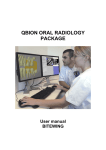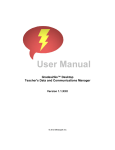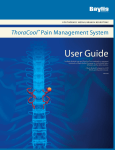Download User manual Object localisation
Transcript
QBION ORAL RADIOLOGY PACKAGE User manual OBJECT LOCALISATION Contents Contents.............................................................................................................................2 Object localisation.............................................................................................................3 Interaction training........................................................................................................4 Object positioning......................................................................................................5 Tube head positioning...............................................................................................7 Skill training..................................................................................................................9 Projection analysis...................................................................................................10 Fluoroscopic imaging..............................................................................................15 Static imaging..........................................................................................................19 Object localisation procedure..................................................................................24 Examination.................................................................................................................31 Qbion AB© 2009-06 2 Object localisation Object localisation is one of four programs in Qbion Oral Radiology Package (QORP). The overall aim of the program is to provide an environment for skill training in the interpretation of spatial information in intraoral radiographs utilising parallax. Training is accomplished by performance and analysis of radiographic examinations of a virtual patient. Start the program by clicking at the OBJECT LOCALISATION icon. The Standard edition of the program contains the two modules “Interaction training” and “Skill training”. In the Extended edition a third module called “Examination” is added. Qbion AB© 2009-06 3 Interaction training The aim with the interaction training module is to acquire skills with which to navigate in and interact with the VE where the radiology skill training is performed. The module is comprised of two separate exercises which are designed for the acquisition of interaction skills necessary for successful performance of the exercises in the skill training module. Two exercises are available; “Object positioning” and “Tube head positioning”. It is highly recommended that the exercises in the interaction training module be performed before entering the skill training module. Repeat the exercises as many times as is needed until you can easily control the tools for navigation and interaction! The effect of skill training will be jeopardised if interaction training is neglected. Qbion AB© 2009-06 4 Object positioning Brief presentation of the exercise The VE presents a scene with a patient model, a small white, and a small blue ball. The white ball is situated in a random position in the vicinity of the dental arches. Occasionally, it can be partly or totally Blue ball situated inside a tooth. If it is impossible to find the white ball, it probably is situated inside a tooth (if so, restart the exercise). The blue ball is positioned centrally in the mouth of the patient model and can be White ball moved by means of the conventional mouse. • The task is first to discover where the white ball is situated. If the ball cannot be found immediately the scene must be moved by means of the 3D-mouse in order to find the white ball. • When the white ball is located, the blue ball shall be moved inside the white ball by means of the conventional mouse. A sound signal indicates when the task is completed. The time for completion of the task is presented in the dialogue window. Hint: The task is easier to complete if the patient is moved closer to the viewer than the starting position. Qbion AB© 2009-06 5 The exercise step-by-step 1. Select: “Interaction training” in the program menu 2. Select: Object positioning 3. Use the 3D-mouse to change the view of the scene. By doing this you can localise the white ball situated somewhere among the teeth. 4. Use the conventional mouse (right and central button) to move the blue ball inside the white ball. 5. When you have succeeded in placing the blue ball inside the white ball a beep is heard. Short instructions and feedback are presented in the dialogue window on the right monitor Qbion AB© 2009-06 6 Tube head positioning Brief presentation of the exercise The VE presents a scene with a patient model, an x-ray tube head, and a detector in random positions for intraoral imaging. The central ray is visualised as a blue line that hits the middle of the detector. A white line with a different inclination crosses the blue line on the detector surface. The tube head can be moved up/down and sideways with the conventional mouse. The central ray is fixed to the centre of the detector independent of the tube head movement. The scene can be moved by the 3D-mouse and the tube head is moved by the conventional mouse. • The task is to move the tube head so the blue and white lines coincide. A sound signal indicates when the task is completed. The time for completion of the task is presented in the dialogue window. Hint 1: Grasp the back of the tube head housing and move it. The task is easier to complete if the scene in pushed away from the user (by means of 3Dmouse) so the complete tube head is visible. Hint 2: If the central ray is extrapolated backwards it would be visible in the centre of the back of the tube head housing. When the white line crosses the middle of the tube head housing it would coincide with the central ray. Qbion AB© 2009-06 7 The exercise step-by-step 1. Select: “Interaction training” in the program menu 2. Select: Tube head positioning 3. Use the 3D-mouse to change the view of the scene so that you can see the relation between the blue central ray from the x-ray tube head and the white line from different directions. 4. Use the conventional mouse (right button) to position the x-ray tube head so the blue central ray coincides with the white line (the white line penetrates the centre of the back wall of the tube head housing). 5. When the blue central ray coincides with the white line a beep is heard indicating a successful attempt. Short instructions and feedback are presented in the dialogue window on the right monitor. Qbion AB© 2009-06 8 Skill training The aim of the skill training module is to acquire the skills to interpret spatial relations in pairs of radiographs utilising parallax (a shorter expression is “Object localisation”). There are four exercises available focusing on different aspects of the procedure. The exercises are: • Projection analysis • Fluoroscopic imaging • Static imaging • Object localisation procedure Thorough investigation of the content in each exercise is recommended. There are no restrictions concerning training order. Qbion AB© 2009-06 9 Projection analysis Brief presentation of the exercise The aim of the exercise is to acquire the skill to deduce change in projection angle by analysis of the relative position of anatomy details visible in the radiographs. Each task starts by displaying the scene with the patient model. The detector position is pre-selected by the user, and the tube head is directed toward the detector for an orthoradial projection. A radiograph rendered from the individual positions of the detector and tube head relative to the patient is displayed. In the next step, an eccentric radiograph over the same area is displayed. The projection angle for the eccentric image is randomly chosen by the software. However, the new position of the tube head and detector (which also has moved a little) is not visualised in the scene. The task is now to analyse how the relative positions of anatomy details depicted in the radiographs have changed between the two radiographs. The analysis requires knowledge in topographic anatomy and understanding of the parallax principles. From the analysis it is possible to deduce the difference in projection between the two radiographic images. In the following step the user moves the tube head from the original position to the position from which the eccentric radiograph was exposed. A third radiograph reflecting the actual position of the tube head will be displayed when the user has moved the tube head to the new position and made an “exposure”. Feedback is given as angulation error and as visual comparison of the three radiographs. If the angulation error is too large the user has to correct the tube head position. In that case two feedback functions are available to guide the user. The first function is the third radiograph which is displayed in fluoroscopic mode upon movement of the tube head. The second is the red “bandy ball” which in a stylised way continuously indicates the central ray direction for each of the displayed radiographs. Qbion AB© 2009-06 10 The exercise step-by-step Purpose: To learn how to analyze the projection geometry. The simulator exposes one orthoradial and one eccentric image. By studying the images you can figure out the eccentric projection. The task is to expose a similar image. 1. Select: “Skill training” in the program menu. 2. Select area to be examined Upper Lower O Molar O Molar 3. Select: O Premolar O Canine O Premolar O Canine O Incisor O Incisor Projection analysis Qbion AB© 2009-06 11 O Canine O Canine O Premolar O Molar O Premolar O Molar 4. Starting position: The exercise starts with the tube head aligned for an orthoradial projection of the selected area. Two radiographs are presented on the right monitor. The left one (gray frame) is the resulting orthoradial radiograph and the right image (white frame) is an eccentric projection over the same area exposed from a random direction. Use the 3Dmouse to change the position of the scene to any desired view. Brief instructions are presented in the instruction and feedback window on the right monitor. 5. Analyse the projections in the orthoradial and eccentric images. Study the anatomic details and note the differences between their depictions in the two images. When you think you know which projection has been used in the eccentric image, try to duplicate it by positioning the tube head where you think it was situated when the eccentric image was exposed. Use the conventional mouse (right button) to move the tube head. To facilitate the procedure, the central ray is automatically aligned to the centre of the detector. Expose your own image by pressing the “Proceed” button. Hint: Grasp the back of the tube head housing and move it. The task is easier to complete if the scene in pushed away from the user (by means of 3D-mouse) so the complete tube head is visible. Qbion AB© 2009-06 12 6. Your image is presented in a third window (blue frame). A fourth window presents a read ball (the “bandy ball”) with three satellites of different colours. The gray satellite represents the projection for the orthoradial image (gray frame). The white one represents the projection used for the eccentric image (white frame) and the blue represents your image (blue frame). 7. Evaluation a. If your image is similar to the eccentric image the white and blue satellite coincide and a beep is heard. This indicates that the exercise is successfully completed. Qbion AB© 2009-06 13 b. If your image is not similar to the eccentric image, the tube head position must be adjusted so the blue satellite coincides with the white one. Note that the feedback from the fluoroscopic function in the blue framed window is coordinated with the movement of the blue satellite at the bandy ball. A beep is heard when the tube head has been moved to the correct position and the exercise is completed. Hint 1: Move the tube head and note the fluoroscopically displayed radiograph in the blue framed window Hint 2: Move the tube head and follow the movement of the blue satellite. When the blue and white satellites coincide the tube head has reached the correct position. Qbion AB© 2009-06 14 Fluoroscopic imaging Brief presentation of the exercise The aim of the exercise is to acquire the skill to deduce the relative depth position of an object displayed in pairs of radiographs when the difference in projection angle is known. Each task starts with a display of the scene with the patient model. The detector position is pre-selected by the user, and the tube head is directed toward the detector for an orthoradial projection. Two identical radiographs rendered from the individual positions of the detector and tube head relative to the patient display an artificial round radiopaque object situated in a random position in the jaw. The object is not visualised in the scene. One of the radiographs is displayed in fluoroscopic mode. When the tube head is moved the fluoroscopic image is continuously updated. It is therefore possible to follow the change in relative position between object details in real-time, and compare them with the initial image. The user is urged to move the tube head and analyse the radiographic information and deduce the three dimensional position of the sphere in the jaw. In the next step, the user takes the blue sphere that appears in the oral cavity and places it in the correct position in the jaw. When the blue sphere is positioned the simulator immediately provides feedback by visualising the correct position of the radiopaque object as a white sphere. The user can analyse the performance visually and the distance error is given. Qbion AB© 2009-06 15 The exercise step-by-step Purpose: To learn how to localise objects in patients using parallax. In this exercise radiographs are visualised in real time when tube head is moved. This is called fluoroscopy and is not possible in regular clinical oral radiographic examinations. A spherical radiopaque object is displayed in the images. The goal is to determine the three dimensional position of the sphere in relation to the teeth utilising parallax. 1. Select: “Skill training” in the program menu 2. Select area to be examined Upper Lower O Molar O Molar 3. Select: O Premolar O Canine O Premolar O Canine O Incisor O Incisor Fluoroscopic imaging Qbion AB© 2009-06 16 O Canine O Canine O Premolar O Molar O Premolar O Molar 4. Starting position: The exercise starts with the tube head aligned for an orthoradial projection of the selected area. The resulting image is presented in two identical copies on the right monitor. A radiopaque round object is visible in the radiograph. The radiopaque object is not yet visualised in the oral cavity. The left radiograph (gray frame) is static. The right (white frame) is fluoroscopically displayed. Use the 3D-mouse to change the position of the scene to any desired view. Brief instructions are presented in the instruction and feedback window on the right monitor. 5. Move the tube head in any desired direction by using the conventional mouse (right button). To facilitate the procedure, the central ray is automatically aligned to the centre of the detector. The right radiograph (white frame) will continuously change in accordance with the projection changes. The left (gray frame) will remain unaffected. Analyse the two images during the movement and try to figure out the position of the radiopaque object in relation to adjacent roots. When you think you know the position of the radiopaque object, finish the tube head movement in an eccentric projection. Hint: Grasp the back of the tube head housing and move it. The task is easier to complete if the scene in pushed away from the user (by means of 3D-mouse) so the complete tube head is visible. Qbion AB© 2009-06 17 6. Press the “Proceed” button to continue. A blue sphere is visualised in the oral cavity. Grab it with the conventional mouse and move it to the position where you think the radiopaque object is situated in relation to the teeth. Hint: It is easier to position the blue sphere if the patient is pulled close to the viewer. 7. When you have positioned the blue sphere in the desired position, push the “Proceed” button. 8. Now the radiopaque object is visualised as a white sphere in the oral cavity. You can see how close to the correct position you placed the blue sphere. The distance between the spheres is presented in millimetres in the instruction and feedback window on the right monitor. Qbion AB© 2009-06 18 Static imaging Brief presentation of the exercise The aim of the exercise is to acquire skill in deducing the relative depth position of an object displayed in pairs of radiographs when the difference in projection angle is known. This simulates the clinical situation when one observes an object in a radiograph and wants to decide the position of the object by using the parallax technique. Each task starts by displaying the scene with the patient model. The area to be examined is pre-selected by the user, and the tube head is directed toward the detector from an orthoradial projection. An initial radiograph is rendered from the individual positions of the detector and tube head relative to the patient. A round radiopaque object representing a spherical object in a random position in the jaw is displayed in the radiograph. The sphere is not visualised in the oral cavity. In the next step, the user is asked to expose an eccentric radiograph. The user has to decide a proper projection angle and move the tube head and expose a second radiograph. Then the user is urged to analyse the radiographic information in the two images and deduce the three dimensional position of the radiopaque object in the jaw. In the next step, the user takes the blue sphere that appears in the oral cavity and places it in the correct position in relation to the teeth. When continuing the exercise the simulator gives immediate feedback by visualising the correct position of the radiopaque object as a white sphere. The user can analyse the result visually and the distance error is given. Qbion AB© 2009-06 19 The exercise step-by-step Purpose: To learn how to localise objects in patients using parallax. This exercise simulates a real situation. In an exposed image you find an object and want to determine its position relative the teeth. By exposing a second image with a projection of your own choice as a complement to the first image you receive a pair of images from which necessary information can be extracted. The simulated radiographs display a round radiopaque object the position of which is to be determined utilizing parallax. 1. Select: “Skill training” in the program menu. 2. Select area to be examined Upper Lower O Molar O Molar 3. Select: O Premolar O Canine O Premolar O Canine O Incisor O Incisor Static imaging Qbion AB© 2009-06 20 O Canine O Canine O Premolar O Molar O Premolar O Molar 4. The exercise starts with the tube head aligned for an orthoradial projection of the selected area. The resulting image is presented in a window (gray frame) on the right monitor. A radiopaque round object is visible in the radiograph. The radiopaque object also exists in the patient model but is not yet visualised. Use the 3D-mouse to change the position of the scene to any desired view. Brief instructions are presented in the instruction and feedback window on the right monitor. 5. Move the tube head by using the conventional mouse (right button) for an eccentric projection of the area. The central ray is automatically aligned to the centre of the detector in order to facilitate the procedure. Hint: Grasp the back of the tube head housing and move it. The task is easier to complete if the scene in pushed away from the user (by means of 3D-mouse) so the complete tube head is visible. Qbion AB© 2009-06 21 6. Expose the eccentric image by pressing the “Proceed” button. Your image is presented along with the first image. Analyse the two images and try to figure out the position of the radiopaque object in relation to adjacent roots. 7. In the patient model you can see a blue sphere in the centre of the oral cavity. Use the conventional mouse (central and right button) to position the blue sphere where you think the radiopaque object is situated in the patient model. Hint: It is easier to position the blue sphere if the patient is pulled close to the viewer. 8. When you have positioned the blue ball in the desired position, push the “Proceed” button. Qbion AB© 2009-06 22 9. Now the radiopaque object is visualised as a white sphere in the oral cavity. You can see how close to the correct position you placed the blue sphere. The distance between the spheres is presented in millimetres in the instruction and feedback window on the right monitor. Qbion AB© 2009-06 23 Object localisation procedure Brief presentation of the exercise The aim of the exercise is to acquire the skill to deduce the relative depth position of an object displayed in pairs of radiographs when the difference in projection angle is known. It is an amalgamation of the previously described exercises. Each task starts by displaying the scene with the patient model. The detector position is pre-selected by the user, and the tube head is directed toward the detector for an orthoradial radiographic image. Two initial radiographs are presented. One is the orthoradial projection of the selected area and the second is an eccentric projection over the same area. The projection angle for the second image is randomly chosen by the software, and a random minor change in detector position has also occurred. The task is to analyse how the relative positions of anatomy details depicted in the radiographs have changed between the two radiographs. The analysis requires knowledge in topographic anatomy and understanding of the parallax principles. From the analysis it is possible to deduce the difference in projection angle between the two radiographs. In the following step the user moves the tube head from its original position to the position it was thought to be in when the eccentric radiograph was exposed. A third radiograph reflecting the actual position of the tube head will be displayed when the user has moved the tube head to the new position and made an “exposure”. Feedback is given as angulation error and as visual comparison of the three radiographs. If the angulation error is too large the user has to correct the tube head position. In that case two feedback functions become available to guide the user. The first function is the third radiograph which is displayed in fluoroscopic mode upon movement of the tube head. The second is the red “bandy ball” which in a stylised way continuously indicates the central ray direction for each of the displayed radiographs. When the difference in projection angle is established a spherical radiopaque object is displayed in the orthoradial and eccentric images. Next the user is urged to analyse the radiographic information in the two images and deduce the three dimensional position of the sphere in the jaw. The bandy ball helps the user identify the direction of the central ray of both the orthoradial and eccentric projections when viewing the patient model. This function is helpful in the analysis of the three dimensional position relative to the teeth as it helps the user view the teeth (and the radiopaque object) in the actual beam direction that was used when the radiographs were exposed. Finally, the user takes the blue sphere that appears in the oral cavity and places it in the correct position in the jaw. When the blue sphere is positioned the simulator gives immediate feedback by visualising the correct position of the radiopaque object as a white sphere. The user can analyse the performance visually and the distance error is given. Qbion AB© 2009-06 24 The exercise step-by-step Purpose: To learn how to localise objects in patients using parallax. This exercise combines some of the exercises above into one. The simulator exposes one orthoradial and one eccentric radiographic image. By analysing these images the projection of the eccentric image can be determined. The first task is to duplicate the eccentric image. If you do not succeed you will have a chance to correct the projection. Correction is facilitated by fluoroscopic visualisation of the eccentric image when the tube head is moved. A radiopaque object is displayed in the radiographs. The position of this object in relation to the teeth is to be determined utilising parallax. 1. Select: “Skill training” in the program menu 2. Select area to be examined Upper Lower O Molar O Molar 3. Select: O Premolar O Canine O Premolar O Canine O Incisor O Incisor Object localisation procedure Qbion AB© 2009-06 25 O Canine O Canine O Premolar O Molar O Premolar O Molar 4. TASK 1 The exercise starts with the tube head aligned for an orthoradial projection of the selected area. Two radiographs are presented on the right monitor. The left one (gray frame) is the resulting orthoradial radiograph and the right image (white frame) is an eccentric projection over the same area exposed from a random direction. Use the 3Dmouse to change the position of the scene to any desired view. Brief instructions are presented in the instruction and feedback window on the right monitor. 5. Analyse the projections in the orthoradial and eccentric images. Study the anatomic details and note the difference between their depictions in the two images. When you think you understand the projection in the eccentric image try to duplicate it by positioning the tube head where you think it was when the eccentric image was exposed. Use the conventional mouse (right button) to move the tube head. To facilitate the procedure, the central ray is automatically aligned to the centre of the detector. Expose your own image by pressing the “Proceed” button. Hint: Grasp the back of the tube head housing and move it. The task is easier to complete if the scene in pushed away from the user (by means of 3D-mouse) so the complete tube head is visible. Qbion AB© 2009-06 26 6. Your image is presented in a third window (blue frame). A fourth window presents a read ball (the “bandy ball”) with three satellites of different colours. The gray satellite represents the projection for the orthoradial image (gray frame). The white one represents the projection used for the eccentric image (white frame) and the blue represents your image (blue frame). 7. EVALUATION 1 a. If your image is similar to the eccentric image the white and blue satellite coincide and a beep is heard. This indicates that the exercise is successfully completed. Press the “Proceed” button to continue in the exercise. Qbion AB© 2009-06 27 b. If your image is not similar to the eccentric image, the tube head position must be adjusted so the blue satellite coincides with the white one. Note that the feedback from the fluoroscopic function in the blue framed window is coordinated with the movement of the blue satellite of the bandy ball. A beep is heard when the tube head has been moved to the correct position and the exercise is completed. Press the “Proceed” button to continue in the exercise. Hint 1: Move the tube head and note the fluoroscopically displayed radiograph in the blue framed window Hint 2: Move the tube head and follow the movement of the blue satellite. When the blue and white satellites coincide the tube head has reached the correct position. 8. TASK 2 In the patient model you can see a blue sphere in the centre of the oral cavity. Use the conventional mouse (central and right button) to position the blue sphere where you think the radiopaque object is situated in the patient model. Hint 1: It is easier to position the blue sphere if the patient is pulled close to the viewer. Qbion AB© 2009-06 28 Hint 2: Observe that you can use the 3D-mouse to place the gray satellite in the centre of the cross hairs seen over the bandy ball. By doing this, you can view the patient model in exactly the same projection that was used when the orthoradial image (gray frame) was exposed. If you place the white ball in the centre of the cross hairs you can view the patient model in exact the same projection in which the eccentric x-ray image (white frame) was exposed. 9. When you have positioned the blue ball in the desired position, push the “Proceed” button. Qbion AB© 2009-06 29 10. EVALUATION 2 Now the radiopaque object is visualised as a white sphere in the oral cavity. You can see how close to the correct position you placed the blue sphere. The distance between the spheres is presented in millimetres in the instruction and feedback window on the right monitor. Qbion AB© 2009-06 30 Examination The “Examination” module is designed to automatically and objectively evaluate the user’s knowledge and understanding of the object localisation procedure. The module is under construction. Qbion AB© 2009-06 31