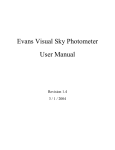Download Project Report without appendix
Transcript
Automatic testing of Drilling Instrumentation system SØR-TRØNDELAG UNIVERSITY COLLEGE Faculty of Technology Programme of Electrical and Computer Engineering 7004 TRONDHEIM Bachelor project Project title: Automatic testing of Drilling Instrumentation system Website: www.hekta.org/~hpea0802 Date: 08.05.2008 Prosjekttittel (Norwegian): Automatisk testing av Drilling Instrumenterings system Pages/appendix: 62 / 9 Group: HPEA0802 Teaching supervisor Group participants: Erling Andrè Hornenes Inge Osli Dag Aune [email protected] 73 55 95 83 Programme/branch of study: Programme of Electrical and Computer Engineering Bachelor study in automation Project number: 08/02 Employer: National Oilwell Varco Ltd. Contact (employer) Pål Jacob Nessjøen [email protected] 51 21 75 23 Available Available with agreement from employer Report released after Inge Osli & Erling André Hornenes I|P a g e X Automatic testing of Drilling Instrumentation system II | P a g e Inge Osli & Erling André Hornenes Automatic testing of Drilling Instrumentation system PREFACE During the spring of 2008 the class of 3EA at HiST has completed their bachelor project. This project report is a result of this, and is a documentation of the bachelor project “Automatic testing of Drilling Instrumentation system” written by group 2. The project group’s assignment was delivered by an external employer, National Oilwell Varco in Stavanger. Most of the work was done at their subdivision in Trondheim where the project group disposed two workspaces in Fjordgata 82. Working with an external employer made the project both challenging and interesting. It has been a useful experience and a motivating factor for the group. Experience from previous projects during the last three years, have made us capable of completing a project of this size in a satisfying way. The acquired knowledge from the last years have come to good use and been to invaluable help for the group. The challenge in this project has primarily been to work with a real employer located partly at a geographical distance, and get the complete overview of the project size. The teaching supervisor for this project at HiST has been Dag Aune. Contact person at National Oilwell Varco has been Pål Jacob Nessjøen and Anne Brit Ornæs. Unfortunately Anne Brit started in a new job 1st of April. The project group will like to thank Hans Ronny Kjempekjenn for providing us with this project and for providing us with support when needed. This report was written in a way that an engineer without automation background with ease will understand the content, and is meant to function as a user manual and to be helpful during further development. The report is meant to be read in its entirety, but each chapter can be read independently. The main chapters contain discussion about different possibilities, and an overview of the chosen solution. Further details will be found in the enclosed appendix. The collaboration within the group has functioned flawless throughout the project, and both members are collectively responsible for the result. Trondheim, May 9, 2008 _________________________ Inge Osli Email: [email protected] Phone: 958 29 321 Inge Osli & Erling André Hornenes ____________________________ Erling Andrè Hornenes Email: [email protected] Phone: 979 88 891 III | P a g e Automatic testing of Drilling Instrumentation system IV | P a g e Inge Osli & Erling André Hornenes Automatic testing of Drilling Instrumentation system TABLE OF CONTENTS Preface ....................................................................................................................................... III Table of Contents......................................................................................................................................... V Summary ....................................................................................................................................................... 1 1 Introduction ............................................................................................................................................... 3 1.1 Background ....................................................................................................................... 3 1.2 Assignment ....................................................................................................................... 4 1.3 Problem ............................................................................................................................ 4 1.4 Goals................................................................................................................................. 5 2 Methods ..................................................................................................................................................... 6 2.1 Previous knowledge .......................................................................................................... 6 2.2 Literature and resource persons ......................................................................................... 6 2.3 Project managing............................................................................................................... 6 2.4 Development process ........................................................................................................ 7 3 Work package 1: Investigate different methods for testing instrumentation systems .................... 8 3.1 Introduction....................................................................................................................... 8 3.2 Testing I/O in general ........................................................................................................ 8 3.3 How the test is preformed at NOV today? ........................................................................ 10 3.4 Data Acquisition ............................................................................................................. 11 3.5 How similar companies perform their tests. ..................................................................... 12 3.6 Test Procedure Design..................................................................................................... 14 4 Work package 2: Evaluate which methods that are the most suitable for an efficient complete test of the Sdi. ....................................................................................................................................... 17 4.1 Introduction..................................................................................................................... 17 4.2 Method............................................................................................................................ 17 5 Work package 3: Draw up different suggestions for various technical solutions ......................... 18 5.1 Introduction..................................................................................................................... 18 5.2 Hardware ........................................................................................................................ 19 5.3 Operating systems ........................................................................................................... 25 5.4 Software.......................................................................................................................... 26 Inge Osli & Erling André Hornenes V|P a g e Automatic testing of Drilling Instrumentation system 6 Work package 4: Evaluate the solutions from work package 3 ....................................................... 29 6.1 Introduction..................................................................................................................... 29 6.2 Hardware solution ........................................................................................................... 29 6.3 Hardware ........................................................................................................................ 30 6.4 Software.......................................................................................................................... 30 6.5 Overview of the physical system ..................................................................................... 31 7 Work package 5: Implementation of a system for the chosen solution. ......................................... 32 7.1 Installing hardware and software ..................................................................................... 32 7.2 Test communication and function .................................................................................... 33 7.2.2 Make a simple test program .......................................................................................... 33 7.3 First program – Keppel Fels B289 ................................................................................... 34 7.4 Universal program........................................................................................................... 39 7.5 Installation of equipment in aluminium suitcases ............................................................. 44 7.6 Test of the system at nov in stavanger.............................................................................. 45 7.7 Suggested improvements ................................................................................................. 46 7.8 Changes that are necessary before using the system ......................................................... 47 8 Work package 6: Administrative ......................................................................................................... 48 8.1 Two weeks meeting......................................................................................................... 48 8.2 Hour log .......................................................................................................................... 48 8.3 Templates........................................................................................................................ 48 8.4 Quality verification ......................................................................................................... 49 8.5 Literature ........................................................................................................................ 49 Evaluations ................................................................................................................................................. 50 Evaluation of the effect goal .................................................................................................. 50 Evaluation of the result goals ................................................................................................ 50 Time use and progress ........................................................................................................... 51 Budget ......................................................................................................................................................... 52 Conclusion .................................................................................................................................................. 53 Reference list .............................................................................................................................................. 54 Definitions .................................................................................................................................................. 55 Appendix..................................................................................................................................................... 56 VI | P a g e Inge Osli & Erling André Hornenes Automatic testing of Drilling Instrumentation system SUMMARY National Oilwell Varco is a company that specializes in delivering equipment for oil rigs around the world. Their subdivision in Stavanger produces the Driller Cabins, the Control Unit (Cyberbase) and the Control System. A part of the Control System is called SDI (Smart Drilling Instrumentation), and is basically a system that receives and sends signals through a PLC. Before the system is delivered to the customer it is thoroughly tested. The way this is done today, is by connecting a loop calibrator to all the sensor input terminals, to see if the signals are correctly presented in the SDI software. This is relatively time consuming and makes it hard to test signals that are dependent simultaneously. The assignment for the project group was to investigate which possibilities there were to make this test procedure more efficient, how the corresponding companies carried out their tests and finally find and implement an adequate solution. After thorough investigation the project group decided together whit NOV to start building a test system based upon two National Instruments FieldPoints and a laptop. This was the most cost efficient and best suited solution for the SDI. Together with software developed in National Instruments LabVIEW, the project group has made a fully functional system that fulfils the demands given in the assignment. All the hardware is mounted in two aluminium suitcases to make it easier to move and make it suitable for demanding environments. Communication between the two FieldPoints and the laptop is done by Ethernet which gives the system a long range and makes it unaffected by normal noise. Each suitcase is equipped with four measuring cables to connect to the sensor input terminals. The cables are then connected to the suitcase through quick release couplings. The system was tested with success and the project group is very pleased with the product. Inge Osli & Erling André Hornenes 1|P a g e Automatic testing of Drilling Instrumentation system 2|P a g e Inge Osli & Erling André Hornenes Automatic testing of Drilling Instrumentation system 1 INTRODUCTION These elements are also presented in the pre-project 1.1 BACKGROUND The project was written in cooperation with National Oilwell Varco, which is an international leading company in sales, design, fabrication and commissioning of systems and products for the oil and gas industry. One of their products is the Smart Drilling Instrumentation (Sdi), which is the product this project will cover. Sdi is a control system for the drilling process based on state of the art technology within both computer and software. It is founded on the accumulated experience on instrumentation and monitoring at National Oilwell Varco Rig System & Control. Figure 1.1 shows a typical topology for the Sdi. The overall topology may very when Sdi is part of a larger control system but the main components in the Sdi will be the same. Fig 1.1 – Sdi Topology Inge Osli & Erling André Hornenes 3|P a g e Automatic testing of Drilling Instrumentation system 1.2 ASSIGNMENT Our task was to research and propose different solution, evaluate these, and eventually try to make a test system to test the Sdi as thoroughly as possible The assignment consisted of several parts: 1. Investigate different methods for testing instrumentation systems. 2. Evaluate which methods that is most suitable for a solution with expansion possibilities for the test of the Sdi. 3. Draw up different suggestions for various technical solutions. 4. Evaluate the solutions with reference to: • Efficiency • Cost • Complexity and time consumed in implementation • Scaling • Flexibility 5. Implementation of a system for the chosen solution. 1.3 PROBLEM National Oilwell Varco Ltd. wanted to develop a system to test their products Smart Drilling Instrumentation. The company works continuously to enhance their products, and that is why this project was initiated. To generate this system, it was necessary to research the different solutions that exist in the marked today, evaluate these, and then generate a proposal for a technical solutions based on these evaluations. If the proposal was approved, a pilot system would be developed. Today the testing is done manually with a loop calibrator. Each input/output is given a chosen current, usually 0-20 mA, and then compared with the reading from the system screen. This is time consuming, when it’s required to test each input/output with several different values. The amount of inputs/outputs can be quite vast in many cases. In addition, it’s difficult to test signals that depend on each other, since it’s required to use more than one calibrator. It’s also often necessary to be more than one person during the test. 4|P a g e Inge Osli & Erling André Hornenes Automatic testing of Drilling Instrumentation system 1.4 GOALS The project contained of two main aspects, a technical part and a project managing part. The goal was that during the project, the participants would achieve greater insight in the area of Sdi and practical project managing. 1.4.1 EFFECT GOAL “The effect goal will contain getting a better understanding of the Sdi system, and getting to use the achieved knowledge from the previous years of the bachelor study, while acquiring new knowledge.” 1.4.2 RESULT GOALS Throughout the project, the group had the following performance goals: • • • • • • • Approved pre-project within 08.02.2008. Investigate different methods for testing instrumentation systems within 13.02.2008. Evaluate which methods that are the most suitable for an efficient test of the Sdi within 15.02.2008. Draw up different suggestions for various technical solutions within 04.03.2008 Evaluate the technical solutions within 06.03.2008. Implementation of a system for the chosen solution within 02.05.2008. Deliver a professional bachelor project, which will allow NOV to continue developing the system after need within 09.05.2008. Inge Osli & Erling André Hornenes 5|P a g e Automatic testing of Drilling Instrumentation system 2 METHODS 2.1 PREVIOUS KNOWLEDGE During the last three years at HiST the project group has been working with several projects, but never in a project of this size. The experience from former projects has come to good use and helped the group accomplishing a good project management. Revenant knowledge from previous studies: Basic LabVIEW programming Project managing Web design Measuring theory 2.2 LITERATURE AND RESOURCE PERSONS During the pre-project and the start of the bachelor project literature from the school library came to good use. Books about measuring theory in addition to the internet were very helpful getting the project started. When it came to programming, books and notes for the LabVIEW course were frequently used. The internet also turned out to be very useful, especially the National Instruments forum on their website. On the hardware side, resource persons both at National Oilwell Varco and National Instruments were of great help. Fore more information on this subject, please look at the Reference list. 2.3 PROJECT MANAGING The first weeks of the project period was dedicated to the pre-project and research. This resulted in defined goals and a framework for the project. As the group came closer to the program development, plans for the development process were made. 6|P a g e Inge Osli & Erling André Hornenes Automatic testing of Drilling Instrumentation system Every second week the project group made a report which documented the work done in the period, work progress, deviation and the plans for the next two weeks. Every report was presented in a meeting in order to inform the employer and the teaching supervisor. These meetings were the arena for making decisions and getting feedback, and informing the involved parts about the progress. 2.4 DEVELOPMENT PROCESS As it was important to ensure the success of the project, the strategy was to focus on making a basic working program, and continue to improve this through the project period. The project group also focused on doing a thorough work in the early phases to ensure that the foundation of the project was solid. By doing this the group saved much time in preventing mistakes and troubleshooting. Inge Osli & Erling André Hornenes 7|P a g e Automatic testing of Drilling Instrumentation system 3 WORK PACKAGE 1: INVESTIGATE DIFFERENT METHODS FOR TESTING INSTRUMENTATION SYSTEMS “ I often say that when you can measure what you are speaking about, and express it in numbers, you know something about it, but when you cannot express it in numbers, your knowledge is of a meagre and unsatisfactory kind; it may be the beginning of knowledge, but you have scarcely, in your thoughts, advanced to the stage of Science, whatever the matter may be. ” - Sir William Thompson, Lord Kelvin (1827-1907) 3.1 INTRODUCTION Increased device complexity, shorter development cycles, and decreased budgets provide an opportunity for companies to re-evaluate their current test strategies and look for areas to increase efficiency and reduce cost. When designing new and improved test systems it is important to incorporate strategies that increase system flexibility, deliver higher measurement and throughput performance, lower test system cost, and expand longevity. One way to do this is by replacing the old loop calibrator and implement a more advanced solution that reduces the need of personnel and that is less time consuming. A modular software-defined automated test system often overcomes the shortfalls of past solutions based on stand-alone instrumentation. With such systems, one can reveal more errors in an earlier stage, and present a more professional test procedure to the customer. 3.2 TESTING I/O IN GENERAL When testing inputs it is common to use either a voltage or a current signal. This signal can be generated by everything from an easy-to-use loop calibrator, which is very common; to much more advanced systems like PLCs, similar controllers with I/O modules, or similar products. When testing outputs it is the opposite process, the outputs are measured with a multimeter, to check if the values are corresponding with the given value in the process’ GUI. 8|P a g e Inge Osli & Erling André Hornenes Automatic testing of Drilling Instrumentation system Current signals usually spans from 4 mA to 20 mA, where 4 mA is represented as 0%, and 20 mA as 100%. When testing manually, a loop calibrator will give out the values that are required to test the system sufficient. Often, these values are 4, 8, 12, 16 and 20 mA. Sometimes it’s also required to “send” 0 mA to check if the system reads it as a signal loop failure. Voltage signals can range from 0-10VDC, depending on what kind of transducers that are used. It’s the same principles as used with current signals. Instead of using loop calibrators and multimeters, it is possible to arrange much more advanced test procedures. For example, it is possible to use tools such as I/O modules and data acquisition tools, with programmable software on a personal computer. Then it’s possible to build an advanced, user friendly test program. Instead of applying a current to each terminal block, one can connect to several blocks simultaneously, and test many different signals at the same time. This is easier for the user, and makes the debugging more thorough. It is also possible to test signals that depend on each other. The only problem is that the system has to be built, and often customized for each test. Inge Osli & Erling André Hornenes 9|P a g e Automatic testing of Drilling Instrumentation system 3.3 HOW THE TEST IS PREFORMED AT NOV TODAY? The present test procedure is mainly based on the use of a loop calibrator. The calibrator is connected to the first socket in the terminal block. Then the current is altered in steps of 25%, from 4-20mA. For each step the signal is verified by confirming that the main display shows the right values. When the loop calibrator is removed and the current becomes 0mA the system will interpret this as a line fault and give out an error message. If the response from the system is ok, the loop calibrator is moved to the next socket and the procedure starts over again. If there is need for testing two signals simultaneously a second loop instrument has to be used. If it is necessary to test more then two dependent signals simultaneously, the values are hard coded into the PLC. Display PLC CEAG rack Terminal block Loop calibrator Fig 3.3.1 – Loop Test 10 | P a g e Inge Osli & Erling André Hornenes Automatic testing of Drilling Instrumentation system 3.4 DATA ACQUISITION The data acquisition or display section of a measurement system includes the equipment that connects to the output of the signal conditioning equipment and processes that signal into a form that the system operator can use. The equipment can be as simple as a digital meter or as complex as a computer-based acquisition system. Which type is chosen depends on such factors as the number of signals to be accessed, how fast the data is changing, whether the data needs to be stored, and whether the data needs to be processed further. A measurement system may contain several different types of displays depending on the operator’s needs. For a given test, the operator may need to monitor the pressure, temperature, and flow of a fluid on a test rig. At the same time, the operator may need to store vibration measurements and perform online analysis of the vibration data. The monitoring could be done using digital indicators or a data acquisition system, while the vibration measurements could be carried out using a separate vibration analysis data acquisition system. Computer-controlled data acquisition systems have become the most popular form of equipment for interfacing with transducers or signal conditioners and then storing, manipulating, and displaying the test data. With DAQ software, such as LabVIEW, it is possible to use I/O modules to simulate transducers and sensors, so the system can be tested without having the transducers and sensor physically present. This is an advantage, as you can thoroughly test offshore installations onshore and discover more errors in an early phase. Inge Osli & Erling André Hornenes 11 | P a g e Automatic testing of Drilling Instrumentation system 3.5 HOW SIMILAR COMPANIES PERFORM THEIR TESTS. 3.5.1 GENERAL After contacting several people that have participated in testing procedures for companies that can be compared to NOV like ABB, Hitec Products Drilling, Siemens, Systek, Marine Cybernetics, the general impression is that the common testing procedure is to use a loop calibrator for simple IO testing. In other words the same procedure that NOV uses today. Some of these companies have also developed more complicated systems to use in more advanced testing. 3.5.2 HITEC PRODUCTS DRILLING Hitec Products Drilling AS supplies products and services to the drilling and well industry worldwide. Their control system requires a lot of testing, both on I/O, communication, and the user interface. To resolve this, they have different solutions. To test the I/O system, they have discarded the traditional method of testing, which includes testing each I/O one by one. Instead they use a computer with an I/O module to generate the required values, enabling them to test multiple I/O’s simultaneously, and easily change the values when needed. It is also possible to use different type of signals, from standard constant signal to pulse signals. This solution makes the testing procedure more thorough. They also use simulations of different situations, to se how the user interface respond to the changes in the simulated process. This is also used to train driller crew. The system is connected to their Siemens PLC, and is all attached to a bench, where they can connect to the I/O module through Ethernet or use other types of communication. This is how Hitec described their system, and since they are a competitive corporation it is understandable that they don’t want to describe their technical solutions more detailed. Still this gives a relative good picture of what is possible to achieve with modern equipment available. 12 | P a g e Inge Osli & Erling André Hornenes Automatic testing of Drilling Instrumentation system 3.5.3 SIEMENS After some research the project group came over a solution used by Siemens in Germany. Before delivering an automatic steam turbine controller to their customers, they test the turbine regulator hardware and software. This is done with a solution based upon National Instruments LabVIEW and PXI Express Instrumentation. PXI is the open, PC-based platform for test, measurement, and control. For FAT execution, they close the turbine controller automatic control loops using a simulated, controlled system. They developed a real-time turbine simulator, which is attached to the turbine controllers I/O signals. The simulator computes the appropriate process variables from the turbine controller, adjusting signals as feedback. With this model, Siemens can test the different operation modes, including the turbine starting within a specified revolution rate, the turbine operating under load or pressure control, load decreases under idle operation, load removal and turbine shutdown. In addition to the actual functional test, the turbine simulator can aid in parameter tuning and optimization in the field prior to operation. Siemens also delivers a simple turbine controller model so the customers can operate the turbine simulator when a test turbine is unavailable. 3.5.4 MARINE CYBERNETICS Marine Cybernetics improves safety and profitability for our customers through independent testing of mission-critical control systems on ships and offshore installations. This is done using Hardware-In-the-Loop (HIL) testing based on our unique and patented CyberSea Simulator Technology. Our customers will benefit from: • Safer ships and rigs with less incidents due to software errors • Extensive testing early in the design and engineering process • More efficient sea trials • Less use for potentially destructive testing • Reduced downtime during operations • Reduced overall cost Marine Cybernetics is a company that specialises in the field of testing instrumentation system in shipping and offshore. Their system is based on simulations of the process, which allows them to test the whole system as realistic as possible, increasing the chances to detect errors. The system is based upon an I/O module, with computer software to simulate the processes. When Inge Osli & Erling André Hornenes 13 | P a g e Automatic testing of Drilling Instrumentation system testing, all of the parts in the system are tested, from simple signal processing, to program functionality. This system is customized for each customer, although a lot of the situations are quite similar, allowing them to reuse much of the former programs. 3.5.5 LOCKHEED MARTIN SPACE SYSTEMS COMPANY Lockheed Martin uses NI LabVIEW simulation interface toolkit for flight simulation model development. This is a very high tech solution that uses MathWorks to simulate a realistic environment. They have built a prototype integrated avionics unit (IAU) and a hardware-in-the-loop (HIL) simulator to test the light detection and ranging (LIDAR) control software functionality. One drawback with such heavy mathematic simulations is that it is very time-consuming to make, and the system can be extremely complex. This solution might be a bit exaggerated compared to the needs of NOV, but it shows the potential in building a more complex system. 3.6 TEST PROCEDURE DESIGN To make a complete and thorough test system demands a great deal of planning. With a good test description in an early phase, could mean decreased costs and work hours. It is always less expensive to spend time and money on a thorough preparation than to repeat a test because one or more items were not considered when the test was planned. Such preparations should entail gaining input from all sections of the group involved in the project. This can include design engineering, management, quality assurance, test rig designers, test measurement professionals, and the test operators. [1] 3.6.1 TEST OBJECTIVE The test objective is a written statement that completely describes the purpose of the test. It should include background information about why the test is being carried out, the range of the test conditions that will be covered, and the format of the expected test results. It should also define any national or international standards that have to be met as well as any quality assurance requirements. Any relevant regulatory requirements should also be defined in the test objective. [1] 14 | P a g e Inge Osli & Erling André Hornenes Automatic testing of Drilling Instrumentation system 3.6.2 REQUIRED MEASUREMENTS A description of the required measurements should be a natural byproduct of the preparation of the test objective. This description should include the measurement range of each test parameter. An initial description is typically prepared by the design engineering staff. It should then be reviewed by the test measurement professionals and the test rig operators. These people have the knowledge to determine if such measurements are possible and an idea of their approximate cost. They should also be able to describe any additional measurements that may have to be taken to support the basic required measurements. The test schedule requirements can have an impact on which measurements should be made. The delivery time for some test instrumentation can be several weeks or months, especially if some customization is required. [1] 3.6.3 ACCURACY REQUIREMENTS Defining the accuracy requirements for each measurement is one of the most difficult tasks to resolve in the development of the test procedure. It is also one of the most important tasks because it will determine the test’s success and have a larger impact on its costs. If you underestimate the accuracy requirements then the test result may not support your conclusions about the test’s objective. If you overestimate the accuracy requirements then the cost of instrumentation will be excessive. [1] Inge Osli & Erling André Hornenes 15 | P a g e Automatic testing of Drilling Instrumentation system 3.6.4 TEST DATA FORMAT The form in which the test measurement data is to be acquired, displayed and stored in must be decided upon and documented when the test procedures are developed. A simple test could be conducted in which a few transducers are displayed on digital indicators. When the test operator simply notes readings at appropriate times the form of data acquisition and storage is manual. [1] 3.6.5 TEST DATA ANALYSIS Test data analysis can be carried out in real time as the test is occurring or after the test sequence is completed (post-test). It is also possible to combine the real-time and posttest analysis methods so that some combined analysis is done while the test is occurring and other analysis is carried out on the stored data after the test. The factors that can influence the analysis method selected include: • Duration of the test • Availability of online analysis equipment • Need to vary test parameters as results become available • Need to carry out multiple types of analysis on the same data • Requirement that analysis be done by people other than the test operators. The ideal situation is to store all raw test data that is acquired during the test. This will allow unlimited post-test analysis and makes it possible to correct any errors that are discovered as part of this analysis. [1] 16 | P a g e Inge Osli & Erling André Hornenes Automatic testing of Drilling Instrumentation system 4 WORK PACKAGE 2: EVALUATE WHICH METHODS THAT ARE THE MOST SUITABLE FOR AN EFFICIENT COMPLETE TEST OF THE SDI. 4.1 INTRODUCTION Work package 1 presented different methods for testing instrumentation systems. After investigating the methods, the project group and NOV evaluated which method that is suitable for testing the Sdi system. When deciding which method to use, factors like costs, efficiency, mobility and diversity, where important for the decision. 4.2 METHOD The method that was agreed upon was to use either PLC or similar controllers with I/O modules, through Ethernet or USB to a laptop, with programmable software that can both send out simple signals and simulate more advanced signal types. With this method it’s possible to test multiple terminal blocks at once, and simulate different situations if needed. This will make the test procedure easier, more well-arranged, as well as presenting a graphical overview to the customer. Fig 2.2.1 – Method principle Inge Osli & Erling André Hornenes 17 | P a g e Automatic testing of Drilling Instrumentation system 5 WORK PACKAGE 3: DRAW UP DIFFERENT SUGGESTIONS FOR VARIOUS TECHNICAL SOLUTIONS 5.1 INTRODUCTION Based on the results from the former work packages, the project group will present several technical solutions for this project. The different solutions will be discussed with NOV in work package four, and one of the solutions will be chosen for further implementation. The project group wants to install the chosen solution in suitcases to make it easy to transport and to protect the equipment. A principle sketch is shown in fig 5.1.1. The principle is the same for all solutions. Fig 5.1.1 – Principle sketch 18 | P a g e Inge Osli & Erling André Hornenes Automatic testing of Drilling Instrumentation system 5.2 HARDWARE 5.2.1 ALTERNATIVE SOLUTION 1: SIEMENS SIMATIC S7 This solution is based upon PLC’s from Siemens. The PLC’s that are used is the Simatic S7, which is a module based solution. Fig 5.2.1 – PLC with modules Technology CPUs S7-315T-2DP The technology CPUs combine • SIMATIC CPU 315-2 DP / 317-2 DP with • PLCopen-compatible motion control functions. The technology CPUs are compactly built with highspeed distributed I/Os (4 digital inputs, 8 digital outputs) and two PROFIBUS DP interfaces: Fig 5.2.2 – PLC CPU Modules The S7-300 technology CPUs 315T-2 DP provides the full functionality of the powerful standard CPUs with integrated technology functions. • • • Digital output 8DO, DC 24V, 2A; isolated Analog output 4 AO, isolated Analog output 8 AO; 11/12 bit; isolated Fig 5.2.3 – I/O module The Siemens Simatic S7 is the same PLC that NOV uses in their systems. Using a PLC will allow the system to run without a computer, but in this case it’s necessary to present the data in a graphical user interface, so one will need an additional computer anyway. Inge Osli & Erling André Hornenes 19 | P a g e Automatic testing of Drilling Instrumentation system Table 1 – Pros and cons PLC Advantages Disadvantages - Highly programmable - Known system to NOV - Easy for NOV to develop further - Expensive - Unknown to the project group - Requires an OPC licence See appendix E for complete list of components and prices 5.2.2 ALTERNATIVE SOLUTION 2: COMPACTDAQ FROM NATIONAL INSTRUMENTS Fig 5.2.4 - NI CompactDAQ Chassis - NI cDAQ-9172 NI CompactDAQ Chassis - NI cDAQ-9172 • • • • • • More than 5 MS/s streaming acquisition per chassis Included AC power supply, USB cable, and strain relief kit True plug-and-play installation and configuration Rugged A380 metal construction Available mounting kits for enclosures, DIN-rail, and desktop development Hi-Speed USB connectivity to PC NI 9265 4-Ch, 100 kS/s, 16-Bit, 0 to 20 mA, Analog Output Module • • • Fig 5.2.5 – NI 9265 Analog I/O module 20 | P a g e • • • 0 to 20 mA output range, 16-bit resolution Open-loop detection with interrupt, 0.0 mA power-on Hot-swappable operation 4 analog outputs, 100 kS/s, simultaneously updated -40 to 70 °C operating range NIST-traceable calibration Inge Osli & Erling André Hornenes Automatic testing of Drilling Instrumentation system NI 9474 8-Channel 5 to 30 V, 1 µs, Sourcing Digital Output Module • • • • Fig 5.2.6 – NI 474 • 8-channel, 1 µs high-speed digital output 5 to 30 V, sourcing digital output -40 to 70 °C operating range Extreme industrial certifications/ratings Hot-swappable operation Digital I/O module This solution is one of the two solution presented from National Instrument. The CompactDAQ is a much faster system than the Compact FieldPoint, with a higher resolution. It is easy to use, and can be used with LabVIEW, which is a program the project group already knows quite well. The CompactDAQ is depending on a computer to run the program. It also has no ability to set start-up and com-error values. This system communicates by USB, which means that the cable between the system and the switch cannot exceed 5 meters, making it difficult to test cabinets in different locations. USB cables over 5 meters can’t guarantee that the signals to the recipient will be translated correct. To overcome this problem it would be necessary to use several USB signal amplifiers. Also, the 0-20mA analog modules are limited to 4 output channels. Table 2 – Pros and cons DAQ Advantages Disadvantages - Faster than Compact FieldPoint - Higher resolution - Easy to use - Compatible with LabVIEW - Built-in power supply - No start-up and com-error values - Communicates through USB - Com cable cannot exceed 5 meter - Only 4 analog outputs on each module See appendix E for complete list of components and prices Inge Osli & Erling André Hornenes 21 | P a g e Automatic testing of Drilling Instrumentation system 5.2.3 ALTERNATIVE SOLUTION 3: COMPACT FIELDPOINT Fig 5.2.7 – Compact FieldPoint with I/O modules NI cFP-1804 Ethernet/Serial Interface for Compact FieldPoint • • • • • Access through industry-standard communication protocols such as Modbus and OPC FieldPoint software for drag-and-drop I/O access to distributed systems Rugged hardware for industrial environments – 50 g shock, 5 g vibration, -40 to 70 °C Up to 4 Compact FieldPoint modules per distributed Ethernet/serial network interface Easy read and write from networked host PCs using NI LabVIEW or any OPC client This is the second solution provided by National Instruments. The National Instruments cFP-1804 network interface module connects up to four Compact FieldPoint I/O modules to a high-speed Ethernet network. This allows the user to operate the complete solution through a computer running for instance LabVIEW. In addition to managing communications between a host PC and the I/O modules, the cFP-1804 also provides diagnostic and autoconfiguration features to simplify installation, use, and maintenance. Perform IP address assignment and module configuration using Measurement & Automation Explorer, a menu-driven Windows-based configuration utility designed for ease of use. It is also possible to set a startup and lost communication value, which ensures a greater control over the systems during critical states. The Compact FieldPoint is not produced with an internal power supply. This means that it is necessary to purchase an external power supply. The FieldPoint is also much slower compared to e.g. Compact DAQ. But with an analog speed up to 200Hz and a digital speed up to 20 kHz this is more than enough for this project. 22 | P a g e Inge Osli & Erling André Hornenes Automatic testing of Drilling Instrumentation system Digital I/O module for cFieldPoint • HotPnP (plug and play) operation -40 to 70 °C operating range Voltages from 5 to 30 VDC LED on/off state indicator, per channel Up to 2 A per channel, 9 A squared per module • • • • Fig 5.2.8 – Digital I/O module for Compact FieldPoint The National Instruments cFP-DO-400 module features eight sourcing digital output channels. Each channel is compatible with voltages from 5 to 30 VDC and can source up to 2 A per channel with a maximum of 9 A squared per module. (The sum of the squares of the output currents from all eight channels must be no greater than 9.) Each channel has an LED to indicate the channel on/off state. The module features 2300 V transient isolation between the output channels and the backplane. To make installation and setup easier the NI cFP-DO-400 features HotPnP (plug and play) operation and is automatically detected and identified by the configuration software. Analog I/O module for cFieldPoint • • • • • • HotPnP (plug and play) operation Open-circuit detection 12-bit resolution Eight 4 to 20 mA or 0 to 20 mA current outputs -40 to 70 °C operating range Short-circuit protection Fig 5.2.9 – Analog I/O module for Compact FieldPoint The National Instruments cFP-AO-200 is an 8-channel analog output module for 4 to 20 mA and 0 to 20 mA current loops. The module includes open-circuit detection for wiring and sensor troubleshooting and short- circuit protection for wiring errors. To make Inge Osli & Erling André Hornenes 23 | P a g e Automatic testing of Drilling Instrumentation system installation and setup easier the NI cFP-AO-200 features HotPnP (plug and play) operation so it is automatically detected and identified by the configuration software. Software development is also simplified because with autoscaling, you can write to the module in engineering units instead of having to convert the current levels to binary numbers. The module comes with a NIST-traceable calibration certificate to ensure accurate and reliable analog control. Integrated Connector Block for wiring to cFieldPoint • Mounts to backplane between I/O modules • Easy wiring with color-coded terminals for voltage and common connections • Built-in strain relief and slots for wire ties • One cFP-CB-1 is required for each Compact FieldPoint I/O module Fig 5.2.10 – Integarted Connector Block for wiring to Compact FieldPoint I/O You can easily wire signals to the inputs and outputs of any Compact FieldPoint module using the cFP-CB-1. The cFP-CB-1 mounts onto the backplane and provides a convenient way to connect sensors and actuators. The connector block comes with two strain-relief bars - one for individual wires and one for thicker cables. The cFP-CB-1 has slots for wire ties to further secure cables, and features color-coded terminals to make wiring easier. It has a thermistor for cold-junction compensation when used with thermocouples. 24 | P a g e Inge Osli & Erling André Hornenes Automatic testing of Drilling Instrumentation system Power supply • PS-2 -- 24 VDC, 19 W (100-240 VAC input) Fig 5.2.11 – DC Power Supplies for Compact FieldPoint. The PS-2 is a DIN-rail-mountable 24 VDC power supply that provides 0.8 A of current and is rated for operation from -25C to 60C. The PS-2 is recommended for industrial installations. One power supply can power an entire bank of Compact FiledPoint I/O modules. Table 3 – Pros and cons Fieldpoint Advantages - Ethernet communication - Campatible with LabView - 8 analog outputs on each module - Easy to use Disadvantages - Slower then CompactDAQ - Lower resolution then CompactDAQ - Should be mounted (vulnerable) - Needs external power supply See appendix E for complete list of components and prices 5.3 OPERATING SYSTEMS 5.3.1 LINUX Linux is a Unix-like computer operating system. Linux is one of the most prominent examples of free software and open source development: typically all underlying source code can be freely modified, used, and redistributed by anyone. Predominantly known for its use in servers, Linux is supported by corporations such as Dell, Hewlett-Packard, IBM, Novell, Oracle Corporation, Red Hat, and Sun Microsystems. It is used as an operating system for a wide variety of computer hardware, including desktop computers, supercomputers and embedded devices such as mobile phones, routers, and stage lighting systems. The main reason for choosing this solution would be that it is free to use and there is no need for an expensive license. Linux is also less demanding to the recourses than other operating systems. Inge Osli & Erling André Hornenes 25 | P a g e Automatic testing of Drilling Instrumentation system The disadvantage of Linux is that it is very complex to set up and difficult to implement with external hardware. The competence in the project group when it comes to Linux is not as good as for instance windows. 5.3.2 WINDOWS Windows is the leading operating system today. This is a system that is familiar to most people and don’t need å thorough introduction. Windows is very user-friendly, and because it is widely used it is easy to find information about it. Windows is also easy to set up and implement with external hardware. The biggest disadvantage about windows is that it requires a licence to use. It is also a bit more demanding on computer recourses than for instance Linux. 5.4 SOFTWARE 5.4.1 LABVIEW LabVIEW (short for Laboratory Virtual Instrumentation Engineering Workbench) is a platform and development environment for a visual programming language from National Instruments. The graphical language is named "G". LabVIEW is commonly used for data acquisition, instrument control, and industrial automation on a variety of platforms including Microsoft Windows, various flavors of UNIX, Linux, and Mac OS. The latest version of LabVIEW is version 8.5, released in August of 2007. LabVIEW is very easy to use and gives the developers the ability to concentrate on the functionality of the program rather than getting the different parts in the system to cooperate. The project group has good experience working with LabVIEW form earlier projects. 26 | P a g e Inge Osli & Erling André Hornenes Automatic testing of Drilling Instrumentation system 5.4.2 LABWINDOWS LabWindows/CVI (CVI is short for C for Virtual Instrumentation) is an event-driven, ANSI C programming environment developed by National Instruments. The current version of LabWindows/CVI (commonly referred to as CVI) is 8.5. LabWindows uses the same libraries and data acquisition modules as the more famous National Instrument product LabVIEW and is thus highly compatible with it, LabVIEW being targeted more at electronics technicians and CVI more towards programmers. The project group has also used this program in earlier projects with good results. The disadvantage with LabWindows is that is much more complex than e.g. LabVIEW, and will take more time to set up. 5.4.3 INTOUCH InTouch software is an open and extensible HMI with cutting-edge graphical capabilities providing incredible power and flexibility for application design. InTouch software offers connectivity to the broadest range of automation devices in the industry. Already established as the world’s favorite HMI, InTouch software is used in over onethird of the world’s plants, in virtually every country and industry. It is easy to use and wery powerful, especially when it comes to controlling PLC’s. This is also program that the project group has used before. InTouch don’t offer a good support towards National Instruments products. It also requires the use of an OPC server to communicate with external hardware. 5.4.4 AIM 2000 AIM is a program made by “Kongsberg gruppen”. AIM process automation system aim to provide reliable solutions for optimal production and operation of the controlled process. It provides powerful tools for engineering the optimum solution required by process control systems and operational training on a dynamic simulator. The project group has never used this program, and it is probably more suitable for bigger control systems. Inge Osli & Erling André Hornenes 27 | P a g e Automatic testing of Drilling Instrumentation system 5.4.5 SIMATIC WINCC SIMATIC WinCC is a HMI software developed by Siemens to easily set up user friendly programs for running their products e.g. the S7. It is cost friendly and very flexible. The project group has no experience working with this program. 28 | P a g e Inge Osli & Erling André Hornenes Automatic testing of Drilling Instrumentation system 6 WORK PACKAGE 4: EVALUATE THE SOLUTIONS FROM WORK PACKAGE 3 6.1 INTRODUCTION In this work package the project group and NOV decided which solution from work package 3 that was implemented in this project. The hardware solutions were evaluated with reference to: • Efficiency • Cost • Complexity and time consummation in implementation • Scaling • Flexibility The software solutions were evaluated with reference to: • Easy-to-use interface • Compatibility • Former experience within the project group 6.2 HARDWARE SOLUTION The solution that was selected was the solution from National Instruments, using Compact FieldPoint. This solution was agreed upon because: • • • • • It’s easy to install. The system is relatively inexpensive. It is easy to set up in LabVIEW which the project group is familiar with. If expansion is needed, it doesn’t take a lot of time to refit the program. National Instruments has good support, both online and through customer service. Inge Osli & Erling André Hornenes 29 | P a g e Automatic testing of Drilling Instrumentation system 6.3 HARDWARE To build two Compact FieldPoint systems, it was ordered: 2 Ethernet/Serial Interface for Compact FieldPoint 6 Analog I/O modules for cFieldPoint 2 Digital I/O modules for cFieldPoint 8 Integrated Connector Blocks for wiring to cFieldPoint 2 Power Supplies In addition two power supplies for the digital modules was purchased Each Compact FieldPoint system has 24 analog outputs and 8 digital outputs. The power-supplies for the analog modules deliver 24 V The power-supplies for the digital modules deliver 1.5-12V. These are set to 7.5 V when simulating the proximity switches. 6.4 SOFTWARE 6.4.1 OPERATING SYSTEM (OS) The operating system that will be used on the computers is Microsoft Windows XP. It could be possible to use Linux also, both windows is better known, and usually has better compatibility. Also the project group doesn’t have that much experience with Linux. 6.4.2 PROGRAMMING SOFTWARE It was decided to use National Instruments LabVIEW to make the system program. The program is easy to understand, has a lot of integrated functions, and is known to the project group. The language is graphical, so it can be easier to get an overview of the program. 30 | P a g e Inge Osli & Erling André Hornenes Automatic testing of Drilling Instrumentation system 6.5 OVERVIEW OF THE PHYSICAL SYSTEM Fig 6.5.1 – Principle sketch Inge Osli & Erling André Hornenes 31 | P a g e Automatic testing of Drilling Instrumentation system 7 WORK PACKAGE 5: IMPLEMENTATION OF A SYSTEM FOR THE CHOSEN SOLUTION. After choosing a solution in work package 4, the system was implemented into the final product. The result of work package 5 is a complete system to test the Sdi signals. Because of the size and complexity of this package, the project group found it necessary to split it up into several smaller pieces. This made it easier for both participants to cooperate and work towards one complete program. To maintain a solid working environment when programming it is important that everyone involved has clear guidelines and are working to achieve the same goals. This resulted in the following subpackages: Installing hardware and software Test communication and function Create a test program for Keppel Fels B289 Create an universal test program Install equipment in aluminium suitcases Testing the system at NOV in Stavanger Suggested improvements Changes that are necessary before using the system 7.1 INSTALLING HARDWARE AND SOFTWARE 7.1.1 ASSEMBLE THE HARDWARE This part of the package was done very swiftly and didn’t cause any complications at all. NI’s hardware was very user friendly and easy to put together. The picture shows how one of the FieldPoints after it was assembled and connected to the power supply and the network. Fig 7.1.1– The Fieldpoint assembled. 32 | P a g e Inge Osli & Erling André Hornenes Automatic testing of Drilling Instrumentation system 7.1.2 INSTALL SOFTWARE The project group was given access to one of the schools copy of National Instruments LabVIEW 8.2. The development program and the real time components were installed to two desktops and one laptop at NOVs office in Fjordgata 82. This is a student licensed copy, and will be removed after the project. 7.2 TEST COMMUNICATION AND FUNCTION 7.2.1 COMMUNICATION BETWEEN SOFTWARE AND HARDWARE As the project group was promised by the sales division at NI, the communication between the software and hardware went without a problem. By using NIs Measurement and Automation program, which generates a setup file for the FieldPoint’s in LabVIEW, this part of the package went along very smoothly. 7.2.2 MAKE A SIMPLE TEST PROGRAM For testing the analog and digital modules on the FieldPoint, the FieldPoint came with a set of example programs. This meant that it was not necessary to make the test programs from scratch, just modifying the example programs. Fig 7.2.1 – Analog output testing program. Inge Osli & Erling André Hornenes 33 | P a g e Automatic testing of Drilling Instrumentation system Fig 7.2.2 – Digital output testing program. 7.3 FIRST PROGRAM – KEPPEL FELS B289 The project group first made a program for a specific project, the Keppel Fels B289. This is a rather small project, with a few signals to simulate. If the program worked as expected, a universal program would be created that could be used with any project. This program was not fully completed, because the project group found it more important to start creating a universal program. 34 | P a g e Inge Osli & Erling André Hornenes Automatic testing of Drilling Instrumentation system 7.3.1 SIGNAL MENU Fig 7.3.1 – The choose signal menu – Keppel Fels B289 The first window that appears when program is launched is the signal menu. In this program, the signals are locked to this specific project, the Keppel Fels B289. The user can choose which of the signals to simulate. In the universal program, this menu are much more dynamic, so that it can be used with any project. Inge Osli & Erling André Hornenes 35 | P a g e Automatic testing of Drilling Instrumentation system 7.3.2 SETUP RIO/DAU MENU Fig 7.3.2 – The Setup RIO/DAU menu. In the setup RIO and setup DAU menu, the FieldPoint channels are set up. The different signals are assigned to the channels, and it is possible to choose which terminals each channel should be connected to, and export this wiring diagram to a spreadsheet file. Then it is easy to connect to the system using this diagram. When all the signals are assigned, the simulation is ready to run. 36 | P a g e Inge Osli & Erling André Hornenes Automatic testing of Drilling Instrumentation system 7.3.3 RUN TEST MENU Fig 7.3.3 – The Run test menu – pit simulation In the Run test menu, the different signals are simulated. In this program, only a few selected signals are represented, since the program isn’t complete. In this menu it is possible to simulate different signals, either manually or automatic. It’s also possible to simulate a line fault (0 mA). Fig 7.3.4 – Overview of simulation graphics Inge Osli & Erling André Hornenes 37 | P a g e Automatic testing of Drilling Instrumentation system 7.3.4 COMMUNICATION Fig 7.3.5 – The communication menu In the communication menu, the communication to the FieldPoint is monitored. In this program, only one FieldPoint is represented. Instead of finalizing this program, the project group decided to move on to the universal program. If an error appears in this window, it’s possible to get an explanation by clicking on the error code. 38 | P a g e Inge Osli & Erling André Hornenes Automatic testing of Drilling Instrumentation system 7.4 UNIVERSAL PROGRAM After creating a successful test program for Keppel Fels B289, a universal program was created. In this program most of the signals that could be necessary to simulate in any project are included. It is also possible to import the signals from the NOV HED database, instead of the user setting them up manually. 7.4.1 SIGNAL MENU Choose signals Fig 7.4.1 – The choose signals menu When the program is launched, the signal menu is presented. The user can insert name for the different signals, and activate them. An easier way is to use the import button to import the signals from a csv-file exported from HED. When this option is used, all the names, active signals and ranges are set automatically. Inge Osli & Erling André Hornenes 39 | P a g e Automatic testing of Drilling Instrumentation system Density and Temp Fig 7.4.2 – The density and temp menu When density and temp is to be simulated, a second menu is necessary. When simulating density, it is really a pressure sensor that is simulated. Then the density is calculated with the pressure value and the pit volume value. Therefore, in this menu, the user can select which pit the volume is received from. It is also possible to assign a pit to the temp simulation, but this option is just to get an overview over which pit temp that is represented. 40 | P a g e Inge Osli & Erling André Hornenes Automatic testing of Drilling Instrumentation system 7.4.2 SETUP RIO/DAU MENU Fig. 7.4.3 – The RIO setup menu In the setup RIO and setup DAU menu, the FieldPoint channels are set up. The different signals are assigned to the channels, and it is possible to choose which terminals each channel should be connected to, and export this wiring diagram to a spreadsheet file. Then it is easy to connect to the system using this diagram. When all the signals are assigned, the simulation is ready to start. Inge Osli & Erling André Hornenes 41 | P a g e Automatic testing of Drilling Instrumentation system 7.4.3 RUN TEST MENU Fig 7.4.4 – The Run test menu – pit simulation In the Run test menu, it’s possible to simulate the signals that are selected. The items that are not selected are greyed out and disabled. It is possible to choose a value manually or an automatic incremental value. It is also possible to simulate a line fault (0 mA). Fig 7.4.5 – Overview of simulation graphics 42 | P a g e Inge Osli & Erling André Hornenes Automatic testing of Drilling Instrumentation system 7.4.4 COMMUNICATION ’ Fig 7.4.6 – The communication menu In the communication menu, the communication to both FieldPoint’s is monitored. If an error appears, it’s possible to click on the error code to get an explanation. It is also possible to change the control rate. This is not recommended to exceed 100 ms, because of the digital signal simulation which runs at 125ms intervals. Inge Osli & Erling André Hornenes 43 | P a g e Automatic testing of Drilling Instrumentation system 7.5 INSTALLATION OF EQUIPMENT IN ALUMINIUM SUITCASES To protect the system and make it easier to use, the two FieldPoint’s were mounted in separate suitcases. All the FieldPoint channels are connected to outlets at the side of the suitcase. For each module there is a cable with a plug that can be connected to these outlets with quick release couplings. This makes it faster and easier to connect the system to the project that’s going to be tested. To install the equipment, the project group used the workshop in the NOV Stavanger office during the final test visitation. Fig 7.5.1 – Connecting the FieldPoint connector modules Fig 7.5.2 – The suitcase with the FieldPoint mounted 44 | P a g e Inge Osli & Erling André Hornenes Automatic testing of Drilling Instrumentation system 7.6 TEST OF THE SYSTEM AT NOV IN STAVANGER Installing the equipment consumed more time then expected, and the testing was delayed. On Wednesday 23rd of April, 1200 Pm, the group was ready for testing. Unfortunately the rig wasn’t available at this time. At 1430 Pm the test started. It was necessary to reschedule the flight back to Trondheim, and continue the test on the 1st of May. 7.6.1 KEPPEL FELS B289 In the Keppel Fels project it is a total of 25 signals to simulate. 10 analog signals were connected to the DAU system, 12 analog and 3 digital signals to the RIO system. Connecting the terminal blocks took 15 minutes. Setting up the software also took 15 minutes, so the total time used to set up the system adds up to 30 minutes. How long it takes to simulate the signals is depending on the user. It is possible to complete the signal testing in less than 30 minutes. When testing on the Keppel Fels project, the Sdi software wasn’t responding. Since there was a lack of personal at the time when the project group were testing, the testing was moved to another rig project, the Noble Jim Day. 7.6.2 NOBLE JIM DAY With one day behind and a tight schedule, the project group only got to test one analog signal and one digital signal. The Sdi software detected both signals. When testing the analog signal, the Standpipe pressure was tested. With 4 mA the value shifted between 0 and -3, witch equals an offset to 0.05 percent. The digital signal was simulating a mud pump, and at 60 spm the actual spm in the SDI software shifted between 54 and 64. This is because it’s not a real-time simulation, and there were limited resources on the test laptop. For values below 60 spm the software followed correctly. With more time available, a complete test procedure could be completed, and the test data documented. Unfortunately the time ran out, and this had to be skipped. The system has Inge Osli & Erling André Hornenes 45 | P a g e Automatic testing of Drilling Instrumentation system been tested with a multimeter, to check if the selected channels are responding, and correct values are sent out. See appendix H – Internal FieldPoint test procedure. 7.7 SUGGESTED IMPROVEMENTS 7.7.1 REMOTE CONTROL It is possible to set up the program to be controlled remotely, so that anyone can run the test program regardless of geographic location. A lot of the software testing at NOV is done remotely, and it could be an advantage to have the same possibility with the test program. Then they could connect the FieldPoint system in Stavanger, and it could be controlled from anywhere. 7.7.2 AUTO REPORTING Another feature that could be interesting to add, is an automatic report system, where you can document that the components that are tested worked as expected. Then, when completing the test, you can print a report documenting that everything is working properly. 7.7.3 AUTOMATIC SETUP OF RIO AND DAU If it is possible to get the terminal block setup for the project from HED, it would be time saving to create an automatic setup of the channels on the FieldPoint. This will allow the user to export a complete wiring diagram, without having to set it up first. With today’s situation, it is not possible to get this data from HED. 7.7.4 PILLAR TERMINAL To connect the system easily, it is possible to change the terminal blocks, to get the possibility to connect the channels without having to use the screw terminal. 7.7.5 DUAL SENSOR SIMULATION On several project, there are two sets of sensors that needs to be simulated for each component. Therefore it would be smart to create the option to chose two sensors to simulate. For example pit 1 sensor A & B. 46 | P a g e Inge Osli & Erling André Hornenes Automatic testing of Drilling Instrumentation system 7.8 CHANGES THAT ARE NECESSARY BEFORE USING THE SYSTEM 7.8.1 STATIC IP ADDRESS In order to avoid having to set up communication for each project, it is necessary to set an static IP address for the FieldPoint’s. This has to be coordinated with the IT department at NOV in Stavanger. 7.8.2 CLOSED NETWORK Another way to set a static IP address, and avoid conflicts with other computers or components, is to use the test system on a closed network. This way the system will not have anything to do with the NOV network. With this solution, it will not be possible to remote control the system though. Inge Osli & Erling André Hornenes 47 | P a g e Automatic testing of Drilling Instrumentation system 8 WORK PACKAGE 6: ADMINISTRATIVE The last work package the project group decided to establish incorporated all the administrative tasks. The main purpose for this package was to ensure that the progress of the project went according to the plan. This was done by arranging frequently meetings with the teaching supervisor, the employer and the project group. The project group also kept an hour log which was continuously compared to the estimated hours and the expected progress. 8.1 TWO WEEKS MEETING Approximately every two weeks the teaching supervisor, the employer and the project group met to present and discuss the progress of the project. In advance the project group sent out a notice of meeting and a two week report. The two week report included what the group had done the last period, time consumption of hours and potential deviations. During every meeting a referent from the project group made a report. The minutes of meeting were sent to the participants within a short time after the meeting. At the end of each meeting the participants agreed upon when the next meeting should take place. 8.2 HOUR LOG At the start of the project the group made a document in Microsoft Excel to keep track of the hour consumption and work progress. Each group member could fill inn the hours used at the end of the day and the excel document automatically compared it to the estimated hours and generated an s-curve diagram. The excel file also included contact info of all the involved persons, a notepad for ideas and a log of all conversations the project group have made during the project. Se Appendix G – Time consumption. 8.3 TEMPLATES During the project the group has based all their documents on the templates provided by HiST. 48 | P a g e Inge Osli & Erling André Hornenes Automatic testing of Drilling Instrumentation system 8.4 QUALITY VERIFICATION The project group consisted of two members which have made the quality verification very easy. During the project each group member has controlled the work of the other member continuously. This have prevented faults and saved the group from using a lot of time on troubleshooting. 8.5 LITERATURE To handle this project it was necessary for the project group to acquire a lot of new knowledge. The schools library was frequently used in the first four work packages. When the programming in work package 5 started, the books and notes from the LabVIEW course from the autumn semester came in handy. Parallel to books, internet has also been an invaluable supplement. For more details about the used literature see the Literature list. Inge Osli & Erling André Hornenes 49 | P a g e Automatic testing of Drilling Instrumentation system EVALUATIONS Throughout the project period the cooperation has been very good, and both members were committed to an open discussion. There was no need for strict organization as both participants showed responsibility and initiative. The size of the group has also been perfect for the assignment. Using English for all documentation and reports turned out to be a challenge, but in the same time it was very educational. Both members feel that they have gained more experience with writing in English. EVALUATION OF THE EFFECT GOAL The process goals were described in the pre-project report, and were what the group expected to gain from the process of working with the project. - The effect goal will contain getting a better understanding of the Sdi system, and getting to use the achieved knowledge from the previous years of the bachelor study, while acquiring new knowledge. The group feels that this goal has been fulfilled. Both members know much more about the Sdi system today than when they started. Knowledge from previous years has been used, and a lot of new knowledge has been achieved. EVALUATION OF THE RESULT GOALS • Approved pre-project within 08.02.2008. This part has been achieved according to plan. • Investigate different methods for testing instrumentation systems within 13.02.2008. This part has been achieved according to plan. The results can be found in work package 1. • Evaluate which methods that are the most suitable for an efficient test of the Sdi within 15.02.2008. This part has been achieved according to plan. The results can be found in work package 2. 50 | P a g e Inge Osli & Erling André Hornenes Automatic testing of Drilling Instrumentation system • Draw up different suggestions for various technical solutions within 04.03.2008 This part has been achieved according to plan. The results can be found in work package 3. • Evaluate the technical solutions within 06.03.2008. This part has been achieved according to plan. The results can be found in work package 4 • Implementation of a system for the chosen solution within 02.05.2008. This part has been achieved according to plan. The results can be found in work package 5. The hardware and the software have been tested and are ready to be delivered to the employer. • Deliver a professional bachelor project, which will allow NOV to continue developing the system after need within 09.05.2008. This part has been achieved according to plan. The project was delivered on time, and the group members look forward to the evaluation and feedback. TIME USE AND PROGRESS Strict project managing and concrete deadlines made in the pre-project and in the Gantt diagram, have ensured that the progress of the project have gone according to plan. The group realized that the estimated time consumption in the start was too high, and this led to a deviation in the hour log. But the remaining hours came to good use later on as the programming and documentation started. At the project end the actual hour consumption was slightly higher then the estimated 900 hours. No substantial deviations besides the hour deviation have accrued during the project period. Inge Osli & Erling André Hornenes 51 | P a g e Automatic testing of Drilling Instrumentation system BUDGET In the pre-project there was no budget, since a part of the main project was to find a suitable solution for the Sdi test system it was impossible to estimate what the costs would be. After a solution was agreed upon, the equipment was bought and the invoice had been approved by NOV, the project group could make a budget over the expenses. Table 4 – Complete expenses Description Purchases National Instrument Purchases Clas Ohlson Purchases Biltema Purchases Elfa Airplane tickets Total 52 | P a g e Amount - NOK 46240,596,140,5000,19698,71674,- Inge Osli & Erling André Hornenes Automatic testing of Drilling Instrumentation system CONCLUSION The project has been very interesting and educational. The project group has experienced a continuous learning progression throughout the whole process. Different challenges have appeared in each phase of the project, and these have been solved in a satisfying matter. The project group met with the employer, National Oilwell Varco, as early as before Christmas, to get some insight regarding the task. This made the project planning easier, and throughout the whole project the progress went according to the plan. This has meant that the project group could work steadily without any unpleasant surprises. When the project is completed, all the goals presented in the pre-project are met. A complete test product is developed, and is ready to be put to use. Good communication with the employer has eased the progress, and the final product meets the specifications required. This bachelor project was a great way to complete the bachelor degree, and the project group has used knowledge previously acquired, ass well as getting new knowledge, especially when it comes to National Instruments LabVIEW. Overall, this has been a positive experience, and a very nice closure of a long education. Inge Osli & Erling André Hornenes 53 | P a g e Automatic testing of Drilling Instrumentation system REFERENCE LIST References, litterature [1] Cheatle, Keith R. (2006) Fundamentals of test measurement instrumentation Research Triangle Park 2 Jeffrey Travis & Jim Kring (2007) LabVIEW for Everyone Third edition Prentice Hall Other references 3 4 5 6 Sigve Sandvik, Teknologi sjef / Technical Manager, Hitec Products Drilling Tor A. Johansen, Operation, Marine Cybernetics Siemens AS, Division Automation & Drives National Instrument, Sales division 54 | P a g e Inge Osli & Erling André Hornenes Automatic testing of Drilling Instrumentation system DEFINITIONS NOV Sdi I/O PLC DAQ FAT NI LabVIEW DAU RIO HED National Oilwell Varco Ltd Smart Drilling Instrumentation Input/Output Programmable Logic Controller Data Acquisition Factory Acceptance Test National Instruments Laboratory Virtual Instrument Engineering Workbench Graphical programming environment Data Acquisition Unit Remote I/O NOV’s database for all projects. Inge Osli & Erling André Hornenes 55 | P a g e Automatic testing of Drilling Instrumentation system APPENDIX A B C D E F G H I CD contents Documentation – Keppel Fels B289 Test program Documentation – Universal Test program NI FieldPoint Operation Instructions Purchase suggestions User manual – Universal Test program Time consumption Internal Fieldpoint test procedure Internal wiring diagram 56 | P a g e Inge Osli & Erling André Hornenes