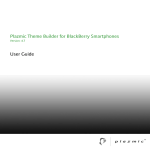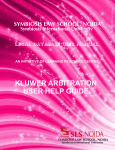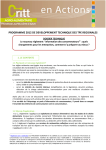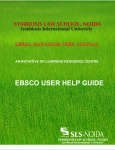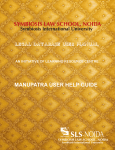Download kluwer competition.cdr
Transcript
LEGAL DATABASE USER MANUAL AN INITIATIVE OF LEARNING RESOURCE CENTRE KLUWER COMPETITION USER HELP GUIDE Kluwer Competition Law User Help Guide Copyright, SLS-NOIDA 1 Concept By: Dr. C. J. Rawandale (Director, SLS-NOIDA) Compiled By: Learning Resources Team Mr. Krishna Pathak - Network Administrator Mr. Shri Ram Sharma - Library In Charge Mr. Susheel Kumar - Office Assistant Credits: Kluwer Compe on Law Copyright, SLS-NOIDA 2 Kluwer Competition Law User Manual Welcome to Kluwer Competition Law Getting Started with Kluwer Competition Law Minimum System Requirements Logging in to Kluwer Competition Law Logging out of Kluwer Competition Law Browse Categories Jurisdictions eCompetitions Antitrust Cartels Mergers State Aid Liberalisation Books Annual Reports Journals All News Practice Tools European Cartel Digest Precedent Finder Searching for Documents Quick Search About Quick Search Performing a Quick Search Advanced Search About Advanced Search Advanced Search Filtering Fields Working with Advanced Searches To search documents using Advanced Search: Working with your Search Results About your Search Results Emailing your Documents Printing your Documents and Analyses Starting a New Search Search Tips Banned Symbols Free Text Search Symbols Using Boolean Connectors Examples of Using Boolean Operators Bookmark your search Getting help Frequently Asked Questions (FAQ) Contacting Customer Support Copyright, SLS-NOIDA 3 Welcome to Kluwer Competition Law Kluwer Competition Law is a fully searchable collection of primary source materials, new, commentary, and analysis for anyone with an interest in competition law. The specific focus is the EU but it does provide materials for countries outside of the EU. Searching and browsing is quick and simple, as the database has been organized into the specific competition law topics: 1. Antitrust 2. Cartels 3. Mergers 1. State Aid 2. Liberalisation Each main topic category is further grouped into four text types: Legislation and Notices, Commission Decisions, Court Decisions and Commentary. You can also browse the service by jurisdiction where you will nd information on the competition authorities, legislation and notices plus jurisdictions specic commentary. Kluwer Competition Law includes over 70 books and 3 journals which are fully browsable and searchable. Kluwer Competition Law Blog offers useful and interesting commentaries on recent developments in the field of Competition Law. External sources of content Kluwer Competition Law includes daily updates of EU materials from external websites including The European Court of Justice and the European Commission. Content includes the European Commission Annual Reports on Competition Policy from 1958. Kluwer Competition Law also includes eCompetitions published by the Institute of Competition Law. eCompetitions is a weekly Bulletin published in English on national competition laws and regulations and on the implementation of European Union (EU) competition law by Member States. The service contains over 4600 articles to date and includes contributors from major law firms and universities throughout the EU who provide firsthand access to national decisions and court judgments applying EU rules and delivering detailed analysis. With Kluwer Competition Law, you can: Browse for specific documents Use the extensive search function to quickly find the documents you need Print and/or email selected documents Copyright, SLS-NOIDA 4 Getting Started with Kluwer Competition Law Minimum System Requirements The following minimum recommended system requirements are required to use Kluwer Competition Law. Internet Browser 1. Microso Internet Explorer version 6 or later. However, please avoid the use of Internet Explorer 8, as this features technical bugs that cannot be addressed by Kluwer Law Interna onal, which affect the prin ng of documents in full. (Download the most recent version of Internet Explorer at http://www.microsoft.com); 2. Safari for Windows/IOS (Download the most recent version at http://www.apple.com/safari/download/); 3. Firefox (Download the most recent version at http://www.mozilla.org/enUS/firefox/new/); 4. Chrome (Download the most recent version at https://www.google.com/intl/en/chrome/browser/); 5. JavaScript and Cookies turned on; 6. Pop-up blocker turned off; Operating System Microsoft Windows 98 or later; Other Software A recent version of the Adobe Acrobat Reader. (Download the most recent Acrobat Reader version at http://www.adobe.com/products/acrobat/readstep2.html). Logging in to Kluwer Competition Law Subscribers will only be able to view documents within the database when they log in to the website. To log in to Kluwer Competition Law: 1. Find the LOG IN section. 2. Enter your User id and Password . 3. Click the Log In icon. You are now logged into the Kluwer Competition Law application and can access all documents contained within your subscription. Near the top of the page you will see Logged on: Your Name. Note: Kluwer Competition Law may also be accessed through IRN/Intelliconnect. Copyright, SLS-NOIDA 5 Logging out of Kluwer Competition Law To log out of Kluwer Competition Law: · Find and click the log off text near the top of the page and next to Logged on: Your Name. You are now logged out of the Kluwer Competition Law application. Browse Categories Under the Browse Categories tab on the homepage the following categories can be found; Jurisdictions eCompetitions Antitrust Cartels Mergers State Aid Liberalisation Jurisdictions About the Jurisdictions Category The Jurisdictions category includes reports from numerous jurisdictions and organisations. The reports include national legislation, commentaries, and eCompetitions articles, derived both from KLI publications and the e Competitions bulletin. Here you can also find a link to the national competition authority. Browsing for Jurisdictions documents To browse for Jurisdictions documents: 1. Select Jurisdictions in the dropdown box under the Browse Categories tab on the homepage to display the document list of jurisdictions. 2. You will view a page which shows you all the jurisdictions that are contained within the database. You can click on the jurisdiction of your choice. 3. Your results have been filtered for you. You now have the option of clicking on one of the tabs; choose one of these to display a document list. 4. Click a document link to open the document. eCompetitions About eCompetitions Kluwer Competition Law features all English articles from the eCompetitions Bulletin covering over 60 jurisdictions. Copyright, SLS-NOIDA 6 Browsing for eCompetitions To browse for eCompetitions: 1. Select eCompetitions in the dropdown box under Browse Categories tab on the homepage to display the list of jurisdictions. 2. Click one of the jurisdiction links to display a document list. 3. Click a document link to open the document. Note: eCompetitions may also be accessed from the Kluwer Competition Law home page (www.kluwercompetitionlaw.com) in the Browse Categories box. Antitrust About the Antitrust Topic Category The Antitrust topic category is divided into the following text type sections: Legislation and Notices, Commentary, Court Decisions, Commission Decisions. Please note that the topics on KCL, including the Antitrust topic, cover European Unionwide content only. Browsing for Antitrust Documents To browse for antitrust documents: 1. Select Topics in the dropdown box under Browse Categories tab on the homepage to display the menu of Topics. 2. Click on Antitrust. 3. Click one of the text types to display a document list. 4. Click a document link to open the document. Cartels About the Cartels Topic Category The Cartels topic category is divided into the following text type sections: Legislation and Notices, Commentary, Court Decisions, Commission Decisions. Please note that the topics on KCL, including the Cartels topic, cover European Unionwide content only. In addition, the Cartels topic initially covers primary source materials only. Browsing for Cartels Documents To browse for cartel documents: 2. Select Topics in the dropdown box under Browse Categories tab on the homepage to display the menu of Topics. 3. Click on Cartels. 4. Click one of the text types to display a document list. 5. Click a document link to open the document. Copyright, SLS-NOIDA 7 Mergers About the Mergers Topic Category The Mergers topic category is divided into the following text type sections: Legislation and Notices, Commentary, Court Decisions, Commission Decisions. Please note that the topics on KCL, including the Mergers topic, cover European Unionwide content only. Browsing for Merger Documents To browse for merger documents: 1. Select Topics in the dropdown box under Browse Categories tab on the homepage to display the menu of Topics. 2. Click on Mergers. 3. Click one of the text types (Legislation and Notices, Commission Decisions, Court Decisions, or Commentary) to display a document list. 4. Click a document link to open the document. State Aid About the State Aid Topic Category The State aid topic category is divided into the following text type sections: Legislation and Notices, Commentary, Court Decisions, Commission Decisions. Please note that the topics on KCL, including the State Aid topic, cover European Unionwide content only. Browsing for State Aid Documents To browse for state aid documents: 1. Select Topics in the dropdown box under Browse Categories tab on the homepage to display the menu of Topics. 2. Click on State Aid. 3. Click one of the text types (Legislation and Notices, Commission Decisions, Court Decisions, or Commentary) to display a document list. 4. Click a document link to open the document. Liberalisation About the Liberalisation Topic Categories The Liberalisation topic category is divided into the following text type sections: Legislation and Notices, Commentary, Court Decisions, Commission Decisions. Please note that the topics on KCL, including the Liberalisation topic, cover European Unionwide content only. Copyright, SLS-NOIDA 8 Browsing for Liberalisation Documents To browse for liberalisation documents: 1. Select Topics in the dropdown box under Browse Categories tab on the homepage to display the menu of Topics. 2. Click on Liberalisation. 3. Click one of the text types (Legislation and Notices, Commission Decisions, Court Decisions, or Commentary) to display a document list. 4. Click a document link to open the document. Books The Books section contains both all KLI Competition Law book publications plus the Annual Reports published by the European Commission. They can be sorted by Title, Author or Year of publication. To browse Books: 1. Click on the Books tab to see the document list for all books included in the Kluwer Competition Law database 2. Click a document link to open the document Annual Reports About the Annual Reports on Competition Policy The Annual Reports on Competition Policy page lists all Annual Reports on European Competition Policy published by the European Commission since 1958. Click on the Books tab to see the document list and select "Annual Reports on Competition Policy". Journals There are three journals which can be browsed and are fully searchable included in the Kluwer Competition Law database. Journals can be sorted by Volume, Issue, Author or Year of publication. The journal World Competition is completely included, from 2000 to date. Competitionlaw related articles from other journals, such as Common Market Law Review and Legal Issues of Economic Integration are also included. To browse Journals: 1. Click on the Journals tab to see the document list for all Journals included in the Kluwer Competition Law database. 2. Select the relevant volume 3. Select the relevant issue 4. Click an article document link to open the document All News About the All News Section On the Kluwer Competition Law home page, the News section is divided into the following four tabs: All News Includes all Blog Posts, News and Updates. Blog Posts Copyright, SLS-NOIDA 9 Posts are added to the blog multiple times per week by our team of Contributors under the Editorial supervision of Thomas Graf (Cleary Gottlieb Steen & Hamilton) and Peter Citron (Hogan Lovells). News Includes Press Releases and New EU Materials. Press Releases Updated daily with PDF documents of press releases from the European Commission and European Court of Justice. Note: These PDF documents are not included in the search functionality of the site. New EU Materials Updated daily with PDF versions of the most recent European Commission and European Court of Justice materials and documents. Note: These PDF documents are not included in the search functionality of the site however all these materials will be converted from PDF to XML and will go in to the database within a few weeks. As soon as they are converted they will first appear in the New in Database section and will be searchable within the site. Updates Updated daily with the most recent documents added to the Kluwer Competition Law database. These documents include European Commission and European Court of Justice materials and new books and periodicals. All of these documents are searchable within the site. Browsing for News Documents To browse for news: 1. Click on the All News tab. 2. Choose the All News tab you would like to open (All News, Blog Posts, News or Updates) that you would like to browse. 3. Click the document link to display the selected document. By clicking on the News tab (All News, Blog Posts, News or Updates) you will be able to view a list of documents on the page or you can select List all. Practice Tools European Cartel Digest Precedent Finder The European Cartel Digest Precedent Finder is a customised research tool that allows you to research and collate precedents in the cartel case law of the European Commission, the Bundeskartellamt, the French Autorité de la Concurrence and the UK Office of Fair Trading, as well as the relevant courts in these jurisdictions. The Precedent Finder allows you to access not only the expert practitioner summaries of cartel case law in the European Cartel Digest (ECD), but also to click through to the relevant parts of the original source documents from the competition authorities and courts. The Precedent Finder has been created by the editorial team of the European Cartel Digest, headed by Johan Ysewyn, partner at Covington & Burling LLP in Brussels and London, and Ewoud Sakkers, Head of Unit, European Commission, DirectorateGeneral Competition, Brussels. The Precedent Finder is updated in February, May, August and November. Creating a chart The European Cartel Digest Precedent Finder allows you to create a customised chart that contains the information that you need, with hyperlinks to the ECD summaries and source documents. Copyright, SLS-NOIDA 10 To create a chart: From the main screen in the Precedent Finder you currently have open, click the checkboxes of the jurisdiction you wish to research, for instance “EU”. Click the Next button to continue. On the subsequent screen in which you are asked to select one or more topics, click in the checkboxes next to the topics you want to include. The topics cover the principle aspects of cartel enforcement of interest to practitioners, from types of conduct to aggravating and attenuating circumstances described or pleaded, to grounds of appeal. By default all topic menus are expanded: you can expand and collapse topic menus by clicking the “+” and ““ icons. Click the Next button to continue. You can now narrow your search by date if you wish. For EU case law, the ECD Precedent Finder goes back to 1969, whilst for all other jurisdictions the database starts in 2004. If you do not wish to refine your search by date, you can click the “All” checkbox at the top of the screen. Otherwise, you can choose either to select a decade date ranges, or individual years by clicking the relevant checkboxes. Note: You can always return to the previous jurisdiction selection screen by clicking the Prev button. After selecting your jurisdiction, topic and date range, click the Next button to see your results displayed. Sample charts For instance, if you search for EU cases which deal with bid rigging for public contracts in the date range 2001 2010, your search results will display results fields for all the EU cartel cases in this period dealing with bid rigging for public contracts, in chronological order. The hyperlink in the first column takes you to the full text of the relevant Decision, whilst the hyperlink in the second column takes you to the relevant section of the European Cartel Digest. If you search for EU appeals that deal with the principle of ne bis in idem in the period 19912000, your search results will be displayed in the same way as in the previous example search, but your first column hyperlink will take you to the relevant paragraphs of the judgment in question. If you search for more multiple topics, the search results will be displayed per topic, i.e. cartel cases in which either of the topics is relevant, not all topics. Search tip: To generate a manageable number of search results, we recommend you limit your selected search topics to one or two'. Creating a new chart Once you have created a chart you can reset all of your selections and create a new chart. To create a new chart: With a chart currently displayed on your screen, just click Start Over. You are returned to the main screen, all of your selections have been cleared and you can create a new chart. Copyright, SLS-NOIDA 11 Performing a Quick Search To perform a quick search: 1. Type your term in the Quick Search field. Note: The Quick Search field is located on the upper right hand side of the website. 2. The Quick Search will immediately give results, filtered per text type, by author, source, topic, organization, etc. Use the tabs or the filters (on the left hand side) to apply further filters. 3. Click the document link to display the selected document. Advanced Search About Advanced Search The Advanced Search page includes a variety of options for performing a customized, advanced search. The Advanced Search page includes various search term fields and date restrictors. The drop down boxes make it easier to use the appropriate search terms. There are a few search options specifically appropriated for eCompetitions. Advanced Search Filtering Fields The Advanced Search page contains the following search filtering fields: Free Text Enter any word or phrase that may exist within the title and/or text of a document. Words in title The search engine will find you all documents containing the specified term(s) within the database field 'document title'. Author Enter any author's or editor's surname. Date Enter all possible date fields: date of publication and last updated date. Jurisdiction Use the drop down box to select from a list of countries and organizations. Select a country to list all e Competitions articles that are grouped under the selected country. The EU is also added as a Jurisdiction. Groups Use the drop down box to select from a list of groups. The search engine will find you all legal and case law documents pertaining to the group of countries adhering to the international organization selected. Organization Use the drop down box to select from a list of organizations. The search engine will find you all legal and case law documents pertaining specifically to the national or international organization selected. Source Use the drop down box to select from a list of sources. The search engine will find you all documents that were originally published in the selected publication. Party Use the drop down box to select from a list of parties. The search engine will find you all documents containing the specified term(s) within the database field 'parties to a case'. Copyright, SLS-NOIDA 12 Topic Use the drop down box to select from a list of the following topic areas: Antitrust, Cartels, Mergers, State Aid, Liberalisation. Select one or more of the topics. Text Type Select from a list of text types. You can choose one or more of the following text types: Legislation and Notices, Commentary, eCompetitions, Court Decisions, Commission Decisions. NACE Code(s) Use the drop down box to select from a list of the basic NACE sectors. NACE stands for the Statistical Classification of Economic Activities in the European Community, commonly referred to as NACE, is a European industry standard classification system. Document Number Search using a Document number by typing in the number you want to search for. These are for example the legislation number as for instance. 2000/52/EC (Commission Directive 2000/52/EC of 26 July 2000) or M.3280 (Air France/KLM, Commitments Package Case COMP/M.3280) and/or the case number as quoted in the title, e.g. 13/61 (format for cases before 1990); or T9/93 (format for cases since 1990). Publication Number Search using a Publication Number by typing the number you want to search for. This is for example the Official Journal number, e.g. L199, C087. Company / cartel name Search for documents by typing in the name of a company. Institutions (eCompetitions) Use the drop down box to select from a list of institutions. Institution is the regulatory, legislative or judicial body which issued the case law/legislation concerned. Business sector(s) (eCompetitions) Use the drop down box to select from a list of business sectors. Subject(s) (eCompetitions) Use the drop down box to select from a list of frequently used subjects. Provision(s) (eCompetitions) Use the drop down box to select from a list of provisions. Provision is the applicable legislation. Keyword (eCompetitions) Use the drop down box to select from a list of frequently used keywords. Working with Advanced Searches To search documents using Advanced Search: 1. Click the Advanced Search link. Note: The Advanced Search link is located in the upper right hand corner of the homepage, just below the loginbutton and below the Quick Search field on the upper part of the page throughout the rest of KluwerCompetitionLaw.com. 2. Enter your search terms in the Filtering Fields. 3. Click the Search button to display a document list. A document list displays with several tabs, according to text type. 4. Click the document link to display the selected document. Working with your Search Results About your Search Results Once you have entered your search criteria and processed your search, your search results will display. At this point, you will have the option to select a single document or multiple documents to email or print. You will have the option to further filter your results with the filters on the left hand side menu, which are similar to the search fields as they appeared in the advanced search form. Copyright, SLS-NOIDA 13 Emailing your Documents To email your documents: 1. Select one or multiple documents by checking the box next to each document that you want to email. Note: Clicking the Select all button will select all the documents. 2. Select Email Selection from the drop down box at the top of the document list to display the Email Content page. 3. Enter recipients email address and your email address the in the appropriate text fields. 4. Click the Send button to email the documents to the entered email addresses. Recipients will receive a header in their email, not the whole document. Clicking the header will take the recipient back to the specific document on Kluwer Competition Law. Note: Recipients of emailed documents also need to be Competition Law subscribers. Printing your Documents and Analyses Kluwer Competition Law enables you to print selected documents both from a document or search results list and from individual documents. Important! Please refrain from using the print icon in your browser menu bar (ALT+R). Also, please refrain from choosing Print (CTRL+P) from the File menu. Due to browserrelated bugs, which cannot be addressed by Kluwer Law International, this will not have the desired effect of printing documents in full. To print documents from a document or search results list: 1. Select one or multiple documents by checking the check box next to each document that you want to print. 2. Select Print Selected from the Email Selected/Print Selected dropdown menu. 3. Click the Go button. The Print Preview page will display for the selected document(s). 4. Go to 'File' > 'Print Preview' and then chose 'Print' to print the document(s) as displayed in the Print Preview Page. Tip! Multiple documents can be selected at one time. To select all the listed documents, click the Select all on this page checkbox. To print individual documents: 1. Select and open the document of your choice. 2. Click on the Printer icon. The Print Preview page will display for the selected document. 3. Go to 'File' > 'Print Preview' and then choose 'Print' to print the document as displayed in the Print Preview Page. Return to Top To Search Results filters: In the search results list, you can use the filters on the left hand side to further narrow down your search. For example, you can further search between specific dates, for specific text types or by author. The numbers between brackets in the filters and document type tabs indicate the number of occurences; as a document type occurs only once in a document, the number of document type occurences equals the number of documents. For the other filters counts that in one document a term can occur multiple times and hence for these filters the number of occurences does not equal the number of documents. Copyright, SLS-NOIDA 14 Starting a New Search Go back to the Advanced Search from by clicking the Advanced Search Form hyperlink. Search Tips Banned Symbols The following symbols cannot be used in any of the search fields they will cause the search engine to return an error message: ( ) brackets [ ] square brackets 1. comma ! exclamation mark Near boolean ~ boolean symbol for near 1. ampersand Free Text Search Symbols In the Free Text search field, you can use the following symbols to refine your search term(s): " " to define a phrase rather than a simple collection of terms 1. wildcard to replace one or more characters use only at the end of a word! Using Boolean Connectors Boolean connectors are words that are used to combine different kinds of searches within one field. You can use the following Boolean operators to refine your search term(s): near to search for documents containing the search terms in proximity of each other. NB: Valid only in the Free text search field cannot be used in any of the other search fields! and to search for documents containing each term at least once or to search for documents containing at least one of the terms and not to search for documents containing the first term but not the second Copyright, SLS-NOIDA 15 Precedence of Boolean operators The precedence of the Boolean operators that can be used in the quick search is as follows: NOT, NEAR, AND, OR. Queries like 'x near y and z near a' are processed from left to right and operators are handled in order of precedence. Operator NOT has the highest rank, while operator OR has the lowest. In example 'x near y and z near a', operator 'near' has precedence over 'and', so the order of processing will be: 1. x near y 2. z near a 3. 'result of 1' and 'result of 2' Another example: 'a near b and not c' is processed like this: 1. a near b 2. not c 3. 'result of 1' and 'result of 2' Examples of Using Boolean Operators cartel AND industry Will find hits in which both 'defence' and 'industry' occur either combined or not combined. cartel OR industry Will find hits in which either term or both terms occur at least once. cartel AND NOT industry Will find hits in which only the term 'defence' occurs and not the term industry. cartel AND sector AND NOT industry Will find hits in which both the terms 'defence' and 'sector' occur, separately or combined, but not the term 'industry.' Bookmark your search When you do a search via the advanced search form or the quick search, you will get a list of search results. You can save the search results by bookmarking the result page of a search, e.g. by adding them to your favourites in your browser. When you return to the bookmark later, the search result is displayed. Getting Help Frequently Asked Questions (FAQ) General Questions How do you obtain your content? The content in the database is brought to you by Kluwer Law International in cooperation with the Institute of Competition Law. What content is included? The database includes: o Primary Content, including the Annual Report and Press Releases from the European Commission; Commission Decisions (full and summary texts of the Decision) and related Opinions of the Advisory Committee and Final Reports of the Hearing Officer; Court Decisions and related Opinions of the Advocate General; as well as EU legislation (including Regulations, Directives, Guidelines and Notices) and national legislation; o Analytical Content, including over 70 books from Kluwer Law International's extensive competition law catalogue, as well as all content from the journal World Competition and selected articles from the two journals Common Market Law Review and Legal Issues of Economic Integration, as well as all the content from the regularly updated looseleaf publications Competition Law of Western Europe and the USA, EC Merger Control Reporter, Comparative Law on Monopolies, EC Merger Decision Digest, European Cartel Digest, and the American publication Antitrust Law An Analysis of Antitrust Principles and Their Application by Areeda and Hovenkamp; Copyright, SLS-NOIDA 16 o Weekly updates of eCompetitions articles from the Institute of Competition Law; o Kluwer Competition Law Blog posts. How far back does the database go? The oldest print publication in the KluwerCompetitionLaw database is the looseleaf manual Competition Law in Western Europe and the USA, which first appeared in 1976. However, this included older decisions and legislation, dating back as far as 1914. In which order are the documents organized in the database? As a default the documents are ordered by relevancy (the most relevant documents will be at the top of the search results). You can also order the documents by date. How long do you store your materials? All our materials, be it PDF or XML, are stored indefinitely. Search Can you search for blog posts? You can browse the latest blog posts on the home page and in the News area. We hope to be able to implement a search function which includes the blog posts on Kluwer Competition Law in the near future. For the time being, please use the search engine on the blog at http://kluwercompetitionlawblog.com/. What is a NACE code and how can I use it in my search? The NACE code is a statistical classification of economic activities in the European Community. At the moment, NACE codes only relate to Commission Decisions. Click here to see the full list of NACE codes on the website of the European Commission. You can search by NACE classification by using the drop down box in the advanced search field. News I saw an interesting news item on the homepage but now it's gone. Where can I find it? A limited number of news items and blog post notifications are highlighted on the home page. Once removed from the home page, all news items, blog posts and recently added material notifications can be consulted on the 'All News' tab or found using the database search engine. What is the difference between 'News' and 'Updates'? News consists of PDF documents from the external EU websites, such as press releases and newly added Decisions that are downloaded on to KluwerCompetitionLaw.com on a daily basis. The external websites include The European Court of Justice and the European Commission: http://curia.europa.eu/ and http://ec.europa.eu/competition. Updates are those documents which have been converted to fully searchable XMLfiles. They are now fully part of the KluwerCompetitionLaw.com database. Commission and Court Decisions, Press Releases Where do you get your commission and court decisions? From the launch in 2006 on, KluwerCompetitionLaw.com is updated daily to offer you the latest Decisions from the European Commission and the European Court of Justice in the areas of Antitrust, Cartels, Mergers, Liberalisation and State Aid. The decisions before 2006 are derived from our print publications Comparative Law of Monopolies, Competition Law in Western Europe and the USA and EC Merger Control Reporter. Can I browse court decisions? All case law can be browsed for, based on the related country and/or organization. For an ataglance overview of all court decisions from a certain national jurisdiction, please select that jurisdiction from the Country browse category. Remember that the (advanced) search engine will obtain the same results, but will allow you to further specify and amend your search criteria. When can I find commission and court decisions via the advanced search form? You will be able to find an item in the search engine the same day they are uploaded onto Kluwer Competition Law. How do you search for Press Releases in the Advance Search form? To search for Press Releases you need to tick commentary and they will appear in the results. If you are looking for a particular press release, please search by Words in Title. Copyright, SLS-NOIDA 17 Legislation Do you include just the legislation that is in force? The database includes both old and new legislation, so you can conduct research no matter what the age of the issues at hand. The law date or entry into force date of each document helps define the age. Case File Which documents are linked in the Case File? The Case File is a list in which all documents related to Court Decisions and Commission Decisions are listed. The type of documents you could expect to find (if available) include: the full text and summary versions of Commission Decisions; the Opinions of the Advisory Committee; the Final Reports of the Hearing Officer; Court Decisions of the European Court of Justice; Opinions of the Advocate General. Contacting Customer Support For questions concerning Kluwer Competition Law and other products and services, please use the customer feedback form located at http://www.kluwerlaw.com/Forms/feedback.htm North America For questions about our online products, including subscriptions, or your access to our products through IRN, please contact CCH Customer Support located at http://support.cch.com/phonenumbers/ . Europe and Rest of the World For sales related questions, please contact our Sales Team at [email protected]. Phone: +31 172 64 1562 (European office hours) If you have technical comments regarding our online products, or questions about your access to these products, please contact our LoisLaw Technical Support at [email protected] (for 24/7 support). Phone: +1 877 471 5632 KluwerLawOnline.com For sales related questions, please contact our Sales Team at [email protected]. Phone: +31 172 64 1562 (European office hours) If you have technical comments regarding our online products, or questions about your access to these products, please contact LoisLaw Technical Support (for 24/7 support) at: [email protected] Phone: +1 877 471 5632 KluwerLaw.com If you have technical comments regarding KluwerLaw.com, contact KluwerLaw Technical Support at [email protected]. Reporting Errors or Problems When reporting errors or problems via email, it is especially helpful if you can let us know which page or document you were trying to access, and the exact error messages you received. To know more about to click below link… http://www.kluwercompetitionlaw.com/Static/help Copyright, SLS-NOIDA 18