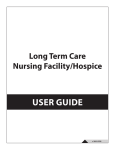Download Long Term Care (LTC) Online Portal Enhancements for
Transcript
Long Term Care (LTC) Online Portal Enhancements for Nursing Facility and Hospice Providers Information posted February 24, 2010 Effective February 26, 2010, the following enhancements will be made to the LTC Online Portal: • A link to the LTC Online Portal User Manual will be added to the Help link at the far right of the blue navigational bar. The LTC Online Portal User Manual provides stepby-step instructions for using the various features of the LTC Online Portal. To access the LTC Online Portal User Manual, click the Help link located in the blue navigational bar, and then click the Long Term Care Online Portal User Manual for Nursing Facility and Hospice Providers link. • Forms 3618, 3619 or the Long Term Care Medicaid Information (LTCMI) section of a Minimum Data Set (MDS) assessment that have been set to a status of “Form Inactivated” at any time in the history will no longer allow corrections to the form or assessment. The “Correct this form” button will not be displayed in the yellow Form Actions bar on any form that cannot be corrected. This includes submission of these forms or assessments by a third-party software vendor for your facility. • Providers will be unable to inactivate successfully processed Forms 3618 and 3619. These are forms that are set to a status of “Processed/Complete” or that contain the message code GN-9004 anywhere in the history of the form. To cancel a successfully processed form that should not have been submitted, providers must submit the appropriate counteracting form. If an attempt is made to inactivate a successfully processed form, the following message will be displayed to the provider: “This form has been successfully processed at DADS and cannot be inactivated. If this form is invalid (should not have been submitted), submit the appropriate form to counteract this form. Otherwise, correct this form and resubmit.” A counteracting form is defined as a form submitted with the opposite transaction for the same date of above transaction. Examples o A discharge to the hospital submitted in error because the admission to the hospital was for observation only and no form should have been submitted. If the discharge processes before the mistake is corrected, submit an admission from the hospital for the same date. o A Form 3618 admission is submitted, but the client is classified as Medicare. If the admission processes before the mistake is corrected, submit a discharge to NF for the same date of above transaction. • MDS Assessments that have been successfully processed (were set to a status of “Processed/Complete” or contained the message code GN-9004 anywhere in its history) and then are inactivated by the Provider at the Federal CMS database will now be processed by the DADS system instead of being moved to the PCS Workflow for manual review and processing. The following three new Provider Message Codes are being added to indicate the results of this processing: o GN-9013: Inactivated at DADS. o GN-9014: The request is being processed manually by DADS. Please allow an additional 10 business days for processing. o GN-9015: The request cannot be processed because an OIG Utilization Review has been conducted on this assessment and modification or inactivation by the provider is not allowed. For questions, please contact OIG Utilization Review. For questions regarding these updates, please contact Texas Medicaid & Healthcare Partnership (TMHP) at 1-800-626-4117, Option 1.