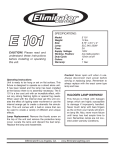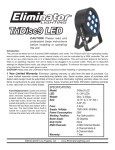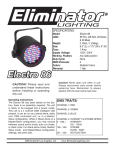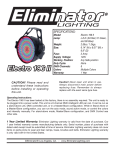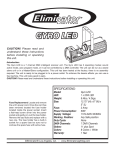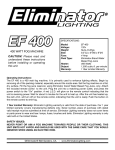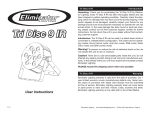Download Electro Strip Manual - Eliminator Lighting
Transcript
Electro Strip CAUTION! Please read and understand these instructions before installing or operating this unit. SPECIFICATIONS: Model: Electro Strip LEDs:192 - 64 Red, 64 Green, & 64 Blue Weight: 3.3lbs./ 1.5kgs. Size: 19” (L) x 3.8” (W) x 5.1” (H) Fuse:2 Amp Supply Voltage: 120V Power Cord Daisy Chain:33 Fixtures Max. Working Position: Any Safe position Duty Cycle: None DMX Channels: 4 Colors: RGB Warranty: 1 Year Caution! Never open unit when in use. Always disconnect main power before replacing fuse. Remember to always replace with the exact same type fuse. Operating Instructions: The Electro Strip has been tested at the factory, there is no assembly required. The unit is ready to be plugged into a power outlet. This unit is a 4 channel DMX intelligent LED bar. This unit has 4 different operating modes; static color mode, chase mode, color change mode, and DMX controlled. This unit can be run as a Stand Alone unit or in a Master/Slave configuration. For stand-alone mode, and Master/Slave configuration settings, see other side. Power Cord Daisy Chaining: With this feature you can connect the fixtures to one another using the IEC input and output sockets. The quantity that can be connected is 33 fixtures maximum. After 33 fixtures you will need to use a new power outlet. They must be the same fixtures. DO NOT mix fixtures. 1 Year Limited Warranty: Eliminator Lighting warranty is valid from the date of purchase. Our 1 year limited warranty covers manufacturing defects only. Serial number, place of purchase with dated valid receipt must be submitted at time of service. Eliminator Lighting warranty does not cover items or parts prone to wear and tear: lamps, fuses, brushes and belts. Eliminator Lighting warranty is only valid with-in the United States. ©Eliminator® Los Angeles, CA. - www.EliminatorLighting.com SdAd - Universal DMX Control - DMX Address Setting. This unit allows you to use any univer- sal DMX-512 controller to LED color and the shutter (strobe). A DMX controller allows you to create unique programs tailored to your individual needs. Follow the set-up specifications that are included with your DMX controller. 1. When “SYS” is displayed, press the ENTER button so that “SdAd” is displayed, then press ENTER again. 2. The current address should be displayed. Use the UP or DOWN buttons to find your desired address. Press ENTER to set your desired DMX address. Now connect your DMX Controller. 3. Use the controller’s faders to control the various DMX fixture traits. 4. For longer cable runs (more than a 100 feet) use a terminator on the last fixture. 5. For help operating in DMX mode consult the manual included with your DMX controller. A000 - in this mode you can choose one of 23 working modes; 7 static colors with flash, 6 color change modes with adjustable change speed, 7 chase sequences with adjustable chase speed, adjust able RGB mode, color fade mode with adjustable fade speed, and sound active mode. The next few sections will detail the working modes. 1. Press the MENU button until you are at the beginning of the system menu. You will know you are at the beginning when “SYS” is displayed. If “SYS” is displayed press either the UP or DOWN button so that “ACt” is displayed. When “ACt” is displayed press ENTER. “AXXX” will be displayed, “XXX” represents the displayed mode. 2. Now using the UP and DOWN buttons scroll through the various programs. See the next four sections for detailed descriptions of the various working modes. To exit from a mode press the MODE button. A001 - A007 - there are 7 static colors that can be projected. Flash (strobe) can be added to your desired color. 1. Once you have followed the directions listed under section “A000” you can now select and run different programs. 2. A001 - A007 are your static color modes. Each number 1-7 represents a different color. 3. Press the UP and DOWN buttons to scroll through the different colors. Once you have found your desired color just leave the setting as is. If you would like to add strobing to the color press ENTER, “F.000” will be displayed. Press the UP or DOWN buttons to adjust the strobing speed. Once you have found your desired speed press the MODE button once to go back to your color mode. To exit the running modes completely press the MODE button twice. A008 - A013 - there are 6 color changing programs to choose from. The speed of the color change is adjustable in all 6 programs. Flash (strobe) can be added to programs A008 - A011. 1. Once you have followed the directions listed under section “A000” you can now select and run different color changing programs. 2. A008 - A013 are your color changing programs. Each number 8-13 represents a different color changing program. 3. Press the UP and DOWN buttons to scroll through the different programs. Once you have found your desired program press ENTER. “P.XXX” will be displayed, this is program speed adjustment. Use the UP or DOWN buttons to adjust the speed of the color change. Once you have found your desired color change speed you can leave the unit as is or press MODE so that your selected program number is displayed. This mode can also be run by sound activity, adjust the sensitivity knob located on the rear to make the unit more senstive or less sensitive to sound. Turning the knob clockwise makes it the more sensitive, counter-clockwis makes it less sensitive. ©Eliminator® Los Angeles, CA. - www.EliminatorLighting.com 4. If you would like to add strobing to the color change program, press ENTER after you have set the color change speed, “F.000” will now be displayed. Press the UP or DOWN buttons to adjust the strobing speed. Once you have found your desired speed press the MODE button twice to go back to your color change program. 4. To exit the running modes completely, press the MODE button three times. A014 - A020 - there are 7 color chases to choose from. The speed of the chase is adjustable in all 7 chases. Flash (strobe) is not available for these chases. 1. Once you have followed the directions listed under section “A000” you can now select and run different color chase programs. 2. A014 - A020 are your color chase programs. Each number 14-20 represents a different color chase program. 3. Press the UP and DOWN buttons to scroll through the different chases. Once you have found your desired chase press ENTER. “P.XXX” will be displayed, this is chase speed adjustment. Use the UP or DOWN buttons to adjust the speed of the color chase. Once you have found your desired color chase speed you can leave the unit as is or press MENU so that your selected program number is displayed. This mode can also be run by sound activity, adjust the sensitivity knob located on the rear to make the unit more senstive or less sensitive to sound. Turning the knob clockwise makes it the more sensitive, counter-clockwis makes it less sensitive. 4. To exit the running modes completely press MENU three times. A021 - in this mode you can control manually control the RGB colors. 1. Once you have followed the directions listed under section “A000” you can now manually adjust the RGB colors to create your own desirable static color. 2. A021 is your RGB mode. When A021 is displayed press ENTER. “P.XXX” will be displayed, this is the Red adjustment. Use the UP and DOWN buttons to adjust the intensity of Red. Once you have found your desired intensity press ENTER. 3. When you press ENTER after adjusting the Red color, “F.XXX” will be displayed. This is the Green intensity adjustment. Use the UP and DOWN buttons to adjust the intensity of Green. Once you have found your desired intensity press ENTER. 4. When you press ENTER after adjusting the Green color, “C.XXX” will be displayed. This is the Blue intensity adjustment. Use the UP and DOWN buttons to adjust the intensity of Blue. Once you have found your desired intensity press ENTER. 3. Continue to adjust the colors until you produce your desired color. Once you have made your desired color leave the unit as is. To exit the RGB mode completely press the MODE button. Master-Slave Configuration: This function will allows you to link units together to run in a Master-Slave mode. In Master-Slave operation one unit will act as the controlling unit and the others will react to the controlling units built-in programs. Any unit can act as a Master or as a Slave however, only one unit can be programmed to act as the “Master.” 1. Daisy chain your units via the XLR connector on the rear of the unit. Use standard XLR microphone cables to link your units together. Remember that the Male XLR connector is the input and the Female XLR connector is the output. The first unit in the chain (master) will use the female XLR connector only. The last unit in the chain will use the male XLR connector only. 2. Using the Master unit, choose your desired operating mode and connect the “Slave” unit or units. 3. Turn “On” all of the slave units first, then turn “On” the Master unit last. All slave units will automatically sync to the Master unit. ©Eliminator® Los Angeles, CA. - www.EliminatorLighting.com DMX TRAITS: CHANNEL 2: CHANGE/CHASE/FADE SPEED & CHANNEL 1: COLORS: STATIC/CHANGING/ CHASES/RGB COLOR MIX/CHASE FADE/AUTO RED DIMMER (PLEASE SEE NOTES BELOW) RUN 0 - 127 = COLOR CHANGE & CHASE SPEED 0 - 9 = BLACKOUT SLOW - FAST 10 - 19 = RED 128 - 255 SOUND ACTIVE 20 - 29 = GREEN 30 - 39 = BLUE 40 - 49 = YELLOW 50 - 59 = MAGENTA 60 - 69 = CYAN 70 - 79 = WHITE 80 - 89 = COLOR CHANGE 1 90 - 99 = COLOR CHANGE 2 100 -109 = COLOR CHANGE 3 110 - 119 = COLOR CHANGE 4 120 - 129 = COLOR CHANGE 5 130 - 139 = COLOR CHANGE 6 140 - 149 = COLOR CHASE 1 150 - 159 = COLOR CHASE 2 160 - 169 = COLOR CHASE 3 170 - 179 = COLOR CHASE 4 180 - 189 = COLOR CHASE 5 190 - 199 = COLOR CHASE 6 200 - 209 = COLOR CHASE 7 210 - 219 = RGB COLOR MIX 220 - 229 = CHASE FADE 230 - 255 = SOUND ACTIVE AUTO RUN 0 - 255 = RED DIMMER 0 - 255 = FADE SPEED SLOW - FAST CHANNEL 3: STROBING & GREEN DIMMER (PLEASE SEE NOTES BELOW) 0 - 249 = STROBING SLOW - FAST 250 - 255 = SOUND ACTIVE 0 - 255 = GREEN DIMMER CHANNEL 4: BLUE DIMMER 0 - 255 = BLUE 0% - 100% NOTES: When the Channel 1 values are between 80 - 209, Channel 2 will control the speed and channel will control strobe. When Channel 1 values are between 210 - 219 (RGB COLOR MIX) Channel 2 will control Red, Channel 3 will control Green, and Channel 4 will control Blue. When Channel 1 values are between 220 - 229 (CHASE FADE), Channel 2 will control the Fade Speed. When Channel 1 values are between 10 - 79, Channel 3 will control the Stobing. ©Eliminator® Los Angeles, CA. - www.EliminatorLighting.com