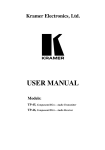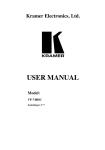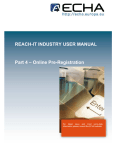Download Data Submission Manual 4
Transcript
Data Submission Manual 4 How to complete the IUCLID 5 dossier header (RELEASE 1.1) For latest news and most up-to-date information please consult the ECHA website Reference: ECHA-08-B-05-EN Issue Date: 15 December 2008 Language: English If you have questions or comments in relation to this document please send those (quote the reference and issue date) using the information request form to ECHA helpdesk. The information request form can be accessed in the REACH helpdesk section of the ECHA website at: http://echa.europa.eu/reach/helpdesk/echahelp_en.asp 1 Table of Contents INTRODUCTION............................................................................................................................3 IUCLID 5 DOSSIER HEADER.......................................................................................................3 1.1 Dossier submission name and remarks (dossier header part 1)....................................5 1.2 Submission update information (dossier header part 2)...............................................6 1.3 Specific information related to the dossier (dossier header section part 3) ...............10 1.4 Specific information for isolated intermediates (dossier header part 4) ....................14 HOW TO SUBMIT A VALID DOSSIER VIA REACH-IT .........................................................15 1.5 Fee determination .......................................................................................................15 Annex 1 .................................................................................................................................16 Figures: Figure 1: Dossier header in IUCLID 5............................................................................................. 4 Figure 2: Four parts of the fourth step ............................................................................................. 5 Figure 3: Specifying the name of the dossier................................................................................... 5 Figure 4: IUCLID screen with reason for updating ......................................................................... 6 Figure 5: Example of the REACH-IT message in case of successful claim of submission and registration number related to NONs............................................................................................... 7 Figure 6: How to update in IUCLID 5 dossier a previous NONs after the claiming (via REACHIT) of the submission and registration numbers .............................................................................. 7 Figure 7: Reason for updating - Further to a request/decision from regulatory body ..................... 8 Figure 8: Reason for updating – spontaneous update ...................................................................... 9 Figure 9: Reason for updating –spontaneous update (other justification)....................................... 9 Figure 10: Several reasons for updating – spontaneous update....................................................... 9 Figure 11: Registration dossier specific information..................................................................... 10 Figure 12: Tick box – review by an assessor ................................................................................. 11 Figure 13: Tick box – testing proposal(s) included ....................................................................... 11 Figure 14: Confidentially request on the tonnage band ................................................................. 12 Figure 15: Confidentiality for IUCLID section 3.5 and 3.6........................................................... 12 Figure 16: Indicating a data sharing issue in IUCLID ................................................................... 13 Figure 17: Indicating opt out in IUCLID ....................................................................................... 13 Figure 18: Request of fee waiving – tick box IUCLID.................................................................. 13 Figure 19: Tick boxes for isolated intermediates........................................................................... 14 2 Introduction Aim of the document This document explains how to complete the IUCLID 5 dossier header information to ensure that a dossier can be accepted by REACH-IT during the submission process. Dossiers submitted to REACH-IT undergo some basic checks before being accepted for further processing. These checks are carried out for the following reason: (i) the dossier is in the correct format (i.e. it is a genuine IUCLID 5 dossier) and does not contain a virus; (ii) the information in the ‘dossier header1’ is sufficient to allow the dossier to be processed correctly. The information related to point (ii) can be complex and if incomplete or incorrect can result in dossiers not being accepted for further processing. For example, it might be unclear whether the dossier is intended as an update of a previous registration due to a tonnage band increase, or an update due to a request for further information after a first completeness check under Article 20 of REACH. Because it is critical that ECHA clearly understands both type of dossiers and the specific circumstances behind the submission, REACH-IT will not process the dossier if this information is unclear and/or incorrect. The present document is divided in two different parts: • the first one describes the initial processing steps of dossiers submitted to ECHA in order to determine whether further processing can take place; • the second one gives detailed explanations on how to prepare an appropriate dossier header. IUCLID 5 Dossier Header As already mentioned, the dossier header has a significant impact: - on the processing of the dossier - on the calculation of fees and preparation of the invoice. During the IUCLID 5 dossier creation procedure2, the dossier creation wizard requests the user to “Enter additional administrative information concerning your dossier” in the 6th 1 The dossier header of a IUCLID 5 dossier consists in information used for administrative purposes and is completed by the applicant when preparing his dossier from the substance data set. 2 To create a dossier in IUCLID 5, you should start from the IUCLID 5 substance dataset, select the template corresponding to your submission (for ex. REACH Registration 10 - 100 tonnes, REACH PPORD, …), follow the dossier creation wizard guide, export the dossier and save it in on your PC 3 step3. This information will then be contained in what is called the “IUCLID 5 dossier header”. The dossier header is the part of the dossier that reports information fundamental to pass the administrative/technical verification and on which a part of the fee calculation is based. Here below an example (Figure 1) of how a dossier header appears once the dossier is created. Figure 1: Dossier header in IUCLID 5 For general guidance on dossier creation, refer to the IUCLID 5 User manual.pdf, section C.6 “Creating a dossier” and section D.8.2 “Creating dossiers”. In the following pages, a detailed guide on how to fill in properly the information requested during the 6th step4 of the dossier creation wizard is given. The screen at this step is divided in four parts (Figure 2). 3 4 For dossier creation containing a category, the 7th wizard step is related to the dossier header. For dossier creation containing a category, the 7th wizard step is related to the dossier header, 4 Figure 2: Four parts of the fourth step For the creation of a dossier, different from a registration (PPORD notification, C&L notification, notification of substance in article, inquiry…) a reduced set of information is needed to prepare a proper dossier header. For registrations, to compile the IUCLID 5 dossier before the submission to ECHA, you should complete the information related to the four parts described above. However, unless the dossier is an update, no information on submission update should be reported (see chapter 1.2). 1.1 Dossier submission name and remarks (dossier header part 1) The first part allows to specify the name of the dossier (Figure 3) as well as any additional information the registrant wants to point out. Figure 3: Specifying the name of the dossier 5 1.2 Submission update information (dossier header part 2) It is important to identify whether the dossier should be submitted as an update of a previous dossier or not. Please note the following: - if the dossier is submitted as an update although it is not, then it cannot be processed by REACH-IT and the “Submission failure/submission rule violation” message is sent to your REACH-IT inbox; - if the dossier is not submitted as an update although it should have been, the fees will not be correct and this could lead to administrative problems later in the process. The following situations are the only situations where the submission should be considered as an update: 1. A registration dossier has been sent before for the same substance, but, although it passed the initial rule verification steps in REACH-IT, the registration was considered as incomplete by the ECHA during completeness check. The submission of an updated dossier in this case is meant to fulfil the request for further information made by the Agency within a set deadline. Under these circumstances: the last submission number (i.e. the one attributed to the dossier which resulted in the request for further information) must be reported in the “Last submission number” field; the checkbox “Further to a request/decision from regulatory body” in IUCLID must be selected (Figure 4), and the communication number indicated in the request for further information must be entered in the adjacent “Decision number” field in IUCLID (Figure 4). This only applies to submissions which were considered incomplete by the Agency during the completeness check and which resulted in a letter entitled ‘Request for further information on your registration under Regulation (EC) No. 1907/2006’. If you receive a ‘Communication on your submission’ you should follow the instructions in Section 2.1. Figure 4: IUCLID screen with reason for updating 6 2. The substance is a notified substance under Directive 67/548/EEC (considered as being registered under REACH). Before proceeding, you should claim the registration number following the information given in ECHA web site related to the NONs (http://echa.europa.eu/reachit/nons_en.asp). If the claim is successful, you will receive in your REACH-IT mailbox both the Registration number and the Submission number (Figure 5). Figure 5: Example of the REACH-IT message in case of successful claim of submission and registration number related to NONs In order to update your dossier, you should proceed as follows (Figure 6): • The registration number received should be reported in section 1.3 of the IUCLID 5 dossier. • In the dossier header you should indicate, in the “Last submission number” field, the Submission number as indicated in the “Registration number successfully claimed” message. • Select the checkbox ”Spontaneous update” and specify the reason for the update by selecting it from the drop down list in the “Justification” field(). Figure 6: How to update in IUCLID 5 dossier a previous NONs after the claiming (via REACH-IT) of the submission and registration numbers 3. The substance was previously registered by your company under REACH. In this case the submission number of the last complete dossier submitted for this 7 substance should be reported in the “Last submission number” field and the registration number should be indicated in the section 1.3 of the IUCLID 5 dossier. It should also be reported whether the update is an update made on “request from regulatory body” (for example when an update should be submitted following an ECHA completeness check communication or an ECHA compliance check communication) or whether it is a spontaneous update. a. In case of an update made on request of a regulatory body, the checkbox “Further to a request/decision from regulatory body” must be selected and the communication number in the request letter must be entered in the adjacent “Decision number” field (Figure 7). Figure 7: Reason for updating - Further to a request/decision from regulatory body b. In case of spontaneous update, the checkbox “spontaneous update” should be selected (Figure 8) and the reason for the update should be chosen from the drop down list in the “justification” field (Figure 8). The drop down list is reporting the following update reasons: - change in company identity - change in company role in the supply chain - change in composition of the substance - change of tonnage band - new identified uses - new uses advised against - new knowledge of the risks for human health and /or environment - change in the classification and labelling - new or update of CSR or guidance on safe use - new testing proposal - change in the access granted to information - prolongation of exemption period for PPORD - new uses outside the supplier’s conditions (DU obligations) - change in exemption (DU obligations) 8 If for example your company needs to inform ECHA of a change in the annual quantity manufactured or imported, you should select from the drop down list the “change of tonnage band” (Figure 8). Figure 8: Reason for updating – spontaneous update Note: If the reason of the spontaneous update is not listed in the drop down list (for example in case of manufacture cease), the entry “other:” should be selected and the information should be indicated in the adjacent field (Figure 9). Figure 9: Reason for updating –spontaneous update (other justification) Finally if you need to indicate more than one reason for updating your dossier, you should add more than one repeatable block (Figure 10). Figure 10: Several reasons for updating – spontaneous update 9 Where the dossier is an update, it should be identified by all of the following information. Otherwise ECHA will not be able to process the dossier: - ticking the box “is the submission an update”; - including the “last submission number” (the number to be given depends on the circumstances described in the preceding paragraphs); - completing the “reason for updating” field. For more information on different types of registration dossiers and the related requirements, refer to the “Guidance on registration” - section 9 (guidance on update of dossier). 1.3 Specific information related to the dossier (dossier header section part 3) This part of the dossier header allows to give general information on the IUCLID 5 dossier submitted. As a general rule when one of the boxes of the block “registration dossier specific information” (review by an assessor, testing proposals, confidentiality request, fee waiving…) is ticked, the associated free text field below the box should be filled in (example in Figure 11). Figure 11: Registration dossier specific information Some of the information reported in this block directly influences the fee calculation (in bold in the list below - see Annex 1 for more information). Other information provides a 10 quick overview on the data/ information present in the particular dossier. The specific information reported in this part of the dossier header is whether the: • the dossier has been reviewed by an assessor • testing proposals are included • confidentiality request is made in the dossier • there is an issue regarding data sharing • there is an opt out from a joint submission • there is a request of fee waiving In details, the registration specific information that might/should be reported is: - Reviewed by an assessor: by ticking the checkbox “Review by an assessor” the registrant declares that the dossier has been reviewed by an assessor having an appropriate experience (in accordance to Art 10 (a) (viii)). A document can also be attached if necessary (Figure 12:). Figure 12: Tick box – review by an assessor - Testing proposal included: by ticking the checkbox “Testing proposal included” the registrant declares that at least one testing proposal is present in the endpoint section of the dossier submitted. It should be stated in the “endpoint concerned” text box, which endpoint(s) is (are) concerned in the dossier (Figure 13). Figure 13: Tick box – testing proposal(s) included - Confidentiality request: the confidentiality request in the dossier header shall be used only to indicate the following cases: 1) Confidentiality request on the tonnage band If the registrant wants to keep the tonnage band for which he registers a confidential information, the checkbox “Specific request on tonnage band” in the dossier header should be selected, as this is the only way to request the confidentiality flag. A justification should be provided (Figure 14). 11 Figure 14: Confidentially request on the tonnage band The confidentiality flag in section 3.2 of IUCLID 5 cannot be used to request confidentiality for your tonnage band, because that section relates to the actual tonnage (always confidential information). 2) Confidentiality requests which cannot be made in the detailed sections of the IUCLID dossier. A registrant can request that information that is submitted to the Agency according to Art. 10 of the REACH regulation is not published on the internet because publication could be harmful for his or any other concerned party’s commercial interests. Note: Further information on confidentiality requests can be found in Annex 1 Some of these confidentiality requests cannot be made in the detailed sections of the IUCLID dossier, and so the dossier header must be used as follows. Parts of IUCLID 5 dossier sections 3.5 and 3.6 fall under the Art. 119(2)(d) of the REACH Regulation, and thus, are subject to a confidentiality request and payment of fee. The current version of IUCLID 5 does not offer the possibility to claim confidentiality directly in these sections. Art. 119(2)(d) refers to information contained in the safety data sheet, that is not already published by ECHA according to Art. 119(1). The following information falls into this category: 3.5 Identified uses and exposure scenarios: Main use category and Specification for industrial and professional use 3.6 Uses advised against Consequently, if confidentiality is claimed on information reported in sections 3.5 and/or 3.6 of IUCLID 5, the checkbox “Confidentiality request” should be selected and a justification for those requests should be provided in the “Justification” field” (Figure 15). Figure 15: Confidentiality for IUCLID section 3.5 and 3.6 All other confidentiality requests shall be made in the foreseen places in the technical dossier (see Data Submission Manual 5 ). - Data sharing issues: if during the data sharing process, any issue arises in obtaining information/ data (after a regular inquiry to ECHA) from the data owner, the registrant can indicate the problem in this section. A justification should also be 12 made available and, if available, the ECHA decision number on this particular situation (Figure 16). Figure 16: Indicating a data sharing issue in IUCLID - Opt out from a joint submission: if the registrant is part of a joint submission and wants to opt out (according to Article 11(3) of the REACH Regulation) by submitting separately information, which should normally be submitted jointly, he should select the checkbox “Opt out from joint submission”. A justification should be provided, indicating also in which section of the dossier, the opt-out is requested (Figure 17). The eventual opt-in for confidentiality claim can be indicated during the submission of the joint Member submission dossier. For more information re. Joint submission, refer to IUM- Part 7 (Joint submission) on ECHA website. Figure 17: Indicating opt out in IUCLID - Request of fee waiving: In case a registration is made for a tonnage below 10 tonnes, an exemption of the fee can be requested if all information required by Annex VII of REACH is provided in accordance with Art 3(1) and 4(1) of the Fee Regulation (EC 340/2008). In this case the checkbox “Fee waiving 1-10 tonnes, complete dossier” should be selected and a justification should be provided in the appropriate text box (Figure 18). Figure 18: Request of fee waiving – tick box IUCLID 13 1.4 Specific information for isolated intermediates (dossier header part 4) When the dossier covers also a volume used as an isolated intermediate specific information should be reported. The exemption from standard information requirements only applies to isolated intermediates that are manufactured or used under strictly controlled conditions, and this will be regarded as claimed by the registrant only if the appropriate checkbox is selected5 (Figure 19). In addition, different information requirements apply to on-site and transported intermediates and more information can be found in the Guidance for intermediates (http://reach.jrc.it/docs/guidance_document/intermediates_en.htm). Figure 19: Tick boxes for isolated intermediates When a dossier is made for a substance used both as isolated intermediates under strictly controlled conditions and as non intermediates, the fees will be calculated as the sum of individual fees for intermediate and non intermediate (as if separate dossiers had been submitted). 5 Please note that the strictly controlled conditions will have to be carefully documented (for more information please refer to the Guidance for intermediates (http://reach.jrc.it/docs/guidance_document/intermediates_en.htm). 14 How to submit a valid dossier via REACH-IT 1.5 Fee determination Fee determination relates only to dossiers submitted for PPORD notifications and registrations. The fee determination and the preparation of the invoice are based on: − the information reported in the dossier header (see Section 0 for more information); − the information provided in REACH-IT during the submission process related to: o the tonnage band of the registration o the indication of intermediate use (if the tonnage for such a use is not covered by the tonnage band given above) the statement that a full annex VII is submitted (related to fee waiver o reasons), for registration of less than 10 tonnes of substance; − the information contained in the substance data set such as the confidentiality requests. Please note that a fee is requested only for those confidentiality requests which are falling under Art. 119(2) of REACH and Annex IV of the fee regulation ((EC) 340/2008). The justification for a confidentiality claim will be checked only before information is published. In case a confidentiality request would then be rejected by ECHA, the fee would not be reimbursed. The following list indicates what kind of items can be associated to a given chargeable service type and more information can be found in Part 8 (Invoices) of the REACH-IT Industry User Manual. • Registration initial submission: • • o Registration fee for substance / intermediate o Change in identity of registrant involving change in legal personality o List of confidentiality claims (see here after) Registration update: o Change in identity of registrant involving change in legal personality o Update of registration tonnage o List of confidentiality claims (see here after) o Intermediate tonnage > 10 tons PPORD notification: o PPORD notification o Change in identity of registrant involving change in legal personality 15 • • PPORD exemption extension o PPORD exemption extension o Change in identity of registrant involving change in legal personality List of confidentiality claims: o Confidentiality claim on the degree of purity and/or identity of impurities or additives o Confidentiality claim on the tonnage band o Confidentiality claim on study summaries or robust study summaries o Confidentiality claim on the information in the safety data sheet o Confidentiality claim on the substance trade name o Confidentiality claim on the IUPAC name for non-phase in dangerous substance o Confidentiality claim on the IUPAC name for dangerous substances used as intermediates, in scientific research and development or PPORD Annex 1 A registrant can request that information submitted to the Agency according to Art. 10 of the REACH regulation is not published on the internet because publication could be harmful for his or any other concerned party’s commercial interests. Article 119(2) specifies which information requires publication by ECHA. If the information falls under Article 119(2) of the REACH regulation and Annex IV of the Fee Regulation6, then the Agency will request a fee payment for these confidentiality requests. Note that the fee has to be paid for the request but it is not a guarantee that the information is not published. The Agency will decide based on the provided justification if the reasoning is sufficient to not publishing the information. 6 COMMISSION REGULATION (EC) No 340/2008 of 16 April 2008 on the fees and charges payable to the European Chemicals Agency pursuant to Regulation (EC) No 1907/2006 of the European Parliament and of the Council on the Registration, Evaluation, Authorisation and Restriction of Chemicals (REACH) 16 Confidentiality requests which are subject to a fee and that appear in the dossier header are: Relevant tonnage band (corresponds to Art. 119(2)(b) of REACH) Requests in IUCLID 5: • Dossier header: Request for the tonnage band (checkboxes “Confidentiality request” and “Specific request on tonnage band” are selected and a justification is provided.) (see 17 Figure 14) Information in the safety data sheet (corresponds to Art. 119(2)(d) of REACH) Requests in IUCLID 5: • Dossier header: Request for sections o 3.5 Identified uses and exposure scenarios: Main use category and Specification for industrial and professional use o 3.6 Uses advised against Requests have to be made in the dossier header as there is no possibility in sections 3.5 and 3.6 to flag the information directly. The box “Confidentiality request” should be ticked and in the justification field the item for which confidentiality is requested should be mentioned and a justification given (see Figure 15). 18 European Chemicals Agency Annankatu 18, P.O. Box 400, FI-00121 Helsinki, Finland 19 Tel.: +358 9 6861 80 | Fax +358 9 6861 8210 | http://echa.europa.eu | [email protected]