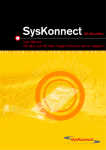Download Manual - S2Konnect
Transcript
2 S2Konnect S-8180T Unmanaged Gigabit Ethernet Switch User Manual S2Konnect S-8180T 3 Copyright © S2Konnect GmbH, 2009. All rights reserved. This manual refers to the S2Konnect S-8180T Unmanaged Switches. Contents are subject to change without notice. Product and brand names are (registered) trademarks of their appropriate owners. If you have comments on this documentation, please send to: S2Konnect GmbH Siemensstrasse 23 76275 Ettlingen / Germany http://www.s2konnect.com S2Konnect S-8180T 4 Conventions The following conventions apply to this manual. Warning and Notes Used to indicate a potentially hazardous situation which, if not avoided, could result in death or serious injury. Example: dangerous voltage. ! i Used to indicate a potentially hazardous situation which, if not avoided, may result in minor or moderate injury. Example: electrostatic discharge. Used for additional information and advice. S2Konnect S-8180T 5 Table of Contents Conventions Warning Notes Safety Precautions Avoiding injuries Avoiding damage 4 4 7 7 7 1 Installation of the S2Konnect Unmanaged Switch Installation on a Level Surface Installation on a Wall Installation in a Rack 8 8 8 9 2 Connection of the S2Konnect Unmanaged Switch Transmission Distances Connection to the Network Connection to other Switches 10 10 10 11 3 Features Type of Switch Front Panel Rear Panel RJ-45 Switch Ports SFP Port LED Displays 12 12 12 13 13 13 13 4 Important Information Technical Support Returning an S2Konnect Unmanaged Switch of Repair Technical Specifications 13 13 13 14 Appendix A. License and Warranty Information The Americas, Asia, Australia, New Zealand, Pacific Europe Deutschland, Schweiz, Österreich, Lichtenstein 16 16 17 18 S2Konnect S-8180T 6 Table of Figures Figure 1 : Figure 2 : Figure 3 : Figure 4 : Figure 5 : Figure 6 : Figure 7 : S2Konnect S-8180T Wall Installation Rack Installation Connection of the RJ-45 cable/plug Connection of Switches Front Panel of the S-8180T Rear Panel of the S2Konnect Unmanaged Switches Location of the LEDs 7 Safety Precautions To protect yourself from injuries and avoid damage to the S2Konnect S-8180T Unmanaged Switches, always observe the following safety instructions. Avoiding injuries Electrical current! Electrical current from power, phone, and communications cables can be hazardous. Never touch any electrical elements with bare hands. i ! To avoid potential shock hazards: • Do not carry out any installation, maintenance, or (re)configuration work during a thunderstorm. • Do not connect or disconnect any power cables during a thunderstorm. • Unplug this device from its power source before cleaning. Use only a slightly dampened label. If you are not sure of the type of your local power supply, consult your dealer or the local power company. • Do not pinch, crimp or otherwise damage the power cord. If exposed to foot traffic, en- sure that the cable is properly shielded and does not pose a tripped hazard. • If using an extension cord, make sure the total ampere rating of the products using the cord does not exceed the extension cord’s ampere rating. • Do not attempt to service this device, as opening or removing casing may expose you to dangerous voltage points or other risks. Refer all servicing to qualified service personnel. • The S2Konnect S-8180T Unmanaged Switches should be serviced by qualified service personnel under the following conditions: • The power cord is damaged or frayed. • Liquid has been spilled onto the product. • The product has been exposed to rain or water. • The product does not operate normally in accordance with the operating instructions. • The device has been dropped or the casing had been damaged. Electrical installations must comply with the safety regulations of the country in which they are operated. Avoiding damage Electrostatic discharge! Electrostatic discharge may damage or destroy the S2Konnect S-8180T Unmanaged Switches. To avoid damaging the S2Konnect S-8180T Unmanaged Switches observe the following: • Never use force when working with the S2Konnect Unmanaged Switches. • Do not place the S2Konnect Unmanaged Switches on an unstable surface. The device may fall causing serious damage to the device. S2Konnect S-8180T 8 1 Installation of the S2Konnect Unmanaged Switch The installation of the S2Konnect S-8180T Unmanaged Switches is easy. The unit may be used for rack, wall or on table installation. Installation on a Level Surface To install the S2Konnect Unmanaged Switch on a table or similar, attach rubber feet on each marked location on the bottom of the device to avoid slipping of the device and scratches on the surface. After putting in the power cord the green Power LED should light up. à please place the S2Konnect Unmanaged Switch on a robust level surface that can support at least 2.5kg (5.5lb) of weight. Installation on a Wall To install the S2Konnect Unmanaged Switch on the wall, proceed as follows: 1. Attach the brackets at each side of the S2Konnect Unmanaged Switch using the supplied screws. Figure 1. Wall Installation 2. 3. 4. 5. 6. 7. 8. 9. S2Konnect S-8180T Hold the S2Konnect Unmanaged Switch against the wall and mark the wall trough the holes of the brackets. Drill holes in the wall for the brackets. Hold the S2Konnect Unmanaged Switch against the wall ensuring that the drilled holes align with the holes of the brackets. Insert a dowel (not supplied) to provide better support. Screw the S2Konnect Unmanaged Switch on the wall using the supplied screws. Tighten all screws. Plug in the power cord. Turn on the S2Konnect Unmanaged Switch. The green Power LED should light up indicating that the power supply is ok. 9 i Make sure that the wall is capable of supporting the S2Konnect Unmanaged Switch. The S2Konnect Unmanaged Switch must not be exposed to direct sunlight or be installed near heating vents. The location should be ventilated to prevent overheating. Installation in a Rack To install the S2Konnect Unmanaged Switch in a rack, proceed as follows: 1. Attach the brackets at each side of the S2Konnect Unmanaged Switch using the supplied screws. 2. Insert cage nuts into the mounting rail of the rack. 3. Hold the S2Konnect Unmanaged Switch against the rack ensuring that the bracket holes align with the holes of the rack. 4. Screw the S2Konnect Unmanaged Switch on the rack using the supplied screws. Figure 2. Rack Installation 5. Tighten the screws. 6. Plug in the power cord. 7. Turn on the S2Konnect Unmanaged Switch. The green Power LED should light up indicating that the power supply is ok. i The S2Konnect Unmanaged Switch can be installed in racks, which are at least 48.3cm/19 inches deep. S2Konnect S-8180T 10 2 Connection of the S2Konnect Unmanaged Switch This chapter describes the physical connection of the S2Konnect S-8180T Unmanaged Switches to other Switches as well as to a network system. Transmission Distances All ports of the switch are supporting 10/100/1000BaseT connections on Copper Category 5 unshielded twisted pair cable with a maximum distance of 100m. Connection to the Network You can connect the S2Konnect S-8180T Unmanaged Switches to a network station or even uplink them to a network server. Thus, by connecting smaller network segments through a switch you can expand the transmission range of your overall network. In order to connect the S2Konnect Unmanaged Switch to a network, proceed as follows: 1. If possible, disconnect the S2Konnect Unmanaged Switch from the power supply. 2. At one end of the cable connect the RJ-45 connector to the port on the S2Konnect Unmanaged Switch (see figure 3). Figure 3. Connection of the RJ-45 / plug 3. 4. 5. 6. S2Konnect S-8180T At the other end of the cable connect the connector to the port on the network device. The port type (e.g. 1000Base-T) on the network device and that in the S2Konnect Unmanaged Switch must be identical. Reconnect the S2Konnect Unmanaged Switch to the power supply. Turn on the network device and the S2Konnect Unmanaged Switch. Check the SPD/LNK/ACT LED belonging to the port you plugged in the plug to find out if the cable is connected correctly. If the LED is on, the connection is established and active. Otherwise you have to check the S2Konnect Unmanaged Switch more closely (for details, refer to section “LED Displays” on page 13). 11 Connection to other Switches The S2Konnect Unmanaged Switch can be connected directly to the port of another switch (or hub) as each port of the S2Konnect Unmanaged Switch supports Auto MDI and MDIX functionalities. In order to connect two Switches with one another, proceed as follows: 1. If possible, disconnect the Switches from the power supply. 2. At one end of the cable connect the RJ-45 connector to the port on the S2Konnect Unmanaged Switch (see figure 4). Figure 4. Connection Switches 3. 4. 5. 6. ! At the other end of the cable connect the connector to the port of the other switch. The port type (e.g. 1000Base-T) of both Switches must be identical. Reconnect both Switches to the power supply. Turn on the Switches. At the S2Konnect Unmanaged Switch check the SPD/LNK/ACT LED belonging to the port you plugged in the plug to find out if the cable is connected correctly. If the LED is on, the connection is established and active. Otherwise you have to check the S2Konnect Unmanaged Switch more closely (for details, refer to section “LED Displays” on page 13). If possible, check the LED on the other switch in the same manner. If the LED should not light up, refer to the appropriate switch manual to find the error. Keep attention to use only one cable to connect two Switches. The use of multiple cables can create a loop and cause collisions. S2Konnect S-8180T 12 3 Features The S2Konnect S-8180T Unmanaged Switches are designed for easy installation and high performance in environments with varying traffic loads and multiple users. Front Panel The front panel of the S2Konnect Unmanaged Switches consists of the power LED, link and status LEDs and RJ-45 ports. Figure 5. Front Panel of the S-8180T i All 8 ports with RJ-45 connectors can negotiate full- and half-duplex modes automatically. They may be connected to 10Base-T, 100Base-T, and 1000Base-T devices. For the operation at 1000 Mbit/s Gigabit Ethernet speed Category 5 cables must be used. LEDs indicate the status of the S2Konnect Unmanaged Switches and the speed of transmission of each port. Figure 6. Location of the LEDs S2Konnect S-8180T 13 The LEDs of the S2Konnect S-8180T Unmanaged Switches have the following meaning: Marking on panel Power SPD/LNK/ ACT FD/HDX Color Status Description Green Off On Power off Power on Green Green Off On Blinking No link established 1000 MBit/s link established, no data is transferred 1000 MBit/s link established, and data is transferred Yellow On 10 MBit/s link or 100 MBit/s link established, no data is transferred Yellow Blinking 10 MBit/s link or 100 MBit/s link established, and data is transferred Green Green Off On Blinking Operation in half-duplex mode Operation in full-duplex mode Collision detected at the port Rear Panel The rear panel accommodates the plug socket for connection of a standard three-pin power plug. The S2Konnect Unmanaged Switches automatically adjust their power setting to any supply voltage in the range of 100 to 240 VAC at 50-60 Hz. Figure 7. Rear Panel of the S2Konnect S-8180T Power consumption: 0,75A @100V 4 Important Information Technical Support If you encounter any problems, read the relevant section of the manual. If you cannot solve your problems, consult our technical support. If you contact our technical support engineers, have the following information ready: • switch type • configuration of your network • type of cabling • system documentation Our support team can be reached following the instructions on our website. Please go to www.s2konnect.com, support section. You will also find the procedure for returning a switch for repair on that section. i S2Konnect cannot accept any returned product without an RMA number on the outer packaging. The warranty does not apply to products that have been damaged by electrostatic discharge or inadequate packaging S2Konnect S-8180T 14 S-8180T - 8 Port Gigabit Ethernet Switch Product Highlights 1.9 Million packets/second forwarding rate Up to 16 Gbit/s switching capacity Up to 4.000 MAC Addresses SysKonnect SK-8T08 compatible Features 8 Ports 10/100/1000Base-T, Auto MDI/MDI-X Auto-negotiation 128 KB packet buffer memory 2 priority queues per port Honors 802.1p values and honor IP DSCP values Weighted Round Robin (WRR) scheduling across queues 1U, desktop, Wall- or rack-mounting Standard Compliances IEEE 802.3 10/100/1000Base-T IEEE 802.3x mit Flow control / Auto-negotiation IEEE 802.1p Quality of Service IEEE 802.3ab Gigabit Ethernet standards Safety Standards CSA, CB, CE, UL EMC CE Class A, FCC Class B Environmental Specifications Storage: -20° to 70°C (-4° to 158°F), 10% to 95% Relative Humidity (non-condensing) Operating: 0° to 40°C (-32° to 104°F), 10% to 90% Relative Humidity (non-condensing) www.s2konnect.com S2Konnect S-8180T 15 S-8180T - 8 Port Gigabit Ethernet Switch RoHS, other RoHS compliant Dimension 44x266x162 mm, 1.7x10.5x6.4” (High, Width, Deep) Weight Unit 1,45 kg, packet 2,35 kg Warranty 2 Years Order numbers 100-001-001-008 © Copyright 2009 S2Konnect Germany All rights reserved. All brand and product names are trademarks or registered trademarks of their respective holders. Specifications are subject to change without notice. S2Konnect GmbH Siemensstrasse 23 D-76275 Ettlingen Phone: +49 7243 3435725 Fax: +49 7243 3435723 E-mail: [email protected] www.s2konnect.com S2Konnect S-8180T 16 Appendix A. License and Warranty Information The Americas, Asia, Australia, New Zealand, Pacific Dear Customer, if you acquired your S2Konnect product in the UNITED STATES, CANADA or any other country in the AMERICAS, ASIA, AUSTRALIA, NEW ZEALAND, PACIFIC, the following license and purchase agreement applies to you. This is a legal agreement between you, the end user and S2Konnect Incorporated in Ettlingen/Federal Republic of Germany. S2Konnect GmbH. License and Purchase Agreement By opening the sealed disk package and taking possession of the hardware, you are agreeing to be bound by the terms of this Agreement. If you do not agree to the terms of this Agreement, promptly return the unopened and unused disk package and hardware with the accompanying items (including all written materials and other accessories) to the place of purchase for a full refund. Grant of Software License This S2Konnect GmbH License Agreement (License) permits you to use one copy of the S2Konnect GmbH software product acquired with this License (“SOFTWARE”) on any single computer, provided the SOFTWARE is in use on only one computer at any time. If you have multiple Licenses for the SOFTWARE, then at any time, you may have as many copies of the SOFTWARE in use as you have Licenses. The SOFTWARE is “in use” on a computer when it is loaded into the temporary memory (i.e. RAM) or installed into the permanent memory (e.g. hard disk or other storage device) of that computer, except that a copy installed on a network server for the sole purpose of distribution to other computers is not “in use”. If the anticipated number of users of the SOFTWARE will exceed the number of applicable Licenses, then you must have a reasonable mechanism or process in place to assure that the number of persons using the SOFTWARE concurrently does not exceed the number of Licenses. If the SOFTWARE is permanently installed on the hard disk or other storage device of a computer (other than a network server) and one person uses that computer more than 80% of the time it is in use, then that person may also use the SOFTWARE on a portable or home computer. Copyright The SOFTWARE is owned by S2Konnect GmbH or its suppliers and is protected against copying by copyright laws, international treaty provisions and other national laws. If the SOFTWARE is not copy protected you may either make one copy of the SOFTWARE solely for backup or archival purposes, or transfer the SOFTWARE to a single hard disk provided you keep the original solely for backup or archival purposes. You may not copy the Product Manual(s) or written materials accompanying the SOFTWARE or HARDWARE. Other Restrictions You may not rent or lease the SOFTWARE or HARDWARE, but you may transfer your rights under this S2Konnect GmbH License and Purchase Agreement on a permanent basis provided you transfer all copies of the SOFTWARE and all written materials, and the recipient agrees to the terms of this Agreement. You may not reverse engineer, decompile or disassemble the SOFTWARE. Any transfer must include the most recent update and all prior versions. Hardware S2Konnect GmbH warrants, that the hardware will be delivered free from defect and in working condition. S2Konnect GmbH does not assume liability for nor warrant damage to the hardware after delivery. S2Konnect also does not warrant total applicability for specific applications or customer network environments. Limited Warranty for Hardware and Software Limited Warranty S2Konnect warrants that the SOFTWARE will perform substantially in accordance with the accompanying Product Manual(s) for a period of 90 days from the date of receipt. S2Konnect warrants that NETWORK INTERFACE CARDS will be free from defects in materials and workmanship under normal use and service for a period of 2 years from the date of receipt, that NETWORK INFRASTRUCTURE COMPONENTS (e.g., hubs, Switches, concentrators) will be free from defects in materials and workmanship under normal use and service for a period of 2 years from the date of receipt, and other HARDWARE for a period of 6 months from the date of receipt respectively. This warranty is given by S2Konnect as producer of the PRODUCT; possible legal warranty or liability claims against the dealer, whom you have acquired your SOFTWARE or HARDWARE product from, shall neither replaced by nor limited through this warranty. Customer Remedies S2Konnect’s entire liability and your exclusive remedy shall be, at S2Konnect’s option, either return of the price paid, or repair or replacement of the SOFTWARE or HARDWARE that does not meet S2Konnect’s Limited Warranty and which is returned to S2Konnect GmbH with a copy of your receipt. This Limited Warranty is void if failure of the SOFTWARE or HARDWARE has resulted from accident, abuse, or misapplication. Any replacement SOFTWARE will be warranted by S2Konnect GmbH only for the remainder of the original warranty period or 30 days, whichever is longer. Any replacement HARDWARE will be warranted for the remainder of the original warranty period or 6 months, whichever is longer. No other Warranties S2Konnect GmbH disclaims all other warranties or liabilities with respect to the SOFTWARE, the HARDWARE, the accompanying Product Manual(s) and other written materials and any other accessories. No Liability for Consequential Damages S2Konnect GmbH does not warrant the software and hardware for a specific application, nor does S2Konnect GmbH accept any consequential damages due to the use of the hardware or software. S2Konnect GmbH and its suppliers shall not be liable for any other damages whatsoever (including, without limitation, damages for loss of business profits, business interruption, loss of business information or data, property loss or other financial loss), arising out of the use of or the inability to use this S2Konnect GmbH product, even if S2Konnect GmbH has been advised of the possibility of such damages. In any case, S2Konnect’s entire liability shall be limited to the amount actually paid by you for the product. Other This agreement is governed by the procedural and substantive laws of the State California, U.S.A.. UN Trade Laws shall not be applicable in any case. Should individual stipulations of this Agreement be or become invalid, this invalid stipulation shall be replaced by a stipulation, which is as close as possible to the invalid stipulation. Should you have any questions concerning this Agreement, or if you desire to contact S2Konnect GmbH for any reason, please use the address information enclosed in this product or write to: S2Konnect GmbH, Siemensstrasse 23, 76275 Ettlingen, Germany. U.S. Government Use Use, duplication, or disclosure by the United States Government is subject to restrictions as set forth in FAR § 52.227-14 (June 1987) Alternate III(g)(3) (June 1987), FAR § 52.227-19 (June 1987), or DFARS § 52.227-7013 © (1) (June 1988), as applicable. Contractor / Manufacturer is S2Konnect. S2Konnect S-8180T 17 Europe Dear Customer, if you acquired your S2Konnect product in EUROPE, the following license and purchase agreement applies to you: This is a legal agreement between you, the end user and S2Konnect GmbH, in Ettlingen/Federal Republic of Germany. S2Konnect License and Purchase Agreement By opening the sealed disk package and taking possession of the hardware, you are agreeing to be bound by the terms of this Agreement. If you do not agree to the terms of this Agreement, promptly return the unopened and unused disk package and hardware with the accompanying items (including all written materials and other accessories) to the place of purchase for a full refund. Grant of Software License This S2Konnect License Agreement (License) permits you to use one copy of the S2Konnect software product acquired with this License (“SOFTWARE”) on any single computer, provided the SOFTWARE is in use on only one computer at any time. If you have multiple Licenses for the SOFTWARE, then at any time, you may have as many copies of the SOFTWARE in use as you have Licenses. The SOFTWARE is “in use” on a computer when it is loaded into the temporary memory (i.e. RAM) or installed into the permanent memory (e.g. hard disk or other storage device) of that computer, except that a copy installed on a network server for the sole purpose of distribution to other computers is not “in use”. If the anticipated number of users of the SOFTWARE will exceed the number of applicable Licenses, then you must have a reasonable mechanism or process in place to assure that the number of persons using the SOFTWARE concurrently does not exceed the number of Licenses. If the SOFTWARE is permanently installed on the hard disk or other storage device of a computer (other than a network server) and one person uses that computer more than 80% of the time it is in use, then that person may also use the SOFTWARE on a portable or home computer. Copyright The SOFTWARE is owned by S2Konnect or its suppliers and is protected against copying by copyright laws, international treaty provisions and other national laws. If the SOFTWARE is not copy protected you may either make one copy of the SOFTWARE solely for backup or archival purposes, or transfer the SOFTWARE to a single hard disk provided you keep the original solely for backup or archival purposes. You may not copy the Product Manual(s) or written materials accompanying the SOFTWARE or HARDWARE. Other Restrictions You may not rent or lease the SOFTWARE or HARDWARE, but you may transfer your rights under this S2Konnect License and Purchase Agreement on a permanent basis provided you transfer all copies of the SOFTWARE and all written materials, and the recipient agrees to the terms of this Agreement. You may not reverse engineer, decompile or disassemble the SOFTWARE. Any transfer must include the most recent update and all prior versions. Hardware The risk passes to you, the end user, upon taking possession (hand over) of the HARDWARE. Total qualities were not warranted. Limited Warranty for Hardware and Software Limited Warranty S2Konnect warrants that the SOFTWARE will perform substantially in accordance with the accompanying Product Manual(s) for a period of 90 days from the date of receipt if you have created the required technical preconditions. S2Konnect warrants that NETWORK INTERFACE CARDS will be free from defects in materials and workmanship under normal use and service for a period of 5 years from the date of receipt, that NETWORK INFRASTRUCTURE COMPONENTS (e.g., hubs, Switches, concentrators) will be free from defects in materials and workmanship under normal use and service for a period of 2 years from the date of receipt, and other HARDWARE for a period of 6 months from the date of receipt respectively. Any implied warranties on the SOFTWARE are limited to 90 days, to 5 years on the NETWORK INTERFACE CARDS, to 2 years on the NETWORK INFRASTRUCTURE COMPONENTS and to 6 months on all other hardware. This warranty is given by S2Konnect as producer of the PRODUCT; possible legal warranty or liability claims against the dealer, whom you have acquired your SOFTWARE or HARDWARE product from, shall neither replaced by nor limited through this warranty. Customer Remedies S2Konnect’s entire liability and your exclusive remedy shall be, at S2Konnect’s option, either return of the price paid, or repair or replacement of the SOFTWARE or HARDWARE that does not meet S2Konnect’s Limited Warranty and which is returned to S2Konnect with a copy of your receipt. This Limited Warranty is void if failure of the SOFTWARE or HARDWARE has resulted from accident, abuse, or misapplication. Any replacement SOFTWARE will be warranted by S2Konnect only for the remainder of the original warranty period or 30 days, whichever is longer. Any replacement HARDWARE will be warranted for the remainder of the original warranty period or 6 months, whichever is longer. No other Warranties S2Konnect disclaims all other warranties or liabilities with respect to the SOFTWARE, the HARDWARE, the accompanying Product Manual(s) and other written materials and any other accessories. No Liability for Consequential Damages S2Konnect does not warrant the software and Hardware for a specific application, nor does S2Konnect accept any consequential damages due to the use of the hardware or software. S2Konnect and its suppliers shall not be liable for any other damages whatsoever (including, without limitation, damages for loss of business profits, business interruption, loss of business information or data, property loss or other pecuniary loss), arising out of the use of or the inability to use this S2Konnect product, even if S2Konnect has been advised of the possibility of such damages. In any case, S2Konnect’s entire liability shall be limited to the amount actually paid by you for the product. Other This agreement is governed by the procedural and substantive laws of the Federal Republic of Germany. UN Trade Laws shall not be applicable in any case. Place of litigation is Karlsruhe, FRG, as far as this can be agreed upon operatively in this way. Should individual stipulations of this Agreement be or become invalid, this invalid stipulation shall be replaced by a stipulation, which is as close as possible to the invalid stipulation. Should you have any questions concerning this Agreement, or if you desire to contact S2Konnect for any reason, please use the address information enclosed in this product or write to: S2Konnect GmbH, Siemensstrasse 23, D-76275 Ettlingen, Germany. S2Konnect S-8180T 18 Deutschland, Schweiz, Österreich, Liechtenstein Verehrte Kundin, verehrter Kunde, wenn Sie Ihr S2Konnect Produkt in DEUTSCHLAND, in der SCHWEIZ, in ÖSTERREICH oder in LIECHTENSTEIN erworben haben, gilt für Sie der folgende Lizenz- und Kaufvertrag. Dies ist ein rechtsgültiger Vertrag zwischen Ihnen, dem Endanwender, und der S2Konnect GmbH mit Sitz in Ettlingen/Bundesrepublik Deutschland. S2Konnect Lizenz- und Kaufvertrag Durch Öffnen der versiegelten Diskettenpackung und durch die Inbesitznahme der Hardware erklären Sie sich an die Bestimmungen der nachfolgenden Vereinbarung gebunden. Wenn Sie mit den Bestimmungen dieses Vertrages nicht einverstanden sind, geben Sie bitte die Diskettenpackung und die Hardware ungeöffnet und unbenutzt mit den Begleitgegenständen (einschließlich aller schriftlichen Unterlagen und dem sonstigen Zubehör) unverzüglich gegen volle Rückerstattung des Preises an die Stelle zurück, von der Sie sie bezogen haben. Einräumung einer Software-Lizenz Diese S2Konnect Lizenzvereinbarung (Lizenz) gibt Ihnen die Berechtigung, eine Kopie des S2Konnect Software Produktes, das mit dieser Lizenz (Software) erworben wurde, auf einem Einzelcomputer unter der Voraussetzung benutzen, dass die Software zu jeder beliebigen Zeit auf nur einem einzigen Computer verwendet wird. Wenn Sie Mehrfachlizenzen für die Software erworben haben, dürfen Sie immer nur höchstens so viele Kopien in Benutzung haben, wie Sie Lizenzen besitzen. Die Software ist auf einem Computer “in Benutzung”, wenn Sie in den Zwischenspeicher (d.h., RAM) geladen oder in einem Permanentspeicher (z.B. einer Festplatte oder einer anderen Speichervorrichtung) dieses Computers gespeichert ist, mit der Ausnahme, dass eine Kopie, die auf einem Netzserver zu dem alleinigen Zweck der Verteilung an andere Computer installiert ist, nicht “in Benutzung” ist. Wenn die voraussichtliche Zahl der Benutzer der Software die Zahl der erworbenen Lizenzen übersteigt, müssen Sie angemessene Mechanismen oder Verfahren bereithalten, um sicherzustellen, dass die Zahl der Personen, die die Software gleichzeitig benutzen, nicht die Zahl der Lizenzen übersteigt. Wenn die Software permanent auf einer Festplatte oder einer anderen Speichervorrichtung eines Computers, der kein Netzserver ist, installiert wird und eine einzige Person diesen Computer zu mehr als 80 % der Zeit benutzt, die er in Benutzung ist, darf diese eine Person die Software auch auf einem tragbaren Computer oder einem Heimcomputer benutzen. Urheberrecht Die Software ist Eigentum von S2Konnect oder deren Lieferanten und ist durch Urheberrechtsgesetze, internationale Verträge und andere nationale Rechtsvorschriften gegen Kopieren geschützt. Wenn die Software nicht mit einem technischen Schutz gegen Kopieren ausgestattet ist, dürfen Sie entweder eine einzige Kopie der Software ausschließlich für Sicherungsoder Archivierungszwecken machen die Software auf eine einzige Festplatte übertragen, sofern Sie das Original ausschließlich zu Sicherungs- und Archivierungszwecken aufbewahren. Sie dürfen weder die Handbücher des Produktes noch anderes schriftliches Begleitmaterial zur Software oder Hardware kopieren. Weitere Beschränkungen Sie dürfen die Software oder Hardware weder vermieten noch verleihen, aber Sie dürfen die Rechte aus diesem S2Konnect Lizenzund Kaufvertrag auf Dauer auf einen anderen übertragen, vorausgesetzt, dass Sie alle Kopien der Software und das gesamte schriftliche Begleitmaterial übertragen und der Empfänger sich mit den Bestimmungen dieses Vertrages einverstanden erklärt. Zurückentwickeln (Reverse Engineering), Dekompilieren und Entassemblieren der Software sind nicht gestattet. Eine Übertragung muß die letzte aktuelle Version (Update) und alle früheren Versionen umfassen. Hardware Mit der Inbesitznahme (Übergabe) dieser Hardware geht die Gefahr auf Sie, den Endanwender über. Eigenschaften wurden nicht zugesichert. Beschränkte Garantie für Hardware und Software S2Konnect garantiert für einen Zeitraum von 90 Tagen ab Empfangsdatum, dass die Software, soweit die technischen Voraussetzungen hierfür von Ihnen geschaffen wurden, im wesentlichen gemäß der begleitenden Dokumentation arbeitet. S2Konnect garantiert für Netzwerkadapterkarten für einen Zeitraum von 5 Jahren, Infrastrukturkomponenten (z.B. Konzentratoren, Hubs, Switches) für einen Zeitraum von 2 Jahren und die sonstige Hardware für einen Zeitraum von 6 Monaten ab Empfangsdatum, dass die gelieferte Hardware bei normaler Benutzung und Wartung frei von Material- oder Verarbeitungsfehlern ist. Die Garantie ist bezüglich der Software auf 90 Tage, bezüglich der Netzwerkadapter auf 5 Jahre für Infrastrukturkomponenten auf 2 Jahre und bezüglich der sonstigen Hardware auf 6 Monate beschränkt. Diese Garantie wird von S2Konnect als Hersteller des Produktes übernommen; etwaige gesetzliche Gewährleistungs- oder Haftungsansprüche gegen den Händler, von dem Sie Ihr Exemplar der Software oder Hardware bezogen haben, werden hierdurch weder ersetzt noch beschränkt. S2Konnect S-8180T