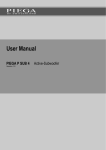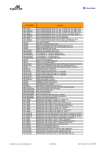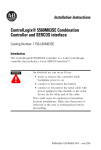Download 8720MC HIGH PERFORMANCE DRIVE
Transcript
Over 100 years cumulative experience 24 hour rush turnaround / technical support service Established in 1993 The leading independent repairer of servo motors and drives in North America. Visit us on the web: www.servo-repair.com www.servorepair.ca www.ferrocontrol.com www.sandvikrepair.com www.accuelectric.com Scroll down to view your document! For 24/7 repair services : USA: 1 (888) 932 - 9183 Canada: 1 (905) 829 -2505 Emergency After hours: 1 (416) 624 0386 Servicing USA and Canada 8720MC HIGH PERFORMANCE DRIVE User Manual Important User Information %HFDXVHRIWKHYDULHW\RIXVHVIRUWKHSURGXFWVGHVFULEHGLQWKLVSXEOLFDWLRQ WKRVHUHVSRQVLEOHIRUWKHDSSOLFDWLRQDQGXVHRIWKLVFRQWUROHTXLSPHQWPXVW VDWLVI\WKHPVHOYHVWKDWDOOQHFHVVDU\VWHSVKDYHEHHQWDNHQWRDVVXUHWKDWHDFK DSSOLFDWLRQDQGXVHPHHWVDOOSHUIRUPDQFHDQGVDIHW\UHTXLUHPHQWVLQFOXGLQJ DQ\DSSOLFDEOHODZVUHJXODWLRQVFRGHVDQGVWDQGDUGV 7KHLOOXVWUDWLRQVFKDUWVVDPSOHSURJUDPVDQGOD\RXWH[DPSOHVVKRZQLQWKLV JXLGHDUHLQWHQGHGVROHO\IRUSXUSRVHVRIH[DPSOH6LQFHWKHUHDUHPDQ\ YDULDEOHVDQGUHTXLUHPHQWVDVVRFLDWHGZLWKDQ\SDUWLFXODULQVWDOODWLRQ $OOHQ%UDGOH\GRHVQRWDVVXPHUHVSRQVLELOLW\RUOLDELOLW\ WRLQFOXGHLQWHOOHFWXDO SURSHUW\OLDELOLW\ IRUDFWXDOXVHEDVHGXSRQWKHH[DPSOHVVKRZQLQWKLV SXEOLFDWLRQ $OOHQ%UDGOH\SXEOLFDWLRQ6*,6DIHW\*XLGHOLQHVIRUWKH$SSOLFDWLRQ,QVWDOODWLRQ DQG0DLQWHQDQFHRI6ROLG6WDWH&RQWURO DYDLODEOHIURP\RXUORFDO$OOHQ%UDGOH\ RIILFH GHVFULEHVVRPHLPSRUWDQWGLIIHUHQFHVEHWZHHQVROLGVWDWHHTXLSPHQW DQGHOHFWURPHFKDQLFDOGHYLFHVWKDWVKRXOGEHWDNHQLQWRFRQVLGHUDWLRQZKHQ DSSO\LQJSURGXFWVVXFKDVWKRVHGHVFULEHGLQWKLVSXEOLFDWLRQ 5HSURGXFWLRQRIWKHFRQWHQWVRIWKLVFRS\ULJKWHGSXEOLFDWLRQLQZKROHRUSDUW ZLWKRXWZULWWHQSHUPLVVLRQRI5RFNZHOO$XWRPDWLRQLVSURKLELWHG European Communities (EC) Directive Compliance ,IWKLVSURGXFWKDVWKH&(PDUNLWLVDSSURYHGIRULQVWDOODWLRQZLWKLQWKH (XURSHDQ8QLRQDQG(($UHJLRQV,WKDVEHHQGHVLJQHGDQGWHVWHGWRPHHW WKHIROORZLQJGLUHFWLYHV EMC Directive 7KLVSURGXFWLVWHVWHGWRPHHWWKH&RXQFLO'LUHFWLYH(& (OHFWURPDJQHWLF&RPSDWLELOLW\ (0& E\DSSO\LQJWKHIROORZLQJVWDQGDUGVLQ ZKROHRULQSDUWGRFXPHQWHGLQDWHFKQLFDOFRQVWUXFWLRQILOH • (1(0&³*HQHULF(PLVVLRQ6WDQGDUG3DUW³,QGXVWULDO (QYLURQPHQW • (1(0&³*HQHULF,PPXQLW\6WDQGDUG3DUW³,QGXVWULDO (QYLURQPHQW 7KLVSURGXFWLVLQWHQGHGIRUXVHLQDQLQGXVWULDOHQYLURQPHQW Low Voltage Directive 7KLVSURGXFWLVWHVWHGWRPHHW&RXQFLO'LUHFWLYH((&/RZ9ROWDJH E\DSSO\LQJWKHVDIHW\UHTXLUHPHQWVRI(13URJUDPPDEOH &RQWUROOHUV3DUW(TXLSPHQW5HTXLUHPHQWVDQG7HVWV)RUVSHFLILF LQIRUPDWLRQUHTXLUHGE\(1VHHWKHDSSURSULDWHVHFWLRQVLQWKLV SXEOLFDWLRQDVZHOODVWKH$OOHQ%UDGOH\SXEOLFDWLRQ,QGXVWULDO$XWRPDWLRQ :LULQJDQG*URXQGLQJ*XLGHOLQHV)RU1RLVH,PPXQLW\SXEOLFDWLRQ 7KLVHTXLSPHQWLVFODVVLILHGDVRSHQHTXLSPHQWDQGPXVWEHPRXQWHGLQDQ HQFORVXUHGXULQJRSHUDWLRQWRSURYLGHVDIHW\SURWHFWLRQ Table of Contents Preface Who Should Use this Manual ..........................................................................P-1 Purpose of this Manual ..................................................................................P-1 What is the 8720MC Drive? ............................................................................P-1 Contents of this Manual .................................................................................P-1 Related Documentation ..................................................................................P-2 Common Techniques Used in this Manual ......................................................P-2 Allen-Bradley Support ....................................................................................P-3 Local Product Support ..............................................................................P-3 Technical Product Assistance ...................................................................P-3 Your Questions or Comments on this Manual ...........................................P-3 Safety Precautions ..........................................................................................P-4 Chapter 1 Introduction Chapter Objectives .........................................................................................1-1 8720MC Drive Overview ...........................................................................1-1 Drive Amplifiers for Non Line Regeneration ...............................................1-1 Drive Amplifiers for Line Regeneration ......................................................1-1 Key Features of the 8720MC Drive Amplifiers ...........................................1-3 Non Line Regenerative Applications ............................................................... 1-4 Common Bus Architecture and Product Structure ...........................................1-6 Key Features of the Common Bus Amplifiers ............................................1-6 Product Structure of the Line Regenerative Drive Amplifiers ......................1-7 Regenerative Power Supplies..........................................................................1-9 Product Structure of the 8720MC Regenerative Power Supply ................. 1-9 Key Features of the 8720MC Regenerative Power Supply ......................1-10 Product Structure of the 1336R Regenerative Power Supplies ................1-10 Key Features of the 1336R Regenerative Power Supplies .......................1-11 8720SM AC Spindle Motor Overview ............................................................1-11 Product Structure of the 8720SM High Performance AC Motors ..............1-12 Key Features of the 8720SM AC Spindle Motors .....................................1-13 Chapter 2 Specifications Chapter Objectives .........................................................................................2-1 Common Specifications ..................................................................................2-2 Specifications Common to all 8720MC Drive Amplifiers and Motors .........2-2 Specifications for 5.5 to 37 kW - 8720SM Motors with 8720MC-RPS Regenerative Power Supply ............................................................................2-4 Curves for 5.5 to 37 kW - 8720SM Motors with 8720MC-RPS Regenerative Power Supply ............................................................................2-7 Power and Torque Curves ........................................................................2-7 Specifications for 45 To 93 kW - 8720SM Motors with .................................2-10 8720MC-RPS Master and Slave Regenerative Power Supplies ......................2-10 Curves for 45 to 93 kW 8720SM Motors with 8720MC Regenerative Power Supply 750 vdc Input ....................................................2-13 Publication 8720MC-UM 001C-EN-P Feb 2001 ii Power and Torque Curves ..................................................................... 2-13 Specifications for 5.5 to 22 kW - 8720SM Motors with 460V AC Input ......... 2-15 Curves for 5.5 to 22 kW - 8720SM Motors with 460V AC Input .................... 2-16 Power and Torque Curves ..................................................................... 2-16 Specifications for 380V AC Input Drives........................................................ 2-18 Curves for 380V AC Input Drives .................................................................. 2-20 Power and Torque Curves ...................................................................... 2-20 Specifications for 750V DC Input Drives with Dual Wound 8720SM AC Motors ..................................................................................... 2-22 Curves for 750V DC Input Drives with Dual Wound 8720SM AC Motors ...... 2-23 Power and Torque Curves ..................................................................... 2-23 Chapter 3 Dimensions Chapter Objectives .........................................................................................3-1 8720MC Regenerative Power Supply Dimensions ..........................................3-2 Dimensions for Frames B and C .....................................................................3-3 Dimensions Allowing for Heat Dissipation .......................................................3-5 Motor Dimensions ..........................................................................................3-6 Notes to Motor Drawings .........................................................................3-6 Frame DL1106 through DL1110 Dimensions Before March 01 .................3-7 Frame DL1106 through DL1110 Dimensions After March 01 ....................3-8 Frame DL1307 through DL1310 Dimensions, 250mm Flange .................. 3-9 Frame DL1307 through DL1310 Dimensions, 230mm Flange ................3-10 Frame DL1611 through DL1613 Dimensions ..........................................3-11 Frame DL1811 through DL1815 Dimensions ..........................................3-12 Frame DL2010 through DL2012 Dimensions ..........................................3-13 8720MC Line Reactor Dimensions ...............................................................3-14 Chapter 4 Drive Installation and Wiring Chapter Objectives .........................................................................................4-1 Before Mounting Your Drive ............................................................................4-1 Required Tools and Equipment .................................................................4-2 Distance Between the Motor and the Drive ...............................................4-2 Allowing for Heat Dissipation ....................................................................4-2 Mounting Your Drive .......................................................................................4-2 User-Supplied Enclosures ........................................................................4-3 Grounding Your Drive .....................................................................................4-4 Connecting the Drive to the System Ground .............................................4-5 Defining the High Frequency Ground Current Paths ..................................4-5 Connecting the Ground Conductor of the Motor Cable ..............................4-5 Grounding the Safety Ground (PE) ............................................................4-5 Grounding the Optional RFI Filter ..............................................................4-6 AC Supply Source Information for AC Input Drives ..........................................4-6 Unbalanced Distribution Systems .............................................................4-7 Ungrounded Distribution Systems ............................................................4-7 Publication 8720MC-UM 001C-EN-P Feb 2001 iii Is a Line Reactor or Isolation-Type Transformer Required? .......................4-7 Connecting Power to Your Drive ....................................................................4-8 8720MC Drive Connector Layout .............................................................4-8 TB1 Terminal Block Drive Connections ..................................................4-10 General Terminal Specifications ............................................................ 4-12 Wire and Torque Specifications............................................................. 4-12 Selecting the Proper Lug Kit for Your System ........................................4-12 Selecting Motor Cables ..............................................................................4-13 Shielded Motor Cable............................................................................ 4-13 Armored Cable ......................................................................................4-14 Conduit .................................................................................................4-14 General Wire Guidelines ........................................................................4-15 By-pass Contactors ...............................................................................4-16 Connecting Power to the 8720MC-RPS and 1336R Regenerative Power Supplies ...........................................................4-16 AC Supply Source .................................................................................4-16 Control Interface Wiring ...............................................................................4-18 Control and Logic Connections...............................................................4-19 Analog I/O Signal Wire Specifications ....................................................4-23 SERCOS Wiring .....................................................................................4-23 8720MC AC Input Drives .......................................................................4-25 8720MC Drive with a 8720MC Regenerative Power Supply ...................4-26 8720MC Drive with a 1336 Regenerative Power Supply ........................4-29 8720MC Input/Output Wiring .................................................................4-31 Input/Output Power ...............................................................................4-31 Universal Feedback Interface ................................................................4-32 Encoder Power ......................................................................................4-34 Connections to the Feedback Interface and Feedback Cables ................4-37 A quad B “Virtual Encoder” Output ........................................................4-37 Connecting the Analog Inputs ................................................................4-39 Connecting the Analog Outputs .............................................................4-39 Connecting the Relay Outputs ...............................................................4-40 Connecting the Digital Inputs ................................................................4-40 Connecting the Digital Outputs ..............................................................4-41 Connecting the Registration Inputs ........................................................4-42 Disconnecting the Drive Output ...................................................................4-43 Starting and Stopping the Motor ..................................................................4-43 Electrical Interference - EMI/RFI ..................................................................4-43 Immunity ..............................................................................................4-43 Emission ...............................................................................................4-44 Do I Need an RFI Filter?.............................................................................. 4-44 Installing an RFI Filter ............................................................................4-45 RFI Filter Leakage Current .....................................................................4-45 Chapter 5 Motor Installation and Wiring Chapter Objectives .........................................................................................5-1 Publication 8720MC-UM 001C-EN-P Feb 2001 iv 8720SM AC Motor Overview ...........................................................................5-1 8720SM AC Spindle Motor Family .............................................................5-1 Before Mounting Your Motor ...........................................................................5-2 Handling ...................................................................................................5-2 Storage .....................................................................................................5-3 Location ....................................................................................................5-3 Mounting Considerations ...........................................................................5-3 Power Supply ............................................................................................5-4 Conduit Box ..............................................................................................5-4 Bolt and Torque Requirements ..................................................................5-4 Belted Drives and Coupled Drives ..............................................................5-5 Belted Drives ............................................................................................ 5-6 Coupled Drives ..........................................................................................5-6 Wiring Your Motor ..........................................................................................5-6 Distance Between the Motor and the Drive ................................................5-7 Cable Sizes ...............................................................................................5-7 Wiring Diagram for the Motor ....................................................................5-7 Dual Voltage Motors ..................................................................................5-8 Direction of Rotation .................................................................................5-9 Thermal Protector (Thermostat Leads) ......................................................5-9 Blower Motor ..........................................................................................5-10 Connecting the Blower Motor ..................................................................5-10 Wiring a Feedback Device ............................................................................5-13 Types of Feedback Devices .....................................................................5-13 Maximum Cable Lengths for Feedback Devices ......................................5-14 Starting Your Motor ......................................................................................5-15 Checking Motor Performance ..................................................................5-15 Balancing the Motor................................................................................ 5-15 Maintaining Your Motor ................................................................................5-15 Chapter 6 Interface Signal Description Chapter Objectives .........................................................................................6-1 I/O Command Interface ..................................................................................6-1 Digital Inputs and Outputs ........................................................................6-1 Digital Input and Output Assignments .......................................................6-2 Default Digital Input Descriptions .............................................................6-4 Default Digital Output Descriptions ...........................................................6-5 Registration Inputs ...................................................................................6-6 Analog Inputs and Outputs .......................................................................6-8 Changing the Default Digital Output Links ..............................................6-10 Changing the default Analog Output links ...............................................6-11 SERCOS Command Interface ........................................................................6-12 SCANport command interface ................................................................6-14 SCANport Command Logic Inputs ...........................................................6-15 SCANport Logic Status Outputs ..............................................................6-17 SCANport Data Interface ........................................................................6-18 Publication 8720MC-UM 001C-EN-P Feb 2001 v Chapter 7 Using the Human Interface Module (HIM) Chapter Objectives .........................................................................................7-1 What Is the Human Interface Module? ............................................................7-1 HIM Display Panel and Control Panel ........................................................7-1 Him Display Panel Keys ............................................................................7-2 HIM Control Panel Keys ............................................................................7-3 HIM Control Panel Indicators ....................................................................7-5 HIM Operation ................................................................................................7-5 Initial Status Display .................................................................................7-5 Choosing a HIM Mode ..............................................................................7-6 HIM Menu Tree ..............................................................................................7-7 HIM Menu Tree ..............................................................................................7-8 Using the Program and Display Modes ...........................................................7-9 Modifying Parameters ....................................................................................7-9 Viewing Bit Pattern .........................................................................................7-9 Changing a Bit in a Bit Pattern ......................................................................7-11 Using the EEProm Mode ...............................................................................7-11 Saving Values/Recalling Values ..............................................................7-11 Restoring the Factory Default Values ......................................................7-11 Saving Values to Flash Memory ..............................................................7-12 Recalling Values from Flash Memory ......................................................7-12 Uploading a Parameter Profile ................................................................7-12 Downloading a Parameter Profile ...........................................................7-12 Using the Search Mode ................................................................................7-13 Viewing the Fault Queue/Warning Queue ......................................................7-14 Using the Password Mode ............................................................................7-15 Programming a Password When Drive Power is Applied .........................7-15 Logging Out ...........................................................................................7-15 Creating or Changing a Link .........................................................................7-16 Removing a Link ..........................................................................................7-17 A-B Drive Explorer ........................................................................................7-17 Chapter 8 Programming Parameters Chapter Objectives 8-1 Understanding the Parameter Files and Groups ..............................................8-1 Parameter Groups, Files and Elements ..........................................................8-2 Parameter Groups, Files and Elements ...........................................................8-3 Standard 8720MC Parameters in Numerical Order .........................................8-4 Standard 8720MC Parameters in Numerical Order .........................................8-5 Standard 8720MC Parameters in Numerical Order .........................................8-6 A-B (S) Parameter Descriptions ......................................................................8-7 A-B (S) Parameter Descriptions ......................................................................8-7 A-B (P) Parameters in Numerical Order .........................................................8-46 A-B (P) Parameters in Numerical Order .........................................................8-47 A-B (P) Parameters in Numerical Order .........................................................8-48 Publication 8720MC-UM 001C-EN-P Feb 2001 vi A-B (P) Parameters in Numerical Order .........................................................8-49 A-B (P) Parameters in Numerical Order .........................................................8-50 A-B (P) Parameters in Numerical Order .........................................................8-51 A-B (P) Parameter Descriptions ....................................................................8-52 Servo Loop Parameter numbers: Groups 0 to 7 .............................................8-77 Chapter 9 Starting Up Your 8720MC Chapter Objectives .........................................................................................9-1 General Startup Precautions ...........................................................................9-1 Setting Up Your 8720MC Drive .......................................................................9-2 Before You Begin .....................................................................................9-2 Exiting Before You’re Finished ........................................................................9-3 Removing and Re-Applying Power ...........................................................9-3 Key Set-up Parameters ............................................................................9-4 Initial Checks ...........................................................................................9-4 Servo Loop Parameters ..................................................................................9-5 Selecting a Servo Loop Parameter Group ........................................................9-5 Setting the Servo Loop Parameters ................................................................9-6 Acc/Dec Parameters .......................................................................................9-7 AutoTuning .....................................................................................................9-7 Before You Perform an Auto Tune ............................................................9-8 Performing the Auto Tune ........................................................................9-8 Scaling of Auto Velocity Analog Reference ......................................................9-9 Scaling of Manual Velocity Analog Reference ...............................................9-10 Operating in Manual Mode Using Digital I/O Interface ...................................9-11 Operating in Manual Mode with an Internal or External HIM ..........................9-11 Start-up of Motor Orient ...............................................................................9-12 Optimizing the Motor Orient Procedure .........................................................9-15 Chapter 10 Troubleshooting Chapter Objectives .......................................................................................10-1 Required Equipment .....................................................................................10-1 Start Up Troubleshooting Procedures ............................................................10-1 Viewing the Fault Queue ...............................................................................10-3 Fault Descriptions ........................................................................................10-4 Understanding the Fault Parameters ............................................................10-7 Troubleshooting the Digital I/O ...................................................................10-10 Troubleshooting SCANport I/O ....................................................................10-11 Troubleshooting the 8720MC-RPS Regenerative Power Supply ..................10-13 Appendix A Derating Guidelines Appendix Objectives .......................................................................................A-1 Derating Guidelines ........................................................................................A-2 8720MC - B027 Enclosure .......................................................................A-2 Publication 8720MC-UM 001C-EN-P Feb 2001 vii 8720MC - B034 Enclosure .......................................................................A-3 8720MC - B042 Enclosure .......................................................................A-3 8720MC - B048 Enclosure .......................................................................A-4 8720MC - D065 Enclosure .......................................................................A-4 8720MC - D078 Enclosure .......................................................................A-5 8720MC - D120 Enclosure .......................................................................A-5 8720MC - D149 Enclosure .......................................................................A-6 8720MC - D180 Enclosure .......................................................................A-6 8720MC - All Amplifiers at High Altitudes .................................................A-7 8720SM - Motor Temperature Derating Curves ........................................A-8 Appendix B Replacement Spare Parts Appendix Objectives ...................................................................................... B-1 8720MC Drive Spare Parts ............................................................................ B-1 8720SM Motor Spare Parts ........................................................................... B-2 8720MC-RPS Regenerative Power Supply Spare Parts ................................. B-2 Publication 8720MC-UM 001C-EN-P Feb 2001 viii Publication 8720MC-UM 001C-EN-P Feb 2001 Preface Preface Read the preface to become familiar with the rest of the manual. This preface covers the following topics: • who should use this manual • purpose of this manual • what is the 8720MC Drive? • contents of this manual • related documentation • common techniques used in this manual • terms and abbreviations • Allen-Bradley support • safety precautions Who Should Use this Manual Use this manual if you are responsible for setting up and servicing the 8720MC Drive. You must have previous experience with and a basic understanding of electrical terminology, programming procedures, required equipment, and safety precautions before attempting to service the 8720MC Drive. Purpose of this Manual This manual provides the necessary information to install, program, start up, and maintain the 8720MC Drive. What is the 8720MC Drive? The Allen-Bradley 8720MC Drive System is a family of products designed to satisfy a wide range of machine tool spindle and power servo applications. For applications which do not require line regeneration, Allen-Bradley offers five 380 to 460 VAC input high performance digital drives with current outputs ranging from 21 to 48 amperes. For applications requiring line regeneration, the same five drives plus an additional 14 amp drive can be connected to a regenerative power supply via a 750V DC common bus interface. The complete family includes a set of twelve drive amplifiers capable of controlling a family of motors ranging in power from 5.5 to 93 kW. Contents of this Manual This manual contains the information shown in the following table. Chapter: Title Preface 1 Introduction 2 Specifications 3 Dimensions Publication 8720MC-UM 001C-EN-P Feb 2001 P-2 Preface 4 Drive Installation and Wiring 5 Motor Installation and Wiring 6 Interface Signal Description 7 Programming Terminals 8 Programming Parameters 9 Start-up 10 Troubleshooting Appendix A Related Documentation The following documents contain additional information about related Allen-Bradley products. To obtain a copy, contact your local Allen-Bradley office or distributor. Catalog Number: Publication Number: Document Title: N/A 8720MC Product Specification 8720SR001A-US-P N/A 8720MC Product Brochure 8720MCBR001A-US-P 8720MC-PSU 8720MC Regenerative Power Supply User Manual 8720MCRM001B-US-P 8520-ARM2 9/Series Adjustable Machine Parameters Manual 8520-4.3 1336R -VB 1336 REGEN 5.0 - 1336R Line Regenerative Package User Manual 1336REGEN5.0 1336-WA, WB, WC 1336 5.65 – Series A Brake Chopper Module 1336 - 5.65 1394-50 1394-5.0 1394 Digital AC Multi-Axis Motion Control System 1394-5.0 The IEC Specification 1491 provides a complete description of the standard for Serial Communications System or Sercos. You can obtain this specification from the International Electrotechnical Commission. Common Techniques Used in this Manual Publication 8720MC-UM 001C-EN-P Feb 2001 The following conventions are used throughout this manual: • Bulleted lists provide information, not procedural steps. • Numbered lists provide sequential steps or hierarchical information. • Italic type is used for parameter and chapter names. Preface P-3 Identifies tips that have been added to call attention to useful information. Important: Identifies information that is critical for successful application and understanding of the product. ! ATTENTION: Identifies information about practices or circumstances that can lead to personal injury or death, property damage or economic loss. Attention statements help you to: Allen-Bradley Support • identify a hazard • avoid a hazard • recognize the consequences Allen-Bradley offers support services worldwide, with over 75 sales/ support offices, 512 authorized distributors and 260 authorized systems integrators located throughout the United States alone, plus Allen-Bradley representatives in every major country in the world. Local Product Support Contact your local Allen-Bradley representative for: • sales and order support • product technical training • warranty support • support service agreements Technical Product Assistance If you need to contact Allen-Bradley for technical assistance, please review the Troubleshooting chapter first. If the problem persists, then call your local Allen-Bradley representative. For the quickest possible response, we recommend that you have the catalog numbers of your products available when you call. Your Questions or Comments on this Manual If you find a problem with this manual, please notify us of it on the enclosed Publication Problem Report. Publication 8720MC-UM 001C-EN-P Feb 2001 P-4 Preface Safety Precautions The following general precautions apply to the 8720MC Drive. ! ATTENTION: Only those familiar with the 8720MC Drive and associated machinery should plan or implement the installation, startup, and subsequent maintenance of the system. Failure to comply can result in personal injury and/or equipment damage. ATTENTION: This product contains stored energy devices. To avoid hazard of electrical shock, verify that all voltage on the capacitors has been discharged before attempting to service, repair, or remove this unit. You should only attempt the procedures in this manual if you are qualified to do so and familiar with solid-state control equipment and the safety precautions in publication NFPA 70E. ATTENTION: The system integrator is responsible for local safety and electrical codes. ATTENTION: An incorrectly applied or installed drive can result in component damage or a reduction in product life. Wiring or application errors, such as under sizing the motor, incorrect or inadequate AC supply, or excessive ambient temperatures can result in malfunction of the drive. ATTENTION: This drive contains ESD (Electrostatic Discharge) sensitive parts and assemblies. Static control precautions are required when installing, testing, servicing, or repairing this assembly. Component damage can result if ESD control procedures are not followed. If you are not familiar with static procedures, refer to the Allen-Bradley publication 8000-4.5.2, Guarding Against Electrostatic Damage or any other applicable ESD Protection Handbook. Publication 8720MC-UM 001C-EN-P Feb 2001 Chapter 1 Introduction Chapter Objectives 8720MC Drive Overview This chapter provides an overview of the 8720MC High Performance Drive. It covers information on the three basic components of the drive, which include: • 8720MC Drive Amplifier • 8720MC Regenerative Power Supply (also called regenerative converter) • 8720SM AC Induction Motor The Allen-Bradley 8720MC Drive System is a family of products designed to satisfy a wide range of machine tool spindle and power servo applications. Drive Amplifiers for Non Line Regeneration For lower power applications which do not require line regeneration, Allen-Bradley offers five 460 VAC input high performance digital drive amplifiers with current outputs ranging from 21 to 48 amperes. These amplifiers can support frequent high acceleration/deceleration cycles when used in conjunction with the A-B 1336WB Brake Chopper Module. There are five available 8720SM AC motors, ranging in power from 5.5 to 18.5 kW that are compatible with the 460 VAC input drive amplifiers. Four of these drive amplifier ratings can also be operated off 380 VAC directly when providing motor current for the 5.5, 7.5, 11, and 15 kW, 380 VAC input compatible, 8720SM motors Drive Amplifiers for Line Regeneration For applications requiring line regeneration, the six smaller drive ratings (14, 21, 27, 34, 42, and 48 amperes) can alternatively be connected to a regenerative power supply via a 750V DC common bus interface. These high performance digital drive amplifiers are complemented by another six, common bus only, drive amplifiers with output capacities of 65, 78, 97, 120, 149 and 180 amperes. The complete family of common bus offerings includes a set of twelve drive amplifiers capable of controlling a family of motors ranging in power from 5.5 to 93 kW. For motors ranging from 5.5 to 37 kW, the 750V DC common bus drive amplifiers are powered by the 8720MC–RPS065 line regenerative power supply which provides up to 65 amperes at a controlled bus voltage of 750V DC. For motors ranging in power from 45 to 93 kW, the 8720MC RPS065 Regenerative Power Supply can be operated in master slave mode. 1-2 Introduction An 8720MC-RPS065 master can to provide up to 74 kw of continuous motor power when operating with one slave and 110 kw when operating with two slaves. Figure 1.1 shows 8720MC drive configurations for line regenerative and non line regenerative applications. Figure 1.1 8720MC Drive System Configurations 380 TO 460 VAC -15% +10% 380 TO 460 VAC -15% +10% Fuses Fuses Line Filter Line Filter (Optional) Line Reactor Isolation Transformer (Optional) IGBT/Rect Bridge Control Board Regenerative Power Supply SERCOS Interface Control Board IGBT/Rect Bridge Rectifier Bridge Analog Interface Univ. Fbk Interface Control Board IGBT/Rect Bridge Univ. Fbk Interface 5.5 kw to 18.5 KW 5.5 kw to 93 kw Enc. Fbk Analog Interface AC Drive AC Drive Motor SERCOS Interface Dyanamic Brake (Option) Motor Enc. Fbk 8720MC DRIVE SYSTEM CONFIGURATIONS 30830-M-R2 The CNC or GMC motion controller interfaces to the 8720MC can be either a Sercos digital command or a standard +/- 10V DC analog command. Both the Sercos and analog interfaces are available with all of the 8720MC drive amplifiers. Publication 8720MC-UM 001C-EN-P Feb 2001 Introduction 1-3 Key Features of the 8720MC Drive Amplifiers The following features apply to all 8720MC Drive amplifiers: • High performance digital position, velocity and current loops permit high bandwidth servo operation • +/- 500 Hz output frequency, 30,000 RPM 2 pole motor operation • High resolution (4 million counts/rev) feedback capability provides superior velocity and position resolution; Feedback sampling every 125 micro seconds • High resolution feedback port for motor mounted feedback device provides excellent motor smoothness of operation, even at very low speeds • Additional feedback port for a high resolution spindle or axis mounted feedback device, available with SERCOS version only • Option for resident or SCANport connected Human Interface Module (HIM) • ScanPort interface for hand held terminals • DeviceNet, ControlNet, Remote I/O, and DH 485 communications via ScanPort • Simplified entry of configuration parameters in engineering units • Two configurable +/- 10 V DC analog outputs (12 bits resolution) • Ten 24V DC discrete sourcing inputs • Four 24V DC isolated relay contact outputs • Six additional 24V DC configurable, isolated, current limiting discrete outputs • One 5V DC and one 24V DC registration input • One 5 V DC TTL A quad B encoder output with marker provides a motion controller position interface, 1024 pulses per motor revolution • Sercos Interface: - Sercos 2/4 mbaud fiber optic digital command interface • Analog Interface: -Two +/- 10V DC analog inputs (14 bits resolution) • UL and CUL listed • CE marked to meet European requirements for low voltage and electromagnetic compatibility directives Publication 8720MC-UM 001C-EN-P Feb 2001 1-4 Introduction Non Line Regenerative Applications The smallest five 8720MC drive amplifiers can be configured for either non line regenerative or line regenerative applications. Figure 1.2 illustrates the AC input non line regenerative drive amplifier configurations that are available when used in conjunction with the Allen-Bradley 1336-WB dynamic braking modules. Figure 1.2 8720MC Non Line Regenerative Drive Amplifier Configuration - 8720MC NONREGENERATIVE DRIVE Drive Explorer PRODUCT STRUCTURE COMMUNICATIONS MODULES * Remote I/O * Devicenet * RS 232/422/485 DF1/DH485 380 TO 460 VAC -15% +10% FUSE KIT PC RS232 REMOTE HIM 8720MC-B048-aa-HAh-op 18.5 kW 8720MC-B042-aa-HAh-op 15kW SCANport 8720MC-B034-aa-HAh-op 11kW 8720MC-B027-aa-HAh-op 7.5kW 1336 -WBxxx 9/35/110 AMP DYNAMIC BRAKE CHOPPER 8720MC-B021-aa-HAh-op DC Bus SCANport 5.5kw DRIVE AN = open AA= Enclosed No HIM MODULE, =HASB Std. HIM MODULE, =HASP Analog HIM MODULE, Digital. =HAS1 HIM MODULE, =HAS2 30784-M-R3 Motor F.B. Spindle F.B. These five drive amplifiers range in output capacity from 21 to 48 amperes. They are equipped with 380 to 460V AC, 3 phase input capability in addition to the DC common bus input capability provided on all drive amplifiers. Publication 8720MC-UM 001C-EN-P Feb 2001 Introduction 1-5 In the non regenerative configuration, the DC bus terminals are brought out to interface to the A-B 1336 WB Dynamic Braking Module. In a situation where a high inertia drive load is decelerated rapidly, the motor returns energy to the 8720MC DC bus. To prevent unwanted DC bus over voltage trips, the 1336-WB Dynamic Braking Module senses the rising bus voltage and shunts the bus current through a shunt resistor connected to the 1336-WB. Under normal operation when the motor is under load, the 1336-WB essentially disconnects the shunt resistor. In this way the motor can be decelerated at its maximum allowable rate without causing a DC bus over voltage shut down. The 8720MC drive amplifiers are equipped with either Sercos digital or standard analog command interfaces and can include an integrated human interface module (HIM). Drive configuration can be accomplished with the integrated HIM, a remote hand held HIM or a personal computer using Drive ExplorerTM; a Windows 95, NT or CETM compatible drive configuration tool. Figure 1.3 shows the product structure of the 8720MC amplifiers for non line regenerative direct AC input applications. Figure 1.3 Product Structure of Non Line Regenerative Drives, Ratings 014 to 048 8720MC HIGH PERFORMANCE DIGITAL DRIVE -AC INPUT/COMMON BUS DRIVE PRODUCT STRUCTURE - 8720MC-v xxx-aa-HASh-op BASE CATALOG NUMBER INPUT VOLTAGE B =380 to 460 VAC/ 750VDC COMMON BUS AMPLIFIER SIZE (AMPERES) ENCLOSURE TYPE HUMAN INTERFACE OPTIONS 021=20.9 Amp 027=27.2 Amp 034=33.7 Amp 042=41.8 Amp 048=48.2 Amp AN=OPEN AA=Enclosed HASP=Std. HIM HASB=No HIM HAS1=Analog HIM HAS2=Digital HIM BLANK=NONE 01= OPTION1 30782-M-R3 Publication 8720MC-UM 001C-EN-P Feb 2001 1-6 Introduction Common Bus Architecture and Product Structure Applications involving multiple spindles or multiple power servos can benefit from the common bus architecture available with the 8720MC Drive. In this configuration, an 8720MC regenerative power supply (converter) produces a common 750 V DC bus, which can be used by multiple 8720MC drive amplifiers, as shown in Figure 1.4. This allows a single regenerative power supply to be used with multiple spindle or power servo drives, thereby enhancing the cost effectiveness of multiple drive applications. Figure 1.4 8720MC Regenerative Drive System Common Bus Configuration 380 TO 460 VAC -15% +10% 380 TO 460 VAC -15% +10% 8720MC REGENERATIVE DRIVE SYSTEM COMMON BUS CONFIGURATION Fuses Fuses Line Filter Line Filter Line Reactor Line Reactor IGBT/Rect Bridge IGBT/Rect Bridge Control Board Regenerative Power Supply (Master) Programmable DC Common Bus Factory Set to 750 vdc IGBT/Rect Bridge SERCOS Interface Control Board Analog Interface IGBT/Rect Bridge Univ. Fbk Interface 14 to 180 AMP @ 505VAC 5.5 to 93 kw AC Motor Regenerative Power supply (Optional Slave) 8720MC Drive Amplifier 8720MC Drive Amplifier 8720MC Drive Amplifier Control Board Control Board SERCOS Interface Control Board Analog Interface Univ. Fbk Interface IGBT/Rect Bridge 14 to 180 AMP @ 505VAC 5.5 to 93 kw AC Motor Enc. Fbk Enc. Fbk SERCOS Interface Analog Interface Univ. Fbk Interface 14 to 180 AMP @ 505VAC 5.5 to 93kw AC Motor Enc. Fbk 30831-M-R2 Key Features of the Common Bus Amplifiers Key features of the twelve available common bus amplifiers include: Publication 8720MC-UM 001C-EN-P Feb 2001 • Adjustable bus voltage, 750 V DC nominal • 505V AC maximum RMS output voltage at maximum speed, 3 phase, +/- 500 Hz • 12 sizes, 5.5 kW (7.5 hp), 13.9 amperes to 93 kW (125 hp), 180 amperes Introduction 1-7 Product Structure of the Line Regenerative Drive Amplifiers The 8720MC Spindle Drive can be provided in an energy efficient line regenerative configuration. Figure 1.5, 1.6, and 1.7 illustrate the various regenerative amplifier configurations that are available when used in conjunction with the 8720MC Regenerative Power Supplies. Figure 1.5 8720MC Line Regenerative Drive Amplifier Configuration 8720MC-D180-aa-HAh-op 93 kW - 8720MC REGENERATIVE DRIVE PRODUCT STRUCTURE 8720MC-D149-aa-HAh-op 75 kW 8720MC-D120-aa-HAh-op 55 - 63kW 380 TO 460 VAC -15%+ 10% 8720MC VARISTOR COMMUNICATIONS MODULES * Remote I/O * Devicenet * RS 232/422/485 DF1/DH485 8720MC-D097-aa-HAh-op 45 kW 8720MC-D078-aa-HAh-op 37 kW Drive Explorer PC 8720MC-D065-aa-HAh-op 30 kW 8720MC-B048-aa-HAh-op 22 kW 8720MC HARMONIC FILTER REMOTE HIM RS232 8720MC-B042-aa-HAh-op 18.5 kW 8720MC-B034-aa-HAh-op 15kW 8720MC REACTOR SCANport 8720MC-B027-aa-HAh-op 11kW 8720MC-B021-aa-HAh-op 7.5kW 8720MC-RPS SCANport 8720MC-B014-aa-HAh-op REGEN CONVERTER(S) Common DC Bus for one or Multiple AC Spindle Drives 5.5kw DRIVE AN = open AA= Enclosed No HIM MODULE, =HASB Std. HIM MODULE, =HASP Analog HIM MODULE, =HAS1 Digital. HIM MODULE, =HAS2 Motor F.B. Auxiliary F.B. 30795-M-R3 There are 6 DC input drives to 48 amps which are provided in the B chassis configuration. There are 2 DC input drives which are provided in the C chassis configuration. The remaining 4 DC input drives are provided in the D chassis configuration. Each drive is available in an open package or a Nema 1 enclosed package. There are four options for an integrally mounted human interface module called a HIM. • The drives can be provided with a blank filler panel wherein a remote HIM module can be used for programming and manual operation. • A integral programmer only HIM wherein only configuration and status monitoring can be performed. • An analog HIM which includes a potentiometer and jog controls • A digital HIM which has a digital speed control and jog controls Publication 8720MC-UM 001C-EN-P Feb 2001 1-8 Introduction Figure 1.6 Product Structure of Line Regenerative Drives, Ratings 014 to 048 Amps i 8720MC HIGH PERFORMANCE DIGITAL DRIVE -AC INPUT/COMMON BUS DRIVE PRODUCT STRUCTURE - 8720MC-v xxx-aa-HASh-op BASE CATALOG NUMBER INPUT VOLTAGE B =380 to 460 VAC/ 750VDC COMMON BUS AMPLIFIER SIZE (AMPERES) ENCLOSURE TYPE HUMAN INTERFACE OPTIONS 021=20.9 Amp 027=27.2 Amp 034=33.7 Amp 042=41.8 Amp 048=48.2 Amp AN=OPEN AA=Enclosed HASP=Std. HIM HASB=No HIM HAS1=Analog HIM HAS2=Digital HIM BLANK=NONE 01= OPTION1 30782-M-R3 Figure 1.7 Product Structure of Line Regenerative Drives, Ratings 065 to 180 Amps 8720MC HIGH PERFORMANCE DIGITAL DRIVE - COMMON BUS INPUT DRIVE PRODUCT STRUCTURE - 8720MC-v xxx-aa-HASh-op BASE CATALOG NUMBER INPUT VOLTAGE D = 750VDC, Common Bus Publication 8720MC-UM 001C-EN-P Feb 2001 AMPLIFIER SIZE (AMPERES) 065 = 64.5 Amp 078 = 78.2 Amp 097 = 96.9 Amp 120 = 120.3 Amp 149 = 149.2 Amp 180 = 180.4 Amp ENCLOSURE TYPE HUMAN INTERFACE OPTIONS AN=Open AA=Enclosed HASP=Std. HIM HASB=No HIM HAS1=Analog HIM HAS2=Digital HIM Blank=None 01= Option1 30783-M-R3 Introduction Regenerative Power Supplies 1-9 Product Structure of the 8720MC Regenerative Power Supply For motors up to 37 kW (50 hp), the 8720MC – RPS065 is the standard choice for a regenerative power supply (also called regenerative converter). Designed for either 380 or 460V AC 3 phase input, this power supply provides a regulated and configurable DC bus voltage. When used with the 8720MC drive amplifiers, the bus voltage is factory set at 750V DC. The product structure of the 8720MC regenerative power supply is shown in Figure 1.8. Figure 1.8 8720MC Regenerative Power Supply Product Structure 8720MC REGENERATIVE CONVERTER - PRODUCT STRUCTURE - 8720MC -RPSxxx v m - opt BASE CATALOG NUMBER - CONVERTER REGENERATIVE POWER SUPPLY SIZE 065= 65 amp INPUT VOLTAGE TYPE B=380 TO 460 vac M= master S = Slave See Note1 Note 1: Blank includes the 8720MC - RPS only as a spare part. HV1 option includes the 8720MC - RPS as well as 8720MC-HF-B harmonic filter and 8720MC-VA-B varistor Harmonic Filter Line Reactor 8720MC - HF - b 8720MC - LR xx -a yyy b Inductance as % Voltage Drop 03 = 3% 05 = 5% 10 = 10% 14 = 14% Enclosure blank = open A = NEMA type 1 Current Rating 032 = 32 Amp 048 = 48 Amp 062 = 62 Amp 070 = 70 Amp Voltage B = 380 to 460 vac Voltage Varistor B = 380 to 460 vac 8720MC - VA - b 30781-M-R3 Voltage B = 380 to 460 vac The HV1 Option for the 8720MC Regenerative Power Supply includes a harmonic filter and a varister. These are required separately mounted items. In addition a line reactor, sized to the load, must be placed in each incoming AC phase. The 8720MC-LR is an assembly consisting of 3 single phase line reactors on a common base. If CE compliance is a requirement for the application an additional filter is required. For details on this filter please see publication 8720MC-RM001B-US-P, Regenerative Power Supply User Manual. Publication 8720MC-UM 001C-EN-P Feb 2001 1-10 Introduction Key Features of the 8720MC Regenerative Power Supply Key features of the 8720MC Regenerative Power supplies are: • 380 to 460V AC, +10%/-15%, 3 phase input voltage, 50/60 Hz, 45 kVA • 64 amperes continuous output current, 96 amperes peak (1 min) • Programmable bus voltage (nominal 750 V DC) with under and over voltage trip points • Built in programmer allows display and adjustment of parameters, status monitoring of faults as well as reset of faults • 4 segment display provides status monitoring of AC input current, AC input voltage, DC bus voltage, motor power, and % load • Compact design provides small footprint • Capable of supporting multiple common bus drive amplifiers • -10 to 55 degrees C operating temperature, 5 to 95% humidity • Diagnostic messages • Run, fault, and fault reset discrete I/O • Master/slave operation for parallel regenerative power supplies: - UL and CUL listed - CE marked to meet European requirements for low voltage and electromagnetic compatibility In addition to the 8720MC-RPS065 regenerative power supply, a line reactor is required for each incoming phase as well as a varistor, a harmonic filter, and a contactor. The 8720MC-RPS is available in both master and slave configurations. You can double or triple the current capacity of the DC bus by interconnecting the master and slave control boards with ribbon cable and wiring their DC bus outputs in parallel. When the master unit is configured for master/slave operation, the master unit assures that the slave regenerative power supplies share the bus output so as to appear as a single x2 or x3 power supply. In this configuration, a master/slave 8720MC-RPS pair can control motors to 74 kw or 100 hp. In addition a single master and 2 slave units can provide up to 110 kw of continuous output power. Product Structure of the 1336R Regenerative Power Supplies As an alternative, the 1336R-VB048, -VB078, and -VB180 are available choices for regenerative power supplies. The product structure of the 1336R-VBxxx regenerative power supply (regenerative converter) is shown in Figure 1.9. Publication 8720MC-UM 001C-EN-P Feb 2001 Introduction 1-11 Figure 1.9 1336R Regenerative Power Supply Product Structure 1336R-VB-xxx-Ay-mod Regenerative Converters 1336R-180PRE-VB-AA PRECHARGE 1321-3LR180-B 10% LINE REACTOR 1336R-VB-048CNV-AA-HAP 180 Amp Regen.Conv. 1321-3LR078-B 10% LINE REACTOR 1336R-078PRE-VB-AA PRECHARGE 1336R-048PRE-VB-AA PRECHARGE 1336R-VB-078CNV-AA-HAP 78 Amp Regen. Conv. 1336R-VB-048CNV-AA-HAP 48 Amp Regen. Conv. 1321-3LR048-B 10% LINE REACTOR DC+ 1336 Line Filter To 8720MC DC common 30786-M-R2 Key Features of the 1336R Regenerative Power Supplies Key features of the 1336R Regenerative Power supplies include: 8720SM AC Spindle Motor Overview • 380 to 460V AC, +10%/-15%, 3 phase input voltage, 48 to 62 Hz • 52, 85 and 196 amperes continuous output current • Programmable bus voltage (nominal 735 V DC) and overload trip points • Built in programmer and display • Separate pre-charge unit • Capable of supporting multiple common bus drive amplifiers • 0 to 55 degrees C operating temperature, 5 to 95% humidity The 8720SM High Performance AC Motors have been specifically designed to meet the needs of modern high performance industrial machinery. To cover a wide variety of spindle motor requirements, both a standard single winding series of motors and a dual winding series are available. All standard motors are provided with precision steel bearings. The standard motor includes an integrated high resolution single-turn, absolute feedback encoder. A multi-turn, absolute feedback encoder as well as a sinusoidal incremental encoder are available as options. The feedback devices assure precision servo performance for both spindle and power servo applications. Highly accurate position and velocity control is readily attainable. Publication 8720MC-UM 001C-EN-P Feb 2001 1-12 Introduction Product Structure of the 8720SM High Performance AC Motors A family of thirteen standard AC induction motors ranging in power from 5.5 to 93 kW (7.5 to 125 hp) is available for operation with the 750 V DC bus provided by the 8720MC - RPS. Standard motor windings are also available for 460 V AC & 380 V AC input drive amplifiers. In addition several (wye/delta) dual wound motors are available for wide constant horsepower applications. See Publication 8720-SR001A-US-P, 8720MC Product Specification, for a complete listing of the available standard motors. Figures 1.10 and 1.11 show the product range and product structure of the AC spindle motors. Figure 1.10 8720SM AC Spindle Motor Family 37KW 50HP • 3 Phase AC Induction Motor • Laminated Const. Blower cooled (TEAO-BC) • IEC or FANUC ALPHA P Flange Dimensions • Dual Winding Option for 12 to 1 Const. HP • Flange or Foot Mount • 1500 Base Speed • 9,000 Max RPM for up to 11kw, 8000 for 22kw • High Resolution Feedback, Absolute Option 30KW 40HP 93KW 125HP 22KW 30HP 75KW 100HP 18.5KW 25HP 63KW 85HP 15KW 20HP 11KW 15HP 55KW 75HP 45KW 60HP 7.5KW 10HP 5.5KW 7.5HP 30812-M-R2 These high performance AC motors are available with one of three feedback device options. The standard offering is a single turn absolute high resolution encoder providing 4 million counts/rev of resolution. The other options are an incremental encoder, also with 4 million counts/rev of resolution. This option is used in applications where the 8720MC drive’s A quad B encoder output is required. Also available is a multi-turn absolute encoder providing 4096 turns and 4 million counts/rev of resolution. Only the incremental “S3” option is available with the analog version. Publication 8720MC-UM 001C-EN-P Feb 2001 Introduction 1-13 Figure 1.11 8720SM AC Motor Product Structure 8720SM - ppp w f nn s f - mm BASE CATALOG NUMBER TYPE WINDING POWER IN kw S = Single D = Dual 005 = 5.5 kw 007 = 7.5 kw 011 = 11 kw 015 = 15 kw 018 = 18.5 kw 022 = 22 kw 030 = 30 kw 037 = 37 kw 045 = 45 kw 055 = 55 kw 063 = 63 kw 075 = 75 kw 093 = 93 kw FRAME NO. 1 = 112 2 = 132 3 = 132A 4 = 160 5 = 180 6 = 200 nn = CURVE NO. SPEED CLASS See motor curves in Product Specification S = Standard H = High FEEDBACK MOD NO 1 = SRS-60 2 = SCM-60 3 = SNS-60 8720MC HIGH PERFORMANCE DIGITAL DRIVE -MOTOR PRODUCT STRUCTURE - 30787-M-R3 NOTE: The 132 frame has standard IEC dimensions for the mounting flange, 250 mm pilot diameter and 300 mm bolt circle. The 132A frame has A-B 1327AB compatible dimensions for the mounting flange with a 230 mm pilot diameter and a 265 mm bolt circle. All other dimensions are identical for these two offerings. Refer to Chapter 3 for detailed dimensions for all frames. Key Features of the 8720SM AC Spindle Motors Key features of the 8720SM AC spindle motors include: • Compact design, laminated stack, enclosed construction, asynchronous, 4 pole AC induction motor • Blower cooled with integral fan, air over design, IP55 protection • Low rotor inertia for rapid acceleration and deceleration • Integrally mounted 4 million count per revolution industrial single-turn absolute feedback encoder. Other options include an incremental 4 million count per revolution encoder or Multi-turn absolute 2 million count per revolution encoder • High speeds – 9,000 RPM up to 11 kW, 8,000 RPM up to 22 kW with permanently greased steel bearings • Precision balance • Wide constant power range – single wound Y connected motors up to 6:1standard, 16 to 1 optional, dual wye/delta wound motors up to 12:1. Power range from 5.5 to 93 kW (5 to 125 hp) • Five IEC standard frame sizes, 6 flange sizes, for flange or foot mount Publication 8720MC-UM 001C-EN-P Feb 2001 1-14 Introduction Publication 8720MC-UM 001C-EN-P Feb 2001 • High Reliability – The 8720SM motors use field proven stator and rotor designs • Windings for 460 vac input, 380 vac and 750 VDC input drives • Custom windings – If the available standard windings do not provide the desired speed vs. kW or speed vs. torque performance curves, special requirements can be accommodated Chapter 2 Specifications Chapter Objectives Chapter 2 contains: • specifications common to all 8720MC drive amplifiers and motors • specifications for 5.5 to 37 kW motors with the 8720MC, 750V DC input, Drive Amplifier and 8720MC-RPS Regenerative Power Supply • power and torque curves for 5.5 to 37 kW motors with the 8720MC, 750V DC Input, Drive Amplifier and 8720MC-RPS Regenerative Power Supply • specifications for 45 to 93 kW motors with the 8720MC, 750V DC input, Drive Amplifier and the Master/Slave 8720MC-RPS Regenerative Power Supply • power and torque curves for 45 to 93 kW motors with the 8720MC, 750V DC input, Drive Amplifier and the Master/Slave 8720MC-RPS Regenerative Power Supply • specifications for 5.5 kW to 18.5 kW motors with the 8720MC, 460V AC input, Drive Amplifier. • power and torque curves for 5.5 to 18.5 kW motors with the 8720MC, 460 VAC input, Drive Amplifier. • specifications for 5.5 kW to 15 kW motors with the 8720MC, 380 V AC input, Drive Amplifier. • power and torque curves for 5.5 to 15 kW motors with the 8720MC, 380V AC input, Drive Amplifier. • specifications for 15 kW to 30 kW dual winding wide speed range motors with the 8720MC Drive Amplifier, 750V DC Input Drives, and 8720MC-RPS Regenerative Power Supply • power and torque curves for 15 kW to 30 kW dual winding wide speed range motors with the 8720MC, 750V DC Input, Drive Amplifier and 8720MC-RPS Regenerative Power Supply The following Conversion factors apply to the tables: Torque: 1 newton meter = .7376 ft-lb = 8.85 in-lb Inertia: 1 kg-meter2 = 23.7 lb-ft2 = 8.85 in-lb sec2 Power: 1 horsepower = .746 kW Weight 1 kg = 2.205 lbs 2-2 Specifications Common Specifications Specifications Common to all 8720MC Drive Amplifiers and Motors Some specifications are common to all the drive amplifiers and motors. Tables 2.1, 2.2., 2.3, and 2.4 provide a summary of these common specifications. Table 2.1: Common 8720MC 750 vdc Input Drive Amplifier Specifications Specification Type Units Value Frequency range Hz 0 to +/- 500 2 pole AC motor speed range RPM 0 to +/-30,000 Voltage at maximum speed volts RMS 505 Max Velocity loop bandwidth (-3db) Hz 100 Peak Current (1 minute) % rated 150 Speed regulation % max speed .01% with 100% disturbance Rated operating temp (Open) deg C 0 to 50 Rated operating temp (enclosed) deg C 0 to 40 Storage temperature deg C -40 to 70 Ambient humidity % 5 to 95% Altitude meters (feet) 1000 (3300) Vibration as displacement in. @ 1G .0006 Shock G peak, 11ms 15 Agency Certification UL/CUL/CE Table 2.2: Common Drive Amplifier I/O Specifications Specification Type Publication 8720MC-UM 001C-EN-P Feb 2001 Units Value 24V DC input current - sourcing mA 3.3 to 12 24V DC output current sourcing capability mA up to 75 Dry contact current capacity amps 5 amps AC or DC Dry contact voltage range V DC (AC) up to 30 V DC (250 AC) 24V DC registration input current mA 5 to 15 Specifications Specification Type Units 2-3 Value 24V DC registration input voltage range V DC 17.5 to 38 5V DC registration input current mA 5 to 15 5V DC registration input voltage V DC 4 to 7.5 +/- 10V DC analog input resolution Mv/LSB (bits) 1.25mv/LSB (14 bits) +/- 10V DC analog output resolution Mv/LSB (bits) 5mv/LSB (12 bits) Available 22V DC +/-25% VDC output power mA 120 mA continuous Available 5V DC +/-10% VDC output power mA 250 mA continuous Sercos data rate mbits/sec 2 or 4 ScanPort data rate kbits/sec 125 Table 2.3: Common 8720SM Motor Specifications Specification Type Units Value Rated ambient temperature deg C 0 to 40 Storage temperature deg C -20 to 80 Environmental protection IP 55 Agency certification UL/CSA/CE Available mounting methods flange/foot Table 2.4: Motor Encoder Specifications - SNS-60 Sinusoidal, Incremental Specification Type Units Value Absolute accuracy Arc seconds 20 number of sinusoidal periods per revolution periods 1024 8720MC Drive position resolution counts/rev 4 million Input voltage range V DC 7 to 12 Operating current without loads mA 80 Available memory bytes 128 Absolute turns counter (optional capability) turns N/A Max recommended cable length meters 90 Publication 8720MC-UM 001C-EN-P Feb 2001 2-4 Specifications Specifications for 5.5 to 37 kW 8720SM Motors with 8720MC-RPS Regenerative Power Supply Tables 2.5, 2.6, and 2.7 contain specifications for 5.5 to 37 kW motors with the 8720MC Drive Amplifier, 750V DC input, and 8720MC Regenerative Power Supply. Information is divided into three categories: • Table 2.5 - motor specifications • Table 2.6 - drive amplifier specifications • Table 2.7 - line reactor specifications • Table 2.8 - regenerative power supply specifications Table 2.5: Motor Specifications - 750vdc Input 8720MC Motor Specifications when used with 750V DC Input Drives and 8720MC-RPS Regenerative Power Supply Motor Specifications Units Motor Data for Each Power Rating Motor catalog number 8720SM- 005S1BA 007S1CA 011S1DA 015S2EA 018S2FA 022S2GA 030S4JA 037S4KA DL1106 DL1108 DL1110 DL1307 DL1308 DL1310 DL1611 DL1613 Motor frame number Continuous power - kW (hp) 5.5 (7.5) 7.5(10) 11(15) 15(20) 18.5(25) 22(30) 30(40) 37(50) S6 - 50% duty - power kW (hp) 7.5 (10) 10 (13.4) 15(20.1) 18(24.1) 22(29.5) 30(40.2) 37(49.6) 45(60.3) 1 minute peak power kW (hp) 8.3 (11.1) 11.5(15.4) 16.5(22.1) 23(30.8) 28(37.5) 33(44.2) 45(60.3) 55(76.1) Rated torque at base speed N-M (lb-ft) 35(25.8) 48 (35.4) 70 (51.6) 96 (70.8) 118 (90) 140 (103.2 192 (141.5) 238 (175.4) peak torque at base speed N-M (lb-ft) 53 (39) 72 (53.1) 105 (77.4) 143 (105.5) 176 (129.8) 210 (154.9) 290 (213.4) 355 (261.8) Base speed - rpm rpm 1500 1500 1500 1500 1500 1500 1500 1500 Max speed - foot mount rpm 9000 9000 9000 8000 8000 7400 6500 6500 Max speed - flange mount rpm 9000 9000 9000 8000 8000 7400 6000 5800 4.1:1 5.5:1 4.4:1 4.1:1 4.3:1 4.2:1 4.0:1 3.9:1 .0165 (.391) .0222 (.527) .0272 (.645) .0809 (1.92) .0977 (2.32) .111 (2.63) .176 (4.2) .209 (4.9) Constant power speed range Rotor inertia kg-m2 2 (lb-ft ) Rated continuous motor current at base speed amps (RMS cont.) 13.5 20.3 26.8 33.4 41.4 48 63.1 76.1 S6 current at base speed amps (RMS) 17.2 25.3 34.6 39.1 47.2 61.2 74.6 89.2 Peak current at base speed amps (RMS) 18.7 27.9 37.6 46 57 66.5 88.5 107 Voltage at Base Speed volts (RMS) 350 315 335 370 364 369 371 375 Voltage at max speed volts (RMS) 505 505 505 505 505 505 505 505 Motor weight kg (lbs) 75 (165) 91 (201) 102 (225) 131 (289) 150 (331) 163 (359) 226 (497) 272 (598) Max radial bearing load kg (lbs) 206 (455) 206(455) 206(455) 243 (535) 243 (535) 243 (535) 350 (770) 350 (770) Publication 8720MC-UM 001C-EN-P Feb 2001 Specifications 2-5 Table 2.6: Drive Amplifier Specifications 8720MC Drive Amplifier Specifications for 750V DC Input 8720MC-RPS Regenerative Power Supply and 8720SM AC Motor Drive Amp. Specifications Units Drive Amplifier Data for Each Power Rating Motor catalog number 8720SM- 005S1BA 007S1CA 011S1DA 015S2EA 018S2FA 022S2GA 030S4JA 037S4KA Rated continupous motor current at base speed amps (RMS cont.) 13.5 20.3 26.8 33.4 41.4 48 63.1 76.1 Drive amplifier catalog no. 8720MC- B014 B021 B027 B034 B042 B048 D065 D078 DC input current @750 Vdc amps 8.9 12.1 16.9 23.3 28.4 33.4 44.1 53.8 Max cont. output power kW (hp) 5.5 (7.5) 7.5 (10) 11 (15) 15 (20) 18.5 (25) 22 (30) 30 (40) 37 (50) Max cont. output current amps (RMS) 14 21 27 34 42 48 65 78 B B B B B B C C Drive amplifier frame DC Bus Capacitance micro farads 1350 1350 2150 2150 4300 4300 6450 6450 Rated operating temp. (open) deg C 0 to 50 0 to 50 0 to 50 0 to 50 0 to 50 0 to 50 0 to 50 0 to 50 Weight kg(lbs) 22.7 (50) 22.7 (50) 22.7 (50) 22.7 (50) 22.7 (50) 22.7 (50) 38.6 (85) 38.6 (85) Table 2.7: Line Reactor Specifications 8720MC Line Reactor Specifications for 750V DC Input Drives with 8720MC-RPS Regenerative Power Supply and 8720SM AC Motor Line Reactor Specifications Units Line Reactor Data for Each Power Rating Motor catalog number 8720SM- 005S1BA 007S1CA 011S1DA 015S2EA 018S2FA 022S2GA 030S4JA 037S4KA Req. RPS continuous Input current amps (RMS) 9 12 18 25 31 36 50 61 Drive amplifier catalog no. 8720MC- B014 B021 B027 B034 B042 B048 D065 D078 Line Reactor Catalog No. 8720MC- LR03-032B LR03-032B LR03-032B LR03-032B LR05-048B LR05-048B LR10-062B LR10-062B Max cont. current amps (RMS) 32 32 32 32 48 48 62 62 Inductance uH 850 850 850 850 800 800 1100 1100 Weight kg(lbs) 17 (37.4) 17 (37.4) 17 (37.4) 17 (37.4) 21 (46.2) 21 (46.2) 27 (59.4) 27 (59.4) Publication 8720MC-UM 001C-EN-P Feb 2001 2-6 Specifications Table 2.8: 8720MC-RPS Regenerative Power Supply Specifications 8720MC-RPS Regenerative Power Supply Specifications when used with 750V DC Input Drives and 8720SM AC Motors 8720MC-RPS Regen. P.S. Units Power Supply Specifications Motor catalog number 8720SM- 005S1BA 007S1CA 011S1DA 015-S2EA 018S2FA 022S2GA 030S4JA 037S4KA Drive amplifier catalog number 8720MC- B014 B021 B027 B034 B042 B048 D065 D078 Regen. P. S. catalog number 8720MC- RPS027BM RPS027BM RPS027BM RPS027BM RPS065BM RPS065BM RPS065BM RPS065BM AC Input voltage +10/-15% RMS Volts 380 to 460 380 to 460 380 to 460 380 to 460 380 to 460 380 to 460 380 to 460 380 to 460 Input frequency Hz +/-3% 50/60 50/60 50/60 50/60 50/60 50/60 50/60 50/60 .98 or less .98 or less .98 or less .98 or less .98 or less .98 or less .98 or less .98 or less Input power factor Required input KVA kVA 7 10 14 20 24 29 39 49 Required input current amps RMS 9 12 18 25 31 36 50 61 Required input 1 min current amps RMS 14 19 27 37 46 55 74 92 Required output KVA kVA 7 9 13 18 22 27 36 45 Required output current amps DC 8.9 12.1 16.9 23.3 28.4 33.4 44.1 53.8 Required max current(1 min) amps DC 13 18 27 36 45 53 73 90 Design Bus voltage volts DC 750 750 750 750 750 750 750 750 Rated input KVA kVA 20 20 20 20 50 50 50 50 Rated input current amps RMS 28 28 28 28 65 65 65 65 rated input 1 min current amps RMS 42 42 42 42 98 98 98 98 Rated output KVA kVA 19 19 19 19 45 45 45 45 Rated output current amps DC 27 27 27 27 64 64 64 64 Rated max output current (1 min) amps DC 40.5 40.5 40.5 40.5 96 96 96 96 Operating Temperature deg C -10 to 55 -10 to 55 -10 to 55 -10 to 55 -10 to 55 -10 to 55 -10 to 55 -10 to 55 Storage temperature deg C -40 to 65 -40 to 65 -40 to 65 -40 to 65 -40 to 65 -40 to 65 -40 to 65 -40 to 65 Ambient humidity % 5 to 95% 5 to 95% 5 to 95% 5 to 95% 5 to 95% 5 to 95% 5 to 95% 5 to 95% Altitude meters (feet) 1000 (3300) 1000 (3300) 1000 (3300) 1000 (3300) 1000 (3300) 1000 (3300) 1000 (3300) 1000 (3300) Vibration G <1G @ 25Hz <1G @ 25Hz <1G @ 25Hz <1G @ 25Hz <1G @ 25Hz <1G @ 25Hz <1G @ 25Hz <1G @ 25Hz shock G <2G <2G <2G <2G <2G <2G <2G <2G weight kg(lbs) 11 (24.3) 11 (24.3) 11 (24.3) 11 (24.3) 13.5 (29.8) 13.5 (29.8) 13.5 (29.8) 13.5 (29.8) Publication 8720MC-UM 001C-EN-P Feb 2001 Specifications Curves for 5.5 to 37 kW - 8720SM Motors with 8720MC-RPS Regenerative Power Supply 2-7 Power and Torque Curves The following power and torque curves contain data for 5.5 kW, 7.5kW, 11kW, 15kW, 18.5kW, 22kW, 30kW, and 37kW motors at 1500 RPM base speed. Figure 2.1 5.5kW Motor 5.5 kW at 1500 RPM Base Speed DL1106 Frame Catalog No. 005S1BA 9 60 maximum kW 8 Maximum 54 S6 (50%ED) kW 48 6 42 Torque in N-M 7 Continuous (S1) kw kW 5 4 Performance assumes regenerative converter with 750 VDC bus and 505 VAC at motor. 3 2 Torque in Nt-M Rated 35 S6-50% 47.5 Max. 52.5 Rated 36 30 24 18 Amps at Base Speed Cont Amps 13.5 17.2 S6 Amps 18.7 Max Amps 1 S6-50% 12 6 0 0 0 1000 2000 3000 4000 5000 6000 7000 8000 0 9000 1000 2000 3000 4000 RPM 5000 RPM 6000 7000 8000 9000 30737-M-R2 Figure 2.2 7.5kW Motor 7.5 kW at 1500 RPM Base Speed DL1108 Frame Catalog No. 007S1CA 80 12 Maximum 72 maximum kW 10 Torque in Nt-M Rated 48 S6-50% 64 Max. 72 56 8 Torque in N-M Continuous (S1) kW kW S6-50% 64 S6 (50%ED) kW 6 Performance assumes regenerative converter with 750 VDC bus and 505 VAC at motor. 4 Amps at Base Speed Cont Amps 20.3 25.3 S6 Amps 27.9 Max Amps 2 Rated 48 40 32 24 16 8 0 0 0 1000 2000 3000 4000 5000 RPM 6000 7000 8000 9000 0 1000 2000 3000 4000 5000 RPM 6000 7000 8000 9000 30738-M-R2 Publication 8720MC-UM 001C-EN-P Feb 2001 2-8 Specifications Figure 2.3 11Kw Motor 11 kW at 1500 RPM Base Speed DL1110 Frame Catalog No. 011S1DA 120 18 maximum kW Maximum 108 16 S6-50% 96 S6 (50%ED) kW 14 Torque in Nt-M Rated 70 S6-50% 95 Max. 105 84 12 Torque in N-M Continuous (S1) kW kW 10 8 Performance assumes regenerative converter with 750 VDC bus and 505 VAC at motor. 6 Amps at Base Speed Cont Amps 26.8 34.6 S6 Amps 37.6 Max Amps 4 2 Rated 72 60 48 36 24 12 0 0 0 1000 2000 3000 4000 5000 6000 8000 7000 1000 0 9000 2000 3000 4000 RPM 5000 RPM 6000 7000 8000 9000 30739-M-R2 Figure 2.4 15kW Motor 15 kW at 1500 RPM Base Speed DL1307 Frame Catalog No. 015S2EA 150 25 Maximum maximum kW 20 135 120 S6 (50%ED) kW S6-50% Torque in Nt-M Rated 96 S6-50% 118 Max. 140 105 Rated Continuous (S1) kW kW Torque in N-M 15 Performance assumes regenerative converter with 750 VDC bus and 505 VAC at motor. Amps at Base Speed Cont Amps 33.4 39.1 S6 Amps 46 Max Amps 10 5 90 75 60 45 30 15 0 0 0 1000 2000 3000 5000 4000 RPM 6000 7000 1000 0 8000 2000 3000 4000 5000 RPM 6000 7000 8000 30740-M-R2 Figure 2.5 18.5kW Motor 18.5 kW at 1500 RPM Base Speed DL1308 Frame Catalog No.018S2FA 30 180 maximum kW 162 25 144 S6 (50%ED) kW 20 126 Torque in N-M kW Continuous (S1) kW 15 Performance assumes regenerative converter with 750 VDC bus and 505 VAC at motor. Amps at Base Speed Cont Amps 41.4 47.2 S6 Amps 57 Max Amps 10 5 Maximum S6-50% Torque in Nt-M Rated 118 S6-50% 140 Max. 176 Rated 108 90 72 54 36 18 0 0 0 1000 2000 3000 4000 5000 RPM Publication 8720MC-UM 001C-EN-P Feb 2001 6000 7000 8000 0 1000 2000 3000 4000 5000 RPM 6000 7000 8000 30741-M-R2 Specifications 2-9 Figure 2.6 22.5kW Motor 22 kW at 1500 RPM Base Speed DL1310 Frame Catalog No. 022S2GA 220 Maximum 35 maximum kW 30 198 S6 (50%ED) kW 154 Continuous (S1) kW 15 Torque in N-M kW 25 20 Performance assumes regenerative converter with 750 VDC bus and 505 VAC at motor. Amps at Base Speed Cont Amps 48 61.2 S6 Amps 66.5 Max Amps 10 5 S6-50% 176 Torque in Nt-M Rated 140 S6-50% 191 Max. 210 Rated 132 110 88 66 44 22 0 0 1000 0 2000 3000 5000 4000 7000 6000 8000 0 3000 2000 1000 4000 RPM 5000 RPM 6000 7000 8000 30742-M-R2 Figure 2.7 30kW Motor 30 kW at 1500 RPM Base Speed DL1611 Frame Catalog No. 030S4JA 300 Maximum 50 maximum kW 45 40 270 Torque in N-M Continuous (S1) kW 30 25 20 Performance assumes regenerative converter with 750 VDC bus and 505 VAC at motor. Amps at Base Speed Cont Amps 63.1 74.6 S6 Amps 88.5 Max Amps 15 10 5 Torque in Nt-M Rated 192 S6-50% 235 Max. 288 Rated 210 35 180 150 120 90 60 30 0 0 1000 0 2000 3000 RPM 4000 5000 6000 0 7000 1000 2000 3000 4000 RPM 5000 6000 7000 30743-M-R2 Figure 2.8 37kW Motor 37 kW at 1500 RPM Base Speed DL1613 Frame Catalog No. 037S4KA 60 360 maximum kW 288 S6 (50%ED) kW 252 40 Torque in N-M Continuous (S1) kW 30 Performance assumes regenerative converter with 750 VDC bus and 505 VAC at motor. 20 Amps at Base Speed Cont Amps 76.1 89.2 S6 Amps 107 Max Amps 10 Maximum 324 50 kW kW S6-50% 240 S6 (50%ED) kW S6-50% Torque in Nt-M Rated 238 S6-50% 285 Max. 355 Rated 216 180 144 108 72 36 0 0 0 1000 2000 3000 4000 RPM 5000 6000 7000 0 1000 2000 3000 4000 5000 RPM 6000 7000 30744-M-R2 Publication 8720MC-UM 001C-EN-P Feb 2001 2-10 Specifications Specifications for 45 To 93 kW 8720SM Motors with 8720MC-RPS Master and Slave Regenerative Power Supplies Tables 2.8, 2.9, and 2.10 contain specifications for 45 to 93 kW motors with the 8720MC Drive Amplifier, 750V DC input, and 8720MC-RPS Regenerative Power Supplies. Information is divided into three categories: • Table 2.9 - motor specifications • Table 2.10 - drive amplifier specifications • Table 2.11 - regenerative power supply specifications • Table 2.12 - Line Reactor Specification Table 2.9: Motor Specifications 8720SM Motor Specifications - for 750V DC Input Drives with Master/Slave Regenerative Power Supplies Motor Specifications Units Motor Data for Each Power Rating Motor catalog number 8720SM- 045S5NA 055S5PA 063S5QA 075S6SA 093S6TA DL1811 DL1813 DL1815 DL2010 DL2012 Motor frame number Continuous power - kW (hp) 45 (60) 55 (73.7) 63 (84.4) 75(100.5) 93 (125) S6 - 50% duty - kW (hp) 55 (73.7) 63 (84.4) 76 (101.8) 92 (123.3) 110(147.4) 1 minute peak - kW (hp) 68 (91.1) 82 (110) 95 (127.3) 112 (150) 140 (187.7) Rated torque at base speed N-m (lb-ft) 287 (211.5) 350 (258) 400 (294.8) 480 (353.8) 590 (434.8) peak torque at base speed N-M (lb-ft) 430 (317.2) 525 (387.24) 600 (442) 720 (531.1) 890 (656.5) Base speed - rpm rpm 1500 1500 1500 1500 1500 Max speed - foot mount rpm 6500 5000 5000 5000 4500 Max speed - flange mount rpm 6000 5000 5000 4500 4000 3.7:1 3.3:1 3.3:1 3.3:1 3.0:1 Constant power speed range Rotor inertia kg-m2 (lb-ft2) .35 (8.3) .409 (9.7) .468 (11.1) .885 (21.0) 1.01 (24.0) Rated continuous motor current at base speed amps (RMS cont.) 93 116 117.5 137 176 S6 current at base speed amps (RMS) 110 129 135 161 200 Peak current at base speed amps (RMS) 131 161 163 188 242 Voltage at Base Speed volts (RMS) 375 370 418 430 410 Voltage at max speed volts (RMS) 505 505 505 505 505 Motor weight kg (lbs) 297 (655) 324 (714) 350 (772) 453 (999) 478 (1054) Max radial bearing load kg (lbs) 390 (860) 390 (860) 390 (860) 422 (930) 422 (930) Publication 8720MC-UM 001C-EN-P Feb 2001 Specifications 2-11 Table 2.10: Drive Amplifier Specifications 8720MC Drive Amplifier Specifications - for 750V DC Input 8720MC-RPS Regenerative Power Supplies and 8720SM AC Motor Drive Amplifier Specifications Units Drive Amplifier Data for Each Power Rating Motor catalog number 8720SM- 045S5NA 055S5PA 063S5QA 075S6SA 093S6TA Rated Continuous motor current at base speed amps (RMS cont.) 93 116 117.5 137 176 Drive amplifier catalog number 8720MC- D097 D120 D120 D149 D180 DC input current @ 750 V DC amps 65.7 80.9 92.6 111.1 135.3 Max continuous output power kW (hp) 45 (60.3) 63 (84.4) 63 (84.4) 75 (100.5) 93 (125) Max continuous output current amps 97 120 120 149 180 DC Bus Capacitance Micro Farads 9000 9000 9000 9000 12000 D D D D D 108.9 (240) 108.9 (240) 108.9 (240) 108.9 (240) 108.9 (240) Drive amplifier frame Weight kg(lbs) Table 2.11: 8720MC Master/Slave Regenerative Power Supply Specifications Specifications for 8720MC-RPS Master and Slave(s) Regenerative Power Supplies with 750 vdc Drives and 8720SM AC Motors 8720MC-RPS065 Regen. P.S. Units Power Supply Specifications Motor catalog number 8720SM- 045S5NA 055S5PA 063S5QA 075S6SA 093S6TA Drive amplifier catalog number 8720MC- D097 D120 D120 D149 D180 Regen. Power supply catalog number 8720MC-RPS065 BM and BS BM and BS BM and BS BM and BS BM & quan 2 BS AC input voltage AC+10/-15% RMS volts 380 to 460 380 to 460 380 to 460 380 to 460 380 to 460 Input frequency Hz +/-3% 50/60 50/60 50/60 50/60 50/60 .98 .98 .98 .98 .98 Input power factor Required input KVA kVA 56.5 72.4 83.6 99.5 122.5 Required input current amps RMS 71 91 105 125 154 Required input 1 min current amps RMS 106.5 136.5 157.5 187.5 231 Required output KVA kVA 49.3 60.6 69.4 83.2 101.9 Required output current amps DC 65.7 80.8 92.5 110.9 135.9 Required max current (1 min) amps DC 98 121 139 166 204 Design Bus voltage volts DC 750 750 750 750 750 Rated input KVA kVA 100 100 100 100 150 Rated input current amps RMS 130 130 130 130 195 rated input 1 min current amps RMS 196 196 196 196 292 Publication 8720MC-UM 001C-EN-P Feb 2001 2-12 Specifications Specifications for 8720MC-RPS Master and Slave(s) Regenerative Power Supplies with 750 vdc Drives and 8720SM AC Motors Rated output KVA kVA 90 90 90 90 135 Rated output current amps DC 128 128 128 128 192 Rated max output current (1 min) amps DC 192 192 192 192 288 Operating Temperature (open) deg C 0 to 50 0 to 50 0 to 50 0 to 50 0 to 50 Operating Temperature (Nema1) deg C 0 to 40 0 to 40 0 to 40 0 to 40 0 to 40 Storage temperature deg C -40 to 85 -40 to 85 -40 to 85 -40 to 85 -40 to 85 Ambient humidity % 5 to 95% 5 to 95% 5 to 95% 5 to 95% 5 to 95% Altitude meters (feet) 1000 (3300) 1000 (3300) 1000 (3300) 1000 (3300) 1000 (3300) Shock G peak for 11 ms 15 15 15 15 15 Vibration mm (in) displacement at 1g .152 (.0006) .152 (.0006) .152 (.0006) .152 (.0006) .152 (.0006) Weight kg(lbs) 38.6 (85) 108.9 (240) 108.9 (240) 108.9 (240) 108.9 (240) Table 2.12: 8720MC Line Reactor Specifications 8720MC Line Reactor Specifications for 750V DC Input Drives with Multiple 8720MC-RPS Regen Power Supplies and 8720SM AC Motor Line Reactor Specifications Units Line Reactor Data for Each Power Rating Motor catalog number 8720SM- 045S5NA 055S5PA 063S5QA 075S6SA 093S6TA Req. RPS continuous Input current amps RMS 71 91 105 125 154 Drive amplifier catalog no. 8720MC- D097 D120 D120 D149 D180 Line Reactor Catalog No. 8720MC- LR05-048B LR05-048B LR10-062B LR14-070B LR10-062B Number of Reactor Assemblies Req quantity 2 2 2 2 3 Max cont. current amps RMS 48 48 62 70 62 Inductance uH 800 800 1100 1200 1100 Weight kg (lbs) 21 (46.2) each 21 (46.2) each 27 (59.4) each 38 (83.8) each 27 (59.4) each Because of the larger current requirements for motors from 45 to 75 kw a master 37 kw regenerative power supply (RPS) and a slave 37 kw RPS are required . A master 37 kw RPS and two slave 37 kw RPS units are required for the 93 kw motor. Each master or slave RPS requires its own line reactor, harmonic filter and varister. The master and slave RPS units are designed to share the current loads equally so incoming AC fuses and wiring should be sized accordingly. Publication 8720MC-UM 001C-EN-P Feb 2001 Specifications Curves for 45 to 93 kW 8720SM Motors with 8720MC Regenerative Power Supply 750 vdc Input 2-13 Power and Torque Curves The following power and torque curves contain data for 45 kW, 55kW, 63kW, 75kW, and 93kW motors at 1500 RPM base speed. Figure 2.9 45kW Motor 45 kW at 1500 RPM Base Speed DL1811 Frame Catalog No. 045S5NA 80 450 70 405 maximum kW 360 60 S6 (50%ED) kW 315 Torque in N-M Continuous (S1) kW 40 Performance assumes regenerative converter with 750 VDC bus and 505 VAC at motor. 30 20 S6-50% Torque in Nt-M Rated 287 S6-50% 350 Max. 430 Rated 270 225 180 135 Amps at Base Speed Cont Amps 93 110 S6 Amps 131 Max Amps 10 90 45 0 0 0 1000 2000 3000 4000 5000 6000 7000 0 1000 2000 3000 4000 RPM 5000 RPM 6000 7000 30745-M-R2 Figure 2.10 55kW Motor 55 kW at 1500 RPM Base Speed DL1813 Frame Catalog No. 055S5PA 540 90 Maximum maximum kW 486 80 S6-50% 432 70 S6 (50%ED) kW 60 378 Continuous (S1) kW Torque in N-M kW kW 50 Maximum 50 40 Performance assumes regenerative converter with 750 VDC bus and 505 VAC at motor. Amps at Base Speed Cont Amps 116 129 S6 Amps 161 Max Amps 30 20 Torque in Nt-M Rated 350 S6-50% 400 Max. 530 Rated 324 270 216 162 108 10 54 0 0 0 1000 2000 3000 RPM 4000 5000 0 1000 2000 RPM 3000 4000 5000 30746-M-R2 Publication 8720MC-UM 001C-EN-P Feb 2001 2-14 Specifications Figure 2.11 63kW Motor 63 kW at 1500 RPM Base Speed DL1815 Frame Catalog No. 063S5QA 100 90 540 S6-50% 80 480 70 S6 (50%ED) kW 420 60 Continuous (S1) kW 360 Torque in N-M kW Maximum 600 maximum kW 50 40 Performance assumes regenerative converter with 750 VDC bus and 505 VAC at motor. Amps at Base Speed Cont Amps 117.5 135 S6 Amps 163 Max Amps 30 20 10 Torque in Nt-M Rated 400 S6-50% 480 Max. 600 Rated 300 240 180 120 60 0 0 0 1000 2000 3000 RPM 4000 1000 0 5000 2000 RPM 3000 4000 5000 30747-M-R2 Figure 2.12 75kW Motor 75 kW at 1500 RPM Base Speed DL2010 Frame Catalog No. 075S6SA 120 750 maximum kW Maximum 675 100 600 S6-50% Torque in N-M Rated 480 S6-50% 590 Max. 720 S6 (50%ED) kW 525 80 Torque in N-M kW Continuous (S1) kW 60 Performance assumes regenerative converter with 750 VDC bus and 505 VAC at motor. 40 Amps at Base Speed Cont Amps 137 161 S6 Amps 188 Max Amps 20 Rated 450 375 300 225 150 75 0 0 0 1000 2000 3000 4000 5000 0 6000 1000 2000 3000 4000 5000 30748-M-R2 RPM RPM Figure 2.13 93kW Motor 93 kW at 1500 RPM Base Speed DL2012 Frame Catalog No. 093S6TA 160 900 maximum kW 140 Maximum 810 S6-50% 720 120 S6 (50%ED) kW 630 Continuous (S1) kW Torque in N-M kW 100 80 Performance assumes regenerative converter with 750 VDC bus and 505 VAC at motor. Amps at Base Speed Cont Amps 176 200 S6 Amps 242 Max Amps 60 40 20 450 360 270 90 0 1000 2000 3000 RPM Publication 8720MC-UM 001C-EN-P Feb 2001 4000 Rated 540 180 0 0 Torque in N-M Rated 590 S6-50% 700 Max. 890 5000 6000 0 1000 2000 RPM 3000 4000 30749-M-R2 5000 Specifications Specifications for 5.5 to 22 kW 8720SM Motors with 460V AC Input 2-15 Tables 2.13 and 2.14 contain specifications for 5.5 to 18.5 kW motors with the 8720MC Drive Amplifier operating with 460V AC input drives. Information is divided into two categories: • Table 2.13 - motor specifications • Table 2.14 - drive amplifier specifications Table 2.13: Motor Specifications 8720SM Motor Specifications for 460V AC Input Drives Motor Specifications Units Motor Data for Each Power Rating Motor catalog number 8720SM- 005S1BB 007S1CB 011S1DB 015S2EB 018S2FB DL1106 DL1108 DL1110 DL1307 DL1308 Motor frame number Continuous power - kW (hp) 5.5 (7.5) 7.5(10) 11(15) 15(20) 18.5(25) S6 - 50% duty - kW (hp) 7.5 (10) 10 (13.4) 15(20.1) 18(24.1) 22(29.5) 1 minute peak - kW (hp) 8.3 (11.1) 11.5 (15.4) 16.5(22.1) 23(30.8) 28(37.5) Rated Torque at Base Speed N-m ( lb-ft ) 35 (25.8) 48 (35.4) 70 (51.7) 96 (70.8) 118 (87) Peak Torque at Base Speed N-m ( lb-ft ) 53 (39.1) 72 (53.1) 105 (77.4) 143 (105.5) 177 (130.5) Base speed - rpm rpm 1500 1500 1500 1500 1500 Max speed S series rpm 9000 9000 9000 8000 8000 5.8:1 6:1 4.5:1 4.3:1 3.9:1 Constant power speed range Rotor inertia kg-m2 ( lb-ft2 ) .0165 (.392) .0222 (.528) .0272 (.645) .0809 (1.92) .0977 (2.32) Rated continuous motor current at base speed amps ( RMS cont. ) 19.3 26.4 32.3 41.5 47.1 S6 current at base speed amps ( RMS ) 25 33 42 49 54 Peak current at base speed amps ( RMS ) 27.5 37 46 58 65 Voltage at Base Speed volts ( RMS ) 245 243 278 297 320 Voltage at max speed volts ( RMS ) 420 420 420 420 420 Motor weight kg ( lbs ) 75 (165) 91 (201) 102 (225) 131 (289) 150 (331) Max radial bearing load kg ( lbs ) 206(455) 206(455) 206(455) 243 (535) 243 (535) Publication 8720MC-UM 001C-EN-P Feb 2001 2-16 Specifications Table 2.14: Drive Amplifier Specifications 8720MC Drive Amplifier Specifications for 460 V AC Input Drives Drive Amplifier Specifications Units Drive Amplifier Data for Each Power Rating Motor catalog number 8720SM- 005S1BB 007S1CB 011S1DB 015S2EB 018S2FB Rated motor current at base speed amps (RMS cont.) 19.3 26.4 32.3 41.5 47.1 Drive amplifier catalog number 8720MC- B021 B027 B034 B042 B048 AC input voltage volts (RMS) 460 460 460 460 460 AC input current amps (RMS) 22 28 35 43 49 Rated Input KVA KVA 18 23 29 35 40 Max continuous output power kW (hp) 5.5 (7.5) 7.5 (10) 11 (15) 15 (20) 18.5 (25) Max continuous output current amperes 21 27 34 42 48 Rated output KVA KVA 15 20 35 43 49 DC Bus Capacitance Micro Farads B B B B B 22.7 (50) 22.7 (50) 22.7 (50) 22.7 (50) 22.7 (50) Drive amplifier frame Weight kg(lbs) Curves for 5.5 to 22 kW - 8720SM Motors with 460V AC Input Power and Torque Curves The following power and torque curves contain data for 5.5 kW, 7.5kW, 11kW, 15kW, and 18.5kW motors, 1500 RPM base speed, motors wound for operation with 460 vac input drive amplifiers. Figure 2.14 5.5 Kw Motor with 460 vac Input 5.5 kW at 1500 RPM Base Speed DL1106 Frame Catalog No. 005S1BB 9 60 Maximum kW 8 S6-50% 48 6 42 Torque in N-M 7 Continuous (S1) kW kW 5 4 Performance assumes 460 VAC input inverter with a minimum of 420 VAC at motor. 3 2 36 Torque in N-M Rated 35 S6-50% 47 Max. 52.5 Rated 30 24 18 Amps at Base Speed Cont Amps 19.3 25 S6 Amps 27.5 Max Amps 1 Maximum 54 S6 (50%ED) kW 12 6 0 0 0 1000 2000 3000 4000 5000 RPM Publication 8720MC-UM 001C-EN-P Feb 2001 6000 7000 8000 9000 0 1000 2000 3000 4000 5000 RPM 6000 7000 8000 9000 30461-M Specifications 2-17 Figure 2.15 7.5 Kw Motor with 460 vac Input 7.5 kW at 1500 RPM Base Speed DL1108 Frame Catalog No. 007S1CB 80 12 Maximum 72 maximum kW 10 Torque in N-M Rated 48 S6-50% 64 Max. 72 56 8 Torque in N-M Continuous (S1) kW kW S6-50% 64 S6 (50%ED) kW 6 Performance assumes 460 VAC input inverter with a minimum of 420 VAC at motor. 4 Amps at Base Speed Cont Amps 26.4 33 S6 Amps 37 Max Amps 2 Rated 48 40 32 24 16 8 0 0 0 1000 2000 5000 4000 3000 6000 7000 8000 0 9000 1000 2000 3000 4000 RPM 5000 RPM 6000 7000 8000 9000 30462-M Figure 2.16 11Kw Motor with 460 vac Input 11 kW at 1500 RPM Base Speed DL1110 Frame Catalog No. 011S1DB 18 120 maximum kW 108 Maximum 16 Torque in N-M Rated 70 S6-50% 95 Max. 105 84 12 Continuous (S1) kW Torque in N-M kW S6-50% 96 S6 (50%ED) kW 14 10 8 Performance assumes 460 VAC input inverter with a minimum of 420 VAC at motor. 6 Amps at Base Speed Cont Amps 32.3 42 S6 Amps 46 Max Amps 4 2 Rated 72 60 48 36 24 12 0 0 0 1000 2000 4000 3000 5000 6000 7000 8000 9000 0 1000 2000 3000 4000 RPM 5000 RPM 6000 7000 8000 9000 30463-M Figure 2.17 15 Kw Motor with 460 vac Input 15 kW at 1500 RPM Base Speed DL1307 Frame Catalog No. 015S2EB 150 25 Maximum maximum kW 20 135 120 S6 (50%ED) kW S6-50% Torque in N-M Rated 96 S6-50% 118 Max. 145 105 Rated Continuous (S1) kW kW Torque in N-M 15 Performance assumes 460 VAC input inverter with a minimum of 420 VAC at motor. Amps at Base Speed Cont Amps 41.5 49 S6 Amps 58 Max Amps 10 5 90 75 60 45 30 15 0 0 0 1000 2000 3000 5000 4000 RPM 6000 7000 8000 0 1000 2000 3000 4000 5000 RPM 6000 7000 8000 30464-M Publication 8720MC-UM 001C-EN-P Feb 2001 2-18 Specifications Figure 2.18 18.5 Kw Motor with 460 vac Input 18.5 kW at 1500 RPM Base Speed DL1308 Frame Catalog No. 018S2FB 30 180 Maximum maximum kW 162 25 144 S6 (50%ED) kW 126 Continuous (S1) kW Torque in N-M kW 20 15 Performance assumes 460 VAC input inverter with a minimum of 420 VAC at motor. Amps at Base Speed Cont Amps 47.1 54 S6 Amps 65 Max Amps 10 5 S6-50% Torque in N-M Rated 118 S6-50% 140 Max. 176 Rated 108 90 72 54 36 18 0 0 0 1000 2000 3000 6000 5000 4000 RPM 7000 8000 0 1000 3000 2000 4000 5000 RPM 6000 7000 8000 30465-M Specifications for 380V AC Input Drives Tables 2.15 and 2.16 contain specifications for 5.5 to 15 kW motors with the 8720MC Drive Amplifier and 380V AC input drives. Information is divided into two categories: • Table 2.15 - motor specifications • Table 2.16 - drive amplifier specifications Table 2.15: Motor Specifications 8720SM AC Motor Specifications for 380 V AC Input Drives Motor Specifications Units Motor Data for Each Power Rating Motor catalog number 8720SM- 005S1BC 007S1CC 011S1DC 015S2EC DL1106 DL1108 DL1110 DL1307 Motor frame number Continuous power - kW (hp) 5.5 (7.5) 7.5(10) 11(15) 15(20) S6 - 50% duty - kW (hp) 7.5 (10) 10 (13.4) 15(20.1) 18(24.1) 1 minute peak - kW (hp) 8.3 (11.1) 11.5 (15.4) 16.5(22.1) 23(30.8) Rated torque at base speed N-m (ft-lb) 35 (25.8) 48 (35.4) 70 (51.7) 96 (70.8) Peak Torque at Base Speed N-m ( lb-ft ) 53 (39.17) 72 (53.1) 105 (77.4) 142 (104.7) Base speed - rpm rpm 1500 1500 1500 1500 Max speed S series rpm 9000 9000 9000 8000 4.1:1 4.3:1 3:1 3.8:1 Constant power speed range Rotor inertia kg-m2 (lb-ft2) .0165 (.392) .0222 (.528) .0272 (.645) .0809 (1.92) Rated continuous motor current at base speed amps (RMS cont.) 20.2 26.4 32.3 48 S6 current at base speed amps (RMS) 25.8 33 42 56 Publication 8720MC-UM 001C-EN-P Feb 2001 Specifications 2-19 8720SM AC Motor Specifications for 380 V AC Input Drives Peak current at base speed amps (RMS) 28 37 46 66 Voltage at max speed volts (RMS) 345 345 345 345 Voltage at base speed volts (RMS) 245 243 278 260 Motor weight kg (lbs) 75 (165) 91 (201) 102 (225) 131 (289) Max radial bearing load kg (lbs) 206 (455) 206 (455) 206 (455) 243 (535) Table 2.16: Drive Amplifier Specifications 8720MC Drive Amplifier Specifications for 380 V AC Input Drives with 8720SM AC Motors Drive Amplifier Specifications Units Drive Amplifier Data for Each Power Rating Motor catalog number 8720SM- 005S1BC 007S1CC 011S1DC 015S2EC Rated continuous motor current at base speed amps (RMS cont.) 20.2 26.4 32.3 48 Drive amplifier catalog number 8720MC- B021 B027 B034 B048 AC input voltage volts (RMS) 380 380 380 380 AC input current amps (RMS) 22 28 35 49 Rated input KVA KVA 14 18 23 32 Max continuous output power kW (hp) 5.5 (7.5) 7.5 (10) 11 (15) 15 (20) Max continuous output current amperes 21 27 34 48 Rated output KVA KVA 12.4 16.5 20.6 29.7 DC Bus Capacitance Micro Farads B B B B 22.7 (50) 22.7 (50) 22.7 (50) 22.7 (50) Drive amplifier frame Weight kg(lbs) Publication 8720MC-UM 001C-EN-P Feb 2001 2-20 Specifications Curves for 380V AC Input Drives Power and Torque Curves The following power and torque curves contain data for 5.5 kW, 7.5kW, 11kW, and 15kW motors, 1500 RPM base speed, motors wound for operation with 380 vac input drive amplifiers. Figure 2.19 5.5 Kw Motor with 380 vac Input. 5.5 kW at 1500 RPM Base Speed DL1106 Frame Catalog No. 005S1BC 9 60 maximum kW 8 Maximum 54 S6 (50%ED) kW 48 6 42 Torque in N-M 7 Continuous (S1) kW kW 5 4 Performance assumes 380 VAC input inverter with a minimum of 340 VAC at motor. 3 2 Torque in N-M Rated 35 S6-50% 47.5 Max. 52.5 Rated 36 30 24 18 Amps at Base Speed Cont Amps 20.2 26 S6 Amps 28 Max Amps 1 S6-50% 12 6 0 0 0 1000 2000 3000 4000 5000 7000 6000 8000 0 9000 1000 2000 3000 4000 RPM 5000 RPM 6000 7000 8000 9000 30466-M Figure 2.20 7.5 Kw Motor with 380 vac Input 7.5 kW at 1500 RPM Base Speed DL1108 Frame Catalog No. 007S1CC 80 12 Maximum maximum kW 72 S6 (50%ED) kW 64 10 Torque in N-M Rated 48 S6-50% 64 Max. 72 56 8 Torque in N-M Continuous (S1) kW kW S6-50% 6 Performance assumes 380 VAC input inverter with a minimum of 340 VAC at motor. 4 Amps at Base Speed Cont Amps 26.4 33 S6 Amps 37 Max Amps 2 Rated 48 40 32 24 16 8 0 0 0 1000 2000 3000 4000 5000 RPM 6000 7000 8000 9000 0 1000 2000 3000 4000 5000 RPM 6000 7000 8000 9000 30467-M Publication 8720MC-UM 001C-EN-P Feb 2001 Specifications 2-21 Figure 2.21 11 Kw Motor with 380 vac Input 11 kW at 1500 RPM Base Speed DL1110 Frame Catalog No. 011S1DC 120 18 maximum kW Maximum 108 16 Torque in N-M Rated 70 S6-50% 95 Max. 105 84 12 Continuous (S1) kW Torque in N-M kW S6-50% 96 S6 (50%ED) kW 14 10 8 Performance assumes 380 VAC input inverter with a minimum of 340 VAC at motor. 6 Amps at Base Speed Cont Amps 32.3 42 S6 Amps 46 Max Amps 4 2 Rated 72 60 48 36 24 12 0 0 0 1000 3000 2000 4000 5000 6000 7000 8000 1000 0 9000 2000 3000 4000 RPM 5000 RPM 6000 7000 8000 9000 30468-M Figure 2.22 15 Kw Motor with 380 vac Input 15 kW at 1500 RPM Base Speed DL1307 Frame Catalog No. 015S2EC 150 25 Maximum maximum kW 20 135 120 S6 (50%ED) kW S6-50% Torque in N-M Rated 96 S6-50% 118 Max. 142 105 Rated Continuous (S1) kW kW Torque in N-M 15 Performance assumes 380 VAC input inverter with a minimum of 340 VAC at motor. Amps at Base Speed Cont Amps 48 56 S6 Amps 66 Max Amps 10 5 90 75 60 45 30 15 0 0 0 1000 2000 3000 5000 4000 RPM 6000 7000 8000 0 1000 2000 3000 4000 5000 RPM 6000 7000 8000 30469-M Publication 8720MC-UM 001C-EN-P Feb 2001 2-22 Specifications Specifications for 750V DC Input Drives with Dual Wound 8720SM AC Motors Table 2.17 contains motor specifications for wide constant power dual wound 8720SM Motors with 750V DC input 8720MC Drive Amplifier and 8720MC Regenerative Power Supply. Dual Wound Motor Specifications 8720 SM Dual Wound Motors Specifications for 750V DC Input Drives and 8720MC-RPS065 Regenerative Power Supply Motor Specifications Units Motor Data for Each Power Rating Motor catalog number 8720SM- 015D5ND 018D5PD 020D5QD 025D6SD 030D6TD DL1811 DL18113 DL1815 DL2010 DL2012 Motor frame number Continuous power - kW (hp) 15 (20) 18 (24) 20 (27) 25 (33.5) 30 (40) S6 - 50% duty - kW (hp) 18 (24) 22 (29) 25 (33) 30 (40) 37 (50) 1 minute peak - kW (hp) 23 (30) 27 (36) 30 (40) 38 (51) 45 (60) Rated torque at base speed N-m (lb-ft) 288 (212) 343 (253) 385 (284) 475 (350) 575 (424) Peak torque at base speed N-m (lb-ft) 430 (317) 518 (382) 575 (424) 720 (531) 860 (634) Base speed - rpm rpm 500 500 500 500 500 Max speed foot mount rpm 6500 5000 5000 5000 4500 Max speed flange mount 6000 5000 5000 4500 4000 Constant power speed range 12:1 10:1 10:1 10:1 9:1 Rotor inertia kG-m2 (lb-ft2) .35 (8.305) .409 (9.706) .486 (11.533) .885 (21.001) 1.01 (23.967) Rated continuous motor current at base speed amps (RMS cont.) 41 42.5 47 51 60.5 S6 current at base speed amps (RMS) 47 50 56 58 70.4 Peak current at base speed amps (RMS) 58 60 66 68 81.5 Min volts at max speed volts (RMS) 505 505 505 505 505 Motor weight kg (lbs) 297 (655) 324 (714) 350 (772) 453 (999) 478 (1054) Max radial bearing load kg (lbs) 860 860 860 930 930 Drive catalog number 8720MC- B042 B042 B048 D065 D078 Regen Power Supply Cat No. 8720MC- RPS065 RPS065 RPS065 RPS065 RPS065 Line Reactor Cat No. 8720MC- LR05-048B LR05-048B LR05-048B LR10-062B LR10-062B Publication 8720MC-UM 001C-EN-P Feb 2001 Specifications Curves for 750V DC Input Drives with Dual Wound 8720SM AC Motors 2-23 Power and Torque Curves The following curves contain power and torque data for 15kW, 20 Kw, 25kW and 30 Kw dual wound motors with 500 RPM base speed and 13:1 constant power speed range. The wide speed range is achieved by switching from a “low winding” (wye connection configuration) to a “high winding” (delta connection configuration). There are power and torque curves shown for both the Low and the high windings. Switching between the wye and the delta connections is accomplished with high and low winding contactors. Chapter 4 illustrates the I/O and power wiring necessary to properly connect the 8720 high and low contactors to the motor. Looking at the curves in figures 2.23 and 2.24 it can be seen that a constant 15 Kw continuous power can be achieved from 500 to 6500 Rpm which represents a 13:1 speed range. Figure 2.23 15kW Dual Wound Motor - Low Winding 15 kW at 500 RPM Base Speed DL1811 Frame Dual Winding (WYE) Design 440 25 maximum kW 20 Maximum 400 360 S6 (50%ED) kW S6-50% Torque in Nt-M Rated 288 S6-50% 345 Max. 430 320 Continuous (S1) kW Rated Torque in Nt-M kW 15 Performance assumes regenerative converter with 750 VDC bus and 505 VAC at motor. Amps at 500 RPM, based on WYE conn Cont Amps 41 47 S6 Amps 58 Max Amps 10 5 280 240 200 160 120 80 0 40 0 1000 2000 3000 5000 4000 RPM 6000 7000 0 400 800 1200 1600 2000 RPM 2400 2800 3200 30853-M Figure 2.24 15kW Dual Wound Motor - High Winding 15 kW at 1900 RPM Base Speed DL1811 Frame Dual Winding (Delta) Design 120 25 Maximum maximum kW 110 20 100 S6 (50%ED) kW S6-50% Torque in Nt-M Rated 75 S6-50% 90 Max. 113 90 Continuous (S1) kW Torque in Nt-M kW 15 Performance assumes regenerative converter with 750 VDC bus and 505 VAC at motor. Amps at 500 RPM, based on Delta conn Cont Amps 41 47 S6 Amps 58 Max Amps 10 5 1000 2000 3000 5000 4000 RPM 6000 Rated 70 60 50 40 30 0 0 80 7000 20 0 1000 2000 3000 4000 5000 RPM 6000 7000 8000 30854-MR1 Publication 8720MC-UM 001C-EN-P Feb 2001 2-24 Specifications Figure 2.25 18 KW Dual Wound Motor - Low Winding 18 kW at 500 RPM Base Speed DL1813 Frame Dual Winding (WYE) Design 30 520 maximum kW Maximum 480 440 25 S6 (50%ED) kW Continuous (S1) kW 20 S6-50% 400 360 Rated Torque in Nt-M Rated 343 S6-50% 420 518 Max. 320 Torque in Nt-M kW 15 Performance assumes regenerative converter with 750 VDC bus and 505 VAC at motor. Amps at 500 RPM, based on WYE conn Cont Amps 42.5 50 S6 Amps 60 Max Amps 10 5 280 240 200 160 120 80 0 40 0 1000 2000 3000 5000 4000 RPM 6000 7000 0 400 600 800 1000 1200 RPM 1400 1600 1800 2000 30855-MR1 Figure 2.26 18 kW Dual Wound Motor - High Winding 18 kW at 500 RPM Base Speed DL1813 Frame Dual Winding (Delta) Design 30 260 maximum kW 240 220 25 S6 (50%ED) kW 200 Continuous (S1) kW 20 180 Maximum Torque in Nt-M Rated 115 S6-50% 140 172 Max. 160 S6-50% Torque in Nt-M kW 15 Performance assumes regenerative converter with 750 VDC bus and 505 VAC at motor. Amps at 500 RPM, based on Delta conn Cont Amps 42.5 50 S6 Amps 60 Max Amps 10 5 140 Rated 120 100 80 60 40 0 20 0 1000 2000 3000 5000 4000 RPM 6000 7000 0 1000 1500 2000 2500 3000 RPM 3500 4000 4500 5000 30856-MR1 Figure 2.27 20kW Dual Wound Motor - Low Winding 20 kW at 500 RPM Base Speed DL1815 Frame Dual Winding (WYE) Design 35 650 600 Maximum maximum kW 550 30 S6-50% 500 S6 (50%ED) kW 450 25 400 Torque in Nt-M kW 20 Performance assumes regenerative converter with 750 VDC bus and 505 VAC at motor. Amps at 500 RPM, based on WYE conn Cont Amps 47 56 S6 Amps 66 Max Amps 15 10 Torque in Nt-M Rated 385 S6-50% 480 575 Max. Rated Continuous (S1) kW 350 300 250 200 150 100 0 50 0 1000 2000 3000 5000 4000 RPM Publication 8720MC-UM 001C-EN-P Feb 2001 6000 7000 0 400 600 800 1000 1200 RPM 1400 1600 1800 2000 30857-MR1 Specifications 2-25 Figure 2.28 20 kW Dual Wound Motor - High Winding 20 kW at 500 RPM Base Speed DL1815 Frame Dual Winding (Delta) Design 35 260 240 maximum kW 220 30 Maximum 200 S6 (50%ED) kW 180 25 Torque in N-M Rated 128 S6-50% 158 Max. 191 S6-50% 160 Continuous (S1) kW Torque in N-M kW 20 Performance assumes regenerative converter with 750 VDC bus and 505 VAC at motor. Amps at 500 RPM, based on Delta conn Cont Amps 47 56 S6 Amps 66 Max Amps 15 10 140 Rated 120 100 80 60 40 0 20 0 1000 5000 4000 RPM 3000 2000 6000 7000 1500 1000 0 2000 2500 3000 RPM 3500 4000 4500 5000 30858-M Figure 2.29 25 kW Dual Wound Motor - Low Winding 25 kW at 500 RPM Base Speed DL2010 Frame Dual Winding (WYE) Design 60 1400 1300 1200 50 1000 900 40 Torque in N-M Rated 475 S6-50% 575 Max. 720 maximum kW 800 Maximum S6 (50%ED) kW Torque in N-M 30 kW Continuous (S1) kW Performance assumes regenerative converter with 750 VDC bus and 505 VAC at motor. Amps at 500 RPM, based on WYE conn Cont Amps 51 58 S6 Amps 68 Max Amps 20 10 700 600 S6-50% 500 Rated 400 300 200 0 100 0 1000 2000 3000 5000 4000 RPM 6000 7000 400 0 600 800 1000 1200 RPM 1400 1600 1800 2000 30859-M Figure 2.30 25 kW Dual Wound Motor - High Winding 25 kW at 500 RPM Base Speed DL2010 Frame Dual Winding (Delta) Design 60 260 240 Maximum 220 50 200 S6-50% 180 40 maximum kW Torque in N-M Rated 160 S6-50% 191 239 Max. Rated 160 S6 (50%ED) kW Torque in N-M 30 kW Continuous (S1) kW Performance assumes regenerative converter with 750 VDC bus and 505 VAC at motor. Amps at 500 RPM, based on Delta conn Cont Amps 51 58 S6 Amps 68 Max Amps 20 10 140 120 100 80 60 40 0 20 0 1000 2000 3000 5000 4000 RPM 6000 7000 0 100 1500 2000 2500 3000 RPM 3500 4000 4500 5000 30860-MR1 Publication 8720MC-UM 001C-EN-P Feb 2001 2-26 Specifications Figure 2.31 30 kW Dual Wound Motor - Low Winding 30 kW at 500 RPM Base Speed DL2012 Frame Dual Winding (WYE) Design 60 1300 1200 1100 50 maximum kW 1000 40 900 S6 (50%ED) kW Maximum Torque in N-M Rated 575 S6-50% 700 Max. 860 800 S6-50% kW Torque in N-M Continuous (S1) kW 30 Performance assumes regenerative converter with 750 VDC bus and 505 VAC at motor. Amps at 500 RPM, based on WYE conn Cont Amps 60.5 70.4 S6 Amps 81.5 Max Amps 20 10 700 600 Rated 500 400 300 200 0 100 0 1000 3000 2000 5000 4000 RPM 6000 7000 0 400 600 800 1000 1200 RPM 1400 1600 1800 2000 30861-M Figure 2.32 30 kW Dual Wound Motor - High Winding 30 kW at 500 RPM Base Speed DL2012 Frame Dual Winding (Delta) Design 60 520 480 440 50 maximum kW 400 S6 (50%ED) kW 40 360 Torque in N-M Rated 190 S6-50% 235 285 Max. 320 Maximum kW Torque in N-M Continuous (S1) kW 30 Performance assumes regenerative converter with 750 VDC bus and 505 VAC at motor. Amps at 500 RPM, based on Delta conn Cont Amps 60.5 70.4 S6 Amps 81.5 Max Amps 20 10 280 240 S6-50% 200 Rated 160 120 80 0 40 0 1000 2000 3000 Publication 8720MC-UM 001C-EN-P Feb 2001 5000 4000 RPM 6000 7000 0 1000 1500 2000 2500 3000 RPM 3500 4000 4500 5000 30862-MR1 Chapter 3 Dimensions Chapter Objectives This chapter contains dimensions that pertain to the 8720MC Drive, the Regenerative Power Supply, and the 8720SM spindle motor. Information includes: • dimensions for the 8720MC-RPS Regenerative Power Supply • dimensions for the B and C frames, which apply to all the 8720MC-Bxxx Drive Amplifiers as well as the 8720MC-D065, and the 8720MC-D078 Drive Amplifiers • dimensions for frame D, which is used with the 8720MC-D097, 8720MC-D120, 8720MC-D149, and 8720MC-D180 Drive Amplifiers • mounting dimensions which assure proper heat dissipation around the drive • dimensions and radial bearing capacities for various 8720SM motors, including frames DL1106 through DL2012 • dimensions for the 3-phase 380 to 460V AC 8720MC line reactor assemblies 3-2 Dimensions 8720MC Regenerative Power Supply Dimensions The following dimensions are for the 8720MC-RPS Regenerative Power Supply, sometimes referred to as the Regenerative Converter. Figure 3.1 8720MC-RPS Regenerative Power Supply Dimensions 9 (0.35) dia. 18 (0.71) dia. 10 (0.39) 127 (5.0) 9 (0.35) 30 (1.2) 395 (15.6) 333.2 (13.12) RST PRG ENT 8720MC REGENERATIVE POWER SUPPLY 30 (1.2) 10 (0.39) 9 (0.35) 127 (5.0) 179.4 (7.063) Publication 8720MC-UM 001C-EN-P Feb 2001 318.3 (12.53) Unit: Millimeter (Inch) 30700-M-R2 Dimensions Dimensions for Frames B and C 3-3 The following dimensions are for the B and C frames, which are used with the 8720MC-Bxxx Drive Amplifier and the 8720MC-D065 and D078 Drive Amplifiers. Figure 3.2 Dimensions for Frames B and C A Y Z D C Max. AA E B 8720MC HIGH PERFORMANCE DRIVE BB CC Mounting Holes (4) Knockouts (Location Will Vary with HP) 7.0 (0.28) 7.0 (0.28) 12.7 (0.50) 12.7 (0.50) All dimensions are in Millimeters and (inches) All weights are in kilograms and (pounds) A B C Max D E Y Z AA BB CC Knockouts 3-Dual Size, 1-Fixed Shipping Weight B1, B2 276.4 (10.88) 476.3 (18.75) 231.0 (9.12) 212.6 (8.37) 461.0 (18.15) 32.00 (1.26) 7.6 (0.30) 131.1 (5.16) 180.8 (7.12) 71.9 (2.83) 28.6/34.9, 22.2 (1.125/1.375, 0.975) 22.7kg (50 lbs.) C 301.8 (11.88) 701.0 (27.60) 231.0 (9.12) 238.0 (9.37) 685.8 (27.00) 32.00 (1.26) 7.6 (0.30) 131.1 (5.16) 374.7 (14.75) 71.9 (2.83) 28.6/34.9, 22.2 (1.125/1.375, 0.875) 38.6kg (85 lbs.) Frame 1 Reference Publication 8720MC-UM 001C-EN-P Feb 2001 3-4 Dimensions Dimensions for Frame D The following dimensions are for frame D, which is used with the 8720MC-Dxxx Drive Amplifier. Figure 3.3 Dimensions for Frame D A Y Z D C Max. AA E B 8720MC HIGH PERFORMANCE DRIVE BB Knockouts CC Mounting Holes (4) 7.0 (0.28) 7.0 (0.28) 12.7 (0.50) All Dimensions in Millimeters and (inches) All Weights in Kilograms and (Pounds) 12.7 (0.50) Frame 1 Reference D A B C Max D 381.5 (15.02) 1240.0 (48.82) 277.37 (10.92) 325.9 1216.2 27.94 111.94 131.1 (12.83) (47.88) (1.10) (0.47) (5.16) E Y Z AA BB CC 688.6 71.9 (27.11) (2.83) Knockouts 3-Dual Size, 3-Fixed Shipping Weight 62.7/6.2, 34.9/50.0 34.9 108.9 kg (2.47/3.00, 1.38/1.97, 1.38) (240 lbs.) 30699-M-R2 Publication 8720MC-UM 001C-EN-P Feb 2001 Dimensions Dimensions Allowing for Heat Dissipation 3-5 You need to mount the drive so that there is sufficient space at the top, sides, and front of the cabinet to let the heat dissipate. Figure 3.4 Dimensions that Assure Heat Dissipation 152.4 mm (6.0 in) 152.4 mm (6.0 in) 101.6 mm (4.0 in) 152.4 mm (6.0 in) 101.6 mm (4.0 in) 8720MC HIGH PERFORMANCE DRIVE 8720MC HIGH PERFORMANCE DRIVE RST PRG ENT 8720MC REGENERATIVE POWER SUPPLY UP 152.4 mm (6.0 in) 152.4 mm (6.0 in) 152.4 mm (6.0 in) 30725-M-R2 Publication 8720MC-UM 001C-EN-P Feb 2001 3-6 Dimensions Motor Dimensions Notes to Motor Drawings The following notes apply to all motor dimensional drawings: NOTE (1) "h" Dimension will not be exceeded. Shims up to .5mm thickness are usually required for coupled or geared machines. NOTE (2) Shaft extensions are according to Din 748. Tolerances are based on the ISO fitting system using K6 for diameters up to 50mm and m6 for diameters above. NOTE (3) "t" varies +.018/-.290mm. NOTE (4) Walls or obstructions must not encroach on air inlet space "XL" for blower or fan cooling. NOTE (5) Tolerances for flange according to DIN42948. NOTE (6) For the DL1106, DL1108 and DL1110 frames conduit entry is available on both sides of the terminal box. The plugged hole has a PG 29 metric pipe tap, 1.41 in. I.D.,suitable for 1 in. conduit. NOTE (7) For all other frames: • Terminal box can be rotated in 90 degree increments. • Terminal box is mounted on top as standard • Terminal box can be located on side in F1 or F2 position when specified. NOTE (8) The 132 mm (DL1307, DL1308 and DL1310) frames are available with two different mounting flanges. The standard 132 flange has a 250 mm pilot diameter and a 300 mm bolt circle. The 132A flange has dimensions to match previous A-B 1327 motor designs. The 132A flange has a 230 mm pilot diameter and a 265 mm bolt circle. All other dimensions for the 132 and 132A offerings are identical. See Chapter 1, Figure 1.11 for Catalog Numbers. Publication 8720MC-UM 001C-EN-P Feb 2001 Dimensions 3-7 Frame DL1106 through DL1110 Dimensions Before March 01 The following motor dimensions are for frames DL1106 through DL1110, 180 mm flange and 215 mm bolt circle manufactured before March, 2001. Figure 3.5 Motor Dimensions for Frames DL1106 - DL1110 "g1" "XL*(4)" "f1" "c1" "k" Terminal Box MS Connector "g" "I2" "s1" "a1" "u" "I" "x1" "b1" "p" "t" "d" "c" "h" "e1" "n" "b" "f" "a" "e" Blower Terminal Box 3-3/16" Dia 1-5/8" Dp "w1" "s" 30732-M-R3 Table 3.1: Common Dimensions for DL1106 - DL1110 (in millimeters) Type DIN IEC DL1106 - DL1110 f AB h(1) H b A 233 112 190 c HA 9 s K n AA g AC g1 w1 C a1 P b1 N c1 LA e1 M 12 83.5 240 242 106 250 180 13 215 f1 T 4 s1 S p HD 14 305 XL(4) Xl(4) 38 Table 3.2: Specific Dimensions for DL1106 - DL1110 (in millimeters) Type DIN IEC Drive End Shaft and Key (2) d I I2 t(3) u D E GA F WT. kg Radial Load @1500 rpm in lbs Radial Load @9000 rpm in lbs k L e x1 a DL1106 642 269 134 203 38 80 80 41 10 65 455 240 DL1108 687 313 178 248 38 80 80 41 10 78 455 240 DL1110 725 352 216 286 38 80 80 41 10 89 455 240 Publication 8720MC-UM 001C-EN-P Feb 2001 3-8 Dimensions Frame DL1106 through DL1110 Dimensions After March 01 The following motor dimensions are for frames DL1106 through DL1110, 180 mm flange and 215 mm bolt circle manufactured after March, 2001. Figure 3.6 Motor Dimensions for Frames DL1106 - DL1110 Air Space "XL*(4)" "k" "g" "f1" Terminal Box "c1" MS Connector Y X "I2" "s1" "a1" "u" "I" "b1" "p" "x1" "d" "t" "c" "h" "e1" "a" "e" "b" "f" Blower Terminal Box 3-3/16" Dia 1-5/8" Dp "w1" "s" 30733-M-R3 Table 3.3: Common Dimensions for DL1106 - DL1110 (DIN Symbols in millimeters) Type DIN IEC DL1106 - DL1110 f AB h(1) H b A c HA s K g AC g1 w1 C a1 P b1 N c1 LA e1 M 223 112 190 11 12 240 242 106 250 180 13 215 f1 T 4 s1 S p HD 14 353 XL(4) Xl(4) 38 Table 3.4: Specific Dimensions for DL1106 - DL1110 (DIN Symbols in millimeters) Type DIN IEC Drive End Shaft and Key I I2 t(3) u D E GA F d(2) Radial Load @1500 rpm in lbs Radial Load @9000 rpm in lbs k L e x1 a DL1106 642 269 134 203 38 80 80 41 10 65 455 240 DL1108 687 313 178 248 38 80 80 41 10 78 455 240 DL1110 725 352 216 286 38 80 80 41 10 89 455 240 DL1112 776 403 267 337 38 80 80 41 10 104 455 240 Publication 8720MC-UM 001C-EN-P Feb 2001 WT. kg Dimensions 3-9 Frame DL1307 through DL1310 Dimensions, 250mm Flange The following motor dimensions are for frames DL1307, 1308 and DL1310, the standard “132” with 250 mm flange and 300 mm bolt circle. Catalog number 8720SM-0ppS2. Figure 3.7 Motor Dimensions for Frames DL1307 - DL1310, 250mm Flange, MS Connector "g" "g1" "k" "f1" "XL" "c1" "l" "s1" "a1" "u" "d" "p" "e1" "b1" "t" "x1" "h" "m1" "l2" Blower Terminal Box *(4) "m2" "a" "e" "w1" "c" "n" "s" "b" "f" 30730-M-R3 Table 3.5: Common Dimensions for DL1307 - DL1310, 250mm Flange (in millimeters) TYPE DIN IEC DL1307 DL1310 f AB h(1) H b A 261 132 216 c HA 13 s K n AA g AC w1 C m1 BA m2 a1 P b1 N c1 LA e1 M 12 51 267 89 61 139 350 250 17 300 f1 T s1 S 5 18 XL(4) Xl(4) 43 Table 3.6: Frame Specific Dimensions for DL1307 - DL1310, 250mm Flange in mm Type DIN IEC Drive End Shaft and Key d(2) I I2 t(3) u D E GA) F Radial Load @1500 rpm in lbs Radial Load @8000 rpm in lbs 131 535 290 14 150 535 290 14 163 535 290 k L e x1 a DL1307 800 431 298 389 48 110 110 51.5 14 DL1308 838 469 336 427 48 110 110 51.5 DL1310 870 501 368 459 48 110 110 51.5 WT. kg Table 3.7: Junction Box for DL1307 - DL1310, 250 mm Flange Type DIN IEC DL 1307 - DL1310 Amps g1 p HD 100 272 385 Publication 8720MC-UM 001C-EN-P Feb 2001 3-10 Dimensions Frame DL1307 through DL1310 Dimensions, 230mm Flange The following motor dimensions are for frames DL1307, 1308 and DL1310, the A-B 1327AB compatible “132A” with 230 mm flange and 265 mm bolt circle. Catalog number 8720SM-0ppS3. Figure 3.8 Motor Dimensions for Frames DL1307 - Dl1310, 230mm Flange MS Connector "g" "g1" "k" "f1" "XL" "c1" "l" "s1" "a1" "u" "d" "p" "e1" "b1" "t" "x1" "h" "l2" Blower Terminal Box *(4) "m2" "m1" "a" "e" "w1" "c" "n" "s" "b" "f" 30730-M-R3 Table 3.8: Common Dimensions for DL1307 - Dl1310, 230mm Flange (in millimeters) Type DIN IEC DL1307 -DL1310 f AB h(1) H b A 261 132 216 c HA 13 s K 12 n AA 51 g AC 267 w1 C 89 m1 BA 61 m2 a1 P b1 N 139 300 230 c1 LA e1 M 17 265 f1 T 5 s1 S 14 Table 3.9: Frame Specific Dimensions for DL1307 - Dl1310, 230mm Flange in mm Drive End Shaft and Key I I2 t(3) u d(2) D E GA F Radial Load @1500 rpm in lbs Radial Load @8000 rpm in lbs k L e x1 a DL1307 800 431 298 389 48 110 110 51.5 14 131 535 290 DL1308 838 469 336 427 48 110 110 51.5 14 150 535 290 DL1310 870 501 368 459 48 110 110 51.5 14 163 535 290 Type DIN IEC WT. kg Table 3.10: Junction Box for DL1307 - Dl1310, 230mm Flange Type DIN IEC DL 1307 - DL1310 Publication 8720MC-UM 001C-EN-P Feb 2001 Amps g1 p HD 100 272 385 XL(4) Xl(4) 43 Dimensions 3-11 Frame DL1611 through DL1613 Dimensions The following motor dimensions are for frames DL1611 through DL1613, 300 mm flange and 350 mm bolt circle. Figure 3.9 Motor Dimensions for Frames DL1611 - DL1613 MS Connector "g" "g1" "k" "f1" "XL" "c1" "l" "s1" "a1" "u" "d" "p" "e1" "b1" "t" "x1" "h" "l2" Blower Terminal Box *(4) "m2" "m1" "a" "e" "w1" "c" "n" "s" "b" "f" 30730-M-R3 Table 3.11: Common Dimensions for DL1611 - DL1613 (in millimeters) Type DIN IEC DL1611 and DL1613 f AB h(1) H b A c HA s K n AA g AC w1 C m1 BA m2 a1 P b1 N c1 LA e1 M 313 160 254 14 14 60 319 108 65 153 400 300 21 350 f1 T 5 s1 S 18 XL(4) Xl(4) 43 Table 3.12: Frame Specific Dimensions for DL1611 - DL1613 (in millimeters) Type DIN IEC Drive End Shaft and Key 1 12 t(3) u D E GA F d(2) Radial Load @1500 rpm in lbs WT. kg Radial Load @6500 rpm in lbs k L e x1 a DL1611 923 539 408 497 55 110 110 59 16 226 770 450 DL1613 974 589 458 548 55 110 110 59 16 272 770 450 Table 3.13: Junction box for DL1611 - DL1613 Type DIN IEC DL1611 and DL1613 Amps g1 p HD 100 299 436 Publication 8720MC-UM 001C-EN-P Feb 2001 3-12 Dimensions Frame DL1811 through DL1815 Dimensions The following motor dimensions are for frames DL1811 through DL1815, 300 mm flange and 350 mm bolt circle. Figure 3.10 Motor Dimensions for Frames DL1811 - DL1815 MS Connector "g" "g1" "k" "f1" "XL" "c1" "l" "s1" "a1" "u" "d" "p" "e1" "b1" "t" "x1" "h" "l2" Blower Terminal Box *(4) "m2" "m1" "a" "e" "w1" "c" "n" "s" "b" "f" 30730-M-R3 Table 3.14: Common Dimensions for DL1811 - DL1815 (in millimeters) Type DIN IEC f AB h(1) H b A DL1811 - DL1815 350 180 279 c HA 15 s K n AA g AC w1 C m1 BA m2 a1 P b1 N c1 LA e1 M 15 70 355 121 65 175 400 300 21 350 f1 T 5 s1 S 18 XL(4) Xl(4) 43 Table 3.15: Frame Specific Dimensions for DL1811 - DL1815 (in millimeters) Drive End Shaft and Key I I2 t(3) u D E GA F Radial Load @1500 rpm in lbs WT. kg Radial Load @6500 rpm in lbs k L e x1 a DL1811 997 571 421 520 60 140 140 64 18 297 860 500 DL1813 1048 622 472 571 60 140 140 64 18 324 860 500 DL1815 1099 673 523 622 60 140 140 64 18 350 860 500 Type DIN IEC d(2) Table 3.16: Junction Box DL1811 - DL1815 Type DIN IEC DL 1811 - DL1815 Publication 8720MC-UM 001C-EN-P Feb 2001 Amps g1 p HD 160 319 491 Dimensions 3-13 Frame DL2010 through DL2012 Dimensions The following motor dimensions are for frames DL2010 through DL2012. Figure 3.11 Motor Dimensions for Frames DL2010 - DL2012 MS Connector "g" "g1" "k" "f1" "XL" "c1" "l" "s1" 8-Holes "a1" "d" "u" "p" "b1" "t" "x1" "h" "l2" Blower Terminal Box (4) "m2" "m1" "a" "e" "w1" 30729-M-R3 "c" "n" "s" "b" "f" Table 3.17: Common Dimensions for DL2010 - DL2012 (in millimeters) Type DIN IEC DL2010 and DL2012 f AB h(1) H b A 396 200 318 c HA 18 s K n AA g AC w1 C m1 BA m2 a1 P b1 N c1 LA e1 M 19 80 418 133 82 203 450 350 22 400 f1 T 5 s1 S 18 XL(4) Xl(4) 43 Table 3.18: Frame Specific Dimensions for DL2010 - DL2012 (in millimeters) Drive End Shaft and Key I I2 t(3) u D E GA F WT. kg Radial Load @1500 rpm in lbs Radial Load @5000 rpm in lbs k L e x1 a DL2010 1155 705 499 654 65 140 140 69 18 453 930 575 DL2012 1219 769 563 718 65 140 140 69 18 478 930 575 Type DIN IEC d(2) Table 3.19: Junction Box DL2010 - DL2012 Type DIN IEC DL 2010, DL2012 Amps g1 p HD 160 351 534 Publication 8720MC-UM 001C-EN-P Feb 2001 3-14 Dimensions 8720MC Line Reactor Dimensions The following dimensions are for a 3% 3-phase 380 to 460V AC 8720MC Line Reactor. Figure 3.12 3-Phase 380 - 460V AC 8720MC Line Reactor A B C D E F G L G I H J K J 30811-M-R2 Table 3.20: A through I Line Reactor Dimensions (in millimeters)m A-B Catalog Number A B C D E F G H I 8720MC-LR03-032B 32 amps @ 460V AC 345 +/-2 112.5 120 +/-1 112.5 140 max 100 +1/-.5 4-7 127 +/- 5 80 +/- 10 8720MC-LR05-048B 48 amps @ 460V AC 400 +/-2 132.5 135 +/-1 132.5 155 max 105 +1/-.5 4-7 125 +/- 5 80 +/- 10 8720MC-LR10-062B 62 amps @ 460V AC 440 +/-2 145 150 +/-1 145 160 max 110 +1/-.5 4-9.5 125 +/- 5 80 +/- 10 8720MC-LR14-070B 75 amps @ 460V AC 460 +/-2 155 150 +/-1 155 180 max 125 +1/-.5 4-9.5 140 +/- 5 80 +/- 10 Publication 8720MC-UM 001C-EN-P Feb 2001 Dimensions 3-15 Table 3.21: J through L Line Reactor Dimensions (in millimeters) A-B Catalog Number J K L Amps Cont. Inductance 850 uH 8720MC-LR03-032B 15 4-15 6(R22-6) 32 8720MC-LR05-048B 15 4-15 6(R22-6) 48 800 uH 8720MC-LR10-062B 15 4-15 6(R22-6) 62 1100 uH 8720MC-LR14-070B 15 4-15 6(R38-6) 70 1200 uH Publication 8720MC-UM 001C-EN-P Feb 2001 3-16 Dimensions Publication 8720MC-UM 001C-EN-P Feb 2001 Chapter 4 Drive Installation and Wiring Chapter Objectives Chapter 4 provides the following information so that you can mount and wire your 8720MC Drive: • before mounting your drive • mounting your drive • grounding your drive • AC supply source information for AC input drives • connecting power to your drive • selecting your motor cables • connecting power to the 8720MC-RPS and 1336-R Regenerative Power Supplies • control interface wiring • disconnecting the drive output • starting and stopping the motor • electrical interference - EMI/RFI • RFI filters Important: Some of the mounting and wiring information is specific to the individual frame sizes. If you do not know what your frame size is, refer to Chapter 3: Dimensions. ! Before Mounting Your Drive ATTENTION: The following information is merely a guide for proper installation. The National Electric Code (NEC) and any other governing national, regional, or local code will overrule this information. AllenBradley cannot assume responsibility for the compliance or noncompliance to any code, national, local, or otherwise, for the proper installation of this drive or associated equipment. A hazard of personal injury and/or equipment damage exists if codes are ignored during installation. Before mounting your drive, consider the following: • what tools and equipment you need to mount your drive 4-2 Drive Installation and Wiring • the distance between the motor and the drive • the distance between the drive and other surfaces Important: Before you mount your drive, you need to thoroughly read and understand the information presented in this chapter. You should take every precaution to complete the wiring as instructed. Required Tools and Equipment At a minimum, you will need the following tools and equipment to mount your drive: • a small regular screw driver • a medium phillips screw driver • a box end wrench or socket set • wire strippers Distance Between the Motor and the Drive Make sure there are no more than 90 meters of cable distance between the motor and the drive. Allowing for Heat Dissipation You need to mount the drive so that there is sufficient space at the top, sides, and front of the cabinet to let the heat dissipate. For further information, see “Dimensions Allowing for Heat Dissipation” in Chapter 3:Dimensions. Mounting Your Drive Read the following attention text before mounting your drive: ! ATTENTION: You must be careful to prevent debris (such as metal shavings and conduit knockouts) from falling into the drive while performing any installation work around the drive. A hazard of personal injury and/ or equipment damage exists if foreign material lodges inside the drive. To mount your drive, you need to 1. Get the dimensions for your drive from Chapter 3: Dimensions. 2. Drill the holes at the appropriate spot (as determined from the drive dimensions). 3. Bolt the drive to the mounting surface. Publication 8720MC-UM 001C-EN-P Feb 2001 Drive Installation and Wiring 4-3 User-Supplied Enclosures If you are supplying your own enclosure for the 8720MC Drive, you can mount your drive within an enclosure or you can mount the drive to let the heat sink extend outside the enclosure. Use the information in Table 4.1 along with the enclosure manufacturer’s guidelines for sizing. This table contains numbers in parenthesis. These indicate notes at the end of the table. Figure references are for illustrations contained in Appendix A. Table 4.1: Information for User-supplied Enclosures Catalog Number Base Derate Amps(2) Drive Frame Size Derate Curve(1)(2) Heat Dissipation Drive Watts(1)(2) Heat sink Watts(1)(2) Total Watts(1)(2) 380 - 480V AC Input Drives BO14 14 B Not required 91 270 361 BO21 21 B Not required 103 394 497 BO27 27 B Figure A.1 117 486 603 BO34 34 B Figure A.2 140 628 768 BO42 42 B Figure A.3 141 720 861 BO48 48 B Figure A.4 141 820 961 DO65 65 C Figure A.5 175 933 1108 DO78 78 C Figure A.6 193 1110 1303 DO97 97 D Note (3) 361 1708 2069 D120 120 D Figure A.7 361 1708 2069 D149 149 D Figure A.8 426 1944 2307 D180 180 D Figure A.9 522 2664 3186 NOTE (1) The open packaged drive ambient operating temperature is 50°C. The cabinet enclosure should be designed to provide an operating temperature that does not exceed 50°C in worst case ambient conditions. If the enclosed version is operating between 41 and 50°C and the drive PWM switching frequency is above the threshold shown in the derating curves in Appendix A the continuous current must be derated. NOTE (2) Drive rating is based on altitudes of 1000 meters (3000 feet) or less. If installed at a higher altitude, derate the drive. Refer to Figure A.10 in Appendix A. NOTE (3) Not available at time of publication. Publication 8720MC-UM 001C-EN-P Feb 2001 4-4 Drive Installation and Wiring Grounding Your Drive Great care must be taken to assure that the 8720MC Drive is properly grounded. Spurious electrical noise must be minimized by using proper grounding, wire routing and shielding practices. Control circuits will not perform properly unless the appropriate preventative measures are taken. Figure 4.1 shows the grounding recommendations for the drive Figure 4.1 Recommended 8720MC Grounding Conduit/4-Wire Cable R (L1) Common Mode Shield Core* U (T1) S (L2) V (T2) 8720MC HIGH PERFORMANCE DRIVE T (L3) TE W (T3) PE/Gnd PE Ground Rod/Grid or Building Structure Steel Motor Frame Motor Terminator * Communications Options or Analog Common Mode Core* PE Ground per Local Codes * Options that can be installed as needed. To Computer/Position Controller 30800-M-R2 To ground your 8720MC Drive: 1. Identify a good source of earth ground such as a ground rod or a clean low resistance connection to a steel building structure. Connect the PE terminal provided on TB1 to earth ground. 2. Define the paths through which the high frequency ground currents flow. Isolate the wires carrying these currents. 3. Connect the ground conductor of the motor cable (drive end) directly to the drive ground PE terminal, not to the enclosure ground bus bar. 4. Connect the enclosure ground bus bar to adjacent building steel or a floor ground rod. 5. Solidly ground the RFI filter, if you need to use one. 6. The D-frame amplifiers (097, 120, 149, and 180) have a TE terminal. The TE block is used for all control signal shields internal to the drive. It must be connected to an earth ground by a separate continuous lead. These steps are explained in greater detail in the following sections. Publication 8720MC-UM 001C-EN-P Feb 2001 Drive Installation and Wiring 4-5 Connecting the Drive to the System Ground Connect the drive to earth ground via the power ground (PE) terminal provided on the power terminal block (TB1). Ground impedance must conform to the requirements of national and local industrial safety regulations (such as NEC, VDE 0160, and BSI). You should inspect and test the ground impedance at appropriate and regular intervals. Even if you have a floating secondary, the building must have a safety (earth) ground. In any cabinet, you should use a single, low-impedance ground point or ground bus bar. You should: • Ground all circuits independently and directly to this ground point or bus bar. • Directly connect the AC supply ground conductor to this ground point or bus bar. Defining the High Frequency Ground Current Paths High frequency currents flow through the motor cable shield, the motor case ground wire and the feedback cable shield. Special care is required in terminating these connections. Defining the high frequency current paths helps to assure that noise-sensitive circuits do not share a path with high-frequency ground currents. You must separate current carrying ground conductors. Control and signal ground conductors should not run near or parallel to a power ground conductor. Connecting the Ground Conductor of the Motor Cable Connect the ground conductor of the motor cable (drive end) directly to the drive ground (PE) terminal, not to the enclosure bus bar. Grounding directly to the drive (and filter, if installed) provides a direct route for high-frequency current returning from the motor frame and ground conductor. At the motor end, you should also connect the ground conductor to the motor case ground stud. Shielded or armored four-wire cable is required. See “Selecting Your Motor Cables” later in this chapter. Grounding the Safety Ground (PE) Most codes require a safety ground. You can connect the ground bus to adjacent building steel (such as a girder or joist) or a floor ground loop, provided that the grounding points comply with your national (such as NEC), regional, or local regulations. Figure 4.1 shows TE ground. The TE ground is used to ground internal control circuits in the D frame drives. Publication 8720MC-UM 001C-EN-P Feb 2001 4-6 Drive Installation and Wiring Grounding the Optional RFI Filter If you are using an RFI filter, you must solidly ground the RFI filter. Additional information about the optional RFI filter is located in Appendix B, CE Conformity, Publication 1336 Impact-5.0 AC Supply Source Information for AC Input Drives The five 8720MC AC input drives are suitable for use in circuits that can deliver up to a maximum of 70 rms symmetrical amperes when used with the AC input line fuses specified in the tables in this section. The 8720MC AC input drives do not contain input power short circuit fusing. Specifications for the recommended size and type of fuses necessary to protect against short circuits are shown in Table 4.2. The table is based on approximately 150% peak motor demand. Table 4.2: Max Recommended AC Input Line Fuse Ratings (380 to 460 vac Input) Motor Cat. No. 8720SM460VAC/ 380VAC Drive Cat. No 8720MC- Max RMS AC Input Fuse Current 380 to 460V AC Bussman Fuse Gould Shawmut Fuse 005S1BB/ 005S1BC B021 35 amps JKS-35 A4J35 AWG 10 / 5.3 mm2 007S1CB/ 007S1CC B027 40 amps JKS-40 A4J40 AWG 10 / 5.3 mm2 011S1DB 011S1DC B034 50 amps JKS-50 A4J50 AWG 8 / 8.4 mm2 015S1EB B042 70 amps JKS-70 A4J70 AWG 6 / 13.3 mm2 018S1FB/ 018S1FC B048 80 amps JKS-80 A4J80 AWG 6 / 13.3 mm2 ! Publication 8720MC-UM 001C-EN-P Feb 2001 Input Wire Size AWG/mm2 ATTENTION: To guard against personal injury and/ or equipment damage caused by improper fusing, use only the recommended line fuses specified in the tables in this chapter. Branch circuit breakers or disconnect switches cannot provide this level of protection for drive components. Drive Installation and Wiring 4-7 Unbalanced Distribution Systems The AC input drives are designed for use with conventional threephase supplies that are symmetrical with respect to ground. Surge suppression devices are included to protect the drive from lightninginduced over voltage between line and ground. For this reason, we recommend a neutral grounded system. The drive works with a grounded phase, but you may want to use an isolation transformer to provide a supply balanced with respect to ground. Ungrounded Distribution Systems All 8720MC AC input drives are equipped with a metal oxide varistor (MOV). The MOV provides voltage surge protection, phase-to-phase as well as phase-to-ground, which is designed to meet IEEE 587. The MOV circuit is designed for surge suppression only (transient line protection), not continuous operation. With ungrounded distribution systems, the phase-to-ground MOV connection could become a continuous current path to ground. MOV line-to-line and line-to-ground voltages should not exceed the input voltage rating shown in Chapter 2: Specifications. Exceeding these values may cause physical damage to the MOV. Is a Line Reactor or Isolation-Type Transformer Required? When using the 8720MC-RPS Regenerative Power Supply you always need Line reactors. Refer to publication 8720-1.4, the 8720MC-RPS User Manual for details on the input wiring for this unit. When using the AC input amplifiers for 5.5 to 18.5 kW non regenerative applications, typically, you can connect the 8720MC AC input drive directly to a three-phase AC power line. However, certain power line conditions, as discussed in table 4.3, may introduce the possibility of drive input power component malfunction. To reduce the possibility of these malfunctions, a line reactor or isolation-type transformer may be required. Use the following table to determine if a line reactor or isolation-type transformer is required for your AC input system. Table 4.3: Determining if a Line Reactor or Isolation Type Transformer is Needed If the AC line supplying the drive: Then an AC line reactor or isolationtype transformer: Has power factor correction capacitor connected and switched Is recommended between the capacitor bank and the input to the drive. Frequently experiences transient power interruptions or significant voltage spikes May be required Is run off the same line as a line commutated DC drive May be required. Publication 8720MC-UM 001C-EN-P Feb 2001 4-8 Drive Installation and Wiring Connecting Power to Your Drive Read the following attention text before wiring power to your 8720MC Drive. ! ATTENTION: The national codes and standards (such as NEC, VDE, and BSI) and local codes outline provisions for safely installing electrical equipment. Installation must comply with specifications regarding wire type, conductor sizes, branch circuit protection, and disconnect devices. Failure to do so may result in personal injury and/or equipment damage. Important: For maintenance and set up procedures, you may operate the drive without having a motor connected. 8720MC Drive Connector Layout Figure 4.2 shows the connector layout for the B frame chassis of the 8720MC Drive. Figure 4.2 Drive Connector Layout for the B Frame Chassis 8720MC Control Board P1 P4 Shield Clamps P5 SERCOS TB 1 B Frame Chassis 30809-M-R2 Publication 8720MC-UM 001C-EN-P Feb 2001 Drive Installation and Wiring 4-9 Figure 4.3 shows the connector layout for the C and D frame chassis of the 8720MC Drive. Figure 4.3 Drive Connector Layout for the C and D Frame Chassis 8720MC Control Board P1 P4 P5 Sercos Pre- Charge Board 1 TB1 3 W1 1 2 3 Precharge PCB on C and D Frame common bus drives TB 1 C & D Frame Chassis 30807-M-R3 For Figures 4.2 and 4.3 Terminal Strip TB1 is always the power terminal connection point and has terminals for both AC input power and DC input power. If in your application you will be using a regenerative power supply input use the DC input terminals only. If you have a direct AC input application use the 3 AC input terminals for 3 phase 380 to 460 vac incoming power. Use the 2 DC terminals for connection to a 1336 WB Brake Chopper Module. Always connect the PE terminal to an earth ground such as a ground rod or a steel building ground. Connect the U,V,W motor leads to the U,V,W connections at the drive and the motor. Always use 4 wire shielded cable. The ground wire should be firmly bonded to the motor ground terminal and the drive Chassis ground. The shield should also be firmly bonded to the motor ground terminal and the drive PE terminal. For the C and D chassis +24vdc must be connected to terminal TB1T1 and +24 vdc return must be connected to TB1-T3 on the precharge PCB shown in figure 4.3 and 4.15. Either +24vdc and +24 vdc return from P5-22 and P5-23 on the 8720MC control module or external +24vdc may be used. Also pins 1 and 2 must be jumpered on the W1 shorting plug. See figure 4.15. Publication 8720MC-UM 001C-EN-P Feb 2001 4-10 Drive Installation and Wiring TB1 Terminal Block Drive Connections Figures 4.4 and 4.5 show the TB1 drive connections for the B frame. Figure 4.4 TB1 Drive Connections for B Frame (5.5 to 11 kW) 750Vdc, 5.5kW-11kW (7.5-15 HP) Terminal Designations and 380-480V, 5.5kW-11kW (7.5-15 HP) Terminal Designations PE PE DC + R (L1) DC - S (L2) T (L3) U (T1) V W (T2) (T3) Dynamic Brake or Regen Converter To Motor To Motor 1 Required Branch Circuit Disconnect AC Input Line 1 Required Input Fusing 30414-M-R4 Figure 4.5 TB1 Drive Connections for B Frame (15 to 22 kW) 750V dc, 15-22 kW (20 to 30 HP) Terminal Designations 380-480V, 15-22kW (20-30 HP) Terminal Designations PE PE GRD GRD DC + DC - R (L1) S (L2) T (L3) U (T1) V W (T2) (T3) Dynamic Brake or Regen Converter To Motor To Motor 1 Required Branch Circuit Disconnect AC Input Line No connection when using the DC Input 1 User supplied 30726-M-R3 Publication 8720MC-UM 001C-EN-P Feb 2001 Drive Installation and Wiring 4-11 Figure 4.6 shows the TB1 drive connections for the C frame. Figure 4.6 TB1 Drive Connections for C Frame 750V dc, 30, 37kW (40, 50 HP) Terminal Designations - C Frame PE PE GRD GRD DC + DC - R (L1) S (L2) T (L3) U (T1) V W (T2) (T3) To Motor To Motor 30701-M-R4 Figure 4.7 shows the TB1 drive connections for the D frame. Figure 4.7 TB1 Drive Connections for D Frame 750V dc, 45-93 kW ( 60 to 125 HP) Terminal Designations. DC + DC PE - GRD PE GRD TE GRD To Motor R (L1) S (L2) T (L3) U (T1) V (T2) To Motor W (T3) 30727-M-R2 Publication 8720MC-UM 001C-EN-P Feb 2001 4-12 Drive Installation and Wiring General Terminal Specifications Table 4.4 provides general terminal information for the power terminations on TB1. Table 4.4: General Terminal Specifications Terminal Description PE Power earth ground R (Ll), S (L2), T (L3) AC line input terminals +DC, -DC DC bus terminals U (TI), V (T2), W (T3) Motor connection Wire and Torque Specifications Table 4.5 provides information about the maximum/minimum wire size and maximum torque used for the various frame sizes. Table 4.5: Wire and Torque Specifications by Frame Size If you have this frame size: The maximum/minimum wire size(1) in mm2 (AWG) is: The maximum torque in N-m (lb.-in.) is: B 13.3/0.5 (6/20) 1.70 (15) C 26.7/0.8 (3/18) 5.65 (50) D(3) 127.0/2.1 (250 MCM114) 67.4/2.1 (00/14)(2) 6.00 (52) 6.00 (52) NOTE (1) Wire sizes given are the maximum/minimum sizes that TB1 will accept. These are not recommendations. NOTE (2) Applies to 45 and 56 kW (60 and 75 hp) 750V DC drives only. NOTE (3) These configurations of TB1 are stud type terminations and require the use of lug type connectors to terminate field installed conductors. Lug kits are available for use with these configurations.Wire size used is determined by selecting the proper lug kit based on the drive catalog number, as explained below. Selecting the Proper Lug Kit for Your System The D frame has stud type terminals, which require using lug connectors for cable terminations. Additional cable information is explained in “Selecting Your Motor Cables” below. Table 4.6 shows the lug selection for each possible cable choice. Choose connectors for each installation based on the desired cable sizes, the application requirements, and all applicable national, state, and local codes. Publication 8720MC-UM 001C-EN-P Feb 2001 Drive Installation and Wiring 4-13 Table 4.6: Lug Selection Drive Catalog Number DC+ DC- Output U, V, W and PE TE Cable (per Phase) mm2 (AWG) T & B Part No. (8 required) Cable (per Phase) mm2 (AWG) T & B Part No. (2 required) Cable (per Phase) mm2 (AWG) T & B Part No. Number 8720MC-D097 33.6 (2) 54147 (1) 21.2 (4) 54139 (1) 13.3 (6) 54135 (1) 8720MC-D120 53.5 (1/0) 54153 (1) 33.6 (3), (2) 54142 (1) 13.3 (6) 54135 (1) 8720MC-D149 85.0 (3/0) 54163 (1) 53.5 (1/0) 54153 (1) 13.3 (6) 54135 (1) 8720MC-D180 107.2 (4/0) 54168 (1) 67.4 (2/0) 54110 (1) 21.2 (4) 54139 (1) NOTE (1) Selecting Motor Cables 5/16 inch stud. All other studs are 3/8 inch The selection of motor cable is critical to assuring that the electromagnetic field, naturally produced when large amounts of electrical energy are switched at high frequency, don’t cause unwanted electromagnetic interference to control equipment. Shielded Motor Cable The use of a four-wire type VFD, 600 volt, UL listed cable is strongly recommended for all motor currents at or below 130 amperes. Figure 4.8 illustrates the type of cable required. Use of shielded conductors is mandatory for preventing radiated EMI from migrating to noise sensitive microprocessor hardware. The combination of thick wire insulation, 85% braided shield coverage and 100% foil shield coverage works to minimize the electrical EMI generated by the motor leads, particularly if long distances are involved. Four-wire VFD cable is available in wire sizes from #16AWG to #2AWG. Recommended sources are Belden Wire and Cable Co. and Olflex Wire and Cable, Inc. In sizing the wire for the application, use 150 % of the rated motor continuous current, assuming no greater than 25 °C ambient temperature. Figure 4.8 Required Cable Type Variable Frequency Drive Cable 4 condutor 600V Stranded drain wire Foil sheild Stranded tinned copper conductors FRPVC jacket (sun res.) Oversized XHHW-2 insulation Tinned copper braid 85% coverage 30416-M-R2 Publication 8720MC-UM 001C-EN-P Feb 2001 4-14 Drive Installation and Wiring You should always use shielded motor cable. You must connect the shield to the drive chassis (PE) connection and the motor frame. Make the connection at both ends to minimize the external magnetic field. If you use cable trays or large conduits to distribute the motor leads for multiple drives, use shielded cable to reduce or capture the noise from the motor leads and to minimize cross coupling of noise between the leads of different drives. Connect to the ground (PE) connections at both the motor and the drive end. Armored Cable Armored cable also provides effective shielding. Ideally, you should ground armored cable only at the drive (PE) and motor frame. Some armored cable has a PVC coating over the armor to prevent incidental contact with grounded structure. If, due to the type of connector, you must ground the armor at the cabinet entrance, use shielded cable within the cabinet to continue as far as possible with the coaxial arrangement of power cable and ground. In some hazardous environments, you cannot ground both ends of the armored cable. When cable armor is grounded at both ends a ground loop is formed. If the ground loop is cut by a strong magnetic field induced from proximity to powerful electric machines there is a possibility for high circulating current operating at low frequency. In this case, make a ground connection at one end through a capacitance that blocks the low, line frequency current but presents a low impedance to RF. Due to the highly pulsed nature of the circulating current, the capacitor type used must be rated for AC-to-ground voltage. Consult the factory for specific guidelines. Conduit For applications above 130 amperes, metal conduit is required for cable distribution. Follow these guidelines: Publication 8720MC-UM 001C-EN-P Feb 2001 • Drives are normally mounted in cabinets, and ground connections are made at a common ground point in the cabinet. If the conduit is connected to the motor junction box and the drive end is connected to the ground panel in the cabinet, you do not need any additional conduit connections. • Route no more than three sets of motor leads and a ground wire through a single conduit. This minimizes cross talk that could reduce the effectiveness of the noise reduction methods described. If more than three drive/motor connections per conduit are required, use shielded cable. If practical, each conduit should contain only one set of motor leads. • It is recommended that you use a thick insulation lead wire, such as type RHW-2 or equal. Drive Installation and Wiring ! 4-15 ATTENTION: To avoid a possible shock hazard caused by induced voltages, ground unused wires in the conduit at both ends. For the same reason, if a drive sharing a conduit is being serviced or installed, disable all drives using this conduit. This eliminates the possible shock hazard from cross coupled drive motor leads. General Wire Guidelines You should observe all applicable safety and national and local regulations when selecting the appropriate wire size for your system. Due to the drive overload capacity of 150% of the continuous current rating for one minute, the conductors for the transformer primary and secondary must be sized (at a minimum) for 125% to 160% of the maximum continuous input current for the motor selected. See the specification tables in Chapter 2 for input currents. The motor conductors must also be rated for a minimum of 125% to 160% of the full load motor continuous current. If less than 150% overload is required the torque limit parameters must be set in the drive accordingly. The distance between the drive and motor may affect the size of the conductors used. To protect against interference, use shielded wire in motor and control circuits. A shielded cable is required for all feedback signal wires. Figure 4.9 Recommended Shielded Cable Practices Signal Signal Shield Clamp Shield 2-Conductor Shielded Cable Shield Connections are provided via braided shield clamps Signal Signal 2-Conductor Shielded Cable Signal Signal Shield Clamp Shield Signal Signal Shield Clamp Muti-Conductor Shielded Cable wth Individual Shielded Twisted Pairs Shield Signal Signal 30415-M-R3 Publication 8720MC-UM 001C-EN-P Feb 2001 4-16 Drive Installation and Wiring Specific requirements for wiring the feedback and analog I/O shielded cables are found in Figures 4.19 and 4.21 in this chapter By-pass Contactors Please read the following Attention regarding by-pass contactors. ! ATTENTION: An incorrectly applied or installed system can result in component damage or reduction in product life. The most common causes are: • Wiring AC line to drive output or control terminals. • Improper by-pass or output circuits not approved by Allen-Bradley. • Output circuits which do not connect directly to the motor. • Incorrect or inadequate AC supply. • Excessive ambient temperature. Contact Allen-Bradley for assistance with application or wiring. Connecting Power to the 8720MC-RPS and 1336R Regenerative Power Supplies AC Supply Source The 14 amp through 180 amp 8720MC DC input drives are suitable for use in circuits that can deliver up to a maximum of 250 rms symmetrical motor amperes when used with the 8720MC-RPS or 1336R Regenerative Power Supplies and the AC input line fuses specified in the tables in this section. For detailed installation information on the 8720MC-RPS Regenerative Power Supply, refer to publication number 8720MCRM001B-US, titled 8720MC Regenerative Power Supply User’s Manual. For detailed installation information about the 1336R Regenerative Converter, refer to publication number 1336 REGEN5.0, titled 1336R Line Regenerative Package User Manual. The following tables are provided to assist in selecting the appropriate fuses and wire for the regenerative power supplies. The data in the tables are based on 25 °C operating temperature and 70 °C insulation. Always plan to use a cabinet disconnect switch as well as an AC line contactor in conjunction with the AC line input fuses or circuit breakers. To protect the AC input, install a circuit breaker or fuse in each incoming phase.In some locations local codes require fuses instead of circuit breakers. When using 8720MC-RPS in master slave operation both the master and slave units must have incoming AC circuit protection. See the 8720MC Regenerative Power supply User’s Manual, Chapter 4 for details. Publication 8720MC-UM 001C-EN-P Feb 2001 Drive Installation and Wiring 4-17 Table 4.7: . 600V AC Input Fuse Specifications for Regenerative Power Supplies I Drive Cat. No 8720MC- Max Input Fuse Current 380 to 460V AC Bussman Fuse Gould Shawmut Fuse 005S1BA B014 16 amps JKS-20 A4J20 AWG 14 / 2.1 mm2 007S1CA B021 21 amps JKS-25 A4J25 AWG 12 / 3.3 mm2 011S1DA B027 32 amps JKS-35 A4J35 AWG 10 / 5.3 mm2 015S2EA B034 44 amps JKS-45 A4J45 AWG 8/ 8.4 mm2 018S2FA B042 54 amps JKS-60 A4J60 AWG 6/ 13.3 mm2 022S2GA B048 63 amps JKS-70 A4J70 AWG 6/ 13.3 mm2 030S4JA D065 88 amps JKS-90 A4J90 AWG 4/ 21.2 mm2 037S4KA D078 107amps JKS-110 A4J110 AWG 4/ 21.2 mm2 045S5NA D097 JKS-70 A4J60 AWG 6/ 13.3 mm2 055S5PA D120 JKS-80 A4J80 AAWG 6/ 13.3 mm2 063S5QA D120 JKS-100 A4J100 AWG 4/ 21.2 mm2 075S6SA D149 JKS-110 A4J110 AWG 4/ 21.2 mm2 093S6TA D180 63 amp master 63 amp slave 73 amp master 73 amp slaver 92 amp master 92 amp slaver 110 amp master 110 amp slaver 90 amp master 2-90amp slaves JKS-90 A4J90 AWG 4/ 21.2 mm2 Motor Cat. No. 8720SM- Wire Size AWG /mm2 Table 4.7 demonstrates that any 8720SM motor application above 37kw requires a master and at least one or two slave RPS units. When two or three 8720MC-RPS065 Regenerative Power Supplies are operating in a master/slave mode, the output load is shared equally between the power supplies. When a master and one slave is required input fuses and wire should be sized to 1/2 of the total required maximum continuous input current for the total required drive load, multiplied by 1.75. When a master and two slaves are required input fuses and wire should be sized to 1/3 of the total required maximum continuous input current for the total required drive load, multiplied by 1.75. Table 4.7 uses this relationship. Bus Bar and DC Drive Input Fuses When multiple drives and/or master/slave RPS units are needed to meet the load requirements a common bus architecture is preferred. For common bus applications Allen-Bradley’s Bulletin 140 bus bar and panel mounting components is recommended. Size the bus bar capacity to at least 175% of total RPS continuous output current. The DC input wire and fuses to each drive should be sized to 175% of each drives maximum continuous input current requirements. Publication 8720MC-UM 001C-EN-P Feb 2001 4-18 Drive Installation and Wiring All fuses on the DC bus must be rated for 1,000 VDC operation. For DC bus fuses use Gould A1-100P, Gould A100C (80 amps and higher) or equal. Publication 8720MC-RM001C-US provides wiring diagrams for master slave RPS configurations. When a single RPS is matched to a single drive, DC drive input fuses are not required. Table 4.8 is used to select DC drive input fuses and assumes more than one drive is connected to the RPS common bus, otherwise DC drive input fuses are not required. Suggested wire sizes assume single conductor connections. It is perfectly acceptable to use 2 or 3 conductors in parallel as long as the total amperage requirements are met. For example 2 parallel #12 conductors could be used in place of a single # 10 conductor. Table 4.8: 1000 vdc Input Fuse Specifications for use with multiple Drives & RPS unit(s) Motor Cat. No. 8720SM- Drive Cat. No 8720MC- Drive input Fuse Current @ 750V DC Bussman Fuse Gould Shawmut Fuse Wire Size AWG /mm2 005S1BA B014 15 amps A100P15-1 AWG 14 / 2.1 mm2 007S1CA B021 20 amps A100P20-1 AWG 14/ 2.1 mm2 011S1DA B027 30 amps A100P-30-1 AWG 12 / 3.3 mm2 015S2EA B034 40 amps FWJ-40 A100P-40-1 AWG 12 / 3.3 mm2 018S2FA B042 50 amp FWJ-50 A100P-50-4 AWG 10 / 5.3 mm2 022S2GA B048 60 amps FWJ-60 A100P-60-4 AWG 8 / 8.4 mm2 030S4JA D065 77 amps FWJ-80 A100P-80-4 AWG 6 / 13.3 mm2 037S4KA D078 94 amps FWJ-100 A100P-100-4 AWG 4 / 21.2 mm2 045S5NA D097 115 amps FWJ-125 A100P-125-4 AWG 2 / 33.6 mm2 055S5PA D120 141.5 amps FWJ-150 A100P-150-4 AWG 1/0 / 53.3 mm2 063S5QA D120 162 amps FWJ-175 A100P-175 AWG 2/0 / 67.4 mm2 075S6SA D149 194 amps FWJ-200A A100P-200-4 AWG 3/0 / 83.2 mm2 093S6TA D180 236 amps FWJ-250 A100P-250-4 AWG 4/0 / 107.3 mm2 Control Interface Wiring Publication 8720MC-UM 001C-EN-P Feb 2001 Before you can transfer data to or from the drive, you need to wire the analog inputs, the analog outputs, the digital inputs, the digital outputs, the output relays, the registration sensor, feedback devices and the SERCOS connections. The following sections will focus on the control wiring. Drive Installation and Wiring 4-19 Control and Logic Connections Figure 4.10 shows the control and logic connections for the 8720MC Drive. A total of 6 Weidmueller connectors (3 double row pairs) are used to connect the motor feedback, the auxiliary feedback, the analog I/O, the registration inputs, the digital I/O and the relay outputs. The front and back connectors are identical and consequently care must be taken to label and dress the cables so that they can not be inadvertently switched. Three tables follow the illustration. The tables contain: • Table 4.5 - pinout information for the P1 connector • Table 4.6 - pinout information for the P4 connector • Table 4.7 - pinout information for the P5 connector Figure 4.10 Control and Logic Connections for the 8720MC Drive Power Structure Ribbon Connector SERCOS Baud Rate Switch SERCOS Address Thumbwheel Switch 8720MC Control Board SCANport Connector Note: Connectors shown rotated 90 deg P1 P4 SERCOS Optical Connectors P5 TX RX 5 6 7 8 19 20 21 22 23 24 25 26 27 28 29 30 31 32 33 34 35 36 14151617181920 212223242526 1 2 3 4 5 6 7 8 9 10111213 Motor & Load Feedback and Analog Commands 1 2 3 4 Analog Outputs & Registration Inputs 1 2 3 4 5 6 7 8 9 10 11 12 13 14 15 16 17 18 Discrete I/O 30805-M-R4 Publication 8720MC-UM 001C-EN-P Feb 2001 4-20 Drive Installation and Wiring Analog Outputs & Registration Inputs Auxiliary Feedback/ Analog Commands Customer Logic Interface/ A quad B Output SERCOS Ring Motor Feedback PC Board TX RX 30407-M-R1 Table 4.9: P1 Connector Pinout Information P1 Connector - Motor and Load Feedback and Analog Inputs Weidmueller Double Row 5.00mm Terminals Row1 Description Row2 Description 1 Ch1: Sine or A Channel Data (motor) 14 Ch2 Sine or A Channel Data or Analog In 1 2 Ch1: Sine Return or not A Channel Data 15 Ch2 Sine Return or not Channel A Data or Analog In 1 return 3 Ch1: Cosine or B Channel Data (motor) 16 Ch2 Cosine or B Channel Data or Analog In 2 4 Ch1: Cosine Return or not B Channel Data 17 Ch2 Cosine Return or not Channel B Data or Analog In 2 return 5 Ch1: Encoder Power Common 18 Ch2: Encoder Power Common 6 Ch1 +9vdc Encoder Power (motor) 19 Ch2: +9vdc Encoder Power (auxiliary) 7 Ch1 +5vdc Encoder Power 20 Ch2: +5vdc Encoder Power 8 Ch1: Index/Communication Non-Inverted Data 21 Ch2: Index/Communication Non-Inverted Data 9 Ch1: Index/Communication Inverted Data 22 Ch2: Index/Communication Inverted Data 10 Ch1: SSI Clock Non Inverted 23 Ch2: SSI Clock Non Inverted 11 Ch1 SSI Clock Inverted 24 Ch2: SSI Clock Inverted 12 Ch1: Motor Thermal Switch Input 25 Not Used 13 Ch1: Motor Thermal Switch Input 26 Not Used Publication 8720MC-UM 001C-EN-P Feb 2001 Drive Installation and Wiring 4-21 Table 4.10: P4 Connector Pinout Information P4 Connector - Analog Outputs and Registration Inputs Weidmueller Double Row 5.00mm Terminals Row1 Description Row2 Description 1 Analog Output 1 5 Analog Output 2 2 +5vdc Registration Input 6 Analog Output Common 3 +24vdc Registration Input 7 Registration Common 4 +5vdc Power for Registration Input 8 +5vdc Registration Power Return Figure 4.2 and 4.3 (shown earlier in this chapter) illustrate the location of the P1, P4 and P5 connectors on the 8720MC main control board. The P4 and P5 connectors have two mating connectors each. One is for the front row and one is for the back row when looking directly at the main control PC board. P4 connections 1-4, back row, are made through the lower mating connector and connections 5-8 are made through the front mating connector. The same is true for P5, but the lower terminations are 1-18 and the upper terminations are 19-36. The wire terminations for P4 and P5 are designed for stripped AWG 22 to AWG 14 wire. The wire insulation should be stripped back 1/2 inch to assure that the connector grips the wire and not the insulation. Each terminal has a spring type clamping mechanism which firmly grips the stripped wire. You can release the wire clamp by depressing the release spring located at each termination with a small instrument screw driver, as shown in Figure 4.11. The mating connectors are mechanically keyed and, therefore, it is not possible to put the connectors in backward. It is possible to switch the front and back connectors therefore care must be taken to prevent reversing the upper and lower connectors. You can accomplish this by using connector labels or you can tie wrap the cables to the chassis. Publication 8720MC-UM 001C-EN-P Feb 2001 4-22 Drive Installation and Wiring Table 4.11: P5 Connector Pinout Information P5 Connector - Discrete I/O - Weidmueller Double Row 5.00mm Terminals Row1 Description Row2 Description 1 A quad B: A + channel output 19 A quad B: A - channel output 2 A quad B: B + channel output 20 A quad B: B - channel output 3 A quad B: Z + channel output 21 A quad B: Z - channel output 4 A quad B common 22 8720MC +24vdc power for inputs 5 Not used 23 8720MC +24vdc input power return 6 Relay output 1, Terminal 1 24 Relay output 3, Terminal 1 7 Relay output 1, Terminal 2 25 Relay output 3, Terminal 2 8 Relay output 2, Terminal 1 26 Relay output 4, Terminal 1 9 Relay output 2, Terminal 2 27 Relay output 4, Terminal 2 10 + 24vdc Digital Output 5 28 + 24vdc Digital Output 6 11 + 24vdc Digital Output 7 29 + 24vdc Digital Output 8 12 + 24vdc Digital Output 9 30 + 24vdc Digital Output 10 13 +24vdc Digital Input common 31 External +24vdc for Digital Outputs 14 +24vdc Digital Input 1 32 +24vdc Digital Input 2 15 +24vdc Digital Input 3 33 +24vdc Digital Input 4 16 +24vdc Digital Input 5 34 +24vdc Digital Input 6 17 +24vdc Digital Input 7 35 +24vdc Digital Input 8 18 +24vdc Digital Input 9 36 +24vdc Digital Input 10 The digital I/O and analog I/O have default functional assignments. Refer to chapter 6, tables 6.1 thru 6.7 for these functional definitions. Publication 8720MC-UM 001C-EN-P Feb 2001 Drive Installation and Wiring 4-23 Figure 4.11 Releasing the Wire Clamp with an Instrument 308 52-M Analog I/O Signal Wire Specifications Table 4.12 contains recommended control signal wire specifications. The analog input connections are terminated to connector P1 per figure 4.10 and Table 4.9 The analog output connections are terminated to P4 per table 4.10 Table 4.12: Control Signal Wire Specifications This Belden wire or equivalent: Should have these specifications: 8760 0.750 mm2 (18 AWG), twisted pair, braided shield 8770 0.750 mm2 (18 AWG) 3 conductor, braided shield 9460 0.750 mm2 (18AWG) twisted pair, braided shield The location of the terminal blocks is frame specific, as shown in figures 4.2 and 4.3 SERCOS Wiring SERCOS stands for Serial Real-time COmmunications System. SERCOS is a high speed (up to 4 Mbaud) serial interface, which was developed for communications between motion controllers and drives. Publication 8720MC-UM 001C-EN-P Feb 2001 4-24 Drive Installation and Wiring Since SERCOS uses a ring topology two fiber optic cables are required for each SERCOS node. One cable is for transmitting and the other is for receiving. Both cables are fiber optic, 1000 µm in diameter. The transmit cable is connected to the TX optical connector on the 8720MC control board. The receive cable is connected to the RX optical connector on the control board or another node. Figure 4.10 (shown earlier in this chapter) indicates where the fiber optic cables are connected to the control board. Two types of pre-made fiber optic cables are available for the SERCOS ring connections. Cables for internal cabinet connections are 2.2 mm in diameter and have a PVC jacket. Cables for use in external raceways and open external connections are 5.3 mm in diameter and have a thick PVC jacket. Figure 4.12 shows the SERCOS fiber optic cable assembly for internal cabinet use. Figure 4.12 1000 µm SERCOS Fiber Optic Cable 1000µm SERCOS Fiber Optic Cable L 100± 10mm 1 SMA (905) connector kit part number, 3-504566-1 2 PLC 1000µm plastic simplex part number, 501232-5 30470-M Table 4.13 contains catalog numbers for SERCOS fiber optic cables used within cabinets. Table 4.13: Catalog Numbers for Fiber Optic Cables Used Inside Cabinets Cable Catalog Number Amp Part Number Length in meters (and inches) 8720MC-SC01 1278140-1 1.0 + 0.05 (39.0 + 2.0) 8720MC-SC02 1278140-2 2.0 + 0.05 (79.0 + 2.0) 8720MC-SC03 1278140-3 3.0 + 0.05 (118.0 + 2.0) 8720MC-SC05 1278140-5 5.0 + 0.08 (197.0 + 3.0) 8720MC-SC10 1-1278140-0 10.0 + 0.15 (394.0 + 6.0) Table 4.14 contains catalog numbers for SERCOS fiber optic cables used outside cabinets. Publication 8720MC-UM 001C-EN-P Feb 2001 Drive Installation and Wiring 4-25 Table 4.14: Catalog Numbers for Fiber Optic Cables Used Outside Cabinets Cable Catalog Number Amp Part Number Length in meters (and inches) 8520-SC2 96-7002-1-2 2 + 0.05 (79 + 2) 8520-SC4 96-7002-1-1 4 + 0.08 (157 + 3) 8520-SC10 96-7002-1-3 10 + 0.15 (394 + 6) 8520-SC25 96-7002-1-5 25 + 0.3 (984 + 12) 8720MC AC Input Drives Figure 4.13 provides information about the connections for the SERCOS or analog versions of the 8720MC non regenerative AC input B size chassis. This configuration uses a 1336-WBnnn Brake Chopper Module to compensate for high inertia loads which require rapid deceleration. For more information see publication 1336-5.65. Since the 8720MC-RPS065 is not used in the direct AC input configuration terminal P5-36 must be jumpered to P5-22, +24 vdc, to by-pass the regenerative power supply fault. Also if P5-22 is used as the source for +24vdc for the DC inputs, as is recommended, terminal P5-13 should be jumpered to P5-23 to connect the input driver commons to the 8720MC +24vdc power supply return. Publication 8720MC-UM 001C-EN-P Feb 2001 4-26 Drive Installation and Wiring Figure 4.13 8720MC AC Input Drive Connections A-B 9/Series CNC Connections for the SERCOS or Analog Versions of The 8720MC (non regen) Drive 9/Series CNC Analog or SERCOS 1394 or Ultra SERCOS 380 VAC -15%/+10%, 50 HZ 480 VAC -15%/+10%, 60 HZ Cabinet Disconnect A-B 1494V Line Fuses CNC I/O MC SERCOS Configuration L1 L2 L3 TE PE R S (P1-14) T Sercos Analog Command Input (P1-15) Earth Grnd Drive Enable 8720MC SERCOS Drive +24vdc (P5-22) (P5-6) (P5-7) Regen PS OK DRIVE OK (P5-14) CNC E-Stop string (P5-36) note 2 (P5-13) (P5-23) DC+ DC- Motor DC Bus + DC Bus - A-B 1336-WBnnn Brake Chopper Module IPC Resistor Package U V W PE Note 1: Jumper P5-13 to P5-23 when 8720MC +24vdc input power is used. When external +24vdc power is used connect +24vdc return to P5-13 Note 2: Jumper +24vdc to P5-36 when the 8720MC-RPS Regenerative Power supply is not used. 30717-M-R3 8720MC Drive with a 8720MC Regenerative Power Supply Figures 4.14 and 4.15 provide information about the AC power and logic connections for the 8720MC Drive with the 8720MC-RPS027 or the 8720MC-RPS065 Regenerative Power Supply. The RPS065 is a master/slave type regenerative converter, which can supply 37, 74 or 110 kW of 750V DC power. You can use one or several of the common bus 8720MC drives with this power supply. For more information on the 8720MC-RPS065 Regenerative Power Supply, see publication number 8720MC-RM001B, titled 8720MC-RPS065 User Manual. It should be noted that both the RPS and the drive source 24vdc for interlocking connections. The +24 vdc power supplied on the 8720MC Drive and 8720MC- RPS should be used for the 8720MC drive/RPS interlocks as shown in Figures 4.14, 4.16, 4.17 and 4.18. Publication 8720MC-UM 001C-EN-P Feb 2001 Drive Installation and Wiring 4-27 External +24vdc is not required for these interlocks. The drive and RPS 24vdc power should be kept isolated from each other as shown. Figure 4.14 8720MC Drive with 8720MC Regenerative Power Supply Power and Logic Connections for the SERCOS or Analog Versions of the 8720MC Drive with the 8720MC Regenerative Power Supply 380 VAC -15%/+10%, 50 HZ 460 VAC -15%/+10%, 60 HZ Cabinet Disconnect 1394 or Ultra SERCOS Drive A-B SERCOS Master *9/PC *RS-Logix 5000 A-B 1494V Analog Command Line Fuses A-B 1491-N333 E-Stop string Customer supplied 120 VAC Optional CE Filter 8720MC-RFI 80 SERCOS Fiber Optic Ring A-B 100-C43D10 (MC) Main Contactor T(L3) Motion Cont. I/O R(L1) S(L2) MC1 MC To motor fan MC2 R Harmonic Filter E 8720MC-RPS Regenerative Power Supply (P5-7) Drive OK L1 (R) S T Varistor (P1-14) (P1-15) Analog in Sercos (P5-14) Enable Drive 1 (P5-6) L2 (S) DC+ P DCN L3 (T) Reactors .47uf Note 4 8720MC-RPS Run L1AUX (R1) Drive Error Reset (P5-15) Drive Error 1 Reset (P5-22) + 24VDC Source RDY COM L2AUX (S1) L3AUX (R1) G DC+ 8720MC DC- SERCOS/Analog Drive FR 8720MCRPS Fault (P5-36) FR Motor Regen PS OK U V W PE PR1 Start Drive Stop Drive PR2 PR3 CR1 CR1 Drive Error Reset RST +24VDC 24V Source Customer Magnetics Earth Gnd PE Drive Error Reset PWR TE Earth Gnd CR1 (P5-23) +24vdc Return Earth Gnd MC AUX 2 1 Note 1: These functions are available in SERCOS and are therefore optional MC 24 vdc Input connections for the SERCOS Configuration. They can be used to provide Common (P5-13) a redundant hardware connection. Customer Magnetics 2 Note 2: Jumper P5-13 to P5-23 when 8720MC +24vdc input power is used. When external +24vdc power is used connect the +24vdc return to P5-13 and eliminate the jumper Note 3: For the C and D frames +24vdc must be connected to TB1-T1 and TB1-T3 on the precharge board. Also T1 and T2 must be jumpered on W1. Note 4: A .47 uf, 1200 vdc/800 vac polypropylene high frequency capacitor is recommended between terminal E, harmonic filter, and earth ground 30710-M-R4 Figure 4.15 C and D Frame Precharge Board Pre- Charge Board 24vdc (P5-22) 1 TB1 3 Note: Jumper W1 has to be set between pins 1 and 2 in order to use +24 vdc W1 1 2 3 24vdc Return (P5-23) 8720 Precharge Publication 8720MC-UM 001C-EN-P Feb 2001 4-28 Drive Installation and Wiring For the C an D frame drives +24 vdc must be connected to terminal 1 and +24 vdc return must be connected to terminal 3 of TB1 on the 8720MC C or D frame precharge board. The jumper must be between pins 1 and 2 on the W1 shorting plug. Figure 4.16 Multiple 8720MC Drives with One 8720MC Regenerative Power Supply Power and Logic Connections for two SERCOS or Analog 8720MC Regenerative Drives operating from one 8720MC Regenerative Converter Motion controller Drive Enable A-B SERCOS Master (P5-14) Enable (P5-6) * 9/PC * RS-Logix 5000 380 VAC -15%/+10%, 50 HZ 460 VAC -15%/+10%, 60 HZ Drive Sercos (P1-14) 1 Analog command (P1-15) (P5-7) Drive OK Cabinet Disconnect A-B 1494V or equal Sercos Drive Error Reset DC- A-B 1491-N333 Fuse Block or equal Line Fuses Motor DC+ 8720MC SERCOS/Analog Drive 1 U V W PE 8720SM PE (P5-15) Drive Error Reset Critical-Stop string Optional CE Filter 8720MC-RFI 80 (P5-22) (P5-36) Customer supplied 120 VAC FR 8720MC-RPS Fault MC1 MC To 8720SM MC2 fans motors Varistor E .47uf Note 4 P L3 (T) N DC- PR1 CR1 PR2 PR3 EarthGnd 2 24VDC Sercos common Motor 8720MC SERCOS/Analog Drive 2 U V W PE (P5-15) COM (P5-22) + 24VDC Earth Gnd TE source (P5-36) Fault RST Reset RPS Fault Reset +24VDC 24V Source Customer Magnetics PWR Earth Gnd Regen PS OK CR1 Earth Gnd 1 Note 1: These functions are available in SERCOS and are therefore optional MC AUX MC connections for the SERCOS Configuration. They can be used to provide a redundant hardware connection. Customer Magnetics 2 Note 2: Jumper P5-13 to P5-23 when 8720MC +24vdc input power is used. When external +24vdc power is used connect the +24vdc return to P5-13 and eliminate the jumper Note 3: For the C and D frames +24vdc must be connected to TB1-T1 and TB1-T3 on the precharge board. Also T1 and T2 must be jumpered on W1. Note 4: A .47 uf, 1200 vdc/800 vac polypropylene high frequency capacitor is recommended between terminal E, harmonic filter, and earth ground Publication 8720MC-UM 001C-EN-P Feb 2001 8720SM PE Drive Error Reset 1 RDY (P1-14) Analog command (P1-15) DC- G CR1 (P5-23) Drive Error Reset 8720MC-RPS Run L1 Aux(R1) AC low (P5-13) DC+ L2 Aux(S1) Drive power on Drive power off (P5-23) Drive OK DC+ L3 Aux (T1) AC high (P5-13) (P5-7) L2 (S) 8720MC-LR Line Reactor Harmonic Filter Regen PS OK +24VDC 24VDC return common +24VDC return Enable 1 (P5-6) Drive L1 (R) T TE (P5-14) 8720MC-RPS Regenerative Converter R S Earth Gnd +24VDC source FR A-B 100-C43D10 (MC) Main Contactor T(L3) S(L2) R(L1) 1 30817-M-R4 Drive Installation and Wiring 4-29 8720MC Drive with a 1336 Regenerative Power Supply Figures 4.16 a provides information about the AC power and logic connections for the 8720MC Drive with the 1336R Regenerative Converter. For more information, see publication number 1336 REGEN-5.0, titled 1336R Line Regenerative Package User Manual. Figure 4.17 8720MC Regenerative Drive with 1336 Regenerative Power Supply Power and Logic Connections for the SERCOS or Analog Versions of the 8720MC Drive with the 1336R Regenerative Converter 9/260 or 9/290 Analog 380 VAC +15%/-10%, 50 HZ 460 VAC +15%/-10%, 60 HZ Cabinet Disconnect A-B 1494V Line Fuses CNC E-Stop string A-B 100-CnnD10 3 phase contactor with aux contact or equal Analog Command MC CNC I/O LINE/120VAC Transformer To motor fans (P1-14) CR1 R(L1) S(L2) T(L3) PE Earth Gnd 1394 or Ultra SERCOS Drive TB1-1 TB1-3 1336R Fuses & Precharge MC 120 VAC Fault 120 VAC 120 VAC Common R1 R1 S1 T1 PE S1 T1 Gnd 1321-3R Line Reactor S2 T2 Gnd Control Wiring Sync Cable S T PE J16-6 (P5-7) 120 VAC Common R R2 DC+ DC1336R Regenerative Converter (P1-15) (P5-14) Drive Analog in Enable (P5-6) J16-5 Note 1 DC+ DC- Drive Fault Reset DRIVE OK 8720MC SERCOS/Analog Drive (P5-15) Drive error Reset (P5-22) +24VDC PE +24VDC J15-1 PE Run J15-4 CR1 U V W PE J16-1 VSC Run Start DriveStop Drive CR1 CR1 Sercos Earth Gnd TE Customer Magnetics External Fault Digital comm Earth Gnd J16-2 J15-6 (P5-23) +24vdc Return J15-3 24VDC comm J15-2 Fault Reset J15-5 (P5-13) Drive Fault Reset Note1: The 48 and 78 ampere regenerative converters do not require external 120vac control power. The 180 and 328 ampere units require external 120vac control power. Customer Magnetics PE Earth Gnd 24 vdc Input Common TE Earth Gnd 30712-M-R4 Publication 8720MC-UM 001C-EN-P Feb 2001 4-30 Drive Installation and Wiring Figure 4.17 illustrates the power and logic connections for multiple 8720MC Drives operating from one 1336R Regenerative Power Supply. Figure 4.18 Multiple 8720MC Drives with One 1336R Regenerative Power Supply Power and Logic Connections for two Sercos or Analog 8720MC Regenerative Drives with the 1336R Regenerative Converter (P5-14) Drive Sercos (P1-14) Enable (P5-6) Analog command (P5-7) 380 VAC +10%/-15%, 50 HZ 480 VAC +10%/-15%, 60 HZ DC+ Sercos DC- 9/SERIES CNC Cabinet Disconnect (P5-22) or Motion controller To motor fans To motor fans Earth Gnd +24VDC Motor Reset 24VDC Return CNC Critical Stop String 120vac high Customer Supplied 120vac low 120 vac CR1 R(L1) S(L2) T(L3) MC PE Note 1 120 VAC 120 VAC TB1-1 120 VAC Common TB1-3 120 VAC Common R2 R R1 R1 1321-3R S1 S2 S S1 1336R-PRE Line Fuses & T1 T2 T T1 Reactor Precharge Gnd PE Gnd PE Fault (P5-23) (P5-13) (P5-23) 24VDC Return 24VDC common J16-6 DC+ DC- DC+ DC- Drive Error Reset (P1-14) Control Wiring Sync Cable Analog command (P1-15) 8720MC SERCOS/Analog Drive 2 Reset (P5-22) Run Sercos DRIVE OK (P5-15) Drive error +24VDC TE Drive (P5-6) Enable (P5-7) 1336R-VB Regenerative Converter 24VDC common (P5-13) (P5-14) J16-5 PE PE U V 8720SM Motor W PE PE (P5-15) Drive Error CNC Drive Enable A-B 100-Cnn10 (MC) Main Contactor 8720MC SERCOS/Analog Drive 1 Drive Error Reset Line Fuses (P1-15) DRIVE OK +24VDC Motor U V 8720SM Motor W PE J15-1 J15-4 CR1 PE J16-1 Drive Power ON 120vac high VSC Run Drive Power OFF CR1 CR1 120vac low Earth Gnd TE External Fault Earth Gnd 24VDC comm Fault Reset CustomerMagnetics Digital comm J16-2 Earth Gnd TE J15-6 J15-3 J15-2 Earth Gnd J15-5 RPS Fault Reset Note1: The 48 and 78 ampere regenerative converters do not require external 120vac control power. The 180 unit requires external 120vac control power. Customer Magnetics 30816-M-R4 Publication 8720MC-UM 001C-EN-P Feb 2001 Drive Installation and Wiring 4-31 8720MC Input/Output Wiring Figures 4.19 through 4.21 provide information about the digital input/ output and feedback wiring for the 8720MC Drive. Figure 4.19 8720MC Input/Output Wiring 8720MC Digital I/O Wiring Analog Outputs ScanPort Motor Encoder Feedback Aux FB u U FB 8720 MC Drive I/O Auxiliary Encoder Feedback v V 8720SM motor w W x lo y lo z lo PE A quad B Output 24vdc probe (P4-3) 5vdc probe (P4-2) (P4-7) (P4-4) (P4-8) (P5-23) VSC J16-2 or 8720MC-RPS-COM (P5-22) hi +24vdc Registration Input (note 1) hi +5vdc Registration Input (note 1) hi Registration Input Common (P5-6) +5vdc Drive OK to (Relay 1) Motion Controller +5vdc return +24vdc return (Notes 1 & 3) (P5-8) Enable Brake (Relay 2) Solenoid +24vdc for inputs Typical 24vdc input (P514) Hi Contactor output (Relay 3) (Input 1) Drive Enable Typical 24vdc input (P5-15) (Input 3) Drive Error Reset Typical 24vdc input (P5-16) (Input 5) Parameter set bit 2 Typical 24vdc input (P5-17) Typical 24vdc input (P5-18) (Input 9) Parameter set bit 0 Typical 24vdc input Typical 24vdc input Typical 24vdc input (P5-32) (P5-33) (P5-34) (Input 2) Orient Request (Input 4) Auto/Manual Select Typical 24vdc input Note 3 SERCOS (P5-36) (P5-13) (Output 5) Zero Speed (Note 4) (Output 7) Shut Down Fault (Output 9) Auto Ref Enabled (Output 6) Orient Complete (Input 6) Jog (Output 8) Torque > Limit (Input 10) Regen PS OK (Output 10) At Speed (P5-27) LO Customer supplied +24vdc or 120vac (P5-10) Typical 24vdc output (P5-11) Typical 24vdc output (P5-12) Typical 24vdc output (P5-28) Typical 24vdc output (P5-29) Typical 24vdc output (P5-30) Typical 24vdc output +24 vdc Input Common Output +24vdc (note 2) HI (P5-25) (P5-26) Lo Contactor output (Relay 4) (Input 7) Parameter set bit 1 Typical 24vdc input (P5-35) (Input 8) Reserved P5-22 brake (P5-9) (P5-24) P5-22 or external +24vdc +24 = true To Motion Controller E-stop String (P5-7) P5-31 CR CR CR CR +24vdc when true CR CR Customer Supplied +24 vdc for Drive +24 vdc Outputs Customer+24vdc return Customer +24vdc for Outputs Note 1:When using the 8720MC supplied +5vdc for the probe input (P4-2), terminal P4-7 must be tied to P4-8. - Do not jumper when external +5vdc is used. - not jumper when external +24vdc is used. When using the 8720MC supplied +24vdc for the probe input (P4-3), terminal P4-7 must be tied to P5-23. Do Note 2: When using the 6 solid state 24vdc outputs available with the 8720MC , the customer must supply external +24vdc to P5-31. Note 3: When using the 8720MC supplied +24vdc for the 10 available inputs, terminal P5-13 must be tied to P5-23 - otherwise connect to external +24vdc return. Note 4: The digital inputs and outputs are shown with the I/O links that occur when the drive is in the analog command configuration. See Chapter 6 30714-M-R7 Input/Output Power Terminals P5-22 and P523 provide isolated +24V DC user power for use with registration and digital inputs. This power is limited to 120 mA continuous at 22V DC +/-25%. Terminals P4-4 and P4-8 provide isolated +5V DC user power for use with the +5 V DC registration inputs and the A quad B output. This power is limited to 250 mA at 5 VDC +/- 10%. Publication 8720MC-UM 001C-EN-P Feb 2001 4-32 Drive Installation and Wiring There are four relay contact outputs as shown in Figures 4.18 and 4.23. The contacts are rated at 5 amps and the power must be provided externally through user 120V AC or 24V DC power supplies. There are six 24V DC digital outputs for customer use. Each output can deliver up to 75 mA at 24V DC. Considering the limitation of 120 mA (total) at 24V DC of the 8720 MC 24V DC power supply, all power to the 24V DC digital I/O should be, in most cases, provided externally by the user as shown in figure 4.19. The Output points are linkable to the 8720MC software. The default factory linkages for the I/O assignments are application dependent. The common default assignments are shown in figure 4.18. Chapter 6: Interface Signal Description describes how to link the I/O to variables other than the defaults. Universal Feedback Interface Figure 4.20 and 4.22 illustrate that the 8720MC supports a motor feedback port, an auxiliary feedback port (SERCOS version only), and an A quad B motion controller position feedback output port. The motor feedback port interfaces to the motor mounted feedback device. In the case of the 8720SM motor this is one of three devices depending on the application. The Stegmann SNS-60 device is an incremental sine/cosine encoder used for spindle and power servo applications where an analog velocity command is the required motion controller interface. It’s output signals include a marker pulse. This device is required if the 8720MC encoder output signals are interfaced with a motion controller for position feedback. The Stegmann SRS-60 is a single-turn absolute feedback device used in spindle applications, as well as power servo applications which require single-turn absolute feedback. This is only available in the SERCOS version. The Stegmann SRM-60 is a multi-turn absolute feedback device capable of providing absolute feedback from 0 to 4096 turns of the motor. Each of these feedback devices outputs accurate sine and cosine signals. The SNS-60, SRS-60 and SRM-60 output 1024 sinusoidal periods per revolution. These sine waves are interpolated by the 8720 MC and provide position and velocity resolution of 4 million counts per revolution. Publication 8720MC-UM 001C-EN-P Feb 2001 Drive Installation and Wiring 4-33 Figure 4.20 Feedback Wiring for the 8720MC SERCOS Configuration 8720MC Signal Interface Wiring - Sercos (P4-1) +/- 10vdc analog out (P4-6) +/- 10vdc analog out (P4-5) Analog output 1 signal Analog output 1 & 2 signal return (P5-1) A Channel (P5-19) A Channel (P5-2) B Channel (P5-20) B Channel Analog output 2 signal return Ground Shield via Braid Clamp A quad B Output to Motion Controller (P5-3) Z Channel Sercos 8720SM Motor connector PIN numbers. Ground Shield via Braid Clamp Sine Return or A (P1-2) B Cosine or B (P1-3) Cosine Return or B (P1-4) RS - 485 or Z (P1-8) RS - 485 Return or Z (P1-9) C D P R (P5-4) (P1-1) Sine or A A +9 vdc (P1-6) F Enc. power common (P1-5) Motor Thermal Switch (P1-12) MotorThermal Switch (P1-13) G (P5-21) 8720 MC Drive Signal Interfaces Sercos Configuration Shields Grounded to chassis via Braid Clamp Port 1 Motor Feedback Motion Controller AqB Encoder Power Common (P1-14) Sine or A (P1-15) Sine Return or A (P1-16) Cosine or B (P1-17) Cosine Return or B (P1-21) (P1-22) Port 2 Auxiliary Feedback Z Channel (P1-19) (P1-18) RS - 485 or Z RS - 485 Return or Z +9vdc Enc. power common K L T Encoder Case Ground Used with SSI devices only Ground to drive chassis clock (P1-10) Not clock (P1-11) +5 vdc for 5 volt encoders Enc. power common (P1-7) (P1-20) +5vdc (P1-23) clock (P1-24) Not clock Used with SSI devices only 30715-M-R5 The universal feedback interface also supports sinusoidal gear type or magnetic frameless spindle motor feedback devices as well as A quad B square wave encoders. The feedback choice is a software configuration option. Figure 4.20 shows the nature of the sinusoidal feedback signals. A one volt peak to peak sine or cosine wave ride on a 2.5 vdc offset voltage. These signals are returned to the 8720MC via differential amplifiers and A/D converters. Publication 8720MC-UM 001C-EN-P Feb 2001 4-34 Drive Installation and Wiring Figure 4.21 Sinusoidal Encoder Signals, SRS-60, SNS-60 and SRM-60 A total of eight feedback signal wires are required: two for sine, two for cosine, two for power, and two for RS485 communication. The RS485 channel is used to store key product and initialization data at manufacture. The 8720MC can read the feedback device and identify the type of motor, type of feedback device, and the key motor and feedback device specific parameters. Any of these can be overridden during system configuration, as explained in Chapter 7 and 8: Programming Terminals and Programming Parameters. Provisions for the motor thermal switch are made at the feedback interface through terminals P1-12 and P1-13, as shown in Figures 4.20 and 4.22. Also the encoder case ground, motor connector pin T, should be connected to earth ground via the 8720MC chassis ground. This can be accomplished by a separate lead when using 6 paired encoder shielded cable or connecting the cable overall shield or the drain wire to pin T on the motor mating connector. See Figure 5.5 in Chapter 5 for details of the motor connector. The drive end of the encoder case ground must be connected to earth ground via the PE connection or cable clamp. Encoder Power The motor and auxiliary feedback port connectors provide terminals for both 5 vdc and 9 vdc encoder power. The encoder voltage to be used is determined by the feedback device selected. Table 4.15 provides a list of feedback devices and their required input voltages. The standard 8720SM motor Stegmann feedback devices use 9 vdc encoder power. Make sure the proper feedback device voltage is connected to the encoder before applying power to the 8720MC Drive. A total of 300 ma of 5 vdc encoder current is shared between the two 5 vdc encoder power terminals, P1-7 and P1-20. This means that if the 5 vdc motor feedback device uses 100 ma then 200 ma is available for the auxiliary 5 vdc feedback device. In a like manner, a total of 300 ma of 9 vdc encoder current is shared between the two 9 vdc encoder power terminals, P1-6 and P1-19. Publication 8720MC-UM 001C-EN-P Feb 2001 Drive Installation and Wiring 4-35 The combined current requirements for two 5 vdc encoders or two 9 vdc encoders cannot exceed 300 ma. A single common power return terminal is provided for both 5 vdc and 9 vdc power supplies on each feedback channel. Term. P1-5 is the encoder power return for the motor feedback channel. Term. P1-18 is the power return for the auxiliary feedback channel. A 300 ma 9 vdc encoder can be connected to the motor feedback port and a 300 ma 5 vdc to the auxiliary or visa versa. Figure 4.22 Feedback Wiring for the 8720MC Analog Configuration 8720MC Signal Interface Wiring - Analog +/- 10vdc analog out +/- 10vdc analog out (P4-1) Analog output 1 signal (P4-6) Analog output 1 & 2 signal return (P4-5) Analog output 2 signal return Ground Shield via Braid Clamp (P1-1) Sine or A A Sine Return or A Cosine or B (P1-3) Cosine Return or B (P1-4) RS - 485 or Z (P1-8) RS - 485 Return or Z (P1-9) C D P R +9 vdc (P5-19) A Channel (P5-2) B Channel (P5-20) B Channel (P5-3) Z Channel (P5-21) Z Channel (P5-4) (P1-2) B A Channel A quad B Output to Motion Controller Ground Shield via Braid Clamp 8720SM Motor connector PIN numbers. (P5-1) 8720 MC Drive Signal Interfaces Analog Configuration Shields Grounded to chassis via Braid Clamp Analog input 1 (P1-6) Motion Controller AqB Encoder Power Common (P1-14) F Enc. power common (P1-5) Motor Thermal Switch (P1-12) MotorThermal Switch (P1-13) G K L T Analog input 1 Return Port 1 Motor Analog input 2 Analog input 2 Return Analog input 1 (P1-15) (P1-16) Analog input 2 (P1-17) Encoder Case Ground Used with SSI devices only clock (P1-10) Not clock (P1-11) +5 vdc for 5 volt encoders (P1-7) 30716-M-R5 The Universal feedback interface supports a second feedback port. The “auxiliary feedback port” is provided for axis or spindle mounted feedback devices. The auxiliary feedback port is only available when the SERCOS command interface is chosen during the drive configuration. This feedback interface is shown in figure 4.20. Table 4.15 provides a list of feedback devices that are supported by the 8720MC. Publication 8720MC-UM 001C-EN-P Feb 2001 4-36 Drive Installation and Wiring Table 4.15: Feedback Devices Supported by the 8720MC Device Vender Rotary /Linear Commutation Data Available Output Type Power Supply Cycles/Pulses Per Revolution/ ML Absolute/ Incremental SNS-60 (Sincoder) 8720SM Motor Stegmann Rotary Optical Hiperface RS485 Hiperface Differential Sine/Cosine 7-12 V 60 mA 1024 Single Marker High Resolution Incremental SRS-60 Sincos 8720SM Motor Stegmann Rotary Optical Hiperface RS485 Hiperface Differential Sine/Cosine 7-12 V 130 mA 1024 Single-Turn Absolute SRM-60 Sincos 8720SM Motor Stegmann Rotary Optical Hiperface RS485 Hiperface Differential Sine/Cosine 7-12 V 130 mA 1024 4096 Turns Multi-Turn Absolute ERN480 Auxiliary Heidenhain Rotary Optical N Differential Sine/Cosine Analog Z 5V 150 mA +/- 10% 1024-5000 Incremental LS186 Auxiliary Heidenhain Linear Optical N Differential Sine/Cosine Analog Z 5V 150 mA +/- 5% 20um Signal Per. 240-3040 mm ML Incremental LS186C Auxiliary Heidenhain Linear Optical N Differential Sine/Cosine DC Marks 5V 150 mA +/- 5% 20um Signal Per. 240-3040 mm ML Semi-Absolute Distance Coded LS176 Auxiliary Heidenhain Linear Optical N Differential TTL A q B, Z 5V 140 mA +/- 5% 4um Signal Per. 240-340 mm ML Incremental LS176C Auxiliary Heidenhain Linear Optical N Differential TTL A q B, DC Marks 5V 140 mA +/- 5% 4um Signal Per. 240-340 mm ML Semi-Absolute Distance Coded ERN420 Auxiliary Heidenhain Rotary Optical N Differential TTL A q B, Z 5V 150 mA +/- 10% 1024-5000 Incremental ERM180.1 Frameless Motor Heidenhain Rotary Magnetic N Differential Sine/Cosine Analog Z 5V 150 mA +/- 10% ERM180.3:1024 ERM180.1:2048 Incremental GEL 244K Frameless Motor Lenord Bauer Magnetic Toothed Wheel Sensor N Differential Sine/Cosine Analog Z 5V 200 mA +/- 5% 256-1024 Teeth Incremental 1392 Compatible Encoder (not available on drive) Yaskawa Rotary Optical N AqB Differential +/- 12 VDC 1024 lines Incremental Publication 8720MC-UM 001C-EN-P Feb 2001 Drive Installation and Wiring 4-37 This list includes the feedback devices that were tested for compatibility with the 8720MC. There are a variety of other feedback devices which follow standard encoder interface practices which will interface successfully to the 8720MC. Standard A quad B differential TTL encoders and scales, as well as 1 volt peak to peak scales and encoders, are examples. Check with your local A-B technical support personnel to assure compatibility with devices not listed. Connections to the Feedback Interface and Feedback Cables Connections to the feedback interface are made through Weidmueller removable connectors at the 8720MC drive end. These connectors are designed for stripped #22 wire connections. A small instrument screw driver is required to release the spring loaded wire clamp. See Figure 4.11 earlier in this chapter for an illustration of the method of releasing the spring clamp. With the clamp released, the stripped wire is inserted into the connection point. Approximately 1/2 inch of insulation should be stripped from the wire. The recommended feedback interface cable has 6 twisted pairs of #22 AWG or larger wire preferably with both a foil shield around the twisted pairs and a braided shield overall and a drain wire. The wire should minimally have a PVC jacket and preferably polyethylene in areas where coolants or other corrosive chemicals will be found. Samples of acceptable feedback cable are Belden #8306. Also Olflex Unitroic 190 CY paired cable #602206TP or Olflex Unitonic FD paired cable #35903 or #35910. Beldon #8778 has Beldfoil sheilds around each twisted pair with a drain wire for each pair. This cable can also be used if the drain wires are wrapped together and firmly held by the cable clamps. The 8720MC chassis has special shield clamps to assure that the shields are properly bonded to chassis ground. Bonding the braided shields to chassis ground is a mandatory requirement to assure signal noise immunity. The Weidmueller connectors are mechanically keyed, therefore, it is not possible to put the connectors in backward. It is possible to switch the front and back connectors, therefore, care must be taken to prevent reversing the front and back connectors. To prevent this, make sure the cables and connectors are clearly labeled. Also tie wrap the cables to the tie points provided. It is always good practice to keep the feedback and signal wiring separated from noise generating sources such as the motor cables. Wherever possible run the control wires in different conduits from the motor leads. A quad B “Virtual Encoder” Output A virtual 1024 line encoder output interface is provided for use with any motion controller which provides an analog velocity or torque command and expects a 5V TTL A quad B signal from the motor. The quadrature outputs are connected to P5-1, P5-2, P5-3, P5-19, P5-20 and P5-21, as shown earlier in Figures 4.20 and 4.22. Publication 8720MC-UM 001C-EN-P Feb 2001 4-38 Drive Installation and Wiring Figure 4.23 below shows the exact nature of the A quad B signals. If the quadrature output signals are required, the SNS-60 Sincoder must be the 8720SM motor feedback device. The marker from this feedback device has a random width from encoder to encoder. The edge rise is repeatable for any given encoder. This feedback device is best suited for uni-directional homing and referencing. The 8720MC provides the 5VDC power required to drive the signals shown in Figure 4.22. It is necessary to connect the motion controller encoder ground terminal to the 8720MC P5-4 terminal, “A quad B common.” This assures that the signals are properly referenced to the motion controller encoder ground. The motion controller will count square wave edges and will achieve a 4096 count per turn resolution. Figure 4.23 A quad B Output 5 VDC A Channel 0 VDC 1024 lines/revolution 5 VDC B Channel 0 VDC 1024 lines/revolution Reference 90 DEG minimum marker 5 VDC 0 VDC 630 DEG maximum marker A quad B output 30472-M For connections to the encoder output use 4 twisted pair, #22 AWG or larger, shielded cable, Beldon 8304 or equal. A special multiplier box is available for the Stegmann encoders. This multiplier box can be used to simulate a 5120 lines per revolution virtual encoder. In this instance the motion controller will also count square wave edges but will achieve a 20480 count per turn resolution. For details contact your Rockwell Automation Motion Application Engineer. Publication 8720MC-UM 001C-EN-P Feb 2001 Drive Installation and Wiring 4-39 Connecting the Analog Inputs The 8720MC Drive has the analog inputs described in Table 4.16. Table 4.16: 8720MC Drive Analog Inputs Quantity 2 Description Range of +10V Input Impedance 20K Ohms These are differential inputs with noise rejection filtering. Each input has a scale factor parameter and an offset parameter for adjustment. The A/D converter is a 14-bit device, where an input value of +10V DC results in a digital value of 8192 with a scale factor of 1. Likewise, an input value of -10V DC results in a digital input value of -8192 with a scale factor of 1. Typical analog input connections are shown in Figure 4.22, earlier in this chapter. For velocity reference the analog input1 and 2 scale factors are set to the maximum motor speed required at 10 Volts input. For example: if the maximum required speed is 8,000 RPM a value of 8000RPM/10 volts is entered into parameter 695. This produces a velocity resolution of approximately 1 rpm per A/D bit. The required operating speed range of the motor and the available analog input signal voltage range are used to determine the scale factor values. If torque mode is activated the analog scaling will automatically be set to 2.5 volts = 100% rated motor torque. Refer to Chapter 8 for details For connecting the analog inputs use 2 wire, 1 twisted pair, #22 AWG or larger, shielded cable. Beldon 8302 or equal. Connecting the Analog Outputs The 8720MC Drive has two analog outputs with a range of +10V DC and a digital resolution of 12 bits. The following table provides additional information about the analog outputs. The typical analog output connections are shown in Figure 4.22, earlier in this chapter. Table 4.17: Analog Output Characteristics Quantity 2 Description Impedance Range of +10V 50 Ohms, 20 mA maximum Each analog output can be linked to an internal 8720MC variable as is discussed in chapter 6. Each output also has a scale factor which is used to scale the output voltage to the receiving device. Refer to Chapter 8 for details. Publication 8720MC-UM 001C-EN-P Feb 2001 4-40 Drive Installation and Wiring For connecting the analog outputs use 2 wire, 1 twisted pair, #22 AWG or larger, shielded cable. Beldon 8302 or equal. Connecting the Relay Outputs The 8720MC Drive has four discrete outputs in the form of normally open dry relay contacts. The fault outputs from the 8720MC Drive are supplied at terminal blocks. Fault outputs provide warning or fault signals based on drive programming. The following values are the contact ratings for the programmable relays: • 5A at 250V AC • 5A at 30V DC Figure 4.23 shows a typical isolated relay output circuit.Use # 16 to # 18 hook-up wire, Alpha 3075 or 3077 or equal. Figure 4.24Typical Isolated Relay Output Connections P5-n Isolated Relay Output Circuit On state up to 250 vac, up to 5 A On state up to 30 vdc, up to 5 A 4 outputs - P5-6 and P5-7 P5-8 and P5-9 P5-24 and P5-25 P5-26 and P5-27 Customer power supply P5-n+1 Customer output device Ch4-104-R2 Connecting the Digital Inputs Ten digital inputs are available in the 8720MC Drive. These inputs are optically isolated to 500V from control power. They have hardware filtering with a time constant of 300 micro seconds and a software debounce, which requires stable input for 5 milli second prior to validation. Table 4.18 shows the digital input characteristics. Table 4.18: Digital Input Characteristics Condition Voltage Amperage On 12 - 38V DC 3.3 - 12mA Off less than 6.6V DC less than 1.5mA leakage Figure 4.24 shows the typical digital input connections. Use # 16 to #18 hook-up wire, Alpha 3075 or 3077 or equal. Publication 8720MC-UM 001C-EN-P Feb 2001 Drive Installation and Wiring 4-41 Figure 4.25 Typical Digital Input Connections Customer Customer +24vdc switch or 8720MC +24vdc P5-22 Customer +24vdc Return or 8720MC +24vdc P5-23 Return vcc P5-n P5-13 24 vdc Digital Input Circuit On state 12 - 38 vdc, 3.3 - 12 mA Off state < 6.6 vdc, <1.5 mA leakage Optically isolated to 500 v Filter with 300 uSec time constant 10 inputs - P5-14 thru P5-18 and P5-32 thru P5-36 P5-13 is common Ch4-101-R2 Connecting the Digital Outputs Six discrete solid state DC current sourcing outputs are available in the 8720MC Drive. These outputs are optically isolated to 500V from control power. They have hardware filtering with a time constant of 300 micro seconds and a software debounce, which requires stable input for 5 milli second prior to validation. Table 4.19 shows the digital output characteristics. Table 4.19: Digital Output Characteristics Condition Voltage Amperage On Up to 40V DC Up to 75mA current limited Off N/A less than 0.25mA leakage Figure 4.25 shows the typical digital output connections.Use # 16 to #18 hook-up wire, Alpha 3075 or 3077 or equal. Figure 4.26 Typical Digital Output Connections +24 vdc Output External Power P5-31 + Customer +24vdc power supply + Customer output device P5-n 24 vdc Digital Output Circuit On state up to 40 vdc, up to 75 mA Off state < .25 mA leakage Optically isolated to 500 v 6 outputs - P5-10 thru P5-12 and P5-28 thru P5-30 P5-31 is external power Ch4-IO3-R2 Publication 8720MC-UM 001C-EN-P Feb 2001 4-42 Drive Installation and Wiring Connecting the Registration Inputs You can use the two registration (pulse) inputs also as digital inputs. These inputs are optically isolated to 500V from control power. The registration inputs can cause latching of the feedback position to within 4 micro seconds. Software parameters are available to cause the arming and indicate triggering of these inputs. For more information on the software parameters, refer to Chapter 8: Programming Parameters. One of the registration inputs is configured for +24V DC type devices with the characteristics shown in Table 4.20. This input has hardware filtering with a time constant of 3 micro seconds and a software debounce, which requires stable input for 5 milli seconds prior to validation. The debounce applies only when the registration input is used as a digital input. Table 4.20: Characteristics for the +24vdc Registration Input Condition Voltage Amperage On 17.5 - 38V DC 5 - 15mA Off less than 6.9V DC less than 1.5mA leakage The other registration input is configured for +5V DC type devices with the characteristics shown in Table 4.21. This input has hardware filtering with a time constant of 0.3 micro seconds and a software debounce, which requires stable input for 5 milli seconds prior to validation. The debounce applies only when the registration input is used as a digital input Table 4.21: Characteristics for the +5vdc Registration Input Condition Voltage Amperage On 4 - 7.5V DC 5 - 15mA Off less than 2V DC less than 1.5mA leakage Figure 4.26shows the typical registration input connections. For connecting the registration inputs use 2 wire, 1 twisted pair, #24 AWG or larger, shielded cable. Alpha 6412 or equal. Publication 8720MC-UM 001C-EN-P Feb 2001 Drive Installation and Wiring 4-43 Figure 4.27 Typical Registration Input Connections Registration 8720MC +5vdc P4-4 input P4-2 +5vdc reg in or P4-3 +24vdc reg in 8720MC +24vdc P5-22 vcc +5 vdc Registration input On state 4 - 7.5 vdc, 5 - 15 mA Off state < 2 vdc, < 1.5 mA leakage 1 input - P4-2, P4-7 common +24vdc Registration input On state 17.5 - 38 vdc, 5 - 15 mA Off state < 6.9 vdc, < 1.5 mA leakage 1 input - P4-3, P4-7 common 8720MC +5vdc Return P4-8 or P4-7 +Registration 8720MC +24vdc Return P5-23 common Ch4-102-R2 Disconnecting the Drive Output Any method of disconnecting the drive output terminals U, V, and W must disable the drive if opened during drive operation. If opened during drive operation, the drive may fault. You should remove the Drive Enable before the contactor is opened. When the Drive Enable is removed, the drive stops modulating. Starting and Stopping the Motor Before designing the input connections to the 8720MC Drive, read the Attention information shown below. ! Electrical Interference - EMI/RFI ATTENTION: The 8720MC Drive control circuitry includes solid-state components. If hazards due to accidental contact with moving machinery or unintentional flow of liquid, gas, or solids exist, an additional hard wired stop circuit may be required to remove AC line power to the drive. When AC input power is removed, there is a loss of inherent regenerative braking effect and the motor coasts to a stop. An auxiliary braking method may be required. Immunity The immunity of 8720MC Drives to externally generated interference should be adequate for most applications. Usually, no special precautions are required beyond the installation practices provided in this manual. All coils of DC relays and contactors should be suppressed with diodes. All coils of AC relays and contactors should be suppressed with the manufacturers recommended coil suppressor. In areas subject to frequent lightning strikes, additional surge suppression is advisable. You should use suitable metal oxide varistors (MOVs) connected between each line and ground. Publication 8720MC-UM 001C-EN-P Feb 2001 4-44 Drive Installation and Wiring Emission To avoid interference with nearby sensitive equipment, you must carefully arrange the power and ground connections to the drive. Route the cable that goes to the motor well away from sensitive equipment, as the motor cable carries high energy switched voltages. Connect the ground conductor of the motor cable to the drive ground (PE) terminal directly. Connecting this ground conductor to a cabinet ground point or ground bus bar may cause high frequency current to circulate in the ground system of the enclosure. You must solidly connect the motor end of this ground conductor to the motor case ground. Shielded cable is recommended to prevent radiated emissions from the motor cable. Connect the shield to the drive chassis. Common mode chokes are recommended at the drive output to reduce the common mode noise. An AC input RFI filter can be used and in most situations provides an effective reduction of RFI emissions that may be conducted into the main supply lines. It should be noted that the higher the PWM frequency the higher the chances of radiated emissions Do I Need an RFI Filter? The 8720MC-RPS and 1336R Regenerative Power Supplies require external harmonic filters. The 8720MC ac input drives should also be supplied with an RFI filter wired on the input to the drive to reduce the potential for noise emission. The RFI filter controls radiofrequency conducted emissions into the main supply lines and ground wiring. If you follow the cabling and installation instructions described in this manual, interference problems are unlikely when the drive is used with conventional industrial electronic circuits and systems. You should use the optional RFI filter if: • You must conform to a standard such as EN 5501 1, VDE0875, BSI, or FCC. • You need to achieve very low emission levels. • You are installing sensitive devices or circuits on the same AC supply- • The motor cable exceeds 50 meters (164 feet). Beyond this length, capacitance to ground increases the supply emissions. • You must comply with European CE Requirements Important: The conformity of the drive and filter to any standard does not assure that the entire installation conforms. Other factors can influence the total installation and only direct measure can verify total conformity. Publication 8720MC-UM 001C-EN-P Feb 2001 Drive Installation and Wiring 4-45 Installing an RFI Filter - CE Option To install the RFI filter, follow the instructions provided by the filter manufacturer. In addition, you should note the following information: • Connect the RFI filter between the incoming AC supply line and the drive power input terminals as shown in Figures 4.14 and 4.16. • Install the filter on the same mounting plate as the drive, if possible. The filter should be physically close to the drive with short connections. • Keep the 3 phase AC leads tightly bundled together between the RFI filter and the drive input. Important: To assure that the RFI filter is effective, you must shield or armor the motor cable and follow the guidelines given in this manual. RFI Filter Leakage Current The optional RFI filter may cause ground leakage currents.Therefore, you must provide an appropriate ground connection. Refer to the grounding instructions on page 4-6. ! ATTENTION: To guard against possible equipment damage, you can only use RFI filters with AC supplies that are nominally balanced with respect to ground. In some countries, three-phase supplies are occasionally connected in a 3-wire configuration with one phase grounded (Grounded Delta). The filter must not be used in Ground Delta supplies. Publication 8720MC-UM 001C-EN-P Feb 2001 4-46 Drive Installation and Wiring Publication 8720MC-UM 001C-EN-P Feb 2001 Chapter 5 Motor Installation and Wiring Chapter Objectives 8720SM AC Motor Overview Chapter 5 provides the following information so that you can mount and wire your 8720SM AC Motor: • 8720SM AC motor overview • before mounting your motor • mounting your motor • wiring your motor • grounding your motor • wiring a feedback device • starting your motor • maintaining your motor The 8720SM motors are high performance AC induction motors specifically designed for use with the Allen Bradley 8720MC Drives. The basic design includes Class H insulation, 1.0 service factor, 40°C ambient temperature, continuous duty. Standard motors are totally enclosed, blower cooled and meet IP55 environmental protection requirements. The 8720SM AC Motors have been designed and manufactured to meet the needs of modern high performance industrial machinery. To cover a wide variety of spindle motor requirements, both a standard single winding series of motors and a dual winding series are available. All standard motors are provided with permanently greased, sealed deep groove ball bearings. An integrated high resolution incremental, single-turn absolute or multi-turn absolute feedback device provides responsive servo performance for both spindle and power servo applications. Highly accurate position and velocity control is readily available. 8720SM AC Spindle Motor Family A family of thirteen standard AC spindle motors is available with power ratings from 5.5 to 93 kW (7.5 to 125 hp). The motors are designed to operate with the A-B 8720MC 380V AC to 480V AC input inverters, as well as the 8720MC regenerative power supply or the 1336R regenerative power supply. The following table provides general rating information for the 8720SM AC spindle motors. 5-2 Motor Installation and Wiring Table 5.1: General Information for the 8720SM Motors Frame kW at 1500 rpm Base Speed Horsepower at 1500 rpm Base Speed Rated Current (amps) at 1500 rpm Base Speed(1) DL1106 5.5 7.5 13.5 DL1108 7.5 10 20.3 DL1110 11 15 26.8 DL1307 15 20 33.4 DL1308 18.5 25 41.4 DL1310 22 30 48 DL1611 30 40 63.1 DL1613 37 50 76.1 DL1811 45 60 93 DL1813 55 75 116 DL1815 63 85 117.5 DL2010 75 100 137 DL2012 93 125 176 NOTE (1) Currents are based on operation with the 8720MC-RPS Regenerative Power Supply. Base speed is 1500 rpm for all motors. Before Mounting Your Motor Handling The 8720SM motors are equipped with lifting eye bolts. These eye bolts are provided to assist in handling and mounting the motors. The motors can accommodate either flange or foot mount. Dimensional details for mounting and lifting each of the thirteen standard frames is provided in Chapter 3: Dimensions. ! Publication 8720MC-UM 001C-EN-P Feb 2001 ATTENTION: Eyebolts may unscrew during lifting. Check eyebolts to insure that they are tight. Secure eyebolts from turning. Failure to observe this precaution could result in bodily injury. Motor Installation and Wiring 5-3 Storage Store motors in a clean, dry area protected from extreme temperatures, moisture, shock, and vibration. Observe storage temperatures of 20°C to 80° C with a relative humidity of 5 to 95%. In addition, if motors are subjected to extended storage, follow the requirements listed in the Reliance Electric Service Bulletin A-8018 available from your Rockwell Automation Sales Office. Important: All drains are fully operable while in storage. Store motors so that the drain is at the lowest point. Drains are located in the lower portion of the motor castings on both the drive and non-drive ends of the motor. ! ATTENTION: Only qualified electrical personnel familiar with the construction and operation of this equipment and the hazards involved should install, adjust, operate, and/or service this equipment. Read and understand this chapter in its entirety before proceeding. Failure to observe precaution could result in severe bodily injury or loss of life. The application of motors and other electrical equipment in hazardous locations is restricted by the National Electric Code. To ensure compliance, observe these regulations and consult with local code inspection and enforcement agencies. Location The 8720SM motors are designed for the ambient temperature indicated on the nameplate. The standard motor maximum ambient is 40°C or 104°F. Locate the motor where the ambient temperature requirements are satisfied and where clean air has free access to ventilating intake and outlet openings. Except for machines with a suitable protective enclosure, the location should be clean and dry. NOTE: The cooling system on standard 8720SM blower cooled motors requires that clean air is forced through ducts which are integral to the stator frame. It is important that you keep these air passages clean and that sufficient clearance is provided on the motor air inlets and stator duct outlets for unrestricted air flow. Mounting Considerations Before mounting your 8720SM motor, consider the following: • You can mount the motor horizontally or vertically with the shaft down or up. Publication 8720MC-UM 001C-EN-P Feb 2001 5-4 Motor Installation and Wiring • The 132mm (DL1308 thru DL2012) and larger motors are blower cooled with air flow from the drive end to the blower end. The 112mm motors (DL1106, Dl1108 and DL1110) are supplied standard with air flow from the blower end to the drive end. The air flow must be flowing in the direction of the arrow on the motor to provide adequate cooling. Both air inlets and outlets must be free of obstructions. Maintain a clearance of at least 150 mm (6 inches) at the blower exhaust area. Maintain a clearance of at least 100 mm (4 inches) at the blower inlet area. Reverse air flow motors can be provided when the application and environment are suitable. Reverse air flow motors must be purchased with a reverse air flow blower. • When mounted, the motor must not be exposed to direct splash or spray of cutting fluids or lubricating oils. • Motors include a labyrinth type shaft seal with flinger, which provides excellent protection against oil splash. However, it will not provide protection against oil flooding. • In an environment where high humidity is present or the motor blower inlet air is saturated with coolant mist make sure the motor is mounted with the feet down and the drain holes at the bottom of the motor must be open. Power Supply The 8720SM motor is an adjustable speed motor designed for operation with the 8720MC Drive. Verify that the motor nameplate data corresponds to the 8720MC Drive output rating. Conduit Box The standard conduit box location for totally enclosed motors is top mounted for left or right conduit entry without motor disassembly. The 132 mm frames and larger allow rotation of the conduit box in 90 degree increments for lead outlet at front, back, or sides. For the 112 mm frame, left and right side metric threaded outlets are standard. Use a metric conduit adaptor such as a Thomas and Betts #PG29-100 for 1 inch conduit or a #PG29-125 for 1.25 inch conduit. Publication 8720MC-UM 001C-EN-P Feb 2001 Motor Installation and Wiring 5-5 Bolt and Torque Requirements Read the following attention text before mounting your motor. ATTENTION: You must be careful to prevent debris (such as metal shavings and conduit knockouts) from falling into the motor while performing any installation work around the motor. A hazard of personal injury and/ or equipment damage exists if foreign material lodges inside the motor. ! Mount your motor on a rigid, solid base or foundation. Poor base construction may cause resonances in the motor/base assembly, which can result in bearing failure and other motor damage. Use the correct grade of all hold down bolts for the type of mounting. Torque the bolts to their recommended value, as listed in Table 5.2. Table 5.2 Motor Mounting Specifications Hole Diameter (mm) Bolt Size and Thread Recommended Torque (Foot - Pounds) Bolt Grade 8.8 System 12 M10-1.5 39 12 M10-1.5 39 14 M12-1.75 67 15 M12-1.75 67 18 M16-2.00 167 19 M16-2.00 167 Publication 8720MC-UM 001C-EN-P Feb 2001 5-6 Motor Installation and Wiring Belted Drives and Coupled Drives 8720SM motors are supplied with a shaft suitable for a belt or coupled drive. Bearing loads will vary depending on the belt load. The bearing load increases as the sheave centerline moves away from the motor flange mounting surface. For more information, check belt loads against allowable radial loads, as described in the motor specification tables in Chapter 2. ! ATTENTION: Incorrect motor rotation may cause personal injury or damage the equipment. Check the direction of the motor rotation before coupling the motor to the load. ATTENTION: Insure that all guards are properly installed before proceeding. Exercise extreme care to avoid contacting rotating parts. Failure to observe these precautions could result in bodily injury. Proper alignment is a key step for long life of bearings, shafts and belts, and minimum downtime. Misalignment can cause excessive vibration and damaging forces to the shaft and bearings. During high speed operation, a small unbalance can cause significant vibration. For direct coupled drives, flexible couplings facilitate alignment. For belt drives, place the sheave as close as possible to the motor bracket. Make sure to accurately dynamically balance any gears, pulleys, or couplings that are mounted to the motor shaft. Best results are obtained by balancing after the device is mounted to the shaft. Belted Drives If you use motor slide bases or rails, you must securely anchor them to the foundation with the proper bolts. Make sure the motor shaft and load shaft are parallel, and that the sheaves are aligned. When a motor is belt coupled, the belt tension must not exceed the radial load capabilities of the motor bearings, as described in the motor specification tables in Chapter 2. The maximum allowable radial load is assumed to be applied at the end of the motor drive shaft. Do not exceed the maximum allowable radial load on the end of the shaft. Coupled Drives Use flexible couplings between the motor shaft and the load shaft. Align the motor shaft and the load shaft to values recommended for the specific coupling before coupling is connected. Standard 8720SM motors will operate successfully mounted on the floor, wall, or ceiling, and with the shaft at any angle from horizontal to vertical. Publication 8720MC-UM 001C-EN-P Feb 2001 Motor Installation and Wiring Wiring Your Motor 5-7 Read the following attention text before wiring your motor. ! ATTENTION: You are responsible for conforming with the National Electrical Code (NEC) and all other applicable local codes, wiring practices, grounding, disconnects, and over current protection of particular importance. Failure to observe these precautions could result in severe bodily injury or loss of life. ATTENTION: This equipment is at line voltage when AC power is connected. Disconnect and lock out all ungrounded conductors of the AC power line. Failure to observe these precautions could result in severe bodily injury or loss of life. Distance Between the Motor and the Drive If the distance between the motor and the drive requires long motor cables, you may need to add an output reactor or cable terminators to limit voltage reflections at the motor. The maximum recommended cable length is 90 meters. Cable Sizes Table 5.3 gives the appropriate variable frequency drive shielded cable to use based on 150% overload capability and 25°C operating temperature. Use the cable described in Figure 4.8 in Chapter 4. Table 5.3 Cable Sizes 1.5x Rated Continuous Motor Current VFD Cable Size 12 amps #16 AWG 17 amps #14 AWG 21 amps #12 AWG 30 amps #10 AWG 55 amps #8 AWG 65 amps #6 AWG 95 amps #4 AWG 130 amps #2 AWG For applications above 130 amps, use thick insulation lead wire, such as RHW-2 or equal. Make sure you thread the four wires (U, V, W, and grnd) through a single, grounded, metal conduit. Publication 8720MC-UM 001C-EN-P Feb 2001 5-8 Motor Installation and Wiring Wiring Diagram for the Motor Figures 5.1 and 5.2 show the conduit box wiring diagrams for the 8720SM motors. Figure 5.1 is used with the DL106, 1108 and DL1110 frame motors. Figure 5.2 is used for all other motor frames. Bring 4 wire shielded Beldon VFD cable or equal to these connections: U to T1, V to T2, W to T3, and the ground wire to the ground bolt on the motor. Connect the shield to both the motor ground and the PE ground on the drive. Make sure the 8720MC Drive PE ground is connected to earth ground with an AWG 10 or larger conductor. Figure 5.1 Wiring Diagram for 8720SM Motors - 132 MM Frame and Larger Ground Bolt V/T2 U/T1 W/T3 Rotatable Conduit Box 30806-M-R1 Figure 5.2 Wiring Diagram for 8720SM Motors - 112 MM Frame Main terminal strip Main terminal insulator U/T1 V/T2 W/T3 Ground Label M8 ground bolt & flat washer Conduit box connections for 112 frame size Publication 8720MC-UM 001C-EN-P Feb 2001 Ground Label 30473-M Motor Installation and Wiring 5-9 Dual Voltage Motors For dual winding motors make sure the motor leads are connected properly for the desired “Low” or “High” voltage connections, as shown in Figure 4.19. Since the high/low contactor is likely to be located in the drive cabinet it will be necessary to connect two 4 wire shielded cables from the drive cabinet to the motors. Direction of Rotation 8720SM motors are capable of bidirectional shaft rotation. It is important that the feedback device leads and the motor leads are connected properly as shown in the wiring diagrams in chapter 4. The direction of rotation of the motor field can be reversed by changing any 2 of the 3 motor leads. The feedback electrical rotation can be changed by reversing either the sine or cosine polarity by switching the leads. For example switching P1-1 and P1-2 changes the polarity of the sine and therefore reverses the feedback rotation. If the motor field is rotating in the opposite direction of the feedback signals unstable erratic motion will result. The motor is not properly phased. If this occurs you must change the direction of rotation as follows: 1. Make sure the feedback direction is correct by applying power to the drive with the motor disabled. On the HIM or through Drive Explorer monitor the motor feedback via parameter 51. Rotate the shaft clockwise and the feedback should increase. If this is not the case either the sine or cosine leads are reversed and should be corrected. This will correct the motor phasing problem. 2. 2.If the feedback rotation was correct and therefore was not changed turn off and lock out all power to the motor. ! ATTENTION: The 8720MC Drive may apply hazardous voltages to the motor leads after you have turned off power to the drive. Before proceeding, verify that the drive cannot deliver hazardous voltages and that voltage at the motor is zero. Failure to observe this precaution may result in severe bodily injury or loss of life. 3. Before proceeding, verify that the voltage at the motor leads is zero. 4. Reverse any two of the three motor power leads. The motor should now be in phase with the feedback device Publication 8720MC-UM 001C-EN-P Feb 2001 5-10 Motor Installation and Wiring Thermal Protector (Thermostat Leads) As a standard feature, 8720SM motors have three normally closed thermostats. There is one thermostat per phase, connected in series, with leads terminated to pins K and L in the feedback connector.To protect against overheating the motor, make sure that you connect the thermostats to the appropriate 8720MC Drive connector, Connector P1 pins 12 and 13. Prior to initial startup assure that there is very high resistance between each of the motor leads and the thermal switch leads, as well as very high resistance from ground to the thermal switch leads. ! ATTENTION: Failure to connect the thermostats will void the motor warranty. Refer to Table 4.5 in Chapter 4 for correct thermostat lead connections. Blower Motor 8720SM motors are blower cooled. The motors incorporate an independently powered three-phase AC blower motor to assure continuous cooling air flow, regardless of the AC motor speed. ! ATTENTION: The blower motor is typically wired to the AC input of the 8720MC Drive and is energized even when the drive is not running. Before touching blower motor components, make sure to turn off and lock out or tag the main power supply. Failure to observe this precaution could result in severe bodily injury or loss of life. Connecting the Blower Motor The specific 8720SM AC blower motor will vary, depending on frame size and enclosure. The smallest 2 frames, 112 mm and 132 mm, DL1106 thru DL1310 have a 547 CFM blower while the 160, 180 and 200 mm frames DL1611 thru DL2012) have a 1117 CFM blower. Follow the connection diagram supplied with the blower motor, which in general will be the high voltage 460 vac connection shown in Figure 5.3. The blowers should have a fuse in each motor phase as shown in the wiring diagrams in chapter 4, Figures 4.14, 4.16, 4.17 and 4.18. The 112 mm and 132 mm frames should be fused to 1 amp maximum. The 160 mm, 180 mm and 200 mm frames should be fused to 2 amps. Use #16 to # 18 AWG 600 volt hook-up wire, Alpha 3075 or 3077 or equal. Publication 8720MC-UM 001C-EN-P Feb 2001 Motor Installation and Wiring 5-11 Figure 5.3 Blower Motor Connections EBM Blower Connections (Delta, 230 VAC) (Star, 460 VAC) W2 W2 U2 V2 U1 V1 W1 U1 U2 V1 V2 W1 L2 L3 L1 L2 L3 L1 Low Volts High Volts U1 = Black U2 = Green V1 = Blue V2 = White W1 = Brown W2 = Yellow 30819-M-R2 To connect the blower motor: 1. Connect for high voltage, “Star”, as shown in Figure 5.3. Caution: If you connect the blower for low voltage and apply more than 240 vac to it the motor the warranty conditions are violated. 2. Check that the direction of air flow is in agreement with the “direction of air flow” arrows mounted on the motor. 3. If directional air flow is incorrect, interchange power leads L1 and L2, or U1 and V1. Table 5.4 lists the necessary air flow CFM requirements for the 5 motor frame sizes. The cooling inlet air must not exceed 40 degrees C. Allow a 4 inch gap, minimum, at the back of the motor to assure free air flow. If the blower motor direction of rotation is not correct the airflow will be opposite to the arrow on the motor and it will be far lower in air flow than what is required to cool the motor. In the standard configuration the 112 mm motors (DL1108 to DL1110) blow air from the blower end to the drive end. All other motors blow air from the drive end to the blower end. Publication 8720MC-UM 001C-EN-P Feb 2001 5-12 Motor Installation and Wiring Table 5.4: 8720SM Air Flow Requirements Frame Size CFM Static Pressure DL 112 200 1.5 DL 130 200 1.5 DL 160 325 1.75 DL 180 425 2.00 DL 200 525 2.25 You need to properly ground your 8720SM motor. ! ATTENTION: Connect an appropriate equipment grounding conductor to the 8720MC Drive ground terminal, the motor frame, the transformer enclosure if used, the drive electrical enclosure, and an appropriate grounding electrode. Failure to observe these precautions could result in severe bodily injury or loss of life. Figure 5.5 shows general grounding information for both the 8720MC Drive and the 8720SM motor. Figure 5.4 General Grounding Recommendations for 8720MC Drive and 8720SM Motor Conduit/4-Wire Cable R (L1) Common Mode Shield Core* U (T1) S (L2) V (T2) 8720MC HIGH PERFORMANCE DRIVE T (L3) TE W (T3) PE/Gnd PE Ground Rod/Grid or Building Structure Steel Motor Frame Communications Options or Analog Common Mode Core* To Computer/Position Controller Publication 8720MC-UM 001C-EN-P Feb 2001 Motor Terminator * PE Ground per Local Codes * Options that can be installed as needed. 30800-M-R2 Motor Installation and Wiring 5-13 You are responsible for insuring that the motor grounding method is in accordance with the National Electric Code and applicable local codes. The ground connection should be a solid and permanent metallic connection between the ground point, the motor terminal housing, and the motor frame. A ground bolt is provided inside the 8720SM motor power junction box, as show in Figures 5.1 and 5.2, earlier in this chapter. Wiring a Feedback Device Types of Feedback Devices The 8720SM AC motors come equipped with one of three types of integrated feedback devices: • Incremental sine/cosine encoder - standard • Single-turn absolute feedback encoder - optional • Multi-turn absolute feedback encoder -optional These feedback devices provide precision servo performance for both spindle and power servo applications. Refer to Chapter 4 for more information about the 8720SM motor feedback device options. Table 4.9 in that chapter shows the pin designations for the P1 feedback connector on the drive. The cable connections at the drive end are made by stripping the insulation from the leads and inserting them into the spring clamp for each termination, as described in Chapter 4. A mating right-angle P-Lock connector is provided with each 8720SM motor. This connector is designed for solder joints at each termination. Figure 5.4, below, shows the connector terminations for the mating 17 pin P-Lock motor connector, Sine Systems catalog number P3106Z2029S23. Catalog number ST-385-16S-08D pins are also provided. Publication 8720MC-UM 001C-EN-P Feb 2001 5-14 Motor Installation and Wiring , Figure 5.5 Motor Feedback Connector, Sine P-Lockr 34.9 mm 1.375 in 61.7 mm 2.43 in 34.9 mm 1.375 in 37.29 mm 1.47 in 26.9 mm 1.06 in Twisted Pair Twisted Pair Twisted Pair Twisted Pair Twisted Pair or Cable shield A B C D E F G H J K L M N P R S T Internal Wire Color Blue Violet Yellow Orange Red Black Gray Brown Green M D R E N T L S K J G H viewed from connector face Wiring Diagram Twisted Pair P F 1.19-18 MS Terminal A B C Description Sine Sine Return Cosine Cosine Return N/C Encoder Power Encoder Common N/C N/C Thermal Switch Thermal Switch N/C N/C Non-Inverted Data Inverted Data N/C Overall Shield Encoder Case Ground 30818-M-R3 Maximum Cable Lengths for Feedback Devices Table 5.5 contains information about maximum cable lengths for 8720SM motor feedback devices. Feedback cable wiring should always be shielded. The recommended shielded cable is discussed in Chapter 4 of this user manual. Wherever possible separate long runs of feedback cable from the motor cable or any other power conductors to prevent unwanted noise from coupling to the feedback interface. Table 5.5 Maximum Cable Lengths for Feedback Devices Feedback Device SNS-60 Publication 8720MC-UM 001C-EN-P Feb 2001 Maximum Cable Length 90 m Attainable Resolution 4 x 106 Absolute Capability none Motor Installation and Wiring Starting Your Motor 5-15 Checking Motor Performance While operating the motor, observe the performance. It should run smoothly with little noise. The bearings should not overheat and should reach a leveling off of temperature. If there is any undue noise, overheating or erratic motor performance, immediately investigate the situation and take corrective action to prevent serious damage. Before attempting any repairs, please contact your local Allen-Bradley GTS office. Balancing the Motor Motors are dynamically balanced to stay within a vibration limit of 12 in/sec, measured in accordance with NEMA MG1-12.06. Balance is done with a full length 1/2 height shaft key. A full shaft key is shipped with the motor. Sheave or coupling should be balanced with a 1/2 height shaft key. Maintaining Your Motor Read the following attention text before proceeding. ! ATTENTION: Internal parts of the motor may be at line potential even when the motor is not rotating. Before performing any maintenance that involves contacting an internal part, make sure to disconnect all power from the motor. Failure to observe this precaution could result in bodily injury or loss of life. ATTENTION: The surface of the motor may reach high temperatures. Avoid contact with motor surfaces and wear suitable protective equipment. The standard 8720SM motors are equipped with sealed deep groove ball bearings. They are packed with the appropriate lubricant at manufacturing and, therefore, do not require any continuing maintenance. Publication 8720MC-UM 001C-EN-P Feb 2001 5-16 Motor Installation and Wiring Publication 8720MC-UM 001C-EN-P Feb 2001 Chapter 6 Interface Signal Description Chapter Objectives I/O Command Interface Chapter 6 provides information on the various inputs and outputs available as part of the 8720MC Drive. Included are signal level definitions and detailed function descriptions for each I/O point. The following topics are covered: • Digital Inputs and Outputs • Registration Inputs • Analog Inputs and Outputs • Changing Default Digital Output Links • Changing Default Analog Output Links • SERCOS Interface • SCANport Interface • SCANport I/O Linking Digital Inputs and Outputs The 8720MC High Performance Drive supports 10 digital inputs, 4 relay contact outputs and 6 digital outputs. Figures 4.23, 4.24 and 4.25 illustrate the 8720MC circuits that provide the interface to discrete external I/O devices. Figure 4.10 and Table 4.11 illustrate the connector interface for these digital I/O. Figure 6.1 illustrates the recommended wiring for the digital I/O. The isolated +24vdc power available from the 8720MC is limited to 120 Ma and is adequate for use with the 10 digital inputs but may be inadequate when the full set of 6 digital outputs are used. When using the 8720MC isolated +24 vdc power for the digital I/O be sure to keep the current requirements below 120 Ma total for inputs and outputs. If more than 120 Ma is required plan to provide an external, +24vdc power supply. Each major 8720MC application category, as determined by parameter 501, defines a set of I/O assignments as shown in Tables 6.1 and 6.2. The input assignments are fixed as shown in Table 6.1. The output assignments can be modified but each application category has a default set of output assignments as shown in Table 6.2. All output assignments, other than “Drive OK”, can be changed by linking different 8720MC I/O event variables to the Digital Output Parameters. Descriptions of the I/O event and digital output parameters can be found in Chapter 8. 6-2 Interface Signal Description Figure 6.1 8720MC Digital I/O Connections 8720MC Digital I/O Wiring 8720 MC Drive I/O Customer Supplied External +24 vdc (notes 1 & 2) (P5-6) Drive_OK to CNC (Relay 1) (P5-23) +24vdc return (Note 2) (P5-13) connect for internal +24 vdc only +24 = true P5-22 (P5-22) Typical 24vdc input (P514) Typical 24vdc input (P5-15) Typical 24vdc input (P5-16) Typical 24vdc input (P5-17) Typical 24vdc input (P5-18) Typical 24vdc input (P5-32) Typical 24vdc input (P5-33) Typical 24vdc input (P5-34) Typical 24vdc input (P5-35) Typical 24vdc input (P5-36) To Motion Controller E-stop String (P5-7) (P5-8) +24vdc input common (Note 2) (Relay 2) (P5-9) (P5-24) (Relay 3) (P5-25) + 24vdc for inputs (Note 2) (Input 1) Drive_Enable (P5-26) (Input 3) Drive_Err_Reset (Relay 4) (Input 5) (Input 7) Table 6.1 (Output 5) (Input 9) (Output 7) (Input 2) (Input 4) Auto/Manual Select (Output 9) Table 6.2 (Output 6) (Input 6) Table 6.1 (Input 8) (Input 10) Regen_PS_OK (Output 8) (P5-27) Customer supplied +24vdc or 120vac (P5-10) Typical 24vdc output (P5-11) Typical 24vdc output CR CR (P5-12) Typical 24vdc output CR (P5-28) Typical 24vdc output (P5-29) Typical 24vdc output +24vdc when true CR CR (Output 10) (P5-30) Typical 24vdc output CR Output +24vdc (note: 1) P5-31 Customer Supplied + 24vdc for Drive +24 vdc Outputs Customer+24vdc return Customer +24vdc for Outputs Note 1: When using the 6 solid state 24vdc outputs available with the 8720MC , the customer must supply external +24vdc to P5-31. Note 2: When using the 8720MC supplied +24vdc for the 10 available inputs, terminal P5-13 must be tied to P5-23 - otherwise connect to external +24vdc return to P5-13. 30714J-M-R1 The 24 vdc digital inputs can be operated from the isolated 8720MC +24vdc power provided on connector P5, Terminal 22 (+24vdc) and Terminal 23 (+ 24 vdc return) or an external customer supplied +24 vdc power supply. The solid lines on Figure 6.1 illustrate the proper way to connect the +24 vdc using 8720MC power. The dotted lines indicate the proper connections for external power. Choose one of the two options, not both. As mentioned earlier the 8720MC +24 vdc is limited to 120 ma. This can be used for the outputs also if the total current requirements for +24 vdc inputs, +24 vdc registration and 24 vdc outputs do not exceed 120 ma. For most industrial output device loads an external +24 vdc power supply will be required. Figure 6.1 shows the proper connections for external + 24 vdc output power. Digital Input and Output Assignments Parameter 501 described in Chapter 8 is used to select the primary 8720MC application category. Changing this parameter determines the source of the velocity or torque command reference and the default scaling for the command reference. Publication 8720MC-UM 001C-EN-P Feb 2001 Interface Signal Description 6-3 Changing parameter 501 also changes the default analog and digital I/O links as shown in tables 6.1, 6.2 and 6.3. With the exception of “Drive OK”, Digital Output 1, any of the digital or analog default output assignments can be changed. The digital input assignments are fixed as shown in Table 6.1. See the section “Changing the Default Output Links” in this chapter for details on how to change default output assignments. Table 6.1: Analog Spindle/ Power Servo Connection Digital Input Assignments Based on Application SERCOS - Spindle / Power Servo SCANport - Spindle/ Power Servo P5-14 / Input 1 Drive Enable Drive Enable Drive Enable P5-15 / Input 3 Drive Error Reset Drive Error Reset Drive Error Reset P5-16 / Input 5 Parameter set bit 2 (high/low) Reserved Reserved P5-17 / Input 7 Parameter set bit 1 Reserved Reserved P5-18 / Input 9 Parameter set bit 0 Reserved Reserved P5-32 / Input 2 Orient Request Reserved Reserved P5-33 / Input 4 Auto/Manual Select Auto/Manual Select Auto/Manual Select P5-34 / Input 6 Jog Reserved Jog P5-35 / Input 8 Reserved Home Switch Home Switch P5-36 / Input 10 Regen PS - OK Regen PS - OK Regen PS - OK Table 6.2: Connection IDN / Parameter Number Digital Output Default Links Based on Application Analog Spindle/ Power Servo SERCOS - Spindle / Power Servo SCANport - Spindle/ Power Servo P5-6&7 / Relay 1 P00162 / 662 Drive OK Drive OK Drive OK P5-8&9 / Relay 2 P00163 / 663 Enable Brake Sol. Enable Brake Sol. Enable Brake Sol. P5-24&25 / Relay 3 P00164 /664 Hi Winding Select Hi Winding Select Hi Winding Select P5-26&27 / Relay 4 P00165 / 665 Lo Winding Select Lo Winding Select Lo Winding Select P5-10 / Output 5 P00166 / 666 Zero Speed Reserved Reserved P5-11 / Output 7 P00168/ 668 Shut Down Fault Reserved Reserved P5-12 / Output 9 P00170 / 670 Auto Reference Enabled Reserved Reserved P5-28 / Output 6 P00167 / 667 Orient Complete Reserved Reserved P5-29 / Output 8 P00169 / 669 Torque ≥ Torq Limit Reserved Reserved P5-30 / Output 10 P00171 / 671 At Speed Reserved Reserved Publication 8720MC-UM 001C-EN-P Feb 2001 6-4 Interface Signal Description Default Digital Input Descriptions Drive Enable - The drive enable input is used to inform the drive that the regenerative power supply and the motion controller are ready for the drive to follow the auto or jog reference command. Assuming there are no internal drive shut down faults the drive will apply torque to the motor as directed by the reference commands when the drive is enabled. The drive will come to a regen stop when the enable is removed. Drive Error Reset Request - If a drive shut down fault has occurred setting the Drive_Err_Reset bit is required in order to reset the fault. The fault cannot be reset unless the drive is disabled and the fault condition is removed. A transition from low to high is required to reset a drive shut down error. Power cycling also resets the drive error. Parameter Set Select bit 0, 1 and 2 - Setting these 3 binary bits determines which parameter set is in use and /or which motor winding, high or low, is selected. The choices are: 000 = low 0, 001 = low 1, 010 = low 2, 011 = low 3 100 = high 0, 101 = high 1, 110 = high 2. 111 = high 3 When any or all of the 3 bits change and remain changed for a 50 ms filter delay the new parameter set will be enabled. Orient Request - When the Orient Request bit, parameter 152, is set an orient will be initiated as determined by the Auto Home Parameter, 582. In addition the orient parameters 153, orient angle, 154, orient options, 222, orient speed, and 260, positioning acc/dec rate, will be used to characterize the orient move. The orient will terminate when the motor reaches the orient position and the orient complete status bit is set. The drive is placed in positioning mode in order to execute the orient. If holding torque is required after the orient position is achieved then the orient request must be maintained even if the orient complete output is set. The drive will ignore the reference and hold position until the orient request is removed. The orient can be initiated when the motor is rotating or stationary. Manual/Auto Select - When the manual mode bit is set true the manual mode is selected. In this mode the drive can be operated from an Internal HIM, an external HIM or a SCANport connected PLC via the jog reference and jog bit or the digital interface via analog input 2 and the jog digital input. In auto mode only the configured auto command reference is followed by the drive. Whenever the drive is switched from auto to manual the drive will come to a regenerative stop. It will follow the jog reference from the source that is providing the jog request. If the drive is switched from manual to auto the drive will also come to a regenerative stop. A positive transition on the drive enable input from 0 to +24 vdc will be required to restore auto operation of the drive wherein the drive follows the auto reference command. Jog Request - When the drive is enabled in manual mode with no drive faults and the jog command bit on digital input 6 is set true, the drive will respond to the jog reference, Analog Input 2. Publication 8720MC-UM 001C-EN-P Feb 2001 Interface Signal Description 6-5 Since jog is a momentary function the drive will continue to follow the reference until the jog is released. When the jog input is released the motor will regenerate to a stop. Regen Power Supply OK - Input 10 is used to interface to the 8720MC - RPS fault output. This is a normally open contact which is closed when there are no RPS faults. Figures 4.14 and 4.15 show how to wire this input. Since a high is required on this input it must be tied to +24vdc if the regenerative converter is not used. Default Digital Output Descriptions Drive OK - When the drive is clear of all shut down faults the Drive OK contact will be closed. The drive does not have to be enabled to be in the drive ok state. This normally open contact is available for use in the motion controller emergency stop string. The contact is closed when there are no faults. Enable Brake solenoid - This output contact can be used to interface to a brake solenoid. The contact closes immediately after the drive enable is applied. The drive will apply zero speed holding torque for a configurable on delay time period after the drive has been enabled, parameter 206. This assures that there is holding torque available while the brake is being released. An additional off time delay is provided, parameter 207. The brake contact will open after a configurable time delay period (parameter 207) from when the drive enable input is removed. The drive will remain enabled for the off delay period to provide regenerative braking until the motor is at zero speed. High Winding Select - When bit 2 of the parameter set binary code is set to 1 the High Winding Select contact is closed. When interfaced to a contactor this output can be used to select the high motor winding. This contact can be closed only when the low contact output is open. Low Winding Select - When bit 2 of the parameter set binary code is set to 0 the Low Winding Select contact is closed. When interfaced to a contactor this output can be used to select the Low motor winding. This contact can be closed only when the High contact output is open. Zero Speed - Parameter 124 is used to determine the zero speed window. When the motor velocity falls within the configured zero speed window for 50 ms the zero speed output is set true. Shut Down Fault - Parameter 11 contains a bit pattern which describes a set of different conditions which can initiate a shut down fault. When any of these conditions exist the Shut Down Fault output will be true. Selection of parameter 11 in display mode via the Him or Drive ExplorerTM will allow access to a 16 character display describing the fault. Auto Reference Enabled - Parameter 529 (P00029) is an event link which indicates that there are no drive faults, the drive is enabled and it is in auto mode and it is capable of following the auto reference. This event has a default link to both the digital interface and the SCANport Logic Status Word. Publication 8720MC-UM 001C-EN-P Feb 2001 6-6 Interface Signal Description Orient complete - If an orient has been initiated and the orient position is achieved the drive will enter an orient position achieved state. The “orient complete” output is used to indicate to the motion controller that the orient position achieved state is established. The orient complete output is turned off when the motor leaves the orient position. Torque ≥ Torque Limit - Parameters 82 and 83 are configuration parameters which establish the + and - torque limits for the application. There are 8 sets of torque limits since they are part of the servo parameter sets. If any of these torque limits are reached or exceeded the Torque ≥ Torque Limit Output will be enabled. Parameter 520 can be used to determine the source of the torque limit At Speed - Parameter 157 is a configuration parameter which establishes the At Speed Window. When the velocity error represented by the difference between the commanded velocity and the feedback velocity is less than parameter 157, the “At Speed” output is enabled. Registration Inputs The 8720MC provides 2 registration inputs. One input is for +24 vdc operation and one is for +5 vdc operation. The 8720MC can provide +5 vdc or +24 vdc to be used with a switch type registration or orient sensor. Both registration inputs can be used in a given application. Tables 4.20 and 4.21 as well as Figure 4.26 describe the electrical characteristics of the registration inputs. From a software perspective the registration inputs are used by the 8720MC software to capture a position within 4 microseconds of a closure of the registration sensor. This can be used by the drive for orienting to a registration sensor or used by a SERCOS motion controller for probing or position registration. With a SERCOS motion controller the registered position is returned to the motion controller via the SERCOS link as a result of a Registration Procedure. The registration inputs are isolated and can use either the 8720MC +5vdc or +24vdc power or customer supplied external +5vdc or+24vdc. Figure 6.2 shows the connections required for the probe inputs when internal dc power is used. Publication 8720MC-UM 001C-EN-P Feb 2001 Interface Signal Description 6-7 Figure 6.2 Registration Interface Using 8720MC Internal Power 8720MC Digital Registration Interface Using 8720MC Internal Power 8720 MC Drive (P4-3) +24vdc Registration Input (note 1) (P4-2) +5vdc Registration Input (Note 1) 24vdc probe 5vdc probe (P4-7) (P4-4) (P4-8) (P5-23) 8720MC +24vdc Registration Power (P5-22) Registration Input Common +5vdc +5vdc return (Note 1) +24vdc return (Note 1 ) +24vdc for inputs Note 1 :When using the 8720MC supplied +5vdc for the probe input (P4-2), terminal P4-7 must be tied to P4-8. Do not jumper when external +5vdc is used. When using the 8720MC supplied +24vdc for the probe input (P4-3), terminal P4-7 must be tied to P5-23. Do not jumper when external +24vdc is used. 30714-J6 Figure 6.3 shows the connections required for the probe inputs when external, customer supplied +24vdc and/or 5 vdc power is used. Figure 6.3 Registration interface using External Power 8720MC Digital Registration Interface Using External Power 8720 MC Drive 24vdc probe Probe switch +24 vdc Ps (P4-3) 5vdc probe (P4-2) +24vdc Registration Input +5vdc Registration Input Probe switch +5 vdc Ps (P4-7) Registration Input Common 30715-J1 Publication 8720MC-UM 001C-EN-P Feb 2001 6-8 Interface Signal Description Analog Inputs and Outputs The 8720MC has two +/- 10 vdc analog outputs and two +/- 10 vdc analog inputs. The analog inputs are only available in the analog input spindle or power servo software configurations, (parameter 501). In the SERCOS configuration the analog inputs are used to interface to the auxiliary, spindle or axis mounted, feedback device that is connected to the auxiliary feedback connector. In the analog input spindle or power servo software configurations, as determined by parameter 501, Analog Input 1 provides the torque or velocity command reference to the drive. Analog Input 2 provides a manual velocity reference for manual operator stations. Figure 6.4 illustrates the recommended connections for the analog inputs and outputs. Table 6.3 illustrates the default analog input links to the 8720MC software. A description of the Analog Input Parameters, analog Inputs 1 and 2, can be found in Chapter 8 under parameters 691 to 692. Each analog input has a scaling factor associated with it, Parameters 695 and 696. Refer to Chapter 8 for details on how to use the scaling parameters with the analog inputs. The default velocity scaling is 100 rpm/volt for both analog input 1 and 2. As an example assume the motion controller is scaled such that 8 volts produces a maximum speed of 6,000 rpm. The drive should also be scaled such that 8 volts equals 6,000 rpm. This is accomplished by using a scaling factor value of 750 rpm/volt or a value of 7500 in parameter 695. The A/D resolution is +/-8192 bits or 1.2 mv/bit, based on a +/- 10 volt input command. It is always best to use the full +/-10 Volt range so that maximum velocity resolution is achieved. When in torque mode the scaling factor for analog input 1 is fixed at 2.5 volts = 100% continuous rated torque. A description of the Analog output Parameters, analog Outputs 1 and 2, can be found in Chapter 8 under parameters 681 and 683. Each analog output has an scaling parameter associated with it. Parameters 682 and 684 are scaling parameters. Refer to Chapter 8 for details on how to use the scaling parameters with the analog outputs. Figure 6.4 Publication 8720MC-UM 001C-EN-P Feb 2001 Interface Signal Description 6-9 Analog Input and Output Connection Diagram 8720MC Analog Input Configuration Sample Wiring Regen P.S. Run CNC Drive Enable Auto Enable (P514) +24 vdc Drive Enable (Input 1) (P1-14) Analog input 1 Analog input 1 Auto Ref from Motion Controller (P1-15) Analog input 1 Return (P1-6) 2.5 K pot Polarity Switch (P4-1) 8720 MC Drive I/O Analog Ouput 1 Return + 9vdc encoder power Analog Output 2 (P1-16) Analog Output 2 Return Analog input 2 Analog input 2 Manual Ref Analog Output 1 Analog Output 1 (P4-6) (P4-5) Analog Output 2 (P4-6) (P1-17) Analog input 2 Return (P1-5) Encoder Common Shields Grounded to chassis via Braid Clamp P5-22 +24vdc Drive Error Reset (P5-15) Parameter Set Bit 2 (P5-16) Parameter Set Bit 1 (P5-17) (Input 3) (Input 5) (Input 7) Parameter Set Bit 0 (P5-18) (Input 9) +24 = true Orient Request (P5-32) Auto/Manual Select (P5-33) Jog input (P5-34) Regen PS OK (P5-36) Application Assigned Parameter 501 (Input 2) (Input 4) (Input 6) (Input 8) P5-22 jumper to P5-23 (P5-13) (Input 10) +24 vdc Input Common 30714-Ja1 Table 6.3: Analog Default links Connection IDN / Parameter Number Analog Spindle Analog Power Servo SERCOS - Spindle / Power Servo SCANport - Spindle/ Power Servo P5-14 & 15 / Analog Input 1 P00161/ 661 Auto Velocity Reference Auto Velocity Reference Not Available Reserved P5-16 & 17 / Analog Input 2 P00164 / 664 Manual Velocity Reference. Manual Velocity Reference. Not Available Manual Velocity Reference. P4-1 & 6 / Analog Output 1 P00181 / 681 Velocity Feedback Velocity Feedback Velocity Feedback Velocity Feedback P4-5 & 6 / Analog Output 2 S00386 / 386 Motor Shaft Power % Rated Torque IDN 00084 Motor Shaft Power Motor Shaft Power Publication 8720MC-UM 001C-EN-P Feb 2001 6-10 Interface Signal Description The analog input assignments are fixed as shown in Table 6.3. In the SERCOS configuration the analog inputs are not available since the velocity or position command is provided by the SERCOS fiber optic ring. In their place a second feedback channel is provided for spindle or axis mounted feedback devices. In the SCANport configuration the velocity or torque reference is provided by a PLC via a DeviceNet, Remote I/O or ControlNet connection to a SCANport communication bridge module. Any of the analog output default links can be changed by entering a new linkable parameter number into the Analog Output 1 or 2, parameters 681 or 683. Changing the Default Digital Output Links As was discussed earlier in this chapter, when you select a primary application type via parameter 501 the 8720MC establishes a default set of I/O assignments appropriate for the application per tables 6.1, 6.2 and 6.3. For most situations there is little reason to change the default I/O assignments and in fact it is not possible to change the analog or digital input assignments. If necessary, changing one or several default output assignments can be accomplished by modifying the pointer or “link” values in the digital output parameters (662 through 671). This may be accomplished with the Him module in “Program” mode or Drive ExplorerTM. Tables 6.4 and 6.5 show the linking relationship between the 8720MC I/O Event variables and the Digital output parameters. Referring to Tables 6.4 and 6.5, entering the parameter number of the “source” 8720MC I/O event into the “sink” 8720MC digital output parameter will create a link between the 8720MC I/O event variable and the digital output. For example, assigning Digital Output 5 to the motor at “Zero_Speed” variable can be accomplished by entering the value 331 into parameter 666 using either the HIM in program mode or Drive ExplorerTM. The state of Digital Output 5 or any other digital output can be observed via the HIM module in Display Mode or Drive ExplorerTM by selecting parameter 661, “Digital Output Status”. The status of all 10 digital outputs will be displayed as a bit array. A display of 1 is true and 0 is false for each output. An x indicates an unused bit. Bit 5 will be “1” whenever the motor falls within the zero speed window. The state of the Zero_Speed variable can also be observed by selecting parameter 331 using either the HIM in display mode or Drive ExplorerTM. It will indicate 1 for true and 0 for false. If you change the digital output default assignments the 8720MC will change parameter 501 to “Custom Configuration” so that it is clear that this configuration has modified values which are different from the default values. Publication 8720MC-UM 001C-EN-P Feb 2001 Interface Signal Description 6-11 If you use Drive Explorer to restore the defaults by selecting and storing one of the application types in parameter 501 the modified parameters will be changed back to the default values associated with that application type. If you have a custom configuration Drive explorer or the HIM can be used to identify parameters which do not conform to the application defaults. Table 6.5 gives examples of parameters that can be linked to the digital outputs. . Table 6.4: Sinks for Digital Output Links Table 6.5: Sources for Digital Output Links Link Sinks IDN Number Parameter Number P00163 663 P00164 Typical Sources IDN Number Param Number Digital_Output_2 S00330 330 At Programmed Speed 664 Digital_Output_3 S00331 331 Zero Speed P00165 665 Digital_Output_4 S00332 332 Motor Speed Below Threshold P00166 666 Digital_Output_5 S00334 334 Torque Above Limit P00167 667 Digital_Output_6 S00335 335 Velocity Above Limit P00168 668 Digital_Output_7 S00136 336 In Position P00169 669 Digital_Output_8 S00339 339 Speed Below Minimum P00170 670 Digital_Output_9 S00340 340 Speed Above Maximum P00171 671 Digital_Output_10 P00026 526 High Winding Enable P00027 527 Low Winding Enable P00028 528 Enable Brake Solenoid P00029 529 Auto Reference Enabled P00030 530 Manual Mode Selected P00083 583 Orient Complete P00115 615 Shut Down Error Parameter Parameter Changing the default Analog Output links The analog outputs can be changed from there default linkages in the same way as the digital outputs. The default assignments were presented in table 6.3. Tables 6.6 and 6.7 give examples off possible analog output assignments. Publication 8720MC-UM 001C-EN-P Feb 2001 6-12 Interface Signal Description Table 6.7: Typical Sources for Analog Outputs Table 6.6: Typical Links for Analog Outputs Link Sinks IDN Number Parameter Number P00181 681 Analog Output 1 P00183 683 Analog Output 2 Parameter Typical Sources IDN Number Parameter Number S00040 40 Velocity Feedback S00084 84 Torque Feedback S00159 189 Position Following Error S00347 347 Velocity Error S00380 380 Bus Voltage S00385 386 Motor Shaft Power S00036 36 Velocity Command S00080 80 Torque Command Parameter SERCOS Command Interface The SERCOS link to the master motion controller is made via a 4 megabit fiber optic ring. There is a receiver and a transmitter connection which is located on the 8720MC main control board. Two types of Fiber optic cables in varying lengths are available from Rockwell Automation. One type is intended for internal cabinet connections while the other is best suited for external conduits and raceways. When either SERCOS Spindle or SERCOS Power Servo applications are selected in parameter 501 all position, velocity, torque and procedure commands are delivered to the 8720MC from the master motion controller via the SERCOS ring. All position, velocity, torque feedback and status information is returned to the master motion controller from the 8720MC via the SERCOS ring. For more details on SERCOS see IEC Specification 61491 and Chapter 8 in this manual. SCANport command interface SCANport is a Rockwell Automation Can based peripheral communication network which is used by the 8720MC to communicate with the integral HIM, a remote HIM, a PC running Drive Explorer in a “MS - Windows” environment or a Rockwell PLC. SCANport is a multi-channel communication network which supports multiple nodes or “ports”. The 8720MC has an internal SCANport connection point and an external SCANport connection point. The integrated HIM option is connected to the internal Port 6 connector as shown in Figure 6.5. Publication 8720MC-UM 001C-EN-P Feb 2001 Interface Signal Description 6-13 The HIM is an optional device therefore Port 6 can also be used for other purposes such as an unpackaged peripheral communications interface module to one of Rockwell’s communication networks. Figure 6.5 SCANport Peripheral Interface 8720 MC SCANport Connections Enclosed Style 1203-GK5 Port 6 Embedded HIM Option Red = V+ White + CAN H Shield Blue = CAN L Black = Common PLC Processor Remote HIM Anacanda 1203-SSS 2 6 Unpackaged Peripheral Communication Option 2 3 4 5 SCAN port Expander 1203-SG2 - Two Port Expander 1203-SG4 - Four Port Expander Notebook, Desktop or Handheld PC with Drive Exporer 30865-M The 8720MC external SCANport connection uses the Port 2 address. It can be used as a single connection to a remote HIM or a PC or a PLC. It can also be connected to a 2 or 4 port expander as shown in Figure 6.5. The SCANport expander is very useful in situations where a PLC is used as the source of the command reference and the logic interface. The expander allows easy plug in of a Personal Computer running Drive ExplorerTM for the purpose of displaying and/or modifying parameters as well as monitoring process parameters while the process is executing. The PLC interface is accomplished via a SCANport Gateway Module connected to one of Rockwell’s communication networks such as remote I/O, DeviceNet or ControlNet. The 1203-GK5 module shown in Figure 6.5 is a stand alone DeviceNet Gateway. A PLC can use the 8720MC analog/digital interface or the SCANport digital interface for the purposes of controlling the 8720MC Drive. Use of a SCANport Gateway Module with a PLC allows the control of position as well as velocity or torque. See parameters 258, Target_Position, 259, Posn-Velocity and 260, Posn_Accel _Rate in Chapter 8 for details Publication 8720MC-UM 001C-EN-P Feb 2001 6-14 Interface Signal Description The analog/ digital interface described in this chapter can be used when a PLC analog output module and digital I/O are the preferred interface. In this case the positioning mode is limited to the orient function. SCANport command reference For applications where a Rockwell digital communications network interface is the preferred interface one of the Rockwell 1200 series SCANport gateway modules must be used. Regardless of the control network the method of passing data to and from the drive is the same. Figure 6.6 illustrates the nature of the data exchanged. The illustration uses DeviceNet as an example of a Rockwell open communication network. Figure 6.6 SCANport Gateway Communication Interface Scanner 1203-GK5 DeviceNet to SCANport 8720MC Drive 1 Output Mapping (Write) Word 0 Word 1 Word 2 1 Word 3 1 Word 4 1 Word 5 1 Word 6 1 Word 7 1 Word 8 1 Word 9 1 Logic Command Reference Datalink A1 Datalink A2 Datalink B1 Datalink B2 Datalink C1 Datalink C2 Datalink D1 Datalink D2 SP_Logic_Command SCANp_An1_Value SP_Data_Input_A1 SP_Data_Input_A2 SP_Data_Input_B1 SP_Data_Input_B2 SP_Data_Input_C1 SP_Data_Input_C2 SP_Data_Input_D1 SP_Data_Input_D2 Input Mapping (Read) Word 0 Word 1 Word 2 1 1 Word 3 1 Word 4 1 Word 5 1 Word 6 1 Word 7 1 Word 8 1 Word 9 Logic Status Feedback Datalink A1 Datalink A2 Datalink B1 Datalink B2 Datalink C1 Datalink C2 Datalink D1 Datalink D2 SP_Logic_Status SCANp_Analog_Out SP_Data_Output_A1 SP_Data_Output_A2 SP_Data_Output_B1 SP_Data_Output_B2 SP_Data_Output_C1 SP_Data_Output_C2 SP_Data_Output_D1 SP_Data_Output_D2 PLC, SLC, PC Message Handler Message Buffers 1 Message Handler Optional enabled using DIP switches on the module. 30864-M Publication 8720MC-UM 001C-EN-P Feb 2001 Interface Signal Description 6-15 Basically, the communication gateway allows the exchange of ten 16 bit command input words to the drive from the PLC and ten - 16 bit status output words from the drive to the PLC. SCANp_AN1_Value is the parameter location (parameter 713) where the incoming velocity or torque command value, as received from the gateway, is stored. When either SCANport Spindle or SCANport Power Servo applications are selected in parameter 501 all velocity, torque and logic commands are delivered to the 8720MC from the PLC via the communication gateway on SCANport. SCANp_Analog_Out is the parameter location (parameter 715) where the out going actual velocity or torque value is stored. SCANport_AN1_Value has a scaling factor associated with it as defined in chapter 8. The default velocity scaling +/-1 LSB = +/- 1 rpm. The torque scaling is fixed at +/- 1000 = +/- 100% rated torque All velocity feedback or torque feedback and logic status information is returned to the PLC from the 8720MC via the communication gateway on SCANport. The drive can operate in position, velocity or torque modes. The mode is determined by the primary operating mode parameter for the active parameter set. There are 8 servo parameter sets available to accommodate gear range switching, high / low windings and mode switching. The active parameter set is stored in (parameter 254). Each parameter set has a primary operating mode parameter. Refer to parameter 32 in Chapter 8 for a description of the Primary Operating Mode Parameter. The SCANport gateway reference command must be scaled by the PLC if something other than the default scaling is required. The default velocity scaling +/-1 LSB = +/- 1 rpm. The torque scaling is fixed at +/- 1000 = +/- 100% rated torque SCANport Command Logic Inputs When SCANport is the primary command interface the velocity or the torque command is provided from an A-B PLC via a SCANport gateway. The key logic commands as described in Table 6.7 are passed through the Logic Input Command Word and the Logic Output Status Word. The following descriptions apply: Regenerative Stop Request - When this bit is set true by the PLC the drive will come to a regenerative stop regardless of the auto or jog reference command. Start Request - When the start command bit is set true and there are no faults the drive will respond to the auto reference in auto mode and the jog reference in manual mode. It will continue to follow the reference until there is a regenerative stop or a coast stop request or the active reference is set to zero. Jog Request - If the drive is stopped (disabled via bit 00 of the command word) and the jog command bit is set true (rising edge) and there are no faults, the drive will assert the jog reference enabled state and follow SCANport jog reference command on SCANport Gateway Input Word 2 shown in table 6.10. Publication 8720MC-UM 001C-EN-P Feb 2001 6-16 Interface Signal Description The drive will continue to follow the jog reference until the jog is released. It will then regenerate to a stop. The manual reference request, bit 11 of the SCANport Logic Command Word, does not need to be asserted. This will automatically occur when the jog bit 02 is set. Fault Clear - If a drive shut down fault has occurred setting the Drive_Err_Reset bit is required in order to reset the drive shut down error. The fault cannot be reset unless the fault condition is removed. Coast Stop Request - If the drive is running and the Coast Stop Request bit is set the drive power will be removed from the motor and it will not regenerate. Under this condition the motor will coast until the friction of the motor and load bring it to a stop. Table 6.7: SCANport Logic interface Table 6.8: SCANport Command Input Word Table 6.9: SCANport Output Status Command SCANport Input Command Word Bit Description SCANport Output Status Word Bit Description 00 Regenerative Stop Request 00 Drive Enabled 01 Start Request 01 Auto Reference Enabled 02 Jog Request 02 Rotation Direction 03 Fault Clear 03 Drive OK 04 Coast Stop Request 04 At Zero Speed 05 Parameter Set Select bit 0 05 At Reference Speed 06 Parameter Set Select bit 1 06 Orient complete 07 Parameter Set Select bit 2 07 Reserved 08 Parameter Strobe 08 Brake Solenoid enabled 09 Orient Request 09 Torque greater than Torque Limit 10 Home Request 10 High Winding Selected 11 Manual Reference Select 11 Low Winding Selected 12 Reserved 12 Shut Down Fault 13 Reserved 13 Reserved 14 Reserved 14 Reserved 15 Reserved 15 Manual Reference Selected Publication 8720MC-UM 001C-EN-P Feb 2001 Interface Signal Description 6-17 Parameter Set Select bit 0, 1 and 2 - Setting these 3 binary bits determines which parameter set is in use and /or which motor winding is selected. The choices are: 000 = low 0, 001 = low1, 010 = low 2, 011 = low 3 100 = high 0, 101 = high1, 110 = high 2. 111 = high 3 Parameter Strobe - When the parameter strobe bit is set momentarily the preselected parameter set number (bits 5, 6 and 7) will be selected and the associated parameters will be enabled. Orient Request - The SCANport orient request is identical to the digital I/O orient request. When the Orient Request bit is set an orient will be initiated as determined by the Auto Home Parameter, parameter 582, and the orient parameters 150 motor marker offset, 153 orient angle, 154 orient options, 222 orient speed and 260 positioning acc/dec rate. The orient will terminate when the orient complete status bit is set and the orient request is removed. Manual Reference Select - When the manual reference select bit is set true in the SCANport command word the manual (jog) reference is enabled. In this state the drive will follow the manual jog reference provided on SCANport gateway input word 2, see table 6.10. When initiating a jog the manual reference request, bit 11 of the SCANport Logic Command Word, does not need to be asserted. This will automatically occur when the jog bit 02 of the Input Command Word is set. To terminate a manual start or disable the jog reference state, with Manual Reference Select not asserted, bit 00 of the Input Command Word “Stop Request” must be set true. The auto command reference is then followed by the drive SCANport Logic Status Outputs Several of the logic output signals have already been defined in the section, Default Digital I/O Descriptions. The following is an explanation of those that have not already been described. Drive Enabled - The drive is in the enabled state when the drive enable digital input is true and there are no shut down faults. Drive enabled means the power IGBT’s are switching and the drive is capable supplying motor torque. Auto Reference Enabled - Parameter 529 (P00029) is an event link which indicates that there are no drive faults, the drive is enabled and it is in auto mode and it is capable of following the auto reference. This event has a default link to both the digital interface and the SCANport Logic Status Word. Rotation Direction - The rotation direction bit is used to identify the direction of motor rotation. Manual Reference Selected - Whenever the digital or SCANport interfaces select the manual reference the drive acknowledges this state by setting the manual reference selected bit 15, SCANport Output Status Word. Publication 8720MC-UM 001C-EN-P Feb 2001 6-18 Interface Signal Description Table 6.10: SCANport Gateway Data Assignments Gateway Data Word Data Link Identifier 8720MC Parameter Assignment Default Link 8720MC Data Description Data Type (16 bit word) Input Word 0 Logic Command 717 717 SCANport Logic Command Word bit pattern Input Word 1 Command Reference 713 36 or 80 after scaling SCANport velocity/torque Input Reference Value signed integer Input Word 2 Data In A1 725 692 after scaling SCANport manual jog velocity signed integer Input Word 3 Data In A2 726 258 Target Position +/- 32,768 resolution units signed integer Input Word 4 Data In B1 727 Reserved signed integer Input Word 5 Data In B2 728 Reserved signed integer Input Word 6 Data In C1 729 Reserved signed integer Input Word 7 Data IN C2 730 Reserved signed integer Input Word 8 Data IN D1 731 Reserved signed integer Input Word 9 Data In D2 732 Reserved signed integer Output Word 0 Logic Status 718 718 SCANport Logic Status Word bit pattern Output Word 1 Velocity Feedback 715 40 SCANport Velocity Feedback signed integer Output Word 2 Data Out A1 733 11 Shut Down Errors bit pattern Output Word 3 Data Out A2 734 129 8720MC Drive Errors bit pattern Output Word 4 Data Out B1 735 13 Drive Status bit pattern Output Word 5 Data Out B2 736 386 Motor Shaft power integer Output Word 6 Data Out C1 737 254 Actual parameter set binary 0 -7 Output Word 7 Data Out C2 738 Reserved signed integer Output Word 8 Data Out D1 739 347 Velocity Error signed integer Output Word 9 Data Out D2 740 84 Torque Feedback signed integer SCANport Data Interface In addition to the SCANport Logic Command word, the SCANport Logic Status word, the SCANport Command Reference and the SCANport Feedback Output there are 16 additional 16 bit words which can be exchanged between an A-B PLC and the drive. Figure 6.10 describes the fixed assignments for the eight 16 bit input data words and the eight 16 bit output data words. Publication 8720MC-UM 001C-EN-P Feb 2001 Chapter 7 Using the Human Interface Module (HIM) Chapter Objectives What Is the Human Interface Module? Chapter 7 provides the following information so that you can use the Human Interface Module: • what is the Human Interface Module? • HIM operation • using the program and display modes • viewing and changing bit definitions • using the EEprom mode • using the control status mode • using the password mode • creating and changing a link • removing a link • Drive ExplorerTM The Human Interface Module (HIM) is the standard user interface for the 8720MC Drive. When a drive mounted HIM is supplied, it can be accessed from the front of the drive. A remote Him is also available for connection via a SCANport interface cable. The HIM provides a way to display and modify drive parameters and to view the operating parameters. The HIM also provides a means of starting, stopping, jogging, switching directions and adjusting manual speeds. ! When a drive mounted HIM is not supplied on enclosed drives, you must install the blank cover plate (option HAB) to close the opening in the front cover of the enclosure. Failure to install the blank cover plate allows access to electrically live parts that may result in personal injury and/or equipment damage. HIM Display Panel and Control Panel The HIM contains a display panel and a control panel: • The display panel lets you program the drive, view the various operating parameters and monitor the drive status. 7-2 Using the Human Interface Module (HIM) • The control panel lets you perform manual control functions such as start, stop, jog and setting the manual velocity. Figure 7. 1 shows what a HIM looks like. Figure 7.1 Example of a HIM Display/ Program Panel Sys Ready +0 rpm ESC SEL Control Panel JOG 8720 MC HIGH PERFORMANCE DRIVE Human Interface Module (HIM) 303850M-R1 Him Display Panel Keys The HIM programming panel provides the 5 keys and a 2 line by 16 character LCD display as shown in Figure 7.2 keys. Figure 7.2 HIM Display Panel Keys Sys Ready +0 rpm ESC Program Panel SEL JOG 30374-MR1 Publication 8720MC-UM 001C-EN-P Feb 2001 Using the Human Interface Module (HIM) 7-3 Table 7.1: Keys on the HIM Display Panel Press this key: ESC SEL To: It is called: Go back one level in the menu tree that the HIM uses to organize information Escape key Alternates which display line (top or bottom) is currently active. Also allows navigation in numerical fields or bit patterns Select key Increment (increase) the selected value. If no value is selected, use this key to scroll through the groups or parameters that are currently selected. Increment key Decrement (decrease) the selected value. If no value is selected, use this key to scroll through the groups or parameters that are currently selected. Decrement key Select the group or parameter that is currently active or enter the selected parameter value into memory. The top line of the display automatically becomes active to let you choose another parameter or group. Enter key HIM Control Panel Keys The HIM provides the eight keys for motor control in the control panel section as shown in Figure 7.3: Figure 7.3 Him Control Panel Keys Sys Stopping ESC SEL JOG Control Panel 30374J-MR1 Publication 8720MC-UM 001C-EN-P Feb 2001 7-4 Using the Human Interface Module (HIM) Table 7.2: Keys on the HIM Control Panel Press this key: To: If the drive is in manual mode and no other control devices are sending a Stop command, the start key will cause the motor to rotate in the HIM selected direction and velocity. Speed will be based on the Him reference command. Start key Pressing the stop key will nitiate a stop sequence if the drive is running. The drive stops according to the stopping torque specified in parameter 571. The stop key also issues a clear fault command if the drive is currently faulted. Stop key In manual mode depressing the jog key will Jog the motor at the HIM selected jog reference speed and direction. Releasing the key will initiate a decelerated stop. The drive stops according to the stopping torque specified in parameter 571. Jog key Pressing the direction key will change the motor direction if it is being controlled from this HIM. The appropriate direction indicator light will light to indicate direction. Change Direction key Increase or decrease the HIM speed command. An indication of this command is shown on the visual Speed Indicator. Parameter 696 determines the maximum manual speed. Up Arrow and Down Arrow keys Press both keys simultaneously to store the current HIM speed command in HIM memory. Cycling power or removing the HIM from the drive sets the speed command to the value stored in HIM memory. These arrows are only available with digital speed control. Publication 8720MC-UM 001C-EN-P Feb 2001 It is called: Using the Human Interface Module (HIM) 7-5 HIM Control Panel Indicators The HIM control panel has the following indicators. Table 7.3: Indicators on the HIM Control Panel This indicator: HIM Operation Provides information about: It is called: The direction of motor rotation Direction LED An approximate visual indication of the command manual jog speed. This indicator is only available with digital speed control. Speed Indicator Initial Status Display When you first apply power to the 8720MC Drive, the HIM cycles through a series of displays. These displays show the initialization and communication status. When complete, the following type of status display is shown. The display indicates the current status of the drive (such as Sys Bus Chrg or Enabled) or any faults that may be present. The display hardware is a two line, 16 characters per line, LCD display panel. Selecting one of the 2 display lines is accomplished with the “Sel” select button. Figure 7.4 Initial Status Display S y s R e a d y 30387-M Publication 8720MC-UM 001C-EN-P Feb 2001 7-6 Using the Human Interface Module (HIM) Choosing a HIM Mode From the Initial Status Display, press any one of the five display panel keys. “Choose Mode” is displayed. Press the Increment or Decrement key to scroll through the modes. The navigation diagram for the available modes in shown Figure 7.5 “Him Menu Tree”. The HIM modes are displayed in a circular register. Depressing the increment up key selects the next mode while depressing the decrement down key selects the previous mode. Once the desired mode is displayed it is necessary to depress the enter key to select the mode. File, group and parameter names are limited to 16 characters, one line of the HIM display. Selections within a parameter are limited to 12 characters. Because of these limitations the names may be abbreviated. The following modes are available: Table 7.4: HIM Modes This mode: Publication 8720MC-UM 001C-EN-P Feb 2001 Lets you: Display View the value of any parameter. You cannot modify parameters in this mode. Program Access the complete listing of parameters available for programming. EEProm Reset all parameters to the factory default settings or save modified parameters. In addition, you can upload/download parameters between the HIM and the drive.(remote HIM only) Search Search for parameters that are not at their default values. Control Status You can access the fault and warning queues from Control Status. A clear function clears the queue. It will not clear an active fault. Refer to Chapter 10:Troubleshooting, for more information about the fault and warning queues. Password Protect the drive parameters against programming changes by unauthorized personnel. When a password has been assigned, you must have the correct password to access the Program/ EEProm modes and the Control Logic/Clear Fault Queue menus. You can choose any five digit number between 00000 and 65535 for the password. Using the Human Interface Module (HIM) HIM Menu Tree 7-7 Figure 7.5 provides a graphical representation of the method of navigating through the modes of operation of the Him Module. “Parameter Files, Groups and Elements”, in Chapter 8, provides an overall view of the 7 major files and their associated groups and elements. Display or modification of any parameter (element) is accomplished by selecting the display or program mode, selecting a file, selecting a group within the file and selecting the desired (element) or parameter. All parameters may be read. If the parameter is a read/ write parameter it may be modified from its default value. See “Using Display and Programming modes” in this chapter. The parameters or elements may be replicated in different groups and files to simplify the navigation process and enhance functional organization. The HIM increment, decrement, select and enter keys are used to navigate through the files, groups and elements. Publication 8720MC-UM 001C-EN-P Feb 2001 7-8 Using the Human Interface Module (HIM) HIM Menu Tree Figure 7.5 shows the HIM menu tree. Figure 7.5 HIM Menu Tree Operator Level Power up and Status Display ESC OR SEL OR OR OR Choose Mode Mode Level Display Program EEProm Search Control Status Save Value Recall Values Reset Defalts Drive to HIM HIM to Drive Parameters changed from defaults Control Logic Reset Drive Fault Queue View/clear Password Choose: Display or Program Login Logout Modify File Level 7 Parameter Files: Select one See "Parameters, Groups and Files" in Chapter 8 Group Level Parameter Groups in File: Select one See "Parameters, Groups and Files" in Chapter 8 Element Level IDN's or Parameters in Group: Select One See "Parameters, Groups and Files" in Chapter 8 30384-MR2 Publication 8720MC-UM 001C-EN-P Feb 2001 Using the Human Interface Module (HIM) Using the Program and Display Modes 7-9 The Display and Program modes let you view and modify parameters. To use these modes, follow these steps: 1. Press any key from the status display. Choose Mode is shown. 2. Press the increment up key or the decrement down key to display “Program” if you want to change the value of a parameter or “Display” if you only want to view the value of a parameter. 3. Press the enter key 4. Press the increment up key or the decrement down key to scroll through the available files. You may choose among the following files: Status/Faults, Control, Procedure, Motor/Drive/Fdbk, Servo Loop, I/O Interface, or Communications. 5. After displaying the desired file press the enter key to display the groups within the file. 6. Press the increment up key or the decrement down key to scroll through the available groups. See Chapter 8: Programming Parameters for the groups that are available for each file. 7. After displaying the desired group press the enter key to display the parameters (elements) within the group. 8. Press the increment up key or the decrement down key to scroll through the parameters (elements) for the group you chose. 9. After displaying the desired parameter name press the enter key to select the parameter. Modifying Parameters Once you have selected a read/write parameter in “Program” mode you can modify it by making the parameter’s value active. This is done be depressing the “Select” key. If the parameter is a value like: “+_ Velocity_Limit_0” the least significant character will blink on the bottom data line. The value can be increased or decreased with the increment and decrement buttons. The select key can be used to move from character to character. After all the characters have been changed to the desired value depressing the enter key will store the new value. If the value is an enumerated selection the currently active selection will be displayed on the bottom line. The selection may be changed by using the increment and decrement keys to scroll through the available choices. Once finding the desired new selection depressing the enter key will store the change. Viewing Bit Pattern Some parameters, such as “Dig_Output_Status” (parameter 661), have a bit pattern that you can view, and in some cases, change. You can use your HIM to see what each bit means. Publication 8720MC-UM 001C-EN-P Feb 2001 7-10 Using the Human Interface Module (HIM) For example, if you want to check if the orient complete bit is being set for your analog spindle application perform the following: Navigate through the HIM menu tree structure to parameter 667, “Digital_Output_6”, which is located in the file: “I/O Interface” and the group: “Digital Outputs”. 1. Make sure the output link for Digital Output 6 is parameter 583 “Orient Complete”. This is the default link for the analog spindle configuration as determined by parameter 501. 2. Navigate through the HIM menu tree structure to parameter 661 “Dig_Output_Status”, which is located in the file: “I/O Interface” and the group: “Digital Outputs”. 3. Press the enter key to view the bit pattern definition. Bit 0 is located in the lower right. The bits are numbered from 15 to 8 on the top row and 7 to 0 are on the bottom row. An “x” in any bit position indicates that bit is not defined. A “1” indicates the output is on. A “0” indicates the output is off. 4. In this example, if we were to execute a spindle orient, output 6 would transition from 0 to 1 after the orient was complete. This means that bit 5 of the Dig_Output_Status would transition from 0 to 1 as shown in figure 7.6. 5. For the 8720MC there are 10 digital outputs in the file: “I/O Interface” and the group: “Digital Outputs”. Depressing the increment up key will progressively steps your through the output assignments for digital outputs 1 thru 10. If you wish to change an output assignment, first locate the output you wish to change and then press enter. Press select to locate the curser in the parameter field. Use the increment up and increment down keys to change the output parameter assignment. Press enter to save your changes and press exit to step up one level in the parameter tree. Figure 7.6 Bit Pattern Display Bit 15 O u t p u t x 0 x 0 x 1 x 0 x 0 x 0 Bit 5 Publication 8720MC-UM 001C-EN-P Feb 2001 I 0 0 m a g e 0 0 Bit 0 30387-I-O Using the Human Interface Module (HIM) 7-11 Changing a Bit in a Bit Pattern Some of the bit pattern parameters can be changed. For example, if you wish to change the configuration selections for the auto tune procedure. First, using the increment, decrement and enter keys navigate to parameter 546 in the file “Procedure” and the group “Auto Tune”. This is a bit pattern used to select the auto tune options. Using the select key you can highlight the bit you wish to change. Depressing the enter key changes the bit from 1 to 0. Depressing the enter key again changes the bit back to 1. When the bit is highlighted the top line contains the description of the bit. For example bit 0 = “Auto Save”. Using the EEProm Mode You can use EEProm mode to save values, recall values, reset values to the factory defaults, upload a parameter profile from the drive to the HIM, or download a parameter profile. To perform any of these functions, you need to first enter EEProm mode by selecting it from the Choose Mode prompt. Saving Values/Recalling Values The 8720MC Drive stores parameters in flash memory. When the drive is shipped from the factory a set of default values for all the parameters is provided. Most of these default parameters are suitable for a wide variety of applications and therefore will not need to be changed. The motor and amplifier specific parameters in the file “Motor/Drive/Fdbk” are directly read from the motor feedback device and the power structure of the 8720MC therefore these parameters should not be changed. Several of the Servo Loop parameters can be auto tuned by the drive and therefore these parameters should not require manual entry by the user. Under the EEProm mode you can: 1. Select Restore Defaults 2. Select Save Values 3. Select Recall Values 4. Upload or download parameters from the HIM or Drive Explorer Restoring the Factory Default Values To reset the values of all parameters to the factory default values, first disable the drive if it is enabled, then: 1. From the EEProm mode prompt, press the increment up key or the decrement down key until “Reset Defaults” is displayed. 2. Press the enter key to restore all parameters to their original factory setting. 3. Press Escape. Reprogram Fault is displayed. 4. Press the Stop key to reset the fault. If A-B Application, parameter 501 was previously set to a value other than analog spindle, cycle drive power to reset. Publication 8720MC-UM 001C-EN-P Feb 2001 7-12 Using the Human Interface Module (HIM) Saving Values to Flash Memory When parameter changes are made their new values are stored in volatile memory. This means if power is removed any parameters which were changed and were not saved will be lost. For this reason it is always good practice to save modified parameters to flash memory after making changes. This can be done from the HIM or Drive Explorer. With the HIM, from the EEProm mode prompt press the increment up key or the decrement down key until “Save” is displayed. Depressing the enter key will execute the save. Recalling Values from Flash Memory It is possible to make changes to parameters on an experimental basis which do not produce the desired benefit. In this situation it is possible to recall the flash stored values without cycling power by disabling the drive, choosing the “Recall” selection under the EEProm mode and depressing the enter key. Uploading a Parameter Profile You can transfer a parameter profile from the 8720MC Drive to a remote HIM, Cat. No. 1201-HAx, as a means of transferring a parameter set from one 8720MC to another. This functionality is not available with the 8720MC built in HIM. To upload a parameter profile from the drive to the HIM: 1. From the EEProm mode prompt, press the increment up key or the decrement down key until “Drive -> HIM” is displayed. 2. Press a - A profile name (up to 14 characters) is displayed on line 2 of the HIM. 3. Change this name or enter a new name. Use the increment up key to move the cursor to the left. Use the increment up key or the decrement down key to change the characters. 4. Press enter. An informational display is shown. This display indicates the drive type and firmware version. 5. Press enter to start the upload. The parameter number currently being uploaded is displayed on line I of the HIM. Line 2 indicates the total progress. Press ESC to stop the upload. 6. Press enter when “COMPLETE” is displayed on line 2. If line 2 reports “ERROR”, refer to Chapter 10.Troubleshooting. Downloading a Parameter Profile To download a parameter profile from the remote HIM to a drive: The download function is only available when a valid profile is stored in the HIM. Publication 8720MC-UM 001C-EN-P Feb 2001 Using the Human Interface Module (HIM) 7-13 1. From the EEProm mode prompt, press the increment up key or the decrement down key until “HIM →Drive” is displayed. 2. Press enter. A profile name (up to 14 characters) is displayed on line 2 of the HIM. 3. Press the increment up key or the decrement down key to scroll to a second profile (if available). 4. Press enter when the desired profile name is displayed. An information display is shown that indicates the version numbers of the profile and the drive. 5. Press enter to start the download. The parameter number currently being downloaded is displayed on line I of the HIM. Line 2 indicates the total progress. Press ESC to stop the download. 6. Press enter when “COMPLETE” is displayed on line 2. If line 2 reports ‘ERROR”, refer to the following table. Table 7.5: Error Message Table If you receive this error: Using the Search Mode Then Error 1 An EEPROM CRC error occurred. Error 2 The profile is a different length than the master. Error 3 You are downloading between different types of masters. Error 4 The data is out or range or illegal Error 5 You attempted the download while the drive was running. Error 6 You are downloading between different types of masters. Search mode lets you search through the parameter list and display all parameters that are not at the factory default values. You can also search for links that are not the factory defaults. To use Search mode: 1. From the status display, press any key. “Choose Mode” is shown. 2. Press the increment up key or the decrement down key to display “Search” mode. 3. Press enter 4. To search through the parameter list, press the increment up key or the decrement down key. The HIM will search in ascending or descending order depending on which key was depressed. The display will scroll and stop at the next parameter or link which is Publication 8720MC-UM 001C-EN-P Feb 2001 7-14 Using the Human Interface Module (HIM) not at it’s default value. 5. Press the increment up key or the decrement down key again. The HIM searches for the next parameter which is not at it’s default value. In this way all parameters/links that are not at their factory defaults can be displayed on the HIM. 6. Press the escape key to leave search mode and return to the next higher level in the HIM logic tree. Viewing the Fault Queue/Warning Queue Control Status mode lets you view the fault queue To view the fault queue: 1. Press any key from the status display. “Choose Mode” is shown. 2. Press the increment up key or the decrement down key to show “Control Status”. 3. Press enter to select Control Status 4. Press the increment up key or the decrement down key until “Fault Queue” is displayed. 5. Press enter to select “Fault Queue” 6. Press the increment up key or the decrement down key until “View Queue” is displayed. 7. Press enter to select “View Queue” The fault queue can contain up to 32 faults. The 8720MC Drive reports the faults using the following format. Figure 7.7 Fault Format Fault name A 1 F Fault queue indicator : 2 O v e 0 2 8 Fault code number r T e m p T r i T p r p 1 Position in fault queue 30386-M Publication 8720MC-UM 001C-EN-P Feb 2001 • The trip indicator is only present if this fault caused the drive to trip. • The last number (1) indicates this faults position within the fault queue. Using the Human Interface Module (HIM) Using the Password Mode 7-15 Password mode lets you enable password protection and change the password. By default, the password is 0, which disables password protection. To use Password mode: 1. Press any key from the status display. “Choose Mode” is shown. 2. Press the increment up key or the decrement down key to show “Password”. 3. Press the enter key 4. Press the increment up key or the decrement down key until “Modify” is displayed. 5. Press the enter key 6. “Enter Password” is displayed on the top line and a blinking 0 appears on the bottom line. 7. Press the increment up key or the decrement down key to increase or decrease the least significant digit. Press the select key to go to the next most significant digit and repeat until the desired password number is displayed. The number can range from 0 to 65535. 0 is the default value meaning there is no password. 8. Press enter to save your new password. Programming a Password When Drive Power is Applied With a Series B remote HIM, you can program Password mode to be displayed when drive power is applied. To do this, you need to press the Increment and Decrement keys simultaneously while the Password display is shown. Once you set the password, the Program/EEProm modes and the Control Logic/Clear Queue menus are password protected and are not displayed in the menu. To access these modes, you need to: 1. Press any key from the status display. Choose Mode is shown. 2. Press the increment up or decrement down keys to show “Password.” 3. Press the enter key. “Enter Password” is displayed. 4. Press the increment up or the decrement down key until the correct password digit is displayed. The select key can be used to move the cursor from digit to digit. 5. When the correct password number is displayed press enter You can now access the Program and EEProm modes. Logging Out To prevent future access to program changes, you need to logout: Publication 8720MC-UM 001C-EN-P Feb 2001 7-16 Using the Human Interface Module (HIM) 1. Press any key from the status display. “Choose Mode” is shown. 2. Press the increment up or the decrement down key to show “Password”. 3. Press enter 4. Press the increment up or the decrement down key until “Logout” is displayed. 5. Press enter to log out of Password mode. Creating or Changing a Link The 8720MC analog, digital and SCANport outputs can be linked to different variables within the 8720 system. The analog, digital and SCANport inputs have fixed links and cannot be modified. The outputs have default links as discussed in Chapter 6. These default links were chosen to suit most spindle or power servo applications. If the 8720MC application needs a different set of outputs the output links my be changed. To change an output parameter link you simply select the output parameter and change its address value so that it points to the parameter that you wish to link to that output. For example, if you wish to link parameter 380, “Bus_Voltage” to “Analog_Output_2”, the following procedure should be followed: 1. From the “Choose Mode” prompt, use the increment up key or the decrement down key to display “Program” and press the enter key. 2. Press the increment up key or the decrement down key to display the “I/O Interface” file. Pressing the enter key will select this file. 3. Press the increment up key or the decrement down key to display the “Analog_Output” group. Pressing the enter key will display this group parameters. 4. Use the increment up key or the decrement down key to scroll through the parameter list until you come to “Anaout_Ch2_Selec”, parameter 683. Pressing the enter key will select this parameter. For a spindle application the value displayed will be the factory default setting of “386”, the parameter number for Mtr_Shaft_Power. 5. Press the select key and the character 6 will blink indicating that the parameter number may be changed. 6. Press the decrement down key to decrease the parameter number to 380 which is the parameter number for DC_Bus_Voltage. 7. Press the enter key to store the value. 8. Press escape when you have finished to exit the Set Links mode. 9. If you wish to retain the new output link after power is recycled you must store it to non volatile flash memory. See “Storing Values to Flash Memory” in this chapter. Publication 8720MC-UM 001C-EN-P Feb 2001 Using the Human Interface Module (HIM) 7-17 10. The available output links are discussed in Chapter 6. If you attempt to link to a reserved parameter the drive will display a numerical value of 12. The output will be disabled. Removing a Link You may remove an output link by setting it’s parameter address value to zero. The procedure for changing a parameter link discussed above may be used for this purpose if the parameter address value is changed to zero. Note that the displayed value will be 12 since 0 is a reserved parameter. ! A-B Drive Explorer ATTENTION: Be careful when removing links. If the source parameter has already written a value to the destination parameter, the destination parameter retains the value until you explicitly remove it. For some parameters, this may produce undesirable results. The functionality available on the HIM module is also available on a MS Windows 95, CE and NT TM compatible A-B program called Drive ExplorerTM. A desktop, laptop or handheld PC can be connected to the SCANport connector via a catalog number 1203SSS AnacandaTM adaptor and the PC serial port. The additional power of a Windows PC significantly simplifies the 8720MC configuration task. For details on Drive Explorer see publication 9306-5.0 Drive Explorer User Manual. Publication 8720MC-UM 001C-EN-P Feb 2001 7-18 Using the Human Interface Module (HIM) Publication 8720MC-UM 001C-EN-P Feb 2001 Chapter 8 Programming Parameters Chapter Objectives Understanding the Parameter Files and Groups Chapter 8 provides the following information so that you can program your 8720MC Drive: • parameter files and groups • numerical listing of the parameters • parameter conventions • parameter descriptions The 8720MC Parameters are divided into 7 files to help organize the parameters into logical groupings that simplify programming and operator access. Each of the 7 files are divided into groups, and each parameter is an element in a specific group. Parameters may be used as elements in more than one group. When using the file/group/ element navigation method, searching is accomplished by first finding a file, then a group within the file, and then a specific element within the group. Once finding the element or “parameter” it may be read, modified or linked depending on the type of parameter. Each parameter has a SERCOS IDN number and an 8720MC parameter number. The tables in this chapter provide a cross reference between the SERCOS IDN’s and the 8720MC parameter numbers You can also view the parameters in a linear mode. This lets you view the entire parameter table in numerical order. You can access the linear mode from the bottom of any group. The parameter numbers range from 0 to 999. The list of parameters used is far less than 1,000 since there are reserved spaces provided for future product growth. The current tools available to read, modify or link the 8720MC parameters are: • (1) an integral HIM module • (2) a remote HIM module • (3) Drive ExplorerTM Drive ExplorerTM is an Allen-Bradley Windows NT/Windows 95/ Windows CETM compatible drive configuration program. For more information on Drive Explorer see Publication 9306-5.0, “Drive ExplorerTM User Manual”. The following tables list the parameters that are available in each file and group. 8-2 Programming Parameters Parameter Groups, Files and Elements Param No. IDN ELEMENT Number NAME FILE : GROUP Status/Faults : 13 S00013 380 S00380 386 S00386 520 P00020 661 P00161 690 P00190 717 P00217 718 P00218 Drive Status Drive_Status DC_Bus_Voltage Mtr_Shaft_Power Cur_Limit_Source Output_Image Input_Image Logic_Command SP_Logic_Status Status/Faults : 11 S00011 14 S00014 99 S00099 129 S00129 Errors Shut_Down_Errors Commun_Errors Drive_Err_Reset A-B_Fault Status/Faults : 57 S00057 124 S00124 125 S00125 126 S00126 157 S00157 159 S00159 220 S00220 221 S00221 272 S00272 Setup In_Posn_Value Zero_Spd_Window Speed_Threshold Torque_Threshold At_Spd_Window Max_Foll_Error Min_Spindle_Spd Max_Spindle_Spd Speed_Window_% Param No. S NOTE: S = SERCOS specific, * = included in the 02.001 analog software release IDN ELEMENT Number NAME FILE : GROUP 36 37 40 43 44 45 46 347 Control : S00036 S00037 S00040 S00043 S00044 S00045 S00046 S00347 Velocity Velocity_Command Velocity_Offset Velocity_Fdback Velocity_Polarity Vel_Scale_Type Vel_Scale_Factor Vel_Scale_Expon Velocity_Error 47 51 53 55 76 77 78 79 103 189 Control : Position S00047 Position_Command S00051 Motor_Posn_Fback S00053 Aux_Posn_Fback S00055 Posn_Polarity S00076 Position scaling S00077 Posn_Scal_Factor S00078 Posn_Scale_Expon S00079 Rot_Posn_Resolut S00103 Modulo_Value S00189 Posn_Foll_Error 80 84 85 86 93 94 571 572 Control : S00080 S00084 S00085 S00086 S00093 S00094 P00071 P00072 Torque Torque_Command Torque_Feedback Torque_Polarity Torq_Scale_Type Torq_Scal_Factor Torq_Scale_Expon Stopping_Torque Stop_Time_Limit 160 161 162 260 Control : S00160 S00161 S00162 S00260 Acceleration Acc_Scale_Type Acc_Scale_Factor Acc_Scale_Expon Posn_Acc_Rate Param No. S S S S S S S S S S S S S S S S S IDN ELEMENT Number NAME FILE : GROUP 154 582 103 150 151 152 153 222 260 Procedure : S00154 P00082 S00103 S00150 S00151 S00152 S00153 S00222 S00260 Orient Orient_Options Auto_Home Modulo_Value Mtr_Marker_Ofset Aux_Marker_Ofset Spin_Orient_Req Orient_Angle Spin_Orient_Spd Posn_Acc_Rate 216 217 254 Procedure : S00216 S00217 S00254 Parameter Switch Switch_Param_Set Select _Param_Set Actual_Param_Set 541 542 543 544 546 547 Procedure: P00041 P00042 P00043 P00044 P00046 P00047 Auto Tune ATune_Select ATune_Torq_Limit ATune_Vel_Limit ATune_Posn_Limit ATune_Config ATune_Status Param No. S S IDN ELEMENT Number NAME FILE : GROUP Motor/Drive/Fdbk : 501 P00001 110 S00110 112 S00112 141 S00141 522 P00022 563 P00063 30 S00030 Drive Data A-B_Application Drive_Peak_Amps Drive_Cont_Amps Motor_Data PWM_Frequency Regen_Energy_Val Version_Data Motor/Drive/Fdbk : 777 P00277 141 S00141 109 S00109 111 S00111 113 S00113 114 S00114 196 S00196 741 P00241 742 P00242 778 P00278 779 P00279 780 P00280 781 P00281 782 P00282 783 P00283 784 P00284 785 P00285 786 P00286 787 P00287 788 P00288 789 P00289 790 P00290 791 P00291 792 P00292 793 P00293 Motor Data Motor_Select Motor_Data Mtr_Peak_Current Mtr_Cont_Curent Max_Mtr_Speed Mtr_Torq_Overld Mtr_Cont_Current Enc_Mem_Map_Rev Motor_Parm_Rev Motor_Type Motor_Pole_Count Mtr_Rated_Accel Base_Speed Motor_Rated_Power Motor_Max_Volts Mtr_Rated_Volts Rated_Torque Motor_Back_EMF R1_Motor_Stator R2_Motor_Rotor X1_Stator_Self/Lk XM_Stator_Mutual X2_Rotor_Leakage Mtr_Mag_Current Mtr_Slip_Freq Motor/Drive/Fdbk : 116 S00116 177 S00177 277 S00277 502 P00002 Motor Feedback Mtr_Fdbk_Resoluti Motor_Abs_Offset Mtr_Fbck_Config1 Mtr_Fbck_Type Motor/Drive/Fdbk : 121 S00121 122 S00122 123 S00123 Mechanics Input_Gear_Rev Output_Gear_Rev Linr_Feed_Const S S S S Motor/Drive/Fdbk : Brake 206 S00206 Drive_On_Delay 207 S00207 Drive_Off_Delay Motor/Drive/Fdbk : 115 S00115 117 S00117 118 S00118 165 S00165 166 S00166 173 S00173 174 S00174 178 S00178 503 P00003 Publication 8720MC-UM 001C-EN-P Feb 2001 Aux Feedback Aux_Fbck_Config1 AuxFdbk_Resoluti Aux_Linear_Resol Dcscale_Lg_Pdist Dcscale_Sm_Pdist Marker_Posn_A Marker_Posn_B Aux_Abs_Offset AuxFbck_Type S S S S S S S S Programming Parameters 8-3 Parameter Groups, Files and Elements Param No. 32 38 39 82 83 100 101 104 105 136 137 296 348 523 561 562 IDN ELEMENT Number NAME FILE : GROUP Servo Loop : S00032 S00038 S00039 S00082 S00083 S00100 S00101 S00104 S00105 S00136 S00137 S00296 S00348 P00023 P00061 P00062 Group 0 Prim_Op_Mode_0 +Vel_Limit_0 -Vel_Limit_0 +Torque_Limit_0 -Torque_Limit_0 Vel_Prop_Gain_0 Vel_Integ_Time_0 Pos_Loop_Gain_0 Pos_Integ_Time_0 Accel_Limit_0 * Decel_Limit_0 * Vel_Fdfwd_Gain_0 Acc_Fdfwd_Gain_0 System_Accel_0 Torq_Notch_Freq0 Torq_Lowpas_Frq0 811 812 813 814 815 816 817 818 819 825 826 820 821 822 823 824 Servo Loop : S10032 S10038 S10039 S10082 S10083 S10100 S10101 S10104 S10105 S10136 S10137 S10296 S10348 P00322 P00323 P00324 Group 1 Prim_Op_Mode_1 +Vel_Limit_1 -Vel_Limit_1 +Torque_Limit_1 -Torque_Limit_1 Vel_Prop_Gain_1 Vel_Integ_Time_1 Pos_Loop_Gain_1 Pos_Integ_Time_1 Accel_Limit_1 * Decel_Limit_1 * Vel_Fdfwd_Gain_1 Acc_Fdfwd_Gain_1 System_Accel_1 Torq_Notch_Freq1 Torq_Lowpas_Frq1 831 832 833 834 835 836 837 838 839 845 846 840 841 842 843 844 Servo Loop : S20032 S20038 S20039 S20082 S20083 S20100 S20101 S20104 S20105 S20136 S20137 S20296 S20348 P00342 P00343 P00344 851 852 853 854 855 856 857 858 859 865 866 860 861 862 863 864 Servo Loop : S30032 S30038 S30039 S30082 S30083 S30100 S30101 S30104 S30105 S30136 S30137 S30296 S30348 P30362 P30363 P30364 Param No. 871 872 873 874 875 876 877 878 879 885 886 880 881 882 883 884 IDN ELEMENT Number NAME FILE : GROUP Servo Loop : S40032 S40038 S40039 S40082 S40083 S40100 S40101 S40104 S40105 S40136 S40137 S40296 S40348 P00382 P00383 P00384 Group 4 Prim_Op_Mode_4 +Vel_Limit_4 -Vel_Limit_4 +Torque_Limit_4 -Torque_Limit_4 Vel_Prop_Gain_4 Vel_Integ_Time_4 Pos_Loop_Gain_4 Pos_Integ_Time_4 Accel_Limit_4 * Decel_Limit_4 * Vel_Fdfwd_Gain_4 Acc_Fdfwd_Gain_4 System_Accel_4 Torq_Notch_Freq4 Torq_Lowpas_Frq4 891 892 893 894 895 896 897 898 899 905 906 900 901 902 903 904 Servo Loop : S50032 S50038 S50039 S50082 S50083 S50100 S50101 S50104 S50105 S50136 S50137 S50296 S50348 P00402 P00403 P00404 Group 5 Prim_Op_Mode_5 +Vel_Limit_5 -Vel_Limit_5 +Torque_Limit_5 -Torque_Limit_5 Vel_Prop_Gain_5 Vel_Integ_Time_5 Pos_Loop_Gain_5 Pos_Integ_Time_5 Accel_Limit_5 * Decel_Limit_5 * Vel_Fdfwd_Gain_5 Acc_Fdfwd_Gain_5 System_Accel_5 Torq_Notch_Freq5 Torq_Lowpas_Frq5 Group 2 Prim_Op_Mode_2 +Vel_Limit_2 -Vel_Limit_2 +Torque_Limit_2 -Torque_Limit_2 Vel_Prop_Gain_2 Vel_Integ_Time_2 Pos_Loop_Gain_2 Pos_Integ_Time_2 Accel_Limit_2 * Decel_Limit_2 * Vel_Fdfwd_Gain_2 Acc_Fdfwd_Gain_2 System_Accel_2 Torq_Notch_Freq2 Torq_Lowpas_Frq2 911 912 913 914 915 916 917 918 919 925 926 920 921 922 923 924 Servo Loop : S60032 S60038 S60039 S60082 S60083 S60100 S60101 S60104 S60105 S60136 S60137 S60296 S60348 P00422 P00423 P00424 Group 6 Prim_Op_Mode_6 +Vel_Limit_6 -Vel_Limit_6 +Torque_Limit_6 -Torque_Limit_6 Vel_Prop_Gain_6 Vel_Integ_Time_6 Pos_Loop_Gain_6 Pos_Integ_Time_6 Accel_Limit_6 * Decel_Limit_6 * Vel_Fdfwd_Gain_6 Acc_Fdfwd_Gain_6 System_Accel_6 Torq_Notch_Freq6 Torq_Lowpas_Frq6 Group 3 Prim_Op_Mode_3 +Vel_Limit_3 -Vel_Limit_3 +Torque_Limit_3 -Torque_Limit_3 Vel_Prop_Gain_3 Vel_Integ_Time_3 Pos_Loop_Gain_3 Pos_Integ_Time_3 Accel_Limit_3 * Decel_Limit_3 * Vel_Fdfwd_Gain_3 Acc_Fdfwd_Gain_3 System_Accel_3 Torq_Notch_Freq3 Torq_Lowpas_Frq3 931 932 933 934 935 936 937 938 939 945 946 940 941 942 943 944 Servo Loop : S70032 S70038 S70039 S70082 S70083 S70100 S70101 S70104 S70105 S70136 S70137 S70296 S70348 P00442 P00443 P00444 Group 7 Prim_Op_Mode_7 +Vel_Limit_7 -Vel_Limit_7 +Torque_Limit_7 -Torque_Limit_7 Vel_Prop_Gain_7 Vel_Integ_Time_7 Pos_Loop_Gain_7 Pos_Integ_Time_7 Accel_Limit_7 * Decel_Limit_7 * Vel_Fdfwd_Gain_7 Acc_Fdfwd_Gain_7 System_Accel_7 Torq_Notch_Freq7 Torq_Lowpas_Frq7 Param No. IDN ELEMENT Number NAME FILE : GROUP I/O Interface : 661 P00161 662 P00162 663 P00163 664 P00164 665 P00165 666 P00166 667 P00167 668 P00168 669 P00169 670 P00170 671 P00171 Digital Outputs Output_Image Output_01_Source Output_02_Source Output_03_Source Output_04_Source Output_05_Source Output_06_Source Output_07_Source Output_08_Source Output_09_Source Output_10_Source 690 I/O Interface : Digital Inputs P00190 Dig_Input_Status 330 331 332 334 335 336 339 340 526 527 528 529 530 583 610 615 617 I/O Interface : S00330 S00331 S00332 S00334 S00335 S00336 S00339 S00340 P00026 P00027 P00028 P00029 P00030 P00083 P00110 P00115 P00117 Event Links At_Prog_Speed Zero_Speed Vel_Below_Thresh Torq_Above_Limit Vel_Above_Limit In_Position Spd_Below_Min Spd_Above_Max HI_Wind_enable Lo_Wind_Enable Enable_Brake_Sol Auto_Ref _Enabled Manual _Mode_On Orient_Complete Drive_OK Shut_down_Error Power_Supply_OK 691 692 693 694 695 696 I/O Interface : P00191 P00192 P00193 P00194 P00195 P00196 Analog Inputs AnaInput_1_Value AnaInput_2_Value AnaInput_1_Offse AnaInput_2_Offse Analog_Vel_Scale Manual_Vel_Scale 681 682 683 684 I/O Interface : P00181 P00182 P00183 P00184 Analog Outputs AnaOut_Ch1_Selec AnaOut_Ch1_Gain AnaOut_Ch2_Selec AnaOut_Ch2_Gain Param No. IDN ELEMENT Number NAME FILE : GROUP Communication: SCANp_Ref/Fdback 713 P00213 SCANp_An1_Value 715 P00215 Analog_Out_Parm Communication: 716 P00216 717 P00217 725 P00225 726 P00226 727 P00227 728 P00228 729 P00229 730 P00230 731 P00231 732 P00232 SCANp Data In SP_ Logic_Mask Logic_Command SP_Data_Input_A1 SP_Data_Input_A2 SP_Data_Input_B1 SP_Data_Input_B2 SP_Data_Input_C1 SP_Data_Input_C2 SP_Data_Input_D1 SP_Data_Input_D2 Communication: 718 P00218 733 P00233 734 P00234 735 P00235 736 P00236 737 P00237 738 P00238 739 P00239 740 P00240 SCANp Data Out SP_Logic_Status SP_Data_Out_A1 SP_Data_Out_A2 SP_Data_Out_B1 SP_Data_Out_B2 SP_Data_Out_C1 SP_Data_Out_C2 SP_Data_Out_D1 SP_Data_Out_D2 Publication 8720MC-UM 001C-EN-P Feb 2001 8-4 Programming Parameters Standard 8720MC Parameters in Numerical Order SERCOS IDN 8720MC Param No. No. DESCRIPTION 16 Character Name File Group SERCOS Only? S00011 11 Class 1 diagnostics Shut_Down_Errors Status/Faults Errors S00013 13 Class 3 diagnostics Drive_Status Status/Faults Drive Status S00014 14 Interface status Commun_Errors Status/Faults Errors S00030 30 Manufacturer version Version_Data Motor/Drive/Fdbk Drive Data Sn0032 32 Primary operation mode - 8 groups (n = 0 - 7) Prime_OP_Mode_0 Servo Loop Group 0 S00036 36 Velocity command Velocity_Command Control Velocity Sn0038 38 Positive velocity limit value +Vel_Limit_0 Servo Loop Group 0 Sn0039 39 Negative velocity limit value -Vel_Limit_0 Servo Loop Group 0 S00040 40 Velocity feedback value Velocity_Fback Control Velocity S00043 43 velocity polarity parameter (Reserved) Velocity_Polarity Control Velocity yes S00044 44 Velocity data scaling type (Reserved) Vel_Scale_Type Control Velocity yes S00045 45 Velocity data scaling factor (Reserved) Vel_Scale_Factor Control Velocity yes S00046 46 Velocity data scaling exponent (Reserved) Vel_Scale_Expon Control Velocity yes S00047 47 Position command value Position_Command Control Position S00051 51 Position feedback value 1 (Motor feedback) Motor_Posn_Fback Control Position S00053 53 Position feedback value 2 (External feedback) Aux_Posn_Fback Control Position yes S00055 55 Position polarity parameter Posn_Polarity Control Position yes S00057 57 Position window (in position) In_Posn_Value Status/Faults Setup S00076 76 Position data scaling type Posn_Scaling Control Position yes S00077 77 Linear position data scaling factor (Reserved) Posn_Scal_Factor Control Position yes S00078 78 Linear position data scaling exponent (Reserved) Posn_Scale_Expon Control Position yes S00079 79 Rotational position resolution Rot_Posn_Resolut Control Position S00080 80 Torque command value Torque_Command Control Torque Sn0082 82 Positive torque limit value (n=0-7) +Torque_Limit_0 Servo Loop Group 0 Sn0083 83 Negative torque limit value (n=0-7) -Torque_Limit_0 Servo Loop Group 0 S00084 84 Torque feedback value Torque_Fback Control Torque S00085 85 Torque polarity parameter (Reserved) Torque_Polarity Control Torque yes S00086 86 Torque/force data scaling type (Reserved) Torq_Scale_Type Control Torque yes S00093 93 Torque/force data scaling factor (Reserved) Torq_Scal_Factor Control Torque yes S00094 94 Torque/force data scaling exponent (Reserved) Torq_Scale_Expon Control Torque yes S00099 99 Reset class 1 diagnostic Drive_Err_Reset Status/Faults Errors Sn0100 100 Velocity loop proportional gain Vel_Prop_Gain_0 Servo Loop Group 0 Sn0101 101 Velocity loop integral action time Vel_Integ_Time_0 Servo Loop Group 0 S00103 103 Modulo value (rotary roll over) Modulo_Value Control Position Publication 8720MC-UM 001C-EN-P Feb 2001 yes Programming Parameters 8-5 Standard 8720MC Parameters in Numerical Order SERCOS IDN 8720MC Param No. No. DESCRIPTION 16 Character Name File Group SERCOS Only? Sn0104 104 Position loop Kv-factor Pos_Loop_Gain_0 Servo Loop Group 0 Sn0105 105 Position loop integral action time Pos_Int_Time_0 Servo Loop Group 0 S00109 109 Motor peak current Mtr_Peak_Current Motor/Drive/Fdbk Motor Data S00110 110 Amplifier peak current Drive_Peak_Amps Motor/Drive/Fdbk Drive Data S00111 111 Motor continuous stall current Mtr_Cont_Current Motor/Drive/Fdbk Motor Data S00112 112 Amplifier rated current Drive_Cont_Amps Motor/Drive/Fdbk Drive Data S00113 113 Maximum motor speed Max_Mtr_Speed Motor/Drive/Fdbk Motor Data S00116 116 Resolution of motor feedback 1 MtrFdbk_Resoluti Motor/Drive/Fdbk Motor Feedback S00121 121 Input revolutions of load gear Input_Gear_Rev Motor/Drive/Fdbk Mechanics yes S00122 122 Output revolutions of load gear Output_Gear_Rev Motor/Drive/Fdbk Mechanics yes S00123 123 Feed constant Lin_Feed_Const Motor/Drive/Fdbk Mechanics yes S00124 124 Standstill window (zero speed) Zero_Spd_Window Status/Faults Setup S00125 125 Velocity threshold nx, (n feedback< nx) Speed_Threshold Status/Faults Setup S00126 126 Torque threshold Tx, (T>Tx) Torque_Threshold Status/Faults Setup S00129 129 8720MC drive error A-B Fault Status/Faults Errors S00136 136 Acceleration limit for servo Parameter set 0 Accel_Limit_0 Servo Loop Group 0 S00137 137 Deceleration limit for servo Parameter set 0 Decel_Limit_0 Servo Loop Group 0 S00141 141 Motor Identification - 8720SM Catalog Number Motor_Data Motor/Drive/Fdbk Drive Data S00150 150 Reference offset 1 (motor marker offset ) Mtr_Marker_Ofset Procedure Orient S00151 151 Reference offset 2 ( aux marker offset) Aux_Marker_Ofset Procedure Orient S00152 152 Position spindle procedure command Spin_Orient_Req Procedure Orient S00153 153 Spindle angle position (absolute) Orient_Angle Procedure Orient S00154 154 Spindle position parameter Orient_Options Procedure Orient S00157 157 Velocity window (at speed) At_Spd_Window Status/Faults Setup S00159 159 Monitoring window (Max following error) Max_Foll_Error Status/Faults Setup S00160 160 Acceleration data scaling type Acc_Scale_Type Control Acceleration yes S00161 161 Acceleration data scaling factor Acc_Scale_Factor Control Acceleration yes S00162 162 Acceleration data scaling exponent Acc_Scale_Expon Control Acceleration yes S00177 177 Motor absolute machine zero position Offset Mtr_Abs_Offset Motor/Drive/Fdbk Motor Feedback yes S00189 189 Following distance Posn_Foll_Error Control Position S00196 196 Motor rated current Mtr_Cont_Current Motor/Drive/Fdbk Motor Data S00206 206 Delay Time Before Brake Solenoid is Enabled Drive_On_Delay Motor/Drive/Fdbk Brake S00207 207 Delay Time Before Brake Solenoid is Disabled Drive_Off_Delay Motor/Drive/Fdbk Brake S00216 216 Switch parameter set procedure command Switch_Param_Set Procedure Parameter Switch yes yes Publication 8720MC-UM 001C-EN-P Feb 2001 8-6 Programming Parameters Standard 8720MC Parameters in Numerical Order SERCOS IDN 8720MC Param No. No. DESCRIPTION 16 Character Name File Group S00217 217 Parameter set preselection Select _Param_Set Procedure Parameter Switch S00220 220 Minimum spindle speed Min_Spindle_Spd Status/Faults Setup S00221 221 Maximum spindle speed Max_Spindle_Spd Status/Faults Setup S00222 222 Spindle positioning speed Spin_Orient_Spd Procedure Orient S00254 254 Actual parameter set Actual_Param_Set Procedure Parameter Switch S00258 258 Target position for positioning mode Target_Position Linear List Linear List S00259 259 Velocity for positioning mode Posn _Velocity Linear List Linear List S00260 260 Positioning Acceleration Posn_Acc_Rate Procedure Orient S00272 272 Velocity window percentage Speed_Window_% Status/Faults Setup S00277 277 Position feedback 1 type (extended) Mtr_Fbck_Config1 Motor/Drive/Fdbk Motor Feedback Sn0296 296 Velocity feed forward gain Vel_Fdfwd_Gain_0 Servo Loop Group 0 S00330 330 Status "nfeedback = "ncommand" At_Prog_Speed I/O Interface Event Links S00331 331 Status "n feedback = 0" Zero_Speed I/O Interface Event Links S00332 332 Status "n feedback<nx" Vel_Below_Thresh I/O Interface Event Links S00333 333 Status "T> Tx, Torque above Threshold Torq_Above_Thres Linear List Linear List S00334 334 Status "T> Tlimit Torq_Above_Limit I/O Interface Event Links S00335 335 Status "ncommand > nlimit" Vel_Above_Limit I/O Interface Event Links S00336 336 Status "In position" In_Position I/O Interface Event Links S00339 339 Status "n feedback < Minimum spindle speed" Spd_Below_Min I/O Interface Event Links S00340 340 Status "n feedback > Maximum spindle speed" Spd_Above_Max I/O Interface Event Links S00347 347 Velocity Error Velocity_Error Control Velocity Sn0348 348 Acceleration Feed Forward Gain Acc_Fdfwd_Gain_0 Servo Loop Group 0 S00380 380 DC Bus Voltage Value DC_Bus_Voltage Status/Faults Drive Status S00384 384 Drive heat sink temperature Heatsink_Temp Linear List Linear List S00386 386 Estimated shaft motor power in kw Mtr_Shaft_Power Status/Faults Drive Status Publication 8720MC-UM 001C-EN-P Feb 2001 SERCOS Only? Programming Parameters A-B (S) Parameter Descriptions 8-7 This section of chapter 8 provides detailed definition of the A-B standard SERCOS (IDN’s) supported by the 8720MC Drive. These parameters are required to provide the basic drive functionality defined in the IEC 61491 Standard. To simplify the 8720MC displays and data base the standard SERCOS IDN’s, S00001 thru S00500 are found in 8720MC parameters 1 thru 500. Some of the parameters are, “R”, read only and are available for display only. Some are, “R/W”, user read/write variables which can be modified via the HIM module or other SCANport device such as Drives ExplorerTM operating on a WindowsTM CE, NT or 95 platform. “L” variables can be linked to outputs. The SERCOS master can also modify parameters via the SERCOS service channel. For more in depth knowledge of SERCOS parameters and operation refer to IEC Standard IEC 61491. Each parameter explaination gives a cross reference to both the SERCOS parameter number and the 8720MC parameter number. A-B (S) Parameter Descriptions IDN: S00011 Name: Shut_Down_Errors Data Display: Bit pattern R Parameter No. 11 File: Status/Faults Group: Errors Description: Class 1 diagnostic (C1D). Drive shut-down error. A drive error status of C1D leads to the following: a) A best case deceleration followed by torque release at nfeedback = 0 (Parameter 331) b) The drive shut-down error bit for C1D is set to ’1’ in the SERCOS drive status (bit 13). The error bit is reset to ’0’ by the drive only when no errors of C1D exists and after the command ’reset class 1 diagnostic’ (IDN 00099) has been received by the drive via the SERCOS service channel. In the analog configuration, parameter 615 is set true indicating there is a shut down failure. Enumerated Bit Pattern: Structure of C1D: Bit 0: Drive overload shut-down Bit 1: Drive over temperature shut-down Bit 2: motor over temperature shut-down Bit 3: cooling error shut-down (not supported in 8720MC) Bit 4: control voltage error (not supported in 8720MC) Bit 5: feedback error Bit 6: error in the "commutation" system (not supported in 8720MC) Bit 7: overcurrent error Bit 8: overvoltage error Bit 9: undervoltage error Bit 10: power supply phase error (not supported in 8720MC) Bit 11: excessive following error (see IDN 00159) Bit 12: communication error Bit 13: overtravel limit is exceeded (not supported in drive) Bit 14: reserved Bit 15: A-B drive fault (see IDN 00129) 0 = no error 1 = error Default NA: Length 2 bytes Minimum/Maximum NA Scaling Resolution NA Units NA Publication 8720MC-UM 001C-EN-P Feb 2001 8-8 Programming Parameters IDN: S00013 Name: Drive_Status Data Display: Bit pattern R Parameter No. 13 File: Status/Faults Group: Drive Status Description: Class 3 diagnostic (C3D). Drive operation status flags. When a condition changes in the drive, the corresponding bit changes in the C3D, this sets the change bit for C3D in the SERCOS drive status (bit 11) to a binary ’1’. When the C3D is read via the service channel, the C3D change bit is reset to ’0’. Bits defined by C3D are also defined by IDNs. Enumerated Bit Pattern: Structure of C3D: Bit 0: nfeedback = ncommand (see IDN 00330) “At_Prog_Speed” Bit 1: nfeedback = 0 (see IDN 00331) “Zero Speed” Bit 2: nfeedback < nx (see IDN 00332) “Velocity Below Threshold” Bit 3: T ≥ Tx (see IDN 00333) “Torque Above Threshold” Bit 4: T ≥ Tlimit (see IDN 00334) “Torque Above Limit” Bit 5: ncommand > |n limit (see IDN 00335) “Velocity Above Limit” Bit 6: In Position (see IDN 00336) Bit 7: P ≥ Px (see IDN 00337) not supported in the 8720MC Bit 8: reserved Bit 9: nfeedback ≤ minimum spindle speed (see IDN 00339) “Speed Below Minimum” Bit 10: nfeedback ≥ maximum spindle speed (see IDN 00340) “Speed Above Maximum” Bit 11: Reserved Bit 12: Reserved Bit 13: Reserved Bit 14: reserved Bit 15: A-B Drive Status (see IDN 00182) Bit = 0, condition does not exist Bit = 1, condition exists Default: NA Length 2 bytes Minimum/Maximum NA IDN: S00030 Name: Version_Data Parameter No. 30 File: Motor/Drive/ Fdbk Group: Drive Data Description: Manufacturer version. The operation data of the manufacturer version contains the actual version and additional information of the manufacturer. The structure of the manufacturer version appears as: Vers: 01.00, where the first 2 numbers are the major revision and the second 2 numbers are the minor revision. Default: NA Length variable characters Minimum/Maximum NA Publication 8720MC-UM 001C-EN-P Feb 2001 Scaling Resolution NA Units NA Data Display: ascii characters R Scaling Resolution NA Units NA Programming Parameters IDN: 00032 Name: Prime_OP_Mode_n Parameter No. 32 File: Servo Loop Group: Group 0 Description: Primary operation mode - There are 8 groups of servo parameters (n = 0 - 7) and “Primary Operating Mode” is one of them. The choices available for primary operating mode are: Enumerated Bit Pattern: bits 0-2 001 - Torque Mode 010 - Velocity Mode 011 - Position with feedback 1, motor feedback (SERCOS only) 100 - Position with feedback 2, auxiliary feedback (SERCOS only) 101 - Position Control using both motor and auxiliary feedback (SERCOS only) bit 3 - 15 reserved In the analog version each of the 8 parameter sets has a “Prime_Op_Mode_n” parameter. Group zero is parameter 32. In the SERCOS version the drive modes of operation defined by this parameter becomes active when the operation mode is selected via bits 9 and 8 in the SERCOS control word of the MDT. The activated operation mode is indicated by bits 9 and 8 of the SERCOS drive status in the AT telegram from the drive to the master. In the analog configuration only position with motor feedback (feedback 1), velocity and torque modes are available. The operating mode can be changed on line in the analog version by switching parameter sets. Default: 010, velocity Length 2 bytes IDN: S00036 Name: Velocity_Command Parameter No. 36 File: Control Group: Velocity Description: Velocity command value.This parameter contains the value of the reference velocity command. Possible sources are Analog Input 1 (parameter 691), SCANp An1 Value (parameter 713), and the SERCOS cyclic telegram. The source of the velocity reference command is determined by parameter 501, “A-B Application”. With the suggested feedback and motor wiring a positive velocity reference produces clockwise rotation when viewed from the shaft end of the motor. Default: 0 Length 2 bytes Analog/SCANport Min/Max Min. ≥ -30,000 Max. ≤ +30,000 Analog/SCANport Scaling Resolution 1 = 1RPM Units RPM Default: 0 - preferred scaling Length 4 bytes SERCOS Min/Max Min.≥ -231 Max. ≤ +231 - 1 SERCOS Scaling Resolution Scaling type: IDN 00044 Scaling factor: IDN 00045 Scaling exponent: IDN 00046 Units IDN 00044 Minimum/Maximum NA Data display: enumerated selection 8-9 R/W Scaling Resolution NA Units NA Data Display: decimal R, Link Publication 8720MC-UM 001C-EN-P Feb 2001 8-10 Programming Parameters IDN: S00038 Name: +Vel_Limit_0 Parameter No. 38 File: Servo Loop Group: Group 0 Description: Positive velocity limit value. This parameter describes the maximum allowable velocity in the positive direction. If the velocity limit value is exceeded, the drive responds by setting the status ’ncommand > nlimit' in C3D (see IDN 00013) as well as parameter 335 “Vel_Above_Limit”. This parameter appears in 8 sets of servo loop parameters. Parameter 38 appears in Group 0. See Parameter Groups, Files and Elements in this chapter. The commanded positive RPM will be limited to this value. If for any reason the actual motor velocity exceeds + Vel_Limit_0 by 50% an overspeed fault will disable the drive. Default: 6000 Length 2 bytes Analog/SCANport Min/Max Min. ≥ 0 Max. ≤ +30,000 Analog/SCANport Scaling Resolution 1 = 1RPM Units RPM Default: 6000 Length 4 bytes Minimum/Maximum Min. ≥ 0 Max. ≤ +231 - 1 Scaling Resolution Scaling type: IDN 00044 Scaling factor: IDN 00045 Scaling exponent: IDN 00046 Units IDN 00044 IDN: S00039 Name: -Vel_Limit_0 Data Display: signed decimal R/W Parameter No. 39 File: Servo Loop Group: Group 0 Description: Negative velocity limit value. This parameter describes the maximum allowable velocity in the negative direction. If the velocity limit value is exceeded, the drive responds by setting the status 'ncommand > nlimit' in C3D (see IDN 00013) as well as parameter 335 “Vel_Above_Limit”. This parameter appears in 8 sets of servo loop parameters. Parameter 39 appears in Group 0. See Parameter Groups, Files and Elements in this chapter. The commanded negative RPM will be limited to this value. If for any reason the actual motor velocity exceeds - Vel_Limit_0 by 50% an overspeed fault will disable the drive. Default: -6000 Length 2 bytes Analog/SCANport Min/Max Min. ≥ -30,000 Max. ≤ 0 Analog/SCANport Scaling Resolution 1 = 1RPM Units RPM Default: -6000 Length 4 bytes MInimum/Maximum Min. ≥ -231 Max. ≤ 0 Scaling Resolution Scaling type: IDN 00044 Scaling factor: IDN 00045 Scaling exponent: IDN 00046 Units IDN 00044 IDN: S00040 Name: Velocity_Fback Data Display: Decimal R, Link Parameter No. 40 File: Control Group: Velocity Description: The velocity feedback value. In the SERCOS configuration the velocity feedback value is transferred from the drive to the control unit in each AT cyclic telegram in order to allow the control unit to have access to the actual velocity. In both the analog and SERCOS configurations the motor encoder supplied velocity feedback is used to close the velocity loop. With the suggested feedback and motor wiring a positive velocity reference produces clockwise rotation when viewed from the shaft end of the motor. Default: 0 Length 2 bytes Analog/SCANport Min/Max Min. ≥ -30,000 Max. ≤ 30,000 Analog/SCANport Scaling Resolution 1 = 1RPM Units RPM Default: 0 Length 4 bytes Minimum/Maximum Min. ≥ -231 Max. ≤ +231 - 1 Scaling Resolution Scaling type: IDN 00044 Scaling factor: IDN 00045 Scaling exponent: IDN 00046 Units IDN 00044 Publication 8720MC-UM 001C-EN-P Feb 2001 Data Display: signed decimal R/W Programming Parameters Data display: enumeration of choices 8-11 IDN: S00043 Name: Velocity_Polarity R/W Parameter No. 43 File: Control Group: Velocity Description: Velocity polarity parameter. This parameter is used to switch polarities of velocity data for specific applications. Polarities are not switched internally but externally (on the input and output) of a closed loop system. The motor shaft turns clockwise when there is a positive velocity command difference and no inversion is programmed. SERCOS version only. Default: x000 Length 2 bytes Enumeration: Structure of velocity polarity parameter (see figure C.5): Bit 0 – Velocity command value 0 = non-inverted 1 = inverted Bit 1 – Additive velocity command value (SERCOS Configuration only) 0 = non-inverted 1 = inverted Bit 2 – Velocity feedback value 0 = non-inverted 1 = inverted Bits 15-3 (reserved) This parameter is available with the 8720MC SERCOS Release. Minimum/Maximum NA Scaling Resolution NA Units NA Publication 8720MC-UM 001C-EN-P Feb 2001 8-12 Programming Parameters IDN: S00044 Name: Vel_Scale_Type Data Display: bit pattern R/W Parameter No. 44 File: Control Group: Velocity Description: SERCOS Velocity Data Scaling Type. A variety of scaling methods can be selected by means of the scaling type parameter. Bit 5 is set to “minutes” for preferred data. Default x000x010: Length 2 bytes IDN: S00045 Name: Vel_Scale_Factor Parameter No. 45 File: Control Group: Velocity Description: Velocity data scaling factor. This parameter defines the scaling factor for all velocity data in a SERCOS configured drive. This parameter is available with the 8720MC SERCOS Release. Default: preferred Length 2 bytes Enumeration: Structure of velocity data scaling type: Bits 2–0: Scaling method 000 = no scaling 001 = linear scaling 010 = rotational scaling Bit 3: 0 = preferred scaling 1 = parameter scaling Bit 4: Units for linear scaling 0 = meters (m) 1 = inches (in) Bit 4: Units for rotational scaling 0 = revolutions (R) 1 = (reserved) Bit 5: Time units 0 – minutes (min) 1 – seconds (s) Bit 6: Data reference 0 – at the motor shaft 1– at the load (all other bits are reserved) This parameter is available with the 8720MC SERCOS Release. Minimum/Maximum NA SERCOS Min/Max Min. ≥ 1 Max. ≤ +215 - 1 Publication 8720MC-UM 001C-EN-P Feb 2001 Scaling Resolution NA Units NA Data Display: integer R/W SERCOS Scaling Resolution Structure of the scaling factor: Bits 15-0: factor Units scaler Programming Parameters IDN: S00046 Name: Vel_Scale_Expon Parameter No. 46 File: Control Group: Velocity Description: Velocity data scaling exponent. This parameter defines the scaling exponent for all velocity data in a SERCOS configured drive. Default: preferred Length 2 bytes IDN: S00047 Name: Position_Command Parameter No. 47 File: Control Group: Position Description: Position command value. In the SERCOS configurations, during the positioning mode of operation, the position command values are transferred from the motion control unit to the drive in the cyclic master data telegram via IDN00047. In the analog versions the only commanded position is the orient position. See parameter 153,”Orient angle”. In the SCANport configurations the position is available from 1203 Gateway Communication Modules via parameter 258 “Target Position” Default: NA Length 2 bytes Analog/SCANport Min/Max Min. ≥ -32768 Max. ≤ +32767 Analog/SCANport Scaling Resolution Units 360/IDN00079 = rotary position increment in deg. IDN 00079 IDN 00079 = rotary position increment in counts/rev. Default: NA Length 4 bytes SERCOS Min/Max Min. ≥ -231 Max. ≤ +231 - 1 SERCOS Scaling Resolution Scaling type: IDN 00076 Scaling factor: IDN 00077 Scaling exponent: IDN 00078 Rotational position resolution: IDN 00079 SERCOS Min/Max Min. ≥ -215 Max. ≤ +215- 1 Data Display: signed integer 8-13 R/W SERCOS Scaling Resolution Structure of the scaling exponent: Bit 15: Sign of the exponent 0 – positive 1 – negative Bits 14-0: Exponent Units scaler Data Display: decimal R/W Units IDN 00076 Publication 8720MC-UM 001C-EN-P Feb 2001 8-14 Programming Parameters IDN: S00051 Name: Motor_Posn_Fback Parameter No. 51 File: Control Group: Position Description: Position feedback value 1 (motor feedback). This value is available from the drive to the SERCOS master in the SERCOS configuration via the AT cyclic telegram. In the analog spindle and power servo configurations the feedback is always scaled for rotary feedback with modulo format using parameter scaling. This means that the resolution of the feedback as displayed in IDN 00051 is defined by IDN 00079 and the feedback is modulo in that it ranges from 0 to IDN 00103 counts absolute and rolls over to zero. In the analog spindle and power servo configurations the absolute zero of the rotary axis feedback can be shifted clockwise or counter-clockwise via parameter 150, “Motor Marker Offset”. The HIM display of parameter 51 in the analog configurations will be the absolute accumulation of the modulo axis feedback after it is modified by parameter 150. This is true after the first orient regardless of whether the feedback type is incremental or single turn absolute. In the analog version the display is in rotary resolution units as defined in parameter 79. It’s range will be 0 to parameter 103, the modulo rotary axis value. Default: NA Length 2 bytes Analog/SCANport Min/Max Min. ≥ -32768 Max. ≤ +32767 Analog/SCANport Scaling Resolution 360/param 79 = rotary position increment in deg. Units param.79 Default: NA Length 4 bytes SERCOS Min/Max Min. ≥ -231 Max. ≤ +231 - 1 SERCOS Scaling Resolution Scaling type: IDN 00076 Scaling factor: IDN 00077 Scaling exponent: IDN 00078 Rotational position resolution: IDN 00079 Units IDN 00076 IDN: S00053 Name: Aux_Posn_Fback Data Display: Decimal R Parameter No. 53 File: Control Group: Position Description: Position feedback value 2 (auxiliary feedback). This value is available from the drive to the SERCOS master in the SERCOS configuration via the cyclic telegram. It is used for slide or spindle mounted feedback devices such as linear scales or toothed wheel spindle encoders. This parameter is not available for analog configurations. Default: NA Length 4 bytes SERCOS Min/Max Min. ≥ -231 Max. ≤ +231 - 1 Publication 8720MC-UM 001C-EN-P Feb 2001 Data Display: Resolution Units SERCOS Scaling Resolution Scaling type: IDN 00076 Scaling factor: IDN 00077 Scaling exponent: IDN 00078 Rotational position resolution: IDN 00079 R Units IDN 00076 Programming Parameters Data display: 8-15 IDN: S00055 Name: Posn_Polarity R/W Parameter No. 55 File: Control Group: Position Description: Position polarity parameters. This parameter is used to switch polarities of reported position data for specific applications. Polarities are switched outside (i.e. on the input and output) of a closed loop system. The motor shaft turns clockwise (when viewed from the output shaft) when there is a positive position command difference and no inversion is programmed. Default: 0 Length 2 bytes IDN: S00057 Name: IN_Posn_Value Parameter No. 57 File: Status/Fault Group: Setup Description: Position window. When the difference between the accumulated position command value and the position feedback value is within the range of the position window, then the drive sets the status “in position” (IDN 00336). When needed, the status 'in position' is assigned to a real-time status bit within the drive status and then transferred to the control unit (see IDN 00305). Analog/ SCANport Default: 10 counts Length 2 bytes Analog/SCANport Minimum/Maximum Min. ≥ 0 Max. ≤ +30,000 Analog/SCANport Scaling Resolution 1 = 1 count/rev as determined by parameter 79, with parameter 79 set at 3,600 then each count will equal. 1 degree e.g. with IDN 00079 set for 3600, 2 = .2 degree Units IDN00079 counts/rev Default: Length 4 bytes SERCOS Min/Max Min. ≥ 0 Max. ≤ +231 - 1 SERCOS Scaling Resolution Scaling type: IDN 00076 Scaling factor: IDN 00077 Scaling exponent: IDN 00078 Rotational position resolution: IDN 00079 Units IDN 00076 Enumerations: Structure of the Position polarity parameter: Bit 0 Position command value 0 = Non-inverted 1 = Inverted Bit 1 Additive position command value 0 = Non-inverted 1 = Inverted Bit 2 Position feedback value 1 0 = Non-inverted 1 = Inverted Bit 3 Position feedback value 2 0 = Non-inverted 1 = Inverted Bit 4 Position limit values 0 – disabled 1 – enabled Bit 5: Underflow / Overflow threshold (IDN 00280, 00281) 0 – disabled 1 – enabled Bits 15-6 (reserved) This parameter is available with the 8720MC SERCOS Release. SERCOS Min/Max NA SERCOS Scaling Resolution NA Units NA Data Display: Decimal, nnn.nn R/W Publication 8720MC-UM 001C-EN-P Feb 2001 8-16 Programming Parameters IDN: S00076 Name: Position Scaling Data Display: Bit pattern R/W Parameter No. 76 File: Control Group: Position Description: Position data scaling type. A variety of scaling methods can be selected by means of the scaling type parameter (see also figure 51). This parameter applies to the SERCOS and 32 bit SCANport (DPI) configurations. By default the analog version uses rotational and parameter scaling. For any analog application using positioning, as with spindle orient, bit 7, Processing format, should be set to “modulo”. Resolution is determined by parameter 79. For more details see IEC 61491, page 213. Enumerated Bit Pattern: Structure of position data scaling type: Bits 2–0: Scaling method 000 – no scaling 001 – linear scaling 010 – rotational scaling Bit 3: 0 – preferred scaling 1 – parameter scaling Bit 4: Units for linear scaling or Bit 4: Units for rotational scaling 0 – meters (m) 0 – degrees 1 – inches (in) 1 – (reserved) Bit 5: (reserved) Bit 6: Data reference 0 – at the motor shaft 1 – at the load Bit 7: Processing format 0 – absolute format 1 – modulo format (see IDN 00103) (all other bits are reserved) This parameter is available with the 8720MC SERCOS Release. Default: x00x01010 Length 2 bytes SERCOS Min/Max NA IDN: S00077 Name: Posn_Scal_Factor Parameter No. 77 File: Control Group: Position Description: Linear position data scaling factor. This parameter defines the scaling factor for all linear position data in a drive. Parameter 77 applies to the SERCOS and 32 bit SCANport (DPI) configurations when preferred scaling is not used. Parameter 79, not 77, is used for analog configurations. This parameter is available with the 8720MC SERCOS Release. Default: 1 Length 2 bytes SERCOS Min/Max Min.≥1 Max. ≤ +216 - 1 Publication 8720MC-UM 001C-EN-P Feb 2001 SERCOS Scaling Resolution NA Units NA Data Display: integer R/W SERCOS Scaling Resolution Structure of the scaling factor: Bits 15-0: factor Units NA Programming Parameters IDN: S00078 Name: Posn_Scale_Expon Parameter No. 78 File: Control Group: Position Description: Linear position data scaling exponent. This parameter defines the scaling exponent for all linear position data in a SERCOS configured drive. Parameter 78 applies to the SERCOS and 32 bit SCANport (DPI) configurations when preferred scaling is not used. Parameter 79, not 78, is used for analog configurations. This parameter is available with the 8720MC SERCOS Release. Default: Preferred 10-4 degree 10-6 inch Length 2 bytes IDN: S00079 Name: Rot_Posn_Resolut Parameter No. 79 File: Control Group: Position Description: Rotational position resolution. This parameter defines the rotational position resolution for all position data in a drive when rotational scaling and parameter scaling are selected in IDN 00076. With the analog configuration the default scaling is rotational and parameter scaling therefore parameter 79 is required to determine the position resolution for orient. Parameter 79 is entered as an integer value representing the number of position counts per revolution of the motor. Default: 3600 counts or .1 deg Length 2 bytes IDN: S00080 Name: Torque_Command Parameter No. 80 File: Control Group: Torque Description: Torque command value. In the SERCOS configuration, during the torque control operation mode of the drive, torque command values are transferred from the control unit to the drive via IDN 00080 in the cyclic master data telegram. This functionality is not supported in the standard 8720MC telegram, “telegram type 5” and therefore a telegram including torque must be chosen. The IEC 61491 SERCOS Standard supports this capability. Analog/ SCANport Default: 0.0 Length 2 bytes Analog/SCANport Minimum/Maximum Min. ≥ -1000.0 Max. ≤ +1000.0 Analog/SCANport Scaling Resolution 1=.1% Units % Default: 0 Length 2 bytes SERCOS Min/Max Min. ≥ -215 Max. ≤ +215 - 1 SERCOS Scaling Resolution Scaling type: IDN 00086 Scaling factor: IDN 00093 Scaling exponent: IDN 00094 Units IDN 00086 Minimum/Maximum Min. ≥ -215 Max. +215- 1 Analog Minimum/Maximum Min. ≥ 1 Max. ≤ +65535 Data Display: Signed integer 8-17 R/W Scaling Resolution Structure of the scaling exponent: Bit 15: Sign of the exponent 0 – positive 1 – negative Bits 14–0: Exponent Units NA Data Display: integer R/W Analog Scaling Resolution 1 = 1 drive feedback count 360/IDN00079 = rotary position increment in deg. Units counts/rev. Data Display: decimal R/W Publication 8720MC-UM 001C-EN-P Feb 2001 8-18 Programming Parameters IDN: S00082 Name: +Torque_Limit_0 Parameter No. 82 File: Servo Loop Group: 0 Description: The positive torque limit value limits the maximum torque in the positive direction. If the torque limit value is exceeded, the drive sets the status ’T ≥ Tlimit’ in C3D (IDN 00013). There are 8 sets of + Torque Limit and - Torque limit parameters. +Torque_Limit_0 applies to group zero. Analog/ SCANport Default: 400.0 Length 2 bytes Analog/SCANport Minimum/Maximum Min. ≥ 0 Max. ≤ +1000.0 Analog/SCANport Scaling Resolution 1=.1% Units % Default: 400.0 Length 2 bytes SERCOS Min/Max Min. ≥ 0 Max. ≤ +215 - 1 SERCOS Scaling Resolution Scaling type: IDN 00086 Scaling factor: IDN 00093 Scaling exponent: IDN 00094 Units IDN 00086 IDN: S00083 Name: -Torque_Limit_0 Data Display: decimal R/W Parameter No. 83 File: Servo Loop Group: 0 Description: The negative torque limit value limits the maximum torque in the negative direction. If the torque limit value is exceeded, the drive sets the status ’T ≥ Tlimit’ in C3D (IDN 00013). There are 8 sets of + Torque Limit and - Torque limit parameters Analog/ SCANport Default: -400.0 Length 2 bytes Analog/SCANport Minimum/Maximum Min. ≥ -1000.0 Max. ≤ 0 Analog/SCANport Scaling Resolution 1=.1% Units % Default: -400.0 Length 2 bytes SERCOS Minimum/Maximum Min. ≥ -215 Max. ≤ 0 Scaling Resolution Scaling type: IDN 00086 Scaling factor: IDN 00093 Scaling exponent: IDN 00094 Units Publication 8720MC-UM 001C-EN-P Feb 2001 Data Display: decimal R/W Programming Parameters Data display: decimal 8-19 IDN: S00084 Name: Torque_Fback R, Link Parameter No. 84 File: Control Group: Torque Description: The torque feedback value can be is transferred from the drive to the control unit via the SERCOS AT cyclic data telegram. This functionality is not supported in the standard 8720MC telegram, “telegram type 5” and therefore a telegram including torque must be chosen. The IEC 61491 SERCOS Standard supports this capability. Analog/ SCANport Default: 0.0 Length 2 bytes Analog/SCANport Minimum/Maximum Min. ≥ -1000.0 Max. ≤ +1000.0 Analog/SCANport Scaling Resolution 1=.1% Units % Default: 0 Length 2 bytes SERCOS Min/Max Min. ≥ -215 Max. ≤ +215 - 1 SERCOS Scaling Resolution Scaling type: IDN 00086 Scaling factor: IDN 00093 Scaling exponent: IDN 00094 Units IDN 00086 IDN: S00085 Name: Torque_Polarity Data Display: Bit pattern R/W Parameter No. 85 File: Control Group: Torque Description: Torque polarity parameter. This parameter is used to switch polarities of reported torque data for specific applications. Polarities are not switched internally but externally (on the input and output) of a closed loop system. The motor shaft turns clockwise when there is a positive torque command difference and no inversion. Default: x000 Length 2 bytes Enumerated Bit Pattern: Structure of torque polarity parameter (see figure C.7): Bit 0 – Torque command value 0 = non-inverted 1 = inverted Bit 1 – Additive torque command value 0 = non-inverted 1 = inverted Bit 2 – Torque feedback value 0 = non-inverted 1 = inverted Bits 15-3 (reserved) This parameter is available with the 8720MC SERCOS Release. Minimum/Maximum NA Scaling Resolution NA Units NA Publication 8720MC-UM 001C-EN-P Feb 2001 8-20 Programming Parameters IDN: S00086 Name: Torq_Scale_Type Data Display: Bit pattern R/W Parameter No. 86 File: Control Group: Torque Description: Torque/force data scaling type. In the SERCOS configuration a variety of scaling methods can be selected by means of this scaling type parameter. In the analog configuration percent scaling of motor torque is the only available choice. For more details see IEC 61491, page 223. Default: x000 Length 2 bytes IDN: S00093 Name: Torq_Scal_Factor Parameter No. 93 File: Control Group: Torque Description: Torque/force data scaling factor. In the SERCOS configuration this parameter defines the scaling factor for all torque/force data in a drive. This parameter is only used when the preferred scaling is not selected in IDN 00086. In the analog configuration the scale factor is always 1. This parameter is available with the 8720MC SERCOS Release. Default: 1 Length 2 bytes Enumerated Bit Pattern: Structure of torque/force data scaling type: Bits 2–0: Scaling method 000 – percentage scaling 001 – linear scaling (force) 010 – rotational scaling (torque) Bit 3: 0 – preferred scaling 1 – parameter scaling Bit 4: Units for force or Bit 4: Units for torque 0 – newton (N) 0 – newton metre (Nm) 1 – pound force (lbf) 1 – inch pound force (in lbf) Bit 5: (reserved) Bit 6: Data reference 0 – at the motor shaft 1 – at the load (all other bits are reserved) This parameter is available with the 8720MC SERCOS Release. Minimum/Maximum NA Minimum/Maximum Min. ≥ 1 Max. ≤ +216 - 1 Publication 8720MC-UM 001C-EN-P Feb 2001 Scaling Resolution NA Units NA Data Display: integer R/W Scaling Resolution Structure of the torque/force data scaling factor: Bits 15-0: factor Units scaler Programming Parameters IDN: S00094 Name: Torq_Scale_Expon Parameter No. 94 File: Control Group: Torque Description: Torque/force data scaling exponent. TIn the SERCOS configuration his parameter defines the scaling exponent for all torque/force data in a drive. This parameter is only used when the preferred scaling is not selected in IDN 00086. In the analog configuration the scale exponent is always 10-1. This parameter is available with the 8720MC SERCOS Release. Default: 10-1 Length 2 bytes IDN: S00099 Name: Drive_Err_Reset Parameter No. 99 File: Status/Faults Group: Errors Description: Reset class 1 diagnostic. In the SERCOS configuration when this procedure command is received by the drive via the service channel and no error exists in IDN 00011, “Class 1 Diagnostics” (C1D) or IDN 000129, “A-B Fault”, the manufacturer's C1D, the drive shut-down error bit in the SERCOS drive status word (bit 13), will be reset by the drive. This essentially means that any shut-down errors detected by the drive and subsequently removed will be reset by the drive. (see IDN 00011, and IDN 00129). In the analog configuration this function is provided by the Drive Error Reset reset input. Minimum/Maximum Min. ≥ -215 Max. ≤ +215 - 1 Data display: integer 8-21 R/W Scaling Resolution Structure of the torque/force data scaling exponent: Bit 15: Sign of the exponent 0 – positive 1 – negative Bits 14-0: Exponent Units scaler Data Display: Bit pattern R Enumerated Bit Pattern: Structure of reset class 1 diagnostic: (see IEC 61491, table 16, 7.4.4) Structure of procedure command acknowledgment (see IEC 61491, table 17, 7.4.4) Default: NA Length 2 bytes Minimum/Maximum NA IDN: S00100 Name: Vel_Prop_Gain_0 Parameter No. 100 File: Servo Loop Group: group 0 Description: Velocity loop proportional gain. This is one of the parameters included in the 8 sets of servo loop parameters. Increasing this parameter produces faster velocity loop dynamic response with higher risk of instability. It will also reduce the dynamic velocity error. Decreasing this parameter will soften the dynamic response, increase the dynamic velocity error and reduce the velocity loop instability. This parameter may be auto tuned. See parameter 541 Default: 600 Length 2 bytes Minimum/Maximum Min. ≥ 0 Max. ≤ +30000 Scaling Resolution NA Units NA Data Display: integer R/W Scaling Resolution 1 = 1/sec Units 1/sec Publication 8720MC-UM 001C-EN-P Feb 2001 8-22 Programming Parameters IDN: S00101 Name: Vel_Integ_Time_0 Parameter No. 101 File: Servo Loop Group: group 0 Description: Velocity loop integral action time. This is one of the parameters included in the 8 sets of servo loop parameters. Decreasing this value will increase the dynamic response in the velocity loop and reduce the steady state velocity error. This value will be modified as a result of auto tuning. Default: 240 Length 2 bytes IDN: S00103 Name: Modulo_Value Parameter No. 103 File: Control Group: Position Description: Modulo value. In the SERCOS configuration if the modulo format is selected in the position scaling parameter (IDN 00076), the modulo value defines the range that the drive & control must implement. This value determines the roll over point of a modulo axis. In the analog configuration the position data scaling type is always rotary axis. For example, if a 360 degree roll over point is desired, 3600 must be entered into IDN 00103, assuming IDN 00079 is set up for a resolution of 3600 counts per revolution. In this configuration the motor will move from o to 359.9 and roll over to zero in one motor revolution when rotating in the positive clockwise direction and viewing from the shaft end of the motor. As another example a 7200 count modulo rotary axis can be set up by entering 7200 in IDN 00103 and 7200 in IDN 00079. In this case the position feedback display will rollover after 7200 feedback counts of the motor. As yet another example, a 30,000 count modulo rotary axis can be set up by entering 30,000 in IDN 00103 and 30,000 in IDN 00079. In this case the position feedback will accumulate from 0 to 29999 and rollover back to 0 after 1 revolution of the motor and the resolution will be one in 30,000. It is always a good practice for applications using orient to set the value of parameter 103 to the same value as parameter 79, “Rotary Position Resolution”. This assures that an orient from stand still will take one revolution. Default: 3600 counts Length 2 bytes Analog Minimum/Maximum Min. ≥ +1 Max. ≤ +65535 Analog Scaling Resolution 1 = 1 count as determined by parameter 79 Units param 79 in counts Default: Length 4 bytes Minimum/Maximum Minimum Input: > 1 Maximum Input: ≤ 231-1 Scaling Resolution Scaling type IDN 00076 Scaling factor IDN 00077 Scaling exponent IDN 0078 Rotational position resolution IDN 00079 Preferred scaling: –rotational = 1x10-4 degrees –linear = 1x10-7 m or 1x10-6 in Units IDN 00076 IDN: S00104 Name: Pos_Loop_Gain_0 Data Display: Decimal R/W Parameter No. 104 File: Servo Loop Group: group 0 Description: Position loop KV -factor. The KV-factor determines the gain of the position loop regulator throughout the entire velocity range. Increasing this parameter produces faster position loop dynamic response with higher risk of instability. It will also reduce the dynamic position error. Decreasing this parameter will soften the dynamic response, increase the dynamic position error and reduce the position loop instability. Default: 60 Length 2 bytes Minimum/Maximum Min. ≥ 0 Max. ≤ +6553.5 Minimum/Maximum Min. > 0 Max. ≤ 30,000 Publication 8720MC-UM 001C-EN-P Feb 2001 Data Display: decimal R/W Scaling Resolution 1 = .1 msec Units msec Data Display: integer R/W Scaling Resolution 1 = .01 m/min/mm or .01 in/min/.001 in Units (m/min)/ mm Programming Parameters IDN: S00105 Name: Pos_Int_Time_0 Parameter No. 105 File: Servo loop: Group: group 0 Description: Position loop integral action time. Increasing this parameter will increase the integration time and thus reduce the dynamic response. Decreasing this parameter will decrease the integration time and thus increase the dynamic response. Default: 6553.5 Length 2 bytes IDN: S00109 Name: Mtr_Peak_Current Parameter No. 109 File: Motor/Drive/ Fdbk Group: Motor Data Description: If the motor peak current is less than the capacity of the drive amplifier, the amplifier is automatically limited to the level of the motor peak current. Parameter 109 (IDN00109), motor peak RMS current at rated (base) speed. For a standard 8720SM motor with Stegmann feedback this value is read from the motor encoder memory. Default: From motor encoder Length 2 bytes Analog Minimum/Maximum Min. > 0 Max. ≤1000.0 Analog Scaling Resolution 1 = .1 amps Units amps Default: From motor encoder Length 4 bytes SERCOS Min/Max Min. > 0 Max.≤ 232 - 1 SERCOS Scaling Resolution 1 = .001 amps Units amps IDN: S00110 Name: Drive_Peak_Amps Data Display: Decimal R Parameter No. 110 File: Motor/Drive/ Fdbk Group: Drive Data Description: The amplifier peak current is limited by the drive hardware, which means that the current for the maximum attainable torque limit value is fixed as well. This parameter is determined by the drive and can’t be changed. Default: From drive amplifier Length 2 bytes Analog Minimum/Maximum Min. > 0 Max. ≤ 3000.0 Analog Scaling Resolution 1 = .1 amps Units amps Default: From drive amplifier Length 4 bytes SERCOS Min/Max Min. > 0 Max.≤ 232 - 1 SERCOS Scaling Resolution 1 = .001 amps Units amps Minimum/Maximum Min. > .1 Max. ≤ 6553.5 Data Display: Decimal 8-23 R/W Scaling Resolution 1 = .1 msec Units msec Data Display: Decimal R/W Publication 8720MC-UM 001C-EN-P Feb 2001 8-24 Programming Parameters IDN: S00111 Name: Mtr_Cont_Current Parameter No. 111 File: Motor/Drive/ Fdbk Group: Motor Data Description: The motor continuous stall current is the current at which the motor produces the continuous standstill torque according to the motor spec sheet. For all motors except for asynchronous motors, this parameter is used as a reference for all torque data and for determining motor-related current values. This parameter is ignored for induction motors therefore it does not apply to 8720SM motors. Default: null Length 4 bytes IDN: S00112 Name: Drive_Cont_Amps Parameter No. 112 File: Motor/Drive/ Fdbk Group: Drive Data Description: The amplifier rated current is equal to the allowable continuous current of the drive unit. This parameter is determined by the drive and can’t be changed. Default: From drive amplifier Length 2 bytes Analog Minimum/Maximum Min. > 0 Max. ≤ 1000.0 Analog Scaling Resolution 1 = .1 amps Units amps Default: From drive amplifier Length 4 bytes Minimum/Maximum Min. > 0 Max.≤ 232 - 1 SERCOS Scaling Resolution 1 = .001 amps Units amps IDN: S00113 Name: Max_Mtr_Speed Data Display: Integer R/W Parameter No. 113 File: Motor/Drive/ Fdbk Group: Motor Data Description: The maximum motor speed is the maximum rated operating speed of the motor. With the standard 8720SM motors this value is stored in the motor encoder. If this value is exceeded by 20% an overspeed fault will disable the drive. Parameter 129, “A-B Faults”, bit 15 will be set true. Default: From motor encoder Length 2 bytes Analog Minimum/Maximum Min. > 0 Max. ≤ 30,000 Analog Scaling Resolution 1 = 1 rpm Units rpm Default: From motor encoder Length 4 bytes SERCOS Min/Max Min. > 0 Max.≤ 232 - 1 SERCOS Scaling Resolution 10-4 Units min-1 Minimum/Maximum Min. > 0 Max.≤ 1000.0 Publication 8720MC-UM 001C-EN-P Feb 2001 Data Display: Decimal R/W SERCOS Scaling Resolution 1 = .1 amps Units amps Data Display: Decimal R/W Programming Parameters Data Type: integer 8-25 IDN: S00116 Name: MtrFdbk_Resoluti R/W Parameter No. 116 File: Motor/Drive/ Fdbk Group: Motor Feedback Description: For rotary feedback the resolution parameter of feedback 1 (motor feedback) defines the number of cycles per revolution of the motor. For a sinusoidal device this represents the number of periods per revolution. For a TTL devices this represents the number of lines per motor revolution. For a linear feedback the grid constant is entered. For the standard Stegmann motor feedback devices this will be self identified at 1024 counts. Default: From motor encoder Length 2 bytes Analog Minimum/Maximum Min. > 0 Max. ≤ 32,000 Analog Scaling Resolution 1 = 1 cycle/motor revolution Units fdbk cycles Default: From motor encoder Length 4 bytes SERCOS Min/Max Min. > 0 Max.≤ 232 - 1 SERCOS Scaling Resolution 1 [cycles/motor revolution] Units fdbk cycles IDN: S00121 Name: Input_Gear_Rev Data Display: Integer R/W Parameter No. 121 File: Motor/Drive/ Fdbk Group: Mechanics Description: Input revolutions of load gear set as viewed from the motor. Input revolutions must be entered as an integer value. This parameter applies to the SERCOS configuration only. Analog Default: Length 1 2 bytes Analog Minimum/Maximum Min. ≥ 0 Max. ≤ +65535 Analog Scaling Resolution 1 revolution of the input shaft Units revs Default: 1 Length 4 bytes Minimum/Maximum Min. ≥ 0 Max. ≤ +232 - 1 Scaling Resolution 1 [input revolution] Units revs IDN: S00122 Name: Output_Gear_Rev Data Display: Integer R/W Parameter No. 122 File: Motor/Drive/ Fdbk Group: Mechanics Description: Output revolutions of load gear set. Output revolutions must be entered as an integer value. For example: If the input makes 4 turns for each output revolution, a value of 4 is entered into parameter 121 and a value of 1 is entered into parameter 122. This parameter applies to the SERCOS configuration only. Analog Default: Length 1 2 bytes Analog Minimum/Maximum Min. ≥ 0 Max. ≤ +65535 Analog Scaling Resolution 1 revolution of the output shaft Units revs Default: 1 SERCOS Min/Max Min. > 0 Max.≤ 232 - 1 SERCOS Scaling Resolution 1 [output revolution] Units revs Length 4 bytes Publication 8720MC-UM 001C-EN-P Feb 2001 8-26 Programming Parameters IDN: S00123 Name: Lin_Feed_Const Parameter No. 123 File: Motor/Drive/ Fdbk Group: Mechanics Description: The feed constant describes the machine element which converts a rotational motion into a linear motion. The feed constant indicates the linear distance during one revolution of the feed motor. This parameter is used with the SERCOS configuration. Default: 1 Length 4 bytes IDN: S00124 Name: Zero_Spd_Window Parameter No. 124 File: Status/faults Group: Setup Description: The standstill window describes the amount of the deviation of the velocity from 0. If the velocity feedback value is within the standstill window the drive sets the status n feedback = 0 (IDN 00331). SERCOS Min/Max Min. > 0 Max.≤ 232 - 1 Data Display: Scaling Resolution Units Data Display: Integer R/W Analog Default: Length 10 2 bytes Analog Minimum/Maximum Min. ≥ 0 Max. ≤ +30,000 Analog Scaling Resolution 1 = 1 rpm Units rpm Default: Length 4 bytes SERCOS Min/Max Min. > 0 Max.≤ 232 - 1 SERCOS Scaling Resolution Scaling type: IDN 00044 Scaling factor: IDN 00045 Scaling exponent: IDN 00046 Units IDN 00044 IDN: S00125 Name: Speed_Threshold Data Display: Integer R/W Parameter No. 125 File: Status/faults Group: Setup Description: Velocity threshold (nx). If the velocity feedback value falls below the velocity threshold nx, the drive sets the status ’nfeedback < nx ’ (IDN 00332) in C3D. Analog Default: Length 1000 2 bytes Analog Minimum/Maximum Min. ≥ 0 Max. ≤ +30,000 Analog Scaling Resolution 1 = 1 rpm Units rpm Default: 1 SERCOS Min/Max Min. > 0 Max.≤ 232 - 1 SERCOS Scaling Resolution Scaling type: IDN 00044 Scaling factor: IDN 00045 Scaling exponent: IDN 00046 Units IDN 00044 Length 4 bytes Publication 8720MC-UM 001C-EN-P Feb 2001 Programming Parameters Data Display: decimal 8-27 IDN: S00126 Name: Torque_Threshold R/W Parameter No. 126 File: Status/faults Group: Setup Description: Torque threshold (Tx ). If the torque feedback value exceeds the torque threshold T x, the drive sets the status ’T ≥ Tx’ in C3D (IDN 00333). Analog Default: Length 100.0 2 bytes Analog Minimum/Maximum Min. ≥ 0 Max. ≤ +1000.0 Analog Scaling Resolution 1 = .1 % Units % Rated motor torq Default: 100.0 Length 2 bytes SERCOS Min/Max Min. > 0 Max.≤ 215- 1 SERCOS Scaling Resolution Scaling type: IDN 00086 Scaling factor: IDN 00093 Scaling exponent: IDN 00094 Units IDN 00086 IDN: S00129 Name: A-B Fault Data Display: Bit pattern R Parameter No. 129 File: Status/Faults Group: Errors Description: Manufacturer class 1 diagnostic. The 8720MC defines additional shut-down errors in manufacturer class 1 diagnostic (C1D). If an error is set in the manufacturer class 1 diagnostic, the manufacturer-specific error bit in class 1 diagnostic (see IDN 00011) is set as well. The drive cancels the manufacturer-specific error and resets to ’0’ only if the error in manufacturer class 1 diagnostic has been eliminated and on receiving the command ’reset class 1 diagnostic’ (see IDN 00099) via the SERCOS service channel or the drive error reset input. Enumerated faults: 0: positive software overtravel fault 1: negative software overtravel fault 2: + hardware overtravel 3: - hardware overtravel 4: motor feedback 1 lost signal 5: motor feedback 1 noise fault 6: aux feedback 2 lost signal 7: aux feedback 2 noise fault 8: reserved 9: reserved 10: reserved 11: reserved 12: reserved 13: Power structure ground short 14: Drive Hardware Fault 15: Overspeed = 120% of parameter 113, “Max Motor Speed”, or 150% of the velocity limits set for the active servo loop parameter set, parameters 38 and 39 for servo loop group 0, etc. Default: NA Length 2 bytes Minimum/Maximum NA Scaling Resolution NA Units NA Publication 8720MC-UM 001C-EN-P Feb 2001 8-28 Programming Parameters IDN: S00136 Name: Accel_Limit_0 Parameter No. 136 File: Servo loop Group: Group 0 Description: Acceleration Limit Parameter 136 contains the desired acceleration limit for parameter set zero in radians per sec2. This parameter applies to the command reference regardless of it’s source e. g. Analog input, SCANport or HIM. Reducing the acceleration rate will prevent shocking the mechanical system while increasing the speed. Default: 65535 Length 2 bytes Analog/SCANport Min/Max Min. ≥ 0 Max. ≤ 65535 Analog/SCANport Scaling Resolution 1 = 1rad/sec2 Units rad/sec2 Default: 65535 Length 4 bytes Minimum/Maximum Min. ≥ 0 Max. ≤ +231 - 1 Scaling Resolution Scaling type: IDN 00160 Scaling factor: IDN 00161 Scaling exponent: IDN 162 Units IDN 00160 IDN: S00137 Name: Decel_Limit_0 Data Display: Signed Integer R/W Parameter No. 137 File: Servo loop Group: Group 0 Description: Deceleration Limit Parameter 137 contains the desired deceleration limit for parameter set zero in radians per sec2. This parameter applies to the command reference regardless of it’s source e. g. Analog Input, SCANport or HIM. Reducing the deceleration rate may be required to prevent bus over voltage when neither a regenerative converter or a brake chopper are required. Also reducing the deceleration rate may be required to prevent overcurrent faults caused by fast deceleration at high speeds. Default: -32768 Length 2 bytes Analog/SCANport Min/Max Min. ≤ 0 Max. ≥ −32768 Analog/SCANport Scaling Resolution 1 = 1rad/sec2 Units rad/sec2 Default: -32768 Length 4 bytes Minimum/Maximum Min. ≤ 0 Max. ≥ -231 Scaling Resolution Scaling type: IDN 00160 Scaling factor: IDN 00161 Scaling exponent: IDN 162 Units IDN 00160 IDN: S00141 Name: Motor_Data Data Display: Ascii representation of Enumeration R Parameter No. 141 File: Motor/Drive/ Fdbk Group: Drive Data, Motor Data Description: Motor Catalog Number Parameter 141 contains the Allen-Bradley catalog number of the motor. This is a 64 character string which contains multiple display elements. The data which can be displayed is as follows: * 8720SM motor catalog number * 8720SM motor serial number * Date motor manufactured * Manufacturing lot * Motor ID Number Default: From motor encoder mem. Length 64 character string Minimum/Maximum NA Publication 8720MC-UM 001C-EN-P Feb 2001 Data Display: Integer Scaling Resolution NA R/W Units NA Programming Parameters Display format: signed integer 8-29 IDN: S00150 Name: Mtr_Marker_Ofset R/W Parameter No. 150 File: Procedure Group: Orient, Homing Description: Reference offset 1 is used to offset the motor encoder zero point. This parameter describes the distance between the incremental encoder zero reference marker pulse or the single turn absolute encoder zero reference point and the desired mechanical zero reference of the axis motor or spindle motor. “Position feedback 1”, parameter 51 - the motor mounted feedback rotary position feedback value, can be modified with this offset. Parameter 150 provides an offset that compensates for rotary mis-alignment between the encoder zero point and the desired mechanical zero of the spindle or axis. This parameter is used to configure the axis or spindle motor zero during startup. A - value produces a clockwise offset angle when facing the shaft end of the motor and a + value produces a counter-clockwise offset. It should be noted that this is the opposite sense to the position and orient angle signs. To prevent reversals during orient use a - signed offset for cw orient and a + signed offset for ccw orient. Analog Default: Length 0.00 2 bytes Analog Minimum/Maximum Min. ≥ -32768, Max. ≤ +32767 Analog Scaling Resolution 1 = 1 count as determined by parameter 79 e.g.: with IDN 00079 at 3600 cnts/rev, 1 count = .1 degree, Practical Range = -360.0 to + 360.0 degrees Units param. 79 Counts/rev SERCOS Default: 0.0 Length 4 bytes SERCOS Min/Max Min. ≥ -231 Max. ≤ +231 - 1 SERCOS Scaling Resolution Scaling type: IDN 00076 Scaling factor: IDN 00077 Scaling exponent: IDN 00078 Rotational position resolution: IDN 00079 Units IDN 00076 IDN: S00151 Name: Aux_Marker_Ofset Display format: signed integer R/W Parameter No. 151 File: Procedure Group: orient, homing Description: Reference offset 2 is used to offset the axis or spindle mounted encoder zero point. This parameter describes the distance between the incremental encoder zero reference marker pulse or the single turn absolute encoder zero reference point and the desired mechanical zero reference of the axis or spindle. “Position feedback 2”, parameter 53 - the axis or spindle mounted feedback device position feedback value can be modified with this offset. Parameter 151 provides an offset that compensates for mis-alignment between the spindle or axis mounted encoder zero point and the desired mechanical zero of the spindle or axis. This parameter is used to configure the axis or spindle zero during startup. Parameter 151 is used in the SERCOS configuration only. The secondary auxiliary feedback port is not available in the analog configuration. A + value produces a clockwise offset angle when facing the shaft end of the motor and a - value produces a counter-clockwise offset. SERCOS Default: 0.0 Length 4 bytes SERCOS Min/Max Min. ≥ -231 Max. ≤ +231 - 1 SERCOS Scaling Resolution Scaling type: IDN 00076 Scaling factor: IDN 00077 Scaling exponent: IDN 00078 Rotational position resolution: IDN 00079 Units IDN 00076 Publication 8720MC-UM 001C-EN-P Feb 2001 8-30 Programming Parameters IDN: S00152 Name: Spin_Orient_Req Data display: Bit pattern R/W Parameter No. 152 File: Procedure Group: Orient Description: Spindle Orient Procedure Command. This procedure command automatically switches the drive to internal position loop control, below the spindle orient speed (IDN 00222), and initiates an orient to the defined orient position. In a SERCOS drive when bits 0 and 1 of parameter 152 are set true an orient is requested. Orient is also requested when input 2 is set true at the digital interface. While the orient procedure is active, all changes to external velocity, position or torque command values are ignored. If the drive is stopped an orient procedure command initiates a clockwise, counter-clockwise or shortest path orient depending on the spindle Orient Options, Parameter 154 (IDN 00154). The drive positions the spindle to the programmed orient angle, parameter 153 (IDN 00153), using the spindle orient speed specified in parameter 222 and the position acceleration rate defined in parameter 260. The actual target position is derived from the motor or spindle mounted encoder as determined by it’s zero reference marker in the case of an incremental encoder or it’s absolute zero position in the case of a single turn absolute encoder. For motor mounted feedback the target position is calculated by the 8720MC as encoder zero − parameter 150 + parameter 153. For spindle mounted feedback in the SERCOS configuration the final position is calculated by the 8720MC as encoder zero ± parameter 151 ± parameter 153. When the drive interpolator reaches the selected orient position, the drive sets the status “Orient Complete”, parameter 583. The status “In Position” (parameter 336) is true as long as the drive is in the orient position and the spindle position is within the in- position band established by parameter 57, “IN_Pos_Value”. If the drive is rotating at a speed higher than the orient speed when the orient request is received the drive will decelerate at the acceleration rate defined in parameter 260 to the orient speed defined in parameter 222. If parameter 154 calls for clockwise orient and the drive is already rotating clockwise and the drive has decelerated to orient speed, the drive will place itself in positioning mode and decelerate to the calculated target orient angle moving in the clockwise direction. If parameter 154 calls for counter-clockwise orient and the drive is already rotating clockwise and the drive has decelerated to orient speed the drive will place itself in positioning mode and decelerate to a stop. It will then move to the calculated target orient angle moving in the counter-clockwise direction. If parameter 154 calls for shortest path orient and the drive is already rotating clockwise or counterclockwise once the drive decelerates to orient speed the drive will place itself in positioning mode and decelerate to the calculated target orient angle moving in the same direction as the spindle was rotating when the orient request occurred. For motor mounted feedback the target position is calculated by the 8720MC as encoder zero − parameter 150 + parameter 153. For spindle mounted feedback in the SERCOS configuration the final position is calculated by the 8720MC as encoder zero ± parameter 151 ± parameter 153. Since it is being subtracted a value in parameter 151 produces a clockwise offset angle when facing the shaft end of the motor or the drive end of the spindle and a + value in parameter 151 produces a counter-clockwise offset. The drive will remain oriented in servo position lock as long as the spindle orient request input is enabled. When the orient request is removed the drive switches over to the mode of operation called for in the mode parameter of the active parameter set. The drive will immediately follow the auto reference if auto mode is active. Comments: In the SERCOS configuration the definition of the structure of the Spindle Orient Procedure Command is described in table 16, 7.4.4 of IEC Specification 61491. The definition of the structure of procedure command acknowledgment is described table 17, 7.4.4 of IEC Specification 61491. Default: null Length 2 bytes Minimum/Maximum NA Publication 8720MC-UM 001C-EN-P Feb 2001 Scaling Resolution NA Units NA Programming Parameters Data Display: integer 8-31 IDN: S00153 Name: Orient_Angle Parameter No. 153 File: Procedure Group: Orient Description: Spindle angle position. This parameter is the absolute spindle position angle relative to the zero position reference point as modified by the motor marker offset (parameter 150) or the spindle mounted encoder marker offset (parameter 151, SERCOS and SCANport configurations only). Parameter 153 can be provided by a SCANport peripheral port terminal or a SCANport gateway communication module via explicit message or the SERCOS link. It is enabled only in connection with the spindle orient request command (see IDN 00152). For a motor mounted feedback source a + sign produces a clockwise orient angle when facing the shaft end of the motor. For a spindle mounted feedback source a + sign produces a clockwise orient angle when viewed from the face of the spindle. A value greater than 1 revolution in resolution counts produces a multiple turn orient from a stand still position. Also for orients the sign of “orient_angle” should agree with the orient direction established by parameter 154, if clockwise or counter- clockwise is selected. For example: with parameter 79 and parameter 103 both set at 3600 counts and parameter 153 “orient angle” set to 0 counts, a stand still cw orient will take 1 revolution. If parameter 153 is changed to 3600 counts a stand still cw orient will take 2 revolutions. If parameter 153 is changed to 7200 counts a stand still cw orient will take 3 revolutions, etc. If ccw orient is desired parameter 153 should have a negative value., Analog/ SCANport Default: 0.00 Length 2 bytes Analog/SCANport Minimum/Maximum Min. ≥ -32768 Max. ≤ +32767 Analog /SCANport Scaling Resolution 1 = 1 count as determined by parameter 79, with paramter 79 set at 3600 cnts/rev, 1 increment = .1 degree, Range = -3276.8 to +3276.7 degrees SERCOS Default: 0.0 Length 4 bytes SERCOS Min/Max Min. ≥ -231 Max. ≤ +231 - 1 SERCOS Scaling Resolution Units Scaling type: IDN 00076 IDN 00076 Scaling factor: IDN 00077 Scaling exponent: IDN 00078 Rotational position resolution: IDN 00079 (see 8.6.1) IDN: S00154 Name: Orient_Options Parameter No. 154 File: Procedure Group: Orient Description: Spindle Orient Configuration Parameter. When the velocity feedback value is equal to zero, as defined by the zero speed window (parameter 124) and the spindle orient request is active, the direction and source of feedback device for spindle orient is defined by this parameter. If the spindle velocity value is not equal to zero and the current turning direction does not match the configured orient direction (ccw or cw) the spindle will stop and return to target orient position in the selected orient direction. If shortest path is selected and the spindle is rotating when the orient request is received the spindle will orient in the direction of rotation. Data display: bit pattern R/W Units param 79 counts R/W Enumerated Bit Pattern: Structure of spindle position parameter: Bit 0-1: 00 – rotate clockwise 01 – rotate counter-clockwise 10 – take shortest path Bit 2: 0 - spindle angle position (IDN 00153) - SERCOS version Bit 3: 0 – motor feedback - SERCOS version 1 – spindle feedback For orients greater than 360 degrees the clockwise or counter-clockwise orient direction must be selected. Also the sign of the orient angle should agree with the orient direction. That is if a clockwise orient greater than 360 degrees is required the orient angle, parameter 153, should be expressed as a positive angle. If a counterclockwise orient greater than 360 degrees is required the orient angle should be expressed as a negative angle. Default: 0000 Length 2 bytes Minimum/Maximum NA Scaling Resolution NA Units NA Publication 8720MC-UM 001C-EN-P Feb 2001 8-32 Programming Parameters IDN: S00157 Name: At_Spd_Window Parameter No. 157 File: Status/faults Group: setup Description: The velocity window relates the current velocity to the velocity command value (IDN 00036). If the current velocity feedback value falls within the calculated velocity window, the drive sets the status “n feedback = n command” (IDN 00330). A value of zero disables the occurrence of the At_Prog_Speed event, parameter 330 Analog/ SCANport Default: 10 Length 2 bytes Analog/SCANport Minimum/Maximum Min. ≥ 0 Max. ≤ +30,000 Analog/SCANport Scaling Resolution 1 RPM, range - 0 to +30,000 RPM Units RPM Default: 5 Length 4 bytes SERCOS Min/Max Min. ≥ 0 Max. ≤ +231 - 1 SERCOS Scaling Resolution Scaling type: IDN 00044 Scaling factor: IDN 00045 Scaling exponent: IDN 00046 Units IDN 00044 IDN: S00159 Name: Max_Foll_Error Data Display: integer R/W Parameter No. 159 File: Status/faults Group: setup Description: Monitoring window. By means of the monitoring window, the maximum position deviation, as referenced to the active actual position value, can be defined for the position feedback value. When the position error value exceeds the maximum position window value, the drive sets an error for excessive position deviation in C1D (IDN 00011). Analog/ SCANport Default: 30,000 Length 2 bytes Analog/SCANport Minimum/Maximum Min. ≥ 0 Max. ≤ +65535 Analog/SCANport Scaling Resolution 360/IDN 00079, default: with IDN 00079 at 3600 cnts/rev, increment = .1 degree, Range = 0 to +3276.7 degrees Units Param 79 counts/rev Default: +231 - 1 Length 4 bytes Minimum/Maximum Min. ≥0 Max. ≤ +231 - 1 Scaling Resolution Scaling type IDN 00076 Scaling factor IDN 00077 Scaling exponent IDN 00078 Rotational position resolution IDN 00079 (see 8.6.1) Units IDN 00076 Publication 8720MC-UM 001C-EN-P Feb 2001 Data display: Integer R/W Programming Parameters Data Display: Bit pattern 8-33 IDN: S00160 Name: Acc_Scale_Type R/W Parameter No. 160 File: Control Group: Acceleration Description: Acceleration data scaling type. A variety of scaling methods can be selected by means of the acceleration data scaling type parameter. This parameter is used with SERCOS configuration. For the analog configuration see parameter 260. Default: Preferred Length 2 bytes IDN: S00161 Name: Acc_Scale_Factor Parameter No. 161 File: Control Group: Acceleration Description: Acceleration data scaling factor. In the SERCOS configuration this parameter defines the scaling factor for all acceleration data in a drive. Default: preferred Length 2 bytes Enumerated Bit Pattern: Structure of the acceleration data scaling type: Bits 2–0: Scaling method 000 – no scaling 001 – linear scaling 010 – rotational scaling Bit 3: 0 – preferred scaling 1 – parameter scaling Bit 4: Units for linear scaling 0 – meters (m) 1 – inches (in) see annex K Bit 4: Units for rotational scaling 0 – radian (rad) 1 – (reserved) Bit 5: Time units 0 – seconds (s) 1 – (reserved) Bit 6: Data reference 0 – at the motor shaft 1 – at the load (see 8.8) (all other bits are reserved) Minimum/Maximum NA Minimum/Maximum Min. ≥ 1 Max. ≤ +231 - 1 Scaling Resolution NA Units NA Data Display: Integer R/W Scaling Resolution Structure of the scaling factor: Bits 15-0: factor Units scaler Publication 8720MC-UM 001C-EN-P Feb 2001 8-34 Programming Parameters IDN: S00162 Name: Acc_Scale_Expon Parameter No. 162 File: Control Group: Acceleration Description: Acceleration data scaling exponent. This parameter defines the scaling exponent for all acceleration data in a drive. Default: preferred Length 2 bytes IDN: S00177 Name: Motor_Abs_Offset Minimum/Maximum Min. ≥ -215 Max. ≤ +215-1 Data Display: Integer R/W Scaling Resolution Structure of the scaling exponent: Bit 15: Sign of the exponent 0 – positive 1 – negative Bits 14-0: Exponent Units scaler Data Display: Decimal R/W Parameter No. Description: Absolute distance 1. This parameter describes the distance between the machine zero point and the 177 zero point of an absolute feedback system on the motor. This parameter is used with the SERCOS configuration. File: Motor/Drive/ Fdbk Group: Motor Feedback SERCOS Min/Max Min. ≥ -231 Max. ≤ +231 - 1 SERCOS Scaling Resolution Scaling type: IDN 00076 Scaling factor: IDN 00077 Scaling exponent: IDN 00078 Rotational position resolution: IDN 00079 Units IDN 00076 Data Display: Integer R,Link Default: 0 Length 4 bytes IDN: S00189 Name: Posn_Foll_Error Parameter No. 189 File: Control Group: Position Description: Following distance. The drive uses the operation data of this IDN to store the distance between position command value and the appropriate position feedback value 1/2. Calculation of the following distance: following distance = position command value – position feedback value 1/2 Analog/ SCANport Default: 0.00 Length 2 bytes Analog/SCANport Minimum/Maximum Min. ≥ -32768 Max. ≤ +32767 Analog /SCANport Scaling Resolution 1 = 1 count as determined by parameter 79, with paramter 79 set at 3600 cnts/rev, 1 increment = .1 degree, Range = -3276.8 to +3276.7 degrees Units param 79 counts Default: 0 Length 4 bytes SERCOS Min/Max Min. ≥ -231 Max. ≤ +231 - 1 Scaling Resolution Scaling type: IDN 00076 Scaling factor: IDN 00077 Scaling exponent: IDN 00078 Rotational position resolution: IDN 00079 Units IDN 00076 Publication 8720MC-UM 001C-EN-P Feb 2001 Programming Parameters Data Display: 8-35 IDN: S00196 Name: Mtr_Cont_Current R/W Parameter No. 196 File: Motor/Drive/ Fdbk Group: Motor Data Description: Motor rated current. The motor rated current is the current at which the motor produces the rated torque according to the motor spec sheet. For all asynchronous motors, this parameter is used as a reference for all torque data and for determining motor related current values. Analog Default: Length Motor encoder 2 bytes Analog Minimum/Maximum Min. ≥ 0 Max. ≤ +1000.0 Analog Scaling Resolution 1 = .1 amp Units amp Default: Motor encoder Length 4 bytes SERCOS Min/Max Min. ≥ 0 Max. ≤ +231 - 1 SERCOS Scaling Resolution 1 = .001 amp Units amp IDN: S00206 Name: Drive_On _Delay Data Display: Decimal R/W Parameter No. 206 File: Motor/Drive/ Fdbk Group: Brake Description: Drive on delay time. When "drive on" and "drive enable" are set (bits 14 and 15 of the SERCOS master control word) torque is activated at once, but the drive follows the command values after this waiting time has elapsed. In the analog configuration this delay occurs after the drive enable input is energized. This allows the drive time to develop holding torque before energizing the release brake solenoid. Default: 0 Length 2 bytes IDN: S00207 Name: Drive_Off _Delay Parameter No. 207 File: Motor/Drive/ Fdbk Group: Brake Description: Drive off delay time. After "drive off" (bit 15 of the SERCOS master control word) is reset and nfeedback = 0 (parameter 124) is reached, the torque remains activated in the drive until this waiting time is elapsed. In the analog configuration this delay occurs after the zero speed output is energized. This allows the drive time to develop holding torque before de energizing the release brake solenoid. Default: 0 Length 2 bytes Minimum/Maximum Min. ≥ 0 Max. ≤ +6,553.5 Minimum/Maximum Min. ≥ 0 Max. ≤ +6,553.5 Scaling Resolution 1 = .1 msec Units msec Data Display: Decimal R/W Scaling Resolution 1 = .1 msec Units msec Publication 8720MC-UM 001C-EN-P Feb 2001 8-36 Programming Parameters IDN: S00216 Name: Switch_Param_Set Parameter No. 216 File: Procedure Group: parameter switch Description: Switch parameter set procedure command. This procedure command allows the system to switch parameter sets. The drive switches to the parameter set which is programmed in the parameter set preselection (IDN 00217). This parameter is used with the SERCOS configuration. If this parameter is set true, “1”, the active parameter set will be changed to the selected value in paramter 217. Enumerated Bit Pattern: Structure of the switch parameter set procedure command: see IEC 61491, table 16, 7.4.4. Structure of command acknowledgment: see table IEC 61491,17, 7.4.4. Default: 0 Length 2 bytes IDN: S00217 Name: Select_Param_Set Parameter No. 217 File: Procedure Group: parameter switch Description: Parameter set preselection. In the SERCOS configuration the desired parameter set of the drive is selected by means of the parameter set preselection. The switch parameter set procedure command (see IDN 00216) is used to switch parameter sets. If the drive has no switchable parameter sets, it will only accept parameter set 0. Therefore, parameter set 0 must be available in every drive and will be activated during initialization. In the analog configuration the binary set code is provided to the drive via the digital input. Changing the digital input binary value will initiate switching of the parameter set. Minimum/Maximum NA Data Display: Bit pattern R/W Scaling Resolution NA Units NA Data Display: Binary R/W Enumerated Bit Pattern: Structure of parameter set preselection: Bit 2 – 0: 0 0 0 – parameter set 0 0 0 1 – parameter set 1 0 1 0 – parameter set 2 0 1 1 – parameter set 3 1 0 0 – parameter set 4 1 0 1 – parameter set 5 1 1 0 – parameter set 6 1 1 1 – parameter set 7 (all other bits are reserved) Bit 2 of parameter 217 is linked to Digital Input 5. In addition to being used to select the parameter set, if Digital Input 5 is true, +24 vdc, the high winding will be selected for a dual wound motor and the “High Winding Enable” linkable variable (parameter 526) will be true. In the Spindle configuration this is linked to Relay Output 3 and this relay contact output can be used to close a the high winding motor contactor and open the low winding contactor. If Digital Input 5 is false, 0 vdc, the Low winding will be selected for a dual wound motor and the “Low Winding Enable” linkable variable (parameter 527) will be true. In the Spindle configuration this is linked to Relay Output 4 and this relay contact output can be used to close a the low winding motor contactor and open the high winding contactor. Bits 1 and 0 of parameter 217 are also linked to Digital Inputs 7 and 9. In dual winding applications this interface allows for 4 sets of high winding servo parameters and 4 sets of low winding parameters. In single winding configurations all 8 sets of parameters are available and the high and low winding relay outputs can be linked to other 8720MC event links. This value can be set via drive explorer or the HIM as well. Default: 000 Length 2 bytes Minimum/Maximum Min. ≥ 0 Max. ≤ 7 binary Publication 8720MC-UM 001C-EN-P Feb 2001 Scaling Resolution NA Units NA Programming Parameters Data Display: integer 8-37 IDN: S00220 Name: Min_Spindle_Spd R/W Parameter No. 220 File: Status/Faults Group: Setup Description: Minimum spindle speed. When the speed falls below minimum spindle speed, the state “Speed Below Minimum” (IDN 00339, parameter 339) is created. This event can be linked to a digital output or SCANport status bit. It can also be assigned to a real time SERCOS status bit. Analog Default: Length 10,000 2 bytes Analog Minimum/Maximum Min. ≥ 0 Max. ≤ +30,000 Analog Scaling Resolution 1 = 1 rpm Units rpm Default: 0 Length 4 bytes Minimum/Maximum Min.≥ 0 Max.≤ 231 - 1 Scaling Resolution 10-4 Units min–1 IDN: S00221 Name: Max_Spindle_Spd Data Display: integer R/W Parameter No. 221 File: Status/Faults Group: Setup Description: Maximum spindle speed. When the speed moves above the maximum spindle speed, the state “Speed Above Maximum” (IDN 00340, parameter 340) is created. This event can be linked to a digital output or SCANport status bit. It can also be assigned to a real time SERCOS status bit. Analog Default: Length 10,000 2 bytes Analog Minimum/Maximum Min. ≥ 0 Max. ≤ +30,000 Analog Scaling Resolution 1 = 1 rpm Units rpm Minimum/Maximum Min.≥ 0 Max.≤ 231 - 1 Scaling Resolution 10-4 Units min–1 Data Display: decimal R/W Default: 231 - 1 Length 4 bytes IDN: S00222 Name: Spind_Orient_Spd Parameter No. 222 File: Procedure Group: Orient Description: Spindle positioning speed. When the orient spindle procedure command (see IDN 00152, parameter 152) is received, the drive accelerates or decelerates to the spindle orient speed, depending upon the current speed. The spindle orient speed is the velocity at which the orient is executed. Analog/ SCANport Default: 100 Length 2 bytes Analog/SCANport Minimum/Maximum Min. ≥ 0 Max. ≤ +30,000 Analog/SCANport Scaling Resolution 1 = 1 RPM Units RPM SERCOS Default: 50.0 Length 4 bytes SERCOS Min/Max Min. ≥ 0 Max. ≤ +231 - 1 SERCOS Scaling Resolution 10 -4 Units RPM Publication 8720MC-UM 001C-EN-P Feb 2001 8-38 Programming Parameters IDN: S00254 Name: Actual_Param_Set Data Display: bit pattern R Parameter No. 254 File: Procedure Group: parameter switch Description: Actual parameter set. This parameter stores the current active parameter set in the drive. In the SERCOS configuration if a new parameter set is to be activated, it must first be preselected using parameter set preselection (IDN 00217, parameter 217). Parameter set 0 must be active in every drive before and during initialization. In the analog version the actual parameter set can be linked to the SCANport output word. Default: 000 Length 2 bytes IDN: S00258 Name: Target_Position Parameter No. 258 File: LInear list Group: LInear list Description: Target Position - The target position may be provided by the DPI master via SCANport “Data IN A2” or the SERCOS master. For example with the DPI configuration selected in parameter 501 and the resolution set to 3000 units in Parameter 79 and a modulo axis of 30,000 units as set by parameter 103 a target move of 15,000 units would take 5 motor revolutions CW at a speed determined by parameter 259 velocity and an acceleration and deceleration determined by parameter 260, assuming the position move started from 0. The primary operating mode, parameter 32, must be set to position control using motor feedback. Target position cannot be used if Analog Spindle or Analog Servo are selected in parameter 501 SCANport Default: 0 Length 2 bytes SCANport Minimum/ Maximum Min. ≥ -32768 Max. ≤ +32767 Analog/SCANport Scaling Resolution Resolution units as determined by parameter 79 Units Param. 79 counts/rev SERCOS Default: 0 Length 4 bytes Minimum/Maximum Min. ≥ -231 Max. ≤ +231 - 1 SERCOS Scaling Resolution Scaling type IDN 00076 Scaling factor IDN 00077 Scaling exponent IDN 00078 Rotational Position Resolution IDN 00079 SERCOS Units IDN 00076 IDN 00077 IDN 00078 Structure of the actual parameter set: Bit 2 – 0: 0 0 0 – parameter set 0 active 0 0 1 – parameter set 1 active 0 1 0 – parameter set 2 active 0 1 1 – parameter set 3 active 1 0 0 – parameter set 4 active 1 0 1 – parameter set 5 active 1 1 0 – parameter set 6 active 1 1 1 – parameter set 7 active (all other bits are reserved) Minimum/Maximum Min. ≥ 0 Max. ≤ 7 binary Publication 8720MC-UM 001C-EN-P Feb 2001 Scaling Resolution NA Units NA Data Display: decimal R/W Programming Parameters IDN: S00259 Name: Posn_Velocity Parameter No. 259 File: LInear list Group: LInear list Description: Positioning Velocity. The “positioning velocity” is used in the “drive resident position interpolation” operation mode as the positioning velocity during a DPI or SERCOS commanded change in target position, Parameter 258, IDN00258 Analog/ SCANport Default: 1000 Length 2 bytes Analog/SCANport Minimum/Maximum Min. ≥ 0 Max. ≤ +30,000 Analog/SCANport Scaling Resolution 1 rev/min, 0 to +30,000 Units RPM SERCOS Default: 1000 Length 4 bytes Minimum/Maximum Min. ≥ 0 Max. ≤ +231 - 1 SERCOS Scaling Resolution Scaling type IDN 00160 Scaling factor IDN 00161 Scaling exponent IDN 00162 SERCOS Units IDN 00160 IDN: S00260 Name: Posn_Accel_Rate Data Display: decimal R/W Parameter No. 260 File: Control, Procedure Group: Acceleration, Orient Description: Positioning acceleration. The “positioning acceleration” is used in the “drive resident interpolation” operation mode as the rate to accelerate to and decelerate from the positioning velocity (IDN 00222) during an orient procedure request (IDN 00152, parameter 152). This acceleration rate is also used with SERCOS or DPI initiated positioning moves to “Target Position”, parameter 258. Analog/ SCANport Default: 100 Length 2 bytes Analog/SCANport Minimum/Maximum Min. ≥ 0 Max. ≤ +65535 Analog/SCANport Scaling Resolution 1 rad/sec2 Units Rad/Sec2 SERCOS Default: Length 4 bytes Minimum/Maximum Min. ≥ 0 Max. ≤ +231 - 1 SERCOS Scaling Resolution Scaling type IDN 00160 Scaling factor IDN 00161 Scaling exponent IDN 00162 SERCOS Units IDN 00160 IDN: S00272 Name: Speed_Window_% Data Display: Decimal R/W Parameter No. 272 File: Status/Faults Group: Setup Description: Velocity window percentage. The velocity window percentage refers to a percentage of the “Velocity command value” (IDN 00036). See IDN 330 for additional information. If the velocity feedback value (IDN 00040) is found to be within a window of the velocity command defined by this percentage, the drive will set the status ““n feedback = n command” (IDN 00330). This IDN serves the same function as IDN 00157 but is expressed as a % rather than RPM Default: 1.00 Length 2 bytes Minimum/Maximum Min. ≥ Max. ≤ 655.35 Data Display: decimal 8-39 Scaling Resolution 0.01 R/W Units % Publication 8720MC-UM 001C-EN-P Feb 2001 8-40 Programming Parameters IDN: S00277 Name: Mtr_Fdbk_Config1 Parameter No. 277 File: Motor/Drive/ Fdbk Group: Motor Feedback Description: Position feedback 1 type. The position feedback 1 type parameter refers only to a motor feedback device. This parameter is programmed to define the corresponding conditions which apply to reading the motor feedback device. Enumerated Bit Pattern: Structure of Position Feedback 1 Type: Bit 0: Feedback type 0 – rotational feedback (IDN 00116) 1 – linear feedback (not defined) Bit 1: Distance coded feedback 0 – no distance coded reference marks 1 – distance coded reference marks (IDNs 00165, 00166) Bit 2: Feedback resolution (IDN 00118 - linear) or (IDN 00116 - rotary) 0 – resolution = metric or 0 - resolution = degree 1 – resolution = inches or 1 - resolution = (reserved) Bit 3: Direction polarity 0 – not inverted 1 – inverted Bit 4: marker pulse quantity 0 – only one reference marker pulse 1 – multiple cyclic reference marker pulses Bit 5: Structure of distance coded feedback 0 – counting positive with positive direction 1 – counting negative with positive direction Bit 6: Type of measuring system 0 - relative (incremental) measuring system 1 - absolute measuring system Bit 7: Usage 0 - absolute measurements with an absolute measuring system 1 - relative (incremental) measurements with an absolute measuring system Bits 15-8 (reserved) Default: xxxx0000 Length 2 bytes IDN: S00296 Name: Vel_Fdfwd_Gain_0 Parameter No. 296 File: Servo Loop Group: Group 0 Description: Velocity feed forward gain. This IDN is one of the 8 sets of servo parameters. The velocity feed forward parameter is effective in the operation mode “Position control without following error (lag-less)”, and serves to reduce the velocity-dependent following error. Default: 0.00 Length 2 bytes Minimum/Maximum NA Minimum/Maximum Minimum Input: ≥ 0 Maximum Input: ≤100.00 Publication 8720MC-UM 001C-EN-P Feb 2001 Data Display: Bit pattern R/W Scaling Resolution NA Units NA Data Display: decimal R/W Scaling Resolution 1 = .01% Units % Programming Parameters Data Display: Bit 8-41 IDN: S00330 Name: At_Prog_Speed R,Link Parameter No. 330 File: I/O Interface Group: Event Links Description: Status ’nfeedback = ncommand’. This parameter is used to define an IDN for the status ’’nfeedback = ncommand’’ In the SERCOS configuration this allows the status ’nfeedback = ncommand’ to be assigned to a real-time status bit (see IDN 00305). The status ’ nfeedback = ncommand’ is defined as a C3D bit (IDN 00013) and is set when the velocity feedback value (IDN 00040) lies within the calculated command value for the velocity window (IDN 00157 and / or IDN 00272) which is based upon the velocity command value (see IDN 00036). Bit 0 is defined for operation data only. This parameter can be linked to the digital I/O or the SCANport logic word. Calculation of nfeedback = ncommand’: |n feedback -n com m and |≤ |n com m and |* IDN 00272 + IDN 00157 Bit Pattern: Structure of status ’nfeedback = ncommand’ Bit 0 = 0:nfeedback ≠ ncom m and 1: nfeedback = ncommand Default: NA Length 2 bytes Minimum/Maximum NA Scaling Resolution NA Units NA IDN: S00331 Name: Zero_Speed Data Display: Bit R, Link Parameter No. 331 File: I/O Interface Group: Event Links Description: Status ’nfeedback = 0’. This parameter is used to define an IDN for the status ’nfeedback = 0’. In the SERCOS configuration this allows the status ’nfeedback = 0’ to be assigned to a real-time status bit (see IDN 00305). The status ’nfeedback = 0’ is defined as a C3D bit (IDN 00013) and is set when the velocity feedback value (IDN 00040) is within the standstill window (see IDN 00124). Bit 0 is defined for operation data only. This parameter can be linked to the digital I/O or the SCANport logic word. Bit Pattern: Structure of status ’nfeedback = 0’: Bit 0 = 0: nfeedback ≠ 0 1: nfeedback = 0 Default: NA Length 2 bytes Minimum/Maximum NA Scaling Resolution NA Units NA Publication 8720MC-UM 001C-EN-P Feb 2001 8-42 Programming Parameters IDN: S00332 Name: Vel_Below_Thresh Data Display: Bit R, Link Parameter No. 332 File: I/O Interface Group: Event Links Description: Status ’nfeedback < nx’(nx = velocity threshold). This parameter is used to define an IDN for the status ’nfeedback < nx’. In the SERCOS configuration this allows the status ’nfeedback < nx’ to be assigned to a realtime status bit (see IDN 00305). The status ’nfeedback < nx’ is defined as a C3D bit (IDN 00013) and is set when the velocity feedback value (see IDN 00040) is smaller than the velocity threshold nx (see IDN 00125). Bit 0 is defined for operation data only. This parameter can be linked to the digital I/O or the SCANport logic word. Enumerated Bit Pattern: Structure of status nfeedback<nx: Bit 0 = 0:|nfeedback| ≥ |nx | 1: |nfeedback| < |nx | Default: NA Length 2 bytes Minimum/Maximum NA Scaling Resolution NA Units NA IDN: S00334 Name: Torq_Above_Limit Data Display: Bit R, Link Parameter No. 334 File: I/O Interface Group: Event Links Description: Status ’T ≥Tlimit ’. This parameter is used to define an IDN for the status ’T ≥Tlimit ’. In the SERCOS configuration this allows this allows the status ’T ≥Tlimit ’ to be assigned to a real-time status bit (see IDN 00305). The status ’T ≥Tlimit ’ is defined as a C3D bit (IDN 00013) and is set when the torque feedback value (see IDN 00084) lies beyond the programmed torque limits (see IDN 00082 and IDN 00083). Bit 0 is defined for operation data only. This parameter can be linked to the digital I/O or the SCANport logic word. Bit Pattern: Structure of status ’T ≥Tlimit ’: Bit 0 = 0: |T | < |Tlimit | 1: |T | ≥ |Tlimit | Default: NA Length 2 bytes Minimum/Maximum NA Scaling Resolution NA Units NA IDN: S00335 Name: Vel_Above_Limit Data Display: Bit R, Link Parameter No. 335 File: I/O Interface Group: Event Links Description: Status ’ncommand > nlimit'. This parameter is used to define an IDN for the status ‘ncommand > nlimit'.' In the SERCOS configuration this allows the status ‘ncommand > nlimit' to be assigned to a real-time status bit (see IDN 00305). The status ‘ncommand > nlimit' is defined as a C3D bit (IDN 00013) and is set when the velocity command value (see IDN 00036) is greater than the velocity limit value (see IDN 00038 and IDN 00039). Bit 0 is defined for operation data only. This parameter can be linked to the digital I/O or the SCANport logic word. Bit Pattern: Structure of status ncommand > nlimit': Bit 0 = 0 : |ncommand | ≤ |nlimit | 1 : |ncommand | > |nlimit | Default: NA Length 2 bytes Minimum/Maximum NA Publication 8720MC-UM 001C-EN-P Feb 2001 Scaling Resolution NA Units NA Programming Parameters Data Display: Bit 8-43 IDN: S00336 Name: In_Position R/Link Parameter No. 336 File: I/O Interface Group: Event Links Description: Status ’In position’. In the SERCOS configuration this parameter is used to define an IDN for the status ’in position’. This allows ’In position’ to be assigned to a real-time status bit (see IDN 305). The status ’in position’ is defined as a C3D bit (IDN 00013) and is set when the position feedback value falls within the position window (see IDN 00057) relative to the position command value (see IDN 00047). Bit 0 is defined for operation data only. This parameter can be linked to the digital I/O or the SCANport logic word. Bit Pattern: Structure of status ’in position’: Bit 0 = 0: outside of position window 1: within position window Default: NA Length 2 bytes Minimum/Maximum NA Scaling Resolution NA Units NA IDN: S00339 Name: Spd_Below_Min Data Display: Bit R/Link Parameter No. 339 File: I/O Interface Group: Event Links Description: Status ’nfeedback ≤ minimum spindle speed’. In the SERCOS configuration this parameter is used to define an IDN for the status ’nfeedback ≤ minimum spindle speed’. This allows the status ’nfeedback ≤ minimum spindle speed’ to be assigned to a real-time status bit (see IDN 00305). The status ’nfeedback ≤ minimum spindle speed’ is defined as a C3D bit (IDN 00013) and is set when the velocity feedback value (IDN 00040) is lower than or equal to the programmed minimum spindle speed (IDN 00220). Bit 0 is defined for operation data only. Bit Pattern: Structure of ’nfeedback ≤ minimum spindle speed’: Bit 0 = 0 – | 'nfeedback | < minimum spindle speed' 1– | 'nfeedback | ≤ minimum spindle speed' Default: NA Length 2 bytes Minimum/Maximum NA Scaling Resolution NA Units NA Publication 8720MC-UM 001C-EN-P Feb 2001 8-44 Programming Parameters IDN: S00340 Name: Spd_Above_max Data Display: Bit Parameter No. 340 File: I/O Interface Group: Event Links Description: Status ’nfeedback ≥ maximum spindle speed’. In the SERCOS configuration this parameter is used to define an IDN for the status 'nfeedback ≥ maximum spindle speed’. This allows the status 'nfeedback ≥ maximum spindle speed’ to be assigned to a real–time status bit (see IDN 00305). The status 'nfeedback ≥ maximum spindle speed’ is defined as a C3D bit (IDN 00013) and is set when the velocity feedback value (IDN 00040) is greater than or equal to the programmed maximum spindle speed (IDN 00221). Bit 0 is defined for operation data only. R, Link Enumerated Bit Pattern: Structure of nfeedback ≥ maximum spindle speed': Bit 0 = 0 – | nfeedback | < maximum spindle speed 1 – | 'nfeedback ≥ maximum spindle speed’ Default: NA Length 2 bytes Minimum/Maximum NA IDN: S00347 Name: Velocity_Error Parameter No. 347 File: Control Group: Velocity Description: Velocity error. The current difference between the commanded velocity and actual velocity is placed in this parameter Analog/ SCANport Default: 0 Length 2 bytes Analog/SCANport Minimum/Maximum Min. ≥ -30,000 Max. ≤ +30,000 Analog/SCANport Scaling Resolution 1 = 1 RPM Units RPM Default: Length 4 bytes Minimum/Maximum Minimum Input: ≥ -231 Maximum Input: ≤ +231-1 Scaling Resolution Scaling type IDN 00044 Scaling factor IDN 00045 Scaling exponent IDN 00046 (see 8.6.2) Units IDN 00044 IDN: S00348 Name: Acc_Fdfwd_Gain_0 Data Display: Decimal R/W Parameter No. 348 File: Servo Loop Group: Group 0 Description: Acceleration feed forward gain. This IDN is one of the 8 sets of servo loop parameters. Acceleration feed forward is when minimum following error is desired and serves to reduce acceleration / decelerationdependent following error. Default: 0.00 Length 2 bytes Minimum/Maximum Minimum Input: ≥ 0 Maximum Input: ≤ +100.00 Publication 8720MC-UM 001C-EN-P Feb 2001 Scaling Resolution NA Units NA Data Display: Decimal R, Link Scaling Resolution 1 = .01% Units % Programming Parameters 8-45 IDN: S00380 Name: DC_Bus_Voltage Parameter No. 380 File: Status/Faults Group: Drive Status Description: DC bus voltage. The drive’s DC (intermediate) bus voltage value is placed in this parameter. Default: From RPS Length 2 bytes IDN: S00386 Name: Mtr_Shaft_Power Parameter No. 386 File: Status/Faults Group: Drive Status Description: Motor shaft power. The drive places the estimated motor shaft power in this parameter. Default: Length 2 bytes Minimum/Maximum Minimum Input: ≥ 0 Maximum Input: ≤ +1000 Minimum/Maximum Minimum Input: ≥ 0 Maximum Input: ≤ +655.35 Data Display: Decimal R, Link Scaling Resolution 1 = 1 volt Units Volt Data Display: Decimal R, Link Scaling Resolution 1 = .01 kw Units kw Publication 8720MC-UM 001C-EN-P Feb 2001 8-46 Programming Parameters A-B (P) Parameters in Numerical Order SERCOS IDN No. 8720MC Param No. P00001 501 A-B Drive Type/Application A-B_Application Motor/Drive/Fdbk Drive Data P00002 502 A-B Motor/feedback Configuration Extensions Mtr_Fbck_Type Motor/Drive/Fdbk Motor Feedback P00003 503 A-B Aux Position Feedback "2 type" Extensions Aux_Fbck_Type Motor/Drive/Fdbk Aux Feedback P00020 520 Current Limit Source Cur_Limit_Source Status/Faults Drive Status P00022 522 PWM Frequency PWM_Frequency Motor/Drive/Fdbk Drive Data P00023 523 System acceleration System_Accel_0 Servo Loop Group 0 P00026 526 Enable the High Winding - disable the low HI_Wind_enable I/O Interface Event Links P00027 527 Enable the Low Winding - disable the High Lo_Wind_Enable I/O Interface Event Links P00028 528 Enable/Disable Brake Enable_Brake_Sol I/O Interface Event Links P00029 529 Drive is capable of following the auto reference Auto_Ref_Enabled I/O Interface Event Links P00030 530 Drive is in manual mode Manual_Mode_On I/O Interface Event Links P00041 541 System Auto Tune Select ATune _Select Procedure Auto Tune P00042 542 Auto Tune Torque Limit ATune_Torq_Limit Procedure Auto Tune P00043 543 Auto Tune Velocity Limit ATune_Vel_Limit Procedure Auto Tune P00044 544 Auto Tune Position Limit ATune_Posn_Limit Procedure Auto Tune P00046 546 Auto Tune Configuration Setup ATune_Config Procedure Auto Tune P00047 547 Auto Tune Status ATune_Status Procedure Auto Tune P00061 561 Torque Reference Notch Filter Frequency Torq_Notch_Freq0 Servo Loop Group 0 P00062 562 Torque Reference Low Pass Filter Bandwidth Torq_Lowpas_Frq0 Servo Loop Group 0 P00063 563 Regenerative Energy Capacity Regen_Energy_Val Motor/Drive/Fdbk Drive Data P00071 571 Stopping Torque Stopping_ Torque Control Torque P00072 572 Stopping time limit Stop_Time_Limit Control Torque P00081 581 Homing Strategy Homing_Strategy Procedure Homing P00082 582 Orient Strategy Auto_Home Procedure Orient P00083 583 Orient Complete Orient_Complete I/O Interface Event Links P00110 610 Drive is capable of running - no faults Drive_OK I/O Interface Event Links P00115 615 A Shut Down Error has occurred Shut_down_Error I/O Interface Event Links P00117 617 Regenerative Power Supply Fault Power_Supply_OK I/O Interface Event Links P00161 661 Digital Output Status Output_Image I/O Interface Digital Outputs P00162 662 Digital Output 1 - Source Output_01_Source I/O Interface Digital Outputs P00163 663 Digital Output 2 - Source Output_02_Source I/O Interface Digital Outputs P00164 664 Digital Output 3 - Source Output_03_Source I/O Interface Digital Outputs P00165 665 Digital Output 4 - Source Output_04_Source I/O Interface Digital Outputs P00166 666 Digital Output 5 - Source Output_05_Source I/O Interface Digital Outputs P00167 667 Digital Output 6 - Source Output_06_Source I/O Interface Digital Outputs P00168 668 Digital Output 7 - Source Output_07_Source I/O Interface Digital Outputs DESCRIPTION Publication 8720MC-UM 001C-EN-P Feb 2001 16 Character Name File Group Programming Parameters 8-47 A-B (P) Parameters in Numerical Order SERCOS IDN No. 8720MC Param No. P00169 669 Digital Output 8 - Source P00170 670 P00171 DESCRIPTION 16 Character Name File Group Output_08_Source I/O Interface Digital Outputs Digital Output 9 - Source Output_09_Source I/O Interface Digital Outputs 671 Digital Output 10 - Source Output_10_Source I/O Interface Digital Outputs P00181 681 Analog Output 1 - Source AnagOut1_Source I/O Interface Analog Outputs P00182 682 Analog Output 1 Scale Factor AnagOut1_Gain I/O Interface Analog Outputs P00183 683 Analog Output 2 - Source AnagOut2_Source I/O Interface Analog Outputs P00184 684 Analog Output 2 Scale Factor AnagOut2_Gain I/O Interface Analog Outputs P00190 690 Digital Input Status Input_Image I/O Interface Digital Inputs P00191 691 Analog Input 1- Auto Reference Ana_In1_Value I/O Interface Analog Inputs P00192 692 Analog Input 2 - Manual Reference Ana_In2_Value I/O Interface Analog Inputs P00193 693 Analog Input 1 Auto Reference Offset Ana_In1_Offset I/O Interface Analog Inputs P00194 694 Analog Input 2 Manual Reference Offset Ana_In2_Offset I/O Interface Analog Inputs P00195 695 Analog Input 1 Auto Scale Factor Analog_Vel_Scale I/O Interface Analog Inputs P00196 696 Analog Input 2 Manual Scale Factor Manual_Vel_Scale I/O Interface Analog Inputs P00213 713 The value in SCANport Analog Input 1 SCANp_An1_Value Communication SCANp_Ref/fdback P00215 715 Analog output shared by all SCANports Analog_Out_Param Communication SCANp_Ref/fdback P00216 716 SCANport Logic Mask Sp_Logic_Mask Communication SCANp_Data_In P00217 717 SCANport Logic Command Logic_Command Communication SCANp_Data_In P00218 718 SCANport Logic Status SP_Logic_Status Communication SCANp_Data_Out P00225 725 SCANport In Channel A1 SP_Data_Input_A1 Communication SCANp_Data_In P00226 726 SCANport In Channel A2 SP_Data_Input_A2 Communication SCANp_Data_In P00227 727 SCANport In Channel B1 SP_Data_Input_B1 Communication SCANp_Data_In P00228 728 SCANport In Channel B2 SP_Data_Input_B2 Communication SCANp_Data_In P00229 729 SCANport In Channel C1 SP_Data_Input_C1 Communication SCANp_Data_In P00230 730 SCANport In Channel C2 SP_Data_Input_C2 Communication SCANp_Data_In P00231 731 SCANport In Channel D1 SP_Data_Input_D1 Communication SCANp_Data_In P00232 732 SCANport In Channel D2 SP_Data_Input_D2 Communication SCANp_Data_In P00233 733 SCANport Out Channel A1 SP_Data_Out_A1 Communication SCANp_Data_Out P00234 734 SCANport Out Channel A2 SP_Data_Out_A2 Communication SCANp_Data_Out P00235 735 SCANport Out Channel B1 SP_Data_Out_B1 Communication SCANp_Data_Out P00236 736 SCANport Out Channel B2 SP_Data_Out_B2 Communication SCANp_Data_Out P00237 737 SCANport Out Channel C1 SP_Data_Out_C1 Communication SCANp_Data_Out P00238 738 SCANport Out Channel C2 SP_Data_Out_C2 Communication SCANp_Data_Out P00239 739 SCANport Out Channel D1 SP_Data_Out_D1 Communication SCANp_Data_Out P00240 740 SCANport Out Channel D2 SP_Data_Out_D2 Communication SCANp_Data_Out P00241 741 Encoder Memory Map Revision Enc_Mem_Map_Rev Mtr/Drive/Fdbk Motor Data Publication 8720MC-UM 001C-EN-P Feb 2001 8-48 Programming Parameters A-B (P) Parameters in Numerical Order SERCOS IDN No. 8720MC Param No. P00242 742 Motor Parameter Revision Motor_Param_Rev Mtr/Drive/Fdbk Motor Data P00277 777 Motor Catalog Number Motor_Select Mtr/Drive/Fdbk Motor Data P00278 778 Allen Bradley Motor Type Selection Motor_Type Mtr/Drive/Fdbk Motor Data P00279 779 Motor Pole Count/Linear Motor Pole Pitch Motor_Poles_Count Mtr/Drive/Fdbk Motor Data P00280 780 Motor Rated Acceleration Mtr_Acceleration Mtr/Drive/Fdbk Motor Data P00281 781 Motor Base Speed Base_Speed Mtr/Drive/Fdbk Motor Data P00282 782 Motor Rated Continuous Power Motor_Rated_Power Mtr/Drive/Fdbk Motor Data P00283 783 Motor Maximum Voltage Motor_Max_Volts Mtr/Drive/Fdbk Motor Data P00284 784 Motor - Voltage at base Speed Motor_Base_Volts Mtr/Drive/Fdbk Motor Data P00285 785 Motor rated Continuous Torque Rated_Torque Mtr/Drive/Fdbk Motor Data P00286 786 Motor - Back Emf Constant Motor_Back_EMF Mtr/Drive/Fdbk Motor Data P00287 787 Motor - Stator Resistance R1/Rs R1_Motor_Stator Mtr/Drive/Fdbk Motor Data P00288 788 Motor - Rotor Resistance R2 R2_Motor_Rotor Mtr/Drive/Fdbk Motor Data P00289 789 Motor - Stator Self/Leakage Inductance X1_Stat_Self/Lk Mtr/Drive/Fdbk Motor Data P00290 790 Motor - Stator Magnetizing Inductance XM_Stator_Mutual Mtr/Drive/Fdbk Motor Data P00291 791 Motor - Rotor leakage Inductance X2_Rotor_Leakage Mtr/Drive/Fdbk Motor Data P00292 792 Motor - Magetizing Current Mtr_Mag_Current Mtr/Drive/Fdbk Motor Data P00293 793 Motor - Slip Constant Mtr_Slip_Freq Mtr/Drive/Fdbk Motor Data S10032 811 Primary Operating Mode (n=1) Primary_Op_Mode1 Servo Loop Group 1 S10038 812 Positive velocity limit value (n=1) +Vel_Limit_1 Servo Loop Group 1 S10039 813 Negative velocity limit value (n=1) -Vel_Limit_1 Servo Loop Group 1 S10082 814 Positive torque limit value (n=1) +Torque_Limit_1 Servo Loop Group 1 S10083 815 Negative torque limit value (n=1) -Torque_Limit_1 Servo Loop Group 1 S10100 816 Velocity loop proportional gain Vel_Prop_Gain_1 Servo Loop Group 1 S10101 817 Velocity loop integral action time Vel_Integ_Time_1 Servo Loop Group 1 S10104 818 Position loop Kv-factor Pos_Loop_Gain_1 Servo Loop Group 1 S10105 819 Position loop integral action time Pos_Int_Time_1 Servo Loop Group 1 S10296 820 Velocity feed forward gain Vel_Fdfwd_Gain_1 Servo Loop Group 1 S10384 821 Acceleration Feed Forward Gain Acc_Fdfwd_Gain_1 Servo Loop Group 1 P00322 822 System Acceleration System_Accel_1 Servo Loop Group 1 P00323 823 Torque Reference Notch Filter Frequency Torq_Notch_Freq1 Servo Loop Group 1 P00324 824 Torque Reference Low Pass Filter Bandwidth Torq_Lowpas_Frq1 Servo Loop Group 1 S10136 825 Acceleration limit parameter group 1 Accel_Limit_1 Servo Loop Group 1 S10137 826 Deceleration limit parameter group 1 Decel_Limit_1 Servo Loop Group 1 S20032 831 Primary Operating Mode Primary_Op_Mode2 Servo Loop Group 2 S20038 832 Positive velocity limit value (n=2) +Vel_Limit_2 Servo Loop Group 2 DESCRIPTION Publication 8720MC-UM 001C-EN-P Feb 2001 16 Character Name File Group Programming Parameters 8-49 A-B (P) Parameters in Numerical Order SERCOS IDN No. 8720MC Param No. S20039 833 Negative velocity limit value (n=2) -Vel_Limit_2 Servo Loop Group 2 S20082 834 Positive torque limit value (n=2) +Torque_Limit_2 Servo Loop Group 2 S20083 835 Negative torque limit value (n=2) -Torque_Limit_2 Servo Loop Group 2 S20100 836 Velocity loop proportional gain Vel_Prop_Gain_2 Servo Loop Group 2 S20101 837 Velocity loop integral action time Vel_Integ_Time_2 Servo Loop Group 2 S20104 838 Position loop Kv-factor Pos_Loop_Gain_2 Servo Loop Group 2 S20105 839 Position loop integral action time Pos_Int_Time_2 Servo Loop Group 2 S20296 840 Velocity feed forward gain Vel_Fdfwd_Gain_2 Servo Loop Group 2 S20384 841 Acceleration Feed Forward Gain Acc_Fdfwd_Gain_2 Servo Loop Group 2 P00342 842 System Acceleration System_Accel_2 Servo Loop Group 2 P00343 843 Torque Reference Notch Filter Frequency Torq_Notch_Freq2 Servo Loop Group 2 P00344 844 Torque Reference Low Pass Filter Bandwidth Torq_Lowpas_Frq2 Servo Loop Group 2 S20136 845 Acceleration limit parameter group 2 Accel_Limit_2 Servo Loop Group 2 S20137 846 Deceleration limit parameter group 2 Decel_Limit_2 Servo Loop Group 2 S30032 851 Primary Operating Mode Primary_Op_Mode3 Servo Loop Group 3 S30038 852 Positive velocity limit value (n=3) +Vel_Limit_3 Servo Loop Group 3 S30039 853 Negative velocity limit value (n=3) -Vel_Limit_3 Servo Loop Group 3 S30082 854 Positive torque limit value (n=3) +Torque_Limit_3 Servo Loop Group 3 S30083 855 Negative torque limit value (n=3) -Torque_Limit_3 Servo Loop Group 3 S30100 856 Velocity loop proportional gain Vel_Prop_Gain_3 Servo Loop Group 3 S30101 857 Velocity loop integral action time Vel_Integ_Time_3 Servo Loop Group 3 S30104 858 Position loop Kv-factor Pos_Loop_Gain_3 Servo Loop Group 3 S30105 859 Position loop integral action time Pos_Int_Time_3 Servo Loop Group 3 S30296 860 Velocity feed forward gain Vel_Fdfwd_Gain_3 Servo Loop Group 3 S30384 861 Acceleration Feed Forward Gain Acc_Fdfwd_Gain_3 Servo Loop Group 3 P00362 862 System Acceleration System_Accel_3 Servo Loop Group 3 P00363 863 Torque Reference Notch Filter Frequency Torq_Notch_Freq3 Servo Loop Group 3 P00364 864 Torque Reference Low Pass Filter Bandwidth Torq_Lowpas_Frq3 Servo Loop Group 3 S30136 865 Acceleration limit parameter group 3 Accel_Limit_3 Servo Loop Group 3 S30137 866 Deceleration limit parameter group 3 Decel_Limit_3 Servo Loop Group 3 S40032 871 Primary Operating Mode Primary_Op_Mode4 Servo Loop Group 4 S40038 872 Positive velocity limit value (n=4) +Vel_Limit_4 Servo Loop Group 4 S40039 873 Negative velocity limit value (n=4) -Vel_Limit_4 Servo Loop Group 4 S40082 874 Positive torque limit value (n=4) +Torque_Limit_4 Servo Loop Group 4 S40083 875 Negative torque limit value (n=4) -Torque_Limit_4 Servo Loop Group 4 S40100 876 Velocity loop proportional gain Vel_Prop_Gain_4 Servo Loop Group 4 DESCRIPTION 16 Character Name File Group Publication 8720MC-UM 001C-EN-P Feb 2001 8-50 Programming Parameters A-B (P) Parameters in Numerical Order SERCOS IDN No. 8720MC Param No. S40101 877 Velocity loop integral action time Vel_Integ_Time_4 Servo Loop Group 4 S40104 878 Position loop Kv-factor Pos_Loop_Gain_4 Servo Loop Group 4 S40105 879 Position loop integral action time Pos_Int_Time_4 Servo Loop Group 4 S40296 880 Velocity feed forward gain Vel_Fdfwd_Gain_4 Servo Loop Group 4 S40384 881 Acceleration Feed Forward Gain Acc_Fdfwd_Gain_4 Servo Loop Group 4 P00382 882 System Acceleration System_Accel_4 Servo Loop Group 4 P00383 883 Torque Reference Notch Filter Frequency Torq_Notch_Freq4 Servo Loop Group 4 P00384 884 Torque Reference Low Pass Filter Bandwidth Torq_Lowpas_Frq4 Servo Loop Group 4 S40136 885 Acceleration limit parameter group 4 Accel_Limit_4 Servo Loop Group 4 S40137 886 Deceleration limit parameter group 4 Decel_Limit_4 Servo Loop Group 4 S50032 891 Primary Operating Mode Primary_Op_Mode5 Servo Loop Group 5 S50038 892 Positive velocity limit value (n=5) +Vel_Limit_5 Servo Loop Group 5 S50039 893 Negative velocity limit value (n=5) -Vel_Limit_5 Servo Loop Group 5 S50082 894 Positive torque limit value (n=5) +Torque_Limit_5 Servo Loop Group 5 S50083 895 Negative torque limit value (n=5) -Torque_Limit_5 Servo Loop Group 5 S50100 896 Velocity loop proportional gain Vel_Prop_Gain_5 Servo Loop Group 5 S50101 897 Velocity loop integral action time Vel_Integ_Time_5 Servo Loop Group 5 S50104 898 Position loop Kv-factor Pos_Loop_Gain_5 Servo Loop Group 5 S50105 899 Position loop integral action time Pos_Int_Time_5 Servo Loop Group 5 S50296 900 Velocity feed forward gain Vel_Fdfwd_Gain_5 Servo Loop Group 5 S50384 901 Acceleration Feed Forward Gain Acc_Fdfwd_Gain_5 Servo Loop Group 5 P00402 902 System Acceleration System_Accel_5 Servo Loop Group 5 P00403 903 Torque Reference Notch Filter Frequency Torq_Notch_Freq5 Servo Loop Group 5 P00404 904 Torque Reference Low Pass Filter Bandwidth Torq_Lowpas_Frq5 Servo Loop Group 5 S50136 905 Acceleration limit parameter group 5 Accel_Limit_5 Servo Loop Group 5 S50137 906 Deceleration limit parameter group 5 Decel_Limit_5 Servo Loop Group 5 S60032 911 Primary Operating Mode Primary_Op_Mode6 Servo Loop Group 6 S60038 912 Positive velocity limit value (n=6) +Vel_Limit_6 Servo Loop Group 6 S60039 913 Negative velocity limit value (n=6) -Vel_Limit_6 Servo Loop Group 6 S60082 914 Positive torque limit value (n=6) +Torque_Limit_6 Servo Loop Group 6 S60083 915 Negative torque limit value (n=6) -Torque_Limit_6 Servo Loop Group 6 S60100 916 Velocity loop proportional gain Vel_Prop_Gain_6 Servo Loop Group 6 S60101 917 Velocity loop integral action time Vel_Integ_Time_6 Servo Loop Group 6 S60104 918 Position loop Kv-factor Pos_Loop_Gain_6 Servo Loop Group 6 S60105 919 Position loop integral action time Pos_Int_Time_6 Servo Loop Group 6 S60296 920 Velocity feed forward gain Vel_Fdfwd_Gain_6 Servo Loop Group 6 DESCRIPTION Publication 8720MC-UM 001C-EN-P Feb 2001 16 Character Name File Group Programming Parameters 8-51 A-B (P) Parameters in Numerical Order SERCOS IDN No. 8720MC Param No. S60384 921 Acceleration Feed Forward Gain Acc_Fdfwd_Gain_6 Servo Loop Group 6 P00422 922 System Acceleration System_Accel_6 Servo Loop Group 6 P00423 923 Torque Reference Notch Filter Frequency Torq_Notch_Freq6 Servo Loop Group 6 P00424 924 Torque Reference Low Pass Filter Bandwidth Torq_Lowpas_Frq6 Servo Loop Group 6 S60136 925 Acceleration limit parameter group 6 Accel_Limit_6 Servo Loop Group 6 S60137 926 Deceleration limit parameter group 6 Decel_Limit_6 Servo Loop Group 6 S70032 931 Primary Operating Mode Primary_Op_Mode7 Servo Loop Group 7 S70038 932 Positive velocity limit value (n=7) +Vel_Limit_7 Servo Loop Group 7 S70039 933 Negative velocity limit value (n=7) -Vel_Limit_7 Servo Loop Group 7 S70082 934 Positive torque limit value (n=7) +Torque_Limit_7 Servo Loop Group 7 S70083 935 Negative torque limit value (n=7) -Torque_Limit_7 Servo Loop Group 7 S70100 936 Velocity loop proportional gain Vel_Prop_Gain_7 Servo Loop Group 7 S70101 937 Velocity loop integral action time Vel_Integ_Time_7 Servo Loop Group 7 S70104 938 Position loop Kv-factor Pos_Loop_Gain_7 Servo Loop Group 7 S70105 939 Position loop integral action time Pos_Int_Time_7 Servo Loop Group 7 S70296 940 Velocity feed forward gain Vel_Fdfwd_Gain_7 Servo Loop Group 7 S70384 941 Acceleration Feed Forward Gain Acc_Fdfwd_Gain_7 Servo Loop Group 7 P00442 942 System Acceleration System_Accel_7 Servo Loop Group 7 P00443 943 Torque Reference Notch Filter Frequency Torq_Notch_Freq7 Servo Loop Group 7 P00444 944 Torque Reference Low Pass Filter Bandwidth Torq_Lowpas_Frq7 Servo Loop Group 7 S70136 945 Acceleration limit parameter group 7 Accel_Limit_7 Servo Loop Group 7 S70137 946 Deceleration limit parameter group 7 Decel_Limit_7 Servo Loop Group 7 DESCRIPTION 16 Character Name File Group Publication 8720MC-UM 001C-EN-P Feb 2001 8-52 Programming Parameters A-B (P) Parameter Descriptions The remainder of this chapter describes the A-B specific programming parameters available to the 8720MC Drive. These parameters are required to extend the drive functionality beyond what the IEC 61491 Standard supports. IEC 61491 defines all special parameters as “P” parameters. For example: special parameter 105 is typically represented as SERCOS parameter P00105. Standard parameter 105 is represented as SERCOS parameter S00105. To simplify the 8720MC displays and data base the standard SERCOS parameters are found in 8720MC parameters 1 to 500. The special SERCOS parameters are found in 8720MC parameters 501 to 999. The range of 8720MC parameters is therefore 1 to 999, decimal. Each parameter explaination gives a reference to both the SERCOS parameter number and the 8720MC parameter number. IDN: P00001 Name: A-B_Application Data Type: Ascii characters R/W Parameter No. 501 File: Motor/Drive/ Fdbk Group: Drive Data Description: This IDN is used to provide A-B drive application configuration choices which otherwise do not appear in the SERCOS Standard. These choices are used to identify the I/O faults, the data scaling and the reference source for automatic operation. The choices available are: * 000 - Analog Spindle “Ana Spindle” * 001 - Analog power servo “Ana Servo” * 010 - SERCOS spindle “SERCOS Spindle” * 011 - SERCOS power servo “SERCOS Servo” * 100 - SCANport Digital Peripheral Interface spindle “DPI Spindle” * 101- SCANport Digital Peripheral Interface power servo - “DPI Servo” When choosing Analog Spindle or Analog Servo make sure parameter 503 is set to “Analog_Ref” Default: Analog Spindle Length 2 bytes Minimum/Maximum NA Publication 8720MC-UM 001C-EN-P Feb 2001 Scaling Resolution NA Units NA Programming Parameters IDN: P00002 Name: Mtr_Fbck_Type Parameter No. 502 File: Motor/Drive/ Fdbk Group: Motor Feedback Description: This IDN is used to provide A-B drive configuration choices which otherwise do not appear in the SERCOS Standard. The feedback type of the motor mounted feedback device is found in IDN S00277. The resolution for rotary devices is found in IDNS00116 and IDN S00118 for linear devices. IDN P00002 is used to provide additional motor feedback information in support of the information found in the standard SERCOS IDN’s. Default: SRS_60 Structure of motor feedback type: Bits: 3-0: 0000 = No Feedback 0001 = SRS_60 0010 = SRM_60 0011 = SCS_60 0100 = SCM_60 0101 = SNS_60 0110 = MHG_90 0111 = Resolver 1000 = Analog Reference 1001 = Sin/Cos 1010 = TTL 1011 = UVW 1100 = unknown Stegmann 1101 = Endat Length 2 bytes Minimum/Maximum NA Data Type: Ascii characters 8-53 R/W * = Auto detected Hiperface Stegmann Device Single turn absolute 1024 S/C per rev Multi-turn absolute 1024 S/C per rev Single turn absolute 512 S/C per rev Multi-turn absolute 512 S/C per rev High resolution incremental 1024 S/C per rev Single turn absolute magnetic encoder 512 S/C per rev Transmitter type; 0.25 TR +/- 10 vdc differential Generic linear or rotary S/C device w/index Generic linear or rotary TTL A quad B device w/index Differential hall effect commutation signals Unrecognized Stegmann device Heidenhain Endat SSI S/C feedback device Scaling Resolution NA Units NA Publication 8720MC-UM 001C-EN-P Feb 2001 8-54 Programming Parameters IDN: P00003 Name: Aux_Fbck_Type Data Type: Ascii characters R/W Parameter No. 503 File: Motor/Drive/ Fdbk Group: Aux Feedback Description: This IDN is used to provide A-B drive configuration choices which otherwise do not appear in the SERCOS Standard. The feedback type for a machine mounted feedback device is found in IDN S00115. The resolution of the machine mounted feedback device is found in IDN S00117 for both rotary and linear devices. IDN P00003 is used to provide additional motor feedback information in support of the information found in the standard SERCOS IDN’s. Default: Analog Ref Length 2 bytes IDN: P00020 Name: Cur_Limit_Source Parameter No. 520 File: Status/Faults Group: Drive Status Description: This parameter displays the present source, if any, of an 8720MC Drive.current limit request. Default: 0 Length 2 bytes Structure of motor feedback type: * = Auto detected Hiperface Stegmann Device Bits: 3-0: 0000 = No Feedback 0001 = SRS_60 Single turn absolute 1024 S/C per rev 0010 = SRM_60 Multi-turn absolute 1024 S/C per rev 0011 = SCS_60 Single turn absolute 512 S/C per rev 0100 = SCM_60 Multi-turn absolute 512 S/C per rev 0101 = SNS_60 High resolution incremental 1024 S/C per rev 0110 = MHG_90 Single turn absolute magnetic encoder 512 S/C per rev 0111 = Resolver Transmitter type; 0.25 TR 1000 = Analog Reference +/- 10 vdc differential 1001 = Sin/Cos Generic linear or rotary S/C device w/index 1010 = TTL Generic linear or rotary TTL A quad B device w/index 1011 = UVW Differential hall effect commutation signals 1100 = unknown Stegmann Unrecognized Stegmann device 1101 = Endat Heidenhain Endat SSI S/C feedback device Analog reference must be chosen whenever the drive is configured for an analog command reference. See parameter 500 Minimum/Maximum NA Scaling Resolution NA Units NA Data Type: ascii representation of enumeration R Structure of the current limit source: Bits 2 - 0 000 = Not limited 001 = Negative current limit 010 = Positive current limit 011 = Bridge current limit 100 = I(t) limit (current vs time before foldback) 101 = Dynamic motor limit This parameter is not available in the analog version of the 8720MC Minimum/Maximum NA Publication 8720MC-UM 001C-EN-P Feb 2001 Scaling Resolution NA% Units NA Programming Parameters IDN: P00022 Name: PWM_Frequency Parameter No. 522 File: Motor/Drive/ Fdbk Group: Drive Data Description: The 8720MC supports a programmable PWM frequency for the power IGBT’s. Parameter 522 is matched to the connected motor to minimize the audible noise without reducing the motor and amplifier thermal capacities. This parameter should not be changed for any standard 8720SM motors. Default: 4000 hz Length 2 bytes IDN: P00023 Name: System_Accel_0 Parameter No. 523 File: Servo Loop Group: Group 0 Description: The 8720MC supports 8 sets of Servo Parameters (0-7). The SERCOS link, the I/O interface or SCANport can select which set of parameters is to be enabled. Group 0 is the default group. IDN P00023 is used to provide the drive with the required motor acceleration that will produce 100% torque for Servo group 0. This value should be derived by the drive via auto tuning with the desired load connected. It will effect the stability of the velocity loop. This parameter is used by the drive to translate acceleration commands (output of the velocity regulator) to torque commands. The data is represented by an unsigned integer. Default: 65535 Length 2 bytes IDN: P00026 Name: Hi_Wind_Enable Parameter No. 526 File: I/O Interface Group: Event Link Description: The 8720MC drive support dual (wye - Delta) wound motors. The motor is connected wye for low speed and delta for high speed. These motors require switching via external contactors. Parameter 526 (P00026) can be linked to a digital output relay contact by writing it’s parameter number into a digital relay output word. When this I/O link is created the relay output contact will close whenever the high winding is selected. Also the low winding output will be disabled since both cannot be on concurrently. Default: 0 Length 2 bytes IDN: P00027 Name: Lo_Wind_Enable Parameter No. 527 File: I/O Interface Group: Event Link Description: The 8720MC drive support dual (wye - Delta) wound motors. The motor is connected wye for low speed and delta for high speed. These motors require switching via external contactors. Parameter 527 (P00027) can be linked to a digital output relay contact by writing it’s parameter number into a digital relay output word. When this I/O link is created the relay output contact will close whenever the low winding is selected. Also the high winding output will be disabled since both cannot be on concurrently. . Default: 0 Length 2 bytes Minimum/Maximum 1000 to 30,000 Minimum/Maximum Minimum Input: ≥ 0 Maximum Input: ≤65535 Minimum/Maximum NA Minimum/Maximum NA Data Type: Integer 8-55 R Scaling Resolution 1 = 1hz Units hz Data Type: Integer R/W Scaling Resolution 1 = 1 rad/sec2 Units rad/sec2 Data Display: bit flag R, Link Scaling Resolution NA Units NA Data Display: bit flag R, Link Scaling Resolution NA Units NA Publication 8720MC-UM 001C-EN-P Feb 2001 8-56 Programming Parameters IDN: P00028 Name: Enable_Brake_SOL Parameter No. 528 File: I/O Interface Group: Event Links Description: The 8720MC digital I/O can be linked to events within the drive. One of the 8720MC relay contact outputs can be linked to IDN P00028. IDN P00028 is true whenever the drive is enabled and the brake delay constants (parameters 206 and 207) are satisfied. Entering 528 into digital outputs 2, 3, or 4 will link the “Enable Brake Solenoid” event to one of the relay contact outputs. Default: 0 Length 2 bytes IDN: P00029 Name: Auto_Ref_Enabled Parameter No. 529 File: I/O Interface Group: Event Links Description: Parameter 529 (P00029) can be linked to a digital output and is provided in the SCANport logic status word. It is used to identify when the 8720MC is capable of following the auto reference from the primary source identified in parameter 501. If the drive enable input is true and the auto mode of operation is active and there are no drive faults, parameter 565 will be true. Default: 0 Length 2 bytes IDN: P00030 Name: Manual_Mode_On Parameter No. 530 File: I/O Interface Group: Event Links Description: Parameter 530 (P00030) can be linked to a digital output and is used by the system to indicate that the manual mode of operation is selected. The manual mode of operation can be established from the HIM by depressing the stop button. It can also be requested from the digital I/O and the SCANport command word. When parameter 530 is true manual mode is selected. In manual mode the drive can be jogged by the HIM, the digital I/O or SCANportat at the jog reference speed established by the requesting device. When switching from manual mode back to auto it is necessary to auto enable the drive by dropping the drive enable input low and returning it back to the true (+24 vdc) state. This prevents an auto ref start when selecting auto mode. Default: 0 Length 2 bytes Minimum/Maximum NA Minimum/Maximum NA Minimum/Maximum NA Publication 8720MC-UM 001C-EN-P Feb 2001 Data Type: bit flag R, Link Scaling Resolution NA Units N/A Data Type: bit flag R, Link Scaling Resolution NA Units NA Data Type: bit flag R, Link Scaling Resolution NA Units NA Programming Parameters IDN: P00041 Name: ATune_Select Parameter No. 541 File: Procedure Group: Auto Tune Description: The 8720MC supports auto tuning. IDN P00041 initiates the auto tune cycle procedure command. This cycle measures the auto tune inertia and auto tune friction by accelerating the motor up to the auto tune velocity at the auto tune current. The gains are also calculated based on the auto tune information. For the servo loop parameter set selected auto tuning will calculate: “Vel_Prop_Gain_n”, “Vel_Int_Time_n”, “System_Accel_n” and “Torq_Lowpas_Frqn”. It will also calculate parameter 693, “Auto_Ref_Offset” to zero the analog command reference. The structure of Auto tune Select is: Bits 1-0 00 = Idle - The auto tune system can be used 01 = Axis tune - Initiates the auto tune process. Default: 0 Length 2 bytes IDN: P00042 Name: ATune_Torq_Limit Parameter No. 542 File: Procedure Group: Auto Tune Description: IDN 00042, parameter 542, specifies the motor torque used while an auto tuning cycle is executed Default: 100% Length 2 bytes IDN: P00043 Name: ATune_Vel-Limit Parameter No. 543 File: Procedure Group: Auto Tune Description: IDN 00043, parameter 543, specifies the maximum motor velocity the motor may attain when an auto tuning cycle is executed. Default: 1000 Length 2 bytes Analog/SCANport Min/Max Min. ≥ -0 Max. ≤ 10,000 Analog/SCANport Scaling Resolution 1 = 1RPM Units RPM Default: 0 Length 4 bytes SERCOS Min/Max Min. ≥ -231 Max. ≤ +231 - 1 SERCOS Scaling Resolution Scaling type: IDN 00044 Scaling factor: IDN 00045 Scaling exponent: IDN 00046 Units IDN 00044 Minimum/Maximum NA Minimum/Maximum Minimum Input: ≥ 0 Maximum Input: ≤ +100.0 Data Type: bit pattern 8-57 R/W Scaling Resolution NA Units N/A Data Type: Decimal R/W Scaling Resolution 1 = .1% motor current Units % Data Type: decimal R/W Publication 8720MC-UM 001C-EN-P Feb 2001 8-58 Programming Parameters IDN: P00044 Name: ATune_Posn_Limit Parameter No. 544 File: Procedure Group: Auto Tune Description: IDN P00044, parameter 544, specifies the maximum position the motor shaft may attain during execution of an auto tuning cycle. Default: 65535 Length 2 bytes IDN: P00046 Name: ATune_Config Parameter No. 546 File: Procedure Group: Auto Tune Description: IDN P00046, parameter 546 is used to allow the user a means of configuring the auto tune procedure execution. Structure of the auto tune selections: Bits 3-0: Bit 0 = Auto Save- If selected, the calculated auto tune parameters are saved after completion of the auto tune cycle Bit 1 = Calculate Gains - If selected, the loop gains will be calculated. Bit 2 = Inertia - If selected, the auto tune procedure performs an inertial tune. Bit 3 = Analog Offset - If selected, the auto tune procedure calculates the auto zero speed A/D offset, Parameter 693, “AnaInput 1 Offse”. Default: 1111 Length 2 bytes IDN: P00047 Name: ATune_Status Parameter No. 547 File: Procedure Group: Auto Tune Description: IDN P00047, parameter 547 indicates the status of the auto tune procedure. Structure of the auto tune status: Bits 2-0: 000 = Successful - The auto tune process was successful 001 = In process - Auto tuning is active. 010 = Tune aborted - Auto tuning was cancelled by user. 011 = Tune Timeout - Auto tuning timed out 100 = Drive Fault - Auto tuning did not complete due to drive fault. 101 = Travel limit - Travel Limit was exceeded during auto tune 111 = Polarity fault - The feedback polarity was incorrect. Default: 000 Length 2 bytes Analog/SCANport Min/Max Min. ≥ -0 Max. ≤ 65535 Analog/SCANport Min/Max NA Analog/SCANport Min/Max NA Publication 8720MC-UM 001C-EN-P Feb 2001 Data Type: decimal R/W Analog/SCANport Scaling Resolution 1 = 1 resolution unit as defined by IDN 00079. Units IDN 00079 counts/rev Data Type: Bit Pattern R/W Analog/SCANport Scaling Resolution NA Units NA Data Type: Ascii representation of enumeration R Analog/SCANport Scaling Resolution NA Units NA Programming Parameters IDN: P00061 Name: Torq_Notch_Freq0 Parameter No. 561 File: Servo Loop Group: Group 0 Description: The 8720MC supports 8 sets of Servo Parameters (0-7). The SERCOS link, the I/O interface or SCANport can select which set of parameters is to be enabled. Group 0 is the default group. IDNP00061,parameter 561, is used to provide the drive with the Torque reference notch filter frequency for Servo group 0. This parameter is used to minimize resonances in the mechanical system. It’s value defines a notch filter frequency at which the torque command is attenuated. The data is represented by an unsigned integer. This parameter is not implemented in the first analog release. Default: 0 Length 2 bytes IDN: P00062 Name: Torq_Lowpas_Frq0 Parameter No. 562 File: Servo Loop Group: Group 0 Description: The 8720MC supports 8 sets of Servo Parameters (0-7). The SERCOS link, the I/O interface or SCANport can select which set of parameters is to be enabled. Group 0 is the default group. IDNP00062 is used to provide the drive with the Torque reference low pass filter frequency for Servo group 0. This value should initially be derived by the drive via auto tuning with the load connected. The parameter establishes the 3db point of the low pass filter applied to the torque commands. The data is represented by an unsigned integer. Default: 2000 Length 2 bytes IDN: P00063 Name: Regen_Energy_Val Parameter No. 563 File: Motor/Drive/ Fdbk Group: Drive Data Description: IDN 00063, parameter 563, specifies the amount regenerative energy capacity available to the 8720MC Drive. This parameter is useful in AC input applications where the supplied regenerative capacity is less than 100% of the motor current. Parameter 563, Regen_Energy_Val, is used to limit the regeneration current above base speed. It is expressed as a percentage of continuous current at base speed. Reducing this value will reduce the deceleration rate and therefore the regenerative current supplied by the motor to the brake chopper module or the regenerative converter. It can be used to eliminate over voltage trips during rapid motor deceleration. Default: 1000.0% Length 2 bytes Minimum/Maximum Min. ≥ 0 Max. ≤ 10,000 Minimum/Maximum Min. ≥ 0 Max. ≤ 10000 Minimum/Maximum Min. ≥ 0 Max. ≤ 1000.0 Data Type: Integer 8-59 R/W Scaling Resolution 1 Units rad/sec Data Type: Integer R/W Scaling Resolution 1 Units rad/sec Data Type: Decimal R/W Scaling Resolution 10-1 Units % Publication 8720MC-UM 001C-EN-P Feb 2001 8-60 Programming Parameters IDN: P00071 Name: Stopping_Torque Parameter No. 571File: Control Group: Torque Description: IDN 00071, parameter 571, specifies the maximum amount of torque available to stop the motor when the drive enable signal is removed from the drive interface. This parameter is expressed as a percentage of rated motor continuous torque. Reducing this value will reduce the amount of stopping torque and therefore limit the current produced by the motor when the drive is disabled while it is running. Analog/ SCANport Default: 1000.0 Length 2 bytes Analog/SCANport Minimum/Maximum Min. ≥ 0.0 Max. ≤ +1000.0 Analog/SCANport Scaling Resolution 1=.1% Units % Default: 1000.0% Length 2 bytes SERCOS Min/Max Min. ≥ -215 Max. ≤ +215 - 1 SERCOS Scaling Resolution Scaling type: IDN 00086 Scaling factor: IDN 00093 Scaling exponent: IDN 00094 Units IDN 00086 IDN: P00072 Name: Stop_Time_Limit Data Type: Decimal R/W Parameter No. 572 File: Control Group: Torque Description: IDN 00072, parameter 572, specifies the maximum amount of time that the module will remain enabled while stopping the motor. This is useful for applications where the deceleration rate is very slow. Default: 10 Length 2 bytes IDN: P00081 Name: Homing_Strategy Parameter No. 581 File: Procedure Group: Homing Description: When the 8720MC is configured for power servo and single-turn absolute or incremental feedback is selected homing is required. Parameter 582 (IDN P00082) determines what homing strategy will be used. The possible choices are: (00) next marker - Proceed to the next marker after the home limit switch is detected (01) previous marker - Stop and return to the last marker after the home limit switch is detected. This parameter is not available for the 8720MC analog version. Default: 00 Length 2bytes Minimum/Maximum Min. ≥ 0 Max. ≤ +1000 Minimum/Maximum NA Publication 8720MC-UM 001C-EN-P Feb 2001 Data Type: Decimal R/W Scaling Resolution 1 Units sec Data Type: Ascii representation of enumeration R/W Scaling Resolution NA Units NA Programming Parameters IDN: P00082 Name: Auto_Home Parameter No. 582 File: Procedure Group: Orient Description: When the 8720MC is configured for spindle operation, typically it is required to orient the spindle to a specific tool change location. Parameter 582 (IDN P00082) determines what orient strategy will be used. The possible choices are: 00 = Disabled 01 = “Index” - Orient to the motor encoder marker or absolute zero, if single turn absolute feedback is used. Parameter 154 is used to determine if the motor encoder or the spindle encoder is the assigned feedback orient device. 02 = “Reg 0 Rise” - Orient to a spindle mounted registration sensor using the rising edge of the +24 vdc registration input. 03 = “Reg 0 Fall” - Orient to a spindle mounted registration sensor using the falling edge of the +24 vdc registration input. 04 = “Reg 1 Rise” - Orient to a spindle mounted registration sensor using the rising edge of the +5 vdc registration input. 05 = “Reg 1 Fall” - Orient to a spindle mounted registration sensor using the falling edge of the +5 vdc registration input. In most applications it is required to orient to the 8720SM motor encoder marker. In this case “Index” must be selected. Default: 00 Length 2bytes IDN: P00083 Name: Orient_Complete Parameter No. 583 File: I/O Interface Group: Event Links Description: With the 8720MC drive analog configuration a drive orient can be initiated via Digital Input 2. +24vdc on Digital Input 2 causes parameter 152 (IDN S000152) “Spin_Orient_Req” to become true. Parameter 583 (IDN P00083) can be linked to a digital output by entering 583 into one of the digital output words. In so doing when the spindle orient procedure is complete the digital output will become true. Accordingly in the analog spindle configuration a spindle orient can be requested and acknowledged to be complete via the digital I/O. In the SERCOS spindle configuration the orient is handled as a drive orient procedure initiated by the master via the SERCOS link. Default: 0 Length 2 bytes IDN: P00110 Name: Drive_Ok Parameter No. 610 File: I/O Interface Group: Event Link Description: The 8720MC drive parameter 610 (IDN P00110) , “Drive OK”, is permanently linked to digital output 1, Parameter 661, the drive OK output relay contact. This is provided as a motion controller output to indicate that there are no major faults and that the drive can be enabled. Default: 0 Length 2 bytes Minimum/Maximum NA Minimum/Maximum NA Minimum/Maximum NA Data Display: ascii representation of enumeration 8-61 R/W Scaling Resolution NA Units NA Data Type: bit flag R, Link Scaling Resolution NA Units NA Data Type: bit flag R, Link Scaling Resolution NA Units NA Publication 8720MC-UM 001C-EN-P Feb 2001 8-62 Programming Parameters IDN: P00115 Name: Shut_Down_Error Parameter No. 615 File: I/O Interface Group: Event Link Description: The 8720MC drive parameter 11 (IDN S00011) defines 14 different types of shut down errors which can occur. Parameter 615 becomes true if any of these shut down errors occur. Parameter 615 remains true until the fault is removed and its is cleared by the Drive Error Reset input or the SERCOS master. Parameter 615 can be linked to a digital output by writing its parameter number into an output source word. In so doing if a shut down error occurs the digital output will become true. Default: 0 Length 2 bytes IDN: P00117 Name: Power_Supply_OK Parameter No. 617 File: I/O Interface Group: Event Links Description: The standard 8720MC-RPS has a regenerative power supply fault relay contact output. If this fault is connected to terminal P5-36, Digital Input 10, an interlock to “Power Supply OK” is created. When 8720MCRPS Fault contact is closed an RPS fault condition does not exist. Therefore, a high input to the 8720MC digital I/ O is interpreted as “Power Supply OK” when it is linked to parameter 617. If the 8720MC digital input goes low, “Power Supply OK” will become false and an 8720MC shut down error (IDN S00011, bit 9) will occur. After the fault is removed a Drive Error Reset is necessary to clear this error. Parameter 617 can be linked to an digital output. Default: 0 Length 2 bytes IDN: P00161 Name: Output_Image Parameter No. 661 File: Status/Faults or I/O Interface Group: Drive Status or event Links Description: The standard 8720MC has 10 digital inputs and 10 digital outputs. Parameter 661 (IDN P00161) provides a means of monitoring the status of the 10 digital outputs. The status of each of the 10 outputs appears in one of the bits (0 to 9) in the Output Image word. The output status can be displayed on the HIM or Drive ExplorerTM via SCANport as a bit pattern. Structure of the digital output word: Bit 0 = Digital Output 1 (P 00162) Bit 1 = Digital Output 2 (P 00163) Bit 2 = Digital Output 3 (P 00164) Bit 3 = Digital Output 4 (P 00165) Bit 4 = Digital Output 5 (P 00166) Bit 5 = Digital Output 6 (P 00167) Bit 6 = Digital Output 7 (P 00168) Bit 7 = Digital Output 8 (P 00169) Bit 8 = Digital Output 9 (P 00170) Bit 9 = Digital Output 10 (P 00171) Default: 0 Length 2bytes Minimum/Maximum NA Minimum/Maximum NA Minimum/Maximum NA Publication 8720MC-UM 001C-EN-P Feb 2001 Data Display: bit flag R/Link Scaling Resolution NA Units NA Data Type: bit flag R/link Scaling Resolution NA Units NA Data Type: - bit pattern R Scaling Resolution NA Units NA Programming Parameters IDN: P00162 to IDN: P00171 Name: Output n Source (n = 1 to 10) Parameter No. 662 to 671 File: I/O Interface Group: Digital Outputs Description: Parameters 662 to 671 (IDN’s P00162 to P00171) contain the linkable parameter number for the 8720MC digital outputs. For example if it is desired to support an output that indicates that the 8720SM motor high winding output is enabled, via digital relay contact output 3, then this can be accomplished by entering parameter number 526, “Hi_Wind_Enable” into parameter 664. Entry can be made via the HIM or Drive ExplorerTM. Parameter 610, “Drive_OK”, is permanently assigned to parameter 662. All other outputs have default assignments based on the application as determined by parameter 501. Parameters 663 to 671 can be modified by the user if the default settings are not appropriate for the intended application. For the 8720MC outputs 1 to 4 are relay contacts while 5 to 10 are solid state 24vdc drivers. Default: See Chapter 6 Length 2 bytes IDN: P00181 Name: AnaOut_Ch1_Selec Parameter No. 681 File: I/O Interface Group: Analog outputs Description: The 8720MC Drive supports two +/-11 bit analog outputs. Parameter 681 (P00181) provides a means of linking the 8720MC physical address of: connector P4, row 1, terminal 1 and row 2, terminal 6 (analog output 1) to a variable within the drive. This allows the user to link an external analog output to a linkable variable within the 8720MC Drive. A +/- 10 vdc analog voltage can be provided at analog output 1 which represents the value of an 8720MC parameter such as % rated torque value or velocity feedback value or % power. Analog output 1, parameter 681 contains the parameter number of the linked variable. If a +/- 10 vdc analog output representing actual velocity is desired at analog output 1 then parameter number 40, velocity feedback, must be entered into parameter 681. The analog output value can be modified by multiplying the source variable by the scaling factor stored in parameter 682 (P00182). D/A output = (Variable * scaling factor), D/A range +/- 2048 = +/- 10 vdc) Default: 40 Length 2 bytes IDN: P00182 Name: AnaOut_Ch1_Gain Parameter No. 682 File: I/O Interface Group: Analog outputs Description: Parameter 682 (P00182) provides a means of scaling analog output 1. This parameter is used to assign a scale factor to Analog Output 1 which is the analog output tied to the 8720MC physical address of: connector P4, row 1, terminals 1 and row 2 terminal 6. This allows the user to apply a scale factor to an external analog output which is linked to a variable within the 8720MC Drive. The value of the source variable linked by parameter 681 (IDN P00181) is multiplied by the scale factor stored in parameter 682 in order to produce the value delivered to the digital to analog converter. For example, with a scale factor of 1, a variable with a value of 100% will produce a D/A output of 10 vdc. Default: 1.0 Length 2 bytes Minimum/Maximum 0/10,000 Minimum/Maximum Min. ≥ 0 Max. ≤ +65535 Minimum/Maximum Min. ≥ -3.0000 Max. ≤ +3.0000 Data Type: Unsigned Integer 8-63 R/W Scaling Resolution 1 Units param no. Data Type: integer R/W Scaling Resolution 1 Units param number Data Type: Integer R/W Scaling Resolution 10-4 Units Publication 8720MC-UM 001C-EN-P Feb 2001 8-64 Programming Parameters IDN: P00183 Name:AnaOut_Ch2_Selec Parameter No. 683 File: I/O Interface Group: Analog outputs Description: The 8720MC Drive supports two +/-11 bit analog outputs. Parameter 683 (P00183) provides a means of linking the 8720MC physical address of: connector P4, row 2, terminal 5 and row 2, terminal 6 (analog output 2) to a variable within the drive. This allows the user to link an external analog output to a linkable variable within the 8720MC Drive. A +/- 10 vdc analog voltage can be provided at analog output 2 which represents the value of an 8720MC parameter such as % rated torque value or velocity feedback value or % power. Analog output 2, parameter 683 contains the parameter number of the linked variable. If a +/- 10 vdc analog output representing torque is desired at analog output 2 then parameter number 84, torque feedback, must be entered into parameter 683. The analog output value can be modified by multiplying the source variable by the scaling factor stored in parameter 684 (P00184). D/A output = (Variable * scaling factor), D/A range +/- 2048 = +/- 10 vdc) Default: 84 (IDN 00084) Length 2 byte IDN: P00184 Name: AnaOut_Ch2_Gain Parameter No. 684 File: I/O Interface Group: Analog outputs Description: Parameter 684 (P00184) provides a means of scaling analog output 2. This parameter is used to assign a scale factor to Analog Output 2 which is the analog output tied to the 8720MC physical address of: connector P4, row 2, terminal 5 and row 2, terminal 6. This allows the user to apply a scale factor to an external analog output which is linked to a variable within the 8720MC Drive. The value of the source variable linked by parameter 683 (IDN P00183) is multiplied by the scale factor stored in parameter 684 in order to produce the value delivered to the digital to analog converter. For example, with a scale factor of 1, a variable with a value of 100% will produce a D/A output of 10 vdc. Default: 1.0 Length 2 bytes Minimum/Maximum 0/10,000 Minimum/Maximum Min. ≥ -3.000 Max. ≤ +3.000 Publication 8720MC-UM 001C-EN-P Feb 2001 Data Type: integer R/W Scaling Resolution 1 Units param no. Data Type: Integer R/W Scaling Resolution 10-4 Units Programming Parameters IDN: P00190 Name: Input_Image Parameter No. 690 File: Fault/Status or I/O Interface Group: Drive Status or Digital Inputs Description: The standard 8720MC has 10 digital inputs and 10 digital outputs. Parameter 690 (IDN P00190) provides a means of monitoring the digital input status. The status of each of the 10 inputs plus the 2 registration inputs appears in one of the bits (0 to 11) in the Input Image status word. The input status can be displayed on the HIM or Drive ExplorerTM via SCANport as a bit pattern. Structure of the digital output word: Bit 0 = Digital Input 1 Bit 1 = Digital Input 2 Bit 2 = Digital Input 3 Bit 3 = Digital Input 4 Bit 4 = Digital Input 5 Bit 5 = Digital Input 6 Bit 6 = Digital Input 7 Bit 7 = Digital Input 8 Bit 8 = Digital Input 9 Bit 9 = Digital Input 10 Bit 10 = +24v registration Bit 11 = +5 v registration Default: 0 Length 2bytes IDN: P00191 Name: AnaInput1_Value Parameter No. 691 File: I/O Interface Group: Analog inputs Description: The 8720MC Drive analog configuration supports two +/-13 bit analog inputs. Analog input 1, the auto analog reference, is connected to the 8720MC physical address of: connector P1, row 2, terminals 14 and 15. Parameter 691 (P00191) “AnaInput1_Value” the digital representation of +/- 10 vdc analog voltage. Analog Input 1 is defined in the 8720MC as the analog auto reference command. After scaling, parameter 691 is permanently linked to parameter 36, the velocity command variable within the 8720MC Drive. This value may be modified by the scaling factor stored in parameter 695 (P00195), the analog velocity scale factor. For auto mode, param. 691 % * param 695 rpm/100% = Param 36 analog auto velocity reference command in rpm. Parameter 691 is automatically offset to zero during auto tuning. Default: 0 Length 2 bytes IDN: P00192 Name: AnaInput2_Value Parameter No. 692 File: I/O Interface Group: Analog inputs Description: The 8720MC Drive analog configuration supports two +/-13 bit analog inputs. Analog input 2 the manual analog reference, is connected to the 8720MC physical address of: connector P1, row 2, terminals 16 and 17. Parameter 692 (P00192) “AnaInput2_Value” stores the digital representation of +/- 10 vdc analog voltage. Analog Input 2 is defined in the 8720MC as the analog manual reference command. Parameter 692 is permanently linked to parameter 36, the velocity command variable within the 8720MC Drive. This value may be modified by the scaling factor stored in parameter 696 (P00196), the manual velocity reference scale factor. For manual mode, param. 692 % * param 696 rpm/100% = Param 36 analog velocity reference command in rpm. Default: 0 Length 2 bytes Minimum/Maximum NA Minimum/Maximum Min. ≥ -100.00 Max. ≤ +100.00 Minimum/Maximum Min. ≥ -100.00 Max. ≤ +100.00 Data Type: - bit pattern 8-65 R Scaling Resolution NA Units NA Data Type: decimal R Scaling Resolution 1 = 10-2 Units % Data Type: integer R/Link Scaling Resolution 1 = 10-2 Units % Publication 8720MC-UM 001C-EN-P Feb 2001 8-66 Programming Parameters IDN: P00193 Name: AnaInput 1 Offse Parameter No. 693 File: I/O Interface Group: Analog inputs Description: Parameter 693 (P00193) provides a means of offsetting analog input 1. This parameter is used to assign an A/D offset to “AnaInput1_Value”, parameter 691, which is the analog input tied to the 8720MC physical address of: connector P1, row 2, terminals 16 and 17. This allows the user to apply an offset to an external analog input which is linked to a variable within the 8720MC Drive. Analog Input 1 is used as the motion controller reference command. Parameter 693 contains an offset variable in % which may be used to adjust the drive for zero speed or zero torque when the motion controllers reference is 0 volts. This offset may be auto tuned if “auto Offset” is selected in parameter 546 Default: 0.00 Length 2 bytes IDN: P00194 Name: AnaInput 2 Offse Parameter No. 694 File: I/O Interface Group: Analog inputs Description: Parameter 694 (P00194) provides a means of offsetting analog input 2. This parameter is used to assign an A/D offset to “AnaInput1_Value”, parameter 692, which is the analog input tied to the 8720MC physical address of: connector P1, row 2, terminals 16 and 17. This allows the user to apply an offset to an external analog input which is linked to a variable within the 8720MC Drive. Analog Input 2 is only used as the manual analog velocity reference. Parameter 694 contains offset factor in % which may be used to adjust the drive for zero speed when the manual analog reference is at 0 volts. Default: 0.00 Length 2 bytes IDN: P00195 Name: Analog_Vel_Scale Parameter No. 695 File: I/O Interface Group: Analog inputs Description: Parameter 695 (P00195) provides a means of scaling analog input 1. This parameter is used to assign a scale factor to “AnaInput1_Value” which is the analog input tied to the 8720MC physical address of: connector P1, row 2, terminals 14 and 15. This allows the user to apply a scale factor to an external analog input which is linked to a variable within the 8720MC Drive. When the drive is configured for velocity mode, parameter 32 for parameter set 0, parameter 695 parameter contains the velocity scale factor in rpm/10 volt. For example, if the incoming analog voltage full scale range is +/- 8 volts and the desired max rpm range is +/- 6000 rpm, then the scale factor would be 6000 *10/8 or 7500 rpm/10 volts. This parameter should not generate a speed requirement greater than the maximum speed of the motor, parameter 113. For applications were torque mode is used, parameter 695, Analog Input 1 is always scaled to 25% (2.5 volts) = 100% rated torque. See parameter 32 for mode setting. Default: 1000 Length 2 bytes Minimum/Maximum Min. ≥ -100.00 Max. ≤ +100.00 Minimum/Maximum Min. ≥ -100.00 Max. ≤ +100.00 Minimum/Maximum Min. ≥ -30000 Max. ≤ +30000 Publication 8720MC-UM 001C-EN-P Feb 2001 Data Type: signed Integer R/W Scaling Resolution 1=.01% Units % Data Type: signed Integer R/W Scaling Resolution 1=.01% Units % Data Type: signed Integer R/W Scaling Resolution 1 Units rpm/100% Programming Parameters IDN: P00196 Name: Manual_Vel_Scale Parameter No. 696 File: I/O Interface Group: Analog inputs Description: Parameter 696 (P00196) provides a means of scaling analog input 2. This parameter is used to assign a scale factor to “AnaInput2_Value” which is the analog input tied to the 8720MC physical address of: connector P1, row 2, terminals 16 and 17. This allows the user to apply a scale factor to an external analog input which is linked to a variable within the 8720MC Drive. Analog Input 2 is only used in manual velocity mode. Parameter 696 contains the velocity scale factor in rpm/100%. For example, if the incoming analog voltage full scale range is +/- 9 volts and the desired max rpm range is +/- 3000 rpm, then the scale factor would be 3000 *10/9 or 3333 rpm/100%. This parameter should not generate a speed requirement greater than the maximum speed of the motor, parameter 113. Analog Input 2 supports only velocity scaling. Default: 1000 Length 2 bytes IDN: P00213 Name: SCANp_AN1_Value Parameter No. 713 File: Communication Group: SCANp_Ref/ fdback Description: Parameter 713 (P000213) contains the value of the reference as provided by a SCANport connected PLC. Parameter 713 (P00213) is linked to the velocity reference command 36 or the torque reference command, parameter 80, by the 8720MC drive software as determined by the velocity/torque mode parameter IDN Sn0032. The value of parameter 713, as provided by the plc, should be scaled to motor rpm when in velocity mode and % rated torque when in torque mode. See IDN Sn0032 “Primary Operating Mode” for an explanation of the 8720MC operating modes. Default: 0 Length 2 bytes IDN: P00215 Name: Analog_Out _Parm Parameter No. 715 File: Communication Group: SCANp_Ref/ fdback Description: Parameter 715 (P000215) contains the linkable parameter number for the SCANport analog output. The value transferred is a 16 bit integer variable within the 8720MC. Examples of common links are: parameter 40, velocity feedback, parameter 84, torque feedback, parameter 347, velocity error, parameter 386, motor shaft power etc. See chapter 6, Table 6.7, for a description of the potential links. Parameter 715 contains theparameter number of a linkable variable. This output is available to a SCANport connected communication gateway as the reference feedback. Default: 36 Length 2bytes Minimum/Maximum Min. ≥ -30,000 Max. ≤ +30,000 Minimum/Maximum Min. ≥ -32768 Max. ≤ +32767 Minimum/Maximum Min. ≥ 0 Max. ≤ +1000 Data Type: signed Integer 8-67 R/W Scaling Resolution 1 Units rpm/100% Data Type: integer R/W Scaling Resolution 1 = 1 rpm or 1 = .1% rated torque Units rpm or % rated torq Data Type: Integer R/W Scaling Resolution see IDN definition for the linked variable. For velocity: 1 = 1 rpm, for torque 1 = .1 % Units Param. address Publication 8720MC-UM 001C-EN-P Feb 2001 8-68 Programming Parameters IDN: P00216 Name: SP_Logic_Mask Parameter No. 716 File: Communication Group: SCANp Data In Description: The 8720MC drive can be operated by an A-B PLC via a SCANport gateway. Parameter 716, (IDN P00216) is used to set the SCANport logic mask bits. This function may be used to enable or prevent some of the SCANport nodes from controlling the 8720MC. This is a 16 bit word with a bit pattern which the 8720MC defines as follows: If a bit is set true (1) the function is enabled. Bit 0: Digital I/O Tables 6.1 and 6.2 Bit 1: Port control 1 Bit 2: Port control 2 Bit 3: Port control 3 Bit 4: Port control 4 Bit 5: Port control 5 Bit 6: Port control 6 Embedded HIM Module Default: x1111111 Length 2 bytes IDN: P00217 Name: Logic_Command Parameter No. 717 File: Communication Group: SCANp Data In Description: The 8720MC drive can be operated by an A-B PLC via a SCANport gateway. Parameter 717, (IDN P00217) contains the “Logic Command” word coming from the gateway product. This is a 16 bit word with a bit pattern which the 8720MC defines as follows: If a bit is set true (1) the function is enabled. Bit 0: Regenerative stop request Bit 1: Start request Bit 2: Jog request Bit 3: Drive Error Reset request Bit 4: Coast stop request Bit 5: Parameter Set Select bit 0 Bit 6: Parameter Set Select bit 1 Bit 7: Parameter Set Select bit 2 Bit 8: Parameter Set Change Bit 9: Orient Request, Bit 10: Reserved Bit 11: Manual/Auto request, 1 = manual Bits 12 to 15 are reserved: The Scanport Logic command word is used by the 8720MC when it is configured for SCANport PLC operation as determined by parameter 501 Default: 00 Length 2 bytes Minimum/Maximum NA Minimum/Maximum NA Publication 8720MC-UM 001C-EN-P Feb 2001 Data Type: 16 bit word, bit pattern R/W Scaling Resolution NA Units NA Data Type: 16 bit word, bit pattern R Scaling Resolution NA Units NA Programming Parameters IDN: P00218 Name: SP_Logic_Status Parameter No. 718 File: Communication Group: SCANp Data Out Description: The 8720MC drive can be operated by an A-B PLC via a SCANport gateway. Parameter 718, (IDN P00218) contains the “Logic Status” word going to the gateway communication product. This is a 16 bit word which the 8720MC defines as follows: If a bit is set true (1) the function is enabled. Bit 0: Drive enabled Bit 1: Drive auto reference enabled Bit 2: Rotation direction Bit 3: Drive O.k. Bit 4: Zero Speed Bit 5: At reference speed Bit 6: Orient complete Bit 7 Reserved Bit 8 Brake solenoid enabled Bit 9: Torque >/= Torque limit Bit 10: High Winding Selected Bit 11: Low winding Selected Bit 12: Shut down fault Bit 13: Reserved Bit 14: Reserved Bit 15: Manual mode selected The Scanport Logic Status word is Provided by the 8720MC to a gateway communication module when it is configured for SCANport PLC operation as determined by parameter 501 Default: 00 Length 2 bytes IDN: P00225 to P00232 Name: SP_Data_Input_xx xx=A1, A2, B1, B2, C1, C2, D1 or D2 Parameter No. 725 to 732 File: SCANport Group: Gateway Data In Description: The 8720MC drive can be operated by an A-B PLC via a SCANport DeviceNet, Remote I/O or ControlNet gateway communication adapter. It is possible to connect the PLC to port 2 or ports 2, 3, 4 or 5 using a SCANport expander. Parameters 725 to 732 are a group of eight 16 bit PLC words which have fixed input links to internal 8720 variables or flags. This provides a means of passing one to eight 16 bit PLC variables to the 8720MC Drive. See chapter 6, Table 6.10, for the definition of the input links. These parameters can be used as bit flags as well as signed or unsigned 16 bit integers. The data type is determined by the PLC and the 8720 variables they are linked to. The relationship to the gateway variable descriptions are as follows: 725 = P00225 = SCANport Data Input A1 726 = P00226 = SCANport Data Input A2 727 = P00227 = SCANport Data Input B1 728 = P00228 = SCANport Data Input B2 729 = P00229 = SCANport Data Input C1 730 = P00230 = SCANport Data Input C2 731 = P00231 = SCANport Data Input D1 732 = P00232 = SCANport Data Input D2 See Table 6.10 for the default assignments Default: 00 Length 2 bytes Minimum/Maximum NA Minimum/Maximum +/- 32768 or 0 to 65535 Data Type: 16 bit word, bit pattern 8-69 R Scaling Resolution NA Units NA Data Type: integer R, Link Scaling Resolution NA Units NA Publication 8720MC-UM 001C-EN-P Feb 2001 8-70 Programming Parameters IDN: P00233 to P00240 Name: SP_Data_Outputxx xx=A1, A2, B1, B2, C1, C2, D1 or D2 Parameter No. 733 to 740 File: SCANport Group: Gateway Data Out Description: The 8720MC drive can be operated by an A-B PLC via a SCANport DeviceNet, Remote I/O or ControlNet gateway communication adapter. It is possible to connect the PLC to port 2 or ports 2, 3, 4 or 5 using a SCANport expander. Parameters 733 to 740 are a group of eight 16 bit words which can be linked to internal 8720 variables or flags. These variables are then made available via the SCANport gateway as output words to be used by an A-B PLC interfaced to the SCANport gateway product. See chapter 6, Table 6.1, for the default output links and the linking methodology. These parameters can be used as bit flags as well as signed or unsigned 16 bit integers. The data type is determined by the PLC and the 8720 variables they are linked to. The relationship to the gateway variable descriptions are as follows: 733 = P00233 = SCANport Data Output A1 734 = P00234 = SCANport Data Output A2 735 = P00235 = SCANport Data Output B1 736 = P00236 = SCANport Data Output B2 737 = P00237 = SCANport Data Output C1 738 = P00238 = SCANport Data Output C2 739 = P00239 = SCANport Data Output D1 740 = P00240 = SCANport Data Output D2 See Table 6.10 for the default assignments Default: 00 Length 2 bytes Minimum/Maximum +/- 32768 or 0 to 65535 Data Type: integer Scaling Resolution NA R/W Units NA Parameters 741 (P00241) thru 793 (P00293) represent the 8720MC image of the Allen-Bradley motor and encoder parameters stored in the motor encoder memory at manufacture. Under normal circumstances when using a 8720SM motor, the user should never have to modify these parameters. Any of the encoder stored parameters may be read from the 8720MC memory image via the HIM or Drive ExplorerTM. IDN: P00241 Name: Enc_Mem_Map_Rev Parameter No. 741 File: Motor/Drive Group: Motor data Description: The 8720MC Drive supports an intelligent feedback device which stores all motor and feedback specific parameters for standard A-B Motors. At power up these parameters are available to the drive to configure it’s operation. Parameter 741 (IDN P00241) identifies the revision of the memory map to the drive. Default: Length 1 byte Minimum/Maximum Min. ≥ 0 Max. ≤ +255 Publication 8720MC-UM 001C-EN-P Feb 2001 Data Type: Integer Scaling Resolution NA. R Units NA Programming Parameters IDN: P00242 Name: Motor_Param_Rev Parameter No. 742 File: Motor/Drive Group: Motor data Description: The 8720SM Motor parameters are subject to revision over time. Parameter 742 (P00242) is used to identify the revision number of the motor parameters Default: Length 1 byte IDN: P00277 Name: Motor_Select Parameter No. 777 File: Motor/Drive Group: Motor data Description: The standard 8720SM Motors have assigned 8720SM catalog numbers. Parameter 777 provides a list of the available standard 8720 motors. If the motor catalog number does not appear on the list “custom” must be entered and all motor specific parameters must be entered individually. For standard 8720SM motors this parameter is set by the data stored in the encoder and cannot be changed unless the feedback is disconnected and power recycled. Default: custom Length 2 bytes IDN: P00278 Name: Motor_Type Parameter No. 778 File: Motor/Drive Group: Motor data Description: The 8720MC can be used with several different types of motors. Parameter 778 (P00278) identifies the type of motor the 8720MC is connected to. The possible enumerations are: * 000 - Rotary PM Brushless * 001 - Rotary Induction * 010 - Rotary Induction Dual Winding * 011 - Linear PM Brushless * 100 - Linear PM Brushless AC Ironless Default: 001 Length 1byte IDN: P00279 Name: Motor_Pole_Count Parameter No. 779 File: Motor/Drive Group: Motor data Description: The standard 8720SM Motors have 4 poles. Parameter 779 (P00279) provides the drive with the number of motor poles. If the motor is a linear motor this parameter provides the linear motor pole pitch in millimeters Default: 4 Length 1 byte Minimum/Maximum Min. ≥ 0 Max. ≤ +255 Minimum/Maximum 0 to 65535 Minimum/Maximum 0 to 255 Minimum/Maximum 2/255 Data Type: Integer 8-71 R Scaling Resolution 1 Units NA Data Type: Ascii enumeration of motor catalog numbers R/W Scaling Resolution NA Units NA Data Type: binary R/W Scaling Resolution NA Units NA Data Type: unsigned integer R/W Scaling Resolution NA Units: poles/rev poles/mm Publication 8720MC-UM 001C-EN-P Feb 2001 8-72 Programming Parameters IDN: P00280 Name: Mtr_Acceleration Parameter No. 780 File: Motor/Drive Group: Motor data Description: Parameter 780 (P00280) is defined as the continuous force/torque (in newtons /newton-meters) at rated base speed divided by the rotor mass/inertia in (Kg/ Kg-m2) Default: NA Length 4 bytes IDN: P00281 Name: Base_Speed Parameter No. 781 File: Motor/Drive Group: Motor data Description: The standard 8720SM motors are rated at 1500 rpm base speed. Parameter 781 (P00281) defines the base speed, the speed at which the motor continuous power and torque are rated. Default: 1500 Length 2bytes IDN: P00282 Name: Mtr_Rated_Power Parameter No. 782 File: Motor/Drive Group: Motor data Description: The standard 8720SM motors are rated from 5.5 to 93 kw at 1500 rpm base speed. Parameter 533 (P00033) identifies the motor power in kilowatts The possible enumerations are: 5.5, 7.5, 11, 15, 18.5, 22, 30, 37, 45, 55, 63, 75, 93 kw Default: NA Length 2bytes Minimum/Maximum Min. ≥ 0 Max. ≤ +65535 Minimum/Maximum Min. ≥ 0 Max. ≤ +30000 Minimum/Maximum Min. ≥ 0 Max. ≤ +6553.5 Publication 8720MC-UM 001C-EN-P Feb 2001 Data Type: Unsigned Integer R/W Scaling Resolution 1 Units: Rad/sec2 m/sec2 Data Type: Unsigned Integer R/W Scaling Resolution 1 Units rpm Data Type: Unsigned Integer R/W Scaling Resolution 10-1 Units kw Programming Parameters IDN: P00283 Name: Motor_Max_Volts Parameter No. 783 File: Motor/Drive Group: Motor data Description: This parameter defines the maximum DC bus voltage required in the constant power region. For most 8720SM motors this will produce 505 vac RMS at maximum speed. Default: Motor Specific Length 2 byte2 IDN: P00284 Name: Mtr_Rated_Volts Parameter No. 784 File: Motor/Drive Group: Motor data Description: This parameter defines the nominal DC bus voltage required to acheive base speed and rated torque. For most standard 8720SM motors this will produce approximately 350 vac RMS at base speed. Default: Motor Specific Length 2 bytes IDN: P00285 Name: Rated_Torque Parameter No. 785 File: Motor/Drive Group: Motor data Description: This fparameter defines the continuous torque rating of the of the motor at base speed and 40 ° C Default: Length 2bytes Minimum/Maximum Min. ≥ 0 Max. ≤ +6553.5 Minimum/Maximum Min. ≥ 0 Max. ≤ +6553.5 Minimum/Maximum Min. ≥ 0 Max. ≤ +6553.5 Data Type: unsigned integer 8-73 R/W Scaling Resolution .1 Units volts Data Type: Unsigned Integer R/W Scaling Resolution .1 Units volts Data Type: Unsigned Integer R/W Scaling Resolution 10-1 Units newtonmeters or newtons Publication 8720MC-UM 001C-EN-P Feb 2001 8-74 Programming Parameters IDN: P00286 Name: Motor_Back_EMF Parameter No. 786 File: Motor/Drive Group: Motor data Description: This parameter defines the synchronous motor back emf phase to phase constant at 25 degrees C. This is set to zero for asynchronous motors and therefore should be set to zero for 8720SM motors. Default: 0 Length 2bytes IDN: P00287 Name: R1_Motor_Stator Parameter No. 787 File: Motor/Drive Group: Motor data Description: This parameter defines the per unit stator phase to neutral resistance R1 @ 25 ° C in %. This parameter is set to zero for synchronous motors. Default: per motor Length 2 byte IDN: P00288 Name: R2_Motor_Rotor Parameter No. 788 File: Motor/Drive Group: Motor data Description: This parameter defines the per unit rotor phase to neutral resistance as referred to the stator @ 25 ° C in %. This parameter is set to zero for synchronous motors. Default: per motor Length 2 bytes Minimum/Maximum Min. ≥ 0 Max. ≤ +655.35 Minimum/Maximum Min. ≥ 0 Max. ≤ +30.000 Minimum/Maximum Min. ≥ 0 Max. ≤ +30.000 Publication 8720MC-UM 001C-EN-P Feb 2001 Data Type: Unsigned Integer R/W Scaling Resolution 10-2 Units volts rms Data Type: unsigned integer R/W Scaling Resolution 10-3 Units % Data Type: Unsigned Integer R/W Scaling Resolution 10-3 Units % Programming Parameters IDN: P00289 Name: X1_Stat_Self/Lk Parameter No. 789 File: Motor/Drive Group: Motor data Description: This parameter defines the per unit motor stator leakage reactance at base frequency for synchronous motors. Default: per motor Length 2bytes IDN: P00290 Name: XM_Stator Mutual Parameter No. 790 File: Motor/Drive Group: Motor data Description: This parameter defines the per unit asynchronous motor stator magnetizing reactance @ base frequency, phase to neutral. This is also the per unit synchronous motor stator magnetizing reactance at 1000 rpm (phase to neutral) Default: per motor Length 2 byte IDN: P00291 Name: X2_Rotor_Leakage Parameter No. 791 File: Motor/Drive Group: Motor data Description: This IDN defines the per unit asynchronous motor rotor leakage reactance @ base frequency, phase to neutral. This is set to zero for synchronous motors. Default: per motor Length 2 bytes Minimum/Maximum Min. ≥ 0 Max. ≤ +30.000 Minimum/Maximum Min. ≥ 0 Max. ≤ +300.00 Minimum/Maximum Min. ≥ 0 Max. ≤ +30.000 Data Type: Unsigned Integer 8-75 R/W Scaling Resolution 10-3 Units % Data Type: unsigned integer R/W Scaling Resolution 10-2 Units % Data Type: Unsigned Integer R/W Scaling Resolution 10-3 Units % Publication 8720MC-UM 001C-EN-P Feb 2001 8-76 Programming Parameters IDN: P00292 Name: Mtr_Mag_Current Data Type: Unsigned Integer Parameter No. 792 File: Motor/Drive Group: Motor data Description: This parameter defines the per unit asynchronous motor magnetizing current as a ratio to the continuous current. This is set to zero for synchronous motors. Default: per motor Length 2bytes IDN: P00293 Name: Mtr_Slip_Freq Parameter No. 793 File: Motor/Drive Group: Motor data Description: This IDN parameter asynchronous motor slip frequency.This is set to zero for synchronous motors. Default: Length 2bytes Minimum/Maximum Min. ≥ 0 Max. ≤ +100.0 Minimum/Maximum Min. ≥ 0 Max. ≤ +100.00 R/W Scaling Resolution 10-1 Units % Data Type: Unsigned Integer R/W Scaling Resolution 10-2 Units rad/sec The remaining P parameters are 7 sets of servo loop parameters found in File: Servo Loop, Groups: 1 to 7. The 14 elements in groups 1 to 7 are the same as those found in parameter group 0. The element definitions for Servo Loop: Group 0 are found the following parameter descriptions: •Parameter 32 Primary_Op_Mode0 •Parameter 38 +Velocity_Limit_0 •Parameter 39 -Velocity_Limit_0 •Parameter 82 +Torque_Limit_0 •Parameter 83 -Torque_Limit_0 •Parameter 100 Vel_Prop_Gain_0 •Parameter 101 Vel_Integ_Time_0 •Parameter 104 Pos_Loop Gain_0 •Parameter 105 Pos_Integ_Time_0 •Parameter 136 Accel_Limit__0 •Parameter 137 Decel_Limit__0 •Parameter 296 Vel_Fdfwd_Gain_0 •Parameter 348 Acc_Fdfwd_Gain_0 Publication 8720MC-UM 001C-EN-P Feb 2001 Programming Parameters 8-77 •Parameter 523 System_Accel_0 •Parameter 561 Cur_Notch_Freq0 •Parameter 562 Cur_Lowpas_Frq0 The following table is presented to illustrate the relationship between the servo loop parameter groups: Servo Loop Parameter numbers: Groups 0 to 7 Parameter Name Param. No Group 0 Param. No Group 1 Param. No Group 2 Param. No Group 3 Param. No Group 4 Param. No Group 5 Param. No Group 6 Param. No Group 7 Primary_Op_Mode_n 32 811 831 851 871 891 911 931 +Velocity_Limit_n 38 812 832 852 872 892 912 932 -Velocity_Limit_n 39 813 833 853 873 893 913 933 +Torque_Limit_n 82 814 834 854 874 894 914 934 -Torque_Limit_n 83 815 835 855 875 895 915 935 Vel_Prop_Gain_n 100 816 836 856 876 896 916 936 Vel_Integ_Time_n 101 817 837 857 877 897 917 937 Pos_Loop_Gain_n 104 818 838 858 878 898 918 938 Pos_Integ_Time_n 105 819 839 859 879 899 919 939 Accel_Limit__0 136 825 845 865 885 905 925 945 Decel_Limit_0 137 826 846 866 886 906 926 946 Vel_Fdfwd_Gain_n 296 820 840 860 880 900 920 940 Acc_Fdfwd_Gain_n 348 821 841 861 881 901 921 941 System_Accel_n 523 822 842 862 882 902 922 942 Torq_Notch_Freq_n 561 823 843 863 883 903 923 943 Torq_Lowpas_Freq_n 562 824 844 864 884 904 924 944 Publication 8720MC-UM 001C-EN-P Feb 2001 8-78 Programming Parameters Publication 8720MC-UM 001C-EN-P Feb 2001 Chapter 9 Starting Up Your 8720MC Chapter Objectives This chapter provides you with the information to start up and tune your 8720MC System.This chapter includes: • General startup precautions • Setup and tuning procedures for the 8720MC drive • Procedure for running the drive in manual mode Before you begin the startup procedures, be sure to read and understand the information in the previous chapters of this manual. Note: General Startup Precautions The procedures in this chapter do not include information regarding integration with other products. The following precautions pertain to all of the procedures in this chapter. Be sure to read and thoroughly understand them before proceeding. ! ATTENTION: You need to apply power to the drive to perform many of the adjustments specified in this chapter. Voltages behind the drive front cover are at incoming line potential. To avoid injury to personnel and/or damage to equipment, you should only perform these startup procedures if you are a qualified service person. Thoroughly read and understand the procedure before beginning. If an expected event does not occur while performing this procedure, do not proceed. Remove power by opening the branch circuit disconnect device and correct the malfunction before continuing. ATTENTION: This product contains stored energy devices. To avoid hazard of electrical shock, verify that all voltages on the system bus network have been discharged before attempting to service, repair or remove this unit. Only qualified personnel familiar with solid state control equipment and safety procedures in publication NFPA 70E or applicable local codes should attempt this procedure. 9-2 Starting Up Your 8720MC ! Note: Setting Up Your 8720MC Drive ATTENTION: This drive contains ESD (Electrostatic Discharge) sensitive parts and assemblies. You are required to follow static control precautions when you install, test, service, or repair this assembly. If you do not follow ESD control procedures, components can be damaged. If you are not familiar with static control procedures, refer to Allen-Bradley publication 80004.5.2, Guarding Against Electrostatic Damage or any other applicable ESD Protection Handbook. The following procedures only apply to the drive component of the 8720MC product line. For details on starting up the 8720MC-RPS Regenerative Power Supply, refer to Chapters 5, 6, and 7 of publication 8720-RM001B, the 8720MC Regenerative Power Supply User Manual. This section provides the following to help you set up and tune the 8720MC drive: • Information you need before you begin • Setup procedures The instructions in this chapter assume that you are using a HIM Series A 3.0 or greater or a HIM Series B. Refer to HIM Programming for general HIM programming information. Note: The start-up procedure can also be performed on a desktop, lap top or hand-held personal computer using Allen-Bradley’s DriveExplorer™, WindowsNT™, Windows95™ and CE™ compatible drive configuration utility. This method greatly enhances the ability to navigate through and display or modify parameters. For more information on DriveExplorer™, see publication 9306-5.0, the DriveExplorer User Manual. When using DriveExplorer™ with the 8720MC you must use the cat. no.1203-SSS series B or later “Anaconda” SCANport to RS-232 serial port adaptor to interface your PC to the SCANport connector on the drive. In most cases, the default values in the startup procedure will work very well; however, you can modify the values, as needed, for your application. Before You Begin In an initial start-up it is always good practice to check the motor windings before you apply power to the drive. This is done by first disconnecting the motor leads from the drive, terminals T1, T2 and T3. Using a multi-meter check continuity between the motor leads. There should be very low resistance between T1 and T2, T2 and T3 and T3 and T1. Make sure there is no continuity between any of the motor leads and the motor case ground. Publication 8720MC-UM 001C-EN-P Feb 2001 Starting Up Your 8720MC 9-3 Before reconnecting the motor leads make sure there is no continuity between the motor leads and the temperature switch leads. Connect a multi-meter between terminal P1-12 and each of the motor leads. There should be almost infinite resistance. Also make sure there is no continuity between terminal P1-13 and each of the motor leads. Examine the drive input wiring carefully and make sure that there are no shorts to ground on the incoming leads. Before you begin the startup procedure, verify that the system has been wired correctly per the drawings in Chapter 4 and that you have a good quality digital multi-meter available for troubleshooting. In complicated systems it may be best to remove all fuses and bring up the system gradually by installing the device fuses as needed to bring on line additional equipment. Exiting Before You’re Finished If you need to exit the start-up procedures before you are finished, you should always save your parameters to EEprom memory. If you fail to do this before removing power any changes made after the last save to EEprom will be lost. The procedure for saving parameters to EEprom is discussed in Chapter 7. Applying Power This procedure assumes that you have wired your 8720MC System and verified the wiring. 1. Apply 380/460V AC input power to the 8720MC-RPS or 2. Apply 380/460V AC input power to the drive. The Status LED on the Control PCB flashes green. In addition, the HIM becomes active and a message similar to the following appears: System Ready Note: When you apply power to the HIM, a series of messages appears before the final System Ready message appears. 3. If the drive LED: Flashes green and the following appears on the HIM: System Ready Flashes red Remains solid red Does not illuminate Then: The control and bus power is active, but the drive is not enabled. Refer to Defining Drive Application Type. You may have a wiring or power problem. Refer to Troubleshooting. Publication 8720MC-UM 001C-EN-P Feb 2001 9-4 Starting Up Your 8720MC Key Set-up Parameters The 8720MC Drive can be controlled from analog inputs or the SCANport or SERCOS in a future revision. It also can be used as an spindle or a power servo. Parameter 501, “A-B Application”, is used to identify the specific application use of the 8720MC Drive. You must select one of the 7 application choices provided in parameter 501: • Analog spindle • Analog power servo • SERCOS spindle • SERCOS power servo • Scanport, Digital Peripheral Interface, spindle • Scanport, Digital Peripheral Interface, power servo • Custom When you choose “Analog Spind” or “Analog Pwr S” parameter 503, “Aux_Fbck_Type must be set to “analog ref”. For analog input applications make sure parameter 503 is set to “Analog Ref”. For analog spindle applications make sure that “Position Scaling”, parameter 76, bit 7 is set to “modulo”. When modulo is selected the “Motor Posn Fdbk”, parameter 51 will display actual motor position to whatever resolution is selected in “Rot Posn Resolut”, parameter 79. For example if Parameter 79 and parameter 103 are set for 30,000 resolution counts/rev, the motor position, parameter 51, will count from 0 to 29,999 and back to 0 as it is rotated clockwise when viewed from the drive end. Also for analog spindle or power servo applications where the A quad B simulated digital encoder output is used, parameter 582 must be set to “Index” to assure that the encoder marker is available at the motion controller interface on terminals P5-3 and P5-21 Initial Checks With power on the drive, the drive disabled and the load disconnected display parameter 51 “Motor_Pos_Fdbk”, found in file: Control, group: Position. Rotate the motor shaft cw and the display should increase as the shaft rotates. Turning the shaft ccw should decrease the position display. This confirms that the feedback device and wiring are performing properly. After enabling the drive by applying +24vdc to input 1 “Drive Enable” on the digital I/O interface, the module status LED should illuminate steady green and the motor drive shaft should be very stiff. Usually the motor will slowly rotate since it is in velocity mode with the position loop open. Publication 8720MC-UM 001C-EN-P Feb 2001 Starting Up Your 8720MC 9-5 If the motor is erratic and uncontrollable it is probably improperly phased. Refer to chapter 5 under “Motor Direction” to correct the phasing. With the load unconnected press the stop button on the HIM module. This will tell the drive that the HIM module is the controlling input. Press the green start button on the HIM and increase the speed command with the speed pot (HAS1 option) or up/down arrows (HAS2 option).The motor should rotate faster or slower based on the HIM speed selected. The direction key should reverse the motor direction. Depress the stop button to stop the motor and remove the +24vdc from the drive enable. The drive should be disabled with the module status LED flashing green and the motor shaft will freely rotate by hand. If these initial checks are successful and there are no error messages on the HIM you are ready to connect the load and tune the drive. Servo Loop Parameters This section explains the importance of adjusting servo loop parameters: One of the most important tasks to be performed during startup is the adjustment of the servo loop parameters. Adjustment of these parameters is essential to get the maximum performance from a drive application. The 8720MC is supplied with a set of default parameters which are intended to provide a good starting point. In addition all the motor-specific parameters are stored in the motor encoder. As a consequence, only a few key servo loop parameters require tuning to the specific load and application. The traditional method of tuning the servo loop parameters is performed by a process of trial and error adjustment. The 8720MC Drive provides an auto tuning procedure which greatly simplifies this task. The “Parameter Groups, Files and Elements” charts presented in Programming Parameters show that there are 8 sets of servo loop parameters. Each group has 16 servo loop parameters or “elements” of which 4 are set by the auto tuning procedure. The 8 groups of servo loop parameters are provided to support multiple gear ranges, high / low winding motors and multiple operating modes. Each unique gear range, winding or operating mode requires a separates set of servo loop parameters and each should be separately auto tuned. Auto tuning compensates for the changes in the reflected inertia and changes in the motor operating characteristics caused by gear changes or switching the high/low winding. Selecting a Servo Loop Parameter Group This section provides the information you will need to select a servo loop parameter group: Before beginning auto tuning it will be necessary to select the servo loop parameter group that you wish to auto tune. This may be done from the HIM, Drive Explorer or the digital I/O. Assuming you wish to select parameter group 4, the HIM procedure for changing the active parameter group is explained below: Publication 8720MC-UM 001C-EN-P Feb 2001 9-6 Starting Up Your 8720MC 1. At the HIM, press ENTER. A message similar to the following appears: Choose Mode Display 2. Press either the up or down arrow key until the following appears: Choose Mode Program 3. Press ENTER. Press either the up or down arrow key until the following appears: Choose File Procedure 4. Press ENTER. Press either the up or down arrow key until the following appears: Choose Group Parameter Switch 5. Press ENTER. Press either the up or down arrow key until you have located “Select Param Set”, parameter 217. 6. Press SEL and the number on the bottom line will flash. Use the up or down arrow key to change the number to 4 and press ENTER. 7. To activate parameter group 4, press the up or down arrow key until you find “Param Set Switch”, parameter 216. 8. Press the SEL and the number on the bottom line will flash. Use the up or down arrow key to change the number to 1, and then press ENTER. Parameter group 4 is now the active parameter group. 9. To confirm that parameter group 4 is the active parameter group, view parameter 254, “Actual Param Set”, by pressing the up or down arrow key until the top line displays “Actual Param Set”. The bottom line should display a value of 4, confirming that parameter group 4 is active. Note: Setting the Servo Loop Parameters Publication 8720MC-UM 001C-EN-P Feb 2001 The procedure for changing parameter groups described above can also be performed with Drive ExplorerTM in much the same way. In addition the parameter groups may be changed via the digital I/O by selecting the proper binary bit pattern at the interface. Each servo loop parameter group which your application requires will require setting and tuning of the servo parameters. This section provides the information you need to set a group’s servo loop parameters: Starting Up Your 8720MC 9-7 Each group of servo loop parameters can have its own set of values for mode of operation, velocity limits and torque limits. In the analog version of the 8720MC drive, the mode of operation can be set for either velocity or torque modes. The parameter for making this selection for group 0 is Parameter 32, “Primary Op Mode0”. The parameter numbers are different for each of the 8 servo loop parameter groups as described in Programming Parameters. The default mode for Parameter 32 and all 7 of the other primary operation mode parameters is “Velocity”. If torque mode is required use the techniques described in Using the Human Interface Module (HIM) to modify this parameter. The velocity limits should be modified to suit the application. Parameters 38 and 39, “+Velocity Limit 0” and “-Velocity Limit 0” are the velocity limit parameters for servo loop parameter group 0. The parameter numbers are different for each of the 8 servo loop parameter groups as described in Programming Parameters. Locate these parameters and change their values to the maximum motor speed in rpm, as desired for the application. The torque limits should also be modified to suit the application. Parameters 82 and 83, “+Torque Limit 0” and “-Torque Limit 0” are the torque limit parameters for servo loop parameter group 0. The parameter numbers are different for each of the 8 servo loop parameter groups as described in Programming Parameters. Locate these parameters and change their values to the maximum allowable motor torque for the application as a percentage of full-rated continuous motor torque, as desired for the application. The drive is now ready to auto tune the remaining servo loop parameters. Acc/Dec Parameters Each parameter set has an acceleration parameter and a deceleration parameter. For parameter group 0 the acceleration parameter number is 136 and the deceleration parameter is 137. These parameters are used to select the maximum acceleration and deceleration rates in radians per second squared for a given parameter set. The acceleration and deceleration parameters are used to limit the rate of change of velocity of the motor to a level that can be supported with load connected. With high inertia loads it is often necessary to limit the deceleration to prevent bus over voltage or over current trips caused by over running loads. The values for acceleration and deceleration are adjusted by trial and error to suit the application. AutoTuning This section provides the information you need to auto tune your 8720MC drive: This procedure assumes that you have wired your 8720MC drive and have completed the procedures already covered in this chapter. Publication 8720MC-UM 001C-EN-P Feb 2001 9-8 Starting Up Your 8720MC Before You Perform an Auto Tune Before you perform an auto tune, look at the status LED on the system module. Note: Auto tune default parameter values are normally adequate. To change them, refer to Programming Parameters. Performing the Auto Tune 1. Before initiating the auto tuning of the motor make sure the desired application load for this group of servo loop parameters is connected to the motor. 2. For the analog input command configuration, set Parameter 501, the application parameter, to either “Analog Spind” or “Analog Pwr S” as required by the application. 3. Set Parameter 503, “Aux Fdbk Type”, to “Analog Ref” to ensure the drive is prepared to accept an analog command reference via the auxiliary feedback port. This is a general requirement for any analog input application and not specifically for auto tuning. Note: ! Auto tuning will initiate a fast rotation in one direction of the motor shaft followed by a fast rotation in the opposite direction. ATTENTION: Auto tuning will cause rapid motion of the motor and the connected load. Make sure all mechanical connections are securely fastened and that nothing is in the path of the load. Failure to observe this precaution could result in bodily injury. With the load connected, you are ready to tune the servo loop parameters. 4. For the analog configuration, auto tuning will automatically calculate the following Group 0 Servo Loop parameters: Parameter 100, “Vel Prop Gain 0”; Parameter 101, “Vel Integ Time 0”; Parameter 523, “System Accel 0”; Parameter 562, “Torq Lowpas Frq0” and “Pos Loop Gain 0”. 5. Before initiating the auto tune procedure, ensure that the Parameter 546, “Atune Config”, has the four lowest significant bits set to one. This means that: Publication 8720MC-UM 001C-EN-P Feb 2001 • bit 0 - “Auto Save” is on and the calculated parameters will be automatically saved • bit 1 - “Calc Gains” is on and the proportional and integral gains for the selected servo loop parameter group will be calculated • bit 2 - “Inertia” is on and the system acceleration for the selected servo loop parameter group will be calculated Starting Up Your 8720MC • 9-9 bit 3 - “Auto Offset” is on and the system calculates the analog auto reference offset, parameter 693. Note: The speed for the auto tune procedure as well as the torque and the maximum distance for the auto tune moves can be modified. Parameter 543, “ATune Vel Limit”; Parameter 542, “ATune Torq Limit” and Parameter 544, “ATune Posn Limit” serve this purpose. The default values are 1000 RPM, 100% rated continuous torque and 65,535 counts, respectively. Changing these values will change the calculated values of the servo loop parameters. The default values represent a good compromise and should be used unless the application does not support the default values. For example: if you know the torque will be limited to 75% of rated motor torque, Parameter 542 should be set to 75%. 6. With the drive disabled set parameter 541 to “Auto tune”. 7. Making sure the motor and load are safe to operate, enable the drive. The motor will quickly rotate clockwise and counterclockwise indicating that the auto tune procedure has executed. Parameter 547 will indicate “successful” if the auto tune procedure executed properly Scaling of Auto Velocity Analog Reference This section provides the information you need to scale an auto velocity analog reference: Note: Default setting is 1000 rpm/10V To change the scale factor for the auto velocity analog reference, perform the following procedure: 1. At the HIM, press the escape key get to the top level display then depress ENTER. A message similar to the following appears: Choose Mode Display 2. Press either the up or down arrow key until the following appears: Choose Mode Program 3. Press ENTER. Press either the up or down arrow key until the following appears: Choose File I/O Interface 4. Press enter. Press either the up or down arrow key until the following appears Choose Group Analog Inputs 5. Press enter. Use the up and down arrow keys to find Parameter 695, “Auto Vel Scale”. 6. Press SEL to select the numerical value. Publication 8720MC-UM 001C-EN-P Feb 2001 9-10 Starting Up Your 8720MC 7. Use the up and down arrow keys to change the numerical value. 8. To change the motor direction for a given analog voltage input, press SEL to highlight the sign character. 9. Use the up and down arrow keys to change the sign. Press ENTER. Note: Remember to save any changed values to nonvolatile EEPROM memory. Refer to Using the Human Interface Module (HIM), Chapter 7. In velocity mode with 0 volts at the auto analog reference input the drive may still slowly rotate cw or ccw. To minimize this parameter 693, “Auto_Ref_Offset”, is provided. Values ranging from +/-.01% to +/-100% can be entered. A + value is used to offset in the cw direction and a - value is used to offset in the ccw direction. Scaling of Manual Velocity Analog Reference This section provides the information you need to scale a manual velocity analog reference: Note: Default scaling is 1000 rpm/10 volts. To scale motor jog speed: 1. At the HIM, press ENTER. A message similar to the following appears: Choose Mode Display 2. Press either the up or down arrow key until the following appears: Choose Mode Program 3. Press ENTER. Press either the up or down arrow key until the following appears: Choose File I/O Interface 4. Press ENTER. Press either the up or down arrow key until the following appears: Choose Group Analog Inputs 5. Press enter. Use the up and down arrow keys to find Parameter 696, “Manual Vel Scale”. 6. Press ENTER. The following message appears: Manual Vel Scale + 1000 RPM 7. Press SEL. The cursor moves to the bottom line. Continue pressing SEL until the cursor moves to the digits that you need to change. Publication 8720MC-UM 001C-EN-P Feb 2001 Starting Up Your 8720MC 9-11 8. Press the up and down arrows to change the scale value. 9. To change the shaft direction from positive to negative, press SEL until the cursor is on the plus sign and press the up or down arrow key. Note: Default shaft direction is positive (clockwise while looking at the shaft). 10. Press ENTER. In velocity mode with 0 volts at the manual analog reference input the drive may still slowly rotate cw or ccw. To minimize this parameter 694 “Man_Ref_Offset” is provided. Values ranging from +/-.01% to +/-100% can be entered. A + value is used to offset in the cw direction and a - value is used to offset in the ccw direction. Operating in Manual Mode Using Digital I/O Interface This section provides the information you need to operate your 8720MC drive in manual mode using a digital I/O interface: Note: Before beginning this procedure, scale the manual velocity analog reference for the desire speed range and shaft direction. Refer to Scaling of Motor Speed. To operate the 8720MC drive in manual mode using digital I/O interface: 1. Using your voltmeter, verify that all analog reference signals connected to analog inputs are set to zero. 2. Set the Auto/Manual Select digital input 4 high. 3. Enable the drive by setting the Drive Enable, digital input 1, high. Note: Upon completion of the next step, your drive will be ready to jog in manual mode. 4. Set the digital input 6 to high in order to jog the motor. The drive will follow the reference signal voltage and polarity provided to analog input 2. Refer to Programming Parameters. Disabling the drive will stop the motor. Operating in Manual Mode with an Internal or External HIM This section provides the information you need to operate your 8720MC drive with an internal or external HIM: Note: Before beginning this procedure, scale the manual velocity analog reference for the desired motor speed range and shaft direction. Refer to Scaling of Manual Velocity Reference. To operate the 8720MC drive in manual mode using an internal or external HIM: 1. Enable the drive by setting the Drive Enable digital input 1 high. Publication 8720MC-UM 001C-EN-P Feb 2001 9-12 Starting Up Your 8720MC 2. Depress the red stop button on the HIM module. Use the speed potentiometer or speed arrows on the HIM to set the speed reference to zero. Note: Refer to HIM Programming. 3. Push the start or green HIM button to run the motor, or the jog button to jog the motor. 4. Use the speed potentiometer or speed arrows to increase your speed reference to a desired level. Disabling the drive, pressing the HIM red stop button, or releasing the jog button will stop the motor. Start-up of Motor Orient This section provides the information you will need to orient your motor: The motor orient procedure provides a means of positioning the motor to a precise location regardless of whether the motor is starting from standstill or rotating at high speed. The procedure that follows assumes that the motor feedback device is an SNS-60 Sincoder. Note: To understand the drive controlled motor orient feature refer to Parameter 152, “Spin Orient Req”; Parameter 150, “Mtr Marker Ofset”; Parameter 153, “Orient Angle”; Parameter154 “Orient Options”; Parameter 157, “At Spd Window”; Parameter 222, “Spin Orient Spd”; Parameter 260, “Pos Accel Rate”; Parameter 582, “Auto Home”, Parameter 76, “Position Scaling” Parameter 79, “Rot Posn Resolut” and parameter 103, “Modulo Value” in Chapter 8, Programming Parameters. 1. As an initial check, make sure that Parameter 582 “Auto Home” is set for “Index” and Parameter 76, “Position Scaling”, has modulo checked. 2. Verify that Parameter 79, “Rot Posn Resolut” = 3600 counts/ revolution. Increase the resolution if higher resolution than 3600 counts per revolution is desired. This can be increased to 32,767 counts. 3. Verify that the following parameters are set to the described values: • Parameter 150, “Mtr Marker Ofset” = 0 counts • Parameter 153, “Orient Angle” = 0 counts • Parameter 222, “Spin Orient Spd” = 100 rpm. Note: • Parameter 260, “Pos Accel Rate” = 100 rad/sec. Note: • Publication 8720MC-UM 001C-EN-P Feb 2001 Reduce the speed if it is too high for the application. Reduce the acceleration if it is too high for the application. Parameter 103, “Modulo Value” = the value in parameter 79. Starting Up Your 8720MC 9-13 4. Navigate to Parameter 154, “Orient Options” and select an orient direction. The application will dictate this choice. The available options are “CW”, “CCW” or “Shortest Pth”. 5. Enable the drive. 6. Toggle the orient request input, P5-32, to a true state or navigate to Parameter 152, “Spin Orient Req” and select a state of “1” and press enter. The motor will rotate in velocity mode in the selected direction at the selected orient speed until the encoder marker is detected. The drive will then transfer to positioning mode and calculate the desired end point of zero motor offset angle and zero programmed angle. Regardless of the orient direction chosen, with the end location at zero counts the motor will stop and return via shortest path to the marker and stop. Note: Because the motor is randomly assembled to the mechanical system this is probably not the actual orient position required for the application. 7. To change the motor position to the desired zero angle Parameter 150, “Mtr Marker Ofset”, must be modified to reflect the difference between the actual zero angle and the desired zero angle. 8. To determine the motor marker offset first orient the spindle with zero in Parameter 150. Navigate to Parameter 51, “Mtr Posn Fdbk”, and the position value displayed will be zero in counts. 9. With the drive disabled, rotate the motor to the desired motor angle and record that position. The required correction angle is the difference between the marker 0 angle reading and the desired angle 0 reading for the application. Note: Signs are very important in determining offsets. Make sure to record if the position value increased or decreased. Viewing from the drive end of the motor, for standard configurations, CCW (or -) rotation decreases parameter 51. CW (or +) rotation increases parameter 51. Parameter 150 has the opposite sense since it is subtracted from the position. Therefore if the desired offset direction is CW it should have a minus value. Conversely ccw offset should have a + value. Note: To prevent reversals in direction during orient it is good practice to make the direction of the offset the same as the direction of the selected orient rotation. That is if the orient direction is CW the offset angle should be CW. If the orient direction is CCW the offset angle should be CCW. Accordingly it may be necessary to calculate the complimentary offset value to assure there are no direction reversals during the orient. Publication 8720MC-UM 001C-EN-P Feb 2001 9-14 Starting Up Your 8720MC Note: Assuming modulo scaling is selected the complimentary offset value is defined as the number of resolution units set in Parameter 79, minus the modulo position value in parameter 51, “Motor Posn Fback”. A simple rule of thumb is to use the complimentary offset value if the orient direction is CCW. For Example: Assume Parameter 79, “Rot Posn Resolut” = 10,000 counts/revolution; Parameter 103, “Modulo Value” = 10,000 counts/ revolution; Parameter 154, “Orient Options” = CW and Servo Loop Parameter Group 0 is selected as determined by Parameter 254, “Actual Param Set”. Initiate an orient by setting parameter 152, “Orient Request”, to a value of 1. Note that after an orient with zero in Parameter 150, “Mtr Marker Ofset” and zero also in Parameter 153, “Orient Angle” the position display, Parameter 51, “Mtr Posn Fdbk” = 0 or 10,000 counts. To determine the required offset correction manually rotate the motor to the desired angle with the drive disabled. Assume after doing this Parameter 51 reads 2,500 counts meaning we rotated cw 2500 counts. For parameter 150 CW offsets have a minus value. We record the difference as -2500 counts CW by setting Parameter 150 to -2500. To prevent orient direction reversals it is always good practice to record the marker offset direction the same as the desired orient direction. In this example since the selected orient direction is CW and we do not desire direction reversal during orient and the orient direction is also clockwise. To achieve the same target orient position with a CCW orient direction we would set Parameter 150, “Mtr Marker Ofset” to a complimentary CCW offset. This is done by subtracting the measured offset counts from the number of counts per revolution, Parameter 79. In this case we subtract 2500 from 10,000 and get 7,500 counts, CCW. For parameter 150 CCW offsets have a plus value. We now then enter 7500 in Parameter 150, “Mtr Marker Ofset”. Assuming a CCW orient direction and the motor standing still, if we request an orient via the digital I/O or Parameter 152, “Spin Orient Req”, the motor will behave as follows: Publication 8720MC-UM 001C-EN-P Feb 2001 • Accelerate to “Spin Orient Spd”, Parameter 222, in the CCW direction using the “Posn Accel Rate”, Parameter 260, until it is within the velocity speed window, Parameter 157, “At Spd Window” or Parameter 272, “Speed Window %”. The drive will not look for the encoder marker until it determines the motor speed is within the selected velocity window. • Once achieving the “At Program Speed” state, Parameter 330, the drive will find the marker. After detecting the marker it will change to positioning mode and determine the desired end point. In this case it determines it must continue rotating in CCW direction for another 7500 counts. Starting Up Your 8720MC • 9-15 At this time the drive will issue the “Orient Complete” event, Parameter 583. The motor will be locked in the orient position until the orient request is removed. As long as the orient request is maintained the drive will ignore the analog references. As soon as the orient request is released the drive will follow the analog references based on the current active mode of operation. It is possible to orient to a specific angle other than zero as well as perform multi-revolution orients. If the application calls for this see the description of parameter 153 “Orient Angle” in Chapter 8. With the SNS-60 encoder marker orient, the drive does not know where the marker is when motor orient is initiated. If the motor is at standstill when the orient request is received and “Shortest Pth” is selected in Parameter 154 “Orient Options” the drive will assume a clockwise orient direction. If it is rotating at speed and “Shortest Pth” is selected in Parameter 154 “Orient Options” it will assume the orient direction is the same as the direction it is rotating in. If it is rotating at speed and “CW or CCW” is selected in Parameter 154 “Orient Options” it will assume the orient direction is as programmed in 154, regardless of the direction that it is currently rotating in. If the orient direction is different from the current motor speed direction it will stop and reverse direction for the orient. As a final note to the operation of motor orient, the drive will hold the motor locked in the orient position until the orient request from either the digital I/O or SCANport is released. If the drive is enabled and there is a non zero analog reference command on Analog Input 1 in Auto Mode or Analog Input 2 in Manual Mode the drive will immediately respond to the input reference and motor will accelerate to the commanded speed. If this is undesirable make sure the analog references are zero after an orient is complete ! ATTENTION: Unexpected motor rotation may occur after a spindle orient request is released from the digital input. If motion is not desired after an orient request is removed from the drive digital input make sure your logic assures that zero speed is commanded or that the drive is disabled. Publication 8720MC-UM 001C-EN-P Feb 2001 9-16 Starting Up Your 8720MC Optimizing the Motor Orient Procedure This section provides the information you need to optimize your motor’s orientation: Usually motor orient cycle time is a critical issue. It is therefore important to adjust the parameters to get the most out of the drive and motor. The 8720MC is capable of high accelerations, speeds and torques therefore the mechanical systems usually become the limit. To achieve maximum performance it is desirable to get the maximum orient speed and acceleration the mechanical system can support. The key parameters in achieving this are Parameter 222, “Spin Orient Spd”; Parameter 260, “Posn Accel Rate”; Parameter 157, “At Spd Window” or Parameter 272, “Speed Window%” and Parameter 100, “Vel Prop Gain” assuming Servo Loop Parameter Group 0. Note: In general the optimizing procedure is to first auto tune the motor with the orient load, such as a spindle or indexing mechanism, connected. Refer to “Performing the Auto Tune.” 1. Next gradually increase the orient speed and orient acceleration in unison. 2. After each change in Parameters 222 and 260 execute an orient. Continue to do this until the desired cycle time is achieved or the maximum capability of the mechanical system is realized. Note: Publication 8720MC-UM 001C-EN-P Feb 2001 It may be necessary to increase the “At Spd Window” via Parameter 157 or 272 to avoid missing a marker and taking an extra revolution to achieve the orient position. Also, if the motor and load mechanism are overshooting the orient angle, it may help to increase the velocity proportional gain, Parameter 100, “Vel Prop Gain 0” assuming Servo Loop Parameter Group 0. It may also be necessary to increase the + and- torque limits via Parameters 82 and 83 assuming Servo Loop Parameter Group 0. Chapter 10 Troubleshooting Chapter Objectives Chapter 10 provides information to help you determine the cause of a drive fault or improper 8720MC Drive operation and define possible corrective actions. The subjects discussed include: • required equipment • start up troubleshooting procedures • viewing the fault queues on the HIM • fault descriptions • understanding fault parameters • troubleshooting digital I/O • troubleshooting SCANport I/O • troubleshooting 8720MC-RPS Regenerative Power Supply Required Equipment The 8720MC can be supplied with a resident HIM display module. If the drive is not equipped with a resident HIM it will be necessary to use a remote Him module or Drive Explorer to troubleshoot the drive. The A-B remote HIM catalog number is 1203-HA2 - Series B or later can be connected to the external SCANport connector. As an alternative to the HIM, a laptop computer running Windows 95TM or Windows NTTM or a handheld running Windows CETM can be used as a diagnostic tool. The available portable computer should be equipped with A-B’s Drive ExplorerTM software. If you are not familiar with Drive Explorer a copy of publication 9306 - 5.0 “Drive Explorer User Manual” will be helpful. In addition to these diagnostic tools a volt meter, a battery box and some small hand tools may be necessary. In rare instances an oscilloscope may be necessary to analyze feedback signals. Start Up Troubleshooting Procedures Before installing fuses into the AC input lines of the drive or regenerative power supply, if supplied, first check that the incoming AC voltage falls within the range of 324 to 505 Vrms across each of the 3 phases. Make sure the AC or DC power inputs are properly wired per chapter 4 of this manual. Also make sure the motor and feedback devices are wired per Chapter 4 and 5 using the recommended shielded cables. For the feedback cables make sure there is continuity between the motor and drive connectors. Make sure the Weidmueller spring clamps are clamped to the wire and not the insulation. 10-2 Troubleshooting If you are using an 8720MC Regenerative Power Supply Refer to Publication 8720MC-RM001B-US-P, “8720MC RPS User Manual” for configuration and startup information on this equipment. After power is applied to the drive the first thing to observe is the status of the control board LEDs and the HIM display on the drive. There are 4 LEDs on the control board. If you have an enclosed 8720MC Drive you must first remove the cover to observe the LEDs. The LED to the far left is used to indicate the status of the drive control board. The LED to the far right indicates the status of the SERCOS ring. The middle 2 LEDs indicate the transmit and receive traffic on the SERCOS ring. Table 10.1 indicates how these LED’s should be interpreted. Table 10.1: Control Board LED Fault Diagnostics LED Name LED Status Control Board Status Not Illuminated There is no power to the Control Board Check the incoming AC power for AC input drives or the incoming DC power DC for common bus drives Control Board Status Steady Red Malfunctioning Control Board Software or hardware failure. Replace the Control Board Control Board Status Flashing Red A fault has occurred in the system Verify wiring. Use the HIM fault log or Drive Explorer to investigate the fault Control Board Status Alternating red and greens DC bus is not up Check 3 phase AC incoming or DC incoming power Control Board Status Flashing Green There are no faults and the DC bus is up but the enable input is not being detected. As a consequence no torque is being applied to the motor. The drive may be in manual mode and the jog button has not been depressed. * Check if +24 vdc is on the enable input * Check the run output from the RPS * Check the enable output from the Motion Controller * Check the enable input wiring. * Recycle the enable * If in manual mode depress jog button. Control Board Status Steady Green Drive is enabled and ready to follow the auto or manual reference. No corrective action SERCOS Status Steady Red There is a SERCOS ring communication error. Make sure the fibre optic ring is connected at all nodes on the ring and that power is on all the nodes. Make sure power is on the master. SERCOS Status Off Normal operation No corrective action SERCOS RX Green Flashing Normal operation No corrective action SERCOS TX Green Flashing Normal operation No corrective action Publication 8720MC-UM 001C-EN-P Feb 2001 Potential Cause Possible corrective action Troubleshooting 10-3 One of the best diagnostic tools available to investigate drive problems is the drive itself. Diagnostic messages can be displayed on the HIM or on a PC running Drive Explorer. When power is first applied the HIM display will illuminate and display the message “HIM Connecting”. If there are no drive, RPS or feedback faults the HIM will display “Sys Ready” on the top line and “0 RPM” on the bottom line. This assumes the HIM has successfully connected to the drive via it’s SCANport connection. If there are no faults and +24 vdc is applied to the enable input the HIM message will change to: “Sys Enabled”. At this point the drive is capable of following the motion controller reference. If there are any faults, the fault messages will be placed in a fault message queue in the order the faults are detected. The last fault message detected will be displayed on the HIM. A history of up to 8 faults can be displayed on the HIM or Drive ExplorerTM. Viewing the Fault Queue Control Status mode on the HIM or Explore - Devices Properties Faults in Drive Explorer let you view the fault queue. To view the fault queue on the HIM: 1. Press any key from the status display. “Choose Mode” is shown. 2. Press the increment up key or the decrement down key to show “Control Status”. 3. Press enter to select Control Status 4. Press the increment up key or the decrement down key until “Fault Queue” is displayed. 5. Press enter to select “Fault Queue” 6. Press the increment up key or the decrement down key until “View Queue” is displayed. 7. Press enter to select “View Queue” The fault queue can contain up to 8 faults. The 8720MC Drive reports the faults using the following format. Publication 8720MC-UM 001C-EN-P Feb 2001 10-4 Troubleshooting Figure 10.1 Fault queue Format Fault Display B u F Fault queue indicator s 4 R e g 1 0 4 Fault code number u l a t o r 1 Position in fault queue 30386-Bus The number (1) on the display in Fig. 10.1 indicates this faults position within the fault queue. The regulator fault shown in Figure 10.1 is caused by a loss of the Regen PS OK input, Input 10, P5-36 on the digital I/O connector. This input must be jumpered to +24vdc for AC input drives. For applications using the 8720MC -RPS regenerative power supply P536 must be connected to the 8720MC -RPS fault relay contact. See Chapter 4 for proper wiring. For regenerative applications this message signals a regenerative power supply fault. The 8720MC fault queue can also be monitored with Drive Explorer. The fault queue can be accessed through the Explore pull down menu, the Device Properties command and the Faults tab. Fault Descriptions When a fault occurs, the fault is displayed until you initiate a Drive Error Reset from the digital I/O or depress the stop button from the HIM module. A Drive Reset command from the HIM clears all faults and reboots the drive resident processor software. A Clear Queue command from the HIM clears the fault queue. If a fault is not removed it will not be cleared. The Clear Queue and Drive Reset commands are found under the HIM Control Status mode. Depressing the stop button on the HIM module also clears faults. These operations can be performed with Drive Explorer under the Explore pull down menu, the Device Properties command and the Faults tab. Table 10.2 provides a list of the faults, their probable causes and the drives response to the faults. Publication 8720MC-UM 001C-EN-P Feb 2001 Troubleshooting 10-5 Table 10.2: 8720MC Fault Messages Fault Message Probable Cause/Drive Response Corrective Actions Axis 1 ATune Flt Auto Tuning procedure failed to complete successfully Assure that the drive and motor are functional and repeat the auto tune procedure. Bus Overvoltage Bus voltage exceeded 810 vdc. This is usually caused by a high inertia motor load being decelerated very fast. / Disable stop: the drive will disable and the motor will coast to a stop with an error message on the HIM. The control board status LED will be flashing and the drive OK output will be open. * Monitor the AC line for high voltage or transient conditions. * Decrease the deceleration parameter for the active parameter set, param. 137 for set zero * Decrease the stopping torque, parameter 571. * Increase the dynamic braking capacity by increasing the brake chopper capacity. * Adjust parameter 563 to a lower value. This will limit the motor deceleration rate. * Check for 8720MC-RPS faults. * Reduce the 8720MC-RPS bus voltage Bus Loss The DC bus voltaged has dropped below the minimum acceptable level. / Disable stop * Monitor the AC line for low voltage or power interruption. * Check for 8720MC-RPS faults. Ground Short A current path to earth ground in excess of drive rated current has been detected at one of the output terminals. / Disable stop * Check the motor wiring to the drive output terminals for a grounded condition. * Replace the drive Bus Regulator The regenerative power supply has faulted. / Disable stop Investigate the 8720MC-RPS message display on the unit. Refer to publication 8720MCRM001 for diagnostic trouble shooting procedures. Check input 10, Regen PS-OK. Bus Precharge The precharge time could not complete within 30 seconds. A1: Desat There was to much current in the system. / Disable stop Check for shorted motor or motor wiring A1: Follow Error Excessive following error has been detected. This means that the motor cannot keep up with the position command. / Regen stop * Investigate motor load for any possible binding. * increase position loop proportional gain * increase the allowable following error, parameter 159 A1: Overcurrent A drive overcurrent has occurred. The current has exceeded 150% of the inverter rated continuous current. / Disable stop. * Decrease the deceleration parameter for the active parameter set, param. 137 for set zero The drive is particularly sensitive to this fault at high speeds. * Adjust parameter 563 to a lower value. * Check for a shorted motor or shorted motor wiring. * Replace the drive Publication 8720MC-UM 001C-EN-P Feb 2001 10-6 Troubleshooting Fault Message Probable Cause/Drive Response Corrective Actions A1: Overtemp A drive heat sink temperature has exceeded the specified limit. / Regen stop * Check the cabinet filters, drive fans and heat sinks. * Check the thermal sensor and sensor wiring. * Reduce the load or duty cycle. A1: Fdbk 1 Loss The motor encoder feedback signal has been lost. / Disable stop: the drive will disable and the motor will coast to a stop with an error message on the HIM. The control board status LED will be flashing and the drive OK output will be open. * Make sure the feedback wires are firmly crimped on the 8720MC mating feedback connector. * Check the MS motor feedback connector. * Check the encoder connector inside the motor. * Check for wire breaks in the feedback cable. * Make sure encoder power is available on P1-6. * If all connections are verified and encoder power is available and encoder output is still not present - replace motor. A1: Fdbk 2 Loss The auxiliary encoder feedback signal has been lost. SERCOS configuration only. / Disable stop * Make sure the feedback wires are firmly crimped on the 8720MC mating feedback connector. * Check the MS motor feedback connector. * Check the encoder connector inside the motor. * Check for wire breaks in the feedback cable. * Make sure encoder power is available on P1-19 or P1-20. * If all connections are verified and encoder power is available and encoder output is still not present - replace motor. A1: Fdbk 1 AQB A feedback counting error has occurred on the motor feedback interface. Electromagnetic interference is the probable cause. / Disable stop * Check that the feedback cable braided shield is firmly bonded to the drive chassis via the shield clamps. * Make sure the feedback and motor cables recommended in Chapter 4 are being used. * Make sure the shield and drain wire for the motor cable is securely bonded to the drive chassis. Make sure 4 wire shielded motor cable is being used and that the ground wire is connected to drive PE ground. * If the recommended cable is being used and all shields are tied to earth ground replace the motor. A1: Fdbk 2 AQB A feedback counting error has occurred on the motor feedback interface. SERCOS configuration only / Disable stop * Check that the feedback cable braided shield is firmly bonded to the drive chassis via the shield clamps. * Make sure the feedback and motor cables recommended in Chapter 4 are being used. * Make sure the shield and drain wire for the motor cable is securely bonded to the drive chassis. Make sure 4 wire shielded motor cable is being used and that the ground wire is connected to drive PE ground. * If the recommended cable is being used and all shields are tied to earth ground replace the motor. Publication 8720MC-UM 001C-EN-P Feb 2001 Troubleshooting Fault Message Probable Cause/Drive Response Corrective Actions A1: Overspeed The maximum commanded motor speed has exceeded the maximum allowable motor speed. / Disable stop * check the velocity limit parameters for the active parameter set against parameter 113, max motor speed. * Check parameter 695, the analog scale factor Memory Init Control board hardware Failure Fatal error - replace control board EEprom Init Control board hardware Failure Fatal error - replace control board CPLD Load Control board hardware Failure Fatal error - replace control board IDMA Load Control board hardware Failure Fatal error - replace control board CAN Init Control board hardware Failure Fatal error - replace control board SERCOS Init Control board hardware Failure Fatal error - replace control board Task Init Control board software error Fatal error - replace control board Objects Init Control board software error Recall parameters, save to non volatile memory, recycle power or reset the drive. If this fails to produce positive results replace the control board. NV Mem Init Control board software error Recall parameters, save to non volatile memory, recycle power or reset the drive. If this fails to produce positive results replace the control board. Fdbk Watch dog The feedback processor has faulted Fatal error - replace control board Motor 1 Overtemp The motor over temperature switch has tripped Allow motor to cool down and investigate the cause of the motor overload. SCANport Comm The controlling HIM has lost communication with the drive. Investigate the SCANport cable and make sure it is properly connected No Fault No fault message appears in the fault que when there are no faults No action is needed Understanding the Fault Parameters 10-7 Using the HIM module or Drive ExplorerTM is an effective way of finding the source of a drive fault. Several of the parameters are specifically designed to annunciate drive status and faults. The following is a description of the fault parameters. The 12 character fault messages are shown in italics. Parameter 11 - Shutdown Errors - This parameter is a bit pattern that identifies any active major fault within the drive. IDN 00011, parameter 11 is a SERCOS standard variable conforming to IEC Standard 61491. The structure of parameter 11 is as follows: If any bit is true an error is indicated. Bit 0 = Overload shut down - “Drive Ovrld” Bit 1 = Amplifier over temperature shut-down - “Drive Ovrtmp” Bit 2 = Motor over temperature shut down - “Motor Ovrtmp” Bit 3 = Reserved Bit 4 = Reserved Publication 8720MC-UM 001C-EN-P Feb 2001 10-8 Troubleshooting Bit 5 = Feedback error - “Feedback” Bit 6 = Commutation error - “Commutation” Bit 7 = Overcurrent error - “Overcurrent” Bit 8 = Overvoltage error - “Bus Overvolt” Bit 9 = Undervoltage error - “Bus Undervlt” Bit 10 = “Phase Loss” Bit 11 = Excess position error - “Follow Error” Bit 12 = “Communicate” Bit 13 = “Overtravel” Bit 14 = Reserved Bit 15 = 8720MC Drive Specific error - “AB Specific” See parameter 129 Display mode on the HIM or Drive Explorer allows the user to view the fault message. To view the fault parameters on the HIM: 1. Press any key from the status display. “Choose Mode” is shown. 2. Press the increment up key or the decrement down key to show “Display”. Press the enter key to select it. 3. Press the increment or decrement key to find “Status/Faults”. Press the enter key to select the file 4. Press the increment up key or the decrement down key until “Errors” is displayed. 5. For this example press enter to select the “Errors” group 6. Press the increment up key or the decrement down key until “Shut Down Errors” is displayed. 7. Press enter to select “Shut Down Errors” The 8720MC Drive fault parameters are reported using the format shown in Figure 10.2. In this example a “1” in bit 2 indicates a motor over temperature fault. Figure 10.2 Fault Parameter Format Bit 15 S h u t 0 0 0 0 0 o 0 0 0 0 D o w 0 1 0 0 0 0 Bit 2 n Bit 0 E r r o r s 30387-I-O Depressing the select key allows the user to determine the nature of the fault. Each time the select key is depressed the arrow symbol Publication 8720MC-UM 001C-EN-P Feb 2001 Troubleshooting 10-9 moves to the next higher bit. The top line provides the message text associated with that fault as shown in Figure 10.3 Figure 10.3 Fault Display M o t o r 0 0 0 0 0 0 0 0 0 0 0 1 O v 0 0 0 0 r t m p Error indication - Bit 2 Parameters 13 and 129 are additional parameters that have the same fault display format. Parameter 13 - Drive Status - This parameter is a bit pattern that identifies the status of the drive the drive. The structure of parameter 13 is as follows: Bit 0: true = Command speed = motor speed - “At Speed” Event parameter 330, Setup parameter 157 or 272 Bit 1: true = Motor speed = 0 - “Zero Speed” Event parameter 331, Setup parameter 124 Bit 2: true = Motor is below threshold speed - “Vel Below Th” Event parameter 332, Setup parameter 125 Bit 3: true = Torque greater than threshold torque “Trq above Th” Event parameter 333, Setup parameter 126 Bit 4: true = Torque greater than torque limit “Trq Above Lt”, Event parameter 334, Setup parameter 82 or 83 Bit 5: true = Commanded motor velocity is greater than the velocity limit - “Vel above Lt”, Event parameter 335, Setup parameter 38 or 39 Bit 6: true = Motor is in Position - “In Position” Event parameter 336, Setup parameter 57 Bit 7 = Reserved Bit 8 = Reserved Bit 9: true = Spindle feedback is less than the minimum spindle speed - “Spd Below Mn”, Event parameter 339, Setup parameter 220 Bit 10: true = Spindle feedback is greater than the maximum spindle speed - “Spd Above Mx”, Event parameter 340, Setup parameter 221 Publication 8720MC-UM 001C-EN-P Feb 2001 10-10 Troubleshooting Bit 11 = Reserved Bit 12 = Reserved Bit 13 = Reserved Bit 14 = Reserved Bit 15 = AB Specific Parameter 129 - 8720MC Drive Errors - This parameter is a bit pattern that identifies drive error conditions that are in addition to the shutdown faults in parameter 11. The structure of parameter 129 is as follows: If any bit is true an error is indicated. Bit 0 = + Software Overtravel - “+Sft ovrtrvl” Bit 1 = - Software Overtravel - “-Sft ovrtrvl” Bit 2 = + Hardware Overtravel “+Hrd ovrtrvl” Bit 3 = - Hardware Overtravel “-Hrd ovrtrvl” Bit 4 = Motor feedback loss - “Mtr fdbk los” Bit 5 = Motor feedback noise - “Mtr fdbk nse” Bit 6 = Aux feedback loss - “Aux fdbk los” Bit 7 = Aux feedback noise - “Mtr fdbk nse” Bit 8 = Reserved Bit 9 = Reserved Bit 10 = Reserved Bit 11 = Reserved Bit 12 = Reserved Bit 13 = Power structure ground short - “Ground Short” Bit 14 = Drive hardware - “Drv hardware” Bit 15 = Motor overspeed - “Overspeed” Troubleshooting the Digital I/O Publication 8720MC-UM 001C-EN-P Feb 2001 In troubleshooting the digital I/O interface it is often necessary to monitor the status of the digital and analog inputs and outputs to determine the source of the problem. Six parameters can be used for this purpose Parameter 666 - Digital Output Status - This parameter is also a bit pattern as shown in Figure 7.6. Bit 0 corresponds to Output 1 and bit 9 corresponds to Output 10. All other bits are not used. Bits 0 to 9 will change from 0 to 1 when the linked event variable comes true. Parameters 662 to 671 are used to link the output to an internal event variable. See Chapter 6 for the default links and the assignable event links. Troubleshooting 10-11 Parameter 690 - Digital Input Status - Figure 10.4 illustrates the digital input image display. Bit 0 corresponds to Input 1 and bit 9 corresponds to Input 10. Bits 10 and 11 are the registration inputs. All other bits are not used. Bits 0 to 11 will change from 0 to 1 when the input comes true. The input variable assignments are discussed in Chapter 6. Figure 10.4 Input Image Display Parameters 691 and 692 - Analog Input 1 value and Analog Input 2 value - These parameters may be used to display the analog inputs as the 8720MC sees them. The scaling is .00% to 100.00% where 100% = 10 volts. The displayed values include the associated analog offsets, Parameters 693 and 694. Troubleshooting SCANport I/O Two parameters are available to monitor the SCANport command and status information exchange, parameters 717 and 718. Parameter 717 - SCANport Logic Command - A SCANport peripheral gateway device such as an A-B plc can initiate drive activity via the SCANport Logic Command word. The structure of parameter 717 is as follows. The 12 character command messages are shown in italics. If any bit is true the function is selected. Bit 0: Regenerative stop request - “Regen Stop” Bit 1: Start request - “Start” Bit 2: Jog request - “Jog” Bit 3: Clear fault request - “Fault Clear” Bit 4: Coast stop request - “Coast Stop” Bit 5: Parameter Set Select bit 0 - “Parmset Bit0” Bit 6: Parameter Set Select bit 1 - “Parmset Bit1” Bit 7: Parameter Set Select bit 2 - “Parmset Bit2” Bit 8: Parameter Set Strobe - “Parmset Chg” Publication 8720MC-UM 001C-EN-P Feb 2001 10-12 Troubleshooting Bit 9: Orient Request - “Orient Req” Bit 10: Home request - “Home Req” Bit 11: Manual/Auto request - “Man Mode Req” Bits 12 to 15 are reserved: Display mode on the HIM or Drive Explorer allows the user to view the command bits. Parameter 718 - SCANport Logic Status - The 8720MC drive sends a status word to any SCANport connected device via a SCANport communication gateway. This may used by an A-B plc to monitor the status of the drive. This may also be used for diagnostic purposes. The structure of parameter 718 is as follows. The 12 character status messages are shown in italics. If a bit is set true (1) the function is enabled. Bit 0: Drive enabled - “Enabled” Bit 1: Drive auto enabled - “Auto Ref Ena” Bit 2: Rotation direction - “Rotate Dir” Bit 3: Drive O.k. - “Drive OK” Bit 4: Zero speed - “Zero Speed” Bit 5: At reference speed - “At Ref Speed” Bit 6: Orient complete - “Orient Done” Bit 7 Reserved Bit 8 Brake solenoid enabled - “Brake Enable” Bit 9: Torque >/= Torque limit - “Torque Limit” Bit 10: High Winding Selected - “Hi Wind Sel” Bit 11: Low winding Selected - “Lo Wind Sel” Bit 12: Shut down fault - “Shutdn Fault” Bit 13: Reserved Bit 14: Reserved Bit 15: Manual mode selected - “Manual Mode” Parameter 716 - SCANport Logic Mask - This parameter may be used to prevent any SCANport device from controlling the drive. The structure of parameter 716 is as follows: If a bit is set true (1) the device interface is enabled. Bit 0: Digital I/O - “I/O” Bit 1: Port control 1 - “Port Cntrl 1” Bit 2: Port control 2 - “Port Cntrl 2” Bit 3: Port control 3 - “Port Cntrl 3” Bit 4: Port control 4 - “Port Cntrl 4” Bit 5: Port control 5 - “Port Cntrl 5” Bit 6: Port control 6 - “Port Cntrl 6” Publication 8720MC-UM 001C-EN-P Feb 2001 Troubleshooting Troubleshooting the 8720MC-RPS Regenerative Power Supply 10-13 The 8720MC-RPS regenerative power supply is equipped with a 4 character display, 6 LEDs and 5 function keys. The display can be used to monitor incoming AC voltage, outgoing DC bus voltage, input current to the RPS, output power in kw and % RPS load. In addition the display can be used to view the RPS error log which can contain up to 10 error messages in the form of fault codes. The error messages are displayed as a 2 or 3 character flashing display. The last error that occurred is the first one to appear on the screen when accessing the error log. If multiple errors occur at the same time the corresponding error codes are scrolled, flashing one by one. To reset an error code, press the reset, “RST”, key or recycle power after removing the cause of the error. Chapter 8 of publication 8720MC-RM001B, “8720MC Regenerative Power Supply”, contains a complete listing of all the fault codes along with appropriate corrective measures. Chapter 9 provides troubleshooting procedures as well as a troubleshooting flowchart. Refer to this publication before attempting to resolve 8720MC-RPS problems. Chapter 4 of this manual shows how to wire the various configurations between the drive and RPS. In general, it is recommended that the run output is connected in series with Input 1, “Drive Enable”, on P5-14. It is required to tie the RPS fault output to input 10 on the drive, P5-36, “Regen PS OK”. Parameter 617 “Regen PS Fault” can be monitored on the HIM or Drive ExplorerTM to determine the state of the RPS. This parameter can also be linked to a digital output if the application requires it. Publication 8720MC-UM 001C-EN-P Feb 2001 10-14 Troubleshooting Publication 8720MC-UM 001C-EN-P Feb 2001 Appendix A Derating Guidelines Appendix Objectives This appendix contains derating guidelines for the 8720MC Drives and 8720SM Motors. A number of factors can affect drive ratings. If your drive is affected by more than one factor, contact Allen-Bradley, Rockwell Automation. Table J.1: Derating Information for User-supplied Enclosures Catalog Number Base Derate Amps(1) Derate Curve(2)(3) 380 - 480V AC Input Drives B014 14 Not required B021 21 Not required B027 27 Figure A.1 B034 34 Figure A.2 B042 42 Figure A.3 B048 48 Figure A.4 D065 65 Figure A.5 D078 78 Figure A.6 D097 97 Note 3 D120 120 Figure A.7 D149 149 Figure A.8 D180 180 Figure A.9 High altitudes (above 1000 m) All Drives Figure A.10 NOTE (1) The drive ambient operating temperature is 50°C with open packaging. If either the operating temperature of the open package exceeds 50°C or the enclosed version is operating between 41 and 50°C, you must use the derating curves in this Appendix NOTE (2) Drive rating is based on altitudes of 1000 meters (3300 feet) or less. If installed at a higher altitude, derate the drive using Figure A.11 in this Appendix. NOTE (3) Not available at the time of publication A-2 Derating Guidelines Derating Guidelines The following 8720MC derating curves are provided to graphically demonstrate the effect of temperature and frequency on the continuous current capacity of the drive. The dark solid line on each graph indicates the current capacity, as a percent of full load current, of either the open drive operating at or below 50 degrees C or the enclosed drive operating at or below 40 degrees C. The dashed line indicates the derating factor which should be applied to the continuous current capability when operating an enclosed drive between 41and 50 degrees C. For example: Figure A.1 demonstrates that if an enclosed B027 drive is operarted at 41 to 50 degrees C and an IGBT switching frequency above 10 khz its continuous current capacity must be derated by the % indicated in the graph. Specifically if the switching frequency is 11 khz then the drive should be derated to 94% of it’s rated continuous current capacity. 8720MC - B027 Enclosure Figure A.1 shows the derating curves for A-B catalog number B027 enclosed and open ventilated drives. Figure J.5 8720MC - B027 100% 95% 90% % of Drive Rated Amps 8720MC-B027 85% 80% 75% 70% 65% 1 2 3 4 5 6 7 Carrier Frequency in kHz 8 9 10 11 12 30417-M-R2 Publication 8720MC-UM 001C-EN-P Feb 2001 Derating Guidelines A-3 8720MC - B034 Enclosure Figure A.2 shows the derating curves for A-B catalog number B034enclosed and open ventilated drives. Figure J.6 8720MC - B034 100% 95% 90% % of Drive Rated Amps 8720MC-B034 85% 80% 75% 70% 65% 1 2 3 4 5 6 7 Carrier Frequency in kHz 8 9 10 11 12 30418-M-R2 8720MC - B042 Enclosure Figure A.3 shows the derating curves for A-B catalog number B042enclosed and open ventilated drives. Figure J.7 8720MC - B042 100% 95% 90% % of Drive Rated Amps 8720MC-B042 85% 80% 75% 70% 65% 60% 55% 1 2 3 4 5 6 7 Carrier Frequency in kHz 8 9 10 11 12 30419-M-R2 Publication 8720MC-UM 001C-EN-P Feb 2001 A-4 Derating Guidelines 8720MC - B048 Enclosure Figure A.4 shows the derating curves for A-B catalog number B048 enclosed and open ventilated drives. Figure J.8 8720MC - B048 100% 95% 90% 85% % of Drive Rated Amps 8720MC-B048 80% 75% 70% 65% 60% 55% 50% 1 2 3 4 5 6 7 Carrier Frequency in kHz 8 9 10 11 12 30420-M-R2 8720MC - D065 Enclosure Figure A.5 shows the derating curves for A-B catalog number B065 enclosed and open ventilated drives. Figure J.9 8720MC - D065 100% 95% % of Drive Rated Amps 8720MC-D065 90% 85% 80% 75% 70% 65% 60% 1 Publication 8720MC-UM 001C-EN-P Feb 2001 2 3 4 5 6 7 Carrier Frequency in kHz 8 9 10 11 12 30421-M-R2 Derating Guidelines A-5 8720MC - D078 Enclosure Figure A.6 shows the derating curves for A-B catalog number B078 enclosed and open ventilated drives. Figure J.10 8720MC - D078 100% 95% 90% 85% 80% % of Drive Rated Amps 8720MC-D078 75% 70% 65% 60% 55% 50% 45% 1 2 3 4 5 6 7 Carrier Frequency in kHz 8 9 10 11 12 30422-M-R2 8720MC - D120 Enclosure FFigure A.7 shows the derating curves for A-B catalog number B120 enclosed and open ventilated drives. Figure J.11 8720MC - D120 100% 95% % of Drive Rated Amps 8720MC-D120 90% 85% 80% 75% 70% 65% 60% 1 2 3 4 Carrier Frequency in kHz 5 6 30423-M-R2 Publication 8720MC-UM 001C-EN-P Feb 2001 A-6 Derating Guidelines 8720MC - D149 Enclosure Figure A.8 shows the derating curves for A-B catalog number D149 enclosed and open ventilated drives. Figure J.12 8720MC - D149 100% % of Drive Rated Amps 8720MC - D149 95% 90% 85% 80% 75% 70% 65% 1 2 3 4 Carrier Frequency in kHz 5 6 30424-M-R2 8720MC - D180 Enclosure Figure A.9 shows the derating curves for A-B catalog number D180 enclosed and open ventilated drives. Figure J.13 8720MC - D180 100% % of Drive Rated Amps 8720MC-D180 95% 90% 85% 80% 75% 70% 65% 1 2 3 4 Carrier Frequency in kHz 5 6 30425-M-R1 Publication 8720MC-UM 001C-EN-P Feb 2001 Derating Guidelines A-7 8720MC - All Amplifiers at High Altitudes Figure A.10 shows the derating curve for all 8720MC drive amplifiers at altitudes above 1000 meters (3300 feet). Figure J.14 8720MC - All Amplifiers 100% % of Drive Rated Amps All Amplifiers 90% 80% 0 1,000 (3,300) 2,000 (6,600) Altitude 3,000 4,000 M (9,900) (13,200) (ft) 30426-M-R2 Publication 8720MC-UM 001C-EN-P Feb 2001 A-8 Derating Guidelines 8720SM - Motor Temperature Derating Curves Figure A.11 shows the derating curve for all 8720SM Motors operating at temperatures above the 40 degree C rating temperature Figure J.15 8720SM - Motors 8720SM Motor Temperarture Derating Percent of nominal rating 105% 100% 95% 90% 85% 80% 75% 70% 40 Publication 8720MC-UM 001C-EN-P Feb 2001 45 50 55 60 Ambient Temperature in Degrees C 65 70 Appendix B Replacement Spare Parts Appendix Objectives This appendix contains a listing of the recommended spare parts for the 8720MC Drive, the 8720MC Regenerative Power Supply and the 8720SM Motors.To get information about ordering spare parts call the Rockwell Automation Spare Parts Hub toll free at 1-888-3601515 or 216-266-0700. You will be asked if the part is an AllenBradley part or a Reliance part. For drive and regenerative power supply parts specify Allen Bradley. For motors specify Reliance Electric. For telephone technical assistance call 262-512-8176. For questions about all 8720MC products have the catalog numbers ready for reference. For 8720SM motors always have the motor catalog number and motor ID number which can be acquired from the motor name plate. 8720MC Drive Spare Parts Table B.1: 8720MC Drive Spare Parts Allen-Bradley Catalog Number Part Description 8720MC-AQBX5 Stegmann times 5 encoder box for 5120 simulated encoder output 8720MC-CN1 Control Module Mating Connector Kit 8720MC-CNMF Motor right angle mating connector 8720MC-MCM Drive Main Control Module - PC Board 1336-FAN-SP1A Drive fan for the 8720MC B and C frame drives 1336-FAN-SP2A Drive fan for the 8720MC D frame drives 1336-TR-SP1A Kit, Thermistor, 8720MC B frame 1336-TR-SP2A Kit, Thermistor, 8720MC C frame 1336-TR-SP3A Kit, Thermistor, 8720MC D frame 1336-WB009 Brake chopper module,460 VAC, 9 amp 1336-WB035 Brake chopper module,460 VAC, 35 amp B-2 Replacement Spare Parts 8720SM Motor Spare Parts Table B.2: 8720MC Motor Spare Parts Reliance Catalog Number Part Description 613450-1G Blower Motor for DL 1106 to DL 1110 613450-1C Blower Motor for DL 1307 to DL 1310 613450-2C Blower Motor for DL 1611 to DL 1613 613450-21A Blower Motor for DL 1811 to DL 1813 613450-21A Blower Motor for DL 2010 to DL 2012 607980-112A Stegmann SNS-60 Encoder 8720MC-RPS Regenerative Power Supply Spare Parts Table B.3: 8720MC-Regerative Power Supply Spare Parts Allen-Bradley Catalog Number Publication 8720MC-UM 001C-EN-P Feb 2001 Regen Power Supply Part Description 8720MC-RPS027BM Complete 15KW, 27 amp, Master Regenerative Power Supply 8720MC-RPS065BM Complete 37KW, 65 amp, Master Regenerative Power Supply 8720MC-RPS065BS Complete 37KW, 65 amp, Slave Regenerative Power Supply 8720MC-RPS190BM Complete 125KW, 190 amp, Master Regenerative Power Supply 8720MC-RPS190BM Complete 125KW, 190 amp, Master Regenerative Power Supply 8720MC-HF-B 460 VAC Harmonic Filter 8720MC-VA-B 460 VAC Varistor 8720MC-LR03-032B 3%, 32 amp, 460 VAC Line Reactor 8720MC-LR05-048B 5%, 48 amp, 460 VAC Line Reactor 8720MC-LR10-062B 10%, 62 amp, 460 VAC Line Reactor Replacement Spare Parts Allen-Bradley Catalog Number B-3 Regen Power Supply Part Description 8720MC-LR14-070B 14%, 70 amp, 460 VAC Line Reactor 8720MC-LR10-100B 10%, 100 amp, 460 VAC Line Reactor 8720MC-RFI80 Schafner FN3100-80/35 Filter for 15 0r 37 kw CE Applications 8720MC-EF190-VB AC Line Filter for 190 amp CE Applications Table B.4: 8720MC-8720MC-RPS027 Regerative Power Supply Spare Parts REJ Part Number Part Description 826751 S-B0001 Regulator Board, BDSR-1 286040 500VFA16A Ferraz 16 amp Fuse, 16x32 for Fuse1 Precharge 926024 UOA528500 Cooling Fan 926023 UOA528400 Precharge Resistor Table B.5: 8720MC-8720MC-RPS065 Regerative Power Supply Spare Parts REJ Part Number Part Description 826751 S-B0001 Regulator Board, BDSR-1 286040 500VFA16A Ferraz 16 amp Fuse, 16x32 for Fuse1 Precharge 926504 MB-B0012 Cooling Fan 926503 MB-B0011 Precharge Resistor 352311 MB-B0013 Master to Slave ribbon cable Publication 8720MC-UM 001C-EN-P Feb 2001 B-4 Replacement Spare Parts Table B.6: 8720MC-8720MC-RPS190 Regerative Power Supply Spare Parts REJ Part Number Publication 8720MC-UM 001C-EN-P Feb 2001 Part Description 826751 S-B0001 Regulator Board, BDSR-1 286005 6JX30 (600V 30 A) Fuse 286007 6JX3 (600V 3 A) Fuse 926524 60-03136-00 for CN26 of APS-011 Cooling Fan 926525 60-03136-01 for CN27 of APS-011 Cooling Fan 926526 60-03137-00 Precharge resistor 926523 60-03170-00 Master to Slave Ribbon Cable Index Symbols "Virtual Encoder" output A quad B 4-36 Numerics 1336R regenerative power supplies key features 1-11 product structure 1-10 380V AC input drives power and torque curves 2-17 specifications 2-15 45 to 93 kW 8720SM motors with 8720MC regenerative power supply 750 vdc input power and torque curves 2-11 45 to 93 kW 8720SM motors with 8720MC-RPS master and slave regenerative power supplies specifications 2-8 5.5 to 22 kW 8720SM motors with 460V AC input power and torque curves 2-13 specifications 2-11 5.5 to 37 kW 8720SM motors with 8720MC-RPS regenerative power supply power and torque curves 2-7 specifications 2-4 750V DC input drives with dual wound 8720SM AC motors power and torque curves 2-20 specifications 2-19 8720MC 750 vdc input drive amplifier common specifications 2-2 8720MC drive(s) 1336 regenerative power supply 4-28 8720MC regenerative power supply 4-25 AC input 4-24 amplifiers’ and motors’ common specifications 2-2 amplifiers’ key features 1-3 B027 enclosure A-2 B034 enclosure A-3 B042 enclosure A-3 B048 enclosure A-4 common bus architecture 1-6 common product structure 1-6 connector layout 4-8 D065 enclosure A-4 D078 enclosure A-5 D120 enclosure A-5 D149 enclosure A-6 D180 enclosure A-6 input/output wiring 4-30 line reactor dimensions 3-13 overview 1-1 setting up 9-2 system P-1 8720MC regenerative power supply 8720MC drive(s) 4-25 dimensions 3-2 key features 1-10 8720MC-RPS and 1336R regenerative power supplies connecting power 4-16 8720MC-RPS regenerative power supply troubleshooting 10-13 8720SM AC spindle motor(s) common specifications 2-3 family 5-1 key features 1-13 overview 1-11, 5-1 power supply 5-4 product structure 1-12 A A quad B "Virtual Encoder" output 4-36 A-B Drive Explorer 7-17 AC input 8720MC drives 4-24 AC input drives AC supply source information 4-6 AC supply source information AC input drives 4-6 ambience motor 5-3 analog inputs 6-8 inputs connecting 4-38 outputs 6-8 outputs connecting 4-38 reference scaling 9-6 signal wire specifications 4-22 applications nonline regenerative 1-4 armored cable selecting 4-14 autotuning 9-5 before performing 9-5 performing 9-5 B B027 enclosure 8720MC drives A-2 B034 enclosure 8720MC drives A-3 B042 enclosure 8720MC drives A-3 B048 enclosure 8720MC drives A-4 Publication 8720MC-UM 001C-EN-P Feb 2001 I–2 Index balancing motor 5-13 before mounting drive distance between motor and drive 4-1 heat dissipation 4-1 required tools and equipment 4-1 belted drives 5-5 bit changing 7-11 bit pattern changing 7-11 viewing 7-9 blower motor 5-9 blower motor connecting 5-9 bolt requirements 5-4 bolt and torque requirements 5-4 box conduit 5-4 bypass contactors 4-16 C cable sizes 5-6 cable distribution metal conduit 4-14 changing bit 7-11 bit pattern 7-11 default analog output links 6-11 default digital output links 6-10 link 7-16 checking motor performance 5-13 choosing a HIM mode HIM operation 7-6 choosing transformer line reactor or isolation-type 4-7 command interface I/O 6-1 SCANport 6-12 SERCOS 6-12 command logic inputs SCANport 6-15 command reference SCANport 6-14 Publication 8720MC-UM 001C-EN-P Feb 2001 common 8720MC 750 vdc input drive amplifier specifications 2-2 8720MC drive amplifiers’ and motors’ specifications 2-2 8720MC drive(s) bus architecture 1-6 8720MC drive(s) product structure 1-6 8720SM AC spindle motors’ specifications 2-3 bus amplifiers’ key features 1-6 drive amplifier I/O specifications 2-2 specifications 2-2 conduit box 5-4 connecting analog inputs 4-38 analog outputs 4-38 blower motor 5-9 digital inputs 4-39 digital outputs 4-40 drive system ground 4-5 relay outputs 4-39 connecting cable ground conductor motor 4-5 connecting power 8720MC-RPS and 1336R regenerative power supplies 4-16 drive 4-8 connections control 4-18 control and logic 4-18 feedback interface 4-36 logic 4-18 connector layout 8720MC drive(s) 4-8 considerations mounting 5-3 contactors bypass 4-16 control connections 4-18 interface wiring 4-18 signal wire specifications 4-22 control and logic connections 4-18 coupled drives 5-5 creating link 7-16 D D065 enclosure 8720MC drives A-4 D078 enclosure 8720MC drives A-5 D120 enclosure 8720MC drives A-5 Index D149 enclosure 8720MC drives A-6 D180 enclosure 8720MC drives A-6 data interface SCANport 6-17 default analog output links changing 6-11 default digital I/O descriptions At Speed 6-6 inputs 6-4 outputs 6-5 default digital I/O descriptions - inputs Drive Enable 6-4 Drive Error Reset Request 6-4 Jog Request 6-4 Manual/Auto Select 6-4 Orient Request 6-4 Parameter Set Select bit 0, 1 and 2 6-4 Regen Power Supply OK 6-5 default digital I/O descriptions - outputs Auto Reference Enabled 6-5 Drive OK 6-5 Enable Brake solenoid 6-5 High Winding Select 6-5 Low Winding Select 6-5 Orient complete 6-6 Shut Down Fault 6-5 Torque/Torque Limit 6-6 Zero Speed 6-5 default digital output links changing 6-10 defining drive application type 9-3 high frequency ground current paths 4-5 primary mode of operation 9-4 derating guidelines A-1 derating curve high-altitude 8720 amplifiers A-7 descriptions fault 10-4 parameter 8-7 digital input assignments 6-2 inputs 6-1 output assignments 6-2 outputs 6-1 digital assignments input/output 6-2 digital I/O troubleshooting 10-10 digital I/O interface operating in manual mode 9-7 I–3 digital inputs connecting 4-39 digital outputs connecting 4-40 dimensions 8720MC regenerative power supply 3-2 frames B and C 3-3 heat dissipation 3-5 direction rotation 5-8 disconnecting drive output 4-42 display mode 7-9 display panel keys HIM 7-2 distance motor and drive 5-6 distribution systems unbalanced 4-7 ungrounded 4-7 documentation related P-1, P-2 downloading profile parameter(s) 7-12 drive connecting power 4-8 grounding 4-4 mounting 4-2 drive amplifier I/O common specifications 2-2 drive amplifiers line regeneration 1-1 nonline regeneration 1-1 drive application type defining 9-3 drive connections TB1 terminal block 4-10 drive output disconnecting 4-42 drives belted 5-5 coupled 5-5 dual voltage motors 5-8 E EEPROM mode using 7-11 electrical emission 4-43 interference 4-42 electrical interference immunity 4-42 Publication 8720MC-UM 001C-EN-P Feb 2001 I–4 Index elements parameters 8-2 EMI/RFI 4-42 emission electrical 4-43 enclosures user-supplied 4-3 encoder specifications(single turn absolute) motor 2-3 F factory default values restoring 7-11 fault descriptions 10-4 fault parameters understanding 10-7 fault queue viewing 7-14, 10-3 feedback device wiring 5-11 feedback devices maximum cable lengths 5-12 types 5-11 feedback interface connections 4-36 files parameter 8-2 flash memory recalling values 7-12 flash memory values saving 7-12 frames B and C dimensions 3-3 G general terminal specifications 4-12 wire guidelines 4-15 General safety precautions P-4 general startup precautions 9-1 getting started troubleshooting 10-1 grounding drive 4-4 motor 5-10 optional RFI filter 4-6 safety ground (PE) 4-5 groups parameter 8-2 guidelines derating A-1 Publication 8720MC-UM 001C-EN-P Feb 2001 H handling motor 5-2 heat dissipation dimensions 3-5 high frequency ground current paths defining 4-5 high-altitude 8720 amplifiers derating curve A-7 HIM control panel indicators 7-5 control panel keys 7-3 display panel 7-2 display panel keys 7-2 menu tree 7-7 operation 7-5 HIM control panel indicators 7-5 keys 7-3 HIM operation choosing a HIM mode 7-6 initial status display 7-5 human interface module (HIM) 7-1 I I/O command interface 6-1 immunity electrical interference 4-42 indicators HIM control panel 7-5 initial status display HIM operation 7-5 input assignments digital 6-2 input/output 8720MC wiring 4-30 digital assignments 6-2 power 4-30 inputs analog 6-8 default digital I/O descriptions 6-4 digital 6-1 registration 6-6 inputs connection registration 4-41 installing RFI filter 4-44 interface universal feedback 4-31 interface wiring control 4-18 interference electrical 4-42 Index internal or external HIM operating in manual mode 9-8 K key features 1336R regenerative power supplies 1-11 8720MC drive amplifiers 1-3 8720MC regenerative power supply 1-10 8720SM AC spindle motors 1-13 common bus amplifiers 1-6 keys HIM control panel 7-3 L leakage current RFI filter 4-44 LED system module Status 9-5 line reactor dimensions 8720MC drive(s) 3-13 line reactor or isolation-type transformer choosing 4-7 line regeneration drive amplifiers 1-1 line regenerative drive amplifiers product structure 1-7 link changing 7-16 creating 7-16 removing 7-17 location motor 5-3 logging out 7-15 logic connections 4-18 logic status outputs SCANport 6-17 lug kit selection system 4-12 M maintenance motor 5-13 manuals related P-1, P-2 maximum cable lengths feedback devices 5-12 menu tree HIM 7-7 metal conduit cable distribution 4-14 I–5 mode display 7-9 program 7-9 modifying parameters 7-9 motor ambience 5-3 balancing 5-13 blower 5-9 checking performance 5-13 connecting cable ground conductor 4-5 encoder specifications(single turn absolute) 2-3 frame dimensions - DL1106 through DL1110 3-6 frame dimensions - DL1307 through DL1310 (230mm flange) 3-9 frame dimensions - DL1307 through DL1310 (250mm flange) 3-8 frame dimensions - DL1611 through DL1613 3-10 frame dimensions - DL1811 through DL1815 3-11 frame dimensions - DL2010 through DL2012 3-12 grounding 5-10 handling 5-2 location 5-3 maintenance 5-13 mounting 5-2 scaling speed 9-6 selecting cables 4-13 starting 4-42, 5-13 starting and stopping 4-42 stopping 4-42 storage 5-3 wiring 5-6 wiring diagram 5-7 motor and drive distance 5-6 motor cable ground conductor connecting 4-5 motors dual voltage 5-8 mounting considerations 5-3 drive 4-2 motor 5-2 N nonline regeneration drive amplifiers 1-1 regenerative applications 1-4 numerical listing 8720MC parameters 8-4 Publication 8720MC-UM 001C-EN-P Feb 2001 I–6 Index O operating in manual mode internal or external HIM 9-8 using digital I/O interface 9-7 operation HIM 7-5 optional RFI filter grounding 4-6 output assignments digital 6-2 output fuses using 4-18 outputs analog 6-8 default digital I/O descriptions 6-5 digital 6-1 overview 8720MC drive 1-1 8720SM AC spindle motor(s) 1-11 8720SM AC spindle motors 5-1 P parameter files understanding 8-1 parameter groups understanding 8-1 parameter(s) descriptions 8-7 downloading profile 7-12 elements 8-2 files 8-2 groups 8-2 modifying 7-9 uploading profile 7-12 password programming 7-15 password mode using 7-15 power input/output 4-30 removing and reapplying 9-3 power and torque curves 380V AC input drives 2-17 45 to 93 kW 8720SM motors with 8720MC regenerative power supply 750 vdc input 2-11 5.5 to 22 kW 8720SM motors with 460V AC input 2-13 5.5 to 37 kW 8720SM motors with 8720MC-RPS regenerative power supply 2-7 750V DC input drives with dual wound 8720SM AC motors 2-20 power supplies regenerative 1-9 power supply 8720SM AC spindle motor 5-4 Publication 8720MC-UM 001C-EN-P Feb 2001 primary mode of operation defining 9-4 product structure 1336R regenerative power supplies 1-10 8720MC regenerative power supply 1-9 8720SM AC spindle motors 1-12 line regenerative drive amplifiers 1-7 products related P-1, P-2 program mode 7-9 programming password 7-15 protector thermal 5-9 publications related P-1, P-2 R recalling values 7-11 recalling values flash memory 7-12 regenerative power supplies 1-9 registration inputs 6-6 inputs connection 4-41 related products and documentation P-1, P-2 relay outputs connecting 4-39 removing link 7-17 removing and reapplying power 9-3 required equipment troubleshooting 10-1 requirements bolt 5-4 bolt and torque 5-4 torque 5-4 restoring factory default values 7-11 RFI filter 4-43 installing 4-44 leakage current 4-44 rotation direction 5-8 S safety ground (PE) grounding 4-5 Index Safety precautions general P-4 saving flash memory values 7-12 values 7-11 scaling analog reference 9-6 motor speed 9-6 SCANport command interface 6-12 command logic inputs 6-15 command reference 6-14 data interface 6-17 logic status outputs 6-17 SCANport command logic inputs Coast Stop Request 6-16 Fault Clear 6-15 Jog Request 6-15 Manual/Auto Select 6-17 Orient Request 6-17 Parameter Set Select bit 0, 1 and 2 6-16 Parameter Strobe 6-16 Regenerative Stop Request 6-15 Start Request 6-15 SCANport I/O troubleshooting 10-11 SCANport logic status outputs Auto Reference Enabled 6-17 Drive Enabled 6-17 Manual Mode Selected 6-17 Rotation Direction 6-17 search mode using 7-13 selecting armored cable 4-14 motor cable 4-13 shielded motor cable 4-13 SERCOS command interface 6-12 wiring 4-23 setting up 8720MC drive(s) 9-2 precautions 9-1 shielded motor cable selecting 4-13 signal wire specifications analog 4-22 control 4-22 sizes cable 5-6 specifications 380V AC input drives 2-15 45 to 93 kW 8720SM motors with 8720MC-RPS master and slave regenerative power supplies 2-8 5.5 to 22 kW 8720SM motors with 460V AC input 2-11 I–7 5.5 to 37 kW 8720SM motors with 8720MC-RPS regenerative power supply 2-4 750V DC input drives with dual wound 8720SM AC motors 2-19 common 2-2 motor encoder(single turn absolute) 2-3 wire and torque 4-12 standard 8720MC parameters numerical listing 8-4 starting motor 4-42, 5-13 starting and stopping motor 4-42 stopping motor 4-42 storage motor 5-3 system 8720MC drive(s) P-1 lug kit selection 4-12 system ground connecting the drive 4-5 T TB1 terminal block drive connections 4-10 terminal specifications general 4-12 thermal protector 5-9 thermal protector leads thermostat 5-9 thermostat thermal protector leads 5-9 torque requirements 5-4 troubleshooting 8720MC-RPS regenerative power supply 10-13 digital I/O 10-10 getting started 10-1 required equipment 10-1 SCANport I/O 10-11 types feedback devices 5-11 U unbalanced distribution systems 4-7 understanding fault parameters 10-7 parameter files 8-1 parameter groups 8-1 Publication 8720MC-UM 001C-EN-P Feb 2001 I–8 Index ungrounded distribution systems 4-7 universal feedback interface 4-31 uploading profile parameter(s) 7-12 user-supplied enclosures 4-3 using EEPROM mode 7-11 output fuses 4-18 password mode 7-15 seach mode 7-13 V values recalling 7-11 saving 7-11 viewing bit pattern 7-9 fault queue 7-14, 10-3 warning queue 7-14 W warning queue viewing 7-14 wire and torque specifications 4-12 wire guidelines general 4-15 wiring feedback device 5-11 motor 5-6 SERCOS 4-23 wiring diagram motor 5-7 Publication 8720MC-UM 001C-EN-P Feb 2001 Index I–9 Publication 8720MC-UM 001C-EN-P Feb 2001 Back Cover Publication 8720MC-UM 001C-EN-P Feb 2001296 PN 198124 © Year Rockwell International Corporation. Printed in the U.S.A.