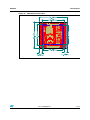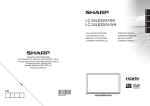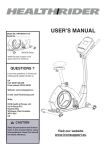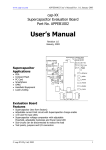Download STM8T143-EVAL evaluation kit
Transcript
UM1534 User manual STM8T143-EVAL evaluation kit Introduction The STM8T143-EVAL evaluation kit helps you to discover the touch and proximity capacitive sensor features of the STM8T143 microcontroller and to develop your applications easily. It is based on an STM8T143AM62 microcontroller and includes a controller board with the STM8T143, a programming / data streaming board and five electrode boards. Figure 1. STM8T143-EVAL evaluation kit Table 1 lists the applicable tools concerned by this user manual. Table 1. Applicable tools Type Development tools August 2012 Applicable products STM8T143-EVAL Doc ID 023008 Rev 1 1/43 www.st.com Contents UM1534 Contents 1 2 Quick start . . . . . . . . . . . . . . . . . . . . . . . . . . . . . . . . . . . . . . . . . . . . . . . . . 6 1.1 System requirements . . . . . . . . . . . . . . . . . . . . . . . . . . . . . . . . . . . . . . . . . 6 1.2 Development tools . . . . . . . . . . . . . . . . . . . . . . . . . . . . . . . . . . . . . . . . . . . 6 1.3 Ordering code . . . . . . . . . . . . . . . . . . . . . . . . . . . . . . . . . . . . . . . . . . . . . . 6 1.4 Naming conventions . . . . . . . . . . . . . . . . . . . . . . . . . . . . . . . . . . . . . . . . . . 6 1.5 Getting started . . . . . . . . . . . . . . . . . . . . . . . . . . . . . . . . . . . . . . . . . . . . . . 7 Evaluation kit description . . . . . . . . . . . . . . . . . . . . . . . . . . . . . . . . . . . . . 8 2.1 Overview . . . . . . . . . . . . . . . . . . . . . . . . . . . . . . . . . . . . . . . . . . . . . . . . . . 8 2.2 Controller board (MB972) description . . . . . . . . . . . . . . . . . . . . . . . . . . . . 9 2.3 2.4 3 2.2.1 Power supply . . . . . . . . . . . . . . . . . . . . . . . . . . . . . . . . . . . . . . . . . . . . . . 9 2.2.2 LD1 and LD2 LEDs . . . . . . . . . . . . . . . . . . . . . . . . . . . . . . . . . . . . . . . . . 9 2.2.3 JP1 jumper (IDD) . . . . . . . . . . . . . . . . . . . . . . . . . . . . . . . . . . . . . . . . . . . 9 2.2.4 SB1 and SB2 solder bridges . . . . . . . . . . . . . . . . . . . . . . . . . . . . . . . . . 10 2.2.5 CN1 and CN2 control and data streaming board connectors . . . . . . . . 10 2.2.6 CN3 and CN4 programming and electrode board connectors . . . . . . . . 11 Programming and data streaming board (MB973) description . . . . . . . . . 11 2.3.1 CN1, CN2, CN3 and CN5 connectors description . . . . . . . . . . . . . . . . . 12 2.3.2 CN4 ST-TSLink connector . . . . . . . . . . . . . . . . . . . . . . . . . . . . . . . . . . . 14 Electrode board descriptions . . . . . . . . . . . . . . . . . . . . . . . . . . . . . . . . . . 16 Advanced evaluation . . . . . . . . . . . . . . . . . . . . . . . . . . . . . . . . . . . . . . . 17 3.1 Standalone mode . . . . . . . . . . . . . . . . . . . . . . . . . . . . . . . . . . . . . . . . . . . 17 3.2 Programming mode . . . . . . . . . . . . . . . . . . . . . . . . . . . . . . . . . . . . . . . . . 19 3.3 Data streaming mode . . . . . . . . . . . . . . . . . . . . . . . . . . . . . . . . . . . . . . . . 21 3.4 How to evaluate your own electrode . . . . . . . . . . . . . . . . . . . . . . . . . . . . 23 3.5 ST-TSLINK dongle . . . . . . . . . . . . . . . . . . . . . . . . . . . . . . . . . . . . . . . . . . 23 3.5.1 On-board programming of the STM8T143 microcontroller . . . . . . . . . . 24 3.5.2 Monitor STM8T143 internal parameters in Data streaming mode . . . . . 25 4 Electrode performances . . . . . . . . . . . . . . . . . . . . . . . . . . . . . . . . . . . . . 28 5 Troubleshooting . . . . . . . . . . . . . . . . . . . . . . . . . . . . . . . . . . . . . . . . . . . 30 2/43 Doc ID 023008 Rev 1 UM1534 6 Contents Board schematics . . . . . . . . . . . . . . . . . . . . . . . . . . . . . . . . . . . . . . . . . . 31 6.1 Controller board (MB972) . . . . . . . . . . . . . . . . . . . . . . . . . . . . . . . . . . . . . 31 6.2 Programming and data streaming board (MB973) . . . . . . . . . . . . . . . . . . 32 Appendix A Board layout . . . . . . . . . . . . . . . . . . . . . . . . . . . . . . . . . . . . . . . . . . . . 33 A.1 MB972 board layout . . . . . . . . . . . . . . . . . . . . . . . . . . . . . . . . . . . . . . . . . 33 A.2 MB973 board layout . . . . . . . . . . . . . . . . . . . . . . . . . . . . . . . . . . . . . . . . . 36 A.3 Electrode board layouts. . . . . . . . . . . . . . . . . . . . . . . . . . . . . . . . . . . . . . . 39 Revision history . . . . . . . . . . . . . . . . . . . . . . . . . . . . . . . . . . . . . . . . . . . . . . . . . . . . 42 Doc ID 023008 Rev 1 3/43 List of tables UM1534 List of tables Table 1. Table 2. Table 3. Table 4. Table 5. Table 6. Table 7. Table 8. Table 9. Table 10. Table 11. Table 12. Table 13. Table 14. Table 15. 4/43 Applicable tools. . . . . . . . . . . . . . . . . . . . . . . . . . . . . . . . . . . . . . . . . . . . . . . . . . . . . . . . . . . 1 Jumper and solder bridge ON/OFF naming conventions . . . . . . . . . . . . . . . . . . . . . . . . . . . 6 SB1 and SB2 solder bridge descriptions . . . . . . . . . . . . . . . . . . . . . . . . . . . . . . . . . . . . . . 10 MB972 CN1 connector description . . . . . . . . . . . . . . . . . . . . . . . . . . . . . . . . . . . . . . . . . . . 10 MB972 CN2 connector description . . . . . . . . . . . . . . . . . . . . . . . . . . . . . . . . . . . . . . . . . . . 10 MB972 CN3 connector description . . . . . . . . . . . . . . . . . . . . . . . . . . . . . . . . . . . . . . . . . . . 11 MB972 CN4 connector description . . . . . . . . . . . . . . . . . . . . . . . . . . . . . . . . . . . . . . . . . . . 11 MB973 CN1 connector description . . . . . . . . . . . . . . . . . . . . . . . . . . . . . . . . . . . . . . . . . . . 12 MB973 CN2 connector description . . . . . . . . . . . . . . . . . . . . . . . . . . . . . . . . . . . . . . . . . . . 12 MB973 CN3 connector description . . . . . . . . . . . . . . . . . . . . . . . . . . . . . . . . . . . . . . . . . . . 13 MB973 CN5 connector description . . . . . . . . . . . . . . . . . . . . . . . . . . . . . . . . . . . . . . . . . . . 13 MB973 CN4 connector description . . . . . . . . . . . . . . . . . . . . . . . . . . . . . . . . . . . . . . . . . . . 14 Summary of electrode boards. . . . . . . . . . . . . . . . . . . . . . . . . . . . . . . . . . . . . . . . . . . . . . . 16 Troubleshooting . . . . . . . . . . . . . . . . . . . . . . . . . . . . . . . . . . . . . . . . . . . . . . . . . . . . . . . . . 30 Document revision history . . . . . . . . . . . . . . . . . . . . . . . . . . . . . . . . . . . . . . . . . . . . . . . . . 42 Doc ID 023008 Rev 1 UM1534 List of figures List of figures Figure 1. Figure 2. Figure 3. Figure 4. Figure 5. Figure 6. Figure 7. Figure 8. Figure 9. Figure 10. Figure 11. Figure 12. Figure 13. Figure 14. Figure 15. Figure 16. Figure 17. Figure 18. Figure 19. Figure 20. Figure 21. Figure 22. Figure 23. Figure 24. Figure 25. Figure 26. Figure 27. Figure 28. Figure 29. Figure 30. Figure 31. Figure 32. Figure 33. Figure 34. Figure 35. Figure 36. Figure 37. Figure 38. Figure 39. Figure 40. Figure 41. Figure 42. Figure 43. STM8T143-EVAL evaluation kit . . . . . . . . . . . . . . . . . . . . . . . . . . . . . . . . . . . . . . . . . . . . . . 1 MB976 electrode board connected to MB972 controller board . . . . . . . . . . . . . . . . . . . . . . 7 MB972 controller board . . . . . . . . . . . . . . . . . . . . . . . . . . . . . . . . . . . . . . . . . . . . . . . . . . . . 9 MB973 programming and data streaming board . . . . . . . . . . . . . . . . . . . . . . . . . . . . . . . . 12 ST-TSLINK programming dongle . . . . . . . . . . . . . . . . . . . . . . . . . . . . . . . . . . . . . . . . . . . 14 MB976 electrode board . . . . . . . . . . . . . . . . . . . . . . . . . . . . . . . . . . . . . . . . . . . . . . . . . . . 16 Hardware block diagram for standalone mode . . . . . . . . . . . . . . . . . . . . . . . . . . . . . . . . . . 17 MB976 electrode board connected to MB972 controller board . . . . . . . . . . . . . . . . . . . . . 18 Boards plugging to a USB connector . . . . . . . . . . . . . . . . . . . . . . . . . . . . . . . . . . . . . . . . . 18 Hardware block diagram for programming mode . . . . . . . . . . . . . . . . . . . . . . . . . . . . . . . . 19 MB973/MB972 board assembly connected to ST-TSLINK dongle . . . . . . . . . . . . . . . . . . . 20 MB973/MB972 board assembly and ST-TSLINK dongle with USB connector . . . . . . . . . . 20 Hardware block diagram for data streaming mode . . . . . . . . . . . . . . . . . . . . . . . . . . . . . . . 21 Connectors MB972 CN1-CN2 connected to connectors MB973 CN3-CN5 . . . . . . . . . . . . 22 Plugging the electrode board onto MB972 . . . . . . . . . . . . . . . . . . . . . . . . . . . . . . . . . . . . . 22 Electrode connection . . . . . . . . . . . . . . . . . . . . . . . . . . . . . . . . . . . . . . . . . . . . . . . . . . . . . 23 STVP programming window . . . . . . . . . . . . . . . . . . . . . . . . . . . . . . . . . . . . . . . . . . . . . . . . 24 STVP device selection . . . . . . . . . . . . . . . . . . . . . . . . . . . . . . . . . . . . . . . . . . . . . . . . . . . . 25 Typical configuration for Data streaming mode . . . . . . . . . . . . . . . . . . . . . . . . . . . . . . . . . 25 STM Studio GUI . . . . . . . . . . . . . . . . . . . . . . . . . . . . . . . . . . . . . . . . . . . . . . . . . . . . . . . . . 26 STM Studio internal parameters . . . . . . . . . . . . . . . . . . . . . . . . . . . . . . . . . . . . . . . . . . . . . 27 MB974 electrode board . . . . . . . . . . . . . . . . . . . . . . . . . . . . . . . . . . . . . . . . . . . . . . . . . . . 28 MB975 electrode board . . . . . . . . . . . . . . . . . . . . . . . . . . . . . . . . . . . . . . . . . . . . . . . . . . . 28 MB976 electrode board . . . . . . . . . . . . . . . . . . . . . . . . . . . . . . . . . . . . . . . . . . . . . . . . . . . 29 MB1022 electrode board . . . . . . . . . . . . . . . . . . . . . . . . . . . . . . . . . . . . . . . . . . . . . . . . . . 29 MB1025 electrode board . . . . . . . . . . . . . . . . . . . . . . . . . . . . . . . . . . . . . . . . . . . . . . . . . . 29 STM8T143-EVAL controller board (MB972) . . . . . . . . . . . . . . . . . . . . . . . . . . . . . . . . . . . . 31 STM8T143-EVAL Programming and data streaming board (MB973) . . . . . . . . . . . . . . . . 32 MB972 mechanical drawing . . . . . . . . . . . . . . . . . . . . . . . . . . . . . . . . . . . . . . . . . . . . . . . . 33 MB972 top silkscreen . . . . . . . . . . . . . . . . . . . . . . . . . . . . . . . . . . . . . . . . . . . . . . . . . . . . . 34 MB972 top layer . . . . . . . . . . . . . . . . . . . . . . . . . . . . . . . . . . . . . . . . . . . . . . . . . . . . . . . . . 34 MB972 bottom silkscreen . . . . . . . . . . . . . . . . . . . . . . . . . . . . . . . . . . . . . . . . . . . . . . . . . . 35 MB972 bottom layer . . . . . . . . . . . . . . . . . . . . . . . . . . . . . . . . . . . . . . . . . . . . . . . . . . . . . . 35 MB973 mechanical drawing . . . . . . . . . . . . . . . . . . . . . . . . . . . . . . . . . . . . . . . . . . . . . . . . 36 MB973 top silkscreen . . . . . . . . . . . . . . . . . . . . . . . . . . . . . . . . . . . . . . . . . . . . . . . . . . . . . 37 MB973 top layer . . . . . . . . . . . . . . . . . . . . . . . . . . . . . . . . . . . . . . . . . . . . . . . . . . . . . . . . . 37 MB973 bottom silkscreen . . . . . . . . . . . . . . . . . . . . . . . . . . . . . . . . . . . . . . . . . . . . . . . . . . 38 MB973 bottom layer . . . . . . . . . . . . . . . . . . . . . . . . . . . . . . . . . . . . . . . . . . . . . . . . . . . . . . 38 MB974 electrode board . . . . . . . . . . . . . . . . . . . . . . . . . . . . . . . . . . . . . . . . . . . . . . . . . . . 39 MB975 electrode board . . . . . . . . . . . . . . . . . . . . . . . . . . . . . . . . . . . . . . . . . . . . . . . . . . . 39 MB976 electrode board . . . . . . . . . . . . . . . . . . . . . . . . . . . . . . . . . . . . . . . . . . . . . . . . . . . 40 MB1022 electrode board . . . . . . . . . . . . . . . . . . . . . . . . . . . . . . . . . . . . . . . . . . . . . . . . . . 40 MB1025 electrode board . . . . . . . . . . . . . . . . . . . . . . . . . . . . . . . . . . . . . . . . . . . . . . . . . . 41 Doc ID 023008 Rev 1 5/43 Quick start 1 UM1534 Quick start The STM8T143-EVAL is a low-cost and easy-to-use evaluation kit to quickly evaluate and start a development with an STM8T143 device. For more information on STM8T143-EVAL, visit www.st.com to discover the STM8T143 features and to easily develop your applications. It includes everything required for beginners and experienced users to get started quickly. 1.1 1.2 System requirements ● Windows PC (XP, Vista, 7) ● ST-TSLINK programming dongle Development tools ● 1.3 STM-STUDIO - STMicroelectronics at www.st.com. Ordering code To order an STM8T143 evaluation kit, use the STM8T143-EVAL ordering code. 1.4 Naming conventions Table 2 provides the definition of some conventions used in the present document. Table 2. Jumper and solder bridge ON/OFF naming conventions Convention 6/43 Definition Jumper JP1 ON Jumper fitted Jumper JP1 OFF Jumper not fitted Solder bridge SBx ON SBx connections closed by solder Solder bridge SBx OFF SBx connections left open Doc ID 023008 Rev 1 UM1534 1.5 Quick start Getting started 1. Place jumper JP1 on the MB972 controller board to the “on” position. 2. Connect the MB976 electrode board to the MB972 controller board as shown in Figure 2. Figure 2. MB976 electrode board connected to MB972 controller board 3. Connect the USB connector of the MB972 controller board to your PC. 4. Verify that the red LED, LD1 (Prox/Touch), lights up. 5. Move your hand away from the board and wait 1 second. 6. Each time your hand comes close to the MB976 electrode board, the red LED (LD1) should switch off. 7. To study or modify the proximity or touch functions of this product, visit www.st.com. Doc ID 023008 Rev 1 7/43 Evaluation kit description UM1534 2 Evaluation kit description 2.1 Overview STM8T143-EVAL evaluation kit offers the following features: ● Configuration through the one-time programmable option bytes with the Programming and Data Streaming board connected to the ST-TSLINK programming dongle driven by the STVP - ST Visual Programmer software. ● Monitoring of the STM8T143 internal capacitive sensing parameters in Data Streaming mode with the MB973 Programming and Data Streaming board connected to the STTSLINK programming dongle driven by the STM-STUDIO software. Main controller board (MB972) ● STM8T143AM62 microcontroller in an SO8 package to make it easy to replace the device during evaluation. ● Power supply via the USB connection or from the ST-TSLINK programming dongle. ● 2 LEDs to indicate the detection state: ● – LD1 (red) for proximity/touch detection – LD2 (green) for proximity detection (depending on the STM8T143 option bytes settings) Jumper JP1 (IDD) for consumption measurement. 5 electrode boards with different ground planes: ● Square electrode with no ground plane ● Square electrode with 15% ground plane ● Square electrode with 100% ground plane ● Square electrode with ground ring and plane ● Ring electrode with no ground plane Programming and data streaming board (MB973) ● 8/43 Proximity or touch or dual output depending on STM8T143 configuration. Doc ID 023008 Rev 1 UM1534 2.2 Evaluation kit description Controller board (MB972) description The STM8T143 device is directly mounted on the MB972 controller board which features two LEDs to display the state of the proximity and touch outputs. Figure 3. 2.2.1 MB972 controller board Power supply The power supply is provided either by the host PC through the USB cable connected to connector CN5, or by the ST-TSLINK through the programming and data streaming board. 2.2.2 2.2.3 LD1 and LD2 LEDs ● LD1 Prox/Touch: the red LED indicates the proximity or touch detection depending on the option bytes value. ● LD2 Prox: the green LED indicates the proximity detection depending on the option bytes settings. JP1 jumper (IDD) Jumper JP1, labeled IDD, is used to supply power to or measure the power consumption of the STM8T143AM62 MCU. ● Jumper on: STM8T143AM62 is powered (default). ● Jumper off: an ammeter must be connected to measure the STM8T143AM62 current. (if there is no ammeter, the STM8T143AM62 is not powered). Doc ID 023008 Rev 1 9/43 Evaluation kit description 2.2.4 UM1534 SB1 and SB2 solder bridges Table 3. SB1 and SB2 solder bridge descriptions State(1) Bridge SB1 (CX) SB2 (VREG) Description ON CX signal is connected to CN4 and can be used by the ST-TSLINK OFF CX signal is not connected to CN4 to avoid noise. Can only be used in Standalone mode. ON VREG signal is connected to CN3 and can be used by the ST-TSLINK OFF VREG signal is not connected to CN3 to avoid noise. Can only be used in Standalone mode. 1. Default SBx state is shown in bold. 2.2.5 CN1 and CN2 control and data streaming board connectors Connectors CN1 and CN2 are used to connect the MB972 controller board to the MB973 programming and data streaming board. Table 4. MB972 CN1 connector description Pin CN1 1 GND 2 CTRL/POUT 4 10/43 Ground OUT/TOUT/DATA 3 Table 5. Designation Pin 1of the STM8T143 Pin 5 of the CN4 Pin 5 of the CN2 of MB973 Pin 2 of the CN3 of MB973 Pin 10 of the CN4 of MB973 Pin 8 of the STM8T143 Pin 6 of CN4 Pin 3 of CN3 of MB973 through R1 Pin 12 of CN4 of MB973 through R1 Pin 5 of the STM8T143 Pin 4 of CN4 Pin 6 of CN2 of MB973 Pin 4 of CN3 of MB973 Pin 5 of CN4 of MB973 VDD MB972 CN2 connector description Pin CN2 Designation 1 GND Ground 2 GND Ground 3 GND Ground 4 GND Ground Doc ID 023008 Rev 1 UM1534 2.2.6 Evaluation kit description CN3 and CN4 programming and electrode board connectors Connectors CN3 and CN4 are used to connect the electrode boards to the MB972 controller board. Table 6. MB972 CN3 connector description Pin CN3 1 GND Ground 2 GND Ground 3 GND Ground 4 GND Ground 5 GND Ground 6 VREG_SB2 Table 7. Pin 7 of the STM8T143 if SB2 fitted, else NC MB972 CN4 connector description Pin CN4 1 GND 2 Electrode Pin 4 of the STM8T143 Electrode through RC filter 3 CX_SB1 Pin 4 of the STM8T143 if SB1 fitted, else NC 4 5 6 2.3 Designation Designation Ground VDD Pin 5 of the STM8T143 Pin 4 of CN1 Pin 6 of CN2 of MB973 Pin 5 of CN3 of MB973 Pin 5 of CN4 of MB973 OUT/TOUT/DATA Pin 1of the STM8T143 Pin 2 of CN1 Pin 5 of CN2 of MB973 Pin 2 of CN3 of MB973 Pin 10 of CN4 of MB973 CTRL/POUT Pin 8 of the STM8T143 Pin 3 of CN1 Pin 6 of CN2 Pin 3 of CN3 of MB973 Pin 12 of CN4 of MB973 through R1 Programming and data streaming board (MB973) description The programming and data streaming board (MB973) is used to connect the MB972 controller board to the ST-TSLINK programming dongle. Depending on how this board is connected to the controller board, it is either possible to program the STM8T143 device option bytes or to monitor the STM8T143 internal capacitive sensing parameters. Doc ID 023008 Rev 1 11/43 Evaluation kit description Figure 4. 2.3.1 UM1534 MB973 programming and data streaming board CN1, CN2, CN3 and CN5 connectors description Connectors CN1, CN2, CN3 and CN5 are used to connect the programming and data streaming board to the controller board. ● CN1 and CN2 are used to program the STM8T143 option bytes. ● CN3 and CN5 are used to monitor STM8T143 internal capacitive sensing parameters. Table 8. MB973 CN1 connector description Pin CN1 1 GND Ground 2 GND Ground 3 GND Ground 4 NC 5 GND 6 VREG_PROG Table 9. Not Connected Ground Pin 7 of the STM8T143 if SB2 fitted, else NC MB973 CN2 connector description Pin CN2 1 GND 2 NC Not Connected 3 CX Pin 4 of the STM8T143 if SB1 fitted, else NC 4 12/43 Designation VDD_PROG Designation Ground ST-TSLink VDD (programming supply) Pin 3 of CN4 Pin 7 of the STM8T143 of MB972 Pin 4 of CN4 of MB972 Doc ID 023008 Rev 1 UM1534 Evaluation kit description Table 9. MB973 CN2 connector description (continued) Pin CN2 5 6 Table 10. Designation OUT/TOUT/DATA Pin 5 of CN4 Pin 2 of CN3 Pin 10 of CN4 Pin 1of the STM8T143 of MB972 Pin 2 of CN1 of MB972 CTRL/POUT Pin 4 of CN3 Pin 5 of CN4 R1 Pin 8 of the STM8T143 of MB972 Pin 4 of CN1 of MB972 Pin 4 of CN4 of MB972 MB973 CN3 connector description Pin CN3 1 GND 2 OUT/TOUT/DATA Pin 5 of the CN2 Pin 10 of the CN4 Pin 1of the STM8T143 of MB972 CTRL/POUT Pin 12 of CN4 through R1 Pin 3 of CN1 of MB972 Pin 8 of the STM8T143 of MB972 Pin 6 of CN4 of MB972 VDD Pin 6 of CN2 Pin 5 of CN4 Pin 5 of the STM8T143 of MB972 Pin 4 of CN4 of MB972 Pin 4 of CN1 of MB972 3 4 Table 11. Designation Ground MB973 CN5 connector description Pin CN5 Designation 1 GND Ground 2 GND Ground 3 GND Ground 4 GND Ground Doc ID 023008 Rev 1 13/43 Evaluation kit description 2.3.2 UM1534 CN4 ST-TSLink connector Connector CN4 is used to connect the ST-TSLINK programming dongle. Figure 5. ST-TSLINK programming dongle Table 12. MB973 CN4 connector description Pin CN4 1 GND 2 NC Ground Not Connected 3 VDD_PROG 4 VREG_PROG 5 14/43 Designation ST-TSLink VDD (programming supply) Pin4 of CN2 Pin 7 of the STM8T143 of MB972 Pin 4 of CN4 of MB972 ST-TSLink VREG (Programming regulator monitoring) Pin 7 of the STM8T143 of MB972 if SB2 fitted, else NC ST-TSLink I/O1 (VDD output in data streaming mode or programming clock) VDD_DATA_STREAMING/ Pin 6 of CN2 CLK_PROG Pin 4 of CN3 Pin 5 of the STM8T143 of MB972 Pin 4 of CN4 of MB972 6 DATA_PROG ST-TSLink PROG DATA if SB1 fitted, else NC 7 NC Not Connected 8 NC Not Connected 9 NC Not Connected Doc ID 023008 Rev 1 UM1534 Evaluation kit description Table 12. Pin MB973 CN4 connector description (continued) CN4 Designation 10 DATA_STREAMING 11 NC ST-TSLink DATA (data streaming input) Pin 5 of CN4 Pin 2 of CN3 Pin 1of the STM8T143 of MB972 Pin 2 of CN1 of MB972 Not Connected ST-TSLink I/O2 (control pin management) Pin 3 of CN3 through R1 Pin 3 of CN1 of MB972 through R1 Pin 8 of the STM8T143 of MB972 through R1 Pin 6 of CN4 of MB972 through R1 12 CTRL 13 NC Not Connected 14 NC Not Connected 15 NC Not Connected 16 NC Not Connected 17 NC Not Connected 18 NC Not Connected 19 GND 20 NC Ground Not Connected Doc ID 023008 Rev 1 15/43 Evaluation kit description 2.4 UM1534 Electrode board descriptions Five electrode boards, MB974, MB975, MB976, MB1022 and MB1025, are included in the STM8T143-EVAL evaluation kit. The goal is to demonstrate the impact on the detection range and directivity depending on the shape and size of the electrode and on the ground surrounding it. All electrode boards are exactly the same size and fit on the MB972 controller board as shown in Figure 2. The layouts of each of the specific electrode boards are provided in Appendix A.3: Electrode board layouts on page 39. Table 13. Summary of electrode boards Board MB974 Square electrode with no ground plane MB975 Square electrode with 15% ground plane MB976 Square electrode with 100% ground plane MB1022 Ring electrode with no ground plane MB1025 Square electrode with ground ring and plane Figure 6. 16/43 Description MB976 electrode board Doc ID 023008 Rev 1 UM1534 3 Advanced evaluation Advanced evaluation The STM8T143-EVAL evaluation kit offers three different operating modes: 3.1 ● Standalone mode ● Programming mode ● Data streaming mode Standalone mode This mode allows to test the performance of a defined electrode board. In this mode, the state of the proximity and touch outputs is indicated by LEDs LD1 and LD2. Figure 7. Hardware block diagram for standalone mode Standalone mode USB Power VBUS STM8T143 CTRL/POUT OUT/TOUT/DATA LD1 Red CX LD2 Green Electrode Doc ID 023008 Rev 1 17/43 Advanced evaluation 1. Plug the MB976 electode board onto the MB972 controller board as shown below. Figure 8. 2. MB976 electrode board connected to MB972 controller board Connect the USB connector of the MB972 controller board to your PC. LEDs LD1 and LD2 will light up, depending on your option bytes configuration. Figure 9. 18/43 UM1534 Boards plugging to a USB connector Doc ID 023008 Rev 1 UM1534 3.2 Advanced evaluation Programming mode This mode is used to program the STM8T143 option bytes. Configure the ST-TSLink dongle and the STVP tool as follows to enter Programming mode: Figure 10. Hardware block diagram for programming mode Programming mode HE10 20 pts Power TSLINK STM8T143 OUT/TOUT/DATA CTRL/POUT CX LD1 Red Doc ID 023008 Rev 1 LD2 Green 19/43 Advanced evaluation 1. UM1534 Plug the MB973 board onto the MB972 board and connect the ST-TSLINK dongle using the provided flat cable, as shown below. Figure 11. MB973/MB972 board assembly connected to ST-TSLINK dongle 2. Plug the ST-TSLINK dongle to a USB connector on your PC. Figure 12. MB973/MB972 board assembly and ST-TSLINK dongle with USB connector 3. 20/43 Run STVP Software Tool on your PC. (STVP is available at www.st.com) Doc ID 023008 Rev 1 UM1534 3.3 Advanced evaluation Data streaming mode This mode is used to monitor the STM8T143 internal capacitive sensing parameters using the STM Studio utility. Figure 13. Hardware block diagram for data streaming mode Data streaming mode HE10 20 pts Power TSLINK STM8T143 OUT/TOUT/DATA LD1 Red CTRL/POUT CX LD2 Green Electrode Note: To use this mode, the data streaming mode device option bit must be programmed first. Doc ID 023008 Rev 1 21/43 Advanced evaluation 1. UM1534 Connect connectors CN1-CN2 of the MB972 board to connectors CN3-CN5 of the MB973 board as shown below. Figure 14. Connectors MB972 CN1-CN2 connected to connectors MB973 CN3-CN5 2. Plug the required electrode board onto the MB972 board as shown below. Figure 15. Plugging the electrode board onto MB972 22/43 3. Plug the ST-TSLINK probe to a USB connector on your PC. 4. Run STM Studio on your PC. (STM-STUDIO is available at www.st.com) Doc ID 023008 Rev 1 UM1534 3.4 Advanced evaluation How to evaluate your own electrode You can test your own electrode by connecting it to Pin 2 of the CN4 connector if using the onboard RC filter, or to Pin 3 for direct access to the Cx pin of the device. It is also recommended to unsolder connector C6 to remove the extra capacitance due to unused components. Figure 16. Electrode connection Electrode input without filter (Cx pin) CN4 CN1 CN5 JP1 CN2 CN3 Prox RoHS STM8T143-EVAL MB972C Prox/Touch 3.5 Electrode input with filter ST-TSLINK dongle ST-TSLINK dongle is the tool used for the STM8T143-EVAL evaluation kit. The ST-TSLINK dongle can be used in 2 different ways: ● For on-board programming of the STM8T143 microcontroller ● To monitor STM8T143 internal capacitive sensing parameters in Data Streaming mode For information about programming features, refer to the UM0795 user manual, which describes in detail all the ST-TSLINK features. Doc ID 023008 Rev 1 23/43 Advanced evaluation 3.5.1 UM1534 On-board programming of the STM8T143 microcontroller STVP v3.2.5 or later versions support the STM8T143 device rev 2. Please configure the STVP tool with the settings shown in Figure 17. Figure 17. STVP programming window 24/43 Doc ID 023008 Rev 1 UM1534 Advanced evaluation Figure 18. STVP device selection 3.5.2 Monitor STM8T143 internal parameters in Data streaming mode The STM8T143 device can be programmed in Data streaming mode through option bits. Please refer to STM8T143 datasheet. In Data streaming mode, the device internal parameters can be monitored through STM Studio graphical user interface (see Figure 20) using ST-TSLink dongle (see Figure 19). Figure 19. Typical configuration for Data streaming mode Doc ID 023008 Rev 1 25/43 Advanced evaluation UM1534 Figure 20. STM Studio GUI To configure STM Studio for the STM8T143 device, please load "STM8T143_Streaming.tsc" file. 26/43 Doc ID 023008 Rev 1 UM1534 Advanced evaluation Figure 21. STM Studio internal parameters Then start the acquisition. Internal parameters are displayed in different windows (see Figure 21). This tool is very useful in the design phase: the signal and reference levels provide information on system sensitivity or noise levels, while the CS and EPCC values reflect the parasitic capacitance of your electrode. Thus, the designer can optimize the sensor integration strategy by monitoring the impact on the CS and EPCC values. Doc ID 023008 Rev 1 27/43 Electrode performances 4 UM1534 Electrode performances The 5 electrode boards included in the package demonstrate how to obtain detection directivity and show the effect of the ground shielding strategy on the performance. For each electrode board, the detection distance is given on X, Y and Z axes. Depending on the electrode board design, the device compensates the parasitic capacitance through the AET process. The compensation parameters given by CS and EPCC values reflect the parasitic capacitance for each sensing electrode. Figure 22. MB974 electrode board Figure 23. MB975 electrode board 28/43 Doc ID 023008 Rev 1 UM1534 Electrode performances Figure 24. MB976 electrode board Figure 25. MB1022 electrode board Figure 26. MB1025 electrode board Doc ID 023008 Rev 1 29/43 Troubleshooting UM1534 5 Troubleshooting Table 14. Troubleshooting Issue Probable cause Remedy At device startup, the device sensitivity is low. – Touch the electrode to force a dynamic calibration and remove quickly the hand from the electrode. Then the device will run At power-up, the device with optimum performance. calibration is performed with the – Use a USB extension cable or a HUB to hand close to the electrode. power the device. Then plug the cable extremity to avoid the hand proximity at startup. No device detected in data streaming mode. Data streaming mode not activated Set Data Streaming bit of option byte. Device not supplied IDD jumper not set Set jumper JP1. 30/43 Doc ID 023008 Rev 1 Controller board (MB972) 6.1 1 2 3 4 5 VBUS USB-A Male (SMD) VCC DD+ GND SHIELD CN5 0R_0603 R8 5V SB1 CX VDD VDD NC VREG CRTL/POUT C9 1μF_X5R_0603 7 5 6 C5 1μF_X5R_0603 VDD VREG CTRL/POUT R4 NM VDD 8 1 2 3 4 Header F 90° 2x2 CN2 C7 100 nF_X7R_0603 JUMPER MICRO (2 mm) JP1 STM8T143AM62T CX NC VSS 5 3V3 4 3 2 OUT/TOUT/DATA U1 C11 10nF_X7R_0603 INH GND BYPASS U2 LD3985M33R Vin Vout C10 3 1 R7 1M_1%_0603 C6 120pF_COG_0603 R6 10K_1%_0603 VDD 1 R3 10K_1%_0603 VDD VDD OUT/TOUT/DATA CTRL/POUT OUT/TOUT/DATA 100nF_X7R_0603 Q1 FDV301N C8 1μF_X5R_0603 ELECTRODE VDD CTRL/POUT OUT/TOUT/DATA Header F 1x6 6 5 4 3 2 1 CN4 C1 10nF_X7R_0603 LD1 LED HSMC-C110 R1 2K_1%_0603 5V 1 2 3 4 Header F 90° 2x2 CN1 2 Doc ID 023008 Rev 1 4 31/43 Figure 27. STM8T143-EVAL controller board (MB972) Board schematics 6 SB2 Rubber Feet D8H2.8 RF2 Header F 1x6 6 5 4 3 2 1 CN3 Reference: MB972 Date: 16-SEP-2011 Size: A4 Rubber Feet D8H2.8 RF3 Sheet: 1 of 1 Revision: C-00 Title: STM8T143-EVAL Controller Board Rubber Feet D8H2.8 RF1 C2 10nF_X7R_0603 C4 100nF_X7R_0603 100 pF_COG_0603 C3 R5 10K_1%_0603 Q2 FDV301N LD2 LED HSMG-C110 R2 2K_1%_0603 5V MS30705V1 Board schematics UM1534 Programming and data streaming board (MB973) 1 2 3 4 VDD VDD VDD_PROG OUT/TOUT/DATA CTRL/POUT R1 0R_0805 VDD_DATA_STREAMING/CLK_PROG (ST_TSLink I/O1) Header M 90° 2x2 CN3 1 2 3 4 Doc ID 023008 Rev 1 2 4 6 8 10 12 14 16 18 20 DATA_PROG DATA_STREAMING CTRL (ST-TSLink I/O2) VREG_PROG CX OUT/TOUT/DATA CTRL/POUT Header M HE10 90° 2x10 1 3 5 7 9 11 13 15 17 19 CN4 Header M 90° CN5 Figure 28. STM8T143-EVAL Programming and data streaming board (MB973) 6.2 VREG_PROG Rubber Feet D8x2.8 RF2 VDD Reference: MB973 Date: 16-SEP-2011 Size: A4 Sheet: 1 of 1 Revision: C-01 Title: STM8T143-EVAL Prog & Data Streaming Board Rubber Feet D8x2.8 RF1 GND OUT/TOUT/DATA VDD_PROG CX Header M 1x6 6 5 4 3 2 1 CN2 Header M 1x6 Polarized 3 2 1 6 5 CN1 MS30706V1 UM1534 Board schematics 32/43 UM1534 Board layout Appendix A MB972 board layout Figure 29. MB972 mechanical drawing C6 Q1 R3 R5 R1 SB1 R6 C1 LD1 R7 35.00mm R4 C3 SB2 C4 C5 U2 C11 R2 C9 C7 LD2 Q2 C2 C10 C8 R8 35.00mm U1 IDD 11.47mm 12.00mm 11.53mm A.1 Board layout 10.71mm 12.70mm 11.59mm Doc ID 023008 Rev 1 33/43 Board layout UM1534 Q1 C6 R3 R5 R1 SB1 R6 C1 LD1 R7 Figure 30. MB972 top silkscreen R4 C9 C7 C3 SB2 C4 C5 C11 R2 U2 LD2 Q2 C2 C10 C8 R8 U1 Figure 31. MB972 top layer 1. Pin 1 of CN1, CN2, CN3, CN4 connectors are identified by a square 34/43 Doc ID 023008 Rev 1 UM1534 Board layout Figure 32. MB972 bottom silkscreen CN4 CN1 CN5 JP1 CN2 CN3 Prox RoHS STM8T143-EVAL MB972C Prox/Touch Figure 33. MB972 bottom layer 1. Pin 1 of CN1, CN2, CN3, CN4 connectors are identified by a square. Doc ID 023008 Rev 1 35/43 Board layout A.2 UM1534 MB973 board layout Figure 34. MB973 mechanical drawing CN3 CN2 15.50mm 35.00mm STM8T143 PROG & DATA STREAMING R1 MB973C 12.60mm 23.34mm 36/43 Doc ID 023008 Rev 1 CN5 CN1 7.95mm 12.70mm RoHS CN4 14.35mm 35.00mm UM1534 Board layout Figure 35. MB973 top silkscreen RoHS CN4 STM8T143 PROG & DATA STREAMING R1 MB973C CN3 CN5 CN1 CN2 Figure 36. MB973 top layer 1. Pin 1 of CN1, CN2, CN3, CN4, CN5 connectors are identified by a square. Doc ID 023008 Rev 1 37/43 Board layout UM1534 Figure 37. MB973 bottom silkscreen Figure 38. MB973 bottom layer 1. Pin 1 of CN1,CN2,CN3,CN4,CN5 connectors are identified by a square. 38/43 Doc ID 023008 Rev 1 UM1534 A.3 Board layout Electrode board layouts Figure 39. MB974 electrode board Figure 40. MB975 electrode board Doc ID 023008 Rev 1 39/43 Board layout UM1534 Figure 41. MB976 electrode board Figure 42. MB1022 electrode board 40/43 Doc ID 023008 Rev 1 UM1534 Board layout Figure 43. MB1025 electrode board Doc ID 023008 Rev 1 41/43 Revision history UM1534 Revision history Table 15. 42/43 Document revision history Date Revision 27-Aug-2012 1 Changes Initial release. Doc ID 023008 Rev 1 UM1534 Please Read Carefully: Information in this document is provided solely in connection with ST products. STMicroelectronics NV and its subsidiaries (“ST”) reserve the right to make changes, corrections, modifications or improvements, to this document, and the products and services described herein at any time, without notice. All ST products are sold pursuant to ST’s terms and conditions of sale. Purchasers are solely responsible for the choice, selection and use of the ST products and services described herein, and ST assumes no liability whatsoever relating to the choice, selection or use of the ST products and services described herein. No license, express or implied, by estoppel or otherwise, to any intellectual property rights is granted under this document. If any part of this document refers to any third party products or services it shall not be deemed a license grant by ST for the use of such third party products or services, or any intellectual property contained therein or considered as a warranty covering the use in any manner whatsoever of such third party products or services or any intellectual property contained therein. UNLESS OTHERWISE SET FORTH IN ST’S TERMS AND CONDITIONS OF SALE ST DISCLAIMS ANY EXPRESS OR IMPLIED WARRANTY WITH RESPECT TO THE USE AND/OR SALE OF ST PRODUCTS INCLUDING WITHOUT LIMITATION IMPLIED WARRANTIES OF MERCHANTABILITY, FITNESS FOR A PARTICULAR PURPOSE (AND THEIR EQUIVALENTS UNDER THE LAWS OF ANY JURISDICTION), OR INFRINGEMENT OF ANY PATENT, COPYRIGHT OR OTHER INTELLECTUAL PROPERTY RIGHT. UNLESS EXPRESSLY APPROVED IN WRITING BY TWO AUTHORIZED ST REPRESENTATIVES, ST PRODUCTS ARE NOT RECOMMENDED, AUTHORIZED OR WARRANTED FOR USE IN MILITARY, AIR CRAFT, SPACE, LIFE SAVING, OR LIFE SUSTAINING APPLICATIONS, NOR IN PRODUCTS OR SYSTEMS WHERE FAILURE OR MALFUNCTION MAY RESULT IN PERSONAL INJURY, DEATH, OR SEVERE PROPERTY OR ENVIRONMENTAL DAMAGE. ST PRODUCTS WHICH ARE NOT SPECIFIED AS "AUTOMOTIVE GRADE" MAY ONLY BE USED IN AUTOMOTIVE APPLICATIONS AT USER’S OWN RISK. Resale of ST products with provisions different from the statements and/or technical features set forth in this document shall immediately void any warranty granted by ST for the ST product or service described herein and shall not create or extend in any manner whatsoever, any liability of ST. ST and the ST logo are trademarks or registered trademarks of ST in various countries. Information in this document supersedes and replaces all information previously supplied. The ST logo is a registered trademark of STMicroelectronics. All other names are the property of their respective owners. © 2012 STMicroelectronics - All rights reserved STMicroelectronics group of companies Australia - Belgium - Brazil - Canada - China - Czech Republic - Finland - France - Germany - Hong Kong - India - Israel - Italy - Japan Malaysia - Malta - Morocco - Philippines - Singapore - Spain - Sweden - Switzerland - United Kingdom - United States of America www.st.com Doc ID 023008 Rev 1 43/43