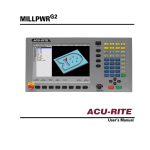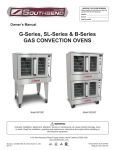Download MILLPWRG2 - Republic-Lagun Machine Tool Co
Transcript
MILLPWR G2 2 or 3 Axes Control / 3 Axes Readout Powerful conversational CNC retrofit system for knee and bed mills www.acu-rite.com From the moment you power up your MILLPWRG2® system, you’ll know it was built with convenience in mind. From the exceptional clarity of a large full-color LCD display to the added advantage of full 3D contouring capabilities and menu-prompted conversational programming, essential functions are only a key stroke away. Use MILLPWRG2 as a full function digital readout system, a programmable CNC control or both. It’s powerful enough to handle any job and easy enough for anyone to operate. No prior programming experience necessary. POWERFUL EASY u Faster set-ups, shorter run times and a major boost in productivity are just one “powerful easy” retrofit away. The new ACU-RITE MILLPWRG2 control and retrofit kits can turn just about any knee mill into a productive CNC machine. USB and Ethernet compatible, the new G2 features a bright 12.1" high resolution display, 1.4 GHz dual-core processor and plenty of programming capabilities — estimated runtimes, expanded tool/datum offsets, enhanced tool paths, a dxf converter — plus much, much more. The MILLPWRG2 is a contouring control that enables you to program conventional machining operations right at the machine in an easy-to-use conversational programming language. It is designed for both knee mills and bed mills with up to 3 axes closed loop controlled. MILLPWRG2 was developed specifically for machinists where manual and automated operation are both useful and needed. It’s designed to maximize throughput by significantly reducing set-up time, scrap, and other non-productive operations, thereby increasing your efficiency, productivity and profitability. A closed-looped system with positioning feedback provided by ACU-RITE precision linear encoders (1µm/0.00005" resolution), MILLPWRG2 also includes PositionTrac™, an advanced, unique feature that enables you to easily, quickly and accurately re-establish work piece zero after shutting down, or power loss. USER-FRIENDLY u SAVE VALUABLE TIME. Standardized menus make it easy to program common features, simply press any function key and follow the prompts. Use MILLPWRG2 for arcs, blends and circles in any size, shape or pattern your print requires. There is no need to set up rotary tables or other devices. MILLPWRG2 also includes an engrave option for engraving alphanumeric characters vertically, horizontally, diagonally or along an arc. Save time with the skew feature, which enables the user to set up a work piece without perfectly aligning it along the X and Y axes. MILLPWRG2 will compensate for the angle offset from start to finish. The teach position feature allows the operator to use a tool, electronic Edge Finder or indicator to create a program from an existing part. Tool Library Create a list of frequently used tools to save time while programming a part. TOOL Mirror/Repeat/Rotate Easily manipulate part programs to save time and reduce program steps. Explode Explode a program step into several, more detailed steps for easier editing. Reverse Step/Reverse Path Switch the end points and tool offset of any step or path. Change Steps Change or edit the depth, offset, feed rate of several steps simultaneously. Tool: Program tools by diameter, length, type, direction, speed. Position/Drill: Drill, bore, position. RECT Rectangles: Pocket, frame, face, slot. LINE Lines: Defined by “from” and “to” points or by angles. CIRCLE Circles: Pocket, frame, ring, helix. ARC Arcs: Defined by “from” and “to” points or by sweep, center or 3-points. HOLES BLEND Hole Patterns: Full/ partial circles, linear row/column, rectangular frame and array. Blends: Insert a corner radius between two lines, two arcs or lines and arcs. USB Connectivity – Front & Back: Loading and off-loading programs, importing data via USB is now a plug-and-play convenience, with USB ports located on both the front and the back of the new G2 control with mouse and keyboard support. Tool Offsets Automatically compensate for the tool’s dimensions while machining. Custom Pocket/Islands Clear a continuous closed contour with an irregular shape for multiple passes. Tool path estimated for reduced machine time. POS u DEPENDABLE. Every MILLPWRG2 system includes components that have been designed, manufactured and tested to withstand the elements of contamination found in even the harshest machine shop environment. From the durable operator console to the hardened ballscrews and powerful DC servo motors, the components of each system are protected with die-cast metal enclosures, sealed keypads and interlocking lipseals to further protect from metal chips and other contaminants. RETROFIT PACKAGES u W H AT ’ S I N Y O U R S H O P ? Update your existing mill with ease. Custom engineered, bolt-on retrofit packages are available for the following machines: Kit Includes: • Remote stop/go switch • Ball screws • Precision linear encoders (1um/0.00005” resolution) • Servo drives and motors • Motor mounting castings and hardware • Handwheels • Console and encoder mounting hardware • Machine specific bracketry Plus the G2 CNC control itself. Acer Acra Alliant Argo Atrump Birmingham Bridgeport Chevalier Clausing Enco Jet Kent Lilian Millport MSC Republic Lagun Sharp Southbend Lathe Top One TurnPro Vectrax Victor Wilton YCI ... and many more! CNC systems available for knee mills and bed mills. Electronics package available for CNC-ready machines. FROM SKETCHES TO PROGRAM TO FINISHED PARTS IN MINUTES! Bring a brainstorming session to life with simple features that reduce programming time. DXF file input allows the operator to import part geometry directly from a CAD file. After the DXF file has been loaded, save on MILLPWRG2’s large internal memory, USB or on your PC (via Ethernet) for easy retrieval later on. u C O N V E N I E N T. E F F I C I E N T. Use MILLPWRG2 as a full function DRO, an intelligent power feed or a programmable CNC. This versatile system allows the operator to switch from full automatic mode to manual mode in just seconds. Import and run G-Code files from CAD/CAM programs to machine full 3D contoured parts. With optional spindle control, you can automatically control your spindle’s speed and/or direction on milling machines that are equipped with an electronic variable speed spindle. Travel Limits Establish maximum travel limits with software, instead of costly mechanical switches that reduce travel. Feed Rate Override Adjust the feed rate without exiting the milling function or program. Spindle speed override in optional spindle control console. Reference Tables Look up recommended surface speeds in seconds. Remote Stop/Go Start and pause movement with a hand held switch Jog Control Move quickly from one location to another utilizing one or all axes simultaneously. u 3D GRAPHICS SYSTEM u IMPROVES EFFICIENCY & ACCURACY Intuitive navigation menus eliminate the need for multiple screens. Program cycles using a simple, easy-to-understand set of machinist language prompts, are accompanied by content-specific “help” graphics. Here is a step-by-step look at the new G2 graphical interface, as a simple bolt hole circle and pocket are entered. Full Function DRO Significantly improve efficiency, productivity and profitability; may be used automatically or manually. Immediate Part-View Graphics Verify part-programs before and during machining to reduce errors and scrap; use zoom features for intricate details. Built-In Calculator Solve geometry and trigonometry problems. Save time and avoid errors by transferring results directly to your part program. STEP 1 – All programs begin with the tool. Parameters are entered in the middle column and are graphically supported in the right column for each field. STEP 2 – Select a cycle to be created. In this case, a circular bolt hole pattern. Once the data has been entered into the form press the USE hard key. STEP 3 – Create a second cycle. Adding a circular pocket that is mapped in real time within the help graphic screen. STEP 4 – Tool paths are also displayed in 3D graphics that can be rotated and manipulated. The program is ready to run. Simply press “GO.” MILLPWRG2 u S P E C I F I C AT I O N S DRO Mode Multiple Datums (Fixture Offset) 99 Skew Yes Zero Reset Yes Near Zero Warning Yes PGM Mode Estimated Machining Time Graphic View Block Form Custom Pocket & Islands Yes 2D Line / 3D Line / 3D Solid Yes, w/ User Override Yes, Ramp Feed & Optimized Path Replication (Repeat, Rotate, Mirror) Yes Engrave (Line / Arc) Yes Program Manager Navigation Long Program Names Program Preview Explode Step Tree w/ Program Type Filter Yes Listing & Graphic w/ Estimated Machining Time Hole Patterns & Repeat / Rotate / Mirror Reverse (Step / Path) Yes Shift Steps Yes Auto Save (Program) Yes Program Size Limit (MPT only) DXF File Import 9999 Steps Yes G-code Program Yes, w/ Graphics Support/Simple Edit On-Screen Help User Manual Viewer (Text & Graphics) Parts Counter & Clock Manual / Auto Z Control Optional Stop (G-code Only) Feed Override Error Compensation Yes Yes, 3 Axes Yes Potentiometer Linear & Bidirectional Non-linear Hardware Processor Display Internal Storage Remote Pendant (Stop / Go) Housing Connections Protection 1.4 GHz Celeron® M 12.1” 1024 x 768 Color LCD with LED backlight 2.5 GB Flash (User) Yes Die Cast Metal (Bezel & Back Sheet Metal) Ethernet, USB (x2), RS-232 IP 54 (front) / IP 40 (Back) Accessories MILLPWRG2 is backed by a comprehensive 2-year warranty and supported by a nationwide network of factory trained and certified distributors. Our distribution network is readily available to provide you with prompt delivery, product training and skilled technical service installation and support. Knee Scale for Coupling Z (Quill) and W (Knee) Electronic Edge Finder or Touch Probe This option provides the machine operator positional feedback on the control when the knee is manual moved. The edge finder allows you to set datums quickly and easily, without leaving marks on the workpiece. Options Offline Software This allows you to create programs on a Windows compatibile PC and permits those programs to be loaded into the MILLPWRG2 via USB or ethernet. Upgrade Upgrading from an old MILLPWRII to MILLPWRG2 only requires the new G2 console and mounting arm. ACU-RITE offers a complete line of digital readouts and precision linear encoders. 333 State Parkway | Schaumburg, IL 60173-5337 877-920-2703 • www.acu-rite.com