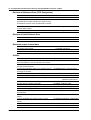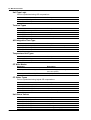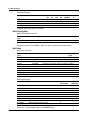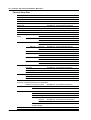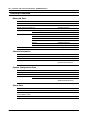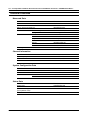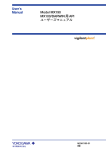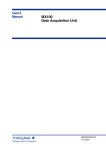Download API for MX100/DARWIN User`s Manual
Transcript
User’s
Manual
Model MX190
API for the MX100/DARWIN
IM MX190-01E
Yokogawa Electric Corporation
3rd Edition
Foreword
Notes
• The contents of this manual are subject to change without prior notice as a result of
continuing improvements to the instrument’s performance and functions.
• Every effort has been made in the preparation of this manual to ensure the accuracy
of its contents. However, should you have any questions or find any errors, please
contact your nearest YOKOGAWA representative, dealer, or sales office.
• Copying or reproducing all or any part of the contents of this manual without the
permission of Yokogawa Electric Corporation is strictly prohibited.
• Use of this software on more than one computer at the same time is prohibited. Use
by more than one user is also prohibited.
• Transfer or lending of this software to any third party is prohibited.
• Yokogawa Electric Corporation provides no guarantees other than for physical
deficiencies found on the original disk upon opening the product package.
• Yokogawa Electric Corporation shall not be held responsible by any party for any
losses or damage, direct or indirect, caused by the use or any unpredictable defect of
the product.
• Please do not lose your serial number as it cannot be reissued.
• Serial numbers will not be reissued. Please keep your serial numbers in a safe place.
Trademarks
• vigilantplant and DAQMASTER are registered trademarks of Yokogawa Electric
Corporation.
• Microsoft and Windows are registered trademarks or trademarks of Microsoft
Corporation in the United States and/or other countries.
• Adobe and Acrobat are registered trademarks or trademarks of Adobe Systems
Incorporated.
• Company and product names that appear in this manual are registered trademarks or
trademarks of their respective holders.
• The company and product names used in this manual are not accompanied by the
registered trademark or trademark symbols (® and ™).
Revisions
1st Edition:
2nd Edition:
3rd Edition:
May, 2003
November, 2004
March, 2008
3rd Edition :March 2008 (YK)
All Rights Reserved, Copyright © 2003 Yokogawa Electric Corporation
IM MX190-01E
i
Overview of Functions
Thank you for purchasing the API for the MX100/DARWIN. This user’s manual explains
the operating procedures of the API for the MX100/DARWIN. To ensure correct use,
please read this manual thoroughly before beginning operation. After reading the
manual, keep it in a convenient location for quick reference whenever a question arises
during operation.
Terms and Conditions of the Software License
NOTICE - PLEASE READ CAREFULLY BEFORE USE
Thank you very much for purchasing this medium containing a software program and related documentation provided by Yokogawa Electric
Corporation (hereinafter called “Yokogawa”), and the program contained, embedded, inserted or used in the medium (hereinafter called the
“Yokogawa Software Program”).
By opening this package or plastic wrapping (hereinafter called “Package”) enclosing the Yokogawa Software Program, you acknowledge that you
understand and agree to the “Terms and Conditions of the Software License” (hereinafter called “Terms and Conditions”) which is written in the
documentation and separately attached. Accordingly, the Terms and Conditions bind you.
The Yokogawa Software Program and its related documentation including ownership of copyright shall remain the exclusive property of Yokogawa
or those third parties from whom sublicensed software in the Yokogawa Software Program is licensed.
Yokogawa hereby grants you permission to use the Yokogawa Software Program on the conditions that you agree to the Terms and Conditions
before you open the Package and/or install it in or onto a computer.
IF YOU DO NOT AGREE TO THE TERMS AND CONDITIONS, YOU CANNOT OPEN THE PACKAGE, AND MUST IMMEDIATELY RETURN IT
TO YOKOGAWA OR ITS DESIGNATED PARTY.
Terms and Conditions of the Software License
Yokogawa Electric Corporation, a Japanese corporation (hereinafter called “Yokogawa”), grants permission to use this Yokogawa Software
Program (hereinafter called the “Licensed Software”) to the Licensee on the conditions that the Licensee agrees to the terms and conditions
stipulated in Article 1 hereof.
You, as the Licensee (hereinafter called “Licensee”), shall agree to the following terms and conditions for the software license (hereinafter called
the “Agreement”) based on the use intended for the Licensed Software.
Please note that Yokogawa grants the Licensee permission to use the Licensed Software under the terms and conditions herein and in no event
shall Yokogawa intend to sell or transfer the Licensed Software to the Licensee.
Licensed Software Name:
API for the MX100/DARWIN
Number of License:
1
Article 1 (Scope Covered by these Terms and Conditions)
1.1 The terms and conditions stipulated herein shall be applied to any Licensee who purchases the Licensed Software on the condition that the
Licensee consents to agree to the terms and conditions stipulated herein.
1.2 The “Licensed Software” herein shall mean and include all applicable programs and documentation, without limitation, all proprietary
technology, algorithms, and know-how such as a factor, invariant or process contained therein.
Article 2 (Grant of License)
2.1 Yokogawa grants the Licensee, for the purpose of single use, non-exclusive and non-transferable license of the Licensed Software with the
license fee separately agreed upon by both parties.
2.2 The Licensee is, unless otherwise agreed in writing by Yokogawa, not entitled to copy, change, sell, distribute, transfer, or sublicense the
Licensed Software.
2.3 The Licensed Software shall not be copied in whole or in part except for keeping one (1) copy for back-up purposes. The Licensee shall
secure or supervise the copy of the Licensed Software by the Licensee itself with great, strict, and due care.
2.4 In no event shall the Licensee dump, reverse assemble, reverse compile, or reverse engineer the Licensed Software so that the Licensee
may translate the Licensed Software into other programs or change it into a man-readable form from the source code of the Licensed
Software. Unless otherwise separately agreed by Yokogawa, Yokogawa shall not provide the Licensee the source code for the Licensed
Software.
2.5 The Licensed Software and its related documentation shall be the proprietary property or trade secret of Yokogawa or a third party which
grants Yokogawa the rights. In no event shall the Licensee be transferred, leased, sublicensed, or assigned any rights relating to the
Licensed Software.
2.6 Yokogawa may use or add copy protection in or onto the Licensed Software. In no event shall the Licensee remove or attempt to remove
such copy protection.
2.7 The Licensed Software may include a software program licensed for re-use by a third party (hereinafter called “Third Party Software”, which
may include any software program from affiliates of Yokogawa made or coded by themselves.) In the case that Yokogawa is granted
permission to sublicense to third parties by any licensors (sub-licensor) of the Third Party Software pursuant to different terms and conditions
than those stipulated in this Agreement, the Licensee shall observe such terms and conditions of which Yokogawa notifies the Licensee in
writing separately.
2.8 In no event shall the Licensee modify, remove or delete a copyright notice of Yokogawa and its licenser contained in the Licensed Software,
including any copy thereof.
Article 3 (Restriction of Specific Use)
3.1 The Licensed Software shall not be intended specifically to be designed, developed, constructed, manufactured, distributed or maintained for
the purpose of the following events:
a) Operation of any aviation, vessel, or support of those operations from the ground;,
b) Operation of nuclear products and/or facilities;,
c) Operation of nuclear weapons and/or chemical weapons and/or biological weapons; or
d) Operation of medical instrumentation directly utilized for humankind or the human body.
3.2 Even if the Licensee uses the Licensed Software for the purposes in the preceding Paragraph 3.1, Yokogawa has no liability to or
responsibility for any demand or damage arising out of the use or operations of the Licensed Software, and the Licensee agrees, on its own
responsibility, to solve and settle the claims and damages and to defend, indemnify or hold Yokogawa totally harmless, from or against any
liabilities, losses, damages and expenses (including fees for recalling the Products and reasonable attorney’s fees and court costs), or claims
arising out of and related to the above-said claims and damages.
Article 4 (Warranty)
4.1 The Licensee shall agree that the Licensed Software shall be provided to the Licensee on an “as is” basis when delivered. If defect(s), such
as damage to the medium of the Licensed Software, attributable to Yokogawa is found, Yokogawa agrees to replace, free of charge, any
Licensed Software on condition that the defective Licensed Software shall be returned to Yokogawa’s specified authorized service facility
within seven (7) days after opening the Package at the Licensee’s expense. As the Licensed Software is provided to the Licensee on an “as
is” basis when delivered, in no event shall Yokogawa warrant that any information on or in the Licensed Software, including without limitation,
data on computer programs and program listings, be completely accurate, correct, reliable, or the most updated.
4.2 Notwithstanding the preceding Paragraph 4.1, when third party software is included in the Licensed Software, the warranty period and terms
and conditions that apply shall be those established by the provider of the third party software.
ii
IM MX190-01E
Terms and Conditions of the Software License
4.3 When Yokogawa decides in its own judgement that it is necessary, Yokogawa may from time to time provide the Licensee with Revision
upgrades and Version upgrades separately specified by Yokogawa (hereinafter called “Updates”).
4.4 Notwithstanding the preceding Paragraph 4.3, in no event shall Yokogawa provide Updates where the Licensee or any third party conducted
renovation or improvement of the Licensed Software.
4.5 THE FOREGOING WARRANTIES ARE EXCLUSIVE AND IN LIEU OF ALL OTHER WARRANTIES OF QUALITY AND PERFORMANCE,
WRITTEN, ORAL, OR IMPLIED, AND ALL OTHER WARRANTIES INCLUDING ANY IMPLIED WARRANTIES OF MERCHANTABILITY OR
FITNESS FOR A PARTICULAR PURPOSE ARE HEREBY DISCLAIMED BY YOKOGAWA AND ALL THIRD PARTIES LICENSING THIRD
PARTY SOFTWARE TO YOKOGAWA.
4.6 Correction of nonconformity in the manner and for the period of time provided above shall be the Licensee’s sole and exclusive remedy for
any failure of Yokogawa to comply with its obligations and shall constitute fulfillment of all liabilities of Yokogawa and any third party licensing
the Third Party Software to Yokogawa (including any liability for direct, indirect, special, incidental or consequential damages) whether in
warranty, contract, tort (including negligence but excluding willful conduct or gross negligence by Yokogawa) or otherwise with respect to or
arising out of the use of the Licensed Software.
Article 5 (Infringement)
5.1 If and when any third party should demand injunction, initiate a law suit, or demand compensation for damages against the Licensee under
patent right (including utility model right, design patent, and trade mark), copy right, and any other rights relating to any of the Licensed
Software, the Licensee shall notify Yokogawa in writing to that effect without delay.
5.2 In the case of the preceding Paragraph 5.1, the Licensee shall assign to Yokogawa all of the rights to defend the Licensee and to negotiate
with the claiming party. Furthermore, the Licensee shall provide Yokogawa with necessary information or any other assistance for
Yokogawa’s defense and negotiation. If and when such a claim should be attributable to Yokogawa, subject to the written notice to
Yokogawa stated in the preceding Paragraph 5.1, Yokogawa shall defend the Licensee and negotiate with the claiming party at Yokogawa’s
cost and expense and be responsible for the final settlement or judgment granted to the claiming party in the preceding Paragraph 5.1.
5.3 When any assertion or allegation of the infringement of the third party’s rights defined in Paragraph 5.1 is made, or when at Yokogawa’s
judgment there is possibility of such assertion or allegation, Yokogawa will, at its own discretion, take any of the following countermeasures at
Yokogawa’s cost and expense.
a) To acquire the necessary right from a third party which has lawful ownership of the right so that the Licensee will be able to continue to use
the Licensed Software;
b) To replace the Licensed Software with an alternative one which avoids the infringement; or
c) To remodel the Licensed Software so that the Licensed Software can avoid the infringement of such third party’s right.
5.4 If and when Yokogawa fails to take either of the countermeasures as set forth in the preceding subparagraphs of Paragraph 5.3, Yokogawa
shall indemnify the Licensee only by paying back the price amount of the Licensed Software which Yokogawa has received from the
Licensee. THE FOREGOING PARAGRAPHS STATE THE ENTIRE LIABILITY OF YOKOGAWA AND ANY THIRD PARTY LICENSING
THIRD PARTY SOFTWARE TO YOKOGAWA WITH RESPECT TO INFRINGEMENT OF THE INTELLECTUAL PROPERTY RIGHTS
INCLUDING BUT NOT LIMITED TO, PATENT AND COPYRIGHT.
Article 6 (Liabilities)
6.1 If and when the Licensee should incur any damage relating to or arising out of the Licensed Software or service that Yokogawa has provided
to the Licensee under the conditions herein due to a reason attributable to Yokogawa, Yokogawa shall take actions in accordance with this
Agreement. However, in no event shall Yokogawa be liable or responsible for any special, incidental, consequential and/or indirect damage,
whether in contract, warranty, tort, negligence, strict liability, or otherwise, including, without limitation, loss of operational profit or revenue,
loss of use of the Licensed Software, or any associated products or equipment, cost of capital, loss or cost of interruption of the Licensee’s
business, substitute equipment, facilities or services, downtime costs, delays, and loss of business information, or claims of customers of
Licensee or other third parties for such or other damages. Even if Yokogawa is liable or responsible for the damages attributable to Yokogawa
and to the extent of this Article 6, Yokogawa’s liability for the Licensee’s damage shall not exceed the price amount of the Licensed Software
or service fee which Yokogawa has received. Please note that Yokogawa shall be released or discharged from part or all of the liability under
this Agreement if the Licensee modifies, remodels, combines with other software or products, or causes any deviation from the basic
specifications or functional specifications, without Yokogawa’s prior written consent.
6.2 All causes of action against Yokogawa arising out of or relating to this Agreement or the performance or breach hereof shall expire unless
Yokogawa is notified of the claim within one (1) year of its occurrence.
6.3 In no event, regardless of cause, shall Yokogawa assume responsibility for or be liable for penalties or penalty clauses in any contracts
between the Licensee and its customers.
Article 7 (Limit of Export)
Unless otherwise agreed by Yokogawa, the Licensee shall not directly or indirectly export or transfer the Licensed Software to any countries other
than those where Yokogawa permits export in advance.
Article 8 (Term)
This Agreement shall become effective on the date when the Licensee receives the Licensed Software and continues in effect unless or until
terminated as provided herein, or the Licensee ceases using the Licensed Software by itself or with Yokogawa’s thirty (30) days prior written notice
to the Licensee.
Article 9 (Injunction for Use)
During the term of this Agreement, Yokogawa may, at its own discretion, demand injunction against the Licensee in case that Yokogawa deems
that the Licensed Software is used improperly or under severer environments other than those where Yokogawa has first approved, or any other
condition which Yokogawa may not permit.
Article 10 (Termination)
Yokogawa, at its sole discretion, may terminate this Agreement without any notice or reminder to the Licensee if the Licensee violates or fails to
perform this Agreement. However, Articles 5, 6, and 11 shall survive even after the termination.
Article 11 (Jurisdiction)
Any dispute, controversies, or differences between the parties hereto as to interpretation or execution of this Agreement shall be resolved
amicably through negotiation between the parties upon the basis of mutual trust. Should the parties fail to agree within ninety (90) days after
notice from one of the parties to the other, both parties hereby irrevocably submit to the exclusive jurisdiction of the Tokyo District Court (main
office) in Japan for settlement of the dispute.
Article 12 (Governing Law)
This Agreement shall be governed by and construed in accordance with the laws of Japan. The Licensee expressly agrees to waive absolutely
and irrevocably and to the fullest extent permissible under applicable law any rights against the laws of Japan which it may have pursuant to the
Licensee’s local law.
Article 13 (Severability)
In the event that any provision hereof is declared or found to be illegal by any court or tribunal of competent jurisdiction, such provision shall be
null and void with respect to the jurisdiction of that court or tribunal and all the remaining provisions hereof shall remain in full force and effect.
IM MX190-01E
iii
Checking the Contents of the Package
Unpack the box and check the contents before operating the software. If some of the
contents are not correct, or if any items are missing or damaged, contact the dealer from
whom you purchased them.
Model
Model
MX190
Name
API for the MX100/DARWIN
Package Contents
CD-ROM 1 piece
API for the MX100/DARWIN
iv
CD-ROM 1 piece
User's Manual
IM MX190-01E
Handling Precautions of the CD-ROM
Overview of Functions
Make sure to observe the precautions below.
WARNING
• Do not use or store the CD-ROM in a place with excessive dirt or dust.
• Do not touch the non-printed side of the CD-ROM.
Oil and sweat from the fingertips sticking to the surface can cause malfunctions.
Do not write on the CD-ROM.
• Lead from pencils and residue from erasers sticking to the surface can
also cause malfunction.
• Do not bend or scratch the CD-ROM.
Doing so will make the CD-ROM unreadable.
• Do not place objects on the CD-ROM.
Doing so can deform the CD-ROM and make it unusable.
• Do not drop from high places.
Dropping the CD-ROM can make it unusable due to breakage or deformation.
• Keep away from direct sunlight and any heating equipment.
Never use solvents such as alcohol, thinner, and Freon to clean the CD-ROM.
• Insert the CD-ROM into the CD-ROM drive with care.
• Do not eject the CD-ROM, or turn OFF or reset the PC while the CD-ROM is
being accessed.
• Store the CD-ROM in its storage case.
Do not leave the CD-ROM in the CD-ROM drive after use. Leaving the CD-ROM
out of the storage case can cause it to become dirty or deformed.
IM MX190-01E
v
How to Use This Manual
Structure of this Manual
This user’s manual consists of the following twenty-six chapters, appendix, and index.
ChTitle
Description
1 Before Using the Software
Gives an overview of the API for the MX100/DARWIN.
Describes the PC requirements needed to run the software,
the installation procedures, and other information.
2 API for MX100 - Visual C++ -
Describes how to apply the API to the MX100 using Visual
C++. Describes the functions, program examples, and the
details of the classes.
3 API for MX100 - Visual C -
Describes how to apply the API to the MX100 using Visual
C. Describes the functions and program examples.
4 API for MX100 - Visual Basic -
Describes how to apply the API to the MX100 using Visual
Basic. Describes the functions and program examples.
5 Functions for the MX100 API
- Visual C/Visual Basic -
Describes the details of the MX100 functions that can be
used by Visual C and Visual Basic.
6 MX100 API Constants and
Types
Describes the details of the constants and types for
the MX100 that can be used by Visual C++, Visual C, and
Visual Basic.
7 API for DARWIN
- Visual C++ -
Describes how to apply the API to DARWIN using Visual
C++. Describes the functions, program examples, and the
details of the classes.
8 API for DARWIN
- Visual C -
Describes how to apply the API to DARWIN using Visual C.
Describes the functions and program examples.
9 API for DARWIN
-Visual Basic -
Describes how to apply the API to the DARWIN using Visual
Basic. Describes the functions and program examples.
10 Functions for the DARWIN API Describes the details of the DARWIN functions that can be
- Visual C/Visual Basic used by Visual C and Visual Basic.
11 DARWIN Constants and Types Describes the details of the constants and types for
DARWIN that can be used by Visual C++, Visual C, and
Visual Basic.
vi
12 MX100 for Extended API
- Visual C++ -
Describes how to apply the extended API to the MX100
using Visual C++. Describes the functions, program
examples, and the details of the classes.
13 MX100 for Extended API
- Visual C -
Describes how to apply the extended API to the MX100
using Visual C. Describes the functions and program
examples.
14 MX100 for Extended API
- Visual Basic -
Describes how to apply the extended API to the MX100
using Visual Basic. Describes the functions and program
examples.
15 MX100 for ExtendedAPI
- Visual Basic.NET -
Describes how to apply the extended API to the MX100
using Visual Basic.NET. Describes the functions and
program examples.
16 MX100 for Extension API
- Visual C# -
Describes how to apply the extendedAPI to the MX100
using Visual C#. Describes the functions and program
examples.
17 Functions for the MX100
(Extended API)
- Visual C/Visual Basic/
Visual Basic.NET/C# -
Describes the details of the MX100 functions that can be
used by Visual C, Visual Basic, and Visual Basic.NET/C#.
IM MX190-01E
How to Use This Manual
Description
18 MX100 Constants and Types
Extended API
- Visual Basic -
Describes the details of the constants and types for the for
MX100 that can be used by Visual C++, Visual C, Visual
Basic, and Visual Basic.NET/C#.
19 DARWIN for Extended API
- Visual C++ -
Describes how to apply the extended API to DARWIN using
Visual C++. Describes the functions and program examples.
20 DARWIN for Extended API
- Visual C -
Describes how to apply the extended API to DARWIN using
Visual C. Describes the functions and program examples.
21 DARWIN for Extended API
- Visual Basic -
Describes how to apply the extended API to DARWIN using
Visual Basic. Describes the functions and program
examples.
22 DARWIN for Extended API
- Visual Basic.NET -
Describes how to apply the extended API to DARWIN using
Visual Basic.NET. Describes the functions and program
examples.
23 DARWIN for Extended API
- Visual C# -
Describes how to apply the extended API to DARWIN using
Visual C#. Describes the functions and program examples.
24 DARWIN for Extended API
- Visual C/Visual Basic/
Visual Basic.NET/C# -
Describes the details of the DARWIN functions that can be
used by Visual C, Visual Basic, Visual Basic.NET/C#.
25 DARWIN for Extended API
Constants and Types
Describes the details of the constants and types for
DARWIN that can be used by Visual C++, Visual C, Visual
Basic, and Visual Basic.NET/C#.
26 Error messages
Lists and explains error messages.
Appendix
Describes the terminology used by this software and the
terminology for the MX100/DARWIN.
Index
An alphabetical index of the contents of the manual.
Scope of the Manual
OS
This manual does not cover the basic operations of Windows. For information regarding
the basic operations of Windows, see the user’s guide that came with Windows. Also,
this manual does not cover the Visual Studio environment or languages supported. See
the relevant user’s manual for information on those topics.
MX100/DARWIN
Describes only the terminology used by the API. For details on the MX100 and DARWIN,
see the relevant user’s manuals.
Manual Revision History
IM MX190-01E
Revision
Description
2
Supports API R2.01
3
Supports API R3.01
vii
Overview of Functions
ChTitle
Sample Programs
• This manual contains sample programs for each programming language.
• The sample programs can be downloaded from the Web site below.
http://www.yokogawa.com/ns/daq/mx100/daq-mx100_01.htm
*
*
viii
You can access the Web site by clicking the Up-to-Date Information button on the startup
screen of the user's manual CD-ROM and then moving on to MX100 PC-Based Data
Acquisition Unit.
URL is subject to change.
When you have accessed the Web site, click Software Download and then search for the
sample program in the screen that appears.
keyword:sample program
product category:Data Acquisition Equipment
IM MX190-01E
Format Used in This Manual
The functions are explained using the following format. This format is also applied to
the description of the function members of the classes.
The name of the function.
Syntax for Visual C++ or Visual C.
autoFIFOMX
Declaration statement
int autoFIFOMX(DAQMX daqmx, int bAuto); for Visual Basic.
Declaration
Syntax
Public Declare Function autoFIFOMX Lib "DAQMX" (ByVal daqmx As
Long, ByVal bAuto As Long) As Long
Parameters
daqmx
bAuto
Specify the device descriptor.
Specify the valid/invalid value.
Description of the
parameters.
Description
Describes the functionality of
Sets auto control of the FIFO.
the function and gives notes.
Return value
Returns an error number.
Description of the return value
Error:
(see "Return value" below).
Not descriptor No device descriptor.
Reference
CDAQMX::autoFIFO
Error that this function generates.
Functions that are called when this function
is executed (see "Reference" below).
Return Value (Error Numbers)
There are three types of errors: errors generated by the function itself, errors caused
by other component functions upon execution of the main function, and
communication errors.
The errors generated by the function itself are listed in the ìError:”section.
The errors generated by one of the component functions that is called when the
main function is executed are described in the explanation of those functions
which are listed under ìReference.”Communication Errors
Communication execution errors generated when communication is performed using
the communication descriptor. A communication error is any error between error
numbers 0 and 3.
For a description of error numbers and corrective actions, see section 12.1, ìAPI
Error Messages.”
IM MX190-01E
ix
Overview of Functions
Explanation of Description of Functions
Format Used in This Manual
Reference
A function consists of multiple, simpler functions. The Reference section lists the
functions that make up a given function. This information can be used to understand
the action of the function and/or troubleshoot errors.
Functions for Visual C and Visual Basic are executed by calling the Visual C++ class
instance. Therefore, the Reference section lists the class name and the member
function name and/or the function name.
The names are listed in alphabetical order.
Program Description
Sample programs are printed in this manual in monospaced font. Note the following.
• Due to the limitation of the width of a page, a long statement is written across
multiple lines.
Terminology Reference
The terminology for the API and the terminology for the MX100 and DARWIN are
described in the appendix.
Miscellaneous
Units
K Denotes 1024.Example: 100 KB
M Denotes 1024 K.
Example: 10 MB
Symbols
Note
Calls attention to information that is important for proper operation of the
software.
x
IM MX190-01E
CONTENTS
Foreword ......................................................................................................................................... i
Terms and Conditions of the Software License ............................................................................... ii
Checking the Contents of the Package .......................................................................................... iv
Handling Precautions of the CD-ROM ........................................................................................... v
How to Use This Manual ................................................................................................................ vi
Sample Programs ......................................................................................................................... viii
Format Used in This Manual .......................................................................................................... ix
Chapter 1 Before Using the API
1.1
1.2
1.3
1.4
Introduction to Functions .................................................................................................. 1-1
Software Components and Features ............................................................................... 1-4
Operating Environment .................................................................................................... 1-6
Installation ........................................................................................................................ 1-8
API (Chapter 2—Chapter 11)
Chapter 2 MX100 - Visual C++ 2.1
2.2
2.3
2.4
2.5
MX100 Class .................................................................................................................... 2-1
Correspondence between the Functions and Class/Member Functions - MX100 - ......... 2-4
Programming - MX100/Visual C++ - ................................................................................ 2-9
Details of the MX100/DARWIN Common Class ............................................................ 2-15
Details of the MX100 Class ............................................................................................ 2-37
Chapter 3 MX100 - Visual C 3.1
3.2
Functions and Their Functionalities - MX100/Visual C - .................................................. 3-1
Program - MX100/Visual C - ............................................................................................ 3-6
Chapter 4 MX100 - Visual Basic 4.1
4.2
Functions and Their Functionalities - MX100/Visual Basic - ............................................ 4-1
Programming - MX100/Visual Basic - .............................................................................. 4-6
Chapter 5 Functions for the MX100 (Visual C/Visual Basic)
5.1
Details of Functions - MX100 (Visual C/Visual Basic) - ................................................... 5-1
Chapter 6 MX100 Constants and Types
6.1
6.2
6.3
6.4
6.5
Overview of the MX100 Constants .................................................................................. 6-1
MX100 Constants ............................................................................................................ 6-3
MX100 Setting Item Numbers ........................................................................................ 6-16
Overview of the MX100 Types ....................................................................................... 6-23
MX100 Types ................................................................................................................. 6-25
Chapter 7 DARWIN - Visual C++ 7.1
7.2
7.3
7.4
IM MX190-01E
DARWIN Class ................................................................................................................ 7-1
Correspondence between the Functions and Class/Member Functions - DARWIN - ..... 7-2
Programming - DARWIN/Visual C ++ - ............................................................................ 7-5
Details of the DARWIN Class ........................................................................................ 7-13
xi
Contents
Chapter 8 DARWIN - Visual C 8.1
8.2
Functions and Their Functionalities - DARWIN/Visual C - ............................................... 8-1
Programming - DARWIN/Visual C - ................................................................................. 8-4
Chapter 9 DARWIN - Visual Basic 9.1
9.2
Functions and Their Functionalities - DARWIN/Visual Basic - ......................................... 9-1
Programming - DARWIN/Visual Basic - ........................................................................... 9-4
Chapter 10 Functions for the DARWIN - Visual C/Visual Basic 10.1
Details of Functions - DARWIN (Visual C/Visual Basic) - .............................................. 10-1
Chapter 11 DARWIN Constants and Types
11.1
11.2
11.3
11.4
Overview of the DARWIN Constants ............................................................................. 11-1
DARWIN Constants ....................................................................................................... 11-2
Overview of the DARWIN Types .................................................................................. 11-10
DARWIN Types ............................................................................................................ 11-11
Extended API (Chapter 12—Chapter 25)
Chapter 12 MX100 for Extended API - Visual C++ 12.1
12.2
12.3
12.4
MX100 Class .................................................................................................................. 12-1
Correspondence between the Functions and Class/Member Functions - MX100 - ....... 12-3
Programming - MX100/Visual C++ - ............................................................................ 12-15
Details of the MX100 Class .......................................................................................... 12-20
Chapter 13 MX100 for Extended API - Visual C 13.1
13.2
Functions and Their Functionalities - MX100/Visual C - ................................................ 13-1
Programming - MX100/Visual C - ................................................................................ 13-12
Chapter 14 MX100 for Extended API - Visual Basic 14.1
14.2
Functions and Their Functionalities - MX100/Visual Basic - .......................................... 14-1
Programming - MX100/Visual Basic - .......................................................................... 14-12
Chapter 15 MX100 for Extended API - Visual Basic.NET 15.1
15.2
Functions and Their Functionalities - MX100/Visual Basic.NET - .................................. 15-1
Programming - MX100/Visual Basic.NET - .................................................................. 15-12
Chapter 16 MX100 for Extended API - C# 16.1
16.2
Functions and Their Functionalities - MX100/C# - ......................................................... 16-1
Programming - MX100/C# - ......................................................................................... 16-12
Chapter 17 Functions for the MX100 (Extended API) - Visual C/Visual Basic/
Visual Basic.NET/C# 17.1
17.2
xii
Details of Function - MX00 (Visual C/Visual Basic/Visual Basic.NET/C#)
- Status Transition Functions ......................................................................................... 17-1
Details of Function - MX00 (Visual C/Visual Basic/Visual Basic.NET/C#)
- Retrieval Functions .................................................................................................... 17-91
IM MX190-01E
Contents
Chapter 18 MX100 Constants and Types for Extended API - Visual Basic 18.1
18.2
18.3
18.4
Overview of the MX100 Constants ................................................................................ 18-1
MX100 Constants .......................................................................................................... 18-3
MX100 Setting Item Numbers ...................................................................................... 18-19
MX100 Types ............................................................................................................... 18-20
Chapter 19 DARWIN for Extended API - Visual C++ 19.1
19.2
19.3
19.4
19.5
19.6
DARWIN Class .............................................................................................................. 19-1
Correspondence between the Functions and Class/Member Functions - DARWIN - ... 19-2
Programming - DARWIN/Visual C++ - ........................................................................... 19-7
Functions and Class Members for Loading Instantaneous Value Data ....................... 19-10
Program for Loading Instantaneous Value Data - DARWIN/Visual C++ - .................... 19-13
Details of the DARWIN Class ...................................................................................... 19-16
Chapter 20 DARWIN for Extended API - Visual C 20.1
20.2
20.3
20.4
Functions and Their Functionalities - DARWIN/Visual C - ............................................. 20-1
Programming - DARWIN/Visual C - ............................................................................... 20-6
Correspondence between Functions for Instantaneouce Value Data Loading
and Functions - DARWIN/Visual C - .............................................................................. 20-9
Program for Loading Instantaneous Value Data - DARWIN/Visual C - ........................ 20-11
Chapter 21 DARWIN for Extended API - Visual Basic 21.1
21.2
21.3
21.4
Correspondence between the Functions and Class/Member Functions
- DARWIN/Visual Basic - ................................................................................................ 21-1
Programming - DARWIN/Visual Basic - ......................................................................... 21-6
Correspondence between Functions for Instantaneous Value Data Loading
and Member Functions - DARWIN/Visual Basic - ......................................................... 21-8
Program for Loading Instantaneous Value Data - DARWIN/Visual Basic - .................. 21-10
Chapter 22 DARWIN for Extended API - Visual Basic.NET 22.1
22.2
22.3
22.4
Functions and Their Functionalities - DARWIN/Visual Basic.NET - ............................... 22-1
Programming - DARWIN/Visual Basic.NET - ................................................................. 22-6
Correspondence between Functions for Instantaneous Value Data Loading
and Functions - DARWIN/Visual Basic.NET - ............................................................... 22-8
Program for Loading Instantaneous Value Data -DARWIN/Visual Basic.NET- ............ 22-10
Chapter 23 DARWIN for Extended API - C# 23.1
23.2
23.3
23.4
IM MX190-01E
Functions and Their Functionalities - DARWIN/C# - ...................................................... 23-1
Programming - DARWIN/C# - ........................................................................................ 23-6
Correspondence between Functions and Instantaneous Value Data Loading Functions
- DARWIN/VIsual C# - ................................................................................................... 23-9
Program for Loading Instantaneous Value Data -DARWIN/C#- ................................... 23-11
xiii
Contents
Chapter 24 DARWIN for Extended API
- Visual C/Visual Basic/Visual Basic.NET/C# 24.1
24.2
24.3
24.4
Details of Functions - DARWIN (Visual C/Visual Basic/Visual Basic.NET/C#)
- Status Transition Functions ......................................................................................... 24-1
Details of Functions - DARWIN (Visual C/Visual Basic/Visual Basic.NET/C#)
- Retrieval Functions .................................................................................................... 24-38
Details of Functions for Instantaneous Value Loading - DARWIN (Visual C/Visual Basic/
Visual Basic.NET/C#) - Status Transition Functions .................................................... 24-73
Details of Instantaneous Value Loading Functions - DARWIN (Visual C/Visual Basic/
Visual Basic.NET/C#) - Status Transition Functions .................................................... 24-80
Chapter 25 DARWIN for Extended API Constants and Types
25.1
25.2
25.3
25.4
25.5
25.6
Overview of the DARWIN Constants ............................................................................. 25-1
DARWIN Constants ....................................................................................................... 25-2
DARWIN Types ............................................................................................................ 25-14
Overview of DARWIN Constants for Loading Instantaneous Value Data .................... 25-15
DARWIN Constants for Loading Instantaneous Value Data ........................................ 25-16
DARWIN Types for Loading Instantaneous Value Data ............................................... 25-20
API and Extended API
Chapter 26 Error Messages
26.1
26.2
API Error Messages ....................................................................................................... 26-1
MX100 - Specific Error Messages - ............................................................................... 26-3
Appendix
Appendix 1 MX100 Terminology .............................................................................................. App-1
Appendix 2 DARWIN Terminology ........................................................................................ App-13
Appendix 3 Calculation of the MX100 Timeout Value ........................................................... App-19
Appendix 4 API Revision History (R2.01) .............................................................................. App-20
Appendix 5 API Revision History (R3.01) .............................................................................. App-26
Index
xiv
IM MX190-01E
Chapter 1 Before Using the API
1.1
1
Introduction to Functions
This software provides the API (Application Programming Interface) that supports
the MX100 and DARWIN, and the extension API that makes the main API easier to
use.
MX100:
All models
DARWIN: All models (DA, DC, and DR). However, the Ethernet communication
function (Ethernet module) is required.
Supported Languages
Languages supported by the API: Visual C++, Visual C, and Visual Basic
Languages supported by the extension API:
Visual C++, Visual C, Visual Basic, Visual
Basic.NET, and Visual C#
Functions for the MX100
Communication Functions
Functions used to communicate with the MX100 via the Ethernet interface.
Setup Functions
For configuring the MX100, modules, and channels. However, CAN Bus Module
hardware settings are not supported. For hardware settings, use the software that
came with the module.
Data Retrieval Functions
• Retrieval of measured data using FIFO
Retrieves the most recently measured data via the FIFO (first-in first-out) buffer.
Also retrieves instantaneous values. The retrieval interval of instantaneous values
is 100 ms or more.
• Retrieval of measured data by channel
Retrieves the most recent measured data of the specified channel. Also retrieves
instantaneous values. The retrieval interval of instantaneous values is 100 ms or
more.
• Retrieval of setup data
Retrieves the system configuration of the MX100, network information such as the
IP address, and setup data related to channels.
• Collective retrieval of DO (digital output) data
Collectively retrieves the ON/OFF status of the DO.
• Retrieval of channel information data (channel number, etc.)
• Retrieval of AO/PWM data
Retrieves data that shows the AO/PWM channel output.
IM MX190-01E
1-1
Before Using the API
Supported Models
1.1 Introduction to Functions
• Retrieval of transmission output data
Data that indicates the AO/PWM channel transmission status.
When data is retrieved, it indicates the status of the current transmission output.
When data is sent, it is the specification that controls the start and stop of the
transmission output.
Control Functions
• Date/time setting
• Setting of the backup function that saves the measured data to the CF
card, and formatting of the CF card
• Initialization and reconfiguration of the system (unit)
• Resetting of alarms (acknowledge alarm)
• Designation of the information displayed on the 7-segment LED
Utilities
Provides functions for converting measured values into character strings, retrieving
error message strings, and other utility functions.
Functions for DARWIN
The API provides functions that are equivalent to the DARWIN communication
functions. Some of the basic functions of the DARWIN communication functions are
provided as API classes (for Visual C++) or functions (for Visual Basic, Visual C,
Visual Basic.NET, and C#). Other functions can be implemented using the
commands of the DARWIN communication function.
Functions Provided by this Software
• Communication Functions
Functions used to communicate with DARWIN via the Ethernet interface.
• Setup Functions
Sets the measurement range and alarms.
• Data Retrieval Functions
• Retrieval of the measured data
Retrieves measured data in ASCII or binary format. The values are instantaneous
values.
1-2
IM MX190-01E
1.1 Introduction to Functions
1
Before Using the API
• Retrieval of setup data
Retrieves the setup data of the operation mode, basic setting mode, and A/D
calibration mode.
• Retrieval of channel information data (channel number, etc.)
• Control Functions
• Date/time setting
• Reconfiguring the system
• RAM clear (initialization of operation mode parameters)
• Alarm reset
• Setting mode switching
• Utilities
Provides functions for converting measured values into character strings, retrieving
error message strings, and other utility functions.
Implementing Functions Corresponding to the Commands of the DARWIN
Communication Function
Functions corresponding to commands of the DARWIN communication function can
be implemented according to the procedure below.
• Visual C++: Create an inheritance class of CDAQDARWIN and add member
functions that execute the commands of the DARWIN communication function
using the runCommand member function.
• Visual C and Visual Basic: Create functions that execute the commands of the
DARWIN communication function using the runCommandDARWIN function.
• Visual Basic.NET/C#: Create functions that execute the commands of the
DARWIN communication function using the runCommandDA100 function of the
extension API.
Notes
• The user program needs to be recompiled and re-linked because the structure
and other aspects of the API R3.01 were changed.
IM MX190-01E
1-3
1.2
Software Components and Features
Software Components
The software consists of the API and an extension API.
The software provides Visual C++ classes.
The classes are Common Class, MX100 class, and DARWIN class. The MX100
Class and DARWIN Class are derived from the Common Class.
Functions used by Visual C, Visual Basic, Visual Basic.NET, and C# are provided.
Functions for the MX100 and functions for DARWIN are also available. These
functions are executed by calling the Visual C++ class instance.
Visual C, Visual Basic
Visual Basic.NET*, C#*
Visual C++
Common
class
MX100 functions
DARWIN functions
MX100
class
DARWIN
class
* Visual Basic.NET and C#
correspond by Extension API.
Features
• Control is achieved by retrieving the handle (device descriptor) that represents the
connection with the controlled unit. This means that, programs can be created
independently of the hardware environment of the MX100 or DARWIN.
• The API provides structures for collection of data corresponding to the function.
For example, the MX100 module information structure contains the module type,
the number of channels, the scan interval, and other information related to the
module. The same structure can be used even when the same data is retrieved
using different commands and different formats.
• This API is subordinate to the extension API. Call the API to activate. The
extension API holds the current status data internally. The extension API can
describe a program without using a structure.
1-4
IM MX190-01E
1.2 Software Components and Features
1
Files Included
Type
Executable module
Include file
Library file
Standard module for Visual Basic
API viewer text file
Standard module for Visual Basic.NET
Standard module for C#
IM MX190-01E
Extension
Description
.dll
Executable files.
.h
Include file for Visual C and Visual C++.
.lib
Files linked in Visual C and Visual C++.
.bas
Files containing definitions for Visual
Basic.
.txt
Files containing functions, types, and
constants for Visual Basic in text
format. Can be used by the API Viewer of
Visual Studio.
.vb
Files containing definitions for Visual
Basic.NET.
.cs
Files containing definitions for C#.
1-5
Before Using the API
The software consists of the files listed below.
1.3
Operating Environment
PC (Personal Computer)
The software can be used by installing the API on a PC that meets the conditions
below.
Note
• No limitation is placed on the CPU, memory, and hard disk. However, the performance
of the software depends on them.
• At least 10 MB of free space on the hard disk is required for installing the API.
Operating System
One of the following operating systems must be running.
• Windows NT 4.0 SP3 or later
• Windows 2000
• Windows XP
• Windows Vista Home Premium
• Windows Vista Business
CD-ROM Drive
Used to install the API.
Mouse
Mouse supported by the OS.
Display
Display supported by the OS.
Communication Port
Ethernet port supported by the OS. The TCP/IP protocol must be installed.
Supported Languages
• Visual C++
• Visual Basic.NET (extended API only)
• Visual C
• Visual Basic
• C# (extended API only)
User Development Environment
A supported language must be installed and functional.
You must use Visual Studio 6.0 SP5 or later. The functions of this software are not
guaranteed when used with other platforms.
Visual C/ Visual C++ in Visual Studio 2005 or later is not compatible with the time_t
type.
For Visual Studio 2005, specify the Preprocessor Definition as USE_32BIT_TIME_T
under Properties > C/C++ > Preprocessor.
1-6
IM MX190-01E
1.3 Operating Environment
1
MX100
Before Using the API
No limitations in particular.
DARWIN
DA100, DC100, DR130, DR230, or DR240
The Ethernet communication function (Ethernet module) is required.
IM MX190-01E
1-7
1.4
Installation
Procedure
1. Turn ON the PC and allow the operating system to start.
Note
Close memory resident programs such as virus protection programs before installation.
2. Insert the CD-ROM containing the software into the CD-ROM drive.
3. After a few moments, the DAQMASTER DARWIN MXAPI window and the Install
Shield Wizard window appear. Next, the following screen appears. Follow the
instructions on the screen.
If the DAQMASTER DARWIN MXAPI window does not appear, carry out the
procedure below.
Click My Computer and double-click the CD-ROM icon. Double-click the Disk 1
icon and double-click Setup.exe in the folder. The DAQMASTER DARWIN MXAPI
window and the Install Shield Wizard window appear. Then, the following screen
appears. Follow the instructions on the screen.
Note
• Reinstalling the Software
If you carry out step 3 on a PC that has the software already installed, a window for
confirming the file deletion opens. Click OK to delete the software. Then, carry out step
3 to reinstall the software.
• You can uninstall the API by double-clicking Add/Remove Programs in the Windows
Control Panel.
1-8
IM MX190-01E
Chapter 2 MX100 - Visual C++ -
2.1
MX100 Class
The API consists of the MX100/DARWIN Common Class and the class dedicated to
2
the MX100 (see the figure below).
•
•
•
MX100 -Visual C++
•
•
•
•
•
•
•
•
CDAQChInfo
• CDAQMXChID
• CDAQMXChInfo
• CDAQMXChConfig
CDAQDataInfo
• CDAQMXDataInfo
CDAQDateTime
• CDAQMXDateTime
CDAQHandler
• CDAQMX
CDAQMXChConfigData
CDAQMXConfig
CDAQMXDOData
CDAQMXNetInfo
CDAQMXSegment
CDAQMXStatus
CDAQMXSysInfo
CDAQMXBalanceData
• CDAQMXBalanceResult
CDAQMXOutputData
CDAQMXAOPWMData
CDAQMXTransmit
: Class common to the MX100
and the DARWIN.
• : Class dedicated to the MX100.
CDAQChInfo Class
Base class for storing the channel information data.
CDAQDataInfo Class
Base class for storing the measured data.
CDAQDateTime Class
Base class for storing the time information data.
CDAQHandler Class
Handler base class for performing communications with the instrument (MX100/
DARWIN).
CDAQMX Class
Class derived from the CDAQHandler class. Provides functions for the MX100.
IM MX190-01E
2-1
2.1 MX100 Class
CDAQMXAOPWMData
Class for storing the AO/PWM data on the MX100. It is a wrapper class of the
MXAOPWMData structure.
CDAQMXBalanceData
Class for storing the initial balance data on the MX100. It is a wrapper class of the
MXBalanceData structure.
CDAQMXBalanceResult
Class for storing the initial balance results on the MX100. It is a wrapper class of the
MXBalanceResult structure.
CDAQMXChConfig Class
Class derived from the CDAQMXChID class. Class for storing the channel setup
data. It is a wrapper class of the MXChConfig structure.
CDAQMXChConfigData class
Class for storing the channel setup data for all the channels. It is a wrapper class of
the MXChConfigData structure.
CDAQMXChID Class
Class derived from the CDAQChInfo class. Class for storing channel ID information.
It is a wrapper class of the MXChID structure.
CDAQMXChInfo Class
Class derived from the CDAQMXChID class. Class for storing the channel
information data. It is a wrapper class of the MXChInfo structure.
CDAQMXConfig Class
Class for storing the setup data. It is a wrapper class of the MXChConfigData
structure.
CDAQMXDataInfo Class
Class derived from the CDAQDataInfo class. Class for storing the measured data. It
is a wrapper class of the MXDataInfo structure.
CDAQMXDateTime Class
Class derived from the CDAQDateTime class. Class for storing time information
data. It is a wrapper class of the MXDateTime structure.
2-2
IM MX190-01E
2.1 MX100 Class
CDAQMXDOData Class
Class for storing the DO data. It is a wrapper class of the MXDOData structure.
2
CDAQMXNetInfo Class
CDAQMXOutputData
Class for storing the output channel data of the MX100. It is a wrapper class of the
MXOutputData structure.
CDAQMXSegment Class
Class for storing the display pattern of the 7-segment LED. It is a wrapper class of
the MXSegment structure.
CDAQMXStatus Class
Class for storing the MX100 status data. It is a wrapper class of the MXStatus
structure.
CDAQMXSysInfo Class
Class for storing the system configuration data of the MX100. It is a wrapper class of
the MXSystemInfo structure.
CDAQMXTransmit
Class for storing the transmission output data of the MX100. It is a wrapper class of
the MXTransmit structure.
IM MX190-01E
2-3
MX100 -Visual C++
Class for storing the network information data. It is a wrapper class of the MXNetInfo
structure.
2.2
Correspondence between the Functions and
Class/Member Functions - MX100 This section indicates the correspondence between the functions that the software
supports and the class.
Communication Functions
Function
Connect to the MX100.
Disconnect from the MX100.
Set the communication timeout.
Class and Member Function
CDAQMX::open
CDAQMX::close
CDAQMX::setTimeOut
Note
Setting of the communication timeout is not recommended because unexpected
disconnection may occur due to the conflict with the timeout time when data is retrieved.
Control Functions
Starting/Stopping the FIFO
Function
Start the FIFO
Stop the FIFO
Set auto control of the FIFO
Class and Member Function
CDAQMX::startFIFO
CDAQMX::stopFIFO
CDAQMX::autoFIFO
Other Controls
Function
Set time information on the MX100 as the
number of seconds from the reference
date/time (Jan. 1, 1970).
Turn ON/OFF data saving to the CF card
(data backup).
CF write mode
FIFO
Stop
Class and Member Function
CDAQMX::setDateTime
Continue
CDAQMX::setBackup
Stop
CDAQMXSysInfo:
setCFWriteMode
CDAQMX::formatCF
CDAQMX::initSystem
Format the CF card.
• Reconfigure the system of the unit.
• Initialize the system of the unit.
• Reset alarms (alarm ACK) of the unit.
Stop
Stop
Stop
Continue
The FIFO column in the table indicates the FIFO operation when the function is
executed while FIFO is running.
Stop: The FIFO stops when the function is executed.
Continue: The FIFO continues even when the function is executed.
With the backup settings, the CF write mode represents a partial change of the
collectively obtained data. After changing the data, it must be sent all together.
Note
If the auto control of the FIFO is enabled, the FIFO is automatically resumed when the
FIFO is stopped due to an execution of a function.
2-4
IM MX190-01E
2.2 Correspondence between the Functions and Class/Member Functions - MX100
Setup Functions
Collective Setup
FIFO
Stop
Continue
Stop
Continue
Continue
Continue
Stop
Stop
Stop
Stop
Class and Member Function
CDAQMX::setConfig
CDAQMX::setDOData
CDAQMX::setMXConfig
CDAQMX::setSegment
CDAQMX::setAOPWMData
CDAQMX::setTransmit
CDAQMX::setBalance
CDAQMX::setOutput
CDAQMX::runBalance
CDAQMX::resetBalance
For a description of the FIFO column in the table, see the explanation given in
“Other Controls” on the previous page. With Visual Basic, setting data cannot be
handled collectively.
IM MX190-01E
2-5
2
MX100 -Visual C++
Function
Configure the setup data collectively
Set the DO (Digital Output) data collectively
Set the basic settings collectively
Set the 7-segment LED display
Transmit AO/PWM data
Send transmission output data
Set initial balance data
Set output channel data
Initial balance data
Execute
Reset
2.2 Correspondence between the Functions and Class/Member Functions - MX100
Setup Changes
Function
Range setting SKIP (not used)
DC voltage input
Thermocouple input
RTD input
Digital input (DI)
Difference computation between channels
Remote RJC
Resistance
Strain
AO
PWM
Pulse
Communication
Set the unit name of the channel.
Set the channel tag.
Set a comment for the channel.
Set the alarm.
Set the RJC used on the channel.
Set the filter on the channel.
Set the burnout detection action.
Set the alarm to be assigned to the DO channel
to which an alarm output was specified.
(To set a DO channel to alarm output, use the
setDOType function member.)
Sets the chattering filter on the channel.
Set the scan interval.
Set the temperature unit.
Set the ID number of the unit.
Set the timeout value (the time from the disconnection to
the start of saving to the CF card. For the calculation
method of the timeout value, see appendix 3.
Select the signal type to be assigned to the DO channel.
Select the signal type to be assigned to the AO channel.
Select the signal type to be assigned to the PWM ch.
Set the output channel data type.
Set the output value when the output data power
supply is ON and an error occurs.
Set the PWM output channel pulse interval
(integral multiplication factor).
Set the signal type to be assigned to the DO channel.
Change a portion of the DO data.
Change a portion of the AO/PWM data.
Change a portion of the initial balance data.
Change a portion of the transmission output data.
2-6
Class and Member Function
CDAQMXConfig::setSKIP
CDAQMXConfig::setVOLT
CDAQMXConfig::setTC
CDAQMXConfig::setRTD
CDAQMXConfig::setDI
CDAQMXConfig::setDELTA
CDAQMXConfig::setRRJC
CDAQMXConfig::setRES
CDAQMXConfig::setSTRAIN
CDAQMXConfig::setAO
CDAQMXConfig::setPWM
CDAQMXConfig::setPULSE
CDAQMXConfig::setCOM
CDAQMXChID::setUnit
CDAQMXChID::setTag
CDAQMXChID::setComment
CDAQMXChConfig::setAlarm
CDAQMXChConfig::setRJCType
CDAQMXChConfig::setFilter
CDAQMXChConfig::setBurnout
CDAQMXChConfig::setRefAlarm
CDAQMXChConfig::setChatFilter
CDAQMXConfig::setInterval
CDAQMXConfig::setTempUnit
CDAQMXSysInfo::setUnitNo
CDAQMXSysInfo::setCFTimeout
CDAQMXConfig::setDOType
CDAQMXConfig::setAOType
CDAQMXConfig::setPWMType
CDAQMXOutputData::setOutputType
CDAQMXOutputData::setChoice
CDAQMXOutputData::setPulstime
CDAQMXConfig::setDOType
CDAQMXDOData::setDO
CDAQMXAOPWMData::setAOPWM
CDAQMXBalanceData::setBalance
CDAQMXTransmit::setTransmit
IM MX190-01E
2.2 Correspondence between the Functions and Class/Member Functions - MX100
Note
• To change the settings, use CDAQMX::getConfig to retrieve the setup data, use the
setup change function member to modify the settings, and use CDAQMX::setConfig to
set the data to the MX100 collectively.
• For AO/PWM data, after modifying the contents of CDAQMXAOPWMData with the setup change
function member, use CDAQMX::setAOPWMData to set the data on the MX100 collectively.
• For transmission data, after modifying the contents of CDAQMXTransmit with the setup change
function member, use CDAQMX::setTransmit to set the data on the MX100 collectively.
Data Retrieval Functions
Retrieval of System Status Data and System Configuration Data
Function
Get system status data.
Get system configuration data.
Class and Member Function
CDAQMX::getStatusData
CDAQMX::getSystemConfig
Retrieval of Setup Data
Function
Class and Member Function
Get the setup data collectively.
CDAQMX::getConfig
Get basic settings collectively.
CDAQMX::getMXConfig
Declare the retrieval of the setup data.
CDAQMX::talkConfig
Retrieves setup data other than the channel setup data.
Get channel setup data.
CDAQMX::getChConfig
Function used to retrieve channel setup data after declaring
the retrieval of setup data using the talkConfig function member.
Retrieval of DO Data
Function
Get the DO data collectively.
Class and Member Function
CDAQMX::getDOData
Retrieval of Channel Information Data
Function
Declare the retrieval of the channel information data.
Get channel information data.
Class and Member Function
CDAQMX::talkChInfo
CDAQMX::getChInfo
Retrieval of Measured Data (Channel Designation)
Function
Get the most recent data range of the specified channel.
Declare the retrieval of the measured data of the
specified channel. Declare the retrieval of the
instantaneous values of the specified channel.
Get the time information of the specified channel
for each data number.
Get the measured data of the specified channel.
IM MX190-01E
Class and Member Function
CDAQMX::getChDataNo
CDAQMX::talkChData
CDAQMX::getTimeData
CDAQMX::getChData
2-7
2
MX100 -Visual C++
• For DO data, after modifying the contents of CDAQMXDOData with the setup change
function member, use CDAQMX::setDOData to set the data on the MX100 collectively.
2.2 Correspondence between the Functions and Class/Member Functions - MX100
Retrieval of Measured Data (FIFO Designation)
Function
Get the most-recent data range of the specified FIFO no.
Declare the retrieval of the measured data of the
specified FIFO number. Declare the retrieval of the
instantaneous values of the specified FIFO number.
Get the time information of the specified FIFO number
for each data number.
Get the measured data of the specified FIFO number.
Class and Member Function
CDAQMX::getFIFODataNo
CDAQMX::talkFIFOData
CDAQMX::getTimeData
CDAQMX::getChData
Retrieval of Initial Balance Data
Function
Get initial balance data.
Class and Member Function
CDAQMX::getBalance
Retrieves output channel data
Function
Get output channel data.
Get AO/PWM data and transmission output data.
Class and Member Function
CDAQMX::getOutput
CDAQMX::getAOPWMData
Utilities
Function
Insert the specified user count (user-defined
order information) in the next packet to be issued.
Get the MX100-specific error that was received last
through communications.
Convert the measured value into a double-precision
floating point number.
Convert the measured value into string.
Get the alarm type string.
Get the maximum length of the alarm string.
Class and Member Function
CDAQMX::setUserTime
CDAQMX::getLastError
CDAQMXDataInfo::toDoubleValue
CDAQMXDataInfo::toStringValue
CDAQMXDataInfo::getAlarmName
CDAQMXDataInfo::
getMaxLenAlarmName
Get the version number of this API.
CDAQMX::getVersionAPI
Get the revision number of this API.
CDAQMX::getRevisionAPI
Get the error message string.
CDAQMX::getErrorMessage
Get the maximum length of the error message string. CDAQMX::getMaxLenErrorMessage
Get the number of the parameter on which an error
CDAQMX::getItemError
was detected.
Convert AO/PWM output values to output data
DAQMXAOPWMData::toAOPWMValue
values.
Convert AO/PWM output data values to output
CDAQMXAOPWMData::toRealValue
values.
Check the validity of data numbers.
CDAQMXStatus::isDataNo
Convert to style version.
CDAQMXSysInfo::toStyleVersion
2-8
IM MX190-01E
2.3
Programming - MX100/Visual C++ -
Adding the Path of the Include File
2
include file varies depending on the environment used.
Declaration in the Source File
Write the declaration in the source file.
#include "DAQMX.h"
Note
The include file of the common section (DAQHandler.h) is referenced from the include
file described above. Thus, declaration for it is not necessary.
Library Designation
Add the library (DAQMX.lib, DAQ Handler.lib) to the project. The method of adding
the include file varies depending on the environment used.
This enables the use of all classes. It also enables the use of all Visual C functions.
IM MX190-01E
2-9
MX100 -Visual C++
Add the path of the include file (DAQMX.h) to the project. The method of adding the
2.3 Programming - MX100/Visual C++ -
Retrieval of the Measured Data
Program Example 1
This program retrieves measured data.
//////////////////////////////////////////////////////////////
// MX100 sample for measurement
#include <stdio.h>
#include "DAQMX.h"////////////////////////////////////////////
//////////////////
int main(int argc, char* argv[])
{
int rc; //return code
CDAQMX daqMX; //class
int flag;
MXDataNo startNo, endNo, dataNo;
MXUserTime usertime;
CDAQMXDateTime datetime;
CDAQMXChInfo chinfo;
CDAQMXDataInfo datainfo(NULL, &chinfo);
//connect
rc = daqMX.open("192.168.1.12");
//get by FIFO
rc = daqMX.startFIFO();
rc = daqMX.getFIFODataNo(0, &startNo, &endNo);
rc = daqMX.talkFIFOData(0, startNo, endNo);
do { //date time
rc = daqMX.getTimeData(&dataNo, datetime, &usertime,
&flag);
} while (! (flag & DAQMX_FLAG_ENDDATA));
do { //measured data
rc = daqMX.getChData(&dataNo, datainfo, &flag);
} while (! (flag & DAQMX_FLAG_ENDDATA));
rc = daqMX.stopFIFO();
//disconnect
rc = daqMX.close();
return rc;
}
//////////////////////////////////////////////////////////////
Description
Overview
Data retrieval is possible by starting the FIFO. The range to be retrieved is specified
by the FIFO number and the data number. The time stamp corresponding to the
data number and the measured data are retrieved separately. The end is
determined by the flag.
Include File Statement
#include "DAQMX.h"
2-10
IM MX190-01E
2.3 Programming - MX100/Visual C++ -
Flow of the Process
The flow chart shown below omits the declaration section.
START
Start the FIFO
CDAQMX::open
CDAQMX::startFIFO
Get the data range
that can be retrieved CDAQMX::getFIFODataNo
Declare the retrieval
of the measured data CDAQMX::talkFIFOData
Get the time
information
CDAQMX::getTimeData
Get the
measured data
CDAQMX::getChData
Last data
number?
Stop the FIFO
Disconnect
CDAQMX::stopFIFO
CDAQMX::close
END
Last data
number?
Communication Process
First, make a connection. After making the connection, the member functions
become available. As a termination procedure, disconnect the communication.
Note
If there is no access for approximately three minutes, the MX100 drops the
connection. Drop the connection if you are not accessing the MX100 for an extended
time. Make the connection only when necessary.
Communication Connection
open("192.168.1.12")
The IP address of the MX100 is specified.
This statement implicitly specifies the communication constant
DAQMX_COMMPORT (communication port number of the MX100).
Note
Communication can also be made when constructing the class. The connection is
dropped when the class is destructed.
FIFO Start
startFIFO()
Starts the FIFO.
IM MX190-01E
2-11
MX100 -Visual C++
Connect
2
2.3 Programming - MX100/Visual C++ -
Retrieval of Data Range
getFIFODataNo(0, &startNo, &endNo)
Retrieves the range from the next data following the data retrieved last to the most
recent data of the specified FIFO number using data numbers.
Talker
talkFIFOData(0, startNo, endNo)
Specifies the data range and declares the retrieval of the FIFO data (measured data
retrieval declaration).
Retrieval of the FIFO Data Time Information
getTimeData(&dataNo, datetime, &usertime, &flag)
Gets the time information in the specified range in units of data numbers.
The end is determined by the flag (constant DAQMX_FLAG_ENDDATA).
Note
“usertime”is the user-defined sequence information (user count). The value specified
in advance using the setUserTime member function is stored.
Retrieval of FIFO Data
getChData(&dataNo, datainfo, &flag)
Gets the measured data in the specified range in units of channels.
The end is determined by the flag (constant DAQMX_FLAG_ENDDATA).
FIFO Stop
stopFIFO()
Stops the FIFO.
Comm. cut
closeMX(comm)
Drops the connection.
2-12
IM MX190-01E
2.3 Programming - MX100/Visual C++ -
Retrieval of Setup Data and Configuration
Program Example 2
This program executes the following three items. This program contains all three
items, but each item can be written and executed separately.
2
• Setting a DC voltage range for the channels
//////////////////////////////////////////////////////////////
// MX100 sample for configuration
#include <stdio.h>
#include "DAQMX.h"
//////////////////////////////////////////////////////////////
int main(int argc, char* argv[])
{
int rc; //return code
CDAQMX daqMX; //class
CDAQMXConfig configdata;
//connect
rc = daqMX.open("192.168.1.12");
//get
rc = daqMX.getConfig(configdata);
//set
rc = daqMX.setConfig(configdata);
//range
rc = daqMX.getConfig(configdata);
configdata.setVOLT(1, DAQMX_RANGE_VOLT_20MV);
rc = daqMX.setConfig(configdata);
//disconnect
rc = daqMX.close();
return rc;
}
//////////////////////////////////////////////////////////////
Description
Collective Retrieval of Setup Data
getConfig(configdata)
The setup data below can be retrieved by the collective retrieval of setup data.
• System configuration data: See the CDAQMXSysInfo class
(section 2.5).
• Status: See the CDAQMXStatus class (section 2.5).
• Basic settings: See the CDAQMXConfig class (section 2.5).
IM MX190-01E
2-13
MX100 -Visual C++
• Collective retrieval of setup data
• Collective setting of setup data
2.3 Programming - MX100/Visual C++
Note
The setup data can also be retrieved using the talkConfig member function and the
getChConfig member function. The talkConfig function is used to declare the retrieval
of the setup data and retrieve the system configuration data, status, and network
information data. Then, the getChConfig function is used to retrieve channel setup
data in units of channels.
Collective Setting of Setup Data
setConfig(configdata)
The data below can be set by the collective setting of setup data.
• System configuration data: See CDAQMXSysInfo class (section 2.5).
• Basic settings: See the CDAQMXConfig class (section 2.5).
Setting a DC Voltage Range for the Channels
setVOLT(1, DAQMX_RANGE_VOLT_20MV)
Sets channel number 1 to DC voltage range 20 mV. Scaling is not used.
First, the setup data is retrieved collectively. Next, the change described above is
made. Then, the data is set on the MX100 collectively. Use similar steps when
making changes to the settings.
Get the setup data
collectively
Change
the setup data
Set the data
collectively
CDAQMX::getConfig
CDAQMXConfig::setVOLT, etc.
(see "Setup Change" on page 2-6.)
CDAQMX::setConfig
Error Processing
• Most member functions return the result of the function process using an error
number (0 if successful).
• The member function CDAQMX::getErrorMessage can be used to get the error
message string corresponding to the error number. The member function
CDAQMX::getMaxLenErrorMessage can be used to get the maximum length of
the error message string.
• The member function CDAQMX::getLastError can be used to get the errors from
the MX100.
2-14
IM MX190-01E
2.4
Details of the MX100/DARWIN Common Class
2
The classes are listed in alphabetical order by the class name.
This class is a base class of the channel information data.
If necessary, you can override member data manipulation with an inheritance class.
A function is provided that checks whether the instance has inherited this class.
You can override with an inheritance class.
Public Members
Construct/Destruct
CDAQChInfo
~CDAQChInfo
Constructs an object.
Destructs an object.
Member Data Manipulation
initialize
Initializes the data member.
getChType
getChNo
Gets the channel type.
Gets the channel number.
getPoint
setChType
Gets the decimal point position.
Sets the channel type.
setChNo
setPoint
Sets the channel number.
Sets the decimal point position.
Utilities
isObjedt
Checks an object.
Operator
operator=
Executes substitution.
Protected Members
Data Members
IM MX190-01E
m_chType
m_chNo
Field for storing the channel type.
Field for storing the channel number.
m_point
Field for storing the decimal point position.
2-15
MX100 -Visual C++
CDAQChInfo Class
2.4 Details of the MX100/DARWIN Common Class
Private Members
None.
Member Functions (Alphabetical Order)
CDAQChInfo::CDAQChInfo
Syntax
CDAQChInfo(int chType = 0, int chNo = 0, int point= 0);
virtual ~CDAQChInfo(void);
Parameters
chType
Specify the channel type.
chNo
point
Specify the channel number.
Specify the decimal point position.
Description
Constructs or destructs an object.
When constructing, the data member is set to the specified value.
Reference
setChNo setChType setPoint
CDAQChInfo::getChNo
Syntax
virtual int getChNo(void);
Description
Gets the value of the channel number field of the data member.
Return value
Returns the channel number.
CDAQChInfo::getChType
Syntax
virtual int getChType(void);
Description
Gets the value of the channel type field of the data member.
Return value
Returns the channel type.
2-16
IM MX190-01E
2.4 Details of the MX100/DARWIN Common Class
CDAQChInfo::getPoint
Syntax
virtual int getPoint(void);
2
MX100 -Visual C++
Description
Gets the value of the decimal point position field of the data member.
Return value
Returns the decimal point position.
CDAQChInfo::initialize
Syntax
virtual void initialize(void);
Description
Initializes the data member. The default value is 0.
Reference
setChType setChNo setPoint
CDAQChInfo::isObject
Syntax
virtual int isObject(const char * classname = "CDAQChInfo");
Parameters
classname
Specify the class name using a string.
Description
Checks whether the specified class name was inherited.
If parameters are omitted, checks whether it is this class.
Classes that inherit this class must be overriden in order to check their own classes.
Returns true (valid) if the class was inherited. Otherwise, returns false (invalid).
Return value
Returns a return value of 1 (true), or 0 (false).
CDAQChInfo::operator=
Syntax
CDAQChInfo & operator=(CDAQChInfo & cChInfo);
Parameters
cChInfo
Specify an object for substitution.
Description
Copies the data member using the specified object information data.
Return value
Returns the reference to the object.
IM MX190-01E
2-17
2.4 Details of the MX100/DARWIN Common Class
CDAQChInfo::setChNo
Syntax
virtual void setChNo(int chNo);
Parameters
chNo
Specify the channel number.
Description
Stores the specified value in the channel number field of the data member.
CDAQChInfo::setChType
Syntax
virtual void setChType(int chType);
Parameters
chType
Specify the channel type.
Description
Stores the specified value in the channel type field of the data member.
CDAQChInfo::setPoint
Syntax
virtual void setPoint(int point);
Parameters
point
Specify the decimal point position.
Description
Stores the specified value in the decimal point position field of the data member
2-18
IM MX190-01E
2.4 Details of the MX100/DARWIN Common Class
CDAQDataInfo Class
data.
If necessary, you can override member data manipulation with an inheritance class.
A function is provided that checks whether the instance has inherited this class.
You can override with an inheritance class.
Public Members
Construct/Destruct
CDAQDataInfo
Constructs an object.
~CDAQDataInfo
Destructs an object.
Member Data Manipulation
initialize
Initializes the data member.
getValue
setValue
Gets the data value.
Sets the data value.
Association
getClassChInfo
setClassChInfo
Gets the association with the channel information data.
Sets the association with the channel information data.
Measured value Format
getDoubleValue
getStringValue
Gets the measured value.
Gets the measured value as a string.
toDoubleValue
toStringValue
Generates the measured value.
Generates the measured value as a string.
Utilities
isObject
Checks an object.
Operator
operator=
Executes substitution.
Protected Members
Data Members
m_value
m_pChInfo
Field for storing the data value.
Association with the channel information data. Field for
storing the pointer to CDAQChInfo.
Private Members
None.
IM MX190-01E
2-19
2
MX100 -Visual C++
This class is a base class of the measured data.
Measured values can be retrieved by associating them with the channel information
2.4 Details of the MX100/DARWIN Common Class
Member Functions (Alphabetical Order)
CDAQDataInfo::CDAQDataInfo
Syntax
CDAQDataInfo(int value = 0, CDAQChInfo * pcChInfo = NULL);
virtual ~CDAQDataInfo(void);
Parameters
value
Specify the data value.
pcChInfo
Specify the association with the channel information data.
Description
Constructs or destructs an object.
When constructing, the data member is set to the specified value.
When destructing, the associated channel information data is not deleted.
Reference
setClassChInfo setValue
CDAQDataInfo::getClassChInfo
Syntax
CDAQChInfo * getClassChInfo(void);
Description
Gets the value of the field associated with the channel information data of the data
member. Returns NULL if the value is not specified.
Return value
Returns the association with the channel information data.
CDAQDataInfo::getDoubleValue
Syntax
double getDoubleValue(void);
Description
Generates the measured value from the data value of the data member and the
decimal point position associated with the channel information data.
If there is no association with the channel information data, the decimal point
position is 0.
Return value
Returns the measured value as a double-precision floating number.
Reference
getClassChInfo getValue toDoubleValue
CDAQChInfo::getPoint
2-20
IM MX190-01E
2.4 Details of the MX100/DARWIN Common Class
CDAQDataInfo::getStringValue
Syntax
2
int getStringValue(char * strValue, int lenValue);
strValue
lenValue
Specify the field where the string is to be stored.
Specify the byte size of the field where the string is to be stored.
Description
Generates the measured value from the data value of the data member and the
decimal point position associated with the channel information data.
Converts the generated measured value into a string and stores it in the specified
field.
If there is no association with the channel information data, the decimal point
position is 0.
The string stored to the field includes the terminator.
The return value is the length of the actual string. The return value does not include
the terminator.
Return value
Returns the length of the string.
Reference
getClassChInfo getValue toStringValue
CDAQChInfo::getPoint
CDAQDataInfo::getValue
Syntax
virtual int getValue(void);
Description
Gets the value of the data value field of the data member.
Return value
Returns the data value.
CDAQDataInfo::initialize
Syntax
virtual void initialize(void);
Description
Initializes the data member. The default value is 0.
The association with the channel information data is not initialized.
Reference
setValue
IM MX190-01E
2-21
MX100 -Visual C++
Parameters
2.4 Details of the MX100/DARWIN Common Class
CDAQDataInfo::isObject
Syntax
virtual int isObject(const char * classname = "CDAQDataInfo");
Parameters
classname
Specify the class name using a string.
Description
Checks whether the specified class name was inherited.
If parameters are omitted, checks whether it is this class.
Classes that inherit this class must be overriden in order to check their own classes.
Returns true (valid) if the class was inherited. Otherwise, returns false (invalid).
Return value
Returns a return value of 1 (true), or 0 (false).
CDAQDataInfo::operator=
Syntax
CDAQDataInfo & operator=(CDAQDataInfo & cDataInfo);
Parameters
cDataInfo
Specify an object for substitution.
Description
Copies the data member of the specified object.
Also copies the association with the channel information data.
Return value
Returns the reference to the object.
CDAQDataInfo::setClassChInfo
Syntax
void setClassChInfo(CDAQChInfo * pcChInfo);
Parameters
pcChInfo
Specify the association with the channel information data.
Description
Stores the specified value in the association field of the channel information data of
the data member.
2-22
IM MX190-01E
2.4 Details of the MX100/DARWIN Common Class
CDAQDataInfo::setValue
Syntax
2
virtual void setValue(int value);
value
MX100 -Visual C++
Parameters
Specify the data value.
Description
Stores the specified value in the data value field of the data member.
CDAQDataInfo::toDoubleValue
Syntax
static double toDoubleValue(int value, int point);
Parameters
value
Specify the data value.
point
Specify the decimal point position.
Description
Generates the measured value from the specified data value and decimal point
position.
Return value
Returns the measured value as a double-precision floating number.
CDAQDataInfo::toStringValue
Syntax
static int toStringValue(int value, int point, char *
strValue, int lenValue);
Parameters
value
point
Specify the data value.
Specify the decimal point position.
strValue
lenValue
Specify the field where the string is to be stored.
Specify the byte size of the field where the string is to be stored.
Description
Generates the measured value from the specified data value and decimal point
position. Converts the generated measured value into a string and stores to the
specified field. The string stored to the field includes the terminator.
The return value is the length of the actual string. The return value does not include
the terminator.
Return value
Returns the length of the string.
Reference
toDoubleValue
IM MX190-01E
2-23
2.4 Details of the MX100/DARWIN Common Class
CDAQDateTime Class
This class is a base class of time information data.
Numbers of seconds and milliseconds are passed to the data member.
If necessary, you can override member data manipulation with an inheritance class.
A function is provided that checks whether the instance has inherited this class.
You can override with an inheritance class.
Public Members
Construct/Destruct
CDAQDateTime
Constructs an object.
~CDAQDateTime
Destructs an object.
Member Data Manipulation
initialize
Initializes the data member.
getTime
getMilliSecond
Gets seconds.
Gets milliseconds.
setTime
setMilliSecond
Sets seconds.
Sets milliseconds.
setNow
Sets the current date/time.
Utilities
isObject
Checks an object.
toLocalDateTime
Converts to years, months, days, hours, minutes, and
seconds according to the local time zone.
Operator
operator=
Executes substitution.
Protected Members
Data Members
m_time
Field for storing the number of seconds from Jan. 1, 1970.
m_milli Second
Field for storing the number of milliseconds.
Private Members
None.
2-24
IM MX190-01E
2.4 Details of the MX100/DARWIN Common Class
Member Functions (Alphabetical Order)
2
CDAQDateTime::CDAQDateTime
MX100 -Visual C++
Syntax
CDAQDateTime(time_t time = 0, int millisecond = 0);
virtual ~CDAQDateTime(void);
Parameters
time
Specify seconds.
milliSecond
Specify milliseconds.
Description
Constructs or destructs an object.
When constructing, the data member is set to the specified value.
Reference
setMilliSecond setTime
CDAQDateTime::getMilliSecond
Syntax
virtual int getMilliSecond(void);
Description
Gets the value of the milliseconds field of the data member.
Return value
Returns milliseconds.
CDAQDateTime::getTime
Syntax
virtual time_t getTime(void);
Description
Gets the value of the decimal point position field of the data member.
Return value
Returns seconds.
CDAQDateTime::initialize
Syntax
virtual void initialize(void);
Description
Initializes the data member. The default value is 0.
Reference
setMillioSecond setTime
IM MX190-01E
2-25
2.4 Details of the MX100/DARWIN Common Class
CDAQDateTime::isObject
Syntax
virtual int isObject(const char * classname = "CDAQDateTime");
Parameters
classname
Specify the class name using a string.
Description
Checks whether the specified class name was inherited.
If parameters are omitted, checks whether it is this class.
Classes that inherit this class must be overriden in order to check their own classes.
Returns true (valid) if the class was inherited. Otherwise, returns false (invalid).
Return value
Returns a return value of 1 (true), or 0 (false).
CDAQDateTime::operator=
Syntax
CDAQDateTime & operator=(CDAQDateTime & cDateTime);
Parameters
cDateTime
Specify an object for substitution.
Description
Copies the data member of the specified object .
Return value
Returns the reference to the object.
CDAQDateTime::setMilliSecond
Syntax
virtual void setMilliSecond(int milliSecond);
Parameters
milliSecond
Specify milliseconds.
Description
Stores the specified value in the millisecond field of the data member
CDAQDateTime::setNow
Syntax
virtual void setNow(void);
Description
Gets the current data/time and stores it in the data member.
Milliseconds are set to 0.
Reference
setMilliSecond setTime
2-26
IM MX190-01E
2.4 Details of the MX100/DARWIN Common Class
CDAQDateTime::setTime
Syntax
2
virtual void setTime(time_t time);
time
MX100 -Visual C++
Parameters
Specify seconds.
Description
Stores the specified value in the seconds field of the data member.
CDAQDateTime::toLocalDateTime
Syntax
void toLocalDateTime(int * pYear, int * pMonth, int * pDay,
int * pHour, int * pMinute, int * pSecond);
static void toLocalDateTime(time_t sectime, int * pYear, int *
pMonth, int * pDay, int * pHour, int * pMinute, int *
pSecond);
Parameters
sectime
pYear
Specify seconds.
Specify the destination where the year value is returned.
pMonth
pDay
pHour
Specify the destination where the month value is returned.
Specify the destination where the day value is returned.
Specify the destination where the hour value is returned.
pMinute
pSecond
Specify the destination where the minute value is returned.
Specify the destination where the second value is returned.
Description
Converts the specified number of seconds to years, months, days, hours, minutes,
and seconds according to the local time zone.
The specified number is the number of seconds from Jan. 1, 1970. Seconds are
obtained from the data member for parameters with no seconds specified.
A four digit value is returned in year.
A value between 1 and 12 is returned for the month.
A value between 1 and 31 is returned for the day.
A value between 0 and 23 is returned for the hour.
A value between 0 and 59 is returned for the minutes.
A value between 0 and 59 is returned for the seconds.
Returns 0 if conversion fails.
Reference
getTime
IM MX190-01E
2-27
2.4 Details of the MX100/DARWIN Common Class
CDAQHandler Class
This class is a base class of the handler. It provides communication functions.
The communication format is TCP/IP. The communication is controlled using the
communication descriptor. The communication descriptor is stored in the
communication descriptor field of the data member using a pointer to the general
type. The communication descriptor is constructed when the connection is made
and destructed when the connection is dropped.
To change the communication format, create an inheritance class and override all
communication member functions.
The data acquisition function is defined so that it can be called without knowing the
model. However, this class cannot be used with only the definition. It must be
overridden with the inheritance class before being implemented.
A function is provided that checks whether the instance has inherited this class.
You can override with an inheritance class.
Public Members
Construct/Destruct
CDAQHandler
Constructs an object.
~CDAQHandler
Destructs an object.
Communication Functions
open
Establishes a connection.
close
sendLine
Drops the connection.
Sends string data.
receiveLine
setTimeOut
Receives string data by lines.
Sets the communication timeout (setting of the
communication timeout is not recommended (see
section 2.2)).
Data Retrieval Functions
getData
getChannel
Gets the measured data.
Gets the channel information data.
Utilities
2-28
getVersionAPI
getRevisionAPI
Gets the version number of this API.
Gets the revision number of this API.
getErrorMessage
getMaxLenErrorMessage
Gets the error message string
Gets the maximum length of the error message
isObject
string.
Checks an object.
IM MX190-01E
2.4 Details of the MX100/DARWIN Common Class
Protected Members
Data Members
m_comm
2
Field for storing the communication descriptor.
MX100 -Visual C++
m_nRemainSize Field for storing the remaining size of the received data.
Communication Functions
send
Sends the data.
receive
Receives the data.
Utilities
receiveRemain
Receives the remaining bytes and discards them.
getVersionDLL
getRevisionDLL
Gets the version number of the DLL.
Gets the revision number of the DLL.
Private Members
None
Member Functions (Alphabetical Order)
CDAQHandler::CDAQHandler
Syntax
CDAQHandler(void);
CDAQHandler(const char * strAddress, unsigned int uiPort, int
* errCode = NULL);
virtual ~CDAQHandler(void);
Parameters
strAddress
Specify the IP address as a string.
uiPort
errCode
Specify the port number.
Specify the destination where the error number is to be returned.
Description
Constructs or destructs an object.
When constructing, the data member is initialized. The default value as a general
rule is 0 (NULL). When the parameters are specified, a connection is established
(open) during construction. If the return destination is specified, the error number
during connection is returned.
When destructing, the data member field is released. Connection is dropped (close)
when the communication descriptor exists. The error number is not returned.
Reference
close open
IM MX190-01E
2-29
2.4 Details of the MX100/DARWIN Common Class
CDAQHandler::close
Syntax
virtual int close(void);
Description
Drops the connection. Destructs the communication descriptor.
Return value
Returns an error number.
Error:
Not connected
Not connected.
Communication error An error was detected in communications.
CDAQHandler::getChannel
Syntax
virtual int getChannel(int chType, int chNo, CDAQChInfo &
cChInfo);
Parameters
chType
Specify the channel type.
chNo
cChInfo
returned.
Specify the channel number.
Specify the destination where the channel information data is to be
Description
This function gets the channel information data by channels.
This function must be overridden with the inheritance class of each model. Returns
an error number if not overridden.
Return value
Returns an error number.
Error:
Not Support
2-30
Not supported.
IM MX190-01E
2.4 Details of the MX100/DARWIN Common Class
CDAQHandler::getData
Syntax
2
virtual int getData(int chType, int chNo, CDAQDateTime &
cDateTime, CDAQDataInfo & cDataInfo);
MX100 -Visual C++
Parameters
chType
chNo
Specify the channel type.
Specify the channel number.
cDateTime
Specify the destination where the time information data is
to be returned.
cDataInfo
Specify the destination where the measured data is to be
returned.
Description
This function gets the instantaneous values in units of channels.
This function must be overridden with the inheritance class of each model. Returns
an error number if not overridden.
Return value
Returns an error number.
Error:
Not Support
Not supported.
CDAQHandler::getErrorMessage
Syntax
static const char * getErrorMessage(int errCode);
Parameters
errCode
Specify the error number.
Description
Gets the error message string corresponding to the error number specified by the
parameter. If the value is outside the range, the message string is set to Unknown.
Return value
Returns a pointer to the error message string.
IM MX190-01E
2-31
2.4 Details of the MX100/DARWIN Common Class
CDAQHandler::getMaxLenErrorMessage
Syntax
static const int getMaxLenErrorMessage(void);
Description
Gets the maximum length of the error message string.
The value is the number of bytes.
The return value does not include the terminator.
Return value
Returns the length of the string.
CDAQHandler::getRevisionAPI
Syntax
static const int getRevisionAPI(void);
Description
Gets the revision number of this API.
Return value
Returns the revision number.
CDAQHandler::getRevisionDLL
Syntax
static const int getRevisionDLL(void);
Description
Gets the revision number of the DLL.
Return value
Returns the revision number.
CDAQHandler::getVersionAPI
Syntax
static const int getVersionAPI(void);
Description
Gets the version number of this API.
Return value
Returns the version number.
2-32
IM MX190-01E
2.4 Details of the MX100/DARWIN Common Class
CDAQHandler::getVersionDLL
Syntax
2
static const int getVersionDLL(void);
MX100 -Visual C++
Description
Gets the version number of the DLL.
Return value
Returns the version number.
CDAQHandler::isObject
Syntax
virtual int isObject(const char * classname = "CDAQHandler");
Parameters
classname
Specify the class name using a string.
Description
Checks whether the specified class name was inherited.
If parameters are omitted, checks whether it is this class.
Classes that inherit this class must be overriden in order to check their own classes.
Returns true (valid) if the class was inherited. Otherwise, returns false (invalid).
Return value
Returns a return value of 1 (true), or 0 (false).
CDAQHandler::open
Syntax
virtual int open(const char * strAddress, unsigned int
uiPort);
Parameters
strAddress
Specify the IP address as a string.
uiPort
Specify the port number.
Description
Connects to the device with the IP address and port number specified by the
parameters. Constructs the communication descriptor and stores it in the
communication descriptor field of the data member.
If the communication descriptor already exists, it is not changed.
Return value
Returns an error number.
IM MX190-01E
Error:
Creating connection is failure
Failed to construct the communication descriptor.
Connection exists already
Communication error
Communication descriptor already exists.
An error was detected in communications.
2-33
2.4 Details of the MX100/DARWIN Common Class
CDAQHandler::receive
Syntax
virtual int receive(unsigned char * bufData, int maxData, int
* lenData);
Parameters
bufData
Specify the field where the received data is to be stored using a
byte array.
maxData
lenData
Specify the byte size of the received data.
Specify the destination where the byte size of the actual data
received is returned.
Description
Stores the received data in the field specified by the parameter up to the specified
byte size.
Returns the byte size of the actual data received if the return destination is specified.
Return value
Returns an error number.
Error:
Not connected
Communication error
Not connected.
An error was detected in communications.
CDAQHandler::receiveLine
Syntax
virtual int receiveLine(char * strLine, int maxLine, int *
lenLine);
Parameters
strLine
Specify the field where the received string is to be stored.
maxLine
Specify the byte size of the field where the received string is to be
stored.
lenLine
Specify the destination where the byte size of the actual string
received is returned.
Description
Stores the received string to the field specified by the parameter until a line feed is
detected or up to the specified byte size. Stores the received string excluding line
feeds. Returns the byte size of the actual data received and stored if the return
destination is specified.
Return value
Returns an error number.
Error:
Not connected
Communication Errors
2-34
Not connected.
An error was detected in communications.
IM MX190-01E
2.4 Details of the MX100/DARWIN Common Class
CDAQHandler::receiveRemain
Syntax
2
int receiveRemain(void);
If the remaining size field is greater than 0, the amount of data that is equal to the
remaining size is received and discarded.
The remaining size field is set to 0.
If the remaining size field is 0 or less, the operation concludes successfully.
Return value
Returns an error number.
Reference
receive
CDAQHandler::send
Syntax
virtual int send(const unsigned char * bufData, int lenData);
Parameters
bufData
Specify the data to be sent using a byte array.
lenData
Specify the byte size of the data to be sent.
Description
Sends the amount of data to be sent specified by the parameter for the byte size.
Return value
Returns an error number.
Error:
Not connected
Communication error
IM MX190-01E
Not connected.
An error was detected in communications.
2-35
MX100 -Visual C++
Description
2.4 Details of the MX100/DARWIN Common Class
CDAQHandler::sendLine
Syntax
virtual int sendLine(const char * strLine);
Parameters
strLine
Specify the string to be sent.
Description
Sends the specified string.
The line feed is added to the string before it is sent. Specify the string excluding the
line feed.
Return value
Returns an error number.
Error:
Not connected
Communication error
Not connected.
An error was detected in communications.
CDAQHandler::setTimeOut
Syntax
virtual int setTimeOut(int seconds);
Parameters
seconds
Specify the communication timeout value in units of seconds.
Description
Sets the transmission and reception timeout to the value specified by the parameter.
If a negative value is specified, the timeout is discarded.
The use of the timeout is not recommended.
Return value
Returns an error number.
Error:
Not connected
Not connected.
Communication error An error was detected in communications.
2-36
IM MX190-01E
2.5
Details of the MX100 Class
2
The classes are listed in alphabetical order by the class name.
MX100 -Visual C++
CDAQMX Class
CDAQHandler
CDAQMX
This class is derived from the CDAQHandler class.
This class provides functions for the MX100. The communication is in binary,
therefore do not use primitive communication functions of the base class.
Information necessary for communications is stored internally. Send packets are
generated internally from command number, user count, and communication packet
version.
When retrieving data, execute the member of the retrieval declaration, then execute
the member that retrieves the data number’s worth of data, for each data. The
presence or absence of the declaration is checked here.
A function is provided that checks whether the instance has inherited this class.
You can override with an inheritance class.
Public Members
Construct/Destruct
CDAQMX
Constructs an object.
~CDAQMX
Destructs an object.
Control Functions
Starting/Stopping the FIFO
startFIFO
Starts the FIFO.
IM MX190-01E
stopFIFO
autoFIFO
Stops the FIFO.
Sets auto control of the FIFO.
Other Controls
setDateTime
Sets the time information data.
setBackup
formatCF
Sets backup to the CF card.
Formats the CF card.
initSystem
setSegment
Initializes the system.
Sets the 7-segment LED.
setDOData
setAOPWMData
Sets the DO data.
Sets AO/PWM data.
setTransmit
Sets the transmission output data.
2-37
2.5 Details of the MX100 Class
Setup Functions
Collective Setup
setConfig
Sets the setup data.
setMXConfig
setOutput
Sets the basic settings.
Sets the basic setting output channel data.
setBalance
runBalance
Sets initial balance data.
Executes initial balancing.
resetBalance
Initializes the initial balance value.
Data Retrieval Functions
Retrieval of System Status Data and System Configuration Data
getStatusData
getSystemConfig
Gets the status.
Gets the system configuration data.
Retrieval of Setup Data
getConfig
Gets the setup data.
talkConfig
getChConfig
Declares the retrieval of the setup data.
Gets the channel setup data.
getMXConfig
getOutput
Gets the basic settings.
Gets the basic output channel data.
getBalance
Gets initial balance data.
Retrieval of Output Data
getDOData
getAOPWMData
Gets the DO data.
Gets AO/PWM data and transmission output data.
Retrieval of Channel Information Data
talkChInfo
Declares the retrieval of the channel information data.
getChInfo
Gets the channel information data.
Retrieval of the Measured Data
getChDataNo
talkChData
Gets the data number of the channel.
Declares the retrieval of the measured data according to the
getTimeData
channel specification.
Gets the time information data of the measured data.
getFIFODataNo
talkFIFOData
Gets the data number of the FIFO.
Declares the retrieval of the measured data according to the
getChData
FIFO specification.
Gets the measured data.
getTimeData
Gets the time information data of the measured data.
Utilities
2-38
getUserTime
Gets the user count.
setUserTime
getLastError
Sets the user count.
Gets the MX100-specific error.
getItemError
Gets the setting item number.
IM MX190-01E
2.5 Details of the MX100 Class
• Overridden Members
Communication Functions
open
Establishes connection.
2
Data Retrieval Functions
Gets the measured data.
getChannel
Gets the channel information data.
MX100 -Visual C++
getData
Utilities
isObject
Checks an object.
• Inherited Members
See CDAQHandler.
close getErrorMessage getMaxLenErrorMessage getRevisionAPI getVersionAPI
receiveLine sendLine setTimeOut
Protected Members
Data Members
IM MX190-01E
m_nNo
m_nLastError
Field for storing the command number.
Field for storing MX100-specific errors.
m_bAutoFIFO
m_llUserTime
Field for storing the FIFO auto control.
Field for storing the user count.
m_nSessionNo
m_chFIFONo
Field for storing the session number.
Field for storing the FIFO number per channel.
m_chFIFOIndex
Field for storing the channel sequence number in the FIFO
per channel.
m_chDataType
m_chDeciPos
Field for storing the data type per channel.
Field for storing the decimal point position per channel.
m_lastFIFODataNo
m_lastChDataNo
Field for storing the last data number per FIFO.
Field for storing the last data number per channel.
m_startChNo
m_endChNo
Field for storing the start channel number.
Field for storing the end channel number.
m_curChNo
m_startFIFOIdx
Field for storing the current channel number.
Field for storing the start channel sequence number of the
m_endFIFOIdx
FIFO.
Field for storing the end channel sequence number of the
m_curFIFOIdx
FIFO.
Field for storing the current channel sequence number of the
m_startDataNo
FIFO.
Field for storing the start data number.
m_endDataNo
m_curDataNo
Field for storing the end data number.
Field for storing the current data number.
m_nFIFONo
Field for storing the FIFO number.
2-39
2.5 Details of the MX100 Class
m_nDataNum
m_nChNum
Field for storing the data number.
Field for storing the number of channels.
m_nTimeNum
Field for storing the remaining number of time information
data of the measured data.
m_packetVer
m_nItemError
Field for storing the communication packet version.
Field for storing the setting item number.
m_bTalkConfig
m_bTalkChInfo
Declaration flag for retrieval of the setup data.
Declaration flag for retrieval of the channel information data.
m_bTalkData
Declaration flag for retrieval of the measured data.
Communication Functions
runCommand
Executes a command.
sendPacket
receivePacket
Sends a packet.
Receives a packet.
receiveBlock
runPacket
Receives a block.
Sends/receives packets.
receiveBuffer
Receives the “size” amount of data, including the size information.
Internal Commands
nop
Executes the NOP command.
registry
Executes the registry command.
Member Data Manipulation
getNo
Gets the command number.
incCurDataNo
incCurFIFOIdx
Increments the current data number.
Increments the channel sequence number in the current FIFO.
getDataNo
searchChNo
Gets the data number.
Gets the channel number from the channel sequence
clearAttr
number in the FIFO.
Initializes the data member.
clearData
Initializes the data member related to the retrieval of the
measured data.
getPacketVersion
clearLastDataNoCh
Gets the communication packet version.
Initializes the last data number of each channel.
clearLastDataNoFIFO Initializes the last data number of each FIFO.
Utilities
getVersionDLL
getRevisionDLL
Gets the version number of the DLL.
Gets the revision number of the DLL.
• Inherited Members
See CDAQHandler.
m_comm m_nRemainSize
receive receiveRemain send
2-40
IM MX190-01E
2.5 Details of the MX100 Class
Private Members
None.
2
MX100 -Visual C++
Member Functions (Alphabetical Order)
CDAQMX::autoFIFO
Syntax
int autoFIFO(int bAuto);
Parameters
bAuto
Specify auto control using a Boolean value.
Description
Sets auto control.
Stores the specified value in the automatic control field of the data member.
When enabled, the FIFO is started.
Return value
Returns an error number.
Reference
startFIFO
CDAQMX::CDAQMX
Syntax
CDAQMX(void);
CDAQMX(const char * strAddress, unsigned int uiPort =
DAQMX_COMMPORT, int * errCode = NULL);
virtual ~CDAQMX(void);
Parameters
strAddress
uiPort
Specify the IP address as a string.
Specify the port number.
errCode
Specify the destination where the error number is to be returned.
Description
Constructs or destructs an object.
When constructing, the data member is initialized. The default value as a general
rule is 0 (NULL). When the parameters are specified, a connection is established
(open) during construction. If the return destination is specified, the error number
during connection is returned.
When destructing, the data member field is released. The connection is dropped
(close) when the communication descriptor exists. The error number is not returned.
Reference
clearAttr close open
CDAQHandler::CDAQHandler
IM MX190-01E
2-41
2.5 Details of the MX100 Class
CDAQMX::clearAttr
Syntax
void clearAttr(void);
Description
Initializes all the data members. The default value as a general rule is 0.
Reference
clearData
CDAQMX::clearData
Syntax
void clearData(int sessionNo = 0);
Parameters
sessionNo
Specify the session number.
Description
Initializes the data member to start the retrieval of the measured data.
Stores the specified value in the session number field of the data member.
Reference
clearLastDataNoCh clearLastDataNoFIFO
CDAQMX::clearLastDataNoCh
Syntax
void clearLastDataNoCh(int chNo = DAQMX_CHNO_ALL);
Parameters
chNo
Specify the channel number.
Description
Initializes the last data number field of each channel specified in the data member.
If the constant for “Specify all Channels”is specified for the channel numbers, all
channels are processed.
CDAQMX::clearLastDataNoFIFO
Syntax
void clearLastDataNoFIFO(int fifoNo = DAQMX_FIFONO_ALL);
Parameters
fifoNo
Specify the FIFO number.
Description
Initializes the last data number field of each FIFO in the FIFO numbers specified in
the data member.
If the constant for “Specify all FIFO numbers”is specified for the FIFO numbers, all
FIFOs are processed.
2-42
IM MX190-01E
2.5 Details of the MX100 Class
CDAQMX::formatCF
Syntax
virtual int formatCF(void);
2
MX100 -Visual C++
Description
Formats the CF card.
The FIFO stops. If auto control is enabled, the FIFO starts after the function
completes successfully.
Return value
Returns an error number.
Reference
getNo getPacketVersion getUserTime runCommand startFIFO
stopFIFO
CDAQMX::getAOPWMData
Syntax
int getAOPWMData(CDAQMXAOPWMData & cMXAOPWMData,
CDAQMXTransmit & cMXTransmit);
Parameters
cMXAOPWMData
cMXTransmit
Specify the destination where the AO/PWM data is to be
returned.
Specify the destination where the transmission output data
is to be returned.
Description
Gets of AO/PWM data and transmission output data.
Return value
Returns an error number.
Reference
getNo getPacketVersion getUserTime runCommand
CDAQMXAOPWMData::initialize CDAQMXAOPWMData::setAOPWM
CDAQMXTransmit::initialize CDAQMXTransmit::setTransmit
IM MX190-01E
2-43
2.5 Details of the MX100 Class
CDAQMX::getBalance
Syntax
int getBalance(CDAQMXBalanceData & cMXBalanceData);
Parameters
cMXBalanceData
Specify the destination where the initial balance data is to
be returned.
Description
Gets initial balance data.
Gets the setup data, and stores the initial balance data portion in the specified return
destination.
Return value
Returns an error number.
Reference
getMXConfig CDAQMXBalanceData::initialize
CDAQMXConfig::getClassMXBalanceData
CDAQMX::getChannel
Syntax
virtual int getChannel(int chType, int chNo, CDAQChInfo &
cChInfo);
Parameters
chType
Specify the channel type.
chNo
cChInfo
Specify the channel number.
Specify the destination where the channel information data is to
be returned.
Description
This function gets the channel information data by channels.
Gets the channel information data of the specified channel.
The channel type is ignored.
Return value
Returns an error number.
Reference
getChInfo talkChInfo
2-44
IM MX190-01E
2.5 Details of the MX100 Class
CDAQMX::getChConfig
Syntax
int getChConfig(CDAQMXChConfig & cMXChConfig, int * pFlag =
NULL);
2
MX100 -Visual C++
Parameters
cMXChConfig
Specify the destination where the channel setup data is to be
pFlag
returned.
Specify the destination where the flag is to be returned.
Description
Gets the channel information data that was declared to be retrieved using the
talkConfig function in units of channels. Analyzes information and stores the data in
the return destination. When the last set of data is retrieved, the flag status is set. It
is also set when the function ends in error. Do not perform communications using
other functions until the data retrieval is completed.
Packets differ with the style number of the main unit.
Return value
Returns an error number.
Error:
Not support
Unsupported version. Or, the sequence of execution was
incorrect.
Reference
getPacketVersion receiveBlock CDAQMXChConfig::setChNo
IM MX190-01E
2-45
2.5 Details of the MX100 Class
CDAQMX::getChData
Syntax
int getChData(MXDataNo * dataNo, CDAQMXDataInfo & cMXDataInfo,
int * pFlag = NULL);
Parameters
dataNo
cMXDataInfo
Specify the destination where the data number is to be returned.
Specify the destination where the measured data is to be returned.
pFlag
Specify the destination where the flag is to be returned.
Description
Gets the measured data that was declared to be retrieved using the talkChData and
talkFIFOData functions in units of channels. Analyzes information and stores the
data in the return destination.
If an association with channel information data exists in the measured data return
destination, channel information data that identifies the measured data is stored.
When the last set of data is retrieved, the flag status is set.
It is also set when the function ends in error.
Do not perform communications using other functions until the data retrieval is completed.
Return value
Returns an error number.
Reference
incCurFIFOIdx receiveBlock searchChNo CDAQMXChInfo::setChNo
CDAQMXChInfo::setFIFONo CDAQMXChInfo::setPoint
CDAQMXChInfo::setValid CDAQMXDataInfo::getClassMXChInfo
CDAQMX::getChDataNo
Syntax
int getChDataNo(int chNo, MXDataNo * startDataNo, MXDataNo *
endDataNo);
Parameters
chNo
Specify the channel number.
startDataNo
endDataNo
Specify the destination where the start data number is to be returned.
Specify the destination where the end data number is to be returned.
Description
Gets the data number of measured data that can be retrieved.
Gets the data range that can be retrieved starting from the next data after the
measured data that was received last through channel designation.
Return value
Returns an error number.
Error:
Not support
The channel number is outside the range.
Reference
getDataNo
2-46
IM MX190-01E
2.5 Details of the MX100 Class
CDAQMX::getChInfo
Syntax
int getChInfo(CDAQMXChInfo & cMXChInfo, int * pFlag = NULL);
cMXChInfo
Specify the destination where the channel information data is to
be returned.
pFlag
Specify the destination where the flag is to be returned.
Description
Gets the channel information data that was declared to be retrieved using the
talkChInfo function in units of channels. Analyzes information and stores the data in
the return destination. When the last set of data is retrieved, the flag status is set. It
is also set when the function ends in error. Do not perform communications using
other functions until the data retrieval is completed.
Stores required information in the each channel information storage field of the data
member.
Return value
Returns an error number.
Error:
Not support
The sequence of execution was incorrect.
Reference
receiveBlock CDAQMXChInfo::getFIFOIndex
CDAQMXChInfo::getFIFONo CDAQMXChInfo::getPoint
CDAQMXChInfo::setChNo CDAQMXChInfo::setFIFOIndex
CDAQMXChInfo::setFIFONo
CDAQMX::getConfig
Syntax
int getConfig(CDAQMXConfig & cMXConfig);
Parameters
cMXConfig
Specify the destination where the setup data is to be returned.
Description
Gets the setup data.
Gets the System configuration data, status, and basic settings and merges the
information.
Return value
Returns an error number.
Reference
getMXConfig getStatusData getSystemConfig
IM MX190-01E
2-47
MX100 -Visual C++
Parameters
2
2.5 Details of the MX100 Class
CDAQMX::getData
Syntax
virtual int getData(int chType, int chNo, CDAQDateTime &
cDateTime, CDAQDataInfo & cDataInfo);
Parameters
chType
chNo
cDateTime
cDataInfo
Specify the channel type.
Specify the channel number.
Specify the destination where the time information data is to be
returned.
Specify the destination where the measured data is to be
returned.
Description
This function gets the instantaneous values in units of channels.
Gets the measured data of the specified channel.
The channel type is ignored.
Return value
Returns an error number.
Reference
getChData getTimeData talkChData
CDAQMX::getDataNo
Syntax
int getDataNo(int fifoNo, MXDataNo prevLast, MXDataNo *
startDataNo, MXDataNo * endDataNo);
Parameters
fifoNo
prevLast
startDataNo
endDataNo
Specify the FIFO number.
Specify the data number retrieved last.
Specify the destination where the start data number is to be
returned.
Specify the destination where the end data number is to be
returned.
Description
Gets the status data and calculates the range of measured data that can be
retrieved. If measured data that can be retrieved does not exist, negative numbers
are returned.
Return value
Returns an error number.
Error:
Not support
The FIFO number is outside the range.
Reference
getStatusData
CDAQMXStatus::getNewDataNo CDAQMXStatus::getOldDataNo
2-48
IM MX190-01E
2.5 Details of the MX100 Class
CDAQMX::getDOData
Syntax
int getDOData(CDAQMXDOData & cMXDoData);
2
cMXDoData
MX100 -Visual C++
Parameters
Specify the destination where the DO data is to be returned.
Description
Gets the DO data.
Gets the data of all the channels collectively.
Return value
Returns an error number.
Reference
getNo getPacketVersion getUserTime runCommand
CDAQMXDOData::initialize CDAQMXDOData::setDO
CDAQMX::getFIFODataNo
Syntax
int getFIFODataNo(int fifoNo, MXDataNo * startDataNo, MXDataNo
* endDataNo);
Parameters
fifoNo
startDataNo
endDataNo
Specify the FIFO number.
Specify the destination where the start data number is to be returned.
Specify the destination where the end data number is to be returned.
Description
Gets the data number of measured data that can be retrieved.
Gets the data range that can be retrieved starting from the next data after the
measured data that was received last through FIFO designation.
Return value
Returns an error number.
Error:
Not support
The FIFO number is outside the range.
Reference
getDataNo
CDAQMX::getItemError
Syntax
int getItemError(void);
Description
Gets the value of the setting item number field from the data member.
Return value
Returns the setting item number.
IM MX190-01E
2-49
2.5 Details of the MX100 Class
CDAQMX::getLastError
Syntax
int getLastError(void);
Description
Gets the value in the MX100-specific error field from the data member.
Return value
Returns the MX100-specific error.
CDAQMX::getMXConfig
Syntax
int getMXConfig(CDAQMXConfig & cMXConfig);
Parameters
cMXConfig
Specify the destination where the setup data is to be returned.
Description
Gets the basic settings.
Packets differ with the style number of the MX100.
Return value
Returns an error number.
Error:
Not support
Unsupported version.
Reference
getNo getPacketVersion getUserTime runCommand
CDAQMX::getNo
Syntax
int getNo(void);
Description
Gets the value in the command number field from the data member.
Increments the command number.
Return value
Returns the command number.
2-50
IM MX190-01E
2.5 Details of the MX100 Class
CDAQMX::getOutput
Syntax
int getOutput(CDAQMXOutputData & cMXOutputData);
2
MX100 -Visual C++
Parameters
cMXOutputData Specify the destination where the output channel data is to be
returned.
Description
Gets the basic output channel data.
Gets the setup data, and stores the output channel data portion in the specified
return destination.
Return value
Returns an error number.
Reference
getMXConfig CDAQMXConfig::getClassMXOutputData
CDAQMXOutputData::initialize
CDAQMX::getPacketVersion
Syntax
int getPacketVersion(void);
Description
Gets the value of the communication packet version field from the data member.
Return value
Returns the communication packet version.
CDAQMX::getRevisionDLL
Syntax
static const int getRevisionDLL(void);
Description
Gets the revision number of this DLL.
Return value
Returns the revision number of this DLL.
IM MX190-01E
2-51
2.5 Details of the MX100 Class
CDAQMX::getStatusData
Syntax
int getStatusData(CDAQMXStatus & cMXStatus);
Parameters
cMXStatus
Specify the destination where the status data is to be returned.
Description
Gets the status data.
Packets differ with the style number of the MX100.
Return value
Returns an error number.
Error:
Not support
Unsupported version.
Reference
getNo getPacketVersion getUserTime runCommand
CDAQMX::getSystemConfig
Syntax
int getSystemConfig(CDAQMXSysInfo & cMXSysInfo);
Parameters
cMXSysInfo
Specify the destination where the system configuration data is to
be returned.
Description
Gets the system configuration data.
Return value
Returns an error number.
Reference
getNo getPacketVersion getUserTime runCommand
2-52
IM MX190-01E
2.5 Details of the MX100 Class
CDAQMX::getTimeData
Syntax
int getTimeData(MXDataNo * dataNo, CDAQMXDateTime &
cMXDateTime, MXUserTime * pUserTime = NULL, int * pFlag =NULL);
dataNo
cMXDateTime
pUserTime
pFlag
Specify the destination where the data number is to be returned.
Specify the destination where the time information data is to be returned.
Specify the destination where the user count is to be returned.
Specify the destination where the flag is to be returned.
Description
Gets the time information data that was declared to be retrieved using the
talkChData and talkFIFOData functions in units of data numbers. Analyzes
information and stores the data in the return destination.
When the last set of data is retrieved, the flag status is set. It is also set when the
function ends in error.
Do not perform communications using other functions until the data retrieval is completed.
After the data is retrieved by this function member, use getChData to retrieve the
data for each channel within the data number.
Return value
Returns an error number.
Error:
Not support
The sequence of execution was incorrect.
Reference
incCurDataNo receiveBlock CDAQMXDateTime::setMilliSecond
CDAQMXDateTime::setTime
CDAQMX::getUserTime
Syntax
MXUserTime getUserTime(void);
Description
Gets the value in the user count field from the data member.
Return value
Returns the user count.
CDAQMX::getVersionDLL
Syntax
static const int getVersionDLL(void);
Description
Gets the version number of this DLL.
Return value
Returns the version number of this DLL.
IM MX190-01E
2-53
MX100 -Visual C++
Parameters
2
2.5 Details of the MX100 Class
CDAQMX::incCurDataNo
Syntax
MXDataNo incCurDataNo(void);
Description
Gets the value in the current data number field from the data member.
Increments the current data number. When the end data number is exceeded, the
number is reset to the start data number.
Return value
Returns the current data number.
CDAQMX::incCurFIFOIdx
Syntax
int incCurFIFOIdx(void);
Description
Gets the value in the channel sequence number field in the current FIFO from the
data member.
Increments the channel sequence number in the current FIFO. When the end
channel sequence number in the FIFO is exceeded, the number is reset to the start
channel sequence number in the FIFO.
Return value
Returns the channel sequence number in the current FIFO.
CDAQMX::initSystem
Syntax
int initSystem(int iCtrl);
Parameters
iCtrl
Specify the system control type.
Description
Executes the operation of the specified system control type.
The FIFO stops. If auto control is enabled, the FIFO starts after the function
completes successfully.
However, the alarm reset time is excluded.
Return value
Returns an error number.
Reference
getNo getPacketVersion getUserTime runCommand getConfig
setMXConfig CDAQMXConfig::reconstruct
2-54
IM MX190-01E
2.5 Details of the MX100 Class
CDAQMX::isObject
Syntax
virtual int isObject(const char * classname = "CDAQMX");
2
classname
MX100 -Visual C++
Parameters
Specify the class name using a string.
Description
Checks whether the specified class name was inherited.
If parameters are omitted, checks whether it is this class.
Classes that inherit this class must be overridden in order to check their own
classes.
Returns true (valid) if the class was inherited. Otherwise, returns false (invalid).
If different from this class, checks the parent class.
Return value
Returns a Boolean value.
Reference
CDAQHandler::isObject
CDAQMX::nop
Syntax
int nop(void);
Description
Executes a command.
The MX100 only returns a response.
Return value
Returns an error number.
Reference
getNo getPacketVersion getUserTime runCommand
IM MX190-01E
2-55
2.5 Details of the MX100 Class
CDAQMX::open
Syntax
virtual int open(const char * strAddress, unsigned int uiPort
= DAQMX_COMMPORT);
Parameters
strAddress
Specify the IP address as a string.
uiPort
Specify the port number.
Description
Connects to the device with the IP address and port number specified by the
parameters.
The port number can be omitted. If omitted, it is set to the MX100 communication
port number.
Initializes the data member.
Executes the registry command. If execution fails, the connection is dropped.
Return value
Returns an error number.
Reference
clearAttr close registry
CDAQHandler::open
CDAQMX::receiveBlock
Syntax
int receiveBlock(unsigned char * pBlock, int lenBlock);
Parameters
pBlock
lenBlock
Specify the field where the block is to be stored using a byte array.
Specify the byte size of the block.
Description
Receives the specified block.
Updates the remaining size field.
Return value
Returns an error number.
Error:
Not data
The field size is not consistent.
Reference
receive
2-56
IM MX190-01E
2.5 Details of the MX100 Class
CDAQMX::receiveBuffer
Syntax
int receiveBuffer(unsigned char * pBuf, int lenBuf, int *
realLen, int * sizeBuf = NULL)
2
pBuf
lenBuf
realLen
sizeBuf
Specify the field where the data is to be stored using a byte array.
Specify the number of bytes of the data field.
Specify the destination where the byte size of the actual data
received is returned.
Specify the destination where the size information is to be returned.
Description
Receives the data including the size information. Receives and stores the amount
of data specified by the size information or the specified number of bytes in the field
specified by the parameter. Returns the number of bytes and size information of the
actual data received if the return destination is specified.
Return value
Returns an error number.
Error:
Not acknowledgeThe size of the response packet is wrong.
Reference
receiveRemain receive
CDAQMX::receivePacket
Syntax
virtual int receivePacket(unsigned char * ackBuf, int lenAck,
int * realLen);
Parameters
ackBuf
lenAck
realLen
Specify the field where the response packet is to be stored using a
byte array.
Specify the byte size of the response packet.
Specify the destination where the byte size that is actually
received is returned.
Description
Receives the specified packet and decodes it.
If the received packet is an error packet, the MX100-specific error is stored in the
MX100-specific error field.
Return value
Returns an error number.
Error:
Commands are not processed successfully
Received an error packet.
Reference
receiveBuffer
IM MX190-01E
2-57
MX100 -Visual C++
Parameters
2.5 Details of the MX100 Class
CDAQMX::registry
Syntax
int registry(void);
Description
Executes a command.
This command notifies the MX100 main unit of the PC information (host name and
address).
Stores the communication packet version in the communication packet version field
of the data member.
Return value
Returns an error number.
Reference
getNo getPacketVersion getUserTime runCommand
CDAQMX::resetBalance
Syntax
int resetBalance(CDAQMXBalanceResult & cMXBalanceResult);
Parameters
cMXBalanceResult
Specify the destination where the initial balance result is to
be returned.
Description
Resets initial balancing.
Stores the reset result, initial balance result, and initial balance value in the specified
return destination.
Only channels specified as valid are reset.
The FIFO stops. If auto control is enabled, the FIFO starts after the function
completes successfully.
The response to this function may take five seconds or longer.
Return value
Returns an error number.
Reference
getNo getPacketVersion getUserTime runCommand startFIFO
stopFIFO CDAQMXBalanceResult::getBalanceValid
CDAQMXBalanceResult::setBalance CDAQMXBalanceResult::setResult
2-58
IM MX190-01E
2.5 Details of the MX100 Class
CDAQMX::runBalance
Syntax
int runBalance(CDAQMXBalanceResult & cMXBalanceResult);
2
cMXBalanceResult
Specify the destination where the initial balance result is to
be returned.
Description
Executes initial balancing.
Stores the execution result, initial balance result, and initial balance value in the
specified return destination.
Execution takes place only on channels specified as valid.
The FIFO stops. If auto control is enabled, the FIFO starts after the function
completes successfully.
The response to this function may take five seconds or longer.
Return value
Returns an error number.
Reference
getNo getPacketVersion getUserTime runCommand startFIFO
stopFIFO CDAQMXBalanceResult::getBalanceValid
CDAQMXBalanceResult::setBalance
CDAQMXBalanceResult::setResult
CDAQMX::runCommand
Syntax
virtual int runCommand(unsigned char * reqBuf, int lenReq,
unsigned char * ackBuf, int lenAck);
Parameters
reqBuf
lenReq
ackBuf
lenAck
Specify the request packet using a byte array.
Specify the byte size of the request packet.
Specify the field where the response packet is to be stored using a
byte array.
Specify the byte size of the response packet.
Description
Sends the specified request packet and receives the response packet. The
response packet is stored in the specified field.
Return value
Returns an error number.
Error:
Not acknowledgeNo response was generated for the request.
Not support
The request packets were incorrect.
Not data
The response packet field is insufficient.
Reference
receivePacket sendPacket
IM MX190-01E
2-59
MX100 -Visual C++
Parameters
2.5 Details of the MX100 Class
CDAQMX::runPacket
Syntax
virtual int runPacket(unsigned char * reqBuf, int lenReq,
unsigned char * ackBuf, int lenAck);
Parameters
reqBuf
Specify the request packet using a byte array.
lenReq
ackBuf
Specify the byte size of the request packet.
Specify the field where the response packet is to be stored using
lenAck
a byte array.
Specify the byte size of the response packet.
Description
Sends the specified request packet and receives the response packet. The
response packet is stored in the specified field. This is a member provided for nonstandard packets. The packets must be processed on the user side.
The use of a timeout is not recommended.
Return value
Returns an error number.
Reference
receiveBuffer send
CDAQMX::searchChNo
Syntax
int searchChNo(int fifoNo, int fifoIndex);
Parameters
fifoNo
Specify the FIFO number.
fifoIndex
Specify the channel sequence number in the FIFO.
Description
Searches for the channel number corresponding to the specified value from the
information stored in the data member.
Returns 0 if it does not exist.
Return value
Returns the channel number.
2-60
IM MX190-01E
2.5 Details of the MX100 Class
CDAQMX::sendPacket
Syntax
virtual int sendPacket(unsigned char * reqBuf, int lenReq);
2
reqBuf
Specify the request packet using a byte array.
lenReq
Specify the byte size of the request packet.
MX100 -Visual C++
Parameters
Description
Encodes the specified packet and sends it.
Return value
Returns an error number.
Reference
send
CDAQMX::setAOPWMData
Syntax
int setAOPWMData(CDAQMXAOPWMData & cMXAOPWMData);
Parameters
cMXAOPWMData
Specify the AO/PWM data.
Description
Sets AO/PWM data.
Return value
Returns an error number.
Reference
getNo getPacketVersion getUserTime runCommand
CDAQMXAOPWMData::getAOPWMValid
CDAQMXAOPWMData::getAOPWMValue
IM MX190-01E
2-61
2.5 Details of the MX100 Class
CDAQMX::setBalance
Syntax
int setBalance(CDAQMXBalanceData & cMXBalanceData);
Parameters
cMXBalanceData
Specify initial balance data.
Description
Sets initial balance data.
Gets the setup data, updates it according to the specified initial balance data, and
sends the setup data.
Only channels specified as valid are updated.
Return value
Returns an error number.
Reference
getMXConfig setMXConfig
CDAQMXBalanceData::getBalanceValid
CDAQMXBalanceData::setBalance
CDAQMXConfig::getClassMXBalanceData
CDAQMX::setBackup
Syntax
int setBackup(int bBackup);
Parameters
bBackup
Specify backup using a Boolean value.
Description
Sets backup on the device.
Return value
Returns an error number.
Reference
getNo getPacketVersion getUserTime runCommand
2-62
IM MX190-01E
2.5 Details of the MX100 Class
CDAQMX::setBalance
Syntax
int setBalance(CDAQMXBalanceData & cMXBalanceData);
2
cMXBalanceData
Specifies initial balance data.
Description
Sets initial balance data.
Gets the setup data, updates it according to the specified initial balance data, and
sends the setup data.
Only channels specified as valid are updated.
Return value
Returns an error number.
Reference
getMXConfig setMXConfig
CDAQMXBalanceData::getBalanceValid
CDAQMXBalanceData::setBalance
CDAQMXConfig::getClassMXBalanceData
CDAQMX::setConfig
Syntax
int setConfig(CDAQMXConfig & cMXConfig);
Parameters
cMXConfig
Specify the setup data.
Description
Sets the setup data.
Sets the basic settings.
Return value
Returns an error number.
Reference
setMXConfig
IM MX190-01E
2-63
MX100 -Visual C++
Parameters
2.5 Details of the MX100 Class
CDAQMX::setDateTime
Syntax
virtual int setDateTime(CDAQMXDateTime * pcMXDateTime = NULL);
Parameters
pcMXDateTime Specify the time information data.
Description
Sets time information data on the device.
If the parameter’s time information data is omitted, the current date/time of the PC is
used.
Milliseconds are discarded.
The FIFO stops. If auto control is enabled, the FIFO starts after the function
completes successfully.
The response to this function may take one second or longer.
An error occurs if the time is a negative number.
Return value
Returns an error number.
Error:
Not data
Specified value incorrect.
Reference
getNo getPacketVersion getUserTime
runCommand startFIFO stopFIFO
CDAQMXDateTime::getMilliSecond
CDAQMXDateTime::getTime
CDAQMXDateTime::setNow
CDAQMX::setDOData
Syntax
int setDOData(CDAQMXDOData & cMXDoData);
Parameters
cMXDoData
Specify the DO data.
Description
Sets the DO data.
Sets the data of all the channels collectively.
Return value
Returns an error number.
Reference
getNo getPacketVersion getUserTime runCommand
CDAQMXDOData::getDOONOFF CDAQMXDOData::getDOValid
2-64
IM MX190-01E
2.5 Details of the MX100 Class
CDAQMX::setMXConfig
Syntax
int setMXConfig(CDAQMXConfig & cMXConfig);
2
cMXConfig
MX100 -Visual C++
Parameters
Specify the setup data.
Description
Sets basic settings on the device.
The input data is validated before it is sent.
The FIFO stops. If auto control is enabled, the FIFO starts after the function
completes successfully.
Packets differ with the style number of the main unit.
The setting item number of the validation results are stored in the setting item
number field of the data member.
Return value
Returns an error number.
Error:
Not data
The input data is not valid.
Not support
Unsupported version.
Reference
getNo getPacketVersion getUserTime runCommand startFIFO
stopFIFO CDAQMXConfig::isCorrect CDAQMXConfig::getItemError
CDAQMX::setOutput
Syntax
int setOutput(CDAQMXOutputData & cMXOutputData);
Parameters
cMXOutputData Specify the output channel data.
Description
Sets the output channel data.
Gets the setup data, updates it according to the specified output channel data, and
sends the setup data.
If the output type is changed, it will not match the channel setup data.
Return value
Returns an error number.
Reference
getMXConfig setMXConfig CDAQMXConfig::getClassMXOutputData
IM MX190-01E
2-65
2.5 Details of the MX100 Class
CDAQMX::setSegment
Syntax
int setSegment(int dispType, int dispTime, CDAQMXSegment &
cNewMXSegment, CDAQMXSegment & cOldMXSegment);
Parameters
dispType
Specify the display format.
dispTime
cNewMXSegment
Specify the display time.
Specify the display pattern.
cOldMXSegment
Specify the destination where the previous display pattern
is to be returned.
Description
Sets the display of the 7-segment LED.
Stores the 7-segment LED display pattern before the change if the return destination
is specified.
Return value
Returns an error number.
Reference
getNo getPacketVersion getUserTime runCommand
CDAQMXSegment::getPattern CDAQMXSegment::setPattern
CDAQMX::setTransmit
Syntax
int setTransmit(CDAQMXTransmit & cMXTransmit);
Parameters
cMXTransmit
Specify the transmission output data.
Description
Sets the transmission output data.
Return value
Returns an error number.
Reference
getNo getPacketVersion getUserTime runCommand
CDAQMXTransmit::getTransmit
2-66
IM MX190-01E
2.5 Details of the MX100 Class
CDAQMX::setUserTime
Syntax
void setUserTime(MXUserTime userTime);
2
userTime
MX100 -Visual C++
Parameters
Specify the user count.
Description
Stores the specified value in the user count field of the data member.
CDAQMX::startFIFO
Syntax
int startFIFO(void);
Description
Starts the FIFO.
Gets the channel information data and sets necessary information in the data
member related to the retrieval of the measured data.
Return value
Returns an error number.
Reference
clearData getNo getPacketVersion getUserTime getChInfo
runCommand talkChInfo
CDAQMX::stopFIFO
Syntax
int stopFIFO(void);
Description
Stops the FIFO.
Stops even if auto control is enabled.
Return value
Returns an error number.
Reference
getNo getPacketVersion getUserTime runCommand
IM MX190-01E
2-67
2.5 Details of the MX100 Class
CDAQMX::talkChData
Syntax
int talkChData(int chNo, MXDataNo startDataNo =
DAQMX_INSTANTANEOUS, MXDataNo endDataNo =
DAQMX_INSTANTANEOUS);
Parameters
chNo
Specify the channel number.
startDataNo
endDataNo
Specify the start data number.
Specify the end data number.
Description
Declares the retrieval of the measured data.
Gets the measured data in the specified data number range. The range that is
actually retrieved is not necessarily equal to the specified range.
If the data number is omitted, the instantaneous value is retrieved.
After executing this function member, use getTimeData to get the time information
data for each data number.
Then, use getChData to retrieve the data for each channel within the data number.
Return value
Returns an error number.
Reference
getNo getPacketVersion getUserTime receivePacket sendPacket
CDAQMX::talkChInfo
Syntax
int talkChInfo(int startChNo = 1, int endChNo =
DAQMX_NUMCHANNEL);
Parameters
startChNo
endChNo
Specify the start channel number.
Specify the end channel number.
Description
Declares the retrieval of the channel information data from the start channel number
to the end channel number.
After executing this function member, use the getChInfo function to retrieve the data
for each channel.
Return value
Returns an error number.
Reference
getNo getPacketVersion getUserTime receivePacket sendPacket
2-68
IM MX190-01E
2.5 Details of the MX100 Class
CDAQMX::talkConfig
Syntax
int talkConfig(CDAQMXSysInfo & cMXSysInfo, CDAQMXStatus &
cMXStatus, CDAQMXNetInfo & cMXNetInfo);
2
cMXSysInfo
Specify the destination where the system configuration data is to
cMXStatus
be returned.
Specify the destination where the status data is to be returned.
cMXNetInfo
Specify the destination where the network information data is to
be returned.
Description
Declares the retrieval of the setup data. Gets the setup data excluding the channel
setup data. After executing this function member, use the getChConfig function to
retrieve the data for each channel. Within the setup data, initial balance data and
output channel data is retrieved using a separately-named retrieval function.
Return value
Returns an error number.
Reference
getNo getPacketVersion getStatusData getSystemConfig
getUserTime receivePacket sendPacket
CDAQMX::talkFIFOData
Syntax
int talkFIFOData(int fifoNo, MXDataNo startDataNo =
DAQMX_INSTANTANEOUS, MXDataNo endDataNo =
DAQMX_INSTANTANEOUS);
Parameters
fifoNo
Specify the FIFO number.
startDataNo
endDataNo
Specify the start data number.
Specify the end data number.
Description
Declares the retrieval of the measured data. Gets the measured data in the
specified data number range. The range that is actually retrieved is not necessarily
equal to the specified range. If the data number is omitted, the instantaneous value
is retrieved. After executing this function member, use getTimeData to get the time
information data for each data number.
Then, use getChData to retrieve the data for each channel within the data number.
Return value
Returns an error number.
Reference
getNo getPacketVersion getUserTime receivePacket sendPacket
IM MX190-01E
2-69
MX100 -Visual C++
Parameters
2.5 Details of the MX100 Class
CDAQMXAOPWMData Class
This class stores the AO/PWM data of the MX100.
It is a wrapper class of the MXAOPWMData structure.
It is a group of AO/PWM data from all the channels.
Each data can be accessed by PWM data number or AO data number.
This class can be used as an interface for setting and retrieving AO/PWM data.
This class supports the utility that converts the specified output data values and
actual output values.
Public Members
Construct/Destruct
CDAQMXAOPWMData
~CDAQMXAOPWMData
Constructs an object.
Destructs an object.
Structure Manipulation
getMXAOPWMData
setMXAOPWMData
initMXAOPWMData
Gets the data in a structure.
Sets the data in a structure.
Initializes the data in a structure.
Member Data Manipulation
initialize
getAOPWMValid
getAOPWMValue
setAOPWM
Initializes the data member.
Gets the Boolean value.
Gets the output data value.
Sets AO/PWM data.
Operator
operator=
Executes substitution.
Utilities
toAOPWMValue
toRealValue
isObject
Converts the output values to output data values.
Converts the output data values to output values.
Checks an object.
Protected Members
Data Members
m_MXAOPWMData
The AO/PWM data storage field.
Member Access
getMXAOPWM
2-70
Gets the AO/PWM data structure for each channel.
IM MX190-01E
2.5 Details of the MX100 Class
Private Members
None.
2
MX100 -Visual C++
Member Functions
CDAQMXAOPWMData::CDAQMXAOPWMData
Syntax
CDAQMXAOPWMData(MXAOPWMData * pMXAOPWMData = NULL);
virtual ~CDAQMXAOPWMData(void);
Parameters
pMXAOPWMData
Specify AO/PWM data.
Description
Constructs or destructs an object.
When constructing, the data member is set to the specified value. If not specified,
the data member is initialized.
Reference
setMXAOPWMData
CDAQMXAOPWMData::getAOPWMValid
Syntax
int getAOPWMValid(int aopwmNo);
Parameters
aopwmNo
Specify the AO/PWM data number.
Description
Gets the Boolean value of the specified data number from the data member.
If it does not exist, Invalid is returned.
Return value
Returns a Boolean value.
Reference
getMXAOPWM
IM MX190-01E
2-71
2.5 Details of the MX100 Class
CDAQMXAOPWMData::getAOPWMValue
Syntax
int getAOPWMValue(int aopwmNo);
Parameters
aopwmNo
Specify the AO/PWM data number.
Description
Gets the output data value of the specified data number from the data member.
Returns 0 if it does not exist.
Return value
Returns the output data value.
Reference
getMXAOPWM
CDAQMXAOPWMData::getMXAOPWM
Syntax
MXAOPWM * getMXAOPWM(int aopwmNo);
Parameters
aopwmNo
Specify the AO/PWM data number.
Description
Gets the structure of the specified data number from the data member.
Returns NULL if it does not exist.
Return value
Returns a pointer to the structure.
CDAQMXAOPWMData::getMXAOPWMData
Syntax
void getMXAOPWMData(MXAOPWMData * pMXAOPWMData);
Parameters
pMXAOPWMData
Specify the destination where the AO/PWM data is to be
returned.
Description
Gets the data in a structure.
Stores the contents of the data member in the specified structure.
CDAQMXAOPWMData::initialize
Syntax
virtual void initialize(void);
Description
Initializes the data member. The default value as a general rule is 0.
Reference
initMXAOPWMData
2-72
IM MX190-01E
2.5 Details of the MX100 Class
CDAQMXAOPWMData::initMXAOPWMData
Syntax
static void initMXAOPWMData(MXAOPWMData * pMXAOPWMData);
2
pMXAOPWMData
MX100 -Visual C++
Parameters
Specify AO/PWM data field.
Description
Initializes the specified field.
The default value as a general rule is 0.
CDAQMXAOPWMData::isObject
Syntax
virtual int isObject(const char * classname =
"CDAQMXAOPWMData");
Parameters
classname
Specify the class name using a string.
Description
Checks whether the specified class name was inherited. If parameters are omitted,
checks whether it is this class. Classes that inherit this class must be overridden in
order to check their own classes. Returns true (valid) if the class was inherited.
Otherwise, returns false (invalid).
Return value
Returns a Boolean value.
CDAQMXAOPWMData::operator=
Syntax
CDAQMXAOPWMData & operator=(CDAQMXAOPWMData & cMXAOPWMData);
Parameters
cMXAOPWMData
Specify an object for substitution.
Description
Copies the data member of the specified object.
Return value
Returns the reference to the object.
IM MX190-01E
2-73
2.5 Details of the MX100 Class
CDAQMXAOPWMData::setAOPWM
Syntax
void setAOPWM(int aopwmNo, int bValid, int iAOPWMValue);
Parameters
aopwmNo
Specify the AO/PWM data number.
bValid
iAOPWMValue
Specify the Boolean value.
Specify the output data value.
Description
Stores the specified value in the field indicated by the specified data number of the
data member.
If the data number is set to the constant for “Specify All AO/PWM data numbers,”
the same value is stored to all data.
Reference
getMXAOPWM
CDAQMXAOPWMData::setMXAOPWMData
Syntax
void setMXAOPWMData(MXAOPWMData * pMXAOPWMData);
Parameters
pMXAOPWMData
Specify AO/PWM data.
Description
Sets the data in a structure.
Stores the contents of the specified structure in the data member.
If not specified, the data member is initialized.
Reference
initMXAOPWMData
CDAQMXAOPWMData::toAOPWMValue
Syntax
static int toAOPWMValue(double realValue, int iRangeAOPWM);
Parameters
realValue
Specify the output value.
iRangeAOPWM Specify the range type of the AO or PWM range.
Description
Converts the output values to output data values according to the specified range
type.
Returns 0 if the range type is invalid.
Return value
Returns the output data value.
2-74
IM MX190-01E
2.5 Details of the MX100 Class
CDAQMXAOPWMData::toRealValue
Syntax
static double toRealValue(int iAOPWMValue, int iRangeAOPWM);
iAOPWMValue
Specify the output data value.
iRangeAOPWM Specify the range type of the AO or PWM range.
Description
Converts the output data values to output values according to the specified range
type.
Returns 0 if the range type is invalid.
Return value
Returns the output value.
IM MX190-01E
2-75
MX100 -Visual C++
Parameters
2
2.5 Details of the MX100 Class
CDAQMXBalanceData Class
This class stores the initial balance data of the MX100.
It is a wrapper class of the MXBalanceData structure.
It is a group of initial balance data of all the channels.
Each data can be accessed by initial balance data number. The initial balance
number is the number of the strain channel.
This class can be used as an interface for setting and retrieving initial balance data.
Public Members
Construct/Destruct
CDAQMXBalanceData
Constructs an object.
~CDAQMXBalanceData
Destructs an object.
Structure Manipulation
getMXBalanceData
setMXBalanceData
Gets the data in a structure.
Sets the data in a structure.
initMXBalanceData
Initializes the data in a structure.
Member Data Manipulation
initialize
getBalanceValid
Initializes the data member.
Gets the Boolean value.
getBalanceValue
setBalance
Gets the initial balance value.
Sets initial balance data.
Operator
operator=
Executes substitution.
Utilities
isObject
Checks an object.
Protected Members
Data Members
m_MXBalanceData
Field for storing the initial balance data.
Member Access
getMXBalance
2-76
Gets the initial balance data structure for each channel.
IM MX190-01E
2.5 Details of the MX100 Class
Private Members
None.
2
MX100 -Visual C++
Member Functions
CDAQMXBalanceData::CDAQMXBalanceData
Syntax
CDAQMXBalanceData(MXBalanceData * pMXBalanceData = NULL);
virtual ~CDAQMXBalanceData(void);
Parameters
pMXBalanceData
Specify initial balance data.
Description
Constructs or destructs an object.
When constructing, the data member is set to the specified value. If not specified,
the data member is initialized.
Reference
setMXBalanceData
CDAQMXBalanceData::getBalanceValid
Syntax
int getBalanceValid(int balanceNo);
Parameters
balanceNo
Specify the initial balance data number.
Description
Gets the Boolean value of the specified data number from the data member.
If it does not exist, Invalid is returned.
Return value
Returns a Boolean value.
Reference
getMXBalance
IM MX190-01E
2-77
2.5 Details of the MX100 Class
CDAQMXBalanceData::getBalanceValue
Syntax
int getBalanceValue(int balanceNo);
Parameters
balanceNo
Specify the initial balance data number.
Description
Gets the initial balance value of the specified data number from the data member.
Returns 0 if it does not exist.
Return value
Returns the initial balance value.
Reference
getMXBalance
CDAQMXBalanceData::getMXBalance
Syntax
MXBalance * getMXBalance(int balanceNo);
Parameters
balanceNo
Specify the initial balance data number.
Description
Gets the structure of the specified data number from the data member.
Returns NULL if it does not exist.
Return value
Returns a pointer to the structure.
CDAQMXBalanceData::getMXBalanceData
Syntax
void getMXBalanceData(MXBalanceData * pMXBalanceData);
Parameters
pMXBalanceData
Specify the destination where the initial balance data is to
be returned.
Description
Gets the data in a structure.
Stores the contents of the data member in the specified structure.
2-78
IM MX190-01E
2.5 Details of the MX100 Class
CDAQMXBalanceData::initialize
Syntax
virtual void initialize(void);
2
MX100 -Visual C++
Description
Initializes the data member. The default value as a general rule is 0.
Reference
initMXBalanceData
CDAQMXBalanceData::isObject
Syntax
virtual int isObject(const char * classname =
“CDAQMXBalanceData”;
Parameters
classname
Specify the class name using a string.
Description
Checks whether the specified class name was inherited.
If parameters are omitted, checks whether it is this class.
Classes that inherit this class must be overridden in order to check their own
classes.
Returns true (valid) if the class was inherited. Otherwise, returns false (invalid).
Return value
Returns a Boolean value.
CDAQMXBalanceData::operator=
Syntax
CDAQMXBalanceData & operator=(CDAQMXBalanceData &
cMXBalanceData);
Parameters
cMXBalanceData
Specify the data to be substituted using an object.
Description
Copies the data member from the specified object.
Return value
Returns the reference to the object.
IM MX190-01E
2-79
2.5 Details of the MX100 Class
CDAQMXBalanceData::setBalance
Syntax
void setBalance(int balanceNo, int bValid, int iBalanceValue);
Parameters
balanceNo
Specify the initial balance data number.
bValid
iBalanceValue
Specify the Boolean value.
Specify the initial balance value.
Description
Stores the specified value in the field indicated by the specified data number of the
data member.
If the data number is set to the constant for “Specify All initial balance data
numbers,”the same value is stored to all data.
Reference
getMXBalance
CDAQMXBalanceData::setMXBalanceData
Syntax
void setMXBalanceData(MXBalanceData * pMXBalanceData);
Parameters
pMXBalanceData
Specify initial balance data.
Description
Sets the data in a structure.
Stores the contents of the specified structure in the data member.
If not specified, the data member is initialized.
Reference
initMXBalanceData
CDAQMXBalanceResult::initMXBalanceData
Syntax
static void initMXBalanceData(MXBalanceData * pMXBalanceData);
Parameters
pMXBalanceData
Specify the initial balance data field.
Description
Initializes the specified field.
The default value as a general rule is 0.
2-80
IM MX190-01E
2.5 Details of the MX100 Class
CDAQMXBalanceResult Class
CDAQMXBalanceData
CDAQMXBalanceResult
2
MX100 -Visual C++
This class stores the initial balance result of the MX100.
It is a wrapper class of the MXBalanceResult structure.
It inherits the CDAQMXBalanceData class, and includes the initial balance data.
It is an group of initial balance results of all the channels.
Each data can be accessed by initial balance data number. The initial balance
number is the number of the strain channel.
This class can be used as an interface for specification and results when executing
or resetting initial balancing.
Public Members
Construct/Destruct
CDAQMXBalanceResult
Constructs an object.
~CDAQMXBalanceResult
Destructs an object.
Structure Manipulation
getMXBalanceResult
setMXBalanceResult
Gets the data in a structure.
Sets the data in a structure.
initMXBalanceResult
Initializes the data in a structure.
Member Data Manipulation
getResult
setResult
Gets the initial balance result.
Sets the initial balance result.
Operator
operator=
Executes substitution.
• Overridden Members
Member Data Manipulation
initialize
Initializes the data member.
Utilities
isObject
IM MX190-01E
Checks an object.
2-81
2.5 Details of the MX100 Class
Inherited Members
CDAQMXBalanceData Reference
getMXBalanceData setMXBalanceData initMXBalanceData
getBalanceValid getBalanceValue setBalance
Protected Members
Data Members
See also, “Inherited Members.”
m_MXBalanceResult Field for storing the initial balance result.
Inherited Members
CDAQMXBalanceData Reference
getMXBalance m_MXBalanceData
Private Members
None.
Member Functions
CDAQMXBalanceResult::CDAQMXBalanceResult
Syntax
CDAQMXBalanceResult(MXBalanceData * pMXBalanceData =
NULL,MXBalanceResult * pMXBalanceResult = NULL);
virtual ~CDAQMXBalanceResult(void);
Parameters
pMXBalanceData
pMXBalanceResult
Specify initial balance data.
Specify the initial balance result.
Description
Constructs or destructs an object.
When constructing, the data member is set to the specified value. If not specified,
the data member is initialized.
Reference
CDAQMXBalanceData::CDAQMXBalanceData
setMXBalanceResult
2-82
IM MX190-01E
2.5 Details of the MX100 Class
CDAQMXBalanceResult::getMXBalanceResult
Syntax
void getMXBalanceResult(MXBalanceResult * pMXBalanceResult);
pMXBalanceResult
Specify the destination where the initial balance result is to
be returned.
Description
Gets the data in a structure.
Stores the contents of the data member in the specified structure.
CDAQMXBalanceResult::getResult
Syntax
int getResult(int balanceNo);
Parameters
balanceNo
Specify the initial balance data number.
Description
Gets the initial balance result of the specified data number from the data member.
If it does not exist, Unspecified is returned.
Return value
Returns the initial balance result.
CDAQMXBalanceResult::initialize
Syntax
virtual void initialize(void);
Description
Initializes the data member.
The default value as a general rule is 0.
Reference
initMXBalanceResult
CDAQMXBalanceData::initialize
CDAQMXBalanceResult::initMXBalanceResult
Syntax
static void initMXBalanceResult(MXBalanceResult *
pMXBalanceResult);
Parameters
pMXBalanceResult
Specify the field for the initial balance result.
Description
Initializes the specified field.
The default value as a general rule is 0.
IM MX190-01E
2-83
MX100 -Visual C++
Parameters
2
2.5 Details of the MX100 Class
CDAQMXBalanceResult::isObject
Syntax
virtual int isObject(const char * classname =
"CDAQMXBalanceResult");
Parameters
classname
Specify the class name using a string.
Description
Checks whether the specified class name was inherited.
If parameters are omitted, checks whether it is this class.
Classes that inherit this class must be overridden in order to check their own
classes.
Returns true (valid value) if the class was inherited. Otherwise, returns false
(invalid).
If different from this class, checked with the parent class.
Return value
Returns a Boolean value.
Reference
CDAQMXBalanceData::isObject
CDAQMXBalanceResult::operator=
Syntax
CDAQMXBalanceResult & operator=(CDAQMXBalanceResult &
cMXBalanceResult);
Parameters
cMXBalanceResult
Specify the data to be substituted using an object.
Description
Copies the data member from the specified object.
Return value
Returns the reference to the object.
2-84
IM MX190-01E
2.5 Details of the MX100 Class
CDAQMXBalanceResult::setMXBalanceResult
Syntax
void setMXBalanceResult(MXBalanceResult * pMXBalanceResult);
pMXBalanceResult
MX100 -Visual C++
Parameters
Specify the initial balance result.
Description
Sets the data in a structure.
Stores the contents in the structure specified in the data member.
If not specified, the data member is initialized.
Reference
initMXBalanceResult
CDAQMXBalanceResult::setResult
Syntax
void setResult(int balanceNo, int iResult);
Parameters
balanceNo
Specify the initial balance data number.
iResult
Specify the initial balance result.
Description
Stores the specified value in the field indicated by the specified data number of the
data member.
If the data number is set to "Specify All initial balance numbers,Åh the same value is
stored in all data.
IM MX190-01E
2
2-85
2.5 Details of the MX100 Class
CDAQMXChConfig Class
CDAQChInfo
CDAQMXChID
CDAQMXChConfig
This class stores the channel setup data of the MX100.
It is a wrapper class of the MXChConfig structure.
This class can be used as an interface for storing setup data by channel when
retrieving setup data.
Public Members
Construct/Destruct
CDAQMXChConfig
~CDAQMXChConfig
Constructs an object.
Destructs an object.
Structure Manipulation
getMXChConfig
setMXChConfig
initMXChConfig
Gets the data in a structure.
Sets the data in a structure.
Initializes the data in a structure.
Member Data Manipulation
getSpanMin
getSpanMax
getScaleMin
getScaleMax
getRefChNo
getFilter
getRJCType
getRJCVolt
getBurnout
isDeenergize
isHold
isRefAlarm
isChatFilter
setRefChNo
setFilter
setBurnout
setRJCType
setAlarm
setDeenergize
setHold
setRefAlarm
setChatFilter
2-86
Gets the span minimum.
Gets the span maximum.
Gets the scale minimum.
Gets the scale maximum.
Gets the reference channel number.
Gets the filter coefficient.
Gets the RJC type.
Gets the RJC voltage.
Gets the burnout type.
Gets the Boolean value of “de-energize”action of relays.
Gets the Boolean value of “hold”action of relays.
Gets the reference alarm.
Gets the chattering filter value.
Sets the reference channel number.
Set the filter coefficient.
Sets the burnout type.
Sets the RJC type.
Sets the alarm value.
Sets the Boolean value of “de-energize”action of relays.
Sets the Boolean value of “hold”action of relays.
Sets the reference alarm.
Sets the chattering filter.
IM MX190-01E
2.5 Details of the MX100 Class
Range Settings
Sets SKIP (not used).
Sets DC voltage input.
setTC
setRTD
Sets thermocouple input.
Sets RTD input.
setDI
setDELTA
Sets Digital input (DI).
Sets difference computation between channels.
setSpan
setScalling
Sets the span.
Sets the scale.
changeRange
setRES
Changes the range using the temperature unit type.
Sets the resistance range.
setSTRAIN
setAO
Sets the strain range.
Sets the AO range.
setPWM
setCOM
Sets the PWM range.
Sets the communication range.
setPULSE
Sets the pulse range.
2
MX100 -Visual C++
setSKIP
setVOLT
Check
isCorrect
Checks the validity.
Utilities
getItemError
getRangePoint
getRangeMin
getRangeMax
Gets number of the parameter on which error was detected.
Gets the decimal point position of the range type.
Gets minimum value of the setting range of the range type.
Gets maximum value of the setting range of the range type.
Operator
operator=
Executes substitution.
• Overridden Members
Member Data Manipulation
initialize
Initializes the data member.
Utilities
isObject
Checks an object.
• Inherited Members
See CDAQChInfo.
getChNo getPoint setChNo setPoint
CDAQMXChIDReference
getAlarmType getAlarmValueOFF getAlarmValueON getChName
getChType getComment getKind getMXChID getRange getScale
getTag getUnit isValid setAlarmValue setComment setChType
setMXChID setTag setType setUnit setValid toChName toChNo
toUnitNo
IM MX190-01E
2-87
2.5 Details of the MX100 Class
Protected Members
Data Members
m_MXChConfigAIDI
m_MXChConfigAI
Field for storing AI and DI setup data.
Field for storing AI setup data.
m_MXChConfigDO
m_nItemError
Field for storing DO setup data.
Field for storing the setting item number.
Inherited Members
See CDAQChInfo.
m_chNo m_chType m_point
CDAQMXChIDReference
m_alarm m_comment m_kind m_range m_scaleType m_tag m_unit
m_valid
getMXAlarm
Private Members
None.
Member Functions (Alphabetical Order)
CDAQMXChConfig::CDAQMXChConfig
Syntax
CDAQMXChConfig(MXChConfig * pMXChConfig = NULL);
virtual ~CDAQMXChConfig(void);
Parameters
pMXChConfig
Specify the channel setup data.
Description
Constructs or destructs an object.
When constructing, the specified data is stored in the data member. If not specified,
the data member is initialized.
Reference
setMXChConfig
2-88
IM MX190-01E
2.5 Details of the MX100 Class
CDAQMXChConfig::changeRange
Syntax
void changeRange(int iTempUnit);
2
iTempUnit
Specify the temperature unit type.
Description
Changes the range using the temperature unit type.
The settings of the thermocouple input and RTD input are set to default values.
The span, scale, decimal point position, unit name, and reference channel number
become the rated values. The alarm setting is initialized (cleared).
Reference
getRange setRTD setTC
CDAQMXChConfig::getBurnout
Syntax
int getBurnout(void);
Description
Gets the burnout value from the AI setup data field of the data member.
Return value
Returns the burnout value.
CDAQMXChConfig::getFilter
Syntax
int getFilter(void);
Description
Gets the filter coefficient value from the AI setup data field of the data member.
Return value
Returns the filter time constant.
CDAQMXChConfig::getItemError
Syntax
int getItemError(void);
Description
Gets the value of the setting item number field of the data member.
Return value
Returns the setting item number.
IM MX190-01E
2-89
MX100 -Visual C++
Parameters
2.5 Details of the MX100 Class
CDAQMXChConfig::getMXChConfig
Syntax
void getMXChConfig(MXChConfig * pMXChConfig);
Parameters
pMXChConfig
Specify the destination where the channel setup data is to be
returned.
Description
Gets the data in a structure.
Stores the contents of the data member in the specified structure.
Reference
getMXChID
CDAQMXChConfig::getRangeMax
Syntax
static int getRangeMax(int iRange, int iTempUnit =
DAQMX_TEMPUNIT_C);
Parameters
iRange
iTempUnit
Specify the range type.
Specify the temperature unit type.
Description
Gets the maximum value of the setting range of the specified range type.
Specify the detailed range of the digital input.
Returns 0 if the designation is unknown.
The value returned is the value without the decimal places.
Return value
Returns the maximum value of the range setting.
2-90
IM MX190-01E
2.5 Details of the MX100 Class
CDAQMXChConfig::getRangeMin
Syntax
static int getRangeMin(int iRange, int iTempUnit =
DAQMX_TEMPUNIT_C);
2
MX100 -Visual C++
Parameters
iRange
Specify the range type.
iTempUnit
Specify the temperature unit type.
Description
Gets the minimum value of the setting range of the specified range type.
Specify the detailed range of the digital input.
Returns 0 if the designation is unknown.
The value returned is the value without the decimal places.
Return value
Returns the minimum value of the range setting.
CDAQMXChConfig::getRangePoint
Syntax
static int getRangePoint(int iRange, int iTempUnit =
DAQMX_TEMPUNIT_C);
Parameters
iRange
Specify the range type.
iTempUnit
Specify the temperature unit type.
Description
Gets the decimal point position of the specified range type.
Specify the detailed range of the digital input.
Returns 0 if the designation is unknown.
Return value
Returns the decimal point position.
CDAQMXChConfig::getRefChNo
Syntax
int getRefChNo(void);
Description
Gets the reference channel number from the AI and DI setup data field of the data
member.
Return value
Returns the reference channel number.
IM MX190-01E
2-91
2.5 Details of the MX100 Class
CDAQMXChConfig::getRJCType
Syntax
int getRJCType(void);
Description
Gets the RJC type value from the AI setup data field of the data member.
Return value
Returns the RJC type.
CDAQMXChConfig::getRJCVolt
Syntax
int getRJCVolt(void);
Description
Gets the RJC voltage value from the AI setup data field of the data member.
Return value
Returns the RJC voltage.
CDAQMXChConfig::getScaleMax
Syntax
int getScaleMax(void);
Description
Gets the scale maximum from the AI and DI setup data field of the data member.
Return value
Returns the scale maximum.
CDAQMXChConfig::getScaleMin
Syntax
int getScaleMin(void);
Description
Gets the scale minimum from the AI and DI setup data field of the data member.
Return value
Returns the scale minimum.
2-92
IM MX190-01E
2.5 Details of the MX100 Class
CDAQMXChConfig::getSpanMax
Syntax
int getSpanMax(void);
2
MX100 -Visual C++
Description
Gets the maximum value of span from the AI and DI setup data field of the data
member.
Return value
Returns the span maximum.
CDAQMXChConfig::getSpanMin
Syntax
int getSpanMin(void);
Description
Gets the minimum value of span from the AI and DI setup data field of the data
member.
Return value
Returns the span minimum.
CDAQMXChConfig::initialize
Syntax
virtual void initialize(void);
Description
Initializes the data member. The default value as a general rule is 0.
Reference
CDAQMXChID::initialize
CDAQMXChConfig::initMXChConfig
Syntax
static void initMXChConfig(MXChConfig * pMXChConfig);
Parameters
pMXChConfig
Specify the channel setup data field.
Description
Initializes the specified field.
The default value as a general rule is 0.
IM MX190-01E
2-93
2.5 Details of the MX100 Class
CDAQMXChConfig::isChatFilter
Syntax
int isChatFilter(void);
Description
Gets the chattering filter value from the setup data storage field of the data member.
The value of 0 is invalid; other values are valid.
Return value
Returns a Boolean value.
CDAQMXChConfig::isCorrect
Syntax
int isCorrect(int iTempUnit = DAQMX_TEMPUNIT_C);
Parameters
iTempUnit
Specify the temperature unit type.
Description
Checks the validity.
Checks each setting item according to the channel type.
If an invalid value is detected, Invalid is returned.
If an invalid value is detected, the setting item number than indicates the detected
location is stored in the setting item number field of the data member.
Return value
Returns a Boolean value.
Reference
getAlarmType getAlarmValueOFF getAlarmValueON getBurnout
getErrorChoice getFilter getIdleChoice getKind getPoint
getPresetValue getPulseTime getRange getRJCType getRJCVolt
getScale getScaleMax getScaleMin getSpanMax getSpanMin isValid
CDAQMXChConfig::isDeenergize
Syntax
int isDeenergize(void);
Description
Gets the de-energized action value from the DO setup data field of the data
member.
The value of 0 is invalid; other values are valid.
Return value
Returns a Boolean value.
2-94
IM MX190-01E
2.5 Details of the MX100 Class
CDAQMXChConfig::isHold
Syntax
2
int isHold(void);
MX100 -Visual C++
Description
Gets the hold action value from the DO setup data field of the data member.
The value of 0 is invalid; other values are valid.
Return value
Returns a Boolean value.
CDAQMXChConfig::isObject
Syntax
virtual int isObject(const char * classname =
"CDAQMXChConfig");
Parameters
classname Specify the class name using a string.
Description
Checks whether the specified class name was inherited.
If parameters are omitted, checks whether it is this class.
Classes that inherit this class must be overridden in order to check their own
classes.
Returns true (valid) if the class was inherited. Otherwise, returns false (invalid).
If different from this class, checks the parent class.
Return value
Returns a Boolean value.
Reference
CDAQMXChID::isObject
CDAQMXChConfig::isRefAlarm
Syntax
unsigned char isRefAlarm(int refChNo, int levelNo);
Parameters
refChNo
levelNo
Specify the reference channel number.
Specify the alarm level.
Description
Gets the specified reference alarm value from the DO setup data field of the data
member.
The value of 0 is invalid; other values are valid.
Returns Invalid if the designation is outside the range.
Return value
Returns a Boolean value.
IM MX190-01E
2-95
2.5 Details of the MX100 Class
CDAQMXChConfig::operator=
Syntax
CDAQMXChConfig & operator=(CDAQMXChConfig & cMXChConfig);
Parameters
cMXChConfig
Specify an object for substitution.
Description
Copies the data member of the specified object.
Return value
Returns the reference to the object.
Reference
getMXChConfig setMXChConfig
CDAQMXChConfig::setAlarm
Syntax
void setAlarm(int levelNo, int iAlarmType, int value, int
histerisys = 0);
Parameters
levelNo
Specify the alarm level.
iAlarmType
value
histerisys
Specify the alarm type.
Specify the alarm value.
Specify the hysteresis.
Description
Stores the specified value in the alarm field of the data member.
Generates the threshold level for alarm activation (ON value) and the threshold level
for alarm termination (Off value) from the alarm value and hysteresis.
If the alarm type is not allowed per the previously set channel type, it is ignored.
Reference
getkind setAlarmValue
2-96
IM MX190-01E
2.5 Details of the MX100 Class
CDAQMXChConfig::setAO
Syntax
void setAO(int iRangeAO);
2
iRangeAO
MX100 -Visual C++
Parameters
Specify the AO range type.
Description
Sets the specified range.
Makes the channel status valid.
The settings are set to the default values of the specified range type.
Holds the reference channel number according to the previously set channel type.
For command AO channels, the reference channel number is the “undefined
reference channel number.”
Any channels other than the AO range are ignored. If AO or command AO channels
are unspecified, they are ignored.
The span, scale, decimal point position, and unit name are set to the default values.
The alarm setting is initialized (cleared).
Reference
getKind getRefChNo setAlarm setPoint setRefChNo setScalling
setSpan setType setUnit setValid
CDAQMXChConfig::setBurnout
Syntax
void setBurnout(int iBurnout);
Parameters
iBurnout
Specify the burnout value.
Description
Stores the specified value in the AI setup data field of the data member.
CDAQMXChConfig::setChatFilter
Syntax
void setChatFilter(int bChatFilter);
Parameters
bChatFilter Specify chattering filter using a Boolean value.
Description
Stores the specified value in the AI or DI setup data field of the data member.
IM MX190-01E
2-97
2.5 Details of the MX100 Class
CDAQMXChConfig::setCOM
Syntax
void setCOM(int iRangeCOM);
Parameters
iRangeCOM
Specify the communication range from the range type.
Description
Sets the specified range.
Makes the channel status valid.
The settings are set to the default values of the specified range type.
The channel type is set to the CAN Bus input.
Any channels other than the communication range are ignored.
The span, scale, decimal point position, and reference channel number are set to
the default values.
The alarm setting is initialized (cleared).
Reference
setAlarm setPoint setRefChNo setScalling setSpan setType
setUnit setValid
CDAQMXChConfig::setDeenergize
Syntax
void setDeenergize(int bDeenergize);
Parameters
bDeenergize
Specify the de-energize action using a Boolean value.
Description
Stores the specified value in the DO setup data field of the data member.
2-98
IM MX190-01E
2.5 Details of the MX100 Class
CDAQMXChConfig::setDELTA
Syntax
void setDELTA(int refChNo, int iRange, int iTempUnit =
DAQMX_TEMPUNIT_C);
2
MX100 -Visual C++
Parameters
refChNo
iRange
iTempUnit
Specify the reference channel number.
Specify the range type.
Specify the temperature unit type.
Description
Sets the specified range.
Makes the channel status valid. The settings are set to the default values of the
specified range type.
The channel types for the API before R3.01 are AI (difference between channels) or
DI (difference between channels). The API R3.01 or later supports Pulse input
(difference between channels) and CAN Bus input (difference between channels).
Specify the range type independently without using reference ranges. For the digital
input (DI), it must be a digital input (DI) detailed range.
Any specification other than the input range is ignored.
The span, scale, decimal point position, unit name, and reference channel are set to
the default values.
The alarm setting is initialized (cleared).
Reference
setAlarm setPoint setRefChNo setScalling setSpan setType
setUnit setValid
CDAQMXChConfig::setDI
Syntax
void setDI(int iRangeDI);
Parameters
iRangeDI
Specify the range type of the digital input (DI) detailed range.
Description
Sets the specified range.
Makes the channel status valid. The settings are set to the default values of the
specified range type.
The channel type is set to DI.
Any specification other than the digital input detailed range is ignored.
The span, scale, decimal point position, unit name, and reference channel are set to
the default values.
The alarm setting is initialized (cleared).
Reference
setAlarm setPoint setRefChNo setScalling setSpan setType
setUnit setValid
IM MX190-01E
2-99
2.5 Details of the MX100 Class
CDAQMXChConfig::setFilter
Syntax
void setFilter(int iFilter);
Parameters
iFilter
Specify the filter coefficient.
Description
Stores the specified value in the AI setup data field of the data member.
CDAQMXChConfig::setHold
Syntax
void setHold(int bHold);
Parameters
bHold
Specify the hold action using a Boolean value.
Description
Stores the specified value in the DO setup data field of the data member.
CDAQMXChConfig::setMXChConfig
Syntax
void setMXChConfig(MXChConfig * pMXChConfig);
Parameters
pMXChConfig
Specify the channel setup data.
Description
Sets the data in a structure. Stores the contents of the specified structure in the data
member.
If not specified, the data member is initialized.
Reference
initialize setMXChID
2-100
IM MX190-01E
2.5 Details of the MX100 Class
CDAQMXChConfig::setPULSE
Syntax
2
void setPULSE(int iRangePULSE);
iRangePULSE
MX100 -Visual C++
Parameters
Specify the pulse range from the range type.
Description
Sets the specified range.
Makes the channel status valid.
The settings are set to the default values of the specified range type.
The channel type is set to the pulse input.
Any channels other than the pulse range are ignored.
The span, scale, decimal point position, and reference channel number are set to
the default values.
The alarm setting is initialized (cleared).
Reference
setAlarm setPoint setRefChNo setScalling setSpan setType
setUnit setValid
CDAQMXChConfig::setPWM
Syntax
void setPWM(int iRangePWM);
Parameters
iRangePWM
Specify the PWM range type.
Description
Sets the specified range.
Makes the channel status valid.
The settings are set to the default values of the specified range type.
Holds the reference channel number according to the previously set channel type.
For command PWM channels, the reference channel number is the “undefined
reference channel number.”
Any specification other than the PWM range is ignored. If PWM or command PWM
channels are unspecified, they are ignored.
The span, scale, decimal point position, and unit name are set to the default values.
The alarm setting is initialized (cleared).
Reference
getKind getRefChNo setAlarm setPoint setRefChNo setScalling
setSpan setType setUnit setValid
IM MX190-01E
2-101
2.5 Details of the MX100 Class
CDAQMXChConfig::setRefAlarm
Syntax
void setRefAlarm(int refChNo, int levelNo, int bValid);
Parameters
refChNo
Specify the reference channel number.
levelNo
bValid
Specify the alarm level.
Specify the Boolean value.
Description
Stores the specified value in the DO setup data field of the data member.
If the constant for “Specify all reference channel numbers”is specified for the
channel numbers to be referenced, the value is stored for all the channels.
If the “Specify all alarm level numbers”constant is specified for the alarm level, the
value is stored for all alarm levels.
CDAQMXChConfig::setRefChNo
Syntax
void setRefChNo(int refChNo);
Parameters
refChNo
Specify the reference channel number.
Description
Stores the specified value in the AI and DI setup data fields of the data member.
Channel numbers other than its own range are ignored.
If no reference channels exist for the specification, the constant for “Undefined
reference channel numbers”is specified.
2-102
IM MX190-01E
2.5 Details of the MX100 Class
CDAQMXChConfig::setRES
Syntax
void setRES(int iRangeRES);
2
iRangeRES
MX100 -Visual C++
Parameters
Specify the range type of the resistance range.
Description
Sets the specified range.
Makes the channel status valid.
The settings are set to the default values of the specified range type.
The channel type is set to AI.
Any specification other than the resistance range is ignored.
The span, scale, decimal point position, unit name, and reference channel are set to
the default values.
The alarm setting is initialized (cleared).
Reference
setAlarm setPoint setRefChNo setScalling setSpan setType
setUnit setValid
CDAQMXChConfig::setRJCType
Syntax
void setRJCType(int iRJCType, int volt = 0);
Parameters
iRJCType
volt
Specify the RJC type.
Specify the RJC voltage.
Description
Stores the specified value in the AI setup data field of the data member.
IM MX190-01E
2-103
2.5 Details of the MX100 Class
CDAQMXChConfig::setRTD
Syntax
void setRTD(int iRangeRTD, int iTempUnit = DAQMX_TEMPUNIT_C);
Parameters
iRangeRTD
Specify the range type of the RTD input.
iTempUnit
Specify the temperature unit type.
Description
Sets the specified range.
Makes the channel status valid. The settings are set to the default values of the
specified range type.
The channel type is set to the value of AI.
Any specification other than the RTD range is ignored.
The span, scale, decimal point position, unit name, and reference channel are set to
the default values. The alarm setting is initialized (cleared).
Reference
setAlarm setPoint setRefChNo setScalling setSpan setType
setUnit setValid
CDAQMXChConfig::setScalling
Syntax
void setScalling(int scaleMin, int scaleMax, int scalePoint,
int iTempUnit = DAQMX_TEMPUNIT_C);
Parameters
scaleMin
scaleMax
Specify the scale minimum.
Specify the scale maximum.
scalePoint
iTempUnit
Specify the decimal point position.
Specify the temperature unit type.
Description
Stores the specified value in the AI and DI setup data fields of the data member.
Sets the scale type to Linear.
Checks the value according to the range type and channel type that are already set.
If the maximum and minimum values are the same, the scale type is set to None.
The decimal point position is set to the default value.
AI (remote RJC), DO, AO, PWM, and other channel types on which the scale cannot
be set are ignored.
Reference
getKind setPoint getRange getRangePoint setType
2-104
IM MX190-01E
2.5 Details of the MX100 Class
CDAQMXChConfig::setSKIP
Syntax
void setSKIP(void);
2
MX100 -Visual C++
Description
Sets SKIP (not used).
Makes the channel status invalid.
Reference
setValid
CDAQMXChConfig::setSpan
Syntax
void setSpan(int spanMin, int spanMax, int iTempUnit =
DAQMX_TEMPUNIT_C);
Parameters
spanMin
Specify the span minimum.
spanMax
iTempUnit
Specify the span maximum.
Specify the temperature unit type.
Description
Stores the specified value in the AI and DI setup data fields of the data member.
Checks the value according to the range type and channel type that are already set.
If the maximum and minimum values are equal, the value is not stored. If the value
is outside the range, it is rounded to a valid value.
If the maximum and minimum values are reversed for the AO/PWM channels, they
are ignored.
Reference
getKind getRange
CDAQMXChConfig::setSTRAIN
Syntax
void setSTRAIN(int iRangeSTR);
Parameters
iRangeSTR
Specify the strain range type.
Description
Sets the specified range.
Makes the channel status valid.
The settings are set to the default values of the specified range type.
The channel type is set to AI.
Any specification other than the strain range is ignored.
The span, scale, decimal point position, unit name, and reference channel are set to
the default values.
The alarm setting is initialized (cleared).
Reference
setAlarm setPoint setRefChNo setScalling setSpan setType
setUnit setValid
IM MX190-01E
2-105
2.5 Details of the MX100 Class
CDAQMXChConfig::setTC
Syntax
void setTC(int iRangeTC, int iTempUnit = DAQMX_TEMPUNIT_C);
Parameters
iRangeTC
Specify the range type of the thermocouple input.
iTempUnit
Specify the temperature unit type.
Description
Sets the specified range.
Makes the channel status valid. The settings are set to the default values of the
specified range type.
The channel type is set to the value of AI.
Any specification other than the TC range is ignored.
The span, scale, decimal point position, unit name, and reference channel are set to
the default values.
The alarm setting is initialized (cleared).
Reference
setAlarm setPoint setRefChNo setScalling setSpan setType
setUnit setValid
CDAQMXChConfig::setVOLT
Syntax
void setVOLT(int iRangeVOLT);
Parameters
iRangeVOLT
Specify the range type of the DC voltage input.
Description
Sets the specified range.
Makes the channel status valid. The settings are set to the default values of the
specified range type.
The channel type is set to the value of AI.
Any specification other than the DC voltage range is ignored.
The span, scale, decimal point position, unit name, and reference channel are set to
the default values.
The alarm setting is initialized (cleared).
Reference
setAlarm setPoint setRefChNo setScalling setSpan setType
setUnit setValid
2-106
IM MX190-01E
2.5 Details of the MX100 Class
CDAQMXChConfigData class
2
This class can be used as an interface for storing setup data for all channels when
retrieving setup data.
This class is a group of all channels of the CDAQMXChConfig class.
It implements any processing required for the between-channel association
information.
Public Members
Construct/Destruct
CDAQMXChConfigData
~CDAQMXChConfigData
Constructs an object.
Destructs an object.
Structure Manipulation
getMXChConfigData
Gets the data in a structure.
setMXChConfigData
initMXChConfigData
Sets the data in a structure.
Initializes the data in a structure.
setMXChConfig
Sets the data in a structure for each channel.
Member Data Manipulation
initialize
getClassMXChConfig
Initializes the data member.
Gets the data for each channel.
Range Settings
setRRJC
Sets remote RJC.
changeRange
Changes the range using the temperature unit type.
Check
isCorrect
Checks the validity.
Utilities
getItemError
Gets the number of the parameter on which an
error was detected.
isObject
Checks an object.
Operator
operator=
IM MX190-01E
Executes substitution.
2-107
MX100 -Visual C++
This class stores the channel setup data of all the channels of the MX100.
It is a wrapper class of the MXChConfigData structure.
2.5 Details of the MX100 Class
Protected Members
Data Members
m_cMXChConfig
Field for storing the channel setup data of all the
channels.
m_pcMXChConfig
Head pointer of the field for storing the channel
setup data of all the channels.
m_nItemError
Field for storing the setting item number.
Private Members
None.
Member Functions (Alphabetical Order)
CDAQMXChConfigData::CDAQMXChConfigData
Syntax
CDAQMXChConfigData(MXChConfigData * pMXChConfigData = NULL);
virtual ~CDAQMXChConfigData(void);
Parameters
pMXChConfigData
Specify the channel setup data for all channels.
Description
Constructs or destructs an object.
When constructing, the data member is set to the specified value. If not specified,
the data member is initialized.
Reference
setMXChConfigData
CDAQMXChConfigData::changeRange
Syntax
void changeRange(int iTempUnit);
Parameters
iTempUnit
Specify the temperature unit type.
Description
Changes the range using the temperature unit type.
The settings of the thermocouple input and RTD input are set to default values.
All channels are changed collectively.
Reference
CDAQMXChConfig::changeRange
2-108
IM MX190-01E
2.5 Details of the MX100 Class
CDAQMXChConfigData::getClassMXChConfig
Syntax
CDAQMXChConfig * getClassMXChConfig(int chNo);
2
chNo
MX100 -Visual C++
Parameters
Specify the channel number.
Description
Gets from the data member the channel setup data field corresponding to the
specified channel number as an object.
Returns NULL if it does not exist.
Return value
Returns the reference to the object.
CDAQMXChConfigData::getItemError
Syntax
int getItemError(void);
Description
Gets the value of the setting item number field of the data member.
Return value
Returns the setting item number.
CDAQMXChConfigData::getMXChConfigData
Syntax
void getMXChConfigData(MXChConfigData * pMXChConfigData);
Parameters
pMXChConfigData
Specify the destination where the channel setup data is to
be returned.
Description
Gets the data in a structure. Stores the contents of the data member in the specified
structure.
Reference
CDAQMXChConfig::getMXChConfig
CDAQMXChConfigData::initialize
Syntax
virtual void initialize(void);
Description
Initializes the data member. The default value as a general rule is 0.
Reference
CDAQMXChConfig::initialize
IM MX190-01E
2-109
2.5 Details of the MX100 Class
CDAQMXChConfigData::initMXChConfigData
Syntax
static void initMXChConfigData(MXChConfigData *
pMXChConfigData);
Parameters
pMXChConfig
Specify the field for the channel setup data for all channels.
Description
Initializes the specified field.
The default value as a general rule is 0.
CDAQMXChConfigData::isCorrect
Syntax
int isCorrect(int iTempUnit = DAQMX_TEMPUNIT_C);
Parameters
iTempUnit
Specify the temperature unit type.
Description
Checks the validity.
All channels are checked collectively.
Checks the associations between channels.
If an invalid value is detected, Invalid is returned.
If an invalid value is detected, the setting item number that indicates the detected
location is stored in the setting item number field of the data member.
Return value
Returns a Boolean value.
Reference
CDAQMXChConfig::getItemError CDAQMXChConfig::getKind
CDAQMXChConfig::getRange CDAQMXChConfig::getRefChNo
CDAQMXChConfig::isCorrect CDAQMXChConfig::isValid
2-110
IM MX190-01E
2.5 Details of the MX100 Class
CDAQMXChConfigData::isObject
Syntax
virtual int isObject(const char * classname =
"CDAQMXChConfigData");
2
MX100 -Visual C++
Parameters
classname
Specify the class name using a string.
Description
Checks whether the specified class name was inherited.
If parameters are omitted, checks whether it is this class.
Classes that inherit this class must be overridden in order to check their own
classes.
Returns true (valid) if the class was inherited. Otherwise, returns false (invalid).
Return value
Returns a Boolean value.
CDAQMXChConfigData::operator=
Syntax
CDAQMXChConfigData & operator=(CDAQMXChConfigData &
cMXChConfigData);
Parameters
cMXChConfigData
Specify an object for substitution.
Description
Copies the data member of the specified object.
Return value
Returns the reference to the object.
CDAQMXChConfigData::setMXChConfig
Syntax
void setMXChConfig(MXChConfig * pMXChConfig);
Parameters
pMXChConfig
Specify the channel setup data.
Description
Sets the data in a structure.
Stores the contents of the specified structure to the data member field
corresponding to the channel number within the specified structure. If the
corresponding data member field does not exist, the function does nothing.
Reference
getClassMXChConfig
CDAQMXChConfig::setMXChConfig
IM MX190-01E
2-111
2.5 Details of the MX100 Class
CDAQMXChConfigData::setMXChConfigData
Syntax
void setMXChConfigData(MXChConfigData * pMXChConfigData);
Parameters
pMXChConfigData
Specify the channel setup data for all channels.
Description
Sets the data in a structure. Stores the contents of the specified structure in the data
member.
If not specified, the data member is initialized.
Reference
initialize
CDAQMXChConfig::setMXChConfig
CDAQMXChConfigData::setRRJC
Syntax
void setRRJC(int chNo, int refChNo);
Parameters
chNo
refChNo
Specify the channel number.
Specify the reference channel number.
Description
Sets remote RJC.
The measurement range is set to the same range as the specified reference
channel.
Copies the contents of the reference channel and overwrites the channel number,
channel type, and reference channel number.
The channel type is set to AI (remote RJC).
The scale type is set to NONE.
If the channel is not for the thermocouple input, the function does nothing.
The alarm setting is initialized.
Reference
getClassMXChConfig
CDAQMXChConfig::getKind CDAQMXChConfig::getRange
CDAQMXChConfig::isValid CDAQMXChConfig::setAlarm
CDAQMXChConfig::setChNo CDAQMXChConfig::setRefChNo
CDAQMXChConfig::setType
2-112
IM MX190-01E
2.5 Details of the MX100 Class
CDAQMXChID Class
CDAQChInfo
CDAQMXChID
2
This is the common section of the channel information data and channel setup data.
Public Members
Construct/Destruct
CDAQMXChID
~CDAQMXChID
Constructs an object.
Destructs an object.
initMXChID
Initializes the data in a structure.
Structure Manipulation
getMXChID
Gets the data in a structure.
setMXChID
initMXChID
Sets the data in a structure.
Initializes the data in a structure.
Member Data Manipulation
isValid
getKind
Gets the channel status.
Gets the channel type.
getRange
getScale
Gets the range type.
Gets the scale type.
getUnit
getTag
Gets the unit name.
Gets the tag.
getComment
getAlarmType
Gets the comment.
Gets the alarm type.
getAlarmValueON
getAlarmValueOFF
Gets the ON value.
Gets the OFF value.
setValid
setType
Sets the channel status.
Sets the channel type, range type, and scale type.
setUnit
setTag
Sets the unit name.
Sets the tag.
setComment
setAlarmValue
Sets the comment.
Sets the alarm value.
Utilities
IM MX190-01E
getChName
toChName
Gets the channel name.
Creates the channel name.
toChNo
toUnitNo
Extracts the channel number from the channel name.
Extracts the unit number from the channel name.
2-113
MX100 -Visual C++
This class stores the channel ID information of the MX100.
It is a wrapper class of the MXChID structure.
2.5 Details of the MX100 Class
Operator
operator=
Executes substitution.
Overridden Members
Member Data Manipulation
initialize
getChType
Initializes the data member.
Gets the channel type.
setChType
Set the channel type.
Utilities
isObject
Checks an object.
Inherited Members
See CDAQChInfo.
getChNo getPoint setChNo setPoint
Protected Members
Data Members
m_valid
m_kind
Field for storing the channel status.
Field for storing the channel type.
m_range
m_scaleType
Field for storing the range type.
Field for storing the scale type.
m_unit
m_tag
Field for storing the unit name.
Field for storing the tag.
m_comment
m_alarm
Field for storing the comment.
Field for storing the alarm.
Member Access
getMXAlarm
Gets the alarm information structure for each alarm level.
Inherited Members
See CDAQChInfo.
m_chNo m_chType m_point
Private Members
None.
2-114
IM MX190-01E
2.5 Details of the MX100 Class
Member Functions
2
CDAQMXChID::CDAQMXChID
MX100 -Visual C++
Syntax
CDAQMXChID(MXChID * pMXChID = NULL);
virtual ~CDAQMXChID(void);
Parameters
pMXChID
Specify the channel ID information.
Description
Constructs or destructs an object. When constructing, the specified data is stored in
the data member. If not specified, the data member is initialized.
Reference
setMXChID
CDAQMXChID::getAlarmType
Syntax
int getAlarmType(int levelNo);
Parameters
levelNo
Specify the alarm level.
Description
Gets the alarm type of the specified alarm level from the alarm field of the data
member.
Returns DAQMX_ALARM_NONE if it does not exist.
Return value
Returns the alarm type.
Reference
getMXAlarm
CDAQMXChID::getAlarmValueOFF
Syntax
int getAlarmValueOFF(int levelNo);
Parameters
levelNo
Specify the alarm level.
Description
Gets the threshold level for alarm termination (OFF value) of the specified alarm
level from the alarm field of the data member. Returns 0 if the alarm level is outside
the range.
Return value
Returns the threshold level (OFF value) for alarm termination.
Reference
getMXAlarm
IM MX190-01E
2-115
2.5 Details of the MX100 Class
CDAQMXChID::getAlarmValueON
Syntax
int getAlarmValueON(int levelNo);
Parameters
levelNo
Specify the alarm level.
Description
Gets the threshold level for alarm generation (ON value) of the specified alarm level
from the alarm field of the data member.
Returns 0 if the alarm level is outside the range.
Return value
Returns the threshold level (On value) for alarm activation.
Reference
getMXAlarm
CDAQMXChID::getChName
Syntax
int getChName(int unitno = 0);
Parameters
unitno
Specify the unit number.
Description
Creates the channel name from the channel number and specified unit number of
the data member.
Return value
Returns the channel name.
Reference
getChNo toChName
CDAQMXChID::getChType
Syntax
virtual int getChType(void);
Description
Gets the channel type field from the data member.
Always returns 0, since the channel type is 0.
Return value
Returns the channel type.
2-116
IM MX190-01E
2.5 Details of the MX100 Class
CDAQMXChID::getComment
Syntax
const char * getComment(void);
2
MX100 -Visual C++
Description
Gets the comment in the comment field from the data member.
Return value
Returns a pointer to the string.
CDAQMXChID::getKind
Syntax
int getKind(void);
Description
Gets the value of the channel type field from the data member.
Return value
Returns the channel type.
CDAQMXChID::getMXAlarm
Syntax
MXAlarm * getMXAlarm(int levelNo);
Parameters
levelNo
Specify the alarm level.
Description
Gets the structure of the specified alarm level from the alarm field of the data
member.
Returns NULL if it does not exist.
Return value
Returns a pointer to the structure.
CDAQMXChID::getMXChID
Syntax
void getMXChID(MXChID * pMXChID);
Parameters
pMXChID
Specify the destination where the channel ID information is to be
returned.
Description
Gets the data in a structure. Stores the contents of the data member in the specified
structure.
Reference
getChNo getComment getKind getPoint getRange getScale getTag
getUnit isValid
IM MX190-01E
2-117
2.5 Details of the MX100 Class
CDAQMXChID::getRange
Syntax
int getRange(void);
Description
Gets the range type field from the data member.
Return value
Returns the range type.
CDAQMXChID::getScale
Syntax
int getScale(void);
Description
Gets the scale type field from the data member.
Return value
Returns the scale type.
CDAQMXChID::getTag
Syntax
const char * getTag(void);
Description
Gets the tag in the tag field from the data member.
Return value
Returns a pointer to the string.
CDAQMXChID::getUnit
Syntax
const char * getUnit(void);
Description
Gets unit name of the unit name field from the data member.
Return value
Returns a pointer to the string.
CDAQMXChID::initialize
Syntax
virtual void initialize(void);
Description
Initializes the data member. The default value as a general rule is 0.
Reference
CDAQChInfo::initialize
2-118
IM MX190-01E
2.5 Details of the MX100 Class
CDAQMXChID::initMXChID
Syntax
static void initMXChID(MXChID * pMXChID);
2
pMXChID
MX100 -Visual C++
Parameters
Specify the channel ID information field.
Description
Initializes the specified field.
The default value as a general rule is 0.
CDAQMXChID::isObject
Syntax
virtual int isObject(const char * classname = "CDAQMXChID");
Parameters
classname Specify the class name using a string.
Description
Checks whether the specified class name was inherited.
If parameters are omitted, checks whether it is this class.
Classes that inherit this class must be overridden in order to check their own
classes.
Returns true (valid) if the class was inherited. Otherwise, returns false (invalid).
If different from this class, checks the parent class.
Return value
Returns a Boolean value.
Reference
CDAQChInfo::isObject
CDAQMXChID::isValid
Syntax
int isValid(void);
Description
Gets the channel status field from the data member.
The value of 0 is invalid; other values are valid.
Return value
Returns a Boolean value.
IM MX190-01E
2-119
2.5 Details of the MX100 Class
CDAQMXChID::operator=
Syntax
CDAQMXChID & operator=(CDAQMXChID & cMXChID);
Parameters
cMXChID
Specify an object for substitution.
Description
Copies the data member of the specified object.
Return value
Returns the reference to the object.
Reference
getMXChID setMXChID
CDAQMXChID::setAlarmValue
Syntax
void setAlarmValue(int levelNo, int iAlarmType =
DAQMX_ALARM_NONE, int valueON = 0, int valueOFF = 0);
Parameters
levelNo
iAlarmType
valueON
Specify the alarm level.
Specify the alarm type.
Specify the threshold level (ON value) for alarm activation.
valueOFF
Specify the threshold level (OFF value) for alarm termination.
Description
Stores the specified value in the alarm field of the data member.
If the “Specify all alarm levels” constant is specified for the alarm level, the same
value is stored for all alarm levels.
CDAQMXChID::setChType
Syntax
virtual void setChType(int chType);
Parameters
chType
Specify the channel type.
Description
Stores the channel type field of the data member to the specified value.
Since the channel type is 0, this function does nothing.
2-120
IM MX190-01E
2.5 Details of the MX100 Class
CDAQMXChID::setComment
Syntax
void setComment(const char * strComment);
2
strComment
MX100 -Visual C++
Parameters
Specify the comment.
Description
Stores the specified value in the comment field of the data member.
CDAQMXChID::setMXChID
Syntax
void setMXChID(MXChID * pMXChID);
Parameters
pMXChID
Specify the channel ID information.
Description
Sets the data in a structure. Stores the contents of the specified structure in the data
member.
If not specified, the data member is initialized.
Reference
initialize setChNo setComment setPoint setTag setType setUnit
setValid
CDAQMXChID::setTag
Syntax
void setTag(const char * strTag);
Parameters
strTag
Specify the tag.
Description
Stores the specified value in the tag field of the data member.
IM MX190-01E
2-121
2.5 Details of the MX100 Class
CDAQMXChID::setType
Syntax
void setType(int iKind, int iRange, int iScale =
DAQMX_SCALE_NONE);
Parameters
iKind
Specify the channel type.
iRange
iScale
Specify the range type.
Specify the scale type.
Description
Stores the specified values in the channel type field, range type field, and scale type field
of the data member.
CDAQMXChID::setUnit
Syntax
void setUnit(const char * strUnit);
Parameters
strUnit
Specify the unit name.
Description
Stores the specified value in the unit name field of the data member.
CDAQMXChID::setValid
Syntax
void setValid(int bValid);
Parameters
bValid
Specify the Boolean value.
Description
Stores the specified value in the channel status field of the data member.
CDAQMXChID::toChName
Syntax
static int toChName(int chno, int unitno = 0);
Parameters
chno
Specify the channel number.
unitno
Specify the unit number.
Description
Creates the channel name from the specified channel number and unit number.
Return value
Returns the channel name.
2-122
IM MX190-01E
2.5 Details of the MX100 Class
CDAQMXChID::toChNo
Syntax
static int toChNo(int chname);
2
chname
MX100 -Visual C++
Parameters
Specify the channel name.
Description
Separates the channel number from the specified channel name.
Return value
Returns the channel number.
CDAQMXChID::toUnitNo
Syntax
static int toUnitNo(int chname);
Parameters
chname
Specify the channel name.
Description
Separates the unit number from the specified channel name.
Return value
Returns the unit number.
IM MX190-01E
2-123
2.5 Details of the MX100 Class
CDAQMXChInfo Class
CDAQChInfo
CDAQMXChID
CDAQMXChInfo
This class stores the channel information data of the MX100.
It is a wrapper class of the MXChInfo structure.
Reference minimum and maximum values are not used.
This class can be used as an interface for storing channel information data when
retrieving channel information data.
Measured data is easier to handle when associated with the measured data class.
Public Members
Construct/Destruct
CDAQMXChInfo
Constructs an object.
~CDAQMXChInfo
Destructs an object.
Structure Manipulation
getMXChInfo
Gets the data in a structure.
setMXChInfo
initMXChInfo
Sets the data in a structure.
Initializes the data in a structure.
Member Data Manipulation
getFIFONo
getFIFOIndex
Gets the FIFO number.
Gets the channel sequence number in the FIFO.
getOriginalMin
getOriginalMax
Gets the reference minimum value.*
Gets the reference maximum value.*
* The reference minimum/maximum values are currently not used.
getDisplayMin
Gets the display minimum value.
getDisplayMax
getRealMin
Gets the display maximum value.
Gets the measurable minimum value.
getRealMax
setFIFONo
Gets the measurable maximum value.
Sets the FIFO number.
setFIFOIndex
Sets the channel sequence number in the FIFO.
Operator
operator=
Executes substitution.
Overridden Members
Member Data Manipulation
initialize
Initializes the data member.
Utilities
isObject
2-124
Checks an object.
IM MX190-01E
2.5 Details of the MX100 Class
Inherited Members
See CDAQChInfo.
getChNo getPoint setChNo setPoint
2
Protected Members
Data Members
m_FIFONo
Field for storing the FIFO number.
m_FIFOIndex
Field for storing the channel sequence number in the
FIFO.
m_origMin
m_origMax
Field for storing the reference minimum value.*
Field for storing the reference maximum value.*
*The reference minimum/maximum values are currently not used.
m_dispMin
Field for storing the display minimum value.
m_dispMax
m_realMin
Field for storing the display maximum value.
Field for storing the measurable minimum value of the range.
m_realMax
Field for storing the measurable maximum value of the range.
Inherited Members
See CDAQChInfo.
m_chNo m_chType m_point
CDAQMXChIDReference
m_alarm m_comment m_kind m_range m_scaleType m_tag m_unit
m_valid
getMXAlarm
Private Members
None.
IM MX190-01E
2-125
MX100 -Visual C++
CDAQMXChIDReference
getAlarmType getAlarmValueOFF getAlarmValueON getChName
getChType getComment getKind getMXChID getRange getScale
getTag getUnit initMXChID isValid setAlarmValue setChType
setComment setMXChID setUnit setType setTag setValid toChName
toChNo toUnitNo
2.5 Details of the MX100 Class
Member Functions (Alphabetical Order)
CDAQMXChInfo::CDAQMXChInfo
Syntax
CDAQMXChInfo(MXChInfo * pMXChInfo = NULL);
virtual ~CDAQMXChInfo(void);
Parameters
pMXChInfo Specify the channel information data.
Description
Constructs or destructs an object.
When constructing, the specified data is stored in the data member. If not specified,
the data member is initialized.
Reference
setMXChInfo
CDAQMXChInfo::getDisplayMax
Syntax
double getDisplayMax(void);
Description
Gets value of the display maximum field from the data member.
Return value
Returns the display maximum value.
CDAQMXChInfo::getDisplayMin
Syntax
double getDisplayMin(void);
Description
Gets value of the display minimum field from the data member.
Return value
Returns the display minimum value.
CDAQMXChInfo::getFIFOIndex
Syntax
int getFIFOIndex(void);
Description
Gets the value in the channel sequence number field in the FIFO from the data
member.
Return value
Returns the channel sequence number in the FIFO.
2-126
IM MX190-01E
2.5 Details of the MX100 Class
CDAQMXChInfo::getFIFONo
Syntax
int getFIFONo(void);
2
MX100 -Visual C++
Description
Gets the value in the FIFO number field from the data member.
Return value
Returns the FIFO number.
CDAQMXChInfo::getMXChInfo
Syntax
void getMXChInfo(MXChInfo * pMXChInfo);
Parameters
pMXChInfo
Specify the destination where the channel information data is to be
returned.
Description
Gets the data in a structure. Stores the contents of the data member in the specified
structure.
Reference
getDisplayMax getDisplayMin getFIFOIndex getFIFONo getMXChID
getOriginalMax getOriginalMin getRealMax getRealMin
CDAQMXChInfo::getOriginalMax
Syntax
double getOriginalMax(void);
Description
Gets value of the reference maximum field from the data member.
*Reference minimum value is not used currently.
Return value
Returns the reference maximum value.
CDAQMXChInfo::getOriginalMin
Syntax
double getOriginalMin(void);
Description
Gets value of the reference minimum field from the data member.
*Reference minimum value is not used currently.
Return value
Returns the reference minimum value.
IM MX190-01E
2-127
2.5 Details of the MX100 Class
CDAQMXChInfo::getRealMax
Syntax
double getRealMax(void);
Description
Gets the value in the measurable maximum value field from the data member.
Return value
Returns the measurable maximum value.
CDAQMXChInfo::getRealMin
Syntax
double getRealMin(void);
Description
Gets the value in the measurable minimum value field from the data member.
Return value
Returns the measurable minimum value.
CDAQMXChInfo::initMXChInfo
Syntax
static void initMXChInfo(MXChInfo * pMXChInfo);
Parameters
pMXChInfo Specify the channel information data field.
Description
Initializes the specified field.
The default value as a general rule is 0.
CDAQMXChInfo::initialize
Syntax
virtual void initialize(void);
Description
Initializes the data member. The default value as a general rule is 0.
Reference
CDAQMXChID::initialize
2-128
IM MX190-01E
2.5 Details of the MX100 Class
CDAQMXChInfo::isObject
Syntax
virtual int isObject(const char * classname = "CDAQMXChInfo");
MX100 -Visual C++
Parameters
classname Specify the class name using a string.
Description
Checks whether the specified class name was inherited.
If parameters are omitted, checks whether it is this class.
Classes that inherit this class must be overridden in order to check their own
classes.
Returns true (valid) if the class was inherited. Otherwise, returns false (invalid).
If different from this class, checks the parent class.
Return value
Returns a Boolean value.
Reference
CDAQMXChID::isObject
CDAQMXChInfo::operator=
Syntax
CDAQMXChInfo & operator=(CDAQMXChInfo & cMXChInfo);
Parameters
cMXChInfo Specify an object for substitution.
Description
Copies the data member of the specified object.
Return value
Returns the reference to the object.
Reference
getMXChInfo setMXChInfo
CDAQMXChInfo::setFIFOIndex
Syntax
void setFIFOIndex(int fifoIndex);
Parameters
fifoIndex
Specify the channel sequence number in the FIFO.
Description
Stores the specified value in the channel sequence number field in the FIFO from
the data member.
IM MX190-01E
2
2-129
2.5 Details of the MX100 Class
CDAQMXChInfo::setFIFONo
Syntax
void setFIFONo(int fifoNo);
Parameters
fifoNo
Specify the FIFO number.
Description
Stores the specified value in the FIFO number field of the data member.
CDAQMXChInfo::setMXChInfo
Syntax
void setMXChInfo(MXChInfo * pMXChInfo);
Parameters
pMXChInfo
Specify the channel information data.
Description
Sets the data in a structure. Stores the contents of the specified structure in the data
member.
If not specified, the data member is initialized.
Reference
initialize setFIFOIndex setFIFONo setMXChID
2-130
IM MX190-01E
2.5 Details of the MX100 Class
CDAQMXConfig Class
2
This class can be used as an interface for storing setup data when retrieving setup
data.
Public Members
Construct/Destruct
CDAQMXConfig
Constructs an object.
~CDAQMXConfig
Destructs an object.
Structure Manipulation
getMXConfigData
Gets the data in a structure.
setMXConfigData
initMXConfigData
Sets the data in a structure.
Initializes the data in a structure.
Member Data Manipulation
initialize
getClassMXSysInfo
Initializes the data member.
Gets the system configuration data.
getClassMXStatus
getClassMXNetInfo
Gets the status.
Gets the network information data.
getClassMXChConfigData
getClassMXBalanceData
Gets the channel setup data.
Gets initial balance data.
getClassMXOutputData
getClassMXChConfig
Gets the basic output channel data.
Gets individual channel setup data.
reconstruct
setTempUnit
Reconstructs the system.
Sets the temperature unit type.
setDOType
setInterval
Sets the DO channel type.
Set the interval type.
setAOType
setPWMType
Sets the AO channel type.
Sets the PWM channel type.
Range Settings
IM MX190-01E
setSKIP
setVOLT
Sets SKIP (not used).
Sets DC voltage input.
setTC
setRTD
Sets thermocouple input.
Sets RTD input.
setDI
setDELTA
Sets digital input (DI).
Sets difference computation between channels.
setRRJC
setScalling
Sets remote RJC.
Sets the scale.
2-131
MX100 -Visual C++
This class stores the setup data of the MX100.
It is a wrapper class of the MXConfigData structure.
2.5 Details of the MX100 Class
setRES
setSTRAIN
Sets the resistance range.
Sets the strain range.
setAO
setPWM
Sets the AO range.
Sets the PWM range.
setCOM
setPULSE
Specify the communication range.
Specify the pulse range.
Check
isCorrect
Checks the validity.
Operator
operator=
Executes substitution.
Utilities
getItemError
Gets the number of the parameter on which an
error was detected.
isObject
getSpanPoint
Checks an object.
Gets the decimal point position of the channel.
getRangePoint
Gets the decimal point position of the range type.
getChName
setChKind
Gets the channel name.
Sets the channel type.
Protected Members
Data Members
m_cMXSysInfo
Field for storing the system configuration data.
m_cMXStatus
m_cMXNetInfo
Field for storing the status data.
Field for storing the network information data.
m_cMXChConfigData
m_cMXBalanceData
Field for storing the channel setup data.
Field for storing the initial balance data.
m_cMXOutputData
m_nItemError
Field for storing the output channel data.
Field for storing the setting item number.
Private Members
None.
2-132
IM MX190-01E
2.5 Details of the MX100 Class
Member Functions (Alphabetical Order)
2
CDAQMXConfig::CDAQMXConfig
MX100 -Visual C++
Syntax
CDAQMXConfig(MXConfigData * pMXConfigData);
virtual ~CDAQMXConfig(void);
Parameters
pMXConfigData
Specify the setup data.
Description
Constructs or destructs an object.
When constructing, the specified data is stored in the data member. If not specified,
the data member is initialized.
Reference
setMXConfigData
CDAQMXConfig::getChName
Syntax
int getChName(int chNo);
Parameters
chNo
Specify the channel number.
Description
Creates the channel name from the specified channel number and system structure
data field of the data member.
Return value
Returns the channel name.
Reference
getClassMXChConfig
getClassMXSysInfo
CDAQMXChConfig::getChName
CDAQMXSysInfo::getUnitNo
CDAQMXConfig::getClassMXBalanceData
Syntax
CDAQMXBalanceData & getClassMXBalanceData(void);
Description
Gets initial balance data from the data member.
Return value
Returns the reference to the object.
IM MX190-01E
2-133
2.5 Details of the MX100 Class
CDAQMXConfig::getClassMXChConfig
Syntax
CDAQMXChConfig * getClassMXChConfig(int chNo);
Parameters
chNo
Specify the channel number.
Description
Gets the channel setup data of the specified channel number.
Returns NULL if it does not exist.
Return value
Returns a pointer to the object.
Reference
getClassMXChConfigData
CDAQMXChConfigData::getClassMXChConfig
CDAQMXConfig::getClassMXChConfigData
Syntax
CDAQMXChConfigData & getClassMXChConfigData(void);
Description
Gets the channel setup data field from the data member.
Return value
Returns a reference to the object.
CDAQMXConfig::getClassMXNetInfo
Syntax
CDAQMXNetInfo & getClassMXNetInfo(void);
Description
Gets the network information data field as a data member.
Return value
Returns a reference to the object.
CDAQMXConfig::getClassMXOutputData
Syntax
CDAQMXOutputData & getClassMXOutputData(void);
Description
Gets the output channel data field as a data member.
Return value
Returns the reference to the object.
2-134
IM MX190-01E
2.5 Details of the MX100 Class
CDAQMXConfig::getClassMXStatus
Syntax
CDAQMXStatus & getClassMXStatus(void);
2
MX100 -Visual C++
Description
Gets the status field as a data member.
Return value
Returns a reference to the data member.
CDAQMXConfig::getClassMXSysInfo
Syntax
CDAQMXSysInfo & getClassMXSysInfo(void);
Description
Gets the System configuration data field as a data member.
Return value
Returns a reference to the object.
CDAQMXConfig::getItemError
Syntax
int getItemError(void);
Description
Gets the value of the setting item number field from the data member.
Return value
Returns the setting item number.
CDAQMXConfig::getMXConfigData
Syntax
void getMXConfigData(MXConfigData * pMXConfigData);
Parameters
pMXConfigData Specify the destination where the setup data is to be returned.
Description
Gets the data in a structure.
Stores the contents of the data member in the specified structure.
Reference
DAQMXBalanceData::getMXBalanceData
CDAQMXOutputData::getMXOutputData
CDAQMXChConfigData::getMXChConfigData
CDAQMXNetInfo::getMXNetInfo
CDAQMXStatus::getMXStatus
CDAQMXSysInfo::getMXSystemInfo
IM MX190-01E
2-135
2.5 Details of the MX100 Class
CDAQMXConfig::getRangePoint
Syntax
int getRangePoint(int iRange);
Parameters
iRange
Specify the range type.
Description
Gets the decimal point position of the specified range type.
For the contact range, specify the contact detailed range.
Returns 0 if it does not exist.
Return value
Returns the decimal point position.
Reference
getClassMXSysInfo
CDAQMXChConfig::getRangePoint
CDAQMXSysInfo::getTempUnit
CDAQMXConfig::getSpanPoint
Syntax
int getSpanPoint(int chNo);
Parameters
chNo
Specify the channel number.
Description
Gets the decimal point position of the range type of the specified channel number.
Returns 0 if it does not exist.
Return value
Returns the decimal point position.
CDAQMXConfig::initialize
Syntax
virtual void initialize(void);
Description
Initializes the data member. The default value as a general rule is 0.
Reference
CDAQMXBalanceData::initialize
CDAQMXChConfigData::initialize
CDAQMXNetInfo::initialize
CDAQMXOutputData::initialize
CDAQMXStatus::initialize
CDAQMXSysInfo::initialize
2-136
IM MX190-01E
2.5 Details of the MX100 Class
CDAQMXConfig::initMXConfigData
Syntax
static void initMXConfigData(MXConfigData * pMXConfigData);
MX100 -Visual C++
Parameters
pMXConfigData Specify the setup data field.
Description
Initializes the specified field.
The default value as a general rule is 0.
Reference
CDAQMXBalanceData::initMXBalanceData
CDAQMXChConfigData::initMXChConfigData
CDAQMXNetInfo::initMXNetInfo
CDAQMXOutputData::initMXOutputData
CDAQMXStatus::initMXStatus
CDAQMXSysInfo::initMXSystemInfo
CDAQMXConfig::isCorrect
Syntax
int isCorrect(void);
Description
Checks the validity.
Checks each setting item according to the system configuration data.
If an invalid value is detected, Invalid is returned.
If an invalid value is detected, the setting item number than indicates the detected
location is stored in the setting item number field of the data member.
Return value
Returns a Boolean value.
Reference
getClassMXBalanceData getClassMXChConfig
getClassMXChConfigData getClassMXOutputData getClassMXSysInfo
CDAQMXBalanceData::getBalanceValid
CDAQMXBalanceData::getBalanceValue
CDAQMXChConfig::getRange
CDAQMXChConfig::getKind
CDAQMXChConfigData::getItemError
CDAQMXChConfigData::isCorrect
CDAQMXOutputData::getOutputType
CDAQMXOutputData::getPulseTime
CDAQMXSysInfo::getItemError
CDAQMXSysInfo::getModuleType
CDAQMXSysInfo::getTempUnit
CDAQMXSysInfo::isCorrect
IM MX190-01E
2
2-137
2.5 Details of the MX100 Class
CDAQMXConfig::isObject
Syntax
virtual int isObject(const char * classname = "CDAQMXConfig");
Parameters
classname Specify the class name using a string.
Description
Checks whether the specified class name was inherited.
If parameters are omitted, checks whether it is this class.
Classes that inherit this class must be overridden in order to check their own
classes.
Returns true (valid) if the class was inherited. Otherwise, returns false (invalid).
Return value
Returns a Boolean value.
CDAQMXConfig::operator=
Syntax
CDAQMXConfig & operator=(CDAQMXConfig & cMXConfig);
Parameters
cMXConfig Specify an object for substitution.
Description
Copies the data member of the specified object.
Return value
Returns the reference to the object.
2-138
IM MX190-01E
2.5 Details of the MX100 Class
CDAQMXConfig::reconstruct
Syntax
void reconstruct(int bRealType);
2
bRealType
Specify whether or not to set the actual module types to
reconstruct the system using a Boolean.
Description
Reconstructs the system.
When Valid is specified, creates setup data according to the actual module types.
When Invalid is specified, creates setup data according to the current module types.
Settings are set to default values.
Reference
setAO setAOType setDI setDOType setPWM setPWMType setSTRAIN
setVOLT
CDAQMXChConfigData::initialize
CDAQMXSysInfo::getChNum
CDAQMXSysInfo::getModuleType
CDAQMXSysInfo::setCFTimeout
CDAQMXSysInfo::setCFWriteMode
CDAQMXSysInfo::setRealModule
CDAQMXSysInfo::setTempUnit
CDAQMXSysInfo::setUnitNo
IM MX190-01E
2-139
MX100 -Visual C++
Parameters
2.5 Details of the MX100 Class
CDAQMXConfig::setAO
Syntax
void setAO(int chNo,int iRangeAO,int spanMin = 0,int spanMax =
0);
Parameters
chNo
Specify the channel number.
iRangeAO
spanMin
Specify the AO range type.
Specify the span minimum.
spanMax
Specify the span maximum.
Description
Sets the channel of the specified channel number to the specified range.
If the maximum and minimum values are the same, the span is considered omitted.
If the channel does not exist or the channel is not on the corresponding module, the
setting is void.
If the constant for “Specify all channel numbers” is specified for the channel
numbers, all channels are processed.
The output type of the output channel data is reset to match the specified range.
Reference
getClassMXChConfig getClassMXOutputData getClassMXSysInfo
CDAQMXChConfig::setAO
CDAQMXChConfig::setSpan
CDAQMXOutputData::setOutputType
CDAQMXSysInfo::getModuleType
CDAQMXSysInfo::getTempUnit
2-140
IM MX190-01E
2.5 Details of the MX100 Class
CDAQMXConfig::setAOType
Syntax
void setAOType(int aoNo,int iKind,int refChNo =
DAQMX_REFCHNO_NONE);
2
MX100 -Visual C++
Parameters
aoNo
Specify the AO data number.
iKind
refChNo
Specify the AO type using channel type.
Specify the reference channel number.
Description
Sets the channel type of the AO module.
If unused is specified for the channel type, the channel is set to SKIP (not used).
If AO (transmission output) is specified for the channel type, specify the channel
number of the input channel for the reference channel.
If the channel does not exist, the channel is not on the AO module, or the specified
type is not an AO type, the channel type is not set.
If the constant for “Specify all AO/PWM numbers”is specified for the AO data
numbers, all AO channels are processed.
Each setting type for the channels is reset to match the output type of the output
channel data.
Reference
getClassMXChConfig getClassMXOutputData getClassMXSysInfo
setSKIP
CDAQMXChConfig::setAO
CDAQMXChConfig::setRefChNo
CDAQMXChConfig::setType
CDAQMXChConfig::setValid
CDAQMXOutputData::getOutputType
CDAQMXSysInfo::getModuleType
IM MX190-01E
2-141
2.5 Details of the MX100 Class
CDAQMXConfig::setChKind
Syntax
void setChKind(int chNo,int iKind,int refChNo =
DAQMX_REFCHNO_NONE);
Parameters
chNo
Specify the channel number.
iKind
refChNo
Specify the channel type.
Specify the reference channel number.
Description
Sets the channel type on the channel of the specified channel number.
If the channel type is AI (difference between channels), DI (difference between
channels), AI (remote RJC), AO (transmission output), or PWM (transmission
output), the reference channel specification is valid.
The settings for each channel are set to the default values.
Reference
setAOType setDELTA setDI setDOType setPWMType setRRJC setSKIP
setVOLT
CDAQMXConfig::setCOM
Syntax
void setCOM(int chNo, int iRangeCOM, int spanMin = 0, int
spanMax = 0);
Parameters
chNo
Specify the channel number.
iRangeCOM
spanMin
Specify the communication range from the range type.
Specify the span minimum.
spanMax
Specify the span maximum.
Description
Sets the channel of the specified channel number to the specified range.
If the maximum and minimum values are the same, the span is considered omitted.
If the channel does not exist or the channel is not on the corresponding module, the
setting is void.
If the constant for “Specify all channel numbers” is specified for the channel
numbers, all channels are processed.
Reference
getClassMXChConfig getClassMXSysInfo CDAQMXChConfig::setCOM
CDAQMXChConfig::setSpan CDAQMXSysInfo::getModuleType
CDAQMXSysInfo::getTempUnit
2-142
IM MX190-01E
2.5 Details of the MX100 Class
CDAQMXConfig::setDELTA
Syntax
void setDELTA(int chNo, int refChNo, int spanMin = 0, int
spanMax = 0, int iRange = DAQMX_RANGE_REFERENCE);
2
MX100 -Visual C++
Parameters
chNo
Specify the channel number.
refChNo
spanMin
Specify the reference channel number.
Specify the span minimum.
spanMax
iRange
Specify the span maximum.
Specify the range type.
Description
Sets the channel of the specified channel number to the specified range.
If the maximum and minimum values are the same, the span is considered omitted.
If the channel does not exist or the channel is not on the corresponding module, the
setting is void. If the range type is set to “Reference Channel” the range of the
channel specified by the reference channel number is applied. If the constant for
“Specify all channel numbers” is specified for the channel numbers, all channels are
processed. If the range type is strain, the initial balancing data is reset.
Channels which have the same channel number as the reference channel number
cannot be processed (R3.01 or later).
Reference
getClassMXBalanceData getClassMXChConfig getClassMXSysInfo
CDAQMXBalanceData::setBalance CDAQMXChConfig::getRange
CDAQMXChConfig::isValid CDAQMXChConfig::setDELTA
CDAQMXChConfig::setSpan CDAQMXSysInfo::getModuleType
CDAQMXSysInfo::getTempUnit
IM MX190-01E
2-143
2.5 Details of the MX100 Class
CDAQMXConfig::setDI
Syntax
void setDI(int chNo, int iRangeDI, int spanMin = 0, int
spanMax = 0);
Parameters
chNo
Specify the channel number.
iRangeDI
spanMin
Specify the range type of the digital input (DI).
Specify the span minimum.
spanMax
Specify the span maximum.
Description
Sets the channel of the specified channel number to the specified range.
If the maximum and minimum values are the same, the span is considered omitted.
If the channel does not exist or the channel is not on the corresponding module, the
setting is void. Sets the range type using the digital input (DI) detailed range.
If the constant for “Specify all channel numbers” is specified for the channel
numbers, all channels are processed.
Reference
getClassMXChConfig getClassMXSysInfo
CDAQMXChConfig::setDI CDAQMXChConfig::setSpan
CDAQMXSysInfo::getModuleType CDAQMXSysInfo::getTempUnit
CDAQMXConfig::setDOType
Syntax
void setDOType(int doNo, int iKind, int bDeenergize =
DAQMX_VALID_OFF, int bHold = DAQMX_VALID_OFF);
Parameters
doNo
Specify the data number.
iKind
bDeenergize
Specify the DO type using channel type.
Specify the de-energize action using a Boolean value.
bHold
Specify hold action using a Boolean value.
Description
Sets the channel type of the DO module.
If unused is specified for the channel type, the channel is set to SKIP (not used).
If the channel does not exist, the channel is not on the DO module, or the specified
type is not a DO type, the channel type is not set. If the constant for “Specify all DO
numbers” is specified for the DO data numbers, all channels are processed.
Reference
getClassMXChConfig setSKIP
CDAQMXChConfig::setDeenergize CDAQMXChConfig::setHold
CDAQMXChConfig::setType CDAQMXChConfig::setValid
CDAQMXSysInfo::getModuleType
2-144
IM MX190-01E
2.5 Details of the MX100 Class
CDAQMXConfig::setInterval
Syntax
void setInterval(int moduleNo, int iInterval, int iHz =
DAQMX_INTEGRAL_AUTO);
2
MX100 -Visual C++
Parameters
moduleNo
Specify the module number.
iInterval
iHz
Specify the interval type.
Specify the type of A/D integration time.
Description
Sets the module of the specified module number to the specified value.
If the module does not exist, the value is not set.
If the constant for “Specify all module numbers” is specified for the module numbers,
all modules are processed.
Reference
CDAQMXSysInfo::getChNum CDAQMXSysInfo::getModuleType
CDAQMXSysInfo::setModule
CDAQMXConfig::setMXConfigData
Syntax
void setMXConfigData(MXConfigData * pMXConfigData);
Parameters
pMXConfigData Specify the setup data.
Description
Sets the data in a structure. Stores the contents of the specified structure in the data
member.
If not specified, the data member is initialized.
Reference
initialize
CDAQMXBalanceData::setMXBalanceData
CDAQMXChConfigData::setMXChConfigData
CDAQMXNetInfo::setMXNetInfo
CDAQMXOutputData::setMXOutputData
CDAQMXStatus::setMXStatus
CDAQMXSysInfo::setMXSystemInfo
IM MX190-01E
2-145
2.5 Details of the MX100 Class
CDAQMXConfig::setPULSE
Syntax
void setPULSE(int chNo, int iRangePULSE, int spanMin = 0, int
spanMax = 0);
Parameters
chNo
iRangePULSE
spanMin
spanMax
Specify the channel number.
Specify the pulse range from the range type.
Specify the span minimum.
Specify the span maximum.
Description
Sets the channel of the specified channel number to the specified range.
If the maximum and minimum values are the same, the span is considered omitted.
If the channel does not exist or the channel is not on the corresponding module, the
setting is void.
If the constant for “Specify all channel numbers” is specified for the channel
numbers, all channels are processed.
Reference
getClassMXChConfig getClassMXSysInfo CDAQMXChConfig::setPULSE
CDAQMXChConfig::setSpan CDAQMXSysInfo::getModuleType
ßCDAQMXSysInfo::getTempUnit
CDAQMXConfig::setPWM
Syntax
void setPWM(int chNo,int iRangePWM,int spanMin = 0,int spanMax
= 0);
Parameters
chNo
iRangePWM
spanMin
spanMax
Specify the channel number.
Specify the PWM range type.
Specify the span minimum.
Specify the span maximum.
Description
Sets the channel of the specified channel number to the specified range.
If the maximum and minimum values are the same, the span is considered omitted.
If the channel does not exist or the channel is not on the corresponding module, the
setting is void.
If the constant for “Specify all channel numbers” is specified for the channel
numbers, all channels are processed.
The output type of the output channel data is reset to match the specified range.
Reference
getClassMXChConfig getClassMXOutputData
getClassMXSysInfo CDAQMXChConfig::setSpan
CDAQMXChConfig::setPWM CDAQMXOutputData::setOutputType
CDAQMXSysInfo::getModuleType CDAQMXSysInfo::getTempUnit
2-146
IM MX190-01E
2.5 Details of the MX100 Class
CDAQMXConfig::setPWMType
Syntax
void setPWMType(int pwmNo,int iKind,int refChNo =
DAQMX_REFCHNO_NONE);
2
MX100 -Visual C++
Parameters
pwmNo
Specify the PWM data number.
iKind
refChNo
Specify the PWM type with the channel type.
Specify the reference channel number.
Description
Sets the channel type of the PWM module.
If unused is specified for the channel type, the channel is set to SKIP (not used).
If PWM (transmission output) is specified for the channel type, specify the channel
number of the input channel for the reference channel.
If the channel does not exist, the channel is not on the PWM module, or the
specified type is not a PWM type, the channel type is not set.
If the constant for “Specify all AO/PWM numbers” is specified for the PWM data
numbers, all PWM channels are processed.
Each setting type for the channels is reset to match the output type of the output
channel data.
Reference
getClassMXChConfig getClassMXOutputData getClassMXSysInfo
setSKIP
CDAQMXChConfig::setPWM
CDAQMXChConfig::setRefChNo
CDAQMXChConfig::setType
CDAQMXChConfig::setValid
CDAQMXOutputData::getOutputType
CDAQMXSysInfo::getModuleType
IM MX190-01E
2-147
2.5 Details of the MX100 Class
CDAQMXConfig::setRES
Syntax
void setRES(int chNo,int iRangeRES,int spanMin = 0,int spanMax
= 0);
Parameters
chNo
Specify the channel number.
iRangeRES
spanMin
Specify the range type of the resistance range.
Specify the span minimum.
spanMax
Specify the span maximum.
Description
Sets the channel of the specified channel number to the specified range.
If the maximum and minimum values are the same, the span is considered omitted.
If the channel does not exist or the channel is not on the corresponding module, the
setting is void. If the constant for “Specify all channel numbers” is specified for the
channel numbers, all channels are processed.
Reference
getClassMXChConfig getClassMXSysInfo
CDAQMXChConfig::setRES CDAQMXChConfig::setSpan
CDAQMXSysInfo::getModuleType CDAQMXSysInfo::getTempUnit
CDAQMXConfig::setRRJC
Syntax
void setRRJC(int chNo, int refChNo, int spanMin = 0, int
spanMax = 0);
Parameters
chNo
refChNo
Specify the channel number.
Specify the reference channel number.
spanMin
spanMax
Specify the span minimum.
Specify the span maximum.
Description
Sets the channel of the specified channel number to the specified range.
If the maximum and minimum values are the same, the span is considered omitted.
If the channel does not exist, if the range is not TC, or if the channel is not on the
corresponding module, the setting is void. If the constant for “Specify all channel
numbers” is specified for the channel numbers, all channels are processed.
Reference
getClassMXChConfig getClassMXChConfigData getClassMXSysInfo
CDAQMXChConfig::getRange CDAQMXChConfig::isValid
CDAQMXChConfig::setSpan CDAQMXChConfigData::setRRJC
CDAQMXSysInfo::getModuleType CDAQMXSysInfo::getTempUnit
2-148
IM MX190-01E
2.5 Details of the MX100 Class
CDAQMXConfig::setRTD
Syntax
void setRTD(int chNo, int iRangeRTD, int spanMin = 0, int
spanMax = 0);
2
MX100 -Visual C++
Parameters
chNo
Specify the channel number.
iRangeRTD
spanMin
Specify the range type of the RTD input.
Specify the span minimum.
spanMax
Specify the span maximum.
Description
Sets the channel of the specified channel number to the specified range.
If the maximum and minimum values are the same, the span is considered omitted.
If the channel does not exist or the channel is not on the corresponding module, the
setting is void.
If the constant for “Specify all channel numbers” is specified for the channel
numbers, all channels are processed.
Reference
getClassMXChConfig getClassMXSysInfo CDAQMXChConfig::setRTD
CDAQMXChConfig::setSpan CDAQMXSysInfo::getModuleType
CDAQMXSysInfo::getTempUnit
CDAQMXConfig::setScalling
Syntax
void setScalling(int chNo, int scaleMin = 0, int scaleMax = 0,
int scalePoint = 0);
Parameters
chNo
Specify the channel number.
scaleMin
scaleMax
Specify the scale minimum.
Specify the scale maximum.
scalePoint
Specify the decimal point position.
Description
Sets the scale on the channel of the specified channel number.
Sets the scale type to Linear. If the maximum and minimum values are the same, it
is set to None.
If the constant for “Specify all channel numbers” is specified for the channel
numbers, all channels are processed.
Reference
getClassMXChConfig getClassMXSysInfo
CDAQMXChConfig::setScalling CDAQMXSysInfo::getTempUnit
IM MX190-01E
2-149
2.5 Details of the MX100 Class
CDAQMXConfig::setSKIP
Syntax
void setSKIP(int chNo);
Parameters
chNo
Specify the channel number.
Description
Sets the channel of the specified channel number to SKIP (not used).
If the module does not exist, the value is not set.
If the constant for “Specify all channel numbers” is specified for the channel
numbers, all channels are processed.
Reference
getClassMXChConfig CDAQMXChConfig::setSKIP
CDAQMXConfig::setSTRAIN
Syntax
void setSTRAIN(int chNo,int iRangeSTRAIN,int spanMin = 0,int
spanMax = 0);
Parameters
chNo
Specify the channel number.
iRangeSTRAIN Specify the strain range type.
spanMin
Specify the span minimum.
spanMax
Specify the span maximum.
Description
Sets the channel of the specified channel number to the specified range.
If the maximum and minimum values are the same, the span is considered omitted.
If the channel does not exist or the channel is not on the corresponding module, the
setting is void.
If the constant for “Specify all channel numbers” is specified for the channel
numbers, all channels are processed.
Resets the initial balance data.
Reference
getClassMXBalanceData
getClassMXChConfig
getClassMXSysInfo
CDAQMXBalanceData::setBalance
CDAQMXChConfig::setSpan
CDAQMXChConfig::setSTRAIN
CDAQMXSysInfo::getModuleType
CDAQMXSysInfo::getTempUnit
2-150
IM MX190-01E
2.5 Details of the MX100 Class
CDAQMXConfig::setTC
Syntax
void setTC(int chNo, int iRangeTC, int spanMin = 0, int
spanMax = 0);
2
MX100 -Visual C++
Parameters
chNo
Specify the channel number.
iRangeTC
spanMin
Specify the range type of the thermocouple input.
Specify the span minimum.
spanMax
Specify the span maximum.
Description
Sets the channel of the specified channel number to the specified range.
If the maximum and minimum values are the same, the span is considered omitted.
If the channel does not exist or the channel is not on the corresponding module, the
setting is void.
If the constant for “Specify all channel numbers” is specified for the channel
numbers, all channels are processed.
Reference
getClassMXChConfig getClassMXSysInfo CDAQMXChConfig::setSpan
CDAQMXChConfig::setTC CDAQMXSysInfo::getModuleType
CDAQMXSysInfo::getTempUnit
CDAQMXConfig::setTempUnit
Syntax
void setTempUnit(int iTempUnit);
Parameters
iTempUnit
Specify the temperature unit type.
Description
Changes the temperature unit type of the setup data.
Stores the specified value in the System configuration data field.
Changes the settings of the channels affected.
Reference
CDAQMXChConfigData::changeRange
CDAQMXSysInfo::setTempUnit
IM MX190-01E
2-151
2.5 Details of the MX100 Class
CDAQMXConfig::setVOLT
Syntax
void setVOLT(int chNo,int iRangeVOLT,int spanMin = 0,int
spanMax = 0);
Parameters
chNo
Specify the channel number.
iRangeVOLT
spanMin
Specify the range type of the DC voltage input.
Specify the span minimum.
spanMax
Specify the span maximum.
Description
Sets the channel of the specified channel number to the specified range.
If the maximum and minimum values are the same, the span is considered omitted.
If the channel does not exist or the channel is not on the corresponding module, the
setting is void.
If the constant for “Specify all channel numbers” is specified for the channel
numbers, all channels are processed.
Reference
getClassMXChConfig getClassMXSysInfo
CDAQMXChConfig::setSpan
CDAQMXChConfig::setVOLT
CDAQMXSysInfo::getModuleType
CDAQMXSysInfo::getTempUnit
2-152
IM MX190-01E
2.5 Details of the MX100 Class
CDAQMXDataInfo Class
CDAQDataInfo
CDAQMXDataInfo
2
This class can be used as an interface for storing measured data when retrieving
measured data.
Actual measured data can be calculated by associating with the channel information
data class.
Public Members
Construct/Destruct
CDAQMXDataInfo
Constructs an object.
~CDAQMXDataInfo
Destructs an object.
Structure Manipulation
getMXDataInfo
Gets the data as a structure.
setMXDataInfo
initMXDataInfo
Sets the data in a structure.
Initializes the structure data.
Member Data Manipulation
getStatus
isAlarm
Gets the data status.
Gets the alarm value.
setStatus
setAlarm
Set the data status.
Sets the alarm value.
Association
getClassMXChInfo
setClassMXChInfo
Gets the association with the channel information data.
Sets the association with the channel information data.
Utilities
getAlarmName
Gets the name of the alarm type.
Operator
operator=
Executes substitution.
Overridden Members
Member Data Manipulation
initialize
Initializes the data member.
Utilities
isObject
IM MX190-01E
Checks an object.
2-153
MX100 -Visual C++
This class stores the measured data of the MX100.
It is a wrapper class of the MXDataInfo structure.
2.5 Details of the MX100 Class
Inherited Members
CDAQDataInfoReference
getClassChInfo getDoubleValue getStringValue getValue
setClassChInfo setValue toDoubleValue toStringValue
Protected Members
Data Members
m_dataStatus
m_alarm
Field for storing the data status.
Field for storing the presence or absence of the alarm.
Inherited Members
CDAQDataInfoReference
m_pChInfo m_value
Private Members
None.
Member Functions (Alphabetical Order)
CDAQMXDataInfo::CDAQMXDataInfo
Syntax
CDAQMXDataInfo(MXDataInfo * pMXDataInfo = NULL, CDAQMXChInfo *
pcMXChInfo = NULL);
virtual ~CDAQMXDataInfo(void);
Parameters
pMXDataInfo
pcMXChInfo
Specify the measured data.
Specify the association with the channel information data.
Description
Constructs or destructs an object.
When constructing, the specified data is stored in the data member. If not specified,
the data member is initialized.
Reference
setClassMXChInfo setMXDataInfo
2-154
IM MX190-01E
2.5 Details of the MX100 Class
CDAQMXDataInfo::getAlarmName
Syntax
static const char * getAlarmName(int iAlarmType);
2
MX100 -Visual C++
Parameters
iAlarmTypeSpecify the alarm type.
Description
Gets the string corresponding to the specified alarm type.
If outside the range, the string is set the same as no alarm.
Return value
Returns a pointer to the string.
CDAQMXDataInfo::getClassMXChInfo
Syntax
CDAQMXChInfo * getClassMXChInfo(void);
Description
Gets the association with the channel information data of the data member.
Returns NULL if the value is not specified.
Return value
Returns the association with the channel information data.
Reference
getClassChInfo
CDAQMXDataInfo::getMXDataInfo
Syntax
void getMXDataInfo(MXDataInfo * pMXDataInfo);
Parameters
pMXDataInfo
Specify the destination where the measured data is to be returned.
Description
Gets the data in a structure. Stores the contents of the data member in the
specified structure.
Reference
getStatus getValue
IM MX190-01E
2-155
2.5 Details of the MX100 Class
CDAQMXDataInfo::getStatus
Syntax
int getStatus(void);
Description
Gets the value in the data status field of the data member.
Return value
Returns the data status.
CDAQMXDataInfo::initialize
Syntax
void initialize(void);
Description
Initializes the data member.
The default value as a general rule is 0.
The association with the channel information data is not initialized.
Reference
CDAQDataInfo::initialize
CDAQMXDataInfo::initMXDataInfo
Syntax
static void initMXDataInfo(MXDataInfo * pMXDataInfo);
Parameters
pMXDataInfo
Specify the measured data field.
Description
Initializes the specified field.
The default value as a general rule is 0.
CDAQMXDataInfo::isAlarm
Syntax
int isAlarm(int levelNo);
Parameters
levelNo
Specify the alarm level.
Description
Gets the value of the alarm presence/absence field of the data member.
Returns the value corresponding to the specified alarm level. Returns Invalid
Value(OFF) if the alarm level is outside the range.
Return value
Returns a Boolean value.
2-156
IM MX190-01E
2.5 Details of the MX100 Class
CDAQMXDataInfo::isObject
Syntax
virtual int isObject(const char * classname = "CDAQMXDataInfo");
MX100 -Visual C++
Parameters
classname Specify the class name using a string.
Description
Checks whether the specified class name was inherited.
If parameters are omitted, checks whether it is this class.
Classes that inherit this class must be overridden in order to check their own
classes.
Returns true (valid) if the class was inherited. Otherwise, returns false (invalid).
If different from this class, checks the parent class.
Return value
Returns a Boolean value.
Reference
CDAQDataInfo::isObject
CDAQMXDataInfo::operator=
Syntax
CDAQMXDataInfo & operator=(CDAQMXDataInfo & cMXDataInfo);
Parameters
cMXDataInfo
Specify an object for substitution.
Description
Copies the data member of the specified object.
Also copies the association with the channel information data.
Return value
Returns the reference to the object.
Reference
getClassMXChInfo getMXDataInfo setClassMXChInfo setMXDataInfo
IM MX190-01E
2
2-157
2.5 Details of the MX100 Class
CDAQMXDataInfo::setAlarm
Syntax
void setAlarm(int levelNo, int bValid);
Parameters
levelNo
Specify the alarm level.
bValid
Specify the Boolean value.
Description
Sets the alarm presence/absence field of the data member to the specified value.
If the alarm level is outside the range, it is not set.
CDAQMXDataInfo::setClassMXChInfo
Syntax
void setClassMXChInfo(CDAQMXChInfo * pcMXChInfo);
Parameters
pcMXChInfo
Specify a pointer to the channel information data class.
Description
Stores the specified value to the association with the channel information data of the
data member.
Reference
setClassChInfo
CDAQMXDataInfo::setMXDataInfo
Syntax
void setMXDataInfo(MXDataInfo * pMXDataInfo);
Parameters
pMXDataInfo
Specify the association with the channel information data.
Description
Sets the data in a structure.
Stores the contents of the specified structure in the data member.
If not specified, the data member is initialized.
Reference
initialize setStatus setValue
CDAQMXDataInfo::setStatus
Syntax
void setStatus(int iDataStatus);
Parameters
iDataStatus
Specify the data status.
Description
Stores the data status field of the data member to the specified value.
2-158
IM MX190-01E
2.5 Details of the MX100 Class
CDAQMXDateTime Class
CDAQDateTime
CDAQMXDateTime
2
MX100 -Visual C++
This class stores the time information data of the MX100.
It is a wrapper class of the MXDateTime structure.
This class can be used as an interface for storing time information data when
retrieving time information data for the retrieval of measured data.
Public Members
Construct/Destruct
CDAQMXDateTime
Constructs an object.
~CDAQMXDateTime
Destructs an object.
Structure Manipulation
getMXDateTime
setMXDateTime
Gets the data in a structure.
Sets the data in a structure.
initMXDateTime
Initializes the data in a structure.
Operator
operator=
Executes substitution.
Overridden Members
Utilities
isObject
Checks an object.
Inherited Members
CDAQDateTimeReference
getMilliSecond getTime initialize setMilliSecond setNow setTime toLocalDateTime
Protected Members
Inherited Members
CDAQDateTimeReference
m_milliSecond m_time
Private Members
None.
IM MX190-01E
2-159
2.5 Details of the MX100 Class
Member Functions (Alphabetical Order)
CDAQMXDateTime::CDAQMXDateTime
Syntax
CDAQMXDateTime(time_t time = 0, int milliSecond = 0);
CDAQMXDateTime(MXDateTime * pMXDateTime);
virtual ~CDAQMXDateTime(void);
Parameters
time
milliSecond
Specify seconds.
Specify milliseconds.
pMXDateTime
Specify the time information data.
Description
Constructs or destructs an object.
When constructing, the data member is set to the specified value. If not specified,
the data member is initialized.
Reference
setMXDateTime
CDAQMXDateTime::getMXDateTime
Syntax
void getMXDateTime(MXDateTime * pMXDateTime);
Parameters
pMXDateTime
Specify the destination where the time information data is to be
returned.
Description
Gets the data in a structure.
Stores the contents of the data member in the specified structure.
2-160
IM MX190-01E
2.5 Details of the MX100 Class
CDAQMXDateTime::initMXDateTime
Syntax
static void initMXDateTime(MXDateTime * pMXDateTime);
2
pMXDateTime
MX100 -Visual C++
Parameters
Specify the time information data field.
Description
Initializes the specified field.
The default value as a general rule is 0.
CDAQMXDateTime::isObject
Syntax
virtual int isObject(const char * classname =
"CDAQMXDateTime");
Parameters
classname
Specify the class name using a string.
Description
Checks whether the specified class name was inherited.
If parameters are omitted, checks whether it is this class.
Classes that inherit this class must be overridden in order to check their own
classes.
Returns true (valid) if the class was inherited. Otherwise, returns false (invalid).
If different from this class, checks the parent class.
Return value
Returns a Boolean value.
Reference
CDAQDateTime::isObject
CDAQMXDateTime::operator=
Syntax
CDAQMXDateTime & operator=(CDAQMXDateTime & cMXDateTime);
Parameters
cMXDateTime
Specify the data to be substituted using an object.
Description
Copies the data member from the specified object.
Return value
Returns the reference to the object.
IM MX190-01E
2-161
2.5 Details of the MX100 Class
CDAQMXDateTime::setMXDateTime
Syntax
void setMXDateTime(MXDateTime * pMXDateTime);
Parameters
pMXDateTime
Specify the time information data.
Description
Sets the data in a structure.
Stores the contents of the specified structure in the data member.
If not specified, the data member is initialized.
Reference
initialize
2-162
IM MX190-01E
2.5 Details of the MX100 Class
CDAQMXDOData Class
2
It is a group of DO data of all the channels.
This class can be used as an interface for storing DO data when retrieving or setting
DO data.
Public Members
Construct/Destruct
CDAQMXDOData
Constructs an object.
~CDAQMXDOData
Destructs an object.
Structure Manipulation
getMXDOData
Gets the data in a structure.
setMXDOData
initMXDOData
Sets the data in a structure.
Initializes the data in a structure.
Member Data Manipulation
initialize
getDOValid
Initializes the data member.
Gets Boolean.
getDOONOFF
setDO
Gets ON/OFF.
Sets the DO data.
setDOONOFF
Sets ON/OFF.
Operator
operator=
Executes substitution.
Utilities
isObject
Checks an object.
Protected Members
Data Members
m_MXDOData
Field for storing the DO data.
Member Access
getMXDO
Gets the DO data structure for each channel.
Private Members
None.
IM MX190-01E
2-163
MX100 -Visual C++
This class stores the DO data of the MX100.
It is a wrapper class of the MXDOData structure.
2.5 Details of the MX100 Class
Member Functions (Alphabetical Order)
CDAQMXDOData::CDAQMXDOData
Syntax
CDAQMXDOData(MXDOData * pMXDOData = NULL);
virtual ~CDAQMXDOData(void);
Parameters
pMXDOData
Specify the DO data.
Description
Constructs or destructs an object.
When constructing, the data member is set to the specified value. If not specified,
the data member is initialized.
Reference
setMXDOData
CDAQMXDOData::getDOONOFF
Syntax
int getDOONOFF(int doNo);
Parameters
doNo
Specify the data number.
Description
Gets the ON/OFF value indicated by the specified DO data number from the DO
data field of the data member.
If it does not exist, returns Invalid.
Return value
Returns a Boolean value.
Reference
getMXDO
2-164
IM MX190-01E
2.5 Details of the MX100 Class
CDAQMXDOData::getDOValid
Syntax
int getDOValid(int doNo);
2
doNo
Specify the data number.
Description
Gets the Boolean value indicated by the specified DO data number from the DO
data field of the data member.
If it does not exist, returns Invalid.
Return value
Returns a Boolean value.
Reference
getMXDO
CDAQMXDOData::getMXDO
Syntax
MXDO * getMXDO(int doNo);
Parameters
doNo
Specify the data number.
Description
Gets the structure indicated by the specified DO data number from the DO data field
of the data member.
Returns NULL if it does not exist.
Return value
Returns a pointer to the structure.
CDAQMXDOData::getMXDOData
Syntax
void getMXDOData(MXDOData * pMXDOData);
Parameters
pMXDOData
Specify the destination where the DO data is to be returned.
Description
Gets the data in a structure.
Stores the contents of the data member in the specified structure.
IM MX190-01E
2-165
MX100 -Visual C++
Parameters
2.5 Details of the MX100 Class
CDAQMXDOData::initialize
Syntax
virtual void initialize(void);
Description
Initializes the data member.
The default value as a general rule is 0.
Reference
initMXDOData
CDAQMXDOData::initMXDOData
Syntax
static void initMXDOData(MXDOData * pMXDOData);
Parameters
pMXDOData
Specify the DO data field.
Description
Initializes the specified field.
The default value as a general rule is 0.
CDAQMXDOData::isObject
Syntax
virtual int isObject(const char * classname = "CDAQMXDOData");
Parameters
classname
Specify the class name using a string.
Description
Checks whether the specified class name was inherited.
If parameters are omitted, checks whether it is this class.
Classes that inherit this class must be overridden in order to check their own
classes.
Returns true (valid) if the class was inherited. Otherwise, returns false (invalid).
Return value
Returns a Boolean value.
2-166
IM MX190-01E
2.5 Details of the MX100 Class
CDAQMXDOData::operator=
Syntax
CDAQMXDOData & operator=(CDAQMXDOData & cMXDOData);
2
cMXDOData
MX100 -Visual C++
Parameters
Specify an object for substitution.
Description
Copies the data member of the specified object.
Return value
Returns the reference to the object.
CDAQMXDOData::setDO
Syntax
void setDO(int doNo, int bValid, int bONOFF = DAQMX_VALID_OFF);
Parameters
doNo
Specify the data number.
bValid
bONOFF
Specify valid or invalid using a Boolean value.
Specify ON/OFF using a Boolean value.
Description
Stores the specified value in the field indicated by the specified DO data number in
the DO data field of the data member.
If the constant for “Specify all DO numbers” is specified for the DO data number, the
value is stored to all DO data.
Reference
getMXDO
CDAQMXDOData::setDOONOFF
Syntax
void setDOONOFF(int bONOFF);
Parameters
bONOFF
Specify ON/OFF using a Boolean value.
Description
Changes to the specified value, the DO ON/OFF setting of all DO data whose DO
data number is Valid in the DO data field of the data member.
Reference
getMXDO
IM MX190-01E
2-167
2.5 Details of the MX100 Class
CDAQMXDOData::setMXDOData
Syntax
void setMXDOData(MXDOData * pMXDOData);
Parameters
pMXDOData
Specify the DO data.
Description
Sets the data in a structure. Stores the contents of the specified structure in the data
member.
If not specified, the data member is initialized.
Reference
initialize
2-168
IM MX190-01E
2.5 Details of the MX100 Class
CDAQMXNetInfo Class
2
This class can be used as an interface for storing network information data when
retrieving setup data.
Public Members
Construct/Destruct
CDAQMXNetInfo
Constructs an object.
~CDAQMXNetInfo
Destructs an object.
Structure Manipulation
getMXNetInfo
Gets the data in a structure.
setMXNetInfo
initMXNetInfo
Sets the data in a structure.
Initializes the data in a structure.
Member Data Manipulation
initialize
getAddress
Initializes the data member.
Gets the IP address.
getPort
getSubMask
Gets the port number.
Gets the subnet mask.
getGateway
getHost
Gets the gateway address.
Gets the host name
Operator
operator=
Executes substitution.
Utilities
getPart
Gets parts of the IP address.
isObject
Checks an object.
Protected Members
Data Members
m_MXNetInfo
Field for storing the network information data.
Private Members
None.
IM MX190-01E
2-169
MX100 -Visual C++
This class stores the network information data of the MX100.
It is a wrapper class of the MXNetInfo structure.
2.5 Details of the MX100 Class
Member Functions (Alphabetical Order)
CDAQMXNetInfo::CDAQMXNetInfo
Syntax
CDAQMXNetInfo(MXNetInfo * pMXNetInfo);
virtual ~CDAQMXNetInfo(void);
Parameters
pMXNetInfo
Specify the network information data.
Description
Constructs or destructs an object.
When constructing, the data member is set to the specified value. If not specified,
the data member is initialized.
Reference
setMXNetInfo
CDAQMXNetInfo::getAddress
Syntax
unsigned int getAddress(void);
Description
Gets the IP address from the network information data field of the data member.
Return value
Returns the IP address
CDAQMXNetInfo::getGateway
Syntax
unsigned int getGateway(void);
Description
Gets the GATEWAY address from the network information data field of the data
member.
Return value
Returns the gateway address
CDAQMXNetInfo::getHost
Syntax
const char * getHost(void);
Description
Gets the host name from the network information data field of the data member.
Return value
Returns a pointer to the string.
2-170
IM MX190-01E
2.5 Details of the MX100 Class
CDAQMXNetInfo::getMXNetInfo
Syntax
void getMXNetInfo(MXNetInfo * pMXNetInfo);
2
pMXNetInfo
Specify the destination where the network information data is to
be returned.
Description
Gets the data in a structure. Stores the contents of the data member in the specified
structure.
CDAQMXNetInfo::getPart
Syntax
static int getPart(unsigned int address, int index);
Parameters
address
index
Specify the IP address.
Specify the part position.
Description
Gets the byte value of the specified IP address where the address is divided at teh
specified part position.
Returns the byte value of the specified part position.
The part position is specified with the index value (starting from 0) in units of bytes.
The range is from 0 to 3.
Returns 0 if it does not exist.
Return value
Returns the byte value.
CDAQMXNetInfo::getPort
Syntax
unsigned int getPort(void);
Description
Gets the port number from the network information data field of the data member.
Return value
Returns the port number.
IM MX190-01E
2-171
MX100 -Visual C++
Parameters
2.5 Details of the MX100 Class
CDAQMXNetInfo::getSubMask
Syntax
unsigned int getSubMask(void);
Description
Gets the subnet mask from the network information data field of the data member.
Return value
Returns the subnet mask.
CDAQMXNetInfo::initialize
Syntax
virtual void initialize(void);
Description
Initializes the data member.
The default value as a general rule is 0.
Reference
initMXNetInfo
CDAQMXNetInfo::initMXNetInfo
Syntax
static void initMXNetInfo(MXNetInfo * pMXNetInfo);
Parameters
pMXNetInfo
Specify the network information data field.
Description
Initializes the specified field.
The default value as a general rule is 0.
2-172
IM MX190-01E
2.5 Details of the MX100 Class
CDAQMXNetInfo::isObject
Syntax
virtual int isObject(const char * classname = "CDAQMXNetInfo");
MX100 -Visual C++
Parameters
classname Specify the class name using a string.
Description
Checks whether the specified class name was inherited.
If parameters are omitted, checks whether it is this class.
Classes that inherit this class must be overridden in order to check their own
classes.
Returns true (valid) if the class was inherited. Otherwise, returns false (invalid).
Return value
Returns a Boolean value.
CDAQMXNetInfo::operator=
Syntax
CDAQMXNetInfo & operator=(CDAQMXNetInfo & cMXNetInfo);
Parameters
cMXNetInfo
Specify an object for substitution.
Description
Copies the data member of the specified object.
Return value
Returns the reference to the object.
CDAQMXNetInfo::setMXNetInfo
Syntax
void setMXNetInfo(MXNetInfo * pMXNetInfo);
Parameters
pMXNetInfo
Specify the network information data.
Description
Sets the data in a structure.
Stores the contents of the specified structure in the data member.
If not specified, the data member is initialized.
Reference
initialize
IM MX190-01E
2
2-173
2.5 Details of the MX100 Class
CDAQMXOutput Class
This class stores the output channel data on the MX100.
It is a wrapper class of the MXOutputData structure.
It is a group of all the channels worth of output channel data.
Each data can be accessed by output channel data number.
The output channel data number is the AO/PWM data number.
This class can be used as an interface for setting and retrieving output channel data.
Public Members
Construct/Destruct
CDAQMXOutputData
Constructs an object.
~CDAQMXOutputData
Destructs an object.
Structure Manipulation
getMXOutputData
Gets the data in a structure.
setMXOutputData
initMXOutputData
Sets the data in a structure.
Initializes the data in a structure.
Member Data Manipulation
initialize
getOutputType
Initializes the data member.
Gets the output terminal type.
getIdleChoice
getErrorChoice
Gets the selected value when idling.
Gets the selected value when an error occurs.
getPresetValue
Gets the value if the selected value is the “specified
value.”
getPulseTime
setOutputType
Gets the integer multiple of the pulse interval.
Sets the output type.
setChoice
setPulseTime
Sets the selected value.
Sets the integer multiple of the pulse interval.
Utilities
isObject
Checks an object.
Operator
operator=
2-174
Executes substitution.
IM MX190-01E
2.5 Details of the MX100 Class
Protected Members
Data Members
m_MXOutputData
2
Field for storing the output channel data.
getMXOutput
MX100 -Visual C++
Member Access
Gets the output channel data structure for each
channel.
Private Members
None.
Member Functions (Alphabetical Order)
CDAQMXOutputData::CDAQMXOutputData
Syntax
CDAQMXOutputData(MXOutputData * pMXOutputData = NULL);
virtual ~CDAQMXOutputData(void);
Parameters
pMXOutputData Specify the output channel data.
Description
Constructs or destructs an object.
When constructing, the data member is set to the specified value. If the specification
is omitted, the data member is initialized.
Reference
setMXOutputData
CDAQMXOutputData::getErrorChoice
Syntax
int getErrorChoice(int outputNo);
Parameters
outputNo
Specify the output channel data number.
Description
Gets the selected value when an error occurs of the specified data number from the
data member.
If it does not exist, “Previous value” is returned.
Return value
Returns the selected value.
Reference
getMXOutput
IM MX190-01E
2-175
2.5 Details of the MX100 Class
CDAQMXOutputData::getIdleChoice
Syntax
int getIdleChoice(int outputNo);
Parameters
outputNo
Specify the output channel data number.
Description
Gets the selected value during idling of the specified data number from the data
member.
If it does not exist, “Previous value” is returned.
Return value
Returns the selected value.
Reference
getMXOutput
CDAQMXOutputData::getMXOutput
Syntax
MXOutput * getMXOutput(int outputNo);
Parameters
outputNo
Specify the output channel data number.
Description
Gets the structure of the specified data number from the data member.
Returns NULL if it does not exist.
Return value
Returns a pointer to the structure.
CDAQMXOutputData::getMXOutputData
Syntax
void getMXOutputData(MXOutputData * pMXOutputData);
Parameters
pMXOutputData Specify the destination where the output channel data is to be
returned.
Description
Gets the data in a structure.
Stores the contents of the data member in the specified structure.
2-176
IM MX190-01E
2.5 Details of the MX100 Class
CDAQMXOutputData::getOutputType
Syntax
int getOutputType(int outputNo);
2
outputNo
MX100 -Visual C++
Parameters
Specify the output channel data number.
Description
Gets the output type of the specified data number from the data member.
If it does not exist, “No output” is returned.
Return value
Returns the output type.
Reference
getMXOutput
CDAQMXOutputData::getPresetValue
Syntax
int getPresetValue(int outputNo);
Parameters
outputNo
Specify the output channel data number.
Description
Gets the value when the selected value that indicates the specified data number is
the “Specified value” from the data member.
Returns 0 if it does not exist.
Return value
Returns the value if the selected value is the “specified value.”
Reference
getMXOutput
CDAQMXOutputData::getPulseTime
Syntax
int getPulseTime(int outputNo);
Parameters
outputNo
Specify the output channel data number.
Description
Gets the integral multiple of the pulse interval of the specified data number from the
data member.
Returns 1 if it does not exist.
Return value
Returns the integer multiple of the pulse interval .
Reference
getMXOutput
IM MX190-01E
2-177
2.5 Details of the MX100 Class
CDAQMXOutputData::initialize
Syntax
virtual void initialize(void);
Description
Initializes the data member.
The default value as a general rule is 0.
Reference
initMXOutputData
CDAQMXOutputData::initMXOutputData
Syntax
static void initMXOutputData(MXOutputData * pMXOutputData);
Parameters
pMXOutputData Specify the output channel data field.
Description
Initializes the specified field.
The default value as a general rule is 0.
CDAQMXOutputData::isObject
Syntax
virtual int isObject(const char * classname =
"CDAQMXOutputData");
Parameters
classname
Specify the class name using a string.
Description
Checks whether the specified class name was inherited.
If parameters are omitted, checks whether it is this class.
Classes that inherit this class must be overridden in order to check their own
classes.
Returns true (valid) if the class was inherited. Otherwise, returns false (invalid).
Return value
Returns a Boolean value.
2-178
IM MX190-01E
2.5 Details of the MX100 Class
CDAQMXOutputData::operator=
Syntax
CDAQMXOutputData & operator=(CDAQMXOutputData &
cMXOutputData);
2
MX100 -Visual C++
Parameters
cMXOutputData Specify an object for substitution.
Description
Copies the data member of the specified object.
Return value
Returns the reference to the object.
CDAQMXOutputData::setChoice
Syntax
void setChoice(int outputNo, int idleChoice, int errorChoice,
int presetValue = 0);
Parameters
outputNo
Specify the output channel data number.
idleChoice
errorChoice
Specify the selected value when idling.
Specify the selected value when an error occurs.
presetValue
Specify the value if the selected value is the “specified value.”
Description
Stores the specified value in the field indicated by the specified data number of the
data member.
If the data number is set to “Specify All output data numbers,” the same value is
stored in all data.
Reference
getMXOutput
CDAQMXOutputData::setMXOutputData
Syntax
void setMXOutputData(MXOutputData * pMXOutputData);
Parameters
pMXOutputData Specify the output channel data.
Description
Sets the data in a structure.
Stores the contents of the specified structure in the data member.
If not specified, the data member is initialized.
Reference
initMXOutputData
IM MX190-01E
2-179
2.5 Details of the MX100 Class
CDAQMXOutputData::setOutputType
Syntax
void setOutputType(int outputNo, int iOutput);
Parameters
outputNo
Specify the output channel data number.
iOutput
Specify the output type.
Description
Stores the specified value in the field indicated by the specified data number of the
data member.
If the data number is set to “Specify All output data numbers,” the same value is
stored in all data.
Other item fields are set to default values.
Reference
getMXOutput setChoice setPulseTime
CDAQMXOutputData::setPulseTime
Syntax
void setPulseTime(int outputNo, int pulseTime);
Parameters
outputNo
pulseTime
Specify the output channel data number.
Specify the integer multiple of the pulse interval.
Description
Stores the specified value in the field indicated by the specified data number of the
data member.
If the data number is set to “Specify All output data numbers,” the same value is
stored in all data.
Reference
getMXOutput
2-180
IM MX190-01E
2.5 Details of the MX100 Class
CDAQMXSegment Class
2
MX100 -Visual C++
This class stores the display pattern of the 7-segment LED on the MX100.
It is a wrapper class of the MXSegment structure.
This class can be used as an interface for storing the display pattern of the
7-segment LED.
Public Members
Construct/Destruct
CDAQMXSegment
Constructs an object.
~CDAQMXSegment
Destructs an object.
Structure Manipulation
getMXSegment
Gets the data in a structure.
setMXSegment
initMXSegment
Sets the data in a structure.
Initializes the data in a structure.
Member Data Manipulation
initialize
getPattern
Initializes the data member.
Gets the display pattern.
setPattern
Sets the display pattern.
Operator
operator=
Executes substitution.
Utilities
isObject
Checks an object.
Protected Members
Data Members
m_MXSegment
Field for storing the 7-segment LED.
Private Members
None.
IM MX190-01E
2-181
2.5 Details of the MX100 Class
Member Functions (Alphabetical Order)
CDAQMXSegment::CDAQMXSegment
Syntax
CDAQMXSegment(MXSegment * pMXSegment = NULL);
CDAQMXSegment(int pattern0, int pattern1);
virtual ~CDAQMXSegment(void);
Parameters
pMXSegment
pattern0
Specify the 7-segment LED.
Specify the display pattern of segment number 0.
pattern1
Description
Specify the display pattern of segment number 1.
Constructs or destructs an object.
When constructing, the data member is set to the specified value. If not specified,
the data member is initialized.
Reference
initialize setMXSegment setPattern
CDAQMXSegment::getMXSegment
Syntax
void getMXSegment(MXSegment * pMXSegment);
Parameters
pMXSegment
Specify the destination where the 7-segment LED is to be
returned.
Description
Gets the data in a structure. Stores the contents of the data member in the specified
structure.
CDAQMXSegment::getPattern
Syntax
int getPattern(int segmentNo);
Parameters
segmentNoSpecify the segment number.
Description
Gets the display pattern value of the specified segment number from the 7-segment
LED field of the data member.
Returns 0 if it does not exist.
Return value
Returns the display pattern.
2-182
IM MX190-01E
2.5 Details of the MX100 Class
CDAQMXSegment::initialize
Syntax
virtual void initialize(void);
2
MX100 -Visual C++
Description
Initializes the data member.
The default value as a general rule is 0.
Reference
initMXSegment
CDAQMXSegment::initMXSegment
Syntax
static void initMXSegment(MXSegment * pMXSegment);
Parameters
pMXSegment
Specify the 7-segment LED field.
Description
Initializes the specified field.
The default value as a general rule is 0.
CDAQMXSegment::isObject
Syntax
virtual int isObject(const char * classname = "CDAQMXSegment");
Parameters
classname Specify the class name using a string.
Description
Checks whether the specified class name was inherited.
If parameters are omitted, checks whether it is this class.
Classes that inherit this class must be overridden in order to check their own
classes.
Returns true (valid) if the class was inherited. Otherwise, returns false (invalid).
Return value
Returns a Boolean value.
IM MX190-01E
2-183
2.5 Details of the MX100 Class
CDAQMXSegment::operator=
Syntax
CDAQMXSegment & operator=(CDAQMXSegment & cMXSegment);
Parameters
cMXSegment
Specify an object for substitution.
Description
Copies the data member of the specified object.
Return value
Returns the reference to the object.
CDAQMXSegment::setMXSegment
Syntax
void setMXSegment(MXSegment * pMXSegment);
Parameters
pMXSegment
Specify the 7-segment LED.
Description
Sets the data in a structure. Stores the contents of the specified structure in the data
member.
If not specified, the data member is initialized.
Reference
initialize
CDAQMXSegment::setPattern
Syntax
void setPattern(int segmentNo, int pattern);
Parameters
segmentNoSpecify the segment number.
pattern
Specify the display pattern.
Description
Stores the specified value to the field indicated by the specified segment number in
the 7-segment LED field of the data member.
If the constant for “Specify all segment numbers” is specified for the segment
number, the value is stored for all 7-segment LEDs.
2-184
IM MX190-01E
2.5 Details of the MX100 Class
CDAQMXStatus Class
2
This class can be used as an interface for storing status data when retrieving status
data and setup data.
Public Members
Construct/Destruct
CDAQMXStatus
Constructs an object.
~CDAQMXStatus
Destructs an object.
Structure Manipulation
getMXStatus
Gets the data in a structure.
setMXStatus
initMXStatus
Sets the data in a structure.
Initializes the data in a structure.
Member Data Manipulation
initialize
getFIFONum
Initializes the data member.
Gets the valid number of FIFOs.
getFIFOStatus
getInterval
Gets the FIFO status value.
Gets the interval type.
getOldDataNo
getNewDataNo
Gets the oldest data number.
Gets the newest data number.
getCFStatus
getCFSize
Gets the CF status type.
Gets the size of the CF.
getCFRemain
getUnitStatus
Gets the remaining size.
Gets the unit status value.
getConfigCnt
Gets the setup number (a sequential number that counts
the setup execution).
getTimeCnt
Gets the time number (a sequential number that counts the
execution of time setting).
isBackup
getTime
Gets the presence/absence of backup.
Gets the time.
getMilliSecond
Gets milliseconds.
Operator
operator=
Executes substitution.
Utilities
isDataNo
isObject
IM MX190-01E
Checks the validity of data numbers.
Checks an object.
2-185
MX100 -Visual C++
This class stores the status data of the MX100.
It is a wrapper class of the MXStatus structure.
2.5 Details of the MX100 Class
Protected Members
Data Members
m_MXStatus
Field for storing the status data.
Member Access
getMXFIFOInfo
Gets the FIFO information structure for each FIFO.
Private Members
None.
Member Functions (Alphabetical Order)
CDAQMXStatus::CDAQMXStatus
Syntax
CDAQMXStatus(MXStatus * pMXStatus = NULL);
virtual ~CDAQMXStatus(void);
Parameters
pMXStatus
Specify the status data.
Description
Constructs or destructs an object.
When constructing, the data member is set to the specified value. If not specified,
the data member is initialized.
Reference
setMXStatus
CDAQMXStatus::getCFRemain
Syntax
int getCFRemain(void);
Description
Gets the CF remaining capacity value from the status data field of the data member.
The unit is KB.
Return value
Returns the remaining size.
2-186
IM MX190-01E
2.5 Details of the MX100 Class
CDAQMXStatus::getCFSize
Syntax
2
int getCFSize(void);
MX100 -Visual C++
Description
Gets the CF capacity value from the status data field of the data member.
The unit is KB.
Return value
Returns the size.
CDAQMXStatus::getCFStatus
Syntax
int getCFStatus(void);
Description
Gets the CF status type value from the status data field of the data member.
Return value
Returns the CF status type.
CDAQMXStatus::getConfigCnt
Syntax
int getConfigCnt(void);
Description
Gets the setting number value from the status data field of the data member.
Return value
Returns the setup number.
CDAQMXStatus::getDateTime
Syntax
void getDateTime(CDAQDateTime & cDateTime);
Parameters
cDateTime
Specify the destination where the time information data is to be
returned.
Description
Stores the time information data from the status data field of the data member in the
specified field.
Reference
getMilliSecond getTime
CDAQDateTime::setMilliSecond
CDAQDateTime::setTime
IM MX190-01E
2-187
2.5 Details of the MX100 Class
CDAQMXStatus::getFIFONum
Syntax
int getFIFONum(void);
Description
Gets the valid number of FIFO value from the status data field of the data member.
Return value
Returns the valid number of FIFOs.
CDAQMXStatus::getFIFOStatus
Syntax
int getFIFOStatus(int fifoNo);
Parameters
fifoNo
Specify the FIFO number.
Description
Gets the FIFO status value of the FIFO information corresponding to the specified
FIFO number from the status data field of the data member.
If it does not exist, “Unknown” is returned.
Return value
Returns the FIFO status value.
Reference
getMXFIFOInfo
CDAQMXStatus::getInterval
Syntax
int getInterval(int fifoNo);
Parameters
fifoNo
Specify the FIFO number.
Description
Gets the interval type value of the FIFO information corresponding to the specified
FIFO number from the status data field of the data member.
Returns 0 if it does not exist.
Return value
Returns the interval type.
Reference
getMXFIFOInfo
2-188
IM MX190-01E
2.5 Details of the MX100 Class
CDAQMXStatus::getMilliSecond
Syntax
2
int getMilliSecond(void);
MX100 -Visual C++
Description
Gets milliseconds from the status data field of the data member.
Return value
Returns milliseconds.
CDAQMXStatus::getMXFIFOInfo
Syntax
MXFIFOInfo * getMXFIFOInfo(int fifoNo);
Parameters
fifoNo
Specify the FIFO number.
Description
Gets the structure of the specified FIFO number from the status data field of the
data member.
Returns NULL if it does not exist.
Return value
Returns a pointer to the structure.
CDAQMXStatus::getMXStatus
Syntax
void getMXStatus(MXStatus * pMXStatus);
Parameters
pMXStatus
Specify the destination where the status data is to be returned.
Description
Gets the data in a structure.
Stores the contents of the data member in the specified structure.
IM MX190-01E
2-189
2.5 Details of the MX100 Class
CDAQMXStatus::getNewDataNo
Syntax
MXDataNo getNewDataNo(int fifoNo);
Parameters
fifoNo
Specify the FIFO number.
Description
Gets the newest data number of the FIFO information corresponding to the specified
FIFO number from the status data field of the data member.
Returns the constant for “Data number for instantaneous value specification” if it
does not exist.
Return value
Returns the data number.
Reference
getMXFIFOInfo
CDAQMXStatus::getOldDataNo
Syntax
MXDataNo getOldDataNo(int fifoNo);
Parameters
fifoNo
Specify the FIFO number.
Description
Gets the oldest data number of the FIFO information corresponding to the specified
FIFO number from the status data field of the data member.
Returns the constant for “Data number for instantaneous value specification” if it
does not exist.
Return value
Returns the data number.
Reference
getMXFIFOInfo
CDAQMXStatus::getTime
Syntax
time_t getTime(void);
Description
Gets the number of seconds from the status data field of the data member.
Return value
Returns seconds.
2-190
IM MX190-01E
2.5 Details of the MX100 Class
CDAQMXStatus::getTimeCnt
Syntax
int getTimeCnt(void);
2
MX100 -Visual C++
Description
Gets the time number value from the status data field of the data member.
Return value
Returns the time number.
CDAQMXStatus::getUnitStatus
Syntax
int getUnitStatus(void);
Description
Gets the unit status value from the status data field of the data member.
Return value
Returns the unit status value.
CDAQMXStatus::initialize
Syntax
virtual void initialize(void);
Description
Initializes the data member.
The default value as a general rule is 0.
Reference
initMXStatus
CDAQMXStatus::initMXStatus
Syntax
static void initMXStatus(MXStatus * pMXStatus);
Parameters
pMXStatus
Specify the status data field.
Description
Initializes the specified field.
The default value as a general rule is 0.
IM MX190-01E
2-191
2.5 Details of the MX100 Class
CDAQMXStatus::isBackup
Syntax
int isBackup(void);
Description
Gets the presence/absence of backup from the status data field of the data member.
Return value
Returns a Boolean value.
CDAQMXStatus::isDataNo
Syntax
static int isDataNo(MXDataNo dataNo);
Parameters
dataNo
Specify the data number.
Description
Checks whether the specified data number is a valid number.
Returns “Valid” if the data number is 0 or greater.
Return value
Returns a Boolean value.
CDAQMXStatus::isObject
Syntax
virtual int isObject(const char * classname = "CDAQMXStatus");
Parameters
classname
Specify the class name using a string.
Description
Checks whether the specified class name was inherited.
If parameters are omitted, checks whether it is this class.
Classes that inherit this class must be overridden in order to check their own
classes.
Returns true (valid) if the class was inherited. Otherwise, returns false (invalid).
Return value
Returns a Boolean value.
2-192
IM MX190-01E
2.5 Details of the MX100 Class
CDAQMXStatus::operator=
Syntax
CDAQMXStatus & operator=(CDAQMXStatus & cMXStatus);
2
cMXStatus
MX100 -Visual C++
Parameters
Specify an object for substitution.
Description
Copies the data member of the specified object.
Return value
Returns the reference to the object.
CDAQMXStatus::setMXStatus
Syntax
void setMXStatus(MXStatus * pMXStatus);
Parameters
pMXStatus
Specify the status data.
Description
Sets the data in a structure.
Stores the contents of the specified structure in the data member.
If not specified, the data member is initialized.
Reference
initialize
IM MX190-01E
2-193
2.5 Details of the MX100 Class
CDAQMXSysInfo Class
This class stores the System configuration data of the MX100.
It is a wrapper class of the MXSystemInfo structure.
This class can be used as an interface for storing system configuration data when
retrieving system configuration data and setup data.
Public Members
Construct/Destruct
CDAQMXSysInfo
Constructs an object.
~CDAQMXSysInfo
Destructs an object.
Structure Manipulation
getMXSystemInfo
Gets the data in a structure.
setMXSystemInfo
initMXSystemInfo
Sets the data in a structure.
Initializes the data in a structure.
Member Data Manipulation
2-194
initialize
getUnitType
Initializes the data member.
Gets the unit type.
getStyle
getUnitNo
Gets the style.
Gets the unit number.
getTempUnit
getCFTimeout
Gets the temperature unit type.
Gets the timeout value.
getCFWriteMode
getFrequency
Gets the CF write mode.
Gets the power supply frequency.
getPartNo
getOption
Gets the part number.
Gets the option.
getUnitSerial
getMAC
Gets the serial number of the unit.
Gets the MAC address.
getModuleType
getChNum
Gets the module type.
Gets the number of channels.
getInterval
getIntegral
Gets the interval type.
Gets the type of A/D integration time.
getStandbyType
getRealType
Gets the module type at startup.
Gets the actual module type.
isModuleValid
getModuleVersion
Gets the Boolean value of the module.
Gets the module version.
getTerminalType
getFIFONo
Gets the terminal type.
Gets the FIFO number.
getModuleSerial
setUnitNo
Gets the serial number of the module.
Sets the unit number.
IM MX190-01E
2.5 Details of the MX100 Class
Sets the temperature unit type.
Sets the timeout value.
setCFWriteMode
setModule
Sets the CF write mode.
Sets the module.
setRealModule
Changes the module to the actual module.
2
Check
isCorrect
Checks the validity.
Utilities
getItemError
Gets the number of the parameter on which an error was
detected.
isObject
Checks an object.
Operator
operator=
Executes substitution.
Protected Members
Data Members
m_MXSystemInfo
Field for storing the system configuration data.
m_nItemError
Field for storing the setting item number.
Member Access
getMXModuleData
Gets the module information structure for each module.
Private Members
None.
Member Functions (Alphabetical Order)
CDAQMXSysInfo::CDAQMXSysInfo
Syntax
CDAQMXSysInfo(MXSystemInfo * pMXSystemInfo = NULL);
virtual ~CDAQMXSysInfo(void);
Parameters
pMXSystemInfo
Specify the system configuration data.
Description
Constructs or destructs an object.
When constructing, the data member is set to the specified value. If not specified,
the data member is initialized.
Reference
setMXSystemInfo
IM MX190-01E
2-195
MX100 -Visual C++
setTempUnit
setCFTimeout
2.5 Details of the MX100 Class
CDAQMXSysInfo::getCFTimeout
Syntax
int getCFTimeout(void);
Description
Gets the timeout value from the System configuration data field of the data member.
Return value
Returns the timeout value.
CDAQMXSysInfo::getCFWriteMode
Syntax
int getCFWriteMode(void);
Description
Gets the CF write mode value from the System configuration data field of the data
member.
Return value
Returns the CF write mode.
CDAQMXSysInfo::getChNum
Syntax
int getChNum(int moduleNo);
Parameters
moduleNo
Specify the module number.
Description
Gets the number of channels of the module corresponding to the specified module
number from the System configuration data field of the data member.
Returns 0 if it does not exist.
Return value
Returns the number of channels.
Reference
getMXModuleData
2-196
IM MX190-01E
2.5 Details of the MX100 Class
CDAQMXSysInfo::getFIFONo
Syntax
int getFIFONo(int moduleNo);
2
moduleNo
Specify the module number.
Description
Gets the FIFO number of the module corresponding to the specified module number
from the System configuration data field of the data member.
Returns a negative value if it does not exist.
Return value
Returns the FIFO number.
Reference
getMXModuleData
CDAQMXSysInfo::getFrequency
Syntax
int getFrequency(void);
Description
Gets the power supply frequency from the System configuration data field of the
data member.
Return value
Returns the power supply frequency.
CDAQMXSysInfo::getIntegral
Syntax
int getIntegral(int moduleNo);
Parameters
moduleNo
Specify the module number.
Description
Gets the type of A/D integration time of the module corresponding to the specified
module number from the System configuration data field of the data member.
If it does not exist, “Automatic” is returned.
Return value
Returns the type of AD integration time.
Reference
getMXModuleData
IM MX190-01E
2-197
MX100 -Visual C++
Parameters
2.5 Details of the MX100 Class
CDAQMXSysInfo::getInterval
Syntax
int getInterval(int moduleNo);
Parameters
moduleNo
Specify the module number.
Description
Gets the interval type of the module corresponding to the specified module number
from the System configuration data field of the data member.
Returns 0 if it does not exist.
Return value
Returns the interval type.
Reference
getMXModuleData
CDAQMXSysInfo::getItemError
Syntax
int getItemError(void);
Description
Gets the value of the setting item number field of the data member.
Return value
Returns the setting item number.
CDAQMXSysInfo::getMAC
Syntax
unsigned char getMAC(int index);
Parameters
index
Specify the byte position.
Description
Gets the MAC address from the System configuration data field of the data member.
The address is retrieved in units of bytes. Returns 0 if the value is outside the range.
The byte position is an integer starting with 0.
There is a definition for the number of MAC address elements.
Return value
Returns the byte value.
2-198
IM MX190-01E
2.5 Details of the MX100 Class
CDAQMXSysInfo::getModuleSerial
Syntax
const char * getModuleSerial(int moduleNo);
2
moduleNo
Specify the module number.
Description
Gets the serial number of the module corresponding to the specified module number
from the System configuration data field of the data member.
Returns NULL if it does not exist.
Return value
Returns a pointer to the string.
Reference
getMXModuleData
CDAQMXSysInfo::getModuleType
Syntax
int getModuleType(int moduleNo);
Parameters
moduleNo
Specify the module number.
Description
Gets the module type of the module corresponding to the specified module number
from the System configuration data field of the data member.
If it does not exist, “No module” is returned.
Return value
Returns the module type.
Reference
getMXModuleData
IM MX190-01E
2-199
MX100 -Visual C++
Parameters
2.5 Details of the MX100 Class
CDAQMXSysInfo::getModuleVersion
Syntax
int getModuleVersion(int moduleNo);
Parameters
moduleNo
Specify the module number.
Description
Gets the module version of the module corresponding to the specified module
number from the System configuration data field of the data member.
Returns 0 if it does not exist.
Return value
Returns the module version.
Reference
getMXModuleData
CDAQMXSysInfo::getMXModuleData
Syntax
MXModuleData * getMXModuleData(int moduleNo);
Parameters
moduleNo
Specify the module number.
Description
Gets the structure of the specified module number from the System configuration
data field of the data member.
Returns NULL if it does not exist.
Return value
Returns a pointer to the structure.
CDAQMXSysInfo::getMXSystemInfo
Syntax
void getMXSystemInfo(MXSystemInfo * pMXSystemInfo);
Parameters
pMXSystemInfo Specify the destination where the system configuration data is to
be returned.
Description
Gets the data in a structure.
Stores the contents of the data member in the specified structure.
2-200
IM MX190-01E
2.5 Details of the MX100 Class
CDAQMXSysInfo::getOption
Syntax
int getOption(void);
2
Gets the option value from the System configuration data field of the data member.
Return value
Returns the option.
CDAQMXSysInfo::getPartNo
Syntax
const char * getPartNo(void);
Description
Gets the part number from the System configuration data field of the data member.
Return value
Returns a pointer to the string.
CDAQMXSysInfo::getRealType
Syntax
int getRealType(int moduleNo);
Parameters
moduleNo
Specify the module number.
Description
Gets the actual module type of the module corresponding to the specified module
number from the System configuration data field of the data member.
If it does not exist, “No module” is returned.
Return value
Returns the module type.
Reference
getMXModuleData
IM MX190-01E
2-201
MX100 -Visual C++
Description
2.5 Details of the MX100 Class
CDAQMXSysInfo::getStandbyType
Syntax
int getStandbyType(int moduleNo);
Parameters
moduleNo
Specify the module number.
Description
Gets the module type upon startup of the module corresponding to the specified
module number from the System configuration data field of the data member.
If it does not exist, “No module” is returned.
Return value
Returns the module type.
Reference
getMXModuleData
CDAQMXSysInfo::getStyle
Syntax
int getStyle(void);
Description
Gets the style from the System configuration data field of the data member.
Return value
Returns the style value.
CDAQMXSysInfo::getTempUnit
Syntax
int getTempUnit(void);
Description
Gets the temperature units from the System configuration data field of the data
member.
Return value
Returns the temperature unit type.
2-202
IM MX190-01E
2.5 Details of the MX100 Class
CDAQMXSysInfo::getTerminalType
Syntax
int getTerminalType(int moduleNo);
2
moduleNo
Specify the module number.
Description
Gets the terminal type of the module corresponding to the specified module number
from the System configuration data field of the data member.
If it does not exist, “Clamp” is returned.
Return value
Returns the terminal type.
Reference
getMXModuleData
CDAQMXSysInfo::getUnitNo
Syntax
int getUnitNo(void);
Description
Gets the unit number value from the System configuration data field of the data
member.
Return value
Returns the unit number.
CDAQMXSysInfo::getUnitSerial
Syntax
const char * getUnitSerial(void);
Description
Gets the serial number of the unit from the System configuration data field of the
data member.
Return value
Returns a pointer to the string.
CDAQMXSysInfo::getUnitType
Syntax
int getUnitType(void);
Description
Gets the unit type value from the System configuration data field of the data
member.
Return value
Returns the unit type.
IM MX190-01E
2-203
MX100 -Visual C++
Parameters
2.5 Details of the MX100 Class
CDAQMXSysInfo::initialize
Syntax
virtual void initialize(void);
Description
Initializes the data member.
The default value as a general rule is 0.
The timeout value is set to default.
Reference
initMXSystemInfo setCFTimeout
CDAQMXSysInfo::initMXSystemInfo
Syntax
static void initMXSystemInfo(MXSystemInfo * pMXSystemInfo);
Parameters
pMXSystemInfo Specify the system configuration data field.
Description
Initializes the specified field.
The default value as a general rule is 0.
CDAQMXSysInfo::isCorrect
Syntax
int isCorrect(void);
Description
Checks the validity.
Checks each setting item.
Checks the FIFO number limit.
If an invalid value is detected, Invalid is returned.
If an invalid value is detected, the setting item number than indicates the detected
location is stored in the setting item number field of the data member.
Return value
Returns a Boolean value.
Reference
getCFTimeout getCFWriteMode getMXModuleData getTempUnit
getUnitNo
2-204
IM MX190-01E
2.5 Details of the MX100 Class
CDAQMXSysInfo::isModuleValid
Syntax
int isModuleValid(int moduleNo);
2
moduleNo
MX100 -Visual C++
Parameters
Specify the module number.
Description
Gets the Boolean value of the module corresponding to the specified module
number from the System configuration data field of the data member.
If it does not exist, Invalid is returned.
Return value
Returns a Boolean value.
Reference
getMXModuleData
CDAQMXSysInfo::isObject
Syntax
virtual int isObject(const char * classname = "CDAQMXSysInfo");
Parameters
classname
Specify the class name using a string.
Description
Checks whether the specified class name was inherited.
If parameters are omitted, checks whether it is this class.
Classes that inherit this class must be overridden in order to check their own
classes.
Returns true (valid) if the class was inherited. Otherwise, returns false (invalid).
Return value
Returns a Boolean value.
CDAQMXSysInfo::operator=
Syntax
CDAQMXSysInfo & operator=(CDAQMXSysInfo & cMXSysInfo);
Parameters
cMXSysInfo
Specify an object for substitution.
Description
Copies the data member of the specified object.
Return value
Returns the reference to the object.
IM MX190-01E
2-205
2.5 Details of the MX100 Class
CDAQMXSysInfo::setCFTimeout
Syntax
void setCFTimeout(int timeout = 60);
Parameters
timeout
Sets the timeout value.
Description
Stores the specified value in the System configuration data field of the data member.
The unit is seconds.
CDAQMXSysInfo::setCFWriteMode
Syntax
void setCFWriteMode(int iCFWriteMode);
Parameters
iCFWriteMode
Specify the CF write mode.
Description
Stores the specified value in the System configuration data field of the data member.
CDAQMXSysInfo::setModule
Syntax
void setModule(int moduleNo, int iModuleType, int iChNum, int
iInterval, int iHz = DAQMX_INTEGRAL_AUTO);
Parameters
moduleNo
Specify the module number.
iModuleType
iChNum
Specify the module type.
Specify the number of channels.
iInterval
iHz
Specify the interval type.
Specify the type of A/D integration time.
Description
Stores the specified values in the data member’s System configuration data field of
the module corresponding to the specified module number.
If the module does not exist, the value is not stored.
Reference
getMXModuleData
2-206
IM MX190-01E
2.5 Details of the MX100 Class
CDAQMXSysInfo::setMXSystemInfo
Syntax
void setMXSystemInfo(MXSystemInfo * pMXSystemInfo);
2
MX100 -Visual C++
Parameters
pMXSystemInfo Specify the system configuration data.
Description
Sets the data in a structure.
Stores the contents of the specified structure in the data member.
If not specified, the data member is initialized.
Reference
initialize
CDAQMXSysInfo::setRealModule
Syntax
int setRealModule(int moduleNo);
Parameters
moduleNo
Description
Specify the module number.
Sets the module corresponding to the specified module number to the actual module
type.
Updates the module settings corresponding to the module number specified in the
System configuration data field of the data member.
The settings are set to the default values of the module type.
Returns the actual module type.
Return value
Returns the module type.
Reference
getRealType setModule
CDAQMXSysInfo::setTempUnit
Syntax
void setTempUnit(int iTempUnit);
Parameters
iTempUnit
Specify the temperature unit type.
Description
Stores the specified value in the System configuration data field of the data member.
IM MX190-01E
2-207
2.5 Details of the MX100 Class
CDAQMXSysInfo::setUnitNo
Syntax
void setUnitNo(int unitNo);
Parameters
unitNo
Specify the unit number.
Description
Stores the specified value in the System configuration data field of the data member.
2-208
IM MX190-01E
2.5 Details of the MX100 Class
CDAQMXTransmit Class
2
It is a group of transmissions statuses of all the channels.
Each data can be accessed by transmission output data number. The transmission
output data number is the PWM data number or the AO data number.
This class can be used as an interface for setting and retrieving transmission output
data.
Public Members
Construct/Destruct
CDAQMXTransmit
~CDAQMXTransmit
Constructs an object.
Destructs an object.
Structure Manipulation
getMXTransmit
Gets the data in a structure.
setMXTransmit
initMXTransmit
Sets the data in a structure.
Initializes the data in a structure.
Member Data Manipulation
initialize
Initializes the data member.
getTransmit
setTransmit
Gets the transmission status.
Sets the transmission status.
Operator
operator=
Executes substitution.
Utilities
isObject
Checks an object.
Protected Members
Data Members
m_MXTransmit
Field for storing the transmission status.
Private Members
None.
IM MX190-01E
2-209
MX100 -Visual C++
This class stores the transmission output data of the MX100.
It is a wrapper class of the MXTransmit structure.
2.5 Details of the MX100 Class
Member Functions (Alphabetical Order)
CDAQMXTransmit::CDAQMXTransmit
Syntax
CDAQMXTransmit(MXTransmit * pMXTransmit = NULL);
virtual ~CDAQMXTransmit(void);
Parameters
pMXTransmit
Specify the transmission status.
Description
Constructs or destructs an object.
When constructing, the data member is set to the specified value. If not specified,
the data member is initialized.
Reference
setMXTransmit
CDAQMXTransmit::getMXTransmit
Syntax
void getMXTransmit(MXTransmit * pMXTransmit);
Parameters
pMXTransmit
Specify the return destination of the transmission status.
Description
Gets the data in a structure.
Stores the contents of the data member in the specified structure.
CDAQMXTransmit::getTransmit
Syntax
int getTransmit(int aopwmNo);
Parameters
aopwmNo
Specify the AO/PWM data number.
Description
Gets the transmission status of the specified data number from the data member.
If it does not exist, “Unspecified (unknown)” is returned.
Return value
Returns the transmission status.
2-210
IM MX190-01E
2.5 Details of the MX100 Class
CDAQMXTransmit::initialize
Syntax
virtual void initialize(void);
2
MX100 -Visual C++
Description
Initializes the data member.
The default value as a general rule is 0.
Reference
initMXTransmit
CDAQMXTransmit::initMXTransmit
Syntax
static void initMXTransmit(MXTransmit * pMXTransmit);
Parameters
pMXTransmit
Specify the transmission status field.
Description
Initializes the specified field.
The default value as a general rule is 0.
CDAQMXTransmit::isObject
Syntax
virtual int isObject(const char * classname =
"CDAQMXTransmit");
Parameters
classname
Specify the class name using a string.
Description
Checks whether the specified class name was inherited.
If parameters are omitted, checks whether it is this class.
Classes that inherit this class must be overridden in order to check their own
classes.
Returns true (valid) if the class was inherited. Otherwise, returns false (invalid).
Return value
Returns a Boolean value.
IM MX190-01E
2-211
2.5 Details of the MX100 Class
CDAQMXTransmit::operator=
Syntax
CDAQMXTransmit & operator=(CDAQMXTransmit & cMXTransmit);
Parameters
cMXTransmit
Specify an object for substitution.
Description
Copies the data member of the specified object.
Return value
Returns the reference to the object.
CDAQMXTransmit::setMXTransmit
Syntax
void setMXTransmit(MXTransmit * pMXTransmit);
Parameters
pMXTransmit
Specify the transmission status.
Description
Sets the data in a structure.
Stores the contents of the specified structure in the data member.
If not specified, the data member is initialized.
Reference
initMXTransmit
CDAQMXTransmit::setTransmit
Syntax
void setTransmit(int aopwmNo, int iTransmit);
Parameters
aopwmNo
Specify the AO/PWM data number.
iTransmit
Specify the transmission status.
Description
Stores the specified value in the field indicated by the specified data number of the
data member.
If the data number is set to “Specify All AO/PWM data numbers” the same value is
stored in all data.
2-212
IM MX190-01E
Chapter 3 MX100 - Visual C -
3.1
Functions and Their Functionalities - MX100/
Visual C This section indicates the correspondence between the functionalities that the API
supports and the C functions.
3
Communication Functions
Function
openMX
closeMX
setTimeOutMX
MX100 - Visual C
Function
Connect to the MX100.
Disconnect from the MX100.
Set the communication timeout.
Note
Setting of the communication timeout is not recommended because unexpected
disconnection may occur due to the conflict with the timeout time when data is
retrieved.
Control Functions
Starting/Stopping the FIFO
Function
Start the FIFO
Stop the FIFO
Set auto control of the FIFO.
Function
startFIFOMX
stopFIFOMX
autoFIFOMX
Other Controls
Function
Set the number of seconds from the reference
date/time (Jan. 1, 1970) on the MX100.
Set the MX100 to the current date/time.
Turn ON/OFF data saving to the CF card (data backup).
Format the CF card.
• Reconfigure the system of the unit.
• Initialize the system of the unit.
• Reset alarms (alarm ACK) of the unit.
FIFO
Stop
Function
setDateTimeMX
Stop
Continue
Stop
Stop
Stop
Continue
setDateTimeNowMX
setBackupMX
formatCFMX
initSystemMX
Set the 7-segment LED display.
Continue setSegmentMX
The FIFO column in the table indicates the FIFO operation when the function is
executed while FIFO is running.
Stop: Stops the FIFO when the function is executed.
Continue: Continues the FIFO even when the function is executed.
With the backup settings, if the CF write mode is changed, the FIFO stops. The CF
write mode for backup settings performs a setting change (modifies collectively
acquired data and sends it collectively).
IM MX190-01E
3-1
3.1 Functions and Their Functionalities - MX100/Visual C -
Note
If the auto control of the FIFO is enabled, the FIFO is automatically resumed when the
FIFO is stopped due to an execution of a function.
Functionality
Collective Setup
Function
Configure the setup data collectively.
Set the setup data (system setup data).
Configure the setup data (channel setup data).
Set the DO (Digital Output) data collectively.
Send AO/PWM data collectively.
Send transmission output data
FIFO
Stop
Stop
Stop
Continue
Continue
Continue
Function
setConfigDataMX
setSystemConfigMX
setChConfigMX
setDODataMX
setAOPWMDataMX
setTransmitMX
For a description of the FIFO column in the table, see the explanation given in
“Other Controls” on the previous page. If an invalid data error occurs during entry of
setup data, the last detected item is saved as a setup item number. It can be
retrieved with a utility. It can be retrieved with a utility.
Individual Setup
Function
Set initial balance data
Set output channel data
Initial balance data
Execute
Reset
FIFO
Stop
Stop
Stop
Stop
Function
setBalanceMX
setOutputMX
runBalanceMX
resetBalanceMX
FIFO
Stop
Stop
Stop
Stop
Stop
Stop
Stop
Stop
Stop
Stop
Stop
Stop
Stop
Stop
Function
setSKIPMX
setVOLTMX
setTCMX
setRTDMX
setDIMX
setDELTAMX
setRRJCMX
setRESMX
setSTRAINMX
setAOMX
setPWMMX
setPULSEMX
setCOMMX
setScallingUnitMX
Setup Change
Function
Range Settings
SKIP (not used)
DC voltage input
Thermocouple input
RTD input
Digital input (DI)
Difference computation between channels
Remote RJC
Resistance input
Strain
AO
PWM
Pulse
Communication
Set the unit name of the channel.
3-2
IM MX190-01E
3.1 Functions and Their Functionalities - MX100/Visual C -
For a description of the FIFO column in the table, see the explanation given in
“Other Controls” on the previous page. If an invalid data error occurs, the last
detected item is saved as a setting item number. It can be retrieved with a utility.
Data Retrieval Functions
Retrieval of System Status Data and System Configuration Data
Function
Get system status data.
Get system configuration data.
IM MX190-01E
Function
getStatusDataMX
getSystemConfigMX
3-3
3
MX100 - Visual C
Function
FIFO
Function
Set the channel tag.
Stop
setTagMX
Set a comment for the channel.
Stop
setCommentMX
Set the alarm.
Stop
setAlarmMX
Set the RJC used on the channel.
Stop
setRJCTypeMX
Set the filter.
Stop
setFilterMX
Set the burnout detection action.
Stop
setBurnoutMX
Set the alarm to be assigned to the DO channel
Stop
setRefAlarmMX
(To set a DO channel to alarm output, use the setDOTypeMX function.)
Set the scan interval.
Stop
setIntervalMX
Set the temperature unit.
Stop
setTempUnitMX
Set the ID number of the unit.
Stop
setUnitNoMX
Set the timeout value (the time from the disconnection to Stop
setSystemTimeoutMX
the start of saving to the CF card). For the calculation
method of the timeout value, see appendix 3.
Set the signal type to be assigned to the DO channel.
Stop
setDOTypeMX
Set the AO channel type.
Stop
setAOTypeMX
Set the PWM channel type.
Stop
setPWMTypeMX
Output channel data
Output types
Stop
setOutputTypeMX
Selected value
Stop
setChoiceMX
Pulse interval integer multiple Stop
setPulseTimeMX
Change a portion of the DO data.
Continue changeDODataMX
Change a portion of the AO/PWM data
Continue
changeAOPWMDataMX
Change a portion of the initial balance data
Continue changeBalanceMX
Change a portion of the transmission output data
Continue changeTransmitMX
Sets the chattering filter on the channel.
Stop
setChatFilterMX
3.1 Functions and Their Functionalities - MX100/Visual C -
Retrieval of Setup Data
Function
Get the setup data collectively
Declare the retrieval of the setup data.
Retrieves setup data other than the channel setup data.
Get channel setup data.
Function used to retrieve channel setup data after declaring the
retrieval of setup data using the talkConfigMX function.
Function
getConfigDataMX
talkConfigMX
getChConfigMX
Retrieval of DO Data
Function
Get the DO data collectively.
Function
getDODataMX
Retrieval of AO/PWM Data and Transmission Output Data
Function
Get AO/PWM data and transmission output data collectively.
Function
getAOPWMDataMX
Retrieval of Channel Information Data
Function
Declare the retrieval of the channel information data.
Get channel information data collectively.
Function
talkChInfoMX
getChInfoMX
Retrieval of Measured Data (Channel Designation)
Function
Get the most recent data range of the specified channel.
Declare the retrieval of the measured data of the specified
channel.
Declare the retrieval of the instantaneous values of the specified
channel.
Get the time information of the specified channel for each data
number.
Get the measured data of the specified channel.
Function
getChDataNoMX
talkChDataMX
talkChDataInstMX
getTimeDataMX
getChDataMX
Retrieval of Measured Data (FIFO Designation)
Function
Get the most recent data range of the specified FIFO number.
Declare the retrieval of the measured data of the specified FIFO
number.
Declare the retrieval of the instantaneous values of the specified
FIFO number.
Get the time information of the specified FIFO number for each
data number.
Get the measured data of the specified FIFO number.
Function
getFIFODataNoMX
talkFIFODataMX
talkFIFODataInstMX
getTimeDataMX
getChDataMX
Measured data retrieval is possible only when the FIFO is running.
3-4
IM MX190-01E
3.1 Functions and Their Functionalities - MX100/Visual C -
Retrieval of Initial Balance Data
Function
Get initial balance data collectively.
Function
getBalanceMX
Retrieve Output Channel Data
Function
Get output channel data collectively.
Function
getOutputMX
3
MX100 - Visual C
Utilities
Function
Insert the specified user count (user-defined
order information) in the next packet to be issued.
Get the MX100-specific error that was received last
through communications.
Convert the measured value into double-precision floating
point number.
Convert the measured value into string.
Get the alarm type string.
Get the version number of this API.
Get the revision number of this API.
Get the error message string.
Get the maximum length of the error message string.
Create data number equal to increment (specified data
number) + (specified value).
Create data number equal to (specified data number).
Compare the two specified data numbers.
Convert the time information to date and time.
Get the number of the parameter on which an error was
detected.
Get the maximum length of the alarm string.
AO/PWM
Convert the output values to output
data values.
Convert the output data values to
output values.
Check the validity of data numbers.
Convert to style version.
IM MX190-01E
Function
setUserTimeMX
getLastErrorMX
toDoubleValueMX
toStringValueMX
toAlarmNameMX
getAlarmNameMX
getVersionAPIMX
getRevisionAPIMX
getErrorMessageMX
toErrorMessageMX
getMaxLenErrorMessageMX
incrementDataNoMX
decrementDataNoMX
compareDataNoMX
toDateTimeMX
getItemErrorMX
getMaxLenAlarmNameMX
toAOPWMValueMX
toRealValueMX
isDataNoMX
toStyleVersionMX
3-5
3.2
Program - MX100/Visual C -
Adding the Path to the Include File
Add the path of the include file (DAQMX.h) to the project. The method of adding the
include file varies depending on the environment used.
Declaration in the Source File
Write the declaration in the source file.
#include "DAQMX.h"
Note
The include file of the common section (DAQHandler.h) is referenced from the include
file described above. Thus, declaration for it is not necessary.
Load Library Statement
The statement below is added so that the executable module (.dll) of the API can
link to the process.
The executable module (.dll) of the API is mapped within the address space
(LoadLibrary). Next, the address of the export function in the executable module is
retrieved (GetProcAddress).
The callback type of the function pointer is the function name with a prefix “DLL”
added and converted to uppercase. It is defined in the include file of the API.
HMODULE pDll = LoadLibrary("DAQMX");
DLLOPENMX openMX = (DLLOPENMX)GetProcAddress(pDll, "openMX");
3-6
IM MX190-01E
3.2 Program - MX100/Visual C -
Retrieval of the Measured Data
Program Example 1
This program retrieves measured data.
IM MX190-01E
3-7
3
MX100 - Visual C
//////////////////////////////////////////////////////////////
// MX100 sample for measurement
#include <stdio.h>
#include "DAQMX.h"
//////////////////////////////////////////////////////////////
int main(int argc, char* argv[])
{
int rc; //return code
DAQMX comm; //discriptor
int flag;
MXDataNo startNo, endNo, dataNo;
MXUserTime usertime;
MXDateTime datetime;
MXChInfo chinfo;
MXDataInfo datainfo;
#ifdef WIN32
HMODULE pDll; //DLL handle
//callback
DLLOPENMX openMX;
DLLCLOSEMX closeMX;
DLLSTARTFIFOMX startFIFOMX;
DLLSTOPFIFOMX stopFIFOMX;
DLLGETFIFODATANOMX getFIFODataNoMX;
DLLTALKFIFODATAMX talkFIFODataMX;
DLLGETTIMEDATAMX getTimeDataMX;
DLLGETCHDATAMX getChDataMX;
//laod
pDll = LoadLibrary("DAQMX");
//get address
openMX = (DLLOPENMX)GetProcAddress(pDll, "openMX");
closeMX = (DLLCLOSEMX)GetProcAddress(pDll, "closeMX");
startFIFOMX = (DLLSTARTFIFOMX)GetProcAddress(pDll,
"startFIFOMX");
stopFIFOMX = (DLLSTOPFIFOMX)GetProcAddress(pDll,
"stopFIFOMX");
getFIFODataNoMX = (DLLGETFIFODATANOMX)GetProcAddress(pDll,
"getFIFODataNoMX");
talkFIFODataMX = (DLLTALKFIFODATAMX)GetProcAddress(pDll,
"talkFIFODataMX");
getTimeDataMX = (DLLGETTIMEDATAMX)GetProcAddress(pDll,
"getTimeDataMX";
getChDataMX = (DLLGETCHDATAMX)GetProcAddress(pDll,
"getChDataMX");
#endif //WIN32
3.2 Program - MX100/Visual C -
//connect
comm = openMX("192.168.1.12" &rc);
//get by FIFO
rc = startFIFOMX(comm);
rc = getFIFODataNoMX(comm, 0, &startNo, &endNo);
rc = talkFIFODataMX(comm, 0, startNo, endNo);
do { //date time
rc = getTimeDataMX(comm, &dataNo, &datetime, &usertime,
&flag);
} while (! (flag & DAQMX_FLAG_ENDDATA));
do { //meaasured data
rc = getChDataMX(comm, &dataNo, &chinfo, &datainfo,
&flag);
} while (! (flag & DAQMX_FLAG_ENDDATA));
rc = stopFIFOMX(comm);
//disconenct
rc = closeMX(comm);
#ifdef WIN32
FreeLibrary(pDll);
#endif
return rc;
}
//////////////////////////////////////////////////////////////
Description
Overview
Data retrieval is possible by starting the FIFO. The range to be retrieved is specified
by the FIFO number and the data number. The time stamp corresponding to the
data number and the measured data are retrieved separately. The end is
determined by the flag.
Include File Statement
#include "DAQMX.h"
Load Library Statement
The load library statement is from #ifdef WIN32 to #endif //WIN32.A callback type
(such as DLLOPENMX) is used.
3-8
IM MX190-01E
3.2 Program - MX100/Visual C -
Flow of the Process
The flow chart shown below omits the declaration section.
START
Connect
Get the data range
that can be retrieved
startFIFOMX
getFIFODataNoMX
Declare the retrieval
of the measured data talkFIFODataMX
Get the time
information
getTimeDataMX
Get the
measured data
getChDataMX
3
Last data
number?
Stop the FIFO
Disconnect
stopFIFOMX
closeMX
END
Last data
number?
Communication Process
First, make a connection. After making the connection, the functions become
available. As a termination procedure, disconnect the communication.
Note
• If there is no access for approximately three minutes, the MX100 drops the
connection. Drop the connection if you are not accessing the MX100 for an extended
time. Make the connection only when necessary.
• If you want to keep the connection open, run status retrieval.
Communication Connection
openMX("192.168.1.12" &rc)
The IP address of the MX100 is specified.
This statement implicitly specifies the communication constant for the
communication port number of the MX100.
FIFO Start
startFIFOMX(comm)
Starts the FIFO.
Retrieval of Data Range
getFIFODataNoMX(comm, 0, &startNo, &endNo)
Retrieves the range from the next data following the data retrieved last to the most
recent data of the specified FIFO number using data numbers.
IM MX190-01E
3-9
MX100 - Visual C
Start the FIFO
openMX
3.2 Program - MX100/Visual C -
Talker
talkFIFODataMX(comm, 0, startNo, endNo)
Specifies the data range and declares the retrieval of the FIFO data (measured data
retrieval declaration).
Retrieval of the FIFO Data Time Information
getTimeDataMX(comm, &dataNo, &datetime, &usertime, &flag)
Gets the time information in the specified range in units of data numbers.
The end is determined by the flag status of “end data.”
Note
usertime is the user-defined sequence information (user count). The value specified
in advance using the setUserTimeMX function is returned.
Retrieval of FIFO Data
getChDataMX(comm, &dataNo, &chinfo, &datainfo, &flag)
Gets the measured data in the specified range in units of channels.
The end is determined by the flag status of “end data.”
FIFO Stop
stopFIFOMX(comm)
Stops the FIFO.
Comm. cut
closeMX(comm)
Drops the connection.
3-10
IM MX190-01E
3.2 Program - MX100/Visual C -
Retrieval of Setup Data and Configuration
Program Example 2
This program executes the following three items. This program contains all four
items, but each item can be written and executed separately.
• Get the setup data collectively
• Configure the setup data collectively.
3
• Set a DC voltage range to the channel
IM MX190-01E
3-11
MX100 - Visual C
//////////////////////////////////////////////////////////////
// MX100 sample for configuration
#include <stdio.h>
#include "DAQMX.h"
//////////////////////////////////////////////////////////////
int main(int argc, char* argv[])
{
int rc; //return code
DAQMX comm; //discriptor
//data
MXConfigData configdata;
#ifdef WIN32
HMODULE pDll; //DLL handle
//callback
DLLOPENMX openMX;
DLLCLOSEMX closeMX;
DLLGETCONFIGDATAMX getConfigDataMX;
DLLSETCONFIGDATAMX setConfigDataMX;
DLLSETVOLTMX setVOLTMX;
//laod
pDll = LoadLibrary(ìDAQMX”;
//get address
openMX = (DLLOPENMX)GetProcAddress(pDll, "openMX");
closeMX = (DLLCLOSEMX)GetProcAddress(pDll, "closeMX");
getConfigDataMX = (DLLGETCONFIGDATAMX)GetProcAddress(pDll,
"getConfigDataMX");
setConfigDataMX = (DLLSETCONFIGDATAMX)GetProcAddress(pDll,
"setConfigDataMX");
setVOLTMX = (DLLSETVOLTMX)GetProcAddress(pDll, "setVOLTMX");
#endif //WIN32
//connect
comm = openMX("192.168.1.12" &rc);
//get
rc = getConfigDataMX(comm, &configdata);
//set
rc = setConfigDataMX(comm, &configdata);
//range
rc = setVOLTMX(comm, DAQMX_RANGE_VOLT_20MV, 1, 1, 0, 0, 0,
0, 0);
3.2 Program - MX100/Visual C -
//disconnect
rc = closeMX(comm);
#ifdef WIN32
FreeLibrary(pDll);
#endif
return rc;
}
//////////////////////////////////////////////////////////////
Description
Collective Retrieval of Setup Data
getConfigDataMX(comm, &configdata)
The setup data below can be retrieved by the collective retrieval of setup data. For
details on the items that can be retrieved, see section 6.4, “MX100 Types.”
• System configuration data: Stored in the MXSystemInfo structure.
• Status: Stored in the MXStatus structure.
• Basic settings: Basic settings of the system.
Note
The setup data can also be retrieved using the talkConfigMX function and the
getChConfigMX function. The talkConfigMX function is used to declare the retrieval of
the setup data and retrieve the system configuration data, status, and network
information data. Then, the getChConfigMX function is used to retrieve channel setup
data in units of channels.
Collective Setting of Setup Data
setConfigDataMX(comm, &configdata)
The data below can be set by the collective setting of setup data. For details on the
items that can be set, see section 6.4, “MX100 Types.”
• System configuration data: Contents of the MXSystemInfo structure.
• Basic settings: Basic settings of the system.
Setting a DC voltage range to the channel
setVOLTMX(comm, DAQMX_RANGE_VOLT_20MV, 1, 1, 0, 0, 0, 0, 0)
Sets channel number 1 to DC voltage range 20 mV. Scaling is not used.
Error Processing
• Most functions return the result of the function process using an error number (0 if
successful).
• The function getErrorMessageMX can be used to get the error message string
corresponding to the error number. The function getMaxLenErrorMessageMX can
be used to get the maximum length of the error message string.
• The function getLastErrorMX can be used to get the errors from the MX100.
• If an invalid data error occurs in the settings, the setting item number of the
detected error is retrieved by the function.
3-12
IM MX190-01E
Chapter 4 MX100 - Visual Basic -
4.1
Functions and Their Functionalities - MX100/
Visual Basic This section indicates the correspondence between the functionalities that the API
supports and the Visual Basic functions.
Communication Functions
Function
Connect to the MX100.
Disconnect from the MX100.
Set the communication timeout.
Function
openMX
closeMX
setTimeOutMX
4
MX100 - Visual Basic
Note
Setting of the communication timeout is not recommended because unexpected
disconnection may occur due to the conflict with the timeout time when data is
retrieved.
Control Functions
Starting/Stopping the FIFO
Function
Start the FIFO
Stop the FIFO
Set auto control of the FIFO.
Function
startFIFOMX
stopFIFOMX
autoFIFOMX
Other Controls
Function
Set the number of seconds from the reference
date/time (Jan. 1, 1970) on the MX100.
Set the MX100 to the current date/time.
Turn ON/OFF data saving to the CF card (data backup).
Format the CF card.
• Reconfigure the system of the unit.
• Initialize the system of the unit.
• Reset alarms (alarm ACK) of the unit.
Set the 7-segment LED display.
FIFO
Stop
Function
setDateTimeMX
Stop
Continue
Stop
Stop
Stop
Continue
Continue
setDateTimeNowMX
setBackupMX
formatCFMX
initSystemMX
setSegmentMX
The FIFO column in the table indicates the FIFO operation when the function is
executed while FIFO is running.
Stop: Stops the FIFO when the function is executed.
Continue: Continues the FIFO even when the function is executed.
With the backup settings, if the CF write mode is changed, the FIFO stops. The CF
write mode for backup settings performs a setting change (modifies collectively
acquired data and sends it collectively).
IM MX190-01E
4-1
4.1 Functions and Their Functionalities - MX100/Visual Basic -
Note
If the auto control of the FIFO is enabled, the FIFO is automatically resumed when the
FIFO is stopped due to an execution of a function.
Functionality
Collective Setup
Function
Set the setup data (system setup data).
Configure the setup data (channel setup data).
Set the DO (Digital Output) data collectively.
Transmit AO/PWM data
Send transmission Output Data
FIFO
Stop
Stop
Continue
Continue
Continue
Function
setSystemConfigMX
setChConfigMX
setDODataMX
setAOPWMDataMX
setTransmitMX
For a description of the FIFO column in the table, see the explanation given in
“Other Controls” on the previous page. Setup data cannot be handled collectively.
If an invalid data error occurs, the last detected item is saved as a setting item
number. It can be retrieved with a utility.
Individual Setup
Function
Set initial balance data
Set output channel data
Initial balance data
Execute
Reset
FIFO
Stop
Stop
Stop
Stop
Function
setBalanceMX
setOutputMX
runBalanceMX
resetBalanceMX
FIFO
Stop
Stop
Stop
Stop
Stop
Stop
Stop
Stop
Stop
Stop
Stop
Stop
Stop
Stop
Stop
Stop
Stop
Function
setSKIPMX
setVOLTMX
setTCMX
setRTDMX
setDIMX
setDELTAMX
setRRJCMX
setRESMX
setSTRAINMX
setAOMX
setPWMMX
setPULSEMX
setCOMMX
setScallingUnitMX
setTagMX
setCommentMX
setAlarmMX
Setup Change
Function
Range
Settings
SKIP (not used)
DC voltage input
Thermocouple input
RTD input
Digital input (DI)
Difference computation between channels
Remote RJC
Resistance
Strain
AO
PWM
Pulse
Communication
Set the unit name of the channel.
Set the channel tag.
Set a comment for the channel.
Set the alarm.
4-2
IM MX190-01E
4.1 Functions and Their Functionalities - MX100/Visual Basic -
Set the PWM type for the channel
Output channel data
Output types
Selected value
Pulse interval integer multiple
Change a portion of the DO data.
Change a portion of the AO/PWM data
Change a portion of the initial balance data
Change a portion of the transmission output data
Sets the chattering filter on the channel.
FIFO
Stop
Stop
Stop
Stop
Function
setRJCTypeMX
setFilterMX
setBurnoutMX
setRefAlarmMX
Stop
Stop
Stop
Stop
setIntervalMX
setTempUnitMX
setUnitNoMX
setSystemTimeoutMX
Stop
Stop
setDOTypeMX
setAOTypeMX
Stop
Stop
Stop
Stop
Continue
Continue
Continue
Continue
Stop
setPWMTypeMX
setOutputTypeMX
setChoiceMX
setPulseTimeMX
changeDODataMX
changeAOPWMDataMX
changeBalanceMX
changeTransmitMX
setChatFilterMX
4
Automatically sent individually. The FIFO stops.
For a description of the FIFO column in the table, see the explanation given in
“Other Controls” on the previous page.
Data Retrieval Functions
Retrieval of System Status Data and System Configuration Data
Function
Get system status data.
Get system configuration data.
Function
getStatusDataMX
getSystemConfigMX
Retrieval of Setup Data
Function
Declare the retrieval of the setup data.
Retrieve setup data other than the channel setup data.
Get channel setup data.
Function used to retrieve channel setup data after declaring
the retrieval of setup data using the talkConfigMX function.
IM MX190-01E
Function
talkConfigMX
getChConfigMX
4-3
MX100 - Visual Basic
Function
Set the RJC used on the channel.
Set the filter.
Set the burnout detection action.
Set the alarm to be assigned to the DO channel
to which an alarm output was specified.
(To set a DO channel to alarm output, use
the setDOTypeMX function.)
Set the scan interval.
Set the temperature unit.
Set the ID number of the unit.
Set the timeout value (the time from the disconnection
to the start of saving to the CF card. For the calculation
method of the timeout value, see appendix 3.
Set the signal type to be assigned to the DO channel.
Sets the AO channel type.
4.1 Functions and Their Functionalities - MX100/Visual Basic -
Retrieval of DO data
Function
Get the DO data collectively.
Function
getDODataMX
Retrieval of AO/PWM Data and Transmission Output Data
Function
Get AO/PWM data and transmission output data collectively.
Function
getAOPWMDataMX
Retrieval of Channel Information Data
Function
Declare the retrieval of the channel information data.
Get channel information data
Function
talkChInfoMX
getChInfoMX
Retrieval of Measured Data (Channel Designation)
Function
Get the most recent data range of the specified channel.
Declare the retrieval of the measured data of the specified
channel.
Declare the retrieval of the instantaneous values of the specified
channel.
Get the time information of the specified channel for each data
number.
Get the measured data of the specified channel.
Function
getChDataNoMX
talkChDataVBMX
talkChDataInstMX
getTimeDataMX
getChDataMX
Retrieval of Measured Data (FIFO Designation)
Function
Get the most recent data range of the specified FIFO number.
Declare the retrieval of the measured data of the specified FIFO
number.
Declare the retrieval of the instantaneous values of the specified
FIFO number.
Get the time information of the specified FIFO number for each
data number.
Get the measured data of the specified FIFO number.
Function
getFIFODataNoMX
talkFIFODataVBMX
talkFIFODataInstMX
getTimeDataMX
getChDataMX
Measured data retrieval is possible only when the FIFO is running.
Initial Balance Data
Function
Get initial balance data collectively
Function
getBalanceMX
Retrieve output channel data
Function
Get output channel data collectively
4-4
Function
getOutputMX
IM MX190-01E
4.1 Functions and Their Functionalities - MX100/Visual Basic -
Utilities
IM MX190-01E
Function
setUserTimeVBMX
getLastErrorMX
toDoubleValueMX
toStringValueMX
toAlarmNameMX
getVersionAPIMX
getRevisionAPIMX
toErrorMessageMX
getMaxLenErrorMessageMX
incrementDataNoMX
4
MX100 - Visual Basic
Function
Insert the specified user count (user-defined
order information) in the next packet to be issued.
Get the MX100-specific error that was received last
through communications.
Convert the measured value into double-precision
floating point number.
Convert the measured value into a string.
Get the alarm type string.
Get the version number of this API.
Get the revision number of this API.
Get the error message string.
Get the maximum length of the error message string.
Create data number equal to (specified data
number) + (specified value).
Create data number equal to (specified data
number) - (specified value).
Compare the two specified data numbers.
Convert the time information to date and time.
Get the number of the parameter on which an error was
detected
Get the maximum length of the alarm string.
AO/PWM
Convert the output values to output data
values.
Convert the output data values to output
values.
Check the validity of data numbers.
Convert to style version.
decrementDataNoMX
compareDataNoMX
toDateTimeMX
getItemErrorMX
getMaxLenAlarmNameMX
toAOPWMValueMX
toRealValueMX
isDataNoVBMX
toStyleVersionMX
4-5
4.2
Programming - MX100/Visual Basic -
Declaration of Types, Functions, and Constants
To use types, functions, and constants for Visual Basic, they must be declared in
advance. The following methods of declaration statements are available.
Statement of All Declarations
Adding the standard module library file for Visual Basic (DAQMX.bas) to the project
is equivalent to declaring all types, functions, and constants.
Statement of Selective Declarations
The API Viewer that comes with Visual Studio can be used to copy the declaration
statements of arbitrary types, functions, and constants. Load the text file for the API
Viewer (DAQMX.txt) on the API Viewer to use this function.
For a description of how to use the API Viewer, read the operation manual for Visual
Studio.
Writing Declarations Directly
Below is an example of a declaration statement.
Public Declare Function openMX Lib "DAQMX"(ByVal strAddress As
String, ByRef errorCode As Long) As Long
4-6
IM MX190-01E
4.2 Programming - MX100/Visual Basic -
Retrieval of the Measured Data
Program Example 1
This program retrieves measured data.
Description
Overview
Data retrieval is possible by starting the FIFO. The range to be retrieved is specified
by the FIFO number and the data number. The time stamp corresponding to the
data number and the measured data are retrieved separately. The end is
determined by the flag.
IM MX190-01E
4-7
4
MX100 - Visual Basic
Public Function main()
Dim startNo As MXDataNo
Dim endNo As MXDataNo
Dim dataNo As MXDataNo
Dim usertime As MXUserTime
Dim datetime As MXDateTime
Dim chinfo As MXChInfo
Dim datainfo As MXDataInfo
'connect
host = "192.168.1.12"comm = openMX(host, rc)
'get FIFO
rc = startFIFOMX(comm)
rc = getFIFODataNoMX(comm, 0, startNo, endNo)
rc = talkFIFODataVBMX(comm, 0, startNo, endNo)
Do
rc = getTimeDataMX(comm, dataNo, datetime, usertime, flag)
Loop While (flag And DAQMX_FLAG_ENDDATA) = 0
Do
rc = getChDataMX(comm, dataNo, chinfo, datainfo, flag)
Loop While (flag And DAQMX_FLAG_ENDDATA) = 0
rc = stopFIFOMX(comm)
'disconnect
rc = closeMX(comm)
End Function
4.2 Programming - MX100/Visual Basic -
Flow of the Process
The flow chart shown below omits the declaration section.
START
Connect
Start the FIFO
Get the data range
that can be retrieved
openMX
startFIFOMX
getFIFODataNoMX
Declare the retrieval
of the measured data talkFIFODataVBMX
Get the time
information
getTimeDataMX
Get the
measured data
getChDataMX
Last data
number?
Stop the FIFO
Disconnect
stopFIFOMX
closeMX
END
Last data
number?
Communication Process
First, make a connection. After making the connection, the functions become
available. As a termination procedure, disconnect the communication.
Note
If there is no access for approximately three minutes, the MX100 drops the
connection. Drop the connection if you are not accessing the MX100 for an extended
time. Make the connection only when necessary. If you want to keep the connection
open, run status retrieval.
Communication Connection
openMX(host, rc)
The IP address of the MX100 is specified.
This statement implicitly specifies the communication constant for the
communication port number of the MX100.
FIFO Start
startFIFOMX(comm)
Starts the FIFO.
4-8
IM MX190-01E
4.2 Programming - MX100/Visual Basic -
Retrieval of Data Range
getFIFODataNoMX(comm, 0, startNo, endNo)
Retrieves the range from the next data following the data retrieved last to the most
recent data of the specified FIFO number using data numbers.
Talker
talkFIFODataVBMX(comm, 0, startNo, endNo)
Specifies the data range and declares the retrieval of the FIFO data (measured data
retrieval declaration).
4
The end is determined by the flag status of “end data.”
Note
usertime is the user-defined sequence information (user count). The value specified
in advance using the setUserTimeVBMX function is returned.
Retrieval of FIFO Data
getChDataMX(comm, dataNo, chinfo, datainfo, flag)
Gets the measured data in the specified range in units of channels.
The end is determined by the flag status of “end data.”
FIFO Stop
stopFIFOMX(comm)
Stops the FIFO.
Comm. cut
closeMX(comm)
Drops the connection.
IM MX190-01E
4-9
MX100 - Visual Basic
Retrieval of the FIFO Data Time Information
getTimeDataMX(comm, dataNo, datetime, usertime, flag)
Gets the time information in the specified range in units of data numbers.
4.2 Programming - MX100/Visual Basic -
Retrieval of Setup Data and Configuration
Program Example 2
This program executes the following four items. This program contains all four items,
but each item can be written and executed separately.
• Get setup data.
• Set setup data other than channel setup data collectively.
• Set the channel setup data
• Set a DC voltage range to the channel
Public Function main()
Dim sysinfo As MXSystemInfo
Dim status As MXStatus
Dim netinfo As MXNetInfo
Dim chconfig As MXChConfig
'connect
host = "192.168.1.12"comm = openMX(host, rc)
'get
rc = talkConfigMX(comm, sysinfo, status, netinfo)
Do
rc = getChConfigMX(comm, chconfig, flag)
Loop While (flag And DAQMX_FLAG_ENDDATA) = 0
'set
rc = setSystemConfigMX(comm, sysinfo)
rc = setChConfigMX(comm, chconfig)
'range
rc = setVOLTMX(comm, DAQMX_RANGE_VOLT_20MV, 1, 1, 0, 0, 0, 0,
0)
'disconnect
rc = closeMX(comm)
End Function
Description
Retrieval of Setup Data
talkConfigMX(comm, sysinfo, status, netinfo)
Declares the retrieval of the setup data.
Gets the setup data (system configuration data, status, and network information
data) excluding the channel setup data.
The system configuration data, the status, and the network information data are
stored in the MXSystemInfo, MXStatus, and MXNetInfo structures, respectively.
getChConfigMX(comm, chconfig, flag)
Gets the channel setup data for each channel.
The end is determined by the flag status of “end data.”
4-10
IM MX190-01E
4.2 Programming - MX100/Visual Basic -
Collective Setting of Setup Data Other Than Channel Setup Data
setSystemConfigMX(comm, sysinfo)
The contents of the specified MXSystemInfo structure are assigned to the MX100.
Setting of the Channel Setup Data
setChConfigMX(comm, chconfig)
The contents of the specified MXChConfig structure are assigned to the MX100.
Setting a DC Voltage Range to the Channel
setVOLTMX(comm, DAQMX_RANGE_VOLT_20MV, 1, 1, 0, 0, 0, 0, 0)
Sets channel number 1 to DC voltage range 20 mV. Scaling is not used.
4
• Most functions return the result of the function process using an error number (0 if
successful).
• The function toErrorMessageMX can be used to get the error message string
corresponding to the error number. The function getMaxLenErrorMessageMX can
be used to get the maximum length of the error message string.
• The function getLastErrorMX can be used to get the errors from the MX100.
• If an invalid data error occurs in the settings, the setting item number of the
detected error is retrieved by the function.
IM MX190-01E
4-11
MX100 - Visual Basic
Error Processing
Chapter 5 Functions for the MX100 (Visual C/Visual Basic)
5.1
Details of Functions - MX100 (Visual C/Visual
Basic) This section describes the MX100 functions that are used in C and Visual Basic.
The functions are listed in alphabetical order by the function name.
For details on constants and types, see chapter 6.
For information about the MX100, see appendix 1.
Most functions return an error number as a return value.Error number 0 is returned if
there is no error.
5
Functions for the MX100 (Visual C/Visual Basic)
IM MX190-01E
5-1
5.1 Details of Functions - MX100 (Visual C/Visual Basic) -
autoFIFOMX
Syntax
int autoFIFOMX(DAQMX daqmx, int bAuto);
Declaration
Public Declare Function autoFIFOMX Lib "DAQMX"(ByVal daqmx As
Long, ByVal bAuto As Long) As Long
Parameters
daqmx
Specify the device descriptor.
bAuto
Specify the boolean value.
Description
Sets auto control of the FIFO.
Return value
Returns an error number.
Error:
Not descriptor
No device descriptor.
Reference
CDAQMX::autoFIFO
5-2
IM MX190-01E
5.1 Details of Functions - MX100 (Visual C/Visual Basic) -
changeAOPWMDataMX
Syntax
int changeAOPWMDataMX(MXAOPWMData * pMXAOPWMData, int aopwmNo,
int bValid, int iAOPWMValue);
Declaration
Public Declare Function changeAOPWMDataMX Lib "DAQMX"(ByRef
pMXAOPWMData As MXAOPWMData, ByVal aopwmNo As Long, ByVal
bValid As Long, ByVal iAOPWMValue As Long) As Long
Parameters
cMXAOPWMData
aopwmNo
Specify AO/PWM data.
Specify the AO/PWM data number.
bValid
iAOPWMValue
Specify the boolean value.
Specify the output data value.
5
Changes the data of the specified AO/PWM data.
• If the constant for “Specify all AO/PWM numbers” is specified for the AO data
numbers, all AO data are changed.
• If the AO/PWM data number is outside of the range and invalid, the specification
is discarded.
• The output data specifies the changed value of the actually output value.
• Completes normally.
Return value
Returns an error number.
Reference
CDAQMXAOPWMData::getMXAOPWMData
CDAQMXAOPWMData::setAOPWM
IM MX190-01E
5-3
Functions for the MX100 (Visual C/Visual Basic)
Description
5.1 Details of Functions - MX100 (Visual C/Visual Basic) -
changeBalanceMX
Syntax
int changeBalanceMX(MXBalanceData * pMXBalanceData, int
balanceNo, int bValid, int iValue);
Declaration
Public Declare Function changeBalanceMX Lib "DAQMX"(ByRef
pMXBalanceData As MXBalanceData, ByVal balanceNo As Long,
ByVal bValid As Long, ByVal iValue As Long) As Long
Parameters
pMXBalanceData
balanceNo
Specify initial balance data.
Specify the initial balance data number.
bValid
iValue
Specify the boolean value.
Specify the initial balance value.
Description
Changes the data of the specified initial balance data.
• If the constant for “Specify all initial balance numbers” is specified for the initial
balance data numbers, all data are changed.
• If the initial balance data number is outside of the range and invalid, the
specification is discarded.
• Completes normally.
Return value
Returns an error number.
Reference
CDAQMXBalanceData::getMXBalanceData
CDAQMXBalanceData::setBalance
5-4
IM MX190-01E
5.1 Details of Functions - MX100 (Visual C/Visual Basic) -
changeDODataMX
Syntax
int changeDODataMX(MXDOData * pMXDOData, int doNo, int bValid,
int bONOFF);
Declaration
Public Declare Function changeDODataMX Lib "DAQMX"(ByRef
pMXDOData As MXDOData, ByVal doNo As Long, ByVal bValid As
Long, ByVal bONOFF As Long) As Long
Parameters
pMXDOData
doNo
Specify the DO data.
Specify the data number.
bValid
bONOFF
Specify the boolean value.
Specify the boolean value.
5
Changes the data of the DO data number of the specified DO data.
• When DO data is transmitted, the value specified by parameter bONOFF is output
for the DO data that is specified as “valid” by parameter bValid.
• If the DO data number is invalid, the specification is discarded.
• Completes normally.
Return value
Returns an error number.
Reference
CDAQMXDOData::setDO
CDAQMXDOData::CDAQMXDOData
IM MX190-01E
5-5
Functions for the MX100 (Visual C/Visual Basic)
Description
5.1 Details of Functions - MX100 (Visual C/Visual Basic) -
changeTransmitMX
Syntax
int changeTransmitMX(MXTransmit * pMXTransmit, int aopwmNo,
int iTrans);
Declaration
Public Declare Function changeTransmitMX Lib "DAQMX"(ByRef
pMXTransmit As MXTransmit, ByVal pwmNo As Long, ByVal iTrans
As Long) As Long
Parameters
pMXTransmit
aopwmNo
Specify the transmission output data.
Specify the AO/PWM data number.
iTrans
Specify the transmission status.
Description
Changes the data of the specified transmission output data.
• If the constant for “Specify all AO/PWM data numbers” is specified for the AO/
PWM data numbers, all data are changed.
• If the AO/PWM data number is outside of the range and invalid, the specification is
discarded.
• Completes normally.
Return value
Returns an error number.
Reference
CDAQMXTransmit::getMXTransmit
CDAQMXTransmit::setTransmit
5-6
IM MX190-01E
5.1 Details of Functions - MX100 (Visual C/Visual Basic) -
closeMX
Syntax
int closeMX(DAQMX daqmx);
Declaration
Public Declare Function closeMX Lib "DAQMX"(ByVal daqmx As
Long) As Long
Parameters
daqmx
Specify the device descriptor.
Description
Disconnects the communication using the specified device descriptor.
When the communication is disconnected, the value of the device descriptor is
5
meaningless.Do not use the value as a device descriptor.
Functions for the MX100 (Visual C/Visual Basic)
Return value
Returns an error number.
Error:
Not descriptor
No device descriptor.
Reference
CDAQMX::close
IM MX190-01E
5-7
5.1 Details of Functions - MX100 (Visual C/Visual Basic) -
compareDataNoMX
Syntax
int compareDataNoMX(MXDataNo * prevDataNo, MXDataNo *
nextDataNo);
Declaration
Public Declare Function compareDataNoMX Lib "DAQMX"(ByRef
prevDataNo As MXDataNo, ByRef nextDataNo As MXDataNo) As Long
Parameters
prevDataNo
nextDataNo
Specify the data number (previous).
Specify the data number (next).
Description
Compares the specified data numbers.
• The data number is 64 bits while the return value is 32 bits. Therefore, the
returned value is not the difference between the two.
• In the case of Visual C, if NULL is specified for a parameter, an indefinite value is
returned.
Return value
Returns 0 if the data numbers are the same.
Returns a positive number if the data number (previous) is less than the data
number (next).
Returns a negative number if the data number (previous) is greater than the data
number (next).
5-8
IM MX190-01E
5.1 Details of Functions - MX100 (Visual C/Visual Basic) -
decrementDataNoMX
Syntax
void decrementDataNoMX(MXDataNo * dataNo, int decrement);
Declaration
Public Declare Sub decrementDataNoMX Lib "DAQMX"(ByRef dataNo
As MXDataNo, ByVal decrement As Long)
Parameters
dataNo
Specify the data number.
decrement
Specify the value to decrement by.
Description
Decrements the specified data number by the specified amount. The field of the
5
specified data number is changed.
Functions for the MX100 (Visual C/Visual Basic)
IM MX190-01E
5-9
5.1 Details of Functions - MX100 (Visual C/Visual Basic) -
formatCFMX
Syntax
int formatCFMX(DAQMX daqmx);
Declaration
Public Declare Function formatCFMX Lib "DAQMX"(ByVal daqmx As
Long) As Long
Parameters
daqmx
Specify the device descriptor.
Description
Formats the CF (Compact Flash) card.
• The response to this function may take several seconds or longer. The time
required varies depending on the medium used.
Return value
Returns an error number.
Error:
Not descriptor
No device descriptor.
Reference
CDAQMX::formatCF
5-10
IM MX190-01E
5.1 Details of Functions - MX100 (Visual C/Visual Basic) -
getAlarmNameMX
[Visual C only]
Syntax
const char * getAlarmNameMX(int iAlarmType);
Parameters
iAlarmType
Specify the alarm type.
Description
Gets the string corresponding to the specified alarm type.
• In Visual Basic, use the toAlarmNameMX function.
Return value
Returns a pointer to the string.
Reference
5
CDAQMXDataInfo::getAlarmName
Functions for the MX100 (Visual C/Visual Basic)
IM MX190-01E
5-11
5.1 Details of Functions - MX100 (Visual C/Visual Basic) -
getAOPWMDataMX
Syntax
int getAOPWMDataMX(DAQMX daqmx, MXAOPWMData * pMXAOPWMData,
MXTransmit * pMXTransmit);
Declaration
Public Declare Function getAOPWMDataMX Lib "DAQMX"(ByVal daqmx
As Long, ByRef pMXAOPWMData As MXAOPWMData, ByRef pMXTransmit
As MXTransmit) As Long
Parameters
daqmx
pMXAOPWMData
Specify the device descriptor.
Specify the destination where the AO/PWM data is to be
pMXTransmit
returned.
Specify the destination where the transmission output data is
to be returned.
Description
Gets AO/PWM data and transmission output data collectively.
• Stores retrieved data if the return destination is specified.
Return value
Returns an error number.
Error:
Not descriptor
No device descriptor.
Reference
CDAQMX::getAOPWMData
CDAQMXAOPWMData::getMXAOPWMData
CDAQMXTransmit::getMXTransmit
5-12
IM MX190-01E
5.1 Details of Functions - MX100 (Visual C/Visual Basic) -
getBalanceMX
Syntax
int getBalanceMX(DAQMX daqmx, MXBalanceData * pMXBalanceData);
Declaration
Public Declare Function getBalanceMX Lib "DAQMX"(ByVal daqmx
As Long, ByRef pMXBalanceData As MXBalanceData) As Long
Parameters
daqmx
Specify the device descriptor.
pMXBalanceData
Specify the destination where the initial balance data is to be
returned.
Description
5
Functions for the MX100 (Visual C/Visual Basic)
Gets initial balance data collectively.
• Stores initial balance data to the specified location if the return destination is
specified.
Return value
Returns an error number.
Error:
Not descriptor
No device descriptor.
Reference
CDAQMX::getBalance
CDAQMXBalanceData::getMXBalanceData
IM MX190-01E
5-13
5.1 Details of Functions - MX100 (Visual C/Visual Basic) -
getChConfigMX
Syntax
int getChConfigMX(DAQMX daqmx, MXChConfig * pMXChConfig, int *
pFlag);
Declaration
Public Declare Function getChConfigMX Lib "DAQMX"(ByVal daqmx
As Long, ByRef pMXChConfig As MXChConfig, ByRef pFlag As Long)
As Long
Parameters
daqmx
pMXChConfig
Specify the device descriptor.
Specify the destination where the channel setup data is to be
pFlag
returned.
Specify the destination where the flag is to be returned.
Description
Gets the channel setup data that was declared to be retrieved using the
talkConfigMX function in units of channels.
• When the last set of data is retrieved, the flag status is set.
• Do not perform communications using other functions until the data retrieval is
completed.Other functions may not operate properly.
Return value
Returns an error number.
Error:
Not descriptor
No device descriptor.
Reference
CDAQMX::getChConfig
CDAQMXChConfig::getMXChConfig
5-14
IM MX190-01E
5.1 Details of Functions - MX100 (Visual C/Visual Basic) -
getChDataMX
Syntax
int getChDataMX(DAQMX daqmx, MXDataNo * pMXDataNo, MXChInfo *
pMXChInfo, MXDataInfo * pMXDataInfo, int * pFlag);
Declaration
Public Declare Function getChDataMX Lib "DAQMX"(ByVal daqmx As
Long, ByRef pMXDataNo As MXDataNo, ByRef pMXChInfo As
MXChInfo, ByRef pMXDataInfo As MXDataInfo, ByRef pFlag As
Long) As Long
Parameters
Specify the device descriptor.
Specify the destination where the data number is to be returned.
pMXChInfo
Specify the destination where the channel information data is to
be returned using the MXChInfo structure.
pMXDataInfo
Specify the destination where the measured data is to be returned
using the MXDataInfo structure.
pFlag
Specify the destination where the flag is to be returned.
Description
After declaring with a data retrieval start function (talkChDataMX, talkFIFODataMX,
etc.), retrieve time information data with the getTimeDataMX function and then
retrieve the measured data, data by data.
• When the last set of data is retrieved, the flag status is set.
• Do not perform communications using other functions until the data retrieval is
completed.Other functions may not operate properly.
Return value
Returns an error number.
Error:
Not descriptor
No device descriptor.
Reference
CDAQMX::getChData
CDAQMXChInfo::getMXChInfo
CDAQMXDataInfo::getMXDataInfo
IM MX190-01E
5-15
5
Functions for the MX100 (Visual C/Visual Basic)
daqmx
pMXDataNo
5.1 Details of Functions - MX100 (Visual C/Visual Basic) -
getChDataNoMX
Syntax
int getChDataNoMX(DAQMX daqmx, int chNo, MXDataNo *
startDataNo, MXDataNo * endDataNo);
Declaration
Public Declare Function getChDataNoMX Lib "DAQMX"(ByVal daqmx
As Long, ByVal chNo As Long, ByRef startDataNo As MXDataNo,
ByRef endDataNo As MXDataNo) As Long
Parameters
daqmx
chNo
Specify the device descriptor.
Specify the channel number.
startDataNo
Specify the destination where the start data number is to be
returned.
endDataNo
Specify the destination where the end data number is to be
returned.
Description
Gets the range of measured data that can be retrieved at the specified channel.
• The start data number is set to the next number following the data number that
was retrieved last.
• If the measured data that must be retieved does not exist, the negative of each
data number is returned.
Example:
If data numbers from 10 to 49 exist on the main unit and the last retrieved data
number was 29, a start data number of 30 and an end data number of 49 is
returned.
If the last retrieved data number was 49, the negative of each data number is
returned, and the function ends normally.
• For the validity check of the returned data, see the isDataNoMX function.
Return value
Returns an error number.
Error:
Not descriptor
No device descriptor.
Reference
CDAQMX::getChDataNo
5-16
IM MX190-01E
5.1 Details of Functions - MX100 (Visual C/Visual Basic) -
getChInfoMX
Syntax
int getChInfoMX(DAQMX daqmx, MXChInfo * pMXChInfo, int *
pFlag);
Declaration
Public Declare Function getChInfoMX Lib "DAQMX"(ByVal daqmx As
Long, ByRef pMXChInfo As MXChInfo, ByRef pFlag As Long) As
Long
Parameters
daqmx
pMXChInfo
Specify the device descriptor.
Specify the destination where the channel information data is to
pFlag
be returned.
Specify the destination where the flag is to be returned.
5
Gets the channel information data that was declared to be retrieved using the
talkChInfoMX function in units of channels.
• When the last set of data is retrieved, the flag status is set.
• Do not perform communications using other functions until the data retrieval is
completed.Other functions may not operate properly.
Return value
Returns an error number.
Error:
Not descriptor
No device descriptor.
Reference
CDAQMX::getChInfo
IM MX190-01E
5-17
Functions for the MX100 (Visual C/Visual Basic)
Description
5.1 Details of Functions - MX100 (Visual C/Visual Basic) -
getConfigDataMX
[Visual C only]
Syntax
int getConfigDataMX(DAQMX daqmx, MXConfigData *
pMXConfigData);
Parameters
daqmx
Specify the device descriptor.
pMXConfigData Specify the destination where the setup data is to be returned.
Description
Gets the setup data collectively.
• Stores setup data in the specified location if the return destination is specified.
• In the case of Visual Basic, retrieve data collectively for each data structure
individually. Or, retrieve them one after another.
Return value
Returns an error number.
Error:
Not descriptor
No device descriptor.
Reference
CDAQMX::getConfig
CDAQMXConfig::getMXConfigData
5-18
IM MX190-01E
5.1 Details of Functions - MX100 (Visual C/Visual Basic) -
getDODataMX
Syntax
int getDODataMX(DAQMX daqmx, MXDOData * pMXDOData);
Declaration
Public Declare Function getDODataMX Lib "DAQMX"(ByVal daqmx As
Long, ByRef pMXDOData As MXDOData) As Long
Parameters
daqmx
Specify the device descriptor.
pMXDOData
Specify the destination where the DO data is to be returned.
Description
Gets the DO data collectively.
5
Stores DO data in the specified location if the return destination is specified.
Functions for the MX100 (Visual C/Visual Basic)
Return value
Returns an error number.
Error:
Not descriptor
No device descriptor.
Reference
CDAQMX::getDOData
CDAQMXDOData::getMXDOData
IM MX190-01E
5-19
5.1 Details of Functions - MX100 (Visual C/Visual Basic) -
getErrorMessageMX
[Visual C only]
Syntax
const char * getErrorMessageMX(int errCode);
Parameters
errCode
Specify the error number.
Description
Gets the error message string corresponding to the error number.
In Visual Basic, use the toErrorMessageMX function.
Return value
Returns the length of the string.
Reference
CDAQMX::getErrorMessage
5-20
IM MX190-01E
5.1 Details of Functions - MX100 (Visual C/Visual Basic) -
getFIFODataNoMX
Syntax
int getFIFODataNoMX(DAQMX daqmx, int fifoNo, MXDataNo *
startDataNo, MXDataNo * endDataNo);
Declaration
Public Declare Function getFIFODataNoMX Lib "DAQMX"(ByVal
daqmx As Long, ByVal fifoNo As Long, ByRef startDataNo As
MXDataNo, ByRef endDataNo As MXDataNo) As Long
Parameters
Specify the device descriptor.
Specify the FIFO number.
startDataNo
Specify the destination where the start data number is to be
returned.
endDataNo
Specify the destination where the end data number is to be
returned.
5
Description
Gets the range of measured data that can be retrieved at the specified FIFO
number.
The start data number is set to the next number following the data number that was
retrieved last.
• The start data number is set to the next number following the data number that
was retrieved last.
• If the measured data that must be retieved does not exist, the negative of each
data number is returned.
Example:
If data numbers from 10 to 49 exist on the main unit and the last retrieved data
number was 29, a start data number of 30 and an end data number of 49 is
returned.
If the last retrieved data number was 49, the negative of each data number is
returned, and the function ends normally.
• For the validity check of the returned data, see the isDataNoMX function.
Return value
Returns an error number.
Error:
Not descriptor
No device descriptor.
Reference
CDAQMX::getFIFODataNo
IM MX190-01E
5-21
Functions for the MX100 (Visual C/Visual Basic)
daqmx
fifoNo
5.1 Details of Functions - MX100 (Visual C/Visual Basic) -
getItemErrorMX
Syntax
int getItemErrorMX(DAQMX daqmx, int * itemErr);
Declaration
Public Declare Function getItemErrorMX Lib "DAQMX"(ByVal daqmx
As Long, ByRef itemErr As Long) As Long
Parameters
daqmx
Specify the device descriptor.
itemErr
returned.
Specify the destination where the setting item number is to be
Description
Gets the number of the parameter on which an error was last detected.
• Returns the setting item number to the specified return destination.
Return value
Returns an error number.
Error:
Not descriptor
No device descriptor.
Reference
CDAQMX::getItemError
5-22
IM MX190-01E
5.1 Details of Functions - MX100 (Visual C/Visual Basic) -
getLastErrorMX
Syntax
int getLastErrorMX(DAQMX daqmx, int * lastErr);
Declaration
Public Declare Function getLastErrorMX Lib "DAQMX"(ByVal daqmx
As Long, ByRef lastErr As Long) As Long
Parameters
daqmx
Specify the device descriptor.
lastErr
returned.
Specify the destination where the MX100-specific error is to be
Description
5
Gets the MX100-specific error that was received last through communications.
Functions for the MX100 (Visual C/Visual Basic)
Return value
Returns an error number.
Error:
Not descriptor
No device descriptor.
Reference
IM MX190-01E
5-23
5.1 Details of Functions - MX100 (Visual C/Visual Basic) -
getMaxLenAlarmNameMX
Syntax
int getMaxLenAlarmNameMX(void);
Declaration
Public Declare Function getMaxLenAlarmNameMX Lib "DAQMX"() As
Long
Description
Gets the maximum length of the alarm type.
• The return value does not include the terminator.
Return value
Returns the length of the string.
Reference
CDAQMXDataInfo::getMaxLenAlarmName
5-24
IM MX190-01E
5.1 Details of Functions - MX100 (Visual C/Visual Basic) -
getMaxLenErrorMessageMX
Syntax
int getMaxLenErrorMessageMX(void);
Declaration
Public Declare Function getMaxLenErrorMessageMX Lib "DAQMX"()
As Long
Description
Gets the maximum length of the error message string.
• The return value does not include the terminator.
Return value
Returns the length of the string.
5
Reference
IM MX190-01E
Functions for the MX100 (Visual C/Visual Basic)
CDAQMX::getMaxLenErrorMessage
5-25
5.1 Details of Functions - MX100 (Visual C/Visual Basic) -
getOutputMX
Syntax
int getOutputMX(DAQMX daqmx, MXOutputData * pMXOutputData);
Declaration
Public Declare Function getOutputMX Lib "DAQMX"(ByVal daqmx As
Long, ByRef pMXOutputData As MXOutputData) As Long
Parameters
daqmx
Specify the device descriptor.
pMXOutputData Specify the destination where the output channel data is to be
returned.
Description
Gets the output channel data.
• Stores retrieved data if the return destination is specified.
Return value
Returns an error number.
Error:
Not descriptor
No device descriptor.
Reference
CDAQMX::getMXConfig
CDAQMXConfig::getClassMXOutputData
CDAQMXOutputData::getMXOutputData
CDAQMXOutputData::setMXOutputData
5-26
IM MX190-01E
5.1 Details of Functions - MX100 (Visual C/Visual Basic) -
getRevisionAPIMX
Syntax
const int getRevisionAPIMX(void);
Declaration
Public Declare Function getRevisionAPIMX Lib "DAQMX"() As Long
Description
Gets the revision number of this API.
Return value
Returns the revision number of this API as an integer value.
Reference
CDAQMX::getRevisionAPIMX
5
Functions for the MX100 (Visual C/Visual Basic)
IM MX190-01E
5-27
5.1 Details of Functions - MX100 (Visual C/Visual Basic) -
getStatusDataMX
Syntax
int getStatusDataMX(DAQMX daqmx, MXStatus * pMXStatus);
Declaration
Public Declare Function getStatusDataMX Lib "DAQMX"(ByVal
daqmx As Long, ByRef pMXStatus As MXStatus) As Long
Parameters
daqmx
Specify the device descriptor.
pMXStatus
Specify the destination where the status is to be returned.
Description
Gets the status.
• Stores the status in the specified location if the return destination is specified.
Return value
Returns an error number.
Error:
Not descriptor
No device descriptor.
Reference
CDAQMX::getStatusData
CDAQMXStatus::getMXStatus
5-28
IM MX190-01E
5.1 Details of Functions - MX100 (Visual C/Visual Basic) -
getSystemConfigMX
Syntax
int getSystemConfigMX(DAQMX daqmx, MXSystemInfo * pSysInfo);
Declaration
Public Declare Function getSystemConfigMX Lib "DAQMX"(ByVal
daqmx As Long, ByRef pSysInfo As MXSystemInfo) As Long
Parameters
daqmx
Specify the device descriptor.
pSysInfo
Specify the destination where the system configuration data is to
be returned.
Description
is specified.
Return value
Returns an error number.
Error:
Not descriptor
No device descriptor.
Reference
CDAQMX::getSystemConfig
CDAQMXSysInfo::getMXSystemInfo
IM MX190-01E
5-29
5
Functions for the MX100 (Visual C/Visual Basic)
Gets the system configuration data.
• Stores system configuration data in the specified location if the return destination
5.1 Details of Functions - MX100 (Visual C/Visual Basic) -
getTimeDataMX
Syntax
int getTimeDataMX(DAQMX daqmx, MXDataNo * pMXDataNo,
MXDateTime * pMXDateTime, MXUserTime * pMXUserTime, int *
pFlag);
Declaration
Public Declare Function getTimeDataMX Lib "DAQMX"(ByVal daqmx
As Long, ByRef pMXDataNo As MXDataNo, ByRef pMXDateTime As
MXDateTime, ByRef pMXUserTime As MXUserTime, ByRef pFlag As
Long) As Long
Parameters
daqmx
pMXDataNo
Specify the device descriptor.
Specify the destination where the data number is to be returned.
pMXDateTime
Specify the destination where the time information data is to be
returned.
pMXUserTime
pFlag
Specify the destination where the user count is to be returned.
Specify the destination where the flag is to be returned.
Description
Gets the time information data that was declared to be retrieved using a data
retrieval start function (the talkChDataMX or talkFIFODataMX functions) one data
number at a time.
• When the last set of data is retrieved, the flag status is set.
• Do not perform communications using other functions until the data retrieval is
completed.Other functions may not operate properly.
Return value
Returns an error number.
Error:
Not descriptor
No device descriptor.
Reference
CDAQMX::getTimeData
CDAQMXDateTime::getMXDateTime
5-30
IM MX190-01E
5.1 Details of Functions - MX100 (Visual C/Visual Basic) -
getVersionAPIMX
Syntax
const int getVersionAPIMX(void);
Declaration
Public Declare Function getVersionAPIMX Lib "DAQMX"() As Long
Description
Gets the version number of this API.
Return value
Returns the version number of this API as an integer value.
Reference
CDAQMX::getVersionAPI
5
Functions for the MX100 (Visual C/Visual Basic)
IM MX190-01E
5-31
5.1 Details of Functions - MX100 (Visual C/Visual Basic) -
incrementDataNoMX
Syntax
void incrementDataNoMX(MXDataNo * dataNo, int increment);
Declaration
Public Declare Sub incrementDataNoMX Lib "DAQMX"(ByRef dataNo
As MXDataNo, ByVal increment As Long)
Parameters
dataNo
increment
Specify the data number.
Specify the value to increment by.
Description
Increments the specified data number by the specified amount. The field of the
specified data number is changed.
5-32
IM MX190-01E
5.1 Details of Functions - MX100 (Visual C/Visual Basic) -
initSystemMX
Syntax
int initSystemMX(DAQMX daqmx, int iCtrl);
Declaration
Public Declare Function initSystemMX Lib "DAQMX"(ByVal daqmx
As Long, ByVal iCtrl As Long) As Long
Parameters
daqmx
Specify the device descriptor.
iCtrl
Specify the system control type.
Description
Executes the specified system control.
5
Return value
Not descriptor
Functions for the MX100 (Visual C/Visual Basic)
Returns an error number.
Error:
No device descriptor.
Reference
CDAQMX::initSystem
IM MX190-01E
5-33
5.1 Details of Functions - MX100 (Visual C/Visual Basic) -
isDataNoMX
[Visual C only]
Syntax
int isDataNoMX(MXDataNo dataNo);
Parameters
dataNo
Specify the data number.
Description
Checks whether the specified data number is a valid number.
• Returns “Valid” if the data number is 0 or greater.
Return value
Returns a boolean value.
Reference
CDAQMXStatus::isDataNo
5-34
IM MX190-01E
5.1 Details of Functions - MX100 (Visual C/Visual Basic) -
isDataNoVBMX
Syntax
int isDataNoVBMX(MXDataNo * dataNo);
Declaration
Public Declare Function isDataNoVBMX Lib "DAQMX"(ByRef dataNo
As MXDataNo) As Long
Parameters
dataNo
Specify the data number.
Description
Checks whether the specified data number is a valid number.
• Except for reference specification, the data number specification is the same as
5
Functions for the MX100 (Visual C/Visual Basic)
the isDataNoMX function.
• In Visual C, if NULL is specified for a data number, Invalid is returned.
Return value
Returns a boolean value.
Reference
isDataNoMX
IM MX190-01E
5-35
5.1 Details of Functions - MX100 (Visual C/Visual Basic) -
openMX
Syntax
DAQMX openMX(const char * strAddress, int * errorCode);
Declaration
Public Declare Function openMX Lib "DAQMX"(ByVal strAddress As
String, ByRef errorCode As Long) As Long
Parameters
strAddress
Specify the IP address as a string.
errorCode
Specify the destination where the error number is to be returned.
Description
Connects to the device with the IP address specified by the parameters.
• Creates a device descriptor and returns the value as a return value.
• Stores the error number if the return destination is specified.
• If unsuccessful, returns NULL in Visual C or 0 in Visual Basic.
Return value
Returns the device descriptor.
Error:
Creating descriptor is failure Failed to create the device descriptor.
Reference
CDAQMX::open
5-36
IM MX190-01E
5.1 Details of Functions - MX100 (Visual C/Visual Basic) -
resetBalanceMX
Syntax
int resetBalanceMX(DAQMX daqmx, MXBalanceData *
pMXBalanceData, MXBalanceResult * pMXBalanceResult);
Declaration
Public Declare Function resetBalanceMX Lib "DAQMX"(ByVal daqmx
As Long, ByRef pMXBalanceData As MXBalanceData, ByRef
pMXBalanceResult As MXBalanceResult) As Long
Parameters
daqmx
pMXBalanceData
Specify the device descriptor.
Specify initial balance data.
pMXBalanceResult
Specify the destination where the initial balance result is to
be returned.
Initializes the initial balance value.
• Executed on channels whose initial balance data items are set to Valid.
• The initial balance value is returned to the initial balance data. Also, the channelby-channel initial balance results are returned to the specified return destination.
When this occurs, only the data from channels whose initial balance data items
are set to Valid is overwritten.
• The response to this function may take five seconds or longer.
Return value
Returns an error number.
Error:
Not descriptor
No device descriptor.
Reference
CDAQMX::restBalance
CDAQMXBalanceResult::getMXBalanceData
CDAQMXBalanceResult::getMXBalanceResult
IM MX190-01E
5-37
Functions for the MX100 (Visual C/Visual Basic)
Description
5
5.1 Details of Functions - MX100 (Visual C/Visual Basic) -
runBalanceMX
Syntax
int runBalanceMX(DAQMX daqmx, MXBalanceData * pMXBalanceData,
MXBalanceResult * pMXBalanceResult);
Declaration
Public Declare Function runBalanceMX Lib "DAQMX"(ByVal daqmx
As Long, ByRef pMXBalanceData As MXBalanceData, ByRef
pMXBalanceResult As MXBalanceResult) As Long
Parameters
daqmx
pMXBalanceData
Specify the device descriptor.
Specify initial balance data.
pMXBalanceResult
Specify the destination where the initial balance result is to
be returned.
Description
Executes initial balancing.
• Executed on channels whose initial balance data items are set to Valid.
• The initial balance value is returned to the initial balance data. Also, the channelby-channel initial balance results are returned to the specified return destination.
When this occurs, only the data from channels whose initial balance data items
are set to Valid is overwritten.
• The response to this function may take five seconds or longer.
Return value
Returns an error number.
Error:
Not descriptor
No device descriptor.
Reference
CDAQMX::runBalance
CDAQMXBalanceResult::getMXBalanceData
CDAQMXBalanceResult::getMXBalanceResult
5-38
IM MX190-01E
5.1 Details of Functions - MX100 (Visual C/Visual Basic) -
setAlarmMX
Syntax
int setAlarmMX(DAQMX daqmx, int levelNo, int startChNo, int
endChNo, int iAlarmType, int value, int histerisys);
Declaration
Public Declare Function setAlarmMX Lib "DAQMX"(ByVal daqmx As
Long, ByVal levelNo As Long, ByVal startChNo As Long, ByVal
endChNo As Long, ByVal iAlarmType As Long, ByVal value As
Long, ByVal histerisys As Long) As Long
Parameters
Specify the device descriptor.
levelNo
startChNo
Specify the alarm level.
Specify the start channel number.
endChNo
iAlarmType
Specify the end channel number.
Specify the alarm type.
value
histerisys
Specify the alarm value.
Specify the hysteresis.
5
Functions for the MX100 (Visual C/Visual Basic)
daqmx
Description
Sets the alarm to the specified channel range.
The setup data is retrieved collectively, changed, and sent collectively.
Return value
Returns an error number.
Error:
Not descriptor
No device descriptor.
Reference
CDAQMX::getMXConfig CDAQMX::setMXConfig
CDAQMXChConfig::setAlarm
CDAQMXConfig::getClassMXChConfig
IM MX190-01E
5-39
5.1 Details of Functions - MX100 (Visual C/Visual Basic) -
setAOMX
Syntax
int setAOMX(DAQMX daqmx, int iRangeAO, int startChNo, int
endChNo, int spanMin, int spanMax);
Declaration
Public Declare Function setAOMX Lib "DAQMX"(ByVal daqmx As
Long, ByVal iRangeAO As Long, ByVal startChNo As Long, ByVal
endChNo As Long, ByVal spanMin As Long, ByVal spanMax As Long)
As Long
Parameters
daqmx
Specify the device descriptor.
iRangeAO
startChNo
Specify the AO range type from the range type.
Specify the start channel number.
endChNo
spanMin
Specify the end channel number.
Specify the span minimum.
spanMax
Specify the span maximum.
Description
Set the specified channel range to the AO range.
• If the minimum and maximum values of the span are equal, the span is
considered to be ommitted.
• The setup data is retrieved collectively, changed, and sent collectively.
• Channels from unsupported modules are ignored.
• Output channel data is also changed.
Return value
Returns an error number.
Error:
Not descriptor
No device descriptor.
Reference
CDAQMX::getMXConfig
CDAQMX::setMXConfig
CDAQMXConfig::setAO
5-40
IM MX190-01E
5.1 Details of Functions - MX100 (Visual C/Visual Basic) -
setAOPWMDataMX
Syntax
int setAOPWMDataMX(DAQMX daqmx, MXAOPWMData * pMXAOPWMData);
Declaration
Public Declare Function setAOPWMDataMX Lib "DAQMX"(ByVal daqmx
As Long, ByRef pMXAOPWMData As MXAOPWMData) As Long
Parameters
daqmx
Specify the device descriptor.
pMXAOPWMData
Specify the AO/PWM data to output.
Description
Sends AO/PWM data collectively.
5
Functions for the MX100 (Visual C/Visual Basic)
• Changes the output of command AO and command PWM channels.
• You can create data to send by changing the AO/PWM data of a data
operation function.
• The values specified for channels whose AO/PWM data is set to Valid
are output.
Return value
Returns an error number.
Error:
Not descriptor
No device descriptor.
Reference
CDAQMX::setAOPWMData
IM MX190-01E
5-41
5.1 Details of Functions - MX100 (Visual C/Visual Basic) -
setAOTypeMX
Syntax
int setAOTypeMX(DAQMX daqmx, int aoNo, int iKind, int
refChNo);
Declaration
Public Declare Function setAOTypeMX Lib "DAQMX"(ByVal daqmx As
Long, ByVal aoNo As Long, ByVal iKind As Long, ByVal refChNo
As Long) As Long
Parameters
daqmx
aoNo
Specify the device descriptor.
Specify the AO data number.
iKind
refChNo
Specify the type of AO channel using channel type.
Specify the reference channel using a channel number.
Description
Sets the channel corresponding to the AO data number to the specified channel
type.
• Channels must be on the AO module.
• The channel type that can be specified is either AO or command AO.
• The reference channel number must be an input channel.
• When specifying command AO, the reference channel number is ignored.
• The setup data is retrieved collectively, changed, and sent collectively.
Return value
Returns an error number.
Error:
Not descriptor
No device descriptor.
Reference
CDAQMX::getMXConfig
CDAQMX::setMXConfig
CDAQMXConfig::setAOType
5-42
IM MX190-01E
5.1 Details of Functions - MX100 (Visual C/Visual Basic) -
setBackupMX
Syntax
int setBackupMX(DAQMX daqmx, int bBackup, int iCFWriteMode);
Declaration
Public Declare Function setBackupMX Lib "DAQMX"(ByVal daqmx As
Long, ByVal bBackup As Long, ByVal iCFWriteMode As Long) As
Long
Parameters
daqmx
bBackup
Specify the device descriptor.
Specify the boolean value.
iCFWriteMode
Specify the CF write mode.
Description
5
Sets backup (saving of data to the CF card).
Functions for the MX100 (Visual C/Visual Basic)
• Set the CF write mode only when different from the current setting.
• When the CF write mode is set, the FIFO stops.
Return value
Returns an error number.
Error:
Not descriptor
No device descriptor.
Reference
CDAQMX::getMXConfig
CDAQMX::setBackup
CDAQMX::setMXConfig
CDAQMXConfig::getClassMXStatus
CDAQMXStatus::getCFWriteMode
CDAQMXStatus::setCFWriteMode
IM MX190-01E
5-43
5.1 Details of Functions - MX100 (Visual C/Visual Basic) -
setBalanceMX
Syntax
int setBalanceMX(DAQMX daqmx, MXBalanceData * pMXBalanceData);
Declaration
Public Declare Function setBalanceMX Lib "DAQMX"(ByVal daqmx
As Long, ByRef pMXBalanceData As MXBalanceData) As Long
Parameters
daqmx
Specify the device descriptor.
pMXBalanceData
Specify initial balance data.
Description
Sets initial balance data.
• Writes the initial balance data of channels whose initial balance data items are set
to Valid.
• The setup data is retrieved collectively, changed, and sent collectively.
Return value
Returns an error number.
Error:
Not descriptor
No device descriptor.
Reference
CDAQMX::setBalance
5-44
IM MX190-01E
5.1 Details of Functions - MX100 (Visual C/Visual Basic) -
setBurnoutMX
Syntax
int setBurnoutMX(DAQMX daqmx, int iBurnout, int startChNo, int
endChNo);
Declaration
Public Declare Function setBurnoutMX Lib "DAQMX"(ByVal daqmx
As Long, ByVal iBurnout As Long, ByVal startChNo As Long,
ByVal endChNo As Long) As Long
Parameters
Specify the device descriptor.
iBurnout
startChNo
Specify the burnout type.
Specify the start channel number.
endChNo
Specify the end channel number.
5
Functions for the MX100 (Visual C/Visual Basic)
daqmx
Description
Sets the burnout type to the specified channel range.
• The setup data is retrieved collectively, changed, and sent collectively.
Return value
Returns an error number.
Error:
Not descriptor
No device descriptor.
Reference
CDAQMX::getMXConfig
CDAQMX::setMXConfig
CDAQMXChConfig::setBurnout
CDAQMXConfig::getClassMXChConfig
IM MX190-01E
5-45
5.1 Details of Functions - MX100 (Visual C/Visual Basic) -
setChatFilterMX
Syntax
int setChatFilterMX(DAQMX daqmx, int bChatFilter, int
startChNo, int endChNo);
Declaration
Public Declare Function setChatFilterMX Lib "DAQMX" (ByVal
daqmx As Long, ByVal bChatFilter As Long, ByVal startChNo As
Long, ByVal endChNo As Long) As Long
Parameters
daqmx
bChatFilter
Specify the device descriptor.
Specify the Boolean value.
startChNo
endChNo
Specify the start channel number.
Specify the end channel number.
Description
Sets the chattering filter to the specified channel range.
• The setup data is retrieved collectively, changed, and sent collectively.
Return value
Returns an error number.
Error:
Not descriptor
No device descriptor.
Reference
CDAQMX::getMXConfig
CDAQMX::setMXConfig
CDAQMXChConfig::setChatFilter
CDAQMXConfig::getClassMXChConfig
5-46
IM MX190-01E
5.1 Details of Functions - MX100 (Visual C/Visual Basic) -
setChConfigMX
Syntax
int setChConfigMX(DAQMX daqmx, MXChConfig * pMXChConfig);
Declaration
Public Declare Function setChConfigMX Lib "DAQMX"(ByVal daqmx
As Long, ByRef pMXChConfig As MXChConfig) As Long
Parameters
daqmx
Specify the device descriptor.
pMXChConfig
Specify the channel setup data.
Description
Sets the channel setup data.
5
• The setup data is retrieved collectively, changed, and sent collectively.
Functions for the MX100 (Visual C/Visual Basic)
Return value
Returns an error number.
Error:
Not descriptor
No device descriptor.
Reference
CDAQMX::getMXConfig
CDAQMX::setMXConfig
CDAQMXChConfigData::setMXChConfig
CDAQMXConfig::getClassMXChConfigData
IM MX190-01E
5-47
5.1 Details of Functions - MX100 (Visual C/Visual Basic) -
setChoiceMX
Syntax
int setChoiceMX(DAQMX daqmx, int startChNo, int endChNo, int
idleChoice, int errorChoice, int presetValue);
Declaration
Public Declare Function setChoiceMX Lib "DAQMX"(ByVal daqmx As
Long, ByVal startChNo As Long, ByVal endChNo As Long, ByVal
idleChoice As Long, ByVal errorChoice As Long, ByVal
presetValue As Long) As Long
Parameters
daqmx
Specify the device descriptor.
startChNo
endChNo
Specify the start channel number.
Specify the end channel number.
idleChoice
errorChoice
Specify the selected value when idling.
Specify the selected value when an error occurs.
presetValue
Specify the output value if the selected value is the “specified
value.”
Description
Sets the output during idling and when errors occur on the output channel data.
• The user specified output values are specified with integers in the same manner
as the data value and span.
• The setup data is retrieved collectively, changed, and sent collectively.
Return value
Returns an error number.
Error:
Not descriptor
No device descriptor.
Reference
CDAQMX::getMXConfig
CDAQMX::setMXConfig
CDAQMXChConfig::setChoice
5-48
IM MX190-01E
5.1 Details of Functions - MX100 (Visual C/Visual Basic) -
setCommentMX
Syntax
int setCommentMX(DAQMX daqmx, const char * strComment, int
startChNo, int endChNo);
Declaration
Public Declare Function setCommentMX Lib "DAQMX"(ByVal daqmx
As Long, ByVal strComment As String, ByVal startChNo As Long,
ByVal endChNo As Long) As Long
Parameters
daqmx
strComment
Specify the device descriptor.
Specify the comment.
startChNo
endChNo
Specify the start channel number.
Specify the end channel number.
5
Functions for the MX100 (Visual C/Visual Basic)
Description
Sets the comment to the specified channel range.
• The setup data is retrieved collectively, changed, and sent collectively.
Return value
Returns an error number.
Error:
Not descriptor
No device descriptor.
Reference
CDAQMX::getMXConfig
CDAQMX::setMXConfig
CDAQMXChConfig::setComment
CDAQMXConfig::getClassMXChConfig
IM MX190-01E
5-49
5.1 Details of Functions - MX100 (Visual C/Visual Basic) -
setCOMMX
Syntax
int setCOMMX(DAQMX daqmx, int iRangeCOM, int startChNo, int
endChNo, int spanMin, int spanMax, int scaleMin, int scaleMax,
int scalePoint);
Declaration
Public Declare Function setCOMMX Lib "DAQMX" (ByVal daqmx As
Long, ByVal iRangeCOM As Long, ByVal startChNo As Long, ByVal
endChNo As Long, ByVal spanMin As Long, ByVal spanMax As Long,
ByVal scaleMin As Long, ByVal scaleMax As Long, ByVal
scalePoint As Long) As Long
Parameters
daqmx
iRangeCOM
Specify the device descriptor.
Specify the communication range from the range type.
startChNo
endChNo
Specify the start channel number.
Specify the end channel number.
spanMin
spanMax
Specify the span minimum.
Specify the span maximum.
scaleMin
scaleMax
Specify the scale minimum.
Specify the scale maximum.
scalePoint
Specify the decimal point position for scaling.
Description
Sets the specified channel range to the communication range.
• If the minimum and maximum values of the span are equal, the span is
considered to be omitted.
• If the minimum and maximum values of the scale are equal, the scale is
considered to be omitted.
• The setup data is retrieved collectively, changed, and sent collectively.
• Channels from unsupported modules are ignored.
• The alarm setting is initialized.
Return value
Returns an error number.
Errors:
Not descriptor
No device descriptor.
Reference
CDAQMX::getMXConfig
CDAQMX::setMXConfig
CDAQMXConfig::setCOM
CDAQMXConfig::setScalling
5-50
IM MX190-01E
5.1 Details of Functions - MX100 (Visual C/Visual Basic) -
setConfigDataMX
Syntax
int setConfigDataMX(DAQMX daqmx, MXConfigData *
pMXConfigData);
Parameters
daqmx
Specify the device descriptor.
pMXConfigData Specify the setup data.
Description
Sends the setup data collectively.
• In Visual Basic, set each data structure individually.
Return value
5
Not descriptor
Functions for the MX100 (Visual C/Visual Basic)
Returns an error number.
Error:
No device descriptor.
Reference
CDAQMX::setMXConfig
IM MX190-01E
5-51
5.1 Details of Functions - MX100 (Visual C/Visual Basic) -
setDateTimeMX
Syntax
int setDateTimeMX(DAQMX daqmx, MXDateTime * pMXDateTime);
Declaration
Public Declare Function setDateTimeMX Lib "DAQMX"(ByVal daqmx
As Long, ByRef pMXDateTime As MXDateTime) As Long
Parameters
daqmx
Specify the device descriptor.
pMXDateTime
Specify the time information data.
Description
Sets time information data on the device.
• Milliseconds are discarded.
• In Visual C, if the parameter’s time information data is set to NULL, the current
date/time of the PC is used.
• The response to this function may take one second or longer.
Return value
Returns an error number.
Error:
Not descriptor
No device descriptor.
Reference
CDAQMX::setDateTime
5-52
IM MX190-01E
5.1 Details of Functions - MX100 (Visual C/Visual Basic) -
setDateTimeNowMX
Syntax
int setDateTimeNowMX(DAQMX daqmx);
Declaration
Public Declare Function setDateTimeNowMX Lib "DAQMX"(ByVal
daqmx As Long) As Long
Parameters
daqmx
Specify the device descriptor.
Description
Sets the current date/time.
Return value
5
Returns an error number.
Functions for the MX100 (Visual C/Visual Basic)
Reference
setDateTimeMX
IM MX190-01E
5-53
5.1 Details of Functions - MX100 (Visual C/Visual Basic) -
setDELTAMX
Syntax
int setDELTAMX(DAQMX daqmx, int refChNo, int startChNo, int
endChNo, int spanMin, int spanMax, int scaleMin, int scaleMax,
int scalePoint, int iRange);
Declaration
Public Declare Function setDELTAMX Lib "DAQMX"(ByVal daqmx As
Long, ByVal refChNo As Long, ByVal startChNo As Long, ByVal
endChNo As Long, ByVal spanMin As Long, ByVal spanMax As Long,
ByVal scaleMin As Long, ByVal scaleMax As Long, ByVal
scalePoint As Long, ByVal iRange As Long) As Long
Parameters
daqmx
Specify the device descriptor.
refChNo
startChNo
Specify the reference channel using a channel number.
Specify the start channel number.
endChNo
spanMin
Specify the end channel number.
Specify the span minimum.
spanMax
scaleMin
Specify the span maximum.
Specify the scale minimum.
scaleMax
scalePoint
Specify the scale maximum.
Specify the decimal point position for scaling.
iRange
Specify the range type for the input of the target channel.
Description
• Sets the specified channel range to difference computation.
• If the minimum and maximum values of the span are equal, the span is
considered to be omitted.
• If the minimum and maximum values of the scale are equal, the scale is
considered to be omitted.
• The setup data is retrieved collectively, changed, and sent collectively.
• Channels from unsupported modules are ignored.
• The alarm setting is initialized.
• If, when specifying the input range for the target channel, “Reference range” is
specified for the range type, the same range as the reference channel is used for
the measurement range of the target channel.
Return value
Returns an error number.
Error:
Not descriptor
No device descriptor.
Reference
CDAQMX::getMXConfig
CDAQMX::setMXConfig
CDAQMXConfig::setDELTA
CDAQMXConfig::setScalling
5-54
IM MX190-01E
5.1 Details of Functions - MX100 (Visual C/Visual Basic) -
setDIMX
Syntax
int setDIMX(DAQMX daqmx, int iRangeDI, int startChNo, int
endChNo, int spanMin, int spanMax, int scaleMin, int scaleMax,
int scalePoint);
Declaration
Public Declare Function setDIMX Lib "DAQMX"(ByVal daqmx As
Long, ByVal iRangeDI As Long, ByVal startChNo As Long, ByVal
endChNo As Long, ByVal spanMin As Long, ByVal spanMax As Long,
ByVal scaleMin As Long, ByVal scaleMax As Long, ByVal
scalePoint As Long) As Long
Parameters
Specify the device descriptor.
Specify the range type of the digital input (DI).
startChNo
endChNo
Specify the start channel number.
Specify the end channel number.
spanMin
spanMax
Specify the span minimum.
Specify the span maximum.
scaleMin
scaleMax
Specify the scale minimum.
Specify the scale maximum.
scalePoint
Specify the decimal point position for scaling.
5
Functions for the MX100 (Visual C/Visual Basic)
daqmx
iRangeDI
Description
Sets the specified channel range to digital input (DI).
• If the minimum and maximum values of the span are equal, the span is
considered to be omitted.
• If the minimum and maximum values of the scale are equal, the scale is
considered to be omitted.
• The setup data is retrieved collectively, changed, and sent collectively.
• Channels from unsupported modules are ignored.
• The alarm setting is initialized.
Return value
Returns an error number.
Error:
Not descriptor
No device descriptor.
Reference
CDAQMX::getMXConfig
CDAQMX::setMXConfig
CDAQMXConfig::setDI
CDAQMXConfig::setScalling
IM MX190-01E
5-55
5.1 Details of Functions - MX100 (Visual C/Visual Basic) -
setDODataMX
Syntax
int setDODataMX(DAQMX daqmx, MXDOData * pMXDOData);
Declaration
Public Declare Function setDODataMX Lib "DAQMX"(ByVal daqmx As
Long, ByRef pMXDOData As MXDOData) As Long
Parameters
daqmx
Specify the device descriptor.
pMXDOData
Specify the DO data.
Description
Sends the DO data collectively.
• Changes the output of command DO channels.
• You can create data to send by changing the DO data of a data operation
function.
• The ON/OFF values specified as “Valid” within the DO data are output.
Return value
Returns an error number.
Error:
Not descriptor
No device descriptor.
Reference
CDAQMX::setDOData
5-56
IM MX190-01E
5.1 Details of Functions - MX100 (Visual C/Visual Basic) -
setDOTypeMX
Syntax
int setDOTypeMX(DAQMX daqmx, int doNo, int iKind, int
bDeenergize, int bHold);
Declaration
Public Declare Function setDOTypeMX Lib "DAQMX"(ByVal daqmx As
Long, ByVal doNo As Long, ByVal iKind As Long, ByVal
bDeenergize As Long, ByVal bHold As Long) As Long
Parameters
Specify the device descriptor.
Specify the data number.
iKind
bDeenergize
Specify the DO channel type.
Specify de-energize using a Boolean value.
bHold
Specify hold using a Boolean value.
5
Description
Sets the channel corresponding to the DO data number to the specified channel
type.
• Channels are on the DO module, and the type must be set to DO (alarm output,
command DO, system fail, or system error).
• Set the reference alarm using the setRefAlarmMX function.
• The setup data is retrieved collectively, changed, and sent collectively.
Return value
Returns an error number.
Error:
Not descriptor
No device descriptor.
Reference
CDAQMX::getMXConfig
CDAQMX::setMXConfig
CDAQMXConfig::setDOType
IM MX190-01E
5-57
Functions for the MX100 (Visual C/Visual Basic)
daqmx
doNo
5.1 Details of Functions - MX100 (Visual C/Visual Basic) -
setFilterMX
Syntax
int setFilterMX(DAQMX daqmx, int iFilter, int startChNo, int
endChNo);
Declaration
Public Declare Function setFilterMX Lib "DAQMX"(ByVal daqmx As
Long, ByVal iFilter As Long, ByVal startChNo As Long, ByVal
endChNo As Long) As Long
Parameters
daqmx
iFilter
Specify the device descriptor.
Specify the filter coefficient.
startChNo
endChNo
Specify the start channel number.
Specify the end channel number.
Description
Sets the filter coefficient to the specified channel range.
• The setup data is retrieved collectively, changed, and sent collectively.
Return value
Returns an error number.
Error:
Not descriptor
No device descriptor.
Reference
CDAQMX::getMXConfig
CDAQMX::setMXConfig
CDAQMXChConfig::setFilter
CDAQMXConfig::getClassMXChConfig
5-58
IM MX190-01E
5.1 Details of Functions - MX100 (Visual C/Visual Basic) -
setIntervalMX
Syntax
int setIntervalMX(DAQMX daqmx, int moduleNo, int iInterval,
int iHz);
Declaration
Public Declare Function setIntervalMX Lib "DAQMX"(ByVal daqmx
As Long, ByVal moduleNo As Long, ByVal iInterval As Long,
ByVal iHz As Long) As Long
Parameters
daqmx
moduleNo
Specify the device descriptor.
Specify the module number.
iInterval
iHz
Specify the interval type.
Specify the type of A/D integration time.
5
Functions for the MX100 (Visual C/Visual Basic)
Description
Sets the module of the specified module number to the specified value.
• The setup data is retrieved collectively, changed, and sent collectively.
• If the constant for “Specify all module numbers” is specified for the module
numbers, all modules are set.
Return value
Returns an error number.
Error:
Not descriptor
No device descriptor.
Reference
CDAQMX::getMXConfig
CDAQMX::setMXConfig
CDAQMXConfig::setInterval
IM MX190-01E
5-59
5.1 Details of Functions - MX100 (Visual C/Visual Basic) -
setOutputMX
Syntax
int setOutputMX(DAQMX daqmx, MXOutputData * pMXOutputData);
Declaration
Public Declare Function setOutputMX Lib "DAQMX"(ByVal daqmx As
Long, ByRef pMXOutputData As MXOutputData) As Long
Parameters
daqmx
Specify the device descriptor.
pMXOutputData Specify the output channel data.
Description
Sets the output channel data.
• The setup data is retrieved collectively, changed, and sent collectively.
Return value
Returns an error number.
Error:
Not descriptor
No device descriptor.
Reference
CDAQMX::getMXConfig
CDAQMX::setMXConfig
CDAQMXConfig::getClassMXOutputData
CDAQMXOutputData::setMXOutputData
5-60
IM MX190-01E
5.1 Details of Functions - MX100 (Visual C/Visual Basic) -
setOutputTypeMX
Syntax
int setOutputTypeMX(DAQMX daqmx, int iOutput, int startChNo,
int endChNo);
Declaration
Public Declare Function setOutputTypeMX Lib "DAQMX"(ByVal
daqmx As Long, ByVal iOutput As Long, ByVal startChNo As Long,
ByVal endChNo As Long) As Long
Parameters
daqmx
iOutput
Specify the device descriptor.
Specify the output type.
startChNo
endChNo
Specify the start channel number.
Specify the end channel number.
5
Functions for the MX100 (Visual C/Visual Basic)
Description
Sets the output type of the output channel data.
• Each item is set to the default value.
• The settings of the corresponding channels are also changed.
• The setup data is retrieved collectively, changed, and sent collectively.
Return value
Returns an error number.
Error
Not descriptor
No device descriptor.
Reference
CDAQMX::getMXConfig
CDAQMX::setMXConfig
CDAQMXConfig::setAO
CDAQMXConfig::setPWM
IM MX190-01E
5-61
5.1 Details of Functions - MX100 (Visual C/Visual Basic) -
setPULSEMX
Syntax
int setPULSEMX(DAQMX daqmx, int iRangePULSE, int startChNo,
int endChNo, int spanMin, int spanMax, int scaleMin, int
scaleMax, int scalePoint);
Declaration
Public Declare Function setPULSEMX Lib "DAQMX" (ByVal daqmx As
Long, ByVal iRangePULSE As Long, ByVal startChNo As Long,
ByVal endChNo As Long, ByVal spanMin As Long, ByVal spanMax As
Long, ByVal scaleMin As Long, ByVal scaleMax As Long, ByVal
scalePoint As Long) As Long
Parameters
daqmx
iRangePULSE
Specify the device descriptor.
Specify the pulse range from the range type.
startChNo
endChNo
Specify the start channel number.
Specify the end channel number.
spanMin
spanMax
Specify the span minimum.
Specify the span maximum.
scaleMin
scaleMax
Specify the scale minimum.
Specify the scale maximum.
scalePoint
Specify the decimal point position for scaling.
Description
Sets the specified channel range to the pulse range.
• If the minimum and maximum values of the span are equal, the span is
considered to be omitted.
• If the minimum and maximum values of the scale are equal, the scale is
considered to be omitted.
• The setup data is retrieved collectively, changed, and sent collectively.
• Channels from unsupported modules are ignored.
• The alarm setting is initialized.
Return value
Returns an error number.
Errors:
Not descriptor
No device descriptor.
Reference
CDAQMX::getMXConfig
CDAQMX::setMXConfig
CDAQMXConfig::setPULSE
CDAQMXConfig::setScalling
5-62
IM MX190-01E
5.1 Details of Functions - MX100 (Visual C/Visual Basic) -
setPulseTimeMX
Syntax
int setPulseTimeMX(DAQMX daqmx, int pulseTime, int startChNo,
int endChNo);
Declaration
Public Declare Function setPulseTimeMX Lib "DAQMX"(ByVal daqmx
As Long, ByVal pulseTime As Long, ByVal startChNo As Long,
ByVal endChNo As Long) As Long
Parameters
daqmx
pulserTime
Specify the device descriptor.
Specify the integer multiple of the pulse interval.
startChNo
endChNo
Specify the start channel number.
Specify the end channel number.
5
Functions for the MX100 (Visual C/Visual Basic)
Description
Sets the integral multiple of the pulse interval of the output channel data.
• The setup data is retrieved collectively, changed, and sent collectively.
Return value
Returns an error number.
Error:
Not descriptor
No device descriptor.
Reference
CDAQMX::getMXConfig
CDAQMX::setMXConfig
CDAQMXChConfig::setPulseTime
IM MX190-01E
5-63
5.1 Details of Functions - MX100 (Visual C/Visual Basic) -
setPWMMX
Syntax
int setPWMMX(DAQMX daqmx, int iRangePWM, int startChNo, int
endChNo, int spanMin, int spanMax);
Declaration
Public Declare Function setPWMMX Lib "DAQMX"(ByVal daqmx As
Long, ByVal iRangePWM As Long, ByVal startChNo As Long, ByVal
endChNo As Long, ByVal spanMin As Long, ByVal spanMax As Long)
As Long
Parameters
daqmx
Specify the device descriptor.
iRangePWM
startChNo
Specify the PWM range type from the range type.
Specify the start channel number.
endChNo
spanMin
Specify the end channel number.
Specify the span minimum.
spanMax
Specify the span maximum.
Description
Sets the specified channel range to the PWM range.
• If the minimum and maximum values of the span are equal, the span is
considered to be omitted.
• The setup data is retrieved collectively, changed, and sent collectively.
• Channels from unsupported modules are ignored.
• Output channel data is also changed.
Return value
Returns an error number.
Error:
Not descriptor
No device descriptor.
Reference
CDAQMX::getMXConfig
CDAQMX::setMXConfig
CDAQMXConfig::setPWM
5-64
IM MX190-01E
5.1 Details of Functions - MX100 (Visual C/Visual Basic) -
setPWMTypeMX
Syntax
int setPWMTypeMX(DAQMX daqmx, int pwmNo, int iKind, int
refChNo);
Declaration
Public Declare Function setPWMTypeMX Lib "DAQMX"(ByVal daqmx
As Long, ByVal pwmNo As Long, ByVal iKind As Long, ByVal
refChNo As Long) As Long
Parameters
daqmx
pwmNo
Specify the device descriptor.
Specify the PWM data number.
iKind
refChNo
Specify the type of PWM channel using a channel type.
Specify the reference channel using a channel number.
5
Sets the channel corresponding to the PWM data number to the specified channel
type.
• Channels must be on the PWM module.
• The channel type that can be specified is either PWM or command PWM.
• The reference channel number must be an input channel.
• When specifying command PWM, the reference channel number is ignored.
• The setup data is retrieved collectively, changed, and sent collectively.
Return value
Returns an error number.
Error:
Not descriptor
No device descriptor.
Reference
CDAQMX::getMXConfig
CDAQMX::setMXConfig
CDAQMXConfig::setPWMType
IM MX190-01E
5-65
Functions for the MX100 (Visual C/Visual Basic)
Description
5.1 Details of Functions - MX100 (Visual C/Visual Basic) -
setRefAlarmMX
Syntax
int setRefAlarmMX(DAQMX daqmx, int refChNo, int startChNo, int
endChNo, int levelNo, int bValid);
Declaration
Public Declare Function setRefAlarmMX Lib "DAQMX"(ByVal daqmx
As Long, ByVal refChNo As Long, ByVal startChNo As Long, ByVal
endChNo As Long, ByVal levelNo As Long, ByVal bValid As Long)
As Long
Parameters
daqmx
Specify the device descriptor.
refChNo
startChNo
Specify the reference channel using a channel number.
Specify the start channel number.
endChNo
levelNo
Specify the end channel number.
Specify the alarm level.
bValid
Specify the boolean value.
Description
Sets the reference alarm to the specified channel range.
• The setup data is retrieved collectively, changed, and sent collectively.
• If the constant for “Specify all reference channel numbers” is specified for the
reference channel, all channels are processed.
• If the constant for “Specify all alarm level numbers” is specified for the alarm level,
all alarm levels of the reference channel are processed.
Return value
Returns an error number.
Error:
Not descriptor
No device descriptor.
Reference
CDAQMX::getMXConfig
CDAQMX::setMXConfig
CDAQMXChConfig::setRefAlarm
CDAQMXConfig::getClassMXChConfig
5-66
IM MX190-01E
5.1 Details of Functions - MX100 (Visual C/Visual Basic) -
setRESMX
Syntax
int setRESMX(DAQMX daqmx, int iRangeRES, int startChNo, int
endChNo, int spanMin, int spanMax, int scaleMin, int scaleMax,
int scalePoint);
Declaration
Public Declare Function setRESMX Lib "DAQMX"(ByVal daqmx As
Long, ByVal iRangeRES As Long, ByVal startChNo As Long, ByVal
endChNo As Long, ByVal spanMin As Long, ByVal spanMax As Long,
ByVal scaleMin As Long, ByVal scaleMax As Long, ByVal
scalePoint As Long) As Long
Parameters
Specify the device descriptor.
Specify the resistance range type from the range type.
startChNo
endChNo
Specify the start channel number.
Specify the end channel number.
spanMin
spanMax
Specify the span minimum.
Specify the span maximum.
scaleMin
scaleMax
Specify the scale minimum.
Specify the scale maximum.
scalePoint
Specify the decimal point position for scaling.
5
Functions for the MX100 (Visual C/Visual Basic)
daqmx
iRangeRES
Description
Sets the specified channel range to the resistance range.
• If the minimum and maximum values of the span are equal, the span is
considered to be omitted.
• If the minimum and maximum values of the scale are equal, the scale is
considered to be omitted.
• The setup data is retrieved collectively, changed, and sent collectively.
• Channels from unsupported modules are ignored.
• The alarm setting is initialized.
Return value
Returns an error number.
Error
Not descriptor
No device descriptor.
Reference
CDAQMX::getMXConfig
CDAQMX::setMXConfig
CDAQMXConfig::setRES
CDAQMXConfig::setScalling
IM MX190-01E
5-67
5.1 Details of Functions - MX100 (Visual C/Visual Basic) -
setRJCTypeMX
Syntax
int setRJCTypeMX(DAQMX daqmx, int iRJCType, int startChNo, int
endChNo, int volt);
Declaration
Public Declare Function setRJCTypeMX Lib "DAQMX"(ByVal daqmx
As Long, ByVal iRJCType As Long, ByVal startChNo As Long,
ByVal endChNo As Long, ByVal volt As Long) As Long
Parameters
daqmx
iRJCType
Specify the device descriptor.
Specify the RJC type.
startChNo
endChNo
Specify the start channel number.
Specify the end channel number.
volt
Specify the RJC voltage.
Description
Sets the RJC items to the specified channel range.
• The setup data is retrieved collectively, changed, and sent collectively.
Return value
Returns an error number.
Error:
Not descriptor
No device descriptor.
Reference
CDAQMX::getMXConfig CDAQMX::setMXConfig
CDAQMXChConfig::setRJCType
CDAQMXConfig::getClassMXChConfig
5-68
IM MX190-01E
5.1 Details of Functions - MX100 (Visual C/Visual Basic) -
setRRJCMX
Syntax
int setRRJCMX(DAQMX daqmx, int refChNo, int startChNo, int
endChNo, int spanMin, int spanMax);
Declaration
Public Declare Function setRRJCMX Lib "DAQMX"(ByVal daqmx As
Long, ByVal refChNo As Long, ByVal startChNo As Long, ByVal
endChNo As Long, ByVal spanMin As Long, ByVal spanMax As Long)
As Long
Parameters
Specify the device descriptor.
refChNo
startChNo
Specify the reference channel using a channel number.
Specify the start channel number.
endChNo
spanMin
Specify the end channel number.
Specify the span minimum.
spanMax
Specify the span maximum.
5
Functions for the MX100 (Visual C/Visual Basic)
daqmx
Description
Sets remote RJC to the specified channel range.
• If the minimum and maximum values of the span are equal, the span is
considered to be omitted.
• The setup data is retrieved collectively, changed, and sent collectively.
• Channels from unsupported modules are ignored.
• The alarm setting is initialized.
Return value
Returns an error number.
Error:
Not descriptor
No device descriptor.
Reference
CDAQMX::getMXConfig
CDAQMX::setMXConfig
CDAQMXConfig::setRRJC
IM MX190-01E
5-69
5.1 Details of Functions - MX100 (Visual C/Visual Basic) -
setRTDMX
Syntax
int setRTDMX(DAQMX daqmx, int iRangeRTD, int startChNo, int
endChNo, int spanMin, int spanMax, int scaleMin, int scaleMax,
int scalePoint);
Declaration
Public Declare Function setRTDMX Lib "DAQMX"(ByVal daqmx As
Long, ByVal iRangeRTD As Long, ByVal startChNo As Long, ByVal
endChNo As Long, ByVal spanMin As Long, ByVal spanMax As Long,
ByVal scaleMin As Long, ByVal scaleMax As Long, ByVal
scalePoint As Long) As Long
Parameters
daqmx
iRangeRTD
Specify the device descriptor.
Specify the range type of the RTD input.
startChNo
endChNo
Specify the start channel number.
Specify the end channel number.
spanMin
spanMax
Specify the span minimum.
Specify the span maximum.
scaleMin
scaleMax
Specify the scale minimum.
Specify the scale maximum.
scalePoint
Specify the decimal point position for scaling.
Description
Sets the specified channel range to RTD input.
• If the minimum and maximum values of the span are equal, the span is
considered to be omitted.
• If the minimum and maximum values of the scale are equal, the scale is
considered to be omitted.
• The setup data is retrieved collectively, changed, and sent collectively.
• Channels from unsupported modules are ignored.
• The alarm setting is initialized.
Return value
Returns an error number.
Error:
Not descriptor
No device descriptor.
Reference
CDAQMX::getMXConfig
CDAQMX::setMXConfig
CDAQMXConfig::setRTD
CDAQMXConfig::setScalling
5-70
IM MX190-01E
5.1 Details of Functions - MX100 (Visual C/Visual Basic) -
setScallingUnitMX
Syntax
int setScallingUnitMX(DAQMX daqmx, const char * strUnit, int
startChNo, int endChNo);
Declaration
Public Declare Function setScallingUnitMX Lib "DAQMX"(ByVal
daqmx As Long, ByVal strUnit As String, ByVal startChNo As
Long, ByVal endChNo As Long) As Long
Parameters
daqmx
strUnit
Specify the device descriptor.
Specify the unit name.
startChNo
endChNo
Specify the start channel number.
Specify the end channel number.
5
Functions for the MX100 (Visual C/Visual Basic)
Description
Sets the unit name to the specified channel range.
• The setup data is retrieved collectively, changed, and sent collectively.
Return value
Returns an error number.
Error:
Not descriptor
No device descriptor.
Reference
CDAQMX::getMXConfig
CDAQMX::setMXConfig
CDAQMXChConfig::setUnit
CDAQMXConfig::getClassMXChConfig
IM MX190-01E
5-71
5.1 Details of Functions - MX100 (Visual C/Visual Basic) -
setSegmentMX
Syntax
int setSegmentMX(DAQMX daqmx, int dispType, int dispTime,
MXSegment * newSegment, MXSegment * oldSegment);
Declaration
Public Declare Function setSegmentMX Lib "DAQMX"(ByVal daqmx
As Long, ByVal iDispType As Long, ByVal dispTime As Long,
ByRef newSegment As MXSegment, ByRef oldSegment As MXSegment)
As Long
Parameters
daqmx
Specify the device descriptor.
iDispType
dispTime
Specify the display type.
Specify the display time.
newSegment
oldSegment
Specify the display pattern.
Specify the destination where the previous display pattern is to be
returned.
Description
Sets the display of the 7-segment LED.
• Stores the 7-segment LED display pattern before the change if the return
destination is specified.
Return value
Returns an error number.
Error:
Not descriptor
No device descriptor.
Reference
CDAQMX::setSegment
CDAQMXSegment::getMXSegment
5-72
IM MX190-01E
5.1 Details of Functions - MX100 (Visual C/Visual Basic) -
setSKIPMX
Syntax
int setSKIPMX(DAQMX daqmx, int startChNo, int endChNo);
Declaration
Public Declare Function setSKIPMX Lib "DAQMX"(ByVal daqmx As
Long, ByVal startChNo As Long, ByVal endChNo As Long) As Long
Parameters
daqmx
Specify the device descriptor.
startChNo
endChNo
Specify the start channel number.
Specify the end channel number.
Description
5
• When set to an unused channel, the channel settings on the main unit are lost.
Return value
Returns an error number.
Error:
Not descriptor
No device descriptor.
Reference
CDAQMX::getMXConfig
CDAQMX::setMXConfig
CDAQMXConfig::setSKIP
IM MX190-01E
5-73
Functions for the MX100 (Visual C/Visual Basic)
Sets the specified channel range to SKIP (not used).
• The setup data is retrieved collectively, changed, and sent collectively.
5.1 Details of Functions - MX100 (Visual C/Visual Basic) -
setSTRAINMX
Syntax
int setSTRAINMX(DAQMX daqmx, int iRangeSTRAIN, int startChNo,
int endChNo, int spanMin, int spanMax, int scaleMin, int
scaleMax, int scalePoint);
Declaration
Public Declare Function setSTRAINMX Lib "DAQMX"(ByVal daqmx As
Long, ByVal iRangeSTRAIN As Long, ByVal startChNo As Long,
ByVal endChNo As Long, ByVal spanMin As Long, ByVal spanMax As
Long, ByVal scaleMin As Long, ByVal scaleMax As Long, ByVal
scalePoint As Long) As Long
Parameters
daqmx
Specify the device descriptor.
iRangeSTRAIN Specify the strain range from the range type.
startChNo
endChNo
Specify the start channel number.
Specify the end channel number.
spanMin
spanMax
Specify the span minimum.
Specify the span maximum.
scaleMin
scaleMax
Specify the scale minimum.
Specify the scale maximum.
scalePoint
Specify the decimal point position for scaling.
Description
Sets the specified channel range to the strain range.
• If the minimum and maximum values of the span are equal, the span is
considered to be omitted.
• If the minimum and maximum values of the scale are equal, the span is
considered to be omitted.
• The setup data is retrieved collectively, changed, and sent collectively.
• Channel from unsupported modules are ignored.
• The alarm setting is initialized.
Return value
Returns an error number.
Error:
Not descriptor
No device descriptor.
Reference
CDAQMX::getMXConfig
CDAQMX::setMXConfig
CDAQMXConfig::setScalling
CDAQMXConfig::setSTRAIN
5-74
IM MX190-01E
5.1 Details of Functions - MX100 (Visual C/Visual Basic) -
setSystemConfigMX
Syntax
int setSystemConfigMX(DAQMX daqmx, MXSystemInfo *
pMXSystemInfo);
Declaration
Public Declare Function setSystemConfigMX Lib "DAQMX"(ByVal
daqmx As Long, ByRef pMXSystemInfo As MXSystemInfo) As Long
Parameters
daqmx
Specify the device descriptor.
pMXSystemInfo Specify the system configuration data.
Description
Sets the system configuration data within the setup data.
• The setup data is retrieved collectively, changed, and sent collectively.
5
Functions for the MX100 (Visual C/Visual Basic)
Return value
Returns an error number.
Error:
Not descriptor
No device descriptor.
Reference
CDAQMX::getMXConfig
CDAQMX::setMXConfig
CDAQMXConfig::getClassMXSysInfo
CDAQMXSysInfo::setMXSystemInfo
IM MX190-01E
5-75
5.1 Details of Functions - MX100 (Visual C/Visual Basic) -
setSystemTimeoutMX
Syntax
int setSystemTimeoutMX(DAQMX daqmx, int timeout);
Declaration
Public Declare Function setSystemTimeoutMX Lib "DAQMX"(ByVal
daqmx As Long, ByVal timeout As Long) As Long
Parameters
daqmx
Specify the device descriptor.
timeout
Specify the timeout value in numbers of seconds.
Description
Sets the timeout value.
• The setup data is retrieved collectively, changed, and sent collectively.
Return value
Returns an error number.
Error:
Not descriptor
No device descriptor.
Reference
CDAQMX::getMXConfig
CDAQMX::setMXConfig
CDAQMXConfig::getClassMXSysInfo
CDAQMXSysInfo::setCFTimeout
5-76
IM MX190-01E
5.1 Details of Functions - MX100 (Visual C/Visual Basic) -
setTagMX
Syntax
int setTagMX(DAQMX daqmx, const char * strTag, int startChNo,
int endChNo);
Declaration
Public Declare Function setTagMX Lib "DAQMX"(ByVal daqmx As
Long, ByVal strTag As String, ByVal startChNo As Long, ByVal
endChNo As Long) As Long
Parameters
daqmx
strTag
Specify the device descriptor.
Specify the tag.
startChNo
endChNo
Specify the start channel number.
Specify the end channel number.
5
Functions for the MX100 (Visual C/Visual Basic)
Description
Sets the tag to the specified channel range.
• The setup data is retrieved collectively, changed, and sent collectively.
Return value
Returns an error number.
Error:
Not descriptor
No device descriptor.
Reference
CDAQMX::getMXConfig
CDAQMX::setMXConfig
CDAQMXChConfig::setTag
CDAQMXConfig::getClassMXChConfig
IM MX190-01E
5-77
5.1 Details of Functions - MX100 (Visual C/Visual Basic) -
setTCMX
Syntax
int setTCMX(DAQMX daqmx, int iRangeTC, int startChNo, int
endChNo, int spanMin, int spanMax, int scaleMin, int scaleMax,
int scalePoint);
Declaration
Public Declare Function setTCMX Lib "DAQMX"(ByVal daqmx As
Long, ByVal iRangeTC As Long, ByVal startChNo As Long, ByVal
endChNo As Long, ByVal spanMin As Long, ByVal spanMax As Long,
ByVal scaleMin As Long, ByVal scaleMax As Long, ByVal
scalePoint As Long) As Long
Parameters
daqmx
iRangeTC
Specify the device descriptor.
Specify the range type of the thermocouple input.
startChNo
endChNo
Specify the start channel number.
Specify the end channel number.
spanMin
spanMax
Specify the span minimum.
Specify the span maximum.
scaleMin
scaleMax
Specify the scale minimum.
Specify the scale maximum.
scalePoint
Specify the decimal point position for scaling.
Description
Sets the specified channel range to thermocouple input.
• If the minimum and maximum values of the span are equal, the span is
considered to be omitted.
• If the minimum and maximum values of the scale are equal, the scale is
considered to be omitted.
• The setup data is retrieved collectively, changed, and sent collectively.
• Channels from unsupported modules are ignored.
• The alarm setting is initialized.
Return value
Returns an error number.
Error:
Not descriptor
No device descriptor.
Reference
CDAQMX::getMXConfig
CDAQMX::setMXConfig
CDAQMXConfig::setScalling
CDAQMXConfig::setTC
5-78
IM MX190-01E
5.1 Details of Functions - MX100 (Visual C/Visual Basic) -
setTempUnitMX
Syntax
int setTempUnitMX(DAQMX daqmx, int iTempUnit);
Declaration
Public Declare Function setTempUnitMX Lib "DAQMX"(ByVal daqmx
As Long, ByVal iTempUnit As Long) As Long
Parameters
daqmx
Specify the device descriptor.
iTempUnit
Specify the temperature unit type.
Description
Sets the temperature unit type.
5
Functions for the MX100 (Visual C/Visual Basic)
• The setup data is retrieved collectively, changed, and sent collectively.
• The channel settings of the thermocouple and RTD ranges are initialized.
Return value
Returns an error number.
Error:
Not descriptor
No device descriptor.
Reference
CDAQMX::getMXConfig
CDAQMX::setMXConfig
CDAQMXConfig::setTempUnit
IM MX190-01E
5-79
5.1 Details of Functions - MX100 (Visual C/Visual Basic) -
setTimeOutMX
Syntax
int setTimeOutMX(DAQMX daqmx, int seconds);
Declaration
Public Declare Function setTimeOutMX Lib "DAQMX"(ByVal daqmx
As Long, ByVal seconds As Long) As Long
Parameters
daqmx
Specify the device descriptor.
seconds
Specify the communication timeout value in units of seconds.
Description
Sets a timeout for the communication with the device.
• If a negative value is specified, the timeout is discarded.
• Use of this function is not recommended (see section 3.1 or 4.1).
Return value
Returns an error number.
Error:
Not descriptor
No device descriptor.
Reference
CDAQMX::setTimeOut
5-80
IM MX190-01E
5.1 Details of Functions - MX100 (Visual C/Visual Basic) -
setTransmitMX
Syntax
int setTransmitMX(DAQMX daqmx, MXTransmit •
pMXTransmit);
Declaration
Public Declare Function setTransmitMX Lib "DAQMX"(ByVal daqmx
As Long, ByRef pMXTransmit As MXTransmit) As Long
Parameters
daqmx
Specify the device descriptor.
pMXTransmit
Specify the transmission output data.
Description
Sends the transmission output data collectively.
• You can create data to send by changing the transmission output data of a data
operation function.
• Specifications other than for the transmission output channels are ignored.
• If channels specified for output start are already outputting, output continues.
Return value
Returns an error number.
Error:
Not descriptor
No device descriptor.
Reference
CDAQMX::setTransmit
IM MX190-01E
5-81
5
Functions for the MX100 (Visual C/Visual Basic)
• Changes to the condition in which transmission output (AO and PWM) channels
are specified.
5.1 Details of Functions - MX100 (Visual C/Visual Basic) -
setUnitNoMX
Syntax
int setUnitNoMX(DAQMX daqmx, int unitNo);
Declaration
Public Declare Function setUnitNoMX Lib "DAQMX"(ByVal daqmx As
Long, ByVal unitNo As Long) As Long
Parameters
daqmx
Specify the device descriptor.
unitNo
Specify the unit number.
Description
Sets the unit number.
• The setup data is retrieved collectively, changed, and sent collectively.
Return value
Returns an error number.
Error:
Not descriptor
No device descriptor.
Reference
CDAQMX::getMXConfig
CDAQMX::setMXConfig
CDAQMXConfig::getClassMXSysInfo
CDAQMXSysInfo::setUnitNo
5-82
IM MX190-01E
5.1 Details of Functions - MX100 (Visual C/Visual Basic) -
setUserTimeMX
[Visual C Only]
Syntax
int setUserTimeMX(DAQMX daqmx, MXUserTime userTime);
Parameters
daqmx
userTime
Specify the device descriptor.
Specify the user count.
Description
Sets the user count.
• Inserts the specified user count in the next packet to be issued.
• In Visual Basic, use the setUserTimeVBMX function.
Return value
5
Returns an error number.
Functions for the MX100 (Visual C/Visual Basic)
Error:
Not descriptor
No device descriptor.
Reference
CDAQMX::setUserTime
IM MX190-01E
5-83
5.1 Details of Functions - MX100 (Visual C/Visual Basic) -
setUserTimeVBMX
Syntax
int setUserTimeVBMX(DAQMX daqmx, MXUserTime * userTime);
Declaration
Public Declare Function setUserTimeVBMX Lib "DAQMX"(ByVal
daqmx As Long, ByRef userTime As MXUserTime) As Long
Parameters
daqmx
Specify the device descriptor.
userTime
Specify the user count.
Description
Sets the user count.
• Except for reference specification, the user count specification is the same as the
setUserTimeMX function.
• In Visual C, if NULL is specified for user count, it is considered to be 0.
Return value
Returns an error number.
Reference
setUserTimeMX
5-84
IM MX190-01E
5.1 Details of Functions - MX100 (Visual C/Visual Basic) -
setVOLTMX
Syntax
int setVOLTMX(DAQMX daqmx, int iRangeVOLT, int startChNo, int
endChNo, int spanMin, int spanMax, int scaleMin, int scaleMax,
int scalePoint);
Declaration
Public Declare Function setVOLTMX Lib "DAQMX"(ByVal daqmx As
Long, ByVal iRangeVOLT As Long, ByVal startChNo As Long, ByVal
endChNo As Long, ByVal spanMin As Long, ByVal spanMax As Long,
ByVal scaleMin As Long, ByVal scaleMax As Long, ByVal
scalePoint As Long) As Long
Parameters
Specify the device descriptor.
Specify the range type of the DC voltage input.
startChNo
endChNo
Specify the start channel number.
Specify the end channel number.
spanMin
spanMax
Specify the span minimum.
Specify the span maximum.
scaleMin
scaleMax
Specify the scale minimum.
Specify the scale maximum.
scalePoint
Specify the decimal point position for scaling.
5
Functions for the MX100 (Visual C/Visual Basic)
daqmx
iRangeVOLT
Description
Sets the specified channel range to DC voltage input.
• If the minimum and maximum values of the span are equal, the span is
considered to be omitted.
• If the minimum and maximum values of the scale are equal, the scale is
considered to be omitted.
• The setup data is retrieved collectively, changed, and sent collectively.
• Channel from unsupported modules are ignored.
• The alarm setting is initialized.
Return value
Returns an error number.
Error:
Not descriptor
No device descriptor.
Reference
CDAQMX::getMXConfig
CDAQMX::setMXConfig
CDAQMXConfig::setScalling
CDAQMXConfig::setVOLT
IM MX190-01E
5-85
5.1 Details of Functions - MX100 (Visual C/Visual Basic) -
startFIFOMX
Syntax
int startFIFOMX(DAQMX daqmx);
Declaration
Public Declare Function startFIFOMX Lib "DAQMX"(ByVal daqmx As
Long) As Long
Parameters
daqmx
Specify the device descriptor.
Description
Starts the FIFO.
• If the FIFO is already started, it is continued.
• It may take time from the start of the FIFO until the measured data can be
retrieved. The time required varies depending on the measurement interval.
Return value
Returns an error number.
Error:
Not descriptor
No device descriptor.
Reference
CDAQMX::startFIFO
5-86
IM MX190-01E
5.1 Details of Functions - MX100 (Visual C/Visual Basic) -
stopFIFOMX
Syntax
int stopFIFOMX(DAQMX daqmx);
Declaration
Public Declare Function stopFIFOMX Lib "DAQMX"(ByVal daqmx As
Long) As Long
Parameters
daqmx
Specify the device descriptor.
Description
Stops the FIFO.
Return value
5
Returns an error number.
Functions for the MX100 (Visual C/Visual Basic)
Error:
Not descriptor
No device descriptor.
Reference
CDAQMX::stopFIFO
IM MX190-01E
5-87
5.1 Details of Functions - MX100 (Visual C/Visual Basic) -
talkChDataInstMX
Syntax
int talkChDataInstMX(DAQMX daqmx, int chNo);
Declaration
Public Declare Function talkChDataInstMX Lib "DAQMX"(ByVal
daqmx As Long, ByVal chNo As Long) As Long
Parameters
daqmx
Specify the device descriptor.
chNo
Specify the channel number.
Description
Declares the retrieval of the measured data of instantaneous values of the specified
channel number.
• For a description of the retrieval operation, see the talkChDataMX function.
Return value
Returns an error number.
Reference
talkChDataMX
5-88
IM MX190-01E
5.1 Details of Functions - MX100 (Visual C/Visual Basic) -
talkChDataMX
[Visual C only]
Syntax
int talkChDataMX(DAQMX daqmx, int chNo, MXDataNo startDataNo,
MXDataNo endDataNo);
Parameters
daqmx
chNo
Specify the device descriptor.
Specify the channel number.
startDataNo
endDataNo
Specify the start data number.
Specify the end data number.
Description
Declares the retrieval of the measured data of the specified channel number.
• Specify the range to be retrieved using the start and end data numbers.
5
talkChDataInstMX function.
• After executing this function, use the getTimeDataMX function to retrieve the data
times for all the data points. Then, use the getChDataMX function to retrieve the
measured data of all the data points.
• In Visual Basic, use the talkChDataVBMX function.
Return value
Returns an error number.
Error:
Not descriptor
No device descriptor.
Reference
CDAQMX::talkChData
IM MX190-01E
5-89
Functions for the MX100 (Visual C/Visual Basic)
• When retrieving instantaneous values, specify the constant for “Data number for
specifying instantaneous values” for the start/end data number. Or, use the
5.1 Details of Functions - MX100 (Visual C/Visual Basic) -
talkChDataVBMX
Syntax
int talkChDataVBMX(DAQMX daqmx, int chNo, MXDataNo *
startDataNo, MXDataNo * endDataNo);
Declaration
Public Declare Function talkChDataVBMX Lib "DAQMX"(ByVal daqmx
As Long, ByVal chNo As Long, ByRef startDataNo As MXDataNo,
ByRef endDataNo As MXDataNo) As Long
Parameters
daqmx
chNo
Specify the device descriptor.
Specify the channel number.
startDataNo
endDataNo
Specify the start data number.
Specify the end data number.
Description
Declares the retrieval of the measured data of the specified channel number.
• Except for reference specification, the data number specification is the same as
the talkChDataMX function.
• In Visual C, if NULL is specified for a data number, it is considered to be the
constant for “Data number for specifying instantaneous values.”
• For a description of the retrieval operation, see the talkChDataMX function.
Return value
Returns an error number.
Reference
talkChDataMX
5-90
IM MX190-01E
5.1 Details of Functions - MX100 (Visual C/Visual Basic) -
talkChInfoMX
Syntax
int talkChInfoMX(DAQMX daqmx, int startChNo, int endChNo);
Declaration
Public Declare Function talkChInfoMX Lib "DAQMX"(ByVal daqmx
As Long, ByVal startChNo As Long, ByVal endChNo As Long) As
Long
Parameters
daqmx
startChNo
Specify the device descriptor.
Specify the start channel number.
endChNo
Specify the end channel number.
Description
5
Declares the retrieval of the channel information data.
Return value
Returns an error number.
Error:
Not descriptor
No device descriptor.
Reference
CDAQMX::talkChInfo
IM MX190-01E
5-91
Functions for the MX100 (Visual C/Visual Basic)
• After executing this function, use the getChInfoMX function to retrieve the data for
each channel.
5.1 Details of Functions - MX100 (Visual C/Visual Basic) -
talkConfigMX
Syntax
int talkConfigMX(DAQMX daqmx, MXSystemInfo * pMXSystemInfo,
MXStatus * pMXStatus, MXNetInfo * pMXNetInfo);
Declaration
Public Declare Function talkConfigMX Lib "DAQMX"(ByVal daqmx
As Long, ByRef pMXSystemInfo As MXSystemInfo, ByRef pMXStatus
As MXStatus, ByRef pMXNetInfo As MXNetInfo) As Long
Parameters
daqmx
Specify the device descriptor.
pMXSystemInfo Specify the destination where the system configuration data is to
pMXStatus
pMXNetInfo
returned.
be returned.
Specify the destination where the status is to be returned.
Specify the destination where the network information data is to be
Description
Declares the retrieval of the setup data.
• Stores the system configuration data, status, and network information of the setup
data in the specified return destination.
• After executing this function, use the getChConfigMX function to retrieve the
channel setup data of all the channels.
• Within the setup data, initial balance data and output channel data is retrieved
using a separately-named retrieval function.
Return value
Returns an error number.
Error:
Not descriptor
No device descriptor.
Reference
CDAQMX::talkConfig
CDAQMXNetInfo::getMXNetInfo
CDAQMXStatus::getMXStatus
CDAQMXSysInfo::getMXSystemInfo
5-92
IM MX190-01E
5.1 Details of Functions - MX100 (Visual C/Visual Basic) -
talkFIFODataInstMX
Syntax
int talkFIFODataInstMX(DAQMX daqmx, int fifoNo);
Declaration
Public Declare Function talkFIFODataInstMX Lib "DAQMX"(ByVal
daqmx As Long, ByVal fifoNo As Long) As Long
Parameters
daqmx
Specify the device descriptor.
fifoNo
Specify the FIFO number.
Description
Declares the retrieval of the measured data of instantaneous values of the specified
5
Functions for the MX100 (Visual C/Visual Basic)
FIFO number.
• For a description of the retrieval operation, see the talkChDataMX function.
Return value
Returns an error number.
Reference
talkFIFODataMX
IM MX190-01E
5-93
5.1 Details of Functions - MX100 (Visual C/Visual Basic) -
talkFIFODataMX
[Visual C Only]
Syntax
int talkFIFODataMX(DAQMX daqmx, int fifoNo, MXDataNo
startDataNo, MXDataNo endDataNo);
Parameters
daqmx
fifoNo
Specify the device descriptor.
Specify the FIFO number.
startDataNo
endDataNo
Specify the start data number.
Specify the end data number.
Description
Declares the retrieval of the measured data of the specified FIFO number.
• Specify the range to be retrieved using the start and end data numbers.
• When retrieving instantaneous values, specify the constant for “Data number for
specifying instantaneous values” for the start/end data number. Or, use the
talkFIFODataInstMX function.
• After executing this function, use the getTimeDataMX function to retrieve the data
times for all the data points. Then, use the getChDataMX function to retrieve the
measured data of all the data points.
• In Visual Basic, use the talkFIFODataVBMX function.
Return value
Returns an error number.
Error:
Not descriptor
No device descriptor.
Reference
CDAQMX::talkFIFOData
5-94
IM MX190-01E
5.1 Details of Functions - MX100 (Visual C/Visual Basic) -
talkFIFODataVBMX
Syntax
int talkFIFODataVBMX(DAQMX daqmx, int fifoNo, MXDataNo *
startDataNo, MXDataNo * endDataNo);
Declaration
Public Declare Function talkFIFODataVBMX Lib "DAQMX"(ByVal
daqmx As Long, ByVal fifoNo As Long, ByRef startDataNo As
MXDataNo, ByRef endDataNo As MXDataNo) As Long
Parameters
daqmx
fifoNo
Specify the device descriptor.
Specify the FIFO number.
startDataNo
endDataNo
Specify the start data number.
Specify the end data number.
5
Declares the retrieval of the measured data of the specified FIFO number.
• Except for reference specification, the data number specification is the same as
the talkFIFODataMX function.
• In Visual C, if NULL is specified for a data number, it is considered to be the
constant for “Data number for specifying instantaneous values.”
• For a description of the retrieval operation, see the talkFIFODataMX function.
Return value
Returns an error number.
Reference
talkFIFODataMX
IM MX190-01E
5-95
Functions for the MX100 (Visual C/Visual Basic)
Description
5.1 Details of Functions - MX100 (Visual C/Visual Basic) -
toAlarmNameMX
Syntax
int toAlarmNameMX(int iAlarmType, char * strAlarm, int
lenAlarm);
Declaration
Public Declare Function toAlarmNameMX Lib "DAQMX"(ByVal
iAlarmType As Long, ByVal strAlarm As String, ByVal lenAlarm
As Long) As Long
Parameters
iAlarmType
strAlarm
Specify the alarm type.
Specify the field where the string is to be stored.
lenAlarm
Specify the byte size of the field where the string is to be stored.
Description
Stores the string corresponding to the specified alarm type to the specified field.
• The string stored in the field includes the terminator (NULL).
• The return value is the length of the actual string. The return value does not
include the terminator.
Return value
Returns the length of the string.
Reference
CDAQMXDataInfo::getAlarmName
5-96
IM MX190-01E
5.1 Details of Functions - MX100 (Visual C/Visual Basic) -
toAOPWMValueMX
Syntax
int toAOPWMValueMX(double realValue, int iRangeAOPWM);
Declaration
Public Declare Function toAOPWMValueMX Lib "DAQMX"(ByVal
realValue As Double, ByVal iRangeAOPWM As Long) As Long
Parameters
realValue
Specify the actual output value.
iRangeAOPWM Specify the range type.
Description
Converts the actual output values to AO/PWM data output data values according to
5
Functions for the MX100 (Visual C/Visual Basic)
the specified range type.
• Valid range types are AO and PWM.
• Returns 0 if the value is unknown.
Return value
Returns the output data value.
Reference
CDAQMXAOPWMData::toAOPWMValue
IM MX190-01E
5-97
5.1 Details of Functions - MX100 (Visual C/Visual Basic) -
toDateTimeMX
Syntax
void toDateTimeMX(MXDateTime * pMXDateTime, int * pYear, int *
pMonth, int * pDay, int * pHour, int * pMinute, int *
pSecond);
Declaration
Public Declare Sub toDateTimeMX Lib "DAQMX"(ByRef pMXDateTime
As MXDateTime, ByRef pYear As Long, ByRef pMonth As Long,
ByRef pDay As Long, ByRef pHour As Long, ByRef pMinute As
Long, ByRef pSecond As Long)
Parameters
pMXDateTime
pYear
Specify the time information.
Specify the destination where the year value is returned.
pMonth
pDay
Specify the destination where the month value is returned.
Specify the destination where the day value is returned.
pHour
pMinute
Specify the destination where the hour value is returned.
Specify the destination where the minute value is returned.
pSecond
Specify the destination where the second value is returned.
Description
Converts the number of seconds with respect to Jan. 1, 1970 in the specified time
information into year, month, day, hour, minute, and second values.
• A four digit value is returned for the year. A value between 1 and 12 is returned
for the month. A value between 1 and 31 is returned for the day. A value between
0 and 23 is returned for the hour. A value between 0 and 59 is returned for the
minute. A value between 0 and 59 is returned for the second.
Reference
CDAQDateTime::toLocalDateTime
5-98
IM MX190-01E
5.1 Details of Functions - MX100 (Visual C/Visual Basic) -
toDoubleValueMX
Syntax
double toDoubleValueMX(int dataValue, int point);
Declaration
Public Declare Function toDoubleValueMX Lib "DAQMX"(ByVal
dataValue As Long, ByVal point As Long) As Double
Parameters
dataValue
Specify the data value.
point
Specify the decimal point position.
Description
Generates the measured value from the specified data value and decimal point
5
position.
Functions for the MX100 (Visual C/Visual Basic)
Return value
Returns the measured value as a double-precision floating number.
Reference
CDAQDataInfo::toDoubleValue
IM MX190-01E
5-99
5.1 Details of Functions - MX100 (Visual C/Visual Basic) -
toErrorMessageMX
Syntax
int toErrorMessageMX(int errCode, char * errStr, int errLen);
Declaration
Public Declare Function toErrorMessageMX Lib "DAQMX"(ByVal
errCode As Long, ByVal errStr As String, ByVal errLen As Long)
As Long
Parameters
errCode
errStr
Specify the error number.
Specify the field where the string is to be stored.
errLen
Specify the byte size of the field where the string is to be stored.
Description
Stores the error message string corresponding to the error number in the specified
field.
• The string stored in the field includes the terminator (NULL).
• The return value is the length of the actual string. The return value does not
include the terminator.
Return value
Returns the length of the string.
Reference
getErrorMessageMX
5-100
IM MX190-01E
5.1 Details of Functions - MX100 (Visual C/Visual Basic) -
toRealValueMX
Syntax
double toRealValueMX(int iAOPWMValue, int iRangeAOPWM);
Declaration
Public Declare Function toRealValueMX Lib "DAQMX"(ByVal
iAOPWMValue As Long, ByVal iRangeAOPWM As Long) As Double
Parameters
iAOPWMValue
Specify the output data value.
iRangeAOPWM
Specify the range type.
Description
Converts the output data of AO/PWM data to actual output values according to the
5
Functions for the MX100 (Visual C/Visual Basic)
specified range type.
• Valid range types are AO and PWM.
• Returns 0 if the value is unknown.
Return value
Returns the actual output value.
Reference
CDAQMXAOPWMData::toRealValue
IM MX190-01E
5-101
5.1 Details of Functions - MX100 (Visual C/Visual Basic) -
toStringValueMX
Syntax
int toStringValueMX(int dataValue, int point, char * strValue,
int lenValue);
Declaration
Public Declare Function toStringValueMX Lib "DAQMX"(ByVal
dataValue As Long, ByVal point As Long, ByVal strValue As
String, ByVal lenValue As Long) As Long
Parameters
dataValue
point
Specify the data value.
Specify the decimal point position.
strValue
lenValue
Specify the field where the string is to be stored.
Specify the byte size of the field where the string is to be stored.
Description
Generates the measured value from the specified data value and decimal point
position.
• Converts the generated measured value into a string and stores it in the specified
field.
• The string stored in the field includes the terminator (NULL).
• The return value is the length of the actual string. The return value does not
include the terminator.
Return value
Returns the length of the string.
Reference
CDAQDataInfo::toStringValue
5-102
IM MX190-01E
5.1 Details of Functions - MX100 (Visual C/Visual Basic) -
toStyleVersionMX
Syntax
int toStyleVersionMX(int style)
Declaration
Public Declare Function toStyleVersionMX Lib "DAQMX"(ByVal
style As Long) As Long
Parameters
style
Specify the style.
Description
Gets the version number from the system configuration style.
Return value
5
Returns the style version.
Functions for the MX100 (Visual C/Visual Basic)
Reference
CDAQMXSysInfo::toStyleVersion
IM MX190-01E
5-103
Chapter 6 MX100 Constants and Types
6.1
Overview of the MX100 Constants
The API provides the following types of constants. The constants are common to
Visual C++, Visual C, and Visual Basic.
Type
Communication constants
Enumeration constants
Maximum values
Constants
Boolean value
Flag statuses
Data status values
Alarm types
DC voltage range types
TC range types
IM MX190-01E
Page
6-3
6-3
6-3
6-4
System control operation
Universal input, digital input, etc.
No scaling or linear scale
4-CH Universal Input, etc.
4 or 10
10 ms to 60000 ms
Input filter time constant
Internal RJC or external RJC
Off/Up/Down
MX100
Screw terminal or clamp terminal
Auto, 50 Hz or 60 Hz
Celsius or Fahrenheit
Data write mode to the CF card
CF status
Unit status
FIFO status
Display format of the 7-segment LED
Output range types
Output value selections
Transmission output statuses
Result of execution of initial balancing
Presence/absence of options
See the measurement range of the channels
undergoing difference between channels computation
for the measurement range of the reference channel.
20 mV, etc.
Type R, etc.
6-5
6-5
6-6
6-6
6-7
6-7
6-7
6-7
6-7
6-8
6-8
6-8
6-8
6-8
6-8
6-8
6-9
6-9
6-9
6-9
6-9
6-9
6-9
6-10
6-4
6-4
6-4
6-5
6
MX100 Constants and Types
System control types
Channel kinds
Scale types
Module types
Channel numbers
Interval types
Filter time constants
RJC types
Burnout types
Unit types
Terminal types
A/D integration time types
Temperature unit types
CF write modes
CF status types
Unit status values
FIFO status values
Display format values
Output types
Selection values
Transmission statuses
Initial balance results
Options
Reference ranges
Description
Communication port number of the MX100
Number of modules, etc.
Maximum length of the tag string, etc.
Data numbers for specifying the instantaneous
values, etc.
Valid (ON) setting or Invalid (OFF) setting
Identifies the last data set when data is retrieved
Status of the measured data
Upper-limit alarm, etc.
6-10
6-10
6-1
6.1 Overview of the MX100 Constants
Type
RTD (1 mA) range types
RTD (2 mA) range types
RTD (other ) range
Resistance ranges
Digital Input (DI) ranges
Digital input (DI)
detailed ranges
Strain ranges
AO ranges
PWM ranges
6-2
Description
Pt100, etc.
Pt100, etc.
Pt500, Pt1000
20 Ω, 200 Ω, or 2 kΩ (0.25 mA)
Level or contact input
Contact input of the 4-CH Universal Input Module, etc.
Page
6-11
6-13
6-14
6-14
6-14
6-15
2000 µstrain, 20000 µstrain,
or 200000 µstrain
V output or mA output
PWM output resolution 1 ms or 10 ms
6-15
6-15
6-15
IM MX190-01E
6.2
MX100 Constants
This section describes the mnemonic for, and the meaning of the constants. For the
details on the MX100 functions, see the relevant user’s manual.
Communication Constant
Mnemonic
DAQMX_COMMPORT
Description
Communication port number of the MX100.
Enumeration Constants
Description
The number of modules.
The number of channels.
The number of DO data sets.
DAQMX_NUMFIFO
DAQMX_NUMALARM
The number of FIFOs.
The number of alarms. Since API R3.01, the
number of alarms has changed to 4.
The number of 7-segment LEDs.
The number of MAC address elements (byte
count).
The number of AO/PWM data.
Number of initial balance data.
Number of output channel data.
DAQMX_NUMSEGMENT
DAQMX_NUMMACADDR
DAQMX_NUMAOPWM
DAQMX_NUMBALANCE
DAQMX_NUMOUTPUT
6
MX100 Constants and Types
Mnemonic
DAQMX_NUMMODULE
DAQMX_NUMCHANNEL
DAQMX_NUMDO
Maximum Values
Mnemonic
DAQMX_MAXHOSTNAMELEN
DAQMX_MAXUNITLEN
DAQMX_MAXTAGLEN
DAQMX_MAXCOMMENTLEN
DAQMX_MAXSERIALLEN
DAQMX_MAXPARTNOLEN
DAQMX_MAXDECIMALPOINT
DAQMX_MAXDISPTIME
DAQMX_MAXPULSETIME
Description
Maximum length of the host name string.
Maximum length of the unit name string.
Maximum length of the tag string.
Maximum length of the comment string.
Maximum length of the MX100 serial number
string.
Maximum length of the part number (firmware
part number) string.
Maximum value of the decimal point position.
Maximum value of the 7-segment LED display
time.
Maximum value of the integer multiple of the
pulse interval.
The maximum length of the string does not include the terminator (NULL).
IM MX190-01E
6-3
6.2 MX100 Constants
Constants
Mnemonic
DAQMX_INSTANTANEOUS
DAQMX_REFCHNO_ALL
DAQMX_LEVELNO_ALL
DAQMX_DONO_ALL
DAQMX_SEGMENTNO_ALL
DAQMX_CHNO_ALL
DAQMX_MODULENO_ALL
DAQMX_FIFONO_ALL
DAQMX_AOPWMNO_ALL
DAQMX_BALANCENO_ALL
DAQMX_OUTPUTNO_ALL
DAQMX_REFCHNO_NONE
Description
Data number when specifying the retrieval of
the instantaneous value.
Designation of all reference channel numbers.
Designation of all alarm level numbers.
Designation of all DO numbers.
Designation of all segment numbers of the 7segment LED.
Designation of all channel numbers.
Designation of all module numbers.
Designation of all FIFO numbers.
Designation of all AO/PWM data numbers.
Designation of all initial balance numbers.
Designation of all output data numbers.
Undefined reference channel numbers.
Boolean Value (Valid/Invalid Value)
Mnemonic
DAQMX_VALID_OFF
DAQMX_VALID_ON
Description
Invalid (OFF) value.
Valid (ON) value.
Flag Statuses
Can be synthesized using logical OR operators.
Mnemonic
DAQMX_FLAG_OFF
DAQMX_FLAG_ENDDATA
Description
All OFF.
The data retrieved in units of channels or data
numbers is the last data set.
Data Status Values
Mnemonic
DAQMX_DATA_UNKNOWN
DAQMX_DATA_NORMAL
DAQMX_DATA_PLUSOVER
DAQMX_DATA_MINUSOVER
DAQMX_DATA_SKIP
DAQMX_DATA_ILLEGAL
DAQMX_DATA_NODATA
DAQMX_DATA_LACK
DAQMX_DATA_INVALID
6-4
Description
Unknown.
Normal.
Positive overrange.
Negative overrange.
SKIP (not used).
Illegal data status.
No data status.
Data dropout status
Invalid status.
IM MX190-01E
6.2 MX100 Constants
Alarm Types
◊ indicates a space.
Mnemonic
DAQMX_ALARM_NONE
DAQMX_ALARM_UPPER
DAQMX_ALARM_LOWER
DAQMX_ALARM_UPDIFF
DAQMX_ALARM_LOWDIFF
Description
Alarm OFF
Upper limit alarm
Lower limit alarm
Difference upper limit alarm
Difference lower limit alarm
String
◊◊
H◊
L◊
dH
dL
System Control Types
Mnemonic
DAQMX_SYSTEM_RECONSTRUCT
DAQMX_SYSTEM_INITOPE
DAQMX_SYSTEM_RESETALARM
Description
System reconstruction
System initialization
Alarm reset (alarm acknowledge)
Channel Types
DAQMX_CHKIND_AIRJC
DAQMX_CHKIND_DI
DAQMX_CHKIND_DIDIFF
DAQMX_CHKIND_DO
DAQMX_CHKIND_DOCOM
DAQMX_CHKIND_DOFAIL
DAQMX_CHKIND_DOERR
DAQMX_CHKIND_AO
DAQMX_CHKIND_AOCOM
DAQMX_CHKIND_PWM
DAQMX_CHKIND_PWMCOM
DAQMX_CHKIND_PI
DAQMX_CHKIND_PIDIFF
DAQMX_CHKIND_CI
DAQMX_CHKIND_CIDIFF
* AI:
AO:
DI:
DO:
PWM:
Description
Not used
AI*
AI* (difference between channels computation
designation)
AI* (remote RJC channel)
DI*
DI* (difference between channel computation
designation)
DO* (alarm output designation)
DO* (command DO designation)
DO* (system failure output designation)
DO* (system error output designation)
AO* (transmission output)
AO*(command AO)
PWM* (transmission output)
PWM* (command PWM)
Pulse input
Pulse input (difference between channels
computation designation)
CAN Bus input
CAN Bus input (difference between channels
computation designation)
Analog input, DC voltage input, TC input, etc.
Analog output, analog output
Digital input, digital input
Digital output, digital output
Pulse Width Modulation, PWM output
For input channels, the channel types of the input channel is set using the range
setting function.
For output channels, the channel type is set using the channel setting function.
IM MX190-01E
6-5
6
MX100 Constants and Types
Mnemonic
DAQMX_CHKIND_NONE
DAQMX_CHKIND_AI
DAQMX_CHKIND_AIDIFF
6.2 MX100 Constants
Scale Types
Mnemonic
DAQMX_SCALE_NONE No scale
DAQMX_SCALE_LINER Linear scale
Description
Module Types
Mnemonic
DAQMX_MODULE_NONE
DAQMX_MODULE_MX110UNVH04
DAQMX_MODULE_MX110UNVM10
DAQMX_MODULE_MX115D05H10
DAQMX_MODULE_MX125MKCM10
DAQMX_MODULE_MX110V4RM06
DAQMX_MODULE_MX112NDIM04
DAQMX_MODULE_MX110V4RM06
DAQMX_MODULE_MX112B12M04
DAQMX_MODULE_MX115D24H10
DAQMX_MODULE_MX120VAOM08
DAQMX_MODULE_MX120PWMM08
DAQMX_MODULE_HIDDEN
DAQMX_MODULE_MX114PLSM10
DAQMX_MODULE_MX110VTDL30
DAQMX_MODULE_MX118CANM10
DAQMX_MODULE_MX118CANM20
DAQMX_MODULE_MX118CANM30
DAQMX_MODULE_MX118CANSUB
DAQMX_MODULE_MX118CANMERR
DAQMX_MODULE_MX118CANSERR
Description
None
4-CH, High-Speed Universal Input Module
10-CH, Medium-Speed Universal Input Module
10-CH, High-Speed Digital Input Module
10-CH, Medium-Speed Digital Output Module
Six-Channel, Medium-Speed Four-Wire RTD
Resistance Input Module
4-CH Strain Input Module (NDIS)
4-CH Strain Input Module (350Ω)
4-CH Strain Input Module (20Ω)
10-CH, High-Speed Digital Input Module
(DC24 V)
8-CH, Medium-Speed Analog Output Module
8-CH, Medium-Speed PWM Output Module
A slot in which no module is physically
connected, but which is occupied by a module
that uses multiple slots (virtual module portion)
10-CH, Pulse Input Module
30-CH, Medium-Speed DCV/TC/DI Input
Module
CAN Bus Module, 10 channels*
CAN Bus Module, 20 channels*
CAN Bus Module, 30 channels*
A slot in which no module is physically
connected, but which is occupied by a CAN Bus
module that uses multiple slots (virtual CAN
Bus module portion)
CAN Bus Module position error
An error in a slot in which no module is
physically connected, but which is occupied by
a CAN Bus module that uses multiple slots
(virtual CAN Bus module portion)
* The CAN Bus modules are differentiated by the number of used channels.
6-6
IM MX190-01E
6.2 MX100 Constants
Channel Numbers
Mnemonic
DAQMX_CHNUM_0
DAQMX_CHNUM_4
DAQMX_CHNUM_6
DAQMX_CHNUM_8
DAQMX_CHNUM_10
DAQMX_CHNUM_30
Description
0
4
6
8
10
30
Interval Types
Description
10 msec
50 msec
100 msec
200 msec
500 msec
1000 msec
2000 msec
5000 msec
10000 msec
20000 msec
30000 msec
60000 msec
6
MX100 Constants and Types
Mnemonic
DAQMX_INTERVAL_10
DAQMX_INTERVAL_50
DAQMX_INTERVAL_100
DAQMX_INTERVAL_200
DAQMX_INTERVAL_500
DAQMX_INTERVAL_1000
DAQMX_INTERVAL_2000
DAQMX_INTERVAL_5000
DAQMX_INTERVAL_10000
DAQMX_INTERVAL_20000
DAQMX_INTERVAL_30000
DAQMX_INTERVAL_60000
Filter Coefficient
Mnemonic
DAQMX_FILTER_0
DAQMX_FILTER_5
DAQMX_FILTER_10
DAQMX_FILTER_20
DAQMX_FILTER_25
DAQMX_FILTER_40
DAQMX_FILTER_50
DAQMX_FILTER_100
Description
Coefficient 0
Coefficient 5
Coefficient 10
Coefficient 20
Coefficient 25
Coefficient 40
Coefficient 50
Coefficient 100
RJC Types
Mnemonic
DAQMX_RJC_INTERNAL
DAQMX_RJC_EXTERNAL
Description
RJC function of the MX100
External RJC function
Burnout Types
Mnemonic
DAQMX_BURNOUT_OFF
DAQMX_BURNOUT_UP
DAQMX_BURNOUT_DOWN
IM MX190-01E
Description
No burnout detection function
Display +OVER when burnout is detected
Display .OVER when burnout is detected
6-7
6.2 MX100 Constants
Unit Type Logic
Can be synthesized using OR computations
Mnemonic
DAQMX_UNITTYPE_NONE
DAQMX_UNITTYPE_MX100
Description
Unknown
MX100
Terminal Types
Mnemonic
DAQMX_TERMINAL_SCREW
DAQMX_TERMINAL_CLAMP
DAQMX_TERMINAL_NDIS
DAQMX_TERMINAL_DSUB
Description
Screw terminal
Clamp terminal
NDIS
D-SUB 9-pin connector
A/D Integration Time Type
Mnemonic
DAQMX_INTEGRAL_AUTO
DAQMX_INTEGRAL_50HZ
DAQMX_INTEGRAL_60HZ
Description
Auto (MX100 automatically sets 50 or 60 Hz)
50 Hz
60 Hz
Temperature Unit Types
Mnemonic
DAQMX_TEMPUNIT_C
DAQMX_TEMPUNIT_F
Description
°C
°F
CF Write Modes
Mnemonic
DAQMX_CFWRITEMODE_ONCE
DAQMX_CFWRITEMODE_FIFO
Description
No overwriting (stops writing when there is no
more free space)
Repeat (overwrite from the oldest data)
CF Status Types
Can be synthesized using logical OR computations
Mnemonic
DAQMX_CFSTATUS_NONE
DAQMX_CFSTATUS_EXIST
DAQMX_CFSTATUS_USE
DAQMX_CFSTATUS_FORMAT
Description
All OFF
Presence or absence
CF card is usable.
CF card is being formatted.
Unit Status Values
Mnemonic
DAQMX_UNITSTAT_NONE
DAQMX_UNITSTAT_INIT
DAQMX_UNITSTAT_STOP
DAQMX_UNITSTAT_RUN
DAQMX_UNITSTAT_BACKUP
6-8
Description
Unknown
Initializing
Stopped
Measuring
Measuring (backing up)
IM MX190-01E
6.2 MX100 Constants
FIFO Status Values
Mnemonic
DAQMX_FIFOSTAT_NONE
DAQMX_FIFOSTAT_INIT
DAQMX_FIFOSTAT_STOP
DAQMX_FIFOSTAT_RUN
DAQMX_FIFOSTAT_BACKUP
Description
Unknown
Initializing
Stopped
Measuring
Measuring (backing up)
Display Format Values
Mnemonic
DAQMX_DISPTYPE_NONE
DAQMX_DISPTYPE_ON
DAQMX_DISPTYPE_BLINK
Description
Undefined
ON
Blinking
Output Types
Description
No output
V output
mA output
PWM output resolution 1 ms
PWM output resolution 10 ms
Setting range
6
-11.000 to 1.000 V
0 to 2.000 mA
0 to 00.000 %
0 to 00.000 %
MX100 Constants and Types
Mnemonic
DAQMX_OUTPUT_NONE
DAQMX_OUTPUT_AO_10V
DAQMX_OUTPUT_AO_20MA
DAQMX_OUTPUT_PWM_1MS
DAQMX_OUTPUT_PWM_10MS
Corresponds to the output range type.
Selected Values
Mnemonic
DAQMX_CHOICE_PREV
DAQMX_CHOICE_PRESET
Description
Previous value
Specified time
Transmission Statuses
Mnemonic
DAQMX_TRANSMIT_NONE
DAQMX_TRANSMIT_RUN
DAQMX_TRANSMIT_STOP
Description
No specification (unknown)
Output start (outputting)
Output stop
Initial balance Results
Mnemonic
DAQMX_BALANCE_NONE
DAQMX_BALANCE_DONE
DAQMX_BALANCE_NG
DAQMX_BALANCE_ERROR
Description
No specification
Concluded successfully
Out of range
Error
Options
Mnemonic
DAQMX_OPTION_NONE
DAQMX_OPTION_DS
IM MX190-01E
Description
No option
Dual Save (/DS option)
6-9
6.2 MX100 Constants
Range Type
Reference range
Mnemonic
DAQMX_RANGE_REFERENCE
Description
Measurement range of the reference channel.
If this constant is specified as the measurement range of the difference computation
channel, the measurement range of the difference computation channel is set to the
same range as the measurement range of the reference channel.
The reference range is used for specification when you want to set the same range as the
reference channels to be referenced in difference computation and other calculations.
DC Voltage Range Types
Mnemonic
DAQMX_RANGE_VOLT_20MV
DAQMX_RANGE_VOLT_60MV
DAQMX_RANGE_VOLT_200MV
DAQMX_RANGE_VOLT_2V
DAQMX_RANGE_VOLT_6V
DAQMX_RANGE_VOLT_20V
DAQMX_RANGE_VOLT_100V
DAQMX_RANGE_VOLT_60MVH
DAQMX_RANGE_VOLT_1V
DAQMX_RANGE_VOLT_6VH
Description
20 mV
60 mV
200 mV
2V
6V
20 V
100 V
60 mV:High resolution
1V
6 V:High resolution
Setting range
–20.000 to 20.000 mV
–60.00 to 60.00 mV
–200.00 to 200.00 mV
–2.0000-2.0000 V
–6.000-6.000 V
–20.000 to 20.000 V
–100.00 to 100.00 V
0.000 to 60.000 mV
–10000 to 1.0000 V
0.0000 to 6.0000 V
Description
0.0 to 1760.0°C
0.0 to 1760.0°C
0.0 to 1820.0°C
–200.0 to 1370.0°C
–200.0 to 800.0°C
–200.0 to 1100.0°C
–200.0 to 400.0°C
0.0 to 1300.0°C
0.0 to 2315.0°C
–200.0 to 900.0°C
–200.0 to 400.0°C
0.0 to 300.0K
0.0 to 1400.0°C
0.0 to 1900.0°C
0.0 to 1310.0°C
0.0 to 2400.0°C
0.0 to 2400.0°C
0.0 to 1300.0°C
–200.0 to 600.0°C
Setting range
32 to 3200°F
32 to 3200°F
32 to 3308°F
–328 to 2498°F
–328.0 to 1472.0°F
–328.0 to 2012.0°F
–328.0 to 752.0°F
32 to 2372°F
32 to 4199°F
–328.0 to 1652.0°F
–328.0 to 752.0°F
0.0 to 300.0K
32 to 2552°F
32 to 3452°F
32 to 2390°F
32 to 4352°F
32 to 4352°F
32 to 2372°F
–328.0 to 1112.0°F
TC Range Types
Mnemonic
DAQMX_RANGE_TC_R
DAQMX_RANGE_TC_S
DAQMX_RANGE_TC_B
DAQMX_RANGE_TC_K
DAQMX_RANGE_TC_E
DAQMX_RANGE_TC_J
DAQMX_RANGE_TC_T
DAQMX_RANGE_TC_N
DAQMX_RANGE_TC_W
DAQMX_RANGE_TC_L
DAQMX_RANGE_TC_U
DAQMX_RANGE_TC_KP
DAQMX_RANGE_TC_PL
DAQMX_RANGE_TC_PR
DAQMX_RANGE_TC_NNM
DAQMX_RANGE_TC_WR
DAQMX_RANGE_TC_WWR
DAQMX_RANGE_TC_AWG
DAQMX_RANGE_TC_XK
6-10
R
S
B
K
E
J
T
N
W
L
U
KpAu7Fe
PLATINEL
PR40-20
NiNiMo
WRe3-25
W/WRe26
Type-N(AWG14)
XK
IM MX190-01E
6.2 MX100 Constants
RTD (1 mA) Range Types
Description
Pt100
DAQMX_RANGE_RTD_1MAJPT
JPt100
DAQMX_RANGE_RTD_1MAPTH
Pt100:high resolution
DAQMX_RANGE_RTD_1MAJPTH
JPt100:high resolution
DAQMX_RANGE_RTD_1MANIS
Ni100:SAMA
DAQMX_RANGE_RTD_1MANID
Ni100:DIN
DAQMX_RANGE_RTD_1MANI120
Ni120
DAQMX_RANGE_RTD_1MAPT50
Pt50
DAQMX_RANGE_RTD_1MACU10GE
Cu10:GE
DAQMX_RANGE_RTD_1MACU10LN
Cu10:L&N
DAQMX_RANGE_RTD_1MACU10WEED
Cu10:WEED
DAQMX_RANGE_RTD_1MACU10BAILEY Cu10:BAILEY
DAQMX_RANGE_RTD_1MAJ263B
J263*B
DAQMX_RANGE_RTD_1MACU10A392
Cu10 at 20°C a=0.00392
Setting range
–200.0 to 600.0°C
–328.0 to 1112.0°F
–200.0 to 550.0°C
–328.0 to 1022.0°F
–140.00 to 150.00°C
–220.0 to 302.0°F
–140.00 to 150.00°C
–220.0 to 302.0°F
–200.0 to 250.0°C
–328.0 to 482.0°F
–60.0 to 180.0°C
–76.0 to 356.0°F
–70.0 to 200.0°C
–94.0 to 392.0°F
–200.0 to 550.0°C
–328.0 to 1022.0°F
–200.0 to 300.0°C
–328.0 to 572.0°F
–200.0 to 300.0°C
–328.0 to 572.0°F
–200.0 to 300.0°C
–328.0 to 572.0°F
–200.0 to 300.0°C
–328.0 to 572.0°F
0.0 to 300.0 K
0.0 to 300.0 K
–200.0 to 300.0°C
–328.0 to 572.0°F
DAQMX_RANGE_RTD_1MACU10A393
Cu10 at 20°C a=0.00393
–200.0 to 300.0°C
–328.0 to 572.0°F
DAQMX_RANGE_RTD_1MACU25
DAQMX_RANGE_RTD_1MACU53
DAQMX_RANGE_RTD_1MACU100
IM MX190-01E
Cu25 at 0°C a=0.00425
–200.0 to 300.0°C
–328.0 to 572.0°F
Cu53 at 0°C a=0.00426035
–50.0 to 150.0°C
58.0 to 302.0°F
Cu100 at 0°C a=0.00425
–50.0 to 150.0°C
–58.0 to 302.0°F
6-11
6
MX100 Constants and Types
Mnemonic
DAQMX_RANGE_RTD_1MAPT
6.2 MX100 Constants
Mnemonic
DAQMX_RANGE_VOLT_200MV
Description
Pt25
DAQMX_RANGE_RTD_1MACU10GEH
Cu10:GE: high resolution
Setting range
–200.0 to 550.0°C
–328.0 to 1022.0°F
–200.0 to 300.0°C
–328.0 to 572.0°F
DAQMX_RANGE_RTD_1MACU10LNH
Cu10:L&N: high resolution
–500.0 to 500.0°C
–328.0 to 572.0°F
DAQMX_RANGE_RTD_1MACU10WEEDH Cu10:WEED: high resolution
–500.0 to 500.0°C
–328.0 to 572.0°F
DAQMX_RANGE_RTD_1MACU10BAILEYHCu10:BAILEY: high resolution
–500.0 to 500.0°C
–328.0 to 572.0°F
DAQMX_RANGE_RTD_1MAPTN
Pt100: high noise resistance
–800.0 to 800.0°C
–328.0 to 1112.0°F
DAQMX_RANGE_RTD_1MAJPTN
Jpt100: high noise resistance
–750.0 to 750.0°C
–328.0 to 1022.0°F
DAQMX_RANGE_RTD_1MAPTG
Pt100G
–200.0 to 600.0°C
–328.0 to 1112.0°F
DAQMX_RANGE_RTD_1MACU100G
Cu100G
–200.0 to 200.0°C
–328.0 to 392.0°F
DAQMX_RANGE_RTD_1MACU50G
Cu50G
–200.0 to 200.0°C
–328.0 to 392.0°F
DAQMX_RANGE_RTD_1MACU10G
Cu10G
–200.0 to 200.0°C
–328.0 to 392.0°F
6-12
IM MX190-01E
6.2 MX100 Constants
RTD (2 mA) Range Types
Mnemonic
DAQMX_RANGE_RTD_2MAPT
6-13
6
MX100 Constants and Types
Setting range
–200.0 to 250.0°C
–328.0 to 482.0°F
DAQMX_RANGE_RTD_2MAJPT
JPt100
–200.0 to 250.0°C
–328.0 to 482.0°F
DAQMX_RANGE_RTD_2MAPTH
Pt100: high resolution
–140.00 to 150.00°C
–220.0 to 302.0°F
DAQMX_RANGE_RTD_2MAJPTH
JPt100: high resolution
–140.00 to 150.00°C
–220.0 to 302.0°F
DAQMX_RANGE_RTD_2MAPT50
Pt50
–200.0 to 550.0°C
–328.0 to 1022.0°F
DAQMX_RANGE_RTD_2MACU10GE
CU10:GE
–200.0 to 300.0°C
–328.0 to 572.0°F
DAQMX_RANGE_RTD_2MACU10LN
Cu10:L&N
–200.0 to 300.0°C
–328.0 to 572.0°F
DAQMX_RANGE_RTD_2MACU10WEED Cu10:WEED
–200.0 to 300.0°C
–328.0 to 572.0°F
DAQMX_RANGE_RTD_2MACU10BAILEY Cu10:BAILEY
–200.0 to 300.0°C
–328.0 to 572.0°F
DAQMX_RANGE_RTD_2MAJ263B
J263*B
0.0-300.0K
0.0 to 300.0K
DAQMX_RANGE_RTD_2MACU10A392
Cu10 at 20°C
–200.0 to 300.0°C
a=0.00392
–328.0 to 572.0°F
DAQMX_RANGE_RTD_2MACU10A393
Cu10 at 20°C
–200.0 to 300.0°C
a=0.00393
–328.0 to 572.0°F
DAQMX_RANGE_RTD_2MACU25
Cu25 at 0°C
–200.0 to 300.0°C
a=0.00425
–328.0 to 572.0°F
DAQMX_RANGE_RTD_2MACU53
Cu53 at 0°C
–50.0 to 150.0°C
a=0.00426035
–58.0 to 302.0°F
DAQMX_RANGE_RTD_2MACU100
Cu100 at 0°C
–50.0 to 150.0°C
a=0.00425
–58.0 to 302.0°F
DAQMX_RANGE_RTD_2MAPT25
Pt25
–200.0 to 550.0°C
–328.0 to 1022.0°F
DAQMX_RANGE_RTD_2MACU10GEH
CU10:GE: high resolution –200.0 to 300.0°C
–328.0 to 572.0°F
DAQMX_RANGE_RTD_2MACU10LNH
Cu10:L&N: high resolution –200.0 to 300.0°C
–328.0 to 572.0°F
DAQMX_RANGE_RTD_2MACU10WEEDH Cu10:WEED: high resolution
–200.0 to 300.0°C
–328.0 to 572.0°F
IM MX190-01E
Description
Pt100
6.2 MX100 Constants
Mnemonic
Description
DAQMX_RANGE_RTD_2MACU10BAILEYH Cu10:BAILEY:
high resolution
DAQMX_RANGE_RTD_2MAPTN
Pt100: high noise
resistance
DAQMX_RANGE_RTD_2MAJPTN
Jpt100: high noise
resistance
DAQMX_RANGE_RTD_2MACU100G
Cu100G
DAQMX_RANGE_RTD_2MACU50G
Cu50G
DAQMX_RANGE_RTD_2MACU10G
Cu10G
Setting range
–200.0 to 300.0°C
–328.0 to 572.0°F
–200.0 to 250.0°C
–328.0 to 482.0°F
–200.0 to 250.0°C
–328.0 to 482.0°F
–200.0 to 200.0°C
–328.0 to 392.0°F
–200.0 to 200.0°C
–328.0 to 392.0°F
–200.0 to 200.0°C
–328.0 to 392.0°F
RTD (Other ) Ranges
Mnemonic
DAQMX_RANGE_RTD_025MAPT500
Description
0.25 mA Pt500
DAQMX_RANGE_RTD_025MAPT1K
0.25 mA Pt1000
Setting range
–200.0 to 600.0 °C
–328.0 to 1112.0°F
–200.0 to 600.0 °C
–328.0 to 1112.0°F
Resistance Ranges
Mnemonic
DAQMX_RANGE_RES_20
DAQMX_RANGE_RES_200
DAQMX_RANGE_RES_2K
Description
20 Ω
200 Ω
2kΩ (0.25mA)
Setting range
0 to 20.000
0 to 200.00
0 to 2000.0
Mnemonic
DAQMX_RANGE_DI_LEVEL
Description
Level
DAQMX_RANGE_DI_CONTACT
Contact input
Setting range
0: Less than 2.4 V,
1: Greater than or
equal to 2.4 V
0:open, 1:close
Digital Input (DI) Range Types
6-14
IM MX190-01E
6.2 MX100 Constants
Digital Input (DI) Detailed Range Types
Mnemonic
DAQMX_RANGE_DI_LEVEL_AI
DAQMX_RANGE_DI_CONTACT_AI4
DAQMX_RANGE_DI_CONTACT_AI10
DAQMX_RANGE_DI_CONTACT_AI30
DAQMX_RANGE_DI_LEVEL_DI
DAQMX_RANGE_DI_CONTACT_DI
DAQMX_RANGE_DI_LEVEL_DI5V*
DAQMX_RANGE_DI_LEVEL_DI24V
Description
DI/Level of the universal input module
DI/Contact input of the 4-CH, Universal
Input Module
DI/Contact input of the 10-CH, Universal
Input Module
DI/Contact input of the 30-CH, Universal
Input Module
DI/Level of the digital input module
DI/Contact input of the digital input module
DI 5V
DI/contact input of the digital input module (5 V)
DI 24V
DI/contact input of the digital input module
(24 V)
* Separate name for DAQMX_RANGE_DI_LEVEL_DI. Defined to differentiate from 24 V.
Mnemonic
DAQMX_RANGE_STRAIN_2K
Description
2000 µSTR
DAQMX_RANGE_STRAIN_20K
20000 µSTR
DAQMX_RANGE_STRAIN_200K 200000 µSTR
Setting range
–2000.0 to 2000.0
±563200000
–20000 to 20000
±56320000
–200000 to 200000
±5632000
AO Ranges
Mnemonic
DAQMX_RANGE_AO_10V
DAQMX_RANGE_AO_20MA
Description
V output
mA output
Setting range
–10.000 to 10.000 V
0.000 to 20.000 mA
Description
PWM output resolution 1 ms
PWM output resolution 10 ms
Setting range
0 to 100.000 %
0 to 100.000 %
Description
CAN Bus
Setting range
–30000 to 30000
PWM Ranges
Mnemonic
DAQMX_RANGE_PWM_1MS
DAQMX_RANGE_PWM_10MS
Communication Range
Mnemonic
DAQMX_RANGE_COM_CAN
Pulse Ranges
Mnemonic
Description
DAQMX_RANGE_PI_LEVEL
Pulse/Level input
DAQMX_RANGE_PI_CONTACT Pulse/Contact input
IM MX190-01E
Setting range
0 to 30000
0 to 30000
6-15
MX100 Constants and Types
Strain Ranges
6
6.3
MX100 Setting Item Numbers
These numbers are added to each item of the setup data structure to unify them.
When sending the setup data, the numbers show the detected location when an
error occurs during a consistency check.
A definition file is available.
List of Setting Items
Each item field of the MXConfigData structure is numbered.
Definitions are given in the files below. Load the definitions as needed.
• DAQMXItems.h
• DAQMXItems.bas
• DAQMXItems.txt
• DAQMXItems.cs
• DAQMXItems.vb
Fixed descriptions such as channel number items that have no particular meaning
when read out are not numbered.
If an error occurs, check the values of settings.
The character string is used if the value of the setting item number is converted to
an item name. It is for the extension API only.
In Visual C#, it is defined as a constant of the DAQMXItems class.
Systems
Mnemonic
Value Location
Description
Error
String
DAQMX_ITEM_NONE
-1
-
Unknown
-
-
DAQMX_ITEM_NETHOST
0
aNetInfo.
aHost
Host name
-
Host Name
DAQMX_ITEM_NETADDRESS
1
aNetInfo.
aAddress
IP Address
-
Address
DAQMX_ITEM_NETPORT
2
aNetInfo.
aPort
Port number
-
Port No
DAQMX_ITEM_NETSUBMASK
3
aNetInfo.
aSubMask
Subnet
mask
-
Submask
DAQMX_ITEM_NETGATEWAY
4
aNetInfo.
aGateway
GATEWAY
Address
-
Gateway
DAQMX_ITEM_UNITTYPE
5
aSystemInfo.
aUnit.aType
Unit type
-
Unit Type
DAQMX_ITEM_UNITSTYLE
6
aSystemInfo.
aUnit.aStyle
Style
-
Unit Style
DAQMX_ITEM_UNITNO
7
aSystemInfo.
aUnit.aNo
Unit Number
Value is
out-of-range
Unit No
DAQMX_ITEM_UNITTEMP
8
aSystemInfo.
aUnit.aTempUnit
Temperature unit type Value is
out-of-range
6-16
Temperature
Unit
IM MX190-01E
6.3 MX100 Setting Item Numbers
Mnemonic
Value Location
DAQMX_ITEM_UNITCFTIMEOUT
9
Description
Error
String
aSystemInfo.
Timeout value
aUnit.aCFTimeout
Value does not
CF Timeout (s)
match equation.
See “Timeout
value calculation”
DAQMX_ITEM_UNITCFWRITEMODE 10
aSystemInfo.
aUnit.
aCFWriteMode
Value is
out of range.
CF WriteMode
DAQMX_ITEM_UNITFREQUENCY
11
aSystemInfo.
Power supply
aUnit.aFrequency frequency
-
Frequency
DAQMX_ITEM_UNITPARTNO
12
aSystemInfo.
Part number
aUnit.aPartNo
-
Part No
DAQMX_ITEM_UNITOPTION
13
aSystemInfo.
Options
aUnit.aProduct.aOption
Unit Option
DAQMX_ITEM_UNITSERIAL
14
aSystemInfo.
aUnit.aProduct.
aSerial
Serial number
-
Unit Serial
DAQMX_ITEM_UNITMAC
15
aSystemInfo.
aUnit.aProduct.
aMAC
MAC address
-
Mac Address
DAQMX_ITEM_UNITSTATUS
16
aStatus.
aUnitStatus
Unit status value
-
Unit Status
DAQMX_ITEM_CNTCONFIG
17
aStatus.
aConfigCnt
Setup number
-
Count Config
DAQMX_ITEM_CNTTIME
18
aStatus.
aTimeCnt
Time number
-
Count Time
DAQMX_ITEM_FIFONUM
19
aStatus.
aFIFONum
Valid number of FIFOs -
FIFO Num
DAQMX_ITEM_BACKUP
20
aStatus.
aBackup
Presence or absence
of backup
-
Backup
DAQMX_ITEM_CFSTATUS
21
aStatus.
aCFInfo.aStatus
CF status type
-
CF Status
DAQMX_ITEM_CFSIZE
22
aStatus.
aCFInfo.aSize
Capacity
-
CF Size (KB)
DAQMX_ITEM_CFREMAIN
23
aStatus.
aCFInfo.aRemain
Remaining capacity
-
CF Remain (KB)
DAQMX_ITEM_STATUSTIME
2304
aStatus.
No. of seconds
aDateTime.aTime
-
Status Time
DAQMX_ITEM_STATUSMSEC
2305
aStatus.
aDateTime.
aMilliSecond
-
Status
Millisecond
CF write mode
No string exists for Unknown items.
FIFO
Mnemonic
Value Location
Description
String
DAQMX_ITEM_FIFOSTATUS
24
aStatus.aFIFOInfo[ ]. aStatus
FIFO status value
FIFO0 Status
DAQMX_ITEM_FIFOINTERVAL
28
aStatus.aFIFOInfo[ ]. aInterval
Interval types
FIFO0 Interval
(msec)
DAQMX_ITEM_FIFOOLDNO
32
aStatus.aFIFOInfo[ ]. aOldNo
Oldest data number
FIFO0 Old No
DAQMX_ITEM_FIFONEWNO
36
aStatus.aFIFOInfo[ ]. aNewNo
Newest data number
FIFO0 New No
The actual values are the values in the table with the FIFO number (index) added.
In the string FIFO0, the FIFO number is included.
IM MX190-01E
6-17
MX100 Constants and Types
Milliseconds
6
6.3 MX100 Setting Item Numbers
Modules
Mnemonic
Value Location
Error
String
DAQMX_ITEM_MODULETYPE
40
aSystemInfo.
Module type
aModule[ ]. aType
Description
Value
is out of range.
Module0 Type
DAQMX_ITEM_MODULECHNUM
48
aSystemInfo.
aModule[ ].
aChNum
Number of channels
is out of range.
Value
Channel Num
Module0
DAQMX_ITEM_MODULEINTERVAL
56
aSystemInfo.
aModule[ ].
aInterval
Interval types
Value
is out of range.
FIFO exceeded.
Module0
Interval (msec)
DAQMX_ITEM_MODULEINTEGRAL
64
aSystemInfo.
aModule[ ].
aIntegralTime
AD integration time
type
Value
is out of range.
Module0
Integral
DAQMX_ITEM_MODULESTANDBY
72
aSystemInfo.
aModule[ ].
aStandbyType
Module type at startup -
Module0
Standby Type
DAQMX_ITEM_MODULEREALTYPE
80
aSystemInfo.
aModule[ ].
aRealType
Actual module type
-
Module0 Real
Type
DAQMX_ITEM_MODULESTATUS
88
aSystemInfo.
aModule[ ].
aStatus
Module valid/invalid
-
Module0
Status
DAQMX_ITEM_MODULEVERSION
96
aSystemInfo.
aModule[ ].
aVersion
Module version
-
Module0
Version
DAQMX_ITEM_MODULETERMINAL
104
aSystemInfox.
aModule[ ].
aTerminalType
Terminal type
-
Module0
Terminal
DAQMX_ITEM_MODULEFIFONO
112
aSystemInfo.
aModule[ ].
aFIFONo
FIFO number
-
Module0 FIFO
No
DAQMX_ITEM_MODULESERIAL
120
aSystemInfo.
aModule[ ].
aProduct.aSerial
Serial number
-
Module0 Serial
The actual values are the values in the table with the module number (index) added.
In the string Module0, the module number is included.
Channels
Mnemonic
Value Location
Description
Error
String
DAQMX_ITEM_CHVALID
128
aChConfigData.
aChConfig[ ].
aChID.aValid
Channel status
Does not exist,
but valid.
Channel00
Valid
DAQMX_ITEM_CHPOINT
192
aChConfigData.
aChConfig[ ].
aChID.aPoint
Decimal point position Value
is out of range.
Channel00
Point
DAQMX_ITEM_CHKIND
256
aChConfigData.
aChConfig[ ].
aChID.aKind
Channel kind
Value
is out of range.
Channel00
Kind
DAQMX_ITEM_CHRANGE
320
aChConfigData.
aChConfig[ ].
aChID.aRange
Range type
Value
is out of range.
Channel00
Range
DAQMX_ITEM_CHSCALE
384
aChConfigData.
Scale type
aChConfig[ ].
aChID.aScaleType
Value
is out of range.
Channel00
Scale
DAQMX_ITEM_CHUNIT
338
aChConfigData.
aChConfig[ ].
aChID.aUnit
-
Channel00 Unit
6-18
Unit name
IM MX190-01E
6.3 MX100 Setting Item Numbers
Mnemonic
Value Location
Description
Error
String
DAQMX_ITEM_CHTAG
512
aChConfigData.
aChConfig[ ].
aChID.aTag
Tag
-
Channel00 Tag
DAQMX_ITEM_CHCOMMENT
576
aChConfigData.
Comment
aChConfig[ ].
aChID.aComment
-
Channel00
Comment
DAQMX_ITEM_ALARMTYPE
640
aChConfigData.
aChConfig[ ].
aChID.aAlarm[ ].
aType
Alarm type of alarm
level 1 or 2.
Value
is out of range.
Channel00
Alarm0 Type
DAQMX_ITEM_ALARMON
768
aChConfigData.
aChConfig[ ].
aChID.aAlarm[ ].
aON
On value of alarm
level 1 or 2.
Value
is out of range.
Channel00
Alarm0 On
DAQMX_ITEM_ALARMOFF
896
aChConfigData.
aChConfig[ ].
aChID.aAlarm[ ].
aOFF
Off value of alarm
level 1 or 2.
Value
is out of range.
Channel00
Alarm0 Off
DAQMX_ITEM_CHSPANMIN
1024
aChConfigData.
aChConfig[ ].
aAIDI.aSpanMin
Span minimum
Value
is out of range.
Channel00
Span Min
DAQMX_ITEM_CHSPANMAX
1088
aChConfigData.
aChConfig[ ].
aAIDI.aSpanMax
Span maximum
Value
is out of range.
Channel00
Span Max
DAQMX_ITEM_CHSCALEMIN
1152
aChConfigData.
aChConfig[ ].
aAIDI.aScaleMin
Scale minimum
Value
is out of range.
Channel00
Scale Min
DAQMX_ITEM_CHSCALEMAX
1216
aChConfigData.
aChConfig[ ].
aAIDI.aScaleMax
Scale maximum
Value
is out of range.
Channel00
Scale Max
DAQMX_ITEM_CHREFCHNO
1280
aChConfigData.
aChConfig[ ].
aAIDI.aRefChNo
Reference channel
number
Value
Channel00
is out of range.
Reference
Channels to be
ChannelNo
are not input channels
DAQMX_ITEM_CHFILTER
1344
aChConfigData.
aChConfig[ ].
aAI.aFilter
Filter coefficient
Value
is out of range.
Channel00
Filter
DAQMX_ITEM_CHRJCTYPE
1408
aChConfigData.
aChConfig[ ].
aAI.aRJCType
RJC type
Value
is out of range.
Channel00
RJC Type
DAQMX_ITEM_CHRJCVOLT
1472
aChConfigData.
RJC voltage
aChConfig[ ]. aAI.
aRJCVolt
Value
is out of range.
Channel00
RJC Volt
DAQMX_ITEM_CHBURNOUT
1536
aChConfigData.
Burnout
aChConfig[ ]. aAI.
aBurnout
Value
is out of range.
Channel00
Burnout
DAQMX_ITEM_CHDEENERGIZE
1600
aChConfigData.
De-energize
aChConfig[ ].
aDO.aDeenergize
-
Channel00
Deenergize
DAQMX_ITEM_CHREFALARM
1664
aChConfigData.
aChConfig[ ].
aDO.
aRefAlarm[*][ ]
-
Channel00
Alarm0
Reference
DAQMX_ITEM_CHHOLD
1792
aChConfigData.
Hold
aChConfig[ ]. aDO.
aHold
-
Channel00
Hold
DAQMX_ITEM_CHOUTPUTTYPE
1856
aOutputData.
aOutput[ ]. aType
Value
Channel00
is out of range.
Output Type
Range type does not match.
Output types
MX100 Constants and Types
IM MX190-01E
The alarm
level 1 or 2 of all
reference channels.
Expresses
multiple reference
channels together.
6
6-19
6.3 MX100 Setting Item Numbers
Mnemonic
Value Location
Description
Error
String
DAQMX_ITEM_CHIDLECHOICE
1920
aOutputData.
aOutput[ ].
aIdleChoice
Value selected when
idle
Value
is out of range.
Channel00
Idle
Choice
DAQMX_ITEM_CHERRCHOICE
1984
aOutputData.
aOutput[ ].
aErrorChoice
Value selected during
error
Value
is out of range.
Channel00
Error Choice
DAQMX_ITEM_CHPRESETVALUE
2048
aOutputData.
aOutput[ ].
aPresetValue
Value when the
selection value is the
specified value.
Value
is out of range.
Channel00
Preset Value
DAQMX_ITEM_CHPULSETIME
2112
aOutputData.
aOutput[ ].
aPulseTime
Pulse interval integer
multiple
Value
is out of range.
Channel00
Pulse Time
DAQMX_ITEM_CHBALANCEVALID
2176
aBalanceData.
Valid/invalid
aBalance[ ]. aValid
-
Channel00
Balance Valid
DAQMX_ITEM_CHBALANCEVALUE
2240
aBalanceData.
Initial balance value
aBalance[ ]. aValue
Value
is out of range.
Channel00
Balance Value
DAQMX_ITEM_CHCHATFILTER
2368
aChConfigData.
aChConfig[ ].
aAIDI.aChatFilter
Chattering filter
-
Channel00
ChatFilter
DAQMX_ITEM_ALARMTYPE2
2432
aChConfigData.
aChConfig[ ].
Alarm type of alarm
level 3 or 4. Type
Value
is out of range.
Channel00
Alarm0 Type
aChID.aAlarm[ ].
aType
DAQMX_ITEM_ALARMON2
2560
aChConfigData.
aChConfig[ ].
aChID.aAlarm[ ].
aON
On value of alarm
level 3 or 4.
Value
is out of range.
Channel00
Alarm0 On
DAQMX_ITEM_ALARMOFF2
2688
aChConfigData.
aChConfig[ ].
aChID.aAlarm[ ].
aOFF
Off value of alarm
level 3 or 4.
Value
is out of range.
Channel00
Alarm0 Off
DAQMX_ITEM_CHREFALARM2
2816
aChConfigData.
aChConfig[ ].
aDO.
aRefAlarm[*][ ]
The alarm
level 3 or 4 of all
reference channels.
Expresses multiple
reference channels
together.
-
Channel00
Alarm0
Reference
The relationship between the maximum and minimum values of span and scale are
checked, so the value that expresses the minimum value is set as the detected
position.
In the string Channel00, the channel number is included. The 0 in the string Alarm0
is the alarm level number.
The actual values are the values in the table with the channel number (index)
added.
In the case of alarms, the alarm level number (index) is also added to the 7th bit to
the left. It is the value in which the channel number (index) is added to the values in
the table below.
6-20
IM MX190-01E
6.3 MX100 Setting Item Numbers
Alarm
Mnemonic
Alarm Level
DAQMX_ITEM_ALARMTYPE 1
DAQMX_ITEM_ALARMON
DAQMX_ITEM_ALARMOFF
2
704
1
768
2
832
1
896
2
960
DAQMX_ITEM_CHREFALARM 1
1664
1728
3
2432
4
2496
3
2560
4
2624
3
2688
4
2752
DAQMX_ITEM_CHREFALARM2 3
2816
4
2880
DAQMX_ITEM_ALARMON2
DAQMX_ITEM_ALARMOFF2
Description
Alarm type of channel
number 1, alarm level 1
Alarm type of channel number 1,
alarm level 2
ON value of channel number 1,
alarm level 1
ON value of channel number 1,
alarm level 2
OFF value of channel number 1,
alarm level 1
OFF value of channel number 1,
alarm level 2
The channel number is 1, and the
alarm level of all reference
channels is 1. Expresses multiple
reference channels together.
The channel number is 1, and the
alarm level of all reference
channels is 2. Expresses multiple
reference channels together.
Alarm type of channel number 1,
alarm level 3.
Alarm type of channel number 1,
alarm level 4.
ON value of channel number 1,
alarm level 3.
ON value of channel number 1,
alarm level 4.
OFF value of channel number 1,
alarm level 3.
OFF value of channel number 1,
alarm level 4.
The channel number is 1,
and the alarm level 3 of all reference
channels. Expresses multiple
reference channels together.
The channel number is 1,
and the alarm level 4 of all
reference channels. Expresses
multiple reference channels
together.
6-21
6
MX100 Constants and Types
2
DAQMX_ITEM_ALARMTYPE2
IM MX190-01E
Value
640
6.3 MX100 Setting Item Numbers
Character Strings
Notations for characters strings in item contents are as follows.
• The valid/invalid value (Boolean) is notated as OFF or ON.
• The string itself is shown as-is.
• Values are written as decimals. However, hexadecimal is used to notate
significant bits when present.
• The alarm levels of reference channels are expressed as valid channel numbers
(01, 02, etc.).
• The choices are given by the name of the string. They are expressed as
character strings, abbreviated as much as possible while retaining their
usefulness for identifying mnemonics for constants.
Ranges
Mnemonic
DAQMX_ITEM_ALL_START
Description
First number of all items
DAQMX_ITEM_ALL_END_R1
DAQMX_ITEM_ALL_END_R2
DAQMX_ITEM_ALL_END_R3
DAQMX_ITEM_ALL_END
End number of all items for style version 1
End number of all items for style version 2
End number of all items for style version 3
End number of all items for most recent style
version
Masks
Mnemonic
DAQMX_MASK_BYMODULE
DAQMX_MASK_BYCHANNEL
DAQMX_MASK_BYFIFO
DAQMX_MASK_BYALARM
Description
Module number mask
Channel number mask
FIFO number mask
Alarm level number mask
Note that the alarm level number mask shows the position of the 7th bit from the
end.
Index
Mnemonic
DAQMX_MAX_INDEX_FIFO
DAQMX_MAX_INDEX_MODULE
DAQMX_MAX_INDEX_CHANNEL
6-22
Description
FIFO maximum index value
Module maximum index value
Channel maximum index value
IM MX190-01E
6.4
Overview of the MX100 Types
The data types below are provided.
Type
DAQMX
DAQINT64
MXINT64
MXDataNo
MXUserTime
IM MX190-01E
Page
6-25
6-25
6-25
6-25
6-25
6
6-25
6-26
6-26
6-26
6-27
6-27
6-28
6-28
6-29
6-29
6-30
6-30
6-31
6-32
6-32
6-32
6-33
6-33
6-34
6-34
6-34
6-34
6-34
6-35
6-35
6-35
6-35
6-35
6-23
MX100 Constants and Types
MXDateTime
MXAlarm
MXDataInfo
MXChConfigAIDI
MXChConfigAI
MXChConfigDO
MXChID
MXChConfig
MXChConfigData
MXChInfo
MXProductInfo
MXUnitData
MXModuleData
MXSystemInfo
MXCFInfo
MXFIFOInfo
MXStatus
MXNetInfo
MXBalance
MXBalanceData
MXBalanceResult
MXOutput
MXOutputData
MXConfigData
MXDO
MXDOData
MXSegment
MXAOPWM
Description
Device descriptor
64-bit data type definition.
Can be used in Visual C/Visual C++.
A union that can support 64 bit data
in Visual Basic and Visual C/Visual C++
An alias for DAQINT64.
This corresponds to MXINT64 of Visual Basic.
For data number of measured data.
An alias for DAQINT64.
In Visual Basic, it is an alias of MXIN64.
For user count.
Time information structure.
Alarm setup information structure.
Measured data structure.
Structure for information related to AI and DI channels.
Structure for information related to AI channels.
Structure for information related to DO channels.
Channel structure.
Channel setup information structure.
Channel setup information structure for every channel.
Channel information data structure.
MX product information structure
Unit information structure.
Module information structure.
System configuration data structure.
CF information structure.
FIFO structure.
Status structure.
Ethernet connection information structure.
Structure for the initial balance Boolean.
Structure for initial balance data.
Structure for the initial balance execution result.
Structure for the output value.
Structure for output channel data.
Setup data structure.
DO setup structure.
DO data structure.
Display pattern structure for each 7-segment LED.
Structure for pulse output.
6.4 Overview of the MX100 Types
Type
MXAOPWMData
MXTransmit
Description
Structure for the specified number of AO/PWM data.
Structure for the specified number of
transmission statuses.
Page
6-36
6-36
Type
Callback type
Description
Add prefix “DLL” to the function name and write in uppercase.
Example: callback type of the openMX function: DLLOPENMX
The callback type is used to link the executable module (.dll) when using Visual C.
6-24
IM MX190-01E
6.5
MX100 Types
Explanation on the Description
Visual C/Visual C++, and Visual Basic Types
Indicates the type name in Visual C/Visual C++ and Visual Basic.
Types without signs in Visual C/Visual C++ become types with signs in Visual Basic.
Number of array elements for Visual C/Visual C++ types is omitted.
Retrieval/Change
The markings below are used to indicate items that can be retrieved, those that the
user can set, and so on.
System
Data retrieved using the “retrieval of system configuration data” function.
R: Item that can be retrieved.
F: Item that is set within the function.
Channel Information
Data retrieved using the “retrieval of the channel information data” function.
R: Item that can be retrieved.
Data Retrieval
Data retrieved using the “retrieval of the measured data” function.
F: Item that is set within the function.
Status
Data retrieved using the “retrieval of the status” function.
R: Item that can be retrieved.
Terminology
In the explanation of types, terminology representing MX100 functions is used.
Terminology related to the MX100 are explained in appendix 1.
IM MX190-01E
6-25
6
MX100 Constants and Types
F: Item that is set within the function.
Basic Settings
Data included in the basic settings within the setup data. Basic settings can be
retrieved using the “collective retrieval of setup data” function.
AI represents analog input channels (such as the DC voltage input channels on
the universal input module or the 4-wire RTD resistance input module). DI
represents digital input channels (DI channel of the universal input module or 4wire RTD resistance input module, or the DI channel of the digital input module).
DO represents digital output (DO of the digital output module), AO represents
analog output channels, and PWM represents PWM output channels. PI stands
for the pulse input channels and CI stands for the CAN Bus input channels.
R: Item that can be retrieved.
C: Item that the user can change.
6.5 MX100 Types
Detailed Explanation of Types
DAQMX
Type for storing the device descriptor.
In Visual C/C++, it is an alias for the int type on the API before R3.01 and an alias
for the viod* type on the API R3.01 or later. In Visual Basic, it is an alias for the Long
type.
DAQINT64
64-bit data type definition.
Can be used in C/C++.This type cannot be used in Visual Basic.
MXINT64
MXINT64 structure
Visual C/
C++ Type
struct
Name
Description
unsigned int
unsigned int
DAQINT64
aVB
aLow
aHigh
aC
Corresponds to VB
Lower
Corresponds to VB
Upper
Corresponds to C/C++ All
VB
Type
Long
Long
-
Structure for supporting 64 bit data in Visual C/Visual C++ and Visual Basic. The
corresponding parts for Visual C/Visual C++ and for Visual Basic are the same.
Cannot be used in Visual Basic. The following parts that correspond to Visual Basic
are defined by data type.
Parts Corresponding to Visual Basic
Type
unsigned int
unsigned int
Name
aLow
aHigh
Description
Upper
Lower
Visual Basic Type
Long
Long
MXDataNo
For the data number.
In Visual C/Visual C++, it is an alias of DAQINT64.
In VB, it is the same as the part of MXINT64 that corresponds to Visual Basic.
MXUserTime
For user count.
In Visual C/Visual C++, it is an alias of DAQINT64.
In VB, it is the same as the part of MXINT64 that corresponds to Visual Basic.
MXDateTime
MXDateTime structure
Visual C/C++ Name
Type
time_t
aTime
Jan. 1, 1970.
int
aMilliSecond
Description
Visual Basic Type
The number of seconds from
Long
Millisecond value.
Long
Time information data structure.
Visual C++: The wrapper class is CDAQMXDateTime.
6-26
IM MX190-01E
6.5 MX100 Types
MXAlarm
MXAlarm structure
Visual C/C++
Type
int
int
int
int
Name
Description
Visual Basic Type
aType
aReserve
aON
aOFF
Alarm Type
Long
Not used
Long
ON value (threshold level for alarm activation)
OFF value (threshold level for alarm termination)
Long
Long
Alarm setup information structure. The ON and OFF values must be converted to values
corresponding to the measurement range by applying the decimal point position.
MXDataInfo
MXDataInfo structure
Name
Description
Visual Basic Type
aValue
aStatus
aAlarm
Data Value
Data status values
Alarms (presence or absence)
Long
Long
(1 To 4) As Long
6
Measured data structure.
Visual C++: The wrapper class is CDAQMXDataInfo.
MXChConfigAIDI
MXChConfigAIDI structure
Visual CC++ /
Type
int
int
int
int
int
int
Name
Description
Visual Basic Type
aSpanMin
aSpanMax
aScaleMin
aScaleMax
aRefChNo
aChatFilter
Span minimum
Span maximum
Scale minimum
Scale maximum
Reference channel number
Chattering filter (presence/absence)
Long
Long
Long
Long
Long
Long
Retrieval/Change
Name
aSpanMin
aSpanMax
aScaleMin
aScaleMax
aRefChNo
aChatFilter
Description
Span minimum
Span maximum
Scale minimum
Scale maximum
Reference channel
number
Chattering filter
(presence/absence)
Basic Settings
AI
DI
RC
RC
RC
RC
RC
RC
RC
RC
RC
RC
AO
RC
RC
PWM
RC
RC
RC
RC
PI
RC
RC
RC
RC
RC
CI
RC
RC
RC
RC
RC
RC
Setup data structure for AI channels and DI channels.
IM MX190-01E
6-27
MX100 Constants and Types
Visual C/C++
Type
int
int
int []
6.5 MX100 Types
MXChConfigAI
MXChConfigAI structure
Visual C/C++ Type
int
int
int
int
Name
aFilter
aRJCType
aRJCVolt
aBurnout
Description
Filter time constant
RJC type
RJC Voltage
Burnout
Description
Basic Settings
AI
PI
RC
RC
Visual Basic Type
Long
Long
Long
Long
Retrieval/Change
Name
aFilter
Filter time
constant
RJC type
RJC Voltage
Burnout
aRJCType
aRJCVolt
aBurnout
CI
RC
RC
RC
RC
Setup data structure for AI channels.
MXChConfigDO
MXChConfigDO structure
Visual C/C++
Type
int
Name
Description
Visual Basic Type
aDeenergize
De-energize (presence
Long
or absence)
int
aHold
Hold (presence or absence) Long
unsigned char [ ] [ ]
aRefAlarm
Reference alarms
(1 To 4, 1
(presence or
absence)
To 60) As
Byte
* The order of two-dimensional arrays are opposite between Visual C/Visual C++ and VB.
Retrieval/Change
Name
aDeenergize
aHold
aRefAlarm
Description
Basic Settings
DO
De-energize (presence or absence)
RC
Hold (presence or absence)
RC
Reference alarms (presence or absence) RC
Setup data structure for DO channels.
6-28
IM MX190-01E
6.5 MX100 Types
MXChID
MXChID structure
Visual C/
C++ Type
int
int
int
Name
Description
Visual Basic Type
Visual
aChNo
aPoint
aValid
Retrieval/Change
Name
Description
Channel
Basic settings
Information AI
DI DO AO PWM PI
aChNo
aPoint
Channel number R
Decimal Point
R
Position
aValid
Channel Status F
(presence/absence)
aKind
Channel kind
R
aRange
Range type
R
aScaleType Scale type
R
aUnit
Unit Name
R
aTag
Tag
R
aComment Comment
R
aAlarm
Alarms
R
F
F
RC RC
CI
F
F
RC RC
Data
Retrieval
F
F
RC RC RC RC RC
RC RC
F
RC
RC
RC
RC
RC
RC
RC
RC
RC
RC
RC
RC
RC
RC
F
F
F
RC RC
RC
RC
RC
RC
RC
RC
RC
RC
RC
RC
RC
RC
RC
RC
RC
RC
RC
RC
RC
RC
RC
RC
RC
RC
RC
RC
RC
RC
RC
RC
RC
RC
Channel ID information structure.
MXChConfig
MXChConfig structure
Visual C/C++
Type
MXChID
MXChConfigAIDI
MXChConfigAI
MXChConfigDO
IM MX190-01E
Name
Description
Visual Basic Type
aChID
aAIDI
aAI
aDO
Channel ID information
Setup data of the AI and DI
AI setup data
DO setup data
MXChID
MXChConfigAIDI
MXChConfigAI
MXChConfigDO
6-29
6
MX100 Constants and Types
Channel number
Long
Decimal point position Long
Channel status
Long
(presence/absence)
int
aKind
Channel kind
Long
int
aRange
Range type
Long
int
aScaleType Scale type
Long
char []
aUnit
Unit name
String * DAQMX_MAXUNITLEN
char
align1
Not used
(0 To 1) As Byte
char []
aTag
Tag
String * DAQMX_MAXTAGLEN
(None)
aNULL
Not used
Byte
(terminator, for Visual Basic)
char []
aComment Comment
String * DAQMX_MAXCOMMENTLEN
char
align2
Not used
(0 To 1) As Byte
MXAlarm [ ] aAlarm
Alarms
(1 To 4) As MXAlarm
6.5 MX100 Types
Retrieval/Change
Name
Description
aChID
aAIDI
aAI
aDO
Channel ID information
Setup data of the AI and DI
AI setup data
DO setup data
Basic Settings
AI
DI
DO
RC RC RC
RC RC
RC
RC
AO
RC
RC
PWM PI
RC RC
RC RC
RC
CI
RC
RC
RC
Channel setup information structure.
MXChConfigData
MXChConfigData structure
Visual C/C++
Type
MXChConfig [ ]
Name
Description
Visual Basic Type
aChConfig
Channel setup information
(None)
Structure for storing the setup information of all the channels.
Cannot be used in Visual Basic. Field for each channel must be allocated.
MXChInfo
MXChInfo structure
Visual C/C++
Type
MXChID
int
int
double
double
double
double
double
double
Name
aChID
aFIFONo
aFIFOIndex
aOrigMin
aOrigMax
aDispMin
aDispMax
aRealMin
aRealMax
Description
Visual Basic
Type
Channel ID information
MXChID
FIFO Number
Long
Channel sequence number in the FIFO Long
Reference minimum value (not used) Double
Reference maximum value (not used) Double
Display minimum value
Double
Display maximum value
Double
Measurable minimum value
Double
Measurable maximum value
Double
Retrieval/Change
Name
Description
aChID
aFIFONo
aFIFOIndex
aOrigMin
aOrigMax
aDispMin
aDispMax
aRealMin
aRealMax
Channel ID information
FIFO Number
Channel sequence number in the FIFO
Reference minimum value (not used)
Reference maximum value (not used)
Display minimum value
Display maximum value
Measurable minimum value
Measurable maximum value
Channel
Information
R
R
R
R
R
R
R
R
R
Data
Retrieval
F
F
F
Channel information data structure.
Visual C++: The wrapper class is CDAQMXChInfo.
6-30
IM MX190-01E
6.5 MX100 Types
MXProductInfo
MXProductInfo structure
Visual C/C++
Type
int
Name
Description
Visual Basic Type
aOption
Options
Long
(Unit information only)*
int
aCheck
Not used
Long
char []
aSerial
Serial number
String * DAQMX_MAXSERIALLEN
(None)
aNULL
Unused
Byte
(serial number
terminator, for
Visual Basic)
unsigned char [ ] aMAC
MAC Address
(0 To 5) As Byte
(Unit information only)*
* (Unit information only): Information only for the unit, not available for the module.
6
Retrieval/Change
Description
Option (unit information only)*
Serial number
MAC address (unit information only)*
System
R
R
R
MX100 Constants and Types
Name
aOption
aSerial
aMAC
Basic Settings
R
R
R
MX product information structure
MXUnitData
MXUnitData structure
Visual C/C++
Type
int
int
int
int
int
int
int
int
char []
(None)
MXProductInfo
IM MX190-01E
Name
Description
Visual Basic Type
aType
aStyle
aNo
aTempUnit
Unit type
Long
Style
Long
Unit number
Long
Temperature
Long
unit type
aCFTimeout
Timeout value
Long
aCFWriteMode CF write mode
Long
aFrequency
Power supply
Long
frequency
aReserve
Not used
Long
aPartNo
Part number
String * DAQMX_MAXPARTNOLEN
aNULL
Unused
Byte
(part number terminator, for Visual Basic)
aProduct
Product
MXProductInfo
information
6-31
6.5 MX100 Types
Retrieval/Change
Name
aType
aStyle
aNo
aTempUnit
aCFTimeout
aCFWriteMode
aFrequency
aPartNo
aProduct
Description
Unit type
Style
Unit Number
Temperature unit type
Timeout Value
CF write mode
Power supply frequency
Part number
Product information
System
R
R
R
R
R
R
Basic Settings
R
R
RC
RC
RC
RC
R
Unit information structure.
MXModuleData
MXModuleData structure
Visual C/C++
Type
int
int
int
int
int
int
int
int
int
int
MXProductInfo
Name
Description
Visual Basic Type
aType
aChNum
aInterval
aIntegralTime
aStandbyType
aRealType
aStatus
aVersion
aTerminalType
aFIFONo
aProduct
Module type
Number of channels
Scan interval (msec)
A/D integration time type
Module type at startup
Actual module type
Module valid/invalid
Module version
Terminal type
FIFO Number
Product information
Long
Long
Long
Long
Long
Long
Long
Long
Long
Long
MXProductInfo
Retrieval/Change
Name
aType
aChNum
iaInterval
iaIntegralTime
aStandbyType
aRealType
aStatus
aVersion
aTerminalType
aFIFONo
aProduct
Description
Module type
Number of channels
Scan interval (msec)
A/D integration time type
Module type at startup
Actual module type
Module valid/invalid
Module version
Terminal type
FIFO Number
Product information
System
R
R
Basic Settings
RC
RC
RC
RC
R
R
F
R
R
R
R
Module information structure.
6-32
IM MX190-01E
6.5 MX100 Types
MXSystemInfo
MXSystemInfo structure
Visual C/C++
Name
Type
MXUnitData
aUnit
MXModuleData [ ] aModule
Description
Visual Basic Type
Unit information
Array for specificaiton
of module information
MXUnitData
(0 To 5) As
MXModuleData
Retrieval/Change
Name
aUnit
aModule
Description
Unit information
Array of module information
System
R
R
Basic Settings
R
R
System configuration data structure.
Visual C++: The wrapper class is CDAQMXSysInfo.
6
MXCFInfo structure
Visual C/C++
Type
int
int
int
int
Name
Description
Visual Basic Type
aStatus
aSize
aRemain
aReserve
CF status type
Size (KB)
Remaining size (KB)
Not used
Long
Long
Long
Long
Name
Description
Visual Basic Type
aNo
aStatus
aInterval
aReserve
aOldNo
aNewNo
FIFO number
FIFO status value
Scan interval (msec)
Not used
Oldest data number
Newest data number
Long
Long
Long
Long
MXDataNo
MXDataNo
CF information structure.
MXFIFOInfo
MXFIFOInfo structure
Visual C/C++
Type
int
int
int
int
MXDataNo
MXDataNo
FIFO information structure.
IM MX190-01E
6-33
MX100 Constants and Types
MXCFInfo
6.5 MX100 Types
MXStatus
MXStatus structure
Visual C/C++
Type
int
int
int
int
int
Name
Description
Visual Basic Type
aUnitStatus
aConfigCnt
aTimeCnt
aFIFONum
aBackup
Long
Long
Long
Long
Long
int
MXCFInfo
MXFIFOInfo [ ]
MXDateTime
aReserve
aCFInfo
aFIFOInfo
aDateTime
Unit status value
Setup number
Time number
Valid number of FIFOs
Presence/absence of
backup
Not used
CF status information
FIFO information
Status return time
Long
MXCFInfo
(0 To 2) As MXFIFOInfo
MXDateTime
Retrieval/Change
Name
aUnitStatus
aConfigCnt
aTimeCnt
aFIFONum
aBackup
aCFInfo
aFIFOInfo
aDateTime
Description
Unit status value
Setup number
Time number
Valid number of FIFOs
Presence/absence of backup
CF status information
FIFO information
Status return time
Status
R
R
R
R
R
R
R
R
Basic Settings
R
R
Status structure.
Visual C++: The wrapper class is CDAQMXStatus.
6-34
IM MX190-01E
6.5 MX100 Types
MXNetInfo
MXNetInfo structure
Visual C/C++
Type
unsigned int
unsigned int
unsigned int
unsigned int
char []
char []
Name
Description
Visual Basic Type
Visual
aAddress
aPort
aSubMask
aGateway
aHost
align
IP Address
Port number
Subnet Mask
GATEWAY address
Host name
Not used
Long
Long
Long
Long
String * DAQMX_MAXHOSTNAMELEN
(0 To 7) As Byte
Retrieval/Change
Description
IP Address
Port number
Subnet Mask
Basic Settings
R
R
R
aGateway
aHost
GATEWAY address
Host name
R
R
6
MX100 Constants and Types
Name
aAddress
aPort
aSubMask
Structure related to Ethernet communication settings.
MXBalance
MXBalance structure
Visual C/C++ Type
int
int
Name
aValid
aValue
Description
Valid/invalid
Initial balance value
Visual Basic Type
Long
Long
Retrieval/Change
Name
aValid
aValue
Description
Valid/invalid
Initial balance value
Basic Settings
F
RC
MXBalanceData
Visual C/C++ Type
MXBalance [ ]
Name
aBalance
Description
Specified no. of
initial balance data
Visual Basic Type
(1 TO 60) As
MXBalance
Description
Specified no. of
initial balance results
Visual Basic Type
(1 To 60) As Long
MXBalanceResult
MXBalanceResult structure
Visual C/C++ Type
int [ ]
IM MX190-01E
Name
aResult
6-35
6.5 MX100 Types
MXOutput
MXOutput structure
Visual C/C++ Type
int
int
int
int
Name
aType
aIdleChoice
aErrorChoice
aPresetValue
int
int
aPulseTime
aReserve
Description
Output type
Value selected when idle
Value selected during error
Value if the selection value
is the “specified value.”
Pulse interval integer multiple
Not used
VB Type
Long
Long
Long
Long
Long
Long
Retrieval/Change
Name
aType
aIdleChoice
aErrorChoice
aPresetValue
aPulseTime
Description
Output types
Value selected when idle
Value selected during error
Value if the selection value is
the “specified value.”
Pulse interval integer multiple
Basic Settings AO
RC
RC
RC
RC
Basic SetPWM
RC
RC
RC
RC
RC
MXOutputData
MXOutputData structure
Visual C/ C++ Type
MXOutput [ ]
Name
aOutput
Description
Specified no. of output
Visual Basic Type
(1 TO 60) As channel data
MXOutput
MXConfigData
MXConfigData structure
Visual C/C++ Type
MXSystemInfo
MXStatus
MXNetInfo
MXChConfigData
MXBalanceData
MXOutputData
Name
aSystemInfo
aStatusInfo
aNetInfo
aChConfigData
aBalanceData
aOutputData
Description
System configuration data
Status
Network information data
Channel setup data
Initial balance data
Output channel data
Visual Basic Type
(None)
(None)
(None)
(None)
(None)
(None)
Setup data structure.
Cannot be used in Visual Basic. Field must be allocated individually.
Visual C++: The wrapper class is CDAQMXConfig.
6-36
IM MX190-01E
6.5 MX100 Types
MXDO
MXDO structure
Visual C/C++ Type
int
Name
aValid
Visual Basic Type
Long
aONOFF
Description
Valid/invalid
(presence/absence)
ON/OFF (valid/invalid)
int
Name
aDO
Description
DO data
Visual Basic Type
(1 To 60) As MXDO
Long
DO channel structure.
MXDOData
MXDOData structure
Visual C/C++ Type
MXDO [ ]
DO data structure.
6
MXSegment
Visual C/C++ Type
int []
Name
aPattern
MX100 Constants and Types
MXSegment structure
Description
Visual Basic Type
For each 7-segment LED (0 To 1) As Long
display pattern
7-segment LED display structure.
MXAOPWM
MXAOPWM structure
Visual C/C++ Type
int
Name
aValid
int
aValue
Description
Valid/invalid
(presence/absence)
Output data value
Visual Basic Type
Long
Long
MXAOPWMData
MXAOPWMData structure
Visual C/C++ Type
MXAOPWM [ ]
Name
Description
aAOPWM Number’s worth of
AO/PWM data
Visual Basic Type
(1 To 60) As MXAOPWM
Name
aTrans
Visual Basic Type
(1 To 060) As Long
MXTransmit
MXTransmit structure
Visual C/C++ Type
int [ ]
IM MX190-01E
Description
Number’s worth of
transmission status
6-37
Chapter 7 DARWIN - Visual C++ -
7.1
DARWIN Class
The API consists of the MX100/DARWIN Common Class and the class dedicated to
the DARWIN as shown in the figure below. For the details on the MX100/DARWIN
Common Class, see section 2.4.
CDAQChInfo
• CDAQDARWINChInfo
• CDAQDARWINSysInfo
CDAQDataInfo
• CDAQDARWINDataInfo
CDAQDateTime
• CDAQDARWINDateTime
CDAQHandler
• CDAQDARWIN
: Class common to the MX100
and the DARWIN.
• : Class dedicated to the MX100.
CDAQChInfo Class
Base class for storing the channel information data.
CDAQDARWINChInfo Class
Class derived from the CDAQChInfo class. Stores the channel information data in
the DarwinChInfo structure.
7
DARWIN - Visual C++ -
CDAQDARWINSysInfo Class
Class for storing the system configuration data in the DarwinSystemnfo structure.
CDAQDataInfo Class
Base class for storing the measured data.
CDAQDARWINDataInfo Class
Class derived from the CDAQDataInfo class. Stores the measured data.
CDAQDateTime Class
Base class for storing time information.
CDAQDARWINDateTime Class
Class derived from the CDAQDateTime class. Stores the time information.
CDAQHandler Class
Handler base class for performing communications with the instrument (MX100/
DARWIN).
CDAQDARWIN Class
Class derived from the CDAQHandler class. Provides communication functions
common to the DARWIN series.
Note
Data type and retrieval method
The retrieval of the DARWIN data is handled by a dedicated class. The setup data is
not handled by a dedicated class, since the data is retrieved at the line level.
IM MX190-01E
7-1
7.2
Correspondence between the Functions and
Class/Member Functions - DARWIN This section indicates the correspondence between the functions that the API
supports and the class.
Note
This API provides a portion of the functions common to the DARWIN series
instruments. Model-specific functions, setup functions of the setup mode, and A/D
calibration functions are not implemented. The functions can be added by using the
commands of the DARWIN communication function.
The word “command” in the table signifies the command of the DARWIN
communication function. For the details on the command, see the Communication
Interface User’s Manual.
Communication Functions
Function
Class and Member Function
Connect to DARWIN.
CDAQDARWIN::open
Disconnect from DARWIN.
CDAQDARWIN::close
Send data line by line.
CDAQDARWIN::sendLine
Used when controlling the data transmission in a special way.
Receive data line by line.
CDAQDARWIN::receiveLine
Used when controlling the data reception in a special way.
Receive data in units of bytes.
CDAQDARWIN::receiveByte
Used when controlling the data reception in a special way.
Send the command and receive the response.
CDAQDARWIN::runCommand
Used when implementing function commands.
Get the status byte.
CDAQDARWIN::getStatusByte
Send the status byte output command and receive the response.
Send a trigger command (ESC T), and receive the
CDAQDARWIN::sendTrigger
response. Used when implementing a new talker function.
Set the communication timeout.
CDAQDARWIN::setTimeOut
Note
Setting of the communication timeout is not recommended because unexpected
disconnection may occur due to the conflict with the timeout time when data is
retrieved.
7-2
IM MX190-01E
7.2 Correspondence between the Functions and Class/Member Functions - DARWIN -
Control Functions
Function
Switch the setting mode.
System reconfiguration
RAM clear (Initialize the operation mode
setup parameter.)
Alarm reset
Date/Time setting
Calculation start/stop
Report start/stop
Finalize setup mode
Command Class and Member Function
DS
CDAQDARWIN::transMode
RS
CDAQDARWIN::initSystem
RC
AR
SD
EX
DR
XE
CDAQDARWIN::setDateTime
CDAQDARWIN::compute
CDAQDARWIN::reporting
CDAQDARWIN::establish
Setup Functions
Command Class and Member Function
SR
SR
SR
SR
SR
SR
SR
SR
SR
SR
SR
SN
SA
CDAQDARWIN::setSKIP
CDAQDARWIN::setVOLT
CDAQDARWIN::setTC
CDAQDARWIN::setRTD
CDAQDARWIN::setDI
CDAQDARWIN::setDELTA
CDAQDARWIN::setRRJC
CDAQDARWIN::setMA
CDAQDARWIN::setSTRAIN
CDAQDARWIN::setPULSE
CDAQDARWIN::setPOWER
CDAQDARWIN::setScallingUnit
CDAQDARWIN::setAlarm
Data Retrieval Functions
Function
Get system configuration data.
Declare the retrieval of the
channel information data.
Get channel information data.
Declare the retrieval of the
measured data (ASCII code).
Get the measured data (ASCII code).
Declare the retrieval of the measured
data (binary code).
Get the measured data (binary code).
Declare the retrieval of the setup
data (operation mode).
IM MX190-01E
Command Class and Member Function
TS, CF
DAQDARWIN::getSystemConfig
TS, LF
CDAQDARWIN::talkChInfo
TS, FM
CDAQDARWIN::getChInfo
CDAQDARWIN::talkDataByASCII
TS, FM
CDAQDARWIN::getChDataByASCII
CDAQDARWIN::talkDataByBinary
TS, LF
CDAQDARWIN::getChDataByBinary
CDAQDARWIN::talkOperationData
7-3
7
DARWIN - Visual C++ -
Function
Range Settings
SKIP (not used)
DC voltage input
Thermocouple input
RTD input
Contact input (DI)
Difference computation between channels
Remote RJC
DC current
Strain
Pulse
Power monitor
Set the scale unit
Set the alarm
7.2 Correspondence between the Functions and Class/Member Functions - DARWIN -
Function
Get the setup data (operation mode).
Declare the retrieval of the setup
data (setup mode).
Get the setup data (setup mode).
Declare the retrieval of the setup
data (A/D calibration mode).
Get the setup data (A/D calibration
Retrieves the report status
Command Class and Member Function
CDAQDARWIN::getSetDataByLine
TS, LF
CDAQDARWIN::talkSetupData
TS, LF
CDAQDARWIN::getSetDataByLine
CDAQDARWIN::talkCalibrationData
TS, RF
getSetDataByLineDARWIN
CDAQDARWIN::getReportStatus
Utilities
Function
Convert the measured value into
double-precision floating point number.
Convert the measured value into string.
Alarm
Get the alarm type string.
Get the maximum length of
the alarm string.
Get the version number of this API.
Get the revision number of this API.
Get the error message string.
Get the maximum length of the error
message string.
Class and Member Function
CDAQDARWINDataInfo::toDoubleValue
CDAQDARWINDataInfo::toStringValue
CDAQDARWINDataInfo::getAlarmName
CDAQDARWINDataInfo:: getMaxLenAlarmName
CDAQDARWIN::getVersionAPI
CDAQDARWIN::getRevisionAPI
CDAQDARWIN::getErrorMessage
CDAQDARWIN::getMaxLenErrorMessage
Implementing Function Commands
Function commands can be implemented by using the DARWIN communication
function commands. Below are the DARWIN communication function commands
that can be used.
• All communication commands for the DA100 Data Acquisition Unit
• All communication commands for the DC100 Data Collector
• All communication commands for the DR130, DR231, DR232, DR241, and
DR242 Hybrid Recorders.
7-4
IM MX190-01E
7.3
Programming - DARWIN/Visual C ++ -
Adding the Path to the Include File
Add the path of the include file (DAQDARWIN.h) to the project. The method of
adding the include file varies depending on the environment used.
Declaration in the Source File
Write the declaration in the source file.
#include "DAQDARWIN.h"
Note
The include file of the common section (DAQHandler.h) is referenced from the include
file described above. Thus, declaration for it is not necessary.
Library Designation
Add the library (DAQDARWIN.lib, DAQHandler.lib) to the project. The method of
7
IM MX190-01E
7-5
DARWIN - Visual C++ -
adding the include file varies depending on the environment used.
This enables the use of all classes. It also enables the use of all Visual C functions.
7.3 Programming - DARWIN/Visual C ++ -
Retrieval of the Measured Data
Program Example 1
This program retrieves measured data.
//////////////////////////////////////////////////////////////
// DARWIN sample for measurement
#include <stdio.h>
#include "DAQDARWIN.h"
//////////////////////////////////////////////////////////////
int main(int argc, char* argv[])
{
int rc; //return code
CDAQDARWIN daqdarwin; //class
int flag;
CDAQDARWINDateTime datetime;
CDAQDARWINChInfo chinfo;
CDAQDARWINDataInfo datainfo(NULL, &chinfo);
//connect
rc = daqdarwin.open("192.168.1.11");
//get
rc = daqdarwin.talkDataByBinary(0, 1, 0, 2, datetime);
do { //meaasured data
rc = daqdarwin.getChDataByBinary(datainfo, &flag);
} while (! (flag & DAQDARWIN_FLAG_ENDDATA));
//disconenct
rc = daqdarwin.close();
return rc;
}
//////////////////////////////////////////////////////////////
Description
Overview
When retrieving data, the talker is executed first, and then data retrieval is executed
in units of channels or lines. The end is determined by the flag.
Include File Statement
#include "DAQDARWIN.h"
7-6
IM MX190-01E
7.3 Programming - DARWIN/Visual C ++ -
Flow of the Process
The flow chart shown below omits the declaration section.
START
Connect
Declare the retrieval
of the measured data
Get the measured data
channel by channel
CDAQDARWIN::open
CDAQDARWIN::talkDataByBinary
CDAQDARWIN::getChDataByBinary
Last channel?
Disconnect
CDAQDARWIN::close
END
7
Communication Process
DARWIN - Visual C++ -
First, make a connection. After making the connection, the member functions
become available. As a termination procedure, disconnect the communication.
Communication Connection
open("192.168.1.11")
The IP address of the DARWIN is specified. The communication report specifies the
communication constant “DAQDARWIN report number.”
Note
Communication can also be made when constructing the class. Connection is dropped
when the class is destructed.
Talker
talkDataByBinary(0, 1, 0, 2, datetime)
Sends the retrieval request of the measured data of channels 1 and 2 of subunit
number 0 and retrieves the time information (declares the retrieval of the measured
data).
Retrieval of the Measured Data
getChDataByBinary(datainfo, &flag)
Gets the measured data channel by channel. It is repeated up to the specified
channel. The end is determined by the flag status of “end data.”.
Communication Disconnection
close()
Drops the connection.
IM MX190-01E
7-7
7.3 Programming - DARWIN/Visual C ++ -
Retrieval of Setup Data and Configuration
Program Example 2
This program executes the following two items. This program contains both items,
but each item can be written and executed separately.
• Retrieval of setup data
• Setting a DC voltage range to the channel
//////////////////////////////////////////////////////////////
// DARWIN sample for configuration
#include <stdio.h>
#include "DAQDARWIN.h"////////////////////////////////////////
//////////////////////
int main(int argc, char* argv[])
{
int rc; //return code
CDAQDARWIN daqdarwin; //class
int flag;
char line[BUFSIZ];
int len;
//connect
rc = daqdarwin.open("192.168.1.11");
//get
rc = daqdarwin.talkOperationData(0, 1, 0, 2);
do {
rc = daqdarwin.getSetDataByLine(line, BUFSIZ, &len,
&flag);
} while (! (flag & DAQDARWIN_FLAG_ENDDATA));
//range
rc = daqdarwin.setVOLT(DAQDARWIN_RANGE_VOLT_20MV, 0, 1, 2,
0, 0, 0, 0, 0);
//disconnect
rc = daqdarwin.close();
return rc;
}
//////////////////////////////////////////////////////////////
7-8
IM MX190-01E
7.3 Programming - DARWIN/Visual C ++ -
Description
Talker
talkOperationData(0, 1, 0, 2)
Specifies the type of setup data to be retrieved (setup data of the operation mode)
and the channel range (channels 1 and 2 of subunit number 0).
Retrieval of Setup Data
getSetDataByLine(line, BUFSIZ, &len, &flag)
Gets the output by the talker function line by line.
The end is determined by the flag status of “end data.”.
Setting a DC voltage range to the channel
setVOLT(DAQDARWIN_RANGE_VOLT_20MV, 0, 1, 2, 0, 0, 0, 0, 0)
Sets the measurement range of channels 1 and 2 of subunit number 0 to 20 mV.
The scaling function is not used.
The constant 20mV is used to specify the range type.
7
DARWIN - Visual C++ -
IM MX190-01E
7-9
7.3 Programming - DARWIN/Visual C ++ -
Implementing Function Commands
Program Example 3
This program switches DARWIN to operation mode. The program executes the DS
command of DARWIN communication function.
//////////////////////////////////////////////////////////////
// DARWIN sample for command
#include <stdio.h>
#include "DAQDARWIN.h"
//////////////////////////////////////////////////////////////
int main(int argc, char* argv[])
{
int rc; //return code
CDAQDARWIN daqdarwin; //class
char line[BUFSIZ];
//connect
rc = daqdarwin.open("192.168.1.11");
//run
sprintf(line, "DS%d" DAQDARWIN_MODE_OPE);
rc = daqdarwin.runCommand(line);
//disconnect
rc = daqdarwin.close();
return rc;
}
//////////////////////////////////////////////////////////////
Description
Creating the Message
sprintf(line, "DS%d" DAQDARWIN_MODE_OPE);
Stores the DS0 (switch to operation mode) command message of the DARWIN
communication function in the line array.
The constant “operation mode” is used to specify operation mode.
Sending Messages
runCommand(line)
Sends the command message and receives the response. This member function
adds a terminator to the message and sends it.
7-10
IM MX190-01E
7.3 Programming - DARWIN/Visual C ++ -
Implementing the Talker Function
Program Example 4
This program retrieves the system configuration data. The program executes the TS
and CF commands of the DARWIN communication function.
IM MX190-01E
7-11
7
DARWIN - Visual C++ -
//////////////////////////////////////////////////////////////
// DARWIN sample for talker
#include <stdio.h>
#include "DAQDARWIN.h"
//////////////////////////////////////////////////////////////
int main(int argc, char* argv[])
{
int rc; //return code
CDAQDARWIN daqdarwin; //class
char line[BUFSIZ];
int len;
//connect
rc = daqdarwin.open("912.168.1.11");
//talker
sprintf(line, "TS%d" DAQDARWIN_TALK_SYSINFODATA);
rc = daqdarwin.runCommand(line);
rc = daqdarwin.sendTrigger();
rc = daqdarwin.sendLine("CF0";
do {
rc = daqdarwin.receiveLine(line, BUFSIZ, &len);
} while ((rc == 0) && (line[0] != ëE");
//disconnect
rc = daqdarwin.close();
return rc;
}
//////////////////////////////////////////////////////////////
7.3 Programming - DARWIN/Visual C ++ -
Description
Talker
sprintf(line, "TS%d" DAQDARWIN_TALK_SYSINFODATA);
Stores the TS5 (declares the retrieval of the system configuration data) command
message of the DARWIN communication function to line.
The constant “system configuration data output” is used to specify the output of the
system configuration data.
runCommand(line)
Sends the message and receives the response. The number of bytes of the
message is not specified (omitted). This member function adds a terminator to the
message and sends it.
sendTrigger()
Sends a trigger (device trigger).
Designation of System Configuration Output Format
sendLine("CF0"
Sends the CF0 communication function command (specifies the module information
that has been configured for the system). This member function adds a terminator to
the message and sends it.
Data Retrieval
receiveLine(line, BUFSIZ, &len)
Gets the system configuration data line by line. The program ends when an end
mark (E) is returned.
Note
The receiveLine member function simply receives the data. The user must write
statements for determining the end of the data.
Error Processing
• Most member functions return the result of the function process using an error
number.
• The member function getErrorMessage can be used to get the error message
string corresponding to the error number. The member function
getMaxLenErrorMessage can be used to get the maximum length of the error
message string.
7-12
IM MX190-01E
7.4
Details of the DARWIN Class
The classes are listed in alphabetical order by the class name.
CDAQDARWIN Class
CDAQHandler
CDAQDARWIN
This class is derived from the CDAQHandler class.It provides functions common to
the DARWIN series such as communications, data retrieval, and measurement
range setting.
Public Members
Construct/Destruct
CDAQDARWIN
Constructs an object.
~CDAQDARWIN
Destructs an object.
7
DARWIN - Visual C++ -
Communication Functions
runCommand
Sends the message and receives the response.
getStatusByte
sendTrigger
Gets the status byte.
Sends a trigger.
receiveByte
Receives the binary data by lines.
Control Functions
setDateTime
transMode
Sets the date/time.
Switches the setting mode.
initSystem
establish
Initializes the system.
Establishes setup mode.
compute
reporting
Starts/stops computation.
Starts/stops reporting.
Data Retrieval Functions
getSystemConfig
talkChInfo
Gets the system configuration data.
Declares the retrieval of the channel information data.
getChInfo
talkDataByASCII
Gets the channel information data.
Declares the retrieval of the measured data in ASCII
getChDataByASCII
format.
Gets the measured data in ASCII format.
talkDataByBinary
IM MX190-01E
Declares the retrieval of the measured data in binary
format.
7-13
7.4 Details of the DARWIN Class
getChDataByBinary
talkOperationData
Gets the measured data in binary format.
Declares the retrieval of the setup data of operation mode.
talkSetupData
talkCalibrationData
Declares the retrieval of the setup data of setup mode.
Declares the retrieval of the setup data of A/D calibration
getSetDataByLine
mode.
Gets the setup data.
getReportStatus
Gets the report status.
Setup Functions
setSKIP
setVOLT
Sets SKIP (not used).
Sets DC voltage input.
setTC
setRTD
Sets thermocouple input.
Sets RTD input.
setDI
setDELTA
Sets contact input (DI).
Sets difference computation between channels.
setRRJC
setScallingUnit
Sets remote RJC.
Sets the scaling unit.
setAlarm
setMA
Sets the alarm value.
Sets the DC current range.
setSTRAIN
setPULSE
setPOWER
Sets the strain input.
Sets the pulse input.
Sets the power monitor.
• Overridden Members
Communication Functions
open
Establishes connection.
Data Retrieval Functions
getData
getChannel
Gets the measured data.
Gets the channel information data.
Utilities
isObject
Checks an object
• Inherited Members
See CDAQHandler.
close getErrorMessage getMaxLenErrorMessage
getRevisionAPIgetVersionAPIreceiveLine sendLine setTimeOut
7-14
IM MX190-01E
7.4 Details of the DARWIN Class
Protected Members
Communication Functions
startTalker
Starts the talker function.
Utilities
checkAck
Checks the response.
getVersionDLL
getRevisionDLL
Gets the version number of the DLL.
Gets the revision number of the DLL.
Inherited Members
See CDAQHandler.
m_comm m_nRemainSize receive receiveRemain send
Private Members
None
Member Functions (Alphabetical Order)
7
DARWIN - Visual C++ -
CDAQDARWIN::CDAQDARWIN
Syntax
CDAQDARWIN(void);
CDAQDARWIN(const char * strAddress, unsigned int uiPort =
DAQDARWIN_COMMPORT, int * errCode = NULL);
virtual ~CDAQDARWIN(void);
Parameters
strAddress
uiPort
Specify the IP address as a string.
Specify the port number.
errCode
Specify the destination where the error number is to be returned.
Description
Constructs or destructs an object.
When constructing, the data member is initialized. When the parameters are
specified, a connection is established (open) during construction. If the return
destination is specified, the error number during connection is returned.
When destructing, the data member field is released. The connection is dropped
(close) when the communication descriptor exists. The error number is not returned.
Reference
CDAQHandler::CDAQHandler
IM MX190-01E
7-15
7.4 Details of the DARWIN Class
CDAQDARWIN::checkAck
Syntax
int checkAck(const char * strAck, int lenAck);
Parameters
strAck
lenAck
Specify the response using a string.
Specify the byte size of the response.
Description
Checks the string specified by the parameter as a response and returns the result.
Return value
Returns an error number.
Error:
Success
Responds with “processing executed successfully.”
Commands are not processed successfully
Responds with “processing not executed successfully.”
Not acknowledge
No response.
CDAQDARWIN::compute
Syntax
int compute(int iCompute);
Parameters
iCompute
Specify the computation.
Description
Executes the specified computation.
This function executes the EX command of the communication interface.
It creates and sends the command and receives the response.
It is only valid with the optional computation function, or when the pulse module is
installed.
Return value
Returns an error number.
Reference
runCommand
7-16
IM MX190-01E
7.4 Details of the DARWIN Class
CDAQDARWIN::establish
Syntax
int establish(int iSetup = DAQDARWIN_SETUP_ABORT);
Parameters
iSetup
Specifies establishment of setup.
Description
Executes the specified setup establishment.
Executes the “Communication interface”EX command.
Creates and sends the command and receives the response.
It is valid in setup mode.
Return value
Returns an error number.
Reference
runCommand
CDAQDARWIN::getChannel
7
Syntax
Parameters
chType
Specify the channel type.
chNo
cChInfo
Specify the channel number.
Specify the destination where the channel information data is to
be returned.
Description
This function gets the channel information data by channels.
Gets the channel information data of the specified channel.
Return value
Returns an error number.
Reference
getChInfo talkChInfo
IM MX190-01E
7-17
DARWIN - Visual C++ -
virtual int getChannel(int chType, int chNo, CDAQChInfo &
cChInfo);
7.4 Details of the DARWIN Class
CDAQDARWIN::getChDataByASCII
Syntax
int getChDataByASCII(CDAQDARWINDataInfo & cDARWINDataInfo, int
* pFlag);
Parameters
cDARWINDataInfo
Specify the destination where the measured data is to be
pFlag
returned.
Specify the destination where the flag is to be returned.
Description
Gets the output of each channel using the talker function declared by
ttalkDataByASCII. Analyzes received information channel by channel and stores it in
the return destination. When the last set of data is retrieved, the flag status is set. It
is also set when the function ends in error. Do not perform communications using
other functions until the data retrieval is completed. Other functions may not operate
properly.
Return value
Returns an error number.
Reference
checkAck receiveLine
CDAQDARWINDataInfo::setLine
CDAQDARWIN::getChDataByBinary
Syntax
int getChDataByBinary(CDAQDARWINDataInfo & cDARWINDataInfo,
int * pFlag);
Parameters
cDARWINDataInfo
Specify the destination where the measured data is to be
pFlag
returned.
Specify the destination where the flag is to be returned.
Description
Gets the output of each channel using the talker function declared by
talkDataByBinary. 6 bytes are received for measurement channels, and 8 bytes for
computation channels. Analyzes received information channel by channel and
stores it in the return destination. Updates the remaining size of the data member.
When the last set of data is retrieved, the flag status is set. It is also set when the
function ends in error. Do not perform communications using other functions until
the data retrieval is completed. Other functions may not operate properly.
Return value
Returns an error number.
Error:
Not data
The output number of bytes did not satisfy the size requirement.
Reference
receive CDAQDARWINDataInfo::setByte
7-18
IM MX190-01E
7.4 Details of the DARWIN Class
CDAQDARWIN::getChInfo
Syntax
int getChInfo(CDAQDARWINChInfo & cDARWINChInfo, int * pFlag);
Parameters
cDARWINChInfo Specify the destination where the channel information data is to be
pFlag
returned.
Specify the destination where the flag is to be returned.
Description
Gets the channel information data output by channel using the talker function
declared by talkChInfo. Analyzes received information channel by channel and
stores it in the return destination.
When the last set of data is retrieved, the flag status is set. It is also set when the
function ends in error.
Do not perform communications using other functions until the data retrieval is
completed. Other functions may not operate properly.
Return value
Returns an error number.
7
Reference
DARWIN - Visual C++ -
checkAck receiveLine
CDAQDARWINChInfo::setLine
CDAQDARWIN::getData
Syntax
virtual int getData(int chType, int chNo, CDAQDateTime &
cDateTime, CDAQDataInfo & cDataInfo);
Parameters
chType
Specify the channel type.
chNo
cDateTime
Specify the channel number.
Specify the destination where the time information data is to be
cDataInfo
returned.
Specify the destination where the measured data is to be returned.
tDescription
This function gets the instantaneous values in units of channels.
Gets the measured data of the specified channel in binary code.
Return value
Returns an error number.
Reference
getChDataByBinary talkDataByBinary
IM MX190-01E
7-19
7.4 Details of the DARWIN Class
CDAQDARWIN::getReportStatus
Syntax
int getReportStatus(int * pReportStatus);
Parameters
pReportStatus
Specify the destination where the report status is to be returned.
Description
Gets the report status.
The function executes the data retrieval declaration as a talker function and the data
output in succession.
Stores the report status in the return destination.
This function executes the TS and RF commands of the DARWIN communication
function.
It creates and sends the command and receives the data.
Return value
Returns an error number.
Reference
receive send startTalker
CDAQDARWIN::getRevisionDLL
Syntax
static const int getRevisionDLL(void);
Description
Gets the revision number of this DLL.
Return value
Returns the revision number of this DLL.
7-20
IM MX190-01E
7.4 Details of the DARWIN Class
CDAQDARWIN::getSetDataByLine
Syntax
int getSetDataByLine(char * strLine, int maxLine, int *
lenLine, int * pFlag);
Parameters
strLine
Specify the field where the string received by lines is to be stored.
maxLine
Specify the byte size of the field where the string received by lines
is to be stored.
lenLine
Specify the destination where the byte size of the actual string
received is returned.
pFlag
Specify the destination where the flag is to be returned.
Description
Gets the output by line using the talker functions declared by talkOperationData,
talkSetupData, and talkCalibrationData.
If the return destination is specified, the flag status is set when the last set of data is
retrieved. It is also set when the function ends in error.
Do not perform communications using other functions until the data retrieval is
7
completed. Other functions may not operate properly.
DARWIN - Visual C++ -
Return value
Returns an error number.
Reference
receiveLine
CDAQDARWIN::getStatusByte
Syntax
virtual int getStatusByte(int * pStatusByte);
Parameters
pStatusByte
Specify the destination where the status byte is to be returned.
Description
Gets the status byte.
Stores the status byte as an integer to the return destination if the return destination
is specified.
Sends the status byte output command (ESC S) and receives the output.
Return value
Returns an error number.
Reference
checkAck receiveLine send
IM MX190-01E
7-21
7.4 Details of the DARWIN Class
CDAQDARWIN::getSystemConfig
Syntax
int getSystemConfig(CDAQDARWINSysInfo & cDARWINSysInfo);
Parameters
cDARWINSysInfo
Specify the destination where the system configuration data
is to be returned.
Description
Gets the system configuration data. The function executes the data retrieval
declaration as a talker function and the data output.
Stores the scan interval and the system configuration data to the return destination.
This function executes the TS and CF commands of the DARWIN communication function.
It initializes the return destination, creates and sends the command, and receives the data.
Return value
Returns an error number.
Reference
checkAck receiveLine send startTalker
CDAQDARWINSysInfo::initialize CDAQDARWINSysInfo::setLine
CDAQDARWIN::getVersionDLL
Syntax
static const int getVersionDLL(void);
Description
Gets the version number of this DLL.
Return value
Returns the version number of this DLL.
CDAQDARWIN::initSystem
Syntax
int initSystem(int iCtrl);
Parameters
iCtrl
Specify the system control type.
Description
Executes the operation of the specified system control type.
This function executes the RS, RC, or AR command of the DARWIN communication function.
It creates and sends the command and receives the response.
Return value
Returns an error number.
Error:
Not support
Specified value is out of range.
Reference
runCommand
7-22
IM MX190-01E
7.4 Details of the DARWIN Class
CDAQDARWIN::isObject
Syntax
virtual int isObject(const char * classname = "CDAQDARWIN";
Parameters
classname
Specify the class name using a string.
Description
Checks whether the specified class name was inherited.
If parameters are omitted, checks whether it is this class.
Classes that inherit this class must be overridden in order to check their own
classes.
Returns true (valid) if the class was inherited. Otherwise, returns false (invalid).
If different from this class, checks the parent class.
Return value
Returns a boolean value.
Reference
CDAQHandler::isObject
7
DARWIN - Visual C++ -
CDAQDARWIN::open
Syntax
virtual int open(const char * strAddress, unsigned int
uiPort);
Parameters
strAddress
uiPort
Specify the IP address as a string.
Specify the port number.
Description
Connects to the device with the IP address and port number specified by the
parameters.
The port number can be omitted. If omitted, it is set to the DARWIN communication
port number.
Return value
Returns an error number.
Reference
CDAQHandler::open
IM MX190-01E
7-23
7.4 Details of the DARWIN Class
CDAQDARWIN::receiveByte
Syntax
virtual int receiveByte(unsigned char * byteData, int maxData
= 1, int * lenData = NULL);
Parameters
byteData
Specify the field where the received data is to be stored using a
maxData
byte array.
Specify the byte size of the received data.
lenData
Specify the destination where the byte size of the actual data
received is returned.
Description
Stores the received data to the field specified by the parameter up to the specified
byte size.
Returns the byte size of the actual data received if the return destination is specified.
Return value
Returns an error number.
Reference
receive
CDAQDARWIN::reporting
Syntax
int reporting(int iReportRun);
Parameters
iReportRun
Specify the report execution type.
Description
Executes the specified report execution type.
This function executes the DR command of the DARWIN communication function..
It creates and sends the command and receives the response.
It is only valid with the optional computation function, or when the pulse module is
installed.
Return value
Returns an error number.
Reference
runCommand
7-24
IM MX190-01E
7.4 Details of the DARWIN Class
CDAQDARWIN::runCommand
Syntax
virtual int runCommand(const char * strCmd)
Parameters
strCmd
Specify the command message to be sent.
Description
Sends the specified command message and receives the response.
This function adds a terminator to the command message at the time of
transmission. Therefore, do not include the terminator in the command message.
This function does not support simultaneous transmission of multiple commands or
command messages that include the terminator.
Like the data output request command of the talker function, does not support
commands that do not send responses.
The terminator of the string is the NULL character.
Return value
Returns an error number.
Reference
7
checkAck receiveLine sendLine
DARWIN - Visual C++ -
CDAQDARWIN::sendTrigger
Syntax
virtual int sendTrigger(void);
Description
Sends a trigger command (ESC T), and receives the response.
Return value
Returns an error number.
Reference
runCommand
IM MX190-01E
7-25
7.4 Details of the DARWIN Class
CDAQDARWIN::setAlarm
Syntax
int setAlarm(int levelNo, int chType, int startChNo, int
endChNo = 0, int iAlarmType = DAQDARWIN_ALARM_NONE, int value
= 0,int relayType = 0, int relayNo = 0);
Parameters
levelNo
Specify the alarm level.
chType
startChNo
Specify the channel type.
Specify the start channel number.
endChNo
iAlarmType
Specify the end channel number.
Specify the alarm type using the alarm type value.
value
relayType
Specify the alarm value.
Specify the relay type.
relayNo
Specify the relay number.
Description
Sets the specified alarm (alarm level and alarm type) and alarm value to the
channels in the specified channel range (specified by channel type, start channel
number, and end channel number).
When the relay number is less than or equal to 0, the relay is turned OFF.
This function executes the SA command of the DARWIN communication function.
It creates and sends the command and receives the response.
Return value
Returns an error number.
Reference
runCommand
CDAQDARWINChInfo::toChRange
CDAQDARWINDataInfo::getAlarmName
CDAQDARWINSysInfo::toRelayName
7-26
IM MX190-01E
7.4 Details of the DARWIN Class
CDAQDARWIN::setDateTime
Syntax
int setDateTime(CDAQDARWINDateTime * pcDARWINDateTime = NULL);
Parameters
pcDARWINDateTime
Specify the time information data.
Description
Sets time information data on the device.
If NULL is specified, the current date/time of the PC is used.
This function executes the SD command of the DARWIN communication function.
It creates and sends the command and receives the response.
Return value
Returns an error number.
Reference
runCommand
CDAQDARWINDateTime::setNow CDAQDARWINDateTime::toString
CDAQDARWIN::setDELTA
7
DARWIN - Visual C++ -
Syntax
int setDELTA(int refChNo, int chType, int startChNo, int
endChNo = 0, int spanMin = 0, int spanMax = 0);
Parameters
refChNo
chType
Specify the channel number of the reference channel.
Specify the channel type of the measurement channel.
startChNo
endChNo
Specify the start channel number.
Specify the end channel number.
spanMin
spanMax
Specify the left value of the span.
Specify the right value of the span.
Description
Sets difference computation with respect to the specified reference channel to the
measurement channels in the specified channel range (specified by channel type,
start channel number, and end channel number).
This function executes the SR command of the DARWIN communication function.
It creates and sends the command and receives the response.
If the left and right values are the same, the span designation is considered omitted.
Return value
Returns an error number.
Reference
runCommand
CDAQDARWINChInfo::toChRange
IM MX190-01E
7-27
7.4 Details of the DARWIN Class
CDAQDARWIN::setDI
Syntax
int setDI(int iRangeDI, int chType, int startChNo, int endChNo
= 0, int spanMin = 0, int spanMax = 0, int scaleMin = 0, int
scaleMax = 0, int scalePoint = 0);
Parameters
iRangeDI
Specify the range type of contact input (DI).
chType
startChNo
Specify the channel type of the measurement channel.
Specify the start channel number.
endChNo
spanMin
Specify the end channel number.
Specify the left value of the span.
spanMax
scaleMin
Specify the right value of the span.
Specify the left value of the scale.
scaleMax
scalePoint
Specify the right value of the scale.
Specify the decimal point position for scaling.
Description
Sets the specified measurement range to the measurement channels in the
specified channel range (specified by channel type, start channel number, and end
channel number).
This function executes the SR command of the DARWIN communication function.
It creates and sends the command and receives the response.
If the left and right values are the same, the span or scale designation is considered
omitted.
Return value
Returns an error number.
Reference
runCommand
CDAQDARWINChInfo::toChRange
7-28
IM MX190-01E
7.4 Details of the DARWIN Class
CDAQDARWIN::setMA
Syntax
int setMA(int iRangeMA, int chType, int startChNo, int endChNo
= 0, int spanMin = 0, int spanMax = 0, int scaleMin = 0, int
scaleMax = 0, int scalePoint = 0);
Parameters
iRangeMA
Specify the DC current range.
chType
startChNo
Specify the channel type of the measurement channel.
Specify the start channel number.
endChNo
spanMin
Specify the end channel number.
Specify the left value of the span.
spanMax
scaleMin
Specify the right value of the span.
Specify the left value of the scale.
scaleMax
scalePoint
Specify the right value of the scale.
Specify the decimal point position for scaling.
Description
Sets the specified DC current range to the measurement channels in the specified
channel range (specified by channel type, start channel number, and end channel
It creates and sends the command and receives the response.
If the left and right values are the same, the span or scale designation is considered
omitted.
Return value
Returns an error number.
Reference
runCommand CDAQDARWINChInfo::toChRange
IM MX190-01E
7-29
7
DARWIN - Visual C++ -
number).
This function executes the SR command of the DARWIN communication function.
7.4 Details of the DARWIN Class
CDAQDARWIN::setPOWER
Syntax
int setPOWER(int iRangePOWER, int chType, int chNo, int iItem
= DAQDARWIN_POWERITEM_P1, int iWire = DAQDARWIN_WIRE_1PH2W,
int spanMin = 0, int spanMax = 0, int scaleMin = 0, int
scaleMax = 0, int scalePoint = 0);
Parameters
iRangeVOLT
Specify the power monitor range.
chType
chNo
Specify the channel type of the measurement channel.
Specify the channel number.
iItem
iWire
Specify the power measurement parameter.
Specify the power connection method.
spanMin
spanMax
Specify the left value of the span.
Specify the right value of the span.
scaleMin
scaleMax
Specify the left value of the scale.
Specify the right value of the scale.
scalePoint
Specify the decimal point position for scaling.
Description
Sets the specified power monitor range on the measurement channels of the
specified channel (channel type, channel number).
This function executes the SR command of the DARWIN communication function.
It creates and sends the command and receives the response.
If the left and right values are the same, the span or scale designation is considered
omitted.
Return value
Returns an error number.
Reference
runCommand CDAQDARWINChInfo::toChRange
7-30
IM MX190-01E
7.4 Details of the DARWIN Class
CDAQDARWIN::setPULSE
Syntax
int setPULSE(int iRangePULSE, int chType, int startChNo, int
endChNo = 0, int spanMin = 0, int spanMax = 0, int scaleMin =
0, int scaleMax = 0, int scalePoint = 0, int bFilter =
DAQDARWIN_VALID_OFF);
Parameters
iRangePULSE
Specify the pulse range.
chType
startChNo
Specify the channel type of the measurement channel.
Specify the start channel number.
endChNo
spanMin
Specify the end channel number.
Specify the left value of the span.
spanMax
scaleMin
Specify the right value of the span.
Specify the left value of the scale.
scaleMax
scalePoint
Specify the right value of the scale.
Specify the decimal point position for scaling.
bFilter
Specify ON/OFF for the filter using a boolean value.
Description
7
Sets the specified pulse range to the measurement channels in the specified
This function executes the SR command of the DARWIN communication function.
It creates and sends the command and receives the response.
If the left and right values are the same, the span or scale designation is considered
omitted.
Return value
Returns an error number.
Reference
runCommand CDAQDARWINChInfo::toChRange
IM MX190-01E
7-31
DARWIN - Visual C++ -
channel range (specified by channel type, start channel number, and end channel
number).
7.4 Details of the DARWIN Class
CDAQDARWIN::setRRJC
Syntax
int setRRJC(int refChNo, int chType, int startChNo, int
endChNo = 0, int spanMin = 0, int spanMax = 0);
Parameters
refChNo
chType
Specify the channel number of the reference channel.
Specify the channel type of the measurement channel.
startChNo
endChNo
Specify the start channel number.
Specify the end channel number.
spanMin
spanMax
Specify the left value of the span.
Specify the right value of the span.
Description
Sets remote RJC with respect to the specified reference channel to the
measurement channels in the specified channel range (specified by channel type,
start channel number, and end channel number).
This function executes the SR command of the DARWIN communication function.
It creates and sends the command and receives the response.
If the left and right values are the same, the span designation is considered omitted.
Return value
Returns an error number.
Reference
runCommand
CDAQDARWINChInfo::toChRange
7-32
IM MX190-01E
7.4 Details of the DARWIN Class
CDAQDARWIN::setRTD
Syntax
int setRTD(int iRangeRTD, int chType, int startChNo, int
endChNo = 0, int spanMin = 0, int spanMax = 0, int scaleMin =
0, int scaleMax = 0, int scalePoint = 0);
Parameters
iRangeRTD
Specify the range type of the RTD input.
chType
startChNo
Specify the channel type of the measurement channel.
Specify the start channel number.
endChNo
spanMin
Specify the end channel number.
Specify the left value of the span.
spanMax
scaleMin
Specify the right value of the span.
Specify the left value of the scale.
scaleMax
scalePoint
Specify the right value of the scale.
Specify the decimal point position for scaling.
Description
Sets the specified RTD range to the measurement channels in the specified channel
range (specified by channel type, start channel number, and end channel number).
If the left and right values are the same, the span or scale designation is considered
omitted.
Return value
Returns an error number.
Reference
runCommand
CDAQDARWINChInfo::toChRange
IM MX190-01E
7-33
7
DARWIN - Visual C++ -
This function executes the SR command of the DARWIN communication function.
It creates and sends the command and receives the response.
7.4 Details of the DARWIN Class
CDAQDARWIN::setScallingUnit
Syntax
int setScallingUnit(const char * strUnit, int chType, int
startChNo, int endChNo = 0);
Parameters
strUnit
chType
Specify the unit name using a string.
Specify the channel type.
startChNo
endChNo
Specify the start channel number.
Specify the end channel number.
Description
Sets the specified unit to the channels in the specified channel range (specified by
channel type, start channel number, and end channel number).
This function executes the SN command of the DARWIN communication function.
It creates and sends the command and receives the response.
Return value
Returns an error number.
Error:
Not support
The string is out of range. Not specified, or exceeds the maximum
length.
Reference
runCommand
CDAQDARWINChInfo::toChRange
CDAQDARWIN::setSKIP
Syntax
int setSKIP(int chType, int startChNo, int endChNo = 0);
Parameters
chType
startChNo
Specify the channel type of the measurement channel.
Specify the start channel number.
endChNo
Specify the end channel number.
Description
Sets the measurement channels in the specified channel range (specified by
channel type, start channel number, and end channel number) to SKIP (not used).
This function executes the SR command of the DARWIN communication function.
It creates and sends the command and receives the response.
Return value
Returns an error number.
Reference
runCommand
CDAQDARWINChInfo::toChRange
7-34
IM MX190-01E
7.4 Details of the DARWIN Class
CDAQDARWIN::setSTRAIN
Syntax
int setSTRAIN(int iRangeSTRAIN, int chType, int startChNo, int
endChNo = 0, int spanMin = 0, int spanMax = 0, int scaleMin =
0, int scaleMax = 0, int scalePoint = 0);
Parameters
iRangeSTRAIN
Specify the strain input range.
chType
startChNo
Specify the channel type of the measurement channel.
Specify the start channel number.
endChNo
spanMin
Specify the end channel number.
Specify the left value of the span.
spanMax
scaleMin
Specify the right value of the span.
Specify the left value of the scale.
scaleMax
scalePoint
Specify the right value of the scale.
Specify the decimal point position for scaling.
Description
Sets the specified strain input range to the measurement channels in the specified
channel range (specified by channel type, start channel number, and end channel
It creates and sends the command and receives the response.
If the left and right values are the same, the span or scale designation is considered
omitted.
Return value
Returns an error number.
Reference
runCommand CDAQDARWINChInfo::toChRange
IM MX190-01E
7-35
7
DARWIN - Visual C++ -
number).
This function executes the SR command of the DARWIN communication function.
7.4 Details of the DARWIN Class
CDAQDARWIN::setTC
Syntax
int setTC(int iRangeTC, int chType, int startChNo, int endChNo
= 0, int spanMin = 0, int spanMax = 0, int scaleMin = 0, int
scaleMax = 0, int scalePoint = 0);
Parameters
iRangeTC
Specify the range type of the thermocouple input.
chType
startChNo
Specify the channel type of the measurement channel.
Specify the start channel number.
endChNo
spanMin
Specify the end channel number.
Specify the left value of the span.
spanMax
scaleMin
Specify the right value of the span.
Specify the left value of the scale.
scaleMax
scalePoint
Specify the right value of the scale.
Specify the decimal point position for scaling.
Description
Sets the specified thermocouple range to the measurement channels in the
specified channel range (specified by channel type, start channel number, and end
channel number).
This function executes the SR command of the DARWIN communication function.
It creates and sends the command and receives the response.
If the left and right values are the same, the span or scale designation is considered
omitted.
Return value
Returns an error number.
Reference
runCommand
CDAQDARWINChInfo::toChRange
7-36
IM MX190-01E
7.4 Details of the DARWIN Class
CDAQDARWIN::setVOLT
Syntax
int setVOLT(int iRangeVOLT, int chType, int startChNo, int
endChNo = 0, int spanMin = 0, int spanMax = 0, int scaleMin =
0,int scaleMax = 0, int scalePoint = 0);
Parameters
iRangeVOLT
Specify the range type of the DC voltage input.
chType
startChNo
Specify the channel type of the measurement channel.
Specify the start channel number.
endChNo
spanMin
Specify the end channel number.
Specify the left value of the span.
spanMax
scaleMin
Specify the right value of the span.
Specify the left value of the scale.
scaleMax
scalePoint
Specify the right value of the scale.
Specify the decimal point position for scaling.
Description
Sets the specified DC voltage range to the measurement channels in the specified
channel range (specified by channel type, start channel number, and end channel
If the left and right values are the same, the span or scale designation is considered
omitted.
Return value
Returns an error number.
Reference
runCommand CDAQDARWINChInfo::toChRange
CDAQDARWIN::startTalker
Syntax
virtual int startTalker(int iTalk);
Parameters
iTalk
Specify the talker function type.
Description
Executes the start procedure for using the talker function.
This function executes the TS command of the DARWIN communication function
and sends a trigger. After executing this function, carry out data retrieval
corresponding to the specified talker function.
Return value
Returns an error number.
Reference
runCommand sendTrigger
IM MX190-01E
7-37
7
DARWIN - Visual C++ -
number). This function executes the SR command of the DARWIN communication
function. It creates and sends the command and receives the response.
7.4 Details of the DARWIN Class
CDAQDARWIN::talkCalibrationData
Syntax
int talkCalibrationData(int startChType, int startChNo, int
endChType, int endChNo);
Parameters
startChType
Specify the start channel type.
startChNo
endChType
Specify the start channel number.
Specify the end channel type.
endChNo
Specify the end channel number.
Description
Executes the declaration for retrieving setup data of the setup mode from the start
channel (start channel type and start channel number) to the end channel (end
channel type and end channel number). The setting mode must be switched to
calibration in advance. This function executes the TS and LF commands of the
DARWIN communication function. After executing this function, use the
getSetDataByLine function to retrieve the data by lines.
Return value
Returns an error number.
Reference
send startTalker CDAQDARWINChInfo::toChName
CDAQDARWIN::talkChInfo
Syntax
int talkChInfo(int startChType, int startChNo, int endChType,
int endChNo);
Parameters
startChType
startChNo
Specify the start channel type.
Specify the start channel number.
endChType
endChNo
Specify the end channel type.
Specify the end channel number.
Description
Executes the declaration for retrieving channel information data from the start
channel (start channel type and start channel number) to the end channel (end
channel type and end channel number). This function executes the TS and LF
commands of the DARWIN communication function. It creates and sends the
command. After executing this function, use the getChInfo function to retrieve the
data for each channel.
Return value
Returns an error number.
Reference
send startTalker CDAQDARWINChInfo::toChName
7-38
IM MX190-01E
7.4 Details of the DARWIN Class
CDAQDARWIN::talkDataByASCII
Syntax
int talkDataByASCII(int startChType, int startChNo, int
endChType, int endChNo, CDAQDARWINDateTime & cDARWINDateTime);
Parameters
startChType
Specify the start channel type.
startChNo
endChType
Specify the start channel number.
Specify the end channel type.
endChNo
cDARWINDateTime
Specify the end channel number.
Specify the destination where the time information data is
to be returned.
Description
Executes the declaration for retrieving measured data in ASCII format from the start
channel (start channel type and start channel number) to the end channel (end
channel type and end channel number).
Stores the time information data of the measured data to the specified return
destination.
7
channels.
This function executes the TS and FM commands of the DARWIN communication
function.
After executing this function, use the getChDataByASCII function to retrieve the
data for each channel.
Return value
Returns an error number.
Reference
checkAck receiveLine send startTalker
CDAQDARWINChInfo::toChName
CDAQDARWINDateTime::setLine
IM MX190-01E
7-39
DARWIN - Visual C++ -
Specify measurement channels and computation channels separately. The start
channel type is used to distinguish measurement channels and computation
7.4 Details of the DARWIN Class
CDAQDARWIN::talkDataByBinary
Syntax
int talkDataByBinary(int startChType, int startChNo, int
endChType, int endChNo, CDAQDARWINDateTime & cDARWINDateTime);
Parameters
startChType
Specify the start channel type.
startChNo
endChType
Specify the start channel number.
Specify the end channel type.
endChNo
cDARWINDateTime
Specify the end channel number.
Specify the destination where the time information data is
to be returned.
Description
Executes the declaration for retrieving measured data in binary format from the start
channel (start channel type and start channel number) to the end channel (end
channel type and end channel number).
Stores the time information data of the measured data to the specified return
destination.
Specify measurement channels and computation channels separately.The start
channel type is used to distinguish measurement channels and computation
channels.
Set the byte output order to MSB first.
Stores the remaining size (output byte size) in the remaining size field of the data
member.
This function executes the BO, TS, and FM commands of the DARWIN
communication function.
After executing this function, use the getChDataByBinary function to retrieve the
data for each channel.
Return value
Returns an error number.
Error:
Not data
The output number of bytes did not satisfy the size requirement.
Reference
checkAck receive runCommand send startTalker
CDAQDARWINChInfo::toChName
CDAQDARWINDateTime::setByte
7-40
IM MX190-01E
7.4 Details of the DARWIN Class
CDAQDARWIN::talkOperationData
Syntax
int talkOperationData(int startChType, int startChNo, int
endChType, int endChNo);
Parameters
startChType
startChNo
Specify the start channel type.
Specify the start channel number.
endChType
endChNo
Specify the end channel type.
Specify the end channel number.
Description
Executes the declaration for retrieving setup data of the operation mode from the
start channel (start channel type and start channel number) to the end channel (end
channel type and end channel number). This function executes the TS and LF
commands of the DARWIN communication function. After executing this function,
use the getSetDataByLine function to retrieve the data line by line.
Return value
Returns an error number.
7
Reference
DARWIN - Visual C++ -
send startTalker
CDAQDARWINChInfo::toChName
CDAQDARWIN::talkSetupData
Syntax
int talkSetupData(int startChType, int startChNo, int
endChType, int endChNo);
Parameters
startChType
startChNo
Specify the start channel type.
Specify the start channel number.
endChType
endChNo
Specify the end channel type.
Specify the end channel number.
Description
Executes the declaration for retrieving setup data of the setup mode from the start
channel (start channel type and start channel number) to the end channel (end
channel type and end channel number). This function executes the TS and LF
commands of the DARWIN communication function. After executing this function,
use the getSetDataByLine function to retrieve the data line by line.
Return value
Returns an error number.
Reference
send startTalker
CDAQDARWINChInfo::toChName
IM MX190-01E
7-41
7.4 Details of the DARWIN Class
CDAQDARWIN::transMode
Syntax
int transMode(int iMode);
Parameters
iMode
Specify the mode.
Description
Switches to the specified mode.
This function executes the DS command of the DARWIN communication function.
It creates and sends the command and receives the response.
Return value
Returns an error number.
Reference
runCommand
7-42
IM MX190-01E
7.4 Details of the DARWIN Class
CDAQDARWINChInfo Class
CDAQChInfo
CDAQDARWINChInfo
This class is derived from the CDAQChInfo class.
It is a class for storing the channel information data of the DARWIN series.
It is a wrapper class of the DarwinChInfo structure.
It stores the following types of data that is retrieved when the channel information
data of the talker function is retrieved.
• Channel type
• Channel number
• Decimal point position
• Channel status
• Unit name
Member functions are provided that analyze and store the output format strings
below.
S1S2CCCUUUUUU,P
7
DARWIN - Visual C++ -
Public Members
Construct/Destruct
CDAQDARWINChInfo
Constructs an object.
~CDAQDARWINChInfo
Destructs an object.
Structure Manipulation
getDarwinChInfo
setDarwinChInfo
Gets the data in a structure.
Sets the data in a structure.
initDarwinChInfo
Initializes the data in a structure.
Member Data Manipulation
getChStatus
getUnit
Gets the channel status.
Gets the unit name.
setChStatus
setUnit
Sets the channel status.
Sets the unit name.
Output Format Manipulation
setLine
Analyzes the data in the output format (line format)
of the channel information data and stores the
information to the data member.
IM MX190-01E
7-43
7.4 Details of the DARWIN Class
Utilities
getChName
toChName
Gets the channel as a string.
Converts the channel into a string.
toChRange
getStatusName
Converts the channel range into a string.
Gets the status value as a string.
toStatus
toFlag
Converts a string or data value into a data status value.
Converts a character to a flag.
toChType
Converts a character to a channel type.
Operator
operator=
Executes substitution.
Overridden Members
Member Data Manipulation
initialize
Initializes the data member.
Utilities
isObject
Checks an object.
Inherited Members
See CDAQChInfo.
getChNo getPoint getChType setChNo setChType setPoint
Protected Members
Data Members
m_chStatus
Field for storing the channel status.
m_strUnit
Field for storing the unit name.
Inherited Members
See CDAQChInfo.
m_chNo m_chType m_point
Private Members
None
7-44
IM MX190-01E
7.4 Details of the DARWIN Class
Member Functions (Alphabetical Order)
CDAQDARWINChInfo::CDAQDARWINChInfo
Syntax
CDAQDARWINChInfo(DarwinChInfo * pDarwinChInfo = NULL);
CDAQDARWINChInfo(int chType, int chNo, int point, const char *
strUnit, int iStatus = DAQDARWIN_DATA_UNKNOWN);
virtual ~CDAQDARWINChInfo(void);
Parameters
pDarwinChInfo
chType
Specify the channel information data using a structure.
Specify the channel type.
chNo
point
Specify the channel number.
Specify the decimal point position.
strUnit
iStatus
Specify the unit name.
Specify the channel status.
Description
Constructs or destructs an object.
When constructing, the specified data is stored in the data member.If not specified,
Reference
setChStatus setDarwinChInfo setUnit
CDAQChInfo::CDAQChInfo
CDAQDARWINChInfo::getChName
Syntax
int getChName(char * strName, int lenName);
Parameters
strName
Specify the field where the string is to be stored.
lenName
Specify the byte size of the field where the string is to be stored.
Description
Creates a channel name from the value of the channel type field and channel
number field of the data member as a string and stores the string in the specified
field.
Return value
Returns the length of the created string.
Reference
getChNo getChType toChName
IM MX190-01E
7
DARWIN - Visual C++ -
the data member is initialized.
7-45
7.4 Details of the DARWIN Class
CDAQDARWINChInfo::getChStatus
Syntax
int getChStatus(void);
Description
Gets the value of the channel status field from the data member.
Return value
Returns the channel status.
CDAQDARWINChInfo::getDarwinChInfo
Syntax
void getDarwinChInfo(DarwinChInfo * pDarwinChInfo);
Parameters
pDarwinChInfo
be returned.
Specify the destination where the channel information data is to
Description
Gets the data in a structure.
Stores the contents of the data member in the specified structure.
Reference
getChNo getChStatus getChType getPoint getUnit
CDAQDARWINChInfo::getStatusName
Syntax
static const char * getStatusName(int iStatus);
Parameters
iStatus
Specify the data status value.
Description
Gets the string corresponding to the specified data status value.
If outside the range, the string is set to ìUnknown”
Return value
Returns a pointer to the string.
CDAQDARWINChInfo::getUnit
Syntax
const char * getUnit(void);
Description
Gets unit name of the unit name field from the data member.
Return value
Returns a pointer to the string.
7-46
IM MX190-01E
7.4 Details of the DARWIN Class
CDAQDARWINChInfo::initDarwinChInfo
Syntax
static void initDarwinChInfo(DarwinChInfo * pDarwinChInfo);
Parameters
pDarwinChInfo
Specify the channel information data field.
Description
Initializes the specified field.
The default value as a general rule is 0.
CDAQDARWINChInfo::initialize
Syntax
virtual void initialize(void);
Description
Initializes the data member. The default value is 0.
Reference
setChStatus CDAQChInfo::initialize
7
DARWIN - Visual C++ -
CDAQDARWINChInfo::isObject
Syntax
virtual int isObject(const char * classname =
"CDAQDARWINChInfo";
Parameters
classname
Specify the class name using a string.
Description
Checks whether the specified class name was inherited.
If parameters are omitted, checks whether it is this class.
Classes that inherit this class must be overridden in order to check their own
classes.
Returns true (valid) if the class was inherited. Otherwise, returns false (invalid).
If different from this class, checks the parent class.
Return value
Returns a boolean value.
Reference
CDAQChInfo::isObject
IM MX190-01E
7-47
7.4 Details of the DARWIN Class
CDAQDARWINChInfo::operator=
Syntax
CDAQDARWINChInfo & operator=(CDAQDARWINChInfo &
cDARWINChInfo);
Parameters
cDARWINChInfo
Specify an object for substitution.
Description
Copies the data member of the specified object.
Return value
Returns the reference to the object.
CDAQDARWINChInfo::setChStatus
Syntax
void setChStatus(int iStatus);
Parameters
iStatus
Specify the channel status.
Description
Stores the channel status field of the data member to the specified value.
CDAQDARWINChInfo::setDarwinChInfo
Syntax
void setDarwinChInfo(DarwinChInfo * pDarwinChInfo);
Parameters
pDarwinChInfo
Specify the channel information data.
Description
Sets the data in a structure.
Stores the contents of the specified structure in the data member.
If not specified, the data member is initialized.
Reference
initialize setChNo setChStatus setChType setPoint setUnit
7-48
IM MX190-01E
7.4 Details of the DARWIN Class
CDAQDARWINChInfo::setLine
Syntax
int setLine(const char * strLine, int lenLine, int * pFlag);
Parameters
strLine
Specify the line using a string.
lenLine
pFlag
Specify the byte size of the line.
Specify the destination where the flag is to be returned.
Description
Analyzes the specified line and stores the information in the data member.
The line format is the output format of the channel information data.
Return value
Returns an error number.
Error:
Not data
The input data is too short. Or, the string incorrect.
Reference
setChNo setChStatus setChType setPoint setUnit toChType toFlag
toStatus
7
DARWIN - Visual C++ -
CDAQDARWINChInfo::setUnit
Syntax
void setUnit(const char * strUnit)
Parameters
strUnit
Specify the unit name.
Description
Stores the specified value in the unit name field of the data member.
IM MX190-01E
7-49
7.4 Details of the DARWIN Class
CDAQDARWINChInfo::toChName
Syntax
static int toChName(int chType, int chNo, char * strName, int
lenName);
Parameters
chType
Specify the channel type.
chNo
strName
Specify the channel number.
Specify the field where the string is to be stored.
lenName
Specify the byte size of the field where the string is to be stored.
Description
Creates a channel name from the specified channel type and channel number as a
string and stores the string in the specified field.
For example, if the channel type is 0 and the channel number is 1, the string is set to “01”
In addition to the channel/relay types defined as constants, subunit numbers are
also channel/relay types. The subunit number is an integer between 0 and 5.
Return value
Returns the length of the created string.
CDAQDARWINChInfo::toChRange
Syntax
static int toChRange(int chType, int startChNo, int endChNo,
char * strName, int lenName);
Parameters
chType
Specify the channel type.
startChNo
endChNo
Specify the start channel number.
Specify the end channel number.
strName
lenName
Specify the field where the string is to be stored.
Specify the byte size of the field where the string is to be stored.
Description
Creates a name of the channel range (channel type, start channel number, and end
channel number) as a string and stores the string in the specified field.
If the end channel number is less than or equal to the start channel number, it is
considered a single channel specified by the start channel number.
For example, if the channel type is 0, the start channel number is 1, and the end
channel number is 2, the string is set to “01-02”
In addition to the channel/relay types defined as constants, subunit numbers are
also channel/relay types. The subunit number is an integer between 0 and 5.
Return value
Returns the length of the created string.
Reference
toChName
7-50
IM MX190-01E
7.4 Details of the DARWIN Class
CDAQDARWINChInfo::toChType
Syntax
static int toChType(char cType);
Parameters
cType
Specify characters.
Description
Converts the specified value into a channel type.
If outside the range, the value is set to 0.
One character of the channel/relay type is converted to the channel type value.
Return value
Returns the channel type.
CDAQDARWINChInfo::toFlag
Syntax
static int toFlag(char cFlag);
Parameters
cFlag
Specify characters.
7
Converts the specified value into a flag value.
If the specified character is “E” the value is set to “end data.”
If outside the range, the string is set to “All OFF.” The specified string corresponds
to the output format of S2.
Return value
Returns the flag.
IM MX190-01E
7-51
DARWIN - Visual C++ -
Description
7.4 Details of the DARWIN Class
CDAQDARWINChInfo::toStatus
Syntax
static int toStatus(char cStatus);
static int toStatus(int value);
Parameters
cStatus
Specify characters.
value
Specify 2 bytes of the data value as an integer.
Description
Converts the specified value into a data status value.
If a string is specified and is outside the range, the data status value ìUnknown”is
returned.
If a data value is specified and is outside the range, “Normal” is returned.
If a string is specified and an overrange is specified, the data status value “Positive
overrange”is returned. The data value of the data status for computation channels
has 4 bytes. This data consists of two same 2-byte data. Use this 2-byte data when
specifying a data value.
The character specified corresponds to the output format of S1.
For characters (spaces) that are read in for instantaneous value data, returns the
“instantaneous value data loading communication status.”
When specifying data values, values other than abnormal data values are set as out
of range, and ìcompleted normally”is returned.
Return value
Returns the data status value.
7-52
IM MX190-01E
7.4 Details of the DARWIN Class
CDAQDARWINDataInfo Class
CDAQDataInfo
CDAQDARWINDataInfo
This class is derived from the CDAQDataInfo class. It stores the data in units of
channels that is retrieved through the retrieval of the measured data by the talker
function.
This class consists of the association with the channel information data and the
measured data.
The stored information varies depending on the code (ASCII or binary) when the
measured data of the talker function is retrieved. For details, see section 11.4.
If the reference to the channel information data is set, the retrieved channel
information data is stored.
When storing the measured data through the talker function, the following member
functions corresponding to the code are used.
Member Functions
setLine
setByte
In the case of ASCII codes, member functions are provided that analyze and store
the output format strings below.
S1S2A1A1A2A2A3A3A4A4UUUUUUCCC,±DDDDDE-E
In the case of binary codes, member functions are provided that analyze and store 6
bytes (for measurement channels) or 8 bytes (cor computation channels) of data.
Data that does not include alarm data is not supported.
For channel information data, you can retrieve the CDAQDARWINChInfo class
using the member access function member. This is the same as the channel
information data class from the receiving of the channel information data by the
talker function.
Public Members
Construct/Destruct
CDAQDARWINDataInfo
Constructs an object.
~CDAQDARWINDataInfo
Destructs an object.
Structure Manipulation
IM MX190-01E
getDarwinDataInfo
Gets the data in a structure.
setDarwinDataInfo
initDarwinDataInfo
Sets the data in a structure.
Initializes the data in a structure.
7-53
7
DARWIN - Visual C++ -
Code
ASCII code
Binary code
7.4 Details of the DARWIN Class
Member Data Manipulation
getStatus
getAlarm
Gets the data status.
Gets the alarm value.
setStatus
setAlarm
Set the data status.
Sets the alarm value.
Output Format Manipulation
setLine
setByte
Stores the measured data from the string.
Stores the measured data from the byte array.
Association
getClassDARWINChInfo Gets the association with the channel information data.
setClassDARWINChInfo Sets the association with the channel information data.
Utilities
getAlarmName
toAlarmType
Gets the name of the alarm type.
Converts the string into an alarm type.
getMaxLenAlarmName
Gets the maximum length of the alarm type name.
Operator
operator=
Executes substitution.
• Overridden Members
Member Data Manipulation
initialize
Initializes the data member.
Utilities
isObject
Checks an object.
Inherited Members
See CDAQDataInfo
getClassChInfo getDoubleValue getStringValue getValue
setClassChInfo setValue toDoubleValue toStringValue
Protected Members
Data Members
m_dataStatus
Field for storing the data status.
m_alarm
Field for storing the presence or absence of the alarm.
Inherited Members
See CDAQDataInfo
m_pChInfo m_value
7-54
IM MX190-01E
7.4 Details of the DARWIN Class
Private Members
None
Member Functions (Alphabetical Order)
CDAQDARWINDataInfo::CDAQDARWINDataInfo
Syntax
CDAQDARWINDataInfo(DarwinDataInfo * pDarwinDataInfo = NULL,
CDAQDARWINChInfo * pcDARWINChInfo = NULL);
virtual ~CDAQDARWINDataInfo(void);
Parameters
pDarwinDataInfo
pcDARWINChInfo
Specify the measured data.
Specify the association with the channel information data.
Description
Constructs or destructs an object.
When constructing, the specified data is stored in the data member. If not specified,
the data member is initialized.
7
DARWIN - Visual C++ -
Reference
setClassDARWINChInfo setDarwinDataInfo
CDAQDataInfo::CDAQDataInfo
CDAQDARWINDataInfo::getAlarm
Syntax
int getAlarm(int levelNo);
Parameters
levelNo
Specify the alarm level.
Description
Gets the value of the alarm presence/absence field of the data member.
Returns the value corresponding to the specified alarm level.
Returns ìNo alarm”if the alarm level is outside the range.
The alarm value is the value of the alarm type.
Return value
Returns the presence or absence of the alarm.
IM MX190-01E
7-55
7.4 Details of the DARWIN Class
CDAQDARWINDataInfo::getAlarmName
Syntax
static const char * getAlarmName(int iAlarmType);
Parameters
iAlarmType
Specify the alarm type.
Description
Gets the string corresponding to the specified alarm type.
If outside the range, the string is set the same as no alarm.
The string is aligned to the left. The string is padded with spaces.
Return value
Returns a pointer to the string.
CDAQDARWINDataInfo::getClassDARWINChInfo
Syntax
CDAQDARWINChInfo * getClassDARWINChInfo(void);
Description
Gets the association with the channel information data from the data member.
Return value
Returns the association with the channel information data.
Reference
getClassChInfo
CDAQDARWINDataInfo::getDarwinDataInfo
Syntax
void getDarwinDataInfo(DarwinDataInfo * pDarwinDataInfo);
Parameters
pDarwinDataInfo Specify the destination where the measured data is to be returned.
Description
Gets the data in a structure. Stores the contents of the data member in the specified
structure.
Reference
getAlarm getStatus getValue
7-56
IM MX190-01E
7.4 Details of the DARWIN Class
CDAQDARWINDataInfo::getMaxLenAlarmName
Syntax
static int getMaxLenAlarmName(void);
Description
Gets the maximum length of the alarm type string.
The return value does not include the terminator.
Return value
Returns the maximum length of the string in numbers of bytes.
CDAQDARWINDataInfo::getStatus
Syntax
int getStatus(void);
Description
Gets the data status field from the data member.
Return value
Returns the data status.
7
DARWIN - Visual C++ -
CDAQDARWINDataInfo::initDarwinDataInfo
Syntax
static void initDarwinDataInfo(DarwinDataInfo *
pDarwinDataInfo);
Parameters
pDarwinDataInfo Specify the measured data field.
Description
Initializes the specified field.
The default value as a general rule is 0.
CDAQDARWINDataInfo::initialize
Syntax
void initialize(void);
Description
Initializes the data member. The default value as a general rule is 0.
Data status field is set to ìUnknown.”
Presence/absence of alarm field is set to ìNo alarm.”
Reference
CDAQDataInfo::initialize
IM MX190-01E
7-57
7.4 Details of the DARWIN Class
CDAQDARWINDataInfo::isObject
Syntax
virtual int isObject(const char * classname =
“CDAQDARWINDataInfo”;
Parameters
classname
Specify the class name using a string.
Description
Checks whether the specified class name was inherited.
If parameters are omitted, checks whether it is this class.
Classes that inherit this class must be overridden in order to check their own
classes.
Returns true (valid) if the class was inherited. Otherwise, returns false (invalid).
If different from this class, checks the parent class.
Return value
Returns a boolean value.
Reference
CDAQDataInfo::isObject
CDAQDARWINDataInfo::operator=
Syntax
CDAQDARWINDataInfo & operator=(CDAQDARWINDataInfo &
cDARWINDataInfo);
Parameters
cDARWINDataInfo
Specify an object for substitution.
Description
Copies the data member of the specified object .
Return value
Returns the reference to the object.
CDAQDARWINDataInfo::setAlarm
Syntax
void setAlarm(int levelNo, int iAlarmType);
Parameters
level
Specify the alarm level.
iAlarmType
Specify the alarm type.
Description
Stores the specified value in the alarm presence/absence field of the data member.
If the alarm level is outside the range, does nothing.
7-58
IM MX190-01E
7.4 Details of the DARWIN Class
CDAQDARWINDataInfo::setByte
Syntax
int setByte(const unsigned char pByte[], int numByte);
Parameters
pByte
Specify the head pointer of the byte array.
numByte
Specify the byte size of the byte array.
Description
Analyzes the specified byte array and stores the information in the data member.
The byte array type is the output format of the measured data in binary code.
If an association with the channel information data exists, the information that can
be retrieved from the specified byte array is stored in the channel information data
field.
Return value
Returns an error number.
Error:
Not data
The input data is too short.
Reference
7
CDAQDARWINDataInfo::setClassDARWINChInfo
Syntax
void setClassDARWINChInfo(CDAQDARWINChInfo * pcDARWINChInfo);
Description
Sets the association with the channel information data of the data member.
Reference
setClassChInfo
CDAQDARWINDataInfo::setDarwinDataInfo
Syntax
void setDarwinDataInfo(DarwinDataInfo * pDarwinDataInfo);
Parameters
pDarwinDataInfo Specify the measured data.
Description
Sets the data in a structure. Stores the contents of the specified structure in the data
member.
If not specified, the data member is initialized.
Reference
initialize setAlarm setStatus setValue
IM MX190-01E
7-59
DARWIN - Visual C++ -
getClassDARWINChInfo setAlarm setStatus setValue
CDAQDARWINChInfo::setChNo CDAQDARWINChInfo::setChType
CDAQDARWINChInfo::toStatus
7.4 Details of the DARWIN Class
CDAQDARWINDataInfo::setLine
Syntax
int setLine(const char * strLine, int lenLine, int * pFlag);
Parameters
strLine
Specify the line using a string.
lenLine
pFlag
Specify the byte size of the line.
Specify the destination where the flag is to be returned.
Description
Analyzes the specified line and stores the information in the data member.
The line format is the output format of the measured data in ASCII code.
If an association with the channel information data exists, the information that can
be retrieved from the specified line is stored in the channel information data field.
Return value
Returns an error number.
Error:
Not data
The input data is too short. Or, the string incorrect.
Reference
getClassDARWINChInfo getStatus setAlarm setStatus setValue
toAlarmType CDAQDARWINChInfo::setChNo
CDAQDARWINChInfo::setChType CDAQDARWINChInfo::setPoint
CDAQDARWINChInfo::setUnit CDAQDARWINChInfo::toChType
CDAQDARWINChInfo::toFlag CDAQDARWINChInfo::toStatus
CDAQDARWINDataInfo::setStatus
Syntax
void setStatus(int iDataStatus);
Parameters
iDataStatus
Specify the data status.
Description
Stores the data status field of the data member to the specified value.
CDAQDARWINDataInfo::toAlarmType
Syntax
static int toAlarmType(const char * strAlarm);
Parameters
strAlarm
Specify the name of the alarm type.
Description
Converts the specified string into an alarm type.
Returns ìNo alarm”if the outside the range.
Return value
Returns the alarm type.
7-60
IM MX190-01E
7.4 Details of the DARWIN Class
CDAQDARWINDateTime Class
CDAQDateTime
CDAQDARWINDateTime
This class is derived from the CDAQDateTime class.
Class for storing time information data of the DARWIN series.
It is a wrapper class of the DarwinDateTime structure.
Stores the time information data that is retrieved when the measured data through
the talker function is retrieved.
When storing the measured data through the talker function, the following member
functions corresponding to the code are used.
Code
ASCII code
Binary code
Member Functions
setLine
setByte
In the case of ASCII codes, member functions are provided that analyze and store
the output format strings below.
7
In the case of binary codes, member functions are provided that analyze and store 6
bytes or 8 bytes (loading instantaneous value data) of data.
Public Members
Construct/Destruct
CDAQDARWINDateTime
~CDAQDARWINDateTime
Constructs an object.
Destructs an object.
Structure Manipulation
getDarwinDateTime
setDarwinDateTime
Gets the data in a structure.
Sets the data in a structure.
initDarwinDateTime
Initializes the data in a structure.
Member Data Manipulation
IM MX190-01E
getYear
Gets the year.
getMonth
getDay
Gets the month.
Gets the day.
getHour
getMinute
Gets the hours.
Gets the minutes.
getSecond
getFullYear
Gets the seconds.
Gets the 4-digit year.
7-61
DARWIN - Visual C++ -
DATEYYMMDD
TIMEhhmmss
7.4 Details of the DARWIN Class
Output Format Manipulation
setLine
setByte
Stores the time information data from the string.
Stores the time information data from the byte
array.
Utilities
toString
Converts the time information data into a string.
Operator
operator=
Executes substitution.
Overridden Members
Member Data Manipulation
initialize
setNow
Initializes the data member.
Sets the current date/time.
Utilities
iisObject
Checks an object.
Inherited Members
See CDAQDateTime
getMilliSecond getTime setMilliSecond setTime toLocalDateTime
Protected Members
Data Members
m_DarwinDateTime
Field for storing the time information data.
Conversion
toDateTime
Converts the data member.
Inherited Members
See CDAQDateTime
m_milliSecond m_time
Private Members
None
7-62
IM MX190-01E
7.4 Details of the DARWIN Class
Member Functions (Alphabetical Order)
CDAQDARWINDateTime::CDAQDARWINDateTime
Syntax
CDAQDARWINDateTime(DarwinDateTime * pDarwinDateTime = NULL);
CDAQDARWINDateTime(int iYaer, int iMonth, int iDay, int iHour
= 0, int iMinute = 0, int iSecond = 0);
virtual ~CDAQDARWINDateTime(void);
Parameters
pDarwinDateTime
iYaer
Specify the time information data.
Specify the last two digits of the year.
iMonth
iDay
Specify the month.
Specify the day.
iHour
iMinute
Specify the hours.
Specify the minutes.
iSecond
Specify the seconds.
Description
Constructs or destructs an object. When constructing, the specified data is stored in
Reference
initialize setDarwinDateTime toDateTime
CDAQDateTime::CDAQDateTime
CDAQDARWINDateTime::getDarwinDateTime
Syntax
void getDarwinDateTime(DarwinDateTime * pDarwinDateTime);
Parameters
pDarwinDateTime
Specify the destination where the time information data is to
be returned.
Description
Gets the data in a structure. Stores the contents of the data member in the specified
structure.
CDAQDARWINDateTime::getDay
Syntax
int getDay(void);
Description
Gets the day from the data member.
Return value
Returns the day.
IM MX190-01E
7
DARWIN - Visual C++ -
the data member. If not specified, the data member is initialized.
7-63
7.4 Details of the DARWIN Class
CDAQDARWINDateTime::getFullYear
Syntax
int getFullYear(void);
Description
Gets the year from the data member.
Corrects the last 2 digits and returns a 4 digit value.
Return value
Returns the year.
Reference
getYear
CDAQDARWINDateTime::getHour
Syntax
int getHour(void);
Description
Gets the hours from the data member.
Return value
Returns the hours.
CDAQDARWINDateTime::getMinute
Syntax
int getMinute(void);
Description
Gets the minutes from the data member.
Return value
Returns the minutes.
CDAQDARWINDateTime::getMonth
Syntax
int getMonth(void);
Description
Gets the month from the data member.
Return value
Returns the month.
7-64
IM MX190-01E
7.4 Details of the DARWIN Class
CDAQDARWINDateTime::getSecond
Syntax
int getSecond(void);
Description
Gets the seconds from the data member.
Return value
Returns the seconds.
CDAQDARWINDateTime::getYear
Syntax
int getYear(void);
Description
Gets the year from the data member.
Returns the last two digits.
Return value
Returns the year.
7
DARWIN - Visual C++ -
CDAQDARWINDateTime::initDarwinDateTime
Syntax
static void initDarwinDateTime(DarwinDateTime *
pDarwinDateTime);
Parameters
pDarwinDateTime Specify the time information field.
Description
Initializes the specified field.
The default value as a general rule is 0.
CDAQDARWINDateTime::initialize
Syntax
virtual void initialize(void);
Description
Initializes the data member. The default value as a general rule is 0.
Reference
initDarwinDateTime CDAQDateTime::initialize
IM MX190-01E
7-65
7.4 Details of the DARWIN Class
CDAQDARWINDateTime::isObject
Syntax
virtual int isObject(const char * classname =
“CDAQDARWINDateTime”;
Parameters
classname
Specify the class name using a string.
Description
Checks whether the specified class name was inherited.
If parameters are omitted, checks whether it is this class.
Classes that inherit this class must be overridden in order to check their own
classes.
Returns true (valid) if the class was inherited. Otherwise, returns false (invalid).
If different from this class, checks the parent class.
Return value
Returns a boolean value.
Reference
CDAQDateTime::isObject
CDAQDARWINDateTime::operator=
Syntax
CDAQDARWINDateTime & operator=(CDAQDARWINDateTime &
cDARWINDateTime);
Parameters
cDARWINDateTime
Specify an object for substitution.
Description
Copies the data member of the specified object .
Return value
Returns the reference to the object.
Reference
toDateTime
7-66
IM MX190-01E
7.4 Details of the DARWIN Class
CDAQDARWINDateTime::setByte
Syntax
int setByte(const unsigned char pByte[], int numByte);
Parameters
pByte
numByte
Specify the head pointer of the byte array.
Specify the byte size of the byte array.
Description
Analyzes the specified byte array and stores the information in the data member.
The format in byte array is the date/time section of the output format of the
measured data in binary code.
If the specification is more than 6 bytes, the 7th byte is interpreted as milliseconds.
In this case, a value of 0.1 seconds is converted to milliseconds.
Return value
Returns an error number.
Error:
Not data
The input data is too short.
Reference
7
toDateTime
DARWIN - Visual C++ -
CDAQDARWINDateTime::setDarwinDateTime
Syntax
void setDarwinDateTime(DarwinDateTime * pDarwinDateTime);
Parameters
pDarwinDateTime
Specify the time information data.
Description
Sets the data in a structure. Stores the contents of the specified structure in the data
member.
If not specified, the data member is initialized.
Reference
initialize toDateTime
IM MX190-01E
7-67
7.4 Details of the DARWIN Class
CDAQDARWINDateTime::setLine
Syntax
int setLine(const char * strLine, int lenLine);
Parameters
strLine
Specify the line using a string.
lenLine
Specify the byte size of the line.
Description
Analyzes the specified line and stores the information in the data member.
The line format is the first two lines of the output format of the measured data in
ASCII code.
Specify the date and time in separate lines.
If the front of the line is D, it is interpreted as YYMMDD format.
If the front of the line is T, it is interpreted as HHMMSS format.
Otherwise, it is interpreted as YY-MM-DD hh:mm:ss.
Return value
Returns an error number.
Error:
Not data
The input data is too short. Or, the string incorrect.
Reference
toDateTime
CDAQDARWINDateTime::setNow
Syntax
voidsetNow(void);
Description
Gets the current data/time and stores it in the data member.
Reference
initialize
CDAQDateTime::setNow
CDAQDARWINDateTime::toDateTime
Syntax
void toDateTime(void);
Description
Converts the contents of the structure of the time information data field of the data
member structure into seconds elapsed since Jan. 1, 1970, and stores the result in
the seconds field.
Years less than 70 are corrected by adding 2000.
Reference
getDay getHour getMinute getMonth getSecond getYear
setMilliSecond setTime
7-68
IM MX190-01E
7.4 Details of the DARWIN Class
CDAQDARWINDateTime::toString
Syntax
int toString(char * strDateTime, int lenDateTime);
Parameters
strDateTime
lenDateTime
Specify the field where the string is to be stored.
Specify the byte size of the field where the string is to be stored.
Description
Converts the time information data from the data member into a string and stores to
the specified field.
The format is YY/MM/DD,hh:mm:ss. This is the parameter of the SD command of
the DARWIN communication function..
Return value
Returns the length of the created string.
7
DARWIN - Visual C++ -
IM MX190-01E
7-69
7.4 Details of the DARWIN Class
CDAQDARWINSysInfo Class
This class stores the system configuration data and the scan interval of the
DARWIN series.
It is a wrapper class of the DarwinSystemInfo structure.
Stores the data that is retrieved when the system configuration data through the
talker function is retrieved.
This class can be used as an interface for retrieving system configuration data when
retrieving system configuration data.
Public Members
Construct/Destruct
CDAQDARWINSysInfo
~CDAQDARWINSysInfo
Constructs an object.
Destructs an object.
Structure Manipulation
getDarwinSystemInfo
Gets the data in a structure.
setDarwinSystemInfo
initDarwinSystemInfo
Sets the data in a structure.
Initializes the data in a structure.
Member Data Manipulation
initialize
getInterval
Initializes the data member.
Gets the scan interval.
isExist
getModuleName
Checks the presence or absence of the unit.
Gets the module name.
setLine
Stores the system configuration data from the
string.
getModuleCode
Gets the internal code of the module.
Utilities
toRelayName
isObject
Converts the relay value into a string.
Checks an object.
Operator
operator=
Executes substitution.
Protected Members
Data Members
7-70
m_nInterval
Field for storing the scan interval.
m_systemInfo
Field for storing the system configuration data.
IM MX190-01E
7.4 Details of the DARWIN Class
Member Access
getDarwinUnitInfo
getDarwinModuleInfo
Gets the unit information structure.
Gets the module information structure.
Private Members
None
Member Functions (Alphabetical Order)
CDAQDARWINSysInfo::CDAQDARWINSysInfo
Syntax
CDAQDARWINSysInfo(double interval = 0.0, DarwinSystemInfo *
pDarwinSystemInfo = NULL);
virtual ~CDAQDARWINSysInfo(void);
Parameters
interval
Specify the scan interval.
pDarwinSystemInfo
Specify the system configuration data.
7
Description
When constructing, the specified data is stored in the data member. If not specified,
the data member is initialized.
Reference
setDarwinSystemInfo
CDAQDARWINSysInfo::getDarwinModuleInfo
Syntax
DarwinModuleInfo * getDarwinModuleInfo(int unitNo, int
slotNo);
Parameters
unitNo
slotNo
Specify the unit number.
Specify the slot number.
Description
Gets the module information field from the system data field of the data member
corresponding to the specified unit number and slot number.
Returns NULL if the value is outside the range.
Return value
Returns a pointer to the structure.
IM MX190-01E
7-71
DARWIN - Visual C++ -
Constructs or destructs an object.
7.4 Details of the DARWIN Class
CDAQDARWINSysInfo::getDarwinSystemInfo
Syntax
void getDarwinSystemInfo(DarwinSystemInfo *
pDarwinSystemInfo);
Parameters
pDarwinSystemInfo
Specify the destination where the system configuration
data is to be returned.
Description
Gets the data in a structure. Stores the contents of the data member in the specified
structure.
CDAQDARWINSysInfo::getDarwinUnitInfo
Syntax
DarwinUnitInfo * getDarwinUnitInfo(int unitNo);
Parameters
unitNo
Specify the unit number.
Description
Gets the unit information field from the system data field of the data member
corresponding to the specified unit number.
Returns NULL if the value is outside the range.
Return value
Returns a pointer to the structure.
CDAQDARWINSysInfo::getInterval
Syntax
double getInterval(void);
Description
Gets value of the measurement interval field from the data member.
Return value
Returns the scan interval.
7-72
IM MX190-01E
7.4 Details of the DARWIN Class
CDAQDARWINSysInfo::getModuleCode
Syntax
int getModuleCode(int unitNo, int slotNo);
Parameters
unitNo
Specify the unit number.
slotNo
Specify the slot number.
Description
Gets the structure of the specified module internal code structure from the System
configuration data field of the data member. Returns 0 if it does not exist.
Return value
Returns the internal code.
Reference
getDarwinModuleInfo
CDAQDARWINSysInfo::getModuleName
Syntax
const char * getModuleName(int unitNo, int slotNo);
7
unitNo
Specify the unit number.
slotNo
Specify the slot number.
DARWIN - Visual C++ -
Parameters
Description
Gets the name of the specified module from the data member.
Returns NULL if it does not exist.
Return value
Returns a pointer to the string.
Reference
getDarwinModuleInfo
CDAQDARWINSysInfo::initDarwinSystemInfo
Syntax
static void initDarwinSystemInfo(DarwinSystemInfo *
pDarwinSystemInfo);
Parameters
pDarwinSystemInfo
Specify the system configuration data field.
Description
Initializes the specified field.
The default value as a general rule is 0.
IM MX190-01E
7-73
7.4 Details of the DARWIN Class
CDAQDARWINSysInfo::initialize
Syntax
voidinitialize(void);
Description
Initializes the data member. The default value as a general rule is 0.
The scan interval field is not initialized.
Reference
initDarwinSystemInfo
CDAQDARWINSysInfo::isExist
Syntax
int isExist(int unitNo);
Parameters
unitNo
Specify the unit number.
Description
Checks the validity of the specified unit.
If it does not exist, returns Invalid value.
Return value
Returns a boolean value.
Reference
getDarwinUnitInfo
CDAQDARWINSysInfo::isObject
Syntax
virtual int isObject(const char * classname =
“CDAQDARWINSysInfo”;
Parameters
classname
Specify the class name using a string.
Description
Checks whether the specified class name was inherited.
If parameters are omitted, checks whether it is this class.
Classes that inherit this class must be overridden in order to check their own
classes.
Returns true (valid) if the class was inherited. Otherwise, returns false (invalid).
Return value
Returns a boolean value.
7-74
IM MX190-01E
7.4 Details of the DARWIN Class
CDAQDARWINSysInfo::operator=
Syntax
CDAQDARWINSysInfo & operator=(CDAQDARWINSysInfo &
cDARWINSysInfo);
Parameters
cDARWINSysInfo
Specify an object for substitution.
Description
Copies the data member of the specified object.
Return value
Returns the reference to the object.
CDAQDARWINSysInfo::setDarwinSystemInfo
Syntax
void setDarwinSystemInfo(DarwinSystemInfo *
pDarwinSystemInfo);
Parameters
pDarwinSystemInfo
Specify the system configuration data.
7
Description
Reference
initialize
IM MX190-01E
7-75
DARWIN - Visual C++ -
Sets the data in a structure. Stores the contents of the specified structure in the data
member.
If not specified, the data member is initialized.
7.4 Details of the DARWIN Class
CDAQDARWINSysInfo::setLine
Syntax
int setLine(const char * strLine, int lenLine, int * pFlag);
Parameters
strLine
Specify the line using a string.
lenLine
pFlag
Specify the byte size of the line.
Specify the destination where the flag is to be returned.
Description
Analyzes the specified line and stores the information in the data member.
The line format is the output format of the system configuration data.
If the front of the line is M, it is interpreted as measurement interval format.
If the front of the line is E, it is interpreted as the last line.
If the front of the line is I, it is interpreted as the main unit.
Otherwise, it is interpreted as a subunit.
Return value
Returns an error number.
Error:
Not data
The input data is too short. Or, the string incorrect.
Reference
getDarwinUnitInfo
CDAQDARWINSysInfo::toRelayName
Syntax
static int toRelayName(int relayType, int relayNo, char *
strName, int lenName);
Parameters
relayType
Specify the relay type.
relayNo
strName
Specify the relay number.
Specify the field where the string is to be stored.
lenName
Specify the byte size of the field where the string is to be stored.
Description
Creates a relay name from the specified relay type and relay number as a string and
stores the string in the specified field.
If the relay number is 0, the string is set to ìOFF”
Return value
Returns the length of the created string.
Reference
CDAQDARWINChInfo::toChName
7-76
IM MX190-01E
Chapter 8 DARWIN - Visual C -
8.1
Functions and Their Functionalities - DARWIN/
Visual C This section indicates the correspondence between the functionalities that the API
supports and the C functions.
Note
This API provides a portion of the functions common to the DARWIN series
instruments. Model-specific functions, setup functions of the setup mode, and A/D
calibration functions are not implemented. The functions can be added by using the
commands of the DARWIN communication function.
The word “command”in the table signifies the command of the DARWIN
communication function. For the details on the command, see the Communication
Interface User’s Manual.
Communication Functions
Function
Connect to DARWIN.
Disconnect from DARWIN.
Send data line by line.
Function
openDARWIN
closeDARWIN
sendLineDARWIN
8
Used when controlling the data reception in a special way.
receiveLineDARWIN
Used when controlling the data reception in a special way.
Receive data by bytes.
receiveByteDARWIN
Used when controlling the data reception in a special way.
Send the command and receive the response.
runCommandDARWIN
Used when implementing function commands.
Get the status byte.
getStatusByteDARWIN
Sends the status byte output command and receives the response.
Send a trigger command (ESC T), and receive the response.
sendTriggerDARWIN
Used when implementing a new talker function.
Set the communication timeout.
setTimeOutDARWIN
Note
Setting of the communication timeout is not recommended because unexpected
disconnection may occur due to the conflict with the timeout time when data is
retrieved.
IM MX190-01E
8-1
DARWIN - Visual C -
Receive data line by line.
8.1 Functions and Their Functionalities - DARWIN/Visual C -
Control Functions
Functionality
Switch the setting mode.
System reconfiguration
RAM clear (Initialize the operation mode
setup parameter.)
Alarm reset
Date/Time setting
Calculation start/stop
Report start/stop
Establish setup mode
Command Function
DS
transModeDARWIN
RS
initSystemDARWIN
RC
AR
SD
SD
EX
DR
XE
setDateTimeDARWIN
setDateTimeNowDARWIN
computeDARWIN
reportingDARWIN
establishDARWIN
Setup Functions
Function
Range Settings
Set the scale unit.
Set the alarm.
8-2
SKIP (not used)
DC voltage input
Thermocouple input
RTD input
Contact input (DI)
Difference computation
between channels
Remote RJC
DC current
Strain
Pulse
Power monitor
Command
SR
SR
SR
SR
SR
SR
Function
setSKIPDARWIN
setVOLTDARWIN
setTCDARWIN
setRTDDARWIN
setDIDARWIN
setDELTADARWIN
SR
SR
SR
SR
SR
SN
SA
setRRJCDARWIN
setMADARWIN
setSTRAINDARWIN
setPULSEDARWIN
setPOWERDARWIN
setScallingUnitDARWIN
setAlarmDARWIN
IM MX190-01E
8.1 Functions and Their Functionalities - DARWIN/Visual C -
Data Retrieval Functions
Function
Get system configuration data.
Declare the retrieval of the channel information
data.
Get channel information data.
Declare the retrieval of the measured data
(ASCII code).
Get the measured data (ASCII code).
Declare the retrieval of the measured data
(binary code).
Get the measured data (binary code).
Declare the retrieval of the setup data
(operation mode).
Get the setup data (operation mode).
Declare the retrieval of the setup data (setup mode).
Get the setup data (setup mode).
Command
TS, CF
TS, LF
Function
getSystemConfigDARWIN
talkChInfoDARWIN
TS, FM
getChInfoDARWIN
talkDataByASCIIDARWIN
TS, FM
getChDataByASCIIDARWIN
talkDataByBinaryDARWIN
TS, LF
getChDataByBinaryDARWIN
talkOperationDataDARWIN
TS, LF
Declare the retrieval of the setup data(A/D calibration mode).
TS, LF
Get the setup data (A/D calibration mode)
Retrieve the report status
TS, RF
getSetDataByLineDARWIN
talkSetupDataDARWIN
getSetDataByLineDARWIN
talkCalibrationDataDARWIN
getSetDataByLineDARWIN
getReportStatusDARWIN
Utilities
8
Get the maximum length of the
alarm string.
Get the version number of this API.
Get the revision number of this API.
Get the error message string.
Get the maximum length of the error message string.
Function
toDoubleValueDARWIN
DARWIN - Visual C -
Function
Convert the measured value into double-precision
floating point number.
Convert the measured value into string.
Alarm
Get the alarm type string.
toStringValueDARWIN
toAlarmNameDARWIN
getAlarmNameDARWIN
getMaxLenAlarmNameDARWIN
getVersionAPIDARWIN
getRevisionAPIDARWIN
getErrorMessageDARWIN
getMaxLenErrorMessageDARWIN
Implementing Function Commands
Function commands can be implemented by using the DARWIN communication
function commands. Below are the DARWIN communication function commands
that can be used.
• All communication commands for the DA100 Data Acquisition Unit
• All communication commands for the DC100 Data Collector
• All communication commands for the DR130, DR231, DR232, DR241, and
DR242 Hybrid Recorders.
IM MX190-01E
8-3
8.2
Programming - DARWIN/Visual C -
Adding the Path to the Include File
Add the path of the include file (DAQDARWIN.h) to the project. The method of
adding the include file varies depending on the environment used.
Declaration in the Source File
Write the declaration in the source file.
#include "DAQDARWIN.h"
Note
The include file of the common section (DAQHandler.h) is referenced from the include
file described above. Thus, declaration for it is not necessary.
Load Library Statement
The statement below is added so that the executable module (.dll) of the API can
link to the process.
The executable module (.dll) of the API is mapped within the address space
(LoadLibrary). Next, the address of the export function in the executable module is
retrieved (GetProcAddress).
The callback type of the function pointer is the function name with a prefix
“DLL”added and converted to uppercase. It is defined in the include file of the API.
HMODULE pDll = LoadLibrary("DAQDARWIN");
DLLOPENDARWIN openDARWIN = (DLLOPENMX)GetProcAddress(pDll,
"openDARWIN");
8-4
IM MX190-01E
8.2 Programming - DARWIN/Visual C -
Retrieval of the Measured Data
Program Example 1
This program retrieves measured data.
IM MX190-01E
8-5
8
DARWIN - Visual C -
//////////////////////////////////////////////////////////////
// DARWIN sample for measurement
#include <stdio.h>
#include "DAQDARWIN.h"
//////////////////////////////////////////////////////////////
int main(int argc, char* argv[])
{
int rc; //return code
DAQDARWIN comm; //discriptor
int flag;
DarwinDateTime datetime;
DarwinChInfo chinfo;
DarwinDataInfo datainfo;
#ifdef WIN32
HMODULE pDll; //DLL handle
//callback
DLLOPENDARWIN openDARWIN;
DLLCLOSEDARWIN closeDARWIN;
DLLTALKDATABYBINARYDARWIN talkDataByBinaryDARWIN;
DLLGETCHDATABYBINARYDARWIN getChDataByBinaryDARWIN;
//laod
pDll = LoadLibrary("DAQDARWIN");
//get address
openDARWIN = (DLLOPENDARWIN)GetProcAddress(pDll,
"openDARWIN");
closeDARWIN = (DLLCLOSEDARWIN)GetProcAddress(pDll,
"closeDARWIN");
talkDataByBinaryDARWIN =
(DLLTALKDATABYBINARYDARWIN)GetProcAddress(pDll,
"talkDataByBinaryDARWIN");
getChDataByBinaryDARWIN =
(DLLGETCHDATABYBINARYDARWIN)GetProcAddress(pDll,
"getChDataByBinaryDARWIN");
#endif //WIN32
//connect
comm = openDARWIN("192.168.1.11", &rc);
//get
rc = talkDataByBinaryDARWIN(comm, 0, 1, 0, 2, &datetime);
do { //meaasured data
rc = getChDataByBinaryDARWIN(comm, &chinfo, &datainfo,
&flag);
} while (! (flag & DAQDARWIN_FLAG_ENDDATA));
//disconnect
rc = closeDARWIN(comm);
#ifdef WIN32
FreeLibrary(pDll);
#endif
return rc;
}
//////////////////////////////////////////////////////////////
8.2 Programming - DARWIN/Visual C -
Description
Overview
When retrieving data, the talker is executed first, and then data retrieval is executed
in units of channels or lines. The end is determined by the flag.
Include File Statement
#include "DAQDARWIN.h"
Load Library Statement
The load library statement is from #ifdef WIN32 to #endif //WIN32.A callback type
(such as DLLOPENDARWIN) is used.
Flow of the Process
The flow chart shown below omits the declaration section.
START
Connect
Declare the retrieval
of the measured data
Get the measured data
channel by channel
openDARWIN
talkDataByBinaryDARWIN
getChDataByBinaryDARWIN
Last channel?
Disconnect
closeDARWIN
END
Communication Process
First, make a connection. After making the connection, the functions become
available. As a termination procedure, disconnect the communication.
8-6
IM MX190-01E
8.2 Programming - DARWIN/Visual C -
Communication Connection
openDARWIN("192.168.1.11", &rc)
The IP address of the DARWIN is specified.
The communication report specifies the communication constant DAQDARWIN
report number.”
Talker
talkDataByBinaryDARWIN(comm, 0, 1, 0, 2, &datetime)
Sends the retrieval request of the measured data of channels 1 and 2 of subunit
number 0 and retrieves the time information (declares the retrieval of the measured
data).
Retrieval of the Measured Data
getChDataByBinaryDARWIN(comm, &chinfo, &datainfo, &flag)
Gets the measured data channel by channel. It is repeated up to the specified
channel.
The end is determined by the flag status of “end data.”.
Comm. cut
closeDARWIN(comm)
Drops the connection.
8
DARWIN - Visual C -
IM MX190-01E
8-7
8.2 Programming - DARWIN/Visual C -
Retrieval of Setup Data and Configuration
Program Example 2
This program executes the following two items. This program contains both items,
but each item can be written and executed separately.
• Retrieval of setup data
• Setting a DC voltage range to the channel
//////////////////////////////////////////////////////////////
// DARWIN sample for configuration
#include <stdio.h>
#include "DAQDARWIN.h"////////////////////////////////////////
//////////////////////
int main(int argc, char* argv[])
{
int rc; //return code
DAQDARWIN comm; //discriptor
int flag;
char line[BUFSIZ];
int len;
#ifdef WIN32
HMODULE pDll; //DLL handle
//callback
DLLOPENDARWIN openDARWIN;
DLLCLOSEDARWIN closeDARWIN;
DLLTALKOPERATIONDATADARWIN talkOperationDataDARWIN;
DLLGETSETDATABYLINEDARWIN getSetDataByLineDARWIN;
DLLSETVOLTDARWIN setVOLTDARWIN;
//laod
pDll = LoadLibrary("DAQDARWIN");
//get address
openDARWIN = (DLLOPENDARWIN)GetProcAddress(pDll,
"openDARWIN");
closeDARWIN = (DLLCLOSEDARWIN)GetProcAddress(pDll,
"closeDARWIN");
talkOperationDataDARWIN =
(DLLTALKOPERATIONDATADARWIN)GetProcAddress(pDll,
"talkOperationDataDARWIN";
getSetDataByLineDARWIN =
(DLLGETSETDATABYLINEDARWIN)GetProcAddress(pDll,
"getSetDataByLineDARWIN";
setVOLTDARWIN = (DLLSETVOLTDARWIN)GetProcAddress(pDll,
"setVOLTDARWIN");
#endif //WIN32
//connect
comm = openDARWIN("192.168.1.11", &rc);
8-8
IM MX190-01E
8.2 Programming - DARWIN/Visual C -
//get
rc = talkOperationDataDARWIN(comm, 0, 1, 0, 2);
do {
rc = getSetDataByLineDARWIN(comm, line, BUFSIZ, &len,
&flag);
} while (! (flag & DAQDARWIN_FLAG_ENDDATA));
//range
rc = setVOLTDARWIN(comm, DAQDARWIN_RANGE_VOLT_20MV, 0, 1, 2,
0, 0, 0, 0, 0);
//disconnect
rc = closeDARWIN(comm);
#ifdef WIN32
FreeLibrary(pDll);
#endif
return rc;
}
//////////////////////////////////////////////////////////////
Description
Load Library Statement
The load library state is from #ifdef WIN32 to #endif //WIN32.A callback type (such
as DLLOPENDARWIN) is used.
Retrieval of Setup Data
getSetDataByLineDARWIN(comm, line, BUFSIZ, &len, &flag)
Gets the output by the talker function line by line.
The end is determined by the flag status of “end data.”.
Setting a DC Voltage Range to the Channel
setVOLTDARWIN(comm, DAQDARWIN_RANGE_VOLT_20MV, 0, 1, 2, 0, 0,
0, 0, 0)
Sets the measurement range of channels 1 and 2 of subunit number 0 to 20 mV.
The scaling function is not used.
The constant 20 mV is used to specify the range type.
IM MX190-01E
8-9
8
DARWIN - Visual C -
Talker
talkOperationDataDARWIN(comm, 0, 1, 0, 2)
Specifies the type of setup data to be retrieved (setup data of the operation mode)
and the channel range (channels 1 and 2 of subunit number 0).
8.2 Programming - DARWIN/Visual C -
Implementing Function Commands
Program Example 3
This program switches the DARWIN to the operation mode. The program uses the
DS command of the DARWIN communication function.
//////////////////////////////////////////////////////////////
// DARWIN sample for command
#include <stdio.h>
#include "DAQDARWIN.h"
//////////////////////////////////////////////////////////////
int main(int argc, char* argv[])
{
int rc; //return code
DAQDARWIN comm; //discriptor
char line[BUFSIZ];
#ifdef WIN32
HMODULE pDll; //DLL handle
//callback
DLLOPENDARWIN openDARWIN;
DLLCLOSEDARWIN closeDARWIN;
DLLRUNCOMMANDDARWIN runCommandDARWIN;
//laod
pDll = LoadLibrary("DAQDARWIN");
//get address
openDARWIN = (DLLOPENDARWIN)GetProcAddress(pDll,
"openDARWIN");
closeDARWIN = (DLLCLOSEDARWIN)GetProcAddress(pDll,
"closeDARWIN");
runCommandDARWIN = (DLLRUNCOMMANDDARWIN)GetProcAddress(pDll,
"runCommandDARWIN");
#endif //WIN32
//connect
comm = openDARWIN("192.168.1.11", &rc);
//run
sprintf(line, "DS%d" DAQDARWIN_MODE_OPE);
rc = runCommandDARWIN(comm, line);
//disconnect
rc = closeDARWIN(comm);
#ifdef WIN32
FreeLibrary(pDll);
#endif
return rc;
}
//////////////////////////////////////////////////////////////
8-10
IM MX190-01E
8.2 Programming - DARWIN/Visual C -
Description
Creating the Message
sprintf(line, "DS%d" DAQDARWIN_MODE_OPE)
Stores the DS0 (switch to operation mode) command message of the DARWIN
communication function in the line array.
The constant “operation mode”is used to specify operation mode.
Sending Messages
runCommandDARWIN(comm, line)
Sends the command message and receives the response. The number of bytes of
the message is not specified (omitted). This member adds a terminator to the
message and sends it.
8
DARWIN - Visual C -
IM MX190-01E
8-11
8.2 Programming - DARWIN/Visual C -
Implementing the Talker Function
Program Example 4
This program retrieves the system configuration data. The program executes the TS
and CF commands of the DARWIN communication function.
//////////////////////////////////////////////////////////////
// DARWIN sample for talker
#include <stdio.h>
#include "DAQDARWIN.h"////////////////////////////////////////
//////////////////////
int main(int argc, char* argv[])
{
int rc; //return code
DAQDARWIN comm; //discriptor
char line[BUFSIZ];
int len;
#ifdef WIN32
HMODULE pDll; //DLL handle
//callback
DLLOPENDARWIN openDARWIN;
DLLCLOSEDARWIN closeDARWIN;
DLLSENDLINEDARWIN sendLineDARWIN;
DLLRECEIVELINEDARWIN receiveLineDARWIN;
DLLSENDTRIGGERDARWIN sendTriggerDARWIN;
DLLRUNCOMMANDDARWIN runCommandDARWIN;
//laod
pDll = LoadLibrary("DAQDARWIN");
//get address
openDARWIN = (DLLOPENDARWIN)GetProcAddress(pDll,
"openDARWIN");
closeDARWIN = (DLLCLOSEDARWIN)GetProcAddress(pDll,
"closeDARWIN");
sendLineDARWIN = (DLLSENDLINEDARWIN)GetProcAddress(pDll,
"sendLineDARWIN");
receiveLineDARWIN =
(DLLRECEIVELINEDARWIN)GetProcAddress(pDll,
"receiveLineDARWIN");
sendTriggerDARWIN =
(DLLSENDTRIGGERDARWIN)GetProcAddress(pDll,
"sendTriggerDARWIN");
runCommandDARWIN = (DLLRUNCOMMANDDARWIN)GetProcAddress(pDll,
"runCommandDARWIN");
#endif //WIN32
//connect
comm = openDARWIN("192.168.1.11", &rc);
//talker
sprintf(line, ìTS%d” DAQDARWIN_TALK_SYSINFODATA);
rc = runCommandDARWIN(comm, line);
rc = sendTriggerDARWIN(comm);
rc = sendLineDARWIN(comm, "CF0";
do {
rc = receiveLineDARWIN(comm, line, BUFSIZ, &len);
} while ((rc == 0) && (line[0] != 'E');
8-12
IM MX190-01E
8.2 Programming - DARWIN/Visual C -
//disconnect
rc = closeDARWIN(comm);
#ifdef WIN32
FreeLibrary(pDll);
#endif
return rc;
}
//////////////////////////////////////////////////////////////
Description
Load Library Statement
The load library statement is from #ifdef WIN32 to #endif //WIN32.A callback type
(such as DLLOPENDARWIN) is used.
Talker
sprintf(line, "TS%d" DAQDARWIN_TALK_SYSINFODATA)
Stores the TS5 (declares the retrieval of the system configuration data) command
message of the DARWIN communication function to line.
The constant “system configuration data output”is used to specify the output of the
system configuration data.
runCommandDARWIN(comm, line)
Sends the message and receives the response. This member adds a terminator to
the message and sends it.
Designation of System Configuration Output Format
sendLineDARWIN(comm, "CF0"
Sends the CF0 communication function command (specify the module information
that has been configured for the system). This member adds a terminator to the
message and sends it.
Data Retrieval
receiveLineDARWIN(comm, line, BUFSIZ, &len)
Gets the system configuration data line by line. The program ends when an end
mark (E) is returned.
Note
The receiveLine function simply receives the data. The user must write statements for
determining the end of the data.
IM MX190-01E
8-13
DARWIN - Visual C -
sendTriggerDARWIN(comm)
Sends a trigger (device trigger).
8
8.2 Programming - DARWIN/Visual C -
Error Processing
• Most functions return the result of the function process using an error number.
• The function getErrorMessageDARWIN can be used to get the error message
string corresponding to the error number. A function for retrieving the maximum
length of the error message string is also available.
8-14
IM MX190-01E
Chapter 9 DARWIN - Visual Basic -
9.1
Functions and Their Functionalities - DARWIN/
Visual Basic This section indicates the correspondence between the functionalities that the API
supports and the Visual Basic functions.
Note
This API provides a portion of the functions common to the DARWIN series
instruments. Model-specific functions, setup functions of the setup mode, and A/D
calibration functions are not implemented. The functions can be added by using the
commands of the DARWIN communication function.
The word “command”in the table signifies the command of the DARWIN
communication function. For the details on the command, see the Communication
Interface User’s Manual.
Communication Functions
Function
Function
Connect to DARWIN.
openDARWIN
Disconnect from DARWIN.
closeDARWIN
Send data line by line.
sendLineDARWIN
Used when controlling the data transmission in a special way.
Receive data line by line.
receiveLineDARWIN
Used when controlling the data reception in a special way.
Receives data in units of bytes.
receiveByteDARWIN
Used when controlling the data reception in a special way.
Sends the command and receive the response.
runCommandDARWIN
Used when implementing function commands.
Get the status byte.
getStatusByteDARWIN
Sends the status byte output command and receives the response.
Send a trigger command (ESC T), and receive the response. sendTriggerDARWIN
Used when implementing a new talker function.
Set the communication timeout.
setTimeOutDARWIN
9
DARWIN - Visual Basic -
Note
Setting of the communication timeout is not recommended because unexpected
disconnection may occur due to the conflict with the timeout time when data is
retrieved.
IM MX190-01E
9-1
9.1 Functions and Their Functionalities - DARWIN/Visual Basic -
Control Functions
Function
Switch the setting mode.
System reconfiguration
RAM clear (Initialize the operation mode setup
parameter.)
Alarm reset
Date/time setting
Calculation start/stop
Report start/stop
Finalize setup mode
Command Function
DS
transModeDARWIN
RS
initSystemDARWIN
RC
AR
SD
SD
EX
DR
XE
setDateTimeDARWIN
setDateTimeNowDARWIN
computeDARWIN
reportingDARWIN
establishDARWIN
Command
SR
SR
SR
SR
SR
SR
Function
setSKIPDARWIN
setVOLTDARWIN
setTCDARWIN
setRTDDARWIN
setDIDARWIN
setDELTADARWIN
SR
SR
SR
SR
SR
SN
SA
setRRJCDARWIN
setMADARWIN
setSTRAINDARWIN
setPULSEDARWIN
setPOWERDARWIN
setScallingUnitDARWIN
setAlarmDARWIN
Setup Functions
Function
Range Settings SKIP (not used)
DC voltage input
Thermocouple input
RTD input
Contact input (DI)
Difference computation between
channels
Remote RJC
DC current
Strain
Pulse
Power monitor
Set the scale unit.
Set the alarm.
9-2
IM MX190-01E
9.1 Functions and Their Functionalities - DARWIN/Visual Basic -
Data Retrieval Functions
Function
Get system configuration data.
Declare the retrieval of the channel
information data.
Get channel information data.
Declare the retrieval of the measured
data (ASCII code).
Get the measured data (ASCII code).
Declare the retrieval of the measured
data (binary code).
Get the measured data (binary code).
Declare the retrieval of the setup data
(operation mode).
Get the setup data (operation mode).
Declare the retrieval of the setup data(setup mode).
Get the setup data (setup mode).
Declare the retrieval of the setup data
(A/D calibration mode).
Get the setup data (A/D calibration mode)
Retrieve the report status
Command
TS, CF
TS, LF
Function
getSystemConfigDARWIN
talkChInfoDARWIN
TS, FM
getChInfoDARWIN
talkDataByASCIIDARWIN
TS, FM
getChDataByASCIIDARWIN
talkDataByBinaryDARWIN
TS, LF
getChDataByBinaryDARWIN
talkOperationDataDARWIN
TS, LF
getSetDataByLineDARWIN
talkSetupDataDARWIN
getSetDataByLineDARWIN
talkCalibrationDataDARWIN
TS, RF
getSetDataByLineDARWIN
getReportStatusDARWIN
TS, LF
Utilities
Function
toDoubleValueDARWIN
9
DARWIN - Visual Basic -
Function
Convert the measured value into doubleprecision floating point number.
Convert the measured value into string.
Alarm
Get the alarm type string.
Get the maximum length of the
alarm string.
Get the version number of this API.
Get the revision number of this API.
Get the error message string.
Get the maximum length of the error message string.
toStringValueDARWIN
toAlarmNameDARWIN
getMaxLenAlarmNameDARWIN
getVersionAPIDARWIN
getRevisionAPIDARWIN
toErrorMessageDARWIN
getMaxLenErrorMessageDARWIN
Implementing Function Commands
Function commands can be implemented by using the DARWIN communication
function commands. Below are the DARWIN communication function commands
that can be used.
• All communication commands for the DA100 Data Acquisition Unit
• All communication commands for the DC100 Data Collector
• All communication commands for the DR130, DR231, DR232, DR241, and
DR242 Hybrid Recorders.
IM MX190-01E
9-3
9.2
Programming - DARWIN/Visual Basic -
Declaration of Types, Functions, and Constants
To use types, functions, and constants for Visual Basic, they must be declared in
advance. The following methods of declaration statements are available.
Statement of All Declarations
Adding the standard module library file for Visual Basic (DAQDARWIN.bas) to the
project is equivalent to declaring all types, functions, and constants.
Statement of Selective Declarations
The API Viewer that comes with Visual Studio can be used to copy the declaration
statements of arbitrary types, functions, and constants. Load the text file for the API
Viewer (DAQDARWIN.txt) on the API Viewer to use this function.
For a description of how to use the API Viewer, read the operation manual for Visual
Studio.
Writing Declarations Directly
Below is an example of a declaration statement.
Public Declare Function openDARWIN Lib "DAQDARWIN"(ByVal
strAddress As String, ByRef errorCode As Long) As Long
9-4
IM MX190-01E
9.2 Programming - DARWIN/Visual Basic -
Retrieval of the Measured Data
Program Example 1
This program retrieves measured data.
Public Function Main()
Dim datetime As DarwinDateTime
Dim chinfo As DarwinChInfo
Dim datainfo As DarwinDataInfo
'connect
host = "192.168.1.11"
comm = openDARWIN(host, rc)
'get
rc = talkDataByBinaryDARWIN(comm, 0, 1, 0, 2, datetime)
Do
rc = getChDataByBinaryDARWIN(comm, chinfo, datainfo, flag)
Loop While (flag And DAQDARWIN_FLAG_ENDDATA) = 0
'disconnect
rc = closeDARWIN(comm)
End Function
Description
Overview
When retrieving data, the talker is executed first, and then data retrieval is executed
in units of channels or lines. The end is determined by the flag.
Flow of the Process
The flow chart shown below omits the declaration section.
9
DARWIN - Visual Basic -
START
Connect
Declare the retrieval
of the measured data
Get the measured data
channel by channel
openDARWIN
talkDataByBinaryDARWIN
getChDataByBinaryDARWIN
Last channel?
Disconnect
closeDARWIN
END
IM MX190-01E
9-5
9.2 Programming - DARWIN/Visual Basic -
Communication Process
First, make a connection. After making the connection, the functions become
available. As a termination procedure, disconnect the communication.
Communication Connection
openDARWIN(host, rc)
The IP address of the DARWIN is specified. The communication report specifies the
communication constant “DAQDARWIN report number.”
Talker
talkDataByBinaryDARWIN(comm, 0, 1, 0, 2, datetime)
Sends the retrieval request of the measured data of channels 1 and 2 of subunit
number 0 and retrieves the time information (declares the retrieval of the measured
data).
Retrieval of the Measured Data
getChDataByBinaryDARWIN(comm, chinfo, datainfo, flag)
Gets the measured data channel by channel. It is repeated up to the specified
channel.
The end is determined by the flag status of “end data.”.
Comm. cut
closeDARWIN(comm)
Drops the connection.
9-6
IM MX190-01E
9.2 Programming - DARWIN/Visual Basic -
Retrieval of Setup Data and Configuration
Program Example 2
This program executes the following two items. This program contains both items,
but each item can be written and executed separately.
• Retrieval of setup data
• Setting a DC voltage range to the channel
Public Function Main()
Dim line As String * 256
'connect
host = "192.168.1.11"
comm = openDARWIN(host, rc)
'get
rc = talkOperationDataDARWIN(comm, 0, 1, 0, 2)
Do
rc = getSetDataByLineDARWIN(comm, line, 256, lenLine,
flag)
Loop While (flag And DAQDARWIN_FLAG_ENDDATA) = 0
'range
rc = setVOLTDARWIN(comm, DAQDARWIN_RANGE_VOLT_20MV, 0, 1, 2,
0, 0, 0, 0, 0)
'disconnect
rc = closeDARWIN(comm)
End Function
Description
Retrieval of Setup Data
getSetDataByLineDARWIN(comm, line, 256, lenLine, flag)
Gets the output by the talker function line by line in a 256-byte field.
The end is determined by the flag status of “end data.”.
Setting a DC voltage range to the channel
setVOLTDARWIN(comm, DAQDARWIN_RANGE_VOLT_20MV, 0, 1, 2, 0, 0,
0, 0, 0)
Sets the measurement range of channels 1 and 2 of subunit number 0 to 20 mV.
The scaling function is not used.
The constant 20 mV is used to specify the range type.
IM MX190-01E
9-7
9
DARWIN - Visual Basic -
Talker
talkOperationDataDARWIN(comm, 0, 1, 0, 2)
Specifies the type of setup data to be retrieved (setup data of the operation mode)
and the channel range (channels 1 and 2 of subunit number 0).
9.2 Programming - DARWIN/Visual Basic -
Implementing Function Commands
Program Example 3
This program switches DARWIN to the operation mode. The program uses the DS
command of DARWIN communication function.
Public Function Main()
'connect
host = "192.168.1.11"
comm = openDARWIN(host, rc)
'run
Line = "DS0"rc = runCommandDARWIN(comm, Line)
'disconnect
rc = closeDARWIN(comm)
End Function
Description
Sending Messages
runCommandDARWIN(comm, line)
Sends the command message and receives the response. This member adds a
terminator to the message and sends it.
9-8
IM MX190-01E
9.2 Programming - DARWIN/Visual Basic -
Implementing the Talker Function
Program Example 4
This program retrieves the system configuration data. The program executes the TS
and CF commands of the DARWIN communication function.
Public Function Main()
Dim lenLine As Long
Dim line As String * 256
'connect
host = "192.168.1.11"
comm = openDARWIN(host, rc)
'talker
rc = runCommandDARWIN(comm, "TS5")
rc = sendTriggerDARWIN(comm)
rc = sendLineDARWIN(comm, "CF0")
Do
rc = receiveLineDARWIN(comm, line, 256, lenLine)
Loop While ((rc = 0) And (Left(line, 1) <> "E")
'disconnect
rc = closeDARWIN(comm)
End Function
Description
Talker
runCommandDARWIN(comm, "TS5")
Sends the TS5 (declares the retrieval of the system configuration data) command
message of the DARWIN communication function and receives the response. This
member adds a terminator to the message and sends it.
Designation of System Configuration Output Format
sendLineDARWIN(comm, "CF0")
Sends the CF0 communication function command (specify the module information
that has been configured for the system). This member adds a terminator to the
message and sends it.
Data Retrieval
receiveLineDARWIN(comm, line, 256, lenLine)
Stores the system configuration data line by line to a 256-byte field. The program
ends when an end mark (E) is returned.
Note
The receiveLine function simply receives the data. The user must write statements for
determining the end of the data.
IM MX190-01E
9-9
DARWIN - Visual Basic -
sendTriggerDARWIN(comm)
Sends a trigger (device trigger).
9
9.2 Programming - DARWIN/Visual Basic -
Error Processing
• Most functions return the result of the function process using an error number.
• The function toErrorMessageDARWIN can be used to get the error message
string corresponding to the error number. A function for retrieving the maximum
length of the error message string is also available.
9-10
IM MX190-01E
Chapter 10 Functions for the DARWIN - Visual C/Visual Basic -
10.1 Details of Functions - DARWIN (Visual C/Visual
Basic) This section describes the DARWIN functions that are used in C and Visual Basic.
The functions are listed in alphabetical order by the function name.
For details on constants and types, see chapter 11.
For DARWIN terminology, see appendix 2.
Most functions return an error number as a return value. Error number 0 is returned
if there is no error.
10
Functions for the DARWIN - Visual C/Visual Basic -
IM MX190-01E
10-1
10.1 Details of Functions - DARWIN (Visual C/Visual Basic) -
closeDARWIN
Syntax
int closeDARWIN(DAQDARWIN daqdarwin);
Declaration
Public Declare Function closeDARWIN Lib "DAQDARWIN"(ByVal
daqdarwin As Long) As Long
Parameters
daqdarwin
Specify the device descriptor.
Description
Disconnects the communication using the specified device descriptor.
• When the communication is disconnected, the value of the device descriptor is
meaningless.
• After disconnection, do not use the value of the device descriptor.
Return value
Returns an error number.
Error:
Not descriptor
No device descriptor.
Reference
CDAQDARWIN::close
10-2
IM MX190-01E
10.1 Details of Functions - DARWIN (Visual C/Visual Basic) -
computeDARWIN
Syntax
int computeDARWIN(DAQDARWIN daqdarwin, int iCompute);
Declaration
Public Declare Function computeDARWIN Lib "DAQDARWIN"(ByVal
daqdarwin As Long, ByVal iCompute As Long) As Long
Parameters
daqdarwin
Specify the device descriptor.
iCompute
Specify the computation.
Description
Starts/stops computation.
• Valid with the computation function.
• This function executes the EX command of the DARWIN communication function.
Return value
Returns an error number.
Error:
Not descriptor
No device descriptor.
Reference
CDAQDARWIN::compute
10
Functions for the DARWIN - Visual C/Visual Basic -
IM MX190-01E
10-3
10.1 Details of Functions - DARWIN (Visual C/Visual Basic) -
establishDARWIN
Syntax
int establishDARWIN(DAQDARWIN daqdarwin, int iSetup);
Declaration
Public Declare Function establishDARWIN Lib "DAQDARWIN"(ByVal
daqdarwin As Long, ByVal iSetup As Long) As Long
Parameters
daqdarwin
Specify the device descriptor.
iSetup
Specifies establishment of setup.
Description
Establishes setting contents for setup mode.
• It is only valid in setup mode.
• This function executes the EX command of the DARWIN communication function.
Return value
Returns an error number.
Error:
Not descriptor
No device descriptor.
Reference
CDAQDARWIN::establish
10-4
IM MX190-01E
10.1 Details of Functions - DARWIN (Visual C/Visual Basic) -
getAlarmNameDARWIN
[Visual C only]
Syntax
const char * getAlarmNameDARWIN(int iAlarmType);
Parameters
iAlarmType
Specify the alarm type.
Description
Gets the string corresponding to the specified alarm type.
• In Visual Basic, use the toAlarmNameDARWIN function.
Return value
Returns a pointer to the alarm type string.
Reference
CDAQDARWINDataInfo::getAlarmName
10
Functions for the DARWIN - Visual C/Visual Basic -
IM MX190-01E
10-5
10.1 Details of Functions - DARWIN (Visual C/Visual Basic) -
getChDataByASCIIDARWIN
Syntax
int getChDataByASCIIDARWIN(DAQDARWIN daqdarwin, DarwinChInfo *
pDarwinChInfo, DarwinDataInfo * pDarwinDataInfo, int * pFlag);
Declaration
Public Declare Function getChDataByASCIIDARWIN Lib
"DAQDARWIN"(ByVal daqdarwin As Long, ByRef pDarwinChInfo As
DarwinChInfo, ByRef pDarwinDataInfo As DarwinDataInfo, ByRef
pFlag As Long) As Long
Parameters
daqdarwin
Specify the device descriptor.
pDarwinChInfo
Specify the destination where the channel information data is to be
returned.
pDarwinDataInfo Specify the destination where the measured data is to be returned.
pFlag
Specify the destination where the flag is to be returned.
Description
Gets the output of each channel using the talker function declared by the
talkDataByASCIIDARWIN function.
• Analyzes received information channel by channel and stores it in the structure.
• Stores channel information data and measured data if the return destination is
specified.
• When the last set of data is retrieved, the flag status is set. The flag status is also
set when the function ends in error.
• Do not perform communications using other functions until the data retrieval is
completed. Other functions may not operate properly.
Return value
Returns an error number.
Error:
Not descriptor
No device descriptor.
Reference
CDAQDARWIN::getChDataByASCII
CDAQDARWINChInfo::getDarwinChInfo
CDAQDARWINDataInfo::getDarwinDataInfo
10-6
IM MX190-01E
10.1 Details of Functions - DARWIN (Visual C/Visual Basic) -
getChDataByBinaryDARWIN
Syntax
int getChDataByBinaryDARWIN(DAQDARWIN daqdarwin, DarwinChInfo
* pDarwinChInfo, DarwinDataInfo * pDarwinDataInfo, int *
pFlag);
Declaration
Public Declare Function getChDataByBinaryDARWIN Lib
"DAQDARWIN"(ByVal daqdarwin As Long, ByRef pDarwinChInfo As
DarwinChInfo, ByRef pDarwinDataInfo As DarwinDataInfo, ByRef
pFlag As Long) As Long
Parameters
daqdarwin
Specify the device descriptor.
pDarwinChInfo
Specify the destination where the channel information data is to be
returned.
pDarwinDataInfo Specify the destination where the measured data is to be returned.
pFlag
Specify the destination where the flag is to be returned.
Description
Gets the output of each channel using talkDataByBinaryDARWIN.
• Analyzes received information channel by channel and stores it in the structure.
• Stores channel information data and measured data if the return destination is
specified.
• When the last set of data is retrieved, the flag status is set. The flag status is also
set when the function ends in error.
• Do not perform communications using other functions until the data retrieval is
completed. Other functions may not operate properly.
Return value
10
Not descriptor
Functions for the DARWIN - Visual C/Visual Basic -
Returns an error number.
Error:
No device descriptor.
Reference
CDAQDARWIN::getChDataByBinary
CDAQDARWINChInfo::getDarwinChInfo
CDAQDARWINDataInfo::getDarwinDataInfo
IM MX190-01E
10-7
10.1 Details of Functions - DARWIN (Visual C/Visual Basic) -
getChInfoDARWIN
Syntax
int getChInfoDARWIN(DAQDARWIN daqdarwin, DarwinChInfo *
pDarwinChInfo, int * pFlag);
Declaration
Public Declare Function getChInfoDARWIN Lib "DAQDARWIN"(ByVal
daqdarwin As Long, ByRef pDarwinChInfo As DarwinChInfo, ByRef
pFlag As Long) As Long
Parameters
daqdarwin
Specify the device descriptor.
pDarwinChInfo
Specify the destination where the channel information data is to
be returned.
pFlag
Specify the destination where the flag is to be returned.
Description
Gets the channel information data output by channel using the talker function
declared by the talkChInfoDARWIN function.
• Analyzes received information channel by channel and stores it in the structure.
• Stores channel information data if the return destination is specified.
• When the last set of data is retrieved, the flag status is set. The flag status is also
set when the function ends in error.
• Do not perform communications using other functions until the data retrieval is
completed. Other functions may not operate properly.
Return value
Returns an error number.
Error:
Not descriptor
No device descriptor.
Reference
CDAQDARWIN::getChInfo
CDAQDARWINChInfo::getDarwinChInfo
10-8
IM MX190-01E
10.1 Details of Functions - DARWIN (Visual C/Visual Basic) -
getErrorMessageDARWIN
[Visual C only]
Syntax
const char * getErrorMessageDARWIN(int errCode);
Parameters
errCode
Specify the error number.
Description
Gets the error message string corresponding to the error number.
• In Visual Basic, use the function toErrorMessageDARWIN.
Return value
Returns the pointer to the error message string corresponding to the error number.
Reference
CDAQDARWIN::getErrorMessage
10
Functions for the DARWIN - Visual C/Visual Basic -
IM MX190-01E
10-9
10.1 Details of Functions - DARWIN (Visual C/Visual Basic) -
getMaxLenAlarmNameDARWIN
Syntax
int getMaxLenAlarmNameDARWIN(void);
Declaration
Public Declare Function getMaxLenAlarmNameDARWIN Lib
"DAQDARWIN"() As Long
Description
Gets the maximum length of the alarm type string.
• The return value does not include the terminator.
Return value
Returns the length of the string.
Reference
CDAQDARWINDataInfo::getMaxLenAlarmName
10-10
IM MX190-01E
10.1 Details of Functions - DARWIN (Visual C/Visual Basic) -
getMaxLenErrorMessageDARWIN
Syntax
int getMaxLenErrorMessageDARWIN(void);
Declaration
Public Declare Function getMaxLenErrorMessageDARWIN Lib
"DAQDARWIN"() As Long
Description
Gets the maximum length of the error message string.
• The return value does not include the terminator.
Return value
Returns the length of the string.
Reference
CDAQDARWIN::getMaxLenErrorMessage
10
Functions for the DARWIN - Visual C/Visual Basic -
IM MX190-01E
10-11
10.1 Details of Functions - DARWIN (Visual C/Visual Basic) -
getReportStatusDARWIN
Syntax
int getReportStatusDARWIN(DAQDARWIN daqdarwin, int *
pReportStatus);
Declaration
Public Declare Function getReportStatusDARWIN Lib
"DAQDARWIN"(ByVal daqdarwin As Long, ByRef pReportStatus As
Long) As Long
Parameters
daqdarwin
Specify the device descriptor.
pReportStatus
Specify the destination where the report status is to be returned.
Description
Gets the report status.
• Receives the report status output using the talker function.
• Stores the report status in the specified location if the return destination is
specified.
• This function executes the TS and RF commands of the DARWIN communication
function.
Return value
Returns an error number.
Error
Not descriptor
No device descriptor.
Reference
CDAQDARWIN::getReportStatus
10-12
IM MX190-01E
10.1 Details of Functions - DARWIN (Visual C/Visual Basic) -
getRevisionAPIDARWIN
Syntax
const int getRevisionAPIDARWIN(void);
Declaration
Public Declare Function getRevisionAPIDARWIN Lib "DAQDARWIN"()
As Long
Description
Gets the revision number of this API.
Return value
Returns the revision number.
Reference
CDAQDARWIN::getRevisionAPI
10
Functions for the DARWIN - Visual C/Visual Basic -
IM MX190-01E
10-13
10.1 Details of Functions - DARWIN (Visual C/Visual Basic) -
getSetDataByLineDARWIN
Syntax
int getSetDataByLineDARWIN(DAQDARWIN daqdarwin, char *
strLine, int maxLine, int * lenLine, int * pFlag);
Declaration
Public Declare Function getSetDataByLineDARWIN Lib
"DAQDARWIN"(ByVal daqdarwin As Long, ByVal strLine As String,
ByVal maxLine As Long, ByRef lenLine As Long, ByRef flag As
Long) As Long
Parameters
daqdarwin
Specify the device descriptor.
strLine
maxLine
Specify the field where the string received by lines is to be stored.
Specify the byte size of the field where the string received by lines
lenLine
is to be stored.
Specify the destination where the byte size of the actual string
pFlag
received is returned.
Specify the destination where the flag is to be returned.
Description
Gets the output from the talker function in units of lines after execution of the
declaration for the retrieval of setup data.
• Stores the received string excluding line feeds.
• When the last set of data is retrieved, the flag status is set. The flag status is also
set when the function ends in error.
• Do not perform communications using other functions until the data retrieval is
completed. Other functions may not operate properly.
Return value
Returns an error number.
Error:
Not descriptor
No device descriptor.
Reference
CDAQDARWIN::getSetDataByLine
10-14
IM MX190-01E
10.1 Details of Functions - DARWIN (Visual C/Visual Basic) -
getStatusByteDARWIN
Syntax
int getStatusByteDARWIN(DAQDARWIN daqdarwin, int *
pStatusByte);
Declaration
Public Declare Function getStatusByteDARWIN Lib
"DAQDARWIN"(ByVal daqdarwin As Long, ByRef pStatusByte As
Long) As Long
Parameters
daqdarwin
Specify the device descriptor.
pStatusByte
Specify the destination where the status byte is to be returned.
Description
Sends the status byte output command (ESC S) and receives the status bytes.
Stores the status byte as an integer to the specified destination if the return
destination is specified.
Return value
Returns an error number.
Error:
Not descriptor
No device descriptor.
Reference
CDAQDARWIN::getStatusByte
10
Functions for the DARWIN - Visual C/Visual Basic -
IM MX190-01E
10-15
10.1 Details of Functions - DARWIN (Visual C/Visual Basic) -
getSystemConfigDARWIN
Syntax
int getSystemConfigDARWIN(DAQDARWIN daqdarwin, double *
interval, DarwinSystemInfo * pDarwinSystemInfo);
Declaration
Public Declare Function getSystemConfigDARWIN Lib
"DAQDARWIN"(ByVal daqdarwin As Long, ByRef interval As Double,
ByRef pDarwinSystemInfo As DarwinSystemInfo) As Long
Parameters
daqdarwin
Specify the device descriptor.
interval
Specify the destination where the measurement interval is
to be returned.
pDarwinSystemInfo
Specify the destination where the system configuration
data is to be returned.
Description
Gets the system configuration data.
• Receives the system configuration data using the talker function.
• Stores the measurement interval and system configuration data if the return
destination is specified.
• This function executes the TS and CF commands of the DARWIN communication
function.
Return value
Returns an error number.
Error:
Not descriptor
No device descriptor.
Reference
CDAQDARWIN::getSystemConfig
CDAQDARWINSysInfo::getDarwinSystemInfo
CDAQDARWINSysInfo::getInterval
10-16
IM MX190-01E
10.1 Details of Functions - DARWIN (Visual C/Visual Basic) -
getVersionAPIDARWIN
Syntax
const int getVersionAPIDARWIN(void);
Declaration
Public Declare Function getVersionAPIDARWIN Lib "DAQDARWIN"()
As Long
Description
Gets the version number of this API.
Return value
Returns the version number.
Reference
CDAQDARWIN::getVersionAPI
10
Functions for the DARWIN - Visual C/Visual Basic -
IM MX190-01E
10-17
10.1 Details of Functions - DARWIN (Visual C/Visual Basic) -
initSystemDARWIN
Syntax
int initSystemDARWIN(DAQDARWIN daqdarwin, int iCtrl);
Declaration
Public Declare Function initSystemDARWIN Lib "DAQDARWIN"(ByVal
daqdarwin As Long, ByVal iCtrl As Long) As Long
Parameters
daqdarwin
Specify the device descriptor.
iCtrl
Specify the system control type.
Description
Executes the operation of the specified system control type.
This function executes the RS, RC, or AR command of the DARWIN communication
function.
Return value
Returns an error number.
Error:
Not descriptor
No device descriptor.
Reference
CDAQDARWIN::initSystem
10-18
IM MX190-01E
10.1 Details of Functions - DARWIN (Visual C/Visual Basic) -
openDARWIN
Syntax
DAQDARWIN openDARWIN(const char * strAddress, int *
errorCode);
Declaration
Public Declare Function openDARWIN Lib "DAQDARWIN"(ByVal
strAddress As String, ByRef errorCode As Long) As Long
Parameters
strAddress
Specify the IP address as a string.
errorCode
Specify the destination where the error number is to be returned.
Description
Connects to the device with the IP address specified by the parameters.
• Creates a device descriptor and returns the value as a return value.
• Stores the error number in the return specified destination if one is specified.
• The port number fixed, and set to the communication constant “communication
port number.”
• If unsuccessful, returns NULL in Visual C or 0 in Visual Basic.
Return value
Returns the device descriptor.
Error
Creating descriptor is failure
Failed to create the device descriptor.
Reference
CDAQDARWIN::open
10
Functions for the DARWIN - Visual C/Visual Basic -
IM MX190-01E
10-19
10.1 Details of Functions - DARWIN (Visual C/Visual Basic) -
receiveByteDARWIN
Syntax
int receiveByteDARWIN(DAQDARWIN daqdarwin, unsigned char *
byteData, int maxData, int * lenData)
Declaration
Public Declare Function receiveByteDARWIN Lib
"DAQDARWIN"(ByVal daqdarwin As Long, ByRef byteData() As Byte,
ByVal maxData As Long, ByRef lenData As Long) As Long
Parameters
daqdarwin
Specify the device descriptor.
byteData
maxData
Specify the field where the received byte data is to be stored.
Specify the byte size of the received data.
lenData
Specify the destination where the byte size of the actual data
received is returned.
Description
Stores the received data in the field specified by the parameter up to the specified
byte size.
• Returns the byte size of the actual data received if the return destination is
specified.
• If multiple bytes of data exist, repeat the function.
• Do not perform communications using other functions until the data retrieval is
completed. Other functions may not operate properly.
• The user must carry out determination of the data end.
• Used for receiving binary output when implementing a model-specific talker
function.
Return value
Returns an error number.
Error:
Not descriptor
No device descriptor.
Reference
CDAQDARWIN::receiveByte
10-20
IM MX190-01E
10.1 Details of Functions - DARWIN (Visual C/Visual Basic) -
receiveLineDARWIN
Syntax
int receiveLineDARWIN(DAQDARWIN daqdarwin, char * strLine, int
maxLine, int * lenLine);
Declaration
Public Declare Function receiveLineDARWIN Lib
"DAQDARWIN"(ByVal daqdarwin As Long, ByVal strLine As String,
ByVal maxLine As Long, ByRef lenLine As Long) As Long
Parameters
daqdarwin
Specify the device descriptor.
strLine
maxLine
Specify the field where the received string is to be stored.
Specify the byte size of the field where the received string is to be
lenLine
stored.
Specify the destination where the byte size of the actual string
received is returned.
Description
Receives data in the field specified for storing received strings by the parameter,
until a line feed is detected or up to the specified byte size.
• Stores the received string excluding line feeds in the storage field.
• Stores in the specified destination the byte size of the actual data received and
stored if the return destination is specified.
• If multiple lines of data exist, repeat the function.
• Do not perform communications using other functions until the data retrieval is
completed. Other functions may not operate properly.
• The user must carry out determination of the data end.
Return value
10
Not descriptor
Functions for the DARWIN - Visual C/Visual Basic -
Returns an error number.
Error:
No device descriptor.
Reference
CDAQDARWIN::receiveLine
IM MX190-01E
10-21
10.1 Details of Functions - DARWIN (Visual C/Visual Basic) -
reportingDARWIN
Syntax
int reportingDARWIN(DAQDARWIN daqdarwin, int iReportRun);
Declaration
Public Declare Function reportingDARWIN Lib "DAQDARWIN"(ByVal
daqdarwin As Long, ByVal iReportRun As Long) As Long
Parameters
daqdarwin
Specify the device descriptor.
iReportRun
Specify the report execution type.
Description
Starts/stops reporting.
• Valid with the report option.
• This function executes the DR command of the DARWIN communication function.
Return value
Returns an error number.
Error:
Not descriptor
No device descriptor.
Reference
CDAQDARWIN::reporting
10-22
IM MX190-01E
10.1 Details of Functions - DARWIN (Visual C/Visual Basic) -
runCommandDARWIN
Syntax
int runCommandDARWIN(DAQDARWIN daqdarwin, const char *
strCmd);
Declaration
Public Declare Function runCommandDARWIN Lib "DAQDARWIN"(ByVal
daqdarwin As Long, ByVal strCmd As String) As Long
Parameters
daqdarwin
Specify the device descriptor.
strCmd
Specify the command message to be sent.
Description
Sends the specified command message and terminator and receives the response.
• This function adds a terminator to the command message at the time of
transmission. Therefore, do not include the terminator in the command message.
• This function does not support simultaneous transmission of multiple commands
or command messages that include the terminator.
• Like the data output request command of the talker function, does not support
commands that do not send responses.
Return value
Returns an error number.
Error:
Not descriptor
No device descriptor.
Reference
CDAQDARWIN::runCommand
10
Functions for the DARWIN - Visual C/Visual Basic -
IM MX190-01E
10-23
10.1 Details of Functions - DARWIN (Visual C/Visual Basic) -
sendLineDARWIN
Syntax
int sendLineDARWIN(DAQDARWIN daqdarwin, const char * strLine);
Declaration
Public Declare Function sendLineDARWIN Lib "DAQDARWIN"(ByVal
daqdarwin As Long, ByVal strLine As String) As Long
Parameters
daqdarwin
Specify the device descriptor.
strLine
Specify the string to be sent.
Description
Sends the string data specified by the parameter.
• When sending the command, the terminator is also part of the data.
• This function does not receive a response. Receive the returned data using
another receive function.
Return value
Returns an error number.
Error:
Not descriptor
No device descriptor.
Reference
CDAQDARWIN::sendLine
10-24
IM MX190-01E
10.1 Details of Functions - DARWIN (Visual C/Visual Basic) -
sendTriggerDARWIN
Syntax
int sendTriggerDARWIN(DAQDARWIN daqdarwin);
Declaration
Public Declare Function sendTriggerDARWIN Lib
"DAQDARWIN"(ByVal daqdarwin As Long) As Long
Parameters
daqdarwin
Specify the device descriptor.
Description
Sends a trigger command (ESC T), and receives the response.
Return value
Returns an error number.
Error:
Not descriptor
No device descriptor.
Reference
CDAQDARWIN::sendTrigger
10
Functions for the DARWIN - Visual C/Visual Basic -
IM MX190-01E
10-25
10.1 Details of Functions - DARWIN (Visual C/Visual Basic) -
setAlarmDARWIN
Syntax
int setAlarmDARWIN(DAQDARWIN daqdarwin, int levelNo, int
chType, int startChNo, int endChNo, int iAlarmType, int value,
int relayType, int relayNo);
Declaration
Public Declare Function setAlarmDARWIN Lib "DAQDARWIN"(ByVal
daqdarwin As Long, ByVal levelNo As Long, ByVal chType As
Long, ByVal startChNo As Long, ByVal endChNo As Long, ByVal
iAlarmType As Long, ByVal value As Long, ByVal relayType As
Long, ByVal relayNo As Long) As Long
Parameters
daqdarwin
Specify the device descriptor.
levelNo
chType
Specify the alarm level.
Specify the channel type.
startChNo
endChNo
Specify the start channel number.
Specify the end channel number.
iAlarmType
value
Specify the alarm type.
Specify the data value of the alarm.
relayType
relayNo
Specify the relay type.
Specify the relay number.
Description
Sets the specified alarm (alarm level and alarm type) and alarm value to the
channels in the specified channel range (specified by channel type, start channel
number, and end channel number).
• With relay specification, when the relay number is less than or equal to 0, the
relay is not specified (turned OFF).
• This function executes the SA command of the DARWIN communication function.
Return value
Returns an error number.
Error:
Not descriptor
No device descriptor.
Reference
CDAQDARWIN::setAlarm
10-26
IM MX190-01E
10.1 Details of Functions - DARWIN (Visual C/Visual Basic) -
setDateTimeDARWIN
Syntax
int setDateTimeDARWIN(DAQDARWIN daqdarwin, DarwinDateTime *
pDarwinDateTime);
Declaration
Public Declare Function setDateTimeDARWIN Lib
"DAQDARWIN"(ByVal daqdarwin As Long, ByRef pDarwinDateTime As
DarwinDateTime) As Long
Parameters
daqdarwin
Specify the device descriptor.
pDarwinDateTime
Specify the time information data.
Description
Sets the date and time on the device.
• In Visual C, if the parameter’s time information data is set to NULL, the current
date/time of the PC is used.
• This function executes the SD command of the DARWIN communication
function.
Return value
Returns an error number.
Error:
Not descriptor
No device descriptor.
Reference
CDAQDARWIN::setDateTime
10
Functions for the DARWIN - Visual C/Visual Basic -
IM MX190-01E
10-27
10.1 Details of Functions - DARWIN (Visual C/Visual Basic) -
setDateTimeNowDARWIN
Syntax
int setDateTimeNowDARWIN(DAQDARWIN daqdarwin);
Declaration
Public Declare Function setDateTimeNowDARWIN Lib
"DAQDARWIN"(ByVal daqdarwin As Long) As Long
Parameters
daqdarwin
Specify the device descriptor.
Description
Sets the current date/time.
Return value
Returns an error number.
Reference
setDateTimeDARWIN
10-28
IM MX190-01E
10.1 Details of Functions - DARWIN (Visual C/Visual Basic) -
setDELTADARWIN
Syntax
int setDELTADARWIN(DAQDARWIN daqdarwin, int refChNo, int
chType, int startChNo, int endChNo, int spanMin, int spanMax);
Declaration
Public Declare Function setDELTADARWIN Lib "DAQDARWIN"(ByVal
daqdarwin As Long, ByVal refChNo As Long, ByVal chType As
Long, ByVal startChNo As Long, ByVal endChNo As Long, ByVal
spanMin As Long, ByVal spanMax As Long) As Long
Parameters
daqdarwin
Specify the device descriptor.
refChNo
chType
Specify the channel number of the reference channel.
Specify the channel type.
startChNo
endChNo
Specify the start channel number.
Specify the end channel number.
spanMin
spanMax
Specify the left value of the span.
Specify the right value of the span.
Description
Sets difference computation with respect to the specified reference channel to the
channels in the specified channel range (specified by channel type, start channel
number, and end channel number).
• With the span specification, if the left and right values are the same, it is
considered omitted.
• This function executes the SR command of the DARWIN communication function.
Return value
Returns an error number.
Error:
No device descriptor.
Functions for the DARWIN - Visual C/Visual Basic -
Not descriptor
10
Reference
CDAQDARWIN::setDELTA
IM MX190-01E
10-29
10.1 Details of Functions - DARWIN (Visual C/Visual Basic) -
setDIDARWIN
Syntax
int setDIDARWIN(DAQDARWIN daqdarwin, int iRangeDI, int chType,
int startChNo, int endChNo, int spanMin, int spanMax, int
scaleMin, int scaleMax, int scalePoint);
Declaration
Public Declare Function setDIDARWIN Lib "DAQDARWIN"(ByVal
daqdarwin As Long, ByVal iRangeDI As Long, ByVal chType As
Long, ByVal startChNo As Long, ByVal endChNo As Long, ByVal
spanMin As Long, ByVal spanMax As Long, ByVal scaleMin As
Long, ByVal scaleMax As Long, ByVal scalePoint As Long) As
Long
Parameters
daqdarwin
Specify the device descriptor.
iRangeDI
chType
Specify the contact range.
Specify the channel type.
startChNo
endChNo
Specify the start channel number.
Specify the end channel number.
spanMin
spanMax
Specify the left value of the span.
Specify the right value of the span.
scaleMin
scaleMax
Specify the left value of the scale.
Specify the right value of the scale.
scalePoint
Specify the decimal point position for scaling.
Description
Sets the specified contact range to the channels in the specified channel range
(specified by channel type, start channel number, and end channel number).
• With the span and scale specification, if the left and right values are the same,
they are considered omitted.
• This function executes the SR command of the DARWIN communication function.
Return value
Returns an error number.
Error:
Not descriptor
No device descriptor.
Reference
CDAQDARWIN::setDI
10-30
IM MX190-01E
10.1 Details of Functions - DARWIN (Visual C/Visual Basic) -
setMADARWIN
Syntax
int setMADARWIN(DAQDARWIN daqdarwin, int iRangeMA, int chType,
int startChNo, int endChNo, int spanMin, int spanMax, int
scaleMin, int scaleMax, int scalePoint);
Declaration
Public Declare Function setMADARWIN Lib "DAQDARWIN"(ByVal
daqdarwin As Long, ByVal iRangeMA As Long, ByVal chType As
Long, ByVal startChNo As Long, ByVal endChNo As Long, ByVal
spanMin As Long, ByVal spanMax As Long, ByVal scaleMin As
Long, ByVal scaleMax As Long, ByVal scalePoint As Long) As
Long
Parameters
daqdarwin
Specify the device descriptor.
iRangeMA
chType
Specify the DC current range.
Specify the channel type.
startChNo
endChNo
Specify the start channel number.
Specify the end channel number.
spanMin
spanMax
Specify the left value of the span.
Specify the right value of the span.
scaleMin
scaleMax
Specify the left value of the scale.
Specify the right value of the scale.
scalePoint
Specify the decimal point position for scaling.
Description
Sets the specified DC current range to the channels in the specified channel range
(specified by channel type, start channel number, and end channel number).
• With the span and scale specification, if the left and right values are the same,
Return value
Returns an error number.
Error:
Not descriptor
No device descriptor.
Reference
CDAQDARWIN::setMA
IM MX190-01E
10-31
10
Functions for the DARWIN - Visual C/Visual Basic -
they are considered omitted.
• This function executes the SR command of the DARWIN communication function.
10.1 Details of Functions - DARWIN (Visual C/Visual Basic) -
setPOWERDARWIN
Syntax
int setPOWERDARWIN(DAQDARWIN daqdarwin, int iRangePOWER, int
chType, int chNo, int iItem, int iWire, int spanMin, int
spanMax, int scaleMin, int scaleMax, int scalePoint);
Declaration
Public Declare Function setPOWERDARWIN Lib "DAQDARWIN"(ByVal
daqdarwin As Long, ByVal iRangePOWER As Long, ByVal chType As
Long, ByVal chNo As Long, ByVal iItem As Long, ByVal iWire As
Long, ByVal spanMin As Long, ByVal spanMax As Long, ByVal
scaleMin As Long, ByVal scaleMax As Long, ByVal scalePoint As
Long) As Long
Parameters
daqdarwin
Specify the device descriptor.
iRangePOWER Specify the power monitor range.
chType
Specify the channel type.
startChNo
iItem
Specify the channel number.
Specify the power measurement parameter.
iWire
spanMin
Specify the power connection method.
Specify the left value of the span.
spanMax
scaleMin
Specify the right value of the span.
Specify the left value of the scale.
scaleMax
scalePoint
Specify the right value of the scale.
Specify the decimal point position for scaling.
Description
Sets the specified power range on the specified channel (specified under channel
type and channel number).
• With the span and scale specification, if the left and right values are the same,
they are considered omitted.
• This function executes the SR command of the DARWIN communication function.
Return value
Returns an error number.
Error:
Not descriptor
No device descriptor.
Reference
CDAQDARWIN::setPOWER
10-32
IM MX190-01E
10.1 Details of Functions - DARWIN (Visual C/Visual Basic) -
setPULSEDARWIN
Syntax
int setPULSEDARWIN(DAQDARWIN daqdarwin, int iRangePULSE, int
chType, int startChNo, int endChNo, int spanMin, int spanMax,
int scaleMin, int scaleMax, int scalePoint, int bFilter);
Declaration
Public Declare Function setPULSEDARWIN Lib "DAQDARWIN"(ByVal
daqdarwin As Long, ByVal iRangePULSE As Long, ByVal chType As
Long, ByVal startChNo As Long, ByVal endChNo As Long, ByVal
spanMin As Long, ByVal spanMax As Long, ByVal scaleMin As
Long, ByVal scaleMax As Long, ByVal scalePoint As Long, ByVal
bFilter As Long) As Long
Parameters
daqdarwin
Specify the device descriptor.
iRangePULSE
chType
Specify the pulse range.
Specify the channel type.
startChNo
endChNo
Specify the start channel number.
Specify the end channel number.
spanMin
spanMax
Specify the left value of the span.
Specify the right value of the span.
scaleMin
scaleMax
Specify the left value of the scale.
Specify the right value of the scale.
scalePoint
bFilter
Specify the decimal point position for scaling.
Specify a filter using a boolean value.
Description
Sets the specified pulse range to the channels in the specified channel range
(specified by channel type, start channel number, and end channel number).
10
• This function executes the SR command of the DARWIN communication function.
Return value
Returns an error number.
Error:
Not descriptor
No device descriptor.
Reference
CDAQDARWIN::setPULSE
IM MX190-01E
10-33
Functions for the DARWIN - Visual C/Visual Basic -
• With the span and scale specification, if the left and right values are the same,
they are considered omitted.
10.1 Details of Functions - DARWIN (Visual C/Visual Basic) -
setRRJCDARWIN
Syntax
int setRRJCDARWIN(DAQDARWIN daqdarwin, int refChNo, int
chType, int startChNo, int endChNo, int spanMin, int spanMax);
Declaration
Public Declare Function setRRJCDARWIN Lib "DAQDARWIN"(ByVal
daqdarwin As Long, ByVal refChNo As Long, ByVal chType As
Long, ByVal startChNo As Long, ByVal endChNo As Long, ByVal
spanMin As Long, ByVal spanMax As Long) As Long
Parameters
daqdarwin
Specify the device descriptor.
refChNo
chType
Specify the channel number of the reference channel.
Specify the channel type.
startChNo
endChNo
Specify the start channel number.
Specify the end channel number.
spanMin
spanMax
Specify the left value of the span.
Specify the right value of the span.
Description
Sets the remote RJC with respect to the specified reference channel to the channels
in the specified channel range (specified by channel type, start channel number, and
end channel number).
• With the span specification, if the left and right values are the same, it is
considered omitted.
• This function executes the SR command of the DARWIN communication
function.
Return value
Returns an error number.
Error:
Not descriptor
No device descriptor.
Reference
CDAQDARWIN::setRRJC
10-34
IM MX190-01E
10.1 Details of Functions - DARWIN (Visual C/Visual Basic) -
setRTDDARWIN
Syntax
int setRTDDARWIN(DAQDARWIN daqdarwin, int iRangeRTD, int
chType, int startChNo, int endChNo, int spanMin, int spanMax,
int scaleMin, int scaleMax, int scalePoint);
Declaration
Public Declare Function setRTDDARWIN Lib "DAQDARWIN"(ByVal
daqdarwin As Long, ByVal iRangeRTD As Long, ByVal chType As
Long, ByVal startChNo As Long, ByVal endChNo As Long, ByVal
spanMin As Long, ByVal spanMax As Long, ByVal scaleMin As
Long, ByVal scaleMax As Long, ByVal scalePoint As Long) As
Long
Parameters
daqdarwin
Specify the device descriptor.
iRangeRTD
chType
Specify the range type of the RTD input.
Specify the channel type.
startChNo
endChNo
Specify the start channel number.
Specify the end channel number.
spanMin
spanMax
Specify the left value of the span.
Specify the right value of the span.
scaleMin
scaleMax
Specify the left value of the scale.
Specify the right value of the scale.
scalePoint
Specify the decimal point position for scaling.
Description
Sets the specified RTD range to the channels in the specified channel range
(specified by channel type, start channel number, and end channel number).
• With the span and scale specification, if the left and right values are the same,
function.
Return value
Returns an error number.
Error:
Not descriptor
No device descriptor.
Reference
CDAQDARWIN::setRTD
IM MX190-01E
10
Functions for the DARWIN - Visual C/Visual Basic -
they are considered omitted.
• This function executes the SR command of the DARWIN communication
10-35
10.1 Details of Functions - DARWIN (Visual C/Visual Basic) -
setScallingUnitDARWIN
Syntax
int setScallingUnitDARWIN(DAQDARWIN daqdarwin, const char *
strUnit, int chType, int startChNo, int endChNo);
Declaration
Public Declare Function setScallingUnitDARWIN Lib
"DAQDARWIN"(ByVal daqdarwin As Long, ByVal strUnit As String,
ByVal chType As Long, ByVal startChNo As Long, ByVal endChNo
As Long) As Long 111
Parameters
daqdarwin
Specify the device descriptor.
strUnit
chType
Specify the unit name using a string.
Specify the channel type.
startChNo
endChNo
Specify the start channel number.
Specify the end channel number.
Description
Sets the specified unit to the channels in the specified channel range (specified by
channel type, start channel number, and end channel number).
This function executes the SN command of the DARWIN communication function.
Return value
Returns an error number.
Error:
Not descriptor
No device descriptor.
Reference
CDAQDARWIN::setScallingUnit
10-36
IM MX190-01E
10.1 Details of Functions - DARWIN (Visual C/Visual Basic) -
setSKIPDARWIN
Syntax
int setSKIPDARWIN(DAQDARWIN daqdarwin, int chType, int
startChNo, int endChNo);
Declaration
Public Declare Function setSKIPDARWIN Lib "DAQDARWIN"(ByVal
daqdarwin As Long, ByVal chType As Long, ByVal startChNo As
Long, ByVal endChNo As Long) As Long
Parameters
daqdarwin
Specify the device descriptor.
chType
startChNo
Specify the channel type.
Specify the start channel number.
endChNo
Specify the end channel number.
Description
Sets the channels in the specified channel range (specified by channel type, start
channel number, and end channel number) to SKIP (not used).
This function executes the SR command of the DARWIN communication function.
Return value
Returns an error number.
Error:
Not descriptor
No device descriptor.
Reference
CDAQDARWIN::setSKIP
10
Functions for the DARWIN - Visual C/Visual Basic -
IM MX190-01E
10-37
10.1 Details of Functions - DARWIN (Visual C/Visual Basic) -
setSTRAINDARWIN
Syntax
int setSTRAINDARWIN(DAQDARWIN daqdarwin, int iRangeSTRAIN, int
chType, int startChNo, int endChNo, int spanMin, int spanMax,
int scaleMin, int scaleMax, int scalePoint);
Declaration
Public Declare Function setSTRAINDARWIN Lib "DAQDARWIN"(ByVal
daqdarwin As Long, ByVal iRangeSTRAIN As Long, ByVal chType As
Long, ByVal startChNo As Long, ByVal endChNo As Long, ByVal
spanMin As Long, ByVal spanMax As Long, ByVal scaleMin As
Long, ByVal scaleMax As Long, ByVal scalePoint As Long) As
Long
Parameters
daqdarwin
Specify the device descriptor.
iRangeSTRAIN
chType
Specify the strain input range.
Specify the channel type.
startChNo
endChNo
Specify the start channel number.
Specify the end channel number.
spanMin
spanMax
Specify the left value of the span.
Specify the right value of the span.
scaleMin
scaleMax
Specify the left value of the scale.
Specify the right value of the scale.
scalePoint
Specify the decimal point position for scaling.
Description
Sets the specified strain range on the channels in the specified channel range
(specified by channel type, start channel number, and end channel number).
With the span and scale specification, if the left and right values are the same, they
are considered omitted.
This function executes the SR command of the DARWIN communication function.
Return value
Returns an error number.
Error:
Not descriptor
No device descriptor.
Reference
CDAQDARWIN::setSTRAIN
10-38
IM MX190-01E
10.1 Details of Functions - DARWIN (Visual C/Visual Basic) -
setTCDARWIN
Syntax
int setTCDARWIN(DAQDARWIN daqdarwin, int iRangeTC, int chType,
int startChNo, int endChNo, int spanMin, int spanMax, int
scaleMin, int scaleMax, int scalePoint);
Declaration
Public Declare Function setTCDARWIN Lib "DAQDARWIN"(ByVal
daqdarwin As Long, ByVal iRangeTC As Long, ByVal chType As
Long, ByVal startChNo As Long, ByVal endChNo As Long, ByVal
spanMin As Long, ByVal spanMax As Long, ByVal scaleMin As
Long, ByVal scaleMax As Long, ByVal scalePoint As Long) As
Long
Parameters
daqdarwin
Specify the device descriptor.
iRangeTC
chType
Specify the range type of the thermocouple input.
Specify the channel type.
startChNo
endChNo
Specify the start channel number.
Specify the end channel number.
spanMin
spanMax
Specify the left value of the span.
Specify the right value of the span.
scaleMin
scaleMax
Specify the left value of the scale.
Specify the right value of the scale.
scalePoint
Specify the decimal point position for scaling.
Description
Sets the specified thermocouple range to the channels in the specified channel
range (specified by channel type, start channel number, and end channel number).
• With the span and scale specification, if the left and right values are the same,
function.
Return value
Returns an error number.
Error:
Not descriptor
No device descriptor.
Reference
CDAQDARWIN::setTC
IM MX190-01E
10
Functions for the DARWIN - Visual C/Visual Basic -
they are considered omitted.
• This function executes the SR command of the DARWIN communication
10-39
10.1 Details of Functions - DARWIN (Visual C/Visual Basic) -
setTimeOutDARWIN
Syntax
int setTimeOutDARWIN(DAQDARWIN daqdarwin, int seconds);
Declaration
Public Declare Function setTimeOutDARWIN Lib "DAQDARWIN"(ByVal
daqdarwin As Long, ByVal seconds As Long) As Long
Parameters
daqdarwin
Specify the device descriptor.
seconds
Specify the communication timeout value in units of seconds.
Description
Sets a timeout for the communication with the device.
• If a negative value is specified, the timeout is discarded.
• Its use is not recommended.
Return value
Returns an error number.
Error:
Not descriptor
No device descriptor.
Reference
CDAQDARWIN::setTimeOut
10-40
IM MX190-01E
10.1 Details of Functions - DARWIN (Visual C/Visual Basic) -
setVOLTDARWIN
Syntax
int setVOLTDARWIN(DAQDARWIN daqdarwin, int iRangeVOLT, int
chType, int startChNo, int endChNo, int spanMin, int spanMax,
int scaleMin, int scaleMax, int scalePoint);
Declaration
Public Declare Function setVOLTDARWIN Lib "DAQDARWIN"(ByVal
daqdarwin As Long, ByVal iRangeVOLT As Long, ByVal chType As
Long, ByVal startChNo As Long, ByVal endChNo As Long, ByVal
spanMin As Long, ByVal spanMax As Long, ByVal scaleMin As
Long, ByVal scaleMax As Long, ByVal scalePoint As Long) As
Long
Parameters
daqdarwin
Specify the device descriptor.
iRangeVOLT
chType
Specify the range type of the DC voltage input.
Specify the channel type.
startChNo
endChNo
Specify the start channel number.
Specify the end channel number.
spanMin
spanMax
Specify the left value of the span.
Specify the right value of the span.
scaleMin
scaleMax
Specify the left value of the scale.
Specify the right value of the scale.
scalePoint
Specify the decimal point position for scaling.
Description
Sets the specified DC voltage range on the channels in the specified channel range
(specified by channel type, start channel number, and end channel number).
• With the span and scale specification, if the left and right values are the same,
Return value
Returns an error number.
Error:
Not descriptor
No device descriptor.
Reference
CDAQDARWIN::setVOLT
IM MX190-01E
10-41
10
Functions for the DARWIN - Visual C/Visual Basic -
they are considered omitted.
• This function executes the SR command of the DARWIN communication function.
10.1 Details of Functions - DARWIN (Visual C/Visual Basic) -
talkCalibrationDataDARWIN
Syntax
int talkCalibrationDataDARWIN(DAQDARWIN daqdarwin, int
startChType, int startChNo, int endChType, int endChNo);
Declaration
Public Declare Function talkCalibrationDataDARWIN Lib
"DAQDARWIN"(ByVal daqdarwin As Long, ByVal startChType As
Long, ByVal startChNo As Long, ByVal endChType As Long, ByVal
endChNo As Long) As Long
Parameters
daqdarwin
Specify the device descriptor.
startChType
startChNo
Specify the start channel type.
Specify the start channel number.
endChType
endChNo
Specify the end channel type.
Specify the end channel number.
Description
Executes the declaration for retrieving setup data of A/D calibration mode from the
start channel (start channel type and start channel number) to the end channel (end
channel type and end channel number).
• The operation mode must be switched to A/D calibration mode in advance.
• This function executes the TS and LF commands of the DARWIN communication
function.
• After executing this function, use the getSetDataByLineDARWIN function to
retrieve the data by lines.
Return value
Returns an error number.
Error:
Not descriptor
No device descriptor.
Reference
CDAQDARWIN::talkCalibrationData
10-42
IM MX190-01E
10.1 Details of Functions - DARWIN (Visual C/Visual Basic) -
talkChInfoDARWIN
Syntax
int talkChInfoDARWIN(DAQDARWIN daqdarwin, int startChType, int
startChNo, int endChType, int endChNo);
Declaration
Public Declare Function talkChInfoDARWIN Lib "DAQDARWIN"(ByVal
daqdarwin As Long, ByVal startChType As Long, ByVal startChNo
As Long, ByVal endChType As Long, ByVal endChNo As Long) As
Long
Parameters
daqdarwin
Specify the device descriptor.
startChType
startChNo
Specify the start channel type.
Specify the start channel number.
endChType
endChNo
Specify the end channel type.
Specify the end channel number.
Description
Executes the declaration for retrieving channel information data from the start
channel (start channel type and start channel number) to the end channel (end
channel type and end channel number).
• This function executes the TS and LF commands of the DARWIN communication
function.
• After executing this function, use the getChInfoDARWIN function to retrieve the
data for each channel.
Return value
Returns an error number.
Error:
Not descriptor
10
No device descriptor.
Functions for the DARWIN - Visual C/Visual Basic -
Reference
CDAQDARWIN::talkChInfo
IM MX190-01E
10-43
10.1 Details of Functions - DARWIN (Visual C/Visual Basic) -
talkDataByASCIIDARWIN
Syntax
int talkDataByASCIIDARWIN(DAQDARWIN daqdarwin, int
startChType, int startChNo, int endChType, int endChNo,
DarwinDateTime * pDarwinDateTime);
Declaration
Public Declare Function talkDataByASCIIDARWIN Lib
"DAQDARWIN"(ByVal daqdarwin As Long, ByVal startChType As
Long, ByVal startChNo As Long, ByVal endChType As Long, ByVal
endChNo As Long, ByRef pDarwinDateTime As DarwinDateTime) As
Long
Parameters
daqdarwin
Specify the device descriptor.
startChType
startChNo
Specify the start channel type.
Specify the start channel number.
endChType
endChNo
Specify the end channel type.
Specify the end channel number.
pDarwinDateTime
Specify the destination where the time information data is
to be returned.
Description
Executes the declaration for retrieving measured data in ASCII format from the start
channel (start channel type and start channel number) to the end channel (end
channel type and end channel number).
• Stores time information of the measured data if the return destination is specified.
• Specify measurement channels and computation channels separately.
• This function executes the TS and FM commands of the DARWIN
communication function.
• After executing this function, use the getChDataByASCIIDARWIN function to
retrieve the data for each channel.
Return value
Returns an error number.
Error:
Not descriptor
No device descriptor.
Reference
CDAQDARWIN::talkDataByASCII
CDAQDARWINDateTime::getDarwinDateTime
10-44
IM MX190-01E
10.1 Details of Functions - DARWIN (Visual C/Visual Basic) -
talkDataByBinaryDARWIN
Syntax
int talkDataByBinaryDARWIN(DAQDARWIN daqdarwin, int
startChType, int startChNo, int endChType, int endChNo,
DarwinDateTime * pDarwinDateTime);
Declaration
Public Declare Function talkDataByBinaryDARWIN Lib
"DAQDARWIN"(ByVal daqdarwin As Long, ByVal startChType As
Long, ByVal startChNo As Long, ByVal endChType As Long, ByVal
endChNo As Long, ByRef pDarwinDateTime As DarwinDateTime) As
Long
Parameters
daqdarwin
Specify the device descriptor.
startChType
startChNo
Specify the start channel type.
Specify the start channel number.
endChType
endChNo
Specify the end channel type.
Specify the end channel number.
pDarwinDateTime
Specify the destination where the time information data is to
be returned.
Description
Executes the declaration for retrieving measured data in binary format from the start
channel (start channel type and start channel number) to the end channel (end
channel type and end channel number).
• Stores time information data of the measured data if the return destination is
specified.
• Specify measurement channels and computation channels separately.
function.
• After executing this function, use the getChDataByBinaryDARWIN function to
retrieve the data for each channel.
Return value
Returns an error number.
Error:
Not descriptor
No device descriptor.
Reference
CDAQDARWIN::talkDataByBinary
CDAQDARWINDateTime::getDarwinDateTime
IM MX190-01E
10-45
10
Functions for the DARWIN - Visual C/Visual Basic -
• MSB is specified for the byte output order.
• This function executes the TS and FM commands of the DARWIN communication
10.1 Details of Functions - DARWIN (Visual C/Visual Basic) -
talkOperationDataDARWIN
Syntax
int talkOperationDataDARWIN(DAQDARWIN daqdarwin, int
startChType, int startChNo, int endChType, int endChNo);
Declaration
Public Declare Function talkOperationDataDARWIN Lib
"DAQDARWIN"(ByVal daqdarwin As Long, ByVal startChType As
Long, ByVal startChNo As Long, ByVal endChType As Long, ByVal
endChNo As Long) As Long
Parameters
daqdarwin
Specify the device descriptor.
startChType
startChNo
Specify the start channel type.
Specify the start channel number.
endChType
endChNo
Specify the end channel type.
Specify the end channel number.
Description
Executes the declaration for retrieving setup data of the operation mode from the
start channel (start channel type and start channel number) to the end channel (end
channel type and end channel number).
• This function executes the TS and LF commands of the DARWIN communication
function.
• After executing this function, use the getSetDataByLineDARWIN function to
retrieve the data by lines.
Return value
Returns an error number.
Error:
Not descriptor
No device descriptor.
Reference
CDAQDARWIN::talkOperationData
10-46
IM MX190-01E
10.1 Details of Functions - DARWIN (Visual C/Visual Basic) -
talkSetupDataDARWIN
Syntax
int talkSetupDataDARWIN(DAQDARWIN daqdarwin, int startChType,
int startChNo, int endChType, int endChNo);
Declaration
Public Declare Function talkSetupDataDARWIN Lib
"DAQDARWIN"(ByVal daqdarwin As Long, ByVal startChType As
Long, ByVal startChNo As Long, ByVal endChType As Long, ByVal
endChNo As Long) As Long
Parameters
daqdarwin
Specify the device descriptor.
startChType
startChNo
Specify the start channel type.
Specify the start channel number.
endChType
endChNo
Specify the end channel type.
Specify the end channel number.
Description
Executes the declaration for retrieving setup data of the setup mode from the start
channel (start channel type and start channel number) to the end channel (end
channel type and end channel number).
• This function executes the TS and LF commands of the DARWIN communication
function.
• After executing this function, use the getSetDataByLineDARWIN function to
retrieve the data by lines.
Return value
Returns an error number.
Error:
Not descriptor
10
No device descriptor.
Functions for the DARWIN - Visual C/Visual Basic -
Reference
CDAQDARWIN::talkSetupData
IM MX190-01E
10-47
10.1 Details of Functions - DARWIN (Visual C/Visual Basic) -
toAlarmNameDARWIN
Syntax
int toAlarmNameDARWIN(int iAlarmType, char * strAlarm, int
lenAlarm);
Declaration
Public Declare Function toAlarmNameDARWIN Lib
"DAQDARWIN"(ByVal iAlarmType As Long, ByVal strAlarm As
String, ByVal lenAlarm As Long) As Long
Parameters
iAlarmType
Specify the alarm type.
strAlarm
lenAlarm
Specify the field where the string is to be stored.
Specify the byte size of the field where the string is to be stored.
Description
Stores the string corresponding to the specified alarm type to the specified field.
• The string stored in the field includes the terminator (NULL).
• The return value is the length of the actual string. The return value does not
include the terminator.
Return value
Returns the length of the string.
Reference
getAlarmNameDARWIN
10-48
IM MX190-01E
10.1 Details of Functions - DARWIN (Visual C/Visual Basic) -
toDoubleValueDARWIN
Syntax
double toDoubleValueDARWIN(int dataValue, int point);
Declaration
Public Declare Function toDoubleValueDARWIN Lib
"DAQDARWIN"(ByVal dataValue As Long, ByVal point As Long) As
Double
Parameters
dataValue
Specify the data value.
point
Specify the decimal point position.
Description
Generates the measured value from the specified data value and decimal point
position.
Return value
Returns the measured value as a double-precision floating number.
Reference
CDAQDARWINDataInfo::toDoubleValue
10
Functions for the DARWIN - Visual C/Visual Basic -
IM MX190-01E
10-49
10.1 Details of Functions - DARWIN (Visual C/Visual Basic) -
toErrorMessageDARWIN
Syntax
int toErrorMessageDARWIN(int errCode, char * errStr, int
errLen);
Declaration
Public Declare Function toErrorMessageDARWIN Lib
"DAQDARWIN"(ByVal errCode As Long, ByVal errStr As String,
ByVal errLen As Long) As Long
Parameters
errCode
Specify the error number.
errStr
errLen
Specify the field where the string is to be stored.
Specify the byte size of the field where the string is to be stored.
Description
Stores the error message string corresponding to the error number to the specified
field.
• The string stored to the field includes the terminator (NULL).
• The return value is the length of the actual string. The return value does not
include the terminator.
Return value
Returns the length of the string.
Reference
getErrorMessageDARWIN
10-50
IM MX190-01E
10.1 Details of Functions - DARWIN (Visual C/Visual Basic) -
toStringValueDARWIN
Syntax
int toStringValueDARWIN(int dataValue, int point, char *
strValue, int lenValue);
Declaration
Public Declare Function toStringValueDARWIN Lib
"DAQDARWIN"(ByVal dataValue As Long, ByVal point As Long,
ByVal strValue As String, ByVal lenValue As Long) As Long
Parameters
dataValue
Specify the data value.
point
strValue
Specify the decimal point position.
Specify the field where the string is to be stored.
lenValue
Specify the byte size of the field where the string is to be stored.
Description
Generates the measured value from the specified data value and decimal point
position.
• Converts the generated measured value into a string and stores it in the specified
field.
• The string stored to the field includes the terminator (NULL).
• The return value is the length of the actual string. The return value does not
include the terminator.
Return value
Returns the length of the string.
Reference
CDAQDARWINDataInfo::toStringValue
10
Functions for the DARWIN - Visual C/Visual Basic -
IM MX190-01E
10-51
10.1 Details of Functions - DARWIN (Visual C/Visual Basic) -
transModeDARWIN
Syntax
int transModeDARWIN(DAQDARWIN daqdarwin, int iMode);
Declaration
Public Declare Function transModeDARWIN Lib "DAQDARWIN"(ByVal
daqdarwin As Long, ByVal iMode As Long) As Long
Parameters
daqdarwin
Specify the device descriptor.
iMode
Specify the mode.
Description
Switches to the specified mode.
• This function executes the DS command of the DARWIN communication function.
Return value
Returns an error number.
Error:
Not descriptor
No device descriptor.
Reference
CDAQDARWIN::transMode
10-52
IM MX190-01E
Chapter 11 DARWIN Constants and Types
11.1 Overview of the DARWIN Constants
The types of constants provided are listed below. The constants are common to
Visual C++, Visual C, and Visual Basic.
Description
Communication port number of the DARWIN
Number of subunits, etc.
Maximum length of the channel name string, etc.
Terminator string
Valid (ON) setting or Invalid (OFF) setting
Identifies the last data set when data retrieved
Status of the measured data
Upper-limit alarm, etc.
System control operation
Page
11-2
11-2
11-2
11-2
11-2
11-3
11-3
11-3
11-4
Channel types/relay types
Operation modes
Talker function types
Status byte
Establish setup mode
Unit number
Computation
Report execution type
Report type
Report status
DC voltage range types
TC range types
RTD range types
Contact input range types
Strain input ranges
Pulse ranges
Power monitor ranges
DC current ranges
Power connection methods
Power measurement parameters
Channel or relay types
Operation, setup, and A/D calibration
Talker supporting output data
Various statuses
Abort, establish
Extension model, standalone model
Calculation start, stop, clear, etc.
Report start/stop
Hourly, daily, monthly, status
All invalid, newest, valid
20 mV, etc.
Type R, etc.
Pt100: 1 mA, etc.
Voltage level or contact input
2 k, 20 k, 200 k
GATE,RATE
25 V 0.5 A, 25 V 5 A, 250 V 0.5 A, 250 V 5 A
20 mA
Single-phase two-wire, etc.
Effective current, etc.
11-4
11-4
11-5
11-5
11-5
11-5
11-6
11-6
11-6
11-6
11-6
11-7
11-7
11-7
11-8
11-8
11-8
11-8
11-9
11-10
11-1
11
DARWIN Constants and Types
IM MX190-01E
Type
Communication constants
Enumeration constants
Maximum values
String
Boolean value
Flag statuses
Data status values
Alarm types
System control types
11.2 DARWIN Constants
This section describes the mnemonic and the meaning of the constants. For
DARWIN terminology, see appendix 2.
Communication Constants
Mnemonic
DAQDARWIN_COMMPORT
Description
Communication port number of DARWIN.
Enumeration Constants
Sets the number of items such as the number of modules or units.
Mnemonic
DAQDARWIN_NUMCHANNEL
DAQDARWIN_NUMALARM
Description
The number of channels.
The number of alarms.
DAQDARWIN_NUMUNIT
DAQDARWIN_NUMSLOT
DAQDARWIN_NUMTERM
The number of subunits.
The number of slots per subunit.
The number of terminals per slot (module).
Maximum Values
Mnemonic
DAQDARWIN_MAXCHNAMELEN
DAQDARWIN_MAXCHRANGLEN
DAQDARWIN_MAXUNITLEN
DAQDARWIN_MAXMODULELEN
DAQDARWIN_MAXRELAYLEN
Description
Maximum length of the channel name string.
Maximum length of the channel range name string.
Maximum length of the unit name string.
Maximum length of the module name string.
Maximum length of the relay name string. Same as
the maximum length of the channel name string.
Relay refers to the output relay of the alarm output
module or the DI/DO module.
DAQDARWIN_MAXALARMLEN
Maximum length of the alarm type string.
DAQDARWIN_MAXDECIMALPOINT Maximum value of the decimal point position.
The maximum length of the string does not include the terminator (NULL).
String
Mnemonic
DAQDARWIN_TERMINATE
Description
Terminator string.
Boolean Value (valid/invalid)
Mnemonic
DAQDARWIN_VALID_OFF
DAQDARWIN_VALID_ON
11-2
Description
Invalid (OFF) value.
Valid (ON) value.
IM MX190-01E
11.2 DARWIN Constants
Flag Status
Mnemonic
DAQDARWIN_FLAG_OFF
DAQDARWIN_FLAG_ENDDATA
of lines is at the last data set.
Description
All OFF.
The data line retrieved using ASCII codes or in units
Can be synthesized using logical OR operators.
Data Status Values
Mnemonic
DAQDARWIN_UNKNWON
DAQDARWIN_DATA_NORMAL
DAQDARWIN_DATA_DIFFINPUT
Description
The data status is not set.
Normal.
Difference computation between channels being
performed.
DAQDARWIN_DATA_PLUSOVER
Positive overrange.
DAQDARWIN_DATA_MINUSOVER Negative overrange.
DAQDARWIN_DATA_SKIP
DAQDARWIN_DATA_ILLEGAL
DAQDARWIN_DATA_ABNORMAL
DAQDARWIN_DATA_NODATA
DAQDARWIN_DATA_READER
SKIP (not used).
Illegal data status.
Abnormal data status.
No data status.
Status when loading instantaneous value data from
the communication port and communicating.
The status when using the communication port for loading instantaneous value data and
communicating is the channel status in which channel information data is retrieved.
Alarm Type
◊ indicates a space.
Description
No alarm (alarm OFF)
Upper limit alarm
Lower limit alarm
Difference upper limit alarm
Difference lower limit alarm
High limit on rate-of-change alarm
Low limit on rate-of-change alarm
String
◊◊
H◊
L◊
dH
dL
RH
RL
System Control Types
Used when specifying the system control operation.
Mnemonic
DAQDARWIN_SYSTEM_RECONSTRUCT
DAQDARWIN_SYSTEM_INITOPE
DAQDARWIN_SYSTEM_RESETALARM
IM MX190-01E
Description
System reconfiguration
RAM clear (Initialize the operation mode
setup parameter)
Alarm reset
11-3
11
DARWIN Constants and Types
Mnemonic
DAQDARWIN_ALARM_NONE
DAQDARWIN_ALARM_UPPER
DAQDARWIN_ALARM_LOWER
DAQDARWIN_ALARM_UPDIFF
DAQDARWIN_ALARM_LOWDIFF
DAQDARWIN_ALARM_INCRATE
DAQDARWIN_ALARM_DECRATE
11.2 DARWIN Constants
Channel/Relay types
Type values for channels, relays, communication input, and computation constants.
Can be used to specify the channel or relay. Definitions consisting of a single
character are available also to simplify the statements.
Mnemonic
DAQDARWIN_CHTYPE_MAINUNIT
Char Description
Channel
I
Value representing the
main unit expandable model
DAQDARWIN_CHTYPE_STANDALONE
Value representing the
Yes
model of the standalone unit.
Same as subunit number
of 0.
DAQDARWIN_CHTYPE_MATHTYPE
A
Value representing the
Yes
computation channel.
DAQDARWIN_CHTYPE_SWITCH
S
Value representing the
internal switch.
DAQDARWIN_CHTYPE_COMMDATA C
Value representing the
communication input.
DAQDARWIN_CHTYPE_CONSTANT
K
DAQDARWIN_CHTYPE_REPORT
R
Value representing the
computation constant.
Value representing the report.
Relay
Yes
Yes
Yes
-
-
-
-
-
Yes: Channel/Relay of the type exists.
- : Channel/Relay of the type does not exist.
Note
The subunit number used to identify the subunit that is connected to the expandable
model is also a type number. The subunit number is an integer value between 0 and
5. See appendix 2.
Operation Modes
Mnemonic
DAQDARWIN_MODE_OPE
DAQDARWIN_MODE_SETUP
DAQDARWIN_MODE_CALIB
Description
Operation mode
Setup mode
A/D calibration mode
Talker Function Types
Mnemonic
DAQDARWIN_TALK_MEASUREDDATA
DAQDARWIN_TALK_OPEDATA
DAQDARWIN_TALK_CHINFODATA
DAQDARWIN_TALK_SYSINFODATA
DAQDARWIN_TALK_CALIBDATA
DAQDARWIN_TALK_SETUPDATA
DAQDARWIN_TALK_REPORTDATA
11-4
Description
Outputs measured and computed data
Outputs the setup data of operation mode.
Outputs the channel information data
Outputs the system configuration data
Outputs the calibration data (setup data of
calibration mode)
Outputs the setup data of setup mode
Outputs the report status
IM MX190-01E
11.2 DARWIN Constants
Status Byte Value
Can be synthesized using logical OR operators.
Mnemonic
DAQDARWIN_STATUS_OFF
DAQDARWIN_STATUS_ADCONV
DAQDARWIN_STATUS_SYNTAX
DAQDARWIN_STATUS_TIMER
DAQDARWIN_STATUS_MEDIA
DAQDARWIN_STATUS_RELEASE
DAQDARWIN_STATUS_ALL
DAQDARWIN_STATUS_SRQ
Description
Value when all status bytes are invalid
A/D conversion complete
Command syntax error
Internal timer start/report creation
Access to medium (DC100)
Measurement dropout during computation
Mask value that enables all status bytes
SRQ
For details on the meaning of the status byte value, see the communication interface
user’s manual for the DARWIN instrument.
Establish setup mode
Mnemonic
DAQDARWIN_SETUP_ABORT
DAQDARWIN_SETUP_STORE
Description
Abort
Establish
Unit Number
Mnemonic
DAQDARWIN_UNITNO_MAINUNIT
DAQDARWIN_UNITNO_STANDALONE
Description
Main unit of the expandable model
Standalone model unit
The subunit number is numerical. See Channel/Relay types.
Computation
Description
Computation start
Computation stop
After clearing computation data, restart
Clears computation data
Clears status display of measurement dropouts
Report execution type
Mnemonic
DAQDARWIN_REPORT_RUN_START
DAQDARWIN_REPORT_RUN_STOP
IM MX190-01E
Description
Report start
Report stop
11-5
11
DARWIN Constants and Types
Mnemonic
DAQDARWIN_COMPUTE_START
DAQDARWIN_COMPUTE_STOP
DAQDARWIN_COMPUTE_RESTART
DAQDARWIN_COMPUTE_CLEAR
DAQDARWIN_COMPUTE_RELEASE
11.2 DARWIN Constants
Report type
Mnemonic
DAQDARWIN_REPORT_HOURLY
DAQDARWIN_REPORT_DAILY
DAQDARWIN_REPORT_MONTHLY
DAQDARWIN_REPORT_STATUS
Description
Hourly
Daily
Montly
Status
Report status
Can be synthesized using logical OR operators.
Mnemonic
DAQDARWIN_REPSTATUS_NONE
DAQDARWIN_REPSTATUS_HOURLY_NEW
DAQDARWIN_REPSTATUS_HOURLY_VALID
DAQDARWIN_REPSTATUS_DAILY_NEW
DAQDARWIN_REPSTATUS_DAILY_VALID
Description
All invalid
Newest hourly
Valid hourly
Newest daily
Valid daily
DAQDARWIN_REPSTATUS_MONTHLY_NEW
DAQDARWIN_REPSTATUS_MONTHLY_VALID
Newest monthly
Valid monthly
DC Voltage Range Types
Mnemonic
DAQDARWIN_RANGE_VOLT_20MV
DAQDARWIN_RANGE_VOLT_60MV
DAQDARWIN_RANGE_VOLT_200MV
DAQDARWIN_RANGE_VOLT_2V
DAQDARWIN_RANGE_VOLT_6V
DAQDARWIN_RANGE_VOLT_20V
DAQDARWIN_RANGE_VOLT_50V
Description
20 mV
60 mV
200 mV
2V
6V
20 V
50 V
Setting range
–20.000-20.000 mV
–60.00-60.00 mV
–200.00-200.00 mV
–2.0000-2.0000 V
–6.000-6.000 V
–20.000-20.000 V
–50.00-50.00 V
Description
R
S
B
K
E
J
T
N
W
L
U
KpAu7Fe
Setting range
0.0 to 1760.0°C
0.0 to 1760.0°C
0.0 to 1820.0°C
–200.0 to 1370.0°C
–200.0 to 800.0°C
–200.0 to 1100.0°C
–200.0 to 400.0°C
0.0 to 1300.0°C
0.0 to 2315.0°C
–200.0 to 900.0°C
–200.0 to 400.0°C
0.0 to 300.0 K
TC Range
Mnemonic
DAQDARWIN_RANGE_TC_R
DAQDARWIN_RANGE_TC_S
DAQDARWIN_RANGE_TC_B
DAQDARWIN_RANGE_TC_K
DAQDARWIN_RANGE_TC_E
DAQDARWIN_RANGE_TC_J
DAQDARWIN_RANGE_TC_T
DAQDARWIN_RANGE_TC_N
DAQDARWIN_RANGE_TC_W
DAQDARWIN_RANGE_TC_L
DAQDARWIN_RANGE_TC_U
DAQDARWIN_RANGE_TC_KP
11-6
IM MX190-01E
11.2 DARWIN Constants
RTD Range
Mnemonic
DAQDARWIN_RANGE_RTD_1MAPT
DAQDARWIN_RANGE_RTD_2MAPT
DAQDARWIN_RANGE_RTD_1MAJPT
DAQDARWIN_RANGE_RTD_2MAJPT
DAQDARWIN_RANGE_RTD_2MAPT50
DAQDARWIN_RANGE_RTD_1MAPTH
DAQDARWIN_RANGE_RTD_2MAPTH
DAQDARWIN_RANGE_RTD_1MAJPTH
DAQDARWIN_RANGE_RTD_2MAJPTH
DAQDARWIN_RANGE_RTD_1MANIS
DAQDARWIN_RANGE_RTD_1MANID
DAQDARWIN_RANGE_RTD_1MANI120
DAQDARWIN_RANGE_RTD_CU10GE
DAQDARWIN_RANGE_RTD_CU10LN
DAQDARWIN_RANGE_RTD_CU10WEED
DAQDARWIN_RANGE_RTD_CU10BAILEY
DAQDARWIN_RANGE_RTD_J263B
Description
Pt100:1mA
Pt100:2mA
JPt100:1mA
JPt100:2mA
Pt50:2mA
Pt100:1mA-H
Pt100:2mA-H
JPt100:1mA-H
JPt100:2mA-H
Ni100:1mA-S
Ni100:1mA-D
Ni120:1mA
Cu10:GE
Cu10:L&N
Cu10:WEED
Cu10:BAILEY
J263*B
Setting range
–200.0 to 600.0°C
–200.0 to 250.0°C
–200.0 to 550.0°C
–200.0 to 250.0°C
–200.0 to 550.0°C
–140.00 to 150.00°C
–70.00 to 70.00°C
–140.00 to 150.00°C
–70.00 to 70.00°C
–200.0 to 250.0°C
–60.0 to 180.0°C
–70.0 to 200.0°C
–200.0 to 300.0°C
–200.0 to 300.0°C
–200.0 to 300.0°C
–200.0 to 300.0°C
–0.0 to 300.0 K
Contact Input (DI) Range
Mnemonic
DAQDARWIN_RANGE_DI_LEVEL
Description
Voltage input
DAQDARWIN_RANGE_DI_CONTACT
Contact input
Setting range
Less than 2.4 V, Greater
than or equal to 2.4 V
0:open, 1:close
Strain input range
Mnemonic
DAQDARWIN_RANGE_STRAIN_2K
DAQDARWIN_RANGE_STRAIN_20K
Pulse range
Mnemonic
DAQDARWIN_RANGE_PULSE_RATE
DAQDARWIN_RANGE_PULSE_GATE
IM MX190-01E
Description
RATE
GATE
Setting range
0 - 30000
0 - 30000
11-7
11
DARWIN Constants and Types
DAQDARWIN_RANGE_STRAIN_200K
Description
Setting range
2k
–2000 to 2000 µStrain (One-Gauge Method)
–1000 to 1000 µstrain (two-gauge method),
–500 to 500 µstrain (4-gauge method)
20k
–20000 to 20000 µstrain (1-gauge method)
–10000 to 10000 µstrain (2-gauge method)
–5000 to 5000 µstrain (4-gauge method)
200k
–200000 to 200000 µstrain (1-gauge method)
–100000 to 100000 µstrain (2-gauge method)
–50000 to 50000 µstrain (4-gauge method)
11.2 DARWIN Constants
Power monitor range
Mnemonic
DAQDARWIN_RANGE_POWER_25V05A
DAQDARWIN_RANGE_POWER_25V5A
DAQDARWIN_RANGE_POWER_250V05A
DAQDARWIN_RANGE_POWER_250V5A
Description
25 V 0.5 A
25 V 5 A
250 V 0.5 A
250 V 5 A
Setting range
Voltage 25 V, current 0.5 A
Voltage 25 V, current 5 A
Voltage 250 V, current 0.5 A
Voltage 250 V, current 5 A
DC current range
Mnemonic
DAQDARWIN_RANGE_MA_20MA
Description
20 mA
Setting range
–20.000-20.000mA
Power connection method
Mnemonic
DAQDARWIN_WIRE_1PH2W
DAQDARWIN_WIRE_1PH3W
DAQDARWIN_WIRE_3PH3W2I
DAQDARWIN_WIRE_3PH3W3I
DAQDARWIN_WIRE_3PH4W
11-8
Description
Single-phase two-wire
Single phase, 3-wire (for 3-wire only)
3-phase 3-wire (for 2 voltage 2 current 3wire only)
3-phase 3-wire (for 3 voltage 3 current 3wire only)
3-phase, 4-wire (for 3-wire only)
IM MX190-01E
11.2 DARWIN Constants
Power measurement parameters
IM MX190-01E
Description
(I1+I2+I3)/3
Effective current 1
Effective current 2
Effective current 3
(I1+I3)/2
P1+P2+P3
Active power 1
Active power 2
Active power 3
P1+P3
P0/(P02+VAR02)1/2=P0/VA0
Power factor 1
Power factor 2
Power factor 3
P13/(P132+VAR132)1/2=P13/VA13
tan-1(VAR0/P0)
Phase 1
Phase 2
Phase 3
tan-1(VAR13/P13)
(V1+V2+V3)/3
Effective power 1
Effective power 2
Effective power 3
(V1+V3)/2
VA1+VA2+VA3
Apparent power 1
Apparent power 2
Apparent power 3
VA1+VA3
VAR1+VAR2+VAR3
Reactive power 1
Reactive power 2
Reactive power 3
VAR1+VAR3
Frequency
11
DARWIN Constants and Types
Mnemonic
DAQDARWIN_POWERITEM_I0
DAQDARWIN_POWERITEM_I1
DAQDARWIN_POWERITEM_I2
DAQDARWIN_POWERITEM_I3
DAQDARWIN_POWERITEM_I13
DAQDARWIN_POWERITEM_P0
DAQDARWIN_POWERITEM_P1
DAQDARWIN_POWERITEM_P2
DAQDARWIN_POWERITEM_P3
DAQDARWIN_POWERITEM_P13
DAQDARWIN_POWERITEM_PF0
DAQDARWIN_POWERITEM_PF1
DAQDARWIN_POWERITEM_PF2
DAQDARWIN_POWERITEM_PF3
DAQDARWIN_POWERITEM_PF13
DAQDARWIN_POWERITEM_PH0
DAQDARWIN_POWERITEM_PH1
DAQDARWIN_POWERITEM_PH2
DAQDARWIN_POWERITEM_PH3
DAQDARWIN_POWERITEM_PH13
DAQDARWIN_POWERITEM_V0
DAQDARWIN_POWERITEM_V1
DAQDARWIN_POWERITEM_V2
DAQDARWIN_POWERITEM_V3
DAQDARWIN_POWERITEM_V13
DAQDARWIN_POWERITEM_VA0
DAQDARWIN_POWERITEM_VA1
DAQDARWIN_POWERITEM_VA2
DAQDARWIN_POWERITEM_VA3
DAQDARWIN_POWERITEM_VA13
DAQDARWIN_POWERITEM_VAR0
DAQDARWIN_POWERITEM_VAR1
DAQDARWIN_POWERITEM_VAR2
DAQDARWIN_POWERITEM_VAR3
DAQDARWIN_POWERITEM_VAR13
DAQDARWIN_POWERITEM_FREQ
11-9
11.3 Overview of the DARWIN Types
The data types below are provided.
Type
DAQDARWIN
DarwinDateTime
DarwinChInfo
DarwinDataInfo
DarwinModuleInfo
DarwinUnitInfo
DarwinSystemInfo
Description
Device descriptor type.
Time information structure.
Channel information data structure.
Measured data structure.
Module information structure.
Unit information structure.
System configuration data structure.
Page
11-13
11-13
11-14
11-14
11-14
11-15
11-15
Type
Description
Callback type
Add prefix “DLL” to the function name and write in uppercase.
Example: callback type of the openDARWIN function:
DLLOPENDARWIN
The callback type is used to link the executable module (.dll) when using the Visual
C.
11-10
IM MX190-01E
11.4 DARWIN Types
Explanation on the Description
Visual C/Visual C++, and Visual Basic Types
Indicates the type in Visual C/Visual C++ and Visual Basic.
Types without signs in Visual C/Visual C++ become types with signs in Visual Basic.
Number of array elements for Visual C/Visual C++ types is omitted.
Retrieval
The markings below are used to indicate items that can be retrieved, those that the
user can set, and so on.
Talker
Data retrieved using the talker function related to “retrieval of the measured data.”
R: Item that can be retrieved.
Channel Information
Data retrieved using the “retrieval of the channel information data” function.
R: Item that can be retrieved.
ASCII
Data retrieved using the “retrieval of measured data in ASCII code” function.
R: Item that can be retrieved.
Binary
Data retrieved using the “retrieval of measured data in binary code” function.
R: Item that can be retrieved.
Terminology
In the explanation of types, terminology representing DARWIN functions is used. For
a description of the DARWIN terminology, see appendix 2.
11
DARWIN Constants and Types
IM MX190-01E
11-11
11.4 DARWIN Types
DAQDARWIN
Type for storing the device descriptor.
Handled as Long type in Visual Basic and int in Visual C.
DarwinDateTime
DarwinDateTime structure
Visual C/C++ Type
char
Name
aYear
char
char
char
char
char
short
aMonth
aDay
aHour
aMinute
aSecond
aMilliSecond
Description
Last two digits
of the year (0 to 99)
Month (1 to 12) R
Day (1 to 31)
Hours (0 to 23)
Minutes (0 to 59)
Seconds (0 to 59)
Not used
Visual Basic Type
Byte
Byte
Byte
Byte
Byte
Byte
Integer
Retrieval
Name
aYear
aMonth
aDay
aHour
aMinute
aSecond
Description
Lower two digits of the year (0 to 99)
Month (1 to 12)
Day (1 to 31)
Hours (0 to 23)
Minutes (0 to 59)
Seconds (0 to 59)
Talker
R
R
R
R
R
R
Time information data structure.
Visual C++: The wrapper class is CDAQDARWINDateTime.
Milliseconds are not used with the command support port.
DarwinChInfo
DarwinChInfo structure
Visual C/C++
Type
int
int
int
int
char []
char
11-12
Name
Description
Visual Basic Type
aChNo
aPoint
aStatus
aChType
aUnit
align
Channel number
Decimal point pos.
Channel status
Channel type
Unit name
Not used.
Long
Long
Long
Long
String * DAQDARWIN_MAXUNITLEN
(0 To 1) As Byte
IM MX190-01E
11.4 DARWIN Types
Retrieval
Name
aChNo
aPoint
aStatus
aChType
aUnit
Description
Channel number
Decimal Point Position
Channel Status
Channel Type
Unit Name
ASCII
R
R
R
R
Binary
R
R
-
Channel Information
R
R
R
R
R
Channel information data structure.
Visual C++: The wrapper class is CDAQDARWINChInfo.
Note
For functions that retrieve measured data in binary code, the decimal point position
and unit information is not retrieved. To convert the measured data into a value with
an engineering unit, retrieve the decimal point position separately.
DarwinDataInfo
DarwinDataInfo structure
Visual C/C++
Type
int
int
int []
Name
Description
Visual Basic Type
aValue Data Value
Long
aStatus Data Status
Long
aAlarm Array of alarms for the number of alarm levels (1 To 4) As Long
Retrieval
Name
aValue
aStatus
aAlarm
Description
Data Value
Data Status
Array of alarms for the number of alarm levels
ASCII
R
R
R
Binary
R
R
R
Measured data structure.
The wrapper class is CDAQDARWINDataInfo.
11
DarwinModuleInfo structure
Visual C/C++
Type
int
int
char []
char
Name
Description
Visual Basic Type
aSlotNo
aInternalCode
aName
align
Slot number
Internal code
Module name
Not used.
Long
Long
String * DAQDARWIN_MAXMODULELEN
(0 To 1) As Byte
Module information structure.
IM MX190-01E
11-13
DARWIN Constants and Types
DarwinModuleInfo
11.4 DARWIN Types
DarwinUnitInfo
DarwinUnitInfo structure
Visual C/C++
Type
int
int
DarwinModuleInfo [ ]
Name
Description
Visual Basic Type
aExist
aUnitNo
aModule
Valid/Invalid of Reports
Unit Number
Array of module information
of the specified number of slots
Long
Long
(0 To 5) As
DarwinModuleInfo
Unit information structure.
DarwinSystemInfo
DarwinSystemInfo structure
Visual C/C++
Type
DarwinUnitInfo
Name
Description
Visual Basic Type
aMainUnit
DarwinUnitInfo
DarwinUnitInfo [ ]
aSubUnit
Main unit’s
unit information
Array of unit information of
of the specified number of subunits
(0 To 5) As
DarwinUnitInfo
System configuration data structure.
Visual C++: The wrapper class is CDAQDARWINSysInfo.
11-14
IM MX190-01E
Chapter 12 MX100 for Extended API - Visual C++ -
12.1 MX100 Class
The Extended API consists of the MX100-dedicated classes below.
CDAQConfig
CDAQMXItemConfig
CDAQHandler
CDAQMX
• CDAQMX100
• CDAQMXDataBuffer
• CDAQMXList
• CDAQMXAOPWMList
• CDAQMXBalanceList
• CDAQMXDOList
• CDAQMXTransmitList
: Class of API.
• : Class added by the extended API
CDAQMX100 Class
A handler class for the main unit. Executes status transitions.
CDAQMXAOPWMList Class
Class for managing command AO/PWM channel data.
CDAQMXBalanceList Class
Class for managing initial balance data.
CDAQMXDataBuffer Class
Class for storing the measured data by channel.
CDAQMXDOList Class
Class for managing command DO channel data.
CDAQMXItemConfig Class
12
Class for the setup data handled by setting items.
MX100 for Extended API
CDAQMXList Class
Common class for managing user data in lists.
CDAQMXTransmitList Class
Class for managing transmission output data.
IM MX190-01E
12-1
12.1 MX100 Class
Notes
Memory usage is large since the various kinds of data are stored internally.
Performance may suffer since the status is retrieved during status transitions.
Also, if memory or disk space is insufficient, data may not be saved correctly.
Problems may occur when communications are performed for functions other than
status transitions.
If access to the MX100 main unit is lost, communications are closed.
If you want to keep the connection open, run status data retrieval.
The following items are restricted, and not supported.
• Auto control of the FIFO cannot be used.
• User count cannot be used.
• Data numbers cannot be used.
• Status of the 7-segment LED status cannot be retrieved.
• Timeout value of the CF card cannot be set.
• Communication timeout cannot be set arbitrarily. It is set automatically to 180
seconds after communications are opened.
12-2
IM MX190-01E
12.1 MX100 Class
12.2 Correspondence between the Functions and
Class/Member Functions - MX100 This section indicates the correspondence between the functions that the Extended
API supports and the class member functions.
There are two types, status transition functions and retrieval functions.
Status transition functions control the MX100. When measured data is retrieved
with the data retrieval function, the measured data advances by only one
measurement interval’s worth of data (the status of the Extended API changes).
The retrieval function returns the parameter value. When data values are retrieved,
the data value of the current status held by the Extended API is returned (the status
of the Extended API does not change).
Status Transition Functions
The FIFO column in the table indicates the FIFO operation when the function is
executed while FIFO is running.
Stop: Stops the FIFO when the function is executed.
Continue: Continues the FIFO even when the function is executed.
Communication Functions
Function
Connect to the MX100.
Disconnect from the MX100.
FIFO
Continue
Continue
Class and Member Function
CDAQMX100:: open
CDAQMX100:: close
FIFO
Continue
Stop
Class and Member Function
CDAQMX100:: measStart
CDAQMX100:: measStop
Starting/Stopping the FIFO
Function
Start the FIFO
Stop the FIFO
12
MX100 for Extended API
IM MX190-01E
12-3
12.1 MX100 Class
Control Functions
Function
Set date/time Current time
Set backup valid/invalid
Format of the CF card
Unit
Reconfigure
Initialize
Reset alarm
(alarm ACK)
7-segment LED display
Initialize stored data
Specify channel
Specify FIFO
FIFO
Stop
Continue
Stop
Stop
Stop
Stop
Class and Member Function
CDAQMX100:: setDateTime
CDAQMX100:: switchBackup
CDAQMX100:: formatCF
CDAQMX100:: reconstruct
CDAQMX100:: initSetValue
CDAQMX100:: ackAlarm
Continue
Continue
Continue
CDAQMX100:: displaySegment
CDAQMX100:: initDataCh
CDAQMX100:: initDataFIFO
At the end of communications, the control function updates the status.
See the data manipulation functions for more about the data transmission and setup
functions.
Setup Functions
Function
Setup data Collectively
All setup data
(send collectively) Basic setup data
Individually
System config data
Channel setup data
Initial balance data
Output channel data
Initial balnc Execute
data
Reset
FIFO
Stop
Stop
Stop
Stop
Stop
Stop
Stop
Stop
Class and Member Function
CDAQMX100:: sendConfig
CDAQMX100:: sendConfig
CDAQMX100:: sendConfig
CDAQMX100:: sendConfig
CDAQMX100:: sendConfig
CDAQMX100:: sendConfig
CDAQMX100:: initBalance
CDAQMX100:: clearBalance
The setup data setup functions send the data being stored.
When setting arbitrary initial balance data, see the initial balance data sending
function under data manipulation functions.
12-4
IM MX190-01E
12.1 MX100 Class
Setup Change Functions
The setup functions send the settings then update the status.
These settings are for individual channels. If the settings could not be entered, an
error is usually returned.
Specification is possible with data values or measured values (Double).
Range Settings
Function
Skip
DC voltage input
Thermocouple input
RTD
Digital input
Resistance
Strain
AO
PWM
Difference computation between channels
Remote RJC
Pulse
Communication
FIFO
Stop
Stop
Stop
Stop
Stop
Stop
Stop
Stop
Stop
Stop
Stop
Stop
Stop
Class and Member Function
CDAQMX100:: setRange
CDAQMX100:: setRange
CDAQMX100:: setRange
CDAQMX100:: setRange
CDAQMX100:: setRange
CDAQMX100:: setRange
CDAQMX100:: setRange
CDAQMX100:: setRange
CDAQMX100:: setRange
CDAQMX100:: setChDELTA
CDAQMX100:: setChRRJC
CDAQMX100:: setRange
CDAQMX100:: setRange
Channel Settings
Function
Unit name
Tag
Comment
AI/DI/AO/PWM
AI/DI
AI
DO
PI
IM MX190-01E
Class and Member Function
CDAQMX100:: setChUnit
CDAQMX100:: setChTag
CDAQMX100:: setChComment
CDAQMX100:: setSpan
CDAQMX100:: setScale
CDAQMX100:: setAlarm
CDAQMX100:: setHisteresys
CDAQMX100:: setFilter
CDAQMX100:: setRJCType
CDAQMX100:: setBurnout
CDAQMX100:: setDeenergize
CDAQMX100:: setHold
CDAQMX100:: setRefAlarm
CDAQMX100:: setChKind
CDAQMX100:: setChKind
CDAQMX100:: setChKind
CDAQMX100:: setChatFilter
12
MX100 for Extended API
Channel kind
FIFO
Stop
Stop
Stop
Span
Stop
Scale
Stop
Alarm
Stop
Hysteresis
Stop
Filter coefficient
Stop
Ref. junction compensation Stop
(RJC)
Burnout
Stop
De-energize
Stop
Hold
Stop
Reference alarm
Stop
DO type
Stop
AO type
Stop
PWM type
Stop
Chattering filter
Stop
12-5
12.1 MX100 Class
Module Settings
Function
Interval type
A/D integration time type
FIFO
Stop
Stop
Class and Member Function
CDAQMX100:: setInterval
CDAQMX100:: setIntegral
FIFO
Stop
Stop
Stop
Class and Member Function
CDAQMX100:: setUnitNo
CDAQMX100:: setUnitTemp
CDAQMX100:: setCFWriteMode
FIFO
Stop
Stop
Stop
Class and Member Function
CDAQMX100:: setOutputType
CDAQMX100:: setChoice
CDAQMX100:: setPulseTime
Unit Settings
Function
Unit number
Temperature unit type
CF write mode
Output Channel Data
Function
Output type
Selected value
Pulse interval integer multiple
12-6
IM MX190-01E
12.1 MX100 Class
Data Manipulation Functions
DO Data
Function
Create
Delete
Partial chng
Transmission
User spec
Copy
Existing spec
Change spec
FIFO
Continue
Continue
Continue
Continue
Continue
Continue
Class and Member Function
CDAQMXDOList:: create
CDAQMXDOList:: del
CDAQMXDOList:: change
CDAQMXDOList:: copy
CDAQMX100:: commandDO
CDAQMX100:: switchDO
FIFO
Continue
Continue
Continue
Continue
Class and Member Function
CDAQMXAOPWMList:: create
CDAQMXAOPWMList:: del
CDAQMXAOPWMList:: change
CDAQMX100:: changeAOPWMValue
Continue
Continue
CDAQMXAOPWMList:: copy
CDAQMX100:: commandAOPWM
FIFO
Continue
Continue
Continue
Continue
Stop
Class and Member Function
CDAQMXBalanceList:: create
CDAQMXBalanceList:: del
CDAQMXBalanceList:: change
CDAQMXBalanceList:: copy
CDAQMX100::reloadBalance
FIFO
Continue
Continue
Continue
Continue
Continue
Class and Member Function
CDAQMXTransmitList:: create
CDAQMXTransmitList:: del
CDAQMXTransmitList:: change
CDAQMXTransmitList:: copy
CDAQMX100:: commandTransmit
Continue
CDAQMX100:: switchTransmit
AO/PWM Data
Function
Create
Delete
Partial change Output data value
Actual output
value
Copy
Transmit
Initial Balance Data
Function
Create
Delete
Partial change User spec
Copy
Transmit
Transmission Output Data
12
Manipulates each data by indentifier.
Follows the CDAQMX100 class.
For manipulation other than transmission, status is not updated (no communication).
IM MX190-01E
12-7
MX100 for Extended API
Function
Create
Delete
Partial change User specification
Copy
Transmit
Existing
specification
Change
specification
12.1 MX100 Class
Retrieval Functions
Function
FIFO
Status data
Continue
System configuration data
Continue
Setup data
Continue
Output data
DO Data
Continue
AO/PWM data
Continue
Transmission Output Data
Channel Information Data
Continue
Measured
Specify
FIFO val
Continue
Data
channel
Inst val
Continue
Specify
FIFO val
Continue
FIFO
Inst val
Continue
Initial balance data
Continue
Output channel data
Continue
Class and Member Function
CDAQMX100:: updateStatus
CDAQMX100:: updateSystem
CDAQMX100:: updateConfig
CDAQMX100:: updateDOData
CDAQMX100:: updateAOPWMData
CDAQMX100:: updateInfoCh
CDAQMX100:: measDataCh
CDAQMX100:: measInstCh
CDAQMX100:: measDataFIFO
CDAQMX100:: measInstFIFO
CDAQMX100:: updateBalance
CDAQMX100:: updateOutput
Data retrieval is performed collectively and internally by this Extended API.
Depending on the acquisition, the status may also be updated.
Channel information data and setup data (including system configuration data, initial
balance data, and output channel data) are stored internally, but the user can
update stored data explicitly.
Setup Item Functions
Function
Setup data
Setup items
Receive collectively
Send collectively
Read
Write
Initialize
FIFO
Continue
Stop
Continue
Continue
Continue
Class and Member Function
CDAQMX100:: getItemAll
CDAQMX100:: setItemAll
CDAQMXItemConfig:: readItem
CDAQMXItemConfig:: writeItem
CDAQMXItemConfig:: initialize
Loading, writing, and initializing of setting items is performed through access to the
field where the item is stored, and validity checks are not performed on those fields.
Also, status is not updated (no communication).
12-8
IM MX190-01E
12.1 MX100 Class
Retrieval Functions
Each data is stored in its class according to type. They are retrieved from the
CDAQMX100 class.
Measured Data
Data Name
Data value
Data status values
Alarm (presence/absence)
Measured
Double integer
value
String
Time
No. of seconds
Milliseconds
Valid data (presence/absence)
Class and Member Function
CDAQMXDataInfo:: getValue
CDAQMXDataInfo:: getStatus
CDAQMXDataInfo:: isAlarm
CDAQMXDataInfo:: getDoubleValue
CDAQMXDataInfo:: getStringValue
CDAQMXDateTime:: getTime
CDAQMXDateTime:: getMilliSecond
CDAQMXDataBuffer:: isCurrent
The data is retrieved from DAQMX100::getClassMXDataBuffer through
CDAQMXDataBuffer::currentDataInfo and CDAQMXDataBuffer::currentDateTime.
Channel Information Data
Data Name
FIFO number
Channel sequence number in the FIFO
Display minimum value
Display maximum value
Measurable minimum value
Measurable maximum value
Class and Member Function
CDAQMXChInfo:: getFIFONo
CDAQMXChInfo:: getFIFOIndex
CDAQMXChInfo:: getDisplayMin
CDAQMXChInfo:: getDisplayMax
CDAQMXChInfo:: getRealMin
CDAQMXChInfo:: getRealMax
The data is retrieved from DAQMX100::getClassMXDataBuffer through
CDAQMXDataBuffer::getClassMXChInfo.
12
MX100 for Extended API
IM MX190-01E
12-9
12.1 MX100 Class
Channel Setup Data
Data Name
Class and Member Function
Channel status (valid/invalid)
CDAQMXChConfig:: isValid
Decimal Point Position
CDAQMXChConfig:: getPoint
Channel kind
CDAQMXChConfig:: getKind
Range type
CDAQMXChConfig:: getRange
Scale type
CDAQMXChConfig:: getScale
Unit name
CDAQMXChConfig:: getUnit
Tag
CDAQMXChConfig:: getTag
Comment
CDAQMXChConfig:: getComment
AI/DI/ Span
Min value Data value
CDAQMXChConfig:: getSpanMin
Meas values CDAQMXItemConfig:: getDoubleSpanMin
Max value Data value
CDAQMXChConfig:: getSpanMax
Meas value CDAQMXItemConfig:: getDoubleSpanMax
AI/DIAO/PWM
Scale
Min value Data value
CDAQMXChConfig:: getScaleMin
Meas value CDAQMXItemConfig:: getDoubleScaleMin
Max value Data value
CDAQMXChConfig:: getScaleMax
Meas values CDAQMXItemConfig:: getDoubleScaleMax
Alarm type
CDAQMXChConfig:: getAlarmType
Alarm value (ON)
Data Value
CDAQMXChConfig:: getAlarmValueON
Meas values CDAQMXItemConfig:: getDoubleAlarmON
Alarm value (OFF)
Data Value
CDAQMXChConfig:: getAlarmValueOFF
Meas value CDAQMXItemConfig:: getDoubleAlarmOFF
Hysteresis
Data Value
CDAQMXItemConfig:: getHisterisys
Meas value CDAQMXItemConfig:: getDoubleHisterisys
AI
Filter
CDAQMXChConfig:: getFilter
RJC type
CDAQMXChConfig:: getRJCType
RJC voltage
CDAQMXChConfig:: getRJCVolt
Burnout
CDAQMXChConfig:: getBurnout
DO De-energize
CDAQMXChConfig:: isDeenergize
Hold
CDAQMXChConfig:: isHold
Reference alarm
CDAQMXChConfig:: isRefAlarm
Channels under going difference between channels computation/RRJC/AO/PWM
Ref. channel CDAQMXChConfig:: getRefChNo
number
Initial bal data Boolean value
CDAQMXBalanceData:: getBalanceValid
Initial balance value
CDAQMXBalanceData:: getBalanceValue
Output
Output type
CDAQMXOutputData:: getOutputType
channel data
Selection when idle
CDAQMXOutputData:: getIdleChoice
Selection during error
CDAQMXOutputData:: getErrorChoice
Value if the selected value is the “specified value.”
Data value
CDAQMXOutputData:: getPresetValue
Meas value CDAQMXItemConfig:: getDoublePresetValue
Pls intrvl integer mult.
CDAQMXOutputData:: getPulseTime
PI
Chattering filter
CDAQMXChConfig:: isChatFilter
12-10
IM MX190-01E
12.1 MX100 Class
The data is retrieved from CDAQMX100::getClassMXItemConfig through
CDAQMXItemConfig::getClassMXChConfig. The initial balance data is the same as
the current data. It is retrieved from CDAQMX100::getClassMXItemConfig through
CDAQMXItemConfig::getClassMXBalanceData.
The output channel data is retrieved from CDAQMX100::getClassMXItemConfig
through CDAQMXItemConfig::getClassMXOutputData.
Network Information Data
Data Name
Host name
IP address
Port number
Subnet mask
Gateway address
Class and Member Function
CDAQMXNetInfo:: getHost
CDAQMXNetInfo:: getAddress
CDAQMXNetInfo:: getPort
CDAQMXNetInfo:: getSubMask
CDAQMXNetInfo:: getGateway
The data is retrieved from CDAQMX100::getClassMXItemConfig through
CDAQMXItemConfig::getClassMXNetInfo.
System Configuration Data
Data Name
Modules
Unit
12
MX100 for Extended API
Module type
Number of channels
Interval type
AD integration time type
Valid/Invalid value
Module type at startup
Actual module type
Terminal type
Version
FIFO number
Serial number
Unit type
Style
Unit number
Temperature unit type
Power supply frequency
Part number
Option
Serial number
MAC address
CF write mode
Class and Member Function
CDAQMXSysInfo: getModuleType
CDAQMXSysInfo: getChNum
CDAQMXSysInfo: getInterval
CDAQMXSysInfo: getIntegral
CDAQMXSysInfo: isModuleValid
CDAQMXSysInfo: getStandbyType
CDAQMXSysInfo: getRealType
CDAQMXSysInfo: getTerminalType
CDAQMXSysInfo: getModuleVersion
CDAQMXSysInfo: getFIFONo
CDAQMXSysInfo: getModuleSerial
CDAQMXSysInfo: getUnitType
CDAQMXSysInfo: getStyle
CDAQMXSysInfo: getUnitNo
CDAQMXSysInfo: getTempUnit
CDAQMXSysInfo: getFrequency
CDAQMXSysInfo: getPartNo
CDAQMXSysInfo: getOption
CDAQMXSysInfo: getUnitSerial
CDAQMXSysInfo.getMAC
CDAQMXSysInfo: getCFWriteMode
The data is retrieved from CDAQMX100::getClassMXItemConfig through
CDAQMXItemConfig::getClassMXSysInfo.
IM MX190-01E
12-11
12.1 MX100 Class
Status Data
Data Name
Unit status value
Valid number of FIFOs
Backup (presence or absence)
FIFO
FIFO status value
Interval type
CF
CF status type
Size
Remaining capacity
Status
No. of seconds
return time
Milliseconds
Class and Member Function
CDAQMXStatus:: getUnitStatus
CDAQMXStatus:: getFIFONum
CDAQMXStatus:: isBackup
CDAQMXStatus:: getFIFOStatus
CDAQMXStatus:: getInterval
CDAQMXStatus:: getCFStatus
CDAQMXStatus:: getCFSize
CDAQMXStatus:: getCFRemain
CDAQMXStatus:: getTime
CDAQMXStatus:: getMilliSecond
The data is retrieved from CDAQMX100::getClassMXItemConfig through
CDAQMXItemConfig::getClassMXStatus.
Current Data
Data Name
DO data
Valid/Invalid Value
ON/OFF status
AO/PWM data
Valid/Invalid Value
Output data value
Output value
Initial balance
Valid/Invalid Value
data
Initial balance value
Initial balance result
Trans. outpt data Transmission status
Class and Member Function
CDAQMXDOData:: getDOValid
CDAQMXDOData:: getDOONOFF
CDAQMXAOPWMData:: getAOPWMValid
CDAQMXAOPWMData:: getAOPWMValue
CDAQMX100:: currentDoubleAOPWMValue
CDAQMXBalanceResult:: getBalanceValid
CDAQMXBalanceResult:: getBalanceValue
CDAQMXBalanceResult:: getResult
CDAQMXTransmit:: getTransmit
This is the status of each data retrieved with the data retrieval functions.
The initial balance result of the initial balance data is the result executed by the
setup function. DO data is retrieved from CDAQMX100::getClassMXDOList through
CDAQMXDOList::getCurrent.
AO/PWM data is retrieved from CDAQMX100::getMXAOPWMList through
CDAQMXAOPWMList::getCurrent.
Initial balance data is retrieved from CDAQMX100::getClassMXBalanceList through
CDAQMXBalanceList::getCurrent.
Transmission output data is retrieved from CDAQMX100::getClassMXTransmitList
through CDAQMXTransmitList::getCurrent.
Actually-output output statuses such as DO data and AO/PWM data can be
retrieved as current data. However, immediately after sending data, the specified
value is returned, and the actual output may occur at the next timing.
Held data are the values retrieved upon a status update. It is not data from the time
the retrieval function was called.
12-12
IM MX190-01E
12.1 MX100 Class
User Data
Data Name
DO data
AO/PWM data
Initial balance
data
Trans.outpt data
Valid/Invalid value
ON/OFF status
Valid/Invalid value
Output data value
Output value
Valid/Invalid value
Initial balance value
Transmission status
Class and Member Function
CDAQMXDOData:: getDOValid
CDAQMXDOData:: getDOONOFF
CDAQMXAOPWMData:: getAOPWMValid
CDAQMXAOPWMData:: getAOPWMValue
CDAQMX100:: userDoubleAOPWMValue
CDAQMXBalanceData:: getBalanceValid
CDAQMXBalanceData:: getBalanceValue
CDAQMXTransmit:: getTransmit
Gets the data values created by the user with data manipulation functions.
DO data is retrieved from CDAQMX100::getClassMXDOList through
CDAQMXDOList::getClassMXDOData.
AO/PWM data is retrieved from CDAQMX100::getMXAOPWMList through
CDAQMXAOPWMList::getClassMXAOPWM.
Initial balance data is retrieved from CDAQMX100::getClassMXBalanceList through
CDAQMXBalanceList::getClassMXBalanceData.
Transmission output data is retrieved from CDAQMX100::getClassMXTransmitList
through CDAQMXTransmitList::getClassMXTransmit.
12
MX100 for Extended API
IM MX190-01E
12-13
12.1 MX100 Class
Utilities
Function/Data Name
No. of remaining data
Retrieve by channel
Retrieve by FIFO
Error
Get MX-specific error
Get the error message string.
Get the maximum length of the
error message string.
Get the number of the parameter
on which an error was detected
Change from FIFO information to channel
number
Get the decimal point position by range type.
Meas value Change to double integer
Convert into string.
Alarm
Get the alarm type string.
Get the maximum length of the
alarm string.
Get the version number of this API.
Get the revision number of this API.
Get a portion of the IP address.
AO/PWM
Convert the output values to
output data values.
Convert the output data values to
output values.
Setup
Get setup itm strng from setup
items
itm no.
Gets the setup item number from
the setup item string
Get the maximum length of the
setup item string.
Converts to style version.
12-14
Class and Member Function
CDAQMXDataBuffer:: getDataNum
CDAQMX100:: getDataNum
CDAQMX100:: getLastError
CDAQMX100:: getErrorMessage
CDAQMX100:: getMaxLenErrorMessage
CDAQMX100:: getItemError
CDAQMX100:: toChNo
CDAQMXConfig:: getRangePoint
CDAQMXDataInfo:: toDoubleValue
CDAQMXDataInfo:: toStringValue
CDAQMXDataInfo:: getAlarmName
CDAQMXDataInfo:: getMaxLenAlarmName
CDAQMX100:: getVersionAPI
CDAQMX100:: getRevisionAPI
CDAQMXNetInfo:: getPart
CDAQMXAOPWMData:: toAOPWMValue
CDAQMXAOPWMData:: toRealValue
CDAQMXItemConfig:: toItemName
CDAQMXItemConfig:: getItemNo
CDAQMXItemConfig:: getMaxLenItemName
CDAQMXSysInfo: toStyleVersion
IM MX190-01E
12.3 Programming - MX100/Visual C++ Adding the Path to the Include File
Add the path of the include file (DAQMX100.h) to the project. The method of adding
the include file varies depending on the environment used.
Declaration in the Source File
Write the declaration in the source file.
#include ìDAQMX100.h”
Note
The include file of the common section (DAQHandler.h) and the
MX100 include file (DAQMX.h) is referenced from the include file
described above. Thus, declaration for it is not necessary.
Library Designation
Adds libraries (DAQMX100.lib, DAQMX.lib, and DAQHandler.lib) to the project. The
method of adding the include file varies depending on the environment used.
This enables the use of all classes. It also enables the use of all Visual C functions.
12
MX100 for Extended API
IM MX190-01E
12-15
12.3 Programming - MX100/Visual C++ -
Retrieval of the Measured Data
Program Example
//////////////////////////////////////////////////////////////
// MX100 sample for measurement
#include <stdio.h>
#include "DAQMX100.h"
//////////////////////////////////////////////////////////////
int main(int argc, char* argv[])
{
int rc; //return code
CDAQMX100 daqmx100; //class
int value;
//connect
rc = daqmx100.open("192.168.1.12");
//get
rc = daqmx100.measStart();
rc = daqmx100.measDataCh(1);
value = ((daqmx100.getClassMXDataBuffer(1))->
currentDataInfo())->getValue();
rc = daqmx100.measStop();
//disconnect
rc = daqmx100.close();
return rc;
}
//////////////////////////////////////////////////////////////
Description
Overview
Data retrieval is possible by starting the FIFO. The amount of retrievable data within
the FIFO data of the MX100 channel 1 is retrieved and stored in the field. Gets the
measured value data (one point) from the first measurement point of the current
status and concludes the process.
Communication Connection
rc = daqmx100.open("192.168.1.12");
The IP address of the MX100 is specified.
This statement implicitly specifies the communication constant
DAQMX_COMMPORT (communication port number of the MX100).
FIFO Start
daqmx100.measStart()
Starts the FIFO on the MX100.
Retrieval of the Measured Data of Channel 1
rc = daqmx100.measDataCh(1);
The amount of retrievable measured data from channel 1 of the MX100 is retrieved
and stored in the field. The first measurement point is set as the current status.
12-16
IM MX190-01E
12.3 Programming - MX100/Visual C++ -
Retrieval of Measured Values
value = ((daqmx100.getClassMXDataBuffer(1))->
currentDataInfo())->getValue();
Retrieves the measured value of the current status of channel 1 from the field where
the measured data by channels are stored through the measured data of the current
status.
FIFO Stop
rc = daqmx100.measStop();
Stops the FIFO.
Comm. cut
rc = daqmx100.close();
Drops the connection.
Reference
The sample program is completed by executing measDaraCh only once.
Each time the measDataCh is executed, the measurement point advances by one,
and the next data is set as the current status. When the last stored measurement
point is reached, the next retrievable amount of data is retrieved again.
12
MX100 for Extended API
IM MX190-01E
12-17
12.3 Programming - MX100/Visual C++ -
Retrieval of Setup Data and Configuration
Program Example
//////////////////////////////////////////////////////////////
// MX100 sample for items
#include <stdio.h>
#include "DAQMX100.h"#include "DAQMXItems.h"
//////////////////////////////////////////////////////////////
int main(int argc, char* argv[])
{
int rc; //return code
CDAQMX100 daqmx100; //class
int i; //counter
char strItem[BUFSIZ];
int realLen;
//connect
rc = daqmx100.open("192.168.1.12");
//get
rc = daqmx100.getItemAll();
//loop by items
for (i = DAQMX_ITEM_ALL_START; i <= DAQMX_ITEM_ALL_END; i++)
{
//read
realLen = (daqmx100.getClassMXItemConfig()).readItem(i,
strItem, BUFSIZ);
//write
rc = (daqmx100.getClassMXItemConfig()).writeItem(i,
strItem);
}
//set
rc = daqmx100.setItemAll();
//disconnect
rc = daqmx100.close();
return rc;
}
//////////////////////////////////////////////////////////////
Description
Overview
The program is an example of reading and writing all setup items. The following four
actions are executed.
• Gets the setup data from the MX100 collectively.
• Retrieves the setup data of the setup data field by item.
• Writes the setup data in the setup data field by item.
• Sends the setup data to the MX100 collectively.
Each item is retrieved and written from the first number to the end number.
Be sure to prepare string fields of sufficient size.
By saving and loading groups of item numbers and item strings, you can backup the
setup data.
For setup item numbers, see section 6.3.
12-18
IM MX190-01E
12.3 Programming - MX100/Visual C++ -
Communication Connection
rc = daqmx100.open("192.168.1.12");
The IP address of the MX100 is specified. This statement implicitly specifies the
communication constant DAQMX_COMMPORT (communication port number of the
MX100).
Getting the Setup Data Collectively
rc = daqmx100.getItemAll();
Gets all items of the MX100 setup data collectively and stores in the setup data field.
Retrieval of the Setup Data by Item
realLen = (daqmx100.getClassMXItemConfig()).readItem(i,
strItem, BUFSIZ);
Retrieves the contents of item number “i” from the setup data field.
Writing the Setup Data by Item
rc = (daqmx100.getClassMXItemConfig()).writeItem(i, strItem);
Writes the contents of strItem to item number “i” of the setup data field.
Sending the Setup Data Collectively
rc = daqmx100.setItemAll();
Sends all items of the setup data to the MX100 collectively.
Comm. cut
rc = daqmx100.close();
Drops the connection.
12
MX100 for Extended API
IM MX190-01E
12-19
12.4 Details of the MX100 Class
Classes are listed in alphabetical order by the class name.
CDAQMX100 Class
This class is a CDAQMX derived class.
This class communicates with the MX100, and stores the retrieved data.
It supports status transition functions. In general, after a function is executed, the
status is updated and saved.
For setup functions, after each setting is executed the settings are received again
and the status is updated. When collective transmission is carried out by a setup
function or setting item function, the FIFO stops. The following data can be stored.
• Setup Data
• Channel Information Data
• Measured Data
• Time Information data
Data that is actively manipulated by the user such as command DO can be stored
and managed.
By creating data to be sent in advance and assigning identifiers to it, the data can be
easily transmitted. The following data can be stored.
• DO Data
• AO/PWM Data
• Transmission Output Data
• Initial Balance Data
Public Members
Construct/Destruct
CDAQMX100
Constructs an object.
~CDAQMX100
Destructs an object.
FIFO Functions
measStart
measStop
12-20
Starts data acquisition.
Stops data acquisition.
IM MX190-01E
12.4 Details of the MX100 Class
Control Functions
switchBackup
reconstruct
Switches backup.
Reconfigures the system.
initSetValue
ackAlarm
Initializes the system.
Resets alarms.
displaySegment
sendConfig
Displays the 7-segment LED.
Sends the setup data collectively.
initBalance
clearBalance
Executes initial balancing.
Initializes the initial balance value.
Setup Functions
Sets the range.
setChDELTA
setChRRJC
Sets difference computation between channels.
Sets remote RJC.
setChUnit
setChTag
Sets the unit name.
Sets the tag.
setChComment
setSpan
Sets the comment.
Sets the span.
setScale
setAlarm
setHisterisys
Sets the scale.
Sets the alarm value.
Sets the hysteresis.
setFilter
setRJCType
Set the filter time constant.
Sets the RJC type.
setBurnout
setDeenergize
Sets the burnout type.
Sets de-energize.
setHold
setRefAlarm
Sets hold.
Sets the reference alarm.
setChKind
setInterval
Sets the channel type.
Sets the interval type.
setIntegral
setUnitNo
Sets the type of A/D integration time.
Sets the unit number.
setUnitTemp
setCFWriteMode
Sets the temperature unit type.
Sets the CF write mode.
setOutputType
setChoice
Sets the output type.
Sets the selected value.
setPulseTime
setChatFilter
Sets the integer multiple of the pulse interval.
Sets the chattering filter.
12
MX100 for Exteded API
IM MX190-01E
setRange
12-21
12.4 Details of the MX100 Class
Data Update Functions
updateStatus
updateSystem
Updates status data.
Updates the system configuration data.
updateConfig
updateDOData
Updates the setup data.
Updates the current DO data.
updateAOPWMData
updateBalance
Updates the current AO/PWM data.
Updates the current initial balance data.
updateOutput
updateInfoCh
Updates the current output channel data.
Updates the channel information data.
Data Retrieval Functions
measDataCh
Gets FIFO values by channel.
measDataFIFO
measInstCh
Gets FIFO values by FIFO.
Gets instantaneous values by channel.
measInstFIFO
Gets instantaneous values by FIFO.
Data Manipulation Functions
commandDO
switchDO
Sends DO data.
Switches DO data.
changeAOPWMValue
commandAOPWM
reloadBalance
Changes AO/PWM data.
Sends AO/PWM data.
Sends initial balance data.
commandTransmit
switchTransmit
Sends transmission output data.
Switches transmssion output data.
currentDoubleAOPWMValue
userDoubleAOPWMValue
Gets the current output data value.
Gets the user created output data value.
Setup Item Functions
getItemAll
Gets the setup data collectively.
setItemAll
Sends the setup data collectively.
Member Data Manipulation
getClassMXItemConfig
getClassMXDataBuffer
Gets the setup data.
Gets the type information for each channel.
getClassMXDOList
getClassMXAOPWMList
Gets the DO data management information.
Gets the AO/PWM data management
getClassMXTransmitList
information.
Gets the transmission output data
getClassMXBalanceList
management information.
Gets initial balance data management
information.
12-22
IM MX190-01E
12.4 Details of the MX100 Class
Utilities
initDataCh
initDataFIFO
Initializes the stored data of the specified channel.
Initializes the stored data of the specified FIFO.
getDataNum
toChNo
Gets the remaining number of data.
Gets the channel number.
• Overridden Members
Communication Functions
open
Establishes connection.
Control Functions
setDateTime
Sets the time information.
formatCF
Formats the CF card.
Utilities
isObject
Checks an object.
• Inherited Members
See CDAQHandler.
closeget getErrorMessage getMaxLenErrorMessage getRevisionAPI
getVersionAPI receiveLine sendLine setTimeOut
See CDAQMX
autoFIFO getAOPWMData getBalance getChannel getChConfig
getChData getChDataNo getChInfo getConfig getData getDOData
getFIFOData getFIFODataNo getItemError getLastError
getMXConfig getOutput getStatusData getUserTime getTimeData
initSystem resetBalance runBalance setAOPWMData setBackup
setBalance setConfig setDOData setMXConfig setOutput
setSegment setTransmit setUserTime startFIFO stopFIFO
talkChData talkChInfo talkConfig
Protected Members
Data Members
Field for storing the setup data.
m_cMXDataBuffer
Field for storing various types of information on
each measurement channel.
m_cMXDOList
m_cMXAOPWMList
Field for managing the DO data.
Field for managing the AO/PWM data.
m_cMXTransmitList
m_cMXBalanceList
Field for managing the transmission output data.
Field for managing the initial balance data.
12-23
MX100 for Exteded API
IM MX190-01E
12
m_cMXItemConfig
12.4 Details of the MX100 Class
Member Data Manipulation
measClear
Initializes the data member for retrieval of the
measured data.
userClear
Initializes the data member of the management
field.
Data Update Functions
updateAll
Updates all status and information data.
updateRenew
Updates the status.
Data Retrieval Functions
getDataCh
getDataFIFO
Gets the FIFO values by channel.
Gets FIFO values by FIFO.
getInstCh
getInstFIFO
Gets instantaneous values by channel.
Gets instantaneous values by FIFO.
Utilities
nextFIFO
Increments the current index number by FIFO.
getVersionMX100DLL
getRevisionMX100DLL
Gets the version number of the DLL.
Gets the revision number of the DLL.
• Inherited Members
See CDAQHandler.
m_comm m_nRemainSize receive receiveRemain send
See CDAQMX
m_nNo m_nLastError m_bAutoFIFO m_llUserTime m_nSessionNo
m_chFIFONo m_chFIFOIndex m_chDataType m_chDeciPos
m_lastFIFODataNo m_lastChDataNo m_startChNo m_endChNo
m_curChNo m_startFIFOIdx m_endFIFOIdx m_curFIFOIdx
m_startDataNo m_endDataNo m_curDataNo m_nFIFONo m_nDataNum
m_nChNum runCommand sendPacket receivePacket receiveBlock nop
registry getNo incCurDataNo incCurFIFOIdx getDataNo searchChNo
clearAttr clearData runPacket receiveBuffer m_nTimeNum
m_packetVer m_nItemError m_bTalkConfig m_bTalkChInfo
m_bTalkData getPacketVersion clearLastDataNoCh
clearLastDataNoFIFO getVersionDLL getRevisionDLL
Private Members
None.
12-24
IM MX190-01E
12.4 Details of the MX100 Class
Member Functions (Alphabetical Order)
CDAQMX100::ackAlarm
Syntax
int ackAlarm(void);
Description
Resets alarms.
Updates the status if successful.
Return value
Returns an error number.
Reference
initSystem
updateRenew
CDAQMX100::CDAQMX100
Syntax
CDAQMX100(void);
CDAQMX100(const char * strAddress, unsigned int uiPort =
DAQMX_COMMPORT, int * errCode = NULL);
virtual ~CDAQMX100(void);
Parameters
strAddress
Specify the IP address as a string.
uiPort
errCode
Specify the port number.
Specify the destination where the error number is to be returned.
Description
Constructs or destructs an object.
When constructing, the data member is initialized. The default value as a general
rule is 0 (NULL). When the parameters are specified, a connection is established. If
the return destination is specified, the error number during connection is returned.
When destructing, the data member field is released. The connection is dropped
(close) when the communication descriptor exists. The error number is not returned.
Reference
12
IM MX190-01E
MX100 for Exteded API
measClear open userClear
CDAQMX::CDAQMX
12-25
12.4 Details of the MX100 Class
CDAQMX100::changeAOPWMValue
Syntax
void changeAOPWMValue(int idAOPWM, int aopwmNo, int bValid,
double realValue);
Parameters
idAOPWM
Specify the AO/PWM data identifier.
aopwmNo
bValid
Specify the AO/PWM data number.
Specify valid/invalid using a Boolean value.
realValue
Specify the actual output value.
Description
Changes the AO/PWM data of the specified AO/PWM data identifier.
Converts the specified actual output values to output data values and stores them.
Reference
getClassMXAOPWMList getClassMXItemConfig
CDAQMXAOPWMData::toAOPWMValue
CDAQMXAOPWMList::change
CDAQMXItemConfig::getClassMXOutputData
CDAQMXItemConfig::getRangePoint
CDAQMXOutputData::getOutputType
CDAQMX100::clearBalance
Syntax
int clearBalance(void);
Description
Resets initial balancing.
Stores the result in the current data of the initial balance data management field of
the data member.
Updates the status if successful.
Return value
Returns an error number.
Reference
getClassMXBalanceList resetBalance updateRenew
CDAQMXBalanceList::getCurrent
12-26
IM MX190-01E
12.4 Details of the MX100 Class
CDAQMX100::commandAOPWM
Syntax
int commandAOPWM(int idAOPWM);
int commandAOPWM(CDAQMXAOPWMData & cMXAOPWMData);
Parameters
idAOPWM
Specify the AO/PWM data identifier.
cMXAOPWMData
Specify AO/PWM data.
Description
Sends the specified AO/PWM data.
Updates the status if successful.
Return value
Returns an error number.
Error:
Not Data
There is no data.
Reference
getClassMXAOPWMList setAOPWMData updateRenew
CDAQMXAOPWMList::getClassMXAOPWMData
CDAQMX100::commandDO
Syntax
int commandDO(int idDO);
int commandDO(CDAQMXDOData & cMXDOData);
Parameters
idDO
cMXDOData
Specify the DO data identifier.
Specify the DO data.
Description
Sends the specified DO data.
Updates the status if successful.
Return value
Returns an error number.
Error:
Not Data
There is no data.
12
Reference
MX100 for Exteded API
getClassMXDOList setDOData updateRenew
CDAQMXDOList::getClassMXDOData
IM MX190-01E
12-27
12.4 Details of the MX100 Class
CDAQMX100::commandTransmit
Syntax
int commandTransmit(int idTrans);
int commandTransmit(CDAQMXTransmit & cMXTransmit);
Parameters
idTrans
Specify the transmission output data identifier.
cMXTransmit
Specify the transmission output data.
Description
Sends the specified transmission output data.
Updates the status if successful.
Return value
Returns an error number.
Error:
Not Data
There is no data.
Reference
getClassMXTransmitList setTransmit updateRenew
CDAQMXTransmitList::getClassMXTransmit
CDAQMX100::currentDoubleAOPWMValue
Syntax
double currentDoubleAOPWMValue(int aopwmNo);
Parameters
aopwmNo
Specify the AO/PWM data number.
Description
Gets the output data value of the specified AO/PWM data number from the current
data of the AO/PWM data management field of the data member.
Returns 0.0 if it does not exist.
Return value
Returns the actual output value.
Reference
getClassMXAOPWMList getClassMXItemConfig getOutputRange
CDAQMXAOPWMList::getCurrent
CDAQMXAOPWMData::getAOPWMValue
CDAQMXAOPWMData::toRealValue
12-28
IM MX190-01E
12.4 Details of the MX100 Class
CDAQMX100::displaySegment
Syntax
int displaySegment(int dispPattern0, int dispPattern1, int
dispType, int dispTime);
Parameters
dispPattern0
Specify the display pattern of segment number 0.
dispPattern1
dispType
Specify the display pattern of segment number 1.
Specify the display format.
dispTime
Specify the display time.
Description
Sets the display of the 7-segment LED.
Returns the display pattern prior to setting.
Updates the status if successful.
Return value
Returns an error number.
Reference
setSegment updateRenew
CDAQMX100::formatCF
Syntax
virtual int formatCF(void);
Description
Formats the CF card.
Updates the status if successful.
Return value
Returns an error number.
Reference
updateRenew
CDAQMX::formatCF
CDAQMX100::CDAQMXItemConfig
12
Syntax
MX100 for Exteded API
CDAQMXItemConfig & getClassMXItemConfig(void);
Description
Gets the object of the setup data field from the data member.
Return value
Returns a reference to the object.
IM MX190-01E
12-29
12.4 Details of the MX100 Class
CDAQMX100::getClassMXAOPWMList
Syntax
CDAQMXAOPWMList & getClassMXAOPWMList(void);
Description
Gets the object of the AO/PWM data management field from the data member.
Return value
Returns a reference to the object.
CDAQMX100::getClassMXBalanceList
Syntax
CDAQMXBalanceList & getClassMXBalanceList(void);
Description
Gets the object of the initial balance data management field from the data member.
Return value
Returns a reference to the object.
CDAQMX100::getClassMXDataBuffer
Syntax
CDAQMXDataBuffer * getClassMXDataBuffer(int chNo);
Parameters
chNo
Specify the channel number.
Description
Gets the field for storing measured data by channel from the data member by object.
Returns the object of the specified specified channel number.
Returns NULL if it does not exist.
Return value
Returns a pointer to the object.
CDAQMX100::getClassMXDOList
Syntax
CDAQMXDOList & getClassMXDOList(void);
Description
Gets the object of the DO data management field from the data member.
Return value
Returns a reference to the object.
12-30
IM MX190-01E
12.4 Details of the MX100 Class
CDAQMX100::getClassMXItemConfig
Syntax
CDAQMXItemConfig & getClassMXItemConfig(void);
Description
Gets the object of the setup data field from the data member.
Return value
Returns a reference to the object.
CDAQMX100::getClassMXTransmitList
Syntax
CDAQMXTransmitList & getClassMXTransmitList(void);
Description
Gets the object of the transmission output data management field from the data
member.
Return value
Returns a reference to the object.
CDAQMX100::getDataCh
Syntax
int getDataCh(int chNo, int * bComm);
Parameters
chNo
bComm
Specify the channel number.
Specify the return destination where the communication will or will
not occur.
Description
Gets the measured data of the specified channel number.
Increments the current index of various kinds of information for each channel of the
data member.
When no stored data exists, communication is opened and new data is retrieved.
Gets FIFO values by channel, and stores them in the data member.
Returns the Boolean value indicating whether or not the communication was actually
carried out if the return destination is specified.
Returns an error number.
Error:
Not Data
All kinds of information fields for each channel do not exist.
Reference
getChData getChDataNo getClassMXDataBuffer getTimeData
talkChData
CDAQMXDataBuffer::create CDAQMXDataBuffer::next
CDAQMXDataBuffer::setDataInfo CDAQMXDataBuffer::setDateTime
CDAQMXStatus::isDataNo
IM MX190-01E
12-31
12
MX100 for Exteded API
Return value
12.4 Details of the MX100 Class
CDAQMX100::getDataFIFO
Syntax
int getDataFIFO(int fifoNo, int * bComm);
Parameters
fifoNo
Specify the FIFO number.
bComm
not occur.
Specify the return destination where the communication will or will
Description
Retrieves the measured data of the specified FIFO number.
Increments the current index of various kinds of information for each channel of the
data member.
When no stored data exists, communication is opened and new data is retrieved.
Gets FIFO values by FIFO, and stores them in the data member.
Returns the Boolean value indicating whether or not the communication was actually
carried out if the return destination is specified.
Return value
Returns an error number.
Error:
Not Data
Various kinds of information fields for each channel do not exist.
Reference
getChData getClassMXDataBuffer getFIFODataNo getTimeData
nextFIFO searchChNo talkFIFOData
CDAQMXDataBuffer::create
CDAQMXDataBuffer::setDataInfo
CDAQMXDataBuffer::setDateTime
CDAQMXStatus::isDataNo
CDAQMX100::getDataNum
Syntax
int getDataNum(int fifoNo);
Parameters
fifoNo
Specify the FIFO number.
Description
Gets all types of information fields for each channel of the data member in the
remaining number of data of the specified FIFO number.
Returns the minimum value of the channels in the FIFO.
Returns 0 if it does not exist.
Return value
Returns the remaining number of data.
Reference
getClassMXDataBuffer
CDAQMXDataBuffer::getDataNum
12-32
IM MX190-01E
12.4 Details of the MX100 Class
CDAQMX100::getInstCh
Syntax
int getInstCh(int chNo);
Parameters
chNo
Specify the channel number.
Description
Receives the measured data of the specified channel number.
Gets instantaneous values by channel, and stores them in the data member.
Return value
Returns an error number.
Error:
Not Data
Various kinds of information fields for each channel do not exist.
Reference
getChData getClassMXDataBuffer getTimeData talkChData
CDAQMXDataBuffer::create
CDAQMXDataBuffer::setDataInfo
CDAQMXDataBuffer::setDateTime
CDAQMX100::getInstFIFO
Syntax
int getInstFIFO(int fifoNo);
Parameters
fifoNo
Specify the FIFO number.
Description
Receives the measured data of the specified FIFO number.
Gets instantaneous values by FIFO, and stores them in the data member.
Return value
Returns an error number.
Reference
getChData getClassMXDataBuffer getTimeData searchChNo
talkFIFOData
CDAQMXDataBuffer::create
CDAQMXDataBuffer::setDataInfo
CDAQMXDataBuffer::setDateTime
12
MX100 for Exteded API
IM MX190-01E
12-33
12.4 Details of the MX100 Class
CDAQMX100::getItemAll
Syntax
int getItemAll(void);
Description
Receives setup data and stores it in the data member.
Updates the status and all information data if successful.
Return value
Returns an error number.
Reference
getClassMXItemConfig getConfig updateAll
CDAQMX100::getRevisionMX100DLL
Syntax
static const int getRevisionMX100DLL(void);
Description
Gets the revision number of this DLL.
Return value
Returns the revision number of this DLL.
CDAQMX100::getVersionMX100DLL
Syntax
static const int getVersionMX100DLL(void);
Description
Gets the version number of this DLL.
Return value
Returns the version number of this DLL.
CDAQMX100::initBalance
Syntax
int initBalance(void);
Description
Executes initial balancing.
Stores the result in the current data of the initial balance data management field of
the data member.
Updates the status if successful.
Return value
Returns an error number.
Reference
getClassMXBalanceList runBalance updateRenew
CDAQMXBalanceList::getCurrent
12-34
IM MX190-01E
12.4 Details of the MX100 Class
CDAQMX100::initDataCh
Syntax
void initDataCh(int chNo = DAQMX_CHNO_ALL);
Parameters
chNo
Specify the channel number.
Description
Initializes the various information of the specified channel.
If the constant for “Specify All Channel numbers” is specified for the channel
number, all valid channels are processed.
Updates the status if successful.
Reference
clearLastDataNoCh getClassMXDataBuffer updateRenew
CDAQMXDataBuffer::initialize
CDAQMX100::initDataFIFO
Syntax
void initDataFIFO(int fifoNo = DAQMX_FIFONO_ALL);
Parameters
fifoNo
Specify the FIFO number.
Description
Initializes the various information of the channels in the specified FIFO.
If the constant for “Specify all FIFO numbers” is specified for the FIFO numbers, all
valid FIFOs are processed.
Updates the status if successful.
Reference
clearLastDataNoFIFO getClassMXDataBuffer updateRenew
CDAQMXDataBuffer::initialize
CDAQMX100::initSetValue
Syntax
int initSetValue(void);
12
Description
MX100 for Exteded API
Initializes the system.
Updates the status and all information data if successful.
Return value
Returns an error number.
Reference
initSystem updateAll
IM MX190-01E
12-35
12.4 Details of the MX100 Class
CDAQMX100::isObject
Syntax
virtual int isObject(const char * classname = "CDAQMX100";
Parameters
classname
Specify the class name using a string.
Description
Checks whether the specified class name was inherited.
If parameters are omitted, checks whether it is this class.
Classes that inherit this class must be overridden in order to check their own
classes.
Returns true (valid) if the class was inherited. Otherwise, returns false (invalid).
If different from this class, checks the parent class.
Return value
Returns a Boolean value.
Reference
CDAQMX::isObject
CDAQMX100::measClear
Syntax
void measClear(void);
Description
Initializes the data members below for retrieval of the measured data.
• Setup data field
• Various information fields per channel.
Reference
getClassMXItemConfig
CDAQMXDataBuffer::initialize
CDAQMXItemConfig::initialize
12-36
IM MX190-01E
12.4 Details of the MX100 Class
CDAQMX100::measDataCh
Syntax
int measDataCh(int chNo = DAQMX100_CHNO_ALL);
Parameters
chNo
Specify the channel number.
Description
Increments the current measurement point of the measured data of the specified
channel number just one point.
If the constant for “Specify All Channels” is specified for the channel numbers, all
valid channels are processed.
Updates the status if communication executed.
Return value
Returns an error number.
Reference
getDataCh updateRenew
CDAQMX100::measDataFIFO
Syntax
int measDataFIFO(int fifoNo = DAQMX100_FIFONO_ALL);
Parameters
fifoNo
Specify the FIFO number.
Description
Increments the current measurement point of the measured data of the channels of
the specified FIFO number just one point.
If the constant for “Specify all FIFO numbers” is specified for the FIFO numbers, all
valid FIFOs are processed.
Updates the status if communication executed.
Return value
Returns an error number.
Reference
getDataFIFO updateRenew
12
MX100 for Exteded API
IM MX190-01E
12-37
12.4 Details of the MX100 Class
CDAQMX100::measInstCh
Syntax
int measInstCh(int chNo = DAQMX100_CHNO_ALL);
Parameters
chNo
Specify the channel number.
Description
Receives the measured data of the specified channel number.
Gets instantaneous values by channel, and stores them in the data member.
If the constant for “Specify All Channels” is specified for the channel numbers, all
valid channels are processed.
Updates the status if successful.
Return value
Returns an error number.
Reference
getInstCh updateRenew
CDAQMX100::measInstFIFO
Syntax
int measInstFIFO(int fifoNo = DAQMX100_FIFONO_ALL);
Parameters
fifoNo
Specify the FIFO number.
Description
Receives the measured data of the specified FIFO number.
Gets instantaneous values by FIFO, and stores them in the data member.
If the constant for “Specify all FIFO numbers” is specified for the FIFO numbers, all
valid FIFOs are processed.
Updates the status if successful.
Return value
Returns an error number.
Reference
getInstFIFO updateRenew
12-38
IM MX190-01E
12.4 Details of the MX100 Class
CDAQMX100::measStart
Syntax
int measStart(void);
Description
Starts data acquisition.
Starts the FIFO.
Updates the status if successful.
Return value
Returns an error number.
Reference
startFIFO updateRenew
CDAQMX100::measStop
Syntax
int measStop(void);
Description
Stops data acquisition.
Stops the FIFO.
Updates the status if successful.
Return value
Returns an error number.
Reference
stopFIFO updateRenew
CDAQMX100::nextFIFO
Syntax
int nextFIFO(int fifoNo);
Parameters
fifoNo
Specify the FIFO number.
Description
Increments current index number of the channels of the specified FIFO number.
Return value
Returns a Boolean value.
Reference
getClassMXDataBuffer
CDAQMXDataBuffer::next
IM MX190-01E
12-39
12
MX100 for Exteded API
Returns the increment result as a Boolean value. If a channel is incremented and no
data is present, Invalid is returned.
12.4 Details of the MX100 Class
CDAQMX100::open
Syntax
virtual int open(const char * strAddress, unsigned int uiPort
= DAQMX_COMMPORT);
Parameters
strAddress
Specify the IP address as a string.
uiPort
Specify the port number.
Description
Connects to the device with the IP address and port number specified by the
parameters.
The port number can be omitted. If omitted, it is set to the communication constant,
“MX100 communication port number.”
When initializing the data member for retrieval of the measured data and connection
is successful, those items are retrieved and stored.
Sets the communication timeout to 3 minutes (the time after which the measuring
instrument automatically closes the connection).
Return value
Returns an error number.
Reference
close measClear setTimeOut updateAll
CDAQMX::open
CDAQMX100::reconstruct
Syntax
int reconstruct(void);
Description
Reconfigures the system.
Updates the status and all information data if successful.
Return value
Returns an error number.
Reference
initSystem updateAll
12-40
IM MX190-01E
12.4 Details of the MX100 Class
CDAQMX100::reloadBalance
Syntax
int reloadBalance(int idBalance);
int reloadBalance(CDAQMXBalanceData & cMXBalanceData);
Parameters
idBalance
Specify the initial balance data identifier.
cMXBalanceData
Specify initial balance data.
Description
Sends specified initial balance data.
Updates the status if successful.
Return value
Returns an error number.
Error:
Not Data
There is no data.
Reference
getClassMXBalanceList setBalance updateRenew
CDAQMXBalanceList::getClassMXBalanceData
CDAQMX100::sendConfig
Syntax
int sendConfig(void);
Description
Sends the setup data field of the data member.
Return value
Returns an error number.
Reference
setItemAll
12
MX100 for Exteded API
IM MX190-01E
12-41
12.4 Details of the MX100 Class
CDAQMX100::setAlarm
Syntax
int setAlarm(int chNo, int levelNo, int iAlarmType, double
valueON, double valueOFF);
int setAlarm(int chNo, int levelNo, int iAlarmType =
DAQMX_ALARM_NONE, int valueON = 0, int valueOFF = 0);
Parameters
chNo
Specify the channel number.
levelNo
iAlarmType
Specify the alarm level.
Specify the alarm type.
valueON
valueOFF
Specify the threshold level (ON value) for alarm activation.
Specify the threshold level (OFF value) for alarm termination.
Description
Sets the alarm to the alarm level of the specified channel.
Changes the setup data fields of the data member and sends them collectively.
If the constant for “Specify All Channels” is specified for the channel numbers, all
channels are processed.
If the alarm level is set to the constant for “Specify all alarm level numbers,” all alarm
levels are processed.
Return value
Returns an error number.
Reference
getClassMXItemConfig setItemAll
CDAQMXChConfig::getPoint
CDAQMXChConfig::setAlarmValue
CDAQMXItemConfig::getClassMXChConfig
CDAQMX100::setBurnout
Syntax
int setBurnout(int chNo, int iBurnout);
Parameters
chNo
iBurnout
Specify the channel number.
Specify the burnout type.
Description
Sets the burnout type to the channels of the specified channel numbers.
Changes the setup data fields of the data member and sends them collectively.
If the constant for “Specify All Channels” is specified for the channel numbers, all
channels are processed.
Return value
Returns an error number.
Reference
getClassMXItemConfig setItemAll
CDAQMXChConfig::setBurnout
CDAQMXItemConfig::getClassMXChConfig
12-42
IM MX190-01E
12.4 Details of the MX100 Class
CDAQMX100::setCFWriteMode
Syntax
int setCFWriteMode(int iCFWriteMode);
Parameters
iCFWriteMode
Specify the CF write mode.
Description
Sets the CF write mode.
Changes the setup data fields of the data member and sends them collectively.
Return value
Returns an error number.
Reference
getClassMXItemConfig setItemAll
CDAQMXItemConfig::getClassMXSysInfo
CDAQMXSysInfo::setCFWriteMode
CDAQMX100::setChatFilter
Syntax
int setChatFilter(int chNo, int bChatFilter);
Parameters
chNo
bChatFilter
Specify the channel number.
Specify chattering filter using a Boolean value.
Description
Sets the chattering filter on the channel of the specified channel number.
Changes the setup data fields of the data member and sends them collectively.
If the constant for “Specify All Channels” is specified for the channel numbers, all
channels are processed.
Return value
Returns an error number.
Reference
getClassMXItemConfig
setItemAll
CDAQMXChConfig::setChatFilter
CDAQMXItemConfig::getClassMXChConfig
12
MX100 for Exteded API
IM MX190-01E
12-43
12.4 Details of the MX100 Class
CDAQMX100::setChComment
Syntax
int setChComment(int chNo, const char * strComment);
Parameters
chNo
Specify the channel number.
strComment
Specify the comment.
Description
Sets the comment on the channel of the specified channel number.
Changes the setup data fields of the data member and sends them collectively.
If the constant for “Specify All Channels” is specified for the channel numbers, all
channels are processed.
Return value
Returns an error number.
Reference
getClassMXItemConfig setItemAll
CDAQMXChConfig::setComment
CDAQMXItemConfig::getClassMXChConfig
CDAQMX100::setChDELTA
Syntax
int setChDELTA(int chNo, int refChNo, int iRange =
DAQMX_RANGE_REFERENCE);
Parameters
chNo
Specify the channel number.
refChNo
iRange
Specify the channel number of the reference channel.
Specify the range type for the input of the target channel.
Description
Sets the difference computation for the specified reference channels.
Channel settings outside the range take default values.
Changes the setup data fields of the data member and sends them collectively.
If the constant for “Specify All Channels” is specified for the channel numbers, all
channels are processed.
If the range type is set to “Reference Channel” the range of the channel number that
references the target channel’s measurement range is applied.
Return value
Returns an error number.
Reference
getClassMXItemConfig setItemAll
CDAQMXItemConfig::getClassMXSysInfo
CDAQMXItemConfig::setDELTA
CDAQMXSysInfo::getModuleType
12-44
IM MX190-01E
12.4 Details of the MX100 Class
CDAQMX100::setChKind
Syntax
int setChKind(int chNo, int iKind, int refChNo =
DAQMX_REFCHNO_NONE);
Parameters
chNo
Specify the channel number.
iKind
refChNo
Specify the channel type.
Specify the reference channel number.
Description
Sets the channel type on the channel of the specified channel number.
The channel settings are set to the default values.
Changes the setup data fields of the data member and sends them collectively.
If the constant for “Specify All Channels” is specified for the channel numbers, all
channels are processed.
The reference channel number is valid if the channel type is AI (difference between
channels), DI (difference between channels), AI (remote RJC), AO (transmission
output), or PWM (transmission output).
Return value
Returns an error number.
Reference
getClassMXItemConfig setItemAll
CDAQMXItemConfig::setAOType
CDAQMXItemConfig::setDELTA
CDAQMXItemConfig::setDI
CDAQMXItemConfig::setDOType
CDAQMXItemConfig::setPWMType
CDAQMXItemConfig::setRRJC
CDAQMXItemConfig::setSKIP
CDAQMXItemConfig::setVOLT
12
MX100 for Exteded API
IM MX190-01E
12-45
12.4 Details of the MX100 Class
CDAQMX100::setChoice
Syntax
int setChoice(int outputNo, int idleChoice, int errorChoice,
int presetValue);
int setChoice(int outputNo, int idleChoice, int errorChoice,
double presetValue);
Parameters
outputNo
Specify the output channel data number.
idleChoice
errorChoice
Specify the selected value when idling.
Specify the selected value when an error occurs.
presetValue
Specify the value if the selected value is the “specified value.”
Description
Sets the selection on the output channel data of the specified output channel data
number.
Changes the setup data fields of the data member and sends them collectively.
If the constant for “Specify All output data numbers” is specified for the output data
number, all channels are processed.
Return value
Returns an error number.
Reference
getClassMXItemConfig setItemAll
CDAQMXItemConfig::getClassMXOutputData
CDAQMXItemConfig::getRangePoint
CDAQMXOutputData::setChoice
CDAQMX100::setChRRJC
Syntax
int setChRRJC(int chNo, int refChNo);
Parameters
chNo
Specify the channel number.
refChNo
Specify the reference channel number.
Description
Sets the remote RJC for the specified reference channel.
Channel settings outside the range take default values.
Changes the setup data fields of the data member and sends them collectively.
If the constant for “Specify All Channels” is specified for the channel numbers, all
channels are processed.
Return value
Returns an error number.
Reference
getClassMXItemConfig setItemAll
CDAQMXItemConfig::setRRJC
12-46
IM MX190-01E
12.4 Details of the MX100 Class
CDAQMX100::setChTag
Syntax
int setChTag(int chNo, const char * strTag);
Parameters
chNo
Specify the channel number.
strTag
Specify the tag.
Description
Sets the tag on the channel of the specified channel number.
Changes the setup data fields of the data member and sends them collectively.
If the constant for “Specify All Channels” is specified for the channel numbers, all
channels are processed.
Return value
Returns an error number.
Reference
getClassMXItemConfig setItemAll
CDAQMXChConfig::setTag
CDAQMXItemConfig::getClassMXChConfig
CDAQMX100::setChUnit
Syntax
int setChUnit(int chNo, const char * strUnit);
Parameters
chNo
strUnit
Specify the channel number.
Specify the unit name.
Description
Sets the unit name on the channel of the specified channel number.
Changes the setup data fields of the data member and sends them collectively.
If the constant for “Specify All Channels” is specified for the channel numbers, all
channels are processed.
Return value
Returns an error number.
Reference
12
IM MX190-01E
MX100 for Exteded API
getClassMXItemConfig setItemAll
CDAQMXChConfig::setUnit
CDAQMXItemConfig::getClassMXChConfig
12-47
12.4 Details of the MX100 Class
CDAQMX100::setDateTime
Syntax
virtual int setDateTime(CDAQMXDateTime * pcMXDateTime = NULL);
Parameters
pcMXDateTime
Specify the time information data.
Description
Sets time information data on the device.
Updates the status if successful.
Return value
Returns an error number.
Reference
updateRenew
CDAQMX::setDateTime
CDAQMX100::setDeenergize
Syntax
int setDeenergize(int doNo, int bDeenergize);
Parameters
doNo
bDeenergize
Specify the data number.
Specify de-energize using a Boolean value.
Description
Sets de-energize on the specified DO data number of the specified channel.
Changes the setup data fields of the data member and sends them collectively.
If the constant for “Specify All Channels” is specified for the channel numbers, all
channels are processed.
Return value
Returns an error number.
Reference
getClassMXItemConfig setItemAll
CDAQMXChConfig::setDeenergize
CDAQMXItemConfig::getClassMXChConfig
12-48
IM MX190-01E
12.4 Details of the MX100 Class
CDAQMX100::setFilter
Syntax
int setFilter(int chNo, int iFilter);
Parameters
chNo
Specify the channel number.
iFilter
Specify the filter coefficient.
Description
Sets the filter coefficient on the channel of the specified channel number.
Changes the setup data fields of the data member and sends them collectively.
If the constant for “Specify All Channels” is specified for the channel numbers, all
channels are processed.
Return value
Returns an error number.
Reference
getClassMXItemConfig setItemAll
CDAQMXChConfig::setFilter
CDAQMXItemConfig::getClassMXChConfig
CDAQMX100::setHisterisys
Syntax
int setHisterisys(int chNo, int levelNo, double histerisys);
int setHisterisys(int chNo, int levelNo, int histerisys = 0);
Parameters
chNo
levelNo
Specify the channel number.
Specify the alarm level.
histerisys
Specify the hysteresis.
Description
Sets the hysteresis for the alarm level of the specified channel number.
Changes the setup data fields of the data member and sends them collectively.
If the constant for “Specify All Channels” is specified for the channel numbers, all
channels are processed.
If the alarm level is set to the constant for “Specify all alarm level numbers,” all alarm
MX100 for Exteded API
levels are processed.
Return value
Returns an error number.
Reference
getClassMXItemConfig setItemAll
CDAQMXChConfig::getAlarmType
CDAQMXChConfig::getAlarmValueON
CDAQMXChConfig::getPoint
CDAQMXChConfig::setAlarm
CDAQMXItemConfig::getClassMXChConfig
IM MX190-01E
12
12-49
12.4 Details of the MX100 Class
CDAQMX100::setHold
Syntax
int setHold(int doNo, int bHold);
Parameters
doNo
Specify the data number.
bHold
Specify hold using a Boolean value.
Description
Sets hold on the specified DO data number of the specified channel.
Changes the setup data fields of the data member and sends them collectively.
If the constant for “Specify All Channels” is specified for the channel numbers, all
channels are processed.
Return value
Returns an error number.
Reference
getClassMXItemConfig setItemAll
CDAQMXChConfig::setHold
CDAQMXItemConfig::getClassMXChConfig
CDAQMX100::setIntegral
Syntax
int setIntegral(int moduleNo, int iHz);
Parameters
moduleNo
iHz
Specify the module number.
Specify the type of A/D integration time.
Description
Sets the A/D integration time type on the module of the specified module number.
Changes the setup data fields of the data member and sends them collectively.
If the constant for “Specify all module numbers” is specified for the module numbers,
all modules are processed.
Return value
Returns an error number.
Reference
getClassMXItemConfig setItemAll
CDAQMXItemConfig::getClassMXSysInfo
CDAQMXItemConfig::setInterval
CDAQMXSysInfo::getInterval
12-50
IM MX190-01E
12.4 Details of the MX100 Class
CDAQMX100::setInterval
Syntax
int setInterval(int moduleNo, int iInterval);
Parameters
moduleNo
Specify the module number.
iInterval
Specify the interval type.
Description
Sets the interval type on the module of the specified module number.
Changes the setup data fields of the data member and sends them collectively.
If the constant for “Specify all module numbers” is specified for the module numbers,
all modules are processed.
Return value
Returns an error number.
Reference
getClassMXItemConfig setItemAll
CDAQMXItemConfig::getClassMXSysInfo
CDAQMXItemConfig::setInterval
CDAQMXSysInfo::getIntegral
CDAQMX100::setItemAll
Syntax
int setItemAll(void);
Description
Sends the setup data field of the data member.
Updates the status and all information data if successful.
Return value
Returns an error number.
Reference
getClassMXItemConfig setConfig updateAll
12
MX100 for Exteded API
IM MX190-01E
12-51
12.4 Details of the MX100 Class
CDAQMX100::setOutputType
Syntax
int setOutputType(int outputNo, int iOutput);
Parameters
outputNo
Specify the output channel data number.
iOutput
Specify the output type.
Description
Sets the output type on the output channel data of the specified output channel data
number.
The settings other than the output type are set to the default values.
Changes the setup data fields of the data member and sends them collectively.
If the constant for “Specify All output data numbers” is specified for the output data
number, all channels are processed.
Return value
Returns an error number.
Reference
getClassMXItemConfig setItemAll
CDAQMXItemConfig::setAO
CDAQMXItemConfig::setPWM
CDAQMX100::setPulseTime
Syntax
int setPulseTime(int outputNo, int pulseTime);
Parameters
outputNo
pulserTime
Specify the output channel data number.
Specify the integer multiple of the pulse interval.
Description
Sets the pulse integer multiple on the output channel data of the specified output
channel data number.
Changes the setup data fields of the data member and sends them collectively.
If the constant for “Specify All output data numbers” is specified for the output data
number, all channels are processed.
Return value
Returns an error number.
Reference
getClassMXItemConfig setItemAll
CDAQMXItemConfig::getClassMXOutputData
CDAQMXOutputData::setPulseTime
12-52
IM MX190-01E
12.4 Details of the MX100 Class
CDAQMX100::setRange
Syntax
int setRange(int chNo, int iRange);
Parameters
chNo
Specify the channel number.
iRange
Specify the range type.
Description
Sets the range.
For the contact range and SKIP range types, see the definitions for the new
constants.
Channel settings outside the range take default values.
Changes the setup data fields of the data member and sends them collectively.
If the constant for “Specify All Channels” is specified for the channel numbers, all
channels are processed.
Return value
Returns an error number.
Reference
getClassMXItemConfig setItemAll
CDAQMXItemConfig::setAO
CDAQMXItemConfig::setDI
CDAQMXItemConfig::setPWM
CDAQMXItemConfig::setRES
CDAQMXItemConfig::setRTD
CDAQMXItemConfig::setSKIP
CDAQMXItemConfig::setSTRAIN
CDAQMXItemConfig::setTC
CDAQMXItemConfig::setVOLT
12
MX100 for Exteded API
IM MX190-01E
12-53
12.4 Details of the MX100 Class
CDAQMX100::setRefAlarm
Syntax
int setRefAlarm(int doNo, int refChNo, int levelNo, int
bValid);
Parameters
doNo
Specify the data number.
refChNo
levelNo
Specify the reference channel number.
Specify the alarm level.
bValid
Specify the Boolean value.
Description
Sets the reference alarm on the specified DO data number of the specified channel.
The reference alarm is specified by reference channel number and alarm level.
If the constant for “Specify All Channels” is specified for the channel numbers, all
channels are processed.
If the alarm level is set to the constant for “Specify all alarm level numbers,” all alarm
levels are processed.
Return value
Returns an error number.
Reference
getClassMXItemConfig setItemAll
CDAQMXChConfig::setRefAlarm
CDAQMXItemConfig::getClassMXChConfig
CDAQMX100::setRJCType
Syntax
int setRJCType(int chNo, int iRJCType, int volt = 0);
Parameters
chNo
iRJCType
Specify the channel number.
Specify the RJC type.
volt
Specify the RJC voltage.
Description
Sets the RJC type on the channel of the specified channel number.
Changes the setup data fields of the data member and sends them collectively.
If the constant for “Specify All Channels” is specified for the channel numbers, all
channels are processed.
Return value
Returns an error number.
Reference
getClassMXItemConfig setItemAll
CDAQMXChConfig::setRJCType
CDAQMXItemConfig::getClassMXChConfig
12-54
IM MX190-01E
12.4 Details of the MX100 Class
CDAQMX100::setScale
Syntax
int setScale(int chNo, double scaleMin, double scaleMax, int
scalePoint);
int setScale(int chNo, int scaleMin = 0, int scaleMax = 0, int
scalePoint = 0);
Parameters
chNo
Specify the channel number.
scaleMin
scaleMax
Specify the scale minimum.
Specify the scale maximum.
scalePoint
Specify the decimal point position.
Description
Sets the scale on the channel of the specified channel number.
Changes the setup data fields of the data member and sends them collectively.
If the constant for “Specify All Channels” is specified for the channel numbers, all
channels are processed.
Return value
Returns an error number.
Reference
getClassMXItemConfig setItemAll
CDAQMXItemConfig::setScalling
CDAQMX100::setSpan
Syntax
int setSpan(int chNo, double spanMin, double spanMax);
int setSpan(int chNo, int spanMin = 0, int spanMax = 0);
Parameters
chNo
Specify the channel number.
spanMin
spanMax
Specify the span minimum.
Specify the span maximum.
Description
Return value
Returns an error number.
Reference
getClassMXItemConfig setItemAll
CDAQMXChConfig::setSpan
CDAQMXItemConfig::getClassMXChConfig
CDAQMXItemConfig::getClassMXSysInfo
CDAQMXItemConfig::getSpanPoint
CDAQMXSysInfo::getTempUnit
IM MX190-01E
12-55
12
MX100 for Exteded API
Sets the span on the channel of the specified channel number.
Changes the setup data fields of the data member and sends them collectively.
If the constant for “Specify All Channels” is specified for the channel numbers, all
channels are processed.
12.4 Details of the MX100 Class
CDAQMX100::setUnitNo
Syntax
int setUnitNo(int unitNo);
Parameters
unitNo
Specify the unit number.
Description
Sets the unit number.
Changes the setup data fields of the data member and sends them collectively.
Return value
Returns an error number.
Reference
getClassMXItemConfig setItemAll
CDAQMXItemConfig::getClassMXSysInfo
CDAQMXSysInfo::setUnitNo
CDAQMX100::setUnitTemp
Syntax
int setUnitTemp(int iTempUnit);
Parameters
iTempUnit
Specify the temperature unit type.
Description
Sets the temperature unit type.
Changes the setting values of the channels affected.
Changes the setup data fields of the data member and sends them collectively.
Return value
Returns an error number.
Reference
getClassMXItemConfig setItemAll
CDAQMXItemConfig::setTempUnit
12-56
IM MX190-01E
12.4 Details of the MX100 Class
CDAQMX100::switchBackup
Syntax
int switchBackup(int bBackup);
Parameters
bBackup
Specify backup using a Boolean value.
Description
Switches backup.
Updates the status if successful.
Return value
Returns an error number.
Reference
setBackup updateRenew
CDAQMX100::switchDO
Syntax
int switchDO(int idDO, int bONOFF);
Parameters
idDO
bONOFF
Specify the DO data identifier.
Specify ON/OFF using a Boolean value.
Description
Sends the specified DO data.
Changes the valid channels of the DO data to the specified ON/OFF value and
sends them.
Updates the status if successful.
Return value
Returns an error number.
Error:
Not Data
There is no data.
Reference
commandDO getClassMXDOList
CDAQMXDOData::setDOONOFF
CDAQMXDOList::getClassMXDOData
12
MX100 for Exteded API
IM MX190-01E
12-57
12.4 Details of the MX100 Class
CDAQMX100::switchTransmit
Syntax
int switchTransmit(int idTrans, int iTransmit);
Parameters
idTrans
Specify the transmission output data identifier.
iTransmit
Specify the transmission status.
Description
Sends the specified transmission output data.
Changes all channels of the transmission output data to the specified transmission
status and sends them.
Updates the status if successful.
Return value
Returns an error number.
Error:
Not Data
There is no data.
Reference
commandTransmit getClassMXTransmitList
CDAQMXTransmit::setTransmit
CDAQMXTransmitList::getClassMXTransmit
CDAQMX100::toChNo
Syntax
int toChNo(int fifoNo, int fifoIndex);
Parameters
fifoNo
fifoIndex
Specify the FIFO number.
Returns the channel sequence number in the FIFO.
Description
Gets the channel number from the specified information.
Returns 0 if it does not exist.
Return value
Returns the channel number.
Reference
searchChNo
12-58
IM MX190-01E
12.4 Details of the MX100 Class
CDAQMX100::updateAll
Syntax
int updateAll(void);
Description
Updates all status and information data.
Gets the following information and stores it in the data member.
• Setup data
• Channel information data
• Status of randomly changing instrument
Return value
Returns an error number.
Reference
updateConfig updateInfoCh updateRenew
CDAQMX100::updateAOPWMData
Syntax
int updateAOPWMData(void);
Description
Gets the AO/PWM data and transmission output data and stores it in the data
member.
Stores it in the current data fields of the AO/PWM data management field and the
transmission output management field.
If the communication packet version is not supported by the instrument, the process
concludes normally.
Return value
Returns an error number.
Reference
getAOPWMData getClassMXAOPWMList getClassMXTransmitList
getPacketVersion
CDAQMXAOPWMList::getCurrent
CDAQMXTransmitList::getCurrent
12
MX100 for Exteded API
IM MX190-01E
12-59
12.4 Details of the MX100 Class
CDAQMX100::updateBalance
Syntax
int updateBalance(void);
Description
Gets initial balance data and stores it in the data member.
Stores it in the current data of the initial balance data management field.
Also copies to the initial balance data of the setup data field.
If the communication packet version is not supported by the instrument, the process
concludes normally.
Return value
Returns an error number.
Reference
getBalance getClassMXBalanceList getClassMXItemConfig
getPacketVersion
CDAQMXBalanceList::getCurrent
CDAQMXItemConfig::getClassMXBalanceData
CDAQMX100::updateConfig
Syntax
int updateConfig(void);
Description
Receives setup data and stores it in the data member.
Copies initial balance data to the current data of the initial balance data
management field.
Return value
Returns an error number.
Reference
getClassMXBalanceList getClassMXItemConfig getConfig
CDAQMXBalanceList::getCurrent
CDAQMXItemConfig::getClassMXBalanceData
CDAQMX100::updateDOData
Syntax
int updateDOData(void);
Description
Gets DO data and stores it in the data member.
Stores it in the current data of the DO data management field.
Return value
Returns an error number.
Reference
getClassMXDOList getDOData
CDAQMXDOList::getCurrent
12-60
IM MX190-01E
12.4 Details of the MX100 Class
CDAQMX100::updateInfoCh
Syntax
int updateInfoCh(int chNo = DAQMX_CHNO_ALL);
Parameters
chNo
Specify the channel number.
Description
Gets the channel information data of the specified channel number and stores it in
the data member.
If the constant for “Specify All Channels” is specified for the channel numbers, all
channels are processed.
Return value
Returns an error number.
Reference
getChInfo getClassMXDataBuffer talkChInfo
CDAQMXDataBuffer::setChInfo
CDAQMX100::updateOutput
Syntax
int updateOutput(void);
Description
Gets the output channel data and stores it in the data member.
Return value
Returns an error number.
Reference
getClassMXItemConfig getOutput
CDAQMXItemConfig::getClassMXOutputData
CDAQMX100::updateRenew
Syntax
int updateRenew(void);
Description
data member.
• Status data
• Current DO data
• Current AO/PWM data and transmission output data.
Return value
Returns an error number.
Reference
updateAOPWMData updateDOData updateStatus
IM MX190-01E
12-61
12
MX100 for Exteded API
Updates the status.
Gets the following status of the randomly changing instrument and stores it in the
12.4 Details of the MX100 Class
CDAQMX100::updateStatus
Syntax
int updateStatus(void);
Description
Gets status data and stores it in the data member.
Return value
Returns an error number.
Reference
getClassMXItemConfig getStatusData
CDAQMXItemConfig::getClassMXStatus
CDAQMX100::updateSystem
Syntax
int updateSystem(void);
Description
Gets system configuration data and stores it in the data member.
Return value
Returns an error number.
Reference
getClassMXItemConfig getSystemConfig
CDAQMXItemConfig::getClassMXSysInfo
CDAQMX100::userClear
Syntax
void userClear(void);
Description
Initializes the current data from the following data of the management field.
• DO data management field
• AO/PWM data management field
• Transmission output data management field
• Initial balance data management field
Reference
getClassMXAOPWMList getClassMXBalanceList getClassMXDOList
getClassMXTransmitList
CDAQMXAOPWMList::initCurrent
CDAQMXBalanceList::initCurrent
CDAQMXDOList::initCurrent
CDAQMXTransmitList::initCurrent
12-62
IM MX190-01E
12.4 Details of the MX100 Class
CDAQMX100::userDoubleAOPWMValue
Syntax
double userDoubleAOPWMValue(int idAOPWM, int aopwmNo);
Parameters
idAOPWM
Specify the AO/PWM data identifier.
aopwmNo
Specify the AO/PWM data number.
Description
Gets, as actual output values, the output data values of the specified AO/PWM data
number from the AO/PWM data of the specified AO/PWM data identifier of the AO/
PWM data management field of the data member.
Returns 0.0 if it does not exist.
Return value
Returns the actual output value.
Reference
getClassMXAOPWMList getClassMXItemConfig getOutputRange
CDAQMXAOPWMList::getClassMXAOPWMData
CDAQMXAOPWMData::getAOPWMValue
CDAQMXAOPWMData::toRealValue
12
MX100 for Exteded API
IM MX190-01E
12-63
12.4 Details of the MX100 Class
CDAQMXAOPWMList Class
CDAQMXList
CDAQMXAOPWMList
This class is for managing AO/PWM data from the output of command AO/PWM.
You can create the AO/PWM data to output in advance and store it. The data is
labeled with indentifiers.
Public Members
Construct/Destruct
CDAQMXAOPWMList
Constructs an object.
~CDAQMXAOPWMList
Destructs an object.
Member Data Manipulation
add
Adds AO/PWM data.
change
copyData
Changes AO/PWM data.
Copies AO/PWM data.
getClassMXAOPWMData
initCurrent
Gets AO/PWM data.
Initializes the current AO/PWM data.
getCurrent
Gets the current AO/PWM data.
• Overridden Members
Member Data Manipulation
create
Creates AO/PWM data.
copy
Copies AO/PWM data.
• Inherited Members
See CDAQMXList.
del
getMaxNo
getNum
initialize
isData
Protected Members
Data Members
m_cCurrent
Field for storing the current AO/PWM data.
Inherited Members
See CDAQMXList.
m_list
m_num
addData
DelData
getData
12-64
IM MX190-01E
12.4 Details of the MX100 Class
Private Members
None.
Member Functions (Alphabetical Order)
CDAQMXAOPWMList::add
Syntax
int add(CDAQMXAOPWMData * pcMXAOPWMData);
Parameters
pcMXAOPWMData
Specify the data using a pointer.
Description
Adds the specified data to the list and generates data identifiers.
Returns a negative value if not added.
Return value
Returns the data identifier.
Reference
addData
CDAQMXAOPWMList::CDAQMXAOPWMList
Syntax
CDAQMXAOPWMList(void);
virtual ~CDAQMXAOPWMList(void);
Description
Constructs or destructs an object.
When constructing, the data member is initialized.
When destructing, the data in the list is deleted.
Reference
initCurrent
CDAQMXList::CDAQMXList
12
MX100 for Exteded API
IM MX190-01E
12-65
12.4 Details of the MX100 Class
CDAQMXAOPWMList::change
Syntax
void change(int idAOPWM, int aopwmNo, int bValid, int
iAOPWMValue = 0);
Parameters
idAOPWM
Specify the AO/PWM data identifier.
aopwmNo
bValid
Specify the AO/PWM data number.
Specify valid/invalid using a Boolean value.
iAOPWMValue
Specify the output data value.
Description
Changes the AO/PWM data of the specified AO/PWM data identifier.
If the data identifier is set to the constant for “Specify all data identifiers,” all data in
the list is processed.
If AO/PWM data is set to the constant for “Specify all AO/PWM data numbers,” all
numbers within the data are processed.
Reference
getClassMXAOPWMData
CDAQMXAOPWMData::setAOPWM
CDAQMXAOPWMList::copy
Syntax
virtual void copy(int idxNo, int idxSrc);
Parameters
idxNo
idxSrc
Specify the data identifier of the copy destination.
Specify the data identifier of the copy source.
Description
Copies the contents of the data indicated by the data identifier from the copy source
to the copy destination.
Reference
copyData
getClassMXAOPWMData
12-66
IM MX190-01E
12.4 Details of the MX100 Class
CDAQMXAOPWMList::copyData
Syntax
void copyData(int idAOPWM, CDAQMXAOPWMData * pcMXAOPWMData);
Parameters
idAOPWM
Specify the AO/PWM data identifier.
pcMXAOPWMData
Specify the data using a pointer.
Description
Copies the data specified by the pointer to the data of the specified data identifier.
If the data identifier is set to the constant for “Specify all data identifiers,” all data in
the list is processed.
Reference
getClassMXAOPWMData
CDAQMXAOPWMList::create
Syntax
virtual int create(void);
Description
Creates data and adds it to the list.
Return value
Returns the data identifier.
Reference
add
CDAQMXAOPWMData::CDAQMXAOPWMData
CDAQMXAOPWMList::getClassMXAOPWMData
Syntax
CDAQMXAOPWMData * getClassMXAOPWMData(int idAOPWM);
Parameters
idAOPWM
Specify the AO/PWM data identifier.
Description
Gets the data of the specified data identifier.
If the data identifier is set to the constant for “specify current data,” gets the current
MX100 for Exteded API
data field from the data member.
Returns NULL if it does not exist.
Return value
Returns a pointer to the data.
Reference
getCurrent getData
IM MX190-01E
12
12-67
12.4 Details of the MX100 Class
CDAQMXAOPWMList::getCurrent
Syntax
CDAQMXAOPWMData & getCurrent(void);
Description
Gets the current data field from the data member.
Return value
Returns a reference to the data.
CDAQMXAOPWMList::initCurrent
Syntax
void initCurrent(void);
Description
Initializes the current data field of the data member.
Reference
getCurrent
CDAQMXAOPWMData::initialize
12-68
IM MX190-01E
12.4 Details of the MX100 Class
CDAQMXBalanceList Class
CDAQMXList
CDAQMXBalanceList
This class manages initial balance data.
You can create the initial balance data to send in advance and store it. The data is
identified by an indentifier.
You can also store the results of the current data.
Public Members
Construct/Destruct
CDAQMXBalanceList
~CDAQMXBalanceList
Constructs an object.
Destructs an object.
Member Data Manipulation
add
Adds initial balance data.
change
copyData
Changes initial balance data.
Copies initial balance data.
getClassMXBalanceData
initCurrent
Gets initial balance data.
Initializes the current initial balance data.
getCurrent
Gets the current initial balance data.
• Overridden Members
Member Data Manipulation
create
Creates initial balance data.
copy
Copies initial balance data.
• Inherited Members
See CDAQMXList.
del
getMaxNo
getNum
initialize
isData
12
Protected Members
MX100 for Exteded API
Data Members
m_cCurrent
Field for storing the current initial balance data.
Inherited Members
See CDAQMXList.
m_list
m_num
addData
delData
getData
IM MX190-01E
12-69
12.4 Details of the MX100 Class
Private Members
None.
Member Functions (Alphabetical Order)
CDAQMXBalanceList::add
Syntax
int add(CDAQMXBalanceData * pcMXBalanceData);
Parameters
pcMXBalanceData
Specify the data using a pointer.
Description
Adds the specified data to the list and generates data identifiers.
Returns a negative value if not added.
Return value
Returns the data identifier.
Reference
addData
CDAQMXBalanceList::CDAQMXBalanceList
Syntax
CDAQMXBalanceList(void);
virtual ~CDAQMXBalanceList(void);
Description
Constructs or destructs an object.
When constructing, the data member is initialized.
When destructing, the data in the list is deleted.
Reference
initCurrent
CDAQMXList::CDAQMXList
12-70
IM MX190-01E
12.4 Details of the MX100 Class
CDAQMXBalanceList::change
Syntax
void change(int idBalance, int balanceNo, int bValid, int
iValue = 0);
Parameters
idBalance
Specify the initial balance data identifier.
balanceNo
bValid
Specify the initial balance data number.
Specify valid/invalid using a Boolean value.
iValue
Specify the initial balance value.
Description
Changes the initial balance data of the specified initial balance data identifier.
If the data identifier is set to the constant for “Specify all data identifiers,” all data in
the list is processed.
If the initial balance data number is set to the constant for “Specify all initial balance
numbers,” all items within the data are changed.
Reference
getClassMXBalanceData
CDAQMXBalanceData::setBalance
CDAQMXBalanceList::copy
Syntax
virtual void copy(int idxNo, int idxSrc);
Parameters
idxNo
Specify the data identifier of the copy destination.
idxSrc
Specify the data identifier of the copy source.
Description
Copies the contents of the data indicated by the data identifier from the copy source
to the copy destination.
Reference
copyData
getClassMXBalanceData
12
MX100 for Exteded API
IM MX190-01E
12-71
12.4 Details of the MX100 Class
CDAQMXBalanceList::copyData
Syntax
void copyData(int idBalance, CDAQMXBalanceData *
pcMXBalanceData);
Parameters
idBalance
Specify the initial balance data identifier.
pcMXBalanceData
Specify the data using a pointer.
Description
Copies the data specified by the pointer to the data of the specified data identifier.
If the data identifier is set to the constant for “Specify all data identifiers,” all data in
the list is processed.
Reference
getClassMXBalanceData
CDAQMXBalanceList::create
Syntax
virtual int create(void);
Description
Creates data and adds it to the list.
Return value
Returns the data identifier.
Reference
add
CDAQMXBalanceData::CDAQMXBalanceData
CDAQMXBalanceList::getClassMXBalanceData
Syntax
CDAQMXBalanceData * getClassMXBalanceData(int idBalance);
Parameters
idBalance
Specify the initial balance data identifier.
Description
Gets the data of the specified data identifier.
If the data identifier is set to the constant for “specify current data,” gets the current
data field from the data member.
Returns NULL if it does not exist.
Return value
Returns a pointer to the data.
Reference
getCurrent
getData
12-72
IM MX190-01E
12.4 Details of the MX100 Class
CDAQMXBalanceList::getCurrent
Syntax
CDAQMXBalanceResult & getCurrent(void);
Description
Gets the current data field from the data member.
Return value
Returns a reference to the data.
CDAQMXBalanceList::initCurrent
Syntax
void initCurrent(void);
Description
Initializes the current data field of the data member.
Reference
getCurrent
CDAQMXBalanceResult::initialize
12
MX100 for Exteded API
IM MX190-01E
12-73
12.4 Details of the MX100 Class
CDAQMXDataBuffer Class
This class stores each type of information for each channel of the MX100 in a group.
You can store multiple data with the FIFO. The data is managed in a list. It is
specified with a storage location index number. You can indicate the current
location using the current index number.
The following data can be stored.
• Channel Information Data
• Measured Data
• Time information data
Public Members
Construct/Destruct
CDAQMXDataBuffer
~CDAQMXDataBuffer
Constructs an object.
Destructs an object.
Member Data Manipulation
initialize
getClassMXChInfo
Initializes the data member.
Gets the channel information data.
create
setChInfo
Creates the storage field.
Stores the channel information data.
setDataInfo
setDateTime
Stores the measured data.
Stores the time information data.
currentDataInfo
currentDateTime
Gets the current measured data.
Gets the current time information data.
Utilities
next
getDataNum
Increments the current index number.
Gets the remaining number of data.
isCurrent
Checks whether the current data exists.
Data Members
m_cMXChInfo
m_pDataBuf
Field for storing the channel information data.
Field for the pointer to the top of the measured data
list.
m_pTimeBuf
Field for the pointer to the top of the time
information data list.
m_cur
Field for storing the current index number.
m_max
m_num
Field for storing the number of valid elements.
Field for storing the number of list elements.
Member Data Manipulation
getDataInfo
getDateTime
12-74
Gets the measured data.
Gets the time information data.
IM MX190-01E
12.4 Details of the MX100 Class
Private Members
None.
Member Functions (Alphabetical Order)
CDAQMXDataBuffer::CDAQMXDataBuffer
Syntax
CDAQMXDataBuffer(void);
CDAQMXDataBuffer(CDAQMXChInfo & cMXChInfo);
virtual ~CDAQMXDataBuffer(void);
Parameters
cMXChInfo
Specify the channel information data.
Description
Constructs or destructs an object.
When constructing, the data member is initialized. If a channel information data is
specified in the parameter, it is copied to the data member.
When destructing, each type of information in the data member is destructed.
Reference
getClassMXChInfo initialize setChInfo
CDAQMXChInfo::initialize
CDAQMXDataBuffer::create
Syntax
int create(int num);
Parameters
num
Specify the number of data.
Description
Creates a list with the specified number of data.
When complete, the current index number is set to at the top of the list.
If a list has already been created, the old list is appended with the specified number
of data. The specified number of data becomes the number of valid elements.
12
MX100 for Exteded API
There is no data in the elements of a list that is created or appended to.
If the list could not be configured, it is initialized.
Return value
Returns an error number.
Error:
Not Data
Exception
There is no data. Specified value is negative.
An exception occurred. The field could not be created.
Reference
initialize
IM MX190-01E
12-75
12.4 Details of the MX100 Class
CDAQMXDataBuffer::currentDataInfo
Syntax
CDAQMXDataInfo * currentDataInfo(void);
Description
Retrieves the measured data indicated by the current index number.
Returns NULL if it does not exist.
Return value
Returns a pointer to the object.
CDAQMXDataBuffer::currentDateTime
Syntax
CDAQMXDateTime * currentDateTime(void);
Description
Retrieves the time information indicated by the current index number.
Returns NULL if it does not exist.
Return value
Returns a pointer to the object.
CDAQMXDataBuffer::getClassMXChInfo
Syntax
CDAQMXChInfo & getClassMXChInfo(void);
Description
Gets the field for storing the channel information data from the data member.
Return value
Returns the reference to the object.
CDAQMXDataBuffer::getDataInfo
Syntax
CDAQMXDataInfo * getDataInfo(int index);
Parameters
index
Specify the storage location index number.
Description
Gets the measured data of the specified location from the data member.
Returns NULL if it does not exist.
Return value
Returns a pointer to the measured data.
12-76
IM MX190-01E
12.4 Details of the MX100 Class
CDAQMXDataBuffer::getDataNum
Syntax
int getDataNum(void);
Description
Gets the number of remaining data from the difference between the number of valid
elements and the current index number.
Return value
Returns the remaining number of data.
CDAQMXDataBuffer::getDateTime
Syntax
CDAQMXDateTime * getDateTime(int index);
Parameters
index
Specify the storage location index number.
cMXDateTime
Specify the time information data.
Description
Gets the time information data of the specified location from the data member.
Returns NULL if it does not exist.
Return value
Returns a pointer to the time information data.
CDAQMXDataBuffer::initialize
Syntax
void initialize(void);
Description
Initializes the data member.
Destructs the storage field for the measured data and time information data.
The field for storing the channel information data is not initialized.
CDAQMXDataBuffer::isCurrent
12
MX100 for Exteded API
Syntax
int isCurrent(void);
Description
Checks whether the data in the current location (of the current index number) is
valid.
Return value
Returns a Boolean value.
Reference
currentDataInfo
IM MX190-01E
12-77
12.4 Details of the MX100 Class
CDAQMXDataBuffer::next
Syntax
int next(void);
Description
Increments the current index number.
If the valid number of elements is exceeded, the storage location is considered to be
nonexistent, and a negative number is set.
Return value
Returns the current index number.
CDAQMXDataBuffer::setChInfo
Syntax
void setChInfo(CDAQMXChInfo & cMXChInfo);
Parameters
cMXChInfo
Specify the channel information data.
Description
Copies the specified channel information data to the data member.
CDAQMXDataBuffer::setDataInfo
Syntax
int setDataInfo(int index, CDAQMXDataInfo & cMXDataInfo);
Parameters
index
cMXDataInfo
Specify the storage location index number.
Specify the measured data.
Description
Copies the specified measured data to the specified location field of the data
member.
If no data exists in the element of the specified location in the list, data is created.
References to the channel information data are not copied, and become the channel
information data field of the data member.
Return value
Returns an error number.
Error:
Not Data
There is no data. The storage location index number is out of
range.
Exception
An exception occurred. The field could not be configured.
Reference
getClassMXChInfo
CDAQMXDataInfo::CDAQMXDataInfo
CDAQMXDataInfo::setClassMXChInfo
12-78
IM MX190-01E
12.4 Details of the MX100 Class
CDAQMXDataBuffer::setDateTime
Syntax
int setDateTime(int index, CDAQMXDateTime & cMXDateTime);
Parameters
index
Specify the storage location index number.
cMXDateTime
Specify the time information data.
Description
Copies the specified time information data to the specified location of the data
member.
If no data exists in the element of the specified location in the list, data is created.
Return value
Returns an error number.
Error:
Not Data
range.
There is no data. The storage location index number is out of
Exception
An exception occurred. The field could not be configured.
Reference
CDAQMXDateTime::CDAQMXDateTime
12
MX100 for Exteded API
IM MX190-01E
12-79
12.4 Details of the MX100 Class
CDAQMXDOList Class
CDAQMXList
CDAQMXDOList
This class is for managing DO data from the output of command DO.
You can create the DO data to send in advance and store it. The data is identified
by an indentifier.
Public Members
Construct/Destruct
CDAQMXDOList
Constructs an object.
~CDAQMXDOList
Destructs an object.
Member Data Manipulation
add
Adds the DO data.
change
copyData
Changes the DO data.
Copies the DO data.
getClassMXDOData
initCurrent
Gets the DO data.
Initializes the DO data.
getCurrent
Gets the current DO data.
Overridden Members
Member Data Manipulation
create
Creates the DO data.
copy
Copies the DO data.
Inherited Members
See CDAQMXList.
del
getMaxNo
getNum
initialize
isData
Protected Members
Data Members
m_list
m_num
Pointer to the top of the list.
Field for storing the number of elements in the list.
Member Data Manipulation
12-80
addData
delData
Adds data to the list.
Deletes data from the list.
getData
Gets data from the list.
IM MX190-01E
12.4 Details of the MX100 Class
Private Members
None.
Member Functions (Alphabetical Order)
CDAQMXDOList::add
Syntax
int add(CDAQMXDOData * pcMXDOData);
Parameters
pcMXDOData
Specify the data using a pointer.
Description
Adds the specified data to the list and generates data identifiers.
Returns a negative value if not added.
Reference
addData
CDAQMXDOList::CDAQMXDOList
Syntax
CDAQMXDOList(void);
virtual ~CDAQMXDOList(void);
Description
Constructs or destructs an object.
When constructing, the data member is initialized.
When destructing, the data in the list is deleted.
Reference
initCurrent
CDAQMXList::CDAQMXList
12
MX100 for Exteded API
IM MX190-01E
12-81
12.4 Details of the MX100 Class
CDAQMXDOList::change
Syntax
void change(int idDO,int doNo,int bValid,int bONOFF =
DAQMX_VALID_OFF);
Parameters
idDO
Specify the DO data identifier.
doNo
bValid
Specify the data number.
Specify valid/invalid using a Boolean value.
bONOFF
Specify ON/OFF using a Boolean value.
Description
Changes the DO data of the specified DO data identifier.
If the data identifier is set to the constant for “Specify all data identifiers,” all data in
the list is processed.
If the DO data number is set to the constant for “Specify all DO numbers,” all items
within the data are processed.
Reference
getClassMXDOData
CDAQMXDOData::setDO
CDAQMXList::copy
Syntax
virtual void copy(int idxNo, int idxSrc);
Parameters
idxNo
idxSrc
Specify the data identifier of the copy destination.
Specify the data identifier of the copy source.
Description
Copies the contents of the data indicated by the data identifier from the copy source
to the copy destination.
Does nothing if not overridden.
12-82
IM MX190-01E
12.4 Details of the MX100 Class
CDAQMXDOList::copyData
Syntax
void copyData(int idDO,CDAQMXDOData * pcMXDOData);
Parameters
idDO
Specify the DO data identifier.
pcMXDOData
Specify the data using a pointer.
Description
Copies the data specified by the pointer to the data of the specified data identifier.
If the data identifier is set to the constant for “Specify all data identifiers,” all data in
the list is processed.
Reference
getClassMXDOData
CDAQMXDOList::create
Syntax
virtual int create(void);
Description
Creates data and adds it to the list.
Return value
Returns the data identifier.
Reference
add
CDAQMXDOData::CDAQMXDOData
CDAQMXDOList::getClassMXDOData
Syntax
CDAQMXDOData * getClassMXDOData(int idDO);
Parameters
idDO
Specify the DO data identifier.
Description
Gets the data of the specified data identifier.
If the data identifier is set to the constant for “specify current data,” gets the current
MX100 for Exteded API
data field from the data member.
Returns NULL if it does not exist.
Return value
Returns a pointer to the data.
Reference
getCurrent getData
IM MX190-01E
12
12-83
12.4 Details of the MX100 Class
CDAQMXDOList::getCurrent
Syntax
CDAQMXDOData & getCurrent(void);
Description
Gets the current data field from the data member.
Return value
Returns a reference to the data.
CDAQMXDOList::initCurrent
Syntax
void initCurrent(void);
Description
Initializes the current data field of the data member.
Reference
getCurrent
CDAQMXDOData::initialize
12-84
IM MX190-01E
12.4 Details of the MX100 Class
CDAQMXItemConfig Class
CDAQCongig
CDAQMXItemConfig
This is a setup data class providing functions that access the setting contents using
setup items.
Access using setup items involves the loading from or writing to the fields of the
content. In principle, all contents are processed even they are unused, indefinite, or
illegal. The contents are not checked for validity.
The class supports functions that indicate content fields using strings. If a type is
defined with a constant, it is expressed with the string that indicates the type. If
multiple notations are used such as with the CF status type and reference alarm,
they are delimited with commas.
See the constants for the item name strings.
If it does not exist in the return value of the member function, it is usually the case
that the field does not exist.
Functions are supported that retrieve the string as a floating point value from the
item name and decimal point position.
Public Members
Construct/Destruct
CDAQMXItemConfig
Constructs an object.
~CDAQMXItemConfig
Destructs an object.
Setup Item Manipulation
readItem
writeItem
Loads setup items.
Writes setup items.
Member Data Manipulation
Gets the hysteresis.
getDoubleHisterisys
getDoubleAlarmON
Gets the hysteresis as a floating point number.
Gets the alarm ON value as a floating point number.
getDoubleAlarmOFF
getDoubleSpanMin
Gets the alarm OFF value as a floating point number.
Gets the span minimum as a floating point number.
getDoubleSpanMax
getDoubleScaleMin
Gets the span maximum as a floating point number.
Gets the scale minimum as a floating point number.
getDoubleScaleMax
getDoublePresetValue
Gets the scale maximum as a floating point number.
Gets the value if the selected value is the “specified
12
MX100 for Exteded API
getHisterisys
value”as a floating point number.
IM MX190-01E
12-85
12.4 Details of the MX100 Class
Utilities
toItemName
getItemNo
Gets the setup item string.
Gets the setting item number.
getMaxLenItemName
Get the maximum length of the setup item string.
Overridden Members
Utilities
isObject
Checks an object.
Inherited Members
See CDAQMXConfig.
getChName getClassMXBalanceData getClassMXChConfig
getClassMXChConfigData getClassMXNetInfo getClassMXOutputData
getClassMXStatus getClassMXSysInfo getItemError
getMXConfigData getRangePoint getSpanPoint
initialize initMXConfigData isCorrect isObject reconstruct
setAO setAOType setChKind setDELTA setDI setDOType setInterval
setMXConfigData setPWM setPWMType setRES setRRJC setRTD
setScalling setSKIP setSTRAIN setTC setTempUnit setVOLT
Protected Members
Inherited Members
See CDAQMXConfig.
m_cMXSysInfo m_cMXStatus m_cMXNetInfo m_cMXChConfigData
Private Members
None.
12-86
IM MX190-01E
12.4 Details of the MX100 Class
Member Functions (Alphabetical Order)
CDAQMXItemConfig::CDAQMXItemConfig
Syntax
CDAQMXItemConfig(MXConfigData * pMXConfigData = NULL);
virtual ~CDAQMXItemConfig(void);
Parameters
pMXConfigData Specify the setup data.
Description
Constructs or destructs an object.
When constructing, the data member is set to the specified value. If not specified,
the data member is initialized.
Reference
CDAQMXConfig::CDAQMXConfig
CDAQMXItemConfig::getDoubleAlarmOFF
Syntax
double getDoubleAlarmOFF(int chNo, int levelNo);
Parameters
chNo
levelNo
Specify the channel number.
Specify the alarm level.
Description
Gets the specified channel number and threshold level for alarm termination (OFF
value) as a floating point number.
Returns 0.0 if it does not exist.
Return value
Returns the threshold level (OFF value) for alarm termination as a floating point
number.
Reference
getClassMXChConfig
CDAQMXChConfig::getAlarmValueOFF
CDAQMXChConfig::getPoint
CDAQMXDataInfo::toDoubleValue
12
MX100 for Exteded API
IM MX190-01E
12-87
12.4 Details of the MX100 Class
CDAQMXItemConfig::getDoubleAlarmON
Syntax
double getDoubleAlarmON(int chNo, int levelNo);
Parameters
chNo
Specify the channel number.
levelNo
Specify the alarm level.
Description
Gets the specified channel number and threshold level for alarm generation (ON
value) as a floating point number.
Returns 0.0 if it does not exist.
Return value
Returns the threshold level (ON value) for alarm generation as a floating point
number.
Reference
getClassMXChConfig
CDAQMXChConfig::getAlarmValueON
CDAQMXChConfig::getPoint
CDAQMXDataInfo::toDoubleValue
CDAQMXItemConfig::getDoubleHisterisys
Syntax
double getDoubleHisterisys(int chNo, int levelNo);
Parameters
chNo
Specify the channel number.
levelNo
Specify the alarm level.
Description
Gets the specified channel number and hysteresis for the alarm level as a floating
point number.
Returns 0.0 if it does not exist.
Return value
Returns the hysteresis as a floating point number.
Reference
getClassMXChConfig
getHisterisys
CDAQMXChConfig::getPoint
CDAQMXDataInfo::toDoubleValue
12-88
IM MX190-01E
12.4 Details of the MX100 Class
CDAQMXItemConfig::getDoublePresetValue
Syntax
double getDoublePresetValue(int outputNo);
Parameters
outputNo
Specify the output channel data number.
Description
Gets the value if the selected value of the specified output channel data number is
the “specified value,” as a floating point number.
Returns 0.0 if it does not exist.
Return value
Returns the value if the selected value is the “specified value” as a floating point
number.
Reference
getClassMXOutputData
getSpanPoint
CDAQMXOutputData::getPresetValue
CDAQMXDataInfo::toDoubleValue
CDAQMXItemConfig::getDoubleScaleMax
Syntax
double getDoubleScaleMax(int chNo);
Parameters
chNo
Specify the channel number.
Description
Gets the maximum scale value for the specified channel number as a floating point
number.
Returns 0.0 if it does not exist.
Return value
Gets the scale maximum value as a floating point number.
Reference
getClassMXChConfig
CDAQMXChConfig::getPoint
CDAQMXChConfig::getScaleMax
CDAQMXDataInfo::toDoubleValue
12
MX100 for Exteded API
IM MX190-01E
12-89
12.4 Details of the MX100 Class
CDAQMXItemConfig::getDoubleScaleMin
Syntax
double getDoubleScaleMin(int chNo);
Parameters
chNo
Specify the channel number.
Description
Gets the minimum scale value for the specified channel number as a floating point
number.
Returns 0.0 if it does not exist.
Return value
Gets the scale minimum value as a floating point number.
Reference
getClassMXChConfig
CDAQMXChConfig::getPoint
CDAQMXChConfig::getScaleMin
CDAQMXDataInfo::toDoubleValue
CDAQMXItemConfig::getDoubleSpanMax
Syntax
double getDoubleSpanMax(int chNo);
Parameters
chNo
Specify the channel number.
Description
Gets the maximum span value for the specified channel number as a floating point
number.
Returns 0.0 if it does not exist.
Return value
Gets the span maximum value as a floating point number.
Reference
getClassMXChConfig
getSpanPoint
CDAQMXChConfig::getSpanMax
CDAQMXDataInfo::toDoubleValue
12-90
IM MX190-01E
12.4 Details of the MX100 Class
CDAQMXItemConfig::getDoubleSpanMin
Syntax
double getDoubleSpanMin(int chNo);
Parameters
chNo
Specify the channel number.
Description
Gets the minimum span value for the specified channel number as a floating point
number.
Returns 0.0 if it does not exist.
Return value
Gets the span minimum value as a floating point number.
Reference
getClassMXChConfig
getSpanPoint
CDAQMXChConfig::getSpanMin
CDAQMXDataInfo::toDoubleValue
CDAQMXItemConfig::getHisterisys
Syntax
int getHisterisys(int chNo, int levelNo);
Parameters
chNo
levelNo
Specify the channel number.
Specify the alarm level.
Description
Gets the hysteresis of the specified channel number and alarm level.
Returns 0 if it does not exist.
Return value
Returns the hysteresis.
Reference
getClassMXChConfig
CDAQMXChConfig::getAlarmValueOFF
CDAQMXChConfig::getAlarmValueON
12
MX100 for Exteded API
IM MX190-01E
12-91
12.4 Details of the MX100 Class
CDAQMXItemConfig::getMaxLenItemName
Syntax
static int getMaxLenItemName(void);
Description
Gets the maximum length of string of the item name of the setup item.
The return value does not include the terminator.
Return value
Returns the length of the string.
CDAQMXConfig::isObject
Syntax
virtual int isObject(const char * classname =
“CDAQMXItemConfig”;
Parameters
classname
Specify the class name using a string.
Description
Checks whether the specified class name was inherited.
If parameters are omitted, checks whether it is this class.
Classes that inherit this class must be overridden in order to check their own
classes.
Returns true (valid) if the class was inherited. Otherwise, returns false (invalid).
If different from this class, checks the parent class.
Return value
Returns a Boolean value.
Reference
CDAQMXConfig::isObject
12-92
IM MX190-01E
12.4 Details of the MX100 Class
CDAQMXItemConfig::readItem
Syntax
int readItem(int itemNo,char * strItem, int lenItem);
Parameters
itemNo
Specify the setup item.
strItem
lenItem
Specify the field where the string is to be stored.
Specify the byte size of the field where the string is to be stored.
Description
Gets the contents of the specified setup item as a string.
Stores the string in the specified storage destination.
The strings that can be stored are, in general, ASCII strings.
Returns 0 if it does not exist.
Return value
Returns the length of the actual string.
Reference
getClassMXBalanceData getClassMXChConfig getClassMXNetInfo
getClassMXOutputData getClassMXStatus getClassMXSysInfo
CDAQMXItemConfig::toItemName
Syntax
static int toItemName(int itemNo, char * strItem, int
lenItem);
Parameters
itemNo
Specify the setup item.
strItem
lenItem
Specify the field where the string is to be stored.
Specify the byte size of the field where the string is to be stored.
Description
Gets the setup item name of the specified setup item as a string.
Stores the string in the specified storage destination.
The string stored to the field includes the terminator. The return value does not
include the terminator.
Stores an empty string and returns 0 if it does not exist.
The strings that can be stored are, in general, ASCII strings.
12
MX100 for Exteded API
Return value
Returns the length of the string.
IM MX190-01E
12-93
12.4 Details of the MX100 Class
CDAQMXItemConfig::toItemName
Syntax
static int toItemName(int itemNo, char * strItem, int
lenItem);
Parameters
itemNo
Specify the setup item.
strItem
lenItem
Specify the field where the string is to be stored.
Specify the byte size of the field where the string is to be stored.
Description
Gets the setup item name of the specified setup item as a string.
Stores the string in the specified storage destination.
The string stored to the field includes the terminator. The return value does not
include the terminator.
Stores an empty string and returns 0 if it does not exist.
The strings that can be stored are, in general, ASCII strings.
Return value
Returns the length of the string.
CDAQMXItemConfig::toItemNo
Syntax
static int toItemNo(const char * strItem);
Parameters
strItem
Specify the item name of the setup item using a string.
Description
Gets the setup item from the string.
If it does not exist, “Unknown” is returned.
The specified string is, in general, an ASCII string.
Return value
Returns the setup item.
12-94
IM MX190-01E
12.4 Details of the MX100 Class
CDAQMXItemConfig::writeItem
Syntax
int writeItem(int itemNo, const char * strItem);
Parameters
itemNo
Specify the setup item.
strItem
Specify the contents using a string.
Description
Sets the specified contents to the specified setup item.
The format of the string should match the output of setup item loading function.
The specified string is, in general, an ASCII string.
Return value
Returns an error number.
Error:
Not Support
Setup item or contents not supported.
Reference
getClassMXBalanceData getClassMXChConfig getClassMXNetInfo
getClassMXOutputData getClassMXStatus getClassMXSysInfo
12
MX100 for Exteded API
IM MX190-01E
12-95
12.4 Details of the MX100 Class
CDAQMXList Class
CDAQMXList
CDAQMXList
This class manages data created by the user.
The registered data is identified by a data indentifier. The data identifier corresponds
to the index number of the list.
This class does not define data to be created. It overrides data member
manipulation function members.
Public Members
Construct/Destruct
CDAQMXList
~CDAQMXList
Constructs an object.
Destructs an object.
Member Data Manipulation
initialize
create
Initializes the data member.
Creates the data.
del
copy
Deletes the data.
Copies the data.
Utilities
getNum
getMaxNo
Gets the specified number of data.
Gets the maximum value of the data identifier.
isData
Checks for the existence of data.
Protected Members
Data Members
m_list
Pointer to the top of the list.
m_num
Field for storing the number of elements in the list.
Member Data Manipulation
addData
Adds data to the list.
delData
getData
Deletes the data from the list.
Gets data from the list.
Private Members
None.
12-96
IM MX190-01E
12.4 Details of the MX100 Class
Member Functions (Alphabetical Order)
CDAQMXList::addData
Syntax
int addData(void * pData);
Parameters
pData
Specify the data using a pointer.
Description
Adds the specified data to the list and generates data identifiers.
Returns a negative value if not added.
Return value
Returns the data identifier.
CDAQMXList::CDAQMXList
Syntax
CDAQMXList(void);
virtual ~CDAQMXList(void);
Description
Constructs or destructs an object.
When constructing, the data member is initialized.
When destructing, the data in the list is deleted.
Reference
initialize
CDAQMXList::copy
Syntax
virtual void copy(int idxNo, int idxSrc);
Parameters
idxNo
idxSrc
Specify the data identifier of the copy destination.
Specify the data identifier of the copy source.
Description
12
Does nothing if not overridden.
IM MX190-01E
12-97
MX100 for Exteded API
Copies the contents of the data indicated by the data identifier from the copy source
to the copy destination.
12.4 Details of the MX100 Class
CDAQMXList::create
Syntax
virtual int create(void);
Description
Creates data and adds it to the list.
Data not created if not overridden.
Return value
Returns the data identifier.
Reference
addData
CDAQMXList::del
Syntax
virtual void del(int idxNo);
Parameters
idxNo
Specify the data identifier.
Description
Deletes the data of the specified data identifier from the list and destructs.
If set to the constant for “Specify all data identifiers,” all data in the list is processed.
Reference
delData
CDAQMXList::delData
Syntax
void delData(int idxNo);
Parameters
idxNo
Specify the data identifier.
Description
Deletes the data of the specified data identifier from the list and destructs.
If set to the constant for “Specify all data identifiers,” all data in the list is processed.
Reference
getData
12-98
IM MX190-01E
12.4 Details of the MX100 Class
CDAQMXList::getData
Syntax
void * getData(int idxNo);
Parameters
idxNo
Specify the data identifier.
Description
Gets the data of the specified data identifier.
Returns NULL if it does not exist.
Return value
Returns a pointer to the data.
CDAQMXList::getMaxNo
Syntax
int getMaxNo(void);
Description
Gets the maximum value of the data identifier of the data that exists in the list.
Return value
Returns the data identifier.
CDAQMXList::getNum
Syntax
int getNum(void);
Description
Gets the specified number of data.
Gets the number of data that exists in the list.
Return value
Returns the number of data.
CDAQMXList::initialize
Syntax
12
virtual void initialize(void);
MX100 for Exteded API
Description
Initializes the data member.
Destructs all data in the list.
Reference
delData
IM MX190-01E
12-99
12.4 Details of the MX100 Class
CDAQMXList::isData
Syntax
int isData(int idxNo);
Parameters
idxNo
Specify the data identifier.
Description
Checks whether the data of the specified data identifier exists in the list.
If it exists, Valid is returned. Otherwise, returns Invalid.
Return value
Returns a Boolean value.
12-100
IM MX190-01E
12.4 Details of the MX100 Class
CDAQMXTransmitList Class
CDAQMXList
CDAQMXTransmitList
This class is for managing transmission output data specified under transmission
output.
You can create the transmission output data to send in advance and store it. The
data is identified by an indentifier.
Public Members
Construct/Destruct
CDAQMXTransmitList
Constructs an object.
~CDAQMXTransmitList
Destructs an object.
Member Data Manipulation
add
Adds transmission output data.
change
copyData
Changes transmission output data.
Copies transmission output data.
getClassMXTransmit
initCurrent
Gets transmission output data.
Initializes the current transmission output data.
getCurrent
Gets the current transmission output data.
• Overridden Members
Member Data Manipulation
create
copy
Creates transmission output data.
Copies transmission output data.
• Inherited Members
See CDAQMXList.
del
getMaxNo
getNum
initialize
isData
Protected Members
Data Members
m_cCurrent
12
Field for storing the current transmission output data.
MX100 for Exteded API
Inherited Members
See CDAQMXList.
m_list
m_num
addData
delData
getData
Private Members
None.
IM MX190-01E
12-101
12.4 Details of the MX100 Class
Member Functions (Alphabetical Order)
CDAQMXTransmitList::add
Syntax
int add(CDAQMXTransmit * pcMXTransmit);
Parameters
pcMXTransmit
Specify the data using a pointer.
Description
Adds the specified data to the list and generates data identifiers.
Returns a negative value if not added.
Return value
Returns the data identifier.
Reference
addData
CDAQMXTransmitList::CDAQMXTransmitList
Syntax
CDAQMXTransmitList(void);
virtual ~CDAQMXTransmitList(void);
Description
Constructs or destructs an object.
When constructing, the data member is initialized.
When destructing, the data in the list is deleted.
Reference
initCurrent
CDAQMXList::CDAQMXList
12-102
IM MX190-01E
12.4 Details of the MX100 Class
CDAQMXTransmitList::change
Syntax
void change(int idTransmit, int aopwmNo, int iTransmit);
Parameters
idTransmit
Specify the transmission output data identifier.
aopwmNo
iTransmit
Specify the AO/PWM data number.
Specify the transmission status.
Description
Changes the transmission output data of the specified transmission output data
identifier.
If the data identifier is set to the constant for “Specify all data identifiers,” all data in
the list is processed.
If the transmission output data number is set to the constant for “Specify all
transmission output data numbers,” all items within the data are processed.
Reference
getClassMXTransmit
CDAQMXTransmit::setTransmit
CDAQMXTransmitList::copy
Syntax
virtual void copy(int idxNo, int idxSrc);
Parameters
idxNo
idxSrc
Specify the data identifier of the copy destination.
Specify the data identifier of the copy source.
Description
Copies the contents of the data indicated by the data identifier from the copy source
to the copy destination.
Reference
copyData
getClassMXTransmit
12
MX100 for Exteded API
IM MX190-01E
12-103
12.4 Details of the MX100 Class
CDAQMXTransmitList::copyData
Syntax
void copyData(int idTransmit, CDAQMXTransmit * pcMXTransmit);
Parameters
idTransmit
Specify the transmission output data identifier.
pcMXTransmit
Specify the data using a pointer.
Description
Copies the data specified by the pointer to the data of the specified data identifier.
If the data identifier is set to the constant for “Specify all data identifiers,” all data in
the list is processed.
Reference
getClassMXTransmit
CDAQMXTransmitList::create
Syntax
virtual int create(void);
Description
Creates data and adds it to the list.
Return value
Returns the data identifier.
Reference
add
CDAQMXTransmit::CDAQMXTransmit
CDAQMXTransmitList::getClassMXTransmit
Syntax
CDAQMXTransmit * getClassMXTransmit(int idTransmit);
Parameters
idTransmit
Specify the transmission output data identifier.
Description
Gets the data of the specified data identifier.
If the data identifier is set to the constant for “specify current data,” gets the current
data field from the data member.
Returns NULL if it does not exist.
Return value
Returns a pointer to the data.
Reference
getCurrent
getData
12-104
IM MX190-01E
12.4 Details of the MX100 Class
CDAQMXTransmitList::getCurrent
Syntax
CDAQMXTransmit & getCurrent(void);
Description
Gets the current data field from the data member.
Return value
Returns a reference to the data.
CDAQMXTransmitList::initCurrent
Syntax
void initCurrent(void);
Description
Initializes the current data field of the data member.
Reference
getCurrent
CDAQMXTransmit::initialize
12
MX100 for Exteded API
IM MX190-01E
12-105
Chapter 13 MX100 for Extended API - Visual C -
13.1 Functions and Their Functionalities - MX100/
Visual C This section indicates the correspondence between the functionalities that the
extension API supports and the Visual C functions.
There are two types, status transition functions and retrieval functions.
Status retrieval functions control the MX100. When measured data is retrieved with
the data transition function, the measured data advances by only one interval’s
worth of data (the status of the extension API changes).
The retrieval function returns the parameter value. When data is retrieved, the data
value of the current status is returned (the status of the extension API does not
change).
Status Transition Functions
The FIFO column in the table indicates the FIFO operation when the function is
executed while FIFO is running.
Stop: Stops the FIFO when the function is executed.
Continue: Continues the FIFO even when the function is executed.
Communication Functions
Function
Connect to the MX100
Disconnect from the MX100
Function
openMX100
closeMX100
FIFO
Continue
Continue
Function
measStartMX100
measStopMX100
MX100 for Extended API - Visual C -
FIFO
Continue
Continue
Starting/Stopping the FIFO
Function
Start the FIFO
Stop the FIFO
13
IM MX190-01E
13-1
13.1 Functions and Their Functionalities - MX100/Visual C -
Control Functions
Function
Set date/time Current time
Set backup
valid/invalid
Format of the CF card
Unit
Reconfigure
Initialize
Reset alarm
(alarm ACK)
7-segment LED display
Initialize stored data Specify channel
Specify FIFO
FIFO
Stop
Continue
Stop
Stop
Stop
Stop
Class and Member Function
setDateTimeNowMX100
switchBackupMX100
formatCFMX100
reconstructMX100
initSetValueMX100
ackAlarmMX100
Continue
Continue
Continue
displaySegmentMX100
initDataChMX100
initDataFIFOMX100
At the end of communications, the control function updates the status.
See the data manipulation functions for more about the data transmission and setup
functions. Time cannot be set arbitrarily.
Setup Functions
Function
Set all setup data
(send collectively)
Set setup data
individually
Initial balance data
All setup data
Basic setup data
System configuration data
Channel setup data
Initial balance data
Output channel data
Execute
Reset
FIFO
Stop
Stop
Stop
Stop
Stop
Stop
Stop
Stop
Function
sendConfigMX100
sendConfigMX100
sendConfigMX100
sendConfigMX100
sendConfigMX100
sendConfigMX100
initBalanceMX100
clearBalanceMX100
The setup data setup functions send the stored data.
When setting arbitrary initial balance data, see the initial balance data sending
function under data manipulation functions.
13-2
IM MX190-01E
13.1 Functions and Their Functionalities - MX100/Visual C -
Setup Change Functions
Range Settings
Function
Skip
DC voltage input
Thermocouple input
RTD
Digital input
Resistance
Strain
AO
PWM
Difference computation between channels
Remote RJC
Pulse
Communication
FIFO
Stop
Stop
Stop
Stop
Stop
Stop
Stop
Stop
Stop
Stop
Stop
Stop
Stop
Function
setRangeMX100
setRangeMX 100
setRangeMX100
setRangeMX100
setRangeMX100
setRangeMX100
setRangeMX100
setRangeMX100
setRangeMX100
setChDELTAMX100
setChRRJCMX100
setRangeMX100
setRangeMX100
FIFO
Stop
Stop
Stop
Stop
Channel Settings
Function
Unit name
Tag
Comment
AI/DI/AO/PWM Span
AI/DI
DO
Channel kind
PI
IM MX190-01E
Stop
Alarm
Stop
Hysteresis
Stop
Filter coefficient
Ref. junction compensation
(RJC)
Burnout
De-energize
Hold
Reference alarm
DO type
AO type
PWM type
Chattering filter
Stop
Stop
Stop
Stop
Stop
Stop
Stop
Stop
Stop
Stop
setBurnoutMX100
setDeenergizeMX100
setHoldMX100
setRefAlarmMX100
setChKindMX100
setChKindMX100
setChKindMX100
channelChatFilterMX100
MX100 for Extended API - Visual C -
AI
Scale
Function
setChUnitMX100
setChTagMX100
setChCommentMX100
setSpanMX100
setDoubleSpanMX100
setScaleMX100
setDoubleScaleMX100
setAlarmMX100
setDoubleAlarmMX100
setAlarmValueMX100
setDoubleAlarmValueMX100
setHisterisysMX100
setDoubleHisterisysMX100
setFilterMX100
setRJCTypeMX100
13
13-3
13.1 Functions and Their Functionalities - MX100/Visual C -
Module Settings
Function
Interval type
A/D integral time type
FIFO
Stop
Stop
Function
setIntervalMX100
setIntegralMX100
FIFO
Stop
Stop
Stop
Function
setUnitNoMX100
setUnitTempMX100
setCFWriteModeMX100
Function
Output type
Selected value
FIFO
Stop
Stop
Pulse interval integer multiple
Stop
Function
setOutputTypeMX100
setChoiceMX100
setDoubleChoiceMX100
setPulseTimeMX100
Unit Settings
Function
Unit number
Temperature unit type
CF write mode
Output Channel Data
The setup functions send the settings then update the status.
These settings are for individual channels. If the settings could not be entered, an
error is usually returned.
Specification is possible with data values or measured values (Double).
13-4
IM MX190-01E
13.1 Functions and Their Functionalities - MX100/Visual C -
Data Manipulation Functions
DO Data
Function
Create
Delete
Partial
chng
Transmit
FIFO
Continue
Continue
Continue
Continue
Continue
Continue
Function
createDOMX100
deleteDOMX100
changeDOMX100
copyDOMX100
commandDOMX100
switchDOMX100
FIFO
Continue
Continue
Continue
Continue
Continue
Continue
Function
createAOPWMMX100
deleteAOPWMMX100
changeAOPWMMX100
hangeAOPWMValueMX100
copyAOPWMMX100
commandAOPWMMX100
FIFO
Continue
Continue
Continue
Continue
Stop
Function
createBalanceMX100
deleteBalanceMX100
changeBalanceMX100
copyBalanceMX100
commandBalanceMX100
FIFO
Continue
Continue
User specification
Continue
Copy
Continue
Existing specification Continue
Change specification Continue
Function
createTransmitMX100
deleteTransmitMX100
changeTransmitMX100
copyTransmitMX100
commandTransmitMX100
switchTransmitMX100
User specification
Copy
Existing specification
Change specification
AO/PWM data
Function
Create
Delete
Partial
chng
Output data value
Actual output value
Copy
Transmit
Initial Balance Data
User specification
Copy
MX100 for Extended API - Visual C -
Function
Create
Delete
Partial
chng
Transmit
Transmission Output Data
Function
Create
Delete
Partial change
Transmit
Manipulates each data by indentifier.
For manipulation other than transmission, status is not updated (no communication).
IM MX190-01E
13-5
13
13.1 Functions and Their Functionalities - MX100/Visual C -
Retrieval Functions
Function
Status data
System configuration data
Setup data
Output
DO data
data
AO/PWM data
Transmission output data
Channel information data
Measured Specify ch.
FIFO value
data
Inst value
Specify FIFO
FIFO value
Inst value
Initial balance data
Output channel data
FIFO
Continue
Continue
Continue
Continue
Continue
Function
updateStatusMX100
updateSystemMX100
updateConfigMX100
updateDODataMX100
dateAOPWMDataMX100
Continue
Continue
Continue
Continue
Continue
Continue
Continue
updateInfoChMX100
measDataChMX100
measInstChMX100
measDataFIFOMX100
measInstFIFOMX100
updateBalanceMX100
updateOutputMX100
Data retrieval is performed collectively and internally by this API.
Depending on the acquisition, the status may also be updated.
Channel information data and setup data (including system configuration data, initial
balance data, and output channel data) are stored internally, but the user can
update stored data explicitly.
Setup Items
Function
Setup data
Setup items
Receive collectively
Send collectively
Read
Write
Initialize
FIFO
Continue
Stop
Continue
Continue
Continue
Function
getItemAllMX100
setItemAllMX100
readItemMX100
writeItemMX100
initItemMX100
Loading, writing, and initializing of setting items is performed through access to the
field where the item is stored, and validity checks are not performed on those fields.
Also, status is not updated (no communication).
13-6
IM MX190-01E
13.1 Functions and Their Functionalities - MX100/Visual C -
Retrieval Functions
Measured Data
Data Name
Data value
Data status Values
Alarm (presence/absence)
Measured values
Double integer
String
Time
No. of seconds
Milliseconds
Year
Month
Day
Hour
Minute
Second
Valid data (presence/absence)
Function
dataValueMX100
dataStatusMX100
dataAlarmMX100
dataDoubleValueMX100
dataStringValueMX100
dataTimeMX100
dataMilliSecMX100
dataYearMX100
dataMonthMX100
dataDayMX100
dataHourMX100
dataMinuteMX100
dataSecondMX100
dataValidMX100
Channel Information Data
Function
channelFIFONoMX100
channelFIFOIndexMX100
channelDisplayMinMX100
channelDisplayMaxMX100
channelRealMinMX100
channelRealMaxMX100
MX100 for Extended API - Visual C -
Data Name
FIFO number
Channel sequence number in the FIFO
Display minimum value
Display maximum value
Measurable minimum value
Measurable maximum value
13
IM MX190-01E
13-7
13.1 Functions and Their Functionalities - MX100/Visual C -
Channel Setup Data
Data Name
Channel status (valid/invalid)
Decimal Point Position
Channel kind
Range type
Scale type
Unit name
Function
channelValidMX100
channelPointMX100
channelKindMX100
channelRangeMX100
channelScaleTypeMX100
toChannelUnitMX100
getChannelUnitMX100
Tag
toChannelTagMX100
getChannelTagMX100
Comment
toChannelCommentMX100
getChannelCommentMX100
AI/DI/AO/ Span
Min val
Data Value
channelSpanMinMX100
PWM
Meas val
channelDoubleSpanMinMX100
Max val
Data Value
channelSpanMaxMX100
Meas value
channelDoubleSpanMaxMX100
AI/DI
Scale
Min val
Data Value
channelScaleMinMX100
Meas value
channelDoubleScaleMinMX100
Max value
Data Value
channelScaleMaxMX100
Meas value
channelDoubleScaleMaxMX100
Alarm type
alarmTypeMX100
Alarm value (ON)
Data Value
alarmValueONMX100
Meas value
alarmDoubleValueONMX100
Alarm value (OFF)
Data Value
alarmValueOFFMX100
Meas value
alarmDoubleValueOFFMX100
Hysteresis
Data Value
alarmHisterisysMX100
Meas value
alarmDoubleHisterisysMX100
AI
Filter coefficient
channelFilterMX100
RJC type
channelRJCTypeMX100
RJC voltage
channelRJCVoltMX100
Burnout
channelBurnoutMX100
DO
De-energize
channelDeenergizeMX100
Hold
channelHoldMX100
Reference alarm
channelRefAlarmMX100
Channels undergoing difference between channels computation/Remote RJC/AO/PWM
channelRefChNoMX100
Reference channel number
Initial balance data
Boolean value
channelBalanceValidMX100
Initial balance value
channelBalanceValueMX100
Output channel data Output type
channelOutputTypeMX100
Value selected when idle
channelIdleChoiceMX100
Value selected during error
channelErrorChoiceMX100
Value if the selected value is the “specified value.”
Data value
channelPresetValueMX100
Meas value
channelDoublePresetValueMX100
Pulse interval integer multiple
channelPulseTimeMX100
PI
Chattering filter
channelChatFilterMX100
13-8
IM MX190-01E
13.1 Functions and Their Functionalities - MX100/Visual C -
Network Information Data
Data Name
Host name
IP address
Port number
Subnet mask
Gateway address
Function
toNetHostMX100
getNetHostMX100
netAddressMX100
netPortMX100
netSubmaskMX100
netGatewayMX100
System Configuration Data
Data Name
Module
Module type
Number of channels
Interval type
AD integral time type
Valid/Invalid value
Module type at startup
Actual module type
Terminal type
Version
FIFO Number
Serial number
Unit
Option
Serial number
MAC address
CF write mode
MX100 for Extended API - Visual C -
Unit type
Style
Unit number
Temperature unit type
Power supply frequency
Part number
Function
moduleTypeMX100
moduleChNumMX100
moduleIntervalMX100
moduleIntegralMX100
moduleValidMX100
moduleStandbyTypeMX100
moduleRealTypeMX100
moduleTerminalMX100
moduleVersionMX100
moduleFIFONoMX100
toModuleSerialMX100
getModuleSerialMX100
unitTypeMX100
unitStyleMX100
unitNoMX100
unitTempMX100
unitFrequencyMX100
toUnitPartNoMX100
getUnitPartNoMX100
unitOptionMX100
toUnitSerialMX100
getUnitSreialMX100
unitMACMX100
unitCFWriteModeMX100
13
IM MX190-01E
13-9
13.1 Functions and Their Functionalities - MX100/Visual C -
Status Data
Data Name
Unit status value
Valid number of FIFOs
Backup (presence or absence)
FIFO
FIFO status value
Interval type
CF
CF status type
Size
Remaining capacity
Status return time
No. of seconds
Milliseconds
Year
Month
Day
Hour
Minute
Second
Function
statusUnitMX100
statusFIFONumMX100
statusBackupMX100
statusFIFOMX100
statusFIFOIntervalMX100
statusCFMX100
statusCFSizeMX100
statusCFRemainMX100
statusTimeMX100
statusMilliSecMX100
statusYearMX100
statusMonthMX100
statusDayMX100
statusHourMX100
statusMinuteMX100
statusSecondMX100
Current Data
Data Name
DO Data
AO/PWM data
Initial balance data
Trans output data
Valid/Invalid value
ON/OFF status
Valid/Invalid value
Output data value
Output value
Valid/Invalid value
Initial balance value
Initial balance result
Transmission status
Function
currentDOValidMX100
currentDOValueMX100
currentAOPWMValidMX100
currentAOPWMValueMX100
currentDoubleAOPWMValueMX100
currentBalanceValidMX100
currentBalanceValueMX100
currentBalanceResultMX100
currentTransmitMX100
This is the status of each data retrieved with the data retrieval functions.
The initial balance result of the initial balance data is the result executed by the
setup function.
Acutally-output output statuses such as DO data and AO/PWM data can be
retrieved as current data. However, immediately after sending data, the specified
value is returned, and the actual output may occur at the next timing.
Held data are the values retrieved upon a status update. It is not data from the time
the retrieval function was called.
13-10
IM MX190-01E
13.1 Functions and Their Functionalities - MX100/Visual C -
User Data
Data Name
DO data
AO/PWM data
Initial balance data
Trans output data
Valid/Invalid Value
ON/OFF status
Valid/Invalid value
Output data value
Output value
Valid/Invalid value
Initial balance value
Transmission status
Function
userDOValidMX100
userDOValueMX100
userAOPWMValidMX100
userAOPWMValueMX100
userDoubleAOPWMValueMX100
userBalanceValidMX100
userBalanceValueMX100
userTransmitMX100
Gets the data values created by the user with data manipulation functions.
Utilities
Function/Data Name
No. of remaining data Retrieve by channel
Retrieve by FIFO
Error
Get MX-specific error
Get the error message string
IM MX190-01E
MX100 for Extended API - Visual C -
Function
dataNumChMX100
dataNumFIFOMX100
lastErrorMX100
toErrorMessageMX100
getErrorMessageMX100
Get max length of the error message string
errorMaxLengthMX100
Get no. of parameter on which error detected itemErrorMX100
Change from FIFO information to channel number
channelNumberMX100
Get the decimal point position by range type
rangePointMX100
Meas value Change to double integer
toDoubleValueMX100
Convert into string.
toStringValueMX100
Alarm
Get the alarm type string.
toAlarmNameMX100
getAlarmNameMX100
Get the maximum length of the alarm string
alarmMaxLengthMX100
Get the version number of this API
versionAPIMX100
Get the revision number of this API
revisionAPIMX100
Get a portion of the IP address
addressPartMX100
AO/PWM Convert the output values to output data values toAOPWMValueMX100
Convert the output data values to output values toRealValueMX100
Setup items Gets the setup item string from the setup
toItemNameMX100
item number
Gets the setup item number from the setup
toItemNoMX100
item string
Get max. length of the setup item string
itemMaxLengthMX100
Convert to style version.
toStyleVersionMX100
13
13-11
13.2 Programming - MX100/Visual C Adding the Path to the Include File
Add the path of the include file (DAQMX100.h) to the project. The method of adding
the include file varies depending on the environment used.
Declaration in the Source File
Write the declaration in the source file.
#include "DAQMX100.h"
Note
The include file of the common section (DAQHandler.h) and the MX100 include file
(DAQMX.h) is referenced from the include file described above. Thus, declaration for it
is not necessary.
Load Library Statement
The statement below is added so that the executable module (.dll) of the API can
link to the process.
The executable module (.dll) of the API is mapped within the address space
(LoadLibrary). Next, the address of the export function in the executable module is
retrieved (GetProcAddress).
The callback type of the function pointer is the function name with a prefix “DLL”
added and converted to uppercase. It is defined in the include file of the API.
HMODULE pDll = LoadLibrary("DAQMX100");
DLLOPENMX100 openMX100 = (DLLOPENMX100)GetProcAddress(pDll,
"openMX100");
13-12
IM MX190-01E
13.2 Programming - MX100/Visual C -
Retrieval of the Measured Data
Program Example
IM MX190-01E
13-13
MX100 for Extended API - Visual C -
//////////////////////////////////////////////////////////////
// MX100 sample for measurement
#include <stdio.h>
#include "DAQMX100.h"
//////////////////////////////////////////////////////////////
int main(int argc, char* argv[])
{
int rc; //return code
DAQMX100 comm; //discriptor
int value;
#ifdef WIN32
HMODULE pDll; //DLL handle
//callback
DLLOPENMX100 openMX100;
DLLCLOSEMX100 closeMX100;
DLLMEASSTARTMX100 measStartMX100;
DLLMEASSTOPMX100 measStopMX100;
DLLMEASDATACHMX100 measDataChMX100;
DLLDATAVALUEMX100 dataValueMX100;
//laod
pDll = LoadLibrary("DAQMX100");
//get address
openMX100 = (DLLOPENMX100)GetProcAddress(pDll, "openMX100");
closeMX100 = (DLLCLOSEMX100)GetProcAddress(pDll,
"closeMX100");
measStartMX100 = (DLLMEASSTARTMX100)GetProcAddress(pDll,
"measStartMX100");
measStopMX100 = (DLLMEASSTOPMX100)GetProcAddress(pDll,
"measStopMX100");
measDataChMX100 = (DLLMEASDATACHMX100)GetProcAddress(pDll,
"measDataChMX100");
dataValueMX100 = (DLLDATAVALUEMX100)GetProcAddress(pDll,
"dataValueMX100");
#endif //WIN32
//connect
comm = openMX100("192.168.1.12", &rc);
//get
rc = measStartMX100(comm);
rc = measDataChMX100(comm, 1);
value = dataValueMX100(comm, 1);
rc = measStopMX100(comm);
//disconnect
rc = closeMX100(comm);
#ifdef WIN32
FreeLibrary(pDll);
#endif
return rc;
}
//////////////////////////////////////////////////////////////
13
13.2 Programming - MX100/Visual C -
Description
Overview
Data retrieval is possible by starting the FIFO. The amount of retrievable data within
the FIFO data on channel 1 of the MX100 is retrieved and stored in the field. Gets
the measured value data (one point) of the current status (first measurement point)
and concludes the process.
Communication Connection
comm = openMX100("192.168.1.12", &rc);
The IP address of the MX100 is specified. This statement implicitly specifies the
communication constant DAQMX_COMMPORT (communication port number of the
MX100).
FIFO Start
rc = measStartMX100(comm);
Starts the FIFO on the MX100.
Retrieval of the Measured Data of Channel 1
rc = measDataChMX100(comm, 1);
The amount of retrievable measured data from channel 1 of the MX100 is retrieved
and stored in the field. The first measurement point is set as the current status.
Retrieval of Measured Values
value = dataValueMX100(comm, 1);
Retrieves the measured values of the current status of channel 1 from the field
where the measured data is stored.
FIFO Stop
rc = measStopMX100(comm);
Stops the FIFO.
Comm. cut
rc = closeMX100(comm);
Drops the connection.
Reference
The sample program is completed by executing measDaraChMX100 only once.
Each time the measDataChMX100 is executed, the measurement point advances
by one, and the next data is set as the current status. When the last stored
measurement point is reached, the next retrievable amount of data is retrieved.
13-14
IM MX190-01E
13.2 Programming - MX100/Visual C -
Retrieval of Setup Data and Configuration
Program Example
MX100 for Extended API - Visual C -
//////////////////////////////////////////////////////////////
// MX100 sample for items
#include <stdio.h>
#include "DAQMX100.h"
#include "DAQMXItems.h"
//////////////////////////////////////////////////////////////
int main(int argc, char* argv[])
{
int rc; //return code
DAQMX100 comm; //discriptor
int i; //counter
char strItem[BUFSIZ];
int realLen;
#ifdef WIN32
HMODULE pDll; //DLL handle
//callback
DLLOPENMX100 openMX100;
DLLCLOSEMX100 closeMX100;
DLLGETITEMALLMX100 getItemAllMX100;
DLLSETITEMALLMX100 setItemAllMX100;
DLLREADITEMMX100 readItemMX100;
DLLWRITEITEMMX100 writeItemMX100;
//laod
pDll = LoadLibrary("DAQMX100");
//get address
openMX100 = (DLLOPENMX100)GetProcAddress(pDll, "openMX100");
closeMX100 = (DLLCLOSEMX100)GetProcAddress(pDll,
"closeMX100");
getItemAllMX100 = (DLLGETITEMALLMX100)GetProcAddress(pDll,
"getItemAllMX100");
setItemAllMX100 = (DLLSETITEMALLMX100)GetProcAddress(pDll,
"setItemAllMX100");
readItemMX100 = (DLLREADITEMMX100)GetProcAddress(pDll,
"readItemMX100");
writeItemMX100 = (DLLWRITEITEMMX100)GetProcAddress(pDll,
"writeItemMX100");
#endif //WIN32
13
IM MX190-01E
13-15
13.2 Programming - MX100/Visual C -
//connect
comm = openMX100("192.168.1.12", &rc);
//get
rc = getItemAllMX100(comm);
//loop by items
for (i = DAQMX_ITEM_ALL_START; i <= DAQMX_ITEM_ALL_END; i++)
{
//read
rc = readItemMX100(comm, i, strItem, BUFSIZ, &realLen);
//write
rc = writeItemMX100(comm, i, strItem);
}
//set
rc = setItemAllMX100(comm);
//disconnect
rc = closeMX100(comm);
#ifdef WIN32
FreeLibrary(pDll);
#endif
return rc;
}
//////////////////////////////////////////////////////////////
Description
Overview
The program is an example of reading and writing all setup items. The following four
actions are executed.
• Gets the setup data from the MX100 collectively.
• Retrieves the setup data of the setup data field by item.
• Writes the setup data in the setup data field by item.
• Sends the setup data to the MX100 collectively.
Each item is retrieved and written from the first number to the end number.
Be sure to prepare string fields of sufficient size.
By saving and loading groups of item numbers and item strings, you can backup the
setup data.
For setup item numbers, see section 6.3.
Communication Connection
comm = openMX100("192.168.1.12", &rc);
The IP address of the MX100 is specified. This statement implicitly specifies the
communication constant DAQMX_COMMPORT (communication port number of the
MX100).
13-16
IM MX190-01E
13.2 Programming - MX100/Visual C -
Getting the Setup Data Collectively
rc = daqmx100.getItemAll();
Gets all items of the MX100 setup data collectively and stores in the setup data field.
Retrieval of the Setup Data by Item
rc = readItemMX100(comm, i, strItem, BUFSIZ, &realLen);
Retrieves the contents of item number “i” from the setup data field.
Writing the Setup Data by Item
rc = writeItemMX100(comm, i, strItem);
Writes the contents of strItem to item number “i” of the setup data field.
Sending the Setup Data Collectively
rc = setItemAllMX100(comm);
Sends all items of the setup data to the MX100 collectively.
Comm. cut
rc = closeMX100(comm);
Drops the connection.
MX100 for Extended API - Visual C -
13
IM MX190-01E
13-17
Chapter 14 MX100 for Extended API - Visual Basic -
14.1 Functions and Their Functionalities - MX100/
Visual Basic This section indicates the correspondence between the functionalities that the
extension API supports and the Visual Basic functions.
There are two types, status transition functions and retrieval functions.
Status transition functions control the MX100. When using status transition
functions, if measured data is retrieved with a data retrieval function, the measured
data increments by only 1 (the status of the extension API changes).
The retrieval function returns the parameter value. When data is retrieved, the data
value of the current status is returned (the status of the extension API does not
change).
Status Transition Functions
The FIFO column in the table indicates the FIFO operation when the function is
executed while FIFO is running.
Stop: Stops the FIFO when the function is executed.
Continue: Continues the FIFO even when the function is executed.
Communication Functions
Function
Connect to the MX100
Disconnect from the MX100
FIFO
Continue
Continue
Function
openMX100
closeMX100
FIFO
Continue
Stop
Function
measStartMX100
measStopMX100
Starting/Stopping the FIFO
MX100 for Extended API - Visual Basic -
Function
Start the FIFO
Stop the FIFO
14
IM MX190-01E
14-1
14.1 Functions and Their Functionalities - MX100/Visual Basic -
Control Functions
Function
Set date/time Current time
Set backup
valid/invalid
Format of the CF card.
Unit
Reconfigure
Initialize
Reset alarm
(alarm ACK)
7-segment LED display
Initialize stored data Specify channel
Specify FIFO
FIFO
Stop
Continue
Stop
Stop
Stop
Stop
Function
setDateTimeNowMX100
switchBackupMX100
formatCFMX100
reconstructMX100
initSetValueMX100
ackAlarmMX100
Continue
Continue
Continue
displaySegmentMX100
initDataChMX100
initDataFIFOMX100
At the end of communications, the control function updates the status.
See the data manipulation functions for more about the data transmission and setup
functions. Time cannot be set arbitrarily.
Setup Functions
Function
Set setup data
(send collectively)
Set setup data
individually
Initial balance data
All setup data
Basic setup data
System configuration data
Channel setup data
Initial balance data
Output channel data
Execute
Reset
FIFO
Stop
Stop
Stop
Stop
Stop
Stop
Stop
Stop
Function
sendConfigMX100
sendConfigMX100
sendConfigMX100
sendConfigMX100
sendConfigMX100
sendConfigMX100
initBalanceMX100
clearBalanceMX100
The setup data setting function sends the data being stored.
When setting arbitrary initial balance data, see the initial balance data sending
function under data manipulation functions.
14-2
IM MX190-01E
14.1 Functions and Their Functionalities - MX100/Visual Basic -
Setup Change Functions
The setup functions send the settings then update the status. These settings are for
individual channels. If the settings could not be entered, an error is usually returned.
Specification is possible with data values or measured values (Double).
Range Settings
Function
Skip
DC voltage input
Thermocouple input
RTD
Digital input
Resistance
Strain
AO
PWM
Difference computation between channels
Remote RRJC
Pulse
Communication
FIFO
Stop
Stop
Stop
Stop
Stop
Stop
Stop
Stop
Stop
Stop
Stop
Stop
Stop
Function
setRangeMX
setRangeMX
setRangeMX
setRangeMX
setRangeMX
setRangeMX
setRangeMX
setRangeMX
setRangeMX
setChDELTAMX100
setChRRJCMX100
setRangeMX100
setRangeMX100
Channel Settings
Span
FIFO
Stop
Stop
Stop
Stop
AI/DI
Scale
Stop
Alarm
Stop
Hysteresis
Stop
Filter coefficient
Ref. junction compensation
(RJC)
Burnout types
De-energize
Hold
Reference Alarm
DO type
AO type
PWM type
Chattering filter
Stop
Stop
Function
setChUnitMX100
setChTagMX100
setChCommentMX100
setSpanMX100
setDoubleSpanMX100
setScaleMX100
setDoubleScaleMX100
setAlarmMX100
setDoubleAlarmMX100
setAlarmValueMX100
setDoubleAlarmValueMX100
setHisterisysMX100
setDoubleHisterisysMX100
setFilterMX100
setRJCTypeMX100
Stop
Stop
Stop
Stop
Stop
Stop
Stop
Stop
setBurnoutMX100
setDeenergizeMX100
setHoldMX100
setRefAlarmMX100
setChKindMX100
setChKindMX100
setChKindMX100
channelChatFilterMX100
AI
DO
Channel kind
PI
IM MX190-01E
MX100 for Extended API - Visual Basic -
Function
Unit name
Tag
Comment
AI/DI/AO/PWM
14
14-3
14.1 Functions and Their Functionalities - MX100/Visual Basic -
Module Settings
Function
Interval type
A/D integral time type
FIFO
Stop
Stop
Function
setIntervalMX100
setIntegralMX100
FIFO
Stop
Stop
Stop
Function
setUnitNoMX100
setUnitTempMX100
setCFWriteModeMX100
Function
Output type
Selected value
FIFO
Stop
Stop
Pulse interval integer multiple
Stop
Function
setOutputTypeMX100
setChoiceMX100
setDoubleChoiceMX100
setPulseTimeMX100
Unit Settings
Function
Unit number
Temperature unit type
CF write mode
Output Channel Data
14-4
IM MX190-01E
14.1 Functions and Their Functionalities - MX100/Visual Basic -
Data Manipulation Functions
DO Data
Function
Create
Delete
Partial chng User specification
Copy
Transmit
Existing specification
Change specification
FIFO
Continue
Continue
Continue
Continue
Continue
Continue
Function
createDOMX100
deleteDOMX100
changeDOMX100
copyDOMX100
commandDOMX100
switchDOMX100
FIFO
Continue
Continue
Continue
Continue
Continue
Continue
Function
createAOPWMMX100
deleteAOPWMMX100
changeAOPWMMX100
hangeAOPWMValueMX100
copyAOPWMMX100
commandAOPWMMX100
FIFO
Continue
Continue
Continue
Continue
Stop
Function
createBalanceMX100
deleteBalanceMX100
changeBalanceMX100
copyBalanceMX100
commandBalanceMX100
FIFO
Continue
Continue
Continue
Continue
Continue
Continue
Function
createTransmitMX100
deleteTransmitMX100
changeTransmitMX100
copyTransmitMX100
commandTransmitMX100
switchTransmitMX100
AO/PWM Data
Function
Create
Delete
Partial chng Output data value
Actual output value
Copy
Transmit
Initial Balance Data
Function
Create
Delete
Partial chng User specification
Copy
Transmit
Function
Create
Delete
Partial chng User specification
Copy
Transmit
Existing specification
Change specification
Manipulates each data by indentifier.
For manipulation other than transmission, status is not updated (no communication).
MX100 for Extended API - Visual Basic -
Transmission Output Data
14
IM MX190-01E
14-5
14.1 Functions and Their Functionalities - MX100/Visual Basic -
Retrieval Functions
Function
Status data
System configuration data
Setup data
Output data
DO Data
AO/PWM data
Transmission output data
Channel Information Data
Measured Data
Specify ch
FIFO val
Inst val
Specify FIFO FIFO val
Inst val
Initial balance data
Output channel data
FIFO
Continue
Continue
Continue
Continue
Continue
Function
updateStatusMX100
updateSystemMX100
updateConfigMX100
updateDODataMX100
updateAOPWMDataMX100
Continue
Continue
Continue
Continue
Continue
Continue
Continue
updateInfoChMX100
measDataChMX100
measInstChMX100
measDataFIFOMX100
measInstFIFOMX100
updateBalanceMX100
updateOutputMX100
Data retrieval is performed collectively and internally by this API. Depending on the
acquisition, the status may also be updated. Channel information data and setup
data (including system configuration data, initial balance data, and output channel
data) are stored internally, but the user can update stored data explicitly.
Setup Items
Function
Setup data
Setup items
Receive collectively
Send collectively
Read
Write
Initialize
FIFO
Continue
Stop
Continue
Continue
Continue
Function
getItemAllMX100
setItemAllMX100
readItemMX100
writeItemMX100
initItemMX100
Loading, writing, and initializing of setting items is performed through access to the
field where the item is stored, and validity checks are not performed on those fields.
Also, status is not updated (no communication).
14-6
IM MX190-01E
14.1 Functions and Their Functionalities - MX100/Visual Basic -
Retrieval Functions
Measured Data
Data Name
Data value
Data status values
Alarm (presence/absence)
Measured values
Double integer
String
Time
No. of seconds
Milliseconds
Year
Month
Day
Hour
Minute
Second
Valid data (presence/absence)
Function
dataValueMX100
dataStatusMX100
dataAlarmMX100
dataDoubleValueMX100
dataStringValueMX100
dataTimeMX100
dataMilliSecMX100
dataYearMX100
dataMonthMX100
dataDayMX100
dataHourMX100
dataMinuteMX100
dataSecondMX100
dataValidMX100
Channel Information Data
Data Name
FIFO number
Channel sequence number in the FIFO
Display minimum value
Display maximum value
Measurable minimum value
Measurable maximum value
Function
channelFIFONoMX100
channelFIFOIndexMX100
channelDisplayMinMX100
channelDisplayMaxMX100
channelRealMinMX100
channelRealMaxMX100
MX100 for Extended API - Visual Basic -
14
IM MX190-01E
14-7
14.1 Functions and Their Functionalities - MX100/Visual Basic -
Channel Setup Data
Data Name
Channel status (valid/invalid)
Decimal point position
Channel kind
Range type
Scale type
Unit name
Tag
Comment
AI/DI/AO/
PWM
Span
Min value
Max value
AI/DI
Scale
Min value
Max value
Alarm type
Alarm value (ON)
Alarm value (OFF)
Hysteresis
AI
Data Value
Meas value
Data Value
Meas value
Data Value
Meas value
Data Value
Meas value
Data Value
Meas value
Data Value
Meas value
Data Value
Meas value
Function
channelValidMX100
channelPointMX100
channelKindMX100
channelRangeMX100
channelScaleTypeMX100
toChannelUnitMX100
getChannelUnitMX100
toChannelTagMX100
getChannelTagMX100
toChannelCommentMX100
getChannelCommentMX100
channelSpanMinMX100
channelDoubleSpanMinMX100
channelSpanMaxMX100
channelDoubleSpanMaxMX100
channelScaleMinMX100
channelDoubleScaleMinMX100
channelScaleMaxMX100
channelDoubleScaleMaxMX100
alarmTypeMX100
alarmValueONMX100
alarmDoubleValueONMX100
alarmValueOFFMX100
alarmDoubleValueOFFMX100
alarmHisterisysMX100
alarmDoubleHisterisysMX100
channelFilterMX100
channelRJCTypeMX100
channelRJCVoltMX100
channelBurnoutMX100
channelDeenergizeMX100
channelHoldMX100
channelRefAlarmMX100
Filter
RJC type
RJC voltage
Burnout
DO
De-energize
Hold
Reference alarm
Channels undergoing difference between channels
computation/Remote RJC/AO/PWM
Reference channel number
channelRefChNoMX100
Initial balance data
Boolean value
channelBalanceValidMX100
Initial balance value
channelBalanceValueMX100
Output channel data Output type
channelOutputTypeMX100
Value selected when idle
channelIdleChoiceMX100
Value selected during error
channelErrorChoiceMX100
Value if the selected value is the “specified value.”
Data Value
channelPresetValueMX100
Meas value
channelDoublePresetValueMX100
Pulse interval integer multiple
channelPulseTimeMX100
PI
Chattering filter
channelChatFilterMX100
14-8
IM MX190-01E
14.1 Functions and Their Functionalities - MX100/Visual Basic -
Network Information Data
Data Name
Host name
IP address
Port number
Subnet mask
Gateway address
Function
toNetHostMX100
netAddressMX100
netPortMX100
netSubmaskMX100
netGatewayMX100
System Configuration Data
Function
moduleTypeMX100
moduleChNumMX100
moduleIntervalMX100
moduleIntegralMX100
moduleValidMX100
moduleStandbyTypeMX100
moduleRealTypeMX100
moduleTerminalMX100
moduleVersionMX100
moduleFIFONoMX100
toModuleSerialMX100
unitTypeMX100
unitStyleMX100
unitNoMX100
unitTempMX100
unitFrequencyMX100
toUnitPartNoMX100
unitOptionMX100
toUnitSerialMX100
unitMACMX100
unitCFWriteModeMX100
MX100 for Extended API - Visual Basic -
Data Name
Module
Module type
Number of channels
Interval type
AD integral time type
Valid/Invalid value
Module type at startup
Actual module type
Terminal type
Version
FIFO number
Serial number
Unit
Unit type
Style
Unit number
Temperature unit type
Power supply frequency
Part number
Options
Serial number
MAC address
CF write mode
14
IM MX190-01E
14-9
14.1 Functions and Their Functionalities - MX100/Visual Basic -
Status Data
Data Name
Unit status value
Valid number of FIFOs
Backup (presence or absence)
FIFO
FIFO status value
Interval type
CF
CF status type
Size
Remaining capacity
Status return time
No. of seconds
Milliseconds
Year
Month
Day
Hour
Minute
Second
Function
statusUnitMX100
statusFIFONumMX100
statusBackupMX100
statusFIFOMX100
statusFIFOIntervalMX100
statusCFMX100
statusCFSizeMX100
statusCFRemainMX100
statusTimeMX100
statusMilliSecMX100
statusYearMX100
statusMonthMX100
statusDayMX100
statusHourMX100
statusMinuteMX100
statusSecondMX100
Current Data
Data Name
DO data
AO/PWM data
Initial balance data
Trans output data
Valid/Invalid value
ON/OFF status
Valid/Invalid value
Output data value
Output value
Valid/Invalid value
Initial balance value
Initial balance result
Transmission status
Function
currentDOValidMX100
currentDOValueMX100
currentAOPWMValidMX100
currentAOPWMValueMX100
currentDoubleAOPWMValueMX100
currentBalanceValidMX100
currentBalanceValueMX100
currentBalanceResultMX100
currentTransmitMX100
This is the status of each data retrieved with the data retrieval functions.
The initial balance result of the initial balance data is the result executed by the
setup function.
Actually output output statuses such as DO data and AO/PWM data can be
retrieved as current data. However, immediately after sending data, the specified
value is returned, and the actual output may occur at the next timing.
Held data are the values retrieved upon a status update. It is not data from the time
the retrieval function was called.
14-10
IM MX190-01E
14.1 Functions and Their Functionalities - MX100/Visual Basic -
User Data
Data Name
DO data
Valid/Invalid value
ON/OFF status
AO/PWM data Valid/Invalid value
Output data value
Output value
Initial balance data
Valid/Invalid value
Initial balance value
Trans output data
Transmission status
Function
userDOValidMX100
userDOValueMX100
userAOPWMValidMX100
userAOPWMValueMX100
userDoubleAOPWMValueMX100
userBalanceValidMX100
userBalanceValueMX100
userTransmitMX100
Gets the data values created by the user with data manipulation functions.
Utilities
Function
dataNumChMX100
dataNumFIFOMX100
lastErrorMX100
toErrorMessageMX100
errorMaxLengthMX100
itemErrorMX100
channelNumberMX100
rangePointMX100
toDoubleValueMX100
toStringValueMX100
toAlarmNameMX100
alarmMaxLengthMX100
versionAPIMX100
revisionAPIMX100
addressPartMX100
toAOPWMValueMX100
toRealValueMX100
toItemNameMX100
toItemNoMX100
itemMaxLengthMX100
toStyleVersionMX100
MX100 for Extended API - Visual Basic -
Function/Data Name
No. of remaining data Retrieve by channel
Retrieve by FIFO
Error
Get MX-specific error
Get the error message string.
Get max length of the error message string
Get no. of parameter on which err detected
Change from FIFO information to channel number
Get the decimal point position by range type
Meas val
Change to double integer
Convert into string.
Alarm
Get the alarm type string
Get maximum length of the alarm string
Get the version number of this API
Get the revision number of this API
Get a portion of the IP address
AO/PWM Convert output val to output data val
Convert output data val to output val
Setup items Get setup item string from setup item no
Get setup item no from setup item string
Get max length of the setup item string
Convert to style version
14
IM MX190-01E
14-11
14.2 Programming - MX100/Visual Basic Declaration of Types, Functions, and Constants
To use types, functions, and constants for Visual Basic, they must be declared in
advance. The following methods of declaration statements are available.
Statement of All Declarations
Adding the standard module file for Visual Basic (DAQMX100.bas) to the project is
equivalent to declaring all types, functions, and constants.
Statement of Selective Declarations
The API Viewer that comes with Visual Studio can be used to copy the declaration
statements of arbitrary types, functions, and constants. Load the text file for the API
Viewer (DAQMX100.txt) on the API Viewer to use this function.
For a description of how to use the API Viewer, read the operation manual for Visual
Studio.
Writing Declarations Directly
Below is an example of a declaration statement.
Public Declare Function openMX100 Lib "DAQMX100"(ByVal
strAddress As String, ByRef errorCode As Long) As Long
14-12
IM MX190-01E
14.2 Programming - MX100/Visual Basic -
Retrieval of the Measured Data
Program Example
Attribute VB_Name = "Module1"
Public Sub Main()
'connect
comm = openMX100("192.168.1.12", rc)
'get
rc = measStartMX100(comm)
rc = measDataChMX100(comm, 1)
value = dataValueMX100(comm, 1)
rc = measStopMX100(comm)
'disconnect
rc = closeMX100(comm)
End Sub
Description
Overview
Data retrieval is possible by starting the FIFO. The amount of retrievable data within
the FIFO data on channel 1 of the MX100 is retrieved and stored in the field. Gets
the measured value data (one point) of the current status (first measurement point)
and concludes the process.
Communication Connection
comm = openMX100("192.168.1.12", rc)
The IP address of the MX100 is specified. This statement implicitly specifies the
communication constant DAQMX_COMMPORT (communication port number of the
MX100).
Retrieval of the Measured Data of Channel 1
rc = measDataChMX100(comm, 1)
The amount of retrievable measured data from channel 1 of the MX100 is retrieved
and stored in the field. The first measurement point is set as the current status.
Retrieval of Measured Values
value = dataValueMX100(comm, 1)
Retrieves the measured values of the current status of channel 1 from the field
where the measured data is stored.
MX100 for Extended API - Visual Basic -
FIFO Start
rc = measStartMX100(comm)
Starts the FIFO on the MX100.
14
IM MX190-01E
14-13
14.2 Programming - MX100/Visual Basic -
FIFO Stop
rc = measStopMX100(comm)
Stops the FIFO.
Comm. cut
rc = closeMX100(comm)
Drops the connection.
Reference
The sample program is completed by executing measDaraChMX100 only once.
Each time measDataChMX100 is executed, the measurement point advances by
one, and the next data is set as the current status. When the last stored
measurement point is reached, the next retrievable amount of data is retrieved.
14-14
IM MX190-01E
14.2 Programming - MX100/Visual Basic -
Retrieval of Setup Data and Configuration
Program Example
Attribute VB_Name = "Module1"
Public Sub Main()
Dim comm As Long
'/descriptor
Dim rc As Long
'/return (error) code
Dim i As Long
'/counter
Dim strItem As String * 512
'/string buffer
Dim lenItem As Long
'/size of buffer
Dim realLen As Long
'/real size of string by
function returned
'/set size
lenItem = 512
'/open
comm = openMX100("192.168.1.12", rc)
'/get
rc = getItemAllMX100(comm)
'/loop by items
For i = DAQMX_ITEM_ALL_START To DAQMX_ITEM_ALL_END
'/read
rc = readItemMX100(comm, i, strItem, lenItem, realLen)
'/write
rc = writeItemMX100(comm, i, strItem)
Next i
'/set
rc = setItemAllMX100(comm)
'/close
rc = closeMX100(comm)
End Sub
Description
actions are executed.
• Gets the setup data from the MX100 collectively.
• Retrieves the setup data of the setup data field by item.
• Writes the setup data in the setup data field by item.
• Sends the setup data to the MX100 collectively.
Each item is retrieved and written from the first number to the end number.
Be sure to prepare string fields of sufficient size.
By saving and loading groups of item numbers and item strings, you can backup the
setup data.
For setup item numbers, see section 6.3.
MX100 for Extended API - Visual Basic -
Overview
The program is an example of reading and writing all setup items. The following four
14
IM MX190-01E
14-15
14.2 Programming - MX100/Visual Basic -
Communication Connection
comm = openMX100("192.168.1.12", rc)
The IP address of the MX100 is specified. This statement implicitly specifies the
communication constant DAQMX_COMMPORT (communication port number of the
MX100).
Getting the Setup Data Collectively
rc = getItemAllMX100(comm)
Gets all items of the MX100 setup data collectively and stores in the setup data field.
Retrieval of the Setup Data by Item
rc = readItemMX100(comm, i, strItem, lenItem, realLen)
Retrieves the contents of item number “i” from the setup data field.
Writing the Setup Data by Item
rc = writeItemMX100(comm, i, strItem)
Writes the contents of strItem to item number “i” of the setup data field.
Sending the Setup Data Collectively
rc = setItemAllMX100(comm)
Sends all items of the setup data to the MX100 collectively.
Comm. cut
rc = closeMX100(comm)
Drops the connection.
14-16
IM MX190-01E
Chapter 15 MX100 for Extended API - Visual Basic.NET -
15.1 Functions and Their Functionalities - MX100/
Visual Basic.NET -
15
extension API supports and the Visual C functions.
There are two types, status transition functions and retrieval functions.
Status retrieval functions control the MX100. When measured data is retrieved with
the data transition function, the measured data advances by only one interval’s
worth of data (the status of the extension API changes).
The retrieval function returns the parameter value. When data is retrieved, the data
value of the current status is returned (the status of the extension API does not
change).
Status Transition Functions
The FIFO column in the table indicates the FIFO operation when the function is
executed while FIFO is running.
Stop: Stops the FIFO when the function is executed.
Continue: Continues the FIFO even when the function is executed.
Communication Functions
Function
Connect to the MX100
Disconnect from the MX100
FIFO
Continue
Continue
Function
openMX100
closeMX100
FIFO
Continue
Stop
Function
measStartMX100
measStopMX100
Starting/Stopping the FIFO
Function
Start the FIFO
Stop the FIFO
IM MX190-01E
15-1
MX100 for Extended API - Visual Basic.NET -
This section indicates the correspondence between the functionalities that the
15.1 Functions and Their Functionalities - MX100/Visual Basic.NET -
Control Functions
Function
Set date/time Current time
Set backup
valid/invalid
Format of the CF card
Unit
Reconfigure
Initialize
Reset alarm
(alarm ACK)
7-segment LED display
Initialize stored data Specify channel
Specify FIFO
FIFO
Stop
Continue
Stop
Stop
Stop
Stop
Class and Member Function
setDateTimeNowMX100
switchBackupMX100
formatCFMX100
reconstructMX100
initSetValueMX100
ackAlarmMX100
Continue
Continue
Continue
displaySegmentMX100
initDataChMX100
initDataFIFOMX100
At the end of communications, the control function updates the status.
See the data manipulation functions for more about the data transmission and setup
functions. Time cannot be set arbitrarily.
Setup Functions
Function
Set setup data
(send collectively)
Set setup data
individually
Initial balance data
All setup data
Basic setup data
Sys configuration data
Channel setup data
Initial balance data
Output channel data
Execute
Reset
FIFO
Stop
Stop
Stop
Stop
Stop
Stop
Stop
Stop
Function
sendConfigMX100
sendConfigMX100
sendConfigMX100
sendConfigMX100
sendConfigMX100
sendConfigMX100
initBalanceMX100
clearBalanceMX100
The setup data setup functions send the stored data.
When setting arbitrary initial balance data, see the initial balance data sending
function under data manipulation functions.
15-2
IM MX190-01E
15.1 Functions and Their Functionalities - MX100/Visual Basic.NET -
15
Setup Change Functions
Range Settings
Function
Skip
DC voltage input
Thermocouple input
RTD
Digital input
Resistance
Strain
AO
PWM
Difference computation between channels
Remote RJC
Pulse
Communication
FIFO
Stop
Stop
Stop
Stop
Stop
Stop
Stop
Stop
Stop
Stop
Stop
Stop
Stop
Function
setRangeMX
setRangeMX
setRangeMX
setRangeMX
setRangeMX
setRangeMX
setRangeMX
setRangeMX
setRangeMX
setChDELTAMX100
setChRRJCMX100
setRangeMX100
setRangeMX100
Span
FIFO
Stop
Stop
Stop
Stop
Scale
Stop
Alarm
Stop
Hysteresis
Stop
Filter coefficient
Ref. junction compensation (RJC)
Burnout
De-energize
Hold
Reference alarm
DO type
AO type
PWM type
Chattering filter
Stop
Stop
Stop
Stop
Stop
Stop
Stop
Stop
Stop
Stop
Function
setChUnitMX100
setChTagMX100
setChCommentMX100
setSpanMX100
setDoubleSpanMX100
setScaleMX100
setDoubleScaleMX100
setAlarmMX100
setDoubleAlarmMX100
setAlarmValueMX100
setDoubleAlarmValueMX100
setHisterisysMX100
setDoubleHisterisysMX100
setFilterMX100
setRJCTypeMX100
setBurnoutMX100
setDeenergizeMX100
setHoldMX100
setRefAlarmMX100
setChKindMX100
setChKindMX100
setChKindMX100
channelChatFilterMX100
Channel Settings
Function
Unit name
Tag
Comment
AI/DI/AO/
PWM
AI/DI
AI
DO
Channel
kind
PI
IM MX190-01E
15-3
MX100 for Extended API - Visual Basic.NET -
The setup functions send the settings then update the status.
These settings are for individual channels. If the settings could not be entered, an
error is usually returned.
Specification is possible with data values or measured values (Double).
15.1 Functions and Their Functionalities - MX100/Visual Basic.NET -
Module Settings
Function
Interval type
A/D integral time type
FIFO
Stop
Stop
Function
setIntervalMX100
setIntegralMX100
FIFO
Stop
Stop
Stop
Function
setUnitNoMX100
setUnitTempMX100
setCFWriteModeMX100
Function
Output type
Selected value
FIFO
Stop
Stop
Pulse interval integer multiple
Stop
Function
setOutputTypeMX100
setChoiceMX100
setDoubleChoiceMX100
setPulseTimeMX100
Unit Settings
Function
Unit number
Temperature unit type
CF write mode
Output Channel Data
15-4
IM MX190-01E
15.1 Functions and Their Functionalities - MX100/Visual Basic.NET -
15
Function
Create
Delete
Partial chng User specification
Copy
Transmit
Existing specification
Change specification
FIFO
Continue
Continue
Continue
Continue
Continue
Continue
Function
createDOMX100
deleteDOMX100
changeDOMX100
copyDOMX100
commandDOMX100
switchDOMX100
FIFO
Continue
Continue
Continue
Continue
Continue
Continue
Function
createAOPWMMX100
deleteAOPWMMX100
changeAOPWMMX100
changeAOPWMValueMX100
copyAOPWMMX100
commandAOPWMMX100
FIFO
Continue
Continue
Continue
Continue
Stop
Function
createBalanceMX100
deleteBalanceMX100
changeBalanceMX100
copyBalanceMX100
commandBalanceMX100
FIFO
Continue
Continue
Continue
Continue
Continue
Continue
Function
createTransmitMX100
deleteTransmitMX100
changeTransmitMX100
copyTransmitMX100
commandTransmitMX100
switchTransmitMX100
AO/PWM Data
Function
Create
Delete
Partial chng Output data value
Actual output value
Copy
Transmit
Initial Balance Data
Function
Create
Delete
Partial chng User specification
Copy
Transmit
Transmission Output Data
Function
Create
Delete
Partial chng User specification
Copy
Transmit
Existing specification
Change specification
Manipulates each data by indentifier.
For manipulation other than transmission, status is not updated (no communication).
IM MX190-01E
15-5
MX100 for Extended API - Visual Basic.NET -
Data Manipulation Functions
DO Data
15.1 Functions and Their Functionalities - MX100/Visual Basic.NET -
Retrieval Functions
Function
Status data
System configuration data
Setup data
Output data DO Data
AO/PWM data
Transmission output data
Channel information data
Measured data
Specify ch
FIFO value
Inst value
Specify FIFO FIFO value
Inst value
Initial balance data
Output channel data
FIFO
Continue
Continue
Continue
Continue
Continue
Function
updateStatusMX100
updateSystemMX100
updateConfigMX100
updateDODataMX100
updateAOPWMDataMX100
Continue
Continue
Continue
Continue
Continue
Continue
Continue
updateInfoChMX100
measDataChMX100
measInstChMX100
measDataFIFOMX100
measInstFIFOMX100
updateBalanceMX100
updateOutputMX100
Data retrieval is performed collectively and internally by this API.
Depending on the acquisition, the status may also be updated.
Channel information data and setup data (including system configuration data, initial
balance data, and output channel data) are stored internally, but the user can
update stored data explicitly.
Setup Items
Function
Setup data
Setup items
Receive collectively
Send collectively
Read
Write
Initialize
FIFO
Continue
Stop
Continue
Continue
Continue
Function
getItemAllMX100
setItemAllMX100
readItemMX100
writeItemMX100
initItemMX100
Loading, writing, and initializing of setting items is performed through access to the
field where the item is stored, and validity checks are not performed on those fields.
Also, status is not updated (no communication).
15-6
IM MX190-01E
15.1 Functions and Their Functionalities - MX100/Visual Basic.NET -
15
MX100 for Extended API - Visual Basic.NET -
Retrieval Functions
Measured Data
Data Name
Data value
Data status values
Alarm (presence/absence)
Measured val
Double integer
String
Time
No. of seconds
Milliseconds
Year
Month
Day
Hour
Minute
Second
Valid data (presence/absence)
Function
dataValueMX100
dataStatusMX100
dataAlarmMX100
dataDoubleValueMX100
dataStringValueMX100
dataTimeMX100
dataMilliSecMX100
dataYearMX100
dataMonthMX100
dataDayMX100
dataHourMX100
dataMinuteMX100
dataSecondMX100
dataValidMX100
Channel Information Data
Data Name
FIFO number
Channel sequence number in the FIFO
Display minimum value
Display maximum value
Measurable minimum value
Measurable maximum value
IM MX190-01E
Function
channelFIFONoMX100
channelFIFOIndexMX100
channelDisplayMinMX100
channelDisplayMaxMX100
channelRealMinMX100
channelRealMaxMX100
15-7
15.1 Functions and Their Functionalities - MX100/Visual Basic.NET -
Channel Setup Data
Data Name
Channel status (valid/invalid)
Decimal point position
Channel kind
Range type
Scale type
Unit name
Function
channelValidMX100
channelPointMX100
channelKindMX100
channelRangeMX100
channelScaleTypeMX100
toChannelUnitMX100
getChannelUnitMX100
Tag
toChannelTagMX100
getChannelTagMX100
Comment
toChannelCommentMX100
getChannelCommentMX100
AI/DI/AO/ Span
Min value
Data Value
channelSpanMinMX100
PWM
Meas value
channelDoubleSpanMinMX100
Max value
Data Value
channelSpanMaxMX100
Meas value
channelDoubleSpanMaxMX100
AI/DI
Scale
Min value
Data value
channelScaleMinMX100
Meas value
channelDoubleScaleMinMX100
Max value
Data value
channelScaleMaxMX100
Meas value
channelDoubleScaleMaxMX100
Alarm type
alarmTypeMX100
Alarm value (ON)
Data value
alarmValueONMX100
Meas value
alarmDoubleValueONMX100
Alarm value (OFF)
Data value
alarmValueOFFMX100
Meas value
alarmDoubleValueOFFMX100
Hysteresis
Data value
alarmHisterisysMX100
Meas value
alarmDoubleHisterisysMX100
AI
Filter
channelFilterMX100
RJC type
channelRJCTypeMX100
RJC voltage
channelRJCVoltMX100
Burnout
channelBurnoutMX100
DO
De-energize
channelDeenergizeMX100
Hold
channelHoldMX100
Reference alarm
channelRefAlarmMX100
Channels undergoing difference between channels computation/Remote RJC/AO/PWM
Ref. channel number
channelRefChNoMX100
Initial balance data
Valid/Invalid value
channelBalanceValidMX100
Initial balance value
channelBalanceValueMX100
Output channel data Output type
channelOutputTypeMX100
Value selected when idling
channelIdleChoiceMX100
Value selected during error
channelErrorChoiceMX100
Value if the selected value is the “specified value.”
Data value
channelPresetValueMX100
Meas value
channelDoublePresetValueMX100
Pulse interval integer multiple channelPulseTimeMX100
PI
Chattering filter
channelChatFilterMX100
15-8
IM MX190-01E
15.1 Functions and Their Functionalities - MX100/Visual Basic.NET -
15
Network Information Data
MX100 for Extended API - Visual Basic.NET -
Data Name
Host name
IP address
Port number
Subnet mask
Gateway address
Function
toNetHostMX100
netAddressMX100
netPortMX100
netSubmaskMX100
netGatewayMX100
System Configuration Data
Data Name
Module
Module type
Number of channels
Interval type
AD integral time type
Valid/Invalid value
Module type at startup
Actual module type
Terminal type
Version
FIFO number
Serial number
Unit
Unit type
Style
Unit number
Temperature unit type
Power supply frequency
Part number
Options
Serial number
MAC address
CF write mode
IM MX190-01E
Function
moduleTypeMX100
moduleChNumMX100
moduleIntervalMX100
moduleIntegralMX100
moduleValidMX100
moduleStandbyTypeMX100
moduleRealTypeMX100
moduleTerminalMX100
moduleVersionMX100
moduleFIFONoMX100
toModuleSerialMX100
unitTypeMX100
unitStyleMX100
unitNoMX100
unitTempMX100
unitFrequencyMX100
toUnitPartNoMX100
unitOptionMX100
toUnitSerialMX100
unitMACMX100
unitCFWriteModeMX100
15-9
15.1 Functions and Their Functionalities - MX100/Visual Basic.NET -
Status Data
Data Name
Unit status value
Valid number of FIFOs
Backup (presence or absence)
FIFO
FIFO status value
Interval type
CF
CF status type
Size
Remaining capacity
Status return time
No. of seconds
Milliseconds
Year
Month
Day
Hour
Minute
Second
Function
statusUnitMX100
statusFIFONumMX100
statusBackupMX100
statusFIFOMX100
statusFIFOIntervalMX100
statusCFMX100
statusCFSizeMX100
statusCFRemainMX100
statusTimeMX100
statusMilliSecMX100
statusYearMX100
statusMonthMX100
statusDayMX100
statusHourMX100
statusMinuteMX100
statusSecondMX100
Current Data
Data Name
DO Data
Valid/Invalid value
ON/OFF status
AO/PWM data Valid/Invalid value
Output data value
Output value
Initial balance data
Valid/Invalid value
Initial balance value
Initial balance result
Trans output data
Transmission status
Function
currentDOValidMX100
currentDOValueMX100
currentAOPWMValidMX100
currentAOPWMValueMX100
currentDoubleAOPWMValueMX100
currentBalanceValidMX100
currentBalanceValueMX100
currentBalanceResultMX100
currentTransmitMX100
This is the status of each data retrieved with the data retrieval functions.
The initial balance result of the initial balance data is the result executed by the
setup function.
Actually output output statuses such as DO data and AO/PWM data can be
retrieved as current data. However, immediately after sending data, the specified
value is returned, and the actual output may occur at the next timing.
Held data are the values retrieved upon a status update. It is not data from the time
the retrieval function was called.
15-10
IM MX190-01E
15.1 Functions and Their Functionalities - MX100/Visual Basic.NET -
15
User Data
AO/PWM data
Initial balance data
Transmission
output data
Valid/Invalid value
ON/OFF status
Valid/Invalid Value
Output data value
Output value
Valid/Invalid value
Initial balance value
Transmission status
Function
userDOValidMX100
userDOValueMX100
userAOPWMValidMX100
userAOPWMValueMX100
userDoubleAOPWMValueMX100
userBalanceValidMX100
userBalanceValueMX100
userTransmitMX100
Gets the data values created by the user with data manipulation functions.
Utilities
Data Name
No. of remaining data Retrieve by channel
Retrieve by FIFO
Error
Get MX-specific error
Get the error message string
Get max length of the error message string
Get no of parameter on which err detected
Change from FIFO information to channel number
Get the decimal point position by range type
Meas value Change to double integer
Convert into string
Alarm
Get the alarm type string
Get the maximum length of the alarm string
Get the version number of this API
Get the revision number of this API
Get a portion of the IP address
AO/PWM Convert output val to output data val
Convert output data val to output val
Setup items Get setup item string from setup item no
Get setup item no from setup item string
Get max length of setup item string
Convert to style version
IM MX190-01E
Function
dataNumChMX100
dataNumFIFOMX100
lastErrorMX100
toErrorMessageMX100
errorMaxLengthMX100
itemErrorMX100
channelNumberMX100
rangePointMX100
toDoubleValueMX100
toStringValueMX100
toAlarmNameMX100
alarmMaxLengthMX100
versionAPIMX100
revisionAPIMX100
addressPartMX100
toAOPWMValueMX100
toRealValueMX100
toItemNameMX100
toItemNoMX100
itemMaxLengthMX100
toStyleVersionMX100
15-11
MX100 for Extended API - Visual Basic.NET -
Data Name
DO data
15.2 Programming - MX100/Visual Basic.NET Declaration of Functions and Constants
To use functions, and constants for Visual Basic.NET, they must be declared in
advance. The following methods of declaration statements are available.
Declaration Statements
Adding the module file for Visual Basic.NET (DAQMX100.vb) to the project is
equivalent to declaring all functions and constants.
15-12
IM MX190-01E
15.2 Programming - MX100/Visual Basic.NET -
15
Retrieval of the Measured Data
MX100 for Extended API - Visual Basic.NET -
Program Example 1
Module Module1
Public Sub Meas()
Dim comm As Integer
Dim rc As Integer
Dim value As Integer
'connect
comm = openMX100("192.168.1.12" rc)
'get
rc = measStartMX100(comm)
rc = measDataChMX100(comm, 1)
value = dataValueMX100(comm, 1)
rc = measStopMX100(comm)
'disconnect
rc = closeMX100(comm)
End Sub
End Module
Description
Overview
Data retrieval is possible by starting the FIFO. The amount of retrievable data within
the FIFO data on channel 1 of the MX100 is retrieved and stored in the field. Gets
the measured value data (one point) of the current status (first measurement point)
and concludes the process.
Communication Connection
comm = openMX100("192.168.1.12", rc)
The IP address of the MX100 is specified. This statement implicitly specifies the
communication constant DAQMX_COMMPORT (communication port number of the
MX100).
FIFO Start
rc = measStartMX100(comm)
Starts the FIFO on the MX100.
Retrieval of the Measured Data of Channel 1
rc = measDataChMX100(comm, 1)
The amount of retrievable measured data from channel 1 of the MX100 is retrieved
and stored in the field. The first measurement point is set as the current status.
Retrieval of Measured Values
value = dataValueMX100(comm, 1)
Retrieves the measured values of the current status of channel 1 from the field
where the measured data is stored.
IM MX190-01E
15-13
15.2 Programming - MX100/Visual Basic.NET -
FIFO Stop
rc = measStopMX100(comm)
Stops the FIFO.
Comm. cut
rc = closeMX100(comm)
Drops the connection.
Reference
The sample program is completed by executing measDaraChMX100 only once.
Each time measDataChMX100 is executed, the measurement point advances by
one, and the next data is set as the current status. When the last stored
measurement point is reached, the next retrievable amount of data is retrieved.
15-14
IM MX190-01E
15.2 Programming - MX100/Visual Basic.NET -
15
Retrieval of Setup Data and Configuration
MX100 for Extended API - Visual Basic.NET -
Program Example 2
Module Module1
Public Sub Item()
Dim rc As Integer
Dim comm As Integer
Dim i As Integer
Dim strItem As String
Dim lenItem As Integer
Dim realLen As Integer
lenItem = 512
strItem = Space(lenItem)
'connect
comm = openMX100("192.168.1.12", rc)
'get
rc = getItemAllMX100(comm)
'loop by item
For i = DAQMX_ITEM_ALL_START To DAQMX_ITEM_ALL_END
'read
rc = readItemMX100(comm, i, strItem, lenItem,
realLen)
'write
rc = writeItemMX100(comm, i, strItem)
Next i
'set
rc = setItemAllMX100(comm)
'disconnect
rc = closeMX100(comm)
End Sub
End Module
Description
Overview
The program is an example of reading and writing all setup items. The following four
actions are executed.
• Gets the setup data from the MX100 collectively.
•
•
Retrieves the setup data of the setup data field by item.
Writes the setup data in the setup data field by item.
• Sends the setup data to the MX100 collectively.
Each item is retrieved and written from the first number to the end number.
Be sure to prepare string fields of sufficient size.
By saving and loading groups of item numbers and item strings, you can backup the
setup data.
For setup item numbers, see section 6.3.
IM MX190-01E
15-15
15.2 Programming - MX100/Visual Basic.NET -
Communication Connection
comm = openMX100("192.168.1.12", rc)
The IP address of the MX100 is specified. This statement implicitly specifies the
communication constant DAQMX_COMMPORT (communication port number of the
MX100).
Getting the Setup Data Collectively
rc = getItemAllMX100(comm)
Gets all items of the MX100 setup data collectively and stores in the setup data field.
Retrieval of the Setup Data by Item
rc = readItemMX100(comm, i, strItem, lenItem, realLen)
Retrieves the contents of item number “i” from the setup data field.
Writing the Setup Data by Item
rc = writeItemMX100(comm, i, strItem)
Writes the contents of strItem to item number “i” of the setup data field.
Sending the Setup Data Collectively
rc = setItemAllMX100(comm)
Sends all items of the setup data to the MX100 collectively.
Comm. cut
rc = closeMX100(comm)
Drops the connection.
15-16
IM MX190-01E
Chapter 16 MX100 for Extended API - C# -
16.1 Functions and Their Functionalities - MX100/C# 16
There are two types, status transition functions and retrieval functions.
Status retrieval functions control the MX100. When measured data is retrieved with
the data transition function, the measured data advances by only one interval’s
worth of data (the status of the extension API changes).
The retrieval function returns the parameter value. When data is retrieved, the data
value of the current status is returned (the status of the extension API does not
change).
Status Transition Functions
The FIFO column in the table indicates the FIFO operation when the function is
executed while FIFO is running.
Stop: Stops the FIFO when the function is executed.
Continue: Continues the FIFO even when the function is executed.
Communication Functions
Function
Connect to the MX100
Disconnect from the MX100
FIFO
Continue
Continue
Function
DAQMX100:: open
DAQMX100:: close
FIFO
Continue
Stop
Function
DAQMX100. measStartMX100
DAQMX100. measStopMX100
Starting/Stopping the FIFO
Function
Start FIFO
Stop FIFO
IM MX190-01E
16-1
MX100 for Extended API - C# -
This section indicates the correspondence between the functionalities that the
extension API supports and the Visual C functions.
16.1 Functions and Their Functionalities - MX100/C# -
Control Functions
Function
Set date/time Current time
Set backup
valid/invalid
Format of the CF card
Unit
Reconfigure
Initialize
Reset alarm
(alarm ACK)
7-segment LED display
Initialize stored data Specify channel
Specify FIFO
FIFO
Function
Stop
DAQMX100. setDateTimeNowMX100
Continue DAQMX100. switchBackupMX100
Stop
DAQMX100. formatCFMX100
Stop
DAQMX100. reconstructMX100
Stop
DAQMX100. initSetValueMX100
Stop
DAQMX100. ackAlarmMX100
Continue DAQMX100. displaySegmentMX100
Continue DAQMX100. initDataChMX100
Continue DAQMX100. initDataFIFOMX100
At the end of communications, the control function updates the status.
See the data manipulation functions for more about the data transmission and setup
functions.
Setup Functions
Function
Set setup data
(send collectively)
Set setup data
individually
Initial balance data
All setup data
Basic setup data
Sys configuration data
Channel setup data
Initial balance data
Output channel data
Execute
Reset
FIFO
Stop
Stop
Stop
Stop
Stop
Stop
Stop
Stop
Function
DAQMX100. sendConfigMX100
DAQMX100. sendConfigMX100
DAQMX100. sendConfigMX100
DAQMX100. sendConfigMX100
DAQMX100. sendConfigMX100
DAQMX100. sendConfigMX100
DAQMX100. initBalanceMX100
DAQMX100. clearBalanceMX100
The setup data setup functions send the stroed data.
When setting arbitrary initial balance data, see the initial balance data sending
function under data manipulation functions.
16-2
IM MX190-01E
16.1 Functions and Their Functionalities - MX100/C# -
Setup Change Functions
Range Settings
Function
Skip
DC voltage input
Thermocouple input
RTD
Digital input
Resistance
Strain
AO
PWM
Difference computation between channels
Remote RRJC
Pulse
Communication
FIFO
Stop
Stop
Stop
Stop
Stop
Stop
Stop
Stop
Stop
Stop
Stop
Stop
Stop
Function
DAQMX100. setRangMX100
DAQMX100. setRangMX100
DAQMX100. setRangMX100
DAQMX100. setRangMX100
DAQMX100. setRangMX100
DAQMX100. setRangMX100
DAQMX100. setRangMX100
DAQMX100. setRangMX100
DAQMX100. setRangMX100
DAQMX100. setChDELTAMX100
DAQMX100. setChRRJCMX100
DAQMX100. setRangeMX100
DAQMX100. setRangeMX100
Channel Settings
Function
Unit name
Tag
Comment
AI/DI/AO/
PWM
AI/DI
AI
DO
Channel
kind
PI
IM MX190-01E
Span
FIFO
Stop
Stop
Stop
Stop
Scale
Stop
Alarm
Stop
Hysteresis
Stop
Filter coefficient
Ref. junction
compensation (RJC)
Burnout
De-energize
Hold
Reference alarm
DO type
AO type
PWM type
Chattering filter
Stop
Stop
Function
DAQMX100. setChUnitMX100
DAQMX100. setChTagMX100
DAQMX100. setChCommentMX100
DAQMX100. setSpanMX100
DAQMX100. setDoubleSpanMX100
DAQMX100. setScaleMX100
DAQMX100. setDoubleScaleMX100
DAQMX100. setAlarmMX100
DAQMX100. setDoubleAlarmMX100
DAQMX100. setAlarmValueMX100
DAQMX100. setDoubleAlarmValueMX100
DAQMX100. setHisterisysMX100
DAQMX100. setDoubleHisterisysMX100
DAQMX100. setFilterMX100
DAQMX100. setRJCTypeMX100
Stop
Stop
Stop
Stop
Stop
Stop
Stop
Stop
DAQMX100. setBurnoutMX100
DAQMX100. setDeenergizeMX100
DAQMX100. setHoldMX100
DAQMX100. setRefAlarmMX100
DAQMX100. setChKindMX100
DAQMX100. setChKindMX100
DAQMX100. setChKindMX100
DAQMX100. setChatFilterMX100
16-3
16
MX100 for Extended API - C# -
The setup functions send the settings then update the status.
These settings are for individual channels. If the settings could not be entered, an
error is usually returned.
Specification is possible with data values or measured values (Double).
16.1 Functions and Their Functionalities - MX100/C# -
Module Settings
Function
Interval type
A/D integral time type
FIFO
Stop
Stop
Function
DAQMX100. setIntervalMX100
DAQMX100. setIntegralMX100
FIFO
Stop
Stop
Stop
Function
DAQMX100. setUnitNoMX100
DAQMX100. setUnitTempMX100
DAQMX100. setCFWriteModeMX100
Function
Output type
Selected value
FIFO
Stop
Stop
Pulse interval integer multiple
Stop
Class and Member Function
DAQMX100. setOutputTypeMX100
DAQMX100. setChoiceMX100
DAQMX100. setDoubleChoiceMX100
DAQMX100. setPulseTimeMX100
Unit Settings
Function
Unit number
Temperature unit type
CF write mode
Output Channel Data
16-4
IM MX190-01E
16.1 Functions and Their Functionalities - MX100/C# -
Data Manipulation Functions
DO Data
FIFO
Continue
Continue
Continue
Continue
Continue
Continue
Function
DAQMX100. createDOMX100
DAQMX100. deleteDOMX100
DAQMX100. changeDOMX100
DAQMX100. copyDOMX100
DAQMX100. commandDOMX100
DAQMX100. switchDOMX100
FIFO
Continue
Continue
Continue
Continue
Continue
Continue
Function
DAQMX100. createAOPWMMX100
DAQMX100. deleteAOPWMMX100
DAQMX100. changeAOPWMMX100
DAQMX100. changeAOPWMValueMX100
DAQMX100. copyAOPWMMX100
DAQMX100. commandAOPWMMX100
FIFO
Continue
Continue
Continue
Continue
Stop
Function
DAQMX100. createBalanceMX100
DAQMX100. deleteBalanceMX100
DAQMX100. changeBalanceMX100
DAQMX100. copyBalanceMX100
DAQMX100. commandBalanceMX100
FIFO
Continue
Continue
Continue
Continue
Continue
Continue
Function
DAQMX100. createTransmitMX100
DAQMX100. deleteTransmitMX100
DAQMX100. changeTransmitMX100
DAQMX100. copyTransmitMX100
DAQMX100. commandTransmitMX100
DAQMX100. switchTransmitMX100
16
AO/PWM Data
Function
Create
Delete
Partial chng Output data value
Actual output value
Copy
Transmit
Initial Balance Data
Function
Create
Delete
Partial chng User specification
Copy
Transmit
Transmission Output Data
Function
Create
Delete
Partial chng User specification
Copy
Transmit
Existing specification
Change specification
Manipulates each data by indentifier.
For manipulation other than transmission, status is not updated (no communication).
IM MX190-01E
16-5
MX100 for Extended API - C# -
Function
Create
Delete
Partial chng User specification
Copy
Transmit
Existing specification
Change specification
16.1 Functions and Their Functionalities - MX100/C# -
Retrieval Functions
Function
FIFO
Status
Continue
System configuration data
Continue
Setup data
Continue
Output data
DO data
Continue
AO/PWM data Continue
Trans output data
Channel information data
Continue
Measured data
FIFO value
Continue
(Specify channel)
Instantaneous Continue
value
Measured data
FIFO value
Continue
(specify FIFO)
Instantaneous Continue
value
Initial balance data
Continue
Output channel data
Continue
Function
DAQMX100. updateStatusMX100
DAQMX100. updateSystemMX100
DAQMX100. updateConfigMX100
DAQMX100. updateDODataMX100
DAQMX100. updateAOPWMDataMX100
DAQMX100. updateInfoChMX100
DAQMX100. measDataChMX100
DAQMX100. measInstChMX100
DAQMX100. measDataFIFOMX100
DAQMX100. measInstFIFOMX100
DAQMX100. updateBalanceMX100
DAQMX100. updateOutputMX100
Data retrieval is performed collectively and internally by this API.
Depending on the acquisition, the status may also be updated.
Channel information data and setup data (including system configuration data, initial
balance data, and output channel data) are stored internally, but the user can
update stored data explicitly.
Setup Items
Function
Set setup data
Setup items
Receive collectively
Send collectively
Read
Write
Initialize
FIFO
Continue
Stop
Continue
Continue
Continue
Function
DAQMX100. getItemAllMX100
DAQMX100. setItemAllMX100
DAQMX100. readItemMX100
DAQMX100. writeItemMX100
DAQMX100. initItemMX100
Loading, writing, and initializing of setting items is performed through access to the
field where the item is stored, and validity checks are not performed on those fields.
Also, status is not updated (no communication).
16-6
IM MX190-01E
16.1 Functions and Their Functionalities - MX100/C# -
Retrieval Functions
16
Measured Data
Function
DAQMX100. dataValueMX100
DAQMX100. dataStatusMX100
DAQMX100. dataAlarmMX100
DAQMX100. dataDoubleValueMX100
DAQMX100. dataStringValueMX100
DAQMX100. dataTimeMX100
DAQMX100. dataMilliSecMX100
DAQMX100. dataYearMX100
DAQMX100. dataMonthMX100
DAQMX100. dataDayMX100
DAQMX100. dataHourMX100
DAQMX100. dataMinuteMX100
DAQMX100. dataSecondMX100
DAQMX100. dataValidMX100
Channel Information Data
Data Name
FIFO number
Channel sequence number in the FIFO
Display minimum value
Display maximum value
Measurable minimum value
Measurable maximum value
IM MX190-01E
Function
DAQMX100. channelFIFONoMX100
DAQMX100. channelFIFOIndexMX100
DAQMX100. channelDisplayMinMX100
DAQMX100. channelDisplayMaxMX100
DAQMX100. channelRealMinMX100
DAQMX100. channelRealMaxMX100
16-7
MX100 for Extended API - C# -
Data Name
Data value
Data status values
Alarm (presence/absence)
Meas values Double integer
String
Time
No. of seconds
Milliseconds
Year
Month
Day
Hour
Minute
Second
Valid data (presence/absence)
16.1 Functions and Their Functionalities - MX100/C# -
Channel Setup Data
Data Name
Channel status (valid/invalid)
Decimal point position
Channel kind
Range type
Scale type
Unit name
Tag
Comment
AI/DI/AO/ Span Min value
PWM
Max value
AI/DI
Scale Min value
Max val
Data val
Measval
Data val
Meas val
Data val
Meas val
Data val
Meas val
Function
DAQMX100. channelValidMX100
DAQMX100. channelPointMX100
DAQMX100. channelKindMX100
DAQMX100. channelRangeMX100
DAQMX100. channelScaleTypeMX100
DAQMX100. toChannelUnitMX100
DAQMX100. toChannelTagMX100
DAQMX100. toChannelCommentMX100
DAQMX100. channelSpanMinMX100
DAQMX100. channelDoubleSpanMinMX100
DAQMX100. channelSpanMaxMX100
DAQMX100. channelDoubleSpanMaxMX100
DAQMX100. channelScaleMinMX100
DAQMX100. channelDoubleScaleMinMX100
DAQMX100. channelScaleMaxMX100
DAQMX100. channelDoubleScaleMaxMX100
DAQMX100. alarmTypeMX100
DAQMX100. alarmValueONMX100
DAQMX100. alarmDoubleValueONMX100
DAQMX100. alarmValueOFFMX100
DAQMX100. alarmDoubleValueOFFMX100
DAQMX100. alarmHisterisysMX100
DAQMX100. alarmDoubleHisterisysMX100
DAQMX100. channelFilterMX100
DAQMX100. channelRJCTypeMX100
DAQMX100. channelRJCVoltMX100
DAQMX100. channelBurnoutMX100
DAQMX100. channelDeenergizeMX100
DAQMX100. channelHoldMX100
DAQMX100. channelRefAlarmMX100
Alarm type
Alarm value (ON) Data val
Meas val
Alarm value (OFF) Data val
Meas val
Hysteresis
Data val
Meas val
AI
Filter
RJC type
RJC voltage
Burnout
DO
De-energize
Hold
Reference alarm
Channels undergoing difference between
channels computation/Remote RJC/AO/PWM
Reference channel number
DAQMX100. channelRefChNoMX100
Initial balance data
Valid/Invalid value
DAQMX100. channelBalanceValidMX100
Initial balance value DAQMX100. channelBalanceValueMX100
Output channel data Output type
DAQMX100. channelOutputTypeMX100
Selection when idle DAQMX100. channelIdleChoiceMX100
Selection during err DAQMX100. channelErrorChoiceMX100
Value if the selected value is the “specified value.”
Data val
DAQMX100. channelPresetValueMX100
Meas val
DAQMX100. channelDoublePresetValueMX100
Pulse interval
DAQMX100. channelPulseTimeMX100
integer multiple
PI
Chattering filter
DAQMX100. channelChatFilterMX100
16-8
IM MX190-01E
16.1 Functions and Their Functionalities - MX100/C# -
Network Information Data
Function
DAQMX100. toNetHostMX100
DAQMX100. netAddressMX100
DAQMX100. netPortMX100
DAQMX100. netSubmaskMX100
DAQMX100. netGatewayMX100
16
MX100 for Extended API - C# -
Data Name
Host name
IP address
Port number
Subnet mask
Gateway address
System Configuration Data
Data Name
Module
Module type
Number of channels
Interval type
AD integral time type
Valid/Invalid value
Module type at startup
Actual module type
Terminal type
Version
FIFO number
Serial number
Unit
Unit type
Style
Unit number
Temperature unit type
Power supply frequency
Part number
Options
Serial number
MAC address
CF write mode
IM MX190-01E
Function
DAQMX100. moduleTypeMX100
DAQMX100. moduleChNumMX100
DAQMX100. moduleIntervalMX100
DAQMX100. moduleIntegralMX100
DAQMX100. moduleValidMX100
DAQMX100. moduleStandbyTypeMX100
DAQMX100. moduleRealTypeMX100
DAQMX100. moduleTerminalMX100
DAQMX100. moduleVersionMX100
DAQMX100. moduleFIFONoMX100
DAQMX100. toModuleSerialMX100
DAQMX100. unitTypeMX100
DAQMX100. unitStyleMX100
DAQMX100. unitNoMX100
DAQMX100. unitTempMX100
DAQMX100. unitFrequencyMX100
DAQMX100. toUnitPartNoMX100
DAQMX100. unitOptionMX100
DAQMX100. toUnitSerialMX100
DAQMX100. unitMACMX100
DAQMX100. unitCFWriteModeMX100
16-9
16.1 Functions and Their Functionalities - MX100/C# -
Status Data
Data Name
Unit status value
Valid number of FIFOs
Backup (presence or absence)
FIFO
FIFO status value
Interval type
CF
CF status type
Size
Remaining capacity
Status return time
No. of seconds
Milliseconds
Year
Month
Day
Hour
Minute
Second
Function
DAQMX100. statusUnitMX100
DAQMX100. statusFIFONumMX100
DAQMX100. statusBackupMX100
DAQMX100. statusFIFOMX100
DAQMX100. statusFIFOIntervalMX100
DAQMX100. statusCFMX100
DAQMX100. statusCFSizeMX100
DAQMX100. statusCFRemainMX100
DAQMX100. statusTimeMX100
DAQMX100. statusMilliSecMX100
DAQMX100. statusYearMX100
DAQMX100. statusMonthMX100
DAQMX100. statusDayMX100
DAQMX100. statusHourMX100
DAQMX100. statusMinuteMX100
DAQMX100. statusSecondMX100
Current Data
Data Name
DO data
Valid/Invalid value
ON/OFF status
AO/PWM data Valid/Invalid value
Output data value
Output value
Initial balance data
Valid/Invalid value
Initial balance value
Initial balance result
Trans output data
Transmission status
Function
DAQMX100. currentDOValidMX100
DAQMX100. currentDOValueMX100
DAQMX100. currentAOPWMValidMX100
DAQMX100. currentAOPWMValueMX100
DAQMX100. currentDoubleAOPWMValueMX100
DAQMX100. currentBalanceValidMX100
DAQMX100. currentBalanceValueMX100
DAQMX100. currentBalanceResultMX100
DAQMX100. currentTransmitMX100
This is the status of each data retrieved with the data retrieval functions.
The initial balance result of the initial balance data is the result executed by the
setup function.
Actually output output statuses such as DO data and AO/PWM data can be
retrieved as current data. However, immediately after sending data, the specified
value is returned, and the actual output may occur at the next timing.
Held data are the values retrieved upon a status update. It is not data from the time
the retrieval function was called.
16-10
IM MX190-01E
16.1 Functions and Their Functionalities - MX100/C# -
User Data
Data Name
DO data
Gets the data values created by the user with data manipulation functions.
Utilities
Function/Data Name
Remaining dataRetrieve by channel
number
Retrieve by FIFO
Error
Get MX-specific error
Get the error message string
Get the error message string
maximum length
Get no. of setup items on which
errors were detected
Change from FIFO information to channel number
Get the decimal point position by range type
Meas val
Change to double integer
Convert into string
Alarm
Get the alarm type string
Get the max length of the alarm string
Get the version number of this API
Get the revision number of this API
Get a portion of the IP address
AO/PWM Convert output val to output data values
Convert output data val to output values
Setup items Get setup item number from the setup
item string
Get the setup item string from the
setup item number
Get the maximum length of the setup
item string
Convert to style version
IM MX190-01E
Function
DAQMX100. dataNumChMX100
DAQMX100. dataNumFIFOMX100
DAQMX100. lastErrorMX100
DAQMX100. toErrorMessageMX100
DAQMX100. errorMaxLengthMX100
DAQMX100. itemErrorMX100
DAQMX100. channelNumberMX100
DAQMX100. rangePointMX100
DAQMX100. toDoubleValueMX100
DAQMX100. toStringValueMX100
DAQMX100. toAlarmNameMX100
DAQMX100. alarmMaxLengthMX100
DAQMX100. versionAPIMX100
DAQMX100. revisionAPIMX100
DAQMX100. addressPartMX100
DAQMX100. toAOPWMValueMX100
DAQMX100. toRealValueMX100
DAQMX100. toItemNameMX100
DAQMX100. toItemNoMX100
DAQMX100. itemMaxLengthMX100
DAQMX100.toStyleVersionMX100
16-11
16
MX100 for Extended API - C# -
Valid/Invalid value
ON/OFF status
AO/PWM data Valid/Invalid value
Output data value
Output value
Initial balance data
Valid/Invalid value
Initial balance value
Transmission
Transmission status
output data
Function
DAQMX100. userDOValidMX100
DAQMX100. userDOValueMX100
DAQMX100. userAOPWMValidMX100
DAQMX100. userAOPWMValueMX100
DAQMX100. userDoubleAOPWMValueMX100
DAQMX100. userBalanceValidMX100
DAQMX100. userBalanceValueMX100
DAQMX100. userTransmitMX100
16.2 Programming - MX100/C# -
Declaration of Functions and Constants
To use functions and constants for C#, they must be declared in advance. The
following methods of declaration statements are available.
Declaration Statements
Adding the module file for C# (DAQMX100.cs) to the project is equivalent to
declaring all functions and constants.
16-12
IM MX190-01E
16.2 Programming - MX100/C# -
Retrieval of the Measured Data
Program Example 1
using System;
using System.Text;
using System.Runtime.InteropServices;
16
MX100 for Extended API - C# -
namespace MeasCS
{
class Class1
{
[STAThread]
static void Main(string[] args)
{
int rc;
Encoding enc = Encoding.GetEncoding ("ascii";
String address = "192.168.1.12";
//connect
int comm =
DAQMX100.openMX100(enc.GetBytes(address), out rc);
//get
rc = DAQMX100.measStartMX100(comm);
rc = DAQMX100.measDataChMX100(comm, 1);
int val = DAQMX100.dataValueMX100(comm, 1);
rc = DAQMX100.measStopMX100(comm);
//disconnect
rc = DAQMX100.closeMX100(comm);
}
}
}
Description
Overview
Data retrieval is possible by starting the FIFO. The amount of retrievable data within
the FIFO data on channel 1 of the MX100 is retrieved and stored in the field. Gets
the measured value data (one point) of the current status (first measurement point)
and concludes the process.
Communication Connection
int comm = DAQMX100.openMX100(enc.GetBytes(address), out rc);
The IP address of the MX100 is specified. This statement implicitly specifies the
communication constant DAQMX_COMMPORT (communication port number of the
MX100).
FIFO Start
rc = DAQMX100.measStartMX100(comm);
Starts the FIFO on the MX100.
IM MX190-01E
16-13
16.2 Programming - MX100/C# -
Retrieval of the Measured Data of Channel 1
rc = DAQMX100.measDataChMX100(comm, 1);
The amount of retrievable measured data from channel 1 of the MX100 is retrieved
and stored in the field. The first measurement point is set as the current status.
Retrieval of Measured Values
int val = DAQMX100.dataValueMX100(comm, 1);
Retrieves the measured values of the current status of channel 1 from the field
where the measured data is stored.
FIFO Stop
rc = DAQMX100.measStopMX100(comm);
Stops the FIFO.
Comm. cut
rc = DAQMX100.closeMX100(comm);
Drops the connection.
Reference
The sample program is completed by executing measDaraChMX100 only once.
Each time measDataChMX100 is executed, the measurement point advances by
one, and the next data is set as the current status. When the last stored
measurement point is reached, the next retrievable amount of data is retrieved.
16-14
IM MX190-01E
16.2 Programming - MX100/C# -
Retrieval of Setup Data and Configuration
Program Example 2
using System;
using System.Text;
using System.Runtime.InteropServices;
16
IM MX190-01E
16-15
MX100 for Extended API - C# -
namespace ItemCS
{
class Class1
{
[STAThread]
static void Main(string[] args)
{
int rc;
int lenItem = 512;
byte[] strItem = new byte[lenItem];
int realLen;
Encoding enc = Encoding.GetEncoding ("ascii";
String address = "192.168.1.12";
//connect
int comm =
DAQMX100.openMX100(enc.GetBytes(address), out rc);
//get
rc = DAQMX100.getItemAllMX100(comm);
//loop by items
for (int i = DAQMXItems.DAQMX_ITEM_ALL_START; i
<= DAQMXItems.DAQMX_ITEM_ALL_END; i++)
{
//read
rc = DAQMX100.readItemMX100(comm, i, strItem,
lenItem, out realLen);
//write
rc = DAQMX100.writeItemMX100(comm, i,
strItem);
}
//set
rc = DAQMX100.setItemAllMX100(comm);
//disconnect
rc = DAQMX100.closeMX100(comm);
}
}
}
16.2 Programming - MX100/C# -
Description
Overview
The program is an example of reading and writing all setup items. The following four
actions are executed.
• Gets the setup data from the MX100 collectively.
• Retrieves the setup data of the setup data field by item.
• Writes the setup data in the setup data field by item.
• Sends the setup data to the MX100 collectively.
Each item is retrieved and written from the first number to the end number.
Setup data can be processed collectively by using setup items.
Be sure to prepare string fields of sufficient size.
By saving and loading groups of item numbers and item strings, you can backup the
setup data.
For setup item numbers, see section 6.3.
Communication Connection
int comm = DAQMX100.openMX100(enc.GetBytes(address), out rc);
The IP address of the MX100 is specified. This statement implicitly specifies the
communication constant DAQMX_COMMPORT (communication port number of the
MX100).
Getting the Setup Data Collectively
rc = DAQMX100.getItemAllMX100(comm);
Gets all items of the MX100 setup data collectively and stores in the setup data field.
Retrieval of the Setup Data by Item
rc = DAQMX100.readItemMX100(comm, i, strItem, lenItem, out
realLen);
Retrieves the contents of item number “i” from the setup data field.
Writing the Setup Data by Item
rc = DAQMX100.writeItemMX100(comm, i, strItem);
Writes the contents of strItem to item number “i” of the setup data field.
Sending the Setup Data Collectively
rc = DAQMX100.setItemAllMX100(comm);
Sends all items of the setup data to the MX100 collectively.
Comm. cut
rc = DAQMX100.closeMX100(comm);
Drops the connection.
16-16
IM MX190-01E
Chapter 17 Functions for the MX100 (Extended API) - Visual C/Visual Basic/Visual Basic.NET/C# -
17.1 Details of Function - MX00 (Visual C/Visual Basic/
Visual Basic.NET/C#) - Status Transition Functions
This section describes the MX100 functions that are used in C and Visual Basic.
The functions are listed in alphabetical order by the function name.
17
For information about the MX100, see appendix 1.
Most functions return an error number as a return value. Error number 0 is returned
if there is no error.
In C#, the class (DAQMX100) member contains the declarations.
IM MX190-01E
17-1
Functions for the MX100 (Extended API) - Visual C/Visual Basic/Visual Basic.NET/C# -
For details on constants and types, see chapter 18.
17.1 Details of Function - MX00 (Visual C/Visual Basic/Visual Basic.NET/C#) - Status Transition Functions
ackAlarmMX100
Syntax
int ackAlarmMX100(DAQMX100 daqmx100);
Declaration
Visual Basic
Public Declare Function ackAlarmMX100 Lib "DAQMX100"(ByVal
daqmx100 As Long) As Long
Visual Basic.NET
Public Declare Ansi Function ackAlarmMX100 Lib
"DAQMX100"(ByVal daqmx100 As Integer) As Integer
C#
[DllImport("DAQMX100.dll" CharSet=CharSet.Auto,
EntryPoint="ackAlarmMX100")]
public static extern int ackAlarmMX100(int daqmx100);
Parameters
daqmx100
Specify the device descriptor.
Description
Resets alarms.
Return value
Returns an error number.
Error:
Not descriptor
No device descriptor.
Reference
CDAQMX100::ackAlarm
17-2
IM MX190-01E
17.1 Details of Function - MX00 (Visual C/Visual Basic/Visual Basic.NET/C#) - Status Transition Functions
changeAOPWMMX100
Syntax
int changeAOPWMMX100(DAQMX100 daqmx100, int idAOPWM, int
aopwmNo, int bValid, int iAOPWMValue);
Declaration
Parameters
daqmx100
Specify the device descriptor.
idAOPWM
aopwmNo
Specify the AO/PWM data identifier.
Specify the AO/PWM data number.
bValid
iAOPWMValue
Specify valid/invalid using a Boolean value.
Specify the output data value.
Description
Changes the AO/PWM data of the specified AO/PWM data identifier.
• The output data specifies the changed value of the actually output value.
Return value
Returns an error number.
Error:
Not descriptor
No device descriptor.
Reference
CDAQMX100::getClassMXAOPWMList
CDAQMXAOPWMList::change
IM MX190-01E
17-3
17
Functions for the MX100 (Extended API) - Visual C/Visual Basic/Visual Basic.NET/C# -
Visual Basic
Public Declare Function changeAOPWMMX100 Lib "DAQMX100"(ByVal
daqmx100 As Long, ByVal idAOPWM As Long, ByVal aopwmNo As
Long, ByVal bValid As Long, ByVal iAOPWMValue As Long) As Long
Visual Basic.NET
Public Declare Ansi Function changeAOPWMMX100 Lib
"DAQMX100"(ByVal daqmx100 As Integer, ByVal idAOPWM As
Integer, ByVal aopwmNo As Integer, ByVal bValid As Integer,
ByVal iAOPWMValue As Integer) As Integer
C#
[DllImport("DAQMX100.dll" CharSet=CharSet.Auto,
EntryPoint="changeAOPWMMX100")]
public static extern int changeAOPWMMX100(int daqmx100, int
idAOPWM, int aopwmNo, int bValid, int iAOPWMValue);
17.1 Details of Function - MX00 (Visual C/Visual Basic/Visual Basic.NET/C#) - Status Transition Functions
changeAOPWMValueMX100
Syntax
int changeAOPWMValueMX100(DAQMX100 daqmx100, int idAOPWM, int
aopwmNo, int bValid, double realValue);
Declaration
Visual Basic
Public Declare Function changeAOPWMValueMX100 Lib
"DAQMX100"(ByVal daqmx100 As Long, ByVal idAOPWM As Double,
ByVal aopwmNo As Long, ByVal bValid As Long, ByVal realValue
As Doouble) As Long
Visual Basic.NET
Public Declare Ansi Function changeAOPWMValueMX100 Lib
"DAQMX100"(ByVal daqmx100 As Integer, ByVal idAOPWM As
Integer, ByVal aopwmNo As Integer, ByVal bValid As Integer,
ByVal realValue As Double) As Integer
C#
[DllImport("DAQMX100.dll" CharSet=CharSet.Auto,
EntryPoint="changeAOPWMValueMX100")]
public static extern int changeAOPWMValueMX100(int daqmx100,
int idAOPWM, int aopwmNo, int bValid, Double realValue);
Parameters
daqmx100
idAOPWM
Specify the device descriptor.
Specify the AO/PWM data identifier.
aopwmNo
bValid
Specify the AO/PWM data number.
Specify valid/invalid using a Boolean value.
realValue
Specify the actual output value.
Description
Changes the AO/PWM data of the specified AO/PWM data identifier.
• If the differences from the user specified output value are excluded, it is the same
as the changeAOPWMMX100 function.
• The user-specified output value specifies a floating point value including the
decimal point position.
Return value
Returns an error number.
Error:
Not descriptor
No device descriptor.
Reference
CDAQMX100::changeAOPWMValue
17-4
IM MX190-01E
17.1 Details of Function - MX00 (Visual C/Visual Basic/Visual Basic.NET/C#) - Status Transition Functions
changeBalanceMX100
Syntax
int changeBalanceMX100(DAQMX100 daqmx100, int idBalance, int
balanceNo, int bValid, int iValue);
Declaration
Parameters
daqmx100
idBalance
Specify the device descriptor.
Specify the initial balance data identifier.
balanceNo
bValid
Specify the initial balance data number.
Specify valid/invalid using a Boolean value.
iValue
Specify the initial balance value.
Description
Changes the initial balance data of the specified initial balance data identifier.
Return value
Returns an error number.
Error:
Not descriptor
No device descriptor.
Reference
CDAQMX100::getClassMXBalanceList
CDAQMXBalanceList::change
IM MX190-01E
17-5
17
Functions for the MX100 (Extended API) - Visual C/Visual Basic/Visual Basic.NET/C# -
Visual Basic
Public Declare Function changeBalanceMX100 Lib
"DAQMX100"(ByVal daqmx100 As Long, ByVal idBalance As Long,
ByVal balanceNo As Long, ByVal bValid As Long, ByVal iValue As
Long) As Long
Visual Basic.NET
Public Declare Ansi Function changeBalanceMX100 Lib
"DAQMX100"(ByVal daqmx100 As Integer, ByVal idBalance As
Integer, ByVal balanceNo As Integer, ByVal bValid As Integer,
ByVal iValue As Integer) As Integer
C#
[DllImport("DAQMX100.dll" CharSet=CharSet.Auto,
EntryPoint="changeBalanceMX100")]
public static extern int changeBalanceMX100(int daqmx100, int
idBalance, int balanceNo, int bValid, int iValue);
17.1 Details of Function - MX00 (Visual C/Visual Basic/Visual Basic.NET/C#) - Status Transition Functions
changeDOMX100
Syntax
int changeDOMX100(DAQMX100 daqmx100, int idDO, int doNo, int
bValid, int bONOFF);
Declaration
Visual Basic
Public Declare Function changeDOMX100 Lib "DAQMX100"(ByVal
daqmx100 As Long, ByVal idDO As Long, ByVal doNo As Long,
ByVal bValid As Long, ByVal bONOFF As Long) As Long
Visual Basic.NET
Public Declare Ansi Function changeDOMX100 Lib
"DAQMX100"(ByVal daqmx100 As Integer, ByVal idDO As Integer,
ByVal doNo As Integer, ByVal bValid As Integer, ByVal bONOFF
As Integer) As Integer
C#
[DllImport("DAQMX100.dll" CharSet=CharSet.Auto,
EntryPoint="changeDOMX100")]
public static extern int changeDOMX100(int daqmx100, int idDO,
int doNo, int bValid, int bONOFF);
Parameters
daqmx100
Specify the device descriptor.
idDO
doNo
Specify the DO data identifier.
Specify the data number.
bValid
bONOFF
Specify valid/invalid using a Boolean value.
Specify ON/OFF using a Boolean value.
Description
Changes the DO data of the specified DO data identifier.
Return value
Returns an error number.
Error:
Not descriptor
No device descriptor.
Reference
CDAQMX100::getClassMXDOList
CDAQMXDOList::change
17-6
IM MX190-01E
17.1 Details of Function - MX00 (Visual C/Visual Basic/Visual Basic.NET/C#) - Status Transition Functions
changeTransmitMX100
Syntax
int changeTransmitMX100(DAQMX100 daqmx100, int idTrans, int
aopwmNo, int iTransmit);
Declaration
Parameters
daqmx100
Specify the device descriptor.
idTrans
aopwmNo
Specify the transmission output data identifier.
Specify the AO/PWM data number.
iTransmit
Specify the transmission status.
Description
Changes the transmission output data of the specified transmission output data
identifier.
Return value
Returns an error number.
Error:
Not descriptor
No device descriptor.
Reference
CDAQMX100::getClassMXTransmitList
CDAQMXTransmitList::change
IM MX190-01E
17-7
17
Functions for the MX100 (Extended API) - Visual C/Visual Basic/Visual Basic.NET/C# -
Visual Basic
Public Declare Function changeTransmitMX100 Lib
"DAQMX100"(ByVal daqmx100 As Long, ByVal idTrans As Long,
ByVal aopwmNo As Long, ByVal iTransmit As Long) As Long
Visual Basic.NET
Public Declare Ansi Function changeTransmitMX100 Lib
"DAQMX100"(ByVal daqmx100 As Integer, ByVal idTrans As
Integer, ByVal aopwmNo As Integer, ByVal iTransmit As Integer)
As Integer
C#
[DllImport("DAQMX100.dll" CharSet=CharSet.Auto,
EntryPoint="changeTransmitMX100")]
public static extern int changeTransmitMX100(int daqmx100, int
idTrans, int aopwmNo, int iTransmit);
17.1 Details of Function - MX00 (Visual C/Visual Basic/Visual Basic.NET/C#) - Status Transition Functions
clearBalanceMX100
Syntax
int clearBalanceMX100(DAQMX100 daqmx100);
Declaration
Visual Basic
Public Declare Function clearBalanceMX100 Lib "DAQMX100"(ByVal
daqmx100 As Long) As Long
Visual Basic.NET
Public Declare Ansi Function clearBalanceMX100 Lib
"DAQMX100"(ByVal daqmx100 As Integer) As Integer
C#
[DllImport("DAQMX100.dll" CharSet=CharSet.Auto,
EntryPoint="clearBalanceMX100")]
public static extern int clearBalanceMX100(int daqmx100);
Parameters
daqmx100
Specify the device descriptor.
Description
Initializes the initial balance value.
Return value
Returns an error number.
Error:
Not descriptor
No device descriptor.
Reference
CDAQMX100::clearBalance
17-8
IM MX190-01E
17.1 Details of Function - MX00 (Visual C/Visual Basic/Visual Basic.NET/C#) - Status Transition Functions
closeMX100
Syntax
int closeMX100(DAQMX100 daqmx100);
Declaration
Parameters
daqmx100
Specify the device descriptor.
Description
Disconnects the communication using the specified device descriptor.
• When the communication is disconnected, the value of the device descriptor is
meaningless.
• After disconnection, do not use the value of the device descriptor.
Return value
Returns an error number.
Error:
Not descriptor
No device descriptor.
Reference
CDAQMX100::close
IM MX190-01E
17-9
17
Functions for the MX100 (Extended API) - Visual C/Visual Basic/Visual Basic.NET/C# -
Visual Basic
Public Declare Function closeMX100 Lib "DAQMX100"(ByVal
daqmx100 As Long) As Long
Visual Basic.NET
Public Declare Ansi Function closeMX100 Lib "DAQMX100"(ByVal
daqmx100 As Integer) As Integer
C#
[DllImport("DAQMX100.dll" CharSet=CharSet.Auto,
EntryPoint="closeMX100")]
public static extern int closeMX100(int daqmx100);
17.1 Details of Function - MX00 (Visual C/Visual Basic/Visual Basic.NET/C#) - Status Transition Functions
commandAOPWMMX100
Syntax
int commandAOPWMMX100(DAQMX100 daqmx100, int idAOPWM);
Declaration
Visual Basic
Public Declare Function commandAOPWMMX100 Lib "DAQMX100"(ByVal
daqmx100 As Long, ByVal idAOPWM As Long) As Long
Visual Basic.NET
Public Declare Ansi Function commandAOPWMMX100 Lib
"DAQMX100"(ByVal daqmx100 As Integer, ByVal idAOPWM As
Integer) As Integer
C#
[DllImport("DAQMX100.dll" CharSet=CharSet.Auto,
EntryPoint="commandAOPWMMX100")]
public static extern int commandAOPWMMX100(int daqmx100, int
idAOPWM);
Parameters
daqmx100
Specify the device descriptor.
idAOPWM
Specify the AO/PWM data identifier.
Description
Sends the AO/PWM data of the specified AO/PWM data identifier.
Return value
Returns an error number.
Error:
Not descriptor
No device descriptor.
Reference
CDAQMX100::commandAOPWM
17-10
IM MX190-01E
17.1 Details of Function - MX00 (Visual C/Visual Basic/Visual Basic.NET/C#) - Status Transition Functions
commandBalanceMX100
Syntax
int commandBalanceMX100(DAQMX100 daqmx100, int idBalance);
Declaration
Parameters
daqmx100
idBalance
Specify the device descriptor.
Specify the initial balance data identifier.
Description
Sends the initial balance data of the specified initial balance data identifier.
Return value
Returns an error number.
Error:
Not descriptor
No device descriptor.
Reference
CDAQMX100::reloadBalance
IM MX190-01E
17-11
17
Functions for the MX100 (Extended API) - Visual C/Visual Basic/Visual Basic.NET/C# -
Visual Basic
Public Declare Function commandBalanceMX100 Lib
"DAQMX100"(ByVal daqmx100 As Long, ByVal idBalance As Long) As
Long
Visual Basic.NET
Public Declare Ansi Function commandBalanceMX100 Lib
"DAQMX100"(ByVal daqmx100 As Integer, ByVal idBalance As
Integer) As Integer
C#
[DllImport("DAQMX100.dll" CharSet=CharSet.Auto,
EntryPoint="commandBalanceMX100")]
public static extern int commandBalanceMX100(int daqmx100, int
idBalance);
17.1 Details of Function - MX00 (Visual C/Visual Basic/Visual Basic.NET/C#) - Status Transition Functions
commandDOMX100
Syntax
int commandDOMX100(DAQMX100 daqmx100, int idDO);
Declaration
Visual Basic
Public Declare Function commandDOMX100 Lib "DAQMX100"(ByVal
daqmx100 As Long, ByVal idDO As Long) As Long
Visual Basic.NET
Public Declare Ansi Function commandDOMX100 Lib
"DAQMX100"(ByVal daqmx100 As Integer, ByVal idDO As Integer)
As Integer
C#
[DllImport("DAQMX100.dll" CharSet=CharSet.Auto,
EntryPoint="commandDOMX100")]
public static extern int commandDOMX100(int daqmx100, int
idDO);
Parameters
daqmx100
Specify the device descriptor.
idDO
Specify the DO data identifier.
Description
Sends the DO data of the specified DO data identifier.
Return value
Returns an error number.
Error:
Not descriptor
No device descriptor.
Reference
CDAQMX100::commandDO
17-12
IM MX190-01E
17.1 Details of Function - MX00 (Visual C/Visual Basic/Visual Basic.NET/C#) - Status Transition Functions
commandTransmitMX100
Syntax
int commandTransmitMX100(DAQMX100 daqmx100, int idTrans);
Declaration
Parameters
daqmx100
idTrans
Specify the device descriptor.
Specify the transmission output data identifier.
Description
Sends the transmission output data of the specified transmission output data
identifier.
Return value
Returns an error number.
Error:
Not descriptor
No device descriptor.
Reference
CDAQMX100::commandTransmit
IM MX190-01E
17-13
17
Functions for the MX100 (Extended API) - Visual C/Visual Basic/Visual Basic.NET/C# -
Visual Basic
Public Declare Function commandTransmitMX100 Lib
"DAQMX100"(ByVal daqmx100 As Long, ByVal idTrans As Long) As
Long
Visual Basic.NET
Public Declare Ansi Function commandTransmitMX100 Lib
"DAQMX100"(ByVal daqmx100 As Integer, ByVal idTrans As
Integer) As Integer
C#
[DllImport("DAQMX100.dll" CharSet=CharSet.Auto,
EntryPoint="commandTransmitMX100")]
public static extern int commandTransmitMX100(int daqmx100,
int idTrans);
17.1 Details of Function - MX00 (Visual C/Visual Basic/Visual Basic.NET/C#) - Status Transition Functions
copyAOPWMMX100
Syntax
int copyAOPWMMX100(DAQMX100 daqmx100, int idAOPWM, int
idAOPWMSrc);
Declaration
Visual Basic
Public Declare Function copyAOPWMMX100 Lib "DAQMX100"(ByVal
daqmx100 As Long, ByVal idAOPWM As Long, ByVal idAOPWMSrc As
Long) As Long
Visual Basic.NET
Public Declare Ansi Function copyAOPWMMX100 Lib
"DAQMX100"(ByVal daqmx100 As Integer, ByVal idAOPWM As
Integer, ByVal idAOPWMSrc As Integer) As Integer
C#
[DllImport("DAQMX100.dll" CharSet=CharSet.Auto,
EntryPoint="copyAOPWMMX100")]
public static extern int copyAOPWMMX100(int daqmx100, int
idAOPWM, int idAOPWMSrc);
Parameters
daqmx100
idAOPWM
Specify the device descriptor.
Specify the copy destination for the AO/PWM data identifier.
idAOPWMSrc
Specify the copy source for the AO/PWM data identifier.
Description
Copies the AO/PWM data from the copy source of the specified AO/PWM data
identifier to the copy destination.
• If the copy source is set to the constant for “specify current data,” gets the current
data field from the data member.
Return value
Returns an error number.
Error:
Not descriptor
No device descriptor.
Reference
CDAQMX100::getClassMXAOPWMList
CDAQMXAOPWMList::copy
17-14
IM MX190-01E
17.1 Details of Function - MX00 (Visual C/Visual Basic/Visual Basic.NET/C#) - Status Transition Functions
copyBalanceMX100
Syntax
int copyBalanceMX100(DAQMX100 daqmx100, int idBalance, int
idBalanceSrc);
Declaration
Parameters
daqmx100
idBalance
Specify the device descriptor.
Specify the initial balance data identifier of the copy destination.
idBalanceSrc
Specify the initial balance data identifier of the copy source.
Description
Copies the initial balance data from the copy source of the specified initial balance
data identifier to the copy destination.
• If the copy source is set to the constant for “specify current data,” gets the current
data field from the data member.
Return value
Returns an error number.
Error:
Not descriptor
No device descriptor.
Reference
CDAQMX100::getClassMXBalanceList
CDAQMXBalanceList::copy
IM MX190-01E
17-15
17
Functions for the MX100 (Extended API) - Visual C/Visual Basic/Visual Basic.NET/C# -
Visual Basic
Public Declare Function copyBalanceMX100 Lib "DAQMX100"(ByVal
daqmx100 As Long, ByVal idBalance As Long, ByVal idBalanceSrc
As Long) As Long
Visual Basic.NET
Public Declare Ansi Function copyBalanceMX100 Lib
"DAQMX100"(ByVal daqmx100 As Integer, ByVal idBalance As
Integer, ByVal idBalanceSrc As Integer) As Integer
C#
[DllImport("DAQMX100.dll" CharSet=CharSet.Auto,
EntryPoint="copyBalanceMX100")]
public static extern int copyBalanceMX100(int daqmx100, int
idBalance, int idBalanceSrc);
17.1 Details of Function - MX00 (Visual C/Visual Basic/Visual Basic.NET/C#) - Status Transition Functions
copyDOMX100
Syntax
int copyDOMX100(DAQMX100 daqmx100, int idDO, int idDOSrc);
Declaration
Visual Basic
Public Declare Function copyDOMX100 Lib "DAQMX100"(ByVal
daqmx100 As Long, ByVal idDO As Long, ByVal idDOSrc As Long)
As Long
Visual Basic.NET
Public Declare Ansi Function copyDOMX100 Lib "DAQMX100"(ByVal
daqmx100 As Integer, ByVal idDO As Integer, ByVal idDOSrc As
Integer) As Integer
C#
[DllImport("DAQMX100.dll" CharSet=CharSet.Auto,
EntryPoint="copyDOMX100")]
public static extern int copyDOMX100(int daqmx100, int idDO,
int idDOSrc);
Parameters
daqmx100
Specify the device descriptor.
idDO
idDOSrc
Specify the DO data identifier of the copy destination.
Specify the DO data identifier of the copy source.
Description
Copies the DO data from the copy source of the specified DO data identifier to the
copy destination.
• If the copy source is set to the constant for “specify current data,” gets the current
data field from the data member.
Return value
Returns an error number.
Error:
Not descriptor
No device descriptor.
Reference
CDAQMX100::getClassMXDOList
CDAQMXDOList::copy
17-16
IM MX190-01E
17.1 Details of Function - MX00 (Visual C/Visual Basic/Visual Basic.NET/C#) - Status Transition Functions
copyTransmitMX100
Syntax
int copyTransmitMX100(DAQMX100 daqmx100, int idTrans, int
idTransSrc);
Declaration
Parameters
daqmx100
idTrans
Specify the device descriptor.
Specify the transmission output data identifier of the copy
idTransSrc
destination.
Specify the transmission output data identifier of the copy source.
Description
Copies the transmission output data from the copy source of the specified
transmission output data identifier to the copy destination.
• If the copy source is set to the constant for “specify current data,” gets the current
data field from the data member.
Return value
Returns an error number.
Error:
Not descriptor
No device descriptor.
Reference
CDAQMX100::getClassMXTransmitList
CDAQMXTransmitList::copy
IM MX190-01E
17-17
17
Functions for the MX100 (Extended API) - Visual C/Visual Basic/Visual Basic.NET/C# -
Visual Basic
Public Declare Function copyTransmitMX100 Lib "DAQMX100"(ByVal
daqmx100 As Long, ByVal idTrans As Long, ByVal idTransSrc As
Long) As Long
Visual Basic.NET
Public Declare Ansi Function copyTransmitMX100 Lib
"DAQMX100"(ByVal daqmx100 As Integer, ByVal idTrans As
Integer, ByVal idTransSrc As Integer) As Integer
C#
[DllImport("DAQMX100.dll" CharSet=CharSet.Auto,
EntryPoint="copyTransmitMX100")]
public static extern int copyTransmitMX100(int daqmx100, int
idTrans, int idTransSrc);
17.1 Details of Function - MX00 (Visual C/Visual Basic/Visual Basic.NET/C#) - Status Transition Functions
createAOPWMMX100
Syntax
int createAOPWMMX100(DAQMX100 daqmx100, int * errCode);
Declaration
Visual Basic
Public Declare Function createAOPWMMX100 Lib "DAQMX100"(ByVal
daqmx100 As Long, ByRef errCode As Long) As Long
Visual Basic.NET
Public Declare Ansi Function createAOPWMMX100 Lib
"DAQMX100"(ByVal daqmx100 As Integer, ByRef errCode As
Integer) As Integer
C#
[DllImport("DAQMX100.dll" CharSet=CharSet.Auto,
EntryPoint="createAOPWMMX100")]
public static extern int createAOPWMMX100(int daqmx100, out
int errCode);
Parameters
daqmx100
Specify the device descriptor.
errorCode
Specify the destination where the error number is to be returned.
Description
Creates new AO/PWM data.
• Returns the AOPWM data identifier as a return value.
• Returns a negative number if unsuccessful.
• Stores the error number if the return destination is specified.
Return value
Returns the data identifier.
Error:
Not descriptor
No device descriptor.
Not data
Data creation failed.
Reference
CDAQMX100::getClassMXAOPWMList
CDAQMXAOPWMList::create
17-18
IM MX190-01E
17.1 Details of Function - MX00 (Visual C/Visual Basic/Visual Basic.NET/C#) - Status Transition Functions
createBalanceMX100
Syntax
int createBalanceMX100(DAQMX100 daqmx100, int * errCode);
Declaration
Parameters
daqmx100
Specify the device descriptor.
errorCode
Specify the destination where the error number is to be returned.
Description
Creates new initial balance data.
• Returns the initial balance data identifier as a return value.
• Returns a negative number if unsuccessful.
• Stores the error number if the return destination is specified.
Return value
Returns the data identifier.
Error:
Not descriptor
No device descriptor.
Not data
Data creation failed.
Reference
CDAQMX100::getClassMXBalanceList
CDAQMXBalanceList::create
IM MX190-01E
17-19
17
Functions for the MX100 (Extended API) - Visual C/Visual Basic/Visual Basic.NET/C# -
Visual Basic
Public Declare Function createBalanceMX100 Lib
"DAQMX100"(ByVal daqmx100 As Long, ByRef errCode As Long) As
Long
Visual Basic.NET
Public Declare Ansi Function createBalanceMX100 Lib
"DAQMX100"(ByVal daqmx100 As Integer, ByRef errCode As
Integer) As Integer
C#
[DllImport("DAQMX100.dll" CharSet=CharSet.Auto,
EntryPoint="createBalanceMX100")]
public static extern int createBalanceMX100(int daqmx100, out
int errCode);
17.1 Details of Function - MX00 (Visual C/Visual Basic/Visual Basic.NET/C#) - Status Transition Functions
createDOMX100
Syntax
int createDOMX100(DAQMX100 daqmx100, int * errorCode);
Declaration
Visual Basic
Public Declare Function createDOMX100 Lib "DAQMX100"(ByVal
daqmx100 As Long, ByRef errorCode As Long) As Long
Visual Basic.NET
Public Declare Ansi Function createDOMX100 Lib
"DAQMX100"(ByVal daqmx100 As Integer, ByRef errorCode As
Integer) As Integer
C#
[DllImport("DAQMX100.dll" CharSet=CharSet.Auto,
EntryPoint="createDOMX100")]
public static extern int createDOMX100(int daqmx100, out int
errorCode);
Parameters
daqmx100
Specify the device descriptor.
errorCode
Specify the destination where the error number is to be returned.
Description
Creates new DO data.
• Returns the DO data identifier as a return value.
• Returns a negative number if unsuccessful.
• Stores the error number if the return destination is specified.
Return value
Returns the data identifier.
Error:
Not descriptor
No device descriptor.
Not data
Data creation failed.
Reference
CDAQMX100::getClassMXDOList
CDAQMXDOList::create
17-20
IM MX190-01E
17.1 Details of Function - MX00 (Visual C/Visual Basic/Visual Basic.NET/C#) - Status Transition Functions
createTransmitMX100
Syntax
int createTransmitMX100(DAQMX100 daqmx100, int * errCode);
Declaration
Parameters
daqmx100
Specify the device descriptor.
errorCode
Specify the destination where the error number is to be returned.
Description
Creates new transmission output data.
• Returns the transmission output data identifier as a return value.
• Returns a negative number if unsuccessful.
• Stores the error number if the return destination is specified.
Return value
Returns the data identifier.
Error:
Not descriptor
No device descriptor.
Not data
Data creation failed.
Reference
CDAQMX100::getClassMXTransmitList
CDAQMXTransmitList::create
IM MX190-01E
17-21
17
Functions for the MX100 (Extended API) - Visual C/Visual Basic/Visual Basic.NET/C# -
Visual Basic
Public Declare Function createTransmitMX100 Lib
"DAQMX100"(ByVal daqmx100 As Long, ByRef errCode As Long) As
Long
Visual Basic.NET
Public Declare Ansi Function createTransmitMX100 Lib
"DAQMX100"(ByVal daqmx100 As Integer, ByRef errCode As
Integer) As Integer
C#
[DllImport("DAQMX100.dll" CharSet=CharSet.Auto,
EntryPoint="createTransmitMX100")]
public static extern int createTransmitMX100(int daqmx100, out
int errCode);
17.1 Details of Function - MX00 (Visual C/Visual Basic/Visual Basic.NET/C#) - Status Transition Functions
deleteAOPWMMX100
Syntax
int deleteAOPWMMX100(DAQMX100 daqmx100, int idAOPWM);
Declaration
Visual Basic
Public Declare Function deleteAOPWMMX100 Lib "DAQMX100"(ByVal
daqmx100 As Long, ByVal idAOPWM As Long) As Long
Visual Basic.NET
Public Declare Ansi Function deleteAOPWMMX100 Lib
"DAQMX100"(ByVal daqmx100 As Integer, ByVal idAOPWM As
Integer) As Integer
C#
[DllImport("DAQMX100.dll" CharSet=CharSet.Auto,
EntryPoint="deleteAOPWMMX100")]
public static extern int deleteAOPWMMX100(int daqmx100, int
idAOPWM);
Parameters
daqmx100
Specify the device descriptor.
idAOPWM
Specify the AO/PWM data identifier.
Description
Delete the AO/PWM data of the specified AO/PWM data identifier.
• If the data identifier is set to the constant for “Specify all data identifiers,” the
entire list is initialized.
Return value
Returns an error number.
Error:
Not descriptor
No device descriptor.
Reference
CDAQMX100::getClassMXAOPWMList
CDAQMXAOPWMList::del
CDAQMXAOPWMList::initialize
17-22
IM MX190-01E
17.1 Details of Function - MX00 (Visual C/Visual Basic/Visual Basic.NET/C#) - Status Transition Functions
deleteBalanceMX100
Syntax
int deleteBalanceMX100(DAQMX100 daqmx100, int idBalance);
Declaration
Parameters
daqmx100
Specify the device descriptor.
idBalance
Specify the initial balance data identifier.
Description
Deletes the initial balance data of the specified initial balance data identifier.
• If the data identifier is set to the constant for “Specify all data identifiers,” the
entire list is initialized.
Return value
Returns an error number.
Error:
Not descriptor
No device descriptor.
Reference
CDAQMX100::getClassMXBalanceList
CDAQMXBalanceList::del
CDAQMXBalanceList::initialize
IM MX190-01E
17-23
17
Functions for the MX100 (Extended API) - Visual C/Visual Basic/Visual Basic.NET/C# -
Visual Basic
Public Declare Function deleteBalanceMX100 Lib
"DAQMX100"(ByVal daqmx100 As Long, ByVal idBalance As Long) As
Long
Visual Basic.NET
Public Declare Ansi Function deleteBalanceMX100 Lib
"DAQMX100"(ByVal daqmx100 As Integer, ByVal idBalance As
Integer) As Integer
C#
[DllImport("DAQMX100.dll" CharSet=CharSet.Auto,
EntryPoint="deleteBalanceMX100")]
public static extern int deleteBalanceMX100(int daqmx100, int
idBalance);
17.1 Details of Function - MX00 (Visual C/Visual Basic/Visual Basic.NET/C#) - Status Transition Functions
deleteDOMX100
Syntax
int deleteDOMX100(DAQMX100 daqmx100, int idDO);
Declaration
Visual Basic
Public Declare Function deleteDOMX100 Lib "DAQMX100"(ByVal
daqmx100 As Long, ByVal idDO As Long) As Long
Visual Basic.NET
Public Declare Ansi Function deleteDOMX100 Lib
"DAQMX100"(ByVal daqmx100 As Integer, ByVal idDO As Integer)
As Integer
C#
[DllImport("DAQMX100.dll" CharSet=CharSet.Auto,
EntryPoint="deleteDOMX100")]
public static extern int deleteDOMX100(int daqmx100, int
idDO);
Parameters
daqmx100
Specify the device descriptor.
idDO
Specify the DO data identifier.
Description
Deletes the DO data of the specified DO data identifier.
• If the data identifier is set to the constant for “Specify all data identifiers,” the
entire list is initialized.
Return value
Returns an error number.
Error:
Not descriptor
No device descriptor.
Reference
CDAQMX100::getClassMXDOList
CDAQMXDOList::del
CDAQMXDOList::initialize
17-24
IM MX190-01E
17.1 Details of Function - MX00 (Visual C/Visual Basic/Visual Basic.NET/C#) - Status Transition Functions
deleteTransmitMX100
Syntax
int deleteTransmitMX100(DAQMX100 daqmx100, int idTrans);
Declaration
Parameters
daqmx100
Specify the device descriptor.
idTrans
Specify the transmission output data identifier.
Description
Deletes the transmission output data of the specified transmission output data
identifier.
• If the data identifier is set to the constant for “Specify all data identifiers,” the
entire list is initialized.
Return value
Returns an error number.
Error:
Not descriptor
No device descriptor.
Reference
CDAQMX100::getClassMXTransmitList
CDAQMXTransmitList::del
CDAQMXTransmitList::initialize
IM MX190-01E
17-25
17
Functions for the MX100 (Extended API) - Visual C/Visual Basic/Visual Basic.NET/C# -
Visual Basic
Public Declare Function deleteTransmitMX100 Lib
"DAQMX100"(ByVal daqmx100 As Long, ByVal idTrans As Long) As
Long
Visual Basic.NET
Public Declare Ansi Function deleteTransmitMX100 Lib
"DAQMX100"(ByVal daqmx100 As Integer, ByVal idTrans As
Integer) As Integer
C#
[DllImport("DAQMX100.dll" CharSet=CharSet.Auto,
EntryPoint="deleteTransmitMX100")]
public static extern int deleteTransmitMX100(int daqmx100, int
idTrans);
17.1 Details of Function - MX00 (Visual C/Visual Basic/Visual Basic.NET/C#) - Status Transition Functions
displaySegmentMX100
Syntax
int displaySegmentMX100(DAQMX100 daqmx100, int dispPattern0,
int dispPattern1, int dispType, int dispTime);
Declaration
Visual Basic
Public Declare Function displaySegmentMX100 Lib
"DAQMX100"(ByVal daqmx100 As Long, dispPattern0 As Long,
dispPattern1 As Long, dispType As Long, dispTime As Long) As
Long
Visual Basic.NET
Public Declare Ansi Function displaySegmentMX100 Lib
"DAQMX100"(ByVal daqmx100 As Integer, ByVal dispPattern0 As
Integer, ByVal dispPattern1 As Integer, ByVal dispType As
Integer, ByVal dispTime As Integer) As Integer
C#
[DllImport("DAQMX100.dll" CharSet=CharSet.Auto,
EntryPoint="displaySegmentMX100")]
public static extern int displaySegmentMX100(int daqmx100, int
dispPattern0, int dispPattern1, int dispType, int dispTime);
Parameters
daqmx100
Specify the device descriptor.
dispPattern0
dispPattern1
Specify the display pattern of segment number 0.
Specify the display pattern of segment number 1.
dispType
dispTime
Specify the display format.
Specify the display time.
Description
Sets the display of the 7-segment LED.
• Returns the display pattern prior to changes.
Return value
Returns an error number.
Error:
Not descriptor
No device descriptor.
Reference
CDAQMX100::displaySegmentMX100
17-26
IM MX190-01E
17.1 Details of Function - MX00 (Visual C/Visual Basic/Visual Basic.NET/C#) - Status Transition Functions
formatCFMX100
Syntax
int formatCFMX100(DAQMX100 daqmx100);
Declaration
Visual Basic
Public Declare Function formatCFMX100 Lib "DAQMX100"(ByVal
daqmx100 As Long) As Long
Visual Basic.NET
Public Declare Ansi Function formatCFMX100 Lib
"DAQMX100"(ByVal daqmx100 As Integer) As Integer
C#
[DllImport("DAQMX100.dll" CharSet=CharSet.Auto,
EntryPoint="formatCFMX100")]
public static extern int formatCFMX100(int daqmx100);
17
Functions for the MX100 (Extended API) - Visual C/Visual Basic/Visual Basic.NET/C# -
Parameters
daqmx100
Specify the device descriptor.
Description
Formats the CF (Compact Flash) card.
Return value
Returns an error number.
Error:
Not descriptor
No device descriptor.
Reference
CDAQMX100::formatCF
IM MX190-01E
17-27
17.1 Details of Function - MX00 (Visual C/Visual Basic/Visual Basic.NET/C#) - Status Transition Functions
getItemAllMX100
Syntax
int getItemAllMX100(DAQMX100 daqmx100);
Declaration
Visual Basic
Public Declare Function getItemAllMX100 Lib "DAQMX100"(ByVal
daqmx100 As Long) As Long
Visual Basic.NET
Public Declare Ansi Function getItemAllMX100 Lib
"DAQMX100"(ByVal daqmx100 As Integer) As Integer
C#
[DllImport("DAQMX100.dll" CharSet=CharSet.Auto,
EntryPoint="getItemAllMX100")]
public static extern int getItemAllMX100(int daqmx100);
Parameters
daqmx100
Specify the device descriptor.
Description
Gets the setup data collectively.
Return value
Returns an error number.
Error:
Not descriptor
No device descriptor.
Reference
CDAQMX100::getItemAll
17-28
IM MX190-01E
17.1 Details of Function - MX00 (Visual C/Visual Basic/Visual Basic.NET/C#) - Status Transition Functions
initBalanceMX100
Syntax
int initBalanceMX100(DAQMX100 daqmx100);
Declaration
Parameters
daqmx100
Specify the device descriptor.
Description
Executes initial balancing.
Return value
Returns an error number.
Error:
Not descriptor
No device descriptor.
Reference
CDAQMX100::initBalance
IM MX190-01E
17-29
17
Functions for the MX100 (Extended API) - Visual C/Visual Basic/Visual Basic.NET/C# -
Visual Basic
Public Declare Function initBalanceMX100 Lib "DAQMX100"(ByVal
daqmx100 As Long) As Long
Visual Basic.NET
Public Declare Ansi Function initBalanceMX100 Lib
"DAQMX100"(ByVal daqmx100 As Integer) As Integer
C#
[DllImport("DAQMX100.dll" CharSet=CharSet.Auto,
EntryPoint="initBalanceMX100")]
public static extern int initBalanceMX100(int daqmx100);
17.1 Details of Function - MX00 (Visual C/Visual Basic/Visual Basic.NET/C#) - Status Transition Functions
initDataChMX100
Syntax
int initDataChMX100(DAQMX100 daqmx100, int chNo);
Declaration
Visual Basic
Public Declare Function initDataChMX100 Lib "DAQMX100"(ByVal
daqmx100 As Long, ByVal chNo As Long) As Long
Visual Basic.NET
Public Declare Ansi Function initDataChMX100 Lib
"DAQMX100"(ByVal daqmx100 As Integer, ByVal chNo As Integer)
As Integer
C#
[DllImport("DAQMX100.dll" CharSet=CharSet.Auto,
EntryPoint="initDataChMX100")]
public static extern int initDataChMX100(int daqmx100, int
chNo);
Parameters
daqmx100
Specify the device descriptor.
chNo
Specify the channel number.
Description
Initializes the measured data of the specified channel number.
• Retrieval of measured data starts from the top of the FIFO.
• If the constant for “Specify all channel numbers” is specified for the channel
numbers, all channels are processed.
Return value
Returns an error number.
Error:
Not descriptor
No device descriptor.
Reference
CDAQMX100::initDataCh
17-30
IM MX190-01E
17.1 Details of Function - MX00 (Visual C/Visual Basic/Visual Basic.NET/C#) - Status Transition Functions
initDataFIFOMX100
Syntax
int initDataFIFOMX100(DAQMX100 daqmx100, int fifoNo);
Declaration
Parameters
daqmx100
Specify the device descriptor.
fifoNo
Specify the FIFO number.
Description
Initializes the measured data of the specified FIFO number.
• Retrieval of measured data starts from the top of the FIFO.
• If the constant for “Specify all FIFO numbers” is specified for the FIFO numbers,
all FIFOs are processed.
Return value
Returns an error number.
Error:
Not descriptor
No device descriptor.
Reference
CDAQMX100::initDataFIFO
IM MX190-01E
17-31
17
Functions for the MX100 (Extended API) - Visual C/Visual Basic/Visual Basic.NET/C# -
Visual Basic
Public Declare Function initDataFIFOMX100 Lib "DAQMX100"(ByVal
daqmx100 As Long, ByVal fifoNo As Long) As Long
Visual Basic.NET
Public Declare Ansi Function initDataFIFOMX100 Lib
"DAQMX100"(ByVal daqmx100 As Integer, ByVal fifoNo As Integer)
As Integer
C#
[DllImport("DAQMX100.dll" CharSet=CharSet.Auto,
EntryPoint="initDataFIFOMX100")]
public static extern int initDataFIFOMX100(int daqmx100, int
fifoNo);
17.1 Details of Function - MX00 (Visual C/Visual Basic/Visual Basic.NET/C#) - Status Transition Functions
initItemMX100
Syntax
int initItemMX100(DAQMX100 daqmx100);
Declaration
Visual Basic
Public Declare Function initItemMX100 Lib "DAQMX100"(ByVal
daqmx100 As Long) As Long
Visual Basic.NET
Public Declare Ansi Function initItemMX100 Lib
"DAQMX100"(ByVal daqmx100 As Integer) As Integer
C#
[DllImport("DAQMX100.dll" CharSet=CharSet.Auto,
EntryPoint="initItemMX100")]
public static extern int initItemMX100(int daqmx100);
Parameters
daqmx100
Specify the device descriptor.
Description
Initializes the stored setup data.
• Overwrites the stored field. Validity checks are not performed.
• The results of each retrieval function are not necessarily correct.
Return value
Returns an error number.
Error:
Not descriptor
No device descriptor.
Reference
CDAQMX100::getClassMXItemConfig
CDAQMXItemConfig::initialize
17-32
IM MX190-01E
17.1 Details of Function - MX00 (Visual C/Visual Basic/Visual Basic.NET/C#) - Status Transition Functions
initSetValueMX100
Syntax
int initSetValueMX100(DAQMX100 daqmx100);
Declaration
Parameters
daqmx100
Specify the device descriptor.
Description
Initializes settings.
Return value
Returns an error number.
Error:
Not descriptor
No device descriptor.
Reference
CDAQMX100::initSetValue
IM MX190-01E
17-33
17
Functions for the MX100 (Extended API) - Visual C/Visual Basic/Visual Basic.NET/C# -
Visual Basic
Public Declare Function initSetValueMX100 Lib "DAQMX100"(ByVal
daqmx100 As Long) As Long
Visual Basic.NET
Public Declare Ansi Function initSetValueMX100 Lib
"DAQMX100"(ByVal daqmx100 As Integer) As Integer
C#
[DllImport("DAQMX100.dll" CharSet=CharSet.Auto,
EntryPoint="initSetValueMX100")]
public static extern int initSetValueMX100(int daqmx100);
17.1 Details of Function - MX00 (Visual C/Visual Basic/Visual Basic.NET/C#) - Status Transition Functions
measDataChMX100
Syntax
int measDataChMX100(DAQMX100 daqmx100, int chNo);
Declaration
Visual Basic
Public Declare Function measDataChMX100 Lib "DAQMX100"(ByVal
daqmx100 As Long, ByVal chNo As Long) As Long
Visual Basic.NET
Public Declare Ansi Function measDataChMX100 Lib
"DAQMX100"(ByVal daqmx100 As Integer, ByVal chNo As Integer)
As Integer
C#
[DllImport("DAQMX100.dll" CharSet=CharSet.Auto,
EntryPoint="measDataChMX100")]
public static extern int measDataChMX100(int daqmx100, int
chNo);
Parameters
daqmx100
Specify the device descriptor.
chNo
Specify the channel number.
Description
Gets the measured data of the specified channel number.
• If the constant for “Specify all channel numbers” is specified for the channel
numbers, all channels are processed.
• Advances one measurement point only.
• When combining FIFO specification and instantaneous value specification, the
data order changes.
• First, the amount of retrievable data is retrieved and stored, and the first data is
set as the current status data . Then, each time the function is called, the
measurement point of the stored data advances by one, and the next data is set
as the current status. When the last stored data is reached, the next retrievable
amount of data is retrieved again.
• When retrieving data by communications, other status changes are performed.
Return value
Returns an error number.
Error:
Not descriptor
No device descriptor.
Reference
CDAQMX100::measDataCh
17-34
IM MX190-01E
17.1 Details of Function - MX00 (Visual C/Visual Basic/Visual Basic.NET/C#) - Status Transition Functions
measDataFIFOMX100
Syntax
int measDataFIFOMX100(DAQMX100 daqmx100, int fifoNo);
Declaration
Parameters
daqmx100
Specify the device descriptor.
fifoNo
Specify the FIFO number.
Description
Retrieves the measured data of the specified FIFO number.
• If the constant for “Specify all FIFO numbers” is specified for the FIFO numbers,
all FIFOs are processed.
• Advances one measurement point only.
• The channels in the FIFO get the same measurement point data.
• When combining channel specification and instantaneous value specification, the
data order changes.
• First, the amount of retrievable data is retrieved and stored, and the first data is
set as the current status data . Then, each time the function is called, the
measurement point of the stored data advances by one, and the next data is set
as the current status. When the last stored data is reached, the next retrievable
amount of data is retrieved again.
• When retrieving data by communications, other status changes are performed.
Return value
Returns an error number.
Error:
Not descriptor
No device descriptor.
Reference
CDAQMX100::measDataFIFO
IM MX190-01E
17-35
17
Functions for the MX100 (Extended API) - Visual C/Visual Basic/Visual Basic.NET/C# -
Visual Basic
Public Declare Function measDataFIFOMX100 Lib "DAQMX100"(ByVal
daqmx100 As Long, ByVal fifoNo As Long) As Long
Visual Basic.NET
Public Declare Ansi Function measDataFIFOMX100 Lib
"DAQMX100"(ByVal daqmx100 As Integer, ByVal fifoNo As Integer)
As Integer
C#
[DllImport("DAQMX100.dll" CharSet=CharSet.Auto,
EntryPoint="measDataFIFOMX100")]
public static extern int measDataFIFOMX100(int daqmx100, int
fifoNo);
17.1 Details of Function - MX00 (Visual C/Visual Basic/Visual Basic.NET/C#) - Status Transition Functions
measInstChMX100
Syntax
int measInstChMX100(DAQMX100 daqmx100, int chNo);
Declaration
Visual Basic
Public Declare Function measInstChMX100 Lib "DAQMX100"(ByVal
daqmx100 As Long, ByVal chNo As Long) As Long
Visual Basic.NET
Public Declare Ansi Function measInstChMX100 Lib
"DAQMX100"(ByVal daqmx100 As Integer, ByVal chNo As Integer)
As Integer
C#
[DllImport("DAQMX100.dll" CharSet=CharSet.Auto,
EntryPoint="measInstChMX100")]
public static extern int measInstChMX100(int daqmx100, int
chNo);
Parameters
daqmx100
Specify the device descriptor.
chNo
Specify the channel number.
Description
Retrieve the instantaneous value of the specified channel number.
• If the constant for “Specify all channel numbers” is specified for the channel
numbers, all channels are processed.
• Performs other status changes.
Return value
Returns an error number.
Error:
Not descriptor
No device descriptor.
Reference
CDAQMX100::measInstCh
17-36
IM MX190-01E
17.1 Details of Function - MX00 (Visual C/Visual Basic/Visual Basic.NET/C#) - Status Transition Functions
measInstFIFOMX100
Syntax
int measInstFIFOMX100(DAQMX100 daqmx100, int fifoNo);
Declaration
Parameters
daqmx100
Specify the device descriptor.
fifoNo
Specify the FIFO number.
Description
Retrieve the instantaneous value of the specified FIFO number.
• If the constant for “Specify all FIFO numbers” is specified for the FIFO numbers,
all FIFOs are processed.
• Performs other status changes.
Return value
Returns an error number.
Error:
Not descriptor
No device descriptor.
Reference
CDAQMX100::measInstFIFO
IM MX190-01E
17-37
17
Functions for the MX100 (Extended API) - Visual C/Visual Basic/Visual Basic.NET/C# -
Visual Basic
Public Declare Function measInstFIFOMX100 Lib "DAQMX100"(ByVal
daqmx100 As Long, ByVal fifoNo As Long) As Long
Visual Basic.NET
Public Declare Ansi Function measInstFIFOMX100 Lib
"DAQMX100"(ByVal daqmx100 As Integer, ByVal fifoNo As Integer)
As Integer
C#
[DllImport("DAQMX100.dll" CharSet=CharSet.Auto,
EntryPoint="measInstFIFOMX100")]
public static extern int measInstFIFOMX100(int daqmx100, int
chNo);
17.1 Details of Function - MX00 (Visual C/Visual Basic/Visual Basic.NET/C#) - Status Transition Functions
measStartMX100
Syntax
int measStartMX100(DAQMX100 daqmx100);
Declaration
Visual Basic
Public Declare Function measStartMX100 Lib "DAQMX100"(ByVal
daqmx100 As Long) As Long
Visual Basic.NET
Public Declare Auto Function measStartMX100 Lib
"DAQMX100"(ByVal daqmx100 As Integer) As Integer
C#
[DllImport("DAQMX100.dll" CharSet=CharSet.Auto,
EntryPoint="measStartMX100")]
public static extern int measStartMX100(int daqmx100);
Parameters
daqmx100
Specify the device descriptor.
Description
Starts data acquisition.
• Starts the FIFO.
• If the FIFO is already started, it is continued.
Return value
Returns an error number.
Error:
Not descriptor
No device descriptor.
Reference
CDAQMX100::measStart
17-38
IM MX190-01E
17.1 Details of Function - MX00 (Visual C/Visual Basic/Visual Basic.NET/C#) - Status Transition Functions
measStopMX100
Syntax
int measStopMX100(DAQMX100 daqmx100);
Declaration
Visual Basic
Public Declare Function measStopMX100 Lib "DAQMX100"(ByVal
daqmx100 As Long) As Long
Visual Basic.NET
Public Declare Ansi Function measStopMX100 Lib
"DAQMX100"(ByVal daqmx100 As Integer) As Integer
C#
[DllImport("DAQMX100.dll" CharSet=CharSet.Auto,
EntryPoint="measStopMX100")]
public static extern int measStopMX100(int daqmx100);
17
Functions for the MX100 (Extended API) - Visual C/Visual Basic/Visual Basic.NET/C# -
Parameters
daqmx100
Specify the device descriptor.
Description
Stops data acquisition.
• Stops the FIFO and discards the acquired data.
Return value
Returns an error number.
Error:
Not descriptor
No device descriptor.
Reference
CDAQMX100::measStop
IM MX190-01E
17-39
17.1 Details of Function - MX00 (Visual C/Visual Basic/Visual Basic.NET/C#) - Status Transition Functions
openMX100
Syntax
DAQMX100 openMX100(const char * strAddress, int * errorCode);
Declaration
Visual Basic
Public Declare Function openMX100 Lib "DAQMX100"(ByVal
strAddress As String, ByRef errorCode As Long) As Long
Visual Basic.NET
Public Declare Ansi Function openMX100 Lib "DAQMX100"(ByVal
strAddress As String, ByRef errorCode As Integer) As Integer
C#
[DllImport("DAQMX100.dll" CharSet=CharSet.Auto,
EntryPoint="openMX100")]
public static extern int openMX100(byte[] strAddress, out int
errorCode);
Parameters
strAddress
errorCode
Specify the IP address as a string.
Specify the destination where the error number is to be returned.
Description
Connects to the device with the address specified by the parameters.
• Creates a device descriptor and returns the value as a return value.
• Stores the error number if the return destination is specified.
• Initializes the stored data. Retrieves information about the status of the instrument
such as setup data, channel information data, and stores the information.
• The specified string is, in general, an ASCII string.
• If unsuccessful, returns NULL in Visual C or 0 in Visual Basic, Visual Basic.NET/
C#.
Return value
Returns the device descriptor.
Error:
Creating descriptor is failure Failed to create the device descriptor.
Reference
CDAQMX100::open
17-40
IM MX190-01E
17.1 Details of Function - MX00 (Visual C/Visual Basic/Visual Basic.NET/C#) - Status Transition Functions
readItemMX100
Syntax
int readItemMX100(DAQMX100 daqmx100, int itemNo, char *
strItem, int lenItem, int * realLen);
Declaration
Parameters
daqmx100
Specify the device descriptor.
itemNo
strItem
Specify the setup item number.
Specify the field where the string is to be stored.
lenItem
realLen
Specify the byte size of the field where the string is to be stored.
Specify the return destination for the length of the actual string.
Description
Stores the contents of the specified setup item as a string in the specified field.
• The string stored to the field includes the terminator (NULL).
• If the return destination is specified, returns the length of the actual string. The
terminator is not included.
• The strings that can be stored are, in general, ASCII strings.
Return value
Returns an error number.
Error:
Not descriptor
No device descriptor.
Not Support
Not Data
Unsupported setup item.
The string storage field is insufficient.
Reference
CDAQMX100::getClassMXItemConfig
CDAQMXItemConfig::readItem
IM MX190-01E
17-41
17
Functions for the MX100 (Extended API) - Visual C/Visual Basic/Visual Basic.NET/C# -
Visual Basic
Public Declare Function readItemMX100 Lib "DAQMX100"(ByVal
daqmx100 As Long, ByVal itemNo As Long, ByVal strItem As
String, ByVal lenItem As Long, realLen As Long) As Long
Visual Basic.NET
Public Declare Ansi Function readItemMX100 Lib
"DAQMX100"(ByVal daqmx100 As Integer, ByVal itemNo As Integer,
ByVal strItem As String, ByVal lenItem As Integer, ByRef
realLen As Integer) As Integer
C#
[DllImport("DAQMX100.dll" CharSet=CharSet.Auto,
EntryPoint="readItemMX100")]
public static extern int readItemMX100(int daqmx100, int
itemNo, byte[] strItem, int lenItem, out int realLen);
17.1 Details of Function - MX00 (Visual C/Visual Basic/Visual Basic.NET/C#) - Status Transition Functions
reconstructMX100
Syntax
int reconstructMX100(DAQMX100 daqmx100);
Declaration
Visual Basic
Public Declare Function reconstructMX100 Lib "DAQMX100"(ByVal
daqmx100 As Long) As Long
Visual Basic.NET
Public Declare Ansi Function reconstructMX100 Lib
"DAQMX100"(ByVal daqmx100 As Integer) As Integer
C#
[DllImport("DAQMX100.dll" CharSet=CharSet.Auto,
EntryPoint="reconstructMX100")]
public static extern int reconstructMX100(int daqmx100);
Parameters
daqmx100
Specify the device descriptor.
Description
Reconfigures the system.
Return value
Returns an error number.
Error:
Not descriptor
No device descriptor.
Reference
CDAQMX100::reconstruct
17-42
IM MX190-01E
17.1 Details of Function - MX00 (Visual C/Visual Basic/Visual Basic.NET/C#) - Status Transition Functions
sendConfigMX100
Syntax
int sendConfigMX100(DAQMX100 daqmx100);
Declaration
Parameters
daqmx100
Specify the device descriptor.
Description
Sends the stored setup data.
Return value
Returns an error number.
Error:
Not descriptor
No device descriptor.
Reference
CDAQMX100::sendConfig
IM MX190-01E
17-43
17
Functions for the MX100 (Extended API) - Visual C/Visual Basic/Visual Basic.NET/C# -
Visual Basic
Public Declare Function sendConfigMX100 Lib "DAQMX100"(ByVal
daqmx100 As Long) As Long
Visual Basic.NET
Public Declare Ansi Function sendConfigMX100 Lib
"DAQMX100"(ByVal daqmx100 As Integer) As Integer
C#
[DllImport("DAQMX100.dll" CharSet=CharSet.Auto,
EntryPoint="sendConfigMX100")]
public static extern int sendConfigMX100(int daqmx100);
17.1 Details of Function - MX00 (Visual C/Visual Basic/Visual Basic.NET/C#) - Status Transition Functions
setAlarmMX100
Syntax
int setAlarmMX100(DAQMX100 daqmx100, int chNo, int levelNo,
int iAlarmType, int value);
Declaration
Visual Basic
Public Declare Function setAlarmMX100 Lib "DAQMX100"(ByVal
daqmx100 As Long, ByVal chNo As Long, ByVal levelNo As Long,
ByVal iAlarmType As Long, ByVal value As Long) As Long
Visual Basic.NET
Public Declare Ansi Function setAlarmMX100 Lib
"DAQMX100"(ByVal daqmx100 As Integer, ByVal chNo As Integer,
ByVal levelNo As Integer, ByVal iAlarmType As Integer, ByVal
value As Integer) As Integer
C#
[DllImport("DAQMX100.dll" CharSet=CharSet.Auto,
EntryPoint="setAlarmMX100")]
public static extern int setAlarmMX100(int daqmx100, int chNo,
int levelNo, int iAlarmType, int value);
Parameters
daqmx100
Specify the device descriptor.
chNo
levelNo
Specify the channel number.
Specify the alarm level.
iAlarmType
value
Specify the alarm type.
Specify the alarm value.
Description
Sets the alarm to the alarm level of the specified channel.
• Set according to the specified range type.
• The hysteresis is 0.
• The alarm value is specified with an integer excluding the decimal point.
Return value
Returns an error number.
Error:
Not descriptor
No device descriptor.
Reference
CDAQMX100::setAlarm
17-44
IM MX190-01E
17.1 Details of Function - MX00 (Visual C/Visual Basic/Visual Basic.NET/C#) - Status Transition Functions
setAlarmValueMX100
Syntax
int setAlarmValueMX100(DAQMX100 daqmx100, int chNo, int
levelNo, int iAlarmType, int valueON, int valueOFF);
Declaration
Parameters
daqmx100
Specify the device descriptor.
chNo
levelNo
Specify the channel number.
Specify the alarm level.
iAlarmType
valueON
Specify the alarm type.
Specify the threshold level (ON value) for alarm activation.
valueOFF
Specify the threshold level (OFF value) for alarm termination.
Description
Sets the alarm to the alarm level of the specified channel.
• Set according to the specified range type.
• Hysteresis is specified by the threshold of alarm activation and release.
• The alarm value is specified with an integer excluding the decimal point.
Return value
Returns an error number.
Error:
Not descriptor
No device descriptor.
Reference
CDAQMX100::setAlarm
IM MX190-01E
17-45
17
Functions for the MX100 (Extended API) - Visual C/Visual Basic/Visual Basic.NET/C# -
Visual Basic
Public Declare Function setAlarmValueMX100 Lib
"DAQMX100"(ByVal daqmx100 As Long, ByVal chNo As Long, ByVal
levelNo As Long, ByVal iAlarmType As Long, ByVal valueON As
Long, ByVal valueOFF As Long) As Long
Visual Basic.NET
Public Declare Ansi Function setAlarmValueMX100 Lib
"DAQMX100"(ByVal daqmx100 As Integer, ByVal chNo As Integer,
ByVal levelNo As Integer, ByVal iAlarmType As Integer, ByVal
valueON As Integer, ByVal valueOFF As Integer) As Integer
C#
[DllImport("DAQMX100.dll" CharSet=CharSet.Auto,
EntryPoint="setAlarmValueMX100")]
public static extern int setAlarmValueMX100(int daqmx100, int
chNo, int levelNo, int iAlarmType, int valueON, int valueOFF);
17.1 Details of Function - MX00 (Visual C/Visual Basic/Visual Basic.NET/C#) - Status Transition Functions
setBurnoutMX100
Syntax
int setBurnoutMX100(DAQMX100 daqmx100, int chNo, int
iBurnout);
Declaration
Visual Basic
Public Declare Function setBurnoutMX100 Lib "DAQMX100"(ByVal
daqmx100 As Long, ByVal chNo As Long, ByVal iBurnout As Long)
As Long
Visual Basic.NET
Public Declare Ansi Function setBurnoutMX100 Lib
"DAQMX100"(ByVal daqmx100 As Integer, ByVal chNo As Integer,
ByVal iBurnout As Integer) As Integer
C#
[DllImport("DAQMX100.dll" CharSet=CharSet.Auto,
EntryPoint="setBurnoutMX100")]
public static extern int setBurnoutMX100(int daqmx100, int
chNo, int iBurnout);
Parameters
daqmx100
chNo
Specify the device descriptor.
Specify the channel number.
iBurnout
Specify the burnout type.
Description
Sets the burnout type to the specified channel numbers.
Return value
Returns an error number.
Error:
Not descriptor
No device descriptor.
Reference
CDAQMX100::setBurnout
17-46
IM MX190-01E
17.1 Details of Function - MX00 (Visual C/Visual Basic/Visual Basic.NET/C#) - Status Transition Functions
setCFWriteModeMX100
Syntax
int setCFWriteModeMX100(DAQMX100 daqmx100, int iCFWriteMode);
Declaration
Parameters
daqmx100
Specify the device descriptor.
iCFWriteMode
Specify the CF write mode.
Description
Sets the CF write mode.
Return value
Returns an error number.
Error:
Not descriptor
No device descriptor.
Reference
CDAQMX100::setCFWriteMode
IM MX190-01E
17-47
17
Functions for the MX100 (Extended API) - Visual C/Visual Basic/Visual Basic.NET/C# -
Visual Basic
Public Declare Function setCFWriteModeMX100 Lib
"DAQMX100"(ByVal daqmx100 As Long, ByVal iCFWriteMode As Long)
As Long
Visual Basic.NET
Public Declare Ansi Function setCFWriteModeMX100 Lib
"DAQMX100"(ByVal daqmx100 As Integer, ByVal iCFWriteMode As
Integer) As Integer
C#
[DllImport("DAQMX100.dll" CharSet=CharSet.Auto,
EntryPoint="setCFWriteModeMX100")]
public static extern int setCFWriteModeMX100(int daqmx100, int
iCFWriteMode);
17.1 Details of Function - MX00 (Visual C/Visual Basic/Visual Basic.NET/C#) - Status Transition Functions
setChatFilterMX100
Syntax
int setChatFilterMX100(DAQMX100 daqmx100, int chNo, int
bChatFilter);
Declaration
Visual Basic
Public Declare Function setChatFilterMX100 Lib "DAQMX100"
(ByVal daqmx100 As Long, ByVal chNo As Long, ByVal bChatFilter
As Long) As Long
Visual Basic.NET
Public Declare Ansi Function setChatFilterMX100 Lib "DAQMX100"
(ByVal daqmx100 As Integer, ByVal chNo As Integer, ByVal
bChatFilter As Integer) As Integer
C#
[DllImport("DAQMX100.dll", CharSet=CharSet.Auto,
EntryPoint="setChatFilterMX100")]
public static extern int setChatFilterMX100(int daqmx100, int
chNo, int iFilter);
Parameters
daqmx100
chNo
Specify the device descriptor.
Specify the channel number.
bChatFilter
Specify chattering filter using a Boolean value.
Description
Sets the chattering filter on the channel of the specified channel number.
Return value
Returns an error number.
Errors:
Not descriptor
No device descriptor.
Reference
CDAQMX100::setChatFilter
17-48
IM MX190-01E
17.1 Details of Function - MX00 (Visual C/Visual Basic/Visual Basic.NET/C#) - Status Transition Functions
setChCommentMX100
Syntax
int setChCommentMX100(DAQMX100 daqmx100, int chNo, const char
* strComment);
Declaration
Parameters
daqmx100
chNo
Specify the device descriptor.
Specify the channel number.
strTag
Specify the comment.
Description
Sets the comment to the specified channel number.
• The specified string is, in general, an ASCII string.
Return value
Returns an error number.
Error:
Not descriptor
No device descriptor.
Reference
CDAQMX100::setChComment
IM MX190-01E
17-49
17
Functions for the MX100 (Extended API) - Visual C/Visual Basic/Visual Basic.NET/C# -
Visual Basic
Public Declare Function setChCommentMX100 Lib "DAQMX100"(ByVal
daqmx100 As Long, ByVal chNo As Long, ByVal strComment As
String) As Long
Visual Basic.NET
Public Declare Ansi Function setChCommentMX100 Lib
"DAQMX100"(ByVal daqmx100 As Integer, ByVal chNo As Integer,
ByVal strComment As String) As Integer
C#
[DllImport("DAQMX100.dll" CharSet=CharSet.Auto,
EntryPoint="setChCommentMX100")]
public static extern int setChCommentMX100(int daqmx100, int
chNo, byte[] strComment);
17.1 Details of Function - MX00 (Visual C/Visual Basic/Visual Basic.NET/C#) - Status Transition Functions
setChDELTAMX100
Syntax
int setChDELTAMX100(DAQMX100 daqmx100, int chNo, int refChNo,
int iRange);
Declaration
Visual Basic
Public Declare Function setChDELTAMX100 Lib "DAQMX100"(ByVal
daqmx100 As Long, ByVal chNo As Long, ByVal refChNo As Long,
ByVal iRange As Long) As Long
Visual Basic.NET
Public Declare Ansi Function setChDELTAMX100 Lib
"DAQMX100"(ByVal daqmx100 As Integer, ByVal chNo As Integer,
ByVal refChNo As Integer, ByVal iRange As Integer) As Integer
C#
[DllImport("DAQMX100.dll" CharSet=CharSet.Auto,
EntryPoint="setChDELTAMX100")]
public static extern int setChDELTAMX100(int daqmx100, int
chNo, int refChNo, int iRange);
Parameters
daqmx100
chNo
Specify the device descriptor.
Specify the channel number.
refChNo
iRange
Specify the reference channel using a channel number.
Specify the range type for the input of the target channel.
Description
Sets the specified channel number to difference computation.
• If the range type is set to the reference range, the measurement range of the
target channel is set to the same range as the reference channel.
• The span, scale, and alarm are set to the default values.
Return value
Returns an error number.
Error:
Not descriptor
No device descriptor.
Reference
CDAQMX100::setChDELTA
17-50
IM MX190-01E
17.1 Details of Function - MX00 (Visual C/Visual Basic/Visual Basic.NET/C#) - Status Transition Functions
setChKindMX100
Syntax
int setChKindMX100(DAQMX100 daqmx100, int chNo, int iKind, int
refChNo);
Declaration
Parameters
daqmx100
chNo
Specify the device descriptor.
Specify the channel number.
iKind
refChNo
Specify the channel type.
Specify the reference channel using a channel number.
Description
Sets the channel type to the specified channel numbers.
• The range, span, scale, alarm and other setup items are set to the default values.
• The reference channel specification is valid when the channel type is difference
between channels, remote RJC, AO, or PWM.
Return value
Returns an error number.
Error:
Not descriptor
No device descriptor.
Reference
CDAQMX100::setChKind
IM MX190-01E
17-51
17
Functions for the MX100 (Extended API) - Visual C/Visual Basic/Visual Basic.NET/C# -
Visual Basic
Public Declare Function setChKindMX100 Lib "DAQMX100"(ByVal
daqmx100 As Long, ByVal chNo As Long, ByVal iKind As Long,
ByVal refChNo As Long) As Long
Visual Basic.NET
Public Declare Ansi Function setChKindMX100 Lib
"DAQMX100"(ByVal daqmx100 As Integer, ByVal chNo As Integer,
ByVal iKind As Integer, ByVal refChNo As Integer) As Integer
C#
[DllImport("DAQMX100.dll" CharSet=CharSet.Auto,
EntryPoint="setChKindMX100")]
public static extern int setChKindMX100(int daqmx100, int
chNo, int iKind, int refChNo);
17.1 Details of Function - MX00 (Visual C/Visual Basic/Visual Basic.NET/C#) - Status Transition Functions
setChoiceMX100
Syntax
int setChoiceMX100(DAQMX100 daqmx100, int outputNo, int
idleChoice, int errorChoice, int presetValue);
Declaration
Visual Basic
Public Declare Function setChoiceMX100 Lib "DAQMX100"(ByVal
daqmx100 As Long, ByVal outputNo As Long, ByVal idleChoice As
Long, ByVal errorChoice As Long, ByVal presetValue As Long) As
Long
Visual Basic.NET
Public Declare Ansi Function setChoiceMX100 Lib
"DAQMX100"(ByVal daqmx100 As Integer, ByVal outputNo As
Integer, ByVal idleChoice As Integer, ByVal errorChoice As
Integer, ByVal presetValue As Integer) As Integer
C#
[DllImport("DAQMX100.dll" CharSet=CharSet.Auto,
EntryPoint="setChoiceMX100")]
public static extern int setChoiceMX100(int daqmx100, int
outputNo, int idleChoice, int errorChoice, int presetValue);
Parameters
daqmx100
Specify the device descriptor.
outputNo
idleChoice
Specify the output channel (AO/PWM data number).
Specify the selected value when idle.
errorChoice
presetValue
Specify the selected value when an error occurs.
Specify the output value if the selected value is the “specified
value.”
Description
Sets the output during idling and when errors occur for the specified output channel.
• The user-specified output value specifies an integer excluding the decimal point
positon.
Return value
Returns an error number.
Error:
Not descriptor
No device descriptor.
Reference
CDAQMX100::setChoice
17-52
IM MX190-01E
17.1 Details of Function - MX00 (Visual C/Visual Basic/Visual Basic.NET/C#) - Status Transition Functions
setChRRJCMX100
Syntax
int setChRRJCMX100(DAQMX100 daqmx100, int chNo, int refChNo);
Declaration
Parameters
daqmx100
Specify the device descriptor.
chNo
refChNo
Specify the channel number.
Specify the reference channel using a channel number.
Description
Sets the remote RJC on the specified channel number.
• The span and alarm are set to the default values.
Return value
Returns an error number.
Error:
Not descriptor
No device descriptor.
Reference
CDAQMX100::setChRRJC
IM MX190-01E
17-53
17
Functions for the MX100 (Extended API) - Visual C/Visual Basic/Visual Basic.NET/C# -
Visual Basic
Public Declare Function setChRRJCMX100 Lib "DAQMX100"(ByVal
daqmx100 As Long, ByVal chNo As Long, ByVal refChNo As Long)
As Long
Visual Basic.NET
Public Declare Ansi Function setChRRJCMX100 Lib
"DAQMX100"(ByVal daqmx100 As Integer, ByVal chNo As Integer,
ByVal refChNo As Integer) As Integer
C#
[DllImport("DAQMX100.dll" CharSet=CharSet.Auto,
EntryPoint="setChRRJCMX100")]
public static extern int setChRRJCMX100(int daqmx100, int
chNo, int refChNo);
17.1 Details of Function - MX00 (Visual C/Visual Basic/Visual Basic.NET/C#) - Status Transition Functions
setChTagMX100
Syntax
int setChTagMX100(DAQMX100 daqmx100, int chNo, const char *
strTag);
Declaration
Visual Basic
Public Declare Function setChTagMX100 Lib "DAQMX100"(ByVal
daqmx100 As Long, ByVal chNo As Long, ByVal strTag As String)
As Long
Visual Basic.NET
Public Declare Ansi Function setChTagMX100 Lib
"DAQMX100"(ByVal daqmx100 As Integer, ByVal chNo As Integer,
ByVal strTag As String) As Integer
C#
[DllImport("DAQMX100.dll" CharSet=CharSet.Auto,
EntryPoint="setChTagMX100")]
public static extern int setChTagMX100(int daqmx100, int chNo,
int byte[] strTag);
Parameters
daqmx100
chNo
Specify the device descriptor.
Specify the channel number.
strTag
Specify the tag.
Description
Sets the tag to the specified channel number.
• The specified string is, in general, an ASCII string.
Return value
Returns an error number.
Error:
Not descriptor
No device descriptor.
Reference
CDAQMX100::setChTag
17-54
IM MX190-01E
17.1 Details of Function - MX00 (Visual C/Visual Basic/Visual Basic.NET/C#) - Status Transition Functions
setChUnitMX100
Syntax
int setChUnitMX100(DAQMX100 daqmx100, int chNo, const char *
strUnit);
Declaration
Parameters
daqmx100
chNo
Specify the device descriptor.
Specify the channel number.
strUnit
Specify the unit name.
Description
Sets the unit name to the specified channel number.
• The specified string is, in general, an ASCII string.
Return value
Returns an error number.
Error:
Not descriptor
No device descriptor.
Reference
CDAQMX100::setChUnit
IM MX190-01E
17-55
17
Functions for the MX100 (Extended API) - Visual C/Visual Basic/Visual Basic.NET/C# -
Visual Basic
Public Declare Function setChUnitMX100 Lib "DAQMX100"(ByVal
daqmx100 As Long, ByVal chNo As Long, ByVal strUnit As String)
As Long
Visual Basic.NET
Public Declare Ansi Function setChUnitMX100 Lib
"DAQMX100"(ByVal daqmx100 As Integer, ByVal chNo As Integer,
ByVal strUnit As String) As Integer
C#
[DllImport("DAQMX100.dll" CharSet=CharSet.Auto,
EntryPoint="setChUnitMX100")]
public static extern int setChUnitMX100(int daqmx100, int
chNo, byte[] strUnit);
17.1 Details of Function - MX00 (Visual C/Visual Basic/Visual Basic.NET/C#) - Status Transition Functions
setDateTimeNowMX100
Syntax
int setDateTimeNowMX100(DAQMX100 daqmx100);
Declaration
Visual Basic
Public Declare Function setDateTimeNowMX100 Lib
"DAQMX100"(ByVal daqmx100 As Long) As Long
Visual Basic.NET
Public Declare Ansi Function setDateTimeNowMX100 Lib
"DAQMX100"(ByVal daqmx100 As Integer) As Integer
C#
[DllImport("DAQMX100.dll" CharSet=CharSet.Auto,
EntryPoint="setDateTimeNowMX100")]
public static extern int setDateTimeNowMX100(int daqmx100);
Parameters
daqmx100
Specify the device descriptor.
Description
Sets the current date/time of the PC.
• Milliseconds are discarded.
• The response to this function may take one second or longer.
Return value
Returns an error number.
Error:
Not descriptor
No device descriptor.
Reference
CDAQMX100::setDateTime
17-56
IM MX190-01E
17.1 Details of Function - MX00 (Visual C/Visual Basic/Visual Basic.NET/C#) - Status Transition Functions
setDeenergizeMX100
Syntax
int setDeenergizeMX100(DAQMX100 daqmx100, int doNo, int
bDeenergize);
Declaration
Parameters
daqmx100
doNo
Specify the device descriptor.
Specify the data number.
bDeenergize
Specify de-energize using a valid/invalid value.
Description
Sets de-energize on the specified DO data number of the specified DO channel.
Return value
Returns an error number.
Error:
Not descriptor
No device descriptor.
Reference
CDAQMX100::setDeenergize
IM MX190-01E
17-57
17
Functions for the MX100 (Extended API) - Visual C/Visual Basic/Visual Basic.NET/C# -
Visual Basic
Public Declare Function setDeenergizeMX100 Lib
"DAQMX100"(ByVal daqmx100 As Long, ByVal doNo As Long, ByVal
bDeenergize As Long) As Long
Visual Basic.NET
Public Declare Ansi Function setDeenergizeMX100 Lib
"DAQMX100"(ByVal daqmx100 As Integer, ByVal doNo As Integer,
ByVal bDeenergize As Integer) As Integer
C#
[DllImport("DAQMX100.dll" CharSet=CharSet.Auto,
EntryPoint="setDeenergizeMX100")]
public static extern int setDeenergizeMX100(int daqmx100, int
doNo, int bDeenergize);
17.1 Details of Function - MX00 (Visual C/Visual Basic/Visual Basic.NET/C#) - Status Transition Functions
setDoubleAlarmMX100
Syntax
int setDoubleAlarmMX100(DAQMX100 daqmx100, int chNo, int
levelNo, int iAlarmType, double value);
Declaration
Visual Basic
Public Declare Function setDoubleAlarmMX100 Lib
"DAQMX100"(ByVal daqmx100 As Long, ByVal chNo As Long, ByVal
levelNo As Long, ByVal iAlarmType As Long, ByVal value As
Double) As Long
Visual Basic.NET
Public Declare Ansi Function setDoubleAlarmMX100 Lib
"DAQMX100"(ByVal daqmx100 As Integer, ByVal chNo As Integer,
ByVal levelNo As Integer, ByVal iAlarmType As Integer, ByVal
value As Double) As Integer
C#
[DllImport("DAQMX100.dll" CharSet=CharSet.Auto,
EntryPoint="setDoubleAlarmMX100")]
public static extern int setDoubleAlarmMX100(int daqmx100, int
chNo, int levelNo, int iAlarmType, double value);
Parameters
daqmx100
Specify the device descriptor.
chNo
levelNo
Specify the channel number.
Specify the alarm level.
iAlarmType
value
Specify the alarm type.
Specify the alarm value.
Description
Sets the alarm to the alarm level of the specified channel.
• If the differences from the specified alarm value are excluded, it is the same as
the setAlarmMX100 function.
• The alarm value is specified with a floating point number including the decimal
point position.
Return value
Returns an error number.
Error:
Not descriptor
No device descriptor.
Reference
CDAQMX100::setAlarm
17-58
IM MX190-01E
17.1 Details of Function - MX00 (Visual C/Visual Basic/Visual Basic.NET/C#) - Status Transition Functions
setDoubleAlarmValueMX100
Syntax
int setDoubleAlarmValueMX100(DAQMX100 daqmx100, int chNo, int
levelNo, int iAlarmType, double valueON, double valueOFF)
Declaration
Parameters
daqmx100
chNo
Specify the device descriptor.
Specify the channel number.
levelNo
iAlarmType
Specify the alarm level.
Specify the alarm type.
valueON
valueOFF
Specify the threshold level (ON value) for alarm activation.
Specify the threshold level (OFF value) for alarm termination.
Description
Sets the alarm to the alarm level of the specified channel.
• If the differences from the specified threshold value are excluded, it is the same
as the setAlarmValueMX100 function.
• The threshold value is specified with a floating point number including the decimal
point position.
Return value
Returns an error number.
Error:
Not descriptor
No device descriptor.
Reference
CDAQMX100::setAlarm
IM MX190-01E
17-59
17
Functions for the MX100 (Extended API) - Visual C/Visual Basic/Visual Basic.NET/C# -
Visual Basic
Public Declare Function setDoubleAlarmValueMX100 Lib
"DAQMX100"(ByVal daqmx100 As Long, ByVal chNo As Long, ByVal
levelNo As Long, ByVal iAlarmType As Long, ByVal valueON As
Double, ByVal valueOFF As Double) As Long
Visual Basic.NET
Public Declare Ansi Function setDoubleAlarmValueMX100 Lib
"DAQMX100"(ByVal daqmx100 As Integer, ByVal chNo As Integer,
ByVal levelNo As Integer, ByVal iAlarmType As Integer, ByVal
valueON As Double, ByVal valueOFF As Double) As Integer
C#
[DllImport("DAQMX100.dll" CharSet=CharSet.Auto,
EntryPoint="setDoubleAlarmValueMX100")]
public static extern int setDoubleAlarmValueMX100(int
daqmx100, int chNo, int levelNo, int iAlarmType, double
valueON, double valueOFF);
17.1 Details of Function - MX00 (Visual C/Visual Basic/Visual Basic.NET/C#) - Status Transition Functions
setDoubleChoiceMX100
Syntax
int setDoubleChoiceMX100(DAQMX100 daqmx100, int outputNo, int
idleChoice, int errorChoice, double presetValue);
Declaration
Visual Basic
Public Declare Function setDoubleChoiceMX100 Lib
"DAQMX100"(ByVal daqmx100 As Long, ByVal outputNo As Long,
ByVal idleChoice As Long, ByVal errorChoice As Long, ByVal
presetValue As Double) As Long
Visual Basic.NET
Public Declare Ansi Function setDoubleChoiceMX100 Lib
"DAQMX100"(ByVal daqmx100 As Integer, ByVal outputNo As
Integer, ByVal idleChoice As Integer, ByVal errorChoice As
Integer, ByVal presetValue As Double) As Integer
C#
[DllImport("DAQMX100.dll" CharSet=CharSet.Auto,
EntryPoint="setDoubleChoiceMX100")]
public static extern int setDoubleChoiceMX100(int daqmx100,
int outputNo, int idleChoice, int errorChoice, double
presetValue);
Parameters
daqmx100
outputNo
Specify the device descriptor.
Specify the output channel (AO/PWM data number).
idleChoice
errorChoice
Specify the selected value when idling.
Specify the selected value when an error occurs.
presetValue
value.”
Specify the output value if the selected value is the “specified
Description
Sets the output during idling and when errors occur for the specified output channel.
• If the differences from the user specified output value are excluded, it is the same
as the setChoiceMX100 function.
• The user-specified output value specifies a floating point value including the
decimal point position.
Return value
Returns an error number.
Error:
Not descriptor
No device descriptor.
Reference
CDAQMX100::setChoice
17-60
IM MX190-01E
17.1 Details of Function - MX00 (Visual C/Visual Basic/Visual Basic.NET/C#) - Status Transition Functions
setDoubleHisterisysMX100
Syntax
int setDoubleHisterisysMX100(DAQMX100 daqmx100, int chNo, int
levelNo, double histerisys);
Declaration
Parameters
daqmx100
Specify the device descriptor.
chNo
levelNo
Specify the channel number.
Specify the alarm level.
histerisys
Specify the hysteresis.
Description
Sets the hysteresis for the alarm level of the specified channel number.
• If the differences from the specified hysteresis value are excluded, it is the same
as the setHysterisisMX100 function.
• The hysteresis value is specified with a floating point number including the
decimal point position.
Return value
Returns an error number.
Error:
Not descriptor
No device descriptor.
Reference
CDAQMX100::setHisterisys
IM MX190-01E
17-61
17
Functions for the MX100 (Extended API) - Visual C/Visual Basic/Visual Basic.NET/C# -
Visual Basic
Public Declare Function setDoubleHisterisysMX100 Lib
"DAQMX100"(ByVal daqmx100 As Long, ByVal chNo As Long, ByVal
levelNo As Long, ByVal histerisys As Double) As Long
Visual Basic.NET
Public Declare Ansi Function setDoubleHisterisysMX100 Lib
"DAQMX100"(ByVal daqmx100 As Integer, ByVal chNo As Integer,
ByVal levelNo As Integer, ByVal histerisys As Double) As
Integer
C#
[DllImport("DAQMX100.dll" CharSet=CharSet.Auto,
EntryPoint="setDoubleHisterisysMX100")]
public static extern int setDoubleHisterisysMX100(int
daqmx100, int chNo, int levelNo, double histerisys);
17.1 Details of Function - MX00 (Visual C/Visual Basic/Visual Basic.NET/C#) - Status Transition Functions
setDoubleScaleMX100
Syntax
int setDoubleScaleMX100(DAQMX100 daqmx100, int chNo, double
scaleMin, double scaleMax, int scalePoint);
Declaration
Visual Basic
Public Declare Function setDoubleScaleMX100 Lib
"DAQMX100"(ByVal daqmx100 As Long, ByVal chNo As Long, ByVal
scaleMin As Double, ByVal scaleMax As Double, ByVal scalePoint
As Long) As Long
Visual Basic.NET
Public Declare Ansi Function setDoubleScaleMX100 Lib
"DAQMX100"(ByVal daqmx100 As Integer, ByVal chNo As Integer,
ByVal scaleMin As Double, ByVal scaleMax As Double, ByVal
scalePoint As Integer) As Integer
C#
[DllImport("DAQMX100.dll" CharSet=CharSet.Auto,
EntryPoint="setDoubleScaleMX100")]
public static extern int setDoubleScaleMX100(int daqmx100, int
chNo, double scaleMin, double scaleMax, int scalePoint);
Parameters
daqmx100
Specify the device descriptor.
chNo
scaleMin
Specify the channel number.
Specify the scale minimum.
scaleMax
scalePoint
Specify the scale maximum.
Specify the decimal point position for scaling.
Description
Sets the scale to the specified channel number.
• If the differences from the specified scale value are excluded, it is the same as the
setScaleMX100 function.
• The scale value is specified with a floating point number including the decimal
point position.
Return value
Returns an error number.
Error:
Not descriptor
No device descriptor.
Reference
CDAQMX100::setScale
17-62
IM MX190-01E
17.1 Details of Function - MX00 (Visual C/Visual Basic/Visual Basic.NET/C#) - Status Transition Functions
setDoubleSpanMX100
Syntax
int setDoubleSpanMX100(DAQMX100 daqmx100, int chNo, double
spanMin, double spanMax);
Declaration
Parameters
daqmx100
chNo
Specify the device descriptor.
Specify the channel number.
spanMin
spanMax
Specify the span minimum.
Specify the span maximum.
Description
Sets the span to the specified channel number.
• If the differences from the specified span value are excluded, it is the same as the
setSpanMX100 function.
• The span value is specified with a floating point number including the decimal
point position.
Return value
Returns an error number.
Error:
Not descriptor
No device descriptor.
Reference
CDAQMX100::setSpan
IM MX190-01E
17-63
17
Functions for the MX100 (Extended API) - Visual C/Visual Basic/Visual Basic.NET/C# -
Visual Basic
Public Declare Function setDoubleSpanMX100 Lib
"DAQMX100"(ByVal daqmx100 As Long, ByVal chNo As Long, ByVal
spanMin As Double, ByVal spanMax As Double) As Long
Visual Basic.NET
Public Declare Ansi Function setDoubleSpanMX100 Lib
"DAQMX100"(ByVal daqmx100 As Integer, ByVal chNo As Integer,
ByVal spanMin As Double, ByVal spanMax As Double) As Integer
C#
[DllImport("DAQMX100.dll" CharSet=CharSet.Auto,
EntryPoint="setDoubleSpanMX100")]
public static extern int setDoubleSpanMX100(int daqmx100, int
chNo, double spanMin, double spanMax);
17.1 Details of Function - MX00 (Visual C/Visual Basic/Visual Basic.NET/C#) - Status Transition Functions
setFilterMX100
Syntax
int setFilterMX100(DAQMX100 daqmx100, int chNo, int iFilter);
Declaration
Visual Basic
Public Declare Function setFilterMX100 Lib "DAQMX100"(ByVal
daqmx100 As Long, ByVal chNo As Long, ByVal iFilter As Long)
As Long
Visual Basic.NET
Public Declare Ansi Function setFilterMX100 Lib
"DAQMX100"(ByVal daqmx100 As Integer, ByVal chNo As Integer,
ByVal iFilter As Integer) As Integer
C#
[DllImport("DAQMX100.dll" CharSet=CharSet.Auto,
EntryPoint="setFilterMX100")]
public static extern int setFilterMX100(int daqmx100, int
chNo, int iFilter);
Parameters
daqmx100
Specify the device descriptor.
chNo
iFilter
Specify the channel number.
Specify the filter coefficient.
Description
Sets the filter coefficient to the specified channel number.
Return value
Returns an error number.
Error:
Not descriptor
No device descriptor.
Reference
CDAQMX100::setFilter
17-64
IM MX190-01E
17.1 Details of Function - MX00 (Visual C/Visual Basic/Visual Basic.NET/C#) - Status Transition Functions
setHisterisysMX100
Syntax
int setHisterisysMX100(DAQMX100 daqmx100, int chNo, int
levelNo, int histerisys);
Declaration
Parameters
daqmx100
Specify the device descriptor.
chNo
levelNo
Specify the channel number.
Specify the alarm level.
histerisys
Specify the hysteresis.
Description
Sets the hysteresis for the alarm level of the specified channel number.
• The hysteresis is specified with an integer excluding the decimal point.
Return value
Returns an error number.
Error:
Not descriptor
No device descriptor.
Reference
CDAQMX100::setHisterisys
IM MX190-01E
17-65
17
Functions for the MX100 (Extended API) - Visual C/Visual Basic/Visual Basic.NET/C# -
Visual Basic
Public Declare Function setHisterisysMX100 Lib
"DAQMX100"(ByVal daqmx100 As Long, ByVal chNo As Long, ByVal
levelNo As Long, ByVal histerisys As Long) As Long
Visual Basic.NET
Public Declare Ansi Function setHisterisysMX100 Lib
"DAQMX100"(ByVal daqmx100 As Integer, ByVal chNo As Integer,
ByVal levelNo As Integer, ByVal histerisys As Integer) As
Integer
C#
[DllImport("DAQMX100.dll" CharSet=CharSet.Auto,
EntryPoint="setHisterisysMX100")]
public static extern int setHisterisysMX100(int daqmx100, int
chNo, int levelNo, int histerisys);
17.1 Details of Function - MX00 (Visual C/Visual Basic/Visual Basic.NET/C#) - Status Transition Functions
setHoldMX100
Syntax
int setHoldMX100(DAQMX100 daqmx100, int doNo, int bHold);
Declaration
Visual Basic
Public Declare Function setHoldMX100 Lib "DAQMX100"(ByVal
daqmx100 As Long, ByVal doNo As Long, ByVal bHold As Long) As
Long
Visual Basic.NET
Public Declare Ansi Function setHoldMX100 Lib "DAQMX100"(ByVal
daqmx100 As Integer, ByVal doNo As Integer, ByVal bHold As
Integer) As Integer
C#
[DllImport("DAQMX100.dll" CharSet=CharSet.Auto,
EntryPoint="setHoldMX100")]
public static extern int setHoldMX100(int daqmx100, int doNo,
int bHold);
Parameters
daqmx100
Specify the device descriptor.
doNo
bHold
Specify the data number.
Specify hold using a valid/invalid value.
Description
Sets hold on the specified DO data number of the specified DO channel.
Return value
Returns an error number.
Error:
Not descriptor
No device descriptor.
Reference
CDAQMX100::setHold
17-66
IM MX190-01E
17.1 Details of Function - MX00 (Visual C/Visual Basic/Visual Basic.NET/C#) - Status Transition Functions
setIntegralMX100
Syntax
int setIntegralMX100(DAQMX100 daqmx100, int moduleNo, int
iIntegral);
Declaration
Parameters
daqmx100
moduleNo
Specify the device descriptor.
Specify the module number.
iIntegral
Specify the type of A/D integral time.
Description
Sets the A/D integral time type on the module of the specified module number.
Return value
Returns an error number.
Error:
Not descriptor
No device descriptor.
Reference
CDAQMX100::setIntegral
IM MX190-01E
17-67
17
Functions for the MX100 (Extended API) - Visual C/Visual Basic/Visual Basic.NET/C# -
Visual Basic
Public Declare Function setIntegralMX100 Lib "DAQMX100"(ByVal
daqmx100 As Long, ByVal moduleNo As Long, ByVal iIntegral As
Long) As Long
Visual Basic.NET
Public Declare Ansi Function setIntegralMX100 Lib
"DAQMX100"(ByVal daqmx100 As Integer, ByVal moduleNo As
Integer, ByVal iIntegral As Integer) As Integer
C#
[DllImport("DAQMX100.dll" CharSet=CharSet.Auto,
EntryPoint="setIntegralMX100")]
public static extern int setIntegralMX100(int daqmx100, int
moduleNo, int iIntegral);
17.1 Details of Function - MX00 (Visual C/Visual Basic/Visual Basic.NET/C#) - Status Transition Functions
setIntervalMX100
Syntax
int setIntervalMX100(DAQMX100 daqmx100, int moduleNo, int
iInterval);
Declaration
Visual Basic
Public Declare Function setIntervalMX100 Lib "DAQMX100"(ByVal
daqmx100 As Long, ByVal moduleNo As Long, ByVal iInterval As
Long) As Long
Visual Basic.NET
Public Declare Ansi Function setIntervalMX100 Lib
"DAQMX100"(ByVal daqmx100 As Integer, ByVal moduleNo As
Integer, ByVal iInterval As Integer) As Integer
C#
[DllImport("DAQMX100.dll" CharSet=CharSet.Auto,
EntryPoint="setIntervalMX100")]
public static extern int setIntervalMX100(int daqmx100, int
moduleNo, int iInterval);
Parameters
daqmx100
moduleNo
Specify the device descriptor.
Specify the module number.
iInterval
Specify the interval type.
Description
Sets the interval type on the module of the specified module number.
Return value
Returns an error number.
Error:
Not descriptor
No device descriptor.
Reference
CDAQMX100::setInterval
17-68
IM MX190-01E
17.1 Details of Function - MX00 (Visual C/Visual Basic/Visual Basic.NET/C#) - Status Transition Functions
setItemAllMX100
Syntax
int setItemAllMX100(DAQMX100 daqmx100);
Declaration
Parameters
daqmx100
Specify the device descriptor.
Description
Sends the setup data collectively.
Return value
Returns an error number.
Error:
Not descriptor
No device descriptor.
Reference
CDAQMX100::setItemAll
IM MX190-01E
17-69
17
Functions for the MX100 (Extended API) - Visual C/Visual Basic/Visual Basic.NET/C# -
Visual Basic
Public Declare Function setItemAllMX100 Lib "DAQMX100"(ByVal
daqmx100 As Long) As Long
Visual Basic.NET
Public Declare Ansi Function setItemAllMX100 Lib
"DAQMX100"(ByVal daqmx100 As Integer) As Integer
C#
[DllImport("DAQMX100.dll" CharSet=CharSet.Auto,
EntryPoint="setItemAllMX100")]
public static extern int setItemAllMX100(int daqmx100);
17.1 Details of Function - MX00 (Visual C/Visual Basic/Visual Basic.NET/C#) - Status Transition Functions
setOutputTypeMX100
Syntax
int setOutputTypeMX100(DAQMX100 daqmx100, int outputNo, int
iOutput);
Declaration
Visual Basic
Public Declare Function setOutputTypeMX100 Lib
"DAQMX100"(ByVal daqmx100 As Long, ByVal outputNo As Long,
ByVal iOutput As Long) As Long
Visual Basic.NET
Public Declare Ansi Function setOutputTypeMX100 Lib
"DAQMX100"(ByVal daqmx100 As Integer, ByVal outputNo As
Integer, ByVal iOutput As Integer) As Integer
C#
[DllImport("DAQMX100.dll" CharSet=CharSet.Auto,
EntryPoint="setOutputTypeMX100")]
public static extern int setOutputTypeMX100(int daqmx100, int
outputNo, int iOutput);
Parameters
daqmx100
outputNo
Specify the device descriptor.
Specify the output channel (AO/PWM data number).
iOutput
Specify the output type.
Description
Sets the output type on the specified channel number.
• The specified channel name setting item is initialized to the default value.
• Data created with data manipulation is not changed.
Return value
Returns an error number.
Error:
Not descriptor
No device descriptor.
Reference
CDAQMX100::setOutputType
17-70
IM MX190-01E
17.1 Details of Function - MX00 (Visual C/Visual Basic/Visual Basic.NET/C#) - Status Transition Functions
setPulseTimeMX100
Syntax
int setPulseTimeMX100(DAQMX100 daqmx100, int outputNo, int
pulseTime);
Declaration
Parameters
daqmx100
outputNo
Specify the device descriptor.
Specify the output channel (PWM data number).
pulserTime
Specify the integer multiple of the pulse interval.
Description
Sets the integer multiple of the pulse interval on the specified channel number.
Return value
Returns an error number.
Error:
Not descriptor
No device descriptor.
Reference
CDAQMX100::setPulseTime
IM MX190-01E
17-71
17
Functions for the MX100 (Extended API) - Visual C/Visual Basic/Visual Basic.NET/C# -
Visual Basic
Public Declare Function setPulseTimeMX100 Lib "DAQMX100"(ByVal
daqmx100 As Long, ByVal outputNo As Long, ByVal pulseTime As
Long) As Long
Visual Basic.NET
Public Declare Ansi Function setPulseTimeMX100 Lib
"DAQMX100"(ByVal daqmx100 As Integer, ByVal outputNo As
Integer, ByVal pulseTime As Integer) As Integer
C#
[DllImport("DAQMX100.dll" CharSet=CharSet.Auto,
EntryPoint="setPulseTimeMX100")]
public static extern int setPulseTimeMX100(int daqmx100, int
outputNo, int pulseTime);
17.1 Details of Function - MX00 (Visual C/Visual Basic/Visual Basic.NET/C#) - Status Transition Functions
setRangeMX100
Syntax
int setRangeMX100(DAQMX100 daqmx100, int chNo, int iRange);
Declaration
Visual Basic
Public Declare Function setRangeMX100 Lib "DAQMX100"(ByVal
daqmx100 As Long, ByVal chNo As Long, ByVal iRange As Long) As
Long
Visual Basic.NET
Public Declare Ansi Function setRangeMX100 Lib
"DAQMX100"(ByVal daqmx100 As Integer, ByVal chNo As Integer,
ByVal iRange As Integer) As Integer
C#
[DllImport("DAQMX100.dll" CharSet=CharSet.Auto,
EntryPoint="setRangeMX100")]
public static extern int setRangeMX100(int daqmx100, int chNo,
int iRange);
Parameters
daqmx100
Specify the device descriptor.
chNo
iRange
Specify the channel number.
Specify the range type.
Description
Sets the range on the specified channel number.
• The specified channel name setting item is initialized to the default value.
• Data created with data manipulation is not changed.
Return value
Returns an error number.
Error:
Not descriptor
No device descriptor.
Reference
CDAQMX100::setRange
17-72
IM MX190-01E
17.1 Details of Function - MX00 (Visual C/Visual Basic/Visual Basic.NET/C#) - Status Transition Functions
setRefAlarmMX100
Syntax
int setRefAlarmMX100(DAQMX100 daqmx100, int doNo, int refChNo,
int levelNo, int bValid);
Declaration
Parameters
daqmx100
Specify the device descriptor.
doNo
refChNo
Specify the data number.
Specify the reference channel using a channel number.
levelNo
bValid
Specify the alarm level.
Specify the Boolean value.
Description
Sets the reference alarm on the specified DO data number of the specified DO
channel.
• The reference alarm is specified by channel number and alarm level.
Return value
Returns an error number.
Error:
Not descriptor
No device descriptor.
Reference
CDAQMX100::setRefAlarm
IM MX190-01E
17-73
17
Functions for the MX100 (Extended API) - Visual C/Visual Basic/Visual Basic.NET/C# -
Visual Basic
Public Declare Function setRefAlarmMX100 Lib "DAQMX100"(ByVal
daqmx100 As Long, ByVal doNo As Long, ByVal refChNo As Long,
ByVal levelNo As Long, ByVal bValid As Long) As Long
Visual Basic.NET
Public Declare Ansi Function setRefAlarmMX100 Lib
"DAQMX100"(ByVal daqmx100 As Integer, ByVal doNo As Integer,
ByVal refChNo As Integer, ByVal levelNo As Integer, ByVal
bValid As Integer) As Integer
C#
[DllImport("DAQMX100.dll" CharSet=CharSet.Auto,
EntryPoint="setRefAlarmMX100")]
public static extern int setRefAlarmMX100(int daqmx100, int
doNo, int refChNo, int levelNo, int bValid);
17.1 Details of Function - MX00 (Visual C/Visual Basic/Visual Basic.NET/C#) - Status Transition Functions
setRJCTypeMX100
Syntax
int setRJCTypeMX100(DAQMX100 daqmx100, int chNo, int iRJCType,
int volt);
Declaration
Visual Basic
Public Declare Function setRJCTypeMX100 Lib "DAQMX100"(ByVal
daqmx100 As Long, ByVal chNo As Long, ByVal iRJCType As Long,
ByVal volt As Long) As Long
Visual Basic.NET
Public Declare Ansi Function setRJCTypeMX100 Lib
"DAQMX100"(ByVal daqmx100 As Integer, ByVal chNo As Integer,
ByVal iRJCType As Integer, ByVal volt As Integer) As Integer
C#
[DllImport("DAQMX100.dll" CharSet=CharSet.Auto,
EntryPoint="setRJCTypeMX100")]
public static extern int setRJCTypeMX100(int daqmx100, int
chNo, int iRJCType, int volt);
Parameters
daqmx100
chNo
Specify the device descriptor.
Specify the channel number.
iRJCType
volt
Specify the RJC type.
Specify the RJC voltage.
Description
Sets the RJC association on the specified channel number.
Return value
Returns an error number.
Error:
Not descriptor
No device descriptor.
Reference
CDAQMX100::setRJCType
17-74
IM MX190-01E
17.1 Details of Function - MX00 (Visual C/Visual Basic/Visual Basic.NET/C#) - Status Transition Functions
setScaleMX100
Syntax
int setScaleMX100(DAQMX100 daqmx100, int chNo, int scaleMin,
int scaleMax, int scalePoint);
Declaration
Parameters
daqmx100
Specify the device descriptor.
chNo
scaleMin
Specify the channel number.
Specify the scale minimum.
scaleMax
scalePoint
Specify the scale maximum.
Specify the decimal point position for scaling.
Description
Sets the scale to the specified channel number.
• Set according to the specified range type.
• If the scale value is outside the range, it is rounded to a possible value.
• If the minimum and maximum values are equal, the scale is “No scale.”
• The scale value is specified with an integer excluding the decimal point.
Return value
Returns an error number.
Error:
Not descriptor
No device descriptor.
Reference
CDAQMX100::setScale
IM MX190-01E
17-75
17
Functions for the MX100 (Extended API) - Visual C/Visual Basic/Visual Basic.NET/C# -
Visual Basic
Public Declare Function setScaleMX100 Lib "DAQMX100"(ByVal
daqmx100 As Long, ByVal chNo As Long, ByVal scaleMin As Long,
ByVal scaleMax As Long, ByVal scalePoint As Long) As Long
Visual Basic.NET
Public Declare Ansi Function setScaleMX100 Lib
"DAQMX100"(ByVal daqmx100 As Intger, ByVal chNo As Intger,
ByVal scaleMin As Intger, ByVal scaleMax As Intger, ByVal
scalePoint As Intger) As Intger
C#
[DllImport("DAQMX100.dll" CharSet=CharSet.Auto,
EntryPoint="setScaleMX100")]
public static extern int setScaleMX100(int daqmx100, int chNo,
int scaleMin, int scaleMax, int scalePoint);
17.1 Details of Function - MX00 (Visual C/Visual Basic/Visual Basic.NET/C#) - Status Transition Functions
setSpanMX100
Syntax
int setSpanMX100(DAQMX100 daqmx100, int chNo, int spanMin, int
spanMax);
Declaration
Visual Basic
Public Declare Function setSpanMX100 Lib "DAQMX100"(ByVal
daqmx100 As Long, ByVal chNo As Long, ByVal spanMin As Long,
ByVal spanMax As Long) As Long
Visual Basic.NET
Public Declare Ansi Function setSpanMX100 Lib "DAQMX100"(ByVal
daqmx100 As Integer, ByVal chNo As Integer, ByVal spanMin As
Integer, ByVal spanMax As Integer) As Integer
C#
[DllImport("DAQMX100.dll" CharSet=CharSet.Auto,
EntryPoint="setSpanMX100")]
public static extern int setSpanMX100(int daqmx100, int chNo,
int spanMin, int spanMax);
Parameters
daqmx100
chNo
Specify the device descriptor.
Specify the channel number.
spanMin
spanMax
Specify the span minimum.
Specify the span maximum.
Description
Sets the span to the specified channel number.
• Set according to the specified range type.
• If the span value is outside the range, it is rounded to a possible value.
• If the minimum and maximum values are equal, the default value is set.
• The span value is specified with an integer excluding the decimal point.
Return value
Returns an error number.
Error:
Not descriptor
No device descriptor.
Reference
CDAQMX100::setSpan
17-76
IM MX190-01E
17.1 Details of Function - MX00 (Visual C/Visual Basic/Visual Basic.NET/C#) - Status Transition Functions
setUnitNoMX100
Syntax
int setUnitNoMX100(DAQMX100 daqmx100, int unitNo);
Declaration
Parameters
daqmx100
Specify the device descriptor.
unitNo
Specify the unit number.
Description
Sets the unit number.
Return value
Returns an error number.
Error:
Not descriptor
No device descriptor.
Reference
CDAQMX100::setUnitNo
IM MX190-01E
17-77
17
Functions for the MX100 (Extended API) - Visual C/Visual Basic/Visual Basic.NET/C# -
Visual Basic
Public Declare Function setUnitNoMX100 Lib "DAQMX100"(ByVal
daqmx100 As Long, ByVal unitNo As Long) As Long
Visual Basic.NET
Public Declare Ansi Function setUnitNoMX100 Lib
"DAQMX100"(ByVal daqmx100 As Integer, ByVal unitNo As Integer)
As Integer
C#
[DllImport("DAQMX100.dll" CharSet=CharSet.Auto,
EntryPoint="setUnitNoMX100")]
public static extern int setUnitNoMX100(int daqmx100, int
unitNo);
17.1 Details of Function - MX00 (Visual C/Visual Basic/Visual Basic.NET/C#) - Status Transition Functions
setUnitTempMX100
Syntax
int setUnitTempMX100(DAQMX100 daqmx100, int iTempUnit);
Declaration
Visual Basic
Public Declare Function setUnitTempMX100 Lib "DAQMX100"(ByVal
daqmx100 As Long, ByVal iTempUnit As Long) As Long
Visual Basic.NET
Public Declare Ansi Function setUnitTempMX100 Lib
"DAQMX100"(ByVal daqmx100 As Integer, ByVal iTempUnit As
Integer) As Integer
C#
[DllImport("DAQMX100.dll" CharSet=CharSet.Auto,
EntryPoint="setUnitTempMX100")]
public static extern int setUnitTempMX100(int daqmx100, int
iTempUnit);
Parameters
daqmx100
Specify the device descriptor.
iTempUnit
Specify the temperature unit type.
Description
Sets the temperature unit type.
Return value
Returns an error number.
Not descriptor
No device descriptor.
Reference
CDAQMX100::setUnitTemp
17-78
IM MX190-01E
17.1 Details of Function - MX00 (Visual C/Visual Basic/Visual Basic.NET/C#) - Status Transition Functions
switchBackupMX100
Syntax
int switchBackupMX100(DAQMX100 daqmx100, int bBackup);
Declaration
Parameters
daqmx100
Specify the device descriptor.
bBackup
Specify the Boolean value.
Description
Sets backup.
Return value
Returns an error number.
Error:
Not descriptor
No device descriptor.
Reference
CDAQMX100::switchBackup
IM MX190-01E
17-79
17
Functions for the MX100 (Extended API) - Visual C/Visual Basic/Visual Basic.NET/C# -
Visual Basic
Public Declare Function switchBackupMX100 Lib "DAQMX100"(ByVal
daqmx100 As Long, ByVal bBackup As Long) As Long
Visual Basic.NET
Public Declare Ansi Function switchBackupMX100 Lib
"DAQMX100"(ByVal daqmx100 As Integer, ByVal bBackup As
Integer) As Integer
C#
[DllImport("DAQMX100.dll" CharSet=CharSet.Auto,
EntryPoint="switchBackupMX100")]
public static extern int switchBackupMX100(int daqmx100, int
bBackup);
17.1 Details of Function - MX00 (Visual C/Visual Basic/Visual Basic.NET/C#) - Status Transition Functions
switchDOMX100
Syntax
int switchDOMX100(DAQMX100 daqmx100, int idDO, int bONOFF);
Declaration
Visual Basic
Public Declare Function switchDOMX100 Lib "DAQMX100"(ByVal
daqmx100 As Long, ByVal idDO As Long, ByVal bONOFF As Long) As
Long
Visual Basic.NET
Public Declare Ansi Function switchDOMX100 Lib
"DAQMX100"(ByVal daqmx100 As Integer, ByVal idDO As Integer,
ByVal bONOFF As Integer) As Integer
C#
[DllImport("DAQMX100.dll" CharSet=CharSet.Auto,
EntryPoint="switchDOMX100")]
public static extern int switchDOMX100(int daqmx100, int idDO,
int bONOFF);
Parameters
daqmx100
Specify the device descriptor.
idDO
bONOFF
Specify the DO data identifier.
Specify ON/OFF using a Boolean value.
Description
Sends the DO data of the specified DO data identifier.
• Changes the valid channels of the DO data to the specified ON/OFF value and
sends it.
Return value
Returns an error number.
Error:
Not descriptor
No device descriptor.
Reference
CDAQMX100::switchDO
17-80
IM MX190-01E
17.1 Details of Function - MX00 (Visual C/Visual Basic/Visual Basic.NET/C#) - Status Transition Functions
switchTransmitMX100
Syntax
int switchTransmitMX100(DAQMX100 daqmx100, int idTrans, int
iTransmit);
Declaration
Parameters
daqmx100
idTrans
Specify the device descriptor.
Specify the transmission output data identifier.
iTransmit
Specify the transmission status.
Description
Sends the transmission output data of the specified transmission output data
identifier.
• Changes all channels of the transmission output data to the specified
transmission status and sends it.
Return value
Returns an error number.
Error:
Not descriptor
No device descriptor.
Reference
CDAQMX100::switchTransmit
IM MX190-01E
17-81
17
Functions for the MX100 (Extended API) - Visual C/Visual Basic/Visual Basic.NET/C# -
Visual Basic
Public Declare Function switchTransmitMX100 Lib
"DAQMX100"(ByVal daqmx100 As Long, ByVal idTrans As Long,
ByVal iTransmit As Long) As Long
Visual Basic.NET
Public Declare Ansi Function switchTransmitMX100 Lib
"DAQMX100"(ByVal daqmx100 As Integer, ByVal idTrans As
Integer, ByVal iTransmit As Integer) As Integer
C#
[DllImport("DAQMX100.dll" CharSet=CharSet.Auto,
EntryPoint="switchTransmitMX100")]
public static extern int switchTransmitMX100(int daqmx100, int
idTrans, int iTransmit);
17.1 Details of Function - MX00 (Visual C/Visual Basic/Visual Basic.NET/C#) - Status Transition Functions
updateAOPWMDataMX100
Syntax
int updateAOPWMDataMX100(DAQMX100 daqmx100);
Declaration
Visual Basic
Public Declare Function updateAOPWMDataMX100 Lib
"DAQMX100"(ByVal daqmx100 As Long) As Long
Visual Basic.NET
Public Declare Ansi Function updateAOPWMDataMX100 Lib
"DAQMX100"(ByVal daqmx100 As Integer) As Integer
C#
[DllImport("DAQMX100.dll" CharSet=CharSet.Auto,
EntryPoint="updateAOPWMDataMX100")]
public static extern int updateAOPWMDataMX100(int daqmx100);
Parameters
daqmx100
Specify the device descriptor.
Description
Updates the stored AO/PWM data and transmission output data.
Return value
Returns an error number.
Error:
Not descriptor
No device descriptor.
Reference
CDAQMX100::updateAOPWMData
17-82
IM MX190-01E
17.1 Details of Function - MX00 (Visual C/Visual Basic/Visual Basic.NET/C#) - Status Transition Functions
updateBalanceMX100
Syntax
int updateBalanceMX100(DAQMX100 daqmx100);
Declaration
Visual Basic
Public Declare Function updateBalanceMX100 Lib
"DAQMX100"(ByVal daqmx100 As Long) As Long
Visual Basic.NET
Public Declare Ansi Function updateBalanceMX100 Lib
"DAQMX100"(ByVal daqmx100 As Integer) As Integer
C#
[DllImport("DAQMX100.dll" CharSet=CharSet.Auto,
EntryPoint="updateBalanceMX100")]
public static extern int updateBalanceMX100(int daqmx100);
17
Functions for the MX100 (Extended API) - Visual C/Visual Basic/Visual Basic.NET/C# -
Parameters
daqmx100
Specify the device descriptor.
Description
Updates the stored initial balance data.
Return value
Returns an error number.
Error:
Not descriptor
No device descriptor.
Reference
CDAQMX100::updateBalance
IM MX190-01E
17-83
17.1 Details of Function - MX00 (Visual C/Visual Basic/Visual Basic.NET/C#) - Status Transition Functions
updateConfigMX100
Syntax
int updateConfigMX100(DAQMX100 daqmx100);
Declaration
Visual Basic
Public Declare Function updateConfigMX100 Lib "DAQMX100"(ByVal
daqmx100 As Long) As Long
Visual Basic.NET
Public Declare Ansi Function updateConfigMX100 Lib
"DAQMX100"(ByVal daqmx100 As Integer) As Integer
C#
[DllImport("DAQMX100.dll" CharSet=CharSet.Auto,
EntryPoint="updateConfigMX100")]
public static extern int updateConfigMX100(int daqmx100);
Parameters
daqmx100
Specify the device descriptor.
Description
Updates the stored setup data.
Return value
Returns an error number.
Error:
Not descriptor
No device descriptor.
Reference
CDAQMX100::updateConfig
17-84
IM MX190-01E
17.1 Details of Function - MX00 (Visual C/Visual Basic/Visual Basic.NET/C#) - Status Transition Functions
updateDODataMX100
Syntax
int updateDODataMX100(DAQMX100 daqmx100);
Declaration
Parameters
daqmx100
Specify the device descriptor.
Description
Updates the stored DO data.
Return value
Returns an error number.
Error:
Not descriptor
No device descriptor.
Reference
CDAQMX100::updateDOData
IM MX190-01E
17-85
17
Functions for the MX100 (Extended API) - Visual C/Visual Basic/Visual Basic.NET/C# -
Visual Basic
Public Declare Function updateDODataMX100 Lib "DAQMX100"(ByVal
daqmx100 As Long) As Long
Visual Basic.NET
Public Declare Ansi Function updateDODataMX100 Lib
"DAQMX100"(ByVal daqmx100 As Integer) As Integer
C#
[DllImport("DAQMX100.dll" CharSet=CharSet.Auto,
EntryPoint="updateDODataMX100")]
public static extern int updateDODataMX100(int daqmx100);
17.1 Details of Function - MX00 (Visual C/Visual Basic/Visual Basic.NET/C#) - Status Transition Functions
updateInfoChMX100
Syntax
int updateInfoChMX100(DAQMX100 daqmx100, int chNo);
Declaration
Visual Basic
Public Declare Function updateInfoChMX100 Lib "DAQMX100"(ByVal
daqmx100 As Long, ByVal chNo As Long) As Long
Visual Basic.NET
Public Declare Ansi Function updateInfoChMX100 Lib
"DAQMX100"(ByVal daqmx100 As Integer, ByVal chNo As Integer)
As Integer
C#
[DllImport("DAQMX100.dll" CharSet=CharSet.Auto,
EntryPoint="updateInfoChMX100")]
public static extern int updateInfoChMX100(int daqmx100, int
chNo);
Parameters
daqmx100
Specify the device descriptor.
chNo
Specify the channel number.
Description
Changes the channel information data of the specified channel number.
Returns an error number.
Error:
Not descriptor
No device descriptor.
Reference
CDAQMX100::updateInfoCh
17-86
IM MX190-01E
17.1 Details of Function - MX00 (Visual C/Visual Basic/Visual Basic.NET/C#) - Status Transition Functions
updateOutputMX100
Syntax
int updateOutputMX100(DAQMX100 daqmx100);
Declaration
Parameters
daqmx100
Specify the device descriptor.
Description
Updates the stored output channel data.
Return value
Returns an error number.
Error:
Not descriptor
No device descriptor.
Reference
CDAQMX100::updateOutput
IM MX190-01E
17-87
17
Functions for the MX100 (Extended API) - Visual C/Visual Basic/Visual Basic.NET/C# -
Visual Basic
Public Declare Function updateOutputMX100 Lib "DAQMX100"(ByVal
daqmx100 As Long) As Long
Visual Basic.NET
Public Declare Ansi Function updateOutputMX100 Lib
"DAQMX100"(ByVal daqmx100 As Integer) As Integer
C#
[DllImport("DAQMX100.dll" CharSet=CharSet.Auto,
EntryPoint="updateOutputMX100")]
public static extern int updateOutputMX100(int daqmx100);
17.1 Details of Function - MX00 (Visual C/Visual Basic/Visual Basic.NET/C#) - Status Transition Functions
updateStatusMX100
Syntax
int updateStatusMX100(DAQMX100 daqmx100);
Declaration
Visual Basic
Public Declare Function updateStatusMX100 Lib "DAQMX100"(ByVal
daqmx100 As Long) As Long
Visual Basic.NET
Public Declare Ansi Function updateStatusMX100 Lib
"DAQMX100"(ByVal daqmx100 As Integer) As Integer
C#
[DllImport("DAQMX100.dll" CharSet=CharSet.Auto,
EntryPoint="updateStatusMX100")]
public static extern int updateStatusMX100(int daqmx100);
Parameters
daqmx100
Specify the device descriptor.
Description
Updates the stored status data.
Return value
Returns an error number.
Error:
Not descriptor
No device descriptor.
Reference
CDAQMX100::updateStatus
17-88
IM MX190-01E
17.1 Details of Function - MX00 (Visual C/Visual Basic/Visual Basic.NET/C#) - Status Transition Functions
updateSystemMX100
Syntax
int updateSystemMX100(DAQMX100 daqmx100);
Declaration
Parameters
daqmx100
Specify the device descriptor.
Description
Updates the stored system configuration data.
Return value
Returns an error number.
Error:
Not descriptor
No device descriptor.
Reference
CDAQMX100::updateSystem
IM MX190-01E
17-89
17
Functions for the MX100 (Extended API) - Visual C/Visual Basic/Visual Basic.NET/C# -
Visual Basic
Public Declare Function updateSystemMX100 Lib "DAQMX100"(ByVal
daqmx100 As Long) As Long
Visual Basic.NET
Public Declare Ansi Function updateSystemMX100 Lib
"DAQMX100"(ByVal daqmx100 As Integer) As Integer
C#
[DllImport("DAQMX100.dll" CharSet=CharSet.Auto,
EntryPoint="updateSystemMX100")]
public static extern int updateSystemMX100(int daqmx100);
17.1 Details of Function - MX00 (Visual C/Visual Basic/Visual Basic.NET/C#) - Status Transition Functions
writeItemMX100
Syntax
int writeItemMX100(DAQMX100 daqmx100, int itemNo, const char *
strItem);
Declaration
Visual Basic
Public Declare Function writeItemMX100 Lib "DAQMX100"(ByVal
daqmx100 As Long, ByVal itemNo As Long, ByVal strItem As
String, ByVal) As Long
Visual Basic.NET
Public Declare Ansi Function writeItemMX100 Lib
"DAQMX100"(ByVal daqmx100 As Integer, ByVal itemNo As Integer,
ByVal strItem As String, ByVal) As Integer
C#
[DllImport("DAQMX100.dll" CharSet=CharSet.Auto,
EntryPoint="writeItemMX100")]
public static extern int writeItemMX100(int daqmx100, int
itemNo, byte[] strItem);
Parameters
daqmx100
itemNo
Specify the device descriptor.
Specify the setup item number.
strItem
Specify the item contents using strings.
Description
Writes the specified string contents to the specified setting item.
• Overwrites the stored field. Validity checks are not performed.
• The results of each retrieval function are not necessarily correct.
• The specified string is, in general, an ASCII string.
Return value
Returns an error number.
Error:
Not descriptor
No device descriptor.
Reference
CDAQMX100::getClassMXItemConfig
CDAQMXItemConfig::writeItem
17-90
IM MX190-01E
17.2 Details of Function - MX00 (Visual C/Visual Basic/
Visual Basic.NET/C#) - Retrieval Functions
This section describes the MX100 functions that are used in C and Visual Basic.
The functions are listed in alphabetical order by the function name.
17
Most functions return an error number as a return value. Error number 0 is returned
if there is no error.
See page v “Conventions Used in This Manual” for more information about return
values.
“The value does not exist” means the specification of the function is different, the
range is different, the field does not exist, or retrieval failed.
In C#, the class (DAQMX100) member contains the declarations.
IM MX190-01E
17-91
Functions for the MX100 (Extended API) - Visual C/Visual Basic/Visual Basic.NET/C# -
For details on constants and types, see chapter 18.
For MX100 terminology, see appendix 1.
17.2 Details of Function - MX00 (Visual C/Visual Basic/Visual Basic.NET/C#) - Retrieval Functions
addressPartMX100
Syntax
int addressPartMX100(unsigned int address, int index);
Declaration
Visual Basic
Public Declare Function addressPartMX100 Lib "DAQMX100"(ByVal
address As Long, ByVal index As Long) As Long
Visual Basic.NET
Public Declare Ansi Function addressPartMX100 Lib
"DAQMX100"(ByVal address As Integer, ByVal index As Integer)
As Integer
C#
[DllImport("DAQMX100.dll" CharSet=CharSet.Auto,
EntryPoint="addressPartMX100")]
public static extern int addressPartMX100(int address, int
index);
Parameters
address
Specify the IP address.
index
Specify the position of the part.
Description
Gets the byte value of the portion of the specified IP address.
• Returns the byte value of the specified part position.
• The part position is specified with the index value (starting from 0) in units of
bytes. The range is from 0 to 3.
• Returns 0 if it does not exist.
Return value
Returns the byte value.
Reference
CDAQMXNetInfo::getPart
17-92
IM MX190-01E
17.2 Details of Function - MX00 (Visual C/Visual Basic/Visual Basic.NET/C#) - Retrieval Functions
alarmDoubleHisterisysMX100
Syntax
double alarmDoubleHisterisysMX100(DAQMX100 daqmx100, int chNo,
int levelNo);
Declaration
Parameters
daqmx100
chNo
Specify the device descriptor.
Specify the channel number.
levelNo
Specify the alarm level.
Description
Gets the specified channel number and alarm level hysteresis from the stored
current channel setting data.
• The return value is a floating point number including the decimal point position.
• Returns 0.0 if it does not exist.
Return value
Returns the hysteresis.
Reference
CDAQMX100::getClassMXItemConfig
CDAQMXItemConfig::getDoubleHisterisys
IM MX190-01E
17-93
17
Functions for the MX100 (Extended API) - Visual C/Visual Basic/Visual Basic.NET/C# -
Visual Basic
Public Declare Function alarmDoubleHisterisysMX100 Lib
"DAQMX100"(ByVal daqmx100 As Long, ByVal chNo As Long, ByVal
levelNo As Long) As Double
Visual Basic.NET
Public Declare Ansi Function alarmDoubleHisterisysMX100 Lib
"DAQMX100"(ByVal daqmx100 As Integer, ByVal chNo As Integer,
ByVal levelNo As Integer) As Double
C#
[DllImport("DAQMX100.dll" CharSet=CharSet.Auto,
EntryPoint="alarmDoubleHisterisysMX100")]
public static extern double alarmDoubleHisterisysMX100(int
daqmx100, int chNo, int levelNo);
17.2 Details of Function - MX00 (Visual C/Visual Basic/Visual Basic.NET/C#) - Retrieval Functions
alarmDoubleValueOFFMX100
Syntax
double alarmDoubleValueOFFMX100(DAQMX100 daqmx100, int chNo,
int levelNo);
Declaration
Visual Basic
Public Declare Function alarmDoubleValueOFFMX100 Lib
"DAQMX100"(ByVal daqmx100 As Long, ByVal chNo As Long, ByVal
levelNo As Long) As Double
Visual Basic.NET
Public Declare Ansi Function alarmDoubleValueOFFMX100 Lib
"DAQMX100"(ByVal daqmx100 As Integer, ByVal chNo As Integer,
ByVal levelNo As Integer) As Double
C#
[DllImport("DAQMX100.dll" CharSet=CharSet.Auto,
EntryPoint="alarmDoubleValueOFFMX100")]
public static extern double alarmDoubleValueOFFMX100(int
daqmx100, int chNo, int levelNo);
Parameters
daqmx100
chNo
Specify the device descriptor.
Specify the channel number.
levelNo
Specify the alarm level.
Description
Gets the specified channel number and alarm level alarm value (OFF) from the
stored current channel setting data.
• The return value is a floating point number including the decimal point position.
• Returns 0.0 if it does not exist.
Return value
Returns the alarm value (OFF value).
Reference
CDAQMX100::getClassMXItemConfig
CDAQMXItemConfig::getDoubleAlarmOFF
17-94
IM MX190-01E
17.2 Details of Function - MX00 (Visual C/Visual Basic/Visual Basic.NET/C#) - Retrieval Functions
alarmDoubleValueONMX100
Syntax
double alarmDoubleValueONMX100(DAQMX100DAQMX100 daqmx100, int
chNo, int levelNo);
Declaration
Parameters
daqmx100
chNo
Specify the device descriptor.
Specify the channel number.
levelNo
Specify the alarm level.
Description
Gets the specified channel number and alarm level alarm value (ON) from the
stored current channel setting data.
• The return value is a floating point number including the decimal point position.
• Returns 0.0 if it does not exist.
Return value
Returns the alarm value (ON value).
Reference
CDAQMX100::getClassMXItemConfig
CDAQMXItemConfig::getDoubleAlarmON
IM MX190-01E
17-95
17
Functions for the MX100 (Extended API) - Visual C/Visual Basic/Visual Basic.NET/C# -
Visual Basic
Public Declare Function alarmDoubleValueONMX100 Lib
"DAQMX100"(ByVal daqmx100 As Long, ByVal chNo As Long, ByVal
levelNo As Long) As Double
Visual Basic.NET
Public Declare Ansi Function alarmDoubleValueONMX100 Lib
"DAQMX100"(ByVal daqmx100 As Integer, ByVal chNo As Integer,
ByVal levelNo As Integer) As Double
C#
[DllImport("DAQMX100.dll" CharSet=CharSet.Auto,
EntryPoint="alarmDoubleValueONMX100")]
public static extern double alarmDoubleValueONMX100(int
daqmx100, int chNo, int levelNo);
17.2 Details of Function - MX00 (Visual C/Visual Basic/Visual Basic.NET/C#) - Retrieval Functions
alarmHisterisysMX100
Syntax
int alarmHisterisysMX100(DAQMX100 daqmx100, int chNo, int
levelNo);
Declaration
Visual Basic
Public Declare Function alarmHisterisysMX100 Lib
"DAQMX100"(ByVal daqmx100 As Long, ByVal chNo As Long, ByVal
levelNo As Long) As Long
Visual Basic.NET
Public Declare Ansi Function alarmHisterisysMX100 Lib
"DAQMX100"(ByVal daqmx100 As Integer, ByVal chNo As Integer,
ByVal levelNo As Integer) As Integer
C#
[DllImport("DAQMX100.dll" CharSet=CharSet.Auto,
EntryPoint="alarmHisterisysMX100")]
public static extern int alarmHisterisysMX100(int daqmx100,
int chNo, int levelNo);
Parameters
daqmx100
chNo
Specify the device descriptor.
Specify the channel number.
levelNo
Specify the alarm level.
Description
Gets the specified channel number and alarm level hysteresis from the stored
current channel setting data.
• The return value is an integer excluding the decimal point position.
• Returns 0 if it does not exist.
Return value
Returns the hysteresis.
Reference
CDAQMX100::getClassMXItemConfig
CDAQMXItemConfig::getHisterisys
17-96
IM MX190-01E
17.2 Details of Function - MX00 (Visual C/Visual Basic/Visual Basic.NET/C#) - Retrieval Functions
alarmMaxLengthMX100
Syntax
int alarmMaxLengthMX100(void);
Declaration
Description
Gets the maximum length of the alarm type.
• The return value does not include the terminator.
Return value
Returns the length of the string.
Reference
CDAQMXDataInfo::getMaxLenAlarmName
IM MX190-01E
17-97
17
Functions for the MX100 (Extended API) - Visual C/Visual Basic/Visual Basic.NET/C# -
Visual Basic
Public Declare Function alarmMaxLengthMX100 Lib "DAQMX100"()
As Long
Visual Basic.NET
Public Declare Ansi Function alarmMaxLengthMX100 Lib
"DAQMX100"() As Integer
C#
[DllImport("DAQMX100.dll" CharSet=CharSet.Auto,
EntryPoint="alarmMaxLengthMX100")]
public static extern int alarmMaxLengthMX100();
17.2 Details of Function - MX00 (Visual C/Visual Basic/Visual Basic.NET/C#) - Retrieval Functions
alarmTypeMX100
Syntax
int alarmTypeMX100(DAQMX100 daqmx100, int chNo, int levelNo);
Declaration
Visual Basic
Public Declare Function alarmTypeMX100 Lib "DAQMX100"(ByVal
daqmx100 As Long, ByVal chNo As Long, ByVal levelNo As Long)
As Long
Visual Basic.NET
Public Declare Ansi Function alarmTypeMX100 Lib
"DAQMX100"(ByVal daqmx100 As Integer, ByVal chNo As Integer,
ByVal levelNo As Integer) As Integer
C#
[DllImport("DAQMX100.dll" CharSet=CharSet.Auto,
EntryPoint="alarmTypeMX100")]
public static extern int alarmTypeMX100(int daqmx100, int
chNo, int levelNo);
Parameters
daqmx100
chNo
Specify the device descriptor.
Specify the channel number.
levelNo
Specify the alarm level.
Description
Gets the specified channel number and alarm level alarm type from the stored
current channel setting data.
• If it does not exist, “No alarm” is returned.
Return value
Returns the alarm type.
Reference
CDAQMX100::getClassMXItemConfig
CDAQMXChConfig::getAlarmType
CDAQMXItemConfig::getClassMXChConfig
17-98
IM MX190-01E
17.2 Details of Function - MX00 (Visual C/Visual Basic/Visual Basic.NET/C#) - Retrieval Functions
alarmValueOFFMX100
Syntax
int alarmValueOFFMX100(DAQMX100 daqmx100, int chNo, int
levelNo);
Declaration
Parameters
daqmx100
chNo
Specify the device descriptor.
Specify the channel number.
levelNo
Specify the alarm level.
Description
Gets the specified channel number and alarm level alarm value (OFF) from the
stored current channel setting data.
• The return value is an integer excluding the decimal point position.
• Returns 0 if it does not exist.
Return value
Returns the alarm value (OFF value).
Reference
CDAQMX100::getClassMXItemConfig
CDAQMXChConfig::getAlarmValueOFF
CDAQMXItemConfig::getClassMXChConfig
IM MX190-01E
17-99
17
Functions for the MX100 (Extended API) - Visual C/Visual Basic/Visual Basic.NET/C# -
Visual Basic
Public Declare Function alarmValueOFFMX100 Lib
"DAQMX100"(ByVal daqmx100 As Long, ByVal chNo As Long, ByVal
levelNo As Long) As Long
Visual Basic.NET
Public Declare Ansi Function alarmValueOFFMX100 Lib
"DAQMX100"(ByVal daqmx100 As Integer, ByVal chNo As Integer,
ByVal levelNo As Integer) As Integer
C#
[DllImport("DAQMX100.dll" CharSet=CharSet.Auto,
EntryPoint="alarmValueOFFMX100")]
public static extern int alarmValueOFFMX100(int daqmx100, int
chNo, int levelNo);
17.2 Details of Function - MX00 (Visual C/Visual Basic/Visual Basic.NET/C#) - Retrieval Functions
alarmValueONMX100
Syntax
int alarmValueONMX100(DAQMX100 daqmx100, int chNo, int
levelNo);
Declaration
Visual Basic
Public Declare Function alarmValueONMX100 Lib "DAQMX100"(ByVal
daqmx100 As Long, ByVal chNo As Long, ByVal levelNo As Long)
As Long
Visual Basic.NET
Public Declare Ansi Function alarmValueONMX100 Lib
"DAQMX100"(ByVal daqmx100 As Integer, ByVal chNo As Integer,
ByVal levelNo As Integer) As Integer
C#
[DllImport("DAQMX100.dll" CharSet=CharSet.Auto,
EntryPoint="alarmValueONMX100")]
public static extern int alarmValueONMX100(int daqmx100, int
chNo, int levelNo);
Parameters
daqmx100
chNo
Specify the device descriptor.
Specify the channel number.
levelNo
Specify the alarm level.
Description
Gets the specified channel number and alarm level alarm value (ON) from the
stored current channel setting data.
• The return value is an integer excluding the decimal point position.
• Returns 0 if it does not exist.
Return value
Returns the alarm value (ON value).
Reference
CDAQMX100::getClassMXItemConfig
CDAQMXChConfig::getAlarmValueON
CDAQMXItemConfig::getClassMXChConfig
17-100
IM MX190-01E
17.2 Details of Function - MX00 (Visual C/Visual Basic/Visual Basic.NET/C#) - Retrieval Functions
channelBalanceValidMX100
Syntax
int channelBalanceValidMX100(DAQMX100 daqmx100, int
balanceNo);
Declaration
Parameters
daqmx100
balanceNo
Specify the device descriptor.
Specify the initial balance data number.
Description
Gets valid/invalid for the specified initial balance data number from the stored
current channel setting data.
• If it does not exist, Invalid is returned.
Return value
Returns a Boolean value.
Reference
CDAQMX100::getClassMXItemConfig
CDAQMXBalanceData::getBalanceValid
CDAQMXItemConfig::getClassMXBalanceData
IM MX190-01E
17-101
17
Functions for the MX100 (Extended API) - Visual C/Visual Basic/Visual Basic.NET/C# -
Visual Basic
Public Declare Function channelBalanceValidMX100 Lib
"DAQMX100"(ByVal daqmx100 As Long, ByVal balanceNo As Long) As
Long
Visual Basic.NET
Public Declare Ansi Function channelBalanceValidMX100 Lib
"DAQMX100"(ByVal daqmx100 As Integer, ByVal balanceNo As
Integer) As Integer
C#
[DllImport("DAQMX100.dll" CharSet=CharSet.Auto,
EntryPoint="channelBalanceValidMX100")]
public static extern int channelBalanceValidMX100(int
daqmx100, int balanceNo);
17.2 Details of Function - MX00 (Visual C/Visual Basic/Visual Basic.NET/C#) - Retrieval Functions
channelBalanceValueMX100
Syntax
int channelBalanceValueMX100(DAQMX100 daqmx100, int
balanceNo);
Declaration
Visual Basic
Public Declare Function channelBalanceValueMX100 Lib
"DAQMX100"(ByVal daqmx100 As Long, ByVal balanceNo As Long) As
Long
Visual Basic.NET
Public Declare Ansi Function channelBalanceValueMX100 Lib
"DAQMX100"(ByVal daqmx100 As Integer, ByVal balanceNo As
Integer) As Integer
C#
[DllImport("DAQMX100.dll" CharSet=CharSet.Auto,
EntryPoint="channelBalanceValueMX100")]
public static extern int channelBalanceValueMX100(int
daqmx100, int balanceNo);
Parameters
daqmx100
balanceNo
Specify the device descriptor.
Specify the initial balance data number.
Description
Gets the initial balance value for the specified initial balance data number from the
stored current channel setting data.
• Returns 0 if it does not exist.
Return value
Returns the initial balance value.
Reference
CDAQMX100::getClassMXItemConfig
CDAQMXBalanceData::getBalanceValue
CDAQMXItemConfig::getClassMXBalanceData
17-102
IM MX190-01E
17.2 Details of Function - MX00 (Visual C/Visual Basic/Visual Basic.NET/C#) - Retrieval Functions
channelBurnoutMX100
Syntax
int channelBurnoutMX100(DAQMX100 daqmx100, int chNo);
Declaration
Long) As Long
Lib
As Integer)
daqmx100, int
Parameters
daqmx100
Specify the device descriptor.
chNo
Specify the channel number.
Description
Gets the specified channel number and burnout type from the stored current
channel setting data.
• If it does not exist, Undetected is returned.
Return value
Returns the burnout type.
Reference
CDAQMX100::getClassMXItemConfig
CDAQMXChConfig::getBurnout
CDAQMXItemConfig::getClassMXChConfig
IM MX190-01E
17-103
17
Functions for the MX100 (Extended API) - Visual C/Visual Basic/Visual Basic.NET/C# -
Visual Basic
Public Declare Function channelBurnoutMX100 Lib
"DAQMX100"(ByVal daqmx100 As Long, ByVal chNo As
Visual Basic.NET
Public Declare Ansi Function channelBurnoutMX100
"DAQMX100"(ByVal daqmx100 As Integer, ByVal chNo
As Integer
C#
[DllImport("DAQMX100.dll" CharSet=CharSet.Auto,
EntryPoint="channelBurnoutMX100")]
public static extern int channelBurnoutMX100(int
chNo);
17.2 Details of Function - MX00 (Visual C/Visual Basic/Visual Basic.NET/C#) - Retrieval Functions
channelChatFilterMX100
Syntax
int channelChatFilterMX100(DAQMX100 daqmx100, int chNo);
Declaration
Visual Basic
Public Declare Function channelChatFilterMX100 Lib "DAQMX100"
(ByVal daqmx100 As Long, ByVal chNo As Long) As Long
Visual Basic.NET
Public Declare Ansi Function channelChatFilterMX100 Lib
"DAQMX100" (ByVal daqmx100 As Integer, ByVal chNo As Integer)
As Integer
C#
[DllImport("DAQMX100.dll", CharSet=CharSet.Auto,
EntryPoint="channelChatFilterMX100")]
public static extern int channelChatFilterMX100(int daqmx100,
int chNo);
Parameters
daqmx100
Specify the device descriptor.
chNo
Specify the channel number.
Description
Gets the chattering filter value of the specified channel from the stored current
channel setting data.
Return value
Returns a Boolean value.
If it does not exist, Invalid is returned.
Reference
CDAQMX100::getClassMXItemConfig
CDAQMXChConfig::isChatFilter
CDAQMXItemConfig::getClassMXChConfig
17-104
IM MX190-01E
17.2 Details of Function - MX00 (Visual C/Visual Basic/Visual Basic.NET/C#) - Retrieval Functions
channelDeenergizeMX100
Syntax
int channelDeenergizeMX100(DAQMX100 daqmx100, int doNo);
Declaration
Parameters
daqmx100
Specify the device descriptor.
doNo
Specify the data number.
Description
Gets the de-energize Boolean for the specified DO data number from the stored
current channel setting data.
• If it does not exist, Invalid is returned.
Return value
Returns a Boolean value.
Reference
CDAQMX100::getClassMXItemConfig
CDAQMXChConfig::isDeenergize
CDAQMXItemConfig::getClassMXChConfig
IM MX190-01E
17-105
17
Functions for the MX100 (Extended API) - Visual C/Visual Basic/Visual Basic.NET/C# -
Visual Basic
Public Declare Function channelDeenergizeMX100 Lib
"DAQMX100"(ByVal daqmx100 As Long, ByVal doNo As Long) As Long
Visual Basic.NET
Public Declare Ansi Function channelDeenergizeMX100 Lib
"DAQMX100"(ByVal daqmx100 As Integer, ByVal doNo As Integer)
As Integer
C#
[DllImport("DAQMX100.dll" CharSet=CharSet.Auto,
EntryPoint="channelDeenergizeMX100")]
public static extern int channelDeenergizeMX100(int daqmx100,
int doNo);
17.2 Details of Function - MX00 (Visual C/Visual Basic/Visual Basic.NET/C#) - Retrieval Functions
channelDisplayMaxMX100
Syntax
double channelDisplayMaxMX100(DAQMX100 daqmx100, int chNo);
Declaration
Visual Basic
Public Declare Function channelDisplayMaxMX100 Lib
"DAQMX100"(ByVal daqmx100 As Long, ByVal chNo As Long) As
Double
Visual Basic.NET
Public Declare Ansi Function channelDisplayMaxMX100 Lib
"DAQMX100"(ByVal daqmx100 As Integer, ByVal chNo As Integer)
As Double
C#
[DllImport("DAQMX100.dll" CharSet=CharSet.Auto,
EntryPoint="channelDisplayMaxMX100")]
public static extern double channelDisplayMaxMX100(int
daqmx100, int chNo);
Parameters
daqmx100
Specify the device descriptor.
chNo
Specify the channel number.
Description
Gets the specified channel number and display maximum value from the stored
current channel information data.
• Returns 0.0 if it does not exist.
Return value
Returns the display maximum value.
Reference
CDAQMX100::getClassMXDataBuffer
CDAQMXChInfo::getDisplayMax
CDAQMXDataBuffer::getClassMXChInfo
17-106
IM MX190-01E
17.2 Details of Function - MX00 (Visual C/Visual Basic/Visual Basic.NET/C#) - Retrieval Functions
channelDisplayMinMX100
Syntax
double channelDisplayMinMX100(DAQMX100 daqmx100, int chNo);
Declaration
Parameters
daqmx100
Specify the device descriptor.
chNo
Specify the channel number.
Description
Gets the specified channel number and display minimum value from the stored
current channel information data.
• Returns 0.0 if it does not exist.
Return value
Returns the display minimum value.
Reference
CDAQMX100::getClassMXDataBuffer
CDAQMXChInfo::getDisplayMin
CDAQMXDataBuffer::getClassMXChInfo
IM MX190-01E
17-107
17
Functions for the MX100 (Extended API) - Visual C/Visual Basic/Visual Basic.NET/C# -
Visual Basic
Public Declare Function channelDisplayMinMX100 Lib
"DAQMX100"(ByVal daqmx100 As Long, ByVal chNo As Long) As
Double
Visual Basic.NET
Public Declare Ansi Function channelDisplayMinMX100 Lib
"DAQMX100"(ByVal daqmx100 As Integer, ByVal chNo As Integer)
As Double
C#
[DllImport("DAQMX100.dll" CharSet=CharSet.Auto,
EntryPoint="channelDisplayMinMX100")]
public static extern double channelDisplayMinMX100(int
daqmx100, int chNo);
17.2 Details of Function - MX00 (Visual C/Visual Basic/Visual Basic.NET/C#) - Retrieval Functions
channelDoublePresetValueMX100
Syntax
double channelDoublePresetValueMX100(DAQMX100 daqmx100, int
outputNo);
Declaration
Visual Basic
Public Declare Function channelDoublePresetValueMX100 Lib
"DAQMX100"(ByVal daqmx100 As Long, ByVal outputNo As Long) As
Double
Visual Basic.NET
Public Declare Ansi Function channelDoublePresetValueMX100 Lib
""DAQMX100"(ByVal daqmx100 As Integer, ByVal outputNo As
Integer) As Double
C#
[DllImport("DAQMX100.dll" CharSet=CharSet.Auto,
EntryPoint="channelDoublePresetValueMX100")]
public static extern double channelDoublePresetValueMX100(int
daqmx100, int outputNo);
Parameters
daqmx100
outputNo
Specify the device descriptor.
Specify the output channel data number.
Description
Gets user specified output value for the specified output channel data number from
the stored current channel setting data.
• The return value is a floating point number including the decimal point position.
• Returns 0.0 if it does not exist.
Return value
Returns the user specified output value.
Reference
CDAQMX100::getClassMXItemConfig
CDAQMXItemConfig::getDoublePresetValue
17-108
IM MX190-01E
17.2 Details of Function - MX00 (Visual C/Visual Basic/Visual Basic.NET/C#) - Retrieval Functions
channelDoubleScaleMaxMX100
Syntax
double channelDoubleScaleMaxMX100(DAQMX100 daqmx100, int
chNo);
Declaration
Parameters
daqmx100
chNo
Specify the device descriptor.
Specify the channel number.
Description
Gets the specified channel number and scale maximum value from the stored
current channel setting data.
• The return value is a floating point number including the decimal point position.
• Returns 0.0 if it does not exist.
Return value
Returns the scale maximum.
Reference
CDAQMX100::getClassMXItemConfig
CDAQMXItemConfig::getDoubleScaleMax
IM MX190-01E
17-109
17
Functions for the MX100 (Extended API) - Visual C/Visual Basic/Visual Basic.NET/C# -
Visual Basic
Public Declare Function channelDoubleScaleMaxMX100 Lib
"DAQMX100"(ByVal daqmx100 As Long, ByVal chNo As Long) As
Double
Visual Basic.NET
Public Declare Ansi Function channelDoubleScaleMaxMX100 Lib
"DAQMX100"(ByVal daqmx100 As Integer, ByVal chNo As Integer)
As Double
C#
[DllImport("DAQMX100.dll" CharSet=CharSet.Auto,
EntryPoint="channelDoubleScaleMaxMX100")]
public static extern double channelDoubleScaleMaxMX100(int
daqmx100, int chNo);
17.2 Details of Function - MX00 (Visual C/Visual Basic/Visual Basic.NET/C#) - Retrieval Functions
channelDoubleScaleMinMX100
Syntax
double channelDoubleScaleMinMX100(DAQMX100 daqmx100, int
chNo);
Declaration
Visual Basic
Public Declare Function channelDoubleScaleMaxMX100 Lib
"DAQMX100"(ByVal daqmx100 As Long, ByVal chNo As Long) As
Double
Visual Basic.NET
Public Declare Ansi Function channelDoubleScaleMinMX100 Lib
"DAQMX100"(ByVal daqmx100 As Integer, ByVal chNo As Integer)
As Double
C#
[DllImport("DAQMX100.dll" CharSet=CharSet.Auto,
EntryPoint="channelDoubleScaleMinMX100")]
public static extern double channelDoubleScaleMinMX100(int
daqmx100, int chNo);
Parameters
daqmx100
chNo
Specify the device descriptor.
Specify the channel number.
Description
Gets the specified channel number and scale minimum value from the stored
current channel setting data.
• The return value is a floating point number including the decimal point position.
• Returns 0.0 if it does not exist.
Return value
Returns the scale minimum.
Reference
CDAQMX100::getClassMXItemConfig
CDAQMXItemConfig::getDoubleScaleMin
17-110
IM MX190-01E
17.2 Details of Function - MX00 (Visual C/Visual Basic/Visual Basic.NET/C#) - Retrieval Functions
channelDoubleSpanMaxMX100
Syntax
double channelDoubleSpanMaxMX100(DAQMX100 daqmx100, int chNo);
Declaration
Parameters
daqmx100
Specify the device descriptor.
chNo
Specify the channel number.
Description
Gets the specified channel number and span maximum value from the stored
current channel setting data.
• The return value is a floating point number including the decimal point position.
• Returns 0.0 if it does not exist.
Return value
Returns the span maximum.
Reference
CDAQMX100::getClassMXItemConfig
CDAQMXItemConfig::getDoubleSpanMax
IM MX190-01E
17-111
17
Functions for the MX100 (Extended API) - Visual C/Visual Basic/Visual Basic.NET/C# -
Visual Basic
Public Declare Function channelDoubleSpanMaxMX100 Lib
"DAQMX100"(ByVal daqmx100 As Long, ByVal chNo As Long) As
Double
Visual Basic.NET
Public Declare Ansi Function channelDoubleSpanMaxMX100 Lib
"DAQMX100"(ByVal daqmx100 As Integer, ByVal chNo As Integer)
As Double
C#
[DllImport("DAQMX100.dll" CharSet=CharSet.Auto,
EntryPoint="channelDoubleSpanMaxMX100")]
public static extern double channelDoubleSpanMaxMX100(int
daqmx100, int chNo);
17.2 Details of Function - MX00 (Visual C/Visual Basic/Visual Basic.NET/C#) - Retrieval Functions
channelDoubleSpanMinMX100
Syntax
double channelDoubleSpanMinMX100(DAQMX100 daqmx100, int chNo);
Declaration
Visual Basic
Public Declare Function channelDoubleSpanMinMX100 Lib
"DAQMX100"(ByVal daqmx100 As Long, ByVal chNo As Long) As
Double
Visual Basic.NET
Public Declare Ansi Function channelDoubleSpanMinMX100 Lib
"DAQMX100"(ByVal daqmx100 As Integer, ByVal chNo As Integer)
As Double
C#
[DllImport("DAQMX100.dll" CharSet=CharSet.Auto,
EntryPoint="channelDoubleSpanMinMX100")]
public static extern double channelDoubleSpanMinMX100(int
daqmx100, int chNo);
Parameters
daqmx100
Specify the device descriptor.
chNo
Specify the channel number.
Description
Gets the specified channel number and span minimum value from the stored current
channel setting.
• The return value is a floating point number including the decimal point position.
• Returns 0.0 if it does not exist.
Return value
Returns the span minimum.
Reference
CDAQMX100::getClassMXItemConfig
CDAQMXItemConfig::getDoubleSpanMin
17-112
IM MX190-01E
17.2 Details of Function - MX00 (Visual C/Visual Basic/Visual Basic.NET/C#) - Retrieval Functions
channelErrorChoiceMX100
Syntax
int channelErrorChoiceMX100(DAQMX100 daqmx100, int outputNo);
Declaration
Long) As
Lib
As
daqmx100,
Parameters
daqmx100
Specify the device descriptor.
outputNo
Specify the output channel data number.
Description
Gets selection value during error for the specified output channel data number from
the stored current channel setting data.
• If it does not exist, “Previous value” is returned.
Return value
Returns the selected value.
Reference
CDAQMX100::getClassMXItemConfig
CDAQMXItemConfig::getClassMXOutputData
CDAQMXOutputData::getErrorChoice
IM MX190-01E
17-113
17
Functions for the MX100 (Extended API) - Visual C/Visual Basic/Visual Basic.NET/C# -
Visual Basic
Public Declare Function channelErrorChoiceMX100 Lib
"DAQMX100"(ByVal daqmx100 As Long, ByVal outputNo As
Long
Visual Basic.NET
Public Declare Ansi Function channelErrorChoiceMX100
"DAQMX100"(ByVal daqmx100 As Integer, ByVal outputNo
Integer) As Integer
C#
[DllImport("DAQMX100.dll" CharSet=CharSet.Auto,
EntryPoint="channelErrorChoiceMX100")]
public static extern int channelErrorChoiceMX100(int
int outputNo);
17.2 Details of Function - MX00 (Visual C/Visual Basic/Visual Basic.NET/C#) - Retrieval Functions
channelFIFOIndexMX100
Syntax
int channelFIFOIndexMX100(DAQMX100 daqmx100, int chNo);
Declaration
Visual Basic
Public Declare Function channelFIFOIndexMX100 Lib
"DAQMX100"(ByVal daqmx100 As Long, ByVal chNo As Long) As Long
Visual Basic.NET
Public Declare Ansi Function channelFIFOIndexMX100 Lib
"DAQMX100"(ByVal daqmx100 As Integer, ByVal chNo As Integer)
As Integer
C#
[DllImport("DAQMX100.dll" CharSet=CharSet.Auto,
EntryPoint="channelFIFOIndexMX100")]
public static extern int channelFIFOIndexMX100(int daqmx100,
int chNo);
Parameters
daqmx100
Specify the device descriptor.
chNo
Specify the channel number.
Description
Gets the FIFO channel sequence number of the specified channel number from the
stored current channel information data.
• Returns a negative value if it does not exist.
Return value
Returns the channel sequence number in the FIFO.
Reference
CDAQMX100::getClassMXDataBuffer
CDAQMXChInfo::getFIFOIndex
CDAQMXDataBuffer::getClassMXChInfo
17-114
IM MX190-01E
17.2 Details of Function - MX00 (Visual C/Visual Basic/Visual Basic.NET/C#) - Retrieval Functions
channelFIFONoMX100
Syntax
int channelFIFONoMX100(DAQMX100 daqmx100, int chNo);
Declaration
Parameters
daqmx100
Specify the device descriptor.
chNo
Specify the channel number.
Description
Gets the FIFO number of the specified channel number from the stored current
channel information data.
• Returns a negative value if it does not exist.
Return value
Returns the FIFO number.
Reference
CDAQMX100::getClassMXDataBuffer
CDAQMXChInfo::getFIFONo
CDAQMXDataBuffer::getClassMXChInfo
IM MX190-01E
17-115
17
Functions for the MX100 (Extended API) - Visual C/Visual Basic/Visual Basic.NET/C# -
Visual Basic
Public Declare Function channelFIFONoMX100 Lib
"DAQMX100"(ByVal daqmx100 As Long, ByVal chNo As Long) As Long
Visual Basic.NET
Public Declare Ansi Function channelFIFONoMX100 Lib
"DAQMX100"(ByVal daqmx100 As Integer, ByVal chNo As Integer)
As Integer
C#
[DllImport("DAQMX100.dll" CharSet=CharSet.Auto,
EntryPoint="channelFIFONoMX100")]
public static extern int channelFIFONoMX100(int daqmx100, int
chNo);
17.2 Details of Function - MX00 (Visual C/Visual Basic/Visual Basic.NET/C#) - Retrieval Functions
channelFilterMX100
Syntax
int channelFilterMX100(DAQMX100 daqmx100, int chNo);
Declaration
Visual Basic
Public Declare Function channelFilterMX100 Lib
"DAQMX100"(ByVal daqmx100 As Long, ByVal chNo As Long) As Long
Visual Basic.NET
Public Declare Ansi Function channelFilterMX100 Lib
"DAQMX100"(ByVal daqmx100 As Integer, ByVal chNo As Integer)
As Integer
C#
[DllImport("DAQMX100.dll" CharSet=CharSet.Auto,
EntryPoint="channelFilterMX100")]
public static extern int channelFilterMX100(int daqmx100, int
chNo);
Parameters
daqmx100
Specify the device descriptor.
chNo
Specify the channel number.
Description
Gets the filter constant of the specified channel number from the stored current
channel setting data.
• Returns “Time constant 0"if it does not exist.
Return value
Returns the filter time constant.
Reference
CDAQMX100::getClassMXItemConfig
CDAQMXChConfig::getFilter
CDAQMXItemConfig::getClassMXChConfig
17-116
IM MX190-01E
17.2 Details of Function - MX00 (Visual C/Visual Basic/Visual Basic.NET/C#) - Retrieval Functions
channelHoldMX100
Syntax
int channelHoldMX100(DAQMX100 daqmx100, int doNo);
Declaration
Parameters
daqmx100
Specify the device descriptor.
doNo
Specify the data number.
Description
Gets the hold Boolean for the specified DO data number from the stored current
channel setting data.
• If it does not exist, Invalid is returned.
Return value
Returns a Boolean value.
Reference
CDAQMX100::getClassMXItemConfig
CDAQMXChConfig::isHold
CDAQMXItemConfig::getClassMXChConfig
IM MX190-01E
17-117
17
Functions for the MX100 (Extended API) - Visual C/Visual Basic/Visual Basic.NET/C# -
Visual Basic
q Public Declare Function channelHoldMX100 Lib
"DAQMX100"(ByVal daqmx100 As Long, ByVal doNo As Long) As Long
Visual Basic.NET
Public Declare Ansi Function channelHoldMX100 Lib
"DAQMX100"(ByVal daqmx100 As Integer, ByVal doNo As Integer)
As Integer
C#
[DllImport("DAQMX100.dll" CharSet=CharSet.Auto,
EntryPoint="channelHoldMX100")]
public static extern int channelHoldMX100(int daqmx100, int
doNo);
17.2 Details of Function - MX00 (Visual C/Visual Basic/Visual Basic.NET/C#) - Retrieval Functions
channelIdleChoiceMX100
Syntax
int channelIdleChoiceMX100(DAQMX100 daqmx100, int outputNo);
Declaration
Visual Basic
Public Declare Function channelIdleChoiceMX100 Lib
"DAQMX100"(ByVal daqmx100 As Long, ByVal outputNo As Long) As
Long
Visual Basic.NET
Public Declare Ansi Function channelIdleChoiceMX100 Lib
"DAQMX100"(ByVal daqmx100 As Integer, ByVal outputNo As
Integer) As Integer
C#
[DllImport("DAQMX100.dll" CharSet=CharSet.Auto,
EntryPoint="channelIdleChoiceMX100")]
public static extern int channelIdleChoiceMX100(int daqmx100,
int outputNo);
Parameters
daqmx100
Specify the device descriptor.
outputNo
Specify the output channel data number.
Description
Gets the selection value when idle for the specified output channel data number
from the stored current channel setting data.
• If it does not exist, “Previous value” is returned.
Return value
Returns the selected value.
Reference
CDAQMX100::getClassMXItemConfig
CDAQMXItemConfig::getClassMXOutputData
CDAQMXOutputData::getIdleChoice
17-118
IM MX190-01E
17.2 Details of Function - MX00 (Visual C/Visual Basic/Visual Basic.NET/C#) - Retrieval Functions
channelKindMX100
Syntax
int channelKindMX100(DAQMX100 daqmx100, int chNo);
Declaration
Parameters
daqmx100
Specify the device descriptor.
chNo
Specify the channel number.
Description
Gets the channel type of the specified channel number from the stored current
channel setting.
• If it does not exist, “Unused” is returned.
Return value
Returns the channel type.
Reference
CDAQMX100::getClassMXItemConfig
CDAQMXChConfig::getKind
CDAQMXItemConfig::getClassMXChConfig
IM MX190-01E
17-119
17
Functions for the MX100 (Extended API) - Visual C/Visual Basic/Visual Basic.NET/C# -
Visual Basic
Public Declare Function channelKindMX100 Lib "DAQMX100"(ByVal
daqmx100 As Long, ByVal chNo As Long) As Long
Visual Basic.NET
Public Declare Ansi Function channelKindMX100 Lib
"DAQMX100"(ByVal daqmx100 As Integer, ByVal chNo As Integer)
As Integer
C#
[DllImport("DAQMX100.dll" CharSet=CharSet.Auto,
EntryPoint="channelKindMX100")]
public static extern int channelKindMX100(int daqmx100, int
chNo);
17.2 Details of Function - MX00 (Visual C/Visual Basic/Visual Basic.NET/C#) - Retrieval Functions
channelNumberMX100
Syntax
int channelNumberMX100(DAQMX100 daqmx100, int fifoNo, int
fifoIndex);
Declaration
Visual Basic
Public Declare Function channelNumberMX100 Lib
"DAQMX100"(ByVal daqmx100 As Long, ByVal fifoNo As Long, ByVal
fifioIndex As Long) As Long
Visual Basic.NET
Public Declare Ansi Function channelNumberMX100 Lib
"DAQMX100"(ByVal daqmx100 As Integer, ByVal fifoNo As Integer,
ByVal fifioIndex As Integer) As Integer
C#
[DllImport("DAQMX100.dll" CharSet=CharSet.Auto,
EntryPoint="channelNumberMX100")]
public static extern int channelNumberMX100(int daqmx100, int
fifoNo, int fifioIndex);
Parameters
daqmx100
fifoNo
Specify the device descriptor.
Specify the FIFO number.
fifoIndex
Specify the channel sequence number in the FIFO.
Description
Gets the channel number from the specified FIFO number and FIFO channel
sequence number.
• Returns 0 if it does not exist.
Return value
Returns the channel number.
Reference
CDAQMX100::toChNo
17-120
IM MX190-01E
17.2 Details of Function - MX00 (Visual C/Visual Basic/Visual Basic.NET/C#) - Retrieval Functions
channelOutputTypeMX100
Syntax
int channelOutputTypeMX100(DAQMX100 daqmx100, int outputNo);
Declaration
Parameters
daqmx100
Specify the device descriptor.
outputNo
Specify the output channel data number.
Description
Gets output type for the specified output channel data number from the stored
current channel setting data.
• If it does not exist, “No output” is returned.
Return value
Returns the output type.
Reference
CDAQMX100::getClassMXItemConfig
CDAQMXItemConfig::getClassMXOutputData
CDAQMXOutputData::getOutputType
IM MX190-01E
17-121
17
Functions for the MX100 (Extended API) - Visual C/Visual Basic/Visual Basic.NET/C# -
Visual Basic
Public Declare Function channelOutputTypeMX100 Lib
"DAQMX100"(ByVal daqmx100 As Long, ByVal outputNo As Long) As
Long
Visual Basic.NET
Public Declare Ansi Function channelOutputTypeMX100 Lib
"DAQMX100"(ByVal daqmx100 As Integer, ByVal outputNo As
Integer) As Integer
C#
[DllImport("DAQMX100.dll" CharSet=CharSet.Auto,
EntryPoint="channelOutputTypeMX100")]
public static extern int channelOutputTypeMX100(int daqmx100,
int outputNo);
17.2 Details of Function - MX00 (Visual C/Visual Basic/Visual Basic.NET/C#) - Retrieval Functions
channelPointMX100
Syntax
int channelPointMX100(DAQMX100 daqmx100, int chNo);
Declaration
Visual Basic
Public Declare Function channelPointMX100 Lib "DAQMX100"(ByVal
daqmx100 As Long, ByVal chNo As Long) As Long
Visual Basic.NET
Public Declare Ansi Function channelPointMX100 Lib
"DAQMX100"(ByVal daqmx100 As Integer, ByVal chNo As Integer)
As Integer
C#
[DllImport("DAQMX100.dll" CharSet=CharSet.Auto,
EntryPoint="channelPointMX100")]
public static extern int channelPointMX100(int daqmx100, int
chNo);
Parameters
daqmx100
Specify the device descriptor.
chNo
Specify the channel number.
Description
Gets the decimal point position of the specified channel number from the stored
current channel setting data.
• Returns 0 if it does not exist.
Return value
Returns the decimal point position.
Reference
CDAQMX100::getClassMXItemConfig
CDAQMXChConfig::getPoint
CDAQMXItemConfig::getClassMXChConfig
17-122
IM MX190-01E
17.2 Details of Function - MX00 (Visual C/Visual Basic/Visual Basic.NET/C#) - Retrieval Functions
channelPresetValueMX100
Syntax
int channelPresetValueMX100(DAQMX100 daqmx100, int outputNo);
Declaration
Long) As
Lib
As
daqmx100,
Parameters
daqmx100
Specify the device descriptor.
outputNo
Specify the output channel data number.
Description
Gets the user specified output value for the specified output channel data number
from the stored current channel setting data.
• The return value is an integer excluding the decimal point position.
• Returns 0 if it does not exist.
Return value
Returns the user specified output value.
Reference
CDAQMX100::getClassMXItemConfig
CDAQMXItemConfig::getClassMXOutputData
CDAQMXOutputData::getPresetValue
IM MX190-01E
17-123
17
Functions for the MX100 (Extended API) - Visual C/Visual Basic/Visual Basic.NET/C# -
Visual Basic
Public Declare Function channelPresetValueMX100 Lib
"DAQMX100"(ByVal daqmx100 As Long, ByVal outputNo As
Long
Visual Basic.NET
Public Declare Ansi Function channelPresetValueMX100
"DAQMX100"(ByVal daqmx100 As Integer, ByVal outputNo
Integer) As Integer
C#
[DllImport("DAQMX100.dll" CharSet=CharSet.Auto,
EntryPoint="channelPresetValueMX100")]
public static extern int channelPresetValueMX100(int
int outputNo);
17.2 Details of Function - MX00 (Visual C/Visual Basic/Visual Basic.NET/C#) - Retrieval Functions
channelPulseTimeMX100
Syntax
int channelPulseTimeMX100(DAQMX100 daqmx100, int outputNo);
Declaration
Visual Basic
Public Declare Function channelPulseTimeMX100 Lib
"DAQMX100"(ByVal daqmx100 As Long, ByVal outputNo As Long) As
Long
Visual Basic.NET
Public Declare Ansi Function channelPulseTimeMX100 Lib
"DAQMX100"(ByVal daqmx100 As Integer, ByVal outputNo As
Integer) As Integer
C#
[DllImport("DAQMX100.dll" CharSet=CharSet.Auto,
EntryPoint="channelPulseTimeMX100")]
public static extern int channelPulseTimeMX100(int daqmx100,
int outputNo);
Parameters
daqmx100
Specify the device descriptor.
outputNo
Specify the output channel data number.
Description
Gets pulse interval integer multiple for the specified output channel data number
from the stored current channel setting data.
• Returns 1 (minimum value) if it does not exist.
Return value
Returns the integer multiple of the pulse interval.
Reference
CDAQMX100::getClassMXItemConfig
CDAQMXItemConfig::getClassMXOutputData
CDAQMXOutputData::getPulseTime
17-124
IM MX190-01E
17.2 Details of Function - MX00 (Visual C/Visual Basic/Visual Basic.NET/C#) - Retrieval Functions
channelRangeMX100
Syntax
int channelRangeMX100(DAQMX100 daqmx100, int chNo);
Declaration
Parameters
daqmx100
Specify the device descriptor.
chNo
Specify the channel number.
Description
Gets the range type of the specified channel number from the stored current
channel setting.
• If it does not exist, the SKIP (unused) range type gets the same handling. See the
channel status.
• Returns 0 (20 mV) if it does not exist.
Return value
Returns the range type.
Reference
CDAQMX100::getClassMXItemConfig
CDAQMXChConfig::getRange
CDAQMXItemConfig::getClassMXChConfig
IM MX190-01E
17-125
17
Functions for the MX100 (Extended API) - Visual C/Visual Basic/Visual Basic.NET/C# -
Visual Basic
Public Declare Function channelRangeMX100 Lib "DAQMX100"(ByVal
daqmx100 As Long, ByVal chNo As Long) As Long
Visual Basic.NET
Public Declare Ansi Function channelRangeMX100 Lib
"DAQMX100"(ByVal daqmx100 As Integer, ByVal chNo As Integer)
As Integer
C#
[DllImport("DAQMX100.dll" CharSet=CharSet.Auto,
EntryPoint="channelRangeMX100")]
public static extern int channelRangeMX100(int daqmx100, int
chNo);
17.2 Details of Function - MX00 (Visual C/Visual Basic/Visual Basic.NET/C#) - Retrieval Functions
channelRealMaxMX100
Syntax
double channelRealMaxMX100(DAQMX100 daqmx100, int chNo);
Declaration
Visual Basic
Public Declare Function channelRealMaxMX100 Lib
"DAQMX100"(ByVal daqmx100 As Long, ByVal chNo As Long) As
Double
Visual Basic.NET
Public Declare Ansi Function channelRealMaxMX100 Lib
"DAQMX100"(ByVal daqmx100 As Integer, ByVal chNo As Integer)
As Double
C#
[DllImport("DAQMX100.dll" CharSet=CharSet.Auto,
EntryPoint="channelRealMaxMX100")]
public static extern double channelRealMaxMX100(int daqmx100,
int chNo);
Parameters
daqmx100
Specify the device descriptor.
chNo
Specify the channel number.
Description
Gets the actual range maximum value of the specified channel number from the
stored current channel information data.
• Returns 0.0 if it does not exist.
Return value
Returns the acutal range maximum value.
Reference
CDAQMX100::getClassMXDataBuffer
CDAQMXChInfo::getRealMax
CDAQMXDataBuffer::getClassMXChInfo
17-126
IM MX190-01E
17.2 Details of Function - MX00 (Visual C/Visual Basic/Visual Basic.NET/C#) - Retrieval Functions
channelRealMinMX100
Syntax
double channelRealMinMX100(DAQMX100 daqmx100, int chNo);
Declaration
Parameters
daqmx100
Specify the device descriptor.
chNo
Specify the channel number.
Description
Gets the actual range minimum value of the specified channel number from the
stored current channel information data.
• Returns 0.0 if it does not exist.
Return value
Returns the actual range minimum value.
Reference
CDAQMX100::getClassMXDataBuffer
CDAQMXChInfo::getRealMin
CDAQMXDataBuffer::getClassMXChInfo
IM MX190-01E
17-127
17
Functions for the MX100 (Extended API) - Visual C/Visual Basic/Visual Basic.NET/C# -
Visual Basic
Public Declare Function channelRealMinMX100 Lib
"DAQMX100"(ByVal daqmx100 As Long, ByVal chNo As Long) As
Double
Visual Basic.NET
Public Declare Ansi Function channelRealMinMX100 Lib
"DAQMX100"(ByVal daqmx100 As Integer, ByVal chNo As Integer)
As Double
C#
[DllImport("DAQMX100.dll" CharSet=CharSet.Auto,
EntryPoint="channelRealMinMX100")]
public static extern double channelRealMinMX100(int daqmx100,
int chNo);
17.2 Details of Function - MX00 (Visual C/Visual Basic/Visual Basic.NET/C#) - Retrieval Functions
channelRefAlarmMX100
Syntax
int channelRefAlarmMX100(DAQMX100 daqmx100, int doNo, int
refChNo, int levelNo);
Declaration
Visual Basic
Public Declare Function channelRefAlarmMX100 Lib
"DAQMX100"(ByVal daqmx100 As Long, ByVal doNo As Long, ByVal
refChNo As Long, ByVal levelNo As Long) As Long
Visual Basic.NET
Public Declare Ansi Function channelRefAlarmMX100 Lib
"DAQMX100"(ByVal daqmx100 As Integer, ByVal doNo As Integer,
ByVal refChNo As Integer, ByVal levelNo As Integer) As Integer
C#
[DllImport("DAQMX100.dll" CharSet=CharSet.Auto,
EntryPoint="channelRefAlarmMX100")]
public static extern int channelRefAlarmMX100(int daqmx100,
int doNo, int refChNo, int levelNo);
Parameters
daqmx100
doNo
Specify the device descriptor.
Specify the DO data number.
refChNo
levelNo
Specify the reference channel using a channel number.
Specify the alarm level.
Description
Gets the reference alarm for the specified DO data number from the stored current
channel setting data.
• The reference alarm is specified by channel number and alarm level.
• If it does not exist, Invalid is returned.
Return value
Returns a Boolean value.
Reference
CDAQMX100::getClassMXItemConfig
CDAQMXChConfig::isRefAlarm
CDAQMXItemConfig::getClassMXChConfig
17-128
IM MX190-01E
17.2 Details of Function - MX00 (Visual C/Visual Basic/Visual Basic.NET/C#) - Retrieval Functions
channelRefChNoMX100
Syntax
int channelRefChNoMX100(DAQMX100 daqmx100, int chNo);
Declaration
Long) As Long
Lib
As Integer)
daqmx100, int
Parameters
daqmx100
Specify the device descriptor.
chNo
Specify the channel number.
Description
Gets the reference channel number of the specified channel number from the stored
current channel setting data.
• Returns the constant for “undefined reference channel number” if it does not exist.
Return value
Returns the reference channel number.
Reference
CDAQMX100::getClassMXItemConfig
CDAQMXChConfig::getRefChNo
CDAQMXItemConfig::getClassMXChConfig
IM MX190-01E
17-129
17
Functions for the MX100 (Extended API) - Visual C/Visual Basic/Visual Basic.NET/C# -
Visual Basic
Public Declare Function channelRefChNoMX100 Lib
"DAQMX100"(ByVal daqmx100 As Long, ByVal chNo As
Visual Basic.NET
Public Declare Ansi Function channelRefChNoMX100
"DAQMX100"(ByVal daqmx100 As Integer, ByVal chNo
As Integer
C#
[DllImport("DAQMX100.dll" CharSet=CharSet.Auto,
EntryPoint="channelRefChNoMX100")]
public static extern int channelRefChNoMX100(int
chNo);
17.2 Details of Function - MX00 (Visual C/Visual Basic/Visual Basic.NET/C#) - Retrieval Functions
channelRJCTypeMX100
Syntax
int channelRJCTypeMX100(DAQMX100 daqmx100, int chNo);
Declaration
Visual Basic
Public Declare Function channelRJCTypeMX100 Lib
"DAQMX100"(ByVal daqmx100 As Long, ByVal chNo As
Visual Basic.NET
Public Declare Ansi Function channelRJCTypeMX100
"DAQMX100"(ByVal daqmx100 As Integer, ByVal chNo
As Integer
C#
[DllImport("DAQMX100.dll" CharSet=CharSet.Auto,
EntryPoint="channelRJCTypeMX100")]
public static extern int channelRJCTypeMX100(int
chNo);
Long) As Long
Lib
As Integer)
daqmx100, int
Parameters
daqmx100
Specify the device descriptor.
chNo
Specify the channel number.
Description
Gets the RJC type of the specified channel number from the stored current channel
setting data.
• If it does not exist, Internal is returned.
Return value
Returns the RJC type.
Reference
CDAQMX100::getClassMXItemConfig
CDAQMXChConfig::getRJCType
CDAQMXItemConfig::getClassMXChConfig
17-130
IM MX190-01E
17.2 Details of Function - MX00 (Visual C/Visual Basic/Visual Basic.NET/C#) - Retrieval Functions
channelRJCVoltMX100
Syntax
int channelRJCVoltMX100(DAQMX100 daqmx100, int chNo);
Declaration
Long) As Long
Lib
As Integer)
daqmx100, int
Parameters
daqmx100
Specify the device descriptor.
chNo
Specify the channel number.
Description
Gets the RJC voltage value of the specified channel number from the stored current
channel setting data.
• Returns 0 if it does not exist.
Return value
Returns the RJC voltage.
Reference
CDAQMX100::getClassMXItemConfig
CDAQMXChConfig::getRJCVolt
CDAQMXItemConfig::getClassMXChConfig
IM MX190-01E
17-131
17
Functions for the MX100 (Extended API) - Visual C/Visual Basic/Visual Basic.NET/C# -
Visual Basic
Public Declare Function channelRJCVoltMX100 Lib
"DAQMX100"(ByVal daqmx100 As Long, ByVal chNo As
Visual Basic.NET
Public Declare Ansi Function channelRJCVoltMX100
"DAQMX100"(ByVal daqmx100 As Integer, ByVal chNo
As Integer
C#
[DllImport("DAQMX100.dll" CharSet=CharSet.Auto,
EntryPoint="channelRJCVoltMX100")]
public static extern int channelRJCVoltMX100(int
chNo);
17.2 Details of Function - MX00 (Visual C/Visual Basic/Visual Basic.NET/C#) - Retrieval Functions
channelScaleMaxMX100
Syntax
int channelScaleMaxMX100(DAQMX100 daqmx100, int chNo);
Declaration
Visual Basic
Public Declare Function channelScaleMaxMX100 Lib
"DAQMX100"(ByVal daqmx100 As Long, ByVal chNo As Long) As Long
Visual Basic.NET
Public Declare Ansi Function channelScaleMaxMX100 Lib
"DAQMX100"(ByVal daqmx100 As Integer, ByVal chNo As Integer)
As Integer
C#
[DllImport("DAQMX100.dll" CharSet=CharSet.Auto,
EntryPoint="channelScaleMaxMX100")]
public static extern int channelScaleMaxMX100(int daqmx100,
int chNo);
Parameters
daqmx100
Specify the device descriptor.
chNo
Specify the channel number.
Description
Gets the scale maximum value of the specified channel number from the stored
current channel setting data.
• The return value is an integer excluding the decimal point position.
• Returns 0 if it does not exist.
Return value
Returns the scale maximum.
Reference
CDAQMX100::getClassMXItemConfig
CDAQMXChConfig::getScaleMax
CDAQMXItemConfig::getClassMXChConfig
17-132
IM MX190-01E
17.2 Details of Function - MX00 (Visual C/Visual Basic/Visual Basic.NET/C#) - Retrieval Functions
channelScaleMinMX100
Syntax
int channelScaleMinMX100(DAQMX100 daqmx100, int chNo);
Declaration
Parameters
daqmx100
Specify the device descriptor.
chNo
Specify the channel number.
Description
Gets the scale minimum value of the specified channel number from the stored
current channel setting data.
• The return value is an integer excluding the decimal point position.
• Returns 0 if it does not exist.
Return value
Returns the scale minimum.
Reference
CDAQMX100::getClassMXItemConfig
CDAQMXChConfig::getScaleMin
CDAQMXItemConfig::getClassMXChConfig
IM MX190-01E
17-133
17
Functions for the MX100 (Extended API) - Visual C/Visual Basic/Visual Basic.NET/C# -
Visual Basic
Public Declare Function channelScaleMinMX100 Lib
"DAQMX100"(ByVal daqmx100 As Long, ByVal chNo As Long) As Long
Visual Basic.NET
Public Declare Ansi Function channelScaleMinMX100 Lib
"DAQMX100"(ByVal daqmx100 As Integer, ByVal chNo As Integer)
As Integer
C#
[DllImport("DAQMX100.dll" CharSet=CharSet.Auto,
EntryPoint="channelScaleMinMX100")]
public static extern int channelScaleMinMX100(int daqmx100,
int chNo);
17.2 Details of Function - MX00 (Visual C/Visual Basic/Visual Basic.NET/C#) - Retrieval Functions
channelScaleTypeMX100
Syntax
int channelScaleTypeMX100(DAQMX100 daqmx100, int chNo);
Declaration
Visual Basic
Public Declare Function channelScaleTypeMX100 Lib
"DAQMX100"(ByVal daqmx100 As Long, ByVal chNo As Long) As Long
Visual Basic.NET
Public Declare Ansi Function channelScaleTypeMX100 Lib
"DAQMX100"(ByVal daqmx100 As Integer, ByVal chNo As Integer)
As Integer
C#
[DllImport("DAQMX100.dll" CharSet=CharSet.Auto,
EntryPoint="channelScaleTypeMX100")]
public static extern int channelScaleTypeMX100(int daqmx100,
int chNo);
Parameters
daqmx100
Specify the device descriptor.
chNo
Specify the channel number.
Description
Gets the scale type of the specified channel number from the stored current channel
setting data.
• If it does not exist, “No scale” is returned.
Return value
Returns the scale type.
Reference
CDAQMX100::getClassMXItemConfig
CDAQMXChConfig::getScale
CDAQMXItemConfig::getClassMXChConfig
17-134
IM MX190-01E
17.2 Details of Function - MX00 (Visual C/Visual Basic/Visual Basic.NET/C#) - Retrieval Functions
channelSpanMaxMX100
Syntax
int channelSpanMaxMX100(DAQMX100 daqmx100, int chNo);
Declaration
Long) As Long
Lib
As Integer)
daqmx100, int
Parameters
daqmx100
Specify the device descriptor.
chNo
Specify the channel number.
Description
Gets the span maximum value of the specified channel number from the stored
current channel setting data.
• The return value is an integer excluding the decimal point position.
• Returns 0 if it does not exist.
Return value
Returns the span maximum.
Reference
CDAQMX100::getClassMXItemConfig
CDAQMXChConfig::getSpanMax
CDAQMXItemConfig::getClassMXChConfig
IM MX190-01E
17-135
17
Functions for the MX100 (Extended API) - Visual C/Visual Basic/Visual Basic.NET/C# -
Visual Basic
Public Declare Function channelSpanMaxMX100 Lib
"DAQMX100"(ByVal daqmx100 As Long, ByVal chNo As
Visual Basic.NET
Public Declare Ansi Function channelSpanMaxMX100
"DAQMX100"(ByVal daqmx100 As Integer, ByVal chNo
As Integer
C#
[DllImport("DAQMX100.dll" CharSet=CharSet.Auto,
EntryPoint="channelSpanMaxMX100")]
public static extern int channelSpanMaxMX100(int
chNo);
17.2 Details of Function - MX00 (Visual C/Visual Basic/Visual Basic.NET/C#) - Retrieval Functions
channelSpanMinMX100
Syntax
int channelSpanMinMX100(DAQMX100 daqmx100, int chNo);
Declaration
Visual Basic
Public Declare Function channelSpanMinMX100 Lib
"DAQMX100"(ByVal daqmx100 As Long, ByVal chNo As
Visual Basic.NET
Public Declare Ansi Function channelSpanMinMX100
"DAQMX100"(ByVal daqmx100 As Integer, ByVal chNo
As Integer
C#
[DllImport("DAQMX100.dll" CharSet=CharSet.Auto,
EntryPoint="channelSpanMinMX100")]
public static extern int channelSpanMinMX100(int
chNo);
Long) As Long
Lib
As Integer)
daqmx100, int
Parameters
daqmx100
Specify the device descriptor.
chNo
Specify the channel number.
Description
Gets the span maximum value of the specified channel number from the stored
current channel setting data.
• The return value is an integer excluding the decimal point position.
• Returns 0 if it does not exist.
Return value
Returns the span minimum.
Reference
CDAQMX100::getClassMXItemConfig
CDAQMXChConfig::getSpanMin
CDAQMXItemConfig::getClassMXChConfig
17-136
IM MX190-01E
17.2 Details of Function - MX00 (Visual C/Visual Basic/Visual Basic.NET/C#) - Retrieval Functions
channelValidMX100
Syntax
int channelValidMX100(DAQMX100 daqmx100, int chNo);
Declaration
Parameters
daqmx100
Specify the device descriptor.
chNo
Specify the channel number.
Description
Gets the channel status of the specified channel number from the stored current
channel setting data as a Boolean.
• If it does not exist, Invalid is returned.
Return value
Returns a Boolean value.
Reference
CDAQMX100::getClassMXItemConfig
CDAQMXChConfig::isValid
CDAQMXItemConfig::getClassMXChConfig
IM MX190-01E
17-137
17
Functions for the MX100 (Extended API) - Visual C/Visual Basic/Visual Basic.NET/C# -
Visual Basic
Public Declare Function channelValidMX100 Lib "DAQMX100"(ByVal
daqmx100 As Long, ByVal chNo As Long) As Long
Visual Basic.NET
Public Declare Ansi Function channelValidMX100 Lib
"DAQMX100"(ByVal daqmx100 As Integer, ByVal chNo As Integer)
As Integer
C#
[DllImport("DAQMX100.dll" CharSet=CharSet.Auto,
EntryPoint="channelValidMX100")]
public static extern int channelValidMX100(int daqmx100, int
chNo);
17.2 Details of Function - MX00 (Visual C/Visual Basic/Visual Basic.NET/C#) - Retrieval Functions
currentAOPWMValidMX100
Syntax
int currentAOPWMValidMX100(DAQMX100 daqmx100, int aopwmNo);
Declaration
Visual Basic
Public Declare Function currentAOPWMValidMX100 Lib
"DAQMX100"(ByVal daqmx100 As Long, ByVal aopwmNo As
Long
Visual Basic.NET
Public Declare Ansi Function currentAOPWMValidMX100
"DAQMX100"(ByVal daqmx100 As Integer, ByVal aopwmNo
Integer) As Integer
C#
[DllImport("DAQMX100.dll" CharSet=CharSet.Auto,
EntryPoint="currentAOPWMValidMX100")]
public static extern int currentAOPWMValidMX100(int
int aopwmNo);
Long) As
Lib
As
daqmx100,
Parameters
daqmx100
Specify the device descriptor.
aopwmNo
Specify the AO/PWM data number.
Description
Gets valid/invalid for the specified AO/PWM data number from the stored current
AO/PWM data as a Boolean value.
• If it does not exist, Invalid is returned.
Return value
Returns a Boolean value.
Reference
CDAQMX100::getClassMXAOPWMList
CDAQMXAOPWMData::getAOPWMValid
CDAQMXAOPWMList::getCurrent
17-138
IM MX190-01E
17.2 Details of Function - MX00 (Visual C/Visual Basic/Visual Basic.NET/C#) - Retrieval Functions
currentAOPWMValueMX100
Syntax
int currentAOPWMValueMX100(DAQMX100 daqmx100, int aopwmNo);
Declaration
Long) As
Lib
As
daqmx100,
Parameters
daqmx100
Specify the device descriptor.
aopwmNo
Specify the AO/PWM data number.
Description
Gets the output data value of the specified AO/PWM data number from the stored
current AO/PWM data.
• Returns 0 if it does not exist.
Return value
Returns the output data value.
Reference
CDAQMX100::getClassMXAOPWMList
CDAQMXAOPWMData::getAOPWMValue
CDAQMXAOPWMList::getCurrent
IM MX190-01E
17-139
17
Functions for the MX100 (Extended API) - Visual C/Visual Basic/Visual Basic.NET/C# -
Visual Basic
Public Declare Function currentAOPWMValueMX100 Lib
"DAQMX100"(ByVal daqmx100 As Long, ByVal aopwmNo As
Long
Visual Basic.NET
Public Declare Ansi Function currentAOPWMValueMX100
"DAQMX100"(ByVal daqmx100 As Integer, ByVal aopwmNo
Integer) As Integer
C#
[DllImport("DAQMX100.dll" CharSet=CharSet.Auto,
EntryPoint="currentAOPWMValidMX100")]
public static extern int currentAOPWMValueMX100(int
int aopwmNo);
17.2 Details of Function - MX00 (Visual C/Visual Basic/Visual Basic.NET/C#) - Retrieval Functions
currentBalanceResultMX100
Syntax
int currentBalanceResultMX100(DAQMX100 daqmx100, int
balanceNo);
Declaration
Visual Basic
Public Declare Function currentBalanceResultMX100 Lib
"DAQMX100"(ByVal daqmx100 As Long, ByVal balanceNo As Long) As
Long
Visual Basic.NET
Public Declare Ansi Function currentBalanceResultMX100 Lib
"DAQMX100"(ByVal daqmx100 As Integer, ByVal balanceNo As
Integer) As Integer
C#
[DllImport("DAQMX100.dll" CharSet=CharSet.Auto,
EntryPoint="currentBalanceResultMX100")]
public static extern int currentBalanceResultMX100(int
daqmx100, int balanceNo);
Parameters
daqmx100
balanceNo
Specify the device descriptor.
Specify the initial balance data number.
Description
Gets the initial balance value for the specified initial balance data number from the
stored current initial balance data.
• Returns the result from the last-executed initial balance setting function.
• If it does not exist, Unspecified is returned.
Return value
Returns the initial balance result.
Reference
CDAQMX100::getClassMXBalanceList
CDAQMXBalanceList::getCurrent
CDAQMXBalanceResult::getResult
17-140
IM MX190-01E
17.2 Details of Function - MX00 (Visual C/Visual Basic/Visual Basic.NET/C#) - Retrieval Functions
currentBalanceValidMX100
Syntax
int currentBalanceValidMX100(DAQMX100 daqmx100, int
balanceNo);
Declaration
Parameters
daqmx100
balanceNo
Specify the device descriptor.
Specify the initial balance data number.
Description
Gets the Invalid/Valid Boolean value for the specified initial balance data number
from the stored current initial balance data.
• If it does not exist, Invalid is returned.
Return value
Returns a Boolean value.
Reference
CDAQMX100::getClassMXBalanceList
CDAQMXBalanceList::getCurrent
CDAQMXBalanceResult::getBalanceValid
IM MX190-01E
17-141
17
Functions for the MX100 (Extended API) - Visual C/Visual Basic/Visual Basic.NET/C# -
Visual Basic
Public Declare Function currentBalanceValidMX100 Lib
"DAQMX100"(ByVal daqmx100 As Long, ByVal balanceNo As Long) As
Long
Visual Basic.NET
Public Declare Ansi Function currentBalanceValidMX100 Lib
"DAQMX100"(ByVal daqmx100 As Integer, ByVal balanceNo As
Integer) As Integer
C#
[DllImport("DAQMX100.dll" CharSet=CharSet.Auto,
EntryPoint="currentBalanceValidMX100")]
public static extern int currentBalanceValidMX100(int
daqmx100, int balanceNo);
17.2 Details of Function - MX00 (Visual C/Visual Basic/Visual Basic.NET/C#) - Retrieval Functions
currentBalanceValueMX100
Syntax
int currentBalanceValueMX100(DAQMX100 daqmx100, int
balanceNo);
Declaration
Visual Basic
Public Declare Function currentBalanceValueMX100 Lib
"DAQMX100"(ByVal daqmx100 As Long, ByVal balanceNo As Long) As
Long
Visual Basic.NET
Public Declare Ansi Function currentBalanceValueMX100 Lib
"DAQMX100"(ByVal daqmx100 As Integer, ByVal balanceNo As
Integer) As Integer
C#
[DllImport("DAQMX100.dll" CharSet=CharSet.Auto,
EntryPoint="currentBalanceValueMX100")]
public static extern int currentBalanceValueMX100(int
daqmx100, int balanceNo);
Parameters
daqmx100
balanceNo
Specify the device descriptor.
Specify the initial balance data number.
Description
Gets the initial balance value for the specified initial balance data number from the
stored current initial balance data.
• Returns 0 if it does not exist.
Return value
Returns the initial balance value.
Reference
CDAQMX100::getClassMXBalanceList
CDAQMXBalanceList::getCurrent
CDAQMXBalanceResult::getBalanceValue
17-142
IM MX190-01E
17.2 Details of Function - MX00 (Visual C/Visual Basic/Visual Basic.NET/C#) - Retrieval Functions
currentDoubleAOPWMValueMX100
Syntax
double currentDoubleAOPWMValueMX100(DAQMX100 daqmx100, int
aopwmNo);
Declaration
Parameters
daqmx100
aopwmNo
Specify the device descriptor.
Specify the AO/PWM data number.
Description
Gets the actual output value of the output data value of the specified AO/PWM data
number from the stored current AO/PWM data.
• Returns 0.0 if it does not exist.
Return value
Returns the actual output value.
Reference
CDAQMX100::currentDoubleAOPWMValue
IM MX190-01E
17-143
17
Functions for the MX100 (Extended API) - Visual C/Visual Basic/Visual Basic.NET/C# -
Visual Basic
Public Declare Function currentDoubleAOPWMValueMX100 Lib
"DAQMX100"(ByVal daqmx100 As Long, ByVal aopwmNo As Long) As
Double
Visual Basic.NET
Public Declare Ansi Function currentDoubleAOPWMValueMX100 Lib
"DAQMX100"(ByVal daqmx100 As Integer, ByVal aopwmNo As
Integer) As Double
C#
[DllImport("DAQMX100.dll" CharSet=CharSet.Auto,
EntryPoint="currentDoubleAOPWMValueMX100")]
public static extern double currentDoubleAOPWMValueMX100(int
daqmx100, int aopwmNo);
17.2 Details of Function - MX00 (Visual C/Visual Basic/Visual Basic.NET/C#) - Retrieval Functions
currentDOValidMX100
Syntax
int currentDOValidMX100(DAQMX100 daqmx100, int doNo);
Declaration
Visual Basic
Public Declare Function currentDOValidMX100 Lib
"DAQMX100"(ByVal daqmx100 As Long, ByVal doNo As
Visual Basic.NET
Public Declare Ansi Function currentDOValidMX100
"DAQMX100"(ByVal daqmx100 As Integer, ByVal doNo
As Integer
C#
[DllImport("DAQMX100.dll" CharSet=CharSet.Auto,
EntryPoint="currentDOValidMX100")]
public static extern int currentDOValidMX100(int
doNo);
Long) As Long
Lib
As Integer)
daqmx100, int
Parameters
daqmx100
Specify the device descriptor.
doNo
Specify the data number.
Description
Gets the Invalid/Valid Boolean value for the specified DO data number from the
stored current DO data.
• If it does not exist, Invalid is returned.
Return value
Returns a Boolean value.
Reference
CDAQMX100::getClassMXDOList
CDAQMXDOData::getDOValid
CDAQMXDOList::getCurrent
17-144
IM MX190-01E
17.2 Details of Function - MX00 (Visual C/Visual Basic/Visual Basic.NET/C#) - Retrieval Functions
currentDOValueMX100
Syntax
int currentDOValueMX100(DAQMX100 daqmx100, int doNo);
Declaration
Long) As Long
Lib
As Integer)
daqmx100, int
Parameters
daqmx100
Specify the device descriptor.
doNo
Specify the data number.
Description
Gets ON/OFF for the specified DO data number from the stored current DO data as
a Boolean value.
• If it does not exist, Invalid is returned.
Return value
Returns a Boolean value.
Reference
CDAQMX100::getClassMXDOList
CDAQMXDOData::getDOONOFF
CDAQMXDOList::getCurrent
IM MX190-01E
17-145
17
Functions for the MX100 (Extended API) - Visual C/Visual Basic/Visual Basic.NET/C# -
Visual Basic
Public Declare Function currentDOValueMX100 Lib
"DAQMX100"(ByVal daqmx100 As Long, ByVal doNo As
Visual Basic.NET
Public Declare Ansi Function currentDOValueMX100
"DAQMX100"(ByVal daqmx100 As Integer, ByVal doNo
As Integer
C#
[DllImport("DAQMX100.dll" CharSet=CharSet.Auto,
EntryPoint="currentDOValueMX100")]
public static extern int currentDOValueMX100(int
doNo);
17.2 Details of Function - MX00 (Visual C/Visual Basic/Visual Basic.NET/C#) - Retrieval Functions
currentTransmitMX100
Syntax
int currentTransmitMX100(DAQMX100 daqmx100, int aopwmNo);
Declaration
Visual Basic
Public Declare Function currentTransmitMX100 Lib
"DAQMX100"(ByVal daqmx100 As Long, ByVal aopwmNo As Long) As
Long
Visual Basic.NET
Public Declare Ansi Function currentTransmitMX100 Lib
"DAQMX100"(ByVal daqmx100 As Integer, ByVal aopwmNo As
Integer) As Integer
C#
[DllImport("DAQMX100.dll" CharSet=CharSet.Auto,
EntryPoint="currentTransmitMX100")]
public static extern int currentTransmitMX100(int daqmx100,
int aopwmNo);
Parameters
daqmx100
Specify the device descriptor.
aopwmNo
Specify the AO/PWM data number.
Description
Gets the transfer status of the specified AO/PWM data number from the stored
current transmission output data.
• If it does not exist, “Unspecified (Unknown)” is returned.
Return value
Returns the transmission status.
Reference
CDAQMX100::getClassMXTransmitList
CDAQMXTransmit::getTransmit
CDAQMXTransmitList::getCurrent
17-146
IM MX190-01E
17.2 Details of Function - MX00 (Visual C/Visual Basic/Visual Basic.NET/C#) - Retrieval Functions
dataAlarmMX100
Syntax
int dataAlarmMX100(DAQMX100 daqmx100, int chNo, int levelNo);
Declaration
Parameters
daqmx100
Specify the device descriptor.
chNo
levelNo
Specify the channel number.
Specify the alarm level.
Description
Gets the valid/invalid value of the alarm corresponding to the alarm level for the
specified channel number from the stored current measured data.
• If it does not exist, Invalid is returned.
Return value
Returns a Boolean value.
Reference
CDAQMX100::getClassMXDataBuffer
CDAQMXDataBuffer::currentDataInfo
CDAQMXDataInfo::isAlarm
IM MX190-01E
17-147
17
Functions for the MX100 (Extended API) - Visual C/Visual Basic/Visual Basic.NET/C# -
Visual Basic
Public Declare Function dataAlarmMX100 Lib "DAQMX100"(ByVal
daqmx100 As Long, ByVal chNo As Long, ByVal levelNo As Long)
As Long
Visual Basic.NET
Public Declare Ansi Function dataAlarmMX100 Lib
"DAQMX100"(ByVal daqmx100 As Integer, ByVal chNo As Integer,
ByVal levelNo As Integer) As Integer
C#
[DllImport("DAQMX100.dll" CharSet=CharSet.Auto,
EntryPoint="dataAlarmMX100")]
public static extern int dataAlarmMX100(int daqmx100, int
chNo, int levelNo);
17.2 Details of Function - MX00 (Visual C/Visual Basic/Visual Basic.NET/C#) - Retrieval Functions
dataDayMX100
Syntax
int dataDayMX100(DAQMX100 daqmx100, int chNo);
Declaration
Visual Basic
Public Declare Function dataDayMX100 Lib "DAQMX100"(ByVal
daqmx100 As Long, ByVal chNo As Long) As Long
Visual Basic.NET
Public Declare Ansi Function dataDayMX100 Lib "DAQMX100"(ByVal
daqmx100 As Integer, ByVal chNo As Integer) As Integer
C#
[DllImport("DAQMX100.dll" CharSet=CharSet.Auto,
EntryPoint="dataDayMX100")]
public static extern int dataDayMX100(int daqmx100, int chNo);
Parameters
daqmx100
Specify the device descriptor.
chNo
Specify the channel number.
Description
Gets the day of the specified channel number from the stored current time
information data.
• The day is a number from 1 to 31.
• Returns 0 if it does not exist.
Return value
Returns the day value.
Reference
CDAQMX100::getClassMXDataBuffer
CDAQMXDataBuffer::currentDateTime
CDAQMXDateTime::toLocalDateTime
17-148
IM MX190-01E
17.2 Details of Function - MX00 (Visual C/Visual Basic/Visual Basic.NET/C#) - Retrieval Functions
dataDoubleValueMX100
Syntax
double dataDoubleValueMX100(DAQMX100 daqmx100, int chNo);
Declaration
Parameters
daqmx100
Specify the device descriptor.
chNo
Specify the channel number.
Description
Gets the measured value of the specified channel number from the stored current
measured data.
• Returns 0.0 if it does not exist.
Return value
Returns the measured value as a double-precision floating point number.
Reference
CDAQMX100::getClassMXDataBuffer
CDAQMXDataBuffer::currentDataInfo
CDAQMXDataInfo::getDoubleValue
IM MX190-01E
17-149
17
Functions for the MX100 (Extended API) - Visual C/Visual Basic/Visual Basic.NET/C# -
Visual Basic
Public Declare Function dataDoubleValueMX100 Lib
"DAQMX100"(ByVal daqmx100 As Long, ByVal chNo As Long) As
Double
Visual Basic.NET
Public Declare Ansi Function dataDoubleValueMX100 Lib
"DAQMX100"(ByVal daqmx100 As Integer, ByVal chNo As Integer)
As Double
C#
[DllImport("DAQMX100.dll" CharSet=CharSet.Auto,
EntryPoint="dataDoubleValueMX100")]
public static extern double dataDoubleValueMX100(int daqmx100,
int chNo);
17.2 Details of Function - MX00 (Visual C/Visual Basic/Visual Basic.NET/C#) - Retrieval Functions
dataHourMX100
Syntax
int dataHou