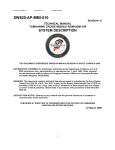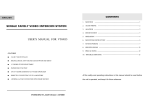Download User Manual 616+206 series
Transcript
2 Contents 1. 2. 3. 4. 5. 6. 7. 8. 9. 10. 11. 12. 13. 14. 15. 16. 17. 18. 19. 20. Introduction..................................................4 Features ......................................................5 Outdoor unit.................................................6 Indoor unit ...................................................8 Screen display........................................... 11 Operation...................................................12 Intercom System Installation .....................14 Camera installation ...................................15 Monitor wall handling installation ..............18 Monitor desk installation............................19 Multi-monitor intercom system ..................20 Power Supply ..........................................21 Specifications ..........................................21 Operating conditions .................................22 Maintenance..............................................22 Warnings ...................................................23 Trouble shooting........................................23 Parts ..........................................................24 Technical Support......................................24 Notes .........................................................25 Note: Due to ongoing product development and quality improvements, it is possible that the illustrations shown in this manual differ slightly from the actual product. 3 1. Introduction This series of wireless video door phones is the fourth generation developed by our company. It uses 2.4GHz wireless digital technology, with no interference and high security and privacy. It has a 3.5inch TFT digital display screen and a selection of 12 different musical chimes. all with adjustable volume. The wireless antenna is built-in, and the codes to match the transmitter and receiver are selectable. The door lock output can work with most electronic locks. Photos taken with the outdoor camera can be viewed indoors and you can monitor the outdoor scene at any time. With infrared lights, night visitors can also be recognized. The house owner can take photos at any time whilst monitoring the external view. 20.【Notes】 (1) Our Company is committed to reform and innovation, and reserves the right to make changes and improvements without further notice. Illustrations in this manual are for reference only. (2) All warranty and liability is void should you or your dealer open the unit without authorization or remove/deface the product labeling (3) Please ensure you carefully record and keep the Serial Number label on the machine. It is the only means of identifying your product. (4) Warranty: For one year from purchasing this product, we promise to provide you with free maintenance and technical support. This excludes damage during installation, unauthorized tampering and willful damage. (5) Warranty periods different from this cannot be support by the manufacturer. The monitor has a modern appearance, user-friendly design, changeable ABS plastic screen or glass screen, and simple to use individual control buttons. Image is very clear and with its simple installation it is an ideal home security product which will make for a safer home environment. 4 25 Video Too close to devices that emit interference electromagnetic interference such as Move units as far as TV, pressure fired boiler, daylight possible from such lamp, mobile phones and other devices Outdoor camera not powered or Connect power and switch switched off on outdoor unit Out of range. Multiple walls between on indoor camera and monitor will reduce the monitor range Strong magnetic field near monitor 1. 2.4GHz frequency, wireless transmission range of more than 300 without obstructions devices No signal 2. Features 2. Micro-processing remote control technology, automatic functionality, excellent performance, high reliability , wall or Reduce the distance between units Move the monitor far away from the magnetic field desktop mounting 3. Indoor unit uses 3.5 inch TFT true color display screen 4. Outdoor unit uses CMOS 300K pixel camera with a field of view of 90-120 degrees 5. Clear night vision makes monitoring, call, 18. Parts □ Monitor □ Camera □ 12V/1A power (outdoor camera) □ 5V/1A power (indoor monitor) □ User manual □ Desk mount □ Wall mounting bracket □ battery (camera) Note: Electronic lock is not included intercom, unlock and remote control available for 24 hours a day 6. one outdoor unit can also call up to 4 indoor units 7. A choice of 12 multi-chord tunes are available with adjustable volume 8. Indoor unit can automatically take and 19. Technical Support store more than 300 photos of visitors. host ① can also view photos manually at any time ② Please read this user's manual carefully before installation and use. Save this manual for future reference. Please use and install in strict accordance with the user's manual. If you meet any problems in the installation process, please call us for technical support and consulting services. 9. Built-in high-capacity rechargeable lithium-ion battery; camera use replaceable Mobile battery of BL-5C 10. USB interface for charging battery 11. Display of time, temperature and battery 12. pass CE and ROHS certification 24 5 16. Warnings 3. Outdoor Unit ① ② ③ ④ ⑤ The machine should be installed in a solid, well-ventilated, dry environment away from direct sunlight, strong magnetic field and dust Do not use chemicals to clean the surface, you should use a clean, dry soft cloth to wipe Avoid pressing several keys together Only use products with these units that have been produced by our factory. Other products may not be compatible and may not work correctly. Do not disassemble the machine without authorization. If there is a fault that needs repair, please contact your dealer. 17. Trouble shooting Problem Can¡t turn on Key components Description: Possible Cause Resolution On-Off Switch not ON Set the switch to ON Li-ion battery is discharged Charge the Li-ion battery Power adaptor not connected Connect the adapter Power adaptor badly connected? Connect t power adapter correctly ① Camera lens (sends caller¡s image to indoor unit) ② Microphone (sends caller¡s voice to indoor unit) ③ Infrared light (enables the camera to function at night) ④ Speaker (allows the caller to hear the home owner¡s voice) ⑤ Call button (Used to call the home owner and turn on the camera, Show blue Led when press it ,show red Led when charging , both Blue and Red when press in the Charging ) 6 Can¡t charge Power adaptor not connected to Ensure power adaptor 110V-240V AC connected to wall socket battery No sound and switched on Li-ion battery at end of useful life Replace Li-ion battery Volume set to minimum Increase the volume 23 Communication Frequency Transmission Power 2.4GHz 17dBm Channels 64 Available Size 103 ¡ 150 ¡ 3 0mm Communication 2.4GHz Frequency Transmission 17dBm Power Channels 64 Available Size 185 ¡ 133 ¡ 30mm Charge time 3hours Charge time 3hours Standby day 7days Standay day 7days 14. Operating conditions ① ② Operating temperature range:-15¡C to +55¡C Operating humidity: less than 85%, non-condensing 15. Maintenance ① ② ③ ④ 22 Use a soft, dry cloth to wipe and dry the machine Switch off power to the indoor unit before cleaning Difficult to remove dirt can be cleaned using a neutral detergent with a soft towel before drying with a soft dry cloth Do not use benzene, thinner or other organic solvents such as gasoline to clean. These solvents may damage the machine casing or the surface and may discolor the buttons Key components Description: ① 12V Positive pole terminal ② 12V Negative pole terminal ③ Electronic lock voltage signal negative pole ④ Electronic lock voltage signal Positive pole ⑤ Electronic switch signal output ⑥ Electronic switch signal output ⑦ Match button(used to match outdoor unit with indoor unit) ⑧ Battery Please note , Do not use the Match Button Non-professionals user , Avoid products not normally use 7 4. Indoor Unit (3) Unlock: When the Unlock button is pressed on the indoor unit , the outdoor camera unit will receive the wireless signal and unlock the electronic lock using the wired connection. There are two kinds of unlocking signals: one is voltage signal, another is on or off signal. This depends on the type of lock used. 12. Power Supply ① Outdoor unit power supply: DC 12V/1A (uses DC adapter) ② Indoor unit power supply: DC 5V/1A (uses DC adapter) ③ Ensure you use the correct power adaptor as specified. Using an incorrect adaptor is likely to damage the units. 13. Specifications Outdoor camera Indoor monitor Input:AC 100-240V Power Key components description: ① TFT LCD screen: Shows the image of external view and visitors ② Speaker: Plays the selected musical chime and caller¡s voice ③ Microphone: Sends the home owner¡s voice to the outdoor unit ④ Talk button: Enables intercom with outdoor unit and is used to take photos ⑤ Monitor button: Enables monitoring the external view without a caller ⑥ Unlock button: Controls the outdoor unit to open the electric lock ⑦ Photo button: Enters photo mode ⑧ Confirm button: Deletes all photos/ press it to sleep model when in talk model . ⑨ Up button: View photos, or adjust time ⑩ Down button: View photos, or adjust time 8 50/60Hz Input:AC 100-240V Power Output:DC 12V/1A 50/60Hz Output:DC 5V/1A CMOS 300,000 pixel Camera diagonal is 120 degree Angle Of View is 90 Screen 3.5¡ TFT 320¡240 pixels degree 3.7V 1350mAh Illumination 6pcs Infrared Light battery Li-battery (monitor ) 3.7V 1000Mah li-battery (camera ) Power Standby: 0.2W Power Standby: 0.1W Consumption Unlock: 12W Consumption Working: 2W Modulation Mode FHSS Modulation Mode FHSS 21 11.Multi-Monitor Intercom System One camera support one monitor system ⑪ Left button: Adjust volume or check the time ⑫ Right button: Adjust volume , check the time or take photo ⒀ DC input socket: Provides the electronic power to the indoor unit, 5V 1A ⒁ LED: Lit when charging ⒂ Power switch: Turns unit On or Off ⒃ Code button ⒄Ring Volume button (Press once to select the ring volume in 3 different level ) ⒅ Chord music select button(12pcs chord) ⒆ USB Port :for charge One camera support two, three or four monitors system (1) Install the outdoor camera on the wall using the correct adaptor to charge then connect the electronic lock if required. If using the internal Li-ion battery, then switch on the unit to charge the battery before use. Place the indoor monitor in the house (either wall-mounted or desktop). Then turn on the indoor monitor. When the display appears, use the buttons to adjust the brightness etc. ◆Standard Mini USB connection ( for charge with connecting with PC) ◆Function buttons (select music, adjust volume, reset code, power switch, power/charging LED) (2) Ensure that the battery is charged for 5 hours before use. Please do this for the first 3 uses in order to increase battery life. 20 9 10.Monitor desk installation Introduction of mark on Screen Display 1.Lift the supporting bracket on the back 2. set on the desk ①signal mark (indicate the condition of the signal) ②time display mark (display the current time) ③monitoring mode mark(indicate in monitor mode after press monitor button) ④ intercom mode mark (indicate in intercom mode after press talk button) ⑤unlock mark (indicate that unlock button was pressed,only in tercom mode ,people can unlock ) ⑥monitor battery Level mark(show the battery level of the monitor) ⑦intercom volume mark (show the intercom volume) ⑧camera battery level mark( show the battery level of the camera) 10 19 9.Monitor wall handling installation 1 .Fixed the 3 screw ,install the wall mounting of monitor on the wall . 2.Install the monitor on the wall mounting 3. Connect the DC adaptor to the monitor' 18 ⑨temperature display mark (show the outside temperature ⑩¡S¡ mark (show the system in alarm model) 5.Screen display 1 Power on Screen After power is switched on, this image will be shown. A chime will be played indicating successful power-up and the unit will enter standby, the display screen will turn off automatically after entering the standby states 2 Time Adjustment In standby mode ,Select Hour or Minute by using the Left and Right buttons. Then adjust Time using the Up and Down buttons 3 Intercom Volume Adjustment During intercom mode, press the Right and Left buttons to adjust the volume 11 4, Make sure the cables is fixed on , then fix on the front cover . 4 Make sure it's NOT in the intercom mode. Press (P) Photo button to enter photo mode, there will be a "P" mark on the top of the screen, then. press up and down button review the photos, user can also press the (D) Confirm button (the middle right button) about 10second to delete all photos in one time 5.Fixed on the bottom 2 screw then fixed on the 2Silicone mat 5 Unlock Icon During intercom mode, pressing the Unlock button will display the unlock icon at the top of the screen Note ,The above adjustable function must make sure both camera and monitor are power on . 6. Operation 1. Normal Mode If the Call button on the outdoor camera is pressed and the indoor monitor is in working status, the selected music will sound 45second and the caller¡s image will appear on the indoor monitor also be taken automatically, vistor press one time call buttom,the photo will be taken and store one time.if the host dot want to receive ,dot need to press the talk button,but host can hear from outsde while vistor dot detect anything 12 17 1,keep the Power cable + - and lock cable + - through the Water cycle hole, keep suitable cable enough then Fixed the 4 screw ,then install the wall mounting of monitor on the wall . 2.Fit on the suitable 3.7V battery , then close on the battery cover 3.Connect power + - (1,2) , Lock+ - (3,4) Lock switch (5 6)(How to connect power , e-lock ---press the little switch,then inset the connector ,then loose the switch and try to draw the wire to make sure the connection is good) inhouse at all If the home owner not at home or do nothing,the vistor will not detect anything in house,the monitor image will disappear after 60 second,but the host can view the vistor image throught Photo mode when they come back, If host at home,after press talk button to communicate with vistor,the Chord music will stop,press unlk button,the Electric lock can be unlock,If press nothing after press call button,the screen will turn off after 90 second 2. Monitoring Mode If no one Press the call button ,the house owner want to monitor the outside view, can press Monitor button to start the machine ,press the monitor again can enter monitor mode, if press talk button ,can talk with outside ,press unlock button can unlock ,press confirm button enter the sleep mode ,home owner can see the external view 24hours a day . 3. Photo Mode Ensure the video doorphone is power on,photos were taken automatically when the caller press the call button. In Photo mode, use the Up and Down keys to scroll through the stored photos. Can store photos up to 255 pieces,when reach 255 pieces,the last one will replace the first one automatically when flash card is full ,each photo has number on it In the photo mode,press the P button on the monitor,the display screen will show¡P¡ on it,press up and down to check the photo one by one,the 16 13 photoes store in order,you can see the number on the left bottom of the photo If you want to delete the phtoes,press the confirm button(about 10second) until¡DELETE ALL¡appear on the the display screen,all photos will be delete in one time,after delete,the monitor ,will save the first photo,when take photo again, the new one will replace the first one Mounting Position, Door Station The standard height for the door station installation is 1450mm. (note: this depends on the individual¡s height), so the centre of the lens coincides with the line of vision. The distance between the ground level and the bottom of the 4 Alarm function At standby mode,press ¡Unlock¡buttom,the red¡ S¡mark will show on the left bottom of the display screen,indicate that alarm function has been on At standby mode,if people loose any screw on the camera,the camera will produce alarm sound,also monitor will receive the alarm sound. If you want to cancel the alarm sound,you must tight up the screw,and then press confirm button enter sleep mode in talk model ,the alarm sound will be stop . At standby model,press Unlock buttom,the red ¡S¡ on the left bottom of the display screen will disappear,indicate that the alarm function have been cancel.if some one loose the screw at that time ,it will not have alarm sound. door station is approximately 1300mm.The total field of view of the door station lens is 90 degrees about the horizontal axis .The maximum distance between the caller and door station for a clear image should be less than 750mm. Mounting Position, Intercom Station The standard height for the intercom station installation is 1300mm (note: this depends on the individual¡s height), so the centre of the monitor coincides with the line of vision. The distance between the ground level 7. Intercom System Installation and the bottom of the intercom station is approximately 1300mm. 8.Camera installation 14 15