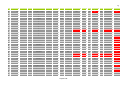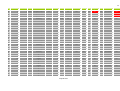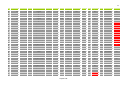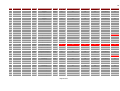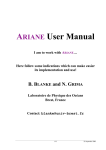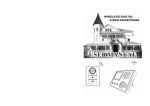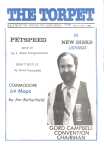Download D9.1: 1st Report on system validation & evaluation
Transcript
D9.1: 1ST REPORT ON SYSTEM VALIDATION & EVALUATION Grant Agreement number ICT-248307 Project acronym PRESEMT Project title Pattern REcognition-based Statistically Enhanced MT Funding Scheme Small or medium-scale focused research project – STREP – CP-FP-INFSO Deliverable title D9.1: 1st Report on system validation & evaluation Version 6 Responsible partner ILSP Dissemination level Public Due delivery date 30.11.2011 (+ 60 days) Actual delivery date 20.1.2012 Project coordinator name & title Dr. George Tambouratzis Project coordinator organisation Institute for Language and Speech Processing / RC ‘Athena’ +30 210 6875411 Fax +30 210 6854270 E-mail [email protected] Project website address www.presemt.eu PRESEMT – D9.1: 1st Report on system validation & evaluation Contents 1. EXECUTIVE SUMMARY ........................................................................................................................................... 3 2. VALIDATION ACTIVITIES ........................................................................................................................................ 4 2.1 2.2 3. DESCRIPTION OF THE VALIDATION PROCESS .............................................................................................................. 5 VALIDATION RESULTS ............................................................................................................................................ 5 EVALUATION ACTIVITIES ....................................................................................................................................... 7 3.1 COMPILING THE EVALUATION DATA ......................................................................................................................... 7 3.2 AUTOMATIC EVALUATION METRICS USED .................................................................................................................8 3.3 EVALUATION RESULTS ...........................................................................................................................................9 3.3.1 Analysis of the evaluation results.............................................................................................................10 3.3.2 Comments and Future Work ....................................................................................................................13 4. REFERENCES ..........................................................................................................................................................14 5. APPENDIX I: VALIDATION FORMS ........................................................................................................................15 6. APPENDIX II: VALIDATION SCHEDULE .................................................................................................................17 7. APPENDIX II: VALIDATION RESULTS – TRANSLATION PROCESS .......................................................................18 8. APPENDIX IV: VALIDATION RESULTS – POST-PROCESSING .............................................................................. 27 Tables TABLE 1: LANGUAGE PAIRS EVALUATED...................................................................................................................................... 7 TABLE 2: EVALUATION DATA DETAILS ........................................................................................................................................8 TABLE 3: EVALUATION RESULTS................................................................................................................................................9 TABLE 4: VALIDATORS’ RESPONSES FOR THE TRANSLATION FUNCTIONALITY ..................................................................................18 TABLE 5: VALIDATORS’ COMMENTS FOR THE TRANSLATION FUNCTIONALITY ................................................................................. 23 TABLE 6: VALIDATORS’ RESPONSES FOR THE POST-PROCESSING FUNCTIONALITY ........................................................................... 27 TABLE 7: VALIDATORS’ COMMENTS FOR THE POST-PROCESSING FUNCTIONALITY ........................................................................... 32 Figures FIGURE 1: PRESEMT GUI....................................................................................................................................................... 5 FIGURE 2: SCATTER PLOT OF BLEU RESULTS FOR THE EN-DE LANGUAGE PAIR................................................................................10 FIGURE 3: SCATTER PLOT OF NIST RESULTS FOR THE EN-DE LANGUAGE PAIR ............................................................................... 11 FIGURE 4: BOX PLOT OF BLEU RESULTS FOR THE EN-DE LANGUAGE PAIR ....................................................................................12 FIGURE 5: BOX PLOT OF NIST RESULTS FOR THE EN-DE LANGUAGE PAIR......................................................................................13 Page 2 of 34 PRESEMT – D9.1: 1st Report on system validation & evaluation 1. Executive summary The current deliverable, falling within Tasks T9.1 and T9.2 of WP9: Validation & Evaluation, provides an outline of the validation and evaluation activities that were carried out within the PRESEMT project after the release of the 1st system prototype (1st Validation & Evaluation cycle). These activities concern the assessment of the system in terms of performance & conformance to the system design principles (validation), and is a consortium-internal process, and of translation quality (evaluation). The validation process, on which this deliverable reports, concerned the testing of two system functionalities, (a) translation process and (b) post-processing. It was performed consortium-internally at each partner’s site by personnel members not belonging in the PRESEMT development team and it followed a concrete plan and time schedule. Validators experimented with both system functionalities and documented their experience on purpose-built validation forms. The evaluation of the translation output, using data compiled for development purposes, involved eight (8) language pairs, those covered by the 1st system prototype, and is was also performed consortiuminternally based on automatic evaluation metrics. Source Language Target Language English German German English Greek German Greek English Czech German Czech English Norwegian German Norwegian English The deliverable has the following structure: Section 2 is dedicated to the validation process and provides a unified account of the validators’ comments and suggestions. Section 3 describes the evaluation data used and reports on the results obtained. Finally, in a series of appendices more details on the validation process are given, namely validation forms & schedule and a comprehensive presentation of the results obtained. Page 3 of 34 PRESEMT – D9.1: 1st Report on system validation & evaluation 2. Validation activities Validation within PRESEMT involves testing of PRESEMT modules and functionalities and is aimed at ascertaining that they function in accordance to the general system design principles and those of the individual modules. According to deliverable D2.2: Evaluation Set-up, which outlined the validation and evaluation plan of the project, 3 validation sessions have been foreseen, the first one of which had been estimated to take place around M20, following the release of the 1st PRESEMT prototype. During the first validation session the following four system functionalities were scheduled to be tested: 1. Functionality 1: Translation process for an already created language pair The aim of this activity is to ensure that the PRESEMT prototype can perform the translation of given sentences or given pieces of text, the main concern here being to ensure that a non-trivial working translation is generated and in a reasonable amount of time. 2. Functionality 2: Optimisation of the translation system In this case, the system optimisation process will be examined by utilising a set of reference translations provided by the user in order to automatically modify the translation system parameters. 3. Functionality 3: Post-processing of translations using the PRESEMT GUI In this case, the aim is to ensure that the PRESEMT GUI allows the user to modify the systemgenerated translation in an effective manner according to their preferences. 4. Functionality 4: Adaptation of the translation system The aim here is to test whether the system is able to be adapted towards the user-specified corrections. Within the aforementioned timeframe, only functionalities 1 & 3 underwent a validation process, since the Optimisation module (functionality 2) had not yet been finalised when the validation was initiated, while the User adaptation module (functionality 4) was still under development. When testing functionality 1, the aim was naturally to check whether the system produced a translation, but additional aspects were also of interest such as the system behaviour when handling long texts, operation time, display features, relation of text size to the system performance time etc. For functionality 3, we wanted to test whether user-oriented post-processing provisions implemented were functional, such as the lexical substitution and the free-post-editing. Display features were also of interest as well as the validators’ opinion on the post-processing process as a whole. Page 4 of 34 PRESEMT – D9.1: 1st Report on system validation & evaluation 2.1 Description of the validation process ILSP was responsible for coordinating the validation process, which took place at each partner’s site. A relevant schedule was drawn up (see Appendix II: Validation schedule), according to which validators, by definition not belonging to the development teams of the project, assessed the performance of two functionalities, i.e. the translation process and the post-processing1, which are available via the PRESEMT GUI [http://147.102.3.151:8080/presemt_interface/]. It should be noted that when those functionalities were tested, only two language pairs had been integrated into the main system platform, namely German English and English German. Hence, all validators used these language pairs. Figure 1: PRESEMT GUI The validators were requested to document their experimentation with the system and report on any problems by filling in the appropriate validation forms (see Appendix I: Validation forms), which have been compiled for this purpose. The validators’ profile included almost exclusively computer analysts and linguists, as expected, since the process was a consortium-internal one involving personnel members of the partners’ sites. 2.2 Validation results The comprehensive results of the validation, as these were depicted in the corresponding forms, are to be found in Appendix II: Validation results – Translation & Appendix IV: Validation results – Postprocessing. The comments of the validators, highlighting problems they have encountered during the validation and including suggestions for improvement, relate to the GUI layout and the function of the translation server, to potential incompatibilities with specific browsers and the text formatting. The comments are summarised as follows: 1 It should be noted that the same validation pattern is to be followed in the future for the residual system functionalities. Page 5 of 34 PRESEMT – D9.1: 1st Report on system validation & evaluation TRANSLATION Translation server & GUI Almost all validators noted that the server crashed after a few minutes of continuous use, thus forcing them to restart the browser and reinitiate the whole process. There is a general consensus about the system being slow; the suggestion was expressed that there should be a progress indicator. One validator noted that when opening a new tab, while waiting for the translation of a long text to be completed in the first tab, then the second one got broken, when the translation completed. Furthermore, a few comments related to the interface layout and the positioning and size of the buttons, while it was noted that sometimes the interface buttons were disabled, thus preventing the user from launching the translation process. Finally, it was suggested that the source text should remain intact and not be cleared, when changing language. Browser A few validators observed that the text rendering was faulty, when using Google Chrome, or that the interface did not work at all with that browser. So the validators turned to either Internet Explorer or Mozilla Firefox. Text formatting & character rendering Almost all validators pointed out the fact that, when trying to copy and paste the system translation output, each word appeared in a new line with multiple empty lines in between. In a similar vein, a few validators noticed that the first letter of sentences was not capitalised. Similarly, it was pointed out that some characters (e.g. double quote characters [“ ”] or the hyphen [-]) were replaced by a question mark in the translated text. POST-PROCESSING Translation server & GUI It was noted that the small size of the input box makes the free-editing of long text inconvenient; so it was suggested that the text-area element should be used. It was noted that it is possible to press the "Free Post-Editing" button before the completion of the translation process, thus resulting in a post-editing GUI without text. So, the suggestion was expressed that the “Free Post-editing” button should be disabled until the translation process is terminated. All the aforementioned comments have been forwarded to the development team for revising the technical and design characteristcis of the prototype as appropriate. Page 6 of 34 PRESEMT – D9.1: 1st Report on system validation & evaluation 3. Evaluation activities Evaluation within PRESEMT involved assessing the quality of the system translation output. Within the reporting period, the results evaluated were obtained by the 1st PRESEMT prototype, which handles the following eight (8) language pairs: Table 1: Language pairs evaluated Source Language Target Language English German German English Greek German Greek English Czech German Czech English Norwegian German Norwegian English At the current development phase, the evaluation of the translation output was performed consortiuminternally and relied solely on automatic evaluation metrics, using data compiled from material drawn from the web. 3.1 Compiling the evaluation data Before compiling the evaluation data it has been decided to collect two sets of data: (a) development data and (b) test data. The development data would be evaluated with automatic metrics and used consortium-internally to study the system’s performance. In other words, this data would be utilised for discovering possible problems in the translation engine. In a similar vein, this set is planned to be used as input to the Optimisation module for optimising the system parameters. The second category of data involves a sentence set, which is planned to be used both consortiuminternally and consortium-externally and will be evaluated on the basis of automatic metrics as well as assessed by humans2. The process of creating both data categories (up to this point only the development data have been compiled) was subject to appropriately defined specifications (cf. Table 2). All data originate from the web. More specifically, the web was crawled over for retrieving 1,000 sentences of specific length for each project source language. Thus, five (5) corpora were collected, one per source language. 2 At this point it should be noted that it is intended to use primarily benchmark data for consortium-external evaluation (e.g. data sets compiled for MT competition purposes). However, the lack of such data for some project languages, namely Greek and Norwegian, necessitates the creation of these data sets. Page 7 of 34 PRESEMT – D9.1: 1st Report on system validation & evaluation Subsequently, 200 sentences were randomly chosen out of each corpus, these sentences constituting the development set, and manually translated into the project target languages, namely English and German. The correctness of these translations, which would serve as reference ones, was next checked by native speakers.3 Table 2 summarises the particulars of the evaluation data. Table 2: Evaluation data details Features Development Testing Source languages Czech, English, German, Greek, Norwegian Czech, English, German, Greek, Norwegian Corpora per language 1 1 Total number of corpora 5 5 Number of sentences per corpus 1,000 1,000 Sentence size 7 – 40 tokens 7 – 40 tokens Sets per language 1 --- Total number of sets 5 --- Number of selected sentences per set (approximately) 180 – 200 --- Number of reference translations 14 --- 3.2 Automatic evaluation metrics used For the current evaluation phase four (4) automatic evaluation metrics were employed, i.e. BLEU, NIST, Meteor and TER. BLEU (Bilingual Evaluation Understudy)5 metric was developed by IBM (Papineni et al., 2002) and currently is one of the most widely used metrics in the MT field, although primarily designed for assessing the translation quality of statistical MT systems. Its basic function is to calculate the number of common n-grams between a translation produced by the system (candidate translation) and the whole of the reference translations provided. The BLEU score may range between [0 – 1], with 1 denoting a perfect match, i.e. a perfect translation. NIST (NIST 2002)6, developed by the National Institute for Standards and Technology, encompasses a similar philosophy to that of BLEU, in that it also counts the matching n-grams between candidate and reference translations. However, it additionally introduces information weights for less frequently occurring, hence more informative, n-grams. The score range is [0 – ∝), where a higher score signifies a better translation quality. 3 The same process is planned to be followed for compiling the test set. The number of reference translations will be increased in the future. 5 ftp://jaguar.ncsl.nist.gov/mt/resources/mteval-v13a-20091001.tar.gz 6 http://www.nist.gov/speech/tests/mt/ 4 Page 8 of 34 PRESEMT – D9.1: 1st Report on system validation & evaluation Meteor (Metric for Evaluation of Translation with Explicit ORdering) was developed at CMU (Banerjee & Lavie (2005) and Denkowski & Lavie (2011)), with the aim of explicitly addressing weaknesses in BLEU such as the lack of recall (Banerjee & Lavie 2005: 3), hoping to achieve a higher correlation with human judgements. It “evaluates a machine translation hypothesis against a reference translation by calculating a similarity score based on an alignment between the two strings. When multiple references are provided, the hypothesis is scored against each and the reference producing the highest score is used.” It additionally offers various options (such as stemming or paraphrasing) for achieving a better matching. Its score range is [0 – 1], where 1 signifies a perfect translation. TER (Translation Error Rate)7, developed at the University of Maryland, resembles the philosophy of Levenshtein distance, in that it calculates the minimum number of edits needed to change a hypothesis (i.e. candidate translation) so that it exactly matches one of the reference translations, normalised by the average length of the references (Snover et al., 2006: 3). In case of more than one references, then only the reference translation closest to the hypothesis is taken into account, since this entails the minimum number of edits. The calculated score, with a range of [0 – ∝), derives from the total number of edits, namely insertion, deletion and substitution of single words as well as shifts of word sequences. Hence a zero score (number of edits = 0) denotes a perfect translation. Another variant of this metric, TER-Plus (TERp), additionally provides more options (paraphrasing, stemming etc.). 3.3 Evaluation results The following table illustrates the scores obtained per metric and language pair. Table 3: Evaluation results Language pair Sentence set Metrics Reference translations BLEU NIST Meteor TER SL TL Number Source English German 189 web 1 0.1052 3.8433 0.1789 83.233 German English 195 web 1 0.1305 4.5401 0.2324 74.804 Greek German 200 web 1 Greek English 200 web 1 Czech German 183 web 1 0.0168 2.1878 0.1007 99.383 Czech English 183 web 1 0.0424 2.5880 0.1739 99.798 Norwegian German 200 web 1 0.0604 3.2351 0.1484 84.728 Norwegian English 200 web 1 0.0942 3.6830 0.2110 78.078 According to the results summarised in Table 3, it can be seen that the best results are obtained for the German-to-English and English-to-German corpora, both for NIST and BLEU. For these two languages, the BLEU scores are approximately 0.10 to 0.13, while NIST scores are in the range of 3.8 to 4.3. Similarly, the METEOR results are around the 0.20 mark, while TER results are above 70.0. 7 http://www.cs.umd.edu/~snover/tercom/ Page 9 of 34 PRESEMT – D9.1: 1st Report on system validation & evaluation Since the development of the PRESEMT translation system started with these two language pairs, it may be expected that these results are better than those achieved for instance for language pairs involving Norwegian and Czech. Still, it is very promising that by using the same modules, it was possible to build the MT systems in a short period of time. As indicated by the BLEU results for the language pairs involving Czech and Norwegian, there is definitely scope for further improvement for these language pairs. The same applies of course to the pairs German-to-English and English-to-German. 3.3.1 Analysis of the evaluation results In the present section, the aim is to visualise the evaluation results. In Figure 2, the BLEU results are indicated in a scatter plot, as a function of the sentence size. As can be seen, there does not seem to be a dominant relation between the size in tokens and the BLEU score. Even by grouping together different sizes to create fewer classes (where the first bin is generated by grouping together sentences with between 1 and 5 tokens, the second contains sentences from 6 to 10 tokens etc.) no trend is clearly shown. Figure 2: Scatter plot of Bleu results for the EN-DE language pair 0.5 0.45 0.4 BLEU score 0.35 0.3 0.25 0.2 0.15 0.1 0.05 0 0 5 10 15 20 25 30 Sentence length in tokens Page 10 of 34 35 40 45 50 PRESEMT – D9.1: 1st Report on system validation & evaluation Figure 3: Scatter plot of NIST results for the EN-DE language pair 10 9 8 NIST score 7 6 5 4 3 2 1 0 0 5 10 15 20 25 30 Sentence length in tokens Page 11 of 34 35 40 45 50 PRESEMT – D9.1: 1st Report on system validation & evaluation Furthermore, a boxplot diagram is used to indicate for each of the aforementioned bins the characteristics of BLEU scores, as shown in Figure 4. It can be seen that the average BLEU score does not vary too much for bins 2 to 7, indicating that the BLEU score is affected for larger sentences, at least up to a size of 35 tokens (bin 7). The variance is largest for bin 3, whiel a few outliers appear. Figure 4: Box plot of BLEU results for the EN-DE language pair Page 12 of 34 PRESEMT – D9.1: 1st Report on system validation & evaluation Finally, in Figure 5, the same diagram is created for the NIST metric. In this case, the best translation accuracy seems to be obtained for bin 3, though again similar results are obtained for sizes up to 35 tokens. It is only for bin 8 and thereafter (i.e. for sentences with more than 35 tokens) that the NIST score is reduced. Of course these observations are to be verified by extending to other language pairs. Figure 5: Box plot of NIST results for the EN-DE language pair 3.3.2 Comments and Future Work Even, however, if the scores obtained are not particularly high, there are a number of factors that need to be taken into account, as listed below: ∗ One of them is the trade-off between translation accuracy and ease of development of new language pairs. For instance a higher accuracy could result in more demanding specifications regarding the linguistic resources to be provided as well as linguistic knowledge. At least the proposed methodology is easily applicable to other language pairs while it should be noted that PRESEMT aims to provide a translation quality suitable for gisting purposes. ∗ The second one concerns the chain of modules responsible for the translation. Currently, for a new language pair this involves the phrase alignment of the parallel corpus, the PGM-derived parser for the input sentence, the first translation phase and the second translation phase. All of these of course probably introduce small errors in comparison to dedicated resources, for a selected language pair, and it is likely that these errors multiply. Thus, the final accuracy may be reduced quite considerably. On the other hand, by improving the accuracy of even a single stage, the actual improvement may be substantial. Page 13 of 34 PRESEMT – D9.1: 1st Report on system validation & evaluation ∗ The linguistic resources may provide only limited coverage. For instance, the lexica used for most language pairs are not particularly large. In addition, by design the small bilingual corpus from which the TL structure is extracted is limited in size. On the contrary, the monolingual corpus is sufficiently large as it stands. Therefore, it is intended to investigate the effect of each linguistic resource in more detail to provide coverage information. This shall be reported in the next evaluation report. ∗ Also, it may be that the reference translations are not sufficient (only one reference translation is provided per sentence, currently). ∗ Therefore, it has been decided to perform a more detailed evaluation of the aforementioned results. This will include a study to indicate the main sources of errors. For the relevant translation stages that cause the largest problems a specific study will be performed. The time to provide the present deliverable has been limited due to the constraints of the review date, so relevant work will continue along the lines described above. NOTE: In the next version of this deliverable, for objective measures (such as BLEU, NIST METEOR and TER), it is planned to also test other systems, to provide reference values. Candidates to serve as reference systems include commercial systems as well as freely available ones (indicatively, one can mention GoogleTranslate, Systran and Moses). 4. References Banerjee, S. & Lavie, A., 2005. METEOR: An Automatic Metric for MT Evaluation with Improved Correlation with Human Judgments. Proceedings of Workshop on Intrinsic and Extrinsic Evaluation Measures for MT and/or Summarization at the 43rd Annual Meeting of the Association of Computational Linguistics (ACL-2005), Ann Arbor, Michigan, pp. 65-72 Denkowski, M. & Lavie, A., 2011. Meteor 1.3: Automatic Metric for Reliable Optimization and Evaluation of Machine Translation Systems. Proceedings of the EMNLP 2011 Workshop on Statistical Machine Translation, Edinburgh, Scotland, pp. 85-91 Levenshtein, V.I. 1966). Binary codes capable of correcting deletions, insertions, and reversals. Soviet Physics Doklady 10: 707–10. NIST (2002). Automatic Evaluation of Machine Translation Quality Using n-gram Co-occurrences Statistics Papineni, K., Roukos, S., Ward, T. & Zhu, W.J., 2002. BLEU: A Method for Automatic Evaluation of Machine Translation. Proceedings of the 40th Annual Meeting of the Association for Computational Linguistics, Philadelphia, U.S.A., pp. 311-318 Snover, M., Dorr, B., Schwartz, R., Micciulla, L. & Makhoul, J., 2006. A Study of Translation Edit Rate with Targeted Human Annotation. Proceedings of Association for Machine Translation in the Americas Page 14 of 34 PRESEMT – D9.1: 1st Report on system validation & evaluation 5. Appendix I: Validation forms Validation form Functionality 1: Translation process Date Experiment number Site Name Profile Linguist Computer analyst Other Sentence Text Please specify: Number of words Number of sentences LANGUAGE PAIR Input Source language: Target language: Source text: Translation: Can you select the language pair? Yes No Does the system produce a translation? Yes No Does the system display the source text & its translation next to each other? Yes No Yes No Yes No Successful Unsuccessful Translation time (approximately) Problems with longer texts If yes, please explain Does the ‘Reset’ button clear the screen? Process If unsuccessful, please explain Comments Help notes 1. You should complete the form above and save a different copy for each new experiment. Please use the following naming: Translation-ValidForm_ExperXX.doc, where ‘XX’ stands for the number of a given experiment. 2. Please fill in the date, the serial number of the experiment and the site you work at in the respective fields. 3. Next proceed with your personal details. 4. In the ‘Input’ section you should state whether you input a sentence or text for translation and specify the number of words, in case of sentences, and the number of sentences, in case of texts. 5. Next use the drop-down lists for selecting the source and target languages of the experiment. 6. The fields ‘Source text’ and ‘Translation’ should be filled with the text that you input to the system and the system translation respectively. 7. Please describe any possible problems that the system may have encountered with the size of the input text. 8. If the overall process was unsuccessful, please state so and describe the problem. 9. Finally, add any comments. Page 15 of 34 PRESEMT – D9.1: 1st Report on system validation & evaluation Validation form Functionality 3: Post-processing Date Experiment number Site Name Linguist Computer analyst Profile Please specify: Other LANGUAGE PAIR Input Source language: Target language: Source text: Translation: Are the words highlighted when moving the cursor over them? Yes No Does the system provide lexical alternatives? Yes No Can you substitute a word with a lexical alternative? Yes No Can you freely post-edit the text? Yes No Successful Unsuccessful If no, please explain Process If unsuccessful, please explain Comments Help notes 1. You should complete the form above and save a different copy for each new experiment. Please use the following naming: PostProcessing-ValidForm_ExperXX.doc, where ‘XX’ stands for the number of a given experiment. 2. Please fill in the date, the serial number of the experiment and the site you work at in the respective fields. 3. Next proceed with your personal details. 4. In the ‘Input’ section use the drop-down lists for selecting the source and target languages of the experiment. 5. The fields ‘Source text’ and ‘Translation’ should be filled with the text that you input to the system and the system translation respectively. 6. If the overall process was unsuccessful, please state so and describe the problem. 7. Finally, add any comments. Page 16 of 34 PRESEMT – D9.1: 1st Report on system validation & evaluation 6. Appendix II: Validation schedule All partners will ask members of their personnel not belonging to the development teams to validate two system functionalities, (a) the translation process and (b) the post-processing. The whole process should have been completed by early December. The validators will access the PRESEMT web interface for performing the corresponding activity. The interface version tested will be the one implemented by the 10th of November 2011. Before the validation process Before the actual process the validators should preferably read the user manual (Deliverable D7.3.1) or receive the corresponding guidance by the partner. Besides, every validation form includes accompanying help notes, which guide the validators. Validation process details The validators will be asked to document the whole process by filling in the corresponding validation form8. Every form is in .doc format and should be completed electronically. A different copy of the form should be completed for each new experiment. The following form naming convention should be used: ∗ Translation-ValidForm_ExperXX.doc [where ‘XX’ stands for the number of a given experiment] ∗ PostProcessing-ValidForm_ExperXX.doc [where ‘XX’ stands for the number of a given experiment] After the validation process After the validation process is over, the completed forms should be uploaded on the PRESEMT website, in the Archive under the folder ‘Validation’, where each partner will create their own folder. The validation process is summarised in the following table: Validation activity 8 Partner Validator profile Number of validators Submission deadline Translation process All Partner staff; non-member of the development team At least 2 per partner 5.12.2011 Post-processing All Partner staff; non-member of the development team At least 2 per partner 5.12.2011 The validation forms can be found in the Archive under the folder ‘Validation’. Page 17 of 34 18 7. Appendix II: Validation results – Translation process In this section the validation results for the translation functionality are presented. Table 4 contains the responses of the validators and is followed by their comments, as these were recorded in the corresponding forms. The comments are presented per partner. The numbers enclosed in brackets denote the form from which the comments originate. Table 4: Validators’ responses for the translation functionality s/n Experiment Site number Site Profile Input Number SL-TL LP selection Translation Display 1 1 1 ILSP Linguist Text 2 EN-DE Yes No No 2 2 1 ILSP Linguist Sentence 18 DE-EN Yes Yes 3 3 1 ILSP Linguist Sentence 26 EN-DE Yes 4 4 1 ILSP Linguist Text 5 DE-EN 5 5 1 ILSP Linguist Text 2 6 6 1 ILSP Linguist Text 7 7 1 ILSP Linguist 8 8 1 ILSP 9 9 1 10 10 11 Long Text Reset Process Comments --- No No Unsuccessful Yes Yes 2 No Yes Successful No Yes Yes 2 No Yes Successful Yes Yes No No --- No Yes Unsuccessful No DE-EN Yes Yes Yes 2 No Yes Successful Yes 2 DE-EN Yes Yes Yes 2 No Yes Successful Yes Text 3 DE-EN Yes Yes Yes 10 No Yes Successful Yes Linguist Sentence 17 DE-EN Yes Yes Yes 10 No Yes Successful Yes ILSP Linguist Sentence 19 DE-EN Yes Yes Yes 2 No Yes Successful Yes 1 ILSP Linguist Sentence 25 DE-EN Yes Yes Yes 2 No Yes Successful Yes 1 1 ILSP Computer analyst Sentence 5 DE-EN Yes Yes Yes 4 No Yes Successful Yes 12 2 1 ILSP Computer analyst Sentence 7 EN-DE Yes Yes Yes 35 No Yes Successful Yes 13 3 1 ILSP Computer analyst Sentence 6 DE-EN Yes Yes Yes 4 No Yes Successful Yes 14 4 1 ILSP Computer analyst Sentence 5 EN-DE Yes Yes Yes 3 No Yes Successful Yes 15 5 1 ILSP Computer analyst Text 3 DE-EN Yes Yes Yes 10 No Yes Successful Yes 16 6 1 ILSP Computer analyst Sentence 8 DE-EN Yes Yes Yes 4 No Yes Successful Yes 17 7 1 ILSP Computer analyst Text 2 DE-EN Yes Yes Yes 5 No Yes Successful Yes 18 8 1 ILSP Computer analyst Text 4 DE-EN Yes Yes Yes 15 No Yes Successful Yes 19 9 1 ILSP Computer analyst Text 3 DE-EN Yes Yes Yes 5 No Yes Successful No Page 18 of 34 Time 19 s/n Experiment Site number Site Profile Input Number SL-TL LP selection Translation Display 20 10 1 ILSP Computer analyst Text 3 DE-EN Yes Yes Yes 21 1 2 GFAI Linguist Sentence 6 DE-EN Yes Yes 22 2 2 GFAI Linguist Sentence 5 DE-EN Yes 23 3 2 GFAI Linguist Sentence 3 DE-EN 24 4 2 GFAI Linguist Sentence 7 25 5 2 GFAI Linguist Sentence 26 6 2 GFAI Linguist 27 7 2 GFAI 28 8 2 29 9 30 Long Text Reset Process Comments 20 Yes Yes Successful Yes Yes 3 No Yes Successful No Yes Yes 3 No Yes Successful No Yes Yes Yes 1 No Yes Successful No DE-EN Yes Yes Yes 3 No Yes Successful No 8 DE-EN Yes Yes Yes 3 No Yes Successful No Text 7 DE-EN Yes Yes Yes 60 No Yes Successful No Linguist Text 6 DE-EN Yes Yes Yes 70 No Yes Successful No GFAI Linguist Text 27 DE-EN Yes No No --- Yes Yes Unsuccessful Yes 2 GFAI Linguist Text 19 DE-EN Yes Yes Yes 480 No Yes Successful No 10 2 GFAI Linguist Text 5 DE-EN Yes Yes Yes 90 No Yes Successful No 31 1 2 GFAI Translator Text 4 EN-DE Yes Yes Yes 300 No Yes Successful Yes 32 2 2 GFAI Translator Text 2 EN-DE Yes Yes Yes 15 No Yes Successful Yes 33 3 2 GFAI Translator Text 3 EN-DE Yes Yes Yes 10 No Yes Successful Yes 34 4 2 GFAI Translator Text 5 EN-DE Yes Yes Yes 7 No Yes Successful Yes 35 5 2 GFAI Translator Text 10 EN-DE Yes Yes Yes 240 No Yes Successful Yes 36 6 2 GFAI Translator Sentence 7 EN-DE Yes Yes Yes 2 No Yes Successful Yes 37 7 2 GFAI Translator Text 3 EN-DE Yes Yes Yes 60 No Yes Successful Yes 38 8 2 GFAI Translator Sentence 36 EN-DE Yes No No --- Yes No Unsuccessful Yes 39 9 2 GFAI Translator Text 4 EN-DE Yes No No --- Yes No Unsuccessful Yes 40 10 2 GFAI Translator Sentence 19 EN-DE Yes Yes Yes 15 No Yes Successful Yes 41 1 3 NTNU Computer analyst Sentence 1 EN-DE Yes Yes Yes 3 No Yes Successful Yes 42 2 3 NTNU Computer analyst Sentence 3 EN-DE Yes Yes Yes 1 No Yes Successful No 43 3 3 NTNU Computer analyst Sentence 18 EN-DE Yes Yes Yes 2 No Yes Successful Yes 44 4 3 NTNU Computer analyst Text 3 DE-EN Yes Yes Yes 10 No Yes Successful No 45 5 3 NTNU Computer analyst Text 29 DE-EN Yes Yes Yes 600 No Yes Successful Yes 46 1 3 NTNU Computer analyst-2 Sentence 8 EN-DE Yes Yes Yes 1 No Yes Successful No 47 2 3 NTNU Computer analyst-2 Text 2 EN-DE Yes Yes Yes 22 No Yes Successful No Page 19 of 34 Time 20 s/n Experiment Site number Site Profile Input Number SL-TL LP selection Translation Display Time Long Text Reset Process Comments 48 3 3 NTNU Computer analyst-2 Text 7 EN-DE Yes Yes Yes 1,200 Yes Yes Successful Yes 49 4 3 NTNU Computer analyst-2 Text 4 EN-DE Yes Yes Yes 45 No Yes Successful Yes 50 5 3 NTNU Computer analyst-2 Text 8 DE-EN Yes Yes Yes 45 No Yes Successful Yes 51 1 4 ICCS Secretary Text 2 EN-DE Yes Yes Yes --- No Yes Successful No 52 2 4 ICCS Secretary Text 1 EN-DE Yes Yes Yes few No Yes Successful No 53 3 4 ICCS Secretary Sentence 6 EN-DE Yes Yes Yes 3 No Yes Successful No 54 4 4 ICCS Secretary Text 2 EN-DE Yes Yes Yes 22 No Yes Successful No 55 5 4 ICCS Secretary Text 2 EN-DE Yes Yes Yes 20 No Yes Successful No 56 6 4 ICCS Secretary Sentence 15 EN-DE Yes Yes Yes 8 No Yes Successful No 57 7 4 ICCS Secretary Sentence 24 EN-DE Yes Yes Yes 10 No Yes Successful No 58 8 4 ICCS Secretary Sentence 19 EN-DE Yes Yes Yes 8 No Yes Successful No 59 9 4 ICCS Secretary Sentence 4 EN-DE Yes Yes Yes 0 No Yes Successful No 60 10 4 ICCS Secretary Text 4 EN-DE Yes Yes Yes 120 No Yes Successful No 61 11 4 ICCS Secretary Sentence 4 EN-DE Yes Yes Yes 0 No Yes Successful No 62 12 4 ICCS Secretary Sentence 20 EN-DE Yes Yes Yes 3 No Yes Successful No 63 13 4 ICCS Secretary Sentence 4 EN-DE Yes Yes Yes 0 No Yes Successful No 64 14 4 ICCS Secretary Sentence 15 EN-DE Yes Yes Yes 0 No Yes Successful No 65 15 4 ICCS Secretary Sentence 14 EN-DE Yes Yes Yes 3 No Yes Successful No 66 16 4 ICCS Linguist Sentence 8 EN-DE Yes Yes Yes 3 No Yes Successful No 67 17 4 ICCS Linguist Sentence 11 EN-DE Yes Yes Yes 2 No Yes Successful No 68 18 4 ICCS Linguist Sentence 8 EN-DE Yes Yes Yes 2 No Yes Successful No 69 19 4 ICCS Linguist Sentence 6 EN-DE Yes Yes Yes 2 No Yes Successful No 70 20 4 ICCS Linguist Sentence 6 EN-DE Yes Yes Yes 2 No Yes Successful No 71 21 4 ICCS Linguist Sentence 9 EN-DE Yes Yes Yes 4 No Yes Successful No 72 22 4 ICCS Linguist Sentence 6 EN-DE Yes Yes Yes 2 No Yes Successful No 73 23 4 ICCS Linguist Sentence 5 EN-DE Yes Yes Yes 2 No Yes Successful No 74 24 4 ICCS Linguist Sentence 6 EN-DE Yes Yes Yes 2 No Yes Successful No 75 25 4 ICCS Linguist Text 2 EN-DE Yes Yes Yes 50 No Yes Successful No Page 20 of 34 21 s/n Experiment Site number Site Profile Input Number SL-TL LP selection Translation Display 76 26 4 ICCS Linguist Text 3 EN-DE Yes Yes Yes 77 27 4 ICCS Linguist Text 3 EN-DE Yes Yes 78 28 4 ICCS Linguist Text 3 EN-DE Yes 79 29 4 ICCS Linguist Text 4 EN-DE 80 30 4 ICCS Linguist Text 3 81 1 5 MU Computer analyst Sentence 82 2 5 MU Computer analyst 83 3 5 MU 84 4 5 85 5 86 Long Text Reset Process Comments 52 No Yes Successful No Yes 18 No Yes Successful No Yes Yes 5 No Yes Successful No Yes Yes Yes 70 No Yes Successful No EN-DE Yes Yes Yes 65 No Yes Successful No 29 EN-DE Yes Yes Yes 5 No Yes Successful Yes Sentence 13 EN-DE Yes Yes Yes 3 No Yes Successful Yes Computer analyst Sentence 18 EN-DE Yes Yes Yes 4 No Yes Successful Yes MU Computer analyst Sentence 38 EN-DE Yes Yes Yes 8 No Yes Successful Yes 5 MU Computer analyst Sentence 23 EN-DE Yes Yes Yes 5 No Yes Successful Yes 6 5 MU Computer analyst Sentence 10 DE-EN Yes Yes Yes 8 No Yes Successful Yes 87 7 5 MU Computer analyst Sentence 20 DE-EN Yes Yes Yes 5 No Yes Successful Yes 88 8 5 MU Computer analyst Sentence 40 DE-EN Yes Yes Yes 130 No Yes Successful Yes 89 9 5 MU Computer analyst Sentence 14 DE-EN Yes Yes Yes 5 No Yes Successful Yes 90 10 5 MU Computer analyst Sentence 21 DE-EN Yes Yes Yes 5 No Yes Successful Yes 91 1 5 MU other Sentence 6 EN-DE Yes Yes Yes 2 No Yes Successful No 92 5 5 MU other Sentence 17 EN-DE Yes Yes Yes 5 No Yes Successful No 93 8 5 MU other Sentence 22 EN-DE Yes Yes Yes 5 No Yes Successful No 94 9 5 MU other Sentence 18 EN-DE Yes Yes Yes 10 No Yes Successful No 95 10 5 MU other Sentence 24 EN-DE Yes Yes Yes 5 No Yes Successful No 96 1 6 LCL Computer analyst Sentence 3 EN-DE Yes Yes Yes 1 No Yes Successful No 97 2 6 LCL Computer analyst Sentence 4 DE-EN Yes Yes Yes 2 No Yes Successful No 98 3 6 LCL Computer analyst Sentence 10 EN-DE Yes Yes Yes 3 No Yes Successful No 99 4 6 LCL Computer analyst Sentence 9 DE-EN Yes Yes Yes 3 No Yes Successful No 100 5 6 LCL Computer analyst Sentence 11 EN-DE Yes Yes Yes 6 No Yes Successful No 101 6 6 LCL Computer analyst Sentence 11 DE-EN Yes Yes Yes 5 No Yes Successful No 102 7 6 LCL Computer analyst Sentence 37 EN-DE Yes Yes Yes 84 Yes Yes Successful No 103 8 6 LCL Computer analyst Sentence 34 DE-EN Yes Yes Yes 250 Yes Yes Successful No Page 21 of 34 Time 22 s/n Experiment Site number Site Profile Input Number SL-TL LP selection Translation Display 104 9 6 LCL Computer analyst Text 5 EN-DE Yes Yes Yes 105 10 6 LCL Computer analyst Text 3 DE-EN Yes Yes 106 1 6 LCL Computer analyst-2 Sentence 7 DE-EN Yes 107 2 6 LCL Computer analyst-2 Sentence 6 DE-EN 108 3 6 LCL Computer analyst-2 Sentence 13 109 4 6 LCL Computer analyst-2 Sentence 110 5 6 LCL Computer analyst-2 111 1 6 LCL 112 2 6 113 3 114 115 Long Text Reset Process Comments 55 No Yes Successful No Yes 5 No Yes Successful No Yes Yes 2 No Yes Successful No Yes Yes Yes 3 No Yes Successful No DE-EN Yes No No --- No Yes Unsuccessful Yes 14 DE-EN Yes Yes Yes 10 No Yes Successful No Sentence 44 DE-EN Yes Yes Yes 75 No Yes Successful No Computer analyst-2 Sentence 8 EN-DE Yes Yes Yes 2 No Yes Successful No LCL Computer analyst-2 Sentence 9 EN-DE Yes Yes Yes 2 No Yes Successful No 6 LCL Computer analyst-2 Sentence 16 EN-DE Yes Yes Yes 5 No Yes Successful No 4 6 LCL Computer analyst-2 Sentence 19 EN-DE Yes Yes Yes 8 No Yes Successful No 5 6 LCL Computer analyst-2 Sentence 40 EN-DE Yes Yes Yes 120 No Yes Successful No Notes ∗ Experiment: The given experiment’s serial number ∗ Site: The partner responsible for the corresponding experiment ∗ Profile: The validator’s profile ∗ Input: The type of text input for translation ∗ Number: The number of words or sentences constituting the input. When the input is a sentence, the number refers to words; when the input is text, the number refers to sentences. ∗ SL-TL: The language pair selected for a given experiment ∗ LP selection: It corresponds to the question: “Can you select the language pair?” Time ∗ Translation: It corresponds to the question: “Does the system produce a translation?” ∗ Display: It corresponds to the question: “Does the system display the source text & its translation next to each other?” ∗ Time: It corresponds to the question: “Translation time (approximately)”. The time is measured in seconds. ∗ Long Text: It corresponds to the question: “Problems with longer texts”. ∗ Reset: It corresponds to the question: “Does the ‘Reset’ button clear the screen”. ∗ Process: It indicates whether the whole experiment was successful or not. ∗ Comments: It indicates whether there were comments inserted by the validator. Page 22 of 34 23 Table 5: Validators’ comments for the translation functionality ILSP Validator 1 [1] "Client cannot be found" is the message that appears [3] the output is in column format [5] the output is in column format [6] when I paste the output, it is in column format [7] when I paste the output, it is in column format [8] when I paste the output, it turns into column format [9] when I paste the output, it turns into column format [10] when I paste the output, it turns into column format Validator 2 Not the right translation, though [1] With Google chrome the translation results are presented to the user in a top to bottom way. With Mozilla Firefox, the results are presented as they should. [2] Wrong translation [3] Wrong translation [4] Wrong translation [5] Bad quality in translation [6] Bad translation [7] Bad quality in translation [8] Not every word can be selected. New sentences do not start with capital letter. [10] Process successful but wrong translation. Bad translation Page 23 of 34 24 GFAI Validator 1 [8] The source language text consists of many paragraphs separated by one or more blank lines. Server crashes, an error message is displayed. Client has to be restarted. Validator 2 [1] [2] System often chooses the wrong translation for the current context, but provides the correct translation in the list of lexical alternatives, e.g.: source: civilizations, translation: Kulturen --> lexical alternative: Zivilisation; source: scale, translation: Dimensionen --> lex. alternatives: Ausmaß System often chooses the wrong translation for the current context, but provides the correct translation in the list of lexical alternatives, e.g.: source: low, translation: geringes --> lexical alternative: Tiefdruckgebiet; source: 24 hours, translation: 24 Zeiten --> lexical alternative: Stunden System delivers a word-by-word translation most of the time: source, e.g.: A deep low pressure system, translation: ein tiefes geringes Belastung System [3] System didn't translate the questions correctly, but delivered a word-by-word translation. System often chooses the wrong translation in the current context, but provides the correct translation in the list of lexical alternatives [4] System translated names (despite upper case writing): BBC Travel, Lonely Planet System doesn't recognise imperative sentences: source: Verify critical information before travel. , translation: System often chooses the wrong translation for the current context, but provides the correct translation in the list of lexical alternatives, e.g.: source: nuclear reactors, translation: nukleare Apparaten --> lex. alternatives: nukleare Reaktor [5] word-by-word translations, e.g.: source: This containment absorbs radiation and prevents radioactive material from being released into the environment . translation: diese Begrenzung absorbiert Strahlung und verhindert radioaktives Material aus lautesten gelöst in die Umgebung . no adaption for the genetive case: source: reactor core's heat, translation: Reaktorkern's Lauf [6] word-by-word translation. However, system recognised the superlative form correctly. System often chooses the wrong translation for the current context, but provides the correct translation in the list of lexical alternatives, e.g.: source: translation tool, translation: Umsetzung Gerät --> lex. alternative: Übersetzung Tool [7] word-by-word translation: source: We suggest that you print this tutorial manual as you follow the step-bystep instructions to complete the various exercises. translation: wir vorstellen dass euch Eindruck diese Anleitung Anleitung wie folgen ihrer die schrittweisen Anleitungen den vielfältigen Aufgaben zu erledigen [8] system crashed after 5 min (1. try) / after 10 min (2. try) [9] system crashed after 5 min (3 times) [10] System often chooses the wrong translation for the current context, but provides the correct translation in the list of lexical alternatives: source: growth, translation: Entwicklung --> lex. alternatives: Wachstum word-by-word translation, but a good result in this case Page 24 of 34 25 NTNU Validator 1 The layout could be much nicer (look at Google Translate UI) No automatic language detection. When changing languages a textfield is cleared, which is inconvinient when a user have already typed in or pasted a text into the textfield. [1] Behaviour of buttons is inconsistent, sometimes translation is impossible because the Translate button is disabled. Doesn't work in Google Chrome, had to switch to Internet Explorer. Very slow with no indicator of the progress. When copying the translated text and pasting it, each word appears in a newline with multiple empty lines in between. [3] Had to repeat this experiment 2 times. The first time when I pasted a text into the textfield Translate button (as well as all other buttons) remained disabled. [5] Very slow Validator 2 [3] 20 minutes felt a bit long, given the size of the text. I am not sure whether or not this can be characterised as a problem though. It took some time, but I got a result in the end. [4] This is two times the text from Exper02. [5] When changing languages, I did at one point got error message every time I tried to change languages. The message said something like "unknown", without any additional information. I am not able to recreate the situation at will, so I am guessing it have something to do with the page/GUI and its communication with the webservice. It got fixed after I refreshed the page. MU Validator 1 There's no indicator that the system actually does something once you hit “Translate”. [1] In another preliminary experiment, I encountered pop-up error message “The client could not be find”. I needed to reload the page several times to fix it. I cannot reproduce the problem now. There's no indicator that the system actually does something once you hit “Translate”. [2] I was able to reproduce the problem with the error pop-up. When the browser (Firefox) with the PRESEmt interface open is left idle for an hour or so, it will reject any input to translate with the “The client could not be found” error message. Reloading the page solves the problem. There's no indicator that the system actually does something once you hit “Translate”. [3] I was able to reproduce the problem with the error pop-up. When the browser (Firefox) with the PRESEmt interface open is left idle for an hour or so, it will reject any input to translate with the “The client could not be found” error message. Reloading the page solves the problem. Page 25 of 34 26 MU There's no indicator that the system actually does something once you hit “Translate”. [4] I was able to reproduce the problem with the error pop-up. When the browser (Firefox) with the PRESEmt interface open is left idle for an hour or so, it will reject any input to translate with the “The client could not be found” error message. Reloading the page solves the problem. There's no indicator that the system actually does something once you hit “Translate”. [5] I was able to reproduce the problem with the error pop-up. When the browser (Firefox) with the PRESEmt interface open is left idle for an hour or so, it will reject any input to translate with the “The client could not be found” error message. Reloading the page solves the problem. [6] There's no indicator that the system actually does something once you hit “Translate”. [7] There's no indicator that the system actually does something once you hit “Translate”. The process got too long for the input sentence. [8] No result produced after 2 minutes of waiting, no feedback provided, see comment below. When I gave up and reset the form, the translation finally appeared... There's no indicator that the system actually does something once you hit “Translate”. [9] There's no indicator that the system actually does something once you hit “Translate”. [10] There's no indicator that the system actually does something once you hit “Translate”. LCL Validator 1 o first letter of the translated sentences were often in lower case. o the "Translate" button was of different height compared to other buttons and the location of buttons were changing during filling the text. o changing language causes clearing the source text o when user opens a new tab while translating a long text in the first one, the second tab gets broken, when the translation arrives into the first tab. Validator 2 [3] A popup message appeared "Client could not be found" Page 26 of 34 27 8. Appendix IV: Validation results – Post-processing In this section the validation results for the post-processing functionality are presented. Table 6 contains the responses of the validators and is followed by their comments, as these were recorded in the corresponding forms. The comments are presented per partner. The numbers enclosed in brackets denote the form from which the comments originate. Table 6: Validators’ responses for the post-processing functionality s/n Experiment Site number Site Profile SL-TL Highlight Lexical alternatives Substitution Post-editing Process Comments 1 1 1 ILSP Linguist EN-DE Yes Yes Yes Yes Successful No 2 2 1 ILSP Linguist EN-DE No No No No Unsuccessful Yes 3 3 1 ILSP Linguist EN-DE Yes Yes Yes Yes Successful No 4 4 1 ILSP Linguist EN-DE Yes Yes Yes Yes Successful Yes 5 5 1 ILSP Linguist EN-DE Yes Yes Yes Yes Successful Yes 6 6 1 ILSP Linguist EN-DE Yes Yes Yes Yes Successful Yes 7 7 1 ILSP Linguist DE-EN Yes Yes Yes Yes Successful Yes 8 8 1 ILSP Linguist DE-EN Yes Yes Yes Yes Successful Yes 9 9 1 ILSP Linguist DE-EN Yes Yes Yes Yes Successful Yes 10 10 1 ILSP Linguist DE-EN Yes Yes Yes Yes Successful Yes 11 1 1 ILSP Computer analyst DE-EN Yes Yes Yes Yes Successful Yes 12 2 1 ILSP Computer analyst EN-DE Yes Yes Yes Yes Successful Yes 13 3 1 ILSP Computer analyst DE-EN Yes Yes Yes Yes Successful Yes 14 4 1 ILSP Computer analyst DE-EN Yes Yes Yes Yes Successful Yes 15 5 1 ILSP Computer analyst DE-EN Yes Yes Yes Yes Successful Yes 16 6 1 ILSP Computer analyst DE-EN Yes Yes Yes Yes Successful Yes 17 7 1 ILSP Computer analyst DE-EN Yes Yes Yes Yes Successful Yes 18 8 1 ILSP Computer analyst DE-EN Yes Yes Yes Yes Successful Yes 19 9 1 ILSP Computer analyst DE-EN Yes Yes Yes Yes Successful Yes 20 10 1 ILSP Computer analyst DE-EN Yes Yes Yes Yes Successful Yes Page 27 of 34 28 s/n Experiment Site number Site Profile SL-TL Highlight Lexical alternatives Substitution Post-editing Process Comments 21 1 2 GFAI Linguist DE-EN Yes Yes Yes Yes Successful No 22 2 2 GFAI Linguist DE-EN Yes Yes Yes Yes Successful No 23 3 2 GFAI Linguist DE-EN Yes Yes Yes Yes Successful No 24 4 2 GFAI Linguist DE-EN Yes Yes Yes Yes Successful No 25 5 2 GFAI Linguist DE-EN Yes Yes Yes Yes Successful No 26 1 2 GFAI Translator EN-DE Yes Yes Yes Yes Successful No 27 2 2 GFAI Translator EN-DE Yes Yes Yes Yes Successful No 28 3 2 GFAI Translator EN-DE Yes Yes Yes Yes Successful No 29 4 2 GFAI Translator EN-DE Yes Yes Yes Yes Successful No 30 5 2 GFAI Translator EN-DE Yes Yes Yes Yes Successful No 31 6 3 NTNU Computer analyst EN-DE Yes Yes Yes Yes Successful Yes 32 7 3 NTNU Computer analyst EN-DE Yes Yes Yes Yes Successful No 33 8 3 NTNU Computer analyst EN-DE Yes Yes Yes Yes Successful No 34 9 3 NTNU Computer analyst DE-EN Yes Yes Yes Yes Successful No 35 10 3 NTNU Computer analyst DE-EN No No No No Unsuccessful Yes 36 1 3 NTNU Computer analyst-2 EN-DE Yes Yes Yes Yes Successful No 37 2 3 NTNU Computer analyst-2 EN-DE Yes Yes Yes Yes Successful No 38 3 3 NTNU Computer analyst-2 EN-DE Yes Yes Yes Yes Successful No 39 4 3 NTNU Computer analyst-2 EN-DE Yes Yes Yes Yes Successful No 40 5 3 NTNU Computer analyst-2 EN-DE Yes Yes Yes Yes Successful Yes 41 1 4 ICCS Secretary EN-DE Yes Yes Yes Yes Successful No 42 2 4 ICCS Secretary EN-DE Yes Yes Yes Yes Successful No 43 3 4 ICCS Secretary EN-DE Yes Yes Yes Yes Successful No 44 4 4 ICCS Secretary EN-DE Yes Yes Yes Yes Successful No 45 5 4 ICCS Secretary EN-DE Yes Yes Yes Yes Successful No 46 6 4 ICCS Secretary EN-DE Yes Yes Yes Yes Successful No 47 7 4 ICCS Secretary EN-DE Yes Yes Yes Yes Successful No 48 8 4 ICCS Secretary EN-DE Yes Yes Yes Yes Successful No Page 28 of 34 29 s/n Experiment Site number Site Profile SL-TL Highlight Lexical alternatives Substitution Post-editing Process Comments 49 9 4 ICCS Secretary EN-DE Yes Yes Yes Yes Successful No 50 10 4 ICCS Secretary EN-DE Yes Yes Yes Yes Successful No 51 11 4 ICCS Secretary EN-DE Yes Yes Yes Yes Successful No 52 12 4 ICCS Secretary EN-DE Yes Yes Yes Yes Successful No 53 13 4 ICCS Secretary EN-DE Yes Yes Yes Yes Successful No 54 14 4 ICCS Secretary EN-DE Yes Yes Yes Yes Successful No 55 15 4 ICCS Secretary EN-DE Yes Yes Yes Yes Successful No 56 16 4 ICCS Linguist EN-DE Yes Yes Yes Yes Successful No 57 17 4 ICCS Linguist EN-DE Yes Yes Yes Yes Successful No 58 18 4 ICCS Linguist EN-DE Yes Yes Yes Yes Successful No 59 19 4 ICCS Linguist EN-DE Yes Yes Yes Yes Successful No 60 20 4 ICCS Linguist EN-DE Yes Yes Yes Yes Successful No 61 21 4 ICCS Linguist EN-DE Yes Yes Yes Yes Successful No 62 22 4 ICCS Linguist EN-DE Yes Yes Yes Yes Successful No 63 23 4 ICCS Linguist EN-DE Yes Yes Yes Yes Successful No 64 24 4 ICCS Linguist EN-DE Yes Yes Yes Yes Successful No 65 25 4 ICCS Linguist EN-DE Yes Yes Yes Yes Successful No 66 26 4 ICCS Linguist EN-DE Yes Yes Yes Yes Successful No 67 27 4 ICCS Linguist EN-DE Yes Yes Yes Yes Successful No 68 28 4 ICCS Linguist EN-DE Yes Yes Yes Yes Successful No 69 29 4 ICCS Linguist EN-DE Yes Yes Yes Yes Successful No 70 30 4 ICCS Linguist EN-DE Yes Yes Yes Yes Successful No 71 1 5 MU Computer analyst EN-DE Yes Yes Yes Yes Successful Yes 72 2 5 MU Computer analyst EN-DE Yes Yes Yes Yes Successful Yes 73 3 5 MU Computer analyst EN-DE Yes Yes Yes Yes Successful Yes 74 4 5 MU Computer analyst EN-DE Yes Yes Yes Yes Successful Yes 75 5 5 MU Computer analyst EN-DE Yes Yes Yes Yes Successful Yes 76 6 5 MU Computer analyst DE-EN Yes Yes Yes Yes Successful Yes Page 29 of 34 30 s/n Experiment Site number Site Profile SL-TL Highlight Lexical alternatives Substitution Post-editing Process Comments 77 7 5 MU Computer analyst DE-EN Yes Yes Yes Yes Successful Yes 78 8 5 MU Computer analyst DE-EN Yes Yes Yes Yes Successful Yes 79 9 5 MU Computer analyst DE-EN Yes Yes Yes Yes Successful Yes 80 10 5 MU Computer analyst DE-EN Yes Yes Yes Yes Successful Yes 81 1 5 MU other EN-DE Yes Yes Yes Yes Successful No 82 3 5 MU other EN-DE Yes Yes Yes Yes Successful No 83 4 5 MU other EN-DE Yes Yes Yes Yes Successful No 84 5 5 MU other EN-DE Yes Yes Yes Yes Successful No 85 6 5 MU other EN-DE Yes Yes Yes Yes Successful No 86 8 5 MU other EN-DE Yes Yes Yes Yes Successful No 87 9 5 MU other EN-DE Yes Yes Yes Yes Successful No 88 10 5 MU other EN-DE Yes Yes Yes Yes Successful No 89 1 6 LCL Computer analyst EN-DE Yes Yes Yes Yes Successful No 90 2 6 LCL Computer analyst DE-EN Yes Yes Yes Yes Successful Yes 91 3 6 LCL Computer analyst EN-DE Yes Yes Yes Yes Successful Yes 92 4 6 LCL Computer analyst DE-EN Yes Yes Yes Yes Successful Yes 93 5 6 LCL Computer analyst EN-DE Yes Yes Yes Yes Successful No 94 6 6 LCL Computer analyst DE-EN Yes Yes Yes Yes Successful No 95 7 6 LCL Computer analyst EN-DE Yes Yes Yes Yes Successful No 96 8 6 LCL Computer analyst DE-EN Yes Yes Yes Yes Successful No 97 9 6 LCL Computer analyst EN-DE Yes Yes Yes Yes Successful No 98 10 6 LCL Computer analyst DE-EN Yes Yes Yes Yes Successful No 99 1 6 LCL Computer analyst-2 DE-EN Yes Yes Yes Yes Successful No 100 2 6 LCL Computer analyst-2 DE-EN Yes Yes Yes Yes Successful No 101 3 6 LCL Computer analyst-2 DE-EN Yes Yes Yes Yes Successful No 102 4 6 LCL Computer analyst-2 DE-EN Yes Yes Yes Yes Successful No 103 5 6 LCL Computer analyst-2 DE-EN Yes Yes Yes Yes Successful No 104 1 6 LCL Computer analyst-2 EN-DE Yes Yes Yes Yes Successful No Page 30 of 34 31 s/n Experiment Site number Site Profile SL-TL Highlight Lexical alternatives Substitution Post-editing Process Comments 105 2 6 LCL Computer analyst-2 EN-DE Yes Yes Yes Yes Successful No 106 3 6 LCL Computer analyst-2 EN-DE Yes Yes Yes Yes Successful No 107 4 6 LCL Computer analyst-2 EN-DE Yes Yes Yes Yes Successful No 108 5 6 LCL Computer analyst-2 EN-DE Yes Yes Yes Yes Successful No Notes ∗ Experiment: The given experiment’s serial number ∗ Site: The partner responsible for the corresponding experiment ∗ Profile: The validator’s profile ∗ SL-TL: The language pair selected for a given experiment ∗ Highlight: It corresponds to the question: “Are the words highlighted when moving the cursor over them?” ∗ Lexical alternatives: It corresponds to the question: “Does the system provide lexical alternatives?” ∗ Substitution: It corresponds to the question: “Can you substitute a word with a lexical alternative?” ∗ Post-editing: It corresponds to the question: “Can you freely post-edit the text”. ∗ Process: It indicates whether the whole experiment was successful or not ∗ Comments: It indicates comments inserted by the validator. Page 31 of 34 32 Table 7: Validators’ comments for the post-processing functionality ILSP Validator 1 [2] client could not be found [4] the output is in column format [5] the output is in column format [6] the output is in column format [7] the output is in column format [8] the output is in column format [9] the output is in column format [10] the output is in column format Validator 2 [1] Not every word is highlighted, when moving the cursor over them [2] Bad translation [3] Process successful, bad translation though. [4] Process successful, bad translation though. Sentences do not start with capital letters. System faces problems in recognising compound words. Process successful, bad translation though. [5] Sentences do not start with capital letters. System faces problems in recognising compound words. system often use "that" instead of "the" The Process successful, bad translation though. [6] Not able to recognise compound words or not able to translate correct the compound words from source language. Process successful, bad translation though. [7] Tense is not really translated as it should. Not every translated word is highlighted when hovering the mouse over. Process successful, bad translation though. [8] Compound words of source language are not correctly translated. Not every word is highlighted when hovering the mouse over. Process successful, bad translation though. [9] Compound words of source language are not correctly translated. Not every word is highlighted when hovering the mouse over. Process successful, bad translation though. [10] Compound words of source language are not correctly translated. Not every word is highlighted when hovering the mouse over. Page 32 of 34 33 NTNU Validator 1 Goggle Translate provides better user experience (UX) for word substitution. [6] Post editing user UX can be improved by preserving the formatting of text in several lines rather than presnting it in a textbox in one line. It is possible to press "Free Post-Editing" button before the translation is completed which results in a postediting GUI without text. It is better to disable this button before the translation process is completed. Validator 2 [5] I noticed that after translation, all "-" with space on each side were replaced by question marks in both texts. MU Validator 1 I cannot go back from the Free Post-Editing view to the view with lexical alternatives. [1] The translated text is technically a vertical text, for viewing and editing it might be useful to convert it into a paragraph. When free-editing the translated text, only a single-line input field is available which is inconvenient even for a longer sentence. Please use the textarea element for editing. I cannot go back from the Free Post-Editing view to the view with lexical alternatives. [2] The translated text is technically a vertical text, for viewing and editing it might be useful to convert it into a paragraph. When free-editing the translated text, only a single-line input field is available which is inconvenient even for a longer sentence. Please use the textarea element for editing. I cannot go back from the Free Post-Editing view to the view with lexical alternatives. [3] The translated text is technically a vertical text, for viewing and editing it might be useful to convert it into a paragraph. When free-editing the translated text, only a single-line input field is available which is inconvenient even for a longer sentence. Please use the textarea element for editing. I cannot go back from the Free Post-Editing view to the view with lexical alternatives. [4] The translated text is technically a vertical text, for viewing and editing it might be useful to convert it into a paragraph. When free-editing the translated text, only a single-line input field is available which is inconvenient even for a longer sentence. Please use the textarea element for editing. Double quote characters (“”) were wrongly converted in to question marks, thus messing up the sentence borders in the Free Post-Edit mode. I cannot go back from the Free Post-Editing view to the view with lexical alternatives. [5] The translated text is technically a vertical text, for viewing and editing it might be useful to convert it into a paragraph. When free-editing the translated text, only a single-line input field is available which is inconvenient even for a longer sentence. Please use the textarea element for editing. Page 33 of 34 34 MU I cannot go back from the Free Post-Editing view to the view with lexical alternatives. [6] The translated text is technically a vertical text, for viewing and editing it might be useful to convert it into a paragraph. When free-editing the translated text, only a single-line input field is available which is inconvenient even for a longer sentence. Please use the textarea element for editing. I cannot go back from the Free Post-Editing view to the view with lexical alternatives. [7] The translated text is technically a vertical text, for viewing and editing it might be useful to convert it into a paragraph. When free-editing the translated text, only a single-line input field is available which is inconvenient even for a longer sentence. Please use the textarea element for editing. I cannot go back from the Free Post-Editing view to the view with lexical alternatives. [8] The translated text is technically a vertical text, for viewing and editing it might be useful to convert it into a paragraph. When free-editing the translated text, only a single-line input field is available which is inconvenient even for a longer sentence. Please use the textarea element for editing. I cannot go back from the Free Post-Editing view to the view with lexical alternatives. [9] The translated text is technically a vertical text, for viewing and editing it might be useful to convert it into a paragraph. When free-editing the translated text, only a single-line input field is available which is inconvenient even for a longer sentence. Please use the textarea element for editing. I cannot go back from the Free Post-Editing view to the view with lexical alternatives. [10] The translated text is technically a vertical text, for viewing and editing it might be useful to convert it into a paragraph. When free-editing the translated text, only a single-line input field is available which is inconvenient even for a longer sentence. Please use the textarea element for editing. LCL Validator 1 o when free-editing the longer sentences do not fit in the input box o when user manages to press "free-editing" during long computation - the form gets filled with previous results. [2] the translation isn't really helpful [3] the sentence during free-editing does not fit in the input box [4] the text does not fit into input field when free-editting Page 34 of 34