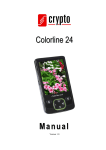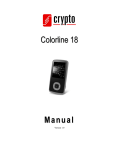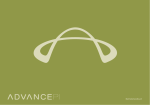Download Colorline 24 S2 Manual
Transcript
Colorline 24 S2 Manual Version 1.0 Colorline 24 S2 Manual Table of Contents Table of Contents................................................................................................................ 1 1. Safety Precautions...................................................................................................... 2 2. Package Contents....................................................................................................... 2 3. Introduction................................................................................................................ 2 4. Main Menu................................................................................................................. 3 4.1 Music Mode................................................................................................................................ 3 4.2 Video Mode ................................................................................................................................ 5 4.3 FM Mode.................................................................................................................................... 5 4.4 Picture Mode.............................................................................................................................. 6 4.5 Ebook Mode ....................................................................................................................................... 7 4.6 Recorder Mode .......................................................................................................................... 7 4.7 Games and Tools Mode ............................................................................................................. 8 4.8 Settings Mode............................................................................................................................. 8 5. Connecting your device to your PC ........................................................................... 9 6. Technical support ..................................................................................................... 10 7. Technical Specifications ...........................................................................................11 ________________________________________________________________________ 1 Colorline 24 S2 Manual 1. Safety Precautions 1. Do not put the player in the condition of high temperature, humidity or dust. 2. Do not put the player in high temperature places (over 40 oC). 3. Do not knock or hit the player, especially do not shake TFT screen in order to avoid TFT being seriously damaged. 4. Do not disconnect the player abruptly during the formatting or uploading and downloading, otherwise, it will cause program error. 5. We will not be responsible for any obligation for any memory loss caused by product damage, repair or other reasons. Please use correctly as written in this manual 6. Do not use alcohol or petrol to clean the surface of the player. 7. Please charge in the following conditions: 2. o Battery electricity icon displays no electricity. o Further power on the player when the system is powered off automatically, but it powers off soon. o No response with the pressing keys. Package Contents 1. Colorline 24 S2 MP4 Player 2. Stereo earphones 3. USB extension cable 4. User’s Manual / warranty card 3. Introduction ________________________________________________________________________ 2 Colorline 24 S2 Manual Function Keys: 1. Power ON/OFF: Use this to switch on/off your device. 2. Display: 2.4” Screen 3. Mode: “M” key performs different operations by continuous pressing or by pressing once. By continuous pressing you return to the main menu from any submenu By pressing once you confirm your choice and/or you are transferred to the next submenu. 4. +: press this button to increase volume. 5. Next: “ ” Short press: Move to next song. Long press: fast forward. 6. -: press this button to decrease volume. 7. Play: “ ”Performs Power ON/OFF /Play/Pause/Stop. Keep pressing “ ” to power on or power off the MP4 Player. You can then press“ 8. Previous: “ ” for play or pause. “” Short press: Move to previous song. Long press: fast reverse. 9. Earphone: Earphone interface. 10. USB: Interface with computer. IMPORTANT: How to power on/off your device It is preferable to use the Play: “ ” button for powering ON/OFF your device. The ON/OFF switch on the side of Colorline 24 S2 works more like a reset button. If you switch your device using this switch you may loose your settings (e.g. radio stations e.t.c). 4. Main Menu Press the Play button “ ” continuously to switch on the MP4 player. If you are already inside a certain menu (e.g. Music or FM) press “M” continuously in order to view the main menu . 4.1 Music Mode • Play/Stop/Pause In Music Play menu, connect the earphone with player, select the desired song file by pressing [PREV/NEXT] key, short press [M] key to begin the playing, and then short press [PLAY/PAUSE] key to pause, operate it circularly. During the playing of music, the interface has real audio frequency display. The player only supports the Lyric Synchronous Display that the file shares the same name as LRC file of MP3 format, e.g., music file is named as “Angel.mp3”, the LRC file must be named as “Angel.Irc”, what’s more, they have to be in the same directory. ________________________________________________________________________ 3 Colorline 24 S2 Manual • Music Play Setting Menu In Music Play state, press [M] to see Music settings sub-menu. Choose your option and press [Mode] key to confirm. Press [PLAY] key to return. In Music sub-menu you have the following options: • Repeat Mode Sequence Repeat One • Stop after playing all the songs in each directory Repeat playing a single song. Repeat all Repeatedly play all the songs. Random play Play songs randomly Intro Play all the songs of the first 10 seconds in the current folder. EQ Select Normal/Rock/Pop/Classic/Soft/Jazz/DBB/SRS, the above eight options will bring you different music effects. • Replay Times Use Vol -/+ keys to change the number of replay times • Replay Gap Use Vol -/+ keys to change the replay gap to 1,2,3,4,5,6 seconds • Tempo Rate Use Vol -/+ keys to change the tempo rate to values between -4…4 • Remove Select remove to delete the playing file • Add to Mylist Select the playlist in which you want to add the playing file • Information Press M key to view the information of the device • Add Tag Press M key to tag the playing file • FadeIn/FadeOut Press Vol -/+ key to enable/ disable the fadein/ fadeout function ________________________________________________________________________ 4 Colorline 24 S2 Manual 4.2 Video Mode While under the video playing menu, press [PLAY/PAUSE] key to pause the video playing, Long press [Mode] to exit Short press [Mode] to enter Video sub-menu: • Remove Select remove to delete the playing file • • Repeat Mode Sequence Stop after playing all the files in each directory Repeat One Repeat playing a single file. Repeat all Repeatedly play all the files. Random play Play files randomly Intro Play all the files of the first 10 seconds in the current folder. Add Tag Press M key to tag the playing file • Information Press M key to view the information of the device Long press [NEXT] for fast forward playing Long press [PREV] to fast backward playing. 4.3 FM Mode Enter FM menu, Press [Mode] key to select: • Listen In To listen to Fm radio • Station List To select one of the saved FM stations • FM band To select the appropriate Fm band When you listen to FM radio press M key to enter to the FM sub-menu ________________________________________________________________________ 5 Colorline 24 S2 Manual In the FM sub-menu select: • Auto Search To start the auto FM radio station searching • Remove To delete the playing radio station from the memory • Record Quality Select the FM record quality between High/ Medium/ Low • FM record: Select FM record to start recording the playing radio station Short press [PLAY/PAUSE] key to record and pause selecting. Long press [Mode] key to store the Music as file and exit FM record mode. Note: In FM mode, the earphones are used as antenna. Keep the earphones well connected to the device in order to be able to enjoy FM radio. 4.4 Picture Mode In Main Interface, short press [Mode] key to confirm to enter Picture Browse mode • Picture List Select to enter and browse to picture files list • Scan Mode Select the way you want to display the picture list: List or Thumbnail • Play Mode Select between manual and slideshow play • Slide gap Select the gap between slides in 1,2,3,4,5,6,7,8,9,10 seconds by pressing Vol -/+ keys ________________________________________________________________________ 6 Colorline 24 S2 Manual 4.5 Ebook Mode • Now reading • Dir List • Tag list • Auto Play Gap While viewing a txt file you can change between Auto mode and Manual mode by pressing M key. In Auto mode the text will be scrolled according to the time you preset to the Auto Play Gap option. 4.6 • Recorder Mode Now recording Press M key to start recording. Press [PLAY/PAUSE] key to pause recording. Long press M key to save the record and exit the REC mode. • REC Type Select the quality of the recording between WAV (32, 64, 192, 384 kbps) and MP3 (64, 128, 256 kbps) ________________________________________________________________________ 7 Colorline 24 S2 Manual Note: The recorded voice files can be found in Music Play menu. If the screen displays “Full Space”, it indicates that there is no space for new recorded file. Delete other files to release more space. 4.7 • Games and Tools Mode Games: Tetris Box Man Snake • Tools: Stopwatch Calculator Calendar Note: Key Operations Short press [M] key to shift between Start and Pause functions, Press Play/Pause key to enter sub-menu 4.8 Settings Mode Information Display Backlight time: options of 0 sec to 60 sec. Rename Playlist Select and rename the playlist you want Date and Time Set the Date and the Time and select the Time format you want Player Configure • Owner Set a name for the owner of the device • Off time ________________________________________________________________________ 8 Colorline 24 S2 Manual Use Vol -/+ keys to set the time that the device will go off if no key pressed • Sleep time Use Vol -/+ keys to set the time that the device will go in stand by mode • Format memory Select to format the memory of the device and delete all the files Language Select Choose the menu language you want Encrypted Disk Setting Select the size of the encrypted part of the memory Reset Select this to restore the device to Factory Default Settings 5. Connecting your device to your PC The player has a high-speed USB2.0 port with the transmission speed of 4.8 Mbps, and is a standard USB disk, supports the systems including Windows XP/Vista/7. After connecting to the PC, the player will display the On-line mode shown If the battery is too low, the display will show “Low battery to power off” The player will be powered off automatically. You can use the extra travel charger to charge the battery. During the charging, the battery icon will display the impulse, after the charging, the battery electricity will shows full grids. It requires 3 hours to fully charge your battery. Note: Charging your Battery for first time For the first two times, you have to charge your battery for 8 hours. ________________________________________________________________________ 9 Colorline 24 S2 Manual 6. Technical support For technical information and support please contact us: Web Site: www.crypto.gr E-mail: [email protected] ________________________________________________________________________ 10 Colorline 24 S2 Manual 7. Technical Specifications Audio File Types Screen • MP3 • Type: TFT • WMA • Size: 2.4 inches • Resolution: 320x240 Video File Types • AVI Power Supply • FLV • Built-in rechargeable Li-Ion battery • Charge: 2-3 hours Picture File Types • Battery life: Approximately 8 hours • JPEG • 350mAh • BMP • GIF Recording • WAV: 32/64/192/384 Kbps FM Radio • Mp3: 64/128/256 • Frequency: 87MHz-108MHz • Radio Stations: 20 Preset Stations OS Compatibility • Windows XP/Vista/Win 7 Equalizer • Normal, Rock, Pop, Classic, Soft, Jazz, DBB, SRS Physical Specifications mode • Dimensions: 84×50×10 mm • Weight: 40gr Computer Connection • USB2.0 Technical Specifications are subject to change without prior notice. Disposal of old electrical and electronic equipment If you see this symbol on the product or on its packaging, you should hand the product over to the applicable collection point for the recycling of electrical and electronic equipment. Do not throw it away with household wastes. The improper disposal of these products may have negative consequences for the environment and human health. For more information about the recycling of this product, please contact your local city office, your household waste disposal service or the shop where you purchased it. ________________________________________________________________________ 11