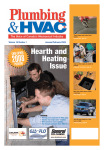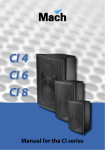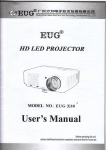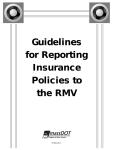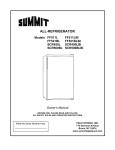Download IRP User Manual - Registry of Motor Vehicles
Transcript
International Registration Plan IRP User Manual MassDOT, RMV Division IRP Section 25 Newport Avenue Extension, 4th Floor Quincy, MA 02171 857-368-8120 03/15/2015 Table of Contents Introduction to IRP ....................................................................................................................................................... 1 What is IRP? ................................................................................................................................................................. 2 NEW IRP Full Reciprocity Plan ...................................................................................................................................... 2 How Fees are Determined ....................................................................................................................................... 3 Who Should Obtain IRP Registration? ......................................................................................................................... 3 Other Vehicles That Should Be Apportioned ........................................................................................................... 3 IRP Exempt Vehicles ................................................................................................................................................. 4 Application Materials and other Required Documentation ........................................................................................ 4 New IRP Accounts/First Time IRP Registrations ...................................................................................................... 4 Documents accepted as Proof of Established Place of Business ............................................................................. 5 HVUT (2290) ............................................................................................................................................................. 5 Plates and Cab Cards ................................................................................................................................................ 5 USDOT Number ........................................................................................................................................................ 5 URS ........................................................................................................................................................................... 6 Registrant Only......................................................................................................................................................... 6 Out of Service Orders and Suspensions ................................................................................................................... 6 How to Complete Your Massachusetts IRP Application .............................................................................................. 7 Front IRP Application Page....................................................................................................................................... 7 Section A .................................................................................................................................................................. 7 Section B – Transaction Type ................................................................................................................................... 8 Section C- Account Information ............................................................................................................................... 8 Section D - Fleet Information ................................................................................................................................... 8 SUPPORTING DOCUMENTATION ............................................................................................................................... 11 Requirements when purchasing from a dealer ..................................................................................................... 11 Requirements when purchasing from a non-dealer .............................................................................................. 12 Certificate of Origin (CO) ........................................................................................................................................ 12 Certificate of Title .................................................................................................................................................. 12 Dealer Reassignment form (DRT)........................................................................................................................... 13 RMV1 Form ............................................................................................................................................................ 13 RMV3 Form ............................................................................................................................................................ 13 Power of Attorney.................................................................................................................................................. 13 Proof of FID and Incorporation .............................................................................................................................. 13 Federal Heavy Vehicle Use Tax (HVUT) .................................................................................................................. 13 Payment of the Invoice .............................................................................................................................................. 14 Suspensions................................................................................................................................................................ 15 Non-Payment ......................................................................................................................................................... 15 Out of Service Order Suspensions.......................................................................................................................... 15 CAB Card and Expiration Decal Enforcement ........................................................................................................ 15 Supplemental Applications ........................................................................................................................................ 15 Adding Vehicles ...................................................................................................................................................... 16 Adding a Vehicle to an Existing Fleet ..................................................................................................................... 16 Adding a New Fleet ................................................................................................................................................ 16 Deleting a Vehicle .................................................................................................................................................. 16 Transfer.ring a Plate ............................................................................................................................................... 17 Weight Increases/Decreases...................................................................................................................................... 17 Costs to Increase/Decrease Weight ....................................................................................................................... 17 Corrections ................................................................................................................................................................. 18 Replacement Credentials ........................................................................................................................................... 18 To order a replacement plate (duplicate plate) ..................................................................................................... 18 Fleet-to-Fleet Transfers.............................................................................................................................................. 19 Temporary Registrations............................................................................................................................................ 19 Trip Permits ................................................................................................................................................................ 19 Operational Record Requirements ............................................................................................................................ 20 Distance Year ............................................................................................................................................................. 23 Distance Reporting ................................................................................................................................................. 24 Average Distance for first time registrants ............................................................................................................ 24 Reduced Operations .................................................................................................................................................. 24 Audits ......................................................................................................................................................................... 24 Refunds or Credits to an Account .............................................................................................................................. 25 Special Types of Operations ....................................................................................................................................... 26 Owner-Operator as Registrant............................................................................................................................... 26 Trip Leasing ............................................................................................................................................................ 26 Household Goods Carrier ....................................................................................................................................... 26 Special Vehicle Configurations ................................................................................................................................... 26 Mobile Home Toter ................................................................................................................................................ 26 Other Helpful Information ......................................................................................................................................... 27 Vehicle Make Abbreviations ...................................................................................................................................... 28 Buses ...................................................................................................................................................................... 28 Trucks and Tractors ................................................................................................................................................ 28 Trailers ................................................................................................................................................................... 29 Introduction to IRP This manual has been prepared as a guide to assist you in obtaining apportioned registration in the Commonwealth of Massachusetts. The basic information needed to prepare applications is provided, however, the contents will not cover every unique situation that may arise. Please contact our office for any additional assistance you may require. IRP transactions may be processed at the following Massachusetts RMV branch offices during the hours listed. Lawrence Branch Office 73 Winthrop Street Lawrence, MA 01843 Mon, Tues, Wed, Fri (9:00 am - 4:00 pm) Thursday (10:00 am - 5:00 pm) Milford Branch Office 14 Beach Street Milford, MA 01757 Mon, Tues, Wed, Fri (9:00 am - 4:00 pm) Thursday (10:00 am - 5:00 pm) Springfield Branch Office 165 Liberty St Springfield, MA 01103 Mon, Tues, Wed, Fri (9:00 am - 4:00 pm) Thursday (10:00 am - 5:00 pm) MassDOT, RMV Headquarters IRP Section – 4th Floor 25 Newport Ave Ext Quincy, MA 02171 Monday – Friday (9:00 am - 4:00 pm) To process IRP by mail, please send applications ONLY to the Quincy location: Mass DOT – RMV Division IRP Section 25 Newport Avenue Ext Quincy, MA 02171 Please note: IRP payments are accepted at all IRP office locations. The Quincy Headquarter location is not a branch office does not process all registration transactions. IRP telephone: 857-368-8120 IRP Fax Number: 857-368-0824 Applications are processed in the order in which they are received. Same day service is not guaranteed during the months of April, May, and June as this is our busiest time during renewal season. 1 What is IRP? The International Registration Plan (IRP) is a registration reciprocity agreement among states of the United States, the District of Columbia and provinces of Canada. IRP is an optional program for licensing commercial vehicles traveling in two or more IRP jurisdictions. A jurisdiction may be a state or a Canadian province. There are 59 Current IRP Jurisdiction Members. Massachusetts has license plate reciprocity with all IRP jurisdictions. All member IRP jurisdictions are required to comply with the following three basic concepts of the Plan: 1. Issuance of an apportioned license plate. 2. Issuance of a single registration or cab card. 3. Allow intrastate and interstate movement. Under the IRP, an interstate carrier files an application with the jurisdiction in which he/she is based. That jurisdiction is known as the base jurisdiction. The IRP agreement allows the base jurisdiction to collect the registration fees for the other IRP jurisdictions. These fees are based upon mileage and weight information submitted by the carrier. The base jurisdiction issues a set of apportioned plates and CAB card for each vehicle. The set of apportioned plates and CAB card are the only license plate credentials necessary to operate a vehicle in member IRP jurisdictions. The cab card lists all the IRP jurisdictions and corresponding weights. An IRP Apportioned Registration Does NOT: • • • • • Exempt a carrier from the payment of motor fuel taxes in any jurisdiction. Exempt a carrier from obtaining operating authority from a jurisdiction where the apportioned vehicle operates. Exempt a carrier from the payment of Federal Heavy Vehicle Use Tax (IRS Form 2290). Permit a carrier to exceed maximum height, length, width, and axle limitations. Permit the violation of “bridge laws”. NEW IRP Full Reciprocity Plan Per the International Registration Plan (IRP), Massachusetts implemented the Full Reciprocity Plan (FRP) on January 1, 2015. FRP changes the Plan to make it more efficient, equitable and flexible for its member jurisdictions and registrants by granting full reciprocity for all apportioned vehicles in all member IRP jurisdictions and removing from the Plan any provisions related to estimated distance. In short, all jurisdictions will appear on a vehicle CAB Car. For additional information on FRP you may visit the IRP website at: www.irponline.org 2 How Fees are Determined The IRP Processing Center cannot determine your registration fees until your completed application has been received and processed. The cost of your apportioned registration will depend upon the percentage of miles traveled in each IRP jurisdiction as well as the registered combined gross weight of the vehicle. The following is a simplified example of how the registration fee for a vehicle based in Massachusetts might be apportioned. The operator of this unit travels in Massachusetts, New York, Vermont, and Maine. He travels 25,000 miles in each jurisdiction for a grand total of 100,000 miles at year-end. The operator has a registered combined gross weight of 80,000 pounds in each jurisdiction. The license fee would be computed as follows: Mileage Percent Full Year Fee ME 25,000 25% X $900 = $225 VT 25,000 25% X $2200 = $550 NY 25,000 25% X $1208 = $302 MA 25,000 25% X $1600 = $400 TOTALS 100,000 100% $5908 Apportioned Fee $1477 In this example, Massachusetts would collect a total of $1477 from the carrier. Of this total, Massachusetts would keep only $400.00. The remaining money is sent to the other jurisdictions. Note- this is just an example. Rounded numbers are not allowed. Who Should Obtain IRP Registration? You may proportionally register your vehicle(s) if you travel in Massachusetts and at least one other IRP jurisdiction and the vehicle is used, maintained, or designed primarily for the transportation of property, or used for the transportation of persons for hire, and is a power unit: • With a gross weight in excess of 26,000 pounds; or • With three or more axles regardless of weight; or • That hauls another unit and the weight of such combination exceeds 26,000 pounds Note: If you choose not to obtain IRP credentials and your vehicle(s) meet or exceed the criteria above, you will have to secure trip permits for each vehicle in other IRP jurisdictions that you enter. Other Vehicles That Should Be Apportioned Vehicles used for the transportation of persons for hire (i.e., buses, livery vehicles, etc.) 3 Vehicles, or combination thereof, having a gross vehicle weight of 26,000 pounds or less and two-axle vehicles and buses/livery vehicles used in transportation of chartered parties may be proportionally registered at the option of the registrant. IRP Exempt Vehicles The following types of vehicles are exempt from IRP: • Government-owned vehicles • Buses/livery vehicles used exclusively for chartered parties (see the Glossary for a definition of Chartered Party) • Vehicles displaying a restricted plate - Dealer, Repair, Transporter, Farm, Owner Contractor • City pick-up and delivery vehicles • Recreational vehicles Application Materials and other Required Documentation Applications for Apportioned registrations can be processed at the IRP Processing Centers located in Milford, Lawrence, Springfield or Quincy. All necessary forms and applications can be obtained from our website at http://www.massrmv.com/rmv/forms/registration.htm, by calling 857-368-8120 or by visiting an IRP Processing Center. It is your responsibility to properly complete all forms necessary to register your vehicle(s) under the IRP. If required information is missing from applications it will delay the timely processing of your application. Applications are processed in the order in which they are received. Walk-in or express-mail applications do not receive priority processing. New IRP Accounts/First Time IRP Registrations To obtain an IRP registration in Massachusetts for the first time, the registrant must: • Show proof of an established place of business located in Massachusetts (Acceptable documents listed below) • Have a VALID US DOT number • Complete and submit a Massachusetts IRP application • Complete and submit the RMV-1 form and o for new vehicles submit a Certificate of Origin signed over to the new owner o or used vehicles submit the previous title signed over to the new owner • Provide the MCRS USDOT and TIN for each vehicle. If the MCRS is different from the vehicle owner, or the account holder, the applicant must provide a lease agreement or notarized statement which authorizes the use of the USDOT number. The following information must be included on the lease agreement or notarized statement: o USDOT number o Tax Identification Number (FEIN or SSN) o name of the company authorizing the use of their USDOT number o name of the individual/company that has permission to use that USDOT number o The documents can not have been altered, and the original must be presented when opening a new account and at each renewal • RMV1 forms must be stamped by an insurance company licensed to do business in Massachusetts (stamp must be less than 30 days) • Provide proof of Power of Attorney o for leased vehicles o for a person signing the application who is not the registered owner • Pay invoice in full 4 Documents accepted as Proof of Established Place of Business Applicant must show three (3) from the list below. Document must be within 60 days and must be an original. • Secretary of State paperwork • Massachusetts driver license (for individuals opening an account) • Proof of Incorporation • Real Estate or Property taxes • Utility Bill • Proof of FID (147C, CP575) • Federal Income tax return • Massachusetts title in same name • Residential lease or rental agreement • Bank passbook • Bank statement • Checkbook • ATM/Debit card statement • Copy of a cancelled check HVUT (2290) If the registered vehicle has a gross weight of 55,000 lbs or more, a Federal Highway Vehicle Use Tax (HVUT) must be paid within 60 days after registration. This proof must also be shown at renewal time. Plates and Cab Cards If you process your transaction through the mail, the Cab Card and Plates will be shipped after all registration requirements have been met and payment is received. A set of plates and Cab Card(s) for each vehicle may be sent via First Class US Mail. If processing in person at an IRP Processing Center, the center will issue the plates at time of payment. USDOT Number The Registry of Motor Vehicles (RMV) validates USDOT numbers at the time of renewal. You are required to update your USDOT number with the Federal Motor Carrier Safety Administration (FMCSA) every two years per 49 Code of Federal Regulations §390.19. FMCSA will issue a warning letter at least 30 days in advance of a biennial update deadline to the address on file for the USDOT number. Beginning on October 23, 2015, the FMCSA will require all entities registering or providing information to the FMCSA to do so through the URS electronic online registration process and will not process USDOT number updates via paper. PIN numbers for your account can be obtained through the SAFER website at http://safer.fmcsa.dot.gov. DOT numbers expire in the month corresponding to the last digit of the DOT on odd and even years which correspond to the second to last digit of your DOT number. For example, if the DOT Number is 3561212, the DOT number must be updated every two years in February on the odd years. (2011, 2013, etc…). 5 If you have issues with your USDOT Number, you must contact FMCSA via their website at http://www.fmcsa.dot.gov or through FMCSA support services at 1-800-832-5660. Any changes to the USDOT number will take 24 hours to reach the RMV for the processing of your registration. URS Beginning on October 23, 2015, the FMCSA will require all entities registering or providing information to the FMCSA to do so through the URS electronic online registration process and will not process USDOT number updates via paper. PIN numbers for your account can be obtained through the SAFER website at http://safer.fmcsa.dot.gov DOT numbers expire in the month corresponding to the last digit of the number on odd and even years which correspond to the second to last digit of your DOT number. For example, if your DOT Number is 3561212, your DOT number must be updated every two years in February on the odd years (2011, 2013, etc). If you have question please contact FMCSA support services at 1-800-832-5660. Registrant Only The FMCSA has invalidated all Registrant Only USDOT numbers. If you were previously listed as a Registrant Only company, this will be noted at the account level, and you will need to designate a valid Motor Carrier Responsible for Safety (MCRS) USDOT number for each vehicle in the fleet(s) to maintain your IRP plates. A common reason for previously having a Registrant Only USDOT number is that the carrier was not operating under their own USDOT number or authority, most likely because they were working for a leasing or rental company. Before renewing your IRP registrations, you may verify your USDOT status at http://safer.fmcsa.dot.gov Out of Service Orders and Suspensions Companies that operate commercial vehicles transporting passengers or hauling cargo in interstate commerce must be registered with the Federal Motor Carrier Safety Administration (FMCSA) and must have a valid USDOT Number. Also, commercial intrastate hazardous material carriers who haul quantities requiring a safety permit must register for a USDOT Number. The USDOT Number serves as a unique identifier when collecting and monitoring a company’s safety information acquired during audits, compliance reviews, crash investigations, and inspections. As a reminder, the vehicles of carriers who have received a Federal Out-of-Service Order will be issued concurrent state registration suspensions. This means the registration of any vehicle tied to the affected USDOT number will be suspended by the RMV. Carriers will receive notice from the RMV which indicates which of the registered vehicles will be suspended. The suspension(s) will remain in place until the Federal Out-of Service Order is lifted. There is a $100.00 reinstatement fee for each vehicle that is suspended. 6 How to Complete Your Massachusetts IRP Application You are required to complete the Massachusetts IRP application for all first time vehicle registrations and all supplemental application requests (amendments, weight changes, etc.). The application may be completed online and printed out or be clearly printed in ink. Applications that are illegible will be returned. Instructions to complete the Massachusetts IRP application are organized by sections. Only one (1) distance schedule is required for each separate fleet. Please read and follow the instructions carefully. If you have any questions, do not hesitate to contact an IRP Processing Center for assistance. Front IRP Application Page Start by choosing the application type. • ORIGINAL application is for a NEW IRP account. • SUPPLEMENT application is used if you are making changes to an existing account, such as adding vehicles, amending vehicle information, fleet information, changing weight, etc. Section A • • • • • • • • Account Number: Use this space only if you have been assigned a number by the IRP Department. Leave the space blank if you have not been assigned an account number or if you do not know your account number. Fleet Number: A separate application must be filed for each fleet you wish to register. Number each fleet in order (1, 2, 3) and write the appropriate fleet number in this space. Registration Year: IRP registrations run from July 1 through June 30. Please write the current registration year in the space. Supplement Number: Leave this space blank. The supplement number will be assigned by the IRP Processing Center. Name on Account: Enter the name of the person, firm, or corporation in which the account is to be registered. This is the name that will appear on the cab card as “carrier.” US DOT: Enter the account holder’s valid USDOT Number Tax Identification Number (TIN): Enter the account holder’s TIN that is associated with the USDOT Number. This information will be verified. If the information is invalid, your application will be returned. SSN (Registrant Only): If registered as a “Registrant only” with FMCSA enter your Social Security Number. Please note: If a carrier is registered as “Registrant Only” with FMCSA, the registrant will need to supply a valid motor carrier USDOT number and TIN for the motor carrier that is responsible for safety (MCRS) of the vehicles to be registered. Choose the correct transaction by checking the box next to the transaction type. • Choose Add Vehicle if you wish to add a newly purchased vehicle to your account and obtain plates. You may also choose add vehicle if you are swapping to an apportioned plate from another plate type (ex. Commercial to apportioned). • Choose Obtain New Plates if you are registering a vehicle for the first time and need new plates. 7 • • • • • • Choose Transfer a Plate if you have an existing Active Apportioned plate and wish to transfer that plate to a newly purchased vehicle. Choose Delete Vehicle if you wish to cancel a plate and remove the vehicle from your fleet. Choose Increase Weight to increase the laden weight that will appear on the CAB Card. Choose Decrease weight to decrease the laden weight that will appear on the CAB Card. Choose Add a Fleet to create a new fleet with different jurisdictions, weights or groups. Choose Duplicate CAB Card for a duplicate copy of the existing Cab Card Amending information Check the appropriate box next to the information you wish to amend. Section B – Transaction Type Please check the type of transaction you wish to process. If you do not know this information it should be left blank. Section C- Account Information Complete this section with the account information. • • • • • • • • • • Business Type – Choose the correct type of business the accountholder represents. TIN Type – Enter either SSN (for registrant only) or FEIN Account Legal Name- Enter the name of the person, firm, or corporation in which the account is to be registered. This is the name that will appear on the cab card as “carrier.” DBA Name – If you have a DBA name, you may list it here. This will not appear on your CAB Card. Phone Number – Enter the telephone number where your contact person can be reached during the hours of 8:00 am to 5:00 p.m. Monday through Friday. Fax Number- Enter the number you wish to keep on file, in case we need to fax you Physical Address- Enter the actual, physical location of your business. Your business location must be in the Commonwealth of Massachusetts. NO PO Boxes. Mailing Address- Enter the mailing address where you want all correspondence regarding your account sent to - including license plates and cab cards. You may use a post office box. An outof-state mailing address is acceptable. Primary Contact Name and Address- You must include the name of a person to contact should questions arise. Additional Contact Information- You may have an additional contact person listed for this account. Section D - Fleet Information Complete this section with information about your fleet. • Apportioned Fleet Type- Check Private if you haul only your own products o Check For Hire if you get paid to haul passengers or freight • • Is this a Rental Company? – Check Yes if you rent vehicles or fleets without drivers Use- Check Household Goods if you haul only personal household items, otherwise check Standard Does the carrier hold a WY Operating Authority Permit? - Check the appropriate answer • 8 • • • • • • • • Have you been apportioned in any other jurisdiction in the past 18 months? Check the appropriate answer Will this fleet be composed entirely or primarily of vehicles in which you operated or exercised control over during the previous registration period? Check the appropriate Yes or No answer. If yes, answer the next question. Fleet Name- Choose a fleet name. A fleet name can be a name or a number. Service Representative- Name a Service Representative (if applicable) Phone Number – Enter the telephone number where your contact person can be reached during the hours of 8:00 am to 5:00 p.m. Monday through Friday. Fax Number- Enter the number you wish to keep on file, in case we need to fax you Physical Address- Enter the actual, physical location of your business. Your business location must be in the Commonwealth of Massachusetts. NO PO Boxes. Mailing Address- Enter the mailing address where you want all correspondence regarding your account sent to - including license plates and cab cards. You may use a post office box. An outof-state mailing address is acceptable. Section E – Vehicle Equipment List • • • • • • • • Action – Place an “A” in the action box if adding a vehicle. Place a "D" in the Action box if deleting the vehicle. Place a "C" in the Action box if changing any vehicle information. Plate Number – if you are using an existing plate for this transaction, indicate the plate number. Vehicle Identification Number- Enter the complete VIN number as it appears on the previous title or Certificate of Origin. All 1981 and newer vehicles are issued a 17 character VIN number and you are required to write the entire VIN number. Do not list partial VIN numbers. Applications with incomplete VIN numbers or illegible VIN numbers will be returned. Year/Make/Model- Enter the Year, Make and Model of the vehicle as it appears on the title. Body Style – Enter the Body Style of the vehicle. Note: “TRUCK” is not a valid body style. You must indicate the type of truck. Examples include dump, box, garb, mixer, etc…. Unladed Weight - Enter the empty weight of the tractor or truck in pounds. Do not include the weight of any load • Axles – Total number of axles • Fuel- Type of fuel used • Color- Vehicle color • Odom- Current odometer of the vehicle • Trans- Type of transmission • Seats- number of seats, including the driver • Cyl/Pas/Doors- Cylinders / Passengers / Doors Unit # - Enter the number you use to identify your vehicle. This number can only be changed in the following registration year or during the renewal process. Note: If you are also deleting a vehicle and transferring the deleted vehicles’ license plate to an added vehicle, the deleted vehicle’s unit number cannot be reused during the current registration year. Vehicle Type – Use one of the following vehicle types: o TT = Truck Tractor o TK = Truck o TR = Tractor o RT = Road Tractor o BS = Bus 9 • CGVW - This is the Combined Gross Vehicle Weight. If a weight group does not exist for this weight, a new group will be created unless you indicate you would like this unit in a higher weight group. Enter your declared maximum gross weight or combined gross weight of the vehicle or vehicle combination. If you pull a vehicle that is not required to be plated by Massachusetts, such as a compressor, the weight of the unladed vehicle must be included in the registered weight of the power unit. The weight you enter must match the weight you have entered for Massachusetts in Section F Weight Information. (Example: The combined gross weight of a tractor equals the unladen weight of the tractor, plus the unladen weight of the trailer and the weight of the maximum load hauled at any given time). Note: The vehicle’s Gross Vehicle Weight Rating (GVWR) should not be used if you normally carry lighter loads. You should declare your normal, expected, maximum gross weight. Note for Livery/Bus: Determine GVW of a bus/livery vehicle by multiplying the maximum number of passengers, including the driver, by 150 pounds. Add this to the unladen weight of the bus to get the GVW. • • • • • • • • • • • • • • • • • • • • • <10K Miles – Yes Or No - Indicate if this unit travels less than 10,000 miles nationally. Pulls Trail Y/N – Yes Or No - Indicate if this unit pulls a trailer. Max Trailer Axles- If the unit pulls a trailer indicate the maximum number of trailer axles that will be pulled. Purchased N/U – If purchased new or used Purchase Date- Enter the month, day, and year the vehicle was purchased Purchase Price Type of Sale DLR/CAS – When you purchased this unit, was it a dealer sale or a casual (private) sale? Owner 1 Type – Indicate if the owner of the unit an individual or business entity Owner 1 Name- Enter the name of the owner of the vehicle as it appears on the title or RMV1Application. Owner 1 ID Number- If the vehicle owner is a person, enter the driver license number. Enter FID number for business entity. Owner 2 Type- If there are 2 owners, enter 2nd owner driver license number. Owner 2 Name- Owner name as it appears on the driver license. Owner 2 ID#- Owner 2 driver license number Lessee Type- Indicate if the lessee of the unit an individual or business entity Lessee Name- Indicate the name of the individual or business entity that is leasing the vehicle. Lessee ID- If the lessee is a person, enter the driver license number. If the lessee is a business entity enter the FID number. Garage Location- Enter the name of the town the vehicle will be principally garaged. This is where the vehicle is parked overnight. MCRS- Motor Carrier Responsible for Safety- List the name of who is responsible for the safety of this unit. MCRS US DOT- List the Motor Carrier Responsible for Safety’s US DOT number. This information is verified through FMCSA. MCRS TIN- List the Motor Carrier Responsible for Safety’s TIN. This information is verified through FMCSA. MCRS to change during the year? If the Motor Carrier Responsible for Safety is expected to change during the registration year, enter Yes. Otherwise, enter No. 10 Section F- Weight Information List the combined gross weight (CGVW) you wish to appear on your CAB Card for each Jurisdiction in which you will travel. If you do not plan on traveling in a jurisdiction the default weight assigned to the group will be listed on your CAB Card. Weight Variance - If the highest and lowest gross weights requested for jurisdictions vary by 10% or more, you will be asked to submit a written explanation detailing the weight variance. The CGVW you enter for Massachusetts must match the CGVW you have entered in Section E box number 3. Section G- Distance Schedule If you have actual distance to report for the PRIOR reporting period you must report the miles. If this fleet traveled at all during the prior reporting period, you must report Actual Distance. List all actual miles in the corresponding Jurisdiction Distance field. If the fleet did not travel in a jurisdiction it should be left blank. If there is no actual distance to report you can leave this section blank. In this case the distance will automatically be based on the Average Distance Chart. Full Reciprocity Plan (FRP) Per the International Registration Plan (IRP), Massachusetts implemented the Full Reciprocity Plan (FRP) on January 1, 2015. FRP changes the Plan to make it more efficient, equitable and flexible for its member jurisdictions and registrants by granting full reciprocity for all apportioned vehicles in all member IRP jurisdictions and removing from the Plan any provisions related to estimated distance. In short, upon renewal, all jurisdictions will appear on a vehicle CAB Card and may not be deselected. For additional information on FRP you may visit the IRP website at: www.irponline.org • • • Jurisdiction- The jurisdictions are listed alphabetically. Find the jurisdiction you wish to appear on your CAB card and fill in the accurate distance for which you are reporting. Distance- List miles in each jurisdiction for which this fleet traveled or will travel and you wish to have apportionment. If using the Estimated Distance Chart be sure it is for the current registration year. IRP jurisdictions NOT traveled through should be left blank. Total Distance - Enter the combined total of both estimated and actual distance listed. Signature Section- This application must be properly signed by the authorized accountholder or authorized Power of Attorney (POA) for the accountholder. If using a POA, please submit a notarized Power of Attorney letter. SUPPORTING DOCUMENTATION Requirements when purchasing from a dealer In addition to the IRP Application, when registering and titling a vehicle purchased from a dealer you will be required to submit: • Completed RMV1 form 11 • • • o If purchased by a Massachusetts Dealer, the Massachusetts dealer must sign this form. If purchased from an out of state dealer please see next bullet. You then must go to a licensed Massachusetts insurance agent to obtain an active insurance policy and have the agent stamp and sign the RMV-1 application. (Required for all sale types) The completed RMV-1 must be accompanied by one of the following supporting documents: o A manufacturers Certificate of Origin (new vehicles only), or o The previous owner’s Certificate of Title and Dealer Re-Assignment form if applicable, or o The previous registration and bill of sale for vehicles that may be exempt because of their age. Appropriate sales tax and title fees Requirements when purchasing from a non-dealer In addition to the IRP Application, when registering and titling a vehicle purchased from a NON-dealer you will be required to submit: • Completed RMV1 form, signed and stamped by a Massachusetts insurance agent/company • The completed RMV-1 must be accompanied by one of the following documents: o A manufacturers Certificate of Origin (new vehicles only), or o The previous owner’s Certificate of Title, Dealer Re-Assignment form if applicable, or o The previous registration and bill of sale for vehicles that may be exempt because of their age. o Appropriate sales tax and title fees Supporting documentation is required to complete any IRP transaction. Depending on the circumstances additional documents may be required with your application. The following is a list of common supporting documents with an explanation of what each document is. Please read the information carefully. Failure to submit the proper documents will delay the processing of your application. Certificate of Origin (CO) This is the legal document issued at the time a vehicle is manufactured. The dealer will complete the back of the Certificate of Origin. Be sure the date sold, the odometer reading and the purchase price have been completed on the back. The dealer (seller) and the purchaser are required to sign the appropriate location on the assignment. The Certificate of Origin must be imprinted with a statement of compliance by the manufacturer indicating that the vehicle is California-certified. Statements that comply: • This vehicle has a California emission system • This vehicle meets/satisfies Massachusetts emission standards • This vehicle is certified/legal for sale in Massachusetts • This vehicle is certified/legal for sale in 50 states Certificate of Title A Certificate of Title for a motor vehicle is a legal document issued by a state to certify the vehicle's ownership and to indicate the lienholder that financed the purchase of the vehicle (if applicable). The dealer must complete the reassignment on the back of the title at the time of sale. 12 Dealer Reassignment form (DRT) A Dealer Reassignment Form is a secured supplemental form only to be used for the following: • To transfer ownership when all reassignments on the Certificate of Title are filled • As an authorization for payoff reassignment when a dealer takes a vehicle in trade and pays off the loan • If the vehicle is traded in to a dealer and the original title is not available and a Duplicate Title is needed RMV1 Form The RMV1 form is the Application for Registration and Title. This form is required when registering and titling a newly purchased vehicle. All information is required to be completed including the Insurance Certification section which must be completed by an insurance company or agent authorized to write in Massachusetts. All Massachusetts dealer sales require the original dealer signature. This form is also available on the RMV website at www.massrmv.com RMV3 Form The RMV3 form is required when amending information that appears on a CAB card. This form is available through your insurance company as well as the RMV website at www.massrmv.com Power of Attorney Proof of Power of Attorney form is required, annually at renewal time, for each vehicle contained on your application that is not titled in the name of the carrier. The Power of Attorney is a notarized statement on company letterhead signed by an authorized representative. Proof of FID and Incorporation If not previously provided, you may be required to submit proof of your FID number. You may also be asked to provide prove of incorporation. To Prove Incorporation, present any one of the following: o Copy of Articles of Organization documents o Screen print from the Secretary of Commonwealth website (www.mass.gov/sec) showing your corporation name Massachusetts does not register vehicles in “Doing Business As” (DBA) names. If your company is not incorporated, you will be required to register under your individual name. If you would like to register under your individual name and FID, you will be required to prove your FID number and supply your Social Security Number. This is called a Sole Proprietor. To Prove FID, present any one of the following: o Any pre-printed IRS correspondence that includes company name, address, and FID/EIN number o Certificate of Exemption Form ST-2 (issued by DOR) Federal Heavy Vehicle Use Tax (HVUT) All vehicles with a registered gross weight or combined gross weight of 55,000 pounds or more is subject to the Federal Heavy Vehicle Use Tax (HVUT). HVUT is paid directly to the IRS for the tax period from July 1 to June 30 of each year. You are required to submit to the IRP Processing Center 13 either proof of payment or exemption from the HVUT to register vehicles at a gross weight of 55,000 pounds or more. Proof of Payment** (Form 2290) must be either: o A copy of Form 2290-Schedule 1 listing complete VIN numbers that match the VIN numbers submitted on your application. This form must be stamped “Received” and dated by the IRS. OR o If you file with the IRS electronically, they will send you an email that contains your receipt Form 2290 - Schedule 1 in a PDF file format. You will need to print it and present it at the time of registration as proof of payment of the HVUT. This receipt bears a watermark indicating receipt of payment. Proof of Exemption Please be advised that even if you are not required to pay a tax you are still required to file the Form 2290 Schedule 1 with the IRS, and are still required to present this form at the time of renewal. The Form 2290 Schedule 1 says “Vehicles for which tax is suspended – 5,000 miles or less (7,500 miles or less for agricultural vehicles).” This form, like all other Form 2290 Schedule 1’s, must be stamped “Received” by the IRS, must reference the correct vehicle, and must be for the appropriate year. When to Present a Form 2290 Schedule 1 A Form 2290 Schedule 1 needs to be presented whenever a vehicle weighing 55,000 pounds or more is renewed. You do not need to present a Form 2290 Schedule 1 to amend a registration. When you are performing a first time registration, the receipted Form 2290 Schedule 1 does not need to be presented, however you are required to file this form with the IRS within sixty (60) days of on road use (registration date). Failure to submit the proper documents will delay the processing of your application. No other documentation will be accepted as proof of payment. Do Not send your original – Send a copy! ** According to the IRS, the Form 2290 Schedule 1 cannot be altered in any way; this includes altering the date range. If the form has been altered in any way, or is inaccurate in any way, it will be returned and your application will be delayed. Payment of the Invoice Payment for your Massachusetts Apportioned plates can be made by company check, personal check, money order, or cash. (Cash is not accepted at the Quincy or Springfield locations). Do not send cash through the mail. To avoid processing problems, make sure your payment matches the "Total Amount Due Now” figure on your invoice. Any check made out incorrectly will be returned to you causing delay in the issuance of your credentials. Checks must be made out to MassDOT. Enclose your payment and one page of your invoice. Prompt payment of your invoice will expedite issuance of your credentials. Credentials are available only after your payment has been processed. Non-payment of a returned check will result in the revocation of your registration. When your registration has been revoked, you must immediately cease operation of that motor vehicle. A returned check fee of fifteen dollars ($15.00) will be assessed to all checks that do not clear. 14 Suspensions Non-Payment IRP will suspend all vehicle registrations within an account for failure to pay an overdue supplemental invoice, an amended invoice, or bad check payment in the time required. If vehicles are suspended for non-payment: • • • Every vehicle registration in the account, and the account itself, is suspended. Transactions cannot be processed in that account until the vehicles are reinstated You are required to pay the entire invoice PLUS a $100.00 reinstatement fee for each vehicle in that account before your registration(s) will be reinstated. Out of Service Order Suspensions Companies that operate commercial vehicles transporting passengers or hauling cargo in interstate commerce must be registered with the Federal Motor Carrier Safety Administration (FMCSA) and must have a valid USDOT Number. Also, commercial intrastate hazardous material carriers who haul quantities requiring a safety permit must register for a USDOT Number. The USDOT Number serves as a unique identifier when collecting and monitoring a company’s safety information acquired during audits, compliance reviews, crash investigations, and inspections. The vehicles of carriers who have received a Federal Out-of-Service Order will be issued concurrent state registration suspensions. This means the registration of any vehicle tied to the affected USDOT number will be suspended by the RMV. Carriers will receive notice from the RMV which indicates which of the registered vehicles will be suspended. The suspension(s) will remain in place until the Federal Out-of Service Order is lifted. There is a $100.00 reinstatement fee for each vehicle that is suspended. CAB Card and Expiration Decal Enforcement • • • • The original cab card must be carried in the vehicle at all times. Enforcement personnel refer the original cab card for proof that the vehicle is properly registered. The apportioned license plates should be mounted on the front and rear of all apportioned vehicles with the exception of trailers where one plate on the rear is acceptable. Massachusetts IRP qualified vehicles not displaying the current apportioned license plate and Cab Card or valid temporary authority will be in violation of Massachusetts law when traveling into other IRP jurisdictions. You will receive two expiration decals. You must place the expiration year decal appropriately in the top right-hand corner of the rear and the front IRP apportioned license plates. Supplemental Applications A supplemental application is an application submitted after the original application has been filed and paid for. This application is available at www.massrmv.com/forms/registration. This form can be completed online and printed for signatures. Note: Not all types of supplemental applications can be done together. To determine which transactions can be done together, contact the IRP office. You may submit the supplemental application for the following transactions: o Add or delete a vehicle 15 o o o o o o o o o Transfer an Apportioned plate from one vehicle to another Obtain a new plate for a newly purchased vehicle Increase/decrease a vehicle’s registered weight Add a jurisdiction Obtain a duplicate Cab Card Amend any other information Replace a lost/stolen Apportioned Plate Replace lost/stolen validation sticker Fleet to Fleet Transfer The following sections give directions for filing supplemental applications. Each supplemental transaction requires some unique information. Failure to submit the proper information will delay processing. Adding Vehicles You may add vehicles to an existing fleet any time during the IRP registration year. Adding a Vehicle to an Existing Fleet To add a vehicle to an existing fleet please choose the Supplement box on the IRP Application and complete sections A, B, E and F. Confirm the application is signed. When adding vehicles to an existing fleet, the mileage information provided with your original application will be used for calculating the fees and creating the invoice. Once the application is processed you will receive an invoice. Fees are prorated from the first day of the month in which the vehicle was added. If adding a newly purchased vehicle, all sales tax, title and registration fees must be paid before you receive your Cab Card and registration plates. Adding a New Fleet You can add a new fleet at anytime during the registration year. To add a new fleet please check the Supplement box on the IRP Application and complete sections A, B, D, E, F and G. Verify the application is signed. When you add a fleet, all jurisdictions will be appear on the CAB Card regardless of whether you plan to travel in all jurisdictions or not. Adding a fleet in the midst of the registration year requires that the registrant pay the appropriate fees to the jurisdictions. The invoice will also include all the registration, sales tax and title fees associated with the vehicle you add to the new fleet (If applicable). Once the application is processed you will receive an invoice. Fees are prorated from the first day of the month in which the vehicle was added. If adding a newly purchased vehicle, all sales tax, title and registration fees must be paid before you receive your Cab Card and registration plates. Deleting a Vehicle You may delete a vehicle at any time during the registration year. Delete only those vehicles that you want permanently removed from the fleet. When you delete a vehicle, the plate will be cancelled and you will receive a plate cancel receipt. 16 To delete a vehicle, check the Supplement box on the IRP Application and complete sections A and E. In Section E you must complete the following information o Action (D) o Plate Number o Vehicle ID Number o Year o Make o Model o Body Style o Owner 1 Name o Owner 2 Name (if applicable) o Signature of owner is required You must surrender the CAB Card and the Plates when deleting the vehicle and cancelling the registration. If plates are not submitted at the time of cancellation, the IRP Cancellation Form is required. This form is available on the RMV website at www.massrmv.com Transferring a Plate You can transfer an active apportioned plate to a newly purchased vehicle or to a vehicle already owned by you. To transfer a plate, check the Supplement box on the IRP Application and complete sections A, B, E and F. Be sure to sign the application. Weight Increases/Decreases You may increase or decrease the registered weight of a vehicle at any time throughout the registration year. You can only request to increase the gross weight of a vehicle if the requested weight does not exceed maximum weight limits allowed by the IRP jurisdictions involved. You have the option to increase or decrease the weight on select vehicles in a fleet. You may increase or decrease a vehicles’ registered weight in just one jurisdiction in your fleet or all jurisdictions in which your fleet travels. The following jurisdictions DO NOT allow weight decreases during a current registration year: Alabama, California, Colorado, Connecticut, Iowa, Indiana, Kansas, Maryland, North Dakota, Nebraska, New Mexico, Ohio, Oklahoma, South Carolina, South Dakota, and Texas. However, you can decrease weights at renewal time in these jurisdictions. Costs to Increase/Decrease Weight The base jurisdiction calculates additional fees for the increased weight for the remaining portion of the registration year. Your invoice will reflect a credit only for the amount paid on the vehicle’s original registered weight. You must pay for the additional weight for the remaining months in the registration year. Making a weight increase at or above 55,000 pounds (24,947.582 kilograms) requires that the registrant submit proof or payment, or exemption, from the Federal Heavy Vehicle Use Tax within 60 days or at renewal time, whichever comes first. If you decrease weight for the remaining portion of the registration year, you will not receive a refund or a credit if any fees remain after the calculation of new fees. A base jurisdiction may require 17 supporting documents for a vehicle if the highest and lowest weights requested for jurisdictions registering by gross weight vary by ten percent (10%) or more. The base jurisdiction may reject or deny registration for those vehicles if the variance does not reflect actual operating practice. Completing the application to increase/decrease a vehicle registered weight: To increase or decrease a weight, check the Supplement box on the IRP Application and complete sections A, E and F. Be sure to sign the application. When adding new jurisdictions, original distance percentages of the existing specified jurisdictions are not changed. However, a new percentage will be calculated for the jurisdictions being added. Corrections It is your responsibility to verify all information on your credentials once you receive them. Should you discover any information that is incorrect, you must submit a supplemental application to correct the data. Corrections can be made to all information contained on your cab card, except for the Unit number, at any time throughout the registration year. Note: You will be billed for the correction only if it is determined that you originally submitted the information incorrectly. Completing the Application to Correct Information In order to amend information that was incorrectly reported, please submit a completed RMV3 form signed and stamped by your insurance company. The IRP application is also required. Please check the Supplement box on the IRP Application and complete section A. You will need to complete the appropriate section of the application in which you are making corrections. If you are correcting: • • • • Account information, complete Section C Fleet information, complete Section D Vehicle information, complete Section E Weight information, complete Section F Replacement Credentials At any time, throughout the registration year, you may need to: • Replace lost, stolen or destroyed cab cards • Replace lost, stolen or destroyed license plates • Replace lost, stolen or destroyed validation stickers Enforcement officials look to the original Cab Card for proof that the vehicle is properly registered. Under no circumstances should a photocopy of the Cab Card be placed in the vehicle as a substitute for the original Cab Card. Completing the application to obtain replacement credentials To request a duplicate CAB Card, check the Supplement box on the IRP application and complete sections A and E. Be sure to sign the application. To order a replacement plate (duplicate plate) You can order a duplicate plate either in person at an IRP Processing Center, or by calling the RMV at 857-368-8120. A duplicate plate is $10.00. If you require two plates, a brand new set will be issued instead of a duplicate. 18 Fleet-to-Fleet Transfers You can transfer a vehicle from its current fleet to another existing fleet or to a new fleet. Completing the Application for a Fleet-to-Fleet Transfer To process a Fleet to Fleet transfer check the Supplement box on the IRP application and complete section A and write the words FLEET to FLEET in Section B. If you are transferring a vehicle to an existing fleet, complete section E, complete the appropriate fleet number at the top of the page and be sure to sign the application. If you are transferring a vehicle to a NEW fleet, complete section A and write the words FLEET to FLEET in Section B. Sections D, E, F and G also need to be completed with the new fleet information. Be sure to sign the application. Note: If you move a vehicle to a fleet that does not have other vehicles currently operating at the same gross weight or same jurisdiction as the newly added vehicle, then you must create a new fleet into which you can transfer vehicle(s). Temporary Registrations A Temporary Authority is a permit issued for 45 days, covers a specific vehicle and cannot be transferred from one vehicle to another. The IRP Processing Center will not issue a Temp Authority unless the account is in good standing. A Temp Authority is issued for the following transactions: • Increased or decreased registered weight • Fleet to fleet transfers A Temporary Authority will not be issued: • To anyone without an established, paid IRP account in good standing for the current registration year. • If there is an outstanding (unpaid) invoice on the vehicle for which you are requesting the Temp Authority. • For a renewal transaction Prompt payment of the invoice will ensure receipt of your permanent credentials prior to expiration of your Temp Authority. Temp Authority Reminders: • You are liable for all fees associated with your request • A second Temp Authority will not be issued to any vehicle in the same supplement, so it is important to pay the amount due before the expiration date. Trip Permits Out-of-state vehicles that qualify for IRP registration but are not registered as such, will be required to obtain a trip permit prior to entering the Commonwealth of Massachusetts. The only exception to this is a vehicle currently plated in a non-IRP jurisdiction. 19 • Trip permits are valid for 72 hours. • Trip permits are required in other member IRP jurisdictions for Massachusetts-based carriers not apportioned with that jurisdiction. • You must secure a trip permit prior to entering any IRP member jurisdiction if: o Your vehicle qualifies for IRP registration, and o Your vehicle is not proportionally registered at your loaded weight with that jurisdiction. Vehicles meeting the above requirements that fail to obtain a valid trip permit prior to entering a member IRP jurisdiction, may be subject to full registration fee for that state, if cited. The IRP member’s website lists each IRP jurisdictions along with the associated cost of a Trip Permit for that jurisdiction. That list is located at http://www.irponline.org/?page=TripPermits Remember, Massachusetts has implemented FRP, so beginning January 1, 2015 all newly created fleets and renewed accounts will display all jurisdictions. Operational Record Requirements All registrants are required to keep Operational Records for vehicles registered under the International Registration Plan. The records must be accurate, readable, and maintained to support distance figures used for the current year and for three previous registration years. Registrant’s records must contain sufficient detail that vehicle movement may be traced. Distance Records are kept by a registrant. You must document all distance traveled in each jurisdiction and the total distances traveled by each vehicle. An Individual Vehicle Distance Record (IVDR) is a supporting document used to verify fleet distance. You must complete an IVDR for movement of each vehicle in the fleet. Monthly reports such as fuel reports are not acceptable at face value. • An IVDR must support the fuel reports. • The registrant must explain any unaccountable time lapse of vehicle movement. • Trip leases should be attached to the IVDR. • The IVDR must include any distances operated under Trip Permits. Note: Failure to keep accurate Operational Records may result in full fees being charged by each jurisdiction to which your fleet(s) is apportioned. Distance Records consist of every Individual Vehicle Distance Record (IVDR) for each vehicle registered under IRP. Registrants may use any of the following methods to record distance: • Use a standard IRP Commercial form • Design their own form • Keep a logbook for each vehicle An IVDR must contain the following information: • Starting and ending dates for each trip • Starting and ending location for each trip (trip origin and destination) • Routes of travel for each trip (this item may be waived by the base jurisdiction). 20 • Beginning and ending odometer or hub-odometer reading of each trip, including loaded, empty, and bobtail distance (may be waived by jurisdiction) • Total trip distance traveled in all jurisdictions including non-IRP jurisdictions • Distance traveled by jurisdiction. This means that your records not only show the total distance for each trip a vehicle makes, but also shows the mileage the vehicle travels in each jurisdiction while making the trip. (See examples shown on next 2 pages) • Unit Number OR Vehicle Identification Number Mileage information and signatures on all IRP forms by the applicant or authorized representative constitutes the applicant’s consent to have the information submitted as part of participation in the IRP and verified through an audit performed by MassDOT, Registry of Motor Vehicles, the Department of Revenue, or their agents. Further, the applicant understands that the Registry of Motor Vehicles and the Department of Revenue may exchange the information obtained during an audit for purposes of enforcing the International Registration Plan (IRP) and the International Fuel Tax Agreement (IFTA). 21 22 23 Distance Year The distance year consists of the actual miles (or kilometers) a fleet travels in the course of a year. For Massachusetts, this period extends from the previous July1 to the present year’s June 30. Distance Reporting Distance (in miles or kilometers) applies only for registered vehicles apportioned under the IRP during the reporting period. You must exclude vehicles without apportioned plates from the distance report. If a Massachusetts -based registrant accumulates distance in a non-IRP jurisdiction, the registrant must report the distances and add them to the Massachusetts distance. Average Distance for first time registrants Registrants no longer have the option to estimate the distance. For a first time registrant, the Average Distance will be used to calculate fees. Massachusetts implemented FRP, and because all jurisdictions will appear on the Cab Card actual distances are required for reporting, even if the actual distance is “0”. The Average Distance will auto populate in the IRP system, limiting the need to fill in the numbers on the IRP application. Reduced Operations (Dropping a Jurisdiction): If a registrant drops a jurisdiction in which their business operated in the previous registration year, distance for the dropped jurisdiction must be reported but is not included in the fee calculation. For example, if a registrant has 10,000 miles in each of the states of Massachusetts, New Hampshire, Vermont, and New York, total distance would ordinarily be 40,000 miles. The percentage would be twenty-five percent (25%) for each state. If the registrant stopped operations in New York, then New York's distance in miles is dropped from the distance calculation. The remaining three states would be recalculated at 33%) each, 10,000/30,000). If the registrant resumes operations in New York, later, actual distance for New York for the previous year would be used. The fee calculation treats New York as an added jurisdiction. You cannot use estimated miles in this case. The New York percentage would be 10,000/40,000 or 25%. Percentages for the other jurisdictions remain un-affected. Audits Audits are preformed routinely on all IRP accounts. The purpose of auditing under the Plan is to protect the integrity of the Vehicle registration laws of all Member Jurisdictions and to ensure equitable treatment of all Registrants subject to the Plan. During the audit, the auditor will verify the accuracy of the mileage you have reported in every IRP jurisdiction. Operational records must be made available at the registered place of business or be delivered, either in person or by certified mail, to the Registry of Motor Vehicles, IRP Department as directed. Results of the audit will be sent to you and to all IRP jurisdictions for which you are registered. You will be billed for any IRP mileage differences discovered as a result of the audit. It is the responsibility of each state to refund any overpayment of registration fees if allowed by that state’s law. No mileage deficiency assessments or credit claims may be made for any period for which operational records are no longer required to be kept. 24 Refunds or Credits to an Account If a refund request is approved, the registrant has the option to add the refund as a credit to the account or to receive the refund in the form of a check. Please let the IRP Processing Center know what your preference is. Applications for refunds of Massachusetts apportioned registration fees for Massachusetts registrants will be made under the following conditions: • An error was made on your invoice • An error resulting in the duplication of apportioned registration fees that was paid twice for the same vehicle • An audit of an apportioned carrier indicates an overpayment • The license plate was never mounted on the vehicle and does not have any visible mounting bolt marks and is returned within 10 days of the registration effective date. Note: An applicant, who purchases a regular full-fee base plate in error, when an apportioned IRP license plate registration is required for out-of-state travel, will receive a full credit of the fees paid if returned in 10 days. To apply for a rebate, please complete the Application for Rebate form located at http://www.massrmv.com/rmv/forms/20045.pdf 25 Special Types of Operations Owner-Operator as Registrant The owner-operator (lessor) may be the registrant and the vehicle may be registered in the name of such owner-operator. The allocation of fees shall be according to the operational records of the owner-operator. The apportion plates and CAB card shall be the property of the lessor and may reflect both the owner operators name and that of the carrier as lessee. Trip Leasing Apportioned operators may temporarily lease equipment to another apportioned fleet operator. The lessor shall be responsible for reporting the mileage traveled by the leased equipment. The lessee shall be the person or company operating the equipment according to the lease agreement. The leased vehicle must display apportioned credentials and be operated only in states for which fees have been paid or a trip permit will be required. Household Goods Carrier Household goods carriers, using equipment leased from service representatives may elect to base such equipment in the base jurisdiction of the service representative, or that of the carrier. If the base jurisdiction of the service representative is selected, the equipment shall be registered in the service representative’s name. The apportionment of fees shall be according to the combined mileage records of the service representative and those of the carrier. Such records must be kept or made available in the service representative’s base jurisdiction. Special Vehicle Configurations Due to the specialized nature of some vehicles, registration requirements are not uniform from state to state. When registering any of the following vehicles, special consideration must be given to the specific registration requirements of each state in which you desire apportionment. Do not hesitate to contact the IRP Processing Center if you require assistance. Mobile Home Toter: Massachusetts will assess the registration fee on the combined gross weight of the power unit only. The gross weight is defined as the unladen weight of the vehicle and that portion of the weight of the unit being towed resting on the rear axles of the power unit. Road Service Vehicle: Massachusetts will assess the registration fee on the gross weight of the fully equipped road service vehicle. The vehicle that is being towed must be either properly registered or bear a "repair" plate. Please refer to the Wrecker and Tow Truck information for a detailed listing of registration requirements for this type of vehicle in other jurisdictions. Note: In Massachusetts, both of the above body style configurations utilize the road-tractor (RT) designation. 26 Other Helpful Information IRP, Inc Reports The IRP, Inc website contains information for reports that are easily accessible, such as • Jurisdiction Contact Information • Wrecker Report - Info listed by Jurisdiction • Jurisdiction Registration Periods • Maximum Weights for IRP Jurisdictions • Cost of a Trip Permit Please visit the IRP website to access additional information at http://www.irponline.org/ International Fuel Tax Agreement (IFTA) - http://www.iftach.org/ IRP, Inc Homepage - http://www.irponline.org/ Federal Motor Carrier Association (FMCSA) – www.fmcsa.dot.gov SAFER – Safety and Fitness Electronic System www.safer.fmcsa.dot.gov/ Overweight Permits – Mass Highway - http://www.massdot.state.ma.us/highway/Main.aspx MassDOT, RMV, IRP Section – 857-368-8120 MassDOT, RMV, IRP Fax – 857-368-0824 27 Vehicle Make Abbreviations Buses, If not listed, use the first 4 letters of the name AMERICAN MOTORS GENERAL AMER BLUE BIRD BLBI GMC GMC GOLDEN EAGLE GOEA Trucks and Tractors ARROW ARROW AUSTIN AUSTI AUTOCAR AUTOC BROCKWAY BROCK BROWN BROWN CHEVROLET CHEVR CLARK CLARK CLARK-WILCOX CLAX DIAMOND REO (REO) DI/RE DIAMOND T DIAT DODGE DODG FARGO FARGO FORD FORD FREIGHTLINER FREIG GMC GMC MCI MCI MOTORCOACH IND MIND PREVOST PREV SAFTEYLINER SAFT SILVEREAGLE SILV YELLOW YELL HAYES HAYES HENDRICKSON HEND HINO HINO INTL HARVESTER INTL KENWORTH KW MACK MACK MARMON MARM MARNON HARRINGTON MAHA MERCEDES-BENZ MERZ PETERBUILT PTRB REO REO STEWART STEWA VOLVO VOLV WESTERNSTAR WSTR WHITE WHIT 28 Trailers ALLOY TRAILERS INC ALLO ALUMINUM ALUM AMC TRAILER AMC AMERICAN AME ARTIC CAT ARCA ARROW TRAILER CO AUTC AUTO TRAILER CO AUTI BADGER TRAILER CO BADG BALDWINENTERPRISES BALD BARTLETTTRAILERCORP BARL BROCK STAR BROR BROWN TRAILER CO BROW BUTLER MFG CO BUTL CHAMBERLIN CHAL CITY DUMP TRAILER CITY CITY WELDING & MFG CO CIWE CLARK EQUIPMENT CO CLAR CLARK MFG CO CLAM COACH CRAFT, INC COAC COMET CONSTRUCTION CO COMN CUSTOM METAL WORKS CUST DACO TRAILER CORP DACO DELTA TRAILER CO DELT DEMPSTER DEMP DIAMOND B DIAB DORSEY TRAILER CO DORS EAGLE TRAILER MFG INC EAGL FEDERAL FEDE FLASKO MFG CO FLAS FONTAINE TRUCK EQUIPMENT FONA FONTENELLE HOMES, INC FONT FRUEHAUF CORP FRUE GENERAL GENA GINDY MFG CORP GIND GREAT DANE GDAN HEIL CO HEIL HENDERSON MFG CO HENN HIGHWAY TRAILER HIGH HOBBS HOBB HOMEMADE HMDE HYSTER HYST INTERNATIONAL COACH MFG INYE KENTUCKY MFG CO KENT KEYSTONE TRAILER & EQUIP KEYO KINGHAM KNGH LOAD KING LOAK LUBBOCK LUBB LUFKINTRAILERS LUFK MATLOCK MATL MONON TRAILERS MONN NABORSTRAILERS NABO PEERLESS PEER PIERCE PIER PIKETRAILERS PIKE PINES TRAILER MFG PINE POLAR MFG CO POLA RAVENS METAL PRODUCTS RAVE STRICK CORPORATION STRI TIMPTE TIMP TRAILMOBILE TRIM TRANSCRAFT CORP TRAO TRANSPORTER TRAQ UTILITY TRAILER MFG CO UTIL VULCAN TRAILER MFG VULC WESTERN WESE WILSON TRAILER CO INC WILX 29