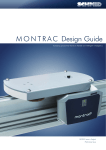Download USER MANUAL MONTRAC COMPONENTS BA-100049
Transcript
USER MANUAL MONTRAC COMPONENTS TracDoor BA-100049 Starting from serial number 432699 english, edition 09/2007 User manual Montrac Components TracDoor Contents 1. Important information ____________________________________________________________ 3 1.1. Introduction______________________________________________________________________ 3 1.2. EU - conformance (to EU Directive on Machines, Appendix II A) ________________________ 3 1.3. EMV-Guideline ___________________________________________________________________ 3 1.4. Product description and application_________________________________________________ 3 1.5. System logistics __________________________________________________________________ 4 1.6. Safety instructions ________________________________________________________________ 4 1.7. Dangers _________________________________________________________________________ 4 1.8. Additional information ____________________________________________________________ 5 1.9. Validity of the User Manual ________________________________________________________ 5 2. Technical Data ___________________________________________________________________ 6 2.1. Technical Data ___________________________________________________________________ 6 2.2. Loading limits ____________________________________________________________________ 6 2.3. Throughput times_________________________________________________________________ 7 2.4. Dimension sheet__________________________________________________________________ 8 2.4.1. Dimension sheet TracDoor double L=3000mm 56954 _________________________________ 8 2.4.2. Dimension sheet TracDoor single L=2000mm 56953 __________________________________ 9 3. Electrical and pneumatic connections _____________________________________________ 10 3.1. TracDoor double ________________________________________________________________ 10 3.2. TracDoor single _________________________________________________________________ 10 3.3. Control sequence________________________________________________________________ 12 3.3.1. Normal operation________________________________________________________________ 12 3.3.2. Through passage ________________________________________________________________ 13 3.3.3. Emergency stop _________________________________________________________________ 14 4. Scope of delivery _______________________________________________________________ 15 4.1. TracDoor double ________________________________________________________________ 15 4.2. TracDoor single _________________________________________________________________ 15 1 User manual Montrac Components TracDoor 5. Installation _____________________________________________________________________ 16 5.1. Installation _____________________________________________________________________ 16 5.1.1. Mechanical connection ___________________________________________________________ 16 5.1.2. Electrical connection_____________________________________________________________ 16 5.1.3. Discharge of the electrostatic charge ______________________________________________ 17 5.2. Setting the Trac transitions _______________________________________________________ 17 5.3. Setting the locking system _______________________________________________________ 18 5.4. Setting the end stops ____________________________________________________________ 18 6. Maintenance ___________________________________________________________________ 19 7. Quickset – Framework __________________________________________________________ 20 7.1. Dimension sheet Quickset-Framework 92064 _______________________________________ 21 7.2. Dimension sheet Quickset-Framework 92066 _______________________________________ 21 8. Parts list _______________________________________________________________________ 22 8.1. TracDoor double L=3000mm _____________________________________________________ 22 8.2. TracDoor single L=2000mm ______________________________________________________ 23 9. General information ____________________________________________________________ 24 9.1. Environmental compatibility and disposal __________________________________________ 24 2 User manual Montrac Components TracDoor 1. 1.1. Important information Introduction This operating instruction describes the mechanical design, the load limits, installation, maintenance and spare parts of the TracDoor. 1.2. EU - conformance (to EU Directive on Machines, Appendix II A) Regulations and standards taken into account: A Montrac transport system is a machine that consists of, depending on the application, a variety of precisely defined components. The regulations and standards taken into account for the components are mentioned in the respective sub-chapter of the operating instructions. Montrac transport systems may only be put into operation, a) when they are operated with a power supply that complies with the standards described in the operating instructions. b) when the space beneath transfer gates and crossings is inaccessible in an area with a diameter of 1.6 m (Danger of crash for shuttles if transfer gate or crossing is incorrectly switched.) Manufacturer Montech AG, Gewerbestrasse 12 CH–4552 Derendingen Tel. +41 32 681 55 00, Fax +41 32 682 19 77 1.3. EMV-Guideline Emission: – EMC directives: Noise field intensity according to EN 55011 or EN 55022, Class A. Immunity: – To electromagnetic fields according to 801-3: 10 V/m, 1 kHz, 80% AM. – To burst according to IEC 801-4: 2 kV. – To line-carried, narrow-band noise according to IEC 801-6: 10 VEMF. – To 50 Hz magnetic fields according to EN 61000-4-8: 30 A/m. – To discharge of static electricity. – To conducted noise. 1.4. Product description and application Montrac is a monorail transport system with self-propelling shuttles, constructed to carry loads of up to 12 kg or 24 kg (2-axle shuttle) and pallet sizes up to 300 x 550 mm. Montrac is a modular system. Standardized basic components enable customer-specific system configurations to be set up for connection to machining stations, machines, order-picking stations, etc. Montrac can be used wherever material has to be moved, distributed, processed stepwise (e.g. assembled) or collected together at one point from various senders. 3 User manual Montrac Components TracDoor 1.5. System logistics The TracDoor is intended to permit passage through a Montrac line or access to manual workplaces within the line. It is an automatic device and thus has its own supporting structures. Through passage is permitted for one person as a minimum and for a small fork-lift truck as a maximum (2 versions). The principle of TracDoor is very single. The gate is fixed at a pivot point and can be manually opened and rotated in the opening direction up to a rubber peg with a magnet. On closing, the gate is rotated up to an end stop and can then be manually locked again. If a person wishes to pass through the TracDoor, he or she must first log on beforehand on the logon/logoff button. The release lamp flashes. The shuttles are stopped and, as soon as the gate is free, it is then released for passage (lamp lights up continuously). It can then be opened manually. After passing through, the person must close the gate again manually, lock it by means of the lock and log off on the logon/logoff button so that the shuttles are started again. 1.6. Safety instructions The safety instructions, especially those concerning the electrical connection, must be heeded during commissioning, operation, repair work and decommissioning. Non-compliance with these instructions is an improper use of the transport system and its components. The operation of a Montrac transport system in an explosive atmosphere (combustible gases, vapors or dust) may lead to their ignition and must therefore not be carried out. 1.7. Dangers In order to exclude dangers under operating conditions, the requirements specified in the EU Declaration of Conformity with regard to a) the electrical supply and b) the safety equipment must be fulfilled. For setup or test purposes, particular attention must be paid to the shear and crushing points. During operation, the TracDoor must be screwed to the floor or appropriately secured. When mounting the TracDoor on the supporting structure, it must be ensured that the supporting structure is secured beforehand. 4 User manual Montrac Components TracDoor 1.8. Additional information The aim of the present operating instructions is to enable users to employ TracDoor correctly and safely. Should further information be required relating to the particular application, do not hesitate to contact the manufacturer. When ordering user manual it is essential to quote the type and serial number. Additional operating instructions can be obtained from our homepage www.montech.com. Nameplate Order number Product name Serial number MONTECH AG Management U. D. Wagner 1.9. C. Wullschleger Validity of the User Manual Our products are continually updated to reflect the latest state of the art and practical experience. In line with product developments, our User Manuals are continually updated. Every User Manual has an article number e.g. BA-100049. The article number and the date of edition are evident on the title page. 5 User manual Montrac Components TracDoor 2. Technical Data 2.1. Technical Data Length tolerance of the TracDoor [mm] Material Aluminium, Copper nickel plates, Plastic Connected voltage Ambient conditions: 2.2. ±2 [V DC] Temperature [°C] 24 10 – 40 Rel. humidity 5 - 85% (without condensation education) Air purity Air purity Atmosphere for the assembly of precision mechanical products Loading limits Electrical loadability between the Trac connections [A] 64 on the movable Trac section [A] 5 Mechanical loadability [N] 340* * corresponds to the force of a fully loaded two-axis shuttle. 6 User manual Montrac Components TracDoor 2.3. Throughput times Applicable conditions: The times shown below are applicable only for the configurations shown in the drawings. The dimensions contained in the drawings are minimum dimensions for which the manufacturer can guarantee satisfactory operation. The throughput times are obtained at a throughput speed of v = 30 m/min. Throughput times TracDoor double Shuttle 200x300 a1) = 250mm Shuttle 300x400 a1) = 350mm Shuttle 200x550 a1) = 600mm With alu platform without load With alu platform and max. load With alu platform without load With alu platform and max. load With alu platform without load With alu platform and max. load 5.9 s 6.1 s 6.1 s 6.3 s 6.4 s 6.6 s TracDoor single 3.8 s 4.0 s 4.0 s 4.2 s 4.3 s 4.5 s 1) The dimensions of a are for shuttle logoff with dropping logoff sensor signals. For shuttle logoff with rising logoff sensor signal, the values for a should be increased by 70 mm in each case. 7 User manual Montrac Components TracDoor 2.4. Dimension sheet 2.4.1. Dimension sheet TracDoor double L=3000mm 56954 8 User manual Montrac Components TracDoor 2.4.2. Dimension sheet TracDoor single L=2000mm 56953 9 User manual Montrac Components TracDoor 3. Electrical and pneumatic connections 3.1. TracDoor double Electrical and pneumatic connections TracDoor double 3.2. TracDoor single Electrical and pneumatic connections TracDoor single 10 User manual Montrac Components TracDoor E1 Infrared interface E2 Proximity switch E3 Proximity switch E4 Logon/logoff button M8x1 Pulse frequency Shuttle logged on before TracDoor Monitoring of the lock Shuttle logged off after TracDoor Logon/logoff A1 Infrared interface A5 Continuous light module Start shuttle Optical indication for release of the TracDoor Z Counter Always allows only one shuttle over the TracDoor Proximity switch: M8x1, switching distance Sn = 4 mm (Art. No. 508845) 11 User manual Montrac Components TracDoor 3.3. Control sequence 3.3.1. Normal operation START Normal operation Z-1 yes ja E4 no See „Passage" sequence E3 no E1 & Z=0 & E4 & E2 yes yes ja yes ye x no E2 E4 no See „Passage" sequence yes ja yes Z-1 E2 no See „Emer. off" sequence yes Start Shuttle A1 E4 no See „Passage" sequence yes E2 no See „Emer. off" sequence ja Z+1 E4 no See „Passage" sequence no See „Emer. off" sequence i yes E2 yes ja E2 ye s 12 no no See „Emer. off" sequence User manual Montrac Components TracDoor 3.3.2. Through passage yes START Passage E4 E2 no no See „Emer. off" sequence yes yes E2 no See „Emer. off" sequence no See „Emer. off" sequence Lamp A5 (green) off yes Lamp A5 (green) flashes E2 yes Z-1 yes E3 no Z=0 yes no no E See „Emer. off" sequence yes Lamp A 5 (green) constant Open Gate (E2) E2 "Passage" Close Gate (E2) E2 E4 no yes 13 User manual Montrac Components TracDoor 3.3.3. Emergency stop START Emer. off E2 yes Power off on TracDoor Lamp A5 (green) constant Colse Gate (E2) E2 yes E4 yes Power on on TracDoor Lamp A5 (green) off 14 no User manual Montrac Components TracDoor 4. Scope of delivery 4.1. TracDoor double The complete delivery of a TracDoor includes the following components: An inlet and outlet trac, (without TracLink) two gates, one lock, two guides, a logon and logoff button, a release lamp, and two end stops, and supporting profiles Not included are: – stop/start control element – the holder – the sensors for the shuttle logoff – the Quick-Set supporting structures. 4.2. TracDoor single The complete delivery of a TracDoor includes the following components: An inlet and outlet trac, (without TracLink) one gate, one lock, one guides, a logon and logoff button, a release lamp, and two end stops, and supporting profiles. Not included are: – stop/start control element – the holder – the sensors for the shuttle logoff – the Quick-Set supporting structures. 15 User manual Montrac Components TracDoor 5. Installation 5.1. Installation The TracDoor must be connected in three ways to the system components to be connected to it: – Mechanical connection – Electrical connection – Discharge of the electrostatic charge 5.1.1. Mechanical connection This connetion is performed at the two rail sections by means of TracLink (Art.No. 56056, see user manual „Trac Link“). It should be ensured that the rail sections are exactly flush with the system components (e.g. Tracs) to be connected. Lateral alignment errors of more than 0.5 mm lead to inexact transitions between the rail sections within the TracDoor. It should also be ensured that the rail sections are exactly flush with the system components (e.g. Tracs) to be connected, also in the vertical direction. This should be corrected by means of the feet of the supporting structure. Vertical alignment errors of more than 0.5 mm lead to inexact transitions between the rail sections within the TracDoor. 5.1.2. Electrical connection The electrical connection of the connection tracs to the system components to be connected to them is implemented as described in the section entitled "TracLink", subsection "Installation". brown white 16 brown white User manual Montrac Components TracDoor Since the TracDoor represents an opening in the system (also in the electrical circuit), an electrical bridge must be produced between the ends of the connection tracs. The connections of this bridge are connected to the two TracLink (Art.No. 56056, see user manual „Trac Link“) at the ends of the connection Tracs. 5.1.3. Discharge of the electrostatic charge When connecting the TracDoor to the incoming or departing system components (e.g. Tracs) by means of a Trac connection (Art.No. 56056, see user manual „Trac Link“) it is essential to ensure that each rail section is connected with an earthing cable "Trac earth" and with a screw. 5.2. Setting the Trac transitions The transitions between the movable gate and the connecting tracs may have an offset of max. 0.5mm in the region of the running surfaces. The following procedure must be followed when setting the transitions: – The gate is fastened to the supporting structure by means of the SLL mounted on the guide and can thus be subsequently adjusted in the vertical and horizontal directions relative to the connection trac. – Once the gate is flush with the connection trac, the screws of the SLL are each tightened with 6Nm. – In order to adjust the gap between gate and connection trac, the SLL of the spacer tube and the corner connector EV3/45° must be loosened. – The gate can then be moved in the longitudinal direction so that the gap is min. 0.5mm and max. 0.8mm. – Once the gate has been adjusted, both connections must be tightened again, each with 6Nm. – In order to adjust the Trac transition on the side of the locking system, all that is necessary is to loosen the SLL of the bracket. – The gate is pretensioned by means of the strut so that the transition is no more than 0.5mm. The screws of the SLL can then be tightened again, each with 6Nm. – The gap on the side of the locking system, i.e. between the two supporting structures can be adjusted to min. 0.5 mm and max. 1.0 mm by moving the supporting structure. 17 User manual Montrac Components TracDoor 5.3. Setting the locking system – Any alignment errors between gate / gate or gate / connection trac can be compensated by means of the locking system. – Slightly slacken all screws of the locking system. – Compensate alignment errors in the horizontal direction (vertical alignment errors cannot be compensated with the locking system and tighten screws again). 5.4. Setting the end stops – The open end stop must be moved up or down, until the rubber cushions are in the middle of the gate support. – If the installation angle of the end stop is not correct, the end stop must be clamped into the spacer using a screw clamp. After that, slightly loosen the screws of the corner connector of the guide and align the gate with the inward or outward transfer Trac. Then retighten screws with a torque of 6Nm. 18 User manual Montrac Components TracDoor 6. Maintenance Every 6 months Checking the electrical Trac connection: By slight pressure on the current-carrying rails at the transitions, it is possible to determine whether the electrical connection is satisfactory. If the current-carrying rails are springy, the contact pieces on the inside should be tightened according. Checking the distance: The distance between two Trac sections should be checked and should be tightened according to Section Istallation. Check conductor rails: The conductor rails should be checked for signs of burning, grease spots or excessive soiling. These areas should be cleaned with abrasive paper (grain size finer than 300) or with aluminum-rubber. The produced rubber abrasion must be removed from the Trac. – The black layer (graphite abrasion) should not be removed. It is electrically conductive and prevents rapid oxidation of the copper! Clean TracCurve: The TracCurve must be freed from excessive dirt as well as from oil and grease. Remove excessive dirt and dust with a dry cloth. Dirt on the Trac is best removed with aluminum rubber. The produced rubber abrasion must be removed from the Trac. Checking the play of the pivot point: If a noticeable play of > 1 mm is present when the gate is moved vertically, this can be adjusted again by tightening the two nuts on the bracket of the guide so that the gate is still easily rotatable without marked play. Checking the locking system: In the locking system, the pin must be checked. If it can be moved easily, the springy thrust piece must be adjusted so that locking in the end positions is readily detectable on moving the pin. Prior to each readjustment, apply threadlocker to the pressure pad. If the pin has scratches, it must be changed using the hand lever. Checking the sensor: Check the sensor in the locking system for damage (for example, mechanical wear of the sensor cap). Replace damaged sensors. Also check the position of the sensor. In addition, secure the sensor with a locknut. General check: The Trac should be checked for damage. In the event of damage, please contact MONTECH. 19 User manual Montrac Components TracDoor 7. Quickset – Framework The Quickset – Framwork structures are not included for the TracDoors. Overview Art.No. 92064 TracDoor double 2x TracDoor single 1x Art.No. 92066 1) 1x 1) This Quick-Set framwork structures is to install on the side of the lock. The standard height is 900 mm. However, this can be adapted to customer requirements. Height 900mm Quick-Set height 20 User manual Montrac Components TracDoor 7.1. Dimension sheet Quickset-Framework 92064 7.2. Dimension sheet Quickset-Framework 92066 21 User manual Montrac Components TracDoor 8. Parts list 8.1. TracDoor double L=3000mm Pos. Sym. Designation Art.-Nr. Material ◘ TracDoor double L=3000mm complet 56954 Various 10 ◊ Inward transfer Trac long 57151 Various 20 ◊ Door complete 57141 Various 30 ◊ Door complete 57150 Various 40 ◊ Outward transfer Trac long 57158 Various 50 ◊ Guide 92068 Various 60 ◊ End stop open 92069 Various 70 ◊ End stop close 92070 Various 80 ◊ Locking system complete 92071 Various 90 ◊ Release lamp 92072 Various 100 ◊ Logon / logoff button complete 92073 Various 110 ◊ Door support 92079 Various ● These are wearing parts and available ex stock. ◊ Not available ex stock individually (upon request). ◘ Price-listed items available ex stock. 22 User manual Montrac Components TracDoor 8.2. TracDoor single L=2000mm Pos. Sym. Designation Art.-Nr. Material ◘ TracDoor single L=2000mm complet 56953 Various 10 ◊ Inward transfer Trac long 57162 Various 20 ◊ Door complete 57150 Various 30 ◊ Outward transfer Trac long 57158 Various 40 ◊ Guide 92068 Various 50 ◊ End stop open 92069 Various 60 ◊ End stop close 92070 Various 70 ◊ Locking system complete 92071 Various 80 ◊ Release lamp 92072 Various 90 ◊ Logon / logoff button complete 92073 Various 100 ◊ Door support 92079 Various ● These are wearing parts and available ex stock. ◊ Not available ex stock individually (upon request). ◘ Price-listed items available ex stock. 23 User manual Montrac Components TracDoor 9. General information 9.1. Environmental compatibility and disposal Materials used: – Aluminium – Copper nickel plates – Brass – Steel – Bronze – Polyethylene (PE) – Polyamide (PA) – Polyurethane (PUR) – Polyvinyl chloride (PVC) – Polycarbonate (PC) – Thermoplastic, prevulcanized rubber (TPR) Surface treatment: – Anodization of aluminium – Nickel-plating of brass and steel – Galvanizing of steel Shaping processes: – Extrusion of aluminium – Machining of aluminium, steel, bronze, PE, PA – Casting of aluminium Emissions during operation – See EMC emissions Disposal: TracDoors which cannot be used any more should be recycled not as complete units but after dismantling into individual parts, according to type of material. The type of material for each part is shown in the spare parts lists. Material which cannot be recycled should be appropriately disposed of. 24