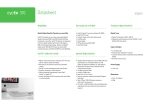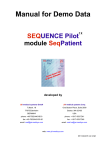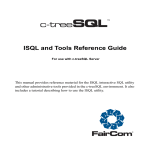Download What`s new SEQUENCE Pilot
Transcript
What's new SEQUENCE Pilot Version 3.5.1 (10/10/2011) developed by JSI medical systems GmbH JSI medical systems Corp. Friedhofstr. 5 1901 Newport Blvd., Suite 350 77971 Kippenheim Costa Mesa, CA 92627 GERMANY USA phone: +49 78 25 / 86 41 15 phone: +1-949-999-2092 fax: +49 78 25 / 86 49 46 fax: +1-949-999-2093 email: [email protected] email: [email protected] web: www.jsi-medisys.com (for research use only) Table of Contents 1 All modules....................................................................................................................................... 3 1.1 License...................................................................................................................................... 3 2 Modules SeqPatient, SeqNext and SeqC.........................................................................................3 2.1 Gene Admin.............................................................................................................................. 3 2.2 Operation Mutation [master file]................................................................................................3 3 Modules SeqNext and SeqHLA454...................................................................................................3 3.1 Operation Run/Automatic start of a run.....................................................................................3 3.2 Operation Joining...................................................................................................................... 3 3.3 Operation Archiving................................................................................................................... 4 4 Modules SeqPatient and SeqHLA.....................................................................................................4 4.1 Operation SeqPrimer [master file].............................................................................................4 5 Module SeqNext............................................................................................................................... 4 5.1 Operations Poollist and Pool.....................................................................................................4 5.2 Operation PCR Groups [master file]..........................................................................................4 5.3 Operation Run........................................................................................................................... 4 5.4 Operation Joining...................................................................................................................... 4 5.5 Operation Orderlist/File line.......................................................................................................5 5.6 Operation Joining and operation Worklist, column File.............................................................5 5.7 Operation Worklist/Select Orders..............................................................................................5 5.8 Operation Sequence/Files......................................................................................................... 5 5.9 Operation Sequence/Electropherogram....................................................................................5 5.10 Operation Sequence/CNV window..........................................................................................5 5.11 Operation Archiving/Select Orders..........................................................................................5 6 Module SeqPatient............................................................................................................................ 5 6.1 Operation Sequence/dialogue Edit Bases.................................................................................5 7 Module SeqHLA................................................................................................................................ 6 7.1 HLA SBT kits from R.O.S.E.......................................................................................................6 8 Module Talkmaster........................................................................................................................... 6 8.1 Export of data............................................................................................................................ 6 What's new – SEQUENCE Pilot 3.5.1 2 1 All modules 1.1 License The message you get in case your program is unlicensed changed. You are now asked which module you want to test. Moreover the path of the lis.ini file is listed. 2 Modules SeqPatient, SeqNext and SeqC 2.1 Gene Admin In case an isoform is selected in Gene Admin, the isoform is pre-selected when the dialogue Change Gene is opened ([Extras] > change gene). 2.2 Operation Mutation [master file] • New button [Organ/Phenotype …]: Here organs and phenotypes can be defined. These can be added to mutations listed in the mutation database (dialogue Mutation, see below). • Dialogue Mutation: The dialogue has been worked over: • ◦ Effect was renamed into Mut Effect. ◦ p. mut Effect: Here a percent value of a mutation effect can be selected. ◦ Ethnicity: It's possible to choose an ethnicity in the drop down list. Only ethnicities that are added in the Orders table of this dialogue are available (left-click into the column order)! ◦ p. mut Causality: Here a percent value of a mutation causality can be selected. ◦ Organ/Phenotype table: Defined organs/phenotypes can be added to or removed from mutations listed in the mutation database. New table column Zygosity in the Orders table. Entry is homo for a homozygous mutation and het for a heterozygous mutation. 3 Modules SeqNext and SeqHLA454 3.1 Operation Run/Automatic start of a run A run can be started automatically after files are analysed on your sequencer. Therefore all parameters needed for the operation Run have to be defined in a txt-file. The txt-file has to be saved in the directory bin\Autorun\SeqNext (for SeqNext) or bin\Autorun\SeqNextHLA (for SeqHLA454) of your SEQUENCE Pilot installation. For further information about the txt-file see User Manual SeqNext / chapter 8.3.4.5 Automatic start of a Run or contact our support team. 3.2 Operation Joining Result files can be joined to medical validated or archived orders. Therefore enter JoinRFValidatedOrder=YES in the section [SeqNext] or [SeqNextHLA] respectively. Archived orders are then reactivated automatically in case further data is imported for this patient. The new result file is joined to the order and the state MV is removed. If you want to create a new patient order in case the order is medically validated, enter additionally CreateOrderByRun=YES or CreateOrderByProject=YES (in case you use projects) in the section [SeqNext] or [SeqNextHLA] respectively. What's new – SEQUENCE Pilot 3.5.1 3 3.3 Operation Archiving During archiving an empty file is saved in your SEQUENCE Pilot installation, which shows that an order was archived. Therefore for all archived orders the file archive.txt is present in the corresponding folder in the directory SeqNResults of your installation. 4 Modules SeqPatient and SeqHLA 4.1 Operation SeqPrimer [master file] The automatic naming of forward and reverse direction in the SeqPrimer Name (by default F (forward) and R (reverse)) can be changed in the lis.ini file, located in the bin-directory of your installation: Therefore enter the desired character in the lis.ini-section [SeqPilot] behind the following entries: SeqPrimerForwardDescription= SeqPrimerReverseDescription= e.g.: for lower case f for forward primer and lower case r for reverse primer enter: SeqPrimerForwardDescription=f SeqPrimerReverseDescription=r 5 Module SeqNext 5.1 Operations Poollist and Pool Patient pools can be analysed using the operations Poollist and Pool. See User Manual SeqNext / chapter 10 Patient Pool analysis for detailed information. 5.2 Operation PCR Groups [master file] New field Control is available. This is only relevant for CNV analysis. Here the controls that should be used for an analysis (date or default) can be selected. 5.3 Operation Run • The sequencing platform used, has to be selected in the dialogue Settings. The following platforms are available: 454, Ion Torrent, MiSeq, Solexa, SOLID. • Two barcodes to identify fragments of one patient can be entered into the field Barcode in the following way: • ◦ barcode1,barcode2: fragments are labelled with barcode 1 or barcode 2 ◦ barcode1,-barcode 2: fragments start with barcode 1 and ends with barcode 2. New table Organ/Phenotype to add an organ/phenotype to be analysed. Only organs/phenotypes that are pre-defined in the operation Mutation [master file] can be added. 5.4 Operation Joining • New item Org./P. to search for orders with defined organs/phenotypes in the dialogue part Select Orders. What's new – SEQUENCE Pilot 3.5.1 4 • Context menu item settings... is not available any more in the Lower Table (only in the Upper table). • Context menu item settings... in the Upper Table: The dialogue File settings includes the Organ/Phenotype table. Organs/Phenotypes can be added or removed by pressing the corresponding button. Only organs/phenotypes that are pre-defined in the operation Mutation [master file] can be added. 5.5 Operation Orderlist/File line In case several files are loaded in one Run the file names are listed in the file line separated by ,.For one file loaded in one Run the path of the file is listed. 5.6 Operation Joining and operation Worklist, column File In case several files are loaded in one Run the file names are listed in this column separated by ,. For one file loaded in one Run the path of the file is listed. 5.7 Operation Worklist/Select Orders New item Org./P. to search for orders with defined organs/phenotypes. 5.8 Operation Sequence/Files Several files loaded in one Run are listed in one line. The number of files (1 file or 2 files...) is shown in the column File. Moreover in case only one file is loaded the file name is listed. The context menu item show > info has been worked over. The information shows the path of all files loaded in one Run. New context menu item show > organ/phenotype... to show a list of organs/phenotypes added to the file. 5.9 Operation Sequence/Electropherogram New context menu item copy in the gene sequence and the result file sequences: • seq. part: copies the sequence shown on the screen. • seq. complete: copies the sequence of the complete Gene/Chromosome. 5.10 Operation Sequence/CNV window In the control settings (button control settings), tab Selections, archived controls are not available any longer. 5.11 Operation Archiving/Select Orders New item Org./P. to search for orders with defined organs/phenotypes. 6 Module SeqPatient 6.1 Operation Sequence/dialogue Edit Bases Context menu for a selected position in the gene line: What's new – SEQUENCE Pilot 3.5.1 5 2nd allele/Delete bases... and 2nd allele/Insert bases...: The maximum number of bases that can be inserted/deleted is 1000. 7 Module SeqHLA 7.1 HLA SBT kits from R.O.S.E. For HLA SBT Kits from R.O.S.E. pre-defined amplification modules and sequencing primers are available to download on our homepage http://www.jsi-medisys.de/rosekits.html. Those can be added to your installation, following the instructions after executing the downloaded file. 8 Module Talkmaster 8.1 Export of data MLPA data, SeqNext data and SeqHLA 454 data can be exported. What's new – SEQUENCE Pilot 3.5.1 6