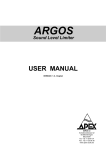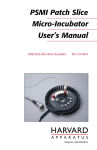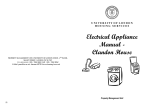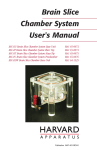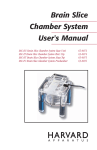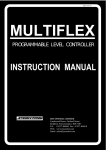Download WAS02 Window Application System
Transcript
Version May 2007 WAS02 Window Application System User Manual Ing. Ivan Dittert, CSc. [email protected] WAS02 - Windows Application System Table of Contents Content 2 Page 1.1 WAS02 - Windows Application System 3 1.2 Features 3 1.3 Technical Specifications 3 2.1 General Guidelines 4 2.2 Guidelines - Usage 4 2.3 Guidelines - Power Supply 4 3.1 Installation Procedures 5 4.1 Components 5 4.2 Application 6 4.3 Setting the Temperature 6 4.4 The Processing Boards 8 4.5 Modes 9 4.6 Rear Panel 11 4.7 Connectors 12 4.8 Cooling 14 5.1 Quick Temperature Changes 15 5.2 Macro-Capillary Heating: 16 5.3 Slow Temperature Changes: 17 6.1 General Notes 17 6.2 Cleaning the device 17 6.3 Exchanging the Battery 17 6.4 Exchanging the Accumulator 18 6.5 List of Fuses 18 WAS02 - Windows Application System Introduction 1. Introduction 1.1 WAS02 - Windows Application System The WAS02 is an automated perfusion system and is designed for precise and quick control of gravitational drug perfusions. Manifold arrangements allow for rapid switching between superfusion of individual cells and tissue slices. Heating and cooling of up to 12 different solutions (or concentrations) can be used with optional multi-barrel manifold delivery tips. The WAS02 controller can either trigger or be triggered by data acquisition systems. The accompanying software WAS02 can be used to program delivery sequences. The WAS02 was developed for a more detailed understanding of the nature of membrane currents induced only by change in temperature or in combination with chemicals. WAS02 allows applying fast temperature changes (0.1 °C ms-1) to solutions by superfusing cultured cells. 1.2 1.3 Features • Pre-heating or pre-cooling by use of Peltier element • Heating of preconditioned (Peltier element) solution via micro-heating coil (fast time constant) • Temperature range between 8°C and 60°C • Analog and digital temperature output monitor for 100mV/°C • Manual temperature setting, external quick heating (i.e. computer) • Valves operation in manual or program mode • Overheating protection circuit prevents damage of the cell • Two alternatives are available for using of valves - Array of from 8 - to12 one-way valves or Valve unit based on General Valve Corporation product (two ways valves) • Low noise introduced by heating capillary to a patch clamp current pipette Technical Specifications • Voltage 230V / 50Hz resp. 115V / 60Hz • Power Supply 5 VA • Max. Power 52VA • Protection Class IP30 • Temperature Range 15- 30 °C • Size 440x350x88 mm • Weight 10 kg • Circulation Cooling • Number of solutions to be applied max. 12 • temperature range 8 – 60 °C • Temperature resolution 0,1 °C • shortest possible application interval 20 ms • Programming via WAS02 software • Cell-overheating protected WAS02 - Windows Application System 3 Safety Guidelines and Instructions • Input and output values via 2 LCD displays Note: Voltage and frequency are given together with the other technical specifications on the back panel of the device. The voltage can be changed via two wire plugs of the circuit board. 2. Safety Guidelines and Instructions Guarantee perfect operation. Perfect, safe and reliable operation requires that the device has been professionally transported, stored, mounted and installed as well as carefully operated and maintained. Observe the safety guidelines of this manual to ensure your personal safety, as well as to prevent damage to property. 2.1 2.2 2.3 4 General Guidelines • Take care when transporting! Use the original packaging! • Observe the technical specifications of the product. • Do not exceed the values shown in the technical specifications. • Ensure sufficient ventilation for operating the device. • Do not cover any vent holes • Do not place any objects on top of the unit. • Do not place device close to any heat source. • Do not use the device in wet or moist environment. • Do not expose the device to explosions. • Keep exterior clean and dry. • Do not subject device to excessive shocks. • Penetrating liquids may result in a fire or electric shock. • Use only parts that have been approved by the producer (valves, stepping motor). Guidelines - Usage • The device has been designed exclusively for use in laboratories and must only be used for the intended purpose! • The device is not intended for use in the medical sector! • Only qualified personal may handle the device • Only qualified personal may service the device. For service please contact the producer. Guidelines - Power Supply • Do not operate the device without housing. Certain components inside the unit operate at highvoltage, i.e. touching these components represents a danger to life! • Use only appropriate power supply cable according to valid standards and in perfect condition. A damaged power supply cable may result in a fire or electric shock. • When disconnecting the power supply cable, always do so by holding the plug. • Protect cable from damage. Do not connect resp. disconnect cables while the device is operating. • Before operating the device, make sure that the device is earthed. WAS02 - Windows Application System Installation • The earthing terminal on the rear side of the device is to be connected to the earthing terminal of the shielded cage. • Use only fuses, recommended by the producer. For a list of recommended components see chapter „Servicing the Device“. 3. Installation Perfect, safe and reliable operation requires that it has been mounted and. 3.1 Installation Procedures Observe the following instructions for installing the device. • After unpacking the device, check for completeness. • The device WAS02 is normally delivered in an instrument box of standard size (19“Rack 2U 440x350x88 mm). • Together with the other electro physiological instruments the WAS02 is mounted to the stand. It is mounted via for screws M5 at the front panel. • Right next to the stand is the experimental shielded cage. • This cage has an operating position for use of the microscope, placing the probe and stepping motor. • The cable should follow the shortest way from the rear panel of the device to the cage. • All metal parts of the cage are to be earthed in one massive terminal unit. • The WAS02 (earth connector at the rear panel) has to be connected to this as well. • The openings for the cooling must be uncovered. • The Peltier element is water cooled (i.e. ice water). • The flow rate is to be adjusted to 1 drop per 3 seconds. 4. Operating the Device The device can be used in 2 ways: • Manifold - with temperature stimulation • parallel tubes - with stepping motor (only on request) The option of the parallel tubes allows for faster application without temperature changes at the output of capillaries. A set-up was tested where one theta tube coiled by a 10 Ohm heating coil was placed above the cell driven by a stepping motor. The time constant for the exchange of the solutions is measured in milliseconds. In this set-up the temperature can be controlled, but only for two solutions. 4.1 Components The system consists of the main unit outside the shielded box, a solutions holder, a valve unit and a probe with electronics for 4 thermocouples. The probe can be equipped with a miniature heat exchanger based on a micro-Peltier element, which requires cold water for cooling. Part of the probe is a manifold , to which a heating set is connected via silicon connector. This set has an output capillary on the bottom side with a 7 mm long heating coil (diameter 20 microns). The heating coil allows for fast temperature changes (hundreds of milliseconds). The heated capillary can be short - 16 mm (for heating up solutions starting from room temperature) or longer - 25 mm25 mm, where the capillary passes through the exchanger before the heating coil (for pre-cooling or pre-heating of the solution). WAS02 - Windows Application System 5 Operating the Device Figure 4.1: Tubing for GV valves Figure 4.2: Silicon Valves 4.2 Application Up to 12 different solutions can be used. However, a better flowing symmetry is achieved when using 7 manifold capillaries. The temperature range is 8 - 60 degrees of Celsius (alternatively 5-40 degrees depending on the configuration of the heating capillary). For detailed time ratios see Dittert et al. (J. Neurosci Methods; 1998). The temperature can be controlled externally by means of the patch clamp technique (Axon Instruments, HEKA, etc.) or by an internal program controller. The application is performed manually from the front panel or can be pre-programmed via the WAS02 software (see program description). The shortest programmable time unit is 20 ms. The tanks for the different solutions are connected to the manifold, consisting of up to twelve silica capillaries (360 µm, inner diameter, Composite Metal Services, England) glued together and connected to a common outlet. The outlet is made from borosilicate capillary, 25 mm length and 600/400 µm outer/inner diameter. 4.3 Setting the Temperature The heating and the Peltier elements are electrically connected to the probe. This probe is fixed to the micromanipulator for better positioning the manifold under the microscope. The temperature of both cold and hot sides of the Peltier element are measured by thermocouples TC3 (further only Te) and TC4 (further only Th). The cell under examination is placed in front of the outlet as close as possible (~100 µm). The second thermocouple TC2 (further only Tc), glued to a microelectrode mounted on a separate micro-manipulator, can be placed in front of the orifice of the outlet capillary and used to measure the actual temperature of the solution 6 WAS02 - Windows Application System Operating the Device at a distance expected for the neuron under investigation. The DC voltage for temperature control is regulated either manually or from a conventional data acquisition system via external voltage commands. The temperature of the solution that superfuses the cell is measured by a miniature thermocouple placed in the stream of the tested solution near the orifice of the outlet capillary - TC1 (Tw). Figure 4.3: Pre-conditioning of the temperature A reproducible temperature pattern can be applied for up to twelve different solutions. Higher or lower temperatures may occur due to the surrounding environment. The heating is controlled by voltage commands (blue curves, see figure 4.4). The red curve in figure 4.5 shows the temperatures which have been measured with the thermocouple TC1 (Tw) placed inside the outlet capillary. Since the thermocouple TC1 (Tw) resp. TC2 (Tc) is in direct electrical contact with the “patch clamp technique” circuits it was necessary to construct the device with respect to this fact. Figure 4.4: Command WAS02 - Windows Application System 7 Operating the Device Figure 4.5: Temperature responses The principle of temperature stimulation for the device WAS02 is based on the Wheatstone bridge compensation. The heating coil (resistance 10 Ohms) forms a resistor as a part of the bridge. The electronics attempts to keep the bridge compensated. The electronic potentiometer controls the current passing through heating coil depending on external voltage. The advantage of this technique is that it protects selected cells from overheating. If the flow of the capillary is limited or interrupted (e.g. bubbles), the current is automatically limited because the resistance of heating coil is higher then it should for the configuration of the electronic potentiometer. The time constant of temperature changes for this bridge configuration is shorter then the for simple negative feedback based on temperature measured by thermocouple Tw. However, this leads to less accurate temperature regulation. 4.4 The Processing Boards The device contains two processing boards. These can operate separately. The main board is located at the rear side of the device (see Figure 4.10) and forms the lower row of connectors. It controls the communication with the computer and other microprocessors; it also controls timing of programmed sequences, external synchronization, the stepping motor, the valve unit etc. The temperature board is located at the rear side of the device and this board forms the upper row of connectors. This board controls the Peltier element and the current of the heating coil. Figure 4.6: Control panel 8 WAS02 - Windows Application System Operating the Device 1. Display for main board 7. Table – instructions for the temperature board 2. Buttons for the main board 8. Balancing potentiometer – semiautomatic calibration of the bridge 3. 4. 5. LED indicators for the program 9. Charging - voltage indicator Accumulator - duo-LED voltage indication (green - Buttons for the temperature board 10. Table – instructions for the main board 11. Charging – current indication, light intensity corresponds to the OK), this supplies electrically insulated thermocouples current intensity (limitation for 130mA) Tw and Tc, which are in direct electrical contact with the patch clamp pipette!!! 6. Temperature board display - can be scrolled via button 12 Net switch, the device should be after switching Off under net voltage to assure accumulator charging (12V, 1.5Ah). G. A 4.5 Modes After switching the device On, the display of the main board shows mode-Test. A short delay is caused by importing data from Flash to SRAM memory. The actual time can be corrected via the WAS02 software. The correct time also indicates whether the state of 3V Lithium battery is OK. The battery supplies power to the serial memory to save important data in case of unexpected power outages. In this mode the functions of the buttons and the LED diodes can be tested. Pressing the A button briefly, switches to a set-up mode for adjustments of the stepping motor. In this mode communication with the computer is recommended, because there is always a small chance to overrun the time while waiting for a response. Further pressing the A button switches between modes Manual and Programming. Pressing the A button for a longer time switches back to the before mentioned modes. Ab sence o f Va lve Unit Prese nc e of Temp e rature Boa rd Figure 4.7: Displays for main board and for temperature board V T Tw Te UeV ImA Bl Valves unit indication Temperature board indication Temperature of solution in the orifice of the output capillary Temperature of cooling/heating extension – cool/hot side External – command voltage for temperature generation Current passing through a heating coil of a heating set Balance indication, OK indicates that external voltage will be accepted Before position BI you can select between three characters: t – (template) this default character indicates that a table, which was created after balancing procedure, will be used for generating the temperature – the input voltage should correspond to the temperature output, e.g. WAS02 - Windows Application System 9 Operating the Device UeV = 4V should be Tw = 40oC. The structure of the table requires the successive increase of the heating current. To protect a cell, the temperature should not exceed 36oC. Current values for higher temperature have to be computed by extrapolation. After this table assembly no changes can be made to the mechanical arrangement. Here it is essential to keep the solution in the experimental dish at the same level as well as the immersion of the application capillary. - blank character (…) indicates that no table will be used for generating the temperature; the required temperature has to be determined experimentally. r – Periodically generated, linear increasing temperature (so-called ramp) lasting around 3s. This mode is used to determine an optimal flowing rate, i.e. the lowest temperature at a still convenient rising - failing temperature time constant. You can switch between these three modes after a successful balancing procedure via E button. Figure 4.8: Front Panel Tc temperature of a loose thermocouple. Th temperature of the hot/cold side of the Peltier element. The exchanger may need to be cooled. This is the case, when Te was set to a lower temperature then the ambient temperature. The flowing rate should be a few drops per second. If this temperature is greater than 42oC, the Peltier current will be stopped. Ubrd relative value 0 – 255, indicates a position of balancing procedure can be modified by potentiometer. The value Ubrd should be approximately 180 at room temperature. To determine a true potentiometer value the button E has to be pressed and while the potentiometer. Need to be scrolled. A higher beep frequency indicates that the potentiometer has to be turned to the right, when the frequency is slower then the potentiometer is to be turned to the left. As soon as the auto-balancing range is reached, the balance is to be canceled via F button and the balancing has to be repeated by pressing briefly the E button, until the required Ubrd value is reached. The determination of the balance for the bridge may not be started before achieving the balancing temperature Tw. This is especially important for the pre-cooling of the solution with Peltier element. Otherwise the steady state value ImA > 50 mA may rise which causes involuntary reheating. In this case, please restart the balancing procedure in this situation. 10 WAS02 - Windows Application System Operating the Device 4.6 Rear Panel Figure 4.9: Rear side 1. DIN connectors for the stepping motor (No. 1 is working, No. 2 as reserve) Connector Canon 9 pin for valves 8. Connector Canon 15 pin, for probe and Peltier element 2. A t 3. p o s i t i o n Connector miniDIN for external control panel 9. Connector Canon 9 pin for settings and test functions 10. Connector BNC for voltage output (0-5) V as indicator for connected valves (for protocol application) 11. Connector BNC for input of synchronized impulses (5V, reacts to changes of the state) Connector BNC for synchroimpulse (5V, the length can be controlled in the Setup menu) Connector BNC for power input (0-10)V 4. 5. Temperature output of the free thermocouple T1 = Tc, 1V / 10 oC 12. 6. Temperature output of the solution – thermocouple T0 = Tw, 1V / 10 oC 13. 7 Connector Canon 9 pin for RS232 communication with computer 14. WAS02 - Windows Application System Polarity switch synchro-in Polarity switch synchro-out 11 Operating the Device 4.7 Connectors Figure 4.10: Connecting heating set to the probe A: connector for temperature exchange with Peltier element. If not in use, a shortening bracer (enclosed in accessories) should be inserted. In this case, temperatures Te and Th indicate the surface temperature of related circuits in the probe. B: 1-pin connector – should be connected (via enclosed wire) to the earth conductor of the dish (Axon instruments, HEKA) to minimize the noise. Connection is necessary when measuring the current of individual channels (units pA). For this, a 1-pin connector is to be soldered parallel to the connector on the wire side that leads to the dish. !!! The current of the probe wire must be switched off during soldering!!! C: 8-pin connector #0 to connect heating set (connectsTw and ImA). The set has a connector with 4 pins, you can choose which row will be used. Pins are connected parallel. D: 8-pin connector #1 for connection of loose thermocouple, pins in two rows are to be connected parallel. 12 WAS02 - Windows Application System Operating the Device Connec tor # 0 Figure 4.11: Connector #0 Figure 4.12: Detail of Connector #0 Set will not be damaged if the connector is connected in reverse order but with increasing temperature the displayed value will decrease. The table Tw versus heating current ImA cannot be formed in this case. If the set does not work properly, please check the resistance between the inner pins (10 Ohm), between the outer pins (approximately 33Ohm) and between the inner and outer pins (>10MOhm) Reduction in resistance (due to e.g. humidity, etc) between the heat coil and the thermocouple must be prevented as this would dissolve thermocouple and the system could become unusable. Please, use sylgard to prevent a solution elevation over capillary tip to the heating coil. Connector #1 is not connected to the inner pins, otherwise the same as #0. WAS02 - Windows Application System 13 Operating the Device Figure 4.13: Connecting heating set and Peltier element to the probe 4.8 Cooling Figure 4.14: Input and output of cooling water for Peltier element 14 WAS02 - Windows Application System Temperature Changes Input and output of cooling water for Peltier element has to be connected when cooling of output capillary is required. The cooling water should be mixed with ice to prevent potential interruptions due to the Peltier higher current. Therefore, the supply tube has to be thermally insulated. The two tanks (upper and lower) for the cooling solution are to be placed in the shielded cage together with the preparation and the microscope. Figure 4.15: Bottom side of heat exchanger On the bottom side of the heat exchanger is a channel filled with thermally conductive -Vaseline through which the output capillary passes. After putting the capillary in, it is better to cover this by a temperature insulation to minimize thermal losses. The assembly should be done outside the shielded cage and then as one unit connected to the manipulator. The capillary tube can brake if handled without appropriate care. Damaged assemblies can be sent to the producer. Please ask for price list. 5. Temperature Changes 5.1 Quick Temperature Changes Set-up: • First, check the heating coil resistance. The electrical resistance between the inner pins of the heatingset connector should be approx. 10 Ohm at room temperature. The resistance measured between the outer pins (resistance of the thermocouple) should be around 33Ohm. • Before you turn the device on, the heating set should be plugged into the connector of the probe #0 marker facing the marker on the probe. • After you turn the device on, the upper (larger) display indicates the mode of the main board independently of the electronic circuits that control the temperature (lower display). • The perfusion system control of WAS02 is similar to the WAS1 control – see the manual “WAS02 User Guide” on CD. • After you turn the device on, wait until pre-set temperature stabilizes (approx. 30 seconds). WAS02 - Windows Application System 15 Temperature Changes • It is recommended to pre-set the temperature on the display via buttons E and F to room temperature (~25°C). Without any changes after a few seconds the display switches to the working menu, first screen. • Select the right H button to confirm changes (if needed). The display of the temperature board shows (from left): temperature at outlet Tw, temperature of heat exchanger Te, control voltage UeV, heating current ImA, mode of temperature control for heating coil (t, r, _) and the state of the balance Bl. • Select the button G (second from the right) to scroll through the screen: Temperature of the second loose thermocouple Tc (if used – for checking of required temperature in the place of investigated cell , the thermocouple should be plugged into the connector #1 on the probe), temperature of the hot side of Peltier elements Th, relative value of the balanced bridge Ubrd (number in the range of 0-255 should be approx. 180 at room temperature ) and finally the state of balance Bl. AT UeV=0 current should not be greater than 20mA. Otherwise the heating coil increases the capillary temperature and/or may be damaged. Procedure: 5.2 • Select Manual mode via button A. • Open any valve to ensure flow through the heating tube. Use approximately 1 drop per 3 seconds for heating set-up. 1 drop per 4 seconds should be used when pre-cooling is needed. The tip of the heating capillary should be immersed not more than 2 millimeters. • Start balance procedure by left E button. Wait a few seconds for the balance result. The end of table creation is indicated acoustically. This procedure can be cancelled by pressing of key F repeatedly. Meanwhile, the program assembles a conversion table between an input control voltage and the output temperature. • When display shows Bal OK, balance is adjusted and the current levels off at small value. If Bal displays "--", the heating element is either wrong and must be replaced or the potentiometer on the front panel is set incorrectly (for 10 Ohm coil on the potentiometer should have a relative value around 5, for 11 Ohm approx. 3) . This balance procedure can be stopped in every time by pressing key F. When balancing - it is possible to hold E key and simultaneously turn by potentiometer up to acoustic indication will be stopped. Than cancel the balancing by key F and set finely balance again by short pressing of the key E. • After successful balancing, the button E can be used to select the mode for coil heating current. The default mode, indicated as t, uses the table created immediately after the balancing procedure, the voltage command in Volts corresponds to the temperature in degrees of Celsius [ 4V (2V for 5V logic) ~ 40°C ] if no changes in the mechanical setting of an experiment have been made. The Mode indicated as r generates repeatedly the temperature Ramp at the output of the heating capillary and external voltage command is ignored. This mode is important for setting the flowing rate. We are usually interested to find the lowest temperature with the best time constant for temperature changes. There is local minimum a temperature when flowing rate changes. The Mode (_), without character on the display, changes the heating current proportionally to the command voltage. The required temperature value has to be determined experimentally. • Use external voltage command to control the temperature at the outlet of the tube. • If changes were made to the set-up of the experiment, it the balancing procedure needs to be repeated. Before removing the heating set from the connector #0, cancel the balance ! Macro-Capillary Heating: For perfusion of the experimental dish by a solution with controlled temperature, the so-called macro-capillary mode (outer diameter of capillary up to 2 mm) can be used. This mode is intended for heating whole tissue slices. The heating set includes a heating winding resistance of 5Ω. The thermocouple at the end of macrocapillary (Tw) is fixed similar to the micro-capillary set. Due to doubled heating current at this mode, the parallel pins of connector #0 are used for current dividing. The heating winding is also part of the Wheatstone bridge – similarly to micro-capillary mode - so the advantage of the cell-overheating protection still applies. You can call up the mode "macro-capillary" via button G from “temperature – reset” mode! 16 WAS02 - Windows Application System Servicing the Device 5.3 Slow Temperature Changes: For slow temperature changes with a time constant of seconds you can use the Peltier element (with the heat exchanger). This allows for a more precise temperature regulation, because on the feedback the end capillary Tw is used. You can call up this new mode via F button (balance off). This button also switches between this mode and the normal mode, The character p on the display (before UeV) indicates that the command voltage UeV on the BNC input will be taken as required temperature at the capillary output (1V~10oC). This means that the feedback is closed via Tw. 6. Servicing the Device The device has two electrochemical power sources, a lead accumulator WP1.5-12V and a Lithium battery 3V The main board uses a Lithium battery 3V, type CR2032 (Panasonic). The battery supplies also power to the serial memory to save important data in case of unexpected power outages. The electrically isolated circuits of the thermocouples Tw a Tc are supplied by a hermetically sealed lead accumulator WP1.5-12V, 1,5 Ah. 6.1 General Notes Make sure that the power is switched on while not operating the device to charge the installed accumulator 12V/1,5Ah. The LED diode V indicates whether the accumulator is being charged. The LED diode I indicates the charging current. The max. value is 130mA. When the device is operated, the green resp. red light of the diode V indicates whether the accumulator is charged or not. The device may be damaged if used in any other way than described in this manual. 6.2 Cleaning the device Use a dry soft cloth for cleaning the WAS02. At least once a month it is necessary to clean the valves of the type General Valve: • • • • • • • • 6.3 Neodisher (detergent) 0,03g/100ml (or only distilled water). Neodisher A8 for dishwashers, Chemische Fabrik Dr. Weigert GmbH & CO., http://www.drweigert.com 1M HCl Distilled water 1M NaOH Distilled water 96% Ethanol Distilled water Compressed air Exchanging the Battery If the displayed time (can be set via program WAS02) is wrong, then probably the battery CR2031 needs to be exchanged. This can be done as follows: • disconnect power source • remove the inner cover of the device • remove protective earthing cable from the cover • Replace the battery (bottom printed board) • Reconnect the earthing cable and the cover WAS02 - Windows Application System 17 Servicing the Device 6.4 Exchanging the Accumulator If the accumulator discharges soon after been recharged (red diode of the V-Probe), then the accumulator needs to be exchanged. This can be done as follows: This procedure is similar to replacing the battery CR2031. The accumulator is fixed to the board by two screws. No special tools are required for the exchange. The two Faston connectors are to be removed and the two nuts need to be loosened. Note the colored polarity! 6.5 List of Fuses Fuses inside the fuse holder Schurter FBS1-S;10A,250V (rear side of the device): • T1.6A anti-surge (Time lag)/230V/50Hz, resp. T3.15A anti-surge (Time lag)/115V/60Hz Fuses inside the fuse holder Schurter FBS1-S;10A,250V: • T40mA anti-surge (Time lag)/230V/50Hz, resp. T80mA anti-surge (Time Lag)/115V/60Hz The circuit board contains 9 radial fuses Schurter MST2-02 2A, 250V. Spare fuses are delivered with the device. 18 WAS02 - Windows Application System