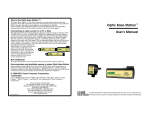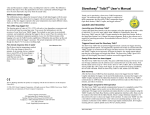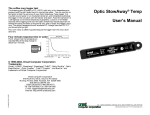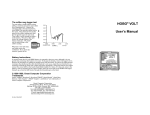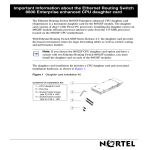Download 1031-F MAN-DTA128B
Transcript
The blinking LEDs Blinking orange: Offload and relaunch underway. Wait for red or green before disconnecting. Blinking green: Offload and relaunch successful, disconnect the logger. Blinking red: Offload and/or relaunch unsuccessful, clean dirt on end of logger and Optic Shuttle and try again to offload and relaunch. Both red and green: Optic Shuttle is full, you will need to offload the Optic Shuttle before you can offload another logger. Testing the battery and unfilled memory in the field The Optic Shuttle’s battery and the size of the unfilled memory can be tested in the field by pressing and releasing the start button on the Optic Shuttle when it is not connected to a logger or an Optic Base Station ™. The logger will start blinking its orange LED. Now press and hold the button down. After a few more orange blinks, the Optic Shuttle will blink its green LED once for each 8K of unfilled memory capacity. If there is less than one 8K block of memory remaining then the Optic Shuttle will blink the orange LED weakly, once. If the battery is low, it will blink the red LED once; it will not indicate the amount of unused memory if the battery capacity is low. © 1996-2002 Onset Computer Corporation Trademarks Onset®, HOBO®, StowAway®, TidbiT®, Optic Shuttle™, Optic Base Station™, Optic Coupler™, TidbiT® Coupler™, and BoxCar® are trademarks of Onset Computer Corporation. Onset Computer Corporation 470 MacArthur Blvd., Bourne, MA 02532 Mailing: PO Box 3450, Pocasset, MA 02559-3450 8:00 AM to 5:00 PM EST Tel:1-800-LOGGERS (1-800-564-4377) Tel: 508-759-9500, Fax: 508-759-9100 E-mail: [email protected] www.onsetcomp.com D 1031-F MAN-DTA128B Optic Shuttle™ User’s Manual About the Optic Shuttle ™ The Optic Shuttle in detail The Optic Shuttle is designed to transfer data from the optic StowAway® loggers (Optic StowAway® Temp and StowAway® TidbiT® loggers) in the field to your host computer (PC or Mac). Be sure to synchronize the shuttle’s clock before going on location! The Optic Shuttle has an internal clock that is adjusted by your host computer each time it is read out. Before using the Optic Shuttle for the first time be sure to offload it with your computer to set it to your local time. The Optic Shuttle ™ is waterproof to 30 ft (15 psi). Logger relaunch Memory capacity After an offload, the Optic Shuttle relaunches the attached optic StowAway® logger IMMEDIATELY. The optic StowAway® logger retains the same duration/interval, alarm limits, wrap state and sampling state as was designated in the original launch parameters. The delayed start and triggered start options are disabled when the Optic Shuttle relaunches your optic StowAway® logger. Transferring data The Optic Shuttle has a capacity of 128K. This corresponds to sixteen full 8K optic StowAway® loggers, or four full 32K optic StowAway® loggers. The Optic Shuttle stores and offloads no more data than necessary, so a partially filled logger takes less storage space than a full logger. Any combination of full or partially full loggers with any combination of capacities can be offloaded until the 128K storage capacity of the Optic Shuttle is filled. After connecting the logger to the Optic Shuttle, press the start button on the Optic Shuttle. The orange LED will blink rapidly for about three seconds as it initiates contact with the logger. The orange LED will also blink while the logger is being offloaded and relaunched by the Optic Shuttle. The time it takes to offload a full logger is 1.5 minutes for an 8K logger and 6 minutes for a 32K logger. The Optic Shuttle offloads only that data needed to document the loggers most recent deployment, minimizing the demands on the Optic Shuttle’s memory. Transferring data from the Optic StowAways® to the Optic Shuttle In case of an error To readout a logger in the field using the Optic Shuttle, connect the Optic Shuttle to the logger using the appropriate coupler. The end of the coupler with the magnet in it houses the logger (the logger will not communicate unless it detects the magnet). To connect the StowAway® TidbiT® to the TidbiT® Coupler™, slide the bail of the StowAway® TidbiT® over the post on the TidbiT® Coupler™ so the StowAway® TidbiT® faces into the coupler. Press and release the pushbutton on the Optic Shuttle to start the offload and relaunch process. The Optic Shuttle will blink its orange LED as it offloads data. If the offload and relaunch are unsuccessful, the Optic Shuttle will blink its red LED until you press the button again. If a communication error occurs during data transfer and/or relaunch, the Optic Shuttle will discard the data it has offloaded from the current logger, and blink its red LED until the start button is pressed, or for one hour, which ever comes first. After the start button has been pressed to stop the red LED from blinking, it can be pressed again to make another attempt at offloading the data. If it still fails, try cleaning the facing ends of the Optic Shuttle and logger (the logger and shuttle communicate using infrared light). When the Optic Shuttle is full At the start of an offload the Optic Shuttle determines if there is enough memory for it to hold the data stored in the attached optic StowAway® logger. If there is not enough memory, it blinks the red and green LEDs simultaneously. The attached optic StowAway® logger will remain stopped. No data or memory will be affected, but the logger will not be logging data. Offload the Optic Shuttle to your host computer and then use the Optic Shuttle to offload and relaunch the logger. Transferring Optic Shuttle data to the host computer After the transfer is completed To transfer data from the Optic Shuttle to the host computer, connect the Optic Base Station™ to the Optic Shuttle using the appropriate coupler. Connect the Optic Base Station™ to the host computer using the cable provided in the Starter Kit. Start the logger software by selecting Shuttle Readout under the Logger menu item, and begin the transfer of data by pressing the start button on the Optic Shuttle when prompted to do so by the logger software. Recommended software: BoxCar® 3.6+ or any version of BoxCar® Pro. When the offload has been completed, the green LED on the Optic Shuttle will blink every half second until the optic StowAway® logger is removed, or for one hour, which ever comes first. To maximize the operating life of the Optic Shuttle, remove the logger when the offload has been completed. Battery check Each time an Optic Shuttle is read out, the logger software checks the Optic Shuttle’s internal battery, warning you when the battery’s charge is low. If the battery is low, the Optic Shuttle should be returned to place of purchase for battery replacement before it is used again. In normal use, an Optic Shuttle should run for approximately six years before the battery will need replacement. Transfer rate The Optic Shuttle communicates to the host computer at 9600 baud. Offloading a full Optic Shuttle will take approximately three minutes. The Optic Shuttle can be offloaded as many times as desired without affecting the stored data. The data in the Optic Shuttle remains intact until it has been read out to a host computer and then used to offload an Optic StowAway® logger.