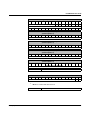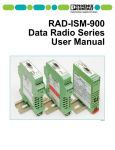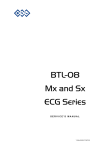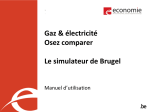Download UM EN SATEL
Transcript
SATEL-LP Wireless transmission system for serial interfaces and I/O signals User manual UM EN SATEL-LP... User manual SATEL-LP Wireless transmission system for serial interfaces and I/O signals 2015-10-05 Designation: UM EN SATEL-LP... Revision: 00 This user manual is valid for: Wireless module: Order No. SATEL-LP24 YM0424 I/O extension modules: SATEL-LP-AI4 YI0103 SATEL-LP-PT100 YI0108 SATEL-LP-AO4 YI0104 SATEL-LP-DI4 YI0101 SATEL-LP-DI8 YI0106 SATEL-LP-DOR4 YI0102 SATEL-LP-DO8 YI0107 SATEL-LP-DAIO6 YI0105 SATEL 106983_en_00 Please observe the following notes User group of this manual The use of products described in this manual is oriented exclusively to qualified electricians or persons instructed by them, who are familiar with applicable standards and other regulations regarding electrical engineering and, in particular, the relevant safety concepts. Explanation of symbols used and signal words This is the safety alert symbol. It is used to alert you to potential personal injury hazards. Obey all safety measures that follow this symbol to avoid possible injury or death. There are three different categories of personal injury that are indicated with a signal word. DANGER This indicates a hazardous situation which, if not avoided, will result in death or serious injury. WARNING This indicates a hazardous situation which, if not avoided, could result in death or serious injury. CAUTION This indicates a hazardous situation which, if not avoided, could result in minor or moderate injury. This symbol together with the signal word NOTE and the accompanying text alert the reader to a situation which may cause damage or malfunction to the device, hardware/software, or surrounding property. This symbol and the accompanying text provide the reader with additional information or refer to detailed sources of information. How to contact us Internet Up-to-date information on Satel products and our Terms and Conditions can be found on the Internet at: www.satel.com Make sure you always use the latest documentation. It can be downloaded at: www.satel.com Distributors If there are any problems that cannot be solved using the documentation, please contact your Satel distributor. Distributor contact information is available at www.satel.com. Published by Satel Oy Meriniitynkatu 17, P.O. Box 142 FI-24101 Salo FINLAND This manual, including all illustrations contained herein, is copyright protected. Any changes to the contents or the publication of extracts of this document is prohibited. Other product identifications may be afforded legal protection, even where they may not be indicated as such. SATEL Please observe the following notes SATEL Table of contents 1 Technical data ...........................................................................................................................9 2 For your safety .........................................................................................................................15 3 4 5 6 2.1 Intended use........................................................................................................ 15 2.2 Installation notes.................................................................................................. 16 2.3 Installation in zone 2 ............................................................................................ 17 2.4 Notes relating to individual I/O extension modules .............................................. 18 2.5 UL notes .............................................................................................................. 18 2.6 Conformity (only SATEL-LP24) ........................................................................... 19 Short description ......................................................................................................................21 3.1 Wireless module.................................................................................................. 21 3.2 I/O extension modules......................................................................................... 22 Installation ................................................................................................................................23 4.1 Wireless module structure ................................................................................... 23 4.2 Basic circuit diagram ........................................................................................... 24 4.3 Mounting/removal................................................................................................ 24 4.4 Connecting wires................................................................................................. 26 4.5 Connecting the power supply .............................................................................. 27 4.6 Serial interfaces................................................................................................... 28 4.7 Connecting the antenna ...................................................................................... 31 Configuration and startup .........................................................................................................33 5.1 Default settings of the wireless module ............................................................... 33 5.2 Operating mode of the wireless module .............................................................. 34 5.3 Setting the address of the wireless module via the thumbwheel.......................... 37 5.4 Configuration via SATEL-LP-CONF stick ............................................................ 37 5.5 Copying device settings via memory stick ........................................................... 39 5.6 Configuration via SATEL-LP-CONF software ...................................................... 40 5.7 Diagnostics on the wireless module .................................................................... 45 5.8 Diagnostics via SATEL-LP-CONF software......................................................... 50 5.9 Starting up I/O extension modules....................................................................... 53 5.10 Startup time of the wireless station ...................................................................... 56 Serial data mode ......................................................................................................................57 6.1 106983_en_00 Frame-based data transmission .......................................................................... 59 SATEL 5 SATEL-LP... 7 8 9 6 PLC/Modbus RTU mode ..........................................................................................................61 7.1 Configuration via SATEL-LP-CONF software ...................................................... 62 7.2 Addressing I/O extension modules ...................................................................... 63 7.3 Watchdog ............................................................................................................ 63 7.4 Modbus function codes ....................................................................................... 64 7.5 Modbus protocol.................................................................................................. 64 7.6 Examples for reading and writing registers .......................................................... 66 7.7 Module type and error code register.................................................................... 71 7.8 Modbus memory map.......................................................................................... 72 7.9 Error codes and formats for analog input and output values................................ 84 7.10 RSSI signal register ............................................................................................. 85 Description of I/O extension modules ......................................................................................87 8.1 SATEL-LP-AI4 - analog extension module with four inputs.................................. 87 8.2 SATEL-LP-PT100 - extension module with four temperature inputs.................... 91 8.3 SATEL-LP-AO4 - analog extension module with four outputs.............................. 99 8.4 SATEL-LP-DI4 - digital extension module with four inputs................................. 103 8.5 SATEL-LP-DI8 - digital extension module with eight inputs ............................... 106 8.6 SATEL-LP-DOR4 - digital extension module with four outputs .......................... 113 8.7 SATEL-LP-DO8 - digital extension module with eight outputs ........................... 117 8.8 SATEL-LP-DAIO6 - analog/digital extension module with six channels............. 122 Planning wireless systems .....................................................................................................129 SATEL 9.1 Trusted Wireless 2.0.......................................................................................... 129 9.2 Planning wireless paths ..................................................................................... 131 9.3 Practical test ...................................................................................................... 132 9.4 Selecting antenna cables and antennas ............................................................ 132 9.5 Installing antennas............................................................................................. 133 9.6 Level and attenuation of wireless modules and accessories ............................. 134 9.7 Free space path loss ......................................................................................... 135 9.8 Propagation of radio waves ............................................................................... 136 9.9 Fresnel zone...................................................................................................... 139 9.10 Range................................................................................................................ 141 9.11 Equivalent isotropically radiated power (EIRP) .................................................. 142 9.12 System calculation in free space ....................................................................... 142 9.13 Practical examples ............................................................................................ 144 106983_en_00 Table of contents 10 Detecting and removing errors ...............................................................................................145 10.1 A Technical appendix.................................................................................................................155 A1 B Loopback test during serial data transmission................................................... 152 Typical combination of antenna and adapter cable ........................................... 155 Appendixes.............................................................................................................................157 106983_en_00 B1 List of figures ..................................................................................................... 157 B2 List of tables ...................................................................................................... 161 B3 Index.................................................................................................................. 163 SATEL 7 SATEL-LP... 8 SATEL 106983_en_00 Technical data 1 Technical data Description Type Order No. Pcs. / Pkt. 2400 MHz wireless transceiver with RS-232, RS-485 2-wire interface, expandable with I/O extension modules, with screw connection, antenna connection: RSMA (female), incl. DIN rail connector SATEL-LP24 YM0424 1 Extension modules Type Order No. Pcs. / Pkt. Analog I/O extension module with 4 analog current inputs (0/4 mA ... 20 mA), with screw connection, incl. DIN rail connector SATEL-LP-AI4 YI0103 1 Temperature I/O extension module with 4 Pt 100 inputs (-50°C ... +250°C), with screw connection, incl. DIN rail connector SATEL-LP-PT100 YI0108 1 Analog I/O extension module with 4 analog current/voltage outputs SATEL-LP-AO4 (0/4 mA ... 20 mA, 0 ... 10 V), with screw connection, incl. DIN rail connector YI0104 1 Digital I/O extension module with 4 digital inputs (0 V ... 250 V AC/DC), with screw connection, incl. DIN rail connector SATEL-LP-DI4 YI0101 1 Digital I/O extension module with 8 digital inputs (0 V ... 30.5 V DC) or 2 pulse inputs (0 Hz ... 100 Hz), with screw connection, incl. DIN rail connector SATEL-LP-DI8 YI0106 1 Digital I/O extension module with 4 digital relay outputs (6 A, 250 V AC/ 24 V DC), with screw connection, incl. DIN rail connector SATEL-LP-DOR4 YI0102 1 Digital I/O extension module with 8 digital transistor outputs (30.5 V DC/200 mA), with screw connection, incl. DIN rail connector SATEL-LP-DO8 YI0107 1 Analog/digital I/O extension module with 2 digital inputs/outputs (0 V ... 250 V AC/DC) and 1 analog input (0/4 mA ... 20 mA) and output (0/4 mA ... 20 mA, 0 V ... 10 V), with screw connection, incl. DIN rail connector SATEL-LP-DAIO6 YI0105 1 Accessories Type Order No. Pcs. / Pkt. SATEL-LP-CONF stick for easy and safe network addressing for the 2.4 GHz SATEL-LP wireless module (SATEL-LP24), unique network ID, RF band 3 SATEL-LP-CONF3 YO0003 1 SATEL-LP-CONF stick for easy and safe network addressing for the 2.4 GHz SATEL-LP wireless module (SATEL-LP24), unique network ID, RF band 5 SATEL-LP-CONF5 YO0005 1 SATEL-LP-CONF stick for easy and safe network addressing for the 2.4 GHz SATEL-LP wireless module (SATEL-LP24), unique network ID, RF band 7 SATEL-LP-CONF7 YO0007 1 Memory stick for saving individual configuration data for the SATEL-LP wireless module SATEL-LP-MEMORY YO0010 1 USB data cable (USB-A on IFS plug) for communicating between PCs and SATEL-LP-PROG SATEL devices with an IFS data port, e.g., SATEL-LP24. Power supply for diagnostics and configuration via the USB port of the PC. Cable length: 2 m YC0520 1 Antenna Type Order No. Pcs. / Pkt. Omnidirectional antenna, 2.4 GHz, 6 dBi, linear vertical, N (female), IP55 degree of protection, 50 Ω impedance SATEL-LP-ANT24N YA2400 1 Antenna cable Type Order No. Pcs. / Pkt. Antenna cable, 2 m length, N (male) -> RSMA (male), 50 Ω impedance SATEL-LP-RF2 YC1520 1 106983_en_00 SATEL 9 SATEL-LP... Dimensions (nominal sizes in mm) 17,5 114,5 99 Dimensions W/H/D 17.5 mm/99 mm/114.5 mm General data Surge voltage category II Degree of protection IP20 Pollution degree 2 Housing type PA 6.6-FR, green Inflammability class according to UL 94 V0 Supply Supply voltage range 19.2 V DC ... 30.5 V DC Maximum current consumption ≤65 mA (at 24 V DC and 25°C) ≤6 A (at 24 V DC, with fully utilized TBUS) Transient surge protection Yes Wireless interface Antenna connection method RSMA (female) Direction Bidirectional Frequency 2400 MHz Frequency range 2.4002 GHz ... 2.4785 GHz Number of channel groups 8 Channel number per group 55 Channel distance 1.3 MHz Data transmission speed (adjustable) 16 kbps 125 kbps 250 kbps Receiver sensitivity -106.00 dBm (16 kbps) -96.00 dBm (125 kbps) -93.00 dBm (250 kbps) 10 SATEL 106983_en_00 Technical data Wireless interface Transmission power ≤20 dBm (Outside of Europe, adjustable via software) ≤19 dBm (Europe, can be set via software, depends on the data rate) 18 dBm (Default setting, adjustable) Security 128-bit data encryption Operating mode I/O data (default setting, configuration via thumbwheel) Serial data (activation and configuration via SATEL-LP-CONF software) PLC/Modbus RTU mode (activation and configuration via SATEL-LP-CONF software) System restrictions Wireless module Number of supported devices ≤250 (addressing via SATEL-LP-CONF software) ≤99 (addressing via thumbwheel) Number of possible extension modules ≤32 (per wireless module) Wireless network I/O data mode ≤99 (I/O extension modules per wireless network, serial interface deactivated) Serial data mode 0 (no I/O extension modules can be used) PLC/Modbus RTU mode ≤99 (access to I/O extension modules via Modbus/RTU protocol) RS-232 interface Connection method COMBICON plug-in screw terminal block Connection technology 3-wire Data rate 0.3 ... 115.2 kbps RS-485 interface Connection method COMBICON plug-in screw terminal block Connection technology 2-wire Data rate 0.3 ... 115.2 kbps Termination resistor (switchable via DIP switches) 390 Ω 150 Ω 390 Ω Configuration interface Connection method S port (socket) RSSI output Number of outputs 1 Output signal, voltage 0 V ... 3 V RF link relay output Number of outputs 1 Contact type PDT Contact material PdRu, gold-plated Maximum switching voltage 30 V AC 60 V DC Maximum switching current 500 mA Electrical service life 5 x 105 cycles with 0.5 A at 30 V DC 106983_en_00 SATEL 11 SATEL-LP... Connection data Connection method Screw connection Conductor cross section, solid 0.2 mm² ... 2.5 mm² Conductor cross section, stranded 0.2 mm² ... 2.5 mm² Conductor cross section, AWG/kcmil 24 ... 14 Stripping length 7 mm Tightening torque 0.6 Nm Status indicators Status indicators Green LED (supply voltage, PWR) Green LED (bus communication, DAT) RED LED (I/O error, ERR) 3 x green, 1 x yellow LED (LED bar graph receive quality, RSSI) Green LED (RS-232/485 receive data, RX) Green LED (RS-232/485 transmit data, TX) Ambient conditions Ambient temperature (operation) -40°C ... 70°C (>55°C derating) -40°F ... 158°F (>131°F derating) Ambient temperature (storage/transport) -40°C ... 85°C -40°F ... 185°F Permissible humidity (operation) 20% ... 85% Permissible humidity (storage/transport) 20% ... 85% Altitude 2000 m Vibration (operation) According to IEC 60068-2-6: 5g, 10 Hz ... 150 Hz Shock 16g, 11 ms Approvals Conformance CE-compliant (R&TTE directive 1999/5/EC) FCC directive Part 15.247 ISC directive RSS 210 ATEX II 3 G Ex nA nC IIC T4 Gc X IECEx Ex nA nC IIC T4 Gc UL, USA/Canada UL 508 Listed Class I, Div. 2, Groups A, B, C, D T4A Class I, Zone 2, IIC T4 Conformance R&TTE directive 1999/5/EC Effective use of the radio spectrum according to EN 300328 Noise immunity according to EN 61000-6-2 Noise emission according to EN 61000-6-4 Health according to EN 50385 Electrical safety according to EN 60950-1 12 SATEL 106983_en_00 Technical data Operating conditions for the extended temperature range (+55°C ... 70°C) No function restrictions for the extended temperature range if you keep a minimum spacing of 17.5 mm between the modules. The minimum spacing is the width of a DIN rail connector. Otherwise please observe the following restrictions: Individual operating conditions on request. SATEL-LP-DAIO6 (YI0105): Do not use the analog loop power output (PWR1). Only use the analog voltage output (U1). Do not use more than two of the four possible digital inputs and outputs. 106983_en_00 SATEL 13 SATEL-LP... SATEL-LP-DOR4 (YI0102): Maximum switching current: 2 A per channel SATEL-LP-AI4 (YI0103): Make sure that no more than 40 mA in total is drawn from the loop power outputs PWR1 ... PWR4. SATEL-LP-AO4 (YI0104): Use a maximum of two current outputs and/or any number of voltage outputs. 14 SATEL 106983_en_00 For your safety 2 For your safety We recommend that you read this user manual before starting up the SATEL-LP wireless system. Keep this manual in a place where it is accessible to all users at any time. 2.1 Intended use The devices are intended for application in industrial environments. The SATEL-LP wireless system is Class A equipment and may cause radio interference in residential areas. In this case, the operator may be required to implement appropriate measures and to pay the costs incurred as a result. Operation of the wireless system is only permitted if accessories available from Satel are used. The use of any other components may lead to withdrawal of the operating license. You can find the approved accessories for this wireless system listed with the item at www.satel.com. For the latest country registrations, please visit www.satel.com. *The devices comply with R&TTE device class 2, with the following restrictions on use according to ERC recommendation 70-03: Norway The device must not be operated within 20 km of the Ny Ålesund town center. Turkey The device must only be operated with Satel antennas (see “Wireless accessories” data sheet, Order No. 101580) - according to the “Short Range Radio Devices (SRD) Regulations” Gazette No. 26464 dated March 16, 2007. Please note that, in combination with antennas, the maximum permissible transmission power may be exceeded. In this case, set the transmission power via the software. Install the wireless module at least 1 m away from other devices using the 2.4 GHz frequency band (e.g., WLAN, Bluetooth, microwave ovens). Otherwise, both the transmission quality and data transmission rate will be reduced. 106983_en_00 SATEL 15 SATEL-LP... 2.2 Installation notes WARNING: Risk of electric shock During operation, certain parts of the devices may carry hazardous voltages. Disregarding this warning may result in damage to equipment and/or serious personal injury. • For applications with high operating voltages, ensure sufficient distance or insulation and provide shock protection. • Provide a switch/circuit breaker close to the device, which is labeled as the disconnecting device for this device. • Provide overcurrent protection (I ≤ 6 A) within the installation. • During maintenance work, disconnect the devices from all effective power sources. • • • • • • • • • • • 16 SATEL Satel hereby declares that this wireless system complies with the basic requirements and other relevant regulations specified in Directive 1999/5/EC. The category 3 devices are designed for installation in zone 2 potentially explosive areas. They meet the requirements of EN 60079-0:2009 and EN 60079-15:2010. Installation, operation, and maintenance may only be carried out by qualified electricians. Follow the installation instructions as described. When installing and operating the device, the applicable regulations and safety directives (including national safety directives), as well as the generally recognized rules of technology, must be observed. The safety data is provided in the package slip and on the certificates (conformity assessment, additional approvals where applicable). The device must not be opened or modified. Do not repair the device yourself, replace it with an equivalent device. Repairs may only be carried out by the manufacturer. The manufacturer is not liable for damage resulting from violation. The IP20 degree of protection (IEC 60529/EN 60529) of the device is intended for use in a clean and dry environment. Do not subject the devices to mechanical and/or thermal loads that exceed the specified limits. To protect the device against mechanical or electrical damage, install it in a suitable housing with appropriate degree of protection as per IEC 60529. The device complies with the EMC regulations for industrial areas (EMC class A). When using the device in residential areas, it may cause radio interference. Only specified devices from Satel may be connected to the 12-pos. S-PORT interface. The devices are not designed for use in potentially dust-explosive atmospheres. If dust is present, it is necessary to install the devices into a suitable approved housing, whereby the surface temperature of the housing must be taken into consideration. 106983_en_00 For your safety 2.3 Installation in zone 2 WARNING: Explosion hazard when used in potentially explosive areas Make sure that the following notes and instructions are observed. • • • • • • • • Observe the specified conditions for use in potentially explosive areas. Install the device in a suitable approved housing (with at least IP54 degree of protection) that meets the requirements of EN 60079-15. At the same time, observe EN 60079-14 requirements. Only connect devices to the supply and signal circuits in zone 2 that are suitable for operation in the Ex zone 2 and for the conditions at the installation location. In potentially explosive areas, snap the device on or off the DIN rail connector and connect or disconnect the cables only when the power is disconnected. The switches of the device that can be accessed may only be actuated when the power supply to the device is disconnected. The device must be stopped and immediately removed from the Ex area if it is damaged, was subjected to an impermissible load, stored incorrectly or if it malfunctions. Ensure that the radiated wireless power is neither bundled (focused) by the antenna itself nor by any inserts in the environment of the antenna, and that it cannot enter neighboring zones 1 or 0. Please refer to the technical data for the transmission power. The HF cable to the antenna must be suitable for the ambient conditions. Install the cable such that it is protected against mechanical damage, corrosion, chemical stress, and negative effects from heat or UV radiation. The same applies to the antenna which is connected to the cable and which functions as a cable termination. The antenna must meet the requirements of EN 60079-0 with regard to housing and electrostatic discharge. Otherwise install the antenna in housing that meets the requirements of EN 60079-0 and EN 60079-15 and has at least IP54 protection (EN 60529). Notes for antennas • • • • 106983_en_00 Avoid electrostatic charges. Install the antenna outside the reach of persons. Only clean the antenna housing using a suitable damp cloth. The antenna must be stopped and immediately removed from the Ex area if it is damaged, was subjected to an impermissible load, stored incorrectly or if it malfunctions. SATEL 17 SATEL-LP... 2.4 Notes relating to individual I/O extension modules SATEL-LP-DI4, SATEL-LP-DOR4, SATEL-LP-DAIO6 WARNING: Risk of electric shock Use the same phase for digital inputs and digital outputs. The isolating voltage between the individual channels must not exceed 300 V. SATEL-LP-AO4 Use either a current or voltage output per analog channel. SATEL-LP-DI8, SATEL-LP-DO8, SATEL-LP-PT100 Use the I/O extension modules in connection with the SATEL-LP24 wireless module, firmware version 1.40 or later. The firmware can be updated free of charge using the SATELLP-CONF software, version 2.04 or later. The firmware and software can be found on the Internet at www.satel.com. 2.5 UL notes For SATEL-LP24 INDUSTRIAL CONTROL EQUIPMENT FOR HAZARDOUS LOCATIONS 45FP A This equipment is suitable for use in Class I, Zone 2, IIC T4 and Class I, Division 2, Groups A, B, C,D T4A hazardous locations or non-hazardous locations only. B WARNING - EXPLOSION HAZARD - DO NOT DISCONNECT EQUIPMENT UNLESS POWER HAS BEEN SWITCHED OFF OR THE AREA IS KNOWN TO BE NON-HAZARDOUS. C WARNING - EXPLOSION HAZARD - SUBSTITUTION OF COMPONENTS MAY IMPAIR SUITABILITY FOR CLASS 1, DIVISION 2. D These devices are open-type devices that are to be installed in an enclosure suitable for the environment that is only accessible with the use of a tool. E WARNING - Exposure to some chemicals may degrade the sealing properties of materials used in relays within this device. F WARNING - EXPLOSION HAZARD - S-PORT IS FOR MAINTENANCE AND PROGRAMMING ONLY AND SHOULD ONLY BE USED WHEN THE AREA IS KNOWN TO BE NON-HAZARDOUS. 18 SATEL 106983_en_00 For your safety For the I/O extension modules INDUSTRIAL CONTROL EQUIPMENT FOR HAZARDOUS LOCATIONS 45FP A This equipment is suitable for use in Class I, Zone 2, IIC T4 and Class I, Division 2, Groups A, B, C,D T4A hazardous locations or non-hazardous locations only. B WARNING - EXPLOSION HAZARD - DO NOT DISCONNECT EQUIPMENT UNLESS POWER HAS BEEN SWITCHED OFF OR THE AREA IS KNOWN TO BE NONHAZARDOUS. C WARNING - EXPLOSION HAZARD - SUBSTITUTION OF COMPONENTS MAY IMPAIR SUITABILITY FOR CLASS 1, DIVISION 2. D These devices are open-type devices that are to be installed in an enclosure suitable for the environment that is only accessible with the use of a tool. E WARNING - Exposure to some chemicals may degrade the sealing properties of materials used in relays within this device. 2.6 Conformity (only SATEL-LP24) FCC (only SATEL-LP24) This device complies with Part 15 of the FCC rules. Operation is subject to the following two conditions: This device may not cause harmful interference. This device must accept any interference received, including interference that may cause undesired operation. NOTE: Interference This equipment has been tested and found to comply with the limits for a Class A digital device, pursuant to part 15 of the FCC rules. These limits are designed to provide reasonable protection against harmful interference when the equipment is operated in a commercial environment. This equipment generates, uses and can radiate radio frequency energy and, if not installed and used in accordance with the instruction manual, may cause harmful interference to radio communications. Operation of this equipment in a residential area is likely to cause harmful interference, in which case, the user will be required to correct the interference at his own expense. Any changes or modifications not explicitly approved by Satel could cause the device to cease to comply with FCC rules Part 15, and thus void the user's authority to operate the equipment. Radio frequency exposure: The device contains a radio transmitter and receiver. During communication the device receives and transmits radio frequency (RF) electromagnetic fields (microwaves) in the frequency range of 2400 MHz to 2483.5 MHz. RF Exposure Statement: This equipment should be installed and operated with a minimum distance of 20 cm between the radiator and your body. This transmitter must not be co-located or operating in conjunction with any other antenna or transmitter. This device contains: FCC ID: YG3RAD2400A 106983_en_00 SATEL 19 SATEL-LP... Industry Canada (IC) (only SATEL-LP24) Operation is subject to the following two conditions: (1) this device may not cause interference, and (2) this device must accept any interference, including interference that may cause undesired operation of the device. This device has been designed to operate with an antenna having a maximum gain of 9 dBi. Having a higher gain is strictly prohibited per regulations of Industry Canada. The required antenna impedance is 50 ohms. To reduce potential radio interference to other users, the antenna type and its gain should be so chosen that the equivalent isotropically radiated power (EIRP) is not more than that permitted for successful communication. This device contains: IC certificate: 4720B-RAD2400A 20 SATEL 106983_en_00 Short description 3 Short description Wireless communication is based on Trusted Wireless 2.0 technology. The requirement for a high-quality interference-free data transmission is fulfilled by using, for example, the frequency hopping method (FHSS) and 128-bit data encryption (AES). The SATEL-LP wireless system uses the license-free 2.4 GHz ISM band. 3.1 Wireless module In addition to an RS-232 and RS-485 2-wire interface, the SATEL-LP24 wireless module supports the option of directly connecting up to 32 I/O extension modules in the station structure via the DIN rail connector. Addressing of the wireless module and I/O mapping of the extension modules is carried out quickly and easily by means of the thumbwheel on the front. You can use the yellow thumbwheel on the wireless module in order to set the RAD ID, and the white thumbwheel on the extension modules to set the I/O-MAP address. Programming knowledge is not required. You can easily start up the wireless network without the need for software. The SATEL-LP-CONF configuration and diagnostics software for special functions and diagnostics options in the wireless module is available free of charge. Features – – – – – – – – – – – 106983_en_00 Flexible network applications: I/O data, serial data, PLC/Modbus RTU mode Adjustable data rates for the wireless interface Easy point-to-point or network structures (star, mesh) Yellow thumbwheel for the unique addressing of wireless modules in the wireless network Integrated RS-232 and RS-485 interface Can be extended with up to 32 I/O modules per station via DIN rail connector (hotswappable) 128-bit AES data encryption and authentication Unique network addressing via plug-in configuration memory (LP-CONF) for secure, parallel operation of multiple networks with different RF bands Data rates and ranges can be configured using the SATEL-LP-CONF software International approvals Installation in Ex zone 2 SATEL 21 SATEL-LP... 3.2 I/O extension modules Various I/O extension modules are available for setting up the wireless system quickly and easily. You can therefore adapt the number and type of signals to the respective application. Features – – – – – – – White thumbwheel for easy and tool-free assignment of device pairs (I/O mapping) Modular structure via DIN rail connector (hot-swappable) Depending on module: channel-to-channel electrical isolation Depending on module: analog inputs or outputs (0/4 ... 20 mA/resolution 16-bit/accuracy <0.1%) Depending on module: digital wide-range inputs or outputs (0 ... 250 V AC/DC) DIP switches for HOLD/RESET behavior of outputs Loop power function for passive sensors For a detailed description of the available I/O extension modules, refer to the pages listed below: Table 3-1 Overview of I/O extension modules Module type Analog Digital Analog/digital 22 SATEL Designation Order No. From page 4 analog inputs SATEL-LP-AI4 YI0103 87 4 Pt 100 inputs SATEL-LP-PT100 YI0108 91 4 analog outputs SATEL-LP-AO4 YI0104 99 4 digital inputs SATEL-LP-DI4 YI0101 103 8 digital inputs or 2 pulse inputs SATEL-LP-DI8 YI0106 106 4 digital relay outputs SATEL-LP-DOR4 YI0102 113 8 digital transistor outputs SATEL-LP-DO8 YI0107 117 1 analog input/output, 2 digital wide-range inputs/outputs SATEL-LP-DAIO6 YI0105 122 106983_en_00 Installation 4 Installation 4.1 Wireless module structure 3 2 1 +2 4V 0V RS S I+ RS SI- 7 8 4 +2 4V RS SI+ 0V RS SIAN T PW R DA T ER 8 8 R 6 Reset 15 RAD-ID 16 5 S.PORT 17 9 14 RX TX 13 D(A ) RX D(B ) CO M TX N 1 O 1 12 GN D NC 1 11 10 Figure 4-1 Item 1 2 3 4 5 6 7 8 9 10 11 12 13 14 15 16 17 106983_en_00 SATEL-LP24 structure Designation RSMA antenna connection (socket) RSSI test output (0 V ... 3 V DC) for evaluation of the wireless signal strength Device supply (+24 V DC, GND) S port (12-pos. programming interface) Yellow thumbwheel for setting the RAD ID SET button Connection option for DIN rail connector DIN rail Metal foot catch for DIN rail fixing Connection terminal blocks for RS-485 interface Connection terminal blocks for RS-232 interface Relay output with floating PDT contact (RF link relay) Status LED (RX/TX) for RS-232/485 serial interface LED bar graph for displaying the wireless signal strength ERR status LED, red (communication error) DAT status LED, green (bus communication) PWR status LED, green (supply voltage) SATEL 23 SATEL-LP... Basic circuit diagram S-Port 4.2 RAD-ID D(A) 4.1 RS485 D(B) 4.2 RF 2.1 RSSI+ 1.1 RX U RSSI- 2.2 +24 V 1.2 RS232 µC GND COM1 DC 0V TX NO1 DC NC1 5.1 5.2 5.3 6.1 6.2 6.3 IFS IFS Figure 4-2 4.3 Basic circuit diagram of the SATEL-LP24 Mounting/removal You can connect up to 32 different I/O extension modules to each wireless module via the DIN rail connector. Data is transmitted and power is supplied to the I/O extension modules via the bus foot. When using the device in a connection station, use the supplied 17.5 mm wide DIN rail connector. Only use the DIN rail connector in connection with 24 V DC devices. Install the wireless module at least 1 m away from other devices using the 2.4 GHz frequency band (e.g., WLAN, Bluetooth, microwave ovens). Otherwise, both the transmission quality and data transmission rate will be reduced. Mount the wireless module to the left and the I/O extension modules exclusively to the right of the wireless module. The individual extension modules can be arranged in any order. Reset DI1 SATEL 0 3 PWR DAT ERR DI1 DI1 DI2 DI2 DO1 DO1 DI3 DO3TX RX DO2 DI4 DI4 D(A) D(B) RX TX GND CO1 CO2 NC1 D(A) D(B) RX TX GND CO1 CO2 NC1 0 4 PWR DAT ERR 0 5 PWR DAT ERR DI1 DO1 DO1 DI2 DO2 DO2 DI3 DO3 DO3 DO4 DO4 0 6 PWR DAT ERR 3 1 PWR DAT 3 2 IO-MAP DAT IO-MAP PWR ERR IO-MAP 0 2 IO-MAP DAT DI2 RX TX Figure 4-3 24 PWR ERR IO-MAP 0 1 IO-MAP DAT ERR IO-MAP SPORT PWR RAD-ID IO-MAP 0 1 Reset DAT RAD-ID PWR ERR RAD-2400-IFS +24 V 0 V RSSI+ RSSIANT SPORT +24 V 0 V RSSI+ RSSIANT ERR SATEL-LP connection station with up to 32 I/O extension modules 106983_en_00 Installation A D Figure 4-4 C B E Mounting and removal To mount a connection station with DIN rail connectors, proceed as follows: • • • • • • Connect the DIN rail connectors together for a connection station. Push the connected DIN rail connectors onto the DIN rail. Place the device onto the DIN rail from above (see Figure 4-4, D). Make sure that the device and DIN rail connector are aligned correctly. Holding the device by the housing cover, carefully push the device towards the mounting surface so that the device bus connector is fixed securely on the DIN rail connector. Once the snap-on foot snaps onto the DIN rail, check that it is fixed securely. The device is only mechanically secured via the DIN rail. Connect the desired number of I/O extension modules to the wireless module via the DIN rail connector. Outside the Ex area, device replacement is also possible during operation. Removal • • • 106983_en_00 Use a suitable screwdriver to release the locking mechanism on the snap-on foot of the device (see Figure 4-4, E). Hold onto the device by the housing cover and carefully tilt it upwards. Carefully lift the device off the DIN rail connector and the DIN rail. SATEL 25 SATEL-LP... 4.4 Connecting wires P B W R T A D 8 E 8 R R A Figure 4-5 Connecting wires For easy installation, it is also possible to pull out the screw terminal block from the device and to re-insert it after having connected the wires. • • • 26 SATEL Crimp ferrules to the wires. Permissible cable cross section: 0.2 mm2 ... 2.5 mm2 Insert the wire with ferrule into the corresponding connection terminal block. Use a screwdriver to tighten the screw in the opening above the connection terminal block. Tightening torque: 0.6 Nm 106983_en_00 Installation 4.5 Connecting the power supply Via screw terminal blocks Connect a DC voltage source (19.2 V ... 30.5 V DC) to the wireless module. The nominal voltage is 24 V DC. Supply voltage to the device via the terminals 1.1 (24 V) and 1.2 (0 V). In the case of a connection station, it is sufficient to supply the first device in the group. 1.1 1.2 RS SI+ RS SI- S.PORT +2 4V RS SI+ 0V RS SIAN T PW 8 8 Reset R RAD-ID R DA T ER RX TX D(A ) RX D(B ) CO M TX 1 N O GND 1 NC 1 Figure 4-6 Connecting the power supply In order to prevent damage to the wireless module, we recommend the installation of a surge arrester. Wiring between the surge arrester and the wireless module should be as short as possible. Please also observe the manufacturer’s specifications. 106983_en_00 SATEL 27 SATEL-LP... 4.6 Serial interfaces The SATEL-LP24 wireless module has one RS-232 interface and one RS-485 2-wire interface. Connect the I/O device to the wireless module via the corresponding serial interface. Both serial interfaces are deactivated by default. Activate and configure the RS-232 or RS-485 interface using the SATEL-LP-CONF software (from page 40 onwards). You can only use one interface per wireless module. Parallel operation of both interfaces is not possible. 4.6.1 • Shielding of the RS-485 bus cable Connect the shield of the RS-485 bus cable correctly via an external shield connection clamp. NOTE: Damage to the interface If the shield has been incorrectly connected, permanent, external disturbing pulses may damage the interface. Observe the polarity of the RS-485 2-wire cable and ensure that the shield is connected correctly. Choose the type of shield connection depending on the interferences to be expected: – Firstly, connect the shield on one side. This suppresses electrical fields. – To suppress disturbances caused by alternating magnetic fields, connect the shield on both sides. When doing so, the ground loops must be taken into account. Galvanic disturbances along the reference potential can interfere with the useful signal, and the shielding effect is reduced. – If several devices are connected to a single bus, the shield must be connected to each device (e.g., by means of clamps). – Connect the bus shield to a central PE point using short, low-impedance connections with a large surface area (e.g., by means of shield connection clamps). 28 SATEL 106983_en_00 Installation 4.6.2 Terminating the RS-485 bus cable The SATEL-LP24 wireless module is operated on a 2-wire bus cable. RS-485 bus connections must be terminated at both ends with a 390/150/390 termination network. • Depending on the position of the device on the RS-485 bus cable, the termination network must be activated or deactivated. The DIP switches 1 and 2 are located on the side of the wireless module. Table 4-1 DIP switches 1 and 2: termination network DIP switch Device position Termination network 1 2 RS-485 termination device ON ON ON RS-485 device OFF OFF OFF 4.6.3 RS-485 pin assignment In RS-485 mode, you can create a network with several I/O devices. Use a twisted pair bus cable to connect the I/O devices. Fit this bus cable with a termination network at the two furthest points. • Connect the single wires of the data cable to the COMBICON plug-in screw terminal block (Figure 4-1, item 10). • Make sure the signal assignment is correct. COMBICON D(B) + (4.2) D(A) - (4.1) D(B) + D(A) - RS-485 Figure 4-7 106983_en_00 RS-485 interface pin assignment SATEL 29 SATEL-LP... 4.6.4 RS-232 pin assignment In RS-232 mode, point-to-point connections can be established. The RS-232 interface of the wireless module is a DTE type (Data Terminal Equipment). This means that terminal point 5.2 (Tx) is always used for transmission and terminal point 5.1 (Rx) is always used for reception. Only connect the wireless module to devices which meet the requirements of EN 60950. According to the standard, you can connect a DCE device (Data Communication Equipment) to the RS-232 interface using a 1:1 cable (Figure 4-8). It is also possible to connect a DTE device using a crossed cable (Figure 4-9). COMBICON RX (5.1) TX (5.2) GND (5.3) RS-232 Figure 4-8 RX (2) TX (3) GND (5) PLC (DCE) RS-232 interface pin assignment (DTE - DCE) COMBICON RX (5.1) TX (5.2) GND (5.3) RS-232 Figure 4-9 D-SUB-9 D-SUB-9 RX (2) TX (3) GND (5) PC (DTE) RS-232 interface pin assignment (DTE - DTE) If you are not sure whether the device to be connected is of DTE or DCE type, you can measure the voltage. Measure the voltage between Tx and GND in the idle state. – If the voltage measures approximately -5 V, it is a DTE device. – If the voltage measures approximately 0 V, it is a DCE device. 30 SATEL 106983_en_00 Installation 4.7 Connecting the antenna The wireless module is provided with an RSMA antenna socket for an external antenna. Various installation examples can be found in Section “Typical combination of antenna and adapter cable” on page 155. Install the antenna outside the control cabinet or building. Observe the installation instructions of the antenna and Section “For your safety” on page 15. Observe the maximum permissible emitted transmission power of 20 dBm (in Europe: 19 dBm). The transmission power can be calculated from: device transmission power + antenna gain - cable attenuation Reduce the device transmission power, if necessary. Figure 4-10 106983_en_00 Connecting the antenna SATEL 31 SATEL-LP... 32 SATEL 106983_en_00 Configuration and startup 5 Configuration and startup 5.1 Default settings of the wireless module All SATEL-LP24 wireless modules have the same configuration by default upon delivery or by resetting to the default settings at a later stage. Table 5-1 Default settings of the wireless module Parameter Setting Operating mode I/O data (wire in/wire out) Wireless interface Net ID 127 RF band 4 Encryption OFF Network structure Mesh Device type Repeater/slave Blacklisting WLAN channel 6 Data rate of the wireless interface 125 kbps Receive preamplifier Activated Transmission power 100 mW (20 dBm) In order to be able to cover the largest possible distances, the preamplifier has been activated and transmission power set to 18 dBm by default. When operating the devices directly next to one another, the receiver might become overloaded. In this case, remove the antennas, increase the distance between the devices and antennas or reduce transmission power using the SATEL-LP-CONF software (from page 40 onwards). 5.1.1 Resetting to the default settings The device can be reset to the default settings either manually or using the SATEL-LPCONF software. Resetting manually • • • Disconnect the device from the supply voltage. Hold down the SET button located on the front of the device and switch the supply voltage on. Press and hold the SET button until the DAT LED flashes. Resetting via SATEL-LP-CONF software • • • 106983_en_00 Select “Wireless, SATEL-LP24” on the “Device Selection” page. Select “Local Device”. Select “Set device to factory default configuration”. SATEL 33 SATEL-LP... 5.1.2 Firmware update You can download the latest firmware free of charge at www.satel.com. The firmware can be updated using the SATEL-LP-CONF software. The device is reset to the default settings after a firmware update. • Select “Wireless, SATEL-LP24” on the “Device Selection” page. • Select “Update firmware”. 5.2 Operating mode of the wireless module The SATEL-LP wireless system offers three different options for signal and data transmission: Operating mode Configuration I/O data mode Default setting, configuration only possible via thumbwheel Serial data mode Configuration via SATEL-LP-CONF software PLC/Modbus RTU mode You can select only one operating mode. It is not possible to simultaneously transmit I/O signals and serial data. If the wireless system is operated in an environment where other networks are also present (e.g., additional SATEL-LP networks in the 2.4 GHz band), then a configuration memory can be used (see “Configuration via SATEL-LP-CONF stick” on page 37). For configuring extended settings of the wireless modules, it is also possible to use the SATEL-LP-CONF software (from page 40 onwards). 34 SATEL 106983_en_00 Configuration and startup I/O data mode Figure 5-1 I/O data mode By default, all wireless modules are in the I/O data mode. For simple I/O-to-I/O applications with extension modules, you can easily set the addresses using the thumbwheel. You can therefore establish a wireless connection to other wireless modules without any programming effort (see “Setting the address of the wireless module via the thumbwheel” on page 37 and “Setting the address of the extension modules via the thumbwheel” on page 54). Serial data mode Figure 5-2 Serial data mode In serial data mode, multiple controllers or serial I/O devices are networked easily and quickly using wireless technology. In this way, serial RS-232 or RS-485 cables can be replaced. You need to configure each wireless module using the SATEL-LP-CONF software (from page 40 onwards). 106983_en_00 SATEL 35 SATEL-LP... PLC/Modbus RTU mode Figure 5-3 PLC/Modbus RTU mode You can connect the I/O extension modules to the controller directly via the integrated RS-232 and RS-485 interface by means of wireless communication. In PLC/Modbus RTU mode, the master wireless module (RAD ID = 01) operates as a Modbus slave. The master wireless module has its own Modbus address. You can connect I/O extension modules to each wireless module in the network. The I/O data of the extension module is stored in the internal Modbus memory map of the master wireless module. In addition, the diagnostic data from all wireless devices is stored here. You need to configure each wireless module using the SATEL-LP-CONF software (from page 40 onwards). 36 SATEL 106983_en_00 Configuration and startup 5.3 • Setting the address of the wireless module via the thumbwheel Firstly, set the desired station address with the yellow thumbwheel on the wireless module. There must be one master (RAD ID = 01) and at least one repeater/slave (RAD ID = 02 ... 99) in a network. Unique addressing is required in a network. If two wireless modules have the same address in a network, the network will not function properly. Setting the address via the thumbwheel has priority over setting the address via the SATEL-LP-CONF software. After making any change to the module address, press the SET button for one second to apply the setting. The following settings can be made using the yellow thumbwheel: Thumbwheel setting Description 01 Master address 02 ... 99 Repeater/slave address *1 Master address for networks with repeaters (mesh networks) for networks without repeater (star networks) *2 ... *9 Slave address 00 Not permitted ** Addressing wireless modules using the SATEL-LP-CONF software (address 1 ... 250) 5.4 Configuration via SATEL-LP-CONF stick WARNING: Explosion hazard when used in potentially explosive areas Do not insert or remove the SATEL-LP-CONF stick in a potentially explosive atmosphere. By default upon delivery, all wireless modules have the same network ID and the same RF band. Using a configuration memory (SATEL-LP-CONF stick), you can configure a unique and secure network without the need for software. The SATEL-LP-CONF stick is used as a network key. Its network address (network ID) is unique and cannot be assigned via the SATEL-LP-CONF software. Only wireless modules with the same network ID are allowed to connect with each other. You have to configure each individual network device. To this end, you only need one SATEL-LP-CONF stick for all wireless modules in the network. After configuration, you can remove the SATEL-LP-CONF stick from the wireless module. In addition, the SATEL-LP-CONF stick contains a preset frequency band (RF band). An RF band is a group of frequencies compiled of individual frequencies of the entire 2.4 GHz band. Different RF bands use different frequencies. 106983_en_00 SATEL 37 SATEL-LP... In order to operate several SATEL-LP wireless systems, you should select different RF bands. You can also set different RF bands between 1 ... 8 and network IDs between 1 ... 127 by using the SATEL-LP-CONF software (see page 41). Three different SATEL-LP-CONF sticks are available for easy configuration without the need for software: – SATEL-LP-CONF3 for RF band 3 (Order No. YO0003, yellow) – SATEL-LP-CONF5 for RF band 5 (Order No. YO0005, green) – SATEL-LP-CONF7 for RF band 7 (Order No. YO0007, blue) +2 4V 0V RS S 1 4V SI+ RS S I- 2 +2 RS I+ 0V RS SI- AN S.PORT T R 8 8 SET R SET DA T ER RAD-ID PW RX TX D(A ) RX D(B ) CO M TX 1 N O GND 1 NC 3 1 Figure 5-4 • • • • 38 SATEL Configuration via SATEL-LP-CONF stick Item Description 1 SATEL-LP-CONF stick 2 Status LEDs 3 SET button Carefully insert the SATEL-LP-CONF stick with the 12-pos. IFS connector into the S port of the wireless module. Press the SET button on the wireless module for one second. Parameter read in is started. Read in has been completed when the DAT LED lights up once. The new parameters are activated. Remove the SATEL-LP-CONF stick from the wireless module. Repeat this process for each individual wireless module in the network. 106983_en_00 Configuration and startup 5.5 Copying device settings via memory stick In order to transfer the configuration of a wireless module to another wireless module, you can save the configuration to a memory stick (SATEL-LP-MEMORY, Order No. YO0010, white). WARNING: Explosion hazard when used in potentially explosive areas Do not insert or remove the memory stick in a potentially explosive atmosphere. Pay attention to the firmware version of the wireless modules before using the memory stick. In order to ensure that a wireless module is capable of reading the memory stick, it must have the same or later firmware version as the wireless module whose configuration file is to be copied. Wireless modules with a lower firmware version are not able to read the memory stick. Common network parameters – – – – – – Operating mode Network ID RF band Data rate of the wireless interface Encryption Network type Individual device parameters – – – – – – Station name RAD ID Transmission power List of permitted connections Receive preamplifier ON/OFF Serial interface parameters 5.5.1 Saving parameters from the wireless module to the memory stick Copying common network parameters and individual device parameters to the memory stick: • Press the SET button located on the wireless module and hold down for at least six seconds. • The four RSSI bar graph LEDs start a light sequence from bottom to top. • Insert the memory stick in the S port of the wireless module. The copying of parameters is started automatically. • Wait until the light sequence stops. The write process has been completed. • Remove the memory stick from the wireless module. 106983_en_00 SATEL 39 SATEL-LP... 5.5.2 Reading the memory stick Reading in common network parameters via the memory stick • • • Insert the memory stick in the S port of the wireless module. Press the SET button located on the wireless module and hold down for at least one second. Parameter read in is started. Read in has been completed when the DAT LED lights up once. The new parameters are activated. Remove the memory stick from the wireless module. Reading in common network parameters and individual device parameters via the memory stick This function enables all common network parameters and individual device parameters to be read into the wireless module. A full copy of devices can be created, e.g., as a backup copy. • Insert the memory stick in the S port of the wireless module. • Press the SET button located on the wireless module and hold down for at least six seconds. Parameter read in is started, the DAT LED flashes. • The read in process has been completed once the DAT LED stops flashing. The new parameters are activated. • Remove the memory stick from the wireless module. If an error is detected while saving or checking the data, the DAT and ERR LEDs flash simultaneously. 5.6 Configuration via SATEL-LP-CONF software You can make special settings using the SATEL-LP-CONF configuration and diagnostics software. The software is available to download at www.satel.com. A PC with a Windows operating system is required to use the software. Use the SATEL-LP-PROG (Order No. YC0520) USB cable for configuration and diagnostics. WARNING: Explosion hazard when used in potentially explosive areas The USB cable must not be used in potentially explosive areas. For additional information on the USB cable, please refer to the package slip. The latest documentation can be downloaded at www.satel.com. • 40 SATEL Install the software and the USB driver for the SATEL-LP-PROG cable. Follow the software wizard. 106983_en_00 Configuration and startup 5.6.1 Extended configuration, individual settings After reading an existing network project or creating a new project, the network settings can be modified under “Individual Settings”. The wireless network can be optimized and adapted to your special requirements. When moving the mouse over the individual network parameters, you obtain a short description under “Help”. If several wireless systems are operated parallel and in close proximity, you are required to set the RF band and the network ID. These parameters can be set via the SATEL-LPCONF software or by using a SATEL-LP-CONF stick (see “Configuration via SATEL-LPCONF stick” on page 37). Figure 5-5 5.6.2 SATEL-LP-CONF software: Network Settings Data transmission speed of the wireless interface The range is an important parameter in industrial wireless applications, especially in outdoor applications. Even in cases where long ranges do not have to be covered, good receiver sensitivity enables transmission in harsh outdoor conditions, e.g., when there is no direct line of sight. The receiver sensitivity determines the signal amplitude which can just about be received by the wireless module. The lower the data transmission speed of the wireless interface, the higher the receiver sensitivity and thereby the range. Adjust the data transmission speed of the wireless interface to the respective application using the SATEL-LP-CONF software (default setting = 125 kbps). 106983_en_00 SATEL 41 SATEL-LP... Table 5-2 Data transmission speed of the wireless interface Data transmis- Typical receiver sion speed sensitivity EIRP (max. radiated power) Potential distance that can be covered with line of sight and a system reserve of 12 dB 250 kbps -93 dBm 20 dBm (Europe: 19 dBm) 1000 m 125 kbps -96 dBm 20 dBm (Europe: 18 dBm) 3000 m (Europe: 2000 m) 16 kbps -106 dBm 20 dBm (Europe: 11 dBm) 5000 m (Europe: 3000 m) You can achieve transmission within the kilometer range using the wireless module if the following conditions are fulfilled: – Suitable gain antennas are used – Line of sight – Adherence to the Fresnel zone Figure 5-6 42 SATEL SATEL-LP-CONF software: Wizard, Step 3 106983_en_00 Configuration and startup Figure 5-7 5.6.3 SATEL-LP-CONF software: Setting the data transmission speed Device settings In order to be able to cover the largest possible distances, the preamplifier has been activated and transmission power set to 18 dBm by default. When operating the devices directly next to one another, the receiver might become overloaded. In this case, remove the antennas, increase the distance between the devices and antennas or reduce transmission power using the SATEL-LP-CONF software. You can assign a device name or set the transmission power under “Device Settings”. All device parameters are listed on the “Overview” tab. Figure 5-8 106983_en_00 SATEL-LP-CONF software: Individual Settings, Overview SATEL 43 SATEL-LP... Depending on the operating mode, you can configure the serial interface under “Individual Settings” on the “Serial Port” tab. To activate the serial interface, select the “Serial data” or “PLC/Modbus RTU mode” network application under “Network Settings”. You can only use one interface per wireless module. Parallel operation of both interfaces is not possible. Figure 5-9 SATEL-LP-CONF software: Individual Settings, Serial Port You can define the wireless modules to which a connection may be established on the “Allowed Parents” tab under “Individual Settings”. This setting is required, for example, when creating repeater chains. Repeater chains are used to circumvent obstacles or to set up redundant wireless paths by means of several repeaters. The “Allowed Parents” tab is only available if the “Line/Mesh” network type has been selected. Figure 5-10 44 SATEL SATEL-LP-CONF software: Individual Settings, Allowed Parents 106983_en_00 Configuration and startup 5.7 Diagnostics on the wireless module 5.7.1 Diagnostic LEDs A total of nine LEDs on the wireless module indicate the operating states. PWR DAT 0 1 RAD-ID SPORT +24 V 0 V RSSI+ RSSIANT set ERR RX TX D(A) D(B) RX TX GND COM1 No2 NC1 Figure 5-11 Diagnostic LEDs of the SATEL-LP24 PWR LED The green PWR LED indicates the supply voltage status. OFF No supply voltage ON Supply voltage OK DAT LED The green DAT LED indicates the bus communication status. OFF No communication Flashing Configuration mode ON Cyclic data communication ERR LED The red ERR LED indicates the error status. OFF 106983_en_00 No error SATEL 45 SATEL-LP... Flashing Slow (1.4 Hz) Wireless module in I/O data mode – Double assignment of I/O-MAP address (e.g., two input modules with the same I/O-MAP address) – Missing input module – Missing output module – RAD ID changed Wireless module in PLC/Modbus RTU mode – Double assignment of I/O-MAP address (e.g., two input modules with the same I/O-MAP address) – RAD ID changed – No Modbus communication Fast (2.8 Hz) ON 5.7.2 Wireless connection interrupted Local bus error (e.g., input or output module not read) LED bar graph The LED bar graph indicates the receive signal strength. Table 5-3 LED bar graph Bar graph LEDs 46 SATEL Receive signal RSSI voltage All LEDs light up Connection with maximum receive signal 2.5 V ... 3 V One yellow and two green LEDs light up Connection with very good receive signal 2 V ... 2.5 V 106983_en_00 Configuration and startup Bar graph LEDs 1 Receive signal RSSI voltage One yellow and one green LED light up Connection with good receive signal 1.5 V ... 2 V One yellow LED lights up Connection with weak receive signal 1 V ... 1.5 V OFF Not connected, configuration mode or overload1 0V In order to be able to cover the largest possible distances, the preamplifier has been activated and transmission power set to 18 dBm by default. When operating the devices directly next to one another, the receiver might become overloaded. In this case, remove the antennas, increase the distance between the devices and antennas or reduce transmission power using the SATEL-LP-CONF software (from page 40 onwards). Table 5-4 RSSI voltage (Received Signal Strength Indicator) 16k 125k 250k 500k RSSI voltage LED 3 -70 dBm -65 dBm -60 dBm -55 dBm ≥2.5 V LED 2 -80 dBm -75 dBm -70 dBm -65 dBm ≥2.0 V LED 1 -90 dBm -85 dBm -80 dBm -75 dBm ≥1.5 V LINK LED LINK LINK LINK LINK ~1.0 V LED bar graph - light sequence The light sequence from bottom to top signalizes: – Firmware update or – Wireless module is in write mode for the memory stick 106983_en_00 SATEL 47 SATEL-LP... TX LED, transmit data The green TX LED indicates communication with the RS-232/RS-485 interface. The wireless module is transmitting data. RX LED, receive data The green RX LED indicates communication with the RS-232/RS-485 interface. The wireless module is receiving data. SET button You can confirm a station change with the SET button, without performing a power up. Station changes include: – Changing the RAD ID address of the wireless module – Changing the I/O-MAP address of the extension module – Adding or remove an I/O extension module – Using a SATEL-LP-CONF stick or memory stick After making any change, press the SET button for at least one second to apply the settings. The DAT LED starts flashing. Read in has been completed when the DAT LED stops flashing. RF link relay The RF link relay in the wireless module diagnoses the state of the wireless connection. The relay picks up when the wireless connection is established. If the wireless module does not receive a data packet correctly over a period of 10 seconds, the relay drops out. The relay picks up again automatically when the wireless connection is re-established. The RF link relay has been designed as a PDT contact. The RF link relay can be used as a fault message contact to indicate the failure of the wireless connection to the controller. RSSI test socket A voltage measuring device can be connected to the RSSI test socket to measure the RSSI voltage between 0 V ... 3 V. You can use the table on page 47 to determine the received signal strength via the measured voltage. Please observe the small voltage fluctuation due to multipath propagation. The RSSI voltage depends on the data rate set for the wireless interface. The higher the RSSI voltage, the better the wireless connection. For example, the RSSI voltage may be helpful when positioning and aligning the antenna. The recommended minimum signal strength is 2.0 V DC. This results in a power reserve of approximately 10 dB which ensures communication even in the event of unfavorable transmission conditions. 48 SATEL 106983_en_00 Configuration and startup RSSI LED bar graph Master Repeater / Slave ANT 0 1 Pwr Dat 0 1 Reset Err Reset Err RAD-ID Dat RAD-ID Pwr SPORT +24 V 0 V RSSI+ RSSI- ANT SPORT +24 V 0 V RSSI+ RSSI- RX TX RX TX D(A) D(B) RX TX GND CO1 CO2 NC1 Figure 5-12 D(A) D(B) RX TX GND CO1 CO2 NC1 Bar graph for point-to-point connection In a point-to-point connection with only two wireless modules, the LED bar graph is active on both the master and repeater/slave. Master +24 V 0 V RSSI+ RSSI- Pwr Dat 0 1 Err Reset Repeater / Slave RAD-ID SPORT ANT Repeater / Slave +24 V 0 V +24 V 0 V RSSI+ RSSIRX TX ANT 0 2 SPORT SPORT Dat RAD-ID Pwr ANT D(A) D(B) RX TX GND CO1 CO2 NC1 Pwr Dat 0 3 Reset Err Reset Err RAD-ID RSSI+ RSSI- RX TX RX TX D(A) D(B) RX TX GND CO1 CO2 NC1 Figure 5-13 D(A) D(B) RX TX GND CO1 CO2 NC1 Bar graph for point-to-multipoint connection In a wireless network with more than one repeater/slave, only the yellow LED on the master is permanently on. The signal strength is displayed on the repeaters/slaves. The signal strength indicated is always that of the next wireless module in the direction of the master (parents). You can read the RSSI values via the serial interface of the master wireless module using Modbus RTU commands (see Section “RSSI signal register” on page 85). 106983_en_00 SATEL 49 SATEL-LP... 5.8 Diagnostics via SATEL-LP-CONF software You can display all current device settings for the station under “Diagnostic” on the “Overview” tab. • Select the desired station from the device list. Figure 5-14 SATEL-LP-CONF software: Diagnostic, Overview The entire wireless network can be diagnosed using the master wireless module (RAD ID = 01). When operating the network in serial data mode, it may not be possible to diagnose all devices. In this case, stop the serial application in order to allow for complete diagnostics. For information on troubleshooting, please refer to Section “Detecting and removing errors” on page 145. If an error occurs in the network, an error message is displayed under “Device Status”. If the error is no longer present, the error message is reset. Possible error message: – Missing input module – Missing output module – Double assignment of I/O-MAP address – Error on IFS bus – Wireless connection interrupted – RAD ID changed – SATEL-LP-CONF stick has not yet been inserted 50 SATEL 106983_en_00 Configuration and startup The “I/O Status” tab displays the status and the current values of the connected I/O extension modules. Figure 5-15 SATEL-LP-CONF software: Diagnostic, I/O Status The “Serial Port” tab indicates the currently set parameters of the RS-232/RS-485 interface. Figure 5-16 106983_en_00 SATEL-LP-CONF software: Diagnostic, Serial Port SATEL 51 SATEL-LP... The “Network Settings” tab shows the currently set network parameters as well as the settings of the SATEL-LP-CONF stick, if used. Figure 5-17 5.8.1 SATEL-LP-CONF software: Diagnostic, Network Settings Recording parameters The following parameters can be recorded using the SATEL-LP-CONF software: – Signal strength – Network structure – Status and current values of the connected extension modules • • • • • Click “Record” under “Diagnostic”. Select “Network diagnostics” or “I/O diagnostics” under “Select the type of data to record”. Under “Recording interval”, you can specify how often the values should be recorded. For network diagnostics: Activate “Record signal strength” or “Record network structures”. For I/O diagnostics: Select the desired stations. Select a storage location and click on “Start Recording”. Diagnostic data is now written to a CSV file which can be opened, for example, with Excel. Figure 5-18 52 SATEL SATEL-LP-CONF software: Record diagnostic data, Network diagnostics 106983_en_00 Configuration and startup 5.9 Starting up I/O extension modules 5.9.1 Combinations of extension modules Several appropriate output modules at different stations can be assigned to one digital or analog input module. The inputs are transmitted in parallel to the outputs. The channels of the input module are mirrored to the channels of the output module. It is not possible to separately assign the individual input channels of an extension module to different output modules. DI1L DI1H DI1 DI2L DI2H DI2 DAT 0 1 PWR DAT 8 8 IO-MAP PWR RAD-ID SPORT +24 V 0 V RSSI+ RSSIANT ERR Reset ERR DI1 DI2 DO1 Reset DAT 0 1 DI2 DO2 COM3 NO3 NC3 COM4 NO4 NC4 8 8 OFF ON 1 2 3 4 DIP-1 SPORT PWR DAT 0 1 DO2 COM3 NO3 NC3 COM4 NO4 NC4 Figure 5-19 8 8 DAT DI1 DI2 DO1 RX TX D(A) D(B) RX TX GND CO1 CO2 NC1 PWR ERR ERR DI1 DI2 DO1 RX TX D(A) D(B) RX TX GND CO1 CO2 NC1 DAT ERR ERR DI1 PWR IO-MAP SPORT ERR ERR PWR RAD-ID 8 8 Reset DAT COM1 NO1 NC1 COM2 NO2 NC2 +24 V 0 V RSSI+ RSSIANT OFF ON 1 2 3 4 DIP-1 RAD-ID PWR COM1 NO1 NC1 COM2 NO2 NC2 +24 V 0 V RSSI+ RSSIANT Reset SPORT 0 1 IO-MAP DAT DI3L DI3H DI3 DI4L DI4H DI4 OFF ON 1 2 3 4 DIP-1 RAD-ID PWR DO2 IO-MAP COM1 NO1 NC1 COM2 NO2 NC2 +24 V 0 V RSSI+ RSSIANT RX TX D(A) D(B) RX TX GND CO1 CO2 NC1 DO1 RX TX D(A) D(B) RX TX GND CO1 CO2 NC1 DO2 COM3 NO3 NC3 COM4 NO4 NC4 Assignment of digital inputs and digital outputs The combined SATEL-LP-DAIO6 extension modules can only be assigned in pairs, because each module is provided with inputs and outputs. That is why only two modules in the network may have the same I/O MAP address. +24 V 0 V RSSI+ RSSIANT DI1L DI1H DI1 DI2L DI2H DI2 UL1 +I1 -I1 0 1 PWR RAD-ID DAT 1 2 DAT ERR IO-MAP OFF ON 1 2 3 4 DIP-1 SPORT PWR Reset ERR DI1 DI2 DO1 RX TX DO2 U1 I1 1 COM1 NO1 NC1 COM2 NO2 NC2 D(A) D(B) RX TX GND CO1 CO2 NC1 +24 V 0 V RSSI+ RSSIANT DI1L DI1H DI1 DI2L DI2H DI2 UL1 +I1 -I1 0 1 ERR PWR DAT 1 2 IO-MAP OFF ON 1 2 3 4 DIP-1 SPORT DAT RAD-ID PWR Reset ERR DI1 DI2 DO1 RX TX D(A) D(B) RX TX GND CO1 CO2 NC1 Figure 5-20 106983_en_00 DO2 U1 I1 1 COM1 NO1 NC1 COM2 NO2 NC2 SATEL-LP-DAIO6 assignment: analog/digital inputs and outputs SATEL 53 SATEL-LP... Table 5-5 Assignment of input and output modules Input module YI0103 Output module SATEL-LP-AI4 YI0104 YI0108 SATEL-LP-PT100 YI0104 SATEL-LP-AO4 YI0101 SATEL-LP-DI4 YI0102 SATEL-LP-DOR4 YI0106 SATEL-LP-DI8 YI0107 SATEL-LP-DO8 YI0105 SATEL-LP-DAIO6 YI0105 SATEL-LP-DAIO6 5.9.2 SATEL-LP-AO4 Setting the address of the extension modules via the thumbwheel For an I/O-to-I/O transmission of signals, you must assign a corresponding output module to the input module. Set the I/O-MAP address (01 ... 99) using the white thumbwheel on the I/O extension module. Addressing extension modules • • Use the thumbwheel to set the address. Press the SET button on the front of the wireless module to read the current configuration. The following settings can be made using the white thumbwheel: Thumbwheel setting Description 01 ... 99 I/O-MAP address 00 Delivery state **, 1* ... 9* Setting not permitted *1 ... *9 Interface System slave address, for use with other Interface System (IFS) master devices The following conditions must be met: – You can assign a maximum of 1 ... 99 addresses to the extension modules in the entire wireless network. 54 SATEL 106983_en_00 Configuration and startup Wireless module in I/O data mode – – – The input module must be provided with the same I/O-MAP address as the assigned output module at the other wireless station (I/O mapping). Output modules with the same I/O-MAP address may appear several times in the network at different stations. The I/O-MAP address of an input module may only appear once in the network. The channels of the input module are directly assigned to the channels of the output module: Input module Output module Channel 1 Channel 1 Channel 2 Channel 2 ... ... It is not possible to individually assign the channels of the input and output modules. Wireless module in PLC/Modbus RTU mode – – – 106983_en_00 Output modules may not have the same I/O-MAP address as input modules. Exception: Output modules with the same I/O-MAP address may appear several times in the network at different stations. The I/O-MAP address of an input module may only appear once in the network. The input and output data is saved in a Modbus memory map in the master wireless module. You can read or write the process data via the serial interface of the master wireless module (RAD ID = 01) using the Modbus RTU command. The process data tables can be found starting on page 72. SATEL 55 SATEL-LP... 5.10 Startup time of the wireless station Once a wireless station has been started up (power “ON”), the wireless module will take 15 seconds to be ready for operation. Each linked I/O extension module increases the startup time by 3 seconds. Startup time of a wireless station = 15 seconds + (number of I/O modules x 3 seconds) Accordingly, a complete wireless station with 32 I/O extension modules requires a startup time of 111 seconds. Only after this period of time has elapsed is the wireless station ready for operation. 56 SATEL 106983_en_00 Serial data mode 6 Serial data mode In serial data mode, multiple controllers or serial I/O devices are networked quickly and easily using wireless technology. In this way, serial RS-232 or RS-485 cables can be replaced. Figure 6-1 Serial data mode You can configure the serial interface of the SATEL-LP24 wireless module using the SATEL-LP-CONF software. In order to connect the wireless module to the PC, you need the SATEL-LP-PROG cable (Order No. YC0520). WARNING: Explosion hazard when used in potentially explosive areas The USB cable must not be used in potentially explosive areas. When operating the network in serial data mode, it may not be possible to diagnose all devices. In this case, stop the serial application in order to allow for complete diagnostics. Using the SATEL-LP-CONF software, you can assign different serial settings to the devices under “Individual Settings”. 106983_en_00 SATEL 57 SATEL-LP... • • • 58 SATEL Start the SATEL-LP-CONF software. Follow the software wizard. Once you have run through all steps of the wizard, you can save the project and transmit it to the wireless modules. Figure 6-2 SATEL-LP-CONF software: Wizard, Step 3 Figure 6-3 SATEL-LP-CONF software: Wizard, Step 4 106983_en_00 Serial data mode 6.1 Frame-based data transmission TIdleMin parameter (minimum pause between two frames) The TIdleMin parameter refers to the minimum pause that must elapse between two frames on the output side (wireless module is transmitting data via serial interface). Frame 1 Frame 2 Idle Idle TidleMin TidleMin Figure 6-4 Frame 3 Idle Idle TidleMin Frame-based data transmission: TIdleMin parameter TFrameEnd parameter TFrameEnd is the time which is kept by the transmitting wireless module between two frames. If the data received by the wireless module is followed by a certain period of time where no further data is received, the wireless module assumes that the frame has arrived in its entirety. The frame is then transmitted. This period of time is referred to as TFrameEnd. TFrameEnd must be shorter than the minimum interval between two frames (TFrameEnd < TIdleMin). TFrameEnd must, however, also be greater than the maximum interval that is permitted between two characters in a frame. Otherwise the frame might be fragmented. Frame 1 Frame 2 NOT OK OK Idle Idle TFrameEnd Figure 6-5 106983_en_00 Idle TFrameEnd Frame-based data transmission: TFrameEnd parameter SATEL 59 SATEL-LP... Setting telegram pauses, based on the example of Modbus/RTU A frame is also referred to as a telegram. The length of the transmission pause between the telegrams depends on the set data rate. The beginning and end of a telegram is recognized by means of a time condition. A pause of 3.5 characters means that the telegram is complete and the next character is to be interpreted as the slave address. A telegram must therefore be sent as a continuous data flow. If there is an interruption of more than 1.5 characters within a telegram, the data will be discarded by the receiver. If the master is not able to transmit the successive characters quickly enough and the communication is aborted, you must increase the minimum pause time (TFrameEnd) between the individual characters of a telegram. Frames with a length of 1480 characters can be transmitted by the SATEL-LP wireless system. • In order to adapt data transmission to other protocols, it is possible to adapt the TFrameEnd and TIdleMin parameters. Set the interface parameters under “Individual Settings”. Figure 6-6 60 SATEL SATEL-LP-CONF software: Individual Settings 106983_en_00 PLC/Modbus RTU mode 7 PLC/Modbus RTU mode The PLC/Modbus RTU mode is available for firmware version 1.30 or later. If necessary, start an update using the SATEL-LP-CONF software (version 2.03 or later). Activate the PLC/Modbus RTU mode using the SATEL-LP-CONF software (from page 40 onwards). In PLC/Modbus RTU mode, you can wirelessly connect I/O extension modules directly to a controller (I/O to serial). The wireless module provides an RS-232 or RS-485 interface for this purpose. In PLC/Modbus RTU mode, the master wireless module works as a Modbus slave and has its own Modbus slave address. You can connect I/O extension modules to each wireless device in the network. A wireless network can have a maximum of 99 extension modules. Use the white thumbwheel to set the I/O-MAP addresses. Figure 7-1 106983_en_00 PLC/Modbus RTU mode SATEL 61 SATEL-LP... 7.1 • • • Configuration via SATEL-LP-CONF software Start the SATEL-LP-CONF software (see page 40). Create a new network project. Follow the software wizard. Figure 7-2 • • SATEL-LP-CONF software: Wizard, Step 3 Select “PLC/Modbus RTU mode” and assign a Modbus address. Follow the software wizard. The Modbus address is a unique address in the Modbus network. It is only assigned to the master wireless module (RAD ID = 01). You can assign an address between 1 ... 247. In order to enable the master wireless module to communicate with a controller via the RS-232 or RS-485 interface, you are required to set the interface parameters. Please note that the controller settings must match the settings of the wireless module. Table 7-1 Configuration via SATEL-LP-CONF software Parameter Possible values Default setting Interface type RS-232, RS-485 RS-232 Data rate 300 ... 115,200 bps 19,200 bps Parity None, even, odd None Number of stop bits 1; 2 1 Number of data bits 8 8 Modbus address 1 ... 247 1 The Modbus connection between the controller and the wireless module can be monitored via a watchdog. For additional information on the watchdog, refer to page 63. 62 SATEL 106983_en_00 PLC/Modbus RTU mode 7.2 Addressing I/O extension modules In PLC/Modbus RTU mode, a wireless network can have a maximum of 99 I/O extension modules. • Use the white thumbwheel on the I/O extension module to set the I/O-MAP address. You can find information on addressing extension modules from page 54 onwards. 7.3 Watchdog The Modbus telegram watchdog monitors the connection between the master wireless module and the controller. It is triggered each time a Modbus telegram is received correctly. You can activate the watchdog using the SATEL-LP-CONF software. • Select the “Network Settings” item under “Individual Settings”. You can set a watchdog time between 200 ms ... 65,000 ms. . Figure 7-3 SATEL-LP-CONF software: Individual Settings, Network Settings If the watchdog is triggered, an action will be performed on the I/O output modules. You can set this behavior in the event of an error using the DIP switches on the front. – OFF = RESET: Output value is set to 0 – ON = HOLD: Hold last output value For more detailed information regarding switch setting for the different extension modules, please refer to Section “Description of I/O extension modules” on page 87. If the watchdog is activated and Modbus communication interrupted, the red ERR LED will flash on all wireless modules in the network. Depending on the DIP switch settings, the output modules issue the corresponding hold or reset value. 106983_en_00 SATEL 63 SATEL-LP... 7.4 Modbus function codes In the Modbus protocol, the function codes define which data is to be read or written. With a single request, the registers 1 ... 123 can be read or written. Table 7-2 Supported Modbus function codes Code number Function code Description fc 03 Read Holding Register Read process output data (address area 40010 ... 40999) fc 04 Read Input Register Read process input data (address area 30010 ... 30999) fc 16 Write Multiple Registers Write multiple output registers word by word Other function codes exist in the Modbus protocol, but they are not supported. 7.5 Modbus protocol The data is transmitted using the Modbus/RTU (Remote Terminal Unit) protocol. Communication takes place according to the master/slave method. The Modbus master initiates communication with a request to the slave. If the slave detects that its address has been accessed by the master, the slave always sends a response. Only the master is able to initiate communication. The slaves are not able to initiate communication and do not communicate with each other. The connected extension modules write the analog or digital input and output values to an internal register. The Modbus master (e.g., a PLC) can read the individual registers using the Modbus address of the slaves. The data to be transmitted is always included in a defined frame. The frame is referred to as telegram. The Modbus protocol defines the format of the telegrams. If an error occurs when the telegram is received on the slave side, or if the slave is unable to carry out the master request, an error telegram is sent back to the master. 64 SATEL 106983_en_00 PLC/Modbus RTU mode Request from master The function code in the request informs the addressed slave which action is to be carried out. The address and data bytes contain all additional information that the slave requires in order to carry out the action. Example: The master uses function code 03 to request the slave to read the process output data and send its content to the master. The data and address bytes need to include the following information: from which register reading should start and how many registers should be read. Using the CRC check value, the slave is able to detect whether the complete telegram has been received. Response from slave If the response from a slave is valid, the function code will match the request from the master. The address and data field contains the data recorded by the slave (e.g., register values). The function code is modified in the event of an error. The address and data field then contains a code that describes the error. By using the CRC check value, the master is able to determine whether the telegram content is valid or not. The Modbus/RTU telegrams are separated by telegram pauses known as end-of-frame times. The end-of-frame time must be at least 3.5 x as long as the time required for one transmitted character. The end-of-frame time cannot be changed. Table 7-3 Modbus protocol: structure of telegrams (frames) Frame Description Size Slave address Slave address, valid area 1 ... 247 8 bits Function code Definition whether the parameter is to be read or writ8 bits ten Address Register address Data – – CRC (Cyclic Redundancy Check) 106983_en_00 E.g., from the master: Which parameters are requested? E.g., from the slave: Content of the requested parameters Test value for the cyclic redundancy check in order to detect errors in data transmission 16 bits N x 16 bits 16 bits SATEL 65 SATEL-LP... 7.6 Examples for reading and writing registers Function code fc 03 Table 7-4 Function code fc 03 - Read Holding Register Request Function code 1 byte 03hex Start address 2 bytes 0000 hex ... FFFF hex Number of registers 2 bytes 1 ... 125 (7D hex) Function code 1 byte 03hex Number of bytes 1 byte 2 x N1 Response Register values 1 N 1 x 2 bytes N = Number of registers Error 66 SATEL Error code 1 byte 83hex Exception code 1 byte 01 or 02 or 03 or 04 106983_en_00 PLC/Modbus RTU mode Request to read analog outputs The following example shows a request to read the analog outputs of three SATEL-LP-AO4 I/O extension modules with the I/O-MAP addresses: – 03 Modbus register address 40030 ... 40039 – 04 Modbus register address 40040 ... 40049 – 05 Modbus register address 40050 ... 40055 Table 7-5 Example: Request to read analog outputs Request Field name hex dec Function code 03 0003 Start address (high byte) 00 0000 Start address (low byte) 1D 0029 Number of registers (high byte) 00 0000 Number of registers (low byte) 1A 0026 Response Field name hex dec Function code 03 0003 Number of bytes 34 52 Register value 40030 (high byte) 00 0000 Register value 40030 (low byte) 00 0000 Number of registers (low byte) 02 0002 Register value 40032 (high byte) 75 0003 Register value 40032 (low byte) 30 0000 Register value 40042 (high byte) 00 0000 Register value 40042 (low byte) 01 0001 Register value 40052 (high byte) 3A 0001 Register value 40052 (low byte) 98 5000 ... ... ... ... 106983_en_00 SATEL 67 SATEL-LP... Function code fc 04 Table 7-6 Function code fc 04 - Read Input Register Request Function code 1 byte 04hex Start address 2 bytes 0000 hex ... FFFFhex Number of registers 2 bytes 1 ... 125 (7D hex) Function code 1 byte 04hex Number of bytes 1 byte 2 x N1 Register values N1 x 2 bytes Response 1 N = Number of registers Error Error code 1 byte 84hex Exception code 1 byte 01 or 02 or 03 or 04 Request to read digital inputs The following example shows a request to read the digital inputs of an SATEL-LP-DI4 I/O extension module with I/O-MAP address 02 (30020 ... 30021): Table 7-7 Example: Request to read digital inputs Request Field name hex dec Function code 04 0004 Start address (high byte) 00 0000 Start address (low byte) 13 0019 Number of registers (high byte) 00 0000 Number of registers (low byte) 02 0002 Field name hex dec Function code 04 0004 Number of bytes 04 0004 Response 68 SATEL Register value 30020 (high byte) 00 0000 Register value 30020 (low byte) 03 0003 Register value 30021 (high byte) 00 0000 Register value 30021 (low byte) 0F 0015 106983_en_00 PLC/Modbus RTU mode Function code fc 16 Table 7-8 Function code fc 16 - Write Multiple Registers Request Function code 1 byte 10hex Start address 2 bytes 0000 hex ... FFFFhex Number of registers 2 bytes 1 ... 123 (7B hex) Number of bytes 1 byte 2 x N1 Register values N1 x 2 bytes 1 N = Number of registers Response Function code 1 byte 10hex Start address 2 bytes 0000 hex ... FFFFhex Number of registers 2 bytes 1 ... 123 (7B hex) Error code 1 byte 90hex Exception code 1 byte 01 or 02 or 03 or 04 Error 106983_en_00 SATEL 69 SATEL-LP... Request to write digital outputs The following example shows a request to write the digital outputs of an SATEL-LP-DOR4 I/O extension module with the I/O-MAP addresses: – 02 Modbus register address 40020 ... 40029 – 03 Modbus register address 40030 ... 40035 Table 7-9 Example: Request to write digital outputs Request Field name hex dec Function 10 0016 Start address (high byte) 00 0000 Start address (low byte) 13 0019 Number of registers (high byte) 00 0000 Number of registers (low byte) 10 0016 Number of bytes 20 0032 Register value 40020 (high byte) 00 0000 Register value 40020 (low byte) 00 0000 Register value 40021 (high byte) 00 0000 Register value 40021 (low byte) 0F 0015 ... Register value 40030 (high byte) 00 0000 Register value 40030 (low byte) 00 0000 Register value 40031 (high byte) 00 0000 Register value 40031 (low byte) 0C 0012 hex dec Response Field name 70 SATEL Function 10 0010 Start address (high byte) 00 0000 Start address (low byte) 13 0019 Number of registers (high byte) 00 0000 Number of registers (low byte) 10 0016 106983_en_00 PLC/Modbus RTU mode 7.6.1 Addressing registers Function code 04 You must enter 0000 (hex0000) as the start address in order to read register 30001. The address area 3xxxx is already defined by the function code field. Function codes 03 and 16 In order to read/write registers 40032 ... 40039, you must enter 0031 (hex001F) as the start address. The address area 4xxxx is already defined by the function code field. 7.7 Module type and error code register You can read the module type and data currentness of the I/O extension modules from the registers 30xx0 and 40xx0. Table 7-10 Module type and currentness of data 30xx0, 40xx01 15 14 13 Module type and currentness of data 12 11 10 09 08 07 06 05 2 04 03 02 01 00 Module type X 1 xx = I/O-MAP address set using the thumbwheel 2 X = Currentness of data, bit 8 The individual I/O extension modules can be clearly distinguished by the module type. The module type ID of the extension module can be read in the Modbus register. Table 7-11 Module type IDs Module type Order No. Module type ID SATEL-LP-AI4 YI0103 20hex SATEL-LP-PT100 YI0108 21hex YI0104 30hex SATEL-LP-DI4 YI0101 01hex SATEL-LP-DI8 YI0106 02hex (static mode) Analog inputs Analog outputs SATEL-LP-AO4 Digital inputs 40hex (pulse counter mode) Digital outputs SATEL-LP-DOR4 YI0102 10hex SATEL-LP-DO8 YI0107 11hex Analog/digital inputs and outputs SATEL-LP-DAIO6 106983_en_00 YI0105 60hex SATEL 71 SATEL-LP... “Module type” register value If the module type in the register is invalid or unavailable, then the register value is 0. “Currentness of data” register value If the data in the register is not up-to-date, the register value is 1. This is, for example, the case if the wireless connection to an input module fails. The input process data is then retained in the Modbus table, but is no longer updated. In the case of an output module, the “Currentness of data” register value is set to 1 until the output process data has been written to the Modbus registers. The read I/O data is only valid and current if a valid module type value is returned by the slave and the “Currentness of data” register value equals 0. 7.7.1 Assigning I/O extension modules to the register Use the white thumbwheel on the I/O extension module to assign an I/O-MAP address in the Modbus memory map. Example: If you set the thumbwheel of an input module to the I/O-MAP address = 01, the register assignment is 30010. Table 7-12 Setting the white thumbwheel for register 30010 (read) Read register I/O-MAP address (white thumbwheel) Consecutive number 0 ... 9 30 01 0 7.8 Modbus memory map The I/O data from the extension modules is stored in an internal register, the Modbus memory map. The Modbus memory map is contained in the master wireless module with the RAD ID = 01. The data contained here can be read or written by a Modbus master. The following process data tables for the individual extension modules show at what position the I/O data is stored in the Modbus memory map. You can find a complete overview of the Modbus memory map from page 81 onwards. The RSSI signal register can be found starting on page 85. 72 SATEL 106983_en_00 PLC/Modbus RTU mode 7.8.1 SATEL-LP-AI4 process data I/O module Module type ID Number of registers Address area Function code SATEL-LP-AI4 20hex 06hex 30xx0 ... 30xx51 fc 04 1 xx = I/O-MAP address set using the thumbwheel 30xx1 Reserved 30xx2 15 14 Analog input 1 (terminal point 2.x) 13 12 11 10 09 08 07 06 05 04 03 02 01 00 04 03 02 01 00 04 03 02 01 00 04 03 02 01 00 AI1 30xx3 15 14 Analog input 2 (terminal point 3.x) 13 12 11 10 09 08 07 06 05 AI2 30xx4 15 14 Analog input 3 (terminal point 4.x) 13 12 11 10 09 08 07 06 05 AI3 30xx5 15 14 Analog input 4 (terminal point 5.x) 13 12 11 10 09 08 07 06 05 AI4 30xx6 ... 30xx9 106983_en_00 Reserved SATEL 73 SATEL-LP... 7.8.2 SATEL-LP-PT100 process data I/O module Module type ID Number of registers Address area Function code SATEL-LP-PT100 21hex 06hex 30xx0 ... 30xx51 fc 04 1 xx = I/O-MAP address set using the thumbwheel 30xx1 Reserved 30xx2 15 14 Pt 100 input 1 (terminal point 2.x) 13 12 11 10 09 08 07 06 05 04 03 02 01 00 04 03 02 01 00 04 03 02 01 00 04 03 02 01 00 T1 30xx3 15 14 Pt 100 input 2 (terminal point 3.x) 13 12 11 10 09 08 07 06 05 T2 30xx4 15 14 Pt 100 input 3 (terminal point 4.x) 13 12 11 10 09 08 07 06 05 T3 30xx5 15 14 Pt 100 input 4 (terminal point 5.x) 13 12 11 10 09 08 07 06 05 T4 30xx6 ... 30xx9 74 SATEL Reserved 106983_en_00 PLC/Modbus RTU mode 7.8.3 SATEL-LP-AO4 process data I/O module Module type ID SATEL-LP-AO4 30hex 1 Address area Function code 06hex 40xx0 ... 40xx51 fc 03, 16 xx = I/O-MAP address set using the thumbwheel 40xx1 Reserved 40xx2 15 Number of registers 14 Analog output 1 (terminal point 2.x) 13 12 11 10 09 08 07 06 05 04 03 02 01 00 04 03 02 01 00 04 03 02 01 00 04 03 02 01 00 AO1 40xx3 15 14 Analog output 2 (terminal point 3.x) 13 12 11 10 09 08 07 06 05 AO2 40xx4 15 14 Analog output 3 (terminal point 4.x) 13 12 11 10 09 08 07 06 05 AO3 40xx5 15 14 Analog output 4 (terminal point 5.x) 13 12 11 10 09 08 07 06 05 AO4 40xx6 ... 40xx9 106983_en_00 Reserved SATEL 75 SATEL-LP... 7.8.4 SATEL-LP-DI4 process data I/O module Module type ID Number of registers Address area Function code SATEL-LP-DI4 01hex 02hex 30xx0 ... 30xx11 fc 04 1 xx = I/O-MAP address set using the thumbwheel 30xx1 15 Digital inputs 14 13 12 11 10 09 08 07 06 05 04 03 02 01 00 DI4 DI3 DI2 DI1 Terminal point 6.x 30xx2 ... 30xx9 7.8.5 SATEL-LP-DI8 76 SATEL 2.x 1.x Reserved SATEL-LP-DI8 process data I/O module 1 5.x Module type ID Number of registers Address area Function code 02hex 02hex 30xx0 ... 30xx11 fc 04 Static mode Static inputs 40hex 06hex 30xx0 ... 30xx51 fc 04 Pulse counter mode Pulse inputs 40hex 02hex 40xx0 ... 40xx11 fc 03, 16 Pulse counter mode Reset counter states xx = I/O-MAP address set using the thumbwheel 106983_en_00 PLC/Modbus RTU mode 30xx1 15 Digital inputs DI1 ... DI8 (static mode) 14 13 12 11 10 09 08 07 06 05 04 03 02 01 00 DI8 DI7 DI6 DI5 DI4 DI3 DI2 DI1 Terminal point 5.x 30xx2 15 5.x 4.x 4.x 3.x 3.x 2.x 2.x 02 01 00 18 17 16 02 01 00 DI1: 32-bit pulse input, pulse counter mode (terminal point 2.x) 14 13 12 11 10 09 08 07 06 05 04 03 Counter state DI1, low word 30xx3 31 DI1: 32-bit pulse input, pulse counter mode (terminal point 2.x) 30 29 28 27 26 25 24 23 22 21 20 19 Counter state DI1, high word 30xx4 15 DI7: 32-bit pulse input, pulse counter mode (terminal point 5.x) 14 13 12 11 10 09 08 07 06 05 04 03 Counter state DI7, low word 30xx5 31 DI7: 32-bit pulse input, pulse counter mode (terminal point 5.x) 30 29 28 27 26 25 24 23 22 21 20 19 18 17 16 04 03 02 01 00 1 X2 Counter state DI7, high word 30xx6 ... 30xx9 Reserved 40xx1 Reset of counter states DI1/DI7 15 14 13 12 11 10 09 08 07 06 05 X 1 Bit 1 = 1: counter state DI7 reset to 0 2 Bit 0 = 1: counter state DI1 reset to 0 40xx2 ... 40xx9 106983_en_00 Reserved SATEL 77 SATEL-LP... 7.8.6 SATEL-LP-DOR4 process data I/O module Module type ID Number of registers Address area Function code SATEL-LP-DOR4 10hex 02hex 40xx0 ... 40xx11 fc 03, 16 1 xx = I/O-MAP address set using the thumbwheel 40xx1 15 14 Digital outputs 13 12 11 10 09 08 07 06 05 04 03 02 01 00 DO DO DO DO 4 3 2 1 Terminal point 6.x 40xx2 ... 40xx9 78 SATEL 5.x 2.x 1.x Reserved 106983_en_00 PLC/Modbus RTU mode 7.8.7 SATEL-LP-DO8 process data I/O module Module type ID Number of registers Address area Function code 02hex 40xx0 ... 40xx11 fc 03.16 30xx0 ... 30xx11 fc 04 Outputs SATEL-LP-DO8 11hex 02hex Short-circuit detection 1 xx = I/O-MAP address set using the thumbwheel 30xx1 15 Short-circuit detection at the digital outputs 14 13 12 11 10 09 08 07 06 05 04 03 02 Reserved 1 Bit 1 = 1: Short circuit detected at one or several outputs 5 ... 8. 2 Bit 0 = 1: Short circuit detected at one or several outputs 1 ... 4. 30xx2 ... 30xx9 Reserved 40xx1 Digital outputs DO1 ... DO8 Channel (high byte) 15 14 13 12 01 00 X1 X2 01 00 Channel (low byte) 11 10 Reserved 09 08 07 06 05 04 03 02 DO DO DO DO DO DO DO DO 8 7 6 5 4 3 2 2 Terminal point 5.x 40xx2 ... 40xx9 106983_en_00 5.x 4.x 4.x 3.x 3.x 2.x 2.x Reserved SATEL 79 SATEL-LP... 7.8.8 SATEL-LP-DAIO6 process data I/O module Module type ID SATEL-LPDAIO6 1 60hex Address area Function code 03hex (inputs) 30xx0 ... 30xx21 1 03hex (outputs) 40xx0 ... 40xx2 fc 04 fc 03, 16 xx = I/O-MAP address set using the thumbwheel 30xx1 15 Number of registers 14 Digital inputs 13 12 11 10 09 08 07 06 05 04 03 02 01 00 DI2 DI1 Terminal point 30xx2 15 14 2.x 1.x Analog input (terminal point 3.x) 13 12 11 10 09 08 07 06 05 04 03 02 01 00 06 05 04 03 02 01 00 AI1 30xx3 ... 30xx9 Reserved 40xx1 Digital outputs 15 14 13 12 11 10 09 08 07 DO DO 2 1 Terminal point 40xx2 15 14 6.x 5.x 01 00 Analog output (terminal point 4.x) 13 12 11 10 09 08 07 06 05 04 03 02 AO1 Terminal point 4.x 40xx3 ... 40xx9 80 SATEL Reserved 106983_en_00 PLC/Modbus RTU mode 7.8.9 Complete overview of the Modbus memory map I/O input data, address area 30010 ... 30999, I/O output data, address area 40010 ... 40999 Modbus function code 04 Modbus function code 03, 16 SATEL-LP-DAIO6 I/OMAP High byte 15 ... 8 Low byte 7 ... 0 Currentness of data 30 xx SATEL-LP-DAIO6 I/OMAP High byte 15 ... 8 Module type ID Low byte 7 ... 0 Currentness of data 0 40 xx Module type ID 0 X X X X X X X X X X X X X X X X X X DI 30 xx 2 1 DO 1 40 xx 2 1 X X X X AI1 30 xx AO1 2 40 xx 2 X X X X X X X X X X X X X X X X 30xx3 ... 30xx9 reserved X X X X X X X X X X X X X X X X 40xx3 ... 40xx9 reserved SATEL-LP-DI4 I/OMAP 30 xx SATEL-LP-DOR4 High byte 15 ... 8 Low byte 7 ... 0 Currentness of data Module type ID 0 I/OMAP 40 xx High byte 15 ... 8 Low byte 7 ... 0 Currentness of data Module type ID 0 X X X X X X X X X X X X X X X X X X DI4 ... DI1 30 xx 1 DO4 ... DO1 40 xx 1 X X X X 30xx2 ... 30xx9 reserved X X X X 40xx2 ... 40xx9 reserved SATEL-LP-DI8 I/OMAP 30 xx SATEL-LP-DI8 High byte 15 ... 8 Low byte 7 ... 0 Currentness of data Module type ID 0 I/OMAP 40 xx High byte 15 ... 8 Low byte 7 ... 0 Currentness of data Module type ID 0 X X X X X X X X X X X X X X X X X X DI8 ... DI1 30 xx 1 40 xx 1 Bit 0 = 1: Reset DI1 Bit 1 = 1: Reset DI7 X X X X X X X X Counter state DI1 (low word) 30 xx 1 X X 40xx2 ... 40xx9 reserved 2 X X X X X X X X X X X X X X X X Counter state DI1 (high word) 30 xx 3 X X X X X X X X X X X X X X X X Counter state DI7 (low word) 30 xx 4 X X X X X X X X X X X X X X X X Counter state DI7 (high word) 30 xx 5 X X X X X X X X X X X X X X X X 30xx6 ... 30xx9 reserved 106983_en_00 SATEL 81 SATEL-LP... I/O input data, address area 30010 ... 30999 I/O output data, address area 40010 ... 40999 Modbus function code 04 Modbus function code 03, 16 SATEL-LP-DO8 I/OMAP High byte 15 ... 8 Low byte 7 ... 0 Currentness of data 30 xx SATEL-LP-DO8 I/OMAP High byte 15 ... 8 Module type ID 0 Low byte 7 ... 0 Currentness of data 40 xx 30 xx 1 Short-circuit detection Bit 0: DO 1 ... 4, Bit 1: 5 ... 8 X X X X X X X X X DO 40 xx 1 9 8 7 6 5 4 3 2 1 X X 30xx2 ... 30xx9 reserved X X X X X X X X X 40xx2 ... 40xx9 reserved SATEL-LP-AI4 I/OMAP 30 xx SATEL-LP-AO4 High byte 15 ... 8 Low byte 7 ... 0 Currentness of data Module type ID 0 I/OMAP 40 xx High byte 15 ... 8 Low byte 7 ... 0 Currentness of data Module type ID 0 X X X X X X X X X 30 xx 1 30 xx 2 Reserved X X X X X X X X X 40 xx 1 40 xx 2 Reserved AI1 AO1 X X X X X X X X X X X X X X X X X X X X X X X X X X X X X X X X AI2 30 xx 3 AO2 40 xx 3 X X X X X X X X X X X X X X X X X X X X X X X X X X X X X X X X AI3 30 xx 4 AO3 40 xx 4 X X X X X X X X X X X X X X X X X X X X X X X X X X X X X X X X AI4 30 xx 5 X X X X X X X X X X X X X X X X 82 SATEL AO4 40 30xx6 ... 30xx9 reserved Module type ID 0 X X X X X X X X X xx 5 X X X X X X X X X X X X X X X X 40xx6 ... 40xx9 reserved 106983_en_00 PLC/Modbus RTU mode I/O input data, address area 30010 ... 30999 I/O output data, address area 40010 ... 40999 Modbus function code 04 Modbus function code 03, 16 SATEL-LP-PT100 I/OMAP 30 xx High byte 15 ... 8 Low byte 7 ... 0 Currentness of data Module type ID 0 X X X X X X X X X 30 xx 1 30 xx 2 Reserved T1 X X X X X X X X X X X X X X X X T2 30 xx 3 X X X X X X X X X X X X X X X X T3 30 xx 4 X X X X X X X X X X X X X X X X T4 30 xx 5 X X X X X X X X X X X X X X X X 30xx6 ... 30xx9 reserved Example for reading the temperature T1 (I/O-MAP = 02): function code 04, start address 21 (hex15) .... . . . .... . . . .... . . . .... . . . 30 99 0 40 99 0 RSSI signals - address area 35001 ... 35250, function code 04 RAD ID 35 35 001 250 15...4 3 2 1 0 Bit RSSI: RAD ID = 01 - Master . RSSI: RAD ID = 02 . RSSI: RAD ID = 03 . ... RSSI: RAD ID = 250 Example for reading an RSSI register of the station with RAD ID = 02: function code 04, start address 5001 (hex1389) 106983_en_00 SATEL 83 SATEL-LP... 7.9 Error codes and formats for analog input and output values The measured value is represented in bits 0 ... 15. Values higher than 8000hex indicate an error. Analog SATEL-LP-AI4 inputs Table 7-13 Representation of analog SATEL-LP-AI4 values Data word hex dec / error code 0 mA ... 20 mA 4 mA ... 20 mA 0000 0 0 mA - 1770 6000 4 mA 4 mA 7530 30000 20 mA 20 mA 7F00 32512 21.67 mA 21.67 mA 8001 Overrange >21.67 mA >21.67 mA 8002 Open circuit - <3.2 mA 8080 Underrange < 0 mA - Analog SATEL-LP-AO4 outputs Table 7-14 Representation of analog SATEL-LP-AO4 values Data word hex dec / error code 0 mA ... 20 mA 0 V ... 10 V 0000 0 0 mA 0V 7530 30000 20 mA 10 V 7F00 32512 21.67 mA 10.84 V Analog SATEL-LP-DAIO6 inputs and outputs Table 7-15 Representation of analog SATEL-LP-DAIO6 values Data word 84 SATEL hex dec / error code 0 ... 20 mA 4 ... 20 mA 0 V ... 10 V 0000 0 0 mA - 0V 1770 6000 4 mA 4 mA 2V 7530 30000 20 mA 20 mA 10 V 7F00 32512 21.67 mA 21.67 mA 10.84 V 8001 Overrange >21.67 mA >21.67 mA - 8002 Open circuit - <3.2 mA - 8080 Underrange < 0 mA - - 106983_en_00 PLC/Modbus RTU mode Error codes and formats for Pt 100 values Table 7-16 Data word hex dec / error code 0000 0 7530 Representation of the SATEL-LP-PT100 Pt 100 values SATEL-LP-PT100 Pt 100 input SATEL-LP-AO4 analog output -50°C ... +250°C 0 mA ... 20 mA 0 V ... 10 V -50°C 0 mA 0V 30000 +250°C 20 mA 10 V 7F00 32512 +275.12°C 21.67 mA 10.84 V 8001 Overrange 8002 Open circuit 8080 Underrange Possible cause Sensor wired incorrectly, measuring line too long, cable resistance too high 7.10 RSSI signal register The RSSI values indicate the received signal strength on the wireless module. You can read the RSSI values via the serial interface of the master wireless module (RAD ID = 01) using Modbus/RTU commands. The RSSI values of all wireless modules are within the address area 35001 ... 35250. Table 7-17 Address area RSSI signal register 35001 ... 35250 Modbus function code fc 04 Address High byte Wireless module 15 14 Low byte, RSSI value 13 12 11 10 09 08 07 06 05 04 03 02 01 00 35001 RSSI - RAD ID = 1 (master) Reserved X X X X X X X X 35002 RSSI - RAD ID = 2 Reserved X X X X X X X X ... ... Reserved X X X X X X X X 35250 RSSI - RAD ID = 250 Reserved X X X X X X X X – – – Bits 8 ... 15 are reserved. Values < 255 indicate the RSSI value in -dBm. The value 255 means that the RSSI value is invalid or the device cannot be reached. Example for reading the RSSI register of the station with RAD ID = 2: function code 04, start address 5001 (hex1389) 106983_en_00 SATEL 85 SATEL-LP... 86 SATEL 106983_en_00 Description of I/O extension modules 8 Description of I/O extension modules 8.1 SATEL-LP-AI4 - analog extension module with four inputs The analog SATEL-LP-AI4 I/O extension module can process up to four input signals between 0/4 mA ... 20 mA. All inputs are electrically isolated from one another, from the supply voltage, and from the electronics. A supply voltage of 12 V DC, minimum, is available at the PWR1 connection terminal block for passive sensors (see Figure 8-1, item 1). 8.1.1 Structure 2 1 Pw r1 +I 1 5 -I 1 Pw r2 +I 2 -I 2 6 3 Pw r Pw 1 r +I 1 +I 2 2 1 OF F ON 2 4 3 4 10 DI PW 8 DA T ER P-1 R 8 R Pw r Pw 3 r 4 +I 3 +I 4 IO-MAP 11 7 -I 1 -I 2 12 -I 3 -I 4 9 8 Figure 8-1 Item 1 2 3 4 5 6 7 8 9 10 11 12 106983_en_00 SATEL-LP-AI4 structure Designation Analog input 2 for 2-, 3-, 4-wire measuring transducers Analog input 1 for 2-, 3-, 4-wire measuring transducers DIP switches for configuring the analog inputs (current/voltage input) White thumbwheel for setting the I/O-MAP address Connection option for DIN rail connector DIN rail Metal foot catch for DIN rail fixing Analog input 3 for 2-, 3-, 4-wire measuring transducers Analog input 4 for 2-, 3-, 4-wire measuring transducers ERR status LED, red (communication error) DAT status LED, green (bus communication) PWR status LED, green (supply voltage) SATEL 87 SATEL-LP... 8.1.2 Basic circuit diagram PWR IN 2 Wire Out PWR IN 3 Wire Out GND Out US 4 Wire GND IO-MAP PWR2 3.1 +I2 2.1 2.2 2.1 2.2 2.3 3.2 3.3 -I2 PWR1 2.1 +I1 2.2 -I1 2.3 PWR4 VLOOP VLOOP µC I +I4 I -I4 4.1 4.2 4.3 5.1 5.2 5.3 2.2 2.3 IFS DC 8.1.3 +I3 I -I3 I DC Figure 8-2 PWR3 VLOOP VLOOP IFS Basic circuit diagram for the SATEL-LP-AI4 Setting the DIP switches Using the DIP switches on the front, you can configure the inputs signals (0 mA ... 20 mA or 4 mA ... 20 mA). Any changes in the setting of the DIP switches will be directly applied. In PLC/Modbus RTU mode, the setting of the input signals is evaluated for error diagnostics. With the setting 4 mA ... 20 mA, it is, for example, possible to detect an open circuit. +24 V 0 V +I1 +I2 -I1 -I2 DIP-1 PWR DAT 0 2 2 1 RAD-ID IO-MAP SPORT OFF ON 1 2 3 4 RAD-2400-IFS PWR1 PWR2 ERR PWR3 PWR4 +I3 +I4 -I3 -I4 Figure 8-3 88 SATEL DIP switches of the SATEL-LP-AI4 106983_en_00 Description of I/O extension modules Table 8-1 DIP switches of the SATEL-LP-AI4 DIP switch Setting Input signal Analog IN1 0 mA ... 20 mA OFF Analog IN1 4 mA ... 20 mA ON Analog IN2 0 mA ... 20 mA OFF Analog IN2 4 mA ... 20 mA ON Analog IN3 0 mA ... 20 mA OFF Analog IN3 4 mA ... 20 mA ON Analog IN4 0 mA ... 20 mA OFF Analog IN4 4 mA ... 20 mA ON 8.1.4 1 2 3 4 Diagnostic LEDs The SATEL-LP-AI4 I/O extension module uses a total of three LEDs to indicate the operating states. +24 V 0 V +I1 +I2 -I1 -I2 DIP-1 PWR DAT 0 2 2 1 RAD-ID IO-MAP SPORT OFF ON 1 2 3 4 RAD-2400-IFS PWR1 PWR2 ERR PWR3 PWR4 +I3 +I4 -I3 -I4 Figure 8-4 Diagnostic LEDs of the SATEL-LP-AI4 PWR LED The green PWR LED indicates the supply voltage status. OFF No supply voltage ON Supply voltage OK DAT LED The green DAT LED indicates the bus communication status. 106983_en_00 OFF No communication Flashing Configuration and addressing mode ON Cyclic data communication SATEL 89 SATEL-LP... ERR LED The red ERR LED indicates the error status. OFF No error Flashing Slow (1.4 Hz) I/O-MAP address changed Fast (2.8 Hz) No bus communication ON 8.1.5 Critical internal error Setting the I/O-MAP address Use the thumbwheel to set the I/O-MAP address. The extension module in the SATEL-LP wireless system is addressed using the I/O-MAP address. You can assign a maximum of 01 ... 99 addresses to the I/O extension modules in the entire wireless network. Table 8-2 Setting the I/O-MAP address for the SATEL-LP-AI4 Thumbwheel setting Description 01 ... 99 I/O-MAP address 00 Delivery state **, 1* ... 9* Setting not permitted *1 ... *9 Interface System slave address, for use with other Interface System (IFS) master devices 8.1.6 Process data in PLC/Modbus RTU mode The process image of the I/O extension module consists of six data words. For additional information, please refer to Section “SATEL-LP-AI4 process data” on page 73. 90 SATEL I/O module Module type ID Number of registers Address area Function code SATEL-LP-AI4 20hex 06hex 30xx0 ... 30xx5 fc 04 106983_en_00 Description of I/O extension modules 8.2 SATEL-LP-PT100 - extension module with four temperature inputs Use the I/O extension modules in connection with the SATEL-LP24 wireless module, firmware version 1.40 or later. You can update the firmware free of charge using the SATELLP-CONF software, Version 2.04 or later. The firmware and software can be found on the Internet at www.satel.com. The analog SATEL-LP-PT100 I/O extension module has four Pt 100 inputs for temperatures between -50°C ... +250°C. The Pt 100 inputs T1 ... T4 can be mapped to the analog outputs I1/U1 ... I4/U4 of the SATEL-LP-AO4 extension module. All the inputs are electrically isolated from one another, from the supply voltage, and from the remaining electronics. Pt 100 resistance thermometers can be connected to the SATEL-LP-PT100 I/O extension module. The thermometers change their resistance depending on the temperature. The Pt 100 input signals are acquired by the SATEL-LP-PT100 and can be mapped to proportional, analog voltage or current signals of the SATEL-LP-AO4 output module. Example: At the Pt 100 input, a current of 0 mA or a voltage of 0 V is released at the output module at a temperature of -50°C. At the Pt 100 input, a current of 20 mA or a voltage of 10 V is released at the output at a temperature of 250°C. Pt 100 input -50°C +250°C 106983_en_00 Analog output 0 mA or 0 V 20 mA or 10 V SATEL 91 SATEL-LP... 8.2.1 Connecting sensors You can connect 2-wire or 3-wire sensors to the extension module. Observe the measuring errors depending on the different measuring methods. 2-wire connection technology 2-wire connection technology is the most cost-effective connection method. The temperature-related voltage is not directly measured at the sensor and therefore falsified by the two cable resistances RL. The measuring errors that occur may lead to the entire measurement to become useless. Please observe the diagrams in Section “Measuring errors using 2-wire connection technology” on page 93. With 2-wire technology, you need an insertion bridge between terminals x.2 and x.3. 3.1 3.2 3.3 2.1 2.2 2.3 +I2 IO-MAP 1mA 0 +I1 -I3 D D 1mA -U1 +I4 ϑ 5.1 -U4 A -I1 RL 4.3 RTD µC 1mA I– 4.2 A A -I2 RL 4.1 -U3 -U2 5.2 A D -I4 D DC 5.3 IFS DC Figure 8-5 I+ +I3 1mA 1 IFS 2-wire connection technology 3-wire connection technology With 3-wire connection technology, the temperature-related voltage is measured several times. Corresponding calculations additionally reduce the effect of the cable resistance on the measurement result. The results are almost as good as those achieved using the 4-wire technology. The cable resistances RL at the terminals +I and -I must have the same value. This allows you to subtract the established cable resistance from the measurement result and to get the Pt 100 platinum resistance value. 3.1 3.2 3.3 2.1 2.2 2.3 +I2 IO-MAP 1mA 0 -U3 -U2 A A -I2 +I1 µC 1mA -U4 A D D SATEL -I4 I+ 4.1 4.2 4.3 RL U– I– ϑ RTD RL 5.1 5.2 5.3 IFS DC 92 +I4 1mA A DC Figure 8-6 -I3 D D -U1 -I1 +I3 1mA 1 IFS 3-wire connection technology 106983_en_00 Description of I/O extension modules 4-wire connection technology The SATEL-LP-PT100 does not support the 4-wire connection technology. • If you want to use a 4-wire sensor, only connect three of the four wires. • The fourth wire should be left unwired. Otherwise there will be a different resistance in the +I and -I cables owing to the parallel connection of two cable resistances. 3.1 3.2 3.3 2.1 2.2 2.3 +I2 IO-MAP 1mA 0 A A -I2 +I1 -I3 D D µC 1mA 1mA -U1 +I4 -U4 A -I1 A D -I4 D 4.1 4.2 4.3 (U+) I+ 5.1 5.2 5.3 RL ϑ U– I– RTD RL IFS DC IFS 4-wire connection technology Measuring errors using 2-wire connection technology T [K] 8.2.2 +I3 -U3 DC Figure 8-7 1mA 1 -U2 8 6 4 2 0 0 2,5 5 7,5 10 12,5 15 17,5 20 I [m] Figure 8-8 Systematic temperature measuring error ΔT depending on the cable length l Curves depending on cable cross section A 1 Temperature measuring error for A = 0.25 mm2 2 Temperature measuring error for A = 0.5 mm2 3 Temperature measuring error for A = 1.0 mm2 4 Temperature measuring error for A = 1.5 mm2 (Measuring error valid for: copper cable χ = 57 m/Ωmm2, TA = 25°C and Pt 100 sensor) 106983_en_00 SATEL 93 T [K] SATEL-LP... 10 8 6 4 2 0 0 0,1 0,2 0,3 0,4 0,5 0,6 0,7 0,8 0,9 1,0 2 A [mm ] Systematic temperature measuring error ΔT depending on the cable cross section A T [K] Figure 8-9 2,5 2 1,5 1 0,5 0 -50 -30 -10 10 30 50 70 90 T [°C] Figure 8-10 Systematic temperature measuring error ΔT depending on the cable temperature TA (Measuring error valid for: copper cable χ = 57 m/Ωmm2, TA = 25°C and Pt 100 sensor) Make sure that the cable resistance and therefore the measuring error is as low as possible. • Use sensor cables that are as short as possible. • Avoid conductor cross sections smaller than 0.5 mm2. The temperature has only a small influence on the cable resistance. You can calculate the cable resistance as follows: 1 RL = RL20 x [1 + 0.0039 K x (TA - 20°C)] l RL = 1 x [1 + 0.0039 χxA K x (TA - 20°C)] RL Cable resistance in Ω RL20 Cable resistance at 20°C in Ω l Line length in m χ Specific resistance of copper in m/Ωmm2 A Cable cross section in mm2 0.0039 1/K Temperature coefficient for copper (degree of purity of 99.99%) TA Ambient temperature (cable temperature) in °C Due to there being two cable resistances in the measuring system, the value must be doubled. Using the average temperature coefficient α = 0.385 Ω/K for Pt 100, the absolute measuring error in Kelvin can be determined for platinum sensors according to DIN standards. 94 SATEL 106983_en_00 Description of I/O extension modules 8.2.3 Shielding of the sensor cables Always connect the analog sensors using shielded, twisted pair cables (e.g., LiYCY, TP 2 x 2 x 0.5 mm2). • Immediately following entry in the control cabinet, connect the cable shields to the corresponding shield connection clamps. Please note that the electrical isolation between the channels may no longer occur when connecting the shields. The isolating distances between the individual channels need to be re-evaluated after connecting the shields. The distances between the individual wires and the common shields are crucial in this respect. I+ RL ϑ 3.1 U– RTD I– RL 3.3 I+ RL ϑ 3.2 2.1 U– RTD 2.2 I– RL 2.3 +I2 IO-MAP 1mA 0 A A -I2 +I1 +I3 -U3 -I3 D D µC 1mA 1mA -U1 +I4 -U4 A -I1 A D D DC -I4 I+ 4.1 4.2 4.3 5.1 5.2 5.3 RL ϑ U– I– I+ U– I– RTD RL RL ϑ RTD RL IFS DC Figure 8-11 1mA 1 -U2 IFS Shielding with 3-wire connection technology 2-wire connection technology with twisted pair cables and shielding 3.1 3.2 3.3 2.1 2.2 2.3 +I2 IO-MAP 1mA 0 -I2 +I1 -I3 D D µC 1mA 1mA -U1 A D D -I4 4.1 I+ RL 4.2 4.3 I– RL ϑ RTD 5.1 5.2 5.3 IFS DC Figure 8-12 +I4 -U4 A -I1 +I3 -U3 A A DC 106983_en_00 1mA 1 -U2 IFS 2-wire connection technology with twisted pair cables and shielding SATEL 95 SATEL-LP... 3-wire connection technology with twisted pair cables and shielding +I2 3.1 IO-MAP 1mA 0 1mA 3.2 -U3 A A -I2 3.3 -I3 D D +I1 2.1 µC 1mA 1mA -U1 2.2 +I4 -U4 A -I1 2.3 +I3 1 -U2 A D DC 8.2.4 I+ U– 4.3 RL I– RL ϑ RTD 5.1 5.2 5.3 IFS DC Figure 8-13 -I4 D 4.1 4.2 IFS 3-wire connection technology with twisted pair cables and shielding Structure 2 1 +I 1 -U 1 4 -I 1 +I 2 -U 2 -I 2 5 +I 1 +I 2 11 9 -I 1 -I 2 2 3 PW R DA T ER 8 8 R I3 I4 -U -U 3 4 IO-MAP 10 6 -U -U 1 -I 3 -I 4 8 7 Figure 8-14 Item 1 2 3 4 5 6 7 8 9 10 11 96 SATEL SATEL-LP-PT100 structure Designation Pt 100 input 2 for 2- and 3-wire sensors Pt 100 input 1 for 2- and 3-wire sensors White thumbwheel for setting the I/O-MAP address Connection option for DIN rail connector DIN rail Metal foot catch for DIN rail fixing Pt 100 input 3 for 2- and 3-wire sensors Pt 100 input 4 for 2- and 3-wire sensors ERR status LED, red (communication error) DAT status LED, green (bus communication) PWR status LED, green (supply voltage) 106983_en_00 Description of I/O extension modules 8.2.5 +I1 Basic circuit diagram 2.1 3.1 -I1 2.2 3.2 2.3 3.3 +I2 IO-MAP 1mA 0 1mA +I3 1 -U3 -U2 A A -I2 -I3 D D 4.1 4.2 4.3 2-wire 2.1 +I1 2.1 2.2 -U1 -I1 2.3 +I1 µC 1mA 1mA -U1 A -I1 +I4 -U4 A D D -I4 5.1 5.2 5.3 2.2 2.3 3-wire DC IFS DC Figure 8-15 IFS Basic circuit diagram for the SATEL-LP-PT100 With 2-wire technology, you need an insertion bridge between terminals x.2 and x.3. In this case, the measuring accuracy is reduced (see “Measuring errors using 2-wire connection technology” on page 93). 106983_en_00 SATEL 97 SATEL-LP... 8.2.6 Diagnostic LEDs The SATEL-LP-PT100 I/O extension module uses a total of three LEDs to indicate the operating states. 0 -U1 ANT -U2 -I1 -I2 PWR DAT 2 2 IO-MAP +I1 +I2 ERR +I1 +I2 -U1 -U2 -I1 -I2 Figure 8-16 Diagnostic LEDs of the SATEL-LP-PT100 PWR LED The green PWR LED indicates the supply voltage status. OFF No supply voltage ON Supply voltage OK DAT LED The green DAT LED indicates the bus communication status. OFF No communication Flashing Configuration and addressing mode ON Cyclic data communication ERR LED The red ERR LED indicates the error status. OFF No error Flashing ON 98 SATEL Slow (1.4 Hz) I/O-MAP address changed Fast (2.8 Hz) No bus communication Critical internal error 106983_en_00 Description of I/O extension modules 8.2.7 Setting the I/O-MAP address Use the thumbwheel to set the I/O-MAP address. The extension module in the SATEL-LP wireless system is addressed using the I/O-MAP address. You can assign a maximum of 01 ... 99 addresses to the I/O extension modules in the entire wireless network. Table 8-3 Setting the I/O-MAP address for the SATEL-LP-PT100 Thumbwheel setting Description 01 ... 99 I/O-MAP address 00 Delivery state **, 1* ... 9* Setting not permitted *1 ... *9 Interface System slave address, for use with other Interface System (IFS) master devices 8.2.8 Process data in PLC/Modbus RTU mode The process image of the I/O extension module consists of six data words. For additional information, please refer to Section “SATEL-LP-PT100 process data” on page 74. I/O module Module type ID Number of registers Address area Function code SATEL-LP-PT100 21hex 06hex 30xx0 ... 30xx5 fc 04 8.3 SATEL-LP-AO4 - analog extension module with four outputs Using the analog SATEL-LP-AO4 I/O extension module, up to four signals between 0/4 mA ... 20 mA can be output. All the outputs are electrically isolated from one another, from the supply voltage, and from the electronics. Use either the current or voltage output per analog channel. 106983_en_00 SATEL 99 SATEL-LP... 8.3.1 Structure 2 1 U 1 I1 5 1 U 2 I2 2 6 3 U 1 U I1 I2 2 12 OF F ON 4 4 10 DI P-1 PW R DA T 8 ER R U 3 U 4 I3 I4 8 IO-MAP 11 7 1 2 1 2 3 3 4 9 8 Figure 8-17 Item 1 2 3 4 5 6 7 8 9 10 11 12 Designation Analog output 2 (alternatively current or voltage) Analog output 1 (alternatively current or voltage) DIP switches for configuring the outputs (current/voltage output) White thumbwheel for setting the I/O-MAP address Connection option for DIN rail connector DIN rail Metal foot catch for DIN rail fixing Analog output 3 (alternatively current or voltage) Analog output 4 (alternatively current or voltage) ERR status LED, red (communication error) DAT status LED, green (bus communication) PWR status LED, green (supply voltage) 8.3.2 0/4...20 mA GND 0...10V DC SATEL-LP-AO4 structure Basic circuit diagram 3.1 3.2 3.2 3.3 3.3 2.1 2.1 2.2 GND 2.3 2.3 U2 I2 IO-MAP U I U I 2 U1 I1 U I SATEL U I µC 1 U3 I3 3 4.1 4.2 4.3 5.1 5.2 5.3 IFS DC 100 I4 4 DC Figure 8-18 U4 IFS Basic circuit diagram for the SATEL-LP-AO4 106983_en_00 Description of I/O extension modules 8.3.3 Setting the DIP switches You can use the DIP switches on the front to set the behavior of the outputs in the event of an error (e.g., interruption of the wireless connection). Any changes in the setting of the DIP switches will be directly applied. – RESET = Output value is set to 0 – HOLD = Hold last valid output value U1 I10 U2 + I2 RSSI ANT 1 DAT SPORT 0 2 2 1 RAD-ID IO-MAP DIP-1 PWR RAD-2400-IFS 2 OFF ON 1 2 3 4 Reset ERR RX TX I3 U3 D(B) D(A) 3 U4 I4TX GND RX 4 CO1 CO2 NC1 Figure 8-19 DIP switches of the SATEL-LP-AO4 Table 8-4 DIP switches of the SATEL-LP-AO4 DIP switch 106983_en_00 Input Output signal Analog OUT1 RESET OFF 1 2 3 4 Analog OUT1 HOLD ON Analog OUT2 RESET OFF Analog OUT2 HOLD ON Analog OUT3 RESET OFF Analog OUT3 HOLD ON Analog OUT4 RESET OFF Analog OUT4 HOLD ON SATEL 101 SATEL-LP... 8.3.4 Diagnostic LEDs The SATEL-LP-AO4 I/O extension module uses a total of three LEDs to indicate the operating states. U1 I10 U2 + I2 RSSI ANT 1 DAT SPORT 0 2 2 1 RAD-ID IO-MAP DIP-1 PWR RAD-2400-IFS 2 OFF ON 1 2 3 4 Reset ERR RX TX I3 U3 D(B) D(A) 3 U4 I4TX GND RX 4 CO1 CO2 NC1 Figure 8-20 Diagnostic LEDs of the SATEL-LP-AO4 PWR LED The green PWR LED indicates the supply voltage status. OFF No supply voltage ON Supply voltage OK DAT LED The green DAT LED indicates the bus communication status. OFF No communication Flashing Configuration and addressing mode ON Cyclic data communication ERR LED The red ERR LED indicates the error status, e.g., if a corresponding input module has not been found. OFF No error Flashing Slow (1.4 Hz) I/O-MAP address changed Fast (2.8 Hz) Wireless module in I/O data mode – Missing input module – No bus communication Wireless module in PLC/Modbus RTU mode – No Modbus communication (safe state of outputs, depending on DIP switch setting) ON 102 SATEL Critical internal error 106983_en_00 Description of I/O extension modules 8.3.5 Setting the I/O-MAP address Use the thumbwheel to set the I/O-MAP address. The extension module in the SATEL-LP wireless system is addressed using the I/O-MAP address. You can assign a maximum of 01 ... 99 addresses to the I/O extension modules in the entire wireless network. Table 8-5 Setting the I/O-MAP address for the SATEL-LP-AO4 Thumbwheel setting Description 01 ... 99 I/O-MAP address 00 Delivery state **, 1* ... 9* Setting not permitted *1 ... *9 Interface System slave address, for use with other Interface System (IFS) master devices 8.3.6 Process data in PLC/Modbus RTU mode The process image of the I/O extension module consists of six data words. For additional information, please refer to Section “SATEL-LP-AO4 process data” on page 75. I/O module Module type ID Number of registers Address area Function code SATEL-LP-AO4 30hex 06hex 40xx0 ... 40xx5 fc 03, 16 8.4 SATEL-LP-DI4 - digital extension module with four inputs WARNING: Risk of electric shock Use the same phase for digital inputs and digital outputs. The isolating voltage between the individual channels must not exceed 300 V. The digital SATEL-LP-DI4 I/O extension module can process up to four input signals. The digital inputs process voltages between 0 V ... 50 V AC/DC at the low-voltage input and voltages between 0 V ... 250 V AC/DC at the high-voltage input. All inputs are electrically isolated from one another, from the supply voltage, and from the electronics. 106983_en_00 SATEL 103 SATEL-LP... 8.4.1 Structure 2 1 DI 1L DI 2L DI 2H DI 1H DI 1 4 DI 2 5 6 DI DI1L DI 2L DI1H D I 2H DI1 2 12 3 PW R DA T ER 10 DI 9 DI DI DI 8 8 R IO-MAP 11 1 2 3 4 DI 3L DI DI 4L 3H DI DI 4H 3 DI 8 4 7 Figure 8-21 Item 1 2 3 4 5 6 7 8 9 10 11 12 SATEL-LP-DI4 structure Designation Digital input as wide-range input Digital input as wide-range input White thumbwheel for setting the I/O-MAP address Connection option for DIN rail connector DIN rail Metal foot catch for DIN rail fixing Digital input as wide-range input Digital input as wide-range input Status LEDs for digital inputs DI1 ... DI4 ERR status LED, red (communication error) DAT status LED, green (bus communication) PWR status LED, green (supply voltage) 8.4.2 Basic circuit diagram IO-MAP 10...50V AC/DC 2.1 2.1 2.2 GND 2.3 2.3 1.2 1.2 1.3 1.3 1.1 50...250V AC/DC GND DI2L DI3L DI2H DI2 DI1L DI4L DI4H DI1 DI4 SATEL 5.1 5.2 5.3 6.1 6.2 6.3 IFS DC 104 DI3 DI1H DC Figure 8-22 DI3H µC IFS Basic circuit diagram for the SATEL-LP-DI4 106983_en_00 Description of I/O extension modules 8.4.3 Diagnostic LEDs The SATEL-LP-DI4 I/O extension module uses a total of seven LEDs to indicate the operating states. SPORT PWR DAT 0 8 8 1 RAD-ID RAD-2400-IFS DI1LV DI +24 0V 1H DI1 DI2L + RSSI DI2H - DI2 RSSI ANT Reset ERR DI1 DI2 DI3 DI4 RX TX DI3L DI4L DI3H DI3 DI4H DI4 Figure 8-23 Diagnostic LEDs of the SATEL-LP-DI4 PWR LED The green PWR LED indicates the supply voltage status. OFF No supply voltage ON Supply voltage OK DAT LED The green DAT LED indicates the bus communication status. OFF No communication Flashing Configuration and addressing mode ON Cyclic data communication ERR LED The red ERR LED indicates the error status, e.g., if a corresponding output module has not been found. OFF No error Flashing Slow (1.4 Hz) I/O-MAP address changed Fast (2.8 Hz) No bus communication ON Critical internal error DI1 ... DI4 The yellow DI1 ... DI4 LEDs indicate the status of the digital inputs. 106983_en_00 SATEL 105 SATEL-LP... 8.4.4 Setting the I/O-MAP address Use the thumbwheel to set the I/O-MAP address. The extension module in the SATEL-LP wireless system is addressed using the I/O-MAP address. You can assign a maximum of 01 ... 99 addresses to the I/O extension modules in the entire wireless network. Table 8-6 Setting the I/O-MAP address for the SATEL-LP-DI4 Thumbwheel setting Description 01 ... 99 I/O-MAP address 00 Delivery state **, 1* ... 9* Setting not permitted *1 ... *9 Interface System slave address, for use with other Interface System (IFS) master devices 8.4.5 Process data in PLC/Modbus RTU mode The process image of the I/O extension module consists of two data words. For additional information, please refer to Section “SATEL-LP-DI4 process data” on page 76. I/O module Module type ID Number of registers Address area Function code SATEL-LP-DI4 01hex 02hex 30xx0 ... 30xx1 fc 04 8.5 SATEL-LP-DI8 - digital extension module with eight inputs Use the I/O extension modules in connection with the SATEL-LP24 wireless module, firmware version 1.40 or later. You can update the firmware free of charge using the SATELLP-CONF software, Version 2.04 or later. The firmware and software can be found on the Internet at www.satel.com. The digital SATEL-LP-DI8 I/O extension module can process up to eight digital input signals or two pulse signals. You can use DIP switch 1 to set the operating mode. For more detailed information on setting the DIP switch, please refer to page 108. The eight digital inputs are arranged in two groups of four inputs each with a common reference potential (GND). The two DC groups are electrically isolated from one another, from the supply voltage, and from the electronics. 106 SATEL 106983_en_00 Description of I/O extension modules 8.5.1 Structure 2 1 DI 1 1-4 5 DI 2 DI 3 1-4 DI 4 6 4 7 DI 1 DI 1-4 3 DI 2 DI 4 1-4 14 OF F 1 ON 2 3 4 3 DI P-1 PW R 8 DA T 12 ER CN DI 11 DI DI 10 DI 8 IO-MAP 13 R T 1 3 5 7 DI DI DI DI DI 5 DI 7 2 4 6 8 5-8 5-8 DI 6 DI 8 9 8 Figure 8-24 Item 1 2 3 4 5 6 7 8 9 10 11 12 13 14 106983_en_00 SATEL-LP-DI8 structure Designation Digital inputs 3 + 4 Digital inputs 1 + 2, DI1: pulse input 1 White thumbwheel for setting the I/O-MAP address DIP switch for switching between static mode and pulse counter mode for digital inputs Connection option for DIN rail connector DIN rail Metal foot catch for DIN rail fixing Digital inputs 5 + 6 Digital inputs 7 + 8, DI7: pulse input 2 Status LEDs for digital inputs DI1 ... DI8 CNT status LED, green (pulse counter mode) ERR status LED, red (communication error) DAT status LED, green (bus communication) PWR status LED, green (supply voltage) SATEL 107 SATEL-LP... 8.5.2 Basic circuit diagram 3.1 Static: 0...30,5 V DC GND 3.2 2.1 3.3 IO-MAP DI3 0 DI5 1 5-8 1-4 DI6 DI4 2.2 CNT 4.1 4.2 4.3 CNT µC Pulse: 0...100 Hz 2.1 2.1 2.2 GND 2.2 2.3 DI7 DI1 5-8 1-4 DI8 DI2 DC 8.5.3 5.3 IFS DC Figure 8-25 5.1 5.2 IFS Basic circuit diagram for the SATEL-LP-DI8 Setting the DIP switches You can use the DIP switches on the front to select between static mode or pulse counter mode. – In static mode, the DI1 ... DI8 inputs are activated, 0 V ... 30.5 V DC voltage. – In pulse counter mode, the DI1 and DI7 pulse inputs are activated, 0 Hz ... 100 Hz pulses. The pulse counter function is only available in PLC/Modbus RTU mode. Set the operating mode using the SATEL-LP-CONF software (from page 40 onwards). I 0 DI2 1-4 ANT DI4 1-4 DI1 DI3 OFF ON 1 2 3 4 DAT 3 3 IO-MAP DIP-1 PWR ERR CNT DI1 DI2 DI3 DI4 DI5 DI6 DI7 DI8 DI5 DI7 5-8 5-8 DI6 DI8 Figure 8-26 108 SATEL DIP switches of the SATEL-LP-DI8 106983_en_00 Description of I/O extension modules Table 8-7 DIP switches of the SATEL-LP-DI8 DIP switch Input Output signal 1 2 3 4 Digital IN DI1 ... DI8 Static mode OFF n.c. n.c. n.c. Counter IN DI1 + DI7 Pulse counter mode ON n.c. n.c. n.c. n. c. = not connected, DIP switches 2 ... 4 have no function • • • • Use DIP switch 1 to select between static mode and pulse counter mode. Disconnect the device from the supply voltage. Switch the supply voltage back on. The selected mode is now active. 8.5.4 Functions in pulse counter mode The counter state can only increase consecutively. When the maximum counter limit of 4,294,967,295 is reached, the counter is automatically set back to 0. In addition, you can manually reset the counter states in three different ways: Reset counter state via power up • Disconnect the device power supply and then reconnect the voltage. Reset counter state via the Modbus RTU register • Reset the counter states via Modbus RTU as follows: – DI1: bit 0 = 1 (register 40xx1) – DI7: bit 1 = 1 (register 40xx1) Reset counter state by setting the inputs • 106983_en_00 Set the corresponding input for at least 0.5 seconds: – Set the DI3 input in order to reset the DI1 counter state. – Set the DI5 input in order to reset the DI7 counter state. SATEL 109 SATEL-LP... 8.5.5 Diagnostic LEDs The SATEL-LP-DI8 I/O extension module uses a total of twelve LEDs to indicate the operating states. 0 DI2 1-4 ANT DI4 1-4 DI1 DI3 OFF ON 1 2 3 4 DAT 3 3 IO-MAP DIP-1 PWR ERR CNT DI1 DI2 DI3 DI4 DI5 DI6 DI7 DI8 DI5 DI7 5-8 5-8 DI6 DI8 Figure 8-27 Diagnostic LEDs of the SATEL-LP-DI8 PWR LED The green PWR LED indicates the supply voltage status. OFF No supply voltage ON Supply voltage OK DAT LED The green DAT LED indicates the bus communication status. OFF No communication Flashing Configuration and addressing mode ON Cyclic data communication ERR LED The red ERR LED indicates the error status. OFF No error Flashing Slow (1.4 Hz) I/O-MAP address changed or mode switched using DIP switch 1, but not yet applied Fast (2.8 Hz) No bus communication ON Critical internal error CNT LED The green CNT LED indicates that pulse counter mode is activated. OFF 110 SATEL No error Flashing Mode switched using DIP switch 1, but not yet applied ON Pulse counter mode of digital inputs DI1 and DI7 106983_en_00 Description of I/O extension modules DI1 ... DI8 The yellow DI1 ... DI8 LEDs indicate the status of the digital inputs. In pulse counter mode: The DI1 and DI7 LEDs flash in time with the recorded pulses. The DI3 and DI5 LEDs light up when the counter state is reset. DI3 ON (0.5 second) Counter state DI1 reset to 0 DI5 ON (0.5 second) Counter state DI7 reset to 0 8.5.6 Setting the I/O-MAP address Use the thumbwheel to set the I/O-MAP address. The extension module in the SATEL-LP wireless system is addressed using the I/O-MAP address. You can assign a maximum of 01 ... 99 addresses to the I/O extension modules in the entire wireless network. Table 8-8 106983_en_00 Setting the I/O-MAP address for the SATEL-LP-DI8 Thumbwheel setting Description 01 ... 99 I/O-MAP address 00 Delivery state **, 1* ... 9* Setting not permitted *1 ... *9 Interface System slave address, for use with other Interface System (IFS) master devices SATEL 111 SATEL-LP... 8.5.7 Process data in PLC/Modbus RTU mode The process image of the I/O extension module consists of eight data words. For additional information, please refer to Section “SATEL-LP-DI8 process data” on page 76. I/O module SATEL-LP-DI8 112 SATEL Module type ID Number of registers Address area Function code 02hex 02hex 30xx0 ... 30xx1 fc 04 Static mode Static inputs 40hex 06hex 30xx0 ... 30xx5 fc 04 Pulse counter mode Pulse inputs 40hex 02hex 40xx0 ... 40xx1 fc 03, 16 Pulse counter mode Reset counter states 106983_en_00 Description of I/O extension modules 8.6 SATEL-LP-DOR4 - digital extension module with four outputs WARNING: Risk of electric shock Use the same phase for digital inputs and digital outputs. The isolating voltage between the individual channels must not exceed 300 V. The digital SATEL-LP-DOR4 I/O extension module can process up to four input signals that are switched via relay outputs. The digital outputs are designed as floating relay contacts (PDT). All outputs are electrically isolated from one another, from the supply voltage, and from the electronics. 8.6.1 Structure 2 1 CO M 1 NO 1 NC 1 CO M 2 NO 2 5 NC 2 6 CO COM1 M NO 2 N 1 O NC 2 N 1 C 3 7 2 13 1 OF F DI 11 PW ER R DO 10 DO DO DO P- 4 1 R DA T 8 8 IO-MAP 12 ON 2 3 4 1 2 3 4 CO M CO 3 N M O 4 N 3 N O C 4 N 3 C 9 4 8 Figure 8-28 Item 1 2 3 4 5 6 7 8 9 10 11 12 13 106983_en_00 SATEL-LP-DOR4 structure Designation Relay output 2 with floating PDT contact Relay output 1 with floating PDT contact DIP switches for configuring the output behavior of the relay outputs (hold/reset) White thumbwheel for setting the I/O-MAP address Connection option for DIN rail connector DIN rail Metal foot catch for DIN rail fixing Relay output 3 with floating PDT contact Relay output 4 with floating PDT contact Status LEDs for the relay outputs DO1 ... DO4 ERR status LED, red (communication error) DAT status LED, green (bus communication) PWR status LED, green (supply voltage) SATEL 113 SATEL-LP... 8.6.2 Basic circuit diagram IO-MAP 2.1 2.2 2.3 24 V DC/250 V AC 1.1 1.2 1.1 1.2 1.3 COM2 COM3 NO2 NC2 COM4 NO1 NO4 NC1 NC4 5.1 5.2 5.3 6.1 6.2 6.3 IFS DC 8.6.3 NC3 COM1 DC Figure 8-29 NO3 µC IFS Basic circuit diagram for the SATEL-LP-DOR4 Setting the DIP switches You can use the DIP switches on the front to set the behavior of the outputs in the event of an error (e.g., interruption of the wireless connection). Any changes in the setting of the DIP switches will be directly applied. – RESET = Output value is set to 0 – HOLD = Hold last output value SPORT DIP-1 PWR DAT 0 8 8 1 RAD-ID IO-MAP OFF ON 1 2 3 4 RAD-2400-IFS COMV1 NO +24 0 V1 NC1 COM+2 RSSI NO2 - NC2 RSSI ANT Reset ERR DO1 DO2 DO3 DO4 RX TX D(A) D(B) COM NC3 RX 3 NO TX3 GND COM NO42 NC NC41 CO1 4 CO Figure 8-30 114 SATEL DIP switches of the SATEL-LP-DOR4 106983_en_00 Description of I/O extension modules Table 8-9 DIP switches of the SATEL-LP-DOR4 DIP switch Setting Output signal Digital OUT1 RESET OFF Digital OUT1 HOLD ON Digital OUT2 RESET OFF Digital OUT2 HOLD ON Digital OUT3 RESET OFF Digital OUT3 HOLD ON Digital OUT4 RESET OFF Digital OUT4 HOLD ON 8.6.4 1 2 3 4 Diagnostic LEDs The SATEL-LP-DOR4 I/O extension module uses a total of seven LEDs to indicate the operating states. SPORT DIP-1 PWR DAT 0 8 8 1 RAD-ID IO-MAP OFF ON 1 2 3 4 RAD-2400-IFS COMV1 NO +24 0 V1 NC1 COM+2 RSSI NO2 - NC2 RSSI ANT Reset ERR DO1 DO2 DO3 DO4 RX TX D(A) D(B) COM NC3 RX 3 NO TX3 GND COM NO42 NC NC41 CO1 4 CO Figure 8-31 Diagnostic LEDs of the SATEL-LP-DOR4 PWR LED The green PWR LED indicates the supply voltage status. OFF No supply voltage ON Supply voltage OK DAT LED The green DAT LED indicates the bus communication status. 106983_en_00 OFF No communication Flashing Configuration and addressing mode ON Cyclic data communication SATEL 115 SATEL-LP... ERR LED The red ERR LED indicates the error status, e.g., if a corresponding input module has not been found. OFF No error Flashing Slow (1.4 Hz) I/O-MAP address changed Fast (2.8 Hz) Wireless module in I/O data mode – Missing input module – No bus communication Wireless module in PLC/Modbus RTU mode – No Modbus communication (safe state of outputs, depending on DIP switch setting) ON Critical internal error DO1 ... DO4 The yellow LEDs DO1 ... DO4 LEDs indicate the status of the digital outputs. 8.6.5 Setting the I/O-MAP address Use the thumbwheel to set the I/O-MAP address. The extension module in the SATEL-LP wireless system is addressed using the I/O-MAP address. You can assign a maximum of 01 ... 99 addresses to the I/O extension modules in the entire wireless network. Table 8-10 Setting the I/O-MAP address for the SATEL-LP-DOR4 Thumbwheel setting Description 01 ... 99 I/O-MAP address 00 Delivery state **, 1* ... 9* Setting not permitted *1 ... *9 Interface System slave address, for use with other Interface System (IFS) master devices Process data in PLC/Modbus RTU mode The process image of the I/O extension module consists of two data words. For additional information on process data, please refer to Section “SATEL-LP-DOR4 process data” on page 78. 116 SATEL I/O module Module type ID Number of registers Address area Function code SATEL-LP-DOR4 10hex 02hex 40xx0 ... 40xx1 fc 03, 16 106983_en_00 Description of I/O extension modules 8.7 SATEL-LP-DO8 - digital extension module with eight outputs Use the I/O extension modules in connection with the SATEL-LP24 wireless module, firmware version 1.40 or later. You can update the firmware free of charge using the SATELLP-CONF software, Version 2.04 or later. The firmware and software can be found on the Internet at www.satel.com. The digital SATEL-LP-DO8 I/O extension module processes up to eight digital output signals that are switched via transistor outputs. The eight outputs are arranged in two groups of four outputs each with a common electrical supply. The two output groups are electrically isolated from one another, from the supply voltage, and from the electronics. Since the DO1 ... DO4 and DO5 ... DO8 output groups are electrically isolated, the digital outputs must be externally supplied (see Figure 8-33). • The DO1 ... DO4 outputs are supplied via: – Terminal 1.1 (12 V DC ... 30.5 V DC) – Terminals 1.2/1.3 (GND) • The DO5 ... DO8 outputs are supplied via: – Terminal 6.1 (12 V DC ... 30.5 V DC) – Terminals 6.2/6.3 (GND) 106983_en_00 SATEL 117 SATEL-LP... 8.7.1 Structure 3 2 +2 1 4V 1-4 1-4 1-4 DO 1 1-4 6 DO 2 DO 3 1-4 DO 4 7 4 +2 4V DO 1-4 DO1 8 1-4 1-4 3 1-4 1- DO4 DO2 4 15 OF 1 F DI 13 DO DO DO 8 R DO 12 8 DA T ER P-1 R IO-MAP 14 5 ON 2 3 4 PW 1 DO 3 DO DO DO DO5 +2 7 4V 2 4 5 DO 7 6 8 5-8 5-8 5-8 5-8 11 DO DO6 5-8 8 10 9 Figure 8-32 Item 1 2 3 4 5 6 7 8 9 10 11 12 13 14 15 118 SATEL SATEL-LP-DO8 structure Designation Transistor outputs 3 + 4 Transistor outputs 1 + 2 Supply voltage for outputs 1 ... 4 DIP switches for setting the output behavior of the transistor outputs (hold/reset) White thumbwheel for setting the I/O-MAP address Connection option for DIN rail connector DIN rail Metal foot catch for DIN rail fixing Transistor outputs 5 + 6 Transistor outputs 7 + 8 Supply voltage for outputs 5 ... 8 Status LEDs of transistor outputs DO1 ... DO8 ERR status LED, red (communication error) DAT status LED, green (bus communication) PWR status LED, green (supply voltage) 106983_en_00 Description of I/O extension modules 8.7.2 Basic circuit diagram 3.1 3.2 3.3 30,5 V DC GND 2.1 2.2 2.1 2.2 2.3 1.1 1.2 1.3 DO3 0 5-8 DO6 DO1 Do7 1-4 5-8 µC DO2 Do8 +24V1-4 +24V5-8 1-4 5-8 1-4 5-8 4.1 4.2 4.3 5.1 5.2 5.3 6.1 6.2 6.3 IFS DC 8.7.3 1 DO4 DC Figure 8-33 DO5 IO-MAP 1-4 IFS Basic circuit diagram for the SATEL-LP-DO8 Setting the DIP switches You can use the DIP switches on the front to set the behavior of the outputs in the event of an error (e.g., interruption of the wireless connection). Any changes in the setting of the DIP switches will be directly applied. – RESET = Output value is set to 0 – HOLD = Hold last output value 1-4 01-4 DO1 DO2 1-4 DO3 ANT DO4 1-4 +24V1-4 OFF ON 1 2 3 4 DAT 3 3 IO-MAP DIP-1 PWR ERR DO1 DO2 DO3 DO4 DO5DO6 DO7DO8 DO5 DO7 +24V5-8 5-8 DO6 DO8 5-8 5-8 5-8 Figure 8-34 106983_en_00 DIP switches of the SATEL-LP-DO8 SATEL 119 SATEL-LP... Table 8-11 DIP switches of the SATEL-LP-DO8 DIP switch Setting Output signal 1 2 3 4 Digital OUT 1 ... 4 RESET OFF n. c. n. c. Digital OUT 1 ... 4 HOLD ON Digital OUT 5 ... 8 RESET OFF n. c. n. c. n. c. n. c. Digital OUT 5 ... 8 HOLD ON n. c. n. c. n. c. = not connected, DIP switches 3 and 4 have no function 8.7.4 Diagnostic LEDs The SATEL-LP-DO8 I/O extension module uses a total of eleven LEDs to indicate the operating states. 1-4 01-4 DO1 DO2 1-4 DO3 ANT DO4 1-4 +24V1-4 OFF ON 1 2 3 4 DAT 3 3 IO-MAP DIP-1 PWR ERR DO1 DO2 DO3 DO4 DO5DO6 DO7DO8 DO5 DO7 +24V5-8 5-8 DO6 DO8 5-8 5-8 5-8 Figure 8-35 Diagnostic LEDs of the SATEL-LP-DO8 PWR LED The green PWR LED indicates the supply voltage status. OFF No supply voltage ON Supply voltage OK DAT LED The green DAT LED indicates the bus communication status. 120 SATEL OFF No communication Flashing Configuration and addressing mode ON Cyclic data communication 106983_en_00 Description of I/O extension modules ERR LED The red ERR LED indicates the error status, e.g., if a corresponding input module has not been found. OFF No error Flashing Wireless module in I/O data mode – Missing input module – No bus communication Wireless module in PLC/Modbus RTU mode – No Modbus communication (safe state of outputs, depending on DIP switch setting) – Short circuit at one output or several outputs ON Critical internal error DO1 ... DO8 The yellow DO1 ... DO8 LEDs indicate the status of the digital outputs. DO1 ... DO4 Flashing Short circuit at one output or several outputs 1 ... 4 DO5 ... DO8 Flashing Short circuit at one output or several outputs 5 ... 8 8.7.5 Setting the I/O-MAP address Use the thumbwheel to set the I/O-MAP address. The extension module in the SATEL-LP wireless system is addressed using the I/O-MAP address. You can assign a maximum of 01 ... 99 addresses to the I/O extension modules in the entire wireless network. Table 8-12 Thumbwheel setting 106983_en_00 Setting the I/O-MAP address for the SATEL-LP-DO8 Description 01 ... 99 I/O-MAP address 00 Delivery state **, 1* ... 9* Setting not permitted *1 ... *9 Interface System slave address, for use with other Interface System (IFS) master devices SATEL 121 SATEL-LP... 8.7.6 Process data in PLC/Modbus RTU mode The process image of the I/O extension module consists of four data words. For additional information, please refer to Section “SATEL-LP-DO8 process data” on page 79. I/O module Module type ID Number of registers Address area Function code 02hex 40xx0 ... 40xx1 fc 03.16 30xx0 ... 30xx1 fc 04 Outputs SATEL-LP-DO8 11hex 02hex Short-circuit detection 8.8 SATEL-LP-DAIO6 - analog/digital extension module with six channels WARNING: Risk of electric shock Use the same phase for digital inputs and digital outputs. The isolating voltage between the individual channels must not exceed 300 V. The analog/digital SATEL-LP-DAIO6 I/O extension module has a total of six channels. The device is able to process two digital input and output signals as well as one analog input signal and one analog output signal. All inputs and outputs are electrically isolated from one another, from the supply voltage, and from the electronics. Two digital inputs The digital inputs process voltages between 0 V ... 50 V AC/DC at the low-voltage input and 0 V ... 250 V AC/DC at the high-voltage input. Two digital outputs The digital outputs are designed as floating relay contacts (PDT). The switching capacity is 2 A at 250 V AC/24 V DC. Analog input The analog input is able to process standard signals between 0/4 mA ... 20 mA. A supply voltage of at least 12 V DC is available at the PWR1 connection terminal block for the use of passive sensors. Analog output The analog output is designed as active output. You can either select a current signal 0/4 mA ... 20 mA or a voltage signal 0 V ... 10 V. Use either a current or voltage output at the analog output. 122 SATEL 106983_en_00 Description of I/O extension modules 8.8.1 Structure 3 2 1 DI 1L DI 2L 2H Pw r1 +I 1 DI 1H DI 1 DI 6 DI 2 -I 1 7 16 4 DI DI 1L DI Pw2L D 1H D r1 I2H I +I DI 1 1 2 -I F 5 ON 3 4 DI PW 14 13 12 ER DI DI P-1 R 8 DA T 8 R IO-MAP 15 8 1 OF 1 2 1 2 DO DO 1 2 U 1 CO M CO 1 M 2 I1 NO 1 NO1 N C 2 NC1 11 2 10 9 Figure 8-36 Item 1 2 3 4 5 6 7 8 9 10 11 12 13 14 15 16 106983_en_00 SATEL-LP-DAIO6 structure Designation Analog input for 2-, 3-, 4-wire measuring transducers Digital input as wide-range input Digital input as wide-range input DIP switches for configuring the inputs and outputs White thumbwheel for setting the I/O-MAP address Connection option for DIN rail connector DIN rail Metal foot catch for DIN rail fixing Analog output, alternatively current or voltage Relay output with floating PDT contact Relay output with floating PDT contact Status LEDs of the digital DO1 ... DO2 Status LEDs of the digital DI1 ... DI2 inputs ERR status LED, red (communication error) DAT status LED, green (bus communication) PWR status LED, green (supply voltage) SATEL 123 SATEL-LP... 8.8.2 Basic circuit diagram PWR IN 3.1 2 Wire Out 3.2 PWR IN 3 Wire Out GND Out US 4 Wire GND 10...50V AC/DC GND 3.1 3.2 GND 0...10V DC 3.3 3.3 3.2 3.3 2.1 2.2 2.3 1.1 1.2 1.2 1.3 1.3 4.1 0/4...20 mA -I1 U I VLOOP +I1 I U1 I1 1 DI2L COM1 DI2H NO1 µC DI2 NC1 DI1L COM2 DI1H NO2 DI1 NC2 DC 4.2 GND IO-MAP PWR1 4.1 4.2 4.3 5.1 5.2 5.3 2.1 2.3 50...250V AC/DC 3.1 3.2 6.1 6.2 6.3 IFS DC IFS 4.3 24 V DC/250 V AC 5.1 5.2 Figure 8-37 8.8.3 Basic circuit diagram for the SATEL-LP-DAIO6 Setting the DIP switches The DIP switches on the front can be used to configure the input signals ranges. In addition, you can set the behavior of the outputs in the event of an error (e.g., interruption of the wireless connection). Any changes in the setting of the DIP switches will be directly applied. Analog output – – RESET = Output value is set to 0 HOLD = Hold last output value Digital outputs – – RESET = Relay drops out HOLD = Hold last valid state DI1L DI1N DI1 DI2L DI 02N DI2 -I1 U1 +I1 ANT OFF ON DIP-1 PWR DAT 1 2 IO-MAP 1 2 3 4 ERR DO1 DO2 DO3 DO4 U1 I1 1 COM1 NO1 NC1 COM2 NO2 NC2 Figure 8-38 124 SATEL DIP switches of the SATEL-LP-DAIO6 106983_en_00 Description of I/O extension modules Table 8-13 DIP switches of the SATEL-LP-DAIO6 DIP switch Setting Output signal 1 2 Analog IN 0 ... 20 mA OFF Analog IN 4 ... 20 mA ON Analog OUT RESET OFF Analog OUT HOLD ON 3 4 Digital OUT1 RESET OFF Digital OUT1 HOLD ON Digital OUT2 RESET OFF Digital OUT2 HOLD ON 8.8.4 Diagnostic LEDs The SATEL-LP-DAIO6 I/O extension module uses a total of seven LEDs to indicate the operating states. DI1L DI1N DI1 DI2L DI 02N DI2 -I1 U1 +I1 ANT OFF ON DIP-1 PWR DAT 1 2 IO-MAP 1 2 3 4 ERR DI1 DI2 DO3 DO4 U1 I1 1 COM1 NO1 NC1 COM2 NO2 NC2 Figure 8-39 Diagnostic-LEDs of the SATEL-LP-DAIO6 PWR LED The green PWR LED indicates the supply voltage status. OFF No supply voltage ON Supply voltage OK DAT LED The green DAT LED indicates the bus communication status. 106983_en_00 OFF No communication Flashing Configuration and addressing mode ON Cyclic data communication SATEL 125 SATEL-LP... ERR LED The red ERR LED indicates the error status, e.g., if a corresponding output module has not been found. OFF No error Flashing Slow (1.4 Hz) I/O-MAP address changed Fast (2.8 Hz) Wireless module in I/O data mode – Missing input module – No bus communication Wireless module in PLC/Modbus RTU mode – No Modbus communication (safe state of outputs, depending on DIP switch setting) ON Critical internal error DI1 / DI2 The yellow DI1 and DI2 LEDs indicate the status of the digital inputs. DO1/DO2 The yellow DO1 and DO2 LEDs indicate the status of the digital outputs. 8.8.5 Setting the I/O-MAP address Use the thumbwheel to set the I/O-MAP address. The extension module in the SATEL-LP wireless system is addressed using the I/O-MAP address. You can assign a maximum of 01 ... 99 addresses to the I/O extension modules in the entire wireless network. Table 8-14 Thumbwheel setting 126 SATEL Setting the I/O-MAP address for the SATEL-LP-DAIO6 Description 01 ... 99 I/O-MAP address 00 Delivery state **, 1* ... 9* Setting not permitted *1 ... *9 Interface System slave address, for use with other Interface System (IFS) master devices 106983_en_00 Description of I/O extension modules 8.8.6 Process data in PLC/Modbus RTU mode The process image of the I/O extension module consists of six data words. For additional information, please refer to Section “SATEL-LP-DAIO6 process data” on page 80. I/O module SATEL-LP-DAIO6 106983_en_00 Module type ID 60hex Number of registers Address area Function code 03hex (inputs) 30xx0 ... 30xx2 fc 04 03hex (outputs) 40xx0 ... 40xx2 fc 03, 16 SATEL 127 SATEL-LP... 128 SATEL 106983_en_00 Planning wireless systems 9 Planning wireless systems 9.1 Trusted Wireless 2.0 Trusted Wireless 2.0 technology has been specifically developed for industrial applications. Trusted Wireless 2.0 operates in the license-free 2.4 GHz frequency band. Features – – – – – – – – Rugged communication via the frequency hopping spread spectrum (FHSS) Automatic and manual mechanisms for coexistence with other systems transmitting in the same frequency band Secure data encryption and authentication Long range thanks to high receiver sensitivity and variable data transmission speed Flexible network structure with automatic connection management Distributed network management Comprehensive diagnostics options Adaptations to the required application are possible Frequency hopping spread spectrum (FHSS) method In the license-free 2.4 GHz frequency band, Trusted Wireless 2.0 uses the FHSS method. This method uses a selection of up to 127 channels from the entire spectrum of the frequency band. The wireless module “hops” between these channels on the basis of a pseudo-random pattern. This leads to a more robust and more reliable communication. Coexistence management Black listing means that certain frequencies can be hidden selectively. For example, this method allows you to operate several WLAN systems in parallel to Trusted-Wireless 2.0 systems without any performance limitations. In addition, different RF (Radio Frequency) bands are used, enabling the simultaneous use of several Trusted Wireless 2.0 systems. Data encryption and authentication Trusted Wireless 2.0 is a proprietary technology. The protocol has not been published. Therefore it is better protected against attacks. In addition, two security mechanisms have been implemented with 128-bit AES data encryption and authentication. The data encryption makes sure that intercepted data packets are not “understood”. The authentication process checks the sender’s authenticity. For this, a continuous code is added to the message, which must not be repeated. A manipulated message will be recognized as not valid and discarded. 106983_en_00 SATEL 129 SATEL-LP... Range You can set the data rate of the wireless interface and adapt it to the respective application (16 kbps ... 250 kbps). By reducing the data rate, you can increase the sensitivity of the receiver and therefore the range. Distances from a few hundred meters to several kilometers can be covered using Trusted Wireless 2.0. Network structures Wireless modules can be used to create network structures with up to 250 devices. In this case, each device has a repeater function for forwarding data. In addition, the Trusted Wireless network is able to self-heal connection aborts (self-healing network). Alternative connection paths are initiated automatically. From a simple point-to-point connection to complex mesh networks, you can flexibly create various structures. Point to Point M M S S self healing Tree, or Mesh Star S S M R S S R R S Figure 9-1 R R S S Point-to-point connection, star network, self-healing mesh network Distributed network management Technologies such as WirelessHART or ZigBee use a central network management. That means that all messages pass through a central manager, which can lead to significant volume of wireless network traffic. Trusted Wireless 2.0, however, uses a distributed network management. For this purpose, “parent-child zones” are created in the wireless network, where the higher-level wireless module is referred to as the “parent” and the modules connected to it as “children”. All network management takes place within the parent-child zone and does not have to be directed through a central manager. This reduces the message traffic volume and accelerates the data exchange. 130 SATEL 106983_en_00 Planning wireless systems Parent-Child-Zone 1 M Parent-Child-Zone 2.1 Parent-Child-Zone 2.2 R S R S R S S Parent-Child-Zone 3.1 Figure 9-2 9.2 S M = Master R = Repeater S = Slave Distributed network management with parent-child zones Planning wireless paths When planning wireless paths over large distances, you need to consider height variations. A topographic map or a GPS device are very helpful in this regard. Using GPS devices, you can indicate variations in height and measure distances by means of way points. You can use the GPS devices as a direction indicator when later aligning the antennas. Theoretical planning The following questions should be taken into account when doing the theoretical planning: – Which signals are to be transmitted? – What points are the signals to be transmitted between? – What is the distance between these points? – Are there any topographic or structural obstacles? – Are you able to circumnavigate these obstacles, e.g., by means of a repeater of higher mast? When evaluating the data, you can carry out a system calculation to determine whether the wireless path is theoretically possible. You can find a calculation example from page 142 onwards. 106983_en_00 SATEL 131 SATEL-LP... 9.3 Practical test To check the theoretical results, you should carry out an on-site practical test before purchasing a wireless system. Check the location for master, slave and repeater/slave modules on the basis of the following criteria in order to achieve the optimum wireless connection: – Antenna is positioned ensuring a line of sight and a sufficient signal strength – Primary power source for energy supply is available – Protection of wireless modules against any influences of weather and extreme ambient conditions – Adequate connections for antenna, surge protection, interface and other required cables These requirements can be quickly assessed in most applications. However, it is often difficult to position the antenna. Of course, a connection path without any obstacles would be perfect. However, small obstacles in the Fresnel zone will not necessarily disturb communication. In general, obstacles on long wireless paths have a greater influence than on short ones. 9.4 Selecting antenna cables and antennas Antenna cable When installing a wireless system, it is very important that you use low-loss coaxial cables. Using an unsuitable cable may lead to considerable loss in performance which can neither be compensated by a high antenna gain nor by a high transmission power. For every 3 dB of coaxial cable loss, half the transmitter power will be lost before reaching the antenna. The received signal will also be reduced. Consider the following factors when selecting the cable: – Cable length to the antenna – Acceptable signal loss – Cable installation options Antenna Select the antenna depending on the application: 132 SATEL Application Antenna Short range and direct line of sight without any obstacles Small omnidirectional antenna Medium range Large omnidirectional antenna (observe the vertical apex angle) Wide range Panel antenna (observe the horizontal apex angle) 106983_en_00 Planning wireless systems 9.5 Installing antennas WARNING: Explosion hazard when used in potentially explosive areas Observe the safety notes in Section 2, “For your safety” on page 17. NOTE: Malfunction The wireless module must be at least 3 cm away from the installed antenna (according to R&TTE directive 1999/5/EC). Observe the installation notes from the antenna manufacturer to ensure that the panel or omnidirectional antennas will function properly. The following recommendations apply to all antenna installations: Install the antenna in an open area as far away as possible from any obstacles such as buildings, dense deciduous forest or metal objects. Choose a location that provides a clear signal path in the direction of the opposite antenna. If two antennas are located in the same place, they should have a distance between them of at least 0.6 m in the vertical direction and 1 m in the horizontal direction. Pay attention to antenna polarization. Most systems use a vertically polarized omnidirectional antenna at the master station. The opposite antennas must therefore also be polarized vertically. Vertical polarization means that the elements are aligned vertically to the horizon. Crossing polarization between the stations results in a signal loss of 20 dB, minimum. Figure 9-3 106983_en_00 Antenna polarization SATEL 133 SATEL-LP... 9.5.1 • Aligning panel antennas First, align the antennas roughly. Use the following: – Topographic map – GPS device or compass – LED bar graph on the wireless module Even if there is no direct line of sight, you can find the alignment point: • Having carried out a rough alignment, you can now finely align the antenna via the RSSI voltage. Measure the RSSI voltage at the RSSI test socket of the wireless module (2.1/2.2) using a multimeter. For additional information on the RSSI voltage, please refer to page 48. • You always have to align both antennas with each other, because the radio waves need to radiate into the antennas. • In particular with regard to panel antennas, it is important to ensure that the antenna is properly fixed. If the antenna sways in the wind, the transmission or reception beam can move out of its target area. 9.6 Level and attenuation of wireless modules and accessories Keep the connection between wireless module and antenna as short as possible. Every extension or adapter cable (pigtail) will cause higher attenuation. You can calculate the levels and attenuation of the wireless devices and accessories using the following table: Table 9-1 134 SATEL Levels and attenuation of the wireless devices and accessories Wireless technology Wireless module Connection Max. power: level at the antenna connection Settable to Trusted Wireless SATEL-LP24 RSMA (f) 20 dBm at 2.4 GHz 1 ... 20 dBm (in steps of 1 dB) 106983_en_00 Planning wireless systems 9.7 Free space path loss When using wireless transmission technology, the signal between sender and receiver is attenuated through the air. The following table lists loss values for different distances with a free Fresnel zone at 2.4 GHz. Table 9-2 Distance Free space path loss Attenuation 5m 54 dB 10 m 60 dB 20 m 66 dB 30 m 69.5 dB 50 m 74 dB 100 m 80 dB 110 m 80.8 dB 120 m 81.6 dB 150 m 83.5 dB 200 m 86 dB 250 m 88 dB 300 m 89.5 dB 350 m 90.9 dB 400 m 92 dB 450 m 93.1 dB 500 m 94 dB 550 m 94.8 dB 600 m 95.6 dB 650 m 96.3 dB 700 m 96.9 dB 750 m 97.5 dB 800 m 98.1 dB 850 m 98.6 dB 900 m 99.1 dB 950 m 99.6 dB 1000 m 100 dB General formula: free space path loss [dB] = 32.4 + 20 x log(f) + 20 x log(d) Formula at 2.4 GHz: free space loss path [dB] = 100 + 20 x log(d) f = transmission frequency in MHz d = distance between the antennas in km The free space path loss is later included in the system calculation (see Section “Equivalent isotropically radiated power (EIRP)” on page 142). 106983_en_00 SATEL 135 SATEL-LP... 9.8 Propagation of radio waves In addition to the free space path loss, there are other factors which influence the wireless path. Dispersion, diffraction, and reflection represent types of interference that occur when the wireless signal encounters obstacles. They result in multipath propagation. Dispersion The dispersion of the wireless signal (e.g., at a tree) means that the wireless signal is dispersed in several directions. A tree without any leaves virtually allows all signals to completely pass through, whereas a tree with foliage results in a considerable degree of dispersion. The leaf surfaces disperse the wireless signal in all possible directions. Figure 9-4 Dispersion on a rough surface Diffraction Diffraction of the wireless signal, e.g., on edges and obstacles, involves the signal being refracted around the edge. The signal then changes its direction. This is similar to the refraction of light in a crystal. Figure 9-5 136 SATEL Diffraction on an edge 106983_en_00 Planning wireless systems Reflection Reflection on a smooth metal surface involves virtually the entire wireless signal being reflected at the same angle. In certain applications, the reflection may have a positive effect (e.g., if there is no line of sight). Reflections mainly occur in buildings. Figure 9-6 Reflection on a metal surface Penetration The type of wall encountered also influences the attenuation of the wireless signal. For example, the following constructions adversely affect the wireless signal: – Hollow lightweight walls with aluminum-lined insulation – False ceilings with metal or carbon fiber panels – Lead glass – Insulation glass (Thermopen) – Glass with a metal coating – Steel objects – Fire walls – Elevator shafts and stairwells Each material has a different degree of attenuation. However, the following typical values provide a rough orientation. Table 9-3 Obstacle Typical attenuation at 2.4 GHz [dB] Thin wall 2 ... 5 Wooden wall 5 Brick wall 6 ... 12 Concrete wall 10 ... 20 Concrete ceiling 20 Elevator 20 ... 30 Figure 9-7 106983_en_00 Attenuation with regard to different materials Reduction of radio waves when penetrating a wall SATEL 137 SATEL-LP... Also observe the angle between transmitter and receiver. Depending on the angle, the radio waves have to penetrate more or less material. +24 V 0 V RSSI+ RSSI- SPORT 0 1 RAD-ID Dat RAD-2400-IFS ANT Pwr Reset Err RX TX D(A) D(B) RX TX GND CO1 CO2 NC1 +24 V 0 V RSSI+ RSSI- Dat 0 1 RAD-ID SPORT ANT Pwr Err Reset +24 V 0 V RSSI+ RSSI- SPORT ANT RX TX Pwr Dat 0 1 RAD-ID D(A) D(B) RX TX GND CO1 CO2 NC1 Reset Err RX TX D(A) D(B) RX TX GND CO1 CO2 NC1 Figure 9-8 Angle of the transmitter and receiver Radio dead spot Radio dead spots are caused by impenetrable obstacles in the wireless path. The radio dead spot can be compared to the shadow cast by the sun. If the receiver is located in a radio dead spot, no direct radio waves can reach it, it can only receive reflections or diffracted waves. +24 V 0 V RSSI+ RSSI- Dat 0 1 RAD-ID SPORT ANT Pwr Reset Err RX TX D(A) D(B) RX TX GND CO1 CO2 NC1 +24 V 0 V RSSI+ RSSI- Dat 0 1 RAD-ID SPORT ANT Pwr Reset Err RX TX D(A) D(B) RX TX GND CO1 CO2 NC1 Figure 9-9 138 SATEL Radio dead spot 106983_en_00 Planning wireless systems Weather influences Snow, rain or hail only have a small effect on the wireless signal in the 2.4 GHz range. Heavy rain, for example, only has a minimal effect on the wireless signal. With a rainfall of 50 liters per square meter, a cloudburst, there only occurs an attenuation of around 0.02 dB/km at a frequency of 2.4 GHz. A strong wind does not influence the wireless signal, however, it places high requirements on the secure fixing of the antenna. In particular when using panel antennas with a small apex angle, you should ensure that the antenna cannot be shifted by the wind. If the antenna is moved by just 1 cm from its original position, this can result in a partial loss of the wireless signal, especially when it has a long transmission path. Figure 9-10 9.9 Wireless path with strong wind Fresnel zone A certain area between the transmitting and receiving antennas on the wireless path is referred to as the Fresnel zone. There should be a line of sight, especially in the event of longer distances, between the antennas. To adhere to the Fresnel zone, you might be required to install the antennas at a height of a few meters. This area should also be free from any other obstacles. The ideal wireless path with a direct line of sight between transmitter and receiver is not always possible. In applications, obstacles often have to be taken into consideration, which affect the wireless channel. The wireless path may also work if obstacles (house, tree, etc.) are within the Fresnel zone. The decisive factor is the number of obstacles and the area they occupy in the Fresnel zone. In this case, you should carry out test measurements. Inside buildings, e.g., in conventional automation environments, there is a predominance of reflections. They contribute to a good wireless connection even if the Fresnel zone is not free from obstacles. The following figure shows the Fresnel zone between two antennas. The required mounting height for the antennas depends on the radius of the Fresnel zone. 106983_en_00 SATEL 139 SATEL-LP... d r Figure 9-11 Fresnel zone Table 9-4 Radius of the Fresnel zone depending on the distance Wireless path distance (d) Radius of the Fresnel zone (r) at 2.4 GHz 200 m 1.5 m 500 m 4m 1000 m 5m 2000 m 8m 4000 m 11 m General formula for calculating the diameter of the Fresnel zone: r = radius of the Fresnel zone = wavelength (0.125 m at 2.4 GHz) d = distance between the antennas in km Radius of the Fresnel zone with d = 3000 m: r = 9.68 m Result: The radius of the Fresnel zone is 9.68 m at a wavelength of 0.125 m (2.4 GHz) and a distance of 3000 m between the antennas. 140 SATEL 106983_en_00 Planning wireless systems 9.10 Range It is very difficult to specify a range due to the influence of various factors. Based on practical tests, it is possible to provide guideline values. These can be clearly exceeded or fallen below depending on the actual application: The range depends on the following: – Data rate set (default setting: 125 kbps) – Antenna cable length – Antenna used Table 9-5 Ranges for different antennas Antenna Data rate of the wire- Range [m] less interface [kbps] Inside buildings 2 dBi omnidirectional antenna ≤250 ≤125 50 ... 100 100 ... 200 Outside buildings, with a free line of sight 2 dBi omnidirectional antenna ≤250 ≤125 50 ... 100 100 ... 200 6 dBi omnidirectional antenna ≤125 ≤1500 ≤125 ≤3000 8 dBi or 9 dBi panel antenna 19 dBi panel antenna 106983_en_00 16 ≤5000 16 >5000 SATEL 141 SATEL-LP... 9.11 Equivalent isotropically radiated power (EIRP) The equivalent isotropically radiated power is a gauge of the radiation power of an antenna. The EIRP value is the sum of the transmission power in dBm and the antenna gain in dBi. Example: – Transmission power = 14 dBm – Antenna gain = 8 dBi – Attenuation through a 3 m long cable = 2.85 dB System calculation in free space +24 V 0 V RSSI+ RSSI- ANT ANT 0 1 Pwr Dat 0 1 Err Reset Err RX TX D(A) D(B) RX TX GND CO1 CO2 NC1 Figure 9-12 Reset Dat RAD-ID Pwr SPORT +24 V 0 V RSSI+ RSSI- SPORT 9.12 EIRP = 14 + 8 - 2.85 dBm = 19.15 dBm RAD-ID – RX TX D(A) D(B) RX TX GND CO1 CO2 NC1 Free space path loss Antenna gain per antenna: 8 dBi Transmission power per wireless module: 14 dBm Cable attenuation per cable (3 m EF 142): 2.85 dB Free space path loss 400 m: 92 dB 142 SATEL 106983_en_00 Planning wireless systems Example calculation with optimal free space – – – Wireless technology: Trusted Wireless Wireless path length: 400 m Device transmission power + antenna gain - cable attenuation (EIRP): ≤20 dBm (20 dBm (in Europe: 19 dBm) must not be exceeded for legal reasons, adapt the cable, adapter or transmission power, if required) EIRP [dBm] = transmitter power [dBm] + gain of sending antennas [dBi] - losses of the transmitter cable [dB] Incoming power for the receiver [dBm] = transmitter power [dBm] - losses of the transmitter cable [dB] + gain of the sending antenna [dBi] - free space path loss [dB] + gain of the receiving antenna [dBi] - attenuation of the antenna cable at the receiver [dBm] System reserve = receiver sensitivity [dBm] - incoming power for the receiver [dBm] (recommended system reserve >10 dB) EIRP = 19.15 dBm Free space path loss [dB] = 32.4 + 20 log(f[MHz]) + 20 log(R[km]) = 32.4 + 20 log(2400) + 20 log(0.4) = 92 dB Incoming power for the receiver = -67.7 dBm Receiver sensitivity = -96 dB (with a data rate of 125 kbps) System reserve = 96 dB - 67.7 dB = 28.3 dB Conclusion: The losses of 67.7 dB are significantly lower than the receiver sensitivity of -96 dB. The desired wireless connection is therefore possible in mathematical terms. 106983_en_00 SATEL 143 SATEL-LP... 9.13 Practical examples It is not possible to provide basic calculation principles for obstacles in the wireless path as the obstacles and applications will vary too much. The practical examples given below are for guidance only and cannot be directly transferred to other applications. Bushes The bush illustrated below is two meters wide and has an attenuation of approximately 15 dB. Figure 9-13 Bush with an attenuation of approximately 15 dB Forest The forest illustrated below consists of dense undergrowth with a trunk diameter of approx. 5 to 20 centimeters. In our test, the wireless signal was transmitted through a 25 m wide forest. Attenuation was roughly 40 dB. Figure 9-14 144 SATEL Forest with an attenuation of about 40 dB 106983_en_00 Detecting and removing errors 10 Detecting and removing errors If your wireless system does not function properly, proceed as follows: • First, ensure that you have a good wireless signal (2 green bar graph LEDs or RSSI voltage ≥1.5 V). • Check the status of the individual stations: – If the SATEL-LP-CONF software is installed, check the device status of all network devices via online diagnostics. – If the SATEL-LP-CONF software has not been installed, check the bar graph LEDs on the front of each device. • Find the error using the tables from page 147 onwards. Avoid contact between the antennas of two wireless module, otherwise the receiver might become overloaded. Ground loops are caused by the grounding of the antenna via the antenna fixing unit, grounding the power supply or serial interface. To avoid ground loops, connect these components to a single ground point. 106983_en_00 SATEL 145 SATEL-LP... Strength of the receive signal You can determine the strength of the receive signal by means of the RSSI voltage. The signal strength is displayed on the LED bar graph on the wireless module. – In a point-to-point connection, the LED bar graph is active on the master and on the repeater/slave. – In a wireless network with more than one repeater/slave, only the yellow LED on the master is permanently on. The signal strength is displayed on the repeaters/slaves. The displayed signal strength is always related to the next wireless module in direction of the master (parents). The RSSI indicator is a voltage output in the range between 0 V DC ... 3 V DC. The higher the voltage, the better the wireless connection. The measured voltage is directly related to the receive signal in -dB. However, please observe the small voltage fluctuation due to multipath propagation. The recommended minimum signal strength is 1.5 V DC. This results in a power reserve of approximately 10 dB which ensures communication even in the event of unfavorable transmission conditions. You can measure the RSSI voltage at the RSSI test socket or read it using the SATEL-LPCONF software. When connecting the master wireless module to a PC, you can read the RSSI voltages in the entire wireless network. At a slave or repeater, it is only possible to read the RSSI voltage of the specific wireless module connected. Table 10-1 146 SATEL RSSI voltage 16k 125k 250k 500k RSSI voltage LED 3 -70 dBm -65 dBm -60 dBm -55 dBm 2.5 V LED 2 -80 dBm -75 dBm -70 dBm -65 dBm 2.0 V LED 1 -90 dBm -85 dBm -80 dBm -75 dBm 1.5 V LINK LED LINK LINK LINK LINK ~1.0 V 106983_en_00 Detecting and removing errors Table 10-2 LED, wireless module Current state and possible cause Detecting and removing errors: wireless module Solution Wireless module cannot be con- • figured using the SATEL-LP• CONF software • PWR off No power supply, mains probably switched off. • Switch the mains on, restore the power supply. No communication between wireless module and I/O extension module. Wireless module possibly in “Serial data” operating mode. • Check whether the I/O extension module is properly snapped onto the DIN rail connector and whether it is connected to the wireless module. Check the operating mode of the wireless module using the SATELLP-CONF software. The wireless module must either be in “I/O data” or “PLC/Modbus RTU” mode (see page 40). Reset the wireless module to the default settings (I/O data mode), if required. Disconnect the device from the supply voltage, hold down the SET button and switch the supply voltage on again (see page 33). • DAT off • Local bus error • ERR on The input or output module is disconnected from the DIN rail connector and the bus. • ERR + DAT flashing Writing to the memory stick has not been possible 106983_en_00 Make sure that the wireless module is supplied with power. Make sure that you are using the correct cable: – SATEL-LP-PROG (Order No. YC0520), power supply via the USB port on the PC Install the USB driver. The driver is installed automatically during SATEL-LP-CONF software installation (see page 40). • Check whether the I/O extension module is properly snapped onto the DIN rail connector. Press the SET button on the front of the wireless module or carry out a power up. The data of the I/O extension modules are read in again. Repeat the process in order to correctly write to the memory stick. SATEL 147 SATEL-LP... LED, wireless module Current state and possible cause Solution No wireless connection, even though the wireless modules are not far away from each other • • • • • ERR flashing fast (2.8 Hz), bar graph does not light up • No wireless connection, the wireless modules are far away from each other • • • • • • • 148 SATEL Make sure that, in a network, only one wireless module is configured as the master (RAD ID = 01) and all other wireless modules are slaves or repeaters. Reconfigure the wireless network, if necessary. Check whether the set RAD ID is a permitted address. Make sure that each RAD ID (yellow thumbwheel) only occurs once in the network. There could be an overload problem: In order to be able to cover the largest possible distances, the preamplifier has been activated and transmission power set to 18 dBm by default. When operating the devices directly next to one another, the receiver might become overloaded. In this case, remove the antennas, increase the distance between the devices/antennas or reduce transmission power using the SATEL-LP-CONF software (from page 40 onwards). Using the SATEL-LP-CONF software, check whether the network parameters have the same settings on all wireless modules (operating mode, network ID, RF band, data rate of the wireless interface, encryption, network type, from page 40 onwards). Reset the wireless module to the default settings (I/O data mode), if required. Disconnect the device from the supply voltage, hold down the SET button and switch the supply voltage on again (see page 33). Check whether the antennas are connected and aligned properly. Make sure that the antenna connections are tight and free from corrosion. Install the antenna at a higher point. Adhere to the Fresnel zone. Use a different antenna with higher antenna gain or use shorter cables with lower signal attenuation. Check whether there is another transmitting antenna in close proximity. Position the antenna further away from all other antennas (at least 1 m in the horizontal direction or 0.6 m in the vertical direction). Make sure that the power supply is sufficient. Make sure that there is no connection between the core and the shield of the cable in the connected antenna system. 106983_en_00 Detecting and removing errors LED, wireless module Current state and possible cause Solution Connection with low receive signal • • • • LED bar graph, yellow LED is on only • • • Several repeaters/slaves at the wireless master Check whether the antennas are connected and aligned properly. Make sure that the antenna connections are tight and free from corrosion. Install the antenna at a higher point. Observe the Fresnel zone. Use a different antenna with higher antenna gain or use shorter cables with lower signal attenuation. Check whether there is another transmitting antenna in close proximity. Position the antenna further away from all other antennas (at least 1 m in the horizontal direction or 0.6 m in the vertical direction). Make sure that the power supply is sufficient. Make sure that there is no connection between the core and the shield of the cable in the connected antenna system. • No action required, normal display for a wireless network with more than one repeater/slave. The signal strength is indicated on the repeaters/slaves and is always related to the next wireless module in the direction of the master (parents). Double assignment of IO-MAP address, two input modules have the same I/O-MAP address in a network • The I/O MAP address of an input module may appear only once in the network. Use the white thumbwheel to set different I/O-MAP addresses. Missing input module • Check whether an input module with the same I/O-MAP address has been assigned to each output module. Set the I/O-MAP address (01 ... 99) using the white thumbwheel on the extension module. The input module must be provided with the same I/O-MAP address as the assigned output module at the other wireless station. In I/O data mode Example: An output module does not have the corresponding input module with the same I/O-MAP address. Missing output module ERR flashing slowly (1.4 Hz) • • Example: An input module does not have the corresponding out- • put module with the same I/O-MAP address. RAD ID changed • Example: The yellow thumb• wheel setting has accidentally been modified and the modification has not yet been confirmed via the SET button. 106983_en_00 Check whether an output module with the same I/O-MAP address has been assigned to each input module. Set the I/O-MAP address (01 ... 99) using the white thumbwheel on the extension module. The output module must be provided with the same I/O-MAP address as the assigned input module at the other wireless station. Check the RAD ID setting on the yellow thumbwheel of the wireless module. If necessary, set the correct RAD ID and press the SET button. SATEL 149 SATEL-LP... LED, wireless module Current state and possible cause Solution In PLC/Modbus RTU mode Double assignment of I/O-MAP address, two input modules have the same I/O-MAP address in a network • The I/O MAP address of an input module may appear only once in the network. Use the white thumbwheel to set different I/O-MAP addresses. RAD ID changed • Check the RAD ID setting on the yellow thumbwheel of the wireless module. If necessary, set the correct RAD ID and press the SET button. Example: The yellow thumb• wheel setting has accidentally been modified and the modification has not yet been confirmed via the SET button. ERR flashing slowly (1.4 Hz) No Modbus communication (only if watchdog is activated) • Example: The communication line between the Modbus/RTU controller and the master wireless module is broken. • • • • • Check the communication line between the Modbus/RTU controller and the master wireless module with RAD ID 01. Check the wiring of the RS-232/485 connections on the wireless modules. Check the serial interface settings (baud rate, parity, data bits and stop bits) for the wireless modules and serial termination devices. Check whether the I/O extension module is properly snapped onto the DIN rail connector. Check whether the wireless module is in PLC/Modbus RTU mode using the SATEL-LP-CONF software (see page 40). Press the SET button on the wireless module or carry out a power up in order to read in the station structure. In “Serial data” or “PLC/Modbus RTU” mode RX, TX off 150 SATEL Wireless connection present, but application does not transmit any data • • Check the wiring of the RS-232/485 connections on the wireless modules. Check the serial interface settings (baud rate, parity, data bits and stop bits) for the wireless modules and serial termination devices (from page 40 onwards). 106983_en_00 Detecting and removing errors Table 10-3 Detecting and removing errors: I/O extension module LED, I/O module Current state and possible cause Solution PWR off No power supply. Mains probably switched off. • Switch the mains on, restore the power supply. No communication between wireless module and I/O extension module. Wireless module possibly in “Serial data” operating mode. • Check whether the I/O extension module is properly snapped onto the DIN rail connector and whether it is connected to the wireless module. Check the operating mode of the wireless module using the SATELLP-CONF software. The wireless module must either be in “I/O data” or “PLC/Modbus RTU” mode (see page 40). Reset the wireless module to the default settings (I/O data mode, see page 33), if required. DAT off • • Critical internal error • Please contact Satel technical support. • Check the IO-MAP address setting on the white thumbwheel of the I/O extension module. If necessary, set the correct I/O-MAP address and press the SET button on the wireless module. ERR on Example: Technical defect I/O-MAP address changed ERR flashing slowly (1.4 Hz) Example: The white thumb• wheel setting has accidentally been modified and the modification has not yet been confirmed via the SET button. In I/O data mode Missing input module ERR flashing fast (2.8 Hz) Example: An output module does not have the corresponding input module with the same I/O-MAP address. • • No bus communication, no wire- • less connection present Check whether an input module with the same I/O-MAP address has been assigned to each output module. Set the I/O-MAP address (01 ... 99) using the white thumbwheel on the extension module. The input module must be provided with the same I/O-MAP address as the assigned output module at the other wireless station. See measures for the wireless module, page 148 In PLC/Modbus RTU mode No Modbus communication (safe state of outputs, depending on DIP switch setting) • • • ERR flashing fast (2.8 Hz) • • • No bus communication, no wire- • less connection present 106983_en_00 Check the communication line between the Modbus/RTU controller and the master wireless module with RAD ID 01. Check the wiring of the RS-232/485 connections on the master and the PLC. Check the serial interface settings (baud rate, parity, data bits and stop bits) for the master and the PLC (from page 40 onwards). Check whether the I/O extension module is properly snapped onto the DIN rail connector. Check whether the wireless module is in PLC/Modbus RTU mode using the SATEL-LP-CONF software (see page 40). Press the SET button on the wireless module or carry out a power up in order to read in the station structure. See measures for the wireless module, page 148 SATEL 151 SATEL-LP... 10.1 Loopback test during serial data transmission With an RS-232 interface, you can use the loopback test to check the data path from the master to the slave and back again. To this end, you need to short-circuit two terminal points of the RS-232 interface on the slave wireless module. It is then possible to transmit characters to the master wireless module using a terminal program (e.g., HyperTerminal). The characters are echoed back to the terminal program. Note for Windows 7 users: HyperTerminal is no longer available in Windows 7. Instead you can use any other terminal program. To carry out a loopback test, proceed as follows: • Close all PC programs on your PC, including the SATEL-LP-CONF software. • Connect the PC to the master wireless module and start HyperTerminal via “Start, All Programs, Accessories, Communication, HyperTerminal”. The COM port settings on the PC must correspond to the interface settings on the master wireless module. • Connect the terminal points 5.1 and 5.2 of the RS-232 interface on the slave module you need to test. +2 4V 0V RS SI+ RS SI- S.PORT +2 4V RS SI+ 0V RS SIAN T PW 8 8 Reset RAD-ID R DA T ER R RX TX D(A ) RX D(B ) CO M TX 1 N O GND 1 NC 1 Figure 10-1 152 SATEL 5.1 5.2 5.3 Loopback test for an RS-232 interface 106983_en_00 Detecting and removing errors • • • Connect both wireless modules to the power supply. Check the wireless connection via the LED bar graph. Enter several characters of your choice. HyperTerminal transmits these characters over the wireless path. On the slave side the characters are output (e.g., at terminal point 5.1, RX cable of the RS-232 interface) and immediately read again using the bridge (e.g., at terminal point 5.2, TX cable of the RS-232 interface). This returns the already transmitted characters and they appear twice on the HyperTerminal screen. – The screen remains blank if the check was not successful. Monitor the TX and RX LEDs on every wireless module. You can thereby determine the point up to which data has been transmitted. – In case the characters only appear once, check the HyperTerminal settings for hidden outgoing characters. The following options must be enabled under “File, Properties, Settings, ASCII Setup”: “Echo typed characters locally” and “Append line feeds to incoming line ends” Figure 10-2 106983_en_00 Settings in HyperTerminal SATEL 153 SATEL-LP... 154 SATEL 106983_en_00 A Technical appendix A1 Typical combination of antenna and adapter cable Mount the antenna outside the control cabinet or building. Observe the installation instructions of the antenna and Section “For your safety” on page 15. Observe the maximum radiated transmission power of 20 dBm (in Europe: 19 dBm). The transmission power can be calculated from: device transmission power + antenna gain - cable attenuations Reduce the device transmission power, if necessary. Omnidirectional antenna, 6 dBi, without surge protection 1 2 +24 V 0 V RSSI+ RSSI- Pwr Dat 0 1 RAD-ID SPORT ANT Reset Err RX TX D(A) D(B) RX TX GND CO1 CO2 NC1 Figure A-1 Item Product Description Connection Order No. SATEL-LP-ANT24N Omnidirectional antenna, 2.4 GHz, 6 dBi gain, linear vertical polarization, h/v 360°/30° apex angle, IP55 degree of protection N (female) YA2400 SATEL-LP-RF2 Antenna cable, 2 m length, insertion loss 1.35 dB at 2.4 GHz N (male) YC1520 RSMA (male) 1 2 Omnidirectional antenna, 6 dBi, without surge protection 106983_en_00 SATEL 155 SATEL-LP... 156 SATEL 106983_en_00 B Appendixes B1 106983_en_00 List of figures Figure 4-1: SATEL-LP24 structure ........................................................................ 23 Figure 4-2: Basic circuit diagram of the SATEL-LP24 ........................................... 24 Figure 4-3: SATEL-LP connection station with up to 32 I/O extension modules .... 24 Figure 4-4: Mounting and removal ........................................................................ 25 Figure 4-5: Connecting wires ................................................................................ 26 Figure 4-6: Connecting the power supply ............................................................. 27 Figure 4-7: RS-485 interface pin assignment ........................................................ 29 Figure 4-8: RS-232 interface pin assignment (DTE - DCE) ................................... 30 Figure 4-9: RS-232 interface pin assignment (DTE - DTE) ................................... 30 Figure 4-10: Connecting the antenna ...................................................................... 31 Figure 5-1: I/O data mode ..................................................................................... 35 Figure 5-2: Serial data mode ................................................................................. 35 Figure 5-3: PLC/Modbus RTU mode ..................................................................... 36 Figure 5-4: Configuration via SATEL-LP-CONF stick ............................................ 38 Figure 5-5: SATEL-LP-CONF software: Network Settings .................................... 41 Figure 5-6: SATEL-LP-CONF software: Wizard, Step 3 ........................................ 42 Figure 5-7: SATEL-LP-CONF software: Setting the data transmission speed ...... 43 Figure 5-8: SATEL-LP-CONF software: Individual Settings, Overview ................. 43 Figure 5-9: SATEL-LP-CONF software: Individual Settings, Serial Port ................ 44 Figure 5-10: SATEL-LP-CONF software: Individual Settings, Allowed Parents ...... 44 Figure 5-11: Diagnostic LEDs of the SATEL-LP24 .................................................. 45 Figure 5-12: Bar graph for point-to-point connection ............................................... 49 Figure 5-13: Bar graph for point-to-multipoint connection ....................................... 49 Figure 5-14: SATEL-LP-CONF software: Diagnostic, Overview ............................. 50 Figure 5-15: SATEL-LP-CONF software: Diagnostic, I/O Status ............................. 51 Figure 5-16: SATEL-LP-CONF software: Diagnostic, Serial Port ............................ 51 Figure 5-17: SATEL-LP-CONF software: Diagnostic, Network Settings ................. 52 Figure 5-18: SATEL-LP-CONF software: Record diagnostic data, Network diagnostics ......................................................................................... 52 Figure 5-19: Assignment of digital inputs and digital outputs .................................. 53 Figure 5-20: SATEL-LP-DAIO6 assignment: analog/digital inputs and outputs ....... 53 Figure 6-1: Serial data mode ................................................................................. 57 Figure 6-2: SATEL-LP-CONF software: Wizard, Step 3 ........................................ 58 SATEL 157 SATEL-LP... 158 SATEL Figure 6-3: SATEL-LP-CONF software: Wizard, Step 4 ........................................ 58 Figure 6-4: Frame-based data transmission: TIdleMin parameter ........................... 59 Figure 6-5: Frame-based data transmission: TFrameEnd parameter ....................... 59 Figure 6-6: SATEL-LP-CONF software: Individual Settings .................................. 60 Figure 7-1: PLC/Modbus RTU mode ..................................................................... 61 Figure 7-2: SATEL-LP-CONF software: Wizard, Step 3 ........................................ 62 Figure 7-3: SATEL-LP-CONF software: Individual Settings, Network Settings ..... 63 Figure 8-1: SATEL-LP-AI4 structure ..................................................................... 87 Figure 8-2: Basic circuit diagram for the SATEL-LP-AI4 ....................................... 88 Figure 8-3: DIP switches of the SATEL-LP-AI4 ..................................................... 88 Figure 8-4: Diagnostic LEDs of the SATEL-LP-AI4 ............................................... 89 Figure 8-5: 2-wire connection technology ............................................................. 92 Figure 8-6: 3-wire connection technology ............................................................. 92 Figure 8-7: 4-wire connection technology ............................................................. 93 Figure 8-8: Systematic temperature measuring error ΔT depending on the cable length l ................................................................................................ 93 Figure 8-9: Systematic temperature measuring error ΔT depending on the cable cross section A ................................................................................... 94 Figure 8-10: Systematic temperature measuring error ΔT depending on the cable temperature TA ................................................................................... 94 Figure 8-11: Shielding with 3-wire connection technology ...................................... 95 Figure 8-12: 2-wire connection technology with twisted pair cables and shielding .. 95 Figure 8-13: 3-wire connection technology with twisted pair cables and shielding .. 96 Figure 8-14: SATEL-LP-PT100 structure ................................................................ 96 Figure 8-15: Basic circuit diagram for the SATEL-LP-PT100 .................................. 97 Figure 8-16: Diagnostic LEDs of the SATEL-LP-PT100 .......................................... 98 Figure 8-17: SATEL-LP-AO4 structure ................................................................. 100 Figure 8-18: Basic circuit diagram for the SATEL-LP-AO4 .................................... 100 Figure 8-19: DIP switches of the SATEL-LP-AO4 ................................................. 101 Figure 8-20: Diagnostic LEDs of the SATEL-LP-AO4 ........................................... 102 Figure 8-21: SATEL-LP-DI4 structure ................................................................... 104 Figure 8-22: Basic circuit diagram for the SATEL-LP-DI4 ..................................... 104 Figure 8-23: Diagnostic LEDs of the SATEL-LP-DI4 ............................................. 105 Figure 8-24: SATEL-LP-DI8 structure ................................................................... 107 Figure 8-25: Basic circuit diagram for the SATEL-LP-DI8 ..................................... 108 Figure 8-26: DIP switches of the SATEL-LP-DI8 ................................................... 108 Figure 8-27: Diagnostic LEDs of the SATEL-LP-DI8 ............................................. 110 Figure 8-28: SATEL-LP-DOR4 structure ............................................................... 113 106983_en_00 List of figures 106983_en_00 Figure 8-29: Basic circuit diagram for the SATEL-LP-DOR4 ................................. 114 Figure 8-30: DIP switches of the SATEL-LP-DOR4 .............................................. 114 Figure 8-31: Diagnostic LEDs of the SATEL-LP-DOR4 ......................................... 115 Figure 8-32: SATEL-LP-DO8 structure ................................................................. 118 Figure 8-33: Basic circuit diagram for the SATEL-LP-DO8 ................................... 119 Figure 8-34: DIP switches of the SATEL-LP-DO8 ................................................. 119 Figure 8-35: Diagnostic LEDs of the SATEL-LP-DO8 ........................................... 120 Figure 8-36: SATEL-LP-DAIO6 structure .............................................................. 123 Figure 8-37: Basic circuit diagram for the SATEL-LP-DAIO6 ................................ 124 Figure 8-38: DIP switches of the SATEL-LP-DAIO6 .............................................. 124 Figure 8-39: Diagnostic-LEDs of the SATEL-LP-DAIO6 ....................................... 125 Figure 9-1: Point-to-point connection, star network, self-healing mesh network . 130 Figure 9-2: Distributed network management with parent-child zones ................ 131 Figure 9-3: Antenna polarization ......................................................................... 133 Figure 9-4: Dispersion on a rough surface .......................................................... 136 Figure 9-5: Diffraction on an edge ....................................................................... 136 Figure 9-6: Reflection on a metal surface ............................................................ 137 Figure 9-7: Reduction of radio waves when penetrating a wall ........................... 137 Figure 9-8: Angle of the transmitter and receiver ................................................ 138 Figure 9-9: Radio dead spot ............................................................................... 138 Figure 9-10: Wireless path with strong wind ......................................................... 139 Figure 9-11: Fresnel zone ..................................................................................... 140 Figure 9-12: Free space path loss ......................................................................... 142 Figure 9-13: Bush with an attenuation of approximately 15 dB ............................. 144 Figure 9-14: Forest with an attenuation of about 40 dB ......................................... 144 Figure 10-1: Loopback test for an RS-232 interface .............................................. 152 Figure 10-2: Settings in HyperTerminal ................................................................. 153 Figure A-1: Omnidirectional antenna, 6 dBi, without surge protection ................. 155 SATEL 159 SATEL-LP... 160 SATEL 106983_en_00 B2 106983_en_00 List of tables Table 3-1: Overview of I/O extension modules ..................................................... 22 Table 4-1: DIP switches 1 and 2: termination network .......................................... 29 Table 5-1: Default settings of the wireless module................................................ 33 Table 5-2: Data transmission speed of the wireless interface ............................... 42 Table 5-3: LED bar graph ..................................................................................... 46 Table 5-4: RSSI voltage (Received Signal Strength Indicator).............................. 47 Table 5-5: Assignment of input and output modules ............................................. 54 Table 7-1: Configuration via SATEL-LP-CONF software ...................................... 62 Table 7-2: Supported Modbus function codes ...................................................... 64 Table 7-3: Modbus protocol: structure of telegrams (frames) ............................... 65 Table 7-4: Function code fc 03 - Read Holding Register ...................................... 66 Table 7-5: Example: Request to read analog outputs ........................................... 67 Table 7-6: Function code fc 04 - Read Input Register........................................... 68 Table 7-7: Example: Request to read digital inputs............................................... 68 Table 7-8: Function code fc 16 - Write Multiple Registers..................................... 69 Table 7-9: Example: Request to write digital outputs ............................................ 70 Table 7-10: Module type and currentness of data................................................... 71 Table 7-11: Module type IDs................................................................................... 71 Table 7-12: Setting the white thumbwheel for register 30010 (read)....................... 72 Table 7-13: Representation of analog SATEL-LP-AI4 values ................................. 84 Table 7-14: Representation of analog SATEL-LP-AO4 values ............................... 84 Table 7-15: Representation of analog SATEL-LP-DAIO6 values............................ 84 Table 7-16: Representation of the SATEL-LP-PT100 Pt 100 values....................... 85 Table 7-17: RSSI signal register ............................................................................. 85 Table 8-1: DIP switches of the SATEL-LP-AI4 ...................................................... 89 Table 8-2: Setting the I/O-MAP address for the SATEL-LP-AI4 ............................ 90 Table 8-3: Setting the I/O-MAP address for the SATEL-LP-PT100....................... 99 Table 8-4: DIP switches of the SATEL-LP-AO4 .................................................. 101 Table 8-5: Setting the I/O-MAP address for the SATEL-LP-AO4 ........................ 103 Table 8-6: Setting the I/O-MAP address for the SATEL-LP-DI4.......................... 106 Table 8-7: DIP switches of the SATEL-LP-DI8.................................................... 109 Table 8-8: Setting the I/O-MAP address for the SATEL-LP-DI8.......................... 111 Table 8-9: DIP switches of the SATEL-LP-DOR4 ............................................... 115 Table 8-10: Setting the I/O-MAP address for the SATEL-LP-DOR4 ..................... 116 Table 8-11: DIP switches of the SATEL-LP-DO8.................................................. 120 Table 8-12: Setting the I/O-MAP address for the SATEL-LP-DO8 ........................ 121 SATEL 161 SATEL-LP... 162 SATEL Table 8-13: DIP switches of the SATEL-LP-DAIO6............................................... 125 Table 8-14: Setting the I/O-MAP address for the SATEL-LP-DAIO6..................... 126 Table 9-1: Levels and attenuation of the wireless devices and accessories ....... 134 Table 9-2: Free space path loss ......................................................................... 135 Table 9-3: Attenuation with regard to different materials..................................... 137 Table 9-4: Radius of the Fresnel zone depending on the distance ..................... 140 Table 9-5: Ranges for different antennas............................................................ 141 Table 10-1: RSSI voltage...................................................................................... 146 Table 10-2: Detecting and removing errors: wireless module ............................... 147 Table 10-3: Detecting and removing errors: I/O extension module ....................... 151 106983_en_00 B3 Index A Accessories .............................................................. 155 Ordering data .......................................................... 9 Addressing Extension module.................................................. 54 I/O data mode........................................................ 55 Modbus register .................................................... 71 PLC/Modbus RTU mode ....................................... 55 Wireless module.................................................... 37 Analog extension module................................ 87, 91, 99 Analog/digital extension module ............................... 122 Antenna Accessories......................................................... 155 Alignment ............................................................ 134 Connection ............................................................ 31 Installation ........................................................... 133 Selection ..................................................... 132, 155 Antenna cable See Cable Antenna connector...................................................... 31 Approvals.................................................................... 12 Assignment See Pin assignment ATEX........................................................................... 12 Attenuation........................................................ 134, 142 B Bar graph ............................................................ 46, 146 Point-to-multipoint connection ............................... 49 Point-to-point connection ...................................... 49 Basic circuit diagram See Circuit diagram Black listing ............................................................... 129 Bus connector See DIN rail connector C Cable ................................................................ 132, 155 Checking the location................................................ 132 106983_en_00 Circuit diagram SATEL-LP-AI4....................................................... 88 SATEL-LP-AO4................................................... 100 SATEL-LP-DAIO6 ............................................... 124 SATEL-LP-DI4 .................................................... 104 SATEL-LP-DI8 .................................................... 108 SATEL-LP-DO8................................................... 119 SATEL-LP-DOR4 ................................................ 114 SATEL-LP-PT100 ............................... 92, 93, 94, 97 Wireless module.................................................... 24 Class A ....................................................................... 15 Coexistence management ........................................ 129 Configuration memory See SATEL-LP-CONF stick Configuration software See SATEL-LP-CONF software Connection Antenna................................................................. 31 Power supply......................................................... 27 Connection station ...................................................... 24 D Data Communication Equipment (DCE)...................... 30 Data transmission speed ............................................ 41 DCE (Data Communication Equipment)...................... 30 Default setting ............................................................. 33 Delivery state .............................................................. 33 Diagnostic LED SATEL-LP-AI4....................................................... 89 SATEL-LP-AO4................................................... 102 SATEL-LP-DAIO6 ............................................... 125 SATEL-LP-DI4 .................................................... 105 SATEL-LP-DI8 .................................................... 110 SATEL-LP-DO8................................................... 120 SATEL-LP-DOR4 ................................................ 115 SATEL-LP-PT100 ................................................. 98 Wireless module.................................................... 45 Diagnostics On the wireless module ......................................... 45 Via SATEL-LP-CONF software ............................. 50 Diffraction.................................................................. 136 Digital extension module................... 103, 106, 113, 117 DIN rail connector ....................................................... 24 SATEL 163 SATEL-LP... DIP switches SATEL-LP-AI4....................................................... 88 SATEL-LP-AO4 ................................................... 101 SATEL-LP-DAIO6 ............................................... 124 SATEL-LP-DI8..................................................... 108 SATEL-LP-DO8................................................... 119 SATEL-LP-DOR4 ................................................ 114 Wireless module.................................................... 29 Dispersion ................................................................. 136 Distributed network management ............................. 130 E EIRP (Equivalent Isotropically Radiated Power) See Equivalent isotropically radiated power Equivalent isotropically radiated power ..................... 142 Error code ................................................................... 81 Example calculation See System calculation Extended temperature range See Temperature range Extension module Combinations ........................................................ 53 Product description ............................................... 87 F Fault message contact ................................................ 48 FHSS (Frequency Hopping Spread Spectrum) See Frequency hopping method Firmware update ......................................................... 34 Formats Analog input and output values ............................. 84 Pt 100 values......................................................... 85 Frame-based data transmission.................................. 58 Free space path loss......................................... 135, 142 Frequency hopping method ...................................... 129 Fresnel zone ............................................................. 139 Function code ............................................................. 64 L LED See Diagnostic LED LED bar graph See bar graph Level ......................................................................... 142 Loopback test ........................................................... 152 M Master address ........................................................... 37 Measuring error (Pt 100) ............................................. 93 Memory stick............................................................... 39 Modbus....................................................................... 61 Modbus function code See Function code Modbus memory map ................................................. 72 Complete overview................................................ 81 Modbus register .......................................................... 71 Modbus telegram watchdog See Watchdog Mounting ..................................................................... 24 Multipath propagation ......................................... 48, 136 Multipathing See multipath propagation N Network key ................................................................ 37 Network management See Distributed network management O Output module ............................................ 99, 113, 117 G GPS device ............................................................... 131 I I/O extension module See Extension module 164 I/O-MAP address ........................................................ 54 SATEL-LP-DAIO6 ................................................. 53 Input and output module ........................................... 122 Input module ......................................... 87, 91, 103, 106 Intended use ............................................................... 15 SATEL P Penetration ............................................................... 137 Pin assignment RS-232 .................................................................. 30 RS-485 .................................................................. 29 PLC/Modbus RTU mode............................................. 61 106983_en_00 Index Potentially explosive area.................................... 17, 133 Practical test ............................................................. 132 Process data table SATEL-LP-AI4....................................................... 73 SATEL-LP-AO4 ..................................................... 75 SATEL-LP-DAIO6 ................................................. 80 SATEL-LP-DI4....................................................... 76 SATEL-LP-DI8....................................................... 76 SATEL-LP-DO8..................................................... 79 SATEL-LP-DOR4 .................................................. 78 SATEL-LP-PT100.................................................. 74 Pt 100 input ................................................................. 91 Pt 100 values .............................................................. 85 Pulse counter mode .................................................. 108 R RAD ID........................................................................ 37 Radiation power See Equivalent isotropically radiated power Radio dead spot........................................................ 138 Radio waves ............................................................. 136 Rain .......................................................................... 139 Range ....................................................................... 141 Receiver sensitivity ..................................................... 41 Recording parameters ................................................ 52 Reflection.................................................................. 137 Register ...................................................................... 71 Reading................................................................. 66 Writing ................................................................... 69 Relay output.............................................................. 114 Relay, wireless module See RF link relay Removal...................................................................... 24 Repeater chain............................................................ 44 Repeater slave address .............................................. 37 Reset Counter state (pulse counter mode) .................... 109 To default settings ................................................. 33 Residential area .......................................................... 15 RF band ...................................................................... 37 RF link relay ................................................................ 48 RS-232 interface ......................................................... 28 RS-485 interface ......................................................... 28 RSMA antenna socket ................................................ 31 RSSI signal register..................................................... 85 RSSI test socket.......................................................... 48 106983_en_00 RSSI voltage ....................................................... 47, 146 S Safety notes ................................................................ 15 SATEL-LP-AI4 ............................................................ 87 SATEL-LP-AO4 .......................................................... 99 SATEL-LP-CONF software Configuration......................................................... 40 Configuration in PLC/Modbus RTU mode ............. 62 Diagnostics ........................................................... 50 SATEL-LP-CONF stick ............................................... 37 SATEL-LP-DAIO6 ..................................................... 122 SATEL-LP-DI4 .......................................................... 103 SATEL-LP-DI8 .......................................................... 106 SATEL-LP-DO8 ........................................................ 117 SATEL-LP-DOR4...................................................... 113 SATEL-LP-PT100 ....................................................... 91 Saving the configuration ............................................. 39 Serial data mode......................................................... 57 Serial interface ............................................................ 28 SET button .................................................................. 48 Shield connection ....................................................... 28 Signal strength See RSSI voltage Slave address ............................................................. 37 Startup time................................................................. 56 System calculation .................................................... 142 T T-BUS See DIN rail connector Technical data .............................................................. 9 Telegram..................................................................... 64 Temperature input....................................................... 91 Temperature measuring error See Measuring error Temperature range ..................................................... 13 Temperature sensor 2-wire sensor......................................................... 92 3-wire sensor......................................................... 94 4-wire sensor......................................................... 93 Shielding ............................................................... 95 Termination network ................................................... 29 Termination resistor .................................................... 29 Thumbwheel, white ..................................................... 54 Thumbwheel, yellow ................................................... 37 SATEL 165 SATEL-LP... Transmission power See Equivalent isotropically radiated power Troubleshooting ........................................................ 145 See Removing errors U UL ............................................................................... 12 Update See firmware update USB cable ................................................................... 40 W Watchdog.................................................................... 63 Weather influences ................................................... 139 Wind.......................................................................... 139 Wireless module Configuration......................................................... 34 Mounting ............................................................... 24 Product description ............................................... 23 Wires Connection ............................................................ 26 Z Zone 2......................................................................... 17 166 SATEL 106983_en_00