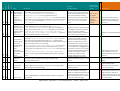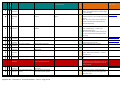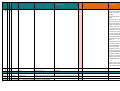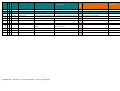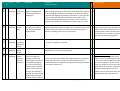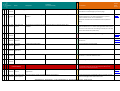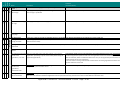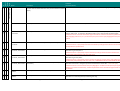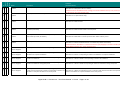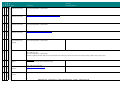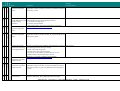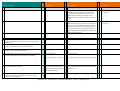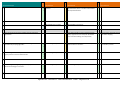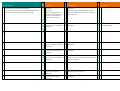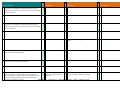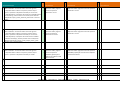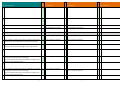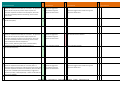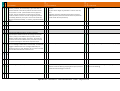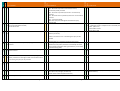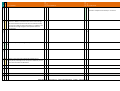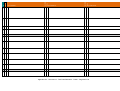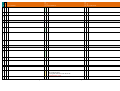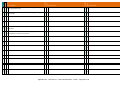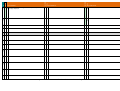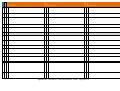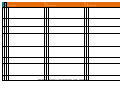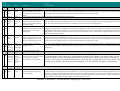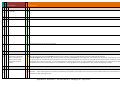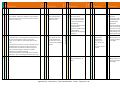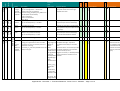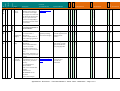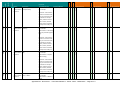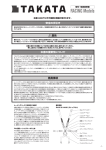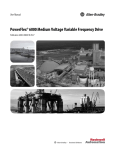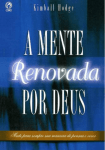Download D7.1 – Compiled collection of acceptance notes
Transcript
FP7-SME-1 Project no. 262289 HARMOSEARCH Harmonised Semantic Meta-Search in Distributed Heterogeneous Databases D7.1 Compiled collection of acceptance note Version 1.0 Due date of deliverable: 2013-02-28 Actual submission date: 2013-02-28 Start date of project: 2010-12-01 Duration: 27 month Project funded by the European Commission within the Seventh Framework Programme Dissemination Level PU Public PP Restricted to other participants (including the Commission Services) RE Restricted to a group specified by the Consortium (including the Commission Services) CO Confidential, only for members of the Consortium (including the Commission Services) File: D7.1_Compiled_Collection_Of_Acceptance_Notes X Page 1 of 315 FP7-SME-1 262289 HARMOSEARCH Deliverable D7.1 PROJECT ACRONYM: HARMOSEARCH Project Title: Harmonised Semantic Meta-Search in Distributed Heterogeneous Databases Grant Agreement: 262289 Starting date: December 2010 Ending date: February 2013 Deliverable Number: D7.1, Version 1.0 Title of the Deliverable: Compiled Collection of Acceptance Notes Lead Beneficiary: Afidium Task/WP related to the Deliverable: WP 7 Type (Internal or Restricted or Public): Public Author(s): David Faveur Partner(s) Contributing: [x+o], eCTRL, EC3 Networks, Museumsmedien, Afidium, TU-Wien, CPR, HarmoNET, SPK, Promoter Contractual Date of Delivery to the CEC: February 28th 2013 Actual Date of Delivery to the CEC: February 28th 2013 PROJECT CO-ORDINATOR Company name: [X+O] Name of representative: Manfred Hackl Address: Siebensterngasse 4/22, Wien, 1070, Austria Phone number: +43-676-842755-100 Fax number: +43-676-842755-599 E-mail: [email protected] Project WEB site address: www.harmosearch.org D7.1_Compiled_Collection_Of_Acceptance_Notes Page 2 of 315 FP7-SME-1 262289 HARMOSEARCH Deliverable D7.1 TABLE OF CONTENTS 1 INTRODUCTION ................................................................. 4 1.1 1.2 1.3 1.4 2 PURPOSE OF THE DOCUMENT ..................................................... 4 DEFINITION OF TERMS AND ABBREVIATIONS ................................... 4 RELATIONSHIP WITH OTHER DOCUMENTS ....................................... 5 STRUCTURE OF THE DOCUMENT .................................................. 6 PRINCIPLES ....................................................................... 7 2.1 INITIAL APPROACH ................................................................. 7 2.2 AGILE DEVELOPMENT METHODS ................................................... 7 2.3 EVALUATION PRINCIPLES .......................................................... 8 3 EVALUATION PROCESS .................................................... 11 3.1 ROLES AND RESPONSIBILITIES ................................................. 13 3.2 PROCESS TASKS .................................................................. 14 4 FUNCTIONAL EVALUATION DOCUMENT ........................... 18 5 EVALUATION SESSIONS AND ACCEPTANCE ..................... 22 5.1 5.2 5.3 5.4 5.5 EVALUATION OF RELEASE 1 EVALUATION OF RELEASE 2 EVALUATION OF RELEASE 3 EVALUATION OF RELEASE 4 EVALUATION OF RELEASE 5 ..................................................... 22 ..................................................... 23 ..................................................... 23 ..................................................... 24 ..................................................... 24 6 LIST OF FIGURES AND TABLES ........................................ 25 7 APPENDIX........................................................................ 26 APPENDIX A. APPENDIX B. APPENDIX C. LIST OF REQUIREMENTS ............................................ 26 TEST CASE DOCUMENTS ........................................... 59 ACCEPTANCE NOTES ............................................. 288 D7.1_Compiled_Collection_Of_Acceptance_Notes Page 3 of 315 FP7-SME-1 262289 HARMOSEARCH Deliverable D7.1 1 INTRODUCTION 1.1 PURPOSE OF THE DOCUMENT The document at hand details the evaluation and validation processes performed during the development of the HarmoSearch system as well as the results and findings during the validations. The overall goal of the evaluation process is first to incrementally improve the quality of the system and platform with regards to software components. The validation also aims at gathering explicit acceptance by the partners of the evaluated system. The evaluation was due starting after a year. In fact, it was decided to start it earlier and adopt agile development methods. This document explains the reasons of this decision. The early start as well as the approach, processes, and documents used are the outcome of the initial thinking and preparation of development. At the beginning of the project a basic evaluation procedure is defined with a set of dedicated activities that have been performed every time a new prototypical release candidate is released. Overall 5 release candidates are developed. The evaluation procedure covers technical and functional evaluations. The technical evaluation performed by developers prior focuses on evaluating the developed software artifacts, whereas the functional evaluation performed by the partners addresses the usability of the main components that provide a graphical user interface (UI) (supporting the user during its use of the platform). After each release, an acceptance note is validated by each partner so as to confirm that they accept the release and consider that it fits the requirements. The present document gathers all those acceptance notes. All in all the evaluation results shows that the developed components are of good quality. The expert users judge the usability and functionality of the HarmoSearch system platform and mapping tool mostly fulfilled. Especially the early releases showed usability deficits in the different systems, addressed by extended user documentation and extensive work on the graphical interfaces. 1.2 DEFINITION OF TERMS AND ABBREVIATIONS The following document: terms and definitions are used throughout this • HarmoSearch system: The system gathers all the components, tools and features developed during the HarmoSearch project. For instance, the mapping tool and the platform defined below are part of the HarmoSearch system. D7.1_Compiled_Collection_Of_Acceptance_Notes Page 4 of 315 FP7-SME-1 262289 HARMOSEARCH Deliverable D7.1 • Release candidate: The development of the HarmoSearch system, platform and mapping tool follows an iterative approach. Accordingly, several versions of the whole system are developed. A release candidate denotes to the most recent version of the prototypical implementation of the HarmoSearch platform and mapping tool ready to be evaluated. • Mapping tool: The HarmoSearch mapping tool is a stand-alone tool dedicated to support domain-experts (expert uses of a specific domain) in creating proper mappings between elements of a source schema and elements of a target schema. • Platform: The HarmoSearch platform is the graphical interface allowing non-technical users to benefit from the HarmoSearch system’s features. It uses profiles, roles, mapping files, and service subscription to let user import, publish or search data using the system. • Technical evaluation [Internal evaluation]: Defined in details in this document, this evaluation consists of technical unit tests performed by developers in order to ensure the robustness of the developed software artifacts. • Functional evaluation [External evaluation]: Defined in details in this document, this evaluation consists of using the components of the HarmoSearch system in order to ensure that they meet requirements and can be used by non-technical users. 1.3 RELATIONSHIP WITH OTHER DOCUMENTS Initial inputs for this document are deliverable D2.1 Use Case Specification, D2.2 Architectural Design. D2.1 defines the main functionalities and requirements whereas D2.2 is used to describe the basic architecture of the HarmoSearch as well as the Harmonise systems. Those resources provide additional information but may be less easy to understand as regard the evolution of the HarmoSearch system and its evaluation. A detailed evaluation report specific to the standalone mapping tool can be found in D6.3 Evaluation Report on Validation of Results of Mapping Tool, as well as its documentation in D6.4 Manual for the HarmoSearch Mapping Tool. A detailed evaluation report specific to the registry can then be found in D5.3 Registry Evaluation Report: Finally, the documentation of the HarmoSearch platform is available in D7.2 Running Prototype. D7.1_Compiled_Collection_Of_Acceptance_Notes Page 5 of 315 FP7-SME-1 262289 HARMOSEARCH Deliverable D7.1 1.4 STRUCTURE OF THE DOCUMENT The document is structured as follows: • Section 2 describes the overall development and evaluation approaches and provides an overview about the main goals as well as planned and performed activities. It aims at explaining the reasons for the chosen approach, and reason for the early start of the evaluation processes. It finally presents the iterative approach (agile development) adopted for the HarmoSearch project as well as the main evaluation principles. • Section 3 describes the planned evaluation process and its distinct steps, as well as the corresponding activities performed during each step. • Section 4 presents in details the documents used for those evaluations. • Section 5 summarizes the evaluation results of the various release candidates, and the review meetings together with all partners concluded by the validation (acceptance) of the release. • Appendix A presents the document gathering requirements, document, updated at the end of each evaluation session. • Appendix B provides the list of test cases documents, provided as results of the evaluation processes. • Appendix C provides the list of formal acceptation notes, prepared and validated by the partners for each release. D7.1_Compiled_Collection_Of_Acceptance_Notes Page 6 of 315 FP7-SME-1 262289 HARMOSEARCH Deliverable D7.1 2 PRINCIPLES 2.1 INITIAL APPROACH Evaluation of work was due on start in Month 12. However, the initial work on the different work packages (WP2 for the definition of the use cases and the initial requirement gathering for the different components) shows that the target system is complex and would therefore be difficult to evaluate. Furthermore, the produced documents are quite voluminous and hard to use both for the developers and the functional testers. As a consequence, the decision was taken by the partners to use an Agile development methods, detailed in the next chapter. The purpose of the evaluation report is to define the evaluation procedure for the HarmoSearch system. Since HarmoSearch is an information and communication technology (ICT) research project, the main deliverables are software artifacts. Specific evaluation activities are used to determine if the HarmoSearch tools met the expectations in regard of project execution, usability, and user satisfaction. The activities performed during the entire project are used to determine if the evaluation is effective and how the actual users feel about the final release. The following activities are performed during the project: • During the development phase unit tests are used to evaluate dedicated parts of the developed source code • Evaluation testing by expert users to evaluate the software quality perceived by the expert and end user 2.2 AGILE DEVELOPMENT METHODS The HarmoSearch project is conducted using agile development methods, following iterative processes. Thus, although main expectations and requirements are defined for the general project, the partners have decided to divide the project in several steps. An initial step is to plan a series of releases candidate to ensure punctual evaluations of the work in progress, and precise monitoring and adaptation. For each release, precise requirements are defined, and planned for development, based on the outcome of the previous evaluation, the use cases defined at the beginning of the project (in doc...) and the continuous requirement gathering available in Appendix A. The division of the expectations in smaller precise requirements allows a flexible development. It can then be decided to postpone or cancel a D7.1_Compiled_Collection_Of_Acceptance_Notes Page 7 of 315 FP7-SME-1 262289 HARMOSEARCH Deliverable D7.1 specific requirement in order to ensure the quality and time of delivery of a release candidate. For instance, it was decided to focus on an effective integration of Facebook and Twitter to the platform instead of adding other social network (as this would have required much more development for a minimal added value). This process allows using a maximum of resources for evaluation and feedbacks, at several stages of the project. At the end of evaluation of a release, the partners can then validate it, and decide which requirements to prioritize for the next release candidate. This is also the opportunity to add new requirements according to the results of the evaluation (for instance, improving usability of the mapping project in the firsts releases) 2.3 EVALUATION PRINCIPLES The HarmoSearch system is evaluated from two distinct perspectives: • Technical evaluation • Functional evaluation 2.3.1 Technical Evaluation The technical evaluation focuses on determining if the robustness of the developed software artifacts is satisfying. The developed artifacts are permanently evaluated during the development phase (mainly covered by unit tests). In order to keep the code quality high during the entire development phase a systematic approach to developer testing is performed: • In order to make sure that the requirements are implemented as defined, test cases must be developed for each relevant requirement. Moreover, the test cases should be defined at the requirements stage (requirements elicitation) or as early as possible (ideally before implementing the unit tests). • Relevant design concepts has to be tested using proper test cases ideally in the very early stage of the development phase or sometimes during the requirements elicitation. • Detailed test cases are built along with the current release candidate. Using a basic approach for defining these test cases can help avoiding errors in the requirements as well as in the design of the system and tools. Typically errors in the requirements or the design require more effort and thus, are more expensive than code errors. The technical evaluation is the responsibility of the developers. Some specific points (challenging requirement, technical issues, and choice D7.1_Compiled_Collection_Of_Acceptance_Notes Page 8 of 315 FP7-SME-1 262289 HARMOSEARCH Deliverable D7.1 between a series of alternatives…) may be discussed with other partners, but the technical unit tests are not part of the delivery. 2.3.2 Functional Evaluation The functional evaluation consists of expert and real user evaluations where both groups are asked to perform functional tests on the corresponding release candidate of the HarmoSearch system. The main purpose of these evaluations is to verify that the developed artifacts meet the needs of the end user. Testing the latest release with end-users is highly important in order to guarantee that the final user is satisfied. For evaluating the user’s experience a scenario-based cognitive approach is used. The overall objectives of functional evaluations are as follows: • Evaluate if the underlying business cases are covered or not by the final product • Discover gaps during the development and requirements elicitation phase • Gathering a common understanding of user expectations and how they can be managed effectively The user evaluation is conducted using a formal scenario-based approach. Thereby, a formal template is used in order to measure how the user feels when using the services and tools. The main points of interest the template covers are as follows: • How does the user feel when using the mapping tool for creating and managing and proper mapping solutions? • How does the user feel when using the system and the platform to search, import or publish data? • Are the tools intuitive to use? • Does the user grasp the underlying concepts easily? The declared overall goal of external evaluations as described above is to determine if the actual end-user can handle and perform the activities that are necessary for accomplishing their tasks. The user evaluation applies to the main building blocks of the HarmoSearch platform and the mapping tool: • • • • • • User interfaces Features Error messages Wizards Editors & control panels User assistance D7.1_Compiled_Collection_Of_Acceptance_Notes Page 9 of 315 FP7-SME-1 262289 HARMOSEARCH Deliverable D7.1 The evaluation template is designed to collect feedback from participating users. Thereby, the user have to fulfill certain tasks defined by the development partner beforehand. The user evaluations are held alongside with the release of a corresponding release candidate. All in all 5 evaluations have been performed. During the evaluation the following actions are performed: • The formal template containing all steps and activities is defined. The template addressed the main functional building blocks as well as menus, error messages, and other UI-related aspects. • The template contains a detailed description of the input as well as the expected output necessary to perform the step successfully. Furthermore, it also contains the concrete component, which is the actual object of the evaluation and the corresponding sub-component if any. • The template also provides information on the test sequences. Giving each specific test an ID allows to precise in which order tests are to be played, and which are the dependencies. This is particularly useful when performing a more targeted test session after a bug was solved. • The test data must be clearly specified and some space for comments was present. • Moreover, the document contains additional space where the user can provide an overall feedback on the success of the current test case. Valid values are: o O - Test case is successful and met the requirements as expected o X – The test case is not accomplished due to an error or missing requirements. o W – The test case is accomplished as described but lacked either minor user expectations or requirements. This value can be used to provide additional feedback (for instance, lack of clarity on the interface). The document used as template for functional tests is described in details in the “Functional Evaluation Document” section D7.1_Compiled_Collection_Of_Acceptance_Notes Page 10 of 315 FP7-SME-1 262289 HARMOSEARCH Deliverable D7.1 3 EVALUATION PROCESS The main goal of the evaluation process is to evaluate if the results of the developed software meet the expectations. Expectations are classified into the following groups: • Business expectations: In this group the main goal is to determine if the business expectations defined at the beginning of the project are met. This mainly includes the value of the release, its quality, as well as its delivery. • Workpackage execution: The main aim of this group is to evaluate if the workpackages dedicated to the development of the components of the HarmoSearch system is executed as planned (on time and quality) to fit the requirements. • User satisfaction: The final group that aims to determine if the system is a success from an end users point of view. The whole development and evaluation process is built upon several levels: planning, development and preparation, technical evaluation, functional evaluation, and review meetings. illustrates the process graphically. Test cases preparation Requirements definition Tests planning Updated requirements Development Acceptance note Bug tracking & fixing Review and validation meeting Technical evaluation Functional evaluation Release candidate & test cases Figure 1: Evolution process overview The described evaluation process follows five main principles: • • • • • Collaboration Integration Formative Summative Supportive D7.1_Compiled_Collection_Of_Acceptance_Notes Page 11 of 315 FP7-SME-1 262289 HARMOSEARCH Deliverable D7.1 Collaboration: Evaluating the developed software artifacts is accomplished in an organized and agreed way in conjunction with all participants involved in the development and test phase of the artifacts under consideration. This is also why each releases has to be formally accepted by the partners once evaluated. Integration: The described evaluation process is integrated into each of the release cycles of the HarmoSearch system. Formative: HarmoSearch is an international research project and involves partners from all around Europe. Generating feedback throughout the whole process ensures that all participants remain focused on the objectives of the HarmoSearch project (despite working different countries and organizations). Summative: The outcome of the evaluation is used to judge whether the HarmoSearch system (the final outcome) meets its objectives. At the end of the project a proper report on the evaluation and validation performed is published, which is the actual context and content of the document at hand. Supportive: The process foresees that all project partners (even those who are not actively involved) stay informed and are supported throughout the whole project. D7.1_Compiled_Collection_Of_Acceptance_Notes Page 12 of 315 FP7-SME-1 262289 HARMOSEARCH Deliverable D7.1 3.1 ROLES AND RESPONSIBILITIES The evaluation procedure is done collaboratively, which means that the partners are actively involved in the evaluation process. Thereby, each participant has one or more of the following roles: • Participant: The external evaluation is conducted in close collaboration with all partners. Especially SPK id strongly involved in the functional evaluation of the current HarmoSearch mapping tool, and Afidium in the functional evaluation of the HarmoSearch platform release candidates. All partners are involved and participate in the review and validation meetings, which are organized in order to share experiences, evaluate if the presented release candidates fulfill the requirements as expected, and gather a formal acceptation from the partners. In connection with the review meetings results and future steps are discussed. • Evaluation Leader (Afidium): Working in close collaboration with all participating partners, Afidium is responsible for gathering each release and its evaluation forms, supervising the evaluation and gather evaluation and validation from the partners • Release provider: In addition to providing the release, accesses and documentation, the release provider is responsible for creating the evaluation form, performing technical evaluation, and supporting all participants in case of questions or errors. • Business User (Domain-expert): An experienced professional having a deep understanding about a certain problem domain. Usually domain-experts have only little or no technical expertise in creating and using a proper mapping, and need a userfriendly interface to benefits from this mapping and retrieve or publish data. Domain-experts are the focus group the HarmoSearch tools was developed for, and may be part of the consortium members (participants). D7.1_Compiled_Collection_Of_Acceptance_Notes Page 13 of 315 FP7-SME-1 262289 HARMOSEARCH Deliverable D7.1 3.2 PROCESS TASKS Evaluation and testing is a five step process • • • • • Preparing the test cases Planning Technical Evaluation Functional Evaluation Review and acceptance 3.2.1 Preparing the test cases The test cases for each module part of a release must ideally be prepared at the same time as the requirements. In general, the test cases are prepared after the requirements, in parallel with the developments. They are prepared by the release provider and submitted to the evaluation leader and the testers. A number of iterations may happen before final validation of the test grids. The test cases must be prepared jointly by the users and the developers so as to ensure that all aspects are covered and that the developers know what the users concretely expect and how they express it. It also allows ensuring that the test data are present and relevant for the expected test. To limit the size of the test grids, it was decided that the test grids for each release only contains new features to be tested. It is therefore recommended that the testers test a number of cases from the previous grids to ensure backward compatibility. Tests showing issues are especially important to be retested. However, if relevant, certain test cases from a previous release are copied to the next release usually to be expanded, so as to be able to replay previous test cases and validate the new features at the same time. Test cases are covering all the components of the HarmoSearch system (Query language, semantic registry, metasearch, mapping tool, portal, crawler…) which are modified in the latest release. The different test grids are merged to create the evaluation grids provided in the appendix. The evaluation grids are stored in a repository (SVN) shared with all partners. There is one directory per release, and in each release directory, the prepared test cases is positioned. An additional directory contains the necessary resources (such as inputs to be used or output examples to be used for comparison). D7.1_Compiled_Collection_Of_Acceptance_Notes Page 14 of 315 FP7-SME-1 262289 HARMOSEARCH Deliverable D7.1 3.2.2 Planning The objective of this task is to set everything ready for the evaluation session: • Selection of participants • Scheduling of evaluation activities To ensure maximum validation and knowledge transfer to the partners, the evaluation sessions involve most of the partners. The participants are selected at least a month before the evaluation occur. The evaluation activities are limited in time during around a week (a maximum of two) to limit time dispersion: all feedbacks are available to the solution provider within a limited timeframe. During that time, the evaluation platform is kept stable (except in case of blocking issues). The evaluation time frame is scheduled so as to be compliant with all partners. It starts with the evaluation of the provider, usually followed by the evaluation of the evaluation leader (Afidium). Then comes the evaluation by the partners, one day for each. A follow up meeting is then planned by the evaluation leader, to define whether the release is accepted or not and under which conditions. Afidium as responsible partner ensures that the release candidate is delivered in time for evaluation and that all requirements are met. Furthermore, the evaluation leader Afidium has the overall responsibility of ensuring that the evaluation activities are done properly and in time. The participants that conduct the evaluation have the responsibility of identifying defects in the release candidate (usually the developer team is also part of the evaluation team). 3.2.3 Technical Evaluation The purpose of the technical evaluation step is to test the robustness of the developed software artifacts and components. This evaluation is conducted by the release provider using proper tools for testing and for code quality improvement. Furthermore, relevant UI components, such as wizards, are tested manually. Each development team is responsible for unit testing. The unit testing traces are not part of the releases nor of the deliverables. Thus, the testing process described later only concerns the testing of releases after developments have been performed. The release provider also needs to perform the 1st test session of the functional evaluation, as described in the next section. 3.2.4 Functional Evaluation The overall goal of the functional evaluation step is to allow useroriented evaluations in order to gain feedback from expert users. D7.1_Compiled_Collection_Of_Acceptance_Notes Page 15 of 315 FP7-SME-1 262289 HARMOSEARCH Deliverable D7.1 Once the test cases and release candidate are prepared, the candidate has to be distributed for the evaluation. This includes the software (the evaluated mapping tool, HarmoSearch platform…) as well as the updated template of the evaluation. The release provider has to ensure that the prepared test cases can be performed. As a consequence, he plays them before delivering the release. At least one "technical" tester has to be active for each test case to be played. It could be a member of the team having developed the module or a member of another technical team. Those tests are meant to ensure the compliance with the cases prepared in advance. The results of the first tests are performed by the technical testers and are visible in the test cases files in the directory of the corresponding release. Internal project partners (expert users) as well as domain-experts that are not actively participating in the HarmoSearch project perform the functional evaluation. The evaluation has to be performed by internal as well as external partners in order to identify gaps from a user's (respectively expert-user’s) perspective. In the end, the collected feedback allows to reason about the success and usability of the HarmoSearch services and tools. This has to be performed by the users (partners or external users) identified in the planning step, before accepting a release after the delivery by the technical teams. The tester has to use the prepared test cases to ensure the coherence of the tests in relation with the requirements. The test cases are contained in one or several Excel files. They list functional tests based on a concrete business scenario as identified by the participants and the selected domain-experts beforehand. The document not only contains the scenario, but also the different steps to perform the evaluation. The file is filled by the users during the scheduled evaluation session with a global indicator, comments and possibly links to external documentation when required. When required, an “output” screenshot or file is placed in the same “test data” repository as the input resources, so as they are accessible to the release provider as well as the other partners. The provider partner uses then the evaluation outcome to populate the bug tracking system so as to ensure that the different issues are corrected for the next release (or sooner if they are preventing the release acceptance). The results of the functional evaluation is also presented to the other project partners during the review meeting in order to have a shared and general view on the user perceived usability of the HarmoSearch services and tools. D7.1_Compiled_Collection_Of_Acceptance_Notes Page 16 of 315 FP7-SME-1 262289 HARMOSEARCH Deliverable D7.1 Once the evaluation is performed and release candidate corrected if necessary, the candidate has to be distributed for the final review. This includes the software (the evaluated mapping tool, HarmoSearch platform…) as well as the results of the evaluation. 3.2.5 Review and Acceptation Meeting A follow up meeting (a Skype call or during a consortium meeting) is then organized. This review meeting is the final step in the evaluation cycle. Its main purpose is to present, to share, and to discuss the evaluation results within the project consortium. The object of discussion is the list of identified defects and issues that came up during the evaluation, and the objective is to define whether the release is accepted or not and under which conditions. Before the meeting the release provider prepares the actual release candidate so it can be presented properly. Furthermore, the release provider has prepared the main test cases that are then presented during the review meeting. The Evaluation leader ensured that test cases are ran, and taken into account by the release provider. The evaluation leader also prepares the formal acceptance note to be validated by the partners. Another point of discussion is the functional reviews, which is created during the evaluation. Thereby, the participating partners describe their experience and feeling using the release candidate under consideration. The results of these discussions is taken under consideration for further steps and requirements elicitations for the next release candidate. At the end of the review meeting the review results are collected for further analysis. Identified issues that are relevant for the next release candidate are added to the requirements list. This allows the evaluation leader to integrate the new proposals and recommendations in the requirement documents. Those are then submitted to the partners to define whether those requirements will be implemented or dropped and in which release. Once a release is tested, all results are gathered and the consortium can express whether release is accepted or not, possibly with a number of issues being registered. This corresponds to the formal acceptance note that must be generated for each release. This document is validated by all the partners and contains description of the delivery content, so each partner can check and accept the release. This ends the validation process of a release. D7.1_Compiled_Collection_Of_Acceptance_Notes Page 17 of 315 FP7-SME-1 262289 HARMOSEARCH Deliverable D7.1 4 FUNCTIONAL EVALUATION DOCUMENT The form for the functional evaluation is used to collect the evaluation data from the participating users. Data collection during evaluation sessions is crucial. As described before the evaluation data is collected using a form-based approach. The reason why forms are used for capturing the evaluation results is simple: The reviewers are largely human processes. If data is not collected in a guided and formal way the information can easily be lost. The data collected by the evaluation process consists of defect data (bugs and issues that harm the basic functionality of the system, the platform or the mapping tool) and the user’s feeling using the HarmoSearch services and tools. As mentioned, selected users who perform the functional evaluation have to use the external evaluation form. The evaluation form is available to the participants before the starting of the evaluation session. Its main purpose is to record the following information: • Look and feel from the user’s perspective • Usability of the components of the HarmoSearch release candidate under evaluation • Functional defects or other issues that occurred during the test • Documentation (online and offline) The release provider is responsible for providing the evaluation form (detailed test cases) and the evaluation leader for collecting the results. As Evaluation leader, Afidium is also responsible for providing the initial template of test cases document and documentation on its use. 4.1.1 Documentation of the test case form The test case template is an excel document that already contains the description of each column and how to use them (located in the “Help” sheet). This main documentation is also present in the evaluation forms created for each release. This main documentation is reported in the table below. In addition to this main documentation, more information is available in a private wiki opened to all partners. This additional documentation aims at providing assistance in the creation and use of the test cases documents. This additional documentation is reported below the table. D7.1_Compiled_Collection_Of_Acceptance_Notes Page 18 of 315 FP7-SME-1 262289 HARMOSEARCH Deliverable D7.1 Field Definition section Id Parent Sequence Action Name Description Comment (and alternatives) Complements Doc Ref External Link Test section Date Actual Result Output (XML, Screen...) Description Items defining the test case Cardinality Unique identifier to refernce test case , in Bug tracker, other test case, documents … To reference an Id in case of child test cases. Child test cases happen when the same test case is played with different values To reference an Id in case of linked test cases. Linked test cases happen when several cases must be played in a raw Action described in the documents that will be tested Name of the test case Explains what is the purpose of the test case Any additional comment that would help explain the test case, if required Alternatives can be detailed here. They should then (if accepted) become additional test cases associated to a parent test case Any additional information that should be used to test the Semantic Registry A reference that would be present in requirements, use cases… Links to documents detailing the requirement or use case in relation with the test case One section per test date. All tests may not be performed each time. Copy for a new test Date of test. Describes the actual response, especially if not per expectation X: Not OK W: OK but there is a warning: something that may be improved or better documented O: OK ?: Cannot conclude Link to the output (screen copy, xml response …). Useful when response is not per expectation. 1 Example T1, AU1... 0..1 0..1 1,2, 3, … 1 Crawling 1 Refresh Cache 1 0..1 0..1 0..1 1..* 1 1 0..1 Table 2: Test cases main documentation D7.1_Compiled_Collection_Of_Acceptance_Notes Page 19 of 315 FP7-SME-1 262289 HARMOSEARCH Deliverable D7.1 The status • O - OK: Test case succeeds without any problem. It is still possible to provide a screen shot or a file to show result or a comment, but no modification is expected, • W- Warning: Test case is considered valid. A comment should however be added to explain the warning. It may end up proposing a new or update requirement. It may be a suggestion to enrich or modify the test data or to produce additional test cases to validate more in detail the test case • X - Test case fails: An explanation must be provided with a screen shot or a file to show or illustrate results. It may end up with new requirements or the need to have new data or parameters before test is replayed. The screen shots are to be saved in the repository directory corresponding to the release (this is starting with release 3, previous screen shots being saved in the document itself). Splitting a test case in steps A test case must be split by steps, in case several steps are involved. For instance, a test case to check how to create a new user is likely to be split into several steps, like : 1. 2. 3. 4. 5. 6. Go to the create new account page, Enter the minimal information, Validate the input, Check that a confirmation mail is received, Check that admin gets an activation request, After activation, sign in . Detailing the different steps ensures proper testing and feedback to be used in the next release. Providing variations to a test case It is also important to provide variations around the same test case to go over the different possibilities. To illustrate with the previous example, different variations could be: • • • • New account with a new company New account with an existing company Account already exists Account uses an incorrect email D7.1_Compiled_Collection_Of_Acceptance_Notes Page 20 of 315 FP7-SME-1 262289 HARMOSEARCH Deliverable D7.1 Not all cases are likely to be covered but expanding this list will allow improving the quality of the portal, step by step. It is also possible not to detail all the steps for the different variations, since a number of the steps of the different variations are likely to be common. It is therefore better to describe variables on specific steps instead of multiplying complete test cases. Providing a link to a file or screen shot Starting with release 3, in case there is a need to add a screen shot or additional information to a test case to illustrate an issue or a new requirement, a file must be saved to the repository directory corresponding to the release. The file name must contain: • • • • the test case ID, the date of the test session, the user initials, a self-explanatory free text. The server link must be copied to the test case line. If the complement corresponds to a possible new requirement, this information must be added to the requirement file once requirement are validated. Preparing a new test session • To prepare for a new test session using the same test case, simply replicate the colored test columns that contain the status, initials and comments for a test. • To create new test cases in an existing test file, simply copy an empty line to ensure coherence of colors and formula. 4.1.2 Using the test cases form Tests cases documents are created and filled for each releases (possibly several documents per release). All those documents are gathered in the appendix. D7.1_Compiled_Collection_Of_Acceptance_Notes Page 21 of 315 FP7-SME-1 262289 HARMOSEARCH Deliverable D7.1 5 EVALUATION SESSIONS AND ACCEPTANCE The participating partners, external users and the evaluation leader have performed the evaluations. All in all 5 evaluations are conducted. Each with the ongoing release candidate version of the HarmoSearch system. Afidium, as evaluation leader, is also responsible for collecting and distributing the results of the evaluations within the HarmoSearch consortium. The evaluations has taken place throughout the whole project. Overall 5 evaluations have been performed in M09, M10, M14, M23, and M26. At the end of the evaluation process, a review and validation meeting occurs. During those meetings, each release is validated by all partners with a formal acceptance note. All Acceptance notes are gathered in the appendix. As the subsections below will show more precisely, the evaluation has started early in order to follow a recursive evolution. At the very beginning, the main requirement of the release is to define the key components such as ontology, crawler prototype…(Release 1), and to integrate them in the first running prototypes (Release 2, metasearch and mapping tool). This is followed by the realization of the complete system while the improvement of the initial prototypes can continue (release 3). The two lasts releases are dedicated to the improvement of the previously implemented tools (addition of features, improvement of usability, and final tuning) for releases 4 and 5. 5.1 EVALUATION OF RELEASE 1 Main requirement: Definition HarmoSearch platform. of the key components for the The key components are well created and tested by the partners. The registry passes all tests very well, but some issues are noticed during the tests (on the query for instance, which aren’t correctly specified) and are added to the requirements of the second releases. Those few issues aren’t considered as problematic as no operation has been initially planned between the two releases. It is also confirmed to provide the first mapping tool (“Flocke”) in the release 2. Additional resources to be found in appendix: • Tests results of this release can be found in Test cases for release 1, • Content and Acceptance note for this release can be found in Acceptance note for release 1. D7.1_Compiled_Collection_Of_Acceptance_Notes Page 22 of 315 FP7-SME-1 262289 HARMOSEARCH Deliverable D7.1 5.2 EVALUATION OF RELEASE 2 Main requirement: Integration of the different components in order to have a running metasearch and a first release of the mapping tool. Evaluation has been performed without blocking issues, but many comments are provided, especially on the usability of the mapping tool (which use is very complicated in its early stage). Some improvements are made and tested before validation of the release, remaining improvements are postponed to the next releases. The first mapping tool meets the functional requirements, but is not stable enough and too complicated. Corresponding improvements are planned. With the fist mapping tool tested, and a functional meta search running (with integration of the first data sources and a graphical user interface for search and results), the second release points out the importance of ergonomics and usability (documentation, wizards, contextual help…) and allow partners to initiate the discussions of the demonstrations materials (scenarios, inputs and outputs…), as a first demonstration of the meta search and mapping tool was performed during the review meeting. Additional resources to be found in appendix: • Tests results of this release can be found in Test cases for release 2, • Content and Acceptance note for this release can be found in Acceptance note for release 2. 5.3 EVALUATION OF RELEASE 3 Main requirement: environment. A complete system ready in a productive This important release provides partners with a whole portal to be usable from end to end, an initial account management allowing to set up new users and organizations, as well as an API for external services to connect to HarmoSearch. In addition to the main functional requirements, this release is helpful to define in details the need for elements such as status reporting, parameters, notifications… to improve the overall usability of the platform. Release 3 also provides a much more user-friendly and intuitive mapping tool, even if more improvements are planned on this aspect (contextual wizards and messages). Additional resources to be found in appendix: • Tests results of this release can be found in Test cases for release 3, • Content and Acceptance note for this release can be found in Acceptance note for release 3. D7.1_Compiled_Collection_Of_Acceptance_Notes Page 23 of 315 FP7-SME-1 262289 HARMOSEARCH Deliverable D7.1 5.4 EVALUATION OF RELEASE 4 Main requirement: Apply the tools to enrich the system With only a few issues regarding some of the new features (publication on social media), which are quickly solved before validation, the HarmoSearch platform presented in the fourth release is a really good “exhaustive demonstration” of all the possibilities and features of the system (meta search, automatic and manual publication of data…). With improved navigation and usability, Afidium involves new users in the test processes to ensure the platform was easy to use and its feature easily understood by non-technical users. As the platform includes all the features for each users, the interface is too rich at this stage (too many features available) which can result in a lack of clarity. This confirms the need for user roles management in order to limit the feature to each user need (defined as several main scenarios). Those main roles are defined, and their integration to the platform is planned for the fifth release. Additional resources to be found in appendix: • Tests results of this release can be found in Test cases for release 4, • Content and Acceptance note for this release can be found in Acceptance note for release 4. 5.5 EVALUATION OF RELEASE 5 Main requirement: Fine tuning the system Along with the integration of new nice to have features, the improvement of social media integration, and the enrichment of data (scoring, keywords, qualification…), the main evolution in this release is the finalization of the user role management of the portal, with rolespecific interface. With this release, user now starts by creating the account that best fits its need (“I want to publish data, to perform qualified meta search or to import qualified content), and will only see and access the features which are relevant to the role he picked. This fifth release confirms that the usability objective is met as well as the functional requirements. The structure and content of the help section is integrated to the platform, available to registered users. Additional resources to be found in appendix: • Tests results of this release can be found in Test cases for release 5, • Content and Acceptance note for this release can be found in Acceptance note for release 5. D7.1_Compiled_Collection_Of_Acceptance_Notes Page 24 of 315 FP7-SME-1 262289 HARMOSEARCH Deliverable D7.1 6 LIST OF FIGURES AND TABLES Figure 1: Evolution process overview ............................................11 Table 2: Test cases main documentation .......................................19 D7.1_Compiled_Collection_Of_Acceptance_Notes Page 25 of 315 FP7-SME-1 262289 HARMOSEARCH Deliverable D7.1 7 APPENDIX Table of content of the Appendix section APPENDIX A. LIST OF REQUIREMENTS ................................ 26 APPENDIX B. TEST CASE DOCUMENTS ................................. 59 APPENDIX B.1. APPENDIX B.2. APPENDIX B.3. APPENDIX B.4. APPENDIX B.5. TEST CASES FOR RELEASE 1 TEST CASES FOR RELEASE 2 TEST CASES FOR RELEASE 3 TEST CASES FOR RELEASE 4 TEST CASES FOR RELEASE 5 ..................................... 60 ..................................... 80 ................................... 100 ................................... 172 ................................... 232 APPENDIX C. ACCEPTANCE NOTES ..................................... 288 APPENDIX C.1. APPENDIX C.2. APPENDIX C.3. APPENDIX C.4. APPENDIX C.5. APPENDIX A. ACCEPTANCE NOTE FOR RELEASE 1 ACCEPTANCE NOTE FOR RELEASE 2 ACCEPTANCE NOTE FOR RELEASE 3 ACCEPTANCE NOTE FOR RELEASE 4 ACCEPTANCE NOTE FOR RELEASE 5 ........................... ........................... ........................... ........................... ........................... 289 296 303 309 315 LIST OF REQUIREMENTS This section contains the final list of requirements that are incrementally built and that is used to validate the actual features of the systems against the requirements per release. D7.1_Compiled_Collection_Of_Acceptance_Notes Page 26 of 315 User can create an account using minimal information in order to begin using the portal User Registration Account by member of its Create user from an management entity existing account Existing user can create validated users when logged in, if part of their own entity Users are associated to entities, as well as services. Entity is defined by Name, billing address, contacts, mail, main contact, Roles to be covered (provider, consumer). After activation, Services to be provided or used according to roles, contracted features, payments, ... can be accessed In case of creation by HS user, it can be directly activated U10 RQ DF U9 RQ DF U8 RQ DF U7 RQ DF U4 RQ DF U3 RQ DF Created user is directly active in that case and inherits from all roles from the entity. It is possible then to select services from the account An organisation can have different representatives (corresponding to different logins) having the same right, since the right are associated to the Create Organisation organisation. At present, only admin (harmonet Account User Registration and users from HS HS admin can create validated users and associate them to personnel) can crezate users. People from an management by HS user admin any existing entity organisation cannot create users Account Define when to User or entity level definition of when users should receive management Notification receive notifications mails in case of account update. Notify user in case of Any time an update is done on user account or to the Account an update to its entity for which the user is the main contact, user should It may be possible to specify in user profile for which management Notify User accounts be notified events notification should apply Account management Entity Definition Create Entity HS Account Management Activate account Account activation List entities or HS Account accounts according to Management Search account certain criteria User registration User registration Login Login Entity is a legal entity or an individual that will provide services. It can be created by a new user or an HS admin After reviewing Entity or user account, HS admin can activate the profile. By default, account is inactive. In order to activate or deactivate users, to send alerts, information, associate users to accounts … Search by state (active, inactive, new user…), last login date, name, email, id, role, profile information … A number of information must be accessible to non Login with UID and registered users, such as communication, news, login PWD to access HS services, user must first login. information… In case user has forgotten some information to login, scree Like entering email + kaptcha + possibly additinal I forgot my password must be provided to get the information back information Appendix A - Detailed Requirements List - Page 1 on 32 Release Implemented Account User Registration Create user with management by himself minimal information Login : like email or other password : selected by user, with security notion+ retype for validation, real name, email Associate user to entity (company, individual …) or create entity Create user is not active until validation by HS admin Prio. Comment U1 RQ DF ID Type Author Description U2 RQ DF Requirement U5 RQ DF Action U6 RQ DF Group Comment (Release) 3 5+ 1Y N/A X 6X 4 3 3 N/A X 1Y 1Y Not key for the R5 Registers the different types of data that will be made available and the corresponding services. Service Manage access Management Configure service information Define URLs, directories, user registration details Manage registration of actors Search actors by usage Analyse errors on service U19 RQ DF Service Management Notification Notification Notify User Manage notification reasons Notify user in case of errors linked to a When an error for which user is registered, notification service should occur Service subscription Search service Search services according to different criteria Keywords, name, provider, content specific data, state It can be used either for a new subscription (new providers, new requests from providers), or to manage existing subscriptions Service subscription Subscribe to service Manage subscriptions Deactive certain services, accept or deny requests from of services providers, access to service details Certain services may not be free. Consumption should therefore be accessible as well, invoices … even if at a later stage U17 RQ DF U16 RQ DF U18 RQ DF Service Management Configure service Service Management Analyse service Service Management Analyse service U20 RQ DF Data mapping for the query language between internal language and HS ontology can be uploaded Mapping is performed outside the platform There can be information provided by default and the capacity to specialise per entity (if required in case of specific data being published) U21 RQ DF Logout after usage To manually quit active session Add new data source (provide data) to an account or update existing information Define basic information Comment (Release) N/A X Would also happen in case of inactivity if no notion of keep alive is present Mnemo code, Name, associate keywords, validity period policy (public vs restricted, free vs fee) In case of restriction, provide restriction criteria U22 RQ DF DF Service Register data and Management Configure service services U11 Service Management Register service Logout Release Implemented In order to ensure that robots do not use accounts, it should be possible to lock account in case too many invalid attemps are made User registration User registration Comment Prio. ID Type Author Login Lock in case of too many attemps U12 RQ DF Description 0 RQ DF Requirement U14 RQ DF Action U15 RQ DF Group list actors matching criteria or using the service, include or subscribers can request the service and the provider exclude actors having requested the service may want to manually accept or refuse it Search who is using the service, when how often for what … displays number of errors upon mapping, on searches, reasons, frequency Several users could be notified. Could also be managed through the notion of importance associated Define the different errors that requires notification to a to errors and users registering to certain importance certain user levels. 1Y 1Y 3Y 3 4Y Extended for RL4 to have separate view for users . 6 6 3 3 Appendix A - Detailed Requirements List - Page 2 on 32 5+ X 4Y Only browsing the registry to see available data providers and external services Unsubscribe in RL4. Consumption, invoicing, licencing … is not present. (should be done offline) Validity conditions should be added U25 RQ DF Query download data and Configure service service structures Search by name or code, optional restriction with a date Quick search range QBS1 RQ DF Query Basic search QBS2 RQ DF Release Implemented U23 RQ DF Service subscription Query Basic search Like using an exhibition code, a museum code or Items searched often should be accessible directly by name name, or a key or code A date range can restrict results in relation with item Geo data *Zone, country, region, county, city, district, point of Search using unique interest: with codes (from list) or name (partial allowed), criteria or a proximity notions combination or them * geodesic coordinates :unique, with range, with circle Search criteria split by family for easier grouping Property data * Property name (possibly partial) *Code *Ranking (official, local, provided by travelers) Search using unique *Presence of infrastructure (swimming pool, golf ) criteria or a *List of activities, exhibitions, events combination or them *Presence of certain features (restaurant, spa ...) Search criteria split by family for easier grouping Basic search Accommodation data *Accommodation type, Accommodation code, Accommodation category, Accommodation view *quantity of Accommodation *Accommodation occupancy *Begin date, end date (or duration) + possibly notion of Search using unique flexibility on dates criteria or a *Accommodation features (Free wifi, Chimney, bubble combination or them bath, fridge, size, communicating, ...) Search criteria split by family for easier grouping 6X Basic search Search using unique Traveler data criteria or a Type of travelers with quantity and possibly age combination or them Traveler allocation per accommodation, per activity … Search criteria split by family for easier grouping 6X Basic search Distribution data *Brand *Vendor *Promotion indicator or even promotion code *Distribution channel *Distribution media (B2B, B2C, committee ...) Search using unique *Time or request (no field, but information used for criteria or a pricing) combination or them *When should the query be executed (once, periodic) Search criteria split by family for easier grouping 6X QBS4 RQ DF QBS5 RQ DF Query Query Query Requirement Description Comment Data and services need to be possibly mapped by subscriber. Prio. ID Type Author Action QBS3 RQ DF Group 3 Appendix A - Detailed Requirements List - Page 3 on 32 6 6X 6X Comment (Release) Query output * Which hotels are bookable in a city * Hotel master data * Hotel offer prices * User ratings for this hotel or area (depending on the booking channel) Duplicate Release Implemented Comment Capacity to filter using the same criteria as the search options 6 6 Query Search Sorting results by price, by location, by alphabetical order, by mark (in case of ranking provided), by matching value (close or far from search criteria) Query Search Sorting results Capacity to aggregate several sort criteria 6 Query Search Sorting results Specify ORDER BY conditions on the result set. More then one (for example price ascending, rating descending) 6 Query Search Browsing Browsing (per page, first, last...) 6 Query Search Formatting response Query Search ? Query Search Use Suggesto QBS15 RQ MH QBS12 QBS11 QBS10 RQ RQ RQ DF DF AV QBS8 RQ DF Filtering results Query Search Fred What field should be returned in responses according to requester Given one Harmonise collection, be able to get all the possible values of a given element, considering a subset of it is required to expand the web service to searcfh the content providers (category issues). registry Being able to use the Suggesto's query language (see file SuggestoQueryLanguage.doc). This language is domain independent, and allows to set conditions among elements of a specific collections. Query Input to receive data about * Which hotels are bookable in a city * Hotel master data * Hotel offer prices * User ratings for this hotel or area (depending on the booking channel) Appendix A - Detailed Requirements List - Page 4 on 32 Comment (Release) N/A X QBS9 RQ DF Search Description QBS13 RQ AV Query Search Requirement Prio. ID Type Author QBS6 RQ MH Query Action QBS14 RQ AV QBS7 RQ DF Group It will be implemented the query context preferences (see REQ 224) It will be implemented the query context preferences (see REQ 224) It will be implemented the query context preferences (see REQ 224) It will be implemented the query context preferences (see REQ 224) 6X 6 3Y N/A X Dropped Query Query Query Query Search Requirement Fred Description Basic Query * Extraction Date: When should the data be retrieved * Arrival Date: When is the customer going to check-in * Departure Date and/or Length of Stay (how many nights) * Source: Where should the data be retrieved - which booking channel? * Hotel Category: qualitative market definition * Room Type * Number of Travelers * Geographic Information: country - region / province city * Radius: catchment area - how far a hotel can be away from city center Comment Radius will not be implemented Advanced Query Basic Request + a list of hotels to be queried. The intention is to target the query to specific businesses. * Hotel Name * Address: Street and Number * ZIP * City * Country Search Fred Search Examples: give me all events from type "exhibition" from category "modern art" taking place in berlin on or after july 1st and on or before july 10th. give me all exhibitions within 20 km from berlin that are open on mornings (9-12 am) Collection and I think the main challenge comes from mapping conditions give me all exhibitions in europe which are for free Combinaiton mapping and combinations (which might have worked with query by example) Search Data merging from different sources Examples: give me all 4* hotels with available single rooms within 1 km from a certain exhibition in berlin about modern art (available during that exhibition) and rank Another problem is how to solve joins from data out from by price depending on date of stay (should mean the different sources cheapest hotel nearby during that exhibition) Appendix A - Detailed Requirements List - Page 5 on 32 Release Implemented Action Prio. ID Type Author QBS16 RQ MH QBS17 RQ MH QBS18 RQ MH QBS19 RQ MH Group N/A X 2Y 2Y 6 Comment (Release) Dropped Search Query Search Administrate mappings RQ MH RQ MH RQ MH RQ MH RQ RQ MH MH Query Example? List of topics not in the ontology Description Comment It should be possible to address single elements from this query [give me all 4* hotels with available single rooms within 1 km from a certain exhibition in berlin about modern art (available during that exhibition) and rank by price depending on date of stay (should mean the cheapest hotel nearby during that exhibition)] , e.g. - only the addresses of these hotels. - maybe a list of each exhibition and the hotel, which is the nearest to the relevant museum - we could also think about offering approximation to the optimal results: In case a query does not offer a result, we could offer the closest approximation, like: No 4* hotels I think this is an example of the items detailed earlier. could be identified, but there are cheap 5* hotels and 3* Notion of Nearer will not be covered, but rest hotels with high standards... available in release 5 From the euromuse.net point of view, there is still the problem how to identify the topical categories used by euromuse.net and not included in the Harmonise ontology. Questions: How can they be identified and used (without changing the mapping) Duplicate Release Implemented Requirement Prio. ID Type Author Query RQ RQ RQ RQ RQ MH MH MH MH MH QBS20 RQ TM Action QBS21 RQ TM Group 6 N/A X activate and de-activate several mappings 4Y Access right Limit the possibility to access only specific type of data 6 Access right Ability to define a timeout period for access to the system 6X Access right Limit access by number per period 6X Access right Improvement of access control management: n:m, groups of recipients, etc. 6 Administrate mappings Handling of data transfer process Transfer of files in the Bypass the reconciliation if the file is already in the harmonise format harmonise format. Improve error management Give error messages a user can understand and react to 4Y transfer of Binaries files Duplicate 3 Handling of data transfer process Configureable number of attempts to send data (make several trials when having submission problems) Handling of data transfer process Simple processes to update or delete data Handling of data transfer process Messaging: Feedback on mandatory fields, success or error, confirmation IDs, etc Sending of files Comment (Release) Duplicate Appendix A - Detailed Requirements List - Page 6 on 32 6 6 3 N/A X Only manual re-sending of files if anything goes wrong upon notification Data input Requirement Description Sending of files Multimedia files in zip-package Comment Duplicate Release Implemented Action Prio. ID RQ Type MH Author RQ RQ MH MH Group N/A X Handling of data transfer process Uploads of data to push as excel and text files 4Y Data push 3 Push data to multiple recipients or groups Comment (Release) But Claudio may be able to implement it, at least for events RQ MH RQ RQ RQ RQ RQ MH MH MH MH MH RQ MH RQ MH RQ MH RQ MH RQ MH RQ MH Data coming in target-format - bypass reconciliation to avoid loss by harmonise "filter": is transmission specific; add flag to upload interface and to webservice Dynamic mapping: idea to send data un-mapped, that is not covered by ontology or covered to serve another need. was already discussed as an option at the beginning of Handling of data harmonise. those data could be passed through harmonise elements which need without mapping and added to the ontology later when Ontology/Reconci to be tranferred but the next update is coming. reconciliation engine should liation are not covered by know that those data has to be transmitted and not delete enhancements ontology it. Ontology/Reconci liation enhancements Extension for inheritance relationships Administration of ** Ensure that mapping of reference lists of an Ontology/Reconci reference lists and the organization can be managed in the mapping tool and used liation mappings for value in the reconciliation engine (at least a procedure for expert enhancements domain users if it cannot be integrated) Handling of data Simple object transfer process identification To identify duplicates in data sets Content modification Make corrections of content (spell checking, special characters) Content modification Make content-checks (e.g. for mandatory fields) Content MH is not happy with the decision and will repeatedly modification push to bring it back into scope… Change metrics or currencies 5+ X 6X 5Y 6X 6X 6X 6X General Collect usage statistics 6 General Make logging of transfer, results and errors 1Y Metasearch Sorting of query results and exchanged data 6 Metasearch More search options (date on, before, after, / exhibition venue / combinations of fields / etc.) Make better search for receiver because could be hundreds grouping, aut complete … 1Y Metasearch Appendix A - Detailed Requirements List - Page 7 on 32 But Claudio will code the bypassing of transformation 5+ Not key for the R5 Requirement Description Comment Release Implemented Action Prio. ID Type Author Group Comment (Release) Operation label + dropdown in same line with: “Allow push data to my system from”, “Allow query on my system by” + 2nd dropdown on same line with sender id List acl service items table: change “Receiver id” label t “My system id:” Search Query Search Get similar results, not exact results only (fuzzy search) only the users of a certain server connect to perform the Access control for web query (provided by Iframe. We need also to be able to This can be performed using tokens (not vey simple) web-query GUI provide access rights per web query or server authentication Mapping editor Mappings Mapping tool shall allow to import data schema from excel This should be solved by providing an Excel template with a macro that will generate a schema. Mappings Mapping tool shall support user in making of mappings e.g. data fields from user's schema similar to a field from by making suggestions ontology are selected as candidates for mapping rules Will progress in subsequent releases RQ MH RQ MH Query RQ MH RQ RQ MH MH RQ MH RQ MH RQ MH RQ MH RQ MH RQ MH ACL GUI to be checked (bugs in the Put “Restriction” heading before dates & number of access Small visualisation bith of improvements to the administrator and The same for Modify acl service item (+ label to be the Web-GUI of the other users) changed) Small improvements to the Web-GUI Modify mask: show webservice configuration fields only when “http service” is selected in directory service Small improvements to the Web-GUI Make “Delete all” a button on top in logging Small improvements to the Web-GUI Make “Delete all” a button on top of all boxes Small “Data transformation failed. See log file for details” improvements to add new error “No rights for this operation. See log file for details” the Web-GUI messages: “Data sending failed. See log file for details” Small improvements to the Web-GUI Load mappings as first page of administration Microformat HTML wrapper Allow new ways to Semantic Cluster Names Data provision access or submit data RSS import (&export?)and mapping first prototype Mapping editor Appendix A - Detailed Requirements List - Page 8 on 32 1Y 4Y 1Y 3 3 N/A X Dropped because admin layout changed 1Y 6X N/A N/A X 4Y Metasearch will be "free", i.e. it will not require authentication Mappings Mapping tool can be used without any technical understanding of making of mappings but knowledge on concepts and some level of IQ must be given Mapping Mapping editor Mapping RQ TS RQ TS RQ TS U27 RQ TS U26 RQ TS M3 RQ TS Mapping editor Dialogue driven mapping (editor) user will be asked human-like questions, to define the mapping Comment Comment (Release) 1Y Improve according to the comments made by the users Easy implementation The user should be able to update minor changes within of mapping updates the mapping according to the error log Possibility of including elements to be mapped, which are Users want their data to be processed and not to be Ontology Update ontology Additional elements not part of the Harmonise Ontology bound to a limited domain Wenn die Zeichenkombination & + q + u + o + t + ; (" --> ") auftaucht, dann ersetze durch das UTF-8Zeichen " | Wenn die Zeichenkombination & + A+ u+ m+ l + ; (Ä --> Ä), dann ersetze durch das UTF-8Service Definition of User defines settings how to receive the data (like UTF-8- Zeichen Ä Management Individual settings individual settings encoded, formated as text (instead of file), etc. User will be informed by the system in case of Service abbrevations between the expected content and the e.g. user expects a text of a maximum length of 400 Management Notification Abbrevation notifier content received chars, user expects a specific field to contain content. Automatic identification of the mapping editor can identify elements like dates, times Mapping standardardised and other repeated elements in a provided source (e.g. ids This is ongoing work so something will be possible in editor Mapping elements like dates of special entities) release 2 (split) Automatic the mapping editor should be able to identify, whether a Mapping identification of field field's content refers to a file or not, whether a file editor Mapping contents contains text or images or both xxxAlbert: I do not understand. Please explain Service Management Release Implemented Description Prio. ID Type Author Requirement M1 RQ TS Mapping editor Action M2 RQ TS RQ MH Group e.g.: euromuse.net uses a list of fixed topical categories to structure its content. This are categories like "modern art" Categories used by a (which are also part of the Harmonise Ontology), but also certain user to "European culture after 1800" which are not originally structure content foreseen in the ontology. These categories are extended should not be from time to time, due to new museums dealing with dependent on a special topics not considered before. The list of categories reference lists etc. mapping, but growing should not be bound to a mapping and be offered to the with the users' offer users' of the data. Appendix A - Detailed Requirements List - Page 9 on 32 5Y xxxdf: add line to improve wording and dialogue for templates likes dates or language 3Y N/A D Duplicate of line 63 6X 6X 2Y N/A X 5+ Linked to REQ 63. Claudio and Marlis need to discuss. This might not be required at the beginning if we do not have too many requests. In time it could become a big headacke Notification Status notifications Mapping process Data sending Semantic Registry Mapping process Administration Access control RQ AV RQ AV Get metadata RQ AV Metasearch Scenario Explore the network Mapping user gets notified on updated content Comment images and other multi media content is often part of the needs of data users. Harmonise must be able to transfer more than a link to a file, but the content itself Data modification services should be selectable on the level of single imports/exports. when a data provider offers an updated (new records, changed records) the data user gets notified about a change and about the kind of change 5+ Comment (Release) Not key for the R5 6X checksum analysis. To be discussed with Christoph who handle user profile interests data Consumers or data owners shall be able to download dictionnary references in order to use reference data access metadata directly in their system. That would diminish the need to information like transcode and provide a vocabulary that is easy to use and categories,types of understand (and it is hopefully documented). In addition available contents… metadata should be available programmatically (API) The uploaded data file should be analysed and checked for errors. It should be possible to analyse the internal structure of the document and to skip only single containers with invalid / corrupt content in the import, analysis and check while the rest of the import stays successful (currently the correctness of entire upload fails with one corrupt sign in an uploaded content file). External module BUT VERY IMPORTANT A user should be able to identify who else has joined the Find other partners in network to be able to find potential partners for data the network exchange. A hotline should be available for questions (at least User Mapping help service FAQs or other support plattforms). Clear and individual access rules Release Implemented Description Prio. ID Type Author External service RQ AV Output Files can be sent with File transfer the data extra services can be selected on the level Booking of extra of a single data services transfer RQ AV RQ TS Requirement RQ TS Action RQ TS Group It should be possible to define access rules on a individual Possible on the service level, but not on a data level. basis. Release 5 will incorporate data Appendix A - Detailed Requirements List - Page 10 on 32 6X 5+ 6X 6 6X 3 Linked to REQ 63 Metasearch Scenario Metasearch Scenario Requirement Description Harmonise Registration and Setup The booking providers and the tourism portal register on Harmonise and set up the data flow. The booking provider and the tourism portal register on the Harmonise platform, creating an account each and set it up (i.e. uploading the mappings for data translation and query translation). Furthermore, the booking providers also specify what kind of data they can supply (i.e. what kind of search queries they can answer). After setting up the account, all partners with whom a data flow can be established are configured on the Harmonise platform. This means that for the portal the partners to whom a query is sent are specified and for the data providers those partners which are allowed to query are configured. Bookable Items Search A user on the tourism portal enters specific search criteria. These include the type of bookable item to be found and specific criteria for the kind of item. For example in case of accommodation search this can include the number of persons and rooms, stay date and duration as well as specific criteria like number of stars or specific amenities (e.g. air conditioning). From the tourism portal’s side this results in a search query for bookable data in the “query language” (i.e. the terms) of the tourism portal. This query is sent to the Harmonise system and distributed to the configured booking providers with whom a contract (between the tourism portal and the accommodation provider) is established. Harmonise translates the query from the tourism portal’s terms to the terms of the booking providers. Booking providers take the query and deliver the corresponding results (available bookable items, booking The goal is to price and “deep link” for booking at the provider’s site) allow a tourism back to Harmonise. Harmonise translates the search portal to offer its results into the terms of the tourism portal and delivers users the ability the results to the portal in an asynchronous way. to search for The tourism portal displays the results to its users, where bookable data duplicates are handled on the portal. Therefore, each items offered by bookable item must have a unique ID for each booking specific booking provider. providers. Comment Appendix A - Detailed Requirements List - Page 11 on 32 1 1 Release Implemented Action Prio. ID Type Author MS-1 UC MS-2 UC Group Comment (Release) 2Y Not booking engine but data providers Providers: to be specified Users: to be specified Extend to be defined but whole use case expected 2Y Actual search should be integrated in platform for at least 2 sources Providers: to be specified Users: to be specified Extend to be defined but whole use case expected Metasearch Scenario Ranking items based on the user profile Metasearch Scenario Items recommendation s Import Scenario Harmonise Registration and Setup The data providers and the tourism portal register on Harmonise and setup the data flow. This use case is very similar to the use case MS-1, though it does differ in details. Description Comment This use case extends the use case MS-2, where a search on Harmonise has been conducted by a tourism portal. Harmonise offers a possibility to paginate and sort the search results for the portal. As extension of the MS-2 use case, the tourist portal wants to show to the user items ranked in a personalised way exploiting a recommender system which could be provided by a service provider. Items retrieved from a query are then ranked exploiting a given recommendation algorithm provided by the Recommender System The user of a Tourism Portal desires to get recommendations about items related to a specific topic of interest. The portal provides contextual information (for example geocoordinates or specific theme of interest), some constraints and receives backs items best fitting the provided information. The user could be interacting also through a mobile device, thus on a mobile portal or with a mobile application. The data providers and the tourism portal register on the Harmonise platform, creating an account each and setting it up (i.e. uploading the mappings for data translation and query translation). Furthermore, the data providers also specify what kind of data they can supply (i.e. what kind of search queries they can answer). After setting up the account, all partners with whom a data flow can be established are configured on the Harmonise platform. In this specific case the setup incorporates the information about what data is to be retrieved (e.g. static accommodation data) and what the requirements are for the transfer (i.e. does not need to be delivered quickly). Appendix A - Detailed Requirements List - Page 12 on 32 Release Implemented Requirement Prio. ID Type Author MS-2a UC Modify Results IMPORT-1 UC Metasearch Scenario MS-2b UC Action MS-3 UC Group 6P Comment (Release) Partially, without pagination Since sorting is not implemetned 6X 6 3Y Could be moved away Import Scenario A data provider wants to upload his data in the Harmonise network. Data may be uploaded once manually or regularly scheduled. A data provider wants to program This is to allow data regular batch uploads (for static data, for price and providers to easily availability data, for booking synchronization …) or allow upload once or on a retrieval via web services, at certain times, on events... Publishing and regular basis their Each batch may contain one or several files. There may be Subscription Data Hosting Use data in the Harmonise several batches of different frequencies. User wants to be Scenario Case portal. able to define batches, events. This use case extends the use case PS-1, where a data provider wants to upload his data in the Harmonise portal. When a data provider sends meta-data or categories (e.g. location), this data is often stored in different categories on the recipients side. The Harmonise service centre shall allow storing mappings between reference lists which other mappings, used by customers, can refer to. This shall allow e.g. to translate from region names or geo-codes to postal codes by referring to these reference lists - thus a user can have a region translated to a geo-code. Publishing and Use of Cross Subscription Standard Scenario Interoperability Appendix A - Detailed Requirements List - Page 13 on 32 Release Implemented The tourism portal sends a specific query to Harmonise in regular intervals asking for batch transfer of static data of a predefined kind. The time at which this batch import is triggered depends on the load of the tourism portal’s servers. The query can encompass specific constraints (e.g. “accommodations from Finland”). In addition the query can contain a time when the last update was done, The goal of the use therefore indicating that only changes since this time are case is to transfer of relevance (a so-called delta update). Each data item static information must have an ID which is unique within the scope of the (e.g. in case of data provider. accommodation: Harmonise translates the query to the local data format of accommodation the data providers and delivers it to the configured name, description, partners. The partners respond to the query with sending location, pictures, the corresponding data, taking the possibility of a delta amenities, etc.) from update into account if possible. The responses are sent the data providers to back to the tourism portal through Harmonise. Finally the Batch transfer of the portal in regular tourism portal imports the data into its CMS and triggers static data intervals. further processing (e.g. local duplicate detection). Comment Prio. ID Type Author Description IMPORT-2 UC Requirement PS-1 UC Action PS-1a UC Group Comment (Release) 3Y 1 1 3Y 4Y We start with one pivot. Rest can be addressed as external service not in this project Publishing and Subscription Data Publishing Scenario Use Case To allow data providers to transform their data according to services they would have subscribed and to associate profiles to the data so as to allow Publishing and alert to be generated Subscription Data Enrichment by the portal to non Scenario Use Case subscribers PS-4 UC Publishing and Sending Subscription Multimedia Scenario Content Publishing and Consumer Subscription Association Use Scenario Case To allow data providers to define the consumers that will be allowed to download their data Data provider must be able to update data and to manually or automatically associate additional information to its data to create data profiles to be used to facilitate subscription, to link data together (for cross selling or up selling features, to create logical links...). Automatic enrichment can be performed via information already present in the data itself (like product name, location information, categories and codes…). Data provider wants to be able to define to whom its data will be distributed, either per batch or per data unit. Association may be performed by direct association of data consumers with data (with or without negotiation) or through data information or data profile mapping (like product name, location information, categories and This corresponds to the user group requirement and codes…). access control list Appendix A - Detailed Requirements List - Page 14 on 32 Release Implemented Comment Prio. Description This use case extends the use case PS-1, where a data provider wants to upload his data in the Harmonise portal. When a data provider sends some data, he may want to add multimedia files to the content transferred (included as zipped package or encoded, not linked). This is to allow data A data provider wants to publish data in the Harmonise providers to easily network. This use case is similar to the Data Hosting (PS-1), publish once or on a but in this case what is uploaded and stored in the regular basis their Harmonise portal are not the real data but some metadata in the Harmonise data which are useful to describe what kind of data the network. data provider has to offer. PS-1b UC ID Type Author Requirement PS-2 UC Action PS-3 UC Group 6 Comment (Release) Partially, without multimedia files 2Y 6X External service 6P It will stay as it is also in R5 Publishing and Subscription Data Download Scenario Use Case Release Implemented Requirement Description This is to allow consumers to download data pushed by data providers once or regularly. A data consumer wants to schedule and define download content and methodology (batch, web service, at fixed time, on events…), selecting the content to import, possibly grouping data from different providers, using differential input or even possibly using web services instead of files. A consumer batch may correspond to one owner batch or aggregates several. Consumer shall be able to define data filters to limit the amount of data to be received from the different data sources he has subscribed to. Schedules are different from owner batch. In some cases, alert of data present can be sent to consumer. Alert on data changes could also be sent to data consumers for them to be able to refresh their data between batches. 6P Data consumers need to be able to subscribe or unsubscribe to data. They can find relevant data because they are invited by data providers, because of alerts they receive or because of manual searches. Once data have been selected, subscription may occur directly or after negotiation has taken place. Data consumers need also alerts when subscribed data is updated or when new data corresponding to their profiles is published. 6 Service Consumers should be able to define alerts using a set of keywords or data profiles so as to receive notifications in case those keywords or data are available. This may lead to a negotiation or a subscription. Moreover consumers can store search results or queries with trigger information. In case certain information in the result set change or in case new result batch queries, a notification may be sent to the user (by mail, SMS …). 6 This is to allow consumers to easily Publishing and subscribe to row or Subscription Data Subscription enhanced data from Scenario Use Case different providers. PS-7 UC To allow consumers to define alerts and triggers in order to be notified if relevant events occur or if new services or data are available which may be of interest for him according to his profile. Publishing and Subscription Alert Definition Scenario Use Case All types of users must be able to subscribe or unsubscribe to the services provided by the portal for part or all of their data. Example of services will be booking, items Publishing and Portal Service This is to allow users recommendation, data hosting, data modification, Subscription Subscription Use to easily subscribe to statistical and market analyses, etc. Some services may be free of charge and others may require payments. Scenario Case portal services. Comment Prio. ID Type Author PS-5 UC Action PS-8 UC PS-6 UC Group What will be implemented is additional description field for conditions + URL for external page to be provided by service provider. NO payment service will be implemented Appendix A - Detailed Requirements List - Page 15 on 32 5Y Comment (Release) Only the first part is implemented, it will stay as it is also in R5 See if we add the payment part Requirement This is to allow negotiating services and data subscription through the portal in order to facilitate Publishing and subscriptions to new Subscription Negotiation Use services/data or to Scenario Case new consumers. This is to allow providing a way to Publishing and charge and receive Subscription Payment Use payment for the Scenario Case subscribed services. This is to allow providing and managing user profiles to store Publishing and Profile preferences, filters, Subscription Management Use access to subscribed Scenario Case services and data. Data Modification Scenario This is to allow data providers to define query and data mappings and to register these Provider Mapping mappings. Description Comment Release Implemented Action Prio. ID Type Author PS-9 UC PS-10 UC PS-11 UC DM-1 UC Group Service and data consumers shall be able to search for specific services or data outside the ones they have subscribed to. If they are interested in certain services/data, they shall be able to initiate negotiation with the service or data provider in order to gain access to them. This may end up by being able to use the service/data after validation by the service/data provider or after a contract and financial agreement has been settled. 6X The platform must be able to charge, invoice and take payment for platform services as well as for the reconciliation mechanism between service consumers and providers for the data requiring payment to be used. 6X All types of users must be able to have and maintain a user profile containing identity information as well as data profiles, filters, subscriptions, invoice… 4P Each Data provider expects requests to his services in a format suitable to his needs. A request either arrives at Harmonise system in the format of the data consumer or is already stored there as a request formulated in an intermediate standardised format (see WP4 Query Mapping). In the former case a transformation of the request is required using the Harmonise ontology and a transformation function (such as an XSLT artifact). In addition, responses are in the proprietary data format of the data provider and have to be transformed to the commonly agreed intermediate format. In order to do the transformation, the data provider has to offer appropriate transformation functions. 3Y Appendix A - Detailed Requirements List - Page 16 on 32 Comment (Release) Should be extended in every release Each Data consumer expects data to be in a format suitable to his needs. The data arrives at Harmonise system This is to allow data in the format of the data provider and is transformed there consumers to define to the intermediate standardised format. In order to perform a second transformation from intermediate query and data mappings and to format to the proprietary format of the consumer, the register these consumer has to provide a suitable transformation mappings. function. This is to allow data Data collected from several data providers may contain consumers to apply unwanted or redundant elements for a particular data additional consumer (unwanted characters, duplicates…). Harmonise filter/cleanse services system may provide additional services that can filter or on raw data. cleanse data. Data Modification Scenario Data Cleansing Data Modification Scenario To allow data consumers to apply additional decision support services on data such as ranking or recommender Decision support systems. In general, search is performed either to become aware of all relevant elements for further processing (as for instance in market research, see Use Case 3, Market Intelligence) or for decision making (see Use Case 1, Accommodation Meta Search). In the latter case, decision support such as ranking of result elements according to some relevance criteria may be provided as additional service. Data Modification Scenario To allow data consumers to apply additional data enrichment services Data Enrichment on data. Data consumer may want that raw data is augmented with additional input. For instance, accommodation search data may be enriched with data provided from additional services such as rating agencies or user ratings, weather forecast services, or additional images. Data enrichment may change the structure of the data, for instance, by adding additional XML-elements to a result item. Data Modification Scenario While the former data modification Use cases in general do not change the contents of data elements (purging a result set from unwanted characters changes the content not substantially), translation typically involves a drastic change of content. Examples are translation of textual To allow data descriptions to a different natural language, or conversion consumers to apply of price information from a particular currency to another additional translation currency. Additional services may provide such Data Translation services on data. functionality. DM-6 DM-5 DM-4 Data Modification Scenario Consumer Mapping Comment Appendix A - Detailed Requirements List - Page 17 on 32 Release Implemented Description Prio. ID Type Author Requirement DM-2 UC Action DM-3 Group Comment (Release) 3Y 4Y As external services. Services will not be provided by Harmosearch 4Y As external services. Services will not be provided by Harmosearch 4Y As external services. Services will not be provided by Harmosearch 4Y As external services. Services will not be provided by Harmosearch Market Intelligence Scenario Market Intelligence Scenario Requirement Submit Ad Hoc Request A Harmonise Participant (Service Consumer respectively Service Provider) should be able to formulate and send an ad-hoc search query collecting data about accommodations and events. The final result set serves as a basis for statistical analysis which will be conducted by external Market Analysers. In order to narrow the search focus additional filter criteria such as region or period of A Service time may be specified by the Harmonise Participant. The Consumer/Service Harmonise system executes the search query and returns a Provider is able to corresponding data set, accordingly. Thereby, the data set submit an ad-hoc is constrained to the following information: price, object search query details, customer comments and customer ratings. In the collecting filtered data following the data set can be forwarded by the Harmonise about Participant to a Market Analyser who is capable of using accommodations and the data set as a basis for statistical and analytical events used for purposes. Compared to a regular search request the analytical processing described ad-hoc request is not time-critical. It is most of market information likely that the time-consuming execution of the data conducted by a acquisition will be executed during time periods outside Market Analyser. the office hours (e.g. night time or weekends). Execute Interval Request A Service Consumer/Service Provider is able to create a new or modify an existing search interval submitting a specific search query to the Harmonise system. Description Comment A Harmonise Participant (Service Consumer respectively Service Provider) should be able to (i) create a new or (ii) modify an existing interval. Creating a new interval allows the user to specify a certain time period wherein the system executes a specific search request. Thereby, Execute Interval Request inherits the behaviour of Submit Ad Hoc Request (see Figure 25: Interval request use case diagram). Thus, it is out of the scope here to go into more detail regarding the execution of the search request (see Figure 24: Ad-hoc use request use case diagram). Once created, the interval may be saved for the sake of reuse. Consequently, the Harmonise Participant is free to load or modify an existing interval. Regarding the former the Harmonise Participant may change the interval’s configuration – e.g. period of time, search query. Appendix A - Detailed Requirements List - Page 18 on 32 Release Implemented Action Prio. ID Type Author MI-1 MI-2 Group Comment (Release) 4Y As external services. Services will not be provided by Harmosearch 4Y As external services. Services will not be provided by Harmosearch Market Intelligence Scenario Market Intelligence Scenario Requirement Description Analyse Data A Harmonise Statistician shall be able to perform statistical analysis among log data documenting how Harmonise Participants use the system. The statistical analyses are managed and configured via a status cockpit which is part of the Harmonise system. The status cockpit helps the Harmonise Statistician to interact with the system supporting the following major functionalities: (i) Enable the execution and visualization of statistical analysis and (ii) manage notifications. The former allows the Harmonise Statistician to conduct specific methods on the log data, which serves as a basis for retrieving ranked statistics on system usage as well as user group specific usage. The latter will be addressed in use case Manage Notifications and will not be further detailed. Regarding the former, the Harmonise Statistician may narrow the scope of the The Harmonise consumed data by defining certain search criteria (e.g. system enables a product, category, geography). In the following the status Harmonise Statistician cockpit shall be able to render the final statistics in a to gather and analyse human readable format, which could be either graphically log data statistically. (e.g. pie chart or bar chart) or in tabular form. Manage Notifications A Harmonise Statistician or Harmonise Administrator shall be able to perform statistical analysis among log data documenting how customers use the system. The statistical analyses are managed and configured via a status cockpit which is part of the Harmonise system. The status cockpit helps the Harmonise Statistician to interact with the system. Its purpose is twofold: (i) to enable the execution of statistical analysis and (ii) to manage notifications. The former has already been described in use The Harmonise Statistician/Harmonis case Analyse Data. The latter triggers when the system e Administrator should inform the Harmonise Statistician or the Harmonise should be able to Administrator about certain circumstances. The notification mechanism would allow a seamless monitoring monitor certain events and activities specific to the needs of Harmonise. For example it is crucial within the Harmonise to react as soon as possible in case of reoccurring system. transaction failures or services. Comment Appendix A - Detailed Requirements List - Page 19 on 32 Release Implemented Action Prio. ID Type Author MI-3 MI-4 Group Comment (Release) 4Y As external services. Services will not be provided by Harmosearch 4Y As external services. Services will not be provided by Harmosearch RL1 RL HS RQ MH HS RQ HS RQ HS MI-5 Market Intelligence Scenario HS Front End Log System Activity Public information Service Management Register service Service Management Register service Administration General RELEASE Requirement Description Comment The Harmonise system shall be able to recognise specific activities which are executed by a Harmonise Participant. A specific activity in the context of this use case is seen from a general point of view addressing all activities which may be of interest for statistical as well as system analysis – e.g. recognition of transactions between Data Providers and Data Consumers. However, the logging mechanism should not be restricted to user triggered activities. In addition it is also considered to log the system’s behaviour regarding critical events such exceptions or environmental related The Harmonise data (e.g. number of online Harmonise Participants, etc.). system shall be able In addition, the log-data will also be used as input for other to log certain use cases (e.g. Analyse Data or Manage Notifications). activities conducted Consequently, the logging mechanism has to be very by Harmonise flexible regarding the recognition of system activities as Participants. The well as the extraction of meta-information for a particular collected data serves activity. Thus, the Harmonise system has to be able (i) to thereby as a basis for evaluate the relevance of an occurring activity, (ii) to system-specific extract the activity’s meta-data and (iii) to write the loganalyses. data to a log data source (e.g. database or log-file). Provide information on HS + How to register to become a new member Add ability to link data Multiple data source and each can have multiple sources and mapping mappings. Admin must be integrated in the harmosearch files admin 6P Start with release 4 and update in release 5 Duplicate Add external services Improve logging to Initial logging does not implement exception handling. This include errors needs to be added Definition of the key components for the Definition of the Harmosearch release platform Release Implemented Action Prio. ID Type Author Group Definition of the Harmosearch Query Language ontology Semantic registry component (implementation of query language for the registry) Metasearch core Engine implementation (login, user and accounts management, file upload and dowload) Crawler prototype based on microformat semantic annotations Appendix A - Detailed Requirements List - Page 20 on 32 2 Comment (Release) Already implemented the logging of activities performed by the participants. No time to implement a GUI to query the logs in R5. 5Y 4Y N/A X 2 3 1 1Y Need to specify which one is the default one RELEASE Providers: Euromuse (Events), Museollitto (Events), Biella (Events, Attraction), Facebook (Events, Attraction) Consumers: Harmosearch, Labtrip, Euromuse, Teleatlas Subdomains: Attraction, Events Minimal search criteria: Subdomain (0..2), Location (City, Country)(0..1), Date (Range)(0..2), Category(0..*). If no Integration of the different components response, remove criteria C<D<L<S. in order to have a Expected output: HTML result list no paging, Name, metasearch running summary, date if present, location, media if present ... Whatever is present in response and have a first Mapping Tool: first version to be demonstrated: Events Definition of the release of the release mapping tool only, KHM used for demo, Biella, Museollitto RELEASE Requirement Have a complete Definition of the system ready for release commercial launch Description Comment Biella: XSD provided by Adriano Museollitto: XSD provided by Claudio (already svn: \Code_Repository\server\data\mapping\SML) Museollitto ==> No because not ready Facebook ==> No because no answer feedback from Laptrip: until you get us an easier way to get location data, we will not use Teleatlas: not interested in event information Euromuse: no answer yet Subdomain: Events Providers:Biella, Euromuse, Crawler, Consumers: Euromuse, Adriamuse? Content: * Integration of the mapping tool into the system: download install from portal/ Assisted mapping upload and mapping validation * Enhance mapping tool to map the queries as well * integration of user interface for registry * have complete functional metasearch interface and API (web service) on one domain: events * Implement scheduling capacity including user interface to parameter the scheduler * have reference list mapping methodology with one base reference list for mapping * Define how to manage parameters on mapping (language, currency...) * Integration of Crawler. Setup of semi automatic procedure to periodically update indexes according to the providers configured in the semantic registry. * Register a new provider from the portal (crawler and API) * Scenario and prototype to register and setup a new organisation (providers and consumers) * Scenario and prototype to Improve usability of portal Feb 2012 Appendix A - Detailed Requirements List - Page 21 on 32 Release Implemented Action Prio. ID Type Author RL2 RL HS RL3 RL HS Group 2Y 3P Comment (Release) RELEASE Requirement Definition of the Apply the tools to release enrich the system Description Comment Subdomain: Events, Accomodation Providers:Biella, Euromuse, Ec3Networks, Afidium * Consumers: Harmosearch Facebook, Twitter, Foursquare (move to release 5, Google Plus (not because proved impossible) only for events from Biella and Euromuse * Extend HS portal to query and display results for hotels (display category according to domain) * push the information to social networks Have a complete commercial portal with 1 operational subdomain (event, )+ user friendly mapping tool * Add plugging capacity for external services (impact on user rights, interface and payment and implement the process with validation of subscription and validation of licences). Filtering external services will be added) * Improve graphical interface of portal * Improve labels as well and add helpers * Allow multiple mappings (event mapping, hotel mapping) Mapping Tool:mapping of reference list and editor improvements * Simplification to data import by using an excel template for events and one for hotel. Allow import of ics calendars. Upload the file. * Provide simple minimal input format for events and June 2012 hotels for data publication. Appendix A - Detailed Requirements List - Page 22 on 32 Release Implemented Action Prio. ID Type Author RL4 RL HS Group 4 Comment (Release) Metasearch Scenario Requirement Description Comment Also see content of word file Subdomain: Events Providers: Euromuse, Web provider (using the online form), Biella, Crawler using microformats or ics, Museum Portal Berlin Consumers: * Scenario 1: publish: Facebook (HS and personna) for events and status update, Twitter (HS and personal) , for events from Biella and Euromuse and web provider * Scenario 2: metasearch: B2C user on the event site * Scenario 3: import qualified content: Dummy consumer and later partners such as Pixmeaway, ETC Portal: finalise the basic requirements (like user management) and Expand the event scenario: input from at least 2 sources, have capacity to qualify and enrich, publish in 2 or three distribution channels. Have a cache to distribution ready and minimal scoring notions in place. * Complete Harmosearch Platform including the features and latest graphical layout ** data enhancement (addition of keywords, qualification, rating) ** Scoring could be counting the number of times data is retrieved. Notions must be defined ** Improve registry management interface to easily store and browse data ** Have interface per user role ** Integration of Crawler. Setup of semi automatic procedure to periodically update indexes according to the providers configured in the semantic registry. ** Expand Crawler for easy configuration ** Allow sorting and filtering capacity to the meta search before providing the result (only on cached data) ** Process to build unique identifier reference * Additional Community site HarmoEvent (from input, import to distribution and search) in complement to Feb 2013 Definition of the Fine tuning the release system Extend user interface to specify the search criterias and encode the user query into the HTO query Search page language Try to create the user interface that is flexible However must meet minimal requirements on time Appendix A - Detailed Requirements List - Page 23 on 32 Release Implemented Action Prio. ID Type Author RL5 RL HS RELEASE RQ HS Group 5Y 2Y Comment (Release) Metasearch Scenario RQ HS RCR2 RCR1 RQ RQ HS HS RCR3 RQ HS RCR4 RQ HS RCR5 RQ HS RQ HS Requirement Search page Allow a HTO query to be pasted in a form with a unique Also allow direct use of a query string in a web service textarea interface 2Y Transform the query for each provider 2Y Integrate the search engine (standard connector). Each output is HTO 2Y Allow raw or specific output format to be specific 6X Transforms from one format to the other (either request or response) based on specific mapping 2Y Crawler Transform HTO to display the result into output HTML list Select a limited number of relevant Google queries or Populate SOLR URLs to crawl from database facebook Integrate in SO as to get results in metasearch the result list Crawler define an initial business scenario for the crawler, define providers or lists of urls Crawler Crawler Crawler Metasearch Scenario Read different annotation formats List of recommended annotation to present results nicely Comment Release Implemented Action Query processor Integrate the metasearch service Accept different output format Integrate Reconcilation Description Prio. ID Type Author RQ HS Metasearch Scenario Metasearch Scenario Metasearch Scenario RQ HS RQ HS Metasearch Scenario Metasearch Scenario RQ HS RQ HS Group Can be removed if no time This is in order to populate the demo database. Limitation to microformats for events (hcalendar) §DO: complement the requirement for later stage Configuration, launch, indexing does not have to be Description will come later after session with Claudio within the user interface at this stage Define the target content to be expected and get the corresponding providers §DO+DF describe expectation Enhance version so as to allow easy definition of additional annotation formats without creating new connectors At least microdata define sublist of microformat codes + example on how to use it, relevant for use in HS Enable metasearch to be invoked through a web service Appendix A - Detailed Requirements List - Page 24 on 32 29 2Y N/A X 1 Comment (Release) because facebook does not accept. Will try Facebook API 2Y N/A X 5Y 3 3Y ICS calendar? RQ RQ Crawler Populate SOLR database differentiate real and wrong events and how to process big amounts of data 3 6X Upload Select receivers Use google as a starting point to crawl Extend feature to allow multiple receivers to be selected Multiple receivers before upload is invoked RQ RQ Semantic Registry Semantic Registry Semantic Registry Crawler RQ Crawler RQ Crawler Portal Homepage RQ RCR9 RCR8 RQ RQ RQ RQ Semantic Registry RQ Semantic Registry Portal Homepage Integrate in metasearch User interface to configure the registry Use mapping as an aid to configure registry Service registry Add features for the subscription scenario Populate SOLR database Populate SOLR database Comment Release Implemented Requirement Crawler Description Prio. Action RQ ID Type Author Group At present only one receiver is present 3 Technical interface to integrate Integrate missing information in the response (and config) (mapping id, connector id) §Todo: complement if required Implement access control 2Y Editing and entering data (subdomain, data description, provider properties) 3 This is linked to the learning out of mapping or queries 6 Duplicate with next one N/A X Subscribe to external services 4Y Create field containing keyword limited to the events This will allow to retrieve only events targetting the search instad of searching the whoile page content inrelation with Test case CR4 2Y in relation with test case CR5 3Y can be solved by 1 crawler = 1 content but might be complex to implement 3 At present, menus are visible with error message if accessed, except metasearch, always accessible (in relation with tests case CM1) 3Y Must probably define the process or remove this feature. (in relation with CM19) 3Y Refresh database to update obsolete content Configure in the semantic registry We need to address the fact that a crawler can have which content to use different content and the content should be addressed in Configure service from the crawler the semantic registry and not the crawler itself User cannot see menus nor access services, except to When user is not signed in he should see the welcome User is not logged create a new account page only and have the capacity to sign in: no functionnal in or login menu should appear User can create an account using minimal information in Self registration of order to begin using the portal, at least in a minimal way Create new user user until validation Appendix A - Detailed Requirements List - Page 25 on 32 Comment (Release) But not automatic Description Comment Query Query Query Portal Homepage Output format Notion of flexibility Precision Crossdomain queries RQ Portal - Signon first time user Imporve ergonomy and coherence of Portal - Admin forms RQ MH Mapping editor 6X Provide more precise infomration in order to order removal of non mandatory criteria Allow expressing notion of how to use Either use exactly the information, or there is some leeway Try to Integrate notions like narrower, broader, the input criteria (like +/- 2 DAYS exact… 6X 6 6 This will be possible only for the items within the reference lists. Analysis will be perforemd for release 4 6 3 This is not a priority handle capacity for first time user to decline agreement then logout out automatically Make trial run with Mapping trial run new mappings Comment (Release) 3 Have the capacity to express that a response should/may containn certain fields preference for some fields, template for output formats Allow query over several domains in the same query Locaiton with a generic code (IATA, ONU ISO … could be searched using the Location searches codes Cities because already OK for countries Allow queries that Combine And and combine and and ors Or recursively on several levels RQ corresponds to test case 5.4 Search with geo Allo wsearching with point point + Radius RQ corresponds to ttest case 6 Correctly handle redirections and layout and content of Menu bars menu bars RQ corresponds to CM 18 Release Implemented Requirement Prio. ID Type Author RQ RQ RQ RQ Query RQ Query RQ Query RQ Query RQ Action Portal Admin.Access Configure access COntrol to all Accept all as a way to configure users RQ RQ Group RQ corresponds to CM22 and CM25, CM 24 After making a mapping, the user shall be able to run a mapping with a sample file to test the mapping Appendix A - Detailed Requirements List - Page 26 on 32 6X 3 3P 3Y 2Y But need to have the capacity to see the result in HTO Mapping Mapping Improve usability Mapping Improve flexibility Improve capacity to integrate new mapping RQ HS RQ HS Portal RQ HS Portal RQ HS RQ HS RQ HS RQ HS Mapping RQ HS Mapping editor Mapping editor Semantic Registry This is ongoing work so something will be possible in release 2 (split) Add ability to easily add parameters to a link without having to like adding currency to a price, language to a text, country Possibly there is a need to have intermediate mapping write complex path code to a text… using an information within the file to map if codes are not standards in the HTO ontology. This supposes that we can first use the annotation information but also that it is likely to be Support the user in extended to have a nice name, additional structured finding the right field information… Allow many to one and one to many Like Description.Title goes to Title and Like mapping Description.Body goes to long description Mapping Mapping editor Comment Mapping Mapping in the capacity to map different situations Release Implemented Mapping The mapping tool shall integrate knowledge on making It shall provide a guide to the process, best practises for of mappings mappings, etc. Mapping editor Mapping editor Mapping editor Mapping editor Description Prio. ID Type Author Requirement RQ HS Mapping editor Action RQ HS RQ MH Group 2Y Partly. This is ongoing work 6P Parameters can be set, but not using infomration within the file Not OK in release 4. Moved to release 5 4Y 3Y Start with release 4 and update in release 5 N/A X Unclear what it covers? N/A X based on real life schemas in different subdomains Integrate output mapping into the metasearch engine User Registration Any time user registers he should receive the link where he can login in the email Allow to select groups Search criteria of providers based on the groups in the semantic registry for the user to enter the location, data, User interface to category… configure the corresponding to its Improve a little, for instance to specialise per users (limit registry data access). Appendix A - Detailed Requirements List - Page 27 on 32 Comment (Release) 4Y 5Y Moved to release 5, Because Claudio did not provide the web services (One to import the mapping tool, one to upload and one to retreive instances from the metasearch engine) 3 5+ 5y Duplicate M2 RQ RQ RQ HS RQ HS Transform HTO into output HTML Ensure that it is possible to map and search data Technical in several requirements languages Description This knowledge comes from: data explicitly inserted by tourism organizations when registering the service; information acquired from the mapping that each We need to provide liited effort to match the descrition of organization defines; annotations enriching the contents exchanged among partners work. In order to display results in HTML if no language is defined? Be able to synchronise reference list and mapping between portal and mapping a mechanism between the tool and the portal to tool syncrhonize files Minimal implementation will be covered by line 186 (Integrate output mapping into the metasearch engine). It is already possible to refresh reference list from the portal. Reference list Portal get mapping tool From portal, it must be possible to install the mapping tool Mapping Interface Reference list Mapping validation Comment (Release) 6 3Y It must be possible de define one or several language for search or First identify the extend of the problem and point out mapping possible solutions Mapping Interface Mapping Interface Comment Release Implemented Mapping editor Requirement Prio. RQ HS Semantic Registry Automatic learning of the content of the data through the searches RQ XX ID Type Author Action RQ Group Be able to map list of references to generic lists supported by the Mapping between general lists will be performed by portal Harmosearch Allow mapping tool to use the meta search query to retrieve instance data to be used for validating mapping Appendix A - Detailed Requirements List - Page 28 on 32 6 5+ To be discussed with Albert for clarification 3Y 4Y 6X validation is in portal and not mapping tool at present Not in release 3 Because Claudio did not provide the web services (One to import the mapping tool, one to upload and one to retreive instances from the metasearch engine) Ontology Publish and Subscribe Mapping editor Mapping editor 8 RQ IM Mapping editor Mapping editor Mapping editor Requirement Description Result list Differentiate between results from crawler Differentiate in the data and in the interface and ensure and from native that the provider behind the crawler is seen as the connections provider Allow limited free text input Comment Release Implemented Action Prio. ID Type Author RQ EE RQ EE RQ CP RQ CP RQ HS RQ HS 5 RQ IM 6 RQ IM Metasearch Scenario Metasearch Scenario Metasearch Scenario Metasearch Scenario 9 RQ IM 7 RQ IM Group 3Y Define what free text content should be parsed. Probably very limited… Search criteria Free text input Search Portal Service Search with Parallel queries Clear interface for the complete portal, like the registration process Duplaicate fro GUI helpers and labels Prices Define how to handle offers Use groups Allow groups of consumers or providers to be defined and used in metasearch and import, export 5+ Added after review 3Y N/A X 6 5+ Mapping flexibility of the mapping process structure a mapping process in a way that the editor does not feel like he or she is in a never ending questionnaire, a tool that resembles an entry form of an exhibition, would allow him or her to start wherever they like and save and The present tool, though not delivering that feature, is continue when they decide. considered OK settings 1 system elements (schema, filters, patterns…) should load automatically Before the actual beginning of the mapping there are always some SETTINGS to decide, but if the user only parts from the own xsd, other necessary elements (filters, HTO schemata, patterns) should be default settings. settings 2 multilinguality support currently euromuse does not define languages on the a language is chosen, this decission should be set as default tags, the <description> contains information in the by next time the user opens the tool. Multilinguality only local language (23!), otherwise <description_en> is affects certain fields (<title><description> and <short always in english. Possibility to define by default a description>) language in the mapping tool 6X settings 3 maybe a pre-configured dataset could be loaded pre-configured type of introducing an initial question (i.e. type of event), the fields mapping through should be then re-named or fields could be added in case dialogue the default "exhibition" fields are insuficient this would apply certain filters to the hto xsd schema 4Y Mapping guidance to the user while linking if the links can be adjusted in the dialoge-popups, these should contain some information what the user is supposed to do. Comment (Release) Need to discuss it on Thuesday Duplicate N/ A X 3Y the dialogs that shoud allow to define i.e. date format to the individual strings, were no different from those in the RC I tested. It is half covered with task lists. Appendix A - Detailed Requirements List - Page 29 on 32 4Y Not implemented. AR says it is commented, but we could not see it. Metasearch Scenario Result list Provide information that shows if data is missing or wrong Quality of the results when coming from different sources 3Y Result list Show complete information (all what is retrieved from the data provider) and put "not available" when the Quality of the results information is not available without leaving empty fields Do not show results which don't match the search criteria Quality of the results (e.g. out of date results) Result list Results pagination 4Y Result list Quality of the results Show "permanent" in case of permanent exibitions 3Y Scroll-up results page when clicking on previous or next 3Y the use of reference lists increases the mapping effort. Geo locations must first be added to hto then mapping can be performed. Information is present in Euromuse get geo-location easily from museums into harmonise Mapping editor mapping integrate the existing museum data (now available through reference lists) into the new GUI right now is possible to query euromuse to restrict the search to a city (which already works with reference lists), it should be possible to give out the museum name (Location) xxxIM please clarify HS Front End GUI HS Front End GUI Technical requirements Web Service RQ IM getting attractions data (like museums) RQ IM Result list RQ HS Service Management Management RQ HS Service Management Management RQ HS Management Service Management Management RQ HS HS Front End Improve graphical interface Improve labels and helpers Improve text, allow configurable text via config files? Provide pagination of results For the metasearch web service Service Management Management Implement the incluson of external services Implement the incluson of external services Implement the incluson of external services Implement the selected external services Comment (Release) 3Y mapping RQ RQ HS HS Mapping editor Comment RQ HS Metasearch Scenario Metasearch Scenario Metasearch Scenario Metasearch Scenario Description Release Implemented Requirement Prio. ID Type Author RQ HS RQ CP RQ CP RQ CP Action RQ HS RQ CP Group N/ A X 6 Start with release 4 and update in release 5 5Y Start with release 4 and update in release 5 5Y 5+ Have specific interface according to user role New external service in the portal: define, configure, select consumers to show and licence agreement for service provider 4Y Implement the subscription request from a service subscriber + licence agreement from consumer agreement 4Y Implement the validation of subscription and the service becomes available 4y Moderator service before publication, with minimal quality control check (automated) 4Y Appendix A - Detailed Requirements List - Page 30 on 32 Because geo locations are not supported in HS 5Y End of July with first intermediaite version Need to display hints + provide texts Not key for the R5 RQ HS Crawler RQ HS Data import Data import U2 RQ DF RQ HS RQ HS RQ HS RQ HS RQ HS Mapping editor Mapping editor Portal interface RQ HS Import Scenario Requirement Description Comment Release Implemented Action Prio. ID Type Author RQ Metasearch Scenario RQ HS Semantic Registry RQ HS Group Alert subscription Subscribe to data to be notified when they are changed Language selection and Capacity to take into account the language and more context generally context selection (style of output, priorities, interpretation Interpret the context filters, order…) Alert Definition Query mapping Reference list mapping Query mapping Semi automatic refresh Simple data import Send alert when data has changed on the provider side so that consumer can refresh Perform query mapping in the mapping editor Perform mapping of reference lists This is not retainedtutorial Could be within the editor or triggerred by the editor and performed in a web application Directly accessible in the portal in the same place as where Provide a step by step to import the query mapping files A new crawler will be used and this will be performed. What i snot included is the integration of the crawker configuration into the semantic registry. This will be performed through an xml file (only performed by an expert. Upload file, display in a table. Allow manual update and Upload Excel file save Manual input of data Simple data entry in HS Wizard to configure easily a connector or Management Configuration a push process Wizard to save a query into a scheduled query to be launched Query Configuration automatically Account Allow roles for management user 6 Duplicate Possibility to specify some "context" preferences when submitting the query. 6 Duplicate 6 Alert on data changes could also be sent to data consumers for them to be able to refresh their data between batches. X x Since mapping tool is too much behind 4Y 4Y 5Y N/A X Events and hotels can be directly entered in Harmosearch input form (same as for Excel validation) Ok for events only 4P For instance to define pushing to a facebook page or to configure a push to one system 4Y With or without intermediate step to filter before publication 4Y Users are associated to one or several roles Roles are used to specialise the services and access Comment (Release) For instance a role to publish or to publish events, to search events… Appendix A - Detailed Requirements List - Page 31 on 32 5Y Dropped because duplicate of 59 But Claudio may be able to implement it, at least for events Only by admin through liferay interface U22 RQ DF Define how we Service charge and follow management the services Existing user can create validated users when logged in, if part of their own entity Created user is directly active in that case and inherits from all roles from the entity. It is possible then to select services from the account It is possible to get the logs from a database to excel for instance to process the data. The analysis would be external to the application 5Y User Profile Update 5Y Add a new item in the config menu to update the profile Improve wording for the helps and the items in thee list + value-of to change into something more user freindly, like add capacity to reuse mapping of langauge dependent items or opening hours: previous mapping do it once and they have something in a list + reuse Data input Scoring of data addition of keywords, This will be performed at the registry or provider level, not This would for instance correspond to general keword qualification, rating at the data level or location aded to all items Nb of times it is in a search Scoring could be Nb of times the items is present in different data counting the number sources of times data is Completeness of the data (number of fields filled) retrieved. This is not entered by users, but defined from usage according to the source itself (reliability…) Crawler Configuration Expand Crawler for easy configuration RQ HS data enhancement RQ HS Data input Data input RQ HS Wording and templating Publish and Subscribe Sorting 5+ Maybe through the analysis of the logs Extend input to allow more description for the service and user when selecting a service should have the capacity to Add URL to an external page will be done. In the user Manage subscriptions have a page detailing the service (info from direct input role, it could be added the right to see the registry of of services and registry ….) others Mapping editor Metasearch Scenario Release Implemented Comment RQ HS Subscribe to service User Management Description RQ HS Service subscription Account management Requirement RQ RQ HS HS RQ DF Action Prio. ID Type Author U2 RQ DF User Registration Account by member of its Create user from an management entity existing account RQ HS Group Sorting before response is returned Allow sorting and filtering capacity to the meta search before providing the result. Filtering corresponds to additional search criteria. This will not be implemented in the current metasearch, but will be an additional features only in relation with the cached data Process to build unique identifier to reference for the cache to identify unique items see result of the test cases Add link of landing page for instance, capacity to filter Improve format on published items according to date range (Ines will explain On social network the output in Mail) Appendix A - Detailed Requirements List - Page 32 on 32 5Y 5Y 5Y 5Y 6 5Y 5Y 5+ Comment (Release) Duplicate of REQ 3 may be once we really need it… Partial. Could still be cgreatly imporved FP7-SME-1 262289 HARMOSEARCH Deliverable D7.1 APPENDIX B. TEST CASE DOCUMENTS This section gathers all the test cases that were filled for each release (PDF files extracted from Excel documents). There may be several documents per release. The PDF exports only contains the tests results. The content of the Help section has not been exported in each PDF, as it was already reported in the section “Documentation of the test case form” of this document. D7.1_Compiled_Collecion_Of_Acceptance_Notes Page 59 of 315 FP7-SME-1 262289 HARMOSEARCH Deliverable D7.1 Appendix B.1. Test cases for release 1 Test cases for the 1st release were divided in 4 documents: 1. Test Case Release 1 – Crawler 2. Test Case Release 1 – Portal 3. Test Case Release 1 – Query 4. Test Case Release 1 – Semantic Registry The results of all those excel documents were exported and included in this section. File: D7.1_Compiled_Collecion_Of_Acceptance_Notes Page 60 of 314 19/08/2011 Crawling Action Complements for the semantic registry Actual Result O Add a website containing microformat event tags (e.g. http://sabineschneider.it/harmosearch/) to NUTCH_ROOT/urls/nutch and as regular expression to NUTCH_ROOT/conf/crawl-urlfilter.txt. Then start the crawling process using a Unix terminal (Cygwin for Windows users) starting from the NUTCH_ROOT directory by calling bin/nutch crawl urls -dir crawl -depth 2. Expected result: The events marked as vevents on the specified pages and all pages which are linked to from the given root site up to the chosen depth are parsed and listed in the directory NUTCH_ROOT/crawl in a proper format. 1 Sequence Description Initial Crawling: Crawl and parse events that are tagged as microformat vevents on web pages. 2 Parent CR1 Id CR1 Name Comment (and alternatives) Indexing: Index Having crawled some events, start SOLR by calling java -jar parsed events and start.jar from SOLR_ROOT/example. As soon as the database is populate a SOLR running, call the indexer from NUTCH_ROOT by typing in a Unix terminal database with the bin/nutch solrindex http://localhost:8983/solr/ crawl/crawldb crawl/linkdb crawl/segments/* where the tagged event information. port number 8983 of SOLR has to be checked. Expected result: The indexed events and all the tagged and parsed information fields are contained in the SOLR database as distinct items, from which they can be read out using queries. After having crawled and indexed some events, go to the SOLR admin panel, located e.g. at http://localhost:8983/solr/admin/. Type the Querying SOLR query in the second text field (Query String): Use *:* to obtain all the database: Send a entries of the SOLR database. As an alternative to the SOLR admin panel, the query to the query can directly be sent as a url, e.g. using populated SOLR http://localhost:8983/solr/select/?q=*%3A* which again database, to returns all database entries. To search for specific information, e.g. for obtain meetings, type in the admin panel summary:meeting or alternatively use http:// information about the crawled localhost:8983/solr/select/?q=summary%3Ameeting and indexed directly to run solr: http://localhost:11983/solr/admin/ (after launching events. tunnel) Add a new web page to the Same as CR1, but not starting from first page. New URL added: crawler http://www.commerce.net Expected result: An XML formatted document is returned, containing as response to the given query various result documents, one for each event. Each such document contains tags for all event fields that were tagged, parsed and indexed. In the first case, all events contained in the database will be listed, in the second sample case only the events whose summary contains „meeting“ will be given as results. Redo also indexing and querying to validate that new data is presen t in the response Req: the list of urls should come from the semantic registry (not manual) Initial search shows nothing in database. After comleting, new directory is visible. Nothing to search yet. 3 CR1 CR1 CR1 CR4 CR3 CR2 O Validation only performed by step 3 O Same extract all query returns data provides info. Info from extracted pages has been found! 12 found O CR4 CR6 X Search precise information We search Melanoma only present in 1 article on the new site (possibly article indexed seveeral times though) Expected result: list one event or same event several times Content of SOLR Database is considered obsolete. Relaunch complete or partial update Redo also indexing and querying to validate that updated data is present in the response. Change content on one event to validate the new one and add an event to a multi event page. The new information has been added We find many events in the response with keyword Melanoma and most article do not contain this term. CR1 CR5 x Refresh cache Appendix B.1 - Document 1 - Test Case Release 1 - Crawler - Page 1 on 1 Reindexing does not work. Once a page is indexed, it will not be indexed again so changes are not tracked, except after 30 days (but we could not test) Name CM19 CM18 CM17 CM1 Home Page Home Access home page, Page without signin When user is not signed in he should see the welcome page only and have the capacity to sign in: no functionnal menu should appear This might be a new requirement though. Furthermore, on the home page, an additional formal which would be very visible should allow signin. Could be the form access in the Signin page repositionned in the home page with text around. Content should have same layout for the different services Click on Liferay in the navigation part Click on user name (after sign in) Output (XML, Screen ...) X Menus are visible (though not all accessible). Search is accessible: that seems a bug because, then it is not possible to restrict the access to the content W Out menu has differnet layout with Navigation NavigationItemPresent item present Get errror link ErrorOnLiferay X should access user page Actual Result X Nothing happens for David Faveur, but works for harmonise user O Access page OK CM2 accesses the portal direct without licence page. Closed browser. Reopned browser. Access URL. Sign in kept. CM3 O CM4 Using id and password of standard No licence is expected. Sign in kept if user, after initial sign in + Add browser closed remember me CM2 OK CM2 O CM2 CM2 Returns to home page User.Auth Logout entication User.Auth Valid user registration entication CM1 CM2 Access services after reminder question. All Admin Menu Standard menus are accessible (not test done on menus) User Available menus in admin is: CM3 O CM4 Agree on licence agreement. Shoiuld access services CM6 CM5 accesses the portal though intermediate licence page; Only the first time after the user has been created. Redo signin after logout. OK direct without licence User.Auth Valid user registration, entication agrees on policy CM1 Comment (and alternatives) Using id and password of standard registered users are in readme.txt file in O user E:\Sync\svn.partagé.Harmosearch\Code_Re pository\server\install rimini-museum-usr1, [email protected], PWD=riminimuseum-usr1, ID=10869, ORG=riminimuseum, ROLE=User User.Auth Valid user registration, but Licence message is displayed: W entication disagree on policy Disagreeing should probably logout after displaying a message CM8 CM7 CM2 Home Navigate the menus Page Home Navigate the menus Page Home Access user account Page User Management User.Auth Valid user registration entication Description 23/08/2011 Sequence Parent Id Action User.Auth Valid user registration entication using Open ID User.Auth Access sign in page entication Appendix B.1 - Document 2 - Test Case Release 1 - Portal - Page 1 on 6 Message displayed, but stays on licence page: therefore stuck until agreeing. Should we keep the behaviour or change to logout? Sequence CM8 Name CM10 CM11 CM2 CM2 CM2 X CM2 Login with new user information CM11 O CM16 CM15 CM14 CM13 CM12 Using email and password taht was Apparently does not work (as said in doc.) provided CM20 CM13 W Create Account without being signed in User.Auth Access services entication User.Auth Use Forgot password entication User.Auth Use Forgot password entication User.Auth Valid admin registration entication User list all users Managem ent User.Auth Invalid user registration entication MANUAL INTERVENTION FROM ADRIANO CM11 Comment (and alternatives) User Create Account Managem ent User.Auth Signin with new account entication CM42 CM21 Description 23/08/2011 Parent CM1 User.Auth Return to home page entication CM10 CM9 Id Action User.Auth Signin with new account entication User.Auth Do an action after session entication expired Filled First and Last Name, Email and captcha. W Actual Result Output (XML, Screen ...) Return to Home Page OK. However, label is unclear. I would prefer Return to Home Page or just home page Could create account. Create Account Mandatory fields are not marked (compared to optional Notion of screen name I do not understand Content of received mail a bit limited and wierd (received twice) Provide valid information O Provide invalid information O SignIn as david Faveur ==> OK as new registration with licence I am not sure of content of user settings and why do I not have the list of the other users (that work) No service is accessible. Exactly as if not logged NoServiceAvailable in process OK on portal. Finished after received ResetPasswordMail the mail (took a few minutes requires valid data to be provided. Using id and password of administrator O OK W Only the users that I created manually are present. Where are the others? ==> AV has solved the issue Error message is displayed. Pwd cleared, email kept The issue on the user comes from the fact that no organisation is associated to the user. Once manually assocaited, most features seem to work (see below) SignIn OK, Access to all menus, except Inbox SignInNoInboxAccess To access the different services O To allow the use of the new user to test the harmonise features After association of user to an organisation What information shows that action expired, what happens Admin.AccessControl Appendix B.1 - Document 2 - Test Case Release 1 - Portal - Page 2 on 6 X Organisation also created manually W W In case action expired, usually login page is required and goes back to home page. Xxxin some cases error? 23/08/2011 Sequence Admin.Acc Access admin page essControl as a user O Admin.Acc Configure access control essControl list as a user create, remove access control. Will need to W login as another user to validate feature (if possible) Admin.Acc Delete access control item as a user essControl O Admin.Acc Update access control Item as a user essControl CM25 CM22 Comment (and alternatives) CM22 Description CM23 Name CM24 Parent Id Action Admin.Ma ppingServi ce Admin.Ma Upload mapping ppingServi information ce as a user Appendix B.1 - Document 2 - Test Case Release 1 - Portal - Page 3 on 6 Actual Result Feature works However, * there is a lack of explanaiton (no help or hint) * what are the mandatory fields (at first did not work because I did not input -1) * Use default values so that user can work fast (like -1) * No assistant on dates. What format is correct? * What does max access number mean? * The use of all as a default (which replaces others) means that if we do not pay attention, prevous conf is removed if new one without organisation selection is created! * no info on list about who did it and when ... modify some informaiton and then save W However, why i sthe interface different between create and update? upload one or two files. Will need to login as another user to validate feature (if possible) W Feature works However, * I have difficulties understanding the interface (with done, not done...= * Why a list when there can be only 2? * When we replace a file, there is no easy way to know that the file was replaced (name is lost) * no info on list about who did it and when ... * How would I allow several mapping files for my cmpany? Output (XML, Screen ...) 23/08/2011 Sequence CM30 CM31 CM30 CM29 CM28 CM27 CM26 Parent Id Action Name Description Comment (and alternatives) Admin.Ma ppingServi ce Admin.Ma ppingServi ce Admin.Ma ppingServi ce Admin.Wo rkflowMa nager Admin.Wo rkflowMan ager PushingDa ta PushingDa ta Download mapping information as a user download files from the server, files that were previously uploaded Delete mapping as a user O View Mapping as a user How? Except if does correspond to see the X informaiton from the list X Actual Result Output (XML, Screen ...) Get an error ==> Problem with content UploadMappingFile I do not know how to view the mapping from the interface directly I do not really know what to test and no access as a user upload file in euromuse format and send it to rimini PushingDa upload file in euromuse ta format and send it to rimini Appendix B.1 - Document 2 - Test Case Release 1 - Portal - Page 4 on 6 generate the upload O new req: more than one receiver. Test files in E:\Sync\svn.partagé.Harmosearch\Code_Re pository\server\data\mapping File present in the outbox. Must look in the W inbox for remini to validate. How do I know it is sent (it does not seem to move from outbox to sent Date present in the starting date is incorrect: 2011-08-18 13:18:16.903 (done at 4 PM) CM31 CM33 CM32 PushingDa Login as remini and check Validate that file is there and that ta inbox the format is remini Outbox Outbox show outbox lists the files that must be sent Parent CM CM CM 36 35 34 Name Outbox Dowload a file Outbox Delete a file Description 23/08/2011 Sequence CM32 PushingDa Check that file is sent ta Id Action Comment (and alternatives) X check before that remini is corectly configured downlaod the file and validate that it is in the format expected by the receiver Appendix B.1 - Document 2 - Test Case Release 1 - Portal - Page 5 on 6 O O O Actual Result Output (XML, Screen ...) File not sent. Error has been logged 13:43:34,177 ERROR [BasePersistenceImpl:188] Caught unexpected exception org.hibernate.HibernateEx ception com.liferay.portal.kernel.e xception.SystemException: org.hibernate.HibernateEx ception: No Hibernate Session bound to thread, and configuration does not allow creation of nontransactional one here at m.liferay.portal.service.pe rsistence.impl.BasePersist enceImpl.processExceptio n(BasePersistenceImpl.jav a:195) at com.liferay.portal.service. persistence.UserPersistenc eImpl.findAll(UserPersiste nceImpl.java:3440) at com.liferay.portal.service. persistence.UserPersistenc eImpl.findAll(UserPersiste nceImpl.java:3360) at org.harmonise.services.fra mework.util.Util.getOrgani zationMails(Util.java:116) at org.harmonise.services.fra mework.util.Util.getOrgani zationFirstMail(Util.java:10 4) Description 23/08/2011 Sequence Parent Id CM 37 CM CM CM CM 37 36 35 34 CM CM CM 41 40 39 CM38 Action Name Outbox Delete all files Sentbox Sentbox show sentbox lists the files that have been sent O Sentbox Dowload a file downlaod the file and validate that it is in the format expected by the receiver X Cannot test due to error CM32 Sentbox Delete a file X Cannot test due to error CM32 Sentbox Delete all files X Cannot test due to error CM32 Inbox Inbox show inbox X Cannot test due to error CM32 Inbox Dowload a file X Cannot test due to error CM32 Inbox Delete a file X Cannot test due to error CM32 Inbox Delete all files X Cannot test due to error CM32 lists the files that have been received Appendix B.1 - Document 2 - Test Case Release 1 - Portal - Page 6 on 6 Comment (and alternatives) Validate that all users of the organisation share same content New req: download all files? Actual Result Output (XML, Screen ...) SQ2 SQ3 SQ3 Description Comment (and alternatives) Complements for the semantic registry 23/08/2011 Search Query Language Action Sequence Parent Id SQ1 SQ2 SQ2.1 Name Actual Result O Search all SQ3 SQ3.1 SQ3.2 Page 1 de 6 Search All events Search All events, Alternative 1 Return all possible information for all domains. Output should contain Name, City, event location, event category, domain and date range. Optional content would be url, telephone, vignette, user rating Retun all possible events Retun all possible events Comment from AV: For the test cases maybe should be better to be more precise on the input parameters, for example for categories if we mean the code of the category or the label (ID_ART or art…). Technically I think should be used the code; and probably we will see it when Claudio will define the query in the language… DF:Any other feedback? according to comments, we could add a column for the precise parameters (it was there initially but removed because judged to precise) CH: I'm not sure if "get all data from all domains" is really a useful test since it returns more or less arbitrary information. CP: We can model a search request asking for data from all domains but this implies that the query itself is empty (i.e. search for all data without constraints) and that the output format is not specified (i.e. data are returned in the default format: otherwise what does it mean output should contain event name if the result item is e.g. an accommodation?). Maybe a useful test case here could be to import all data from one or more specified data providers (e.g Euromuse). I will provide a query which models this particular case. Output should be result list: Same output as SQ1 Alternative 1: Output should be Detailed EN: contain Name, City, Date range, summary, detailed description, url, precise address and vignette, price range. All text should be English Output should be result list: Same output as SQ1 Alternative 1: Output should be Detailed EN: contain Name, City, Date range, summary, detailed description, url, precise address and vignette, price range. All text should be English Output should be result list: Same output as SQ1 Alternative 1: give only Date 1 Alternative 2: give only date 2 Search All Retun all possible Alternative 3: All events during that period and all attractions at that date in the same query events within events within [Date Comment from CP - alternative 3: in this first version the query language is not able to handle queries joining time frame 1, Date 2 ] different domains (e.g. events and attractions) Output should be result list: Same output as SQ1 Alternative 1: give only Date 1 Search All Alternative 2: give only date 2 events within Retun all possible Alternative 3: All events during that period and all attractions at that date in the same query time frame, events within [Date Comment from CP - alternative 3: in this first version the query language is not able to handle queries joining alternative 1 1, Date 2 ] different domains Output should be result list: Same output as SQ1 Alternative 1: give only Date 1 Search All Alternative 2: give only date 2 events within Retun all possible Alternative 3: All events during that period and all attractions at that date in the same query time frame, events within [Date Comment from CP - alternative 3: in this first version the query language is not able to handle queries joining different domains alternative 2 1, Date 2 ] Appendix B.1 - Document 3 - Test Case Release 1 - Query - Page 1 on 6 We could have a test with all data from one domain as suggested and as well all data for 2 domains with differnt output list. I am not sure it is very usefull though since we already mix subdomains in other tests Alternative SR1: limit list of providers in request to Euromuse and Facebook W What about the optional fields? ==> Added in RQ O W I think there is a missmatch betwwen from, to and start, end. If it is the case, true for all tests with dates In case of flexibility, how would we express the flexibility? ==> Added in RQ O Why do we keep the AND since there is only one criteria O SQ4 Comment (and alternatives) Output should be result list: Same output as SQ1 Alternative 1: give only Date 1 Search All Alternative 2: give only date 2 events within Retun all possible Alternative 3: All events during that period and all attractions at that date in the same query time frame, events within [Date Comment from CP - alternative 3: in this first version the query language is not able to handle queries joining Alternative 3 1, Date 2 ] different domains Name Description Complements for the semantic registry 23/08/2011 Action Sequence Parent SQ3 Id SQ3.3 SQ4 SQ4.1 Page 2 de 6 X Query language does not handle joining subdomains as explained by CP ==> Should we expand?. O Search All events within Retun all possible locations events in Bertlin Output should be result list: Same output as SQ1 Alternative 1: In France (Country instead of given city) Alternative 2: in FRA (IATA code for Frankfurt) Alternative 3: in IT (ISO code for Italy) Alternative 4: in Berlin or Wien Alternative 5: in Berlin or Wien with a certain period Alternative 6: in Berlin at that date or Wien during that period Alternative 7: in Berlin at that date if there is no attraction (in Berlin at that date) Comment from CP - alternative 2: HarmoNET tourism ontology uses the ISO 3166 two-letter (or ‘A2’) country codes and the full city name (not the IATA code) Comment from CP - alternative 7: in this first version the query language is not able to handle queries joining different domains O Search All events within Retun all possible locations events in Bertlin Output should be result list: Same output as SQ1 Alternative 1: In France (Country instead of given city) Alternative 2: in FRA (IATA code for Frankfurt) Alternative 3: in IT (ISO code for Italy) Alternative 4: in Berlin or Wien Alternative 5: in Berlin or Wien with a certain period Alternative 6: in Berlin at that date or Wien during that period Alternative 7: in Berlin at that date if there is no attraction (in Berlin at that date) Comment from CP - alternative 2: HarmoNET tourism ontology uses the ISO 3166 two-letter (or ‘A2’) country codes and the full city name (not the IATA code) Comment from CP - alternative 7: in this first version the query language is not able to handle queries joining different domains Appendix B.1 - Document 3 - Test Case Release 1 - Query - Page 2 on 6 Actual Result Name Description Comment (and alternatives) Complements for the semantic registry 23/08/2011 Action Sequence Parent SQ4 SQ4 SQ4 Id SQ4.2 SQ4.3 SQ4.4 Page 3 de 6 X Search All events within Retun all possible locations events in Bertlin Output should be result list: Same output as SQ1 Alternative 1: In France (Country instead of given city) Alternative 2: in FRA (IATA code for Frankfurt) Alternative 3: in IT (ISO code for Italy) Alternative 4: in Berlin or Wien Alternative 5: in Berlin or Wien with a certain period Alternative 6: in Berlin at that date or Wien during that period Alternative 7: in Berlin at that date if there is no attraction (in Berlin at that date) Comment from CP - alternative 2: HarmoNET tourism ontology uses the ISO 3166 two-letter (or ‘A2’) country codes and the full city name (not the IATA code) Comment from CP - alternative 7: in this first version the query language is not able to handle queries joining different domains O Search All events within Retun all possible locations events in Bertlin Output should be result list: Same output as SQ1 Alternative 1: In France (Country instead of given city) Alternative 2: in FRA (IATA code for Frankfurt) Alternative 3: in IT (ISO code for Italy) Alternative 4: in Berlin or Wien Alternative 5: in Berlin or Wien with a certain period Alternative 6: in Berlin at that date or Wien during that period Alternative 7: in Berlin at that date if there is no attraction (in Berlin at that date) Comment from CP - alternative 2: HarmoNET tourism ontology uses the ISO 3166 two-letter (or ‘A2’) country codes and the full city name (not the IATA code) Comment from CP - alternative 7: in this first version the query language is not able to handle queries joining different domains W Search All events within Retun all possible locations events in Bertlin Output should be result list: Same output as SQ1 Alternative 1: In France (Country instead of given city) Alternative 2: in FRA (IATA code for Frankfurt) Alternative 3: in IT (ISO code for Italy) Alternative 4: in Berlin or Wien Alternative 5: in Berlin or Wien with a certain period Alternative 6: in Berlin at that date or Wien during that period Alternative 7: in Berlin at that date if there is no attraction (in Berlin at that date) Comment from CP - alternative 2: HarmoNET tourism ontology uses the ISO 3166 two-letter (or ‘A2’) country codes and the full city name (not the IATA code) Comment from CP - alternative 7: in this first version the query language is not able to handle queries joining different domains Appendix B.1 - Document 3 - Test Case Release 1 - Query - Page 3 on 6 Actual Result I think that using codes as a reference would greatly simplify language issues and allow better searches. ==> Should we extend? We need then extended city reference or allow only for ISO / ONU codes Same as 1 since countries use codes. Remove from subsequent tests Why he logical condition OR where inset probably implies or? Otherwise why use OR here and AND in the next one ==> Test case will be corrected Name Description Comment (and alternatives) Complements for the semantic registry 23/08/2011 Action Sequence Parent SQ4 SQ4 SQ4 Id SQ4.5 SQ4.6 SQ4.7 Page 4 de 6 O Search All events within Retun all possible locations events in Bertlin Output should be result list: Same output as SQ1 Alternative 1: In France (Country instead of given city) Alternative 2: in FRA (IATA code for Frankfurt) Alternative 3: in IT (ISO code for Italy) Alternative 4: in Berlin or Wien Alternative 5: in Berlin or Wien with a certain period Alternative 6: in Berlin at that date or Wien during that period Alternative 7: in Berlin at that date if there is no attraction (in Berlin at that date) Comment from CP - alternative 2: HarmoNET tourism ontology uses the ISO 3166 two-letter (or ‘A2’) country codes and the full city name (not the IATA code) Comment from CP - alternative 7: in this first version the query language is not able to handle queries joining different domains O Search All events within Retun all possible locations events in Bertlin Output should be result list: Same output as SQ1 Alternative 1: In France (Country instead of given city) Alternative 2: in FRA (IATA code for Frankfurt) Alternative 3: in IT (ISO code for Italy) Alternative 4: in Berlin or Wien Alternative 5: in Berlin or Wien with a certain period Alternative 6: in Berlin at that date or Wien during that period Alternative 7: in Berlin at that date if there is no attraction (in Berlin at that date) Comment from CP - alternative 2: HarmoNET tourism ontology uses the ISO 3166 two-letter (or ‘A2’) country codes and the full city name (not the IATA code) Comment from CP - alternative 7: in this first version the query language is not able to handle queries joining different domains X Search All events within Retun all possible locations events in Bertlin Output should be result list: Same output as SQ1 Alternative 1: In France (Country instead of given city) Alternative 2: in FRA (IATA code for Frankfurt) Alternative 3: in IT (ISO code for Italy) Alternative 4: in Berlin or Wien Alternative 5: in Berlin or Wien with a certain period Alternative 6: in Berlin at that date or Wien during that period Alternative 7: in Berlin at that date if there is no attraction (in Berlin at that date) Comment from CP - alternative 2: HarmoNET tourism ontology uses the ISO 3166 two-letter (or ‘A2’) country codes and the full city name (not the IATA code) Comment from CP - alternative 7: in this first version the query language is not able to handle queries joining different domains Appendix B.1 - Document 3 - Test Case Release 1 - Query - Page 4 on 6 Actual Result Query language does not handle joining subdomains as explained by CP ==> Should we expand?. SQ5 SQ5 SQ5 Search All events for certain categories Search All events for certain categories Search All events for certain categories Complements for the semantic registry 23/08/2011 Action Sequence Parent Id Name Search All events for certain categories SQ5 SQ5.1 SQ5.2 SQ5.3 Page 5 de 6 Description Comment (and alternatives) O Retun all possible events in Bertlin corresponding to modern art exhibitions Output should be result list: Same output as SQ1 Alternative 1: in Berlin corresponding to modern art exhibitions or classical concerts Alternative 2: in Berlin or Wien corresponding to modern art exhibitions or classical concerts Alternative 3: in Berlin or Wien corresponding to modern art exhibitions or classical concerts during that period Alternative 4: in Berlin during that period or Wien at that date, corresponding to modern art exhibitions or classical concerts Alternative 5: in Berlin during that period corresponding to modern art exhibitions or in Wien at that date concerning classical concerts O Retun all possible events in Bertlin corresponding to modern art exhibitions Output should be result list: Same output as SQ1 Alternative 1: in Berlin corresponding to modern art exhibitions or classical concerts Alternative 2: in Berlin or Wien corresponding to modern art exhibitions or classical concerts Alternative 3: in Berlin or Wien corresponding to modern art exhibitions or classical concerts during that period Alternative 4: in Berlin during that period or Wien at that date, corresponding to modern art exhibitions or classical concerts Alternative 5: in Berlin during that period corresponding to modern art exhibitions or in Wien at that date concerning classical concerts O Retun all possible events in Bertlin corresponding to modern art exhibitions Output should be result list: Same output as SQ1 Alternative 1: in Berlin corresponding to modern art exhibitions or classical concerts Alternative 2: in Berlin or Wien corresponding to modern art exhibitions or classical concerts Alternative 3: in Berlin or Wien corresponding to modern art exhibitions or classical concerts during that period Alternative 4: in Berlin during that period or Wien at that date, corresponding to modern art exhibitions or classical concerts Alternative 5: in Berlin during that period corresponding to modern art exhibitions or in Wien at that date concerning classical concerts O Retun all possible events in Bertlin corresponding to modern art exhibitions Output should be result list: Same output as SQ1 Alternative 1: in Berlin corresponding to modern art exhibitions or classical concerts Alternative 2: in Berlin or Wien corresponding to modern art exhibitions or classical concerts Alternative 3: in Berlin or Wien corresponding to modern art exhibitions or classical concerts during that period Alternative 4: in Berlin during that period or Wien at that date, corresponding to modern art exhibitions or classical concerts Alternative 5: in Berlin during that period corresponding to modern art exhibitions or in Wien at that date concerning classical concerts Appendix B.1 - Document 3 - Test Case Release 1 - Query - Page 5 on 6 Actual Result Should we not use a thesaurus or something like that for categories. Otherwise, how do we match terms? SQ6 Name Search All events for certain categories Search All events for certain categories Search All events using geo coordinates Search All events using geo coordinates Complements for the semantic registry 23/08/2011 Action Sequence Parent SQ5 SQ5 Id SQ5.4 SQ5.5 SQ6 SQ6.1 Page 6 de 6 Description Comment (and alternatives) W Retun all possible events in Bertlin corresponding to modern art exhibitions Output should be result list: Same output as SQ1 Alternative 1: in Berlin corresponding to modern art exhibitions or classical concerts Alternative 2: in Berlin or Wien corresponding to modern art exhibitions or classical concerts Alternative 3: in Berlin or Wien corresponding to modern art exhibitions or classical concerts during that period Alternative 4: in Berlin during that period or Wien at that date, corresponding to modern art exhibitions or classical concerts Alternative 5: in Berlin during that period corresponding to modern art exhibitions or in Wien at that date concerning classical concerts O Retun all possible events in Bertlin corresponding to modern art exhibitions Output should be result list: Same output as SQ1 Alternative 1: in Berlin corresponding to modern art exhibitions or classical concerts Alternative 2: in Berlin or Wien corresponding to modern art exhibitions or classical concerts Alternative 3: in Berlin or Wien corresponding to modern art exhibitions or classical concerts during that period Alternative 4: in Berlin during that period or Wien at that date, corresponding to modern art exhibitions or classical concerts Alternative 5: in Berlin during that period corresponding to modern art exhibitions or in Wien at that date concerning classical concerts Could we not express category only once? X Search All events around a certain gps Output: Should be result List. pont and a radius Alternative 1: Provide geo point of upper left corner and lower right corner O Search All events around a certain gps Output: Should be result List. pont and a radius Alternative 1: Provide geo point of upper left corner and lower right corner Appendix B.1 - Document 3 - Test Case Release 1 - Query - Page 6 on 6 Actual Result I do not understand the query. I was expecting a point + a length or something like that SQ3 Search All events within time Retun all possible frame, events within [Date alternative 1 1, Date 2 ] SQ3 Retun all possible Search All events events Search All events, Retun all possible Alternative 1 events SQ3 SQ2 05/09/2011 Search Query Language Action Sequence Parent Id SQ1 Return all possible information for all domains. Output should contain Name, City, event location, event category, domain and date range. Optional content would be url, telephone, vignette, user rating Search All events Retun all possible within time events within [Date frame 1, Date 2 ] Search All events within time Retun all possible frame, events within [Date alternative 2 1, Date 2 ] SQ3.2 Comment (and alternatives) O Search all SQ2 Description SQ3.1 SQ2.1 Name Comment from AV: For the test cases maybe should be better to be more precise on the input parameters, for example for categories if we mean the code of the category or the label (ID_ART or art…). Technically I think should be used the code; and probably we will see it when Claudio will define the query in the language… DF:Any other feedback? according to comments, we could add a column for the precise parameters (it was there initially but removed because judged to precise) CH: I'm not sure if "get all data from all domains" is really a useful test since it returns more or less arbitrary information. CP: We can model a search request asking for data from all domains but this implies that the query itself is empty (i.e. search for all data without constraints) and that the output format is not specified (i.e. data are returned in the default format: otherwise what does it mean output should contain event name if the result item is e.g. an accommodation?). Maybe a useful test case here could be to import all data from one or more specified data providers (e.g Euromuse). I will provide a query which models this particular case. Alternative Semantic Registry 1: limit list of providers in request to Euromuse and Facebook O Output should be result list: Same output as SQ1 Alternative 1: Output should be Detailed EN: contain Name, City, Date range, summary, detailed description, url, precise address and vignette, price range. All text should be English O Output should be result list: Same output as SQ1 Alternative 1: Output should be Detailed EN: contain Name, City, Date range, summary, detailed description, url, precise address and vignette, price range. All text should be English O Output should be result list: Same output as SQ1 Alternative 1: give only Date 1 Alternative 2: give only date 2 Alternative 3: All events during that period and all attractions at that date in the same query Comment from CP - alternative 3: in this first version the query language is not able to handle queries joining different domains (e.g. events and attractions) O Output should be result list: Same output as SQ1 Alternative 1: give only Date 1 Alternative 2: give only date 2 Alternative 3: All events during that period and all attractions at that date in the same query Comment from CP - alternative 3: in this first version the query language is not able to handle queries joining different domains (e.g. events and attractions) O Output should be result list: Same output as SQ1 Alternative 1: give only Date 1 Alternative 2: give only date 2 Alternative 3: All events during that period and all attractions at that date in the same query Comment from CP - alternative 3: in this first version the query language is not able to handle queries joining different domains (e.g. events and attractions) Appendix B.1 - Document 4 - Test Case Release 1 - Semantic Registry - Page 1 on 6 Actual Result SQ4 Description Search All events within time Retun all possible frame, events within [Date Alternative 3 1, Date 2 ] 05/09/2011 Action Sequence Parent SQ3 Id SQ3.3 SQ4 SQ4.1 Name Comment (and alternatives) X Output should be result list: Same output as SQ1 Alternative 1: give only Date 1 Alternative 2: give only date 2 Alternative 3: All events during that period and all attractions at that date in the same query Comment from CP - alternative 3: in this first version the query language is not able to handle queries joining different domains (e.g. events and attractions) O Output should be result list: Same output as SQ1 Search All events Retun all possible within locations events in Bertlin Alternative 1: In France (Country instead of given city) Alternative 2: in FRA (IATA code for Frankfurt) Alternative 3: in IT (ISO code for Italy) Alternative 4: in Berlin or Wien Alternative 5: in Berlin or Wien with a certain period Alternative 6: in Berlin at that date or Wien during that period Alternative 7: in Berlin at that date if there is no attraction (in Berlin at that date) Comment from CP - alternative 2: HarmoNET tourism ontology uses the ISO 3166 two-letter (or ‘A2’) country codes and the full city name (not the IATA code) Comment from CP - alternative 7: in this first version the query language is not able to handle queries joining different domains (e.g. events and attractions) Search All events Retun all possible within locations events in Bertlin O Output should be result list: Same output as SQ1 Alternative 1: In France (Country instead of given city) Alternative 2: in FRA (IATA code for Frankfurt) Alternative 3: in IT (ISO code for Italy) Alternative 4: in Berlin or Wien Alternative 5: in Berlin or Wien with a certain period Alternative 6: in Berlin at that date or Wien during that period Alternative 7: in Berlin at that date if there is no attraction (in Berlin at that date) Comment from CP - alternative 2: HarmoNET tourism ontology uses the ISO 3166 two-letter (or ‘A2’) country codes and the full city name (not the IATA code) Comment from CP - alternative 7: in this first version the query language is not able to handle queries joining different domains (e.g. events and attractions) Appendix B.1 - Document 4 - Test Case Release 1 - Semantic Registry - Page 2 on 6 Actual Result Not supported in the query language Description Search All events Retun all possible within locations events in Bertlin Comment (and alternatives) 05/09/2011 Action Sequence Parent SQ4 SQ4 SQ4 Id SQ4.2 SQ4.3 SQ4.4 Name X Output should be result list: Same output as SQ1 Alternative 1: In France (Country instead of given city) Alternative 2: in FRA (IATA code for Frankfurt) Alternative 3: in IT (ISO code for Italy) Alternative 4: in Berlin or Wien Alternative 5: in Berlin or Wien with a certain period Alternative 6: in Berlin at that date or Wien during that period Alternative 7: in Berlin at that date if there is no attraction (in Berlin at that date) Comment from CP - alternative 2: HarmoNET tourism ontology uses the ISO 3166 two-letter (or ‘A2’) country codes and the full city name (not the IATA code) Comment from CP - alternative 7: in this first version the query language is not able to handle queries joining different domains (e.g. events and attractions) O Output should be result list: Same output as SQ1 Search All events Retun all possible within locations events in Bertlin Alternative 1: In France (Country instead of given city) Alternative 2: in FRA (IATA code for Frankfurt) Alternative 3: in IT (ISO code for Italy) Alternative 4: in Berlin or Wien Alternative 5: in Berlin or Wien with a certain period Alternative 6: in Berlin at that date or Wien during that period Alternative 7: in Berlin at that date if there is no attraction (in Berlin at that date) Comment from CP - alternative 2: HarmoNET tourism ontology uses the ISO 3166 two-letter (or ‘A2’) country codes and the full city name (not the IATA code) Comment from CP - alternative 7: in this first version the query language is not able to handle queries joining different domains (e.g. events and attractions) Search All events Retun all possible within locations events in Bertlin O Output should be result list: Same output as SQ1 Alternative 1: In France (Country instead of given city) Alternative 2: in FRA (IATA code for Frankfurt) Alternative 3: in IT (ISO code for Italy) Alternative 4: in Berlin or Wien Alternative 5: in Berlin or Wien with a certain period Alternative 6: in Berlin at that date or Wien during that period Alternative 7: in Berlin at that date if there is no attraction (in Berlin at that date) Comment from CP - alternative 2: HarmoNET tourism ontology uses the ISO 3166 two-letter (or ‘A2’) country codes and the full city name (not the IATA code) Comment from CP - alternative 7: in this first version the query language is not able to handle queries joining different domains (e.g. events and attractions) Appendix B.1 - Document 4 - Test Case Release 1 - Semantic Registry - Page 3 on 6 Actual Result Not supported in the query language Description Search All events Retun all possible within locations events in Bertlin Comment (and alternatives) 05/09/2011 Action Sequence Parent SQ4 SQ4 SQ4 Id SQ4.5 SQ4.6 SQ4.7 Name Actual Result O Output should be result list: Same output as SQ1 Alternative 1: In France (Country instead of given city) Alternative 2: in FRA (IATA code for Frankfurt) Alternative 3: in IT (ISO code for Italy) Alternative 4: in Berlin or Wien Alternative 5: in Berlin or Wien with a certain period Alternative 6: in Berlin at that date or Wien during that period Alternative 7: in Berlin at that date if there is no attraction (in Berlin at that date) Comment from CP - alternative 2: HarmoNET tourism ontology uses the ISO 3166 two-letter (or ‘A2’) country codes and the full city name (not the IATA code) Comment from CP - alternative 7: in this first version the query language is not able to handle queries joining different domains (e.g. events and attractions) O Output should be result list: Same output as SQ1 Search All events Retun all possible within locations events in Bertlin Alternative 1: In France (Country instead of given city) Alternative 2: in FRA (IATA code for Frankfurt) Alternative 3: in IT (ISO code for Italy) Alternative 4: in Berlin or Wien Alternative 5: in Berlin or Wien with a certain period Alternative 6: in Berlin at that date or Wien during that period Alternative 7: in Berlin at that date if there is no attraction (in Berlin at that date) Comment from CP - alternative 2: HarmoNET tourism ontology uses the ISO 3166 two-letter (or ‘A2’) country codes and the full city name (not the IATA code) Comment from CP - alternative 7: in this first version the query language is not able to handle queries joining different domains (e.g. events and attractions) Search All events Retun all possible within locations events in Bertlin X Output should be result list: Same output as SQ1 Alternative 1: In France (Country instead of given city) Alternative 2: in FRA (IATA code for Frankfurt) Alternative 3: in IT (ISO code for Italy) Alternative 4: in Berlin or Wien Alternative 5: in Berlin or Wien with a certain period Alternative 6: in Berlin at that date or Wien during that period Alternative 7: in Berlin at that date if there is no attraction (in Berlin at that date) Comment from CP - alternative 2: HarmoNET tourism ontology uses the ISO 3166 two-letter (or ‘A2’) country codes and the full city name (not the IATA code) Comment from CP - alternative 7: in this first version the query language is not able to handle queries joining different domains (e.g. events and attractions) Appendix B.1 - Document 4 - Test Case Release 1 - Semantic Registry - Page 4 on 6 Not supported in the query language Description Comment (and alternatives) 05/09/2011 Action Sequence Parent Id Name SQ5 O Retun all possible events in Bertlin Search All events corresponding to for certain modern art categories exhibitions Output should be result list: Same output as SQ1 Alternative 1: in Berlin corresponding to modern art exhibitions or classical concerts Alternative 2: in Berlin or Wien corresponding to modern art exhibitions or classical concerts Alternative 3: in Berlin or Wien corresponding to modern art exhibitions or classical concerts during that period Alternative 4: in Berlin during that period or Wien at that date, corresponding to modern art exhibitions or classical concerts Alternative 5: in Berlin during that period corresponding to modern art exhibitions or in Wien at that date concerning classical concerts Retun all possible events in Bertlin Search All events corresponding to for certain modern art categories exhibitions Output should be result list: Same output as SQ1 Alternative 1: in Berlin corresponding to modern art exhibitions or classical concerts Alternative 2: in Berlin or Wien corresponding to modern art exhibitions or classical concerts Alternative 3: in Berlin or Wien corresponding to modern art exhibitions or classical concerts during that period Alternative 4: in Berlin during that period or Wien at that date, corresponding to modern art exhibitions or classical concerts Alternative 5: in Berlin during that period corresponding to modern art exhibitions or in Wien at that date concerning classical concerts Retun all possible events in Bertlin Search All events corresponding to for certain modern art categories exhibitions Output should be result list: Same output as SQ1 Alternative 1: in Berlin corresponding to modern art exhibitions or classical concerts Alternative 2: in Berlin or Wien corresponding to modern art exhibitions or classical concerts Alternative 3: in Berlin or Wien corresponding to modern art exhibitions or classical concerts during that period Alternative 4: in Berlin during that period or Wien at that date, corresponding to modern art exhibitions or classical concerts Alternative 5: in Berlin during that period corresponding to modern art exhibitions or in Wien at that date concerning classical concerts Retun all possible events in Bertlin Search All events corresponding to for certain modern art categories exhibitions Output should be result list: Same output as SQ1 Alternative 1: in Berlin corresponding to modern art exhibitions or classical concerts Alternative 2: in Berlin or Wien corresponding to modern art exhibitions or classical concerts Alternative 3: in Berlin or Wien corresponding to modern art exhibitions or classical concerts during that period Alternative 4: in Berlin during that period or Wien at that date, corresponding to modern art exhibitions or classical concerts Alternative 5: in Berlin during that period corresponding to modern art exhibitions or in Wien at that date concerning classical concerts Retun all possible events in Bertlin Search All events corresponding to for certain modern art categories exhibitions Output should be result list: Same output as SQ1 Alternative 1: in Berlin corresponding to modern art exhibitions or classical concerts Alternative 2: in Berlin or Wien corresponding to modern art exhibitions or classical concerts Alternative 3: in Berlin or Wien corresponding to modern art exhibitions or classical concerts during that period Alternative 4: in Berlin during that period or Wien at that date, corresponding to modern art exhibitions or classical concerts Alternative 5: in Berlin during that period corresponding to modern art exhibitions or in Wien at that date concerning classical concerts SQ5 SQ5.1 O SQ5 SQ5.2 O SQ5 SQ5.3 O SQ5 SQ5.4 O Appendix B.1 - Document 4 - Test Case Release 1 - Semantic Registry - Page 5 on 6 Actual Result Description Comment (and alternatives) 05/09/2011 Action Sequence Parent Id Name SQ5 SQ6 SQ6.1 SQ6 SQ5.5 O Retun all possible events in Bertlin Search All events corresponding to for certain modern art categories exhibitions Search All events Search All events using geo around a certain gps coordinates pont and a radius Search All events Search All events using geo around a certain gps coordinates pont and a radius Output should be result list: Same output as SQ1 Alternative 1: in Berlin corresponding to modern art exhibitions or classical concerts Alternative 2: in Berlin or Wien corresponding to modern art exhibitions or classical concerts Alternative 3: in Berlin or Wien corresponding to modern art exhibitions or classical concerts during that period Alternative 4: in Berlin during that period or Wien at that date, corresponding to modern art exhibitions or classical concerts Alternative 5: in Berlin during that period corresponding to modern art exhibitions or in Wien at that date concerning classical concerts O Output: Should be result List. Alternative 1: Provide geo point of upper left corner and lower right corner O Output: Should be result List. Alternative 1: Provide geo point of upper left corner and lower right corner Appendix B.1 - Document 4 - Test Case Release 1 - Semantic Registry - Page 6 on 6 Actual Result FP7-SME-1 262289 HARMOSEARCH Deliverable D7.1 Appendix B.2. Test cases for release 2 Test cases for the 2nd release were divided in 2 documents: 1. Test Case Release 2 – Mappint Tool 2. Test Case Release 2 – Meta search The results of all those excel documents were exported and included in this section. D7.1_Compiled_Collecion_Of_Acceptance_Notes Page 80 of 314 MT1 Mapping Tool RCP MT2 Mapping Tool RCP MT2 Mapping Tool RCP Description 20/9/11 Who Parent Id MT1 Start Used to test if the mapping mapping tool starts as expected application from a Windows-based application. MT2 Mapping Tool RCP MT3 Name MT4 Action Comment (and alternatives) Actual Result Output: The application should come up as expected from a common Windows application (start). By clicking the X or the menu item "Exit" (File menu) the application windows should dissapeare accordingly (exit). W I In the location M D:\HARMOSEARCH\06_Mapping Tool\Flocke_rc1_.win32.win32.x86 the application did not react. Changed to C/temp/flocke and works Additional comment: After finishing the test cases I was not able to close the mapping tool accordingly. Customize The user is allowed to make Output: The tool reacts according to the changes and displays the O I Worked as expected mapping changes to the mapping view within ist new position and the application window is resized M tool tool interface. This regards accordingly. application to appearance related window issues such as for example window size, open views, position of a view within the tool, etc. For testing purposes the user is required to change the window size and the location of a view by simply drag-and-drop. Exit Used to test if the mapping Output: The application is terminated as expected from a mapping tool can be exited as common Windows-based application. application expected from a Windowsbased application. O I Worked as expected M Auto-apply Evaluates if the changes Output: The excepted behaviour (see MT2) is still valid after the O I Worked as expected customiziat done in Task MT2 are mapping tool application has been restarted (see MT1 and MT3). M ions committed and executed to the mapping tool. Appendix B.2 - Document 1 - Test Case Release 2 - Mapping Tool - Page 1 on 7 Parent MT1 MT6 MT1 Mapping Project Handling Mapping Project Handling 20/9/11 Who Id MT5 Mapping Project Handling MT7 Action Name Description Comment (and alternatives) Actual Result Create a clean mapping project Clean mapping projects are used to denote mappings that are not realted to any kind of business case (e.g. Euromuse business case). Accordingly, no default resources, such as Schema, Filter, or Patterns are associated and therefore not included in the project from scratch. Output: The new mapping project is created reflecting the initial O I Worked as expected project structure. The project structure is visible in the project M explorer window in the mapping tool as well as locally in the file system. Thereby, the project root is a folder, which name must be equal to the project name as specified by the user. The root folder has to include the following folders: Filter, Mappings, Output, Pattern, Schema, as well as a configuration file named config.xml. Create a profilebased mapping project Profile-based mapping projects are business case specific (e.g. Euromuse) and therefore include distinct resources (Schema, Filter, Patterns, etc.). A profile summarized the included resources. Output: The new mapping project is created accordingly (see O I Worked as expected MT5). In contrast to MT5 the folders are now filled with M corresponding resources. Again, this can be observed directly in the mapping tool (project explorer) as well as locally in the file system. Since the project has been created using the Euromuse profile the following resources have been added to the corresponding folders: eurmouse_filter.filter, hto_filter.filter (both to the Filter folder); hto.xsl, HTO_Euromuse.xsl (to the Pattern folder); hto.xsd (Schema folder). Open/Close Schema files are formalized Output: By double-clicking on a schema file (visible in the project O I Worked as expected schema file using an XML notation. explorer) an XML editor opens and displays the content of the M Thus, it makes sense to file. In case the schema file is corrupt or not valid (e.g. not well open a schema file for formed) a corresopnding error message is presented to the user. editing purposes within the The editor-window is closed by clicking on the "X" button in the mapping tool. upper right corner. Appendix B.2 - Document 1 - Test Case Release 2 - Mapping Tool - Page 2 on 7 Description 20/9/11 Who MT8 Mapping Project Handling Open/Close Patterns are XSL templates pattern file that transform a given input to a given output. In addition patterns need to be adapted from case to case. Accordingly, the mapping tool needs to allow a technical user to open and change a pattern. Output: By double-clicking on a pattern file (visible in the project O I Worked as expected explorer) an XSL editor opens and displays the content of the file. M In case the pattern file is corrupt or not valid (e.g. not well formed) a corresopnding error message is presented to the user. The editor-window is closed by clicking on the "X" button in the upper right corner. MT9 Parent Name Mapping Project Handling Open/Close Filters are simple filter file expressions that put a schema into a strict corset. In order to edit a filter it is necessary to open the filter within a text editor. Output: By double-clicking on a filter file (visible in the project explorer) a text editor opens and displays the content of the file. In case the pattern file is corrupt a corresopnding error message is presented to the user. The editor-window is closed by clicking on the "X" button in the upper right corner. MT10 Id Action Comment (and alternatives) Actual Result Mapping Project Handling Create new In some situations a single Output: The newly created mapping file is created locally and mapping mapping file may not be added to the Mappings folder (visible in the project wizard). model file suitable. Therefore, the mapping tool has to be capable of handling an arbitrary number of mapping files. Accordingly, it has to provide an adequate mechanism that allows the user to create new mappings from scratch. O I Worked as expected M O I Worked as expected M Appendix B.2 - Document 1 - Test Case Release 2 - Mapping Tool - Page 3 on 7 Mapping Project Handling Mapping Project Handling Mapping Project Handling Description Comment (and alternatives) 20/9/11 Who Parent Id MT11 Import In most cases the user local wants to make a mapping schema file from his private data schema to the Harmonise data schema. Thus, he needs to add and open his proprietary schema in the mapping tool. MT12 Mapping Project Handling MT13 Name MT14 Action IM: Select Import Schema. The pop up menu had the option “import…” and I clicked that, another window appeared W I I was able to accomplish the task, but M only at the second try. Calling the wizard was confusing due to missleading wording (see comment). Actual Result Output: The newly imported schema file is added to the project and added to the Schema folder in the project structure (both, locally on the file system as well as in the project explorer of the mapping tool). In case the schema file is corrupt or another exception occurs the tool reacts in two ways: First the user will be notified that an error occurred and second a new log message is added to the log file. Export Exporting a mapping Output: Results in a ZIP file that can be saved locally. The ZIP O I Worked as expected mapping project allows users to contains all necessary meta-information and resources. M project share solutions and Accordingly, the resulting ZIP contains the project structure and collaborative work on all associated resource-files (e.g. pattern, filter, mappings, mappings. schema) Delete The mapping tool needs to Output: The mapping prjoect is deleted from the project explorer. O I Worked as expected mapping be capable of deleting a However, not entirely from the local disc. Consequently, the M project mapping project, which is project folder and ist subfolders (including resources) is still currently not used but available. should be kept for further tasks. Permanentl Some mapping projects are Output: The mapping project is deleted from the project explorer O I Worked as expected y delete a of no use any more. and locally from the file system. As a result the project is not M mapping Accordingly, the mapping visible in the file system. project tool has to provide a delete option that allows the user to permanently remove a project (both locally and from the workspace). Appendix B.2 - Document 1 - Test Case Release 2 - Mapping Tool - Page 4 on 7 Mapping Project Handling Import mapping project Mapping Project Configurat ion To collaborate/extend Output: Uses the exported project (ZIP file) from MT12. A wizard existing mapping solutions. guides the user trough the import process where he has to provide the location of the target project ZIP file. After all information has been provided the project is visible in the project explorer and the local file system. In case of an error a user notification by means of a dialog is shown and a new log message is added to the log file. Allows users to edit the Output: After double-clicking the configuration file (visible in the current profile. project explorer) a configuration editor opens. In case of an error (e.g. not well formed) the editor wont open. Instead a corresponding error message is prestented and displayed to the user. Adds or removes a schema Output: By checking a schema (and savind the changes) the from the profile and the corresponding file is added to the project explorer. The new file is project. present in the Schema folder. Removing a file is similar: Uncheck the box and save your choice. The schema file will be removed from the project structure (schema folder). Adds or removes a pattern Output: By checking a pattern (and savind the changes) the from the profile and the corresponding file is added to the project explorer. The new file is project. present in the Pattern folder. Removing a pattern is similar: Uncheck the box and save your choice. The pattern file will be removed from the project structure (pattern folder). Adds or removes a filter Output: By checking a filter (and savind the changes) the from the profile and the corresponding file is added to the project explorer. The new file is project. present in the Filter folder. Removing a filter is similar: Uncheck the box and save your choice. The filter file will be removed from the project structure (Filter folder). To conduct mappings a Output: The mapping editor is opened by double-clicking a graphical editor is mapping file (Mapping folder). As a result the grahpical editor necessary. This editor is opens and presents an empty canvas (in case the mapping file has called only on mapping been empty) or an already existing mapping. In case the file is files. corrupt or damaged the editor wont open corretlcy. Instead a corresponding error message is displayed. MT18 Mapping Add/Remo Project ve pattern Configurat file ion MT19 Mapping Add/Remo Project ve filter file Configurat ion MT20 Open/(Clod e configurati on file editor Mapping Add/Remo Project ve schema Configurat file ion Graphical Open/Close Modeling editor 20/9/11 Who MT15 Parent Description MT16 Id Name MT17 Action Comment (and alternatives) Actual Result O I Worked as expected M O I Worked as expected M O I Worked as expected M O I Worked as expected M O I Worked as expected M O I Worked as expected M Appendix B.2 - Document 1 - Test Case Release 2 - Mapping Tool - Page 5 on 7 20/9/11 Who Parent Id Comment (and alternatives) Actual Result Graphical Load Schemata are the actual Modeling schema to subject of mapping and editor need to be present in a mapping file. Output: A schema file is deliaged to open within the graphical O I Worked as expected editor by drag-and-drop the schema file from the project explorer M to the already opened editor (see MT20). As a result the schema is opened and displayes accordingly in the editor. In case the user wants to drag-and-drop files others than schema files (*.xsd extension) the drag operation will not work. In such a case the drag coursor provides visual feedback (crossed cicle) to the user. Graphical Move Modeling schema figure Output: The user is able to move a loaded schema by simple drag- W I Was able to meet expectations. However, and-drop operations within the editor. As a result the schema can M some issues are left. The window in the be moved smoothly within the editor window and changes its editor’s area of the schema seems to be position according to the user's mous position. resizable (and it works vertically) but horizontally it won’t expand / shorten (okv.xsd has some long tag names Graphical Tree Modeling interaction (collapse/e xpand) Graphical Load Modeling second schema Graphical Perform Modeling simple mapping (connect elements) MT25 MT24 MT21 Description MT22 Name MT23 Action Already loaded schemata need to be moveable in order to keep the editor window usable. In general a user can perform two types of mappings: Simple and complex types. The former correspond to mappings that connect two atomic elements (with no further children nodes), whereas the latter corresponds to mappings that describe the linking between elements that have further children. Output: By clicking the + respectively - buttons near a node the tree can be collapsed or expaned. O I Worked as expected M Output: A second schema file is loaded to the editor and visualized as a tree structure (see MT21). O I Worked as expected M O I Additional comments: M What if I connect two elements that Output: A connection between two simple elements is visualized. make no sense? It makes the connection, Therby, the connection is drawn as a line leading from one I can correct with the select tool the end schema-element to its opposite. The opposite is thereby, located of the link and place it in the correct in a another schema tree. place, this action was not in the task list. When mouse over the link a pop up info window (yellow) appears, but this appears very far from the mouse, this should appear where the mouse is. Appendix B.2 - Document 1 - Test Case Release 2 - Mapping Tool - Page 6 on 7 MT30 Filters Filters MT31 Filters Filters Description Comment (and alternatives) 20/9/11 Who Parent Id Graphical Perform Modeling complex mapping MT28 Graphical Delete Modeling mapping links MT29 MT26 Name MT27 Action Output: Pressing the delte button on the keyboard or via a leftclick on the connection the line bewteen the two elements is erased. As a consequence the line is not visible anymore. O I Additional comments: M The option “Delete proposal” in the upper frame of the editor area is not irreversible!! I clicked it thinking it would be deleting only 1 link but it deleted all my links at once without telling me that all my links would be irreversibly deleted. Actual Result Call filter Allow the user to apply or dialog delete certain filters. (select all/deslect all/select single filter) Apply specific filter to schema Output: By clicking the + respectively - buttons near a node the tree can be collapsed or expaned. O I Additional comments: M IM: Suggestion for the list: Couldn’t it by clicking on the elements to be linked themselves also activate the link pop-up (the lines are hard to click sometimes, specially when 2 lines run together O I Worked as expected M Output: The target schema is constrained to the elements that are defined in the filter. Accordingly, the hto schema is constrained to event related information items. O I Worked as expected M Additional comments: Once applied the filter I cannot undo it. If I click undo, the last action performed in the editing area (a link was set) undoes. Add another filter to schema Clear all filters Allow multiple filters at a time. Output: Within the filter dialog another filter has to be clicked and committed (by clicking OK). The behaviour follows the same as described in MT29. O I Worked as expected M Delete all filters from the mapping. Output: Removes all checked filters in the filter dialog. After clicking the OK button the changes are reflected by a "reset" in the mapping editor. O I Worked as expected M Output: Draws a connection (see MT26) between two complex elements (parent elements) of two distinct schemata. Appendix B.2 - Document 1 - Test Case Release 2 - Mapping Tool - Page 7 on 7 SQ2 Return all possible information Output should contain Name, City, event location, event category, domain and date range. for all domains coming from Optional content would be url, telephone, vignette, user rating Eurmuse. Comment from CP - so far the metasearch engine does handle "context" information (optional result fields, language preferences, etc.) so even if they are present in the query language then they are ignored 23/08/11 Who Search all from Euromuse Actual Result O D We could have a test with all data from one domain as F suggested and as well all data for 2 domains with differnt output list. I am not sure it is very usefull though since we already mix subdomains in other tests Search All events Retun all possible events Output should be result list: Same output as SQ1 Search All events, Retun all possible events Alternative 1 Alternative 1: Output should be Detailed EN: contain Name, City, Date range, summary, O detailed description, url, precise address and vignette, price range. All text should be English Comment from CP - so far the metasearch engine does handle "context" information (optional result fields, language preferences, etc.) so even if they are present in the query language then they are ignored W M What about the optional fields? ==> Added in RQ H I think there is a missmatch betwwen from, to and start, end. If it is the case, true for all tests with dates In case of flexibility, how would we express the flexibility? ==> Added in RQ Output should be result list: Same output as SQ1 Alternative 1: give only Date 1 Comment from CP - if you specify only the start date you will get all events which ends after the specified date (independently from when they start) O Why do we keep the AND since there is only one criteria Output should be result list: Same output as SQ1 O Alternative 2: give only date 2 Comment from CP - if you specify only the end date you will get all events which starts before the specified date (independently from when they end) SQ3 W Search All events Retun all possible events within time starting from 1.9.2011 frame, alternative 1 SQ3 Search All events Retun all possible events Output should be result list: Same output as SQ1 within time frame within [1.9.2011, 31.12.2011 ] Comment from CP - if you specify both start and end date you will get events whose time interval overlaps with the specified dates SQ3.1 Search Query Language Action Id Parent SQ1 SQ2 SQ2.1 Description SQ3.2 SQ3 Comment (and alternatives) Name Search All events Retun all possible events until within time 31.12.2011 frame, alternative 2 Appendix B.2 - Document 2 - Test Case Release 2 - Meta search - Page 1 on 12 23/08/11 Who Comment (and alternatives) Actual Result O Output should be result list: Same output as SQ1 Alternative 2: in FRA (IATA code for Frankfurt) Comment from CP: HarmoNET tourism ontology uses the ISO 3166 two-letter (or ‘A2’) country codes and the full city name (not the IATA code) X I think that using codes as a reference would greatly simplify language issues and allow better searches. ==> Should we extend? We need then extended city reference or allow only for ISO / ONU codes Output should be result list: Same output as SQ1 Alternative 3: in IT (ISO code for Italy) O Same as 1 since countries use codes. Remove from subsequent tests Output should be result list: Same output as SQ1 Alternative 4: in Biella or Wien W Why he logical condition OR where inset probably implies or? Otherwise why use OR here and AND in the next one ==> Test case will be corrected SQ4 Output should be result list: Same output as SQ1 Alternative 1: In Austria (Country instead of given city) Search All events Retun all possible events in within locations Austria SQ4 O Search All events Retun all possible events in within locations Frankfurt SQ4 Output should be result list: Same output as SQ1 Search All events Retun all possible events in within locations Italy SQ4 Search All events Retun all possible events in within locations Vienna/Austria SQ4.1 Output should be result list: Same output as SQ1 X Alternative 3: All events during that period and all attractions at that date in the same query Comment from CP: in this first version the query language is not able to handle queries joining different domains (e.g. events and attractions) SQ4.2 Search All events Retun all possible events and within time attractions within [1.9.2011, frame, Alternative 31.12.2011 ] 3 SQ4.3 Action Id SQ3 Parent SQ3.3 Description SQ4.4 SQ4 Name Search All events Retun all possible events in within locations Biella or Wien Appendix B.2 - Document 2 - Test Case Release 2 - Meta search - Page 2 on 12 Query language does not handle joining subdomains as explained by CP ==> Should we expand?. Search All events Retun all possible events in within locations Bertlin if no attractions SQ5 SQ5.1 Search All events Retun all possible events in for certain Biella corresponding to cultural categories Search All events Retun all possible events in for certain Wien corresponding to categories modern art exhibitions or sculpture exhibitions 23/08/11 Who Action Id Search All events Retun all possible events in Output should be result list: Same output as SQ1 within locations Biella within Alternative 6: in Biella within a certain period or Wien within another period [1.9.2011,31.12.2011] or Wien within [1.1.2012,31.03.2012] SQ5 SQ4 Output should be result list: Same output as SQ1 Alternative 5: in Biella or Wien or within a certain period SQ4 Search All events Retun all possible events in within locations Biella or Wien within [1.9.2011,31.12.2011] SQ4.6 SQ4 Parent Comment (and alternatives) Description SQ4.7 SQ4.5 Name O O Output should be result list: Same output as SQ1 X Alternative 7: in Berlin at that date if there is no attraction (in Berlin at that date) Comment from CP - alternative 7: in this first version the query language is not able to handle queries joining different domains (e.g. events and attractions) Output should be result list: Same output as SQ1 O Output should be result list: Same output as SQ1 Alternative 1: in Wien corresponding to modern art exhibitions or sculpture exhibitions Appendix B.2 - Document 2 - Test Case Release 2 - Meta search - Page 3 on 12 Actual Result O Query language does not handle joining subdomains as explained by CP ==> Should we expand?. Should we not use a thesaurus or something like that for categories. Otherwise, how do we match terms? 23/08/11 Who Output should be result list: Same output as SQ1 Alternative 3: in Wien or Biella corresponding to modern art exhibitions or cultural during that period O Output should be result list: Same output as SQ1 Alternative 4: in Biella corresponding to sport or cultural in that period and in Vienna corresponding to modern art exhibition or sculpture exhibition in the same period W Search All events Retun all possible events in for certain Wien or Biella corresponding categories to modern art exhibitions or cultural during that period Search All events Retun all possible events in for certain Biella corresponding to sport categories or cultural in that period and the events in Vienna corresponding to modern art exhibition or sculpture exhibition in the same period Search All events Retun all possible events in Output should be result list: Same output as SQ1 O Biella corresponding to cultural Alternative 5: in Biella corresponding to cultural in that period and in Vienna corresponding for certain categories in that period and the events in to modern art exhibition in the same period Vienna corresponding to modern art exhibition in the same period SQ6 SQ6.1 SQ6 SQ5 O SQ5 Output should be result list: Same output as SQ1 Alternative 2: in Wien or Biella or corresponding to modern art exhibitions or culture SQ5 Search All events Retun all possible events in for certain Wien or Biella or categories corresponding to modern art exhibitions or culture SQ5.3 Action Id Comment (and alternatives) SQ5.4 SQ5 Parent Description SQ5.5 SQ5.2 Name Search All events using geo coordinates Search All events using geo coordinates Search All events around a certain gps pont and a radius Output: Should be result List. Comment from CP: not yet handled geo coordinates X Search All events between a certain gps upper left corner and lower right corner Output: Should be result List. Alternative 1: Provide geo point of upper left corner and lower right corner Comment from CP: not yet handled geo coordinates O Appendix B.2 - Document 2 - Test Case Release 2 - Meta search - Page 4 on 12 Actual Result Could we not express category only once? I do not understand the query. I was expecting a point + a length or something like that O C Registry: O (returns Euromuse) P R Query Processor (selecting 'euromuse' from list): O (1 XML file) SQ3.2 SQ3.1 SQ3 SQ2.1 SQ2 Metasearch: W (10 results - missing city/location and event domain due to incomplete mapping) Registry: screen Query Processor: XML file(s) Metasearch: screen O C Registry: O (returns Euromuse, Biella and euromuse/crawler) P R Query Processor (selecting all three data providers): O (1 XML file each) Registry: screen Metasearch: W (274 results - missing city/location and event domain due to incomplete mapping) O C Registry: O (returns Euromuse and euromuse/crawler) P R Query Processor (selecting both data providers): O (1 XML file each) Metasearch: screen Metasearch: W (269 results - missing city/location and event domain due to incomplete mapping) O C Registry: O (returns Euromuse, Biella and euromuse/crawler) P R Query Processor (selecting all three data providers): O (1 XML file each) Metasearch: screen Metasearch: W (274 results - missing city/location and event domain due to incomplete mapping) O C Registry: O (returns Euromuse, Biella and euromuse/crawler) P R Query Processor (selecting all three data providers): O (1 XML file each) Metasearch: screen Metasearch: W (274 results - missing city/location and event domain due to incomplete mapping) O C Registry: O (returns Euromuse, Biella and euromuse/crawler) P R Query Processor (selecting all three data providers): O (1 XML file each) Metasearch: screen Metasearch: W (274 results - missing city/location and event domain due to incomplete mapping) Metasearch: screen 12/12/11 Who Id 04/12/11 Who SQ1 Output (XML, Screen ...) Actual Result Actual Result O IM advance search (sq1.xml) returned 10 results with title, short description in local language and english, date range, categories sometimes link but missing Organiser and location simple search sent returns the same Observations: 1.- If the query includes Paris, Berlin, Vienna, Biella and Rome, why is there a finnish exhibition in the output? 2.- Weblink, why is it not the link to the euromuse.net exhibition link? Query Processor: XML file(s) Registry: screen Query Processor: XML file(s) Registry: screen x IM it returned 274 euromuse exhibitions. Also dating in a range outside the query x IM selected 1.9.2011 results 0 selected from 1.9.2011 to 1.9.2011 (the only way) results: 11. Dates are not in the search range (i.e. exh in the range 19/11/2011 - 23/06/2013 in the output). selected today: 12.12.2011 results 77 (also bugs in the output i.e. exh from 01/12/2012 to 24/02/2013 ) x IM results 0 Query Processor: XML file(s) Registry: screen Query Processor: XML file(s) Registry: screen Query Processor: XML file(s) Appendix B.2 - Document 2 - Test Case Release 2 - Meta search - Page 5 on 12 12/12/11 Who SQ4 Id 04/12/11 Who SQ3.3 X C Not available in this release P R O C Registry: O (returns Euromuse and euromuse/crawler) P R Query Processor (selecting both data providers): O (1 XML file each) Registry: screen O IM same as SQ3 Metasearch: W (14 results - missing city/location and event domain due to incomplete mapping) O C Registry: O (returns Euromuse and euromuse/crawler) P R Query Processor (selecting both data providers): O (1 XML file each) Metasearch: screen SQ4.4 SQ4.3 SQ4.2 SQ4.1 Output (XML, Screen ...) Actual Result Actual Result Query Processor: XML file(s) Registry: screen Query Processor: XML file(s) w IM Outputs info only if choosing category "exhibition" 10 events in Austria und Vienna from euromuse, but 0 from euromuse-mf. Entries also outside the wished date-range (from 12.12.2011 on, but past exhibitions in output) Metasearch: W (14 results - missing city/location and event domain due to Metasearch: screen incomplete mapping; same number of results as above because for testing purpose we limit to 10 the max number of results coming from Euromuse) X C Not available in this release P R O C Registry: O (returns Biella) P R Query Processor (selecting Biella data provider): O (1 XML file) Registry: screen Metasearch: W (5 results -missing city/location and event domain due to incomplete mapping) W C Registry: O (returns euromuse, biella and euromuse/crawler) P R Query Processor (selecting all three data providers): X (1 XML file each but Euromuse cannot understand multiple cities in the same query, need to be splitted using the OR construct instead of the InSet condition - see following test case) Metasearch: screen IM From biella I get no output (selecting event/all categories/italy/biella/daterange: today-empty/provider:Biella) Query Processor: XML file(s) Registry: screen IM cannot choose 2 criteria in the simple search mask Query Processor: XML file(s) Metasearch: screen Metasearch: W (6 results - missing city/location and event domain due to incomplete mapping; less than all events in Vienna because of incorrect query translation - see above) Appendix B.2 - Document 2 - Test Case Release 2 - Meta search - Page 6 on 12 O C Registry: O (returns euromuse, biella and euromuse/crawler) P R Query Processor (selecting all three data providers): O (1 XML file each) SQ5.1 SQ5 SQ4.7 SQ4.6 Metasearch: W (6 results - missing city/location and event domain due to incomplete mapping; wrong dates in the results coming from Euromuse but this seems to be a Euromuse problem) W C Registry: O (returns euromuse, biella and euromuse/crawler) P R Query Processor (selecting all three data providers): O (2 XML file each) Registry: screen Query Processor: XML file(s) 12/12/11 Who Id 04/12/11 Who SQ4.5 Output (XML, Screen ...) Actual Result Actual Result X IM cannot choose 2 criteria in the simple search mask, therefore tried two different but related test cases: - Test1: event / exhibition / - / Vienna / 16.02.2012 / euromuse - Test2: event / exhibition / - / Berlin / 16.02.2012 / euromuse and all Metasearch: screen Date Range: - Start date = end date (16.02.2012), in that time there are no temporary exhibitions in euromuse for Vienna. The two exhibitions output have no dates “//-//”, to be expected, as in our system for permanent exhibitions are start and end dates not compulsory. Could the output be tricked into give out “permanent exhibition” or “ongoing”? - Directly related to this: I tried the same for Berlin, but permanent exhibitions are not included in the output. The 13 exhibitions are temporary exhibitions, but in that date (16.02.2012), there are all in all 85 exhibitions. Usability: - When clicking through result pages (i.e. exhibitions in Berlin on 16.02.2012 = 13 entries = 3 result pages), the next page automatically sets at the bottom of the list, could it not be the top? Registry: screen IM cannot choose 2 criteria in the simple search mask Query Processor: XML file(s) Metasearch: X (10 results - not all the results of an OR query are displayed - this bug Metasearch: screen has already been fixed for the third release) X C Not available in this release P R O C Registry: O (returns biella) P R Query Processor (selecting biella as data provider): O (1 XML file) Registry: screen Metasearch: W (4 results - missing city/location and domain due to incomplete mapping) O C Registry: O (returns euromuse and euromuse/crawler) P R Query Processor (selecting both data providers): O (1 XML file each) Metasearch: screen Metasearch: W (5 results - missing city/location and domain) IM no output when I ask for Biella Query Processor: XML file(s) Registry: screen Query Processor: XML file(s) Metasearch: screen Appendix B.2 - Document 2 - Test Case Release 2 - Meta search - Page 7 on 12 W C Registry: O (returns biella, euromuse and euromuse/crawler) P R Query Processor (selecting all three data providers): O (2 XML file each) Registry: screen Metasearch: X (11 result -not all the results of an OR query are displayed - this bug has already been fixed for the third release) W C Registry: O (returns biella, euromuse and euromuse/crawler) P R Query Processor (selecting all three data providers): O (2 XML file each) Metasearch: screen Actual Result Query Processor: XML file(s) Registry: screen Query Processor: XML file(s) Metasearch: X (11 result - not all the results of an OR query are displayed - this bug Metasearch: screen has already been fixed for the third release) Registry: screen W C Registry: O (returns biella, euromuse and euromuse/crawler) P Query Processor: XML file(s) R Query Processor (selecting all three data providers): O (2 XML file each) Metasearch: X (5 result - not all the results of an OR query are displayed - this bug has already been fixed for the third release) SQ5.5 12/12/11 Who Id 04/12/11 Who SQ5.2 SQ5.3 SQ5.4 Output (XML, Screen ...) Actual Result W C Registry: O (returns biella, euromuse and euromuse/crawler) P R Query Processor (selecting all three data providers): O (2 XML file each) Metasearch: screen Registry: screen Query Processor: XML file(s) SQ6.1 SQ6 Metasearch: X (10 result - not all the results of an OR query are displayed - this bug Metasearch: screen has already been fixed for the third release) X C Not available in this release P R X C Not available in this release P R Appendix B.2 - Document 2 - Test Case Release 2 - Meta search - Page 8 on 12 18/12/11 Who Id 16/12/11 Who SQ1 O E Registry returns Euromuse. Query Processor returns the query all euromuse query. Metasearch returns 10 results. C T R L x M Metasearch 274 Results: this is not the same as SQ1 as N mentioned in the comment W E Registry returns all the providers. Query processor converts the three queries. Metasearch returns 274 results from thr three providers. C But: search is slow. I tried to remove starting date and ending date from output fields but as output i got dates as well. Output format T looks not used, right ? R L x M Metasearch 269 Results: N Missing summary, precise address, price range according to the information given in the comment x M Metasearch 274 Results: N Showing results which have "Opening" not at the 31.12.2011 SQ3.2 SQ3.1 SQ3 W M Metasearch 10 Results: N Should city be part of location or separate, because it wasnt explicitly mentioned in the result? SQ2 Actual Result SQ2.1 Actual Result W E Registry returns Euromuse and euromuse/crawler. C T Query Processor OK R L Metasearch: W (269 results - missing city/location and event domain due to incomplete mapping). But Language Preference has some influence ? What is the subdomain testComplianceEvent ? W M Metasearch 274 Results: x E Does not look the time criteria are working: searching to= 2011-09-28 and from= 2011-09-28 I get: Pergamon. Panorama of the Ancient N Unclear from the description if the result should show C City . exhibitions which are also only partly in the time frame of the T Pergamon. Which happens in the 30-09-2011 (out of the period). The semantics of the date search should be: events which are search (as it is the case) or if only those should be shown which R available in the given timeframe are open during the whole time of the search L Comment CP: Pergamon. Panorama of the Ancient City ends on 30/09/2012... x Metasearch 274 Results: x E Searching endDate from=2013-12-01 I got the event Aboa Vetus permanent exhibition, closing at 31-12-2012 Showing results which have "Opening" not at the 1.9.2011 C T R L x E Searching startDate to 2008-12-31 i got the event Aboa Vetus permanent exhibition starting at 01/01/2011 C T R L Appendix B.2 - Document 2 - Test Case Release 2 - Meta search - Page 9 on 12 Id 16/12/11 Who 18/12/11 Who not tested W M Metasearch 14 Results: N Field location empty -> validation difficult Exhibitions are in german, so probably fine x W M Metasearch 14 Results: N Field location empty -> validation difficult Exhibitions are in german, so probably fine w E but if searching for DE 0 results C T R L Semantic Registry OK, changed to IT and to Biella worked as well returning biella. But how is configured ?. Querying for AT and Innsbruck I got 10 results not in Innsbruck, but for vienna i got correctly 14 results SQ4.3 M Metasearch Not tested N W M Metasearch 5 Results: N Field location empty -> validation difficult Exhibitions are in italian, so probably fine E Semantic Registry OK, query Processor ok. But metasearch 0 results. We are also working in Biella, so maybe there is some unexpected C change. T R Comment CP: the server was down: can you please retry? L SQ4.4 SQ4.2 SQ4 M Metasearch Not tested N Actual Result SQ4.1 SQ3.3 Actual Result W M Metasearch 6 Results: N Field location empty -> validation difficult Exhibitions are in italian or german, so probably fine E 0 results C T Comment CP: the server was down: can you please retry? R L Appendix B.2 - Document 2 - Test Case Release 2 - Meta search - Page 10 on 12 18/12/11 Who SQ4.6 M Metasearch 0 Results: N Comment CP: the server was down: can you please retry? SQ4.7 M Metasearch Not tested N SQ5 Id 16/12/11 Who SQ4.5 M Metasearch 0 Results: N Comment CP: the server was down: can you please retry? M Metasearch 0 Results: N Comment CP: the server was down: can you please retry? SQ5.1 Actual Result M Metasearch 0 Results: N Comment CP: the server was down: can you please retry? Actual Result E 0 results C T Comment CP: the server was down: can you please retry? R L E 0 results C T Comment CP: the server was down: can you please retry? R L E 0 results C T Comment CP: the server was down: can you please retry? R L Appendix B.2 - Document 2 - Test Case Release 2 - Meta search - Page 11 on 12 18/12/11 Who SQ5.4 Id 16/12/11 Who SQ5.2 SQ5.3 M Metasearch 0 Results: N Comment CP: the server was down: can you please retry? M Metasearch 0 Results: N Comment CP: the server was down: can you please retry? M Metasearch 0 Results: N Comment CP: the server was down: can you please retry? Actual Result SQ6.1 SQ6 M Metasearch 0 Results: N Comment CP: the server was down: can you please retry? SQ5.5 Actual Result Appendix B.2 - Document 2 - Test Case Release 2 - Meta search - Page 12 on 12 FP7-SME-1 262289 HARMOSEARCH Deliverable D7.1 Appendix B.3. Test cases for release 3 Test cases for the 3rd release were divided in 3 documents: 1. Test Case Release 3 – Harmosearch Portal 2. Test Case Release 3 – Portal 3. Test Case Release 3 – Mapping Tools The results of all those excel documents were exported and included in this section. D7.1_Compiled_Collecion_Of_Acceptance_Notes Page 100 of 314 CM17 CM2 Home Navigate the Page menus Home Access user Page account User Management User.Auth Valid user entication registration CM3 CM2 CM2 Actual Result Output (XML, Screen ...) Home Page Home Access home page, When user is not signed in he Page without signin should see the welcome page only and have the capacity to sign in: no functionnal menu should appear Home Page Navigate the menus This might be a new requirement though. X Menus are visible (though not all accessible). Search is accessible: that seems a bug because, then it is not Furthermore, on the home page, an additional formal possible to restrict the access to the content which would be very visible should allow signin. Could be the form access in the Signin page repositionned in the home page with text around. Content should have same layout for the different services W Out menu has differnet layout with Navigation item present Click on Liferay in the navigation part X Get errror link Click on user name (after sign in) X Nothing happens for David Faveur, but works for harmonise user should access user page Using id and password of standard registered users are in readme.txt file in O user E:\Sync\svn.partagé.Harmosearch\Code_Repository\s erver\install rimini-museum-usr1, [email protected], PWD=rimini-museum-usr1, ID=10869, ORG=rimini-museum, ROLE=User Licence message is displayed: Disagreeing should probably logout after displaying a messageW CM5 CM2 CM4 O OK User.Auth Logout entication CM6 CM2 Message displayed, but stays on licence page: therefore stuck until agreeing. Should we keep the behaviour or change to logout? O Access services after reminder question. All menus are accessible (not test done on menus) Available menus in admin is: User.Auth Valid user entication registration Using id and password of standard No licence is expected. Sign in kept if browser closed user, after initial sign in + Add remember me User.Auth Valid user registration using Open ID entication O accesses the portal direct without licence page. Closed browser. Reopned browser. Access URL. Sign in kept. CM7 CM2 User.Auth Valid user entication registration, but disagree on policy User.Auth Valid user Agree on licence agreement. Shoiuld access services entication registration, agrees on policy User.Auth Access sign in page entication O Access page OK Returns to home page Navigatio nItemPres ent ErrorOnLif eray accesses the portal though intermediate licence page; Only the first time after the user has been created. Redo signin after logout. OK direct without licence CM8 CM1 CM1 CM4 CM2 CM3 Comment (and alternatives) Description 23/08/11 Id Parent Sequence Name CM19 CM18 CM1 Action Appendix B.3 - Document 1 - Test Case Release 3 - Harmosearch Portal - Page 1 on 4 Admin Menu Standard User Comment (and alternatives) Description Actual Result Output (XML, Screen ...) Login with new user information X No service is accessible. Exactly as if not logged in NoService Available CM13 CM2 User.Auth Use Forgot entication password Provide valid information O process OK on portal. Finished after received the mail (took a few minutes ResetPass wordMail User.Auth Use Forgot entication password Provide invalid information O requires valid data to be provided. User.Auth Valid admin entication registration Using id and password of administrator O OK User list all users Managem ent User.Auth Invalid user registration entication User.Auth Access services entication CM20 CM2 CM10 O User.Auth Signin with new entication account CM11 Using email and password taht was Apparently does not work (as said in doc.) provided CM11 Create Account without being signed in CM12 User Create Account Managem ent CM14 CM2 CM13 W Return to Home Page OK. However, label is unclear. I would prefer Return to Home Page or just home page CM15 CM2 User.Auth Return to home page entication 23/08/11 CM9 Id CM1 Parent CM8 Sequence Name CM16 CM10 Action To access the different services W Could create account. Mandatory fields are not marked (compared to optional Notion of screen name I do not understand Content of received mail a bit limited and wierd (received twice) Create Account SignIn as david Faveur ==> OK as new registration with licence I am not sure of content of user settings and why do I not have the list of the other users (that work) W Only the users that I created manually are present. Where are the others? ==> AV has solved the issue O Error message is displayed. Pwd cleared, email kept CM21 CM11 To allow the use of the new user to test the harmonise features User.Auth Signin with new entication account CM42 MANUAL INTERVENTION FROM ADRIANO Filled First and Last Name, Email and captcha. User.Auth Do an action after What information shows that action expired, what happens entication session expired After association of user to an organisation Organisation also created manually X The issue on the user comes from the fact that no organisation is associated to the user. Once manually assocaited, most features seem to work (see below) W SignIn OK, Access to all menus, except Inbox SignInNoI nboxAcces s W In case action expired, usually login page is required and goes back to home page. Xxxin some cases error? Appendix B.3 - Document 1 - Test Case Release 3 - Harmosearch Portal - Page 2 on 4 23/08/11 Id Parent Sequence Admin.AccessControl Admin.Acc Access admin page as a user essControl Admin.Acc Configure access essControl control list as a user Admin.Acc Delete access essControl control item as a user Admin.Acc Update access essControl control Item as a user modify some informaiton and then save W However, why i sthe interface different between create and update? Admin.Service Admin.Ma Upload mapping ppingServi information ce as a user upload one or two files. Will need to login as another user to validate feature (if possible) W Feature works However, * I have difficulties understanding the interface (with done, not done...= * Why a list when there can be only 2? * When we replace a file, there is no easy way to know that the file was replaced (name is lost) * no info on list about who did it and when ... * How would I allow several mapping files for my cmpany? download files from the server, files that were previously uploaded X Get an error ==> Problem with content CM28 CM27 CM26 CM22 Actual Result CM22 Comment (and alternatives) CM23 Description CM24 Name CM25 Action Admin.Ma ppingServi ce Admin.Ma ppingServi ce Admin.Ma ppingServi ce Download mapping as a user information Delete mapping as a user View Mapping as a user Output (XML, Screen ...) O create, remove access control. Will need to login as another user to validate feature (if possible) W Feature works However, * there is a lack of explanaiton (no help or hint) * what are the mandatory fields (at first did not work because I did not input -1) * Use default values so that user can work fast (like -1) * No assistant on dates. What format is correct? * What does max access number mean? * The use of all as a default (which replaces others) means that if we do not pay attention, prevous conf is removed if new one without organisation selection is created! * no info on list about who did it and when ... O O How? Except if does correspond to see the informaiton X I do not know how to view the mapping from the interface from the list directly Appendix B.3 - Document 1 - Test Case Release 3 - Harmosearch Portal - Page 3 on 4 UploadMa ppingFile Name Comment (and alternatives) Description CM31 CM30 PushingDa upload file in euromuse format and send it to rimini ta CM33 CM32 CM32 CM31 CM30 Admin.Wo I do not really know what to test rkflowMa and no access as a user nager PushingData PushingDa upload file in euromuse format and send it to rimini ta PushingDa ta PushingDa ta Outbox Outbox Outbox Outbox Outbox Sentbox Sentbox Sentbox Sentbox Sentbox Inbox Inbox Inbox Inbox Inbox CM34 CM35 CM36 CM37 CM34 CM35 CM36 CM37 CM38 CM39 CM40 CM41 Check that file is sent Login as remini and Validate that file is there and that check inbox the format is remini 23/08/11 Id Parent Sequence CM29 Action Actual Result Output (XML, Screen ...) TODO generate the upload O new req: more than one receiver. Test files in E:\Sync\svn.partagé.Harmosearch\Code_Repository\s erver\data\mapping File present in the outbox. Must look in the inbox for W Date present in the starting date is incorrect: 2011-08-18 remini to validate. How do I know it is sent (it does not 13:18:16.903 (done at 4 PM) seem to move from outbox to sent X File not sent. Error has been logged : 13:43:34,177 ERROR [BasePersistenceImpl:188] Caught unexpected check before that remini is corectly configured show outbox Dowload a file Delete a file Delete all files lists the files that must be sent downlaod the file and validate that it is in the format expected by the receiver O O O show sentbox Dowload a file Delete a file Delete all files lists the files that have been sent downlaod the file and validate that it is in the format expected by the receiver O X Cannot test due to error CM32 X Cannot test due to error CM32 X Cannot test due to error CM32 show inbox Dowload a file Delete a file Delete all files lists the files that have been X X X X Validate that all users of the organisation share same New req: download all files? Cannot test due to error CM32 Cannot test due to error CM32 Cannot test due to error CM32 Cannot test due to error CM32 Appendix B.3 - Document 1 - Test Case Release 3 - Harmosearch Portal - Page 4 on 4 P0 Id Parent Sequen Home.Page Action Home page has text, a sign in access on the right a a home menu when no login is performed Comment (and alternatives) Describe in the test partition improvements if necessary Describe in the test partition improvements if necessary Documentation of the home page Link to the documentation Describe in the test partition improvements if necessary User Registration User registrates with missing user fields A new user creates an account by compiling the form. He can choose an existing organization to be assigned to or create a new one. click on 'Sign in'; click on 'Create Account'; insert a valid email and the correct captcha (text verification field) . do not insert one of the required fields (first name, last name and screen name) User registrates with invalid email insert first name, last name, screen name and the correct captcha (text verification field) . insert an invalid email address (or just don't inserti it) insert first name, last name, screen name and a valid email address. Insert an wrong captcha (text verification field) or just don't insert it P1.4 P1 User registrates with valid insert your own data (names and email address). insert also the data to a new organization you belong to (must not be already listed among the organization / user side registered organizations) Email address will be used to send notifications, and should therefore be real and owned by the user . In order to log into the system the new user and organisation need to be activated by an administrator. After the activation, which is notified via email to the user, he can log into the portal and he is ranked as an adiminstrator of the new organization. If the user writes a new org in the text box and also selects an existing organization from the combo box, the combo box is not read. P1.5 P1 P1.2 P1 P1.3 P1 User registrates without captcha User registrates with valid Prerequisite: the previous test case (user registration with correct data to a new data) has been performed with success organization / administrator side This test case can only be tested by the system administrator. P1.6 P1 User.Registration Content of the home page Home page has text, profile access, logout,menus… after login P1.1 P P1 P0.2 P0 P0.1 P0 Description User access the home page, before any action is performed P0.3 P0 Name Home page cotnent and menus Content of the home page without login User registrates twice with the same data Prerequisite: the registration of the previous test case must have been completed with success (the user side part is enough) insert the same data like in the above registration test case (user side test case); at least screen name or email address must be the same Appendix B.3 - Document 2 - Test Case Release 3 - Portal - Page 1 on 63 Sequen Action Content of the user registration page Documentation of the user registration page User registration page allows creation of a new user. It contains fileds, menus, buttons. Link to the documentation Describe in the test partition improvements if necessary Emails exchange There are 2 emails being sent: one for creation and one formnotification Describe in the test partition improvements if necessary User Login User logs in with right credentials the first time A user logs in into the HarmoSearch portal click on 'Sign in'log in with new credenCals P2.1 P2 click on user name (upper right) and change password after a successfull login, user wnats to change its password using his profile P2.2 P2 User logs in with wrong credentials click on 'Sign in' log in with missing or worng email address or password. P2.3 P2 Describe in the test partition improvements if necessary User logs in with correct credentials log in with the right email address and the password received by email. P2.4 P2 User.Login the administrator activates the account created by a user. if a new organization has been contextually registered, then he also configures it assigning it to the 'HarmoSearch' community. P1.10 P1.9 P1 P1 P1.7 Id P1 Parent P1.8 P1 Administrator activates the account a user has created. P2.1 P P2 Description insert your own data (screen name and email address must not be already registered) choose 'okv' as organization to belong to P1.11 P1 Comment (and alternatives) Email address might be used to send notifications, and should therefore be owned by the user. In order to log into the system the new user needs to be activated by an administrator. After the activation, which is notified via email to the user, he can log into the portal, belonging to the chosen organization. This test case can only be tested by the administrator. When an account is created by a user, the administrator receives a notification to activate the account and a second notification asking to configure the organization if a new one has been created. Name User registrates with valid data to an existing organization User takes an overview of take a look on the Services Board portlet in the home page the availability of the services You can further check by uploading the mapping file 'HTO_Euromuse.xslt' (available in the test data folder) from within 'Configurations'->'Mapping Store' in the row 'Upload mapping from Harmonise ontology to local system (for importing/receiving data) ' and check again on the services board that the Import Data is now Active Appendix B.3 - Document 2 - Test Case Release 3 - Portal - Page 2 on 63 Sequen Action P2.5 Id P2 Parent Content of the signin block Documentation of the user login page Sing in block has user and password filed + Button Describe in the test partition improvements if necessary Link to the documentation Describe in the test partition improvements if necessary Metasearch A user performs metasearch by using the search fields of the interface or by posting directly HarmoSearch queries in the text area Metasearch query No mapping has been added at this stage P.3.1 P3 go in the 'Metasearch' tab execute a simple search Insert invalid query go in the metasearch tab click on 'Advanced Search' and insert an invalid HarmoSearch query (as an example you can use the test query 'SQ0_invalid_metasearch_query.xml') P.3.2 P3 Metasearch P2.7 P2.6 P2 P2 P3 Description click on 'Forgot Password' enter the answer of the question Registry is unavailable in metasearch Prerequisite: the registry has been shut down select any kind of simple or advanced metasearch P.3.3 P3 P3.3, P.3.0 P3 P3.12, P3.13, Comment (and alternatives) Name User has forgotten its identifiers and requires them to be sent again Post: start the registry again Query mapping is missing Delete euromuse query mapping in metasearch This test case can only be tested by the administrator. P.3.4 P3 P3.3, P3.4, Query mapping is missing go on 'Metasearch' and execute any simple search selecting 'euromuse' as data provider in metasearch P.3.5 P3 P3.3, then go to next cell Query mapping is missing Add euromuse query mapping in metasearch Appendix B.3 - Document 2 - Test Case Release 3 - Portal - Page 3 on 63 P.3.10 P3 P3.9, Data mapping is missing in go on 'Metasearch' and execute any simple search selecting 'euromuse' as data provider metasearch P.3.11 P3 P3.9, Action P.3.7 P3 P3.6, P.3.8 P3 P3.6, P.3.9 P3 P3.9, Data mapping is missing in Delete euromuse data mapping from local system to HTO metasearch Data mapping is missing in Add euromuse data mapping from local system to HTO metasearch P.3.12 P3 P3.12, Restore euromuse query service access parameters Data provider is not available in metasearch Metasearch on unregistered category P.3.13 P3 P3.12, Perform any simple search selecting euromuse as data provider, all as category Data provider is not available in metasearch Metasearch on unregistered category P.3.14 P3 P3.12, Description Misconfigure euromuse query service access parameters Metasearch on unregistered category Restore euromuse data configuration in the semantic registry P.3.15 P3 P3.12, P3.13, P.3.6 Id P3 Parent P3.6, Sequen Comment (and alternatives) Name Data provider is not available in metasearch Metasearch on unregistered category go in the 'Metasearch' tabexecute a simple search on euromuse selecCng 'exhibiCon music' as category Change euromuse data configuration in the semantic registry go in the 'Metasearch' tab execute a simple search on euromuse selecting 'exhibition music' as category Appendix B.3 - Document 2 - Test Case Release 3 - Portal - Page 4 on 63 SQ3 Search All events within time frame SQ3.1 SQ3 Search All events within time frame, alternative 1 SQ3.2 SQ3 Search All events within time frame, alternative 2 SQ3.3 SQ3 Parent Sequen Search Query Language Action SQ2.1 SQ2 Search All events, Alternative 1 Search All events within Retun all possible events and attractions within [1.4.2012, time frame, Alternative 3 30.04.2012 ] SQ4 SQ1 Id SQ2 Search All events Search All events within locations Retun all possible events in Berlin/Germany SQ4.1 SQ4 Comment Name Description (and alternatives) Search all from Euromuse Return all possible information for all domains coming from Output should contain title, shoth description, event location, event category, date range, url, vignette. Eurmuse. Use the Advanced Search area (same for all items marked SQxxx) Search All events within locations Retun all possible events in Germany Retun all possible events Output should be result list: see SQ1 Retun all possible events Alternative 1: Output should be Detailed EN: contain title, short description, event location, event category, date range, url, vignette, detailed description, price range. All text should be English Comment from CP - so far the metasearch engine does handle "context" information (optional result fields, language preferences, etc.) so even if they are present in the query language then they are ignored Retun all possible events within [1.4.2012, 30.04.2012 ] Output should be result list: see SQ1 Comment from CP - if you specify both start and end date you will get events whose time interval overlaps with the specified dates Retun all possible events starting from 1.4.2012 Retun all possible events until 30.04.2012 Output should be result list: see SQ1 Alternative 1: give only Date 1 Comment from CP - if you specify only the start date you will get all events which ends after the specified date (independently from when they start) Output should be result list: see SQ1 Alternative 2: give only date 2 Comment from CP - if you specify only the end date you will get all events which starts before the specified date (independently from when they end) - THEREFORE ALSO PAST EVENTS ARE RETRIEVED Output should be result list: see SQ1 Alternative 3: All events during that period and all attractions at that date in the same query Comment from CP: in this first version the query language is not able to handle queries joining different domains (e.g. events and attractions), colud be implemented in the metasearch engine but this is not jet available Output should be result list: see SQ1 Output should be result list: see SQ1 Alternative 1: In Germany (Country instead of given city) Appendix B.3 - Document 2 - Test Case Release 3 - Portal - Page 5 on 63 Retun all possible events in Italy SQ4.4 SQ4 Search All events within locations Retun all possible events in Biella or Berlin Output should be result list: see SQ1 Alternative 4: in Biella or Berlin SQ4.5 SQ4 Search All events within locations Retun all possible events in Biella or Berlin within [1.4.2012,30.04.2012] Output should be result list: see SQ1 Alternative 5: in Biella or Berlin within a certain period SQ4.6 SQ4 Search All events within locations Retun all possible events in Biella within [1.4.2012,30.04.2012] or Berlin within [1.5.2012,31.05.2012] Output should be result list: see SQ1 Alternative 6: in Biella within a certain period or Wien within another period SQ4.7 SQ4 Search All events within locations Retun all possible events in Bertlin if no attractions SQ5 Search All events for certain categories Retun all possible events in Biella corresponding to cultural Output should be result list: see SQ1 Alternative 7: in Berlin at that date if there is no attraction (in Berlin at that date) Comment from CP - alternative 7: in this first version the query language is not able to handle queries joining different domains (e.g. events and attractions) Output should be result list: see SQ1 SQ5.1 SQ5 Search All events for certain categories Retun all possible events in Berlin corresponding to modern art exhibitions or sculpture exhibitions Output should be result list: see SQ1 Alternative 1: in Berlin corresponding to modern art exhibitions or sculpture exhibitions SQ5.2 SQ5 Sequen Action SQ4.3 SQ4 Search All events within locations Search All events for certain categories Retun all possible events in Berlin or Biella corresponding to modern art exhibitions Output should be result list: see SQ1 Alternative 2: in Berlin or Biella or corresponding to modern art exhibitions SQ5.3 SQ5 SQ4.2 Id SQ4 Parent Description Retun all possible events in Frankfurt Search All events for certain categories Retun all possible events in Berlin or Biella corresponding to modern art exhibitions during that period Output should be result list: see SQ1 Alternative 3: in Berlin or Biella corresponding to modern art exhibitions during that period SQ5.4 SQ5 Comment (and alternatives) Output should be result list: see SQ1 Alternative 2: in FRA (IATA code for Frankfurt) Comment from CP: HarmoNET tourism ontology uses the ISO 3166 two-letter (or ‘A2’) country codes and the full city name (not the IATA code) Output should be result list: see SQ1 Alternative 3: in IT (ISO code for Italy) Name Search All events within locations Search All events for certain categories Retun all possible events in Biella corresponding to sport or cultural Output should be result list: see SQ1 in that period and the events in Berlin corresponding to modern art Alternative 4: in Biella corresponding to sport or cultural in that period and in Berlin corresponding to exhibition or sculpture exhibition in the same period modern art exhibition or sculpture exhibition in the same period Appendix B.3 - Document 2 - Test Case Release 3 - Portal - Page 6 on 63 Sequen Action SQ5.5 Id SQ5 Parent Search All events around a certain gps pont and a radius Search All events using geo coordinates Search All events between a certain gps upper left corner and lower Output: Should be result list: see SQ1 right corner Alternative 1: Provide geo point of upper left corner and lower right corner Comment from CP: not yet handled geo coordinates Overall structure of meta search page. Simple, advanced and Describe in the test partition improvements if necessary response block will be detailed in different area Content of the Result area Result list area Describe in the test partition improvements if necessary Documentation of the Metasearch Page Link to the documentation Describe in the test partition improvements if necessary Push Data Push without permission A user pushes a data file to some other HarmoSearch organization delete the permission 'PUSH to euromuse' Exchange:Push.Data P3.17 P3 P3.18 P3 Content of the Advanced Search P.4.1 P P4 P4.1, P4.2, Content of the Simple Search P3.19 P3 Content of the Metasearch page Output: Should be result list: see SQ1 Comment from CP: not yet handled geo coordinates P3.20 P3 Metasearch SQ6 Search All events using geo coordinates P3.16 P3 Description Retun all possible events in Biella corresponding to cultural in that period and the events in Berlin corresponding to modern art exhibition in the same period SQ6.1 SQ6 Comment (and alternatives) Output should be result list: see SQ1 Alternative 5: in Biella corresponding to cultural in that period and in Berlin corresponding to modern art exhibition in the same period Name Search All events for certain categories Simple search area Describe in the test partition improvements if necessary Advanced search area Describe in the test partition improvements if necessary Appendix B.3 - Document 2 - Test Case Release 3 - Portal - Page 7 on 63 Action Exchange:Push. P.4.2 Id P4 Parent P4.1, P4.2, Sequen Push without permission Push with missing data file log in with your user or receiver go on 'Exchange Data' ->'Push Data' click on 'Send' without selecting a file to send (or without selecting any receiver) Push with missing data mapping file P.4.9 P4 P4.8, P4.9 P.4.8 P4 P4.8, P.4.3 P4 P4.1, P4.2, modify the permission 'PUSH to euromuse' P.4.4 P4 P4.1, P4.2, log in with your user go on 'Exchange Data' ->'Push Data' Push without permission P.4.5 P4 P4.1, P4.2, add the permission 'PUSH to euromuse' with past dates Push without permission P.4.6 P4 Description log in with your user go on 'Exchange Data' ->'Push Data' P.4.7 P4 Name Push without permission Push data file not compliant with your mapping file Push data file not compliant with your mapping file Comment (and alternatives) You can use any file in this test case Prerequisite: mapping file from local system to Harmonise ontology must not be available for your organization (check in 'Configurations' -> 'Mapping Store', and if necessary delete it) log in with your user go on 'Exchange Data' ->'Push Data' select 'CPR' as receiver and 'euromuse_to_push.xml' (available in the test folder) as data file Add data mapping from local system to HTO log in with your user go on 'Exchange Data' ->'Push Data' select 'CPR' as receiver and 'harmonise_to_push.xml' (available in the test folder) as data file click on 'Send' Appendix B.3 - Document 2 - Test Case Release 3 - Portal - Page 8 on 63 Sequen Action P.4.15 P.4.14 P4 P4 P4.13, P4.13, P4.14, P.4.10 Id P4 Parent P.4.12 P.4.1 P4 P4 P4.11, P4.12 P4.11 P.4.13 P4 P4.13, Push to provider that has configure euromuse service to receive data as HTTP service personalized the location where to send the data Push to provider that has log in with your user personalized the location go on 'Push Data' and use 'euromuse_to_push' as data file and where to send the data select euromuse as receiver Content of the Push data page Overall structure of page + Blocks included in the page. Describe in the test partition improvements if necessary Documentation of the Push Data Page Link to the documentation Describe in the test partition improvements if necessary Import Data Import without permissions to query A user imports data from some providers by using the search fields of the interface or by posting directly HarmoSearch queries in the text area delete the permission 'QUERY to euromuse' Push data file to multiple receivers log in with your user go on 'Exchange Data' ->'Push Data' select 'euromuse' and 'CPR' as receivers and 'euromuse_to_push.xml' (available in the test folder) as data file click on 'Send' This test case can only be tested partially by the user. The confirmation of the remote euromuse service administrator is required. Push to provider that has configure euromuse service to receive data as Web Portal GUI personalized the location where to send the data Exchange:Import.Data P.5.1 P P5 P5.1, P5.2, Upload data mapping file Add data mapping from local system to HTO P.4.16 P4 Comment Description (and alternatives) log in with your user go on 'Exchange Data' ->'Push Data' select 'euromusemf' as receiver and 'euromuse_to_push.xml' (available in the test folder) as data file click on 'Send' P.4.17 P4 Name Push data file to receiver which has not provided data mapping towards its local system: euromusemf Appendix B.3 - Document 2 - Test Case Release 3 - Portal - Page 9 on 63 Action Exchange:Import. P.5.4 P5 P5.1, P5.2, Import without permissions to query log in with your user go on 'Exchange Data' ->'Import Data' P.5.5 P5 P5.1, P5.2, P.5.2 Id P5 Parent P5.1, P5.2, Sequen P.5.3 P5 P5.1, P5.2, add the permission 'QUERY to euromuse' with wrong dates Import without permissions to query modify the permission 'QUERY to euromuse' Import wfrom simple query without query mapping log in with your user go on 'Exchange Data' ->'Import Data' Import with invalid query Import with unavailable registry Post: start the registry again Query mapping is missing Delete euromuse query mapping in import P.5.9 P5 P5.8, P5.9, P.5.6 P5 Import without permissions to query P.5.7 P5 Description log in with your user go on 'Exchange Data' ->'Import Data' P.5.8 P5 P5.8, Name Import without permissions to query Comment (and alternatives) use a simple query log in with your user go on 'Exchange Data' ->'Import Data' perform an advanced search with an incorrect HarmoSearch query (you can use for instance the test quer y 'SQ0_invalid_import_query.xml') Prerequisite: the registry has been shut down perform any kind of simple or advanced import This test case can only be tested by the system administrator. then go to next cell Query mapping is missing log with your user, go in 'Import Data' and execute a simple search selecting just 'euromuse' as data provider in import Appendix B.3 - Document 2 - Test Case Release 3 - Portal - Page 10 on 63 Action P.5.10 Id P5 Parent P5.8, Sequen P.5.11 P5 P5.11, Data mapping of remote provider is missing in import Delete euromuse data mapping from local system to HTO P.5.13 P.5.12 P5 P5 P5.11, P5.11, P5.12, Comment (and alternatives) Data mapping of remote provider is missing in import log with your user, go in 'Import Data' and execute a simple search selecting just 'euromuse' as data provider Data mapping of remote provider is missing in import Add euromuse data mapping from local system to HTO P.5.14 P5 Name Description Query mapping is missing Add euromuse query mapping in import Own data mapping is missing in import Prerequisite: mapping file from Harmonise ontology to local system must not be available for your organization (check in 'Configurations' -> 'Mapping Store', and if necessary delete it) P.5.15 P5 P5.15, P5.16, Data provider is unavailable in import P.5.17 P.5.16 P5 P5 P5.15, P5.15, P5.16, Data provider is unavailable in import perform an import through Simple Search setting euromuse as data provider, all as category Data provider is unavailable in import Restore euromuse query service access parameters P.5.18 P5 Import on unregistered category perform an import through Simple Search setting euromuse as data provider, 'activity' as category P.5.19 P5 P5.19, log with your user go on 'Exchange Data'->'Import Data' and perform an import from 'euromuse' selecting 'exhibition ancient world' Misconfigure euromuse query service access parameters Import all from euromuse Add data mapping from HTO to local system with Advanced Search Appendix B.3 - Document 2 - Test Case Release 3 - Portal - Page 11 on 63 Action P.5.22 P5 P5.21, P5.22 P.5.20 Id P5 Parent P5.19, P5.20 Sequen P.5.21 P5 P5.21, P5.22 Add data mapping from HTO to local system Import using Simple Search perform an import through Simple Search setting all as data provider, all as category, 1-31 March as period Import as provider that has personalized the location where to send the import result data Import as provider that has personalized the location where to send the import result data configure your service to receive import data as HTTP service P.5.25 P5 P5.23, P.5.24 P5 P5.23, P5.24, Import using Simple Search P.5.23 P5 P5.23, Comment Name Description (and alternatives) Import all from euromuse perform an import through Advanced Search using 'SQ1_for_import.xml' with Advanced Search Exchange:Scheduler P.6.1 P P6 P6.1, P.5.27 P.5.2 P5 P5 Import as provider that has personalized the location where to send the import result data Content of the import data page Documentation of the Import Data Page Scheduler Schedule a data import correctly go on 'Import Data' and execute an import selecting 'biella' as data provider (imports everything) This test case can only be tested partially by the user. The confirmation of the remote euromuse service administrator is required. The results file will be available also in the 'Querybox', although it is configured to be sent to the HTTP service. configure your service to receive import data as Web Portal GUI Overall structure of page + Blocks included in the page. Describe in the test partition improvements if necessary Link to the documentation Describe in the test partition improvements if necessary A user schedules an import or a push operation to be executed on a regular base (daily, weekly or monthly) Add data mapping from HTO to local system Appendix B.3 - Document 2 - Test Case Release 3 - Portal - Page 12 on 63 P.6.3 P6 Action Exchange:Scheduler Description log in with your user go on 'Exchange Data'->'Scheduler' and select IMPORT Data as Operation euromuse as recipient exhibition art history as category each day at hh mm in scheduled options (see comment!) click 'Schedule task' Schedule with unavailble registry Prerequisite: the registry has been shut down perform any kind of scheduled import P.6.4 P6 P.6.2 Id P6 Parent P6.1, P6.2 Sequen Name Schedule a data import correctly Schedule a push with no data provider attached Comment (and alternatives) The HarmoSearch portal server has GMT time. You must therefore subtract 1 hour to the time you want the operation to be scheduled (that is true if your time is GMT+1). This test case can only be tested by the system administrator. Post: start the registry again Prerequisite: your organization has no data provider attached The HarmoSearch portal server has GMT time. You must therefore subtract 1 hour to the time you want (check in 'Configurations'->'Query Service' and select your the operation to be scheduled (that is true if your time is GMT+1). organization in Registry Data Management: there should be no Data Provider Attached; otherwise delete it) P.6.5 P6 P6.5, P6.6, Schedule a push correctly Attach a data provider to your organisation P.6.6 P6 P6.5, P6.6, Schedule a push correctly Add query mappings for your organisation P.6.7 P6 P6.5, P6.6, logged in with your user go on 'Exchange Data'->'Scheduler' and select PUSH Data as Operation CPR as recipient exhibition ancient world as category each day at hh mm in scheduled options (see comment!) click 'Schedule task' Schedule a push correctly Add data mapping from local system to HTO Appendix B.3 - Document 2 - Test Case Release 3 - Portal - Page 13 on 63 Action P.6.8 Id P6 Parent P6.5, P6.6, P6.7, Sequen P.6.9 P6 P6.5, P6.6, P.6.11 P.6.1 P6 P6 Describe in the test partition improvements if necessary Link to the documentation Describe in the test partition improvements if necessary Check status of push in 'operation status' log in with your user go on 'Exchange Data' ->'Operation Status' Check status of import in 'operation status' Execute an import operation Check status of import in 'operation status' log in with your user go on 'Exchange Data' ->'Operation Status' Content of the page Overall structure of page + Blocks included in the page. Describe in the test partition improvements if necessary Documentation of the page Link to the documentation Describe in the test partition improvements if necessary Check results of push in 'Inbox' Execute a push operation P.8.1 P P8 P8.1, Data:Inbox Execute a push operation P.7.3 P.7.2 P7 P7 P7.3, P7.1, P7.2 Check status of push in 'operation status' P.7.4 P7 P7.3, P7.4 Overall structure of page + Blocks included in the page. P.7.5 P7 Exchange:Operation.Status Content of the scheduler page Documentation of the Scheduler Page Comment (and alternatives) The HarmoSearch portal server has GMT time. You must therefore subtract 1 hour to the time you want the operation to be scheduled (that is true if your time is GMT+1). In a scheduled push the user does not upload a file but he submits a query that allows the system to automatically export the data to be sent from his system, therefore the user needs to register a query service and to upload a query mapping to use this functionality. P.7.6 P7 P.7.1 P P7 P7.1, Name Description Schedule a push correctly log in with your user go on 'Exchange Data'->'Scheduler' and select PUSH Data as Operation CPR as recipient exhibition ancient world as category each day at hh mm in scheduled options (see comment!) click 'Schedule task' Schedule a push correctly Delete data provider attached to your organisation Appendix B.3 - Document 2 - Test Case Release 3 - Portal - Page 14 on 63 Describe in the test partition improvements if necessary Documentation of the page Link to the documentation Describe in the test partition improvements if necessary Check results of push in 'Outbox' Execute an unsuccessful push operation P.9.2 P9 P9.1, Action Overall structure of page + Blocks included in the page. Check results of push in 'Outbox' log in with your user go on 'Data Repository' ->'Outbox' P.9.3 P9 P.8.2 Id P8 Parent P8.1, Sequen Content of the page Content of the page Overall structure of page + Blocks included in the page. Describe in the test partition improvements if necessary Documentation of the page Link to the documentation Describe in the test partition improvements if necessary Check results of push in 'Sentbox' Check results of push in 'Sentbox' Execute a successful push operation Content of the page Overall structure of page + Blocks included in the page. Describe in the test partition improvements if necessary Documentation of the page Link to the documentation Describe in the test partition improvements if necessary Check results of push in 'Querybox' Check results of push in 'Querybox' Execute a successful import operation Content of the page Overall structure of page + Blocks included in the page. P.11 P11 Data:Outbox Data:Sentbox Data:Querybox P.11.2 P.11. P P11 P11 P11.1, P11.1 P.10.4 P.10. P10 P10 P.10.2 P.10. P P10 P10 P10.1, P10.1 P.9.1 P P9 P9.1, P.8.4 P.8. P8 P8 Description log in with euromuse ([email protected], euromuse) go on 'Data Repository' ->'Inbox' P.9.4 P9 Comment (and alternatives) Name Check results of push in 'Inbox' log in with your user go on 'Data Repository' ->'Sentbox' log in with your user go on 'Data Repository' ->'Querybox' Describe in the test partition improvements if necessary Appendix B.3 - Document 2 - Test Case Release 3 - Portal - Page 15 on 63 P.11.4 Id P11 Parent Sequen Action P.12.1 P12 P12 Configurations:Access.Policies P.12.2 P12 Description Link to the documentation Comment (and alternatives) Describe in the test partition improvements if necessary modify the permission 'QUERY to euromuse' Content of the page P.13.2 P13 P.13.3 P13 Configurations:Mapping.Store P.12.4 P12 add the permission log in as euromuse ([email protected], euromuse) 'QUERY to euromuse' with go on 'Configurations'->'Access Policies' wrong dates add the permission 'All can QUERY to euromuse' setting start date to 1/2/2012 and end date to 29/2/2012 P.13.1 P13 P13 delete the permission 'QUERY to euromuse' P.12.5 P12 log in as euromuse ([email protected], euromuse) go on 'Configurations'->'Access Policies' delete the permission 'All can PUSH to euromuse' if it exists add the permission 'PUSH log in as euromuse ([email protected], euromuse) to euromuse' with wrong go on 'Configurations'->'Access Policies' dates add the permission 'All can PUSH to euromuse' setting start date to 1/2/2012 and end date to 29/2/2012 modify the permission log in as euromuse ([email protected], euromuse) 'PUSH to euromuse' go on 'Configurations'->'Access Policies' modify the permission 'All can PUSH to euromuse' removing all the constraints P.12.6 P12 delete the permission 'PUSH to euromuse' P.12.8 P.12 P12 P12 P.12.3 P12 Name Documentation of the page log in as euromuse ([email protected], euromuse) go on 'Configurations'->'Access Policies' delete the permission 'All can QUERY to euromuse' if it exists log in as euromuse ([email protected], euromuse) go on 'Configurations'->'Access Policies' modify the permission 'All can QUERY to euromuse' removing all the constraints Overall structure of page + Blocks included in the page. Describe in the test partition improvements if necessary Documentation of the page Link to the documentation Describe in the test partition improvements if necessary Upload data mapping file from local system to Harmonise ontology Delete data mapping file from local system to Harmonise ontology Upload data mapping from Harmonise ontology to local system log in with your user. go on 'Configurations'->'Mapping Store'. choose 'Upload mapping from local system to Harmonise ontology (for sending data)'. Select the mapping from local system to Harmonise ontology (you can choose the file available in the test folder as 'Euromuse_HTO.xslt'). click on 'Send' and check for the success message on top of the page log with your user. go on 'Configurations'->'Mapping Store'. delete the data mapping file from local system to Harmonise Ontology if it exists log in with your user. go on 'Configurations'->'Mapping Store'. choose 'Upload mapping from Harmonise ontology to local system (for importing/receiving data)'. select the mapping from Harmonise ontology to local system (you can choose the file available in the test folder as 'HTO_Euromuse.xslt'). click on 'Send' and check for the success message on top of the page Appendix B.3 - Document 2 - Test Case Release 3 - Portal - Page 16 on 63 P.13.8 P13 Delete query mapping files P.13.9 P13 Sequen Action P.13.7 P13 Upload query mapping files Delete euromuse query mapping file P.14.1 P P.13.15 P.13 P.13.13 P.13.12 P.13.11 P.13.10 P14 P13 P13 P13 P13 P13 P13 P.13.4 Id P13 Parent P.13.5 P13 P.13.6 P13 Upload euromuse data mapping file Upload euromuse query mapping file Download Mapping Tool Configurations:Query.Service P.14.2 P14 Name Delete data mapping from Harmonise ontology to local system Delete euromuse data mapping file Comment Description (and alternatives) log with your user go on 'Configurations'->'Mapping Store' delete the data mapping file from Harmonise Ontology to local system if it exists log in as 'euromuse' ([email protected], euromuse) go on 'Configurations'->'Mapping Store' delete the data mapping file (10835_so.xslt) if it exists log in as 'euromuse' ([email protected], euromuse) go on 'Configurations'->'Mapping Store' choose 'Upload mapping from local system to Harmonise ontology (for sending data)' log with your user go on 'Configurations'->'Mapping Store' choose 'Upload query mapping to translate HarmoSearch fields and enumerations' log with your user go on 'Configurations'->'Mapping Store' delete the two query mapping files if they exist log in as 'euromuse' ([email protected], euromuse) go on 'Configurations'->'Mapping Store' delete the query structure mapping file (10835_query_os.xslt) if it exists log in as 'euromuse' ([email protected], euromuse) go on 'Configurations'->'Mapping Store' choose 'Upload query mapping to translate HarmoSearch query structure' go on 'Configurations'->'Mapping Store' download the file within 'Download Mapping Tool', if it exists Upload private support library for the mapping go on 'Configurations'->'Mapping Store' upload any file in the 'Upload support library' portlet This test case verifies only that the support library is uploaded. If it works correctly, linked with the actual mapping files, is tested in the Query and/or Data Mapping Validation. Delete private support library for the mapping go on 'Configurations'->'Mapping Store' delete the private support library file from the box if it exists Content of the page Overall structure of page + Blocks included in the page. Describe in the test partition improvements if necessary Documentation of the page Link to the documentation Describe in the test partition improvements if necessary Register a new data provider in the semantic registry Delete a data provider from the semantic registry login with your user go in 'Configurations'->'Query Service' and select your organization in Registry Data Management Create and attach a new Data Provider assigning as id <Your-organization_name>_dataprovider (no whitesapces!) login with your user go in 'Configurations'->'Query Service' and select your organization in Registry Data Management select the Data Provider attached to your organisation if it exists Appendix B.3 - Document 2 - Test Case Release 3 - Portal - Page 17 on 63 Sequen Action Configurations:Query P.14.3 Id P14 Parent P.14.4 P14 P.14.5 P14 P.14.6 P14 Configurations:Receive.Data P.14.8 P.14 P14 P14 P15 P.15.1 P15 P.15.2 P15 Name Modify euromuse configuration in the semantic registry: change the Service Access Endpoint Modify euromuse configuration in the semantic registry: restore the Service Access Endpoint Modify euromuse configuration in the semantic registry: change a category Modify euromuse configuration in the semantic registry: restore the category Content of the page Comment Description (and alternatives) login with user euromuse ([email protected], euromuse) go in 'Configurations'->'Query Service' and select Euromuse in Registry Data Management select the 'Euromuse Exhibitions' data provider edit the service access endpoint inserting 'http://www.euromuse.net/harmonise' as service access endpoint (no whitespaces!) 'Save changes' login with user euromuse ([email protected], euromuse). go in 'Configurations'->'Query Service' and select Euromuse in Registry Data Management. select the 'Euromuse Exhibitions' data provider. edit the service access endpoint inserting 'http://www.euromuse.net/harmonise/query/query.php' as service access endpoint (no whitesapces!). 'Save changes' login with user euromuse ([email protected], euromuse). go in 'Configurations'->'Query Service' and select Euromuse in Registry Data Management. select the 'Euromuse Exhibitions' data provider. click on 'EDIT Data Description'. edit the text displayed in the text area changing 'exhibition music' with 'exhibition pop music' login with user euromuse ([email protected], euromuse).go in 'Configurations'->'Query Service' and select Euromuse in Registry Data Management. select the 'Euromuse Exhibitions' data provider. click on 'EDIT Data Description'. edit the text displayed in the text area changing 'exhibition pop music' with 'exhibition music' Overall structure of page + Blocks included in the page. Describe in the test partition improvements if necessary Documentation of the page Link to the documentation Describe in the test partition improvements if necessary Select to receive the data which are sent by other organisations through an HTTP service (for euromuse) log in with user euromuse ([email protected], euromuse) go on 'Configurations' ->'Receive data' select the 'receive data' row and click on 'Modify' select 'HTTP service', insert as url, user and password: http://www.euromuse.net/harmonise/sendfile/send.php karin, karin Click on 'InitialiseDefault services' if there are no rows Select to access the data which are sent by other organisations through the Web Portal GUI (for euromuse) log in with user euromuse ([email protected], euromuse) go on 'Configurations' ->'Receive data' select the 'receive data' row and click on 'Modify' select 'Web Portal GUI' Click on 'InitialiseDefault services' if there are no rows Appendix B.3 - Document 2 - Test Case Release 3 - Portal - Page 18 on 63 Sequen Action P.15.3 Id P15 Parent P.15.4 P15 P.15.6 P.15 P15 P15 Documentation of the page Link to the documentation Comment (and alternatives) Click on 'InitialiseDefault services' if there are no rows Click on 'InitialiseDefault services' if there are no rows Describe in the test partition improvements if necessary Describe in the test partition improvements if necessary Data Mapping Validation The user checks his data mappings by uploading an instance file and checking the results of the transformation P.16.5 P16 P16.4, log in with your user go on 'Mapping Validation'->'Data Mapping Validation' do a Forward mapping without selecting any file Check forward mapping Prerequisite: mapping file from local system to Harmonise ontology must not be available for your organization (check in 'Configurations' -> 'Mapping Store', and if necessary with missing mapping file delete it). go on 'Data Mapping Validation' and in the Forward Mapping Validation portlet select HarmoNET as output format using 'euromuse_to_push.xml' (in test folder) as instance data file Check backward mapping Prerequisite: mapping file from Harmonise ontology to local system must not be available for your organization (check in 'Configurations' -> 'Mapping Store', and if necessary with missing mapping file delete it). go on 'Data Mapping Validation' and in the Backward Mapping Validation portlet select HarmoNET as input format using 'harmonise_to_push.xml' (in test folder) as instance data file Check forward mapping Add data mapping from local system to HTO with instance data not compliant to mapping Check forward mapping with instance data not compliant to mapping P.16.6 P16 P16.6, Check mapping with missing instances file Check backward mapping Add data mapping from HTO to local system with instance data not compliant to mapping P.16.7 P16 P16.6, Mapping:Data.Mapping.Validation P.16.1 P1 P16 P.16.2 P16 P.16.3 P16 Description log in with your user go on 'Configurations'->'Receive Data' select the 'receive query results' row and click on 'Modify' select 'HTTP service', insert as url, user and password: http://www.euromuse.net/harmonise/sendfile/send.php (no whitespaces!) karin, karin Select to access the data log in with your user imported by other go on 'Configurations'->'Receive Data' organisations through the select the 'receive query results' row and click on 'Modify' Web Portal GUI select 'Web Portal GUI' Content of the page Overall structure of page + Blocks included in the page. Check backward mapping go on 'Data Mapping Validation' and in the Backward Mapping Validation portlet select HarmoNET as input format using 'euromuse_to_push.xml' (in test folder) as instance with instance data not data file compliant to mapping P.16. P16 P16.8 P.16.4 P16 P16.4, Name Select to receive the data imported by other organisations through an HTTP service Check forward mapping successfully go on 'Data Mapping Validation' and in the Forward Mapping Validation portlet select HarmoNET as output format using 'harmonise_to_push.xml' (in test folder) as instance data file Add data mapping from local system to HTO Appendix B.3 - Document 2 - Test Case Release 3 - Portal - Page 19 on 63 Action P.16.9 Id P16 Parent P16.8, Sequen Check backward mapping Add data mapping from HTO to local system successfully Content of the page Overall structure of page + Blocks included in the page. Describe in the test partition improvements if necessary Documentation of the page Link to the documentation Describe in the test partition improvements if necessary Mapping:Query.Mapping.Validation Check backward mapping go on 'Data Mapping Validation' and in the Backward Mapping Validation portlet select HarmoNET as input format using 'harmonise_to_push.xml' (in test folder) as instance successfully data file P.18.2 P18 P18.2, Query Mapping Validation The user checks his query mappings by uploading a test query and checking the results of the transformation Check query mapping with go on 'Mapping Validation'->'Query Mapping Validation' and do not insert any query, or the invalid query of 'SQ0_invalid_metasearch_query.xml' in the test folder missing or wrong query Check query mapping with missing query mapping file Check query mapping with success Check query mapping with success Content of the page Documentation of the page Web.Services P.18.1 P P18 P.17.6 P.17 P17 P17 P.17.4 P.17. P17 P17 P17.3, P17.3 P.17.2 P17 P.16.11 P.16.1 P16 P16 P16.10, P16.10 Comment Description (and alternatives) go on 'Data Mapping Validation' and in the Forward Mapping Validation portlet select HarmoNET as output format using 'euromuse_to_push.xml' (in test folder) as instance data file P.17.1 P17 P.16.13 P.16 P17 P16 P16 Name Check forward mapping successfully Prerequisite: query mapping file for your organisation must not be available (check in 'Configurations' -> 'Mapping Store', and if necessary delete them) log in with your user Add query mappings for your organisation log in with your user go on 'Query Mapping Validation' insert the test query 'SQ1.xml' available in the test folder Overall structure of page + Blocks included in the page. Describe in the test partition improvements if necessary Link to the documentation Describe in the test partition improvements if necessary Web Services A user of an external system (or the system itself) invokes an operation on the platform through a Web Service instead of the GUI SimpleSearch import perform an import with 'simpleSearch' method with one or more of To be tested using Oxygen or XMLSpy or similar. through Web Service with the following wrong or missing (null) parameters: WSDL: http://harmosearchdev.harmonet.org/WebAccessPortal-portlet/DataExchangeManager?wsdl wrong or missing a null sender or wrong name parameters wrong name of some receiver a date format in search_criteria different from 'dd.mm.yyyy' a country code that is not two-letter code from ISO 3166-1 SimpleSearch import Add data mapping from HTO to local system correctly through Web Service Appendix B.3 - Document 2 - Test Case Release 3 - Portal - Page 20 on 63 P.18.6 P18 P18.5, P18.6 AdvancedSearch import correctly through Web Service P.18.7 P18 Push data file through Web Service with wrong or missing parameters P.18.8 P18 P18.8, AdvancedSearch import perform an import with 'advancedSearch' method with one or more Same as P18.1 through Web Service with of the following wrong or missing (null) parameters: wrong or missing a null sender or wrong name parameters a null xml_query parameter 'SQ0_invalid_import_query' (from test folder) as xml_query AdvancedSearch import Add data mapping from HTO to local system correctly through Web Service Push data file through Web Service correctly to multiple receivers P.18.9 P18 P18.8, P18.9 Action P.18.3 Id P18 Parent P18.2, P18.3 Sequen P.18.4 P18 Comment Description (and alternatives) perform an import with 'simpleSearch' method using your Same as P18.1 organization's name as sender, 'euromuse' as receiver and void (not null!) search_criteria Push data file through Web Service correctly to multiple receivers perform an import through 'pushData' method, setting your organization's name as sernder, 'euromuse' and 'CPR' as receivers, and using 'euromuse_to_push.xml' (available in the test folder) as xml_file Same as P18.1 P.18.10 P18 P.18.5 P18 P18.5, Name SimpleSearch import correctly through Web Service Content of the documentation See 'Annex_D_4_3_Web Service APIs Specifications_v0.2.docx' file available in SVN at /04_Query_Mapping/metasearch engine Describe in the test partition improvements if necessary perform an import with 'advancedSearch' method using your Same as P18.1 organization's name as sender, and 'SQ1_for_import.xml' (from test folder) as xml_query perform an import through 'pushData' method with one or more of Same as P18.1 the following parameters wrong or missing: sender null or with wrong name receivers null or with some wrong name xml_file null, is not available on the file system, or is not compliant with the expected format (you can use 'harmonise_to_push.xml', available in the test folder) Add data mapping from local system to HTO Appendix B.3 - Document 2 - Test Case Release 3 - Portal - Page 21 on 63 Who 12/3/12 12/3/12 Who 7/3/12 Who P0 Id Actual Result Actual Result W D I would expect a more direct home page to sign in O AV ok, to be improved communication but F with capacity to login directly or to access new next release account. I would also expect to see some text detailing either what I get if I register or that redirects me to an information page (not present now) W D Displays panel Ok ! I think we should have O AV ok, to be improved communication but F additional feature, like a panel to know what new next release partner is present otherwise why would I want to register and I therefore may not the inforation if I do not go to the list. We may want also to have a list of data that was exchanged since last login (like what batches happened. - D - AV F - O D Error message as expected F O AV Error message as expected O D Error message as expected F O AV Error message as expected O D Error message as expected F O AV P1.3 Error message as expected Error message is shown: "You have entered invalid data. Please try again." and "Text verification failed." P1.4 O C P R O C P R O C P R O C P R Success message on the screen. An e-mail is sent to the user to notify the registration and communicate the password. P1.5 Error message is shown: "You have entered invalid data. Please try again." and "Please enter a valid [ first name | last name | screenname ]" Error message is shown: "You have entered invalid data. Please try again." and "Please enter a valid email address." C Not available in this release P R An e-mail is sent to the administrator to notify the new account and new organisation creation. O C Two emails have arrived: one O D Two emails have arrived: one asking to activate the O AV P asking to activate the user and F user and another one asking to configure the new R another one asking to configure organization the new organization P1.6 P1.2 P1.1 P P0.3 P0.1 Actual Result P0.2 Expected Output Error message is shown: "You have entered invalid data. Please try again." and "The [ email address | screen name ] you requested is already taken." O C Error message as expected P R Success message O D Success message O AV F Confirmation email has arrived Confirmation email has arrived, but went to spams O D Error message as expected F Appendix B.3 - Document 2 - Test Case Release 3 - Portal - Page 22 on 63 O AV O C Activation notification email P has arrived R - P1.11 P2.1 P Actual Result O AV O AV AV C Not available in this release P R C Not available in this release P R - D F - AV W D Emails were received. However, O AV F first emails comes from: HarmoNET Administrator [[email protected]] second email comes from: [email protected] message is therefore not so clear. First email contains link to signin, second email does not contain the link. reminder sentence must be created W D I could enter the reminder, but was not prompted W AV ok as david says (but minor issue for me) F to change my password at the same time as the reminder phrase X D Error 404 on profile O AV worked to me F O C Error message as expected P R The users gets logged in into the home page of the portal. The O C Got logged in into the user's first and last name are displayed in the top right corner. In P personalized home page this first page a table is shown summarizing the availability of R the services for the logged in user. Status is 'Not Active' for all services, apart from Metasearch, for O C Content of services board as which no permissions nor mappings need to be set P expected R O D Error message as expected F O AV O D Got logged in into the personalized home page F O AV P2.1 P2.2 P2.3 P2.4 O D Activation notification email has arrived F Who An e-mail is sent to the user to notify the activation of the account. 12/3/12 12/3/12 Who P1.8 7/3/12 Who P1.7 Id Actual Result Actual Result O C Success message O D Success message P F R Confirmation email has arrived Confirmation email has arrived P1.10 P1.9 Expected Output Success message on the screen An e-mail is sent to the user to notify the registration and communicate the password. Error message is shown: "You have entered invalid data. Please try again." and "Authentication failed. Please try again." W D Content of services board as expected. I would W AV definetly here explanation is needed F have like the capacity to use a link to get more infomration on the different features porposed in the table, like, what is data mapping configuration because dscription provided minimal infomration on the row, but nothing on the column. It could just be text for instance. Appendix B.3 - Document 2 - Test Case Release 3 - Portal - Page 23 on 63 O AV Who 12/3/12 C Not available in this release P R O D F - D Not available in this release F Actual Result Actual Result W D Email with link to enter a new password received. I O AV for me is ok F like this feature, but it is not what is described in the expected behaviour - P3 - 12/3/12 Who 7/3/12 Who P2.5 Id Actual Result O C Email with new password P received R P2.7 P2.6 Expected Output Email is sent with new password AV P.3.0 I get results only in case some providers have all as allowed organisation. P.3.1 Error message is shown: "User query not valid against HarmoSearch query language XSD". O C Error message as expected P R W D Error message as expected. But we could probably O AV maybe you could show also the error F improve the error sentence the validator produce P.3.2 AV Error message is shown: "Impossible to connect to the data registry. Please contact the administrator". O C Error message as expected P R - W D I get results though no query mapping has been F setup. Logivccal as some accept all. We should have a test with nothing returned possibly - AV AV Error message: "Missing mapping for the query structure from Harmonise Ontology to euromuse". O C Error message as expected P R O D Error message as expected F P.3.5 P.3.4 P.3.3 D F O AV for me is fine, i get results even if i do not define mapping O AV AV Appendix B.3 - Document 2 - Test Case Release 3 - Portal - Page 24 on 63 Who Actual Result 12/3/12 Example error message: "Failed on euromusemf: Impossible to connect to provider". Actual Result 12/3/12 Who P.3.7 7/3/12 Who P.3.6 Id Expected Output O AV P.3.8 O D Error message as expected F P.3.9 O C Error message as expected P R AV AV Error message: "Missing data mapping from euromuse to Harmonise Ontology". O C Error message as expected P R O D Error message as expected F O AV Error message: "There is no provider to query that matches your O C Error message as expected search criteria.". P R O D Error message as expected F W AV ok but tried on a different provider (euromuse was working) P.3.15 P.3.14 P.3.13 P.3.12 P.3.11 P.3.10 Actual Result AV O C 1 data providers contacted: P euromuse R 43 results W D I get results (as expected. I think the expected info W AV ok but tried on a different provider F is wrong (euromuse was working) CP: you are right, I corrected the expected output CP: you are right, I corrected the expected output Appendix B.3 - Document 2 - Test Case Release 3 - Portal - Page 25 on 63 O AV ok. Just as a comment, is important search by language SQ2.1 Same as SQ1 - - SQ3 Same as SQ1 O C 3 data providers contacted: O D 4 data providers contacted: P euromuse, euromusemf, biella F 212 results R 112 results O AV ok SQ3.1 Same as SQ1 O C 3 data providers contacted: O D 4 data providers contacted: P euromuse, euromusemf, biella F 213 results R 113 results O AV ok SQ3.2 Same as SQ1 O C 3 data providers contacted: O D 4 data providers contacted: P euromuse, euromusemf, biella F 362 results + 1 error: Failed on CPR: Impossible to R 363 results connect to provider O AV ok SQ3.3 Who O C 3 data providers contacted: O D 4 data providers contacted: P euromuse, euromusemf, biella F 364 results R 364 results Same as SQ1 - - Same as SQ1 Same as SQ1 O C P R O C P R C Not available in this release P R C Not available in this release P R 2 data providers contacted: euromuse, euromusemf 192 results 2 data providers contacted: euromuse, euromusemf 230 results Actual Result O D 1 data provider contacted: euromuse F 100 results Note: for testing purpose we limited to 100 the maximum number of results which are retrieved from euromuse 12/3/12 SQ2 Same as SQ1 SQ4 12/3/12 Who Actual Result O C 1 data provider contacted: P euromuse R 100 results Note: for testing purpose we limited to 100 the maximum number of results which are retrieved from euromuse SQ4.1 7/3/12 Who SQ1 Id Expected Output The metasearch process is asynchronous and the results can be visualised as soon as they become available. In the result list it is possible to understand if the data comes from an external data source or from the local index. - - Not available in this release D Not available in this release F Actual Result O AV ok AV O D 2 data providers contacted: F 92 results. This one was quick O AV ok tried also with IT rome and succeed O D 2 data providers contacted: F 230 results O AV ok Appendix B.3 - Document 2 - Test Case Release 3 - Portal - Page 26 on 63 SQ4.6 Same as SQ1 SQ4.7 Same as SQ1 SQ5 Same as SQ1 SQ5.1 Same as SQ1 SQ5.2 Same as SQ1 SQ5.3 Same as SQ1 SQ5.4 Same as SQ1 - - - Actual Result C Not available in this release P R Actual Result D Not available in this release F Who SQ4.5 Same as SQ1 12/3/12 SQ4.4 Same as SQ1 12/3/12 Who SQ4.3 Same as SQ1 7/3/12 Who SQ4.2 Id Expected Output Same as SQ1 Actual Result O C 3 data providers contacted: O D 3 data providers contacted: P euromuse, euromusemf, biella F 117 results R 118 results O AV ok O C 3 data providers contacted: O D 3 data providers contacted: 194 results + 1 Error: P euromuse, euromusemf, biella F Failed on biella: Error in translating the query for R 197 results the provider O AV ok, tried also to change Berlin in BAAAA (so to search only for biella), i got biella but also some wrong from euromuse. Probably an error in euromuse O C 3 data providers contacted: O D 3 data providers contacted: 84 results. Twice. Tried O AV working, also dates looks ok P euromuse, euromusemf, biella F again with 82 results + 1 error: Failed on R 82 results euromusemf: Error in translating the query for the provide O C 3 data providers contacted: O D 3 data providers contacted: 78 results O AV OK P euromuse, euromusemf, biella F R 76 results - C Not available in this release P R O C P R O C P R O C P R O C P R 1 data providers contacted: biella 1 result 2 data providers contacted: euromuse, euromusemf 149 results 2 data providers contacted: euromuse, euromusemf 50 results 2 data providers contacted: euromuse, euromusemf, biella 3 results - Not available in this release - O D 1 data providers contacted: biella. 1 result F O AV ok, 1 results. The category is not shown, mapping problem? O D 2 data providers contacted: 149 results F O AV O D 2 data providers contacted: 50 results F O AV O D 2 data providers contacted: 3 results F O AV O C 3 data providers contacted: O D 3 data providers contacted: 25 results P euromuse, euromusemf, biella F R 25 results Appendix B.3 - Document 2 - Test Case Release 3 - Portal - Page 27 on 63 O AV - Same as SQ1 - O AV D Not available in this release F - - D Not available in this release F - W D I would introduce a toggle between simple and F complex search, W D provider names instead of codes, Begin instead of W AV F from and End insted of to, align cells and have hints. We should align better cells W D Some text would possibly help + a link to the query W AV F language documentation and examples (like access to our query examples + description of what they do. W D Could be interesting to have a small overview of F results like which provider responded, how many results by provider (possibly for direct access or filtering…) - C Not available in this release P R - D Not available in this release F P.4.1 P P3.20 P3.19 P3.18 P3.16 - P3.17 C Not available in this release P R C Not available in this release P R Who Same as SQ1 12/3/12 SQ6 12/3/12 Who Actual Result Actual Result O C 3 data providers contacted: O D 3 data providers contacted: P euromuse, euromusemf, biella F 3 results R 3 results SQ6.1 7/3/12 Who SQ5.5 Id Expected Output Same as SQ1 Appendix B.3 - Document 2 - Test Case Release 3 - Portal - Page 28 on 63 W AV W AV - Actual Result Who 12/3/12 Either an error message is shown: "No participants available to receive data" if no providers have given permission to push, otherwise 'euromuse' just isn't listed in the drop-down menu of the providers O C Error message as expected + P drop-down menu without R euromuse O D No error message but Euromuse not listed F O AV P.4.6 12/3/12 Who Actual Result O D No error message but Euromuse not listed F Error message is shown: "Please select a data file' or 'Please select at least one receiver' O C Error message as expected P R O D Error message as expected F O AV P.4.7 7/3/12 Who Actual Result O C Error message as expected + P drop-down menu without R euromuse Message is shown: "Operation stated. You will receive an email notification. To view the status and results go here.' After some minutes you will receive an email summarizing the outcome of the operation. O C Confirmation message as P expected + email notification R received W D Error message displayed (as expected). Missing F data mapping from Afidium to Harmonise Ontology But I do not understand why I should receive a mail O AV W D Error message as expected. However, message F difficult to interpret as erroneous format… O AV O AV P.4.9 P.4.8 P.4.5 P.4.4 P.4.3 P.4.2 Id Expected Output Either an error message is shown: "No participants available to receive data" if no providers have given permission to push, otherwise 'euromuse' just isn't listed in the drop-down menu of the providers Error message is shown: "Error in data mapping from Harmonise O C Error message as expected Ontology to HarmoNET: org.xml.sax.SAXParseException: Content P is not allowed in prolog. Line: xxx Column: yyy". R Appendix B.3 - Document 2 - Test Case Release 3 - Portal - Page 29 on 63 Actual Result Screen message is shown: "Operation stated. You will receive an O C Message on the screen as O D Message on the screen as espected email notification. To view the status and results go here.' After P espected F Email received with content as expected. Beware some minutes you will receive an email saying ' Operation R Email received with content as of time information. Server seems to have wrong completed successfully on: euromuse, CPR'. expected time though Who 12/3/12 12/3/12 Who 7/3/12 Who P.4.10 Id Actual Result D Apparently, it worked: F Dear HarmoSearch User The push operation you have started has been completed. Operation completed successfully on: CPR. Kind regards, Harmosearch. I suppose that the setup was ok for CPR. It seems logical since it corresponds to the next test O AV AV O AV In 'Operation Status' the push operation is reported as completed successfully O C Operation status' page has P content as expected R Availability of data file on HTTP service endpoint could not be checked - C Not available in this release P R Operation status' page has content as expected Availability of data file on HTTP service endpoint could not be checked W D I would explain some explanation and possibly a F list with names and not just codes. I would also expect that we can get some additional information on the providers (for instance via a page that the providers could complete in the system or a link to a web site... - D Not available in this release F P.5.1 P P.4.17 P.4.16 P.4.15 P.4.14 P.4.13 P.4.12 P.4.1 Expected Output Actual Result Screen message is shown: "Operation stated. You will receive an O C Message on the screen as X email notification. To view the status and results go here.' After P espected some minutes you will receive an email saying 'Failed on R Email received with content as euromusemf: Missing data mapping from Harmonise Ontology to expected euromusemf.' Appendix B.3 - Document 2 - Test Case Release 3 - Portal - Page 30 on 63 W AV - AV Actual Result Who 12/3/12 12/3/12 Who 7/3/12 Who Actual Result O D No error message but Euromuse not listed F Either an error message is shown: "No participants available to O C be queried" if no providers have given permission to query, P otherwise euromuse does not appear in the list of data providers R that can be queried. O D No error message but Euromuse not listed F O AV O D Import started OK but got an error in operation F status O AV O AV P.5.6 O C Error message as expected P R O D Error message as expected F O AV Error message is shown: "Impossible to connect to the data registry. Please contact the administrator". O C Error message as expected P R Error message as expected AV P.5.9 P.5.8 Error message is shown: "User query not valid against HarmoSearch query language XSD". P.5.7 P.5.5 P.5.4 P.5.3 P.5.2 Id Expected Output Actual Result Either an error message is shown: "No participants available to O C be queried" if no providers have given permission to query, P otherwise euromuse does not appear in the list of data providers R that can be queried. AV O D Screen message as expected Screen message is shown: "Operation stated. You will receive an O C Screen message as expected P Email received with content as F Email received with content as expected email notification. To view the status and results go here.' R expected After some minutes you will receive an email saying 'Failed on euromuse: Missing mapping for the query structure from Harmonise Ontology to euromuse". Appendix B.3 - Document 2 - Test Case Release 3 - Portal - Page 31 on 63 O AV Actual Result Who Actual Result 12/3/12 12/3/12 Who 7/3/12 Who P.5.10 Id Actual Result Screen message is shown: "Operation stated. You will receive an O C Screen message as expected email notification. To view the status and results go here.' In P 'Operation status' page has 'Operation Status' tab the entry of the previous import reports: R content as expected 'Error on euromuse: Missing data mapping from euromuse to Harmonise Ontology". Screen message as expected 'Operation status' page has content as expected O AV Screen message is shown: "Operation stated. You will receive an O C Screen message as expected email notification. To view the status and results go here.' In P 'Operation status' page has 'Operation Status' tab the entry of the previous import reports, R content as expected for instance: 'Failed on euromuse: Missing data mapping from Harmonise Ontology to CPR'. Screen message as expected 'Operation status' page has content as expected O AV Screen message is shown: "Operation stated. You will receive an O C Screen message as expected email notification. To view the status and results go here.' In P 'Operation status' page has 'Operation Status' tab the entry of the previous import reports, R content as expected for instance: 'Failed on euromusemf: Impossible to connect to provider". Screen message as expected 'Operation status' page has content as expected O AV Error message: "There is no provider to query that matches your O C Error message as expected search criteria.". P R Error message as expected o P.5.19 P.5.18 P.5.17 P.5.16 P.5.15 P.5.14 P.5.13 P.5.12 P.5.11 Expected Output AV AV Appendix B.3 - Document 2 - Test Case Release 3 - Portal - Page 32 on 63 Actual Result 12/3/12 Who 12/3/12 Who 7/3/12 Who P.5.20 Id P.5.21 P.5.22 P.5.23 P.5.24 P.5.25 Actual Result Screen message as expected 'Operation status' page has content as expected Result file is correct o AV Screen message is shown: "Operation stated. You will receive an O C Screen message as expected email notification. To view the status and results go here.' P 'Operation status' page has In 'Operation Status' tab the entry of the previous import R content as expected reports: ' Operation completed successfully on: euromuse". Result files are correct In 'Data Repository'->'Querybox' the result files are available (check the timestamp), and they contain some results (check with the example files 'import_results_Simple_Search_[dataprovider].xml' in the test folder) Screen message as expected 'Operation status' page has content as expected Result file is correct o AV Screen message is shown: "Operation stated. You will receive an O C Screen message as expected email notification. To view the status and results go here.' P 'Operation status' page has In 'Operation Status' tab the entry of the previous import R content as expected reports: ' Operation completed successfully on: biella". Availability of data file on HTTP service endpoint could not be checked Screen message as expected 'Operation status' page has content as expected Availability of data file on HTTP service endpoint could not be checked o AV - C Not available in this release P R Not available in this release P.6.1 P P.5.27 P.5.2 Expected Output Actual Result Screen message is shown: "Operation stated. You will receive an O C Screen message as expected email notification. To view the status and results go here.' P 'Operation status' page has In 'Operation Status' tab the entry of the previous import R content as expected reports: ' Operation completed successfully on: euromuse". Result file is correct In 'Data Repository'->'Querybox' the result file is available (check the timestamp), and it contains some results (check with the example file 'import_results_Advanced_Search.xml' in the test folder) Appendix B.3 - Document 2 - Test Case Release 3 - Portal - Page 33 on 63 Actual Result 12/3/12 Who o AV Operation status' page has content as expected Email has arrived with message as expected o AV Operation status' page has content as expected Email has arrived o AV Actual Result Operation status' page has content as expected Result file is present in 'Querybox' and contains results Email has arrived P.6.7 P.6.6 P.6.5 O C Operation status' page has P content as expected R Email has arrived with message as expected In 'Operation Status' the push operation is reported to be failed, O C Operation status' page has P content as expected with error message: 'Missing query service configuration for R Email has arrived <your-organization>' After some minutes you receive also a notification email. 12/3/12 Who 7/3/12 Who P.6.2 Id P.6.3 Operation Status' reports the unavailability of the regsitry P.6.4 Expected Output Actual Result After the time set in the scheduled options, the result file is O C Operation status' page has available in 'Querybox' and contains some results. In 'Operation P content as expected Status' the import operation is reported to be completed R Result file is present in successfully on euromuse. After some minutes you receive also a 'Querybox' and contains results notification email. Email has arrived Appendix B.3 - Document 2 - Test Case Release 3 - Portal - Page 34 on 63 Actual Result Who Actual Result Operation Status reports as expected Email received 12/3/12 12/3/12 Who 7/3/12 Who P.6.8 Id Actual Result O C Operation Status reports as P expected R Email received P.6.11 P.6.1 P.6.9 Expected Output In 'Operation Status' the push operation is reported to be completed successfully on CPR. After some minutes you receive also a notification email. C Not available in this release P R Not available in this release A row describes the just performed push, listing your organization as sender, the receiver, the timestamp, the status (FAILED, COMPLETED or ONGOING), the detail of the success or errors, and a link to the sentbox. O C Content of 'Operation Status' as O D Content of 'Operation Status' as expected P expected F R O AV A row describes the just performed import, listing your organization as sender, the receiver, the timestamp, the status (FAILED, COMPLETED or ONGOING), the detail of the success or errors, and a link to the querybox. O C Content of 'Operation Status' as P expected R o Content of 'Operation Status' as expected AV W D I could expect capacity to select certain lines then W AV F delete them.. I would expect Deete all on the right - C Not available in this release P R - D Not available in this release F P.8.1 P P.7.6 P.7.5 P.7.4 P.7.3 P.7.2 P.7.1 P - Appendix B.3 - Document 2 - Test Case Release 3 - Portal - Page 35 on 63 - AV Actual Result C Not available in this release P R Who o AV Not available in this release The file sent from the user with a push operation is present (see also the timestamp) and can be downloaded or deleted O C File present as expected P R - The file sent from the user with a push operation is present (see also the timestamp) and can be downloaded or deleted O C File present as expected P R - The file received from the user with an import operation is present (see also the timestamp) and can be downloaded or deleted C Not available in this release P R C Not available in this release P R O C File present as expected P R O D File present as expected F O AV W D Outbox is differnt from rest with a navigation F panel: all must be coherent. Layout is also different from status (delete all is written in a different way. Same remarks as for operation status - D Not available in this release F W AV O D File present as expected F O AV O D Same remark as previous one F - D Not available in this release F O AV File present as expected P.11 P.11.2 P.11. P P.10.4 P.10. P.10.2 P.10. P P.9.4 P.9.3 P.9.2 P.9.1 P - Actual Result File present as expected 12/3/12 Actual Result O C File present as expected P R 12/3/12 Who 7/3/12 Who P.8.2 Id P.8.4 P.8. Expected Output The file sent from the user with a push operation is present (see also the timestamp) and can be downloaded or deleted Appendix B.3 - Document 2 - Test Case Release 3 - Portal - Page 36 on 63 - AV - AV o AV Actual Result Who 12/3/12 O D F O AV W D Message: F Access policy successfully modified does not appear in the same position as when created for instance O D F o Policy is listed in the box at the end of the page. Policy is listed in the box at the end of the page. Policy is removed from the box at the end of the page. O C P R Policy is listed in the box at the end of the page. O C P R O D Same as before about message position F O AV Policy is listed in the box at the end of the page. O C P R O D F O AV - P.13.2 File is listed in the box at the end of the page. File is removed from the box at the end of the page. P.13.3 P.13.1 P13 P.12.8 P.12 P.12.2 O AV P.12.3 O D F P.12.4 O C P R O C P R O C P R Actual Result Not available in this release P.12.5 Policy is removed from the box at the end of the page. Actual Result C Not available in this release P R 12/3/12 Who 7/3/12 Who P.11.4 Id - P.12.6 P.12.1 P12 Expected Output File is listed in the box at the end of the page. C Not available in this release P R O C P R O C P R O C P R - D Not available in this release F AV O AV - AV O D F O AV O D F O AV O D F O AV Appendix B.3 - Document 2 - Test Case Release 3 - Portal - Page 37 on 63 Actual Result P.13.8 Files are removed from the box at the end of the page. P.13.9 File is removed from the box at the end of the page. P.14.1 P P.13.15 P.13 P.13.13 P.13.12 P.13.11 P.13.10 File is listed in the box at the end of the page. P.14.2 Data provider removed File can be downloaded on the local file system File is listed in the box at the end of the page. File is removed from the box at the end of the page. - Data provider configuration saved C Not available in this release P R Who P.13.7 Files are listed in the box at the end of the page. Actual Result 12/3/12 P.13.6 File is listed in the box at the end of the page. Actual Result O C P R O C P R O C P R O C P R O C P R O C P R O C P R O C P R O C P R O C P R 12/3/12 Who P.13.5 File is removed from the box at the end of the page. 7/3/12 Who P.13.4 Id Expected Output File is removed from the box at the end of the page. O D F O AV O D F O AV O D F O AV o AV o AV O D File is removed F O AV O D File is added to list F O AV - D Not available in this release F O C P R O C P R Appendix B.3 - Document 2 - Test Case Release 3 - Portal - Page 38 on 63 - Actual Result O C P R O D F O P.14.5 Data provider configuration saved O C P R O D F O Data provider configuration saved O C P R O D F O P.15.1 Configuration saved. O C P R o P.15.2 P15 Not available in this release Configuration saved. O C P R o Appendix B.3 - Document 2 - Test Case Release 3 - Portal - Page 39 on 63 Who P.14.4 Data provider configuration saved C Not available in this release P R Actual Result 12/3/12 O - Actual Result 12/3/12 Who O D F P.14.6 7/3/12 Who P.14.3 Id O C P R P.14.8 P.14 Expected Output Data provider configuration saved Actual Result P.16.1 P1 P.16.2 Error message is shown: 'Reconciliation problems: Missing data mapping from <your-organization> to Harmonise Ontology'. P.16.3 Error message is shown: 'Reconciliation problems: Missing data mapping from Harmonise Ontology to <your-organization> '. o O C P R o C Not available in this release P R - D Not available in this release F - o Error message as expected o o Error message as expected o o Error message as expected o Error message is shown: 'Reconciliation problems: Error in data mapping from CPR to Harmonise Ontology: org.xml.sax.SAXParseException: Invalid byte 2 of 4-byte UTF-8 sequence. Line: 33 Column: 150'. O C Error message as expected P R o Error message as expected o Error message is shown: 'Reconciliation problems: Error in data mapping from CPR to Harmonise Ontology: org.xml.sax.SAXParseException: Invalid byte 2 of 4-byte UTF-8 sequence. Line: 33 Column: 150'. O C Error message as expected P R o Error message as expected P.16. P.16.7 P.16.6 P.16.5 P.16.4 O C Error message as expected P R O C Error message as expected P R O C Error message as expected P R Appendix B.3 - Document 2 - Test Case Release 3 - Portal - Page 40 on 63 Who 12/3/12 Actual Result O C P R - Error message is shown: 'Please select an instance file'. Actual Result 12/3/12 Who 7/3/12 Who P.15.3 Id P.15.4 Configuration saved. P.15.6 P.15 Expected Output Configuration saved. Actual Result - Error message: "HarmoSearch query not valid" Error message: "Query translation problems: Missing mapping for the query structure from Harmonise Ontology to okv" Screen message: "Query transformed successfully" - D Not available in this release F o o - O C Error message as expected P R O C Error message as expected P R Error message as expected o Error message as expected o O C Error message as expected P R Error message as expected o - Exception is thrown ( MissingParameterException or ValidationException) C Not available in this release P R Screen message as expected File as expected C Not available in this release P R O C Error messages received P R - D Not available in this release F Error messages received Appendix B.3 - Document 2 - Test Case Release 3 - Portal - Page 41 on 63 - Who 12/3/12 O C Screen message as expected P File as expected R 12/3/12 Who Screen message: 'File successfully transformed' File is available in the list nearby, and contains some results (same as in 'backward_data_mapping_results.xml' in the test folder). Actual Result Screen message as expected File as expected P.18.2 P.18.1 P 7/3/12 Who P.16.9 Id P.16.11 P.16.1 P.17.1 P17 P.16.13 P.16 P.17.2 Actual Result O C Screen message as expected P File as expected R P.17.6 P.17 P.17.4 P.17. Expected Output Screen message: 'File successfully transformed' File is available in the list nearby, and contains some results (same as in 'forward_data_mapping_results.xml' in the test folder). Actual Result Operation logged and accessible through the Operation Status Panel O C Error messages received P R Error messages received P.18.6 The method returns a successful completion message: ' O C Email received Operation completed successfully on: euromuse".. In 'Operation P Operation logged and Status' tab the entry of the previous import reports also R accessible through the successful completion and links to the 'Querybox', where the Operation Status Panel result file is available (check the timestamp), and it contains some results (check with the example file 'import_results_Advanced_Search.xml' in the test folder). P.18.7 Exception is thrown ( MissingParameterException or ReconciliationException) D Dit not work because I put an XML string and not a F file. Claudio has been advised Error messages received P.18.10 P.18.9 P.18.8 O C Error messages received P R X The method returns a successful completion message: ' O C Email received Operation completed successfully on: euromuse, CPR".. In P Operation logged and 'Operation Status' tab the entry of the previous push reports also R accessible through the successful completion and links to the 'Sentbox', where the data Operation Status Panel file you sent is available (check the timestamp).. Logged in as euromuse (or CPR), in 'Data Repository'->'Inbox' the file that has been sent is available. O C P R Email received Operation logged and accessible through the Operation Status Panel Appendix B.3 - Document 2 - Test Case Release 3 - Portal - Page 42 on 63 Who 12/3/12 12/3/12 Who P.18.3 Id 7/3/12 Who Exception is thrown ( MissingParameterException or ValidationException) Actual Result Email received P.18.5 P.18.4 Expected Output Actual Result The method returns a successful completion message: ' O C Email received Operation completed successfully on: euromuse".. In 'Operation P Operation logged and Status' tab the entry of the previous import reports also R accessible through the successful completion and links to the 'Querybox', where the Operation Status Panel result file is available (check the timestamp), and it contains some results. Actual Result P1.1 P o P1.2 o o o W T Received only one email informing me that my account has M been activated (sender: [email protected]) O T Worked as expected. The error messages have been displayed O IM M correctly. T M Who 16/3/12 15/3/12 Who P0.3 - P1.3 14/3/12 Who P0.2 O T Since I had to register I was not able to see the content due to O M a missing activation. P1.4 P0 Id P0.1 O T It took a while to find the "Sign In" link (which is not a big deal O IM M at the moment), a direct login which directly "jumps" to the users attention would be nice.I agree with David, that it would be nice to see what you get in case of a registration. However, from a "functional" point of view I would consider this issue as minor and agree with Adriano to tackle it in the next release. P1.5 Actual Result IM hWp://harmosearchdev.harmonet.org/home(revise url)? P1.6 Actual Result Actual Result O P Important: "You have to sign in!" Otherwise there is nothing W to do. O P some hints would be useful: what can you do here, what is W harmosearch. _ O IM T Worked as expected. The error messages have been displayed W IM exct phrase: O P You have entered invalid data. Please try again. M correctly. You have entered invalid data. Please try again. W Please enter a valid screen name. Please enter a valid screen name. "Create new account" could be more prominent. T Worked as expected. Error message (I did not enter any mail W IM phrasing correct O P You have entered invalid data. Please try again. M adress) came up correctly. field highlighted "Name", it should be the email address, if the W Please enter a valid email address. email address is missing :P T Worked as expected. Error message came up correctly. W IM correct phrasing O P You have entered invalid data. Please try again. M again field highlighted: "name" instead of captcha W Text verification failed. T Worked as expceted. Mail arrived quickly after the registration O IM as expected M (sender: HarmoNET Administrator <[email protected]>) activation after notifying Claudio organization: TU Vienna Minor comment: it would be nice to provide my own password O P tested last week - after claudio sent us the credentials, we W could login. W P tried to create a new account with an already exiistitng W account: werder@museumsmedien after login we get: anunexpected-system-error-occurred com.liferay.portal.LayoutFriendlyURLException Appendix B.3 - Document 2 - Test Case Release 3 - Portal - Page 43 on 63 O IM activation after notifying claudio P1.11 T M Actual Result _ O P W P2.1 O T worked as expected M X P2.2 O P W O T Error messages came up as expected M O IM as expected P2.3 O T Minor: I agree with David that both links should contain a link M to the portal. However, it may be more convenient to directly lead the user to the login-page (sign in area). Furthermore a link to more information (e.g. FAQ, First steps, etc.) may be nice to have for a new user. However, these are realy minor issues. O T Log-in lead me to the home screen M (http://harmosearchdev.harmonet.org/home) displaying the organizational services panel O IM as expected P2.4 P2.1 P - Who W T Activation mail finally arrived with a 2 hours delay. M 16/3/12 15/3/12 Who P1.8 14/3/12 Who P1.7 Id Actual Result O IM password received instantly P1.10 P1.9 Actual Result O T Worked as expceted. Notification mail arrived immediately. M W T I agree with David and Adriano M O IM uploaded original file "museoliitto2hto-mapping.xslt" in the O P Mapping store: Upload mapping for "Museolitto" W Upload mapping from local system to Harmonise ontology (for sending data) success: Mapping Files :16508_so.xslt Participant: museolitto type: mapping from local system to HTO T got an 404 error M X P http: 404 W http://www.internic.at/bin/notfound?ERR=404 But Control Panel works fine!!! O P You have entered invalid data. Please try again. W Authentication failed. Please try again. O P W Appendix B.3 - Document 2 - Test Case Release 3 - Portal - Page 44 on 63 Who 16/3/12 15/3/12 Who 14/3/12 Who P2.5 Id Actual Result W P in the control panel, i could not test this, the way it is W described ? O T I executed two different queries: (i) with no changes M respectively the default values for the query (just a click on "search") and (ii) a "self-defined" query (country: austria, category: activity; data provider: euromuse). The results for the former was a list of available events, the latter returned the expected message as described in expected output. O T Error message came up as expected. I agree with David that O IM expected response M the error message could be more "user friendly". Furthermore, I suggest to differentiate error messages additonally - for example by color (e.g. red). However, this is a minor issue and does not affect the outcome of this test case. O P W _ _ P not clear to me, what to test W P W - T M ? O P User query not valid against HarmoSearch query language XSD W _ O T Error message came up as expected M O IM Layouted out of the provided surface: Failed on euromuse: Missing mapping for the query structure from Harmonise Ontology to euromuse O P Failed on euromuse: Missing data mapping from euromuse to W Harmonise Ontology P.3.5 P.3.4 P.3.3 P.3.2 P.3.1 P.3.0 P3 P2.7 P2.6 Actual Result Actual Result O T I agree with David (does not match the described expected O im The system asks first for email address, then to answer the M behavior), however, the functionality is given and works as question expected. Remark: I was able to perform this action several why do I have to forget my password in order to enter my times (3 times in a row - pause between each try approx. 2 own? minutes). The link should have an expire time (or at least Suggestion: If the first password routine was to receive a should be invalid in case the user has changed his password random password, the second should also be so (the email successfully). However, this is just a minor issue.and did not should contain the new password). affect the overall functionality - in contrary, it proofed it works well :-) O T M - T M Appendix B.3 - Document 2 - Test Case Release 3 - Portal - Page 45 on 63 Who 16/3/12 15/3/12 Who 14/3/12 Who P.3.6 Id Actual Result Actual Result O T M O IM O P Failed on euromuse: Missing data mapping from euromuse to W Harmonise Ontology O T Error message as expected M O IM O P Failed on euromuse: Impossible to connect to provider W O T Error message appeared - tried it also with other providers M (euromuse, biella, all) o IM O P W P.3.15 P.3.14 P.3.13 P.3.12 P.3.11 P.3.10 P.3.9 P.3.8 P.3.7 Actual Result O T Received 43 results (selected provider: all) O IM 99 results from euromuse (external service) M Second search (provider: biella) not results --> message 'There 246 results from euromusemf (local index) is no provider to query that matches your search criteria.' Third search (provider: euromuse) 43 results O P Results found: 43 W Appendix B.3 - Document 2 - Test Case Release 3 - Portal - Page 46 on 63 T M W IM alternative 1 (english results) ? Failed 1: (see Errors) Who - Actual Result O IM SQ1 - 99 results 1 provider euromuse (external service) SQ2 - 362 results 3 providers contacted (euromuse, euromusemf, biella) unsorted SQ3 - 112 results 2 providers (euromuse + euromusemf) unsorted SQ4 - 192 results from 2 providers (euromuse + euromusemf) unsorted SQ5 - 1 resutl from Biella SQ6 - User query not valid against HarmoSearch query language XSD W IM Results found: 345 from 3 data providers 16/3/12 15/3/12 Who SQ2 O T 3 data providers contacted; results were available as soon as M the first provider delivered data; Found results: 364 SQ2.1 14/3/12 Who SQ1 Id Actual Result O T Found 99 results data provider euromuse. M Actual Result O P Results found: 99 W O P Is SQL2.xml the right file? Was not clear to me … W Waiting for results. Completed 2 of 3 contacted providers. Failed : (see Errors) Load available results Results found: 363 _ retreived 259 non in english language (only local lang) O IM Date range topic aleady discussed in RELEASE 2, I think past O P exhibitions (in the praxis) should be automatically discarded, W and not shown (i thought it was a good solution, to set 'today' as default starting date) O T 3 data providers contacted (used SQ3 alternative 1 query); 112 o IM O P M results received W SQ3.2 W T 3 providers contacted (used SQ3 alternative 2 query); 102 M results; received error message "Failed on euromusemf: Error in translating the query for the provider" SQ3.3 - SQ4 O T 3 data proviers contacted (used SQ3 query); 112 results M received O T contacted proviers: 2; received results: 192 M SQ4.1 SQ3.1 SQ3 Failed on euromuse: Error in translating the query for the provider O T contacted proviers: 2; received results: 230 M o IM O P W O im used SQ5 alternative 3 (Provider: all / Location: Berlin / Dates:April 1-30 / category: modern art) Results 3 from euromuse (external service) O P also listing archived (old) exhibitions (EUROMUSE should not W deliver them!!!) T M O P o.k. for Harmosearch - but same as above. W Appendix B.3 - Document 2 - Test Case Release 3 - Portal - Page 47 on 63 Who SQ4.5 O T contacted providers: 3; received results: 85 M SQ4.6 O T contacted providers: 3; received results: 79 M SQ4.7 - SQ5 16/3/12 15/3/12 Who SQ4.4 O T contacted providers: 3; received results: 197 M O T contacted providers: 1; received results: 1 M SQ5.1 14/3/12 Who SQ4.2 Id SQ4.3 O T contacted providers: 3; received results: 117 M O T contacted providers: 2; received results: 149 M SQ5.2 Actual Result P changed SQL4.xml using "Frankfurt" and got wrong results W O T contacted providers: 2; received results: 50 M O P Results found: 50 W SQ5.3 Actual Result W T contacted providers: 3; received results: 3; received error M message: 'Failed on euromusemf: Error in translating the query for the provider' O P Results found: 3 W SQ5.4 Actual Result - O T contacted providers: 3; received results: 25 M O P Results found: 31 W T M X O IM Used SQ4 alternative 3 117 results contacting 3 data providers O P W O IM Used SQ4 alt.4 197 results from euromuse, euromusemf, biella x O IM O P W O IM O P Results found: 84 W T M P used SQL-Alternative4.xml, from EUROMUSE there are W exhibitions listed, sure not from Berlin!!! _ O IM 1 data provider contacted, 0 results O P W O IM 2 providers 99 results O P Results found: 149 W Appendix B.3 - Document 2 - Test Case Release 3 - Portal - Page 48 on 63 Who W T From a users perspective I would separate simple search and M advanced search. Remark: Entered queries are not deleted and still present when clicking on the main menu link "Metasearch" - as a user I would expect that I am forwarded to a "blank" search page. I noticed that the search query is processes, too. Of course a minor issue, but should be noted. (after a relog - sign out sign in - the interface is reseted and works as expected) O T Several design remarks (similar to the ones David already M proposed), however, at the current stage this is (I think) minor. W P technically well done. For users the simple search could be W more easier and it could be beautified ;-) W T Users who do not have a technical background (and are M familiar with the query language syntax of course) will not be able to use the advanced search. Additional help and documentation will improve the usability. Again this is from my point of view not crucial yet O T The provided information is straight forward and provides the M most important information. Of course the design could be better, but again this is something for the final release. From a content perspective I do not have any obligations. From a users perspective an overview similar to the one David described may be helpful. - T M W P some hints could be given for the advanced search. Help page W with examples, e.g. in the wiki P3.18 P3.19 Actual Result O P Results found: 5 W T M _ T M _ W P see above W W P o.k., but it would be nicer to have all results shown on one W page and to sort it some kind _ P.4.1 P P3.20 Actual Result 16/3/12 15/3/12 Who SQ6.1 - P3.16 14/3/12 Who SQ5.5 Id SQ6 - P3.17 Actual Result O T contacted providers: 3; received results: 3 M Appendix B.3 - Document 2 - Test Case Release 3 - Portal - Page 49 on 63 Who 16/3/12 15/3/12 Who 14/3/12 Who P.4.2 Id Actual Result O IM no error message, receivers: CPR euromusemf biella Actual Result O P W O P only eurmusemf… is showing, no euromuse W P.4.6 O T Worked as expected, I received the error message "Please M select a data file" and "Please select at least one receiver" after choosing a data file (in my case a random xslt file) O IM Please select a data file (when neither choosing nor uploadin) Please select at least one receiver (upoading dummy txt) O P Please select a data file W X X im in config > mapping store > no mapping files available but push euromuse_to_push.xml to CPR result: Missing data mapping from museolitto to Harmonise Ontology X P.4.5 O T worked as expected - euromuse is not listed; no error message O IM no error message, receivers: CPR euromusemf biella M Listed receivers: CPR, euromusemf, biella P.4.7 P.4.4 P.4.3 Actual Result P Missing data mapping from museumsmedien to Harmonise W Ontology P.4.9 P.4.8 T Error message "Missing data mapping from TU Vienna to M Harmonise Ontology" Mail has not been sent or at least received Sending an information mail makes sense to me, since I want to push the data and should be informed in case of an error. W T Error message shown. I agree with David regarding the M erroreous format. O IM Error in data mapping from Harmonise Ontology to HarmoNET: O P Error in data mapping from Harmonise Ontology to HarmoNET: org.xml.sax.SAXParseException: Content is not allowed in W org.xml.sax.SAXParseException: Content is not allowed in prolog. Line: 6 Column: 16 prolog. Line: 6 Column: 16 Appendix B.3 - Document 2 - Test Case Release 3 - Portal - Page 50 on 63 Who 16/3/12 15/3/12 Who 14/3/12 Who P.4.10 Id P.4.12 P.4.1 X Actual Result P Error in data mapping from Harmonise Ontology to HarmoNET: W org.xml.sax.SAXParseException: Content is not allowed in prolog. Line: 6 Column: 16 W P dont get any screen messages … W O T Message displayed. Provided link worked and showed that the O IM M operation was completed successfully - Email received. Remark: Again timing W P dont get any screen messages … W email o.k. W T Fully agree with David. Additional explanation is defenitelly M needed. W P push data seems very time consuming - it maybe helpful, if W there is shown something like" data processing … please be patient" - P.4.15 P.4.14 P.4.13 O T Message displayed. Provided link worked and showed that the O IM M operation was completed successfully - Result: "Operation completed successfully on: CPR." Email received (same message as on the portal link). Remark: Experienced the same timing-issue as David P.4.16 Actual Result O IM server time is one hour too early? test performed at 16:11 email received 15:12 (?) P.4.17 Actual Result W T Success message shown, Received the notification mail with M more details. Provided link also worked displays the same message as received per mail: "Failed on euromusemf: Missing data mapping from Harmonise Ontology to euromusemf." _ P.5.1 P T M Appendix B.3 - Document 2 - Test Case Release 3 - Portal - Page 51 on 63 Who 16/3/12 15/3/12 Who 14/3/12 Who Actual Result O IM rather the second, euromuse does not appear in the list of DP O T No error message; euromuse is not listed (available: all, M euromusemf, biella) O IM rather the second, euromuse does not appear in the list of DP O P W IM Failed on euromuse: Missing data mapping from Harmonise Ontology to museolitto. O P W Actual Result O P W P.5.5 P.5.4 P.5.3 P.5.2 Id Actual Result O T No error message; euromuse isn'tlisted (available: all, M euromusemf, biella) P.5.7 O T Message shown, Mail received, Link ok M P.5.9 O T Received error message: User query not valid against o IM M HarmoSearch query language XSD Remark: For the final release the error message could be more expressive (most users are not familiar with XSD schemata, etc.) or should have some information what or where the error is (of course this is currently out of scope) X T was not able to test M P.5.8 P.5.6 O T Received message &email. M Failed on euromusemf, biella & euromuse: Missing data mapping from Harmonise Ontology to TU Vienna. Remark: as a user I would expect to know the result, the message should provide the information accordingly - e.g. operation stated and failed/was successfull ... O IM O P W _ O P Failed on euromuse: Missing mapping for the query structure W from Harmonise Ontology to euromuse. Appendix B.3 - Document 2 - Test Case Release 3 - Portal - Page 52 on 63 Who 16/3/12 15/3/12 Who 14/3/12 Who P.5.10 Id P.5.13 P.5.14 P.5.15 P.5.16 P.5.17 Actual Result O IM O P Failed on euromuse: Missing data mapping from euromuse to W Harmonise Ontology. O IM Failed on euromuse: Missing data mapping from Harmonise Ontology to museolitto. O P Failed on euromuse: Missing data mapping from Harmonise W Ontology to museumsmedien. O T Message shown, Mail received, linktested - same message as M mail: "Failed on euromuse: Missing data mapping from Harmonise Ontology to TU Vienna." O T Message shown as expected M Mail received IM JUMPED TO SCHEDULER (task 120) Link tested - "Failed on euromuse: Impossible to connect to provider." O T Error message shown as expected M P.5.18 P.5.19 Actual Result O T Message shown, Mail received, link ok M P.5.12 P.5.11 Actual Result O P There is no provider to query that matches your search W criteria. O T Met expected output results; message shown, results M downloadable, file matches the test data file (compared on a control sample basis) Appendix B.3 - Document 2 - Test Case Release 3 - Portal - Page 53 on 63 Who Actual Result 16/3/12 15/3/12 Who 14/3/12 Who P.5.20 Id Actual Result Actual Result O P W W T worked as expected M Remark: in addition to harmonise the status result message also states that the operation has been successfull on biella, too (not in line with the output description). In addition I also got a failure message saying that the operation failed on euromusemf. _ P which file to use? W O T worked as expected; messsage shown; mail received M P.5.25 - P.6.1 P W T Similar to the meta-search additional information (e.g. M descriptions) and design issues are present. However, this is a minor issue and does not affect RC3. P.5.27 P.5.2 P.5.24 P.5.23 P.5.22 P.5.21 Operation completed successfully on: euromuse. T M TOBECONTINUED Appendix B.3 - Document 2 - Test Case Release 3 - Portal - Page 54 on 63 w Who 16/3/12 15/3/12 Who 14/3/12 Who P.6.2 Id P.6.3 P.6.4 Actual Result X IM This answers my comment before! Configured at 16:00 for 16:10 (server time)… at 16:10 operation succeded all euromuse exhibitions (english) in querybox from 33 current (end date posterior 'today') art history exhibitions, the query outputed around 100 (current and past exhbitions). This should be hindered. performed a scheduled query with same category, but with date restriction (next 30 days), same number of exhibitions were outputed in the query... w no register of last scheduled task in the operation status log Actual Result no register of last scheduled task in the operation status log P.6.7 P.6.6 P.6.5 Actual Result Appendix B.3 - Document 2 - Test Case Release 3 - Portal - Page 55 on 63 Who 16/3/12 15/3/12 Who 14/3/12 Who P.6.8 Id Actual Result Actual Result P.8.1 P P.7.6 P.7.5 P.7.4 P.7.3 P.7.2 P.7.1 P P.6.11 P.6.1 P.6.9 Actual Result Appendix B.3 - Document 2 - Test Case Release 3 - Portal - Page 56 on 63 Who 16/3/12 15/3/12 Who 14/3/12 Who P.8.2 Id Actual Result Actual Result O IM O IM O IM w IM from task 121 last scheduled query starting date: 2012-03-15 15:10:05.716 commited date: empty P.11 P.11.2 P.11. P P.10.4 P.10. P.10.2 P.10. P P.9.4 P.9.3 P.9.2 P.9.1 P P.8.4 P.8. Actual Result Appendix B.3 - Document 2 - Test Case Release 3 - Portal - Page 57 on 63 Who 16/3/12 15/3/12 Who 14/3/12 Who P.11.4 Id O T Successfully deleted; PUSH no longer listed in the table; M Success message shown (above table) O T PUSH is listed; Details (date) is accordingly shown in the table M o IM O P W O T Worked as expected - restrictions (date) were no longer listed o IM M in the access control policies table. Success message shown above the table. O T Success message displayed and policy vanished from the table O IM M O P W O T Success message shown; Policy including dates appears in the O IM M table Remark: In general the UI may be improved in order to permit such situations - e.g. provide warning message in case of irrational data selection O T Success message shown; Policy modified and restrictions O IM M disapeared Remark: Potential improvement --> clear button removing all restrictions O IM O P W Actual Result O P W O P W O P W P.13.1 P13 O T Worked as expected; message shown: "Mapping file M successfully uploaded" P.13.3 O T Worked as expected; Message has been shown accordingly M "Mapping file successfully uploaded" P.13.2 P.12.8 P.12 P.12.6 P.12.5 P.12.4 P.12.3 P.12.1 P12 Actual Result P.12.2 Actual Result O IM O P W O P W O IM O P W Appendix B.3 - Document 2 - Test Case Release 3 - Portal - Page 58 on 63 Who Actual Result O P W O P W O IM O P W P.13.7 O IM P.13.8 O T File was added but renamed to 10835_query_os.xslt - should M be added to the expected output cell P.14.1 P P.13.15 P.13 P.13.13 P.13.12 P.13.11 P.13.10 P.13.9 O P W O T File removed and success message has been displayed above M the table. P.14.2 Actual Result 16/3/12 15/3/12 Who 14/3/12 Who P.13.4 Id P.13.5 O T File appeared in the table and success message was displayed M accordingly P.13.6 Actual Result O T File is no longer listed and the success message came up upon M the mapping file table. O P W O IM O P W O IM O P W O P W O P W O P W _ O T M o IM O P W Appendix B.3 - Document 2 - Test Case Release 3 - Portal - Page 59 on 63 Who 16/3/12 15/3/12 Who 14/3/12 Who P.14.3 Id O T M o IM O P W O T M o IM O P W o IM O P W Actual Result P W P15 Remark: username and password are shown in plain text O T Worked as expected: "Service configuration successfully O IM M modified" message displayed above the table; type changed to "Web Portal GUI"; Service URL, username, password --> empty P.15.2 O T Successs message displayed as expected; details are shown in M the table; P.15.1 P.14.8 P.14 P.14.6 o P.14.4 Actual Result o IM P.14.5 Actual Result O T M O T Worked as expected: "Service configuration successfully O IM M modified" message displayed above the table; type changed to HTTP service O P W O P W Appendix B.3 - Document 2 - Test Case Release 3 - Portal - Page 60 on 63 Who 16/3/12 15/3/12 Who 14/3/12 Who P.15.3 Id Actual Result O P W O P W _ P.16. P.16.7 P.16.6 P.16.5 P.16.4 P.16.3 P.16.2 P.16.1 P1 P.15.4 Actual Result P.15.6 P.15 Actual Result O T Worked as expected; changes have been persisted; success M message displayed Appendix B.3 - Document 2 - Test Case Release 3 - Portal - Page 61 on 63 P.18.2 P.18.1 P P.17.6 P.17 P.17.4 P.17. P.17.2 P.17.1 P17 P.16.13 P.16 P.16.11 P.16.1 14/3/12 Who P.16.9 Id 15/3/12 Who Actual Result Who 16/3/12 Actual Result Actual Result Appendix B.3 - Document 2 - Test Case Release 3 - Portal - Page 62 on 63 Who 16/3/12 15/3/12 Who 14/3/12 Who P.18.3 Id Actual Result Actual Result P.18.10 P.18.9 P.18.8 P.18.7 P.18.6 P.18.5 P.18.4 Actual Result Appendix B.3 - Document 2 - Test Case Release 3 - Portal - Page 63 on 63 Parent MT1 MT1.1 Id Action MT1 Import Name Import Call import Import project project wizard MT2.1 MT2 Import schema to editor MT2.2 MT2 Apply filter Apply filter MT2.3 MT2 Create initial mapping MT2.3 Mapping MT2.4 MT2 Mapping Import schema to editor Create initial mapping Comment Description (and alternatives) A user imports an existing mapping project solution pakced within a ZIP file. The user calls the import project The chosen mapping project is imported from the source location (local file system) to the current workspace. The mapping project and ist wizard that allows him to select an contents (e.g. patterns, filters, schemata) are (after the import) available in the workspace. Furthermore, the data is also copied "physicall", existing ZIP file from the local file meaning that all files and folders are also available in the workspace folder on the local file system. system. A user is able to perform simple or complex mappings using the HarmoSearch mapping editor. In order to create a mapping it is necessary that the user is able to import a corresopnding schema to the mapping editor. Filters are used to constrain the visibility of schema elements that are not relevant for an individual mapping case. The user is able to conduct a graphical mapping by connecting source and target elements of the source respectifely target schema. MT4 User assistance Automated update User assistance Automated update MT4 MT4.1 MT3 Refine The user performs a mapping by mapping and applying a pattern. apply pattern MT3.1 Refine mapping and apply pattern MT3 Transforma tion Create XSLT transformat ion file and gain visual feedback Transformatio n Create XSLT transformation file and gain visual feedback The schema resource is a schema (xsd) file located in the current mapping project. Schema resources are located in the project's "Schema" folder. To import the file to the mapping editor the user has to click on the schema file, holding the click and dragging the file onto the mapping editor. As a result the schema (and its elements) are displayed as a tree structure in the mapping editor. Filters are resources that are captured in the "Filter" folder of the mapping project under consideration. A filter can be applied to a mapping by opening the mapping file in the mapping editor and clicking the "applyFilter" button on the main toolbar. A dialog pops up and provides the user the possibility to select the filers of choice. In case the user has chosen filters before the corresponding ones are already marked as active (check beside the filter). As a result the visible elements of the target schema (ech filter is used to have at least one target schema) is reduced to all those elements that are not filtered. The user is able to create a mapping by specifying the elements that should map. Therefore he opens the mapping editor by doule-clicking on the mapping file (located in the "Mapping" folder) and importing the source and target schemata. To associate two mapping candidates the user has to select the "link" component placed on the toolbar (left hand side of the editor). The connection is drawn by drag and click on, first the source element, and second the target element. As a result a black link between those elements is drawn. Click on the “select” element of the palette to enter the “select modus”, then click on the newly created link. A dialogue will open. It shows a list where one can select suitable pre-built methods from the support libraries. As a result the link between source and target element changes its color to green. Transforms a mapping to XSLT. After solving a specific mapping scenario the user is able to transform the mapping to an adequate transformation format (e.g. XSLT). Press the “createTX” (TX is for transformation) in the action bar. This triggers the transformation process provided by a transformation engine instance file. Transformation process files are stored in the "Input" folder and can contain an arbitrary number of transformation steps (e.g.transform the mapping to harmonise, harmonise to euromuse, and euromuse to a HTML representation). At the end of the transformation process the HTML output (currently set as default) is shown in the internal feedback view. The feedback view pops up automatically. Refers to relevant enhancments helping the user handling the mapping tool Tool updates and realeases should be The automatic update is executed after starting the mapping tool. In the background the update component of the mapping tool checks the installed minimal invasive from a available repositories if new plugin versions are available or not. In case they are the mapping tool displays a dialog guiding the user through the user's perspective. update process. Otherise a dialog appears that informs the user that no updates were found. The latter case has no effect and the user is able to proceed using the mapping tool. In the former case he be asked to restart the mapping tool in order to apply the changes and make the new updates available in the mapping tool (e.g. add help, menu, alternative editor, etc.) Appendix B.3 - Document 3 - Test Case Release 3 - Mapping Tool - Page 1 on 4 MT4 Parent MT4.1 MT4.2 Cheatsheet Cheatsheet support support MT4.1 MT4.2 Id MT4.3 Integrated help Integrated help MT4.4 Name Add third party extensions MT4.5 Action Add third party extensions Contextsensitive help Comment Description (and alternatives) The user should be able to extend the mapping tool by third party plugins (e.g. editors, transformation routines, etc.) Help supporting the user handling the In case the user is stuck or wants to know more about specific functionality he is able to call the integrated help-documentation. To do so he has main functionalities of the mapping to select "Help->Help Contents" from the main menu. After clicking Help Contents a separate window appears showing the documentation tool. separatly. Neat process descriptions in a tutorial-In order to use cheatsheets the user has to go to "Help->Cheat Sheets…". A dialog appears listing all available cheatsheets. After selecting the like way. desired cheatsheet a separate view opens and displays the cheatsheet's content providing a step-by-step description of how to reach a specific goal (e.g. create a new mapping project). In addition the cheatsheets are supported by help and wizard support. ContextProvides the ability to show context- Context-senstive help can be retreived in two ways: (i) by pressing the F1 button or by clicking the question mark button within a dialog (e.g. sensitive help sensitive help as a hook to the wizards, cheatsheets). In both cases a short summary message is displayed in the help view (which might come up). The contextual help points integrated help (documentation). the user to additional resources (often pinpointed under "see also:"). Appendix B.3 - Document 3 - Test Case Release 3 - Mapping Tool - Page 2 on 4 Who 31/1/12 23/1/12 Who Id Actual Result Actual Result T used the museolito project M as provided o I M MT2.1 o T M o I M MT2.2 o o I M MT2.3 o o I M MT2.4 MT1.1 MT1 o o o I the pattern windows are still very uninformative M MT2 MT3.1 MT3 w I had to manually change the w support library references; may be to complex for a "simple" domain expert. Beside that it worked as expected I I had to manually correct and edit the XSLT : very complicated and not so clear.if I import the other reference lists available, shouldn't the html view read the new xslt M files? Or do they have to be linked? Images:This element has no match in the hto ontology (filtered), had to be added manually by Albert Prices & Categories: Museolitto does not provide this kind of information. Permanent: It is not so important, if an exhibition has an end data, it is temporary. For now we only receive from museolitto temporary exhibitions, so all entries have this field empty. The outcome, as i very well asked in my presentation and before, the output mapping file did not work on the server, is it not necessary that i can output a file that works in order to validate? If I recall correctly from my output file to the mapping file uploaded in the server (which works) there are two differences: the image pattern was manually added, so was a path at the beginning of the file. MT4.1 MT4 o x I After starting the tool it was stuck for nearly 10 minutes. then a dialog reporting: 'Contacting Software Sites' has encountered a problem. Unable to conecto to M repository … . After reporting this issue to Thomas he disabled the auto-update and I was able to start the editor. A manual update resulted in the same behavior and afterwards the tool took longer to start. Appendix B.3 - Document 3 - Test Case Release 3 - Mapping Tool - Page 3 on 4 Who 31/1/12 23/1/12 Who MT4.2 Id MT4.3 o x I No help content (used Cheat Sheets) M MT4.4 Actual Result I ?? M x o o I I consider these cheatsheet approach as very helpfull M MT4.5 Actual Result o o x I M Appendix B.3 - Document 3 - Test Case Release 3 - Mapping Tool - Page 4 on 4 FP7-SME-1 262289 HARMOSEARCH Deliverable D7.1 Appendix B.4. Test cases for release 4 Test cases for the 4th release were divided in 2 documents: 1. Test Case Release 4 – Mapping Tool 2. Test Case Release 4 – Portal The results of all those excel documents were exported and included in this section. D7.1_Compiled_Collecion_Of_Acceptance_Notes Page 172 of 314 who IM o IM T M o IM Actual Result Output 24/8/12 T M IM Like in the previous version of the mapping tool, the complete status bar is after a click full, and it does not unistall anything. IM Installed correctly direct access in desktop was created :D IM Who 18/7/12 o o o - new directory corresponding to the provided installation location during installation - new icon on the desktop - mapping tool window appears T M o - start the setup and follow the wizard instructions - accept the license agreement (currently not specified) - specify the install location on your local hard drive (e.g., C:\Harmosearch) Start the Prerquisite: You have installed the mapping tool Alternative: Open the tools installation mapping accordingly location; Start the mapping tool by doubletool Start the mapping tool clicking the MappingTool.exe - double-click the 'MappingTool' shortcut on your Desktop Remove AT THE END OF YOUR TESTING: Uninstall the NOTE: The uninstaller in its current version the mapping tool is kept very simple and stupid. Thus, the mapping - open the tools installation location uninstallation procedure will delete ALL tool - double-clicking "uninstall.exe" data in the respective installation location! - follow the instructions of the uninstaller Update the Prerequisite: You need to have access to the In case no updates can be found a respective Internet and the mapping tool needs to have information is shown to the user: "No mapping firewall permission to download content; updates were found" tool Mapping tool started and running update : go to Help > Check for Updates Follow the instructions and restart the tool. Add third Prerequisite: same as MT0.5 Alternative: Alternative: Install plugins from a ZIP resource Install updates from ZIP resource party - Click Help > Install New Software extensions (see Alternatives) Add a third party extension - Click "Add…", Click "Archive" - go to Help > Install New Software - Navigate to the test data folder (data_tool) - select and select http://www.ec.tuwien.ac.at/projects/harmosearc "Flocke_Additions_Cheatsheet_Support.zip" h/mappingtool/repository" from the drop-box - Click "OK", Enter "Cheatsheet Support" in - expand "HarmoSearch - Third Party Features the "Name" field - check "HarmoSearch Mapping Tool Cheatsheets" - Click "OK", Uncheck "Group Items by - press "Next" and follow the instructions Category" - restart the mapping tool - Check "HarmoSearch Mapping Tool Cheatsheets", Click "Next" and follow the instructions - Restart the mapping tool - Setup file on your local hard disk Actual Result o Name mapping tool Expected Outputs o MT0.2 MT0.1 MT0.2 MT0.1 MT0 MT0 MT0 MT0 MT0 MT4 MT1 Action Sequence Parent Id MT0.5 MT0.6 MT0.4 MT0.3 MT0.2 MT0.1 MT0 Comment Description (and alternatives) Preparation : Installing the Mapping Tool from scratch Download Prerequisite: You have access to the Internet and are allowed to download files Download the mapping tool // the mapping / Install the Installation of tool to your local hard drive is there a way around the firewall (i cannot change my firewall settings, and these do not allow the mapping tool to connect). Alternatively you could ask Adriano or David (or Peter) to do these test lines? is there a way around the firewall (i cannot change my firewall settings, and these do not allow the mapping tool to connect). Alternatively you could ask Adriano or David (or Peter) to do these test lines? - mapping tool has been w T The x uninstalled from the local hard disk M installer - desktop icon "MappingTool" has needs been deleted to be refined - Update is beeing processed and T w installed M - at the end of the installation process a dialog appears asking wheather to restart the application or not - Third party plugin is updated and T w processed M - At the end of the installation procedure a dialog appears asking you to restart the mapping tool - After restarting the mapping tool an additional menu entry should appear under the Help main menu entry - Click "Help > Cheatsheets …" - A dialog appears and displays HarmoSearch related contents - Expand "HarmoSearch" and make sure it contains two entries (i) "Create a new "Hello World" mapping project" and (ii) "Reuse existing mapping solution" Typical functionality for a solution developer Appendix B.4 - Document 1 - Test Case Release 4 - Mapping Tool - Page 1 on 15 Typical questions under consideration may be - is the information provided by the dialog sufficient - is the information easy to understand and self-explaining - is the feedback in case of an error sufficient Import schema wizard Prerequisit: An already existing mapping project Import a schema resource - go to File > Import - expand "HarmoSearch Wizards", select "Import Schema File", check "Choose an existing file from local source" - click "Browse" and navigate to the data folder (data_tool) and select "hto.xsd", select the target project and click "Finish" Actual Result as expected single import : the "Schema" folder o T of the target project contains the M "hto.xsd" schema file bundle import : the "Schema" folder of the target project contains "museolito.xsd" and "KHM.xsd" Appendix B.4 - Document 1 - Test Case Release 4 - Mapping Tool - Page 2 on 15 o IM Feedback from IM on 24/8/12 (placed in several columns for readability purpose): - If you have chosen New>Mapping project there is not much dialogue - having the red cross, when the user has not yet entered a name to the mapping project, leads to think that something is already wrong, maybe only a warning sing (pic warning.png)? - Of course, if the user modifies the file that has to end .harmonise, the red icon should appear. For "harmonise" is not a common extension, maybe write ".harmonise" ? Import a schema resource from a bundle - go to File > Import - expand "HarmoSearch Wizards" - select "Import Schema", check "Choose a bundle of files packed in a ZIP file" - click "Browse" and navigate to the data folder (data_tool) and select "schemaBundle.zip", uncheck "KHM.xsd" (optional), select the target project and click "Finish" Output IM who 24/8/12 o warning.png Feedback about the content and the project wizard. Actual Expected Outputs Result - a new project appears in the o T mapping navigator view M - the project contains 6 folders, i.e., Filter, Input, Mappings, Output, Pattern, Schema - the project contains a configuration file, i.e., basic.mappingconfig Who Comment (and alternatives) Input validation project name - provide no project name - an error message is displayed at the top of the wizard dialog: "Provide a correct project name." Input validation mapping file name - provide a project name - delete the default name of the mapping file - error message appears: "Provide a correct mapping file name." - enter a file name, without file ending ".harmonize" - error message appears: " The mapping file has to have the extentension harmonize" 18/7/12 Name Action Sequence MT1 Parent MT1 MT1 MT1.1 Id MT1.2 MT1.3 Description Create new Create a new mapping project project - go to File > New > Mapping Project - provide a project name and a mapping file name (set per default) - press "Finish" both as expected Output IM who IM Feedback regarding the filter file import wizard Export Prerequisit: An already existing mapping project a new ZIP file has been created in o T Exporting a project the specified location on your local M - go to File > Export, select "Archive File" and press "Next" hard-drive Domain experts Functionalities; Describes typical scenarios a domain expert faces during the mapping cycle using the HarmoSearch mapping tool Appendix B.4 - Document 1 - Test Case Release 4 - Mapping Tool - Page 3 on 15 o IM Feedback regarding the file import wizards, which are in puarticular pattern, schema, input file wizard Feedback from IM on 24/8/12 (placed in several columns for readability purpose The import wizard has 2 selections (from single file and from zip) this is clear, but it has a compulsory second step, that is not that clear, namely to select the target folder / project in which the elements are to be imported. Maybe if a warning sign where shown in the upper part of the wizzard (as when something is wrong) with the message "Don't forget to select the target project" would be more clear See above IM o IM Who 24/8/12 18/7/12 Name Action Sequence MT1 single file : the "Input" folder of the o T target project contains a new file M called "biellaEvents.xml" bundle : the "Input" folder of the target project contains 3 new files called "biellaEvents.xml", "biella2hto.xml", and "process.xml" both as expected MT1 o as expected Import input file wizard Import an infput file resource from a bundle - go to File > Import - expand "HarmoSearch Wizards" - select "Import Input File", check "Choose a bundle of files packed in a ZIP file" - click "Browse" and navigate to the data folder (data_tool) and select "inputBundle.zip", select the target project and click "Finish" o T M Actual Result both as expected Import filter wizard MT2 - the "Filter" folder of the target project contains "filter.xml" o MT1 MT1 Parent Actual Expected Outputs Result single import : the "Pattern" folder o T of the target project contains the M "data-time.xsl" pattern file Bundle import : the "Pattern" folder of the target project contains multiple pattern files, i.e., data-time.xsl, Euromuse-RLlanguages.xslt, euromuse2html.xsl, HTO_Euromuse.xslt, HTO_Euromuse_new.xslt, hto2html.xsl, thov2.xsl MT1 Prerequisit: same as MT1.3 Import a filter resource - go to File > Import, expand "HarmoSearch Wizards", select "Import Filter File" , click "Browse" and navigate to the data folder (data_tool) and select "filter.xml", - select the target project and click "Finish" Prerequisit: same as MT1.3 Import a input resource, e.g., instance data - go to File > Import, expand "HarmoSearch Wizards" - select "Import Input File", click "Browse" and navigate to the data folder (data_tool) and select "biellaEvents.xml" - select the target project and click "Finish" Comment (and alternatives) Import a pattern resource from a bundle - go to File > Import - expand "HarmoSearch Wizards" - select "Import Pattern" - check "Choose a bundle of files packed in a ZIP file" - click "Browse" and navigate to the data folder (data_tool) and select "patternBundle.zip" - select the target project and click "Finish" MT1 MT1.4 Id MT1.5 MT1.6 MT1.7 MT1.9 MT1.8 Import pattern wizard Description Prerequisit: same as MT1.3 Import a pattern resource - go to File > Import - expand "HarmoSearch Wizards" - select "Import Pattern File" - check "Choose an existing file from local source" - click "Browse" and navigate to the data folder (data_tool) and select "date-time.xsl" - select the target project - click "Finish" as expected Import a Import a schema to the editor schema to - expand the "Schema" folder, click and drag "hto.xsd" onto the modeling canvas (white area), editor drop "hto.xsd" onto the modeling canvas,select "event" from the drop-box and press "OK" - click and drag "biella.xsd" onto the modeling canvas, drop "biella.xsd" onto the modeling canvas, select "eventList" from the drop-box and press "OK" Feedback about the import functionality Feedback from IM on 24/8/12 (placed in several columns for readability purpose) : Provided this approach will be given once the user has already perfomed an initial mapping, or continues the work of a colleage, it is very simple and user-friendly . All other possibilities of import (Browse root element…) are not covered by testcase, what are they for? Single source target mappings Prerequisite: Imported demo project and imported schema files (biella.xsd, hto.xsd) Map a single source element to single target element and accept its value - select the "link" component from the component list next to the modeling canvas (left hand side) - click on "title" in the "biella" schema, click on "mainTitle" in the "hto" schema - select the "Select" component from the component list next to the modeling canvas (left hand side), click on the newly created link - select "hto:value-of" in the dialog, enter "." (without ") for the value parameter and click "Confirm" - save changes by clicking the save-button in the main toolbar or by pressing STRG+S - as soon as the mapping link is created a black line appears connecting both elements - when selecting a link a dialog window appears - confirming the mapping settings changes the color from black to green o T M Appendix B.4 - Document 1 - Test Case Release 4 - Mapping Tool - Page 4 on 15 o import_dialogue.png Output IM who o - the mapping file will be opened by the maping editor (the editor window appears in the middle of the screen) - the Graph View editor tab is active (highlighted) - the modeling canvas is empty (white area) IM - two schema figures are shown on o T the modeling canvas M - the schema items are shown as tree-view - the shapes can be moved by simple drag and drop actions Opening the mapping file Actual Result A) "select archive file" is not set as default, "select root directory" is. B) check copy project into workspace is not an option (it is defaulty checked and greyed, check pic "import_dialogue.png") I LIKE THIS! Here is what I missed in Mint in this step, maybe possible to mend in flocke: define root element: "your schema root element contains one or more datasets with identical structure" IM o IM Who 24/8/12 18/7/12 Name Action Sequence MT2 Parent o T M MT2 o MT2 Open the mapping file - in the Mapping Navigator view expand "BiellaDemoProject" - expand the "Mapping" folder - double-click "biella.harmonize" Actual Expected Outputs Result - a new project appears in the o T Mapping Navigator view called M "BiellaDemoProject" - expand the project - make sure the project has a "basic.mappingconfig" file - those folders have to be present: "Filter", "Input", "Mapping", "Output", "Pattern", "Schema", the folders contain several files, e.g., filter.xml (Filter folder), hto.xsd (Schema folder) MT2 Comment (and alternatives) Project already exists in the workspace (BiellaDemoProject) - left-click "BiellaDemoProject" in the Mapping Navigator view - click "Delete" - check "Delete project contents on disk (cannot be undone) - click "OK" - repeat "Import a pre-defined mapping project" MT2 MT2.1 Id MT2.2 MT2.3 MT2.4 MT2.5 Description Import test Import a pre-defined mapping project project into - go to File > Import, expand "General" workspace - select "Existing Projects into Workspace" and click "Next" - select "Select archive file" (default), click "Browse" and navigate to data folder (data_tool) and select "BiellaDemoProject.zip" - check "BiellaDemoProject", check "Copy project into workspace" and press "Next" some kind of information in pop up o - each event (<event>) has an o T additonal <subTitle> entry M - the value for each sub title has to equal the main title's value, i.e., Mostra for the first three, Mostre for the last event NOTE: The values differ due to the provided instance data! o - two configured (green) mapping links interlinking the elements "articleName" and "contactWeb" in the biella schema to "shortDescription" in the hto schema o o T M Appendix B.4 - Document 1 - Test Case Release 4 - Mapping Tool - Page 5 on 15 expected expected as expected Output IM who 24/8/12 Who o T M Actual Result expected IM Prerequisite: same as MT2.5 Concatinate values from multiple source to single target element - select the "link" component from the component list next to the modeling canvas (left hand side) - click on "articleName" in the "biella" schema, click on "shortDescription" in the "hto" schema - select the "Select" component from the component list next to the modeling canvas (left hand - as soon as the mapping link is created a black line appears connecting both elements - when selecting a link a dialog window appears - confirming the mapping settings changes the color from black to green o IM Concatinati on multiple source to single target mapping Actual Expected Outputs Result - the Feedback View appears on o T the right hand side of the modeling M canvas - the Feedback View shows 4 events in the HTO format, which is the output of the transformation (XSLT) - each event (starting with <event>) has a <mainTitle> tag - the elements "mainTitle" has a value: Mostra for the first three events, Mostre for the last event NOTE: The values differ due to the provided instance data! IM Perform Prerequisite: Imported demo project and imported schema files (biella.xsd, hto.xsd); existing transforma mapping tion Perform transformation - click "createTX" in the main toolbar - check the result in the Feedback View 18/7/12 Name Action Sequence MT2 Prerequisite: Imported demo project and imported schema files (biella.xsd, hto.xsd) Map a single source element to multiple target elements and accept its value - select the "link" component from the component list next to the modeling canvas (left hand side), click on "title" in the biella schema and click on "subTitle" in the hto schema - select the "Select" component from the component list next to the modeling canvas (left hand side), select the newly created link, select "hto:value-of" in the dialog, enter "." (without ") for the value parameter and click "Confirm" - save changes by clicking the save-button in the main toolbar Single source to multiple target element mappings MT2 MT2 Parent Comment (and alternatives) Make sure potential changes on the mapping have been saved! - changes are indicated by means of a * symbol at the top of the editor pane MT2 MT2.6 Id MT2.7 MT2.8 MT2.9 Description Perform Prerequisite: same as MT2.5 transforma Perform transformation tion - click "createTX" in the main toolbar - check the result in the Feedback View - as soon as the mapping link is o T created a black line appears M connecting both elements - when selecting a link a dialog window appears - setting the mapping specifications the link's color is changed to green w IM - the output has another new o T element: <startDate> M - the start date has three subelements: <year>, <month>, <day> - check the value for each subelement, e.g., 2011 (year), 10 (month), 15 (day) NOTE: The values depend on the provided instance data! Thus, they can vary! o IM o Appendix B.4 - Document 1 - Test Case Release 4 - Mapping Tool - Page 6 on 15 Output IM who 24/8/12 Actual Expected Outputs Result - a new <shortDescription> o T element appears M - its value contains the article title and a web link, e.g., Mostrahttp://www.biellesitessitori diunita.it NOTE: The values depend on the provided instance data! Thus, they can vary! Who Name Perform Prerequisite: same as MT2.5 transformai Perform transformation ton - click "createTX" in the main toolbar - check the result in the Feedback View The provided date format in the instance data corresponds to the xsd-date format Evaluation of the input format - Expand "Input" and open "biellaEvents.xml" - check the date format for <dateMin>, it should be 2011-10-15T12:00:00 18/7/12 Action Sequence MT2 Parent MT2 Prerequisite: Imported demo project and imported schema files (biella.xsd, hto.xsd) Map an xsd formated date - select the "link" component from the component list next to the modeling canvas (left hand side), click on "dateMin" in the biella schema and click on "startDate" in the hto schema - select the "Select" component from the component list next to the modeling canvas (left hand side), select the newly created link and select "hto:xsd-date-to-hto-date" in the dialog - enter "." (without ") for the "date" parameter and click "Confirm" - save changes by clicking the save-button in the main toolbar Date mapping MT2 MT2.10 Id MT2.11 MT2.12 Comment Description (and alternatives) Perform Prerequisite: Imported demo project and imported schema files (biella.xsd, hto.xsd); existing transforma mapping tion Perform transformation : click "createTX" in the main toolbar and check the result in the Feedback View Actual Result why not with comma space inbetween, it makes sense to want to have 2 data in one field (I would imagine, e.g., I would like to send data that is not in the hto ontology to a third party (e.g. euromuse), like the webcontact, and I want to add it to the long description, but comma separated, or even in a new line <br/> The result is as expected, but it is not easy to guess, which is the right choice... maybe the wording could be different (see comments line 42) dateMin in source biella is start date in hto, the format has to be chosen "hto:xsd-date-to-hto-date", why then for the dateMax (which is the end date in hto) does not work the same "hto:xsd-date-to-hto-date", and has to be chosen "yyyymmdd-date-to-htodate"? In the xml of the biella event both have the same fortmat (namely: 20112011T12:00:00 / yyyymmddThh:mm:ss) Appendix B.4 - Document 1 - Test Case Release 4 - Mapping Tool - Page 7 on 15 o o Actual Result See comments in line 42. as expected Output IM who - the output has another new o T element: <startDate> M - the start date has three subelements: year, month, day - check the value for each subelement, e.g., 2011 (year), 10 (month), 15 (day) NOTE: The values depend on the provided instance data! Thus, they can vary! 24/8/12 Who Actual Expected Outputs Result - as soon as the mapping link is o T created a black line appears M connecting both elements - when selecting a link a dialog window appears - setting the mapping specifications the link's color is changed to green IM Transforma Transforms a mapping to XSLT. tion Comment (and alternatives) The provided date format in the instance data corresponds to a format like: 20112011T12:00:00 Evaluate the date format of the instance data - Expand "Input" and open "biellaEvents.xml" - check the date format for <dateMax>, it should be something like 20112011T12:00:00 18/7/12 Name Action Sequence MT2 Parent MT2 Perform Prerequisite: same as MT2.5 transformai Perform transformation - click "createTX" in the main toolbar ton - check the result in the Feedback View MT2 MT2.13 Id MT2.14 MT2.15 Date mapping Description Prerequisite: same as MT2.5 Map a date formated in ddmmyyyy - select the "link" component from the component list next to the modeling canvas (left hand side) - click on "dateMax" in the "biella" schema, click on "endDate" in the "hto" schema and select the "Select" component from the component list next to the modeling canvas (left hand side) - select the newly created link, select "hto:ddmmyyyy-to-hto-date" in the dialog, enter "." (without "") for the "date" parameter and click "Confirm" - save changes by clicking the save-button in the main toolbar o - the links between "articleName", o T "contactWeb" and M "shortDescription" are deleted and not present anymore o - the generated output has no <shortDescription> element anymore o o T M Appendix B.4 - Document 1 - Test Case Release 4 - Mapping Tool - Page 8 on 15 Output IM who 24/8/12 Who - the output has another new o T element: <longDescription> M - <longDescription> has two subelements: <text> and <language> - make sure the language-value is set to "de" - check if the text-value is set (may vary depending on the instance data) NOTE: The values depend on the provided instance data! Thus, they can vary! Actual Result typed 'it' instead IM Perform Prerequisite: same as MT2.5 transformai Perform transformation : click "createTX" in the main toolbar and check the result in the ton Feedback View o as expected IM MT2 Prerequisite: same as MT2.5 Delete a mapping link as follows - select "Select" from the components list - left-click the link between "articleName" and "shortDescription" and select "delete" - left-click the link between "contactWeb" and "shortDescription" and select "delete" - save your changes Actual Expected Outputs Result - as soon as the mapping link is o T created a black line appears M connecting both elements - when selecting a link a dialog window appears - setting the mapping specifications the link's color is changed to green mac user… everywhere you write leftclicks should be right-clicks!! IM Perform Prerequisite: same as MT2.5 transformai Perform transformation : click "createTX" in the main toolbar and check the result in the Feedback View ton Delete a mapping link MT2.17 Comment (and alternatives) Note: Once a language text has been mapped, the language parameter is saved automatically and available via the dropdown list. 18/7/12 Name Action Sequence MT2 Parent MT2 MT2.16 Id MT2.17 Set hto language Description Prerequisite: same as MT2.5 Map hto:languageText elements (e.g., long description) - select the "link" component from the component list next to the modeling canvas (left hand side), click on "longDesc" in the "biella" schema and click on "longDescription" in the "hto" schema - select the "Select" component from the component list next to the modeling canvas (left hand side), select the newly created link, select "hto:languageText" in the dialog and enter "." (without "") for the "text" parameter - enter 'de' (including the ') for the "language" parameter and click "Confirm" - save changes by clicking the save-button in the main toolbar as expected Actual Result as expected as expected Provide feedback about the graphical feedback (green, black links) Feedback from IM on 24/8/12 (placed in several columns for readability purpose) a) The link 'sticky' function… still think there should have an integrated solution to 'guide' the user to the select functionality (maybe the first link could activate a dialoge informing to change into the select function to confirm or edit the link). b) the value mapping condition dialogue disapears if you click on another application on your computer even if you have not set a parameter for value; it could remain there and disapear once the link is confirmed, it is clicked in the white area of the viewer or esc is hit. Or it could have a 'close window' button. Appendix B.4 - Document 1 - Test Case Release 4 - Mapping Tool - Page 9 on 15 Output 24/8/12 o IM who - the <shortDescription> element o T appears again with two subM elements: <text> and <language> - make sure the language-value is set to 'de' - check if the text-value is set (may vary depending on the instance data) NOTE: The values depend on the provided instance data! Thus, they can vary! o IM Perform Prerequisite: same as MT2.5 transformai Perform transformation - click "createTX" in the main toolbar ton - check the result in the Feedback View Actual Expected Outputs Result - mapping dialog: the previously set o T language ('de') is available via the M drop-down box for the langauge parameter - confirming the mapping specifications changes the link's color to green Who Comment (and alternatives) Note: The Biella schema does not have a short description. However, for demonstration purposes we will map the long description 18/7/12 Name Action Sequence MT2 Parent MT2 MT2.18 Id MT2.19 Description Reuse Prerequisite: same as MT2.5 already set Reuse language settings language - select the "link" component from the component list next to the modeling canvas (left hand side) - click on "longDesc" in the "biella" schema, click on "shortDescription" in the "hto" schema and select the "Select" component from the component list next to the modeling canvas (left hand side) - select the newly created link, select "hto:languageText" in the dialog, enter "." (without "") for the "text" parameter and click the drop-down boxk and select 'de' for the "language" parameter and click "Confirm" - save changes by clicking the save-button in the main toolbar simple_mapping_confirm.png Output who Who mouseover_li 24/8/12 18/7/12 Name Provide feedback about the Graph View editor Feedback from IM on 24/8/12 (placed in several columns for readability purpose) n information about the links appears when mousover a link (from/to). This information should not hang around too much (PIC mouseover_limit.png) Another day this did not happen (maybe the computer was running slower, and this is not the mapping tool, but the computer.) Action Sequence Parent Id Comment Actual Description (and alternatives) Expected Outputs Result Actual Result Provide feedback about the interlinking method Feedback from IM on 24/8/12 (placed in several columns for readability purpose) Interlinking dates: so ok, it is obvious that you are linking from xsd (source) to hto (target), so why repeat it? Why not offer the user to define their format? E.g. YYYYMMDD DD-MM-YYYY DD.MM.YYYY DDMMYYYY or even better, with a sample-date: 1.1.2000 2000-01-01 ...[more can be found in excel] interlinking text: If I where not to have the cheat sheets, how would I know that the language has to be defined by de, it, en... and cannot write deutsch, italiano,... this would be easier if in the window, an example could be provided, also i find weird that I have to set semi-colon 'en'...It is just not intuitive enough. Following a strict mapping Delete all mapping links A user follows a defined mapping process that Prerequisite: Prerequisite: same as MT2.5 suggests the elements that a domain expert has to map Delete the previously created mapping links Note: To refresh the settings it is required - select each link by a right-click and select to close and re-open the mapping file "delete" - save your changes - close the mapping file "biella.harmonize" - double-click "biella.harmonize" again in order to re-open the mapping editor - all links are deleted and do not appear anymore on the modeling canvas o T M Appendix B.4 - Document 1 - Test Case Release 4 - Mapping Tool - Page 10 on 15 o IM MT2 MT2.21 Provide general feedback Feedback from IM on 24/8/12 (placed in several columns for readability purpose) At the moment nothing more… see general functionality improvement (languagues and dates). The trouble is, this is not an example that I can then test results, that is still what I am looking for in the test cases, to output a file and actually use it as expected Appendix B.4 - Document 1 - Test Case Release 4 - Mapping Tool - Page 11 on 15 o Actual Result as expected ohhh! Output IM who o IM - the "title" tag changes ist color o T from white to green (showing that M the mapping has been completed) - "subtitle" remains in white (not mapped) status Explanation: The form editor is separated into two parts: the left hand side shows the source schema (biella), whereas the right hand side shows the target schema (hto). The mappers task is to provide an adequate mapping for required target elements. These elements are defined by a fixed mapping process. The mapping process in the context of the HarmoSearch mapping tool is called "Filter". The corresponding filter file (filter.xml) is located in the "Filter" folder. Note: We leave the subtitle element unmapped since no corresponding opposite element exists in the biella schema! Who Mapping Mapping the title element the basic - select "Step 1" description - select "title" from the table on the right hand side - expand the biella schema shown on the left hand side - drag&drop the "title" element onto the second table (right below the first one) - select "hto:languageText" - type 'en' (including ') as parameter into the dropbox for the "language" parameter - press "Confirm" - save your changes Name Actual Expected Outputs Result - a form view editor appears in the o T editor pane M - the "Form View" tab is active (highlighted) - the "biella" schema is listed as a tree view on the left hand side of the editor - the right hand side of the editor shows the mapping steps: (i) a table and (ii) 4 bullets (Step 1, Step2, Step3, Step all) - "Step all" is checked 24/8/12 18/7/12 Action Sequence MT2 Parent MT2 MT2.22 Id MT2.23 Comment Description (and alternatives) Change the Switch to the Form View mapping editor mapping - click the "Form View" tab at the bottom of the mapping editor editor Switch to step 2 - select "Step2" Mapping the long description element - select "longDescription", drag and drop "longDesc" from the biella schema to the table below - select "hto:languageText", select the already defined language 'en' from the drop-down list and press "Confirm" and save your changes Mapping the Begin Date - select "beginDate", drag and drop "dateMin" from the biella schema to the table below - select "hto:xsd-date-to-hto-date" and press "Confirm"and save your changes Mapping the End Date - select "endDate", drag and drop "dateMax" from the biella schema to the table below - select "hto:ddmmyyyy-data-to-hto-date" and press "Confirm" and - save your changes Note: Short description and day times will not me mapped since we are not able to find a corresponding opposite in the biella schema - Step 2 is active and the o T corresponding elements are shown M in the table - their default status is not-mapped so far (white box) - after confirming the mappings for "longDescription", "startDate" and "endDate" their status changes to done, wich is illustrated by a green box Appendix B.4 - Document 1 - Test Case Release 4 - Mapping Tool - Page 12 on 15 o o Actual Result as expected Output IM who 24/8/12 Who Actual Expected Outputs Result - the Feedback View appears on o T the right hand side of the modeling M canvas - the Feedback View shows 4 events in the HTO format, which is the output of the transformation (XSLT) - each event (starting with <event>) has a <mainTitle> tag - the elements "mainTitle" should have a value: Mostra for the first three events, Mostre for the last event - make sure no <subTitle> element exists NOTE: The values differ due to the provided instance data! IM Mapping the additional informatio n Comment (and alternatives) 18/7/12 Name Action Sequence MT2 Parent MT2 MT2.24 Id MT2.25 Description Perform Perform transformation transformai - click "createTX" in the main toolbar ton - check the result in the Feedback View as expected, ant might I say done in less than 1 minute! PS Still thinking we should rephrase the options "hto:xsd-date-to-htodate" and"hto:ddmmyyy-data to-htodate" - Step 3 is active and the o T corresponding elements are shown M in the table - their default status is not-mapped (white box) - after applying the mapping "category" switches to done (green box) - organiser id and location id remain white (not mapped at all) o - the output shows a new element: o T M <category> - check if the sub-element <domainValue> is set (e.g., exhibition european art before 1800) NOTE: The values depend on the provided instance data! Thus, they can vary! o Appendix B.4 - Document 1 - Test Case Release 4 - Mapping Tool - Page 13 on 15 Actual Result as expected as expected as expected Output IM who Who 24/8/12 o IM Perform Perform transformation transformai - click "createTX" in the main toolbar ton - check the result in the Feedback View Note: the remaining elements "organiser id" and "location id" will be mapped in the next step for demonstration purposes of the graphical domain-expert feedback Actual Expected Outputs Result - the output shows 2 new o T elements: <description>, M <timeline> - <timeline> is composed, among others, of <startDate> and <endDate> elements - check that <startDate> as well as <endDate> have assigned values for <year>, <month> and <day> - <description> contains among others <longDescription> - make sure the sub-elements <text> and <language> contain a value (en in case of <language>) NOTE: The values depend on the provided instance data! Thus, they can vary IM Switch to step 3 - select "Step 3" Mapping the category - select "category", drag and drop "kwID" from the biella schema (sub-element of "eventType") - select "hto:Category", select "." from the dropdown list and press Confirm - save your changes Comment (and alternatives) 18/7/12 Name Action Sequence MT2 Parent MT2 Mapping step 3 MT2 MT2.26 Id MT2.27 MT2.28 Description Perform Perform transformation transformai - click "createTX" in the main toolbar ton - check the result in the Feedback View Output as expected comment 1: what if the domain expert, has no clue as what to choose? Could not be possible to mark location id in the hto element as TODO? Comment 2: where to set to TODO, in the hto:Referencedvalue or hto:valueof? it is black (pic reset_mapping.png) What is the difference between reset and delete? See: reset_mapping,png screen w IM who 24/8/12 Who In case the domain expert thinks an already - the "location id" changes ist color o T set mapping has to be reset to white (no mapping at all) M o Actual Result alternativelly, the user (as I did), can open in the viewer in the folder "input" , the "BiellaEvents.xml" where he/she can see the actual values being mapped. IM Reset the mapping for location id - select "location id", select "id", select "reset" from the drop-down box and press "Confirm" - save your changes o IM Reset an already defined mapping Comment (and alternatives) In case the domain-expert does not feel confortable with a solution or is not able to do a mapping at all but is sure that a corresponding opposite exists in the source schema he is able to provide graphical feedback. 18/7/12 Name Action Sequence MT2 Parent MT2 Set the mapping status to TODO MT2 MT2.29 Id MT2.30 MT2.31 Actual Expected Outputs Result - the "organiser id" changes ist o T color to black M - this indicates that the domain expert is not sure about the correctness of the proposed mapping, the feedback indicates "additional support needed" Mark location id as "TODO" Setting a mapping status to TODO signals - the "location id" changes ist color o T - select "location id" the technical expert that the domain expert to red M - drag and drop "id" onto the table below, click on was not able to solve the mapping. - such a mapping indicates that the "id" , select "TODO" from the drop-box and press Potential reasons may be missing pattern corresponding opposite has been "Confirm" support. As a consequence the technical found but cannot be mapped to - save your changes expert has an anchor and knows where to hto due to technical reasons hook in in order to solve the problem and - such mappings require additional finalize the mapping, e.g., by implementing technical support, e.g., the missing pattern implementing missing pattern Description Set a Indicate organiser id as unsolved mapping mapping to - select "organiser id" status - drag and drop "pid" onto the table below unknown - save your changes Feedback about the functionality of the Form View mapping editor Feedback from IM on 24/8/12 (placed in several columns for readability purpose) I am fan! It can be handled better than the Graphical view, where switching from Link function to Select function and the many windows, added complexity to the process. The form view is more intuitive, once you know you have to activate the element in the hto filter to be mapped, and know the area where the source schema element has to be dropped... is easy peasy!! still, the content of the mapping conditioning could be simplified MT4 IM Feedback about the Form View UI Transformation Process Appendix B.4 - Document 1 - Test Case Release 4 - Mapping Tool - Page 14 on 15 I made a pic with comments see : Form_ui.png scree Feedback about the graphical domain expert feedback functionality Feedback from IM on 24/8/12 (placed in several columns for readability purpose) ? You mean set a link as TODO? This is great if I knew of a case of a user having a technical expert behind to finish up their work, maybe Sabine, can give you some feedback ... Output IM who Who Name 18/7/12 Action 24/8/12 o Actual Result did this, once I had mapped all fields from the excercise above (including: title, dates, description, categories), and the categories were not outputed in the html output (while they where output in the xml feedback is there a way around the firewall (i cannot change my firewall settings, and these do not allow the mapping tool to connect). Alternatively you could ask Adriano or David (or Peter) to do these test lines? - The "Cheat Sheets" View opens and shows the content of the "Create a new "Hello World" mapping project - The cheatsheet is separated into 5 sections - Interacting with the cheatsheets result in for example calling a wizard or moving to the next explanatory section is there a way around the firewall (i cannot change my firewall settings, and these do not allow the mapping tool to connect). Alternatively you could ask Adriano or David (or Peter) to do these test lines? MT3 MT3 o T M Actual Result - The integrated help dialog pops o T Docum w up M entatio - The help contents appear on the n left hand side and contain two expecte nodes (i) "HarmoSearch Mapping d Tool User Guide" and (ii) "XSL Tools User Documentation" - "HarmoSearch Mapping Tool User Guide" contains 4 sub-nodes - "Getting Started" and "Concepts" are further refined by additional sub-nodes Cheatsheet Prerequisite: To accomplish this task the installation of the third party plugin support "harmosearch.mappingtool.cheatsheets" (see task MT0.6) Open the cheatsheets - Click "Help > Cheatsheets…", Expand "HarmoSearch" - Select "Create a new "Hello World" mapping project", Click "OK" - Start the cheat sheet by clicking "Click on Begin" in the Introduction section - Follow the instructions MT3 User Refers to relevant enhancments helping the user handling the mapping tool Integrated Open the integrated help Note: The documentation is in a prehelp - Click "Help > Help Contents" in the main menu leminary state due to the prototypical - Expand the "HarmoSearch Mapping Tool User status of the mapping tool. Guide" node - Expand "Getting Started" - Expand "Basic Tutorial" - Click "Create your first mapping project" Expected Outputs - the standard XML output has changed to HTML listing the corresponding events and mappings in table form help contents Potential question : What are must have criteria for the user documentation provided by the mapping tool MT3 Sequence Parent Id MT3.4 MT3.3 MT3.2 MT3.1 MT3 Comment Description (and alternatives) Use HTML Prerequisits: An existing project and corresponding mappings as output Requirements: Note, in order to generate HTML output a proper transformation template format (XSLT) is required that is suitable to transform the resulting XML output to HTML Change the process settings : - Expand the "Input" folder - double-click "process.xml", uncomment "<Xsl>Pattern/hto2html.xsl</Xsl>" by removing "<!--" and "-->" - change the value of "<Output>" to "html" (without ") and save your changes Perform transformation : click "createTX" in the main toolbar and check the result in the Feedback View cheat sheets Potential question : What functionality should be covered by means of a cheat sheet o T M o T M Appendix B.4 - Document 1 - Test Case Release 4 - Mapping Tool - Page 15 on 15 w File is listed in the box at the end of the page. O Log in with your user - go on 'Configurations'->'Mapping Store' - select any identifier as 'collectionId' (for instance 'events') - choose 'Upload mapping from Harmonise ontology to local system' - select the mapping from Harmonise ontology to local system (choose the file available in the test folder as 'HTO_Euromuse.xslt') - select 'default for receiving events' - click on 'Send' and check for the success message on top of the page File is listed in the box at the end of the page. O Appendix B.4 - Document 2 - Test Case Release 4 - Portal - Page 1 on 46 12/11/12 Who 9/11/12 Who Test.Set.Up Action Sequence Parent R0 R0 R0 Id R0.0 R0.1 R0 Log in with your user - go on 'Configurations'->'Mapping Store' - select any identifier as 'collectionId' (for instance 'events') - choose 'Upload mapping from local system to Harmonise ontology' - select the mapping from local system to Harmonise ontology (choose the file available in the test folder as 'Euromuse_HTO.xslt' ) - select 'default for sending events' - click on 'Send' and check for the success message on top of the page Emails recevied, X account active no activation, Claudio did it manually. password and sentence ends with dot, to me it is not clear, where the password ends it seems not possible to copy & paste the password O ok ? museumsmedien Email which confirms that the O account is active. Actual Result museumsmedien click on 'Sign in' click on 'Create Account' insert your own data (names and a valid email address) select also the organization you belong to (if not present insert the organization's name) wait for the account activation email (activation is done by an administrator) Actual Result museumsmedien R0.2 Expected Output Promoter Upload data mapping file from Harmonise ontology to local system (for the events domain) Comment (and alternatives) Promoter Upload data mapping file from local system to Harmonise ontology (for the events domain) Description User configures his account with mappings, permissions and query service Promoter Name Basic configuration needed for the tests Create an account if you don't have one yet upload takes a long time, no hints from the system, what is going on… tried again tried 3 times then stopped, and clicked on "mapping store" again, it showed the HTO_Euromuse at the bottom, but no success message 12/11/12 Who 9/11/12 Who Action Sequence R0 Parent R0 R0.3 Id R0.4 R0 X Actual Result this does not seem to work?: click 'Edit Data Description' and select 'Events with location and category' from the drop-down list on the top click on 'Save Changes' I always get some XML in the window, but no success? This service is open to all, and the subscription does not require the authorization by the owner of the service After you log out you can again log in with the new email address as username, and 'testuser' as password O O Event fields filter' is in status 'Auhtorized' and is immediately available in the dropdown list of the import, push and scheduler pages. O O Appendix B.4 - Document 2 - Test Case Release 4 - Portal - Page 2 on 46 museumsmedien museumsmedien R0.5 Actual Result museumsmedien Log in with your account - go on 'External Services' -> 'Subscribe to Service' - click 'Subscribe' on the external service 'Event fields filter' - do not insert any value in 'Terms of use' (asking to use the service without restrictions) Expected Output If you go back to the view O 'Harmonise Participant Details' (back to list, click on your organization's name), the new data provider is attached to the your organization Promoter Subscribe to external service Comment (and alternatives) Promoter Description Login with your user go in 'Configurations'->'Query Service' in panel 'Registry Data Management' click on the name of your organization (Participant Name) Go on panel 'Create and attach a new Data Provider' and insert an id (e.g. <Your-organization_name>_dataprovider (no whitespaces!)) click on 'Create' and insert the following parameters: any name for your provider the name of the collectionId that you used when uploading the mapping (for instance 'events') 'http://www.euromuse.net/harmonise/query/query.php' as service access endpoint (no whitespaces!) 'karin' as username and password (no whitespaces!) 'HTTPAdapter' as Connector class (no whitespaces!) select 'METASEARCH' and 'IMPORT' as supported Query types 'Event' as Subdomain click on 'Save Changes' click 'Edit Data Description' and select 'Events with location and category' from the drop-down list on the top click on 'Save Changes' Change email Log in with username '[email protected]', with password 'testuser' address - go on 'Configurations' -> 'Edit Profile' (which is the - insert your email address (must be different from the one you username) of already set for your user account on HarmoSearch) 'testuser' - click 'Save' and check the success message Promoter Name Set up query service Your request processed successfully. O.k. o.k. Otherwise the mail notifications will be sent to the next testers Appendix B.4 - Document 2 - Test Case Release 4 - Portal - Page 3 on 46 O 12/11/12 Who 9/11/12 Who Action Sequence R0 Parent R0 R0 R0.6 Id R0.7 R0.8 Required when you stop testing! O O O O museumsmedien AT THE END OF YOUR TESTING: Log in with your account - delete all scheduled operations within 'Exchange Data' -> 'Scheduler' After you log out you can again log in with the '[email protected]' as username, and 'testuser' as password Actual Result museumsmedien Required when you stop testing! O museumsmedien AT THE END OF YOUR TESTING: Log in as testuser (username is the emai you set), with password 'testuser' - go on 'Configurations' -> 'Edit Profile' - insert as email address: [email protected] - click 'Save' and check the success message Expected Output Files are listed in the box at the end of the page. Promoter Remove scheduled tasks Comment (and alternatives) Promoter Restore testuser email address (which represents the username) Description log with your user go on 'Configurations'->'Mapping Store' insert the collection id you already used for the events domain when uploading the data mappings (for instance 'events') choose 'Upload query mapping to translate HarmoSearch fields and enumerations' select the query fields and enumerations mapping file (you can choose the file available in the test folder as 'HTO_Euromuse_query_enum.xslt') choose 'Upload query mapping to translate HarmoSearch query structure' select the query structure mapping file (you can choose the file available in the test folder as 'HTO_Euromuse_query.xslt') click on 'Send' and check for the success message on top of the page Promoter Name Upload query mappings (for the events domain) Actual Result Mapping file successfully uploaded But the test file is an .xsl not .xslt R0 Comment (and alternatives) Expected Output Link to the documentation Documentatio n of user registration page Content of user profile editing form Edit Profile' page has fields and buttons for updating user information and password Appendix B.4 - Document 2 - Test Case Release 4 - Portal - Page 4 on 46 Actual Result 12/11/12 Who Description Create Account' page contains fields and buttons to register a new user 9/11/12 Who Action Sequence R0 Parent R0.10 R0 Content of user registration page R0.11 R0.9 Id Name Actual Result Actual Result 12/11/12 Who Expected Output 9/11/12 Who Action Sequence R0 Parent Comment (and alternatives) Description Link to the documentation R1.1 R1 R0.1, R0.3, R0.6, R1.1, R1.2, R1.3 R1 R0.1, R0.3, R0.6, R1.1, R1.2, R1.3 The button for giving O permission is replaced by the buttons for expanding the credentials token and for removing the just given permission. On the Scheduler page, if you select 'Publish' as operation, your social network target is now available in the dropdown list (e.g. as 'Twittermy status') In 'Operation Status' the O publish operation is reported as suspended and awaiting confirmation. An email is sent that invites go on 'Exchange Data' -> 'Scheduler' the user to log in and confirm select ** you can refer to the publishing of the selected - 'Publish on social network' as operation http://www.timeanddate.com events. - your social network's target (one or more) as recipient (*) /worldclock/city.html?n=195 Some events should be - keep 'Filter manually' selected available for publishing on - subdomain 'Event', country 'France', city 'Paris', category 'exhibition in order to know the server's your social network (the same painting' system clock that are returned with a - schedule the operation within the next 10 minutes (**) metasearch using the same - wait until the operation is done search parameters). Schedule Prerequisite : you have uploaded and configured the mapping of publish with events from your local system to HarmoSearch, the two mappings manual filter for the query, and you have configured a query service for your organization (see the 'Sequence' column - C18 - for the details) For Facebook, it is enough if you give to HarmoSearch app the permissions: 'Post on your behalf' and 'Manage your events'. * don't select 'HarmoSearch event' or 'HarmoSearch status', but only 'Facebook my event', 'Facebook my status', 'Twitter my status' Appendix B.4 - Document 2 - Test Case Release 4 - Portal - Page 5 on 46 _ _ museumsmedien Login with your account go on Configurations -> Social Networks click on 'give permissions' for one of the social networks where you have an account museumsmedien R1.2 User publishes selected events on Facebook and on Twitter Promoter Publish events on social networks Give permission to publish on your behalf Promoter Exchange:Publish.Events Documentatio n of user profile editing form R1 R0.12 Id Name Actual Result 12/11/12 Who 9/11/12 Who Action R0.1, R0.3, R0.6, R1.1, R1.4 R0.1, R0.3, R0.6, Sequence R0.1, R1.1, R1.5 R0.1, R1.1, R1.5 R1 Parent R1 R1 R1.3 Id R1.4 R1.5 O O _ _ _ museumsmedien O museumsmedien _ museumsmedien museumsmedien Appendix B.4 - Document 2 - Test Case Release 4 - Portal - Page 6 on 46 Actual Result O Promoter Expected Output The message 'Selected items go on 'Exchange Data' -> 'Confirm publishing' have been published' is select one or more of the events in the list shown. click on 'Publish selected items' The selected events are published on the users social network target. Schedule full go on 'Exchange Data' -> 'Scheduler' * don't select 'HarmoSearch In 'Operation Status' the automatic select event' or 'HarmoSearch publish operation is reported publish - 'Publish on social network' as operation status', but only 'Facebook my as completed. - your social network's target (one or more) as recipient (*) event', 'Facebook my status', An email is sent that informs - unselect 'Filter manually' checkbox 'Twitter my status' on the success of the - subdomain 'Event', country 'France', city 'Paris', category 'exhibition scheduled operation. european cultural history' One event should be published on your social network (the same that is returned with a metasearch using the same search parameters). Publish from Prerequisite: you have uploaded and configured the mapping of As alternative files you can use In 'Operation Status' the file events from your local system to HarmoSearch 'euromuse_Wir_essen_Reis.x publish operation is reported - Log in with your account ml' or as completed. - go on 'Exchange Data' -> 'Share Data' 'euromuse_2_events.xml' An email is sent that informs - select 'Publish on social network' as operation on the success of the - uncheck 'Filter manually' checkbox operation. - select the file 'euromuse_Architektur.xml' as data file (available in the test folder) - your social network's target (one or more) as recipient - 'Event' as domain - click on 'Send' Publish from Prerequisite : you have uploaded and configured the mapping of * The screen message and the file with events from your local system to HarmoSearch don't select 'HarmoSearch 'Operation Status' report the wrong file event' or 'HarmoSearch failure of the operation, with format - Log in with your account status', but only 'Facebook my error message 'Error in data - go on 'Exchange Data' -> 'Share Data' event', 'Facebook my status', mapping: Input file is - select 'Publish on social network' as operation 'Twitter my status' incompatible with the - uncheck 'Filter manually' checkbox mapping file.' - select the file 'harmonise_to_push_reduced.xml' as data file (available in the test folder) - your social network's target (one or more) as recipient (*) - 'Event' as domain - click on 'Send' Promoter R1 Comment (and alternatives) Promoter R1.6 Description Promoter Name Filter manually and confirm publishing Actual Result 12/11/12 Who 9/11/12 Who Action R0.1, R0.3, R1.1, R1.7, Sequence R0.1, R0.3, R1.1, R1.7, R1.8, R1.9 R0.1, R0.3, R1.1, R1.7, R1.8, R1.9 R1 Parent R1.7 Id R1.8 R1 R1 O _ An error message is shown: O 'The items below could not be published. Please see the error details here.' 'Operation Status' reports an error of missing configuration to publish on social networks. An email notification is sent to the user that informs about the error. The items that could not be published due to the error, are still available in the 'Confirm publishing' page for a later try. _ The button for giving permission is again available. - go on Configurations -> Social Networks click on 'remove permissions' for one of the social networks where you have given permission before Prerequisite : you have removed permission to publish on social networks on your behalf, and there are items ready to publish within 'Exchange Data' -> 'Confirm publishing' go on 'Exchange Data' -> 'Confirm publishing' select one or more of the events in the list click on 'Publish selected items' Appendix B.4 - Document 2 - Test Case Release 4 - Portal - Page 7 on 46 museumsmedien _ museumsmedien R1.9 Actual Result museumsmedien Confirm publishing without permission Expected Output There are some items listed in O 'Exchange Data' -> 'Confirm publishing' Promoter Remove Prerequisite : you have given permission to publish on some social permission network, and there are items ready to publish within 'Exchange for publishing Data' -> 'Confirm publishing' Comment (and alternatives) ** use the file 'euromuse_2_events.xml' as data file and keep the 'Filter manually' checkbox checked Promoter Description Publish from file with manual filter (see **) Promoter Name Scheduled publish Actual Result Expected Output Appendix B.4 - Document 2 - Test Case Release 4 - Portal - Page 8 on 46 Actual Result 12/11/12 Who Comment Description (and alternatives) Social networks configuration page allows to give permission to Describe in the test partition HarmoSearch to publish events on some social network on the user's improvements if necessary behalf. Overall structure of page + Blocks included in the page. 9/11/12 Who Action Sequence R1 Parent R1.10 Id Name Content of the social networks configuration page Actual Result Exchange:External.Services Documentatio Link to the documentation Describe in the test partition n of the improvements if necessary pages: 'Social Networks', 'Scheduler', 'Share data', 'Confirm publishing' External Harmonise users provide online services that can be included in the Services HarmoSearch processes Describe in the test partition improvements if necessary Appendix B.4 - Document 2 - Test Case Release 4 - Portal - Page 9 on 46 Actual Result 12/11/12 Who Expected Output 9/11/12 Who Action Sequence R1 Parent R1.11 Id R1 Content of Confirm publishing' page allows to check and filter the events that the page for are ready to be published. filtering and Overall structure of page + Blocks included in the page. confirming the publishing R2 R1.12 Comment (and alternatives) Describe in the test partition improvements if necessary R1 Description Scheduler' and 'Share Data' pages allow to specify which events to publish, where and when to publish. Overall structure of page + Blocks included in the page. R1.13 Name Content of the pages for defining the publishing (scheduler, share data) Actual Result Appendix B.4 - Document 2 - Test Case Release 4 - Portal - Page 10 on 46 12/11/12 Who 9/11/12 Who Action Exchange:External.Services R0.4, R2.1 Sequence R0.4, R2.1, R2.2 R0.1, R2.1, R2.2, R2.3 R0.4, R2.1, R2.2 R2 Parent R2 R2 R2 R2.1 Id R2.2 R2.3 R2.4 O Workflow service now authorized O Error in external service. Service is not available: http://harmosearch dev.harmonet.org/E xternalServiceportlet/testService O museumsmedien Your organization is no more listed among the authorized users. When you log in with your account, the service is no more available in the dropdown list on the import, push and scheduler pages. O museumsmedien Error message is shown on the O screen ('Test Service is unavailable'). The error message is also reported in 'Operation Status' and in a mail notification. Actual Result o.k. O museumsmedien - go on 'External Services' -> 'Service Policies' - click on 'Delete' on the row that has your organization as 'Authorized users' Your organization is now listed O among the authorized users. Actual Result museumsmedien from service O Promoter Logged as testuser - go on 'External Services' -> 'Service Policies' - within the panel on the left (Add service policy) - choose 'Test Filter' - select your organization as 'Authorized users' - do not insert any terms of use - click on the button Use external Prerequisite : You have uploaded the mapping from your system to service that is Harmonise ontology unavailable logged in with your account, go on 'Exchange Data' -> 'Share Data' - select 'Push' as operation - choose 'euromuse_2_events.xml' as data file (available from test folder) - 'euromuse' as recipient - 'Event' as domain - Include 'Test Service' (click on Add button) - click onas'Send' Remove users Logged testuser Expected Output The new service is in the workflow services list on the left Promoter Add users to service Comment (and alternatives) Promoter Description Log in as testuser (username is the emai you set), with password 'testuser' - go on 'External Services' -> 'Manage Services' - register a new service on the 'Add Workflow Service' panel, with fields: - name: 'Test Filter' - description: 'Filters out some services' - keep 'Authorization required' unchecked - access URL: http://harmosearchdev.harmonet.org/ExternalServiceportlet/testService - click on 'Set' Promoter Name User registers a new service that is open to all ok An email is sent to the email address that you have set for 'testuser', saying that a user requested the subscrition to the service. Appendix B.4 - Document 2 - Test Case Release 4 - Portal - Page 11 on 46 O 12/11/12 Who 9/11/12 Who Action R0.4, R2.1, R2.2, R2.5 Sequence R0.4, R2.1, R2.5, R2.6 R2.5 Id R2 Parent R2 Status of the service is 'REQUESTED'. Actual Result O O museumsmedien Expected Output The service is now updated in O the workflow services list. (There are no more authorized users). museumsmedien R2.6 Comment (and alternatives) Promoter Subscribe to service Description Log in as testuser (username is the emai you set), with password 'testuser' - go on 'External Services' -> 'Manage Services' - clik 'Modify' on 'Test Filter' - update the access URL with: http://harmosearchdev.harmonet.org/ExternalServiceportlet/permEvents - check 'Authorization requested' checkbox - click on 'Save' log in with your account go on 'External Services' -> 'Subscribe to Service' click on 'subscribe' for the 'Test Filter' service you are free to insert the terms of use that you want Promoter Name Modify service Actual Result ok ok An email is sent to the email address that you have set for 'testuser', saying that a user requested the subscrition to the service. Appendix B.4 - Document 2 - Test Case Release 4 - Portal - Page 12 on 46 O 12/11/12 Who 9/11/12 Who Action R0.4, R2.1, R2.5, R2.6, R2.7 Sequence R0.4, R2.1, R2.3, R2.8 R2.7 Id R2 Parent R2 R2.8 Status of the service is 'REQUESTED'. Actual Result O O museumsmedien log in with your account go on 'External Services' -> 'Subscribe to Service' click on 'subscribe' for the 'Test Filter' service insert 20 as 'Max number of times' Expected Output An email is sent to the email O address that you have set for your account, saying that the request for subscription was denied. If you log in with your account, in 'Subscribe to Service' the service is in 'Denied' status, and the service remains not available in the dropdown list on the import, push and scheduler pages. museumsmedien Subscribe to service with terms of use Comment (and alternatives) Promoter Description Log in as testuser (username is the emai you set), with password 'testuser' - go on 'External Services' -> 'Manage Services' - click on 'Deny' on the subscription request of your user (on the Workflow Requested Service Panel) Promoter Name Deny subscription to service Actual Result ok ok 12/11/12 Who 9/11/12 Who Action R0.2, R2.9, R.10, R.11 R0.4, R2.1, R2.3, R2.8, R2.9, R2.10, R2.11 Sequence R2 Parent R2.9 Id R2.10 R2 R2 R2.11 R0.2, R2.9, R2.10, R11 - log in with your account - go on 'Exchange Data'->'Import Data' - select 'euromuse' as data provider - 'exhibition ancient world' as category - include 'Test Filter' as external service (click on 'Add' button) - click on 'Search' * choose a time schedule that gives you the time to do the next test case (R2.11) before this scheduled task is executed Operation Status' and email O notification report about the failure due to missing authorization to use the external service (only one use was allowed). 'Test Service' is no more available in the dropdown list of the import, push and scheduler pages. O At the end of this test, wait until the scheduled task of R2.10 is executed and check the outcome. Screen message and 'Operation Status' report success of the import. In 'Subscribe to Service' the 'max number of times' is updated to 0. In the Scheduler page, the 'Test Service' is no more available among the External Services. O Appendix B.4 - Document 2 - Test Case Release 4 - Portal - Page 13 on 46 O Actual Result ok ok museumsmedien ontology to your system O museumsmedien Use external service in import - log in with your account - go on 'Exchange Data'-> 'Scheduler' - select 'Import Data' as operation - select 'euromuse' as recipient - 'exhibition ancient world' as category - include 'Test Filter' as external service (click on 'Add' button) - choose a time schedule (*) - click on 'Schedule task' - Do an import using the external service (next test case, R2.11) before this task starts Prerequisite: You have uploaded the mappings from Harmonise Actual Result museumsmedien Prerequisite: You have uploaded the mapping from Harmonise ontology to your system Expected Output An email is sent to the email O address that you have set for your account, saying that the request for subscrition was accepted. If you log in with your account, in 'Subscribe to Service' the service is in 'Authorized' status, the terms of use are updated, and the service is now available in the dropdown list on the import, push and scheduler pages. Promoter Include external service in scheduled import without permission Comment (and alternatives) Promoter Description Log in as testuser (username is the emai you set), with password 'testuser' - go on 'External Services' -> 'Manage Services' - click on 'Modify' on the subscription request of your user (on the Workflow Requested Service Panel) - assign permission to use the service only once ('max number of times'=1), within a date interval that includes the current date Promoter Name Accept subscription to service changing terms of use ok 12/11/12 Who 9/11/12 Who Action R0.4, R2.10, R.11, R2.12 Sequence R0.1, R0.4, R0.5, R2.9, R2.12, R2.13 R0.1, R1.1, R2.9, R2.12, R2.14 R0.4, R2.1, R2.12 Id R2 Parent R2 R2.13 R2.14 R2 R2 R2.15 Operation Status' reports that O the operation is suspended awaiting confirmation. Only one of the two events from the source file are listed in the page 'Exchange Data' -> 'Confirm publishing' (the external service filtered out only the one that is a permanent exhibition) . O The service is no more listed in O the workflow services panel. O Appendix B.4 - Document 2 - Test Case Release 4 - Portal - Page 14 on 46 ok ok museumsme O museumsmedien - go on 'External Services' -> 'Manage Services' - click 'Delete' on the 'Test Filter' service Screen message and O 'Operation Status' report success of the push. Logging in as 'testuser', the file in inbox looks like 'push_Wir_essen_Reis_filtere d.xml' in the results test folder (only id, title, date and location are taken). If you did the same operation without the external service, the result would be like 'push_Wir_essen_Reis.xml'. Actual Result ok museumsmedien - log in with your account - go on 'Exchange Data'->'Share Data' - select 'Publish on social network' as operation - keep 'Filter manually' checked - select 'euromuse_2_events.xml' as data file (available from test folder) - select your social network's target (one or more) as recipient - 'Event' as sudomain - include 'Test Filter' as external service (click on 'Add' button) - click onin'Send' Logged as 'testuser' O museumsmedien Prerequisite : You have uploaded the mapping from local system to Harmonise ontology, and you have authorization to use the 'Test filter' external service Actual Result Promoter Delete external service - log in with your account - go on 'Exchange Data'->'Share Data' - select 'Push Data' as operation - select 'euromuse_Wir_essen_Reis.xml' as data file (available from test folder) - select 'test' as recipient - 'Event' as sudomain - include 'Event fields filter' as external service (click on 'Add' button) - click on 'Send' Expected Output Your organization is listed O among the authorized users. When you log in with your account, the service is again available in the dropdown list on the import, push and scheduler pages. Promoter Use external service in publish Log in as testuser (username is the emai you set), with password 'testuser' - go on 'External Services'->'Service Policies' - click 'Modify' in the row that refers to 'Test Filter' and to your organization - do not restrict the terms of use with any date nor number of times to use the service - click on the button for updating the policy Prerequisite: You have uploaded the mapping from local system to Harmonise ontology, and you have subscribed to the service 'Event fields filter' Comment (and alternatives) Alternative: - on the panel on the left (Add service policy) do: - select 'Test Filter' - select your organization as 'Authorized users' - do not restrict the terms of use with any date nor number of times to use the service - click on the button for adding the policy Promoter Use external service in push Description Prerequisite: do not executed this operation before the scheduled task in R2.10 is done Promoter Name Update access control policy for external service ok R0.1, R3.1 Actual Result 12/11/12 Who 9/11/12 Who Action Exchange: Push.Data Sequence R2 Parent R2 R2 R2 R2 R2.16 Id R2.17 R2.18 R2.19 R2.20 R3 Expected Output Actual Result Subscribe to Service' page allows to view the subscription status of all Describe in the test partition services and to do new subscriptions. improvements if necessary Overall structure of page + Blocks included in the page. Service Policies' page allows to manage the policies related to the services that the logged user is providing. Overall structure of page + Blocks included in the page. Describe in the test partition improvements if necessary share data, import, scheduler pages allow to include the external services in the given operation. Overall structure of page + Blocks included in the page. Describe in the test partition improvements if necessary Link to the documentation Describe in the test partition improvements if necessary A user pushes a data file to some other HarmoSearch organization Push data and Prerequisite : You have uploaded the mapping from your system to bypass Harmonise ontology mapping logged in with your account - go on 'Exchange Data' -> 'Share Data' - select 'Push Data' as operation - choose 'harmonise_to_push_reduced.xml' as data file (from the test folder) - 'test' as recipient - 'Event' as subdomain - check 'Exclude data mapping' checkbox - click 'Send' Operation Status' reports the O success of the operation. It you tried the same steps without bypassing the mapping an error would be raised, because the file sent is not in Euromuse format. Furthermore, if you log in as 'testuser', the file that is in the inbox is exactly the same as the one you sent. Appendix B.4 - Document 2 - Test Case Release 4 - Portal - Page 15 on 46 O museumsmedien R3 Comment Description (and alternatives) Manage Services' page allows to register external services, to modify Describe in the test partition them, and to accept or deny subscription requests. improvements if necessary Overall structure of page + Blocks included in the page. Promoter R3.1 Name Content of the page for managing services Content of the page for subscribing to services Content of the page for managing service policies Content of the pages that use external services (share data, import, scheduler) Documentatio n of the pages: 'Social Networks', 'Scheduler', 'Share data', 'Confirm publishing' Push Data Operation IN PROGRESS. You will receive an email notification. To view the status and results go here 12/11/12 Who 9/11/12 Who Action Sequence R3 Parent R3 R3 R3.2 Id R3.3 R3.4 R3 O You can also select 'Publish on Error message: "Excel file may O social network' as alternative be corrupted. Please check if operation the right template was used." O Describe in the test partition improvements if necessary Appendix B.4 - Document 2 - Test Case Release 4 - Portal - Page 16 on 46 ok museumsmedien You can also select 'Publish on Screen message and O social network' as alternative 'Operation Status' report the operation success of the operation. Testuser receives an email and a file is sent to its inbox. Actual Result ok museumsmedien O museumsmedien R3.5 Actual Result Promoter Expected Output Screen message and O 'Operation Status' report the success of the operation. Testuser receives an email and a file is sent to its inbox. Promoter Push through Excel file logged in with your account - go on 'Exchange Data' -> 'Share Data' - select 'Push Data' as operation - choose 'push_Excel_2003.xsl' as data file (from the test folder) - 'test' as recipient - 'Event' as subdomain - click 'Send' Push through Excel file with logged in with your account wrong - go on 'Exchange Data' -> 'Share Data' template - select 'Push Data' as operation - choose 'wrong_template_Excel_2003.xsl' as data file (from the test folder) - 'test' as recipient - 'Event' as subdomain - click 'Send' Content of Share Data' page allows to push data either through xml or excel files. the page for It contains fileds, menus, buttons. sending data through files (excel or xml) Comment (and alternatives) You can also select 'Publish on social network' as alternative operation Promoter Name Description Push through form logged in with your account - go on 'Exchange Data' -> 'Upload Data' - select 'Push Data' as operation - insert the event fields - select 'test' as recipient Excel file may be corrupted. Please check if the right template was used. iguration:Mapping.Store Documentatio Link to the documentation n of the pages: 'Share Data' and 'Upload Data' Multiple A user can upload multiple mappings and use the collection Mapping identifier to specify when to use which mapping Describe in the test partition improvements if necessary Appendix B.4 - Document 2 - Test Case Release 4 - Portal - Page 17 on 46 Actual Result 12/11/12 Who Expected Output 9/11/12 Who Action Sequence R3.6 Id R3 Parent R3 R3.7 R4 Comment Name Description (and alternatives) Content of Upload Data' page allows to push data inserting it directly in the GUI. Describe in the test partition the page for It contains fileds, menus, buttons. improvements if necessary sending data through a form Actual Result Appendix B.4 - Document 2 - Test Case Release 4 - Portal - Page 18 on 46 Actual Result 12/11/12 Who 9/11/12 Who Action Configuration:Mapping.Store R4.1, R4.2 Sequence R4 Parent R4.1 Id Expected Output Uploaded file is available in O the mappings list on the bottom. In 'Configurations' -> 'Exchange Data Service' there is no value for 'Collection Id' for sending data from the 'Event' subdomain. O museumsmedien Comment Description (and alternatives) logged in with your account, go on 'Configurations' -> 'Mappings Store' - insert 'events' (or any other name) as collection id - choose 'Upload mapping from local system to Harmonise ontology' - select the mapping from local system to Harmonise ontology (choose the file available in the test folder as 'Euromuse_HTO.xslt') - click on 'Send' and check for the success message on top of the page Promoter Name Upload mapping from local system to Harmonise ontology without specifying when to use the mapping Actual Result Mapping file successfully uploaded O Uploaded file is available in the mappings list on the bottom. In 'Configurations' -> 'Exchange Data Service' the 'Collection Id' for receiving data from the 'Accommodation' subdomain is set. O go on 'Configurations' -> 'Mappings Store' - insert 'acco' (or any other name) as collection id - choose 'Upload mapping from Harmonise ontology to local system' - select the mapping from Harmonise ontology to local system (choose the file available in the test folder as 'identity.xslt ') - check the box 'set default for receiving accommodations' - click on 'Send' and check for the success message on top of the page Appendix B.4 - Document 2 - Test Case Release 4 - Portal - Page 19 on 46 12/11/12 Who 9/11/12 Who Action R4.1, R4.2 Sequence R4.1, R4.3, R4.4 R4.1, R4.3, R4.4 R4.5, R5.5 R4 Parent R4 R4 R4 R4.2 Id R4.3 R4.4 R4.5 Operation Status' report on the success of the operation. ok O O museumsmedien museumsmedien Push Data O museumsmedien Collection Id' for sending data O from the 'Event' subdomain is present in the table. Actual Result Operation IN PROGRESS. You will receive an email notification. To view the status and results go here x museumsmedien go on 'Configurations' -> 'Exchange Data Service' - click 'modify' on 'send data' for 'Event' subdomain - select 'events' (or the name you have chosen when uploading the mapping file) as collection id Actual Result Promoter Upload mapping from Harmonise ontology to local system for accommodati ons Expected Output Operation status' report about O the failure in sending the data, saying that the data mapping is missing or not configured. Promoter Specify the mapping to use when sending data through the collection identifier Push Data Comment (and alternatives) Promoter Description log in with your account - go on 'Exchange Data'->'Share Data' - select 'Push Data' as operation - select 'euromuse_2_events.xml' (or 'euromuse_to_push.xml') as data file (available from test folder) - select 'test' as recipient - 'Events' as sudomain - click on 'Send' Promoter Name Push Data with incomplete mapping configuration (mapping available but not specified when to use it) Operation IN PROGRESS. You will receive an email notification. To view the status and results go here Mapping file successfully uploaded Exchange:Accommodations R5.2, R5.3 R5.2, R5.3 Appendix B.4 - Document 2 - Test Case Release 4 - Portal - Page 20 on 46 12/11/12 Who 9/11/12 Who Action R4.5, R5.5 Sequence R4 Parent R4 R4 R4.6 Id R4.7 R4.8 R5 R5 R5 R5 R5.1 R5.2 R5.3 Upload mapping for receiving accommodati ons Import Import accommodations accommodati ons O O O ? O ? museumsmed museumsmed museumsme 7 results are given museumsmedien go on 'Metasearch' - select 'Accommodation' as subdomain - 'guesthouse' as type - 'tv room' as facility - click 'Search' Upload mapping for receiving accommodations O Promoter Metasearch of accommodati ons Describe in the test partition improvements if necessary Actual Result Promoter Documentatio Link to the documentation n of the pages: 'Mapping Store' and 'Exchange Data Service' Describe in the test partition improvements if necessary Expected Output Operation Status' reports O about the success of the operation. In 'Data Repository' -> 'Querybox' the file with the accommodations from biella is available with 10 accommodation results (it looks like the file 'accommodation_results.xml' in the test folder). Promoter Content of Mapping Store' and 'Exchange Data Service' pages allow to define the pages for which mapping to use and in association to which collection of data. uploading and Overall structure of page + Blocks included in the page. configuring the mappings Comment (and alternatives) Promoter Name Description Import accommodati go on 'Exchange Data'->'Import Data' ons - select 'Accommodation' as subdomain - 'b&b' as type - 'biella' as data provider - click on 'Search' Actual Result Operation IN PROGRESS. You will receive an email notification. To view the status and results go here 7 results ? Same test as above??? Content of Metasearch' and 'Import Data' (and 'Scheduler') pages allow to the pages for retrieve data on accommodations. They contain fileds, menus, searching and buttons. importing accommodati ons 'Operation Status' reports about the successful completion and links to the 'Querybox', where the result file is available (check the timestamp). Describe in the test partition improvements if necessary Appendix B.4 - Document 2 - Test Case Release 4 - Portal - Page 21 on 46 12/11/12 Who 9/11/12 Who Action Sequence R5.2, R5.5 R5 Parent R5.4 Id R5.5 R5 R5 R5.6 Documentation: 'Annex_D_4_3_Web Service APIs Specifications_v0.3.docx' file available in SVN at /04_Query_Mapping/metasear ch engine Two strings are returned. The O first says 'Operation completed successfully on: biella.' and the second is a link to the imported file available on the Data Repository. O O museumsmedien perform an import with 'simpleSearch' method using your organization's name as sender, 'biella' as receiver, 'Accommodation' as subdomain, 'guesthouse' as type and 'restaurant' as facility To be tested using Oxygen or XMLSpy or similar. WSDL: http://harmosearchdev.harmo net.org/WebAccessPortalportlet/DataExchangeManager ?wsdl Actual Result museumsmedien Prerequistite : you have configured the mapping for receiving accommodations Expected Output Biella is returned as data O provider for accommodations Promoter Comment Description (and alternatives) go in 'Configurations' -> 'Query Service' - insert the query 'SQ7_any_accommodation.xml' from the test folder in the form 'Query to Provider Test' - click 'Check Provider' Promoter Name lookup, through registry, of data providers that have accommodati ons Import of accommodati ons through Web Service Actual Result Biella ok Configuration:Home Describe in the test partition improvements if necessary Take oveview logged in with your account of go on 'Home' configuration check the status of the services The expected outcome describes what should be present in the home at the end of all tests * 'Share Data' is active, with O 'event mapping' configured, but 'accommodation mapping' not. * 'Scheduled Share' is active, with 'event mapping' configured, but 'accommodation mapping' not. * 'Import Data' and 'Receive Data' is active, with 'accommodation mapping' configured. * 'Receive Queries' is active with 'Query mappings' available and 'Query Service' Appendix B.4 - Document 2 - Test Case Release 4 - Portal - Page 22 on 46 Actual Result 12/11/12 Who See 'Annex_D_4_3_Web Service APIs Specifications_v0.3.docx' file available in SVN at /04_Query_Mapping/metasearch engine Expected Output 9/11/12 Who Action Sequence R5.7 Id R5 Parent R5 R5.8 R6 Comment (and alternatives) Describe in the test partition improvements if necessary O museumsmedien R6 Description Link to the documentation Promoter R6.1 Name Documentatio n of the pages: 'Metasearch' and 'Import Data' (and 'Scheduler') (with respect to the accommodati on domain) Documentatio n of the Webservices Actual Result ok Documentatio Link to the documentation n of the home page Content of Home page has text, a sign in access on the right a a home menu home page when no login is performed (without login) Comment (and alternatives) Describe in the test partition improvements if necessary Expected Output Describe in the test partition improvements if necessary Describe in the test partition improvements if necessary Appendix B.4 - Document 2 - Test Case Release 4 - Portal - Page 23 on 46 Actual Result 12/11/12 Who Description Home page has text, profile access, logout,menus… Overall structure of page + Blocks included in the page. 9/11/12 Who Action Sequence R6 Parent R6 R6 R6.2 Id R6.3 R6.4 Name Content of home page (after login) Actual Result o Inés _security question, when "write my own" the save button does not respond to mouse click, has to be activated with ctrl. o Inés K o o w 19/11/12 Who Output (Screen ...) 19/11/12 Who Who Output (Screen ...) 17/11/12 nonresponse.png Who Output (Screen ...) 16/11/12 13/11/12 Who R0 Id w G Not blocking : K 1) "collection id" is a required field, it would need some kind of hint, help (button, section, mouse over tooltip…) as user doesn"t understand what this id is about 2) File is present in the list, but only "collection id" lets us understand it is the same one. We could use an information like the submission date here to get an idea, or uploader maybe, as the file is renamed compared to the local file imported 3) The download button opens XML data in the same browser tab. This is disturbing and compels user to go back. We should have this opened in blocking, a new tabremarks) o G With same comments as above (not R0.2 Inés _euromuse screen name already taken?! _Activation requires email to claudio Actual Result To be improved the menu bar on the top by removing private pages (Go to menu item). Add to portal-ext.properties the following: layout.user.private.layout s.enabled=false layout.user.public.layouts .enabled=false breadcrumb.show.guest.g roup=false W G K ok O G Before doing this, I O T _file listed as K deleted all the M 20001_#events_so.xslt uploaded files _success message received except the one accordingly with collection id "Acco" then done, named "events2 adriano w Actual Result adriano X G CAN BE BLOCKING : K 1st connexion : clicking the "validate" button doesn't work on Firefox 16 on the "security question" screen. I had to use "enter" key Actual Result Adriano R0.0 Actual Result R0.1 Actual Result ok, but why "events" and "accommodations" are bold ? O G K Appendix B.4 - Document 2 - Test Case Release 4 - Portal - Page 24 on 46 X T _registration worked as M expected _registration mail received immediatelly after completing the registration _activation mail received after contacting Marlis _minor issue: received a (404) Page not found error when clicking on my profile (upper right corner) O T _file listed as M 20001_#events_os.xslt _success message received accordingly o O G K ok Appendix B.4 - Document 2 - Test Case Release 4 - Portal - Page 25 on 46 G K - Actual Result 19/11/12 Who Actual Result ok, but hide password (with *). Make the page: http://harmosearchdev.h armonet.org/configuratio ns as a link to the first menu item for example. Also the other tolevel menu items Output (Screen ...) 19/11/12 Who Who Output (Screen ...) 17/11/12 Who Output 20121113_GK_Space-in-data-provider.png (Screen ...) 16/11/12 13/11/12 Who R0.3 Id R0.4 R0.5 o adriano W G 1) User has to guess he must click on the button. An K help sentence would help understanding action can be performed here o adriano o w adriano Inés O G K Actual Result _ add success message on top of the page, once the changes are saved _ move the delete option to the bottom of menu list Inés o Inés Actual Result W G 0) Generally speaking, this section looks quite unclear, K this needs user who really know what they're doing. Help would be nice 1) "No whitespaces!" => this is not indicated on the page. Is it blocking ? Plus it is possible to create a provider id with whitespace (if problematic, then whitespace presence should result in an error) 2) Mapping Collection Identifier => shouldn't this be a drop down list ? we don't have the names of collection ids on the screen, we may not remember them all 3) Can't check if this worked : "click 'Edit Data Description' and select 'Events with location and category' from the drop-down list on the top click on 'Save Changes'" Only xml description (not 1st field) is still present, don't see it anywhere else. Would be nice to have it on the dataprovider page with other info (where there is the edit button) Actual Result O T _worked fine for me M _remarks: may be overwhelming for novice users since the procedure is not very intuitive. Additional feedback, e.g., when saving data or a short text describing the tasks (?) may be helpful O T M G already subscribed, O T K no restriction M Appendix B.4 - Document 2 - Test Case Release 4 - Portal - Page 26 on 46 O G K G K Actual Result 19/11/12 Who Actual Result ok Output (Screen ...) 19/11/12 Who Who Output (Screen ...) 17/11/12 Who Output (Screen ...) 16/11/12 13/11/12 Who R0.6 Id R0.7 R0.8 o Inés o o Inés O G EITHER NOT APPLICABLE, OR A TEST CASE IS MISSING K Is this applicable ? I've been to this section to check presence of the service in the dropdown list, but i didn't scheduled anything.(list is empty) Edit : my mistake, i did it before end of tests adriano o o Inés O G K Actual Result Inés o Inés Actual Result o G Same comment as before on files list K Actual Result O T _received message M _files werelisted accordingly (20001_#events_query_en um_os.xslt, 20001_#events_query_os. xslt) _minor: in my first attemt i did not enter the collection id. I received an error message (GOOD!) but had to browse to the file again. It would be more convenient the data will not be lost when receiving an error. O T M W G Some confirmation W T _no confirmation is K popup would be M rquired --> delete by nice, we can delete accident may occur by mistake _ nice to have: a delete all button o for me is fine Actual Result 19/11/12 Who Output (Screen ...) 19/11/12 Who Who Output (Screen ...) 17/11/12 Who Output (Screen ...) 16/11/12 13/11/12 Who R0.9 Id R0.10 I think a help page telling what to do for registering (all what we did till now, like upload mapping, query mapping, subscribe) is needed Adriano R0.11 x Adriano _no documentation Actual Result o adriano Inés 1) When changing the user mail, no mail was received on the new email added. A confirmation mail would be nice 2) for security reasons, some changes such as a new mail could require confirmation of the user identity by asking the password again (nice to have) w Inés W Actual Result Inés Actual Result W G NOT BLOCKING, suggestions : K 1) followed the reset paswword process. I was asked to provide a password (Old ? New ?) while writing the Capthcha, and asked again to give the new password twice (which is logical) from the link found in the mail. The 1st password field is a bit confusing 2) Account creation form : we miss the button to reload the captcha, as sometimes it becomes unreadable, we have to reload the page/ submit a wrong one. 3) When validating an incorrect / incomplete account creation form, the company field selected content is lost when the patge is reloaded 4) When on the confirmation page before account activation, a message displays "... not active yet, please contact the administrator for more help". In this message we miss a link to send a mail to the administrator, or a contact form. If we don't want to provide such a link, then the message should be changed for something as in the mail : "You will receive a notification as soon as the account will be activated." (not "please contact...") X Link is missing (not applicable test ?) Generally speaking, the service lacks contextual help (message, tooltips on mouse over…) User can't find any link to Doc, Wiki, Help or FAQ Actual Result G K Appendix B.4 - Document 2 - Test Case Release 4 - Portal - Page 27 on 46 X T _i like the success and M error messages very much. Good work on that! However, some procedures are quite complicated and additional information (short description) may be helpful O T _intuitive and common M procedure 20121113_GK_facebook-permissions-request.png 20121113_GK_R1-2_social-publishfailure.pdf R1.1 R1.2 o Inés X G BLOCKING (pending confirmation I did it properly) K 1) received the notification mail with failure message : " Failed on Afidium: Missing mapping for the query structure from Harmonise Ontology to Afidium." w Inés X G BLOCKING from user point of view : K 1) Facebook permission, using Firefox 16 : Once process is completed, I still see the "give permission button", not the "delete" one. Yet, the Harmosearch application is present in my account. deleted the app, tried again, same issue _i actually granted permission to post on the euromuse page… _but it connects only with the personal timeline not with the page _When I login to my facebook (page or personal) i cannot see the harmosearch app _email notifications as expected GREAT! Appendix B.4 - Document 2 - Test Case Release 4 - Portal - Page 28 on 46 Actual Result 19/11/12 Who Output (Screen ...) 19/11/12 Who Who Who Output (Screen ...) 16/11/12 13/11/12 Who Output (Screen ...) 17/11/12 o Adriano R1 o Actual Result Inés x Adriano R0.12 Id Actual Result Adriano Actual Result Same comment as for R0.10 Inés - Actual Result W T _did not found a help page M or link but I do not think ist really necessary since changing data in the profile is straight forward and intuitive. However, a hover-text may be helpful for novice users X G StillBLOCKING from O T _worked fine K user point of view : M 1) Facebook permission, using Firefox 16 : Once process is completed, I still see the "give permission button", not the "delete" one. Yet, the Harmosearch application is present in my account. deleted the app, tried again, same issue O G Ok, probably forgot O T _first received an error K to upload the 2nd M message that no query file in 0.6 for mapping has been previous tests uploaded _uploaded the missing mapping file now it works fine _great feature! I also like the way the data is collected O G K o o 19/11/12 Who Output (Screen ...) 19/11/12 Who Who Output face_alt.png (Screen ...) 17/11/12 Who Output (Screen ...) 16/11/12 13/11/12 Who R1.3 Id R1.4 R1.5 o R1.6 o Adriano O G K Actual Result Actual Result O G Ok, probably forgot O T K to upload the 2nd M file in 0.6 for previous tests G K O T M Adriano Adriano o Inés o Actual Result But events for approving are shown in one page or it is paginated ? What if the number is very large ? Adriano o Inés O G pending K NOT BLOCKING : It would be nice to be able to edit & duplicate scheduled operation instead of having to delete & start from scratch Actual Result _yep, it comes out, unfortunately in the wrong timeline Inés Inés Actual Result G not applicable as previous failed K o - G K O T M G K O T _also received a M corresponding email ok Appendix B.4 - Document 2 - Test Case Release 4 - Portal - Page 29 on 46 o Actual Result Actual Result W G Should be share O T K instead of M scheduler (mistake in test description X G Still BLOCKING K using Firefox 16 double_error.png _why in the error log in operation status it the result listed twice? o Adriano o Inés R1.9 O T M 1) Facebook : As said before, permission was given but button "give" was never replaced by "remove". User has to go to Facebook and manually remove the app NOT BLOCKING O G error displayed after removing permission, even if the K app is still on the twitter account 19/11/12 Who Actual Result ok, under the share menu items. I also think is a little bit confusing the menu structure Output (Screen ...) 19/11/12 Who Who Output (Screen ...) 17/11/12 Who Output (Screen ...) 16/11/12 13/11/12 Who R1.7 Id R1.8 o Adriano Actual Result _ok, it is a bit confusing with all the submenus… we have to think of a solution abou t maybe fusioning the scheduled operations in the confim publishing or sth… Adriano o Inés X G BLOCKING using Firefox 16 K 1) Facebook : As said before, permission was given but button "give" was never replaced by "remove". User has to go to Facebook and manually remove the app o Inés Actual Result X G I can't upload file in the "scheduler" page. Is this a K mistake and should we use "Share" menu instead with the mentioned file ? If so then the task is OK. I did it, with checked "filter manualy", and it worked (sucess + present in confirmation list) Appendix B.4 - Document 2 - Test Case Release 4 - Portal - Page 30 on 46 G K O T M w Appendix B.4 - Document 2 - Test Case Release 4 - Portal - Page 31 on 46 G K Actual Result 19/11/12 Who Actual Result too many permission requests, I agree. Possibility to post on a corporate page. Output (Screen ...) 19/11/12 Who Who Output twitterfeed.png (Screen ...) 17/11/12 Who Output (Screen ...) 16/11/12 13/11/12 Who R1.10 Id Actual Result _facebook has two types of pages, private personal profiles, and pages profiles. One user can be admin of a corporate page, and at the same time have a private page _the harmosearch app should be able to give the user the possibility to separte this in the configuration menu. See twitterfeed.png _once the permission have ben granted, there is no way to see details or statuses in this config page... I recommend you to make an account in tweeterfeed and take a look around at the possibilities (you can use this rss to test configurations: http://www.euromuse. net/index.php?id=181& rss=1) Adriano w Inés Actual Result W G NOT BLOCKING (apart from Facebook issue already K mentioned) 1) On facebook, asking for so many permissions on the account can be frightening for the user. Maybe the need can be defined more precisely so we ask for fewer permissions 2) On twitter : access is OK, present in my twitter account, but we only know there is permission on the harmosearch page. We should display info such as avatar & pseudo so user knows which account he linked 3) What about adding several accounts ? usefull for twitter as well as facebook 4) PERMISSION REMOVAL, tested on Twitter : seems OK on Harmosearch side, but the application wasn"t removed from my twitter account. Publication then fails in the next test so it's not blocking. Is the app expected to remain on the account ? this is not clear on the user point of view (seems like a bad marketing trick for those who looks in details) Actual Result W T _in total fine with me M _agree with GK that multiple accounts may make sense _same experience as Inés: HarmoSearch app has not been removed from my twitter account Actual Result 19/11/12 Who Output (Screen ...) 19/11/12 Who Who tweet_quality.png Output (Screen ...) 17/11/12 Who Output 20121113_GK_Social-account-selection-proposal.png (Screen ...) 16/11/12 13/11/12 Who R1.11 Id R1.12 R1.13 - G K T M Pagination if there are too many ? G K T M not found G K T M R2 still missing, or not well linked, for not found Actual Result The published event should have a link to the detail page of the event Adriano - w Adriano Inés G no doc found K Actual Result _see comment on line 23 _we had spoken of filtering out events, I figured this in the scheduler. I want actually to schedule facebook status updates with euormuse crawler… from the feed that the crawler gives back, there is too many items… The scheduler date range form is a dropdown with 1-31. This has not been tested. Dies it mean, it is every first day of the month? that i update my status? or that i search for new data? (see filter_social.png) Adriano - Inés w G Visual hint on which come from scheduling and which K come from sharing could be nice Also, pictures instead of network names would make table clearer w Inés Actual Result W G For network selection, It could be easier and nicer to K have pictures (network logo + avatar) as checkbox instead of the list. It also avoids the necessity to use mouse + keybord to select multiple profiles. See example from Tweetdeck, same is also on hootsuite and other profiles tools it also feels like a more personal experience T M Appendix B.4 - Document 2 - Test Case Release 4 - Portal - Page 32 on 46 Actual Result 19/11/12 Who Output (Screen ...) 19/11/12 Who Who o _my account is euromuse… so i chose cpr and it send it ok. Output (Screen ...) 17/11/12 Who R2.4 O G K Inés Output (Screen ...) 16/11/12 Inés 13/11/12 Who R2.1 Id R2.2 R2.3 w Actual Result Actual Result W G missing in test grid O T _worked fine K : this was required M _typo in the result: left != for 2.10,11,12,13 right o W G missing in test grid O T K : this was required M for 2.10,11,12,13 o o G K O T _error message was M displayed _received notification mail adriano Inés O G K Actual Result adriano o o adriano O G K Actual Result _on the right, yes adriano o Inés Actual Result O G K G K O T M Appendix B.4 - Document 2 - Test Case Release 4 - Portal - Page 33 on 46 _terms of use is not a writable _email received at testuser email account ok o didn't set Appendix B.4 - Document 2 - Test Case Release 4 - Portal - Page 34 on 46 Actual Result 19/11/12 Who Actual Result Output (Screen ...) 19/11/12 Who Who Output (Screen ...) 17/11/12 Who Output (Screen ...) 16/11/12 Inés 13/11/12 Who R2.5 Id R2.6 w o adriano O G K Actual Result I only modified the url, the name remains 'test filter', so from now on i will assume 'test service' is 'test filter' adriano o Inés Actual Result O G K Actual Result G K O T M G K O T _was not able to enter M anything in the terms of use text-box the message landed in my inbox, this time in the spam…(test user email was a gmail address) o G K Actual Result O T M _mail received G K O T M Appendix B.4 - Document 2 - Test Case Release 4 - Portal - Page 35 on 46 Actual Result 19/11/12 Who Actual Result Output (Screen ...) 19/11/12 Who Who Output (Screen ...) 17/11/12 Who Output (Screen ...) 16/11/12 Inés 13/11/12 Who R2.7 Id R2.8 o o adriano O G K Actual Result _expected results all ok but... _possibility as owner of external service to send some feedback to the applicant? e.g. reason for not being accepted to the applicant? _Here is an idea: when signing back with my account, I come from a very uninformative email, "so, I cannot suscribe...ok, but... why?", could I not have this being showed in the main page automatically, or a message, "your requested subscription to 'test filter' has been denied, please do not bother us again". _additionally maybe not tecnically, but a logically a mistake... as a refused applicant, I can suscribe the 'test filter' again and start a never ending story. _just as info, last time adriano o Inés Actual Result O G K o 19/11/12 Who Output (Screen ...) 19/11/12 Who Who Output (Screen ...) 17/11/12 same as row 40 http://www.euromuse.net/thorsten2/ harmosearch/schedule_error.png Who Output (Screen ...) 16/11/12 x Inés 13/11/12 Who R2.9 Id R2.10 R2.11 O G K o Actual Result G K O T M G K T M adriano _date is a dropdown menu…? _i cannot choose the test filter servcie… only receive none as options! Actual Result adriano x o adriano O G K Inés Actual Result _ok now I understand why the 'test filter' is still available… o Inés Actual Result O G K G K Appendix B.4 - Document 2 - Test Case Release 4 - Portal - Page 36 on 46 Actual Result O T _mail received M _number was decreased successfully o 20121113_Filepush_content_error.xml _actually the permanent exhibition was listed, and the temporary exhibition was filtered out… x two events are shown. Not possible to discard all the events from confirmation, you get the message "no item selected", but actually that what i wanted! o G K Appendix B.4 - Document 2 - Test Case Release 4 - Portal - Page 37 on 46 O G K Actual Result 19/11/12 Who Output (Screen ...) 19/11/12 Who Who Output (Screen ...) 17/11/12 Who Output (Screen ...) 16/11/12 13/11/12 Who R2.12 Id ok. Not obvious that one has to push the add button adriano O G K R2.13 o adriano R2.14 _Failed on test: Error in data mapping from Harmonise Ontology to test: Cannot convert string "" to xs:decimal Please check the mapping file. _mapping file from local system to hto (spk_hto) is correct and uploaded, but there is no mapping hto_spk… adriano w Inés adriano O G K NOT BLOCKING : File in inbox would be better if opened in another tab Actual Result o Inés Inés x X G BLOCKING : K The file in the inbox is different. The file is the outbox is ok. Fil in the inbox is attached Actual Result _now it finally is! _please keep in mind wording, "share" in menu navigation 'exchange data', but "push" in the child page title Inés o R2.15 Actual Result O G K - Actual Result T _flawlessly i executed task M R2.15 already O T _Event fields filter was not M listed; after requesting persmission the external service was listed as described _ operation was successfull _ data looked as expected G K - T M G K O T M 19/11/12 Who Output (Screen ...) 19/11/12 Who Who Output (Screen ...) 17/11/12 Who Output (Screen ...) 16/11/12 13/11/12 Who adriano T M Inés o adriano T M w adriano R2.16 Id R2.17 adriano Inés o - G No doc available K _ no documentation or link is not very visible. G K no documentation or link is not very visible. G K o o adriano O G K Inés R3.1 R3 R2.20 adriano T M Inés o R2.18 Actual Result R2.19 Actual Result Inés Actual Result see comments on rows 36,37,42 o w Inés Actual Result W G Here again, short description of what service are & do K could help. Even only a link to doc, faq… Appendix B.4 - Document 2 - Test Case Release 4 - Portal - Page 38 on 46 G K Actual Result O T M T M T M O T _email received M w 19/11/12 Who _add in the data file upload box, some information e.g. formats allowed: csv, xls, xml _here it would be also helpful to offer the excel tamplate for downloading. Output (Screen ...) 19/11/12 Who Who Output (Screen ...) 17/11/12 Who Output (Screen ...) 16/11/12 13/11/12 Who R3.2 Id R3.3 R3.4 R3.5 w Actual Result Actual Result W T _social networks were not M tested _email received _inbox OK result however was not complete; e.g., address field was missing, city, province, etc. great! G K O T _mail received M _testuser received an XML file including the date stored in the Excel file ok, would be nice to have an example of format. In which format it is ? G K O T _task results are as M expected _agree with adriano et al that more info on the correct format or how to get my data right would be very helpful adriano _as expected, I agree with Guillaume G K adriano w G K o Actual Result tested on social networks, only the title of the event looks published. adriano w adriano W G Providing resources for template, or a way to get them K right would be nice here (FAQ…) _uhhh still very positively surprised! Inés o o Inés O G K Actual Result _wow, whas this part of this release? Inés o Inés Actual Result O G K sometime i do not know if i have to go to upload or share menu items, which is the difference ? G K Appendix B.4 - Document 2 - Test Case Release 4 - Portal - Page 39 on 46 T M Actual Result 19/11/12 Who Output (Screen ...) 19/11/12 Who Who Output http://www.euromuse.net/thorsten2/harmosearch/divided-heaven.png (Screen ...) 17/11/12 http://www.euromuse.net/thorsten2/harmosearch/long_short.png Who Output (Screen ...) 16/11/12 13/11/12 Who R3.6 Id R3.7 - Actual Result G K T M G K T M R4 w adriano - Actual Result _short description and long description is something very euromusely… the minimal requierement for euromuse is a long description . _suggestion, the short description box is to small (see pic long_short.png) _categories, too much, think about grouping exhibition categories into art, history, science and technology, mixed and others, and then offer if one chooses 'art' the possibility to choose more detailed categories (contemporary, modern, art history, european art, non-european...) I will provide a suggestion to tree down categories from 5 main types if this idea is interesting, it is already an issue for euormuse and i want to simplify them anyway. This could improve A LOT adriano G No doc available K Inés - w Inés Actual Result G Here will be a good place to provide information (link K to FAQ for common errors, best practices… T M Appendix B.4 - Document 2 - Test Case Release 4 - Portal - Page 40 on 46 Actual Result x Appendix B.4 - Document 2 - Test Case Release 4 - Portal - Page 41 on 46 19/11/12 Who Actual Result not sure what happened. I see 19907_#events_so.xslt (from local to hto) . It is the new one ? No reference to the actual name Output (Screen ...) 19/11/12 Who Who Output (Screen ...) 17/11/12 Who Output (Screen ...) 16/11/12 13/11/12 Who R4.1 Id Actual Result _I had from other row another collection Id, but I deleted this mapping and uploaded. and is still available here (collection id 20121114) adriano x Inés Actual Result X G THIS ISNT TRUE : K "In 'Configurations' -> 'Exchange Data Service' there is no value for 'Collection Id' for sending data from the 'Event' subdomain." => I have "events" in this cell, this was uploaded earlier in tests. It means the document hasn't been overwritten Actual Result Actual Result X G Same issue : THIS X T _file was uploaded K ISNT TRUE : M successfully "In 'Configurations' _collection id was still > 'Exchange Data listed Service' there is no value for 'Collection Id' for sending data from the 'Event' subdomain." => I have "events" in this cell, this was uploaded earlier in tests. It means the document hasn't been overwritten to do the next tests, I had to delete the uploaded files for sending events, going to the service table, edit data sending (just validated so it was updated and whows no service. then did the upload again without checking the box and it was as expected 19/11/12 Who G K O T M adriano o Actual Result Actual Result W G Ok when I deleted W T _had to manually K uploaded M remove events from the mapping file and uploaded mapping (even after deleting and edited the uploading the local to sending data line in the table to HTO mapping again) refresh it, then maybe I forgot to uploaded again uncheck events … with unchecked _ after the modification "events" box it worked as expected _ mail received _ error message G O T displayed K M adriano o _expected result, but _the send data with collection id '20121114' was substitued Actual Result it worked succesfully ? Output (Screen ...) 19/11/12 Who o Who O G K Output (Screen ...) 17/11/12 Who Output (Screen ...) 16/11/12 R4.4 o R4.5 13/11/12 Who R4.2 Id R4.3 Inés O G K o adriano w x adriano Inés W G Ok, but it was present already in the 2 previous steps K Actual Result _Missing or not configured data mapping from test to Harmonise Ontology Inés w Inés Actual Result x G Failure as expected. Message was not the one K expected : "Input file is incompatible with the mapping file. Please check." G K O T _file sent and available in M the file list at the bottom _acco is present in the service configuration Appendix B.4 - Document 2 - Test Case Release 4 - Portal - Page 42 on 46 R5 o - G already done, see R4.6 K Inés o 19/11/12 Who Output (Screen ...) 19/11/12 Who Actual Result Actual Result O T _worked as expected M that's difficult to understand. Some hints on the page are necessary G K T M no link G K T M T M O T _received 7 results M successfully G K G K - T _dublicated? M adriano G already done, see R4.5 K o G K adriano - o Actual Result adriano O G K Inés Inés Inés R5.1 x R5.2 w R5.3 no documuentation or link not visible Who w G No doc K http://euromuse.net/thorsten2/harm osearch/accomodation_results_im.x Output ml (Screen ...) 17/11/12 R4.8 - Inés 20121113_GK_acco-query-10- Output results.xml (Screen ...) 16/11/12 Who Inés 13/11/12 Who R4.6 Id R4.7 _ o adriano Inés W G As said before, more information on imported files K would be nice, especially as regards overwritten ones (so i'd say upload date, and default checkboxes selected) Actual Result looks like it , is not the same as 'accomodation_results.x ml' adriano w adriano Actual Result W G I got 10 results but not the same file as the example K (same layout, i don't know if this is normal. See file attached for the result G K - T _dublicated? M Appendix B.4 - Document 2 - Test Case Release 4 - Portal - Page 43 on 46 - 19/11/12 Who Output (Screen ...) 19/11/12 Who Who Output (Screen ...) 17/11/12 Who Output (Screen ...) 16/11/12 13/11/12 Who R5.4 Id R5.5 R5.6 _'metasearch' is not connected with exchange data or the 'data repository'. There is no possibility to reuse the metasearch criteria in another subpage. E.g. I like the results I get on metasearch, a button allows me to store the retrieved data in metasearch in the querybox, or to export the query in xml format. Actual Result O T M G K X T _was not able to fulfill the M test case. I did the following: _going to Exchange Data->Import Data did not provide me the fields described in the task description … adriano - Actual Result G K adriano w G K _in the import page i cannot define myself or biella as reciver, biella only as data provider Actual Result adriano x o Inés W G Don't have such xml editor (only simple ones) K How do i perform such import from simple search ? Actual Result _sq7 is not available, are there any prerequisite to performe this testcase other than uploading mapping for receiving accommodations? Inés x Inés Actual Result O G K G K Appendix B.4 - Document 2 - Test Case Release 4 - Portal - Page 44 on 46 T M R6.1 - will need some more time to review_next week per mail feedback _share data ok _scheduled tasks were done with other user account, there they are ok. _typo: social media configuration alt text is "Social Media vonfiguration" _did not do the metasearch rows o Appendix B.4 - Document 2 - Test Case Release 4 - Portal - Page 45 on 46 Actual Result 19/11/12 Who Actual Result Output (Screen ...) 19/11/12 Who Who Output (Screen ...) 17/11/12 Actual Result no documenation linked in this pages. adriano w Inés Inés R6 G K X G Scheduled share is not active K Receive queries is not active, querry mapping not configured Who 13/11/12 Who R5.7 Id Output (Screen ...) 16/11/12 Inés R5.8 w adriano Actual Result G No doc K Inés - G K T M G K T M O G K Actual Result T M W T _Import data/Scheduled M import: events are also active Appendix B.4 - Document 2 - Test Case Release 4 - Portal - Page 46 on 46 Actual Result 19/11/12 Who Output /exchangedata (Screen ...) 19/11/12 Who Who http://harmosearchdev.harmonet.org/exch Output angedata (Screen ...) 17/11/12 o Actual Result signuplogin.png userconf.png http://euromuse.net/thorsten2/harmosearch/signuplogin.png _please change the top right options "sign in" and "sign up" are confusing, either "sign up" and "login", or "register" and "login" (picsignuplogin.png) _Is it possible to hide the blue liferay bar, and show in the new design the user? _This would imply to add a log out (or sign out) button visible in the black bar _Maybe also a profile edit button next to it, and have 2 alternatives to get here, through there or the menu under configuration http://euromuse.net/thorsten2/harmosearch/userconf.png Who Output (Screen ...) 16/11/12 13/11/12 Who R6.2 Id R6.3 R6.4 w - adriano adriano no doc - adriano - Inés W G Can be improved with illustrated explanations K For now it mostly misses link to documentation, and contact Will probably look better with the demonstration preparation (web presence tasks), with infos, links to social networks... G No doc available K Inés - Actual Result _the icons are not that self explanatory, the alt text are essential. _menus and sub-menus are a bit confusing still, specially under exchange data, maybe by clickin in exchange data, a list of possibilities with a short explanation should be listed, instead of a blank page. w Inés Actual Result W G The top bar is confusing, the name at the top redirects K to a 404 page The navigation tree present in each page is useless as the categories pages are empty. They should provide the list of subpages with links and description G K T M G K T M G K T M Actual Result FP7-SME-1 262289 HARMOSEARCH Deliverable D7.1 Appendix B.5. Test cases for release 5 Test cases for the 5th release were divided in 4 documents: 1. Test Case Release 5 – Portal. For a better understanding of the scenario and topic of each test session, this documents contains several parts : a. Part 1 : Registration b. Part 2 : Import c. Part 3 : Publisher d. Part 4 : Metasearch e. Part 5 : Qualified Search f. Part 6 : Reference list g. Part 7 : Crawler h. Part 8 : Documentation 2. Test Case Release 5 –Registry The results of all those excel documents were exported and included in this section. D7.1_Compiled_Collecion_Of_Acceptance_Notes Page 232 of 314 ####### Who ####### Who ####### Who ####### Who ####### Who Id Reg0.1 Reg MH how will it work when W this is deactivated after tests ? Detailled suggestion in the "Metasearch" sheet - Once logged, I still think it's confusing for all elements in the black top bar to redirect to the home. I think we should have them not clickable or have a parent page for each of those links saying "here's what you can do here (list & links) a user anita martínez under the organisation euromuse was registered as a publisher o w Functionality as expected, have o only layout comments: attention, if we use log in, we should change 'sign out' for 'log out' in all cases. the logout (now sign out) button is on the blue bar, I still think is better to loose the blue bar and integrate the 'log out' in the black bar and create a quick link near it that leads to the profile editing page. while logged in, there is a heading in all landing pages and in the main pannel that says "Web content display" museumsmedien W - harmosearch logo O redirection - logged, graphic issue on landing page(button & tabs) - role field should be required museumsmedien You can now O log in as testuser with the new email as username W Actual Result SPK Two emails: O the first confirms that the request for activation was received, the second confirms that the account has been activated. Actual Result SPK * Select the type of account from where you want to start the tests. Each account type has its own excel sheet. ** For security reasons, the activation of an account is implemented to be not fully automatic . The administrator receives the notification as soon as a new user registeres to the portal. The he activates manually the account, and an automatic notification is sent to the new user. You may contact the persons Claudio Prandoni or Marlis Valentini to speed up this step. Actual Result Afidium Expected Output Afidium Registratio - go to n http://harmosearchdev.harmo net.org/landing-searchqualified-events - click on 'Register' on the top right - insert your own data (names and a valid email address) - select a type of account (*) - select also the organization you belong to (if not present insert the organization's name) - wait for the account activation email (**); activation is done by the administrator Comment (and alternatives) Promoter User creates a new account Reg1.1 Reg Description Promoter Action x M wanted to change to H [email protected] did not receive any notification --there is a menu item "manage" and another "configuration" --> both lead me to the edit profile, i wonder if both are required had to type in several times, because captcha was partly difficult to read and i could type in a screen name that was not allowed. I never received a success message, but suddenly i could not register because my screenname was taken. Chose a new one but then my email adress was taken already. checked my mails and had a confirmation - strange, cause on the gui i never succeeded. once i had a browser (FF19.0) error message that the content of the site has invalid characters and it cannot be displayed. User edits his profile Edit Profile Optional* : * 'testuser' belongs to the - log in as testuser organization 'Test' which is ([email protected], password: involved in several test cases testuser) together with your user. It - go on 'Configurations' -> 'Edit acts, when necessary, as data Profile' provider, as service provider - insert a valid email address and as data receiver for push where you want to receive the operations. notifications (must be different This step is necessary only if from the email of the new user you want to check the email you created) notifications sent to this user - click 'Save' for some of the tests Appendix B.5 - Document 1 - Test Case Release 5 - Portal - Part 1 - Registration - Page 1 on 2 O o Actual Result Appendix B.5 - Document 1 - Test Case Release 5 - Portal - Part 1 - Registration - Page 2 on 2 ####### Who ####### Who ####### Who ####### Who ####### Who Id You can log in O as testuser with 'testuser@test .user' as username Actual Result SPK AT THE END OF YOUR * Necessary only if you TESTING: * changed the email of the '- log in as testuser (username: 'testuser' your email, password: testuser) - go on 'Configurations' -> 'Edit Profile' - insert '[email protected]' as email address - click 'Save' Afidium Edit Profile Expected Output Promoter Description Reg1.2 Comment (and alternatives) Action o Actual Result o M guess it worked - email was saved H SPK 5/2/2013 Who O o SPK o SPK o SPK O O O O Afidium Afidium Afidium Afidium O O O Promoter O ('[email protected]' or the email you set*, password: testuser) - go on 'Configurations' -> 'Access Policies' Import without - add the permission 'All can * Optional: change the permissio QUERY to Test' (or your organization can QUERY to ns to email of the preloaded Test) query testuser Import without permissio log in with your user ns to go on 'Exchange Data' query >'Import Data' O log in with your user go on 'Exchange Data' >'Import Data' log in as testuser is shown: "No participants available to be queried" if no providers have given permission to query, or just 'Test' does not appear in the list of data providers that can be queried. O Promoter Import without permissio ns to query a given organizati on ('Test') Precondition to do the following tests is that your user account has the right role assigned. You must have just registered with the right role (*) or you must have done the last step (END1) in the previous test excel sheet you executed. See : Registration User imports data Either an error message Actual Result O Promoter Import I1.1, I1.2, I1.3, I1.4 I1.1, I1.2, I1.3, I1.1, I1.2, I1.3, I1.4 I1.4 I1.3 I1 I1.2 I1 I1.1 I1 I1 I-BEGIN Check your type of account O Promoter Begin of tests for Import museumsmedien Actual Result ######## Who Expected Output ######## Who Comment (and alternatives) Description ######## Who Action Id Parent Sequence Name policy is added in the box below 'Test' is now available in the list of data providers Appendix B.5 - Document 1 - Test Case Release 5 - Portal - Part 2 - Import - Page 1 on 14 Actual Result Own data mapping is missing in import Actual Result o 5/2/2013 SPK Who Actual Result O ######## Who O ######## Afidium Who Expected Output O Appendix B.5 - Document 1 - Test Case Release 5 - Portal - Part 2 - Import - Page 2 on 14 o SPK Screen message is shown: "Missing or not configured data mapping from Harmonise Ontology to <your-organization>" In 'Operation Status' tab the entry of the previous import reports: 'Failed on euromuse: Missing data mapping from Harmonise Ontology to <your organization>'. O policy is deleted from the box Afidium Action Comment (and alternatives) O ######## Promoter Who Import without permissio ns to query Description log in as testuser ('[email protected]' or the email you set, password: testuser) - go on 'Configurations' -> 'Access Policies' - delete the permission 'All can QUERY to testuser' from Harmonise ontology to local system must NOT be available for your organization (check in 'Configurations' -> 'Mapping Store', and if necessary delete it) log with your user go on 'Exchange Data'>'Import Data' and perform an import from 'euromuse' selecting 'exhibition ancient world' O Promoter I1.1, I1.2, I1.3, I1.4 Id Parent Sequence I1.4 I1 I1.5 I1 Name Actual Result Actual Result o 5/2/2013 SPK Who O ######## Afidium Who O Actual Result O ######## Who O ######## Promoter Who The same message is shown in 'Operation status' and in the mail notification you'll receive. Appendix B.5 - Document 1 - Test Case Release 5 - Portal - Part 2 - Import - Page 3 on 14 o SPK Error message is shown: "User query not valid against HarmoSearch query language XSD". O File is listed in the box at the end of the page. Afidium Import with invalid query log in with your user go on 'Exchange Data' >'Import Data' perform an advanced search with an incorrect HarmoSearch query (you can write any text, or use for instance the test query 'SQ0_invalid_import_query.x ml') Expected Output O Promoter Action Id Parent Sequence I1.6 I1 I1.7 I1 Upload data mapping file from Harmonis e ontology to local system (for the events domain) Comment Description (and alternatives) Log in with your user - go on 'Configurations'>'Mapping Store' - select any identifier as 'collectionId' (for instance 'events') - choose 'Upload mapping from Harmonise ontology to local system' - select the mapping from Harmonise ontology to local system (choose the file available in the test folder as 'HTO_Euromuse.xslt') - select 'default for receiving events' - click on 'Send' and check for the success message on top Name Actual Result Screen message and 'Operation Status' report success of the import. You also receive an email notification. Appendix B.5 - Document 1 - Test Case Release 5 - Portal - Part 2 - Import - Page 4 on 14 SPK Who Actual Result o 5/2/2013 Actual Result w ######## Who O ######## Afidium Who O ######## Promoter Who Action Expected Output XML Result Files should open in own window, if you download them with left click. I1.5, I1.7 Id Parent Sequence I1.8 I1 Comment Description (and alternatives) Prerequisite: You have uploaded the mappings from Harmonise ontology to your system - log in with your account - go on 'Exchange Data'>'Import Data' - select 'euromuse' as data provider - 'exhibition ancient world' as Import category Events successful - click on 'Search' Name Actual Result I1.5, I1.8 Import Events with perform an import through Advanced Advanced Search using Search 'SQ1_for_import.xml' Operation Status' and email confirm that the operation was successful. In 'Data Repository'>'Querybox' the result file is available (check with the example file 'import_results_Advanc ed_Search.xml' in the test folder) Appendix B.5 - Document 1 - Test Case Release 5 - Portal - Part 2 - Import - Page 5 on 14 Actual Result o 5/2/2013 SPK Who Actual Result I really think the XML file should open in another browser tab, as browser read XML file : clicking the download button just opens the XML in the same tab for now, making user leave harmosear ch for a page of code O ######## Who Expected Output W ######## Afidium Who Comment (and alternatives) Description O ######## Promoter Who Action Id Parent Sequence I1.9 I1 Name Actual Result the exhibitions are not the same, because the xml file in the repository is outdated, the query result gives updated result, so it is successful. Agree with David, either open the file in a new tab, or activate the download dialog of the browser… it would be nice to see in the table how many results where retrieved in the file. I1.9, I1.10 I1.11 I1 go on 'Exchange Data'>'Import Data' - select 'Accommodation' as Import subdomain Accommo - 'b&b' as type dations - 'biella' as data provider successful - click on 'Search' Appendix B.5 - Document 1 - Test Case Release 5 - Portal - Part 2 - Import - Page 6 on 14 o 5/2/2013 SPK Who Actual Result o SPK O ######## Who O Actual Result Afidium O ######## Afidium Who File is listed in the box at the end of the page. reports about the success of the operation. In 'Data Repository' -> 'Querybox' the file with the accommodations from biella is available with 10 accommodation results (it looks like the file 'accommodation_results .xml' in the test folder). O I1.10 I1 Upload data mapping file from Harmonis e ontology to local system Expected Output O ######## Promoter Who For the accommo dation domain: Comment Description (and alternatives) Log in with your user - go on 'Configurations'>'Mapping Store' - select any identifier as 'collectionId' (for instance 'acco') - choose 'Upload mapping from Harmonise ontology to local system' - select the mapping from Harmonise ontology to local system (choose the file available in the test folder as 'identity.xslt') - select 'default for receiving accommodations' - click on 'Send' and check for the success message on top O Promoter Action Id Parent Sequence Name Actual Result other results but also 10 and same format Import Web Services No tasks are listed in the box. Appendix B.5 - Document 1 - Test Case Release 5 - Portal - Part 2 - Import - Page 7 on 14 SPK Who SPK SPK o 5/2/2013 Actual Result o O O Actual Result O ######## Who O ######## Afidium Who log in with your user go on 'Exchange Data'>'Scheduler' and select - IMPORT Data as Operation - euromuse as data provider - exhibition art history as category - schedule the operation within the next 10 minutes Schedule (**) import - click 'Schedule task' Log in with your account - go on 'Exchange Data' -> 'Scheduler' - delete all scheduled Remove operations within 'Exchange scheduled Data' -> 'Scheduler' tasks User imports data through Web Services O Afidium After the time set in the scheduled options, the result file is available in 'Querybox' and contains some results. In 'Operation Status' the import operation is reported to be completed successfully on euromuse. After some minutes you ** the server's system receive also a clock is CET (Central notification email. European Time) O Afidium Check results of log in with your user import in go on 'Data Repository' 'Querybo >'Querybox' x' User schedules regular automatic import operations Expected Output The files received from the user with a successful import operation are present (see the timestamp) and can be downloaded or deleted O ######## Promoter Who Comment (and alternatives) O Promoter Description O Promoter Action Scheduled Import I1.7, I1.8, I1.9, I1.10, I1.11 Id Parent Sequence I2 I1.12 I1 I2.1 I2 I3 I2.2 I2 Name Actual Result as my user is from eurmouse I perform the test in euromusemf the file retrieved is empty see xml see : www.euromuse .net/thorsten2/ harmonise/sche dule_euromuse mf_3101.xml Appendix B.5 - Document 1 - Test Case Release 5 - Portal - Part 2 - Import - Page 8 on 14 SPK Who SPK w 5/2/2013 Actual Result w O ######## Who Actual Result O Afidium Prerequistite : you have configured the mapping for receiving accommodations perform an import with 'simpleSearch' method using Import your organization's name as Accommo sender, 'biella' as receiver, dations 'Accommodation' as through subdomain, 'guesthouse' as Same documentation Web type and 'restaurant' as Services facility as import Events ######## Afidium Who Import Events through Web Services Two strings are returned. The first says 'Operation completed successfully on: euromuse.' and the second is a link to the imported file available on the Data Repository. 'Operation Status' also reports about the successful completion and links to the 'Querybox', where the result file is available (check the timestamp). returned. The first says 'Operation completed successfully on: biella.' and the second is a link to the imported file available on the Data Repository. 'Operation Status' also reports about the successful completion and links to the 'Querybox', where the result file is available (check the timestamp). O ######## Promoter Who Documentation: 'Annex_D_4_3_Web Service APIs Specifications_v0.3.do cx' file available in SVN at /04_Query_Mapping/ metasearch engine Expected Output O Promoter Prerequistite : you have configured the mapping for receiving events perform an import with 'simpleSearch' method using your organization's name as sender, 'euromuse' as receiver, 'Event' as subdomain, and void (not null!) search_criteria To be tested using Oxygen or XMLSpy or similar. WSDL: http://harmosearchde v.harmonet.org/WebA ccessPortalportlet/DataExchange Manager?wsdl I1.6, I3.1 Action Import Web Services Comment (and alternatives) Description I1.10, I3.2 Id Parent Sequence I3.1 I3 I3.2 I3 Name Actual Result my user is euromuse user… so i can only import from euromusemf, but at no point I am offered the possibility to set sender and receiver… the only thing I can choose in simple search is a data provider… the first returned message is: Operation same as row 21… no possibility to set a receiver, only to choos biella as data provider. Message "Operation COMPLETED. You will receive an email notification. To check result…" I1.6, I4.1, I4.2, I4.3, I4.4 Appendix B.5 - Document 1 - Test Case Release 5 - Portal - Part 2 - Import - Page 9 on 14 SPK Who SPK o 5/2/2013 Actual Result o O ######## Who Actual Result O ######## Afidium Who Expected Output Two strings are returned. The first says 'Operation completed successfully on: biella.' and the second is a link to the imported file available on the Data perform an import with Repository. Advanced 'advancedSearch' method 'Operation Status' also Search using your organization's reports about the import name as sender, 'Event' as successful completion through subdomain, and and links to the Web 'SQ1_for_import.xml' (from Same documentation 'Querybox', where the Service test folder) as xml_query as import Events result file is available Use external services User imports data including extenal services log in as testuser ('[email protected]' or the email you set*, password: testuser) - go on 'External Services' -> 'Manage Services' - register a new service on the 'Add Workflow Service' panel, with fields: - name: 'Permanent Events Filter' Us - description: 'Takes only e Register permanent events' ext new - check the box er service 'Authorization required' nal that - access URL: ser requires http://harmosearchdev.harm * Optional: change the The new service is in the vic authoriza onet.org/ExternalServiceemail of the preloaded workflow services list on es tion testuser the left portlet/permEvents O Afidium Comment (and alternatives) O ######## Promoter Who Action Description O Promoter I1.6, I3.3 Id Parent Sequence I4 I3.3 I3 I4.1 I4 Name Actual Result I1.6, I4.1, I4.2, I4.3, I4.4 Appendix B.5 - Document 1 - Test Case Release 5 - Portal - Part 2 - Import - Page 10 on 14 SPK Who SPK w 5/2/2013 Actual Result w I could do it but Using Firefox 18 : the date picker doesn't work well ("allow" button causing bug) O ######## Who Actual Result O Afidium Status of the service is 'REQUESTED'. An email is sent to the email address that you have set for 'testuser', saying that a user requested the subscrition to the service. An email is sent to your account, saying that the request for subscrition was accepted. If you log in with your account, in 'Subscribe to Service' the service is in 'Authorized' status, the terms of use are updated, and the service is now available in the dropdown list on the import and scheduler pages. O ######## Afidium Who log in with your account - go on 'External Services' -> 'Subscribe to Service' - click on 'subscribe' for the 'Permanet Events Filter' service (You are free to insert the limitations on use that you prefer, i.e. the number of times to use the service and the date interval) log in as testuser ('[email protected]' or the email you set*, password: testuser) - go on 'External Services' -> 'Manage Services' - click on 'Modify' on the subscription request of your user (on the Workflow Requested Service Panel) - assign permission to use the service only 3 times ('max * Optional: change the number of times'=3), within a email of the preloaded date interval that includes testuser Expected Output X Action Us e ext er nal ser Accept vic subscripti es on Comment (and alternatives) O ######## Promoter Who Subscribe to service that requires authoriza tion Description O Promoter I1.6, I4.1, I4.2, I4.3, I4.4 Id Parent Sequence I4.2 I4 I4.3 I4 Us e ext er nal ser vic es Name Actual Result as a user suscribing an external service i do not think the 'customer' has any conditions to set, or terms of use… it is the testuser that has to set these… as my user i cannot write anything in the terms of use, which is in my opinion _on test user: basically as exepcted except the calender… it allowed neither to set today and today as range, nor any other time range… _on my user everything as expected I1.6, I4.1, I4.2, I4.3, I4.4 - log in with your account - go on 'Exchange Data'>'Import Data' - select 'euromuse' as data provider - 'Austria' as country - 'exhibition archeology' as category - include 'Permanet Events Use external Filter' as external service service in (click on 'Add' button) - click on 'Search' import Screen message and 'Operation Status' report success of the import. In 'Data Repository' -> 'Querybox' the just received file contains only 3 events out of 9 (which would be returned without including the external service); they all are permanent exhibitions. In 'Subscribe to Service' the 'max number of times' is updated to 2. Appendix B.5 - Document 1 - Test Case Release 5 - Portal - Part 2 - Import - Page 11 on 14 Actual Result o 5/2/2013 SPK Who Actual Result O ######## Who Expected Output O ######## Afidium Who Comment (and alternatives) Description O ######## Promoter Who Action Id Parent Sequence I4.4 I4 Us e ext er nal ser vic es Name Actual Result as my user is registered as euromuse user, and the euromusemf provider did not respond, i shortly assigned the spk editor user the role of import, with a mapping from hto to system identity.xslt and a suscription to the permanent exhibition service... and I got the expected result. I1.6, I4.1, I4.2, I4.3, I4.4, I4.5 - log in with your account - go on 'Exchange Data'>'Import Data' - do any import operation you like, but including 'Permanet Events Filter' as external service (click on 'Add' button) - click on 'Search' - repeat doing this kind of External import 3 (or less) times - you service should at the end have no permissio possibility to include the n expired external service The 'Permanent Events Filter' is no more available in the drop down list of the import form. In 'Subscribe to Service' the 'max number of times' is updated to 0. Appendix B.5 - Document 1 - Test Case Release 5 - Portal - Part 2 - Import - Page 12 on 14 Actual Result SPK Who This operation consumes the number of times you (acting as testuser) have set in the access policy for using the external service Actual Result w 5/2/2013 Expected Output O ######## Who Comment (and alternatives) O ######## Afidium Who Description O ######## Promoter Who Action Id Parent Sequence I4.5 I4 Name Actual Result what if the process fails for other reasons? As testuser i allowed spk editor to search on euromuse 1 time... then I tried as spk editor with the import roled assigned, but mistakenly without mapping file uploaded, to search events on euromuse. After searching the system warned there was no mapping file.. so i uploaded it, but then, my 1 time had run out!! that was Actual Result o 5/2/2013 SPK Who O ######## Who Actual Result End of tests for Import Appendix B.5 - Document 1 - Test Case Release 5 - Portal - Part 2 - Import - Page 13 on 14 o SPK The status of the available services should be shown (active or not, missing configurations and links to the respective configuration pages) O The service is no more listed in the workflow services panel. Afidium logged in with your account go on 'Home' check the status of the services O ######## Afidium Who Take oveview of Ho configura me tion O Us e ext er nal ser Delete vic external es service Home log in as testuser ('[email protected]' or the email you set, password: testuser) - go on 'External Services' -> 'Manage Services' - click 'Delete' on the 'Permanet Events Filter' service User takes overview of services Expected Output O ######## Promoter Who Action Comment (and alternatives) Description O Promoter I4.1, I4.6 Id Parent Sequence I5 I4.6 I4 I5.1 I5 Name Actual Result log in with your user - go on 'Manage' -> 'Control Panel' on the top left - select 'Roles' from the menu - on 'Import' click 'Actions' and then 'Assign members' - click on the 'Current' tab and uncheck your account, then click on 'Update Associations' on top of the list - (*) click on 'View all' and assign yourself the role of your next tests: - on the selected role click 'Actions' -> 'Assign members' - click on the 'Current' tab and check your account, then Change click on 'Update Associations' your type on top of the list ** of - click on 'Back to account HarmoSearch' on the top left END * Restore email of 'testuser' ** you can check your new role, for instance, in the 'Control Panel' within 'My Account' (don't remove the extra roles 'User' and 'Super * necessary only if you User'!) Once back to the portal, have to test some other type of account you'll see different (and corresponding entries in the operations menu excel sheet) * Only if your tests end with the current type of account Appendix B.5 - Document 1 - Test Case Release 5 - Portal - Part 2 - Import - Page 14 on 14 Actual Result o 5/2/2013 SPK Who Actual Result O ######## Who Expected Output ######## Afidium Who Comment (and alternatives) Description O ######## Promoter Who Action Id Parent Sequence I-END2 I-END1 Name Actual Result Who Afidium O SPK Afidium O SPK Afidium O SPK Afidium O SPK Push with missing data mapping file Prerequisite : mapping file from local system to Harmonise ontology must not be available for your organization (check in 'Configurations' -> 'Mapping Store', and if necessary delete it) log in with your user, go on 'Exchange Data' ->'Share Data' and select 'Push Data' select 'Test' as receiver and 'euromuse_to_push.xml' * (available in the test folder) as data file click on 'Send' * Optional: change the email of the preloaded testuser * You can use smaller files like 'euromuse_Wir _essen_Reis.x ml' or 'euromuse_Arc hitektur.xml' as an alternative Appendix B.5 - Document 1 - Test Case Release 5 - Portal - Part 3 - Publisher - Page 1 on 10 Actual Result SPK 30/01/13 O O O O O Who Promoter Promoter Promoter Promoter Afidium 29/01/13 O Pub1.1, Pub1.2, Pub1.3 Pub1.1, Pub1.2, Pub1.3 O Pub1 Pub1 Pub1 Pub1.1, Pub1.2, Pub1.3 Operation status and email report about the failure in sending the data, saying that the data mapping is missing or not configured. Push log in as testuser ('[email protected]' or the without email you set, password: testuser) permission - go on 'Configurations' -> 'Access Policies' - add the permission 'All can PUSH to Test' Pub1 Policy is added in the box at the end of the page. Pub1.1 Either an error message is shown: "No participants available to receive data" if no providers have given permission to push, otherwise 'Test' just isn't listed in the drop-down menu of the providers Pub1.2 Push log in with your user without go on 'Exchange Data' ->'Share Data' and permission select 'Push Data' O O Who Actual Result O * Registration of new user account Promoter 28/01/13 Expected Output Policy is removed from the box at the end of the page. Pub1.3 Push Precondition to do the following tests is that your user account has the right role assigned. You must have just registered with the right role (*) or you must have done the last step (END1) in the previous test excel sheet you executed. User pushes data to another participant Push log in as testuser ('[email protected]' or the without email you set*, password: testuser) permission - go on 'Configurations' -> 'Access Policies' - delete the permission 'All can PUSH to Test' Pub1.4 Pub1 Description O Action Sequence Parent Pub-BEGIN Id Name Begin of tests for Publisher Check your type of account Comment (and alternatives) only promoter is available to receive data SPK Who SPK SPK SPK O 30/01/13 O O O Afidium Who Afidium Afidium Afidium O 29/01/13 O O Promoter Who Promoter O 28/01/13 O O Screen message is shown: "Operation stated. You will receive an email notification. To view the status and results go here.' Promoter * You can use smaller files like 'euromuse_Wir _essen_Reis.x ml' or 'euromuse_Arc hitektur.xml' as an alternative Promoter Push data logged in with your account and bypass - go on 'Exchange Data' -> 'Share Data' mapping - select 'Push Data' as operation - choose 'harmonise_to_push_reduced.xml' as data file (from the test folder) - 'Test' as recipient - 'Event' as subdomain - check 'Exclude data mapping' checkbox - click 'Send' Error message is shown: "Input file is incompatible with the mapping file." Actual Result O log in with your user go on 'Exchange Data' ->'Share Data' and select 'Push Data' select 'Test' as receiver and 'harmonise_to_push_reduced.xml' (available in the test folder) as data file click on 'Send' Push log in with your user successful go on 'Exchange Data' ->'Share Data' and to multiple select 'Push Data' receivers select 'Promoter' and 'Test' as receivers and 'euromuse_to_push.xml' * (available in the test folder) as data file click on 'Send' Expected Output File is listed in the box at the end of the page. O Action Sequence Pub1.5, Pub1.7 Description log in with your user go on 'Configurations'->'Mapping Store' insert 'events' as collection id choose 'Upload mapping from local system to Harmonise ontology (for sending data)' select the mapping from local system to Harmonise ontology (choose the file available in the test folder as 'Euromuse_HTO.xslt') select 'default for sending events' click on 'Send' and check for the success message on top of the page Push data file not compliant with your mapping file Pub1.5, Pub1.7 Pub1 Parent Pub1 Pub1 Pub1 Pub1.5 Id Pub1.6 Pub1.7 Pub1.8 Name Upload data mapping file from local system to Harmonise ontology Comment (and alternatives) After some minutes you will receive an email saying ' Operation completed successfully on: Promoter, Test'. 'Operation Status' reports the success of the operation. It you tried the same steps without bypassing the mapping an error would be raised, because the file sent is not in the expected format (one of the previous tests) Furthermore, if you log in as 'testuser', the file that is in the inbox is exactly the same as the one you sent. Appendix B.5 - Document 1 - Test Case Release 5 - Portal - Part 3 - Publisher - Page 2 on 10 Actual Result it is the only mapping file uploaded, therefore the first Appendix B.5 - Document 1 - Test Case Release 5 - Portal - Part 3 - Publisher - Page 3 on 10 SPK Who SPK X 30/01/13 O Afidium Who O 28/01/13 O 29/01/13 O Screen message and 'Operation Status' report the success of the operation. Testuser receives an email and a file is sent to its inbox. Actual Result Afidium logged in with your account - go on 'Exchange Data' -> 'Share Data' - select 'Push Data' as operation - choose 'push_Excel_2003.xsl' as data file (from the test folder) - 'Test' as recipient - 'Event' as subdomain - click 'Send' Promoter Who logged in with your account - go on 'Exchange Data' -> 'Upload Data' - select 'Push Data' as operation - insert the event fields - select 'Test' as recipient Expected Output Screen message and 'Operation Status' report the success of the operation. Testuser receives an email and a file is sent to its inbox. Promoter Push through Excel file Description O Action Sequence Pub1 Parent Pub1 Pub1.9 Id Pub1.10 Name Push through form Comment (and alternatives) Actual Result I fill out "alt vertrautes" (see xml) this message error appears: "Failed on Test: Error in data mapping from HarmoNET to Harmonise Ontology: org.xml.sax.SAXParseEx ception: The reference to entity "typeId" must end with the ';' delimiter. Line: 5 Column: 403." The file is stored in the "outbox" of my user, seems a bad formed xml... When I fill out "gone with the wind.xml" (see xml) operation succeeds layout comments: I would like to refer to my comments in the excel of release 4, I gave a lot of feedback about this input form, and asked about the possibility to complete these fields. I would add these issues in this release: -If a user wants to enter an event other than an exhibition, but cultural: e.g. a concert taking place on 1st and 2nd of March, starting both days at 8 pm, he could not.. SPK Who SPK Actual Result SPK SPK SPK O 30/01/13 O O O Actual Result W Afidium Who Afidium Afidium Afidium Afidium O 29/01/13 Promoter Who log in as testuser ('[email protected]' or the email you set, password: testuser) - go on 'Data Repository' -> 'Inbox' Promoter Check inbox The files you sent with an unsuccessful push operation are present (see also the timestamp). The files you sent with a push operation are present (see also the timestamp) and can be downloaded or deleted O 28/01/13 log in with your accout - go on 'Data Repository' -> 'Outbox' The files you sent with a push operation are present (see also the timestamp). O Check outbox Expected Output Error message: "Excel file may be corrupted. Please check if the right template was used." O O Promote Promote Promoter r r O O O Push Web Service Check sentbox Description logged in with your account - go on 'Exchange Data' -> 'Share Data' - select 'Push Data' as operation - choose 'wrong_template_Excel_2003.xsl' as data file (from the test folder) - 'Test' as recipient - 'Event' as subdomain - click 'Send' log in with your accout - go on 'Data Repository' -> 'Sentbox' User pushes data through Web Service Push data file through Web Service to multiple receivers perform a push through 'pushData' method, setting your organization's name as sender, 'Promoter' and 'Test' as receivers, 'Event' as subdomain and using 'euromuse_to_push.xml' (available in the test folder) as xml_file To be tested The method returns a successful using Oxygen or completion message: ' Operation completed successfully on: Promoter, XMLSpy or Test". similar. 'Operation Status' and email report also WSDL: http://harmose successful completion. Your 'Sentbox' archdev.harmo contains the file you sent. net.org/WebAc Logged in as tesuser, in 'Data Repository'cessPortal>'Inbox' the file that has been sent is portlet/DataExc available. hangeManager ?wsdl Documentation : 'Annex_D_4_3_ Web Service APIs Specifications_ v0.3.docx' file available in SVN at /04_Query_Ma pping/metasear O Action Sequence Pub1 Parent Pub1 Pub1 Pub1.5, Pub1 Pub1.5, Pub1.7, Pub1.4, Pub1.7, Pub1.12 Pub1.14 Pub1.13 Pub2 Pub1.11 Id Pub1.14 Pub1.13 Pub1.12 Pub2.1 Pub2 Name Push through Excel file with wrong template Comment (and alternatives) Appendix B.5 - Document 1 - Test Case Release 5 - Portal - Part 3 - Publisher - Page 4 on 10 The file it is available, I guess test user has not a very complete mapping, the file recieved has only the same start and enddate in all events, other fields are empty. Who SPK SPK SPK SPK 30/01/13 O O O W Who Afidium Afidium Afidium Afidium 29/01/13 O The Excel events are listed in 'Exchange Data' -> 'Confirm publishing' O O Who Promoter Promoter 28/01/13 There is your event listed in 'Exchange Data' -> 'Confirm publishing' You also receive an email. Promoter logged in with your account - go on 'Exchange Data' -> 'Upload Data' - select 'Publish Data' as operation - keep selected 'Filter manually before publishing' and insert the event fields - select your social network as recipient Publish logged in with your account from excel - go on 'Exchange Data' -> 'Share Data' file - select 'Publish Data' as operation - keep selected 'Filter manually before publishing' - choose 'push_Excel_2003.xsl' as data file (from the test folder) - select any social network as recipient Promoter Publish through form The button for giving permission is replaced by the buttons for expanding the credentials token and for removing the just given permission. On the Scheduler page, if you select 'Publish' as operation, your social network target is now available in the dropdown list (e.g. as 'Twitter (User status)') O Clean up prior HarmoSear ch app permission s on Facebook Actual Result O If you did the social network tests for past releases of HarmoSearch, you might need for Facebook to first clean up the permissions that were set at that time inside of Facebook. Do the following: - log in to Facebook - go on 'Account Settings' (top right) - go on 'Apps' and remove 'HarmoSearch' if you find it in the list Give Login with your account permission - go on Configurations -> Social Networks to publish - click on 'give permissions' for one of the on your social networks where you have an account behalf - follow the procedure proposed by your social network in order to complete the operation Expected Output O Description User publishes events on social networks O Publish Action Sequence Pub3.0, Pub3.1 Pub3.0, Pub3.1 Pub3.1, Pub3.2 Pub3.1, Pub3.3 Parent Pub3 Pub3 Pub3 Pub3 Pub3.0 Pub3Id Pub3.1 Pub3.2 Pub3.3 Name Comment (and alternatives) Appendix B.5 - Document 1 - Test Case Release 5 - Portal - Part 3 - Publisher - Page 5 on 10 Actual Result on scheduler page I get a warning and I cannot choose an operation: To schedule a PUSH or PUBLISH operation it is required to have a data provider profile associated which is wrong, for I set my profile as publisher for euromuse, that is, a data provider… Pub5 Appendix B.5 - Document 1 - Test Case Release 5 - Portal - Part 3 - Publisher - Page 6 on 10 SPK Who SPK W 30/01/13 O Afidium Who Actual Result Afidium O 29/01/13 O Promoter Who Promoter O 28/01/13 Expected Output In 'Operation Status' the publish operation is reported as completed. An email is sent that informs on the success of the operation. The event is visible on your social network page. specify how its data is used on the portal (set up permissions, licenses, remote query service configuration, …) User log in with your user The publisher Once back to the portal, you'll see more assigns - go on 'Manage' -> 'Control Panel' on the top must also be a entries in the menu (for instance himself the left data provider, 'Configurations' ->'Access Policies' and be able to role of data - select 'Roles' from the menu provider - on 'Data Provider' click on 'Actions' and then specify how its on 'Assign members' data is used on - click on the 'Available' tab and check your the portal (set account, then click on 'Update Associations' up permissions, on top of the list licenses, - click on 'Back to HarmoSearch' on the top remote query left service configuration, …) in order to do some advanced operations, i.e. to schedule automatic push and publish operations Set up data provider User specifies the basic configuration for a data provider Add role Pub4 Pub4.1 ADVANCED PUBLISHER Description Prerequisite: you have uploaded and configured the mapping of events from your local system to HarmoSearch - Log in with your account - go on 'Exchange Data' -> 'Share Data' - select 'Publish on social network' as operation - uncheck 'Filter manually' checkbox - select the file 'euromuse_Architektur.xml' as data file (available in the test folder) - your social network's target (one or more) as recipient - 'Event' as domain - click on 'Send'is also a data provider, and can The publisher O Action Pub1.5, Pub3.1, Sequence Pub3.4 Pub3 Parent Pub3.4 Id Name Publish from xml file Comment (and alternatives) As alternative files you can use 'euromuse_Wir _essen_Reis.xm l' or 'euromuse_2_e vents.xml' Actual Result for results see picture… better than R4! attention, I filled an event with no event url, but with a picture url, the post understood that picture url, and did not show the picture, but used that as status url… see : www.euromuse.net/wiki/u ploads/02_publish_sm.jpg this explains behavoir in row 23, ignore the comment… or set publishers as data providers as default? Appendix B.5 - Document 1 - Test Case Release 5 - Portal - Part 3 - Publisher - Page 7 on 10 SPK Who O 30/01/13 O Afidium Who Actual Result - I think the password shouldn't be in clear -" Edit Data Description" is before save changes. Yet if we click it before saving, we loose any modification when going back. I think the button should be before the edit link, or that we should keep fields up to date, or a popup asking if we want to save link or discard before accessing the edit data screen - the edit data description page isn't clear.. i don't know if i did something or if my selection had any impact or is validated Afidium W 29/01/13 O Files are listed in the box at the end of the page. Promoter Who log with your user - go on 'Configurations'->'Mapping Store' - insert the collection id you already used for the events domain when uploading the data mappings (for instance 'events') - choose 'Upload query mapping to translate HarmoSearch fields and enumerations' - select the query fields and enumerations mapping file (choose the file available in the test folder as 'HTO_Euromuse_query_enum.xslt') - choose 'Upload query mapping to translate HarmoSearch query structure' - select the query structure mapping file (choose the file available in the test folder as 'HTO_Euromuse_query.xslt') - click on 'Send' and check for the success message on top of the page Promoter Upload query mappings (for the events domain) Expected Output If you go back to the view 'Harmonise Participant Details' (back to list), the new data provider is attached to the your organization O 28/01/13 Description Login with your user go in 'Configurations'->'Query Service' click on your organization's name go on panel 'Create and attach a new Data Provider' and insert an id (e.g. <Yourorganization>_dataprovider (no whitespaces!) click on 'Create' and insert the following parameters: any name for your provider the name of the collectionId that you used when uploading the data mapping (for instance 'events') 'http://www.euromuse.net/harmonise/query /query.php' as service access endpoint (no whitespaces!) 'karin' as username and password 'HTTPAdapter' as Connector class select 'IMPORT' and 'METASEARCH' as operation 'Event' as Subdomain click on 'Save Changes' click 'Edit Data Description' and select 'events' click on 'Save Changes' O Action Sequence Pub5.1, Pub5.2 Pub5.1, Pub5.2 Pub5 Parent Pub5 Pub5.1 Id Pub5.2 Name Set up query service Comment (and alternatives) Actual Result The data provider profile is not clear to me… I assume as a publisher I am a data provider, for in order to publish all the events from the past rows, theoretically I provided the events. The steps work if the order of things is followed,but to fill in a form should require a user's manual... Appendix B.5 - Document 1 - Test Case Release 5 - Portal - Part 3 - Publisher - Page 8 on 10 Who SPK 30/01/13 O Who 29/01/13 Who 28/01/13 Actual Result Afidium In 'Operation Status' the push operation is reported to be completed successfully After some minutes you receive also a notification email. O In a scheduled push the user does not upload a file but he schedules a query to his associated data provider through which the system automatically exports the actual data to be sent from his system. Therefore, the user needs to register a query service and to upload a query mapping to use this functionality. ** the server's system clock is CET (Central European Promoter Schedule a Prerequisite : you have uploaded and push configured the mapping of events from your correctly local system to HarmoSearch, the two mappings for the query, and you have configured a query service for your organization log in with your user go on 'Exchange Data'->'Scheduler' and select PUSH Data as Operation Test as recipient exhibition ancient world as category schedule operation within the next 10 minutes ** click 'Schedule task' Expected Output O Sequence Action Publish Pub1.5, Pub5.1, Pub5.2, Pub6.1 Parent Pub6 Pub6.1 Pub6Id Comment (and Name Description alternatives) Scheduled Operations User schedules pushing and publishing of events Actual Result Home SPK Who SPK SPK SPK W 30/01/13 O O W Afidium Who Afidium Afidium Afidium O 29/01/13 O Data provider removed O O Promoter Who Promoter O 28/01/13 O No tasks are listed in the box. Promoter Log in with your account - go on 'Exchange Data' -> 'Scheduler' - delete all scheduled operations within 'Exchange Data' -> 'Scheduler' login with your user go in 'Configurations'->'Query Service' click on the Data Provider attached to your organisation if it exists click on 'Delete Provider' (DO NOT DELETE THE PARTICIPANT!) User takes overview of services The message 'Selected items have been published' is shown. The selected events are published on the users social network target. Actual Result Promoter Remove scheduled tasks Remove your data provider Expected Output In 'Operation Status' the publish operation is reported as suspended and awaiting confirmation. An email is sent that invites the user to log in and confirm the publishing of the selected events. Some events should be available for publishing on your social network (the same that are returned with a metasearch using the same search parameters). O Description Prerequisite : you have uploaded and configured the mapping of events from your local system to HarmoSearch, the two mappings for the query, and you have configured a query service for your organization go on 'Exchange Data' -> 'Scheduler' select - 'Publish on social network' as operation - your social network's target (one or more) as recipient (*) - keep 'Filter manually' selected - subdomain 'Event', country 'France', city 'Paris', category 'exhibition painting' - schedule the operation within the next 10 minutes (**) Confirm go on 'Exchange Data' -> 'Confirm publishing' publishing select one or more of the events in the list click on 'Publish selected items' O Action Sequence Pub1.5, Pub5.1, Pub5.2, Pub6.2, Pub6.3 Pub1.5, Pub5.1, Pub5.2, Pub6.2, Pub6.3 Pub6 Parent Pub6 Pub6 Pub5.1, Pub6.5 Pub6.2 Id Pub6.3 Pub6.4 Pub6.5 Pub7 Name Schedule publish with manual filter Comment (and alternatives) ** the server's system clock is CET (Central European Time) Appendix B.5 - Document 1 - Test Case Release 5 - Portal - Part 3 - Publisher - Page 9 on 10 Actual Result double results again (same as R4) as expected why are the others atuomatically discarded? Appendix B.5 - Document 1 - Test Case Release 5 - Portal - Part 3 - Publisher - Page 10 on 10 SPK Who SPK W 30/01/13 i assign myself the import role… but i will continue another day... SPK - it's quite confusing to access this menu to change role, I would look for such link in the black navigation menu or in edit profile. Maybe a link to the role management page could be added to the profile edition page ? '- In the user selection screen (to check/uncheck), it may be useful to add the company filter to the advanced search. This would allow for instance Afidium manager to assign all Afidium's account to a specific role Actual Result access policies: the lock is not well linked to the navigation, it should be a link to here: http://harmosearchdev.har monet.org/accesspolicies W Afidium Who Afidium O 29/01/13 Promoter Who Actual Result O Once back to the portal, you'll see different entries in the operations menu W ** you can check your new role, for instance, in the 'Control Panel' within 'My Account' (don't remove the extra roles 'User' and 'Super User'!) Promoter End of tests for (Advanced) Publisher Change log in with your user * necessary your type - go on 'Manage' -> 'Control Panel' on the top only if you have of account left to test some other type of - select 'Roles' from the menu account (and - on 'Publisher' click 'Actions' and then 'Assign members' corresponding - click on the 'Current' tab and uncheck your excel sheet) account, then click on 'Update Associations' on top of the list - do the same with 'Data Provider' role (remove it) - (*) click on 'View all' and assign yourself the role of your next tests: - on the selected role click 'Actions' -> 'Assign members' - click on the 'Current' tab and check your account, then click on 'Update Associations' on top of the list ** - click on 'Back to HarmoSearch' on the top END * Restore email of 'testuser' * Only if your tests end with the current type of account Expected Output The status of the available services should be shown (active or not, missing configurations and links to the respective configuration pages) O 28/01/13 Description logged in with your account go on 'Home' check the status of the services O Action Home Sequence Pub7 Parent Pub7.1 Id Pub-END1 Pub-END2 Name Take oveview of configurati on Comment (and alternatives) test user was reseted, as i will continue testing other time… Who SPK O o SPK ####### Who museumsmedien 1/2/2013 ####### Who o O o SPK o A user performs metasearch by using the search fields of the user interface Metasearch on go in 'Search Data' -> unregistered 'Metasearch' category execute a simple search of events selecting 'agricolture' as category Insert invalid go in 'Search Data' -> query 'Metasearch' click on 'Advanced Search' and insert an invalid HarmoSearch query (as an example you can use the test query 'SQ0_invalid_metasearch_qu ery.xml', or just any free text you like) Set up query log in as testuser service for ('[email protected]' or the metasearch email you set*, password: testuser) go in 'Configurations'>'Query Service' - click on the attached data provider - check the box 'METASEARCH' for the operations click on 'Save Changes' No provider has registered providing events of this category * Optional: change the email of the preloaded testuser O Appendix B.5 - Document 1 - Test Case Release 5 - Portal - Part 4 - Metasearch - Page 1 on 9 SPK Metasearch M1 M1 M1 ####### Action Sequence Parent Id M-BEGIN M1 M.1.1 M.1.2 O Afidium O O Afidium 'Test' is now available among the data providers of a metasearch O Actual Result Afidium Error message is shown: O "User query not valid against HarmoSearch query language XSD". O Actual Result Afidium Error message: "No O provider registered that matches search criteria.". O Promoter O Promoter Precondition to do the * Registration of new user account following tests is that your user account has the right role assigned. You must have just registered with the right role (*) or you must have done the last step (END1) in the previous test excel sheet you executed. Promoter M1.3 Expected Output Promoter Metasearch Comment (and alternatives) Description Who Name Begin of tests for Metasearch Check your type of account Actual Result SPK Who o O o Appendix B.5 - Document 1 - Test Case Release 5 - Portal - Part 4 - Metasearch - Page 2 on 9 SPK O SPK ####### Who 1/2/2013 o SPK O Who ####### ####### Action Sequence M1.3, M1.4, M1.5, M1.6 M1.3, M1.4, M1.5, M1.6 M1.3, M1.4, M1.5, M1.6 M1.3, M1.7, M1.8, M1.9 M1 Parent M1 M1 M1 M.1.4 Id M.1.5 M.1.6 M.1.7 File is removed from the O box at the end of the page. O Afidium O o Afidium File is listed in the box at O the end of the page. Actual Result O Afidium O Actual Result Afidium Error message: "Missing O mapping for the query structure from Harmonise Ontology to Test". Promoter log in as testuser ('[email protected]' or the email you set*, password: testuser) go on 'Configurations'>'Mapping Store' insert 'events' as collection id choose 'Upload query mapping to translate HarmoSearch query structure' select the file available in the test folder as 'HTO_Euromuse_query.xslt' click on 'Send' and check for the success message on top of the page Data mapping logged in as testuser is missing in go on 'Configurations'metasearch >'Mapping Store' delete the data mapping file from local system to HTO (nnnnn_#events_so.xslt) if it exists O Promoter Query mapping is missing in metasearch Expected Output File is removed from the O box at the end of the page. Promoter Query mapping is missing in metasearch Comment Description (and alternatives) log in as testuser ('[email protected]' or the email you set*, password: testuser) go on 'Configurations'>'Mapping Store' delete the query structure mapping file (nnnnn_#events_query_os.xs lt) if it exists log in with your account go on 'Metasearch' and execute any simple search selecting 'Test' as data provider Who Promoter Name Query mapping is missing in metasearch Actual Result SPK Who ####### Who 1/2/2013 o O o SPK O O Actual Result O O o SPK Test' is no more available among the data providers of a metasearch Who ####### ####### Action M1.3, M1.7, Sequence M1.8, M1.9 M1.3, M1.7, M1.8, M1.9 M1 Parent M1 M1 M.1.8 Id M.1.9 O Promoter M1.10 File is listed in the box at O the end of the page. Actual Result Afidium O Afidium Expected Output Error message: "Missing O data mapping from Test to Harmonise Ontology". Promoter Data mapping log in as testuser is missing in ('[email protected]' or the metasearch email you set*, password: testuser) go on 'Configurations'>'Mapping Store' insert 'events' as collection id choose 'Upload mapping from local system to Harmonise ontology' select as mapping the file available in the test folder as 'Euromuse_HTO.xslt' select 'default for sending events' - click on 'Send' and check for the success message on top of the page Remove 'Test' log in as testuser from ('[email protected]' or the metasearch email you set*, password: data testuser) providers go in 'Configurations'>'Query Service' - click on the attached data provider - uncheck 'METASEARCH' from the operations click on 'Save Changes' Comment (and alternatives) Afidium Description log in with your account go in 'Search Data' -> 'Metasearch' and execute any simple search selecting 'Test' as data provider Who Promoter Name Data mapping is missing in metasearch Appendix B.5 - Document 1 - Test Case Release 5 - Portal - Part 4 - Metasearch - Page 3 on 9 Actual Result This query searches for all possible information in all domains coming from Euromuse. The metasearch process O is asynchronous and the results can be visualised as soon as they become available. ####### Who 1/2/2013 Who Actual Result O w O w In the result list it is possible to understand if the data comes from an external data source or from the local index. Appendix B.5 - Document 1 - Test Case Release 5 - Portal - Part 4 - Metasearch - Page 4 on 9 SPK Who O Actual Result SPK Output should contain title, shoth description, event location, event category, date range, url, vignette. ####### go in 'Search Data' -> 'Metasearch' and execute an Advanced Search inserting the SQ1 query available in the test folder (the same for all following SQx tests) ####### Action Test Search Query Language Sequence M1 Parent M1.11 Id SQ SQ1 Search all from Euromuse O Afidium A user performs metasearch by posting directly HarmoSearch queries in the Advanced Search text area Expected Output Some results are shown O Afidium Advanced Metasearch Comment (and alternatives) You can try with any combination of search criteria. The result may also be void. Promoter Description log in with your account go in 'Search Data' -> 'Metasearch' and execute a Simple Search inserting 'exhibition ancient world' as category Who Promoter Name Metasearch successful Actual Result 36 results are found in euromuse… 8 were shown in the first page of results, it was not possiblie to go to the next page, the link was not active. See : http://www.euromuse .net/thorsten2/harmos earch/turn_page.png results load, over 100, turn pages works this time around. results do not contain all information expected, two observations: _exhibitions in UK, no title available, in the source intance uk exhibitions are filled only in the local language, which is english anyway. But the title are present _exhibitions in Finland, missing Town and Country compare: http://www.euromuse .net/thorsten2/harmos earch/query_uk_fin.xm l http://www.euromuse .net/thorsten2/harmos earch/query_uk_fin.pn SPK Who O w SPK Actual Result o the query seems to be formulated wrong: the startDate is related to the tag <to>?? the EndDate with the tag <from>?? o SPK ####### Who 1/2/2013 Who ####### Action ####### O Actual Result O sq3 alt 1 o SPK SQ3 O O Actual Result Vignette were not available sq 3 alt 2 O O O Afidium SQ3 Sequence Parent SQ2 Id SQ3 O O Afidium Search All Retun all possible events Output should be result Same as SQ1 events within within [1.4.2013, 30.04.2013 list: see SQ1 time frame ] Comment from CP - if you specify both start and end date you will get events whose time interval overlaps with the specified dates Search All Retun all possible events Output should be result Same as SQ1 events within starting from 1.4.2013 list: see SQ1 time frame, Alternative 1: give only alternative 1 Date 1 Comment from CP - if you specify only the start date you will get all events which ends after the specified date (independently from when they start) Search All Retun all possible events Output should be result Same as SQ1 events within until 30.04.2013 list: see SQ1 time frame, Alternative 2: give only alternative 2 date 2 Comment from CP - if you specify only the end date you will get all events which starts before the specified date (independently from when they end) THEREFORE ALSO PAST EVENTS ARE RETRIEVED O Promoter SQ3.1 Expected Output Same as SQ1 Promoter SQ3.2 Comment (and alternatives) Output should be result list: see SQ1 Afidium Afidium Description Retun all possible events Who Promot Promoter Name Search All events O Appendix B.5 - Document 1 - Test Case Release 5 - Portal - Part 4 - Metasearch - Page 5 on 9 o SPK Who Actual Result SQ 4 O o SPK sq4 alt 1 O O SPK sq4 alt… O O SPK ####### Who 1/2/2013 Who ####### ####### Action Sequence Parent SQ4 Id O Afidium O Afidium O Afidium Expected Output Same as SQ1 Afidium Comment (and alternatives) Output should be result list: see SQ1 Who Promoter Name Description Search All Retun all possible events in events within Berlin/Germany locations sq4 alt… Actual Result Actual Result O Same as SQ1 O O Output should be result Same as SQ1 list: see SQ1 Alternative 4: in Biella or Berlin O Promoter SQ4 O Promoter Search All Retun all possible events in events within Germany locations Promoter SQ4.1 Comment: note that the results are not the same as if you insert the same parameters in Simple Search, because in that case a further, default search criteria is added, namely "from today on". O Output should be result Same as SQ1 list: see SQ1 Alternative 1: In Germany (Country instead of given city) SQ4 SQ4.3 Comment: note that the results are not the same as if you insert the same parameters in Simple Search, because in that case a further, default search criteria is added, namely "from today on". Search All Retun all possible events in events within Italy locations Output should be result list: see SQ1 Alternative 3: in IT (ISO code for Italy) SQ4 SQ4.4 Comment: note that the results are not the same as if you insert the same parameters in Simple Search, because in that case a further, default search criteria is added, namely "from today on". Search All Retun all possible events in events within Biella or Berlin locations Appendix B.5 - Document 1 - Test Case Release 5 - Portal - Part 4 - Metasearch - Page 6 on 9 SPK Who SPK O o SPK SQ 5 O o SPK O w SPK ####### Who sq4 alt… O w SPK O 1/2/2013 O Output should be result Same as SQ1 list: see SQ1 Alternative 3: in Berlin or Biella corresponding to modern art exhibitions during that period Who Retun all possible events in Berlin or Biella corresponding to modern art exhibitions during that period ####### ####### Action SQ5 SQ5 SQ5 Sequence SQ4 Parent SQ4 SQ4.5 Id SQ4.6 SQ5 SQ5.1 SQ5.2 SQ5.3 Search All events for certain categories O O Afidium O O Afidium Search All events for certain categories O Actual Result sq4 alt… Afidium O O Afidium Output should be result Same as SQ1 list: see SQ1 Alternative 1: in Berlin corresponding to modern art exhibitions or sculpture exhibitions Retun all possible events in Output should be result Same as SQ1 Berlin or Biella list: see SQ1 corresponding to modern art Alternative 2: in Berlin or exhibitions Biella or corresponding to modern art exhibitions Retun all possible events in Berlin corresponding to modern art exhibitions or sculpture exhibitions O O Afidium O Afidium Same as SQ1 Retun all possible events in Biella corresponding to cultural O Promoter O Promoter Same as SQ1 O Promoter O Promoter Expected Output Same as SQ1 Search All Retun all possible events in events within Biella within locations [1.4.2013,30.04.2013] or Berlin within [1.5.2013,31.05.2013] Search All events for certain categories Search All events for certain categories Comment (and alternatives) Output should be result list: see SQ1 Alternative 5: in Biella or Berlin within a certain period Output should be result list: see SQ1 Alternative 6: in Biella within a certain period or Wien within another period Output should be result list: see SQ1 Promoter Description Retun all possible events in Biella or Berlin within [1.4.2013,30.04.2013] Who Promoter Name Search All events within locations Actual Result Actual Result Appendix B.5 - Document 1 - Test Case Release 5 - Portal - Part 4 - Metasearch - Page 7 on 9 loads 51 events in berlin from euromuse, contacts 2 data providers, none are retrieved from biella or euromuemf loads 3 events in berlin mordern art in april from euromuse, none from biella modern art… contacted providers 2 (should be euromuse and euromusemf but maybe beilla and euromusemf are temporarily down?) SPK 3 results loaded from euromuse, none from biella (provider might be down for now?) O o SPK SPK Who ####### Who 1/2/2013 ####### Who W ok, this confirms the warnings and bugs in rows 30 to 33, biella is not shown as provider of events in biella… I think Social & access O policies misses links (as we have those for configuration) o SPK Home Browse Data Providers M2 M3 ####### Action Sequence SQ5 Parent SQ5 SQ5.4 Id SQ5.5 M2 M2.1 M3 M3.1 Failed on euromuse: x Actual Result loads berlin mordern art in april and berlin sculpture in april, neither biella culture in april nor biella sport in april… (provider might be down for now?) Afidium x Afidium w Actual Result O Afidium The status of the O available services should be shown (active or not, missing configurations and links to the respective configuration pages) o Actual Result Afidium End of tests for Metasearch O O Promoter User takes overview of services Take oveview logged in with your account of go on 'Home' configuration check the status of the services O O Promoter A user queries directly the semantic registry Find matching logged in with your account Alternative: select any of The provider 'Biella' is data go on 'Search Data' -> the proposed queries to returned providers 'Browse Data Providers' the registry select 'events in biella' click 'Check Provider' O Promoter Search All events for certain categories Comment (and alternatives) Expected Output Output should be result Same as SQ1 list: see SQ1 Alternative 4: in Biella corresponding to sport or cultural in that period and in Berlin corresponding to modern art exhibition or sculpture exhibition in the same period Retun all possible events in Output should be result Same as SQ1 Biella corresponding to list: see SQ1 cultural in that period and Alternative 5: in Biella the events in Berlin corresponding to cultural corresponding to modern art in that period and in exhibition in the same period Berlin corresponding to modern art exhibition in the same period Description Retun all possible events in Biella corresponding to sport or cultural in that period and the events in Berlin corresponding to modern art exhibition or sculpture exhibition in the same period Who Promoter Name Search All events for certain categories Impossible to connect to provider Appendix B.5 - Document 1 - Test Case Release 5 - Portal - Part 4 - Metasearch - Page 8 on 9 Actual Result ####### Who 1/2/2013 Actual Result user may need a button allowing to request a change in role in the profile edition (section "roles"). O o O o SPK Who W Who Expected Output ** you can check your O new role, for instance, in the 'Control Panel' within 'My Account' (don't remove the extra roles 'User' and 'Super User'!) ####### ####### Once back to the portal, you'll see different entries in the operations menu * Only if your tests end with the current type of account Appendix B.5 - Document 1 - Test Case Release 5 - Portal - Part 4 - Metasearch - Page 9 on 9 SPK Action Sequence Parent M-END1 Id M-END2 Restore email of 'testuser' Comment (and alternatives) * necessary only if you have to test some other type of account (and corresponding excel sheet) Afidium END * Description log in with your user - go on 'Manage' -> 'Control Panel' on the top left - select 'Roles' from the menu - on 'Metasearch' click 'Actions' and then 'Assign members' - click on the 'Current' tab and uncheck your account, then click on 'Update Associations' on top of the list - (*) click on 'View all' and assign yourself the role of your next tests: - on the selected role click 'Actions' -> 'Assign members' - click on the 'Current' tab and check your account, then click on 'Update Associations' on top of the list ** - click on 'Back to HarmoSearch' on the top left Who Promoter Name Change your type of account Actual Result Who SPK SPK SPK SPK SPK ####### ####### Who w gives the impression of arbitrary... to search for completedness and get a result in the top 5 with max score for occurrence but ranking poorly in completedness. Aalto-majlko 75 vuota from euromusemf, which is a record without english text and no image x SPK Qualified Search license information Qs1 Qs1 Qs1 Qs1 Qs1 ####### Action Sequence Parent Id Qs-BEGIN Qs1.1 Qs1 Qs1.2 Qs1.3 Qs1.4 Qs1.5 o Afidium Qs2 w Afidium o Afidium Appendix B.5 - Document 1 - Test Case Release 5 - Portal - Part 5 - Qualified Search - Page 1 on 3 Actual Result Afidium User searches events enhanced with licence information o Afidium O Afidium O Promoter The top 3 results (ordered by default by overall O score) comply with the search criteria inserted by the user O Promoter You get all results that have the maximum sum of O completeness score and occurrences score (but the single scores, e.g. the occurrences score may not be the maximum (check with 'order by occurrences score') O Promoter The top 10 results are shown. The occurrences O score of the events is in descending order. Note that the completeness score may not be in descending order. Some events may miss the title or the image. You get all results that have completeness score 4 O (maximum); the occurrences score is random O Promoter Search top 3 go in 'Search Data' -> 'Qualified Search' results using also - select 3 as max number of results search criteria - insert as dates: from 3 to 4 febrauary 2013 - restrict to Austria-Vienna - restrict to 'exhibition paintings' - click on 'Search' - when searching is completed, click on 'Show results' The top 3 results are shown. The overall score of O the events is in descending order. O Promoter go in 'Search Data' -> 'Qualified Search' - select 3 as max number of results - click on 'Search' - when searching is completed, click on 'Show results' Search top 10 go in 'Search Data' -> 'Qualified Search' ordered by - select 10 as max number of results multiple - select 'Order results by multiple occurrences' occurrences - click on 'Search' - when searching is completed, click on 'Show results' Search top 10 go in 'Search Data' -> 'Qualified Search' ordered by - select 10 as max number of results completeness of - select 'Order results by completeness of information' information - click on 'Search' - when searching is completed, click on 'Show results' Search top 10 go in 'Search Data' -> 'Qualified Search' ordered by - select 10 as max number of results multiple - select both 'Order results by completeness of occurrences and information' and 'by multiple occurrences' by completeness - click on 'Search' of information - when searching is completed, click on 'Show results' O Promoter Search top 3 ordered by overall score * Registration of new user account Expected Output Who Name Description Begin of tests for Qualified Search Check your type Precondition to do the following tests is that your user of account account has the right role assigned. You must have just registered with the right role (*) or you must have done the last step (END1) in the previous test excel sheet you executed. User searches events enhanced with extra information Comment (and alternatives) vienna with such criteria returns no result, it should retrieve at least one exhibition that matches criteria: http://www.euromuse.net/en /exhibitions/exhibition/viewe/die-nacht-imzwielicht/content/en/ what does occurrence mean? That is found both in multiple proviers e.g. euromusemf and euromuse? End of tests for Qualified Search Appendix B.5 - Document 1 - Test Case Release 5 - Portal - Part 5 - Qualified Search - Page 2 on 3 SPK Who SPK O SPK The status of the available services should be O shown (active or not, missing configurations and links to the respective configuration pages) x o SPK Take oveview of logged in with your account configuration go on 'Home' check the status of the services Actual Result SPK ####### Who ####### ####### View license information Action Home Qs2.1, Qs2.2 Sequence Qs2 Parent Qs2 Qs2.1, Qs2.2 Qs2 Qs3 Qs2 Qs2.1 Id Qs2.2 O Promoter Qs2.3 The results have no license information attached O Afidium View results with log in with your account license go in 'Search Data' -> 'Qualified Search' - do any search on 'biella' as data provider - when searching is completed, click on 'Show results' User takes overview of services o Afidium O o Afidium The results have a license information attached; O euromuse attached it like the testuser did through the 'Access Policies' page. The license information is updated when the local cache of the data providers is refreshed automatically, namely once a day. Remove license log in as testuser ('[email protected]' or the email you set*, password: testuser) - go on 'Configurations' -> 'Access Policies' - click on 'Delete' on the license in the box View results with log in with your account license go in 'Search Data' -> 'Qualified Search' - do any search on 'euromuse' as data provider - when searching is completed, click on 'Show results' Afidium O Promoter Qs2.4 o Promoter Qs3.1 Qs3 O Promoter Expected Output The license is added in the box below. O Note that: (1) adding a licence has effect only on the day after's searches, because the qualified search is done on a local daily cache of the providers. (2) Adding a license to 'Test' has evident effect on the query service set up in order not to be included in the caching process (enriching it locally with further information) in order not to replicate any of the available data providers. Thus, the effect of assigning the license cannot be verified with these license isdirectly removed from thetest boxcases. O Afidium Description log in as testuser ('[email protected]' or the email you set*, password: testuser) - go on 'Configurations' -> 'Access Policies' - select any CC license from the drop down list and save Who Promoter Name Add license Comment (and alternatives) * Optional: change the email of the preloaded testuser No results! o Appendix B.5 - Document 1 - Test Case Release 5 - Portal - Part 5 - Qualified Search - Page 3 on 3 SPK Who O SPK ####### Who ####### ####### Action Sequence Parent Qs-END1 Id Qs-END2 O o Afidium * Only if your tests end with the current type of account O Afidium Restore email of 'testuser' O Promoter END * Expected Output ** you can check your new role, for instance, in the 'Control Panel' within 'My Account' (don't remove the extra roles 'User' and 'Super User'!) Once back to the portal, you'll see different entries in the operations menu Who Promoter Comment (and Name Description alternatives) Change your log in with your user * necessary type of account - go on 'Manage' -> 'Control Panel' on the top left only if you have to test - select 'Roles' from the menu - on 'Qualified Search' click 'Actions' and then 'Assign some other members' type of account (and - click on the 'Current' tab and uncheck your account, corresponding then click on 'Update Associations' on top of the list - (*) click on 'View all' and assign yourself the role of your excel sheet) next tests: - on the selected role click 'Actions' -> 'Assign members' - click on the 'Current' tab and check your account, then click on 'Update Associations' on top of the list ** - click on 'Back to HarmoSearch' on the top left Actual Result RL1 RL1.1 - RL1.11 RL1 RL1.1 - RL1.11 ######## Who Who 5/2/2013 ######## Who ######## Action Sequence Parent Id RL1.1 RL1.2 o Afidium RL-ext1 o Afidium RL-ext2 Afidium o Afidium Appendix B.5 - Document 1 - Test Case Release 5 - Portal - Part 6 - Reference list - Page 1 on 4 o O SPK (19/2/2013) O o SPK (19/2/2013) This operation creates a new mapping link that maps a concept from the Museoliitto source reference list to a concept of the Harmonise target reference list. Thus, it is necessary to create also the mappings between the single values of the two (source and target) reference lists. O O SPK O O Actual Result SPK O o Afidium For ease of use, the tool on SVN has already a preloaded project containing the data mapping. The test consists in creating the mapping of reference lists. For ease of use, the preloaded project contains already a source and a destination schema, and a preexisting mapping.The test consists in extending the mapping with one new link. Afidium O Promoter (7/2/2013) 1. Select Step 3 2. Select 'category' in the Target Schema list. 3. Find the 'categories' element in the Museoliitto source schema 4. Drag it onto the 'Link to Source' list in the Mapping(s) section, and select it (it is grey colored) 5. Select 'hto:SKOSCategory' listed in the Mapping Details section 6. Type 'http://www.tu.at/' (including the ') into the text field of the UniqueID parameter 7. Choose 'category_id' from the drop-down box of the value parameter a. Note, the 'category_id' is a sub element of categories and contains the actual value that has to be mapped. Thus, it must be specified as an input parameter for the hto:SKOSCategory mapping pattern. 8. Confirm your mapping by clicking the Confirm button. ('categories' becomes green colored) - save the project It is important that your installation directory does not contain any spaces, otherwise the tool will not start Promoter (7/2/2013) Within the Mapping Navigator View, open 'Mapping>museoliitto_mapping.harmonize' (double click or rightclick: 'Open With->Harmonize Model Editor') Expected Output Promoter Open the editor for creating a mapping of data (between the concepts of two data schemas) Add a mapping for the concept Category Comment (and alternatives) Promoter Launch the Mapping Tool Description User creates and uses a mapping of referenced lists Download the Mapping Tool (v4.0.3) from the portal in 'Configurations' -> 'Mapping Store'. To do this you can log in with user '[email protected]', password 'testuser'. Choose the 32 or 64 bit version depending on your Windows OS. Alternative (to shorten the download time): Download the Mapping Tool from SVN at "07/Demonstration_Activities/MappingTool_<nn>bit" Double click on the 'Flocke.exe' file Who RL1 Name Referenced Lists Download Mapping Tool ######## Who Who 5/2/2013 ######## Who ######## Action Sequence RL1.1 - RL1.11 RL1.1 - RL1.11 RL1.1 - RL1.11 Parent RL1 RL1 RL-ext3 Id RL1.3 RL1.4 o Afidium RL1 Afidium RL1.5 Afidium Afidium o Afidium O o SPK o Actual Result In the feedback o view (where I can see the reuslt of the transformation unfortunately only in xml, not in html-), the category is not matched: "<category>No matching concept found for: http://www.tu.at/T anz</category>" (see screenshot) see: http://euromuse.ne t/thorsten2/harmos earch/MT_categorie o SPK O Afidium SPK Afidium Appendix B.5 - Document 1 - Test Case Release 5 - Portal - Part 6 - Reference list - Page 2 on 4 o Promoter Modify the existing mapping O Promoter View the existing mapping For ease of use, the preloaded O project contains already a source and a target reference list (represented as skos relations) and a sample mapping between the two (also expressed with skos terminology). Note that the source and target reference lists in this demo are loaded from the workspace on your file system (you can check with right-click: 'Open With->Text Editor') . But they could also be loaded from a public URL, clicking on the button above each value In the central tab below the value tree (Concept A - maps To - tree. The concept O Concept B) right-click and select 'Show All Relations' <http://www.tu.at/Bildhauerei> is mapped to the concept <http://www.harmonet.org/sculpt ure> . In the values tab, select 'Tanz' on the left and 'dance' on the If you do again 'Show All Relations' O right on the below tab, you will see all - right-click and select 'Create Relation' three concept mappings - do the same for 'Malerei' and 'painting' - save the project x Promoter Open the Within the Mapping Navigator View, open 'Mappingeditor for >valuemapping.values' (double click or right-click: 'Open creating a With->Value Mapping') mapping of values (between two skosified reference lists) Expected Output The Feedback View shows you the O output of running the mapping on a test input file (preloaded in the Input folder) SPK (19/2/2013) Comment Description (and alternatives) 1. Double-click the museoliitto_mapping.harmonize mapping file 2. Re-create the transformation output by clicking the 'Create and run Transformation' yellow arrow button in the toolbar 3. Close the Feedback View Who Promoter (7/2/2013) Name Recreate the output mapping file ######## Who Who 5/2/2013 ######## Who ######## Action RL1.1 - RL1.11 Sequence RL1.1 - RL1.11 RL1.1 - RL1.11 RL1.1 - RL1.11 RL1 Parent RL1 RL1.6 Id RL1.7 RL1 o Afidium RL1.8 Afidium RL1 Afidium RL1.9 Afidium the output file O museoliitto_mappin g2hto.xsl" already had both lines SPK Appendix B.5 - Document 1 - Test Case Release 5 - Portal - Part 6 - Reference list - Page 3 on 4 o SPK The uploaded mapping references on one hand the support libraries and the other hand the separated mapping of values, which is implemented as skos relations between two skosified reference lists. This implies that Fuseki is involved in interpreting the part of mapping between data values. o o SPK The upload of mappings is also be The mapping is listed in the box at O available as Web Service invocation the end of the page. to the portal. However the current version of the Mapping Tool lacks still the GUI that allows this operation. w Actual Result SPK O Afidium O o Afidium O o Afidium log in with user '[email protected]', password 'testuser' - go in 'Configurations' -> 'Mapping Store' - insert 'events' as collection id - choose 'Upload mapping from local system to Harmonise ontology (for sending data)' - select the mapping from local system to Harmonise ontology (choose the file 'Output/museoliitto_mapping2hto.xsl') select 'default for sending events' click on 'Send' and check for the success message on top of the page O Optional: Logged in as [email protected] (passw: 'testuser') on the portal, you may check in 'Configurations'>'Mapping Store' that there are 4 private libraries for the 'testmappingtool' organization Afidium * When a test transformation is run, the include paths are updated automatically to link to the libraries in your workspace O Promoter Open the file 'Output/museoliitto_mapping2hto.xsl', and, if necessary (*), update the 2 <xsl:include> instructions with: <xsl:include href="../privateSupportLibs/htov2-1extension.xsl"/> <xsl:include href="../privateSupportLibs/htov2-1.xsl"/> Update the mapping file to reference correctly the support libraries Upload the schema mapping file on the portal (from your local system to HTO) O Promoter This step is already done: the libraries needed by the schema mapping (in 'Museoliitto/Pattern') are already uploaded as private libraries on the portal Upload the support libraries Expected Output Check that your file looks like 'valuemapping-output.values' in the test folder Promoter Description This step is done by the administrator, who uploads the file in the Fuseki server (which is the container of the semantic registry) of HarmoSearch. You may ask Claudio Prandoni or Marlis Valentini to substitute the actual file on the server with yours, or just check that your file looks like 'valuemapping-output.values' in the test folder, and proceed with the test. Who Promoter Comment (and alternatives) The mapping of values is represented as skos relations between two skosified reference lists. The triple store is needed in order to interpret such type of mapping specification. Name Make the values mapping available from a public queryable triple store ######## Who Who 5/2/2013 ######## Who ######## Action Parent RL1.1 - RL1.11 Sequence RL1.1 - O Afidium RL1.10 Id Afidium RL1.11 o SPK o Actual Result SPK Appendix B.5 - Document 1 - Test Case Release 5 - Portal - Part 6 - Reference list - Page 4 on 4 o Afidium Log in as '[email protected]', password 'testuser' - go in 'Data Repository' -> 'Inbox' - download the just received file and check that the occurrence of Tanz has been mapped into 'http://www.harmonet.org/dance' . mapping is no more listed in O The the box at the end of the page. Afidium log in with user '[email protected]', password 'testuser' - go in 'Configurations' -> 'Mapping Store' - delete the mapping from local system to HTO O Promoter Remove schema mapping Expected Output Screen message and Operation Status report the success of the operation. Who Promoter Comment Name Description (and alternatives) Execute a push logged in as '[email protected]', go in 'Exchange Data' -> 'Share Data' and select 'Push Data' select 'Test' as receiver and the file'Museoliitto/Input/museoliitto.xml' (available in the workspace of the MappingTool) as data file click on 'Send' C3 Who Worked, but I noticed there was already the same crawl job in the list (not deleted from a previous test ? W Afidium C3.1 W Afidium Appendix B.5 - Document 1 - Test Case Release 5 - Portal - Part 7 - Crawler - Page 1 on 2 Afidium - logged as 'testuser', go on 'Search Data' -> 'Metasearch' - execute a Simple Search selecting 'euromusemf' as dataprovider - you get 0 results (otherwise take note of the number) Worked, but I noticed there was already the same crawl job in the list (not deleted from a previous test ? Promoter O W Promoter Optional (see Note above): Ask an administrator - Marlis Valentini (otherwise Claudio Prandoni) to reset the local index If you do a metasearch on local indexed data, you get no results (if the local index was not cleaned up, then take note of the number of results you get): Promoter Crawler: Launching Crawl Jobs Clear up the local Note: if you want to have evidence of a change in the results after having index of crawled launched a crawling process, it is necessary to clear up the whole local data index. Otherwise, there is evidence of a change only if the crawled sites have been updated since a crawling job was launched the last time. In that case, the number of results will be higher. O ####### ####### Parent C1 C2 Id C1.1 C2.1 The new crawl job appears in the list of calendar crawl jobs on the top of the page. O Actual Result Afidium The new crawl job appears in the list of crawl jobs on the top of the page. Promoter On the top there appear two lists, showing the O current crawl jobs for microformat pages (first list) and for ics data (second list), which correspond to the xml list C2 Expected Output C2.2 Comment (and alternatives) Who Name Description Crawler: Viewing Crawl Jobs View the log in as testuser ('[email protected]', password: testuser) identifiers and go in 'Configurations'->'Crawler' current states of all crawl jobs Crawler: Adding a Crawl Job Add a new go to the crawler portlet and add a new crawl job: microformats - job identifier: 'TestJob' crawl job - max pages to fetch: 50 - max crawl depth: 1 - politeness delay: 1000 - User Agent: HarmoSearch WebCrawler - solr host: http://harmosearchdev.harmonet.org:8983/solr - only crawl text data - seed urls: http://www.euromuse.net/index.php?id=654 - stay on same host click on the create-Button Add a new go to the crawler portlet and add a new calendar crawl job: calendar crawl - identifier: 'CalendarTestJob' job - solr host: http://harmosearchdev.harmonet.org:8983/solr - calendar urls: http://www.schulferien.org/iCal/Ferien/icals/Ferien_Bayern_2013.ics click on the create-Button testing crawler (on the "portal" file), test C3.1, I had 88 results (see previous step as some crawl jobs were already present) C4 Who ####### ####### C3 Parent C3 C3 C3.2 Id C3.3 C3.4 C4.1 Afidium C4 Afidium C4.2 Afidium Appendix B.5 - Document 1 - Test Case Release 5 - Portal - Part 7 - Crawler - Page 2 on 2 Afidium go to the crawler portlet - choose the 'CalendarTestJob' crawl job from the list of Calendar Crawl Jobs - click on the "delete job" link next to this job o O O O Promoter Delete a certain Calendar crawl job The crawl job is deleted from the list of crawl jobs. Additionally it is also deleted from the internal list of scheduled crawl jobs (if 'enable Scheduler' checkbox was set) The crawl job is deleted from the list of crawl jobs. Additionally it is also deleted from the internal list of scheduled crawl jobs (if 'enable Scheduler' checkbox was set) o Promoter Crawler: Deleting a Crawl Job Delete a certain go to the crawler portlet Microformat - choose the 'testJob' crawl job from the list of Crawl Jobs crawl job - click on the "delete job" link next to this job O Promoter Launch all the go to the crawler portlet stored crawl jobs - click on the "Start all Jobs" button Expected Output O The chosen site is crawled and the found information is stored in solr (database with the local index). if you run a Metasearch, selecting 'euromusemf' as data provider, you get some results (if the local index was not cleaned up, you may just get more results than before running the crawl job, but only if the target site was recently updated). The test site used here, which is The chosen ICS (Calendar) site is crawled and O hosting events in Calendar the found information is added in solr (local format (ICS), is not included index) among the data providers of You can check directly in the local index if it HarmoSearch. Thus, the local contains the events. Go on: index is updated including these http://harmosearchdev.harmonet.org:8983/sol events, but Metasearch does not r/admin/ return such results. and insert as query string: dataProvider:http*schulferien* You get several results. Again, the change in results All crawl jobs are launched. The new O becomes evident only if the information is stored in solr administrator cleanes up the database with the local index. Afidium go to the crawler portlet - select an ics crawl job (your 'CalendarTestJob') in the second list of crawl jobs - click on "start job" Launch a single ICS crawl job Comment (and alternatives) Promoter Description go to the crawler portlet - select a microformats crawl job (your 'testJob') in the first list of crawl jobs - click on "start job" Who Promoter Name Launch a single microformats crawl job o Actual Result Who Afidium Afidium Afidium o it is not resizeable, it could expand to be w able to compfortably edit the query. Afidium Afidium Afidium Afidium 18/2/2013 Who 15/2/2013 5/2/2013 Registration and Profile Action Parent Doc1 Doc1 Doc1 Doc2 Doc2 Doc2 Metasearch Doc1 Doc1.1 Doc1 Id Doc1.2 Doc1.4 Doc1.3 w as combining simple and advance search, O when landing in this page that the simple search is extended is good, but should be constrainted when clicking in advance search… it is either one of both, not both. SPK O do you mean this? W http://harmosearchdev.harmonet.org/he lp-account-management SPK Advanced search area o be consistent with register and log out, in W the registration form (underneath) there is still the possibility to "sign in", should be "log in" From the registration page you cannot W access the help topic create-account. Just if the user is logged in. There could be a basic help desk for non registered users (The harmosearch services, User roles, Harmosearch participants and from account management create an account). see http://harmosearchdev.harmonet.org/to pic-create-account o SPK Content of the Advanced Search w Actual Result SPK O SPK Simple search area SPK Content of the Simple Search SPK Content of the Metasearch page A user performs metasearch by using the search fields O of the user interface or by posting directly HarmoSearch Overall structure of the page. Simple, advanced and O response block will be detailed in different area Generally speaking, online doc w is ok, clear and well illustrated. I noticed a few typose which were sent by mail to Claudio & marlis Afidium Afidium W o Afidium http://harmosearchdev.harmonet.org/topic-edit-profile documentation is ok, but the w support button isn't here until the user is logged. I doubt user may need help here but if so he couldn't access doc from this page (link missing) Afidium Afidium O W w Afidium Configurations -> Edit Profile page has user information fields to change the user's accout details O Actual Result Afidium Documentation of the user registration page Documentation of the user profile editing form Doc2.1 Doc2 Comment (and alternatives) User creates and manages his account Content of the user User registration page allows registration page creation of a new user. It contains fileds, menus, buttons. http://harmosearchdev.harmonet.org/help-accountmanagement Registration page Content of user profile editing form Doc2.3 Doc2.2 Description Who Name Appendix B.5 - Document 1 - Test Case Release 5 - Portal - Part 8 - Documentation - Page 1 on 7 Actual Result I agree we should have the same wording (login / login …) I agree we should be able to access some basic doc (account, roles, main features… before creating an account. At least to understand the role selection. Maybe this section could be more developped (explain which info can be changed for each of the links in the sidebar) Ok for me, it is true that an auto expand collapse would be nice, but I think would require a clearer style for collapsed titles (a + for instance) Indeed, the picto is confusing (it means we can resize it) Afidium Who Afidium Afidium indeed, you could add details on "occurrence" in mouse over Afidium 18/2/2013 Who 15/2/2013 Appendix B.5 - Document 1 - Test Case Release 5 - Portal - Part 8 - Documentation - Page 2 on 7 o Actual Result Same comment Afidium Qualified Search Browse Data Provider 5/2/2013 Action Doc2 Parent Doc2 Doc3 Doc3 Doc3 Doc2.4 Id Doc2.5 Doc3.1 Doc3 Doc3.2 Doc4 Doc3.3 O as I commented during testing, I do not O understand what is "multiple ocurrences". The criteria is not very well defined, I like the completedness of information, multilinguality should be also a criteria by which SPK would like to search data o Also, some contextual help could be helpful when an error message appears ("see [the related doc topic]") SPK A user queries directly the semantic registry o SPK O w SPK http://harmosearchdev.harmonet.org/topic-qualifiedsearch SPK Documentation of the Page A separate page shows the O results with some added information on completeness of information (availability of title, image, documentation, etc), multiple occurrences between different providers, sponsored events, license information. Actual Result if the results are more than 8, they are O paginated, sometimes the link to next page and previous page were not active. Other times, the page would load with a long white space under the first page of resuts. W Afidium Afidium Content of the Result area Result list area SPK A user gets only a restricted maximum number of search results sorted by different possible score criteria Overall structure of the The page contains search O page + single input fields, criteria to filter the results, menus and buttons. sorting criteria to order by score, and a field to set the maximum number of events to show. w Afidium http://harmosearchdev.harmonet.org/topic-metasearch w Actual Result Afidium Content of the page O Afidium Documentation of the Page Comment (and alternatives) Who Afidium Name Description Content of the Result area Result list area O O Afidium Who Afidium 18/2/2013 Who 15/2/2013 w se comments of last release o o Afidium Afidium Afidium O Afidium Overall structure of the The form allows both to send page + single input fields, an event to HarmoSearch menus and buttons. participants and to publish events on social networks http://harmosearchdev.harmonet.org/topic-push-to-aharmosearch-participant A user sends data from though a file (xml or excel) Overall structure of the The page allows both to send page + single input fields, events expressed as xml in menus and buttons. some format (also bypassing the schema mapping) and to send events contained in an Excel file. The events may be sent to HarmoSearch participants or published on social networks w SPK Content of the page i would still like it to be able to download W the excel file that can be inserted if I do not have a mapping set up. Appendix B.5 - Document 1 - Test Case Release 5 - Portal - Part 8 - Documentation - Page 3 on 7 Afidium Import Upload Data o SPK Documentation of the Page Share Data 5/2/2013 Action Browse Data Provider Doc4 Parent Doc4 Doc5 Doc5 o SPK Content of the page Afidium Doc6 o A user uploads data through a form Afidium Doc6 Documentation of the Page Overall structure of the The page allows to import by O page + single input fields, using the search fields of the menus and buttons. user interface or by inserting a HarmoSearch query (more complex operations are possible) External services can be included in the process. http://harmosearchdev.harmonet.org/help-import-data O Afidium Doc7 Doc4.1 Id Doc5.1 Doc5 Doc4.2 Content of the page Afidium Doc6.1 Doc6 Doc5.2 o Actual Result A user imports data from multiple distributed providers Afidium Doc7.1 Doc7 Doc6.2 Afidium Actual Result how about change the order, select your o type of query, button Check providers and leave the table out, or make it appear when the providers are listed. It is strange that from here, it is not possible to contact data provider, or ask permission to retrieve data from data provider or something like this, at least a link to the suscribe a service SPK http://harmosearchdev.harmonet.org/topic-browse-data- O providers w SPK Who Afidium Documentation of the Page Actual Result SPK Comment Description (and alternatives) Overall structure of the page + single input fields, menus O and buttons. SPK Name Content of the page indeed, such a file could be useful Overall structure of the page + single input fields, menus O and buttons. Documentation of the Page http://harmosearchdev.harmonet.org/topic-publish-on- O social-network A user checks the status of current and past operations O w Appendix B.5 - Document 1 - Test Case Release 5 - Portal - Part 8 - Documentation - Page 4 on 7 Afidium Who o Actual Result Afidium 18/2/2013 Who I do not like that the service discards the w not published events automatically after publishing one…. If they are not discarded, you could add a button beside "publish selected", with "delete selected" Afidium Content of the page Afidium O o Afidium A user reviews events before publishing on social networks 15/2/2013 5/2/2013 Action Scheduler Confirm Publishing Operation Status Doc7 Parent Doc8 Doc8 Doc9 Doc9 Doc8 Doc7.2 Id Doc8.1 Doc9 Doc8.2 Doc9.1 O Afidium Afidium Doc10 Doc9.2 http://harmosearchdev.harmonet.org/topic-scheduledpublish if i (SPK) want to schedule an import from o a url where exhibitions from a member data provider (case of museoliitto and spk) are dumped (no password); it would be nice to be able to enter the url where the data is dumped in the field "data to send". SPK Documentation of the Page w o SPK Overall structure of the The page allows to schedule O page + single input fields, push, publish and import menus and buttons. operations. Pushing and publishing takes the data from the sender, thus a query service must be set up. Afidium Afidium Afidium Content of the page Actual Result SPK O Actual Result SPK A user schedules regular automatic operations O SPK Comment Description (and alternatives) http://harmosearchdev.harmonet.org/topic-push-to-aharmosearch-participant Who Afidium Afidium Afidium Name Documentation of the Page i agree (thought about multiple user managing a same organization). If we don't want the table to be filled too much over time, it could be an option to "lock" some of them, or management of the user that scheduled it (UserA publish some, other that were schedulded by him are not discarded, but only those) A user can specify the permissions to access services and the licenses on the data O Content of the page Overall structure of the page + single input fields, menus O and buttons. Documentation of the Page http://harmosearchdev.harmonet.org/topic-accesspolicies-and-licenses O A user uploads the mappings to translate data from and O to his data schema Content of the page Overall structure of the page + single input fields, menus O and buttons. Documentation of the Page http://harmosearchdev.harmonet.org/topic-providerconfigure-mappings O A user can specify which mapping version to use for O each specific operation and personalize the location for receiving push and query results O o o o o o o Appendix B.5 - Document 1 - Test Case Release 5 - Portal - Part 8 - Documentation - Page 5 on 7 Afidium Afidium Who 18/2/2013 Who o Afidium Afidium Afidium Afidium Afidium O O o Afidium Afidium http://harmosearchdev.harmonet.org/topic-publishoperation-status O Afidium Afidium O 15/2/2013 OperationAction Status Data repository Access Policies Mapping Store 5/2/2013 Content of Querybox Documentation of the Page Exchange Data Service Doc10 Doc10 Parent Doc11 Doc11 Doc11 Doc11 Doc11 Doc12 Doc12 Doc13 Doc13 Doc14 Doc13.2 Doc13.1 Doc13 Doc12.2 Doc12.1 Doc12 Doc11.5 Doc11.4 Doc11.3 Doc11.2 Doc11.1 Doc11 Dco10.2 Dco10.1Id O o SPK Content of Sentbox O SPK O o SPK Content of Outbox O SPK O SPK Overall structure of the page Content of Inbox SPK O o SPK A user has access to the sent and received data o SPK O Actual Result SPK http://harmosearchdev.harmonet.org/topic-importoperation-status o SPK Documentation of the Page Actual Result SPK Comment Description (and alternatives) Overall structure of the page + single input fields, menus O and buttons. Who Afidium Afidium Afidium Afidium Afidium Afidium Afidium Afidium Afidium Afidium Afidium Afidium Afidium Afidium Afidium Name Content of the page Actual Result O Documentation of the Page http://harmosearchdev.harmonet.org/topic-add-external- O service Content of 'Subscribe to Service' page A user can subscribe to external services and can specify O the access policies for his own services Overall structure of the page + single input fields, menus O and buttons. Content of 'Service Policies' page O o o o o o o Appendix B.5 - Document 1 - Test Case Release 5 - Portal - Part 8 - Documentation - Page 6 on 7 Afidium Afidium Who 18/2/2013 Who 15/2/2013 w SPK Overall structure of the page + single input fields, menus O and buttons. SPK Content of the page Afidium A user can add his own services into the HarmoSearch workflow of operations Afidium O Afidium Afidium http://harmosearchdev.harmonet.org/topic-configuresocial-networks Facebook: I still think we should be able o to choose to which facebook profile we send data (see comments from last release) Twitter: we have a problem with complete urls… as you know the max space availalbe are 140 characters, so even if now the information displayed is satisfactory, the url remains inactive, output only the exhibition title in one language (english)? in the pic you can compare what the rss deliveres and what harmosearch delivers see : http://SPK.net/thorsten2/harmosearch/t weet_r5.jpg o Afidium Afidium Documentation of the Page w SPK Manage Services Overall structure of the page + single input fields, menus O and buttons. o SPK Service Policies 5/2/2013 Exchange DataAction Service Social Networks Doc14 Doc14 Parent Doc15 Doc15 Content of the page o SPK Doc16 Doc16 O Afidium Afidium Doc17 Doc17 Doc15.1 Doc15 Doc14.2 Doc14.1Id A user can give permission to HarmoSearch to publish events on his behalf Afidium Afidium Afidium Afidium Doc17.2 Doc17.1 Doc17 Doc16.2 Doc16.1 Doc16 Doc15.2 O Actual Result SPK http://harmosearchdev.harmonet.org/topic-configuremappings o SPK Documentation of the Page Actual Result SPK Comment Description (and alternatives) Overall structure of the page + single input fields, menus O and buttons. Who Afidium Afidium Afidium Afidium Name Content of the page Actual Result Documentation of the Page http://harmosearchdev.harmonet.org/topic-login O Doc19 Doc19 Documentation of Web Services for Import of Events and Accommodations (Simple Search) Documentation of Web Services for Import of Events and Accommodations (Advanced Search) Documentation of Web Services for Push of Events and Accommodations See 'Annex_D_4_3_Web Service APIs Specifications_v0.3.docx' file available in SVN at /04_Query_Mapping/metasearch engine See 'Annex_D_4_3_Web Service APIs Specifications_v0.3.docx' file available in SVN at /04_Query_Mapping/metasearch engine See 'Annex_D_4_3_Web Service APIs Specifications_v0.3.docx' file available in SVN at /04_Query_Mapping/metasearch engine Afidium Doc19.2 o w From the registration page you cannot w access the help topic create-account. Just if the user is logged in. There could be a basic help desk for non registered users (The harmosearch services, User roles, Harmosearch participants and from account management create an account). see http://harmosearchdev.harmonet.org/to pic-create-account o Appendix B.5 - Document 1 - Test Case Release 5 - Portal - Part 8 - Documentation - Page 7 on 7 Afidium Who 18/2/2013 Who o A user takes overview of the available services Afidium Doc19.3 o Afidium Afidium O 15/2/2013 5/2/2013 Action Home page has text and registration and login buttons Web Services Content of home page (without login) Doc18 Home Doc17 Parent Doc18 Doc18 O Doc19 Doc18.2 Doc18.1 Doc18 Doc17.3Id Home page contains overview of services (active or not, missing configurations, links to configuration pages) Afidium Doc19.1 Doc19 Doc18.3 Content of home page (after login) Actual Result SPK O Afidium Afidium A user takes overview of the available services Actual Result SPK O SPK Comment Description (and alternatives) http://harmosearchdev.harmonet.org/topic-serviceaccess-policies Who Afidium Name Documentation of the Page Actual Result see user registration comments ''Test' is listed as relevant data provider by the semantic registry (together with 'euromuse' and 'euromusemf') Appendix B.5 - Document 2 - External Evaluation Registry - Release 5 - Page 1 on 3 o Who ####### ####### Id SR1 SR2 Consistent with the 'Data Description' of the data provider, the semantic registry considers 'Test' as relevant in a query that looks for 'events in Berlin' o ectrl 3 providers returned confus o ing screen : edit descri ption. We may not save before ectrl Browse go on 'Search Data' -> 'Browse Data Providers' Registry - select 'events in Berlin' (events in Berlin) o ectrl Data Provider registers a new query service, browses the semantic registry, and verifies its behaviour within the metasearch process Comment: the number of results described in the In order to understand better the tests, at the bottom of the 'Expected Output' column may change in time, because sheet there is a description of what the semantic registry the metasearch is an online operation that queries "knows" about the data providers 'biella', 'euromuse' and external data providers 'euromusemf' (euromusemf is the local index that contains crawled Microformat metadata from the euromuse web site) log in as testuser ('[email protected]', password: The evaluation starts with 'Test' organization having no o testuser) data provider attached - go on 'Configurations' -> 'Query Service' - click on the Data Provider(s) attached to your organisation if it/they exists click on 'Delete Provider' (DO NOT DELETE THE PARTICIPANT!) If you go back to the view 'Harmonise A new data provider is registered for 'Test' organization. The w go in 'Configurations'->'Query Service' data provider is added by specifying where and how the Participant Details' (back to list), the click on 'Test' new data provider is attached to your online query service is accessed. - go on panel 'Create and attach a new Data Provider' An important step is the 'Data Description', which is used by and insert an id (e.g. TestDataprovider (no whitespaces!) organization ('Test') the semantic registry to filter the input queries of a - click on 'Create' and insert the following parameters: metasearch process, selecting only the relevant providers to - 'Test Data Provider' as Provider Name be involved. - 'events' as collectionId Note also, that the query service registered here corresponds to the data provider of 'euromuse', which is 'http://www.euromuse.net/harmonise/query/query.php' already a HarmoSearch provider. Thus, the results coming as service access endpoint (no whitespaces!) from 'Test' will be the same as those from 'euromuse'. - 'karin' as username and password - 'HTTPAdapter' as Connector class - select 'METASEARCH' as operation - 'Event' as Subdomain - click on 'Save Changes' - click 'Edit Data Description' and select 'events in Berlin' - click on 'Save Changes' Actual Result Afidium Add query service for a new HarmoSear ch data provider Notes / Explanation Afidium Clean up if necessary Expected Output Afidium SR0 SemReg0 Description Who Name Actual Result SR3 SR4 SR5 o o ectrl but very slow!, several minutes to get the results ''Test' is the only relevant data provider listed by the semantic registry Message says: Contacted providers 1 Total results: 72 from Test Message says: Contacted providers 3 (biella, euromuse and euromusemf) SR7 3 providers returned Metasearc go on 'Search Data' -> 'Metasearch' h (events - select 'Italy' and 'Biella' in Biella) - click on 'Search' SR8 Browse go on 'Search Data' -> 'Browse Data Providers' Registry - select 'events in Biella' (events in Biella) Browse go on 'Search Data' -> 'Browse Data Providers' Registry - select 'modern art exhibitions' (modern art exhibitions ) SR9 SR6 o ectrl 'euromuse' and 'euromusemf' are involved because in the registry's data description (see * below) it states that they have modern art exhibitions. This does not mean that they necessarily have instances of such events (in fact, euromusemf has not). o ectrl 'euromuse' and 'euromusemf' are involved because in the o registry's data description (see * below) they have events in Italy (thus, in Biella). This does not mean that they actually have instances of events in Biella. 'events in Berlin' includes 'modern art exhibitions o (everywhere)' thus 'Test' is considered relevant for the query o ectrl o Note that the search results are all n Berlin, but the category seams not to match: it means that the query of HarmoSeach looking for cultural events has been mapped, for the 'Test' data provider, into a query that includes all categories, either because cultural was mapped into all categories, or because cultural was not mapped, and the query service on Test (which corresponds to euromuse) did not consider that value / category within its local search engine 'events in Berlin' excludes 'events in Biella' thus 'Test' NOT is o considered relevant for the query ectrl go on 'Search Data' -> 'Metasearch' - select 'Germany' and 'Berlin' - select 'cultural' as category - click on 'Search' o ectrl o ectrl Metasearc h (cultural events in Berlin) 1 provider returned Afidium go on 'Search Data' -> 'Browse Data Providers' - select 'cultural events in Berlin' Afidium Browse Registry (cultural events in Berlin) Afidium 'events in Berlin' is more generic than 'cultural events in Berlin', thus 'Test' is considered relevant for the query Total results: 215 (71 euromusemf, 72 euromuse, 72 Test) o Afidium o Afidium All 3 data providers that are considered relevant are involved in the metasearch. Afidium Message says: Contacted providers 3 Afidium Metasearc go on 'Search Data' -> 'Metasearch' h (events - select 'Germany' and 'Berlin' in Berlin) - click on 'Search' Metasearc go on 'Search Data' -> 'Metasearch' h (modern - select 'modern art exhibitions' as category art - click on 'Search' exhibitions ) But 'Test' is NOT a relevant data provider listed by the semantic registry Total results: 10 total, all from Biella 3 providers returned ''Test' is listed as relevant data provider by the semantic registry (together with 'euromuse' and 'euromusemf') Message says: Contacted providers 3 (Test, euromuse and euromusemf) Total results: 50 (25 from Test and 25 from euromuse, 0 from euromusemf) Appendix B.5 - Document 2 - External Evaluation Registry - Release 5 - Page 2 on 3 o very slow! SR10 SR11 SR12 SR13 SR14 o Appendix B.5 - Document 2 - External Evaluation Registry - Release 5 - Page 3 on 3 o o ectrl This time 'Test' was not filtered by the semantic registry, like o it was when the Data Description was: 'events in Berlin (Germany)' ectrl Message says: Contacted providers 4 (Test, biella, euromuse and euromusemf) Total results: 50 total (4 from euromusemf, 10 from biella, 18 from euromuse, 18 from Test) There is no attached provider any more, and in Metasearch 'Test' is no more listed in the drop down menu o ectrl go in 'Configurations'->'Query Service' click on 'Test' - click on the attached data provider ('Test Data Provider') - click on 'Delete Provider' (DO NOT DELETE THE PARTICIPANT!) o o ectrl Clean up Now the Data Description of the provider includes every search criteria, and 'Test' is involved in every metasearch of events ectrl go in 'Configurations'->'Query Service' click on 'Test' - click on the attached data provider ('Test Data Provider') - at the bottom, click on 'Edit Data Description' - select 'events' - click on 'Save Changes' (Repeated) go on 'Search Data' -> 'Metasearch' Metasearc - select 'Italy' h (events - click on 'Search' in Italy) o Afidium Modify (GENERALI SE) 'Data Descriptio n' of the Test data provider 'euromuse' and 'Test' are the same provider, thus 'Test' would have some events in Italy. But the registry excludes it from the metasearch, because its 'Data Description' says it hosts (only): 'events in Berlin (Germany)'. But 'Test' is NOT a relevant data provider listed by the semantic registry o Afidium Message says: Contacted providers 3 (biella, euromuse and euromusemf) Total results: 32 total (4 from euromusemf, 10 from biella, 18 from euromuse) o Afidium Metasearc go on 'Search Data' -> 'Metasearch' h (events - select 'Italy' in Italy) - click on 'Search' 'events in Berlin' excludes 'events in Italy' thus 'Test' NOT is considered relevant for the query Afidium 3 providers returned Afidium Browse go on 'Search Data' -> 'Browse Data Providers' Registry - select 'events in Italy' (events in Italy) FP7-SME-1 262289 HARMOSEARCH Deliverable D7.1 APPENDIX C. ACCEPTANCE NOTES This section gathers all acceptance notes validated by the partners for each release. File: D7.1_Compiled_Collecion_Of_Acceptance_Notes Page 287 of 315 FP7-SME-1 Project no. 262289 HARMOSEARCH Harmonised Semantic Meta-Search in Distributed Heterogeneous Databases Acceptance Note for Release 1 Definition of the key components for the Harmosearch platform STRICTLY CONFIDENTIAL Start date of project: 2010-12-01 Duration: 27 month Project funded by the European Commission within the Seventh Framework Programme Dissemination Level PU Public PP Restricted to other participants (including the Commission Services) RE Restricted to a group specified by the Consortium (including the Commission Services) CO Confidential, only for members of the Consortium (including the Commission Services) Appendix C.1: HARMOSEARCH Release 1 Formal Acceptance Note X Page 1 of 6 FP7-SME-1 262289 HARMOSEARCH Acceptance Note for D7.1 TABLE OF CONTENTS DELIVERY CONTENT ................................................................................... 3 1.1 SOFTWARE............................................................................................. 3 1.2 DOCUMENTATION ..................................................................................... 3 FORMAL ACCEPTANCE ................................................................................ 4 2.1 SME ACCEPTANCE .................................................................................... 4 2.2 OTHER PARTNER COMMENTS ........................................................................ 4 2.3 CONSORTIUM ACCEPTANCE .......................................................................... 4 CONDITIONS AND NON ACCEPTANCE NOTES ............................................. 5 APPENDIX: TEST SUMMARY ........................................................................ 6 Appendix C.1: HARMOSEARCH Release 1 Formal Acceptance Note Page 2 of 6 FP7-SME-1 262289 HARMOSEARCH Acceptance Note for D7.1 DELIVERY CONTENT 1.1 SOFTWARE Release 1 does not correspond to a specific deliverable but to the first release of independent components of the Metasearch Core engine. Content of release 1 encompasses: • The definition of the Harmosearch Query Language ontology • The semantic registry component (implementation of query language for the registry) • The meta search core Engine implementation (login, user and accounts management, file upload and download) • The crawler prototype based on micro format semantic annotations At present, no integration is in place and a complete search is not possible. 1.2 DOCUMENTATION NOT APPLICABLE Appendix C.1: HARMOSEARCH Release 1 Formal Acceptance Note Page 3 of 6 FP7-SME-1 262289 HARMOSEARCH Acceptance Note for D7.1 FORMAL ACCEPTANCE 2.1 SME ACCEPTANCE This section contains the list and status for each partner NR CHECK 1 X+O BUSINESS SOLUTIONS GMBH YES 2 ECTRL SOLUTIONS SRL YES 3 EC3 Networks GmbH YES 4 Lehmann & Werder Museumsmedien YES 5 AFIDIUM YES 2.2 YES / NO / Conditional OTHER PARTNER COMMENTS NO COMMENT 2.3 CONSORTIUM ACCEPTANCE The consortium thereby accepts this release and considers that it covers requirements. Appendix C.1: HARMOSEARCH Release 1 Formal Acceptance Note Page 4 of 6 FP7-SME-1 262289 HARMOSEARCH Acceptance Note for D7.1 CONDITIONS AND NON ACCEPTANCE NOTES NOT APPLICABLE Appendix C.1: HARMOSEARCH Release 1 Formal Acceptance Note Page 5 of 6 FP7-SME-1 262289 HARMOSEARCH Acceptance Note for D7.1 APPENDIX: TEST SUMMARY Attached to this document are the Excel files detailing the tests that were performed and justifying the level of acceptance for the delivery. Tests that did not pass corresponded to either new requirements and have been entered in the list of requirements or to configuration issues that will be solved and tested in the next release. That was not considered an issue since no operation is expected between this release and the next one. • • • • Test Test Test Test Case Case Case Case Release Release Release Release 1 1 1 1 - Crawler.xslx Portal.xslx Query.xslx Semantic Registry.xslx Appendix C.1: HARMOSEARCH Release 1 Formal Acceptance Note Page 6 of 6 FP7-SME-1 Project no. 262289 HARMOSEARCH Harmonised Semantic Meta-Search in Distributed Heterogeneous Databases Acceptance Note for Release 2 Integration of the different components in order to have a metasearch running STRICTLY CONFIDENTIAL Start date of project: 2010-12-01 Duration: 27 month Project funded by the European Commission within the Seventh Framework Programme Dissemination Level PU Public PP Restricted to other participants (including the Commission Services) RE Restricted to a group specified by the Consortium (including the Commission Services) CO Confidential, only for members of the Consortium (including the Commission Services) Appendix C.2: HARMOSEARCH Release 2 Formal Acceptance Note X Page 1 of 6 FP7-SME-1 262289 HARMOSEARCH Acceptance Note for D7.1 TABLE OF CONTENTS DELIVERY CONTENT ................................................................................... 3 1.1 SOFTWARE............................................................................................. 3 1.2 DOCUMENTATION ..................................................................................... 3 FORMAL ACCEPTANCE ................................................................................ 4 2.1 SME ACCEPTANCE .................................................................................... 4 2.2 OTHER PARTNER COMMENTS ........................................................................ 4 2.3 CONSORTIUM ACCEPTANCE .......................................................................... 4 CONDITIONS AND NON ACCEPTANCE NOTES ............................................. 5 APPENDIX: TEST SUMMARY ........................................................................ 6 Appendix C.2: HARMOSEARCH Release 2 Formal Acceptance Note Page 2 of 6 FP7-SME-1 262289 HARMOSEARCH Acceptance Note for D7.1 DELIVERY CONTENT 1.1 SOFTWARE Release 2 does not correspond to a specific deliverable but to the second release of the integrated Metasearch Core engine and of the first release of the mapping tool. Content of release 2 encompasses: • The meta search core Engine implementation (login, user and accounts management, file upload and download) with • The integrated semantic registry • The integrated crawler • The integrated query engine A complete search is now possible. The mapping tool is present in the release 1.2 DOCUMENTATION NOT APPLICABLE Appendix C.2: HARMOSEARCH Release 2 Formal Acceptance Note Page 3 of 6 FP7-SME-1 262289 HARMOSEARCH Acceptance Note for D7.1 FORMAL ACCEPTANCE 2.1 SME ACCEPTANCE This section contains the list and status for each partner NR CHECK 1 X+O BUSINESS SOLUTIONS GMBH Conditional 2 ECTRL SOLUTIONS SRL Conditional 3 EC3 Networks GmbH Conditional 4 Lehmann & Werder Museumsmedien Conditional 5 AFIDIUM Conditional 2.2 YES / NO / Conditional OTHER PARTNER COMMENTS NO COMMENT 2.3 CONSORTIUM ACCEPTANCE The consortium thereby accepts the Metasearch Core Engine part of the release and considers that it covers requirements. However, the mapping tool has been accepted with conditions. Appendix C.2: HARMOSEARCH Release 2 Formal Acceptance Note Page 4 of 6 FP7-SME-1 262289 HARMOSEARCH Acceptance Note for D7.1 CONDITIONS AND NON ACCEPTANCE NOTES The mapping tool in its present state is not usable for non technical experts. This is not compliant with the initial expectations. To remedy this situation a number of actions have been agreed with the RTD partner (see document workplan15-112011.doc) . Appendix C.2: HARMOSEARCH Release 2 Formal Acceptance Note Page 5 of 6 FP7-SME-1 262289 HARMOSEARCH Acceptance Note for D7.1 APPENDIX: TEST SUMMARY Attached to this document are the Excel files detailing the tests that were performed and justifying the level of acceptance for the delivery. Tests that did not pass corresponded to either new requirements and have been entered in the list of requirements or to configuration issues that will be solved and tested in the next release. That was not considered an issue since no operation is expected between this release and the next one. • • Test Case Release 2 - MetaSearch.xslx Test Case Release 2 - Mapping Tool.xslx Appendix C.2: HARMOSEARCH Release 2 Formal Acceptance Note Page 6 of 6 FP7-SME-1 Project no. 262289 HARMOSEARCH Harmonised Semantic Meta-Search in Distributed Heterogeneous Databases Acceptance Note for Release 3 First Complete Harmosearch version on one domain, with minimal features STRICTLY CONFIDENTIAL Start date of project: 2010-12-01 Duration: 27 month Project funded by the European Commission within the Seventh Framework Programme Dissemination Level PU Public PP Restricted to other participants (including the Commission Services) RE Restricted to a group specified by the Consortium (including the Commission Services) CO Confidential, only for members of the Consortium (including the Commission Services) Appendix C.3: HARMOSEARCH Release 3 Formal Acceptance Note X Page 1 of 6 FP7-SME-1 262289 HARMOSEARCH Acceptance Note for D7.1 TABLE OF CONTENTS DELIVERY CONTENT ................................................................................... 3 1.1 SOFTWARE............................................................................................. 3 1.2 DOCUMENTATION ..................................................................................... 3 FORMAL ACCEPTANCE ................................................................................ 4 2.1 SME ACCEPTANCE .................................................................................... 4 2.2 OTHER PARTNER COMMENTS ........................................................................ 4 2.3 CONSORTIUM ACCEPTANCE .......................................................................... 4 CONDITIONS AND NON ACCEPTANCE NOTES ............................................. 5 APPENDIX: TEST SUMMARY ........................................................................ 5 Appendix C.3: HARMOSEARCH Release 3 Formal Acceptance Note Page 2 of 6 FP7-SME-1 262289 HARMOSEARCH Acceptance Note for D7.1 DELIVERY CONTENT 1.1 SOFTWARE Release 3 does not correspond to a specific deliverable but to the first release of the complete Harmosearch system with the mapping tool integrated. Content of release 3 encompasses for the events subdomain: • The integration of the mapping tool into the system: download install from portal/ Assisted mapping upload and mapping validation • The enhance mapping tool to map the queries as well • The integration of a basic user interface for registry definition • The complete metasearch interface and a functional API (web service) • The implementation of scheduling capacity including a user interface to parameter the scheduler In addition to the actual release additional work has been performed to define how to • Have reference list mapping methodology with one base reference list for mapping • Manage parameters on mapping (language, currency...) • Register a new provider from the portal (crawler and API) • Register and setup a new organisation (providers and consumers) The enhanced mapping tool is present in the release 1.2 DOCUMENTATION NOT APPLICABLE Appendix C.3: HARMOSEARCH Release 3 Formal Acceptance Note Page 3 of 6 FP7-SME-1 262289 HARMOSEARCH Acceptance Note for D7.1 FORMAL ACCEPTANCE 2.1 SME ACCEPTANCE This section contains the list and status for each partner NR CHECK 1 X+O BUSINESS SOLUTIONS GMBH Conditional 2 ECTRL SOLUTIONS SRL Conditional 3 EC3 Networks GmbH Conditional 4 Lehmann & Werder Museumsmedien Conditional 5 AFIDIUM Conditional 2.2 YES / NO / Conditional OTHER PARTNER COMMENTS NO COMMENT 2.3 CONSORTIUM ACCEPTANCE The consortium thereby accepts this release and considers that it covers requirements on the portal. The mapping tool is accepted as a prototype, provided it is transformed in the next release to take into account the usability requirements Appendix C.3: HARMOSEARCH Release 3 Formal Acceptance Note Page 4 of 6 FP7-SME-1 262289 HARMOSEARCH Acceptance Note for D7.1 CONDITIONS AND NON ACCEPTANCE NOTES Mapping tool is accepted as a prototype, provided that the next versions take into account the usability expected by the SME partners. Appendix C.3: HARMOSEARCH Release 3 Formal Acceptance Note Page 5 of 6 FP7-SME-1 262289 HARMOSEARCH Acceptance Note for D7.1 APPENDIX: TEST SUMMARY Attached to this document are the Excel files detailing the tests that were performed and justifying the level of acceptance for the delivery. Tests that did not pass corresponded to either new requirements and have been entered in the list of requirements or to configuration issues that will be solved and tested in the next release. That was not considered an issue since no operation is expected between this release and the next one. • • Test Case Release 3 - Portal.xslx Test Case Release 3 - Mapping Tool.xslx Appendix C.3: HARMOSEARCH Release 3 Formal Acceptance Note Page 6 of 6 FP7-SME-1 Project no. 262289 HARMOSEARCH Harmonised Semantic Meta-Search in Distributed Heterogeneous Databases Acceptance Note for Release 4 Complete system ready on one domain, with extended features STRICTLY CONFIDENTIAL Start date of project: 2010-12-01 Duration: 27 month Project funded by the European Commission within the Seventh Framework Programme Dissemination Level PU Public PP Restricted to other participants (including the Commission Services) RE Restricted to a group specified by the Consortium (including the Commission Services) CO Confidential, only for members of the Consortium (including the Commission Services) Appendix C.4: HARMOSEARCH Release 4 Formal Acceptance Note X Page 1 of 6 FP7-SME-1 262289 HARMOSEARCH Acceptance Note for D7.1 TABLE OF CONTENTS DELIVERY CONTENT ................................................................................... 3 1.1 SOFTWARE............................................................................................. 3 1.2 DOCUMENTATION ..................................................................................... 3 FORMAL ACCEPTANCE ................................................................................ 4 2.1 SME ACCEPTANCE .................................................................................... 4 2.2 OTHER PARTNER COMMENTS ........................................................................ 4 2.3 CONSORTIUM ACCEPTANCE .......................................................................... 4 CONDITIONS AND NON ACCEPTANCE NOTES ............................................. 5 APPENDIX: TEST SUMMARY ........................................................................ 6 Appendix C.4: HARMOSEARCH Release 4 Formal Acceptance Note Page 2 of 6 FP7-SME-1 262289 HARMOSEARCH Acceptance Note for D7.1 DELIVERY CONTENT 1.1 SOFTWARE Release 4 does not correspond to a specific deliverable but to the second release of the integrated Metasearch Core engine and integrated mapping tool. Content of release 4 encompasses the events and accomodation subdomain: • The integration of Twitter and Facebook profiles to an account on the Harmosearch platform using applications in order to publish content (manual, automatic or scheduled publication) on Facebook and Twitter (only for events from Biella and Euromuse) • Extend HS portal to query and display results for hotels (display category according to domain) • Have a complete commercial portal with an operational subdomain (event) and a user friendly mapping tool • Addition of plugging capacity for external services, user rights, license subscription and validation management as well as services filtering for users, and integration of those features to the graphic interface. • Improvement of the graphical interface of the portal • Addition of the possibility to have multiple mappings (event mapping, hotel mapping) • Simplification of data import with the use of an excel template for events. • Addition of a simple minimal input format for events for data publication. The enhanced mapping tool is present in the release. 1.2 DOCUMENTATION NOT APPLICABLE Appendix C.4: HARMOSEARCH Release 4 Formal Acceptance Note Page 3 of 6 FP7-SME-1 262289 HARMOSEARCH Acceptance Note for D7.1 FORMAL ACCEPTANCE 2.1 SME ACCEPTANCE This section contains the list and status for each partner NR CHECK YES / NO / Conditional 1 X+O BUSINESS SOLUTIONS GMBH YES 2 ECTRL SOLUTIONS SRL YES 3 EC3 Networks GmbH YES 4 Lehmann & Werder Museumsmedien YES 5 AFIDIUM YES 2.2 OTHER PARTNER COMMENTS NO COMMENT 2.3 CONSORTIUM ACCEPTANCE The consortium thereby accepts this release and considers that it covers requirements. The consortium acknowledges the numerous improvements in the mapping tool such as the form view that allows more intuitive data mapping. However a complete mapping could still not be performed with this release because of a number of missing functionalities Appendix C.4: HARMOSEARCH Release 4 Formal Acceptance Note Page 4 of 6 FP7-SME-1 262289 HARMOSEARCH Acceptance Note for D7.1 CONDITIONS AND NON ACCEPTANCE NOTES NOT APPLICABLE Appendix C.4: HARMOSEARCH Release 4 Formal Acceptance Note Page 5 of 6 FP7-SME-1 262289 HARMOSEARCH Acceptance Note for D7.1 APPENDIX: TEST SUMMARY Attached to this document are the Excel files detailing the tests that were performed and justifying the level of acceptance for the delivery. Tests that did not pass corresponded to either new requirements and have been entered in the list of requirements or to configuration issues that will be solved and tested in the next release. That was not considered an issue since no operation is expected between this release and the next one. • • Test Case Release 4 - Portal.xslx Test Case Release 4 - Mapping Tool.xslx Appendix C.4: HARMOSEARCH Release 4 Formal Acceptance Note Page 6 of 6 FP7-SME-1 Project no. 262289 HARMOSEARCH Harmonised Semantic Meta-Search in Distributed Heterogeneous Databases Acceptance Note for Release 5 Complete system ready on one domain, with extended features, and adapted to the 3 consumer scenarios STRICTLY CONFIDENTIAL Start date of project: 2010-12-01 Duration: 27 month Project funded by the European Commission within the Seventh Framework Programme Dissemination Level PU Public PP Restricted to other participants (including the Commission Services) RE Restricted to a group specified by the Consortium (including the Commission Services) CO Confidential, only for members of the Consortium (including the Commission Services) Appendix C.5: HARMOSEARCH Release 5 Formal Acceptance Note X Page 1 of 7 FP7-SME-1 262289 HARMOSEARCH Acceptance Note for D7.1 TABLE OF CONTENTS DELIVERY CONTENT ................................................................................... 3 1.1 SOFTWARE............................................................................................. 3 1.2 DOCUMENTATION ..................................................................................... 4 FORMAL ACCEPTANCE ................................................................................ 5 2.1 SME ACCEPTANCE .................................................................................... 5 2.2 OTHER PARTNER COMMENTS ........................................................................ 5 2.3 CONSORTIUM ACCEPTANCE .......................................................................... 5 CONDITIONS AND NON ACCEPTANCE NOTES ............................................. 6 APPENDIX: TEST SUMMARY ........................................................................ 7 Appendix C.5: HARMOSEARCH Release 5 Formal Acceptance Note Page 2 of 7 FP7-SME-1 262289 HARMOSEARCH Acceptance Note for D7.1 DELIVERY CONTENT 1.1 SOFTWARE Release 5 does not correspond to a specific deliverable but to the third release of the integrated Metasearch Core engine and integrated mapping tool. Content of release 5 encompasses for the events subdomain: • The release 5 contains a complete Harmosearch platform including all the features (pas and described below) as well as the latest graphical layout. • Finalisation of the user and consumer role management on the portal (the subscription form contains a “role” field which will define which features the user can access, according to the following scenarios) o Publish : Qualified search and publication setup (including on the user’s and Harmosearch’s profiles on implemented social networks). o Metasearch : qualified metasearch for B2C users on the event site. o Qualified content import : transaction, file or form based import of qualified rich content in the system available for any consumer such as Pixmeaway • Specific interface (the interface only contains the relevant features for each of the roles mentioned above, including mapping configuration, external services subscription or management, notification and status reports…). A landing page describes each of those roles for user to select a role that matches its needs. • Expansion of the event scenario to • o Allow input from at least 2 sources o Have capacity to qualify and enrich data, o Publish in 2 or 3 distribution channels. o Have a cache to distribution ready and minimal scoring notions in place. Enhancement of data (addition of keywords, qualification, rating, completion indicator, and data scoring. The data scoring is based on : o Trustworthiness of the data source containing the data, o Number of sources where the data is available, o Completeness of the information (i.e. how many fields are filled in taking into consideration the most important ones... title, description, location, dates, links, thumbnail) • Integration of the help section structure on the platform (acess and navigation, main topics and articles definition) • Improvement of the registry management interface to easily store and browse data Appendix C.5: HARMOSEARCH Release 5 Formal Acceptance Note Page 3 of 7 FP7-SME-1 262289 HARMOSEARCH Acceptance Note for D7.1 • Integration of the crawler allowing to setup of a procedure which periodically updates indexes according to the providers configured in the semantic registry. • Addition of a feature allowing the import of ics calendars (file upload) • Expansion of the crawler for easier configuration • Improvement of the metasearch with sorting and filtering input capacities (on cached data) • Elaboration of a process to build a unique identifier reference As regard the mapping tool: the focused for events. The objective is still for the user to be able to make a mapping on its own The enhanced mapping tool is also present in the release : • Integration of reference lists and their mapping (categories, countries... but location names such as museums) • Integration of the management of an organization’s mapping of reference list in the mapping tool, and use in the reconciliation engine (for expert users) • Integration of output mapping in the metasearch • Overall Improvements of the mapping tool (dialog driven, step driven, user support while mapping, easy management parameters without complex path, differentiation of elements with attributes to map to different items, multilingualism support, and pre-configured mapping). 1.2 DOCUMENTATION NOT APPLICABLE Appendix C.5: HARMOSEARCH Release 5 Formal Acceptance Note Page 4 of 7 FP7-SME-1 262289 HARMOSEARCH Acceptance Note for D7.1 FORMAL ACCEPTANCE 2.1 SME ACCEPTANCE This section contains the list and status for each partner NR CHECK 1 X+O BUSINESS SOLUTIONS GMBH Conditional 2 ECTRL SOLUTIONS SRL Conditional 3 EC3 Networks GmbH Conditional 4 Lehmann & Werder Museumsmedien Conditional 5 AFIDIUM Conditional 2.2 YES / NO / Conditional OTHER PARTNER COMMENTS NO COMMENT 2.3 CONSORTIUM ACCEPTANCE The consortium thereby accepts this release and considers that it covers requirements, except for the mapping tool that has only been accepted with conditions. Appendix C.5: HARMOSEARCH Release 5 Formal Acceptance Note Page 5 of 7 FP7-SME-1 262289 HARMOSEARCH Acceptance Note for D7.1 CONDITIONS AND NON ACCEPTANCE NOTES The consortium considers that the mapping tool is able to perform simple mapping but does not fully comply with the initial expectations in the sense that users are supported in easily performing mappings. Furthermore, a number of new mappings performed during the tests were not valid until technical expertise was involved. Appendix C.5: HARMOSEARCH Release 5 Formal Acceptance Note Page 6 of 7 FP7-SME-1 262289 HARMOSEARCH Acceptance Note for D7.1 APPENDIX: TEST SUMMARY Attached to this document are the Excel files detailing the tests that were performed and justifying the level of acceptance for the delivery. Tests passed well, some minor suggestions for additional improvements were provided. Those suggestions will be studied for potential improvements of the platform later on. • Test Case Release 5 - Portal.xslx (includes thesheet “Crawler” dedicated to tests on crawl jobs management, and the sheet “Reference list” dedicated to tests on how the portal handles the transformation o the reference lists made through the mapping tool). More details on the last release of the mapping tool and test steps can be found in the deliverable D6.3 Evaluation Report and Validation of Results of the Mapping Tool. xxx add testing steps in the mapping tool Appendix C.5: HARMOSEARCH Release 5 Formal Acceptance Note Page 7 of 7