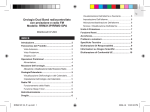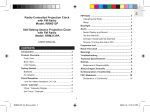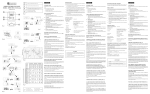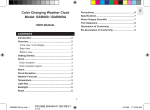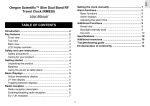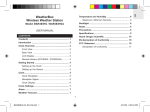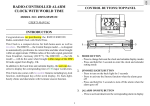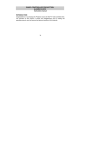Download Radio-Controlled Projection Clock with FM Radio Model: RRM313P
Transcript
EN FM Radio .................................................................. 5 Radio-Controlled Projection Clock with FM Radio Model: RRM313P Operating the Radio .............................................. 5 Sleep ...................................................................... 6 Backlight ................................................................... 6 Alarm ......................................................................... 6 Self-Setting Atomic Projection Clock with FM Radio Model: RRM313PA Alarm Display and Sound ....................................... 6 Set the Alarm(S) ..................................................... 6 Activate / Deactivate the Alarm(S) ......................... 6 USER MANUAL Snooze / Turning the Alarm OFF ........................... 6 Projection Unit .......................................................... 7 CONTENTS Reset The Clock ....................................................... 7 Introduction............................................................... 2 Warnings ................................................................... 7 Product Overview ..................................................... 2 Troubleshooting ....................................................... 8 Front View .............................................................. 2 Technical Specifications ......................................... 8 Back View .............................................................. 2 Notices....................................................................... 9 LCD Display ........................................................... 3 Statement of Responsibility .................................... 9 Geting Started ........................................................... 3 About Oregon Scientific .......................................... 9 Batteries ................................................................. 3 EU-Declaration of Conformity ................................. 9 AC Adapter pter ............................................................. 4 FCC Statement ........................................................ 10 Clock Reception ....................................................... 4 Declaration of Conformity ..................................... 10 Turn the Radio Reception On / Off ......................... 4 Clock / Calendar ....................................................... 5 Clock / Calendar Display ........................................ 5 Set Clock / Calendar ............................................. 5 1 RRM313P_M_EN_op.indd 1 2006.4.6 3:19:31 PM EN Keep this manual handy as you use your new product. It contains practical step-by-step instructions, as well as technical specifications and warnings you should know. 3. : Activate sleep function 4. Projector: Projects time and alarm status Station/Tuning 5. : Toggle up or down through radio frequencies / memorized station 6. : Increase or decrease volume 7. : Toggle between alarm and calendar display 8. : Toggle between setting modes / confirm settings 9. : Switch alarm on or off PRODUCT OVERVIEW BACK VIEW INTRODUCTION Thank you for selecting the Oregon Scientific™ projection clock with FM radio. FRONT VIEW 1 4 4 5 2 3 1 6 7 8 9 2 3 5 6 1. : Activate 8-minute snooze function, or backlight and projector 2. : Switch radio on or off 2 RRM313P_M_EN_op.indd 2 2006.4.6 3:19:39 PM EN 1. 4.5V AC / DC Adapter Socket 2. Battery Compartment (cover on): 2 x UM-3 / AA 1.5V batteries 3. RESET: Press to return all values to the default settings 4. PROJECTION ON / OFF: Slide to ON for continuous image projection when the AC power is connected 5. Radio Antenna 6. EU / UK (RRM313P only) Select nearest radio signal base i.e. England or Germany GETING STARTED BATTERIES Batteries are supplied with this product: • 2 x UM-3 / AA 1.5V batteries NOTE The batteries are for back-up use only. Please use the adapter for continuous use. NOTE It is recommended that you use alkaline batteries with this product for longer performance. LCD DISPLAY Insert batteries before first use, matching the polarity (+ and -) as shown below. Press RESET after each battery change. 1. 2. 3. 4. 5. 6. 7. 8. 9. Time Alarm on / off Radio alarm on / off Alarm time / Calendar Offset time zone Radio-controlled clock reception Battery status AC adapter is disconnected FM radio display / sleep / volume level NOTE Do not use rechargeable batteries with this product. 3 RRM313P_M_EN_op.indd 3 2006.4.6 3:19:43 PM EN BATTERY ICON Central Europe • MSF-60 generated from Rugby, England The radio signal range is 1500km (932 miles). MEANING Batteries are low, or there are no batteries installed and only the adapter is connected RRM313PA: • WWVB-60 generated from the atomic clock in Fort Collins, Colorado The radio signal range is 3219km (2000 miles). AC ADAPTER The batteries serve as a back-up power supply. For continuous use of the projector, install the AC adapter at the base of the unit as shown below. RRM313 only - slide the EU / UK switch to the appropriate setting based on your location. Press RESET whenever you change the selected setting. NOTE For best results, place the clock away from metal or electrical objects, and near a window with a clear view to the sky. TURN THE RADIO RECEPTION ON / OFF To turn the radio reception ON: • Press and hold for 2 seconds. • The reception icon will appear and flash on the display to indicate it is searching for the signal. NOTE To h e l p c o n s e r v e e n e r g y, t u r n t h e switch to OFF when you do not wish to use it. Once batteries have been installed in the clock, the reception icon will flash to indicate it is searching for a signal. CLOCK RECEPTION When the reception signal has been received the reception icon will show the signal strength by displaying between 0 and 3 waves: This product is designed to synchronize its calendar clock automatically once it is brought within range of a radio signal: STRONG SIGNAL WEAK SIGNAL NO SIGNAL RRM313P: • DCF-77 generated from Frankfurt, Germany for 4 RRM313P_M_EN_op.indd 4 2006.4.6 3:19:46 PM EN To turn the radio reception OFF: • Press and hold for 2 seconds. • The reception icon will disappear from the display. OPERATING THE RADIO 1. Press to switch the radio on. 2. Press to change the radio volume. 3. Press Station/Tuning straight in to scroll through the 8 preset channels. CLOCK / CALENDAR CLOCK / CALENDAR DISPLAY Press MODE to toggle between 3 types of display (Clock with seconds, Clock with day, Clock with time zone offset).T SET CLOCK / CALENDAR 1. Press and hold MODE for 2 seconds. The time zone offset hour digits will flash. When an offset hour has been set (e.g. +1), the time displayed will be the radio-controlled clock time plus 1 hour. 2. Press or to change the setting. 3. Press MODE to confirm the setting and move onto the next one. 4. The settings appear in the following order: Time zone hour offset, 12 / 24 hour format, hour, minute, year, MM / DD or DD / MM format, month, day and language for day of the week. 5. Press , , Station/Tuning , or to exit the Clock Setting Mode. 4. Roll Station/Tuning towards the up or down arrow to change the selected channel’s radio frequency. FM RADIO Roll and hold Station/Tuning to enable auto-search Station/Tuning for an available frequency. Press straight in to store the radio station. This product has a built-in FM radio that can store up to 8 stations. In order to conserve power, the FM radio only works when the AC adapter is plugged in. 5 RRM313P_M_EN_op.indd 5 2006.4.6 3:19:50 PM EN 3. Press to confirm the setting and move onto the next one. 4. The settings appear in the following order: Hour, minute, alarm type (i.e. radio alarm or buzzer alarm). 5. If radio alarm is selected, preset station and preset volume can also be altered. 6. Press to exit alarm setting mode. 7. The daily alarm will be on automatically after setting. SLEEP The radio is equipped with a countdown sleep timer that can be set to switch the radio off after up to 120 minutes. 1. Press to enter sleep mode. 2. Use the button to change the sleep time setting (120, 90, 60, 45, 30, 15, 0). 3. Press any key to exit sleep mode – the sleep timer will be automatically activated. ACTIVATE / DEACTIVATE THE ALARM(S) BACKLIGHT Press seconds. • • to activate the backlight for 5 ALARM Press to enable or disable the daily alarm. When the buzzer alarm / radio alarm icon appears on the display the alarm is activated. When the icons do not appear the buzzer alarm / radio alarm is deactivated. ALARM DISPLAY AND SOUND SNOOZE / TURNING THE ALARM OFF This product has two types of daily alarm that can be set to go off at the same time every day. You can choose to be woken up by the radio or by a buzzer alarm. Press at any time to toggle between the calendar and the alarm display. When activated, the alarm icon flashes, the backlight and projector turn on for 8 seconds. The buzzer alarm sounds for 2 minutes if no key is pressed. The radio will remain on for 120 minutes if no key is pressed. To silence the alarm: • Press to silence the buzzer alarm for 8 minutes. The buzzer alarm icon will flash to show snooze is enabled. (Please note that you cannot use the snooze function on the radio alarm.) NOTE If the radio alarm time is reached when the AC adapter is not connected the unit will default to buzzer alarm. SET THE ALARM(S) 1. Press and hold 2. Use or for 2 seconds. to change the flashing setting. OR 6 RRM313P_M_EN_op.indd 6 2006.4.6 3:19:51 PM • • PROJECTION UNIT • • The projection unit can display both time and alarm status. To use this feature: • • Slide the switch ON to activate continuous projection. However, this function will not work unless the AC / DC adapter is used. • • • NOTE You can also press the button to project the time and alarm status for 5 seconds. RESET THE CLOCK To reset the unit, insert a thin blunt instrument into the reset hole. • WARNINGS This product is designed to give you years of service if handled properly. Oregon Scientific will not be responsible for any deviations in the usage of the device from those specified in the user instructions or any unapproved alterations or repairs of the product. Observe the following guidelines: • Do not clean any part of the product with benzene, thinner or other solvent chemicals – this may cause permanent damage that is not covered by the guarantee. When necessary, clean it with a damp cloth. RRM313P_M_EN_op.indd 7 Never immerse the product in water. This can cause electrical shock and damage the product. Do not subject the product to extreme force, shock, or fluctuations in temperature or humidity. Do not tamper with the internal components. Do not mix new and old batteries or batteries of different types. Do not use rechargeable batteries with this product. Remove the batteries if storing this product for a long period of time. Do not scratch the LCD display. Placement of this product on wood surfaces with certain types of finishes, such as clear varnish, may result in damage to the finish. Consult the furniture manufacturer’s care instructions for direction as to the types of objects that may safely be placed on the wood surface. Oregon Scientific shall not be responsible for any damage to wood surfaces from contact with this product. Do not dispose this product as unsorted municipal waste. Collection of such waste separately for special treatment is necessary. EN • Press any key except to mute any alarm and activate it again in 24 hours. NOTE The technical specification of this product and contents of this user manual are subject to change without notice. Images not drawn to scale. 7 2006.4.6 3:19:52 PM EN TECHNICAL SPECIFICATIONS TROUBLESHOOTING PROBLEM Clock time is not correctly set SYMPTOM No radio signal reception No alarm TYPE Main Unit Dimensions LxWxH REMEDY Place the clock far away from PCs, phones, and other electronic equipment and near a windowsill. Wait for at least 24 hours Turn on the setting Weight (without battery) Main Unit RF RF Clock Frequency System Synchronization FM Band Range Main Unit Display Clock Alarm does not sound Operation Certain functions Reset the clock not normal do not perform Calendar Strange day Check it is set to your own language Clock Cannot change Disable the radio clock signal and set manually Clock / Calendar Cannot auto1. Adjust batteries synchronize 2. Press RESET the clock Hour Format Calendar Alarm Power Main Unit DESCRIPTION 110 x 57 x 100 mm (4.33 x 2.24 x 4.05 inches) 201 g (0.44 lbs) DCF-77 (EU), MSF60 (UK) and WWVB-60 (US) Auto or disabled 87.5-108.0 MHz HH:MM:SS HH:MM: Day of week HH:MM: Time zone hour offset 12hr AM / PM (MSF Format) 24hr (DCF Format) DD / MM or MM / DD, user selectable. Weekday language: E, D, F, I, S. • 2-minute alarm • 8-minute snooze 2 x UM-3 / AA 1.5V batteries or 4.5V AC / DC adapter 8 RRM313P_M_EN_op.indd 8 2006.4.6 3:19:52 PM NOTE Design and specifications are subject to change without notice. EN contact the Oregon Scientific Customer Care department directly, please visit: www2.oregonscientific.com/service/default.asp NOTE It is recommended that you use alkaline batteries with this product for longer performance. OR Call 1-800-853-8883. NOTICES For international inquiries, please visit: www2.oregonscientific.com/about/international.asp STATEMENT OF RESPONSIBILITY Oregon Scientific will not be held liable for any bodily injury, death, property damages, or any other claims of whatever nature resulting from the misuse or negligence of the product, whether intentional or unintentional. EU-DECLARATION OF CONFORMITY Hereby, Oregon Scientific, declares that this RadioControlled Projection Clock with FM Radio (RRM313P) is in compliance with the essential requirements and other relevant provisions of Directive 1999/5/EC. Oregon Scientific will not be responsible for any deviations in the usage of the device from those specified in the user instructions or any unapproved alternations or repairs of the product. A copy of the signed and dated Declaration of Conformity is available on request via our Oregon Scientific Customer Service. ABOUT OREGON SCIENTIFIC Visit our website (www.oregonscientific.com www.oregonscientific.com) to learn more about Oregon Scientific products such as digital cameras; MP3 players; children’s electronic learning products and games; projection clocks; health and fitness gear; weather stations; and digital and conference phones. The website also includes contact information for our Customer Care department in case you need to reach us, as well as frequently asked questions and customer downloads. COUNTRIES RTTE APPROVAL COMPLIED ALL EU countries, Switzerland CH and Norway N We hope you will find all the information you need on our website, however if you’re in the US and would like to 9 RRM313P_M_EN_op.indd 9 2006.4.6 3:19:53 PM EN FCC STATEMENT • This device complies with Part 15 of the FCC Rules. Operation is subject to the following two conditions: (1) This device may not cause harmful interference, and (2) This device must accept any interference received, including interference that may cause undesired operation. • DECLARATION OF CONFORMITY The following information is not to be used as contact for support or sales. Please call our customer service number (listed on our website at www.oregonscientific.com www.oregonscientific.com), or on the warranty card for this product) for all inquiries instead. WARNING Changes or modifications not expressly approved by the party responsible for compliance could void the user’s authority to operate the equipment. We Name: Address: NOTE This equipment has been tested and found to comply with the limits for a Class B digital device, pursuant to Part 15 of the FCC Rules. These limits are designed to provide reasonable protection against harmful interference in a residential installation. Telephone No.: Oregon Scientific, Inc. 19861 SW 95th Ave.,Tualatin, Oregon 97062 USA 1-800-853-8883 declare that the product Product No.: RRM313P / RRM313PA Product Name: Self-Setting Atomic Projection Clock with FM Radio Manufacturer: IDT Technology Limited Address: Block C, 9/F, Kaiser Estate, Phase 1,41 Man Yue St., Hung Hom, Kowloon, Hong Kong This equipment generates, uses and can radiate radio frequency energy and, if not installed and used in accordance with the instructions, may cause harmful interference to radio communications. However, there is no guarantee that interference will not occur in a particular installation. If this equipment does cause harmful interference to radio or television reception, which can be determined by turning the equipment off and on, the user is encouraged to try to correct the interference by one or more of the following measures: • • Connect the equipment into an outlet on a circuit different from that to which the receiver is connected. Consult the dealer or an experienced radio / TV technician for help. is in conformity with Part 15 of the FCC Rules. Operation is subject to the following two conditions: 1) This device may not cause harmful interference. 2) This device must accept any interference received, including interference that may cause undesired operation. Reorient or relocate the receiving antenna. Increase the separation between the equipment and receiver. 10 RRM313P_M_EN_op.indd 10 2006.4.6 3:19:54 PM EN Radio-Controlled Projection Clock with FM Radio Model: RRM313P Self-Setting Atomic Projection Clock with FM Radio Model: RRM313PA USER MANUAL 11 RRM313P_M_EN_op.indd 11 2006.4.6 3:19:54 PM EN © 2006 Oregon Scientific. All rights reserved. 086L004358-018 12 RRM313P_M_EN_op.indd 12 2006.4.6 3:19:54 PM