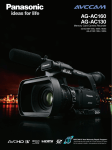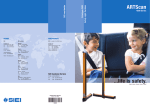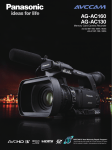Download Calibration procedure for M Series
Transcript
Calibration Procedure for ROTRONIC Digital Products and Service Cable Overview Contents: 1. Procedures: ..............................................................................................................2 1.1 General recommendations ................................................................................2 1.2 Sources of errors...............................................................................................2 1.3 Periodic probe calibration..................................................................................2 1.4 Reference adjustment by HygroPalm 3 handheld instrument ...........................3 1.5 Probe adjustment with calibration device and Humidity Standard .....................3 2. Cable Overview ........................................................................................................5 2.1 HygroPalm connected to PC .............................................................................5 2.2 HygroPalm connected to HygroFlex..................................................................5 2.3 HygroPalm connected to M- & Roline L Series .................................................6 2.4 M23 / M33 connected directly to PC..................................................................6 2.5 M1-Series & Roline L connected to PC via HygroPalm.....................................7 2.6 M1- & Roline L Series connected to PC via MOK-WIN and ACRLXB5 .............7 2.7 M1S- & Roline LxS Series connected to PC via MOK-WIN and ACRLXB5 ......8 2.8 Frequently asked questions ..............................................................................9 3. Theory on calibration ..............................................................................................10 3.1 Multipoint adjustment ...........................................................................................10 3.2 Single point Adjustment...................................................................................13 1. Procedures: 1.1 General recommendations Relative humidity is extremely dependent on temperature. Proper measurement of relative humidity requires that the probe and its sensors are at exactly the temperature of the environment to be measured. Because of this, the location you choose to install the probe can have a significant effect on the performance of the instrument. The following guidelines should guarantee good instrument performance: a) Select a representative location: install the probe where humidity, temperature and pressure conditions are equal to the environment to be measured. b) Provide good air movement at the probe: air velocity of at least 1 meter/second facilitates adaptation of the probe to changing temperature. c) Avoid the following: Close proximity of the probe to a heating element, a cooling coil, a cold or hot wall, direct exposure to sun rays, etc. Close proximity of the probe to a steam injector, humidifier, direct exposure to precipitation etc., unstable pressure conditions resulting from excessive air turbulence. 1.2 Sources of errors Measurement values may be affected by : - Temperature faults: Too short adaptation time, cold walls, heating elements, sun radiation etc. Even the body-radiation of man may affect the measurement. When calibrating, keep as much distance as possible. - Humidity faults Humidity errors due to sprayed steam or water, dripping water, attempts to measure nonhygroscopic substances. The reproducibility and long-term stability are not influenced even if the sensor was exposed to high humidity or saturation with water vapour condensation. 1.3 Periodic probe calibration The Pt 100 RTD temperature sensor as well as the electronics are very stable and normally do not have to be adjusted after the factory-calibration. The long-term stability of the ROTRONIC Hygromer sensors is typically better than 1 %rh per year. For maximum accuracy, we recommend to calibrate the probes once or twice a year. In applications where the sensor is exposed to pollutants, it may be necessary to calibrate or adjust more often. The calibration may be performed by the user on-site or in the laboratory/workshop. For routine calibrations, the probe should be checked at one point, preferably at the prevailing values. For applications in the ambient, this would normally be at 50 %rh. In industrial and pharmaceutical applications, where the accuracy must be higher, we recommend to calibrate the probes at 3 points: (in this sequence): 35, 80, 10 %rh. If measurements are performed at very low humidity, we recommend to calibrate/ adjust also at 0 (0.5) %rh. Note: The electronics of the Rotronic transmitters usually does not require any field maintenance. However, the probe itself should be calibrated at least once per year, in order to maintain it’s high quality. For details of calibration, see users manual (full version). It may be downloaded from the internet. \\Kalibrierung\Calibration_procedures_2.doc 2 1.4 Reference adjustment by HygroPalm 3 handheld instrument When using the new digital devices, calibration/adjustment by reference is done best with a HygroPalm 3 handheld instrument and an SCS-certified reference probe. For older types of transmitters, different procedures are applicable. For a one point adjustment against a reference probe, connect the proper service cable to probe input 1 of the HygroPalm3 and to the service connector of the transmitter. (The 5-pin connector is compatible with the HygroClip connector). Use an adaptor cable such as MOK-02-B5 to connect the reference probe to probe input 2 of the HygroPalm 3. (Details regarding the service cable / device combination you will see in the tables on pages 5 to 7.) Bring both probes next to each other. Allow sufficient time to acclimate. Be careful not to influence the measurement by body-radiation/humidity. When the equilibrium is reached (both arrows of the trend indicator visible), you’re ready for adjustment. Press the „Menu“ key, then one of the arrow keys until the function „ADJUST REF“ is displayed. Now press ENTER. The display shows „REF=PALM“. Press ENTER. The display shows „SURE?“ Press enter to confirm and adjust. Now the reference adjustment is finished. Note: If you use a calibration device EDM15-15, you can insert both probes at the same time to ensure identical conditions. For detailed information, see separate HygroPalm manual. (HygroPalm Function Menu, Adjust Ref.) Note: If you do not wish to adjust a probe, but only to calibrate, do not press enter. Pressing the Menu key will bring you back. 1.5 Probe adjustment with calibration device and Humidity Standard ROTRONIC provides easy-to-use, certified humidity standards for those customers who do not have access to a humidity generator. To use these standards, you will need a calibration device that is suitable for your probe. The calibration device is a small airtight container that fits on the probe and seals around the humidity sensor. During calibration, a known reference humidity is generated inside the calibration device by means of a humidity standard (usually an aqueous salt solution). When using calibration devices, make sure the lid is screwed-in from below, in order to avoid spillage of the liquid. Calibration devices for all transmitters and probes are available from ROTRONIC. Please see your user manual to determine the appropriate type for your instrument. \\Kalibrierung\Calibration_procedures_2.doc 3 Certified Humidity Standards The ROTRONIC certified standards are available in boxes of 5 glass ampoules of the same value, which can be stored indefinitely. Standards in the range of 5 to 95 %RH are nonsaturated aqueous salt solutions that are precisely titrated at our factory for the right concentration. The 0 %RH humidity standard is made of small granules of a highly porous ceramic that have been dried at a high temperature. A Material Safety Data Sheet is available for each standard. Since most standards are a salt solution, parts which have come in contact with the liquid should be cleaned after each use. Each box of standards comes with a certificate that provides statistical information on the manufacturing batch of the standard. Information on the effect of temperature on each standard is provided on the cover of each box of standard. When calibrating either with the HygroPalm or with the HW3 software, the effect of temperature on the standards is compensated by the software and no further correction is required. The value of the standards is not affected by altitude. Instructions for using the Standards • Install the calibration device on the probe so that the receptacle (or solution holder) is under the probe. Check for a tight fit and remove the receptacle from the calibration device. • Place one fibre disc (each box of standards includes 5 discs) in the receptacle of the calibration device. The purpose of this disc is to prevent accidental spilling of the solution inside the calibration device or on the humidity sensor. • Tap the top of the ampoule so that all liquid drops to the bottom of the ampoule. Snap off top and empty contents on fibre disc. Since the ampoule is made of glass, exercise proper caution (gloves, safety glasses) when snapping off the top. • Put the receptacle back on the calibration device and make sure that the solution does not come in contact with the sensor: The solution inside the calibration device should never be on top of the sensors. • Allow at least 60 minutes to insure that the calibration device, the solution and the sensor are in a state of equilibrium. This is verified by monitoring the display. • After adjusting the probe, remove the receptacle from the calibration device. Throw away the wet disc (non reusable). Thoroughly wash and wipe dry the receptacle. General Recommendations During calibration, temperature stability is the single most important requirement. If possible, calibrate the probe at room temperature (18 to 25°C). Room temperature should be stable to ± 0.25°C or better during the period of time required for each calibration point. Do not calibrate close to an air vent or a heater, in direct exposure to sun rays, etc. If using a humidity generator to calibrate the probe, make sure that the probe is as fully immersed in the generator as possible to minimize temperature effects. \\Kalibrierung\Calibration_procedures_2.doc 4 2. Cable Overview 2.1 HygroPalm connected to PC Service Cable RS232 Cable AC1622 Palm 2 Palm 3 Possible Functions yes yes yes yes yes yes yes yes B3<>D9sub Communication by RS232 between Palm and PC, Configuration of Palm with HW3 1 point probe adjustment of probe 1, probe 2 or both at the same time Multi point probe adjustment of probe 1, probe 2 or both at the same time 1 point adjustment against reference probe In this function, probe 2 is always the reference probe 2.2 HygroPalm connected to HygroFlex Service Cable Palm 2 Palm 3 yes yes yes yes yes yes yes yes Remote Cables AC1621 DAT5<>B2 AC1620 B5<>B2 \\Kalibrierung\Calibration_procedures_2.doc Possible Functions Display the readings from any probe connected to the HygroFlex Display the HygroFlex status (configuration, serial number, etc.) 1-point adjustment of any HygroClip digital probe connected to the transmitter, using the probe connected to the HygroPalm as a reference Access the functions (except for calculate and display) of the transmitter, primarily the adjust M.PT function for multi point probe calibration 5 2.3 HygroPalm connected to M- & Roline-L Series Service Cable ACRLXB5 B5<>HE14-10 ACRLYB5 M1 M22 M23/M33 L-1x yes yes yes yes no no yes no yes yes yes yes yes yes yes yes yes yes yes yes no no yes no Yes no no yes Possible Functions Display the measurement values of any probe connected to the M2 / M3 transmitter Display the status (configuration, serial number, RS status, probe serial number, firmware version etc.) 1-point adjustment of any digital probe respectively transmitter, using the probe connected to the HygroPalm probe 2 connector as a reference 1-point adjustment of any digital probe respectively transmitter, using a RHS humidity standard. Multi- point adjustment of any digital probe respectively transmitter, using a RHS humidity standard. Set trend indicator and units of the transmitter Probe adjustment and output validation Works only in conjunction with ACRL001…ACRL420 2.4 M23 / M33 connected directly to PC Device Service cable ACML232 M23 M33 Yes Yes Yes Yes Possible Functions Configuration of transmitter Scaling of output signals 1-point adjustment Multi point adjustment \\Kalibrierung\Calibration_procedures_2.doc 6 Accessories required PC, HW3 software 2.5 M1-Series & Roline-L connected to PC via HygroPalm Device Service cable ACRL001 ACRL005 ACRL010 ACRL020 ACRL420 M1xW M1S M1xD Yes Yes Yes Yes L1x Yes Yes Possible Functions Scaling of output signals Adjustment of digital/analog converter Service cable compensation Simulation of analogue outputs Accessories required PC, HW3 software, HygroPalm, AC1622 or Docking Station Yes Yes Yes Yes Yes Yes Note: Use the appropriate cable according to the output signal of the transmitter that is to be adjusted 2.6 M1- & Roline-L Series connected to PC via MOK-WIN and ACRLXB5 Device M1xW M1xD L1xD/W Yes Yes Yes Yes Yes Yes Yes Yes Yes Yes Service cable MOK-02-WIN Possible Functions Display the measurement values of the M1 / L1x transmitter 1-point adjustment using a RHS humidity standard. Multi- point adjustment using a RHS humidity standard. 1 point or 2 point adjustment of temperature Display the serial number, last calibration date of temperature and humidity calibration) Accessories required PC running HW3 software ACRLXB5 MOK-02-WIN (eventually AC adaptor AC1207) Note: HW3 will recognize the transmitters as a single HygroClip probe. Do not attempt to adjust temperature unless you have very accurate reference instruments! \\Kalibrierung\Calibration_procedures_2.doc 7 2.7 M1S- & Roline-LxS Series connected to PC via MOK-WIN and ACRLXB5 Device M1xS M1xS L1xS Yes Yes Yes Yes Yes Yes Yes Yes Yes Yes Service cable MOK-02-WIN Possible Functions Display the measurement values of the M1 / L1x transmitter 1-point adjustment using a RHS humidity standard. Multi- point adjustment using a RHS humidity standard. 1 point or 2 point adjustment of temperature Display the serial number, last calibration date of temperature and humidity calibration) Accessories required PC running HW3 software AC1625 MOK-02-WIN (eventually AC adaptor AC1207) Note: HW3 will recognize the transmitters as a single HygroClip probe. Do not attempt to adjust temperature unless you have very accurate reference instruments! Note: The shaded functions can be performed with the distributor version of HW3 only. \\Kalibrierung\Calibration_procedures_2.doc 8 2.8 Frequently asked questions Question: I am using at present a ACRL010 on a HygroPalm 3, input 1. I plug into the M-series. Input 2 is connected to a MOK-02-B5 with my reference HygroClip. I read the unit and compare the value with the value of the HygroClip on input 2. I go then to adjust the M22 series. I go to adjust REF. Palm displays “Palm = Reference” and I press OK, and I adjust my M-series. Is this OK or do I risk errors on the ACRL 010 ? The input 1 of the HygroPalm is configured for a digital probe. Answer: The HygroClip probes connected on any of the M-series transmitters can be adjusted that way. It must be pointed out, that only the HygroClip probes, but not the output signals can be adjusted that way. Of course, the output signal will be changed also according to the adjustment deviation of the probe. Question: When I do a multi point adjust, I do e.g. 35 % as first point and I come out of the menu and change my solution to e.g. 80 %. I then await stabilization and go back into the adjust menu and do my 80 %. How does the clip know that its not a 1 point adjust at 80 % instead of a second point at 80 %? The fact that I began at 35 % does it memorize or does this set something off ? Answer: The determination is done in the adjustment window of HW3. There you select either a single or multi-point adjustment. If a multipoint adjustment is done, the software will check for the entered values.If a value between 25 and 55 %rh is entered, the algorithm will consider this as the offset point. A value >55 % is considered as slope value, while a value >1>25 % is used for linearity adjustment in the low range. Question: When I do a 1 point adjustment, is the adjusted probe only correct for the point done and false for the rest of the curve.? When I do one point do I not just displace the whole slope up or down? Answer: A one point adjustment always just influences the offset, but not the slope and neither the linearity. This means that on the particular point, the instrument will be accurate, but the farther away from that point, the bigger the deviation. Within HW3 and also with HygroPalm handhelds, you can always select the mode of adjustment: 1 point or multiple point. When you select one point, you definitely move the offset and only the offset. The offset is the parallel movement of the whole curve in vertical direction as shown in the left graph, while the slope is the steepness of the curve, as the graph to the right shows. Offset Slope A fourth point may be adjusted in order to get perfect linearity. Details see in subsequent pages. \\Kalibrierung\Calibration_procedures_2.doc 9 3. Theory on calibration 3.1 Multipoint adjustment An ideal characteristic line of a sensor would be absolutely straight. Output 67 [F] 67 A real characteristic line of a humidity sensor curve is not straight, but slightly bent. Hence, the aim must be to achieve a linearisation. Output Relative humidity 0 10 80 35 Adjustment points The Hygromer® sensor is by its nature linear between 30 and 100 %rh. Below 30 %rh, there is a kink in the curve which needs linearisation. Therefore, the adjustment point are set as follows: 1st point (Offset) 35 %rh 2nd point (Slope) 80 %rh 3rd point (Linearity between 30 and 10 %rh 4th point (Linearity between 10 and 0 %rh \\Kalibrierung\Calibration_procedures_2.doc 10 As first step to achieve this, the offset value must be set correctly. This is usually done at 35 %rh. Output Ideal curve Before adjustment After adjustment Relative humidity (0) (10) 35 80 Adjustment points The offset is now adjusted, the blue line goes through the 35 % point. As the line is not going trough zero and maximum, the slope and linearity must be adjusted next: The slope will be set at 80 %. This results in linearity between 30 and 100 %. Output e.g. 80% Pivot at 35% Relative humidity (0) (10) \\Kalibrierung\Calibration_procedures_2.doc 35 80 11 Adjustment points Next, the linearity between 30 and 10 % must be set: Output Fix due to 80% adjustment Fix due to 35% adjustment Relative humidity (0) 35 10 80 Adjustment points If measurement is required below 10%rh, the 4th point should also be set. Usually, this is done at 0 (0.5 %rh Output e.g 80% e.g.35% 10% 0% Relative humidity 0 10 80 35 Adjustment points When all these adjustments are done, the characteristic line is linear, and the probe is perfectly adjusted. \\Kalibrierung\Calibration_procedures_2.doc 12 3.2 Single point Adjustment If a one point adjustment only is performed, the measured values are accurate around the selected point. But as slope and linearity are not adjusted, the ranges that are far away from the adjusted point are not very accurate. Offset of the charachteristic Output Relative humidity 0 10 35 80 Adjustment points We therefore recommend to perform multiple-point adjustments in order to achieve maximum accuracy. \\Kalibrierung\Calibration_procedures_2.doc 13