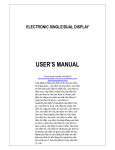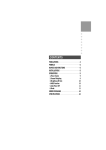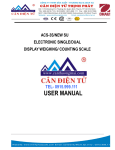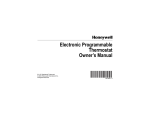Download User Manual - Weighing machines Services Ireland
Transcript
Content 1 Main technical index……………………………………………………………..... 1 2 Keyboard and character prompt……………………………………………… 1 2-1 Keyboard………………………………………………………………………….. 1 2-2 Character Prompt……………………………………………………………….. 2 3 Operation guide…………………………………………………………………….. 2 3-1 Install and adjust………………………………………………………………… 2 3-2 Turn on and turn off……………………………………………………………… 2 3-3 Zero…………………………………………………………………………………. 2 3-4 Weighing………………………………………………………………………….... 2 3-5 Tare weighing……………………………………………………………………… 3 3-6 Save power function……………………………………………………………. 3 3-7 Battery indicate…………………………………………………………………… 3 3-8 Charge………………………………………………………………………………. 3 3-9 Set and use parameter………………………………………………………... 3 3-10 Brightness……………………………………………………………………….. 5 4 Calibration…………………………………………………………………………….. 5 5 Notes…………………………………………………………………………….......... 5 5-1 Normal note………………………………………………………………………. 5 5-2 For sealed lead acid battery ………………………………………………… 6 JWI-501 Preface Thank you for using our JWI-501 series waterproof scale indicator. It has the characteristic of high precision, display celerity, durable, best after sale services and good corrosion-proof. Various measures adopted to ensure its excellent waterproof and damp proof. It is widely used for not only retail stores, ration packing but also for high humidity surrounding of food and seafood packing. We had got several national patents for the scale. The waterproof and dustproof grade is up to IP68. Please read the instruction manual before usage. 1 Main technical index Max. Capacity 30kg 60kg 150kg Min. Capacity Test division 300kg 600kg 20e e 10g 20g 50g 100g 200g Display division d1 5g 10g 20g 50g 100g Display division d2 2g 5g 10g 20g 50g Max. tare 100% max. capacity Accuracy III Working temperature -5~+35℃ Storage temperature -25~50℃ Power Inner 6v4.5Ah rechargeable battery 2 Keyboard and character prompt 2-1 Keyboard ON/ ZERO Turn on/zero key. TARE Tare key. OFF Turn off key. SET 0~9 Set/numeric key. Set parameter or input number. JWI-501 1 2-2 Character Prompt dc x.xx:Mean the voltage of battery is x.xxv . -----: Show this as the weight over 100%fs+9e, with the ding sounding, this means over load, reduce the weight. -batlo-:The voltage is lower. You can use it for a short while and recharge immediately. c_end:Recharge is end. err-0:Overload zero of loadcell. Re-adjust or change loadcell. 3 Operation guide 3-1 Install and adjust Insert the pole into platform base and indicator, and tighten up screws. Adjust feet to let the platform in level. 3-2 Turn on and turn off Turn on:Press <ON/ZERO> key. It displays software version. After that, it will show dc-x.xx(voltage of battery). Self-inspection starts. After countdown, the “zero” lamp will light. Now the scale is in a working state. Turn off:Press <OFF> key. Auto turn off:When scale is in auto off state. It will be auto off after 10 minutes of no operation.( see 3-9-3 ) Low voltage off: When the voltage is lower than 5.6v, it will auto turn off. 3-3 Zero When without taring, the weight display is ≤4% max. capa. . Press < ON/ZERO>, then it will shows “ 0 ”,and “zero” lamp is lighting. 3-4 Weighing Put weight to pan, it shows the weight. JWI-501 2 3-5 Tare weighing First put a container on weighing pan, press <TARE >, and it shows“ 0 ”. “zero” lamp off, while “tare” lamp lighting. Put the weight on container, and it will show net weight. Remove the weight and container together, it displays negative tare. “zero” lamp lighting. Now press <TARE >, “tare” lamp off. Return to normal weighing mode. 3-6 Save power function Zero after 40 seconds, save power function automatically starts. Shows “ 0 ”. 3-7 Battery indicate Battery lamp: “high” means voltage higher than 6.3v, “mid” means voltage between 6v and 6.3v, “low” means voltage lower than 6v, power will exhaust. 3-8 Charge Power supplied by an internal rechargeable lead acid battery (6v/4.5ah). When it shows “-batlo-”, please charge immediately. The time of full charging is 12 hours.(While charging, no need to turn the scale on) 3-9 Set and use parameter Press <SET/0~9> for 3 seconds, it will enter setting mode and show the main menu. Press <SET/0~9> again, it displays: rAngE (set limit) UnItS (choose unit) A-OFF (choose auto power off) FILt (set display mode) ZEro (set auto zero) bUZZEr (set buzzer) d (choose division) on-rA(powering on range) 3-9-1 rAngE : set upper and low limit Default = off 3-9-1-1 When it shows rAngE, Press <TARE> enter to limit set. Press <SET/0~9> to choose on or off. on is start limit function. off is exit limit function. Press <TARE> to confirm. JWI-501 3 3-9-1-2 When choose on and press <TARE>, now enter to set limit. “under” lamp is lighting , max figure is blinking. Press<SET/0~9> once to add 1. Press <TARE> to confirm. When finishing, auto exit and set “over”(same as set under limit). After finish, turn back to normal weighing mode. 3-9-1-3 When low limit > high limit, it displays off, then exit. 3-9-1-4 Alarming indicate: m is the weight When m≥high limit, “over” lamp is lighting and flickering. When low limit <m<high limit, “accept” lamp is lighting (not flickering). When m≤low limit, “under” lamp is lighting. Note:If the stable indication does not appear, no lamp lights. 3-9-2 UnItS : choose unit. Default = kg 3-9-2-1 When it displays units, press <TARE> to enter. Press <SET/0~9> to change. Press <TARE> to confirm. Units:h9(kg), pcs, (counting), lb.lb(decimal pounds) 3-9-2-2 Counting:When it displays “pcs”, press<TARE>. Now “pcs” lamp lighting. Press and hold <ON/ZERO>, it displays count and return to 0. Then put the sample (as much as possible, but don’t more than max.capacity). After stable, press<TARE>. Press <SET/0~9> to add 1 and press<TARE>to choose. After finishing, it displays pcs and “pcs” lamp lighting. exit counting: choose a weighing unit. Note: Quantities of max less 30000 3-9-3 A-OFF: choose auto power off. Default = n When it displays A-OFF, press <TARE> to enter. Press <SET/0~9> to choose “n” or “y”, n = not in auto power off situation; y = after 10 minutes in zeroing, auto-off. 3-9-4 FILt : set display mode. Default = 3 When it displays FILt, press <TARE>to enter. Press <SET/0~9> to choose filt-1 or filt-2 or filt-3 or filt-4. Press <TARE>to confirm. filt-1:When add weight to scale, it will show the value till stable. filt-2:When add weight to scale, it will show slow. filt-3:When add weight to scale, it will show fast. (Recommend) filt-4:When add weight to scale, it will show much faster. JWI-501 4 3-9-5 Zero: set auto zero. Default = 1e When it displays ZEro, press <TARE>to enter. It displays ZEro x.x(x.x is auto zero range:0.5d, 1d, 1.5d, 2d, 2.5d, 3d, 3.5d, 4d, 4.5d and 5d, d is division value when n=3000). Press <SET/0~9> to choose. Press <TARE> to confirm and return weighing. 3-9-6 bUZZEr: set buzzle. Default = off When it displays bUZZEr, press <TARE> to enter. Press <SET/0~9> to choose on or off. on is using sound in upper and lower limit situation; off is without sound. 3-9-7 d: choose division. Default = 3000 division value When it displays d,press <TARE> to enter. Press <SET/0~9> to choose division. Press <TARE> to confirm, and there have three divisions of each capacity. When you choose the little one, the speed of display will be slower. 3-9-8 on-rA: powering on range. Default=100 When it displays on-rA, press <TARE> to enter. It will show 100 which indicates that no limit is imposed on the powering on range. In case the zero point upon powering on is greater than 20% of the maximal weighing capacity, Err-0 and Err-04 will be displayed upon powering on, and the tare should be reduced to less than 20% of the maximal weighing capacity. 3-10 Brightness Press and hold <ON/ZERO>. it displays lc-. Press <SET/0~9> to choose lu-1, lu-2. lu-1 is save power mode (Recommend). Press <TARE> to confirm. Default = lu-1 4 Calibration 1. Press <ON/ZERO> to turn on. After self-inspection, it comes into normal weighing mode (no wind and quaking) and under zero; 2. Press <SET/0~9> together with <ON/ZERO> for 3 seconds,it shows the last capacity. Press <SET/0~9> to choose c-30,c-60,c-150,c-300,c-600,c-1500, c-3000,c-6000(c is capacity,unit is kg); 3. Press <TARE> to confirm; 4. Now it will show the offset value “0”. If it is not 0, press <ON/ZERO> to zero; 5. Place some standard weights on plate. After offset value is stable, press <TARE> to JWI-501 5 input the value of weights. Press <SET/0~9> to add 1. Press <TARE> to input next value, till to finish. When CAEnd appears, the calibration is finished and returns to weighing. Please note the place of decimal when inputting; 6. If it displays err03,it means calibration fault. The reason is: weights are too small or input wrong value. 5 Notes 5-1 Normal note ● Please read the instruction manual before usage. ● Please calibrate scale regularly. ● Not overloading. Not throw heavy things on the scale violently. The damage due to overload is not within the range of guaranteed maintenance. ● Don’t touch chemicals such like solvent, etc. ● Keep the scale clean in order to weighing well. ● There is a lead seal on the bottom of the scale. Users are not allowed to remove the seal. If the seal is damaged, the scale is not guaranteed for maintenance. 5-2 For sealed lead acid battery ● The working temperature of battery is -10℃~+40℃. It can be circle charged about 300 times at 20℃. ● Please correctly connect line between adapter and battery. Black to black, and red to red. ● If after charging, the used time becomes short than often, please change a new battery. ● If the using time of battery becomes short, please change new one. ● It has one month guarantee. JWI-501 6 JWI-501 7