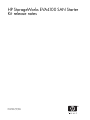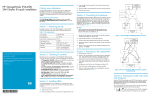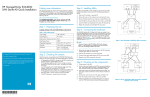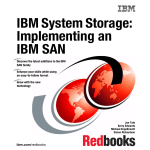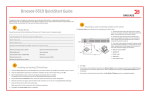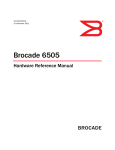Download HP StorageWorks EVA4100 SAN Starter Kit release notes
Transcript
HP StorageWorks EVA4100 SAN Starter Kit release notes Part number: 5697-6819 Fourth edition: July 2007 Legal and notice information © Copyright 2006-2007 Hewlett-Packard Development Company, L.P. Description The HP EVA4100 SAN Starter Kit provides a quick and easy method for implementing a storage area network (SAN). It includes the hardware and software components required to create a SAN. This document contains the most recent product information for the HP EVA4100 SAN Starter Kit. Much of the information is not documented elsewhere; therefore, HP recommends that you read this document thoroughly before implementing the HP EVA4100 SAN Starter Kit. For more information To find additional information about the HP EVA4100 SAN Starter Kit, see Table 1. Unless otherwise noted, the documentation is available from the Manuals page of the HP Business Support Center website: http://www.hp.com/support/manuals Table 1 Information sources Topic Information sources EVA4100 Select Disk Storage Systems under Storage, and then select HP StorageWorks 4100/6100/8100 Enterprise Virtual Arrays under EVA Disk Arrays. HP StorageWorks SAN Switch 4/8 base Select Storage Networking under Storage, and then select HP StorageWorks 4/8 SAN Switch under B-Series Switches. HP FC2142SR HBAs Select Storage Networking under Storage, and then select HP StorageWorks PCI-e 4Gb Host Bus Adapter under Host Bus Adapters. HP StorageWorks Command View EVA Select Storage Software under Storage, and then select HP StorageWorks Command View EVA Software under Storage Device Management Software. Emulex EZPilot • Select Disk Storage Systems under Storage, and then select either HP StorageWorks 4000/6000/8000 Enterprise Virtual Arrays or HP StorageWorks 4100/6100/8100 Enterprise Virtual Arrays under EVA Disk Arrays. Scroll down to the Emulex EZPilot User Manual under User guide. • The Emulex EZPilot User Manual is also available on the Emulex Windows Installation CD included with the HP EVA4100 SAN Starter Media kit. Emulex Linux drivers and utilities The Emulex Linux Installation CD included with the HP EVA4100 SAN Starter Media kit. SAN infrastructure For information about HP SANs, switches, and host bus adapters (HBAs), including information about available firmware and software driver versions, see the HP StorageWorks Storage Networking website: http://www.hp.com/go/san Click SAN Design Guide under Networking Solutions to download HP StorageWorks SAN Design Reference Guide, which provides useful information on designing and implementing your SAN. High availability (HA) High-availability SAN configurations include redundant hardware components to ensure uninterrupted service. For more information, see the HA website: http://www.hp.com/go/ha EVA4100 management software Two software management tools are provided with the EVA4100: • Emulex EZPilot • HP Command View EVA HP StorageWorks EVA4100 SAN Starter Kit release notes 3 Emulex EZPilot EZPilot SAN Setup is used during installation of the EVA4100 SAN Starter Kit to simplify SAN configuration and to install EZPilot Manager and HP Command View EVA. EZPilot Manager can be used to perform basic storage provisioning tasks, such as creating and deleting logical drives. You can also use EZPilot Manager to manage HBAs, configure the HP StorageWorks SAN Switch, and monitor the storage system. HP Command View EVA HP Command View EVA is a tool for managing all aspects of storage system operation. In addition to provisioning, HP Command View EVA enables you to monitor the storage system and troubleshoot problems. Table 2 identifies the supported management tasks. Table 2 Supported management tasks Task EZPilot HP Command View EVA Manage virtual disks Yes Yes Manage disk groups No Yes Manage HBAs Yes No Manage Fibre Channel switch Yes No View storage system status Yes Yes Manage replacement of hardware No Yes Access controller event logs No Yes Upgrade storage system firmware No Yes Shut down/restart storage system No Yes Manage data replication No Yes Installation instructions For information about installing the EVA4100 SAN Starter Kit, see the following: • HP StorageWorks EVA4100 SAN Starter Kit quick installation • Emulex EZPilot User Manual CAUTION: When installing the EVA4100 SAN Starter Kit, be sure to use the EZPilot installation CD, which installs all of the required components. Do not use any of the other installation CDs included with the product; doing so can prevent proper installation of EZPilot. 4 Installed components Table 3 identifies the components installed on the server for each EZPilot installation configuration. Table 3 Installed components Installation configuration Installed components Windows Server 2003 management server • • • • • • • Windows Server 2003 non-management server • Emulex Windows Storport Miniport 1.20a7 driver • EZPilot Manager 2.0 • HP MPIO DSM 2.01.00 Red Hat Enterprise Linux 4 and SUSE Linux Enterprise Server 9 non-management servers • Multipathing driver: Emulex Linux 8.0.16.32 driver, Emulex MultiPulse 2.2.22 driver module, and HBAnyware 3.2a7 • Standard driver: Emulex Linux 8.0.16.32 driver and HBAnyware 3.2a7 SUSE Linux Enterprise Server 10 non-management server • Multipathing driver: Emulex Linux 8.1.6.8 driver, Emulex MultiPulse 2.2.22 driver module, and HBAnyware 3.2a7 • Standard driver: Emulex Linux 8.1.6.8 driver and HBAnyware 3.2a7 Emulex Windows Storport Miniport 1.20a7 driver EZPilot Manager 2.0 Sun Java JRE 1.5 Brocade EZSwitchSetup HP Command View EVA 7.0 HP EVA VDS provider 4.01.03 HP MPIO DSM 2.01.00 EZPilot installation prerequisites Before installing the EZPilot software, be sure to: • Record the switch IP address, gateway, and subnet mask. You will use this information during installation. • Ensure that the storage system is uninitialized (the state in which it was shipped). If it has been inadvertently initialized, you must uninitialize it before installing EZPilot. • Ensure that the switch is unconfigured (the state in which it was shipped). Do not change the default switch password. • Remove any Emulex, Brocade, or HP StorageWorks software currently installed on the server. System configuration recommendations • The HP EVA4100 SAN Starter Kit provides a specific configuration for implementing a SAN using an EVA4100 storage system. This configuration provides a simple SAN solution for Windows. The EZPilot management software supports a broader range of configurations. Not all configuration options discussed in the Emulex EZPilot User Manual apply to the HP EVA4100 SAN Starter Kit. • If you require uninterrupted access to your data, add a second HP StorageWorks SAN Switch 4/8 base to create a high-availability SAN configuration. This dual fabric ensures that a switch failure, EVA controller failure, or HBA failure will not interrupt EVA access. Contact HP for information about ordering a second switch. • Adding a second disk enclosure helps to create a high-availability SAN by providing protection against disk enclosure failure. Contact HP for information about ordering additional disk enclosures. HP StorageWorks EVA4100 SAN Starter Kit release notes 5 • To protect against power loss, HP recommends that you use uninterruptible power supplies (UPS) with the EVA4100. For information about UPS products offered by HP, see the HP Rack-mountable UPS website: http://h18004.www1.hp.com/products/servers/proliantstorage/power-protection/rackups/ index.html • HP Instant Support Enterprise Edition (ISEE) provides a single remote monitoring and support solution for your EVA4100. ISEE uses continuous hardware event monitoring and automated notification to identify and prevent critical problems. ISEE is a no-charge feature of the EVA Foundation Service Solution warranty. For more information, or to download ISEE, see the HP Online Support Resources website: http://www.hp.com/go/instantsupport Server configuration • In Windows environments, be sure to install all operating system updates and patches, including Service Pack 2 for Windows Server 2003. • There must be only one management server. • In a single-switch configuration, install an HBA in the server and connect it to the switch. • In a dual-switch high-availability configuration, install two HBAs in the server. Connect one HBA to one switch and the other HBA to the other switch. • In a single-switch configuration, you can connect up to three non-management servers to the switch. • In a dual-switch high-availability configuration, you can connect up to five non-management servers to the switches. NOTE: You can connect additional non-management servers if you purchase additional switch port licenses. For more information, contact an HP representative. 6 Compatibility/interoperability Supported components Table 4 identifies the hardware and software components supported by the EVA4100 SAN Starter Kit. Table 4 Supported components Component Required model/version HBA HP StorageWorks FC2142SR 4Gb PCI-e HBA (LPe1150) HBA driver • Windows: appropriate version installed automatically by EZPilot • Red Hat Enterprise Linux 4 and SUSE Linux Enterprise Server 9: 8.0.16.32 • SUSE Linux Enterprise Server 10: 8.1.6.8 HBA firmware 2.50a6 Fibre Channel switch HP StorageWorks SAN Switch 4/8 base FOS 5.1 or later EVA4100 controller firmware XCS 6.110 Management server operating system • Windows Server 2003 SP2 • Windows Server 2003 x64 SP2 Non-management server operating system • • • • • HP Command View EVA1 7.0 EVA VDS Provider1 4.01.03 Windows Server 2003 SP2 Windows Server 2003 x64 SP2 Red Hat Enterprise Linux 4 (latest update) SUSE Linux Enterprise Server 9 (latest service pack) SUSE Linux Enterprise Server 10 (latest service pack) 1These components are installed automatically by EZPilot. iSCSI support EZPilot does not not install or manage the EVA4100 iSCSI Connectivity option. For more information, see the iSCSI Connectivity documentation. Important notes and workarounds Do not run EZPilot Manager and HP Command View EVA concurrently. Doing so can cause inaccurate discovery information to be displayed. During installation, references to the EVA4000 can refer to an EVA4100. If you have difficulty with the EZPilot installation, see the Emulex EZPilot User Manual for troubleshooting information. For additional notes and workarounds for the EVA4100, see the HP StorageWorks 4x00/6x00/8x00 Enterprise Virtual Array release notes. HP StorageWorks EVA4100 SAN Starter Kit release notes 7