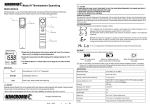Transcript
Intelligent bluetooth speakers LED lights User Manual Product specifications Product features 1.High fidelity music bluetooth wireless 10meters transmission 2 .The adoption of advanced Kalimba DSP processing technology 3 .Built-in EQ equalizer 4 .Support the HSP, A2DP, AVRCP OPP, PBAP, etc Bluetooth protocol 5 .The anti-jamming ability of high antenna design 6 .F r e e switch two modes between p h o n e calls and music 7 .Support equipment remote volume control 8 .No signal automatically shutdown, standbypower consumption is less than 0.5 W 9 .100-240V wide voltage range Design 10.Using general standard lamp holder E27type, simple installation 1.Product name: bluetooth speakers LED lights 2.Product model: ETS - 101 3.Amp rating: 12 W (RMS) 4.The LED power: 8.8 W (MAX) 5.Signal to noise ratio (S/N) : 85 db (A) or higher 6.Frequency response range:70Hz-20kHz 7.Total harmonic distortion (THD) : < 0.3% ([email protected]) 8.The load impedance: 8 Ω 9.load voltage:AC100V-240-v 50/60 hz 10.Wireless carrier frequency: 2402 MHz to 2480 MHz 11.The bluetooth standard: bluetooth V4.0 + EDR ClassII 10 meters 12.Sensitivity: - 80 - [email protected] % BER 13.The RF transmission power: 0~+4DBM 14.No signal shutdown time: 30 minutes 15.Product size: 85 x150mm Package contains package information 1.A Speaker. 2. A remote controller 3. A copy of the specification 12pcs/carton G.W. of Carton:8.72kg; Size of Carton:0.42m*0.41m*0.25m The function diagram of remote controller 1 Bluetooth power on/off 2 Power indicator LED 3 Bluetooth mute control 4 Bluetooth Previous track 5 Volume up ETS-101 6 Bluetooth Play/pause Perfect match( light and sound) 7 Bluetooth next track 8 Volume down Function operating instructions 9 Lamp brightness down A.Switch on/Power off 10 Lamp brightness up 1 . when turning on the commercial power , the speaker and LED lights are all in the boot state. 2 . In the electrifying state , we can control the speaker power on or off with the button " on" the remote controller . 3 .In the electrifying state , we can control the LED lights power on or off with the button " " on the remote controller. 11 Lamp on/off New remote controller just can be used after being matched with the host. The way of matching the speaker with the remote controller : Repower the speaker, hold the Lamp on/off bu tton 5 seconds in the remote controller finishing matching. Attention: after the host powering on , finish matching the speaker with the remote controller in 2 minutes. After 2 minutes, the speaker will exit the pairing mode. B.Bluetooth speakers matching and connection 1.If the machine has not matched with any device, it will be in pairing mode automatically after booting 5 seconds (with blue LED indicator lights shining quickly). 2.Open the bluetooth function of the device . From the list of Bluetooth device we have searched , select “ETS-101 Light Speaker” matching with your multimedia devices. When the version of the device's Bluetooth is under Bluetooth 2.0, we might need to enter the password 0000(or 1234). 3. Some equipments need to manually connect again after matching. 4. If the machine has been matched with device and the Bluetooth is in the state of power on, the machine will connect with the device automatically after booting 3 seconds. 5. If the machine is not connected or disconnected with any bluetooth devices , bluetooth speaker will shutdown automatically. 6.when the machine is connected with the Bluetooth device, we can use the methods mentioned blow to make the machine be in the state of pairing searching mode again: Method one: hold the button “ ”in the remote controller more than 3 seconds, the machine will be disconnected with the Bluetooth device automatically and be in the pairing mode. Method Two: turn off the Bluetooth of the device or cut down the connection between the machine and the Bluetooth device, the machine will be in the pairing mode. Installation instructions Connect the lamp holder and lamp holder, screw clockwise, please do not charged when installation operation. Troubleshooting Solution Phenomenon The power button is not turned on, or the commercial power is not connected correctly. Light not work C.music appreciation and control (note: except the mute control, other controls during the bluetooth connection all have prompt operation) 1. To appreciate the music, please connect the machine with the bluetooth device supporting A2DP bluetooth mode. ” to control 2. The play/pause control: short press the button “ (note: according to different bluetooth devices,There will be 1-3 seconds delay). ” to play the 3. The previous and next song control: short press the button “ ” to play the next song. previous;short press the button “ ” 4. The volume of addition and subtraction control: short press the button “ ” to subtract the volume. to add the volume; short press the button “ ” to control. when the machine 5. The mute control: short press the button “ is on the mute mode ,the blue LED will shine quickly, 2 cycle time interval of 2 seconds flicker. D. Lighting LED brightness control ”to control the brightness, with 10 bightness Brightness control: press the button“ level. Note: In the condition of commercial power ,the brightness of the LEDs is memorial. If the commercial power is shut off, the default brightness of LEDs is brightest. Confirm if the Bluetooth function of the device is turn on and work properly. During the process of match, do not turn on more than one Bluetooth headset or device in order to avoid matching with other Bluetooth devices. Connection If the solutions above can still not handle the problem, please restart it up to match failure with Bluetooth device referring to the ways of Bluetooth speaker pairing and connection. If connection failed, try to connect with other Bluetooth device and check if the connection can succeed. Distortion Check if the sound is too loud, if needed,immediately reduce the volume, please. Attention: 1.Pay attention to all warnings in the product and operating introduction. 2. Do not use accessories not recommended by manufacturer. 3. Please do not use chemical solvents such as alcohol to wipe the product, in order to avoid damaging the product surface. 4. Please dispatch the product volume to the appropriate position, in order to achieve better sound quality. 5. The effective wireless signal transmission distance of this product is 10 meters, but the operating distance is likely to be affected by environment,and obstacles and other wireless devices may affect the function of the product performance. 6. When the temperature exceeds the specified temperature range - 10 ℃ to + 45 ℃, please do not use this product. (if beyond the specified temperature habitat range, please close the equipment, use it until its temperature is in the operating range specified.) 7. Wireless instructions The wireless transmission frequency of this product is 2.4 GHz, meet the requirements of the R&TTE Directive 1999/5 / EC and its radiation will not yield to the human body damage (far less than the cell phone radiation). Wireless transmitting will produce electromagnetic signals,so if in the place with cardiac pacemakers or related auxiliary instrument, please use with cautions.