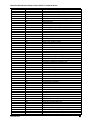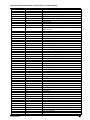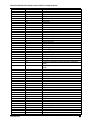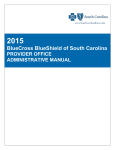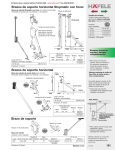Download HIPAA 5010 276/277 Conpanian Guide
Transcript
BLUECROSS BLUESHIELD OF SOUTH CAROLINA
ASC X12N 276 (005010X212A1)
HEALTH CARE CLAIM STATUS REQUEST
PHASE II
SYSTEM COMPANION GUIDE
VERSION 1.1
DECEMBER 2012
BlueCross BlueShield of South Carolina 276/277 Companion Guide
DISCLOSURE STATEMENT
Please note that the information in this guide is subject to change. Any changes will be
available at www.SouthCarolinaBlues.com.
This transaction se t can be used to inquire about the eligibility, coverage or benefits
associated with a benefit plan, employer, plan sponsor, subscriber or a dependent under
the subscriber’s policy. The transaction set is intended to be used by all lines of insurance
such as health, life, and property and casualty.
The information describes specific requirements for processing BlueCross BlueShield of
South Carolina HIPAA ASC X12/005010X212 Health Care Claim Status Requests (276)
submitted via EDI (Electronic Data Interchange) (1) (2).
BlueCross BlueShield of South Carolina accepts these general claim status inquiries:
1. All claim header and line information for a specific patient and provider
2. All claim header and line information for a specific patient, provider and claim
number
3. All claim header and line information for a specific patient, provider and service date
range
4. All claim header and line information for a specific patient, provider and total charge
5. All claim header and line information for a specific patient, provider service date
range and total charge
Each request may contain one patient and one provider. Because each request is specific
to one patient and one provider, only one DMG segment will appear in each request —
either 2000D DMG when the patient is the subscriber, or 2000E DMG when the patient is a
dependent. When the subscriber is the patient, the 2200D DTP segments are required.
When the patient is a dependent, the 2200E AMT and DTP segments are required.
If BlueCross BlueShield of South Carolina is able to locate the Subscriber Identification
Number submitted in the request, but cannot determine the applicable patient on the
contract, it will return claims for all patients on the contract that match the submitted
Provider Identification Number and fall within the submitted date of service range.
The AMT segment is not required. If it is submitted, the AMT02 element does not include
an implied decimal point, and leading zeros are suppressed. For example, to enter a claim
amount of $100.00, the value of the AMT02 field will appear as *100*. To enter $100.20,
the amount will appear in the data stream as *100.2*. Likewise, $100.01 will appear in the
field as *100.01*. A maximum of 10 characters are allowed in this element.
The DTP segment is required even when the requestor does not want the claims filtered
according to claim amount or service date. In requests that do not have a total charge
specified (numbers 1–3 above) the AMT02 element must contain a single 0 (zero) in the
field. Otherwise, the total amount of the claim is entered. The AMT02 element does not
include an implied decimal point, and leading zeros are suppressed. For example, to enter
a claim amount of $100.00, the value of the AMT02 field will appear as *100*. To enter
$100.20, the amount will appear in the data stream as *100.2*. Likewise, $100.01 will
appear in the field as *100.01*. A maximum of 10 characters are allowed in this element.
To ensure that the request does not exclude any claims based upon date of service,
BlueCross recommends that the DTP03 element in the 2200D or 2200E loop begin with
20000101 (January 1, 2000) and end with the last day of the current year request dater. For
DECEMBER 2012
2
BlueCross BlueShield of South Carolina 276/277 Companion Guide
example, when a request for claim status is sent on August 31, 2009, the DTP line should
appear as DTP*232*RD8*20000101-20090831~.
This date range ensures that all relevant claims are returned.
BlueCross BlueShield of South Carolina currently accepts one type of transaction per
transmission. Therefore, all ST01 elements within the transmission will equal the same
transaction number. For example, 14 276 transactions are acceptable within one
enveloping sequence, but 13 276s and one 837I within one enveloping sequence is
unacceptable.
DECEMBER 2012
3
BlueCross BlueShield of South Carolina 276/277 Companion Guide
PREFACE
This Companion Guide to the v5010 ASC X12/005010X212 Health Care Claim Status
Requests (276) Implementation Guides and associated errata adopted under HIPAA
clarifies and specifies the data content when exchanging electronically with BlueCross
BlueShield of South Carolina and its subsidiaries’ Health Plan. Transmissions based on
this companion guide, used in tandem with the v5010 ASC X12/005010X212 Health Care
Claim Status Requests (276) Implementation Guides, are compliant with both ASC X12
syntax and those guides. This Companion Guide is intended to convey information that is
within the framework of the ASC X12/005010X212 Health Care Claim Status Requests
(276) Implementation Guides adopted for use under HIPAA. The Companion Guide is not
intended to convey information that in any way exceeds the requirements or usages of
data expressed in the Implementation Guides.
DECEMBER 2012
4
BlueCross BlueShield of South Carolina 276/277 Companion Guide
Table of Contents
1. INTRODUCTION ........................................................................................................ 7
1.1 Scope ............................................................................................................... 7
1.2 Overview ........................................................................................................... 7
1.2.1 What Is CAQH? .......................................................................................... 7
1.3 References ........................................................................................................ 7
1.3.1 ASC X12 Version 5010A1 Implementation Guides ............................................ 7
1.3.2 BlueCross BlueShield of South Carolina: ......................................................... 7
1.3.3 CAQH ....................................................................................................... 7
1.4 Additional Information.......................................................................................... 7
2. GETTING STARTED .................................................................................................... 8
2.1 Working with BlueCross BlueShield of South Carolina ................................................. 8
2.2 Trading Partner Registration.................................................................................. 8
2.3 Testing Transactions............................................................................................ 8
3. TESTING WITH THE PAYER .......................................................................................... 9
3.1 Payer Testing ..................................................................................................... 9
3.2 Transition from Test to Production Status ................................................................ 9
4. CONNECTIVITY/COMMUNICATIONS ............................................................................ 10
4.1 Dial-up REDI .................................................................................................... 12
4.2 Server Connection Using Asynchronous Dial-up ....................................................... 13
4.3 Log In and User Validation .................................................................................. 14
4.3.1 Messages ............................................................................................... 15
4.3.2 Main Menu ............................................................................................. 16
4.3.3 Upload a File ........................................................................................... 17
4.3.4 Download a Response ............................................................................... 18
4.4 List Files in Mailbox for X12 Transactions............................................................... 19
4.5 Password Change Procedures ............................................................................. 21
4.6 Dial-up FTP ...................................................................................................... 27
4.6.1 Uploading Files Using FTP .......................................................................... 29
4.6.2 Downloading Files Using FTP ...................................................................... 30
4.7 Secure File Transfer Protocol (SFTP) ..................................................................... 31
4.8 Connect Direct: NDM ......................................................................................... 31
4.9 TCPIP ............................................................................................................. 32
4.10 EDIG Proprietary Claim Responses ..................................................................... 32
4.11 Claim Submission Summary Report .................................................................... 33
4.11.1 Error Claim Summary Report .................................................................... 33
4.11.2 Error Claim Summary Report: Batch TA1/999 Process Flow ............................ 34
4.11.3 Error Claim Summary Report: 271 Batch Pickup Process Flow ......................... 35
4.12 Transmission Administrative Procedures .............................................................. 36
4.12.1 Structure Requirements........................................................................... 36
4.12.2 Response Times..................................................................................... 36
4.13 Re-Transmission Procedures ............................................................................. 36
4.14 Communication Protocols ................................................................................. 37
4.14.1 Header Requirements ............................................................................. 37
4.14.2 Error Reporting ...................................................................................... 38
4.14.3 Submission/Retrieval .............................................................................. 38
4.14.3.1 Real-time ........................................................................................... 38
4.14.3.2 Batch ................................................................................................ 38
4.14.4 Examples .............................................................................................. 39
DECEMBER 2012
5
BlueCross BlueShield of South Carolina 276/277 Companion Guide
4.15 SOAP + WSDL................................................................................................. 50
4.15.1 SOAP XML Schema ................................................................................. 50
4.15.2 WSDL Information .................................................................................. 50
4.15.3 SOAP Fault Formatting............................................................................. 50
4.15.4 Error Reporting ...................................................................................... 52
4.15.5 Submission/Retrieval .............................................................................. 53
4.15.5.1 Real-time ........................................................................................... 53
4.15.5.2 Batch ................................................................................................ 53
4.15.5.3 SOAP Header ...................................................................................... 53
4.15.4 SOAP Sample Fault ................................................................................. 54
4.16 General Specifications Applicable to Both Envelope Methods ................................... 55
4.16.1 Request and Response Handling ............................................................... 55
4.16.2 Submitter Authentication and Authorization Handling .................................... 55
5. CONTACT INFORMATION .......................................................................................... 56
5.1 EDI Customer Service and Technical Assistance ...................................................... 56
5.2 Provider Service Number .................................................................................... 56
5.3 Applicable Web/Email Contact Information ............................................................ 56
6. CONTROL SEGMENTS/ENVELOPES ............................................................................ 57
6.1 EDIG Specifications for Enveloping X12 Transactions ............................................... 57
6.2 X12 Outbound Transactions ................................................................................ 58
7. PAYER SPECIFIC BUSINESSS RULES AND LIMITATIONS .................................................. 59
7.1 Supported Service Types .................................................................................... 59
8. ACKNOWLEDGMENTS ............................................................................................. 64
8.1 EDIG Acknowledgment and Response Transactions Matrix ........................................ 64
9. TRADING PARTNER AGREEMENTS ............................................................................. 65
9.1 The Enrollment Process...................................................................................... 65
9.2 Clearinghouse Trading Partner Agreement ............................................................. 65
9.3 Hospital and Physician Trading Partner Agreement .................................................. 65
9.4 Enrollment Process for Direct Transactions ............................................................ 65
9.5 Enrollment for Providers Using a Clearinghouse ...................................................... 66
10. Transaction-Specific Information.............................................................................. 67
A. APPENDICES.......................................................................................................... 74
A1. Implementation Checklist ................................................................................... 74
B1. Business Scenarios ........................................................................................... 74
C1. Frequently Asked Questions ................................................................................ 75
D1. Trading Partner Enrollment ................................................................................. 76
E1. Clearinghouse Trading Partner Agreement ............................................................. 82
F1. Hospital & Healthcare Professional Agreement........................................................ 93
DECEMBER 2012
6
BlueCross BlueShield of South Carolina 276/277 Companion Guide
1. INTRODUCTION
This application for real-time and batch 276/277s follows the CAQH Phase II guidelines.
1.1 Scope
Providers, billing services and clearinghouses are advised to use the ASC
X12/005010X212 Health Care Claim Status Requests (276) Implementation Guide as a
basis for their submission of Eligibility and Benefit inquiries. This companion document
should be used to clarify the business rules for 276/277 data content requirements, batch
and real-time acknowledgment, connectivity, response time and system availability,
specifically for submissions through the system. These rules differ from the Companion
Guide for submissions via BlueCross BlueShield of South Carolinas EC Gateway
connection. This document is intended for use with CAQH compliant systems.
1.2 Overview
The purpose of this document is to introduce and provide information about BlueCross
BlueShield of South Carolinas CAQH solution for submitting real-time 276/277 transactions.
1.2.1 What Is CAQH?
CAQH stands for the Council for Affordable and Quality Healthcare. It is a not-for-profit
alliance of health plans, provider networks and associations with a goal to provide a variety
of solutions to simplify health care administration.
1.3 References
1.3.1 ASC X12 Version 5010A1 Implementation Guides: http://www.wpc-edi.com
1.3.2 BlueCross BlueShield of South Carolina:
http://www.hipaacriticalcenter.com/UserFiles/hipaacritical/Documents/GPNet%2011_1%2
0Manual052012.pdf
1.3.3 CAQH: www.caqh.org/benefits.php
1.4 Additional Information
Submitters must have Internet (HTTPS) connection capability to submit a 276 request
and receive 277 responses.
The submitter must be associated with at least one provider in the BlueCross BlueShield
of South Carolina provider database.
Both real-time and batch 276 inquiries are supported.
This system supports inquiries for BlueCross BlueShield of South Carolina members only.
DECEMBER 2012
7
BlueCross BlueShield of South Carolina 276/277 Companion Guide
2. GETTING STARTED
2.1 Working with BlueCross BlueShield of South Carolina
Providers, billing services and clearinghouses interested in submitting 276 inquiries and
receiving 277 responses via BlueCross BlueShield of South Carolina should contact
BlueCross BlueShield of South Carolina by visiting www.hipaacriticalcenter.com and
clicking on Contact Us on the top right.
2.2 Trading Partner Registration
Enrollment with the EDI Gateway requires prospective trading partners to complete and
submit the BlueCross BlueShield of South Carolina EDIG Trading Partner Enrollment
Form and the Trading Partner Agreement. The purpose of the BlueCross BlueShield of
South Carolina EDIG Trading Partner Enrollment Form is to enroll providers, software
vendors, clearinghouses and billing services as trading partners and recipients of
electronic data. It is important you follow these instructions and complete all the required
information. We will return incomplete forms to the applicant, which could delay the
enrollment process.
2.3 Testing Transactions
These vendors have successfully tested and implemented their HIPAA version 5010
276/277 X12N 276 Health Care Claim Status Request transactions with us.
Company
Athena Health
Emdeon
MBA Technologies
McKesson
MedData
Med-Vantage
Passport Health
RealMed
Recondo Technology
Tera Health Inc. (MPV)
ViaTrack
DECEMBER 2012
Contact Information
888-652-8200
877-363-3666
828-233-0001
800-806-5730
800-877-8577
415-814-7100
888-651-5657
877-723-5633
888-732-6672
866-930-1230
800-426-3385
8
BlueCross BlueShield of South Carolina 276/277 Companion Guide
3. TESTING WITH THE PAYER
There are fewer problems with trading partner exchange of electronic transactions in the
production environment when you conduct testing. EDI Gateway requires trading partners
test every transaction for every payer prior to approval for production status. This testing
includes security validation, connectivity, X12 TR3 edits and front-end payer edits when
available in the test environment.
These tests must be performed for each different transaction type that a trading partner is
approved to submit to EDIG:
Test Plan
EDIG and the trading partner will agree to a predefined set of test data
with expected results. The matrix will vary by transaction and trading
partner. Also, we will develop a plan for a test to production transition
that considers volume testing and transaction acceptance ratios.
Connectivity
You will find EDIG-supported connectivity protocols in the
“Connectivity” topic in this section. This first level of testing is complete
when the trading partner has successfully sent to and received from
EDIG a test file via one of the EDIG-supported connectivity options.
Security
EDIG will validate approved trading partners are submitting
transactions allowed per our enrollment applications.
Data Integrity
When HIPAA X12 transactions are transmitted, data integrity is
determined by X12 TR3 edits results performed by EDIG’s TR3 editor.
Testing cannot progress until a trading partner’s data receives no TR3
edit errors. EDIG expects there may be an occasional situation in
which a trading partner’s TR3 edit interpretation differs from our
interpretation. We will work with our trading partner to resolve such
differences on an individual basis. EDIG returns transmission
acknowledgment and edit results response transactions from this
process. The trading partner should correct transactions reported as
errors and resubmit them.
Acknowledgment/ Trading partners must demonstrate the ability to receive
Response
acknowledgment and response transactions from EDIG. EDIG expects
trading partners will also implement balancing or reconciliation
Transactions
processes and report transmission discrepancies to us immediately.
Results Analysis EDIG and the trading partner will review acknowledgment and
response transactions for consistency with the predefined expected
results.
3.1 Payer Testing
Depending on the line of business and transaction, the payer may require additional testing.
If so, EDIG Operations will inform the trading partner when test plans are discussed.
3.2 Transition from Test to Production Status
When test results have satisfied the test plan and the Trading Partner Agreement has been
executed, we will change the trading partner’s submission status from test to production. At
this time, the trading partner can begin to send production transaction data to EDIG.
DECEMBER 2012
9
BlueCross BlueShield of South Carolina 276/277 Companion Guide
4. CONNECTIVITY/COMMUNICATIONS
BlueCross BlueShield of South Carolina provides access to a number of internal
processes via Web services.
Partners are issued an identifier known as the Consumer ID by BlueCross BlueShield of
South Carolina during project initiation. The Consumer ID is used for two purposes: to
identify the requesting partner for authorization and to track service usage for reporting.
This Consumer ID is tied internally to the public key you provide for authorization.
All BlueCross BlueShield of South Carolina Web services conform to the WS-I Basic
Profile v1.1, and implement security measures defined within the WS-I Basic Security
Profile v1.0. The minimum security measures required by BlueCross BlueShield of South
Carolina are:
1. All communication traversing public IP networks must be secured by transport layer
encryption. TLS v1.2 is preferred, but TLS v1.0 or SSL v3.0 is acceptable if no
alternatives exist. BlueCross BlueShield of South Carolina can support IPSec-based
Virtual Private Networks and link layer encryption dedicated circuits on a case-by-case
basis.
2. All messages must contain a unique WS-Security utility Timestamp within a WSSecurity header with the creation time and expiration time. The period of validity for test
environments is five minutes. The period of validity for the production environment is
one minute.
3. Each web service request must contain a unique Message ID per WS-Addressing
standards.
4. All web service requests must be digitally signed by the partner using a standard XML
Digital Signature. The signed elements must include:
a) The SOAP body element.
b) The WS-Security timestamp element.
c) The WS-Addressing Message ID element.
The signature must employ XML Canonicalization v 1.0 With Comments
(http://www.w3.org/TR/2001/REC-xml-c14n-20010315#WithComments).
All algorithms required by the WS-I Basic Security Profile v1.0 are supported, but our
preferred algorithms are:
Block Cipher: AES-256 (http://www.w3.org/2001/04/xmlenc#aes256-cbc)
Digest: SHA-256 (http://www.w3.org/2001/04/xmlenc#sha256)
5. Requests and/or responses may be encrypted if the data contained within the request
or response is sufficiently sensitive. If encryption is employed, the encrypted element
must be a child of either the SOAP header or the SOAP body elements.
6. Responses may be digitally signed by BlueCross BlueShield of South Carolina if the
partner desires.
DECEMBER 2012
10
BlueCross BlueShield of South Carolina 276/277 Companion Guide
The GPNet communication interface supports asynchronous telecommunications up to 56K
bps. It will support numerous asynchronous telecommunication protocols, including Kermit,
Xmodem (Check Sum), Ymodem (Batch) and Zmodem. Most off-the-shelf communication
software will support one or all of these protocols. You can select any of the protocols listed
here. We recommend Zmodem, however, based on its speed and reliability. The
asynchronous user’s modem should be compatible with 56K, V.34 - 28.8 bps, and V.42 14.4 bps.
• ProComm Plus, Release 2.11 (Windows)
• Crosstalk, Release 2.2 (Windows)
• QuickLink2, Release 1.4.3 (Windows)
• PC Anywhere, Release 2.0 (Windows)
• Term, Release 6.1, 6.2, and 6.3
• Mlink, Release 6.07
• HyperTerminal, Windows ‘95, ‘98, and NT
The settings you should verify are:
• Terminal emulation – VT100
• Parity – NONE
• Data Bits – 8
• Stop Bits – 1
For Zmodem, ensure that both sender and receiver crash recovery is “OFF” or set to
“OVERWRITE.” When downloading a file, this setting will determine whether Zmodem
overwrites an existing file of the same name. Since the response file name will be repeated,
we recommend that the downloaded files be renamed or moved to another directory
immediately to avoid losing or overwriting a file.
In addition, we encourage the use of PKZIP compatible compression software. GPNet
defaults to send uncompressed files. Therefore, if you wish to receive your files in a
compressed format, please indicate this on your enrollment form or contact the Technology
Support Center.
The GPNet asynchronous transmission is a dial-up connection. Depending on your
operating system, your windows may display differently than those noted in these figures.
DECEMBER 2012
11
BlueCross BlueShield of South Carolina 276/277 Companion Guide
4.1 Dial-up REDI
Initial Set Up Using Asynchronous Dial-up
To submit files using the GPNet
asynchronous dial-up, first you must make a
connection and log in.
1. Click on Start, then Programs, then
Accessories, and then click on the
HyperTerminal option. This will open the
Connection Description window. Type a
name and choose an icon for the
connection. Then click on OK. (Figure 1)
Note: If you are unable to locate
HyperTerminal under Accessories, look in
the Communications option. If unable to
find that option, then look up “Installing
Windows Components” in Windows Help.
Figure 1 – Connection Description Box
2. The Connect To message box (Figure 2)
is where you enter the GPNet phone
number, and verify your country code,
area code and modem. Complete these
steps:
a) For Country/region, select United
States of America (1) if it does not
initially display in the field.
b) In the Area code field – Enter 803.
c) In the Phone number field – Enter 7886147 for production or 788-3362 for
test.
d) In the Connect using field you should
already see a description of your
modem. Verify that it is correct or use
the menu to select the correct modem.
Figure 2 – Connect To Message Box
e) Click OK.
DECEMBER 2012
12
BlueCross BlueShield of South Carolina 276/277 Companion Guide
4.2 Server Connection Using Asynchronous Dial-up
1. The Connect message boxes (Figures 3
and 4) let you dial GPNet and see the
status of your call. Complete these steps
to make your connection:
a) If the Phone number for GPNet and
Your location are correct (Figure 3),
click Dial.
Notes:
• If you need to correct the telephone
number, modem setting or
connection icon, click the Modify
button. Click the Dialing Properties
button only if you need to correct
information about your telephone
settings.
• If you have to dial 9 for an outside
line, make sure a 9 is displayed in
front of the phone number. If not, go
to Modify and make appropriate
changes.
Figure 3 – Connect Message Box
2. Click on Dial Now. The Connect
message box will change to display
Status information. After dialing
completes, you are connected to the
GPNet Gateway (Figure 4).
Figure 4 – Connect Message Box
DECEMBER 2012
13
BlueCross BlueShield of South Carolina 276/277 Companion Guide
4.3 Log In and User Validation
Upon connecting to the GPNet system via your communications program, the system will
display a banner and prompt for the user ID (Figure 5).
Figure 5 – GPNet Welcome/Login Screen
You must enter the ID and password in capital letters. To log in:
1. Type your User ID and press ENTER. Note: To log into the Test Server, use your user
ID with the “Q” on the end. To log into the Production Server, use your user ID with the
number on the end.
2. Type your password. The password will not display on the screen as you type it. When
you have finished typing, press ENTER.
3. The system will allow three invalid login attempts before it terminates the session. Also,
the system will automatically log you off after approximately two minutes of inactivity.
For assistance with password issues, please contact the BlueCross BlueShield of
South Carolina Technology Support Center at 800-868-2505 or 803-736-5980.
DECEMBER 2012
14
BlueCross BlueShield of South Carolina 276/277 Companion Guide
4.3.1 Messages
After the User ID and password are validated, the Message screen displays (Figure 6).
Figure 6 – GPNet Message Screen
This screen features two distinct parts:
• User login information – displays information about current and previous login
activity.
• The system-wide banner – displays important information for all trading partners.
After reading any banner messages, press ENTER to continue to the Main Menu.
DECEMBER 2012
15
BlueCross BlueShield of South Carolina 276/277 Companion Guide
4.3.2 Main Menu
From the Main Menu (Figure 7), you can either choose the number or the first letter of the
action you want. Press ENTER.
Figure 7 – GPNet Main Menu
DECEMBER 2012
16
BlueCross BlueShield of South Carolina 276/277 Companion Guide
4.3.3 Upload a File
To upload a file to GPNet:
1. Type 2 (or U) from the Main Menu and then press ENTER.
2. You will be prompted to select the file transfer protocol (Figure 8). Do not press
ENTER after making your selection. Type the letter corresponding to your choice of
modem protocol. (If you select Q, you will return to the Main Menu.)
Figure 8 – Upload Protocol Selection Screen
3. Using your communication software procedures, send the file you wish to upload.
4. If the file transfer is successful, “Transfer COMPLETED SUCCESSFULLY” will display
on the screen (Figure 9). If the file transfer fails, the message, “Transfer FAILED,” will
display.
Figure 9 – Successful Transfer Message
5. Press ENTER to return to the Main Menu.
6. Upon successful transmission of a file, you can exit the system or wait for a response
file.
a) To exit the system, press 5 (or Q) from the Main Menu and then press ENTER. You
can dial in a few minutes later to download the TA1 and IG edit results.
b) To stay on the system and check for a response file, press 3 (or L) to go to the
Mailbox and wait for the response file to load. The time between a file upload and the
response file availability will vary based on the file size and user volume. Although
most responses are available within one hour, please allow 24 hours before contacting
the Technology Support Center.
When the response file is available (listed in your Mailbox), return to the Main Menu and
proceed to the Download option.
DECEMBER 2012
17
BlueCross BlueShield of South Carolina 276/277 Companion Guide
4.3.4 Download a Response
To download a response file:
1. Type 1 (or D) from the Main Menu and press ENTER.
2. You will be prompted to choose a modem protocol (Figure 10).
Figure 10 – Download Protocol Selection Screen
a) If you select Z (Zmodem), K (Kermit) or Y (Ymodem), the system will ask if you wish to
download all files in the mailbox. If you choose “Yes” (press Y), all available files will
begin downloading. If you do not want to download all of the files, choose “No” (press
N) and the system will display the list of available files (as shown in step 3).
b) If you select X (the Xmodem protocol), the file list will display immediately.
3. From the list of available files (Figure 11), enter the number associated with the desired
file to begin the download and press ENTER. (See the List Files in Mailbox section for
information on deciphering the files listed in your mailbox.)
Figure 11 – Mailbox File List
If the file transfer is complete and successful, the “Transfer COMPLETED SUCCESSFULLY”
message will appear on the screen and the file will be deleted from the mailbox. If the file
transfer fails, the “Transfer FAILED” message will display. Files that have not been
downloaded successfully will remain in the mailbox for 14 days before being purged.
DECEMBER 2012
18
BlueCross BlueShield of South Carolina 276/277 Companion Guide
4.4 List Files in Mailbox for X12 Transactions
To check on files that you may have available to download from GPNet:
1. Choose List Files in Mailbox by pressing 3 (or L) from the Main Menu and press ENTER.
2. The system will prompt you to enter the name of the file you wish to see. You can type
the full or a partial file name combined with an optional wildcard (*). All files matching the
search pattern will be displayed. You can also leave the file name field blank and just
press ENTER to see a list of all the files in your mailbox. (Note: This same list also
displays when you select the Xmodem Protocol from the Download option.)
3. If no matching files are found, the system will display this message: “No files match your
specified search pattern. Press RETURN to input new search pattern or q to quit.” If
there are more than 15 files in the list, the system will pause and scroll the listing.
All files in your mailbox are presented in a similar format: the 8-byte download file name
with a 3-byte extension, followed by a file description. This table shows examples and
explanations of files that you can download:
This information describes the file segments:
Segment
Position
Description
Type
1-3
Sequence
Number
.
ZIP or Type
4-8
File types are identified using these 3-byte segments:
RSP EDIG proprietary claim responses
RPT EDIG proprietary claim reports
INV
Invalid file response
MSG Informational messages
X12 X12 responses (TA1, 999)
EDIG-generated sequential number for each file sent to a mailbox
.
13
DECEMBER 2012
9
10-12
Period
3-byte extension:
ZIP
Zipped files of any type. “ZIP” will replace the 3-byte
extension in the file name based on ZIP flag in our control
file.
RSP EDIG proprietary claim responses
RPT EDIG proprietary claim reports
INV
Invalid file response
MSG Informational messages
X12 X12 responses (TA1, 999)
Period
19
BlueCross BlueShield of South Carolina 276/277 Companion Guide
Segment
Position
File
14-32
Description 14
15-18
19-27
28-30
Description
Identifies file’s content:
PTU Production (P), Test (T) or Unknown Indicator (U)
Payer Name for Remittance Advice files (X12 835s)
Date Date the input file was received, MMDD format
Original ISA Control Number: The ISA Control Number of the first
interchange group in the file.
Not used
Sample Set 1: Example of 837 claim response, report and acknowledgment files. In this
example, the first production file is an 837 sent January 25, 2002, with one ISA/IEA. The
file contained 235 claims and the ISA control number is ISACTRL01. Example 1 is the file
name containing ASC X12 TA1, example 2 is the file name containing ASC X12 999
returned to the trading partner, example 3 is the file name containing EDIG proprietary
claim response records, and example 4 is the file name containing EDIG proprietary claim
reports.
Sample Set 2: In this example, the file received was an invalid file (a possible read error
or unzip error). The file would contain a text message that describes the error, shown in
the Response Example here.
Sample Set 3: If the file received has X12 TR3 edit errors, two files will be returned to the
trading partner containing the ASC X12 TA1 and 999, respectively.
Sample Set 4: This is a file name when the file’s content is an informational message.
Sample Set 5: If the file returned to the trading partner is an ASC X12 835 transaction,
the file description field will have the payer’s name (Example: “BlueCross BlueShield of
South Carolina” for BlueCross BlueShield of South Carolina commercial remittance
advice files).
DECEMBER 2012
20
BlueCross BlueShield of South Carolina 276/277 Companion Guide
4.5 Password Change Procedures
Note: Dial-up FTP does not accommodate password change commands. In order to
change passwords, the trading partner should follow the password change procedures
instructions in this section of the manual, or get software that allows command line (site)
function to change your password.
1. Enter 6 or P from the Main Menu.
2. Once you’re in the password change procedure, select ENTER at any prompt without
entering any data to exit the password management option.
3. You’ll receive a message similar to “****, you did not enter anything for ….” and “Press
ENTER to try again, or Q to quit.” Q will take you back to the Main Menu and ENTER
will prompt you for the user ID or password, depending on where you are at.
4. The system will prompt you with this screen:
DECEMBER 2012
21
BlueCross BlueShield of South Carolina 276/277 Companion Guide
5. Enter N and you will return to the Main Menu. Or enter Y and follow the instructions on
the screens. You will be asked for your User ID and Current Password.
DECEMBER 2012
22
BlueCross BlueShield of South Carolina 276/277 Companion Guide
6. The system will prompt you to enter the new password twice.
DECEMBER 2012
23
BlueCross BlueShield of South Carolina 276/277 Companion Guide
7. If the password is valid, you will get this screen. Then just press ENTER to go back to
the Main Menu.
8. If your new password does not follow the masking rule, this screen will appear and you
will be sent back to the Main Menu.
• The masking rule is six to eight characters long and made up of alpha numeric
characters.
DECEMBER 2012
24
BlueCross BlueShield of South Carolina 276/277 Companion Guide
9. If the password you entered is similar to a previous password, the system will give you
this error and return you to the Main Menu. Example: You changed the password for
user 1GW0001SCQ from 001SCQ to 111SCQ, and later tried to re-use 001SCQ as a
password. The system will not accept it. You then changed it to 001SCQXX and the
system accepted the new password.
DECEMBER 2012
25
BlueCross BlueShield of South Carolina 276/277 Companion Guide
Note: BlueCross BlueShield of South Carolina corporate policy requires all passwords to
be changed every 30 days. As of June 1, 2011, all Asynchronous and FTP Dial-up trading
partners must comply with this policy.
Asynchronous Dial-up users will be prompted to provide new passwords when logging in
after their old passwords have expired.
Here are the guidelines for passwords:
• Password length must be six to eight characters.
• Use randomly generated passwords when feasible.
• Avoid any password based on repetition, dictionary words, letter or number
sequences, usernames, relative or pet names, or biographical information (e.g.,
dates, ID numbers, ancestor’s names or dates).
• Include numbers and symbols in passwords.
• These symbols are allowed: ! @ # $ % ^ & * ( ) _ + ~ | - = ‘ [ ] ; : ‘ “ { } < > ? . ,
• Use uppercase and lowercase letters.
• Avoid using the same password for multiple sites or purposes.
If you cannot remember your password, or are experiencing problems with your
password, please call the BlueCross BlueShield of South Carolina Technology Support
Center at 803-736-5980 or 800-868-2505 for assistance.
DECEMBER 2012
26
BlueCross BlueShield of South Carolina 276/277 Companion Guide
4.6 Dial-up FTP
The GPNet communication interface also allows an FTP connection. This is a direct dialup connection. All files must be transmitted in binary format. ASCII will not be processed.
The default setting is ASCII so you must issue the Bin command to change the format to
binary. You can confirm the change by issuing the Status command and verifying the
change was accepted. Depending on your operating system, your windows may display
differently than those noted in these figures.
Logging onto GPNet Using FTP
To submit files using the GPNet FTP,
first you must make a connection and
log in.
1. Create a Windows Dial-Up
Networking session. Open a My
Computer window and double-click
the Dial-Up Networking folder
(Figure 12).
Figure 12 – My Computer Window
2. Open Make New Connection
(Figure 13).
Figure 13 – Dial-Up Networking Window
3. The Make New Connection wizard
will open (Figure 14). In the first field
type GPNet. Confirm that the
appropriate modem for your system
is chosen in the second field and
then click Next.
Figure 14 – Make New Connection Wizard 1
DECEMBER 2012
27
BlueCross BlueShield of South Carolina 276/277 Companion Guide
4. On the next window (Figure 15), type
803 in the Area code field and 788-6705
for production or 788-3724 for test in the
Telephone number field. Click Next.
Figure 15 – Make New Connection Wizard 2
5. The final wizard window will display
(Figure 16). Click Finish to save and
create the shortcut for this new
connection.
Figure 16 – Make New Connection Wizard 3
6. Go back to your Dial-Up Networking
folder (Figure 17) and double-click the
new GPNet icon.
Figure 17 – Dial-Up Networking Folder
7. The Connect To window will open
(Figure 18). Type in the GPNet router
user name and password (you will
receive this information during
connectivity testing). Note: The user
name and password are case sensitive.
Click Connect.
Figure 18 – Connect To Window
DECEMBER 2012
28
BlueCross BlueShield of South Carolina 276/277 Companion Guide
8. Your modem will dial and the screen
shown in Figure 19 will display when the
connection is established. Click Close.
9. Use MS-DOS to make a connection.
a) Open a DOS prompt.
b) Type ftp at the prompt and press
ENTER.
c) At the ftp> prompt, type open
192.168.103.135 2021 for production
or 192.168.103.137 2021 for test and
press ENTER. You will see the
connection information shown in
Figure 20.
Figure 19 – Connection Established Window
Figure 20 – MS-DOS Prompt Window with FTP Connection
d) Type your user name at the User prompt and press ENTER.
e) Type your password and press ENTER.
4.6.1 Uploading Files Using FTP
1. To upload a file after connecting:
a) At the ftp> prompt, type bin and press ENTER.
ftp> bin
200 Type set to I.
b) At the ftp> prompt, type cd inbound and press ENTER.
ftp> cd inbound
250 CWD command successful.
c) Type ls and press ENTER.
ftp> ls
200 PORT command successful.
150 opening data connection for…
d) Type lcd d:/ and the path name to the file on your local directory. Press ENTER.
Note: The file name you wish to retrieve must exactly match the file name on your
local directory. Your local directory drive may be different from the example above.
ftp> lcd d:/(the path name to the file on your local directory)
e) Type put, your file name and CUSTOMER_UPLD!FTP. Then press ENTER.
ftp> put [YOURFILENAME] CUSTOMER_UPLD!FTP
Note: Your file name can be no more than 30 characters in length.
f) After the file has been successfully uploaded, you will receive a “Transmission
Successful” message.
DECEMBER 2012
29
BlueCross BlueShield of South Carolina 276/277 Companion Guide
g) If you would like to retrieve your immediate response, type cd and go to step B of
the Download Files Using FTP instructions.
2. To exit the FTP process, type bye and press ENTER.
3. To exit MS-DOS, type exit at the prompt and press ENTER.
4. To end your modem connection, find
the blinking modem signal on your
Windows Taskbar (at the bottom right
of the screen). Click this symbol and
the Connect Status box will open
(Figure 21). Click on Disconnect.
Figure 21 – Connection Status Window
4.6.2 Downloading Files Using FTP
1. To download a file after connecting to the FTP/FXF, begin by changing directories to
the outbound mailbox and list the files available for download.
a) At the ftp> prompt type bin and press ENTER.
ftp> bin
200 Type set to I.
b) Type cd outbound and press ENTER.
ftp> cd outbound
250 CWD Command Successful
c) Type ls and press ENTER. You will see the file list information:
200 PORT command successful.
150 Opening data connection for...
X1200001.ZIP.ISACTRL0001
X1200002.ZIP.ISACTRL0001
226 Transfer complete.
ftp>
d) After determining which file you want to download, enter in the download command
(get and the file name) at the ftp> prompt.
ftp> get X1200001.ZIP.ISACTRL0001
Note: The file name you wish to retrieve must exactly match the file name in the
outbound directory (wild cards “*” will be accepted only if “glob” is on).
e) When the download is complete, you will get a “Transfer Complete” message.
f) To delete files from the outbound mailbox issue a del command at the ftp> prompt
ftp> del X1200001.ZIP.ISACTRL0001
Note: If you do not delete the files after successfully downloading them, they will remain in
the outbound directory for 14 days, at which time they will be automatically purged. If you
have multiple files to retrieve, you can use the mget * command, which will prompt you to
confirm each file prior to the initiation of each file transfer — unless you have prompt
turned off.
DECEMBER 2012
30
BlueCross BlueShield of South Carolina 276/277 Companion Guide
4.7 Secure File Transfer Protocol (SFTP)
Trading partners choosing this option will connect through a firewall to a Windows NT
server on the BlueCross BlueShield of South Carolina network. You can access this
server via the Internet. Additional authentication is done through the use of a unique login
ID and public key file. When this authentication is complete, the trading partner will upload
files into the inbound directory where they will be uploaded for EDI Gateway processing.
Trading partners should query the outbound directories to retrieve acknowledgment and
response files. When you choose this connectivity option, EDI Gateway will request
additional information from the trading partner such as source public IP address and
public key.
We will complete all requests within seven to 14 business days.
Our SFTP server accepts SFTP client connections using the SSH2 secure protocol. The
client product our Network Operations department recommends using is SecureFX from
VanDyke Software, although any SFTP/SSH2 client that supports public key
authentication (SSH2 public key, DSA, 1024-bit) should work.
Files submitted through the SFTP, VPN and NDM communication methods can either be
segmented (one segment per line) with a valid non-special character delimiter or a 1000
byte wrapped EDI format with each ISA starting in a new line.
4.8 Connect Direct: NDM
Trading partners choosing this option will connect through AT&T’s AGNS network to
BlueCross BlueShield of South Carolina’s eServer using Sterling Commerce Connect
Direct software. The trading partner must acquire Connect Direct licensing directly from
IBM. Authentication is done with use of a unique login ID and password. When this
authentication is complete, the trading partner’s processes can copy files to a BlueCross
BlueShield of South Carolina eServer dataset. Acknowledgment and response files will be
returned from BlueCross BlueShield of South Carolina’s eServer to the trading partner.
Connect Direct is a product that moves all types of data. It manages high-performance
transfers by providing user-friendly automation, checkpoint/restart error recovery and
security. Connect Direct software offers choices in operating systems (UNIX, Windows
and Z/OS). EDI files submitted through the SFTP, VPN and NDM communication
methods can either be segmented (one segment per line) with a valid non-special
character delimiter or a 1000 byte wrapped EDI format with each ISA starting in a new
line.
Here are claims dataset naming conventions and attributes for X12 transactions:
X12 Production Dataset Names should be BC.HEDI.NDM.INP.TP-ID, and a generation
data group. TP-ID is an eight-character EDIG assigned value associated with the EDIG
assigned trading partner ID.
BlueCross BlueShield of South Carolina Commercial Example:
Trading Partner ID: CGW0000SC0; TP-ID: C0000SC0
PGBA Example:
Trading Partner ID: 7GW0000SC0; TP-ID: S0000SC0
X12 Dataset Attributes
DISP: (NEW, CATLG, DELETE)
UNIT: SYSDG
SPACE: (CYL, (75, 10), RLSE)
DECEMBER 2012
31
BlueCross BlueShield of South Carolina 276/277 Companion Guide
DCB: (RECFM=FB, LRECL=1000, BLKSIZE=27000)
4.9 TCPIP
The trading partners choosing this method will connect through a VPN Concentrator or
AT&T’s AGNS network to BlueCross BlueShield of South Carolina’s eServer. The trading
partner will deploy an application (for its server) that will initiate a transaction via socket x
to socket y on BlueCross BlueShield of South Carolina’s server. This application must
acquire the socket connection and send a HIPAA-compliant X12 datastream preceded by
a header. The X12 transactions must be enveloped as single transactions, i.e., one
ST/SE per GS/GE per ISA/IEA. The length of the X12 transaction datastream cannot
exceed 32K. BlueCross BlueShield of South Carolina corporate policy requires all
passwords to be changed every 30 days. As of June 1, 2011, all Real-Time trading
partners with non-expiring passwords must comply with this policy.
Here are our guidelines for your user ID and password:
• Each system user will be prompted to change his or her password every 30 days.
• User IDs will be revoked when an incorrect password is entered three consecutive
times.
• User IDs will be deleted when not used for 90 or more days.
• The password length must be eight characters and contain at least one alpha
character, one numeric character and one of these special characters: @ # $
• Previously used passwords will be stored to prevent reuse of previously used
passwords for a minimum of 12 prior generations of the password.
4.10 EDIG Proprietary Claim Responses
When you transmit electronic claims to the BlueCross BlueShield of South Carolina EDI
Gateway, the gateway generates responses that advise you of the status of your
submission. All trading partners will receive the response file. It consists of one record for
each claim processed by EDIG. Also, some trading partners will receive two reports: the
Claims Submission Summary Report and the Error Claim Summary Report. The Claims
Submission Summary Report is a listing of what BlueCross BlueShield of South Carolina
EDI Gateway actually received from you and it indicates whether those claims passed the
first set of front-end edits. The Error Claims Summary Report identifies errors on rejected
claims so that you can correct and resubmit your claims as soon as possible.
DECEMBER 2012
32
BlueCross BlueShield of South Carolina 276/277 Companion Guide
4.11 Claim Submission Summary Report
The Claims Submission Summary Report shows all claims received from a trading partner
and whether they were accepted or rejected. This report may contain multiple pages. The
table following the sample report includes a line-by-line description of the data items in the
report.
4.11.1 Error Claim Summary Report
The Error Claims Summary Report is generated if there are errors at the claim batch or file
level of submitted electronic claims. It provides the trading partner with specific reasons for
front-end edit errors. The table following the sample report includes a line-by-line
description of the data items in the report.
DECEMBER 2012
33
BlueCross BlueShield of South Carolina 276/277 Companion Guide
4.11.2 Error Claim Summary Report: Batch TA1/999 Process Flow
Here is an example a batch TA1/999 acknowledgment pickup request:
DECEMBER 2012
34
BlueCross BlueShield of South Carolina 276/277 Companion Guide
4.11.3 Error Claim Summary Report: 271 Batch Pickup Process Flow
Here is an example of a 271 batch pickup request:
DECEMBER 2012
35
BlueCross BlueShield of South Carolina 276/277 Companion Guide
4.12 Transmission Administrative Procedures
This table lists protocol and transfer methods for each connectivity option:
Connectivity
Protocol
Transfer Method
SFTP
SSH2
VPN
NDM
Dial-up
Dial-up
IP
VPN over TCP/IP
IP
REDI
FTP
TCPIP
SFTP (software negotiates encryption such
as DES, 3DES, CAST-128)
FTP
NDM Proprietary
Proprietary transfer via X, Y or Z modem
Proprietary FTP
Proprietary IP connection via VPN or AGNS
This table lists connectivity options available for certain transactions:
Transaction
Available Connectivity Types
X12N 276
Dial-up, SFTP, NDM, VPN, TCPIP
4.12.1 Structure Requirements
Real-time 276 requests are limited to one inquiry, per patient, per transaction.
Batch 276 requests are limited to 99 ST/SE groupings per transaction. Each batch inquiry
must be in its own ST/SE.
4.12.2 Response Times
A response (TA1, 999 reject or 277) to real-time inquiries will be provided within 20
seconds.* A response to the batch inquiry will be provided by 7 a.m. (ET) the following
day. Batch requests submitted after 9 p.m. (ET) will be available by 7 a.m. (ET) two days
following submission.
*Due to requirements from the Blue Cross and Blue Shield Association, transactions that must be
sent to other Blue Cross and Blue Shield Plans for processing may take up to 45 seconds to
generate a response.
4.13 Re-Transmission Procedures
If a real-time response message is not received within the 60 second response period, the
submitter’s system should send a duplicate transaction no sooner than 90 seconds after
the original attempt was sent.
If no real-time response is received after the second attempt, the submitter’s system
should submit no more than five duplicate transactions within the next 15 minutes.
If additional attempts result in the same timeout termination, the submitter’s system must
notify the submitter to contact the receiver directly to determine if system availability
problems exist or if there are known Internet traffic constraints causing the delay.
DECEMBER 2012
36
BlueCross BlueShield of South Carolina 276/277 Companion Guide
4.14 Communication Protocols
BlueCross BlueShield of South Carolina supports standard HTTP MIME messages. The
MIME format used must be that of multipart/form-data. Responses to transactions sent in
this manner will also be returned as multipart/form-data.
4.14.1 Header Requirements
The HTTP header requirements for MIME transactions are as follows:
• UserName (eight character max)
• Processing Mode
o Accepted values are:
Real time – for real time inquiries
Batch – for batch inquiries (either submission or pickup)
• Password (50 character max)
• Payload Type
o Accepted values are:
X12_276_Request_005010X212A1
• Real-time and Batch Submission
X12_005010_Request_Batch_Results_277
• Batch Results Retrieval
X12_005010_Request_BatchSubmissionMixed
• Mixed Batch
X12_005010_Request_BatchResultsMixed
• Mixed Batch Pickup
X12_TA1_SubmissionRequest_00501X231A1
• TA1 Pickup (Batch)
X12_999_RetrievalRequest_005010X231A1
• 999 Pickup (Batch)
• Payload ID
o Should conform to ISO UUID standards (described at www.rfceditor.org/rfcxx00.html), with hexadecimal notation, generated using a combination
of local timestamp (in milliseconds) as well as the hardware (MAC) address35, to
ensure uniqueness.
• Sender ID (50 character max)
• CORE Rule Version
o Accepted value is 2.2.0
• Receiver ID (50 character max)
• Payload
o This contains the X12 request
• Payload Length
o Length of the X12 document, required only if Processing Mode is Batch
• CheckSum
o Checksum of the X12 document, using SHA-1; encoding is hex; required only if
Processing Mode is Batch
• TimeStamp
o In the form of YYYY-MM-DDTHH:MM:SSZ; see
www.w3.org/TR/xmlschema11-2/#dateTime
DECEMBER 2012
37
BlueCross BlueShield of South Carolina 276/277 Companion Guide
4.14.2 Error Reporting
There are three levels of error validation involved in a BlueCross BlueShield of South
Carolina MIME multipart transaction:
• HTTP – Errors with connectivity, authorization, etc., will be reported at this level.
o HTTP 200 OK – success
o HTTP 202 Accepted – batch submission accepted (not necessarily processed)
o HTTP 400 Bad Request – error with formatted HTTP headers
o HTTP 500 Internal Server Error – error during processing
• Envelope – Errors regarding the structure or data included within the body of the MIME
multipart message will be reported at this level in a response of type multipart/form-data.
o Success – processed successfully
o Payload ID Required – missing Payload ID (or did not conform to format)
o User Name Required – missing User Name (or did not conform to format)
o Password Required – missing Password (or did not conform to format)
o Payload Required – missing Payload (or did not conform to format)
o Sender ID Required – missing Sender ID (or did not conform to format)
o Receiver ID Required – missing Receiver ID (or did not conform to format)
o CORE Rule Version Required – missing CORE Rule Version (or did not conform to
expected format)
• Transaction (X12) – Errors concerning ANSI transaction compliancy will be returned as
a MIME multipart/form-data message containing the associated ANSI response data
(i.e. TA1 or 999).
4.14.3 Submission/Retrieval
4.14.3.1 Real-time
Real-time requests sent to the BlueCross BlueShield of South Carolina system must be
submitted to this type of URL: https://services.bcbssc.com/ENV/REG/SVCNAME
Where:
ENV = Environment (UNIT, SYST, QUAL, PROD)
REG = Region Specific host region if needed, or default value if not
SVCNAME = Name of the Web service to be called (1 for MIME and SOAP)
4.14.3.2 Batch
Batch requests sent to the BlueCross BlueShield of South Carolina system must be
submitted to this type of URL: https://services.bcbssc.com/ENV/REG/SVCNAME
Where:
ENV = Environment (UNIT, SYST, QUAL, PROD)
REG = Region Specific host region if needed, or default value if not
SVCNAME = Name of the Web service to be called (1 for MIME and SOAP)
DECEMBER 2012
38
BlueCross BlueShield of South Carolina 276/277 Companion Guide
4.14.4 Examples
Here is an example of a real-time request message using the HTTP MIME Multipart
submission:
POST /core/eligibility HTTP/1.1
Host: server_host:server_port
Content-Length: 2408
Content-Type: multipart/form-data; boundary=XbCY
--XbCY
Content-Disposition: form-data; name=“PayloadType”
X12_270_Request_005010X279A1
--XbCY
Content-Disposition: form-data; name=“ProcessingMode”
RealTime
--XbCY
Content-Disposition: form-data; name=“PayloadID”
e51d4fae-7dec-11d0-a765-00a0c91e6da6
--XbCY
Content-Disposition: form-data; name=“TimeStamp”
2007-08-30T10:20:34Z
--XbCY
Content-Disposition: form-data; name=“UserName”
hospa
--XbCY
Content-Disposition: form-data; name=“Password”
8y6dt3dd2
--XbCY
Content-Disposition: form-data; name=“SenderID”
HospitalA
--XbCY
Content-Disposition: form-data; name=“ReceiverID”
PayerB
--XbCY
Content-Disposition: form-data; name=“CORERuleVersion”
2.2.0
--XbCY
Content-Disposition: form-data; name=“Payload”
<contents of file go here -- 1674 bytes long as specified above>
--XbCY--
DECEMBER 2012
39
BlueCross BlueShield of South Carolina 276/277 Companion Guide
Here is an example of a real-time response message using the HTTP MIME
Multipart method:
HTTP/1.1 200 OK
Content-Length: 2408
Content-Type: multipart/form-data; boundary=XbCY
--XbCY
Content-Disposition: form-data; name=“PayloadType”
X12_271_Response_005010X279A1
--XbCY
Content-Disposition: form-data; name=“ProcessingMode”
RealTime
--XbCY
Content-Disposition: form-data; name=“PayloadID”
f81d4fae-7dec-11d0-a765-00a0c91e6da6
--XbCY
Content-Disposition: form-data; name=“TimeStamp”
2007-08-30T10:20:34Z
--XbCY
Content-Disposition: form-data; name=“SenderID”
PayerB
--XbCY
Content-Disposition: form-data; name=“ReceiverID”
HospitalA
--XbCY
Content-Disposition: form-data; name=“CORERuleVersion”
2.2.0
--XbCY
Content-Disposition: form-data; name=“ErrorCode”
Success
--XbCY
Content-Disposition: form-data; name=“ErrorMessage”
None
--XbCY
Content-Disposition: form-data; name=“Payload”
<contents of file go here -- 1674 bytes long as specified above>
--XbCY--
DECEMBER 2012
40
BlueCross BlueShield of South Carolina 276/277 Companion Guide
Here is an example of a Batch Submission message using the HTTP MIME Multipart
envelope method.
POST /core/eligibility HTTP/1.1
Host: server_host:server_port
Content-Length: 244508
Content-Type: multipart/form-data; boundary=XbCY
--XbCY
Content-Disposition: form-data; name=“PayloadType”
X12_270_Request_005010X279A1
--XbCY
Content-Disposition: form-data; name=“ProcessingMode”
Batch
--XbCY
Content-Disposition: form-data; name=“PayloadID”
f81d4fae-7dec-11d0-a765-00a0d91e6fa6
--XbCY
Content-Disposition: form-data; name=“PayloadLength”
10240
--XbCY
Content-Disposition: form-data; name=“TimeStamp”
2007-08-30T10:20:34Z
--XbCY
Content-Disposition: form-data; name=“UserName”
hospa
--XbCY
Content-Disposition: form-data; name=“Password”
8y6dt3dd2
--XbCY
Content-Disposition: form-data; name=“SenderID”
HospitalA
--XbCY
Content-Disposition: form-data; name=“ReceiverID”
PayerB
--XbCY
Content-Disposition: form-data; name=“CORERuleVersion”
2.2.0
--XbCY
Content-Disposition: form-data; name=“Checksum”
6A3FE55946
--XbCY
Content-Disposition: form-data; name=“Payload”
<contents of batch file go here>
--XbCY--
DECEMBER 2012
41
BlueCross BlueShield of South Carolina 276/277 Companion Guide
Here is an example of a synchronous response to a Batch Submission request
message using the HTTP MIME Multipart envelope method.
HTTP/1.1 200 OK
Content-Length: 2408
Content-Type: multipart/form-data; boundary=XbCY
--XbCY
Content-Disposition: form-data; name=“PayloadType”
X12_BatchReceiptConfirmation
--XbCY
Content-Disposition: form-data; name=“ProcessingMode”
Batch
--XbCY
Content-Disposition: form-data; name=“PayloadID”
f81d4fae-7dec-11d0-a765-00a0c91e6da6
--XbCY
Content-Disposition: form-data; name=“TimeStamp”
2007-08-30T10:20:34Z
--XbCY
Content-Disposition: form-data; name=“SenderID”
PayerB
--XbCY
Content-Disposition: form-data; name=“ReceiverID”
HospitalA
--XbCY
Content-Disposition: form-data; name=“CORERuleVersion”
2.2.0
--XbCY
Content-Disposition: form-data; name=“ErrorCode”
Success
--XbCY
Content-Disposition: form-data; name=“ErrorMessage”
None
--XbCY—
DECEMBER 2012
42
BlueCross BlueShield of South Carolina 276/277 Companion Guide
Here is an example of a Batch Submission Acknowledgement Retrieval request
message using the HTTP MIME Multipart envelope method.
POST /core/eligibility HTTP/1.1
Host: server_host:server_port
Content-Length: 244508
Content-Type: multipart/form-data; boundary=XbCY
--XbCY
Content-Disposition: form-data; name=“PayloadType”
X12_999_RetrievalRequest_005010X231A1
--XbCY
Content-Disposition: form-data; name=“ProcessingMode”
Batch
--XbCY
Content-Disposition: form-data; name=“PayloadID”
f81d4fae-7dec-11d0-a765-00a0d91e6fa6
--XbCY
Content-Disposition: form-data; name=“TimeStamp”
2007-08-30T10:20:34Z
--XbCY
Content-Disposition: form-data; name=“UserName”
hospa
--XbCY
Content-Disposition: form-data; name=“Password”
8y6dt3dd2
--XbCY
Content-Disposition: form-data; name=“SenderID”
HospitalA
--XbCY
Content-Disposition: form-data; name=“ReceiverID”
PayerB
--XbCY
Content-Disposition: form-data; name=“CORERuleVersion”
2.2.0
--XbCY--
DECEMBER 2012
43
BlueCross BlueShield of South Carolina 276/277 Companion Guide
Here is an example of a Batch Submission Acknowledgement Retrieval Response
message using the HTTP MIME Multipart envelope method.
HTTP/1.1 200 OK
Content-Length: 12648
Content-Type: multipart/form-data; boundary=XbCY
--XbCY
Content-Disposition: form-data; name=“PayloadType”
X12_999_Response_005010X231A18
--XbCY
Content-Disposition: form-data; name=“ProcessingMode”
Batch
--XbCY
Content-Disposition: form-data; name=“PayloadID”
f81d4fae-7dec-11d0-a765-00a0c91e6da6
--XbCY
Content-Disposition: form-data; name=“PayloadLength”
10240
--XbCY
Content-Disposition: form-data; name=“TimeStamp”
2007-08-30T10:20:34Z
--XbCY
Content-Disposition: form-data; name=“SenderID”
PayerB
--XbCY
Content-Disposition: form-data; name=“ReceiverID”
HospitalA
--XbCY
Content-Disposition: form-data; name=“CORERuleVersion”
2.2.0
--XbCY
Content-Disposition: form-data; name=“Checksum”
6A3FE55946
--XbCY
Content-Disposition: form-data; name=“Payload”
<contents of batch file go here>
--XbCY
Content-Disposition: form-data; name=“ErrorCode”
Success
--XbCY
Content-Disposition: form-data; name=“ErrorMessage”
None
--XbCY--
DECEMBER 2012
44
BlueCross BlueShield of South Carolina 276/277 Companion Guide
Here is an example of a Batch Results Retrieval request message using the HTTP
MIME Multipart envelope method.
POST /core/eligibility HTTP/1.1
Host: server_host:server_port
Content-Length: 244508
Content-Type: multipart/form-data; boundary=XbCY
--XbCY
Content-Disposition: form-data; name=“PayloadType”
X12_005010_Request_Batch_Results_271
--XbCY
Content-Disposition: form-data; name=“ProcessingMode”
Batch
--XbCY
Content-Disposition: form-data; name=“PayloadID”
f81d4fae-7dec-11d0-a765-00a0d91e6fa6
--XbCY
Content-Disposition: form-data; name=“TimeStamp”
2007-08-30T10:20:34Z
--XbCY
Content-Disposition: form-data; name=“UserName”
hospa
--XbCY
Content-Disposition: form-data; name=“Password”
8y6dt3dd2
--XbCY
Content-Disposition: form-data; name=“SenderID”
HospitalA
--XbCY
Content-Disposition: form-data; name=“ReceiverID”
PayerB
--XbCY
Content-Disposition: form-data; name=“CORERuleVersion”
2.2.0
--XbCY--
DECEMBER 2012
45
BlueCross BlueShield of South Carolina 276/277 Companion Guide
Here is an example of a Batch Retrieval Response message using the HTTP MIME
Multipart envelope method.
HTTP/1.1 200 OK
Content-Length: 12648
Content-Type: multipart/form-data; boundary=XbCY
--XbCY
Content-Disposition: form-data; name=“PayloadType”
X12_271_Response_005010X279A1
--XbCY
Content-Disposition: form-data; name=“ProcessingMode”
Batch
--XbCY
Content-Disposition: form-data; name=“PayloadID”
f81d4fae-7dec-11d0-a765-00a0c91e6da6
--XbCY
Content-Disposition: form-data; name=“PayloadLength”
10240
--XbCY
Content-Disposition: form-data; name=“TimeStamp”
2007-08-30T10:20:34Z
--XbCY
Content-Disposition: form-data; name=“SenderID”
PayerB
--XbCY
Content-Disposition: form-data; name=“ReceiverID”
HospitalA
--XbCY
Content-Disposition: form-data; name=“CORERuleVersion”
2.2.0
None
--XbCY
Content-Disposition: form-data; name=“Checksum”
6A3FE55946
--XbCY
Content-Disposition: form-data; name=“Payload”
<contents of batch file go here>
--XbCY
Content-Disposition: form-data; name=“ErrorCode”
Success
--XbCY
Content-Disposition: form-data; name=“ErrorMessage”
None
--XbCY--
DECEMBER 2012
46
BlueCross BlueShield of South Carolina 276/277 Companion Guide
Here is an example of a Batch Results Acknowledgement Submission message
using the HTTP MIME Multipart envelope method.
POST /core/eligibility HTTP/1.1
Host: server_host:server_port
Content-Length: 244508
Content-Type: multipart/form-data; boundary=XbCY
--XbCY
Content-Disposition: form-data; name=“PayloadType”
X12_999_SubmissionRequest_005010X231A112
--XbCY
Content-Disposition: form-data; name=“ProcessingMode”
Batch
--XbCY
Content-Disposition: form-data; name=“PayloadID”
f81d4fae-7dec-11d0-a765-00a0d91e6fa6
--XbCY
Content-Disposition: form-data; name=“PayloadLength”
10240
--XbCY
Content-Disposition: form-data; name=“TimeStamp”
2007-08-30T10:20:34Z
--XbCY
Content-Disposition: form-data; name=“UserName”
hospa
--XbCY
Content-Disposition: form-data; name=“Password”
8y6dt3dd2
--XbCY
Content-Disposition: form-data; name=“SenderID”
HospitalA
--XbCY
Content-Disposition: form-data; name=“ReceiverID”
PayerB
--XbCY
Content-Disposition: form-data; name=“CORERuleVersion”
2.2.0
--XbCY
Content-Disposition: form-data; name=“Checksum”
6A3FE55946
--XbCY
Content-Disposition: form-data; name=“Payload”
<contents of batch file go here>
--XbCY--
DECEMBER 2012
47
BlueCross BlueShield of South Carolina 276/277 Companion Guide
Here is an example of a Batch Results Acknowledgement Submission Response
message using the HTTP MIME Multipart envelope method.
HTTP/1.1 200 OK
Content-Length: 2408
Content-Type: multipart/form-data; boundary=XbCY
--XbCY
Content-Disposition: form-data; name=“PayloadType”
X12_Response_ConfirmReceiptReceived
--XbCY
Content-Disposition: form-data; name=“ProcessingMode”
Batch
--XbCY
Content-Disposition: form-data; name=“PayloadID”
f81d4fae-7dec-11d0-a765-00a0d91e6fa6
--XbCY
Content-Disposition: form-data; name=“TimeStamp”
2007-08-30T10:20:34Z
--XbCY
Content-Disposition: form-data; name=“SenderID”
PayerB
--XbCY
Content-Disposition: form-data; name=“ReceiverID”
HospitalA
--XbCY
Content-Disposition: form-data; name=“CORERuleVersion”
2.2.0
--XbCY
Content-Disposition: form-data; name=“ErrorCode”
Success
--XbCY
Content-Disposition: form-data; name=“ErrorMessage”
None
--XbCY--
DECEMBER 2012
48
BlueCross BlueShield of South Carolina 276/277 Companion Guide
Here is an example of an Envelope Processing Error message using the HTTP
MIME Multipart envelope method.
HTTP/1.1 200 OK
Content-Length: 2408
Content-Type: multipart/form-data; boundary=XbCY
--XbCY
Content-Disposition: form-data; name=“PayloadType”
COREEnvelopeError --XbCY
Content-Disposition: form-data; name=“ProcessingMode”
RealTime
--XbCY
Content-Disposition: form-data; name=“PayloadID”
f81d4fae-7dec-11d0-a765-00a0a91e6fa6
--XbCY
Content-Disposition: form-data; name=“TimeStamp”
2007-08-30T10:20:34Z
--XbCY
Content-Disposition: form-data; name=“SenderID”
PayerB
--XbCY
Content-Disposition: form-data; name=“ReceiverID”
HospitalA
--XbCY
Content-Disposition: form-data; name=“CORERuleVersion”
2.2.0
--XbCY
Content-Disposition: form-data; name=“ErrorCode”
VersionMismatch
--XbCY
Content-Disposition: form-data; name=“ErrorMessage”
Expected Version X, received version Y
--XbCY—
DECEMBER 2012
49
BlueCross BlueShield of South Carolina 276/277 Companion Guide
4.15 SOAP + WSDL
BlueCross BlueShield of South Carolina supports transactions formatted according to the
Simple Object Access Protocol (SOAP) compliant to standards set forth by Web Services
Description Language (WSDL) for XML formatting, submission and retrieval.
4.15.1 SOAP XML Schema
The XML schema definition set forth by CORE and used by BlueCross BlueShield of
South Carolina is located at: www.caqh.org/CORE_phase2.php
File name: XML Schema Specification (normative)
This file contains definitions for each type of request or response accepted or sent by
BlueCross BlueShield of South Carolina.
4.15.2 WSDL Information
The WSDL definition set forth by CORE and used by BlueCross BlueShield of South
Carolina is located at: www.caqh.org/CORE_phase2.php
File name: XML Schema Specification (normative)
This file conforms to the XML schema and contains definitions for each message and
transaction type accepted by BlueCross BlueShield of South Carolina.
4.15.3 SOAP Fault Formatting
There are two versions of the SOAP specification: 1.1 and 1.2. Each version defines
SOAP Faults in a slightly different manner. All BlueCross BlueShield of South Carolina
applications will generate only version 1.1 SOAP Faults. BlueCross BlueShield of South
Carolina will accept both version 1.1 and version 1.2 SOAP Faults from partner-provided
services.
BlueCross BlueShield of South Carolina applications populate SOAP faults with
information in a specific format, which is designed to make possible programmatic
identification of error conditions. The SOAP fault elements emitted are defined as follows:
1. faultcode: This element indicates what kind of error occurred, and with whom the fault
lies. The format of the faultcode is <class>.<code>.<appcode> (omitting the
namespace prefix). This element is contained within the SOAP namespace
(http://schemas.xmlsoap.org/soap/envelope).
The class indicates on which side of the service transaction the source of the error
lies. If the error is caused by missing or incorrect data from the caller, the class shall
be the string ‘Client’. If the error is caused for any reason unrelated to the message’s
contents, the class shall be the string ‘Server’. The separator between class and code
is a period (ASCII 46, UTF-8 0x2E).
The code is a three digit code corresponding to the HTTP status code most closely
associated with the condition. For example, passing invalid credentials should result in
a faultcode of Client.401, as the message’s contents were the cause of the error, and
401 is the HTTP status code for ‘Unauthorized’.
DECEMBER 2012
50
BlueCross BlueShield of South Carolina 276/277 Companion Guide
HTTP status codes are used as they are familiar to most web service developers, the
vast majority of client libraries have constants defined for these status codes, and they
allow the aggregation of large numbers of errors into a small number of codes.
While not a comprehensive list, some commonly used error codes are:
Client:
400 (Bad Request) – The data provided by the client is badly formed or not
sufficient for the service to process successfully. Clients SHOULD NOT retry
service calls that return this code without first modifying the request.
401 (Unauthorized) – The client did not provide valid credentials, or is not
permitted to consume this service. Clients SHOULD NOT retry service calls that
return this code without first modifying the request.
403 (Forbidden) – The service refuses to perform the requested function for some
reason (usually because the consumer is not permitted to consume the service).
The service middleware returns this error code when consumers are not
authorized to consume the service they are requesting. Clients SHOULD NOT
retry service calls that return this code without first modifying the request.
404 (Not Found) – The service could not locate an appropriate resource to return
for the request. This might be returned when a document is requested that the
service cannot find. Clients MAY retry service calls that return this code without
first modifying the request.
Server:
500 (Internal Server Error) – Indicates a malfunction or technical error during
service processing. Examples of 500 errors include an unavailable database, MQ
channel, or a generic error thrown by the service itself unrelated to client input.
Clients MAY retry service calls that return this code without first modifying the
request.
503 (Service Unavailable) – Indicates a malfunction or technical error during
service processing that the server is aware is temporary. This error is typically
returned when the service is too busy to service the request at the moment. Clients
SHOULD retry service calls that return this code without first modifying the request
after some period of time.
The appcode is an application-specific error code appended to the service fault code
using another period. For example, a service wishing to return the application-specific
error code ‘ORA-0435’ would create a fault code of ‘Server.500.ORA-0435’. The
application-specific code is optional, and not all will services return one. The faultcode
is prefixed with the namespace qualifier ‘wrx’, which is mapped to the BlueCross
BlueShield of South Carolina error namespace (http://services.bcbssc.com/error).
2. faultstring: This element presents a short, reasonably friendly explanation of the
error. This element is contained within the SOAP namespace
(http://schemas.xmlsoap.org/soap/envelope).
DECEMBER 2012
51
BlueCross BlueShield of South Carolina 276/277 Companion Guide
3. detail: This element contains details relating to the SOAP fault. This element is
contained within the SOAP namespace (http://schemas.xmlsoap.org/soap/envelope).
The child of the detail element is fault Detail in the BlueCross BlueShield of South
Carolina namespace (http://services.bcbssc.com).
a. Transaction UUID: This element contains a 36-character Universally Unique
Identifier that is used by BlueCross BlueShield of South Carolina support
personnel to retrieve information about a web service transaction from our
tracking databases. The UUID should always be supplied when requesting
troubleshooting assistance from BlueCross BlueShield of South Carolina
support. This element is contained within the BlueCross BlueShield of South
Carolina namespace (http://services.bcbssc.com).
b. Error Date: This element contains the date that the fault occurred in the format
YYYY-MM-DD; e.g. 2010-08-19. The error Date should always be supplied
when requesting troubleshooting assistance from BlueCross BlueShield of
South Carolina support. This element is contained within the BlueCross
BlueShield of South Carolina namespace (http://services.bcbssc.com).
c. Error Time: This element contains the time that the fault occurred in the format
HH:MM:SS TMZ; e.g. 00:21:38 EDT. The error Time should always be supplied
when requesting troubleshooting assistance from BlueCross BlueShield of
South Carolina support. This element is contained within the BlueCross
BlueShield of South Carolina namespace (http://services.bcbssc.com).
4.15.4 Error Reporting
There are three levels of error validation involved in a BlueCross BlueShield of South
Carolina SOAP transaction:
• HTTP – Errors with connectivity, authorization, etc., will be reported at this level.
o HTTP 200 OK – success
o HTTP 202 Accepted – batch submission accepted (not necessarily processed)
o HTTP 400 Bad Request – error with formatted HTTP headers
o HTTP 500 Internal Server Error – error during processing
• Envelope – Errors regarding the structure or data included within the body of the SOAP
message, respective to the definitions set forth in the SOAP fault specifications, located
at: www.w3.org/TR/soap12-part1/#soapfault.
Application specific errors are as follows:
o Success – processed successfully
o Payload ID Required – missing Payload ID (or did not conform to format)
o User Name Required – missing User Name (or did not conform to format)
o Password Required – missing Password (or did not conform to format)
o Payload Required – missing Payload (or did not conform to format)
o Sender ID Required – missing Sender ID (or did not conform to format)
o Receiver ID Required – missing Receiver ID (or did not conform to format)
o CORE Rule Version Required – missing CORE Rule Version (or did not conform to
expected format)
• Transaction (X12) – Errors concerning ANSI transaction compliancy will be returned as
a SOAP message containing the associated ANSI response data (i.e., TA1 or 999).
DECEMBER 2012
52
BlueCross BlueShield of South Carolina 276/277 Companion Guide
4.15.5 Submission/Retrieval
Detailed SOAP+WSDL envelope standard for CORE Phase II Connectivity can be found
at: www.caqh.org/pdf/CLEAN5010/270-v5010.pdf.
4.15.5.1 Real-time
Real-time requests sent to the BlueCross BlueShield of South Carolina system must be
submitted to this type of URL: https://services.bcbssc.com/ENV/REG/SVCNAME
Where:
ENV = Environment (UNIT, SYST, QUAL, PROD)
REG = Region Specific host region if needed, or default value if not
SVCNAME = Name of the Web service to be called (1 for MIME and SOAP)
All payloads (X12 data) must be embedded using the Inline method (CDATA element) for
real-time SOAP transactions.
4.15.5.2 Batch
Batch requests sent to the BlueCross BlueShield of South Carolina system must be
submitted to this type of URL: https://services.bcbssc.com/ENV/REG/SVCNAME
Where:
ENV = Environment (UNIT, SYST, QUAL, PROD)
REG = Region Specific host region if needed, or default value if not
SVCNAME = Name of the Web service to be called (1 for MIME and SOAP)
All batch payloads must be sent utilizing SOAP Message Transmission Optimization
Mechanism (MTOM) encapsulated MIME part. For more information, please see:
www.w3.org/TR/soap12-mtom.
4.15.5.3 SOAP Header
The WS-Security username and password token (shown in 4.15.6 in gray background) is
added to the SOAP Header by the platform on which SOAP is run. The SOAP platform’s
Web-Services Security Extensions may be configured to insert these tokens.
DECEMBER 2012
53
BlueCross BlueShield of South Carolina 276/277 Companion Guide
4.15.4 SOAP Sample Fault
Here is an example of a SOAP fault request:
<soap:Envelope xmlns:soap="http://schemas.xmlsoap.org/soap/envelope/"
xmlns:bcbs="http://services.bcbssc.com"
xmlns:rsp="http://services.bcbssc.com/response"
xmlns:wrx="http://services.bcbssc.com/error">
<soap:Body>
<soap:Fault>
<faultcode>wrx:Client.401</faultcode>
<faultstring>Unauthorized<faultstring>
<detail>
<bcbs:faultDetail>
<bcbs:transactionUUID>a58de2da-167c-47798edf-d5b758c62b0e</bcbs:transactionUUID>
<bcbs:errorDate>2010-08-19</bcbs:errorDate>
<bcbs:errorTime>00:21:38
EDT</bcbs:errorTime>
</bcbs:faultDetail>
</detail>
</soap:Fault>
</soap:Body>
</soap:Envelope>
DECEMBER 2012
54
BlueCross BlueShield of South Carolina 276/277 Companion Guide
4.16 General Specifications Applicable to Both Envelope Methods
The following sections specify requirements of the CORE Phase II Connectivity Rule that
are applicable to both envelope methods (HTTP MIME Multipart and SOAP+WSDL).
4.16.1 Request and Response Handling
HTTP/S supports a request-response message pattern, meaning that the sender submits
a message and then waits for a response from the message receiver. This works well for
the submission of both batch and real-time ASC X12 messages, but the response
message from the receiver is different depending on whether the sender’s message is a
real-time request, batch submission or batch request pickup.
4.16.2 Submitter Authentication and Authorization Handling
X.509 Certificate based authentication over SSL24 (Submitter Authentication Standard D
in the Conformance Requirements, §4.1), using the Secure Sockets Layer (SSLv3.0)
open standard for client certificate-based authentication.
DECEMBER 2012
55
BlueCross BlueShield of South Carolina 276/277 Companion Guide
5. CONTACT INFORMATION
5.1 EDI Customer Service and Technical Assistance
EDI Gateway’s production environment is accessible 24 hours a day, seven days a week;
with the exception of weekly maintenance performed Sundays between 3 p.m. and 10
p.m. EDI Gateway’s test environment is accessible Monday through Saturday from 5 a.m.
to 10 p.m.
We send notifications of EDI Gateway outages to trading partners via email. We generally
send notifications of scheduled outages with two days prior notice. We send notifications
of unscheduled outages as quickly as the outage is reported.
Please call the BlueCross BlueShield of South Carolina Technology Support Center at
803-736-5980 or 800-868-2505 with questions or to report problems.
5.2 Provider Service Number
If you have questions regarding information related to subscribers that are non-technical,
please contact BlueCross BlueShield of South Carolina at 800-334-2583.
5.3 Applicable Web/Email Contact Information
Additional information is available online at www.SouthCarolinaBlues.com.
DECEMBER 2012
56
BlueCross BlueShield of South Carolina 276/277 Companion Guide
6. CONTROL SEGMENTS/ENVELOPES
6.1 EDIG Specifications for Enveloping X12 Transactions
X12 Inbound Transactions
This table lists envelope instructions for inbound (to EDI Gateway) HIPAA X12 transactions.
Segment Id
ISA01
ISA02
ISA03
ISA04
ISA05
Data Element
Authorization Info Qualifier
Authorization Information
Security Information Qualifier
Security Information
Interchange ID Qualifier
ISA06
ISA07
ISA08
ISA09
ISA10
ISA11
ISA12
Interchange Sender ID
Interchange ID Qualifier
Interchange Receiver ID
Interchange Date
Interchange Time
Repetition Separator
Interchange Control Version
Number
Interchange Control Number
Acknowledgment Requested
Usage Indicator
Component Element
Functional Identifier
Application Sender’s Code
Application Receiver’s Code
ISA13
ISA14
ISA15
ISA16
GS01
GS02
GS03
GS04
GS05
GS06
GS07
GS08
Date
Time
Group Control Number
Responsible Agency Code
Version/Release/Industry
Identifier
Description
03
EDIG assigned Trading Partner ID
00
None
01, 14, 20, 22, 27, 28, 29, 30, 33, ZZ (selected by
trading partner)
Assigned by trading partner
30 (qualifier indicating U.S. Federal Tax Identification Number)
Destination Entity U.S. Federal Tax Identification Number*
Populated by trading partner
Populated by trading partner
Assigned by trading partner
00501
Assigned by the trading partner (must be unique for 12 months)
Assigned by the trading partner
P, T (production or test indicator)
Separator Assigned by the trading partner
Code Populated by trading partner
EDIG assigned trading partner ID
Destination Entity U.S. Federal Tax Identification Number. Must be
same as ISA08.*
Populated by trading partner
Populated by trading partner
Assigned by trading partner (value must remain unique for one year)
X
Code populated by trading partner
* BlueCross BlueShield of South Carolina and Subsidiaries:
Entity
Federal TIN Entity
BlueCross BlueShield of South Carolina 570287419 Thomas H. Cooper & Company (TCC)
®
BlueChoice HealthPlan
570768835 Florida Combined Life (FCL)
Carolina Benefit Administrators
571001631 PGBA TRICARE
Companion Life Insurance Company
570523959 PGBA Bureau of Prisons
Employee Benefit Administrators
561939146 PGBA Humana Veteran Healthcare Services
Planned Administrators, Incorporated
570718839
(PAI)
Federal TIN
571032566
592876465
571132733
530205705
208418853
Note: Additional explanations are available in the ASC X12 Standards for Electronic Data
Interchange Technical Report Type 3. The ASC X12 TR3s that detail the full requirements
for these transactions are available at http://store.x12.org/store.
Because Companion Life and Florida Combined Life are separate life insurance companies
from BlueCross, Florida Combined Life and Companion Life will be responsible for all
services related to life insurance.
PAI and TCC are separate companies that provide third party administrative services on
behalf of BlueCross. BlueChoice HealthPlan of South Carolina is an independent licensee of
the Blue Cross and Blue Shield Association.
DECEMBER 2012
57
BlueCross BlueShield of South Carolina 276/277 Companion Guide
6.2 X12 Outbound Transactions
This table lists envelope contents for outbound (from EDI Gateway) HIPAA X12 transactions.
Segment
Identifier
ISA01
ISA02
ISA03
ISA04
ISA05
Data Element
Description
Authorization Info Qualifier
Authorization Information
Security Information Qualifier
Security Information
Interchange ID Qualifier
ISA06
ISA07
Interchange Sender ID
Interchange ID Qualifier
ISA08
Interchange Receiver ID
ISA09
ISA10
ISA11
ISA12
ISA13
ISA14
ISA15
ISA16
GS01
GS02
Interchange Date
Interchange Time
Repetition Separator
Interchange Control Version
Number
Interchange Control Number
Acknowledgment Requested
Usage Indicator
Component Element
Functional Identifier
Application Sender’s Code
00
Blanks
00
Blanks
30 (qualifier indicating U.S. Federal Tax Identification
Number)
Sending entity’s U.S. Federal Tax Identification Number *
If 271, 277 or 278 transaction, ISA07 will be the same
value of the associated inbound 270, 276 or 278 ISA05. If
999, TA1 or EDIG claim response, ISA07 will be the same
value of the associated inbound transaction’s ISA05.
Otherwise value is ZZ.
If 271, 277 or 278 transaction, ISA08 will be the same
value of the associated inbound 270, 276 or 278 ISA06. If
999, TA1 or EDIG claim response, ISA08 will be the same
value of the associated inbound transaction’s ISA06. If
above ISA07 is ZZ, value is EDIG assigned Trading
Partner ID.
Populated by EDIG
Populated by EDIG
Populated by EDIG
00501
GS03
Application Receiver’s Code
GS04
GS05
GS06
GS07
GS08
Date
Time
Group Control Number
Responsible Agency Code
Version/Release/Industry
Identifier Code
Assigned by EDIG
1
P, T (production or test indicator)
Populated by EDIG
Populated by EDIG
Sending entity’s U.S. Federal Tax Identification Number or
another mutually agreed to sender identifying code*
If 271, 277 or 278 transaction, GS03 will be the same
value of the associated inbound 270, 276 or 278 GS02. If
999, TA1 or EDIG claim response, GS03 will be the same
value of the associated inbound transaction’s GS02.
Otherwise, value is EDIG assigned Trading Partner ID.
Populated by EDIG
Populated by EDIG
Assigned by EDIG
X
Populated by EDIG
* BlueCross BlueShield of South Carolina and Subsidiaries:
Entity
BlueCross BlueShield of South Carolina (includes FEP, State)
BlueChoice HealthPlan
PGBA TRICARE
DECEMBER 2012
Federal TIN
570287419
570768835
571132733
58
BlueCross BlueShield of South Carolina 276/277 Companion Guide
7. PAYER SPECIFIC BUSINESSS RULES AND LIMITATIONS
7.1 Supported Service Types
BlueCross BlueShield of South Carolina supports these 276 Service Types and will
respond on the 277 with the noted service types. Requested service types other than the
ones listed here will result in a default list of responses in the 277.
276 REQUEST (EQ)
277 RESPONSE
03
13
17
1E
1G
1H
1I
1O
1P
1Q
1R
1S
1T
1U
1V
1W
1X
1Y
1Z
28
2A
2B
2D
2E
2I
2K
2P
2Q
2S
2Z
30
36
3A
3C
3D
3E
3F
3G
3H
3I
3J
3K
3L
3M
3N
DECEMBER 2012
DESCRIPTION
Dependent
Contracted Service Provider
Consultant’s Office
Health Maintenance Organization (HMO)
Oncology Center
Kidney Dialysis Unit
Preferred Provider Organization (PPO)
Acute Care Hospital
Provider
Military Facility
University, College or School
Outpatient Surgicenter
Physician, Clinic or Group Practice
Long Term Care Facility
Extended Care Facility
Psychiatric Health Facility
Laboratory
Retail Pharmacy
Home Health Care
Subcontractor
Federal, State, County or City Facility
Third-Party Administrator
Miscellaneous Health Care Facility
Non-Health Care Miscellaneous Facility
Church Operated Facility
Partnership
Public Health Service Facility
Veterans Administration Facility
Public Health Service Indian Service Facility
Hospital Unit of an Institution (prison hospital, college
infirmary, etc.)
Service Supplier
Employer
Hospital Unit Within an Institution for the Mentally
Retarded
Tuberculosis and Other Respiratory Diseases Facility
Obstetrics and Gynecology Facility
Eye, Ear, Nose and Throat Facility
Rehabilitation Facility
Orthopedic Facility
Chronic Disease Facility
Other Specialty Facility
Children’s General Facility
Children’s Hospital Unit of an Institution
Children’s Psychiatric Facility
Children’s Tuberculosis and Other Respiratory Diseases
Facility
Children’s Eye, Ear, Nose and Throat Facility
59
BlueCross BlueShield of South Carolina 276/277 Companion Guide
3O
3P
3Q
3R
3S
3T
3U
3V
3W
3X
3Y
3Z
40
43
44
4A
4B
4C
4D
4E
4F
4G
4H
4I
4J
4L
4M
4N
4O
4P
4Q
4R
4S
4U
4V
4W
4X
4Y
4Z
5A
5B
5C
5D
5E
5F
5G
5H
5I
5J
5K
5L
5M
5N
5O
5P
5Q
5R
5S
DECEMBER 2012
Children’s Rehabilitation Facility
Children’s Orthopedic Facility
Children’s Chronic Disease Facility
Children’s Other Specialty Facility
Institution for Mental Retardation
Alcoholism and Other Chemical Dependency Facility
General Inpatient Care for AIDS/ARC Facility
AIDS/ARC Unit
Specialized Outpatient Program for AIDS/ARC
Alcohol/Drug Abuse or Dependency Inpatient Unit
Alcohol/Drug Abuse or Dependency Outpatient Services
Arthritis Treatment Center
Receiver
Claimant Authorized Representative
Data Processing Service Bureau
Birthing Room/LDRP Room
Burn Care Unit
Cardiac Catherization Laboratory
Open-Heart Surgery Facility
Cardiac Intensive Care Unit
Angioplasty Facility
Chronic Obstructive Pulmonary Disease Service Facility
Emergency Department
Trauma Center (Certified)
Extracorporeal Shock-Wave Lithotripter (ESWL) Unit
Genetic Counseling/Screening Services
Adult Day Care Program Facility
Alzheimer’s Diagnostic/Assessment Services
Comprehensive Geriatric Assessment Facility
Emergency Response (Geriatric) Unit
Geriatric Acute Care Unit
Geriatric Clinics
Respite Care Facility
Patient Education Unit
Community Health Promotion Facility
Worksite Health Promotion Facility
Hemodialysis Facility
Home Health Services
Hospice
Medical Surgical or Other Intensive Care Unit
Hisopathology Laboratory
Blood Bank
Neonatal Intensive Care Unit
Obstetrics Unit
Occupational Health Services
Organized Outpatient Services
Pediatric Acute Inpatient Unit
Psychiatric Child/Adolescent Services
Psychiatric Consultation-Liaison Services
Psychiatric Education Services
Psychiatric Emergency Services
Psychiatric Geriatric Services
Psychiatric Inpatient Unit
Psychiatric Outpatient Services
Psychiatric Partial Hospitalization Program
Megavoltage Radiation Therapy Unit
Radioactive Implants Unit
Therapeutic Radioisotope Facility
60
BlueCross BlueShield of South Carolina 276/277 Companion Guide
5T
5U
5V
5W
5X
5Y
5Z
61
6A
6B
6C
6D
6E
6F
6G
6H
6I
6J
6K
6L
6M
6N
6O
6P
6Q
6R
6S
6U
6V
6W
6X
6Y
71
72
73
74
77
7C
80
82
84
85
87
95
CK
CZ
D2
DD
DJ
DK
DN
DO
DQ
E1
E2
E7
E9
DECEMBER 2012
X-Ray Radiation Therapy Unit
CT Scanner Unit
Diagnostic Radioisotope Facility
Magnetic Resonance Imaging (MRI) Facility
Ultrasound Unit
Rehabilitation Inpatient Unit
Rehabilitation Outpatient Services
Performed At
Reproductive Health Services
Skilled Nursing or Other Long-Term Care Unit
Single Photon Emission Computerized Tomography
(SPECT) Unit
Organized Social Work Service Facility
Outpatient Social Work Services
Emergency Department Social Work Services
Sports Medicine Clinic/Services
Hospital Auxiliary Unit
Patient Representative Services
Volunteer Services Department
Outpatient Surgery Services
Organ/Tissue Transplant Unit
Orthopedic Surgery Facility
Occupational Therapy Services
Physical Therapy Services
Recreational Therapy Services
Respiratory Therapy Services
Speech Therapy Services
Women’s Health Center/Services
Cardiac Rehabilitation Program Facility
Non-Invasive Cardiac Assessment Services
Emergency Medical Technician
Disciplinary Contact
Case Manager
Attending Physician
Operating Physician
Other Physician
Corrected Insured
Service Location
Place of Occurrence
Hospital
Rendering Provider
Subscriber’s Employer
Billing Provider
Pay-to Provider
Research Institute
Pharmacist
Admitting Surgeon
Commercial Insurer
Assistant Surgeon
Consulting Physician
Ordering Physician
Referring Provider
Dependent Name
Supervising Physician
Person or Other Entity Legally Responsible for a Child
Person or Other Entity With Whom a Child Resides
Previous Employer
Participating Laboratory
61
BlueCross BlueShield of South Carolina 276/277 Companion Guide
FA
FD
FE
G0
G3
GB
GD
GI
GJ
GK
GM
GY
HF
HH
I3
IJ
IL
IN
LI
LR
MR
MSC
OB
OD
OX
P0
P2
P3
P4
P6
P7
PRP
PT
PV
PW
QA
QB
QC
QD
QE
QH
QK
QL
QN
QO
QS
QV
QY
RC
RW
S4
SEP
SJ
SU
T4
TL
DECEMBER 2012
Facility
Physical Address
Mail Address
Dependent Insured
Clinic
Other Insured
Guardian
Paramedic
Paramedical Company
Previous Insured
Spouse Insured
Treatment Facility
Healthcare Professional Shortage Area (HPSA) Facility
Home Health Agency
Independent Physicians Association (IPA)
Injection Point
Insured or Subscriber
Insurer
Independent Lab
Legal Representative
Medical Insurance Carrier
Mammography Screening Center
Ordered By
Doctor of Optometry
Oxygen Therapy Facility
Patient Facility
Primary Insured or Subscriber
Primary Care Provider
Prior Insurance Carrier
Third Party Reviewing Preferred Provider Organization
(PPO)
Third Party Repricing Preferred Provider Organization
(PPO)
Primary Payer
Party to Receive Test Report
Party performing certification
Pickup Address
Pharmacy
Purchase Service Provider
Patient
Responsible Party
Policyholder
Physician
Managed Care
Chiropractor
Dentist
Doctor of Osteopathy
Podiatrist
Group Practice
Medical Doctor
Receiving Location
Rural Health Clinic
Skilled Nursing Facility
Secondary Payer
Service Provider
Supplier/Manufacturer
Transfer Point
Testing Laboratory
62
BlueCross BlueShield of South Carolina 276/277 Companion Guide
TQ
TT
TTP
TU
UH
X3
X4
X5
ZZ
DECEMBER 2012
Third Party Reviewing Organization (TPO)
Transfer To
Tertiary Payer
Third Party Repricing Organization (TPO)
Nursing Home
Utilization Management Organization
Spouse
Durable Medical Equipment Supplier
Mutually Defined
63
BlueCross BlueShield of South Carolina 276/277 Companion Guide
8. ACKNOWLEDGMENTS
8.1 EDIG Acknowledgment and Response Transactions Matrix
This table lists acknowledgment and response transactions returned to the trading partner
when EDI Gateway receives HIPAA X12 transactions.
Transaction
276*
Interchange
Acknowledgement
TA1
276
TA1
TR3 Edit Results
If errors, 999 (X12 TR3 edit
results) is returned. If not, edit
results are not returned.
†
999
Payer SIG
Edit Results
277
Payer Appl. Edit
Results
277
277
277
* Batch of one: The most simple, singular request is contained in the ST/SE for a transaction.
** Batch of many: All other record groupings.
†
X12 Technical Report 3s (also known as Implementation Guides) are available that
include format specifications for each transaction. The ASC X12 TR3s that detail the full
requirements for these transactions are available at http://store.x12.org/store.
DECEMBER 2012
64
BlueCross BlueShield of South Carolina 276/277 Companion Guide
9. TRADING PARTNER AGREEMENTS
9.1 The Enrollment Process
All clearinghouses and providers who submit claims directly to BlueCross BlueShield of
South Carolina or BlueChoice HealthPlan must complete the appropriate Trading Partner
Agreement and EDIG Enrollment form to receive a Trading Partner ID for claims
submission and other transactions. There is one Trading Partner Agreement for
clearinghouses (see below) and another for hospitals and physicians (see below) who
wish to transmit claims and other transactions directly with us.
9.2 Clearinghouse Trading Partner Agreement
The Clearinghouse Trading Partner Agreement must be completed by
clearinghouses that transmit HIPAA-compliant transactions directly to us on behalf of
hospitals, doctors and other health care professionals.
There is also an agreement for hospitals, doctors and other health care professionals who
wish to transmit HIPAA-compliant transactions directly with us. See Appendix D.
9.3 Hospital and Physician Trading Partner Agreement
The Hospital and Physician Trading Partner Agreement is for use by doctors and other
health care professionals who intend on transmitting HIPAA-compliant transactions
directly to us. Completing this form will allow you to send and receive HIPAA-compliant
transactions when you will not be using a clearinghouse to process transactions. Please
be sure to complete the entire agreement and Exhibit A, the EDIG Enrollment form, which
follows the agreement.
Important Information: If you plan to use a vendor or clearinghouse to conduct your
HIPAA transactions, please have them contact us as soon as possible if they have not
already done so. See Appendix D, Appendix E and Appendix F.
9.4 Enrollment Process for Direct Transactions
1. The clearinghouse or provider completes the appropriate Trading Partner
Agreement and mails it to the address on the bottom of the form.
2. Once the Technology Support Center receives the completed agreement, an
authorized representative will review and sign the Trading Partner Agreement, file
the original and return a copy of the agreement to the Trading Partner.
3. The EDIG Trading Partner enrollment form is sent to the operations department for
assignment of the Trading Partner ID number. Please allow three to four days for
processing.
4. After assignment of the Trading Partner ID number, the contact person identified on
the EDIG Enrollment form will be notified by email or phone with production and test
Trading Partner ID numbers.
5. Call BlueCross EDIG Operations at 800-868-2505 to request the passwords and all
other information required to begin transmitting once the ID numbers are received.
DECEMBER 2012
65
BlueCross BlueShield of South Carolina 276/277 Companion Guide
9.5 Enrollment for Providers Using a Clearinghouse
Providers who will use a vendor or clearinghouse for submission of claims should
complete only the Trading Partner Agreement portion of the agreement for health care
professionals. Mail the agreement to the address indicated at the bottom of the form.
Once the completed agreement is received by the Technology Support Center, an
authorized representative will review and sign the Trading Partner Agreement, file the
original and return a copy of the agreement to the Trading Partner.
If you have further questions about the enrollment process, contact us by visiting
www.hipaacriticalcenter.com/contactus.aspx.
DECEMBER 2012
66
BlueCross BlueShield of South Carolina 276/277 Companion Guide
10. Transaction-Specific Information
This section describes how ASC X12N Implementation Guides (IGs) adopted under
HIPAA will be detailed with the use of a table (1) (2). The tables contain a row for each
segment that BlueCross BlueShield of South Carolina and its subsidiaries’ health plans
have something additional, over and above, the information in the IGs. That information
can:
1. Limit the repeat of loops, or segments
2. Limit the length of a simple data element
3. Specify a sub-set of the IGs internal code listings
4. Clarify the use of loops, segments, composite and simple data elements
5. Any other information tied directly to a loop, segment, composite or simple data element
pertinent to trading electronically with BlueCross BlueShield of South Carolina and its
subsidiaries’ health plans.
In addition to the row for each segment, one or more additional rows are used to describe
BlueCross BlueShield of South Carolina and its subsidiaries’ health plans’ usage for
composite and simple data elements and for any other information.
DECEMBER 2012
67
BlueCross BlueShield of South Carolina 276/277 Companion Guide
Page #
Loop ID
Reference Name
41
42
42
42
2100A
2100A
2100A
2100A
NM1
NM108
NM108
NM109
Payer Name
Identification Code Qualifier
Identification Code Qualifier
Identification Code
42
2100A
NM109
Identification Code
Codes
PI
38520
77828
95741
76031
DECEMBER 2012
Notes/Comments
This element must equal “PI.”
Payer Identification
The following codes are
accepted:
BlueCross BlueShield of
South Carolina
Companion Life Insurance
Company
BlueChoice HealthPlan
Florida Combined Life
68
BlueCross BlueShield of South Carolina 276/277 Companion Guide
Page #
Loop ID
Reference Name
49
51
2100C
2100C
NM1
NM108
Provider Name
Identification Code Qualifier
51
2100C
NM108
Identification Code Qualifier
Codes
FI
SV
XX
DECEMBER 2012
Notes/Comments
All providers eligible under the
Centers for Medicare &
Medicaid Services (CMS)
guidelines to receive a
National Provider ID (NPI)
number must report the NPI
number in element NM109
using the qualifier “XX” in
element NM108. If a provider
is not eligible to receive an
NPI, either the Federal
Taxpayer Identification
Number (FI) or the provider’s
Service Provider Number (SV)
may be used in element
NM109. This can be the
Billing or Rendering provider.
Federal Taxpayer’s
Identification Number
Service Provider Number
Centers for Medicare &
Medicaid Services National
Provider Identifier
69
BlueCross BlueShield of South Carolina 276/277 Companion Guide
Page #
Loop ID
Reference Name
54
2100D
DMG
55
2100D
DMG02
Subscriber Demographic
Information
Date Time Period
56
2100D
2100D
NM1
NM108
Subscriber Name
Identification Code Qualifier
2100D
2100D
NM108
NM109
Identification Code Qualifier
Identification Code
57
57
DECEMBER 2012
Codes
Notes/Comments
Required when the subscriber
is the patient.
If the subscriber is the patient,
this field must be populated
with the subscriber’s date of
birth in “CCYYMMDD” format.
Otherwise, do not submit this
element as each request
should only contain one DMG
segment.
MI
This element is required
whether the patient is the
subscriber or a dependent,
and it must equal “MI.”
Member Identification Number
This element is required
whether the patient is the
subscriber or a dependent
and must be populated with
the subscriber’s ID number
from the member’s ID card.
70
BlueCross BlueShield of South Carolina 276/277 Companion Guide
Page #
Loop ID
Reference Name
66
66
2200D
2200D
AMT
AMT02
Claim Submitted Charges
Monetary Amount
67
2200D
DTP
Claim Service Date
68
2200D
DTP03
Claim Service Date
DECEMBER 2012
Codes
Notes/Comments
This segment is not required.
If the request does not specify
a claim amount, the value of
this field may be a single 0
(zero) to return all claims. If an
amount is submitted, and it
matches a claim or claims
found within the date range
submitted for the provider
specified, all claims matching
that dollar amount will be
returned. If no claims match
that dollar amount, all claims
for the provider within the date
range submitted will be
returned.
This segment is required even
when the request does not
depend upon the service date.
To request information on
claims regardless of date of
service, this field may be
“20000101-CCYYMMDD,”
where “CCYYMMDD” equals
the request date.
This element is required when
the subscriber is the patient.
71
BlueCross BlueShield of South Carolina 276/277 Companion Guide
Page #
Loop ID
Reference Name
69
2210D
SVC
Service Line Information
73
2210D
REF
Service Line Item
Identification
74
2210D
DTP
Service Line Date
DECEMBER 2012
Codes
Notes/Comments
BlueCross BlueShield of
South Carolina does not
support line-level inquiries.
BlueCross BlueShield of
South Carolina does not
support line-level inquiries.
BlueCross BlueShield of
South Carolina does not
support line-level inquiries.
72
BlueCross BlueShield of South Carolina 276/277 Companion Guide
Page #
Loop ID
Reference Name
89
89
2200E
2200E
AMT
AMT02
Claim Submitted Charges
Monetary Amount
90
2200E
DTP
Claim Service Date
91
2200E
DTP03
Date Time Period
DECEMBER 2012
Codes
Notes/Comments
This segment is not required.
If the request does not specify
a claim amount, the value of
this field may be a single 0
(zero) to return all claims. If an
amount is submitted, and it
matches a claim or claims
found within the date range
submitted for the provider
specified, all claims matching
that dollar amount will be
returned. If no claims match
that dollar amount, all claims
for the provider within the date
range submitted will be
returned.
This segment is required even
when the request does not
depend upon the service date.
To request information on
claims regardless of date of
service, this field may be
“20000101-CCYYMMDD,”
where “CCYYMMDD” equals
the request date.
This element is required when
the subscriber is the patient.
73
BlueCross BlueShield of South Carolina 276/277 Companion Guide
A. APPENDICES
A1. Implementation Checklist
BlueCross BlueShield of South Carolina suggests entities use this information as a
checklist of steps to become a submitter:
• Read and review this guide.
• Contact BlueCross BlueShield of South Carolina Technology Support Center at
803-736-5980 or 800-868-2505 with questions (if any).
• Get user ID and password.
• Send at least one test transaction. (These tests must be performed for each
different transaction type that a trading partner is approved to submit to EDIG.)
• Begin submitting transactions.
B1. Business Scenarios
These scenarios are intended to serve as examples of a typical relationship between
entities and BlueCross BlueShield of South Carolina in regards to the Blue System.
• Clearinghouse A submits transactions for Provider A. Clearinghouse A wishes to
provide real-time services for Provider A, so they register with their current payers
to do real-time transactions via their respective implementations. In order to
complete registration and successfully submit transactions on behalf of Provider A,
Clearinghouse A must get a copy of the shared secret (§4.5.1) from Provider A to
complete registration with BlueCross BlueShield of South Carolina. Once this has
occurred, Clearinghouse A can send transactions for Provider A as well as any
other clients it has a relationship with that are currently contracted with BlueCross
BlueShield of South Carolina.
• Software Vendor A provides practice management systems to Provider A. The
system has the capability to build SOAP-based ANSI transactions for submission
to various payers or clearinghouses. Provider A expresses an interest in being able
to process real-time ANSI data so Software Vendor A instructs the provider on how
to set up this feature. Provider A can then use their credentials they use for the
BlueCross BlueShield of South Carolina Blue Access® system to send these
transactions.
• Provider A wishes to send real-time transactions, but does not have a
clearinghouse relationship or practice management system that supports this
feature. They therefore use in-house or contract talent to develop a customized
HTTP MIME multipart submission page that they can then use in conjunction with
their Blue Access credentials to submit Blue transactions.
DECEMBER 2012
74
BlueCross BlueShield of South Carolina 276/277 Companion Guide
C1. Frequently Asked Questions
What forms do I need to complete to be able to send HIPAA transactions?
You must complete the Trading Partner Agreement and the EDIG Enrollment Form. If you
represent a hospital, or are a doctor or other health care professional who will be
transmitting transactions directly to us, you should complete Appendix F. If you are a
clearinghouse, complete Appendix E.
I use a clearinghouse to process my transactions. So I do not need to do anything,
right?
Clearinghouses must complete and sign Appendix E. If you plan to use a vendor or
clearinghouse to conduct your HIPAA transactions, please have them contact us by
visiting www.hipaacriticalcenter.com/contactus.aspx as soon as possible if they have not
already done so to ensure their transactions are compatible with our systems. You still
must meet the separate HIPAA privacy rules that went into effect on April 14, 2003.
DECEMBER 2012
75
BlueCross BlueShield of South Carolina 276/277 Companion Guide
D1. Trading Partner Enrollment
Enrollment with the EDI Gateway requires prospective trading partners to complete and
submit the BlueCross BlueShield of South Carolina EDIG Trading Partner Enrollment Form
and the Trading Partner Agreement. The purpose of the BlueCross BlueShield of South
Carolina EDIG Trading Partner Enrollment Form is to enroll providers, software vendors,
clearinghouses and billing services as trading partners and recipients of electronic data. It
is important you follow these instructions and complete all the required information. We will
return incomplete forms to the applicant, which could delay the enrollment process.
The enrollment form is in the Appendix of the EDI Gateway Technical Communications
User’s Manual and is also available at the HIPAA Critical Center. You should complete
enrollment forms electronically and email them to [email protected]. Use
your TAB key to move forward through the form fields or click your cursor in a desired field
or box. Be sure to save the file after you have completed the form.
The Trading Partner Agreement is a legal document. All trading partners are required to
print, complete and return the originally signed hard copy via mail prior to being moved to
production status. The BlueCross BlueShield of South Carolina Trading Partner
Agreements can be found at the HIPAA Critical Center. The PGBA Trading Partner
Agreement can be found on MyTRICARE.com in the Electronic Claims Filing section.
If you are a prospective BlueCross BlueShield of South Carolina commercial or BlueChoice
HealthPlan trading partner, print and mail a hard copy of the completed Trading Partner
Agreement to:
BlueCross BlueShield of South Carolina
Technology Support Center: EDI Enrollment
I-20 at Alpine Road, AA-E05
Columbia, SC 29219
If you are a prospective PGBA, LLC trading partner, print and mail a hard copy of the
completed Trading Partner Agreement to:
Palmetto GBA
Attention: EDIG Operations, AG-280
2300 Springdale Drive, Building One
Camden, SC 29020-1728
DECEMBER 2012
76
BlueCross BlueShield of South Carolina 276/277 Companion Guide
This table will help trading partners complete the enrollment form:
Form Field Name
Instructions for Field Completion
Date
Action Requested:
New Trading Partner ID
Change
Cancel
Trading Partner Name
Trading Partner ID
Federal Tax ID #
Type of Business
Line of Business
Start Date
End Date
Compression
Protocol
Service Address
DECEMBER 2012
Enter today’s date.
Indicate the action to be taken on the enrollment form.
Note: Depending on the requested action, different fields
of this form are required. These are identified in the
column at right.
1. To apply for a new Trading Partner ID, check New
Trading Partner ID.
2. To change Trading Partner information, check
Change.
3. To cancel your enrollment, check Cancel.
Enter the name of the entity that will be
submitting/receiving electronic transactions with
BlueCross BlueShield of South Carolina EDIG.
EDIG assigns the Trading Partner ID to identify trading
partners in our system.
Enter the trading partner’s federal tax identification
number.
Select the type of primary business the trading partner
conducts. If you check “Other,” indicate the type of
business on the line provided.
Check one box per enrollment form indicating if
transactions are BlueCross BlueShield of South Carolina
Commercial or PGBA.
Indicate, in mm/dd/ccyy format, the date the trading
partner plans to begin transaction testing with BlueCross
BlueShield of South Carolina EDIG.
If you are using this form to cancel an account, indicate,
in mm/dd/ccyy format, the date the trading partner
intends to terminate its trading partner account.
If you wish to download your files in a compressed
format, check PKZIP or UNIX. If not, check No
Compression.
Check the preferred communication method.
If you select Secure FTP or VPN, complete and return
the “SFTP/VPN Customer Parameter Survey” and attach
your public key ID file to your email. If you select TCPIP
via VPN, complete and return the “BlueCross BlueShield
of South Carolina Commercial TCPIP via VPN Customer
Connectivity Parameter Survey” and/or the “PGBA
TCPIP via VPN Customer Connectivity Parameter
Survey.”
If you select NDM, complete the “BlueCross BlueShield
of South Carolina Commercial NDM Customer
Connectivity Parameter Survey” and/or the “PGBA NDM
Customer Connectivity Parameter Survey.”
All Customer Connectivity Parameter Survey forms are
in the Appendix of the EDI Gateway Technical
Communications User’s Manual. Please complete and
return the form to [email protected].
Enter the trading partner’s complete address (including
street, city, state and ZIP). This address must be the
physical location for your business.
Req.
123
1
2
3
123
23
1
1
1
1
3
1
1
12
77
BlueCross BlueShield of South Carolina 276/277 Companion Guide
Billing Address
Primary Contact’s
Information
Technical Contact’s
Information
After Hours Technical
Contact’s Information
On-Call Technical
Contact’s
Information
Transaction Volume
Estimates
DECEMBER 2012
If different from the service address, enter the trading
partner’s billing (or mailing) address (including street,
city, state and ZIP).
The name, email address, telephone number and fax
number of the trading partner’s primary contact. This is
the person BlueCross BlueShield of South Carolina
EDIG will contact if there are questions regarding the
enrollment or future questions about the account.
The name, email address, telephone number and fax
number of the trading partner’s technical contact. This is
the person BlueCross BlueShield of South Carolina
EDIG will contact if there are technical questions or
problems.
The name, email address, telephone number and fax
number of the trading partner’s after-hours technical
contact. This is the person BlueCross BlueShield of
South Carolina EDIG will contact if there are technical
questions or problems after normal business hours.
The name, email address, telephone number and fax
number of the trading partner’s on-call technical contact.
This is the person BlueCross BlueShield of South
Carolina EDIG will contact if there are technical
questions or problems after normal business hours when
it is unable to contact the after-hours technical contact.
Mark yes (Y) or no (N) for each mode. If you mark yes,
indicate the average number of transactions you
anticipate submitting each week.
12
12
12
12
12
1
78
BlueCross BlueShield of South Carolina 276/277 Companion Guide
DECEMBER 2012
79
BlueCross BlueShield of South Carolina 276/277 Companion Guide
DECEMBER 2012
80
BlueCross BlueShield of South Carolina 276/277 Companion Guide
DECEMBER 2012
81
BlueCross BlueShield of South Carolina 276/277 Companion Guide
E1. Clearinghouse Trading Partner Agreement
CLEARINGHOUSE ELECTRONIC TRADING PARTNER AGREEMENT
Agreement No.:
This Electronic Trading Partner Agreement (“Agreement”) is entered into as of the day of
______________________, 2012 (“Effective Date”), by and between BlueCross BlueShield of
South Carolina and its subsidiaries, and _____________________ (“Trading Partner”).
RECITALS
WHEREAS, Trading Partner acts as a Business Associate to certain Providers and submits
electronic transactions to BlueCross BlueShield of South Carolina on behalf of such Providers; and
WHEREAS, both Parties are entering into this Agreement to facilitate, through transmission via
electronic formats consistent with or otherwise allowed by Social Security Act § 1173 and the
Standards for Electronic Transactions, 45 C.F.R. Parts 160 and 162, as may be amended or
modified from time to time (“Transaction Rules”), the submission and payment of claims for medical
services and supplies rendered or sold to Covered Individuals by Providers;
NOW, THEREFORE, in consideration for the mutual promises herein, the Parties agree as follows:
I. DEFINITIONS
The following terms with initial capitals have these meanings:
1.1 ANSI means American National Standards Institute; an organization whose Accredited
Standards Committee develops and approves uniform standards for the electronic interchange
of business transactions.
1.2 Business Associate means an entity meeting the definition of 45 C.F.R. Part 160.103.
1.3 Confidential Health Information means information relating to specific Individuals, including
Individually Identifiable Health Information and Health Information, that is exchanged by and
between BlueCross BlueShield of South Carolina and Trading Partner or Providers for various
business purposes, and that is protected from disclosure to unauthorized persons or entities by
Social Security Act § 1171 et seq., the Standards for Privacy of Individually Identifiable Health
Information, 45 C.F.R. Parts 160 and 164, the Privacy Act of 1974 (5 U.S.C. § 552A), or other
applicable state and federal statutes and regulations, including statutes and regulations
protecting the privacy of general medical, mental health and substance abuse records
(collectively “Privacy Statutes and Regulations”).
1.4 Covered Individual means an Individual who is eligible for payment of certain services or
supplies rendered or sold to the Individual or to the Individual’s eligible dependents under the
terms, conditions, limitations and exclusions of a health benefit program issued or administered
by BlueCross BlueShield of South Carolina or a health benefit program issued or administered
by another Payor.
1.5 Data Transmission means automated transfer or exchange of data, pursuant to the terms and
conditions of this Agreement, between BlueCross BlueShield of South Carolina and Trading
Partner by means of their respective Operating Systems, which are compatible for that purpose,
and includes without limitation Electronic Data Interchange (“EDI”), Electronic Remittance
Advice (“ERA”) and Electronic Media Claims (“EMC”) transmissions.
1.6 Electronic Data Interchange (“EDI”) means the automated exchange of business documents
from application to application.
DECEMBER 2012
82
BlueCross BlueShield of South Carolina 276/277 Companion Guide
1.7 Electronic Media Claims (“EMC”) means automated methods of submitting claims for
payment of medical services or supplies rendered or sold by a Provider or Supplier to an
Individual.
1.8 Electronic Remittance Advice (“ERA”) means a document containing information pertaining
to the disposition of a specific claim for payment of services or supplies rendered to an
Individual that a Provider or Supplier files with BlueCross BlueShield of South Carolina on the
Individual’s behalf. The documents include, without limitation, information such as the Provider
or Supplier name and address, Individual’s name, date of service, amount billed, amount paid,
whether the claim is approved or denied, and if denied, the reason for the denial.
1.9 Envelope means a control structure in a format required by this Agreement for the electronic
interchange of one or more encoded Data Transmissions between BlueCross BlueShield of
South Carolina and Trading Partner.
1.10 Health Information means any information, whether oral or recorded in any form or medium
that (i) is created or received by a Provider, health plan, public health authority, employer, life
insurer, school, university or health care clearinghouse and (ii) relates to the past, present, or
future physical or mental health or condition of an Individual, the provision of health care to an
Individual or the past, present, or future payment for the provision of health care to an
Individual.
1.11 Individual means a person whose claims for services or supplies may be eligible to be paid
under the terms of an applicable governmental or private program for which BlueCross
BlueShield of South Carolina processes or administers claims, and specifically includes
without limitation Medicare Eligible Individuals, Medicaid Eligible Individuals and Covered
Individuals. Trading Partner acknowledges and agrees that claim payments made according to
this Agreement will be made directly either to Providers on behalf of the Individual, or directly
to the Individual, at BlueCross BlueShield of South Carolina’s discretion.
1.12 Individually Identifiable Health Information means any Health Information, including
demographic information collected from an Individual, that is created or received by a Provider,
health plan, employer or health care clearinghouse and either (i) identifies an Individual or (ii)
creates a reasonable basis to believe the information can be used to identify the Individual.
1.13 Operating System means the equipment, software and trained personnel necessary for a
successful Data Transmission.
1.14 Payor means a business organization that provides benefit payments for certain services or
supplies rendered or sold to Covered Individuals or their eligible dependents under the terms,
conditions, limitations and exclusions of a health benefit program issued or administered by the
Payor.
1.15 Proprietary Information means information used or created by BlueCross BlueShield of
South Carolina in the conduct of its business activities that is not normally made available to
BlueCross BlueShield of South Carolina’s customers, competitors or third parties, the
disclosure of which will or may impair BlueCross BlueShield of South Carolina’s competitive
position or otherwise prejudice BlueCross BlueShield of South Carolina’s ongoing business.
1.16 Provider means a customer of Trading Partner that operates as a hospital or professional
practitioner duly certified or licensed to provide health care services to Covered Individuals,
and includes, without limitation, extended care facilities, skilled nursing facilities, rehabilitation
facilities, home health agencies, hospices, physicians, dentists, clinical social workers,
ambulance services, and hospitals or professional practitioners specifically certified or
approved by HHS to provide reimbursable health care services to Medicare Eligible
Individuals.
DECEMBER 2012
83
BlueCross BlueShield of South Carolina 276/277 Companion Guide
1.17 Security Access Codes mean alphanumeric codes that BlueCross BlueShield of South
Carolina assigns to Trading Partner to allow Trading Partner access to BlueCross BlueShield of
South Carolina’s Operating System for the purpose of successfully executing Data
Transmissions or otherwise carrying out this Agreement.
1.18 Source Documents mean documents containing Data that are or may be required as part of a
Data Transmission concerning a claim for payment of charges for medical services that a
Provider furnishes or medical supplies that a Supplier sells to a Covered Individual. Source
Documents are subject to the security standards of Article V of this Agreement. Examples of
Data contained within a Source Document include, without limitation, Individual’s name and
identification number, claim number, diagnosis codes for the services rendered, dates of
service, service procedure descriptions, applicable charges for the services rendered, the
Provider’s or Supplier’s name and/or identification number, and signature.
1.19 Supplier means a person or organization that is a customer of Trading Partner and is engaged
in the business of selling or leasing durable medical equipment or supplies to Covered
Individuals.
1.20 Trade Data Log means the complete, written summary of Data and Data Transmissions
exchanged between the Parties over the period of time this Agreement is in effect and includes,
without limitation, sender and receiver information, and transmission date, time and general
nature.
II. TERM AND TERMINATION
2.1 Term of Agreement. This Agreement will remain in effect for an initial period of three (3)
year(s) from the Effective Date, and will automatically renew for successive periods of three (3)
year(s) unless terminated pursuant to Section 2.2 or Section 2.3.
2.2 Voluntary Termination. Either Party may terminate this Agreement upon one hundred twenty
(120) day(s) prior written notice to the other Party.
2.3 Termination for Cause. BlueCross BlueShield of South Carolina will have the unilateral right to
terminate this Agreement immediately by providing Trading Partner with written notice of
termination in the event of (i) a breach by Trading Partner of any section of Article V or of Article
VII of this Agreement; or (ii) Trading Partner, any of its related business entities or any of its
officers, directors, managing employees, Providers or Suppliers is charged with a criminal
offense relating to one or more government contracts or government subcontracts or to federal
health care programs (as defined in Social Security Act § 1128B(f)), listed by a federal agency
as debarred, proposed for debarment, or suspended, or otherwise excluded from federal
program participation, including exclusion from participation in a federal health care program (as
defined in the Social Security Act § 1128B(f)).
III. OBLIGATIONS OF THE PARTIES
3.1 Mutual Obligations. The mutual obligations of BlueCross BlueShield of South Carolina and
Trading Partner include the following:
(a) Transmission Format. All standard transactions, as defined by Social Security Act §
1173(a) and the Transaction Rules, conducted between BlueCross BlueShield of South
Carolina and Trading Partner, will be conducted electronically and will only use code sets,
data elements and formats specified by the Transaction Rules and the then current version
of the BlueCross BlueShield of South Carolina Supplemental Implementation Guides. The
BlueCross BlueShield of South Carolina Supplemental Implementation Guides and any
updates or amendments thereto may be accessed at www.SouthCarolinaBlues.com and are
incorporated herein by reference. This section will automatically amend to comply with any
DECEMBER 2012
84
BlueCross BlueShield of South Carolina 276/277 Companion Guide
final regulation or amendment to a final regulation adopted by HHS concerning the subject
matter of this Section upon the effective date of the final regulation or amendment.
(b) Testing. Prior to the initial Data Transmission, each Party will test and cooperate with the
other Party in testing the connectivity and interaction of the Parties’ Operating Systems to
ensure the accuracy, timeliness, completeness and confidentiality of each Data
Transmission.
(c) Data Transmission Accuracy. The Parties will take reasonable care to ensure that Data
Transmissions are timely, complete, accurate and secure. Each Party will take reasonable
precautions in accordance with Article V of this Agreement to prevent unauthorized access
to the other Party’s Operating System, Data Transmissions or the contents of an Envelope
transmitted to or from either Party.
(d) Retransmission of Lost or Indecipherable Transmissions. A Party will retransmit the
original transmission within three (3) business day(s) of its discovery that a Data
Transmission is a lost or indecipherable Transmission.
(e) Equipment Cost. Each Party will obtain and maintain, at its own expense, its own Operating
System necessary for timely, complete, accurate and secure Data Transmission pursuant to
this Agreement. Each Party will pay its own costs related to Data Transmission under this
Agreement, including, without limitation, charges for the Party’s own Operating System
equipment, software and services, maintaining an electronic mailbox, connection time,
terminals, connections, telephones, modems and applicable minimum use charges. Each
Party will be responsible for its own expenses incurred for translating, formatting and
sending or receiving communications over the electronic network to any electronic mailbox
of the other Party.
(f) Backup Files. Each Party will maintain adequate backup files, electronic tapes or other
sufficient means to recreate a Data Transmission for at least six (6) years from the Data
Transmission’s creation date. Such backup files, tapes or other sufficient means will be
subject to the terms of Article V of this Agreement to the same extent as the original Data
Transmission.
(g) Data and Data Transmission Security. BlueCross BlueShield of South Carolina and
Trading Partner will employ security measures necessary to protect Data and Data
Transmissions between them, including authentication, encryption, password use, or other
security measures in compliance with Social Security Act § 1173(d) and any HHS
implementing regulations or guidelines and as set forth in Article V of this Agreement. Unless
BlueCross BlueShield of South Carolina and Trading Partner agree otherwise, the recipient
of data or Data Transmission will use at least the same level of protection for any
subsequent transmission as was used for the original transmission.
(h) Security Access Codes. The Security Access Codes that BlueCross BlueShield of South
Carolina issues to Trading Partner will, when affixed to Data Transmissions, be legally
sufficient to verify the identity of the transmitter and to authenticate the Data Transmission,
thereby establishing the Data Transmission’s validity. Data Transmissions having a Security
Access Code affixed to them will be deemed to have been “written” or “signed” by the
sender. Computer printouts of the information contained in such correspondence and
documents that have been electronically or magnetically recorded and kept in the normal
course of the sender’s or receiver’s business will be considered original business records
admissible in any judicial, arbitration, mediation or administrative proceeding to the same
extent and under the same conditions as other business records originated and maintained
in documentary form.
3.2 Trading Partner Obligations. Trading Partner will:
DECEMBER 2012
85
BlueCross BlueShield of South Carolina 276/277 Companion Guide
(a) Not copy, reverse engineer, disclose, publish, distribute, alter or use Data, Data
Transmission or Envelope for any purpose other than for which BlueCross BlueShield of
South Carolina has specifically authorized Trading Partner under the terms of this
Agreement.
(b) Not obtain access by any means to data, Data Transmission, Envelope, or BlueCross
BlueShield of South Carolina’s Operating System for any purpose other than as BlueCross
BlueShield of South Carolina has specifically granted Trading Partner access under this
Agreement. In the event that Trading Partner receives data or Data Transmissions not
intended for Trading Partner, Trading Partner will immediately notify BlueCross BlueShield
of South Carolina and make arrangements to retransmit or otherwise return the data or
Data Transmission to BlueCross BlueShield of South Carolina. After such retransmission or
return, Trading Partner will immediately delete the data and Data Transmission from its
Operating System.
(c) Protect and maintain the confidentiality of Security Access Codes issued to Trading Partner
by BlueCross BlueShield of South Carolina, and limit disclosure of Security Access Codes
to authorized personnel on a need-to-know basis.
(d) Provide BlueCross BlueShield of South Carolina in writing all information requested in
Exhibit A to this Agreement not later than Trading Partner’s execution of this Agreement.
While this Agreement is in effect, Trading Partner will notify BlueCross BlueShield of South
Carolina in writing within one (1) business day of any material change in the information on
Exhibit A to this Agreement.
3.3 Obligations. BlueCross BlueShield of South Carolina will:
(a) Make available to Trading Partner, via electronic means, data and Data Transmissions for
which this Agreement grants Trading Partner access or authorization, or as provided by law.
(b) Provide Trading Partner with at least sixty (60) days prior written notice of any change or
addition to the BlueCross BlueShield of South Carolina Supplemental Implementation
Guides, code sets, data elements or formats for Data Transmissions set forth in Section
3.1(a) of this Agreement.
(c) Provide Trading Partner with Security Access Codes that will allow Trading Partner to
exchange Data Transmissions with BlueCross BlueShield of South Carolina’s Operating
System. BlueCross BlueShield of South Carolina reserves the right to change Security
Access Codes at any time and in such manner as BlueCross BlueShield of South Carolina,
in its sole discretion, deems necessary.
IV. PROVIDERS AND SUPPLIERS
4.1 Provider and Supplier Obligations. Trading Partner will ensure that Providers and Suppliers
will be bound by the mutual obligations of the Parties set forth in Section 3.1 and Trading
Partner’s obligations set forth in Section 3.2, even though Providers and Suppliers are not
signatories to this Agreement.
4.2 Responsibility for Providers and Suppliers. Trading Partner is liable to BlueCross
BlueShield of South Carolina for any act, failure, or omission of any Provider and/or Supplier
with whom Trading Partner contracts or for whom Trading Partner receives, transmits stores or
processes data or Data Transmissions or performs related activities, as though the act, failure
or omission were that of Trading Partner.
4.3 Notices Regarding Providers. Trading Partner will notify BlueCross BlueShield of South
Carolina at least fourteen (14) days prior to the addition or deletion of any Provider and/or
Supplier from the list contained in Exhibit A of Providers and Suppliers for whom Trading
Partner submits data or Data Transmissions to BlueCross BlueShield of South Carolina.
DECEMBER 2012
86
BlueCross BlueShield of South Carolina 276/277 Companion Guide
V. CONFIDENTIALITY AND SECURITY
5.1 Data Security. Trading Partner will maintain adequate security procedures to prevent
unauthorized access to data, Data Transmissions, Security Access Codes, Envelopes, backup
files, Source Documents or BlueCross BlueShield of South Carolina’s Operating System.
Trading Partner will immediately notify BlueCross BlueShield of South Carolina of any
unauthorized attempt to obtain access to or otherwise tamper with data, Data Transmissions,
Security Access Codes, Envelopes, backup files, Source Documents or BlueCross BlueShield
of South Carolina’s Operating System.
(a) Confidential Health Information. Trading Partner will comply with all applicable Privacy
Statutes and Regulations, guidelines and health care industry customs concerning treatment
of Confidential Health Information.
(b) Proprietary Information. Trading Partner will treat BlueCross BlueShield of South Carolina’s
Proprietary Information obtained or learned in connection with this Agreement as confidential
and will not use BlueCross BlueShield of South Carolina’s Proprietary Information for Trading
Partner’s own commercial benefit or any other purpose not authorized in this Agreement.
Trading Partner will safeguard BlueCross BlueShield of South Carolina’s Proprietary
Information against unauthorized disclosure and use.
(c) Notice of Unauthorized Disclosures and Uses. Trading Partner will promptly notify
BlueCross BlueShield of South Carolina of any unlawful or unauthorized use or disclosure of
Confidential Health Information or BlueCross BlueShield of South Carolina’s Proprietary
Information that comes to Trading Partner’s attention and will cooperate with BlueCross
BlueShield of South Carolina in the event that any litigation arises concerning the unlawful or
unauthorized disclosure or use of Confidential Health Information or BlueCross BlueShield of
South Carolina’s Proprietary Information.
5.2 Operating Systems Security. Each Party will develop, implement and maintain measures
necessary to ensure the security of each Party’s own Operating System and each Party’s
records relating to its Operating System. Each Party will document and keep current its security
measures. Each Party’s security measures will include, at a minimum, the requirements and
implementation features set forth in Social Security Act § 1173(d) and all applicable HHS
implementing regulations.
VI. RECORDS RETENTION AND AUDIT
6.1 Records Retention. Trading Partner will require Providers and Suppliers to maintain complete,
accurate and unaltered copies of all Source Documents from all Data Transmissions Trading
Partner transmits to, or receives from, BlueCross BlueShield of South Carolina for not less than
six (6) years from the date that Trading Partner transmits or receives them. All retained records
will be subject to the same security measures as data and Data Transmissions.
6.2 Trade Data Log. BlueCross BlueShield of South Carolina and Trading Partner will each
establish and maintain a Trade Data Log to record all Data Transmissions between the Parties
during the term of this Agreement. Each Party will take necessary and reasonable steps to
ensure that its Trade Data Log constitutes a complete, accurate and unaltered record of each
Data Transmission between the Parties. Each Party will retain Data Transmission records for not
less than twenty-four (24) month(s) following the date of a Data Transmission. Each Party will
maintain its Trade Data Log on computer media or other suitable means that permit timely
retrieval and presentation in readable form.
6.3 Right to Audit. BlueCross BlueShield of South Carolina will have the right to audit relevant
Trading Partner’s business records, Trading Partner’s Trade Data Log, and Trading Partner’s
DECEMBER 2012
87
BlueCross BlueShield of South Carolina 276/277 Companion Guide
Operating System as BlueCross BlueShield of South Carolina, in its sole discretion, deems
necessary to ensure compliance with this Agreement.
6.4 Government Requests for Information. Trading Partner will notify BlueCross BlueShield of
South Carolina immediately upon Trading Partner’s receipt of any request from a government
authority for information or documents relating to this Agreement, except to the extent such
notification is prohibited by law.
VII. REPRESENTATIONS AND WARRANTIES
7.1 Government Programs. Trading Partner represents and warrants that:
(a) Neither the United States government, any state or local government, nor any prime
contractor, subcontractor or other person has notified Trading Partner, either orally or in
writing, that Trading Partner has breached or violated any law, certification, representation,
clause, provision or requirement pertaining to or involving any government contract or
government subcontract that has resulted or may result in Trading Partner being charged
with a criminal offense;
(b) No termination for convenience, termination for default, cure notice or show cause notice is
currently in effect or threatened against Trading Partner by the United States government or
any state or local government;
(c) Neither Trading Partner nor any of its directors, officers, employees or agents are or have
been under criminal investigation or indictment by any government entity;
(d) Trading Partner has not been debarred or suspended from participation in the award of
contracts with any government entity (excluding for this purpose ineligibility to bid on certain
contracts due to generally applicable bidding requirements);
(e) There exists no fact or circumstance that would warrant the institution of suspension or
debarment proceedings or the finding of no responsibility or ineligibility on the part of
Trading Partner or any director, officer or employee of Trading Partner; and
(f) No payment has been made by Trading Partner or by any person on behalf of Trading
Partner in connection with any government contract or government subcontract in violation
of or requiring disclosure pursuant to the Foreign Corrupt Practices Act, as amended (15
U.S.C. §§ 78dd-1, 78dd-2).
7.2 Legal Compliance. Trading Partner will use reasonable efforts to comply, and to cause Trading
Partner’s directors, officers, employees and Providers and Suppliers to comply, in all material
respects with all requirements of all laws pertaining to government contracts or government
subcontracts, the violation of which may result in Trading Partner or its directors, officers or
employees, or other persons being charged with a criminal offense. For purposes of this Section
7.2, “laws” mean all applicable statutes, laws, rules, regulations, permits, decrees, injunctions,
judgments, orders, rulings, determinations, writs and awards.
7.3 Warranties Regarding Providers and Suppliers. Trading Partner warrants that it will make no
changes in the Data content of Data Transmissions or the contents of an Envelope received
from Providers and/or Suppliers. Trading Partner further warrants that Trading Partner will
advise Providers and Suppliers of this Agreement and that Providers and Suppliers will comply
in all respects with the terms of this Agreement.
7.4 Notice of Violations. Trading Partner will notify BlueCross BlueShield of South Carolina in
writing within three (3) business days of obtaining knowledge of any criminal investigation,
indictment, information or charge by any governmental entity (or communications indicating that
the same may be contemplated) related to Trading Partner or any of Trading Partner’s directors,
officers, employees, vendors, agents, Providers or Suppliers.
DECEMBER 2012
88
BlueCross BlueShield of South Carolina 276/277 Companion Guide
VIII. INDEMNIFICATION
8.1 Indemnification of BlueCross BlueShield of South Carolina. Trading Partner will indemnify,
defend and hold BlueCross BlueShield of South Carolina harmless from any and all claims,
actions, damages, liabilities, costs, or expenses, including, without limitation, reasonable
attorneys’ fees, arising out of any act or omission of Trading Partner, Providers, Suppliers, or
their respective employees, subcontractors or other persons in the performance of this
Agreement. BlueCross BlueShield of South Carolina will have the option at its sole discretion to
employ attorneys to defend any such claim, action or proceeding arising out of these acts or
omissions, the costs and expenses of which will be Trading Partner’s responsibility. BlueCross
BlueShield of South Carolina will provide Trading Partner with timely notice of the existence of
such action. Trading Partner will provide information, documents and other cooperation as
reasonably necessary to assist BlueCross BlueShield of South Carolina in establishing its
defenses to such action.
8.2 Breach of Warranties. Trading Partner will indemnify and hold BlueCross BlueShield of South
Carolina harmless from and against any and all liability resulting from: (i) any misrepresentation
in Trading Partner’s representations and warranties in Article VII of this Agreement; (ii) disputes
between BlueCross BlueShield of South Carolina and Providers and/or Suppliers regarding Data
Transmissions that are the subject of this Agreement; (iii) Trading Partner’s failure to notify
BlueCross BlueShield of South Carolina as required in Section 7.4 of this Agreement; or (iv)
actual exclusion during the term of this Agreement from any federal health care program (as
defined in the Social Security Act § 1128B(f)).
8.3 Participation in Actions. BlueCross BlueShield of South Carolina reserves the right, at its
option and expense, to participate in the defense of any suit or action brought against Trading
Partner, Providers or Suppliers arising out of any act or omission in connection with this
Agreement.
8.4 Dispute Assistance. Each Party will reasonably cooperate in providing necessary assistance to
the other Party when the other Party is actively involved in a dispute with a third party concerning
Data Transmissions that either are or reasonably could be the source of litigation with that third
party.
8.5 Limitation of Liability. Except for the indemnification obligations in Article VII, claims or causes
of action related to Trading Partner’s actual or alleged breach of Article V, or fraud by Trading
Partner, neither Party will be liable for any special, incidental, indirect, punitive, exemplary or
consequential damages resulting from any claim or cause of action arising out of any delay,
omission or error in any Data Transmission or the other Party’s performance or failure to perform
in accordance with the terms of this Agreement, including, without limitation, loss of use,
revenues, profits or savings, even if a Party has been advised in advance of the possibility of
such damages.
DECEMBER 2012
89
BlueCross BlueShield of South Carolina 276/277 Companion Guide
IX. MISCELLANEOUS
9.1 Notices. Any notice pertaining to this Agreement will be in writing. Notice will be deemed given
when personally delivered to the Party’s authorized representative listed here, or sent by means of
a reputable overnight courier or by certified mail, postage prepaid, return receipt requested. A
notice sent by overnight courier or by certified mail will be deemed given on the date of receipt or
refusal of receipt. All notices will be addressed to the appropriate Party as follows:
To: BlueCross BlueShield of South Carolina
I-20 Alpine Road, AX-701
Columbia, SC 29219
Attn: Martha Owens Perry
Title: AVP, Health Care Services
To: (Trading Partner) _________________________________
(Address) _______________________________________
(City, State, ZIP Code) _____________________________
Attn: ___________________________________________
Title: ___________________________________________
9.2 Amendments. This Agreement may not be changed or modified except by an instrument in
writing signed by each Party’s authorized representative.
9.3 Choice of Law. This Agreement and the Parties’ rights and obligations hereunder are governed
by and will be construed under the laws of the State of South Carolina.
9.4 Jurisdiction, Venue and WAIVER OF JURY TRIAL. The Parties agree that any action or
proceeding arising out of or related to this Agreement shall be instituted only in the Federal
District Court in Columbia, South Carolina. Each party consents and submits to the jurisdiction of
such court and agrees that venue therein shall be proper and convenient. In any such action or
proceeding in such court, each party waives any right to raise any objection based upon
improper venue, lack of jurisdiction or inconvenient forum, and each party consents to personal
jurisdiction of such court and agrees service of process may be effected by United States mail.
EACH PARTY WAIVES ANY RIGHT IT MAY HAVE TO A TRIAL BY JURY IN ANY
LITIGATION ARISING OUT OF, UNDER OR IN CONNECTION WITH THIS AGREEMENT.
9.5 Assignment of Rights and Delegation of Duties. This Agreement is binding upon and inures
to the benefit of the Parties and their respective successors and assigns. BlueCross BlueShield
of South Carolina retains the right to assign or delegate any of its rights or obligations hereunder
to any of its subsidiaries, affiliates or successor companies. Otherwise, neither Party may assign
its rights or delegate its obligations under this Agreement without the prior written consent of the
other Party, which consent will not be unreasonably withheld or delayed.
9.6 Relationship of BlueCross BlueShield of South Carolina to the Blue Cross and Blue
Shield Association. This Agreement constitutes a contract between Trading Partner and
BlueCross BlueShield of South Carolina. BlueCross BlueShield of South Carolina is an
independent corporation operating under a license with the Blue Cross and Blue Shield
Association (“Association”), an association of independent Blue Cross and Blue Shield Plans,
permitting BlueCross BlueShield of South Carolina to use the BlueCross and BlueShield service
marks in South Carolina. BlueCross BlueShield of South Carolina is not contracting as the
agent of the Association. Trading Partner has not entered into this Agreement based upon
DECEMBER 2012
90
BlueCross BlueShield of South Carolina 276/277 Companion Guide
representations by any person other than BlueCross BlueShield of South Carolina, and no
person, entity or organization other than BlueCross BlueShield of South Carolina will be held
accountable or liable to Trading Partner for any of BlueCross BlueShield of South Carolina’s
obligations to Trading Partner under this Agreement.
9.7 Force Majeure. Each Party will be excused from performance for any period of time during this
Agreement that it is prevented from performing any obligation or service, in whole or in part, as
a result of causes beyond its reasonable control and without its fault or negligence. Such acts
include, without limitation, acts of God, strikes, lockouts, riots, acts of war, epidemics,
governmental regulations imposed after the fact, fire, communication line failures, power
failures, earthquakes, floods or other natural disasters. Delays in performance because of the
occurrence of such events will automatically extend due dates for a period equal to the duration
of such events. Such automatic extension will have no effect on the exercise of either Party’s
right of voluntary termination of this Agreement under Section 2.2 of this Agreement.
9.8 No Waiver. Failure or delay on the part of either Party to exercise any right, power, privilege or
remedy in this Agreement will not constitute a waiver. No provision of this Agreement may be
waived by either Party except in a writing signed by an authorized representative of the Party
making the waiver.
9.9 No Agency. Nothing in this Agreement will place BlueCross BlueShield of South Carolina and
Trading Partner in a relationship whereby either (i) is the principal or agent of the other for any
purpose or (ii) has the authority to bind the other in any way.
9.10 Severability. The provisions of this Agreement are severable. If any provision of this
Agreement is held or declared to be illegal, invalid or unenforceable, the remainder of the
Agreement will continue in full force and effect as though the illegal, invalid or unenforceable
provision had not been contained in the Agreement.
9.11 Entire Agreement. This Agreement, together with its Exhibits, and any applicable Riders and
Amendments, constitutes the entire understanding between the Parties with respect to the
subject matter of this Agreement and supersedes and cancels all previous written or oral
understandings, agreements, negotiations, commitments, and any other writing and
communication by or between the Parties on this specific subject matter. In the event of any
inconsistency between any provision of this Agreement and any provision of a Rider to this
Agreement, the provision of this Agreement controls.
9.12 Automatic Amendment for Regulatory Compliance. This Agreement will automatically
amend to comply with any final regulation or amendment to a final regulation adopted by HHS
concerning the subject matter of this Agreement upon the effective date of the final regulation
or amendment.
9.13 Survival. The provisions of Sections 3.1(d) and 3.2; Article V; Sections 6.1 and 6.2; and
Article VIII will survive termination of this Agreement.
DECEMBER 2012
91
BlueCross BlueShield of South Carolina 276/277 Companion Guide
SIGNATURES
The Parties will be bound by all the terms, provisions
and conditions of this Agreement upon execution of
the Agreement by each Party’s authorized
representative. Agreed to TRADING PARTNER
Agreed to BLUE CROSS AND BLUE
SHIELD OF SOUTH CAROLINA, INC.
By: _____________________________________
By: _________________________________
Name: __________________________________
Name: ______________________________
Title: ____________________________________
Title: ________________________________
Address: _________________________________
I-20 at Alpine Road, AA-270
City, State, ZIP: ____________________________
Columbia, SC 29219
Date: ____________________________________
Date: _______________________________
Contact: __________________________________
Contact: _____________________________
Title: ____________________________________
Title: ________________________________
Telephone: (
Telephone: (
DECEMBER 2012
) ___________________________
) ______________________
92
BlueCross BlueShield of South Carolina 276/277 Companion Guide
F1. Hospital & Healthcare Professional Agreement
Hospital & Healthcare Professional
ELECTRONIC TRADING PARTNER AGREEMENT
Agreement No.:
This Electronic Trading Partner Agreement (“Agreement”) is made as of the day of __________,
2012 (“Effective Date”), by and between BlueCross BlueShield of South Carolina, Inc., a South
Carolina corporation, located at I-20 Alpine Road, AA-270, Columbia, South Carolina 29219, and
(“Trading Partner”) located at ___________.
RECITALS
WHEREAS, Trading Partner is a business entity that transacts business with BlueCross
BlueShield of South Carolina on a regular basis pursuant to the terms of a Business Agreement;
and
WHEREAS, both Parties are entering into this Agreement to facilitate, through transmission via
electronic formats consistent with or otherwise allowed by Social Security Act § 1173 and the
Standards for Electronic Transactions, 45 C.F.R. Parts 160 and 162, as may be amended or
modified from time to time (“Transaction Rules”), the submission and payment of claims for
medical services and supplies rendered or sold to Covered Individuals;
NOW, THEREFORE, in consideration for the mutual promises herein, the Parties agree as follows:
I. DEFINITIONS
The following terms with initial capitals have these meanings:
1.1 ANSI means American National Standards Institute, an organization whose Accredited
Standards Committee develops and approves uniform standards for the electronic
interchange of business transactions.
1.2 Business Associate means a third-party organization, designated in the Trading Partner
Business Associate Authorization Rider, that contracts with Trading Partner to perform
services to facilitate the electronic transfer of Data or funds or to conduct other business
functions on behalf of Trading Partner. Examples of Business Associates include, without
limitation, clearinghouses, vendors, billing services, service bureaus, accounts receivable
management firms and banking institutions.
1.3 Confidential Health Information means information relating to specific Individuals,
including Individually Identifiable Health Information and Health Information, that is
exchanged by and between BlueCross BlueShield of South Carolina and Trading Partner or
Business Associate for various business purposes, and that is protected from disclosure to
unauthorized persons or entities by Social Security Act § 1171 et seq., the Standards for
Privacy of Individually Identifiable Health Information, 45 C.F.R. Parts 160 and 164, the
Privacy Act of 1974 (5 U.S.C. § 552A), or other applicable state and federal statutes and
regulations, including statutes and regulations protecting the privacy of general medical,
mental health and substance abuse records (collectively “Privacy Statutes and
Regulations”).
1.4 Covered Individual means an Individual who is eligible for payment of certain services or
supplies rendered or sold to the Individual or to the Individual’s eligible dependents under
the terms, conditions, limitations and exclusions of a health benefit program issued or
administered by BlueCross BlueShield of South Carolina or a health benefit program issued
or administered by another Payor.
DECEMBER 2012
93
BlueCross BlueShield of South Carolina 276/277 Companion Guide
1.5
1.6
1.7
1.8
1.9
1.10
1.11
1.12
1.13
1.14
1.15
Data Transmission means automated transfer or exchange of data, pursuant to the terms
and conditions of this Agreement, between BlueCross BlueShield of South Carolina and
Trading Partner or Business Associate by means of their respective Operating Systems,
which are compatible for that purpose, and includes without limitation Electronic Data
Interchange (“EDI”), Electronic Remittance Advice (“ERA”) and Electronic Media Claims
(“EMC”) transmissions.
Electronic Data Interchange (“EDI”) means the automated exchange of business
documents from application to application.
Electronic Media Claims (“EMC”) means automated methods of submitting claims for
payment of medical services or supplies rendered or sold by a Provider or Supplier to an
Individual.
Electronic Remittance Advice (“ERA”) means a document containing information
pertaining to the disposition of a specific claim for payment of services or supplies rendered
to an Individual that a Provider or Supplier files with BlueCross BlueShield of South Carolina
on the Individual’s behalf. The documents include, without limitation, information such as the
Provider or Supplier name and address, Individual’s name, date of service, amount billed,
amount paid, whether the claim is approved or denied, and if denied, the reason for the
denial.
Envelope means a control structure in a format mutually agreeable to BlueCross
BlueShield of South Carolina and Trading Partner for the electronic interchange of one or
more encoded Data Transmissions between BlueCross BlueShield of South Carolina and
Trading Partner or Business Associate.
Health Information means any information, whether oral or recorded in any form or
medium that (i) is created or received by a Provider, health plan, public health authority,
employer, life insurer, school, university or health care clearinghouse and (ii) relates to the
past, present, or future physical or mental health or condition of an Individual, the provision
of health care to an Individual or the past, present, or future payment for the provision of
health care to an Individual.
Individual means a person whose claims for services or supplies may be eligible to be paid
under the terms of an applicable governmental or private program for which BlueCross
BlueShield of South Carolina processes or administers claims, and specifically includes
without limitation Medicare Eligible Individuals, Medicaid Eligible Individuals and Covered
Individuals. BlueCross BlueShield of South Carolina and Trading Partner acknowledge and
agree that claim payments made according to this Agreement will be made directly to
Trading Partner or Business Associate on behalf of the Individual.
Individually Identifiable Health Information means any Health Information, including
demographic information collected from an Individual, that is created or received by a
Provider, health plan, employer or health care clearinghouse and either (i) identifies an
Individual or (ii) creates a reasonable basis to believe the information can be used to identify
the Individual.
Operating System means the equipment, software and trained personnel necessary for a
successful Data Transmission.
Payor means a business organization that provides benefit payments for certain services or
supplies rendered or sold to Covered Individuals or their eligible dependents under the
terms, conditions, limitations and exclusions of a health benefit program issued or
administered by the Payor.
Proprietary Information means information used or created by BlueCross BlueShield of
South Carolina in the conduct of its business activities that is not normally made available to
BlueCross BlueShield of South Carolina’s customers, competitors or third parties, the
disclosure of which will or may impair BlueCross BlueShield of South Carolina’s competitive
position or otherwise prejudice BlueCross BlueShield of South Carolina’s ongoing business.
DECEMBER 2012
94
BlueCross BlueShield of South Carolina 276/277 Companion Guide
1.16 Provider means a hospital or professional practitioner duly certified or licensed to provide
health care services to Covered Individuals, and includes, without limitation, extended care
facilities, skilled nursing facilities, rehabilitation facilities, home health agencies, hospices,
physicians, dentists, clinical social workers, ambulance services, and hospitals or
professional practitioners specifically certified or approved by HHS to provide reimbursable
health care services to Medicare Eligible Individuals.
1.17 Security Access Codes mean alphanumeric codes that BlueCross BlueShield of South
Carolina assigns to Trading Partner to allow Trading Partner access to BlueCross
BlueShield of South Carolina’s Operating System for the purpose of successfully executing
Data Transmissions or otherwise carrying out this Agreement.
1.18 Source Documents mean documents containing Data that are or may be required as part of
a Data Transmission concerning a claim for payment of charges for medical services that a
Provider furnishes or medical supplies that a Supplier sells to a Covered Individual. Source
Documents are subject to the security standards of Article V of this Agreement. Examples of
Data contained within a Source Document include, without limitation, Individual’s name and
identification number, claim number, diagnosis codes for the services rendered, dates of
service, service procedure descriptions, applicable charges for the services rendered, the
Provider’s or Supplier’s name and/or National Standard Identifier, and signature.
1.19 Supplier means a person or organization engaged in the business of selling or leasing
durable medical equipment or supplies to Covered Individuals.
1.20 Trade Data Log means the complete, written summary of Data and Data Transmissions
exchanged between the Parties over the period of time this Agreement is in effect and
includes, without limitation, sender and receiver information, and transmission date, time and
general nature.
II. TERM AND TERMINATION
2.1 Term of Agreement. This Agreement will remain in effect for an initial period of three (3)
year(s) from the Effective Date, and will automatically renew for successive periods of three
(3) year(s) unless terminated pursuant to Section 2.2 or Section 2.3.
2.2 Voluntary Termination. Either Party may terminate this Agreement on one hundred twenty
(120) day(s) prior written notice to the other Party.
2.3 Termination for Cause. BlueCross BlueShield of South Carolina will have the unilateral right
to terminate this Agreement immediately by providing Trading Partner with written notice of
termination in the event of (i) a breach by Trading Partner of any section of Article V or of
Article VII of this Agreement; (ii) termination of any applicable business agreement between
the Parties; or (iii) Trading Partner, any of its related business entities or any of its officers,
directors, managing employees or Business Associates is charged with a criminal offense
relating to one or more government contracts or government subcontracts or to federal health
care programs (as defined in Social Security Act § 1128B(f)), listed by a federal agency as
debarred, proposed for debarment, or suspended, or otherwise excluded from federal
program participation, including exclusion from participation in a federal health care program
(as defined in the Social Security Act § 1128B(f)).
III. OBLIGATIONS OF THE PARTIES
3.1 Mutual Obligations. The mutual obligations of BlueCross BlueShield of South Carolina and
Trading Partner include the following:
(a) Transmission Format. All standard transactions, as defined by Social Security Act §
1173(a) and the Transaction Rules, conducted between BlueCross BlueShield of South
Carolina and Trading Partner or Business Associate, will only use code sets, data
elements and formats specified by the Transaction Rules and the then current version
of the BlueCross BlueShield of South Carolina Supplemental Implementation Guides.
The BlueCross BlueShield of South Carolina Supplemental Implementation Guides and
DECEMBER 2012
95
BlueCross BlueShield of South Carolina 276/277 Companion Guide
3.2
any updates or amendments thereto may be accessed at
www.SouthCarolinaBlues.com and are incorporated herein by reference. This section
will automatically amend to comply with any final regulation or amendment to a final
regulation adopted by HHS concerning the subject matter of this Section upon the
effective date of the final regulation or amendment.
(b) Testing. Prior to the initial Data Transmission, each Party will test and cooperate with
the other Party in testing each Party’s Operating System to ensure the accuracy,
timeliness, completeness and confidentiality of each Data Transmission.
(c) Data Transmission Accuracy. The Parties will take reasonable care to ensure that
Data Transmissions are timely, complete, accurate and secure. Each Party will take
reasonable precautions in accordance with Article V of this Agreement to prevent
unauthorized access to the other Party’s Operating System, Data Transmissions or the
contents of an Envelope transmitted to or from either Party.
(d) Retransmission of Lost or Indecipherable Transmissions. A Party will retransmit
the original transmission within three (3) business day(s) of its discovery that a Data
Transmission is a lost or indecipherable Transmission.
(e) Equipment Cost. Each Party will obtain and maintain, at its own expense, its own
Operating System necessary for timely, complete, accurate and secure Data
Transmission pursuant to this Agreement. Each Party will pay its own costs related to
Data Transmission under this Agreement, including, without limitation, charges for the
Party’s own Operating System equipment, software and services, maintaining an
electronic mailbox, connection time, terminals, connections, telephones, modems and
applicable minimum use charges. Each Party will be responsible for its own expenses
incurred for translating, formatting and sending or receiving communications over the
electronic network to any electronic mailbox of the other Party.
(f) Backup Files. Each Party will maintain adequate backup files, electronic tapes or other
sufficient means to recreate a Data Transmission for at least six (6) years from the Data
Transmission’s creation date. Such backup files, tapes or other sufficient means will be
subject to the terms of Article V of this Agreement to the same extent as the original
Data Transmission.
(g) Data and Data Transmission Security. BlueCross BlueShield of South Carolina and
Trading Partner will employ security measures necessary to protect Data and Data
Transmissions between them, including authentication, encryption, password use, or
other security measures in compliance with Social Security Act § 1173(d) and any HHS
implementing regulations or guidelines and as set forth in Article V of this Agreement.
Unless BlueCross BlueShield of South Carolina and Trading Partner agree otherwise,
the recipient of data or Data Transmission will use at least the same level of protection
for any subsequent transmission as was used for the original transmission.
(h) Security Access Codes. The Security Access Codes that BlueCross BlueShield of
South Carolina issues to Trading Partner will, when affixed to Data Transmissions, be
legally sufficient to verify the identity of the transmitter and to authenticate the Data
Transmission, thereby establishing the Data Transmission’s validity. Data Transmissions
having a Security Access Code affixed to them will be deemed to have been “written” or
“signed” by the sender. Computer printouts of the information contained in such
correspondence and documents that have been electronically or magnetically recorded
and kept in the normal course of the sender’s or receiver’s business will be considered
original business records admissible in any judicial, arbitration, mediation or
administrative proceeding to the same extent and under the same conditions as other
business records originated and maintained in documentary form.
Trading Partner Obligations. Trading Partner will:
(a) Not copy, reverse engineer, disclose, publish, distribute, alter or use Data, Data
Transmission or Envelope for any purpose other than for which BlueCross BlueShield
DECEMBER 2012
96
BlueCross BlueShield of South Carolina 276/277 Companion Guide
3.3
of South Carolina has specifically authorized Trading Partner under the terms of this
Agreement.
(b) Not obtain access by any means to data, Data Transmission, Envelope, or BlueCross
BlueShield of South Carolina’s Operating System for any purpose other than as
BlueCross BlueShield of South Carolina has specifically granted Trading Partner
access under this Agreement. In the event that Trading Partner receives data or Data
Transmissions not intended for Trading Partner, Trading Partner will immediately notify
BlueCross BlueShield of South Carolina and make arrangements to retransmit or
otherwise return the data or Data Transmission to BlueCross BlueShield of South
Carolina. After such retransmission or return, Trading Partner will immediately delete
the data and Data Transmission from its Operating System.
(c) Protect and maintain the confidentiality of Security Access Codes issued to Trading
Partner by BlueCross BlueShield of South Carolina, and limit disclosure of Security
Access Codes to authorized personnel on a need-to-know basis.
(d) Provide BlueCross BlueShield of South Carolina in writing all information requested in
Exhibit A to this Agreement not later than Trading Partner’s execution of this
Agreement. While this Agreement is in effect, Trading Partner will notify BlueCross
BlueShield of South Carolina in writing within one (1) business day of any material
change in the information on Exhibit A to this Agreement.
BlueCross BlueShield of South Carolina Obligations. BlueCross BlueShield of South
Carolina will:
(a) Make available to Trading Partner, via electronic means, data and Data Transmissions
for which this Agreement grants Trading Partner access or authorization, or as provided
by law.
(b) Provide Trading Partner with at least sixty (60) days prior written notice of any change
or addition to the BlueCross BlueShield of South Carolina Supplemental
Implementation Guides, code sets, data elements or formats for Data Transmissions
set forth in Section 3.1(a) of this Agreement.
(c) Provide Trading Partner with Security Access Codes that will allow Trading Partner
access to BlueCross BlueShield of South Carolina’s Operating System. BlueCross
BlueShield of South Carolina reserves the right to change Security Access Codes at
any time and in such manner as BlueCross BlueShield of South Carolina, in its sole
discretion, deems necessary.
IV. BUSINESS ASSOCIATES
4.1 Business Associate Obligations. Trading Partner will ensure that Business Associate will
be bound by the mutual obligations of the Parties set forth in Section 3.1 and Trading
Partner’s obligations set forth in Section 3.2, even though Business Associate is not a
signatory to this Agreement.
4.2 Responsibility for Business Associates. Trading Partner is liable to BlueCross BlueShield
of South Carolina for any act, failure, or omission of any Business Associate with which
Trading Partner contracts or that Trading Partner uses to receive, transmit, store or process
data or Data Transmissions or perform related activities, as though the act, failure or
omission were that of Trading Partner.
4.3 Notices Regarding Business Associates. Trading Partner will, prior to commencement of
Business Associate’s services in connection with this Agreement, submit a complete,
executed Trading Partner Business Associate Authorization Rider (“Business Associate
Rider”) designating each Business Associate authorized to send or receive Data or Data
Transmissions to or from BlueCross BlueShield of South Carolina on Trading Partner’s
behalf. Trading Partner will notify BlueCross BlueShield of South Carolina at least fourteen
(14) days prior to the date of any material change to the information contained in the
Business Associate Rider. The Business Associate Rider will be effective and incorporated
DECEMBER 2012
97
BlueCross BlueShield of South Carolina 276/277 Companion Guide
into this Agreement on the date it is received by BlueCross BlueShield of South Carolina.
Trading Partner’s designation of any Business Associate for purposes of performing services
in connection with this Agreement is subject to BlueCross BlueShield of South Carolina’s
approval. BlueCross BlueShield of South Carolina will not unreasonably withhold approval of
Trading Partner’s designated Business Associates.
V. CONFIDENTIALITY AND SECURITY
5.1 Data Security. Trading Partner will maintain adequate security procedures to prevent
unauthorized access to data, Data Transmissions, Security Access Codes, Envelope,
backup files, Source Documents or BlueCross BlueShield of South Carolina’s Operating
System. Trading Partner will immediately notify BlueCross BlueShield of South Carolina of
any unauthorized attempt to obtain access to or otherwise tamper with data, Data
Transmissions, Security Access Codes, Envelope, backup files, Source Documents or
BlueCross BlueShield of South Carolina’s Operating System.
(a) Confidential Health Information. Trading Partner will comply with all applicable
Privacy Statutes and Regulations, guidelines and health care industry customs
concerning treatment of Confidential Health Information.
(b) Proprietary Information. Trading Partner will treat BlueCross BlueShield of South
Carolina’s Proprietary Information obtained or learned in connection with this
Agreement as confidential and will not use BlueCross BlueShield of South Carolina’s
Proprietary Information for Trading Partner’s own commercial benefit or any other
purpose not authorized in this Agreement. Trading Partner will safeguard BlueCross
BlueShield of South Carolina’s Proprietary Information against unauthorized
disclosure and use.
(c) Notice of Unauthorized Disclosures and Uses. Trading Partner will promptly
notify BlueCross BlueShield of South Carolina of any unlawful or unauthorized use or
disclosure of Confidential Health Information or BlueCross BlueShield of South
Carolina’s Proprietary Information that comes to Trading Partner’s attention and will
cooperate with BlueCross BlueShield of South Carolina in the event that any litigation
arises concerning the unlawful or unauthorized disclosure or use of Confidential Health
Information or BlueCross BlueShield of South Carolina’s Proprietary Information.
5.2 Operating Systems Security. Each Party will develop, implement and maintain measures
necessary to ensure the security of each Party’s own Operating System and each Party’s
records relating to its Operating System. Each Party will document and keep current its
security measures. Each Party’s security measures will include, at a minimum, the
requirements and implementation features set forth in Social Security Act § 1173(d) and all
applicable HHS implementing regulations.
VI. RECORDS RETENTION AND AUDIT
6.1 Records Retention. Trading Partner will maintain complete, accurate and unaltered copies
of all Source Documents from all Data Transmissions it receives from BlueCross BlueShield
of South Carolina for not less than six (6) years from the date that Trading Partner receives
them. All retained records will be subject to the same security measures as data and Data
Transmissions.
6.2 Trade Data Log. BlueCross BlueShield of South Carolina and Trading Partner will each
establish and maintain a Trade Data Log to record all Data Transmissions between the
Parties during the term of this Agreement. Each Party will take necessary and reasonable
steps to ensure that its Trade Data Log constitutes a complete, accurate and unaltered
record of each Data Transmission between the Parties. Each Party will retain Data
Transmission records for not less than twenty-four (24) month(s) following the date of a Data
Transmission. Each Party will maintain its Trade Data Log on computer media or other
suitable means that permit timely retrieval and presentation in readable form.
DECEMBER 2012
98
BlueCross BlueShield of South Carolina 276/277 Companion Guide
6.3
6.4
Right to Audit. BlueCross BlueShield of South Carolina will have the right to audit relevant
Trading Partner’s business records, Trading Partner’s Trade Data Log, Trading Partner’s
Operating System and Business Associate as BlueCross BlueShield of South Carolina, in its
sole discretion, deems necessary to ensure compliance with this Agreement.
Government Requests for Information. Trading Partner will notify BlueCross BlueShield
of South Carolina immediately upon Trading Partner’s receipt of any request from a
government authority for information or documents relating to this Agreement, except to the
extent such notification is prohibited by law.
VII. REPRESENTATIONS AND WARRANTIES
7.1 Government Programs. Trading Partner represents and warrants that:
(a) Neither the United States government, any state or local government, nor any prime
contractor, subcontractor or other person has notified Trading Partner, either orally or
in writing, that Trading Partner has breached or violated any law, certification,
representation, clause, provision or requirement pertaining to or involving any
government contract or government subcontract that has resulted or may result in
Trading Partner being charged with a criminal offense;
(b) No termination for convenience, termination for default, cure notice or show cause
notice is currently in effect or threatened against Trading Partner by the United States
government or any state or local government;
(c) Neither Trading Partner nor any of its directors, officers, employees or agents are or
have been under criminal investigation or indictment by any government entity;
(d) Trading Partner has not been debarred or suspended from participation in the award of
contracts with any government entity (excluding for this purpose ineligibility to bid on
certain contracts due to generally applicable bidding requirements);
(e) There exists no fact or circumstance that would warrant the institution of suspension or
debarment proceedings or the finding of non-responsibility or ineligibility on the part of
Trading Partner or any director, officer or employee of Trading Partner; and
(f) No payment has been made by Trading Partner or by any person on behalf of Trading
Partner in connection with any government contract or government subcontract in
violation of or requiring disclosure pursuant to the Foreign Corrupt Practices Act, as
amended (15 U.S.C. §§ 78dd-1, 78dd-2).
7.2 Legal Compliance. Trading Partner will use reasonable efforts to comply, and to cause
Trading Partner’s directors, officers, employees and Business Associate to comply, in all
material respects with all requirements of all laws pertaining to government contracts or
government subcontracts, the violation of which may result in Trading Partner or its directors,
officers or employees, or other persons being charged with a criminal offense. For purposes
of this Section 7.2, “laws” mean all applicable statutes, laws, rules, regulations, permits,
decrees, injunctions, judgments, orders, rulings, determinations, writs and awards.
7.3 Warranties Regarding Business Associates. Trading Partner warrants that Business
Associate will make no changes in the Data content of Data Transmissions or the contents of
an Envelope. Trading Partner further warrants that Trading Partner will advise Business
Associate of this Agreement and that Business Associate will comply in all respects with the
terms of this Agreement.
7.4 Notice of Violations. Trading Partner will notify BlueCross BlueShield of South Carolina in
writing within three (3) business days of obtaining knowledge of any criminal investigation,
indictment, information or charge by any governmental entity (or communications indicating
that the same may be contemplated) related to Trading Partner or any of Trading Partner’s
directors, officers, employees, vendors, agents or Business Associate.
DECEMBER 2012
99
BlueCross BlueShield of South Carolina 276/277 Companion Guide
VIII. INDEMNIFICATION
8.1 Indemnification of BlueCross BlueShield of South Carolina. Trading Partner will
indemnify, defend and hold BlueCross BlueShield of South Carolina harmless from any and
all claims, actions, damages, liabilities, costs, or expenses, including, without limitation,
reasonable attorneys’ fees, arising out of any act or omission of Trading Partner, Business
Associate, or their respective employees, subcontractors or other persons in the
performance of this Agreement. BlueCross BlueShield of South Carolina will have the
option at its sole discretion to employ attorneys to defend any such claim, action or
proceeding arising out of these acts or omissions, the costs and expenses of which will be
Trading Partner’s responsibility. BlueCross BlueShield of South Carolina will provide
Trading Partner with timely notice of the existence of such action. Trading Partner will
provide information, documents and other cooperation as reasonably necessary to assist
BlueCross BlueShield of South Carolina in establishing its defenses to such action.
8.2 Breach of Warranties. Trading Partner will indemnify and hold BlueCross BlueShield of
South Carolina harmless from and against any and all liability resulting from: (i) any
misrepresentation in Trading Partner’s representations and warranties in Article VII of this
Agreement; (ii) Trading Partner’s failure to notify BlueCross BlueShield of South Carolina as
required in Section 7.4 of this Agreement; or (iii) actual exclusion during the term of this
Agreement from any federal health care program (as defined in the Social Security Act §
1128B(f)).
8.3 Participation in Actions. BlueCross BlueShield of South Carolina reserves the right, at its
option and expense, to participate in the defense of any suit or action brought against
Trading Partner or Business Associate arising out of any act or omission in connection with
this Agreement.
8.4 Dispute Assistance. Each Party will reasonably cooperate in providing necessary
assistance to the other Party when the other Party is actively involved in a dispute with a
third party concerning Data Transmissions that either are or reasonably could be the source
of litigation with that third party.
8.5 Limitation of Liability. Except claims or causes of action related to Trading Partner’s
actual or alleged breach of Article V of this Agreement or fraud by Trading Partner, neither
Party will be liable for any special, incidental, indirect, exemplary or consequential damages
resulting from any claim or cause of action arising out of any delay, omission or error in any
Data Transmission or the other Party’s performance or failure to perform in accordance with
the terms of this Agreement, including, without limitation, loss of use, revenues, profits or
savings, even if a Party has been advised in advance of the possibility of such damages.
IX. MISCELLANEOUS
9.1 Notices. Any notice pertaining to this Agreement will be in writing. Notice will be deemed
given when personally delivered to the Party’s authorized representative listed here, or
sent by means of a reputable overnight courier or by certified mail, postage prepaid, return
receipt requested. A notice sent by overnight courier or by certified mail will be deemed
given on the date of receipt or refusal of receipt. All notices will be addressed to the
appropriate Party as follows:
DECEMBER 2012
100
BlueCross BlueShield of South Carolina 276/277 Companion Guide
To:
BlueCross BlueShield of South Carolina
I-20 Alpine Road, AX-701
Columbia, SC 29219
Attn: Martha Owens Perry
Title: AVP, Health Care Services
To: _________________________________________ (Trading Partner)
(Address)
(City, State, ZIP Code)
Attn:
Title:
9.2
9.3
9.4
9.5
9.6
9.7
Amendments. This Agreement may not be changed or modified except by an instrument in
writing signed by each Party’s authorized representative.
Choice of Law. This Agreement and the Parties’ rights and obligations hereunder are
governed by and will be construed under the laws of the State of South Carolina.
Jurisdiction, Venue and WAIVER OF JURY TRIAL. The Parties agree that any action or
proceeding arising out of or related to this Agreement shall be instituted only in the federal
district court in Columbia, South Carolina. Each party consents and submits to the
jurisdiction of such court and agrees that venue therein shall be proper and convenient. In
any such action or proceeding in such court, each party waives any right to raise any
objection based upon improper venue, lack of jurisdiction or inconvenient forum, and each
party consents to personal jurisdiction of such court and agrees service of process may be
effected by United States mail. EACH PARTY WAIVES ANY RIGHT IT MAY HAVE TO A
TRIAL BY JURY IN ANY LITIGATION ARISING OUT OF, UNDER OR IN CONNECTION
WITH THIS AGREEMENT.
Assignment of Rights and Delegation of Duties. This Agreement is binding upon and
inures to the benefit of the Parties and their respective successors and assigns. BlueCross
BlueShield of South Carolina retains the right to assign or delegate any of its rights or
obligations hereunder to any of its subsidiaries, affiliates or successor companies.
Otherwise, neither Party may assign its rights or delegate its obligations under this
Agreement without the prior written consent of the other Party, which consent will not be
unreasonably withheld or delayed.
Relationship of BlueCross BlueShield of South Carolina to the Blue Cross and Blue
Shield Association. This Agreement constitutes a contract between Trading Partner and
BlueCross BlueShield of South Carolina. BlueCross BlueShield of South Carolina is an
independent corporation operating under a license with the Blue Cross and Blue Shield
Association (“Association”), an association of independent Blue Cross and Blue Shield
Plans, permitting BlueCross BlueShield of South Carolina to use the BlueCross and
BlueShield service marks in South Carolina. BlueCross BlueShield of South Carolina is not
contracting as the agent of the Association. Trading Partner has not entered into this
Agreement based upon representations by any person other than BlueCross BlueShield of
South Carolina, and no person, entity or organization other than BlueCross BlueShield of
South Carolina will be held accountable or liable to Trading Partner for any of BlueCross
BlueShield of South Carolina’s obligations to Trading Partner under this Agreement.
Force Majeure. Each Party will be excused from performance for any period of time during
this Agreement that it is prevented from performing any obligation or service, in whole or in
part, as a result of causes beyond its reasonable control and without its fault or negligence.
Such acts include, without limitation, acts of God, strikes, lockouts, riots, acts of war,
epidemics, governmental regulations imposed after the fact, fire, communication line
failures, power failures, earthquakes, floods or other natural disasters. Delays in
DECEMBER 2012
101
BlueCross BlueShield of South Carolina 276/277 Companion Guide
9.8
9.9
9.10
9.11
9.12
9.13
performance because of the occurrence of such events will automatically extend due dates
for a period equal to the duration of such events. Such automatic extension will have no
effect on the exercise of either Party’s right of voluntary termination of this Agreement under
Section 2.2 of this Agreement.
No Waiver. Failure or delay on the part of either Party to exercise any right, power, privilege
or remedy in this Agreement will not constitute a waiver. No provision of this Agreement
may be waived by either Party except in a writing signed by an authorized representative of
the Party making the waiver.
No Agency. Nothing in this Agreement will place BlueCross BlueShield of South Carolina
and Trading Partner in a relationship whereby either (i) is the principal or agent of the other
for any purpose or (ii) has the authority to bind the other in any way.
Severability. The provisions of this Agreement are severable. If any provision of this
Agreement is held or declared to be illegal, invalid or unenforceable, the remainder of the
Agreement will continue in full force and effect as though the illegal, invalid or
unenforceable provision had not been contained in the Agreement.
Entire Agreement. This Agreement, together with its Exhibits, and any applicable Riders
and Amendments, constitutes the entire understanding between the Parties with respect to
the subject matter of this Agreement and supersedes and cancels all previous written or
oral understandings, agreements, negotiations, commitments, and any other writing and
communication by or between the Parties on this specific subject matter. In the event of any
inconsistency between any provision of this Agreement and any provision of a Rider to this
Agreement, the provision of this Agreement controls.
Automatic Amendment for Regulatory Compliance. This Agreement will automatically
amend to comply with any final regulation or amendment to a final regulation adopted by
HHS concerning the subject matter of this Agreement upon the effective date of the final
regulation or amendment.
Survival. The provisions of Sections 3.1(d) and 3.2; Article V; Sections 6.1 and 6.2; and
Article VIII will survive termination of this Agreement.
DECEMBER 2012
102
BlueCross BlueShield of South Carolina 276/277 Companion Guide
SIGNATURES
The Parties will be bound by all the terms, provisions and conditions of this Agreement
upon execution of the Agreement by each Party’s authorized representative.
Agreed to
TRADING PARTNER
Agreed to
BLUE CROSS AND BLUE SHIELD
OF SOUTH CAROLINA, INC.
By:
By:
Name:
Name:
Title:
Title:
Address:
I-20 at Alpine Road, AA-270
City, State, ZIP:
Columbia, SC 29219
Date:
Date:
Contact:
Contact:
Title:
Title:
Telephone: (
)
Telephone: (
)
PLEASE NOTE: Trading Partner must complete and return Exhibit A with this signed
Electronic Trading Partner Agreement.
1
Accredited Standards Committee X12, Insurance Subcommittee, ASC X12N.
Health Care Claim Status Request (276), 005010X212.
Washington Publishing Company, Apr. 2006.
<http://www.wpc-edi.com>. 65–71.
2
The ASC X12 TR3s that detail the full requirements for these transactions are available
at http://store.x12.org/store/.
DECEMBER 2012
103