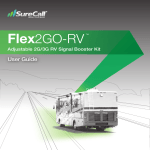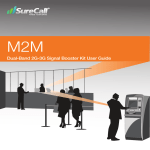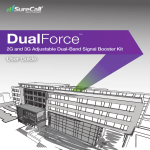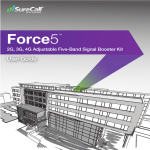Download User Guide - Signal Boosters
Transcript
Flex2GO ™ Adjustable 2G/3G Vehicle Signal Booster Kit User Guide Table of Contents Thank you for purchasing SureCall’s Flex2Go cell phone signal booster kit. Flex2Go provides enhanced 2G and 3G voice and data reception and is configurable for any size vehicle. If you need any assistance during product installation please contact tech support at 1-888-365-6283 or email us at [email protected]. How It Works Pg. 3 Package Contents Pg. 4 Installation: Step1: Connect outside antenna Pg.5 Step 2: Connect inside antenna Pg.6 Step 3: Install the signal booster Pg.6 Step 4: Configure Gain Setting Pg. 7 Troubleshooting Pg. 8 Specification Pg. 9 Kitting Information Pg. 9 Warranty Pg. 10-11 Safety Information 2 SureCall | 48346 Milmont Drive, Fremont CA 94538 | 1-888-365-6283 | [email protected] Pg. 11 How it works The SureCall Flex2Go is a high-quality bidirectional booster that enhances cellular signals for cars, motor homes, and other vehicles. The Flex2Go works with two antennas: • An inside antenna that communicates with your cell phone. • An outside antenna that communicates with the cell tower. Signals sent from a cell tower are received by the outside antenna, amplified by the booster and then sent to your cell phone via the inside antenna. When your phone transmits, the signal is sent to the inside antenna, and then sent to the cell tower via the outside antenna. A minimum amount of cellular reception is required for the Flex2Go to work properly. Cellular signal strength is measured in dBm, an abbreviation of the radio power per milliwatt. A minimum of -100 dBm is required. Signal readings usually appear as a negative number (for example, -85). The stronger the signal, the closer it gets to zero. See graph below. Poor Good Outside Antenna SureCall | 48346 Milmont Drive, Fremont CA 94538 | 1-888-365-6283 | [email protected] -60dB -50dB -70dB -80dB -90dB -100dB -110dB Signal Strength Excellent Cell Tower 3 Package Contents 1. Unpack all package contents. For missing or damaged items, contact your reseller. 2. Turn over the signal booster and record the model and serial number for reference: Serial #: Purchase Date: 3. Keep the carton and packing material to store the product in case you need to return it. Your Flex2Go signal booster package includes the following items: • One SureCall Flex2Go signal booster • One outside antenna with attached cable • One inside antenna with attached cable • One DC car charger for vehicle • Velcro® and screw-mounting kit Flex2Go Inside Patch Antenna Outside Magnetic Mount Antenna Power Adapter Warning: Unauthorized antennas, cables, and/or coupling devices are prohibited by FCC new rules. Please contact FCC for details: 1-888-CALL-FCC. Changes or modifications not expressly approved by SureCall could void the user’s authority to operate the equipment. 4 SureCall | 48346 Milmont Drive, Fremont CA 94538 | 1-888-365-6283 | [email protected] Installation Installation Steps: Step 1. Installing your Hardware Connect the Outside Antenna 1. Connect the magnetic outside antenna to the roof of the car in a location that: • Is on top of the vehicle • Has at least a 12-inch radius clear of obstructions and other radiating elements, such as a radio antenna. • Is at least 4-6 feet from the inside antenna. 2. Using the supplied cable, connect the outside antenna to the booster connector marked OUTSIDE. 3. Run the outside antenna cord across the car’s roof and under the front door insulation lining to hide and protect the antenna cable. Wrap up any loose cable 4. Hand tighten the connection Note: The outside antenna must not be collocated or operating with any other antenna or booster. Magnetic Antenna Inside Patch Antenna Power Adapter Flex2Go SureCall | 48346 Milmont Drive, Fremont CA 94538 | 1-888-365-6283 | [email protected] 5 Installation Step 2. Connect the Inside Antenna 1. Mount the inside antenna so it is: • W ithin 2-3 feet of the cell phone, or directly to the back of the cell phone. • Mounted on a surface that is at least 4” (10cm) away from metal. 2. Using the supplied cable, connect the antenna to the booster connector marked INSIDE 3. Hand tighten the connection Step 3. Install the Signal Booster 1. Mount the booster under the seat of the vehicle, or on the front or middle console of the vehicle. The location you select should: • Be away from excessive heat, direct sunlight, or moisture. • Provide proper ventilation. Refer to the illustration on page 7 for the following steps: 2. Connect the outside antenna cable to the signal booster connector marked OUTSIDE. Hand-tighten the connection. 3. Connect the inside antenna cable to the signal booster connector marked INSIDE. Hand-tighten the connection. 4. Connect the DC power cord to the signal booster. Once you’ve connected the DC power cord to the signal booster, connect the plug on the other end of the DC power outlet to the cigarette lighter adapter.Turn the power switch on. • The signal booster turns on automatically. • The Power LED lights up to show that the signal booster is ready for use. • The Alert LEDs flash up to 15 seconds on each band to show the band is activated. If the Power LED does not turn ON be sure the DC outlet and adapter are working and the power switch is on. Note: Laboratory tests show that patch antennas can work from as close as 2 ft. from the outside antenna if the patch antenna is facing away from the outside antenna. If the alert lights blink red, showing oscillation, turn the dial of the oscillating band down 3 dBs. 6 SureCall | 48346 Milmont Drive, Fremont CA 94538 | 1-888-365-6283 | [email protected] Configure Gain Setting FME connector to outside antenna Alert LED Alert LED PCS - 1900 Dial Cellular - 800 Dial Programmer Power Jack FME connector to inside antenna Power Switch Step 4. Configure Gain Settings If the red LED goes ON, it is the result of one of two factors. 1. More antenna separation is needed. Most likely, the easiest way to achieve this is to move the magnetic mount antenna farther to the back of vehicle away from the inside patch antenna. 2. Your vehicle is too close to a cell tower. If unable to provide more antenna separation and the Alert LEDs flash after the initial activation period, lower the dial above the blinking LED by 5dB (for example, from 50 to 40) and monitor the bars on your cell phone to see whether reception has improved. The booster case may become warm during operation. This is normal. Press any key on your cell phone to refresh communication with the base station. WARNING. The booster is rated for 5-15V input voltage. DO NOT use the booster with a higher voltage power supply. This can damage the booster and/or cause personal injury. LEDs An Alert Light Emitting Diode (LED) appears above the Cellular and PCS dials. Designation Description Cellular 800 uplink LED off = normal operation LED blinking yellow = Automatic Gain Control is adjusting LED solid yellow = Booster is in sleep mode due to no activity. 36 33 OFF 30 40 44 47 50 50 33 OFF 35 40 LED blinking red = Booster will automatically shut down, due to close proximity to cell tower to avoid interference. 44 47 50 PCS 1900 uplink LED off = normal operation LED blinking yellow = Automatic Gain Control is adjusting LED solid yellow = Booster is in sleep mode due to no activity. LED blinking red = Booster will automatically shut down, due to close proximity to cell tower to avoid interference. SureCall | 48346 Milmont Drive, Fremont CA 94538 | 1-888-365-6283 | [email protected] 7 Troubleshooting In the event you encounter a problem, follow the suggestions below to resolve the issue. Problem Resolution Signal booster has no power Verify that the booster switch is turned on. Make sure the DC power outlet is plugged into the cigarette lighter adapter. If the green POWER LED on the signal booster is OFF, return the power supply to SureCall. Contact tech support at 1-888-365-6283 or [email protected], or go to www.surecall. com and log on to online support to receive a Return Merchandise Authorization. (RMA) After installing your signal booster system, you have no signal or reception. Double-check all signal booster and antenna cable connections. Be sure your signal booster’s dB gain is turned up to at least 40 dB - 45 dB on each dial. One of the red LEDs next to the dials on your signal booster is flashing red. Lower the dial above the blinking LED by 5dB (for example, from 50 to 45) and monitor the bars on your cell phone to see whether reception has improved. Be sure the inside panel antenna is facing away from the outside antenna. Use the recommended 4-6 feet of antenna separation: Your signal booster restarted and shut down for 15 minutes, and is now shut down permanently. The Alert LEDs Continue to flash 8 Each SureCall signal booster is equipped with Auto Shutdown to prevent cell tower interference. The location where your car is parked may be too close to a cell tower. Once away from the original location, use the power supply switch to restart the booster manually. Each SureCall booster is equipped with Auto Shutdown if there’s danger of cell tower interference. The location where your car is parked may be too close to a cell tower. Drive to a location that provides sufficient distance from the cell tower to prevent the booster from automatically shutting down. Once away from the original location, use the power supply switch to restart the booster manually. SureCall | 48346 Milmont Drive, Fremont CA 94538 | 1-888-365-6283 | [email protected] Specification Specification FLEX2GO Uplink Frequency Range (MHz): 824-849 / 1850-1910 Downlink Frequency Range (MHz): 869-894 / 1930-1990 Supported Standards: CDMA, WCDMA, GSM, EDGE, HSPA+,EVDO and all cellular standards Input/Output Impedance: 50 Ω Maximum Gain: 50 dB Noise Figure: 5 dB VSWR: ≤2.0 DC Car Charger: 5-15V Maximum Output Power: 1W EIRP Cable: RG174 RF Connectors: FME Male (both ends ) Power Consumption: <10W Dimensions: 8” x 1.25” x 5” Weight: 1 lbs 8 oz FCC (USA): RSNFLEX2GO Kitting Information Component Product Number Gain / Loss 800 MHz 1900 MHz Outside Antennas SC-200W 3 dBi 5 dBi Outside Cable RG-174 -4.3 dB -8.8 dB Inside Antenna SC-110W 1.1 dBi 3 dBi Inside Cable RG-174 –4.3dB –8.8dB *All equivalent antennas and cables are suitable for use with the Flex2Go booster. Note: Due to the recent change of our company name from Cellphone-Mate (CM) to SureCall (SC) we have changed the prefix on all of our antennas, cables and accessories from CM to SC-. SureCall | 48346 Milmont Drive, Fremont CA 94538 | 1-888-365-6283 | [email protected] 9 Warranty Three-Year Product Warranty SureCall warrants its products for three years from the date of purchase against defects in workmanship and/or materials. Specifications are subject to change. The three-year warranty only applies to products meeting the latest FCC Certification Guidelines stated on 2/20/2013 and going into effect April 30, 2014. A two-year warranty applies to any products manufactured before May 1, 2014. Products returned by customers must be in their original, un-modified condition, shipped in the original or protective packaging with proof-of-purchase documentation enclosed, and a Return Merchandise Authorization (RMA) number printed clearly on the outside of the shipping container. Buyers may obtain an RMA number for warranty returns by calling the SureCall Return Department toll-free at 1-888-3656283. Any returns received by SureCall without an RMA number clearly printed on the outside of the shipping container will be returned to sender. In order to receive full credit for signal boosters, all accessories originally included in the signal booster box must be returned with the signal booster. (The Buyer does not need to include accessories sold in addition to the signal booster, such as antennas or cables.) This warranty does not apply to any product determined by SureCall to have been subjected to misuse, abuse, neglect, or mishandling that alters or damages the product’s physical or electronic properties. SureCall warrants to the Buyer that each of its products, when shipped, will be free from defects in material and workmanship, and will perform in full accordance with applicable specifications. The limit of liability under this warranty is, at SureCall’s option, to repair or replace any product or part thereof which was purchased up to THREE YEARS after May 1, 2014 or TWO YEARS for products purchased before May 1, 2014, as determined by examination by SureCall, prove defective in material and/or workmanship. Warranty returns must first be authorized in writing by SureCall. Disassembly of any SureCall product by anyone other than an authorized representative of SureCall voids this warranty in its entirety. SureCall reserves the right to make changes in any of its products without incurring any obligation to make the same changes on previously delivered products. As a condition to the warranties provided for herein, the Buyer will prepay the shipping charges for all products returned to SureCall for repair, and SureCall will pay the return shipping with the exception of products returned from outside the United States, in which case the Buyer will pay the shipping charges. The Buyer will pay the cost of inspecting and testing any goods returned under the warranty or otherwise, which are found to meet the applicable specifications or which are not defective or not covered by this warranty. Products sold by SureCall shall not be considered defective or non-conforming to the Buyer’s order if they satisfactorily fulfill the performance requirements that were published in the product specification literature, or in accordance with samples provided by SureCall. This warranty shall not apply to any products or parts thereof which have been subject to accident, negligence, alteration, abuse, or misuse. SureCall makes no warranty whatsoever in respect to accessories or parts not supplied by it. 10 SureCall | 48346 Milmont Drive, Fremont CA 94538 | 1-888-365-6283 | [email protected] Warranty Limitations of Warranty, Damages and Liability: EXCEPT AS EXPRESSLY SET FORTH HEREIN, THERE ARE NO WARRANTIES, CONDITIONS, GUARANTEES, OR REPRESENTATIONS AS TO MERCHANTABILITY, FITNESS FOR A PARTICULAR PURPOSE, OR OTHER WARRANTIES, CONDITIONS, GUARANTEES, OR REPRESENTATIONS, WHETHER EXPRESSED OR IMPLIED, IN LAW OR IN FACT, ORAL OR IN WRITING. SURECALL AGGREGATE LIABILITY IN DAMAGES OR OTHERWISE SHALL NOT EXCEED THE PAYMENT, IF ANY, RECEIVED BY CELLPHONE-MATE, INC. FOR THE UNIT OF PRODUCT OR SERVICE FURNISHED OR TO BE FURNISHED, AS THE CASE MAY BE, WHICH IS THE SUBJECT OF CLAIM OR DISPUTE. IN NO EVENT SHALL SURECALL BE LIABLE FOR INCIDENTAL, CONSEQUENTIAL, OR SPECIAL DAMAGES, HOWSOEVER CAUSED. All matters regarding this warranty shall be interpreted in accordance with the laws of the State of California, and any controversy that cannot be settled directly shall be settled by arbitration in California in accordance with the rules then prevailing of the American Arbitration Association, and judgment upon the award rendered may be entered in any court having jurisdiction thereof. If one or more provisions provided herein are held to be invalid or unenforceable under applicable law, then such provision shall be ineffective and excluded to the extent of such invalidity or unenforceability without affecting in any way the remaining provisions hereof. SAFETY INFORMATION This is a CONSUMER device. BEFORE USE, you MUST REGISTER THIS DEVICE with your wireless provider and have your provider’s consent. Most wireless providers consent to the use of signal boosters. Some providers may not consent to the use of this device on their network. If you are unsure, contact your provider. You MUST operate this device with approved antennas and cables as specified by the manufacturer. Antennas MUST be installed at least 20 cm (8 inches) from any person. You MUST cease operating this device immediately if requested by the FCC or a licensed wireless service provider. WARNING: E911 location information may not be provided or may be inaccurate for calls served BY USING THIS DEVICE. 48346 Milmont Drive Fremont, California 94538 USA 888.365.6283 Fax: 510.996.7250 www.surecall.com SureCall has made a good faith effort to ensure the accuracy of the information in this document and disclaims the implied warranties of merchantability and fitness for a particular purpose and makes no express warranties, except as may be stated in its written agreement with and for its customers.SureCall shall not be held liable to anyone for any indirect, special or consequential damages due to omissions or errors. The information and specifications in this document are subject to change without notice. © 2014. All Rights Reserved. All trademarks and registered trademarks are the property of their respective owners. SureCall | 48346 Milmont Drive, Fremont CA 94538 | 1-888-365-6283 | [email protected] 11 This is a CONSUMER device. BEFORE USE, you MUST REGISTER THIS DEVICE with your wireless provider and have your provider’s consent. Most wireless providers consent to the use of signal boosters. Some providers may not consent to the use of this device on their network. If you are unsure, contact your provider. You MUST operate this device with approved antennas and cables as specified by the manufacturer. Antennas MUST be installed at least 20 cm (8 inches) from any person. You MUST cease operating this device immediately if requested by the FCC or a licensed wireless service provider. WARNING. E911 location information may not be provided or may be inaccurate for calls served by using this device. Note: This equipment has been tested and found to comply with the limits for a Class B digital device, pursuant to part 15 of the FCC Rules. These limits are designed to provide reasonable protection against harmful interference in a residential installation. This equipment generates, uses and can radiate radio frequency energy and, if not installed and used in accordance with the instructions, may cause harmful interference to radio communications. However, there is no guarantee that interference will not occur in a particular installation. If this equipment does cause harmful interference to radio or television reception, which can be determined by turning the equipment off and on, the user is encouraged to try to correct the interference by one or more of the following measures: • Reorient or relocate the receiving antenna. • Increase the separation between the equipment and receiver. • Connect the equipment into an outlet on a circuit different from that to which the receiver is connected. • Consult the dealer or an experienced radio/TV technician for help. SureCall | 48346 Milmont Drive, Fremont CA 94538 | 1-888-365-6283 | [email protected]