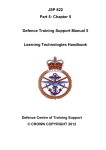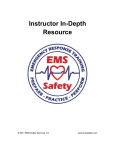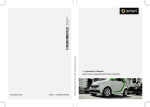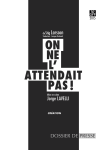Download Group 3
Transcript
42072 Design for interaction PROJECT 2: Interaction Design for Aging Society – Phase 1 Keep in Contact Group 3 s061968 – Anders Askhøj s101879 – Jurgis Ratkevicius s082517 – Kar Nin Chong s103211 – Lars Winther Larsen s101868 – Marta Pérez Mata s101873 – Thomas Paul Taylor Project 2: Phase 1 42072 – Design for interaction TABLE OF CONTENTS INTRODUCTION ................................................................................................................................. 2 RESEARCH FINDINGS ......................................................................................................................... 3 Importance of socializing for the elderly ........................................................................................ 3 Issues with the elderly using technology ........................................................................................ 4 Design for elderly .......................................................................................................................... 6 Existing products ........................................................................................................................... 7 Problem formulation ....................................................................................................................... 11 Research findings overview ......................................................................................................... 11 Problem statement...................................................................................................................... 12 Design goal/Project definition...................................................................................................... 12 Personas...................................................................................................................................... 14 Requirements for the product/ system ............................................................................................ 17 Physical and Cognitive considerations ............................................................................................. 18 Technical considerations ................................................................................................................. 20 Mock up of the keep in contact ....................................................................................................... 21 INTERFACE ON THE TV ................................................................................................................. 22 INTERFACE ON THE REMOTE CONTROL........................................................................................ 23 Group 3 1 Project 2: Phase 1 42072 – Design for interaction INTRODUCTION As people grow older, their physical condition calls for new products and services that can help them in their everyday living, which need to be designed in a way that makes it possible for them to interact. Together with the fact that the population is ageing, the market for elderly friendly products is becoming more attractive. This project focuses on creating a new product or service that could improve the daily living of elderly people, making them more independent and providing a healthier way of living. The project was initiated with a brainstorm about the following four main topics: Independent living Health and care Occupation Recreation The brainstorm resulted in a series of ideas including a exercise device for legs and back while sitting, a bike aid that help elderly navigate in traffic, a series of devices that help the elderly not to forget to take pills, restock the refrigerator or to turn off different kitchen equipment, distant control of doors and windows, help services for use of computer, kitchen aid tool to for example open a packaging of sauce, service that improve the elderly to be in contact with relative and friends and elderly bingo through internet. One topic that attracted the most interest was dealing with the fact that one of the main reasons why a lot of elderly people do not feel well is the feeling of being left alone. This is often due to friends and cohabitant passing away and relatives that do not have the time to be with them. Young people have a lot of possibility of being in contact with each other, but to their grandparents that do not use a computer or Smartphone; the only contact is by phone call or by visiting them. The interesting thing is that a lot of young people actually want to be in more contact with their grandparents, but the hectic everyday life makes it difficult. Our lack of contact is in this way becoming our bad conscience. The group decided therefore to focus on the creation of new possibilities for elderly to easily be in contact with relatives and friends. This report will serve as documentation of the initial findings and the project description, starting with the research followed by the problem formulation including the design goal and description of the target group. Then the requirements for the system will be listed followed by the cognitive, physical and technical consideration. The first iteration of the prototype of the system will finally be presented in a mock up. Group 3 2 Project 2: Phase 1 42072 – Design for interaction RESEARCH FINDINGS I MPORTANCE OF SOCIALIZING FOR THE ELDERLY The human beings are social in nature and we all need to be in a social network to some extent. However, more and more people, particularly the elderly, are feeling lonely and isolated from an active social network 1. Serial studies are already showing that a person’s social environment can affect his or her health. Those who are socially isolated or feeling lonely are suffering from a higher mortality than the people who live a socially active life2. Besides the more critical aspect of mortality, studies are also showing that a decrease in social activity can affect the memory, hypertension, immune systems and the frequency of getting depression. Scientific research at Harvard School of Public Health showed that an increased level of social activity leads to slower rate of memory decline among the elderly3, and studies at the University of Chicago show that loneliness is a major risk of an increased blood pressure4. Other studies show that when elderly people are feeling lonely they get a worse picture of themselves and less courage to be with others. It makes it hard for the elderly to see a purpose in life, they feel sad, and they experience a higher risk of getting a depression5. But why do so many elderly people feel lonely? And why do they not try harder to be become more socially active if it is so important for our wellbeing? First of all, studies reveal that a person cannot acquire social skills without a life-long exposure to social situations. You can’t expect elderly people, who have been a “homebody” all their lives, to suddenly have a desire to spend time in a senior citizen center, day in-day out, being sociable. It may take a time of transition before the individual feels ready for more social environments. An elderly person has already established the degree of interaction with others that they desire. It is a lifetime of learning to socialize with others in work, play, and other activities. As we age, our circle of friends usually becomes smaller. The reason for this is that friends can pass away or become incapacitated to a point of not being able to 1 www.folketidende.dk; Ensomhed stort problem blandt ældre; July 2010; http://folketidende.dk/ensomhed-stort-problem-blandt-aeldre 2 www.familyhealthnetwork.com; Your Friends Can Keep You Well; 2011; http://www.familyhealthnetwork.com/portal/index.php?option=com_content&view=article&id=151:you r-friends-can-keep-you-well&catid=92:importance-of-socialization 3 www.nytimes.com; Socilizing Appears to Delay Memory Problems; June 2008; http://well.blogs.nytimes.com/2008/06/04/socializing-appears-to-delay-memory-problems/ 4 www.familyhealthnetwork.com; Loneliness and High Blood Pressure; 2011; http://www.familyhealthnetwork.com/portal/index.php?option=com_content&view=article&id=152:lon eliness-and-high-blood-pressure&catid=92:importance-of-socialization 5 www.folketidende.dk; Ensomhed stort problem blandt ældre; July 2010; http://folketidende.dk/ensomhed-stort-problem-blandt-aeldre Group 3 3 Project 2: Phase 1 42072 – Design for interaction drive6. Second, elderly are often left alone by their relatives that live their own life and their hectic everyday life does not leave much time for the elderly people. This is further reinforced by the changes in society where certain tasks traditionally performed by families are covered by services offered by the government7. Elderly people, however, are from another era where relations to the relatives have a major impact on their social life. The lack of interaction with family therefore has a major impact on the elderly's loneliness8. I SSUES WITH THE ELDERLY USING TECHNOLOGY It is a thought shared amongst most, that elderly people find it difficult to adjust to the fast paced technological environment we live in today. In order to interact and socialize to an individual’s full capacity, it becomes necessary to make use of technologies such as mobile phones, computers, internet and social network devices to name a few. The interaction with, and dependency on such devices or systems in today’s society requires a change in daily routines or old habits that the elderly have been used to. Drawing on this, the importance of learning and practice is an area which can be looked up on to help support a smooth transition between an old system and new system such as the switch from telephone to mobile phone. It has been argued by Baltes and Baltes9 that elderly optimize their performance by extensive practice, and training the elderly prior to use indicates a positive pattern in the successful use of technological devices or interfaces. Fisk et al.10 make the point that elderly users tend to learn better when the instructions are highly structured, task oriented and consistently organized. It becomes interesting to look at the user test conducted by Carmen Bruder, Lucienne Blessing and Hartmut Wandkle11 where they perform a user test with the elderly using two different forms of step by step instructions for the use of a mobile phone application. The two different sets of instructions were: 6 www.allaboutlifechallenges.org; Socialization and Aging – How important is socialization?; 2011; http://www.allaboutlifechallenges.org/socialization-and-aging-faq.htm 7 www.politiken.dk; Vi glemmer de ensomme ældre; May 2011; http://politiken.dk/debat/analyse/ECE1275251/vi-glemmer-de-ensomme-aeldre/ 8 www.ncbi.nlm.nih.gov; Importance of family for quality of life of the elderly in a social and cultural comparison; August 2002; http://www.ncbi.nlm.nih.gov/pubmed/12426880 9 Baltes, M.M., Baltes, P.B.: Psychological perspectives on successful aging: The model of selective optimization with compensation. In: Successful Aging - Perspectives from the Behavioral Science, Universal Press, Cambridge, M.A (1990 10 Fisk, A.D., Rogers, W.A., Charness, N., Czaja, S.J., Sharit, J.: Designing for older adults. CRC press, Boca Raton USA (2005 11 Carmen Bruder, Lucienne Blessing and Hartmut Wandke; Training the Elderly in the Use of Electronic Devices;Lecture Notes in Computer Science; 2007 Group 3 4 Project 2: Phase 1 42072 – Design for interaction 1. A simple paper manual (left image) 2. A step by step set of interactive instructions built into the mobile phone (Right images) The users were asked to perform a set of tasks using the paper manual and the interactive instructions. Each task included three parts: 1. Introduction to motivate the trainee and explain the goal of the task 2. Step-by-step guided tour from the first display through the task and back 3. Exercises with which to practice the task The results demonstrated some advantages when using the interactive stepby-step instructions. It was found that the understanding of the link between actions, changes in display and intended functions when using the mobile phone was clearer and easier to follow. Ritter and Wallach12 performed a similar user test and found strong effects of interactivity on training success. These user tests indicate the importance of the instructions of use that come with a device, especially if the device is of a high-tech nature when an elderly person would like to interact with it. Also, it has highlighted the use of an interactive learning platform on a device has its advantages over paper based instructions in that the link between actions and feedback are more immediate than if a user was constantly referring to a user manual. 12 Ritter, S., Wallach, D.: Interaktivität als Determinante der Lerneffektivität bei der multimedialen Wissensvermittlung. I-COM 2, 26–30 (2006) Group 3 5 Project 2: Phase 1 42072 – Design for interaction D ESIGN FOR ELDERLY According to the research, elderly are much slower to adapt to new technologies compared with other age groups. This is mainly because of deteriorating health conditions such as eyesight deterioration, hearing loss, and decrease in movement precision. These are rather important factors to be able to adapt to new technologies. For example, in order to be able to read and socialize online in a social network, elderly should be able to see and click very small texts. This is often a big challenge for elderly people, so you could say that the mentioned factors are keeping the elderly people away from technologies instead. The research suggests that less is often more in social product cases for elderly. Additionally, few functions are more easily adoptable and understandable by elderly. Elderly have difficulties if a wide range of options are offered since it can be confusing for them. Furthermore, the flat structure of the system is much more easily adoptable than a deep one. Standard products, which are not usually adopted for elderly, can be quite complex and elderly people often give up on technology even though it might be very beneficial for them. Furthermore, if the system is designed to use the Internet, it should also make sure that the elderly are able to use and connect to the Internet, which is often not the case13. Another challenge in designing for elderly is to overcome a problem that elderly do not want to be placed in this category. If the product is clearly designed for elderly it might not be accepted by them. Many elderly people want to have the same things as young people do, just perhaps with stronger feedback, a little bit bigger buttons and more easily understandable manuals and instructions14. When designing for elderly people, it should also be pointed out that the user should be able to learn how to use the product all by themselves since they often do not wish to be exposed as a useless or a weak individual. This is probably something we all have experienced with our grandparents. They do not want to get help since they do not wish to be seen as a person, who can’t take care of themselves. This might, in the worse case, keep them 13 www.cse.tkk.fi; Usability Analysis on online Social Networks for the elderly; 2009; http://cse.tkk.fi/en/publications/B/5/papers/Chen_final.pdf 14 www1.design.lth.se; Elderly People and Design; http://www1.design.lth.se/aldreochdesign/elderlypeopleanddesign_screen.pdf Group 3 6 Project 2: Phase 1 42072 – Design for interaction away from the product since they already are going through a process where they face difficulties with their body and health. E XISTING PRODUCTS Nowadays, there are many different ways of socializing for elderly people. They range from weekly meetings in an elderly care centre with friends playing board games or just chatting, to new developed technological devices that elderly can have at home. In this section we have outlined an overview of the existing products. G A M ES Products under this title are based on using games as a way to socialize between seniors. Some of these games take place in an elderly care centre while others can be played directly from online at home. - Board games In these types of games the people need to be physically present in the same room to be able to play. They interact with each other in real time and place. - Interactive games These games are based on different entertainment platforms like Nintendo, Wii, PlayStation 3 and Xbox 360. They need to have the platform in order to be able to socialize online with other elderly. These games can be played in a common place like an elderly care centre or they can be used individually at home. Group 3 7 Project 2: Phase 1 42072 – Design for interaction C OM M U NI CA T I ON W IT H FA M ILY A ND FR IENDS Products in this section have a great focus on socializing elderly with family members and friends from home using for this purpose technologies based on the Internet. - Oasis Oasis is an internet based system developed to help elderly people live a happy and independent life at home while promoting social communication with relatives and friends. It is also meant to help with health and nutrition aspects and assist at home. The system is installed at home and it requires that elderly have knowledge on technology15. For a more detailed overview of how the system works please see video16. - Jive Is an internet based system mainly targeted at elderly with little or no knowledge on how to use a computer or the Internet. It consists of three elements: friendly passes, a tangible screen and a router. These elements allow the elderly person to communicate with relatives and friends from home. The friendly passes are the physical connections to another person´s social network and they include online social information. The main functions of the system are: show updates from a friend, send messages and explore a friend17. 15 www.oasis-project.eu; Motivation and rationale; 2008; http://www.oasis-project.eu/index.php/langen/component/content/24?task=view&cat=14 16 www.oasis-project.eu; What is OASIS?; 2008; http://www.oasis-project.eu/index.php 17 Yu Chen; Usability Analysis on online Social Networks for the elderly; Helsinki University of Technology; 2009 Group 3 8 Project 2: Phase 1 42072 – Design for interaction This system has an easy interface on the elderly side but it allows relatives and other friends to keep using the social networks they were already using (like Facebook, Flickr, YouTube or other). - Group 3 Sonamba 9 Project 2: Phase 1 42072 – Design for interaction The objective of this device is to allow elderly people to live independently. The device allows sending messages to friends and family, make notes, create reminders and play games18. It also incorporates a panic button that the elderly can wear around the neck and press in case of emergency. - IC This device gathers messages coming from different media and displays them on the screen in an easy way for the elderly. It has the option to compose messages by voice recognition or directly writing on the screen. It also allows video calls. The screen is resting on top of real physical buttons so it provides the right feedback (nothing happens just by resting the fingers on the screen)19. 18 www.winarco.com; Pomdevices Release Sonamba All-in-one Communication Device for Elderly; August 2011; http://winarco.com/pomdevices-release-sonamba-all-in-one-communication-device-for-elderly/ 19 www.yankodesign.com; Making It Easy To Communicate With Grandma; June 2010; http://www.yankodesign.com/2010/06/25/making-it-easy-to-communicate-with-grandma/ Group 3 10 Project 2: Phase 1 42072 – Design for interaction PROBLEM FORMULATION R ESEARCH FINDINGS OVERVIEW It has been found during the research phase that as people grow older, it becomes more and more difficult to keep in touch with friends and family. This is often due to them feeling isolated in their own homes following the death of a partner or close friend or simply due to mobility and health issues. Socialization is important not only to experience a higher quality of life, but also to improve memory in the elderly. A scientific research study at Harvard School of Public Health has shown that increased levels of social activities leads to a slower rate of memory decline in the elderly. The British Society of Gerontology found that socialization also improves memory by providing companionship, an outlet for stress and an opportunity to maintain strong mental health. It is also interesting to see that researchers from UCLA found a pattern of gene expression in immune cells from people who experience high levels of loneliness, which can be linked to high blood pressure in aging adults. Each of these studies indicates what a lack of socialization can lead to in the elderly and have shown that socialization among the elderly is a key in providing a higher quality of life. With the introduction of the internet, communicating has never been easier and has become an enabler of social inclusion. The figure above20 shows an increase in the usage of the internet by people over the age of 65. Also, new technologies, which support the internet, 20 Group 3 www.e-patients.net; Society for Participatory Medicine; November 2011 11 Project 2: Phase 1 42072 – Design for interaction continue to be introduced which the elderly can benefit from, just as much as the average gadget geek! However, an interesting paradox exists in that new technologies are continually being introduced to the market but are not always “user friendly” for the elderly. Having grown up in a society which did not depend so much on the internet and computers as it does today, elderly people find it difficult to adjust from old habits and routines. P ROBLEM STATEMENT Elderly people don’t have as much social contact with their family, friends and relatives as they would like or need to live a good and healthy life. The lack of social contact is occurring because of lack of time to visit, separated by distance or just that the use of technology has shifted away from using the telephone or sending letters. Younger relatives use internet and digital video/ picture media’s. Today, technology for keeping in touch and socializing does exist, but is often not targeted or designed with considerations for the elderly person’s physical and cognitive restrictions. We ask the question: What if a system/product could be integrated into the home environment of an elderly person that increases their capacity to socialize? D ESIGN GOAL /P ROJECT DEFINITI ON We will improve an elderly person’s social life through the means of visual and audio communication and simple interactions with friends and family, with the use of current technology with different interfaces. One interface is to be targeted for IT competent people (the friends and relatives which the elderly wish to reach), and the other interface where physical and cognitive considerations for elderly and children are incorporated in the products design. There are a number of socializing tools and platforms currently available on the market, which have been uncovered in the earlier research. However, the design team feels that these systems can be built on and improved with a much higher focus on design for the elderly. The picture below illustrates an overall diagram of the network in which the system is expected to operate. Elderly people would have the possibility to communicate and socialize with their friends and family through the Internet. The red circle highlights the primary focus area for our project. However, it should be mentioned that the functions and interactions with : Group 3 12 Project 2: Phase 1 42072 – Design for interaction the system from the whole network are to be considered to allow for a realistic product or system. The different elements within the system in which we intend to provide social interaction for the elderly are pictured below in the “Keep in Contact” concept. Each element is required for the whole system to operate. However, as illustrated by the red circle, the remote for the Keep in Contact system is the device which we intend to focus our attention on. Each of the elements is outlined below: KEEP IN CONTACT 1. The Remote with microphone – A device used by the elderly to control/interact with different tasks which they wish to complete 2. Black Box – A control device connected to Internet. Group 3 13 Project 2: Phase 1 42072 – Design for interaction 3. TV with camera – user can control audio/video communication through a visual interface on the TV by using a remote control. It should be noted that the system above is for the home environment of an elderly person. The home environment of the friends and families which the elderly person is trying to contact could be more complex. P ERSONAS All people who are related to the product should be taken into consideration when designing the user interface for the product/system (PACT)21. The concept of the system pictured above is designed with several user types in mind, depending on what stage in life they are. With our personas, we have outlined their background, goals and aspirations. Personas are people we are designing for and through scenarios we want to underline the activities and context the personas will occur in. With the scenarios we want to see how different the concept can be in order to achieve the overall purpose. Specifically we are using conceptual scenarios so we can generate some ideas and specify the requirements for our concept. Our personas and scenarios are hypothetical and they are being used to see how our concept will or can be used and to look at the challenges. G ER T HA Gertha is the typical elderly person who is no longer able to live alone in her own home. She has moved to an elderly home recently due to her loss of memory and her limited ability to move around and take care of herself. She is a little shaky in all her movements. She misses her children and her grandchildren – who come around the elderly home once a month. She knows how to use a TV and remote control. She will depend on others to set up a new device. So you could say that she is a woman who wants to keep contact with her friends since her children live far away and are rarely in touch with her. She would like the opportunity to know more about her children’s whereabouts and how they are doing in their vacations. She finds the use of a computer too complex with all the buttons and does not understand what the computer-mouse is, but she knows how to use the TV, telephone and radio, which has a simpler interface for her. She can easily see through how these products should be handled since it is not provided with too many buttons, and the buttons has some intuitive design. 21 David Benyon; Designing Interactive Systems; Second Edition; Pearson; PACT; A framework for designing interactive systems; chapter 2 page 26-44 Group 3 14 Project 2: Phase 1 42072 – Design for interaction P ET ER Peter is a divorced man, who has osteoarthritis, which causes some pain, loss of ability and stiffness. So he cannot move well. Even though rumors say that he can get a lot of great activities and he can socialize with other people in the elderly care centre, he does not want to live in one. He wants to be independent and cooks his own food. His passion for making food is so deep, that he is eager to share his recipes with other people since he wants others to try and comment on his masterpieces. He also likes to tell a story about his meals and to share how it should look like. That is why he takes pictures of his food. For him it is very important that the device he uses is very responsive and gives clear “messages” or else he sees it as the product does not respect him. He is a retired engineer who has little PC knowledge. He could use a new system if it is simple and he can have phone and remote support. His children and grandchildren are living in different countries due to their jobs. Peter would love to be in touch more often with his family, sharing pictures and experiences more interactively. S A NNE Sanne is a busy mother and career woman who is always on the move in order to keep her job, home, husband and children happy. Her Mother is at an elderly home and she and the family visit her mother once a month. She has a bad conscious about not being a good daughter for her. She often thinks about calling her, but can’t simply find the time to do it. When the children are in bed she spends an hour or so on Facebook – keeping updated with friends. At her job she uses Skype frequently. Hardly anyone uses much time with longer phone calls any longer. She wishes her mother could be on the same media’s as her. It would be so much easier to keep in contact with her, if she just could Skype her or send her some pictures and video calls. OSCAR Oscar is a happy boy who spends half of his free time on getting himself dirty doing outdoor sports and the rest of the time in front of his Playstation 3. He grabs technology intuitively and has never used a manual (He can hardly read). He likes his grandmother, but he is not used to speaking in an old fashioned phone. If grandmother would be on the Playstation network he could talk with her every afternoon and tell her about his latest victories. Group 3 15 Project 2: Phase 1 42072 – Design for interaction BRIAN Brian is the young technology wizard who can setup any system in no time. He has a good personality and is able to guide anybody through a system setup through the phone. He likes an IT product that is self-installed and easy to setup, so he can concentrate on helping the customers with the last details. Brian is working in an IT service center, where customers can call in for help with systems and system setup. Person Gender Living Gertha 79 years Woman Lives at an elderly home in the city. Her relatives lives far away or are limited by their busy life. Status Widow. Have social activities, but miss contact with her family Physical Does not walk too well. Needs help to get out of bed. Her hands shakes a little and she cannot hold on the things too long time. Has been using TV nearly all her life. Are used to remote control. No knowledge on computers but Cognitive Group 3 Peter 71 years Man Lives at home in a small village. His 3 children lives and works in different countries. They visit for Christmas and summer. Divorced. Hasn’t got many social contacts. Often feels lonely. Is generally well for his age. Is quite overweight and does not move too much. Is a little clumsy and often drops things. Retired (engineer, limited knowledge on PC). Mainly spends his time in front of the TV. Sanne 35 years Daughter. Lives in the suburbs with husband, 3 children and a cat Oscar 9 years Grandson Lives in the suburbs with his father, mother and 2 sisters. Brian 29 years Man Lives in the city. Working as a IT service specialist Married, job, children, busy. Seldom have time left over Intuitively knows Xbox, PS3 games and TV controllers Always running around and keeping a lot of balls in the air. Playing football. Getting dirty in the garden. Play PS3 with friends over internet. Works from home or at open office service center – seldom visits customers. Young pizza eating, cola drinking party type. Mountain bikes with his friends in weekends. Knows and uses most devices like iPhone, iPad, PC, TV and have a little gaming experience. Intuitively knows Xbox, PS3 games and TV – controllers. Are used to voice communicatin IT expert. Knows how to set up most systems and connect them to servers or the cloud. 16 Project 2: Phase 1 42072 – Design for interaction is open for new technologies Likes Likes going to social activities Likes making food and do some gardening Spends 1 – 2 hours a day with Facebook and Skype in job and at home. Family visit on weekends g online with friends – and even have USB camera on sometimes. Fast and efficient work – free to party The personas outlined in the section above help consider the interests of the different people who may interact with the system from a holistic viewpoint. The set of requirements mapped out in the following section focus on the interests of an elderly person such as Peter and Gertha. REQUIREMENTS FOR THE PRODUCT / SYSTEM Based on the interesting findings during the research phase and the personas, the following set of requirements have been outlined for the Keep in Contact system illustrated in the Project Definition stage. 1. The remote with microphone should: provide the user with a quick and simple connection to friends and family via the internet offer a number of alternative ways of getting in contact operate without the use of a computer be able to hold in one hand, using the thumb to navigate/operate be possible to operate first time without the use of a paper manual simplistic/minimalistic in design with considerations towards spacing between buttons and interfaces be wireless Group 3 be able to withstand a drop from the height of 1200mm, 5 times per day be no bigger than 70mm x 120mm x 20mm weigh no more than 175g 17 Project 2: Phase 1 42072 – Design for interaction 2. The black box should: provide a connection between the remote and the TV with camera connect to the internet be no bigger than 150mm x 150mm x 150mm Appear discreet in a living room environment Have the potential to connect with other social platforms via the internet, such as Facebook, Skype, Twitter, etc. 3. TV with camera: Operate in sync with the remote and display a menu system controlled through the remote Camera should have a zoom option Camera should be discreet and in-line with the TV design The set of requirements are to be used by the design team as a tool which acts as a guide for the concept development process. Therefore it is important to keep the requirements open to an extent, leaving room for an innovative and divergent manner of thinking. PHYSICAL AND C OGNITIVE CONSIDERATIONS Keep in contact is targeted to 3 distinctive user types; An elderly person like Gertha and Peter (group 1), a young person like Sanne and Oscar (group 2) and a technical IT system administrator person like Brian (group 3). Due to the limited time frame we have for this report we will limit the considerations for group 2 and 3 to some brief general ideas on how to operate with the set top device that is the central part of “Keep in Contact” Group 2 users should basically be able to interact with group 1 users through their most used applications like e-mail, Facebook, Skype, PS3/ Xbox and FaceTime. The connection and interface are done within the black box of the Keep in Contact system. In this report we will not consider the physical and cognitive abilities of group 2 users. If they can operate within Group 3 18 Project 2: Phase 1 42072 – Design for interaction their normal applications we assume they will be able to interface with the Keep in Contact system. To make the concept commercially available, further studies on the user group 2 interfaces must be performed. Group 3 users should be able to log into the administration of the black box, through a browser interface. We will not consider physical and cognitive abilities of user group 3. If they can perform their normal job system administrator abilities we will assume they will be able to interface with Keep in contact. To make the concept commercially available further studies on the administrator interface must be performed. Gertha and Peter are representing the elderly user group. Characteristics for elderly persons are that their physical and cognitive abilities decrease over time – compared to people that are under 65. For products to be used with elderly people the considerations around physical design would be: Large screen due to reduced vision – this excludes Smartphone’s as interaction devices. Quality, clear and higher volume of sound due to reduced hearing ability. Light, solid interface devices with large buttons due to the reduced abilities of the hands and muscles. Lightweight for mobility and decrease in stress levels on the wrist The input device needs to be able to withstand falls from 1200mm five times a day. This excludes iPad and tablets as interaction devices, since they are too fragile and would not fit well into the hands of an elderly person. Elderly persons also get less cognitive skills for learning new technologies. They are most comfortable using things they already know to a certain extent in advance. This possibly excludes technologies such as movement recognizing and voice recognition even though this would have been nice technologies for elderly people. The lack of cognitive skills leads to a menu structure of the Keep in Contact needs to be simple and very flat. Feedback should be intuitive and documented with pictures. Buttons have to be large and not too many. Jesper Windum’s research22 has shown that four large primary buttons and four secondary buttons are within the cognitive and physical boundaries for elderly people. Elderly persons tend to easily forget things. This requires a product that is intuitive and simple to use within the context of the elderly living room, with a lot of visual feedback. For elderly persons it can be difficult to find a lost remote control. 22 Group 3 Jesper Windum; Design for interaction; Menneske/maskin-samspil slides 2011 19 Project 2: Phase 1 42072 – Design for interaction TECHNICAL CONSIDERATIONS The main input devices of the system are: the remote control with microphone, the black box and a camera mounted above a TV. The Camera’s purpose is to record visual information and stream it to another user by using an Internet connection. The black box is connected with a camera through an ordinary USB cable. The microphone is used in order to stream the audio input information, which is synchronous with video. The microphone in the remote control communicates with the Black Box in order to stream audio. The elderly can operate a particular function within the system by using a remote control, which allows for navigation through menus. Feedback to the user comes from changing icons on a screen and some feedback from a remote control. A more detailed description of the interface is discussed later on in this report. The idea behind the Keep in Contact is to use an existing TV owned by the user. This is one of the reasons why touch screen technology was not chosen by the team. Furthermore, the team decided that voice inputs to navigate through a system may not be reliable enough. While using a remote control and interface on a TV’s screen, the user can see the feedback from the system pretty well. TV is connected to the black box, which controls inputs and outputs of the system. The TV and the black box are connected through a standard HDMI audio/video ports. The black box is an important device of the system. All devices of the system are connected to the black box wirelessly. Furthermore, the black box is connected to the Internet through Wi-Fi. The black box device gets inputs from a camera, microphone and external data from Internet. On the other hand the black box device outputs data to the TV screen and loudspeakers of the TV. Minimum Internet speed of 10/1 mbps would require being able to operate the system without any delays or problems. The idea behind the system is to use a sophisticated technology and methods in order to present it as simple as possible for an elderly person. Existing technologies or social network platforms such as Skype should be integrated into the system but with further considerations into the ease use for an elderly person. Group 3 20 Project 2: Phase 1 42072 – Design for interaction MOCK UP OF THE KEEP IN CONTACT To be able to explain how the system is going to interact with the user, a function tree has been created. This function tree covers all the possible activities that the elderly can do with the interface on the TV screen. All the screens available with the different elements on them plus the actions, buttons, functions and responses are displayed. The actions (red) represent the different icons or options you can choose on each screen. The buttons (blue) illustrate the different buttons on the remote control the user uses to perform the different actions available on the screen (they can be arrows, ok/confirm button, etc.) Functions (green) are the representation of something done by the system but not displayed on the screen. Response (purple) shows the reaction of the system to the input. In order to control the display on the TV screen, the remote control is needed. This has also been designed and can be seen below. It must be kept in mind that these mock-ups are just the result of the first design iteration and they may change as the project develops. Group 3 21 Project 2: Phase 1 42072 – Design for interaction INTERFACE ON THE TV Group 3 22 Project 2: Phase 1 42072 – Design for interaction INTERFACE ON THE REMOTE CONTROL The remote control is designed with nine buttons to be able to execute all functions of the system. The circular buttons are designed to navigate through an interface on the TV. The action button in the middle is made to execute tasks. Furthermore, the remote control has two buttons on the top: a red button is used to turn on/off the device and a home button, which is used to go straight back to the home menu of the system. Additionally, there are two buttons to answer and reject a call. All buttons are design in a top section of the remote to make it comfortable to navigate whilst holding the remote in the palm of the elderly persons hand and navigating with their thumb. The remote control dimensions are no bigger than 70mm x 120mm x 20mm. Group 3 23 A PPENDIX 1 I NSPIRATION FOR DESIG N SOLUTI ONS A PPENDIX 2 B RAINSTORM OF POSSIBL E FUNC TIONS