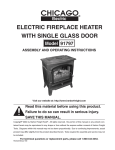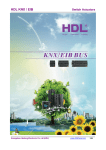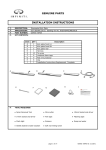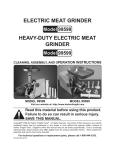Download HDL KNX / EIB – BUS IR AC Controller 3
Transcript
HDL KNX / EIB – BUS IR AC Controller HDL KNX / EIB-BUS (Intelligent Installation Systems) Product Manual Contents 1- General ........................................................................... 2 1.1-Product Function ........................................................ 2 2- Hardware ........................................................................ 3 2.1 Technical data ............................................................ 3 2.2 Dimension drawings ................................................... 4 2.3 Wiring diagram ........................................................... 5 2.4 Maintenance and Cautions......................................... 5 3- Use preparation.............................................................. 6 3.1 HDL KNX/EIB IR AC Controller auxiliary tool ............. 6 3.2 Auxiliary tools use schematic diagram ....................... 7 4- Software.......................................................................... 8 4.1 Object/Association/Group address define .................. 8 4.2 Function parameter “Notes” ....................................... 9 4.3 Function parameter “General” .................................. 10 4.4 Function parameter “single mode”............................ 11 4.4.1 The universal IR code 1 parameter................... 12 4.5 Function parameter “Repeat mode” ......................... 14 4.5.1 The Repeat 1 parameter................................... 15 4.6 Function parameter “Sequence mode”..................... 17 4.61 The Sequence 1 parameter ............................ 18 4.7 Function parameter “Air-condition control” ............... 20 4.71 Function parameter “Settings zone”................... 21 4.72 Function parameter “Air-condition control function page” .................................................................... 23 4.8 Function parameter “Current detection settings” ...... 27 4.81 How to get the current threshold........................ 29 5- Communication objects description .......................... 30 5.1 Objects “Single mode”.............................................. 30 5.2 Objects “Repeat mode” ............................................ 30 5.3 Objects “Sequence mode”........................................ 30 5.3 Objects “Air-condition control” .................................. 31 5.4 Objects “Current detection settings” ......................... 31 6-Application .................................................................... 32 _____________________________________________________________________________________ Guangzhou Hedong Electronic Co.,Ltd (HDL) 1 /36 HDL KNX / EIB – BUS IR AC Controller 6.1 Program functions diagram ...................................... 32 1- General HDL KNX / EIB series products of IR AC Controller is developed by HDL. Using KNX/EIB BUS communicate with other KNX devices. Database need to be downloaded to the IR AC Controller by using ETS2 V1.3/ETS 3.0, The document descript how to use the products . Our products use standard according to EMC, electrical safety, environmental conditions. The IR AC Controller are used to control objects, such as: * TV * DVD * Air-condition * Other Equipments(can be controlled by IR) The rights and the copyright to this manual are exclusively the property of HDL. 1.1-Product Function IR AC Controller is a multifunction IR transmitter. It have five function: * Single mode * Repeat mode * Sequence mode * Air-condition control * Current detection. And the IR AC Controller have 4 emitting channels(A,B,C,D). IR code is divided into two parts(universal IR code and AC IR code) in the system.The system has 150 universal IR code at most and 500 AC IR code at most. The universal IR code control TV, DVD, other equipments, which can be controlled by IR.The AC IR code specially control air-condition. * Single mode means that system emits one universal IR code and the emitting channel is one channel and multichannel. * Repeat mode means system emits one universal IR code several times repeatedly and the emitting channel is one channel and multichannel. * Sequence mode can emit several universal IR code sequently at one time,but the emitting channel is one channel. * Air-condition control meams system control Air-condition specially,and the emitting channel is one channel. * Current detection means system detect the current of equipments running. _____________________________________________________________________________________ Guangzhou Hedong Electronic Co.,Ltd (HDL) 2 /36 HDL KNX / EIB – BUS IR AC Controller 2- Hardware The technical properties of HDL KNX/EIB IR AC Controller as the following sections. 2.1 Technical data Transmitting carrier wave frequency: 38KHz Emission distance:7m Power supply *Operating voltage(supply by the bus) * Current consumption EIB / KNX(operate) * Current consumption EIB / KNX(standby) * Power consumption EIB / KNX(operate) * Power consumption EIB / KNX(standby) Connections * EIB / KNX * Cable shoe * Tightening torque Operating and display * EIB / KNX push button * Red LED (VE1) 21 ~ 30 V DC, < 15 mA < 5 mA < 450 mW < 150 mW Bus Connection Terminal 0.8 mm Ø, single core 12 mm Max. 0.8 Nm For assignment of the physical address For Detection of current For indicating normal mode (LED Off) or addressing mode (LED On); it is automatically extinguished once the physical address has been transferred. For indicating transmiting current data (LED flicker). Temperature range * Operation * Storage * Transport Environment conditions * Working Relative Humidity * Storage Relative Humidity 10%~98% 10%~98% Appearance design * Dimensions (H x W x D) 45 x 45 x 16 mm – 5 °C ~ + 45 °C – 25 °C ~ + 55 °C – 25 °C ~ + 70 °C _____________________________________________________________________________________ Guangzhou Hedong Electronic Co.,Ltd (HDL) 3 /36 HDL KNX / EIB – BUS IR AC Controller Material and Colour Plastic, Black Standard and Safety Certificated * LVD Standard EN60669-2-1, EN60669-1 *EMC Standard EN50090-2-2 CE mark * In accordance with the EMC guideline and low voltage guideline Pollutant Comply with RoHS Application table Type M/IRAC.1 Max. number of communication objects 193 Max. number of group addresses 254 Max. number of associations 254 Note: The programming requires the EIB Software Tools ETS2 V1.3 or ETS3.0. If use ETS2 V1.3, then import "*.vd2". If use ETS3.0, then Import "*.vd3 2.2 Dimension drawings M/IRAC.1 _____________________________________________________________________________________ Guangzhou Hedong Electronic Co.,Ltd (HDL) 4 /36 HDL KNX / EIB – BUS IR AC Controller 2.3 Wiring diagram KNX/EIB BUS 7 6 5 8 1 4 3 2 1 KNX/EIB Bus connector 2 Programming LED (VE1) 3 Programming button 4 Current detection connector 5 Channel A(Infrared LED A) 6 Channel B(Infrared LED B) 7 Channel C(Infrared LED C) 8 Channel D(Infrared LED D) 2.4 Maintenance and Cautions *Please read this user manual carefully before any operation. *Pay attention to damp proof, quakeproof and dustproof. *Avoid rain, other liquids or caustic gas. *Please contact professional maintenance staff or HDL service center to repair or fix. *If damaged by damp or liquid, turn it off immediately. *Regularly check the circuitry and other related circuit or cables and replace the disqualified circuitry on time. *For security, each circuit to connect an MCB or fuse *Installation location should be well-ventilated, pay attention to moisture, shock, dust proof, mouse. _____________________________________________________________________________________ Guangzhou Hedong Electronic Co.,Ltd (HDL) 5 /36 HDL KNX / EIB – BUS IR AC Controller 3- Use preparation Before using HDL KNX/EIB IR AC Controller must learn IR code using the HDL infrared learner and download IR code into MCU’s external memory using the HDL KNX Assistance software. 3.1 HDL KNX/EIB IR AC Controller auxiliary tool (1) Remote (2) HDL infrared learner HDL infrared learner as follow Fig1 Fig1: HDL infrared learner The detailed use method of HDL infrared learner is in the user’s manual of HDL infrared learner. (3) HDL KNX Assistance software HDL KNX Assistance software icon as follow Fig2 Fig2: HDL KNX Assistance software icon HDL KNX Assistance software isn’t used with ETS3 at the same time. If IR AC Controller never is used , it first must download database and set the physical address, then learn IR code and download IR code. The detailed use method of HDL KNX Assistance software is in the user’s manual of HDL KNX Assistance software. _____________________________________________________________________________________ Guangzhou Hedong Electronic Co.,Ltd (HDL) 6 /36 HDL KNX / EIB – BUS IR AC Controller 3.2 Auxiliary tools use schematic diagram Fig3: use schematic diagram When learn IR code , keep remote and HDL infrared learner in the same horizontal line. Their distance is 2~4cm. _____________________________________________________________________________________ Guangzhou Hedong Electronic Co.,Ltd (HDL) 7 /36 HDL KNX / EIB – BUS IR AC Controller 4- Software HDL KNX/EIB IR AC Controller database use ETS3.0 to do the design. The Interface and the functions Apply parameters please overview the following description of the paragraph. The IR AC Controller has five function, they are single mode, repeat mode , sequence mode,air-condition control, current detection. The following paragraph will describe each function in detail. 4.1 Object/Association/Group address define In following table, the objects are assigned to some function of the channel output pages, if active some functions and the object will be valid. One or more group addresses can be assigned to a object. The association will connect group addresses to the object. Name IR AC Control type Max. number of Max. number Max .number communication of associations of group objects addresses M/IRAC.1 193 254 254 Table1: Overview the max. number of the objects, max. number of associations and max. number of the group addresses Note: If you use ETS2V1.3, Please import “VD2”, But you use the ETS3.0, Please import “VD3” to “VD5”. _____________________________________________________________________________________ Guangzhou Hedong Electronic Co.,Ltd (HDL) 8 /36 HDL KNX / EIB – BUS IR AC Controller 4.2 Function parameter “Notes” Fig4: “Notes” parameter windows “Notes” parameter windows briefly describe some function. _____________________________________________________________________________________ Guangzhou Hedong Electronic Co.,Ltd (HDL) 9 /36 HDL KNX / EIB – BUS IR AC Controller 4.3 Function parameter “General” Fig5: “General” parameter windows “General” parameter windows is function enabled page. All the function can be enabled or disabled. The five function are independent of each other. _____________________________________________________________________________________ Guangzhou Hedong Electronic Co.,Ltd (HDL) 10 /36 HDL KNX / EIB – BUS IR AC Controller 4.4 Function parameter “single mode” Fig6: “Single mode” parameter windows Single mode means that system emits one universal IR code and the emitting channel is one channel and multichannel. There are 150 universal IR code are in the single mode. They are divide into 8 groups. The first group is universal IR code 1 ~ universal IR code 20. The second group is universal IR code 21 ~ universal IR code 40. The third group is universal IR code 41 ~ universal IR code 60. The fourth group is universal IR code 61 ~ universal IR code 80. The fifth group is universal IR code 81 ~ universal IR code 100. The sixth group is universal IR code 101 ~ universal IR code 120. The seventh group is universal IR code 121 ~ universal IR code 140. The eighth group is universal IR code 141 ~ universal IR code 150. Every group can be enabled and disabled. Each universal IR code parameter is the same. So, understand only one universal IR code parameter is enough.The follow paragraph will describe the universal IR code 1 parameter. _____________________________________________________________________________________ Guangzhou Hedong Electronic Co.,Ltd (HDL) 11 /36 HDL KNX / EIB – BUS IR AC Controller 4.4.1 The universal IR code 1 parameter Fig7: The universal IR code 1 parameter windows The universal IR code 1 is the same with the universal IR code 1 in the HDL KNX Assistance software. The universal IR code can be emitted from one channel or multichannel in the single mode. ---Remark (40bytes) It only remark this IR code function,for example TV power , DVD power , DVD play,and so on. So, remark IR code when learn it in the HDL KNX Assistance software. It’s box can be filled in 40 bytes at most. ---Select emitting channel Option: A,B, C, D,AB,AC,AD,BC,BD,CD,ABC,ABD,ACD,BCD, ABCD A: Emitting channel is channel A. IR code is emitted from channel A. B: Emitting channel is channel B. IR code is emitted from channel B. C: Emitting channel is channel C. IR code is emitted from channel C. D: Emitting channel is channel D. IR code is emitted from channel D. AB: Emitting channel is channel A and channel B. IR code is emitted from channel A and channel B respectively . _____________________________________________________________________________________ Guangzhou Hedong Electronic Co.,Ltd (HDL) 12 /36 HDL KNX / EIB – BUS IR AC Controller AC: Emitting channel is channel A and channel C. IR code is emitted from channel A and channel C respectively . AD: Emitting channel is channel A and channel D. IR code is emitted from channel A and channel D respectively . BC: Emitting channel is channel B and channel C. IR code is emitted from channel B and channel C respectively . BD: Emitting channel is channel B and channel D. IR code is emitted from channel B and channel D respectively . CD: Emitting channel is channel C and channel D. IR code is emitted from channel C and channel D respectively . ABC: Emitting channel is channel A and channel B and channel C. IR code is emitted from channel A , channel B and channel C respectively . ABD: Emitting channel is channel A and channel B and channel D. IR code is emitted from channel A , channel B and channel D respectively . ACD: Emitting channel is channel A and channel C and channel D. IR code is emitted from channel A , channel C and channel D respectively . BCD: Emitting channel is channel B and channel C and channel D. IR code is emitted from channel B , channel C and channel D respectively . ABCD: Emitting channel is channel A and channel B and channel C and channel D. IR code is emitted from channel A , channel B , channel C and channel D respectively . The default emitting channel is A channel. _____________________________________________________________________________________ Guangzhou Hedong Electronic Co.,Ltd (HDL) 13 /36 HDL KNX / EIB – BUS IR AC Controller 4.5 Function parameter “Repeat mode” Fig8: “Repeat mode” parameter windows Repeat mode means system emits one universal IR code several times repeatedly and the emitting channel is one channel and multichannel. There are 20 repeat funciton in the Repeat mode. They are divided into 4 groups. Every groups can be enabled and disable. Each repeat function is the same.So,understand only one repeat function parameter is enough. The follow paragraph will describe the Repeat 1 parameter. _____________________________________________________________________________________ Guangzhou Hedong Electronic Co.,Ltd (HDL) 14 /36 HDL KNX / EIB – BUS IR AC Controller 4.5.1 The Repeat 1 parameter Fig9: Repeat 1 parameter windows Repeat mode control object is sound, TV channel, index, and so on. ---Remark(40bytes) It only remark this Repeat function,for example TV channel, DVD sound, DVD index, and so on. So, remark the IR code when learn it. It’s box can be filled in 40 bytes at most. ---Select an universal IR code Option: universal IR code 1...universal IR code150 universal IR code 1...universal IR code150:Select an universal IR code as repeat emitting object in the Repeat 1. Its default option is universal IR code 1. ---Select emitting channel Option: A,B, C, D,AB,AC,AD,BC,BD,CD,ABC,ABD,ACD,BCD, ABCD A: Emitting channel is channel A. IR code is emitted from channel A. B: Emitting channel is channel B. IR code is emitted from channel B. C: Emitting channel is channel C. IR code is emitted from channel C. D: Emitting channel is channel D. IR code is emitted from channel D. AB: Emitting channel is channel A and channel B. IR code is emitted from channel A and channel B respectively . _____________________________________________________________________________________ Guangzhou Hedong Electronic Co.,Ltd (HDL) 15 /36 HDL KNX / EIB – BUS IR AC Controller AC: Emitting channel is channel A and channel C. IR code is emitted from channel A and channel C respectively. AD: Emitting channel is channel A and channel D. IR code is emitted from channel A and channel D respectively. BC: Emitting channel is channel B and channel C. IR code is emitted from channel B and channel C respectively. BD: Emitting channel is channel B and channel D. IR code is emitted from channel B and channel D respectively. CD: Emitting channel is channel C and channel D. IR code is emitted from channel C and channel D respectively. ABC: Emitting channel is channel A and channel B and channel C. IR code is emitted from channel A, channel B and channel C respectively. ABD: Emitting channel is channel A and channel B and channel D. IR code is emitted from channel A, channel B and channel D respectively. ACD: Emitting channel is channel A and channel C and channel D. IR code is emitted from channel A, channel C and channel D respectively. BCD: Emitting channel is channel B and channel C and channel D. IR code is emitted from channel B, channel C and channel D respectively . ABCD: Emitting channel is channel A and channel B and channel C and channel D. IR code is emitted from channel A, channel B, channel C and channel D respectively. The default emitting channel is A channel. ---Repeat times[2~8] Option:2..8 2..8: The default repeat times is 2.Repeat times range is 2 ~ 8. For example, The emitting channel is ABCD,select universal IR code 10, repeat times is 8, Interval time is 200ms.It emits universal IR code 10 from channel A , channel B , channel C and channel D respectively . And 200ms late,it emits universal IR code 10 from channel A , channel B , channel C and channel D respectively again. As this it emits the code 8 times repeatedly in all. ---Interval time[(2~100 )*100ms] Option:2..100 2..100:Interval time range is 200ms ~ 10s. The factor of interval time is 2~100,the multiple is 100.So,its box is filled in 2 ~ 100. _____________________________________________________________________________________ Guangzhou Hedong Electronic Co.,Ltd (HDL) 16 /36 HDL KNX / EIB – BUS IR AC Controller 4.6 Function parameter “Sequence mode” Fig10: “Sequence mode” parameter windows Sequence mode can emit several universal IR code sequently at one time,but the emitting channel is one channel. There are 10 sequence funciton in the sequence mode.Every sequence function have 10 steps. Each sequence function is the same.So,understand only one sequence function parameter is enough.The follow paragraph will describe the Sequence 1 parameter. _____________________________________________________________________________________ Guangzhou Hedong Electronic Co.,Ltd (HDL) 17 /36 HDL KNX / EIB – BUS 4.61 IR AC Controller The Sequence 1 parameter Fig11: Sequence 1 parameter windows The default option of step 1 and the step 2 is enabled,and other are disabled.Enabled step must be Step 1 to Step N (N is 2~10) and they must be continuous. For example,enable Step1 ~Step 6 or enable Step1 ~ Step 10 are right. Enable Step 2 ~ Step 5 or enable Step 7 ~ Step 10 are insignificance. Enable Step 1 ~Step 5 and Step 8, enable Step 8 is insignificance. Every step have to emit one universal IR code.Each step parameter is the same. Understand only one step function parameter is enough. ---Enable step 1 Option: Enabled Disabled Enabled :Enable this step can emit the IR code of the step.Like the other step,if Step N is enabled ,Step N+1 ~ Step 10 is disabled.And the number of enabled step is N. Disabled: Disable this step, and if disable this step 1,this sequence is disabled . ---Remark(40bytes) _____________________________________________________________________________________ Guangzhou Hedong Electronic Co.,Ltd (HDL) 18 /36 HDL KNX / EIB – BUS IR AC Controller It only remark this step function,for example TV power , DVD sound ,DVD power,and so on. So, remark the IR code when learn it. It’s box can be filled in 40 bytes at most. ---Select an universal IR code Option: universal IR code 1...universal IR code 150 universal IR code 1...universal IR code150:Select an universal IR code as step emitting object in the step 1.Its option is universal IR code 1 by default. ---Select emitting channel Option: A B C D A: Emitting channel is channel A. IR code is emitted from channel A. B: Emitting channel is channel B. IR code is emitted from channel B. C: Emitting channel is channel C. IR code is emitted from channel C. D: Emitting channel is channel D. IR code is emitted from channel D. The emitting channel is A channel by default. ---Interval time[(2~100 )*100ms] Option:2..100 2..100:Interval time is the interval time between emitting two step IR code. The interval time of Step 10 is insignificance,because Step 10 is the last step. Interval time range is 200ms ~ 10s. The factor of interval time is 2~100,the multiple is 100.So,its box is filled in 2 ~ 100. _____________________________________________________________________________________ Guangzhou Hedong Electronic Co.,Ltd (HDL) 19 /36 HDL KNX / EIB – BUS IR AC Controller 4.7 Function parameter “Air-condition control” Fig12: “Air-condition control” parameter windows Air-condition control means system controls air-condition specially, and the emitting channel is one channel. System emits AC IR code in the Air-condition control . Air-condition have main control function and assistant control function.The main control function is temperature, mode, fan speed, swing, ON or OFF function. The assistant control function is timer control,smart wind,healthy wind,and so on. They can be used in the single mode.In the Air-condition control,there are only the main control function. Control temperature is 20~30℃. Mode is auto,cooling,heating, dehumidification,fan. The fan speed is auto speed , low speed ,middle speed ,hight speed . Swing is swing and no swing. AC IR code usually is a combination of temperature, mode, fan speed, swing. But some AC IR code contain only one control function. So this control function is independent. Swing control function have combination function and independent function two case.So air-condition have two kinds.One kind is its swing control function is combined,the other is its swing control function is independent.But most of air-conditio is its swing control function is combined .The number of air-condition control which its swing control function is combined is 11*5*4*2=440. Because there are 11 different _____________________________________________________________________________________ Guangzhou Hedong Electronic Co.,Ltd (HDL) 20 /36 HDL KNX / EIB – BUS IR AC Controller temperature, 5 mode, 4 fan speed, 2 swing. And the number of air-condition control which its swing control function is independent is 11*5*4=220. These 440 control function and 220 control function are combined. 4.71 Function parameter “Settings zone” “Settings zone” is in the red box in the Fig12. AC IR code 1~ AC IR code 10 are recommended to use in “Settings zone”. AC IR code 11~ AC IR code 500 are recommended to use in “Air-condition control functions page”. ---Select emitting channel Option: A B C D A: Emitting channel is channel A. IR code is emitted from channel A. B: Emitting channel is channel B. IR code is emitted from channel B. C: Emitting channel is channel C. IR code is emitted from channel C. D: Emitting channel is channel D. IR code is emitted from channel D. The emitting channel is A channel by default. ---Select an AC IR code for OFF Option: AC IR code 1 … AC IR code 500 AC IR code 1…AC IR code 500: Select an AC IR code as emitting object to turn off the air-conditon. The function of the Selected AC IR code can turn off the Air-condition. Its option is AC IR code 1 by default. ---Select swing control Option: Combination Independent Combination: The swing control function of air-condition is combination.The number of control function is 440.As Fig12. Independent: The swing control function of air-condition is independent.The number of control function is 220. As Fig13. _____________________________________________________________________________________ Guangzhou Hedong Electronic Co.,Ltd (HDL) 21 /36 HDL KNX / EIB – BUS IR AC Controller Fig13: “Select swing” parameter windows ---Select an AC IR code for swing Option: AC IR code 1 … AC IR code 500 AC IR code 1…AC IR code 500: Select an AC IR code as emitting object to let the air-conditon swing. The function of the Selected AC IR code can let the Air-condition swing. Its default option is AC IR code 2. ---Select an AC IR code for stopping swing Option: AC IR code 1 … AC IR code 500 AC IR code 1…AC IR code 500: Select an AC IR code as emitting object to stop the air-conditon swing. The function of the Selected AC IR code can stop the Air-condition swing. Its option is AC IR code 3 by default. _____________________________________________________________________________________ Guangzhou Hedong Electronic Co.,Ltd (HDL) 22 /36 HDL KNX / EIB – BUS IR AC Controller 4.72 Function parameter “Air-condition control function page” Fig14: “Air-condition control function page” parameter windows If swing control is selected “Combination”,there are 440 control function.Every control have 6 parameters.They are “Remark”,”Select an AC IR code”,“Temperature”,”Mode”,”Fan”,”wind”.As Fig15.The 440 control function is separated according to five modes.Every mode have 88 control function. 1~88 control function contain auto mode. 89~176 control function contain cooling mode. 177~264 control function contain heating mode. 265~352 control function contain dehumidification mode. 353~440 control function contain fan mode. Every control function have the same 6 parameters. The follow paragraph will describe the AC control 1. _____________________________________________________________________________________ Guangzhou Hedong Electronic Co.,Ltd (HDL) 23 /36 HDL KNX / EIB – BUS IR AC Controller Fig15: “AC control 1” parameter windows ---Enable AC control 1 Option: Enabled Disabled Enabled:This control function is enabled. Disabled:This control function is disabled. ---Remark It remark this control function.It’s box can be filled in 40 bytes at most. Its default text is “20 AUTO A NSW”. It describe information of IR code—temperature ,mode, the speed of fan, status of wind. “20~30” means temperature 20℃~30℃. “AUTO” , “COOL”, “HEAT”, “DEH”, “FAN”means the mode is automatic,cooling,heating,dehumidification, fan respectively. “A” , “L” , “M” , “H” means the speed of fan is automatic, low,middle and hight respectively. “NSW”, “SW” means status of wind is not swing and swing respectively.The ramark is corresponding to the default selection of follow four parameters (Temperature,Mode,Fan, Wind). ---Select an AC IR code Option: AC IR code 1 … AC IR code 500 AC IR code 1…AC IR code 500: The AC IR code selected is emitted _____________________________________________________________________________________ Guangzhou Hedong Electronic Co.,Ltd (HDL) 24 /36 HDL KNX / EIB – BUS IR AC Controller to control air-condition. Its default option is AC IR code 11. ---Temperature(degree) Option: 20..30 20..30:It is temperature.The range of temperature is 20~30℃. Its default value is corresponding to the first word of default text in the Remark parameter. --- Mode Option: Automatic Cooling Heating Dehumidification Fan Automatic: The mode of AC IR code is automatic. Cooling: The mode of AC IR code is cooling. Heating: The mode of AC IR code is heating. Dehumidification:The mode of AC IR code is dehumidification. Fan: The mode of AC IR code is fan. Its default value is corresponding to the second word of default text in the Remark parameter. --- Fan Option: Automatic Low Middle Hight Automatic: The speed of fan of AC IR code is automatic. Low: The speed of fan of AC IR code is low. Middle: The speed of fan of AC IR code is middle. Hight: The speed of fan of AC IR code is hight. Its default value is corresponding to the third word of default text in the Remark parameter. --- Wind Option: No swing Swing No swing: It means wing status is not swing. Swing: It means wing status is swing. All above parameter can be selected by user.But it is necessary to keep the default value.Because setting 440 control function parameter is a hard sledding work.And when learning IR code must do according to the regulation of “Air-condition control function page” parameter. For _____________________________________________________________________________________ Guangzhou Hedong Electronic Co.,Ltd (HDL) 25 /36 HDL KNX / EIB – BUS IR AC Controller example ,The 11 AC IR code remark is “20 ATUO A NSW”, the 11 AC IR code contain temperature is 20,the mode is automatic,fan speed is automatic, wind status is not swing. Each 88 of the 440 control function contain mode respectively is automatic, cooling, heating, dehumidification,fan. Each 22 of the 88 control function contain fan speed respectively are automatic,low,middle, hight. Each 11 of the 22 control function contain wind status respectively are not swing, swing. Each 11 of 440 control function contain temperature respectively are 20~30℃.Such as Table2. AC IR 11 … AC IR 21 AC IR 22 … AC IR 32 AC IR 33 … AC IR 43 AC IR 44 … AC IR 54 AC IR 55 … AC IR 65 AC IR 66 … AC IR 76 AC IR 77 … AC IR 87 AC IR 88 … AC IR 98 AC IR 99 … AC IR 186 AC IR 187 … AC IR 274 AC IR 275 … AC IR 362 AC IR 363 … AC IR 450 Temperature 20℃ … 30℃ 20℃ … 30℃ 20℃ … 30℃ 20℃ … 30℃ 20℃ … 30℃ 20℃ … 30℃ 20℃ … 30℃ 20℃ … 30℃ Wind Fan Mode No swing … No swing Swing … Swing No swing … No swing Swing … Swing No swing … No swing Swing … Swing No swing … No swing Swing … Swing Automatic . . . Automatic . . Automatic Low . . . . Automatic Low Middle . . . Middle Hight . . . Hight Cooling Heating Dehumidification Fan Table2:the regulation of default learnning AC IR code If swing control is selected “Independent”,there are 220 control function. It is similar to swing control is selected “Combination”.It don’t contain wind status. Each 44 of the 220 control function contain mode respectively is automatic, cooling,heating,dehumidification, fan. Each _____________________________________________________________________________________ Guangzhou Hedong Electronic Co.,Ltd (HDL) 26 /36 HDL KNX / EIB – BUS IR AC Controller 11of the 44 control function contain fan speed respectively is automatic, low,middle, hight. The 11 of 220 control function contain temperature respectively are 20~30℃.Such as Table3. Temperature AC IR 11 … AC IR 21 AC IR 22 … AC IR 32 AC IR 33 … AC IR 43 AC IR 44 … AC IR 54 AC IR 55 … AC IR 98 AC IR 99 … AC IR 142 AC IR 143 … AC IR 186 AC IR 187 … AC IR 230 20℃ … 30℃ 20℃ … 30℃ 20℃ … 30℃ 20℃ … 30℃ Fan Mode Automatic ... Automatic Low ... Low Middle ... Middle Hight ... Hight Automatic . . . Automatic Cooling Heating Dehumidification Fan Table3:the regulation of default learnning AC IR code 4.8 Function parameter “Current detection settings” _____________________________________________________________________________________ Guangzhou Hedong Electronic Co.,Ltd (HDL) 27 /36 HDL KNX / EIB – BUS IR AC Controller Fig16: “Current detection settings” parameter windows Current detection is setted for a intelligent switch. When press ON key, the current detection circuit would detect the current of equipment running status, and conclude equipment is ON or OFF. If equipment is ON, the controller don’t emit infrared; if equipment is OFF, controller emit infrared and turn on the equipment. When push OFF key, if the current detection circuit detect equipment is OFF, controller don’t emit infrared; and if the current detection circuit detect equipment is ON, controller emit infrared and turn off equipment. ---“Current detection settings” Option: Enabled Disabled Enable: Current detection function is enabled. Disable: Current detection function is disabled. ---Remark It remark this control function.It’s box can be filled in 40 bytes at most. Its default text is “on/off”. ---Select an universal IR code Option: universal IR code 1 … universal IR code 150 universal IR code 1…universal IR code 150: The universal IR code is power IR code. Its default option is universal IR code 2. If universal IR code N is selected,“Enable universal IR code N” in the single mode is recommended to disable or don’t assign group address to it. ---Select emitting channel Option: A B C D A: Emitting channel is channel A. IR code is emitted from channel A. B: Emitting channel is channel B. IR code is emitted from channel B. C: Emitting channel is channel C. IR code is emitted from channel C. D: Emitting channel is channel D. IR code is emitted from channel D. ---Current threshold when ON Option: 0…4092 0…4092:This value is the digital value of current which can turn on the equipment. How to get this value?The follow paragraph 4.81 will describe it in detail. _____________________________________________________________________________________ Guangzhou Hedong Electronic Co.,Ltd (HDL) 28 /36 HDL KNX / EIB – BUS IR AC Controller 4.81 How to get the current threshold (1) Current detection connect circuit connect circuit as Fig17. Fig17: current detection connect circuit diagram (2) Configuration “Current detection settings” object group address Open database “IR AC Controller.db” with ETS3. Enable “Current detection settings”.Configurate NO.193 object group address. (3) Compute the current threshold Open database “IR AC Controller.db” with ETS3.Open group monitor and start EIB connection.Power on equipment(DVD,TV,..) and IR AC Controller .Turn on equipment,long press programming button about 5 seconds,and the LED is light,and loosen the button, the LED is flicker.Then the LED will be flicker 3 minutes.In the 3 minutes,it must be writed down V1 and V2. IR AC Controller send a digital value of current to EIB bus about per second. ETS3 group monitor can receive the data.Write down the hightest reasonable value V1. For example a group received by ETS3 group monitor is 756,767, 748,990,762, 758, 734,740,760, the hightest reasonable value V1 is 767. Turn off equipment, write down the lowest reasonable value V2.For example a group received by ETS3 group monitor is 109, 120,125,85,117,124,102,130, the lowest reasonable value V2 is 102. The current threshold is (V1+V2)/2. The current threshold is not a accurate value.It could be (V1+V2)/2 (±5%).And press programming button to turn off LED. _____________________________________________________________________________________ Guangzhou Hedong Electronic Co.,Ltd (HDL) 29 /36 HDL KNX / EIB – BUS IR AC Controller 5- Communication objects description In this section will introduce the communication objects, The objects will show by setting the function enable . 5.1 Objects “Single mode” NO. Object name Single mode Function IR 1 (‘1’-emitting) Flags C W U Data type EIS1 0 DPT 1.001 1bit This communication object is used for emitting single mode infrared. NO.0~ NO.149 object have the same Flags and Data type. Table 4. Single mode object 5.2 Objects “Repeat mode” Objects “Repeat mode” is the similar to the Objects “Single mode”.They have the Flags and Data type.NO.150~ NO.169 object are Objects “Repeat mode”. 5.3 Objects “Sequence mode” Objects “Sequence mode” is the similar to the Objects “Single mode”.They have the Flags and Data type.NO.150~ NO.169 object are Objects “Sequence mode”. _____________________________________________________________________________________ Guangzhou Hedong Electronic Co.,Ltd (HDL) 30 /36 HDL KNX / EIB – BUS IR AC Controller 5.3 Objects “Air-condition control” NO. Object name Air-condition Function Switch Flags C W U Data type EIS1 180 DPT 1.001 1bit This communication object is used for emitting Air-condition switch infrared. NO.182~ NO.191 object and NO.180 object have the same Flags and Data type. Table 5. “Air-condition control” object Object name Air-condition 182 Temperature Function Setpoint temperature Flags C W U NO. Data type EIS5 DPT 9.001 2 Byte This communication object is used to control Air-condition temperature. Table6. Temperature object 5.4 Objects “Current detection settings” NO. 192 Object name Deteciton Switch Function Switch state Flags C W U Data type EIS1 DPT 1.001 1 bit This communication object is used to turn on or turn off the equipment. Table7. Deteciton Switch object NO. Object name Output Function Flags Data type Digital C W T U EIS5 193 value of the DPT 9.021 current 2 Byte This communication object is used to send Digital value of the current to bus.It is only one output in the this database. Table8. Output _____________________________________________________________________________________ Guangzhou Hedong Electronic Co.,Ltd (HDL) 31 /36 HDL KNX / EIB – BUS IR AC Controller 6-Application 6.1 Program functions diagram Disabled Enabled universal IR code 1 Single mode Disabled Enabled Disabled universal IR code 2 Enabled … ... universal IR code 150 Disabled Disabled Enabled Repeat 1 Repeat Disabled Repeat 2 Enabled mode Disabled … Enabled ... Disabled Enabled Repeat 20 No Disabled Enabled Sequence 1 Program start Sequence mode Disabled Enabled Sequence 2 Enabled Disabled … External enable Enabled ... Yes Disabled Enabled Sequence 10 Emitting infrared ON/OFF Disabled Air-condition Disabled AC control 1 Enabled control AC control 2 Disabled … Enabled ... Disabled AC control 440 Yes >Current threshold? Current Disabled Enabled detection Enabled No Enabled ON OFF No Yes press key 5s Output _____________________________________________________________________________________ Guangzhou Hedong Electronic Co.,Ltd (HDL) 32 /36 HDL KNX / EIB – BUS IR AC Controller ---------------------------------------------------------------------------------------------------------------------------------------------------------------------------------------------------------------------------------------------------------------------------------------------------------------------------------------------------------------------------------------------------------------------------------------------------------------------------------------------------------------------------------------------------------------------------------------------------------------------------------------------------------------------------------------------------------------------------------------------------------------------------------------------------------------------------------------------------------------------------------------------------------------------------------------------------------------------------------------------------------------------------------------------------------------------------------------------------------------------------------------------------------------------------------------------------------------------------------------------------------------------------------------------------------------------------------------------------------------------------------------------------------------------------------------------------------------------------------------------------------------------------------------------------------------------------------------------------------------------------------------------------------------------------------------------------------------------------------------------------------------------------------------------------------------------------------------------------------------------------------------------------------------------------------------------------------------------------------------------------------------------------------------------------------------------------------------------------------------------------------------------------------------------------------------------------------------------------------------------------------------------------------------------------------------------------------------------------------------------------------------------------------------------------------------------------------------------------------------------------------------------------------------------------------------------------------------------------------------------------------------------------------------------------------------------------------------------------------------------------------------------------------------------------------------------------------------------------------------------------------------------------------------------------------------------------------------------------------------------------------------------------------------------------------------------------------------------------------------------------------------------------------------------------------------------------------------------------------------------------------------------------------------------------------------------------------------------------------------------------------------------------------------------------------------------------------------------------------------------------------------------------------------------------------------------------------------------------------------------------------------------------------------------------------------------------------------------------------------------------------------------------------------------------------------------------------------------------------------------------------------------------------------------------------------------------------------------------------------------------------------------------------------------------------------------------------------------------------------------------------------------------------------------------------------------------------------------------------------------------------------------------------------------------------------------------------------------------------------------------------------------------------------------------------------------------------------------------------------------------------------------------------------------------------------------------------------------------------------------------------------------------------------------------------------------------------------------------------------------------------------------------------------------------------------------------------------------------------------------------------------------------------------------------------------------------------------------------------------------------------------------------------------------------------------------------------------------------------------------------------------------------------------------------------------------------------------------------------------_____________________________________________________________________________________ Guangzhou Hedong Electronic Co.,Ltd (HDL) 33 /36 HDL KNX / EIB – BUS IR AC Controller ------------------------------------------------------------------------------------------------------------------------------------------------------------------------------------------------------------------------------------------------------------------------------------------------------------------------------------------------------------------------------------------------------------------------------------------------------------------------------------------------------------------------------------------------------------------------------------------------------------------------------------------------------------------------------------------------------------------------------------------------------------------------------------------------------------------------------------------------------------------------------------------------------------------------------------------------------------------------------------------------------------------------------------------------------------------------------------------------------------------------------------------------------------------------------------------------------------------------------------------------------------------------------------------------------------------------------------------------------------------------------------------------------------------------------------------------------------------------------------------------------------------------------------------------------------------------------------------------------------------------------------------------------------------------------------------------------------------------------------------------------------------------------------------------------------------------------------------------------------------------------------------------------------------------------------------------------------------------------------------------------------------------------------------------------------------------------------------------------------------------------------------------------------------------------------------------------------------------------------------------------------------------------------------------------------------------------------------------------------------------------------------------------------------------------------------------------------------------------------------------------------------------------------------------------------------------------------------------------------------------------------------------------------------------------------------------------------------------------------------------------------------------------------------------------------------------------------------------------------------------------------------------------------------------------------------------------------------------------------------------------------------------------------------------------------------------------------------------------------------------------------------------------------------------------------------------------------------------------------------------------------------------------------------------------------------------------------------------------------------------------------------------------------------------------------------------------------------------------------------------------------------------------------------------------------------------------------------------------------------------------------------------------------------------------------------------------------------------------------------------------------------------------------------------------------------------------------------------------------------------------------------------------------------------------------------------------------------------------------------------------------------------------------------------------------------------------------------------------------------------------------------------------------------------------------------------------------------------------------------------------------------------------------------------------------------------------------------------------------------------------------------------------------------------------------------------------------------------------------------------------------------------------------------------------------------------------------------------------------------------------------------------------------------------------------------------------------------------------------------------------------------------------------------------------------------------------------------------------------------------------------------------------------------------------------------------------------------------------------------------------------------------------------------------------------------------------------------------------------------------------------------------------------------------------------------------------------------------------------------------------------------------------------------------------------------------------------------------------------_____________________________________________________________________________________ Guangzhou Hedong Electronic Co.,Ltd (HDL) 34 /36 HDL KNX / EIB – BUS IR AC Controller ---------------------------------------------------------------------------------------------------------------------------------------------------------------------------------------------------------------------------------------------------------------------------------------------------------------------------------------------------------------------------------------------------------------------------------------------------------------------------------------------------------------------------------------------------------------------------------------------------------------------------------------------------------------------------------------------------------------------------------------------------------------------------------------------------------------------------------------------------------------------------------------------------------------------------------------------------------------------------------------------------------------------------------------------------------------------------------------------------------------------------------------------------------------------------------------------------------------------------------------------------------------------------------------------------------------------------------------------------------------------------------------------------------------------------------------------------------------------------------------------------------------------------------------------------------------------------------------------------------------------------------------------------------------------------------------------------------------------------------------------------------------------------------------------------------------------------------------------------------------------------------------------------------------------------------------------------------------------------------------------------------------------------------------------------------------------------------------------------------------------------------------------------------------------------------------------------------------------------------------------------------------------------------------------------------------------------------------------------------------------------------------------------------------------------------------------------------------------------------------------------------------------------------------------------------------------------------------------------------------------------------------------------------------------------------------------------------------------------------------------------------------------------------------------------------------------------------------------------------------------------------------------------------------------------------------------------------------------------------------------------------------------------------------------------------------------------------------------------------------------------------------------------------------------------------------------------------------------------------------------------------------------------------------------------------------------------------------------------------------------------------------------------------------------------------------------------------------------------------------------------------------------------------------------------------------------------------------------------------------------------------------------------------------------------------------------------------------------------------------------------------------------------------------------------------------------------------------------------------------------------------------------------------------------------------------------------------------------------------------------------------------------------------------------------------------------------------------------------------------------------------------------------------------------------------------------------------------------------------------------------------------------------------------------------------------------------------------------------------------------------------------------------------------------------------------------------------------------------------------------------------------------------------------------------------------------------------------------------------------------------------------------------------------------------------------------------------------------------------------------------------------------------------------------------------------------------------------------------------------------------------------------------------------------------------------------------------------------------------------------------------------------------------------------------------------------------------------------------------------------------------------------------------------------------------------------------------------------------------------_____________________________________________________________________________________ Guangzhou Hedong Electronic Co.,Ltd (HDL) 35 /36