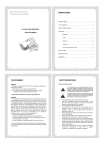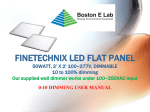Download Marine Apple Operated Color Changing LED Kits User Manual
Transcript
Marine Apple Operated Color Changing LED Kits User Manual Thank you for choosing our product, please read the following instruction carefully before usage. 1. Introduction: The Marine Apple Operated Color Changing LED Kits provide a complete new convenient method to control vessel LED lights. It will allow you to use your iPhone/iPad/iPod Touch to operate the controller and the Controller provides several modes and speeds of control: Including, 8 Color Selecton from a color panel, Fade, Flash and Loop. Important Note: It connects to the main 12 Volt vessel power system, if you have a 24V vessel power system, pls use a 24V to 12V adaptor to power the LED kits. Kits Include: 1pc main controller 20pcs 8 Inch Flexible LED Strips with 6 Feet Power Wire 4pcs Power Cable, 6 connectors per cable 1pc 4 Feet Power Cable LED Power Cable Main Controller 2. Installation Instructions: Step 1. Find a suitable mounting location for the main controller. Step 2. Connect the LED power cable to the main controller. The power cable can be connected with each other to extend to connect with more LED strips. Step 3. Find the favorite place and use the provided 3M sticker to locate the LED strip, then connect the LED strip to the power cable. Note: You may use a power switch between the main controller and the vessel 12V power system, thus you can completely shut off the system to avoid draining the vessel battery when you don’t use it for a long time. 3. Operation Instructions: Step 1. Search APP "iLED Kits" on Apple Store and install it on your device. Step 2. Turn on the Bluetooth from your Smartphone. Step 3. Power on the ANDROIDiLED main unit, then you will see the blue LED flashing. Step 4. Search for the ANDROIDiLED devices on your Smartphone. Step 5. Enter "0000" or "1234" for the PIN Step 6. Your Smartphone will confirm that pairing is complete. Then the blue LED will be on. Now you can use your iPhone/iPad/iPod Touch to control the LED lights!