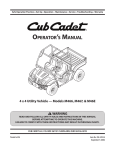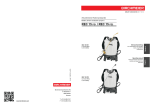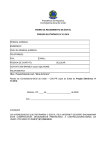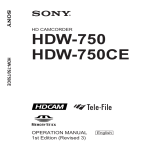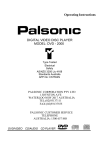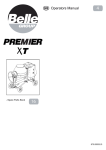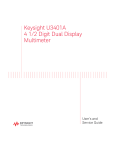Download DP-340 Manual - Diesel Parts of America
Transcript
DIESEL PARTS OF AMERICA 13150 Leadwell Street, N. Hollywood, California, 91605 U.S.A. Tel: 818-765-3344 818-765-3345 Fax: 818-765-1412 [email protected] DPA – 340 / PC BASED USER’S MANUAL DPA-340 Worldwide approved entities. TABLE OF CONTENTS INTRODUCTION…………………………………………………………………… 3 GENERAL INFORMATION……………………………………………………..… 4 INSTALLATION…………………………………………………………………….. 5 PC PROGRAMS………..……………………………………………………..……12 HEUI INJECTOR TESTS…………………………………………………………..16 EUI INJECTOR TESTS………………………….…………………………………31 INJECTOR TESTING RECOMMENDATIONS…………………………………..50 TROUBLESHOOTING……………………………………………………………...51 MANTEINANCE……………………………………………………………………..53 MAJOR TROUBLESHOOTING…………………………………………….……..56 LIMITED WARRANTY…………………………………………………..………….58 NOTES……………………………………………………………………………….59 2 Introduction Thank you for your recent testing equipment purchase. We appreciate your business and are pleased to add your name to our growing list of customers. You have invested in the highest quality equipment available. Now, please take a few minutes and read this booklet. This will familiarize you with the benefits you will receive from the equipment you just purchased and help you understand the testing routine that will be required. This manual has been prepared specially for use in familiarizing personnel with the design, installation and operation of this equipment. All information presented herein should be given careful consideration to assure optimum performance of this equipment. All information, illustrations, photographs and specifications contained in this manual are based on the latest product information available at the time of publication. Due to improvements or other changes, there will be some discrepancies in this manual. We reserve the right to make product changes at any time, without notice and without incurring any obligation to make the same or similar changes to the tester previously built or sold. Safety The following definitions apply to CAUTION, IMPORTANT, and NOTE blocks found throughout this manual; CAUTION Under this heading, installation and operating procedures or practices will sssssssssssss be found that if not carefully followed may create a hazard to personnel IMPORTANT Under this heading, installation and operating procedures or practices will sssssssssssss be found that if nor carefully followed may result in damage to equipment. NOTE Under this heading, explanatory statements will be found that need dddddddddddddspecial emphasis to obtain the most efficient operation of this equipment. 3 General This testing equipment is a standard alone machine designed to test HEUI (Hydraulically activated electronically mechanically controlled injectors) and EUI (electronically activated mechanically controlled injectors). It features a graduate metering system and a comprehensive PC based electronic control system, enabling a full range of tests to be performed. The equipment incorporates a single test oil supply with fuel and hydraulic pressures controlled individually. Injector Control Features: - Pulse width control from 1 to 15 Ms (1 Milliseconds = 0.001 Seconds) - Variable simulated IPM’s (impulses per minute) in a wide range of tests (from 61 to 1500 IPM, equivalent to 120 to 3000 engine RPM’s) - Test tube time control from 1 sec to 250 sec. Information Table: Power Supply: Fuel Pump Motor power: Hydraulic Pressure Motor power: Cam-Box Motor power: Tank Capacity: Net Weight: Dimensions (as a square): Fuel Pressure Hydraulic Pressure Graduates Volume 210-220 Volts, 60 Hertz 380-440 Volts, 50 / 60 Hertz 1 HP 7.5 HP 5 HP 200 Liters 650 Kg 172 cm X 120 cm X 80 cm 0 to 300 PSI 0 to 2000 PSI 0 to 250 ml Injectors capable to run: - 7.3 L HEUI Ford* Power Stroke / International* T444 / DT 466E / I530 E / CAT 3126 Injector - 6.0 L & 4.5 L HEUI Ford* Power Stroke / International* Injector - CAT* 3116 HEUI Injector - Cummins* Celect* N-14 / M-11 EUI Injector - Cummins* ISX* Mechanical Injector - Detroit Diesel Series 60* EUI Injector - CAT* 3406E EUI Injector 4 Installation For your safety, and to maximize the service life of your equipment, it is very important to take a few moments before you operate the tester to check its condition. Be sure to take care of any problem you find, before you operate the tester. IMPORTANT Every step must be chronologically followed in order to get the best ddddddddddd possible results. The equipment basically needs two main conditions to work, Hydraulic oil (for the 200 liter tank), and Electrical Power Supply. 1. - Fill the oil tank with 180 liters with any of the next Hydraulic oil Brand specifications: Mobil* Esso* Elf* Quaker* Texaco* Shem* DTE - 24 NUTO - H32 DTH32 HF - 2 SPEED OIL LIGHT RANDO 32 HYDRO-32 NOTE In order to maintain always the same oil temperature it is necessary ddddddddddddddddto fill the tank with at least 180 oil liters, and check with the tank DIP ………………………STICK, (the lower front panel needs to be removed to check the DIP ………………………STICK) Remove the acrylic protection and fill the Hydraulic oil in the tank as shown in the picture: Fill the oil in this area Remove the Lower Front Panel and check the oil level with the DIP STICK (pull out strongly) 5 1 2 2.- Now we proceed to connect the equipment to the electrical power supply. The power supply specification is: 210-220 Volts @ 60 Hertz. (Low Voltage) 380-440 Volts @ 60 or 50 Hertz (High Voltage) With ground/neutral connection (as in accordance with the National Electrical Code) CAUTION Risk of electric shock may cause death or serious body injury such ddddddddddddddddas electrical damage to the tester. Make sure that this job is made by ................................a certified electrician Power supply must be connected as shown in the next electrical diagram (Electrical Plugs Not supplied): As posted in the back panel of your testing equipment Main Switch Tester 6 PC Connection The PC controls all functions in the testing equipment. 1.- Perform the PC normal installation (Monitor, CPU, keyboard and mouse) or connect Laptop to the power supply, and connect it to a normal voltage regulator to the power supply. 2.- Connect the DB-9 Cables (RS-232 Protocol) from the back part of the tester to the PC CPU or laptop. Make sure to match the “COM #” marks: 3.- Turn on the PC, and wait until Windows* finalize loading. 4.- You will find 2 main Icons in the Windows* desktop (preloaded). The EUI icon is for controlling the EUI injector system, and the HEUI icon for controlling the HEUI injector system. (MAKE SURE TO PERFORM STEP 2 BEFORE DOUBLE CLICKING ON ANY OF THESE 2 ICONS) 7 After we have connected the equipment to the power supply, and also performed the PC Connection, we have to check that the electrical motors are correctly spindle orientated in order for the tester to work properly. We can check this with these singles steps: 1.- Verify that the “Emergency Stop” Button in the front panel is released 2.- On the PC, Double click on the EUI CNC Icon and click on “Ok” Button. (PC Connection procedure in page 7 must be done before doing this step) 3.- On the control program displayed, hit the “ON” button from the “Fuel Pump”, and then move the “FUEL” pressure valve (clockwise) slowly to see if the fuel pressure rises in the FUEL MANOMETER. (At this point it is not necessary to rise a lot of pressure, this is just to check that the motor of the fuel pump is correctly spindle orientated, and this shows that all the motors are also correctly spindle orientated) as shown: The gauge should move, indicating pressure If the spindle direction of the FUEL PUMP motor is correct (manometer indicating pressure), the testing equipment is ready to start testing Injectors, if not, move the pressure adjust valve counter-clockwise to its final position, then hit the “OFF” button from the “FUEL PUMP”. Then disconnect the MAIN SWITCH, and correct the electrical supply diagram connections as shown in the next step, then connect the main switch and repeat the last step. 8 CAUTION Keep out from all moving parts when installing or testing with the ddddddddddddd machine If the spindle direction of the electric motors is not correct, (manometer NOT showing pressure), disconnect the main switch and correct the electrical supply diagram connections as shown in the next diagram: Tester Then TURN ON the main switch and repeat the last step (STEP 3). 9 Recognize the main controls panel Hydraulic Pressure Regulator and Manometer Fuel Pump Pressure Regulator and Manometer 10 CAM BOX Description The CAM BOX works with a universal CAM, capable to test virtually all EUI Injectors and EUP (Electronic Unit Pumps) available on the market (If you need more testing adapters for other types of injectors, or EUP pumps, please ask for more information with your local Dealer), this eliminates the assembly and disassembly job of changing CAMS, since 1 CAM works with all EUI injectors and EUP pumps. The diagram of the CAM BOX is as shown: A CAM is dragged by the electrical motor, which is in contact with a roller; this roller on the top has attached a link that must be connected to the EUI Injector / EUP pump. LINK ROLLER CAM NOTE In some equipment versions, the CAM BOX only works at 900 RPM’s 11 PC Programs. (EUI & HEUI) description These descriptions will explain how to use the programs for testing EUI and HEUI injectors in the equipment. These explanations should be taken in consideration on later HEUI and EUI testing procedures posted on this user’s manual for each injector. EUI Program – This PC program is only used for testing the next EUI injectors: - Cummins* Celect* N-14 / M-11 EUI Injector - Cummins* ISX Injector - Detroit Diesel Series 60* EUI Injector - CAT* 3406E EUI Injector - Any EUI / EUP injector with its appropriate adapter 1.- Once the PC Connection Installation is complete (page 7), now we proceed to open the EUI program located in the windows* desktop from the PC provided with the equipment, “double clic” in the “EUI” icon 2.- A “Port 1 & Port 2 was open” legend should appear, then we give “one clic” to the “ok” button. 3.- The EUI program should display as follows: 12 Screen shot of equipment version NOT CAPABLE to change the CAM-BOX Speed (CAMBOX Speed fixed at 900 RPM’S): Screen shot equipment version CAPABLE to change the CAM-BOX Speed (FROM 61 TO 1,500 RPM’S): 13 The PC program is mainly used to set 2 parameters only, RPM’s of the injector, and Delivery time on the graduates and to turn on / off the oil and fuel pumps. (All other parameters such as fuel pressure or oil pressure must be set in the equipment control panel). If your equipment version is not capable to change the CAM-BOX speed but you wish to do this, please contact your dealer for an additional retrofit kit in order to perform this task. NOTE Remember to close the PC program application with the button after using the program and performing all testing with the injectors in order to avoid communication problems between the PC and the Pulse Box. THE EUI AND HEUI programs CAN NOT RUN AT THE SAME TIME. 14 HEUI Program – This PC program is only used for testing the next HEUI injectors: - 7.3 L HEUI Ford* Power Stroke / International* T444 / DT 466E / I530 E / CAT 3126B Injector - 6.0 L & 4.5 L HEUI Ford* Power Stroke / International* Injector - CAT* 3116 HEUI Injector - Any HEUI injector with its appropriate adapter 1.- Once the PC Link Installation is complete (page 7), now we proceed to open the HEUI program located in the windows* desktop from the PC provided with the equipment, giving “double click” in the “HEUI - CR” icon 2.- A “Port 1 & Port 2 was open” legend should appear, then we give “one clic” to the “ok” button. 3.- The HEUI program should display the same as the “EUI” program (it has the same functions), but it incorporates the “OIL PUMP” on / off buttons (and in the equipment Version NOT CAPABLE to change the CAM-BOX Speed, it eliminates the “CAM-BOX” Start / stop Button.) Please remember that THE EUI AND HEUI programs CAN NOT RUN AT THE SAME TIME, use each program separateley. Make sure to close any program before loading the other. 15 HEUI Injector Tests Always, before Testing HEUI Injectors, make sure of these: 1.- Keep this valve closed as shown: 2.- Keep the EUI fuel supply connection disconnected: 16 1.- HEUI injector Clamping: Clamp only the injector system desired to test, do not mix them. 7.3 L HEUI Ford* Power Stroke / International* T444 / DT 466E / I530E / CAT*3126B Able to test injectors at a time: 6 Accessories to be used for testing these injectors 6- Dummy Injectors 6- Injector Retaining Adapters 1.- Take out the dummy injectors from the HEUI testing adapters. NOTE You can test 6 injectors at a time or less number of injectors, placing in sssssssssssssssithe missing adapters the Dummy injectors, these injectors will play as a ddddddddddddddplug, for not loosing hydraulic pressure. Never leave an empty ddddddddddddi adapter space when testing. IMPORTANT Before testing, make sure that all the injectors are cleaned in its inside / sssssssssssssssioutside parts, this is to avoid oil contamination 17 2.- Place the injector/s in the HEUI adapter spaces, and make sure that they are strongly clamped to the adapter base with the Injector retaining adapters. (Also Dummy injector/s, if placed), plug them with the provided harnesses (where available) and cover them with the acrylic protection as shown in the picture. (Also make sure that the harnesses not used are not connected so as in Short Circuit INCLUDING THE EUI HARNESSES FROM THE CAM BOX AREA) 18 6.0 L & 4.5 L HEUI Ford* Power Stroke / International* Injector Able to test injectors at a time: 1 Accessories to be used for testing these injectors 4- Dummy Injectors 1- Hose Oil Supply Injector 6- Injector Retaining Adapters 1- 6.0 L & 4.5 L HEUI Adapter 1.- Take out the dummy injectors from the HEUI testing adapters. IMPORTANT Before testing, make sure that all the injectors are cleaned in its inside / sssssssssssssssioutside parts, this is to avoid oil contamination 19 2.- Place the 6.0 L & 4.5 L HEUI Adapter in the first HEUI adapter space (from right to left position), then place the 6.0 L or 4.5 L injector over it and press it until it reaches its final position, place also the hose oil supply injector in the last adapter space. Then, place the oil supply plug from the hose oil supply injector to the top of the 6.0 L or 4.5 L injector and make sure that they are strongly clamped to the adapter base with the Injector retaining adapters. (Also place the Dummy injectors in the 2, 3, 4, 5, positions from right to left), as shown in the picture. 2.1- Plug the injector with the provided 6.0L / 4.5L HARNESS as shown in the picture, and cover it with the acrylic protection. (Also make sure that the harnesses not used are not connected so as in Short Circuit INCLUDING THE EUI HARNESSES FROM THE CAM BOX AREA) d d 2 pair of wires from 1 solenoid must be connected with 2 pair of wires d from the pulse box in the inj, harness d d 2 pair of wires from 1 solenoid must be connected with 2 pair of wires d from the pulse box in the inj harness 20 CAT* 3126A / HEUI 3116 Injector Able to test injectors at a time: 1 Accessories to be used for testing these injectors 4- Dummy Injectors 6- Injector Retaining Adapters 1- Hose Oil Supply Injector 1- CAT* 3126A / 3116 HEUI Adapter 1.- Take out the dummy injectors from the HEUI testing adapters. IMPORTANT Before testing, make sure that all the injectors are cleaned in its inside / sssssssssssssssioutside parts, this is to avoid oil contamination 2.- Place the CAT* 3126A / HEUI 3116 Injector in the first HEUI adapter space (from right to left position), place also the hose oil supply injector in the last adapter space. Place the oil supply plug from the hose oil supply injector to the top of the CAT* 3126A / HEUI 3116 Injector and make sure that they are strongly clamped to the adapter base with the 21 Injector retaining adapters. (Also place the Dummy injectors in the 2, 3, 4, 5, positions from right to left), as shown in the picture. 2.1- Plug the Injector with the provided harness and cover them with the acrylic protection as shown in the picture. (Also make sure that the harnesses not used are not connected so as in Short Circuit INCLUDING THE EUI HARNESSES FROM THE CAM BOX AREA) 22 2.- HEUI injector Testing: Once the HEUI injector clamping procedure is performed for the desired injector / system, then we proceed to do the next sequence: (VALID FOR ALL HEUI INJECTOR SYSTEMS) NOTE When testing for the very first time, perform the test with clean and precssssssssssssi checked working injectors. 1.- Once the PC Connection Installation is complete (page 7), now we proceed to open the HEUI program located in the windows* desktop from the PC provided with the equipment, “double clic” in the “EUI” icon 2.- A “Port 1 & Port 2 was open” legend should appear, then we give “one clic” to the “ok” button. 3.- The PC Program should now be displayed. 23 4.- Click the OIL Pump “ON” Button and set the fuel pressure with the fuel pressure valve (moving clockwise) to the desired fuel pressure as shown in picture. Recommended Fuel Pressures: HEUI Injector Type 7.3 L HEUI Ford* Power Stroke / International* T444 / DT 466E / I530E / CAT*3126B 6.0 L & 4.5 L HEUI Ford* Power Stroke / International* Injector CAT* 3126A / HEUI 3116 Injector HEUI Injector Fuel Pressure From 60 to 120 PSI From 60 to 70 PSI From 60 to 120 PSI 24 5.- Click the OIL Pump “ON” Button and set the OIL pressure with the OIL pressure valve (moving clockwise) to the desired fuel pressure as shown in picture. Recommended Fuel Pressures: HEUI Injector Type 7.3 L HEUI Ford* Power Stroke / International* T444 / DT 466E / I530E / CAT*3126B 6.0 L & 4.5 L HEUI Ford* Power Stroke / International* Injector CAT* 3126A / HEUI 3116 Injector HEUI Injector Fuel Pressure From 1000 to 1200 PSI From 700 to 800 PSI From 1000 to 12000 PSI 6.- Set a PW -ms- Value (click on any number between 1 & 15) 25 Recommended PW -ms- Values: HEUI Injector Type 7.3 L HEUI Ford* Power Stroke / International* T444 / DT 466E / I530E / CAT*3126B 6.0 L & 4.5 L HEUI Ford* Power Stroke / International* Injector CAT* 3126A / HEUI 3116 Injector HEUI Injector PW -ms- Values RPM < 400, from 10 to 15 ms RPM Between 400 & 800, from 6 to 9 ms RPM > 900, from 3 to 5 ms Less than 5 ms at ANY RPM SPEED* From 2 to 4 ms recommended RPM < 400, from 10 to 15 ms RPM Between 400 & 800, from 6 to 9 ms RPM > 900, from 3 to 5 ms The operator can set any PW Value at any RPM, setting this value depends mostly on the operators experience. • For 6.0L Injectors, setting a value of more than 5 ms may cause injector damage. 26 7.- Choose an (RPM) Value: There are 2 ways to choose an RPM Value, the “Direct” way or the “Incremental / Decremental” way. Choose any of the 2 methods you prefer: Direct RPM value set: - Hit the “RPM” Button then select the desired value with the keypad then Hit the “Start” button “Incremental / Decremental” RPM value set: - Hit the “RPM” Button then select the desired “Handle Jog” resolution value, after that, then hit the + or – button to set the desired speed. Recommended RPM’s Value: HEUI Injector Type 7.3 L HEUI Ford* Power Stroke / International* T444 / DT 466E / I530E / CAT*3126B HEUI Injector RPM Value Low From 300 (ralentI) to 500 (idle) Mid From 500 to 900 High From 900 to 1,200 Low From 150 (ralentI) to 300 (idle) 6.0 L & 4.5 L HEUI Ford* Power Stroke / Mid From 300 to 500 International* Injector High From 500 to 900 Low From 300 (ralentI) to 500 (idle) CAT* 3126A / HEUI 3116 Injector Mid From 500 to 900 High From 900 to 1,200 *RPM equipment capable limits are from 61 to 1500 RPM’s 27 8.- By now injectors should start working. You will see how the injector/s releases oil pressure in the adapters area, and they start to deliver oil (that plays the fuel role), in the back area of the test tubes, as shown in picture. 9.- Leave working the injector/s for about 5 minutes before checking fuel delivery, this is for the injector/s to eliminate air bubbles from its mechanism, and to rise working temperature. 10.- Re-adjust oil and fuel pressure to desired values (in order to get steady fuel delivery readings) in order to start reading fuel delivery on the graduates. 28 11.- Set the fill time (in seconds) for checking injector fuel delivery in the graduates for the desired time. - Hit the “Fill Time” Button, then select the desired value with the keypad then Hit the “Start” button Recommended Fill Time Value: HEUI Injector Type 7.3 L HEUI Ford* Power Stroke / International* T444 / DT 466E / I530E / CAT*3126B 6.0 L & 4.5 L HEUI Ford* Power Stroke / International* Injector CAT* 3126A / HEUI 3116 Injector HEUI Injector Fill Time Value From 30 to 90 seconds From 60 to 120 seconds From 30 to 90 seconds 12.- Now the injectors should start delivering fuel to the graduates, once the fuel delivery reading is known, then drain the graduates, once drained, you can hit the “Start” Button from the Fill time in order to measure the fuel delivery again for the pre-setted time as in point 11 (repeat this step as many times as needed until you get “Steady fuel flow readings”) 13.- Change the RPM’s in PC Program as desired (Low, mid or high RPM’s step 7 previously posted), and / or Pulse width values and re-arrange the fuel and oil pressures to the desired parameters, (Step 10) this helps us to get steady fuel delivery readings (moving the pressure valves clockwise or counter-clockwise), and repeat step 11 or 12 as many times as required until the fuel delivery readings gets stable in each desired RPM Parameter. 29 NOTE Take note of the fuel delivery readings and testing parameters and dddddddddddd compare between them. This is the main purpose of the tester. This tester does not fix injectors, just compares between them Turn off sequence 14.- After all testing has been performed, we proceed to turn off the tester. First, decrease the oil pressure with the oil pressure valve (moving counter-clockwise) to almost 0 PSI (almost “0” psi but not “absolute 0”, in order for the pump to NOT Cavitate in the next turn ON process, in order to increase the pump duty cycle life), and press click the OIL Pump “OFF” Button As shown in picture. 15.- Decrease the fuel pressure with the fuel pressure valve (moving counter- clockwise) to almost 0 PSI, then click the FUEL Pump “OFF” Button. As shown in picture. 16.- Stop RPM’s 17.- Unplug Harnesses, take out the injectors and then place the Dummy Injectors in the adapter spaces, and cover them with the acrylic protection. This is for avoiding dust or contamination in the internal piping system. 18.- Close PC Program, Testing cycle finished. 30 EUI Injector Tests Preparing, Clamping / Unclamping Sequence for all the EUI systems THE NEXT DESCRIPTION APPLY FOR ALL EUI Test procedures in each fuel system (Cummins* Celect* N-14 / M-11 EUI Injector, Detroit Diesel Series 60* EUI Injector, CAT* 3406E EUI Injector) Cummins* Celect*, N-14 / M-11 EUI Injector Able to test injectors at a time: 1 Accessories to be used for testing these injectors 1 Cummins* Celect*, N-14 / M-11 EUI Injector Adapter with clamp 1 Cummins* Celect*, N-14 / M-11 EUI Injector Link screw (concaves head) 31 Detroit Diesel Series 60* EUI Injector Able to test injectors at a time: 1 Accessories to be used for testing these injectors 1 Detroit Diesel Series 60* EUI Injector Adapter and Clamp 1 Detroit Diesel Series 60* EUI Injector Link (Planar head) CAT* 3406E EUI Injector Able to test injectors at a time: 1 Accessories to be used for testing these injectors 1 CAT* 3406E EUI Injector Adapter and Clamp 1 CAT* 3406E EUI Injector Link screw (Planar Head, same as Series 60 Link Screw) 32 - Make sure that the 6 Dummy injectors are placed in its correct positions (adapter spaces) and verify that they are strongly clamped to the adapter base with the Injector retaining adapters as shown. (This is to avoid pressure loose in the oil piping) Remember always to perform this step before testing any EUI injector IMPORTANT Before testing, make sure that all the injectors are cleaned in its inside / sssssssssssssssioutside parts, this is to avoid oil contamination 33 A --- Make sure that the CAM is in its lowest position, in order to clamp the injector easily --- This is an optional step, since the CAM-BOX cam / link / piston travel, etc. has the necessary height to clamp the injector properly, even if the CAM is in its higher position, but it would be more difficult for the operator to clamp it. B - To check this, just run the CAM BOX WITHOUT AN INJECTOR and then stop it. Repeat this until you get the lowest position, (please check further steps for doing this), check visually the position of the link C - Or move the pulley that drives the CAMBOX by hand, (this last point implies to take out the front panel in order to do this, always perform this point while the CAM BOX is stopped) --------1.- Place the link (depending on the fuel system to test) of the system that you wish to test, (Cummins* Celect* N-14 / M-11 EUI Injector, Detroit Diesel Series 60* EUI Injector, CAT* 3406E EUI Injector, or any other adapted included) in the top of the follower part of the CAM-BOX, as shown in the picture. 2.- Cover the Injector external O-ring’s with yellow or green automotive grease and place the Injector in its correct adapter (Depending on each Diesel system) NOTE These links has the necessary heights that the injectors require ……………… (depending on the fuel system) to work properly. 34 2.- Place the injector in its adapter base, until it reaches the injector bottom part, and then attach the adapter clamp to the injector base in order to keep the injector always clamped to avoid fuel leakage Perfect Match (no space between this 2 parts Attach the adapter Clamp to the adapter base 3.- Place the Injector over the link, and the adapter in its correct place, as shown in the picture, TAKE CARE OF THE NOTE “A” IN LAST PAGE. (Do not connect any hose yet): 35 EUI Clamping Sequence 4.- Check that the EUI Piston nozzle catcher valve is closed, and its hose connected to the fuel supply. Then open the “EUI program” and press the “ON” button for the fuel pump, then rise the pressure to 100 PSI. Then OPEN the EUI Piston nozzle catcher valve clockwise to its final position (TO THE OPEN POSITION), and wait until the piston nozzle catcher reaches its final position (in contact with the injector nozzle), then CLOSE again this valve to keep the pressure inside the piston, and then lower the Fuel pressure close to “0” PSI, and turn off the Fuel Pump in the PC. By now, the injector should be clamped to the CAM-BOX. CLOSE POSITION 100 PSI Almost “0” PSI 36 NOTE The position of the nozzle catcher should be always the same. The correct …………………injector position / injector follower travel distance, is given by the link …………………height, and this is specifically calculated for each injection system. 5.- Now unplug the piston hose, and plug the Injector Adapter Fuel Supply Pressure Hose to the previously disconnected fuel supply quick connection, also connect the back leak hose (where available) to the adapter, and connect the wiring harness (“Cummins Celect Harness” for Cummins Celect injectors ONLY, any other application is connected on the other harness) to the injector (depending on the injector system) as shown in the picture: Hose from the injector adapter “OR” 6.- Now the injector is ready for the test. IMPORTANT Make sure that the Harnesses / wires not used, are not connected, so as ddddddddddd in short Circuit. 37 EUI Unclamping Sequence - After performing all the testing with the EUI Injectors, we proceed to unclamp it, make sure that these components stay as shown: 1.- The Fuel Pump is OFF 2.- This Valve is “closed” 3.-Disconnect the Adapter Hose from the injector and connect the hose from the piston 4.- Then just open the Nozzle catcher piston valve and release the injector 5.- Then, close the valve again to keep the piston valve closed. 38 EUI Injector Testing Sequence Testing Sequence: Once the EUI injector clamping procedure is performed for the desired injector / system, then we proceed to do the next sequence: (VALID FOR ALL EUI INJECTOR SYSTEMS) NOTE When testing for the very first time, perform the test with clean and precssssssssssssi checked working injectors. 1.- Once the PC Connection Installation is complete (page 7), now we proceed to open the EUI program located in the windows* desktop from the PC provided with the equipment, “double clic” in the “EUI” icon 2.- A “Port 1 & Port 2 was open” legend should appear, then we give “one clic” to the “ok” button. 39 3.- The PC Program should now be displayed (accordingly to your testing equipment configuration). or Not Capable to Change CAMBOX RPM’s Do Capable to Change CAMBOX RPM’s 4.- Click the OIL Pump “ON” Button and set the fuel pressure with the fuel pressure valve (moving clockwise) to the desired fuel pressure as shown in picture. Recommended Fuel Pressures: HEUI Injector Type Cummins* Celect M-11 / N-14 DDEC* Series 60 CAT* 3406 / C-15 HEUI Injector Fuel Pressure From 60 to 120 PSI From 60 to 70 PSI From 60 to 120 PSI 40 5.- Set a PW -ms- Value (click on any number between 1 & 15) Recommended PW -ms- Values: HEUI Injector Type Cummins* Celect M-11 / N-14 DDEC* Series 60 CAT* 3406 / C-15 HEUI Injector PW -ms- Values RPM < 400, from 10 to 15 ms RPM Between 400 & 800, from 6 to 9 ms RPM > 900, from 3 to 5 ms RPM < 400, from 10 to 15 ms RPM Between 400 & 800, from 6 to 9 ms RPM > 900, from 3 to 5 ms RPM < 400, from 10 to 15 ms RPM Between 400 & 800, from 6 to 9 ms RPM > 900, from 3 to 5 ms The operator can set any PW Value at any RPM, setting this value depends mostly on the operators experience. The operator can change pulse width values “ON THE FLY” (this means that there is no need to STOP the CAMBOX to change the values, just hit the numbers from the pulse width panel while the CAMBOX is running at any RPM speed as done in the next step) 41 7.- Choose an RPM Value: (DO CAPABLE TO CHANGE RPM’S CONFIGURATION) There are 2 ways to choose an RPM Value, the “Direct” way or the “Incremental / Decremental” way. Choose any of the 2 methods you prefer: Direct RPM value set: - Hit the “RPM” Button then select the desired value with the keypad then Hit the “Start” button “Incremental / Decremental” RPM value set: - Hit the “RPM” Button then select the desired “Handle Jog” resolution value, after that, then hit the + or – button to set the desired speed. Recommended RPM’s Value: HEUI Injector Type HEUI Injector RPM Value Low From 300 (ralentI) to 500 (idle) Cummins* Celect M-11 / N-14 Mid From 500 to 900 High From 900 to 1,200 Low From 150 (ralentI) to 300 (idle) DDEC* Series 60 Mid From 300 to 500 High From 500 to 900 Low From 300 (ralentI) to 500 (idle) CAT* 3406 / C-15 Mid From 500 to 900 High From 900 to 1,200 *RPM equipment capable limits are from 61 to 1500 RPM’s 42 7.- Turn on RPM’s Value: (NOT CAPABLE TO CHANGE RPM’S CONFIGURATION) - Hit the “Start” Button for the CAMBOX - Since the RPM’s is fixed at 900 RPM’s value, it is recommendable for the operator to choose between all the values from the “Pulse width” table, in order to perform a very accurate injector performance test. The operator can change pulse width values “ON THE FLY” (this means that there is no need to STOP the CAMBOX to change the values, just hit the numbers from the pulse width panel while the CAMBOX is running) - If you do not feel comfortable not varying the RPM’s in the CAM BOX, a retrofit kit is available at your local dealer. HEUI Injector Type Cummins* Celect M-11 / N-14 DDEC* Series 60 CAT* 3406 / C-15 HEUI Injector RPM Value 900 900 900 When finished testing with the CAMBOX (further steps ahead), just hit the STOP button in order to STOP the CAMBOX. 43 8.- By now injectors should start working and they start to deliver fuel (that plays the fuel role), in the back area of the test tubes. 9.- Leave working the injector for about 5 minutes before checking fuel delivery, this is for the injector/s to eliminate air bubbles from its mechanism, and to rise working temperature. 10.- Re-adjust fuel pressure to desired values (in order to get steady fuel delivery readings) in order to start reading fuel delivery on the graduates. 11.- Set the fill time (in seconds) for checking injector fuel delivery in the graduates for the desired time. - Hit the “Fill Time” Button, then select the desired value with the keypad then Hit the “Start” button Recommended Fill Time Value: HEUI Injector Type Cummins* Celect M-11 / N-14 DDEC* Series 60 CAT* 3406 / C-15 HEUI Injector Fill Time Value From 30 to 60 seconds From 30 to 60 seconds From 15 to 40 seconds 44 12.- Now the injectors should start delivering fuel to the graduates, once the fuel delivery reading is known, then drain the graduates, once drained, you can hit the “Start” Button from the Fill time in order to measure the fuel delivery again for the pre-setted time as in point 11 (repeat this step as many times as needed until you get “Steady fuel flow readings”) 13.- Change the RPM’s in PC Program as desired (Low, mid or high RPM’s step 7 previously posted if your equipment is capable to change the RPM’s) and / or Pulse width values, and re-arrange the fuel pressure to the desired parameters, (Step 10) this helps us to get steady fuel delivery readings (moving the pressure valve clockwise or counterclockwise), and repeat step 11 or 12 as many times as required until the fuel delivery readings gets stable in each desired RPM Parameter. NOTE Take note of the fuel delivery readings and testing parameters and dddddddddddd compare between them. This is the main purpose of the tester. This tester does not fix injectors, just compares between them Turn off sequence 14.- After all testing has been performed, we proceed to turn off the tester. First, decrease the fuel pressure with the oil pressure valve (moving counter-clockwise) to almost 0 PSI (almost “0” psi but not “absolute 0”, in order for the pump to NOT Cavitate in the next turn ON process, in order to increase the pump duty cycle life), and press click the FUEL Pump “OFF” Button As shown in picture. 45 16.- Stop RPM’s (DO CAPABLE TO CHANGE RPM’S CONFIGURATION) 16.- Stop RPM’s (NOT CAPABLE TO CHANGE RPM’S CONFIGURATION) 17.- Unplug Harnesses, and perform the EUI UNCLAMPING SEQUENCE 18.- Close PC Program, Testing cycle finished. EUI Testing Sequence Final Note: FOR THE NEXT NOTE: A --- Make sure that the CAM is in its lowest position, in order to clamp the injector easily --- This is an optional step, since the CAM-BOX cam / link / piston travel, etc. has the necessary height to clamp the injector properly, even if the CAM is in its higher position, but it would be more difficult for the operator to clamp it. B - To check this, just run the CAM BOX WITHOUT AN INJECTOR and then stop it. Repeat this until you get the lowest position. check visually the position of the link IN ORDER TO PERFORM THIS OPERATION, THE NEXT STEPS SHOULD BE FOLLOWED: 46 (NOT CAPABLE TO CHANGE RPM’S CONFIGURATION) - Hit the “Start” Button for the CAMBOX - Then immediately just hit the STOP button in order to STOP the CAMBOX. - Then check visually the position of the link 47 (DO CAPABLE TO CHANGE RPM’S CONFIGURATION) - Hit the “RPM” Button then select a 61 RPM value with the keypad then Hit the “Start” button - Then immediately just hit the STOP button - Then check visually the position of the link 48 Turn off the Main Switch after all the testing has been performed *These names are used for reference purpose only, and do not imply that we represent these brands. 49 Injector Testing Please, take care of the next following recommendations: 1.- The general purpose of the Injector Tester is to obtain a fuel delivery metering parameter of an injector in a certain amount of time with a set of parameters (fuel pressure, oil pressure, test tube time, etc), in order to compare them with other injectors of the same type or to check the performance of its internal parts. Remember that this tester does not fix injectors, IT ONLY COMPARE BETWEEN THEM, that is why we recommend to follow the next steps in order to be successful in repairing, rebuilding / reconstructing these injectors: - From the beginning, do not vary the user’s established main parameters of the tester (these parameters can be obtained by the every day’s operator experience with the tester, or the ones we recommend in the original manual.) For example: If the user (that has already experience with the tester), determines that a certain Injector (can be any of the fuel systems posted in the original manual) has a fuel delivery of “X” ml, with a certain amount of oil pressure, fuel pressure, etc. We recommend the operator not to vary these parameters, in order for him to always get the same STEADY fuel reading to determine if an injector is really performing as desired or not. If the operator finds that with its parameters (oil pressure, fuel pressure, test tube time, etc) the injectors deliver more o less fuel, this is indicating him that the injector has something wrong with it. - The information of fuel delivery and testing parameters for these electronic injectors is not available for any diesel shop, or aftermarket equipment manufacturer, so this is why we recommend to perform a testing parameter / fuel delivery table with a “Master Injector” (a master injector can be a new injector, or an injector that the user knows of its correct performance). The way we recommend to develop a “Master Table” with a “Master injector”, is to gather the fuel delivery information of a NEW injector that has the same characteristics of the ones the user wants to rebuild / reconstruct / repair, at different parameters (Fuel Pressure, Oil Pressure, RPM’s, Pulse width value, test tube time, etc) - The key for making a successful injector repair / rebuild / reconstruction, is to simulate the same performance of a “Master Injector” in its parameters (Fuel Delivery, RPM’s, Oil Pressure, Fuel Pressure, test tube time, etc) 50 Troubleshooting If the operator finds something wrong with the tester when working, (for example: Fuel delivery pan does not returns to its initial place after the test tubes delivery times has ended or when pressing the “Start” button the fuel pan does not react) usually what the operator only has to do is to press again the button in the PC Program panel, and everything should be corrected. In order to keep save the manometers from excessive pressures values that may harm the equipment pressure metering system. It is recommendable NOT to take the tester to its parameter limits (excessive oil / fuel pressure during long operation time) If one or several injectors has short circuited coils (bad coils / solenoids), this may cause the injector fuses to brake (located in the back part of the pulse box), not allowing to perform more test in future. So it is STRONGLY RECOMMENDABLE to check the continuity of the fuses if an injector is not working. If you find any breaked fuse, please REPLACE IT WITH A FUSE OF THE SAME AMPERAGE VALUE. CAUTION If a fuse is broken, ALWAYS REPLACE IT WITH A SAME VALUE dddddd ddd FUSE, never change the fuses values since the pulse box is designed to work with no more amperage than the prestablished in the fuses. A NOT ALLOWED FUSE AMPERAGE VALUE REPLACED IN THE PULSE BOX, MAY CAUSE THE PERMANENT DAMAGE OF THE PULSE BOX MICROPROCCESSOR 51 To replace the injector fuses or the main fuse, please follow the next steps: 1.- Turn off the general switch. 2.- Remove the fuse panel door (located in the back part of the tester) 3.- Check the “Continuity” of each fuse with a multimeter as shown: Automotive Style Fuses (6, for all injectors) American Style Fuse (1, for the pulse box power supply) 4.- In the case that a Fuse is broken, please remove it from its place, and replace the broken one. The pulse box also has a Voltage regulator for normal voltage variations, if the voltage is too high, or too low it may casue the internal termomagnetic switch to close, if this happens, what you only need to do, is to re-stablish the voltage regulator switch. Also check the fuse of the voltage regulator (back part of it) If the tester does not turns on (front light “ON”, please check the service disconnecting means / fuses or electricity connections in the electrical power supply, OR CHECK THAT THE EMERGENCY STOP BUTTON IS RELEASED.) NEVER LEAVE THE TESTER WORKING IN 2 OR 1 ELECTRIC PHASES ONLY. This could cause several damage to the electric motors / wiring. 52 Manteinance It is recommendable to change the CAM-BOX oil, the Hydraulic oil and the oil filters from the tank every 300 hours of operation (about 1 year). In order to proceed with the maintenance service, we must follow the next steps: Hydraulic Oil, and oil Filters change. 1.- Place an oil pan below the oil exit pipe, and remove the nut. 2.- Leave open the oil exit until the tank is empty, and then tighten the nut. 3.- Remove the Front panel and the Front left panel (left side). 4.- Disasembly the oil filters protection, and remove the filter Oil Filter Remove these nuts, and take out the oil Filters (for Celaning or Replace) Fuel Filter 53 5.- Then, Re Assembly the oil piping (both filters), and then fill again the tank with at least 180 Liters of oil (as shown in page 6), and check with level with the DIP – STICK. CAM-BOX Oil Change. 1.- Place an oil pan below the oil exit plug (lower plug), and remove the plug. Remove this plug, and let the CAM-BOX chamber to Drain 2.- Leave open the oil exit until the CAM – BOX is empty, and then tighten the nut. 3.- Remove the Upper plug, and fill the CAM - BOX with the next oil specification of gear transmission oil Gear transmission oil Brand specifications (GENERAL OIL, SAE 250): Quaker State* Texaco* Shell* Green Oil SAE 250 Thuban SAE 250 Dentax SAE 250 Remove this plug, and fill the CAM-BOX chamber with gear transmission oil 54 Coupling transmissions maintenance. It is important to check that the rubber made “STAR” coupling element between 2 couplings from any power transmission on the equipment (from motors to pumps / or CAMBOX or where an element of this type is needed to transmit power) is in good condition, in order to avoid “Noisy” operation of the pumps and motors. Regularly check or change this element: When changing this component, do not forget to perfectly align and strongly clamp the motors or Pumps / Cam - Box correctly in order to avoid mechanical stress and heating. 55 Major Troubleshooting In the case of a major troubleshooting with any part of the tester (such as pumps, electric motors, CAM-BOX, pulse box, etc), what the operator needs to do, is just to disassembly the damaged part from the tester, and ship back to our main facility, taking care of proper uninstalling proccedures. Uninstalling the Pulse Box: 1.- Remove the top panel of the tester, and the upper back panel also. 2.- Remove the next cables in the back part of the pulse box, marking each one with numbers, as shown: Remove these cables, marking them with numbers Remove these cables, marking them with letters 56 3.- Those are the only cables that needs to be removed in case of the pulse box failure, please do not remove any other cable than these. 4.- Remove the thighten screw from the top of the pulse box. 5.- Then, push out the pulse box, from the oustide part, VERY CAREFULL 6.- Then, ship back, for proper repairing. 57 Limited Warranty We warrants to Customer that all new and unused Equipment furnished is free from defect in workmanship and material as of the time and place of delivery. Such electric motors, electric equipment, accessories or other items manufactured by others are subject to the warranty of their respective manufacturers. At the present time the manufacturer’s warranty on the test equipment is limited to 1 year. In the case of warranty or any other duty with respect to the quality of any foods, the exclusive remedies therefore shall be, at options, (1) repair or (2) replacement or where authorized in writing in appropriate cases, (3) the reasonable cost of repair or replacement at an authorized service station or (4) payment of or credit for the purchase price (less reasonable depreciation based upon actual use) upon return of the goods at customer’s risk and expense. Upon recipe of notice of apparent defect of failure shall instruct the claimant on the warranty claim procedures to be followed. ANY EXPRESS WARRANTY NOT PROVIDED HEREIN AND ANY IMPLIED WARRANTY, GUARANTY OR REPRESENTATION AS TO PERFOMACE, AND ANY REMEDY FOR BREACH OF CONTRACT WHICH, BUT FOR THIS PROVISION, MIGHT ARISE BY IMPLICATION, OPERATION OF LAW, CUSTOM OF TRADE OR COURSE OF DEALING, INCLUDING ANY IMPLIED WARRANTY OF MERCHANTABILITY OR OF FITNESS FOR PARTICULAR PURPOSE, WITH RESPECT TO ANY AND ALL EQUIPMENT FURNISHED IS EXCLUDED AND DISCLAIMED EXCEPT AS EXPRESSLY PROVIDED IN WRITING, PRODUCTS ARE INTENDED FOR ULTIMATE PURCHASE BY INDUSTRIAL USERS AND FOR OPERATION BY PERSONS TRAINED AND EXPERIENCED IN THE USE AND TESTING OF HEUI OR EUI INJECTORS. WARRANTIES DO NOT EXTEND TO, AND NO RESELLER IS AUTHORIZED TO EXTEND WARANTIES TO, ANY CONSUMER. 58 NOTES 59