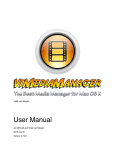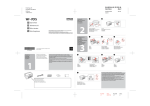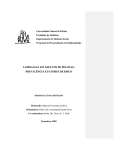Download Bibulous — A drop-in BIBTEX replacement
Transcript
332
TUGboat, Volume 34 (2013), No. 3
Bibulous — A drop-in BIBTEX replacement
based on style templates
Nathan Hagen
Abstract
BibTEX has long been an essential tool for TEX and
LATEX users, but the long list of re-implementation
efforts attests to unfulfilled needs. The Bibulous
project attempts to fulfill many of these needs with
a unique approach based on style templates, providing a flexibility that is unmatched by existing tools.
We illustrate its capability with examples of custom bibliography styles, multilingual bibliographies,
glossaries, and more.
1
Introduction
For beginning LATEX/BibTEX users, the difficulty of
building and customizing bibliography style files can
come as a shock. BibTEX’s style files are written in
an old-style stack-based language that requires significant effort to learn, edit, and write. It is natural,
however, to feel that since bibliographies are highly
structured one should be able to specify them simply
and not, as one commonly finds with BibTEX’s bibliography styles, in files with over a thousand lines
of difficult code. The Bibulous project shows that
with style templates one can indeed specify complete
bibliography styles in a matter of only a few lines of
text, using a format understandable even for novices.
Style templates provide a flexibility unmatched by alternative approaches to creating bibliographies, and
have important advantages over even the more modern approach taken by Biblatex [1] and Biber [2, 3].
In addition to style templates, Bibulous also
implements many of the modern enhancements to
BibTEX, such as the ability to work smoothly with
languages other than English, better support for nonstandard bibliography structures and heterogeneous
databases, and increased formatting options, among
others. Moreover, one can use the same framework
to generate any of a bibliography, glossary, nomenclature, list of symbols, and/or more, by specifying
a different style template for each case.
2
Template example
A short example illustrates how templates work. For
a simple bibliography consisting of only journal articles and books, a complete style file may consist of
just a few lines, as shown in Figure 1. Angle brackets indicate a template variable, which can be (a) a
variable (e.g. <year>) that maps to a field (e.g. year
= {·}) in the database entry; (b) a “special” variable
that is generated by the program, e.g. <au> is genNathan Hagen
erated by formatting the database entry’s author =
{·} field into a list of names; or (c) a variable that
is defined by the user within the template’s variable
definitions. Each variable represents a string to be
inserted into the template at that point, so that for
a database entry with year = {1988}, a template
containing (<year>) is replaced with (1988). The
same procedure follows for each variable found within
the template definition.
Any variable that is not wrapped within square
brackets is considered a required variable: if this
field is missing from the bibliography database entry,
then a warning message is used in its place, with the
default warning message being simply ???.
The [·|·] bracket notation behaves like an if
... elseif... statement: before performing any
substitutions of variables into the template, the contents of the first block — located inside square brackets [·], or between the open square bracket and the
first vertical bar [·| — are checked to see whether all
variables within it are defined within the entry. If
any variables inside the block are undefined (missing
from the database entry), then the second block (between the vertical bar and the close bracket |·], is
evaluated. And so on. This provides a flexible way
of modifying the inputs to the formatted reference
depending on which fields exist within a given database entry. Thus, while some users may prefer to
define a given field as institution, and others may
prefer organization, a structure such as
[<institution>|<organization>]
provides a simple means of accommodating both.
Finally, a structure that ends with an empty
block (|] rather than ]) means that even though
the individual blocks are optional, at least one of
the blocks is required to be defined within the database entry. Thus, for example, the required variable
<note> is equivalent to [<note>|].
To see how Bibulous uses a template to generate
.bbl file entries, we can walk through the definitions
given in Fig. 1. First, from the .aux file, Bibulous
obtains a list of citation keys that map to database
entries. Using the sortkey template, it generates a
key for each reference, sorts the keys into the desired
order, and then walks through each corresponding
database entry, using an appropriate template to format each reference in turn. In the case of the example
shown, the sorting key is simply the numbering in
which the entry was cited (<citenum>). When Bibulous locates an entry in the database, it reads the
entrytype (this particular style file assumes that only
entrytypes article and book exist in the citation
list) to locate which template definition to use. If
TUGboat, Volume 34 (2013), No. 3
333
short.bst
TEMPLATES:
article = <au>, \enquote{<title>,} \textit{<journal>} \textbf{<volume>}: ...
[<startpage>--<endpage>|<startpage>|<eid>|] (<year>).[ <note>]
book = [<au>|<ed>|], \textit{<title>} (<publisher>, <year>)...
[, pp.~<startpage>--<endpage>].[ <note>]
SPECIAL-TEMPLATES:
sortkey = <citenum>
citelabel = <citenum>
Figure 1: A style template file example. An ellipsis (...) at the end of a line
indicates a line continuation. All entries in the “Special Templates” section of the
file are optional, and are used to replace default settings.
the current database entry is an article entrytype,
Bibulous will find the list of variables in the article
template definition and begin replacing them one by
one with their corresponding fields. The <au> variable represents a formatted string of author names
(formatted from the author field according to default
options, in this case), followed by a comma and a
space. If no author field is found in the bibliography
entry, then it inserts “???” there to indicate a missing required field. Next it locates the title field and
inserts it, with a comma, inside \enquote{·} formatting instructions. Next follows an italicized journal
name, and a boldface volume number. All of these
so far are designated as required fields. Next, if the
pages field is found in the entry’s database, Bibulous
will parse the start and end page numbers (assuming that the pages field uses dash-delimited page
identifiers) and insert them here using an en-dash
separator. If the pages field contains only one page,
then the endpage variable will be undefined, and
Bibulous will attempt to use the next block, which
uses only the startpage. If the pages field is missing entirely from the database entry, then Bibulous
checks to see if the eid (electronic identifier) field
is defined, and if so uses it instead. However, if the
pages and eid fields are both undefined, then the
code inserts “???”. Finally, the template instructs
putting the year inside parentheses, and if a note
field is defined in the entry, then it is added onto the
end (following the period). If note is not defined,
then Bibulous adds nothing.
The book template in the example follows a
similar procedure, but has different required and
optional fields. The list of names at the beginning
of the reference, for example, can be either a list of
authors or a list of editors (with preference given to
authors, if defined in the entry). The book template
also requires a publisher field to be inserted inside
the parentheses with the publication year.
The sortkey “special template” allows users
flexibility in defining how they want their citations
sorted. The default is simply to sort by numerical order (sortkey = <citenum>), but one can also
choose to sort by author name, then title, then year,
as in
sortkey = <authorlist.0.last>...
<authorlist.0.first>...
[<title>|<booktitle>]<year>
or, if a user wants the entry to define a special sort
for any given entry, then they can use any fields
within the entry that they wish. For example, to
have an author sorted under a different name than
is used in the reference, one can add a sortname
key to the database entry and redefine the sortkey
template as
sortkey = [<sortname>|<authorlist.0.last>...
<authorlist.0.first>|][<title>|...
<booktitle>]<year>
And likewise for any other field such as sorttitle
or sortyear for modifying citation sorting.
The final item that Bibulous needs to specify
for the reference is its item label — the label that
goes at the front of the reference, and is often the
same as the sortkey. This label is generated using
the citelabel template. For scientific journal articles the most common choice for this is the citation
number (e.g. citelabel = <citenum>). For other
areas of study, the reference labels may, for example,
take the form of the first author’s last name, then
first name, then year, as in the following example:
citelabel = \textbf{<authorlist.0.last>, ...
<authorlist.0.first> (<year>).}
This can produce a reference list like the following:
Schmader, Toni (2002). Gender identification
moderates stereotype threat effects on
women’s math performance. Journal of
Experimental Social Psychology, 38, 194–201.
Steele, Claude (1997). A threat in the air: How
stereotypes shape intellectual identity and
performance. American Psychologist, 52,
613–629.
Bibulous — A drop-in BIBTEX replacement based on style templates
334
TUGboat, Volume 34 (2013), No. 3
ieee.bst
TEMPLATES:
article = <au>. \enquote{[\href{<url>}{<title>}|\href{<doi>}{<title>}|<title>|],} ...
\textit{<journal>} <volume>(<number>): [<startpage>--<endpage>|...
<startpage>|<eid>|] (<year>).
inproceedings = <au>, \enquote{[\href{<url>}{<title>}|\href{<doi>}{<title>}|...
<title>|],} in \textit{<booktitle>}[, <ed.if_singular(editorlist, edmsg1, ...
edmsg2)>][, in <series>][, vol.~<volume>][, pp.~<startpage>--<endpage>|, ...
<eid>] (<year>).
SPECIAL-TEMPLATES:
authorlist = <author.to_namelist()>
editorlist = <editor.to_namelist()>
authorname.n = [<authorlist.n.first.initial()>. ][<authorlist.n.middle.initial()>. ]...
[<authorlist.n.prefix> ]<authorlist.n.last>[, <authorlist.n.suffix>]
au = <authorname.0>, ...,{ and }<authorname.9>
editorname.n = [<editorlist.n.first.initial()>. ][<editorlist.n.middle.initial()>. ]...
[<editorlist.n.prefix> ]<editorlist.n.last>[, <editorlist.n.suffix>]
ed = <editorname.0>, ...,{ and }<editorname.3>
OPTIONS:
etal_message = , \textit{et~al.}
edmsg1 = , ed.
edmsg2 = , eds
Figure 2: Two example entrytype templates for an IEEE format bibliography. For
the hyperlinked title, the template allows use of either a url or a doi field in the
database entry.
Figure 2 shows how Bibulous can be used to
develop custom bibliography styles, using an example
that incorporates hyperlinks into the document title
of each reference. In going from the style used in
Fig. 1 to the new article style in Fig. 2, we have to
convert from using italics for titles to using quotation
marks around a hyperlinked text (if a url or doi
field is provided in the entry), from using boldface to
standard typeface for the volume, and adding an issue
number in parentheses. The inproceedings style
uses the same format for hyperlinked titles, and adds
the ability to format fields such as booktitle and
series, and provides a separate list of editors. For
BibTEX, modifying an existing style file to achieve
these changes would be a daunting task for a casual
user. Biblatex has succeeded in making this much
easier, but with templates it can be easier still.
The other major change in going from Fig. 1 to
Fig. 2 is in the special template definitions, where
we can find several new constructions. The first is
a “dot” operator placed after a variable inside the
angle brackets. This can be used to apply an index — as in the case of a list or a dictionary type
of variable — or an operator, as in .to namelist()
or .initial(). An index can be explicit, as in
<authorlist.0>, which indicates taking the zeroth
element of the list-type variable authorlist, or implicit, as in editorname.n. For an implicit index,
the construction <editorname.0> used in conjuncNathan Hagen
tion with the variable definition for editorname.n
indicates that all instances of the implicit index n
in the template should be replaced with the explicit
index 0. Finally, an ellipsis occurring in the middle of a string indicates an implicit loop. Thus, the
definition
<editorname.0>, ...,{ and }<editorname.3>
is equivalent to <editorname.0> when there is only
one editor in the database entry, or equivalent to
<editorname.0> and <editorname.1>
when there are only two. For three editors, the
implicit loop expands the template to
<editorname.0>, <editorname.1>, and
<editorname.2>
and for four,
<editorname.0>, <editorname.1>,
<editorname.2>, and <editorname.3>
Since the template does not specify the format for
more than four editor names, the code builds an
et al. construction when there more than the specified
number of names, so that the result becomes
<editorname.0>, <editorname.1>,
<editorname.2>, <editorname.3>,
\textit{et~al.}
where the form of the string “, et al.” is specified
by an etal message keyword option.
The implicit index and implicit loop features
are only necessary when one needs to customize the
TUGboat, Volume 34 (2013), No. 3
335
moviedb.bib
@movie{key,
title = {...},
director = {...},
year = {...},
rating = {...}
}
moviedb.tex
%% In preamble:
\usepackage{expl3}
\ExplSyntaxOn
\cs_new_eq:NN \Repeat \prg_replicate:nn
\ExplSyntaxOff
\newcommand{\nstars}[1]{\parbox{3em}{%
\Repeat{#1}{$\star$}}}
moviedb.bst
TEMPLATES:
movie = \nstars{<rating>} \color{blue}{...
<title>}\color{black}, <director> (\year>).
SPECIAL-TEMPLATES:
editor = <director>
editorlist = <editor.to_namelist()>
sortkey = <-year><title><editorlist.0.last>
citelabel = None
OPTIONS:
bibitemsep = 0pt
1. ????? The Inheritance, Per Fly (2003).
2. ???? The Celebration, Thomas Vinterberg (1998).
3. ?
The Kingdom, Lars von Trier (1994).
Figure 3: An example illustrating the use of Bibulous’ style templates for a movie
database. The citation sorting order is defined to be by year in descending order
(the minus sign within the variable name inverts the direction of the sort), followed
by title and then director’s last name. Note that the editor = <director> special
template is necessary in order to map the director field to the editor field.
namelist formats with more flexibility than that allowed by Bibulous’ standard keyword arguments.
Thus, for most styles these structures are not necessary, and one can use the default namelist format,
modified through keyword arguments.
The .if singular(arg1, arg2, arg3) operator is unique in that it accepts arguments. This
allows it to insert arg2 if arg1 is singular, or arg3
if plural. Here, the operator is given the argument
<editorlist>, which has one entry if the editor
field in the database entry contains only one name.
In this case it returns the argument edmsg1, defined
in the options list as “, ed.”. If more than one
editor name is found in the database entry, then the
operator returns the argument edmsg2, defined in
the options list as “, eds”.
3
Unorthodox bibliography styles
Templates allow easy customization of how BibTEXformat database entries are displayed. Fig. 3 shows
an example .bib database structure, and a corresponding template file, for the display of a movie
database. This simple example defines a LATEX command \nstars{·} for printing N stars as a display
of the rating variable, shows the use of color commands, and works with new database fields. Thus,
any LATEX markup the user wishes to incorporate
into a bibliography, or into any database formatter,
can be implemented in Bibulous’ style templates.
Another important feature of style templates is
that they are language agnostic. For example, if we
replace
TEMPLATES:
article = <au>, \enquote{...
book = [<au>|<ed>...
from the style template with
学術論文 = <au>, \enquote{...
本 = [<au>|<ed>...
(学術論文 and 本 are the Japanese words for “journal
article” and “book”), then we can use the Japanese
forms for every entry in the bibliography database,
so that entries in the .bib file would have the form
@学術論文{entrykey, ...
@本{entrykey, ...
Since this shows only the entry types and not the
database fields in a non-English language, this still
shows an English-language-centric implementation,
but here is a fully Japanese style template:
本 = <著者名>, <題名> (<年>).
with a corresponding example database file entry
@本{漱石1906,
題名 = {草枕},
著者名 = {夏目 漱石},
年 = 1906,}
The important feature here is that Bibulous
does not need to know anything about the languages
used in the database, the template, or the .tex
file. It only needs to be able to convert the symbols
to Unicode so that it can match any symbol from
one file to that in another. And since Bibulous’
internals are written entirely in UTF-8 compliant
code, multilingualism and localization come easily.
Bibulous is even flexible enough to allow the use of
Bibulous — A drop-in BIBTEX replacement based on style templates
336
TUGboat, Volume 34 (2013), No. 3
TEMPLATES:
collection = [<for_japanese_audience><author_ja>, <title_ja>[, <volume>巻] (...
<publisher_ja> <year>).|<for_english_audience><author_en>, <title_ja> ...
(<title_romaji>) {\makeopenbracket}<title_en>{\makeclosebracket}...
[, vol.~<volume>] (<publisher>, <address>, <year>).|<for_english_audience>...
<author>, <title>[, vol.~<volume>] (<publisher>, <address>, <year>)|]
OPTIONS:
document_language = Japanese ## whether the document is for a Japanese audience
VARIABLES:
for_japanese_audience = ’{}’ if (options[’document_language’] == ’Japanese’) else None
for_english_audience = ’{}’ if (options[’document_language’] == ’English’) else None
Figure 4: Template file for the multi-language bibliography example.
mathematics markup within keys and labels, even
though LATEX itself currently cannot handle this.
Another example of Bibulous’ versatility in dealing with multiple languages is that of an “audience
switch”. The following example is adapted from a
query made online [4]. For a single database file
that can be used inside both English-language and
Japanese-language publications, an English-language
format should allow Japanese entries in the bibliography with author names in both kanji and romanized
characters. Titles should also be given in this dual
form, but sometimes with an English translation provided. English-language citations should appear as
normal. In a Japanese-language publication, however, the Japanese entries should have the author,
title, etc. in Japanese form without roman letters or
English. Here is an example database entry:
@collection{Tsuruta2006,
address_ja = {東京,
address_romaji = {Tōkyō}
author_ja = {鶴田 匡夫},
author_en = {Tadao Tsuruta}
publisher_ja = {新技術コミュニケーションズ},
publisher_en = {Shin’gijutsu
Communications},
title_ja = {光の鉛筆},
title_romaji = {Hikari no empitsu},
title_en = {Pencil of light},
volume = 7,
year = 2006}
The corresponding style template file is shown in
Fig. 4. The template is structured into two large optional blocks, and the selection of one or the other is
decided by the document_language option variable
defined by the user within the file. The formatted
result will look something like the following for a
Japanese audience
Nathan Hagen
1. 夏目 漱石, 草枕 (春陽堂 1906).
2. 柳田 聖山, 禪學叢書, 10巻 (中文出版社 1974–
1977).
3. 鶴田 匡夫, 光の鉛筆, 7巻 (新技術コミュニケー
ションズ 2006).
and the following for an English-language audience
1. Soseki Natsume, 草枕 (Kusamakura) [Pillow of
Grass] (Shun’yōdō Publishing, Tōkyō 1906).
2. Seizan Yanagida, 禪 學 叢 書 (Zengaku sōsho)
[Collected Materials for the Study of Zen], vol. 10
(Chinese Book Publ. Co., Kyōtō 1974–1977).
3. Tadao Tsuruta, 光の鉛筆 (Hikari no empitsu)
[Pencil of Light], vol. 7 (Shin’gijutsu Communications, Tōkyō 2006).
Thus, the template shown in Fig. 4 is not only
flexible enough to handle custom database types and
heterogeneous fields, but also different audience languages. Note that the example uses fields in English
rather than in Japanese (e.g. author ja rather than
著者名) in both the database and the template in
order to illustrate the overall structure clearly to
readers unfamiliar with Japanese.
4
Implementing a glossary
The utility of style templates extends beyond bibliographies. Glossaries, lists of symbols (i.e. nomenclatures), and lists of acronyms are readily generated
with Bibulous. Figure 5 shows an example .tex
file, together with corresponding .bib and .bst files,
and output .bbl file. Together, these create the
formatted glossary etc. shown in Fig. 6.
In the example .bib file, readers may note the
separation of the symbol entrytypes into independent
name and description fields, instead of the form
that the acronym entrytypes use. This is necessary
to get around the limitation that LATEX cannot use
mathematical markup within citation keys.
TUGboat, Volume 34 (2013), No. 3
337
gloss.tex
\documentclass{article}
gloss.bib
@symbol{sym:phi,
name = "$\phi$",
description = {Azimuthal angle.}}
\newcommand{\citename}[1]{#1%
\protect\nocite{#1}}
\makeatletter
\renewcommand\@biblabel[1]{#1}
\renewenvironment{thebibliography}[1]
{\section*{\refname}%
\list{}{\setlength\labelwidth{1.5cm}%
\leftmargin\labelwidth
\advance\leftmargin\labelsep
\let\makelabel\descriptionlabel}}%
{\endlist}
\makeatother
\renewcommand\refname{Glossary, List of %
Symbols, and Nomenclature}
\begin{document}
While \citename{Tilt} aberration changes only
the magnification, \citename{SA} induces
image blur. Wavefront aberration is a
function of radial distance \cite{sym:rho}
and azimuthal angle \cite{sym:phi}. Of the
two aberrations, only \citename{SA} has an
effect on the \citename{PSF} and
\citename{MTF}.
@symbol{sym:rho,
name = "$\rho$",
description = {Radial distance from the
optical axis.}}
@gloss{SA,
name = {Spherical Aberration},
description = {The departure from an ideal
spherical wavefront that increases
quadratically with radial distance.}}
@gloss{Tilt,
name = {Tilt aberration},
description = {A linear departure from an
ideal wavefront --- equivalent to a
magnification error.}}
@acronym{MTF = "Modulation Transfer
function"}
@acronym{PSF = "Point Spread Function"}
gloss.bbl
\begin{thebibliography}{6}
\setlength{\itemsep}{0pt}
\bibitem[MTF]{MTF}
Modulation Transfer function
\bibitem[PSF]{PSF}
Point Spread Function
\bibitem[Spherical Aberration]{SA}
The departure from an ideal spherical
wavefront that increases quadratically
with radial distance.
\bibitem[$\phi$]{sym:phi}
Azimuthal angle.
\bibitem[$\rho$]{sym:rho}
Radial distance from the optical axis.
\bibitem[Tilt aberration]{Tilt}
A linear departure from an ideal wavefront
--- equivalent to a magnification error.
\bibliographystyle{gloss}
\bibliography{gloss}
\end{document}
gloss.bst
TEMPLATES:
symbol = <description>.
gloss = <description>.
acronym = <description>
SPECIAL-TEMPLATES:
sortkey = <citekey>
citelabel = <name>
OPTIONS:
bibitemsep = 0pt
replace_newlines = True
case_sensitive_field_names = True
\end{thebibliography}
Figure 5: The main tex file, style template (bst) file, bibliography database (bib)
file, and resulting output (bbl) file for the glossary example.
Note that, because it is only a back-end engine, Bibulous by itself cannot split the glossary, list
of acronyms, and list of symbols into three separate sections of the document. Doing so requires
work by LATEX itself, and thus requires changes to
the front end. The example shown here provides
only a minimal amount of front-end work — defining
the \citename{} command, as well as redefining the
\biblabel command and the \thebibliography environment — to make the bibliography structure appear as a list of definitions.
Bibulous — A drop-in BIBTEX replacement based on style templates
338
TUGboat, Volume 34 (2013), No. 3
Glossary, List of Symbols, and Nomenclature
MTF
Modulation Transfer function
PSF
Point Spread Function
Spherical Aberration The departure from an ideal spherical wavefront that increases
quadratically with radial distance.
φ
Azimuthal angle.
ρ
Radial distance from the optical axis.
Tilt aberration A linear departure from an ideal wavefront — equivalent to a magnification
error.
Figure 6: The formatted glossary, list of symbols, and nomenclature (list of
acronyms) for the inputs shown in Fig. 5. Note that the symbols φ and ρ are sorted
by citation key, which are sym:phi and sym:rho for the case shown here.
Table 1: Timing comparison for BibTEX, Bibulous,
and Biber, showing the amount of time required
to generate a .bbl file for every entry in the given
database.
Database size
(# citations)
Tool
BibTEX
Bibulous
Biber
5
100
0.112 sec
0.190 sec
1.115 sec
820
0.117 sec
1.667 sec
9.051 sec
12 000
1.01 sec
41 sec
17.5 min
Comparison with existing
bibliography engines
Bibulous not only provides easy customization for
users, but does so with minimal compromises in speed
and without requiring a compiler for installing. It is
written in Python and has no external dependencies
(it requires only Python’s standard library), making
it highly portable and easy to install, since Python
is widely available on all modern platforms. And
although it is slower than BibTEX, it is considerably
faster than Biber.
To demonstrate processing speeds, each of the
three back-end processors were run on three bibliography databases inside Bibulous’ regression testing
suite: one containing 12 000 entries, another with 820
entries, and a third with 100 entries. Using a standard desktop computer, running all three processors
on these databases produces the timing results shown
in Table 1. While the comparison is not entirely fair,
since Biber is doing more work (especially by building hash codes for every author in every entry), the
results show that Biber’s expanded capabilities have
come at a significant sacrifice in speed.
Biblatex and Biber are quickly replacing BibTEX
as the standard tools of choice for LATEX bibliograNathan Hagen
phy processors, as they provide much-needed functionality that BibTEX does not: support for larger
databases and non-English languages, internationalization, localization, multilingualism, and more. In
order to specify a bibliography style, Biblatex uses a
combination of keyword options that are set within
the main .tex file to specify bibliography formats. A
weakness of this approach is that a user must know
a large set of keywords and how to combine these
to generate a custom style. Learning how to format
references can require reading and understanding
a substantial volume of Biblatex’s documentation.
With style templates, however, even first-time users
can see how to customize the layout without needing
to consult documentation, so that entirely new styles
can be written up in a matter of minutes.
Beyond its use of templates, Bibulous has other
important differences from BibTEX, including:
1. Bibulous converts LATEX-markup accented characters to Unicode prior to performing sort functions. That is, while BibTEX will sort t\^ete,
t{\^e}te, and t{\^{e}}te all as tete but t^
ete
separately as t^
ete, Bibulous will sort all of these
cases identically as t^
ete. In addition, Bibulous
automatically detects the user’s default locale
and sorts according to standard string collation
algorithms.
2. Bibulous adds new options for formatting names
inside .bib file entries, so that individual names
are also allowed three or four comma delimiters.
This gives users more freedom to control name
layout.
3. Bibulous performs citation extraction by default — the relevant database entries from the
main .bib files are extracted and placed together into a single (usually small) database.
This speeds up program execution when operating with a large main database but a relatively
TUGboat, Volume 34 (2013), No. 3
339
small number of citations.
4. Bibulous provides an authorextract command
that creates a .bib file containing only those
in which the given author’s name is referenced.
This can be useful for writing a CV.
5. Bibulous’ sentence_case operator is almost
identical to BibTEX’s change.case$ command,
but works with Unicode.
6. Bibulous provides a Python API to its own internal data structures, allowing users to extend or
customize the program as they desire, by placing
function definitions within style files.
6
Comments
Rather than providing a detailed explanation of usage, the aim here has been to introduce Bibulous to
LATEX users and to showcase some of its strengths.
These include:
1. using the simplicity and power of style templates
to specify and customize bibliographies;
2. implementing a fully Unicode-compliant program without serious memory limitations.
The examples provided in the sections above show
how these traits can be used to provide a powerful
backend bibliography processor.
However, a range of functionality remains that
is important for users but is not readily accessible
through Bibulous alone. Tasks such as advanced
citation labelling, the creation of indexes, etc. require
integrating Bibulous with a LATEX package front-end.
Bibulous’ authorextract functionality, for example,
makes it easy to create a publications list (such
as for a CV), but without front-end integration it
has no means of separating reference entries into
independent lists. That is, one would often like a
cvpublications.bst style template that will sort
references into sections differentiated by entry type
(e.g. articles, book, inproceedings), with entries in
each section sorted in reverse chronological order.
Without integration with a front-end package, Bibulous can only provide a single list as output for LATEX.
Similarly, advanced citation labelling, such as
using citation commands like natbib’s \citep{·}
and \citet{·}, require that additional information
be written to the .aux file to inform the bibliography processor about the specific requirements of
that specific reference’s citation label. This kind of
integration is a goal for version 2.0 of Bibulous.
Users interested in learning more details about
how to use Bibulous can find much more in the
user manual, available at the project website and
in the source code repository. The source code for
the entire repository (the core bibulous.py file plus
testing software and documentation) can be found
at https://github.com/nzhagen/bibulous.
References
[1] P. Lehman, A. Boruvka, P. Kime, and
J. Wright, “The biblatex package:
Programmable bibliographies and
citations”. Available from CTAN:
http://ctan.org/pkg/biblatex.
[2] P. Kime and F. Charette, “biber: A backend
bibliography processor for biblatex”. Available
from CTAN: http://ctan.org/pkg/biber.
[3] P. L. Kime, “Biber — the next generation
backend processor for BibLATEX”.
TUGboat 33: 13–15 (2012).
[4] http://tex.stackexchange.com/questions/
28010/how-to-create-multilingualenglish-japanese-bibliographieswith-biblatex-bib.
Nathan Hagen
Tucson AZ, USA
nhagen (at) optics dot arizona dot edu
https://github.com/nzhagen/bibulous
Bibulous — A drop-in BIBTEX replacement based on style templates