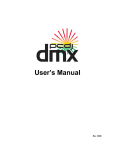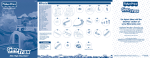Download Wholehog v2.2.1 Release Notes New Features
Transcript
Wholehog v2.2.1 Release Notes Version: 2.2.1 (1775) July 27, 2007 Wholehog 3 Console and Rack Mount, Hog 3PC, Hog iPC, Road Hog Note for Wholehog 3 console users: Version 2.2.1 includes some changes to system files that require using an ISO image for installation. A FPSPKG file is not available for this release. Performing a Full Install of v2.2.1 from an ISO will format the hard drive and erase all show files. To upgrade to v2.2.1 without erasing show files, hold the PIG key while the console is booting, place the CD with the ISO image in the drive, and select “Upgrade Software” from the boot menu. NOTE: The upgrade installation can take up to seven minutes and does not display a dialog during this process. Please wait for the console to fully reboot before attempting to cycle the power. New Features Version 2.2.1 is a patch release, however improvements made for Road Hog have been ported into the Hog iPC. Some additional graphical and label changes have occurred on all platforms as well including new icons in the browser windows. Version 2.2.1 (build 1775) Access to DMP files If Hog 3PC, Hog iPC, or Road Hog crashes or fails in some manner, the software will output a .dmp file in the Logs folder. Within the Wholehog Shows window, File Browser tab you can copy the .dmp file(s) to an external drive to send to HES support. The .dmp file will be named according to the process which created it. For example desktopwin32-golden.exe will produce a .dmp file named desktop-win32-golden.dmp. It would be best to delete the .dmp files after sending them to support so as not to confuse them later. Hog iPC Improvements When using Hog 3PC on Hog iPC, you no longer need to access the Hog iPC configuration panel for normal operations. The following items can now be accessed in the Wholehog Control Panel: Set time and date Touch Screen calibration and 3rd monitor enabling Visualizer Connectivity The visualizer connectivity application has been updated to version 2.2.1 and now includes a “reconnect” button. This can be used if the visualizer file changes to reset the virtual DP’s to connect to the new show file. This feature is not available when using WYSIWYG. Wholehog v2.2.1 Release Notes 1 of 2 Wholehog v2.2.1 (Build 1775) Bug Fixes Bug Fixes as of July 24, 2007 6966 Visualizer Connectivity DP's need 'Reconnect' Button 9177 Playback priority value scrolls to max/min value when clicked first 9547 Wholehog Connectivity prevents ESP from properly shutting down 9906 Lewlight Capture Connectivity Error 9986 Go ignored from client at log on if cuelist idle and has high sequence 10403 Play LED gets stuck if list is stomped while fading 10430 Desktop Crash Deleting Cue with Editor Open 10534 Jumping SMPTE timecode source causes Playback crash 10567 Create a show file with modified time beyond 2038, and then browse to will croak 10585 Critical croaker running timecode 10590 Encoder values jump to max value 10650 Desktop Croaker on playback of cue with long name 10659 Assert Error going to a page with a long cue name 10683 Buffer overrun error when merging into cue kills desktop 10704 Allow access to dmp files on PC consoles 10707 Parts of front panel not responsive after log on 10717 Desktop crash when user does not use enter to complete fixture selection 10724 Report Hog iPC front panel PLD version 10732 IOP does not keep track of sequence number for playsets 10777 Changing cue time causes output state change 10778 Play LED stays green after cue completes crossfading 10791 Add SHOWGUN lib to full library 10804 Hog3PC disables network adapter on launch causing a binding issue 10808 PC: Fixed drives are listed twice by the file browser 10824 Add French 2.2.0 user manual 10837 Expansion wing backlight is set to 13% on connect 10847 Dialogue Not Responding can appear in Process window Wholehog v2.2.1 Release Notes 2 of 2