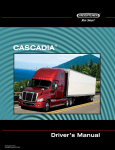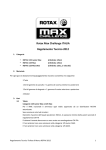Download About Settlement:
Transcript
Copyright
IMPORTANT LEGAL INFORMATION
The contents of all Service Guides constitute "Procedures" of The Depository Trust Company ("DTC")
as defined in the Rules of DTC. If Participants or other authorized users of DTC's services fail to
follow these Procedures precisely, DTC shall bear no responsibility for any losses associated with
such failures.
In connection with their use of the Corporation’s services, Participants and Pledgees must comply
with all applicable laws, including all applicable laws relating to securities, taxation, and money
laundering, as well as sanctions administered and enforced by the Office of Foreign Assets Control
(“OFAC”). As part of their compliance with OFAC sanctions regulations, all Participants and
Pledgees must agree not to conduct any transaction or activity through DTC that violates sanctions
administered and enforced by OFAC.
From time to time, DTC receives from outside sources notices and other documents, including
corporate action information, and communications concerning financial assets. Although DTC may
make certain of such documents and communications, or extracts therefrom, ("Information")
available to Participants and other authorized users, it shall be under no obligation to do so nor,
having once or more done so, shall DTC have a continuing obligation to make available Information
of a certain type. Information is not independently verified by DTC and is not intended to be a
substitute for obtaining advice from an appropriate professional advisor. Therefore, Participants and
other authorized users are advised to obtain and monitor Information independently. In addition,
nothing contained in Information made available to Participants and other authorized users shall
relieve them of their responsibility under DTC's Rules and Procedures or other applicable contractual
obligations to check the accuracy, where applicable, of Participant Daily Activity Statements and all
other statements and reports received from DTC and to notify DTC of any discrepancies. DTC DOES
NOT REPRESENT THE ACCURACY, ADEQUACY, TIMELINESS, COMPLETENESS, OR FITNESS
FOR ANY PARTICULAR PURPOSE OF ANY INFORMATION (AS DEFINED ABOVE) PROVIDED
TO PARTICIPANTS AND OTHER AUTHORIZED USERS, WHICH IS PROVIDED AS-IS. DTC
SHALL NOT BE LIABLE FOR ANY LOSS RELATED TO SUCH INFORMATION (OR THE ACT OR
PROCESS OF PROVIDING SUCH INFORMATION) RESULTING DIRECTLY OR INDIRECTLY
FROM MISTAKES, ERRORS, OR OMISSIONS, OTHER THAN THOSE CAUSED DIRECTLY BY
GROSS NEGLIGENCE OR WILLFUL MISCONDUCT ON THE PART OF DTC. Further, such
Information is subject to change. Participants and other authorized users should obtain, monitor,
and review independently any available documentation relating to their activities and should verify
independently information received from DTC.
DTC SHALL NOT BE LIABLE FOR: (1) ANY LOSS RESULTING DIRECTLY OR INDIRECTLY
FROM INTERRUPTIONS, DELAYS, OR DEFECTS ARISING FROM OR RELATED TO ITS
SERVICES; AND (2) ANY SPECIAL, CONSEQUENTIAL, EXEMPLARY, INCIDENTAL, OR
PUNITIVE DAMAGES.
The services provided by DTC to its Participants and other authorized users are provided only
pursuant to the terms and conditions of the Participants Agreement, which references the Rules and
Procedures of DTC, and/or other contractual documents (collectively, the "Contractual Documents").
DTC's obligations to Participants and other authorized users are therefore contractual in nature and
are limited solely to those obligations expressly set forth in the Contractual Documents. Participants
and other authorized users are obligated to, among other things, follow precisely the procedures
outlined in the Contractual Documents and provide DTC with complete and accurate information. In
accepting financial assets from Participants and/or providing services to other authorized users, DTC
relies, among other things, upon the duty of Participants and other authorized users to exercise
diligence in all aspects of each transaction processed through DTC.
Participants and other authorized users expressly acknowledge that the services provided by DTC
are ministerial in nature. Moreover, as further reflected by DTC's fee structure (which typically bears
no relationship to the dollar value of any given transaction), DTC does not accept any risk of loss to
1
Participants, other authorized users and possible third party beneficiaries with respect to
transactions being processed by DTC.
Copyright © 1999 - 2013 by The Depository Trust Company ("DTC"). All rights reserved. This work
(including, without limitation, all text, images, logos, compilation and design) is copyrighted, is
proprietary, and is intended for the exclusive use of DTC's Participants and other authorized users of
DTC's services. If this work is received in any electronic medium, authorized users of this work are
permitted the limited right to make reproductions and transmissions necessary for downloading and
storage of this work on the users' computers. Such users are also permitted to print one or more
paper copies from the electronic version for their own use. Other than to this limited extent, no part
of this work (including any paper copies thereof or print versions thereof) may be altered,
reproduced or distributed (including by transmission) in any form or by any means, or stored in any
information storage and retrieval system, without DTC's prior written permission.
REDISTRIBUTION BY PARTICIPANTS OF CERTAIN DATA FILES AND THE INFORMATION PROVIDED
BY DTC IS STRICTLY PROHIBITED. FOR PURPOSES OF THIS PROCEDURE, “DATA FILES” SHALL
MEAN THE BULK CORPORATE ACTIONS DATA FILES PROVIDED BY DTC TO PARTICIPANTS. EACH
DATA FILE PROVIDED BY DTC TO A PARTICIPANT IS AND SHALL CONTINUE TO BE THE PROPERTY
OF DTC AND NOT OF ANY PARTICIPANT IN RECEIPT THEREOF; THIS PROCEDURE DOES NOT
CONSTITUTE THE GRANT OF ANY LICENSE IN, TO OR FOR THE USE OF, ANY DATA FILE OR
INFORMATION DISTRIBUTED HEREUNDER OTHER THAN TO DISTRIBUTE TO ITS ACCOUNT
HOLDERS INFORMATION CONTAINED IN ANY DATA FILE IT RECEIVES TO THE EXTENT SUCH
INFORMATION IS RELEVANT TO THE SECURITY HOLDINGS OF SUCH ACCOUNT HOLDERS, OR IS
OTHERWISE REQUIRED BY APPLICABLE LAW.
Participants shall not use, distribute, transmit or otherwise make available any Data File or
Information, with or without any service charge or fee, as the basis for or as part of a data product
or service offered for commercial gain to any other person. DTC’s affiliate DTCC Solutions LLC
(“DTCC Solutions”) has the right to license usage of the Data Files for purposes other than those
permitted in the first paragraph of this Procedure, and any Participant which wishes to use or
distribute Data Files other than as contemplated hereby must contract directly with DTCC Solutions
prior to any such distribution. This restriction includes, but is not limited to, service bureaus and
other third parties, whether or not affiliated with a Participant, regardless of whether such person as
previously itself received and/or used any Data Files in the past; such entities may obtain the Data
Files only upon execution of a license agreement with DTCC Solutions.
DTC shall have the right, but not the obligation, to audit the use and distribution of Information and
Data Files by any Participant. Unauthorized use or distribution by Participant, any of its Affiliates or
any of its account holders may result in a fine or other reasonable penalty determined by DTC in
accordance with its rules in light of the facts and circumstances of such unauthorized use or
distribution. By its acceptance of Information or any Data File, each Participant agrees that, in
addition to all other remedies that may be available, DTC and its affiliate DTCC Solutions shall be
entitled to seek specific performance and injunctive and other equitable relief as a remedy for any
breach of this Procedure by such Participant, its officers, employees, advisors or agents. Neither
DTC nor DTCC Solutions shall be liable for any loss, cost or expense arising out of the use of any
Data File or the Information contained therein, or the gross negligence or willful misconduct of any
Participant with respect to any Data File or the Information contained therein, provided hereunder,
the failure of any Participant to comply with these Rules and Procedures or applicable law, or for any
consequential, special or punitive damages related thereto.
The contents of the Service Guides are updated in different formats on a periodic basis. Participants
and other authorized users of the Service Guides will find the most current version of the Service
Guides, as well as DTC Important Notices which address the contents of the Service Guides, on
DTC's internet site, dtcservices.dtcc.com. DTC shall bear no responsibility for any losses associated
with the failure of Participants or other authorized users to follow DTC's most current Service Guides
and/or Important Notices. Participants or other authorized users may direct inquiries about the
Service Guides, as well as requests for additional copies, to DTCC Learning, The Depository Trust
Company, 55 Water Street, 25th Floor, New York, NY 10041-0099, USA; fax number: (212) 8554737; e-mail address: [email protected].
2
© DTCC
3
About Settlement
Overview
This chapter describes DTC's Settlement products. Each section includes a description of the product
and how it works, as well as a list of associated Participant Terminal System (PTS) and Participant
Browser Services (PBS) functions you can use to access the product.
Note- Although DTC makes every effort to provide you with timely information; you are primarily
responsible for obtaining such information without reliance on DTC. We recommend that you
reconcile your records with DTC's records before any critical dates or cutoff times.
About DTC's Settlement Department
DTC's Settlement Department is responsible for overseeing the process of the settlement of your
transactions. Specifically, the Settlement Department:
•
•
•
•
•
•
•
Ensures the collection/disbursement of your net settlement obligations and credits through
the Fedwire system
Ensures that major components of DTC's Settlement Service are updating/processing in a
timely manner
Helps resolve problems affecting the settlement process
Grants input extensions when processing problems arise
Provides PTS backup to the extent possible when your systems go down
Answers your questions regarding all aspects of settlement processing
Processes deposits and withdrawals of Federal book-entry eligible securities.
About Settlement
DTC's Settlement Service oversees the settlement process of your transactions. This service
includes:
•
•
•
•
•
•
Collecting and disbursing your net settlement obligations and credits through the Fedwire
system
Helping to resolve problems affecting the settlement process
Granting input extensions when processing problems arise
Backing up PTS to the extent possible when your systems go down
Answering your questions regarding all aspects of settlement processing
Processing deposits and withdrawals of Federal book-entry eligible securities.
Settlement Transactions
There are three main types of transactions processed through the Settlement system.
1.
2.
Deliveries: DTC's delivery program allows you to settle securities transactions by making
computerized deliveries to another participant's account. The securities are immobilized in
DTC's custody, eliminating the need for physical movement of certificates. DTC reduces the
seller's position and increases the buyer's position without the need to move physical
certificates. Deliveries can be made with or without the condition of money payment,
depending on your delivery instructions.
Payment Orders (POs): The payment order service provides you with a convenient
method for settling amounts of money related to securities transactions that are effected
separately through DTC earlier on the same day or on a previous day. You can use payment
4
3.
orders to collect option contract premiums and mark-to-market open contracts such as
stock loans.
Collateral loans: The collateral loan service allows you (the pledgor) to pledge securities
as collateral for a loan or for other purposes and also request the release of pledged
securities. This service allows such pledges and pledge releases to be made free, meaning
that the money component of the transaction is settled outside of the depository, or valued,
meaning that the money component of the transaction is settled through DTC as a
debit/credit to the pledgor's and pledgee's DTC money settlement account. When pledging
securities to a pledgee, the pledgor's position is moved from the pledgor's general free
account to the pledgee’s account which prevents the pledged position from being used to
complete other transactions. Likewise, the release of a pledged position would move the
pledged position back to the pledgor's general free account where it would then be available
to complete other transactions.
Important Terms
The following terms are important to understanding the Settlement Service:
This term
Refers to
Aggregate
Affiliated Family
Net Debit Cap
A limit to the settlement debit an Affiliated Family can
incur at any point during the processing day.
chill
A systemic way DTC can prohibit you from processing
certain activities (for example, valued delivery chill will
prevent you from making valued deliveries from your
account).
Collateral Monitor
(CM)
DTC's process for measuring the sufficiency of the
collateral in your account to cover your net settlement
obligation.
collateral value
The market value of a security less the applicable DTC
haircut.
Computer-toComputer Facility
(CCF/CCF II)
A batch transmission system for input/output based on
various protocols between your mainframe and DTC's
mainframe.
Continuous Net
Settlement (CNS)
The system employed by NSCC to settle NYSE, AMEX,
NASDAQ, and over-the-counter trades.
deliver order (DO)
The term used to define a book-entry movement of
shares of a particular security between two DTC
participants.
drop
A transaction that does not complete because of
insufficient position, Risk Management Controls, and so
forth.
haircut
The percentage decrease of a security's market value in
determining the collateral value of the security.
initial distribution
The delivery of shares of a new issue from the lead
manager and syndicate members to their customers.
Shares are considered initial distribution shares until they
are sold on the secondary market.
Largest Provisional
Net Credit (LPNC)
A control that ensures that reversing a failed MMI issue
transaction does not cause your Risk Management
Controls to be overridden.
long allocations
Deliveries from NSCC's Omnibus Account 888 to your
DTC account as a result of Continuous Net Settlement
5
This term
Refers to
processing.
market value
The prior day's closing price of a security for security
valuation purposes.
memo segregation
An inventory control mechanism that allows you to
protect fully-paid-for securities in your general free or
IPO control account.
Message Queuing
(MQ)
A system for messaging across multiple platforms.
Developed as part of IBM’s WebSphere family, it is also
referred to as "WebSphere MQ" or "MQ Series."
Minimum Amount
(MA)
DTC's classification for securities in your account that are
not considered collateral.
Money Market
Instrument (MMI)
Debt securities such as commercial paper or mediumterm notes that are eligible for DTC's MMI Program.
Net Additions (NA)
DTC's classification for securities in your account that are
considered collateral.
net debit cap
A limit to the settlement net debit you can incur at any
point during the processing day.
night deliver order
(NDO)
A DO input on the day prior to settlement. A reduced rate
is charged for NDO transactions.
Participant
Terminal System
(PTS)
The terminal-based system that allows for input/inquiry
into DTC.
payment order
(PO)
A transaction in which a participant charges another
participant for changes in value for outstanding stock
loans or option contract premiums.
receive versus
payment NA (RVP
NA)
A sub-counter of your NA position that indicates how
much of your NA position was received versus payment
during the current day.
Receiver
Authorized
Delivery (RAD)
A control mechanism that allows you to review
transactions prior to completion of processing. It limits
your exposure from misdirected or erroneously entered
DOs, POs, and Pledges.
reclamation or
reclaim
The return of a DO or PO received by a participant.
Risk Management
Controls
The controls, primarily net debit cap and CM, that are
used to provide protection to all DTC participants against
the inability of one or more participants to settle net
settlement obligations.
settlement
progress payments
(SPP)
An intraday funds transfer sent via Fedwire to your DTC
participant account.
short covers
Deliveries to NSCC's Omnibus Account 888 as a result of
CNS.
syndicate
A group of broker-dealers that agree to purchase a new
issue of securities from the issuer for resale to the
investment public.
unvalued additions
Unvalued additions to your security account that do not
carry a related payment obligation with the receipt of
6
This term
Refers to
securities. They include:
•
•
•
•
Deposits
Free release of pledged securities
Receipt of a free DO
Releases of segregated securities
Preparing to Use the Products
In order to use the products associated with this service, you must have access to one of the
following:
•
•
•
The Participant Terminal System (PTS)
Participant Browser Services (PBS)
Computer-to-Computer Facility (CCF or CCF II) or Message Queuing (MQ).
Contact your Relationship Manager for more information.
Note- DTC also provides various hard copy reports.
Settlement Contact Numbers
For general questions about DTC's Settlement Service, call one of the following numbers:
•
•
For general inquiries: the Customer Support Center at (888) 382-2721
For input extensions: the Settlement Hotline at (212) 855-5800.
7
Service Topics
Activation / Account Coding
DTC's Activation/Account Coding product describes the various account options available to your
participant account.
Requirements
To use DTC services, you must:
•
•
•
Become a DTC participant
Make your mandatory deposit to DTC's Participants Fund
Engage the services of a settling bank to settle daily on your behalf, and submit a formal
settling bank agreement to DTC.
Account Options
When you open your account and any time after, you can:
1.
2.
3.
Instruct DTC to group multiple accounts into different collateral families and allocate
specific percentages of your start-of-day collateral and net debit cap to each family. If we
do not receive this instruction, all your accounts will be grouped into one collateral family.
See Grouping Accounts Into Collateral Families for more information.
Instruct DTC to classify all of your start-of-day positions as collateral. At the opening of
business each day, all security positions in the minimum amount (MA) account that are not
memo-segregated will be moved into your net additions (NA) account, giving you collateral
value credit for those securities. Absent your instructions, DTC will code the MA account for
start-of-day positions.
Instruct DTC to classify all unvalued additions as non-collateral (such as deposits, free
deliver orders (DOs), release of segregated securities). Absent your instructions, DTC will
code the NA account.
Warning! You are advised to consider the implications of classifying your securities as
collateral. Collateral can be used to support your net debit and therefore can be liquidated
by DTC in the event you are unable to pay your settlement obligation.
4.
Elect to have the ability to make late, valued transactions to your settling bank's participant
account, with the consent of the settling bank.
5. Elect to have the ability to withdraw SPP Return /P&I Withdrawal allocations intraday. See
Principal and Income Withdrawals and Settlement Progress Payments for more information.
6. Elect to have the ability to chill (block) your account from transactions involving securities
eligible for Federal book-entry.
7. Choose between two recycle options. See Recycle Processing for more information.
8. Choose from various memo-segregation options. See Memo Segregation.
9. Elect to have Initial Public Offering (IPO) positions released automatically upon the input of
a DO, if you act as a prime broker. See the IPO Broker Manual or call your Relationship
Manager for more information.
10. Elect to have all valued pledges subjected to Receiver Authorized Delivery (RAD) approval
before they are processed by DTC, if you act as a pledgee. See Receiver Authorized
Delivery (RAD) for more information.
11. Elect to have all free DOs entered after 5:00 p.m. eastern time subjected to RAD approval
before they are processed by DTC.
Activation/Account Coding Contact Number
8
For more information about Activation/Account Coding, contact DTC's Customer Support Center at
(888) 382-2721.
Settlement Web
About the Product
The Settlement Web is a user interface offered in conjunction with the current options of PTS and
PBS. The Settlement Web homepage features a Navigation Bar and Dashboard. The Navigation Bar
allows Participants access to improved inquiry and update capabilities for their settlement
transactions. The Dashboard consists of individual windows, each of which offers a view into
different settlement related activity.
How the Product Works
Navigation Bar
All PTS and PBS functionality will eventually be available via the settlement Web. In the meantime,
DTC has provided seamless navigation between the Settlement Web and PBS interfaces. The
Navigation Bar includes a link for all settlement activity available through PBS. When a Participant
selects a function that has not yet been included in the new Settlement Web, they will be brought to
the PBS equivalent. When a Participant accesses a PBS function through the new Settlement Web,
a link back to the new Settlement Web will be provided.
Dashboard
Current offerings include separate windows for Events, On-Demand reporting, an Information
Center and optionally selected Alerts. The Events window displays key settlement milestones, the
time they are expected to occur and the time they actually complete. The On-Demand reporting
window allows Participants to save and view commonly executed searches. The Information Center
window provides a convenient place for Participants to view settlement related information like user
guides and settlement important notices. The alerts window provides Participants with the option of
being notified, either via the alert window of the Dashboard or through email, to certain settlement
related information through subscription.
Collateral Loan Program
About the Product
The Collateral Loan Program allows you to pledge securities from your general free account as
collateral for a loan or for other purposes (such as Letters of Credit) to a pledgee participating in the
program. You can also request the pledgee to release pledge securities back to your general free
account. These pledges and releases can be free (when money proceeds are handled outside DTC)
or valued (when money proceeds are applied as debits and credits to the pledgee's and pledgor's
money settlement accounts). A Pledgee may, but need not be, a Participant. Only a Pledgee which
is a participant may receive valued pledges.
How the Product Works
9
The guidelines for using the Collateral Loan Program are as follows:
1.
2.
3.
4.
5.
6.
You can use the PTS function COLL, the PBS Collateral Loan Services menu, the Computerto-Computer Facility (CCF), or Message Queuing (MQ) to submit collateral loan pledges and
release requests to DTC. Release returns are also available through CCF and MQ. However,
release approval is available only through PTS and PBS.
You must ensure that the securities you are pledging are available in your general free
account.
When a stock distribution requiring due bills is declared on securities pledged as collateral,
the distribution automatically becomes additional collateral.
In the instance of a substantial cash distribution, for which an exchange or similar securities
organization would require due bills to accompany stock certificates, for the amount of cash
accruing on pledged shares, the Pledgee may direct DTC to pay such funds directly to it as
partial repayment of the loan. Otherwise, such funds will be paid by DTC to the Participant.
At any time, the pledgee can direct DTC to deliver pledged securities (demand of
collateral).
Voting rights are assigned to you for pledged securities.
Demand of Collateral
A demand of collateral takes securities that you pledged to a pledgee and places them in the
general free account of a DTC participant designated by the pledgee. Pledgees can enter demand of
collateral instructions by using the PTS function DCL or by making special arrangements with DTC's
Settlement Department. A pledgee that is a DTC participant can move securities to its DTC
participant account.
Pledges to Federal Reserve Banks
If you are a depository institution maintaining a deposit account at a Federal Reserve Bank (FRB),
you can make free pledges and release requests to the FRB. You must use the COLL function to
pledge and release pledges to FRBs. FRBs have special requirements and procedural modifications
to which DTC has agreed. DTC or an FRB may change these operating procedures no later than one
day following receipt of written consent from the other. DTC or the FRB will notify DTC participants
in writing at least 10 business days before such changes become effective. However, if DTC
consents to the FRB's request that such changes become effective immediately (according to DTC's
Rules and applicable law); participants will receive immediate notification in writing from the FRB of
changes taking effect immediately.
Note- Pledges to FRBs are free of value.
FRB Pledge Eligibility
Pledgor Eligibility: All DTC bank participants that are members of the Federal Reserve are
automatically eligible to pledge securities to FRBs that are DTC pledgee banks using the
participant/non-participant pledge facility.
Non-Participant Eligibility: DTC allows non-participants to pledge collateral to FRBs through DTC
bank participants. Bank participants and non-participants must provide their American Banking
Association (ABA) number and the purpose of the loan.
Pledging Purposes
10
Any securities you pledge to the FRB through the Collateral Loan Program are deemed pledged to
the FRB (as fiscal agents of the United States for its principal, the Treasury Department) when
pledged for:
•
•
Treasury Tax and Loan: Collateral for Treasury Tax and Loan account balances under 31 C.
F. R. Part 203 (Treasury Circular No. 92)
Public Purposes: Collateral for deposits of public money under 31 C. F. R. Part 202
(Treasury Circular No. 176).
Any securities you pledge to the FRB through the Collateral Loan Program are deemed pledged to
the FRB as principal, as Collateral when pledged for:
•
•
(i) discount window advances under 12 C. F. R. Part 201 (Regulation A of the Board of
Governors of the Federal Reserve System) (“Discount”) or
(ii) daylight (funds) overdrafts on the books of the FRB (“Daylight Overdraft”)
Collateral pledged for either purpose may be credited to a single Pledgee Account of the
FRB.
Note- An indication that a security is pledged for Discount, or Daylight Overdrafts is made
when collateral is initially or primarily used for either purpose. However, in accordance with
FRB agreements and operating circulars, such collateral so designated, regardless of such
designation, shall serve as security for any obligation of the pledgor to the FRB.
Categories of Securities to be Pledged
DTC-eligible securities are generally good for all services provided by DTC. However, the FRB must
approve securities pledged to FRBs under the subheading Pledging Purposes. You should contact the
appropriate FRB to determine whether the securities pledged are accepted and to inquire about
particular instructions for indicating the purpose of the pledge.
Issues Not Acceptable to FRBs
The FRB may not permit the pledging of certain securities that might be DTC-eligible. If a pledge is
made in an issue not accepted by the FRB, the FRB will initiate the release of the pledge after
receiving pledge notification.
Inquiries
Pledgors can order daily Pledgor Position Statements containing participant/non-participant pledge
information. The participant/non-participant's ABA number and a numerical code indicating the
purpose of the loan are included on the Pledgee Daily Activity Statement, the Pledgee Monthly
Position Statement, and the Pledgor Position Statement.
Pledgors can monitor all pledges and releases (participant and non-participant) intraday using the
ART function. All current collateral loan inquiries available through the PART function are also
available.
Pledges to the Options Clearing Corporation
A participant writing an option on any options exchange may fully collateralize that option by
pledging the underlying securities by book-entry through DTC to the Options Clearing Corporation
(OCC). If the option is called (exercised), the securities may be released and delivered to the holder
11
of the call. If the option contract is not exercised, OCC validates a release of the pledged securities,
which are then returned to the participant's general free account.
Rollover of Collateral
After an option contract has expired, the option writer may rollover or continue to use the original
collateral for subsequent contracts. By following an OCC procedure, you may rollover the collateral
without preparing a Release of Collateral form and a new Options Depository Receipt form. Contact
OCC for information about this procedure.
Deposits With Options Clearing Corporation
You can deposit securities at DTC between 8:30 a.m. and 1:00 p.m. eastern time for same-day
deposit credit. You can then pledge your free position by book-entry to the OCC as follows:
•
•
•
•
Segregate underlying securities supporting put and call options
Pledge U. S. government securities to satisfy OCC put and call margin requirements
Pledge U. S. government securities to meet clearing fund obligations
Pledge U. S. government securities of sufficient value to cover the exercise price of put and
call option contracts.
Release of Deposits with Options Clearing Corporation on Expired Options
OCC automatically releases securities deposited with it to cover margin requirements on an option
contract when the option contract expires. The securities are then allocated to your general free
account. Notification of the released securities is received via PTS.
Note- OCC will begin releasing expired options at the close of business on the Friday following the
expiration weekend. On the following Monday, OCC will release the deposits on expired options to
DTC.
Deposits to the Options Clearing Corporation Clearing Fund
You can deposit U. S. government securities at DTC to be pledged by book-entry to OCC to meet
clearing fund requirements.
The term "U. S. government securities" refers to securities issued or guaranteed by the United
States government and having a maturity of 5 years or less from the date of issuance.
•
•
Short-term government securities: Securities maturing less than one year from the date of
deposit.
Long-term government securities: Securities maturing one to five years from the date of
deposit.
U. S. government securities are valued for clearing fund purposes as follows:
•
•
Short-term government securities: Securities valued at the lesser of par value or 100
percent of their current market value.
Long-term government securities: Securities valued at the lesser of par value or 95 percent
of their current market value.
OCC determines the current market value of U. S. government securities at any given time on the
basis of the quoted ask price supplied by the Federal Reserve Bank of New York (FRBNY) on the last
day of the preceding month, or such later date as its Margin Committee designates.
12
Associated PTS Functions
You can use the following PTS functions to carry out Collateral Loan Program activities.
Use
To
COLL
Release requests.
DCL
Demand collateral from a pledgor.
HBDO
Liquidate securities.
HBCN
Liquidate securities through the NSCC's Continuous Net Settlement
(CNS) account.
PART
View your pledge history.
PSOP
View pledges made to an FRB.
Option Exercise & Assignment Loan Program
About the Product
Under this program, a participant may use securities pledged at The Depository Trust Company
(DTC) to meet the Options Clearing Corporation (OCC) margin requirement on these positions as
collateral for a loan from an approved lender. The cash proceeds of this loan will then be credited
to the participant’s settlement account at the National Securities Clearing Corporation (NSCC).
OCC, DTC, and NSCC have jointly created the loan program to minimize the collateral and financing
requirements of common OCC and NSCC member firms by synchronizing the release of OCC’s
guarantee obligation with satisfaction of the member’s obligation to NSCC.
How the Product Works
The Options Clearing Corporation Disbursement (OCCD) function has been developed by DTC and
OCC to allow participants to negotiate loans with pledgee participants using securities pledged to
OCC for margin purposes as collateral. The OCCD function allows participants to submit
collateralization requests that require approval from the pledgee and OCC. The OCCD function
allows pledgee participants to review participants’ collateralization requests and either approve or
reject them. Only pledgee-approved collateralization requests appear on OCC’s approval screen in
the OCCD function. Pledgee approved collateralization requests can then be approved or rejected by
OCC. Only collateralization requests approved by both the pledgee and OCC are processed by DTC.
An OCC approved collateralization request generates a Demand of Collateral (DCL) transaction
(activity code 58) that moves the securities from the requesting participant’s pledge account (014)
to an OCC control account. Once the DCL transaction completes, a valued pledge (activity code 54)
will be processed from the OCC control account to the pledgee designated by the participant in the
collateralization request. The valued pledge credit received into the OCC control account is then
applied to the participant’s NSCC balance. Participants will see these credits as activity code 35
(OCC Collateral Money) in NSCC’s settlement system.
Note: Although participants will see the DCL transaction from their pledge account to the OCC
control account in DTC’s Activity Research Tool (ART) function, they will not be able to view the
valued pledge from the OCC control account to their pledgee in ART. However, participants can
determine if the valued pledge portion of the collateralization request has been completed in DTC’s
system by viewing the status of the collateralization request in the Browse option of OCCD. An “M”
13
status indicates that the valued pledge has completed in DTC’s system. In addition, participants will
see the credits from the valued pledges in their NSCC balances after 2:30 p.m. eastern time
Once DTC settlement is final (all net-net debits have been received) and DTC releases its risk
management controls, the securities are moved from the OCC control account’s pledge position to
the participant’s pledge position (14 account). The participant and the pledgee will see this
movement as a participant Swing (activity code 7) in the ART function.
DTC will charge the same fee for processed OCC collateralization requests as it does for valued
pledges.
Demand of Collateral Reversals
In the event that a valued pledge from an OCC control account recycles to the pledgee and does not
complete (drops) by DTC’s valued recycle cutoff at approximately 3:10 p.m. eastern time, DTC will
reverse the associated demand of collateral transaction. The demand of collateral reversal will, in
effect, “repledge” the participant’s securities back to OCC. The demand of collateral reversal will
appear as an adjustment in the ART function.
Pledge Returns
Pledgees should be aware that pledge returns of valued pledges from OCC control accounts will not
be permitted systemically. Requests for pledge returns to OCC control accounts should be directed
to DTC’s Settlement Department. However, pledgees will be permitted to process pledge returns
using the normal pledge return process once the securities are swung from the OCC control account
to the participant after DTC releases its risk management controls at approximately 5:00 p.m.
eastern time.
Eligibility
Participants wishing to utilize the OCC Collateralization procedures must first contact a
representative from OCC’s Risk Management Department, (312) 322-6274. In addition to
contacting OCC, interested participants must contact their DTC Relationship Manager and request
access to the OCCD function and the OCCA sub-function. Pledgees planning to accept OCC
collateralization requests must also contact their Relationship Managers and request access to the
OCCD function and the OCCP sub-function.
Participants and pledgees interested in participating in OCC’s Collateralization service should request
eligibility for their respective OCCD functions and sub-functions with their Relationship Managers at
least two days prior to the actual day they anticipate using the service.
Note: All collateralization requests by participants must be approved by OCC. Therefore, OCC must
be contacted before a request is submitted through the OCCD function.
Cutoffs
Eligible participants are permitted to submit OCC collateralization requests until 11:00 a.m. eastern
time. Eligible pledgees are permitted to approve or reject OCC collateralization requests until 1:00
p.m. eastern time, and OCC will be permitted to approve or reject pledgee-approved OCC
collateralization requests until 2:00 p.m. eastern time. Participants and pledgees should refer to the
OCCD function for detailed instructions on how to use this function.
Tickets
Participants wishing to receive OCC collateralization tickets should contact their Relationship
Manager and request activation of the “OCCTICKT” INFO indicator.
14
Repo Accounts
About the Product
Repo accounts enable participants to distinguish repurchase transactions or other types of financing
transactions processed through the mechanism of the Collateral Loan Program from pledges of
collateral. A participant engaging in a repurchase transaction or other type of financing transaction
is able to transfer securities to a Repo account of the receiving party instead of a pledgee account of
the receiving party. Whenever a participant instructs DTC to transfer securities to a Repo account,
the participant will be deemed to instruct DTC to transfer to the receiving party the entire interest in
the securities, not a security interest or other limited interest.
Background
Previously, procedures in the Collateral Loan Program did not permit participants to differentiate
between a pledge of securities, which involves the transfer of a security interest or other limited
interest in the securities, and a sale, which involves the transfer of the entire interest in the
securities.
Effective September 2, 1997, DTC implemented procedures to specifically provide participants with
the capability to process repurchase transactions or other types of financing transactions through
the mechanism of DTC’s Collateral Loan Program.
Repo accounts and pledge accounts are individually identified in DTC’s Reference Directory.
Organizations interested in establishing a repo account should contact their Relationship Manager.
Procedures for DTC Repo Accounts
The repo account procedures listed below should be used in conjunction with DTC’s existing
Collateral Loan Program procedures.
The procedures listed below are an addition to DTC’s Procedures for Pledgees.
1.
Any organization (a ‘Receiver’) that is eligible to establish a pledgee account at DTC may
establish a repo account at DTC. A repo account is available to effect repurchase
transactions or other types of financing transactions through use of the procedures in DTC’s
Collateral Loan Program where the parties wish to distinguish transactions from pledges of
collateral. A repo account is identified with a separate account number from any pledgee
account of the Receiver, and the repo accounts of Receivers are separately identified in all
listings of accounts made available by DTC. Except as modified by these Procedures, all
DTC procedures applicable to pledgee accounts are applicable to repo accounts.
2.
Whenever a participant instructs DTC to deliver securities from the account of the
participant to a repo account of a Receiver, the participant will be deemed to instruct DTC
to transfer to the Receiver the entire interest in the securities which are the subject of the
instruction, not a security interest or other limited interest in such securities. The terms of
the transaction between the participant and the Receiver (which may be a repurchase
transaction or other type of financing transaction) are determined by agreement of the
parties to the transaction.
3.
The operation of a repo account at DTC is identical to the operation of a pledgee account.
As with a pledgee account, voting rights on securities credited to a repo account are
assigned to the participant which delivered the securities to the repo account. Cash
dividend and interest payments and other cash distributions on such securities are credited
15
to the account of the participant. Distributions of securities for which the ex-distribution
date is on or prior to the payable date, or in which the distribution is payable in a different
security, are also credited to the account of the participant. Any stock splits or other
distributions of the same securities for which the ex-distribution date is after the payable
date are credited to the repo account of the Receiver.
4.
The instructions for a delivery of securities to a repo account at DTC use the same data
fields as the instructions for a pledge to a pledgee account. Those data fields include a
mandatory hypothecation code field. A participant delivering securities to a repo account
must enter the number 7, 8 or 9 in the hypothecation code field. The entry of the number
7, 8, or 9 in the hypothecation code field of instructions for a delivery to a repo account
does not constitute a notice or representation as to any matter by the delivering
participant. The entry of the number 7, 8 or 9 in the hypothecation code field of such
instructions is merely an action needed to effect the delivery through DTC’s facilities. A
Participant pledging securities to a pledgee account must continue to enter the number 1, 2
or 3, whichever is applicable, in the hypothecation code field. Participants are responsible
for entering the appropriate number in the hypothecation code field for all transactions.
5.
The DTC reports and statements to the participant and the Receiver for a transaction
involving a repo account are the same as the reports and statements for a transaction
involving a pledgee account. If the account number indicated in a DTC report or statement
is the account number of a repo account, the information in the report or statement does
not represent a pledge of, or other transfer of a limited interest in, the securities credited to
the repo account but instead represents a transfer by the participant to the Receiver of the
entire interest in such securities.
6.
DTC will accept instructions solely from the Receiver with respect to the disposition of
securities credited to the Receiver’s repo account. The Receiver may redeliver the securities
to the participant which delivered them to the Receiver’s repo account. The Receiver may
instruct DTC to deliver securities credited to the Receiver’s repo account to the Receiver's
DTC participant account, if the Receiver is also a participant, or to any other DTC
participant account. DTC has no duty to inquire whether any instruction to DTC from the
Receiver is permitted by any agreement among the parties to the transaction. If a Receiver
is unable to submit instructions to DTC by automated means, the Receiver may submit
instructions by contacting DTC’s Compliance Department at (212) 855-3320. Any Receiver
that instructs DTC to deliver securities credited to the Receiver’s repo account to the
Receiver or to a DTC participant designated by it shall:
7.
a.
b.
be deemed to represent and warrant to DTC that (i) the Receiver has the right to
have the securities specified in such instruction delivered to the Receiver or to a
DTC participant designated by it and (ii) DTC’s compliance with such instruction will
not violate any notice of levy, seizure or similar notice, or order or judgment,
issued or directed by a government agency or court, or officer thereof, and
indemnify, hold harmless and agree, on demand, to reimburse DTC, its
stockholders, officers, directors and employees from and against and for any and
all claims, liabilities, obligations damages, actions, penalties, losses, costs,
expenses and disbursements, including, without limitation, attorneys’ fees and
disbursements (“Claims”), which they may sustain by reason of DTC’s compliance
with such instruction except for any Claims which result from the gross negligence
or willful misconduct of the person asserting a right to indemnification.
Shared Control Accounts
About the Product
Shared control accounts are available as an alternative to “agreement to pledge” arrangements.
16
Background
Revision of New York State's Uniform Commercial Code Article gives priority in certain situations to
a pledgee that has control over pledged securities (or other financial assets). A pledgee has control
over securities when it can sell or transfer the securities without further consent by the pledgor.
However, the control of the pledgee need not be exclusive. The pledgor can retain the right to
redeliver or make substitutions for the pledged securities.
When a participant pledges securities to the pledgee account of a pledge at DTC (sometimes called
a “hard pledge”), the securities are under the sole control of the pledgee. Only the pledgee can
redeliver or release the securities. Pledgee accounts continue to be available at DTC.
Shared control accounts are available at DTC as an alternative to agreement to pledge (sometimes
called “agreement to deliver”) arrangements. A pledgee has control over securities delivered by a
participant to the participant’s shared control account at DTC since the pledge has the ability to
redeliver the securities without further consent by the participant. Until the pledgee redelivers the
securities, the participant has the flexibility to redeliver or make substitutions for the securities
without obtaining the pledgee’s release of the securities.
Shared controls are separately identified in DTC’s Reference Directory. Participants interested in
establishing a shared control account should contact DTC’s Compliance department at (212) 8554948.
Procedures for DTC Shared Control Accounts
The following procedures are an addition to DTC’s Procedures for Pledgees.
1.
2.
3.
4.
Any participant may establish a shared control account at DTC and may designate any DTC
pledgee to be the pledgee for that shared control account. A participant may deliver
securities (or other financial assets) by a free pledge from any of its DTC accounts (the
“original account”) to its shared control account in order to grant a security interest or other
interest in the securities to the pledgee. The shared control account is an account of the
participant and is identified with a separate account number from any other account of the
participant. A participant may establish multiple shared control accounts, but only one
pledge can be designated for each shared control account.
Except as modified by these procedures, the operation of a shared control account is
identical to the operation of a DTC pledge account and all DTC procedures applicable to
pledge accounts are applicable to shared control accounts. No deliveries vs. payment,
pledges vs. payment, or physical deposits can be made to a shared control account and no
deliveries vs. payment, pledges vs. payment, or physical withdrawals can be made from a
shared control account. A participant should not deliver securities to another participant’s
shared control account. In the instructions for a delivery of securities to a shared control
account, the mandatory hypothecation code field should be completed in the same manner
as it is for a delivery to a pledge account. The DTC fees and charges for a transaction
involving a shared control account are the same as the fees and charges for a transaction
involving a pledge account. The DTC monthly account usage charges applicable to a shared
control account are charged to the participant. The DTC reports and statements to the
participant and the pledge for a transaction involving a shared control account are the same
as the reports and statements for a transaction involving a pledge account.
As with a pledge account, voting rights on the securities credited to a shared control
account are assigned to the participant. Cash dividend and interest payments and other
cash distributions on such securities are credited to the original account. Distribution of
securities for which the ex-distribution date is on or prior to the payable date or in which
the distribution is payable in a different security are also credited to the original account.
Any stock splits or other distributions of the same securities for which the ex-distribution
date is after the payable date are credited to the shared control account.
The securities credited to a shared control account cannot be designated as or included in
the collateral for any obligation of the participant or the pledgee to DTC. DTC has no lien or
other interest in any securities credited to a shared control account.
17
Collateral Loan Program Contact Number
For more information about Collateral Loan Programs, call DTC's Customer Support Center at (888)
382-2721.
Continuous Net Settlement (CNS)
About the Product
Continuous Net Settlement (CNS) is the primary clearing mechanism for the New York Stock
Exchange (NYSE), American Stock Exchange (AMEX), National Association of Securities Dealers
(NASD), and other marketplaces. The National Securities Clearing Corporation (NSCC) operates
CNS, which is the securities industry's largest trade clearance and settlement system.
How the Product Works
For each security, CNS nets down to one net buy and/or sell on all trades expected to settle on the
next settlement day, including trades unable to settle on the previous settlement day. After the
trades are netted, free book-entry movements at DTC to or from Omnibus Account 888 allow NSCC
participants to deliver short covers to NSCC and receive long allocations.
After the trades are netted, free book-entry movements at DTC to or from Omnibus account 888
allow NSCC participants to:
•
•
Deliver short covers to NSCC (for those participants obligated to deliver securities)
Receive long allocations from NSCC (for those participants entitled to receive securities).
To process transactions smoothly between DTC's system and the CNS system, DTC and NSCC have
put in place certain collateralization arrangements and financial guarantees to ensure that:
•
•
Debits created in DTC's system continue to be collateralized when the securities serving as
collateral are delivered as CNS short covers, and
Long allocations, or approximate values of long allocations, are made available to NSCC to
cover certain exposures.
Short Covers
When short covers are delivered from your DTC account, NSCC guarantees that:
•
•
The value of securities received versus payment that are used for CNS short covers will be
equal to the prior day's closing price
The value of securities not received versus payment that are used for CNS short covers will
be equal to the prior day's closing price less an applicable haircut.
In either case, your collateral monitor is increased by the amount guaranteed by NSCC. Without
these guarantees, deliveries to CNS may not be permitted under DTC's collateralization rules
because DTC would have neither the securities nor the collateral in the event of a failure to settle.
Note- The NSCC settlement credit generated from short covers cannot be used to offset your DTC
settlement balance intraday. DTC and NSCC legal entity balances will be cross-endorsed before final
figures are published through cross-endorsement.
18
ACATS Short Covers
To offset NSCC's risk of providing a guarantee to DTC for CNS deliveries that do not generate
credits in NSCC's system such as Automated Customer Account Transfer Service (ACATS)
transactions, NSCC provides DTC with a file of charges that will reduce the start-of-day collateral
monitor for each participant with net ACATS short cover obligations. This collateral will be replaced
as you complete your ACATS deliveries.
Where a Participant holds securities in its DTC account as minimum amount (MA) and not as net
additions (NA) (i.e., not as collateral) and such securities are the subject of an ACATS transfer
through CNS, DTC will not have any lien on such ACATS securities as they are delivered to CNS to
satisfy the Participant’s CNS ACAT delivery obligation.
Long Allocations
When your account receives long allocations, the collateral monitor is not updated, but the
securities (other than those transferred through NSCC’s Automated Customer Transfer Service
(ACATS) are classified as collateral (net additions [NA]). If securities are redelivered, DTC
guarantees NSCC that it will maintain collateral equal to the prior day's closing price less the
applicable haircut. In doing this, DTC ensures that non-ACATS long allocations (if not redelivered) or
other collateral in your account are available if you fail to settle your NSCC settlement obligation.
When securities are credited to a receiving Participant’s account as a result of an ACATS transfer
through CNS, those securities will be deemed to be designated by the receiving
Participant as minimum amount (MA) (“Deemed MA”), DTC will not have any lien on such ACATS
securities as they are received from CNS and such securities will not be classified as collateral
(unless and until the receiving Participant affirmatively designates any such securities as net
additions (NA) in accordance with the DTC rules and procedures).
Any ACATS transfer will be deemed to be null and void and of no effect, if, on any day, NSCC
determines that: (i) the NSCC Member which is the delivering Participant has not delivered to NSCC
the securities constituting the ACATS transfer and (ii) both the delivering Participant and receiving
Participant, as NSCC Members, default in payment of their settlement obligations to NSCC. In that
event, the Deemed MA securities will cease to be Deemed MA and will be deemed to be released to
NSCC by the receiving Participant, in partial satisfaction of its settlement obligations to NSCC.
CNS Look-Ahead Processing
DTC recognizes that the net effect of a receive and a turnaround delivery might permit the
completion of those transactions, whereas in some cases attempting to complete the receive by
itself would not allow the transactions to complete because of collateral constraints. Because the
CNS account (888) has no net debit cap or collateral monitor constraints, DTC's system can perform
look-ahead processing to determine whether the net effect of your receive-versus-payment (RVP)
transaction (which is recycling for insufficient collateral), and the turnaround CNS transaction (for
example, short cover), allows you to remain collateralized. If so, DTC will complete both
transactions.
Look-ahead processing helps maximize the smoothness of transactions and limits infusions of
collateral by participants. Although this situation is rarely encountered in transactions daily, DTC
provides automated look-ahead processing so that each receive pending for insufficient collateral
that has a corresponding turnaround to CNS is checked by this process (unless you place the CNS
transaction on hold).
Associated PTS Functions
The following PTS functions are used in association with CNS Processing.
19
Use this
function
To
ART
View and inquire on CNS transactions.
CNSE
Place exemptions on CNS short cover obligations.
CNSP
Place priorities on CNS long allocations.
CNSR
Place priorities on CNS long allocations undergoing voluntary
reorganizations.
DO
Override a level 1 or level 2 exemption.
PEND
View pending CNS transactions.
PEXB
Browse the system for buy-in orders.
PEXM
Input a CNS or NSCC buy-in order.
PEXR
Reply to a buy-in order.
CNS Processing Contact Number
For more information on CNS Processing, call DTC's Customer Support Center at (888) 382-2721.
End-of-Day Settlement Process
Overview
DTC's End-of-Day Settlement Processing controls and coordinates the settling of participant
accounts and settling bank accounts on DTC's systems. A settling bank is a bank participant that
settles for itself and may settle for other participants, including other bank participants. A settling
bank can be located in any Federal Reserve district, but it must have access to PTS and online
access to the Federal Reserve's Fedwire system.
Note–You must make formal arrangements with DTC and a settling bank for that bank to settle with
DTC on your behalf. Each settling bank must sign an agreement with DTC prior to the bank
performing as a settling bank. The actual settlement process occurs through the Fedwire system
and is initiated when DTC posts final figures for participants and settling banks.
Although the actual settlement process begins with the posting of the final settlement figures at
approximately 3:45 p.m. each day, DTC operates a settlement system that provides participants
and settling banks with online reports throughout the processing day. These reports reflect gross
debits, gross credits, and the net debit or credit for each participant, as well as a net-net figure for
each settling bank.
The end-of-day net-net figure is the net of all participant's net balances after cross-endorsement
with the National Securities Clearing Corporation (NSCC) for which a settling bank settles, including
its own accounts.
Note-Any settling bank that settles for both participants of DTC and participants of NSCC will have
its net-net credit or debit balances at DTC and NSCC aggregated and netted to one consolidated
debit amount or credit amount as applicable.
Settlement Example:
The following details show how the settlement process works:
20
•
•
•
•
•
Settling bank ABC settles for participants 1, 2, and 3
Participant 1 has a gross debit of $2 million and a gross credit of $1 million, giving it a net debit
of $1 million
Participant 2 has a gross debit of $3 million and a gross credit of $2 million, giving it a net debit
of $1 million
Participant 3 has a gross debit of $2 million and a gross credit of $3 million, giving it a net
credit of $1 million
Settling bank ABC's net-net figure would be a debit for $1 million, which is the sum of the net
figures of participants 1, 2, and 3.
As illustrated in the example, net-net settlement increases the likelihood of timely settlement and
reduces the number and the dollar amount of payments due to DTC. In the example,, DTC would
instruct the Fed to charge the bank's American Banking Association (ABA) routing number for $1
million via the FRB’s National Settlement Service (NSS).
Note–Although each settling bank settles with DTC on one net-net amount, the settling bank is
responsible for collecting final net debits from, and paying final net credits to, the participants it
represents.
About the Netting Process
As part of the net-net process, DTC employs a netting procedure with NSCC called crossendorsement. Under cross-endorsement, each participant's net debit at one organization is netted
against the amount of its net credit, if any, at the other organization. [This process further increases
the netting process and reduces the dollar amount and the number of wires necessary to complete
settlement.]
Looking back at the previous example, if participant 1 had a net credit of $1 million at NSCC, it
would be applied to its DTC net debit of $1 million, making its DTC net balance zero. This would
make settling bank ABC's net-net balance zero and eliminate the need to settle a debit with DTC.
(Participant 1's net balance would be zero after the cross-endorsement process; participant 2's net
balance would still be a debit of $1 million, but this debit would be offset by participant 3's net
credit of $1 million.) While the cross-endorsement process impacts the net-net figures of settling
banks by affecting the net balances of the participants for which they settle, the process is
transparent to settling banks and is simply a component of each participant's net balance.
Establishing Your Net Debit Cap
A settling bank can limit the net debit cap assigned to each participant it represents. However, the
maximum amount set by a settling bank cannot exceed your system-calculated net debit cap
established by DTC.
To establish or change the net debit cap for a participant for which it settles, the settling bank must
submit a letter of instruction to DTC requesting the amount of the net debit cap for the participant.
This letter should be addressed to
The Depository Trust Company
Director of Compliance
55 Water Street
New York, NY 10041
DTC will process an instruction received by 2:30 p.m. eastern time, in time to be effective as of the
opening of the next business day.
Settling Bank Processing Schedule
21
The following table shows the processing schedule for settling banks. All times are eastern time.
At this time
This process takes place
3:45 p.m. (approximately)
All settlement balances become final and the
settlement period begins:
•
DTC posts the final net debit or net credit for
each participant and the final net-net debit or
net-net credit for each settling bank.
•
Verification that final net cutoff has taken place
via the PTS function SETB; the message 'Final
Figures' and the time they became final will
appear on the Menu Selection screen. Settling
banks can view their final net-net balance via
the Settling Bank Account Statement option.
•
Settling Banks (if required) should acknowledge
their net-net balances at this time (the system
won't allow this until final figures are posted).
•
Once final figures are posted, DTC sends
reminder messages via PTS every ten minutes
until the settling bank complies by
acknowledgment or refusal.
•
A settling bank with a final figure of a net-net
debit must ensure that funds are available in its
Fed account for payment via the FRB’s National
Settlement Service (NSS). See Settlement
Payment for Net-Net Debit Balances for more
information.
The later of :
4:15 p.m. or 30 minutes after net-net settlement
balances are first made available
Cutoff for settling banks to acknowledge their netnet settlement balance or refuse to settle for a
specific participant:
•
DTC applies failure-to-settle procedures to
settling banks that have not sent refusal or
acknowledgment messages (if required).
The later of:
5:00 p.m. or 1 hour after net-net settlement
balances are first made available
Cutoff for DTC to receive payments from settling
banks with net-net debit final figures:
DTC applies failure-to-settle procedures to settling
banks with net-net debit final figures that have not
paid DTC.
5:00 p.m.
Cutoff for participants to enter valued DOs and
pledges to their settling banks and the settling
bank's authorization of those transactions:
•
Eligible participants can process valued DOs and
pledges to a participant or to pledgee accounts
of their settling bank (for example, to a
participant or pledgee account specified in
advance by the settling bank, not just any
participant or pledgee within the settling bank)
•
These transactions can be processed after final
figures and before 5:00 p.m. because they only
affect a participant's net figures, not those of the
settling bank.
Note–DTC programmatically subjects these
transactions to the settling bank's authorization via
the Receiver Authorized Delivery (RAD) process.
Also, to become eligible to process these
transactions, participants must sign an agreement
with their settling bank and notify DTC about it.
22
At this time
This process takes place
5:15 p.m.
DTC gives instructions to the Fed to credit payments
with net-net credit balances to settling banks.
Acknowledgment and Refusal
Settling banks can use the SETB function to perform acknowledgment activities after final figures
have been posted. Once the message 'Final Figures' appears on the SETB SDFS Menu Selection
screen, each settling bank should access the Bank acknowledgment option do one of the following:
•
•
Acknowledge its entire net-net balance, or
Refuse to settle for a participant or multiple participants.
Acknowledgment and Refusal Rules
The following rules apply to the acknowledgment and refusal process:
1.
A settling bank that settles for accounts other than its own must always acknowledge its own
net-net balance or refuse to settle any participant account(s) other than its own.
2.
A settling bank cannot refuse to settle its own participant account(s).
3.
A settling bank that settles solely for its own accounts may elect to opt out of acknowledging its
DTC balance*. (Contact your relationship manager for the form required to activate this
option.)
4.
A refusal to settle for a participant is a refusal to settle all accounts of that participant (meaning
all accounts that constitute that participant's legal entity). A settling bank cannot refuse to
settle only some of the accounts of a multiple-account participant.
5.
After refusing to settle for a participant, the net balance of that participant is removed from the
settling bank's net-net balance, and the settling bank must immediately acknowledge its new
net-net balance (debit or credit).
6.
If a settling bank's net-net balance changes after initial acknowledgment, the settling bank can
only refuse to settle for the participant(s) whose balance changed.
7.
A settling bank that cannot send an acknowledgment or refusal to DTC because of an
inoperative PTS unit may telephone and/or fax acknowledgment or refusal instructions to the
telephone number specified in this service guide and in DTC's Reference Directory.
8.
DTC begins failure-to-settle procedures and imposes fines on settling banks that have not sent
refusal or acknowledgment messages (if required) to DTC by 4:15 p.m. eastern time. See
Failure to Settle Fees.
9.
DTC begins failure-to-settle procedures and imposes fines on settling banks that are in net-net
debits that have sent refusal and/or acknowledgement messages, but the funds owed have not
been paid by 5:00 p.m. eastern time or one hour from final figures, whichever is later. See
Failure to Settle Fees.
Settlement Payment for Net-Net Debit Balances
1. A settling bank with a net-net debit balance must fulfill its obligation to DTC by 5:00 p.m.
eastern time or one hour from final figures, whichever is later. DTC's receipt of funds after the
deadline will result in a late fee charged to the settling bank. See Failure to Settle Fees. A
settling bank must settle its net-net debit balance via the FRB’s National Settlement Service
(NSS).
* A Settling Bank which is a member of both DTC and NSCC may not elect to opt out of
acknowledging its balances unless it settles solely for its own accounts at both DTC and NSCC,
in which case that election will apply to both the DTC and NSCC settlement balance.
23
In accordance with agreements with DTC and the FRB, settling banks participate in the FRB's NSS.
After receiving an acknowledgement (if applicable) from the settling bank, NSS will allow DTC to
instruct the FRB to debit the settling bank's account at the FRB for its net-net debit balance. If
the settling bank's account has sufficient funds, it will be debited. Upon confirmation from the
FRB, the settling bank's DTC account will be credited to reflect payment of its net-net debit. If
the settling bank's account has insufficient funds, DTC will receive notification from the FRB that
the account was not debited. If this occurs, DTC will notify settling banks of their deficiencies.
The settling banks must then wire the funds to DTC according to the guidelines noted in the
section below.
2. Any settling bank that settles for both participants of DTC and for participants of NSCC will have
its net-net credit or debit balances at each corporation aggregated and netted to one
consolidated sum (See attached Addendum A). At the end of each day, after receiving the
applicable acknowledgements from the settling bank, DTC will then instruct the FRB to debit the
FRB account of each such Settling Bank which has a Consolidated Settlement Debit Amount by
the amount determined in accordance with Addendum A. If the Settling Bank settles only for
NSCC participants, then DTC will instruct the FRB to debit such bank’s FRB account by the
amount of its net-net debit owed to NSCC. If the Settling Bank’s account at the FRB has
sufficient funds, it will be debited. Upon confirmation from the FRB, the settling bank’s NSCC
account will be credited to reflect payment of its NSCC net-net debit amount. If the settling
bank’s account has insufficient funds, DTC will receive notification from the FRB that the
account was not debited. If this occurs, DTC will notify settling banks of the deficiencies. Any
settling bank with a deficiency must then wire the funds to DTC according to the below
guidelines:
Note–Settling banks must monitor their Settling Bank Account Statement (through the SETB
function) to ensure that funds have been credited to their account and that no balance exists.
The settling bank must be prepared to wire payment to DTC if funds are not available or if the
NSS is unavailable or inoperable. DTC requires that a bank representative authorized to wire
funds be available at the settling bank until settlement is complete. If a settling bank is
experiencing extenuating circumstances and, as a result, needs to opt out of NSS for one
business day and send its wire directly to DTC’s FRBNY account for its debit balance, that
settling bank must notify the Settlement department prior to acknowledging its settlement
balance.
If funds need to be wired to DTC's account at the FRBNY, use the following guidelines for
sending settlement wires:
•
•
•
•
•
•
•
•
•
•
Enter 026002066 (DTC's ABA number) in the Receiving Bank ABA Number field.
Enter DTC SDFS (DTC's telegraphic name) in the Receiving Bank Name field.
Enter 1600 in the Type Code field.
Note–Type Code 1600 is the Fedwire code for settlement wires. Wires sent with
this code can be processed after the Interdistrict Fedwire cutoff, whereas Type Code 1000
wires cannot. In the event that system problems delay outgoing wires, Type Code 1600
prevents your wires to DTC from being rejected by the Fed after the Interdistrict cutoff.
Enter OBI = SET (indicating SET as the purpose of the wire) in the Originator to Beneficiary
Information (OBI) field.
Note–The SET purpose must be indicated in the wire. If another field is used to
indicate SET as the purpose of the wire, OBI and SET must be separated by a space. For
example, BBI = OBI SET, where BBI is the field used instead of the Originator to
Beneficiary Information (OBI) field.
Enter values in other fields in Fedwire format according to your own standard procedures.
Submit the instruction. DTC posts the payment as a credit to your Settling Bank Account
Statement when payment for your net-net debit is received.
Review your net-net balance via the SETB function to ensure that DTC receives the funds.
Note–The instruction format described above conforms to Fedwire standards for
funds transfers. Settling banks should note that the Originator to Beneficiary Information
(OBI) field is required for DTC processing and must be included in all SET wires processed
through the Federal Reserve's Fedwire system.
24
Failure-to-Settle Fees
Settling banks are charged failure-to-settle fees if their settlement obligation is not timely satisfied
or their acknowledgement is not on time.
Fee Interest Rates
Net Debit of Settling Bank or Participant
Rate (percent)
First $5 million
2.0
Next $20 million
1.5
Next $50 million
1.0
More than $75 million
0.5
Example:
Interest is calculated overnight on a 360 day/year basis. For a net debit of $100 million, the fee
interest calculation is:
[($5 mm x 2%) + ($20 mm x 1.5%) + ($50 mm x 1%) + ($25 mm x 0.5%)] /360
which equals $2,847.
25
Flat Fees
Net Balance of
Settling Bank or
Participant
First Occasion
Second Occasion
Third Occasion
Fourth Occasion
$
$
$
$
$
0 to 100,000
100
200
500
1,000
Between 100,000
and 900,000
300
600
1,500
3,000
Between 900,00
and 1,700,000
600
1,200
3,000
6,000
Between 1,700,00
and 2,500,000
900
1,800
4,500
9,000
More than
2,500,000
1,000
2,000
5,000
10,000
Example:
For a first occasion $100 million net debit, total fees equal $2,847 (fee interest) + $1,000 (flat fee)
= $3,847.
Note–a. If you failed to settle, you are charged a fee interest in addition to the interest charged for
the cost of borrowing to complete settlement.
b.
The number of occasions will be determined over a moving three-month period. If you exceed
four failure-to-settle occasions in a three-month period, you will be subject to further fees
and/or other actions at DTC's discretion after consultation with DTC.
c.
If DTC determines that it greatly affected your ability to settle (because of a DTC system delay,
for example), DTC will waive failure-to-settle fees for that occurrence.
Settlement for Credit Balances
The following process takes place for settling banks with net-net credit balances:
•
•
DTC instructs the FED to credit funds to all settling banks with net-net credit balances at
approximately 5:00 p.m. eastern time.
DTC reports funds transfer debits on DTC Settling Bank Account Statements of the SETB
function.
Associated PTS Functions
The SETB function is used in association with the End-of-Day Settlement Process product to:
•
•
•
•
View current net-net balances
Acknowledge your net-net debit or credit
Refuse to settle for a specific DTC participant
Verify that DTC has received your funds for a net-net debit balance, or that DTC has credited
your account for a net-net credit balance.
26
Settlement Contact Number
For more information about Settlement processing, call DTC's Settlement Hotline at 212855-5800.
Settlement Processing Schedule
The following table describes the DTC Settlement processing schedule. All times are eastern time.
CCF = Computer-to-Computer Facility, MQ = Messaging Queue, PTS = Participant Terminal System,
PBS=Participant Browser Services.
Cutoff Time EST
Input Mode For These Systems
This Occurs
1:15 p.m.
Not applicable
DTC's cutoff for syndicate
closings.
1:30 p.m.
Not applicable
DTC releases all pending delivery
account (PDA) positions and
reverts to default recycle
processing.
2:00 p.m.
PTS, PBS
Cutoff for:
•
Valued MMI issuances
2:45 p.m.
Web, MQ
Cutoff for:
•
RAD approval of MMI valued
issuance deliver order
transactions
2:55 p.m.
PTS, PBS, MQ*
Cutoff for entering release
requests designating position as
eligible for CNS.
3:00 p.m.
PTS, PBS
Cutoff for:
•
An Issuer's Paying Agent
notifying DTC of the default of
an MMI issue that would
require the reversal of
transactions in DTC's system.
3:00 p.m.
PTS, PBS, MQ,
CCF, CCF II
Forced Receiver Authorized
Delivery (RAD) period begins.
Note–You can continue to enter
valued and free transactions.
However, all valued transactions,
except matched reclaims, are
forced into RAD and require the
receiving participant's approval.
3:05 p.m.
Not applicable
Largest Provisional Net Credit
(LPNC) control ends. DTC begins
using your actual collateral
monitor and net settlement
balances (instead of simulated
collateral monitors and net
settlement balances) in
determining whether Risk
27
Cutoff Time EST
Input Mode For These Systems
This Occurs
Management Control recycles can
complete.
3:10 p.m.
PTS, PBS, MQ*
•
3:15 p.m.
PBS
3:20 p.m.
PBS
3:20 p.m.
PTS, PBS, MQ *
Optional “Push” profile that allows
participants to establish a
standing withdrawal request for
SPP returns and P&I withdrawals.
Cutoff for government deposits
and withdrawals.
Cutoff for Settlement payment
withdrawals and principal and
income withdrawals.
Note-These are manual
withdrawals as opposed to the
“Push” profile described above.
Forced RAD Delivery Period ends.
Cutoff for entering:
•
Valued original DOs including
unmatched reclaims
•
Original POs
•
Valued pledges
•
Valued pledge release
requests.
Note–If you have made prior
arrangements with DTC and your
settling bank, you can continue to
submit valued transactions to
your settling bank.
3:30 p.m.
PTS, PBS, MQ, Web
28
Cutoff for pledgees to approve
pledge release requests
designating position as CNSeligible.
•
Valued recycle cutoff. All
valued and CNS transactions
that cannot be completed
because of insufficient
position, collateral, or net
debit cap are dropped from
the system.
•
Valued and free recycle cutoff
for transactions in EuroCCP’s
US program. All valued and
free transactions that cannot
be completed because of
insufficient position,
collateral, or net debit cap are
dropped from the system.
•
CNS input cutoff.
Note–All valued transactions
input or approved by participants
after this time will not recycle;
they will either complete or drop.
Cutoff for:
•
Inputting valued matched
reclaims (except MMI)
•
Pledgees to approve valued
pledge release requests and
enter valued release returns
Cutoff Time EST
Input Mode For These Systems
This Occurs
•
•
RAD approval or cancellation
for valued transactions
(except MMI valued issuance
DOs).
RAD approval or cancellation
for valued and free
transactions in EuroCCP’s US
program.
3:45 p.m.
Not applicable
DTC calculates your DTC and
NSCC cross-endorsement
balances and applies them to your
account.
3:45 p.m.
Not applicable
DTC finalizes settlement balances
for you and your settling bank.
4:15 p.m.
PTS, PBS
Cutoff for settling banks to
acknowledge their net-net
settlement balance, where
applicable, or refuse to settle for a
specific participant.
Note–If the 3:45 p.m. deadline for
final figures is extended, banks
have 30 minutes from that cutoff
to either acknowledge or refuse to
settle.
5:00 p.m.
PTS, PBS, MQ*
Cutoff for:
•
Entering free Fed pledges to
Federal Reserve Bank with
extensions upon request to
the Fed.
•
Pledgors' requests for release
of positions pledged to
Federal Reserve banks.
•
Federal Reserve banks to
input pledge release returns.
•
Entering valued DOs and
pledges to your settling bank
•
Settling banks to settle DTC
payments for net-net debits
•
Settling banks to authorize
valued DO and pledge
transactions
•
MMI issuing agents to enter
free original issuances (new
CUSIP)
•
DTC to lift Risk Management
Controls
•
Free non-MMI DOs input after
5:00 p.m. to RAD if that
option is activated by the
receiving participant.
5:15 p.m.
Not applicable
DTC instructs the Fed to credit
payments to settling banks with
net-net credit balances.
29
Cutoff Time EST
Input Mode For These Systems
This Occurs
6:15 p.m.
PTS, PBS, MQ*
Cutoff for:
•
Entering free additional MMI
issuances (existing CUSIP)
and free deliveries
•
Pledgors to enter free pledges
and free release requests
•
MMI issuing and paying
agents to withdraw MMI
securities.
•
IPA deadline to set the MMI
MP Pend or Issuer Priority
Control (IPC) profile that will
be effective for next
processing day.
•
OCC member’s release of
deposit request and
authorization to release
positions pledged to the OCC.
6:30 p.m.
PTS, PBS, MQ, Web
Cutoff for:
•
Approving or cancelling free
MMI issuances through RAD,
other than transactions in
EuroCCP’s US program which
are subject to the earlier
cutoffs noted above.
•
Inputting day and night
position transfer instructions
(MA-to-NA transfers)
•
Pledgees to enter free pledge
release returns
•
Pledgees to approve free
pledge release requests.
6:30 p.m.
MQ, CCF , CCF II
Cutoff for the Authorized
Exceptions (ANE) function.
6:35 p.m.
PTS, PBS
•
Recycle cutoff for all free
transactions, other than
transactions in EuroCCP’s US
program, which are subject to
earlier cutoffs noted above.
.
6:45 p.m.
PTS, PBS, MQ *
Cutoff for inputting segregation
and memo segregation
instructions.
7:30 p.m.
PTS, PBS
Cutoff for ANE.
8:00 p.m.
PTS, PBS, MQ
CCF , CCF II
NDO cutoff.
* For these processes, CCF and CCF II cutoff times are 15 minutes earlier than MQ, PBS, and PTS .
Extension Requests
30
DTC cannot grant you an extension of the foregoing deadlines unless a substantial volume of
transactions is involved. Please notify DTC as early in the processing day as possible if you think
you may need to request an input extension. This will allow DTC to discuss alternative methods of
input.
To request an extension call DTC's Settlement Hotline at 212-855-5800.
Associated PTS Functions
The SPOS function is used in association with the Settlement Processing Schedule and allows you to
view the detail short position penalty charges.
31
ADDENDUM A
DTC/NSCC Settling Bank Netting Arrangements
Any settling bank that settles for both participants of DTC and NSCC will have its net-net credit or
debit balances at DTC and NSCC aggregated and netted to one consolidated debit amount or credit
amount as applicable.
DTC shall provide NSCC with services with respect to NSCC’s money settlement operations as
described in, and in accordance with, the following procedures 1:
1.
For purposes of this procedure, the following terms have the meanings specified:
(a)
“Common Settling Bank” means any entity that has qualified and acts as a Settling
Bank for both DTC and NSCC in accordance with their respective rules and procedures.
(b)
“ DTC Credit Amount” or “NSCC Credit Amount” means, as applicable, any net-net
credit settlement payment due from the relevant clearing agency to a Common Settling
Bank, as determined in accordance with the Rules and Procedures of the relevant clearing
agency.
(c)
“DTC Debit Amount” or “NSCC Debit Amount” means, as applicable, any net-net debit
settlement payment due to the relevant clearing agency from a Common Settling Bank, as
determined in accordance with the respective Rules and Procedures of the relevant clearing
agency.
(d)
“Consolidated Settlement Debit Amount” means on any settlement day the net sum,
if a negative number (i.e. debits being deemed negative numbers, and credits being
deemed positive numbers) of a Common Settling Bank’s applicable DTC Debit or Credit
Amount, plus its applicable NSCC Debit or Credit Amount.
2.
For each Common Settling Bank on each settlement day, DTC, as Settlement Agent, shall
aggregate and net the DTC Credit and/or Debit Amount of the Common Settling Bank with the
applicable NSCC Credit or Debit Amount of such Common Settling Bank and:
(a) If the Common Settling Bank has both a DTC Debit Amount and an NSCC Debit
Amount, then following the acknowledgement of those respective balances by such bank in
accordance with DTC and NSCC’s procedures, DTC shall instruct the FED to debit the FED
account of such Common Settling Bank by the aggregate sum of such debit balances.
DTC, upon receipt of such monies, shall credit NSCC with the amount of the NSCC Debit
Amount, and credit DTC with the amount of the DTC Debit Amount, from such Common
Settling Bank.
1
DTC will act as “Settlement Agent” (as that term is used in the Federal Reserve Board’s Operating
Circular 12 and in NSCC’s Rule & Procedures) for NSCC and NSCC’s Settling Banks, for purposes of
(i) receiving and paying, as NSCC’s settling bank and for the account of NSCC, end-of-day money
settlement payments from or to, as applicable, NSCC Settling Banks and participants, (ii) with
respect to the FED’s National Settlement Service, as the means of effecting such money settlement
for NSCC, and (iii) netting the amounts of those Settling Banks that act as such for both DTC and
NSCC, and crediting the account of either NSCC, or DTC, as the appropriate clearing agency, with
the settlement amounts determined in accordance with this procedure.
Settler Agreements provided by the Settling Bank to DTC for delivery to the FRB are hereby deemed to
include the Settling Bank’s NSCC settlement obligations as well as their DTC settlement obligations.
32
(b) If the Common Settling Bank has both a DTC Credit Amount and an NSCC Credit
Amount, then at the time established in DTC and NSCC’s procedures, DTC shall instruct the
FED to credit payment to the FED account of the Common Settling Bank with the aggregate
sum of such credit balances, and shall debit NSCC with the amount of the NSCC Credit
Amount, and debit DTC with the amount of the DTC Credit Amount, for such Common
Settling Bank.
(c) If the Common Settling Bank has a Debit Amount at one clearing agency and a Credit
Amount at the other, then:
--if the sum of such DTC Credit Amount and NSCC Debit Amount (or DTC Debit Amount and
NSCC Credit Amount, as the case may be) is a positive number,
that excess amount (i.e. equal to the positive number) shall be owed by the clearing agency with
the Credit Amount to the Common Settling Bank, shall be paid to the Common Settling Bank in the
manner provided in clause 3(b) above, and the clearing agency with the Credit Amount shall pay
the other clearing agency an amount equal to the Common Settling Bank’s Debit Amount owed to
the other clearing agency, in full satisfaction of the settlement obligation of the Common Settling
Bank to the other clearing agency.
--if the sum of such DTC Credit Amount and NSCC Debit Amount (or DTC Debit Amount and
NSCC Credit Amount, as the case may be) is a negative number,
then the absolute value of that amount shall be owed by the Common Settling Bank to the clearing
agency to which the Common Settling Bank has a Debit Amount, such amount shall be paid by the
Common Settling Bank via NSS in the manner provided in clause 3(a) above in full satisfaction of
the settlement obligation of the Common Settling Bank to such clearing agency, and the clearing
agency with the Credit Amount shall pay the other clearing agency an amount equal to the Common
Settling Bank’s Credit Amount, in full satisfaction of the settlement obligation of the clearing
agency from whom such Credit Amount was owed to the Common Settling Bank.
--if the sum of such amounts equals zero (i.e. the Credit Amount due from one clearing
agency equals the Debit Amount owed to the other clearing agency), then the clearing agency that
owes the Credit Amount to the Common Settling Bank shall pay the amount of such Credit Amount
to the other clearing agency in full satisfaction of both the settlement obligation of the Common
Settling Bank to the clearing agency owed the Debit Amount and the settlement obligation of the
clearing agency that owes the Credit Amount to such Common Settling Bank. In that instance, no
payment shall be due to or from such Common Settling Bank to or from either DTC or NSCC.
3.
Notwithstanding the foregoing, if any Common Settling Bank fails to pay its Consolidated
Settlement Debit Amount by the time specified in DTC and NSCC’s procedures, then (i) if that bank
has an NSCC Debit Amount, NSCC shall implement its failure to settle procedures, and (ii) if that
bank has a DTC Debit Amount DTC shall implement its failure to settle procedures.
4.
Under FRB Operating Circular No. 12, DTC, as Settlement Agent, has certain responsibilities
in allocating an indemnity claim made by a FRB as a result of NSS. In making such an allocation,
NSCC and DTC will first apportion any such liability between them (and their respective participants)
in proportion to the amount of the net-net debit due to each clearing agency by the Settling Bank to
which the indemnity claim relates. If that Settling Bank owed a debit to one and had a credit due
from the other clearing agency, then the entire indemnity amount will be allocated to the clearing
agency to which the Settling Bank owed the debit amount (and for which, via NSS, its FRB account
was debited) relating to the indemnity claim. NSCC and DTC will then further allocate the FRB claim
among their participants for whom the Settling Bank was then acting. If for any reason such
allocation is not sufficient to fully satisfy the FRB indemnity claim, then the remaining loss will be
allocated pro rata among all the applicable clearing agency’s participants in the same manner as
provided in NSCC’s and DTC’s Rules with respect to a general (i.e., non-system related) loss.
Settling Bank Failure To Settle Procedures
The Depository Trust Company ("DTC") will follow the procedures described below when a settling
bank is deemed to have failed to settle with DTC. Unless these procedures indicate otherwise, each
33
paragraph of these procedures applies whether a settling bank's settlement balance is a net-net
credit or a net-net debit (or a net credit or net debit if the settling bank settles only for itself). A
reference in these procedures to the Participants that settle through a settling bank is also a
reference to the settling bank itself as a Participant. As modified by these procedures, all DTC
agreements, rules and procedures relating to settling banks and Participants remain in effect.
1.
Subject to Section 3 below, a settling bank must acknowledge its settlement balance each
day by the later of (a) 30 minutes after its settlement balance is first made available to it or (b)
4:30 P.M. (eastern time). The time when the settlement balance is first made available is indicated
on the settling bank's settlement statement. The time specified in this paragraph by which a
settling bank must acknowledge its settlement balance is referred to in these procedures as the
"Acknowledgment Time."
2.
A settling bank may give DTC a refusal to settle notice by the Acknowledgment Time with
respect to one or more Participants for which the settling bank performs settlement services. By
the Acknowledgment Time, the settling bank must acknowledge its settlement balance as adjusted
to reflect the refusal to settle notice.
3.
A settling bank will be deemed to have failed to settle with DTC if the settling bank does not
acknowledge its settlement balance by the Acknowledgment Time. A settling bank that settles only
for itself has properly elected to no longer acknowledge its settlement balance, will be deemed to
have acknowledged its settlement balance by the Acknowledgment Time. A settling bank with a
net-net debit balance (or a net debit balance, if the settling bank settles only for itself) will not be
deemed to have failed to settle if, without acknowledging its settlement balance, the settling bank
pays the full amount of the settlement balance shown on its settlement statement by the
Acknowledgment Time. DTC’s flat fee for a Participant failure to settle will be charged to a settling
bank for each instance in which the settling bank has a net-net credit balance and does not
acknowledge its settlement balance by the Acknowledgment Time even though the settling bank
acknowledges its settlement balance at a later time. Solely for purposes of calculating that flat fee,
the settling bank’s net-net credit balance will be treated as a net debit balance.
4.
A settling bank with a net-net debit balance (or a net debit balance, if the settling bank
settles only for itself) will be deemed to have failed to settle if, after acknowledging its settlement
balance, the settling bank does not pay its settlement balance to DTC within 30 minutes after the
Acknowledgment Time. DTC’s flat fee for a Participant failure to settle will be charged to a settling
bank for each instance in which the settling bank has a net-net debit balance (or a net debit
balance) and neither acknowledges nor pays its settlement balance by the Acknowledgment Time
even though the settling bank pays its settlement balance within 30 minutes after the
Acknowledgment Time. Solely for purposes of calculating that flat fee, the settling bank’s net-net
debit balance will be treated as a net debit balance.
5.
If a settling bank is deemed to have failed to settle with DTC, DTC will give notice of the
failure to all of the Participants that settle through the settling bank. Each of those Participants will
be deemed to have failed to settle with DTC on that day. Each of those Participants may need to
arrange for another settling bank to pay or receive funds for the Participant on that day or on the
next business day.
6.
If a settling bank is deemed to have failed to settle with DTC, DTC may retain collateral on
that day from all of the Participants that settle through the settling bank and have net debit
balances. The amount of collateral retained from each Participant will be at least equal in collateral
value to the Participant's net debit balance. In its discretion, DTC may decide not to make
payments on that day to some or all of the Participants that settle through the settling bank and
have net credit balances. DTC will make such payments through the settling bank on the next
business day if the settling bank completes settlement with DTC on that day. If the settling bank
does not complete settlement on the next business day, DTC may make such payments only when
DTC settles with all of the Participants that settle through the settling bank and had net debit
balances on the day of the settling bank's failure to settle.
7.
If a settling bank with a net-net debit balance (or a net debit balance if the settling bank
settles only for itself) is deemed to have failed to settle with DTC, DTC will attempt to obtain funds
in an amount equal to the net-net debit balance (or the net debit balance) in order to complete
settlement with all other settling banks. To secure any borrowings made for that purpose, DTC will
use the collateral retained from Participants that settle through the settling bank and have net debit
34
balances. If the settling bank's net-net debit balance exceeds DTC's liquidity resources, DTC may
borrow funds on a secured basis from Participants with net credit balances by not paying the full
amounts of the net credit balances on that day. DTC will not borrow funds from any Participants
that settle through the settling bank which failed to settle. DTC will also not borrow funds from any
Participants whose settling bank has, or would have after such borrowing, a net-net debit balance
(or a net debit balance) on that day.
8.
If a settling bank is deemed to have failed to settle with DTC, it must complete settlement
by no later than 10:00 A.M. (eastern time) on the next business day by paying or receiving its
settlement balance from the day of its failure to settle. If the settling bank completes settlement
with DTC, DTC will repay any borrowings made on the day of the settling bank's failure to settle and
will return collateral to Participants. DTC will charge the settling bank for any interest charges and
other costs associated with such borrowings. Once DTC has completed settlement with the settling
bank, each Participant that settles through the settling bank will be deemed to have settled with
DTC for the day of the settling bank's failure to settle, and DTC will not be responsible for any
obligations of the settling bank to such Participants.
9.
If a settling bank which is deemed to have failed to settle with DTC does not complete
settlement by 10:00 A.M. (eastern time) on the next business day, DTC will contact each Participant
that settles through the settling bank and will request that the Participant pay or receive its
settlement balance from the day of the failure to settle through another settling bank. (DTC will not
contact any Participant that paid or received its settlement balance through another settling bank on
the day of the failure to settle.) Each Participant that had a net debit balance on the day of the
settling bank's failure to settle must pay the net debit balance to DTC by 12:00 noon (eastern time)
on the day of the request from DTC. If a Participant does not pay its net debit balance from the day
of the settling bank's failure to settle by that time, DTC may apply any of its Participant failure to
settle procedures to the Participant. After settlement with all Participants that settled through the
settling bank (including any application of the Participant failure to settle procedures), DTC will
repay any borrowings made as a result of the settling bank's failure to settle and will return
collateral to Participants. Any interest charges and other costs associated with such borrowings will
be charged to the settling bank to the extent of its Participants Fund deposit and other collateral
available to DTC, and any remaining amount of such charges and costs will be charged to the
Participants that settled through the settling bank and had net debit balances on the day of the
settling bank's failure to settle. Such Participants will be charged in proportion to their net debit
balances on the day of the settling bank's failure to settle. In addition to those costs and charges,
DTC may charge any applicable Participant failure to settle fees.
Honest Broker
About the Product
Honest Broker is a procedure to facilitate the liquidation of security positions that have been
pledged by book entry in DTC. It is exercised only in extraordinary circumstances, for example,
when a pledgee is unwilling to release securities to a pledgor (typically, a broker under financial
stress).
How the Product Works
Following is an outline of the Honest Broker procedure.
1.
DTC will activate its Honest Broker procedure only upon a pledgor's request when pledgees
are unwilling to return pledged securities directly to a pledgor and only after it consults with
the concerned parties to determine that taking this action is appropriate.
DTC may also activate the procedures in case of a pledgor's extended operational outage.
DTC will notify pledgees and DTC participants when the Honest Broker procedures are
activated. DTC will advise participants of the possibility that deliveries in settlement of their
transactions with the pledgor, if any, may be received from the DTC Honest Broker
Participant Account (DTC HB Account).
35
Note- In performing the role of honest broker, DTC will undertake no risk other than that
arising from its own gross negligence.
2.
DTC will establish a DTC HB Account for the receipt and redelivery of the pledged securities.
3.
In operating the DTC HB Account, DTC will act exclusively as agent for the pledgees
delivering securities to the DTC HB Account.
4.
Each pledgee must notify DTC of its intent to use the Honest Broker procedure and will use
DTC's Demand of Collateral procedure (see Collateral Loan Program for more information)
for pledged positions that the pledgee intends to deliver to the DTC HB Account. Pledgees
can enter demand of collateral instructions by using the Participant Terminal System (PTS)
function DCL.
Note- Using DTC's Demand of Collateral procedure a pledgee can move securities from its
DTC pledge account to the general account of any DTC participant (other than the pledgor),
including its own participant account or the DTC HB account.
5.
In accordance with the function cutoff times, the pledgor will provide the following
information via the PTS functions HBDO and HBCN to each affected pledgee, and to DTC:
•
•
•
The identity of each issue for which the pledgee is requested to deliver shares to
the DTC HB Account.
For each issue, information on the pledgor's transactions proposed to be settled
that day by redelivery of the pledged positions). This information will be in
standard deliver order (DO) format for each delivery and will include quantity,
price, and settlement amount.
The DTC HB Account number to which each redelivery is to be made.
Note- Pledgees will be able to view this information using the PTS function HBDO.
6.
On settlement date, DTC will provide to the pledgees
•
•
Pricing information on short positions in National Securities Clearing Corporation's
(NSCC's) Continuous Net Settlement (CNS) system; and
The aggregate delivery price for each issue (assuming that all of the shares are
delivered).
7.
The pledgee can decide whether to deliver pledged positions to the DTC HB Account using
the HBDO function.
8.
The pledgor will advise the DTC participants that their expected deliveries will be made
from the HB account rather than from the pledgor's own account. Provided that no
bankruptcy ruling or court-imposed stay has occurred, shares will then be delivered from
the DTC HB Account with deliveries made in descending price-per-share order (other than
deliveries to settle open NSCC CNS short positions, which will be affected first).
Note- DTC will not process free deliveries. All settlement credits will be made to the DTC HB
Accounts. DTC will make special arrangements with NSCC for related money credits for CNS
short positions.
9.
For each issue, DTC will allocate on a pro rata basis to any pledgee that had delivered
pledged securities to the DTC HB Account
•
•
Proceeds received from the redeliveries and
Securities remaining in the account (including deliveries that were reclaimed or
otherwise not completed).
36
Requesting that DTC Perform the Role of Honest Broker
A pledgor may request that DTC perform as an honest broker for the pledgor's pledged securities by
calling DTC's Director of Compliance. DTC must receive this request before 8:00 a.m. eastern time
on settlement date. Requests sent by hand delivery or mail should to be sent to
Director of Compliance The Depository Trust Company 55 Water Street 22nd floor New York, NY
10041
Requests may also be made by facsimile transmission to DTC's Director of Compliance at (212)
855-3214.
The pledgor must call DTC's Director of Compliance before 9:00 a.m. eastern time on the day DTC
is scheduled to receive the pledgor's notice to confirm DTC's receipt of the notice.
DTC's Honest Broker procedure will be activated when requested by a pledgor when pledgees are
unwilling to return pledged securities directly to a pledgor, but only at DTC's option after
consultations with concerned parties indicate that such action is appropriate.
If the Honest Broker procedure is activated, DTC will notify pledgees and participants of its
activation and will advise them of the possibility that deliveries in settlement of their transactions
with the pledgor may be received from the DTC HB Account rather than from the pledgor's DTC
participant account. In performing the role of honest broker, DTC will act as agent for the pledgee
and will undertake no risk other than that arising from its own gross negligence.
Responsibilities of the Pledgor
As the pledgor, DTC's Director of Compliance will notify you that the Honest Broker procedure will
be made available. After you are notified, you must
•
•
Identify the affected pledgees to DTC and
Notify the affected pledgees of your intent to use the Honest Broker procedure.
DTC will grant you access to the PTS functions HBDO and HBCN. HBDO consists of various options
that allow you to execute and cancel deliver order (DO) transactions and to maintain the PledgeeCUSIP Assignment List. HBCN allows you to enter CNS deliver orders.
Note- Cutoff times for each option vary. Refer to HBDO for more information.
Pledgee-CUSIP Assignment List
Via the PTS function HBDO, you must specify which CUSIP numbers affect each pledgee
participating in the Honest Broker procedure. For each CUSIP number for which you have initiated a
DO, you must type the corresponding pledgee participant number.
Note- To reduce the amount of typing required, the pledgee-CUSIP assignments specified using this
option will remain in effect from one day to the next, unless you cancel them.
DTC will provide you with output reports at the end of the day, detailing complete and incomplete
honest broker DOs, as well as honest broker DOs that identify the pledgees whose shares were used
to complete the DOs.
Collection of DO Liquidation Data
37
Via the PTS function HBDO, you can enter DO instructions for trades that you want to complete
using securities pledged to the pledgees.
Note- DTC will not allow any repurchase (repo) transactions (reason code 81) or due bill deliveries
in the HBDO function.
You can also use HBDO to
•
•
Browse previously input DO transactions in the Honest Broker Control Account for
transactions input on the same day.
Cancel transactions in the queue. Canceling a transaction requires a reason for the cancel,
and the item must be canceled on the same day that it was entered.
Responsibilities of the Pledgee
Once the Honest Broker procedure has been made available to the pledgor, as the pledgee, you
must
•
•
Receive notification from the pledgor that the Honest Broker procedure will be used.
Confirm this understanding with DTC by calling DTC's Director of Compliance at DTC or
DTC's Settlement Hotline at 212-855-5800.
Notice of Participation
If you elect to participate in the Honest Broker processing, you must notify DTC of your intent to do
so.
Such notice must be received by DTC before 10:00 a.m. eastern time on settlement date.
Notifications sent by hand delivery or mail should to be sent to
Director of Compliance The Depository Trust Company 55 Water Street 22nd floor New York, New
York 10041
Notifications may also be made by facsimile transmission to DTC's Director of Compliance at (212)
855-3214.
You must call DTC's Director of Compliance before 11:00 a.m. eastern time on settlement date to
confirm DTC's receipt of the notice.
Participating pledgees must identify the corresponding pledgee participant number (for pledgees
with multiple participant account numbers) that they will use to deliver positions to the DTC HB
Account.
Note- If you are not a participant, you must request that DTC establish a participant account
number to use in Honest Broker processing.
How a Pledgee is Activated for the Honest Broker Process
DTC's Director of Compliance will notify you that the Honest Broker procedure will be made
available. DTC will provide access to HBDO using your designated participant account. Access to this
function allows you to
•
Browse the Honest Broker DOs input by the pledgor and
38
•
Deliver previously demanded pledged securities to the HB Account for use in completing the
Honest Broker DOs.
On settlement date, you will be able to review the details of the Honest Broker DOs via HBDO.
Securing Pledged Positions or Surrendering Positions to the DTC Honest
Broker Account
You can remove securities from the pledgor's account by using the PTS function Demand of
Collateral (DCL) . Via DCL you can move the pledged securities from the pledged account of the
pledgor to your unpledged (free) account or any other participant account you designate, including
the DTC HB Account.
HBDO Pledgee Free DO Update
If you have previously demanded securities you will now be able to move, via the PTS function
HBDO, the demanded securities to the DTC HB Account for redelivery. You will be required to enter
the CUSIP number and quantity of shares for each previously pledged security you want to
surrender to the Honest Broker facility for redelivery.
Settlement of Completed Honest Broker Deliveries
At the end of the processing day, if you have delivered pledged securities (which DTC will operate,
acting exclusively as agent for the pledgee delivery securities to the account) to the DTC HB
Account, you will receive from DTC your pro rata share of
•
•
Proceeds received by DTC for redeliveries made in such issue and
Securities that had not been redelivered.
Your pro rata share of settlement proceeds will be credited to your participant settlement account.
Note- For pledgees with multiple participant accounts, this credit will be applied to the account
previously designated.
The crediting of these proceeds, which will be applied as code 78 adjustments, will occur just before
DTC's final settlement figures are produced.
Transactions in Honest Broker processing will be included on the your regular daily activity and
settlement reports. The Settlement Department can also provide individual reports upon request.
Associated PTS Functions
The following PTS functions are used in conjunction with Honest Broker for Redelivery of Pledged
Securities.
Use
To
ART
View transactions by collateral group.
COLL
Pledge securities as collateral to a DTC pledgee or to a
nonparticipant.
DCL
Demand collateral pledged to pledgees.
DO
Enter a deliver order.
39
FFSP or
SETP
View settlement information by collateral group.
HBCN
Liquidate securities through the National Securities Clearing
Corporation's Continuous Net Settlement account.
Note- DTC must authorize access to this function and has the
option of approving or denying authorization.
HBDO
Liquidate securities through the use of options similar to those of
DOs.
Note- DTC must authorize access to this functions and has the
option of approving or denying authorization.
Honest Broker Contact Number
For more information on Honest Broker for Redelivery of Pledged Securities, call DTC's Customer
Support Center at (888) 382-2721.
ID Net Service
Benefits
ID Net is a service that ultimately benefits all parties involved in institutional trading:
•
•
•
•
Reduces the aggregate value of settlements system wide through netting efficiencies
Presents cost savings for banks and brokers through reduced fees and/or deliveries
Increases the certainty of settlement for matched institutional trades
Encourages early affirmation
Overview
Unlike exchange trades and most prime broker trades, most institutional delivery transactions do
not currently flow through NSCC’s Continuous Net Settlement system (“CNS”). Rather these
institutional transactions settle at DTC. The ID Net Service will allow subscribers to the service to
net all eligible affirmed ID transactions against their CNS transactions, if any.
The ID Net Service will accept eligible affirmed institutional transactions from Omgeo LLC or other
Affirming Agency that is eligible for the ID Net Service and offset the ID Net Firm side of each transaction
with the participating ID Net Firm’s other CNS obligations, if any.
Eligibility for the ID Net Service will require that a participating entity be a Member of NSCC and a
Participant of DTC (“ID Net Firm”), and that a participating bank be a Participant of DTC (“ID Net
Bank”) (collectively, “ID Net Subscribers”). In addition, eligibility for ID Net processing will be
based on the underlying security being processed, the type of transaction submitted for processing
and the timing of affirmation/matching. Participation in the ID Net Service will be voluntary and will
be governed by the rules and procedures applicable to the ID Net Service as described in this
Notice. All ID Net Subscribers will be required to enter into separate ID Net Subscriber agreements
with NSCC and/or DTC, as applicable that govern their use of the ID Net Service.
To facilitate the processing of ID Net transactions, two new securities accounts will be established
by NSCC at DTC on behalf of all ID Net Firms that have elected to use the ID Net Service: the “ID
Netting Subscriber Deliver Account” and the “ID Netting Subscriber Receive Account” (collectively
40
referred to as the “ID Netting Subscriber Accounts”). NSCC will be the owner of both accounts and
will act as agent for the ID Net Firms. NSCC will process ID Net transactions through these
accounts on behalf of participating ID Net Firms. While NSCC will direct transactions through these
accounts on behalf of ID Net Firms, the ID Net Firms, not NSCC, will be responsible for satisfying
applicable DTC risk management controls and Participant Fund requirements for their respective
activity through the ID Netting Subscriber Accounts.
The ID Net service offers netting efficiency and reduced security movements for ID Net Subscribers
who are NSCC Members. NSCC Members, however, may need to make system changes to reflect
how institutional deliveries will now be processed through their system. For Bank ID Net
Subscribers the ID Net service was specifically designed to minimize development and to make ID
Net processing as transparent as possible.
For more information, contact your Relationship Manager.
Eligibility
A. Participant Eligibility
ID Net is available to members of DTCC subsidiaries. NSCC Members participating in the ID Net
service must be eligible for CNS processing as well as Participants in DTC (“ID Net Firms”). Banks
must be DTC Participants (“ID Net Banks”) (ID Net Firms and ID Net Banks participating in the ID
Net Service are referred to collectively as “ID Net Subscribers”). All agent ID numbers associated
with a given ID Net Bank will be included for processing. In order to subscribe, firms will follow
these steps:
•
A subscriber to the ID Net Service will need to submit an ID Net subscriber form to both
DTC and NSCC.
•
Upon receipt of the form, DTC’s Account Administration will review it for all required
information and authorization.
•
If acceptable, the appropriate master file update will take place that evening at
approximately 8 p.m.
•
Once the update has occurred, affirmed trades from that evening between two eligible ID
Net Subscribers will be routed into the ID Net process. Thus, the first eligible ID Net trade
that could be processed is on the following night.
•
When participants subscribe to ID Net, the transactions eligible for ID Netting will initially
be limited to CUSIPs that begin with a “5” to support a phased-in implementation.
Note: A participant should contact its Relationship Manager about testing with DTC and NSCC prior
to signing up for ID Net.
B. ID Net Security Eligibility
Most equity securities that are eligible for CNS are eligible for ID Net processing.
ID Net Processing Eligibility
In addition to participant and security eligibility requirements, for a transaction to be eligible for ID
Net:
•
•
•
The trade must be affirmed/matched by: (i) a Registered Clearing Agency as defined in the
Securities Exchange Act of 1934, (ii) a clearing agency that has received exemption from
registration by the SEC, or (iii) a “qualified vendor” for trade confirmation/affirmation services
as defined by the rules of a self-regulatory organization (collectively defined herein as,”
Affirming Agencies”).
The trade must be affirmed before 9:00 p.m. on (T+1).
The trade must be regular-way; i.e., T+3 settlement.
41
•
The transaction must be between an ID Net Firm and an ID Net Bank, on behalf of an
institutional customer.
Affirmation Processing
The service will be initially rolled out in conjunction with Omgeo. Accordingly, when an Omgeo
TradeSuite institutional trade is affirmed/matched, Omgeo will:
•
•
Ensure that both the “ID Net Firm” and “ID Net Bank” are participating in ID Netting, and
Complete security and trade level eligibility checks and ensure affirmation is effected before the
9 p.m. cut-off on T+1.
Once Omgeo has determined that the trade and parties are eligible for ID Net:
•
•
•
Omgeo will set the settlement option value field of the affirmed confirm (position 615) equal to
“6”. Note that “6” is a new value for an existing field. Today, the values used in this field are
“2” for regular ID processing and “4” for NSCC prime broker processing.
For bank deliveries/institutional sells, Omgeo will put the ID Netting Subscriber Deliver Account
(# 719) in the depository third-party field of the ID affirmed confirm and leave the original
clearing firm in the receiver field.
For bank receives/institutional buys, Omgeo will put the ID Netting Subscriber Receive Account
(# 919) in the depository third-party field of the ID affirmed confirm and leave the original
clearing firm in the deliverer field.
It should be noted that the depository third party field of the ID affirmed confirm is not populated
today. Therefore, although not required to read the field, machine-readable users should be
prepared to receive the depository third-party field’s potential new values and ensure that the
population of this field will not adversely affect existing processing within their system.
Alternatively, ID Net Subscribers may optionally program to read the depository third party field’s to
ascertain ID Netting Subscriber Account information and related ID Net processing.
Inventory Management System (IMS) Processing
Authorization, Exemption and Cancel Processing for ID Net Banks
Today, when a TradeSuite delivery from a bank is affirmed, the delivery is sent to DTC’s Inventory
Management System (IMS). ID Net was developed to minimize systemic changes required by ID
Net Banks. Except as noted in bold below, ID Net changes are primarily to PTS/PBS screens.
If a trade is flagged as ID Net eligible, DTC will automatically “flip” the original clearing firm
from the receiver field into the third-party field of the ID trade and will put the ID Netting
Subscriber Deliver Account (# 719) in the receiver field. ID Net Banks will only be notified
of this change if they elect to receive new messages that will be produced by DTC
specifically for ID Net, otherwise, systemically, this process will be transparent to ID
Net Banks.
•
•
•
ID Net Banks may continue to exempt, authorize or cancel ID deliveries before the night cycle
as they do today. However for the day cycle, it is recommended that ID Net Banks authorize
their individual ID deliveries and discontinue the practice of sending Deliver Orders (DO)
for these trades. Otherwise, the contra Participant may reclaim the DO’s since these trades
are set up for settlement in ID Net. Authorization of individual ID deliveries versus sending DOs
is more cost effective for banks.
If an ID Net Bank cancels an ID trade today, it can no longer be acted upon. If a trade is in the
ID Net process and is cancelled the trade can no longer be acted upon and the trade will be
immediately exited from ID Net processing.
Transactions exempted by an ID Net Bank will remain in ID Netting until 11:30 a.m. on
settlement date. At 11:30 a.m., if still exempted, the delivery will be removed from the ID Net
Service. IMS will return the original clearing firm’s Participant number back to the receiver field
42
and populate the third-party field of the delivery with the ID Netting Subscriber Deliver Account
(#719). This will be transparent to ID Net Banks. If a transaction is subsequently
authorized by the bank, it will be delivered to the original clearing Participant on a trade-fortrade basis just as ID trades are processed today with all applicable comment information
remaining intact.
The ID Net processing cut-off time of 11:30 a.m. will allow ID Net to give the obligations back to
the original parties with sufficient time to allow them to complete the delivery from their account or
borrow the security to complete the transaction.
Authorization, Exemption and Cancel Processing for ID Net Firms
ID Net Firms may exempt a receive before the night of T+2 from a bank that is in the ID Net
Service via a new IMS capability. This receive exemption will only be permitted on a trade-for-trade
basis over PTS/PBS. This exemption will exit the transaction from ID Net by returning the original
clearing firm number back into the receiver field and making the appropriate CNS adjustment
entries. The transaction will then be available for trade-for-trade settlement.
ID Net Firms should continue to authorize/exempt/cancel their deliveries from their account as they
do today.
•
•
•
•
•
Authorization of ID Net Firm deliveries by the ID Net Firm is not necessary.
ID Net Firms may exempt their deliveries in the ID Net process either through a new Inventory
Management System (IMS) function option or systematically on a trade-for-trade basis by
submitting the Omgeo control number as they do now.
Global exemptions of ID Net deliveries will only be available via PTS/PBS. If an ID Net Firm
sends in a global exemption systematically for its account, it will not apply to its ID Net
deliveries.
If an ID Net Firm’s delivery is exempted or pend cancelled by the ID Net Firm, the transaction
will be exited from ID Net. For exempted transactions, the ID Net Firm can no longer act upon
that delivery, i.e., authorize it at a later time.
If an ID Net Firm’s trade is exited from the ID Net process, it will not revert back to an original
ID trade from the ID Net Firm’s account. The ID Net Firm will need to submit the delivery itself
or use the re-introduced drop feature described below.
Settlement and Risk Management Processing
Changes to Risk Management Control Updates for ID Net Firms
ID Net will process an ID Net Firm’s DTC debits and credits for its eligible ID trades through the
NSCC ID Netting Subscriber accounts. These ID trades will have offsetting debits and credits in the
CNS system. As a result, NSCC may owe DTC on any given day for the net of all the ID Net trades
processed for all ID Net Firms. In order to protect DTC from having a failure exported from NSCC
for liquidity purposes, updates to participants’ net debit caps and collateral monitors will be
necessary as described below:
A new ID Net collateral monitor and net debit cap balance will be recorded in the processing system.
The ID Net collateral monitor will record the net balance of collateral generated for all ID
transactions processed through the ID Net service. If the balance of collateral generated by all ID
Net receives and delivers is positive, the ID Net Firm’s collateral monitor will not be increased by
that amount. However, if an ID Net transaction requires collateral, the system will use the ID Net
collateral surplus for that ID Net Firm before attempting to use other collateral from that ID Net
Firm. If there is insufficient ID Net collateral for that ID Net Firm, the system will look to the ID Net
Firm’s excess collateral in its account.
Similar to collateral, the system will create a new ID Net settlement balance. When this balance is
a net credit from deliveries on the ID Net Firm’s behalf through the #919 account, it will only be
used to offset incoming ID Net receives to the #719 account. If there is an insufficient ID Net credit
43
to absorb the debit of the ID Net delivery to 719 for that ID Net Firm, the system will create an ID
Net debit that will effectively treat the ID Net debit as a reduction of the ID Net Firm’s net debit cap
and will be displayed on the Risk Management Control Inquiry (RMCI) in PTS/PBS. The ID Net debit
will only be used for net debit cap calculation purposes and will not represent a participant’s actual
settlement balance.
•
If the ID Net Firm has insufficient collateral or net debit cap, the transaction will pend until
11:30 a.m. on settlement date.
Risk Controls for the ID Netting Subscriber Deliver Account:
•
•
Authorized bank deliveries will be checked for position and collateral as today. The original
clearing firm, who is now identified in the third party field, is responsible for collateralizing the
ID Net securities being processed into the ID Netting Subscriber Deliver Account #719.
Receives into the ID Netting Subscriber Deliver Account #719 for the ID Net Firm will be
available for immediate delivery to CNS. The original clearing firm’s memo seg, if any, will not
be applicable.
Risk Controls for ID Netting Subscriber Receive Account:
•
•
Receives from CNS into the ID Netting Subscriber Receive Account #919 for the original
clearing firm will be available for immediate delivery to ID Net Banks. The original clearing ID
Net Firm’s memo seg, if any, will not be applicable.
An ID Net Firm can also cancel a pending ID Net delivery (referred to as a pend cancel) from
the ID Netting Subscriber Receive Account #919 account through current methods (ART option
#3 or PEND when recycling for collateral) or through the new “ID Net Tran Auth Updates”
option in the IMS function.
Deliveries from the CNS account to the ID Netting Subscriber Receive Account # 919 will be on a
higher priority basis except for buy-in receives, corporate actions and other delivery types as
determined periodically by the clearing corporation. By placing the ID Netting Subscriber Receive
Account #919 on a higher priority for long allocations, the number and value of ID Net fails will be
reduced.
Processing of ID Net Firm Trades Exited from ID Net
A previously eligible ID Net trade can be exited from the ID Net process for a number of reasons. If
an ID Net trade is exited from the ID Net Service, it will revert back to an original ID trade from the
ID Net Firm’s account, despite the fact that the ID Net Firm or IMS may have already performed the
authorization or exemption process for ID trades from its account. Trades that are exited from ID
Net before settlement processing begins on the night of T+2 will be placed back into an
unprocessed state in IMS and the ID Net Firm will have to authorize these trades if it intends to
deliver them. Applicable output messages will be available for all exited ID Net trades.
If an ID Net trade is exempted or pend cancelled, the transaction will be exited from ID Net. For
exempted transactions, the ID Net Firm can no longer act upon that delivery, i.e., authorize it at a
later time.
Some of the reasons that a trade may be exited from ID Net are as follows:
Change of Eligibility
After a trade has been affirmed and deemed eligible for ID Net, the ID Net process will continue to
check the transaction’s eligibility up until 8 p.m. on the night of T+2. If a trade becomes ineligible,
for example, a Reorganization is announced, the trade will be removed from the ID Net process
regardless of whether it is in an authorized or an exempt state. The trade will be staged for trade-
44
for-trade settlement between the ID Net Firm and the ID Net Bank and will maintain its current
state, i.e., authorized trades will remain authorized and exempted trades will remain exempted.
Attempts to Cancel
After an ID trade is affirmed, ID Net Firms, on occasion, generate an attempt to cancel via Omgeo
and exempt the ID trade since the trade may no longer be valid. If the trade is in the ID Net
process and is being staged for delivery from the ID Net Subscriber Receive Account #919, ID Net
Firms should continue to exempt transactions when an “attempt to cancel” message is generated by
Omgeo the same as they do today. Automated exemptions on a trade-for-trade basis via the
Omgeo control number will still be accepted for ID Net trades from the ID Net Subscriber Receive
Account #919. PTS/PBS users will use the new ID Net screen in IMS described below in the “IMS
Update Screens” below.
Cut-off of 11:30 a.m. on Settlement Date
Trades that are eligible for ID Net but are still in an exempt or unprocessed state or are pending for
position or risk management controls at 11:30 a.m. on settlement date will automatically revert to
trade-for-trade settlement versus the original clearing firm. They will be exited from the ID Net
process at NSCC through a new Miscellaneous adjustment to their CNS position. Any exits from ID
Net after the start of the night cycle that create a short or increases an existing short in CNS, will be
subjected to the one-day settling trade exemption indicator (the default for this indicator is level 1,
i.e., the position will be exempted). The exit processing for ID Net Banks and ID Net Firms will
differ as follows:
ID Net Bank Deliveries
ID Net Bank deliveries that remain exempt at 11:30 a.m. on settlement date will be exited from ID
Net as follows:
•
•
ID Net will move the original clearing firm back into the receiver field and the ID Net
Subscriber Deliver Account #719 will be placed into the third-party field by the ID Net
Service. Thus, if a bank authorizes the delivery after the 11:30 a.m. ID Net cutoff, the ID
delivery will go directly to the original clearing firm. Currently, the authorization of an ID
delivery is permitted until 2:30 p.m. on a trade-for-trade basis via PTS or MQ. In order to
synchronize the ability to authorize an ID delivery with DO cutoffs, the 2:30 p.m. cutoff will
be extended to 3:15 p.m. on settlement date for MQ and PTS and 3:05 p.m. for CCF/CF2.
Authorized ID Net Bank deliveries that are pending for position or the deliverer’s or
receiver’s risk management controls will also be exited from ID Net and will continue to
recycle in the system to the ID Net Firm. The ID Net Bank delivery will be systematically
updated so that the original clearing firm will be moved back from the third party field to
the receiver field and the ID Net Subscriber Deliver Account #719 will be placed into the
third-party field. The transaction will continue to recycle with the same Relative Block
Number (RBN – the unique transaction number applied by the processing system);
however, if it re-pends or completes, it will be assigned a new RBN # that will point to the
original RBN.
ID Net Firm Deliveries
•
•
ID Net Firm deliveries from the ID Netting Subscriber Receive Account #919 that are
pending for position or because of risk management controls will drop at 11:30 a.m. on
settlement date
Re-introduction of ID Net Deliveries for ID Net Firms
Deliveries that do not complete for position or controls will be available for immediate reintroduction from the original clearing firm’s account through a new optional IMS function at
11:30 a.m.
45
The ID Net reintroduced drop will appear and will be charged as a regular ID trade (MITS
transaction type in IMS). The reintroduced drop can be viewed by the ID Net Firm in the
“Transaction Authorization Inquiry” option in IMS. An ID Net reintroduced drop will remain
in an Unprocessed state (will not be processed) unless the ID Net Firm authorizes the
delivery in IMS. ID Net Firms can elect to have their ID Net reintroduced drops
automatically authorized by setting their “ID Net Drop Authorization Profile” to passive. ID
Net Firms should use the new “ID Net Drop Auth Profile Update” option in the IMS function
to switch their ID Net drop profile from Active (the default) to Passive. ID Net Firms can
view their ID Net drop authorization profile in the IMS function by selecting the “ID Net
Drop Auth Profile Inquiry” option.
Reclaims
ID Net same-day reclaims are only applicable to deliveries from the ID Netting Subscriber Receive
Account #919. These reclaims will be directed to the original clearing firm rather than the omnibus
account #919.
DTC strongly recommends that ID Net reclaims of receives from the ID Netting Subscriber Receive
Account #919 include the Relative Block Number (RBN) and Original Date. Reclaims processed
without the RBN and Original Date will be treated as original transactions and will not be matched or
linked.
Same-day matched reclaims (reclaims of receives processed that business day that are submitted to
DTC using the RBN and the original date or are reclaimed via ART) will be processed against the ID
Net Firm’s account and will not go to the Receiver Authorized Delivery system for approval. Other
than an insolvency situation, normal same-day matched reclaim rules will be applied against the
controls of the ID Net Firm in the third-party field. As a result, the ID Net Firm must have sufficient
collateral and debit cap if the reclaim is greater than $7.5 million. Therefore, a reclaim to account
#919 could recycle for deliverer’s collateral, receiver’s collateral (the ID Net Firm in the third-party
field), or receiver’s debit cap (the ID Net Firm in the third-party field).
ID Net reclaims processed as next-day reclaims should be processed directly to the ID Net Firm’s
account and may go to RAD depending on the ID Net Firm’s RAD limits (DTC will change the
receiver number to the ID Net Firm in the third-party field for same-day matched reclaims and
linked reclaims when the receiver is account #919).
Participants will be able to view reclaims of ID Net deliveries via a new SMART/Search report “IMS
ID Net Reclaim Report”.
Pend Holds
ID Net Banks will be permitted to place holds on their ID Net deliveries that are pending for
insufficient position in the PEND function.
ID Net Firms will not be permitted to place pend holds on their ID Net deliveries that are being
processed from the ID Netting Subscriber Receive Account #919.
NSCC Clearing Fund Offset and Mark-to-Market
ID Net transactions will be used to offset the balance of any other CNS transactions, and the “net”
of those transactions will be used for purposes of determining Clearing Fund obligations pursuant to
NSCC’s current procedures, subject to a revised mark-to-market calculation applicable to ID Net
Firms.
ID Net transactions will receive their own separate mark-to-market (MTM) calculation. This ID Net
MTM total will be added to each member's daily clearing fund requirement.
46
DTC Participants Fund
DTC’s participant’s fund calculation is based upon a participant’s legal entity net debit peaks. DTC
will continue to include the debits and credits associated with ID Net deliveries that are processed
on behalf of an ID Net Firm in its fund calculation.
Output and PTS/PBS Screen Changes
Today, the third-party field of an ID trade isn’t populated. Participants should ensure that DTCC’s
populating this field will not adversely affect existing processing within their current system.
Omgeo
For more information on how ID Net will affect other Omgeo processing, please refer to
the Omgeo Product Bulletin in the TradeSuite section of the Omgeo website.
Billing Information
ID Net Banks and ID Net Firms will be charged a reduced DTC ID Net fee of $0.025 for each
completed delivery and receive processed versus the ID delivery or receive fee of $0.05.
Additionally, deliveries that are exited from the ID Net service will not be charged a drop fee.
ID Net deliveries pend cancelled by ID Net Firms from the ID Netting Subscriber Receive Account
#919 will continue to be charged the $0.45 pend cancel fee.
ID Net deliveries to and from CNS on behalf of the ID Net Firms will not be charged.
ID Net deliveries that are reintroduced and completed will be charged the normal $0.05 DTC ID fee
to both the receiver and deliverer.
Terminating the ID Net Service
If an ID Net Subscriber wanted to terminate their participation in ID Net, the following procedure
would apply:
•
•
•
•
•
•
•
A subscriber to the ID Net service will need to submit an ID Net exit notification to DTC’s
Account Administration area.
Upon receipt of the form, it will be reviewed for all required information and authorization.
If acceptable, the appropriate masterfile update will take place that evening at approximately 7
p.m.
Once the update has occurred, affirmed trades would no longer be routed to ID Net after the
masterfile update. If an ID Net Subscriber wanted to exit all the trades it had in ID Net, it could
do so.
ID Net Firms and ID Net Banks can cancel or exempt their future ID Net transactions where
they are the delivering party.
ID Net Firms can cancel or exclude their future ID Net transactions where they are the receiving
party.
An ID Net Firm’s or ID Net Bank’s ID Net receives can also be exited by the Settlement
department at DTC by notifying the Settlement Operations department. This request will be
processed on a best efforts basis.
Initial Public Offering (IPO) Tracking System
47
About the Product
The Initial Public Offering (IPO) Tracking System tracks the movement of IPO shares for a specific
time period and reports activity to the IPO's Lead Underwriter and Syndicate Members. The goals of
the system are to provide:
•
•
•
Automated tracking of IPOs with no disruption to the normal book-entry process
Accurate, comprehensive and timely reports to the Lead Underwriter and Syndicate
Members
The greatest possible economic efficiency by allowing IPOs to be distributed and tracked in
a book-entry environment.
Note- For a more detailed explanation of the IPO Tracking System, refer to the IPO Tracking System
User's Manual.
Associated PTS Functions
The following PTS functions are used in association with the IPO Tracking System.
Use this
function
To
DO
Enter deliver orders for IPOs.
IPOU
Perform various IPO-related activities, such as:
•
•
•
•
•
•
•
Entering customer details for a tracked issue
Moving shares from your IPO control account to your
general free account
Transferring shares to another participant
Adjusting your customer information
Moving shares from your general free account to your
IPO control account to deliver oversubscription shares
(Lead Underwriters only)
Cancelling recycling transactions
Performing IPO stock loan transactions.
IPOI
View information about tracked IPO issues.
NDOM
Enter night deliver orders (NDOs) for IPOs.
IPO Tracking System Contact Number
For more information about the IPO Tracking System, call DTC's Customer Support Center at (888)
382-2721.
Investment Identification
About the Product
48
At your request, DTC will segregate securities for the account of a firm, partner, officer, stockholder,
or for an omnibus account. If this segregation is for Internal Revenue Service purposes, please refer
to Revenue Ruling 64-160 (also published as Technical Information Release 591), modified by
Revenue Ruling 76-489.
Securities are segregated by the serial number appearing on the Investment Identification
Instruction form. The serial number appears on the Participant Daily Activity Statement on the date
of activity and is reported on the end-of-month statement until you no longer have a position in the
issue or you have instructed DTC to release the securities from segregation.
Note- You must use the PTS function INID to segregate securities and the RNID function to release
securities.
Dividends and interest due are allocated as follows:
1.
2.
3.
4.
Cash dividends and interest due are allocated to the Investment Identification positions and
other positions. Allocations appear on your Dividend/Reorganization Cash Settlement List.
Stock dividends are calculated on the Investment Identification positions and other
positions, and are credited to your general free account on the payable date.
Stock splits are calculated on the general free and pledged positions as well as the
Investment Identification account. The dividend is added to each respective account on
settlement date.
DTC allocates cash merger and mandatory put payments as well as municipal and corporate
redemption payments for positions segregated on DTC's books.
Investment Identification activity is recorded on your Participant Daily Activity Statement. Check
your statement to be sure your transactions were properly processed and recorded.
Warning! Under DTC's Rules and Procedures you are responsible for verifying the accuracy of your
Participant Daily Activity Statement. You must report discrepancies to DTC's Reconciliation division
at (212) 855-4904 as soon as possible after you receive the statement.
Associated PTS Functions
The following PTS functions are used in association with Investment Identification.
Use this function
To
INID
Segregate securities.
POSM
View your position increase.
RNID
Release securities.
Investment Identification Contact Number
For more information on Investment Identification, call DTC's Customer Support Center at (888)
382-2721.
Look-Ahead Processing
DTC’s Look-Ahead process runs on fifteen minute intervals and selects pairs of transactions that
when processed simultaneously will not violate the involved Participants net debit cap, collateral or
other Risk Management system controls.
49
The Look-Ahead process reduces transaction blockage for securities by identifying a receive
transaction pending due to a net debit cap insufficiency and determines whether an offsetting
delivery transaction pending because of a quantity deficiency in the same security would permit
both transaction pending because of a quantity deficiency in the same security would permit both
transactions to be completed in compliance with DTC’s Risk Management system controls. DTC’s
processing system, Account Transaction Processor (ATP) calculates the net effect to the collateral
and net debit cap controls for all three Participants involved and if the net effect will not result in a
deficit in the collateral or net debit cap for any of the three Participants, ATP processes the
transactions simultaneously.
DTC’s Look-Ahead process also allows Money Market Issuance Deliveries pending for a Custodian’s
or Dealer’s net debit cap to complete against Maturity Presentments pending for an Issuing/Paying
Agent’s net debit cap. The processing system calculates the net effect of the dollar amount of
offsetting transactions in the accounts of the two Participants involved. If the net of the
transactions results in positive risk management controls in those two accounts, the transactions
will be completed.
OCC Market Loan Program
In order to reduce the possibility of mis-matched stock loans, look-ahead matches on number of
shares and dollar amount in addition to CUSIP on stock loan transactions in the OCC account.
Memo Segregation
About the Product
Memo Segregation allows you to protect fully-paid-for customer securities using the function MSEG.
MSEG is similar to the SEG function, which allows you to protect fully-paid-for customer securities
by moving them from a free position to a protected (segregated) position. However, whereas SEG
allows you to move only existing positions, MSEG allows you to create memo-segregated positions
within your free positions, thus allowing you to protect anticipated, fully-paid-for customer
securities.
How the Product Works
You can have your Memo Segregation counter automatically increased upon receipt of certain
transactions. You can also allow positions resulting from certain transactions to be available for
redelivery (turnaround) regardless of Memo Segregation constraints. DTC gives you two options for
creating Memo Segregation positions:
1.
2.
Provide DTC with specific Memo Segregation transactions using the MSEG function,
instructing DTC to establish or adjust Memo Segregation positions.
Provide DTC with standing instructions to have certain types of transactions automatically
increase Memo Segregation positions, and ignore Memo Segregation positions in order to
allow redeliveries (turnarounds) to complete.
To provide DTC with standing instructions, submit a Memo Segregation Request form. To get a copy
of this form contact your Relationship Manager.
Non-Optional Memo Segregation Transactions
Independently of the preceding options, the following transactions always reduce your Memo
Segregation position:
50
•
Withdrawals-by-transfer (WTs) Certificates-on-demand (CODs)
•
Free deliver orders (DO), except those processed with reason codes 10 - 29, 98, 100, 220,
260 - 268, 270-278, 280 - 288, 290 – 291, 600-619, 704-708, and CNS short covers
•
Deliveries processed with reason codes 95, 97, 630, 640 and reclaim codes 197, 631, and
641 (free and valued).
When one of these transaction types is processed against your account with a Memo Segregation
position, the system checks the free account. If sufficient shares exist, both the free position and
the Memo Segregation position are reduced by the amount of the transaction.
Note- If the free position is greater than the Memo Segregation position, and the transaction is for
the entire free amount, the Memo Segregation position is reduced to zero; it does not become a
negative value.
Optional Memo Segregation Indicators
You can activate any of five Memo Segregation indicators by providing DTC with a standing Memo
Segregation instruction. When you activate a Memo Segregation indicator, your free position and
Memo Segregation position are automatically updated according to the indicators that you have
elected.
Activate
Indicator
1
To
Automatically increase your Memo Segregation counter upon the
receipt of:
•
•
•
Free and valued DOs with reason codes 40, 99, 330, &
340
WT reversals
Positions resulting from voluntary and mandatory
reorganizations.
2
Automatically increase your Memo Segregation counter upon
receipt of transactions with reason codes 41-48, 331-338, 341348.
3
Automatically increase your Memo Segregation counter upon the
receipt of CNS receives from the Fully-Paid-For Securities or "E"
account.
4
Turnaround securities positions, regardless of Memo Segregation
constraints, for positions received from DOs with reason codes
10 ,30, and 600, except those with reason codes 10, 20, 260,
270, 280, or 290.
5
Turnaround securities positions, regardless of Memo Segregation
constraints, for positions received from:
All DOs, except those with reason codes 20-29, 40 - 48, 99,
261-268, 270-278, 290, 291, 330-338, 340-348, 390, 610-619,
705-707 and CNS receives from the “C” and “E” accounts except
if the turnaround is a reason code 10, 20, 260, 270, 280, or
290.
51
Memo Segregation indicators 4 and 5 control the capability that allows certain positions to be used
for turnarounds up to the amount of the received position, regardless of Memo Segregation
constraints.
Even if you have no pending deliveries at the time a position is received from a DO with reason code
10 or 30, DTC retains, throughout that day's processing cycle, a notation of the number of shares
received from such deliveries. DTC also processes any deliveries regardless of when they are
submitted that day, up to that number, regardless of your Memo Segregation position.
Associated Functions
The Memo Segregation product is used in association with the MSEG function, which allows you to
create or adjust Memo Segregation positions for specific transactions. Use POSM to view your Memo
Segregation position on a CUSIP level.
Note- Memo Segregation is also available using Message Queuing (MQ) or Computer-to-Computer
Facility (CCF).
Memo Segregation Contact Number
For more information about Memo Segregation, call DTC's Customer Support Center at (888) 3822721.
Money Market Instrument (MMI) Issuer Failure Process
About the Product
The Money Market Instrument (MMI) Issuer Failure process is designed to protect DTC and its
participants from incurring financial losses when an MMI issue defaults. Using the MMRP function,
issuing paying agents (IPAs) can notify DTC that they refuse to pay maturity or periodic interest
payment proceeds, or both, for an MMI issue. An IPA must inform DTC of its refusal to pay by 3:00
p.m. eastern time. After DTC verifies the default it begins MMI Issuer Failure procedures.
How the Product Works
Upon notification of a default, DTC:
•
•
•
•
•
•
Freezes the issue, preventing further issuance and maturity activity
Globally locks all CUSIP numbers associated with the failed issue to prevent any activity
Devalues all of the Issuer's MMIs for Same-Day Funds Settlement (SDFS) collateralization
Reverses all of the Issuer's issuances, maturities, and income presentments processed that
day
Notifies participants of the default via the FFSP function
Reverses all deliveries of newly issued paper.
Notifying DTC of Temporary Refusal to Pay
A Temporary Refusal to Pay Income Presentments occurs when a paying agent indicates an issuer's
inability to fund income presentments (IPs). This is considered a temporary situation that will be
resolved the next business day. Paying agents enter these notifications via the MMRP function.
When DTC receives a notification, it:
52
•
•
•
•
Temporarily devalues to zero all of the Issuer's MMIs for collateralization. (The value will be
reinstated the following business day.)
Temporarily reverses all of the issuer's issuances and income presentments processed that
day. These transactions will be automatically processed the next business day.
Notifies participants of the temporary default.
Blocks from DTC's systems all further issuances and maturities by that Issuer for the rest of
the business day.
Note- You can use Temporary Refusal to Pay Income Presentments only if the issuer's only
obligations that day are IPs.
Notifying DTC of Issuer Failure
Because Refusal to Pay and Temporary Refusal to Pay notifications are critical, paying agents should
call DTC's Settlement Hotline at 212-855-5800 to confirm that DTC received the notification.
Associated PTS Functions
The following PTS functions are used in association with the MMI Issuer Failure process.
Use this function
To
FFSP
View reversed transactions.
ART
View reversed transactions.
MMRP
Submit payment refusals.
MMI Issuer Failure Contact Number
For more information about MMI Issuer Failure, call DTC's Customer Support Center at (888) 3822721.
MMI IPA MP Pend
Overview
The MMI IPA MP Pend function or “MP Pend” will allow an issuing/paying agent (IPA) bank the ability
to control its exposure to high risk issuers that have known or anticipated funding or credit issues.
By enhancing money market instrument (MMI) processing, the MP Pend function will assist in
mitigating the collective risk for DTCC and its participants.
Benefits
•
•
Gives IPAs the ability to anticipate and react to potential funding and credit issues
associated with maturity presentments.
Expected to reduce the number of late-day reversals.
Background
53
Maturity payment procedures were designed to limit credit, liquidity, and operational risk for DTC
and participants in the MMI program. Maximizing efficiency at the lowest level of risk is the primary
goal. To expedite the process, early on the day the MMI matures—approximately 2:00 a.m. Eastern
Time (ET)—DTC automatically sweeps maturing MMI positions from accounts of investors’
custodians with positions in the maturing issues and initiates maturity presentments (MPs) to the
accounts of the designated IPAs.
MPs are effectively provisional book-entry deliveries-versus-payment submitted for inclusion in that
day’s settlement balance. DTC debits the IPA's account in the amount of the maturity proceeds for
settlement that day and credits the same amount of the maturity proceeds to the investor's
custodian account for payment that day to the investor.
Because MPs are processed automatically and randomly against the IPAs’ DTC account, IPAs are
provided the ability to refuse to pay for a specific issuer’s MP in the event that the issuer defaults on
its obligation to the IPA. These MPs are subject to reversal later in the day if an IPA refuses to pay
(RTP) by 3:00 p.m. ET. The objective of the MP Pend function is to reduce the need for late-day
reversals.
Replacement of MPCS Function
MP Pend will replace the existing PTS Maturity Presentment Contingency System (MPCS) function
that is used by DTC Operations and IPAs in extraordinary circumstances to pend and release MMI
MPs on a global basis.
Legal Disclaimer
In order to confirm that IPAs have the authority to pend MPs and understand the submission rules,
they are required to review and accept a legal disclaimer each time they create or change an MP
Pend profile.
Before submitting an MP Pend profile, the IPAs click to acknowledge that they have read and accept
the terms and conditions.
Legal Disclaimer that the IPA Agrees To
The Issuing Paying Agent for issuer, hereby represents and warrants that it has the authority to
submit the request appearing on the next screen(s) and that it will either release the items held in
“pend” prior to 3:00 pm Eastern Time (ET) on the date of maturity or by such time communicate to
DTC that it will refuse to pay. The Issuing Paying Agent for issuer, acknowledges, understands and
agrees that all MPs will be released for normal processing if it does not communicate its intention to
DTC that it wishes to refuse to pay by 3:00 pm ET.
How MMI MP Pend Works
MP Pend allows IPAs to review and approve MPs prior to having them processed into their IPA
settlement account. IPAs will be able to pend an MMI maturity presentment and release
transactions daily prior to the 3:00 p.m. ET settlement cutoff.
The four pend levels that MP Pend provides give the IPA greater control over which portion of an MP
should pend and which portion should be processed. Using MP Pend, the IPA can pend one of four
levels. The highest or broadest level is the acronym level. The lowest or most specific level is the
base CUSIP.
The pend levels below are listed from the highest (acronym) to the lowest (base number) level. If
you set up a profile for a base CUSIP number, you must first select the Acronym, Product, and
Program that contain the base CUSIP you wish to pend.
54
MMI MP Pend Levels
1.
2.
3.
4.
Acronym (highest level)
Product
Program
Base Number
Workflow in MMI MP Pend
The following is a typical workflow for IPAs in MMI MP Pend.
1.
2.
3.
4.
Set up an MP Pend profile for the designated issuer's MPs
View all the transactions that are pended or that have been released
Release all transactions for processing or submit a refusal to pay to DTC by 3:00 p.m. ET.
Leave the MP Pend profile active for subsequent days; deactivate the profile for re-use
later; or delete the profile.
Business Rules
The following are cutoff times for MMI MP Pend and related functions. All actions are processed realtime and take effect immediately.
Action
Pend Maturity
Presentments (MPs)
Release Maturity
Presentment (MP)
Transactions
Add Rate for MMIs
with Unknown Rates
Cutoff Time
Night prior to the
maturity presentment
(MP) sweep or intraday
for MPs with variable
rate.
If the IPA profile
request is submitted
after the MPs are
processed, then they
will not be pended but
will be processed as
pending items the
following business day.
All pended items must
be released the same
day that the MP
matures by 3:00 p.m.
eastern time.
If the IPA takes no
action by 3:00 p.m.
eastern time, then
these items will be
released by DTC
Operations for normal
processing.
The IPA must add the
rate in PAMM or PORS
before pending MPs
Action is Effective
Immediately.
Note: the MP Pend
profile remains in
effect until you
deactivate or delete it.
Immediately.
Applies To . . .
MPs that are Activity
Code 28 or intraday
MPs for the same
issuer acronym.
Note: Includes RPs
(reorganization
presentments.)
MPs that are Activity
Code 28 or intraday
MPs for the same
acronym.
Note: Includes RPs
(reorganization
presentments.)
Immediately.
55
MPs that are Activity
Code 28 or intraday
MPs of the same
acronym.
can be released.
Refusal to Pay (RTP)
Maturity Presentments
(MPs)
All refusals to pay
must be submitted by
3:00 p.m. eastern time
in the PTS/PBS MMRP
function.
Immediately.
All MPs that are
Activity Code 28 or
intraday MPs for the
same acronym.
Note: Includes RPs
(reorganization
presentments.)
If the IPA takes no
action by 3:00 p.m.
eastern time, then all
pending items will be
released by DTC
Operations for normal
processing.
Important Terms
MMI MP PEND Actions and Statuses
MP Pend gives the IPA the ability to set up their Pend profiles in order to indicate which issuer MPs
will be pended and at what level. For example, as long as an MP Pend profile is active, all MPs that
match that profile will be automatically pended. An MP Pend profile may be created, deactivated,
reactivated, or deleted.
Create
Creates the IPA's MP Pend profile in an Active status. Any MPs that correspond to the profile are
pended effective immediately.
Deactivate
Deactivates an MP Pend profile thereby disabling the profile without deleting it. If you deactivate the
profile, it is in Inactive status. Deactivating turns off the profile, but you can reuse it by activating
it.
Note: Deactivating a profile does not affect the transactions that are pended. The IPA still needs to
release each MP that is pending. The deactivation would take affect for any MPs that are submitted
after the profile is deactivated.
Activate
Reactivates an MP Pend profile that has previously been deactivated. If you activate the profile, it is
in Active status, and MPs that correspond to this profile are pended immediately.
Delete
Deletes an MP Pend profile. Delete a profile if you no longer intend to use it; deactivate a profile
that you wish to turn off now but may want to reuse.
56
Note: Deleting a profile does not affect the transactions that are pending. The IPA still needs to
release each MP that is pending.
Maturity Presentment
In MMI MP Pend, maturity presentment is defined as the following:
•
•
•
MPs and Reorganization Presentments (RPs) that are activity code 28 processed the
night prior to the maturity date and/or intraday for MPs of the same acronym.
For MMIs that pay interest and principal, the last interest and principal payment that is
combined into a single maturity payment (activity code 28-0) to the holder on maturity
date.
For MMIs that make periodic principal payments (both fixed and variable rate, the last
periodic principal payment (PPP) made for these MMIs, if made on maturity date.
Note: For MMIs that make periodic principal payments on an accelerated basis prior to
the scheduled maturity date, a reorganization presentment (RP) (activity code 28-1) is
generated.
MMI MP Pend Levels
Users can create a Pend profile for an MP based on acronym, product, program, and base CUSIP
number:
Acronym
The four character DTC identifier for the issuer of the MMI.
Product Type
The type of money market instruments (MMI). There are 14 different MMIs which include:
•
•
•
•
•
•
•
•
•
•
•
•
•
•
Corporate Commercial Paper
Municipal Commercial Paper-Tax-Exempt
Municipal Commercial Paper-Taxable
Bankers' Acceptance
Discount Note
Bank Note-Short-Term
Medium-Term Note
Bank Note-Medium-Term
Deposit Note-Medium Term
Institutional Certificate of Deposit
Preferred Stock (in commercial paper-like mode)
Corporate Variable Rate Demand Obligation (VRDO) for Commercial Paper (CP)
Municipal Commercial Paper-Tax-Exempt (VRDO/CP) and
Municipal Commercial Paper-Taxable (VRDO/CP).
Program
The section of the Securities Act of 1933 for which an MMI is exempt. Examples include SEC 3(a) 2;
4(2); 144A; and Reg S. Unless selected the default is none.
Base Number
The first 6 digits of the CUSIP issuance also referred to as the issuer or CUSIP base number.
MMI MP Pend Menu
57
MMI MP Profile Maintenance page
Used to pend MPs by adding a Pend profile. You can later deactivate, re-activate or delete a profile.
MMI MP Profile Inquiry page
Used to see the MP Pend profiles you have added to MP Pend. You can see whether the Pend profile
for a given MP is currently in effect (Active status) or not (Deactivated status).
MMI MP Transaction Inquiry page
Used to see the MP transactions processed within the last 21 business days. You can see statuses
for MPs that are released, held, or failed. You can look up transactions at the various levels such as
acronym, product, program, base CUSIP number.
MMI MP Transaction Releases page
Used to release the MP transactions that are pended.
MMI MP Pend Inquiry in PTS and PBS
IPAs can view their MP Pend transactions within the last 21 business days on the MMI MP
Transaction Inquiry page. Transactions are archived and maintained by DTC for 7 years.
IPAs and Participants can also view MP items that are pending in the PTS and PBS functions listed
below:
PTS
RMCI
PEND
IMS
MMIT IPA Summary and Time Slice
PBS
MMI MP Pend Service
Risk Management Controls *
Pending Activity
Inventory Management System
* MPs that are pended are released prior to the LPNC (largest provisional net credit) 3:05 p.m. ET
cutoff.
PBS Inquiry Functions
In the PBS browser applications listed above and described below, the inquiry screens have been
revised to include items that are pending due to an IPA MP hold request. Select IPA Held as a
selection option for your inquiry and click Search. To see details for MPs, click the underlined data
(such as the control number) within the search results.
PTS/PBS RMCI FUNCTION
The Risk Management Controls- Extended screen appears in PTS when you press PF12/24 on the
Risk Management Controls screen, and displays additional details about a collateral group's current
balances. The screen has been revised to include amounts for money market instrument (MMI)
maturities that are "held" in a pending status in IMS by the issuing and paying agent (IPA) and are
shown under IPA Held MMI MP. If you enter X to select IPA Held MMI MP that will display the
applicable detail screens in the PTS PEND function.
PTS/PBS PEND FUNCTION
58
Participants can view items on the Pending Activity Inquiry screen which allows you to enter your
inquiry parameters. The inquiry screen has been revised to include items that are pending due to an
IPA MP hold request. The MPs that are held by the IPA will be designated as IPA HLD (or IPA Held
in PBS) on the main Pending Activity Inquiry screen. For example, a participant that is anticipating
an MMI delivery can enter an X to select IPA HLD (IPA Held MMI MPs) to view these items on
the Pending Activity Inquiry screen.
Participants Fund
Purpose
If a participant fails to settle for any reason, the all-cash Participants Fund provides immediate
liquidity to complete settlement and collateral to support any borrowing against DTC lines of credit.
Each Participant must make a minimum deposit of$10,000. Many Participants are required to
deposit additional amounts based on the size of their intraday net debits in the system. A
Participant’s portion of the Participants Fund is in direct relation to the liquidity requirements
generated by the Participant. The Participants Fund is invested in overnight repurchase agreements
and interest earned is passed along to the Participants ratably in accordance with their deposits to
the Participants Fund.
How the Required Deposit to the Participants Fund Deposit is Calculated for a
Participant
DTC monitors the levels of each Participant’s net settlement debits during each Business Day and
records the highest net debit. This measure of liquidity is referred to as the Participant’s intraday
net debit peak.
The following variables determine each Participant's required deposit to the Participants Fund for the
first $600,000,000:
1.
2.
3.
Size of intraday net debit peaks: the six largest intraday net debit peaks over a rolling 60business-day period are recorded for each Participant.
Minimum deposit: $10,000.
Fund size: $600,000,000.
Example, for illustrative purposes only:
DTC establishes a $600,000,000 Participants Fund and has only three participants: A, B, and C.
Each Participant's required minimum deposit is $10,000, for a total of $30,000, leaving
$599,970,000 as the incremental fund deposit amount needed for the Participants Fund.
The three Participants' respective average intraday net debit peaks are used to allocate the
$599,970,000 among them. A's net debit peak is $600,000,000, B's is $800,000,000, and C's is
$800,000,000. Since all three incurred net debit peaks of at least $600,000,000, each created
liquidity needs of $600,000,000 and would contribute equally to provide DTC's first $600,000,000 of
liquidity. Each would be responsible for a $10,000 minimum deposit plus a $199,990,000
increment, bringing the total to $200,000,000 for each. B and C would each be assigned an
additional $100,000,000 increment since they were responsible for creating liquidity needs up to
$800,000,000.
Together, A, B and C have been assigned incremental amounts totaling $799,970,000. Since the
goal is to create a $600,000,000 Participants Fund, the $799,970,000 must be prorated downward
59
to $599,970,000, the amount needed in addition to their minimum contributions to achieve
$600,000,000.
Each participant's increments would be reduced by applying a factor of. 75 (i.e. ,
599,970,000/799,970,000). Their required deposits would then be:
Minimum+ (Increments x. 75) = Total
A's: $10,000+ ($199,990,000 x. 75) = $150,000,000
B's: $10,000+ ($299,990,000 x. 75) = $225,000,000
C's: $10,000+ ($299,990,000 x. 75) = $225,000,000
Assuming the total size of the Participant’s fund is $1,300,000,000, the remaining $700,000,000 is
allocated proportionately among the Affiliated Families whose aggregate net debit caps exceed
$2,300,000,000. This allocation will be based on the aggregate net debit cap of the Affiliated
Family, up to a maximum of $3,000,000,000. The calculation to determine a Participants portion of
the remaining $700,000,000, is a two-step process.
Step One:
Algorithm used to calculate the Affiliated Family’s portion of the $700,000,000.
1.
Only those Affiliated Families whose total NDC exceeds $2,300,000,000 will be
allocated the $700,000,000.
a.
The greater the Affiliated Family NDC, the larger allocation the
Affiliated Family will receive. The first step of the calculation is to
determine the amount in which the Affiliated Family net debit exceeds
$2,300,000,000. This is called “Overage.
b.
To calculate the allocation percentage, the program will perform the
following:
(Affiliated Family NDC - $2,300,000.000
---------------------------------------------------- = X %
Sum of ALL Affiliated Family “Overages”
c.
d.
The result of the above calculation (X) will be multiplied by
$700,000,000 to determine the allocation. This calculation will be
performed for each of the Affiliated Families whose aggregate NDC is
greater than $2,300,000.
The sum of the Affiliated Family allocations equals $700,000,000.
Step Two:
Algorithm used to determine the Participants portion of the “Affiliated Family Allocation”
2.
Calculation will be based on the Participant’s NDC in relation to their total Affiliated
Family NDC.
Participant NDC
------------------------------------ = X %
Affiliated Family NDC
a.
The result of the above calculation (X) will be multiplied by the
Affiliated Family allocation (See Step 1c). The result is the portion of
the individual “Affiliated Family allocation” that the Participant will pay.
60
b.
This calculation will be done for all Participants within a given Affiliated
Family.
Settlement of Participants Fund Deposits
The Participants Fund deposit requirement for each Participant is recalculated daily. If, in the daily
calculation, the amount of the difference between the prior day’s Required Participants Fund Deposit
and the newly calculated Required Participants Fund Deposit is equal to or exceeds $500,000 and
the difference represents 25 percent or more of the newly calculated required fund deposit, the
affected Participant must (to the extent any excess amount of the Participant’s Actual Participants
Fund Deposit does not already satisfy the new requirement) deposit the difference in the
Participants Fund on the same Business Day that the difference was calculated and a report or other
notification of the change is made available to the Participant.
In addition, after settlement on the last business day of each month, DTC calculates each
Participant’s requirement. Each participant will be notified of their new requirement on the first
Business Day of the month. If a Participant’s requirement has increased beyond the value it
currently has on deposit at DTC, a debit transaction will process in its settlement account and this
deficit will be collected with their DTC settlement that day.
If the Participant is required to increase its deposit, the Participant will be notified, and the amount
will be systematically charged to the settlement account of the affected Participant as a Participants
Fund contribution (Activity Code 70-01).
If the deposit requirement of a Participant decreases, the Participant will be notified at least
quarterly, but the Participant can inquire and withdraw excess deposits monthly. This allows a
Participant to leave excess cash in the Participants Fund and reduce the level of administration that
would otherwise be necessary. DTC will also accept voluntary excess deposits to the Participants
Fund for this purpose.
This section shall apply only to the calculation and collection of DTC Participants Fund Deposits as
described above and does not supersede or limit any provisions of the DTC Rules or any rights of
DTC in accordance with applicable law and DTC’s Rule and Procedures, including but not limited to
with respect to transactions in securities and money payments.
Submitting an Initial Participants Fund Contribution or a Voluntary Excess
Deposit
For initial deposits by new Participants and voluntary excess deposits by existing Participants, wire
the funds to DTC, formatting the instruction to conform to Fedwire standards for Fed fund transfers.
In this field
Enter
Receiving Bank
ABA Number
DTC's ABA Number: 026002066.
Receiving Bank
Name
DTC's telegraphic name: DTC SDFS.
Originator
(ORG)
The name of the Participant whose account is to be credited.
Originator to
Beneficiary
(OBI)
Settlement Fund Deposit (SFD), followed by a slash and the
Participant's account number. For example:
OBI = SFD/123.
Note- The data in the Originator to Beneficiary
61
In this field
Enter
Information (OBI) field is required for processing by DTC.
For banks that use another field name, include OBI in your
entry. For example: BBI = OBI SFD/123.
Payment Orders
About the Product
DTC's Payment Order service allows you to settle money payments for transactions that were
processed separately.
How the Product Works
A participant wanting to collect money (the payee participant) from another participant (the payor
participant) first contacts the payor participant to reach agreement on the amount payable. The
payee participant then submits to DTC a premium payment order (PPO) or a securities payment
order (SPO). The PPO is used to collect a net option contract premium for an opening writing or
closing purchase transaction. The SPO is used to collect a mark-to-market payment based on the
difference between the current and previous market value of an open securities contract. Either
type of payment order authorizes DTC to credit the payee participant's settlement account with the
specified amount and to debit the payor participant's settlement account for the same amount.
The following are typical situations in which you would use the Payment Order service.
•
•
•
A bank's customer writes an opening call option. Through DTC the bank deposits underlying
securities with the Options Clearing Corporation (OCC). The bank (the payee participant)
submits to DTC a PPO crediting its settlement account for the amount of the net option
contract premium and debiting the account of the broker (the payor participant) for the
same amount.
A bank's customer purchases a closing call option. OCC releases underlying securities
previously deposited with it through DTC. The broker (the payee participant) submits to
DTC a PPO crediting its settlement account for the amount of the net option premium and
debiting the account of the bank (the payor participant) for the same amount.
A participant delivers securities to another participant through DTC in a stock loan
transaction. Thereafter, the market value of the securities increases significantly. The
lender (the payee participant) submits an SPO to DTC crediting its settlement account for
the amount of the difference between the original and new market values and debiting the
account of the borrower (the payor participant) for the same amount.
Receiver Authorized Delivery and Reclaim Procedures for Payment Orders
Unlike deliver orders (DOs), payment orders (POs) involve no securities, only money. Thus, when a
PO is processed, the receiver of the PO incurs a settlement debit but does not receive any securities
that could serve as collateral for the debit they incur. Similarly, if the PO is later reclaimed, the
receiver of the reclaim incurs the debit without receiving offsetting securities collateral. Thus, there
is more risk inherent in reclaims of POs than in reclaims of DOs; reclaims of POs would more likely
cause participants' accounts to become under collateralized, and create more risk during failure-tosettle situations, than would reclaims of DOs. Therefore, DTC applies the following Receiver
Authorized Delivery (RAD) and reclaim procedures to Payment Orders:
•
The minimum bilateral RAD threshold for POs is $500,000; therefore, you can set a RAD
limit against another participant for an amount equal to or greater than $500,000.
62
•
Only matched reclaims of POs with a value less than $500,000 will be allowed to bypass
Risk Management Controls; those with a settlement value equal to or greater than
$500,000 will always be subject to collateralization and net debit cap controls and the
receiver’s RAD limits.
Note- You can use FFSP to get a list of Settlement activity codes and their descriptions.
Associated PTS Functions
You can use the following PTS functions to carry out Payment Order activities.
Use
To
ART
View PO transactions.
POLI
Inquire about PO transactions.
POLU
View and reclaim PO transactions completed on the current or previous
business day.
Receiver Authorized Delivery (RAD)
About the Product
RAD protects you from the possibility that your reclaims will not complete as a result of DTC's Risk
Management Controls. RAD allows you to review and either approve or cancel incoming deliveries
before they are processed so you can avoid reclamations. DTC’s RAD limits are set to $7.5 million
for DOs and $500,000 for POs. However, DTC same-day reclamations of deliveries with settlement
values less than these limits will be processed regardless of DTC Risk Management Controls. Sameday reclamations above these limits will be processed subject to DTC’s Risk Management Controls
and the receiver’s (that is, original deliverer’s) RAD. Participants are allowed to create RAD limits
below DTC’s RAD limits, but should note that DTC will always process transactions against the
higher value.
You can set individual dollar limits (bilateral limits) against each contra-participant so that deliveries
with a settlement value exceeding the specified limit are not processed until you have approved
them. Although most transactions that are currently routed to RAD involve bilateral limits set by
receivers on deliverers, DTC also routes several other types of transactions to RAD for the receiver's
approval. See Transactions Automatically Routed to RAD below.
Money Market Instrument (MMI) delivery transactions will be subject to RAD regardless of the
transaction value. DTC will allow you to set individual dollar limits (bilateral limits) as described
above, but note that MMI transactions will not be subject to matched reclamation and therefore any
reclaim will be treated as an original transaction and will be submitted to RAD for approval as well
as be subject to DTC’s normal risk management controls.
Eligible Transaction Types
63
You can route the following transaction types through RAD:
•
•
•
•
DOs
POs
Valued pledges
Valued releases.
The following transactions are always exempt from RAD processing:
•
•
•
•
•
•
Syndicate deliveries (reason code 49)
Initial distribution deliveries (refer to the IPO Tracking System User's Guide for reason
codes)
Continuous Net Settlement (CNS) deliveries
MMI maturity presentments
Validated matched reclamations
Matched transactions from a third party subject to the required participant agreement.
Transactions Automatically Routed to RAD
DTC automatically routes three transaction types to RAD.
Overvalued Deliveries
DTC automatically routes substantially overvalued deliveries with a settlement value greater than
$7.5 million to RAD. The following criteria are used to determine whether a transaction is
substantially overvalued:
1.
2.
The difference between the settlement value of the delivery and the market value of the
securities being delivered.
The percentage by which the settlement value exceeds the market value of the securities.
Identifying an overvalued delivery involves two steps:
1.
2.
Subtract the gross settlement value of the DO from its gross market value and apply it to a
table of ranges ($50,000-$150,000; more than$150,000-$250,000; more than$250,000$500,000; more than$500,000).
Apply a percentage for each range (50 percent, 25 percent, 10 percent and 3 percent,
respectively) to determine whether a DO is overvalued.
For example, if a DO has a settlement value of$45 million and a market value of$43 million, the$2
million difference is applied to the more than$500,000 range. This range identifies an overvalued
delivery when the difference ($2 million) is greater than 3 percent of the market value ($2
million/$43 million = 4.65 percent) of the shares delivered. This delivery is an overvalued delivery
and subject to RAD.
Free and Undervalued MMI Deliveries
DTC routes free (based upon a receiver’s profile) and substantially undervalued MMI deliveries to
RAD. MMI deliveries are substantially undervalued if the settlement value is less than 90 percent of
market value of the underlying securities. You can elect to have free MMI Deliver Orders (DOs)
automatically bypass RAD via a profile capability. This profile, which is updated by receiving
Participants, provides the ability to create a profile in RAD on either a bilateral or global basis.
Warning! A receiver that authorizes a free MMI transaction is deemed to have made an agreement
with the deliverer that it will make payment outside DTC in accordance with the deliverer's
64
instruction in the free transaction. DTC does not enforce compliance with such agreements.
Participants must enforce these agreements themselves.
Valued Transactions
DTC automatically routes valued transactions (except same-day matched reclaims) submitted to
DTC late in the day, between 3:00 and 3:20 p.m. eastern time.
Transactions Optionally Routed to RAD
You can opt to have Omgeo TradeSuite (ID) deliveries routed to RAD via a RAD profile. If such
option is elected, all RAD Rules will be applicable to ID deliveries. If no such option is elected, ID
transactions will not be routed to RAD and will not be subject to matched reclaims.
A receiving Participant can opt to have all new valued issuances (regular and indexed principal) go
to RAD after 2:00 p.m. via a RAD profile.
Stock Loans
Participants may establish bilateral and global RAD profile limits specifically for their stock loan and
stock loan return activity. Applicable stock lending transactions will be checked against the
receiver’s stock lending profile limits for passive approval or will otherwise await the receiver’s
active approval based on the parameters of the profile. Absent a Participant establishing a Stock
Loan RAD limit profile, a Participant’s transactions will be subject to the RAD functionality applicable
to ordinary DOs, including the established DTC limits as well as Participant established bilateral and
global limits.
Approving or Cancelling Deliveries
You can approve or cancel transactions received via DTC’s Settlement Web interface or an
automated RAD messaging process.
Turning RAD Limits On and Off
You can turn off RAD limits via DTC’s Settlement Web and allow DTC to process all your incoming
deliveries. You may want to turn off your RAD limits, for example, when you are unable to modify
the bilateral limits of your contra-participants because of time constraints. Your bilateral RAD limits
will not be in effect until you turn them back on via the Settlement Web.
Transactions that are automatically routed to RAD are not affected by your decision to turn off RAD
processing; they always require your approval before processing.
New Issue Deliveries
To ensure that syndicate deliveries of a new issue are processed before customer deliveries (see
Recycle Processing), deliveries of new issues are not subject to their receivers' RAD approval.
Pledgee Accounts
You can opt, via a RAD profile, to process your valued pledges, regardless of value, only after your
RAD approval. This allows you to review and approve securities being pledged by another
participant as collateral before your settlement account is debited (and the pledgor's account is
credited) for the transaction.
65
If you do not use this option, your valued pledges are subject to normal RAD rules. This means that
pledges with a settlement value less than your RAD limit for that participant are automatically
processed to your account.
Free Transactions
Participants can force free receives (DOs) to their RAD if input after 5:00 p.m. eastern time. Forcing
them will effectively block free receives from being booked into a participant's account between
5:00 p.m. and the free delivery cutoff of 6:15 p.m.
Unless designated otherwise by a profile, all MMI free receives are sent to RAD, at all times.
Participants who elect to turn on RAD at 5:00 p.m. will have all their free receive activity routed to
RAD for approval or cancellation. This will aid participants who choose not to monitor their account
for free delivery activity after 5:00 p.m., and are not aware of these free receives until the next
day. Participants can update their accounts to turn on RAD at 5:00 p.m. for all free receives via a
profile in the Settlement Web.
Note- This process does not apply to same-day matched reclaims input after 5:00 p.m. eastern
time.
Indexed Principal Transactions
You can view and act on MMI transactions in RAD for issues that contain an indexed principal
feature. Deliver Order (DO) transactions are directed to RAD whenever:
•
•
•
An issuing/paying agent (IPA) initiates a DO in an MMI program that allows for indexed
principal as a possible feature of any issue under the program, or
A dealer/sales agent initiates a turnaround DO in an MMI program that allows for indexed
principal of any issue under the program, or
A participant other than an IPA initiates a DO in an issue already designated as having an
indexed principal feature.
Wind-Down Participant
DTC may, in its discretion, apply RAD to all DOs and POs initiated by a Wind-Down Participant,
regardless of value. Receiving Participants may raise their RAD limits to manage such transactions
(but should bear in mind that matched reclaims will not be reinstated in lieu of RAD for any such
increase).
Associated PTS Functions
The following PTS functions are used in association with RAD.
Use this
function
To
RADL
Set, delete or change dollar limits for incoming DOs, pledges,
POs and night deliver orders (NDOs).
DOAP
Approve or cancel unapproved incoming DOs.
DOAR
View approved, unapproved or cancelled incoming DOs.
DOCD
Cancel previously entered and unapproved outgoing DOs.
DOAD
View approved, unapproved or cancelled outgoing DOs.
IRAD
Approve or cancel unapproved incoming MMIs with indexed
66
Use this
function
To
principal.
NDOA
Approve or cancel unapproved incoming NDOs.
NDOR
View approved, unapproved or cancelled incoming NDOs.
NDOC
Cancel previously entered and unapproved outgoing NDOs.
NDOD
View approved, unapproved or cancelled outgoing NDOs.
DRAD
View the menu screen that provides options the equivalent of
DOAP, DOAR, DOCD, DOAD, and IRAD.
NRAD
View the menu screen that provides options the equivalent of
NDOA, NDOR, NDOC, and NDOM.
RAD Contact Number
For more information on RAD, call DTC's Customer Support Center at (888) 382-2721.
Reclaims
About the Product
Reclaims return a deliver order (DO) or payment order (PO) to the original delivering party.
How the Product Works
To process a reclaim, you identify a DO or PO as a reclaim by using a specific reason code, which
returns the securities (or PO) to the original delivering party. Use the PTS function DORI to view a
list of reason codes.
You can submit reclaims in a freeform mode by entering a DO or PO, or you can use DO and Activity
Research Tool (ART) functionality to utilize DTC's automated reclaim facility. The DO function allows
you to submit DO reclaims by simply entering the transaction number of the delivery being
reclaimed. ART allows you to reclaim a transaction by marking the original transaction.
Note- You can find the transaction number (an eight-digit identification number assigned to every
transaction received at DTC) using ART functionality. ART also allows you to select from a list of
completed transactions the deliveries and payment orders you want to reclaim.
Matched Reclaims
DTC attempts to match all DO and PO reclaims, except:
1.
2.
3.
Partial reclaims (a reclaim of only part of a delivery),
Reclaims submitted using the night DO process, and
Money Market Instruments (MMI) DOs.
DTC's system attempts to identify a corresponding original transaction for every reclaim presented
for processing. If the system identifies a corresponding original transaction, it processes the reclaim
as a match, but only if the following seven elements are present:
67
1.
2.
3.
4.
5.
6.
7.
Receiver
Deliverer
CUSIP
Quantity
Dollar amount
Shares
Settlement date
Note- When inputting reclaims using Message Queuing (MQ) or Computer-to-Computer Facility
(CCF), enter DTC's unique transaction number (for example, the Relative Batch Number (RBN)) to
reclaim a specific receive if multiple receives have the aforementioned seven elements.
After receiving a reclaim for a DO or a PO, DTC determines whether the reclaims corresponding
transaction completed on the current day. All reclaims with a corresponding original transaction that
completed on the current business day are processed as matched reclaims.
Note- This includes POs processed as DOs with dummy CUSIP numbers.
Processing Matched Reclaims
You cannot use DTC's automated reclamation facility to enter a reclaim reversal for any matched
reclaim you receive. You must use a DO to reverse (re-reclaim) a matched reclaim.
No matched reclaim, regardless of value, is subject to Receiver Authorized Delivery (RAD)
processing, which means that the receiver of a matched reclaim will not have the opportunity to
review and approve the reclaim before it is processed. In addition, no matched reclaim with a
settlement value less than $7.5 million ($500,000 for POs) is subject to your collateral and net debit
cap controls. DO reclaims with a settlement value of $7.5 million ($500,000 for POs) or higher are
subject to normal Risk Management Controls and the receiver’s RAD.
OCC Market Loan Program
All reclaims to the OCC account will recycle until the OCC submits a redelivery back to the lender or
until the reclaim drops at the recycle cutoff. If the OCC does not submit a delivery to the lender,
then the borrower’s reclaim to the OCC will drop at the recycle cutoff, i.e., the borrower will retain
the securities and the debit for the stock loan delivery it received from the OCC.
Procedures for EuroCCP’s US program
All reclaims to the EuroCCP account will recycle until the reclaim can settle without violating
EuroCCP’s risk management controls or until the reclaim drops at the recycle cutoff. If the reclaim
drops at the recycle cutoff then the receiving Participant will retain the securities and the debit for
the delivery it received from EuroCCP.
Processing Unmatched Reclaims
All unmatched reclaims are subject to normal RAD rules and to your collateral and Risk Management
Controls. Risk Management Controls are used for all such reclaims, regardless of value. In addition,
unmatched reclaims (including partial reclaims submitted in the day cycle) are subject to the
processing cutoffs for day-cycle original deliveries.
Note- Valued unmatched reclaims are accepted until 3:20 p.m. eastern time. However, those
received after 3:00 p.m. automatically require RAD approval from the receiver.
Associated PTS Functions
68
The following PTS functions are used in association with Reclaims.
Use this
function
To
ART
Process reclaims for which you are the receiver.
DO
Enter automatic reclaim DO transactions.
DORI
View your delivery reason codes.
POLU
View and reclaim POs completed on the current or previous
business day.
Reclaims Contact Number
For more information on Reclaims, call DTC's Customer Support Center at (888) 382-2721.
Recycle Processing
About the Product
When DTC receives instructions to effect a transaction, it may first be processed through one of
several DTC systems before any DTC accounts are updated. For example, a transaction involving a
delivery of securities may first be processed through one or more of the following:
•
•
•
The IPO Tracking System
The Receiver Authorized Delivery (RAD) system
The Money Market Instrument (MMI) system.
After the transaction is processed, it is entered into DTC's Account Transaction Processor (ATP)
system, where it is checked for various criteria (see Reasons for Recycling) before it is completed.
One critical function of ATP is Recycle Processing, also referred to as Pend Processing. DTC's recycle
processor holds your transactions that cannot immediately complete. All transaction types recycle if
they cannot immediately complete, except:
•
•
•
•
•
Minimum amount (MA) to net additions (NA) moves (using the DYMA and DYNA PTS
functions)
Releases of collateral
Memo segregations (using the MSEG and RSEG PTS functions)
Segregations (using the SEGPTS function)
Transactions input with the "prevent pend" option (see below).
Note- These transactions will be dropped if they cannot complete when ATP performs its initial
check.
Reasons for Recycling
Transactions can recycle because of Risk Management Controls or insufficient position. A transaction
may recycle under any of the following circumstances:
1.
The deliverer has insufficient position to complete the transaction.
69
2.
3.
4.
5.
Completing the transaction would make the deliverer's collateral monitor negative, that is,
the total remaining collateral in your account is less than the resulting net settlement
obligation. This could happen if the collateral value of the securities you are delivering
exceeds the settlement value that would be credited to your account, or if the delivery is
free and your collateral monitor is not sufficient to absorb the decrease.
Completing the transaction would cause the total value in the receiver's account, including
the securities involved in the transaction, to be less than the resulting net settlement
obligation, that is, your collateral monitor would be made negative. This could happen if the
amount that would be charged against your account exceeds the collateral value of the
securities you are receiving and your collateral monitor is not sufficient to absorb the
decrease.
Completing the transaction would cause the receiver's net settlement obligation to exceed
its net debit cap.
For MMI securities, the deliverer has insufficient other NA because the securities are
deemed received versus payment position (RVP) NA and are being redelivered free or
undervalued by more than 10 percent of the market value.
Note- This applies only to MMI transactions. MMI securities received versus payment are
not allowed to be freely moved (free pledges, free deliver orders [DOs], withdrawals,
segregations, etc. ) until the LPNC control is released at approximately 3:00 p.m. eastern
time.
How Recycling Works
The recycling system operates within a single processing day. A transaction that remains incomplete
at the end of the processing day is dropped from the recycle processor. Dropped transactions must
be reentered on a subsequent day.
Transactions will automatically recycle unless you expressly tell DTC not to recycle it when the
transaction is input. This option, referred to as "prevent pend," is available for most types of
deliveries. When instructed, DTC drops the transaction if it cannot complete immediately.
Note- The recycle processor also allows you, as a deliverer, to cancel ("kill") a recycling transaction
using the PEND or ART functions. To activate these functions, contact your Relationship Manager.
How DTC prioritizes risk management recycles differs from how it prioritizes insufficient position
recycles. The following topics explain how these transactions are prioritized.
Risk Management Recycles
DTC automatically gives priority to transactions that are recycling as a result of risk management
controls as follows:
•
•
Specific types of transactions are given priority over others. See the Prioritization Schedule
for the priority order.
Within the transaction types, transactions are given priority on the basis of:
1. Settlement value (for valued transactions), or
2. Market value (for free transactions, such as free deliveries or withdrawals).
Note- This prioritization schedule defines only the order in which DTC attempts to complete
recycling transactions. DTC completes any transaction it can. If the first transaction on the recycling
queue cannot be completed, DTC will move to the next transaction and attempt to complete it.
Warning! If you have multiple participant accounts, you must be aware of how your account
structure affects your recycling transactions. If you have grouped your accounts into a family
structure (see Grouping Accounts into Collateral Families) , all your accounts within that family
70
share the same collateral monitor and net debit caps. This also means that all transactions within a
family share the same risk management recycling queues.
For example, suppose you have accounts A and B in a collateral family and have two RVP deliveries
recycling against your net debit cap, one for account A and one for account B. The larger of these
deliveries is placed first on the recycling queue. Hence, when settlement credits are applied against
either account A or account B, the larger delivery is attempted first.
Insufficient Position Recycles
If you enter a transaction to deliver or pledge securities, (such as a transaction to remove securities
from your account) and you do not have enough position to complete the entire transaction, DTC
will pend the transaction until you have enough position to cover the entire delivery.
Note- An exception to this rule: DTC does allow for partial Continuous Net Settlement (CNS)
deliveries. See Continuous Net Settlement (CNS) for more information.
DTC offers you two options for recycling your insufficient position transactions:
•
•
Option 1- Automatic Prioritization
Option 2- First In, First Out (FIFO) with Blockage.
To select a recycle option, you must complete a Recycle Option Instruction form, which you can
obtain by calling the Compliance Department at (212) 855-4931.
Option 1: Automatic Prioritization
If you select option 1, DTC will recycle your transactions using the same criteria used for Risk
Management Control recycles. See the Prioritization Schedule for the priority order.
Note- If DTC cannot complete the first transaction on the queue due to Risk Management Controls,
the position is immediately made available to complete other transactions. Therefore, once the Risk
Management Control requirements have been met, position may no longer be available for the
transaction and the transaction will then recycle because of insufficient position.
If you wish to control the order in which your transactions recycle, option 1 may not suit your
needs.
Option 2: First In, First Out with Blockage
The difference between option 2 and option 1 is that with option 2 the recycle processor maintains
the order in which transactions are entered into the Account Transaction Processor (ATP), meaning
FIFO ordering. Except for CNS deliveries, which are always given the highest priority, transactions
are not prioritized by transaction type or size.
Note- If the first transaction in the recycling queue cannot complete, DTC does not attempt to
complete any other transactions in the recycling queue, even if there is sufficient position available,
until it has completed the first transaction in the queue. This feature is known as "blockage. "
To further allow you to control the order in which your transactions complete, once a transaction for
a specific security recycling exists, DTC automatically recycles all subsequent transactions for that
security. This ensures that after sufficient position exists for the first transaction, it will complete.
Note- Segregations do not recycle, so DTC uses the existing position to complete those transactions
regardless of what transactions are recycling.
71
Pending Delivery Account
DTC helps ensure the integrity of the FIFO queue by temporarily holding your position for
transactions recycling due to risk management controls. This account is called the Pending Delivery
Account (PDA). After your position is moved to the PDA, it is not available for other transactions
that are recycling for insufficient position.
You can use the POSM function to move your PDA position back to your general free account to
complete other items on the recycle queue. You can do this regardless of the deliveries that created
the PDA position. For example:
Suppose a single delivery of 100 shares creates a 100-share PDA position in your account. The
POSM function's PDA release feature allows you to move any quantity up to 100 shares from your
PDA account back to your general free account. Assuming you release 75 shares from the PDA,
when the 100-share delivery clears Risk Management Controls, the system looks for 100 shares in
the PDA. With only 25 shares remaining in the PDA, the system looks for the additional 75 shares in
your general free account to complete the 100-share delivery. If the shares are there, the delivery
completes; if not, the delivery is placed at the end of your recycle queue, and the 25 shares in the
PDA are released back to your general free account.
At the cutoff for syndicate closings (approximately 1:15 p.m. eastern time), DTC releases all PDA
positions back to your general free account. At that time DTC also disables the "blockage" feature of
option 2, allowing transactions for which there is sufficient position to complete while attempting to
complete transactions you entered in FIFO order.
Warning! DTC cannot ensure FIFO ordering of transactions requiring RAD approval.
Pend Hold
Pend Hold allows you to hold and release ("unhold") transactions. DTC will not process held
transactions until the holding participant releases the hold. Participants will be permitted to hold
pending deliverer orders and pledge transactions, including reclaims of deliveries, deliveries of
Initial Public Offering (IPO) positions, and pending deliveries to Continuous Net Settlement (CNS
short covers). Only the initiator (deliverer or pledgor) of a transaction will be permitted to hold or
release a pending transaction. Moreover, only transactions that pend for insufficient position may be
held.
To give you additional flexibility DTC offers two hold options: hold with blockage and hold without
blockage.
•
•
Hold with blockage. With this option you can hold all transactions that follow in the
position recycle queue, by typing B next to the pending transaction on the PEND screen.
When the transaction is held, the transaction status displayed on the PEND screen will
change to "HELD W/B. " When you view transactions held with blockage in ART, the status
will change to "PNDB. "
Hold without blockage. With this option you can hold only a specific transaction, by
typing H next to the pending transaction on the PEND screen. When the transaction is held,
the transaction status displayed on the PEND screen will change to "HELD. " When you view
transactions held without blockage in ART, the status will change to "PNDH. "
DTC maintains separate logical recycle queues for transactions pending for insufficient position and
for transactions pending for insufficient IPO position. Therefore, placing a hold with blockage on a
transaction pending for IPO position will block only that type of transaction. Similarly, a transaction
pending for insufficient non-IPO position will block only that type of transaction.
Newly introduced transactions (including CNS exemption overrides) for securities that have
transactions held with blockage will be processed using DTC's current recycle logic. That is, a new
72
transaction that you introduce using option 1 will be processed when the transaction is received. A
transaction can either complete or not complete. A transaction that cannot complete because the
initiating participant has insufficient position will be moved to the position recycle queue. There it
will be mixed (in order of transaction type or settlement value) with other transactions already in
the recycle queue.
New transactions that you introduce using option 2 will not be processed on receipt. Instead, they
will be forwarded directly to the position recycle queue of the initiating participant. Option 2
procedures keep transactions pending for position in FIFO order; therefore, newly introduced
transactions will be placed at the bottom of the position recycle queue.
Regardless of the recycle option elected, newly introduced transactions that are placed below a
transaction that is held with blockage are subject to the blockage feature. Newly introduced
transactions that are placed above a transaction held with blockage are not subject to the blockage
feature. DTC's hold procedures will not alter the current process of placing at the top of the position
recycle queue deliver orders with reason codes 540, 560, and 570 and deliveries to CNS.
Viewing Pend Hold Transactions
To view a held transaction, you can type either the CUSIP number of the held transaction or HOLD
in the CUSIP field on the PEND screen. When you type a CUSIP number on the PEND screen, all
transactions (whether held or not) pending for position will be displayed with a transaction status
indicating the reason why the transactions were pended. When you type HOLD on the PEND screen,
a list of all the securities withheld transactions will be displayed. The list of securities withheld
transactions will show you the type of hold applied to them (hold with blockage or hold without
blockage). You can also get a list of securities withheld transactions by pressing PF12 from the main
PEND inquiry screen.
To release a held transaction, on the PEND screen type A next to the held transaction. Only the
participant that initiated the hold instruction will be allowed to release it. Once the held transaction
is released, DTC will immediately reattempt to process it. A transaction that would violate DTC's
controls if completed will continue to pend. As mentioned earlier, DTC processes hold and release
instructions in the order in which they are maintained in the position recycle queue. Therefore, in
order to release a hold with blockage and hold subsequent transactions, you should ensure that all
hold instructions are processed before release instructions are processed. DTC will drop a held
transaction not released by the recycle cutoff time (3:10 p.m. for value transaction and 6:35 p.m.
for free transactions) and report it as "dropped for insufficient position" on all DTC drop reports.
DTC will not automatically release any held transactions.
Under option 2, held transactions will not be reordered along with the pending transactions in the
position recycle queue at the DTC cutoff time for option 2 (approximately 1:15 p.m.). Transactions
held after the option 2 cutoff time will remain in the position recycle queue in FIFO order until
released by you or dropped by DTC. All transactions submitted to DTC after the option 2 cutoff time,
and all non-blocked transactions in the position recycle queue of an option 2 participant, will be
ordered by transaction type and settlement value.
Both holds and releases will be displayed as new transactions on the ART screens. In addition,
transaction tickets will be sent to both the deliverer/pledgor and the receiver/pledgee for each hold
and release transaction processed. The hold or release tickets will be sent to the same printer
destination that your pend cancel tickets are sent. DTC will not include hold and release transactions
in any automated transaction output files.
Pending Transaction Account
You can reserve position for pending transactions in DTC's Pending Transaction Account (PTA) using
the PTA indicator available in PTS functions DO, NDOM, and COLL. If you want specific transactions
to be subject to the PTA procedures (to have the position reserved), set the PTA indicator to Y.
Transactions with the PTA indicator left blank are not subject to the PTA procedures.
73
How PTA Processing Works
PTA transactions input into DTC's system are subject to DTC's normal editing and processing
requirements (including DTC's Risk Management Controls) . PTA transactions that meet all of DTC's
editing and processing requirements complete in DTC's system and no position is reserved in the
PTA account. Likewise, transactions that recycle for an insufficient position will not affect your PTA
account. Only PTA transactions that recycle as a result of risk management controls (which means
that the delivering or pledging participant has sufficient position to complete the transaction) will
cause position to be reserved in the PTA account. Non-PTA transactions that recycle as a result of
risk management controls do not affect your PTA account. After position is reserved in your PTA
account, it is no longer available for any other transactions you may initiate. The transactions
associated with positions in the PTA account recycle normally (the PTA indicator does not affect
recycle algorithms), and the position remains in the PTA account until any of the following occurs:
•
Your Risk Management Controls change to allow completion of the transaction. The position
is automatically released from your PTA account at the PDA cutoff (approximately 1:30
p.m. eastern time).
Note- This condition applies to valued PTA transactions only; positions reserved for free PTA
transactions are not automatically released at the PDA cutoff, and positions for valued PTA
transactions entered after the PDA cutoff will not be reserved in the PTA.
•
•
The intended receiver cancels the PTA transaction.
DTC releases its risk management controls at approximately 5:00 p.m. eastern time.
Note- Initial Public Offering (IPO) transactions are not subject to PTA procedures. A PTA indicator
entered during an IPO transaction will be ignored by DTC's system.
PTA Transactions Subject to a Hold with Blockage
PTA procedures allow delivering participants and pledgors to place holds, and holds with blockage,
on a PTA transaction that is recycling for insufficient position only. You cannot place holds and holds
with blockage on PTA transactions that are recycling for insufficient other NA.
Delivering participants and pledgors are permitted to place holds and holds with blockage on nonPTA transactions (a transaction with the PTA indicator set to N) that are recycling for insufficient
position or insufficient other net additions (NA). Additionally, free PTA transactions recycling for
insufficient other NA that are subject to a hold with blockage (because a non-PTA transaction above
the PTA transaction in the position recycle queue has a hold with blockage placed on it) are
automatically released from the hold status when DTC releases its risk management controls.
Viewing PTA Position
You can view your PTA positions using the POSM function. For option 1 users, the amount in the
PDA field on the Security Position Inquiry: Free POS screen represents your total PTA position. For
option 2 users, the amount in the PDA field is the total of both PTA and PDA positions.
Note- Option 2 users that are eligible for the Pending Delivery Account Release (PDAR) subfunction
of POSM can view their PDA and PTA positions separately.
The Security Position Inquiry screen displays your Current Total PDA position (both PTA and PDA
positions), the Current PTA the (portion of the total that is reserved in PTA) and the Releasable
PDA (the portion of the total that is reserved in PDA).
If you require PDAR eligibility, contact your Relationship Manager.
74
Viewing PTA Transactions
You can view the status of your recycling transactions through various PTS functions. To identify
which transactions are subject to PTA processing, a new PTA indicator was added to the Activity
Details screen of the ART function. The letter Y in the PTA field indicates a PTA transaction. PTA
transactions that recycle for Risk Management Controls display 'Position Reserved' for the Recycle
Reason field on the Activity Details screen.
To view all of your PTA transactions (receives and deliveries) recycling for Risk Management
Controls (position was reserved in PTA) enter PTA in the CUSIP field on the ATP Pending Activity
Inquiry screen in the PEND function.
Transactions that are subject to Receiver Authorized Delivery (RAD) that have been entered as PTA
transactions contain the new PTA indicator on the detail screens of the PTS functions DRAD, IRAD,
and NRAD. Once approved in RAD, transactions will either complete immediately or recycle for
position or Risk Management Controls.
Note- PTA transactions that have been cancelled display "Cancelled" in the Reason field of the ATP
Pending Activity Inquiry screen and the position is no longer reserved in PTA. Valued PTA
transactions automatically released at the PDA cutoff display "Released" and valued PTA
transactions entered after the PDA cutoff also display "Released" (even though the position was
never reserved). Pending valued PTA transactions drop at the recycle cutoff and display "Dropped."
Cancellation of PTA Transactions
Only receiving participants and pledgees can cancel a recycling PTA transaction. Delivering
participants and pledgors of PTA transactions that recycle for Risk Management Controls cannot
cancel them. The position associated with cancelled PTA transactions is automatically released from
the PTA account and made available to the delivering or pledging participant for other PTA or nonPTA transactions.
Note- You can cancel pending PTA transactions using the ART and PEND functions.
Receiving pledgees can cancel only free PTA pledges (not valued PTA pledges) by selecting the
Pledgee Activity option from the ART menu. Pledgees cannot use the PEND function to view free
pledges.
Receiving participants or pledgees can cancel only PTA transactions that recycle for Risk
Management Controls (including PTA transactions that recycle for insufficient other NA). Only
delivering participants can cancel non-PTA recycling deliveries and PTA deliveries recycling for
insufficient position. Pledgors and pledgees cannot cancel non-PTA pledge transactions.
PTS Output
Tickets that are produced for PTA transactions that recycle for Risk Management Controls contain
the message "Position Reserved."
Note- PTA transactions that recycle for insufficient other net additions (NA) display 'Dlvr Insufficient
Position Reserved. 'PTA transactions recycling for insufficient position display 'Dlvr Insufficient
Position' only.
Both the delivering participant/pledgor and the receiving participant/pledgee of a PTA transaction
that has been cancelled receive a cancellation ticket. The ticket indicates the original transaction
number of the PTA transaction and the new transaction number of the cancellation.
75
Note- Tickets refer only to the original transaction number. They do not indicate that the original
transaction was a PTA transaction that recycled for Risk Management Controls and, therefore, had
position reserved and subsequently released when the transaction was cancelled.
Prioritization Schedule
The following table shows the order in which DTC places transactions for Risk Management Controls
and option 1 recycling.
Note- These criteria do not apply to CNS deliveries, which recycle for position only.
Order
Transaction
Criteria (Market
or Settlement
Value)
1
MMI Interest/Principal Presentments
Settlement Value
2
MMI Maturity and Reorganization Presentments
Settlement Value
3
Voluntary Reorganization Instructions (RRG
account)
Market Value
Note- Instructions processed with contraCUSIPs, such as tender offers and put bonds,
are included with Free Deliver Order/Free Pledge
Releases below.
4
Valued Pledges and Releases
Settlement Value
5
Free Pledges
Market Value
6
Valued Deliver Orders
Settlement Value
7
Free Deliver Orders/Free Pledge Releases
Market Value
8
Payment Orders
Settlement Value
9
SPP Return/P &I Withdrawal Requests
Settlement Value
10
Rush Withdrawals/CODs
Market Value
11
Withdrawals By Transfer
Market Value
12
Position Transfers Between MA and NA
Market Value
Principal and Income Withdrawals
About the Product
Principal & Income (P&I) withdrawals allow you to withdraw intraday principal and income payments
for non-Money Market Instrument issues that DTC has received from paying agents and allocated to
your settlement accounts down to a zero balance. You may not make a P&I withdrawal if it will put
you into a debit balance. These payments include dividends, interest and other periodic payments,
as well as reorganization and redemption payments. You can request that these payments be wired
to your DTC Settlement Bank intraday, before the settlement period.
***
76
How to Withdraw
You can submit P&I withdrawal requests via PBS only using the SPP Return/P&I Withdrawal Request
option. if you have activated this option. The SPP Return/ P&I Withdrawal Request screen shows the
bank account eligible to receive wires of P&I funds from DTC on your behalf. To request a
withdrawal, enter the amount of funds to be sent to the chosen bank account destination. You can
enter P&I withdrawal requests on business days until 3:20 p.m. eastern time.
Note- The total amount you withdraw cannot put you into a debit balance. You may withdraw your
available P&I funds, (that is, the sum of all your P&I payments allocated to this account, less any
previous P&I withdrawals) down to a zero balance. The minimum amount you can withdraw is
$100,000.
The SPP Return/P&I Withdrawal Request option in PBS also allows you to view the status of your
P&I withdrawal requests. You can view the following:
•
•
•
•
•
Total P&I payments allocated to your account
Total amount of funds requested
Amount available for withdrawal (total P&I payments less previous withdrawals submitted)
Total amount of funds that have been wired to your bank
Total amount of withdrawal requests cancelled by DTC, if any.
P&I withdrawals are subject to Risk Management Controls and will not be permitted if your account
will be put into a debit balance. Dropped items are recorded on your Drop report.
P&I Withdrawals that have successfully completed are reflected on your settlement statements as
"funds transfer debit transactions" (Activity Code 95-3). DTC will provide you with a recap of your
funds transfer activity.
The Settlement Progress Payment (SPP)/ Principal & Interest (P&I) Push
Profile:
In order to simplify the SPP/P&I withdrawal process and to allow participants to maximize the return
of available liquidity, DTC offers the SPP/P&I “Push Profile” which allows participants to establish a
standing withdrawal request. Rather than requiring participants to manually request the return of
their SPP/P&I credits, DTC will “push” available SPP/P&I credits to Participants that have established
an SPP/P&I profile via PBS only (participants will need the eligibility bit APSU to update the profile
via the SPP/P&I Withdrawal Profile Update screen in the settlement statement section of PBS). The
push of funds will occur after the valued recycle cutoff and the funds will be sent to the Participant’s
Settling Bank for the account specified in the SPP/P&I Push Profile.
Participants will be able to set a minimum balance they want remaining in their account based upon
their settlement balance at the time of the “push”.
Associated PTS Functions
The following PTS functions are used in association with P&I Withdrawals.
77
Use this function
ART
To
View withdrawal requests.
P&I Withdrawals Contact Number
For more information about P&I Withdrawals, call DTC's Customer Support Center at (888) 3822721.
P&I withdrawals are subject to Risk Management Controls and will not be permitted if your account
will be put into a debit balance. Dropped items are recorded on your Drop report.
P&I Withdrawals that have successfully completed are reflected on your settlement statements as
"funds transfer debit transactions" (Activity Code 95-3). DTC will provide you with a recap of your
funds transfer activity.
Settlement Progress Payments
About the Product
If you approach or reach your net debit cap or have insufficient collateral, you can continue to
receive deliveries (and avoid having transactions recycle) by wiring Fed fund payments to your DTC
account. This procedure is called Settlement Progress Payments (SPP).
Note- SPPs must be received by 3:10 p.m. eastern time in order to prevent valued transactions
from dropping at the 3:10 p.m. valued recycle cutoff.
Submitting an SPP
Your SPP instructions should conform to the Fedwire formatting standards for Fed fund transfers.
Include the following information:
For this Fedwire
field:
Enter:
Receiving Bank
ABA Number
DTC's ABA Number: 026002066.
Receiving Bank
Name
DTC's telegraphic name: DTC SDFS.
Originator (ORG)
Your participant name (or the participant name on the
account you want to credit).
Originator to
Beneficiary (OBI)
The purpose of the wire, followed by a slash and your
DTC participant number. For example: SPP/2199 or
DSP/2199.
(6000)
Returning an SPP
78
Using the PBS option SPP Returns/P&I Withdrawal Request, you can request that DTC return all or a
portion of an SPP you submitted earlier in the day down to a zero balance. You can request that
these payments be wired to your DTC Settlement Bank intraday, before the settlement period.
Contact your Relationship Manager to obtain access to this update capability. DTC must receive your
request no later than 3:20 p.m. eastern time. When DTC receives your reversal request, it:
•
•
Debits the amount from your settlement account providing you have sufficient collateral
and a credit balance.
Returns the funds via Fedwire to your Settling Bank as indicated on your standing wire
instructions with DTC.
Note- DTC will not return the funds if doing so would put your account into a debit balance.
Wire Instructions
Before using the SPP Return/P&I Withdrawal Request function, you must activate your account for
this option and supply DTC with specific wire instructions for your DTC Settling Bank as outlined in
Important Notice # 4582-09. This information will be stored in DTC’s wire instruction database and
may be accessed when you submit SPP returns or P&I withdrawal requests. Each instruction must
include:
•
•
•
•
•
•
•
Your participant number
The American Banking Association (ABA) routing number of the receiving bank which must
be your Settling Bank
Your Settling Bank’s Telegraphic ID
Your account number at the receiving bank.
Beneficiary Name
Beneficiary Account Number
Beneficiary Address including the Street, City, State, Zip and Country
Note- You can add information to the wire instructions, such as a department name, if desired.
DTC will maintain up to five wire instruction formats in its wire instructions database. Complete the
Wire Instructions form for Settlement Progress Payment Returns and Principal and Income (P&I)
Payment Withdrawals attached to Important Notice # 4582-09 and send it to:
DTCC’s Membership Onboarding/Account Administration group at least two weeks prior to the
desired effective date. The executed form(s) should be sent via e-mail (PDF) to [email protected]
(preferred). Alternatively, a fax can be sent to 212-855-4933 (ATTN: Mary Peake, Account
Administration).
Warning! Use stringent security controls, including periodic reviews of individuals authorized to
supply DTC with wire instruction formats for SPP return instructions. DTC strongly recommends that
you distribute these responsibilities among your authorized personnel.
The Settlement Progress Payment (SPP)/ Principal & Interest (P&I) Push
Profile:
In order to simplify the SPP/P&I withdrawal process and to allow participants to maximize the return
of available liquidity, DTC offers the SPP/P&I “Push Profile” which allows participants to establish a
standing withdrawal request. Rather than requiring participants to manually request the return of
their SPP/P&I credits, DTC will “push” available SPP/P&I credits to Participants that have established
an SPP/P&I profile via PBS only (participants will need the eligibility bit APSU to update the profile
79
via the SPP/P&I Withdrawal Profile Update screen in the settlement statement section of PBS). The
push of funds will occur after the valued recycle cutoff and the funds will be sent to the Participant’s
Settling Bank for the account specified in the SPP/P&I Push Profile.
Participants will be able to set a minimum balance they want remaining in their account based upon
their settlement balance at the time of the “push”.
Risk Management Controls
About the Product
Risk Management Controls protect you from the inability of one or more participants to pay their
settlement obligations. Risk Management Controls are based on guidelines established by the
Federal Reserve Bank (FRB). DTC currently employs four primary Risk Management Controls for
processing securities:
•
•
•
•
Collateralization
Net debit caps
Largest Provisional Net Credit (LPNC) for Money Market Instruments (MMIs)
Issuer/Participant Number (IPN) Collateral Control.
Collateralization
Collateralization ensures that your account has sufficient collateral for DTC to liquidate if you fail to
pay your settlement obligation and become insolvent. DTC's collateralization procedures prevent the
completion of transactions that would cause your net debit to exceed the total available collateral in
your account.
DTC operates on a fully collateralized basis. You are required to have sufficient collateral in your
account to support net settlement debits you incur. Transactions that would cause your net debit to
exceed the total value of collateral in your account are held in a recycle (pend) queue until sufficient
collateral is available.
Your primary sources of collateral are:
•
•
•
•
Cash deposited to the Participants Fund
Proprietary or firm positions (such as dealer, investment, or margin positions) that you
designate as collateral
Securities received (and not paid for) versus payment
Securities added to your account and not received versus payment (such as deposits, free
deliveries, free pledge releases, release of segregated securities) that you designate as
collateral.
Collateral Valuation of Securities
The value of securities designated as collateral is based on the prior business day's closing market
price, less a haircut. Haircuts are used to protect DTC and its participants from price fluctuations if
DTC is required to liquidate collateral of an insolvent participant. Furthermore, because DTC may
have to finance a participant's failure overnight, DTC's haircut structure takes into consideration
haircuts imposed by our line-of-credit banks. The full market value of securities is not normally
obtainable from a bank that accepts securities as collateral to support a loan; banks generally
consider the relative price volatility of the collateral and impose a haircut on the market value of
80
securities. Securities that are not acceptable to DTC's line-of-credit banks do not receive collateral
value in our system; therefore, a 100 percent haircut is applied to these securities.
DTC employs haircuts ranging from 2 to 100 percent. Because the collateral value of securities is
based on their prior day's closing market prices, these haircuts may not be sufficient in cases where
prices fall dramatically intraday. DTC can reprice and modify haircuts of selected issues intraday and
can systemically revalue the collateral of participants holding these securities.
Using the Collateral Monitor to Measure Available Collateral
DTC tracks collateral in your account by a control position called the Collateral Monitor (CM). At the
opening of each business day, your CM is credited with your Participants Fund deposit. At all times,
the CM reflects the amount by which the collateral in your account exceeds the net debit in your
settlement account. In other words, the CM equals the sum of the value of your collateral and net
settlement obligation.
For example, if you have collateral securities with a market value of$10,000 and a 10 percent
haircut, the value of your collateral is$9,000. If you also incurred a debit of$8,000, your CM
is$1,000 {(10,000- [0.1 x 10,000]+ (-$8,000)}.
Conceptually, every transaction translates into a collateral flow and a cash flow, one a credit and
the other a debit. The net value of these two flows is used to update the CM. Since the value of
securities as collateral is subject to a haircut on the market value, the cash component (for
settlement value) of each transaction is generally greater in value than its securities component.
Thus, the completion of a delivery versus payment generally results in an increase in the deliverer's
CM and a decrease in the receiver's CM, based on the difference between the collateral value of the
securities and the settlement value of the transaction. Transactions that do not have a cash
component, such as deposits and "free" deliveries, are considered to have a zero cash component.
When processing a transaction, DTC verifies that the deliverer's and receiver's CMs will not become
negative when the transaction completes. If the transaction would cause either party to have a
negative CM and thereby be under collateralized, the transaction will recycle until the deficient
account has sufficient collateral to complete (see Recycle Processing).
Controlling Collateral
Securities received versus payment are automatically designated as net additions (NA) because the
receiver has not yet paid for these securities. Your CM is credited the collateral value (market value
minus the applicable haircut) of all positions designated NA. Conversely, your CM is not affected by
positions designated as minimum amount (MA). You can manage your collateral in the following
ways:
•
•
Opening (start-of-day) securities positions as collateral: You can give DTC standing
instructions to designate as collateral all securities in your account at the opening of each
day. All start-of-day positions are then designated NA, and your CM is credited the
collateral value of the start-of-day positions. Contact your Relationship Manager to change
your standing instructions.
Unvalued additional securities: You can give DTC standing instructions to designate all
unvalued additions of securities to your account (such as deposits and free DOs received)
as either NA or MA. Contact your Relationship Manager to change your standing
instructions.
Warning! Consider the implications of classifying your securities as collateral. Collateral
can be used to support your debt and therefore can be liquidated by DTC if you are unable
to pay your settlement obligation.
81
•
Intraday reclassification of securities: You can submit instructions to DTC using the
PTS function DYMA to reclassify as collateral a specific quantity of an issue previously
classified as non-collateral. This results in a CM credit equal to the collateral value of the
reclassified securities. Conversely, you can use the PTS function DYNA to reclassify
collateral securities as non-collateral.
Note- A DYNA instruction will not execute if the removal of the collateral from your account
would cause your CM or simulated CM to become negative.
•
Settlement Progress Payments (SPPs): You can increase your CM by wiring Settlement
Progress Payments (SPPs) to DTC's account at the Federal Reserve Bank of New York
(FRBNY). Your CM and your settlement account will be credited for the amount of the SPP;
thus, SPPs also reduce your actual net debit. See Wire Instructions for more information. )
To view your CM balance, use the PTS function RMCI.
Net Debit Caps
Net debit caps help ensure that DTC can complete settlement, even if a participant fails to settle.
They are based on your net debit history at DTC and automatically rise or fall relative to the
average of your highest intraday net debit peaks. A net debit cap, recalculated daily, is applied to
your account to limit the settlement net debit you could incur at any point during a processing day.
Your net debit cap is limited by DTC's established maximum net debit cap, the value of which is
always set lower than DTC's total available liquidity. Currently, the maximum net debit cap you can
have is $1.8 billion.
Before completing a transaction in which you are the receiver, DTC calculates the resulting effect
the transaction would have on your account, and determines whether your resulting net balance
would exceed your net debit cap. Any transaction that would cause your net settlement debit to
exceed your net debit cap is placed on a pending (recycling) queue until another transaction creates
credits in your account (see Recycle Processing for more information). Most credits are generated
when you deliver securities versus payment; pledge securities for value; receive principal, dividend
or interest allocations; or wire funds (SPPs) to DTC's account at the FRBNY.
Calculating Your Net Debit Cap
Net debit caps are calculated daily as follows:
1.
2.
The system records your collateral group's three highest intraday net debit peaks over a
rolling 70-business-day period, using simulated net debit peaks instead of actual net debit
peaks. If you have elected to group your accounts into separate families (see Grouping
Accounts into Collateral Families) , the system first calculates the average simulated net
debit peak of each family, and adds together the average net debit peaks of all your
families to obtain your overall average simulated net debit peak.
The system multiplies your average simulated net debit peak by a factor to determine your
net debit cap, which cannot exceed DTC's established maximum of$1.8 billion. (Factors are
based on a sliding scale, between 1 and 2, where smaller average peaks are multiplied by
larger factors and larger average peaks are multiplied by smaller factors. )
The established minimum net debit cap is equal to twice the sum of all participants' minimum
deposits to the Fund. For example, if there were 500 DTC participants, and each contributed the
minimum fund deposit of$10,000, the sum of all participants' minimum fund deposits would equal$5
million. The minimum net debit cap would then be$10 million.
82
Note- Your settling bank can set your maximum net debit cap. However, the maximum amount set
by a settling bank cannot exceed the net debit cap calculated by DTC's system. DTC may also limit
your net debit cap to any amount regardless of your intraday net debit peaks.
Although most transactions are subject to Risk Management Controls, the following activities
override collateralization and net debit cap controls:
•
•
•
•
•
•
•
•
•
Validated (matched) DO reclaims with a settlement value less than $7.5 million
Validated payment order (PO) reclaims with a settlement value less than $7.5 million
Mutual funds purchases through DTC's Fund/SERV system
DTC-generated activity (such as monthly billing charges)
ACATS charges from NSCC
Deposit or settlement adjustments
Short position charges
Principal and income charges
Participants Fund charges.
To view your net debit cap and net settlement balance, use the PTS function RMCI.
As an added measure DTC has also established limits on the maximum settlement obligation that a
financial family of affiliated DTC Participants can incur. An Affiliated Family means each Participant
that controls or is controlled by another Participant and each Participant that is under the common
control of any Person. For purposes of this definition, “control” means the direct or indirect
ownership of more than 50% of the voting securities or other voting interests of any Person. The
aggregate net debit cap for the Participants comprising the Affiliated Family is set at $3 billion.
To ensure that DTC is able to complete its settlement obligations each day in the event of a
Participant’s inability to settle with DTC, DTC currently maintains liquidity resources of $3.2 billion,
including a $1.3 billion all cash Participants Fund and a committed line of credit in the amount of
$1.9 billion with a consortium of banks.
Grouping Accounts into Collateral Families
If you have multiple DTC accounts, you can group them into families and instruct DTC to allocate a
specified portion of your collateral and net debit cap to each family. You must submit instructions in
writing to DTC to group your accounts into separate families. Otherwise, all of your accounts will be
grouped into one family.
The accounts you designate as a family share a single CM and net debit cap. Securities and cash
credited to one of these accounts increase the shared CM and the family's settlement balance, and
could therefore serve to benefit transactions of other accounts in the family.
Sharing collateral and net debit caps has advantages and disadvantages. Sharing can be an efficient
account structure because it allows accounts to use the available collateral and settlement credits of
other accounts in the family. However, you will not be able to designate which account should
benefit from specific credits incurred by a member of the family. For example:
Suppose you maintain two accounts, A and B, which are grouped into one collateral family. Assume
that both accounts have recycling transactions because of insufficient net debit cap. If account A
sends an SPP to DTC, its settlement account is credited. However, because the accounts are set up
so that either account can use the available credits, if account B's transactions have a higher
priority on the recycle queue, they will complete as a result of the funds that account A sent to DTC.
Conversely, assigning a separate collateral group for every account allows you to segregate your
accounts and to allow the accounts to use only a specific portion of your collateral and net debit
cap. However, segregating can decrease processing efficiency and increase your intraday financing
requirements because excess collateral in one family is not automatically available to an account
83
belonging to another family. You should carefully evaluate your internal procedures and determine
which method is most efficient for your operations.
Note- If you group your accounts into families and do not provide DTC with instructions on the
specific percentage of collateral and net debit cap to be allocated to each family, DTC allocates
collateral and net debit cap to each family based on your intraday net debit peaks relative to your
other families.
You can maintain separate families of accounts to allocate your cap among your families at your
own discretion. However, DTC will apply a forced-allocation formula to major issuing paying agents,
which are defined as IPAs with average daily maturity presentments measured over the most recent
month equal to or greater than 5 percent of DTC's total MMI maturity presentments. A major IPA
must allocate up to 40 percent of its total net debit cap to its IPA family.
Largest Provisional Net Credit Procedures
In addition to collateralization and net debit caps, DTC established the largest provisional net credit
(LPNC) procedures to further ensure that both a money market instrument (MMI) issuer's default
and a participant's failure to settle do not expose DTC to loss and liquidity risks.
If, by 3:00 p.m. eastern time, if DTC learns that an MMI paying agent refuses to pay for the
maturity presentments and or periodic interest and principal payments of an MMI issuer, or that an
MMI issuer is insolvent, it invokes the Issuer Failure process. This process reverses maturity
presentments, valued issuances, and valued deliveries and pledges originating from new issuances
of the failed issuer and periodic interest and principal payments. These reversals are allowed to
override your collateral and net debit cap controls. LPNC procedures help ensure that the reversed
transactions do not cause your net debit to exceed your net debit cap or cause your net debit cap to
become under collateralized. See Money Market Instruments Issuer Failure for more information.
DTC tracks all your MMI activity and continuously monitors the applicable MMI Acronyms in which
you have the two largest net credits to determine your LPNC in accordance with the DTC Rules.
LPNC will not apply to any MMI Acronym for which the value of issuances exceeds the value of
maturity presentments on that day, as further provided in Rule 9(C), Section 1 of the DTC Rules.
This credit is your LPNC (called "provisional" because of its reversible nature). DTC withholds your
LPNC in order to provide you protection regardless of which MMI issuer fails. Your LPNC is not
available to use as collateral, nor does it provide any benefit for net debit cap controls because it is
not allowed to offset subsequent debits against your account.
Note- LPNC procedures remain in effect only until 3:05 p.m. eastern time, after which
collateralization and net debit cap controls are applied to net debits that you incur as a result of
transactions that have actually completed. To view your LPNC, use the PTS function RMCI.
LPNC Procedures Applied to Net Debit Caps
To accommodate LPNC procedures, DTC established a simulated net balance, which is calculated by
computing your actual net settlement balance and reducing it by your LPNC, if any. If the simulated
balance results in a net debit, DTC will not allow the simulated net debit to exceed your net debit
cap. This helps protect you and DTC so that even if DTC reverses transactions in the MMI Acronyms
as to which the credits have been withheld, your net debit after the reversals will not exceed your
net debit cap. If you incur only net debits in the MMI programs in which you have activity, your
LPNC value will be zero. To determine your LPNC intraday, use the PTS function RMCI.
Note- Intraday, until approximately 3:05 p.m. eastern time, your simulated net debit, not your
actual net debit, is used for calculating net debit cap controls.
LPNC Procedures Applied to Collateralization
84
DTC established a simulated Collateral Monitor (CM) to show your excess collateral after LPNC
procedures are applied to your account. DTC calculates your simulated CM by subtracting your LPNC
from your actual CM. Until approximately 3:05 p.m. eastern time, transactions that would make
your simulated CM negative are not completed; they are held in your recycle queue until you
receive sufficient collateral in your account to complete them.
LPNC procedures help protect you and DTC so that a failing participant's net debit balance remains
collateralized even if DTC reverses transactions in the MMI Acronyms as to which credits have been
withheld.
Issuer/Participant Number Collateral Control
Collateral in a participant's account associated with the participant (such as the participant's own
commercial paper) increases risk to DTC if that participant failed to pay DTC and its obligation is
supported partly or fully by the failing participant's associated securities. To eliminate this risk,
DTC's system monitors collateral received in a participant's account related to that participant.
IPN will link to a participant's account securities related to it and withhold from the participant any
collateral value associated with the security. In effect, transactions processed to a participant
account will remain essentially the same, except that no increase will be applied to the Participant’s
collateral monitor for the collateral value of securities received that are associated with the
Participant. IPN is based on a participant's legal entity; therefore, this control will apply to every
account of a participant. For example:
When a participant has an IPA account that issues MMI securities on its own behalf and has a
custody account in the same or a separate collateral group, and the IPA account processes an MMI
issuance delivery to its own custody account in its own MMI securities, the custody account will
receive no collateral increase for the collateral value of that issuance.
IPN control will not affect a participant's net debit or its LPNC calculations. Because IPN control
affects the collateral value of an associated account, IPAs may wish to monitor their accounts more
closely intraday for insufficient collateral, especially if they have net maturity presentments versus
issuances in their own MMI securities on a particular day.
Associated PTS Functions
The following PTS functions are used in association with Risk Management Controls.
Use this
function
To
DYMA
Reclassify non-collateral securities as collateral.
DYNA
Reclassify collateral securities as non-collateral.
PEND
View transactions that are recycling for Risk Management
Controls.
RMCI
View Risk Management Controls and your net balance.
Risk Management Controls Contact Number
For more information on Risk Management Controls, call DTC's Customer Support Center at (888)
382-2721.
Extension Requests
85
DTC cannot grant you an extension of the foregoing deadlines unless a substantial volume of
transactions is involved. Please notify DTC as early in the processing day as possible if you think
you may need to request an input extension. This will allow DTC to discuss alternative methods of
input.
To request an extension call DTC's Settlement Hotline at 212-855-5800.
Associated PTS Functions
The SPOS function is used in association with the Settlement Processing Schedule and allows you to
view the detail short position penalty charges.
Security Holder Tracking Service
About the Product
The Security Holder Tracking Service allows a third party administrator to track the number of
beneficial holders of an issue.
Background
The Security Holder Tracking Service or the SH Tracking Service will allow issuers, either
themselves or through an issuer-designated administrator, to track and limit the number of
beneficial owners for an individual CUSIP.
In order to support the settlement and asset servicing of certain securities, DTC was asked to build
a mechanism which would allow issuers to track and limit the number of beneficial owners of its
securities.
For more information, contact DTCC Relationship Management at (800) 422-0582.
Process Overview
To support the tracking of holders in a designated security, DTC will provide access to its Inventory
Management System (IMS) to those administrators assigned by the issuer. Once the issue is
established on the DTC master file as one that requires tracking, all transactions will be held in IMS
awaiting administrator approval to proceed to settlement.
In order to use the service, DTC must be notified during the underwriting eligibility process that the
issue requires third-party tracking. Upon receipt of all required documentation, DTC will activate the
tracking indicator on its security master file and provide IMS access to the assigned administrator,
but only to allow for inquiry and approval/disapproval of transactions assigned to the respective
administrator.
During the Underwriting closing process, the position will move from a DTC internal account to a
designated sub-account of the lead underwriter. The move from the DTC internal account to the
lead underwriter is subject to the approval of the administrator. Once the shares are moved into the
designated sub-account, all share movement from that point on will require the approval of the
designated administrator through IMS.
Once transaction approval has been received, and all other settlement risk controls have been met,
the shares will move from the delivering participant’s sub-account to the receiving participant’s subaccount, either free or versus payment. These Security Holder Tracking transactions will use a new
Account Transaction Processor (ATP) activity code in DTC (42). Normally, deliver orders move
86
position from one participant’s general free account to another participant’s general free account,
either free or versus payment.
For risk management purposes, these issues will be designated as having zero collateral within
DTC’s settlement system.
Eligibility
The eligibility process for a tracked security to be made and remain DTC-eligible will generally
remain the same. In addition to the traditional process, DTC must be instructed in writing to set up
a specific CUSIP for tracking. At the same time, the issuer must instruct DTC as to whom will
perform the function of the administrator for the CUSIP within the SH Tracking Service.
Upon receipt of all of the aforementioned documentation, DTC will make the CUSIP DTC-eligible and
will activate the tracking indicator on its security master file. Additionally, once it is made eligible,
DTC will perform asset servicing for the issue. The administrator appointed by the issuer will control
movements of the particular CUSIP for which it has been appointed. Once the tracking indicator has
been activated on the master file and the administrator has been appointed, no transfer of the
securities shall take place in the tracked security without the approval of the administrator through
the Inventory Management System (IMS). The administrator, based on requirements of the issuer,
shall be solely responsible for determining whether a transaction should be effected in DTC. Once
approved by the administrator, DTC may perform centralized book-entry settlement.
IMS will only allow an administrator access to view and approve transactions for CUSIPs for which
they have been appointed administrator as reflected in DTC’s records. 2
The tracked securities will not be held as part of a Participant’s general free account nor will they be
considered eligible collateral in DTC’s settlement system.
Although the SH Tracking Service was developed to address the specific concerns of closely held
Rule 144A issues, in practice it could be used for other types of securities for which the number or
character of the beneficial owners requires some level of control by a third-party administrator.
Trade Submission
•
Regardless of where executed, trades will be submitted to the Tracking Service either via
Omgeo’s TradeSuite/ID system (Affirmed Confirms) or a DTC Deliver Order (DO).
Directly Submitted DOs
•
•
•
•
DTC developed a new DO option through which to submit both valued and free Security
Holder Tracking deliveries. These items can be submitted via PBS and machine-readable
media.
DTC’s new DO 24x6 Service, Deliver Order Input (DOI), is being enhanced to support
Security Holder Tracking delivery input via ICM/MQ and ICM/CF2
Participants should refer to the following link to receive DO ISO and DOI CCF message
layouts: http://www.dtcc.com/products/documentation/cs/cs.php (under the CCF
Settlement category).
Administrators also have the option of receiving confirmations from Omgeo’s TradeSuite/ID
system as an “Interested Party.”
As DTC is relying solely on the instructions of the administrator in order to effect settlement in tracked
securities and has no knowledge of the number or character of the underlying beneficial owners, use of
the SH Tracking Service by any party will constitute an agreement that DTC shall not be liable for any loss
or damages related to the use of the SH Tracking System. Each user of the SH Tracking Service agrees to
indemnify and hold harmless DTC and its affiliates from and against any and all losses, damages,
liabilities, costs, judgments, charges, and expenses arising out of or relating to the use of the SH Tracking
Service.
2
87
Security Holder Tracking Transaction Processing
•
•
•
•
•
•
•
•
Security Holder Tracking deliveries will use a new Account Transaction Processor (ATP)
activity code, 42, in DTC. This new activity code will move position from the delivering
participant’s designated sub-account to the receiving participant’s designated sub-account,
either free or versus payment. ATP will use the same serial number (identifies subaccounts) for both deliverer and receiver.
All DO activity (e.g., stock loans, reclaims) will be subject to administrator’s approval.
For Security Holder Tracking transactions received from Omgeo’s TradeSuite/ID system,
participants still need to authorize their deliveries in IMS as they do today for DTC to
attempt settlement (in addition to the third-party administrator approval).
Trades submitted via Omgeo will be identified as either transaction type Matched
Institutional Trades (MITS) or Late Matched Institutional Trades (LMIT) in IMS.
Security Holder Tracking deliver orders follow regular Receiver Authorized Delivery (RAD)
rules. Security Holder Tracking transactions submitted to DTC from Omgeo are not subject
to RAD.
DTC ATP Activity Code 42 deliveries will appear on the DTC Participant Account Statement
under one of the following current Settlement Activity Codes (as applicable): 19 (ID), 26-0
(DO SDFS), 26-5 (Stock Loan DO), 26-6 (Stock Loan Return DO).
Stock loan reason codes will be permitted for Security Holder Tracking DOs, and will update
the stock loan tracking memo accounts as with normal stock loan tracked DOs.
Participants will be able to identify those transactions awaiting administrator approval in
IMS by means of PBS Security Holder Tracking inquiry functionality.
IMS Profiles for Security Holder Tracking Processing
•
•
•
Recycle, Submission, Activity Code, Asset Class, and Security Code profiles will not apply to
activity code 42.
Security Holder Tracking transactions will be able to be reintroduced, so activity code 42 is
being added to the Reintroduced Drop profile.
Participant Entered Transactions (PETS) profiles will apply.
Reclaims
•
Participants will be able to reclaim Security Holder Tracking transactions via the ART
function (PTS/PBS) and the automated DO 24x6 service, DOI.
Activity Research Tool (ART)
•
The new ATP activity code 42 will be displayed in the ART summary, detail and reclaim
screens. The serial number is being added to the ART detail and reclaim detail screens.
Activity Code 42 is also being added in the activity history and intra-day activity systems.
Drops and Pends
•
•
Security Holder Tracking dropped deliveries will appear on participant drop reports like
other DOs.
Participants will be able to view Security Holder Tracking DOs in the PEND function like
other DOs. All other DO actions (e.g., Pend Hold, Pend Cancel) will be available for Security
Holder Tracking items and will be billed at existing rates.
Output
•
•
DTC will include Security Holder Tracking deliver order transactions with the new activity
code of 42 in the DTFPART Settlement Participant Activity files.
Participants should make necessary changes to their systems to handle the new
activity code 42 in DTFPART.
88
•
The ATP activity code of 40 will be used in DTFPART for the initial underwriting takedown
delivery from DTC’s internal Underwriting account to the lead underwriter’s sub-account.
Third-Party Administrator Trade Approval and State Changes
•
•
•
•
DTC’s Inventory Management System (IMS) is being made available to third-party
administrators for trade approval prior to settlement.
A new PBS function/interface is being created for administrators to view (inquiry), approve
and disapprove transactions pending settlement at DTC.
Alternatively, administrators may approve/disapprove transactions through ISO command
messages. Messaging layouts - including status codes, MT548, can be accessed via the
following link: http://www.dtcc.com/products/documentation/cs/cs.php (under the CCF
Settlement category).
If a delivery is reclaimed or dropped after it has been approved by the administrator, the
administrator can be notified through receipt of transaction state change messages from
DTC and/or by IMS inquiry. Administrators should only update records for “Made”
transactions.
Sub-Accounting Service (Segregation of Securities)
About the Product
The Sub-Accounting Service allows you to protect securities on deposit at DTC by moving them from
your general free account to your segregated account. The securities remain segregated and
unavailable for any transactions until you authorize DTC to release them and return them to your
general free account.
On payment day, DTC will automatically allocate cash merger and mandatory put payments as well
as municipal and corporate redemption payments for securities segregated on DTC's books. In
addition, DTC will allocate property and rights such as interest payments, dividend distributions and
voting rights for segregated securities. Segregation transactions are subject to your collateral
monitor control, and do not recycle for position or insufficient collateral.
You should release on or before the payment date certain segregated positions for securities being
reorganized. If you fail to release these positions, they will be automatically decremented to avoid
driving your general free accounts into short (negative) positions when proceeds are allocated. You
can avoid this automatic decrease of your segregated position by releasing the segregated securities
on or before the payment date.
Seg-100 Account
You may deposit certain foreign-owned shares of communications, maritime, and specialized
ownership issues, as specified in the Corporate Eligible Securities Book, into a special account at
DTC identified as segregation account#100 (seg-100). You can move securities back and forth
between your general free account and your seg-100 account, as appropriate, to reflect changes in
the amount of certain foreign-owned and specialized ownership issues on deposit at DTC.
IMPORTANT: These shares must be deposited and maintained in the seg-100 account until
acquired by a U. S. citizen.
Use the SEG and RSEG functions to segregate and release foreign-owned or specialized ownership
issues. When you enter F in the Serial Number field for these securities on your Participant Daily
Activity Statement and PTS Confirmation Ticket, these securities will appear with the serial number
"100. " You can process these transactions exactly as you would any other transaction for
segregated securities.
89
DTC will report to the transfer agents (TAs) for communications, maritime and specialized
ownership issues the holdings in each participant's seg-100 accounts for each security, and the TAs
will note their records accordingly. In the rare instance in which total alien holdings in an issue may
exceed statutory limitations, and the increase in foreign-owned shares registered in the name of
Cede &Co. caused the statutory limitation to be exceeded, a TA will advise DTC of the amount by
which those foreign-owned shares must be reduced.
According to the seg-100 procedures, you are required to immediately withdraw from your general
free account any foreign-owned shares that cannot be credited to your seg-100 account because of
foreign ownership limitations. DTC will cooperate with the issuer and its TA to facilitate the
withdrawal and will disclose to the issuer your name and the number of shares to be withdrawn. You
should be aware that issuers may place restrictions on such shares.
At the request of the issuer or its TA, DTC provides periodic reports that list individual participant
names and their positions that are segregated in the seg-100 account.
Warning! Under DTC's Rules and Procedures you are responsible for verifying the accuracy of the
Participant Daily Activity Statement.
Associated PTS Functions
The following PTS functions are used in association with Sub-Accounting Service.
Use this function
To
RSEG
Release securities.
SEG
Segregate securities.
Note- You can also perform these functions via MQ or CCF.
Segregation of Securities Contact Number
For more information about Segregation of Securities, call DTC's Customer Support Center at (888)
382-2721.
U.S. Government Securities
About the Product
DTC allows participants to move Fed eligible securities from their accounts on the Federal Reserve’s
(the “Fed’s) book-entry system to accounts at DTC and visa versa. To move Fed eligible securities
from the Fed to DTC, participants must transfer the securities to DTC’s Fed account via the Fed’s
security transfer system (the Fed’s system).
Securities eligible for DTC's U.S. Government Securities processing can be identified by transfer
agent 400 (TA-400) or accessed through the GWIZ function.
Depositing U.S. Government Securities
You can deposit U.S. government securities in your DTC account by moving the securities through
the Federal Reserve book-entry securities transfer system from your custodian account to DTC's
account at the FRBNY using the following instructions:
90
In this field
Enter
Receiving ABA
DTC's American Banking Association (ABA) number:
026002066.
Receiving Name
DTC's telegraphic name: DTC SDFS.
Receiving Account
The account type: CUST
Receiving Bank Info
FDO/Your participant number.
Cash Value
The cash value: 0.00.
Par Amount
The quantity of securities to be transferred.
When DTC receives a security transaction into its Fed account on behalf of a DTC participant who
has elected to receive its Fed eligible securities at DTC, a deliver order will be processed from DTC’s
Fed inventory account (6072) to the DTC participant designated as the receiving participant in the
account field on the Fed transaction. Incoming FDOs will appear as deliver orders from the DTC’s
Fed inventory account (6072) in the ART function.
The cutoff to receive incoming Fed transactions is DTC’s free DO input cutoff which is normally 6:15
p.m., ET. However, participants will only receive incoming FDOs after 3:30 p.m. if the Fed extends
its securities input cutoff. Incoming FDOs are not subject to DTC’s Receive Authorized Deliver (RAD)
procedures.
Note–All U.S. Government securities must be delivered FREE through the Fedwire system to DTC's
account at FRBNY.
Delivery and Settlement
Once your eligible U.S. government securities have been credited to your account, you can deliver
them to another participant via the DO function or pledge them via the COLL function. Internal
deliveries cannot be processed through the FDO option because this option is reserved for outgoing
Fed deliveries in which the contra is DTC’s Fed inventory account (6072).
Internal deliveries of Fed eligible securities are subject to all existing DTC risk management
controls, reclaim rules, cutoffs, and RAD procedures.
Withdrawing U.S. Government Securities
In order to process deliveries to a Fed member (withdraw them from your DTC account) participants
must use the FDO option (#6) on the Deliver Order (DO) menu. This option will require participants
to enter additional information (ABA number, ABA sub-account, 3rd party information) in addition to
the standard delver order fields (quantity, CUSIP, reason code, etc.) FDOs entered through this
option with original or reclaim reason codes will be processed as original securities transfers (Type
code 2000) in the Fed’s system. Matched reclaims will not be permitted through the FDO option.
Outgoing FDO’s, which pass DTC’s edits, will appear as deliver orders to DTC’s Fed inventory
account (6072) in the ART function.
Matched reclaims are not permitted through the FDO option. Participants must use the ART function
or the DO reclaim option (#3) in order to process matched reclaims. Matched reclaims will be
processed as reversals (Type code 2002) in the Fed’s system.
Since all outgoing FDOs will be free transactions, they will recycle until DTC’s free recycle cutoff
(normally 6:35 p.m., ET). To coincide with the Fed’s cutoffs, DTC will open the FDO function at 8:30
a.m., ET and will allow input of FDO reversals (reclaims) until 3:30 p.m., ET.
91
Validation of Activity
Your activities involving U.S. government securities are recorded on your Participant Daily Activity
Statement. You can also verify activities via the ART function.
Check your statement or the applicable screen in the ART function to ensure that your transactions
were properly processed and recorded. Report discrepancies between your records and DTC's to the
Reconciliation division via the PINS function as soon as possible.
Warning! Under DTC's Rules and Procedures, you are responsible for verifying the accuracy of your
Participant Daily Activity Statement.
Associated PTS Functions
The following PTS functions are used in association with U.S. Government Securities.
Use this function
To
ART
FDO
GWIZ
POSM
View deposits and withdrawals.
Enter an outgoing Fed deliver order
View eligible CUSIP information.
View position increase.
For more information about the U.S. Government Securities book-entry system, call DTC's
Settlement Hotline at 212-855-5800.
92