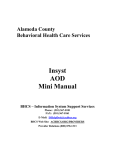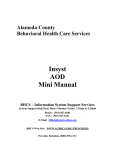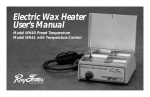Download Prisoner GPS tracker
Transcript
Version Number Modified by Change Content Type Date V1.0 Amy create 2014.06.23 GPS Vehicle and personal location tracker User Manual GPS Vehicle and personal location tracker _______________________________________ User Manual ___ 1 Contents 1. Product overview ................................................................................................................................................... 2 2. Safety instruction ................................................................................................................................................... 2 3. Specification and parameters ................................................................................................................................. 2 4. Getting started........................................................................................................................................................ 3 4.1 Hardware and accessories ...................................................................................................................................... 3 4.2 How to use the belt ................................................................................................................................................ 4 4.3 Function key and port ............................................................................................................................................ 5 4.4 First use 6 5. Change password ................................................................................................................................................... 7 6. Authorized number ................................................................................................................................................ 8 6.1 Set the authorized number by SMS.......................................................................................................... 8 6.2 Easy authorized phone no. setup by calling ............................................................................................. 8 6.3 Monitoring function ................................................................................................................................. 9 6.4 Real time tracking .................................................................................................................................... 9 7. SOS emergency calling.......................................................................................................................................... 9 8. Tracking regularly by GPRS.................................................................................................................................. 9 9. GPRS data logger................................................................................................................................................. 10 10. Acquire APN automatically ................................................................................................................................. 10 11. Three kinds of tracking mode .............................................................................................................................. 10 12. Geo-fence............................................................................................................................................................. 10 13. Time zone setting ................................................................................................................................................. 11 14. Low battery alarm ................................................................................................................................................ 11 15. Power on/off automatically.................................................................................................................................. 11 16. LED indications for battery level......................................................................................................................... 11 17. Belt on/off alarm .................................................................................................................................................. 12 18. APP for smart phone ............................................................................................................................................ 12 19. GPS tracking and monitoring platform................................................................................................................ 12 20. Problems & Diagnostics ...................................................................................................................................... 13 2 1. Product overview Welcome to purchasing our product! Tracker has the advantages of waterproof IP67, low power consumption, small size, easy to use and 10-12 days standby without charging. It is a GPS/GPRS personal location tracker. It specially applies for Alzheimer’s patient tracking, prisoner/parolee management, pet tracking, etc. Can’t be flooded Can be showered Tracker has built-in terminals of GPS (global positioning system) module and GSM communication module, which used for getting location data and send it to authorized phone number via SMS, and tracking through free maps Google Earth or Google Map; If your mobile phone is smart phone and opened with GPRS service, it is more convenient to see location of the tracker on smart phone by setting the SMS location format to be Google Link. At the same time, the GPRS data can be sent to the internet server, which can achieve the checking, monitoring and managing of the tracker on computer. The tracker supports three working modes: personal mode, smart mode, vehicle mode. The tracker supports the following features: ◆Waterproof: IP67 ◆Query APN automatically ◆Easy authorized phone number setup by ◆3 kinds of tracking mode calling ◆Geo-fence ◆Real time tracking ◆Time-zone setting ◆Remotely monitoring ◆Low battery alarm ◆SOS emergency calling ◆Auto power on/off ◆Tracking regularly by GPRS ◆Belt-on/off alarm ◆GPRS data logger 2 2. Safety instruction Read these simple guidelines. Not following them may damage the tracker, put you in danger or break the law. Switch on safely Do not switch the tracker on when wireless phone use is prohibited or when it may cause interference or danger. Switch off in hospitals Switch off in aircraft Follow any restrictions. Switch the tracker off near medical equipment. Switch off when refueling Do not use the tracker when at a refueling point. Switch off near blasting Follow any restrictions. Do not use the tracker when blasting is in progress. Qualified service Only qualified personnel can repair the tracker. IP67. Water resistance 3. Follow any restrictions. Switch the tracker off on the plane. Specification and parameters Items Specification Charging Voltage DC 4.5-5.5V/750mA (Mini USB) Internal Battery Rechargeable 750 mAh battery(3.7V) Dimension 55*43*13mm Weight 147.5g Operating Temperature -20 ~ +55 °C GSM Module Quad Band GSM 850/900/1800/1900 MHz GPS Chipset Newest Ublox chipset GPS Sensitivity -160Db GPS Frequency L1, 1575.42 MHz C/A Code 1.023 MHz chip rate Channels 50 Channels Position Accuracy <10 M, 2D RMS Velocity Accuracy 0.1 M/S Time Accuracy Satellite Time: 1 millisecond time synchronization Update Time Average 0.1 second Hot Start up Average 1 second 3 Warm Start up Average 3 second Cold Start up Average 27 second Max. Altitude 18,000m (Max. 60,000 ft) Max. Speed 500 m/s (Max. 1000 knots) Max. Acceleration less than 4g Working time 10-12 days of standby time in personal mode; 12 hours of standby time in vehicle mode LED LED for showing states of power, GPS, GSM and battery level Button 2 buttons. 1 SOS button, 1 power switch 4. Getting started This section will describe how to use the tracker. 4.1 Hardware and accessories Device Charger AC adapter Tool for unlock CD 4 4.2 How to use the belt ——fixed device on the belt with screw. ——adjust to suitable size and fixed the belt. Note: to fix screw, align calibration mark with edge of the lock. ——unlock the belt. 5 ——belt size: 21 mm 50 mm 90 mm 260 mm 385 mm 【Warranty Statement of Device Belt 】 Under normal usage, the warranty time is 12 months from the date of purchasing. Please note the device belt belongs to consumable item. Any extreme usage, externality damage and other causes may result in material aging and cracking, thereby decrease working lifetime. In view of this, the warranty does not cover the following: 1) Any damages by externality. 2) Any breakdown by extreme usage. 3) Any broken by inappropriate physical environment. 4.3 Function key and port Charging contact 1 Charging contact 2 SOS emergency button Power switch Microphone 6 Red/green – Power indication The red light is always on Power charging The green light is always on Power charging finished Blue – GSM indication 0.3s on and 0.3s off GSM module is initializing or calling in Always on GSM network is not registered 1s on and 3s off GSM network is registered 0.1s GSM network is registered and connected to the server by GPRS on and 3s off Always off GSM in power save mode Yellow – GPS indication 0.3s on and 0.3s off GPS module is initializing or waiting for the SOS button press to confirm the calling in number as the authorized number Always on Button being pressed 1s on and 3s off GPS module is working normally but hasn't fixed position 0.1s on and 3s off GPS module is working normally and has fixed position Always off GPS module stops working Switch Power switch Press 1s to check battery level; Long press 5s for turn on /off tracker Button SOS Button Press SOS button for 3 seconds so tracker will send an emergency SMS to the authorized number and dial it Others Belt Belt-on/off alarm 4.4 First use Please read this manual before using tracker. 4.4.1 Remove the back cover - Use the mini screwdriver to remove the four screws to release the back cover Note: please be careful the battery wires. 7 4.4.2 Insert the SIM card - Tracker only supports Micro SIM card (Do not cut it to nano SIM card) √ - Check the SIM card has not run out of credit money (Test the SIM card in a phone to make sure it can be makes a phone call or sends SMS) - Check the lock code of the SIM card is turned off - If you require the function of real time tracking or easy authorized phone number setup by calling, please make sure the SIM card installed supports displaying caller ID. 4.4.3 Fixed the back cover - Please do not let the gasket come out when you turn of the screw. 4.4.4 Charging - Use AC adapter, the charge time is about 2.5-3 hours. 4.4.5 ON/OFF - Press the power switch for 5 seconds and tracker will turn on/off. Note: after connected with the belt, tracker only can be turned on and can not be turned off! 4.4.6 Parameters setup - Tracker only supports APP setup software by smart phone or by sending command via SMS. After setup, please turn the tracker on and positioning in an open environment, please do it every time after turn the tracker on. 5. Change password SMS Command: $SMS,******;W001,######;! Description: change user’s password Explain: ******: user password, the range of 6 digits, default password is 000000 8 Note: please switch to the English input method when you input a command by smart phone; tracker will only accept commands from a user with the correct password. Command will be ignored if with wrong password. ######: new password, the range of 6 digits. Example: $SMS,000000;W001,123456;! 6. 6.1 Authorized number Set the authorized number by SMS SMS Command: $SMS,000000;W010,NO.,Phone Number,ABC;! Description: Set authorized phone number and its related functions Explain: NO.: authorized number’s serial number, range of: 1~3 Phone Number: authorized number, range of: 0~19 characters A: range of: 0~1; when the parameter ‘A’ is 0, it means disable Geo-fence alarm, otherwise it means enable Geo-fence alarm. Default is 0 B: range of: 0~1; when the parameter ‘B’ is 0, it means disable monitoring function, otherwise it means enable monitoring function. Default is 0 C: range of: 0~1; when the parameter ‘C’ is 0, it means disable SOS emergency calling function, otherwise it means enable SOS emergency calling function. Default is 0 For example: Set the 1st authorized number is 13800000000 and enable monitoring function. $SMS,000000;W010,1,13800000000,010;! 6.2 Easy authorized phone no. setup by calling Tracker only supports three authorized numbers; we can set the authorized number by phone call if there are not set authorized number fully (this function only supports to set the authorized number, not included its related functions). Set as follows: Any non-authorized number calls to the tracker over than 10 seconds, the tracker will hang up the line automatically and the yellow light will blink for 30 seconds. During these 30 seconds, press SOS button less than 3 seconds, and then successfully set this call-in number as a new authorized number and send an SMS to this number to inform the setting is OK. 9 6.3 Monitoring function If enable monitoring function, when the authorized number call to the tracker, it will answer the call automatically and shut down the speaker and the background voice of the tracker will be listened. Note: Please make sure the SIM card installed supports displaying caller ID when you want to enable this function. 6.4 Real time tracking The tracker will reply a location SMS if there is any authorized number makes a phone call to it. 7. SOS emergency calling Press SOS button for 3 seconds or longer, tracker will send SOS alarm SMS to all authorized numbers. If the authorized number is set with the SOS emergency calling function, tracker will call those authorized numbers one by one in order. If one of those is answered, the tracker will not call the others. 8. Tracking regularly by GPRS SMS Command: $SMS,000000;W002,APN,Username,Password;W003,IP,Port;W004,ID;W005,X;W009,Y;! Description: Enable this function Explain: APN: Access point name of network, range of: 0~29 characters Username: accesses port’ user name, range of: 0~29 characters Password: accesses port’s password, range of: 0~29 characters IP: server’ IP address, range of: 0~29 characters Port: server’s port, range of: 0~65535 ID: device ID, range of: 0~15 characters X: GPRS upload interval, range of: 0~65535, default is 0, unit is 30 seconds Example: if X is 2, and 2*30s=60s, so it means the GPRS upload interval is 60 seconds. Y: GPRS upload mode, range of: 0~2, default is 0 (0 means disable GPRS function, 1 means upload by TCP, 2 means upload by UDP) Example: $SMS,000000;W002, cmnet,,;W003,192.168.1.1,8088;W005,1;W009,1;! 10 9. GPRS data logger Tracker has build in 8M bytes memory for GPRS data save. When GPRS interval tracking can not upload to server, data will be automatically stored in the memory. After that, once the GPRS reconnected, tracker will send the data to server again. Note: real time data will be sent first, the priority of the stored data is low. 10. Acquire APN automatically The APN list can be configured before delivery (default is China APN). When insert SIM card, tracker will automatically acquire APN in the APN list. If user already set APN, then the tracker will not acquire APN automatically. 11. Three kinds of tracking mode SMS Command: $SMS,000000;W016,X;! Description: there are three kinds of mode: personal mode, smart mode, vehicle mode. Explain: X: tracker’s work mode. Range of: 0~2 (0 means personal mode, 1 means smart mode, 2 means vehicle mode). Default: 1. Personal mode: When there are new data or alarms, GPS turns on the positioning function automatically. No matter the positioning succeeds or fails, GPS turns off the positioning function automatically, and upload new data or send out alert message. Smart mode: GPS always turn on when device is move; otherwise only when there are new data or alarms, GPS turns on the positioning function automatically. No matter the positioning succeeds or fails, GPS turns off the positioning function automatically, and upload new data or send out alert message. Vehicle mode: GPS always turn on whether tracker move or not. Example: $SMS,000000;W016,1;! 12. Geo-fence SMS Command: $SMS,000000;W018,NO.,name,lat,lng,radius;! Description: when set the geo-fence, longitude and latitude can be filled in command directly; tracker will get the newest position automatically to be fence center if longitude and latitude is empty in command. After enable geo-fence function, when tracker moves in/out the preset geo-fence, it will send an SMS alarm to the authorized phone number (please also enable the Geo-fence function when you set the authorized number) and send this alarm to server via GPRS. 11 Explain: NO.: serial number of geo-fence, range of: 1 to 5 name: name of geo-fence, range of: 0-9 characters lat: center’s latitude, range of: -90.00000000~90.00000000, unit: degrees lng: center’s longitude, range of:-180.00000000~180.00000000, unit: degrees radius: geo-fence’s radius, range of: 0.0~1.79E+308, unit: meters Note: The geo-fence is a perfect circle based on the preset radius and centre. Example: $SMS,000000;W018,1,school,22.12345,114.12345,10.50;! $SMS,000000;W018,1,home,,,10.50;! 13. Time zone setting SMS Command:$SMS,000000;W020,X;! Description: Set the SMS time zone Explain: X: time zone’s value, range of:-720~780, default: 0, unit: minutes For example: $SMS,000000;W020,480;! 1 hour is equal to 60 minutes, and Beijing is GMT+8, 60*8=480(parameter), so this command means 480 is the time zone value in Beijing. 14. Low battery alarm When the battery level is lower than 15%, it will send SMS to all authorized numbers or send alarm data to server. Tracker will be off automatically if the power level is 0%; during charging, tracker will automatically switch on when power level is higher than 15%, and send a warning SMS to all authorized number. 15. Power on/off automatically Tracker will be off automatically if the power level is 0%; during charging, tracker will automatically be switch on when power level is higher than 15%, and send a ‘Power ON’ warming message to each authorized number. 16. LED indications for battery level Long press power button in 5s for turn on/off tracker; Short press power button in 1s to check battery level: 1) If there are blue and yellow led lights at the same time, it means the battery level between 15%-100%. Please check in SMS and PC tracking platform for more details; 12 2) If there just the yellow led lights, it means the battery level is lower than 15%, please charging in time. 17. Belt on/off alarm -- After connected with the belt, tracker will send belt on alarm to all of the authorized phone numbers and send alarm data to service; -- After unconnected with the belt or belt has been cut, tracker will send belt off alarm to all of the authorized phone numbers and send alarm data to service. Note: after connected with the belt, tracker only can be turned on and can not be turned off. 18. APP for smart phone 19. GPS tracking and monitoring platform User Name: Guest Password: 666666 Website: http://hk.gpstotrack.com/gps 13 20. Problems & Diagnostics Cannot switch on Possibility Power switch problem Solution operation’s Low battery Make sure press the power switch for 5 seconds or longer Charging for 2.5 – 3 hours Not reply SMS Possibility Solution Blue light is always on Make sure tracker can receive the strong GSM signal Check SIM card installation, insert again if necessary Replace a new SIM if necessary GSM network is busy Wait for SMS. Sometimes GSM networks are slow during peak time or when they have equipment problems. Password or SMS format is wrong Double check password or SMS format, password and format must be right Not enough SIM balance Replace SIM card or check balance value Low battery Please do charging Yellow light is 1s on and 1s off Possibility Solution The tracker has already blocked the GPS signal Move the tracker to open area w/o any tall building, tree and heavy raining. Those can shield GPS signal GPS signal is weak Place the GPS internal antenna face to the sky Low battery Please do charging No GPRS connection Possibility Solution SIM card cannot supports GPRS function Enable SIM’s GPRS function GPRS function is disabled Enable the GPRS function Incorrect IP or Port Double check IP and Port and make sure they are correct, then restart the tracker GSM signal is weak Move the tracker to a place with strong GSM signal