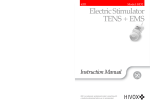Download THIS IS A USER INSTRUCTION
Transcript
THIS IS A USER INSTRUCTION. NOT SURE WHERE THIS PAGE SHOULD GO Tips on using a TENS device The following guidelines are tips on using theUltima 20 TENS device. Please consult your physician for complete instructions. Please note: the settings on a TENS device are very subjective, so you will want to try a variety of setting to figure out what works best. When making an adjustment, try to keep every other variable constant. This will help you define what settings are working and which are not working. TENS Set-up: 1. Place the batteries in the device, and turn on the device (this is just for set-up, then you will turn off the device to plug in the electrodes and lead wires) 2. Once the unit is on, set the mode selector: There are 12 preset modes and 6 manual modes. Hold down the mode button to access the additional modes. Utilizing the burst mode for short term sessions, the normal position for short term or long term sessions, and the modulation modes for long term sessions. When first using the TENS, use the normal mode for the first week of use. Then, try each mode independently of each other to evaluate which is best for you. 3. Select between three wave forms. See user’s manual for descriptions, but essentially the monophasic wave form is best for diabetic related pain conditions, and the other two are for general nerve pain conditions. 4. Adjust the pulse rate dial (frequency), which controls the pulses per second of each electrical burst, according to the amount of stimulation required. For dense tissue areas such as the back, the rate (Hz) can be set higher than if treating an area such as the knee or elbow. To begin with, set this at 150(Hz). 5. There are two theories of pain relief: endorphin release and the gate theory (neuroblocker). 6. The Endorphin release occurs at a low frequency level of 75Hz or under, combined with a high pulse width. 7. The Gate Theory occurs at a high frequency/high pulse width. 8. Wash the skin area gently with water and dry thoroughly (placement site). 9. Connect the lead wires into the electrodes. Use both channels (4 pads) for polarity reasons. 10. Be sure the device is turned off before connecting the lead wires to the electrodes. 11. Place the electrodes—at least 2 inches apart—but not further than 4 inches. The energy flows in a circular fashion from positive to negative, so do not have them touching. 12. The exact electrode placement can vary depending upon the individual – so it is wise to try several different placement sites until you find the optimum placement for yourself. Sometimes placement on the pain point or above the pain point is the best for starters 13. Attach the lead wires following manufacturer’s specific instructions to the device. 14. After the device is essentially set-up and the electrodes are on, then set the intensity knobs (up top) to a level that is strong (intense), but comfortable. Adjust the channel intensity to achieve optimal current flow and sensation. Please note: your intensity knobs are the same as your on/off switch. 15. When pain relief is achieved, continue stimulation for up to 1 hour. Use as needed to continue a pain-free state. If you are not in pain, there is no reason to use the TENS. TENS is safe to use for extended periods of time. There are no side-effects. 16. Carry the TENS device in the belt clip, and be sure to turn down the intensity if you need to move around. After using the TENS unit 1. Before turning off the TENS device, record the location of the electrodes, the settings of all controls, and your progress in reducing pain. 2. Turn both intensity controls to off. Unplug the lead wires, grasping the plug, not the cord. 3. Remove the electrodes by carefully peeling them off. Clean the skin and the electrodes thoroughly with water dry and place back in air-tight package. Do . . . 1. Remove the electrodes and discontinue stimulation if you experience skin irritation. 2. Keep the TENS device clean. 3. Use only manufacturer’s recommended electrodes, tape, patches, lead wires, and electrode gels. Don’t . . . 1. Use rubbing alcohol, Freon, or any other solvent on the lead wires as these materials will cause the lead wires to lose their flexibility and significantly reduce their effectiveness. 2. Drop, bump, or use the unit roughly. 3. Get the device wet. (A damp cloth can be used to clean the exterior of the unit.) 4. Pull or kink the lead wires. 5. Use the unit while operating a motor vehicle. 6. Allow electrodes to touch each other during stimulation or improper stimulation. This will shorten the life of the battery.