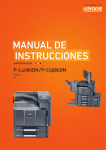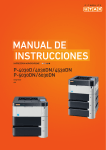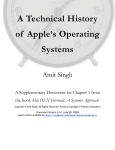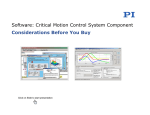Download Mercury™ GCS Commands
Transcript
MS163E Software Manual Mercury™ GCS Commands PI General Command Set Release: 1.0.2 Date: 2008-05-09 This document describes software for use with the following products: ■ ■ ■ C-663 Mercury™ Step Networkable Single-Axis Stepper Motor Controller C-862 Mercury™ Networkable Single-Axis DC-Motor Controller C-863 Mercury™ Networkable Single-Axis DC-Motor Controller © Physik Instrumente (PI) GmbH & Co. KG Auf der Römerstr. 1 ⋅ 76228 Karlsruhe, Germany Tel. +49 721 4846-0 ⋅ Fax: +49 721 4846-299 [email protected] ⋅ www.pi.ws Physik Instrumente (PI) GmbH & Co. KG is the owner of the following company names and trademarks: PI®, PIMikroMove®, Mercury™, Mercury™ Step The following designations are protected company names or registered trademarks of third parties: Windows, LabView Copyright 2008 by Physik Instrumente (PI) GmbH & Co. KG, Karlsruhe, Germany. The text, photographs and drawings in this manual enjoy copyright protection. With regard thereto, Physik Instrumente (PI) GmbH & Co. KG reserves all rights. Use of said text, photographs and drawings is permitted only in part and only upon citation of the source. Document Number MS163E, Release 1.0.2 Mercury_GCS_Commands_MS163E Subject to change without notice. This manual is superseded by any new release. The newest release is available for download at www.pi.ws. About This Document Users of This Manual This manual assumes that the reader has a fundamental understanding of basic servo systems, as well as motion control concepts and applicable safety procedures. The manual describes the syntax of the PI General Command Set (GCS) and the individual commands supported by Mercury™ Class controllers. With present firmware, all software which accepts these commands must pass them to the controller via the Mercury™ Class GCS DLL or COM Server. This document is available as PDF file on the product CD. Updated releases are available for download from www.pi.ws or by email: contact your Physik Instrumente Sales Engineer or write [email protected]. Conventions The notes and symbols used in this manual have the following meanings: ! CAUTION Calls attention to a procedure, practice, or condition which, if not correctly performed or adhered to, could result in damage to equipment. NOTE Provides additional information or application hints. Related Documents The Mercury™ controller and the software tools which might be delivered with the controller are described in their own manuals (see below). All documents are available as PDF files via download from the PI Website (www.pi.ws) or on the product CD. For updated releases or other versions contact your Physik Instrumente sales engineer or write [email protected]. Hardware user manuals User Manual for each hardware component Mercury™ GCSLabVIEW_MS149E Mercury™ GCS DLL_MS154E PIMikroMove User Manual SM148E Mercury™ Commands MS163E PIStageEditor _SM144E LabView VIs based on PI GCS command set Windows DLL Library (GCS commands) ® PIMikroMove Operating Software (GCS-based) Mercury™ GCS Command descriptions Software for managing GCS stage-data database Mercury™ Native Commands MS176E Native Mercury™ Commands MMCRun MS139E Mercury™ Operating Software (native commands) Mercury™ Native DLL & LabVIEW MS177E Windows DLL Library and LabView VIs (native-command-based) Contents 1 Introduction 1.1 1.2 2 3 7 Axes.................................................................................................... 14 Digital Input/Output............................................................................. 14 Analog Input........................................................................................ 15 Joystick Connections.......................................................................... 15 Command Descriptions 6.1 6.2 16 Command List (Alphabetical) ............................................................ 16 Command Reference (Alphabetical) ................................................. 17 Stage Parameters 7.1 7.2 7.3 13 Command Format ............................................................................. 13 Identifiers........................................................................................... 14 5.2.1 5.2.2 5.2.3 5.2.4 6 Features and Restrictions..................................................................... 7 Macro Creation in GCS ........................................................................ 7 Listing Stored Macros......................................................................... 10 Macro Translation & Listing Examples ............................................... 11 GCS Command Syntax 5.1 5.2 7 GCS Macros........................................................................................ 7 4.1.1 4.1.2 4.1.3 4.1.4 5 6 Reference Mode.................................................................................. 6 Perform a Reference Move ................................................................. 6 Set Absolute Position .......................................................................... 6 Macro Storage on Controller 4.1 5 Hardware, Physical Units and Scaling ................................................ 5 Rounding Considerations.................................................................... 5 Referencing 3.1 3.2 3.3 4 Native Command Set .......................................................................... 3 GCS Command Set ............................................................................ 3 Units and GCS 2.1 2.2 3 44 Servo-Loop Parameters .................................................................... 44 Transmission Ratio & Scaling Factors .............................................. 45 User-Changeable Parameters at a Glance ....................................... 45 8 Error Codes 48 Introduction 1 Introduction Mercury™ Class controllers include the C-663 Mercury™ Step open-loop, stepper motor controller as well as the C-862 and C-863 Mercury™ DC-motor servo-controllers. With current firmware, it is possible to operate Mercury™ controllers with two command sets: the native ASCII command set and the PI General Command Set (GCS) * . GCS support is currently provided via a Windows DLL which translates GCS-command-based function calls to the native commands. Either command set can be used to set operating modes, transfer motion parameters and to query system and motion values. 1.1 Native Command Set The native ASCII command set is understood by the Mercury™ firmware. It can be used with virtually any terminal emulator software and with MMCRun on the CD that comes with the controller. Most native Mercury™ commands begin with a two-letter mnemonic. Because the native networking architecture uses an address selection mechanism, the commands themselves do not include controller or axis designators. The syntax of the native commands and a command reference can be found in the Native Commands Manual, MS176. This manual covers only the GCS command set. 1.2 GCS Command Set The GCS is the PI standard command set. This command set ensures the compatibility between different controllers. It provides comprehensive access to Mercury™ Class controller functionality. The GCS command set views networked Mercury™ Class controllers as a single multi-axis controller. Most GCS commands begin with a three-letter mnemonic. Because they address the network as a whole, the commands contain unique identifiers for individual axes (controllers) and for the I/O channels on the controllers (see Identifiers p. 14 for details). * With current Mercury™ firmware, GCS support is provided via a Windows DLL which translates GCS-command-based function calls to the native commands (for details see the Mercury™ GCS DLL manual). PIMikroMove® converts the GCS ASCII commands described here to the corresponding function calls. Check www.pi.ws for availability of the planned Mercury™ GCS firmware, and the operating software manual for the firmware update procedure. www.pi.ws Mercury™ GCS Commands MS163E Version 1.0.2 Page 3 Introduction NOTE Do not mix the GCS and the native commands! GCS move commands, for example, do not work properly after the position has been changed by a native command. You can type GCS commands in the Command entry window of PIMikroMove® (see the PIMikroMove® manual for details) or using the PITerminal program in GCS DLL mode. www.pi.ws Mercury™ GCS Commands MS163E Version 1.0.2 Page 4 Units and GCS 2 2.1 Units and GCS Hardware, Physical Units and Scaling The GCS (General Command Set) system uses basic physical units of measure. The default conversion factors chosen to convert hardware-dependent units (e.g. encoder counts or steps) into millimeters or degrees, as appropriate (see SPA and SPA? command descriptions, parameters 14 and 15) are found in the PIstages.dat stage database. From there, they are transferred to the controller. An additional scale factor can be applied (see DFF command) to the basic physical unit making a working physical unit available without overwriting the conversion factor for the first. This is the unit referred to by the term "physical unit" in the rest of this manual. See also Section 7.2 on p. 45. 2.2 Rounding Considerations When converting move commands in physical units to the hardware-dependent units required by the motion control layers, rounding errors can occur. The GCS software is so designed, that a relative move of x physical units will always result in a relative move of the same number of hardware units. Because of rounding errors, this means, for example, that 2 relative moves of x physical units may differ slightly from one relative move of 2x. When making large numbers of relative moves, especially if moving back and forth, either intersperse absolute moves, or make sure that each relative move in one direction is matched by a relative move of the same size in the other direction. Examples With, for example, 5 hardware units = 33 x 10-6 physical units: Relative moves: cause move of smaller than 0.000003 physical units 0 hardware units of 0.000004 to 0.000009 physical units 1 hardware unit of 0.000010 to 0.000016 physical units 2 hardware units of 0.000017 to 0.000023 physical units 3 hardware units of 0.000024 to 0.000029 physical units 4 hardware units Hence: 2 moves of 10 x 10-6 physical units followed by 1 move of 20 x 10-6 in the other direction cause a net motion of 1 hardware unit forward. 100 moves of 22 x 10-6 followed by 200 of -11 x 10-6 result in a net motion of -100 hardware units 5000 moves of 2 x 10-6 result in no motion www.pi.ws Mercury™ GCS Commands MS163E Version 1.0.2 Page 5 Referencing 3 Referencing Because the signals (encoder counts or motor steps) used for position determination provide only relative motion information, the controller cannot know the absolute position of an axis upon startup. This is why a referencing procedure is required before absolute target positions can be commanded and reached. For the implementation of the referencing functionality in the individual host software components, see the appropriate manuals. 3.1 Reference Mode The current reference mode setting of the controller (ask with RON?, p. 34) determines how referencing can be performed. In general, a reference move must be performed (see Section 3.2), but it is also possible to set absolute positions manually (see Section 3.3). To switch between the two reference modes, use the RON command (p. 34). 3.2 Perform a Reference Move When the reference mode is set to "1" (value in PIStages.DAT, usually “1”), referencing is done by performing a reference move with REF (p. 33), MPL (p. 30), or MNL (p. 28). NOTES When referencing mode = “1” neither relative nor absolute targets can be commanded until referencing has been successfully performed. REF requires that the axis have a reference switch (ask with REF?, p. 33), and MPL and MNL require that the axis have limit switches. For best repeatability, always reference in the same way. The REF command always approaches the reference switch from the same side, no matter where the axis is when the command is issued. When referencing mode = “0” only relative targets but no absolute targets can be commanded as long as referencing has not been successfully performed. 3.3 Set Absolute Position When the reference mode is set to "0", referencing can be done by entering an absolute position value using the POS command (p. 32) or by a referencing move. www.pi.ws Mercury™ GCS Commands MS163E Version 1.0.2 Page 6 Macro Storage on Controller 4 4.1 Macro Storage on Controller GCS Macros Software that uses the Mercury™ GCS DLL can take advantage of the GCS Macro Architecture. However, because controller macros are stored in the command language of the controller, the DLL must translate each complete GCS macro to a non-GCS native macro before sending anything to the controller. Details of the native command macro architecture are given in the Mercury™ Native Commands manual, MS176. 4.1.1 Features and Restrictions The hardware macro storage capability has the following features, which result in certain restrictions: 4.1.2 Each macro can contain up to 16 such commands The macros are identified by numbers 0 to 31 Macro 0, if defined, is the autostart macro, which is executed automatically upon power-up or reset Macros are executed on the controller where they are stored, so commands in a macro may address only the axis and/or I/O channels associated with that controller (there is no command-interface communication between controllers). Interaction between separate axes is conceivable only through suitable programming and hardwiring of I/O lines The position values stored in the macros are in counts or (micro)steps. This means that a macro may not work properly if run when different stage types are connected to the controller. A different stage could have a very different travel ratio and thus move to a position far different from the one intended. Macro Creation in GCS he GCS macro creation mechanism involves placing a GCS controller in macro-recording mode, sending it commands, and then exiting macro recording mode. While in macro-recording mode, the controller neither executes nor responds to commands, but simply stores them in the macro. Macro Translation In normal operation, the GCS DLL translates GCS-command-based functions to Mercury™ native commands. The GCS macro-recording mechanism is easily translated to native commands with the use of a macro-recording flag in the DLL. While the flag is set, DLL function calls www.pi.ws Mercury™ GCS Commands MS163E Version 1.0.2 Page 7 Macro Storage on Controller create native commands as usual but they are saved rather than sent to the controller. When recording is completed (MAC END), the saved commands are assembled into a compound command beginning with MD, given a cursory check, and, if they are acceptable, the macro definition compound command is sent to the controller. Here are some of the implications: www.pi.ws The DLL may decide not to send the macro to the controller at all. Whether or not the macro was sent can be checked with ERR? after MAC END: If the macro was not sent, error -1010 will be set. (Admittedly, the error-description text can be misleading) Referencing with REF is allowed, because with the Mercury™ native command set it is possible to tell how to move toward or away from the reference switch, but because REF is not implemented as single commands in the native command set, it will occupy more than one command slot in the macro (see examples below). A total of only 32 (native) commands may be stored in a macro on a Mercury™ Class controller. That means that when using GCS commands which translate to multiple native commands (e.g. REF, INI), little space may be left for other commands. Mercury™ GCS Commands MS163E Version 1.0.2 Page 8 Macro Storage on Controller The way in which a GCS command is translated into a native command can depend on the stage connected and how it was referenced. A macro made under one set of conditions will not function properly if run under others * . As a result: o Macros are only valid for the stage type that was connected when the macro was created. o Only relative moves can be used without concern in macros o Absolute moves require the axis to have been referenced with exactly the same sequence of referencing commands when the macro is run as when it was created. (Note that having the software save positions at shutdown and restore them from saved values involves RON/POS referencing.) ** The macro names used at the GCS level are assigned using the following strict convention: aMC0nn where a is the current axis designator associated with the controller and nn is a two-digit number between 00 and 31.In addition, all the MAC commands take an axis designator as an argument. The macros AMC000, BMC000, etc. (for axes A, B,..., respectively) are the autostart macros; they are executed automatically upon startup or reset of the individual axis controller. The name thus already specifies the axis which the macro addresses. Only the following GCS commands are allowable when the macro recording flag is set. Use of a disallowed command will cause the next MAC END to set an error o o o o o o o o o o o o o BRA DEL DFH DIO GOH HLT INI (generates a large number of native commands in the macro, see below) JON MAC START (macro called must reside on the same controller) MEX DIO? <ch> = <b> MEX JBS? <joystk> 1 = <b> MVR REF (generates a large number of native commands in the macro, see below) * For example, position values in millimeters or degrees in GCS motion commands are converted to steps or counts. The values are calculated when the macro is created using the parameters for the stage configured on the corresponding axis (controller). ** Because it is not possible to set the current absolute position to a desired value but only to 0, the count values in the controller’s internal position counter after a GCS move to a given position may be very different depending on how the axis was referenced (with REF, MNL, MPL or a RON/POS combination), www.pi.ws Mercury™ GCS Commands MS163E Version 1.0.2 Page 9 Macro Storage on Controller o o o o o o 4.1.3 SPA Access to the following SPA parameters by macros is permitted: all others will be ignored: 1: P-Term 2: I-Term 3: D-Term 4: I-Limit 8: Max.Position Error 10: Max. Velocity 11: Max Acceleration (muss >200 sein) 24: Limit Switch Mode 50: No Limit Switch 64: Stepper motor hold current (HC native command) in mA 65: Stepper motor drive current (DC native command) in mA 66: Stepper motor hold time (HT native command) in ms STP SVO VEL WAC ONT? <axis> = 1 WAC DIO? <ch> = <b> Listing Stored Macros When the MAC? command is used with a macro name to list the contents of a macro, the native commands stored on the unit are translated back to GCS commands, with all the implications that entails. Functions that cause several native commands to be stored in the macro may not be recognized when the macro is listed, making it possible to see the GCS versions of the individual functions (see INI example below). The native-command versions can, of course, always be listed by send the native command TMn or TZ (Tell Macro n, Tell Macro Zero) with Mercury™_Sendnongcsstring() DLL function (see Native Commands manual for details). Native commands that have no equivalent in GCS (e.g. FE3) are listed in their original form as follows: “<non GCS: FE3>” www.pi.ws Mercury™ GCS Commands MS163E Version 1.0.2 Page 10 Macro Storage on Controller 4.1.4 Macro Translation & Listing Examples INI When converted to native commands, INI is separated into all of its separate functions; when the stored macro is listed with MAC? they are shown as a long list of separate GCS commands. From the list it is obvious that when INI is used, not many commands are left before the macro is full. With an M-505.4PD, the dialog in which a macro containing INI is stored and then listed can look as follows: >>CST DM-505.4PD >>ERR? <<0 >>MAC BEG DMC003 >>INI D >>MAC END >>ERR? <<0 >>MAC? DMC003 <<SPA D50 0 <<SPA D24 0 <<BRA D0 <<SPA D1 200 <<SPA D2 150 <<SPA D3 100 <<SPA D8 2000 <<SPA D4 2000 <<SVO D1 <<VEL D25 <<SPA D11 4000000 <<STP REF Similarly, REF A, is stored as the following sequence (shown this time in the native command set): "SV40000,FE2,WS,MR-40000,WS,FE,WS,SV100000” This sequence, when read with MAC?, is recognized by the DLL and translated back to “REF A”, obscuring the fact that it occupies 8 of the 16 possible command slots. It can thus be seen, that INI and REF will not both fit in the same macro! www.pi.ws Mercury™ GCS Commands MS163E Version 1.0.2 Page 11 Macro Storage on Controller MVR The relative move sizes entered with MVR and converted into counts using the parameters of the currently configured stage before being stored. So, if a macro containing MVR A2 is created with an M-111.2DG configured on axis A and later an M-505.4PD is configured for A with CST, the macro will read out as MVR A 58.2542. www.pi.ws Mercury™ GCS Commands MS163E Version 1.0.2 Page 12 GCS Command Syntax 5 5.1 GCS Command Syntax Command Format GCS ASCII Commands have the format below. Exceptions are the single-character binary commands on p. 42 ff. CMDSPXSPsV.V[{SPXSPsV.V}]… LF where: CMD token (mnemonic) of the specific command SP one space (ASCII char #32), can be omitted between the item identifier and the (signed) parameter X item identifier (see p. 14), s sign (positive values can be transmitted without sign) V.V parameter, values are doubles (double precision) or integers, depending on the command. […] Square brackets “[ ]” indicate an optional entry or parameter. {…} Braces “{ }” indicate a repetition of parameters, i.e. that it is possible to access more than one item (e.g. several axes) in one command line. LF LineFeed (Char #10). Example: Send: MOVSPA10.0SPB5.0 Moves axis A to position 10.0 mm and axis B to 5.0 mm Format of answers: Some commands deliver a report message having the following format: X=sV.VLF where: X item identifier (see p. 14) s sign (positive values are transmitted without sign) V.V parameter, values are doubles or integers depending on the command LF LineFeed (ASCII char #10). Example: Send: POS? SPABLF Report: A=10.0000SP LF B=5.0000LF There is one space (SP, ASCII char #32) before the LineFeed character on all lines of the response except the last line. The individual spaces and linefeed characters will not all be marked in the www.pi.ws Mercury™ GCS Commands MS163E Version 1.0.2 Page 13 GCS Command Syntax rest of this manual. Floating Point Data Format Some commands require parameters in floating point format. The following syntax is possible for these arguments: sv sv.v sv.vEsxxx where: s sign(positive values can be without sign) v integer parameter, will be converted into float by firmware v.v float parameter, the decimal separator must be a dot (.), not a comma (,) E exponent character xxx exponent value The format in which floating point values are reported (output) is always: sv.vvvv where: s sign (positive values are reported without sign) v.vvvvvv the number of digits after the decimal point may vary If the reply includes more than 2 floats, each will occupy one line. 5.2 Identifiers 5.2.1 Axes If multiple Mercury™ controllers are connected together in a network, a unique axis identifier is assigned to each controller by the PI_Mercury™_GCS_DLL. The defaults depend on the controller addresses. The address of a controller (0 to 15) is set in DIP switches on the front panel and is one less than the device number (1-16). The corresponding default axis identifiers are A, B, C, D, etc., starting with address 0, device 1. Letters for missing addresses are skipped. The default identifiers can be changed using SAI (p. 34). The new identifiers must then be used with all axis commands and in macro names, even for macros that were previously stored using different names. 5.2.2 Digital Input/Output Each controller provides four digital output channels and four channels that can be read as either digital or analog inputs (C-862 has only 3 analog inputs). The digital I/O commands (DIO, DIO?) identify these channels with www.pi.ws Mercury™ GCS Commands MS163E Version 1.0.2 Page 14 GCS Command Syntax the single-character identifiers as follows: “A B C D E F G H I J K L M N O P QRSTUVWXYZ1234567890@?>=<;:`_^]\[/.-,+*)('& % $ # " !” (four for each controller) with addresses 0 through 15. Identifiers associated with missing addresses are skipped. 5.2.3 Analog Input The same input lines can also be read as analog inputs of 0 to 5 V. The analog input command TAV? identifies the input lines with A1 to A64, again depending on the controller’s address setting, and skipping values associated with any missing addresses. The fourth line on C-862 DC motor controllers is digital only and cannot be read in analog mode. 5.2.4 Joystick Connections Each axis associated with a controller having a joystick port, can be associated with one axis of motion of a joystick. That axis, and the associated joystick button, is identified in the network by the controller device number, which is one greater than the controller address. Note that the included joystick Y-cable permits connecting one axis and one button of one joystick to one controller and the other axis and other button to another controller. www.pi.ws Mercury™ GCS Commands MS163E Version 1.0.2 Page 15 Command Descriptions 6 6.1 Command Descriptions Command List (Alphabetical) *IDN? (Get Identity), p. 17 BRA (Set brake on or off), p. 17 BRA? (Ask if axis has brakes), p. 18 CST (Change Stage), p. 18 CST? (get stagename), p. 19 DEL (Delay), p. 19 DFF (DeFine Factor), p. 19 DFF? (get factor), p. 20 DFH (DeFine Home), p. 20 DFH? (get home positions), p. 20 DIO (set Digital Output), p. 21 DIO? (get Digital Output), p. 21 ERR? (get ERRor), p. 21 GOH (GO Home), p. 22 HLP? (HeLP), p. 23 HLT (HaLT), p. 23 INI (INItialization), p. 23 JAX? (List joystick to motion-axis assignments) JON (activate/deactivate joystick) JON?(get joystick enable status) LIM? (Indicates whether axes have limit switches), p. 25 MAC (macro), p. 25 MAC? (list macro), p. 27 MEX (Stop macro execution if specified condition true), p. 27 MNL (Move to Negative Limit), p. 28 MOV (MOVe absolute), p. 29 MOV? (read target position), p. 30 MPL (Move to Positive Limit), p. 30 MVR (MoVe relatiVe), p. 31 ONT? (axis ON Target), p. 31 POS (set real position), p. 32 POS? (read real POSition), p. 32 REF (move to REFerence position), p. 33 REF? (Lists axes which have a reference sensor), p. 33 RON (set Reference mode ON | off), p. 34 RON? (get Reference mode), p. 34 SAI (Set Axis Identifier), p. 34 SAI? (get axis identifier), p. 35 SPA (Set Parameter), p. 35 SPA? (Get Parameter), p. 36 SRG? (Read register), p. 36 STP (Stop Motion), p. 36 SVO (set SerVO on or off), p. 37 SVO? (Get servo status), p. 37 www.pi.ws Mercury™ GCS Commands MS163E Version 1.0.2 Page 16 Command Descriptions TAC? (Tell Analog Channels), p. 38 TAV? (Get Analog Input), p. 38 TIO? (Tell Digital I/Os), p. 38 TMN? (Tell Minimum Travel Value), p. 39 TMX? (Tell Maximum Travel Value), p. 39 TVI? (Tell Valid axis Identifiers) p. 39 VEL (Set Velocity), p. 40 VEL? (Get Velocity), p. 40 VER? (Get Version), p. 41 VST? (Get available Stages), p. 41 WAC (Wait for condition), p. 41 #5, (Poll Motion Status), p. 42 #7, (Controller Ready?), p. 42 #8, (Macro running?), p. 43 #24, (Stop), p. 43 6.2 Command Reference (Alphabetical) *IDN? (Get Identity Number) Description: Format: Arguments: Response: Reports an identity string *IDN? none One-line string terminated by line feed, e.g.: Physik Instrumente,Mercury™ GCS Network,,0.9.3.6 BRA (Set brake on or off) Description: Format: Arguments: Response: Troubleshooting: www.pi.ws Sets BRAke on or off for an axis. Power-up factory default is ON; Brake set to OFF (brake control line high) by INI, as Brake ON disables motors of some stages (even if stage has no brake). BRA <AxisID> <uint>[{ <AxisID> <uint>}] <AxisID>: is a valid axis identifier <uint>: if 0 = set brake off, if 1 = set brake on none Axis has no brake Mercury™ GCS Commands MS163E Version 1.0.2 Page 17 Command Descriptions BRA? (Ask if axis has brakes) Description: Format: Arguments: Response: Lists the axes with brakes. BRA? none [{ <AxisID>}] where <AxisID> are the identifiers of axes with brakes, e.g.: 13 If no axis has a brake, the answer is an empty line. CST (Change STage) Description: Format: Arguments: Response: Troubleshooting: Example: www.pi.ws Assigns axes to stages. With this command the stage assignment of the connected axes can be changed. Valid stage names can be listed with VST? (p. 41). If no stage is connected, stage name should be “NOSTAGE”. CST <AxisID> <stagename>[{ <AxisID> <stagename>}] <AxisID>: is a valid axis identifier <stagename>: name of the stage connected to the axis none Unknown stage name Send: CST A M-403.62S B M-110.1DG Note: Assigns a stage of type M-403.62S to axis A and of type M-110.1DG to axis B Send: SAI? Receive: B A Send: CST B NOSTAGE Note: Disconnects axis B Send: SAI? Receive: A Send: POS? B Send: ERR? Receive: 200 Note: PI_CNTR_NO_AXIS Send: GOH Note: Moves axis A (not axis B). Send: CST? Receive: A=M-403.62S B=NOSTAGE Mercury™ GCS Commands MS163E Version 1.0.2 Page 18 Command Descriptions CST? (get stage name) Description: Returns the name of the Connected STage for queried axes. CST? will always return all axes, i.e. the answer also includes the axes set to NOSTAGE (see CST, p. 18). In contrast to this, SAI? (p. 35) will only return the axes which are assigned to stages. Format: Arguments: Response: CST? [{<AxisID>}] <AxisID>: is a valid axis identifier, if omitted all axes are queried {<axis>"="<string> LF} where <string> is a stage name, i.e. the name of the stage assigned to an axis. Unconfigured axes will show the stage name "NOSTAGE". DEL (DELay) Description: DELays <uint> milliseconds. During delay controller does not answer on any queries. DEL is used within macros primarily. Do not mistake MAC DEL which deletes macros for DEL which delays. Format: Arguments: Response: This command can be interrupted with #24. DEL <uint> <uint> is the delay value in milliseconds. none DFF (DeFine Factor) Description: Format: Arguments: www.pi.ws Scale factor for physical units, e.g. a factor of 25.4 sets the physical units to inches. Changing the scale factor will change the numerical results of other commands, but not the underlying physical magnitudes. See Section 7.2 on p. 45 and Section 2.1 on p. 5 for more information. DFF <AxisID> <float>[{ <AxisID> <float>}] <AxisID>: is a valid axis identifier Mercury™ GCS Commands MS163E Version 1.0.2 Page 19 Command Descriptions Response: Troubleshooting: <float>: is the value to set, can be in the form of v.vv none Illegal axis identifier DFF? (get factor) Description: Format: Arguments: Response: Troubleshooting: Gets the scale factors set by the DFF command for the queried axes DFF? [{<AxisID>}] <AxisID>: is a valid axis identifier, if omitted answers for all axes {<AxisID>"="<float> LF} where <float> is the scale factor of <AxisID> Illegal axis identifier DFH (DeFine Home Description: Defines the current position of given axes as the axis home position (by setting the position value to 0.00). If <AxisID>= all axes are affected. Due to the redefinition of the home (zero) position the numeric limits of the travel range are changed. Format: Arguments: Response: Troubleshooting: The home position is reset to its default location by REF (p. 33), MNL (p. 28) and MPL (p. 30). DFH [{<AxisID>}] <AxisID>: is a valid axis identifier none Illegal axis identifier DFH? (get home positions) Description: Format: Arguments: Response: www.pi.ws Gets home position (offset) DFH? [{<AxisID>}] <AxisID>: is a valid axis identifier {<AxisID>"="<float> LF} where <float> is the distance from the default home position to the current home position Mercury™ GCS Commands MS163E Version 1.0.2 Page 20 Command Descriptions Troubleshooting: Illegal axis identifier DIO (set Digital I/O) Description: Format: Arguments: Response: Troubleshooting: Switches the specified digital output line(s) to specified state(s). Use TIO? (p. 38) to get the number of installed digital I/O lines. If the controllers on the network have addresses in order beginning with 0, then the output line designators will begin with A, B, C, D,..., four for each controller (see Identifiers p. 14 for more details). DIO <OutLineID> <uint>[{ <OutLineID> <uint>}] <OutLineID> is one digital output line designator If <uint>=1 the line is set to HIGH/ON, if <uint>=0 it is set to LOW/OFF. none DIO? Description: Format: Arguments: Response: Lists the states of the specified digital input lines. Can be used to query externally generated signals. DIO? {[ <InLineID>]} <InLineID> is the identifier of the input line to use with DIO?. If the controllers on the network have addresses in order beginning with 0, then the designators to be used when reading the inputs digitally will begin with A, B, C, D,..., four for each controller (see Identifiers p. 14 for more details) {<InLineID>"="<uint> LF} when <uint>=0 digital input is LOW/OFF <uint>=1 digital input is HIGH/ON Troubleshooting: ERR? (get ERRor) Description: www.pi.ws Get ERRor code <int> of the last error and reset the error to 0. Mercury™ GCS Commands MS163E Version 1.0.2 Page 21 Command Descriptions Only the last error is buffered. Therefore you might wish to call ERR? after each command. Negative error codes (< 0) are DLL-related, positive (> 0) command- or controller-related. The error codes and their description are fully listed in the Mercury™ GCS DLL Manual MS 154E. Format: Arguments: Response: Troubleshooting: ERR? none The error code of the last occurred error (int). Communication breakdown The following table shows a selection of possible controller errors: 0 1 2 5 No error Parameter syntax error Unknown command Unallowable move attempted on unreferenced axis, or move attempted with servo off 7 Position out of limits 8 Velocity out of limits 10 Controller was stopped by command 15 Invalid axis identifier 16 Unknown stage name 17 Parameter out of range 18 Invalid macro name 19 Error while recording macro 20 Macro not found 22 Axis identifier specified more than once 23 Illegal axis 24 Incorrect number of parameters 25 Invalid floating point number 26 Parameter missing 34 Command not allowed for selected stage(s) 50 Attempt to reference axis with referencing disabled 54 Unknown parameter 1000 Too many nested macros -1001 Unknown axis identifier GOH (GO Home) Description: Move given axes to home position. GOH [{<AxisID>}] is the same as MOV {<AxisID> 0} This command can be interrupted by #24 and STP. www.pi.ws Mercury™ GCS Commands MS163E Version 1.0.2 Page 22 Command Descriptions Format: Arguments: Response: Troubleshooting: GOH [{<AxisID>}] <AxisID>: is a valid axis identifier, if omitted, both axes are affected none Illegal axis identifier HLP? (HeLP) Description: Format: Arguments: Response: Troubleshooting: List a HeLP string which contains all available commands. HLP? none List of commands available Communication breakdown HLT (HaLT) Description: HaLT the motion of given axes smoothly. Only commands causing non-complex motion (e.g. MOV, GOH) can be interrupted with HLT. Error code 10 is set. Use #24 instead to stop complex motions like referencing, etc. HLT stops motion with given system deceleration with regard to system inertia. STP (p. 36) in contrast aborts current motion as fast as possible for the controller without taking care of systems inertia or oscillations. Format: Arguments: Response: Troubleshooting: After the axis was stopped, the target position is set to the current position. HLT [{ <AxisID>}] <AxisID>: is a valid axis identifier, if omitted all axes are halted none Illegal axis identifier INI (INItialization) Description: www.pi.ws Initializes the axis: sets reference state to "not referenced," sets the brake control line in the “brake off” state and if axis was under Mercury™ GCS Commands MS163E Version 1.0.2 Page 23 Command Descriptions Format: Arguments: Response: Troubleshooting: joystick-control, disables the joystick. INI [{ <AxisID>}] <AxisID>: is a valid axis identifier none Illegal axis identifier JAX? (Get joystick-to-axis assignments) Description: Format: Arguments: Response: Reports correspondence between joystick port numbers (device numbers) and axis identifiers for axes with joystick ports. JAX? none {<DeviceNumber> 1= <axisID>} where <DeviceNumber> is one greater than the device address of the connected Mercury™ Class motion-axis controller <axisID> is the ID of the associated motion axis. “1” indicates that each device can connect to only 1 joystick axis. Troubleshooting: JDT (load Joystick response Table) Description: Format: Arguments: Response: Troubleshooting: www.pi.ws Load pre-defined joystick response table. Table types are either linear or cubic response curve. The cubic curve offers more sensitive control around the middle position and less sensitivity close to the maximum velocity. JDT [{ <JoystickAxisNumber> <TableType>}] <JoystickAxisNumber>: is the device number of the individual Mercury™ Class device to which the joystick axis is directly connected <TableType>: 0 for linear, 1 for cubic none Illegal joystick axis number, unsupported table type Mercury™ GCS Commands MS163E Version 1.0.2 Page 24 Command Descriptions JON (Activate/deactivate joystick control) Description: Format: Arguments: Response: Troubleshooting: Enable/disable given joystick axes. Do not enable axes with no physical joystick connected, as uncontrolled motion could occur. When an axis is controlled by a directly connected joystick, it can no longer be moved by motion commands JON [{ <JoystickAxisNumber> <State>}] <JoystickAxisNumber>: is the device number of the individual Mercury™ Class device to which the joystick axis is directly connected <Mode>: 0 for disable, 1 for enable none Illegal joystick axis number, unsupported mode LIM? (indicate LIMit switches) Description: Format: Arguments: Response: Troubleshooting: Indicates whether axes have limit switches. LIM? [{<AxisID>}] <AxisID>: is a valid axis identifier {<axis>"="<uint> LF} where <uint> indicates whether the axis has limit switches (=1) or not (=0). Illegal axis identifier MAC (macro) Description: Format: Arguments: www.pi.ws Call a MACro function. Permits recording, deleting and running macros on the controller (see Macro Storage on Controller, p. 7 for details). MAC <keyword> {<parameter>} in particular: MAC BEG <macroname> MAC DEL <macroname> MAC END MAC NSTART <macroname> <uint> MAC START <macroname> <keyword> determines which macro function Mercury™ GCS Commands MS163E Version 1.0.2 Page 25 Command Descriptions is called. The following keywords and parameters are used: Response: Troubleshooting: Examples: www.pi.ws MAC BEG <macroname> Start recording a macro on the controller to be named macroname, which must be of the form aMC0nn where a is the axis designation of the axis controlled by the controller on which the macro is to be stored and nn is the ID number for the macro, 0 to 31 (0 is used for the startup macro instead of “STARTMAC”, the designation understood by other GCS controllers). This command may not be used in a macro; the commands that follow become the new macro, so if successful, the error code cannot be queried. End the recording with MAC END. A macro cannot be overwritten, only deleted. MAC END Stop macro recording (cannot become part of a macro); any error during macro recording can be seen with ERR? after MAC END MAC DEL <macroname> Deletes specified macro MAC NSTART <macroname> <uint> Repeat the specified macro <uint> times. Each execution is started when the previous one has finished. See also MAC START for further details. MAC START <macroname> Starts execution of specified macro. A running macro sends no responses to any interface, and will continue even if the controller is deselected. This means query commands, if present in a macro, are useless. The only communication possible with a controller running a macro is with single-character commands. none Macro recording is active (keywords BEG, DEL) or inactive (END) Macro contained a disallowed MAC command MAC BEG AMC000 Start recording a macro named AMC000. Macros with the number “000” are special in that they will be run Mercury™ GCS Commands MS163E Version 1.0.2 Page 26 Command Descriptions by the controller on which they are stored upon power-up or reset, even without a host PC connected MAC? (list macro) Description: Format: Arguments: Response: Troubleshooting: List MACros or contents of a given macro. MAC? [<macroname>] <macroname>: name of the macro whose contents shall be listed; if omitted, the names of all stored macros are listed <string> if <macroname> is given, <string> is the contents of this macro as GCS commands, one per line; if <macroname> is omitted, <string> is a list with the names of all macros stored on all controllers in the controller network, one per line Macro <macroname> not found MEX (Stop macro execution if condition true) Description: Stop macro execution due to a given condition of the following type: a specified value is compared with a queried value according to a specified rule. This command can only be used in macros. When the macro interpreter accesses this command the condition is checked. If it is true the current macro is stopped, otherwise macro is execution is continued with the next line. Should the condition be fulfilled later, the interpreter will ignore it. Format: Arguments: www.pi.ws See also WAC, p. 41. MEX <CMD?> <OP> <value> <CMD?> is a query command in its usual syntax. The answer must consist of a single value. Supported is DIO? <OP> is the operator to be used. The following are allowable (controller firmware specific) ”=” “<=” “<” “>” “>=” “!=” <value> is the value to be compared with Mercury™ GCS Commands MS163E Version 1.0.2 Page 27 Command Descriptions the response to <CMD?> Response: Example: none Send: Note: MAC START AMC001 Macro "AMC001" has the following contents: MAC START AMC002 MAC START AMC003 MEX DIO? D = 1 MAC START MAC1 Macro " AMC002" has the following contents: MEX DIO? D = 1 MEX DIO? A = 0 MVR A 1.0 DEL 100 Macro AMC003" has the following content: MEX DIO? D = 1 MEX DIO? B = 0 MVR A -1.0 DEL 100 Macro AMC001 forms an infinite loop by permanently calling AMC002, AMC003 and itself. AMC002 first checks the state of the digital input channel A. If it is not set (0), the macro is aborted, otherwise the macro will move axis A by 1.0 in positive direction (relative move). AMC003 checks the state of the digital input channel B and moves axis A in negative direction accordingly. Connecting the digital input channels A, B and D with pushbuttons, it is possible to implement interactive control of an axis without any software assistance. The delay (DEL 100) is required to avoid generation of multiple MVR commands while pressing the push-button for a short time. Channel D is used as a global exit. Since MEX stops execution of the current macro only, it must also be included in the calling macro, which would otherwise continue. MNL (Move to Negative Limit) Description: www.pi.ws Moves the given axis to its negative limit switch, sets the position counter to 0, and sets the reference state to "reference OK" (see Section 3 on p. 6 for more information Mercury™ GCS Commands MS163E Version 1.0.2 Page 28 Command Descriptions regarding referencing). If <AxisID> is omitted, moves all axes. If multiple axes are affected by MNL, one axis after another is moved to its limit switch. This command can be interrupted by #24. Note that MNL resets the home position set with DFH, p. 20. Format: Arguments: Response: Troubleshooting: MNL [{ <AxisID>}] <AxisID>: is a valid axis identifier {<uint> LF} <uint> indicates success of the referencing procedure: 0 = not successful 1 = successful Illegal axis identifier MOV (MOVe absolute) Description: Set new absolute target position for given axis. Axes will start MOVing to the new positions only if ALL given targets are within the allowed ranges and ALL given axes can move. All given axes start moving simultaneously. This command can be interrupted by #24, STP and HLT. Servo-control must be enabled for all commanded axes prior to using this command. Format: Arguments Response: Troubleshooting: Example 1: Example 2: www.pi.ws See also Section "Units and GCS" (on p. 5). MOV <AxisID> <float>[{ <AxisID> <float>}] <AxisID> is a valid axis identifier <float> is the target position in physical units. none Parameter out of limits, Illegal axis identifier, joystick enabled for axis Send: MOV A 10 B 2 Note: Axis A moves to 10, axis B moves to 2 (all target positions in the physical unit valid for the appropriate axis) Send: MOV A 243 Send: ERR? Receive: 7 Note: The axis does not move. The Mercury™ GCS Commands MS163E Version 1.0.2 Page 29 Command Descriptions error code "7" replied by the ERR? command indicates that the target position given by the move command is out of limits. MOV? (read target position) Description: Format: Arguments: Response: Troubleshooting: Returns last valid commanded target position. The target position is changed by all commands that cause motion (e.g. MOV, MVR, REF, MNL, MPL, GOH). Note that MOV? gets the commanded positions. Use POS? (p. 32) to get the current positions. See also Section "Units and GCS" (on p. 5). MOV? [{ <AxisID>}] <AxisID> is a valid axis identifier {<AxisID>"="<float> LF} where <float> is the last commanded target position in physical units Illegal axis identifier MPL (Move to Positive Limit) Description: Moves the given axis to its positive limit switch, sets the position counter to the maximum position value, and sets the reference state to "reference OK" (see Section 3 on p. 6 for more information regarding referencing). If <AxisID> is omitted, moves all axes. If multiple axes are affected by MPL, one axis after another is moved to its limit switch. This command can be interrupted by #24. Format: Arguments: Response: Troubleshooting: www.pi.ws Note that MPL resets the home position set with DFH, p. 20. MPL [{ <AxisID>}] <AxisID>: is a valid axis identifier {<uint> LF} <uint> indicates success of the referencing procedure: 0 = not successful 1 = successful Illegal axis identifier; reference mode must be "1" (see RON, p. 34) Mercury™ GCS Commands MS163E Version 1.0.2 Page 30 Command Descriptions MVR (MoVe Relative) Description: MoVe given axes Relative to their current position. The new target position is calculated by adding the given value <float> to the last -commanded target value. Axes will start moving to the new position if ALL given targets are within the allowed range and ALL given axes can move. This command can be interrupted by #24, HLT and STP. Format: Arguments: Response: Example: Servo must be enabled prior to using this command. See also Section "Units and GCS" (on p. 5). MVR <AxisID> < float >[{ <AxisID> <float>}] <AxisID> is a valid axis identifier. <float> added to the last commanded target position is set as new target position in physical units. none Send: MOV A -0.5 B 12.3 Note: This is an absolute move Send: POS? A B Receive: A=-0.500000 B=12.300000 Send: MVR A 1 B 2 Note: This is a relative motion. Send: POS? A B Receive: A=0.500000 B=14.300000 Send: MVR A 1 B 2000 Note: Target position of axis B exceeds travel range. Command is not executed Send: POS? A B Receive: A=0.500000 B=14.300000 ONT? (axis ON Target) Description: Get ON-Target status of given axis. When <AxisID> is omitted, get all axes. Format: Arguments: www.pi.ws ONT? [{ <AxisID>}] <AxisID> is a valid axis identifier. Mercury™ GCS Commands MS163E Version 1.0.2 Page 31 Command Descriptions Response: Troubleshooting: {<AxisID>"="<uint> LF} where <uint> = “1” when the specified axis is on-target, “0” otherwise. Illegal axis identifier POS (set real POSition) Description: Sets the current POSition (does not cause motion). Allowed only when the reference mode is set to "0", see RON (p. 34). An axis is considered as "referenced" when the position has been set with POS (see Section 3 on p. 6 for more information). The minimum and maximum commandable positions (TMN?, p. 39, TMX?, p. 39) are not adjusted when a position is set with POS. If the value set with POS is not correct, there will be target positions which are allowed by the software but cannot be reached by the hardware and others which could be reached by the hardware but are disallowed by the software. This command can change the physical location of the home position (zero point), perhaps putting it outside of the travel range. Format: Arguments: Response: Troubleshooting: POS [{ <AxisID> <float>}] <AxisID> is a valid axis identifier. <float> is the new numeric value for the current position in physical units. none Reference mode is "1", Illegal axis identifier POS? (read real POSition) Description: Returns the current POSition. If <AxisID> is omitted, all axes are queried. Format: www.pi.ws Response depends on the factor set by DFF (p. 19). See also Section "Units and GCS" (on p. 5). POS? [{ <AxisID>}] Mercury™ GCS Commands MS163E Version 1.0.2 Page 32 Command Descriptions Arguments: Response: Troubleshooting: <AxisID> is a valid axis identifier. {<axis>"="<float> LF} where <float> is the current position in physical units Illegal axis identifier REF (move to REFerence position) Description: Moves the given axis to its reference switch, sets the position counter to the reference position value (stage-type specific value stored on the controller), and sets the reference state to "reference OK" (see Section 3 on p. 6 for more information regarding referencing). If the move begins on the positive side of the reference switch, the switch will be passed and re-approached from the negative side. If <AxisID> is omitted, moves all axes. If multiple axes are affected by REF, one axis after another is moved to its switch. The REF command always approaches the reference switch from the same side, no matter where the axis is when it is issued. This command can be interrupted by #24. Format: Arguments: Response: Troubleshooting: REF [{ <AxisID>}] <AxisID> is a valid axis identifier. {<uint> LF} <uint> indicates success of the referencing procedure: 0 = not successful 1 = successful Illegal axis identifier; reference mode must be "1" (see RON, p. 34) REF? (list axes with REFerence sensor) Description: Format: Arguments: Response: Indicate whether specified axes have reference sensors. REF? [{<AxisID>}] <AxisID> is a valid axis identifier. {<axis>"="<uint> LF} where <uint> indicates whether the axis has a www.pi.ws Mercury™ GCS Commands MS163E Version 1.0.2 Page 33 Command Descriptions Troubleshooting: reference switch (=1) or not (=0). Illegal axis identifier RON (set reference mode) Description: Set reference mode of given axes. Mode = 0: referencing moves with REF (p. 33), MNL (p. 28) and MPL (p. 30) are not possible, absolute position must be set with POS (p. 32) to reference the axis. Mode = 1: REF or MNL or MPL is required to reference the axis, usage of POS is not allowed. See Section 3 on p. 6 for more information. Format: Arguments: RON { <AxisID> <mode>} <AxisID> is a valid axis identifier. Response: Troubleshooting: <mode> can be 0 or 1 (see description above for the meaning). Default is taken from stage database, usually 1. none Illegal axis identifier RON? (get reference mode) Description: Format: Arguments: Response: Troubleshooting: Get reference mode of given axes. RON? [{ <AxisID>}] <AxisID> is a valid axis identifier. {<AxisID>"="<mode> LF} where <mode> is the current reference mode of the axis, see RON Illegal axis identifier SAI (Set Axis Identifier) Description: Format: Arguments: Set old Axis Identifier to new identifier. TVI? (p. 39) provides a list of valid axis identifiers. SAI <AxisID> <newaxis>[{ <AxisID> <newaxis>}] <AxisID> is a valid axis identifier. <newaxis> is the new identifier for <AxisID> www.pi.ws Mercury™ GCS Commands MS163E Version 1.0.2 Page 34 Command Descriptions Response: Troubleshooting: none Illegal axis identifier or duplicate axis identifier SAI? (get axis identifier) Description: Format: Arguments: Response: Gets the axis identifiers. Note that SAI? without an argument will only return the axes which are assigned to stages (see CST, p. 18). In contrast to this, SAI? ALL and CST? (p. 19) will always return all axes, i.e. the answer also includes the axes set to NOSTAGE. SAI? [ALL] The parameter ALL is optional. If used, the answer includes the axes which are not connected to stages (stage name is NOSTAGE). {<AxisID> LF} <AxisID> is a valid axis identifier. SPA (Set Parameter) Description: Format: Arguments Response: Troubleshooting: Example: www.pi.ws Set a given PArameter of the given axis to given value in volatile memory. Parameter changes will be lost when the controller is powered off or rebooted. See the PI Stage Editor or PIMikroMove® for ways to save parameter sets as user stages. CAUTION! The SPA command is for setting hardware-specific parameters. Incorrect values may lead to improper operation or damage of your hardware! SPA <AxisID> <ParamNumber> <ParamValue>[{ <AxisID> <ParamNumber> <ParamValue>}] <AxisID>: is a valid axis identifier <ParamNumber> is the parameter ID. Valid parameter IDs are given in the list on p. 45. <ParamValue> is the value to which the parameter <ParamNumber> of <AxisID> is to be set. none Illegal axis identifier, incorrect parameter ID Send: SPA A 10 0.05 B 10 0.08 Mercury™ GCS Commands MS163E Version 1.0.2 Page 35 Command Descriptions Note: Set the maximum velocity for axis A to 0.05 mm/s and for axis B to 0.08 mm/s SPA? (Get Parameter) Description: Format: Arguments: Response: Troubleshooting: Example: Get the value of specified parameters of specified axes SPA? [{ <AxisID> <ParamNumber>}] <AxisID>: is a valid axis identifier <ParamNumber> is the parameter ID. Valid parameter IDs are given in the list on p. 45. {<AxisID> <ParamNumber>"="<ParamValue> LF} where <ParamValue> is the value to which the parameter <ParamNumber> of <AxisID> is set. Illegal axis identifier, incorrect parameter ID Send: SPA? A 10 A 11 A 12 Receive: A10=0.1 A11=10 A12=10 SRG? (Read register) Description: Format: Arguments: Response: Read the values of the specified registers. SRG? [{ <AxisID> <RegisterID>}] <AxisID> is a valid axis identifier <RegisterID>is the ID of the specified register (must be 3) {<AxisID> <RegisterID> = <Value>} where <Value> is the signal input lines register (byte 2 of the C-663 and byte 4 for the C-862) STP (Stop Motion) Description: www.pi.ws SToPs the motion of all axes immediately. Error code 10 is set. After the axes were stopped, the target position is set to the current position. Mercury™ GCS Commands MS163E Version 1.0.2 Page 36 Command Descriptions Format: Arguments: Troubleshooting: STP always does a hard stop. Use HLT (p. 23) instead to stop individual axes smoothly. STP none Communication breakdown SVO (set SerVO on or off) Description: Format: Arguments: Response: Troubleshooting: Sets SerVO-control mode on or off for given axes. When servo-control is off for an axis: • All positioning commands (e.g. MOV, MVR) are ignored. • With C-86x DC motor controllers, servo-loop and motor are deactivated. The current reference state is kept—encoder signals are still read so that the current position is always known. An axis can move in the usual way as soon as servo-control is switched on again. • With C-663 stepper motor controllers, the motor is deactivated (no servo-loop implemented). The current reference state is reset to "not referenced" because the C-663 can no longer know the current position when the motor is deactivated. This is why an axis must always be referenced to allow for positioning commands after servo-control was switched on again. When servo is switched off while stage is moving, the stage stops. SVO <AxisID> <status>[{ <AxisID> <status>}] <AxisID>: is a valid axis identifier <status>= 0 set servo off, 1 set servo on none Illegal axis identifier SVO? (get servo status) www.pi.ws Description: Gets SerVO-control mode for given axes. Format: Get all axes when <AxisID>="" SVO? [{ <AxisID>}] Mercury™ GCS Commands MS163E Version 1.0.2 Page 37 Command Descriptions Arguments: Response: Troubleshooting: <AxisID>: is a valid axis identifier {<AxisID>"="<status> LF} where <status>= 0 servo is off, 1 servo is on Illegal axis identifier TAC? (Tell Analog Channels) Description: Format: Parameter: Response: Get the number of installed analog lines. TAC? <none> <uint> <uint> is the number of analog input lines Troubleshooting: TAV? (Get Analog Input) Description: Format: Parameter: Get voltage at analog input. TAV? [{ <InputID>}] <InputID> ID to use to read corresponding input line in analog mode: A1 to A64 (see Identifiers p. 14 for details) Response: {<InputID>"="<float> LF} where: <float> is the current voltage at the input channel. TIO? (Tell Digital I/O Lines) Description: Format: Arguments: Response: www.pi.ws Tell number of installed digital I/O lines TIO? none I=<uint1> O=<uint2> where <uint1> is the number of digital input lines. <uint2> is the number of digital output lines. Mercury™ GCS Commands MS163E Version 1.0.2 Page 38 Command Descriptions TMN? (Tell Minimum Travel Value) Description: Format: Arguments: Response Get the minimum commandable position in physical units The minimum commandable position is defined by the travel range limit of the connected stage type. When the physical unit of an axis is scaled with DFF (p. 19), or the zero-point shifted with DFH, the minimum commandable position is automatically adjusted to the appropriate new value. TMN? [{ <AxisID>}] <AxisID>: is a valid axis identifier {<AxisID>"="<float> LF} where <float> is the minimum commandable position in physical units TMX? (Tell Maximum Travel Value) Description: Format: Arguments: Response Get the maximum commandable position in physical units. The maximum commandable position is defined by the travel range limit of the connected stage type. When the physical unit of an axis is scaled with DFF (p. 19), or the zero-point shifted with DFH, the maximum commandable position is automatically adjusted to the appropriate new value. TMX? [{ <AxisID>}] <AxisID>: is a valid axis identifier {<AxisID>"="<float> LF} where <float> is the maximum commandable position in physical units TVI? (Tell Valid axis Identifiers) Description: Tell Valid set of characters which can be used as axis Identifiers. Note: Use SAI (p. 34) to set axis identifiers and SAI? ALL (p. 35) to get the axis identifiers which are currently used. www.pi.ws Mercury™ GCS Commands MS163E Version 1.0.2 Page 39 Command Descriptions Format: Arguments: Response: Troubleshooting: TVI? none <string> is a list of characters VEL (Set Velocity) Description: Set VELocity to use for moves of specified axes. Notes: The maximum velocity of an axis is given by SPA parameter 10 (see SPA, p. 35, and parameter list on p. 45). VEL does not change this maximum but sets only the currently applied velocity (which must be lower than the maximum velocity). When the physical unit of an axis is scaled with DFF (p. 19), the velocity is automatically adjusted to the appropriate new value. Format: Arguments: Response: Troubleshooting: VEL can be changed while the axis is moving. VEL <AxisID> <float>[{ <AxisID> <float>}] <AxisID>: is a valid axis identifier <float> is the velocity value in physical units, it must be positive or zero. none Illegal axis identifiers, given velocity exceeds the maximum velocity value (SPA param. 10), axis is under joystick control VEL? (Get Velocity) Description: Get velocity settings of given axes. Format: Arguments: VEL? [{ <AxisID>}] <AxisID>: is a valid axis identifier, if omitted, all axes are queried {<axis>"="<float> LF} where: <float> is the current velocity setting in physical units / s. Response: www.pi.ws Mercury™ GCS Commands MS163E Version 1.0.2 Page 40 Command Descriptions VER? (Get Version) Description: Returns the VERsion of the firmware. Format: Arguments: Response: VER? none <string> is the version information of the firmware, e.g. PI_Mercury™_GCS_DLL: 1.0.0.11 A:(c)2006 Physik Instrumente(PI) Karlsruhe, C-663, Ver. 1.06, 2006-08-04 D:(C)2000-4 DIVA Automation/PI GmbH Karlsruhe, Ver. 8.40, 13 Jan, 2004 VST? (Get available Stages) Description: Format: Arguments: Response: List the names of all stages which can be connected to the controller (with CST, p. 18). VST? none {<string> LF} where <string> is a stage name. WAC (Wait for Condition) Description: Wait until a given condition of the following type occurs: a specified value is compared with a queried value according a specified rule. Can only be used in macros. Format: Arguments: www.pi.ws See also MEX, p. 27. WAC <CMD?> <OP> <value> <CMD?> is a query command in its usual syntax. The answer must consist of a single value. Supported commands are ONT? and DIO? <OP> is the operator to be used. The following are allowable (controller firmware specific): ”=” “<=” “<” “>” “>=” “!=”. <value> is the value to be compared with Mercury™ GCS Commands MS163E Version 1.0.2 Page 41 Command Descriptions the response to <CMD?> Response: Example: none Send: Note: MAC BEG AMC028 MVR A 1 WAC ONT? A = 1 MVR A -1 WAC ONT? A = 1 MAC START AMC028 MAC END MAC START AMC028 Macro AMC028 is recorded and then started. WAC ONT? A = 1 waits until the answer to ONT? A is A=1. #5 (Poll Motion Status) Description: Format: Arguments: Response: Examples: Requests motion status of the connected axes. Note that when no stage is connected to an axis (NOSTAGE is returned by CST?, p. 19), that axis is not included in the answer. #5 (single ASCII character number 5) none <uint> is the decimal sum of the following codes: 1=first connected axis is moving 2=second connected axis is moving 4=third connected axis is moving etc. with 8, 16, 32, ... , 215 0 indicates motion of all axes complete 3 indicates that the first and the second axis are moving (by default axes A and B) #7 (Controller Ready?) Description: Format: Arguments: Response: www.pi.ws Asks controller for ready status (tests if controller is ready to perform a new command). Note: Use #5 instead of #7 to verify if motion has finished. #7 (single ASCII character number 7) none B1h (ASCII character 177 = "±" in Windows) if controller network is ready Mercury™ GCS Commands MS163E Version 1.0.2 Page 42 Command Descriptions Troubleshootin g B0h (ASCII character 176 = "°" in Windows) if controller network is not ready (e.g. performing a REF command) The response characters may appear differently in non-Western character sets or other operating systems. #8 (Macro running?) Description: Format: Arguments: Response: Test whether a macro is running #8 (single ASCII character number #8) none 0 (ASCII character 48) no macro is running 1 (ASCII character 49) a macro is running on at least one of the controllers in the network #24 (Stop) Description: Stops all motion abruptly. This includes motion of all axes (MOV, MVR) and referencing motion (MNL, MPL, REF). Sets error code to 10. After all the axes are stopped, their target positions are set to the current positions. This command is identical in function to STP (p. 36), but only one character must be sent via the interface. Therefore #24 can also be used while the controller is performing time-consuming tasks. #24 always does a hard stop. Use HLT (p. 23) to stop a single axis or to stop axes smoothly. Format: Arguments: Response: www.pi.ws #24 (ASCII character 24) none none Mercury™ GCS Commands MS163E Version 1.0.2 Page 43 Stage Parameters 7 ! Stage Parameters CAUTION Changing stage parameters may damage your stage! Most of the parameters (which are loaded from the PiStages.dat or ControllerUserStages.dat database) describe the physical properties and limits of a stage. They can be changed by several commands, but modifying them imprudently could cause damage to the stage. So be sure to handle these parameters with care and change them only if you want to connect a stage which is not found in the PiStages.dat or ControllerUserStages.dat database (you get all stages from these DAT files using VST?, p. 41), or in very special cases. The relevant parameters are listed in the following subsections. 7.1 Servo-Loop Parameters NOTE Servo-loop parameters are not relevant for stepper motor controllers because there is no servo-control algorithm implemented in the current C-663 Mercury™ Step controller firmware. Name En Kp Ki Kd Kvff Kaff Number* 1 2 3 4 5 59 Kout Bias 6 7 Description Accumulated error terms P-Term I-Term D-Term I-Limit Kvff (Velocity feed forward) Kaff (Acceleration feed forward) Kout (output scale factor) Bias (motor bias) Range 0 to 32767 0 to 32767 0 to 32767 0 to 32767 0 to 32767 0 to 32767 0 to 65536 0 to 32767 See SPA (p. 35) and SPA? (p. 36). *Number refers to the parameter ID used with SPA. www.pi.ws Mercury™ GCS Commands MS163E Version 1.0.2 Page 44 Stage Parameters 7.2 Transmission Ratio & Scaling Factors ⎛ CpuN ⎞ ⎟ × SF PU = ⎜⎜ Cnt / CpuD ⎟⎠ ⎝ Cnt = (PU / SF ) × Name PU Cnt Number * - CpuN 14 CpuD 15 SF 18 Description CpuN CpuD Range Physical Unit Counts (with C-86x) or steps (with C-663) Numerator of the counts / steps per physical unit factor Denominator of the counts / steps per physical unit factor Scale factor 1 to 2147483647 1 to 2147483647 >0 and ≤ 1.79769313486231E308 See also DFF (p. 19). *Number means the parameter ID. 7.3 User-Changeable Parameters at a Glance Parameter numbers in italics apply to C-663, those in bold to C-862 (and, of course, those in bold italics to both) 1 2 3 4 8 10 www.pi.ws P-Term I-Term D-Term I-Limit Maximum position error Maximum allowed velocity 0 to 32767 0 to 32767 0 to 32767 0 to 32767 0 to 32767 Counts >0 Physical units per second This parameter is a maximum limit and not the current velocity. By default the current velocity is half the maximum allowed velocity. To change the current velocity use the VEL() command. Mercury™ GCS Commands MS163E Version 1.0.2 Page 45 Stage Parameters 11 14 Maximum allowed acceleration Numerator of the counts per physical unit factor 1 to 2147483647 Physical units per second squared - factor = num./denom. This factor includes the physical transmission ratio and the resolution of the stage. Note: To customize your physical unit use parameter 18 instead. 15 Denominator of the counts per physical unit factor 1 to 2147483647 - 17 -1 to invert the direction, else 1 - - 18 Invert the direction Scaling factor 19 Rotary stage 1 = rotary stage, else 0 - 20 Stage has a reference - 21 Maximum travel range in positive direction Value at reference position Distance from the negative limit to the reference position Axis limit mode (must agree with hardware interlock setting, see HW User Manual) Stage type 1 = the stage has a reference, else 0 0 to 2147483647 22 23 24 25 www.pi.ws - Physical units -2147483647 to 2147483647 Physiccal units 0 = DC motor 1 = Piezo 2 = Voice coil 4 = Piezomotor 6 = Stepper This factor can be used to change the physical unit of the stage, e.g. a factor of 25.4 converts a physical unit of mm to inches. It is recommended to use the DFF() command to change this factor. Physical units -2147483647 to 2147483647 0, 1, 2, 3 - factor = num./denom. This factor includes the physical transmission ratio and the resolution of the stage. Note: To customize your physical unit use parameter 18 instead. Code 0 = positive limit switch active high (pos-HI), negative limit switch active high (neg-HI) 1 = positive limit switch active low (pos-LO), neg-HI 2 = pos-HI, neg-LO 3 = pos-LO, neg-LO Incorrect stage type may cause malfunction. Mercury™ GCS Commands MS163E Version 1.0.2 Page 46 Stage Parameters 48 49 60 64 65 66 67 Maximum travel range in negative direction Invert the reference Stage name Hold Current (HC native command) Drive Current (DC native command) Hold Time (HT native command) max current, max. value that DC and HC can have, -2147483647 to 2147483647 Physiccal unit 1 = invert the reference, else 0 maximum 15 characters mA mA ms mA * ”Number” refers to the parameter ID used by Mercury_SPA(). www.pi.ws Mercury™ GCS Commands MS163E Version 1.0.2 Page 47 Error Codes 8 Error Codes The error codes listed here are those of the PI General Command Set. As such, some may be not relevant to your controller and will simply never occur. Controller Errors 0 1 2 3 PI_CNTR_NO_ERROR PI_CNTR_PARAM_SYNTAX PI_CNTR_UNKNOWN_COMMAND PI_CNTR_COMMAND_TOO_LONG 4 PI_CNTR_SCAN_ERROR 5 PI_CNTR_MOVE_WITHOUT_REF_OR_NO_SERVO 6 7 8 9 PI_CNTR_INVALID_SGA_PARAM PI_CNTR_POS_OUT_OF_LIMITS PI_CNTR_VEL_OUT_OF_LIMITS PI_CNTR_SET_PIVOT_NOT_POSSIBLE 10 PI_CNTR_STOP 11 PI_CNTR_SST_OR_SCAN_RANGE 12 13 14 15 16 17 18 19 20 21 22 23 24 25 26 27 28 29 30 31 PI_CNTR_INVALID_SCAN_AXES PI_CNTR_INVALID_NAV_PARAM PI_CNTR_INVALID_ANALOG_INPUT PI_CNTR_INVALID_AXIS_IDENTIFIER PI_CNTR_INVALID_STAGE_NAME PI_CNTR_PARAM_OUT_OF_RANGE PI_CNTR_INVALID_MACRO_NAME PI_CNTR_MACRO_RECORD PI_CNTR_MACRO_NOT_FOUND PI_CNTR_AXIS_HAS_NO_BRAKE PI_CNTR_DOUBLE_AXIS PI_CNTR_ILLEGAL_AXIS PI_CNTR_PARAM_NR PI_CNTR_INVALID_REAL_NR PI_CNTR_MISSING_PARAM PI_CNTR_SOFT_LIMIT_OUT_OF_RANGE PI_CNTR_NO_MANUAL_PAD PI_CNTR_NO_JUMP PI_CNTR_INVALID_JUMP PI_CNTR_AXIS_HAS_NO_REFERENCE www.pi.ws No error Parameter syntax error Unknown command Command length out of limits or command buffer overrun Error while scanning Unallowable move attempted on unreferenced axis, or move attempted with servo off Parameter for SGA not valid Position out of limits Velocity out of limits Attempt to set pivot point while U,V and W not all 0 Controller was stopped by command Parameter for SST or for one of the embedded scan algorithms out of range Invalid axis combination for fast scan Parameter for NAV out of range Invalid analog channel Invalid axis identifier Unknown stage name Parameter out of range Invalid macro name Error while recording macro Macro not found Axis has no brake Axis identifier specified more than once Illegal axis Incorrect number of parameters Invalid floating point number Parameter missing Soft limit out of range No manual pad found No more step-response values No step-response values recorded Axis has no reference sensor Mercury™ GCS Commands MS163E Version 1.0.2 Page 48 Error Codes 32 33 34 35 36 37 38 39 40 41 PI_CNTR_STAGE_HAS_NO_LIM_SWITCH PI_CNTR_NO_RELAY_CARD PI_CNTR_CMD_NOT_ALLOWED_FOR_STAGE PI_CNTR_NO_DIGITAL_INPUT PI_CNTR_NO_DIGITAL_OUTPUT PI_CNTR_NO_MCM PI_CNTR_INVALID_MCM PI_CNTR_INVALID_CNTR_NUMBER PI_CNTR_NO_JOYSTICK_CONNECTED PI_CNTR_INVALID_EGE_AXIS 42 PI_CNTR_SLAVE_POSITION_OUT_OF_RANGE 43 PI_CNTR_COMMAND_EGE_SLAVE 44 45 46 47 PI_CNTR_JOYSTICK_CALIBRATION_FAILED PI_CNTR_REFERENCING_FAILED PI_CNTR_OPM_MISSING PI_CNTR_OPM_NOT_INITIALIZED 48 PI_CNTR_OPM_COM_ERROR 49 PI_CNTR_MOVE_TO_LIMIT_SWITCH_FAILED 50 PI_CNTR_REF_WITH_REF_DISABLED 51 52 53 54 55 56 57 58 PI_CNTR_AXIS_UNDER_JOYSTICK_CONTROL PI_CNTR_COMMUNICATION_ERROR PI_CNTR_DYNAMIC_MOVE_IN_PROCESS PI_CNTR_UNKNOWN_PARAMETER PI_CNTR_NO_REP_RECORDED PI_CNTR_INVALID_PASSWORD PI_CNTR_INVALID_RECORDER_CHAN PI_CNTR_INVALID_RECORDER_SRC_OPT 59 PI_CNTR_INVALID_RECORDER_SRC_CHAN 60 PI_CNTR_PARAM_PROTECTION 61 PI_CNTR_AUTOZERO_RUNNING 62 63 64 65 66 67 PI_CNTR_NO_LINEAR_AXIS PI_CNTR_INIT_RUNNING PI_CNTR_READ_ONLY_PARAMETER PI_CNTR_PAM_NOT_FOUND PI_CNTR_VOL_OUT_OF_LIMITS PI_CNTR_WAVE_TOO_LARGE 68 PI_CNTR_NOT_ENOUGH_DDL_MEMORY www.pi.ws Axis has no limit switch No relay card installed Command not allowed for selected stage(s) No digital input installed No digital output configured No more MCM responses No MCM values recorded Controller number invalid No joystick configured Invalid axis for electronic gearing, axis can not be slave Position of slave axis is out of range Slave axis cannot be commanded directly when electronic gearing is enabled Calibration of joystick failed Referencing failed OPM (Optical Power Meter) missing OPM (Optical Power Meter) not initialized or cannot be initialized OPM (Optical Power Meter) Communication Error Move to limit switch failed Attempt to reference axis with referencing disabled Selected axis is controlled by joystick Controller detected communication error MOV! motion still in progress Unknown parameter No commands were recorded with REP Password invalid Data Record Table does not exist Source does not exist; number too low or too high Source Record Table number too low or too high Protected Param: current Command Level (CCL) too low Command execution not possible while Autozero is running Autozero requires at least one linear axis Initialization still in progress Parameter is read-only Parameter not found in non-volatile memory Voltage out of limits Not enough memory available for requested wav curve not enough memory available for DDL table; DDL can not be started Mercury™ GCS Commands MS163E Version 1.0.2 Page 49 Error Codes 69 PI_CNTR_DDL_TIME_DELAY_TOO_LARGE 70 PI_CNTR_DIFFERENT_ARRAY_LENGTH 71 PI_CNTR_GEN_SINGLE_MODE_RESTART 72 PI_CNTR_ANALOG_TARGET_ACTIVE 73 PI_CNTR_WAVE_GENERATOR_ACTIVE 100 PI_LABVIEW_ERROR 200 201 202 203 204 205 206 207 208 209 210 211 212 213 PI_CNTR_NO_AXIS PI_CNTR_NO_AXIS_PARAM_FILE PI_CNTR_INVALID_AXIS_PARAM_FILE PI_CNTR_NO_AXIS_PARAM_BACKUP PI_CNTR_RESERVED_204 PI_CNTR_SMO_WITH_SERVO_ON PI_CNTR_UUDECODE_INCOMPLETE_HEADER PI_CNTR_UUDECODE_NOTHING_TO_DECODE PI_CNTR_UUDECODE_ILLEGAL_FORMAT PI_CNTR_CRC32_ERROR PI_CNTR_ILLEGAL_FILENAME PI_CNTR_FILE_NOT_FOUND PI_CNTR_FILE_WRITE_ERROR PI_CNTR_DTR_HINDERS_VELOCITY_CHANGE 214 PI_CNTR_POSITION_UNKNOWN 215 PI_CNTR_CONN_POSSIBLY_BROKEN 216 PI_CNTR_ON_LIMIT_SWITCH 217 PI_CNTR_UNEXPECTED_STRUT_STOP 218 PI_CNTR_POSITION_BASED_ON_ESTIMATION 219 301 302 303 304 305 306 307 308 PI_CNTR_POSITION_BASED_ON_INTERPOLATION PI_CNTR_SEND_BUFFER_OVERFLOW PI_CNTR_VOLTAGE_OUT_OF_LIMITS PI_CNTR_VOLTAGE_SET_WHEN_SERVO_ON PI_CNTR_RECEIVING_BUFFER_OVERFLOW PI_CNTR_EEPROM_ERROR PI_CNTR_I2C_ERROR PI_CNTR_RECEIVING_TIMEOUT PI_CNTR_TIMEOUT 309 PI_CNTR_MACRO_OUT_OF_SPACE www.pi.ws time delay larger than DDL table; DDL can not be started GCS-array doesn't support different length; request arrays which have different length separately Attempt to restart the generator while it is running in single step mode MOV, MVR, SVA, SVR, STE, IMP and WGO blocked when analog target is active MOV, MVR, SVA, SVR, STE and IMP blocked when wave generator is active PI LabVIEW driver reports error. See source control for details. No stage connected to axis File with axis parameters not found Invalid axis parameter file Backup file with axis parameters not found PI internal error code 204 SMO with servo on uudecode: incomplete header uudecode: nothing to decode uudecode: illegal UUE format CRC32 error Illegal file name (must be 8-0 format) File not found on controller Error writing file on controller VEL command not allowed in DTR Command Mode Position calculations failed The connection between controller and stage may be broken The connected stage has driven into a limit switch, call CLR to resume operation Strut test command failed because of an unexpected strut stop Position can be estimated only while MOV! is running Position was calculated while MOV is running Send buffer overflow Voltage out of limits Attempt to set voltage when servo on Received command is too long Error while reading/writing EEPROM Error on I2C bus Timeout while receiving command A lengthy operation has not finished in the expected time Insufficient space to store macro Mercury™ GCS Commands MS163E Version 1.0.2 Page 50 Error Codes 310 311 333 555 601 602 603 1000 1001 1002 1003 1004 2000 4000 4001 4002 4003 4004 4005 4006 4007 PI_CNTR_EUI_OLDVERSION_CFGDATA PI_CNTR_EUI_INVALID_CFGDATA PI_CNTR_HARDWARE_ERROR PI_CNTR_UNKNOWN_ERROR PI_CNTR_NOT_ENOUGH_MEMORY PI_CNTR_HW_VOLTAGE_ERROR PI_CNTR_HW_TEMPERATURE_ERROR PI_CNTR_TOO_MANY_NESTED_MACROS PI_CNTR_MACRO_ALREADY_DEFINED PI_CNTR_NO_MACRO_RECORDING PI_CNTR_INVALID_MAC_PARAM PI_CNTR_RESERVED_1004 PI_CNTR_ALREADY_HAS_SERIAL_NUMBER PI_CNTR_SECTOR_ERASE_FAILED PI_CNTR_FLASH_PROGRAM_FAILED PI_CNTR_FLASH_READ_FAILED PI_CNTR_HW_MATCHCODE_ERROR PI_CNTR_FW_MATCHCODE_ERROR PI_CNTR_HW_VERSION_ERROR PI_CNTR_FW_VERSION_ERROR PI_CNTR_FW_UPDATE_ERROR Interface Errors 0 COM_NO_ERROR -1 COM_ERROR -2 -3 -4 -5 -6 -7 -8 -9 SEND_ERROR REC_ERROR NOT_CONNECTED_ERROR COM_BUFFER_OVERFLOW CONNECTION_FAILED COM_TIMEOUT COM_MULTILINE_RESPONSE COM_INVALID_ID -10 COM_NOTIFY_EVENT_ERROR -11 -12 -13 -14 COM_NOT_IMPLEMENTED COM_ECHO_ERROR COM_GPIB_EDVR COM_GPIB_ECIC -15 COM_GPIB_ENOL -16 COM_GPIB_EADR -17 COM_GPIB_EARG www.pi.ws Configuration data has old version number Invalid configuration data Internal hardware error BasMac: unknown controller error not enough memory hardware voltage error hardware temperature out of range Too many nested macros Macro already defined Macro recording not activated Invalid parameter for MAC PI internal error code 1004 Controller already has a serial number Sector erase failed Flash program failed Flash read failed HW match code missing/invalid FW match code missing/invalid HW version missing/invalid FW version missing/invalid FW Update failed No error occurred during function call Error during com operation (could not be specified) Error while sending data Error while receiving data Not connected (no port with given ID open) Buffer overflow Error while opening port Timeout error There are more lines waiting in buffer There is no interface or DLL handle with the given ID Event/message for notification could not be opened Function not supported by this interface type Error while sending "echoed" data IEEE488: System error IEEE488: Function requires GPIB board to be CIC IEEE488: Write function detected no listeners IEEE488: Interface board not addressed correctly IEEE488: Invalid argument to function call Mercury™ GCS Commands MS163E Version 1.0.2 Page 51 Error Codes -18 COM_GPIB_ESAC -19 -20 -21 -22 COM_GPIB_EABO COM_GPIB_ENEB COM_GPIB_EDMA COM_GPIB_EOIP -23 -24 -25 -26 -27 -28 -29 -30 COM_GPIB_ECAP COM_GPIB_EFSO COM_GPIB_EBUS COM_GPIB_ESTB COM_GPIB_ESRQ COM_GPIB_ETAB COM_GPIB_ELCK COM_RS_INVALID_DATA_BITS -31 COM_ERROR_RS_SETTINGS -32 COM_INTERNAL_RESOURCES_ERROR -33 COM_DLL_FUNC_ERROR -34 -35 -36 -37 -38 -39 -40 -41 -42 -43 -44 -45 -46 -47 -48 -49 -50 -51 -52 COM_FTDIUSB_INVALID_HANDLE COM_FTDIUSB_DEVICE_NOT_FOUND COM_FTDIUSB_DEVICE_NOT_OPENED COM_FTDIUSB_IO_ERROR COM_FTDIUSB_INSUFFICIENT_RESOURCES COM_FTDIUSB_INVALID_PARAMETER COM_FTDIUSB_INVALID_BAUD_RATE COM_FTDIUSB_DEVICE_NOT_OPENED_FOR_ERASE COM_FTDIUSB_DEVICE_NOT_OPENED_FOR_WRITE COM_FTDIUSB_FAILED_TO_WRITE_DEVICE COM_FTDIUSB_EEPROM_READ_FAILED COM_FTDIUSB_EEPROM_WRITE_FAILED COM_FTDIUSB_EEPROM_ERASE_FAILED COM_FTDIUSB_EEPROM_NOT_PRESENT COM_FTDIUSB_EEPROM_NOT_PROGRAMMED COM_FTDIUSB_INVALID_ARGS COM_FTDIUSB_NOT_SUPPORTED COM_FTDIUSB_OTHER_ERROR COM_PORT_ALREADY_OPEN -53 COM_PORT_CHECKSUM_ERROR -54 COM_SOCKET_NOT_READY -55 COM_SOCKET_PORT_IN_USE -56 COM_SOCKET_NOT_CONNECTED www.pi.ws IEEE488: Function requires GPIB board to be SAC IEEE488: I/O operation aborted IEEE488: Interface board not found IEEE488: Error performing DMA IEEE488: I/O operation started before previous operation completed IEEE488: No capability for intended operation IEEE488: File system operation error IEEE488: Command error during device call IEEE488: Serial poll-status byte lost IEEE488: SRQ remains asserted IEEE488: Return buffer full IEEE488: Address or board locked RS-232: 5 data bits with 2 stop bits is an invalid combination, as is 6, 7, or 8 data bits with 1.5 stop bits RS-232: Error configuring the COM port Error dealing with internal system resources (events, threads, ...) A DLL or one of the required functions could not be loaded FTDIUSB: invalid handle FTDIUSB: device not found FTDIUSB: device not opened FTDIUSB: IO error FTDIUSB: insufficient resources FTDIUSB: invalid parameter FTDIUSB: invalid baud rate FTDIUSB: device not opened for erase FTDIUSB: device not opened for write FTDIUSB: failed to write device FTDIUSB: EEPROM read failed FTDIUSB: EEPROM write failed FTDIUSB: EEPROM erase failed FTDIUSB: EEPROM not present FTDIUSB: EEPROM not programmed FTDIUSB: invalid arguments FTDIUSB: not supported FTDIUSB: other error Error while opening the COM port: was already open Checksum error in received data from COM port Socket not ready, you should call the function again Port is used by another socket Socket not connected (or not valid) Mercury™ GCS Commands MS163E Version 1.0.2 Page 52 Error Codes -57 COM_SOCKET_TERMINATED -58 COM_SOCKET_NO_RESPONSE -59 COM_SOCKET_INTERRUPTED DLL Errors -1001 PI_UNKNOWN_AXIS_IDENTIFIER -1002 PI_NR_NAV_OUT_OF_RANGE -1003 PI_INVALID_SGA -1004 PI_UNEXPECTED_RESPONSE -1005 PI_NO_MANUAL_PAD -1006 PI_INVALID_MANUAL_PAD_KNOB -1007 PI_INVALID_MANUAL_PAD_AXIS -1008 PI_CONTROLLER_BUSY -1009 PI_THREAD_ERROR -1010 PI_IN_MACRO_MODE -1011 PI_NOT_IN_MACRO_MODE -1012 PI_MACRO_FILE_ERROR -1013 PI_NO_MACRO_OR_EMPTY -1014 PI_MACRO_EDITOR_ERROR -1015 PI_INVALID_ARGUMENT -1016 PI_AXIS_ALREADY_EXISTS -1017 PI_INVALID_AXIS_IDENTIFIER -1018 PI_COM_ARRAY_ERROR -1019 PI_COM_ARRAY_RANGE_ERROR -1020 -1021 -1022 -1023 -1024 PI_INVALID_SPA_CMD_ID PI_NR_AVG_OUT_OF_RANGE PI_WAV_SAMPLES_OUT_OF_RANGE PI_WAV_FAILED PI_MOTION_ERROR -1025 PI_RUNNING_MACRO -1026 PI_PZT_CONFIG_FAILED -1027 PI_PZT_CONFIG_INVALID_PARAMS -1028 PI_UNKNOWN_CHANNEL_IDENTIFIER -1029 PI_WAVE_PARAM_FILE_ERROR www.pi.ws Connection terminated (by peer) Can't connect to peer Operation was interrupted by a non-blocked signal Unknown axis identifier Number for NAV out of range--must be in [1,10000] Invalid value for SGA--must be one of 1, 10, 100, 1000 Controller sent unexpected response No manual control pad installed, calls to SMA and related commands are not allowed Invalid number for manual control pad knob Axis not currently controlled by a manual control pad Controller is busy with some lengthy operation (e.g. reference move, fast scan algorithm) Internal error--could not start thread Controller is (already) in macro mode--command not valid in macro mode Controller not in macro mode--command not valid unless macro mode active Could not open file to write or read macro No macro with given name on controller, or macro is empty Internal error in macro editor One or more arguments given to function is invalid (empty string, index out of range, ...) Axis identifier is already in use by a connected stage Invalid axis identifier Could not access array data in COM server Range of array does not fit the number of parameters Invalid parameter ID given to SPA or SPA? Number for AVG out of range--must be >0 Incorrect number of samples given to WAV Generation of wave failed Motion error while axis in motion, call CLR to resume operation Controller is (already) running a macro Configuration of PZT stage or amplifier failed Current settings are not valid for desired configuration Unknown channel identifier Error while reading/writing wave generator parameter file Mercury™ GCS Commands MS163E Version 1.0.2 Page 53 Error Codes -1030 PI_UNKNOWN_WAVE_SET -1031 -1032 -1033 -1034 -1035 -1036 -1037 -1038 -1039 -1040 -1041 -1042 -1043 -1044 -1045 -1046 -1047 -1048 -1049 -1050 -1051 -1052 -1053 -1054 -1055 -1056 -1057 -1058 -1059 -1060 Could not find description of wave form. Maybe WG.INI is missing? PI_WAVE_EDITOR_FUNC_NOT_LOADED The WGWaveEditor DLL function was not found at startup PI_USER_CANCELLED The user cancelled a dialog PI_C844_ERROR Error from C-844 Controller PI_DLL_NOT_LOADED DLL necessary to call function not loaded, or function not found in DLL PI_PARAMETER_FILE_PROTECTED The open parameter file is protected and cannot be edited PI_NO_PARAMETER_FILE_OPENED There is no parameter file open PI_STAGE_DOES_NOT_EXIST Selected stage does not exist PI_PARAMETER_FILE_ALREADY_OPENED There is already a parameter file open. Close it before opening a new file PI_PARAMETER_FILE_OPEN_ERROR Could not open parameter file PI_INVALID_CONTROLLER_VERSION The version of the connected controller is invalid PI_PARAM_SET_ERROR Parameter could not be set with SPA--parameter not defined for this controller! PI_NUMBER_OF_POSSIBLE_WAVES_EXCEEDED The maximum number of wave definitions has been exceeded PI_NUMBER_OF_POSSIBLE_GENERATORS_EXCEEDEDThe maximum number of wave generators has been exceeded PI_NO_WAVE_FOR_AXIS_DEFINED No wave defined for specified axis PI_CANT_STOP_OR_START_WAV Wave output to axis already stopped/started PI_REFERENCE_ERROR Not all axes could be referenced PI_REQUIRED_WAVE_NOT_FOUND Could not find parameter set required by frequency relation PI_INVALID_SPP_CMD_ID Command ID given to SPP or SPP? is not valid PI_STAGE_NAME_ISNT_UNIQUE A stage name given to CST is not unique PI_FILE_TRANSFER_BEGIN_MISSING A uuencoded file transferred did not start with "begin" followed by the proper filename PI_FILE_TRANSFER_ERROR_TEMP_FILE Could not create/read file on host PC PI_FILE_TRANSFER_CRC_ERROR Checksum error when transferring a file to/from the controller PI_COULDNT_FIND_PISTAGES_DAT The PiStages.dat database could not be found. This file is required to connect a stage with the CST command PI_NO_WAVE_RUNNING No wave being output to specified axis PI_INVALID_PASSWORD Invalid password PI_OPM_COM_ERROR Error during communication with OPM (Optical Power Meter), maybe no OPM connected PI_WAVE_EDITOR_WRONG_PARAMNUM WaveEditor: Error during wave creation, incorrect number of parameters PI_WAVE_EDITOR_FREQUENCY_OUT_OF_RANGE WaveEditor: Frequency out of range PI_WAVE_EDITOR_WRONG_IP_VALUE WaveEditor: Error during wave creation, incorrect index for integer parameter PI_WAVE_EDITOR_WRONG_DP_VALUE WaveEditor: Error during wave creation, incorrect index for floating point parameter www.pi.ws Mercury™ GCS Commands MS163E Version 1.0.2 Page 54 Error Codes -1061 PI_WAVE_EDITOR_WRONG_ITEM_VALUE -1062 PI_WAVE_EDITOR_MISSING_GRAPH_COMPONENT -1063 PI_EXT_PROFILE_UNALLOWED_CMD -1064 PI_EXT_PROFILE_EXPECTING_MOTION_ERROR -1065 PI_EXT_PROFILE_ACTIVE -1066 PI_EXT_PROFILE_INDEX_OUT_OF_RANGE -1067 PI_PROFILE_GENERATOR_NO_PROFILE -1068 PI_PROFILE_GENERATOR_OUT_OF_LIMITS -1069 PI_PROFILE_GENERATOR_UNKNOWN_PARAMETER -1070 PI_PROFILE_GENERATOR_PAR_OUT_OF_RANGE -1071 PI_EXT_PROFILE_OUT_OF_MEMORY -1072 PI_EXT_PROFILE_WRONG_CLUSTER -1073 PI_UNKNOWN_CLUSTER_IDENTIFIER www.pi.ws WaveEditor: Error during wave creation, could not calculate value WaveEditor: Graph display component not installed User Profile Mode: Command is not allowed, check for required preparatory commands User Profile Mode: First target position in User Profile is too far from current position Controller is (already) in User Profile Mode User Profile Mode: Block or Data Set index out of allowed range ProfileGenerator: No profile has been created yet ProfileGenerator: Generated profile exceeds limits of one or both axes ProfileGenerator: Unknown parameter ID in Set/Get Parameter command ProfileGenerator: Parameter out of allowed range User Profile Mode: Out of memory User Profile Mode: Cluster is not assigned to this axis Unknown cluster identifier Mercury™ GCS Commands MS163E Version 1.0.2 Page 55