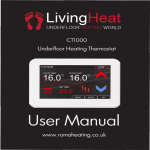Download JC-1000 Micro-computer Digital Temperature Controller User`s
Transcript
1000 Micro-computer Digital Temperature Controller JCJC-1 User User’’s Manual Functions Applicable for heating or refrigerating control; Control temperature as per set temperature and backlash; calibrate temperature; Control the starting interval to prevent frequent startup of refrigerating system; over-range alarm and sensor fault alarm or sometimes the refrigerating/heating output is disabled at the same time; Measurements ◆ Frontal panel: Length 75× Width 34.5(mm) ◆ Installation hole: Length 71× Width 29(mm) ◆ Overall size: Length 75 × Width 34.5 × Depth 75.5(mm) ◆ Wire length of sensor: 2m (including probe) Specifications ◆ Measurement range: -35℃~120℃ ◆ Temperature resolution: 0.1℃ ◆ Measurement accuracy: ±1℃(-30℃~70℃) ◆ Power supply: 220VAC±10%,50/60HZ ◆ Power consumption: < 3W ◆ Output capacity of relay: refrigerating (10A/250VAC), fault (10A/250VAC) ◆ Sensor: NTC sensor(10K, B value 3950) ◆ Relative humidity: 0~90%(no condensation) ◆ Ambient temperature: -30℃~70℃ Operating and display panel Instructions of display: It employs multi-functional display modules, including 3-digit digital tube + minus + icon indicator (the information appearing in the display varies with the model of the machine). Functions of keys: “ ”: Up “SET”: Set “ ”: Down “RST”: Reset and return Instructions of icon indicators Icon indicator " ” indicator " " indicator Functions Remarks On: The machine is refrigerating; Off: The machine stops The two icons may refrigerating; Flashing: the refrigerating system is under protection not illuminate against frequent startup concurrently. On: The machine is heating; Off: The machine stops heating; Flashing: the heating system is under protection against frequent startup " ” indicator On: The keys are locked; Off: The keys are unlocked; Flashing: reminding users of entering password “℃” indicator “℉” indicator On: the unit of current temperature readings is Celsius degree The two icons may (“℃”) not illuminate On: the unit of current temperature readings is Fahrenheit degree concurrently. (“℉”) Instructions of keys 1. How to set temperature: While the controller is working, press “ ” together with “ ” once, when the indicator “password” in the display turns off, press “SET” once then release it immediately, the screen will flash and display the current temperature you set, press “ “ ” to change the parameters, or press and hold “ ” or “ ”或 ” to quickly change the parameters. After the setting is finished, press “RST” to return to normal working displaying status. 2. How to configure management parameters parameters:: While the controller is working, press “ ” together with “ ” once, when the indicator press and hold “SET” till “000” appears in the display,the moment the icon “ Press “ ” to the current password which is flashing, press “ “ ” in the display turns off, ” flashes reminding you of entering the password. ” to change the position of flashing number, enter the password “168” and press “SET”, the system will enter the parameter setting menu, and the menu No. currently appearing in the display is “F00”,press “ ” or “ ” to change menu No., press “SET” to enter the menu you select, and the parameters of corresponding menu will appear in the display, press “ “ ” or “ ” or “ ” to change the values of parameters, or press and hold ” to fast change the parameters, after parameter configuration is finished, press ‘SET” return to menu No. displaying screen. After the parameter setting is finished, press “RST” to return to normal working displaying status. Tips Tips:: While in any screen other than normal working displaying screen, the system will automatically return to normal working displaying status if there are no key operations within 20 seconds. The system will automatically save the change of parameters if any. Operating instructions After power on, the system will run self-inspection program, and relevant information will appear in the display, then buzzer gives out three sounds. After self-inspection, the system will enter normal working status, current measurement temperature appears in the display. While in refrigerating mode: the system will enter refrigerating status when measurement temperature is ≥ set temperature + set temperature difference, the icon " ” is on, the NO point of relay is closed; if the icon “ ” flashes, it indicates the refrigerating device is under protection against frequent startup, the relay will not close. The NO point of relay is opened when measurement temperature is ≤ set temperature, the icon “ ” flashes, the refrigerating device enters the protection against frequent startup. After the protection is over, the icon “ ” will turn off. ating mode: the system will enter heating status when measurement temperature is ≤ set temperature - set While in he heating temperature difference, the icon " ” is on, the NO point of relay is closed; if the icon “ ” flashes, it indicates the heating device is under protection against frequent startup, the relay will not close. The NO point of relay is opened when measurement temperature is ≥ set temperature, the icon “ device enters the protection against frequent startup. After the protection is over, the icon “ ” flashes, the heating ” will turn off. Instructions of Menus Code of Functions of menu Range of parameters menu F00 Default value Set unit of C/F C Set maximum Allowed lowest temperature~100 30 temperature ℃/℉ Set minimum -20~Allowed highest temperature temperature ℃/℉ Set temperature 0~20℃/℉ 1 Set high-temperature Low-temperature alarm value~ 50 alarm value 120℃/℉ Set low-temperature -25~high-temperature alarm alarm value value Set temperature 0~5℃/℉ 0 0~250s 60 temperature F01 F02 F03 5 difference F04 F05 F06 4 compensation value F07 Set interval of compressor startup Notes F08 Select H/C H/C C H: heating C: cooling Fault codes and protective actions Code of Description Protective actions fault E01 Sensor is in open circuit E02 Sensor is in short circuit E03 The system alarms if the measurement temperature is too high E04 Refrigerating output relay is closed, fault output relay acts, buzzer alarms Buzzer alarms, output relay closes while in heating mode. While in refrigerating mode, the alarm will be mute automatically when the high temperature exceeding limit disappear. The system alarms if the Buzzer alarms, output relay closes while in refrigerating mode. While in heating measurement temperature mode, the alarm will be mute automatically when the low temperature exceeding is too low limit disappear. Resetting operations: when fault alarm sounds, press “RST” to reset fault action. Safety Rules ●: Danger 1. Exactly identify the sensor wire power cord and the port of output relay, make sure they are properly connected. Avoid exceeding the capacity of relay; 2. Before changing any connection, make sure you have shut off the power supply of the device. ● Warning: Don’t use the controller in extremely damp environment. ● Caution: 1. Make sure the voltage of power supply identical to the voltage as specified in the label of the controller, and keep the power supply in steady voltage; 2. User is recommended to keep a certain distance between the lead wire of sensor and electric wire, so as to prevent any possible interference thus incurred. Wiring Shenzhen Ximosite Electric Co., Ltd. Technical Services: (+086)0755-81799326 Web site: www.ximst.com 13798293845 V1.0