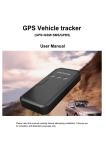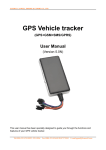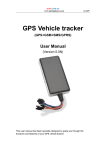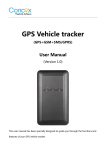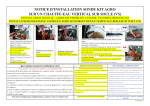Download Mv2c User Manual
Transcript
Gpstracker.net.in Freedom is lost now…! Mv2c User Manual Please read this manual carefully before attempting installation and illustration purposes only 1: Feature: GSM850/900/1800/1900 Quad band Easy voice instructing function Wide for voltage inpute rang:9-100V DC Check location via SMS Built-in vibration sensor ,thefproof Tele-cut off petrol or electricity) function Voice monitor function Alarm when the power supply is disconnected intentionally(with backup battery) 2: LED light status Gpstracker.net.in Freedom is lost now…! Clor Red Blue Status Flashing Continuously in bright Means GSM working normally GSM calling/GPRS start Flashing Continuously in bright GPS is find the signal GPS found the signal 3: equipment Wiring Precautions 4. Getting Started Please follow below instructions for ensuring safe and correct use. 4.1 Install the SIM card Place the SIM card into the device with the gold-colored side facing down. Note: Make sure there is enough credit on the SIM card. If you will be using the GPRS function, you should pay attention to the current SIM card GPRS charge. 4.2 Install the device Gpstracker.net.in Freedom is lost now…! You need to choose somewhere that it won't be found, because the whole point of fitting covert GPS vehicle tracker is the secrecy element. Installation please refers to below picture. NOTE: 1. Any high power devices such as reversing radar, anti-theft device or communication equipment would affect the signal of the device. 2. All metallic cases of the windshield will attenuate the signal on the tracking device. It’s simply due to the shielding effects of the metal compound of the case. 5. Quick Operation Instructions Operation Tips: To properly use the device, common parameters should be set before initial use. This can be done by using the parameter editor or by sending SMS commands to the device. (“,"should be English comma and no space before and after the comma) 5.1 Add specific number SMS command to the device to set the SOS number. SOS,A,No.1,No.2,No.3# “A” means to add new numbers, for example: SOS,A, 9700025002,7207209002,9848157002# If there is only one SOS number, you can appoint a specific number as SOS number. And the null means no adding. For example: SOS,A,9700025002# means to set the first number as SOS number SOS,A,,7207209002# means to set the second number as SOS number SOS,A,,,9848157002# means to set the third number as SOS number If set successfully, there is a “success” reply SMS. 5.2 Delete specific number Before deleting specific number, please check its corresponding code. For the code, please SMS “PARAM#” to the device. Gpstracker.net.in Freedom is lost now…! SMS command to the device to delete the number. SOS,D,serial NO.1,serial NO.2,serial NO.3# “D” means to delete the number, for example: SOS,D,1# means to delete the first number SOS,D,3# means to delete the third number If you want to delete more than one numbers, you can send this command: SOS,D,1,3# means to delete the first and third numbers. If you forget serial number of the mobile number you want delete, you can send this command: SOS,D,mobile number# means to delete the mobile number directly. For example: SOS,D,9700025002# means to delete the 9700025002 directly. After deleting the SOS number, it will receive “Delete number 9700025002 success! specific number total 2” for successful deleting of the specific number. 5.3 Set the center number If you want to cut off/restore oil by SMS command, you have to set a center number firstly. Only the center number can send the cut off/restore oil command to the device. You can set your own mobile number as center number. The command for setting center number is: CENTER,A,mobile number# For example:CENTER,A,9700025002# If set successfully, there is an “OK” reply message. NOTE:Only the SOS number can be used to set center number successfully. 5.4 Delete the center number SMS command to the device to delete the center number. The command is:CENTER,D# For example:CENTER,D# If set successfully, there is an “OK” reply SMS. NOTE:Only the SOS number can be used to delete center number successfully. Only SOS phone number can send this command successfully to set the center number. There is only one center number can be set. Gpstracker.net.in Freedom is lost now…! 5.5 Check parameter setting Send command to the terminal, you can check the parameter setting. Command format: PARAM# e.g.: PARAM# Information replied: IMEI: 354419032348877 ---IMEI number of the device; GPRS Interval: 10,10; ---GPS data uploading Interval; TIME:20 ---the gps working time when ACC is off,the time rang from 1-999mins(default as 20min) SOS number:.9700025002 Center number: 9700025002 only one center number can be used to cut off and restor oil Sensor time interval:10,180; sensor detecting time,default as 10s,vibration alarm delay,default as 180s,the time rang from 10-300s Sensor time interval:10 sensor alsrm time interval the time rang from 1-60mins,default as 10mins TimeZone:E,8, --- set time zone; default as E8. 5.6 Check GPRS parameters SMS command format:GPRSSET# Eg:GPRSSET# Reply message: GPRS:ON //GPRS on/off status// 10002,airtelgprs,37.59.232.31,10202 //APN setting information// Server: //platform information// URL:http://maps.google.com/maps?q=; //preset web link setting information // Overspeed:60,0 // over speed alarm setting information Fence DISable // fence alarm setting information Call alarm disable // call alarm switch information 5.7 GPRS time interval The default GPRS time sending interval is 10s which means the device will upload positioning data to the platform server every 10s. Users can modify GPRS time sending interval by SMS “TIMER,time(second)#”. Gpstracker.net.in Freedom is lost now…! The time ranges from 10-18000s For example: TIMER,10# It means the device will upload data to the server every 10s. NOTE: To turn off GPRS function just SMS: TIMER,0# 5.8 Sensor alarm time setting When the vehicle power is off and ACC is in low-level, if ACC is off over 10 minutes, the device will enter sensor alarm state. In this case, if the vehicle vibrates for a few times, it will activate the vibration alarm system. If the vehicle battery is still not on (ACC is in low level) after 3 minutes, the device will start vibration alarm. SMS format: “DEFENSE,TIME(minutes)#” The time ranges from 1 to 60 mins. For example: DEFENSE,15#. It means when ACC is in low level for 15mins, it will enter sensor alarm status (vehicle power is off) NOTE: 1. Preset SOS numbers when send SMS alarm messages and calls 2. If there is no need for vibration alarm, please SMS SENSOR,0# to close it. 5.9 Sensor detecting time and alarm delaying time setting For set Sensor detecting time and alarm delaying time setting pls send SMS command: SENSOR,detecting time,delaying time#( the rang is 1-999S,10-300S) Forexample: if you send the command” SENSOR,10,180#” it will reply: “sensor time interval:10,180” means that once the device vibrates for 10s,it will activate the vibration alarm,unless the ACC is turned on 180s 5.10 Restore to factory setting SMS command format: “FACTORY#” to set all parameter to default factory value. Once received “OK”, it succeeds. 5.11 Reboot device Gpstracker.net.in Freedom is lost now…! When there is something wrong with the link of GPRS, e.g., The parameter setting of the device is correct, but you can't track the car on the platform. At this moment you can send a command to the device to reboot the device. The format is: RESET# After receiving this command, the device will reboot after 30s. 5.14 Check the mileage and clear the mileage To check mileage,you can send SMS: GETMILE-AGE# Eg: reply “ the total mileage is 252KM,which mean the car has already been driven for 252KM To clear mileage,you can send SMS: CMILEAGE# 5.15 Check the status To check the device status,send Command: STATUS# For example: reply Battery:FULL GPRS:LINK UP GSM signal level: strong gps: successful positioning ACC:on Defense: OFF Oilpower control:ON Sensitivity of Vibration:5” 6. Operation of device New voice instructing for controlling main functions ,to realize this function,just use the SOS number to dial the SIM card number of device,you will enter the voice monitor-ring state and you can hear instruction like this: 6.1 Power on/ Power off Power on: Once insert a valid SIM card and connect all the wires, turn on the device, then Power LED will flash first, During signal searching process, GSM and GPS LED will flash. Once GPS LED keeps solid light, it means the device has been located and it starts to work. Gpstracker.net.in Freedom is lost now…! Power off: Just turn off the power switch. 6.2 Check location 6.2.1: via phone: Dial the number of the device by your fixed-line telephone or mobile ,and press 2 according to the voice instruction,then the device will send a localtion message(E.G:Data:14-03-04 13:23 http://maps.google.com/maps?q=17.845212,E=78.434123) to you 6.2.2. Via SMS 1.1 SMS “WHERE#”, to the SIM number of device. The device will send a location message automatically. You can get the coordinates. If the device does not search any information of location, it will send “No data” to the cell phone. Example: Lat:N22.571285,Lon:E113.877115,Course:42.20,Speed:0.0740,DateTime:1011-23 22:28:51 6.2.3 SMS “URL#”, to the SIM number of device. The device will send a location Google Map link. If the device does not search any information of location, it will send “No data” to the cell phone. Example: <Date Time:10-11-23 23:42:51> http://maps.google.com /maps?q=N22.571490,E113.877103 6.2.4. Via platform Go to www.gpstracker.net.in/gs. 7. Voice monitoring 7.1Via phone Dial the number of the device by your fixed-line telephone or mobile,and press 1 ,then you can hear the voice around the device 7.2 Via SMS Gpstracker.net.in Freedom is lost now…! After successfully receiving the message LISTEN# ,the device will call back in few minutes,just answer the phone and you will enter the voice monitoring state directly 8 .Oil cut-off 8.1Via phone 8.2Via SMS Firstly, you should set a center number. Please refer to 6.6.Only center number can send the command to the device to cut off and restore oil. The format is: RELAY,1# After the command is carried out, it will reply “Cut off the fuel supply: Success! Speed:0 Km/h”. If the command didn't carry out, it will reply the reason about fail 8.3 Via platform 9 Restoring Oil 9.1 Via Phone Gpstracker.net.in Freedom is lost now…! 9.2 Via SMS Only center number can send the command to the device to restore oil. The format is: RELAY,0# After the command is carried out, it will receive “Restore fuel supply:Success!” 9.3 Via platform 10. Device alarm: 10.1SOS alarm(option) In emergent case ,press SOS for 3s to activate SOS alarm.then the device will send SOS SMS to you preset specific numbers and then dial the numbers in circles until the call is through, at the meantime,the device will upload SOS alarm data to the service. And it will send: SOS Alarm! Data time:10-11-23 23:32:12,http://maps.google.com/maps?q=N17.867238,E78.424356 10.2 Wire cut-off alarm When the electricity supply of device is cut off, it will activate cut-off alarm. In this case, the device will send related SMS to the specific numbers: Main power has been cut off,alarm!,Data time:10-11-23 23:23:12, http://maps.google.com/maps?q=N17.867238,E78.424356. At the meantime,the device will upload alarm data to the service,you can also send command: CALLALARM,ON# to open phone call alarm function and send command : CALLALARM,OFF# to close it Gpstracker.net.in Freedom is lost now…! Note: Normally we don’t suggest to open phone callalarm function,the specific number should be presetThe specific numbers should be preset 10.3 Low battery alarm When the device is only working with battery, once the internal voltage of battery is less than 3.7V, device will send low battery alarm sms to specific number and alarm on platform. Low battery alarm sms content example: “Battery low alarm!Data time:10-11-23 23:23:12, http://maps.google.com/maps?q=N17.867238,E78.424356. Note: The specific numbers should be preset, 10.4 Vibration alarm level set: SENSORSET,0# where 0= 0,1,2,3,4,5 sub window choose ur vibration sensor level in incresing order 10.5 Over speed Alarm over speed alert SPEED,3,60# where 3= 1,2,3,4,5,6,7,8,9,10 subwindow heading = choose speed time in minutes 60= 40,60,80,100,120, 140,160,180, 200,300 sub window heading= choose speed in km/hr 10.6 Fence alarm: on: FENCE,ON,0,latitude,longitude,radiusIN# where latitude and longitude where user will enter numbers manually Gpstracker.net.in Freedom is lost now…! radius= radius in kms value from 0,1,2,3,4,5,6,7,8,9,10,20,30,40,50 60,70,80,90,99 IN= IN and OUT sub window heading: choose geo fence in&out off: FENCE,OFF# Note:1. to know additional features of server plz click on this link. http://www.gpstracker.net.in/premiumserversupport.html 2.for quick setup manual download from below link http://gpstracker.net.in/download/mv2c.pdf 3. download android gps settings application : http://gpstracker.net.in/download/Gps%20Settings.apk 4.Download desktop application from 5.for other network sim card http://www.gpstracker.net.in/download/pwebtrack.rar apn names: http://www.gpstracker.net.in/download/apnnames.pdf 6. this sevice carries 2 year warranty from the date of server registration If you have any more queries regarding installation please can call us on 09700025002 or 040 64559002 or mail us at [email protected] website: http://www.gpstracker.net.in Office Address: ingo labs 13-100, meerpet , Hyderabad 500097