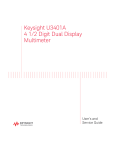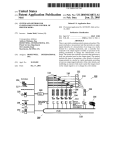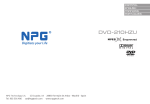Download Dish Receiver/Error Codes
Transcript
Receiver Error Message 01 02 03 04 05 06 07 001 002 003 004 005 006 007 008 009 010 011 012 013 014 015 016 017 018 019 020 021 022 023 024 025 026 027 028 029 030 031 032 033 Error Message Error: A problem was encountered when opening the files for this DVR event. Please note the Error Code 06 Error: A problem was encountered when opening the files for this DVR event. Please note the Error Code 06 Error: A problem was encountered when opening the files for this DVR event. Please note the Error Code 06 Error: A problem was encountered when opening the files for this DVR event. Please note the Error Code 06 Error: A problem was encountered when opening the files for this DVR event. Please note the Error Code 06 Error: A problem was encountered when opening the files for this DVR event. Please note the Error Code 06 Error: A problem was encountered when opening the files for this DVR event. Please note the Error Code 06 Your Receiver Can No Longer Control the Multidish Switch. For Technical Assistance, please select "Help". Please Call Technical Support for assistance: 1-800-333-3474. The Satellite Signal has been lost, Signal acquisition is in progress. Please wait, or press the "UP" or "DOWN" arrow button to change channels. A problem has been detected with your Multi-Dish Switch. This can be caused by cable lengths of more than 100 feet, or by using the wrong type of cable. RG6 is the recommended Type. A problem has been detected with your Multi-Dish Switch. To continue to use your receiver, you must do "Check Switch" test, available by selecting the "Multi-Dish Install" option in the Installation and Setup Menu. Non-Dish Home Receivers - Replace "Multi-Dish Install" w/"Point Dish/Signal" Your Smart Card does not currently have authorization to view or purchase this program. Please wait or channel up or down. Your purchase request cannot be completed. Please call the customer service center at: 1-800-333-Dish (3474) Your purchase of this event is in the process of being authorized. Your receiver MUST BE connected to a Phone Line. Please try again later. Press the "UP" or "DOWN" arrow button to change channels. This is a DISH-ON-COMMAND event which you have already purchased, and is in the process of being authorized. Your receiver MUST BE connected to a phone line. Please try again later. The DISH-ON-DEMAND program is no longer available for purchase. Please check for the next available time. Press the "UP" or DOWN" arrow button to change channels. The DISH-ON-DEMAND program is no longer available for purchase. Please check for the next available time. This Program has been blacked out in your area. This program has been blacked out in your area. Press the "UP" or DOWN" arrow button to change channels, or for further information press the "INFO" button. This is a subscription chennel which has not been purchased. To purchase, please call: 1-800-333-DISH (3474) Press the "UP" or DOWN" arrow button to change channels. This is a subscription chennel which has not been purchased. To purchase, please call the customer service center at:: 1-800-333-DISH (3474) Acquiring Satellite Signal. Please Wait. Access rights for this event cannot be obtained. Acquiring access rights for this event. Please Wait. The credit limit on your smart card has been exceeded. An authorization from the customer service center is required. Your receiver MUST BE connected to a phone line. The call and authorization could take several minutes. The Smart Card is not inserted correctly. The Smart Card currently Inserted is not valid for use with this receiver. Please Insert your Smart Card. Your receiver has not yet been authorized. Unable to Acquire program guide information Unable to access this feature at this time: data not Available. ERROR The satellite signal has been lost, signal acquisition is in progress. Please wait, or press the "UP" or "DOWN" arrow button to change channels. ATTENTION Acquiring satellite signal. Please wait or press SELECT to continue watching your local channels. The Satellite Signal has been acquired, all Satellite channels are now available. Pay Per View Events cannot be purchased until the receiver has downloaded new software. Turn the receiver off via the remote POWER button and do not disturb for the next 10 minutes. Dish-On-Demand. To purchase, please call the customer service center at: 1-800-333-DISH (3474). To change channels, press the "UP" or "DOWN" arrow button. This is a special event which is not available for purchase. For further information press the "Info" button. This is a special event which is not abailable for purchase. Channel "UP" or DOWN", or for further information press the "Info" button. ERROR You have attempted to create a VCR event timer, but have not completed the VCR setup. The VCR setup must be completed before a VCR event timer can be created. Do you wish to complete the VCR setup now? (Yes/Cancel/No) Information VCR set Date/Time request denied. VCR Time and Date information is currently synchronized with 034 035 036 037 038 039 040 041 042 043 044 045 046 047 048 049 050 051 052 053 054 055 056 057 058 059 060 061 062 063 064 065 066 067 068 069 070 071 072 073 074 075 076 the satellite signal. ERROR Invalid Date ERROR Invalid Time ERROR You have selected the "Set Date/Time" option with no channel selected. Select the desired channel for this event timer. ERROR You have specified a timer end time which is exactly the same as the start time. You must enter an end time which is at least one minute past the start time. ERROR You have not entered valid start and end times for this timer. Please enter start and end times for this timer before attempting to create it. ERROR You have selected the "Edit" option with more than one timer selected. Select only the timer you want to edit. You have selected the "Edit" option without selecting a timer to edit. Highlight the timer to edit and press "Select". ATTENTION The maximum number of event timers has been reached. No more can be created at this time without deleting one previously created. ATTENTION The maximum number of event timers has been reached. No more can be created at this time without deleting one previously created. Do you wish to delete one? (Yes/Cancel?NO) You have entered a VCR code which is not in the data base. Please enter another code. WARNING Ensure that your VCR is turned on, and a BLANK tape is inserted. This test will erase part of the tape? ATTENTION The VCR test is in progress: your VCR should be recording. ATTENTION The VCR test is in progress: your VCR should be stopped. ATTENTION The VCR test is in progress: your VCR should be rewinding. ATTENTION The VCR test is complete. You should have seen your VCR start recording, stop, then rewind. If this didn't happen, try another three-digit code from the user's manual. ERROR There is no cassette in the VCR ERROR Recording on this cassette is not possible because the cassette's safety tab has been removed. ERROR A mechanical failure has occurred in the VCR. Please contact Echostar service. Information EPG and Browse information is not available during Record or Play. ATTENTION Please wait while critical information is loaded into the VCR. ATTENTION The selected operation is not allowed in the current check mode. Is the mounting and positioning of your Dish(es) complete, with a "locked" indication in the Point Dish and Signal Strength Screen? (YES/Cancel/NO) Is the mounting and positioning of your Dish(es) complete, with a "locked" indication in the Point Dish and Signal Strength Screen? Is the switch correctly Installed? (YES/Cancel/NO) Select "Check" to check switch installation. Select "View" to View Current Switch Setup. Select "Cancel" to return to the previous menu. (Check/View/Cancel) Please wait while your switch installation is checked. Currently doing Test #: ( 12 ) out of 18. You have attempted to exit this screen without performing "Check Switch." This check is required when a multi-dish switch is installed. Perform the check now? (Yes/Cancel/No) The signal you are receiving is not from the Satellite you have selected. Reposition the dish, check the dish connection, or select the correct satellite. (Ok) Vital Program Information will now be Downloaded into your receiver. Do Not Disturb or Unplug it. Do Not disturb or unplug the receiver until this screen disappears. Programming vital program information into receiver. Vital Program Information will now be Downloaded into your receiver. Do Not Disturb or Unplug it. Status: Downloading Information… You Cannot Modify the "All Channels" List You Cannot Modify the "All Channels" List name Duplicate favorites list names are not allowed Favorites list names must have at lease one character The favorites list you are attempting to save contains no channels. This action will completely erase this favorites list. Are you sure you want to do this? (Yes/Cancel/NO) ERROR The auxiliary channel cannot be deteleted. ERROR This channel name has already been used. Duplicate channel names are not allowed. WARNING This action will completely erase the local channels list. Are you sure you want to do this? (Yes/Cancel/NO) WARNING A blank channel name can cause difficulty in the favorites lists, guide, etc. Are you sure you want to do this? (Yes/Cancel/NO) The password you just entered was not correct. Do you wish to try again? (Yes/Cancel/No) The password you just entered does not match your original password. Do you wish to try again (Yes/NO) The number of password entry retries has been exceeded. Please try again later. The number of password entry retries has been exceeded. Press the "UP" or "DOWN" arrow button to change channels. This event is locked: To view, enter your password. To change channels, press the "UP" or "DOWN" arrow button when "OK" IS highlighted. 077 078 079 080 081 082 083 084 085 086 087 088 089 090 091 092 093 094 095 096 097 098 099 100 101 102 103 104 105 106 107 108 110 112 113 114 115 116 117 118 119 120 121 122 The Front Panel buttons are locked. To ensure continued availability of Dish-On-Demand programming, you must connect a phone line to the real panel of your DISH receiver. Please connect your receiver to your phone line or your ability to purchase PPV will be disabled sometime in the future. "The receiver needs to dial out so that the Smart Card records can be retrieved." Phone Line test in progress. Please Wait. Phone Line Test PASSED. Phone Line Test FAILED. Select YES to Re-Test. (Yes/Cancel/NO) Dish-On-Demand. To purchase, press "SELECT". To change channels press the "UP or "DOWN" arrow button. You have indicated that you wish to purchase a Dish-On-Demand event. Is this correct? (Yes/Cancel/NO) This is a Dish-On-Demand event which you have already purchased. You made changes to the previous menu. Do you really want to abandon them? (Yes/Cancel/NO) You made changes to the previous menu. Do you really want to abandon them? (Yes/Cancel/NO) There are no mail messages. There are currently no system upgrades available. This feature is not available. You have indicated that you wish to purchase new receiver features. Is this correct? (Yes/Cancel/NO) This action will reset your current settings back to the factory defaults! Are you sure you want to do this? (Yes/Cancel/NO) The factory flag is set! This action will reset your current settings back to the factory defaults! Are you sure you want to do this? (Yes/NO/Help) Non-Volatile memory has been corrupted. It will be cleared after pressing the front panel power button or by removing AC power from the receiver. Warning: Your dish has been positioned for optimum at an angle different than you originally specified. Please enter the following value on the elevation angle selector. Angle Selector: 58 OK Error: The value entered on the elevation angle selector is invalid. Please enter a valid elevation angle.Refer to the users manual for valid values. OK Error: Unable to lock onto a signal within +/- 5 degrees of specified elevation. Ensure correct elevation angle has been entered, your vehicle is level and there are no obstructions in front of the dish. Put the Datron controller into stow mode. Unable to calibrate dish movememt. Ensure that nothing is obstructing the movement of the dish, then put the the Datron Controller in the stow mode. Your Satellite Dish is being stowed. OK Attention: Your Satellite Dis has been stowed. OK Error: Unable to stow dish. Turn the power off then back on at the Datron Controller. Place the controller in stow mode. OK You have indicated that you wish to purchase a Dish-On-Demand event. Is this correct? (Yes/Cancel/NO) A serious problem has been detected with your receiver. Please call: 1-800-334-7496. Upgrade of all program information in progress. Do Not disturb your receiver while this screen is displayed. Please install external switch bow now. After Installation, select "Continue". If dish has an internal switch box, select "Continue" to proceed. Select "Cancel" or "Back" to return to previous Menu. (Continue/Back/Cancel) You have not completed the combo dish installation process. Continue with the Installation? (Yes/Cancel/NO) SW42/Internal switch box has been detected. If switch type detected, check your switch installation and detect again. ERROR You have entered an HDTV code that is not supported. Please enter another code. The Satellite Signal has been lost, Signal acquisition is in progress. Please wait, or press the "UP" or "DOWN" arrow button to change channels. The QAM frequency table is invalid. To continue to use your receiver, you must perform the QAM frequency "Scan" test, available by selecting the "QAM Scan/Signal" option in the installation and Setup Menu. Your receiver can no longer store QAM frequency results. Please contact your building maintenance personnel. Have you successfully completed a QAM scan and have a "locked" indication in the QAM Frequency Scan and Signal Strength Screen? (Yes/Cancel/NO) Either a successful scan has not been completed or the signal is not locked. Rescan the QAM frequencies or check your connections. A successful scan has not been completed or the signal is not locked. Are you sure you want to exit the QAM Frequency Scan and Signal Strength Screen? (Yes/Cancel/NO) You have exceeded the total favorite channel Capacity. Remove some channels before adding more. You are about to overwrite the current scanned QAM frequency table with the factory default table. If you select yes, to resume normal user operation you will have to rescan. Continue? (Yes/Cancel?No) You cannot receive this channel outside the designated viewing area. ERROR Unable to access this feature at this time. ERROR An internal communication failure has been detected. Press "Select" on your Remote Control to reset your receiver. If this problem reoccurs, please call DISH Network (1-800-333-3474) for assistance. 123 124 127 128 129 151 153 155 301 302 303 307 308 309 310 311 312 313 314 315 316 317 318 319 320 321 323 324 325 326 327 328 329 330 331 332 333 336 337 338 342 Warning This action will reset all closed caption seetings back to the factory defaults! Are you sure you want to do this? (Yes/Cancel/NO) ATTENTION The internal smart card is not authorized for this receiver. Please call DISH Network (1-800-333-3474) for assistance. Your Smart Card is about to expire, and must be replaced. For more information, tune to channel 199 www.dishnetwork.com/smartcard, or call 1-888-651-2022 Your receiver is being authorized. Please do not disturb the receiver until this message has disappeared. Your receiver has not yet been authorized. Please call 1-800-333-DISH (3474) for activation R00XXXX XXXX S000 XXXX XXXX A serious problem has been detected with your receiver. (ECM - Electronic Counter Measure) A serious problem has been detected with your receiver. (ECM - Electronic Counter Measure) A serious problem has been detected with your receiver. (ECM - Electronic Counter Measure) ERROR System can not communicate with internal smart card. Please call 1-800-333-DISH (3474) ERROR You have selected more than one event for the requested operation. Please select only one event for this operation. WARNING Your receiver's memory is now being programmed. Do not disturb or unplug your receiver while the green front panel light is blinking. Attention The DVR recorded event playback is over. Please select one of the three options below. (Yes/Cancel/NO) Attention This DVR recorded event playback has been stopped. Please select one of the four options below. (Erase/Start Over/Resume/Live TV) ERROR There is insufficient space left on the hard disk to perform the requested operation. Additional space can be obtained by erasing old recorded events. Do you with to erase some now? (Yes/No/Cancel) ERROR The hard disk is full. The recording in progress has been halted. Additional space can be obtained by erasing old recorded events. Do you wish to erase some now? (Yes/No/Cancel) ERROR A serious problem has been detected with your hard disk drive - error code: XXX Please call 1-800-333-DISH (3474) ERROR Your request can only be carried out in live mode. Stop recording and switch to live mode now? (Yes/No/Cancel) ERROR The following time is about to fire: Event: Channel: There is a recording in progress which conflicts with this timer. One of them must be stopped. Please select the one to stop. ERROR Your request can only be carried out in live mode. Switch to live mode now? (yes/No/Cancel) Information The hard disk file system has been re-initialized. It will be cleared after pressing the front panel power button or by removing AC power from the receiver. Information Part of the recorded event has been lost due to satellite signal loss. ERROR You are currently viewing the event you are attempting to erase. ERROR Program information on the hard drive is outdated. Retrieve program information from the Satellite Now. ERROR Program information on the hard drive is outdated. There is a recording in progress. Temporarily stop it and get info from the satellite now? ERROR Program information on the hard drive is outdated. Recording in background is in progress. Temporarily stop it and get info from the satellite now. Attention Stop recording and switch to live mode now? ERROR You cannot create a PVR timer for the channel you selected. Select a different timer. ERROR Recording is in progress. ERROR There are currently no calls in the log to delete. Warning This will clear all the calls from the log. Are you sure you want to do this? (Yes/Cancel/No) ERROR You have selected the "Delete" option without selecting a call to delete. Highlight the call to delete and press "Select" Attention The receiver is scheduled to download the latest recording in progress. Would you like to stop the recording to receive the download? (Yes/No/Help) Attention Your receiver is scheduled to download the latest program guide information to the hard disk. Continue download now? (Yes/No/Help) ATTENTION The program guide information is now being downloaded to the hard disk on your receiver. Please wait or select "Stop Download" to hald the downloading of program guide information. This download takes approximately five minutes. There is a new, free system upgrade available. Do you wish to have it downloaded into your receiver? Note: The software download will take 5 to 10 minutes! Warning Program information on the hard disk is outdated. Would you like to retrieve progarm information from the satellite now? This will take approximately five minutes. (Yes/No/Help) Attention The program now showing on this channel is available for viewing without restrictions. Attention A serious problem has been detected with your PVR data. To continue using PVR features, PVR must be reinitialized. This will erase all previously recorded PVR events. Reinitialize PVR now? (Yes/No/Cancel) No History Available. ERROR No selection has been made. Please make a selection to continue. The Interactive application is downloading, please wait or cancel. 343 344 345 346 347 349 350 351 355 356 357 358 359 360 361 362 363 366 371 378 500 501 502 503 504 505 507 508 510 513 514 520 521 The selection requires an update to DISH500 satellite dish. With your upgrade, you will get on-demand news, entertainment, games and shopping. Call 1-800-333-DISH (3474) A new DISH Interactive channel is coming soon. For info on new channels, see the DISH Interactive link at dishnetwork.com The Dish Home Channel Is Locked. To access, please select Dish Home from the program guide and enter your password. ERROR Low operating temperature error. XX Degrees F The satellite receiver is too cold to initiate operation without causing potential damage to the internal Hard Disk Drive. The satellite receiver must warm to at leat 40F before it will be operational. The satellite receiver will automatically reset itself once it has reached the minimum operating temperature. No History Available. You are attempting to use a version of the Smart Card that is Incompatible with this receiver. ERROR This is a virtual Channel. You cannot record this channel. Confirmation Are you sure you want to erase the selected events? Warning Your satellite receiver has exceeded the recommended operating temperature. Placing items on top of the receiver or housing your receiver in an enclosed cabinet with limited airflow may cause this problem. Continued operation at this temperature will damage the receiver. Your DISH network Programming has been suspended. Pleace call 1-800-333-DISH (3474) to reactivate your account. Smart Card Replacement: Step 1: Verify the information below with the mailer to ensure a correct match of your new /yellow card to this receiver. Receiver ID: R00 XXXX XXXX New Card ID: S00 XXXX XXXX Step 2: Insert new/yellow cards into all receivers before continuing to Step 3. Step 3: Call 1-888-651-2022 or go to www.dishnetwork.com/smartcard to complete reactivation of your receiver(s). Your receiver smart card Must be replaced. Insert your new smart card of call 1-800-333-DISH (3474). To continue viewing this channel, a new card must be installed by MM/DD. Call 1-888-651-2022 for questions or assistance. Press SELECT to view this channel or the UP or DOWN arrow buttons to change channels. To view this channel, a new card must be installed. Call 1-888-651-2022. If you have not received or need assistance installing the new card. To view this channel a new card must be installed. Call 1-888-651-2022. If you have not received or need assistance installing the new card. Press the UP or DOWN arrow buttons to change channels. Press "SELECT" to load this interactive channel or the "UP" or DOWN" arrow buttons to change channels. The Pay-Per-View limit has been exceeded. To order Pay-Per-View at this time, call 1-877-DISH-PPV (3474-778) Attention To continue viewing this channel, the receiver needs to dial-out at this time. Please connect a phone line to the receiver and select YES to dial-out. Upgrade This channel is available for Immediate upgrade without a call! Find out more by selecting "Continue" Attention: Now Scanning for available satellites… Please wait ERROR The Primary and Secondary Remotes are set to the same address. The addresses must be different. Please change the address on one of the remotes (Primary Remote Address 3 - 1 UHF Pro and IR Secondary Remote Address 3 - 2 UHF Pro ERROR You are attempting to set the remote address of the TV 1 remote to 3, which is the same address as the TV 2 remote. They MUSt be different. Please change the address of your TV 1 remote and try again. ERROR A problem has been detected with your switch box configuration. If both tuners are being used, they must both be connected to the same satellites. This problem could be caused by a faulty swith box or incorrect connections. If the problem cannot be found or fixed, remove the satellite connection from one of the tuners. This problem must be resolved before you can use your receiver. Please make the appropriate modifications and exit this screen to view the results of the check switch test and run check Attention: TV is performing a switch installation test. This will interrupt your live video until the switch installation test is complete. Warning TV 2 is currently in use. This operation will disrupt the use of the other TV. Do you wish to continue? Attention: TV 1 has switched the receiver into Single User Mode. You will no longer have control of this TV. Attention This option is currently in use by TV 1 You may continue and view the screen, but no changes can be made at this time. Do you wish to continue? Attention One or more events are currently in use and cannot be deleted at this time. Please try again later. Dish Home Interactive TV is in use on the other TV. Please try again later. Attention The system will now power down to check for important system upgrades. Select "NO" or "Cancel" to continue viewing TV. Attention: The receiver is about to be turned off due to inactivity. Select "No" or "Cancel to continue viewing TV. Yes/Cancel/No Attention: The timer you are attempting to delete has already started the recording process. Do you wish to stop The recording and delete the timer? Yes/Cancel?No Warning Errors have been detected on your hard drive. Your hard drive MUST be cleaned. This will only take a few minutes. You may choose to clean your hard drive now. You MUST clean your hard drive within 7 days, or it will be cleaned automatically. You can clean it later by boing to the Menu, System Setup, Diagnostics, and 526 527 530 531 532 534 587 588 590 599 600 601 602 603 604 605 606 607 608 609 610 611 612 613 614 615 616 617 618 619 620 621 622 623 then Hard Drive. Important When your hard drive is cleaned, ALL of your recorded events will be deleted !!! Warning Errors have been detected on your hard drive. Your hard drive MUST be cleaned. This will only take a few minutes. You may choose to clean your hard drive now. You MUST clean your hard drive within 7 days, or it will be cleaned automatically. You can clean it later by boing to the Menu, System Setup, Diagnostics, and then Hard Drive. Important When your hard drive is cleaned, ALL of your recorded events will be deleted !!! ATTENTION Your hard drive is being repaired. This will take a few minutes. Do NOT disturb your receiver until the repair has been completed. When the repair has completed, your receiver will be restarted. Warning One of the satellite inputs or switches is not connected properly. Normal operation will be Adversely affected. Attention Please wait while we search for events that match your request. Timer Conflict Resolution There are multiple conflicts with the timer you are about to create, some of the episodes may not be recorded. Please selec a method to resolve these conflicts. Automatically resolve by priority Change the priority of this timer. Attention: Are you sure you want to delete these timers? Yes/Cancel/No ATTENTION To continue please connect an operational phone line to the receiver and press "Select" on the Remote Control. ATTENTION If you wish to eliminate the $4.99 per month additional outlet/programming access fee, this receiver must be continuously connected to an operational phone line. ERROR You are attempting to set both remoted to the same address. You are not allowed to do this. Please select another remote address for one of the two remote addresses. Hard Disk Diagnostics Critiacl Test in Progress. Minutes X Elapsed This test will take up to 45 minutes. Running Disk Diagnostics Cancelling will reset the receiver. A check switch has been performed, but the results are not valid. The problem must be fixed and a valid switch matrix must exist before exiting Point Dish. Attention You have not performed a check switch. Are you sure you want to exit Point Dish? ERROR Point Dish can not be run since a tuner can not be acquired for either Sattllite Input 1 or Satellite Input 2. ERROR Point Dish can not get the selected tuner (Satellite Input 1) ERROR Point Dish can not get the selected tuner (Satellite Input 2). ERROR No satellites are in the switch matrix. Please check the antenna and switch connections. ERROR An invalid satellite was detected in the switch matrix. Please check the antenna alignment. ERROR An X in the switch matrix is indicating that there is a problem. Please check all switches, connections, and wires between the dish and the receiver. The switch matrix indicated that there is a problem. Either the satellite columns on a legacy switch are not adjacent or there is a problem in the transponder descriptions. Please check the connections and switches. ERROR Point Dish is unable to complete the Check Switch test. Please check all connections and switches. Point Dish will exit now. Please pull the power plug and then plug it back in. ERROR The switch matrix indicates that there is a problem. When counting the columns, there is a mismatch on the number of ports and entries in the matrices. Make sure both tuners have the same inputs and switch configurations. One of two problems exist. Either the DISPRO switch has transponder coverage that is not ALL, or a legacy switch has a transponder coverage that is not EVEN and ODD. ERROR Point Dish has failed due to an internal error and cannot recover. ERROR The switch Matrices are not equivalent. Make sure that each tuner has the same switch setup and the same satellite inputs. ERROR There are too many columns in the DISHPRO switch matrix. There is a serious problem and this receiver may not work properly. ERROR There are too many columns in the legacy switch matrix. This is a serious problem and this receiver may not work properly. ERROR The connections to the DISHPRO switch are not standard. This configuration may not work properly. ERROR The connections to the legacy switch are not standard. This configuration may not work properly. ERROR The Satellites shown in the legacy switch matrix are not in adjacent columns. This indicates a connection problem from the dish to the switch. The receiver will not operate properly when connected in this fashion. ERROR There is something wrong with the transponders in the switch matrix. It could be wrong EVEN/ODD pairs or the transponders may be undetectable by the receiver. Check the switch, the LNBF, and the satellite dish connections. ERROR When checking the columns in a DISHPRO switch matrix, the connectiond did not appear to be correct. This receiver may not work properly in this configuration. ERROR When comparing two DISHPRO switch matrices, they do not match. This receiver will not work correctly in this configuration. ERROR When comparing two DISHPRO matrices, they do not match. They do not have the same satellites represented. This receiver will not operate correctly in this configuration. ERROR When comparing two legacy matrices, they do not match. They do not have the same number of columns. This receiver will not work correctly in this configuration. 624 625 626 627 628 629 630 633 634 635 636 637 638 639 640 641 642 643 644 645 646 647 648 649 650 651 652 653 654 655 656 657 658 659 662 663 664 665 666 667 668 Error When comparing two legacy matrices, they do not match. There is a transponder coverage mismatch. This receiver will not work properly in this configuration. Point Dish can not be run since one of the tuners is being used by a higher priority task. Please try Point Dish again later. ATTENTION Point Dish has been started with a recording session in progress. Do you want to STOP the recording and continue with Point Dish? ATTENTION Your receiver is currently being updated. Your receiver will reset when the update is complete. Please Wait…. ATTENTION An update has been acquired for your receiver. Press "Yes" to install now or press "No" to install the next time your receiver is powered off. ATTENTION This feature is being acquired from the satellite. Please stand by or check back in a few minutes. ATTENTION There was a problem with your software upgrade. Please unplug your receiver and plug it in again. ERROR A problem has been detected with your multidish switch. To continue to use your receiver you must do the "Check Switch" test. Push the "Menu" button. Select "System Setup". Select "Point Dish". Select "Check Switch". Select "Check". ATTENTION DISH-ON-DEMAND. To purchase, please call the customer service center at: 1-800-333-DISH (3474). ERROR A serious problem has been detected with your hard disk drive. Please call 1-800-333-DISH (3474) ERROR The satellite signal has been lost, signal acquisition is in progress. Please wait, or press the "UP" or "DOWN" arrow button to change channels. ERROR Point Dish can not get a signal strength on this tuner (Satellite Input 1). ERROR Point Dish can not get a signal strength on this tuner (Satellite Input 2). ERROR When comparing two legacy switch matrices, they do not match. Different satellites are seen by each of the two tuners. This receiver will not operate correctly with this configuration. ERROR When comparing legacy switch and a DISHPRO switch, the number of columns per satellite does not correspond. This receiver will not operate properly in this configuration. ERROR When comparing a legacy switch and a DISHPRO switch, the DISHPRO switch does not cover ALL transponders on a satellite. This receiver may not work correctly in this configuration. ERROR When comparing a legacy switch and a DISHPRO switch, the legacy switch has the wrong number of columns represented. This receiver will not work correctly in this configuration. ERROR When comparing a legacy switch and a DISHPRO switch, the legacy switch does not cover all of the transponders that it should. This receiver will not work correctly in this configuration. ERROR When comparing a legacy switch and a DISHPRO switch, different satellites are seen on each tuner. This receiver will not work correctly in this configuration. ERROR When comparing a legacy switch and a DISHPRO switch, there are differences that will prevent this receiver from working correctly. ERROR The satellites seen by this receiver are not correct for the smart card being used. Point the Satellite dish at the correct satellites for which the smart card is authorized. ERROR This receiver can not lock either Satellite Input. A check switch can not be performed until at least one tuner can get a signal lock. Attention This action will reset your current settings to factory defaults and restart your receiver. This may take up 5 minutes. Are you sure you want to do this? ERROR You have specified more digits for the prefix code than you entered. Please enter all digits or correct the number of digits you are entering. ERROR You have selected the "Set Time" option with no channel selected. Select the desired channel for this event timer. ERROR You must enter three digits for the VCR code. ERROR The end time entered has already passed. Please enter a time later than now. ERROR The timer you are attempting to edit has already started the recording process. You must stop the recording, then return here to delete or modify it. Information The system must be locked for locks to take effect. Information In order to lock the system, you must enter a password. Warning You have requested an NVM reset. This will take place during the next power up of the receiver. Do you really want to do this? Attention This is a special event which is not available for purchase. ATTENTION DISH-ON-DEMAND. To purchase, please call the customer service center at: 1-800-333-DISH (3474). Attention Are you sure you want to remove all the selected items from the disk? ERROR The VCR test failed. Attention The receiver needs to dial-out to update the smart card records beford purchase can be completed. Please connect your phone line to the receiver and select YES to dial-out. Information Dialing... Please Wait Information No dial tone. The receiver is unable to dial-out. Select YES to try again. Information Dial-out failure. The receiver is unable to dial out. Select YES to try again. Information Connecting…. Please Wait Information Smart Card update successful. 669 671 672 673 674 675 676 677 678 679 680 681 682 683 687 688 689 690 691 692 701 702 703 704 705 738 740 743 744 760 761 765 801 833 834 835 836 837 838 840 842 851 ERROR The smart card detected does not appear to be valid. Please remove the smart card and insert it again, or, insert the correct smart card. This will cause the system to restart and will take approximately 5 minutes. Attention The Pay-Per-View free period has ended. To continue watching this event, it must be purchased. Attention You have selected the "delete" option without selecting a timer to delete. Highlight the timer to delete and then press the "Select" button. ERROR You are currently viewing the event you are attempting to delete. Attention Are you sure you want to revert to the previous version of installed software? You will lose all recordings and preferences. Attention Are you sure you want to revert to the factory installed software? You will lose all recordings and preferences. Attention The programming in your picture in picture (PIP) window has changed and is locked, blacked out, or not purchased. Press the "UP" or "DOWN" arrow button to change channels. Attention The last picture in picture (PIP) channel was locked, blacked out, or not purchased. Changing channel Automatically. Attention Acquiring data from satellite. Please wait… Attention The event you selected was not recorded. Please delete this event. It is not viewable. Attention Receiver is in stand-by. Booting Information PVR events may take some time to delete. Please wait while the programs are deleted. Attention You are creating a timer that will record for over 24 hours! Is this correct? Information Installing new software. Please wait… ERROR The satellite inputs to your receiver are connected incorrectly. Please chedk to make sure both inputs have identical satellite feeds. Warning A low battery condition has been detected in your remote. Please replace the batteries. Information Your putchase history will only show current purchases not yet reported to the call center. Earlier purchase history data has been lost. This will not cause problems with the operation of your receiver. Attention The last channel was locked, blacked out, or not purchased. Changing channel automatically. Attention You can not tune to channel 0 in both the main TV window and the PIP TV window. Automatically tuning to another channel. Error The program for this timer event is blacked out, not available, or the channel is no longer authorized. Attention Only one Auto Tune timer can be set up for any given time. Information Weather can only be used if there is 110 satellite reception on this receiver. The switch matrix for this receiver indicates that you do not currently receive this satellite. Information Starting receiver. Please wait…. Information A timer tried to fire and can not while this screen is active. The timer will fire when this screen is closed. ERROR The maximum number of minutes allowed for before and after a record timer event is 29 minutes. Please enter another value. Attention Please press the RECORD key on your TV2 remote to match its address to your receiver. This will enable the TV2 remote to control the receiver. The TV2 remove is identified by its blue key with the number 2. Attention: Select "YES" to load Dish Home Interactive TV. Yes/Cancel/No Attention: This program is not available for viewing in your area. Select "OK" to go back or select "Help" for more information Cancel/OK/Help Attention: This program is not available for viewing in your area. Select "OK" to go back, press the "Up" or "Down" arrow to change channels or select "Help" for more information. OK/Cancel/Help The content of your hard drive has become corrupted and will cause your receiver to function inproperly. In order for your receiver to function properly, all content on the hard drive will need to be deleted at this time. We apologize for the inconvenience. Delete Now Attention: All content on the hard drive has been successfully deleted. Your hard drive is clean of all corrupt content. Your receiver will now function properly. OK Attention To activate your receivers HD functionality, please call 1-800-333-Dish (3474). ATTENTION Pay-Per-View limit has been exceeded. To order Pay-Per-View at this time, call 1-877-DISH-PPV Attention: A problem has been detected, please wait while we check your switch.Performing test # 1 of 3 Cancel Warning: The check switch test has been stopped and you may continue to experience problems. Please select Retest to run check switch again. Cancel/Retest/Help Error: A problem has been detected with your Satellite connectios. If the weather is bad please wait until the weather passes and run check switch again. Cancel/Restart/Help Warning: The check switch has found you have fewer satellites than previously detected. Press "Cancel" to keep the old result, or save to save the new result. Cancel/Restart/Save Attention: You will now be directed to the customer support channel to pay your bill. Once in the customer support channel please choose option 3. Cancel/Pay Now/OK Attention: Pocket Dish Events are now being deleted. Please Wait Warning: Do you really want to delete the Pocket Dish Events? Yes/Cancel/No Attention: Sending selected recordings to your Pocket Dish. Estimated time remaining 0HR 1MIN 50SEC Stop Attention: You have connected too many devices to your USB port. System will only support one of them. OK 852 Attention: You have connected a Multimedia device to the USB port.Would you like to view and manage its content at this time? Yes/No/Help 854 Attention: All files are successfully transferred to your receiver. OK 857 Attention: Deleting selected files, please wait….. 858 Attention: Loading file list from the device, please wait…… 862 Attention: Sending selected recordings successfully completed. Estimated time remaining 0HR 1MIN 50SEC Done 863 Information: This feature is currently not supported. OK 0551 ERROR A serious problem has been detected with your hard disk drive - error code: XXX Please call 1-800-333-DISH (3474) May also Display as Error 0551 1038 ERROR A serious problem has been detected with your hard disk drive - error code: XXX Please call 1-800-333-DISH (3474) May also Display as 040E 1088 ERROR A serious problem has been detected with your hard disk drive - error code: XXX Please call 1-800-333-DISH (3474) May also Display as 0440 1111 ERROR A serious problem has been detected with your hard disk drive - error code: XXX Please call 1-800-333-DISH (3474) May also Display as 0457 1268 ERROR A serious problem has been detected with your hard disk drive - error code: XXX Please call 1-800-333-DISH (3474) May also Display as 04F4 1288 ERROR A serious problem has been detected with your hard disk drive - error code: XXX Please call 1-800-333-DISH (3474) May also Display as 04EE 9205 Unable to connect to Dish Network at this time. Your phone line may be in use or is not connected to your receiver. Do you want to try again? Yes/No/Cancel ATTENTION ATTENTION There is a new, free system upgrade available. Do you wish to have it downloaded into your receiver? Note: The software download will take 5 to 10 minutes! Attention In addition to the "*" button on the remote for changing HD zoom Modes. "Page UP" changes HD ATTENTION MODE zoom modes. "Page Down" changes SD zoom mode. ATTENTION UPGRADE ATTENTION There is a new, free system upgrade available. Do you wish to have it downloaded into your receiver? Note: The software download will take 5 to 10 minutes! E205 Account Validation Error (Modem Error (205) Select retry to try again, or cancel to reenter your TVG account ID or PIN. TVG Customer Relations 1-888-PLAYTVG (752-9984) E217 Unable to connect to Dish Network because your phone line is in use or not connected to the receiver If problem persists, run a diagnostic check of the connection via the System Setup. Do you want to try again? (Yes/No/Cancel) E300 Service Unavailable, Dish Home is currently unavailable. Please try again later. Thank You. E301 Attention: The selection you requested is currently unavailable. Please make another selection or try again later. E302 Attention: An unexpected error occurred. Press SELECT to return to Dish Home. E303 Attention: This selection requires an upgrade to a DISH500 satellite dish. With your upgrade, you will get on-demand news, entertainment, games and shopping. Call 1-800-333-DISH (3474) E304 Attention: This selection requires a subscription which has not been purchased. To purchase, please call 1-800-333-DISH (3474). E305 Attention: The feature you are trying to access is not yet available on this receiver. Check back periodically to see if this new feature is available to you!!! E306 Attention: The number of password entry retries has been exceeded. Please choose another menu selection. E307 Attention: This selection has been blacked-out in your area. E308 Error: The password you entered is incorrect. Do you wish to try again? E309 Outage, TV MAG will no longer be available to DISH Network Subscribers starting Wednesday September 29th Look for more exciting applications coming soon to dish home! E321 This service is locked. To view, enter your password: E322 The password you entered is incorrect. Do you wish to try again? (Yes/NO/Cancel) E323 The number of password entry retries has been esceeded. E324 This is a subscription channel which has not been purchased. To purchase please call: 1-800-333-DISH (3474). E325 This selection requires a Dish 500 installation. To upgrade your installation, please call 1-800-333-DISH (3474). E326 Dish Election 2004 Coverage is currently not available. Please try again later. E327 The selected channel is currently not available. E328 Select "YES" to exit this service and resolve normal remote control functionality. Select "NO" to retain the interactive functions. Press "SELECT" in full screen video to return to the Dish Election 2004 Coverage main menu. E365 Error Prossing Bets User cancelled Transaction. (E365) Select retry to try again, or cancel to return to the Bet processing screen. TVG Customers Relations 1-888-PLAYTVG (752-9984) (Retry/Cancel/Help) EA01 Error The receiver is not associated with a residential account. Only residential accounts have access to Customer Support. EA02 Error Your Dish Ntwork account is currently inactive. Your account information is currently not available. EA03 We are experiencing technical difficulties at this time and are unable to complete your request. Please try again later. Please wait - this may take a few moments. EA04 We are unable to process your request at this time because we are unable to determine the account. Please EA05 EA06 EA08 EA09 EA10 EA12 EA13 EA14 EA15 EA21 EA22 EA23 EA25 EA26 EA29 EA32 EA35 EA36 EA37 EA38 EA39 EA40 EA45 EA46 EA47 EA48 EA49 EA50 EA51 EA52 EA53 EA54 EA55 EA56 EA57 EA58 Call 1-800-333-DISH (3474) for account assistance Unable to connect to Dish Network because your phone line is in use or not connected to the receiver Dialing, please wait. ERROR Unable to connect to Dish Network at this time. Please try again later. ERROR The password you just entered was not correct. Do you wish to try again? (Yes/Cancel/NO) ERROR The number of password entry retries has been exceeded. Access to your account cannot be Granted at this time. Your Customer Support features are currently not password protedted. For more information on how to lock Customer Support select "Lock". (Continue/Lock/Back) Press the Menu button to display the main menu. Select the Locks option (#5) to display the Parential and Systems Locks menu. Note: If the receiver displays a message prompting you to enter a password, the receiver has already been locked. Select the Lock System (3#) option to lock your receiver. The receiver displays a message prompting you to enter a password. Note: If this option appears as Unlock System Instead, the receiver is already locked. Please Wait We are unable to access the requested statement at this time. You may try again later, access your statement at www.dishnetwork.com or call the Customer Service Center at 1-800-333-DISH (3474) No new activity has been posted since your last statement. New programming purchases and payments may take up to 48 hours to appear here. Please check again in 48 hours if a recent transaction is not displayed. Today's new programming purchase may take up to 48 hours to be displayed. Please check back later. Please wait - this may take a few moments. No more historical statements are available for this account. To discuss historical statements with a Customer Service Representative, please contact the Customer Service Center at 1-800-333-DISH (3474). Please Wait Please wait while we locate your important messages. Thank you for selecting "Showtime Unlimited". We noticed you do not have the ability to view all channels available in this package because you do not have a dish pointed at the 119 satellite. You will be able to view some of the channels in this package. If you would like to view all channels in this package, a dish pointed at the 119 and 110 satellites location is required. To upgrade your install, call 1-800-333-DISH (3474) (Remove Package/Keep Package/Back) ERROR Your account indicated that a payment mubt be applied in order to complete your programming upgrade. Do you wih to make the payment now and continue with your upgrade? (Yes/Cancel/NO) ERROR Your purchases cannot be completed due to an outstanding request on your account. Please call 1-800-333-DISH (3474) for account assistance. Your request for Showtime Unlimites was successful! Enjoy your new programming and thank you for watching DISH Network. Due to technical difficulties, your request cannot be processed. Please call 1-800-333-DISH (3474) for account assistance. ERROR Your purchase cannot be completed. Please call 1-800-333-DISH (3474) for account assistance. ERROR The credit card number, type, or expiration date is incorrect. Please change or complete this information and resubmit your payment request. (VISA/Master Card/American Express/Discover) Credit Card Number XXXXXXXXXXXXXXXX Expiration Date: XXXXXXX (Pay/Back/Help) ERROR The amount hou have entered for the "Amount to Pay" is less than the "Amount Due". The "Amount to Pay" must be at least as much as the "Amount Due" ERROR A minimum amount of $2.00 is required. You cannot pay more then $.00 Your services are not currently active. Would you like to restart services now for an additional $25.00 restart fee? (OK/Cancel/NO) Your services are not currently active. You must pay at least $13.00 and your services will be automatically reactivated within 10 minutes. We are unable to proceed with your request. Please contact the Customer Service Center at 1-800-333-DISH (3474) Your total amount due including the restart fee is $35.00. Programming will be automatically reactivated within e minutes from making this payment. You have elected not to restart services. To restart services later, the $25.00 restart fee is required. Your amount due now without the restart fee is $13.00. We are unable to proceed with your request. Please contact the Customer Service Center at 1-800-333-DISH (3474) and be sure to say that you are trying to add programming. Please wait while your payment is being made. Your Programming will be reactivated shortly. Please wait. We are experiencing technical difficulties at this time. Try again from your receiver in a few moments, try us through the Internet at www.dishnetwork.com, or call 1-800-333-DISH (3474) and follow the voice prompts for "Current Customer" then "Make Payment" to apply payment automatically. ERROR We are unable to complete your payment with the credit card you selected. Do you wish to try another credit card? (OK/Cancel/No) EA59 EA61 EA62 EA65 EA66 EA67 EA68 EA69 EA72 Transfer Progress Warning Your programming reactivation and payment of $10.00 was successful. Your new programming should be available within 10 minutes. Your authorization number is XXXXXX. Your next statement will reflect two months of programming charges to synchronize with our 30 days in advance billing policy. For complete billing information, please see the Terms & Conditions section. Thank you for your payment and for watching Dish Network! (OK/Terms & Conditions/Cancel). Your payment of $9.00 was applied successfully. Your authorization number is XXXXXX. Please keep this number for your records. Thank you for your payment and for watching DISH Network! Payment of $10.00 was successful. Your authorization number is XXXXXX. Thank you for your payment. To Continue with Credit Card AutoPay set up, select Continue. Please wait momentarily while we update your Credit Card AutoPay Information. Do you wish to receive your statement in the mail while your account is set up with Credit Card AutoPay? By selecting NO you will not receive notification when each statement is ready, but statements can be viewed 24 hours a day here on your TV through Customer Support or online at www.dishnetwork.com (Yes/No/BACK) Your Credit Card AutoPay was successfully established. Thank you for using Credit AutoPay and enjoy uninterrupted DISH Network programming! Your Credit Card AutoPay was successfully updated. Thank you for using Credit Card AutoPay and enjoy uninterrupted DISH Network programming! We are unable to apply the credit card to your account as submitted. Please update this credit card Information or try another card. Please wait while we set up your account with Credit Card AutoPay. Transfer Progress: Transferring Photos to your receiver. Complete 1 of 49 View TV/Stop/Cancel Warning Retrieving program information from satellite. Please wait or cancel.