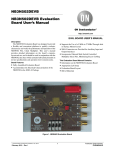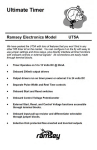Download HA456EVAL1 User Guide
Transcript
HA456EVAL1 Evaluation Board User’s Manual Application Note October 1999 AN9856 Description Features The HA456EVAL1 evaluation platform provides a quick and easy method for evaluating the HA456 (AV = 1) 8 x 8 video crosspoint switch in the 44 Lead MQFP package. The HA456CN is included with the evaluation board. • Emulates a Complete 8 x 8 Video Switcher The evaluation platform includes the populated PCB, a floppy disk containing software for programming the HA456 state from a PC, and product data sheets. • Optional Adaptor (HA456/7EVAL3) Allows Simple Manual Control of Channel Selection (No PC Required) Operation and channel selection is easily accomplished by using a PC and parallel printer cable along with the included software. Alternatively, manual control is possible using the optional HA456/7EVAL3 board which contains the necessary switches to drive the control and data inputs, and connects directly to the HA456EVAL1 36 pin connector. To evaluate the HA457 (AV = 2) 8 x 8 video crosspoint switch, please refer to the HA457EVAL1 documentation. • Simple and Easy to Use • PC Controlled (Software Included) Channel Selection • Configurable for Buffered (HFA1412) or Unbuffered Outputs • Configured for 75Ω Environments Applications • Video Switchers and Routers • Security Systems • Video Conferencing Ordering Information PART NUMBER HA456EVAL1 DESCRIPTION Evaluation Platform for 8 x 8 Crosspoint Switch 1 PACKAGE SUPPORTED 44 Ld MQFP CAUTION: These devices are sensitive to electrostatic discharge; follow proper IC Handling Procedures. 1-888-INTERSIL or 321-724-7143 | Copyright © Intersil Corporation 1999 Application Note 9856 Functional Block Diagram HA456 HFA1412IP (OR HFA1405IP) AV = +2 VIDEO IN (1 OF 8) 75Ω 75Ω VIDEO OUT (1 OF 8) INPUT BUFFERS WR LATCH CE PROGRAMMING CONTROL 8X8 SWITCH MATRIX A2 A1 A0 OUTPUT SELECT INPUT SELECT AND COMMAND CODES OR SERIAL I/O D3 D2 D1/SER OUT D0/SER IN AV = +2 36 PIN CONNECTOR Functional Description Block Diagram The Functional Block Diagram illustrates the major components of the evaluation board. The centerpiece of the board is the HA456, AV = 1, 8 x 8 video crosspoint IC which is comprised of 8 low capacitance input buffers (thus requiring no external input buffer ICs), a 64 element switch matrix, and unity gain output buffers. Also on the board are two HFA1412 quad programmable gain (±1, +2) buffers ideally suited for driving video cables and other low impedance loads. Note that the HFA1412s are configured for a gain of 2, thereby setting the overall gain on the eval board at unity if each output is terminated with a shunt 75Ω resistor. The 36 pin connector interfaces the board with a PC through a standard “Centronics compatible” printer cable. Through this connector the PC controls the programming control, address, and data lines (see Appendix A for the connector pinout). The evaluation board may be evaluated using the parallel or serial interface mode, and edge or level LATCH control. Performance The HA456 combined with the HFA1412 delivers 100MHz bandwidth with 0.03% differential gain and 0.05 degree differential phase when driving a standard 1VP-P video signal into a single video load. Platform Description The HA456EVAL1 is a four layer board comprised of two signal layers, a power layer, and a GND layer (see Figures 2 4-7). The board can accommodate BNC or SMA connectors on the 8 inputs and 8 outputs. Provisions are made for shunt terminations on the inputs and series terminations at the outputs. Input and output signal traces are guarded to minimize adjacent channel crosstalk. For easy programming of the HA456 switch state, the platform includes a 36 pin “Centronics” type connector which connects to a PC’s parallel port via a printer cable (not included). The included software allows the PC to interface with the HA456 via serial or parallel programming schemes. The platform includes test points to monitor the output states (at the connector) and the digital control line states. Series 1kΩ resistors isolate the control line test points from the Centronics connector, to prevent inadvertent short circuits from damaging the PC’s parallel port drivers. Two position jumpers allow the user to select a serial or parallel programming interface (S/P), select edge or level LATCH control (E/L), and to enable or disable CE. The platform includes test pins (essentially a high frequency socket) for separate output buffer ICs to facilitate experimentation with quad op amps and programmable buffers. Power connection is via three banana plugs, one each for V+, V-, and GND. Default Configuration The evaluation board, as ordered, is configured (see Figures 8-9 for the schematic) with an HA456 crosspoint driving a 1kΩ load to GND (R19, R22, etc.), and a series resistor (0Ω default) connected to the noninverting input of an HFA1412 Application Note 9856 quad, programmable gain buffer. The HFA1412 is configured for a gain of 2 (R35, R38, etc. = 0Ω), and drives the output connector through a 75Ω series termination resistor. Input and output connectors are BNC type, with all 8 inputs terminated by shunt 75Ω resistors. PC Controlled Operation Programming jumpers are set for Parallel programming interface (S/P (JMP2) = GND), Level mode LATCH signal (E/L (JMP1) = GND), and CE input jumpered high (JMP3 = 5V, i.e., chip enable controlled by the state of CE). The evaluation platform includes Windows based (Windows 3.1 or newer) software for controlling channel selection and state. The software provides control over the WR, LATCH, CE, A2:0, and D3:0 control lines, and allows operation in either serial or parallel programming modes. Simply connect a “Centronics compatible” printer cable between the PC’s parallel port and the eval board connector, fire up the software, and follow the on-screen instructions. Optional Configurations Manual Operation (using HA456/7EVAL3 Adaptor) The HA456 evaluation board features the flexibility to allow the user to change the evaluation configuration. Some of the more popular changes are discussed below. If a PC isn’t available, or if the user likes to get his hands dirty, the HA456 evaluation board can be manually controlled using the optional HA456/7EVAL3 daughter card. This card plugs into the HA456EVAL1 36 pin connector, and contains switches to drive the control, data, and address lines. For more information please see the HA456/7EVAL3 user’s manual. Replace HFA1412 programmable gain buffers with HFA1405 op amps (included with gain setting resistors in small, black sample box). The Quads are installed in socket pins for easy replacement while maintaining excellent high frequency performance. Use the 402Ω resistors from the sample box for the RF (R36, R37, etc.) and RG (R35, R38, etc.) of each amplifier. Note that 0Ω resistors occupy the RG position in the default configuration. Add a series resistor between the HA456 and HFA1412 to tune the output response - Replace the 0Ω series resistors (R20, R23, etc.) between the HA456 outputs and the HFA1412 inputs with the desired resistor value. Serial mode digital interface - Connect the S/P jumper (JMP2) to V+. Edge mode LATCH signal - Connect the E/L jumper (JMP1) to V+. Drive output connectors directly from the HA456 - Remove the HFA1412 ICs from the “sockets”. Add the desired value series output resistors between the HA456 outputs and the connectors (R21, R24, etc.). Note that the ICC measurement now reflects only the HA456 supply current. Replace BNC connectors with SMA connectors - The eval board accepts PC mount SMA straight jack type connectors (e.g., Johnson Components part #142-0701-211). Simply unsolder the BNC connectors, and solder the SMA connectors in the appropriate holes. Power Supplies and Ground The HA456EVAL1 operates on ±5V supplies which must be capable of supplying at least 250mA. Connect the red banana plug to +5V, the black plug to -5V, and the green plug to GND. The evaluation board contains only one connection for each power supply polarity, so the measured ICC includes contributions from the two HFA1412s when they are installed in their sockets. A solid GND plane is a must for maximum AC performance and to minimize crosstalk. The HA456EVAL1 devotes a whole layer to the task. Note that each input and output line is surrounded by AC GNDs to minimize coupling. 3 Getting Started Required Materials List To ensure that everything on the board is configured properly and is functional, it is suggested that the following test be performed. The board test requires: 1. HA456EVAL1 Evaluation Board. 2. Power supplies for ±5V capable of delivering 250mA. 3. Personal computer with a parallel port. 4. “Centronics compatible” printer cable. 5. Two 75Ω BNC cables. 6. A network analyzer (or measurement tool of choice). Set Up Instructions (Refer to Figure 1) Ensure that the jumpers are set for parallel mode interface (S/P (JMP2) = GND), Level mode LATCH signal (E/L (JMP1) = GND), and CE active (JMP3 = V+). Execute file EVAL456.exe from the floppy enclosed with the eval board. Firing up the software first ensures that the computer’s parallel port is driving all zeros. Connect the printer cable between the PC and the eval board. Connecting the cable after applying power to the HA456 may cause glitches which can write erroneous data into the HA456 control registers. Attach ±5V power supplies to the evaluation board, +5V to the red banana plug, -5V to the black plug, GND to the green plug, and power them on. Note that at power up, the state of the HA456, with parallel mode selected, is input 0 connected to all outputs, but with all outputs disabled, thus the HFA1412 outputs will sit at GND (HFA1412 inputs pulled low by 8 x 8 1kΩ load resistors). The evaluation board ICC should read about 90mA with the HA456 outputs disabled. Connect a 75Ω BNC cable from the network analyzer source (RF Out) to the IN0 connector on the eval board. Set the source level so the network analyzer delivers 1VP-P into the 75Ω input termination. Connect another similar cable from Application Note 9856 HA456EVAL1 EVALUATION BOARD +5V POWER SUPPLY HA456CN (INCLUDED) 8 8 x 8 CROSSPOINT IC 8 -5V POWER SUPPLY TWO HFA1412IP (INSTALLED) OR HFA1405IP (INCLUDED) QUAD BUFFERS 8 SELECTED OUTPUT OUTPUT BUFFERS PC INTERFACE ANALOG INPUT 75Ω BNC CABLES SOFTWARE INCLUDED WITH HA456EVAL1 PRINTER CABLE WITH A 36 PIN “CENTRONICS” TYPE CONNECTOR (NOT INCLUDED) NETWORK ANALYZER PERSONAL COMPUTER FIGURE 1. INTERSIL HA456EVAL1 EVALUATION SYSTEM SETUP BLOCK DIAGRAM the OUT0 connector to the network analyzer receiver (A or B). RL =150Ω RS =0Ω Enable all outputs by typing “14” followed by “Enter”. The signal at IN0 now connects to all outputs. Supply current should increase to >110mA (current fluctuates due to network analyzer sweep), and a unity gain transfer response should appear on the network analyzer. The network analyzer should display a response similar to that shown in Figure 2. If it does, move the cable from output connector to output connector to verify that all eight outputs are enabled and functional. Parallel Mode Evaluation Parallel Mode Introduction In the parallel programming mode, the Master Register functions as eight 4-bit, parallel load, output control registers which are accessed individually. The data in an output register defines which input is currently associated with that output. The state of any output is defined by writing a 7-bit word to the HA456. Bits A2:0 select the appropriate output register (if required), while bits D3:0 define the action for the selected output. Outputs may be individually or collectively 4 GAIN (dB) On the computer, type “1”, then “Enter” to select the parallel interface with level mode LATCH signal. VOUT = 0.5VP-P 3 0 -3 VOUT = 1VP-P -6 1 10 FREQUENCY (MHz) 100 200 FIGURE 2. HA456EVAL1 FREQUENCY RESPONSE enabled or disabled, or an output may be connected to any input (codes 0-7), or to GND (code 8). If the action is a channel switch (codes 0-8), the input code (bits D3:0) loads into the Master Register on the rising edge of WR (assuming CE and CE are both active). If the action is anything else, D3:0 are immediately decoded (i.e., not loaded into the Master Register) and the action occurs on the rising edge of WR. Realize that this means that non-channel switch operations occur asynchronously with regard to the LATCH Application Note 9856 input; they are controlled solely by WR. Conversely, a channel switch may be accomplished asynchronously, or synchronously. For asynchronous switches, strap the EDGE/LEVEL and LATCH pins low. With this setup, ALL HA456 actions occur on the WR rising edge. Synchronous operation is selected by driving the LATCH input from some control logic, and strapping the EDGE/LEVEL pin high for channel switching on the LATCH rising edge, or strapping it low for switching whenever the LATCH level is low. entries. The “Last action executed:” display confirms how the last entries were interpreted. After setting up the desired channel switch, toggle LATCH low (code 16) to accomplish the switch. Remember: enable and disable actions occur on the WR rising edge, without regard for the LATCH state. Alternatively, control code 15 generates a software LATCH pulse, on the rising edge of WR, which acts just like a hardware LATCH pulse. Using the Software - Edge Mode Set Up Instructions Follow the procedure outlined under “Getting Started”. If the board was previously powered up, power it off then on to ensure a known starting state. Basic Operation At power up in parallel mode, the outputs are disabled, and the eight 4-bit output registers are loaded with zeros (i.e., all outputs are associated with IN0). Each output remains disabled until it is enabled individually (code 12) or collectively (code 14). Once enabled, an output immediately passes the signal present at the input defined by the output register contents (IN0 at power up), so it is possible to define the input to output connections before enabling the outputs. Using the Software - Level Mode Ensure that the eval board E/L jumper (JMP1) is connected to GND. Execute file EVAL456.exe from the floppy enclosed with the eval board. Note that the program can be exited from most screens by typing “E” followed by “Enter”, however, the evaluation board should be powered off and back on to ensure a known starting state whenever the software is restarted. Type “1”, then “Enter” to select the parallel interface with the level sensitive LATCH signal. Note that the purple text at the top of the screen indicates that the LATCH signal is low, thus asynchronous channel switching is the default operation. For synchronous, level mode operation, type “16” followed by “Enter” to switch the LATCH signal high (no audible confirmation of the action is given, but yellow text indicating a LATCH high state replaces the purple text). Channel switching will now occur only after the user drives the LATCH signal low by typing “16" again (after which the purple text at the top of the screen indicates that LATCH is in the low state). Each subsequent entry of code 16 toggles the LATCH state. The program now prompts for an action control code (codes 11-16), or an input channel to associate with an output channel. If this input requires specification of an output channel (codes 0-8, 11, 12), the program prompts for it. After each complete command (independent control code, or input/control code and output combination), the program generates a WR pulse, along with a visible and audible indicator. Note: The program interprets alpha characters (other than “E”) and most nonnumeric characters as a zero, and treats them accordingly, but it rejects invalid numeric 5 Switch the eval board E/L jumper (JMP1) to V+. Execute file EVAL456.exe from the floppy enclosed with the eval board. Note that the program can be exited from most screens by typing “E” followed by “Enter”, however, the evaluation board should be powered off and back on to ensure a known starting state whenever the software is restarted. Type “2”, then “Enter” to select the parallel interface with the rising edge sensitive LATCH signal. The purple text at the top of the screen confirms that the LATCH signal is high. Use control code 16 to generate a LATCH pulse (HI to LO to HI transition) at any time a control code is requested. The program now prompts for an action control code (codes 11-16), or an input channel to associate with an output channel. If this input requires specification of an output channel (codes 0-8, 11, 12), the program prompts for it. After each complete command (independent control code, or input/control code and output combination), the program generates a WR pulse, along with a visible and audible indicator. Note: The program interprets alpha characters (other than “E”) and most nonnumeric characters as a zero, and treats them accordingly, but it rejects invalid numeric entries. The “Last action executed:” display confirms how the last entries were interpreted. After setting up the desired channel switch, pulse LATCH low (code 16) to accomplish the switch. Remember: enable and disable actions occur on the WR rising edge, without regard for the LATCH state. Alternatively, control code 15 generates a software LATCH pulse, on the rising edge of WR, which acts just like a hardware LATCH pulse. Note that the software LATCH command is a NOP if the LATCH input is low when the command is written. For a more thorough understanding of the LATCH input functionality use the level mode section of the software (type “1” after starting the program) with the HA456 strapped for edge mode operation. This allows the user to set the LATCH signal state, and explore the actions that occur on each transition of WR or LATCH. Parallel Mode Exercise Follow the “Set Up Instructions” in the “Getting Started” section, execute file EVAL456.exe, and power up the evaluation board. Type “1” and “Enter” to select the parallel/level mode evaluation segment. Toggle LATCH high (code 16). Set up a channel switch for IN0 to outputs 0, 3, Application Note 9856 6; IN 1 to outputs 1-2; IN2 to outputs 4-5, and ground OUT7 (type “1”, “Enter”, “1”, “Enter”, “1”, “Enter”, “2”, “Enter”, “2”, “Enter”, “4”, “Enter”, “2”, “Enter”, “5”, “Enter”, “8”, “Enter”, “7”, “Enter”). Enable all outputs (code 14). Note that all of the HA456 outputs still connect to IN0 (default power up state). Toggle LATCH low (code 16). The HA456 outputs now assume the programmed switch state. Disable all outputs (code 13) and reenable all outputs (code 14) - the input-to-output connections are retained. Program IN3 to OUT7 (“3”, “Enter”, “7”, “Enter”) and note that the channel switch occurs immediately after the WR pulse due to LATCH being low. Toggle LATCH high (code 16). Program IN3 to OUT 5 (“3”, “Enter”, “5”, “Enter”) while monitoring OUT5. Generate a software LATCH pulse (“15”, “Enter”) while noting that OUT5 then connects to IN3. Change the E/L jumper (JMP1) to connect to V+ (edge mode). Toggle LATCH low (code 16). Program IN3 to OUT6 (“3”, “Enter”, “6”, “Enter”), and generate a software LATCH pulse (code 15). No channel switch occurs because the software LATCH command is a NOP if the LATCH input is low. Toggle LATCH high (code 16), and the switch occurs due to the LATCH rising edge. Serial Mode Evaluation Serial Mode Introduction In the serial programming mode, the Master Register (essentially eight 4-bit output control registers) operates as a 32-bit shift register with D0/SER IN as the input, and WR (gated by CE and CE) as the clock. The HA456 state is defined by shifting in a 32-bit word, starting with bit D3 of OUT0 and ending with bit D0 of OUT7. Outputs may be individually enabled or disabled (there is no command for collectively enabling or disabling in serial mode), or an output may be connected to any input, or to GND. After data is shifted into the 32-bit Master Register, it transfers to the Slave Register on the rising edge of the LATCH line (Edge mode), or when LATCH=0 (Level mode, see HA456 data sheet Figure 5). For ease of use, the evaluation software supports only edge mode operation with the serial interface. Set Up Instructions Follow the procedure outlined under “Getting Started”, except set the jumpers for serial mode interface (S/P JMP2 = V+), Edge mode LATCH signal (E/L JMP1 = V+), and CE active (JMP3 = V+). If the board was previously powered up, power it off then on to ensure a known starting state. Basic Operation At power up in serial mode, the outputs are disabled, and the eight 4-bit output registers are loaded with zeros. Each output remains disabled until control code 9 is written to its control register. When enabled in serial mode, an output is automatically connected to GND, and any prior association with an input is lost. Thus it is fruitless to program the input to output connections without first enabling the desired 6 outputs. Once enabled, an output can be connected to GND (code 8), or to any input channel (codes 0-7), or it can be disabled (code 10). Using the Software Execute file EVAL456.exe from the floppy enclosed with the eval board. Note that the program can be exited from most screens by typing “E” followed by “Enter”, however, the evaluation board must be powered off and back on to resynchronize the HA456 state with the software start-up state whenever the software is restarted. Likewise, removing power from the eval board requires exiting from and restarting the control program to reset the “Display Screen” registers. Type “3”, then “Enter” to select the serial interface. The software now accepts input channels or control codes to associate with each output starting with OUT0. The line below the prompt indicates the output register being programmed. After typing a code, and hitting “Enter”, the program generates the four WR pulses (along with audible and visible indicators that this action occurred) to shift the data into the Master Register, and displays the selection below the “Last action executed:” label. Note: The program interprets alpha characters (other than “D” and “E”) and most nonnumeric characters as a zero, and treats them accordingly, but it rejects invalid numeric entries. The “Last action executed:” display confirms how the last character was interpreted. Additionally, typing a “D” followed by “Enter”, at any time, displays the program’s shadow registers, which reflect the HA456 Master Register’s state. The “Display Screen” indicates the input or control code stored in each output’s section of the Master Register, and indicates whether each output is currently disabled or enabled. Pressing “Enter” returns the user to the control screen. The program keeps the LATCH input normally high so data shifted into the Master Register has no effect until LATCH makes a low-to-high transition (definition of edge mode). The program automatically generates this LATCH pulse (and gives audible and visible indicators) after the user has written all eight output registers, or the user can generate a LATCH pulse, at any time, using control code 16. Warning: If the user generates a LATCH pulse before sequentially writing to all eight output registers, the data won’t be written to the channels indicated by the software prompts. Remember, the Master Register is just a serial shift register. Assume that after loading it with 32 bits, the user loads one more output register (shifts in four more bits) and forces a manual LATCH pulse. The software indicates it just loaded data for OUT0, but in reality the user loaded data for OUT7, as the last four bits shifted into the Master Register always correspond to OUT7. Likewise, all the states of the other outputs have also changed, because the Master register data shifted one output channel to the right (i.e., OUT0 now assumes the state that OUT1 had before the state change). Application Note 9856 Nevertheless, typing “D” correctly displays the current state of the Master Register and the enable/disable state of each output. input hostile, all output hostile case. Figure 3 illustrates the one input hostile crosstalk of the HA456/HFA1412 combination, and the HA456 itself. After each LATCH pulse (auto or manual), the program assumes that the next written data corresponds to OUT0 (i.e., 32 continuous bits will be shifted in), and it prompts the user accordingly. To set up the measurement, follow the procedure outlined under “Getting Started”. After enabling all the outputs, use the program to connect IN1 to OUT1. IN1 sits at GND due to its input termination, so OUT1 is the quiescent channel where the crosstalk is measured. Connect the network analyzer source cable to IN0 (hostile input), and the analyzer receiver cable to OUT1. Having the quiescent input adjacent to the hostile input provides some input crosstalk, while IN0 connecting to all the other outputs ensures the all hostile output condition. Follow the serial mode “Set Up” instructions, execute file EVAL456.exe, and power up the evaluation board. Type “3” and “Enter” to select the serial mode evaluation segment. Type “9”, “Enter”, “0”, “Enter”, “9”, “Enter”, “0”, “Enter”, “9”, “Enter”, “0”, “Enter”, “9”, “Enter”. Type “D”, “Enter” to view the display screen, which mimics the HA456 Master Register. Note that the screen indicates that all outputs are disabled, and that data has been shifted into the first seven places (which correspond to OUT7 - OUT1) of the Master Register. Hit “Enter” to return to the control screen. Type “9”, “Enter”, to program the last output register, and note that the program generates a LATCH pulse. View the display screen again, and note that outputs 0, 2, 4, 6, and 7 are enabled, but disconnected from all the inputs, and that the Master Register contains the appropriate data. If desired, verify that the HA456 is in the proper state by measuring the resistance to GND from each of the HFA1412 buffer’s noninverting input. Disabled channels should measure approximately 1kΩ, while enabled channels measure <20Ω. Return to the control screen and type “10” and “Enter”. View the display screen and note that the Master Register contents have shifted down by one channel, with channel 7 containing the last code input (10). Return to the control screen and type “16”, “Enter” to generate a LATCH pulse. View the display screen which shows that outputs 0 - 6 are all enabled, while OUT 7 is now disabled. Note that outputs 0, 2, and 4 connect to IN0, as required by the data in the Master Register. For the combination case, terminate all the hostile HFA1412 outputs with 75Ω for the worst case load condition (150Ω). The HFA1412 crosstalk dominates the total crosstalk at low frequencies. This is consistent with the HFA1412 performance documented in Figure 21 of its data sheet. At higher frequencies the HA456 crosstalk dominates. To measure the crosstalk of just the HA456, remove the HFA1412s from their sockets, and add 0Ω series resistors (R21, R24, etc.) between the HA456 and the output connectors. All outputs are still hostile, with RL = 1kΩ on all outputs. A FET probe (or other high impedance probe) must be used to prevent extra loading on the quiescent channel. VIN = 1VP-P -20 -30 CROSSTALK (dB) Serial Mode Exercise -40 HA456 AND HFA1412 -50 -60 -70 HA456 ALONE -80 Measurements Many of the HA456 performance parameters can be evaluated using the evaluation platform. Measurement of two of the most critical parameters is discussed below. 1 10 100 FREQUENCY (MHz) -3dB Bandwidth Figure 2 illustrates the HA456EVAL1 frequency response. Follow the procedure outlined under “Getting Started” to set up the measurement. To load all HFA1412 outputs with 150Ω loads, connect 75Ω terminators to the remaining outputs. Crosstalk Crosstalk is normally specified for the all input and output hostile condition. This is a difficult test to set up on a general purpose evaluation board, because seven of the video inputs must be connected together, and all but one of the input terminations must be removed. A simpler test is the one 7 FIGURE 3. HA456EVAL1 CROSSTALK RESPONSE 200 Application Note 9856 Appendix A. Connector Pin Descriptions PIN NO. PIN NAME PIN DESCRIPTION 1 WR WRITE Input. In serial mode, data shifts into the shift register (Master Register) LSB from SER IN on the WR rising edge. In parallel mode, the Master Register loads with D3:0 (iff D3:0=0000 through 1000), or the appropriate action is taken (iff D3:0=1011 through 1111), on the WR rising edge (see Table 1 in the HA456 data sheet). 2 D0/SER IN Parallel Data Bit input D0 for parallel programming mode. Serial Data Input (input to shift register) for serial programming mode. 3 D1/SER OUT Parallel Data Bit input D1 for parallel programming mode. Serial Data Output (MSB of shift register) for cascading multiple HA456s in serial programming mode. Simply connect Serial Data Out of one HA456 to Serial Data In of another HA456 to daisy chain multiple devices. 4, 5 D2, D3 Parallel Data Bit Input D2 and D3 when SER/PAR = 0. D2 and D3 are unused with serial programming. 6, 7, 8 A0, A1, A2 Output Channel Address Bits. These inputs select the output being programmed in parallel programming mode. 14 LATCH Synchronous channel switch control input. If EDGE/LEVEL = 1, data is loaded from the Master Register to the Slave Register on the rising edge of LATCH. If EDGE/LEVEL = 0, data is loaded from the Master to the Slave Register while LATCH = 0. In parallel mode, commands 1011 through 1110 execute asynchronously, on the WR rising edge, regardless of the state of LATCH or EDGE/LEVEL. Parallel mode command 1111 executes a software “LATCH” (see Table 1 in the HA456 data sheet). 36 CE 16, 19-30, 33 GND 9-13, 15, 17-18, 31-32, 34-35 NC Chip Enable. When CE = 0 and CE = 1, the WR line is enabled. Analog Ground. Unconnected 8 Application Note 9856 Appendix B. Circuit Board Layout FIGURE 4. PRIMARY SIDE 9 Application Note 9856 Appendix B. Circuit Board Layout (Continued) FIGURE 5. GROUND LAYER 10 Application Note 9856 Appendix B. Circuit Board Layout (Continued) FIGURE 6. POWER LAYER 11 Application Note 9856 Appendix B. Circuit Board Layout (Continued) FIGURE 7. SECONDARY SIDE 12 Application Note 9856 P1 16 P1 19 P1 20 P1 21 P1 22 P1 23 P1 24 P1 25 P1 26 P1 27 P1 28 P1 29 P1 30 P1 33 P1 3 TP D1/SER OUT TP R11 P1 2 R12 D0/SER IN TP R13 A2 A1 TP R14 P1 7 HA456EVAL1 DEFAULT CONFIGURATION: J1 - J16 = BNC JMP1 - JMP3 = JUMPERS P1 = 36 PIN CENTRONICS CONNECTOR R1 - R8 = 75Ω R9 - R18 = 1kΩ R19, R22, R25, R28, R63 - R66 = 1kΩ R20, R23, R26, R29, R55, R57, R59, R61 = 0Ω R21, R24, R27, R30, R56, R58, R60, R62 = NOT USED R31 - R34, R51 - R54 = 75Ω R35, R38, R39, R42, R43, R46, R47, R50 = 0Ω R36, R37, R40, R41, R44, R45, R48, R49 = NOT USED C1, C3 - C6, C8 - C16 = 0.1µF C2, C7 = 10µF P1 8 Appendix C. Circuit Schematic +5V V+ C1 C12 D2 A0 IN2 R3 IN3 J4 R4 AGND 25 9 24 10 11 23 12 13 14 15 16 17 18 19 20 21 22 NC +5V R5 IN6 J7 OUT3 C7 + C3 C13 OUT4 OUT5 +5V OUT6 + V+ C2 C4 TP C15 R7 CE +5V C14 R18 P1 36 VTP IN7 +5V R8 J8 LATCH C16 FIGURE 8. 8 x 8 CROSSPOINT SECTION R17 P1 14 CE -5V C6 13 V- V+ +5V C5 -5V OUT2 OUT7 R6 JMP3 IN5 J6 SER/PAR JMP1 EDGE/LEVEL JMP2 J3 IN4 J5 44 43 42 41 40 39 38 37 36 35 34 1 33 2 32 3 NC 31 4 AGND 30 5 DGND 29 HA456CN 6 NC NC 28 U1 7 AGND 27 26 8 DGND NC P1 6 R2 P1 5 R9 TP R15 IN1 J2 R1 D3 TP OUT1 IN0 J1 OUT0 TP P1 4 R10 TP WR R16 P1 1 Application Note 9856 Appendix C. Circuit Schematic (Continued) TP TP R21 OUT0 R24 OUT0 OUT3 R20 R31 R19 J9 J10 HFA1412 R36 R35 +5V 1 OUT1 R43 R44 R55 R63 R51 3 +IN1 +IN4 12 U2 -5V V- 11 5 +IN2 +IN3 10 6 -IN2 -IN3 9 OUT3 8 7 OUT2 R38 J13 J14 C9 R46 R45 R52 R64 TP TP TP TP R33 R25 J11 R39 +5V 1 OUT1 R34 R28 3 +IN1 +IN4 12 5 +IN2 U3 R42 6 -IN2 R53 7 OUT2 V- 11 C11 +IN3 10 R60 TP -IN3 9 OUT3 8 J16 J15 OUT5 OUT5 -5V R50 R48 R65 R29 R41 -IN4 13 R47 R59 OUT7 OUT4 14 2 -IN1 4 V+ C10 OUT2 J12 HFA1412 R40 R58 R30 OUT4 OUT7 R26 R57 OUT2 R27 OUT4 R23 R37 -IN4 13 OUT1 R56 OUT1 R22 OUT4 14 2 -IN1 4 V+ C8 R32 OUT3 R49 R66 R54 R61 OUT6 TP R62 OUT6 HFA1412 DEFAULT CONFIGURATION IS AV = 2. FOR AV = 1, REMOVE R35, R38, R39, R42, R43, R46, R47, R50. TO DRIVE THE OUTPUT CONNECTORS FROM THE HA456, ADD THE DESIRED VALUE SERIES RESISTORS (R21, R24, R27, R30, R56, R58, R60, R62), AND REMOVE THE HFA1412 IC’S. TO USE THE HFA1405 IC IN PLACE OF THE HFA1412: CHANGE OR ADD R35 - R50 TO 402Ω FOR GAIN OF 2. FIGURE 9. OUTPUT BUFFER SECTION All Intersil semiconductor products are manufactured, assembled and tested under ISO9000 quality systems certification. Intersil semiconductor products are sold by description only. Intersil Corporation reserves the right to make changes in circuit design and/or specifications at any time without notice. Accordingly, the reader is cautioned to verify that data sheets are current before placing orders. Information furnished by Intersil is believed to be accurate and reliable. However, no responsibility is assumed by Intersil or its subsidiaries for its use; nor for any infringements of patents or other rights of third parties which may result from its use. No license is granted by implication or otherwise under any patent or patent rights of Intersil or its subsidiaries. For information regarding Intersil Corporation and its products, see web site www.intersil.com 14