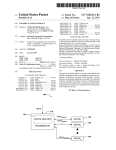Download A SCHEME FOR AN AUTOMATED MODERN HOME
Transcript
A SCHEME FOR AN AUTOMATED MODERN HOME Assoc. Prof. Dr. Muhammed Abdelati1 ABSTRACT: Most people who plan to build a home have a good idea about what types of amenities their new place should have. Preferences reflect both the unique tastes and the special needs of each homeowner. However, the pace of technological development has stayed far ahead of their ability to assimilate the innovations. For example, it is possible now for the public users to be in contact with their homes any time they want. They can check what is going around, switch off lights and open water pumps. However, hardware and software to control home automation systems are complex and expensive. It is the aim of this work to create a low cost system for home automation with a user-friendly graphical interface. The scheme utilizes a commercial programmable logic controller (PLC) from DELTA manufacturer interfaced to a personal computer to provide a Human Machine Interface (HMI). An ActiveX control tool is implemented to simplify communication between personal computers and DELTA PLC which use MODEBUS protocol. Such tool is unavailable in the literature and it is expected that this tool make significant development in many PLC-based systems especially at Gaza where DELTA PLCs are increasingly utilized. The proposed framework which is not limited for home automation is implemented and tested successfully in a project of garden automation for the Islamic University of Gaza where automatic irrigation, lighting, and fountains control functions are encountered. KEYWORDS: Automation, smart house, PLC, HMI, automatic irrigation, ActiveX. 1. INTRODUCTION Rapidly evolving technology is creating a quit revolution in controls. Understanding this technology can help professionals and customers utilize its potential for expanding the horizons of independent living. The automation of many environmental control tasks will affect every housing consumer [1,2]. It is a unique area of product development that both enables and demands the application of universal design principles. Automation with Programmable Logic Controllers (PLCs) has opened up a fascinating and virtually limitless control word [3,4,5,6,7]. A PLC is a special purpose computer that reads input signals, runs control logic, and then writes output signals. While commercial PLCs are relatively cheap, they have a weak point which is the fact that they are not the best at reading and writing databases, generating reports and displaying data and information to the operator. Therefore they are rarely used in home automation. Instead, manufacturers develop special expensive control equipment. However, PLCs may be interfaced to personal computers, and the limitations mentioned above are resolved by utilizing the power of PCs. A computer system or other electrical device which provides an interface to a machine for a human is called Human Machine Interface (HMI) as illustrated in Figure 1. Sometimes it is referred to as MMI; Man Machine Interface [8]. In this work we propose a low cost and viable scheme for home 1 The author is with the department of Electrical and Computer Engineering at the Islamic University of Gaza. U-1 automation based on creating an ActiveX control tool which hides the complex communication between PLCs and PCs and hence enable programmers to develop professional PC based HMI applications easily. The rest of this paper is organized as follows: In Section 2, home automation is reviewed. The proposed scheme is described in Section 3. In Section 4 we describe a practical project implementation based on the proposed scheme and finally in Section 5, comments and suggestions for future work are given. HMI PLC Figure 1. Human Machine Interface (HMI). 2. HOME AUTOMATION The basic idea of home automation is to employ sensors and control systems to monitor a dwelling, and accordingly adjust the various mechanisms that provide heat, ventilation, lighting, security, telecommunications, safety, entertainment and other services. There are clearly many benefits to home automation. The first is greater comfort and convenience. A second is improved safety and security. A third is a high level of control over operating costs. Home automation allows systems in the home to communicate automatically and share information. The individual does not have to be continuously involved in the control of system operations; moreover, he or she does not have to make decisions about the operation of individual systems nor about the relationships between them. Home automation can encompass garden irrigation systems, pool and fountains control. Watering patterns for trees, ferns and rose gardens can be individually programmed. By adding a photo-electric cell we can allow the garden to be only watered after darkness (maximum absorption) and one can also add moisture sensors that will allow watering the garden only when it needs it. With home automation also there is no need to worry about the lights in the garden. The lights may be programmed to switch on at sunset and switch off at midnight. Likewise, the fountain is programmed to run only during the day. U-2 Commercial home automation systems are unfortunately expensive and usually packaged as fully integrated systems. Standard integrated packages usually include security systems, lighting and appliance control. Interface panels and remote access capabilities are essential components of integrated systems and some individual subsystems as well. Both wireless and hard-wired systems are available [9,10,11,12,13]. 3. PROPOSED SCHEME Figure 2 shows the block diagram of the system architecture, where there are a master PLC and a server computer. The PLC is connected to the server through the RS-232C serial communication interface. The system logic functions are implemented by a Sequential Function Chart (SFC) realized by the PLC while the user interface is done by means of software designed and loaded in the server computer [14]. The software is implemented using Visual Basic and based on utilizing the especially created ActiveX control tool which enables communication between the PC and the PLC in a very user friendly manner. Connecting the server to a network enables monitoring and administrating the PLC using remote clients. The ActiveX control has the functions summarized in Table 1. Server Client LAN RS232, MODBUS Protocol Handle Programming Panel Entertainment DELTA PLC Lighting Security Air Condition Appliances Communication Figure 2. Block diagram of the system architecture. U-3 Garden Function Name ReadInputX ForceCoilS ForceCoilY ForceCoilM ForceCoilT ForceCoilC ReadCoilS ReadCoilY ReadCoilM ReadCoilT ReadCoilC PresetRegisterT PresetRegisterC PresetRegisterD ReadRegisterT ReadRegisterC ReadRegisterD Action Read State Set/Reset Set/Reset Set/Reset Set/Reset Set/Reset Read State Read State Read State Read State Read State Set Value( 16 bit ) (Hex) Set Value( 16 bit ) (Hex) Set Value( 16 bit ) (Hex) Read Value( 16 bit ) (Hex) Read Value( 16 bit ) (Hex) Read Value( 16 bit ) (Hex) Device X S Y M T C S Y M T C Effective Range 0~127 0~127 0~127 0~1279 0~127 0~127 0~127 0~127 0~1279 0~127 0~127 On Error Return -1 False False False False False -1 -1 -1 -1 -1 T 0~127 False C 0~127 False D 0~599 1000~1143 False T 0~127 -1 C 0~127 -1 D 0~599 1000~1143 -1 Table1. Functions of our ActiveX control tool. Similar ActiveX controls are available in the literature [15]. However they are not free and dedicated for other expensive PLC such as OMRON and Modicon. Like other PLCs, DELTA PLCs have RS232C serial communication interface adapters. They use the ASCII mode DELTA MODBUS protocol to communicate with PCs through this interface [16]. This protocol defines a message structure that controllers will recognize and use, regardless of the type of networks over which they communicate. It describes the process a controller uses to request access to another device, how it will respond to requests from the other devices, and how errors will be detected and reported. It establishes a common format for the layout and contents of message fields. Messages start with a colon ( : ) character (ASCII 3A hex), and end with a carriage return-line feed (CRLF) pair (ASCII 0D and 0A hex). The allowable characters transmitted for all other fields are hexadecimal 0 ... 9, A ... F. A PLC monitors the RS232C interface continuously for the colon character. When one is received, it decodes the next field (the address field) to find out if it is the addressed device. Intervals of up to one second can elapse between characters within the message. If a greater interval occurs, the receiving device assumes an error has occurred. A typical message frame is shown in Figure 3. start address function data LRC check end 1 char 2 chars 2 chars n chars 2 chars 2 chars CRLF : Figure 3. The message frame structure in the MODBUS protocol. U-4 The function code field of a message frame contains two ASCII characters. Valid codes are in the range of 1 ... 255 decimal. Of these, some codes are applicable to all PLCs, while some codes apply only to certain types, and others are reserved for future use. When a message is sent from a PC to a PLC the function code field tells the PLC what kind of action to perform. Examples are to read the ON / OFF states of a group of discrete coils or inputs; to read the data contents of a group of registers; to read the diagnostic status of the PLC; to write to designated coils or registers; or to allow loading, recording, or verifying the program within the PLC. The Longitudinal Redundancy Check (LRC) is calculated by summing up, module 256, the values of the bytes from the address to last data character then calculating the hexadecimal representation of the 2's-complement negation of the sum. When the PLC responds to the PC, it uses the function code field to indicate either a normal (error-free) response or that some kind of error occurred (called an exception response). For example, a message from PC to DELTA PLC to force coil number 0 (Y0) on, would have the following message frame: ":00050500FF00F7"+char(13)+char(10) If the PLC device takes the requested action without error, it returns: ":00050500FF00F7"+char(13)+char(10) Any programming language may be used to design the HMI software. However, we adopted Visual Basic as it is a popular language that has a simple syntax [17]. Moreover, it provides an efficient support for accessing databases and it comes with a powerful development environment with several user-friendly debugging facilities. In Visual Basic, the MSComm control provides serial communications for applications by allowing the transmission and reception of data through a serial port [18,19]. Selecting "Comm1" to be the name of this control, the following code may be used to open and initialize the serial port COM1 to be compatible with DELTA PLC series: Comm1.CommPort = 1 Comm1.Settings = "9600, e, 7, 1" Comm1.PortOpen = True The MSComm control's OnComm event is used to trap and handle the PLC response. To display the response message on a TextBox tool named "Response" the threshold property of the Comm1 tool is set to one and the following code may be used: Private Sub Comm1_OnComm () Response.Text = Response.Text+Comm1.Input End Function In order to force coil number 0 on, one may add a command button and write the following code under its click event: U-5 Private Sub Set_Click() Comm1.Output = ":00050500FF00F7"+Chr$(13)+Chr$(10) End Sub The created ActiveX control tool simplifies administrating the PLC by providing a set of functions that hide the low level communication with the PLC. It takes care of initializing the port, generating the LRC, and checking errors. In other words, it is the driver to talk to DELTA PLC. For example, selecting "Delta" to be the name of our ActiveX control, the following code may be used to force coil number 0 on: Check = Delta.ForceCoilY(0,1) where the returned value is assigned to the Boolean variable Check. It has the value False on error. Based on this ActiveX control, programmers with moderate experience in Visual Basic are able to develop a specific code to manage the PLC and design a user-friendly graphical interface depending on the controlled system [20, 21]. Databases may be used to log the system and sophisticated reports may be produced depending on the application needs. 4. AN APPLICATION In this application we have implemented the proposed scheme at the Islamic University of Gaza through a project sponsored by the United Nations Development Program (UNDP). The project concentrates on an interesting section of home automation related to gardens and automatic irrigation. The implemented system is not limited to the control of irrigation only, but also is capable of controlling other functions such as lighting, jumping jets and fountains [22,23]. Specifically, the following items are considered in the design: Jumping jets: The jumping jet water effect is the most stunning and popular fountain display available. Wherever jumping jet displays are installed, they are always a major attraction and the subject of conversation. Its cutting mechanism provides a very clean water jump, enabling designers and architects to use this effect over pedestrian walkways and other dry areas. The water appears as a clear glass rod, and can be chopped to appear as glass rods flying through the air. The jets shoot, in sequence, from planter to planter, looking like leaping snakes. The jumping jet display is an attentiongetter. In our design we use infrared sensors, as pedestrians walk by, the sensors cause the jets to play a special fast pattern effect. If no sensor input is triggered in 5 seconds, the controller switches to "static" mode and runs all effects in a pre-programmed sequence. The jets have two control signals; one for the cutting mechanism which is programmed to give different sequences for jumping water, the other control signal is for lighting which is enabled at night only by using a photo-electric sensor. The jumping jets are installed as shown in Figure 4. U-6 Suction strainer Figure 4. Jumping jet installation. Fountains: In our application we implemented two types of fountains: a spray fountain and a laminar jets fountain which are illustrated in Figures 5 and 6 respectively. Each one has two control signals one for the water bump and the other is for the fountain lighting. Submergible pump Lights To control circuit Figure 5. Spray fountain Leakage water substitution Figure 6. Laminar jet fountain. U-7 Irrigation: An irrigation system means ending forever the tiresome job of lawn watering. Like any permanent improvement, an irrigation system will add appreciably to the value of gardens, while enhancing the beauty of lawns. Irrigation may be controlled by using different sensors such that lighting sensor that allow watering at night and moisture sensor that turn on the pump when the moisture decreased. However, in our project we used time table to control the irrigation process in order to reduce installation costs and complexity. The installation diagram of the irrigation system is shown in the Figure 7. Figure 7. The irrigation system. Delta DVP60ES00R PLC is used to implement the control system which has inputs and outputs summarized in Table 2 for convenience [24]. The electrical circuit diagram and the implemented board are shown in Figures 8 and 9 respectively. The main window of the developed HMI software is shown in Figure 10 while the window that handles the spray fountain is shown in Figure 11. Signal Device Type Y0 Y1 Y2 Y3 Y4-Y9 Y10-Y11 Y12-Y13 Y14-Y15 Y16 X0 X1 X2 X3-X8 X9 X10 Spray fountain pump Spray fountain lights Laminar jet fountain pump Laminar jet fountain lights Irrigation channels Jumping jets cutting mechanisms Jumping jets lights Jumping jets pumps Standby lamp Spray fountain pump feedback Spray fountain lights feedback Photo-cell sensor Irrigation channels Infra red sensor System enable switch output output output output output output output output output Input Input Input Input Input Input Table 2. Inputs and outputs of the DELTA PLC. U-8 2 2 2 2 SW7 SW8 1 1 1 R6 1 2 R5 R4 1 1 R3 1 R2 1 1 2 2 R1 photocell 1 C2 1 C1 2 2 2 2 24V DC 0V DC Control Circuit S/S X0 X1 X2 X3 X5 X4 X7 X6 X9 X8 X10 Programmable Logic Controller C0 Y0 Y1 Y4 Y3 Y2 Y6 Y5 Y7 Y8 Y9 Y11 Y10 Y13 Y12 Y14 Y15 Y16 1 1 1 1 1 1 1 1 SW1 SW2 SW3 SW4 SW5 4 3 2 4 3 2 4 3 2 4 3 2 4 3 2 SR2 4 S2 3 SR1 2 S1 2 2 2 2 24V DC SW6 2 2 1 M4 2 1 1 M3 2 1 1 C4 M2 V1 lamp V2 V3 V4 V5 V6 0V AC 0V AC Figure 8. The electrical circuit diagram. Figure 9. The implemented electric board. U-9 1 R12 2 2 2 2 2 2 2 2 C3 R6 1 R5 1 R4 1 1 2 2 2 2 2 1 1 R3 2 2 R2 2 lamp 2 M1 R1 1 1 1 2 2 220V AC 1 11 C4 1 1 C3 2 2 2 2 11 C2 R11 R6 24V AC C1 R10 1 1 1 R5 R9 1 1 1 R4 1 1 1 R3 2 2 2 2 2 2 220V AC Power Circuit R2 1 1 1 C2 R1 0V AC 1 1 1 1 C1 R8 2 C2 2 SR2 2 C1 0V DC 2 SR1 1 LAMP R7 Figure 10. Main window of the developed software. Figure 11. The window that handles the spray fountain. U-10 5. COMMENTS AND SUGGESTIONS FOR FUTURE WORK In this work we proposed a framework for a low cost and viable home automation system. It is based on creating an ActiveX control tool for DELTA PLCs that simplifies developing HMI applications. Both software and hardware parts are realized and tested successfully at the Islamic University of Gaza where it is used to manage irrigation, fountains, and garden lights. It is expected that this tool make significant development in many PLC-based systems at least at Gaza where DELTA PLCs are increasingly utilized. The novelty of our work is its simplicity. One does not need to purchase extremely expensive HMI equipment or software. Having basic knowledge of PLCs and programming languages, interested engineers may use the ideas presented in this paper to develop a reliable HMI not only for home automation, but also for controlling systems of many industries such as asphalt, fodder, and concrete whose HMI costs dozens of thousands of dollars. In a future work we plan to develop controllers for distributed control systems where there are many plants each of which is influenced by certain parameters of other plants while having a dedicated controller. Usually these distributed systems are networked and a centralized sophisticated HMI is accompanied to them [25]. Typical examples of these systems are the electric power generation and water quality control systems [26]. Acknowledgment: The author gratefully acknowledges his students Maha Harara, Maha Salama, Fadia Abusafia, Amira Aloustath, Soha Alwali, and Rana Elamasi for their help in this project. Also he is grateful to UNDP team, especially Mr. Mohammed Elaroky, for allocating and managing the financial support of this research. 6. REFERENCES [1] [2] [3] [4] [5] [6] [7] [8] [9] [10] [11] [12] [13] Hugh Jack, "Automation Manufacturing Systems with PLCs", 2001 Moraes F., Amory A., Calazans N., Bezerra E., and Petrini J., "Using the CAN Protocol and Reconfigurable Computing Technology for WebBased Smart House Automation", 2001. http://www.inf.pucrs.br/~moraes/papers/2001_sbcci_can.pdf http://www.plcs.net/contents.shtml http://www.htservices.com/Tutorials/plctutorial1.htm http://a-t-inc.com/Tutorials/plctutorial1.htm http://www.phoenixcon.com/products/interbus/overview/examples.asp Gary Dunning, "Introduction to Programmable Logic Controllers", Delmar, 2002. http://www.styrex.se/kunskapsbanken/STYREX_HTML/Tutorial/Mmi.html http://www.smarthome.com http://www.homeauto.com http://www.homecontrols.com/index.html?id_hci=0316HC694362 http://www.csi3.com/homevis2.htm http://www.sbt.net.au/links/x-10.html U-11 [14] Muhammed Abdelati," Syntheses of a Discrete Events System", the Second Conference of the Islamic University on Mathematical Sciences, IUG, Gaza, 2728 August 2002. [15] www.industrialvb.com [16] http://www.modbus.org [17] Gene Swartzfager, Ramesh Chandak, and Purshottam Chandak, " Visual Basic 6 Object-Oriented Programming Gold Book", 1998. [18] http://www.yes-tele.com/mscomm.html [19] http://www.ontrak.net/visual.htm [20] Jeff Weigant,"Creating Human Machine Interfaces Using Visual Basic", 4th ed, IndustrialVB, 2000. [21] Thomas E. Leonik, "Home Automation Basics", PROMPT Sams, 2000. [22] http://pemfountain.ca/home.html/515.pdf [23] http://www.atlanticfountains.com/leapfrog.htm [24] DELTA Electronics, Inc., "DVP-PLC user manual", 2001. [25] http://www.matrikon.com [26] M. Polycarpou, J. Uber, Z Wang, F. Shang, and M. Brdys, "Feedback Control of Water Quality", IEEE Control Systems Magazine, June 2002. U-12