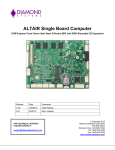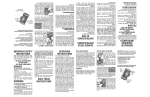Download MARC Basic User Manual
Transcript
TechJect Inc. MARC Basic User Manual The complete guide to everything you can get in the MARC Basic Kit Last Updated 4/11/2014 CONTENTS MARC Basic ....................................................................................................................................................................2 Software ....................................................................................................................................................................2 MARC Utility ..........................................................................................................................................................2 Communication .....................................................................................................................................................2 Programming .........................................................................................................................................................3 Hardware ...................................................................................................................................................................3 Motors ...................................................................................................................................................................3 Sensors...................................................................................................................................................................3 Power .....................................................................................................................................................................3 Flex Strips...............................................................................................................................................................3 Radio Control Pins .................................................................................................................................................4 Specifications .............................................................................................................................................................4 SPI Peripherals .......................................................................................................................................................5 Serials.....................................................................................................................................................................5 Adapters and Add-Ons...................................................................................................................................................6 SPI to USB Adapter (SUA) ......................................................................................................................................6 Radio Control .........................................................................................................................................................6 Wi-Fi Board ............................................................................................................................................................6 Expansion Board ....................................................................................................................................................6 Safety, Warnings, and Disclaimers ................................................................................................................................6 Disclaimer & Warning ................................................................................................................................................6 TechJect Inc. | MARC Basic 1 MARC BASIC KIT USER MANUAL MARC BASIC Thank you for purchasing a new MARC Basic, flight control board. Please use this guide to learn more about and get the most out of your new autopilot board. Whether you are upgrading your current flying platform or building a new one from scratch, the MARC Basic can adapt to and control just about any platform as an autopilot. SOFTWARE MARC UTILITY The MARC Utility allows the user to track sensor data and adjust system parameters in real-time. As you can see from the graphs in Figure 1 in the Appendix, the Accelerometer, Gyroscope, System Voltages, and output PWM values are shown. Each graph will auto-scale and will keep a rolling buffer of data. As new data comes in, older data is forgotten. If the user would like to keep this data and perhaps perform more analysis of the data, it can be saved via the Capture tab of the MARC Utility. System Parameters such as PID controls for the Pitch, Roll, and Yaw axes can be adjusted in real time. As the user adjusts the slides, those values are sent directly to the MARC board. Each axis can be adjusted individually or to stream-line the process for multi-copters and symmetrical vehicles, the user can “lock” the Pitch and Roll axes so they have the same values. Tuning results can be seen more effectively on the charts and a user may be able to tune more precisely than if he/she were to tune by feel. You can download and install the MARC Utility from www.techject.com/support. COMMUNICATION WIRELESS SPI (NRF) The MARC Basic board will wirelessly communicate to a SPI to USB Adapter (SUA) (included with the MARC Basic) and then the SUA will communicate to your computer and vice versa. Refer to the SPI to USB Adapter (SUA) section of this guide for more information. RADIO The MARC Basic supports a 4 channel DSM2 signal and is adaptable to most DSM2 receivers. We offer an adapter to quickly and easily interface the MARC Basic board to your RC receiver. WI-FI BOARD (COMING SOON) The Wi-Fi Board Connects to the MARC-Basic with the 13-pin connector through the Flex Strip. It extends the MARC Basic’s functionality by adding Wi-Fi, GPS, Barometer, Humidity sensor, two cameras, and more. An Android TechJect Inc. | MARC Basic 2 operating system is on board so most compatible apps can be run and the user could potentially create their own. It also has a quad-core processor running at 1.2 GHz and has 1GB of onboard memory with a Micro SD slot for expandability. PROGRAMMING To program the MARC Basic, you can simply use the MARC Utility’s Firmware Updater. Once the updater is open, first select the Hex file you’d like to open. Then load the file by clicking ‘Connect to Bootloader on Reset’. Once the file is loaded, click ‘Upload’ to send it to the MARC Basic board. There are free sample codes on our website at www.techject.com/support HARDWARE The MARC Basic has many different types of inputs and outputs and sensors. It is imperative to know what is what for proper use. For the basic board layout, refer to Figure 2 in the Appendix. MOTORS On each MARC Basic board, there are four (4) DC motor ports and four (4) servo motor ports. Figure 2 has each motor port labeled with signal, ground, and positive (for servos). Electric Speed Controllers (ESCs) can also be plugged into the servo ports for more powerful motor control. We offer an adapter to quickly and easily interface the MARC Basic board to your ESCs SENSORS Onboard there is a 3-axis Accelerometer and a 3-axis Gyroscope. Together they are used to ensure a stable flight. The Accelerometer is used to find both how the board is accelerating in space and gravity. With this information you can tell where ‘down’ (gravity) is as well as in which direction the board is moving. Accelerometer specs: http://techject.com/wp-content/uploads/2014/02/Accelerometer.pdf The Gyroscope measures the board’s rotation. With this information the board can tell how fast it is rotating, its direction, and orientation in space. Gyroscope specs: http://techject.com/wp-content/uploads/2014/02/Gyroscope.pdf POWER There are two power pins on the board (refer to Figure 2, Board Diagram). The square is the positive and the other is negative. Please only provide from 2.5V to 5.5V to the board. This can easily be achieved by using a 1S Battery. FLEX STRIPS On the bottom side of the board, are two (2) flex strip connectors. The smaller of the two is the 13 pin connector, while the other is a 27 pin connector. These are used to add on different accessories or expansion boards. Two or more MARC Basic boards can also be paralleled by connecting them via their 27 pin ports with a flex strip. TechJect Inc. | MARC Basic 3 To connect the flex strips, locate the flex strip connectors on the bottom of the board. There is a small latch on the top of the connector, pop it open. Now insert the flex strip, gold-side down, into the connector, then close the latch. RADIO CONTROL PINS There are six (6) Radio Control pins located on the board (refer to Figure 2 and Figure 3). They are for attaching an RC Receiver to so you can control the MARC Basic with a traditional Radio Transmitter and Receiver configuration. We offer an adapter to quickly and easily interface the MARC Basic board to your RC receiver. SPECIFICATIONS Processor dsPIC33F (Microchip) Operating Speed 70MHz core, 70 MIPS Memory 53KB (On-Chip RAM) Flash 512KB (On-Chip, High Speed Flash) Transceiver 2Mbps Capable, 2.4Ghz Motor ESC's 1 A / Channel Full Bridge MOSFET Drivers (Total 4 Channels) RC Servos Drivers Four (4) RC PPM/PWM Servos Drivers capable – 3.5 Amp Continuous Inertial Sensors 3 Axis accelerometer, 3 Axis Gyroscope ADC 12 bit 1 Msps, 16 Channel Board Dimensions 0.5″x 2.1″ – 12.7mm x 53.34mm Expansion Port Board mounted connector Weight 0.12 oz. – 3.5Grams (Without connector) Interface 6 pin compact ICD programmer, LEDs, Jumpers RC Control 4-Ch 2.4Ghz Transmitter and Receiver Batteries Lithium Polymer 180mAh and 300mAh, 2S Servos Micro Torque: .2Kg, Weight: 2grams, Voltage: 3-4.8vdc ESC 6A and 10A 2-4S Motors Micro Brushless, Coreless Power Supply 2.7V-5.5V (IS Lithium Polymer Capable) Video 640×480 VGA Camera Expansion Board (Coming Soon) Cameras Micro Gimbal and 3D Coming Soon Android Int. Control and Live Video Streaming Coming Soon TechJect Inc. | MARC Basic 4 Video Storage Coming Soon GPS/MAG COMPASS Coming Soon Optical Flow Coming Soon Power Mon/Dist Coming Soon Altimeter Coming Soon Sonar Coming Soon SPI PERIPHERALS Gyroscope (SPI1) nRF (SPI2) Accelerometer (SPI3) SCLK MOSI MISO CS SCLK MOSI MISO CS SCLK MOSI MISO CS RP101 RP100 RP99 RP98 RP118 RP119 RP120 RP64 RP67 RP68 RP66 RP65 SERIALS 13 Pin Serial 27 Pin Serial TechJect Inc. | MARC Basic 5 ADAPTERS AND ADD-ONS SPI TO USB ADAPTER (SUA) The SUA provides an easy way to communicate to the MARC Basic from a computer. The MARC Basic board will wirelessly communicate to the SUA and then the SUA will communicate to your computer and vice versa. On it, there is a USB Mini B port, a SPI – USB converter, and an nRF transceiver. SPI Serial Communication MCP2210 USB to SPI Converter USB Mini B Connector The SUA is composed of a MikroElektronika® SPI Click and an nRF board. For additional help, refer to the SPI Click User Manual (www.mikroe.com/downloads/get/1889/usb_spi_click_manual.pdf) RADIO CONTROL Transmitter and Receiver: 4 Channel, DSM2 compatible WI-FI BOARD Unfortunately, the Wi-Fi Board has not been released yet. Please connect with is on any social network to keep up to date on the latest releases. EXPANSION BOARD The Expansion Board can be used for just about anything. Use its 24 pins to add more boards, or anything we don’t have a board for. The Expansion Board is to be connected to the MARC Basic board via a 27-pin flex strip. Refer to the Flex Strips section under MARC Basic, Hardware for connection info. SAFETY, WARNINGS, AND DISCLAIMERS DISCLAIMER & WARNING Please read this disclaimer carefully before using the MARC Basic. By using this product, you hereby agree to this disclaimer and signify that you have read them fully. THIS PRODUCT IS NOT SUITABLE FOR PEOPLE UNDER THE AGE OF 18. MARC Basic is an excellent flight controller offering an excellent flight experience, only if it is powered normally and in a good working condition. Despite our efforts in making the operation of the controller as safe as possible when the main power battery is connected, we strongly recommend users to remove all propellers when calibrating and setting parameters. Make sure all connections are good, and keep children and animals away during firmware upgrade, system calibration and parameter setup. TechJect Inc. accepts no liability for damage(s) or injuries incurred directly or indirectly from the use of this product in the following conditions: TechJect Inc. | Adapters and Add-Ons 6 1. 2. 3. 4. 5. 6. 7. 8. 9. 10. 11. 12. 13. 14. 15. 16. 17. Damage(s) or injuries incurred when users are drunk, taking drugs, drug anesthesia, dizziness, fatigue, nausea and any other conditions no matter physically or mentally that could impair your ability. Damage(s) or injuries caused by subjective intentional operations. Any mental damage compensation caused by accident. Failure to follow the guidance of the manual to assemble or operate. Malfunctions caused by refit or replacement with non-TechJect accessories and parts. Damage(s) or injuries caused by using third party products or fake TechJect products. Damage(s) or injuries caused by mis-operation or subjective mis-judgment. Damage(s) or injuries caused by mechanical failures due to erosion, aging. Damage(s) or injuries caused by continued flying after low- voltage protection alert is triggered. Damage(s) or injuries caused by knowingly flying the aircraft in abnormal condition (such as water, oil, soil, sand and other unknown material ingress into the aircraft or the assembly is not completed, the main components have obvious faults, obvious defect or missing accessories). Damage(s) or injuries caused by flying in the following situations such as the aircraft in magnetic interference area, radio interference area, government regulated no-fly zones or the pilot is in backlight, blocked, fuzzy sight, and poor eyesight is not suitable for operating and other conditions not suitable for operating. Damage(s) or injuries caused by using in bad weather, such as a rainy day or windy (more than moderate breeze), snow, hail, lightning, tornadoes, hurricanes etc. Damage(s) or injuries caused when the aircraft is in the following situations: collision, fire, explosion, floods, tsunamis, subsidence, ice trapped, avalanche, debris flow, landslide, earthquake, etc. Damage(s) or injuries caused by infringement such as any data, audio or video material recorded by the use of aircraft. Damage(s) or injuries caused by the misuse of the battery, protection circuit, RC model and battery chargers. Other losses that are not covered by the scope of TechJect Inc.’s liability. Information in the MARC Basic User Manual is subject to change without notice. CAUTIONS FOR PRODUCT USE Please check the following steps carefully every time before flight. 1. Before use of the product, please accept some flight training (Using a simulator to practice flying, getting instruction from a professional person, etc.). 2. Check that all parts of the multi-rotor are in good condition before flight. Do not fly with aging or broken parts. 3. Check that the propellers and the motors are installed correctly and firmly before flight. Make sure the rotation direction of each propeller is correct. Do not get close to or even touch the working motors and propellers to avoid serious injury. 4. Do not over load the motors (Max DC output: 1A). 5. Make sure that the transmitter battery and flight battery are fully charged. 6. Try to avoid interference between the remote control transmitter and other wireless equipment. 7. Make sure to switch on the transmitter first, then power on the multi-rotor before takeoff. Power off the multi-rotor first, then switch off the transmitter after landing. 8. The fast rotating propellers of a multi-rotor will cause serious damage and injury. Always fly the multirotor 10ft or above away from you and unsafe conditions, such as obstacles, crowds, high-voltage lines, etc. FLY RESPONSIBLY. 9. All parts must be kept out of the reach of children to avoid CHOKE HAZARD; if a child accidentally swallows any part you should immediately seek medical assistance. 10. Please avoid running other 2.4Ghz transmitters near the MARC Basic to avoid interference. 11. Currently, the MARC Utility will only run on windows. If you have any problem you cannot solve during installation, please contact us at [email protected] TechJect Inc. | Safety, Warnings, and Disclaimers 7 APPENDIX Figure 1, MARC Utility Figure 2, Board Diagram Figure 3, RC Board Pin Layout TechJect Inc. | Safety, Warnings, and Disclaimers 8












![LS5105 Document No 2 [PDF 1MB] - Australian Electoral Commission](http://vs1.manualzilla.com/store/data/005655823_1-2458abda02bbd8390d0ac9ba8bd86ac6-150x150.png)