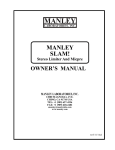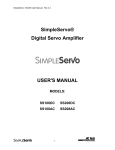Download user manual - Tube
Transcript
User Manual IN-1 & LC-516 NIXIE TUBE CLOCK 1. (V1.0) ENGLISH Tubes 6 x IN-1 Nixie- Tube (selected) or 6 x LC-516 Nixie- Tube 2. Battery Lithium-button cell, CR2032V solder mount/ vertical. Live expectancy of this battery is more than 10 years. 3. Safety Instructions Read Instructions: All the safety and operating instructions should be read carefully and completely before the clock is operated. Heed Warnings: All warnings on the appliance and in the operating instructions should be adhered to. Retain Instructions: The safety and operating instructions should be retained for future reference. • • • The tubes operate with a 170V (DC). This electrical voltage is dangerous to come in contact with! This high voltage of 170VDC is generated on the board of the clock. There is a RISK OF ELECTRICAL SHOCK! The board must be cased, before it can be used as a clock! Water and Moisture: The clock should be kept in a dry room free from humidity and dust. The clock should not be used near water – for example, near a bath tub, washbowl, kitchen sink, laundry tub, in a wet basement, near a swimming pool, in a sauna, etc. In addition the clock should be kept out of direct sunlight and high temperatures. Object and Liquid Entry: Care should be taken so that the clock does not fall into and liquids or have them spilled over the clock. This clock is not a toy! Keep this clock out of the reach of children. Pay attention that this clock shall only be touched by people who have completely read and understood the user manual. 4. Connecting the Clock • • • Connect a 12VDC power supply to X1. Minus to connector “GND”. The maximum Current is 1A. 5. Positioning of the Clock The board must be cased, before it can be used as a clock! The clock should be kept in a dry room free from humidity and dust. The clock should not be used near water – for example, near a bath tub, washbowl, kitchen sink, laundry tub, in a wet basement, near a swimming pool, in a sauna, etc. In addition the clock should be kept out of direct sunlight and high temperatures. Keep the unit's operation area well-ventilated. The unit should be situated away from heat sources such as radiators, heat registers, stoves, or other appliances that produce heat. Case and tubes shall become slightly warm while operation; this is not a malfunction. Never cover the clock with any kind of hoods, foils, boxes, paper, clothes or other items. 6. Operating Functions After powering the clock, the software gets time, date and all stored settings out of the memory cache. The clock switches to display mode. On the back of the clock you shall find 3 button switches. The left one (seen from front) is button 1, the one in the middle is button 2 and the right one is button 3. 7. Display Mode In display mode, the display alternates between time and date. Both dots of the clock are lit. If button 3 is pressed, the date is displayed compulsorily for 3 seconds. This is useful e.g. if the clock is set up for “only time” display and the date shall be displayed for a short time. If button 2 is pressed, the time is displayed compulsorily for 3 seconds. This is useful e.g. if the clock is set up for “only date” display and the time shall be displayed for a short time. 8. Menu Navigation There are 2 main menus. If in display mode, button 1 is pressed long time (1 second), the main menu 1 shall be entered. If in display mode, button 1 is pressed shortly the main menu 2 shall be entered. Main menu 1: Setting time and date Main menu 2: Setting operating functions If a menu is entered the cross fade mode is not active. 8.1 Submenus In the main menus the submenus can be switched through upward by pressing button 2. In the main menus the submenus can be switched through downward by pressing button 3. At the end of a menu-line it switches to the first (going backwards last) entry. To enter and edit a submenu button 1 must be pressed. If a submenu is entered, both dots are flashing. To leave a submenu, button 1 must be pressed long time (1 second) and you will return to the main menu. To leave a main menu, button 1 must be pressed long (1 second) and the clock shall switch back to display mode. 8.2 • • Menu Tree Main menu 1 1.1 Setting time 1.2 Setting date Main menu 2 2.2 Setting duration time is displayed 2.3 Setting duration date is displayed 2.4 Cross fade setting 2.5 Setting different display variants (time 12/24h and date DD.MM.YY / MM.DD.YY) If a submenu is entered, the chosen value can be count up by pressing button 2 If a submenu is entered, the chosen value can be count down by pressing button 3 1 User Manual IN-1 & LC-516 NIXIE TUBE CLOCK 9. 9.1 (V1.0) ENGLISH Editing the Submenus Submenu 1.1: Setting Time If this menu is entered, the display shows the preset time. If the clock is set up to AM/PM mode, nevertheless the display shall show the time in 24-h mode. With button 2 and 3 the chosen digit can be set. To switch to the next position button 1 must be pressed. To confirm the shifting from digit to digit, the following digit flashes (the numbers scroll through). After the last digit, the first digit shall be enabled again. The time of the day shall exactly be written into the memory, when the submenu 1.1 is left. Therefore the clock can be set exactly on the dot. 9.2 Submenu 1.2: Setting Date This submenu is similar to submenu 1.1 with the exception that the current date shall be displayed and edited. The date shall be displayed in the arrangement DD.MM.YY. Even if the clock is setup to display the date in MM.DD.YY arrangement. The year can be set from 00 to 59. If a corrupt date is set (e.g. 31.02.2004) the clock would accept that date. But at the next change of a day, the date shall be corrected to any correct one (e.g. 01.04.2004). 9.3 Submenu 2.1: Setting Duration Time is Displayed If this submenu is entered, the display shows 01:00:xx whereas ‘xx’ indicates the duration the time is displayed. This value can be set form 00 to 59 seconds. The value 00 means: The time shall not be displayed. Accordingly, only the date would appear in display mode. If you own two Nixie clocks you can use this function to set one clock to display ‘date only’ and the other one to display ‘time only’. Through button 2 and 3 the chosen digit can be set. To switch to the next position, button 1 must be pressed. To confirm the shifting from digit to digit, the following digit flashes (the numbers scroll through). After the last digit, the first digit shall be enabled again. 9.4 Submenu 2.2: Setting Duration Date is Displayed If this submenu is entered, the display shows 02:00:xx whereas ‘xx’ indicates the duration the date is displayed. This value can be set form 00 to 59 seconds. The value 00 means: The date shall not be displayed. Accordingly, only the time would appear in display mode. Through button 2 and 3 the chosen digit can be set. To switch to the next position, button 1 must be pressed. To confirm the shifting from digit to digit, the following digit flashes (the numbers scroll through). After the last digit, the first digit shall be enabled again. 9.5 Submenu 2.3: Setting Cross Fade If this submenu is entered, the display shows 03:xx:yy whereas ‘xx’ indicated the cross fade value. At the digits ‘yy’ runs a counter which shows the seconds. These 2 digits will show demonstrate the current setting of the cross fading. You can watch the different settings and chose your preferred cross fading. The cross fade settings at position ‘xx’ mean the following: 00: no crossfading, the digits jump from one to the next. 01: very fast crossfading from digit to digit 02: fast crossfading from digit to digit 03: middle fast crossfading from digit to digit (standard value) 04: slow crossfading from digit to digit 05: very slow crossfading from digit to digit 9.6 Submenu 2.4: Setting Different Display Variants (time 12/24h and date DD.MM.YY / MM.DD.YY) If this submenu is entered, the display shows 04:00:xx whereas ‘xx’ indicates the following: 00: Display mode shows time in 24h mode and date in arrangement: DD.MM.YY 01: Display mode shows time in AM/PM (12h) mode and date in arrangement: DD.MM.YY 02: Display mode shows time in 24h mode and the date in arrangement: MM.DD.YY 03: Display mode shows time in AM/PM (12h) mode and date in arrangement: MM.DD.YY 10. Factory Presets Main menu 2: 01:00:05 (display mode of time: 5 seconds) 03:00:02 (display mode of date: 2 seconds) 03:03:xx (Cross fade setting: 3) 04:00:00 (time display in 24h mode and date display in DD.MM.YY arrangement) 11. Memory All settings (including time, date, aso.) are stored internally while no power line is available. 12. Life Expectancy of the Battery The life expectancy of the internal battery is more than 10 years. 13. Replacing the Internal Battery If the clock does not store time while no power is available, the internal battery is probably weak. Replacement lithium button cells of the type CR2032V solder mount (vertical) can be purchased at your local battery dealer. Observe the safety instructions of the battery manufacturer. To replace the battery, disconnect the clock from the power supply. Put the clock on a soft surface to protect the tubes from damage. Replace the weak lithium- battery with the new one. 14. Battery Disposal Do not dispose batteries to the household waste. Only dispose your old batteries to appropriate points of acceptance. Ask your battery dealer for a professional battery disposal. 2