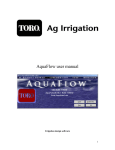Download manual - Steinbeis Transferzentrum
Transcript
USER MANUAL DETCHEM Version 1.4 Olaf Deutschmann c/o Steinbeis-Transferzentrum - Simulation reaktiver Strömungen Heidelberg, Germany phone: +49 (6221) 54 8886, fax: +49 (6221) 54 8884 e-mail: [email protected] 1 SUMMARY DETCHEM (DETailed CHEMistry) is a package of FORTRAN routines which model chemical processes in the gas phase and on solid surfaces using elementary-step reaction mechanisms. DETCHEM is designed to be coupled with CFD codes such as FLUENT [1] to simulate chemically reacting flows including heterogeneous reactions. DETCHEM consists of DETCHEMG and DETCHEMS. DETCHEMG, including the preprocessor GASINP, models the gas phase (homogeneous) chemistry. DETCHEMS, including the preprocessor SURFINP, models the surface (heterogeneous) chemistry. The source terms for the species and enthalpy governing equations due to chemical reactions and the surface coverage are calculated. This manual describes the physicochemical fundamentals of DETCHEM, the structure of DETCHEM, its coupling with CFD codes (here FLUENT) and how DETCHEM is used. Examples illustrating all user input are given. In the appendix, an installation guide for coupling DETCHEM with FLUENT is provided. 2 CONTENTS 1. BACKGROUND 5 2. PHYSICAL AND CHEMICAL FUNDAMENTALS 6 2.1 2.1.1 2.1.2 2.1.3 2.1.4 2.2 2.2.1 2.2.2 2.2.3 Detailed Modeling of Gas Phase Chemistry Source terms of the species governing equations Pressure dependent reactions Source term of the enthalpy governing equation Coupling of DETCHEMG to the CFD code and treatment of stiff systems Detailed Modeling of Surface Chemistry Source terms of the species governing equations Source term of the enthalpy governing equation Coupling of DETCHEMS to the CFD code and treatment of stiff systems 6 6 8 9 9 10 10 12 12 3. STRUCTURE OF DETCHEM 13 4. PREPROCESSORS FOR DETCHEM 14 4.1 4.1.1 4.1.2 4.1.2.1 4.1.2.2 4.1.3 4.1.3.1 4.1.3.2 4.1.3.3 4.1.3 The preprocessor GASINP Objective of the program GASINP Structure of GASINP Source code and executable How to run GASINP? Input of the chemistry information Species data input file *i Reaction mechanism *m Thermodynamic database thermdata Control output 14 14 14 14 14 15 16 17 18 19 4.2 4.2.1 4.2.2 4.2.2.1 4.2.2.2 4.2.3 4.2.3.1 4.2.3.2 4.2.3.3 4.2.3.4 4.2.3 The preprocessor SURFINP Objective of the program SURFINP Structure of SURFINP Source code and executable How to run SURFINP? Input of the surface chemistry information Species data input file *si Surface reaction mechanism *sm Molar database moldata Thermodynamic database thermdata Control output 20 20 20 20 20 21 22 23 25 26 27 3 5. CFD APPLICATION: DETCHEM WITHIN FLUENT 28 5.1 5.1.1 5.1.1.1 5.1.1.2 5.1.1.3 5.1.1.4 5.1.1.5 5.1.2 5.1.2.1 5.1.2.2 Settings within FLUENT EXPERT menu STARTUP-SETUP-ROUTINES SOURCE-TERMS ADJUST-ROUTINES USER-INTEGER-VARIABLES USER-REAL-VARIABLES SETUP-1 menu DEFINE-MODELS BOUNDARY-CONDITIONS 28 28 28 29 29 30 31 32 32 33 5.2 Examples 34 6. REFERENCES 35 APPENDIX A - Files/Data distributed APPENDIX B - Installation guide for coupling DETCHEM and FLUENT APPENDIX C - chemkin2detchem interpreter 4 1 BACKGROUND Reaction engineering and combustion processes are very often characterized by complex interactions between transport and chemical kinetics. The chemistry may include gas phase as well as surface reactions. The simulation of fluid flows, which includes detailed schemes for surface and gas phase chemistry, has recently received considerable attention due to the availability of faster computers, the development of new numerical algorithms, and the establishment of elementary reaction mechanisms. A key problem still remaining is the stiffness of the governing equations because of the different time scales introduced by chemical reactions including adsorption and desorption. Therefore, simulations often use a simplified model, either for the flow field or for the chemistry. This simplification can be risky if there are strong interactions between flow and chemistry. In this case, extrapolations of the achieved results to conditions, which are different from those used for the model validation, are not reliable. The chemical kinetics FORTRAN package DETCHEM is designed to include DETailed CHEMistry models into Computational Fluid Dynamics (CFD) programs. This approach allows the simulation of both the flow and the chemistry on a more accurate level. DETCHEM consists of two packages: (1) DETCHEMG that models gas phase chemistry and (2) DETCHEMS that models surface chemistry. DETCHEMG calculates chemical source terms and reaction enthalpies. DETCHEMS calculates surface mass fluxes due to heterogeneous reactions, the surface coverages, and the reaction enthalpies. The FORTRAN routines used in DETCHEM have been developed by O. Deutschmann, J. Warnatz and co-workers (Heidelberg, Germany). The numerical solver LIMEX used is by P. Deuflhard and co-workers (Berlin, Germany). Fruitful discussions with many colleagues helped to develop the code; in particular we would like to thank D. K. Zerkle (Los Alamos National Laboratory). DETCHEM has been coupled to the commercially available CFD code FLUENT (versions 4.3 - 4.5) using FLUENT’s user defined subroutines. In this manual, FLUENT will serve as an example to show DETCHEM can be coupled with a CFD code. Nevertheless, DETCHEM can also be coupled with other CFD codes. FLUENT with DETCHEM has already been applied to simulations in the following fields: catalytic partial oxidation of light alkanes [2-4], catalytic combustion of methane [5-6], and automotive catalytic converters [7]. 2 PHYSICAL AND CHEMICAL FUNDAMENTALS 5 2.1 Detailed Modeling of Gas Phase Chemistry Chemical reactions in the gas phase lead to source terms in the species and enthalpy governing equations. DETCHEMG calculates these source terms using a set of elementary chemical reactions. 2.1.1 Source terms of the species governing equations An elementary reaction is a reaction, which occurs on a molecular level in exactly the same way as is described by the reaction equation [8]. The reaction is written as Ng X 0 νik χi Ng X → i=1 ν00ikχ i (k = 1, ...Kg ) , (2.1-1) i=1 where χi is the symbol of species i, e. g. H2, νik0 and νik00 are the stoichiometric coefficients, Ng is the total number of gas phase species, and Kg is the total number of elementary reactions in the gas phase. The species source term, Ri, is given as the mass rate of creation and depletion of species i due to chemical reactions. Based on the local concentration and temperature, the chemical source term Ri is calculated by Ri = Mi Kg X νik kfk Ng Y 0 [Xj ]νjk (i = 1, ..., Ng ) , (2.1-2) j=1 k=1 where Mi is the molar mass of species i, νik = νik00 - νik0 , kfk is the forward rate coefficient of reaction k, and [Xj] the concentration of species j. The forward rate coefficient is calculated by a modified Arrhenius expression: · kfk = Ak T βk −Ea k exp RT ¸ (k = 1, ...K g) (2.1-3) Here, Ak is the pre-exponential factor, βk is the temperature exponent, E ak is the activation energy, R the universal gas constant being 8.314 J/(mol*K), and T is the temperature. Due to the law of micro-reversibility, a reverse reaction exists for each of the elementary reactions. The rate coefficient of the reverse reaction of reaction k is calculated from the forward rate coefficient kfk and the equilibrium constant Kck by krk (T ) = kfk (T ) K ck (T ) . (2.1-4) 6 The equilibrium constant Kck is derived from the thermodynamic properties using the relation µ patm K ck (T ) = Kpk (T ) RT ¶ PNg νik i=1 . (2.1-5) with the equilibrium constant in pressure units being " ∆R Hk0 ∆ RSk0 Kpk (T ) = exp − R RT # (2.1-6) where patm denotes atmospheric pressure. The entropy and enthalpy changes due to reaction k are defined as follows: X ∆R S0k = ν ik S0i i ∆ RHk0 = X i , (2.1-7) νik Hi0 . (2.1-8) Here, Si0 and Hi0 are the standard state entropy and standard state enthalpy of species i respectively. The thermodynamic properties of species i are described by a polynomial fit of fourth order to the specific heat at constant pressure: Cp0i =R 5 X ³ ani T (n−1) = R a1 i + a2i T + a3i T 2 + a 4i T 3 + a5 i T 4 ´ . (2.1-9) n=1 Since ZT Hi0 = C0pi (T 0) dT 0 (2.1-10) T0 and ZT Si (T ) = T0 Cp0i (T 0 ) dT 0 T0 (2.1-11) and with T0 = 0 K, Si0 and Hi0 can be written as polynomial fits: µ Hi0 a2 a3 a4 a5 = R a1 i T + i T 2 + i T 3 + i T 4 + i T 5 + a6i 2 3 4 5 7 ¶ (2.1-12) and µ Si0 = R a1i lnT + a2i T + a3i 2 a4i 3 a5i 4 T + T + T + a7 i 2 3 4 ¶ . (2.1-13) 2.1.2 Pressure dependent reactions The reaction rate of recombination and decomposition reactions may depend on the total pressure. At low pressures, the rates of these reactions are proportional to the concentration of a third body that collides with the molecule(s). This third body gains/provides the energy of a recombination/decomposition reaction, e. g. H+H+M=H2+M with M as the third body. The reaction rate can depend on the kind of the third body, e. g R R R R + + + + A B C D -> -> -> -> P P P P + + + + A B C D k=2 k=3 k=5 k = 1. For brevities’ sake the following abbreviation is used R + M -> P + M k = 1, and a effective concentration of M is defined by [XM ] = Ng X η i[Xi] (2.1-14) i=1 with the collision efficiencies ηA = 2, ηB = 3, ηC = 5, ηD = 1. The rate coefficients of pressure dependent reactions can be given according to the Troe formalism [11] (also discussed in section 4.1.3.2). 2.1.3 Source term of the enthalpy governing equation 8 DETCHEMG also calculates the reaction enthalpy qr, which is the source term in the enthalpy equation. This source terms is derived from the species source terms and the species enthalpies with the relation qr = Ng X Hi0R i . (2.1-15) i=1 The enthalpy of species i is calculated from Equation (2.1-12). The associated thermodynamic data are automatically taken from a database, as will be discussed in section 4.1.3.3. 2.1.4 Coupling of DETCHEMG to the CFD code and treatment of stiff systems When DETCHEMG is coupled to a CFD code, the CFD code supplies the local species concentrations and temperature to DETCHEMG. Then DETCHEMG calculates the chemical and enthalpy source terms and returns them to the CFD code for each fluid flow cell at every iteration. If the chemical reaction systems is very stiff, an under relaxation of the variation of the source terms can be used (section 5.1.1.5). Since chemical source terms have to be calculated for each fluid cell and at each iteration step, the total CPU time needed to achieve convergence can increase dramatically if detailed gas phase chemistry is used. The simulations typically require CPU times which could exceed 10 hours on a Cray C916/12512 to obtain a converged solution. 2.2 Detailed Modeling of Surface Chemistry 9 Chemical reactions on solid surfaces lead to source terms in the species governing equations at the gas-surface boundary due to mass fluxes at this boundary. The heat released by surface reactions adds to the source term in the enthalpy governing equation at the boundary. Furthermore, the state of the chemically active surface, i. e. its coverage with adsorbed species and its temperature, affects the process. DETCHEMS calculates the chemical source terms in the species and enthalpy equations and the surface coverage using a set of elementary chemical reactions. 2.2.1 Source terms of the species governing equations Chemical reactions on solid surfaces lead to the following boundary conditions for the species governing equations: ṡ iMi = (j~i + ρY i~ u) ~n (i = 1, ..., Ng ) . (2.2-1) Here, ṡi is the creation or depletion rate of species i by adsorption and desorption processes, ~ji the diffusive flux and Yi the mass fraction of species i in the gas phase adjacent to the surface, ~u the Stefan velocity, and ~n the unit vector normal to the surface. The state of the catalytic surface is described by its temperature and the coverages of adsorbed species which vary in the flow direction. DETCHEMS calculates the surface coverages (Θi , the fraction of surface sites covered by species i) and the surface mass fluxes ( ṡi Mi). At each computational cell where surface chemistry occurs, the surface mass fluxes are calculated based on the local species concentrations, temperature, and surface features such as material type and chemically active surface area. This surface mass flux is transformed into source terms of the species equations for the computational cell in the gas phase adjacent to the chemically active wall. The surface chemistry is modeled by a set of elementary reactions. The reaction equation is written as N g +N s X Ng +Ns 0 νik χi → i=1 X 00 νik χi (k = Kg + 1, ...K g + Ks ) (2.2-2) i=1 where χi is the symbol of species i, e. g. H2 for a gas phase species and H(s) for a surface species, νik0 and νik00 are the stoichiometric coefficients, Ng and Ns are the total numbers of gas phase species and surface species (i.e. adsorbed species), respectively, Kg and Ks are the total number of elementary reactions in the gas phase and on the surface, respectively. The chemical source terms, ṡi , of gas phase species due to adsorption/desorption and surface species are given by ṡ i = Ks X k =1 Y Ng +Ns νik k fk 0 [Xj ]νjk (i = 1, ..., Ng + Ns ), j=1 10 (2.2-3) where Ks is the number of elementary surface reactions (including adsorption and desorption), νik and νjk' are the appropriate stoichiometric coefficients (Eq. (2.1-2)), and Ns is the number of species adsorbed. The concentration [Xi] of an adsorbed species is given in mol/ m2 and equals the surface coverage (Θi ) multiplied by the surface site density (Γ). The temperature dependence of the rate coefficients is described by a modified Arrhenius expression: · kfk = Ak T βk exp −Eak RT ¸ Y Ns µik Θi · exp i=1 ¸ ²ik Θi RT . (2.2-4) This expression takes an additional coverage dependence into account using the parameter µik and εik which will have to be specified for several surface reactions. When a reversible reaction is given, the rate coefficient krk of the reverse reaction is calculated from the forward rate kfk coefficient by Equation (2.1-4) and the equilibrium constant Kck by · patm Kc k (T ) = Kpk (T ) RT ¸PNg νik i=1 PNg +N s Γ i=Ng +1 ν ik ( 22-5) The calculation of the equilibrium constant Kck is carried out analogous to the procedure described in section 2.1.1. DETCHEMS has been used to study the steady state of the system but can easily extended to study transient problems. In the steady state, the time variation of the surface coverage (Θi) is zero: ∂Θi ṡi = =0 ∂t Γ (i = Ng + 1, ..., Ng + Ns ) . (2.2-6) This equation system is solved to obtain the surface coverages and surface mass fluxes. Here, the CFD code provides the concentration of the gas phase species and the temperature at each computational cell with a chemically active wall as boundary. In DETCHEMS coverages and surface mass fluxes are calculated for each “global” iteration keeping the local species concentrations and temperature constant. The algebraic equation system (2.2-6) is solved by a pseudotime integration of the corresponding ODE system until a steady state is reached. An implicit method based on LIMEX [9] is used for the time integration. An analytical Jacobian can be provided. This Jacobian is automatically generated from the surface reaction mechanism. The catalytically active surface area may differ from the geometrical surface area, i.e., the catalytic surface exposed to the gas phase is larger/smaller than the actual gas-surface interface of the computational grid generated. Hence, the surface mass fluxes at this interface are larger/ smaller than those calculated by equation (2.2-1). Therefore, the left side of equation (2.2-1) is multiplied by an additional factor Fcat/geo, which is defined as the ration of catalytic active surface and geometrical gas-surface interface as given by the computational grid (input of Fcat/geo is described in section 5.1.1.5). A detailed model is under development to account for transport effects within wash coats. 2.2.2 Source term of the enthalpy governing equation 11 DETCHEMS also calculates the reaction enthalpy qr, which is the source term in the enthalpy equation at the gas-surface interface. This source term is derived from the species source terms and the species enthalpies with the relation Ng +Ns qr = X i=Ng +1 H i0s˙iMi . (2.2-7) The enthalpy of species i is calculated in terms of Equation (2.1-12). The associated thermodynamic data are automatically taken from a database as discussed in section 4.2.3.3. 2.2.3 Coupling of DETCHEMS to the CFD code and treatment of stiff systems If DETCHEMS is coupled with a CFD application, the CFD code provides the gas phase species concentrations and temperature at the gas-surface interface to DETCHEMS. Then DETCHEMS calculates the chemical and enthalpy source terms and returns them to the CFD code at each fluid flow cell adjacent to a chemically active wall. Therefore, the volume and the area of the chemically active wall of the computational cell must be provided to DETCHEM. This procedure is carried out for each CFD iteration. In DETCHEMS, coverages and surface mass fluxes are calculated for each “global” iteration, keeping the local species concentrations and temperature constant. The coverage data from the previous iteration are used as initial conditions for the next step. An additional under relaxation in the variation of the surface mass fluxes may be necessary, e. g. if a species which is largely produced on the surface has a high sticking coefficient. 3. STRUCTURE OF DETCHEM 12 DETCHEM consists of two modules, one for modeling the gas phase chemistry (DETCHEMG, DETailed CHEMistry Gas phase) and one for modeling the surface chemistry (DETCHEMS, DETailed CHEMistry Surface). A preprocessor has to be run for each of these modules. The preprocessors (GASINP and SURFINP) read all the input data and all molar and thermodynamic data of the species used. While the input data have to be written into several files by the user to set up the problem, the molar and thermodynamic species data are automatically derived from databases. The appropriate handling of the preprocessors is described in section 4. The preprocessors GASINP and SURFINP form the compact files detchemg.inp and detchems.inp, respectively. These files are read by DETCHEM during its initialization in CFD code application. The structure of DETCHEM is illustrated in Figure 3-1. 4. PREPROCESSORS FOR DETCHEM Molar database moldata Thermodynamic database thermdata Species data noo2i Gas phase reaction mechanism noo2m Species data noo2si GASINP SURFINP Surface reaction mechanism noo2sm detchems.inp detchemg.inp Initialization Application CFD - CODE FLUENT DETCHEMS DETCHEMG Surface coverage coverage.dat Figure 3-1: Structure of DETCHEM. The names written in italics are examples as discussed in this manual. 13 4.1 The preprocessor GASINP 4.1.1 Objective of the program GASINP GASINP is a preprocessor for DETCHEMG. GASINP creates a file detchemg.inp containing all necessary gas phase chemistry information to run DETCHEMG. The file is used as input in DETCHEMG. GASINP has to be run before DETCHEMG is used. When the CFD application containing DETCHEMG is started, the file detchemg.inp has to be in the directory where the application is started from. 4.1.2 Structure of GASINP The directory gasinp, containing GASINP, contains three sub-directories: code, example, RUN. code contains the source code and executable, example contains the example discussed in this manual, and RUN contains files prepared for the specific application. GASINP can either be started within the directory example or RUN. 4.1.2.1 Source code and executable The source code is in the directory code containing two FORTRAN files gasinp_detchemg.f and parameter.f and a Makefile. The Makefile can be used for compilation and linking the code, but must be adapted to the appropriate syntax of the machine used. Aside from that, just type make gasinp to make a new executable. The executable is called gasinp. The file parameter.f contains the information about the maximum numbers of species and reactions that can be used, these are by default: 120 (NSP) gas phase species and 1000 (NRP) gas phase reactions. If the problem requires more species/reactions, the parameter.f file has to be modified, and gasinp must be compiled/linked again to produce a new executable. 4.1.2.2 How to run GASINP? GASINP is started in the directory RUN or example. Analogous directories should be created to run different applications. After the input of all gas phase chemistry information (discussed in 4.1.3), the easiest way to run GASINP is to type go which calls a script to run GASINP. All links are set inside this script. ----------------- 14 Example 4.1-1: go ----------------------------------------------------------------------------------------------------------------# script to run GASINP /bin/rm detchemg.inp ln -s noo2i fort.2 ln -s noo2m fort.4 # ../code/gasinp /bin/rm fort.1* fort.2 fort.4 fort.9 ----------------------------------------------------------------------------------------------------------------The RUN directory must contain the following files: File Unit Remarks *i *m moldata 2 4 1 thermdata 9 contains information of the species contains reaction mechanism contains information on species such as molar mass and kinetic theory data contains a thermodynamic database with enthalpy, entropy, and heat capacity data for all species *i and *m have to be linked to the proper UNITS which is automatically done by go as also shown in Example 4.1-1. A file called detchemg.inp is created by GASINP. detchemg.inp serves as input file for DETCHEMG and summarizes in a compact way all the information necessary to run DETCHEMG. 4.1.3 Input of the gas phase chemistry information In this chapter, it is described how all the information necessary to run GASINP is specified. Comment lines start with ****. The * in front of the name of the *i and *m files denotes any arbitrary name, e.g. noo2i, noo2m as given in the example. These file names have to be adapted in the go script. 4.1.3.1 Species data input file *i 15 This file contains the list of gas phase species and collision efficiencies if needed for third body reactions. ---------------------Example 4.1-2: noo2i ----------------------------------------------------------------------------------------------------------------*********************************************************************** ******EXAMPLE noo2 000126 DETCHEM Version 1.4************************** *********************************************************************** HEADING: N2-O2 System, p = 1 bar *********************************************************************** OPTIONS: SCREEN , , , , , ,INTER , END *********************************************************************** GAS PHASE SPECIES.........(FORMAT 7(A8,2X), END WITH -END -) NO ,O2 ,NO2 , , , , , O ,N2 , , END *********************************************************************** ----------------------------------------------------------------------------------------------------------------First, the species are given. A species name can contain a maximum of 8 characters. The names are separated by commas. Copy, paste, and modify the input line to add more species. Blanks in the species list do not matter. An entry each in the thermodynamic data file and the molar data file (as discussed in 4.1.3.3) must exist for each of these species. ATTENTION: The order and number of species must be as in the CFD application! The first line of that gas phase species list must start with GAS PHASE SPECIES, and the last line must begin with END. 4.1.3.2 Gas phase reaction mechanism *m 16 --------------------------Example 4.1-3: noo2m ----------------------------------------------------------------------------------------------------------------MECHANISM OF THE NO-O2 REACTION **** O +O +M(1) =O2 NO2 +M(1) =NO +O NO2 +O =NO +O2 NO2 +NO2 =NO +NO END 000 COMPLEX REACTIONS END COLLISION EFFICIENCIES: M(1) =O2 +N2 0.40 0.40 END (P. KLAUS 1997) +M(1) +M(1) +O2 2.900E+17 -1.000 1.100E+16 0.0 1.000E+13 0.0 1.600E+12 0.00 0.0 275.88 2.51 109.19 ----------------------------------------------------------------------------------------------------------------An example of a gas phase reaction mechanism file is given in Example 4.1-3. The first line of the mechanism must begin with MECH. The mechanism is given in terms of elementary reactions. Each reaction is given in one line. Irreversible reactions (denoted by >) as well as reversible ones (denoted by =) can be specified. The reaction equations can have a maximum of three species on the left and three species on the right side of the equation, however the total number of species in one equation is not allowed to exceed five. A species can contain a maximum of 8 characters at maximum followed by a separator (+, >, =) unless the end of the equation is reached. Then, the kinetic data follow. The format of the whole line is: 5(A8,A1),E10.3,F7.1,F10.1. Unless familiar with FORTRAN nomenclature, just copy and modify where appropriate keeping the format given. The reaction rate is calculated by using concentrations in the units mol/cm3. The rate coefficients are given in terms of a modified Arrhenius expression as stated in Equation (2.1-3). The input order is assigned as follows: Ak βk Ea value in first column in cm,s,mol (according to the reaction order) value in second column value in third column in kJ/mol For reversible reactions, the reverse reaction rates are derived from the equilibrium constants using Equations (2.1-4). All of the reaction orders are according to the stoichiometry of the reaction. Below the reaction scheme, lines for the input of complex reactions are reserved. This feature is not used in DETCHEMG’s current version, please leave these lines as they are. The symbols M(1), M(2), M(3),...,M(20)in the mechanism denote third bodies as described in section 2.1.2 .The last part of the *m file denotes the collision efficiencies for these third bodies, if reactions with third bodies are specified. The collision efficiencies by default are unity for the species not given in the list (chapter 2.1.2). In example 4.1-2, the collision efficiencies of the species O2 and N2 are modified to be 0.4 instead of unity. Information on proper collision efficiencies will be provided in connection with reaction mechanisms. The reaction rates of these reactions are calculated according to Equation (2.1-14). Twenty different symbols 17 can be used to declare third bodies in the mechanism. If the collision efficiencies for all species in a reaction are unity, then the plain symbol M can be used. --------------------------Example 4.1-4: ----------------------------------------------------------------------------------------------------------------H +CH2O +M(2) =CH2OH +M(2) LOW TROE 0.540E+12 0.5 15.070 1.270E+32 -4.820 27.32 .7187 103.0 1291.0 4160.0 ----------------------------------------------------------------------------------------------------------------Aside from the conventional way to model the reaction rate by an Arrhenius expression, a Troe expression can be used, which is very useful to include the additional pressure dependence of recombination and dissociation reactions. The rate law here becomes more complicated; the example 4.1-4 illustrates the format used to define Troe reactions by ten parameters. The data in the first line are A∞, β∞, Ea∞, the data in the line behind the LOW keyword are A0, β0, Ea0, and the data behind the TROE keyword are a, T***, T*, T**. If the a=0.5 and T***= T*= T** = 1E30 then a Lindemann expression is used where the broadening factor F is unity. For details it is referred to [11]. 4.1.3.3 Thermodynamic database thermdata The thermodynamic database contains enthalpy, entropy, and heat capacity data for each species in the NASA Equilibrium code [10]. The calculation of the thermodynamic data from the coefficients a1...a7 given is described by Equations (2.1-9), (2.1-12), and (2.1-13). There are two temperature intervals with different sets of coefficients to achieve better accuracy. The first seven entries are the values a1...a7 for the temperature interval Tjump < T < Thigh, the next seven entries are the values a1...a7 for the temperature interval Tlow < T < Tjump. ----------------------------------------Example 4.1-5: thermdata (selection) ----------------------------------------------------------------------------------------------------------------H2 J 3/77H 2 0 0 0G 300.000 5000.000 0.30667095E+01 0.57473755E-03 0.13938319E-07-0.25483518E-10 0.29098574E-14 -0.86547412E+03-0.17798424E+01 0.33553514E+01 0.50136144E-03-0.23006908E-06 -0.47905324E-09 0.48522585E-12-0.10191626E+04-0.35477228E+01 ----------------------------------------------------------------------------------------------------------------The format is as follows: line 1: Species name (A8), comments (A38), low temperature Tlow (E10.0) and high temperature Thigh (E10.0), jump temperature Tjump(1000 K unless specified) (E8.0) line 2-4: Coefficients (a1 ... a7) for upper (first seven entries) and lower (next seven entries) temperature interval (5(E15.8) per line) Thermodynamic data for each species contained in the *i files must be given in this database, else the program will formally fail. 4.1.3 Control output 18 The input data are also summarized as standard terminal output while GASINP is running. This output is shown in Example 4.1-6 for the input files discussed above. ------------------------------------------------Example 4.1-6: standard terminal output ----------------------------------------------------------------------------------------------------------------************************************************************************ **** G A S I N P - PREPROCESSOR FOR DETCHEMG **** **** J. WARNATZ AND O. DEUTSCHMANN VERSION 1.4 (2000/01/26) **** ************************************************************************ .-------------------------------------------------------------------. | | | N2-O2 System, p = 1 bar | | | '-------------------------------------------------------------------' Options: SCRE INTE List of Species, NS = Species : 1: NO 5: N2 5 2: O2 3: NO2 4: O MECHANISM OF THE NO-O2 REACTION (P. KLAU........ A [cm,mol,s] 1 2 3 4 5 6 7 8 **** O O2 NO2 NO NO2 NO NO2 NO + + + + + + + + O M(1) M(1) O O O2 NO2 NO + M(1) ->O ->NO + M(1) ->NO ->NO2 ->NO + O2 ->O2 + O + O ->NO2 + O2 + O + NO ->NO2 + + + + M(1) M(1) M(1) M(1) + O2 + NO2 b E [kJ/mol] 2.90E+17 -1.00 0.00 6.81E+18 -1.00 496.40 R 1.10E+16 0.00 275.88 1.39E+14 0.00 -25.85 R 1.00E+13 0.00 2.51 2.97E+12 0.00 197.18 R 1.60E+12 0.00 109.19 6.01E+09 0.00 2.13 R Inert Species : N2 NM M(1) = = 1 additional third bodies defined 0.40 O2 + 0.40 N2 -------------------------------------------------------------------------------GASINP- successfully finished ------------------------------------------------------------------------------- ----------------------------------------------------------------------------------------------------------------4.2 The preprocessor SURFINP 19 4.2.1 Objective of the program SURFINP SURFINP is a preprocessor for DETCHEMS. SURFINP creates a file detchems.inp containing all necessary surface chemistry information to run DETCHEMS. The file is used as input in DETCHEMS. SURFINP has to be run before DETCHEMS is used. When the CFD application containing DETCHEMS is started, the file detchems.inp has to be in the directory where the application is started from. 4.2.2 Structure of SURFINP The directory surfinp, containing SURFINP, contains three sub-directories: code, example, RUN. code contains the source code and executable, example contains the example discussed in this manual, and RUN contains files prepared for the specific application. SURFINP can either be started within the directory example or RUN. 4.2.2.1 Source code and executable The source code is in the directory code containing three FORTRAN files surfinp_detchems.f, inpliw.f, and parameter.f, and a Makefile. The Makefile, prepared for the SGI IRIX system, can be used for compilation and linking the code, but must be adapted for the specific machine used. Aside from that, just type make surfinp to make a new executable. The executable is called surfinp. The file parameter.f contains the information on the maximum numbers of species and reactions that can be used, being by default: 120 (NSP) gas phase species, 50 (NSWP) surface species, 150 (NRWP) surface reactions and 30 (NMFC) coverage dependent rate coefficients (section 4.2.3.2). If the problem requires more species/reactions, the parameter.f file has to be modified, and surfinp must be compiled and linked again to produce a new executable. 4.2.2.2 How to run SURFINP? SURFINP is started in the directory example or RUN. Analogous directories should be created to run different applications. After the input of all surface chemistry information (discussed in 4.2.3), the easiest way to run SURFINP is to type go which calls a script to run SURFINP. All links are set inside this script. ---------------------- 20 Example 4.2-1: go ----------------------------------------------------------------------------------------------------------------# script to run SURFINP /bin/rm detchems.inp ln -s noo2si ln -s noo2sm ../code/surfinp /bin/rm fort.* fort.12 fort.14 ----------------------------------------------------------------------------------------------------------------- The RUN / example directory must contain the following files: File Unit Remarks *si *sm moldata 12 14 01 thermdata 09 contains information on species names contains surface reaction mechanism contains information on species such as molar mass and kinetic theory data contains a thermodynamic database with enthalpy, entropy, and heat capacity data for all species *si and *sm have to be linked to the proper UNITS, which is automatically done by go as also shown in Example 4.2-1: A file called detchems.inp is created by SURFINP. detchems.inp serves as input file for DETCHEMS and summarizes all the information necessary to run DETCHEMS in a compact way. The example given in the example directory describes the reactions of NO, NO2, and O2 on platinum. The input files are noo2si and noo2sm. The databases contain the molar and thermodynamic data of the species needed and some more. 4.2.3 Input of the surface chemistry information This chapter describes how all the information necessary to run SURFINP is specified. Comment lines start with ****. The * in front of the name of the *si and *sm files denotes any arbitrary name such as noo2si, noo2sm in the example. The file names have to be adapted in the go script. 4.2.3.1 Species data Input file *si 21 This file contains the list of gas phase species, surface species, initial coverage, and surface site density. --------------------------Example 4.2-2: noo2si ----------------------------------------------------------------------------------------------------------------OPTIONS...................(FORMAT 7(A4,6X), END WITH -END -) VERS 1/ / / / / / END / / / / / / GAS PHASE SPECIES.........(FORMAT 7(A8,1X), END WITH -END -) NO ,O2 ,NO2 , , , , , O ,N2 , , END SURFACE SPECIES...........(FORMAT 7(A8,3X), END WITH -END -) PT(s) /1/O(s) /1/ /1/ /1/ /1/ /1/ NO2(s) /1/NO(s) /1/ /1/ /1/ /1/ /1/ END ******** COVERAGE INITIAL..........(FORMAT 2(A4),1X,E11.4, END WITH -END -) PT(s) : 0.9000E-00 NO(s) : 0.0800E-00 O(s) : 0.0100E-00 END ******** SITE DENSITY in (mol/cm**2) SURFACE CONDITIONS.........(FORMAT 2(A4),1X,E11.4, END WITH -END -) SITE : 2.7200E-09 END / / /1/ /1/ ----------------------------------------------------------------------------------------------------------------In the current version, the subsection OPTIONS in the beginning of the file is only used to distinguish between input files *si of DETCHEM version 1.4 (entry of VERS 1/ as shown in Example 4.2-2) and former versions (no entry). That means, without this entry input files made for previous DETCHEM versions can be used without modification. Then, the species in the gas phase are given. A species name can contain a maximum of 8 characters. The names are separated by commas. Copy, paste, and modify the input line to add more species. Blanks in the species list do not matter. An entry in the molar data and thermodynamic data files (as discussed in 4.2.3.3 and 4.2.3.4) must exist for each of these species. ATTENTION: The order and number of species must be as in the CFD application! The first line of the gas phase species list must start with GAS PHASE SPECIES, and the last line must begin with END. Then the names of surface species follow. All of the surface species occurring in the mechanism must be given. An empty (unoccupied sites, vacancies) surface site on which species can be adsorbed, has its own species name. Commonly the name of the catalyst material is used, such as PT(s) in the example given. The suffix (s) is commonly used to distinguish adsorbed species from gas phase species. (s) is part of the name of the species. A surface species name can contain a maximum of 8 characters. The number after the species name such as /1/ denotes how many surface sites (adsorption sites) are occupied by this species. Copy, paste, and modify the input line to add more species. Blanks in the species list do not matter. An entry in the molar data and thermodynamic data files (as discussed in 4.2.3.3 and 4.2.3.4) must exist for each of 22 these species. The first line of the surface species list must start with SURFACE SPECIES, and the last line must begin with END. In the section COVERAGE INITIAL, the initial coverages of surface species are given. At least one coverage must be given. Normalization (sum equals unity) is automatically carried out. These initial coverages are used by DETCHEMS at all CFD cells with surface chemistry unless an input file for surface coverage is specified as discussed in section 5.1.1.4. It is recommended to give a certain nonzero coverage for each of the surface species. In the section SURFACE CONDITIONS, the surface site density, i.e. the number of sites per surface area on which species can adsorb, is given. The surface site density is given in mol/cm2. The value is always related to the catalyst material used. A good general guess is 1.66*109 mol/ cm2 which corresponds to 1015 adsorption sites per cm2. For platinum a value of 2.72*109 mol/ cm2 is recommended. For convenience, just copy and modify the example file noo2si where species list lines and coverage lines can be added if needed. 4.2.3.2 Surface reaction mechanism *sm An example of a surface reaction mechanism file is given in Example 4.2-3. For convenience, copy and modify lines. Use the same structure as given there, do not change the format. ----------------------------Example 4.2-3: noo2sm ----------------------------------------------------------------------------------------------------------------SURFACE MECHANISM OF THE NO-O2 REACTION **** ********************************************************************* **** * **** NO-O2 SURFACE MECHANISM ON PT * **** (Version Dec 1998/D. Chatterjee/O. Deutschmann) * ********************************************************************* **** 1. ADSORPTION STICK O2 +PT(s) +PT(s) >O(s) +O(s) 7.000E-02 0.0 0.0 STICK NO +PT(s) >NO(s) 8.500E-01 0.0 0.0 STICK NO2 +PT(s) >NO2(s) 9.000E-01 0.0 0.0 STICK O +PT(s) >O(s) 1.000E-00 0.0 0.0 **** 2. DESORPTION O(s) +O(s) >PT(s) +PT(s) +O2 3.700E+21 0.0 213.0 $O(s) 0.0 0.0 70.0 NO(s) >NO +PT(s) 1.000E+16 0.0 90.0 NO2(s) >NO2 +PT(s) 1.000E+13 0.0 60.0 **** 3. SURFACE REACTION NO(s) +O(s) >NO2(s) +PT(s) 3.700E+21 0.0 96.3 $O(s) 0.0 0.0 70.0 $NO(s) 0.0 1.0 70.0 NO2(s) +PT(s) >NO(s) +O(s) 3.700E+21 0.0 79.57 END ----------------------------------------------------------------------------------------------------------------23 The first line of the mechanism must begin with SURF. The mechanism is given in terms of elementary reactions. Each reaction is given in one line with possible extension lines, one above and/or one below this line. Irreversible reactions (denoted by >) as well as reversible ones (denoted by =) can be specified. The reaction equations can have a maximum of three species on the left and three species on the right side of the equation, however the total number of species in one equation is not allowed to exceed five. A species can contain a maximum of 8 characters followed by a separator (+, >, =) unless the end of the equation is reached. Then, the kinetic data follow. The format of the whole line is: 5(A8,A1),E10.3,F7.1,F10.1. Unless familiar with FORTRAN nomenclature, just copy and modify where appropriate, keeping the format given. The reaction rate is calculated by using concentrations with the units mol/cm3 in the gas phase and mol/cm2 on the surface. The rate coefficients are given in terms of a modified Arrhenius expression as stated in Equation (2.2-4). The input order is assigned as follows: Ak βk Ea value in first column in cm,s,mol (according to reaction order) value in second column value in third column in kJ/mol For reversible reactions, the reverse reaction rates are derived from the equilibrium constants using Equation (2.1-4) and (2.2-5). STICK means that a sticking coefficient is given (first column in the subsequent line) for the reaction in the next line. The given coefficient is the initial sticking coefficient and is automatically transformed into usual rate coefficients. By default, all of the reaction orders are according to the stoichiometry of the reaction, for instance the reaction STICK O2 +PT(s) +PT(s) >O(s) +O(s) 7.000E-02 0.0 0.0 is second order in vacancies (PT(s)) and first order in O2. Here, the value 7.000E-02 is the initial sticking coefficient ( = 0.07). The order of the reaction can be modified, and the activation energy can be made coverage dependent by using the parameters µik and εik in Equation (2.2-4). The modified data can be given in a line below the reaction equation; this line must start with a $ symbol followed by the species that the modification refers to (species i in Equation (2.2-4)). Several modifications can be used as shown in Example 4.2-3. The value in the second column modifies the order of the reaction (µik), the change to the stoichiometric value is specified here. The value in the third column (εik) modifies the activation energy. In the following reaction, STICK H2 $PT(s) +PT(s) +PT(s) >H(s) +H(s) 0.046E-00 0.0 0.0 -1.0 0.0 0.0 in the line above the reaction means that 0.046 is the initial sticking coefficient, $PT(s) below the reaction line means that the rate coefficients/order of the reaction have an additional coverage dependence in the following way: PT(s) gives the related species (here: PT(s) = vacancies), and a nonzero value in second column (-1.0) modifies the order by -1 for this species, i. e. the reaction order in PT(s) is now first order and not second order. STICK 24 In the following reaction, O(s) $O(s) +O(s) >PT(s) +PT(s) +O2 3.700E+21 0.0 0.0 0.0 213.0 70.0 A is 3.7*1021 cm2/(mol*s), β is 0, and Ea is 213 kJ/mol. $O(s) below the reaction line means the rate coefficients/order of the reaction have an additional coverage dependence in the following way (Equation 2.4-4): The nonzero value in the third column (70.0) reduces the activation energy by 70 kJ/mol if the surface is completely covered with the given species, here O(s). 4.2.3.3 Molar database moldata The molar database contains the molar mass and kinetic theory parameters of chemical species. ----------------------------Example 4.2-4: moldata (selection) ----------------------------------------------------------------------------------------------------------------H2 1 2.016 38.000 2.920 0.000 0.790 280.000 Wa.(82) ----------------------------------------------------------------------------------------------------------------A selection of the database is given in Example 4 where the entries have the following meaning: H2 1 2.016 38.000 2.920 0.000 0.790 280.000 Wa.(82) Species symbol Index indicating whether the molecule has a monatomic, linear, or nonlinear geometrical configuration (0 = single atom, 1 = linear, 2 = nonlinear) molar mass in g/mol Lennard-Jones potential well depth ε / kB in K Lennard-Jones collision diameter σ in Angstroms Dipole moment µ in Debye Polarizability α in cubic Angstrom Rotational relaxation collision number Zrot at 298 K Comment Each species occurring in the *si file must be contained in this database, otherwise the program will formally fail. Except the molar mass data, all other data do not have any meaning for surface species. In DETCHEMS’s current version (1.3), all these data given are not yet used but will be used in a forthcoming version. Just copy and paste lines when species are missed. 25 4.2.3.4 Thermodynamic database thermdata The thermodynamic database contains enthalpy, entropy, and heat capacity data for each species in the NASA Equilibrium code [10]. The calculation of the thermodynamic data from the coefficients a1...a7 given is described by Equations (2.1-9), (2.1-12), and (2.1-13). There are two temperature intervals with different sets of coefficients to achieve better accuracy. The first seven entries are the values a1...a7 for the temperature interval Tjump < T < Thigh, the next seven entries are the values a1...a7 for the temperature interval Tlow < T < Tjump. ----------------------------------------Example 4.2-5: thermdata (selection) ----------------------------------------------------------------------------------------------------------------H2 J 3/77H 2 0 0 0G 300.000 5000.000 0.30667095E+01 0.57473755E-03 0.13938319E-07-0.25483518E-10 0.29098574E-14 -0.86547412E+03-0.17798424E+01 0.33553514E+01 0.50136144E-03-0.23006908E-06 -0.47905324E-09 0.48522585E-12-0.10191626E+04-0.35477228E+01 ----------------------------------------------------------------------------------------------------------------The format is the following: line 1: Species name (A8), comments (A38), low temperature Tlow (E10.0) and high temperature Thigh (E10.0), jump temperature Tjump(1000 K unless specified) (E8.0) line 2-4: Coefficients (a1 ... a7) for upper (first seven values) and lower (next seven values) temperature interval (5(E15.8) per line) Each species occurring in the *si files must be contained in this database, otherwise the program will formally fail. In SURFINP, this data are used to calculate the kinetic data for reverse reactions. In DETCHEMS, the thermodynamic data of the gas phase species are used to calculate the reaction enthalpies. If the thermodynamic data of an adsorbed species are unknown and this species is not involved in a reversible reaction, dummy values (e.g. 0.0) can be used as given in Example 4.2-6. -----------------------------------------------Example 4.2-6: thermdata (selection) ----------------------------------------------------------------------------------------------------------------H2O(PD) 92491O 1H 2PD 1 I 300.00 3000.00 1000.00 0.00000000E+00 0.00000000E+00 0.00000000E+00 0.00000000E+00 0.00000000E+00 0.00000000E+00 0.00000000E+00 0.00000000E+00 0.00000000E+00 0.00000000E+00 0.00000000E+00 0.00000000E+00 0.00000000E+00 0.00000000E+00 ----------------------------------------------------------------------------------------------------------------- 26 4.2.3 Control output The input data are also summarized as standard terminal output while SURFINP is running. This output is shown in Example 4.2-7 for the input files discussed above. ------------------------------------------------Example 4.2-7: standard terminal output -----------------------------------------------------------------------------------------------------------------------------------------------------------------------------------------------************************************************************************ **** S U R F I N P - PREPROCESSOR FOR DETCHEMS **** **** O. DEUTSCHMANN VERSION 1.4 (2000/01/26) **** ************************************************************************ Options : VERS 1 List of 5 gas phase species: Gas Phase Species : NO O2 NO2 O N2 List of 4 surface species and number of occupied sites: Surface Species : PT(s) /1/ O(s) /1/ NO2(s) /1/ NO(s) Initial surface coverage PT(s) : 9.09E-01 O(s) NO(s) : 8.08E-02 : 1.01E-02 Surface site density (mol/cm**2): SURFACE MECHANISM OF THE NO-O2 REACTION NO2(s) /1/ : 0.00E+00 2.72E-09 ............ **** ********************************************************************* **** * **** NO-O2 SURFACE MECHANISM ON PT * **** (Version Dec 1998/D. Chatterjee/O. Deutschmann) * ********************************************************************* **** 1. ADSORPTION STICK 1: O2 + PT(s) + PT(s) -> O(s) + O(s) STICK 2: NO + PT(s) -> NO(s) STICK 3: NO2 + PT(s) -> NO2(s) STICK 4: O + PT(s) -> O(s) **** 2. DESORPTION 5: O(s) + O(s) -> PT(s) + PT(s) + O2 $O(s) 6: NO(s) -> NO + PT(s) 7: NO2(s) -> NO2 + PT(s) **** 3. SURFACE REACTION 8: NO(s) + O(s) -> NO2(s) + PT(s) $O(s) $NO(s) 9: NO2(s) + PT(s) -> NO(s) + O(s) A T-Exp. E (cm,mol,s) (-) (kJ/mol) 6.08E+18 0.50 0.00 2.08E+11 0.50 0.00 1.77E+11 0.50 0.00 3.34E+11 0.50 0.00 3.70E+21 0.00E+00 1.00E+16 1.00E+13 0.00 0.00 0.00 0.00 213.00 70.00 90.00 60.00 3.70E+21 0.00E+00 0.00E+00 3.70E+21 0.00 0.00 1.00 0.00 96.30 70.00 70.00 79.57 Pairs of forward and reverse reactions: ( 8, 9) INERT SPECIES : N2 ----------------------------------------------------------------------------------------------------------------- 27 5. CFD APPLICATION: DETCHEM WITHIN FLUENT This section describes all settings for using the DETCHEM package within the CFD code FLUENT. This coupling has been tested with FLUENT version 4.2-4.5.2. The installation of DETCHEM within FLUENT is described in the Appendix. detchemg.inp and detchems.inp as input files for DETCHEMG and DETCHEMS, respectively, must be in the directory where FLUENT is started from. These files are created by the preprocessor GASINP (section 4.1) and SURFINP (section 4.2), respectively. DETCHEMG and DETCHEMS can be used independent of each other. If a pre-calculated (old solution) surface coverage is used, the corresponding file coverage.dat must also be in the directory where FLUENT is started from. Alternatively, appropriate links can be set. 5.1 Settings within FLUENT After starting FLUENT and setting up the problem, the following settings have to be made to load and use DETCHEM. The settings will be discussed menu by menu, just follow the procedure given. 5.1.1 EXPERT menu From the main menu go into the -> EXPERT -> USER-SUBROUTINES menu to make the appropriate settings before running the DETCHEM modules. When you leave the sub-menus always type DONE to activate the settings. 5.1.1.1 STARTUP-SETUP-ROUTINES From the USER-SUBROUTINES menus go to the -> STARTUP-SETUP-ROUTINES menu. Type YES in the line CALL USERC1 WHEN CALC-1 IS EXECUTED to load and initialize the DETCHEM modules. During the initialization process that is performed before the next calculation iteration (CALC-1) is called, all necessary DETCHEM input data are read from detchemg.inp, detchems.inp, coverage.dat according to the specification discussed in 4.3.1.4. The menu should look like this after your settings: (USER DEFINED SETUP/STARTUP) NO ACTIVATE USER-STARTUP ROUTINE (NOW) YES CALL USERC1 WHEN CALC-1 IS EXECUTED NO CALL USERC2 WHEN CALC-2 IS EXECUTED NO ENABLE USER DEFINED MENU ITEM IN SETUP-1 NO ENABLE USER DEFINED MENU ITEM IN SETUP-2 ACTION (TOP,DONE,QUIT,REFRESH) 28 5.1.1.2 SOURCE-TERMS From the USER-SUBROUTINES menus go to the -> SOURCE-TERMS menu. Type YES in the line SPECIES EQUATIONS to use the species source term as calculated by DETCHEM. The menu should look like this after your settings: (USER-DEFINED NO NO NO NO YES SOURCE TERMS) X-MOMENTUM EQUATION Y-MOMENTUM EQUATION PRESSURE CORRECTION EQUATION ENTHALPY EQUATION SPECIES EQUATIONS ACTION (TOP,DONE,QUIT,REFRESH) Additionally, type YES in the line ENTHALPY EQUATION to use the enthalpy source terms as calculated by DETCHEM. Enthalpy source terms due to chemical reactions can only be used in connection to DETCHEM when DETCHEMS and/or DETCHEMG are used. The menu should look like this after your settings: (USER-DEFINED NO NO NO YES YES 5.1.1.3 SOURCE TERMS) X-MOMENTUM EQUATION Y-MOMENTUM EQUATION PRESSURE CORRECTION EQUATION ENTHALPY EQUATION SPECIES EQUATIONS ACTION (TOP,DONE,QUIT,REFRESH) ADJUST-ROUTINES From the USER-SUBROUTINES menu go to the -> ADJUST-ROUTINES menu. Set YES for USERADJUST ROUTINE # 1 if DETCHEM is used. The menu should look like this after your settings: YES NO NO NO USER-ADJUST USER-ADJUST USER-ADJUST USER-ADJUST ROUTINE ROUTINE ROUTINE ROUTINE # # # # 1 2 3 4 Additionally, type YES for USER-ADJUST ROUTINE # 2 to use the enthalpy source terms as calculated by DETCHEM. Enthalpy source terms due to chemical reactions can only be used in connection to DETCHEM when DETCHEMS and/or DETCHEMG are used. The menu should look like this after your settings: YES YES NO NO USER-ADJUST USER-ADJUST USER-ADJUST USER-ADJUST ROUTINE ROUTINE ROUTINE ROUTINE # # # # 1 2 3 4 29 5.1.1.4 USER-INTEGER-VARIABLES From the USER-SUBROUTINES menu go to the -> USER-INTEGER-VARIABLES menu. Make the following setting to load DETCHEMG and/or DETCHEMS: declaration for DETCHEM initialization =0 DETCHEM is not loaded =1 surface chemistry module (DETCHEMS) is loaded =2 gas phase chemistry module (DETCHEMG) is loaded =3 both gas phase and surface chemistry module are loaded >3 DETCHEM is not loaded DETCHEM can be loaded and not used (IUFLG2) but it must be loaded once after FLUENT is (re-)started before it is used. IUFLG1 IUFLG2 =0 =1 =2 =3 >3 declaration of whether DETCHEM is used to calculate species source terms DETCHEM is not used surface chemistry module is used (DETCHEMS) gas phase chemistry module is used (DETCHEMG) both gas phase and surface chemistry modules are used DETCHEM is not used declaration of whether a numerical or an analytical Jacobian is used = 0 numerical = 1 analytical > 1 numerical Use of a analytical Jacobian usually speeds up the calculations but may occasionally fail, particularly during the first few iterations of a new problem. Analytical Jacobians are recommended unless LIMEX fails. LIMEX may also fail for reasons other than using an analytical Jacobian! IUFLG3 declaration of whether the simulation starts with an initial guess for the surface coverage calculated by a former run when DETCHEMS is used. This old surface coverage is taken from the file coverage.dat = 0 no input of old surface coverage = 1 input of old surface coverage = 2 input of old surface coverage; intermediate output of surface coverage after next iteration; by default the surface coverages is written into the file coverage.dat after every fiftieth iteration > 2 no input of old surface coverage An old surface coverage (i.e. a given surface coverage at each grid point with surface reactions) really speeds up the first iterations and may prevent convergence problems. However, it can only be used if the numbers/orders of species and grid points with surface chemistry in the new and old simulation are the same! If an old surface coverage is not used, the surface coverage proposed in the SURFINP *si file (chapter 4.2) is used as initial guess at all grid points with surface chemistry. IUFLG4 30 monitor the performance of DETCHEM = 0 no additional output = 1 additional output of entering/leaving DETCHEM = 2 additional output of cell status > 3 additional output of internal information on chemsurf, LIMEX status, source terms, etc. Additional control output on terminal standard terminal monitors the calculation during the DETCHEM procedures which can be helpful when problems during the solution occur. There are different levels of additional output, the higher the value the more control output. High numbers can result in a huge amount of data written on standard terminal output! IUFLG5 flag for time-dependent simulation new calculation of chemical source terms at each iteration during one time step new calculation of chemical source terms only once, before the iteration starts, for each time step > 1 as = 0 The value 1 is recommended to speed up the calculation. Only if there is a fast transient behavior of the surface mass fluxes, a new calculation is needed for every iteration. IUFLG6 =0 =1 IUFLG7 =0 flag reserved for wash coat model always number of iterations using the previous calculated surface mass fluxes = 0 new calculation of chemical source terms at each iteration > 0 number of intermediate steps without new calculation of surface mass fluxes Values larger than 0 have to be used carefully, the computation may fail after a few iterations if the variations of the surface mass fluxes are large, but can be used for an almost converged solution. IUFLG8 IUFLG9... IUFL20 5.1.1.5 not used for DETCHEM USER-REAL-VARIABLES From the USER-SUBROUTINES menu go to the -> USER-REAL-VARIABLES menu. Make the following setting to run DETCHEMG and/or DETCHEMS: USPAR1...USPAR4 USPAR5 USPAR6 not used in DETCHEM under relaxation for change of surface mass fluxes between two FLUENT iterations; recommended range of values: 0.1 ... 1, during the first few iterations a low value is recommended under relaxation for change of enthalpy source terms between two FLUENT iterations; the total under relaxation is USPAR5*USPAR6 for chemical heat release by surface reactions and USPA11*USPAR6 for chemical heat release by gas phase 31 reactions; recommended range of values: 0.1 ... 1, during the first few iterations a low value is recommended, later “1” can be used. USPAR7 initial time step for integration of surface coverage equations in DETCHEMS; recommended range of values: E-16 ... E-10; use low value if solution problems occur USPAR8 end time of integration for surface coverage equations of DETCHEMS; recommended range of values: E-4 ... 1; use larger value if solution problems occur USPAR9 absolute tolerance of integration of surface coverage equations of DETCHEMS; recommended range of values: E-9 ... E-5 USPA10 scaling factor if catalytic active surface area is not equal to geometric surface area otherwise must be unity; USPA10 = Fcat/geo catalytically active surface area / geometrical surface area USPA11 under relaxation of the variation of the source terms for gas phase species between two FLUENT iterations, recommended range of values: 0.1 ... 1, during the first few iterations a low value is recommended USPA12 ... USPA20 not used in DETCHEM 5.1.2 SETUP-1 menu From the main menu go into the -> SETUP-1 menu to make the appropriate settings before running the DETCHEM modules. 5.1.2.1 DEFINE-MODELS From the SETUP-1 menu go to the -> DEFINE-MODELS -> SPECIES-AND-CHEMISTRY menu. In this SPECIES-AND-CHEMISTRY menu specify NON-REACTING SPECIES. Do not be irritated by this setting: DETCHEM takes care of the chemistry outside the usual FLUENT procedure. After your settings, the menu should look like this: (CHEMISTRY MODEL (SELECT ONLY ONE)) YES NON-REACTING SPECIES NO FINITE RATE REACTIONS NO PDF DIFFUSION NO PREMIXED FRONT TRACKING ACTION (TOP,DONE,QUIT,REFRESH) 32 5.1.2.2 BOUNDARY-CONDITIONS The boundary command for catalytically active wall cells for which the surface mass fluxes are supposed to be calculated by DETCHEMS have to be specified as WA boundary. If the proper flags are set, all WA cells are automatically considered as catalytically active and surface mass fluxes are calculated during FLUENT iterations according to the predefined surface reaction mechanism. From the SETUP-1 menu go to the -> BOUNDARY-CONDITIONS -> W -> A -> SET-LINKS menu. Links for all species have to be cut. After your settings, the menu should look similar to this: (SPECIFY WHICH LINKS ARE TO BE CUT FOR ZONE WA) NO CUT LINK FOR U-VELOCITY NO CUT LINK FOR V-VELOCITY NO CUT LINK FOR TEMPERATURE (NO IF HEAT FLUX) YES CUT LINK FOR CH4 YES CUT LINK FOR O2 YES CUT LINK FOR CO2 ... 33 5.2 Examples Three simulations are given as examples using FLUENT version 4.5. All the files needed can be found in the directories detchem/fluent/examples/example_noo2_*. The configuration is as follows: A mixture of 10 Vol.%NO2 and 90 Vol.% N2 flows into a channel of a monolith, 1 cm in length and 0.5 mm channel diameter. The uniform inlet velocity is 0.5 m/s in axial direction, the inlet temperature is 298.15 K (25°C). The channel wall is adiabatic within the first millimeter, and a constant wall temperature of 1200 K is assumed further downstream. So, the incoming gas will be heated up which may accelerate chemical reactions. The chemistry input files are used as discussed in chapter 4 of this manual, the gas phase species being NO, O2, NO2, O, N2. Three cases are simulated, one with only gas phase chemistry (detchem/fluent/examples/example_noo2_g), one with surface chemistry but no gas phase chemistry (detchem/fluent/examples/example_noo2_s), and one with gas phase and surface chemistry (detchem/fluent/examples/example_noo2_sg). In the cases with surface chemistry, the channel wall is chemically inert within the first millimeter of the channel and catalytically active further downstream based on the surface reaction mechanism discussed in chapter 4.2. In the directories detchem/fluent/examples/example_noo2_*, the FLUENT setup files of the problem (EX_NOO2_*_01.CAS and EX_NOO2_*_01.DAT), the input files from the preprocessors GASINP and SURFINP (detchemg.inp and detchems.inp, respectively), and the resulting surface coverage in the file coverage.dat are present.The data given refer to a converged solution. 34 6. REFERENCES [1] [2] FLUENT 4.4, copyright FLUENT Inc., Lebanon, NH (1997) Deutschmann, O. and L. D. Schmidt, “Two-Dimensional Modeling of Partial Oxidation of Methane on Rhodium in a Short Contact Time Reactor”, Twenty-Seventh Symposium (International) on Combustion, The Combustion Institute, p. 2283-2291, Pittsburgh (1998) [3] Deutschmann, O. and L. D. Schmidt, “Modeling the Partial Oxidation of Methane in a Short Contact Time Reactor”, AIChE J. 44, 2465-2476 (1998) [4] Zerkle, D. K., O. Deutschmann, M. T. Paffet, and L. D. Schmidt, “Two-Dimensional Modeling of the Partial Oxidation of Ethane to Ethylene”, Poster at the Twenty-Seventh Symposium (International) on Combustion, The Combustion Institute, Pittsburgh (1998); Zerkle, D. K., M. D. Allendorf, M. Wolf, O. Deutschmann, J. Catal. (submitted). [5] Raja, L. L., R. J. Kee, O. Deutschmann, J. Warnatz, L. D. Schmidt. A Critical Evaluation of Navier-Stokes, Boundary-Layer, and PLug-Flow Models for the Simulation of Flow and Chemistry in a Catalytic Combustion Honeycomb Channel. Catalysis Today (in press) [6] O. Deutschmann, L. Maier, U. Riedel, J. Warnatz, A. H. Stroemann, R. W. Dibble. Hydrogen Asssisted Catalytic Combustion of Methane on Platinum. Catalysis Today (in press) [7] J. Braun, T. Hauber, H. Többen, P. Zacke, D. Chatterjee, O. Deutschmann, J. Warnatz. Influence of Physical and Chemical Parameters on the Conversion Rate of a Catalytic Converter: A Numerical Simulation Study. SAE paper 2000-01-0211 (2000). [8] Warnatz, J., R. W. Dibble, and U. Maas, Combustion, Physical and Chemical Fundamentals, Modeling and Simulation, Experiments, Pullutant Formation, SpringerVerlag, New York, (1996) [9] Deuflhard, P., E. Hairer, and J. Zugk “One-step and Extrapolation Methods for Differential-Algebraic Systems”, Num. Math. 51, 501 (1987) [10] Gordon, S. and B.J. McBridge, Computer Program for Calculation of Complex Chemical Equilibrium Composition, Rocket Performance, Incident and Reflected Shocks and Chapman-Jouguet Detonations, NASA SP-273 (1971). [11] D. L. Baulch et al., J. Phys. Chem. Ref. Data 23 (1994) p. 850-851. [12] Kee, R. J., Rupley, F. M., and Miller, J. A., CHEMKIN-II: A Fortran Chemical Kinetics Package for the Analysis of Gas-Phase Chemical Kinetics, Sandia National Laboratories Report SAND89-8009 35 APPENDIX A - Files/Data distributed The structure of the software distributes is as follows: detchem gasinp code example RUN code detchem_routines surfinp fluent example RUN example_noo2_g code examples example_noo2_s RUN example_noo2_sg By default, all directories named RUN are empty but prepared for use of the customers’ applications. If applications are provided, the customer can be found there. If the chemkin2detchem interpreter is provided, this software can be found in the detchem directory. 36 APPENDIX B - Installation guide for coupling DETCHEM and FLUENT Carry out these steps to install DETCHEM within FLUENT (version 4.5): 1. Extract data: tar -xvf tar_detchem Now you will find the data structure as given in APPENDIX A. 2. Installation of GASINP: Go to the directory detchem/gasinp/code. Modify the file Makefile to match the syntax of your machine. The Makefile is prepared for SGI IRIX systems. Make a new executable by typing make gasinp Now, you can run GASINP from the directory detchem/gasinp/example or detchem/gasinp/RUN as described in the manual (4.1). 3. Installation of SURFINP: Go to the directory detchem/surfinp/code. Modify the file Makefile to match the syntax of your machine. The Makefile is prepared for SGI IRIX systems. Make a new executable by typing make surfinp Now, you can run SURFINP from the directory detchem/surfinp/example or detchem/surfinp/RUN as described in the manual (4.2). 4. Installation of DETCHEM within FLUENT: 1. Set an environment variable FLUENT_INC to point to the directory where you have loaded the Fluent software. If you are using a c-shell, use the command: setenv FLUENT_INC path/Fluent.Inc If you are using a Bourne or K-shell, use the commands: FLUENT_INC = path/FLUENT.Inc export FLUENT_INC 37 2. Go to the directory detchem/fluent/code. Copy the the default user defined subroutines (UDS) in this subdirectory by using the command: cp $FLUENT_INC/fluent4.5/srcu/user/* . cp $FLUENT_INC/fluent4.5/[arch]/dynamic/Makefile . Here, [arch] is your system; get the value [arch] by entering the command: fluent_arch 3. Copy the DETCHEM routines in this directory: cp detchem_routines/* . Overwrite files when necessary. 4. Tell FLUENT where the modified code is by setting the environment variable FLUENT_USER either by (c-shell): setenv FLUENT_USER path/detchem/fluent/code or by (Bourne shell or k-shell): FLUENT_USER = path/detchem/fluent/code export FLUENT_USER Here, path refers to the directory in which the module DETCHEM was installed. 5. Build the new FLUENT executable with the command: make user 6. Run FLUENT as usual. The FLUENT_USER variable will tell the script to run your new executable (FLUENT+DETCHEM) instead of the standard version. Start from one of the directories detchem/fluent/example_noo2_* to run the examples. Run GASINP and SURFINP to set up the chemistry for a new problem. Then copy the detchemg.inp and detchems.inp files into the directory in which you want to run FLUENT (e.g. detchem/fluent/RUN) and start FLUENT as usual. You may include the settings of the environment variables into your .cshrc (c-shell) or .profile (Bourne or K-shell) file. More information on “Coupling and Linking User Defined Subroutines” can be found in the FLUENT manuals. 38 APPENDIX C - chemkin2detchem and detchem2chemkin interpreter The chemkin2detchem interpreter translates reaction mechanisms given in the CHEMKIN [12] format into DETCHEM format. It is referred to the README file in the detchem2chemkin/example directory for details. The files (DETCHEMi and DETCEHMm) produced can directly be used as input files in GASINP. The detchem2chemkin software analogously translates reaction mechanisms from DETCHEM format into CHEMKIN format. 39