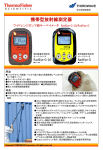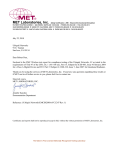Download Shad-o-Box X-Ray Camera Hardware Manual
Transcript
Shad-o-Box X-Ray Camera Hardware Manual P/N 1015 Rev. 08 Shad-o-Box, RadEye and ShadoCam are trademarks of Rad-icon Imaging Corp. All other brand and product names are trademarks or registered trademarks of their respective companies. © 2001-2004 Rad-icon Imaging Corp. 1. Introduction The Shad-o-Box x-ray camera is a stand-alone, high-resolution radiation imaging device complete with 12-bit digital interface. Typical uses include a wide range of applications such as industrial, biomedical and scientific x-ray imaging. The heart of each Shad-o-Box camera is a two-dimensional photodiode array containing up to 2048 by 2000 pixels on 48 µm centers. An integral phosphor screen shields the sensor from ambient light and converts incident x-rays or energetic particles to visible light that is sensed by the silicon photodiodes. The Shad-o-Box also includes electronics to digitize the video signal, a camera controller to generate the appropriate timing signals, and a digital interface to connect to a frame grabber inside a PC. Together with our ShadoCam software for image acquisition and display, or other third-party Windows software, the Shad-oBox x-ray camera provides a user-friendly solution for highresolution digital radiography. This manual provides an overview of the Shad-o-Box installation process and the operation of the camera. Additional information is also available from your frame grabber manufacturer. The components that were shipped with your Shad-o-Box camera have been tested to ensure that they work together properly. However, due to the large variety of PC hardware and software in existence it is quite impossible to test every combination of components to ensure full compatibility. A Pentium II processor with 64 MB of memory and running under Windows 98 has consistently achieved good results, although a faster PC with at least 128 MB and Windows XP is recommended. The Shad-o-Box digital interface is compatible with most commercially available digital frame grabbers. Frame grabber manufacturers typically provide custom software drivers, setup utilities and imaging software with their products. Some manufacturers also offer LabView or TWAIN drivers for their boards. A custom data cable is usually required. Rad-icon's ShadoCam software for image acquisition and display is constantly being upgraded to support additional frame grabber models. Please contact your sales representative for information on which commercial frame grabbers are currently supported (see back of manual for contact information). 2. Camera Installation The Shad-o-Box x-ray camera is designed to work together with a digital frame grabber in order to acquire images into a computer. Please refer to your frame grabber user's manual for instructions on how to install the frame grabber board and its device driver. You should verify that your frame grabber is set up correctly before attempting to connect it to the Shad-o-Box camera. If you purchased your frame grabber along with the Shad-o-Box camera directly from Rad-icon, a data cable to connect the frame grabber board to the camera was most likely included in your order. If not, you may need a custom cable to interface your frame grabber to the Shad-o-Box camera. Please refer to the connector pin assignment table listed in Appendix B for connecting the Shad-o-Box signals to your frame grabber. Using the data cable, connect the frame grabber to the parallel interface (the 68-pin mini-D receptacle) on the camera. You may also connect an external frame sync source to control the camera's frame rate to the SMA receptacle next to the parallel interface. You can monitor the camera's frame sync output at the second SMA receptacle on the camera's front panel. Connect the plug from the power supply that was shipped with your Shad-o-Box camera to the receptacle on the camera's front panel. Plug the power supply into a grounded wall outlet or power strip. The camera will start up automatically and begin transferring frames to the computer (unless one of the external frame sync inputs is pulled low). To turn off the camera, unplug the power supply or use the switch on your power strip. Do not attempt to switch the camera on or off by inserting/removing the power connector on the camera, as this may disrupt the camera's auto-initialization sequence. 3. Software Installation Your Shad-o-Box x-ray camera ships with a CD containing a PDF version of this manual, an installation file for the ShadoCam image acquisition and display software, a factorycalibrated pixel map for your camera, as well as data sheets and other useful information. 3.1 Installing ShadoCam The ShadoCam image acquisition and display software works with your Shad-o-Box camera and your frame grabber to let you acquire, display and save images within minutes. To install ShadoCam, place the CD in your computer's CD drive and follow the prompts from the installation menu. When starting up ShadoCam for the first time, make sure to select the Preference dialog from the Acquisition menu. Adjust the settings for your hardware and your imaging preferences. For instructions on preference settings and other program functions please refer to the extensive ShadoCam help file that is installed with the program. You can also check our website (www.rad-icon.com) for the latest updates. 3.2 Preparing the Pixel Map Your Shad-o-Box camera comes with a factory-calibrated pixel map that works with ShadoCam to automatically perform pixel corrections on any acquired images. This pixel map needs to be copied into ShadoCam's default data directory where the program can access it (e.g. "C:\Program Files\ShadoCam"). You can edit the pixel map in ShadoCam to suit your specific requirements. Make sure to create a back-up copy of the factory-supplied pixel map in a safe location on your hard drive so you can revert to it if necessary. For more information on pixel maps and image corrections please refer to the help file. 4. Camera Operation and Timing As shown in the block diagram below, the Shad-o-Box camera consists of one or more RadEye sensors, an analog-to-digital (A/D) interface, a digital controller, and the frame grabber interface. The controller generates all the timing signals needed to run the sensors and digitize the video signal. The A/D interface consists of a gain/offset adjustment stage and a 12-bit A/D converter for each sensor. The frame grabber interface consists of RS-422 or EIA-644 (LVDS) drivers and receivers (depending on the camera model) that communicate with the frame grabber board in your. SMA control fr. sync out RadEye1 gain 12-bit A/D Camera Controller FPGA offset adj. RadEye1 (Shad-o-Box 1024) gain offset adj. ext. sync in data 12-bit A/D F.G. Inter face 68-pin miniD conn. +5/12V +5V or +12V +6.5V Gnd GND Shad-o-Box Shad-o-Box 1536/2048 1536/2048/4K power Each RadEye sensor in the Shad-o-Box image area is scanned independently through one or more parallel channels. The row scan starts at the top of the active area and scans toward the bottom. Depending on the camera model, each line is scanned in one or more sections, starting at the left and moving towards the right (see figure on next page). The video data from multiple sections are interleaved for transmission. In this case the pixels need to be deinterlaced in the frame grabber or in software to restore the image. Shad-o-Box Image Scan row 1 row scan col 2048 row scan col 512 column scan row scan col 1 row scan column scan col 1536 column scan col 1024 column scan ...Shad-o-Box 1024 ...Shad-o-Box 1536 ...Shad-o-Box 2048 row 1024 Shad-o-Box 512 The camera frame rate can be controlled via the external frame sync inputs on either the parallel interface (EXSYNC) or the SMA receptacle next to it. If these inputs are pulled high (SMA not connected) the camera will run continuously at its maximum frame rate of 2.7 fps. If either one of the frame sync inputs is pulled low, the camera controller will wait for a rising edge on this input before starting the next frame readout. To avoid conflicts, only one of these inputs should be used at a time. Depending on the model of your Shad-o-Box camera, the data rate at the parallel interface can vary from 1.5 MHz up to 12.0 MHz. The digital data on the parallel interface are valid when both the line enable (LN_EN) and the pixel clock (PXCLK) signals are high. However, the first 2.7 µs in each line are blanked to provide time for the frame grabber to synchronize to the camera's signal. The pixel clock runs continuously. To minimize transmission errors, the data should be sampled on its falling edge. The line enable signal goes low for 14.0 µs during the horizontal blanking interval. It is also low for a minimum of 16.0 µs between frames. Frame enable (FR_EN) goes low during the vertical blanking interval to signal the beginning of a new frame (see timing diagram on next page). notes: EXSYNC Data LN_EN FR_EN PXCLK 2.7 µs 16.7 µs Row1 341.3 µs 2.7 µs 16.7 µs Row2 341.3 µs Row1024 341.3 µs > 2 µs ~5 µs 2.7 µs 16.7 µs 1. Pixel Clock period (T) is 0.667µs for Shad-o-Box 512, 0.333µs for Shad-o-Box 1024, 0.167µs for Shad-o-Box 1536/2048 models, and 0.083µs for the Shad-o-Box 4K. 2. Line Enable goes high 2.7µs before first valid pixel appears on data bus. 3. For continuous readout leave External Sync high (readout restarts 2.0µs after last pixel). If External Sync is pulsed, readout starts within 4.3-5.0 µs after rising edge. min 10µs T 4.1 Shad-o-Box Timing Diagram Row1 341.3 µs 5. Frame Grabber Information Please check our website for the latest list of supported frame grabbers. Let us know if you have a specific frame grabber not on the list that you would like to see supported. 5.1. Data Translation DT3157 The DT3157 runs in continuous mode by default (2.7 fps). Longer exposures are achieved by first resetting the camera, then waiting for the specified exposure time, and finally reading the image. The DT3157 does this by first pulsing the SC_IN (Camera Reset) line and then holding the EXSYNC line low for the required exposure period. After the acquisition is complete, the EXSYNC line reverts to its default logic high state. For multiple exposures this process is repeated several times. The camera exposure can be controlled more accurately by using an external pulse generator on the external frame sync input. If this is the case, make sure to set the frame exposure to 10 ms or less in order to disable the DT3157's exposure control. Please note that the DT3157 frame grabber supports only the Shad-o-Box 512 and 1024 camera models. 5.2. Imagenation PXD1000 The PXD1000 runs in continuous mode by default (2.7 fps). An on-board pulse generator allows you to adjust the exposure time up to 6.7 seconds. Each frame receives the same exposure time. To use the external frame sync feature, make sure to set the frame exposure to 10 ms or less in order to disable the PXD1000's exposure control. Appendix A: Shad-o-Box 1024 Specifications (consult data sheet for other models) Avg. dark current (23°C)*............8 ADU/sec** Read noise (rms)..........................< 1 ADU Dynamic range.............................4000:1 Digitization ..................................12 bits (4096 ADU) Conversion gain...........................500 electrons/ADU Readout period.............................367 ms Max. frame rate ...........................2.7 frames/sec Output data rate (at connector) ....3.0 MHz Analog supply voltage.................12 V (±0.6 V) Max. analog supply current .........150 mA Digital supply voltage..................5 V (±0.25 V) Max. digital supply current..........750 mA Typical power dissipation............4.5 W Parallel digital interface...............RS-422 SMA connector interface.............TTL Operating temperature .................0 to 50 °C Storage temperature.....................-25 to +85 °C Humidity (non-condensing).........10 to 80 % R.H. Dimensions ..................................127 x 124 x 23 mm Weight .........................................1.5 kg * dark current doubles approximately every 8 °C ** ADU = Analog-Digital Unit ≡ 1 LSB (Least Significant Bit) Appendix B: Parallel Interface Pin Assignments: Signal Description D15 D14 D13 D12 D11 D10 D9 D8 D7 D6 D5 D4 D3 D2 D1 D0 FR_EN LN_EN PXCLK EXSYNC SC_IN SC_OUT CTRL1 CTRL2 GND Data Bit 15 (tied low) Data Bit 14 (tied low) Data Bit 13 (MSB) Data Bit 12 Data Bit 11 Data Bit 10 Data Bit 9 Data Bit 8 Data Bit 7 Data Bit 6 Data Bit 5 Data Bit 4 Data Bit 3 Data Bit 2 (LSB) Data Bit 1 (tied low) Data Bit 0 (tied low) Frame (vert.) Sync Line (hor.) Sync Pixel Clock Ext. Frame Sync Camera Reset (rsrvd for future use) Binning Control (rsrvd for future use) Signal Ground I/O +pin# -pin# O 2 36 O 3 37 O 4 38 O 5 39 O 6 40 O 7 41 O 8 42 O 9 43 O 10 44 O 11 45 O 13 47 O 14 48 O 15 49 O 16 50 O 19 53 O 20 54 O 25 59 O 26 60 O 29 63 I 30 64 I 23 57 O 22 56 I 31 65 I 32 66 pins 1,12,34,35,46,68 Note: Camera inputs (“I”) should be tied to logic “high” if not in use. Data Connector: 68-pin mini-D (SCSI-3) receptacle mating connector: AMP P/N 749621-7 (or equivalent) shell: AMP P/N 786152-3 or 750752-1 (2-56 jackscrews) Appendix C: Physical Dimensions Shad-o-Box 512/1024 124.2 mm 5.6 mm 1 top of image 92.0 mm 127.0 mm 2 Rad-icon Imaging Corp Shad-o-Box TM 22.6 mm top view 3 2 1 power parallel interface ext. frame sync in sync out front view Power Connector: pin 1 pins 2,3 pin 4 pin 5 pin 6 ground not connected +12 V (analog supply) ground +5 V (digital supply) 6 5 3 4 2 1 Appendix C: Physical Dimensions Shad-o-Box 1536/2048 124.2 mm 5.6 mm 1 top of image 2 184.9 mm 3 117.3 mm 4 Rad-icon Imaging Corp Shad-o-Box TM 22.6 mm top view power parallel interface front view ext. frame sync in sync out Appendix C: Physical Dimensions Shad-o-Box 4K 263.7mm 101.6mm 91.6mm 207.5mm top of image 100.3mm 81.0mm Rad-icon Imaging Corp Shad-o-Box TM 19.4mm power parallel interface ext. frame sync in sync out Power Connector: DC power jack, 2.0 mm center pin diameter. Fits standard female power plug with 2.1 mm inside diameter and 5.5 mm outside diameter. center pin: 6.5 VDC Ø2.0 mm outside: ground Ø6.5 mm Appendix D: Electromagnetic Compliance This equipment complies with the requirements of the 89/336/EEC Electromagnetic Compatibility Directive as well as with the limits for a Class A digital device pursuant to Part 15 of the FCC Rules. The equipment has been tested to the following specifications: • • • • EN 55022: 1998 (Class A) EN 61000-3-2: 1995 plus A1:1998, A2:1998 & prA14:2000 EN 61000-3-3: 1995 EN 55024: 1998 The test limits are designed to provide reasonable protection against harmful interference when the equipment is operated in a commercial environment. This equipment generates, uses, and can radiate radio frequency energy and, if not installed and used in accordance with the instruction manual, may cause harmful interference to radio communications. Operation of this equipment in a residential area is likely to cause harmful interference, in which case the user will be required to correct the interference at his own expense. Note: The EMC performance of this product was verified under test conditions that included the use of shielded cables and connectors. To maximize compliance in your application follow these specific guidelines: • Keep control and data cables as short as possible. • Control and data cables must have 95% coverage shields that include braided wire. Metallic foil shields are insufficient without braided wire. • Ensure that all cable shields have 360° electrical connection to the connector backshell. Contact Information For technical assistance with the ShadoCam software or your Shad-o-Box camera please contact our customer service department (8 am to 6 pm PST) at 408-486-0886, or send us an E-mail at "[email protected]". Please be prepared to give a detailed description of your problem. Some of the information we may need includes: - The version of ShadoCam you have installed on your system. - The name and version of your operating system and your BIOS. - The type of hardware (CPU, PCI chipset, frame grabber) you are using. - The model number and serial number of the Shad-oBox camera you are using. - The model number and version of the frame grabber you are using. For the latest information and updates please visit our web site at "http://www.rad-icon.com". Rad-icon Imaging Corp. 3193 Belick Street, Unit 1 Santa Clara, CA 95054-2404 tel. (408) 486-0886 fax (408) 486-0882