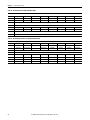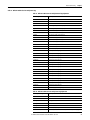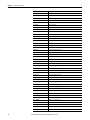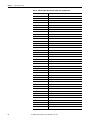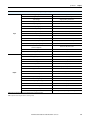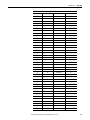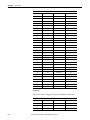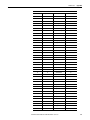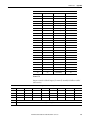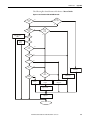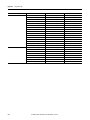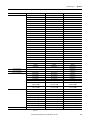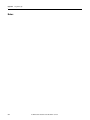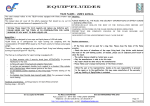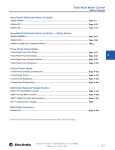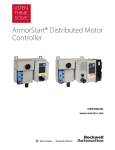Download Bulletin 290D/291D - Rockwell Automation
Transcript
User Manual
ArmorStart® LT Distributed Motor Controller
Catalog Numbers 290D, 291D, 294D
Important User Information
Because of the variety of uses for the products described in this publication, those responsible for the application and use of
this control equipment must satisfy themselves that all necessary steps have been taken to assure that each application and
use meets all performance and safety requirements, including any applicable laws, regulations, codes and standards.
The illustrations, charts, sample programs and layout examples shown in this guide are intended solely for purposes of
example. Since there are many variables and requirements associated with any particular installation, Rockwell Automation
does not assume responsibility or liability (to include intellectual property liability) for actual use based upon the examples
shown in this publication.
Solid-state equipment has operational characteristics differing from those of electromechanical equipment. Safety
Guidelines for the Application, Installation and Maintenance of Solid State Controls (Publication SGI-1.1 available from your
local Rockwell Automation sales office or online at http://www.rockwellautomation.com/literature/) describes some
important differences between solid-state equipment and hard-wired electromechanical devices. Because of this difference,
and also because of the wide variety of uses for solid-state equipment, all persons responsible for applying this equipment
must satisfy themselves that each intended application of this equipment is acceptable.
In no event will Rockwell Automation, Inc. be responsible or liable for indirect or consequential damages resulting from the
use or application of this equipment.
The examples and diagrams in this manual are included solely for illustrative purposes. Because of the many variables and
requirements associated with any particular installation, Rockwell Automation, Inc. cannot assume responsibility or
liability for actual use based on the examples and diagrams.
No patent liability is assumed by Rockwell Automation, Inc. with respect to use of information, circuits, equipment, or
software described in this manual.
Reproduction of the contents of this manual, in whole or in part, without written permission of Rockwell Automation,
Inc., is prohibited.
Throughout this manual, when necessary, we use notes to make you aware of safety considerations.
WARNING: Identifies information about practices or circumstances that can cause an explosion in a hazardous environment,
which may lead to personal injury or death, property damage, or economic loss.
ATTENTION: Identifies information about practices or circumstances that can lead to personal injury or death, property
damage, or economic loss. Attentions help you identify a hazard, avoid a hazard, and recognize the consequence.
SHOCK HAZARD: Labels may be on or inside the equipment, for example, a drive or motor, to alert people that dangerous
voltage may be present.
BURN HAZARD: Labels may be on or inside the equipment, for example, a drive or motor, to alert people that surfaces may
reach dangerous temperatures.
IMPORTANT
Identifies information that is critical for successful application and understanding of the product.
General Precautions
In addition to the precautions listed throughout this manual, the following statements, which are general to the system,
must be read and understood.
ATTENTION: This manual is intended for qualified service personnel responsible for setting up and servicing these devices. The
user must have previous experience with and a basic understanding of electrical terminology, configuration procedures,
required equipment, and safety precautions.
WARNING: The National Electrical Code (NEC), NFPA79, and any other governing regional or local code will overrule the
information in this manual. Rockwell Automation cannot assume responsibility for the compliance or proper installation of the
ArmorStart LT or associated equipment. A hazard of personal injury and/or equipment damage exists if codes are ignored
during installation.
ATTENTION: The controller contains ESD (electrostatic discharge) sensitive parts and assemblies. Static control precautions are
required when installing, testing, servicing, or repairing the assembly. Component damage may result if ESD control
procedures are not followed. If you are not familiar with static control procedures, refer to Publication 8000-4.5.2, Guarding
against Electrostatic Discharge, or any other applicable ESD protection handbooks.
ATTENTION: Only personnel familiar with the controller and associated machinery should plan or implement the installation,
startup, and subsequent maintenance of the system. Failure to do this may result in personal injury and/or equipment
damage.
Precautions for Bulletin 294D Applications
ATTENTION: Only qualified personnel familiar with adjustable frequency AC drives and associated machinery should plan or
implement the installation, startup, and subsequent maintenance of the system. Failure to do this may result in personal injury
and/or equipment damage.
Rockwell Automation Publication 290D-UM001A-EN-P - June 2012
3
Software Requirements
The table lists the versions of software that are required.
Software
Version
RSLinx Classic
2.56 or later
RSLogix 5000
17.01 or later
Download the most current version of the Add-On Profile from
http://www.rockwellautomation.com/support/downloads.html.
RSNetworx
11 or later
Additional Resources
These documents and websites contain additional information concerning related Rockwell Automation products.
You can view or download publications at http:/www.rockwellautomation.com/literature/. To order paper copies of
technical documentation, contact your local Allen-Bradley distributor or Rockwell Automation sales representative.
Table 1 - Rockwell Automation Industrial Network Resources
Resource
Description
http://www.ab.com/networks/
Rockwell Automation networks and communication website
http://www.rockwellautomation.com/services/networks/
http://www.rockwellautomation.com/services/security/
Rockwell Automation network and security services websites
http://www.ab.com/networks/architectures.html
Education series webcasts for IT and controls professionals
Industrial Automation Wiring and Grounding Guidelines, Publication 1770-4.1
Provides general guidelines for installing a Rockwell Automation industrial system.
Wiring and Grounding Guidelines, (PWM) AC Drives, Publication DRIVES-IN001
Describes wiring and grounding guidelines for Pulse Width Modulated (PWM) AC Drives
Product Certifications website,
http://www.rockwellautomation.com/products/certification
Provides declarations of conformity, certificates, and other certification details.
Table 2 - ODVA Resources
Resource
Description
http://www.odva.org/
Open DeviceNet Vendors Association (ODVA) website
http://www.odva.org/default.aspx?tabid=54
The CIP Advantage website
• CIP features and benefits
• How to get started
Table 3 - Product Selection Resources
4
Resource
Description
Industrial Controls catalog website,
http://www.ab.com/catalogs/
Industrial Controls catalog website
ArmorStart LT Distributed Motor Controller Selection Guide, Publication 290-SG001
Product selection guide
Rockwell Automation Publication 290D-UM001A-EN-P - June 2012
Rockwell Automation Support
Rockwell Automation provides technical information on the Web to assist you in using its products. At
http://www.rockwellautomation.com/support/, you can find technical manuals, a knowledge base of FAQs, technical
and application notes, sample code and links to software service packs, and a MySupport feature that you can customize
to make the best use of these tools.
Installation Assistance
If you experience a problem within the first 24 hours of installation, contact Customer Support.
United States or Canada
1.440.646.3434
Outside United States or
Canada
Use the Worldwide Locator at http://www.rockwellautomation.com/support/
americas/phone_en.html, or contact your local Rockwell Automation representative.
New Product Satisfaction Return
Rockwell Automation tests all of its products to ensure that they are fully operational when shipped from the
manufacturing facility. However, if your product is not functioning and needs to be returned, follow these procedures.
United States
Contact your distributor. You must provide a Customer Support case number (call the
phone number above to obtain one) to your distributor to complete the return process.
Outside United States
Please contact your local Rockwell Automation representative for the return
procedure.
Rockwell Automation Publication 290D-UM001A-EN-P - June 2012
5
Notes:
6
Rockwell Automation Publication 290D-UM001A-EN-P - June 2012
Summary of Changes
New and Updated
Information
This table contains the changes made to this revision.
Topic
Rockwell Automation Publication 290D-UM001A-EN-P - June 2012
Page
7
Summary of Changes
Notes:
8
Rockwell Automation Publication 290D-UM001A-EN-P - June 2012
Preface
European Communities (EC)
Directive Compliance
If this product has the CE mark it is approved for installation within the
European Union and European Economic Area (EEA). It has been designed and
tested to meet the following directives.
Low Voltage and EMC
Directives
This product is tested to meet the European Union (EU) Council 2006/95/EC
Low Voltage Directive and the EU Council 2004/108/EC Electromagnetic
Compatibility (EMC) Directive by applying the following standard(s):
• Bulletin 290D_/291D_: EN 60947-4-1 — Low-voltage switchgear and
controlgear — Part 4-1: Contactors and motor-starters — Electromechanical
contactors and motor-starters.
• Bulletin 294D_: EN 61800-3 — Adjustable speed electronic power drive
systems — Part 3: EMC product standard including specific test methods
EN 61800-5-1:2003 — Adjustable speed electrical power drive systems —
Part 5-1: Safety requirements — Electrical, thermal and energy.
This product is intended for use in an industrial environment.
Rockwell Automation Publication 290D-UM001A-EN-P - June 2012
9
Preface
Introduction
10
The ArmorStart LT is an integrated, pre-engineered, motor starting solution
designed for use in material handling applications. ArmorStart LT is the latest
addition to the ArmorStart portfolio. ArmorStart LT is a leader in the market
place given its compact size and high performance features in network, I/O, and
motor control. This manual will guide you through the features and functionality
when installing the product. Thank you for choosing ArmorStart LT for your
distributed motor control needs. If you have any questions please refer to the
“Support Section” for contact information.
Rockwell Automation Publication 290D-UM001A-EN-P - June 2012
Table of Contents
Important User Information . . . . . . . . . . . . . . . . . . . . . . . . . . . . . . . . . . . . . . . 2
General Precautions . . . . . . . . . . . . . . . . . . . . . . . . . . . . . . . . . . . . . . . . . . . . . . . . 3
Software Requirements . . . . . . . . . . . . . . . . . . . . . . . . . . . . . . . . . . . . . . . . . . . . . 4
Additional Resources . . . . . . . . . . . . . . . . . . . . . . . . . . . . . . . . . . . . . . . . . . . . . . . 4
Rockwell Automation Support . . . . . . . . . . . . . . . . . . . . . . . . . . . . . . . . . . . . . . 5
Installation Assistance . . . . . . . . . . . . . . . . . . . . . . . . . . . . . . . . . . . . . . . . . . . . . . 5
New Product Satisfaction Return . . . . . . . . . . . . . . . . . . . . . . . . . . . . . . . . . . . . 5
Summary of Changes
New and Updated Information. . . . . . . . . . . . . . . . . . . . . . . . . . . . . . . . . . . . . . 7
Preface
European Communities (EC) Directive Compliance . . . . . . . . . . . . . . . . . 9
Low Voltage and EMC Directives . . . . . . . . . . . . . . . . . . . . . . . . . . . . . . . . . . 9
Introduction . . . . . . . . . . . . . . . . . . . . . . . . . . . . . . . . . . . . . . . . . . . . . . . . . . . . . . 10
Chapter 1
Product Overview
Product Overview . . . . . . . . . . . . . . . . . . . . . . . . . . . . . . . . . . . . . . . . . . . . . . . . . 17
Description . . . . . . . . . . . . . . . . . . . . . . . . . . . . . . . . . . . . . . . . . . . . . . . . . . . . . . 18
Features . . . . . . . . . . . . . . . . . . . . . . . . . . . . . . . . . . . . . . . . . . . . . . . . . . . . . . . . . 19
Feature Description . . . . . . . . . . . . . . . . . . . . . . . . . . . . . . . . . . . . . . . . . . . . . . 20
Standard Features Across Product Familly . . . . . . . . . . . . . . . . . . . . . . 20
Network Options . . . . . . . . . . . . . . . . . . . . . . . . . . . . . . . . . . . . . . . . . . . . . . . . 20
Factory Installed Options . . . . . . . . . . . . . . . . . . . . . . . . . . . . . . . . . . . . . . . . . 21
ArmorStart LT Characteristics Bulletin 290D/291D . . . . . . . . . . . . . . . 22
Catalog Number Explanation Bulletin 290D/291D. . . . . . . . . . . . . . . . . 23
ArmorStart LT Characteristics Bulletin 294D . . . . . . . . . . . . . . . . . . . . . . 24
Catalog Number Explanation Bulletin 294D . . . . . . . . . . . . . . . . . . . . . . . . 25
Basic Operation . . . . . . . . . . . . . . . . . . . . . . . . . . . . . . . . . . . . . . . . . . . . . . . . . . . 26
Group Motor Installations for USA and Canada Markets . . . . . . . . .26
Control Circuit . . . . . . . . . . . . . . . . . . . . . . . . . . . . . . . . . . . . . . . . . . . . . . . 26
Motor Circuit . . . . . . . . . . . . . . . . . . . . . . . . . . . . . . . . . . . . . . . . . . . . . . . . . 28
Local I/O . . . . . . . . . . . . . . . . . . . . . . . . . . . . . . . . . . . . . . . . . . . . . . . . . . . . . 28
Overload Protection . . . . . . . . . . . . . . . . . . . . . . . . . . . . . . . . . . . . . . . . . . . 28
Mode of Operation Bulletin 290D/291E. . . . . . . . . . . . . . . . . . . . . . . . . . . . 28
Full-Voltage Start. . . . . . . . . . . . . . . . . . . . . . . . . . . . . . . . . . . . . . . . . . . . . . 28
Mode of Operation Bulletin 294D. . . . . . . . . . . . . . . . . . . . . . . . . . . . . . . . . . 29
Sensorless Vector Performance. . . . . . . . . . . . . . . . . . . . . . . . . . . . . . . . . . 29
Status LEDs and Reset . . . . . . . . . . . . . . . . . . . . . . . . . . . . . . . . . . . . . . . . . . . . . 30
Electronic Data Sheet (EDS) . . . . . . . . . . . . . . . . . . . . . . . . . . . . . . . . . . . 30
Fault Diagnostics. . . . . . . . . . . . . . . . . . . . . . . . . . . . . . . . . . . . . . . . . . . . . . . . . . 31
Protection Faults . . . . . . . . . . . . . . . . . . . . . . . . . . . . . . . . . . . . . . . . . . . . . . 31
Optional HOA Selector Keypad. . . . . . . . . . . . . . . . . . . . . . . . . . . . . . . . . . . . 34
Keypad Local Control . . . . . . . . . . . . . . . . . . . . . . . . . . . . . . . . . . . . . . . . . 34
Optional HOA Keypad Configuration (Bulletin 290D/291D only) . . .34
Rockwell Automation Publication 290D-UM001A-EN-P - June 2012
11
Table of Contents
Optional HOA Selector Keypad
with Jog Function(Bulletin 294D only) . . . . . . . . . . . . . . . . . . . . . . . . . . . . . 36
Keypad Local Control . . . . . . . . . . . . . . . . . . . . . . . . . . . . . . . . . . . . . . . . . 36
Keypad and HOA Disable Parameter. . . . . . . . . . . . . . . . . . . . . . . . . . . . 37
Source Brake Contactor and Connector (Bulletin 294D only) . . . . . . . .37
Chapter 2
Installation and Wiring
12
Receiving . . . . . . . . . . . . . . . . . . . . . . . . . . . . . . . . . . . . . . . . . . . . . . . . . . . . . . . . .39
Unpacking. . . . . . . . . . . . . . . . . . . . . . . . . . . . . . . . . . . . . . . . . . . . . . . . . . . . . . . .39
Inspecting . . . . . . . . . . . . . . . . . . . . . . . . . . . . . . . . . . . . . . . . . . . . . . . . . . . . . . . .39
Storing . . . . . . . . . . . . . . . . . . . . . . . . . . . . . . . . . . . . . . . . . . . . . . . . . . . . . . . . . . . 39
Installation Precautions. . . . . . . . . . . . . . . . . . . . . . . . . . . . . . . . . . . . . . . . . . . .40
Precautions for Bulletin 290D/291D Applications. . . . . . . . . . . . . . . . . . .40
Precautions for Bulletin 294D Applications . . . . . . . . . . . . . . . . . . . . . . . . . 40
Dimensions. . . . . . . . . . . . . . . . . . . . . . . . . . . . . . . . . . . . . . . . . . . . . . . . . . . . . . .40
Bulletin 290D/291D . . . . . . . . . . . . . . . . . . . . . . . . . . . . . . . . . . . . . . . . . .41
Bulletin 294D . . . . . . . . . . . . . . . . . . . . . . . . . . . . . . . . . . . . . . . . . . . . . . . . . 42
ArmorStart LT Gland Plate Matrix . . . . . . . . . . . . . . . . . . . . . . . . . . . . . 43
Connection Locations . . . . . . . . . . . . . . . . . . . . . . . . . . . . . . . . . . . . . . . . . . . . . 43
Internal Power, Control, and Ground Locations . . . . . . . . . . . . . . . . .43
Gland Connection. . . . . . . . . . . . . . . . . . . . . . . . . . . . . . . . . . . . . . . . . . . . .44
Wiring Terminal Detail. . . . . . . . . . . . . . . . . . . . . . . . . . . . . . . . . . . . . . . . . . . .44
Branch Circuit Protection . . . . . . . . . . . . . . . . . . . . . . . . . . . . . . . . . . . . . . . . .46
Typical System Example . . . . . . . . . . . . . . . . . . . . . . . . . . . . . . . . . . . . . . . . . . . 47
ArmorConnect Power Media . . . . . . . . . . . . . . . . . . . . . . . . . . . . . . . . . . . . . .48
ArmorConnect Cable Ratings . . . . . . . . . . . . . . . . . . . . . . . . . . . . . . . . . . . . . .49
Branch Circuit Protection Requirements for ArmorConnect
Three-Phase Power Media. . . . . . . . . . . . . . . . . . . . . . . . . . . . . . . . . . . . . .49
Electrical Wiring . . . . . . . . . . . . . . . . . . . . . . . . . . . . . . . . . . . . . . . . . . . . . . . . . .50
Group Motor Installations for USA and Canada Markets . . . . . . . . . . . .55
Wiring . . . . . . . . . . . . . . . . . . . . . . . . . . . . . . . . . . . . . . . . . . . . . . . . . . . . . . . . . . . 55
Cable Workmanship Guidelines . . . . . . . . . . . . . . . . . . . . . . . . . . . . . . . .55
Service Space . . . . . . . . . . . . . . . . . . . . . . . . . . . . . . . . . . . . . . . . . . . . . . . . . . 56
Hand Operation (HOA) Considerations . . . . . . . . . . . . . . . . . . . . . . . . 56
General Wiring Considerations . . . . . . . . . . . . . . . . . . . . . . . . . . . . . . . . . . . . 56
Grounding. . . . . . . . . . . . . . . . . . . . . . . . . . . . . . . . . . . . . . . . . . . . . . . . . . . . . . . . 57
Grounding Safety Grounds . . . . . . . . . . . . . . . . . . . . . . . . . . . . . . . . . . . . . 57
Grounding PE or Ground . . . . . . . . . . . . . . . . . . . . . . . . . . . . . . . . . . . . . . 57
Grounding Motors . . . . . . . . . . . . . . . . . . . . . . . . . . . . . . . . . . . . . . . . . . . . 57
Power Distribution. . . . . . . . . . . . . . . . . . . . . . . . . . . . . . . . . . . . . . . . . . . . . . . . 58
Delta/Wye with Grounded Wye Neutral . . . . . . . . . . . . . . . . . . . . . . . . 58
AC Line Voltage . . . . . . . . . . . . . . . . . . . . . . . . . . . . . . . . . . . . . . . . . . . . . . . . . .58
Line Reactor . . . . . . . . . . . . . . . . . . . . . . . . . . . . . . . . . . . . . . . . . . . . . . . . . . . . . . 58
Bulletin 294D Motor Cable Considerations . . . . . . . . . . . . . . . . . . . . . . . . . 59
Unshielded Cable . . . . . . . . . . . . . . . . . . . . . . . . . . . . . . . . . . . . . . . . . . . . . 59
Shielded Cable . . . . . . . . . . . . . . . . . . . . . . . . . . . . . . . . . . . . . . . . . . . . . . . . 60
Recommended Cable Connectors/Glands . . . . . . . . . . . . . . . . . . . . . . .60
Rockwell Automation Publication 290D-UM001A-EN-P - June 2012
Table of Contents
Recommended Cord Grips . . . . . . . . . . . . . . . . . . . . . . . . . . . . . . . . . . . . .61
Shield Terminating Connectors . . . . . . . . . . . . . . . . . . . . . . . . . . . . . . . . 61
Electromagnetic Compatibility (EMC) . . . . . . . . . . . . . . . . . . . . . . . . . . . . . 62
General Notes (Bulletin 294D only) . . . . . . . . . . . . . . . . . . . . . . . . . . . .62
Ethernet, DeviceNet, and I/O Connections . . . . . . . . . . . . . . . . . . . . . . . . . 63
ArmorConnect Power Media Receptacles . . . . . . . . . . . . . . . . . . . . . . . . . . . 64
Optional Locking Clip. . . . . . . . . . . . . . . . . . . . . . . . . . . . . . . . . . . . . . . . . . . . . 65
Chapter 3
Product Commissioning
Configuring DeviceNet Address. . . . . . . . . . . . . . . . . . . . . . . . . . . . . . . . . . . . 67
Manually Configure the Network Address Switches . . . . . . . . . . . . . .67
DeviceNet Commissioning . . . . . . . . . . . . . . . . . . . . . . . . . . . . . . . . . . . . . . . .69
Establishing a DeviceNet Node Address. . . . . . . . . . . . . . . . . . . . . . . . . . . . .69
Node Commissioning using Hardware . . . . . . . . . . . . . . . . . . . . . . . . . . . . . . 69
Node Commissioning using Software . . . . . . . . . . . . . . . . . . . . . . . . . . . . . . . 69
Registering an EDS File . . . . . . . . . . . . . . . . . . . . . . . . . . . . . . . . . . . . . . . . . . . . 71
Using the Node Commissioning Tool Inside RSNetworx
for DeviceNet. . . . . . . . . . . . . . . . . . . . . . . . . . . . . . . . . . . . . . . . . . . . . . . . . . . . . 73
System Configuration . . . . . . . . . . . . . . . . . . . . . . . . . . . . . . . . . . . . . . . . . . . . . 75
Chapter 4
Bulletin 290E/291E/294E
Programmable Parameters
Electronic Data Sheet (EDS) . . . . . . . . . . . . . . . . . . . . . . . . . . . . . . . . . . . . . . . 85
Basic Setup Parameters . . . . . . . . . . . . . . . . . . . . . . . . . . . . . . . . . . . . . . . . . . . .85
Parameter Groups . . . . . . . . . . . . . . . . . . . . . . . . . . . . . . . . . . . . . . . . . . . . . . . . .86
ArmorStart LT DeviceNet Parameters . . . . . . . . . . . . . . . . . . . . . . . . . . . . . . 88
Introduction . . . . . . . . . . . . . . . . . . . . . . . . . . . . . . . . . . . . . . . . . . . . . . . . . . . . . . 88
Parameter Programming . . . . . . . . . . . . . . . . . . . . . . . . . . . . . . . . . . . . . . . . . . . 88
Bulletin 290D/291D . . . . . . . . . . . . . . . . . . . . . . . . . . . . . . . . . . . . . . . . . . . . . . 88
Basic Status Group . . . . . . . . . . . . . . . . . . . . . . . . . . . . . . . . . . . . . . . . . . . . . . . . 88
Trip Status Group . . . . . . . . . . . . . . . . . . . . . . . . . . . . . . . . . . . . . . . . . . . . . 93
Basic Configuration Group. . . . . . . . . . . . . . . . . . . . . . . . . . . . . . . . . . . . . 97
Starter Protection Group. . . . . . . . . . . . . . . . . . . . . . . . . . . . . . . . . . . . . . . 98
User I/O Configuration Group. . . . . . . . . . . . . . . . . . . . . . . . . . . . . . . .101
Miscellaneous Configuration Group . . . . . . . . . . . . . . . . . . . . . . . . . . .105
Advanced Configuration . . . . . . . . . . . . . . . . . . . . . . . . . . . . . . . . . . . . . .106
Bulletin 294D. . . . . . . . . . . . . . . . . . . . . . . . . . . . . . . . . . . . . . . . . . . . . . . . . . . .122
Basic Status Group . . . . . . . . . . . . . . . . . . . . . . . . . . . . . . . . . . . . . . . . . . .122
Trip Status Group . . . . . . . . . . . . . . . . . . . . . . . . . . . . . . . . . . . . . . . . . . . .128
Motor and Control Group . . . . . . . . . . . . . . . . . . . . . . . . . . . . . . . . . . . .131
Speed Control Group . . . . . . . . . . . . . . . . . . . . . . . . . . . . . . . . . . . . . . . . .133
Starter Protection Group. . . . . . . . . . . . . . . . . . . . . . . . . . . . . . . . . . . . . .135
User I/O Configuration Group. . . . . . . . . . . . . . . . . . . . . . . . . . . . . . . .138
Miscellaneous Configuration Group . . . . . . . . . . . . . . . . . . . . . . . . . . .142
Advanced Configuration . . . . . . . . . . . . . . . . . . . . . . . . . . . . . . . . . . . . . .143
Rockwell Automation Publication 290D-UM001A-EN-P - June 2012
13
Table of Contents
Chapter 5
Diagnostics
Overview . . . . . . . . . . . . . . . . . . . . . . . . . . . . . . . . . . . . . . . . . . . . . . . . . . . . . . . .167
Status LEDs and Reset . . . . . . . . . . . . . . . . . . . . . . . . . . . . . . . . . . . . . . . . . . . .167
Fault Diagnostics. . . . . . . . . . . . . . . . . . . . . . . . . . . . . . . . . . . . . . . . . . . . . . . . .168
Protection Faults . . . . . . . . . . . . . . . . . . . . . . . . . . . . . . . . . . . . . . . . . . . . .168
Quick Reference Troubleshooting . . . . . . . . . . . . . . . . . . . . . . . . . . . . . . . . .170
Fault LED Indications . . . . . . . . . . . . . . . . . . . . . . . . . . . . . . . . . . . . . . . . . . . .170
Bulletin 290D/291D Faults . . . . . . . . . . . . . . . . . . . . . . . . . . . . . . . . . . .170
Bulletin 294D Faults. . . . . . . . . . . . . . . . . . . . . . . . . . . . . . . . . . . . . . . . . .172
Chapter 6
Specifications
Bulletin 290D/291D . . . . . . . . . . . . . . . . . . . . . . . . . . . . . . . . . . . . . . . . . . . . .175
Motor Overload Trip Curves. . . . . . . . . . . . . . . . . . . . . . . . . . . . . . . . . . . . . .180
Bulletin 100-K/104-K Life-Load Curves . . . . . . . . . . . . . . . . . . . . . . . . . . .181
Bulletin 294D. . . . . . . . . . . . . . . . . . . . . . . . . . . . . . . . . . . . . . . . . . . . . . . . . . . .182
Motor Overload Trip Curves. . . . . . . . . . . . . . . . . . . . . . . . . . . . . . . . . . . . . .188
Appendix A
Appplying More Than One
ArmorStart LT Motor Controller
in a Single Branch Circuit
on Industrial Machinery
Introduction . . . . . . . . . . . . . . . . . . . . . . . . . . . . . . . . . . . . . . . . . . . . . . . . . . . . .189
ArmorStart LT Product Family . . . . . . . . . . . . . . . . . . . . . . . . . . . . . . . . . . .190
Multiple-Motor Branch Circuits and Motor Controllers Listed
for Grooup Installation – General . . . . . . . . . . . . . . . . . . . . . . . . . . . . . . . . .191
Maximum Fuse Ampere Rating According to 7.2.10.4(1)
and 7.2.10.4(2). . . . . . . . . . . . . . . . . . . . . . . . . . . . . . . . . . . . . . . . . . . . . . . . . . .193
Complete Text . . . . . . . . . . . . . . . . . . . . . . . . . . . . . . . . . . . . . . . . . . . . . . .193
Explanatory Example . . . . . . . . . . . . . . . . . . . . . . . . . . . . . . . . . . . . . . . . . . . . .195
Input and Output Conductors of Bulletin 290D and 291D
Controllers (a) . . . . . . . . . . . . . . . . . . . . . . . . . . . . . . . . . . . . . . . . . . . . . . . . . . .201
Input and Output Conductors of Bulletin 294D Controllers (b) . . . . .201
Combined Load Conductors (c). . . . . . . . . . . . . . . . . . . . . . . . . . . . . . . . . . .201
Appendix B
CIP Information
14
High Level Description . . . . . . . . . . . . . . . . . . . . . . . . . . . . . . . . . . . . . . . . . . .203
Product Code and Name Strings . . . . . . . . . . . . . . . . . . . . . . . . . . . . . . .203
CIP Explicit Connection Behavior. . . . . . . . . . . . . . . . . . . . . . . . . . . . . . . . .204
EDS Files . . . . . . . . . . . . . . . . . . . . . . . . . . . . . . . . . . . . . . . . . . . . . . . . . . . .204
CIP Object Requirements. . . . . . . . . . . . . . . . . . . . . . . . . . . . . . . . . . . . . . . . .204
Identity Object. . . . . . . . . . . . . . . . . . . . . . . . . . . . . . . . . . . . . . . . . . . . . . . . . . .205
CLASS CODE 0x0001 . . . . . . . . . . . . . . . . . . . . . . . . . . . . . . . . . . . . . . .205
Message Router . . . . . . . . . . . . . . . . . . . . . . . . . . . . . . . . . . . . . . . . . . . . . . . . . .206
CLASS CODE 0x0002 . . . . . . . . . . . . . . . . . . . . . . . . . . . . . . . . . . . . . . .206
Assembly Object . . . . . . . . . . . . . . . . . . . . . . . . . . . . . . . . . . . . . . . . . . . . . . . . .206
CLASS CODE 0x0004 . . . . . . . . . . . . . . . . . . . . . . . . . . . . . . . . . . . . . . .206
I/O Assemblies . . . . . . . . . . . . . . . . . . . . . . . . . . . . . . . . . . . . . . . . . . . . . . .207
Connection Object. . . . . . . . . . . . . . . . . . . . . . . . . . . . . . . . . . . . . . . . . . . . . . .216
Rockwell Automation Publication 290D-UM001A-EN-P - June 2012
Table of Contents
CLASS CODE 0x0005 . . . . . . . . . . . . . . . . . . . . . . . . . . . . . . . . . . . . . . .216
Discrete Input Point Object. . . . . . . . . . . . . . . . . . . . . . . . . . . . . . . . . . . . . . .219
CLASS CODE 0x0008 . . . . . . . . . . . . . . . . . . . . . . . . . . . . . . . . . . . . . . .219
Discrete Output Point Object . . . . . . . . . . . . . . . . . . . . . . . . . . . . . . . . . . . . .220
CLASS CODE 0x0009 . . . . . . . . . . . . . . . . . . . . . . . . . . . . . . . . . . . . . . .220
Discrete Output Point Object Special Requirements . . . . . . . . . . . .221
Analog Input Point Object. . . . . . . . . . . . . . . . . . . . . . . . . . . . . . . . . . . . . . . .225
CLASS CODE 0x000A. . . . . . . . . . . . . . . . . . . . . . . . . . . . . . . . . . . . . . .225
Analog Output Point Object . . . . . . . . . . . . . . . . . . . . . . . . . . . . . . . . . . . . . .225
CLASS CODE 0x000B . . . . . . . . . . . . . . . . . . . . . . . . . . . . . . . . . . . . . . .225
Parameter Object . . . . . . . . . . . . . . . . . . . . . . . . . . . . . . . . . . . . . . . . . . . . . . . .226
CLASS CODE 0x000F . . . . . . . . . . . . . . . . . . . . . . . . . . . . . . . . . . . . . . .226
Parameter Group Object. . . . . . . . . . . . . . . . . . . . . . . . . . . . . . . . . . . . . . . . . .227
CLASS CODE 0x0010 . . . . . . . . . . . . . . . . . . . . . . . . . . . . . . . . . . . . . . .227
Discrete Input Group Object. . . . . . . . . . . . . . . . . . . . . . . . . . . . . . . . . . . . . .228
CLASS CODE 0x001D . . . . . . . . . . . . . . . . . . . . . . . . . . . . . . . . . . . . . .228
Discrete Output Group Object . . . . . . . . . . . . . . . . . . . . . . . . . . . . . . . . . . . .228
CLASS CODE 0x001E . . . . . . . . . . . . . . . . . . . . . . . . . . . . . . . . . . . . . . .228
Control Supervisor Object . . . . . . . . . . . . . . . . . . . . . . . . . . . . . . . . . . . . . . . .229
CLASS CODE 0x0029 . . . . . . . . . . . . . . . . . . . . . . . . . . . . . . . . . . . . . . .229
Overload Object . . . . . . . . . . . . . . . . . . . . . . . . . . . . . . . . . . . . . . . . . . . . . . . . .230
CLASS CODE 0x002C. . . . . . . . . . . . . . . . . . . . . . . . . . . . . . . . . . . . . . .230
DPI Fault Object. . . . . . . . . . . . . . . . . . . . . . . . . . . . . . . . . . . . . . . . . . . . . . . . .231
CLASS CODE 0x0097 . . . . . . . . . . . . . . . . . . . . . . . . . . . . . . . . . . . . . . .231
DeviceNet Interface Object . . . . . . . . . . . . . . . . . . . . . . . . . . . . . . . . . . . . . . .236
CLASS CODE 0x00B4 . . . . . . . . . . . . . . . . . . . . . . . . . . . . . . . . . . . . . . .236
Zip Object. . . . . . . . . . . . . . . . . . . . . . . . . . . . . . . . . . . . . . . . . . . . . . . . . . . . . . .238
CLASS CODE 0x032E . . . . . . . . . . . . . . . . . . . . . . . . . . . . . . . . . . . . . . .238
ZIP Enable. . . . . . . . . . . . . . . . . . . . . . . . . . . . . . . . . . . . . . . . . . . . . . . . . . .238
Attribute Symantics . . . . . . . . . . . . . . . . . . . . . . . . . . . . . . . . . . . . . . . . . .240
Behavior . . . . . . . . . . . . . . . . . . . . . . . . . . . . . . . . . . . . . . . . . . . . . . . . . . . . .242
Appendix C
Using DeviceLogix
Support and Feedback
Introduction . . . . . . . . . . . . . . . . . . . . . . . . . . . . . . . . . . . . . . . . . . . . . . . . . . . . .245
DeviceLogix Programming . . . . . . . . . . . . . . . . . . . . . . . . . . . . . . . . . . . . . . . .246
Rockwell Automation Support . . . . . . . . . . . . . . . . . . . . . . . . . . . . Back Cover
Installation Assistance . . . . . . . . . . . . . . . . . . . . . . . . . . . . . . . . . . . . Back Cover
New Product Satisfaction Return . . . . . . . . . . . . . . . . . . . . . . . . . . Back Cover
Documentation Feedback. . . . . . . . . . . . . . . . . . . . . . . . . . . . . . . . . Back Cover
Trademark List . . . . . . . . . . . . . . . . . . . . . . . . . . . . . . . . . . . . . . . . . . Back Cover
Rockwell Automation Publication 290D-UM001A-EN-P - June 2012
15
Table of Contents
Notes:
16
Rockwell Automation Publication 290D-UM001A-EN-P - June 2012
Chapter
1
Product Overview
Bulletin
Network Communications:
EtherNet/IP
DeviceNet
Horsepower Range:
0.5…5 Hp (0.37…3.3 kW)
0.5…2 Hp (0.37…1.5 kW)
Starting Method:
Full-Voltage and Reversing
VFD (V/Hz)
Environmental Rating:
IP66/UL Type 4/12
Control Voltage:
24V DC
Internal Power Supply (sourced from 3-phase)
Operational Voltage Ratings:
200…480V DC
380…480V DC
Rated for Group Motor Installations
Local logic using DeviceLogic™
Peer-to-Peer (ZIP)
I/O Capability:
Six Self-Configurable Points
LED Status Indication
Gland Plate Entry:
Conduit Entrance
ArmorConnect® Power and Control Media (option)
Quick Disconnects: I/O and Communications
EMI Filter
Factory Installed Options:
Manual-Auto-Off HOA Keypad
Source Brake Contactor
Internal 24V DC Power Supply
Optional Motor Cables
ArmorConnect Gland
290/291
294
—
—
—
—
—
DeviceNet Version Only
DeviceNet Version Only
—
—
Rockwell Automation Publication 290D-UM001A-EN-P - June 2012
17
Chapter 1
Product Overview
Description
ArmorStart LT is available with Full Voltage, Full Voltage Reversing, or Variable
Speed motor control performance. It comes equipped with a UL Listed At-motor
disconnect that supports a lock-out tag-out (LOTO) provision. ArmorStart LT
is listed as suitable for group installations per UL and can be applied with either
branch circuit breaker protection or fuse protection. It provides a robust IP66/
UL Type 4/12➊ enclosure suitable for water washdown environments in a single
box construction that will minimize inventory needs. All external connections
are made from the bottom of the unit minimizing accidental contact by moving
equipment. ArmorStart LT as a standard will come with quick disconnect
receptacles for the I/O and network connections. And finally, ArmorStart LT
will include DeviceLogix, a high-performing local logic engine when a fast I/O
response is critical to the application.
ArmorStart LT leverages the capabilities of the Rockwell Automation® Integrated
Architecture so you can achieve an unmatched level of integration and ease
of use. The architecture of ArmorStart LT allows Premiere Integration with
Allen-Bradley® ControlLogix® or CompactLogix™ line of Automation Controllers
and PLCs.
The ArmorStart LT is available with options that can further reduce installation
and commissioning time and cost, such as:
• Quick disconnect receptacles for power, control, and motor connections
• Local Hand-Off-Auto keypad for manual control.
• Internal power supply (IPS) eliminating the need to run additional control
power to each unit
• Bulletin 294 can be ordered with an electromechanical brake connection
(source brake)
• EDS Tag Generator tool with RSLogix 5000
➊ The G2 gland option is rated IP66/ UL Type 4
18
Rockwell Automation Publication 290D-UM001A-EN-P - June 2012
Product Overview
Features
Chapter 1
The ArmorStart LT provides many features and benefits that are unsurpassed in
the market place:
• Robust IP66, UL Type 4/12 enclosure
• UL Listed, Suitable for Group Motor Applications
• UL Listed, At-motor disconnect switch
• Native support for DeviceNet
• 6 user configurable I/O points
• DeviceLogix
• Zone interlock protocol (ZIP)
• Optional internal power supply
• Optional electromechanical brake contactor
• Optional local control via Hand-Off-Auto keypad
• Optional quick disconnect for power and motor connections
IMPORTANT
Not all options are available for Bulletin 290D/291D/294D. Refer to the catalog
configurator for details.
Rockwell Automation Publication 290D-UM001A-EN-P - June 2012
19
Chapter 1
Product Overview
Feature Description
Standard Features Across Product Family
UL Listed “Suitable for Group Motor Applications” — Where NFPA 70
(NEC) or 79 are required installation standards, this Listing allows two or more
motors to be connected to the same branch circuit without individual motor
branch short circuit or ground fault protection. Refer to Appendix A for details.
At-motor disconnect switch — ArmorStart LT offers a local ON/Off motor
disconnecting means with lockout-tagout provision. Industrial standards require
a local at-motor disconnect to be within eye sight of the motor for maintenance
or other shutdown reasons. Refer to your installation code for details.
User configurable I/O — ArmorStart LT offers 6 user configurable I/O points
to be used with sensors and actuators. By default all 6 points are configured as
sinking 24V DC inputs. The user has the option to select any point as a sourcing
24V DC output.
DeviceNet Network Capabilities
The ArmorStart Distributed Motor Controller delivers advanced capabilities to
access parameter settings and provides fault diagnostics, and remote start-stop
control.
DeviceLogix — ArmorStart LT offers local programmable logic via
DeviceLogix. DeviceLogix is a stand-alone program that resides within the
ArmorStart LT. It is programmed locally using the Add-On-Profile and
implements operations such as, AND, OR, NOT, Timers, Counters, Latches,
and Analog operations. DeviceLogix can run as a stand-alone application,
independent of the network or collaboratively with the PLC. However,
unswitched control power must be maintained for DeviceLogix to operate.
Zone Interlock Protocol (ZIP) — The zone control capabilities of ArmorStart
LT is ideal for motored conveyors. Zone Interlocking Parameters (ZIP) allow one
ArmorStart to receive data directly, from up to four other DeviceNet nodes,
without going through a network scanner. These direct communications
between conveyor zones are beneficial in a merge, diverter, or accumulation
conveyor application.
Quick disconnect for I/O and network — ArmorStart LT offers quick
disconnect connectors for I/O and communications.
DeviceNet node address — ArmorStart LT offers external accessible address
switches for device node address configuration. The address can be set statically
or dynamically.
EMI filter — ArmorStart LT for VFD application (Bulletin 294) provides an
internal EMI filter and is CE compliant. For CE compliant installations refer to
the recommended EMI/RFI cord grip accessory. For availability of the quick
20
Rockwell Automation Publication 290D-UM001A-EN-P - June 2012
Product Overview
Chapter 1
disconnect shielded motor cable contact your local sales representative for
details.
Local and remote status and diagnostics — ArmorStart LT offers
comprehensive status and diagnostics for I/O, Network, and device health via 12
LEDs found on the electronic control module (ECM). If a fault occurs a local
fault reset button allows the user to quickly get the process started after corrective
action is taken. The user can also configure the embedded web server to send an
e-mail when a fault or warning occurs.
Gland plate entrance — ArmorStart LT offers different methods of connecting
three-phase, control power, and motor. ArmorStart LT has conduit entrance
openings, as standard.
Factory-Installed Options
Internal power supply (IPS) — ArmorStart LT offers the user an optional
24V DC internal power supply. The internal power supply provides all control
and I/O power needs and is sourced from the incoming 3-phase power. This
eliminates the need to run separate control power to each unit, reducing
installation time and cost. The local at-motor disconnect will remove power
from the motor terminals and outputs when in the OFF condition.
Hand/Off/Auto (HOA) keypad — ArmorStart LT offers an optional local
Hand-Off-Auto keypad. This key pad allows local start/stop motor control
regardless of PLC status. This option can be used for troubleshooting or
maintenance operations. The HOA can also be disabled when local control
is not allowed, using parameter 67.
Source brake — ArmorStart LT provides an optional, internally-controlled
electromechanical motor brake contactor. The motor brake power is sourced
from 3-phase power, L1 and L2.
Quick disconnect gland — ArmorStart LT offers a plug -n- play solution that
simplifies wiring and installation. These factory installed quick disconnect
receptacles provide connectivity to ArmorConnect® media for three-phase,
control, and motor connections. The cables are ordered separately.
Rockwell Automation Publication 290D-UM001A-EN-P - June 2012
21
Chapter 1
Product Overview
ArmorStart LT Characteristics
Figure 1 - Bulletin 290D/291D ArmorStart LT
0
Off
HOA Keypad (optional)
1
On
IP Address Switches
On/Off Switch
Status and Diagnostic LEDs
LockOut/TagOut Provision
Reset
Wiring Access
ECM (Electronic
Control Module)
6 Configurable I/Os
Gland Plate – Conduit/Cord Grip or
ArmorConnect® Media (optional)
DeviceNet Connector
Protective Earth (PE)
22
Rockwell Automation Publication 290D-UM001A-EN-P - June 2012
Product Overview
Catalog Number Explanation
Chapter 1
Examples given in this section are for reference purposes. This basic explanation
should not be used for product selection; not all combinations will produce a
valid catalog number.
290
—
E - F
—
—
a
b
c
A
—
d
Z - G1 - Option 1 - Option 2
—
—
——
——
e
f
g
h
a
e
Bulletin Number
Control Voltage
Code
Description
Code
Description
290
Full-Voltage Starter
Z
External 24V DC control power
291
Reversing Starter
P
Internal power supply
b
f
Communications
Gland Plate Options
(Power and Motor)
Code
Description
E
EtherNet/IP
Code
Description
DeviceNet
G1
Conduit entry
G2
ArmorConnect
G3
Gland Kit➋
D
c
Enclosure Type
Code
F
Description
g
UL Type 4/12 ➊
Option 1
Code
Description
3
Hand/Off/Auto selector keypad
3FR
Hand/Off/Auto selector keypad with
Forward/Reverse
d
Overload Selection
Code
Description
A
0.25…3.5 A
B
1.1…7.6 A
h
Option 2
Code
Description
blank
➌
No option
➊ IP66/UL Type 4 is available with all gland options. UL Type 4/12 is available with G1 and G3 gland option.
➋ See selection guide 290-SG001_-EN-P Accessories section for gland configurations and ordering
➌ Leave blank unless there is a customer-specific option defined by the factory.
Rockwell Automation Publication 290D-UM001A-EN-P - June 2012
23
Chapter 1
Product Overview
ArmorStart LT Characteristics
Figure 2 - Bulletin 294D ArmorStart LT
0
Off
1
On
On/Off Switch
Wiring Access
LockOut/TagOut Provision
Hand-Off-Auto Keypad
(optional)
Reset
Status and Diagnostic LEDs
IP Address Switches
Gland Plate – Conduit/Cord Grip or
ArmorConnect Media (optional)
ECM (Electronic Control Module)
Protective Earth (PE)
DeviceNet connector
Bottom View
24
Rockwell Automation Publication 290D-UM001A-EN-P - June 2012
6 Configurable I/Os
Product Overview
Catalog Number Explanation
Chapter 1
Examples given in this section are for reference purposes. This basic explanation
should not be used for product selection; not all combinations will produce a
valid catalog number.
294
—
E - F
—
—
a
b
c
D1P5
—
d
Z - G1 - Option 1 - Option 2
—
—
——
——
e
f
g
h
a
e
Bulletin Number
Control Voltage
Code
Description
Code
Description
294
VFD Starter
Z
External 24V DC control power
P
Internal power supply
b
Communications
Code
Description
E
EtherNet/IP
D
DeviceNet
f
Gland Plate Options
(Power and Motor)
Code
Description
G1
Conduit entry
G2
ArmorConnect
G3
Gland Kits ➋
c
Enclosure Type
Code
Description
F
UL Type 4/12 ➊
g
Option 1
Code
Description
3
Hand/Off/Auto selector keypad with Jog
function
d
Output Current
Code
Description
D1P5
1.5 A (0.4 kW), 0.5 Hp
D2P5
2.5 A (0.75 kW), 1.0Hp
D4P2
3.6 A (1.5 kW), 2.0Hp
h
Option 2
Code
Description
SB
Source Brake
blank
➌
No option
➊ IP66/UL Type 4 is available with all gland options. UL Type 4/12 is available with G1 and G3 gland option.
➋ Leave blank unless there is a customer-specific option defined by the factory.
Rockwell Automation Publication 290D-UM001A-EN-P - June 2012
25
Chapter 1
Product Overview
Basic Operation
Group Motor Installations for USA and Canada Markets
The ArmorStart LT Distributed Motor controllers are listed for use with each
other in group installations per NFPA 79, Electrical Standard for Industrial
Machinery and NFPA 70, the National Electrical Code. When applied according
to the group motor installation requirements, two or more motors are permitted
on a single branch circuit. Group Motor Installation has been successfully used
for many years in the USA and Canada.
Note: For additional information regarding group motor installations with the
ArmorStart LT Distributed Motor Controller, see Appendix A.
Control Circuit
ArmorStart LT accepts a 24V DC Class 2 input power supply for switched
and unswitched power. The control voltage provides power to the inputs
(unswitched) and outputs (switched). Unswitched control voltage is used to
ensure no loss of network connectivity, sensor, or other field input status under
normal operation. The control power terminal connections are labeled A1, A2,
and A3. Switched power is identified as (+A1) (-A2). Unswitched power is
identified as (+A3) (-A2).
As an option, ArmorStart LT can be supplied with an internal power supply
(IPS) eliminating the need for an external control power. The IPS is sourced from
the line side of 3-phase power and is not impacted by the status of the local atmotor disconnect switch.
Figure 3 - Control Circuit Wiring Diagram — Single External Power Supply
ArmorStart LT
L1
L2
L3
Switched Control Power
Off
*
Unswitched Control Power
Disconnect
EtherNet
Comms
Inputs
Outputs
Motor
Controller
A1
T1
T2
A2
A3
T3
* Control power output is determined by disconnect status
L
+
24VDC
-
N
Class 2
External
24VDC Power
Supply
26
Rockwell Automation Publication 290D-UM001A-EN-P - June 2012
Motor
Control
Product Overview
Chapter 1
Figure 4 - Control Circuit Wiring Diagram — Multiple External Power Supplies
ArmorStart LT
L1
L2
L3
Switched Control Power
Off
*
Unswitched Control Power
Disconnect
EtherNet
Comms
Inputs
Motor
Control
Outputs
Motor
Controller
A1
T1
T2
A2
A3
T3
* Control power output is determined by disconnect status
Class 2
External Switched
24VDC Power Supply
Class 2
External Unswitched
24VDC Power Supply
L
+
24VDC
-
N
L
+
24VDC
-
N
Figure 5 - Control Circuit Wiring Diagram — Internal Power Supply (optional)
ArmorStart LT
L1
L2
Internal Power
Supply
L3
Off
Disconnect
T2
Inputs
*
T1
EtherNet
Comms
*
Motor
Controller
Outputs
Motor
Control
T3
* Control power output is determined by disconnect status
Rockwell Automation Publication 290D-UM001A-EN-P - June 2012
27
Chapter 1
Product Overview
Motor Circuit
The ArmorStart LT Distributed Motor Controllers are rated to operate the
following types of three-phase squirrel-cage induction motors:
Bulletin 290D/291D:
0.5 Hp (0.37 kW) to 5 Hp (3 kW) @ 480/277V AC
Bulletin 294D:
0.5 Hp (0.37 kW) to 2 Hp (1.5 kW) @ 480/277V AC
Local I/O
The ArmorStart LT provides as standard, 6 user configurable I/O points. By
default, all points are configured as an Input. The user will need to refer to
parameter 49 [IOPointConfiguration], to define an output point.
Overload Protection
The ArmorStart LT Distributed Motor Controller incorporates, as standard,
electronic motor overload protection. This overload protection is accomplished
electronically with an I2t algorithm. The ArmorStart LTs overload protection is
programmable via the communication network, providing the user with greater
flexibility.
The Bulletin 290D/291D includes programmable overload Class 10, 15, and 20
protection. The Bulletin 294D provides overload protection: 150% for 60 s and
200% for 3 s.
Refer to Chapter 6, Specifications, for additional information.
Mode of Operation
Bulletin 290D/291D
28
Full-Voltage Start
This method is used in applications requiring across-the-line starting, in which
full inrush current and locked-rotor torque are realized. The ArmorStart LT
Bulletin 290D offers full-voltage starting and Bulletin 291D offers full-voltage
starting for reversing applications, from 0.5 Hp (0.37 kW) to 5 Hp (3 kW) at
480Y/277V AC, 3-phase power.
Rockwell Automation Publication 290D-UM001A-EN-P - June 2012
Product Overview
Chapter 1
Figure 6 - Full-Voltage Start
100%
Percent Voltage
Time (seconds)
Mode of Operation
Bulletin 294D
Sensorless Vector Performance
Using a distributed AC drive to operate mechanical equipment at optimum
speed helps reduce energy costs and eliminates mechanical wear and tear that can
occur in the mechanical parts. The advance monitoring found in ArmorStart LT
protects critical equipment against unplanned downtime with advanced
diagnostics and notification of irregular operating parameters. ArmorStart LT
provides open-loop speed regulation (V/Hz) with slip compensation. This
provides excellent speed regulation and high levels of torque across the entire
speed range of the drive, and improved speed regulation as loading increases.
Open Loop Speed Regulation with Slip Compensation allows the VFD to
automatically adjust the output frequency to compensate for speed changes due
to motor loading. This feature utilizes an open loop, current feedback, slip
compensation circuit. Slip Compensation works as an open loop speed regulator
that increases the output frequency of the drive as the load is increased, or
decreases the frequency as the load drops. This feature is used where the motor
must run at a relatively constant speed regardless of torque output.
% of speed
With Slip
Compensation
100
99
98
Without Slip
Compensation
97
96
95
0
10 20 30 40 50 60 70 80 90 100
% of load
Rockwell Automation Publication 290D-UM001A-EN-P - June 2012
29
Chapter 1
Product Overview
Status LEDs and Reset
Figure 7 - Status, Diagnostic LEDs, and Reset
ArmorStart LT provides comprehensive status and diagnostics via 12 individually
marked LEDs shown in Figure 7, located on the ECM module. In addition, a
local reset is provide for clearing of faults. Table 4 details the diagnostic and
status LEDs.
Table 4 - ArmorStart LT Status and Diagnostics Indicators
Indicator
Description
Color_1
Color_2
PWR LED
The bicolor (green/yellow) LED shows the
state of the control voltage. When LED is
off, switched and/or unswitched power is
not present.
Solid green is illuminated when switched Solid yellow is illuminated when switched
and unswitched control power is within its or unswitched control power is outside its
specified limits and has the proper polarity. specified limits or has incorrect polarity.
RUN/FLT LED
The bicolor (green/red) LED combines the
functions of the Run and Fault LEDs.
Solid green is illuminated when a Run
command is present.
The LED will blink red in a prescribed fault
pattern when a protection fault (trip)
condition is present. See Table 5 for fault
blink patterns.
NET – Network Status The bicolor (green/red) LED indicates the
status of the CIP network connection. See
LED
Network Status Indicator for further
information.
Flashing bicolor (red/green) indicates a
self-test on power up.
Flashing green indicates an IP address is
configured, no CIP connections are
established, and an Exclusive Owner
connection has not timed out.
Steady green indicates at least one CIP
connection is established and an Exclusive
Owner connection has not timed out.
Flashing red indicates the connection has
timed out. Steady Red indicates a duplicate
IP Address detected.
I/O Status
Enunciators 0…5
LEDs
Six yellow LEDs are numbered 0…5 and
indicate the status of the input/output
connectors. One LED for each I/O point.
Yellow is illuminated when input is valid or
output is on.
Off when input is not valid or the output is
not turned on.
Reset Button
The blue reset button will cause a
protection fault reset to occur.
—
—
Electronic Data Sheet (EDS)
ArmorStart LT EtherNet/IP has an embedded electronic data sheet. An EDS
consists of specially formatted text files, as defined by the CIP™. EDS files contain
details about the readable and configurable parameters of the device. They also
provide information about the I/O connections that the device supports and the
content of the associated data structures. EDS are used by device configuration
tools, such as RSNetWorx™, and data servers such as RSLinx® Classic.
EDS files for all ArmorStart LT devices can be uploaded directly from the device
via the web server interface. Rockwell Automation product EDS files are also
available on the internet at: http://www.ab.com/networks/eds.
30
Rockwell Automation Publication 290D-UM001A-EN-P - June 2012
Product Overview
Fault Diagnostics
Chapter 1
Fault diagnostics capabilities built in the ArmorStart LT Distributed Motor
Controller are designed to help you pinpoint a problem for easy troubleshooting
and quick re-starting.
Protection Faults
Protection faults will be generated when potentially dangerous or damaging
conditions are detected. Protection faults are also known as “trips” or “faults”.
These faults will be reported in multiple formats, including:
• Bit enumeration in the TripStatus parameter 16 in DeviceLogix
• In the ArmorStart LT web server for ArmorStart EtherNet/IP version
• As a sequence of LED flashes on the ECM
Table 5 - Protection Faults
LED Flash
Bit Enumeration
290D/291D Trip Status Bits
294D Trip Status Bits
1
0
OverloadTrip ➊
OverloadTrip ➊
2
1
PhaseLossTrip
PhaseLShortTrip
3
2
UnderPowerTrip ➊
UnderPowerTrip ➊
4
3
SensorShortTrip ➊
SensorShortTrip ➊
5
4
PhaseImbalTrip
OverCurrentTrip
6
5
NonVolMemoryTrip ➊
NonVolMemoryTrip ➊
7
6
reserved
ParamSyncTrip ➊
8
7
JamTrip
DCBusOrDiscnnct ➊
9
8
StallTrip
StallTrip ➊
10
9
UnderloadTrip
OverTemperature ➊
11
10
reserved
GroundFault ➊
12
11
reserved
RestartRetries
13
12
reserved
DriveHdwFault ➊
14
13
OutputShortTrip ➊
OutputShortTrip ➊
15
14
UserDefinedTrip
UserDefinedTrip
16
15
HardwareFltTrip ➊
HardwareFltTrip ➊
➊ Cannot be disabled.
Rockwell Automation Publication 290D-UM001A-EN-P - June 2012
31
Chapter 1
Product Overview
Protection Warnings
ArmorStart LT supports fault warnings. Refer to the WarningStatus parameter
(param 17).
The following describes the warning conditions for 290D/291D units:
Bit Number
Bit Enumeration
Description
0
OverloadWarning
This warning is generated when the value of %ThermalUtilized (param n5)
becomes greater than the value of the OLWarningLevel parameter (param 69).
2
UnderPowerWarn
This warning is generated when switched power dips below 19.2 V for more than 4 ms.
4
PhaseImbalWarn
This warning is generated in firmware by monitoring the relative levels of the
three phase currents. When the % imbalance becomes greater than the hard
coded warning limit, the warning is generated.
7
JamWarning
This warning is generated in firmware when RMS current is greater than the
JAMWarningLevel (param 73) after the JamInhibitTime (param 70) has expired.
9
UnderloadWarning This warning is generated in firmware when RMS current is less than the
ULWarningLevel (param 79) after the ULInhibitTime (param 76) has expired.
14
UnswitchedPwrWarn This warning is generated when unswitched power dips below 19.2 V for 4 ms.
15
ConfigWarning
This warning is generated when parameter configuration values that are inconsistent
with certain device options are written. This warning may not be disabled.
The following describes the warning conditions for 294D units:
Bit Number
Bit Enumeration
Description
2
UnderPowerWarn
This warning is generated when switched power dips below 19.2 V for more than 4 ms.
6
DriveParamInit
This warning is generated when a Full Control Module to Drive parameter sync is in
progress, either on power up, or after an internal comms loss has been remedied.
12
FanWarning
14
15
32
This warning indicates that either the fan is running between 62% and 70% of
rated RPM or that the “kick start” was needed to turn on the fan.
UnswitchedPwrWarn This warning is generated when unswitched power dips below 19.2 V for 4 ms.
ConfigWarning
This warning is generated when parameter configuration values that are inconsistent
with certain device options are written. This warning may not be disabled.
Rockwell Automation Publication 290D-UM001A-EN-P - June 2012
Product Overview
Chapter 1
Table 6 - Configuration Warnings
The following conditions will result in a configuration warning being generated:
Warning Type
Warning Code
Description
BrakeConfig
41
If Param 89 (BrakeMode) is set to anything other than
0=NoBrakeControl when brake hardware not present OR
If Param 89 (BrakeMode) is set to 1=AboveFrequency and
Param 90 (BrakeFreqThresh) is set to a value above Param
35 (MaximumFreq) OR
If Param 89 (BrakeMode) is set to 2=AboveCurrent and Param
91 (BrakeCurrThresh) is set to a value above Param 31
(CurrentLimit)
IOPointConfig
42
If Param 58 (Input00Function) thru Param 63 (Input05Function)
are set to 5=BrakeRelease and no brake is present OR
If Param 58 (Input00Function) thru Param 63 (Input05Function)
are set t0 anything other than 0=NoFunction while the
corresponding bit in Param 49 (IOPointConfigure) is set to
configure it as an output.
ZIPConfig
43
If Param 114 (Zone1PtMask) thru Param 121 (Zone4PtOffset)
are set to have a mapping overlap, and Param 143
(ZoneCtrlEnable) set to Enabled OR
If Param 122 (Zone1AnalogMask) thru Param 129
(Zone4AnOffset) are set to have a mapping overlap, and Param
143 (ZoneCtrlEnable) set to Enabled
JamConfig
44
If Param 72 (JamTripLevel) is less than Param 73
(JamWarningLevel)
UnderLoadConfig
45
If Param 78 (ULTripLevel) is greater than Param 79
(ULWarningLevel)
Rockwell Automation Publication 290D-UM001A-EN-P - June 2012
33
Chapter 1
Product Overview
Optional HOA Selector
Keypad
Keypad Local Control
The HOA Selector Keypad allows for local start/stop/jog control in forward/
reverse motor direction. If two buttons are pressed simultaneously, this action is
ignored by the device unless one of the buttons is the Off button. If the Off
button is pressed at any time, the unit will go to the off state. When local Hand
mode is entered, speed reference is switched to Internal Frequency. When in
“Auto” mode the unit the speed reference is switched to the mode specified in
parameter 33 “SpeedReference”.
HAND
The Hand key will initiate starter operation
AUTO
The Auto key allows for Start/Stop control via the
communications network
OFF
Optional HOA Keypad
Configuration
(Bulletin 290D/291D only)
If the starter is running, pressing the OFF key will cause the
starter to stop.
DIR Arrow
The Dir arrow selects the direction of the motor, either forward
or reverse.
JOG
When pressed, JOG will be initiated if no other control devices
are sending a stop command. Releasing the key will cause the
drive to stop, using selected stop mode.
The ArmorStart LT offers optional factory-installed Hand/Off/Auto (HOA)
configurations: Standard (Bulletin 290D) and Forward/Reverse (Bulletin
291D).
Figure 8 - Bulletin 290D Standard HOA
Figure 9 - Bulletin 291D Forward/Reverse HOA
E
34
Rockwell Automation Publication 290D-UM001A-EN-P - June 2012
Product Overview
Chapter 1
Bulletin 290D
With the KeypadMode parameter (parameter 66) set to 1 = Maintained, pressing
the buttons reacts like a maintained switch.
Current Mode
Key Press
OFF
HAND
AUTO
AUTO
Auto Mode — Motor Off
—
—
HAND
If no fault, Motor On
—
—
OFF
—
Motor turns Off
Motor turns Off
FAULT PRESENT
—
Motor turns Off
Motor turns Off
With the KeypadMode parameter (parameter 66) set to 0 = Momentary,
pressing the buttons reacts like a momentary switch.
Current Mode
Key Press
OFF Key
HAND
AUTO Key
—
Motor Off
—
AUTO
Auto Mode — Motor Off
—
—
HAND
If no fault, Motor On
—
—
OFF
—
Motor Off
Motor Off
PROTECTION FAULT PRESENT
—
Motor Off
—
NO KEY PRESSED
Bulletin 291D
With the KeypadMode parameter (parameter 66) set to 1 = Maintained, pressing
the buttons reacts like a maintained switch.
Current Mode
Key Press
FWD/REV
OFF
HAND
AUTO
FWD LED Set REV LED
REV LED Set FWD LED
—
—
AUTO
Auto Mode — Motor Off
—
—
HAND
If no fault, Motor On
—
—
OFF
Ignore
Motor Off
Motor Off
PROTECTION FAULT PRESENT
Ignore
Motor Off
—
With the KeypadMode parameter (parameter 66) set to 0 = Momentary,
pressing the buttons reacts like a momentary switch.
Current Mode
Key Press
OFF
HAND
AUTO
—
Motor Off
—
FWD LED Set REV LED
REV LED Set FWD LED
—
—
AUTO
Auto Mode — Motor Off
—
—
HAND
NO KEY PRESSED
FWD/REV
If no fault, Motor On
—
—
OFF
—
Motor Off
Motor Off
PROTECTION FAULT PRESENT
—
Motor Off
—
Rockwell Automation Publication 290D-UM001A-EN-P - June 2012
35
Chapter 1
Product Overview
Optional HOA Selector
Keypad with Jog Function
(Bulletin 294D only)
The HOA Selector Keypad with Jog function allows for local start/stop control
with capabilities to jog in forward/reverse motor directions.
Figure 10 - Bulletin 294D Jog/Forward/Reverse HOA
Keypad Local Control
With the KeypadMode parameter (parameter 66) set to 1 = Maintained, pressing
the buttons reacts like a maintained switch.
Current Mode
Key Press
OFF
HAND
JOG
AUTO
—
—
Motor Off
—
FWD/REV
FWD LED Set REV LED
REV LED Set FWD LED
FWD LED Set REV LED
REV LED Set FWD LED
—
—
JOG
If no fault, Jog Motor
—
—
—
AUTO
Auto Mode — Motor Off
—
—
—
HAND
If no fault, Motor On
—
—
—
OFF
—
Motor Off
Motor Off
Motor Off
PROTECTION FAULT PRESENT
—
Motor Off
Motor Off
—
NO KEY PRESSED
With the KeypadMode parameter (parameter 66) set to 0 = Momentary,
pressing the buttons reacts like a momentary switch.
Current Mode
Key Press
OFF
HAND
JOG
AUTO
—
Motor Off
Motor Off
—
FWD/REV
FWD LED Set REV LED
REV LED Set FWD LED
FWD LED Set REV LED
REV LED Set FWD LED
—
—
JOG
If no fault, Jog Motor
—
—
—
AUTO
Auto Mode — Motor Off
—
—
—
HAND
If no fault, Motor On
—
—
—
OFF
—
Motor Off
Motor Off
Motor Off
PROTECTION FAULT PRESENT
—
Motor Off
Motor Off
—
NO KEY PRESSED
IMPORTANT
36
If multiple buttons are pressed at the same time, the software interprets this as
a “no button pressed” condition. The only exception to this rule is if multiple
buttons are pressed and one of them is the Off button. If the Off button is
pressed in combination with any combination of other buttons, the processor
will behave as if the Off button were pressed by itself.
Rockwell Automation Publication 290D-UM001A-EN-P - June 2012
Product Overview
Chapter 1
Keypad Disable Parameter
“Keypad Disable”, parameter 67, only inhibits the “HAND”, “FWD”, “REV” and
“JOG” buttons on the HOA keypad. The “OFF” and “AUTO” buttons are
always enabled, even if parameter 67 is set to “1=Disable”. The keypad OFF
button can not be disabled.
Source Brake Contactor
and Connector
(Bulletin 294D only)
An internal contactor is used to switch the electromechanical motor brake
On/Off. The motor brake contactor is actuated via the internal power which
supplies L1 and L2 voltage to the mechanical brake in the motor. The source
brake can be configured for independent control via parameter configuration.
The internal contactor, electromechanical motor brake, and associated motor
branch cable are protected by the branch circuit protective device. There is no
resettable or replaceable protective device in ArmorStart LT.
WARNING: If the branch circuit protective device trips, the user must ensure
that the Source Brake function is still operational prior to putting the
equipment back in service. If the source brake function is not working properly,
loss of brake function or motor damage can occur.
Rockwell Automation Publication 290D-UM001A-EN-P - June 2012
37
Chapter 1
Product Overview
Notes:
38
Rockwell Automation Publication 290D-UM001A-EN-P - June 2012
Chapter
2
Installation and Wiring
Receiving
It is the responsibility of the user to thoroughly inspect the equipment before
accepting the shipment from the freight company. Check the item(s) received
against the purchase order. If any items are damaged, it is the responsibility of the
user not to accept delivery until the freight agent has noted the damage on the
freight bill. Should any concealed damage be found during unpacking, it is also
the responsibility of the user to notify the freight agent. The shipping container
must be left intact and the freight agent should be requested to make a visual
inspection of the equipment.
Unpacking
Remove all packing material, wedges, or braces from within and around the
ArmorStart LT distributed motor controller and other device(s). Check the
contents of the package to see if all contents are included. Contact your local
Allen-Bradley representative if any items are missing.
IMPORTANT
Before the installation and start-up of the drive, a general inspection
of mechanical integrity (i.e. loose parts, wires, connections, packing
materials, etc.) must be made.
Inspecting
After unpacking, check nameplate catalog number(s) of the item(s) against the
purchase order. See Chapter 1 for an explanation of the catalog numbering system
which will aid in nameplate interpretation.
Storing
The controller should remain in the shipping container prior to installation.
If the equipment is not to be used for a period of time, it must be stored according
to the following instructions in order to maintain warranty coverage.
• Store in a clean, dry location.
• Store within an ambient temperature range of –25…+85 °C
(–13…+185 °F).
• Store within a relative humidity range of 0…95%, noncondensing.
• Do not store equipment where it could be exposed to a corrosive
atmosphere.
• Do not store equipment in a construction area.
Rockwell Automation Publication 290D-UM001A-EN-P - June 2012
39
Chapter 2
Installation and Wiring
Installation Precautions
The following statements must be read and understood.
ATTENTION: The earth ground terminal shall be connected to a solid earth
ground via a low-impedance connection.
ATTENTION: Copper ground conductors are recommended. The ArmorStart LT
external protective earth (PE) pad is aluminum. Refer to your local electrical
installation standard for proper bonding and protection when dissimilar metals
are used.
ATTENTION: An incorrectly applied or installed controller can damage
components or reduce product life. Wiring or application errors, such as
undersizing the motor, incorrect or inadequate AC supply, or out of range
ambient temperatures, may result in malfunction of the system.
Precautions for
Bulletin 290D/291D
Applications
Precautions for
Bulletin 294D Applications
Dimensions
40
SHOCK HAZARD: To prevent electrical shock, open appropriate machine
disconnect switch prior to connecting and disconnecting cables. Risk of shock —
environment rating may not be maintained with open receptacles.
SHOCK HAZARD: The drive contains high voltage capacitors which take time
to discharge after removal of mains supply. Before working on drive, ensure
isolation of mains supply from line inputs (L1, L2, L3). Wait three minutes
for capacitors to discharge to safe voltage levels. Failure to do so may result
in personal injury or death.
ArmorStart LT consists of three components that are non-replaceable. The
Electronic Control Module (ECM); a gland plate for wire entry; and the
aluminum alloy enclosure which makes up the back cover, top housing, and
wiring access door. The ECM includes communications, discrete I/O, status and
diagnostic LEDs, and the node address switches. All mating surfaces are sealed
using foam in place gasket or o-ring.
Rockwell Automation Publication 290D-UM001A-EN-P - June 2012
Installation and Wiring
Chapter 2
Dimensions are shown in millimeters (inches). Dimensions are not intended
to be used for manufacturing purposes. All dimensions are subject to change.
Dimensions
Figure 11 - Dimensions for Bulletin 290D/291D
260
[10.2]
130
[5.1]
217,83
[8.6]
202,05
[8.0]
170
[6.7]
65
[2.6]
Right Side View
Front View
Control
Line
Motor
37
[1.5]
57,13
[2.3]
1" CONDUIT OPENING
38,49
[1.5]
24,25
[1.0]
0.75" CONDUIT OPENING
48,5
[1.9]
ArmorConnect Media
Gland Entrance (optional)
Conduit Gland Entrance
Line
Line
Control
Motor
Motor
Source Brake
ArmorConnect Internal Power
Supply Gland Plate (optional)
IMPORTANT
ArmorConnect Source Brake
Gland Plate (optional)
For proper heat dissipation and product operation, mount the ArmorStart LT in the
vertical orientation as shown.
Rockwell Automation Publication 290D-UM001A-EN-P - June 2012
41
Chapter 2
Installation and Wiring
Figure 12 - Dimensions for Bulletin 294D
381
[15.0]
240
[9.4]
219,32
[8.6]
206,43
[8.1]
170
[6.7]
120
[4.7]
Front View
37
[1.5]
92,9
[3.7]
38,49
[1.5]
1" CONDUIT OPENING
24,25
[1.0]
0.75" CONDUIT OPENING
48,5
[1.9]
Right Side View
Conduit Gland Entrance - Bottom View
Line
Line
Line
Control
Motor
Motor
Control
Motor
Source Brake
ArmorConnect Internal Power
Supply Gland Plate (optional)
IMPORTANT
42
ArmorConnect Media Gland
Entrance (optional)
ArmorConnect Gland Entrance
with Source Brake (optional)
For proper heat dissipation and product operation, mount the ArmorStart LT in the
vertical orientation as shown.
Rockwell Automation Publication 290D-UM001A-EN-P - June 2012
Installation and Wiring
Chapter 2
Dimensions are shown in millimeters (inches). Dimensions are not intended
to be used for manufacturing purposes. All dimensions are subject to change.
Figure 13 - ArmorStart LT Gland Plate Matrix
G1 Conduit
G3 Conduit
G2 Media
Standard
U.S. Trade Knock-outs
Daisy Chaining
IP66 Metric Fittings
Cat. No.
Dia. 25.5 mm
Dia. 20.5 mm
No Internal Power Supply
No Source Brake
Source Brake
No Internal Power Supply
290-G3-A2
1.00 in.
(25.4 mm)
0.75 in.
(19.05 mm)
0.75 in.
(19.05 mm)
Dia. 25.5 mm
Dia. 20.5 mm
290-G3-A3
Dia. 25.5 mm
Internal Power Supply
No Source Brake
1.00 in.
(25.4 mm)
Dia. 20.5 mm
290-G3-A4
0.75 in.
(19.05 mm)
Dia. 25.5 mm
Dia. 20.5 mm
Internal Power Supply
and Source Brake
290-G3-A5
1.00 in.
(25.4 mm)
0.75 in.
(19.05 mm)
45°
290-G3-A1
Gland Plate Clearances
User Modified
Modifications are not permitted in the keepout region. Fitting(s) should be oriented
so that they do not interfere with the enclosure when the gland plate is installed.
Torque the gland mounting screws to 12…14 in•lb (1.3…1.6 N•m).
66.1 mm
10.1 mm
Connection Locations
80.7 mm
91.3 mm
11.8 mm
Figure 14 - Internal Power, Control, and Ground Locations
Rockwell Automation Publication 290D-UM001A-EN-P - June 2012
43
Chapter 2
Installation and Wiring
Figure 15 - Gland Connection
Conduit Entry (Standard)
Inputs/Outputs
Gland Plate
Network
External PE
connection
Optional ArmorConnect Quick
Disconnect Feature
Three-Phase
Power
Receptacle
Motor
Receptacle
Wiring Terminal Detail
44
Control Power
Receptacle
The power, control, and ground wire capacity and the tightening torque
requirements are shown in Table 8. The maximum number of connections
per terminal are shown in Table 7. As shown in Figure 16 all the terminals are
found in the wiring area. Access can be gained by removing the terminal access
cover plate.
Rockwell Automation Publication 290D-UM001A-EN-P - June 2012
Installation and Wiring
Chapter 2
Figure 16 - ArmorStart LT Power and Control Terminals
A1
L1
L2
L3
T1
T2
T3
A2
A3
PE
B1
B2
Table 7 - Power, Control, and Ground Terminal Designations
Wire Strip Length
0.35 ± 0.01 in.
(9 ± 0.2 mm)
Terminal Designations
Wires/Connections
Description
A1
2
Switched 24V DC Control Power (+) ➊
A2
2
Control Power Common (–) ➊
A3
2
Unswitched 24V DC Control Power (+) ➊
PE
2
Ground
L1
2
Line Power – Phase A
L2
2
Line Power – Phase B
L3
2
Line Power – Phase C
T1
1
Motor Connection – Phase A
T2
1
Motor Connection – Phase B
T3
1
Motor Connection – Phase C
B1
1
Source Brake Connection – B1 ➋
B2
1
Source Brake Connection – B2 ➋
➊ When internal power supply option is selected, no connection is made here.
➋ Available only with Bulletin 294E.
Rockwell Automation Publication 290D-UM001A-EN-P - June 2012
45
Chapter 2
Installation and Wiring
Table 8 - Power, Control, and Ground Wire Capacity and the Tightening Torque Requirements
Wire Size
Power Terminals
Motor Terminals
Control Terminals
PE/Ground
Source Brake (Bulletin 294)
(2) #18…#10 AWG (0.8…5.2 mm2) per terminal
Tightening Torque
10.6 +/– 2 lb•in (1.2 +/– 0.2 N•m)
Wire Size
#18…#10 AWG (0.8…5.2 mm2) per terminal
Tightening Torque
10.6 +/– 2 lb•in (1.2 +/– 0.2 N•m)
Wire Size
(2) #18…#10 AWG (0.8…5.2 mm2) per terminal
Tightening Torque
10.6 +/– 2 lb•in (1.2 +/– 0.2 N•m)
Wire Size
(2) #16…#10 AWG (1.3…5.2 mm2) per terminal
Tightening Torque
18 +/– 2 lb•in (2 +/– 0.2 N•m)
Wire Size
#16 …#10 AWG (1.0…4.0 mm2) per terminal
Tightening Torque
4.8 ± 2 lb•in (0.5 ± 0.2 N•m )
IMPORTANT
ArmorStart LT is UL Listed for use with 14 AWG wire or preassemble power
cable. Refer to your local electrical code(s) when applying 16 AWG wire or cable
in a motor circuit.
Branch Circuit Protection
ATTENTION: Select the motor branch circuit protection that complies with the
NFPA79/ or NFPA70 (NEC) and any other governing regional or local codes.
The ArmorStart LT is Underwriters Laboratory (UL) Group Motor listed. Refer
to the product Specifications, Chapter 6 for maximum branch fuse and circuit
breaker ratings. Select the motor branch circuit protection device that complies
with NFPA70 (NEC) or NFPA79, and any other governing regional or local
codes. The installer shall observe the product nameplate markings and not apply
the ArmorStart LT where the maximum perspective short circuit current is
exceeded. The ArmorStart LT shall be applied to a solidly grounded WYE power
distribution system that does not exceed 480V AC, 60 Hz or 400V AC, 50 Hz.
WARNING: Do not install the ArmorStart LT where the maximum available
fault current exceeds the product rating.
46
Rockwell Automation Publication 290D-UM001A-EN-P - June 2012
Installation and Wiring
Typical System Example
Chapter 2
The primary function of ArmorStart LT is to control and protect a three-phase
squirrel cage induction motor. Three-phase power enters through terminals that
are connected to a manually operated disconnect switch. The three-phase power
may also connect internally to an optional three-phase to 24V DC power supply
(IPS). Wired in series with the disconnect is an electrically operated contactor or
a variable frequency drive. For Bulletin 294D an optional source brake contactor
may also be connected to the disconnect output terminals. The source brake
contactor is used to control an electromechanical brake physically attached to the
motor. The microcontroller and interface circuits are contained in the ECM.
The ECM also houses 6 user configurable I/O points. These six I/O points are
used for system level control and are accessible via by the communication
network or DeviceLogix.
The user has the flexibility to coordinate the appropriate safety function for their
application. ArmorStart LT does not provide a safe torque-off input. Therefore,
the safety function is configured externally from the controller and based upon
the risk assessment.
For example, the risk assessment may require a safety circuit with a high level
of performance. In this example, a safety relay with redundant safety contactors
and emergency stop function can be integrated into the machine controls.
Figure 17 below is an example of this configuration. Contact your local
Rockwell Automation supplier for additional support regarding the safety
circuit or for a risk assessment of your machinery.
Figure 17 -
Rockwell Automation Publication 290D-UM001A-EN-P - June 2012
47
Chapter 2
Installation and Wiring
ArmorConnect Power Media
For greater flexibility and faster installations the user may also use
ArmorConnect media for a complete plug-n-play solution. This solution
provides plug-in style stop stations, as shown in Figure 18. The ArmorConnect
power media offers both three-phase and control power cable cord set systems.
These include patchcords, receptacles, tees, reducers and accessories to be utilized
with the ArmorStart LT Distributed Motor Controller. This cable system allows
quick connections and reduced installation time by utilizing pre-manufactured
cable assemblies for more reliable connection of the three phase and
control power.
IMPORTANT
When specifying power media for use with the ArmorStart LT Distributed
Motor Controllers (Bulletin 290D/291D and Bulletin 294D) use only
ArmorConnect power media. The use of any other power media
will void the UL Listing of the motor controller.
Figure 18 - Media Diagram
IMPORTANT
A single channel Stop is pictured. It is necessary to perform a risk assessment
and determine specific application requirements.
1. DeviceNet Trunk Cable - Patchcord trunk cable with integral female or male connector on each end (example 1485C-P*N5-M5)
2. DeviceNet Mini- T-Port Tap - T-ports are used for connecting drops to the trunk line (example 1485P-P1N5-MN5KM)
3. DeviceNet Drop Cable - Drop cables and patch cords are used to connect devices to the network (example 1485G-P*M5-Z5)
4. DeviceNet Receptacle - Recepatcles are used when connections present but required (example 1485A–CXN5–M5)
5. DeviceNet Terminator - Properly designed DeviceNet networks require terminating resistors (example 1485A–T1N5)
48
Rockwell Automation Publication 290D-UM001A-EN-P - June 2012
Installation and Wiring
IMPORTANT
Chapter 2
See the On-Machine Connectivity catalog for specific Ethernet
media components
Figure 19 - On-Machine Stop Stations
Enclosure
Type
Plastic
Metal
Quick Connect
Knockout
Type
Operator
Mini Receptacle
Metric
Twist to Release
ArmorConnect Cable Ratings
Illumination
Voltage
24V AC/DC
24V AC/DC
Contact
Configuration
1 N.C./1 N.O.
Cat. No.
800F-1YMQ4
800F-1MYMQ4
The ArmorConnect Power Media cables are rated per UL Type TC 600V 90°C
Dry 75°C Wet, Exposed Run (ER) or MTW 600V 90°C or STOOW 105°C
600V - Canadian Standards Association (CSA) STOOW 600V FT2.
For additional information regarding ArmorConnect Power Media refer
to ArmorStart LT selection guide, publication 290-SG001.
Branch Circuit Protection Requirements for ArmorConnect
Three-Phase Power Media
When using ArmorConnect Three-Phase Power Media, fuses or circuit breakers
may be used for the motor branch circuit ground fault protection if properly
sized and allowed by product labeling.
Circuit Breaker:
Where ArmorStart LT is used with ArmorConnect — suitable for use on a
circuit capable of delivering not more than 10 000 RMS Symmetrical Amperes
at 480Y/277V AC maximum when protected by Cat. No. 140U-D6D3-C30
circuit breaker, refer to the Specifications, Chapter 6.
Rockwell Automation Publication 290D-UM001A-EN-P - June 2012
49
Chapter 2
Installation and Wiring
WARNING: The total circuit impedance including each cable assembly's own
impedance, must be low enough to ensure any short-circuit or ground fault
current that can flow through any assembly, will be large enough to operate the
magnetic trip of the Cat. No. 140U-D63-C circuit breaker. Refer to NFPA 70 and
NFPA 79 or your local electrical code for guidance in coordinating over current
protective devices and the circuit being protected.
Fusing:
Where ArmorStart LT is used with ArmorConnect — suitable for use on a
circuit capable of delivering not more than 10 000 RMS Symmetrical Amperes
(SCCR) at 480/277V AC maximum when protected by 40 A CC, J, and T
class fuses, refer to the Specifications, Chapter 6.
Electrical Wiring
ArmorStart LT EtherNet/IP utilizes 24V DC control power for communications
and I/O. The control power terminal connections are labeled A1, A2, and A3.
Switched power (A1) will supply outputs and motor control. Unswitched
power (A3) will supply logic power, communications, and sensor inputs.
IMPORTANT
EtherNet/IP is an unpowered network, therefore if device status is important,
the A3 terminal must have an unswitched power source.
Figure 20 - Bulletin 290D Full Voltage
50
Rockwell Automation Publication 290D-UM001A-EN-P - June 2012
Installation and Wiring
Chapter 2
Figure 21 - Bulletin 291D Full Voltage Reversing
Figure 22 - Bulletin 294D VFD
Rockwell Automation Publication 290D-UM001A-EN-P - June 2012
51
Chapter 2
Installation and Wiring
Figure 23 - Bulletin 294D VFD with -SB
Figure 24 - Bulletin 290D Full Voltage with -IPS
52
Rockwell Automation Publication 290D-UM001A-EN-P - June 2012
Installation and Wiring
Chapter 2
Figure 25 - Bulletin 291D Full Voltage Reversing with -IPS
Figure 26 - Bulletin 294D VFD with -IPS
Rockwell Automation Publication 290D-UM001A-EN-P - June 2012
53
Chapter 2
Installation and Wiring
Figure 27 - Bulletin 294D VFD with -IPS, -SB
54
Rockwell Automation Publication 290D-UM001A-EN-P - June 2012
Installation and Wiring
Group Motor Installations for
USA and Canada Markets
When ArmorStart LT is applied according to group motor installation
requirements, two or more motors of any rating or controller type, are permitted
on a single branch circuit. Group Motor Installation has been successfully used
for many years in the USA and Canada.
IMPORTANT
Wiring
Chapter 2
For additional information regarding group motor installations with the
ArmorStart LT Distributed Motor Controller, see Appendix A
Cable Workmanship Guidelines
In addition to conduit and seal-tite raceway, it is acceptable to utilize cable that is
dual rated Tray Cable Exposed Runs (TC-ER) and Cord, STOOW, for power
and control wiring on ArmorStart LT installations. In the USA and Canada
installations, the following guidance is outlined by the National Electrical Code
(NEC) and National Fire Protection Association (NFPA) 79.
In industrial establishments where the conditions of maintenance and
supervision ensure that only qualified persons service the installation, and where
the exposed cable is continuously supported and protected against physical
damage using mechanical protection, such as struts, angles, or channels, Type TC
tray cable that complies with the crush and impact requirements of Type MC
(Metal Clad) cable and is identified for such use with the marking Type TC-ER
(Exposed Run)➊ shall be permitted between a cable tray and the utilization
equipment or device as open wiring. The cable shall be secured at intervals
not exceeding 6 ft (1.8 m) and installed in a “good workman-like” manner.
Equipment grounding for the utilization equipment shall be provided
by an equipment grounding conductor within the cable.
While the ArmorStart LT is intended for installation in factory floor
environments of industrial establishments, the following must be taken into
consideration when locating the ArmorStart LT in the application:
• Cables, including those for control voltage including 24V DC and
communications, are not to be exposed to an operator or building traffic
on a continuous basis.
• Location of the ArmorStart LT to minimize exposure to continual traffic
is recommended. If location to minimize traffic flow is unavoidable, other
barriers to minimize inadvertent exposure to the cabling should be
considered.
• Routing cables should be done in such a manner to minimize inadvertent
exposure and/or damage.
• If conduit or other raceways are not used, it is recommended that strain
relief fittings be utilized when installing the cables for the control and
power wiring through the conduit openings.
➊ Historically cable meeting these crush and impact requirements was designated and marked “Open Wiring.” Cable so marked is
equivalent to the present Type TC-ER and can be used.
Rockwell Automation Publication 290D-UM001A-EN-P - June 2012
55
Chapter 2
Installation and Wiring
Service Space
The working space around the ArmorStart LT can be minimized as the
ArmorStart LT does not require examination, adjustment, servicing or
maintenance while energized. In lieu of this service, the ArmorStart LT
is meant to be unplugged and replaced after proper lock-out/tag-out
procedures have been employed.
Hand Operation (HOA) Considerations
The Hand/Off/Auto (HOA) is a factory-installed option that the user may
select. The HOA keypad may require the ArmorStart LT to be installed as
follows, if the application requires frequent use of the hand operated interface
by the equipment operator:
1. Install not less than 2 ft (0.6 m) above the servicing level and within easy
reach of the operator, who is in a normal working position.
2. Install where the operator is not placed in a hazardous situation when
operating the equipment.
3. Install where the possibility of inadvertent operation is minimized.
Where inadvertent operation may cause adverse effects the HOA can be disabled
via parameter 67.
General Wiring
Considerations
Wire in an industrial control application can be divided into three groups: power,
control, and signal. The following recommendations for physical separation
between these groups is provided to reduce the coupling effect:
• Minimum spacing between different wire groups in the same tray should
be 6 in. (16 cm).
• Wire runs outside an enclosure should be run in conduit or have shielding/
armor with equivalent attenuation.
• Different wire groups should be run in separate conduits.
• Minimum spacing between conduits containing different wire groups
should be 3 in. (8 cm).
• Minimum spacing between 3-phase power cabling and DeviceNet
or I/O cabling should be at least 6 in. (16 cm) to avoid noise issues,
unless properly shielded.
56
Rockwell Automation Publication 290D-UM001A-EN-P - June 2012
Installation and Wiring
Grounding
Chapter 2
An effectively grounded product is one that is “intentionally connected to earth
through a ground connection or connections of sufficiently low impedance and
having sufficient current-carrying capacity to prevent the buildup of voltages
which may result in undue hazard to connected equipment or to persons” (as
defined by the US National Electric Code NFPA70, Article 100B). Grounding
is done for two basic reasons: safety (defined above) and noise containment or
reduction. While the safety ground scheme and the noise current return circuit
may sometimes share the same path and components, they should be considered
different circuits with different requirements.
Grounding Safety Grounds
The object of safety grounding is to ensure that all metalwork is at the same
ground (or Earth) potential at power frequencies. Impedance between the drive
and the building scheme ground must conform to the requirements of national
and local industrial safety regulations or electrical codes. These will vary based
on country, type of distribution system and other factors. Periodically check the
integrity of all ground connections.
General safety dictates that all metal parts are connected to earth with separate
copper wire or wires of the appropriate gauge. Most equipment has specific
provisions to connect a safety ground or PE (protective earth) directly to it.
Grounding PE or Ground
The safety ground - PE must be connected to earth ground. This point must
be connected to an adjacent building steel (girder, joist), a floor ground rod, a bus
bar or a building ground grid. Grounding points must comply with national and
local industrial safety regulations or electrical codes. Some codes may require
redundant ground paths and periodic examination of connection integrity.
IMPORTANT
To avoid electrolytic corrosion on the external earth terminal, avoid spraying
moisture directly on the terminal. When used in washdown environments
apply a sealant or other corrosion inhibitor on the external ground terminal
to minimize any negative effects of galvanic or electro-chemical corrosion.
Ground connections should be inspected on a regular basis.
Grounding Motors
The motor frame or stator core must be connected directly to the PE connection
with a separate ground conductor. It is recommended that each motor frame be
grounded to building steel at the motor.
Rockwell Automation Publication 290D-UM001A-EN-P - June 2012
57
Chapter 2
Installation and Wiring
Power Distribution
The type of transformer and the connection configuration feeding an
ArmorStart LT Bulletin 294D plays an important role in its performance
and safety.
Delta/Wye with Grounded Wye Neutral
Figure 28 -
Delta/Wye with Grounded Wye Neutral is the most common type of
distribution system. The grounded neutral provides a direct path for common
mode current caused by the drive output.
SHOCK HAZARD: ArmorStart LT requires the use of grounded Wye
power systems.
AC Line Voltage
Incoming voltage imbalances greater than 2% can cause large unequal currents
in a drive. An input line reactor may be necessary when line voltage imbalances
are greater than 2%.
Line Reactor
In general, ArmorStart LT does not require line reactors. In most applications,
the ArmorStart LT is further away from the power distribution panel, therefore
the length of cable provides additional impedance as compared to an in-panel
solution.
Through design and engineering, the need for a line reactor is significantly
reduced.
Therefore, ArmorStart LT does not define a minimum line impedance
specification, and does not require a line reactor. Its design trades the external
reactor supplied by the customer for an internal fan integral to the controller.
This improves the overall life of the product. To achieve maximum electrical life
of Bulletin 294, an 800μH line reactor for the group can be applied to extend
total service life.
58
Rockwell Automation Publication 290D-UM001A-EN-P - June 2012
Installation and Wiring
Chapter 2
In addition, if line disturbance mitigation is also necessary, the ArmorStart LT is
equipped with an EMI filter and when used with a shielded motor cable reduces
the impact of the power switching components. For CE compliant installations
refer to the recommended EMI/RFI cord grip accessory or quick disconnect
shielded motor cable. Contact your local sales representative for details.
If however, the customer specifications require input line reactors or transformers,
the recommendation is to group the ArmorStarts at the distribution panel under
one line reactor (not individual reactors or transformers). Keep in mind where
full voltage ArmorStarts are included with VFD ArmorStarts, the starting
currents of the full voltage ArmorStarts can be significant. The current must be
accounted for in the selection of the line reactor or you run the risk of nuisance
undervoltage faults of the VFD ArmorStarts while the full voltage ArmorStarts
are starting their motors.
ATTENTION: For 50°C ambients ArmorStart LT must be derated and applied
with a minimum of 800 uH to1200 uH line reactor. Failure to follow this
application requirement will result in premature product failure. Contact your
local Rockwell Automation representative for assistance.
Bulletin 294D Motor Cable
Considerations
The majority of recommendations regarding drive cable address issues are caused
by the nature of the drive output. A PWM drive creates AC motor current by
sending DC voltage pulses to the motor in a specific pattern. These pulses
affect the wire insulation and can be a source of electrical noise. The rise time,
amplitude, and frequency of these pulses must be considered when choosing a
wire/cable type. The choice of cable must consider:
1. The effects of the drive output once the cable is installed
2. The need for the cable to contain noise caused by the drive output
3. The amount of cable charging current available from the drive
4. Possible voltage drop (and subsequent loss of torque)
for long wire runs
Keep the motor cable lengths less than 45 ft from the ArmorStart LT.
Unshielded Cable
Properly designed multi-conductor cable can provide superior performance
in wet applications, significantly reduce voltage stress on wire insulation and
reduce cross coupling between drives.
The use of cables without shielding is generally acceptable for installations
where electrical noise created by the drive does not interfere with the operation
of other devices such as: communications cards, photoelectric switches, weigh
scales, and others. Be certain the installation does not require shielded cable
Rockwell Automation Publication 290D-UM001A-EN-P - June 2012
59
Chapter 2
Installation and Wiring
to meet specific EMC standards for CE, C-Tick or FCC. Cable specifications
depend on the installation type.
Figure 29 - Unshielded Multi-Conductor Cable
Filler
PVC Outer
Sheath
W
B
R
G
Single Ground
Conductor
Shielded Cable
Shielded cable contains all of the general benefits of multi-conductor cable
with the added benefit of a copper braided shield that can contain much
of the noise generated by a typical AC Drive. Strong consideration for shielded
cable should be given for installations with sensitive equipment such as weigh
scales, capacitive proximity switches, and other devices that may be affected
by electrical noise in the distribution system. Applications with large numbers
of drives in a similar location, imposed EMC regulations, or a high degree
of communications/networking are also good candidates for shielded cable.
An acceptable shielded cable will have 4 XLPE insulated conductors with a
100% coverage foil and an 85% coverage copper braided shield (with drain wire)
surrounded by a PVC jacket.
Figure 30 - Shielded Cable with Four Conductors
Drain Wire
Shield
W
G
R
B
Recommended Cable Connectors/Glands
Choose cable connectors or glands that offer the best cable protection, shield
termination, and ground contact.
60
Rockwell Automation Publication 290D-UM001A-EN-P - June 2012
Installation and Wiring
Chapter 2
Recommended Cord Grips
The following are recommended cord grips to be used
for ArmorStart LT installations.
Table 9 - Cord grip for Motor, Power, and Control
Recommended Thomas and Betts Cord Grips for G1 and G3 Glands.
Thomas and Betts Part Nos.
Gland
Knockout
Size
Cable Diameter Range (in.2)
Cord Grip
Sealing
Ring
Lock Nut
Motor/Source Brake
G1
0.75 in.
0.500…0.750
2932NM
5263
142TB
Motor/Source Brake
G1
0.75 in.
0.660…0.780
2675
5263
142TB
Power
G1
1.0 in.
0.660…0.780
2676
5264
143
Power
G1
1.0 in.
0.770…0.895
2677
5264
143
Control Power, Motor/Source
Brake
G3
M20
0.236…0.473
CC-ISO20-G
–
GMN-M20
3-Phase Power
G3
M25
0.512…0.709
CC-ISO25-G
–
GMN-M25
Description
Shield Terminating Connectors
The cable connector selected must provide good 360o contact and low transfer
impedance from the shield or armor of the cable to the conduit entry plate at
both the motor and the ArmorStart LT for electrical bonding. SKINTOP ®
MS-SC/MS-SCL cable grounding connectors and NPT/PG adapters from
LAPPUSA are good examples of this type of shield terminating gland.
Rockwell Automation Publication 290D-UM001A-EN-P - June 2012
61
Chapter 2
Installation and Wiring
Figure 31 - Terminating the Shield with a Connector
Metal connector body
makes direct contact with
the braid wires
U (T1)
Braid wires pulled back in a 360° pattern
around the ground cone of the connector
Ground Bushing
V (T2)
W (T3)
PE
One or More
Ground Leads
Metal locknut bonds the
connector to the panel
Drain wires pulled back in a 360° pattern
around the ground cone of the connector
ATTENTION: Shielded connector or motor cable is mandatory for CE compliant
installations.
Electromagnetic
Compatibility (EMC)
The following guidelines are provided for EMC installation compliance.
General Notes (Bulletin 294D only)
• The motor cable should be kept as short as possible in order to avoid
electromagnetic emissions as well as capacitive currents. CE conformity
of ArmorStart LT with EMC directive does not guarantee the entire
machine installation complies with CE EMC requirements. Many
factors can influence total machine/installation compliance.
• The EMI filter may result in relatively high ground leakage currents.
Therefore, ArmorStart LT must only be applied in installations that are
solidly grounded (bonded) to the building power distribution ground.
62
Rockwell Automation Publication 290D-UM001A-EN-P - June 2012
Installation and Wiring
Chapter 2
ATTENTION: RFI Filter Grounding. Due to the presence of an integral EMI
filter, this product may draw more that 3.5 mA of leakage current. The controller
must only be used in installations with grounded AC supply systems and be
permanently installed and solidly grounded (bonded) to the building power
distribution ground. Grounding should not include any form of plug or socket
that would permit inadvertent disconnection. Consult your local codes
regarding redundant ground connections and/or size of protective earthing
conductor. The integrity of all connections should be periodically checked.
Ethernet, DeviceNet, and
I/O Connections
DeviceNet Connector (M18)
Pin 1 – Drain (no connection)
Pin 2 – +VDNET
Pin 3 – -VDNET
Pin 4 – CAN_H
Pin 5– CAN_L
Ethernet/IP Connector D-coded (M12)
4
3
I/O Connector (M12)
M12 Female Ethernet Connector
Pin 1 – Tx+
Pin 2 – Rx+
Pin 3 – Tx–
Pin 4 – Rx–
Rockwell Automation Publication 290D-UM001A-EN-P - June 2012
Pin 1 – Sensor Source Voltage
Pin 2 – Not Used
Pin 3 – Common
Pin 4 – Input or Output
Pin 5 – Not Used
63
Chapter 2
Installation and Wiring
ArmorConnect Power
Media Receptacles
ArmorStart LT utilizes a M22 male receptacle for power inputs and a M22
female receptacle for motor or motor brake output.
Motor Connector (optional)
Pin 1 - T1 (black)
Pin 2 - T2 (white)
Pin 3 - T3 (red)
Pin 4 - Ground (green/yellow)
Source Brake Connector (optional)
Pin 1 - Ground (green/yellow)
Pin 2 - B1(black)
Pin 3 -B2 (white)
Incoming Control Power (optional) – 24V DC Only
Pin 1 – (+V) Unswitched (A3/red)
Pin 2 – (–V) Common (A2/black)
Pin 3 – Not used (green)
Pin 4 – Not used (blank)
Pin 5 – (+V) Switched (A1/blue)
Pin 6 – Not used (white)
Incoming Three-Phase Power (optional)
Pin 1 - L1 (black)
Pin 2 - L2 (white)
Pin 3 - L3 (red)
Pin 4 - Ground (green/yellow)
64
Rockwell Automation Publication 290D-UM001A-EN-P - June 2012
Installation and Wiring
Optional Locking Clip
Chapter 2
The locking clip is an optional device that can be used, if desired. The clam shell
design clips over power quick disconnect connections to limit customer access to
disconnection.
Figure 32 -
SHOCK HAZARD: DO NOT connect or disconnect power or motor connections
while power is applied to ArmorStart LT. Proper Lock-Out Tag-Out procedures
should be followed to reduced the risk of severe injury.
SHOCK HAZARD: The ArmorStart LT local disconnect will only isolate the motor
power and remove switched power when turned OFF. Power inputs must be
switched OFF properly from their respective sources before connection or
disconnection of incoming power. Proper Lock-Out Tag-Out procedures should
be followed to reduced the risk of severe injury.
Rockwell Automation Publication 290D-UM001A-EN-P - June 2012
65
Chapter 2
Installation and Wiring
Notes:
66
Rockwell Automation Publication 290D-UM001A-EN-P - June 2012
Chapter
3
Product Commissioning
Configuring DeviceNet Address
The ArmorStart® is shipped with a default switch setting of 99 and Autobaud
enabled. When a value greater than 63 is read, then the node address will be set to
the value stored in memory. From the factory the node address will be set to 63.
The Each device on a DeviceNet network must have a unique node address
which can be set to a value from 0 to 63. Keep in mind that most DeviceNet
systems use address 0 for the master device (Scanner) and node address 63 should
be left vacant for introduction of new slave devices. The ArmorStart offers two
methods for node commissioning .The node address for a device can be changed
using software or by setting hardware switches that reside on electronic control
module (ECM). While both methods yield the same result, it is good practice to
choose one method and deploy it throughout the system. For software
configuration ensure that the node address is set to 99 and use RS Networx node
commissioning wizard.
Manually Configure the Network Address Switches
Remove the protective caps from the rotary switches.
Figure 33 - Switches on the I/O module
Set the network address by adjusting the two rotary switches on the front
of the ECM.
Rockwell Automation Publication 290E-UM001B-EN-P - June 2012
67
Chapter 3
Product Commissioning
Figure 34 - Network Address Example
This example shows the
node address set to 00.
The switch value of 88 allows the user to reset to factory default configuration
including configuration parameters. This setting is useful in situations where the
user wishes to decommission a module or when the user wishes to commission a
previously-used module that has an unknown configuration. When the switches
are set to 888, upon the next power cycle the ArmorStart LT will return to
factory default settings and cease all communications. The Module Status LED
shall transition to blinking red and the Network Status LED shall transition
to off.
After reset, the user will then need to change the IP address to a valid setting and
power cycle. The purpose of this is to prevent the user from resetting the module
and then never changing the switch setting from 88.
IMPORTANT
68
Setting the node address to “88” followed by a power cycle will reset the device to its factory default configuration.
To resume network communication the address MUST be set to a valid address and power cycled again.
Rockwell Automation Publication 290E-UM001B-EN-P - June 2012
Product Commissioning
Chapter 3
DeviceNet™
Commissioning
Establishing a DeviceNet
Node Address
The ArmorStart® LT is shipped with a default node address of 63 and Autobaud
enabled. Each device on a DeviceNet network must have a unique node address
or MAC ID which can be set to a value from 0 to 63. Keep in mind that most
DeviceNet systems use address 0 for the master device (Scanner) and node
address 63 should be left vacant for introduction of new slave devices. The
ArmorStart offers two methods for node commissioning as shown below.
The node address for a device can be changed using software or by setting
hardware switches that reside on the back of the control module. While both
methods yield the same result, it is good practice to choose one method and
deploy it throughout the system.
Node Commissioning using
Hardware
The ArmorStart is shipped with the hardware rotary switches set to a value of
(99). If the switches are set to a value (64) or above, the device will automatically
configure itself to the software node address. If the switches are set to a value of
(63) or less, the device will be at the node address designated by the switch
configuration.
To set an address using the hardware rotary switches, simply set the switches to
the desired node address and cycle power to the unit. The Device will re-start at
the new address.
Node Commissioning using
Software
To set the node address of the ArmorStart using software or other handheld
tools, leave the hardware switches in there default position (99) or insure that
they are set to something greater than (63). With the hardware switches set, use
the software or handheld tool to change the address.
To begin the configuration of ArmorStart using software, execute the
RSNetWorx™ software and complete the following procedure. You must use
RSNetWorx Revision 11 or later.
Rockwell Automation Publication 290E-UM001B-EN-P - June 2012
69
Chapter 3
Product Commissioning
1. Go on-line using RSNetWorx for DeviceNet. This can be accomplished by
selecting the Network menu, and then choosing RSWho.
2. Choose the appropriate DeviceNet PC interface.
Note: DeviceNet drivers must be configured using RSLinx prior to being
available to RSNetWorx.
3. Click OK.
4. RSNetWorx will notify the user to upload or download devices before
viewing configuration. Click OK.
5. RSNetWorx will now browse the network and display all of the nodes it
has detected on the network. For some versions of RSNetWorx software
the ArmorStart EDS files and icon may not be included and will show up
as an “Unregistered Device”. Refer to Registering an EDS file for details.
70
Rockwell Automation Publication 290E-UM001B-EN-P - June 2012
Product Commissioning
Chapter 3
6. If RSNetWorx recognizes the device as an ArmorStart LT, skip ahead to
the following section Changing the Node address (MAC ID)
Registering an EDS file
The EDS file defines how RSNetWorx for DeviceNet will communicate to the
ArmorStart. Follow the steps below to build and register the EDS file.
To register a device you must first obtain the EDS file from the following web
page: http://www.ab.com/networks/eds
You are also able to upload the eds directly from the product if online.
After obtaining the files do the following:
1. Right mouse click on the “Unrecognized Device” icon and choose
Register Device from the menu.
2. Click Next. The following screen appears:
3. Choose “Register an EDS file(s)” as shown above and then click the Next
button.
4. Choose to “Register a single file” or "Register a directory of EDS files" and
specify the file name or location using the Browse button to locate the
EDS file on your computer.
Rockwell Automation Publication 290E-UM001B-EN-P - June 2012
71
Chapter 3
Product Commissioning
5. Click the Next button.
6. The following screen will display any warning or errors if a problem occurs
while registering the file. If a problem occurs insure that you have the
correct file and try again. Click the Next button when no errors occur.
7. Click the Next button
72
Rockwell Automation Publication 290E-UM001B-EN-P - June 2012
Product Commissioning
Chapter 3
8. Click the Finish button. After a short while RSNetWorx will update your
online screen by replacing the unrecognized device with the name and icon
given by the EDS file you have just registered.
Using the Node
Commissioning Tool
Inside RSNetWorx
for DeviceNet
1. Choose “Node Commissioning” from the “Tools” menu at the top of the
screen.
2. Clicking on Browse… will prompt a screen similar to the one below to
appear.
Rockwell Automation Publication 290E-UM001B-EN-P - June 2012
73
Chapter 3
Product Commissioning
3. Select the ArmorStart located at node 63, and then click OK. The node
commissioning screen will have the “Current Device Settings” entries
completed. It will also provide the current network baud rate in the “New
ArmorStart Settings” area. Do not change the baud rate unless you
absolutely sure that this value needs to be changed.
4. Enter the desired node address in the “New Device Settings” section. In
this example, the new node address is 5. Click Apply to apply the new node
address.
5. When the new node address has been successfully applied, the “Current
Device Settings” section of the window is updated as follows. If an error
occurs, check to make sure the device is properly powered up and
connected to the network.
6. Click Close to exit the node commissioning tool.
7. Choose “Single Pass Browse” from the “Network” menu to update
RSNetWorx and verify that the node address is set correctly.
74
Rockwell Automation Publication 290E-UM001B-EN-P - June 2012
Product Commissioning
System Configuration
Chapter 3
Selection of produced and consumed I/O assemblies (sometimes referred to as
input and output assemblies) define the format of I/O message data that is
exchanged between the ArmorStart and other devices on the network. The
consumed information is generally used to command the state of its outputs, and
produced information typically contains the state of the inputs and the current
fault status of the device.
The default consumed and produced assemblies are shown below; for additional
formats refer to Appendix B. The ArmorStart default configuration varies
depending on the type of starter.
Choosing the size and format of the I/O data that is exchanged by the
ArmorStart is done by choosing a consumed assembly instance number. This
instance number is written to the Consumed IO Assy parameter. The different
instances/formats allow user programming flexibility and network optimization.
IMPORTANT
The Consumed and Produced IO Assy parameter values can not be changed
while the ArmorStart is online with a scanner. Any attempts to change the
value of this parameter while online with a scanner will result in the error
message “Object State Conflict”.
Rockwell Automation Publication 290E-UM001B-EN-P - June 2012
75
Chapter 3
Product Commissioning
Table 10 - Default Consume Assembly for Bulletin 294D
Instance 154 “Drive Cmd” – Default Consumed Assembly for 294 Starters
Byte
Bit 7
Bit 6
Bit 5
0
1
Decel2
Accel2
Out05
2
Bit 4
Bit 3
Bit 2
Bit 1
Bit 0
JogReverse
JogForward
ResetFault
RunReverse
RunForward
Out04
Out03
Out02
Out01
Out00
CommandFreq (Low) (xxx.x Hz)
3
CommandFreq (High) (xxx.x Hz)
4
Pt07DeviceIn
Pt06DeviceIn
Pt05DeviceIn
Pt04DeviceIn
Pt03DeviceIn
Pt02DeviceIn
Pt01DeviceIn
Pt00DeviceIn
5
Pt15DeviceIn
Pt14DeviceIn
Pt13DeviceIn
Pt12DeviceIn
Pt11DeviceIn
Pt10DeviceIn
Pt09DeviceIn
Pt08DeviceIn
Bit 0
6
AnalogDeviceIn (low byte)
7
AnalogDeviceIn (high byte)
Table 11 - Default Compact Produce Assembly for Bulletin 294D
Instance 155 “Compact Status” - Compact Produced Assembly for 294D Starters
Byte
Bit 7
Bit 6
Bit 5
0
1
AtReference
NetRefStatus
NetControlStatus
BrakeStatus
DisconnectClosed
Bit 4
Bit 3
Bit 2
Bit 1
Ready
RunningReverse
RunningForward
WarningPresent
TripPresent
KeyPadJogging
KeyPadHand
KeyPadOff
KeyPadAuto
DLXEnabled
2
OutputFrequency (Low) (xxx.x Hz)
3
OutputFrequency (High) (xxx.x Hz)
4
Pt05
Pt04
Pt03
Pt02
Pt01
Pt00
5
76
6
Pt07DeviceOut
Pt06DeviceOut
Pt05DeviceOut
Pt04DeviceOut
Pt03DeviceOut
Pt02DeviceOut
Pt001DeviceOut
Pt00DeviceOut
7
Pt15DeviceOut
Pt14DeviceOut
Pt13DeviceOut
Pt12DeviceOut
Pt11DeviceOut
Pt10DeviceOut
Pt09DeviceOut
Pt08DeviceOut
Rockwell Automation Publication 290E-UM001B-EN-P - June 2012
Product Commissioning
Chapter 3
Table 12 - Bulletin 294D Produced Assembly Status Tags
Table 13 - Bulletin 294D Consume Assembly/Command Tag Explanation
Device Output Command Tags
Tag Description/Use
RunForward
Command VFD forward
RunReverse
Command VFD reverse
ResetFault
Fault reset
JogForward
Command Jog forward per internal frequency
JogReverse
Command Jog reverse per internal frequency
Pt00Data
If user defined as output, commnd output ON
Pt01Data
If user defined as output, commnd output ON
Pt02Data
If user defined as output, commnd output ON
Pt03Data
If user defined as output, commnd output ON
Pt04Data
If user defined as output, commnd output ON
Pt05Data
If user defined as output, commnd output ON
Accel2
VFD acceleration ramp 2
Decel2
VFD deceleration ramp 2
FreqCommand
Logix command frequency
Pt00DeviceIn
Network input to DeviceLogix engine
Pt01DeviceIn
Network input to DeviceLogix engine
Pt02DeviceIn
Network input to DeviceLogix engine
Pt03DeviceIn
Network input to DeviceLogix engine
Pt04DeviceIn
Network input to DeviceLogix engine
Pt05DeviceIn
Network input to DeviceLogix engine
Pt06DeviceIn
Network input to DeviceLogix engine
Pt07DeviceIn
Network input to DeviceLogix engine
Pt08DeviceIn
Network input to DeviceLogix engine
Pt09DeviceIn
Network input to DeviceLogix engine
Pt10DeviceIn
Network input to DeviceLogix engine
Pt11DeviceIn
Network input to DeviceLogix engine
Pt12DeviceIn
Network input to DeviceLogix engine
Pt13DeviceIn
Network input to DeviceLogix engine
Pt14DeviceIn
Network input to DeviceLogix engine
Pt15DeviceIn
Network input to DeviceLogix engine
Int00DeviceIn
Network analog input to DeviceLogix engine
Table 14 - Bulletin 294E Produced Assembly/Status Tag Explanation
Device Input Status Tags
Tag Description/Use
Fault
Communication fault between PLC and device (all 1s = fault, all 0s = normal)
TripPresent
Fault exists within unit
WarningPresent
Warning of potential fault
RunningForward
Motor commanded to run forward
RunningReverse
Motor commanded to run reverse
Ready
Control and 3-phase power present
NetworkControlStatus
Start and Stop command comes from network (PLC or Connected Explicit Messaging)
Rockwell Automation Publication 290E-UM001B-EN-P - June 2012
77
Chapter 3
Product Commissioning
Device Input Status Tags
78
Tag Description/Use
NetworkReferenceStatus
Speed reference comes from the network (not DeviceLogix)
AtReference
At commanded speed reference
DeviceLogixEnabled
DeviceLogix is enabled
KeypadAuto
HOA is in Auto mode
KeypadOff
HOA is in Off mode
KeypadHand
HOA is in Hand mode
KeypadJogging
HOA is in Jog mode
DisconnectClosed
Disconnect is closed
BrakeContactorStatus
Source brake contactor status (1 = close, 0 = open)
OutputFrequency
VFD frequency
Pt00Data
User-configured I/O status
Pt01Data
User-configured I/O status
Pt02Data
User-configured I/O status
Pt03Data
User-configured I/O status
Pt04Data
ASLT_DEMO:I.Pt04Data
Pt05Data
User-configured I/O status
Pt00DeviceOut
DeviceLogix network output status
Pt01DeviceOut
DeviceLogix network output status
Pt02DeviceOut
DeviceLogix network output status
Pt03DeviceOut
DeviceLogix network output status
Pt04DeviceOut
DeviceLogix network output status
Pt05DeviceOut
DeviceLogix network output status
Pt06DeviceOut
DeviceLogix network output status
Pt07DeviceOut
DeviceLogix network output status
Pt08DeviceOut
DeviceLogix network output status
Pt09DeviceOut
DeviceLogix network output status
Pt10DeviceOut
DeviceLogix network output status
Pt11DeviceOut
DeviceLogix network output status
Pt12DeviceOut
DeviceLogix network output status
Pt13DeviceOut
DeviceLogix network output status
Pt14DeviceOut
DeviceLogix network output status
Pt15DeviceOut
DeviceLogix network output status
Int00DeviceOut
DeviceLogix network analog output
OutputCurrent
VFD output current — Parameter 3
OutputVoltage
VFD output voltage — Parameter 4
DCBusVoltage
VFD DC bus voltage — Parameter 5
SwitchedVoltageLevel
Switched control power voltage — Parameter 11
UnswitchedVoltageLevel
Unswitched control power voltage — Parameter 12
InternalFanRPM
VFD fan speed — Parameter 13
OperatingHours
Elapse run hours — Parameter 14
DriveTemperature
VFD internal temperature — Parameter 15
TripStatus
Bit enumerate trip status — Parameter 16
WarningStatus
Bit enumerate warning status — Parameter 17
Rockwell Automation Publication 290E-UM001B-EN-P - June 2012
Product Commissioning
Chapter 3
Table 15 - Default Consume Assembly for Bulletin 290D/291D
Instance 150 “Starter Cmd” - DeviceLogix Consumed Assembly for 290D / 291D Starters
Byte
Bit 7
Bit 6
Bit 5
Bit 4
Bit 3
0
1
Bit 2
Bit 1
Bit 0
ResetFault
RunReverse
RunForward
Out05
Out04
Out03
Out02
Out01
Out00
2
Pt07DeviceIn
Pt06DeviceIn
Pt05DeviceIn
Pt04DeviceIn
Pt03DeviceIn
Pt02DeviceIn
Pt01DeviceIn
Pt00DeviceIn
3
Pt15DeviceIn
Pt14DeviceIn
Pt13DeviceIn
Pt12DeviceIn
Pt11DeviceIn
Pt10DeviceIn
Pt09DeviceIn
Pt08DeviceIn
4
AnalogDeviceIn (low byte)
5
AnalogDeviceIn (high byte)
Rockwell Automation Publication 290E-UM001B-EN-P - June 2012
79
Chapter 3
Product Commissioning
Table 16 - Default Produce Compact Assembly for Bulletin 290D/291D
Instance 151 “Compact Status” - Compact Produced Assembly for 290D / 291D Starters
Byte
Bit 7
0
CurrentFlowing
1
Bit 6
Bit 5
NetControlStatus
Bit 4
Ready
DisconnectClosed
2
Bit 3
Bit 2
Bit 1
Bit 0
RunningReverse
RunningForward
WarningPresent
TripPresent
KeyPadHand
KeyPadOff
KeyPadAuto
DLXEnabled
Pt05
Pt04
Pt03
Pt02
Pt01
Pt00
3
80
4
Pt07DeviceOut
Pt06DeviceOut
Pt05DeviceOut
Pt04DeviceOut
Pt03DeviceOut
Pt02DeviceOut
Pt01DeviceOut
Pt00DeviceOut
5
Pt15DeviceOut
Pt14DeviceOut
Pt13DeviceOut
Pt12DeviceOut
Pt11DeviceOut
Pt10DeviceOut
Pt09DeviceOut
Pt08DeviceOut
Rockwell Automation Publication 290E-UM001B-EN-P - June 2012
Product Commissioning
Chapter 3
The following table provides a brief explanation for the tag function:
Table 17 - Bulletin 290D/291D Consume Assembly Command Tag Explanation
Device Output Command Tags
Tag Description/Use
RunForward
Command VFD forward
RunReverse
Command VFD reverse
ResetFault
Fault reset
Pt00Data
If user defined as output, commnd output ON
Pt01Data
If user defined as output, commnd output ON
Pt02Data
If user defined as output, commnd output ON
Pt03Data
If user defined as output, commnd output ON
Pt04Data
If user defined as output, commnd output ON
Pt05Data
If user defined as output, commnd output ON
Pt00DeviceIn
Network input to DeviceLogix engine
Pt01DeviceIn
Network input to DeviceLogix engine
Pt02DeviceIn
Network input to DeviceLogix engine
Pt03DeviceIn
Network input to DeviceLogix engine
Pt04DeviceIn
Network input to DeviceLogix engine
Pt05DeviceIn
Network input to DeviceLogix engine
Pt06DeviceIn
Network input to DeviceLogix engine
Pt07DeviceIn
Network input to DeviceLogix engine
Pt08DeviceIn
Network input to DeviceLogix engine
Pt09DeviceIn
Network input to DeviceLogix engine
Pt10DeviceIn
Network input to DeviceLogix engine
Pt11DeviceIn
Network input to DeviceLogix engine
Pt12DeviceIn
Network input to DeviceLogix engine
Pt13DeviceIn
Network input to DeviceLogix engine
Pt14DeviceIn
Network input to DeviceLogix engine
Pt15DeviceIn
Network input to DeviceLogix engine
Int00DeviceIn
Network analog input to DeviceLogix engine
Rockwell Automation Publication 290E-UM001B-EN-P - June 2012
81
Chapter 3
Product Commissioning
Table 18 - Bulletin 290D/291D Produced Assembly Status Tag Explanation
82
Device Input Status Tags
Tag Description/Use
Fault
Communication fault between PLC and device (all 1s = fault, all 0s = normal)
TripPresent
Fault exists within unit
WarningPresent
Warning of potential fault
RunningForward
Motor commanded to run forward
RunningReverse
Motor commanded to run reverse
Ready
Control and 3-phase power present
CurrentFlowing
Current is passing to motor
DeviceLogixEnabled
DeviceLogix is enabled
KeypadAuto
HOA is in Auto mode
KeypadOff
HOA is in Off mode
KeypadHand
HOA is in Hand mode
DisconnectClosed
Disconnect is closed
Pt00Data
User-configured I/O status
Pt01Data
User-configured I/O status
Pt02Data
User-configured I/O status
Pt03Data
User-configured I/O status
Pt04Data
ASLT_DEMO:I.Pt04Data
Pt05Data
User-configured I/O status
Pt00DeviceOut
DeviceLogix network output status
Pt01DeviceOut
DeviceLogix network output status
Pt02DeviceOut
DeviceLogix network output status
Pt03DeviceOut
DeviceLogix network output status
Pt04DeviceOut
DeviceLogix network output status
Pt05DeviceOut
DeviceLogix network output status
Pt06DeviceOut
DeviceLogix network output status
Pt07DeviceOut
DeviceLogix network output status
Pt08DeviceOut
DeviceLogix network output status
Pt09DeviceOut
DeviceLogix network output status
Pt10DeviceOut
DeviceLogix network output status
Pt11DeviceOut
DeviceLogix network output status
Pt12DeviceOut
DeviceLogix network output status
Pt13DeviceOut
DeviceLogix network output status
Pt14DeviceOut
DeviceLogix network output status
Pt15DeviceOut
DeviceLogix network output status
Int00DeviceOut
DeviceLogix network analog output
L1Current
Phase A current
L2Current
Phase B current
L3Current
Phase C current
AvgCurrent
Average phase A, B, and C current
PercentTCU
Overload percentage thermal utilization (100% = overload trip)
SwitchedVoltageLevel
Switched control power voltage — Parameter 11
Rockwell Automation Publication 290E-UM001B-EN-P - June 2012
Product Commissioning
Device Input Status Tags
Chapter 3
Tag Description/Use
UnswitchedVoltageLevel
Unswitched control power voltage — Parameter 12
TripStatus
Bit enumerate trip status — Parameter 16
WarningStatus
Bit enumerate warning status — Parameter 17
Rockwell Automation Publication 290E-UM001B-EN-P - June 2012
83
Chapter 3
Product Commissioning
Notes:
84
Rockwell Automation Publication 290E-UM001B-EN-P - June 2012
Chapter
4
Bulletin 290D/291D/294D
Programmable Parameters
Electronic Data Sheet (EDS)
An embedded EDS file can be uploaded directly from the ArmorStart LT. EDS
files are also available on the internet at: http://www.ab.com/networks/eds.
Basic Setup Parameters
Table 19 lists the minimum setup configurations required for Bulletin 290D/
291D or Bulletin 294D.
RSLogix 5000 is the recommended commissioning software. Download the AddOn-Profile (AOP) from http://support.rockwellautomation.com/controlflash/Logix
Profiler.asp for additional functionality. There are additional capabilities that are
not enabled or left at their default values.
Table 19 - Quick Parameter Setup
Bulletin 290D/291D
28 FLASetting
29 OLResetLevel
30 OverloadClass
49 IOPointConfiguration
IMPORTANT
Bulletin 294D
28 MotorNPVolts
29 MotorNPHertz
30 MotorOLCurrent
32 StopMode
34 MinimumFreq
35 MaximumFreq
36 AccelTime1
37 DecelTime1
49 IOPointConfiguration
All I/O points are configured as inputs, by default. Identify which points
are outputs, when needed for proper operation, using parameter 49
[IOPointConfiguration].
Rockwell Automation Publication 290D-UM001A-EN-P - June 2012
85
Chapter 4
Bulletin 290D/291D/294D Programmable Parameters
Parameter Groups
Bulletin
290D/291D Units
Bulletin 294D Units
Common to Bulletin 290D/291D
and Bulletin 294D Units
Bulletin
290D/291D Units
Trip Status
Basic Config
Basic Status
1 PhaseL1Current
2 PhaseL2Current
3 PhaseL3Current
4 AverageCurrent
5%ThermalUtilized
6 StarterStatus
7 StarterCommand
8 AuxIOStatus
9 NetworkStatus
10 DLXControlStatus
11 OutputSourceV
12 SensorSourceV
13 Reserved
14 Reserved
15 Reserved
86
1 OutputFreq
2 CommandFreq
3 OutputCurrent
4 OutputVoltage
5 DCBusVoltage
6 StarterStatus
7 StarterCommand
8 AuxIOStatus
9 NetworkStatus
10 DLXControlStatus
11 OutputSourceV
12 SensorSourceV
13 InternalFanRPM
14 ElapsedRunTime
15 DriveTemperature
16 TripStatus
17 WarningStatus
18 TripLog0
19 TripLog1
Bulletin
290D/291D Units
20 TripLog2
21 TripLog3
22 TripLog4
Bulletin 294D Units
Trip Status
23 SnapShotL1Amps
24 SnapShotL2Amps
25 SnapShotL3Amps
26 SnapShotAvgAmps
27 SnapShot%Thermal
23 SnapShotOutFreq
24 SnapShotOutAmps
25 SnapShotOutVolts
26 SnapShotBusVolts
27 SnapShotDrvTemp
Rockwell Automation Publication 290D-UM001A-EN-P - June 2012
28 FLASetting
29 OLResetLevel
30 OverloadClass
31…40 Reserved
Bulletin 290D/291D/294D Programmable Parameters
Common to Bulletin 290D/291D
and Bulletin 294D Units
Bulletin 294D Units
Motor and Control
28 MotorNPVolts
29 MotorNPHertz
30 MotorOLCurrent
31 CurrentLimit
32 StopMode
Bulletin
290D/291D Units
Chapter 4
Speed Control
33 SpeedReference
34 MinimumFreq
35 MaximumFreq
36 AccelTime1
37 DecelTime1
38 SCurvePercent
39 JogFrequency
40 JogAccelDecel
Starter Protection
41 ProtFltResetMode
42 ProtectFltEnable
43 WarningEnable
44 ProtectFltReset
45 RunNetFltAction
46 RunNetFaultValue
47 RunNetIdleAction
48 RunNetIdleValue
Bulletin 294D Units
User I/O Config.
49 IOPointConfigure
50 FilterOffOn
51 FilterOnOff
52 OutProtFltState
53 OutProtFltValue
54 OutNetFaultState
55 OutNetFaultValue
56 OutNetIdleState
57 OutNetIdleValue
58 Input00Function
59 Input01Function
60 Input02Function
61 Input03Function
62 Input04Function
63 Input05Function
Network Group
Miscellaneous Config.
64 NetworkOverride
65 CommsOverride
66 KeypadMode
67 KeypadDisable
68 SetToDefaults
ZIP Group
Advanced Config.
69 OLWarningLevel
70 JamInhibitTime
71 JamTripDelay
72 JamTripLevel
73 JamWarningLevel
74 StallEnabledTime
75 StallTripLevel
76 ULInhibitTime
77 ULTripDelay
78 ULTripLevel
79 ULWarningLevel
69 AccelTime2
70 Dtention
72 InternalFreq
73 SkipFrequency
74 SkipFreqBand
75 DCBrakeTime
76 DCBrakeLevel
77 ReverseDisable
78 FlyingStartEna
79 Compensation
80 SlipHertzAtFLA
81 BusRegulateMode
82 MotorOLSelect
83 SWCurrentTrip
84 AutoRestartTries
85 AutoRestartDelay
86 BoostSelect
87 MaximumVoltage
88 MotorNamPlateFLA
89 BrakeMode
90 BrakeFreqThresh
91 BrakeCurrThresh
92 OptionMatch
100 AutobaudEnable
101 ConsumedIOAssy
102 ProducedIOAssy
103 AutoRunZip
104 ZoneProducedEPR
105 ZoneProducedPIT
106 Zone1MacId
107 Zone2MacId
108 Zone3MacId
109 Zone4MacId
110 Zone1Health
111 Zone2Health
112 Zone3Health
113 Zone4Health
114 Zone1PtMask
115 Zone2PtMask
116 Zone3PtMask
117 Zone4PtMask
118 Zone1PtOffset
119 Zone2PtOffset
120 Zone3PtOffset
121 Zone4PtOffset
122 Zone1AnalogMask
123 Zone2AnalogMask
Rockwell Automation Publication 290D-UM001A-EN-P - June 2012
124 Zone3AnalogMask
125 Zone4AnalogMask
126 Zone1AnOffset
127 Zone2AnOffset
128 Zone3AnOffset
129 Zone4AnOffset
130 Zone1EPR
131 Zone2EPR
132 Zone3EPR
133 Zone4EPR
134 Zone1Control
135 Zone2Control
136 Zone3Control
137 Zone4Control
138 Zone1Key
139 Zone2Key
140 Zone3Key
141 Zone4Key
142 DeviceValueKey
143 ZoneCtrlEnable
87
Chapter 4
Bulletin 290D/291D/294D Programmable Parameters
ArmorStart LT DeviceNet
Parameters
Introduction
This chapter describes each programmable parameter and its function.
Parameter Programming
Each Distributed Motor Controller type will have a common set of parameters
and a set of parameters that pertain to the individual starter type. Parameters
41…68 are common to all ArmorStart LTs.
IMPORTANT
Bulletin 290D/291D
Parameter setting changes take effect immediately unless otherwise noted
in the parameter listing. These changes maybe immediate even during the
"running" status.
Basic Status Group
PhaseL1Current
This parameter determines the actual
Phase L1 current.
PhaseL2Current
This parameter determines the actual
Phase L2 current.
88
Parameter Number
1
Access Rule
GET
Data Type
INT
Group
Basic Status
Units
x.xx Amps
Minimum Value
0
Maximum Value
32767
Default Value
0
Parameter Number
2
Access Rule
GET
Data Type
INT
Group
Basic Status
Units
x.xx Amps
Minimum Value
0
Maximum Value
32767
Default Value
0
Rockwell Automation Publication 290D-UM001A-EN-P - June 2012
Bulletin 290D/291D/294D Programmable Parameters
PhaseL3Current
This parameter determines the actual
Phase L3 current.
AverageCurrent
This parameter determines the average of
3 Phase currents.
%ThermalUtilized
This parameter determines the percent of
Thermal Capacity used.
Parameter Number
3
Access Rule
GET
Data Type
INT
Group
Basic Status
Units
x.xx Amps
Minimum Value
0
Maximum Value
32767
Default Value
0
Parameter Number
4
Access Rule
GET
Data Type
INT
Group
Basic Status
Units
x.xx Amps
Minimum Value
0
Maximum Value
32767
Default Value
0
Parameter Number
5
Access Rule
GET
Data Type
USINT
Group
Basic Status
Units
Percent
Minimum Value
0
Maximum Value
100
Default Value
0
Rockwell Automation Publication 290D-UM001A-EN-P - June 2012
Chapter 4
89
Chapter 4
Bulletin 290D/291D/294D Programmable Parameters
StarterStatus
Parameter Number
6
Access Rule
GET
Data Type
WORD
Group
Basic Status
Units
—
Minimum Value
0
Maximum Value
0x4FBF
Default Value
0
This parameter provides the status of the
starter.
Bit
15 14 13 12 11 10
90
9
8
7
6
5
4
3
2
1
0
Function
— — — — — — — — — — — — — — —
X
TripPresent
— — — — — — — — — — — — — —
X
—
WarningPresent
— — — — — — — — — — — — —
X
— —
RunningForward
— — — — — — — — — — — —
X
— — —
RunningReverse
— — — — — — — — — — —
X
— — — —
— — — — — — — — — —
X
— — — — —
— — — — — — — — —
X
— — — — — —
— — — — — — — —
X
— — — — — — —
— — — — — — —
X
— — — — — — — —
DLXEnabled
— — — — — —
X
— — — — — — — — —
KeyPadAuto
— — — — —
X
— — — — — — — — — —
KeyPadOff
— — — —
X
— — — — — — — — — — —
— —
X
— — — — — — — — — — — —
—
X
— — — — — — — — — — — — — —
X
— — — — — — — — — — — — — — —
X
Rockwell Automation Publication 290D-UM001A-EN-P - June 2012
Ready
NetControlStatus
Reserved
CurrentFlowing
KeyPadHand
Reserved
DisconnectClosed
Reserved
Bulletin 290D/291D/294D Programmable Parameters
StarterCommand
Parameter Number
7
Access Rule
GET
Data Type
WORD
Group
Basic Status
Units
—
Minimum Value
0
Maximum Value
0x3F07
Default Value
0
The parameter provides the Run Command
status to the starter.
Bit
15 14 13 12 11 10
9
8
7
Chapter 4
6
5
4
3
2
1
Function
0
— — — — — — — — — — — — — — —
X
RunForward
— — — — — — — — — — — — — —
X
—
RunReverse
— — — — — — — — — — — — —
X
— —
ResetFault
— — — — — — — —
X
— — —
Reserved
— — — — — — —
X
— — — — — — — —
Out00
— — — — — —
X
— — — — — — — — —
Out01
— — — — —
X
— — — — — — — — — —
Out02
— — — —
X
— — — — — — — — — — —
Out03
— — —
X
— — — — — — — — — — — —
Out04
— —
X
— — — — — — — — — — — — —
Out05
X
— — — — — — — — — — — — — —
X
AuxIOStatus
X
X
X
X
Parameter Number
8
Access Rule
GET
Data Type
WORD
Group
Basic Status
Units
—
Minimum Value
0
Maximum Value
0x3F
Default Value
0
The parameter provides the status of
hardware input/output points.
Bit
15 14 13 12 11 10
9
8
7
Reserved
6
5
4
3
2
1
0
Function
— — — — — — — — — — — — — — —
X
Pt00
— — — — — — — — — — — — — —
X
—
Pt01
— — — — — — — — — — — — —
X
— —
Pt02
— — — — — — — — — — — —
X
— — —
Pt03
— — — — — — — — — — —
X
— — — —
Pt04
— — — — — — — — — —
X
— — — — —
Pt05
X
— — — — — —
X
X
X
X
X
X
X
X
X
Rockwell Automation Publication 290D-UM001A-EN-P - June 2012
Reserved
91
Chapter 4
Bulletin 290D/291D/294D Programmable Parameters
NetworkStatus
Parameter Number
9
Access Rule
GET
Data Type
WORD
Group
Basic Status
Units
—
Minimum Value
0
Maximum Value
0xDF
Default Value
0
The parameter provides the status of the
network connections.
Bit
15 14 13 12 11 10
9
8
Function:
7
6
5
4
2
1
0
— — — — — — — — — — — — — — —
X
ExplicitCnxn
— — — — — — — — — — — — — —
X
—
I/OConnection
— — — — — — — — — — — — —
X
— —
ExplicitCnxnFlt
— — — — — — — — — — — —
X
— — —
IOCnxnFault
— — — — — — — — — — —
X
— — — —
IOCnxnIdle
— — — — — — — —
X
— — — — —
Reserved
— — — — — — —
X
— — — — — — — —
ZIP1Cnxn
— — — — — —
X
— — — — — — — — —
— — — — —
X
— — — — — — — — — —
— — — —
X
— — — — — — — — — — —
— — —
X
— — — — — — — — — — — —
— —
X
— — — — — — — — — — — — —
—
X
— — — — — — — — — — — — — —
X
— — — — — — — — — — — — — — —
DLXControlStatus
X
X
ZIP1CnxnFlt
ZIP2Cnxn
ZIP2CnxnFlt
ZIP3Cnxn
ZIP3CnxnFlt
ZIP4Cnxn
ZIP4CnxnFlt
Parameter Number
10
Access Rule
GET
Data Type
UINT
Group
Basic Status
Units
—
Minimum Value
0
Maximum Value
OXFF
Default Value
0
The parameter provides the DeviceLogix
Control Status.
0 = Controlled in Logix programs.
1 = Controlled in local DLX programs.
Bit
92
3
Function:
7
6
5
4
3
2
1
0
—
—
—
—
—
—
—
X
RunForward
—
—
—
—
—
—
X
—
RunReverse
—
—
—
—
—
X
—
—
Out00
—
—
—
—
X
—
—
—
Out01
Rockwell Automation Publication 290D-UM001A-EN-P - June 2012
Bulletin 290D/291D/294D Programmable Parameters
Bit
Function:
7
6
5
4
3
2
1
0
—
—
—
X
—
—
—
—
Out02
—
—
X
—
—
—
—
—
Out03
—
X
—
—
—
—
—
—
Out04
X
—
—
—
—
—
—
—
Out05
OutputSourceV (IPS)
[SwitchedVolts]
This parameter determines the incoming
switched control voltage across terminals
A1…A2.
(IPS) Available voltage on User Output Pin
4 for all I/O points
SensorSourceV (IPS)
[UnswitchedVolts]
This parameter determines the incoming
unswitched control voltage across
terminals A2…A3.
(IPS) Available voltage on Input Sensor
Source Pin 1 for all I/O points
Chapter 4
Parameter Number
11
Access Rule
GET
Data Type
UINT
Group
Basic Status
Units
x.xx Volts
Minimum Value
0
Maximum Value
65535
Default Value
0
Parameter Number
12
Access Rule
GET
Data Type
UINT
Group
Basic Status
Units
x.xx Volts
Minimum Value
0
Maximum Value
65535
Default Value
0
Parameter Number
16
Access Rule
GET
Data Type
WORD
Group
Trip Status
Units
—
Minimum Value
0
Maximum Value
0xE3BF
Default Value
0
Trip Status Group
TripStatus
This parameter provides the fault
condition that caused any current trip.
Rockwell Automation Publication 290D-UM001A-EN-P - June 2012
93
Chapter 4
Bulletin 290D/291D/294D Programmable Parameters
Bit
15 14 13
12
11 10
9
8
7
6
5
4
3
Function
1
0
— — — — — — — — — — — — — — —
X
OverloadTrip
— — — — — — — — — — — — — —
—
PhaseLossTrip
— — — — — — — — — — — — —
2
X
X
— —
UnderPowerTrip
— — —
SensorShortTrip
— — — — — — — — — — — —
X
— — — — — — — — — — —
X
— — — —
PhaseImbalanceTrip
— — — — — — — — — —
— — — — —
NonVolMemoryTrip
— — — — — — — — —
X
X
— — — — — —
Reserved
— — — — — — — —
X
— — — — — — —
JamTrip
— — — — — — —
X
— — — — — — — —
StallTrip
— — — — — —
— — — — — — — — —
— — —
— —
X
X
X
X
X
UnderloadTrip
— — — — — — — — — —
Reserved
— — — — — — — — — — — — —
OutputShortTrip
—
X
— — — — — — — — — — — — — —
UserDefinedTrip
X
— — — — — — — — — — — — — — —
HardwareFltTrip
WarningStatus
Parameter Number
17
Access Rule
GET
Data Type
WORD
Group
Trip Status
Units
—
Minimum Value
0
Maximum Value
0xC295
This parameter provides the current
warning condition.
Default Value
Bit
15 14 13 12 11 10
94
9
8
7
6
5
4
3
2
1
0
Function
— — — — — — — — — — — — — — —
X
OverloadWarning
— — — — — — — — — — — — — —
X
—
Reserved
— — — — — — — — — — — — —
X
— —
— — — — — — — — — — — —
X
— — —
— — — — — — — — — — —
X
— — — — PhaseImbalanceWarn
— — — — — — — — —
X
— — — — —
— — — — — — — —
X
— — — — — — —
— — — — — — —
X
— — — — — — — —
— — — — — —
X
— — — — — — — — —
— —
X
— — — — — — — — — —
—
X
— — — — — — — — — — — — — —
X
— — — — — — — — — — — — — —
X
X
X
Rockwell Automation Publication 290D-UM001A-EN-P - June 2012
X
UnderPowerWarn
Reserved
Reserved
JamWarning
Reserved
UnderloadWarning
Reserved
DNetPwrWarn
ConfigWarning
Bulletin 290D/291D/294D Programmable Parameters
TripLog1
This parameter provides the last trip to
occur.
TripLog2
This parameter provides the second last
trip to occur.
TripLog3
This parameter provides the third last trip
to occur.
TripLog4
This parameter provides the fourth last trip
to occur.
Parameter Number
18
Access Rule
GET
Data Type
UINT
Group
Trip Status
Units
—
Minimum Value
0
Maximum Value
75
Default Value
0
Parameter Number
19
Access Rule
GET
Data Type
UINT
Group
Trip Status
Units
—
Minimum Value
0
Maximum Value
75
Default Value
0
Parameter Number
20
Access Rule
GET
Data Type
UINT
Group
Trip Status
Units
—
Minimum Value
0
Maximum Value
75
Default Value
0
Parameter Number
21
Access Rule
GET
Data Type
UINT
Group
Trip Status
Units
—
Minimum Value
0
Maximum Value
75
Default Value
0
Rockwell Automation Publication 290D-UM001A-EN-P - June 2012
Chapter 4
95
Chapter 4
Bulletin 290D/291D/294D Programmable Parameters
TripLog5
This parameter provides the fifth last trip
to occur.
SnapShotL1Amps
This parameter provides a snapshot of
actual Phase L1 current at time of last trip.
Parameter Number
22
Access Rule
GET
Data Type
UINT
Group
Trip Status
Units
—
Minimum Value
0
Maximum Value
75
Default Value
0
Parameter Number
23
Access Rule
GET
Data Type
INT
Group
Trip Status
Units
x.xx Amps
Minimum Value
0
Maximum Value
32767
Default Value
SnapShotL2Amps
This parameter provides a snapshot of
actual Phase L2 current at time of last trip.
SnapShotL3Amps
This parameter provides a snapshot of
actual Phase L3 current at time of last trip.
96
Parameter Number
24
Access Rule
GET
Data Type
INT
Group
Trip Status
Units
x.xx Amps
Minimum Value
0
Maximum Value
32767
Default Value
0
Parameter Number
25
Access Rule
GET
Data Type
INT
Group
Trip Status
Units
x.xx Amps
Minimum Value
0
Maximum Value
32767
Default Value
0
Rockwell Automation Publication 290D-UM001A-EN-P - June 2012
Bulletin 290D/291D/294D Programmable Parameters
SnapShotLAvgAmps
This parameter provides a snapshot of
average of 3 Phase currents at time
of last trip.
SnapShot%Thermal
This parameter provides a snapshot of the
percentage of Thermal Capacity used at
time of last trip.
Parameter Number
26
Access Rule
GET
Data Type
INT
Group
Trip Status
Units
x.xx Amps
Minimum Value
0
Maximum Value
32767
Default Value
0
Parameter Number
27
Access Rule
GET
Data Type
USINT
Group
Trip Status
Chapter 4
Units
Percent
Minimum Value
0
Maximum Value
100
Default Value
0
Parameter Number
28
Access Rule
GET/SET
Data Type
INT
Group
Basic Configuration
Units
x.xx Amps
Minimum Value
See Table 20.
Maximum Value
See Table 20.
Default Value
See Table 20.
Basic Configuration Group
FLASetting
The motor’s full load current rating is
programmed in this parameter.
Table 20 - FLA Setting Ranges and Default Values (with indicated setting precision)
FLA Current Range (A)
Default Value
460V AC
Minimum Value
Maximum Value
290D/1_-FA_*
3 Hp
0.24
3.5
0.24
290D/1_-FB_*
5 Hp
1.1
7.6
1.1
Rockwell Automation Publication 290D-UM001A-EN-P - June 2012
97
Chapter 4
Bulletin 290D/291D/294D Programmable Parameters
OLResetLevel
This parameter determines the % Thermal
Capacity which an overload can be cleared.
OverloadClass
This parameter provides the overload trip
classification.
1 = 10
2 = 15
3 = 20
Parameter Number
29
Access Rule
GET/SET
Data Type
BYTE
Group
Basic Configuration
Units
% TCU
Minimum Value
75
Maximum Value
100
Default Value
75
Parameter Number
30
Access Rule
GET
Data Type
USINT
Group
Basic Configuration
Units
—
Minimum Value
1
Maximum Value
3
Default Value
1
Parameter Number
41
Access Rule
GET/SET
Data Type
BOOL
Group
Starter Protection
Units
—
Minimum Value
0
Maximum Value
1
Default Value
0
Parameter Number
42
Access Rule
GET
Starter Protection Group
ProtFltResetMode
This parameter configures the Protection
Fault reset mode.
0 = Manual
1 = Automatic
ProtectFltEnable
This parameter enables or disables
protection faults (not all faults can be
disabled).
98
Data Type
WORD
Group
Trip Status
Units
—
Minimum Value
0
Maximum Value
0xE3BF
Default Value
0
Rockwell Automation Publication 290D-UM001A-EN-P - June 2012
Bulletin 290D/291D/294D Programmable Parameters
Bit
15 14 13
12
11 10
9
8
7
6
5
4
3
2
Chapter 4
Function
1
0
— — — — — — — — — — — — — — —
X
OverloadTrip
—
PhaseLossTrip
— — — — — — — — — — — — — —
— — — — — — — — — — — — —
X
X
— —
UnderPowerTrip
— — —
SensorShortTrip
— — — — — — — — — — — —
X
— — — — — — — — — — —
X
— — — —
PhaseImbalanceTrip
— — — — — — — — — —
— — — — —
NonVolMemoryTrip
— — — — — — — — —
X
X
— — — — — —
Reserved
— — — — — — — —
X
— — — — — — —
JamTrip
— — — — — — —
X
— — — — — — — —
StallTrip
— — — — — —
— — — — — — — — —
— — —
— —
X
X
X
X
X
UnderloadTrip
— — — — — — — — — —
Reserved
— — — — — — — — — — — — —
OutputShortTrip
—
X
— — — — — — — — — — — — — —
UserDefinedTrip
X
— — — — — — — — — — — — — — —
HardwareFltTrip
The highlighted functions are enabled by default.
WarningStatus
Parameter Number
43
Access Rule
GET
Data Type
WORD
Group
Trip Status
Units
—
Minimum Value
0
Maximum Value
0xC295
This parameter provides the current
warning condition.
Default Value
Bit
15 14 13 12 11 10
9
8
7
6
5
4
3
2
1
0
Function
— — — — — — — — — — — — — — —
X
OverloadWarning
— — — — — — — — — — — — — —
X
—
Reserved
— —
— — — — — — — — — — — — —
X
— — — — — — — — — — — —
X
— — —
— — — — — — — — — — —
X
— — — —
— — — — — — — — —
X
— — — — —
— — — — — — — —
X
— — — — — — —
— — — — — — —
X
— — — — — — — —
— — — — — —
X
— — — — — — — — —
— —
X
— — — — — — — — — —
—
X
— — — — — — — — — — — — — —
X
— — — — — — — — — — — — — — —
X
X
X
Rockwell Automation Publication 290D-UM001A-EN-P - June 2012
X
UnderPowerWarn
Reserved
PhasImbalanceWarn
Reserved
JamWarning
Reserved
UnderloadWarning
Reserved
UnswitchedPwrWarn
ConfigWarning
99
Chapter 4
Bulletin 290D/291D/294D Programmable Parameters
ProtectFltReset
This parameter resets a Protection Fault by
setting the bit to 1.
0 = NoAction
0 > 1 = ResetFault
RunNetFltAction
This parameter in conjunction with
Parameter 46 (RunNetFltValue) defines
how the starter will respond when
a fault occurs.
0 = GoToFaultValue
1 = HoldLastState
RunNetFltValue
This parameter determines how the starter
will be commanded in the event of a fault.
State the starter will go to on a NetFlt if
Parameter 45 (RunNetFltAction) = 1
(GotoFault-Value).
0 = OFF
1 = ON
RunNetIdlAction
This parameter in conjunction with
Parameter 48 (RunNetIdlValue) defines
how the starter will respond when a
network is idle as determined by
Parameter 48.
0 = GoToIdleValue
1 = HoldLastState
100
Parameter Number
44
Access Rule
GET/SET
Data Type
BOOL
Group
Starter Protection
Units
—
Minimum Value
0
Maximum Value
1
Default Value
0
Parameter Number
45
Access Rule
GET/SET
Data Type
BOOL
Group
Starter Protection
Units
—
Minimum Value
0
Maximum Value
1
Default Value
0
Parameter Number
46
Access Rule
GET/SET
Data Type
BOOL
Group
Starter Protection
Units
—
Minimum Value
0
Maximum Value
1
Default Value
0
Parameter Number
47
Access Rule
GET/SET
Data Type
BOOL
Group
Starter Protection
Units
—
Minimum Value
0
Maximum Value
1
Default Value
0
Rockwell Automation Publication 290D-UM001A-EN-P - June 2012
Bulletin 290D/291D/294D Programmable Parameters
RunNetIdlValue
Chapter 4
Parameter Number
48
Access Rule
GET
Data Type
BOOL
Group
Starter Protection
Units
—
Minimum Value
0
Maximum Value
1
Default Value
0
Parameter Number
49
Access Rule
GET/SET
This parameter determines the state that
starter assumes when the network is idle
and Parameter 47 (RunNetIdlAction) is set
to 1.
0 = OFF
1 = ON
User I/O Configuration Group
IOPointConfigure
This parameter determines the point that
is configured:
0 = Input
1 = Output
Data Type
WORD
Group
User I/O Config.
Units
—
Minimum Value
0
Maximum Value
0x3F
Default Value
0
Bit
Function
5
4
3
2
1
0
—
—
—
—
—
X
Pt00
—
—
—
—
X
—
Pt01
—
—
—
X
—
—
Pt02
—
—
X
—
—
—
Pt03
—
X
—
—
—
—
Pt04
X
—
—
—
—
—
Pt05
FilterOffOn
This parameter determines the input
(which must be present for this time)
before being reported ON.
Parameter Number
50
Access Rule
GET/SET
Data Type
USINT
Group
User I/O Config.
Units
msecs
Minimum Value
0
Maximum Value
64
Default Value
0
Rockwell Automation Publication 290D-UM001A-EN-P - June 2012
101
Chapter 4
Bulletin 290D/291D/294D Programmable Parameters
FilterOnOff
This parameter determines the input
(which must be absent for this time)
before being reported OFF.
OutProtFltState
This parameter in conjunction with
Parameter 53 (OutProtFltValue) defines
how the starter outputs will respond when
a fault occurs.
0 = GoToPrFltValue
1 = IgnorePrFlt
OutProtFltValue
This parameter determines how the starter
outputs will be commanded in the event
of a protection fault if Parameter 52
(OutProtFltState) = 0.
0 = OFF
1 = ON
OutNetFaultState
This parameter in conjunction with
Parameter 55 (OutNetFaultValue) defines
how the starter outputs will respond on an
Ethernet fault.
0 = GoToFaultValue
1 = HoldLastState
102
Parameter Number
51
Access Rule
GET/SET
Data Type
USINT
Group
User I/O Config.
Units
msecs
Minimum Value
0
Maximum Value
64
Default Value
0
Parameter Number
52
Access Rule
GET/SET
Data Type
BOOL
Group
User I/O Config.
Units
—
Minimum Value
0
Maximum Value
1
Default Value
0
Parameter Number
53
Access Rule
GET/SET
Data Type
BOOL
Group
User I/O Config.
Units
—
Minimum Value
0
Maximum Value
1
Default Value
0
Parameter Number
54
Access Rule
GET/SET
Data Type
BOOL
Group
User I/O Config.
Units
—
Minimum Value
0
Maximum Value
1
Default Value
0
Rockwell Automation Publication 290D-UM001A-EN-P - June 2012
Bulletin 290D/291D/294D Programmable Parameters
OutNetFaultValue
This parameter determines the state of the
starter outputs when an Ethernet fault
occurs and Parameter 54
(OutNetFaultState) is set to 0.
0 = OFF
1 = ON
OutNetIdleState
This parameter in conjunction with
Parameter 57 (OutNetIdleValue) defines
how the starter outputs will respond when
a network is idle.
0 = GoToIdleValue
1 = HoldLastState
OutNetIdleValue
This parameter determines the state that
starter outputs assumes when the
network is idle and Parameter 56
(OutNetIdleState) is set to 0.
0 = OFF
1 = ON
Input00Function
This parameter determines the special
function for User Input 0:
0 = NoFunction
1 = FaultReset
2 = MotionDisable➊
3 = ForceSnapShot
4 = UserFault
5 = BrakeRelease➊
➊ These choices are level sensitive. All
others are edge sensitive
Chapter 4
Parameter Number
55
Access Rule
GET
Data Type
BOOL
Group
User I/O Config.
Units
—
Minimum Value
0
Maximum Value
1
Default Value
0
Parameter Number
56
Access Rule
GET/SET
Data Type
BOOL
Group
User I/O Config.
Units
—
Minimum Value
0
Maximum Value
1
Default Value
0
Parameter Number
57
Access Rule
GET
Data Type
BOOL
Group
User I/O Config.
Units
—
Minimum Value
0
Maximum Value
1
Default Value
0
Parameter Number
58
Access Rule
GET/SET
Data Type
USINT
Group
User I/O Config.
Units
—
Minimum Value
0
Maximum Value
4
Default Value
0
Rockwell Automation Publication 290D-UM001A-EN-P - June 2012
103
Chapter 4
Bulletin 290D/291D/294D Programmable Parameters
Input01Function
This parameter determines the special
function for User Input 1:
0 = NoFunction
1 = FaultReset
2 = MotionDisable➊
3 = ForceSnapShot
4 = UserFault
5 = BrakeRelease➊
➊ These choices are level sensitive. All
others are edge sensitive
Input02Function
This parameter determines the special
function for User Input 2:
0 = NoFunction
1 = FaultReset
2 = MotionDisable➊
3 = ForceSnapShot
4 = UserFault
5 = BrakeRelease➊
➊ These choices are level sensitive. All
others are edge sensitive
Input03Function
This parameter determines the special
function for User Input 3:
0 = NoFunction
1 = FaultReset
2 = MotionDisable➊
3 = ForceSnapShot
4 = UserFault
5 = BrakeRelease➊
➊ These choices are level sensitive. All
others are edge sensitive
Input04Function
This parameter determines the special
function for User Input 4:
0 = NoFunction
1 = FaultReset
2 = MotionDisable➊
3 = ForceSnapShot
4 = UserFault
5 = BrakeRelease➊
➊ These choices are level sensitive. All
others are edge sensitive
104
Parameter Number
59
Access Rule
GET/SET
Data Type
USINT
Group
User I/O Config.
Units
—
Minimum Value
0
Maximum Value
4
Default Value
0
Parameter Number
60
Access Rule
GET/SET
Data Type
USINT
Group
User I/O Config.
Units
—
Minimum Value
0
Maximum Value
4
Default Value
0
Parameter Number
61
Access Rule
GET/SET
Data Type
USINT
Group
User I/O Config.
Units
—
Minimum Value
0
Maximum Value
4
Default Value
0
Parameter Number
62
Access Rule
GET/SET
Data Type
USINT
Group
User I/O Config.
Units
—
Minimum Value
0
Maximum Value
4
Default Value
0
Rockwell Automation Publication 290D-UM001A-EN-P - June 2012
Bulletin 290D/291D/294D Programmable Parameters
Input05Function
This parameter determines the special
function for User Input 5:
0 = NoFunction
1 = FaultReset
2 = MotionDisable➊
3 = ForceSnapShot
4 = UserFault
5 = BrakeRelease➊
➊ These choices are level sensitive. All
others are edge sensitive
Parameter Number
63
Access Rule
GET/SET
Data Type
USINT
Group
User I/O Config.
Units
—
Minimum Value
0
Maximum Value
4
Default Value
0
Chapter 4
Miscellaneous Configuration Group
NetworkOverride
This parameter allows for the local logic to
override a Network fault.
0 = Disable
1 = Enable
CommsOverride
This parameter allows for local logic to
override an I/O connection timeout.
0 = Disable
1 = Enable
KeypadMode
This parameter selects if the keypad
operation is maintained or momentary.
0 = Momentary
1 = Maintained
Parameter Number
64
Access Rule
GET/SET
Data Type
BOOL
Group
Misc. Config.
Units
—
Minimum Value
0
Maximum Value
1
Default Value
0
Parameter Number
65
Access Rule
GET/SET
Data Type
BOOL
Group
Misc. Config.
Units
—
Minimum Value
0
Maximum Value
1
Default Value
0
Parameter Number
66
Access Rule
GET/SET
Data Type
BOOL
Group
Misc. Config.
Units
—
Minimum Value
0
Maximum Value
1
Default Value
0
Rockwell Automation Publication 290D-UM001A-EN-P - June 2012
105
Chapter 4
Bulletin 290D/291D/294D Programmable Parameters
KeypadDisable
This parameter disables all keypad
function except for the “OFF” and “RESET”
buttons.
0 = KeypadEnabled
1 = KeypadDisabled
SetToDefaults
This parameter if set to “1” will set the
device to the factory defaults.
0 = NoAction
1 = SetToDefaults
Parameter Number
67
Access Rule
GET/SET
Data Type
BOOL
Group
Misc. Config.
Units
—
Minimum Value
0
Maximum Value
1
Default Value
0
Parameter Number
68
Access Rule
GET/SET
Data Type
BOOL
Group
Misc. Config.
Units
—
Minimum Value
0
Maximum Value
1
Default Value
0
Parameter Number
69
Access Rule
GET
Data Type
USINT
Group
Advanced Config.
Units
%TCU
Minimum Value
0
Maximum Value
100
Default Value
85
Parameter Number
70
Access Rule
GET
Data Type
USINT
Group
Advanced Config.
Units
secs.
Minimum Value
0
Maximum Value
250
Default Value
10
Advanced Configuration
OLWarningLevel
This parameter determines the Overload
Warning Level in % Thermal Capacity Used
(%TCU).
JamInhibitTime
This parameter determines the time
during motor starting that Jam detection
is inhibited.
106
Rockwell Automation Publication 290D-UM001A-EN-P - June 2012
Bulletin 290D/291D/294D Programmable Parameters
JamTripDelay
This parameter determines how much
time above the Jam Level before the unit
will trip.
JamTripLevel
This parameter determines the Jam Trip
Level as a percentage of Full Load Amps.
JamWarningLevel
This parameter determines the Jam
Warning Level as a percentage
of Full Load Amps.
StallEnabledTime
This parameter determines the time
that stall detection is enabled during
motor starting.
Chapter 4
Parameter Number
71
Access Rule
GET
Data Type
USINT
Group
Advanced Config.
Units
x.x secs
Minimum Value
1
Maximum Value
25.0
Default Value
5.0
Parameter Number
72
Access Rule
GET
Data Type
UINT
Group
Advanced Config.
Units
%FLA
Minimum Value
50
Maximum Value
600
Default Value
250
Parameter Number
73
Access Rule
GET
Data Type
UINT
Group
Advanced Config.
Units
%FLA
Minimum Value
50
Maximum Value
600
Default Value
150
Parameter Number
74
Access Rule
GET
Data Type
USINT
Group
Advanced Config.
Units
secs
Minimum Value
0
Maximum Value
250
Default Value
10
Rockwell Automation Publication 290D-UM001A-EN-P - June 2012
107
Chapter 4
Bulletin 290D/291D/294D Programmable Parameters
StallTripLevel
This parameter determines the Stall Trip
Level as a percentage of Full Load Amps.
ULInhibitTime
This parameter determines the time
during motor starting that Underload
detection is inhibited.
ULTripDelay
This parameter determines the time below
Underload Level before the unit will trip.
ULTripLevel
This parameter determines the
Underload Trip Level as a percentage
of Full Load Amps.
108
Parameter Number
75
Access Rule
GET
Data Type
UINT
Group
Advanced Config.
Units
%FLA
Minimum Value
100
Maximum Value
600
Default Value
600
Parameter Number
76
Access Rule
GET
Data Type
USINT
Group
Advanced Config.
Units
secs
Minimum Value
0
Maximum Value
250
Default Value
10
Parameter Number
77
Access Rule
GET
Data Type
USINT
Group
Advanced Config.
Units
x.x secs
Minimum Value
1
Maximum Value
25.0
Default Value
5.0
Parameter Number
78
Access Rule
GET
Data Type
USINT
Group
Advanced Config.
Units
%FLA
Minimum Value
10
Maximum Value
100
Default Value
50
Rockwell Automation Publication 290D-UM001A-EN-P - June 2012
Bulletin 290D/291D/294D Programmable Parameters
ULWarningLevel
Parameter Number
79
Access Rule
GET
Data Type
USINT
Group
Advanced Config.
Units
%FLA
Minimum Value
10
Maximum Value
100
Default Value
70
Parameter Number
92
Access Rule
GET/SET
Data Type
DWORD
Group
Advance Config
This parameter determines the
Underload Warning Level as a
percentage of Full Load Amps.
OptionMatch
If product options do not match value, a
hardware fault will occur.
Units
–
Minimum Value
0
Maximum Value
0xffffffff
Default Value
0
Bit
AutobaudEnable
Autobaud enabled when set
0=Disable
1=Enable
Chapter 4
2
1
0
Function
4-31
3
—
— — —
X
KeypadPreesent
—
— —
X
—
KeypadNotPresent
—
—
X
— —
—
X
— — —
X
— — — —
BrakePresent
BrakeNotPresent
Reserved
Parameter Number
100
Access Rule
SET
Data Type
BOOL
Group
Network
Units
–
Minimum Value
0
Maximum Value
1
Default Value
1
Rockwell Automation Publication 290D-UM001A-EN-P - June 2012
109
Chapter 4
Bulletin 290D/291D/294D Programmable Parameters
ConsumedIOAssy
Selects the format of the I/O data
consumed
290 default = 150
ProducedIOAssy
Selects the format of the I/O data
consumed
290 default = 151
AutoRunZip
Enables this device to produce COS
messages on powerup
0=Disable
1=Enable
ZoneProducedEPR
Expected Packet Rate for producing Zip
COS connection
110
Parameter Number
101
Access Rule
SET
Data Type
USINT
Group
Network
Units
–
Minimum Value
3
Maximum Value
150
Default Value
150
Parameter Number
102
Access Rule
SET
Data Type
USINT
Group
Network
Units
–
Minimum Value
52
Maximum Value
151
Default Value
151
Parameter Number
103
Access Rule
SET
Data Type
BOOL
Group
ZIP
Units
–
Minimum Value
0
Maximum Value
1
Default Value
0
Parameter Number
104
Access Rule
SET
Data Type
UINT
Group
ZIP
Units
msec
Minimum Value
1
Maximum Value
65535
Default Value
75
Rockwell Automation Publication 290D-UM001A-EN-P - June 2012
Bulletin 290D/291D/294D Programmable Parameters
ZoneProducedPIT
Production Inhibit Time for the producing
Zip connection
Zone1ProducedMacId
The MacId address of the device in Zone 1
Zone2ProducedMacId
The MacId address of the device in Zone 2
Zone3ProducedMacId
The MacId address of the device in Zone 3
Parameter Number
105
Access Rule
SET
Data Type
UINT
Group
ZIP
Units
msec
Minimum Value
1
Maximum Value
65535
Default Value
75
Parameter Number
106
Access Rule
SET
Data Type
USINT
Group
ZIP
Units
–
Minimum Value
0
Maximum Value
64
Default Value
64
Parameter Number
107
Access Rule
SET
Data Type
USINT
Group
ZIP
Units
–
Minimum Value
0
Maximum Value
64
Default Value
64
Parameter Number
108
Access Rule
SET
Data Type
USINT
Group
ZIP
Units
–
Minimum Value
0
Maximum Value
64
Default Value
64
Rockwell Automation Publication 290D-UM001A-EN-P - June 2012
Chapter 4
111
Chapter 4
Bulletin 290D/291D/294D Programmable Parameters
Zone4ProducedMacId
The MacId address of the device in Zone 4
Zone1Health
The status of the DeviceNet connection to
the Zone 1 device
0=Healthy
1=NotHealthy
Zone2Health
The status of the DeviceNet connection to
the Zone 2device
0=Healthy
1=NotHealthy
Zone3Health
The status of the DeviceNet connection to
the Zone 3device
0=Healthy
1=NotHealthy
112
Parameter Number
109
Access Rule
SET
Data Type
USINT
Group
ZIP
Units
–
Minimum Value
0
Maximum Value
64
Default Value
64
Parameter Number
110
Access Rule
GET
Data Type
BOOL
Group
ZIP
Units
–
Minimum Value
0
Maximum Value
1
Default Value
0
Parameter Number
111
Access Rule
GET
Data Type
BOOL
Group
ZIP
Units
–
Minimum Value
0
Maximum Value
1
Default Value
0
Parameter Number
112
Access Rule
GET
Data Type
BOOL
Group
ZIP
Units
–
Minimum Value
0
Maximum Value
1
Default Value
0
Rockwell Automation Publication 290D-UM001A-EN-P - June 2012
Bulletin 290D/291D/294D Programmable Parameters
Zone4Health
The status of the DeviceNet connection to
the Zone 4device
0=Healthy
1=NotHealthy
Zone1PtMask
Chooses consumed bytes to be placed in
Zone Data Point table
Zone2PtMask
Chooses consumed bytes to be placed in
Zone Data Point table
Zone3PtMask
Chooses consumed bytes to be placed in
Zone Data Point table
Parameter Number
113
Access Rule
GET
Data Type
BOOL
Group
ZIP
Units
–
Minimum Value
0
Maximum Value
1
Default Value
0
Parameter Number
114
Access Rule
SET
Data Type
DWORD
Group
ZIP
Units
–
Minimum Value
0
Maximum Value
255
Default Value
0
Parameter Number
115
Access Rule
SET
Data Type
DWORD
Group
ZIP
Units
–
Minimum Value
0
Maximum Value
255
Default Value
0
Parameter Number
116
Access Rule
SET
Data Type
DWORD
Group
ZIP
Units
–
Minimum Value
0
Maximum Value
255
Default Value
0
Rockwell Automation Publication 290D-UM001A-EN-P - June 2012
Chapter 4
113
Chapter 4
Bulletin 290D/291D/294D Programmable Parameters
Zone4PtMask
Chooses consumed bytes to be placed in
Zone Data Point table
Zone1PtOffset
Byte offset in Zone Data Point table to
place masked data
Zone2PtOffset
Byte offset in Zone Data Point table to
place masked data
Zone3PtOffset
Byte offset in Zone Data Point table to
place masked data
114
Parameter Number
117
Access Rule
SET
Data Type
DWORD
Group
ZIP
Units
–
Minimum Value
0
Maximum Value
255
Default Value
0
Parameter Number
118
Access Rule
SET
Data Type
UINT
Group
ZIP
Units
–
Minimum Value
0
Maximum Value
7
Default Value
0
Parameter Number
119
Access Rule
SET
Data Type
UINT
Group
ZIP
Units
–
Minimum Value
0
Maximum Value
7
Default Value
0
Parameter Number
120
Access Rule
SET
Data Type
UINT
Group
ZIP
Units
–
Minimum Value
0
Maximum Value
7
Default Value
0
Rockwell Automation Publication 290D-UM001A-EN-P - June 2012
Bulletin 290D/291D/294D Programmable Parameters
Zone1PtOffset
Byte offset in Zone Data Point table to
place masked data
Zone1AnalogMask
Byte offset in Zone Data Point table to
place masked data
Zone2AnalogMask
Byte offset in Zone Data Point table to
place masked data
Zone3AnalogMask
Byte offset in Zone Data Point table to
place masked data
Parameter Number
121
Access Rule
SET
Data Type
UINT
Group
ZIP
Units
–
Minimum Value
0
Maximum Value
7
Default Value
0
Parameter Number
122
Access Rule
SET
Data Type
WORD
Group
ZIP
Units
–
Minimum Value
0
Maximum Value
255
Default Value
0
Parameter Number
123
Access Rule
SET
Data Type
WORD
Group
ZIP
Units
–
Minimum Value
0
Maximum Value
255
Default Value
0
Parameter Number
124
Access Rule
SET
Data Type
WORD
Group
ZIP
Units
–
Minimum Value
0
Maximum Value
255
Default Value
0
Rockwell Automation Publication 290D-UM001A-EN-P - June 2012
Chapter 4
115
Chapter 4
Bulletin 290D/291D/294D Programmable Parameters
Zone4AnalogMask
Byte offset in Zone Data Point table to
place masked data
Zone1AnOffset
Word offset in Analog Zone Data to place
masked analog data
Zone2AnOffset
Word offset in Analog Zone Data to place
masked analog data
Zone3AnOffset
Word offset in Analog Zone Data to place
masked analog data
116
Parameter Number
125
Access Rule
SET
Data Type
WORD
Group
ZIP
Units
–
Minimum Value
0
Maximum Value
255
Default Value
0
Parameter Number
126
Access Rule
SET
Data Type
UINT
Group
ZIP
Units
–
Minimum Value
0
Maximum Value
7
Default Value
0
Parameter Number
127
Access Rule
SET
Data Type
UINT
Group
ZIP
Units
–
Minimum Value
0
Maximum Value
7
Default Value
0
Parameter Number
128
Access Rule
SET
Data Type
UINT
Group
ZIP
Units
–
Minimum Value
0
Maximum Value
7
Default Value
0
Rockwell Automation Publication 290D-UM001A-EN-P - June 2012
Bulletin 290D/291D/294D Programmable Parameters
Zone4AnOffset
Word offset in Analog Zone Data to place
masked analog data
Zone1EPR
Expected Packet Rate for Zone 1
consuming connection
Zone2EPR
Expected Packet Rate for Zone 2
consuming connection
Zone3EPR
Expected Packet Rate for Zone 3
consuming connection
Parameter Number
129
Access Rule
SET
Data Type
UINT
Group
ZIP
Units
–
Minimum Value
0
Maximum Value
7
Default Value
0
Parameter Number
130
Access Rule
SET
Data Type
UINT
Group
ZIP
Units
msec
Minimum Value
0
Maximum Value
65535
Default Value
75
Parameter Number
131
Access Rule
SET
Data Type
UINT
Group
ZIP
Units
msec
Minimum Value
0
Maximum Value
65535
Default Value
75
Parameter Number
132
Access Rule
SET
Data Type
UINT
Group
ZIP
Units
msec
Minimum Value
0
Maximum Value
65535
Default Value
75
Rockwell Automation Publication 290D-UM001A-EN-P - June 2012
Chapter 4
117
Chapter 4
Bulletin 290D/291D/294D Programmable Parameters
Zone4EPR
Parameter Number
133
Access Rule
SET
Data Type
UINT
Group
ZIP
Units
msec
Minimum Value
0
Maximum Value
65535
Default Value
75
Parameter Number
134
Access Rule
SET
Data Type
BYTE
Group
ZIP
Units
–
Minimum Value
0
Maximum Value
0x3F
Default Value
0x02
Expected Packet Rate for Zone 4
consuming connection
Zone1Control
Enables/Disables options for Zone 1
control
Bit
7
Zone2Control
Enables/Disables options for Zone 2
control
118
6
5
4
3
2
1
0
Function
— — — — — — —
X
SecurityEnable
— — — — — —
X
—
COSCnxn
— — — — —
X
— —
— — — —
X
— — —
StrobeCnxn
— — —
X
— — — —
MulticastPoll
— —
X
— — — — —
FragmentedIO
X
— — — — — —
X
PollCnxn
Reserved
Parameter Number
135
Access Rule
SET
Data Type
BYTE
Group
ZIP
Units
–
Minimum Value
0
Maximum Value
0x3F
Default Value
0x02
Rockwell Automation Publication 290D-UM001A-EN-P - June 2012
Bulletin 290D/291D/294D Programmable Parameters
Bit
7
6
5
4
3
2
1
0
X
SecurityEnable
— — — — — —
X
—
COSCnxn
— — — — —
X
— —
PollCnxn
— — — —
X
— — —
StrobeCnxn
— — —
X
— — — —
MulticastPoll
— —
X
— — — — —
FragmentedIO
X
— — — — — —
X
136
Access Rule
SET
Data Type
BYTE
Group
ZIP
Units
–
Minimum Value
0
Maximum Value
0x3F
Default Value
0x02
Bit
7
6
Reserved
Parameter Number
Enables/Disables options for Zone 3
control
Enables/Disables options for Zone 4
control
Function
— — — — — — —
Zone3Control
Zone4Control
Chapter 4
5
4
3
2
1
0
Function
— — — — — — —
X
SecurityEnable
— — — — — —
X
—
COSCnxn
— — — — —
X
— —
PollCnxn
— — — —
X
— — —
StrobeCnxn
— — —
X
— — — —
MulticastPoll
— —
X
— — — — —
FragmentedIO
X
— — — — — —
X
Reserved
Parameter Number
137
Access Rule
SET
Data Type
BYTE
Group
ZIP
Units
–
Minimum Value
0
Maximum Value
0x3F
Default Value
0x02
Rockwell Automation Publication 290D-UM001A-EN-P - June 2012
119
Chapter 4
Bulletin 290D/291D/294D Programmable Parameters
Bit
7
5
4
3
2
1
0
Function
— — — — — — —
X
SecurityEnable
— — — — — —
X
—
COSCnxn
— — — — —
X
— —
PollCnxn
— — — —
X
— — —
StrobeCnxn
— — —
X
— — — —
MulticastPoll
— —
X
— — — — —
FragmentedIO
X
— — — — — —
Zone1Key
Device Value Key for the device in Zone 1
Zone2Key
Device Value Key for the device in Zone 2
Zone3Key
Device Value Key for the device in Zone 3
120
6
X
Reserved
Parameter Number
138
Access Rule
SET
Data Type
UINT
Group
ZIP
Units
–
Minimum Value
0
Maximum Value
65535
Default Value
0
Parameter Number
139
Access Rule
SET
Data Type
UINT
Group
ZIP
Units
–
Minimum Value
0
Maximum Value
65535
Default Value
0
Parameter Number
140
Access Rule
SET
Data Type
UINT
Group
ZIP
Units
–
Minimum Value
0
Maximum Value
65535
Default Value
0
Rockwell Automation Publication 290D-UM001A-EN-P - June 2012
Bulletin 290D/291D/294D Programmable Parameters
Zone4Key
Device Value Key for the device in Zone 4
DeviceValueKey
Device Value Key for this device
ZoneCtrlEnable
Enables or disables this device's Zip
functionality
0=Disable
1=Enable
Parameter Number
141
Access Rule
SET
Data Type
UINT
Group
ZIP
Units
–
Minimum Value
0
Maximum Value
65535
Default Value
0
Parameter Number
142
Access Rule
SET
Data Type
UINT
Group
ZIP
Units
–
Minimum Value
0
Maximum Value
65535
Default Value
0
Parameter Number
143
Access Rule
SET
Data Type
BOOL
Group
ZIP
Units
–
Minimum Value
0
Maximum Value
1
Default Value
0
Rockwell Automation Publication 290D-UM001A-EN-P - June 2012
Chapter 4
121
Chapter 4
Bulletin 290D/291D/294D Programmable Parameters
Bulletin 294D
Basic Status Group
OutputFreq
This parameter provides the output
frequency at motor terminals T1, T2, T3.
CommandFreq
This parameter provides the
commanded frequency even
if the starter is not running.
OutputCurrent
This parameter provides the output
current at motor terminals T1, T2, T3.
OutputVoltage
This parameter provides the output
voltage at motor terminals T1, T2, T3.
122
Parameter Number
1
Access Rule
GET
Data Type
UINT
Group
Basic Status
Units
x.x Hz
Minimum Value
0
Maximum Value
999.9
Default Value
0
Parameter Number
2
Access Rule
GET
Data Type
UINT
Group
Basic Status
Units
x.x Hz
Minimum Value
0
Maximum Value
999.9
Default Value
0
Parameter Number
3
Access Rule
GET
Data Type
UINT
Group
Basic Status
Units
x.xx Amps
Minimum Value
0
Maximum Value
8.00
Default Value
0
Parameter Number
4
Access Rule
GET
Data Type
UINT
Group
Basic Status
Units
x.xV AC
Minimum Value
0
Maximum Value
999.9
Default Value
0
Rockwell Automation Publication 290D-UM001A-EN-P - June 2012
Bulletin 290D/291D/294D Programmable Parameters
DCBusVoltage
Parameter Number
5
Access Rule
GET
Data Type
UINT
Group
Basic Status
Units
V DC
Minimum Value
0
Maximum Value
1200
Default Value
0
Parameter Number
6
This parameter provides the present DC
bus voltage level.
Starter Status
This parameter provides the status
of the starter.
Access Rule
GET
Data Type
WORD
Group
Basic Status
Units
—
Minimum Value
0
Maximum Value
OxDFFF
Default Value
0
Bit
15 14 13 12 11 10
9
8
7
Chapter 4
6
5
4
3
2
Function
1
0
— — — — — — — — — — — — — — —
X
TripPresent
— — — — — — — — — — — — — —
—
WarningPresent
X
— — — — — — — — — — — — —
X
— —
RunningForward
— — — — — — — — — — — —
— — —
RunningReverse
X
— — — — — — — — — — —
X
— — — — — — — — — —
— — — — —
— — — — — — — — —
X
X
— — — —
Ready
NetControlStatus
— — — — — —
NetRefStatus
— — — — — — — —
X
— — — — — — —
AtReference
— — — — — — —
— — — — — — — —
DLXEnabled
X
— — — — — —
X
— — — — — — — — —
KeyPadAuto
— — — — —
— — — — — — — — — —
KeyPadOff
X
— — — —
X
— — —
X
— — — — — — — — — — — —
— —
— — — — — — — — — — — — —
—
X
X
X
— — — — — — — — — — —
— — — — — — — — — — — — — —
— — — — — — — — — — — — — — —
Rockwell Automation Publication 290D-UM001A-EN-P - June 2012
KeyPadHand
KeyPadJogging
Reserved
DisconnectClosed
BrakeStatus
123
Chapter 4
Bulletin 290D/291D/294D Programmable Parameters
StarterCommand
Parameter Number
7
Access Rule
GET
Data Type
WORD
Group
Basic Status
Units
—
Minimum Value
0
Maximum Value
0xFF1F
Default Value
0
The parameter provides the command
status of the starter.
Bit
15 14 13 12 11 10
9
8
7
6
5
3
2
Function
1
0
— — — — — — — — — — — — — — —
X
RunningForward
— — — — — — — — — — — — — —
—
RunningReverse
X
— — — — — — — — — — — — —
X
— —
ResetFault
— — — — — — — — — — — —
— — —
JogForward
— — — —
JogReverse
— — — — — — — — — — —
X
— — — — — — —
— — — — — — — —
Out00
X
X
X
X
X
— — — — — — — —
— — — — —
Reserved
— — — — — —
X
— — — — — — — — —
Out01
— — — — —
— — — — — — — — — —
Out02
— — — —
X
— — — — — — — — — — —
Out03
— — —
X
— — — — — — — — — — — —
Out04
— —
— — — — — — — — — — — — —
Out05
— — — — — — — — — — — — — —
Accel2
— — — — — — — — — — — — — — —
Decel2
—
X
X
X
AuxIOStatus
Status of the hardware
input/output points.
124
4
X
Parameter Number
8
Access Rule
GET
Data Type
WORD
Group
Basic Status
Units
—
Minimum Value
0
Maximum Value
0x3F
Default Value
0
Rockwell Automation Publication 290D-UM001A-EN-P - June 2012
Bulletin 290D/291D/294D Programmable Parameters
Bit
15 14 13 12 11 10
9
8
Function:
7
6
5
4
3
2
1
0
— — — — — — — — — — — — — — —
X
Pt00
— — — — — — — — — — — — — —
X
—
Pt01
— — — — — — — — — — — — —
X
— —
Pt02
— — — — — — — — — — — —
X
— — —
Pt03
— — — — — — — — — — —
X
— — — —
Pt04
— — — — — — — — — —
X
— — — — —
Pt05
X
— — — — — —
X
X
X
X
X
X
X
X
NetworkStatus
X
9
Access Rule
GET
Data Type
WORD
Group
Basic Status
Units
—
Minimum Value
0
Maximum Value
0xDF
Default Value
0
Bit
9
8
Reserved
Parameter Number
The parameter provides the status
of the network connections.
15 14 13 12 11 10
Chapter 4
Function:
7
6
5
4
3
2
1
0
— — — — — — — — — — — — — — —
X
ExplicitCnxn
— — — — — — — — — — — — — —
X
—
IOConnection
— — — — — — — — — — — — —
X
— —
ExplicitCnxnFlt
— — — — — — — — — — — —
X
— — —
IOCnxnFault
— — — — — — — — — — —
X
— — — —
IOCnxnIdle
— — — — — — — —
X
— — — — —
Reserved
— — — — — — —
X
— — — — — — — —
ZIP1Cnxn
— — — — — —
X
— — — — — — — — —
— — — — —
X
— — — — — — — — — —
— — — —
X
— — — — — — — — — — —
— — —
X
— — — — — — — — — — — —
— —
X
— — — — — — — — — — — — —
—
X
— — — — — — — — — — — — — —
X
— — — — — — — — — — — — — — —
X
X
Rockwell Automation Publication 290D-UM001A-EN-P - June 2012
ZIP1CnxnFlt
ZIP2Cnxn
ZIP2CnxnFlt
ZIP3Cnxn
ZIP3CnxnFlt
ZIP4Cnxn
ZIP4CnxnFlt
125
Chapter 4
Bulletin 290D/291D/294D Programmable Parameters
DLXControlStatus
The parameter provides the DeviceLogix
Control Status.
0 = Controlled in Logix Programs
1 = Controlled in local DLX programs.
Parameter Number
10
Access Rule
GET
Data Type
UINT
Group
Basic Status
Units
—
Minimum Value
0
Maximum Value
0x1FFF
Default Value
0
Bit
Function:
15
14
13
12
11
10
9
8
7
6
5
4
3
2
1
0
—
—
—
—
—
—
—
—
—
—
—
—
—
—
—
X
RunForward
—
—
—
—
—
—
—
—
—
—
—
—
—
—
X
—
RunReverse
—
—
—
—
—
—
—
—
—
—
—
—
—
X
—
—
Out00
—
—
—
—
—
—
—
—
—
—
—
—
X
—
—
—
Out01
—
—
—
—
—
—
—
—
—
—
—
X
—
—
—
—
Out02
—
—
—
—
—
—
—
—
—
—
X
—
—
—
—
—
Out03
—
—
—
—
—
—
—
—
—
X
—
—
—
—
—
—
Out04
—
—
—
—
—
—
—
—
X
—
—
—
—
—
—
—
Out05
—
—
—
—
—
—
—
X
—
—
—
—
—
—
—
JogForward
—
—
—
—
—
—
X
—
—
—
—
—
—
—
—
—
JogReverse
—
—
—
—
—
X
—
—
—
—
—
—
—
—
—
—
Accel2
—
—
—
—
X
—
—
—
—
—
—
—
—
—
—
—
Decel2
—
—
—
X
—
—
—
—
—
—
—
—
—
—
—
—
Command Freq
X
X
X
—
—
—
—
—
—
—
—
—
—
—
—
—
Reserved
OutputSourceV (IPS)
[SwitchedVolts]
This parameter determines the incoming
switched control voltage across terminals
A1…A2.
(IPS) available voltage on User Output Pin
4 for all I/O points.
126
Parameter Number
11
Access Rule
GET
Data Type
UINT
Group
Basic Status
Units
x.xx Volts
Minimum Value
0
Maximum Value
65535
Default Value
0
Rockwell Automation Publication 290D-UM001A-EN-P - June 2012
Bulletin 290D/291D/294D Programmable Parameters
SensorSourceV (IPS)
[UnswitchedVolts]
This parameter determines the incoming
unswitched control voltage across
terminals A2…A3.
(IPS) available voltage on input Sensor
Source Pin 1 for all I/O points.
InternalFanRPM
This parameter determines the
Revolutions Per Minute (RPM) of the
internal cooling fan.
ElapsedRunTime
This parameter determines the
accumulated run time displayed in 10 hour
increments.
1 = 10 Hrs
DriveTemperature
This parameter determines the
present operating temperature
of the power section.
Parameter Number
12
Access Rule
GET
Data Type
UINT
Group
Basic Status
Units
x.xx Volts
Minimum Value
0
Maximum Value
65535
Default Value
0
Parameter Number
13
Access Rule
GET
Data Type
UINT
Group
Basic Status
Units
RPM
Minimum Value
0
Maximum Value
65535
Default Value
0
Parameter Number
14
Access Rule
GET
Data Type
UINT
Group
Basic Status
Units
—
Minimum Value
0
Maximum Value
9999
Default Value
0
Parameter Number
15
Access Rule
GET
Data Type
UINT
Group
Basic Status
Units
°C
Minimum Value
0
Maximum Value
9999
Default Value
0
Rockwell Automation Publication 290D-UM001A-EN-P - June 2012
Chapter 4
127
Chapter 4
Bulletin 290D/291D/294D Programmable Parameters
Trip Status Group
TripStatus
Parameter Number
16
Access Rule
GET
Data Type
WORD
Group
Trip Status
Units
—
Minimum Value
0
Maximum Value
0xFFFF
Default Value
0
This parameter provides the fault
condition that caused any current trip.
Bit
15 14 13
12
11 10
9
8
7
6
5
4
3
0
— — — — — — — — — — — — — — —
X
OverloadTrip
— — — — — — — — — — — — — —
—
PhaseShortTrip
— —
UnderPowerTrip
X
X
— — — — — — — — — — — —
X
— — —
SensorShortTrip
— — — — — — — — — — —
X
— — — —
OverCurrentTrip
— — — — — — — — — —
— — — — —
— — — — — — — — —
X
X
ParamSyncTrip
— — — — — — —
DCBusTrip/
OpenDisconnect
X
— — — — — — —
X
— — — — — — — —
— — — — — —
— — — — — — — — —
X
X
NonVolMemoryTrip
— — — — — —
— — — — — — — —
— — — — —
StallTrip
OverTemperature
— — — — — — — — — —
GroundFault
— — — —
X
— — — — — — — — — — —
RestartRetries
— — —
— — — — — — — — — — — —
DriveHdwFault
— — — — — — — — — — — — —
OutputShortTrip
— — — — — — — — — — — — — —
UserDefinedTrip
— — — — — — — — — — — — — — —
HardwareFltTrip
— —
—
X
X
X
X
WarningStatus
This parameter provides the current
warning condition.
128
Function
1
— — — — — — — — — — — — —
2
Parameter Number
17
Access Rule
GET
Data Type
WORD
Group
Trip Status
Units
—
Minimum Value
0
Maximum Value
0xC044
Default Value
0
Rockwell Automation Publication 290D-UM001A-EN-P - June 2012
Bulletin 290D/291D/294D Programmable Parameters
Bit
15 14 13 12 11 10
1
0
— — — — — — — — — — — — — —
X
X
— — — — — — — — — — — — —
X
— —
— — — — — — — — — —
X
— — —
— — — — — — — — —
X
— — — — — —
— —
— — — — — — —
X
— — —
X
9
X
8
X
7
X
6
5
4
X
3
X
2
Chapter 4
Function
Reserved
UnderPowerWarn
Reserved
DriveParamInit
—
X
Reserved
X
— — — — — — — — — — — —
FanWarning
—
X
— — — — — — — — — — — — — —
DNetPwrWarn
X
— — — — — — — — — — — — — — —
ConfigWarning
TripLog0
This parameter provides the last trip
to occur.
TripLog1
This parameter provides the second last
trip to occur.
TripLog2
This parameter provides the third last trip
to occur.
Parameter Number
18
Access Rule
GET
Data Type
UINT
Group
Trip Status
Units
—
Minimum Value
0
Maximum Value
75
Default Value
0
Parameter Number
19
Access Rule
GET
Data Type
UINT
Group
Trip Status
Units
—
Minimum Value
0
Maximum Value
75
Default Value
0
Parameter Number
20
Access Rule
GET
Data Type
UINT
Group
Trip Status
Units
—
Minimum Value
0
Maximum Value
75
Default Value
0
Rockwell Automation Publication 290D-UM001A-EN-P - June 2012
129
Chapter 4
Bulletin 290D/291D/294D Programmable Parameters
TripLog3
This parameter provides the fourth last trip
to occur.
TripLog4
This parameter provides the fifth last trip
to occur.
SnapShotOutFreq
This parameter provides a snapshot
of output frequency at time of last trip.
SnapShotOutAmps
This parameter provides a snapshot
of output current at time of last trip.
130
Parameter Number
21
Access Rule
GET
Data Type
UINT
Group
Trip Status
Units
—
Minimum Value
0
Maximum Value
75
Default Value
0
Parameter Number
22
Access Rule
GET
Data Type
UINT
Group
Trip Status
Units
—
Minimum Value
0
Maximum Value
75
Default Value
0
Parameter Number
23
Access Rule
GET
Data Type
UINT
Group
Trip Status
Units
x.x Hz
Minimum Value
0
Maximum Value
999.9
Default Value
0
Parameter Number
24
Access Rule
GET
Data Type
UINT
Group
Trip Status
Units
x.xx Amps
Minimum Value
0
Maximum Value
4.60
Default Value
0
Rockwell Automation Publication 290D-UM001A-EN-P - June 2012
Bulletin 290D/291D/294D Programmable Parameters
SnapShotOutVolts
This parameter provides a snapshot
of output voltage at time of last trip.
SnapShotBusVolts
This parameter provides a snapshot of DC
bus voltage level at time of last trip.
SnapShotDrvTemp
This parameter provides a snapshot of
operating temperature at time of last trip.
Parameter Number
25
Access Rule
GET
Data Type
UINT
Group
Trip Status
Units
x.x V AC
Minimum Value
0
Maximum Value
999.9
Default Value
0
Parameter Number
26
Access Rule
GET
Data Type
UINT
Group
Trip Status
Units
V DC
Minimum Value
0
Maximum Value
1200
Default Value
0
Parameter Number
27
Access Rule
GET
Data Type
UINT
Group
Trip Status
Chapter 4
Units
°C
Minimum Value
0
Maximum Value
9999
Default Value
0
Parameter Number
28
Access Rule
GET/SET
Data Type
UINT
Group
Motor and Control
Motor and Control Group
MotorNPVolts
O
Stop drive before changing this
parameter.
Set to the motor nameplate rated voltage.
Units
V AC
Minimum Value
35
Maximum Value
460
Default Value
460
Rockwell Automation Publication 290D-UM001A-EN-P - June 2012
131
Chapter 4
Bulletin 290D/291D/294D Programmable Parameters
MotorNPHertz
O
Stop drive before changing this
parameter.
Set to the motor nameplate rated
frequency.
MotorOLCurrent
Set to the maximum allowable motor current.
Parameter Number
29
Access Rule
GET/SET
Data Type
UINT
Group
Motor and Control
Units
Hz
Minimum Value
10
Maximum Value
400
Default Value
60
Parameter Number
30
Related Parameter
31, 80, 82…83
Access Rule
GET/SET
Data Type
UINT
Group
Motor and Control
Cat. No.
Hp (kW)
Min Amps
Default Amps
Units
x.x Amps
294_FD1P5
0.5 (0.4)
0
1.5
Minimum Value
0
294_FD2P5
1.0 (0.75)
0
2.5
Maximum Value
Cat. No. Dependent
294_FD4P2
2.0 (1.5)
0
3.6
Default Value
Cat. No. Max Output
Parameter Number
31
CurrentLimit
Maximum output current allowed before current limiting occurs
Related Parameters
Access Rule
Cat. No.
Hp (kW)
GET/SET
Data Type
UINT
Group
Motor and Control
Units
x.x Amps
294_FD1P5
0.5 Hp
Min = 0; Max = 2.7; Default = 2.2
Minimum Value
0
294_FD2P5
1.0 Hp
Min = 0; Max = 4.5; Default = 3.7
Maximum Value
Cat. No. Dependent
294_FD4P2
2.0 Hp
Min = 0; Max = 7.5; Default = 6.3
Default Value
Cat. No. Dependent
StopMode
Parameter Number
32
Valid Stop Mode for the Bulletin 294E ArmorStart LT are the following:
0 = RampToStop, “Stop” command clears active fault
1 = Coast to Stop, “Stop” command clears active fault
2 = DCBrake, DC Injection Braking Stop, “Stop” command clears active fault
3 = DCBrakeAuto, DC Injection Stop with Auto Shutoff
Standard DC Injection Braking for value set in Parameter 75 (DC Brake Time)
or
Drive shuts off if current limit is exceeded.
Related Parameters
132
Access Rule
GET/SET
Data Type
UINT
Group
Motor and Control
Units
—
Minimum Value
0
Maximum Value
3
Default Value
0
Rockwell Automation Publication 290D-UM001A-EN-P - June 2012
Bulletin 290D/291D/294D Programmable Parameters
Chapter 4
Speed Control Group
SpeedReference
Sets the source of the speed reference:
0 = Logix (Network or DeviceLogix)
1 = InternalFreq
MinimumFreq
Sets the lowest frequency the drive will
output continuously.
MaximumFreq
O
Stop drive before changing this
parameter.
Sets the highest frequency the drive
will output.
AccelTime1
Sets the rate of acceleration for all speed increases.
Maximum
Freq- = Accel Rate
------------------------------------Accel Time
Parameter 35
(Maximum Freq)
0
Acc
eler
atio
n
n
atio
eler
Dec
Speed
Accel
0 Time 1
Time
Decel
Time 1
Parameter Number
33
Related Parameters
1, 2, 36, 37, 72
Access Rule
GET/SET
Data Type
UINT
Group
Speed Control
Units
—
Minimum Value
0
Maximum Value
2
Default Value
0
Parameter Number
34
Related Parameter
1, 2, 35
Access Rule
GET/SET
Data Type
UINT
Group
Speed Control
Units
x.x Hz
Minimum Value
0.0
Maximum Value
400.0
Default Value
0.0
Parameter Number
35
Related Parameter
1, 2, 34, 35, 139
Access Rule
GET/SET
Data Type
UINT
Group
Speed Control
Units
Hz
Minimum Value
0.0
Maximum Value
400
Default Value
60
Parameter Number
36
Related Parameters
33, 37
Access Rule
GET/SET
Data Type
UINT
Group
Speed Control
Units
x.x secs
Minimum Value
0.0
Maximum Value
600.0
Default Value
10.0
Rockwell Automation Publication 290D-UM001A-EN-P - June 2012
133
Chapter 4
Bulletin 290D/291D/294D Programmable Parameters
DecelTime1
Parameter Number
37
Related Parameters
33, 36
Access Rule
GET/SET
Data Type
UINT
Group
Speed Control
Units
x.x secs
Minimum Value
0.1
Maximum Value
600.0
Decel
Time 1
Default Value
10.0
SCurvePercent
Parameter Number
38
Access Rule
GET/SET
Data Type
UINT
Group
Speed Control
Units
Percentage
Minimum Value
0
Maximum Value
100
Default Value
0
Sets the rate of deceleration for all speed decreases.
Maximum
Freq- = Decel Rate
------------------------------------Decel Time
Parameter 35
(Maximum Freq)
0
Acc
eler
atio
n
n
atio
eler
Dec
Speed
Accel
0 Time 1
Time
Sets the percentage of acceleration or
deceleration time that is applied to ramp
as S Curve. Time is added, half at the
beginning and half at the end of the ramp.
Figure 35 - S Curve
Example:
Accel Time = 10 Seconds
S Curve Setting = 50%
S Curve Time = 10 x 0.5 = 5 Seconds
Total Time = 10 + 5 = 15 Seconds
50% S Curve
Target
Target 2
1/2 S Curve Time
2.5 Seconds
Accel Time
10 Seconds
1/2 S Curve Time
2.5 Seconds
Total Time to Accelerate = Accel Time + S Curve Time
JogFrequency
Sets the output frequency when the jog
command is issued.
134
Parameter Number
39
Related Parameters
35, 40
Access Rule
GET/SET
Data Type
UINT
Group
Drive Advanced Setup
Units
x.x Hz
Minimum Value
0.0
Maximum Value
400.0
Default Value
10.0
Rockwell Automation Publication 290D-UM001A-EN-P - June 2012
Bulletin 290D/291D/294D Programmable Parameters
JogAccelDecel
Sets the acceleration and deceleration
time when a jog command is issued.
Chapter 4
Parameter Number
40
Related Parameters
39
Access Rule
GET/SET
Data Type
UINT
Group
Drive Advanced Setup
Units
x.x secs
Minimum Value
0.1
Maximum Value
600.0
Default Value
10.0
Parameter Number
41
Access Rule
GET/SET
Data Type
BOOL
Group
Starter Protection
Starter Protection Group
ProtFltResetMode
This parameter configures the Protection
Fault reset mode.
0 = Manual
1 = Automatic
ProtectFltEnable
This parameter enables the Protection
Fault by setting the bit to 1.
Units
—
Minimum Value
0
Maximum Value
1
Default Value
0
Parameter Number
42
Access Rule
GET/SET
Data Type
WORD
Group
Starter Protection
Units
—
Minimum Value
0
Maximum Value
0xFFFF
Default Value
0xBFFF
Rockwell Automation Publication 290D-UM001A-EN-P - June 2012
135
Chapter 4
Bulletin 290D/291D/294D Programmable Parameters
Bit
15 14 13
12
11 10
9
8
7
6
5
4
3
Function
1
0
— — — — — — — — — — — — — — —
X
OverloadTrip
— — — — — — — — — — — — — —
—
PhaseShortTrip
— —
UnderPowerTrip
— — — — — — — — — — — — —
2
X
X
— — — — — — — — — — — —
X
— — —
SensorShortTrip
— — — — — — — — — — —
— — — —
OverCurrentTrip
— — — — — — — — — —
— — — — — — — — —
— — — — — — — —
— — — — — — —
— — — — — —
— — — — —
X
X
X
X
X
X
X
— — — — —
NonVolMemoryTrip
— — — — — —
ParamSyncTrip
— — — — — — —
DCBusTrip/
OpenDisconnect
— — — — — — — —
— — — — — — — — —
StallTrip
OverTemperature
— — — — — — — — — —
GroundFault
— — — —
X
— — — — — — — — — — —
RestartRetries
— — —
— — — — — — — — — — — —
DriveHdwFault
— — — — — — — — — — — — —
OutputShortTrip
— —
X
X
—
X
— — — — — — — — — — — — — —
UserDefinedTrip
X
— — — — — — — — — — — — — — —
HardwareFltTrip
The functions highlighted are enabled by default
WarningEnable
Parameter Number
43
Access Rule
GET/SET
Data Type
WORD
Group
Starter Protection
Units
—
Minimum Value
0
Maximum Value
0xC044
Default Value
0
This parameter enables a warning
by setting the bit to 1.
Bit
15 14 13 12 11 10
1
0
— — — — — — — — — — — — — —
X
X
— — — — — — — — — — — — —
X
— —
— — — — — — — — — —
X
— — —
— — — — — — — — —
X
— — — — — —
— —
— — — — — — —
X
— — —
136
X
9
X
8
X
7
X
6
5
4
X
3
X
2
Function
Reserved
UnderPowerWarn
Reserved
DriveParamInit
—
X
Reserved
X
— — — — — — — — — — — —
FanWarning
—
X
— — — — — — — — — — — — — —
DNetPwrWarn
X
— — — — — — — — — — — — — — —
ConfigWarning
Rockwell Automation Publication 290D-UM001A-EN-P - June 2012
Bulletin 290D/291D/294D Programmable Parameters
ProtectFltReset
This parameter resets a Protection Fault
by setting the bit to 1.
0 = NoAction
0 > 1 = ResetFault
RunNetFltAction
This parameter in conjunction with
Parameter 46 (RunNetFltValue) defines
how the starter will respond when a
network fault occurs as determined.
0 = GoToFaultValue
1 = HoldLastState
RunNetFltValue
This parameter determines how the starter
will be commanded in the event of a fault.
State the starter will go to on a NetFlt if
Parameter 45 (RunNetFltAction) = 1
(GotoFault-Value).
0 = OFF
1 = ON
RunNetIdlAction
This parameter in conjunction with
Parameter 48 (RunNetIdlValue) defines
how the starter will respond when
a network is idle as determined
by Parameter 48.
0 = GoToIdleValue
1 = HoldLastState
Chapter 4
Parameter Number
44
Access Rule
GET/SET
Data Type
BOOL
Group
Starter Protection
Units
—
Minimum Value
0
Maximum Value
1
Default Value
0
Parameter Number
45
Access Rule
GET/SET
Data Type
BOOL
Group
Starter Protection
Units
—
Minimum Value
0
Maximum Value
1
Default Value
0
Parameter Number
46
Access Rule
GET/SET
Data Type
BOOL
Group
Starter Protection
Units
—
Minimum Value
0
Maximum Value
1
Default Value
0
Parameter Number
47
Access Rule
GET/SET
Data Type
BOOL
Group
Starter Protection
Units
—
Minimum Value
0
Maximum Value
1
Default Value
0
Rockwell Automation Publication 290D-UM001A-EN-P - June 2012
137
Chapter 4
Bulletin 290D/291D/294D Programmable Parameters
RunNetIdlValue
Parameter Number
48
Access Rule
GET
Data Type
BOOL
Group
Starter Protection
Units
—
Minimum Value
0
Maximum Value
0x3F
Default Value
0
Parameter Number
49
Access Rule
GET/SET
This parameter determines the state that
starter assumes when the network is idle
and Parameter 47 (RunNetIdlAction) is
set to 1.
0 = OFF
1 = ON
User I/O Configuration Group
IOPointConfigure
This parameter determines the point
that is configured:
0 = Input
1 = Output
Data Type
WORD
Group
User I/O Config.
Units
—
Minimum Value
0
Maximum Value
0x3F
Default Value
0
Bit
4
3
2
1
0
—
—
—
—
—
X
Pt00
—
—
—
—
X
—
Pt01
—
—
—
X
—
—
Pt02
—
—
X
—
—
—
Pt03
—
X
—
—
—
—
Pt04
X
—
—
—
—
—
Pt05
FilterOffOn
This parameter determines the input
(which must be present for this time)
before being reported ON.
138
Function
5
Parameter Number
50
Access Rule
GET/SET
Data Type
USINT
Group
User I/O Config.
Units
msecs
Minimum Value
0
Maximum Value
64
Default Value
0
Rockwell Automation Publication 290D-UM001A-EN-P - June 2012
Bulletin 290D/291D/294D Programmable Parameters
FilterOnOff
This parameter determines the input
(which must be absent for this time)
before being reported OFF.
OutProtFltState
This parameter in conjunction with
Parameter 53 (OutProtFltValue) defines
how the starter outputs will respond
when a fault occurs.
0 = GoToPrFltValue
1 = IgnorePrFlt
OutProtFltValue
This parameter determines how the starter
outputs will be commanded in the event
of a protection fault if Parameter 52
(OutProtFltState) = 0.
0 = OFF
1 = ON
OutNetFaultState
This parameter in conjunction with
Parameter 55 (OutNetFaultValue) defines
how the starter outputs will respond
on an Ethernet fault.
0 = GoToFaultValue
1 = HoldLastState
Parameter Number
51
Access Rule
GET/SET
Data Type
USINT
Group
User I/O Config.
Units
msecs
Minimum Value
0
Maximum Value
64
Default Value
0
Parameter Number
52
Access Rule
GET/SET
Data Type
BOOL
Group
User I/O Config.
Chapter 4
Units
—
Minimum Value
0
Maximum Value
1
Default Value
0
Parameter Number
53
Access Rule
GET/SET
Data Type
BOOL
Group
User I/O Config.
Units
—
Minimum Value
0
Maximum Value
1
Default Value
0
Parameter Number
54
Access Rule
GET/SET
Data Type
BOOL
Group
User I/O Config.
Units
—
Minimum Value
0
Maximum Value
1
Default Value
0
Rockwell Automation Publication 290D-UM001A-EN-P - June 2012
139
Chapter 4
Bulletin 290D/291D/294D Programmable Parameters
OutNetFaultValue
This parameter determines the state that
starter outputs when an Ethernet fault
occurs and Parameter 54
(OutNetFaultState) is set to 0.
0 = OFF
1 = ON
OutNetIdleState
This parameter in conjunction with
Parameter 57 (OutNetIdleValue) defines
how the starter outputs will respond when
a network is idle.
0 = GoToIdleValue
1 = HoldLastState
OutNetIdleValue
This parameter determines the state that
starter outputs assumes when the
network is idle and Parameter 56
(OutNetIdleState) is set to 0.
0 = OFF
1 = ON
Input00Function
This parameter determines the special
function for User Input 0:
0 = NoFunction
1 = FaultReset
2 = MotionDisable➊
3 = ForceSnapShot
4 = UserFault
5 = BrakeRelease➊
➊ These choices are level sensitive.
All others are edge sensitive
140
Parameter Number
55
Access Rule
GET
Data Type
BOOL
Group
User I/O Config.
Units
—
Minimum Value
0
Maximum Value
1
Default Value
0
Parameter Number
56
Access Rule
GET/SET
Data Type
BOOL
Group
User I/O Config.
Units
—
Minimum Value
0
Maximum Value
1
Default Value
0
Parameter Number
57
Access Rule
GET
Data Type
BOOL
Group
User I/O Config.
Units
—
Minimum Value
0
Maximum Value
1
Default Value
0
Parameter Number
58
Access Rule
GET/SET
Data Type
USINT
Group
User I/O Config.
Units
—
Minimum Value
0
Maximum Value
5
Default Value
0
Rockwell Automation Publication 290D-UM001A-EN-P - June 2012
Bulletin 290D/291D/294D Programmable Parameters
Input01Function
This parameter determines the special
function for User Input 1:
0 = NoFunction
1 = FaultReset
2 = MotionDisable➊
3 = ForceSnapShot
4 = UserFault
5 = BrakeRelease➊
➊ These choices are level sensitive. All
others are edge sensitive
Input02Function
This parameter determines the special
function for User Input 2:
0 = NoFunction
1 = FaultReset
2 = MotionDisable➊
3 = ForceSnapShot
4 = UserFault
5 = BrakeRelease➊
➊ These choices are level sensitive. All
others are edge sensitive
Input03Function
This parameter determines the special
function for User Input 3:
0 = NoFunction
1 = FaultReset
2 = MotionDisable➊
3 = ForceSnapShot
4 = UserFault
5 = BrakeRelease*➊
➊ These choices are level sensitive. All
others are edge sensitive
Input04Function
This parameter determines the special
function for User Input 4:
0 = NoFunction
1 = FaultReset
2 = MotionDisable➊
3 = ForceSnapShot
4 = UserFault
5 = BrakeRelease➊
➊ These choices are level sensitive. All
others are edge sensitive
Parameter Number
59
Access Rule
GET/SET
Data Type
USINT
Group
User I/O Config.
Units
—
Minimum Value
0
Maximum Value
5
Default Value
0
Parameter Number
60
Access Rule
GET/SET
Data Type
USINT
Group
User I/O Config.
Units
—
Minimum Value
0
Maximum Value
5
Default Value
0
Parameter Number
61
Access Rule
GET/SET
Data Type
USINT
Group
User I/O Config.
Units
—
Minimum Value
0
Maximum Value
5
Default Value
0
Parameter Number
62
Access Rule
GET/SET
Data Type
USINT
Group
User I/O Config.
Units
—
Minimum Value
0
Maximum Value
5
Default Value
0
Rockwell Automation Publication 290D-UM001A-EN-P - June 2012
Chapter 4
141
Chapter 4
Bulletin 290D/291D/294D Programmable Parameters
Input05Function
This parameter determines the special
function for User Input 5:
0 = NoFunction
1 = FaultReset
2 = MotionDisable➊
3 = ForceSnapShot
4 = UserFault
5 = BrakeRelease➊
➊ These choices are level sensitive. All
others are edge sensitive
Parameter Number
63
Access Rule
GET/SET
Data Type
USINT
Group
User I/O Config.
Units
—
Minimum Value
0
Maximum Value
5
Default Value
0
Miscellaneous Configuration Group
NetworkOverride
This parameter allows for the local logic
to override a Network fault.
0 = Disable
1 = Enable
CommsOverride
This parameter allows for local logic to
override an I/O connection timeout.
0 = Disable
1 = Enable
KeypadMode
This parameter selects if the keypad
operation is maintained or momentary.
0 = Momentary
1 = Maintained
142
Parameter Number
64
Access Rule
GET/SET
Data Type
BOOL
Group
Misc. Config.
Units
—
Minimum Value
0
Maximum Value
1
Default Value
0
Parameter Number
65
Access Rule
GET/SET
Data Type
BOOL
Group
Misc. Config.
Units
—
Minimum Value
0
Maximum Value
1
Default Value
0
Parameter Number
66
Access Rule
GET/SET
Data Type
BOOL
Group
Misc. Config.
Units
—
Minimum Value
0
Maximum Value
1
Default Value
0
Rockwell Automation Publication 290D-UM001A-EN-P - June 2012
Bulletin 290D/291D/294D Programmable Parameters
KeypadDisable
This parameter disables all keypad
function except for the “OFF” and “RESET”
buttons.
0 = KeypadEnabled
1 = KeypadDisabled
SetToDefaults
This parameter if set to “1” will set the
device to the factory defaults.
0 = NoAction
1 = SetToDefaults
Parameter Number
67
Access Rule
GET/SET
Data Type
BOOL
Group
Misc. Config.
Units
—
Minimum Value
0
Maximum Value
1
Default Value
0
Parameter Number
68
Access Rule
GET/SET
Data Type
BOOL
Group
Misc. Config.
Chapter 4
Units
—
Minimum Value
0
Maximum Value
1
Default Value
0
AccelTime2
Parameter Number
69
When active, sets the rate of acceleration for all speed increases except for jog.
Maximum
Freq- = Accel Rate
------------------------------------Accel Time
Related Parameters
36
Access Rule
GET/SET
Data Type
UINT
Group
Advanced Config.
Units
x.x secs
Minimum Value
0.0
Maximum Value
600.0
Default Value
20.0
Advanced Configuration
Parameter 35
(Maximum Freq)
0
Acc
eler
atio
n
n
atio
eler
Dec
Speed
Accel
0 Time 2
Time
Decel
Time 2
Rockwell Automation Publication 290D-UM001A-EN-P - June 2012
143
Chapter 4
Bulletin 290D/291D/294D Programmable Parameters
DecelTime2
When active, sets the rate of deceleration for all speed decreases except for jog.
Maximum
Freq- = Decel Rate
------------------------------------Decel Time
Parameter 35
(Maximum Freq)
0
Acc
eler
atio
n
n
atio
el er
D ec
Speed
Accel
0 Time 2
Time
Decel
Time 2
MotorOLRetention
Enables/disables the Motor overload
Retention function. When Enabled, the
value held in the motor overload counter
is saved at power-down and restored
at power-up. A change to this parameter
setting resets the counter.
0 = Disabled (Default)
1 = Enabled
InternalFreq
Provide the frequency command to drive
when Parameter 33 (Speed-Reference) =
1 (InternalFreq). When enabled, this
parameter will change the frequency
command in real time.
144
Parameter Number
70
Related Parameters
37
Access Rule
GET/SET
Data Type
UINT
Group
Advanced Config.
Units
x.x secs
Minimum Value
0.0
Maximum Value
600.0
Default Value
20.0
Parameter Number
71
Access Rule
GET/SET
Data Type
UINT
Group
Advanced Config.
Units
—
Minimum Value
0
Maximum Value
1
Default Value
0
Parameter Number
72
Related Parameters
33
Access Rule
GET/SET
Data Type
UINT
Group
Advanced Config.
Units
x.x Hz
Minimum Value
0.0
Maximum Value
400.0
Default Value
60.0
Rockwell Automation Publication 290D-UM001A-EN-P - June 2012
Bulletin 290D/291D/294D Programmable Parameters
SkipFrequency
Sets the frequency at which the drive will
not operate.
SkipFrqBand
Determines the band width around
Parameter 73 (SkipFrequency). Parameter
74 (SkipFreqBand) is split applying 1/2
above and 1/2 below the actual skip
frequency. A setting of 0.0 disables
this parameter.
Chapter 4
Parameter Number
73
Related Parameters
74
Access Rule
GET/SET
Data Type
UINT
Group
Advanced Config.
Units
Hz
Minimum Value
0
Maximum Value
400 Hz
Default Value
0 Hz
Parameter Number
74
Related Parameters
73
Access Rule
GET/SET
Data Type
UINT
Group
Advanced Config.
Units
x.x Hz
Minimum Value
0.0 Hz
Maximum Value
30.0 Hz
Default Value
0.0 Hz
Figure 36 - Skip Frequency Band
Frequency
Command
Frequency
Drive Output
Frequency
2x Skip
Frequency Band
Skip Frequency
Time
Rockwell Automation Publication 290D-UM001A-EN-P - June 2012
145
Chapter 4
Bulletin 290D/291D/294D Programmable Parameters
DCBrakeTime
Sets the length of time that DC brake current is
injected into the motor. Refer to Parameter 76
(DCBrakeLevel).
DCBrakeLevel
Defines the maximum DC brake current, in amps,
applied to the motor when Parameter 32
(StopMode) is set to either
0 = RAMP or 2 = DC BRAKE.
Parameter Number
75
Related Parameters
32, 76
Access Rule
GET/SET
Data Type
UINT
Group
Advanced Config.
Units
x.x secs
Minimum Value
0.0
Maximum Value
99.9
(Setting of 99.9 = Continuous)
Default Value
0.0
Parameter Number
76
Related Parameters
32, 75
Access Rule
GET/SET
Data Type
UINT
Group
Advanced Config.
Units
x.x Amps
Minimum Value
0.0
Maximum Value
Hp Dependant
Default Value
Hp Dependant
For 0.5 Hp units – Min = 0; Max = 2.7; Default = .1
For 1.0 Hp units – Min = 0; Max = 4.5; Default = .1
For 2.0Hp units – Min = 0; Max = 7.5; Default = .2
ATTENTION:
DC Injection Braking Mode
Ramp-to-Stop Mode
Voltage
}
d
Speed
}
Volts Speed
[DC Brake Time]
[DC Brake Time]
}
Volts Speed
Vo
lta
ge
Spee
[DC Brake Level]
[DC Brake Level]
Time
Time
Stop Command
}
Stop Command
• If a hazard of injury due to movement of equipment or material exists, an
auxiliary mechanical braking device must be used.
• This feature should not be used with synchronous or permanent magnet
motors. Motors may be demagnetized during braking.
146
Rockwell Automation Publication 290D-UM001A-EN-P - June 2012
Bulletin 290D/291D/294D Programmable Parameters
ReverseDisable
O
Stop drive before changing this
parameter.
Enables/disables the function that allows
the direction of the motor rotation to be
changed.
0 = Enabled
1 = Disabled
FlyingStartEn
Sets the condition that allows the drive
to reconnect to a spinning motor
at actual RPM.
0 = Disabled
1 = Enabled
Compensation
Enables/disables correction options
that may improve problems with
motor instability,
0 = Disabled
1 = Electrical (Default)
Some drive/motor combinations have
inherent instabilities which are exhibited
as non-sinusoidal motor currents. This
setting attempts to correct this condition
2 = Mechanical
Some motor/load combinations have
mechanical resonances which can be
excited by the drive current regulator. This
setting slows down the current regulator
response and attempts to correct this
condition.
3 = Both
Chapter 4
Parameter Number
77
Related Parameters
—
Access Rule
GET/SET
Data Type
UINT
Group
Advanced Config.
Units
—
Minimum Value
0
Maximum Value
1
Default Value
0
Parameter Number
78
Access Rule
GET/SET
Data Type
UINT
Group
Advanced Config.
Units
—
Minimum Value
0
Maximum Value
1
Default Value
0
Parameter Number
79
Access Rule
GET/SET
Data Type
UINT
Group
Advanced Config.
Units
—
Minimum Value
0
Maximum Value
3
Default Value
1
Rockwell Automation Publication 290D-UM001A-EN-P - June 2012
147
Chapter 4
Bulletin 290D/291D/294D Programmable Parameters
SlipHertzAtFLA
Compensates for the inherent slip in an
induction motor. This frequency is added
to the commanded output frequency
based on motor current.
BusRegulateMode
Controls the operation of the drive voltage
regulation, which is normally operational
at deceleration or when the bus voltage
rises.
0 = Disable
1 = Enabled
Parameter Number
80
Related Parameters
30
Access Rule
GET/SET
Data Type
UINT
Group
Advanced Config.
Units
x.x Hz
Minimum Value
0.0 Hz
Maximum Value
10.0 Hz
Default Value
2.0 Hz
Parameter Number
81
Related Parameters
—
Access Rule
GET/SET
Data Type
UINT
Group
Advanced Config.
Units
—
Minimum Value
0
Maximum Value
1
Default Value
0
ATTENTION: The bus regulator mode function is extremely useful for
preventing nuisance overvoltage faults resulting from aggressive decelerations,
overhauling loads, and eccentric loads. However, it can also cause either of the
following two conditions to occur.
1. Fast positive changes in input voltage or imbalanced input voltages can cause
uncommanded positive speed changes;
2. Actual deceleration times can be longer than commanded deceleration times.
However, a "Stall Fault" is generated if the drive remains in this state for 1 minute.
If this condition is unacceptable, the bus regulator must be disabled.
MotorOLSelect
Drive provides Class 10 motor overload
protection. Sets the derating factor for I2T
motor overload function.
0 = NoDerating
1 = MinDerating
2 = MaxDerating
148
Parameter Number
82
Related Parameters
29, 30
Access Rule
GET/SET
Data Type
UINT
Group
Advanced Config.
Units
—
Minimum Value
0
Maximum Value
2
Default Value
0
Rockwell Automation Publication 290D-UM001A-EN-P - June 2012
Bulletin 290D/291D/294D Programmable Parameters
Chapter 4
80
60
40
20
0
0
25 50 75 100 125 150 175 200
% of Motor Nameplate Hertz (P29)
Min. Derate
100
80
60
40
20
0
0
25 50 75 100 125 150 175 200
% of Motor Nameplate Hertz (P29)
SWCurrentTrip
Enables/disables a software instantaneous
(within 100 ms) current trip.
Set the maximum number of times the drive
attempts to reset a fault and restart.
Max. Derate
100
80
60
40
20
0
0
25 50 75 100 125 150 175 200
% of Motor Nameplate Hertz (P29)
Parameter Number
83
Related Parameter
30
Access Rule
GET/SET
Data Type
UINT
Group
Advanced Config.
Units
x.x Amps
Minimum Value
0.0
Maximum Value
Hp Dependent
Default Value
0.0 (Disabled)
Parameter Number
84
Related Parameter
85
Access Rule
GET/SET
Data Type
UINT
Group
Advanced Config.
Units
—
Minimum Value
0
Maximum Value
9
Default Value
0
For 0.5 Hp units – Min = 0; Max = 3.0; Default = 0
For 1.0 Hp units – Min = 0; Max = 5.0; Default = 0
For 2.0Hp units – Min = 0; Max = 8.4; Default = 0
AutoRstrtTries
% of Motor Overload Current (P30)
No Derate
100
% of Motor Overload Current (P30)
% of Motor Overload Current (P30)
Figure 37 - Overload Trip Curves
Clear a Type 1 Fault and Restart the Drive
1. Set Parameter 84 (AutoRestartTries) to a value other than 0.
2. Set Parameter 85 (AutoRestartDelay) to a value other than 0.
Clear an Overvoltage, Undervoltage, or Heatsink OvrTmp Fault without Restarting the Drive
1. Set Parameter 84 (AutoRestartTries) to a value other than 0.
2. Set Parameter 85 (AutoRestartDelay) to 0.
ATTENTION: Equipment damage and/or personal injury may result if this
parameter is used in an inappropriate application. Do not use this function
without considering applicable local, national, and international codes,
standards, regulations, or industry guidelines.
Rockwell Automation Publication 290D-UM001A-EN-P - June 2012
149
Chapter 4
Bulletin 290D/291D/294D Programmable Parameters
AutoRstrtDelay
Sets time between restart attempts when
Parameter 84(Auto Rstrt Tries) is set to a
value other than zero.
BoostSelect
Sets the boost voltage (% of Parameter 28
[MotorNPVolts]) and redefines the Volts
per Hz curve.
Parameter Number
85
Related Parameter
84
Access Rule
GET/SET
Data Type
UINT
Group
Advanced Config.
Units
x.x secs
Minimum Value
0.0
Maximum Value
120.0
Default Value
1.0
Parameter Number
86
Related Parameters
28, 29
Access Rule
GET/SET
Data Type
UINT
Group
Advanced Config.
Units
—
Minimum Value
1
Maximum Value
14
Default Value
8
See Table 21 for details.
Table 21 - Boost Select Options
Options
Description
Custom V/Hz
150
1
30.0, VT
2
35.0, VT
3
40.0, VT
4
45.0, VT
5
0.0 no IR
6
0.0
7
2.5, CT
8
5.0, CT (default)
9
7.5, CT
10
10.0, CT
11
12.5, CT
12
15.0, CT
13
17.5, CT
14
20.0, CT
Rockwell Automation Publication 290D-UM001A-EN-P - June 2012
Variable Torque
(Typical fan/pump curves)
Constant Torque
Bulletin 290D/291D/294D Programmable Parameters
Chapter 4
Figure 38 - Boost Select
1/2 [Motor NP Volts]
50
1/2
[Motor NP Hertz]
%P28 [Motor NP Volts]
100
Settings
5-14
0
4
3
2
1
50
%P29 [Motor NP Hertz]
MaximumVoltage
Sets the highest voltage the drive will output.
MotorNamePlateFLA
Set to the motor nameplate Full Load Amps.
100
Parameter Number
87
Related Parameters
—
Access Rule
GET/SET
Data Type
UINT
Group
Advanced Config.
Units
V AC
Minimum Value
20V AC
Maximum Value
460V AC
Default Value
2V AC
Parameter Number
88
Related Parameters
—
Access Rule
GET/SET
Data Type
UINT
Group
Advanced Config.
Units
x.x Amps
Minimum Value
0.0
Maximum Value
Hp Dependent
Default Value
Hp Dependent
For 0.5 Hp units – Min = 0; Max = 3.0; Default = 1.5
For 1.0 Hp units – Min = 0; Max = 5.0; Default = 2.5
For 2.0Hp units – Min = 0; Max = 8.4; Default = 3.6
Rockwell Automation Publication 290D-UM001A-EN-P - June 2012
151
Chapter 4
Bulletin 290D/291D/294D Programmable Parameters
BrakeMode
This parameter determines the source
brake control mode.
0 = NoBrakeControl
1 = AboveFrequency
2 = AboveCurrent
BrakeFreqThresh
This parameter determines the frequency
above which the source brake is released.
BrakeCurrThresh
This parameter determines the motor
current above which the source brake
is released.
IMPORTANT
152
Parameter Number
89
Related Parameters
—
Access Rule
GET/SET
Data Type
UINT
Group
Advanced Config.
Units
—
Minimum Value
0
Maximum Value
2
Default Value
1
Parameter Number
90
Related Parameters
—
Access Rule
GET/SET
Data Type
UINT
Group
Advanced Config.
Units
x.x Hz
Minimum Value
0.0
Maximum Value
999.9
Default Value
0.0
Parameter Number
91
Related Parameters
—
Access Rule
GET/SET
Data Type
UINT
Group
Advanced Config.
Units
x.xx Amps
Minimum Value
0.0
Maximum Value
8.0
Default Value
0.0
For parameter 90 and 91 the value of the threshold can be set beyond the
operational maximum limit of the product, or at a level which may cause
multiple transitions during operation. Threshold values near the operational
levels should be avoided.
Rockwell Automation Publication 290D-UM001A-EN-P - June 2012
Bulletin 290D/291D/294D Programmable Parameters
OptionMatch
If product options do not match value, a
hardware fault will occur.
Parameter Number
92
Access Rule
GET/SET
Data Type
DWORD
Group
Advance Config
Units
–
Minimum Value
0
Maximum Value
0xffffffff
Default Value
0
Bit
AutobaudEnable
Autobaud enabled when set
0=Disable
1=Enable
ConsumedIOAssy
Selects the format of the I/O data
consumed
294 default = 154
2
1
0
Chapter 4
Function
4-31
3
—
— — —
X
KeypadPreesent
—
— —
X
—
KeypadNotPresent
—
—
X
— —
—
X
— — —
X
— — — —
BrakePresent
BrakeNotPresent
Reserved
Parameter Number
100
Access Rule
SET
Data Type
BOOL
Group
Network
Units
–
Minimum Value
0
Maximum Value
1
Default Value
1
Parameter Number
101
Access Rule
SET
Data Type
USINT
Group
Network
Units
–
Minimum Value
3
Maximum Value
154
Default Value
154
Rockwell Automation Publication 290D-UM001A-EN-P - June 2012
153
Chapter 4
Bulletin 290D/291D/294D Programmable Parameters
ProducedIOAssy
Selects the format of the I/O data
consumed
294 default = 155
AutoRunZip
Enables this device to produce COS
messages on powerup
0=Disable
1=Enable
ZoneProducedEPR
Expected Packet Rate for producing Zip
COS connection
ZoneProducedPIT
Production Inhibit Time for the producing
Zip connection
154
Parameter Number
102
Access Rule
SET
Data Type
USINT
Group
Network
Units
–
Minimum Value
52
Maximum Value
190
Default Value
155
Parameter Number
103
Access Rule
SET
Data Type
BOOL
Group
ZIP
Units
–
Minimum Value
0
Maximum Value
1
Default Value
0
Parameter Number
104
Access Rule
SET
Data Type
UINT
Group
ZIP
Units
msec
Minimum Value
1
Maximum Value
65535
Default Value
75
Parameter Number
105
Access Rule
SET
Data Type
UINT
Group
ZIP
Units
msec
Minimum Value
1
Maximum Value
65535
Default Value
75
Rockwell Automation Publication 290D-UM001A-EN-P - June 2012
Bulletin 290D/291D/294D Programmable Parameters
Zone1ProducedMacId
The MacId address of the device in Zone 1
Zone2ProducedMacId
The MacId address of the device in Zone 2
Zone3ProducedMacId
The MacId address of the device in Zone 3
Zone4ProducedMacId
The MacId address of the device in Zone 4
Parameter Number
106
Access Rule
SET
Data Type
USINT
Group
ZIP
Units
–
Minimum Value
0
Maximum Value
64
Default Value
64
Parameter Number
107
Access Rule
SET
Data Type
USINT
Group
ZIP
Units
–
Minimum Value
0
Maximum Value
64
Default Value
64
Parameter Number
108
Access Rule
SET
Data Type
USINT
Group
ZIP
Units
–
Minimum Value
0
Maximum Value
64
Default Value
64
Parameter Number
109
Access Rule
SET
Data Type
USINT
Group
ZIP
Units
–
Minimum Value
0
Maximum Value
64
Default Value
64
Rockwell Automation Publication 290D-UM001A-EN-P - June 2012
Chapter 4
155
Chapter 4
Bulletin 290D/291D/294D Programmable Parameters
Zone1Health
The status of the DeviceNet connection to
the Zone 1 device
0=Healthy
1=NotHealthy
Zone2Health
The status of the DeviceNet connection to
the Zone 2device
0=Healthy
1=NotHealthy
Zone3Health
The status of the DeviceNet connection to
the Zone 3device
0=Healthy
1=NotHealthy
Zone4Health
The status of the DeviceNet connection to
the Zone 4device
0=Healthy
1=NotHealthy
156
Parameter Number
110
Access Rule
GET
Data Type
BOOL
Group
ZIP
Units
–
Minimum Value
0
Maximum Value
1
Default Value
0
Parameter Number
111
Access Rule
GET
Data Type
BOOL
Group
ZIP
Units
–
Minimum Value
0
Maximum Value
1
Default Value
0
Parameter Number
112
Access Rule
GET
Data Type
BOOL
Group
ZIP
Units
–
Minimum Value
0
Maximum Value
1
Default Value
0
Parameter Number
113
Access Rule
GET
Data Type
BOOL
Group
ZIP
Units
–
Minimum Value
0
Maximum Value
1
Default Value
0
Rockwell Automation Publication 290D-UM001A-EN-P - June 2012
Bulletin 290D/291D/294D Programmable Parameters
Zone1PtMask
Chooses consumed bytes to be placed in
Zone Data Point table
Zone2PtMask
Chooses consumed bytes to be placed in
Zone Data Point table
Zone3PtMask
Chooses consumed bytes to be placed in
Zone Data Point table
Zone4PtMask
Chooses consumed bytes to be placed in
Zone Data Point table
Parameter Number
114
Access Rule
SET
Data Type
DWORD
Group
ZIP
Units
–
Minimum Value
0
Maximum Value
255
Default Value
0
Parameter Number
115
Access Rule
SET
Data Type
DWORD
Group
ZIP
Units
–
Minimum Value
0
Maximum Value
255
Default Value
0
Parameter Number
116
Access Rule
SET
Data Type
DWORD
Group
ZIP
Units
–
Minimum Value
0
Maximum Value
255
Default Value
0
Parameter Number
117
Access Rule
SET
Data Type
DWORD
Group
ZIP
Units
–
Minimum Value
0
Maximum Value
255
Default Value
0
Rockwell Automation Publication 290D-UM001A-EN-P - June 2012
Chapter 4
157
Chapter 4
Bulletin 290D/291D/294D Programmable Parameters
Zone1PtOffset
Byte offset in Zone Data Point table to
place masked data
Zone2PtOffset
Byte offset in Zone Data Point table to
place masked data
Zone3PtOffset
Byte offset in Zone Data Point table to
place masked data
Zone1PtOffset
Byte offset in Zone Data Point table to
place masked data
158
Parameter Number
118
Access Rule
SET
Data Type
UINT
Group
ZIP
Units
–
Minimum Value
0
Maximum Value
7
Default Value
0
Parameter Number
119
Access Rule
SET
Data Type
UINT
Group
ZIP
Units
–
Minimum Value
0
Maximum Value
7
Default Value
0
Parameter Number
120
Access Rule
SET
Data Type
UINT
Group
ZIP
Units
–
Minimum Value
0
Maximum Value
7
Default Value
0
Parameter Number
121
Access Rule
SET
Data Type
UINT
Group
ZIP
Units
–
Minimum Value
0
Maximum Value
7
Default Value
0
Rockwell Automation Publication 290D-UM001A-EN-P - June 2012
Bulletin 290D/291D/294D Programmable Parameters
Zone1AnalogMask
Byte offset in Zone Data Point table to
place masked data
Zone2AnalogMask
Byte offset in Zone Data Point table to
place masked data
Zone3AnalogMask
Byte offset in Zone Data Point table to
place masked data
Zone4AnalogMask
Byte offset in Zone Data Point table to
place masked data
Parameter Number
122
Access Rule
SET
Data Type
WORD
Group
ZIP
Units
–
Minimum Value
0
Maximum Value
255
Default Value
0
Parameter Number
123
Access Rule
SET
Data Type
WORD
Group
ZIP
Units
–
Minimum Value
0
Maximum Value
255
Default Value
0
Parameter Number
124
Access Rule
SET
Data Type
WORD
Group
ZIP
Units
–
Minimum Value
0
Maximum Value
255
Default Value
0
Parameter Number
125
Access Rule
SET
Data Type
WORD
Group
ZIP
Units
–
Minimum Value
0
Maximum Value
255
Default Value
0
Rockwell Automation Publication 290D-UM001A-EN-P - June 2012
Chapter 4
159
Chapter 4
Bulletin 290D/291D/294D Programmable Parameters
Zone1AnOffset
Word offset in Analog Zone Data to place
masked analog data
Zone2AnOffset
Word offset in Analog Zone Data to place
masked analog data
Zone3AnOffset
Word offset in Analog Zone Data to place
masked analog data
Zone4AnOffset
Word offset in Analog Zone Data to place
masked analog data
160
Parameter Number
126
Access Rule
SET
Data Type
UINT
Group
ZIP
Units
–
Minimum Value
0
Maximum Value
7
Default Value
0
Parameter Number
127
Access Rule
SET
Data Type
UINT
Group
ZIP
Units
–
Minimum Value
0
Maximum Value
7
Default Value
0
Parameter Number
128
Access Rule
SET
Data Type
UINT
Group
ZIP
Units
–
Minimum Value
0
Maximum Value
7
Default Value
0
Parameter Number
129
Access Rule
SET
Data Type
UINT
Group
ZIP
Units
–
Minimum Value
0
Maximum Value
7
Default Value
0
Rockwell Automation Publication 290D-UM001A-EN-P - June 2012
Bulletin 290D/291D/294D Programmable Parameters
Zone1EPR
Expected Packet Rate for Zone 1
consuming connection
Zone2EPR
Expected Packet Rate for Zone 2
consuming connection
Zone3EPR
Expected Packet Rate for Zone 3
consuming connection
Zone4EPR
Expected Packet Rate for Zone 4
consuming connection
Parameter Number
130
Access Rule
SET
Data Type
UINT
Group
ZIP
Units
msec
Minimum Value
0
Maximum Value
65535
Default Value
75
Parameter Number
131
Access Rule
SET
Data Type
UINT
Group
ZIP
Units
msec
Minimum Value
0
Maximum Value
65535
Default Value
75
Parameter Number
132
Access Rule
SET
Data Type
UINT
Group
ZIP
Units
msec
Minimum Value
0
Maximum Value
65535
Default Value
75
Parameter Number
133
Access Rule
SET
Data Type
UINT
Group
ZIP
Units
msec
Minimum Value
0
Maximum Value
65535
Default Value
75
Rockwell Automation Publication 290D-UM001A-EN-P - June 2012
Chapter 4
161
Chapter 4
Bulletin 290D/291D/294D Programmable Parameters
Zone1Control
Parameter Number
134
Access Rule
SET
Data Type
BYTE
Group
ZIP
Units
–
Minimum Value
0
Maximum Value
0x3F
Default Value
0x02
Enables/Disables options for Zone 1
control
Bit
7
6
5
4
3
2
1
0
— — — — — — —
X
SecurityEnable
— — — — — —
X
—
COSCnxn
— — — — —
X
— —
PollCnxn
— — — —
X
— — —
StrobeCnxn
— — —
X
— — — —
MulticastPoll
— —
X
— — — — —
FragmentedIO
X
— — — — — —
X
Zone2Control
135
Access Rule
SET
Data Type
BYTE
Group
ZIP
Units
–
Minimum Value
0
Maximum Value
0x3F
Default Value
0x02
Bit
7
6
Reserved
Parameter Number
Enables/Disables options for Zone 2
control
162
Function
5
4
3
2
1
0
Function
— — — — — — —
X
SecurityEnable
— — — — — —
X
—
COSCnxn
— — — — —
X
— —
PollCnxn
— — — —
X
— — —
StrobeCnxn
— — —
X
— — — —
MulticastPoll
— —
X
— — — — —
FragmentedIO
X
— — — — — —
X
Rockwell Automation Publication 290D-UM001A-EN-P - June 2012
Reserved
Bulletin 290D/291D/294D Programmable Parameters
Zone3Control
Parameter Number
136
Access Rule
SET
Data Type
BYTE
Group
ZIP
Units
–
Minimum Value
0
Maximum Value
0x3F
Default Value
0x02
Enables/Disables options for Zone 3
control
Bit
7
6
5
4
3
2
1
0
Chapter 4
Function
— — — — — — —
X
SecurityEnable
— — — — — —
X
—
COSCnxn
— — — — —
X
— —
— — — —
X
— — —
StrobeCnxn
— — —
X
— — — —
MulticastPoll
— —
X
— — — — —
FragmentedIO
X
— — — — — —
X
Zone4Control
137
Access Rule
SET
Data Type
BYTE
Group
ZIP
Units
–
Minimum Value
0
Maximum Value
0x3F
Default Value
0x02
Bit
6
Reserved
Parameter Number
Enables/Disables options for Zone 4
control
7
PollCnxn
5
4
3
2
1
0
Function
— — — — — — —
X
— — — — — —
X
—
COSCnxn
— — — — —
X
— —
PollCnxn
— — — —
X
— — —
StrobeCnxn
— — —
X
— — — —
MulticastPoll
— —
X
— — — — —
FragmentedIO
X
— — — — — —
X
Rockwell Automation Publication 290D-UM001A-EN-P - June 2012
SecurityEnable
Reserved
163
Chapter 4
Bulletin 290D/291D/294D Programmable Parameters
Zone1Key
Device Value Key for the device in Zone 1
Zone2Key
Device Value Key for the device in Zone 2
Zone3Key
Device Value Key for the device in Zone 3
Zone4Key
Device Value Key for the device in Zone 4
164
Parameter Number
138
Access Rule
SET
Data Type
UINT
Group
ZIP
Units
–
Minimum Value
0
Maximum Value
65535
Default Value
0
Parameter Number
139
Access Rule
SET
Data Type
UINT
Group
ZIP
Units
–
Minimum Value
0
Maximum Value
65535
Default Value
0
Parameter Number
140
Access Rule
SET
Data Type
UINT
Group
ZIP
Units
–
Minimum Value
0
Maximum Value
65535
Default Value
0
Parameter Number
141
Access Rule
SET
Data Type
UINT
Group
ZIP
Units
–
Minimum Value
0
Maximum Value
65535
Default Value
0
Rockwell Automation Publication 290D-UM001A-EN-P - June 2012
Bulletin 290D/291D/294D Programmable Parameters
DeviceValueKey
Device Value Key for this device
ZoneCtrlEnable
Enables or disables this device's Zip
functionality
0=Disable
1=Enable
Parameter Number
142
Access Rule
SET
Data Type
UINT
Group
ZIP
Units
–
Minimum Value
0
Maximum Value
65535
Default Value
0
Parameter Number
143
Access Rule
SET
Data Type
BOOL
Group
ZIP
Units
–
Minimum Value
0
Maximum Value
1
Default Value
0
Rockwell Automation Publication 290D-UM001A-EN-P - June 2012
Chapter 4
165
Chapter 4
Bulletin 290D/291D/294D Programmable Parameters
Notes:
166
Rockwell Automation Publication 290D-UM001A-EN-P - June 2012
Chapter
5
Diagnostics
Overview
This chapter describes the fault diagnostics of the ArmorStart LT Distributed
Motor Controller and the conditions that cause various faults to occur.
Status LEDs and Reset
Figure 39 - Status and Diagnostic LEDs and Reset
ArmorStart LT provides comprehensive status and diagnostics via 12 individually
marked LEDs shown in Figure 39, located on the ECM module. In addition, a
local reset is provide for clearing of faults. Table 22 details the diagnostic and
status LEDs.
Table 22 - ArmorStart LT Status and Diagnostics Indicators
Indicator
Description
Color_1
Color_2
PWR LED
The bicolor (green/yellow) LED shows the
state of the control voltage. When LED is
off, switched and/or unswitched power is
not present.
Solid green is illuminated when switched Solid yellow is illuminated when switched
and unswitched control power is within its or unswitched control power is outside its
specified limits and has the proper polarity. specified limits or has incorrect polarity.
Flashing yellow indicates line voltage is not
present (294 units only).
RUN/FLT LED
The bicolor (green/red) LED combines the
functions of the Run and Fault LEDs.
Solid green is illuminated when a Run
command is present.
The LED will blink red in a prescribed fault
pattern when a protection fault (trip)
condition is present. See table for fault
blink patterns.
NET – Network Status
LED
The bicolor (green/red) LED indicates the
status of the CIP network connection. See
Network Status Indicator for further
information.
Flashing bicolor (red/green) indicates a
self-test on power up.
Flashing green indicates a node address is
configured, no CIP connections are
established, and an Exclusive Owner
connection has not timed out.
Steady green indicates at least one CIP
connection is established and an Exclusive
Owner connection has not timed out.
Flashing red indicates the connection has
timed out. Steady Red indicates a duplicate
IP Address detected.
I/O Status
Enunciators 0…5
LEDs
Six yellow LEDs are numbered 0…5 and
indicate the status of the input/output
connectors. One LED for each I/O point.
Yellow is illuminated when input is valid or
output is on.
Off when input is not valid or the output is
not turned on.
Reset Button
The blue reset button will cause a
protection fault reset to occur.
—
—
Rockwell Automation Publication 290D-UM001A-EN-P - June 2012
167
Chapter 5
Diagnostics
Fault Diagnostics
Fault diagnostics capabilities built in the ArmorStart LT Distributed Motor
Controller are designed to help you pinpoint a problem for easy troubleshooting
and quick restarting.
Protection Faults
Protection faults will be generated when potentially dangerous or damaging
conditions are detected. Protection faults are also known as “trips” or “faults”.
These faults will be reported in multiple formats, including:
• Bit enumeration in the TripStatus parameter (parameter 16) used as
discrete bits or in DeviceLogix
• In the ArmorStart LT web server for ArmorStart EtherNet/IP version
• As a sequence of LED flashes on the ECM
LED Flash
Bit Enumeration
290D/291D Trip Status Bits
294D Trip Status Bits
1
0
OverloadTrip ➊
OverloadTrip ➊
2
1
PhaseLossTrip
PhaseLShortTrip
3
2
UnderPowerTrip ➊
UnderPowerTrip ➊
4
3
SensorShortTrip ➊
SensorShortTrip ➊
5
4
PhaseImbalTrip
OverCurrentTrip
6
5
NonVolMemoryTrip ➊
NonVolMemoryTrip ➊
7
6
reserved
ParamSyncTrip ➊
8
7
JamTrip
DCBusOrOpenDiscnnct ➊
9
8
StallTrip
StallTrip ➊
10
9
UnderloadTrip
OverTemperature ➊
11
10
reserved
GroundFault ➊
12
11
reserved
RestartRetries
13
12
reserved
DriveHdwFault ➊
14
13
OutputShortTrip ➊
OutputShortTrip ➊
15
14
UserDefinedTrip
UserDefinedTrip
16
15
HardwareFltTrip ➊
HardwareFltTrip ➊
➊ Can not be disabled.
A “ProtectFltEnable” parameter (param 42) is used to enable and disable
individual protection faults. This parameter will be a bit enumerated parameter
with each “disable-able fault” bit enumerated. Not all Faults can be disabled.
Setting a bit to the value “1” enables the corresponding protection fault. Clearing
a bit disables the protection fault. For protection faults that can not be disabled
the value is always “1”.
There are two Protection Fault Reset modes: manual and automatic. When
parameter 41 “ProtFltResetMode” is set to the value 0=Manual mode, a manual
fault reset must occur before the fault is reset. When manual reset mode faults are
168
Rockwell Automation Publication 290D-UM001A-EN-P - June 2012
Diagnostics
Chapter 5
latched until a fault reset command has been detected either locally or remotely.
A Manual reset operation is either remotely via the network, locally via the
“Reset” button on the front keypad, or via a DeviceLogix program. A rising edge
(0 to 1 transition) of the “ResetFault” tag will attempt a reset. A rising edge of the
parameter 44 “ProtectFltReset” will attempt a reset. A press of the local blue
“Reset” button on the front keypad will attempt a reset. A rising edge of the
“ResetFault” DeviceLogix tag will attempt a reset. When “ProtFltResetMode” is
set to the value 1=Automatic, “auto-reset” faults are cleared automatically when
the fault condition goes away.
Rockwell Automation Publication 290D-UM001A-EN-P - June 2012
169
Chapter 5
Diagnostics
The LEDs on the front of the ArmorStart LT provide an indication as to the
health of the device and network. The following is a brief troubleshooting guide.
Quick Reference
Troubleshooting
Table 23 - LED Status Indication
Status LED
Description
Recommended Action
PWR (Control) Status Indicator
Off
The PWR LED is not illuminated at all.
Verify power is connected and with proper polarity.
Green
Voltage is present.
No action
Flashing Yellow
Power has fallen below minimum acceptable level.
Verify that the control power is between 19.2 and 26V DC.
Off
The RUN/FLT LED is not illuminated when a Run command has
been issued.
Verify that PLC is in Run mode. Verify that the correct run
bit is being controlled. Verify that a stop condition does
not exist.
Green
Valid start command
No action
Flashing Red
Protection fault
Count flashes and refer to Table 24 and 25.
RUN/FLT Status Indicator
NS – Network Status Indicator
Off
The NS LED is not illuminated.
Check to make sure the product is properly wired
and configured on the network.
Steady Green
CIP connection is established.
No action
Flashing Green
An IP address is configured, but no CIP connections are
established, and an Exclusive Owner connection has not timed
out.
Check to make sure the product is properly wired
and configured on the network.
Flashing Red
Connection has timed out.
Check to make sure the PLC is operating correctly and that
there are no media/cabling issues. Check to see if other
network devices are in a similar state.
Solid Red
Duplicate IP address detected
Check for node address conflict and resolve.
Flashes
Green-Red
The device has not completed the initialization, is not on an
active network, or has not finished self test at power up.
Remove or change the IP address of the conflicting device.
The user has plugged into the I/O, but the indicator did not
illuminate, once initiated.
Verify the wiring of Input or Output is correct. When used
as an output point, ensure the corresponding bit in
parameter 49 [IOPointConfiguration] is set to Output.
I/O Status Indicators
Off
Fault LED Indications
The RUN/FLT LED will blink red in a prescribed fault pattern when a
protection fault (trip) condition is present. The LED will blink in 0.5 second
intervals when indicating a fault code. Once the pattern is finished, there will be a
2 second pause after which the pattern will be repeated.
Bulletin 290D/291D Faults
Bulletin 290D/291D faults are detected by the main control board. When the
[ProtFltResetMode] Parameter 41 is set to the value 1=Automatic, the auto
resettable faults in the table will reset automatically when the fault condition is
no longer present.
170
Rockwell Automation Publication 290D-UM001A-EN-P - June 2012
Diagnostics
Chapter 5
Table 24 - Fault LED Indicator for Bulletin 290D/291D
Blink
Pattern
Auto-Reset
Disable
Default
Bulletin 290D/
291D Trip Status
1
Yes
No
On
Overload Trip
The load has drawn excessive current and
based on the trip class selected, the device
has tripped.
Verify that the load is operating correctly and is
properly set-up, [FLASetting] Parameter 28,
[OLResetLevel] Parameter 29. The fault may be reset
only after the motor has sufficiently cooled.
2
Yes
Yes
Off
Phase Loss Trip
The ArmorStart LT has detected a missing
phase.
This fault is generated by monitoring the relative
levels of the 3-phase currents. Correct phase
imbalance or disable fault using [ProtectFltEnable]
Parameter 42.
3
Yes
No
On
Under Power Trip
The ArmorStart LT detected switched or
unswitched power dip below 19.2 V for
greater than 50 ms, or 13 V for greater
than 4 ms.
Check control voltage, wiring, and proper polarity (A1/
A2/A3 terminal).
4
No
No
On
Sensor Short Trip
This error indicates a shorted sensor,
shorted input device, wiring input
mistakes.
Correct, isolated or remove wiring error prior to
restarting the system.
5
Yes
Yes
Off
Phase Imbalance Trip
The ArmorStart LT has detected a current
imbalance in one of the phases.
Check the power system for current imbalance and
correct. Correct phase imbalance or disable fault using
[ProtectFltEnable] Parameter 42.
6
No
No
On
Non-Volatile Memory
Trip
This is a major fault, which renders the
ArmorStart LT inoperable. Possible causes
of this fault are transients induced during
Non-Volatile Storage (NVS) routines.
1. If the fault was initiated by a transient, power
cycling may clear the problem.
2. This fault may be reset by a [SetToDefaults]
Parameter 68.
3. Replacement of the ArmorStart LT may be required.
7
—
—
—
Reserved
—
—
8
No
Yes
Off
Jam Trip
During normal running (after starting
1. Check for the source of the jam (for example,
period), the RMS current draw exceeds the
excessive load or mechanical transmission
prescribed fault level. This fault is generated
component failure).
when current is greater than the Jam Trip
2. Check [JamInhibitTime] Parameter 70,
Level for longer than the Jam Delay time
[JamTripDelay] Parameter 71, and [JamTripLevel]
after the Jam Inhibit time has expired.
Parameter 72 setting.
9
No
Yes
Off
Stall Trip
During starting, the motor did not reach
running speed within the prescribed
period. This fault is generated when the
RMS current is greater than
[StallTripLevel] Parameter 75 or longer
than [StallEnbldTime] Parameter 74
during motor starting.
1. Check for source of stall (for example, excessive
load, or mechanical transmission component
failure).
2. Check [StallEnabledTime] Parameter 74 and
[StallTripLevel] Parameter 75.
3. Check if [FLASetting] Parameter 28 is set correctly.
10
No
Yes
Off
Underload Trip
Underload protection is for undercurrent
monitoring. A trip occurs when the motor
current drops below the trip level.
Check motor and mechanical system for broken shaft,
belts, or gear box. Check [ULInhibitTime] Parameter
76, [ULTripDelay] Parameter 77, [ULTripLevel]
Parameter 78, and [ULWarningLevel] Parameter 79.
11
—
—
—
Reserved
—
—
12
—
—
—
Reserved
—
—
13
—
—
—
Reserved
—
—
14
No
No
On
Output Short Trip
This fault is generated when a hardware
output short circuit condition is detected.
Correct, isolate or remove wiring error prior to
restarting the system.
15
Yes
Yes
Off
User Defined Trip
This fault is generated either in response
to the rising edge of user input 0...5,
[Input00Function...Input- 05Function]
Parameter 58...63, or by DeviceLogix.
This fault is generated based on user configuration.
This fault may be reset after the condition that caused
it is removed. For example, the Auxiliary Input goes
low or the DeviceLogix logic drives the bit low.
16
No
No
On
Hardware Fault Trip
This fault indicates that a serious
hardware problem exists.
Power cycle to correct. If fault persists the ArmorStart
LT requires replacement.
Description
Rockwell Automation Publication 290D-UM001A-EN-P - June 2012
Action
171
Chapter 5
Diagnostics
Bulletin 294E faults are detected by the main control board and/or the internal
drive. When there is an internal drive fault, the main control board simply polls
the drive for the existence of faults and reports the fault state. Writing a value to
[ProtFltResetMode] Parameter 41 determines auto-reset ability for some faults.
The auto-reset ability of faults that are generated on the drive are controlled by
[AutoRestartTries] Parameter 84 and [AutoRestar Delay] Parameter 85.
Bulletin 294D Faults
Auto Reset
Table 25 - Auto Reset Ability
Auto Reset
Function
Description
Drive Control
Auto-Reset/Run
When this type of fault occurs, and [AutoRestartTries] Parameter 84 is set to a value greater than “0,” a user-configurable timer,
[AutoRestartDelay] Parameter 85, begins. When the timer reaches zero, the drive attempts to automatically reset the fault. If the
condition that caused the fault is no longer present, the fault will be reset and the drive will be restarted.
No
User Action Needed
This type of fault requires drive or motor repair, or is caused by wiring or programing errors. The cause of the fault must be
corrected before the fault can be cleared via manual or network reset. A rising edge of the “Fault Reset” DeviceLogix bit will also
clear the fault.
Yes
[ProtFltResetMode]
Parameter 41 = 1 which
is automatic
Faults are cleared automatically when the fault condition goes away.
Table 26 - Fault LED Indicator for Bulletin 294D
Blink
Pattern
Auto-Reset
Capable
Disable
Default
1
Drive
Controlled
No
On
2
No
No
3
Yes
4
172
Bulletin 294E
Trip Status
Description
Action
Overload Trip
(PF 4M Codes 7 and
64)
This fault is a result of the drive’s Motor
Overload fault or the Drive Overload fault.
Exceeding the Drive overload rating of
150% for 1 minute or 200% for 3 seconds
caused the device to trip.
The fault may be reset only after the overload
algorithm determines that the motor has sufficiently
cooled or that the Drive heatsink temperature falls to
an acceptable level. Check the following:
1. Excessive motor load. Reduce load so drive output
current does not exceed the current set by
[MotorOLCurrent] Parameter 30.
2. Verify [BoostSelect] Parameter 86 setting.
On
Phase Short
(PF 4M Codes
38…43)
This fault is a result of the drive’s Phase to
Ground Short faults (Codes 38…40) or
Phase to Phase Short faults (Codes
41…43).
1. Check the wiring between the drive and motor.
2. Check motor for grounded phase.
3. Replace ArmorStart LT if fault cannot be cleared.
No
On
Under Power Trip
The ArmorStart LT detected switched or
unswitched power dip below 19.2 V for
greater than 50 ms, or 13 V for greater
than 4 ms.
Check control voltage, wiring, and proper polarity (A1/
A2 terminal). Correct power loss or disable fault using
[ProtectFltEnable] Parameter 42.
No
No
On
Sensor Short Trip
This error indicates a shorted sensor,
shorted input device, wiring input
mistakes.
Correct, isolated or remove wiring error prior to
restarting the system.
5
Drive
Controlled
No
On
Over Current
(PF 4M Codes 12 and
63)
This fault is a result of the drive’s HW
OverCurrent fault or it’s SW OverCurrent
fault.
1. Check for excess load, improper [BoostSelect]
Parameter 86 setting or other causes of excess
current or
2. Check load requirements and [SWCurrentTrip]
Parameter 83 setting.
6
No
No
On
Non-Volatile Memory
Trip
(PF 4M Code 100)
This is a major fault, which renders the
ArmorStart LT inoperable. Possible causes
of this fault are transients induced during
Non-Volatile Storage (NVS) routines.
1. If the fault was initiated by a transient, power
cycling may clear the problem.
2. This fault may be reset by a [SetToDefaults]
Parameter 68.
3. Replacement of the ArmorStart LT may be required.
Rockwell Automation Publication 290D-UM001A-EN-P - June 2012
Diagnostics
Chapter 5
Table 26 - Fault LED Indicator for Bulletin 294D
Blink
Pattern
Auto-Reset
Capable
Disable
Default
Bulletin 294E
Trip Status
7
Yes
No
On
Parameter Sync (PF
4M Codes 48, 71
and 81)
This fault is generated during the
parameter synchronization procedure
between the Control Module and the
internal drive when the syncing process
fails resulting in the drive configuration
not matching the Control Module
configuration.
1. The most common cause of this fault is that the
disconnect has been opened, or that power has
been removed from the drive. To clear the fault,
repower the drive and activate a reset.
2. The drive may have been commanded to default
values. Clear the fault or cycle power to the drive.
8
Drive
Controlled
No
On
DCBusOrDiscnnct ➊
(PF 4M Codes 3, 4
and 5)
This fault is a result of the drive’s Power
Loss (PF 4M Code 3), UnderVoltage (PF 4M
Code 4) and OverVoltage (PF 4M Code 5)
faults. When an Undervoltage occurs
because the Disconnect has been opened,
the condition will be diagnosed as an
“Open Disconnect” trip
1. The most common cause of this fault is that the
disconnect has been opened, or that power has
been removed from the drive. To Clear the fault,
repower the drive and activate a reset.
2. Monitor the incoming line for phase loss or line
imbalance, low voltage or line power interruption.
high line voltage or transient conditions. Bus
OverVoltage can also be caused by motor
regeneration.
3. Extending the [DecelTime1] Parameter 37 or
[DecelTime2] Parameter 70 may also help with this
fault.
9
Drive
Controlled
No
On
Stall Trip
(PF 4M Code 6)
During starting the motor did not reach
running speed within the prescribed
period. This fault occurs when the drive
detects a motor stall condition during
acceleration.
1. Check for source of stall (for example, excessive
load, or mechanical transmission component
failure).
2. Increase [AccelTime1] Parameter 36 or
[AccelTime2] Parameter 69 or reduce load so drive
output current does not exceed the current set by
[CurrentLimit] Parameter 31.
10
Drive
Controlled
No
On
Over Temperature
(PF 4M Code 8)
This fault occurs when the drive detects a
heat sink over temperature condition.
Check for blocked or dirty heat sink fins. Verify that
ambient temperature has not exceeded 40° C (104° F).
11
No
No
On
Ground Fault
(PF 4M Code 13)
This fault occurs a current path to earth
ground has been detected at one or more
of the drive output terminals.
Check the motor and external wiring to the drive
output terminals for a grounded condition.
12
No
No
On
Restart Retries
(PF 4M Code 33)
Drive unsuccessfully attempted to reset a
fault and resume running for the
programmed number of auto retries.
Correct the cause of the fault and manually clear.
Check [AutoRestartTries] Parameter 84 and
[AutoRestartDelay] Parameter 85 meets application
needs.
13
No
No
On
Drive Hardware Fault
Failure has been detected in the drive
power section.
1. Cycle power.
2. Replace unit if failure can not be cleared.
14
No
No
On
Output Short
This fault is generated when a hardware
output short circuit condition is detected.
Correct, isolate or remove wiring error prior to
restarting the system.
15
Yes
Yes
Off
User Defined
This fault is generated either in response
to the rising edge of user input 0...5,
[Input00Function...Input- 05Function]
Parameter 58...63.
This fault is generated based on user configuration.
This fault may be reset after the condition that caused
it is removed. For example, the Auxiliary Input goes
low or the DeviceLogix logic drives the bit low.
16
No
No
On
Hardware Fault Trip
This fault indicates that a serious
hardware problem exists. This fault is
generated when either the PF 4M drive is
not detected or an invalid factory
configuration setting is detected.
Power cycle to correct. If fault persists the ArmorStart
LT requires replacement.
Description
Action
➊ In the case of a Disconnect open fault, reclosing the disconnect will cause a reset to be issued.
Rockwell Automation Publication 290D-UM001A-EN-P - June 2012
173
Chapter 5
Diagnostics
Notes:
174
Rockwell Automation Publication 290D-UM001A-EN-P - June 2012
Chapter
6
Specifications
Bulletin 290D/291D
Electrical Ratings
Application
Three-phase
Number of Poles
3
Input Power Terminals
L1, L2, L3
Motor Power Terminals
T1, T2, T3
PE (Earth Ground) Terminal
4 PE terminals
Maximum Rated Operating Voltage
400Y/230…480Y/277 (-15%, +10%)
Rated Impulsed Voltage (Uimp)
4 kV
Dielectric Withstand
UL: 1960V AC, IEC: 2500V AC
Operating Frequency
50/60 Hz (±10%)
Power Circuit
Maximum Rated Operating
Current
Cat. No.
Hp (kW)
Overload Range
290_-___-A-*
291_-___-A-*
2 (1.5)
0.24…3.5 A
290_-___-B-*
291_-___-B-*
5 (3)
1.1…7.6 A
Overload Type
Solid-state I2T
Trip Class
[10], 15, 20 with thermal memory retention
(see Motor Overload Trip Curves)
Trip Rating — Full Load
Current (FLC)
120% of FLC
Reset Mode
Automatic or manual
Overload Reset Level
1…100% TCU
Overvoltage Category
III
Rockwell Automation Publication 290D-UM001A-EN-P - June 2012
175
Chapter 6
Specifications
Electrical Ratings
Power Supply
NEC Class 2
Rated Operating Voltage
24V DC (+10%, -20%)
Overvoltage Protection
Reverse-polarity protected
Unswitched Power Supply
Requirements
Control Circuit
(External Source)
Switched Power Supply
Requirements
Switched and Unswitched
Power Supply Requirements
Control Circuit
(Internal Source)
Short Circuit
Current Rating
(SCCR)
Voltage
19.2…26.4V DC
Nominal Current
150 mA
Power
3.6 W
Input Current (each) ➊
50 mA
Maximum Current
450 mA
Maximum Power
14.4 W
Peak Inrush ➋
<5 A for 35 ms
Voltage
19.2…26.4V DC
Nominal Current
125 mA
Power
3W
Output Current (each) ➊
500 mA
Maximum Current
1.625 A
Maximum Power
42 W
Peak Inrush ➋
<5 A for 35 ms
Voltage
19.2…26.4V DC
Nominal Current
275 mA
Power
6.6 W
Number of Inputs (x 50 mA)
user defined
Number of Outputs (x 500 mA)
user defined
Maximum Current
275 mA + user defined
Maximum Power
6.6 W + (24V DC x user defined)
Peak Inrush ➋
<10 for 35 ms
An internal 50 W power supply sources 24V DC for input, outputs, and logic control.
Cat. No.
Sym. Amps RMS
290/1_-*-G1 (or G3)
10 kA @ 480Y/277
290/1_-*-G1 (or G3)
5 kA @ 480Y/277
290/1_-*-G2
10 kA @ 480Y/277
Circuit Breaker
CC, J, or T fuse
(maximum 45 A)
When used with Allen Bradley
Cat. No. 140U-D6D3-C30
Size per NFPA 70 (NEC) or NFPA 79 for Group Motor Applications
➊ I/O is configurable to either input or output.
➋ Assumes zero wire resistance. Wire impedance will reduce current inrush.
176
UL Class fuse (maximum 45 A)
CC, J, or T fuse
(maximum 40 A)
Type 1
Short Circuit
Coordination
Fuse
Rockwell Automation Publication 290D-UM001A-EN-P - June 2012
Specifications
Chapter 6
Input and Output Ratings
Input
Output
Supply Voltage
Unswitched power A3/A2
Type of Inputs
24V DC current sinking
Connection Type
Single keyed M12, quick disconnect
Input per Connection
1/each
Rated Operating Voltage
24V DC
On-State Input Voltage (pin 4)
10…26.4V DC, nominal 24V DC
Off-State Input Voltage
5V DC
On-State Input Current (pin 4)
1…3.7 mA, 2.6 mA @ 24V DC
Off-State Input Current
<1.5 mA
Maximum Sensor Leakage Current
<2.5 mA
Maximum Number of Input Devices
6
Maximum Sensor Sourcing Current (pin 1)
50 mA per point (max 300 mA total for sourcing one device)
Sensor Operating Voltage Range
19.2…26V DC
Input Bounce Filter ➊
(Software Configurable)
Off-On or On-Off: 0.5 ms + 64 ms
Filtering
100 μs
DeviceLogix I/O Response
2 ms (500 Hz)
Supply Voltage (Switched Power)
A1/A2
Type of Outputs
DC sourcing
Load Types
Resistive or light inductive
Utilization Category (IEC)
DC-1, DC-13
Output State
Normally Open (N.O.)
Connection Type
Single keyed M12, quick disconnect
Output per Connection
1/each
Overcurrent Protection ➋
1.5 A (the sum of all outputs cannot exceed this value)
Rated Insulation Voltage (Ui)
UL: 1500V AC, IEC: 2000V AC
Rated Operating Voltage (Ue)
19.2…26.4V DC
Maximum Blocking Voltage
35V DC
Nominal Operating Current (Ie)
500 mA per point
Maximum Thermal Current (Ithe)
500 mA per point
Maximum Off-state Leakage Current
1 μA
Maximum Number of Outputs
6
Surge Suppression
Integrated diode to protect against switching loads
➊ Input ON-to-OFF delay time is the time from a valid input signal to recognition by the module.
➋ If an output exceeds 1.5 A for greater than 7 ms, a fault is generated.
Rockwell Automation Publication 290D-UM001A-EN-P - June 2012
177
Chapter 6
Specifications
Environmental Ratings
Operating Temperature Range
-20…+50 °C (-4…+122 °F)
Storage and Transportation Temperature Range
-25...+85 °C (-13…+185 °F)
Altitude
2000 m
Humidity
5…95% (non-condensing)
Pollution Degree
3
Enclosure Ratings
IP66/UL Type 4/12 ➊
Approximate Shipping Weight
4.6 kg (10 lb)
Mechanical Ratings
Resistance to Shock
Resistance to Vibration
Operational
30 G, exceeds IEC 60947-1
Non-Operational
50 G, exceeds IEC 60947-1
Operational
2.5 G, tested to MIL-STD-810G, exceeds IEC 60947-1
Non-Operational
5 G, tested to MIL-STD-810G, exceeds IEC 60947-1
Disconnect Lock Out
Maximum of 3/8 in. (9.5 mm) diameter lock shackle or hasp
Disconnect LOTO Locks
Up to 2 locks or hasps are supported
Disconnect Mechanical Life
200 000 operations
Contractor Utilization Category
(IEC)
AC-1, AC-3, AC-4 (refer to Life Load Curves)
Contactor Opening Delay
8…12 ms
Contactor Closing Delay
18…40 ms
Minimum Off Time
200 ms
Contactor Mechanical Life
15 million operations
Wire Size
Power Terminals
Motor Terminals
Control Terminals
PE/Ground
(2) #18 …#10 AWG
(0.8…5.2 mm2) per terminal
#18…#10 AWG
(0.8…5.2 mm2) per terminal
(2) #18 …#10 AWG
(0.8…5.2 mm2) per terminal
(2) #16 …#10 AWG
(1.3…5.2 mm2) per terminal
Wire Type
Multi-strand copper wire
Tightening Torque
10.6 ± 2 lb•in (1.2 ± 0.2 N•m)
Wire Strip Length
Power Rating
18 ± 2 lb•in (2 ± 0.2 N•m)
0.35 ± 0.01 in. (9 ± 2 mm)
600V AC/25 Amp VAC
600 V AC/10 Amp VAC
600 V AC/10 Amp VAC
—
Emission and Immunity Ratings
Conducted
Emission
Radiated
EN 60947-4-1
Class A
Electrostatic Discharge
4 kV contact, 8 kV air
Radio Frequency Electromagnetic Field
EN 60947-4-1
10V/m, 80 MHz…1 GHz
10V/m, 1.4 GHz…2 GHz
Fast Transient
2 kV (Power)
2 kV (PE)
1 kV (Communication and control)
Surge Transient
1 kV (12) L-L, 2 kV (2) L-N (earth)
Radio Frequency Conducted Disturbance
10V, 150 kHz…80 MHz
Immunity
➊ IP66/UL Type 4 is available with gland options G1-3. IP66/UL Type 4/12 available with G1 and G3 gland option
178
Rockwell Automation Publication 290D-UM001A-EN-P - June 2012
Specifications
Chapter 6
Standards Compliance and Certifications
Standards Compliance
UL/CSA
EN/IEC
Other Agencies
UL 508 Industrial Control Equipment –
Suitable for Group Installation
CSA C22.2, No. 14
EN 60947-4-1 Low Voltage Switchgear
CE Marked per Low Voltage Directive 2006/95/EC
and EMC Directive 2004/108/EC
CCC (Pending)
KCC
C-Tick
ODVA for EtherNet/IP and DeviceNet
Certifications
cULus (File No. E3125, Guide NLDX, NLDX7)
Communication Ratings
EtherNet/IP
Web Server
Network Connections
Rated Insulation Voltage
250V
Operating Dielectric Withstand
UL/NEMA: 1500V AC, IEC: 2000V AC
EtherNet/IP ODVA – Conformance Testing
EtherNet/IP Interoperability Performance – Per A9 PF 2.1
Ethernet Communication Rate
10/100 Mbps, half or full-duplex
Ethernet Ports
2 (embedded switch)
Ethernet Network Topologies Supported
Star, Tree, Linear, and Ring
Device Level Ring Support
Beacon Performance, IEEE 1588 Transparent Clock
Ethernet Connector
M12, D code, female, with Ethernet keying, 4 Pin
Ethernet Cable
Category 5e: Shielded or unshielded
IP Configuration
Static, DHCP, or BootP
DHCP Timeout
30 s
Data
Transported over both TCP and UDP
Packet Rate (pps)
500 packets-per-second (2000 μs), Tx
500 packets-per-second (2000 μs), Rx
Consume Instance (Command)
Default of 3 words (Instance 150)
Produce Instance (Status)
Default of 14 words (Instance 152)
Message Support
Unicast or Multicast
Address Conflict Detection (ACD)
IP v4 Address Conflict Detection for EtherNet/IP devices
Sockets
150 maximum
Security
Login and password configurable
E-mail
Support Simple Mail Transfer Protocol (SMTP)
Webpage Features
Status, diagnostics, configuration
Concurrent Sessions
20
Web Server
HTTP 1.1
Concurrent TCP Connections
Maximum of 15 encapsulated messages over both TCP and UDP
Maximum I/O Connections (CIP Class 1)
Supports up to 2 Class 1 CIP connections [Exclusive owner (data) or
listen-only]. One connection per PLC. Listen only connection requires a
data connection to be established.
Maximum Concurrent Explicit Messages (CIP Class 3)
6
Class 1 Connection API
2…3200 ms
Class 3 Connection API
100…10 000 ms
Request Packet Interval (RPI)
20 ms default (2 ms minimum)
Rockwell Automation Publication 290D-UM001A-EN-P - June 2012
179
Chapter 6
Specifications
Motor Overload Trip Curves
Approximate Trip Time [s]
Class 10
Hot
Cold
% Full Load Current
Approximate Trip Time [s]
Class 15
Hot
Cold
% Full Load Current
Approximate Trip Time [s]
Class 20
Hot
Cold
% Full Load Current
180
Rockwell Automation Publication 290D-UM001A-EN-P - June 2012
Specifications
Chapter 6
Bulletin 100-K/104-K Life-Load Curves
Electrical life; Ue = 400…460V AC
AC-3: Switching of squirrel-cage motors while starting
Contact Life (millions of operations)
10
1
100-K09
(Used with ArmorStart LT)
0.1
0.01
1
10
Rated Current Ie AC-3 [A]
100
Electrical life; Ue = 400…460V AC
AC-4: Stepping of squirrel-cage motors
10
(Used with ArmorStart LT)
Contact Life (millions of operations)
100-K09
1
0.1
0.01
0.1
1
10
Rated Current Ie AC-4 [A]
Rockwell Automation Publication 290D-UM001A-EN-P - June 2012
181
Chapter 6
Specifications
Bulletin 294D
Electrical Ratings
Power Circuit
Maximum Rated
Operating Current
Three-phase
3
Input Power Terminals
L1, L2, L3
Motor Power Terminals
T1, T2, T3
PE (Earth Ground) Terminal
4 PE terminals
Maximum Rated Operating Voltage
400Y/230…480Y/277 (-15%, +10%)
Rated Impulsed Voltage (Uimp)
4 kV
Dielectric Withstand
UL: 1960V AC, IEC: 2500V AC
Operating Frequency
50/60 Hz (±10%)
Cat. No.
Hp (kW)
Input Amps
400V AC, 50 Hz
Input Amps
480V AC, 60 Hz
Output Amps
294_-FD1P5*
0.5 (0.37)
2.0
1.8
1.5
294_-FD2P5*
1.0 (0.75)
3.7
3.0
2.5
294_-FD4P2*
2.0 (1.5)
6.5
5.5
3.6
Solid-state I2T type
150% for 60 s or 200% for 3 s
Trip Class
Class 10 protection with speed sensitive response and power-down overload retention function
Overcurrent Protection
200% hardware limit, 300% instantaneous fault
Overload Protection
Power Circuit
Application
Number of Poles
Overvoltage Category
III
Reset Mode
Automatic or manual
Output Frequency
0…400 Hz (programmable)
Efficiency
97.5% typical
Overvoltage
380…480V AC Input – Trip occurs at 810V DC bus voltage (equivalent to 575V AC incoming line)
Undervoltage
380…480V AC Input – Trip occurs at 390V DC bus voltage (equivalent to 275V AC incoming line)
Control Ride Through
Minimum ride through is 0.5 s — typical value is 2 s
Faultless Power Ride Through
10 ms
Carrier Frequency
2…10 kHz, drive rating based on 4 kHz
Speed Regulation — Open Loop
with Slip Compensation
±2% of base speed across a 40:1 speed range
Acceleration/Deceleration
Two independently programmable acceleration and deceleration times. Each time may
be programmed from 0…600 s, in 0.1 s increments.
Maximum Motor Cable Lengths (Reflected
Wave Protection) ➊
10 m (32 ft)(CE application)
14 m (45.9 ft) (non-CE application ➋)
Source Brake (EM Brake) Current
Maximum load current of 3 A
➊The reflected wave data applies to all frequencies 2…10 kHz.
➋ For CE compliant installations refer to the recommended EMI/RFI cord grip accessory. For availability of the quick disconnect three-phase shielded power and motor cable contact your local sales
representative for details.
182
Rockwell Automation Publication 290D-UM001A-EN-P - June 2012
Specifications
Chapter 6
Electrical Ratings
Power Supply
NEC Class 2
Rated Operating Voltage
24V DC (+10%, -20%)
Overvoltage Protection
Reverse-polarity protected
Unswitched Power Supply
Requirements
Control Circuit
(External Source)
Switched Power Supply
Requirements
Switched and Unswitched
Power Supply Requirements
Control Circuit
(Internal Source)
Short Circuit Current Rating
(SCCR)
Voltage
19.2…26.4V DC
Nominal Current
150 mA
Power
3.6 W
Input Current (each) ➊
50 mA
Maximum Current
450 mA
Maximum Power
14.4 W
Peak Inrush ➋
<5 A for 35 ms
Voltage
19.2…26.4V DC
Nominal Current
125 mA
Power
3W
Output Current (each) ➊
500 mA
Maximum Current
1.625 A
Maximum Power
42 W
Peak Inrush ➋
<5 A for 35 ms
Voltage
19.2…26.4V DC
Nominal Current
275 mA
Power
6.6 W
Number of Inputs (x 50 mA)
user defined
Number of Outputs (x 500 mA)
user defined
Maximum Current
275 mA + user defined
Maximum Power
6.6 W + (24 x user defined), (60 W max.)
Peak Inrush ➋
<10 A for 35 ms
An internal 50 W power supply sources 24V DC for input, outputs, and logic control.
Cat. No.
Sym. Amps RMS
Circuit Breaker
294_-*-G1 or (-G3)
10 kA @ 480Y/277
CC, J, or T fuse
(maximum 45 A)
294_-*-G1 or (-G3)
5 kA @ 480Y/277
UL Class fuse
(maximum 45 A)
294_-*-G1-SB
10 kA @ 480Y/277
294_-*-G1-SB
5 kA @ 480Y/277
UL Class fuse
(maximum 40 A)
294_-*-G2*
10 kA @ 480Y/277
CC, J, or T fuse
(maximum 40 A)
When used with Allen-Bradley
Cat. No. 140U-D6D3-C30
Fuse
CC, J, or T fuse
(maximum 40 A)
Type 1
Short Circuit Coordination
Size per NFPA 70 (NEC) or NFPA 79 for Group Motor Applications
➊ I/O is configurable to either input or output.
➋ Assumes zero wire resistance. Wire impedance will reduce current inrush.
Rockwell Automation Publication 290D-UM001A-EN-P - June 2012
183
Chapter 6
Specifications
Input and Output Ratings
Input
Output
Supply Voltage
Unswitched power A3/A2
Type of Inputs
24V DC current sinking
Connection Type
Single keyed M12, quick disconnect
Input per Connection
1/each
Rated Operating Voltage
24V DC
On-State Input Voltage (pin 4)
10…26.4V DC, nominal 24V DC
Off-State Input Voltage
5V DC
On-State Input Current (pin 4)
1…3.7 mA, nominal 2.6 mA @ 24V DC
Off-State Input Current
<1.5 mA
Maximum Sensor Leakage Current
<2.5 mA
Maximum Number of Input Devices
6
Maximum Sensor Sourcing Current (pin 1)
50mA per point (max 300mA total for sourcing one device)
Sensor Operating Voltage Range
19.2…26V DC
Input Bounce Filter ➊
(Software Configurable)
Off-On or On-Off: 0.5 ms + 64 ms
Filtering
100 μs
DeviceLogix I/O Response
2 ms (500 Hz)
Supply Voltage (Switched Power)
A1/A2
Type of Outputs
DC sourcing
Load Types
Resistive or light inductive
Utilization Category (IEC)
DC-1, DC-13
Output State
Normally Open (N.O.)
Connection Type
Single keyed M12, quick disconnect
Output per Connection
1/each
Overcurrent Protection ➋
1.5 A (the sum of all outputs cannot exceed this value)
Rated Insulation Voltage (Ui)
UL: 1500V AC, IEC: 2000V AC
Rated Operating Voltage (Ue)
19.2…26.4V DC
Maximum Blocking Voltage
35V DC
Nominal Operating Current (Ie)
500 mA per point
Maximum Thermal Current (Ithe)
500 mA per point
Maximum Off-state Leakage Current
1 μA
Maximum Number of Outputs
6
Surge Suppression
Integrated diode to protect against switching loads
➊ Input ON-to-OFF delay time is the time from a valid input signal to recognition by the module.
➋ If an output exceeds 1.5 A for greater than 7 ms, a fault is generated
184
Rockwell Automation Publication 290D-UM001A-EN-P - June 2012
Specifications
Chapter 6
Environmental Ratings
Operating Temperature Range
-20…+40 °C (-4…+104 °F)
50 °C (122 °F) without derating, when properly rated line reactors are installed
in branch circuit.
Storage and Transportation
Temperature Range
–25...+85 °C (–13…+185 °F)
Altitude
1000 m
Humidity
5…95% (non-condensing)
Pollution Degree
3
Enclosure Ratings
IP66/UL Type 4/12 ➊
Approximate Shipping Weight
7.3 kg (16 lb)
➊ IP66/UL Type 4 is available with gland options G1-3. IP66/ UL Type 4/12 available with G1 and G3 gland option.
Mechanical Ratings
Resistance to Shock
Resistance to Vibration
Operational
30 G (exceeds IEC 61800-5-1)
Non-Operational
50 G (exceeds IEC 61800-5-1)
Operational
2.5 G, MIL-STD-810G, (exceeds IEC 61800-5-1)
Non-Operational
5 G, MIL-STD-810G, (exceeds IEC 61800-5-1)
Disconnect Lock Out
Maximum of 3/8 in. (9.5 mm) diameter lock shackle or hasp
Disconnect LOTO Locks
Up to 2 locks or hasps are supported
Disconnect Mechanical Life
200 000 operations
Wire Size
Power Terminals
Motor Terminals
Control Terminals
PE/Ground
Source Brake
(2) #18 …#10 AWG
(0.8…5.2 mm2) per
terminal
#18…#10 AWG
(0.8…5.2 mm2) per
terminal
(2) #18 …#10 AWG
(0.8…5.2 mm2) per
terminal
(2) #16 …#10 AWG
(1.3…5.2 mm2) per
terminal
#16 …#10 AWG
(1.0…4.0 mm2) per
terminal
18 ± 2 lb•in
(2 ± 0.2 N•m)
4.8 ± 2 lb•in
(0.5 ± 0.2 N•m)
—
600V AC/10 Amp VAC
Wire Type
Multi-strand copper wire
Tightening Torque
10.6 ± 2 lb•in (1.2 ± 0.2 N•m)
Wire Strip Length
Power Rating
0.35 ± 0.01 in. (9 ± 2 mm)
600V AC/25 Amp VAC
600V AC/10 Amp VAC
600V AC/10 Amp VAC
Emission and Immunity Ratings
Conducted
Emission
Radiated
EN 55011
Class Group 2
Electrostatic Discharge
4 kV contact, 8 kV air
Radio Frequency Electromagnetic Field
EN 61800-3
10V/m, 80 MHz…1 GHz
Fast Transient
2 kV (Power)
2 kV (PE)
1 kV (Communication and control)
Surge Transient
1 kV (12) L-L, 2 kV (2) L-N (earth)
Radio Frequency Conducted Disturbance
10V, 150 kHz…80 MHz
Immunity
Rockwell Automation Publication 290D-UM001A-EN-P - June 2012
185
Chapter 6
Specifications
Standards Compliance and Certifications
Standards Compliance
UL/CSA
EN/IEC
Other Agencies
UL 508C Power Conversion Equipment –
Suitable for Group Installation
CSA C22.2, No. 14
EN 61800 - Adjustable Speed Electrical
Power Drive Systems, Part 3: EMC
Requirements and Specific Test Methods,
CE Marked per EMC Directive 2004/108/EC,
Part 5-1: Safety Requirements – Electrical,
Thermal and Energy, CE Marked per Low
Voltage Directive 2005/95/EC
CCC (Pending)
KCC
C-Tick
ODVA for EtherNet/IP and DeviceNet
Certifications
cULus (File No. E207834, Guides NMMS, NMMS7)
Communication Ratings
DeviceNet
186
Rated Insulation Voltage
250V
Operating Dielectric Withstand
UL/NEMA: 1500V AC, IEC: 2000V AC
DeviceNet Supply Voltage Rating
Range 11…25V DC, 24V DC nominal
DeviceNet Input Current
50 mA @ 24V DC
DeviceNet Input Current Surge
500 mA peak inrush
Baud Rates
125, 250, 500 kbps
Distance Maximum
500 m (1630 ft) @ 125 kbps
200 m (656 ft) @ 250 kbps
100 m (328 ft) @ 500 kbps
Auto-Baud Rate Identification
Yes
"Group 2 - Slave Only" Device Type
Yes
Polled I/O Messaging
Yes
Change of State Messaging
Yes
Cyclic Messaging
Yes
Explicit Messaging
Yes
Full Parameter Object Support
Yes
Group 4 - Off-Line Node Recovery Messaging
Yes
Configuring Consistency Value
Yes
Unconnected Messaging Manager (UCMN)
Yes
Rockwell Automation Publication 290D-UM001A-EN-P - June 2012
Specifications
Chapter 6
Communication Ratings
EtherNet/IP
Web Server
Network Connections
EtherNet/IP ODVA - Conformance Testing
EtherNet/IP Interoperability Performance – Per A9 PF 2.1
Ethernet Communication Rate
10/100 Mbps, half or full-duplex
Ethernet Ports
2 (embedded switch)
Ethernet Network Topologies Supported
Star, Tree, Linear, and Ring
Device Level Ring Support
Beacon Performance, IEEE 1583 Transparent Clock
Ethernet Connector
M12, D code, female, with Ethernet keying, 4 Pin
Ethernet Cable
Category 5e: Shielded or unshielded
IP Configuration
Static, DHCP, or BootP
DHCP Timeout
30 s
Data
Transported over both TCP and UDP
Packet Rate (pps)
500 packets-per-second (2000 μs), Tx
500 packets-per-second (2000 μs), Rx
Consume Instance (Command)
Default of 4 words (Instance 154)
Produce Instance (Status)
Default of 16 words (Instance 156)
Message Support
Unicast or Multicast
Address Conflict Detection (ACD)
IP v4 Address Conflict Detection for EtherNet/IP devices
Sockets
150 maximum
Security
Login and password configurable
E-mail
Support Simple Mail Transfer Protocol (SMTP)
Webpage Features
Status, diagnostics, configuration
Concurrent Sessions
20
Web Server
HTTP 1.1
Concurrent TCP Connections
Maximum of 5 encapsulated messages over both TCP and UDP
Maximum I/O Connections (CIP Class 1)
Supports up to 2 Class 1 CIP connections [Exclusive owner (data) or
listen-only]. One connection per PLC. Listen-only connection
requires a data connection to be established.
Maximum Concurrent Explicit Messages (CIP Class 3)
6
Class 1 Connection API
2…3200 ms
Class 3 Connection API
100…10 000 ms
Request Packet Interval (RPI)
20 ms default (2 ms minimum)
Rockwell Automation Publication 290D-UM001A-EN-P - June 2012
187
Chapter 6
Specifications
Motor Overload Trip Curves
188
80
60
40
20
0
0
25 50 75 100 125 150 175 200
% of Motor Nameplate Hertz (P29)
Min. Derate
100
80
60
40
20
0
0
25 50 75 100 125 150 175 200
% of Motor Nameplate Hertz (P29)
Rockwell Automation Publication 290D-UM001A-EN-P - June 2012
% of Motor Overload Current (P30)
No Derate
100
% of Motor Overload Current (P30)
% of Motor Overload Current (P30)
Motor overload current parameter provides class 10 overload protection.
Ambient insensitivity is inherent in the electronic design of the overload.
Max. Derate
100
80
60
40
20
0
0
25 50 75 100 125 150 175 200
% of Motor Nameplate Hertz (P29)
Appendix
A
Applying More Than One ArmorStart LT
Motor Controller in a Single Branch Circuit
on Industrial Machinery
Introduction
Each ArmorStart LT motor controller is listed for group installation. This
appendix explains how to use this listing to apply ArmorStart LT motor
controllers in multiple-motor branch circuits according to 7.2.10.4(1) and
7.2.10.4(2) of NFPA 79, Electrical Standard for Industrial Machinery.
From the perspective of the ArmorStart LT product family, being listed for group
installation means one set of fuses or one circuit breaker may protect a branch
circuit that has two or more of these motor controllers connected to it. This
appendix refers to this type of branch circuit as a multiple-motor branch circuit.
The circuit topology shown in Figure 40, is one configuration, but not the only
possible configuration, of a multiple-motor branch circuit. In these circuits, a
single set of fuses (or a single circuit breaker) protects multiple motors, their
controllers and the circuit conductors. The motors may be any mixture of power
ratings and the controllers may be any mixture of motor controller technologies
(magnetic motor controllers and variable-frequency AC drive controllers).
This appendix addresses only NFPA 79 applications. This is not because these
products are only suitable for industrial machinery, but because industrial
machinery is their primary market. In fact, while all versions of the ArmorStart
LT products may be applied on industrial machinery, the versions that have
the Conduit Entrance Gland Plate Option may also be used in applications
governed by NFPA 70, National Electrical Code (NEC), (see “ArmorStart LT
Product Family”).
In the 2012 Edition of NFPA 79, motor controllers that are listed for group
installation may be installed in multiple-motor branch circuits according to either
of two alternative sets of requirements. The first is found in 7.2.10.4(2), the
second in 7.2.10.4(3). The requirements of 7.2.10.4(3) are similar to those in
430.53(C) of NFPA 70, while the requirements of 7.2.10.4(2) are found only in
NFPA 79. This appendix explains the requirements of 7.2.10.4(2), rather than
those of 7.2.10.4(3), because this is the simpler method to use when applying the
ArmorStart LT family of motor controllers.
The user must determine the requirements – NFPA 79 or NFPA 70 – to use for
the application. When making this determination, it is necessary to understand
the ArmorStart LT product characteristics and useful to understand the
definition of industrial machinery. The section of this appendix, “ArmorStart LT
Product Family”, specifies whether a motor controller is suitable for installation
according to NFPA 79 or NFPA 70 (or both). The definition
Rockwell Automation Publication 290D-UM001A-EN-P - June 2012
189
Appendix A
Applying More Than One ArmorStart LT Motor Controller in a Single Branch Circuit on Industrial Machinery
of industrial machinery is found in 3.3.56 of NFPA 79 and 670.2 of Article 670,
Industrial Machinery, in NFPA 70.
These conventions are used throughout this appendix. First, although all of the
equipment is connected to a three-phase electrical supply, all of the figures are
shown as one-line diagrams. Second, although all of the ArmorStart LT motor
controllers are listed for group installation with both fuses and a specific family
of inverse time circuit breakers, this appendix considers only fuses. This is done to
avoid repetitive explanations with minor, but necessary qualifications, for circuit
breakers. Generally, the principles for selecting the fuses also apply
to selecting inverse time circuit breakers. Third, all references unless indicated
otherwise, are to NFPA 79 – 2012.
Figure 40 - ArmorStart LT NFPA 79 Multi-Motor Branch Circuit
Electrical Supply
Disconnecting
Means
Final
Overcurrent
Device
Single Set of Fuses
NFPA 79, 3.3.10 Branch Circuit. The Circuit
Conductors Between the Final Overcurrent Device
Protecting the Circuit and the Outlet(s). [70:100]
Any Mixture of Motor Controller
Technologies
½ HP
Bulletin 294
2 HP
Bulletin 294
5 HP
Bulletin 291
5 HP
Bulletin 290
1 HP
Bulletin 294
Overload
Class 10
Overload
Class 10
Overload
Class 10/15/20
Overload
Class 10/15/20
Overload
Class 10
Nameplate*
Nameplate*
Nameplate*
Nameplate*
2 Hp
5 Hp
Nameplate*
* Each Controller is Listed for Group
Installation with Specified Maximum
Protection
1/2 Hp
5 Hp
1 Hp
Two or More Motors with any
Mixture or Power Ratings
ArmorStart LT
Product Family
This section contains a brief description of the attributes of the ArmorStart LT
motor controllers that are relevant to applying them in multiple-motor
branch circuits.
The term motor controller refers to the device that stops and starts the motor.
The ArmorStart LT product family consists of two types of motor controllers.
The Bulletin 290D and 291D controllers are magnetic motor controllers that use
an electromechanical contactor to stop and start the motor. The Bulletin 294D
motor controllers use a variable-frequency AC drive to stop, start and vary the
speed of the motor. This appendix refers to the Bulletin 290D, 291D and 294D
products as either motor controllers or just controllers.
190
Rockwell Automation Publication 290D-UM001A-EN-P - June 2012
Applying More Than One ArmorStart LT Motor Controller in a Single Branch Circuit on Industrial Machinery
Appendix A
Each ArmorStart LT motor controller incorporates an integrated overload relay
and motor disconnecting means. The Underwriters Laboratories’ (UL) listing
for each motor controller confirms that the motor controller — including its
integral overload relay and motor disconnecting means — is suitable for motor
group installation.
The suitability of each ArmorStart LT motor controller for installation according
to either NFPA 79 or NFPA 70 depends on the means of connecting the power
circuit wiring. All of the controllers are suitable for installation in multiple-motor
branch circuits on industrial machinery according to 7.2.10.4 of NFPA 79. The
controllers that have the Conduit Entrance Gland Plate Option are also suitable
for installation in multiple-motor branch circuits according to 430.53(C) and
430.53(D) of NFPA 70 (NEC). The controllers that have the Power Media
Gland Plate Option are suitable for installation only on industrial machinery.
These versions are limited to industrial machinery because the UL listing for the
power media connectors themselves and their matching cable assemblies covers
installation only on industrial machinery.
Multiple-Motor Branch
Circuits and Motor
Controllers Listed for Group
Installation – General
Multiple-motor branch circuits, like that shown in Figure 40, have this
fundamental tradeoff: protecting more than one controller with a single set
of fuses requires more electrical and mechanical robustness in each controller.
In exchange for eliminating the cost and space necessary for a dedicated set of
fuses in front of each controller, the construction of each controller itself must be
more robust. For the circuit configuration shown in Figure 40 to be practical,
the ampere rating of the fuse must be large enough to operate all of the motors,
without opening, under normal starting and running conditions. This rating
of fuse must be larger than the rating permitted to protect a circuit that supplies
only a single motor and its controller. In general, as the rating of the fuse
increases, so does the magnitude of fault currents that flow until the fuse opens.
This higher magnitude of fault current results in more damage to the controller.
Therefore, the additional controller robustness is necessary to withstand these
higher fault currents, without controller damage, that could result in a shock
or fire hazard.
Consequently, to the controller, being listed for group installation mostly means
the UL testing is performed with fuses that have this practical, and higher,
ampere rating. This testing verifies that it is safe to apply this controller in a
multiple-motor branch circuit, provided the fuse is of the same class and does
not have a rating exceeding that marked on the controller.
The example in Figure 41, illustrates this increase in the maximum ampere rating
of fuse that is permitted to protect a controller. This example compares the rating
of the fuse used in the UL testing of two variable-frequency AC drive-based
motor controllers. Both controllers have a rated power of ½ horsepower and a
rated output current of 1.5 amperes. The controller shown on the left is intended
for installation in individual-motor branch circuits. The controller shown on the
right is the ArmorStart LT Bulletin 294D controller that must be listed for group
191
Rockwell Automation Publication 290D-UM001A-EN-P - June 2012
191
Appendix A
Applying More Than One ArmorStart LT Motor Controller in a Single Branch Circuit on Industrial Machinery
installation to be installed, as intended, in multiple-motor branch circuits. For
this example, assume all testing is done with fuses of the same class.
The UL investigation of both controllers is done according to UL 508C, Power
Conversion Equipment. The controllers are connected to the test supply through
the three-phase conductors and equipment grounding conductor and then
covered with cotton in areas that are likely to vent hot gases and sparks during
the tests. During the test, electrical faults are impressed on the output of, and
internal to, these variable-frequency AC drive-based controllers. Increasing the
ampere rating of the fuses increases the magnitude of the fault currents that flow
through and damage the controller before the fuses open. Afterwards, the damage
to the controller is evaluated to determine whether a potential shock or fire
hazard exists when protected by fuses having this ampere rating. One criterion of
the evaluation is the examination of the equipment grounding conductor that
must not open during the test, as this could leave exposed conductive parts in an
energized state (shock hazard). Another criterion is that the cotton must not
ignite, as this indicates the expulsion from the controller of hot gases or molten
metal fragments (fire hazard).
Referring to the controller on the left, UL 508C permits the individual-motor
testing to be performed with the maximum rating of fuse that can be used to
protect an individual-motor branch circuit. According to both NFPA 70 and
NFPA 79, this is 400 percent of the full-load current rating of the largest motor
that the controller can supply. In UL 508C, this is taken to be 400 percent of the
rated output current of the controller, or 6 amperes.
Referring to the controller on the right, UL 508C permits the group installation
testing to be performed with the maximum rating of fuse that can be used to
protect a multiple-motor branch circuit. According to both NFPA 70
[430.53(C)) and NFPA 79 (7.2.10.4(3)], this is 250 amperes. This value, derived
from the installation requirements of 430.53(C) and 430.53(D) of NFPA 70, is
determined by the largest size of power conductor that the ArmorStart LT
controller can accept, 10 AWG. Because the UL 508C test covers all possibilities
in NFPA 70 and NFPA 79, it permits the maximum value of 250 amperes. This
covers 7.2.10.4(2), which permits only 100 amperes. However, in this case, the
manufacturer, Rockwell Automation, chose to test and mark with the lower value
of 45 amperes. This value was chosen as the tradeoff between the maximum
number and type of controllers in the branch circuit — limited by the maximum
fuse rating — and the electrical and mechanical robustness engineered into
each controller.
Therefore, to make its use in the multiple-motor branch circuit of Figure 40
practical, the ½ horsepower Bulletin 294D controller was engineered to be robust
enough to safely contain the damage when protected by a fuse having a rating
of 45 amperes, rather than just 6 amperes.
192
Rockwell Automation Publication 290D-UM001A-EN-P - June 2012
Applying More Than One ArmorStart LT Motor Controller in a Single Branch Circuit on Industrial Machinery
Appendix A
Figure 41 - UL508C Variable-Frequency AC Drive Motor Controller Evaluation
Short-Circuit Test Circuit
Short-Circuit Test Circuit
UL 508C –
test with 6
ampere max
½ HP Motor
Controller
Max = 400% * Rated Output Current
= 400% * 1.5 A = 6 A
Rated Output
Current = 1.5 A
6A fuse max
Manufacturer’s choice Reduce rating for test
to 45 A
Max rating for 10 AWG
= 250 A
Max permitted
rating for test
fuse based on
Rated Output
Current
Max permitted rating
for test fuse based
on maximum size
of power conductors
Maximum
conductor size
= 10 AWG
Bulletin 294
½ HP Motor
Controller
Suitable for
motor group
installation
Rated Output
Current = 1.5 A
45 A fuse max
Maximum
conductor size
= 10 AWG
Motor
Maximum Fuse Ampere
Rating According to
7.2.10.4(1) and 7.2.10.4(2)
Motor
This section uses Figure 42 to explain the requirements from 7.2.10.4(1) and
7.2.10.4(2) that are relevant to, and permit, the multiple-motor branch circuit
of Figure 40.
The following is the complete text of 7.2.10.4(1) and 7.2.10.4(2) and an
abbreviated version of Table 27 from the 2012 Edition of NFPA 79. The table
is abbreviated to cover the size of conductors that are generally relevant to the
ArmorStart LT motor controllers.
Complete Text “7.2.10.4 Two or more motors or one or more motor(s) and other load(s), and
their control equipment shall be permitted to be connected to a single branch
circuit where short-circuit and ground-fault protection is provided by a single
inverse time circuit breaker or a single set of fuses, provided the following
conditions under (1) and either (2) or (3) are met:
(1) Each motor controller and overload device is either listed for group
installation with specified maximum branch-circuit protection or selected such
that the ampere rating of the motor branch short-circuit and ground-fault
protective device does not exceed that permitted by 7.2.10.1 for that individual
motor controller or overload device and corresponding motor load.
(2) The rating or setting of the branch short-circuit and ground-fault
protection device does not exceed the values in Table 27 for the smallest
conductor in the circuit.”
(3) …(not considered in this appendix)
193
Rockwell Automation Publication 290D-UM001A-EN-P - June 2012
193
Appendix A
Applying More Than One ArmorStart LT Motor Controller in a Single Branch Circuit on Industrial Machinery
Table 27 - Abbreviated Table 7.2.10.4
Table 7.2.10.4 Relationship Between Conductor Size and Maximum Rating or Setting of Short-Circuit
Protective Device for Power Circuits Group Installations
Conductor Size (AWG)
Maximum Rating
Fuse or Inverse Time*
Circuit Breaker
(amperes)
…
…
…
…
14
60
12
80
10
100
8
150
6
200
…
…
The following text and Figure 42 provide an explanation of 7.2.10.4(1)
and (2). In the following, the text not relevant to Figure 40 is replaced
by ellipsis points (…). Then each individual requirement is underlined and
followed by an underlined letter in parentheses. This underlined letter in the
following text corresponds to the letter in Figure 42.
“7.2.10.4 Two or more motors (a)…and their control equipment (b) shall be
permitted to be connected to a single branch circuit (c) where short-circuit and
ground-fault protection is provided by a single inverse time circuit breaker or a
single set of fuses (d), provided the following conditions under (1) and…(2)…
are met:
(1) Each motor controller and overload device is… listed for group installation
with specified maximum branch-circuit protection (e) …
(2) The rating or setting of the branch short-circuit and ground-fault protection
device does not exceed the values in Table 7.2.10.4 for the smallest conductor
in the circuit.” (f )
Summarizing the requirements relevant to Figure 40: 7.2.10.4(1) and 7.2.10.4(2)
permit two or more ArmorStart LT motor controllers to be installed in a single
branch circuit provided (1) all the motor controllers are listed for group
installation, (2) the fuse does not exceed the maximum rating that Table 27
permits to protect the smallest conductor and (3) the fuse complies with the
maximum fuse ratings of all of the controllers.
194
Rockwell Automation Publication 290D-UM001A-EN-P - June 2012
Applying More Than One ArmorStart LT Motor Controller in a Single Branch Circuit on Industrial Machinery
Appendix A
Figure 42 - ArmorStart LT NFPA 79 Multi-Motor Branch Circuit
single set
d “...a
of fuses…”
“The rating or setting of the branch short-circuit
and ground-fault protection device does
not exceed the values in Table 7.2.10.4
for the smallest conductor in the circuit.”
f
Branch circuit (shown as dotted lines) –
all of the conductors on the load side
of the single set of fuses
c “...shall be permitted to be connected to a single branch circuit…”
“Suitable for Motor Group Installation”
e
“Each motor controller
and overload device is ...
listed for group
installation with specified
maximum branch-circuit
protection…”
Max. Ratings
Sym. Amps RMS
Fuse
5 KA 10 KA
45A 45A*
* Type CC, J and T fuses only
e
Markings that satisfy
7.2.10.4(1)
b
a
½ HP
Bulletin 294
Overload
Class 10
2 HP
Bulletin 294
Overload
Class 10
5 HP
Bulletin 291
Overload
Class 10/15/20
5 HP
Bulletin 290
Overload
Class 10/15/20
1 HP
Bulletin 294
Overload
Class 10
Nameplate*
Nameplate*
Nameplate*
Nameplate*
Nameplate*
1/2 HP
FLC =
1.1 A**
2 HP
FLC =
3.4 A**
5 HP
FLC =
7.6 A**
“... and their control
equipment … ”
5 HP
FLC =
7.6 A**
1 HP
FLC =
2.1 A**
“Two or more motors ...”
* Each controller is listed for group installation with the same specified maximum protection
Explanatory Example
The example addresses the overcurrent protection of the conductors, controllers
and motors. Protection for three overcurrent conditions is considered: motor
running overloads, short-circuit (line-to-line) faults, and ground-faults (line-toground). The short-circuit fault and ground-fault protection is governed by
7.2.10.4(1) and 7.2.10.4(2) and explained in Requirements 1,2 and 3 and
Figure 43. The overload protection, explained in Requirement 4, is governed by
7.3.1 and 7.3.1.1. Overload coordination depends on each conductor having the
minimum ampacity given by 12.5.3 and 12.5.4. The method for determining this
minimum ampacity is explained in Requirement 5 and Figure 44.
The example branch circuit is shown in Figure 43 and Figure 44. The circuit
topology consists of a set of 10 AWG conductors that supply multiple sets of 14
AWG conductors. Each set of 14 AWG conductors supply a controller and
motor. These conductor sizes are chosen to be the smallest conductors that have
sufficient ampacity, without derating, for the loads each must carry. All of the
wiring is customer-supplied, rather than the ArmorConnect Power Media,
because all controllers have the Conduit Entrance Gland Plate Option. Fuses
protect the branch circuit.
The example addresses five basic requirements that the motor controllers, fuses
and conductors must satisfy. The letters in the circles on Figure 43 and Figure 44
are referenced in the explanations as letters in parentheses. Ellipses points (…)
are used to replace NFPA 79 text that is not applicable to the multiple-motor
branch circuit shown in Figure 43 and Figure 44. Unless indicated, all text is
from NFPA 79.
195
Rockwell Automation Publication 290D-UM001A-EN-P - June 2012
195
Appendix A
Applying More Than One ArmorStart LT Motor Controller in a Single Branch Circuit on Industrial Machinery
Figure 43 - ArmorStart LT NFPA 79 Multi-Motor Branch Circuit —
Conductor and Controller Protection
Electrical Supply 480Y/277V
Available Fault Current
Sym. Amps RMS 9 KA
Disconnecting
Means
a
Fuses
45 A Max,
CC, J or T
Branch short-circuit
and ground-fault
protection device
d
Combined Load Conductors
10 AWG
Controller
ratings
further
restrict the
fuse
AWG
14
12
10
8
-
Max
Fuse
(A)
60
80
100
150
-
Conductor
protection 60 A max,
any class
Conductor
protection
c
Determine
fuse class
and max
rating for
conductor
protection
7.2.10.4(2) “smallest
conductor in
the circuit”
= 14 AWG
14 AWG
14 AWG
14 AWG
5 HP
Bulletin 291
Overload
Class 10/15/20
5 HP
Bulletin 290
Overload
Class 10/15/20
1 HP
Bulletin 294
Overload
Class 10
Nameplate*
Nameplate*
Nameplate*
Nameplate*
Nameplate*
14 AWG
b
Table 7.2.10.4
2 HP
Bulletin 294
Overload
Class 10
14 AWG
Compare to
controller max
fuse ratings
d
½ HP
Bulletin 294
Overload
Class 10
14 AWG
a
14 AWG
5 KA 10 KA
45A 45A*
* Type CC, J and T fuses only
14 AWG
Max. Ratings
Sym. Amps RMS
Fuse
14 AWG
14 AWG
“Suitable for Motor Group Installation”
“Smallest
conductor”
1/2 HP
FLC =
1.1 A**
2 HP
FLC =
3.4 A**
5 HP
FLC =
7.6 A**
5 HP
FLC =
7.6 A**
1 HP
FLC =
2.1 A**
* Each controller is suitable for group installation with the same maximum ratings of fuse.
** Table 430.250 of NFPA 70-2011
Figure 44 - ArmorStart LT NFPA 79 Multi-Motor Branch Circuit Minimum Conductor Ampacity
Electrical Supply
Minimum Required Ampacity (MRA)
MRA = 1.25 * Max {controller input currents} + Sum {remaining controller input currents}
Controller input currents = {I1,I2,I3,I4,I5}
Max controller input current = I3 = I4, choose I3 as Max (either is ok)
MRA = 1.25 * I3 + (I1 + I2 + I4 + I5}
= 1.25 * 7.6 A + (1.8 A + 5.5 A + 7.6 A + 3.0 A) = 27.4 A
Combined Load Conductors
Min Amp. =
125% * 1.1A
2 HP
Bulletin
294
Min Amp. =
125% * 3.4 A
1/2 HP
FLC =
1.1 A**
2 HP
FLC =
3.4 A**
5 HP
Bulletin
291
3.4 A
Min Amp. =
125% * 7.6 A
b
7.6 A
Rockwell Automation Publication 290D-UM001A-EN-P - June 2012
I5 =
3.0 A
1 HP
Bulletin
294
7.6 A
Min Amp. =
125% * 7.6 A
b
5 HP
FLC =
7.6 A**
** Table 430.250 of NFPA 70-2011
196
14 AWG
I4 =
7.6 A
Min Amp. =
125% * 3.0 A
5 HP
Bulletin
290
a
5 HP
FLC =
7.6 A**
Min Amp. =
125% * 7.6 A
14 AWG
I3 =
7.6 A
14 AWG
1.1 A
a
14 AWG
I2 =
5.5 A
14 AWG
14 AWG
½ HP
Bulletin
294
Min Amp. =
125% * 7.6 A
14 AWG
I1 =
1.8 A
14 AWG
Min Amp. =
125% * 5.5 A
14 AWG
Min Amp. =
125% * 1.8 A
10 AWG
14 AWG
c
Min Amp. =
125% * 2.1 A
1 HP
FLC =
2.1 A**
2.1 A
Applying More Than One ArmorStart LT Motor Controller in a Single Branch Circuit on Industrial Machinery
Appendix A
1. Requirement One: Controller Ratings — The motor controllers and
overload relays must be listed for group installation with specified maximum
branch-circuit protection.
Text: “7.2.10.4(1) Each motor controller and overload device is… listed for group
installation with specified maximum branch-circuit protection…”
Analysis: To apply the ArmorStart LT motor controllers in the multiple-motor
branch circuit shown in Figure 43, 7.2.10.4(1) must be satisfied; each controller
must be listed for group installation with specified maximum branch-circuit
protection. The UL listing for each ArmorStart LT motor controller confirms
that it – including its integral overload relay and motor disconnecting means — is
suitable for motor group installation with specified fuses, satisfying 7.2.10.4(1).
The Bulletin 290D and 291D controllers are listed for group installation
according to UL 508, Industrial Control Equipment. The Bulletin 294D
controllers are listed for group installation according to UL 508C, Power
Conversion Equipment.
Referring to Figure 44 (a) indicates the markings on the nameplate that satisfy
7.2.10.4(1). The marking “Suitable for Motor Group Installation” satisfies the
requirement to be listed for group installation. The ratings located beneath the
description “Max. Ratings” are the specified maximum branch circuit protection.
The (a) beside the fuse(s) indicates that the maximum protection specified on the
nameplate applies to these fuse(s).
2. Requirement Two: Conductor Short-circuit and Ground-Fault
Protection — The fuse must protect the conductors for short-circuit faults
and ground faults.
Text: “7.2.10.4(2) The rating or setting of the branch short-circuit and groundfault protection device does not exceed the values in Table 27 for the smallest
conductor in the circuit.”
Analysis: Referring to Figure 43, 7.2.10.4(2) must be satisfied. The fuse, as
indicated by the description in Figure 43 (a), is the branch short-circuit and
ground-fault protection device. The word circuit means the branch circuit.
The conductors of the branch circuit start at the load side of the fuses and end
at the input to the motor, including the conductors between the motor
controllers and the motor. The smallest conductor in the circuit is any one
of the 14 AWG conductors that supply each controller and motor. The note
at (b) indicates the conductor protection is based on the smallest conductor,
14 AWG. Referring to Table 27 a 14 AWG conductor may be used in a circuit
that is protected by a fuse of any class having a rating of 60 amperes or less (c).
Therefore, selecting a fuse of any class with a maximum rating of 60 amperes
satisfies the conductor protection requirement of 7.2.10.4(2).
Supplementary Note 1: The value specified in Table 27 is the maximum rating
of fuse that 7.2.10.4(2) permits to protect that size of conductor. The rating of
the fuse may be set to the maximum value given by Table 27 for the smallest
conductor without further justification. However, if any controller, or other
component, has a maximum rating of fuse that is less than the Table 27 value, the
197
Rockwell Automation Publication 290D-UM001A-EN-P - June 2012
197
Appendix A
Applying More Than One ArmorStart LT Motor Controller in a Single Branch Circuit on Industrial Machinery
maximum rating of the fuse protecting the branch circuit must be reduced to the
lower value so that all components are applied according to their ratings. For
example, as shown in Requirement Three, a lower value may be necessary to
protect the motor controller within its ratings because its specified maximum
protection is less than the rating that Table 27 permits for the smallest circuit
conductor. Another reason to use a lower rating of fuse is to provide more
conservative conductor and controller protection. However, in all cases it is
important to ensure the ampere rating is sufficient to start and operate the motors
without nuisance opening of the fuse(s).
Supplementary Note 2: The note at (b) points to the conductor on the output
of the ½ Hp Bulletin 294E controller in order to emphasize that the smallest
conductor in the circuit includes the conductors between each controller and
motor. This includes the output of the variable-frequency AC drive-based
Bulletin 294E controllers; even though these drives have electronic short-circuit
protection. According to NFPA 79, the fuse, and not the drive’s electronic shortcircuit protection, provides the short-circuit fault and ground-fault protection
for these output conductors.
Supplementary Note 3: Generally, connecting a smaller conductor to a larger
conductor requires the installation of fuses at the connection. This connection
may be made without this fuse, in some cases, through the use of a tap rule that
indirectly protects the smaller conductor by limiting two things: the ratio of the
ampacity of the larger conductor to the ampacity of the smaller conductor and
the maximum length of the smaller conductor (see, for example, 7.2.8.2). When
applying 7.2.10.4(2), such a tap rule is neither applicable nor necessary. In
Figure 43, the smaller 14 AWG conductors may be connected to combined load
conductors of any size because 7.2.10.4 does not indirectly protect the smaller
conductor by limiting the ratio of the larger to smaller conductor ampacities and
the conductor length. Instead, Table 27 protects the smallest conductor directly
by specifying the maximum rating of fuse that may protect a branch circuit that
contains a conductor of that size.
3. Requirement Three: Controller Short-Circuit and Ground-Fault
Protection — Each motor controller must be protected according to its own
ratings, that is, applied in accordance with its listing.
Text: “(1) Each motor controller and overload device is… listed for group
installation with specified maximum branch-circuit protection…”
Analysis: See (d) in Figure 43. The characteristics of the fuse(s) permitted to
protect the conductors (see Requirement 2) must now be compared to those in
the controller’s ratings. To comply with the listing of each motor controller and
overload relay, the fuse(s) must comply with the maximum branch-circuit
protection specified in the controller markings. Therefore, the fuse(s) must be
of a class marked on all of the controllers and the rating of the fuse(s) must not
exceed the rating marked on any of the controllers. The markings of each
controller specify that a fuse having a maximum rating of 45 A may protect the
motor controller. When connecting to an electrical supply having an available
fault current of 5000 amperes or less, the class of the fuse is not specified and may
be any class. When connecting to an electrical supply having an available fault
198
Rockwell Automation Publication 290D-UM001A-EN-P - June 2012
Applying More Than One ArmorStart LT Motor Controller in a Single Branch Circuit on Industrial Machinery
Appendix A
current between 5000 and 10000 amperes, the class of the fuse must be CC, J
or T. Since the electrical supply has an available fault current of 9000 amperes,
selecting a Class CC, J or T fuse with a rating of 45 A or less ensures each motor
controller is applied within its own ratings.
Supplementary Note 1: The rating of the fuse must not exceed the rating
permitted by 7.2.10.4(2) to protect the smallest conductor in the circuit.
Selecting a Class CC, J or T fuse with a rating of 45 amperes, being less than 60
amperes, also protects the conductors (see Requirement 2). Although the
ArmorStart LT products presently have a maximum fuse rating of 45 A, future
controllers may have maximum fuse ratings that exceed 60 A. In this case, the
maximum rating of fuse is limited by the rating to protect the 14 AWG
conductors, 60 A. The maximum rating permitted for the controller, 45 A,
is a maximum rating and can be reduced, for more conservative protection,
provided nuisance opening of the fuses do not occur.
Supplementary Note 2: In this appendix, a fuse having a rating of any class
means a fuse having the let-through characteristics of an Class RK-5 fuse. Class
RK-5 fuses are assumed to have the maximum let-through of any class of fuse. For
this reason, the ArmorStart LT motor controllers that are marked for use with
fuses, without a restriction to a particular class, have been tested with and are
intended to be used with fuses having a class of RK-5. Of course, fuses of a class
that have lower let-throughs than Class RK-5, such as Class CC, J or T, are also
acceptable. A fuse having a rating of any class also restricts the fuse to those that
have been evaluated for use as branch-circuit protection devices. This means that
semiconductor fuses, used to protect power electronic equipment, or
supplemental fuses cannot be used to protect the multiple-motor branch circuit.
Supplementary Note 3: There are four complementary ratings relevant to the
“specified maximum branch-circuit protection” of 7.2.10.4(1). They are: the fuse
class, the maximum fuse rating, the voltage rating and connection of the source
(480Y/277 V), and the available fault current of the source. Applying the
controllers according to these four ratings means that a fault on the output of all
the controllers, and internal faults for Bulletin 294 controllers, will not result in a
shock or fire hazard.
Supplementary Note 4: In this example, the assumption is made that the
available fault current at the controller is that of the source on the line side
of the fuses. Although it is true that the wiring impedance between the fuses
and the first controller reduce the fault current available at the controllers, this
reduction is neglected by assuming the first controller, the ½ horsepower
Bulletin 294 controller, is very close to the fuses.
4. Requirement Four: Overload Protection — The motors, conductors and
controllers must be protected against motor overload conditions.
Text:
“7.3.1 General. Overload devices shall be provided to protect each motor, motor
controller, and branch-circuit conductor against excessive heating due to motor
overloads or failure to start.”
199
Rockwell Automation Publication 290D-UM001A-EN-P - June 2012
199
Appendix A
Applying More Than One ArmorStart LT Motor Controller in a Single Branch Circuit on Industrial Machinery
“7.3.1.1 Motors. Motor overload protection shall be provided in accordance with
Article 430, Part III, of NFPA 70.”
Analysis: Each ArmorStart LT motor controller incorporates an integral
overload relay. This overload function must be set in accordance with Article 430,
Part III of NFPA 70. Selecting the ampacity of the circuit conductors
appropriately (see Requirement 5) ensures the overload relays, when set
according to 7.3.1.1, will protect the conductors against overheating due
to motor overloads.
Supplementary Note: Each individual controller overload relay directly protects
the conductors connected to the input and output of that controller and the
motor that the controller supplies. The combined load conductor is protected by
the tripping of one or more of the controller overload relays, which remove(s) the
overloaded motor(s) before the combined load conductor overheats.
5. Requirement: Conductor Ampacity —The minimum ampacity
of conductors.
Text:
“12.5.3 Motor circuit conductors supplying a single motor shall have an ampacity
not less than 125 percent of the motor full-load current rating.”
“12.5.4 Combined load conductors shall have an ampacity not less than … 125
percent of the full-load current rating of the highest rated motor plus the sum of
the full-load current ratings of all other connected motors…”
Analysis: Referring to Figure 44, (a), (b) and (c) explain the method for
calculating the minimum required conductor ampacity for each of these
conductors: input and output conductors of Bulletin 290D and 291D controllers
(a), input and output conductors of Bulletin 294D controllers (b) and combined
load conductors that supply Bulletin 290D, 291D and 294D controllers (c). The
currents I1 through I5 are the input currents to the controllers. For the Bulletin
290D and 291D controllers, these are the same as the output motor currents. For
the Bulletin 294D controllers, these currents are the rated input currents.
The example does not address conditions of use such as an ambient temperature
exceeding 30 °C or more than three current-carrying conductors in a cable or
raceway. In a particular application, these conditions of use may require derating
of the ampacity given in Table 12.5.1. This example assumes that, under the
conditions of use, both conductors have sufficient ampacity for the application.
This means the 14 AWG conductors have an ampacity of no less than
9.5 A and the 10 AWG conductors have an ampacity of no less than
27.4 A.
200
Rockwell Automation Publication 290D-UM001A-EN-P - June 2012
Applying More Than One ArmorStart LT Motor Controller in a Single Branch Circuit on Industrial Machinery
Input and Output Conductors
of Bulletin 290D and 291D
Controllers (a)
Appendix A
For Bulletin 290D and 291D controllers, which use an electromechanical
contactor to control the motor, the input current, like the output current, is just
the current to the motor. Therefore, the minimum conductor ampacity for both
input and output conductors is 125 percent of the motor full-load current rating,
as specified in the text of 12.5.3 (a).
Referring to Figure 44, the full-load current rating of a three-phase, 460 V, 5 Hp
induction motor is 7.6 amperes. Using this value, both the input and output
conductors must have an ampacity that is not less than 125% of 7.6 A or 9.5 A.
Input and Output Conductors
of Bulletin 294D Controllers
(b)
The Bulletin 294D controllers use a variable-frequency AC drive to control the
motor. These drives use a power conversion method that generates input currents
that are larger than the output currents. The input currents are larger because,
unlike the output currents to the motor, they are not sinusoidal. Consequently,
when determining the minimum ampacity of the input conductors, the
requirement of 12.5.3 must be based on the rated input current of the controller,
rather than the full-load current rating of the motor. Therefore, the minimum
ampacity of the input conductors must be 125% of the controller rated input
current, while that of the output conductors must be 125% of the motor full-load
current rating.
Referring to Figure 44, the 1 Hp Bulletin 294D controller has a rated input
current of 3.0 amperes. Using the rated input current, the conductors from the
combined load conductors to the controllers must have an ampacity of 125%
of 3.0 A or 3.75 A. The output conductors must have an ampacity of 125% of
2.1 A or 2.6 A.
Combined Load Conductors
(c)
The requirement for the minimum ampacity of the combined load conductors
is given by 12.5.4. When the combined load conductors supply one or more
Bulletin 294D controllers, the minimum ampacity calculation of 12.5.4 must
be made by substituting the rated input current of the Bulletin 294D controllers
for the full-load current rating of the motors that these controllers supply.
In Figure 44, the currents I1, I2, I3, I4 and I5 are the input currents to each
controller. I3 and I4 are the full-load current ratings of the 5 Hp motors. I1, I2
and I5 are the rated input currents of the Bulletin 294D controllers. Referring to
the explanatory text (c) in Figure 44, the method for calculating the minimum
ampacity of the combined load conductors follows: first, multiply the largest
input current to any controller – Bulletin 290D, 291D or 294D - by 125%. In
this case, the input currents to the Bulletin 290D and 291D controllers, I3 and
I4, are the largest, 7.6 A. Because they are the same, either can be used. Choose I3
to calculate 125% of the maximum. 125% of 7.6 A is 9.5 A. Second, sum the
remaining input currents (I1, I2, I4, I5) for a total of 17.9 A. Third, add the result
from the first step to the result from the second for a total of 27.4 A. Finally, the
minimum ampacity of the combined load conductors is 27.4 A.
201
Rockwell Automation Publication 290D-UM001A-EN-P - June 2012
201
Appendix A
Applying More Than One ArmorStart LT Motor Controller in a Single Branch Circuit on Industrial Machinery
Supplementary Note 1: The input currents to the Bulletin 294D motor
controllers are larger than the output currents to the motor because the input
currents contain harmonics resulting from the power conversion process.
This harmonic content and the magnitude of the resulting non-sinusoidal input
currents depend on the impedance of the electrical supply. The value specified
for the rated input current is the maximum value over the range of possible supply
impedances. For this reason, the magnitude of current measured on a particular
electrical system may be less than the specified value.
202
Rockwell Automation Publication 290D-UM001A-EN-P - June 2012
Appendix
B
CIP Information
High Level Product
Description
The ArmorStart LT EtherNet/IP is an extension of the ArmorStart LT
DeviceNet. Three product types offered:
Table 28 - ArmorStart LT Distributed Starter Type
Bulletin Number
Distributed Starter Type
290D
DOL
291D
Reversing
294D
V/Hz
Product Codes and Name Strings
The following table lists the product codes and name strings that will be on the
ArmorStart LT product family.
Table 29 - Product Codes and Name Strings
Product
Code
Current
Rating
Identity Object Name String
Integrated
Power Supply
0x201
0.24…3.5 amps
ArmorStart 290D 0.24…3.5 A
No
0x202
1.1…7.6 amps
ArmorStart 290D 1.1…7.6 A
No
0x211
0.24…3.5 amps
ArmorStart 290DP 0.24…3.5 A
Yes
0x212
1.1…7.6 amps
ArmorStart 290DP 1.1…7.6 A
Yes
0x241
0.24…3.5 amps
ArmorStart 291D 0.24…3.5 A
No
0x242
1.1…7.6 amps
ArmorStart 291D 1.1…7.6 A
No
0x251
0.24…3.5 amps
ArmorStart 291DP 0.24…3.5 A
Yes
0x252
1.1…7.6 amps
ArmorStart 291DP 1.1…7.6 A
Yes
0x2C2
0.5…2.5 amps
ArmorStart 294D 0.5 Hp
No
0x2C4
1.1…5.5 amps
ArmorStart 294D 1.0 Hp
No
0x2C6
3.2…16 amps
ArmorStart 294D 2.0 Hp
No
0x2D2
0.5…2.5 amps
ArmorStart 294DP 0.5 Hp
Yes
0x2D4
1.1…5.5 amps
ArmorStart 294DP 1.0 Hp
Yes
0x2D6
3.2…16 amps
ArmorStart 294DP 2.0 Hp
Yes
Rockwell Automation Publication 290D-UM001A-EN-P - June 2012
203
Appendix B
CIP Information
CIP Explicit Connection
Behavior
The ArmorStart LT allows run, jog and user outputs to be driven by connected
explicit messages when no I/O connection exists, or when a I/O connection
exists in the idle state. a single EtherNet/IP Class 3 explicit connection will be
allowed to send “explicit control” messages via an “Active Explicit” connection.
An EtherNet/IP Class 3 explicit connection becomes the “explicit control”
connection when it becomes the first EtherNet/IP Class 3 explicit connection to
send a “set” service to one of the following:
• The “value” attribute of any Discrete Output Point (DOP) instance (Class
Code 0x09).
• The “data” attribute of any output (consumed) Assembly instance (Class
Code 0x04).
• Attribute 3 or 4 of the Control Supervisor Object (Class Code 0x29).
EDS Files
The information contained in the EDS (Electronic Data Sheet) files for
ArmorStart LT DeviceNet can be extracted via the network.
CIP Object Requirements
204
The following CIP objects will be covered in the following subsections:
Class
Object
0x0001
Identity Object
0x0002
Message Router
0x0003
DeviceNet
0x0004
Assembly Object
0x0005
Connection Manager Object
0x0008
Discrete Input Point Object
0x0009
Discrete Output Point Object
0x000A
Analog Input Point
0x000B
Analog Output Point
0x000F
Parameter Object
0x0010
Parameter Group Object
0x001D
Discrete Input Group Object
0x001E
Discrete Output Group Object
0x0029
Control Supervisor
0x002C
Overload Object
0x0097
DPI Fault Object
0x098
Alarm Object
0x0376
Trip and Warning Email Object
0x032F
Email Object
Rockwell Automation Publication 290D-UM001A-EN-P - June 2012
CIP Information
Appendix B
CLASS CODE 0x0001
Identity Object
The following class attributes are supported for the Identity Object:
Attribute ID
Access Rule
Name
Data Type
Value
1
Get
Revision
UINT
1
2
Get
Max Instance
UINT
1 for DOL/Reverser; 2 for VFD
One instance of the Identity Object will be supported for Bulletin 290D and Bulletin
291D; 2 for Bulletin 294D. The following table shows what each instance will represent.
Instance
Name
Revision Attribute
1
Main Control Board
2
PowerFlex 4M (294D only)
The firmware rev of the main control board operating system
The firmware revision of the PowerFlex 4M
Each instance of the Identity Object will contain the following attributes:
Attribute ID
Access Rule
1
Get
Vendor
UINT
1
2
Get
Device Type
UINT
22
3➊
Get
Product Code
UINT
Product Code specific.
Get
Revision
Major Revision
Minor Revision
Structure of:
USINT
USINT
4
Name
Data Type
Value
Status
WORD
Bit 0 - 0 = Not Owned; 1 = Owned by Master
Bit 2 - 0 = Factory Defaulted; 1 = Configured
Bits 4-7 – Extended Status (see table below)
Bit 8 - Minor Recoverable fault
Bit 9 - Minor Unrecoverable fault
Bit 10 - Major Recoverable fault
Bit 11 - Major Unrecoverable fault
Get
Serial Number
UDINT
Unique number for each device
7➊
Get
Product Name
String Length
ASCII String
Structure of:
USINT
STRING
Product Code specific
8
Get
State
USINT
Returns the value 3 = Operational
9
Get
Configuration
Consistency Value
UINT
Unique value depending on output of the parameter
checksum algorithm.
102
Get
Build
UDINT
Firmware Build Number
5
Get
6
➊ See product code definitions in Table 29, Product Codes and Name Strings.
Extended Device Status Field (bits 4-7) in “Status” Instance Attribute 5.
Value
Description
0
Self-testing or unknown
1
Firmware update in progress
2
At least one faulted I/O connection
3
No I/O connections established
Rockwell Automation Publication 290D-UM001A-EN-P - June 2012
205
Appendix B
CIP Information
Value
Description
4
Non-volatile configuration bad
5
Major fault – either bit 10 or bit 11 is true (1)
6
At least one I/O connection in run mode
7
At least one I/O connection established, all in idle mode
The following common services will be implemented for the Identity Object:
Implemented for:
Message Router
Service Code
Class
Instance
Service Name
0x01
No
Yes
Get_Attributes_All
0x05
No
Yes
Reset
0x0E
Yes
Yes
Get_Attributes_Single
0x010
No
Yes
Set_Attributes_Single
CLASS CODE 0x0002
No class or instance attributes will be supported. The message router object exists
only to route explicit messages to other objects.
DeviceNet Object
CLASS CODE 0x0003
The following class attributes will be supported for the DeviceNet Object:
Attribute ID
Access Rule
1
Get
Name
Revision
Data Type
UINT
Value
2
A single instance (instance 1) of the DeviceNet Object will be supported. The
following instance attributes will be supported.
Attribute ID
Access Rule
1
Get/Set
2
Get/Set
5
Name
Data Type
Value
Node Address
USINT
0 - 63
Baud Rate
USINT
0 = 125K
1 = 250K
2 = 500K
Get
Allocation Info
Allocation Choice
Master Node Addr
Structure of:
BYTE
USINT
Allocation_byte➊
0 - 63 = address
255 = unallocated
6
Get
MAC ID Switch Change
BOOL
8
Get
MAC ID Switch Value
USINT
0 - 63
➊ Allocation_byte
Bit 0 Explicit messaging
Bit 1 Polled I/O
Bit 4 COS I/O
Bit 5 Cyclic I/O
Bit 6 Acknowledge Suppression
206
Rockwell Automation Publication 290D-UM001A-EN-P - June 2012
CIP Information
Appendix B
The following services will be implemented for the DeviceNet Object.
Implemented for:
Service Code
Class
Instance
Service Name
0x0E
Yes
Yes
Get_Attribute_Single
0x10
No
Yes
Set_Attribute_Single
CLASS CODE 0x0004
Assembly Object
The following class attribute is supported for the Assembly Object:
Attribute ID
Access Rule
Name
Data Type
Value
1
Get
Revision
UINT
2
The following static Assembly instance attributes will be supported for each
Assembly instance:
Attribute ID
Access Rule
Name
1
Get
Number of Members in Member List
UINT
Member List
Array of STRUCT
Array of CIP paths
Member Data Description
UINT
Size of Member Data in bits
Member Path Size
UINT
Size of Member Path in bytes
Member Path
Packed
EPATH
Member EPATHs for each assembly instance
2
Get
Data Type
Value
—
3
Conditional
Data
Array of BYTE
4
Get
Size
UINT
100
Get
Name String
STRING
—
Number of bytes in attribute 3
—
The following services will be implemented for the Assembly Object:
Implemented for:
Service Code
Class
Instance
Service Name
0x0E
Yes
Yes
Get_Attribute_Single
0x10
No
Yes
Set_Attribute_Single
I/O Assemblies
The following table summarizes the Assembly instances that are supported in the
ArmrorStart EtherNet/IP product:
Instance
Type
3
Consumed
Required ODVA Consumed Instance
Description
52
Produced
Required ODVA Produced Instance
100
Config
Configuration Assembly for Bulletin 290D/291D Starters
Rockwell Automation Publication 290D-UM001A-EN-P - June 2012
207
Appendix B
CIP Information
Instance
Type
Description
101
Config
150
Consumed
Default Consumed Instance for Bulletin 290D/291D units
154
Consumed
Default Consumed Instance for Inverter type units
155
Produced
Default Produced Instance for Inverter units
156
Produced
Exhaustive Produced Instance for Inverter type units
190
Produced
1999-ZCIO Native Format Produced Assembly
Configuration Assembly for Bulletin 294D Starters
Instance 3
Instance 3 is the required output (consumed) assembly.
Instance 3 "ODVA Cmd"
Byte
Bit 7
Bit 6
Bit 5
Bit 4
Bit 3
Bit 2
Bit 1
Bit 0
0
—
—
—
—
—
—
—
Run Forward
Instance 52
Instance 52 is the required input (produced) assembly.
Instance 52 "ODVA Status"
Byte
Bit 7
Bit 6
Bit 5
Bit 4
Bit 3
Bit 2
Bit 1
Bit 0
—
—
—
—
—
—
RunningForward
—
TripPresent
Instance 100
Instance 100 is the Configuration Assembly for Bulletin 290D and 291D units.
Instance 100 for 290D/291D Starters
208
Member Index
Byte Offset
Name
Parameter Instance
0
0
Reserved for Logix
N/A
1
2
AssemblyRevision
N/A
2
4
FLASetting
28
3
6
OLResetLevel
29
4
8
OverloadClass
30
5
10
ProtFltResetMode
41
6
12
ProtectFltEnable
42
7
14
WarningEnable
43
8
16
RunNetFltAction
45
9
18
RunNetFltValue
46
10
20
RunNetIdleAction
47
11
22
RunNetIdleValue
48
12
24
IOPointConfigure
49
13
26
FilterOffOn
50
Rockwell Automation Publication 290D-UM001A-EN-P - June 2012
CIP Information
Appendix B
Instance 100 for 290D/291D Starters
Member Index
Byte Offset
Name
Parameter Instance
14
28
FilterOnOff
51
15
30
OutProtFltState
52
16
32
OutProtFltValue
53
17
34
OutNetFltState
54
18
36
OutNetFltValue
55
19
38
OutNetIdleState
56
20
40
OutNetIdleValue
57
21
42
Input00Function
58
22
44
Input01Function
59
23
46
Input02Function
60
24
48
Input03Function
61
25
50
Input04Function
62
26
52
Input05Function
63
27
54
NetworkOverride
64
28
56
CommOverride
65
29
58
KeypadMode
66
30
60
KeypadDisable
67
31
62
OLWarningLevel
69
32
64
JamInhibitTime
70
33
66
JamTripDeley
71
34
68
JamTripLevel
72
35
70
JamWarningLevel
73
36
72
StallEnableTime
74
37
74
StallTripLevel
75
38
76
ULInhibitTime
76
39
78
ULTripDelay
77
40
80
ULTripLevel
78
41
82
ULWarnLevel
79
42
84
OptionMatch
92
43
88
AutoBaudEnable
100
44
90
ConsumedAssy
101
45
92
ProducedAssy
102
46
94
AutoRunZip
103
47
96
ZoneProducedEPR
104
48
98
ZoneProducedPIT
105
49
100
Zone1MacID
106
50
102
Zone2MacID
107
51
104
Zone3MacID
108
52
106
Zone4MacID
109
Rockwell Automation Publication 290D-UM001A-EN-P - June 2012
209
Appendix B
CIP Information
Instance 100 for 290D/291D Starters
Member Index
Byte Offset
Name
Parameter Instance
53
108
Zone1Mask
114
54
112
Zone2Mask
115
55
116
Zone3Mask
116
56
120
Zone4Mask
117
57
124
Zone1Offset
118
58
126
Zone2Offset
119
59
128
Zone3Offset
120
60
130
Zone4Offset
121
61
132
Zone1AnalogMask
122
62
134
Zone2AnalogMask
123
63
136
Zone3AnalogMask
124
64
138
Zone4AnalogMask
125
65
140
Zone1AnOffset
126
66
142
Zone2AnOffset
127
67
144
Zone3AnOffset
128
68
146
Zone4AnOffset
129
69
148
Zone1EPR
130
70
150
Zone2EPR
131
71
152
Zone3EPR
132
72
154
Zone4EPR
133
73
156
Zone1Control
134
74
158
Zone2Control
135
75
160
Zone3Control
136
76
162
Zone4Control
137
77
164
Zone1Key
138
78
166
Zone2Key
139
79
168
Zone3Key
140
80
170
Zone4Key
141
81
172
DeviceValueKey
142
82
174
ZoneCtrlEnable
143
Instance 101
Instance 101 is the Configuration Assembly for Bulletin 294D units.
Instance 101 for 294D Starters
210
Member Index
Byte Offset
Name
Parameter Instance
0
0
AssemblyRevision
N/A
1
2
AssemblyRevision
N/A
2
4
MotorNPVolts
28
Rockwell Automation Publication 290D-UM001A-EN-P - June 2012
CIP Information
Appendix B
Instance 101 for 294D Starters
Member Index
Byte Offset
Name
Parameter Instance
3
6
MotorNPHertz
29
4
8
MotorOLCurrent
30
5
10
CurrentLimit
31
6
12
StopMode
32
7
14
SpeedReference
33
8
16
MinimumFreq
34
9
18
MaximumFreq
35
10
20
AccelTime1
36
11
22
DecelTime1
37
12
24
SCurvePercent
38
13
26
JogFrequency
39
14
28
JogAccelDecel
40
15
30
ProtFltResetMode
41
16
32
ProtectFltEnable
42
17
34
WarningEnable
43
18
36
RunNetFltAction
45
19
38
RunNetFaultValue
46
20
40
RunNetIdleAction
47
21
42
RunNetIdleValue
48
22
44
IOPointConfigure
49
23
46
FilterOffOn
50
24
48
FilterOnOff
51
25
50
OutProtFltState
52
26
52
OutProtFltValue
53
27
54
OutNetFaultState
54
28
56
OutNetFaultValue
55
29
58
OutNetIdleState
56
30
60
OutNetIdleValue
57
31
62
Input00Function
58
32
64
Input01Function
59
33
66
Input02Function
60
34
68
Input03Function
61
35
70
Input04Function
62
36
72
Input05Function
63
37
74
NetworkOverride
64
38
76
CommOverride
65
39
78
KeypadMode
66
40
80
KeypadDisable
67
41
82
AccelTime2
69
Rockwell Automation Publication 290D-UM001A-EN-P - June 2012
211
Appendix B
CIP Information
Instance 101 for 294D Starters
212
Member Index
Byte Offset
Name
Parameter Instance
42
84
DecelTime2
70
43
86
MotorOLRetention
71
44
88
InternalFreq
72
45
90
SkipFrequency
73
46
92
SkipFreqBand
74
47
94
DCBrakeTime
75
48
96
DCBrakeLevel
76
49
98
ReverseDisable
77
50
100
FlytingStartEna
78
51
102
Compensation
79
52
104
SlipHertzAtFLA
80
53
106
BusRegulateMode
81
54
108
MotorOLSelect
82
55
110
SWCurrentTrip
83
56
112
AutoRestartTries
84
57
114
AutoRestartDelay
85
58
116
BoostSelect
86
59
118
MaximumVoltage
87
60
120
MotorNamPlateFLA
88
61
122
BrakeMode
89
62
124
BrkFreqThresh
90
63
126
BrkCurrThresh
91
64
128
OptionMatch
92
65
132
AutoBaudEnable
100
66
134
ConsumedAssy
101
67
136
ProducedAssy
102
68
138
AutoRunZip
103
69
140
AutoRunZip
104
70
142
ZoneProducedEPR
105
71
144
ZoneProducedPIT
106
72
146
Zone1MacID
107
73
148
Zone2MacID
108
74
150
Zone3MacID
109
75
152
Zone4MacID
114
76
156
Zone1Mask
115
77
160
Zone2Mask
116
78
164
Zone3Mask
117
79
168
Zone4Mask
118
80
170
Zone1Offset
119
Rockwell Automation Publication 290D-UM001A-EN-P - June 2012
CIP Information
Appendix B
Instance 101 for 294D Starters
Member Index
Byte Offset
Name
Parameter Instance
81
172
Zone2Offset
120
82
174
Zone3Offset
121
83
176
Zone4Offset
122
84
178
Zone1AnalogMask
123
85
180
Zone2AnalogMask
124
86
182
Zone3AnalogMask
125
87
184
Zone4AnalogMask
126
88
186
Zone1AnOffset
127
89
188
Zone2AnOffset
128
90
190
Zone3AnOffset
129
91
192
Zone4AnOffset
130
92
194
Zone1EPR
131
93
198
Zone2EPR
132
94
200
Zone3EPR
133
95
202
Zone4EPR
134
96
204
Zone1Control
135
97
206
Zone2Control
136
98
208
Zone3Control
137
99
210
Zone4Control
138
100
212
Zone1Key
139
101
214
Zone2Key
140
102
216
Zone3Key
141
103
218
Zone4Key
142
104
220
DeviceValueKey
143
Instance 150
Instance 150 is the default Output (Consumed) Assembly for Bulletin 290D/
291D starters.
Instance 150 "Starter Cmd" – DeviceLogix Consumed Assembly for Bulletin 290D/291D Starters
Byte
Bit 7
Bit 6
Bit 5
Bit 4
Bit 3
Bit 2
Bit 1
Bit 0
0
—
—
—
—
—
ResetFault
RunReverse
RunForward
1
—
—
Out05
Out04
Out03
Out02
Out01
Out00
2
Pt07DeviceIn
Pt06DeviceIn
Pt05DeviceIn
Pt04DeviceIn
Pt03DeviceIn
Pt02DeviceIn
Pt01DeviceIn
Pt00DeviceIn
3
Pt15DeviceIn
Pt14DeviceIn
Pt13DeviceIn
Pt12DeviceIn
Pt11DeviceIn
Pt10DeviceIn
Pt09DeviceIn
Pt08DeviceIn
4
AnalogDeviceIn (low byte)
5
AnalogDeviceIn (high Byte)
Rockwell Automation Publication 290D-UM001A-EN-P - June 2012
213
Appendix B
CIP Information
Instance 151
Instance 151 is the compact input (Produced) Assembly for Bulletin 290D/
291D starters.
Instance 151 "Compact Status" – Compact Produced Assembly for Bulletin 290D/291D Starters
Byte
Bit 7
0
CurrentFlowing
1
Bit 6
Bit 5
Bit 4
Bit 3
Bit 2
Bit 1
Bit 0
NetControlStatus
Ready
RunningReverse
RunningForward
WarningPresent
TripPresent
KeyPadHand
KeyPadOff
KeyPadAuto
DLXEnabled
DisconnectClosed
2
Pt05
Pt04
Pt03
Pt02
Pt01
Pt00
3
4
Pt07DeviceOut
Pt06DeviceOut
Pt05DeviceOut
Pt04DeviceOut
Pt03DeviceOut
Pt02DeviceOut
Pt01DeviceOut
Pt00DeviceOut
5
Pt15DeviceOut
Pt14DeviceOut
Pt13DeviceOut
Pt12DeviceOut
Pt11DeviceOut
Pt10DeviceOut
Pt09DeviceOut
Pt08DeviceOut
Instance 152
Instance 152 is the Exhaustive Starter Status Assembly for Bulletin 290D/291D
starters.
Instance 152 "Starter Stat" – DeviceLogix Produced Assembly for Bulletin 290D/291D Starters
Byte
Bit 7
0
CurrentFlowing
1
Bit 6
Bit 5
Bit 4
Bit 3
Bit 2
Bit 1
Bit 0
NetControlStatus
Ready
RunningReverse
RunningForward
WarningPresent
TripPresent
KeyPadHand
KeyPadOff
KeyPadAuto
DLXEnabled
DisconnectClosed
2
Pt05
Pt04
Pt03
Pt02
Pt01
Pt00
3
4
Pt07DeviceOut
Pt06DeviceOut
Pt05DeviceOut
Pt04DeviceOut
Pt03DeviceOut
Pt02DeviceOut
Pt01DeviceOut
Pt00DeviceOut
5
Pt15DeviceOut
Pt14DeviceOut
Pt13DeviceOut
Pt12DeviceOut
Pt11DeviceOut
Pt10DeviceOut
Pt09DeviceOut
Pt08DeviceOut
6
An00DeviceOut (low byte)
7
An00DeviceOut (high byte)
8
9
10
11
12
13
14
15
16
17
18
19
20
21
214
Parameter 1 – PhaseL1Current
Parameter 2 – PhaseL2Current
Parameter 3 – PhaseL3Current
Parameter 4 – AverageCurrent
Parameter 5 – %ThermalUtilized
Parameter 11 – SwitchedVolts
OutputSourceV (IPS units)
Parameter 12 – UnswitchedVolts
SensorSourceV (IPS units)
Rockwell Automation Publication 290D-UM001A-EN-P - June 2012
CIP Information
Appendix B
Instance 152 "Starter Stat" – DeviceLogix Produced Assembly for Bulletin 290D/291D Starters
22
Parameter 16 – TripStatus
23
24
Parameter 17 – WarningStstus
25
Instance 154
Instance 154 is the default Output (Consumed) Assembly for Inverter type
(Bulletin 294D) Distributed Starters.
Instance 154 "Drive Cmd" – DeviceLogix Consumed Assembly for Bulletin 294D Starters
Byte
Bit 7
Bit 6
Bit 5
0
1
Decel2
Accel2
Out05
Bit 4
Bit 3
Bit 2
Bit 1
Bit 0
JogReverse
JogForward
ResetFault
RunReverse
RunFoward
Out04
Out03
Out02
Out01
Out00
2
CommandFreq (Low) (xxx.x Hz)
3
CommandFreq (High) (xxx.x Hz)
4
Pt07DeviceIn
Pt06DeviceIn
Pt05DeviceIn
Pt04DeviceIn
Pt03DeviceIn
Pt02DeviceIn
Pt01DeviceIn
Pt00DeviceIn
5
Pt15DeviceIn
Pt14DeviceIn
Pt13DeviceIn
Pt12DeviceIn
Pt11DeviceIn
Pt10DeviceIn
Pt09DeviceIn
Pt08DeviceIn
6
An00DeviceIn (lowbyte)
7
An00DeviceIn (highbyte)
Instance 156
Instance 156 is the Exhaustive Drive Status Assembly Instance
Instance 156 "Drive Status" – Produced Assembly for Bulletin 294E Starters
Byte
Bit 7
Bit 6
Bit 5
Bit 4
Bit 3
Bit 2
Bit 1
Bit 0
0
AtReference
NetRefStatus
NetControlStatus
Ready
RunningReverse
RunningForward
WarningPresent
TripPresent
1
BrakeStatus
DisconnectClosed
KeyPadJogging
KeyPadHand
KeyPadOff
KeyPadAuto
DLXEnabled
2
Output Frequency (Low) (xxx.x Hz)
3
Output Frequency (High) (xxx.x Hz)
4
Pt05
Pt04
Pt03
Pt02
Pt01
Pt00
5
6
Pt07DeviceOut
Pt06DeviceOut
Pt05DeviceOut
Pt04DeviceOut
Pt03DeviceOut
Pt02DeviceOut
Pt01DeviceOut
Pt00DeviceOut
7
Pt15DeviceOut
Pt14DeviceOut
Pt13DeviceOut
Pt12DeviceOut
Pt11DeviceOut
Pt10DeviceOut
Pt09DeviceOut
Pt08DeviceOut
8
An00DeviceOut (low byte)
9
An00DeviceOut (high byte)
10
11
12
13
Parameter 3 – OutputCurrent
Parameter 4 – OutputVoltage
Rockwell Automation Publication 290D-UM001A-EN-P - June 2012
215
Appendix B
CIP Information
Instance 156 "Drive Status" – Produced Assembly for Bulletin 294E Starters
14
Parameter 5 – DCBusVoltage
15
16
Parameter 11 – SwitchedVolts
OutputSourceV (IPS units)
17
18
Parameter 12 – UnswitchedVolts
SensorSourceV (IPS units)
19
20
Parameter 13 – InternalFanRPM
21
22
Parameter 14 – ElaspedRunTime
23
24
Parameter 15 – DriveTemperature
25
26
Parameter 16 – TripStatus
27
28
Parameter 17 – WarningStatus
29
30
Parameter 142 – DeviceValueKey
31
Instance 190
Instance 190 is the 1999-ZCIO Native Format Produced Assembly.
Instance 190 "Native 1" – DeviceLogix Consumed Assembly for Bulletin 294D Starters
Byte
Bit 7
Bit 6
0
Bit 5
Bit 4
Bit 3
Bit 2
Bit 1
Bit 0
Pt04
Pt04
Pt03
Pt02
Pt01
Pt00
Ready
RunningReverse
RunningFoward
WarningPresent
TripPresent
Out02
Out01
Out00
RunReverse
RunFoward
JogReverse
JogForward
Pt01DeviceOut
Pt00DeviceOut
1
2
Out05
Out04
Out03
3
4
Pt07DeviceOut
Pt06DeviceOut
Pt05DeviceOut
Pt04DeviceOut
Pt03DeviceOut
5
ZICCV (Low)
6
ZICCV (High)
Pt02DeviceOut
CLASS CODE 0x0005
Connection Object
The following class attributes will be supported for the Connection Object.
216
Attribute ID
Access Rule
Name
Data Type
Value
1
Get
Revision
UINT
2
Rockwell Automation Publication 290D-UM001A-EN-P - June 2012
CIP Information
Appendix B
Multiple instances of the Connection Object will be supported, instances 1, 2,
and 4 from the group 2 predefined master/slave connection set, instances 5-7 will
be available explicit UCMM connections, and instances 8-11 will act as ZIP
consumers.
Instance 1
Instance 1 is the Predefined Group 2 Connection Set Explicit Message
Connection. The following instance 1 attributes will be supported:
Attribute ID
Access Rule
Name
Data Type
Value
1
Get
State
USINT
0=nonexistant
1=configuring
3=established
4=timed out
2
Get
Instance Type
USINT
0=Explicit
Message
3
Get
Transport Class Trigger
USINT
0x83 - Server, Transport
Class 3
4
Get
Produced Connection ID
UINT
10xxxxxx011
xxxxxx=node address
5
Get
Consumed Connection ID
UINT
10xxxxxx100
xxxxxx=node address
7
Get
Produced Connection Size
UINT
0x61
8
Get
Consumed Connection Size
UINT
0x61
9
Get/Set
Expected Packet Rate
UINT
in milliseconds
12
Get
Watchdog Action
USINT
01 = auto delete
03 = deferred delete
Instance 2
Instance 2 is the Predefined Group 2 Connection Set Polled I/O Message
Connection. The following instance 2 attributes will be supported:
Attribute ID
Access Rule
Name
Data Type
Value
1
Get
State
USINT
0=nonexistant
1=configuring
3=established
4=timed out
2
Get
Instance Type
USINT
1=I/O Connection
7
Get
Produced Connection Size
UINT
0 to 8
8
Get
Consumed Connection Size
UINT
0 to 8
Rockwell Automation Publication 290D-UM001A-EN-P - June 2012
217
Appendix B
CIP Information
Instance 4
Instance 4 is the Predefined Group 2 Connection Set of State/Cyclic I/O
Message Connection. The following instance 4 attributes will be supported:
Attribute ID
Access Rule
Name
Data Type
Value
1
Get
State
USINT
0=nonexistant
1=configuring
3=established
4=timed out
2
Get
Instance Type
USINT
1=I/O Connection
3
Get
Transport Class Trigger
USINT
0x00 (Cyclic, unacknowledged)
0x03 (Cyclic, acknowledged)
0x10 (COS, unacknowledged)
0x13 (COS, acknowledged)
6
Get
Initial Comm Characteristics
USINT
0x02 (acknowledged)
0x0F (unacknowledged)
7
Get
Produced Connection Size
UINT
0 to 8
8
Get
Consumed Connection Size
UINT
0 to 8
9
Get/Set
Expected Packet Rate
UINT
in milliseconds
Instance 5-7
Instance 5 - 7 will be available group 3 explicit message connections that are
allocated through the UCMM. The following attributes will be supported:
Attribute ID
218
Access Rule
Name
Data Type
Value
1
Get
State
USINT
0=nonexistant
1=configuring
3=established
4=timed out
2
Get
Instance Type
USINT
1=Explicit Message
3
Get
Transport Class Trigger
USINT
0x83 - Server, Transport
Class 3
7
Get
Produced Connection Size
UINT
0
8
Get
Consumed Connection Size
UINT
Rockwell Automation Publication 290D-UM001A-EN-P - June 2012
CIP Information
Appendix B
Instance 8-11
Instances 8-11 are ZIP Consumers. The following instance attributes will be
supported:
Attribute ID
Access Rule
Name
Data Type
Value
1
Get
State
USINT
0=nonexistant
1=configuring
3=established
2
Get
Instance Type
USINT
1=I/O Connection
7
Get
Produced Connection Size
UINT
0
8
Get
Consumed Connection Size
UINT
8
The following services will be implemented for the Connection Object:
Implemented for:
Discrete Input Point
Object
Service Code
Class
Instance
Service Name
0x05
No
Yes
Reset
0x0E
No
Yes
Get_Attribute_Single
0x10
No
Yes
Set_Attribute_Single
CLASS CODE 0x0008
The following class attributes are currently supported for the Discrete Input
Point Object:
Attribute ID
Access Rule
Name
Data Type
Value
1
Get
Revision
UINT
2
2
Get
Max Instance
UINT
6
Six instances of the Discrete Input Point Object are supported. All instances
contain the following attributes:
Attribute ID
Access Rule
Name
Data Type
Value
3
Get
Value
BOOL
0 = OFF, 1 = ON
4
Get
Fault Status
BOOL
0 = OK, 1 = Fault
115
Get/Set
Force Enable
BOOL
0 = Disable, 1 = Enable
116
Get/Set
Force Value
BOOL
0 = OFF, 1 = ON
Rockwell Automation Publication 290D-UM001A-EN-P - June 2012
219
Appendix B
CIP Information
The following common services will be implemented for the Discrete Input Point
Object:
Implemented for:
Discrete Output Point
Object
Service Code
Class
Instance
Service Name
0x0E
Yes
Yes
Get_Attribute_Single
0x10
No
Yes
Set_Attribute_Single
CLASS CODE 0x0009
The following class attributes will be supported for the Discreet Output Point
Object:
fo
Attribute ID
Access Rule
Name
Data Type
Value
1
Get
Revision
UINT
1
2
Get
Max Instance
UINT
8 for 290D/291D, 10 for 294D
Eight instances of the Discrete Output Point Object will be supported for DOL/
Reverser (Bulletin 290D/291D) units. Ten instances will be supported for Drive
(Bulletin 294E) units. The following table summarizes the DOP instances:
220
Instance
Name
Alternate Mapping
Description
1
Run Fwd Output
0029-01-03
Run Forward output.
2
Run Rev Output
0029-01-04
Run Reverse output.
3
User Output A
None
4
User Output B
None
5
User Output C
None
6
User Output D
None
7
User Output E
None
8
User Output F
None
9
Drive Jog Fwd
None
10
Drive Jog Rev
None
These are the six possible user outputs for all starter types. Their fault/idle
behavior is defined in DOP Instance 3.
This instances exists for Inverter (Bulletin 294D) units only.
Rockwell Automation Publication 290D-UM001A-EN-P - June 2012
CIP Information
Appendix B
All instances contain the following attributes:
Attribute ID
Access Rule
3
Get
Name
Data Type
Value
Value
BOOL
0 = OFF, 1 = ON
5
Comm Fault Action
BOOL
0=Comm Fault Value, 1=Hole Last State
6
Comm Fault Value
BOOL
0 = OFF, 1 = ON
7
Comm Fault Action
BOOL
0=Comm Fault Value, 1=Hole Last State
8
Comm Fault Value
BOOL
0 = OFF, 1 = ON
113
Prot Fault Action
BOOL
0=Flt Value, 1=Ignore
114
Prot Fault Value
BOOL
0 = OFF, 1 = ON
These attributes are not
settable in instances
1,2,9 or 10
115
Get/Set
Force Enable
BOOL
0=Disable, 1=Enable
116
Get/Set
Force Value
BOOL
0 = OFF, 1 = ON
Input Binding
STRUCT:
USINT
Array of USINT
Size of appendix I encoded path
Appendix I encoded path
NULL path means attribute 3 drives the output.
Otherwise, this is a path to a bit in the Bit Table.
117
Get/Set
The following common services will be implemented for the Discrete Output
Point Object:
Implemented for:
Service Code
Class
Instance
Service Name
0x0E
Yes
Yes
Get_Attribute_Single
0x10
No
Yes
Set_Attribute_Single
Discrete Output Point Object Special Requirements
There are many sources that can affect an output point's value: an I/O message,
an explicit message, local logic, network fault and idle conditions, and protection
fault conditions. An output point must know how to select which source of data
to use to drive its value attribute.
An output that is not bound behaves much the same as in the DeviceNet
Specification. Two notable additions to unbound DOP behavior for the
Intimidator implementation are:
• Explicit control of the value attribute via Explicit messages is constrained
by the Touch Algorithm
• Protection Fault Action and Protection Fault Value
Rockwell Automation Publication 290D-UM001A-EN-P - June 2012
221
Appendix B
CIP Information
The following state transition diagram is used for an unbound Bulletin 290D
Figure 45 - State Transition for Unbound Bulletin 290D
Non-Existent
Power off
Power up
Available
Connection
Transitions to
Established
Protection Fault
DNet Fault
Idle
DNet Fault
Ready
Connection Transitions to Established
Protection
Fault
DNet Fault
DNet
Idle
Protection Fault Reset
Ready
Protection Fault
Protection
Fault
Receive
Data
Protection Fault
Receive Idle
Run
DNet Fault
222
Rockwell Automation Publication 290D-UM001A-EN-P - June 2012
CIP Information
Appendix B
The following flow chart illustrates the behavior of Bound DOPs
Figure 46 - State Transition for Bound Bulletin 290D
Pr Fault
Action = Ignore
Yes
Protection
Fault
Yes
Unrecoverable
Network
Fault
Return Object State
Conflict
Network
Fault
Override
Yes
Yes
Yes
EM
Yes
Ignore
Message
I/O
Comm
Override
DN
Fault
DN Idle
Run
Yes
Yes
Yes
Yes
Use PrFault Action &
PrFault Value
Available
Yes
Logic
Enabled
Use DNFault Action
& DNFault Value
Yes
Clear Value
Perform LEO
Function
Use DNIdle Action &
DNIdle Value
Apply Force Value
Apply Value
Rockwell Automation Publication 290D-UM001A-EN-P - June 2012
223
Appendix B
CIP Information
The following flow chart illustrates the behavior of Bound DOP Instances.
Figure 47 - State Transition for Bound Bulletin 290D
Protection
Fault
Unrecoverable
Network
Fault
Return Object State
Conflict
Yes
Yes
Network
Fault
Override
Yes
Yes
EM
Yes
Ignore
Message
I/O
Comm
Override
DN
Fault
DN Idle
Run
Yes
Yes
Yes
Y es
Turn off output
Available
Yes
Logic
Enabled
Use DNFault Action
& DNFault Value
Yes
Clear Value
Perform LEO
Function
Use DNIdle Action &
DNIdle Value
Apply Force Value
Apply Value
224
Rockwell Automation Publication 290D-UM001A-EN-P - June 2012
CIP Information
Analog Input Point Object
Appendix B
CLASS CODE 0x000A (Implemented in Bulletin 294D units only)
The following class attributes will be supported for the Analog Input Point
Object:
Attribute ID
Access Rule
Name
Data Type
Value
1
Get
Revision
UINT
2
2
Get
Max Instance
UINT
1
Two instances of the Analog Input Point Object will be supported.
CommandFreq from Assembly 154 is placed in the value attribute when
it is consumed.
Attribute ID
Access Rule
Name
Data Type
Value
3
Get
Value
INT
Default = 0
8
Get
Value Data Type
USINT
0 = INT
The following common services will be implemented for the Analog Input Point
Object:
Implemented for:
Analog Output Point Object
Service Code
Class
Instance
Service Name
0x0E
Yes
Yes
Get_Attribute_Single
0x10
No
Yes
Set_Attribute_Single
CLASS CODE 0x000B (Implemented in Bulletin 294D units only)
The following class attributes will be supported for the Analog Output Point
Object:
Attribute ID
Access Rule
Name
Data Type
Value
1
Get
Revision
UINT
2
2
Get
Max Instance
UINT
1
One instance of the Analog Output Point object will supported. It will represent
the Frequency command. CommandFreq from Assembly 154 is placed in the
Value Attribute when it is consumed. The Value Attribute can then be
overwritten by DeviceLogix.
Attribute ID
Access Rule
Name
3
Get/Set
Value
8
Get
Value Data Type
129
Get/Set
Input Binding
Data Type
INT
USINT
STRUCT:
USINT
Array of USINT
Rockwell Automation Publication 290D-UM001A-EN-P - June 2012
Value
0 = Default
0 = INT
Size of Appendix I encoded path
Appendix I encoded path
NULL path means attribute 3 drives the output.
Otherwise, this is a path to a bit in the Bit Table.
225
Appendix B
CIP Information
The following common services will be implemented for the Analog Output
Point Object:
Implemented for:
Parameter Object
Service Code
Class
Instance
Service Name
0x0E
Yes
Yes
Get_Attribute_Single
0x10
No
Yes
Set_Attribute_Single
CLASS CODE 0x000F
The following class attributes will be supported for the Parameter Object:
Attribute ID
Access Rule
Name
Data Type
Value
1
Get
Revision
UINT
—
2
Get
Max Instance
UINT
—
8
Get
Parameter Class Descriptor
WORD
—
9
Get
Configuration Assembly Instance
UINT
100 for 290D/291D units
101 for 294D units
The number of instances of the parameter object will depend upon the type of
Distributed Starter that the control board is connected to.
The following instance attributes will be implemented for all parameter
attributes:
226
Attribute ID
Access Rule
Name
1
Get/Set
Value
2
Get
Link Path Size
3
Get
4
Data Type
Value
Specified in Descriptor
—
USINT
—
Link Path
Array of:
BYTE
EPATH
—
Get
Descriptor
WORD
—
5
Get
Data Type
EPATH
—
6
Get
Data Size
USINT
—
7
Get
Parameter Name String
SHORT_STRING
—
8
Get
Units String
SHORT_STRING
—
9
Get
Help String
SHORT_STRING
—
10
Get
Minimum Value
Specified in Descriptor
—
11
Get
Maximum Value
Specified in Descriptor
—
12
Get
Default Value
Specified in Descriptor
—
13
Get
Scaling Multiplier
UINT
—
14
Get
Scaling Divisor
UINT
—
15
Get
Scaling Base
UINT
—
16
Get
Scaling Offset
INT
—
Rockwell Automation Publication 290D-UM001A-EN-P - June 2012
CIP Information
Attribute ID
Access Rule
Name
Data Type
17
Get
Multiplier Link
UINT
—
18
Get
Divisor Link
UINT
—
19
Get
Base Link
UINT
—
20
Get
Offset Link
UINT
—
21
Get
Decimal Precision
USINT
—
Appendix B
Value
The following services will be implemented for the Parameter Object:
Implemented for:
Parameter Group Object
Service Code
Class
Instance
Service Name
0x01
No
Yes
Get_Attribute_All
0x0E
Yes
Yes
Get_Attribute_Single
0x10
No
Yes
Set_Attribute_Single
0x4b
No
Yes
Get_Enum_String
CLASS CODE 0x0010
The following class attributes will be supported for the Parameter Group Object:
Attribute ID
Access Rule
Name
Data Type
Value
1
2
Get
Revision
UINT
—
Get
Max Instance
UINT
—
The following instance attributes will be supported for all Parameter Group
Instances.
Attribute ID
Access Rule
Name
Data Type
Value
1
Get
Group Name String
SHORT_STRING
—
2
Get
Number of Members
UINT
—
3
Get
1st Parameter
UINT
—
4
Get
2nd Parameter
UINT
—
n
Get
Nth Parameter
UINT
—
The following common services will be implemented for the Parameter Group
Object.
Implemented for:
Service Code
Class
Instance
Service Name
0x0E
Yes
Yes
Get_Attribute_Single
Rockwell Automation Publication 290D-UM001A-EN-P - June 2012
227
Appendix B
CIP Information
CLASS CODE 0x001D
Discrete Input
Group Object
No class attributes will be supported for the Discrete Input Group (DIP) Object.
A single instance of the Discrete Input Group Object is supported and contains
the following instance attributes:
Attribute ID
Access Rule
Name
Data Type
Value
3
Get
Number of Instances
USINT
6
4
Get
Binding
Array of UINT
List of DIP Instances
6
Get/Set
Off_On_Delay
UINT
—
7
Get/Set
On_Off_Delay
UINT
—
The following common services will be implemented for the Discrete Input
Group Object:
Implemented for:
Discrete Output
Group Object
Service Code
Class
Instance
Service Name
0x0E
No
Yes
Get_Attribute_Single
0x10
No
Yes
Set_Attribute_Single
CLASS CODE 0x001E
No class attributes will be supported for the Discrete Output Group (DOP)
object.
Instance 1…3 exist for all ArmorStart LT units.
Instance 1 exists for the sole purpose of providing a place holder for the Comm
Override and Network Override parameters. Instance 1 will contain the
following attributes:
Attribute ID
Access Rule
Name
Data Type
Value
3
Get
Number of Instances
USINT
4
Get
Binding
Array of UINT
6
Get/Set
Command
BOOL
0 = Idle, 1 = Run
115
Get/Set
Network Status Overrride
BOOL
0 = No override (go to safe state)
1 = Override (run local logic)
116
Get/Set
Comm Status Overrride
BOOL
0 = No Override (go to safe state)
1 = Override (run local logic)
8 for DOL/Soft Starter (290D/291D)
12 for Inverters (294D)
List of DOP Instances
Instance 2 controls the communication fault and idle behaviors for run/jog
outputs. Instance 2 contains the following instance attributes:
228
Rockwell Automation Publication 290D-UM001A-EN-P - June 2012
CIP Information
Attribute ID
Access Rule
Name
Data Type
3
Get
Number of Instances
USINT
4
Get
Binding
Array of UINT
6
Get/Set
Command
BOOL
0 = Idle, 1 = Run
Appendix B
Value
2 for DOLs (290D/291D)
4 for Drives (294D)
1, 2 for DOLs (290D/291D)
1, 2, 9, 10 for Drives (294D)
7
Get/Set
Fault Action
BOOL
0 = Fault Value Attribute, 1 = Hold Last State
8
Get/Set
Fault Value
BOOL
0 = OFF, 1 = On
9
Get/Set
Idle Action
BOOL
0 = Idle Value Attribute, 1 = Hold Last State
10
Get/Set
Idle Value
BOOL
0 = OFF, 1 = On
Note: There are no protection fault attributes. Behavior for protection faults is
go to OFF.
Instance 3 will drive protection fault and communication fault/idle behaviors for
user outputs. Instance 3 will have the following attributes.
Attribute ID
Access Rule
Name
Data Type
Value
3
Get
Number of Instances
USINT
4
Get
Binding
Array of UINT
6
Get/Set
Command
BOOL
0 = Idle, 1 = Run
6
3, 4, 5, 6, 7, 8
7
Get/Set
Fault Action
BOOL
0 = Fault Value Attribute, 1 = Hold Last State
8
Get/Set
Fault Value
BOOL
0 = OFF, 1 = On
9
Get/Set
Idle Action
BOOL
0 = Idle Value Attribute, 1 = Hold Last State
10
Get/Set
Idle Value
BOOL
0 = OFF, 1 = On
113
Get/Set
Pr Fault Action
BOOL
0 = Pr Fault Value Attribute, 1 = Ignore
114
Get/Set
Pr Fault Value
BOOL
0 = OFF, 1 = On
The following common services are implemented for the Discrete Input Group
Object.
Implemented for:
Control Supervisor Object
Service Code
Class
Instance
Service Name
0x0E
No
Yes
Get_Attribute_Single
0x10
No
Yes
Set_Attribute_Single
CLASS CODE 0x0029
No class attributes are supported.
A single instance (Instance 1) of the Control Supervisor Object is supported and
contains the following instance attributes.
Rockwell Automation Publication 290D-UM001A-EN-P - June 2012
229
Appendix B
CIP Information
Attribute ID
Access Rule
Name
Data Type
Value
3
Get/Set
Run 1
BOOL
4➊
Get/Set
Run 2
BOOL
7
Get
Running 1
BOOL
—
8➊
Get
Running 2
BOOL
—
9
Get
Ready
BOOL
—
10
Get
Tripped
BOOL
—
12
Get/Set
Fault Reset
BOOL
These Run outputs also map to DOP Instances 1 and 2
0 > 1 = Trip Reset
➊ Reversing Starters (291D) and Inverter (294D) Starters only
The following common services will be implemented for the Control Supervisor
Object.
Implemented for:
Overload Object
Service Code
Class
Instance
Service Name
0x0E
No
Yes
Get_Attribute_Single
0x10
No
Yes
Set_Attribute_Single
CLASS CODE 0x002C
No class attributes will be supported for the Overload Object.
A single instance (Instance 1) of the Overload Object is supported for DOL
(290D/291D) and Reversing (294D) Starters. Instance 1 contains the following
instance attributes.
230
Attribute ID
Access Rule
Name
Data Type
Value
3
Get/Set
FLA Setting
BOOL
xxx.x amps
4
Get/Set
Trip Class
USINT
—
5
Get
Average Current
INT
xxx.x amps
7
Get
% Thermal Utilized
USINT
xxx% FLA
8
Get
Current L1
INT
9
Get
Current L2
INT
10
Get
Current L3
INT
190
Get/Set
FLA Setting Times 10
BOOL
192
Get
Average Current Times 10
UINT
193
Get
Current L1 Times 10
UINT
194
Get
Current L2 Times 10
UINT
195
Get
Current L3 Times 10
UINT
Rockwell Automation Publication 290D-UM001A-EN-P - June 2012
xxx.x Amps
xxx.xx Amps
CIP Information
Appendix B
The following common services are implemented for the Overload Object.
Implemented for:
DPI Fault Object
Service Code
Class
Instance
Service Name
0x01
No
Yes
Get_Attribute_All
0x0E
No
Yes
Get_Attribute_Single
0x10
No
Yes
Set_Attribute_Single
CLASS CODE 0x0097
This object provides access to fault information within the device.
The following class attributes will be supported for the DPI Fault Object.
Attribute ID
Access Rule
Name
Data Type
Value
1
Get
Class Revision
UINT
1
2
Get
Number of Instances
UINT
4
3
Get/Set
Fault Cmd Write
USINT
0=NOP; 1=Clear Fault; 2=Clear Flt Queue
4
Get
Fault Instance Read
UINT
The instance of the Fault Queue Entry containing information
about the fault that tripped the device.
5
Get
Fault into parameter instance array
6
Get
Number of Recorded Faults
Struct of:
UINT
Array [5] of UINT
Array of SnapShot parameter instance numbers
Array Size = 5
Array of Instance Numbers = 23, 24, 25, 26, 27
UINT
The number of faults recorded in the fault queue.
Four instances of the DPI Fault Object will be supported.
Attribute ID
Access Rule
0
Get
1
3
Get
Get
Name
Data Type
Full/All Info
Fault Code
Fault Source
DPI Port Number
Device Object Instance
Fault Text
Fault Time Stamp
Timer Value
Timer Descriptor
Help Object Instance
Fault Data
Struct of:
UINT
Struct of:
USINT
USINT
BYTE [16]
Struct of:
ULDINT
WORD
USINT
Array [5] of 32 bit fault data
values
Basic Info
Fault Code
Fault Source
DPI Port Number
Device Object Instance
Fault Time Stamp
Timer Value
Timer Descriptor
Struct of:
UINT
Struct of:
USINT
USINT
Struct of:
ULINT
WORD
Help Text
STRING
Value
See Tables below
0
0x2c
See Tables below
Snapshot data
See Tables below
0
0x2c
See Tables below
The following common services will be implemented for the DPI Fault Object.
Rockwell Automation Publication 290D-UM001A-EN-P - June 2012
231
Appendix B
CIP Information
Implemented for:
Service Code
Class
Instance
Service Name
0x0E
Yes
Yes
Get_Attribute_Single
0x10
Yes
No
Set_Attribute_Single
The table below lists Fault Codes, Fault Text, and Fault Help Strings for DOL
and Reversers.
Table 30 - Fault Codes, Fault Text, and Fault Help Strings for DOL and Reversers
232
Fault
Code
Fault Text
Help Text
1
Fault 1
—
2
User Defined
User defined trip has occurred.
3
Overload Trip
Load has drawn excessive current based on trip class selected.
4
Fault 4
—
5
Phase Loss Trip
Indicates missing supply phase. This fault can be disabled.
6
Jam Trip
Motor current above jam level for more than jam trip delay time.
7
Underload Trip
Motor current below UL level for more than UL trip delay time.
8
Fault 8
—
9
Fault 9
—
10
Fault 10
—
11
Fault 11
—
12
Stall Trip
Motor current above stall trip level during motor starting.
13
Switched Power
Indicates the loss of switched control power.
Not available in units with Integrated Power Supply.
14
Under Power Trip
Indicates the internal power supply is below its working level.
Available in units with Integrated Power Supply only
15
Sensor Short
Flags a miswired hardware input point.
16
Output Short
Flags a miswired hardware output point.
17
Fault 17
—
18
Fault 18
—
19
Phase Imbalance
Indicates an imbalanced phase current.
20
Fault 20
—
21
Aux Power Loss
Auxiliary Power was lost or dipped below the minimum threshold.
Not available in units with Integrated Power Supply
22
Fault 22
—
23
Fault 23
—
24
Fault 24
—
25
Fault 25
—
26
Fault 26
—
27
NonVol Memory
This is a major fault which renders the unit inoperable.
28
Fault 28
—
29
Fault 29
—
Rockwell Automation Publication 290D-UM001A-EN-P - June 2012
CIP Information
Appendix B
Table 30 - Fault Codes, Fault Text, and Fault Help Strings for DOL and Reversers
Fault
Code
Fault Text
Help Text
30
Hardware Fault
This is a major fault which renders the unit inoperable.
31
Fault 31
—
32
Fault 32
—
33
Fault 33
—
34
Fault 34
—
35
Fault 35
—
36
Fault 36
—
37
Fault 37
—
38
Fault 38
—
39
Fault 39
—
40
Unknown Fault
—
41
BrakeOption
Brake Option hardware does not match parameter 92 setting.
42
KeypadOption
Keypad Option hardware does not match parameter 92 setting.
Fault 75
—
…
75
The table below lists Fault Codes, Fault Text, and Fault Help Strings for Drive
units.
Table 31 - Fault Codes, Fault Text, and Fault Help Strings for Drive Units
PF4M
Fault
Code
Fault
Code
Fault Text
Help Text
1
Fault 1
—
2
User Defined
User defined trip has occurred.
3
Motor Overload
The load has drawn excessive current.
7
4
Drive Overload
150% load for 1 min. or 200% load for 3 sec. exceeded.
64
5
Phase U to Gnd
A Phase U to Ground fault detected between drive and motor.
38
6
Phase V to Gnd
A Phase V to Ground fault detected between drive and motor.
39
7
Phase W to Gnd
A Phase W to Ground fault detected between drive and motor.
40
8
Phase UV Short
Excessive current detected between phases U and V.
41
9
Phase UW Short
Excessive current detected between phases U and W.
42
10
Phase VW Short
Excessive current detected between phases V and W.
43
11
Ground Fault
A current path to earth ground at one or more output terminals.
13
12
Stall Trip
The drive is unable to accelerate the motor.
6
13
Switched Power
Indicates the loss of switched control power.
Not available in units with Integrated Power Supply
14
Under Power Trip
Indicates the internal power supply is below its working level.
Available in units with Integrated Power Supply only.
15
Sensor Short
Flags a miswired hardware input point.
16
Output Short
Flags a miswired hardware output point.
Rockwell Automation Publication 290D-UM001A-EN-P - June 2012
233
Appendix B
CIP Information
Table 31 - Fault Codes, Fault Text, and Fault Help Strings for Drive Units
Help Text
PF4M
Fault
Code
Heatsink Temp
The Heatsink temperature exceeds a predefined value.
8
19
HW Over Current
The drive output current has exceeded the hardware limit.
12
20
SW OverCurrent
Programmed parameter 83 (SW Current Trip) has been exceeded.
63
21
Aux Power Loss
Auxiliary Power was lost or dipped below the minimum threshold.
Not available in units with Integrated Power Supply.
22
Internal Comm
Communication with the internal Power Flex drive has been lost.
71
23
Drive Comm Loss
The RS485 port on the internal Power Flex stopped communicating.
81
24
Power Loss
Drive DC Bus Voltage remained below 85% of nominal bus voltage.
3
25
Under Voltage
DC Bus Voltage fell below the minimum value.
4
26
Over Voltage
DC Bus Voltage exceeded the maximum value.
5
27
MCB EEPROM
This is a major fault which renders the ArmorStart inoperable.
28
Param Sync
The drive and Main Control Board EEPROMS are not in sync.
29
Drive EEPROM
The drive EEPROM checksum checks have failed.
30
Hardware Fault
This is a major fault which renders the unit inoperable
31
Fan RMP
The internal cooling fan is not running properly.
32
Power Unit
A major failure has been detected in the drive power section.
70
33
Drive I/O Brd
A failure has been detected in the drive control and I/O section.
122
34
Restart Retries
Automatic fault reset and run retries exceeded.
33
35
Drive Aux In Flt
The drive auxiliary input interlock is open inside the ArmorStart.
2
Fault
Code
Fault Text
17
Fault 17
18
36
Fault 36
—
37
Drv Param Reset
Internal Drive Parameters (Parameters > 100) have been defaulted.
38
Fault 38
—
39
Fault 39
—
40
Unknown Fault
—
41
BrakeOption
Brake Option hardware does not match parameter 92 setting
41
42
KeypadOption
Keypad Option hardware does not match parameter 92 setting
42
43
Disconnect Open
Disconnect is open causing a DC Bus Under Voltage in the drive
…
75
234
100
48
…
Fault 75
Rockwell Automation Publication 290D-UM001A-EN-P - June 2012
—
75
CIP Information
Appendix B
CLASS CODE 0x0098
DPI Alarm Object
This object provides access to warning information within the device.
The following class attributes will be supported.
Attribute ID
Access Rule
Name
Data Type
Value
1
Get
Class Revision
UINT
1
2
Get
Number of Instances
UINT
1
3
Set
Alarm Cmd Write
USINT
0=NOP; 1=Clear Alarm; 2=Clear Queue
4
Get
Alarm Instance Read
UINT
The instance of the Fault Queue Entry containing information
about the fault that tripped the device.
6
Get
Number of Recorded Alarms
UINT
The number of faults recorded in the fault queue.
A single instance of the DPI Alarm Object will be supported.
Attribute ID
Access Rule
0
Get
1
3
Get
Get
Name
Data Type
Full/All Info
Alarm Code
Alarm Source
DPI Port Number
Device Object Instance
Alarm Text
Alarm Time Stamp
Timer Value
Timer Descriptor
Help Object Interface
Alarm Data
Struct of:
UINT
Struct of:
USINT
USINT
STRING
Struct of:
ULINT
WORD
USINT
Basic Info
Alarm Code
Alarm Source
DPI Port Number
Device Object Instance
Alarm Time Stamp
Timer Value
Timer Descriptor
Struct of:
UINT
Struct of:
USINT
USINT
Struct of:
ULINT
WORD
Help Text
STRING
Value
See Tables below
0
See Tables below
See Tables below
0
See Tables below
The following common services will be implemented for the DPI Fault Object.
Implemented for:
Service Code
Class
Instance
Service Name
0x0E
Yes
Yes
Get_Attribute_Single
0x10
Yes
No
Set_Attribute_Single
The table below lists Fault Codes, Fault Text, and Fault Help Strings.
Table 32 - Fault Codes, Fault Text, and Fault Help Strings for ArmorStart LT
Warning
Code
Warning Text
Help Text
1
Warning 1
—
2
Warning 2
—
3
Motor Overload
Overload warning level has been exceeded.
Rockwell Automation Publication 290D-UM001A-EN-P - June 2012
235
Appendix B
CIP Information
Table 32 - Fault Codes, Fault Text, and Fault Help Strings for ArmorStart LT
Warning
Code
Warning Text
Help Text
4
Warning 4
—
5
Warning 5
Indicates missing supply phase. This fault can be disabled.
6
Jam Warning
Motor current has exceeded jam warning level.
7
Underload Warning
Motor current dropped below Underload Warning level.
8
Warning 8
—
9
Warning 9
—
10
Warning 10
—
11
Warning 11
—
12
Warning 12
—
13
Switched Pwr Warn
Indicates the control power has dipped below 19 Volts.
Not available in units with Integrated Power Supply.
14
Under Power Warn
Indicates the internal power supply is below its optimal level.
Available in units with Integrated Power Supply only.
15
Warning 15
—
16
Warning 16
—
17
Warning 17
—
18
Warning 18
—
19
Warning 19
—
20
Warning 20
—
21
Aux Power Warn
Indicates auxiliary Power was has dipped below 19 Volts.
Not available in units with Integrated Power Supply.
22
Warning 22
…
31
FanRPMWarning
Internal fan is too slow, or needed to be kick started
…
41
BrakeConfig
Values for params 58 - 63 and/or param 49 are invalid
42
IOPointConfig
Values for params 58 - 63 and/or param 49 are invalid
43
ZIPConfig
Values for params 114 - 129 result in ZIP data mapping overlap
44
JamConfig
Param 72 JamTripLevel is less than Param 73 JamWarningLevel
45
UnderloadConfig
Param 78 ULTripLevel is greater than Param 79 ULWarningLevel
…
75
DeviceNet Interface Object
Warning 75
CLASS CODE 0x00B4
The following class attributes will be supported.
236
Attribute ID
Access Rule
Name
1
Get
Revision
Data Type
UINT
Rockwell Automation Publication 290D-UM001A-EN-P - June 2012
Value
2
CIP Information
Appendix B
A single instance of the DPI Alarm Object will be supported.
Attribute
ID
Access
Rule
Name
Data Type
15
Get/Set
Autobaud Enable
BOOL
0 -1
1
1= enabled; 0 = disabled
16
Get/Set
Consumed Assy
USINT
0 to 85
150 (drive 154)
See assembly instance definitions
for legal values
17
Get/Set
Produced Assy
USINT
100 to 190
151 (drive 155)
See assembly instance definitions
for legal values
19
Get/Set
Set to Defaults
BOOL
0 to 1
0
0=No action; 1=Reset
100
Get
Build
USINT
101
Get
PTableinit errs
USINT
103
Get
Fan Data
Fan RPM
Fan Tach Pulses
Fan Control
Struct of
UINT
UINT
WORD
104
Get
Hardware Fault Data
Struct of
WORD
UINT
UINT
UINT
105
106
107
Get
Get
Get
Boot Rev
NVS Object Init Errors
Error Data Structure
Min/Max
Default
Description
Firmware Build Number
Bit0 = Forward Status
Bit1 = Reverse Status
Bit 2 = Disconnect On
Bit 3 = Brake Contactor
Bits 5-13 = unused
Bit 14 = CT Present error
Bit 15 = Power 24
Status Board Error
Present
Status Board Total Error
Present Conditions
Status Board Total Read
Errors
STRUCT of
USINT
USINT
Major rev
Minor rev
Struct of
UINT
Array of UINT
Number of Errors
List of CIP Objects that failed
Struct of
DWORD
DWORD
DWORD
The following common services will be implemented for the DeviceNet Interface
Object.
Implemented for:
Service Code
Class
Instance
Service Name
0x0E
No
Yes
Get_Attribute_Single
0x10
No
Yes
Set_Attribute_Single
Rockwell Automation Publication 290D-UM001A-EN-P - June 2012
237
Appendix B
CIP Information
CLASS CODE 0x032E
ZIP Object
The following class attributes will be supported.
Attribute ID
Access Rule
NV
Name
Data Type
Description of Attribute
Semantics of Values
1
Get
NV
Revision
UINT
1
3
Get
NV
Number of Instances
UINT
5
8
Get
V
Instance List
Array of USINT
List of instances
A maximum of 255 instances may be supported.
9
Set
NV
ZIP Enable
BOOL
Enable/Disable ZIP for the device
0=disable 1=enable
ZIP Enable
Allows ZIP functionality to be enabled/disabled for the entire device. This
parameter must be disabled before any changes to the ZIP configuration for the
device can be made. The default value for this attribute is 0=disable. Upon
enabling ZIP, the ZIP object checks that the produced and consumed assembly
instances chosen for each ZIP producing and consuming connection contain the
Zone Key (instance attribute #7). If any of the chosen assemblies does not
contain the Zone Key in the last 2 bytes of the assembly data attribute, then the
error code 0x0C (Object State Conflict) is returned by the Set service.
Five Instances of the ZIP object will be supported. Instances 1-4 are ZIP
consumers, and Instance 5 is the ZIP producer.
Attribute ID
Access Rule
NV
Name
1
Set*
NV
Zone Connection ID
UDINT
2
Get
NV
Zone Health
BOOL
3
Set*
(Get for
producers)
NV
4
Set*
NV
238
Data Type
Description of Attribute
Semantics of Values
The Connection ID
*For producing connections,
Set access not required.
Health status of the connection
0=healthy
1=not healthy
Zone Point Mask
STRUCT of:
USINT
Array of
BYTE
Masks individual bytes in a
consumed message for use
by in Zone Point Data table.
Masking results in a byte packed
image.
Struct of
USINT = 4
Array[4] of BYTE
Producers return USINT= 0
Zone Point Offset
UINT
Specifies an offset into the 8byte Zone Point Data table to
place masked data.
*Get access for producers.
Producers return UINT = 0
Requested Packet Interval
(RPI) of the producing or
consuming connection. This
value is placed in the Expected
Packet Rate attribute of the
connection
ms
Production Inhibit Time (PIT)
of producing connection object
ms
Required for I/O client connections, except those
with production trigger of Cyclic.
The security key attribute for
the connection.
*Access Rule of Get only for producing
connections.
5
Set
NV
Zone RPI
UINT
6
Set
NV
Zone PIT
UINT
7
Get/Set*
NV
Zone Key
UINT
Rockwell Automation Publication 290D-UM001A-EN-P - June 2012
CIP Information
Attribute ID
Access Rule
NV
Name
8
Set
NV
ZIP Auto Run
BOOL
Configure the ZIP producing
connection to auto-allocate on
power-up
0=disable
1=enable
9
Get*
NV
Associated Connection
Instance
UINT
The instance number of the
connection object associated
with this ZIP instance.
*For systems that dynamically allocate
connections, the access rule can be Set.
10
Set
NV
Connection Path Length UINT
Number of bytes of the
“Connection Path” attribute.
11
Set (prod)
Get (cons)
NV
Connection Path
EPATH
12
Set (cons)
Get (prod)
NV
Data Size
UINT
13
14
15
Get*
Set*
Set*
NV
NV
NV
Connection Direction
Data Security Disable
Zone Analog Data Type
Data Type
Description of Attribute
Appendix B
Semantics of Values
Specifies an application object
whose data is to be produced,
or is to receive consumed data.
Consumed path:
21 0e 03 25 01 00 30 02
Produced path:
Produced assy path
The size of the data to be
produced or consumed.
Consumed: 32 or 8
Procuced: size of produced assembly
The direction of data flow for
the connection instance
represented by this instance.
0=Producing
1=Consuming
*For systems that dynamically allocate
connections, the access rule can be Set.
BOOL
Enables data security
checking for the connection.
*Get access for producers.
Producers return the value 0
0=enable
1=disable
(Default = 0)
0xC7 = UINT
UINT
Data type from CIP Common
Spec Table C-6.1
“Identification Codes of
Elementary Data Types”.
Masks individual data units of
the type defined in the “Zone
Analog Data Type” in a
consumed message for use
by in Zone Analog Data table.
Each bit in a BYTE mask
represents one unit (WORD,
REAL, etc.) of consumed data
Struct of
USINT = 2
Array[2] of BYTE
Producers return USINT= 0
*Get access for producers.
Producers return UINT = 0
BOOL
16
Set*
(Get for
producers)
NV
Zone Analog Mask
STRUCT of:
USINT
Array of
BYTE
17
Set*
(Get for
producers)
NV
Zone Analog Offset
UINT
Specifies an offset into the 8byte Zone Point Data table to
place masked data.
101
Set*
NV
Zone MAC ID
USINT
Reflects attribute 1 for
ArmorStart LT
103
Set*
NV
Point Mask
DWORD
Reflects attribute 3 for
ArmorStart LT
This attribute matches the Array[4] structure
element in attribute 3
114
Set*
NV
ZoneControl
BYTE
Choose consumed IO
connection properties
Semantics of this bit enumerated value are the
same as params 134-137
116
Set*
NV
Analog Mask
WORD
Reflects attribute 16 for
ArmorStart LT
This attribute matches the Array[2] structure
element in attribute 16
Rockwell Automation Publication 290D-UM001A-EN-P - June 2012
239
Appendix B
CIP Information
Attribute Symantics
1) Zone Connection ID - Contains the Consumed_Connection_Id attribute
for the connection represented by this object instance. The default value will be
0xFFFF. For consuming connections, the value 0xFFFF disables the consumption
of data for the connection. For producing connections, this value represents the
connection ID on which production occurs. For predefined producing
connections, this value is set to the producing Connection ID when Auto Run
occurs at power-up, or upon allocation of the connection.
2) Zone Health - Indicates the health status of the zone connection. If the ZIP
connection for the zone times out, this parameter is set to the value 1 = Not
Healthy. Also, if Data Security is enabled and the Zone Key received in the
consumed I/O message does not match the entered Zone Key attribute, 1 = Not
Healthy is reported. For ZIP implementations that use predefined connection
instances, this value is 0 = Healthy (the default value) when ZIP is disabled for
the instance i.e. when the Zone Connection ID attribute is 0xFFFF. This value is
0 = Healthy when ZIP is disabled via the ZIP Enable class attribute.
3) Zone Point Mask - Allows for the selection of the consumed bytes within a
consumed message for use by in the Zone Point Data Table. Each single bit in the
mask represents a corresponding byte in the consumed message packet.
4) Zone Point Offset - Allows consumed data to be placed within the Zone
Point Data Table. This offset is application-specific. For ArmorStart LT, it
represents a byte offset into the Discrete Zone Point Data Table.
5) Zone RPI - The requested packet interval (in milliseconds) of the connection
represented by this ZIP object instance. For DeviceNet implementations, this
value is placed in the connection object Expected Packet Rate attribute. If a
consuming connection does not receive data in 4 times this value, the connection
times out, and the Zone Health attribute is set to the value 1 = Not Healthy. For
producing connections, the expected packet rate specifies the heartbeat rate.
6) Zone PIT - The Production Inhibit Time (in milliseconds) associated with a
connection.
7) Zone Key - For producing instances, this value is calculated by performing a
CRC on all of the ZIP class and instance attributes, and all other device
configuration values deemed necessary to insure the integrity and meaning of
ZIP data produced on the network. The Identity Object device keys should
always be included in the CRC calculation. For consuming instances, this is the
value of the Zone Key calculated in the producing connection whose data is to be
consumed. The ZIP consuming connection will validate the security key received
within each consumed message against this stored value.
8) ZIP Auto Run - When enabled, the producing device creates and configures a
producing connection at power-up. For initial ZIP implementations on
DeviceNet, a connection is created, and the contents of the Allocation
Information attribute in the DeviceNet Object are set accordingly. The
connection is no longer available for allocation within the predefined
240
Rockwell Automation Publication 290D-UM001A-EN-P - June 2012
CIP Information
Appendix B
Group 2 connection set. A ZIP consuming device does not have to enable
AutoRun ZIP if it is a consumer only or if a scanner is used to allocate the
producing connections.
9) Associated Connection Instance - The instance number of the connection
object associated with this ZIP instance. Initial DeviceNet implementations of
the ZIP object will implement this attribute with Get access, and associate ZIP
instances with predefined connection instances. Future implementations will be
allowed to dynamically allocate connections and associate them with a ZIP
instance. This attribute would then be implemented with Set access.
10) Connection Path Length - The number of bytes of the “Connection Path”
attribute. For consuming connections, this value is written to the
consumed_connection_path_length” attribute of the connection object when
ZIP is enabled. For producing connections, this value is written to the
“produced_connection_path_length” attribute of the connection object when
ZIP is enabled.
11) Connection Path - For consuming connections, this attribute specifies the
application object that is to receive the consumed data. This value is written to
the “consumed_connection_path” attribute of the connection object when ZIP is
enabled. For producing connections, this attribute specifies the application object
whose data is to be produced. This value is written to the
“produced_connection_path” attribute of the connection object when ZIP is
enabled.
12) Data Size - The size (in bytes) of the data to be produced or consumed. If any
of the “FragmentedIO” bits are set in the Zone Control attribute, this value is 32.
If all “FragmentedIO” bits are clear in the Zone control Attributes, then this
value is 8.
14) Data Security Disable - Enables/disables data security checking for the
connection. Enabling data security protects against a ZIP producer being
replaced and not having the correct ZIP configuration set. Enabling data security
also protects against the consumption of data from the wrong device type. The
default value for this attribute is 0=enabled.
15) Zone Analog Data Type – This attribute defines the analog data type used
in the Zone Analog Data Table. Data type value codes are given in the CIP
Common Spec Table “Identification Codes and Descriptions of Elementary Data
Types”. For ArmorStart LT this attribute returns the value 0xC7 = UINT.
16) Zone Analog Mask - Allows for the selection of the consumed data within a
consumed message for use by in the Zone Analog Data Table. Each single bit in
the mask represents a corresponding piece of analog data in the consumed
message packet whose data type is given by the Zone Analog Data Type attribute.
For ArmorStart LT, each bit in the Mask represents a WORD of consumed data
17) Zone Analog Offset - Allows consumed data to be placed within the Zone
Analog Data Table. This offset is application-specific. For ArmorStart LT, it
represents a WORD offset into the Zone Analog Data Table.
Rockwell Automation Publication 290D-UM001A-EN-P - June 2012
241
Appendix B
CIP Information
101) MAC ID - This attribute is used so that MAC ID can be entered for a
consuming instance instead of Zone Connection ID in a EDS file. When this
attribute is changed, the Zone Connection ID attribute value is updated to
reflect the new Connection ID.
103) Point Mask - This attribute is used so that a mask value of type DWORD
can be used in an EDS file parameter for the Zone Point Mask since arrays are not
supported in EDS parameters. When this attribute is changed, the Zone Point
Mask attribute value is updated to reflect the new mask value.
114) Zone Control - This attribute is used to choose the IO Connection type
that is consumed, whether security is enabled and whether the consumed data is
fragmented. See parameters 134-137 for the bit enumerations.
116) Analog Mask - This attribute is used so that a mask value of type WORD
can be used in an EDS file parameter for the Zone Analog Mask since arrays are
not supported in EDS parameters. When this attribute is changed, the Zone
Analog Mask attribute value is updated to reflect the new mask value.
The following common services will be implemented for the ZIP Object.
Implemented for:
Service Code
Class
Instance
Service Name
0x0E
No
Yes
Get_Attribute_Single
0x10
No
Yes
Set_Attribute_Single
Behavior
The ZIP object provides a means for devices on a network to share I/O data
directly without hard wiring them together, with, or without the use of a network
scanner. A single ZIP enabled device can consume data directly from multiple
devices on a network. A ZIP enabled device can also auto-allocate and configure
producing I/O connections. In initial DeviceNet ZIP implementations, devices
will be capable of auto-allocating and configuring unacknowledged COS
connections, but the object definition does not preclude the use of other types of
I/O connections for data production.
Instances of the ZIP object represent connection endpoints on a network. Two
types of ZIP object instances are defined:
• ZIP Producers
• ZIP Consumers
Multiple instances of each instance type can exist, but in initial DeviceNet
implementations, a single ZIP Producer will be used to allow for the automatic
allocation and configuration of an unacknowledged COS connection. The
automatic allocation of producing I/O connections only occurs if the Auto Run
ZIP attribute for the ZIP Producer is enabled.
242
Rockwell Automation Publication 290D-UM001A-EN-P - June 2012
CIP Information
Appendix B
When a ZIP Producer is automatically allocated on power-up with the Auto Run
Zip attribute set to the value 1=enable, the Master’s MAC ID portion of the
Allocation Information attribute in the DeviceNet Object is not changed. This
indicates that the Predefined Master Slave connection set is still available for
allocation by a network master.
The ZIP object also provides a means for ensuring that system configuration is
secure. A 16-bit Zone Key instance attribute is calculated for each ZIP Producer,
which is based on the device configuration and the Identity Object device key
attributes. The Zone Key value is manually read by the user from the ZIP
producer and manually written to the Zone Key of the ZIP Consumers that will
consume the data as part of the system configuration process.
When the Data Security Enable attribute is enabled, ZIP Producers place the 16bit Zone Key at the end of each produced I/O message. When security is disabled
for a producer, the Zone Key is still placed at the end of each produced I/O
message.
ZIP Consumers assume that the last 16 bits of each consumed I/O message
contains the Zone Key. When the Data Security Enable attribute is enabled for a
consumer, the consumed Zone Key is compared to the ZIP consumer’s stored
Zone Key. If they do not match, the Zone Health instance attribute is set to
1=not healthy. When security is disabled for a consumer, the consumed Zone
Key is ignored.
The selection of I/O Assemblies that contain the 16 bit Zone Key is verified for
both producing and consuming connections when ZIP is enabled.
Rockwell Automation Publication 290D-UM001A-EN-P - June 2012
243
Appendix B
CIP Information
Notes:
244
Rockwell Automation Publication 290D-UM001A-EN-P - June 2012
Appendix
C
Using DeviceLogix™
Introduction
DeviceLogix is a stand-alone Boolean program that resides within the
ArmorStart LT. The program is embedded in the product so that there is no
additional module required to use this technology; DeviceLogix is programmed
using the Add-On Profile for RSLogix™5000.
In addition to the actual programming, DeviceLogix can be configured to
operate under specific situations. It is important to note that the DeviceLogix
program will only run if the logic has been enabled and unswitched power is
present. This can be done within the “Logic Editor.” The operation configuration
is accomplished by setting the “Network Override” and “Communication
Override” parameter. The following information describes the varying levels of
operation:
• If both overrides are disabled and the logic is enabled, the ONLY time
DeviceLogix will run is if there is an active I/O connection with a master,
i.e. the master is in Run mode. At all other times DeviceLogix will be
running the logic, but will NOT control the state of the outputs.
• If the Network Override is enabled and the logic is enabled then
DeviceLogix controls the state of the outputs when the PLC is in Run
mode and if a network fault occurs.
• If the Communications Override is enabled and the logic is enabled, the
device does not need any I/O connection to run the logic. As long as there
are switched and unswitched power sources connected to the device, the
logic will control the state of the outputs.
DeviceLogix Local Control Mode
In local control mode, the embedded DeviceLogix logic engine drives the local
outputs and motor run/jog commands from a local DeviceLogix program. Local
Control is completely independent of the any or all CIP connections. I/O
and/or Explicit Message connections can exist in any state and they do not affect
the user outputs or the run/jog commands for the motor. Local control mode is
chosen by when the keypad “Auto LED” is on, “Network Override” is set
“Communication Override” is set, and DeviceLogix is enabled.
I/O Networked Control Mode
In I/O networked control mode, local outputs and motor run/jog commands are
received over a CIP I/O connection in the established state. I/O networked
control mode is chosen when DeviceLogix is disabled, or when DeviceLogix is
enabled and no user outputs or run commands are being driven in the
DeviceLogix program.
Rockwell Automation Publication 290E-UM001B-EN-P - June 2012
245
Appendix C
Using DeviceLogix™
DeviceLogix Programming
DeviceLogix has many applications and the implementation is typically only
limited to the imagination of the programmer. Keep in mind that the application
of DeviceLogix is only designed to handle simple logic routines.
DeviceLogix is programmed using simple Boolean math operators, such as AND,
OR, NOT, timers, counters, latches, and analog values. Decision making is done
by combining these Boolean operations with any of the available I/O. The inputs
and outputs used to interface with the logic can come from the network or from
the device hardware. Hardware I/O is the physical Inputs and Outputs located on
the device such as push buttons and pilot lights that are connected to the
ArmotStart LT. Refer to Table 33 - for complete list of DeviceLogix I/O
functions.
There are many reasons to use the DeviceLogix functionality, but some of the
most common are listed below:
• Increased system reliability
• Fast update times (1 - 2 ms possible)
• Improved diagnostics and reduced troubleshooting
• Operation independent of PLC or Network status
• Continue to run process in the event of network interruptions
• Critical operations can be safely shutdown through local logic
DeviceLogix Programming Example
The following example will show how to program a simple logic routine to
interface the ArmorStart with a remote hard-wired startstop station. In this case
the I/O is wired as shown in the table below.
Input/Output Table
Bit
Description
Pt00
Start Button
Pt01
Stop Button
Out02
Run Forward
IMPORTANT
Before programming logic, it is important to decide on the conditions under
which the logic will run. The conditions can be defined by setting
CommsOverride and NetworkOverride to the value that you want.
1. Refer to section “How to Add a New Module, Using the Add-On Profile”
to configure the I/O. Then select the DeviceLogix section and create a
program.
246
Rockwell Automation Publication 290E-UM001B-EN-P - June 2012
Using DeviceLogix™
Appendix C
2. Click on the “DeviceLogix” tab. If you are on-line with a device, a dialog
box will appear asking you to upload or download. Click on “Upload.”
3. Click the “Start Logic Editor” button.
4. If programming off-line continue to step 5, otherwise click on the “Edit”
button. Click “Yes” when asked if you want to Enter Edit Mode. Once in
edit mode the entire list of Function Blocks will be displayed in the
toolbar.
5. Left Click on the “RSL” function block. This is a reset dominate latch.
6. Move the cursor into the grid, and left click to drop the function onto the
grid.
7. From the toolbar, Click on the “Discrete Input” button and select Pt00
from the pull-down menu. This is the remote start button based on the
example I/O table.
8. Place the input to the left of the RSL function. To drop the input on the
page, left click on the desired position.
9. Place the mouse cursor over the tip of Pt00. The tip will turn green. Click
on the tip when it turns green.
10. Move the mouse cursor toward the input of the RSL function. A line will
follow the cursor. When a connection can be made, the tip of the RSL
function will also turn green. Click the on Input and the line will be drawn
from Pt00 to the Set Input of the RSL function.
Note: If this was not a valid connection, one of the pin tips would have turned
red rather than green. Left double clicking on the unused portion of the grid or
pressing the “Esc” key at any time will cancel the connection process.
Rockwell Automation Publication 290E-UM001B-EN-P - June 2012
247
Appendix C
Using DeviceLogix™
11. From the toolbar, Click on the “Discrete Input” button and select Pt01
from the pull-down menu. This is the remote stop button based on the
example I/O table.
12. Place the input to the left of the RSL function.
13. Connect the input to the reset input of the RSL latch.
14. From the toolbar, Click on the “Discrete Output” button and select
“RunForward” from the pull-down menu. RunForward is the relay
controlling the coil of the contactor. Click OK.
15. Move the cursor into the grid and place the Output to the right of the RSL
function block.
16. Connect the output of the “RSL” function block to Run Fwd.
17. Click on the “Verify” button located in the toolbar or select “Logic Verify”
from the “Tools” pull-down menu.
18. Click on the “Edit” button to toggle out of edit mode if online with a
device.
248
Rockwell Automation Publication 290E-UM001B-EN-P - June 2012
Using DeviceLogix™
Appendix C
19. Go to the pull-down menu in the right corner of the toolbar and select
“Download”.
Note: Ensure that the PLC key switch is in the Program position. If in any other
position, the download will not occur and an error will be generated.
20. Press “OK” when told the download was successful.
21. Now from the same pull-down menu select “Logic Enable On.”
22. The ArmorStart is now programmed and the logic is Active.
Table 33 - DeviceLogix Input and Output Variables
Element Type
Consumed Network Data
Discrete Input Points
Discrete Output Points
Produced Network Data
Bulletin 290D
PT00DeviceIn
…
PT15DeviceIn
ZoneDataPt00
…
ZoneDataPt64
PT00
…
PT05
RunForward
…
Out00
…
Out05
Bulletin 291D
PT00DeviceIn
…
PT15DeviceIn
ZoneDataPt00
…
ZoneDataPt64
PT00
…
PT05
RunForward
RunReverse
Out00
…
Out05
Pt00DeviceOut
…
Pt15DeviceOut
ResetFault
MotionDisable
ForceSnapshot
UserDefinedFault
KeypadDisable
Pt00DeviceOut
…
Pt15DeviceOut
ResetFault
MotionDisable
ForceSnapshot
UserDefinedFault
KeypadDisable
Rockwell Automation Publication 290E-UM001B-EN-P - June 2012
Bulletin 294D
PT00DeviceIn
…
PT15DeviceIn
ZoneDataPt00
…
ZoneDataPt64
PT00
…
PT05
RunForward
RunReverse
Out00
…
Out05
JogForward
JogReverse
Pt00DeviceOut
…
Pt15DeviceOut
ResetFault
MotionDisable
ForceSnapshot
UserDefinedFault
KeypadDisable
Accel2
Decel2
BrakeRelease
249
Appendix C
Using DeviceLogix™
Element Type
Faults
Warnings
250
Bulletin 290D
OverloadTrip
PhaseLossTrip
UnderPowerTrip
SensorShortTrip
PhaseImbalTrip
NonVolMemoryTrip
Bulletin 291D
OverloadTrip
PhaseLossTrip
UnderPowerTrip
SensorShortTrip
PhaseImbalTrip
NonVolMemoryTrip
JamTrip
StallTrip
UnderloadTrip
JamTrip
StallTrip
UnderloadTrip
OutputShortTrip
UserDefinedTrip
HardwareFltTrip
OverloadWarning
UnderPowerWarn
PhaseImbalWarn
JamWarning
UnderLoadWarn
DNetPowerWarning
OutputShortTrip
UserDefinedTrip
HardwareFltTrip
OverloadWarning
UnderPowerWarn
PhaseImbalWarn
JamWarning
UnderLoadWarn
DNetPowerWarning
ConfigWarning
ConfigWarning
Rockwell Automation Publication 290E-UM001B-EN-P - June 2012
Bulletin 294D
OverloadTrip
PhaseShortTrip
UnderPowerTrip
SensorShortTrip
OverCurrentTrip
NonVolMemoryTrip
ParamSyncTrip
DCBusFaults
StallTrip
UnderloadTrip
GroundFault
RestartRetries
DriveHdwFault
OutputShortTrip
UserDefinedTrip
HardwareFltTrip
DriveParamInit
UnderPowerWarn
DNetPowerWarning
FanWarning
ConfigWarning
Using DeviceLogix™
Element Type
Misc Data
Analog Input Point
Analog Output Point
Misc Analog Input Data
Analog Consumed Network Data
Analog Produced Network Data
Bulletin 290D
TripPresent
WarningPresent
RunningForward
RunningReverse
Ready
NetControlStatus
Bulletin 291D
TripPresent
WarningPresent
RunningForward
RunningReverse
Ready
NetControlStatus
CurrentFlowing
KeyPadAuto
KeyPadOff
KeyPadHand
CurrentFlowing
KeyPadAuto
KeyPadOff
KeyPadHand
DisconnectStatus
DisconnectStatus
ExplicitCnxn
IOConnection
ExplicitCnxnFault
IOCnxnFault
IOCnxnIdle
ZIP1Cnxn
ZIP1CnxnFault
ZIP2Cnxn
ZIP2CnxnFault
ZIP3Cnxn
ZIP3CnxnFault
ZIP4Cnxn
ZIP4CnxnFault
ExplicitCnxn
IOConnection
ExplicitCnxnFault
IOCnxnFault
IOCnxnIdle
ZIP1Cnxn
ZIP1CnxnFault
ZIP2Cnxn
ZIP2CnxnFault
ZIP3Cnxn
ZIP3CnxnFault
ZIP4Cnxn
ZIP4CnxnFault
PhaseL1Current
PhaseL2Current
PhaseL3Current
AverageCurrent
%ThermalUtilized
SwitchedVolts
OutputSourceV ➊
UnswitchedVolts
SensorSourceV ➊
AnalogDeviceIn
ZoneDataAnalog0
ZoneDataAnalog1
ZoneDataAnalog2
ZoneDataAnalog3
ZoneDataAnalog4
ZoneDataAnalog5
ZoneDataAnalog6
ZoneDataAnalog7
AnalogDeviceOut
PhaseL1Current
PhaseL2Current
PhaseL3Current
AverageCurrent
%ThermalUtilized
SwitchedVolts
OutputSourceV ➊
UnswitchedVolts
SensorSourceV ➊
AnalogDeviceIn
ZoneDataAnalog0
ZoneDataAnalog1
ZoneDataAnalog2
ZoneDataAnalog3
ZoneDataAnalog4
ZoneDataAnalog5
ZoneDataAnalog6
ZoneDataAnalog7
AnalogDeviceOut
Appendix C
Bulletin 294D
TripPresent
WarningPresent
RunningForward
RunningReverse
Ready
NetControlStatus
NetRefStatus
AtReference
KeyPadAuto
KeyPadOff
KeyPadHand
KeyPadJogging
DisconnectStatus
BrakeStatus
ExplicitCnxn
IOConnection
ExplicitCnxnFault
IOCnxnFault
IOCnxnIdle
ZIP1Cnxn
ZIP1CnxnFault
ZIP2Cnxn
ZIP2CnxnFault
ZIP3Cnxn
ZIP3CnxnFault
ZIP4Cnxn
ZIP4CnxnFault
NetInputFreq
CommandFreq
OutputFreq
CommandFreq
OutputCurrent
OutputVoltage
DCBusVoltage
SwitchedVolts
OutputSourceV ➊
UnswitchedVolts
SensorSourceV ➊
AnalogDeviceIn
ZoneDataAnalog0
ZoneDataAnalog1
ZoneDataAnalog2
ZoneDataAnalog3
ZoneDataAnalog4
ZoneDataAnalog5
ZoneDataAnalog6
ZoneDataAnalog7
AnalogDeviceOut
➊ IPS Units
Rockwell Automation Publication 290E-UM001B-EN-P - June 2012
251
Appendix C
Using DeviceLogix™
Notes:
252
Rockwell Automation Publication 290E-UM001B-EN-P - June 2012
Rockwell Automation Support
Rockwell Automation provides technical information on the Web to assist you in using its products.
At http://www.rockwellautomation.com/support/, you can find technical manuals, a knowledge base of FAQs, technical and
application notes, sample code and links to software service packs, and a MySupport feature that you can customize to
make the best use of these tools.
For an additional level of technical phone support for installation, configuration, and troubleshooting, we offer
TechConnectSM support programs. For more information, contact your local distributor or Rockwell Automation
representative, or visit http://www.rockwellautomation.com/support/.
Installation Assistance
If you experience a problem within the first 24 hours of installation, review the information that is contained in this
manual. You can contact Customer Support for initial help in getting your product up and running.
United States or Canada
1.440.646.3434
Outside United States or Canada
Use the Worldwide Locator at http://www.rockwellautomation.com/support/americas/phone_en.html, or contact your local Rockwell
Automation representative.
New Product Satisfaction Return
Rockwell Automation tests all of its products to ensure that they are fully operational when shipped from the
manufacturing facility. However, if your product is not functioning and needs to be returned, follow these procedures.
United States
Contact your distributor. You must provide a Customer Support case number (call the phone number above to obtain one) to your
distributor to complete the return process.
Outside United States
Please contact your local Rockwell Automation representative for the return procedure.
Documentation Feedback
Your comments will help us serve your documentation needs better. If you have any suggestions on how to improve this
document, complete this form, publication RA-DU002, available at http://www.rockwellautomation.com/literature/.
Trademark List
Allen-Bradley, ArmorConnect, ArmorStart LT, ControlLogix, CompactLogix, PowerFlex, RSLinx, StepLogic, DeviceLogix, On-Machine, RSNetWorx, and RSLogix5000, are trademarks of
Rockwell Automation, Inc. Trademarks not belonging to Rockwell Automation are property of their respective companies
Rockwell Otomasyon Ticaret A.Ş., Kar Plaza İş Merkezi E Blok Kat:6 34752 İçerenköy, İstanbul, Tel: +90 (216) 5698400
www.rockwel lautomation.com
Power, Control and Information Solutions Headquarters
Americas: Rockwell Automation, 1201 South Second Street, Milwaukee, WI 53204-2496 USA, Tel: (1) 414.382.2000, Fax: (1) 414.382.4444
Europe/Middle East/Africa: Rockwell Automation NV, Pegasus Park, De Kleetlaan 12a, 1831 Diegem, Belgium, Tel: (32) 2 663 0600, Fax: (32) 2 663 0640
Asia Pacific: Rockwell Automation, Level 14, Core F, Cyberport 3, 100 Cyberport Road, Hong Kong, Tel: (852) 2887 4788, Fax: (852) 2508 1846
Rockwell Automation Publication 290D-UM001A-EN-P - June 2012
Copyright © 2012 Rockwell Automation, Inc. All rights reserved. Printed in the U.S.A.