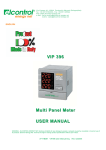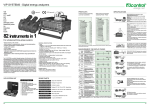Download quick manual... (commands only)
Transcript
Industrial communication solutions for Windows XELVIPEN Driver Manual ElControl VIP Energy 485/ALM Protocol Driver Contents XELVIPEN technical specifications ............................................................................................. 2 General information ................................................................................................................................2 Command list .........................................................................................................................................2 Read All Data Measured .................................................................................................................................... 2 Read Date & Time Information ........................................................................................................................... 3 Write Keyboard Status........................................................................................................................................ 3 Select Local/Remote Mode................................................................................................................................. 4 Peaks and Averages Reset ................................................................................................................................ 4 Write Command for Operation of Relays 1 and 2................................................................................................ 4 Select Star/Delta Connection.............................................................................................................................. 4 Select Cogeneration/No Cogeneration ............................................................................................................... 5 Write Integration Period for Average Values ....................................................................................................... 5 Error messages ......................................................................................................................................5 Supported devices..................................................................................................................................6 CPKSoft Engineering Industrial communication drivers. www.cpksoft.com www.facebook.com/ cpksoftengineering cpksoftengineering@ hotmail.com phone: 54-911-45788354 1990-2012 page 1/6 Industrial communication solutions for Windows XELVIPEN technical specifications General information XELVIPEN driver allows you to connect with ELCONTROL VIP ENERGY devices. The allowed serial setups are: 9600 | 1200 Bauds, 7 Db, Parity None | Odd | Even, Stop bits 1 | 2. The most common serial setup is: 9600 Bauds, 7 Db, Parity None, 1 stop bit. It is strongly recommended that you use The PC-485 Box RS-232/485 converter supplied by ELCONTROL. The device could behave erratically if you use a different RS-232/485 converter. Command list Read All Data Measured CPKSoft Engineering Industrial communication drivers. www.cpksoft.com www.facebook.com/ cpksoftengineering cpksoftengineering@ hotmail.com phone: 54-911-45788354 Description of this command: Obtains all data measured. Methods used to run this command: Analog Input Number of points accepted by this command: 1-49 Meaning of the DriverP0 parameter: Station Number (1-247). Meaning of the DriverP1 parameter: 0 Values that are returned: Configuration: Value in PointValue (0) = Instrument Type: 13, Vip Energy Value in PointValue (1) = Instrument Options (1=On/0=Off) Bit 0 = Serial line option Bit 1 = RPQS option Bit 2 = Alarms option (ALM) Value in PointValue (2) = Instrument Options: software version Value in PointValue (3) = Setup (Refer to User Manual) Value in PointValue (4) = Setup (Refer to User Manual) Measured Values: Value in PointValue (5) = Three-Phase Voltage (V) Value in PointValue (6) = Three-Phase Current (A) Value in PointValue (7) = Three-Phase Active Power (W) Value in PointValue (8) = Three-Phase Power Factor Value in PointValue (9) = Phase L1 Voltage (V) Value in PointValue (10) = Phase L2 Voltage (V) Value in PointValue (11) = Phase L3 Voltage (V) Value in PointValue (12) = Phase L1 Current (A) Value in PointValue (13) = Phase L2 Current (A) Value in PointValue (14) = Phase L3 Current (A) Value in PointValue (15) = Phase L1 Active Power (W) Value in PointValue (16) = Phase L2 Active Power (W) Value in PointValue (17) = Phase L3 Active Power (W) Value in PointValue (18) = Phase L1 Power Factor Value in PointValue (19) = Phase L2 Power Factor Value in PointValue (20) = Phase L3 Power Factor Value in PointValue (21) = Phase L1 Reactive Power (VAr) Value in PointValue (22) = Phase L2 Reactive Power (VAr) Value in PointValue (23) = Phase L3 Reactive Power (VAr) Value in PointValue (24) = Phase L1 Apparent Power (VA) Value in PointValue (25) = Phase L2 Apparent Power (VA) Value in PointValue (26) = Phase L3 Apparent Power (VA) 1990-2012 page 2/6 Industrial communication solutions for Windows Value in PointValue (27) = Phase L1 Current Crest Factor Value in PointValue (28) = Phase L2 Current Crest Factor Value in PointValue (29) = Phase L3 Current Crest Factor Value in PointValue (30) = Three-Phase Apparent Power (VA) Value in PointValue (31) = Three-Phase Reactive Power (VAr) Value in PointValue (32) = Frequency (Hz) Value in PointValue (33) = Positive Three-Phase kWatthours (single phase if single phase is set) (kWh) Value in PointValue (34) = Positive Three-Phase kVArhours (single phase if single phase is set) (kVArh) Value in PointValue (35) = Three-Phase Average Reactive Power (single phase if single phase is set) (VAr) Value in PointValue (36) = Three-Phase Average Apparent Power (single phase if single phase is set) (VA) Value in PointValue (37) = Three-Phase Average Active Power (single phase if single phase is set) (W) Value in PointValue (38) = Three-Phase Apparent Power Peaks (single phase if single phase is set) (VA) Value in PointValue (39) = Three-Phase Active Power Peaks (single phase if single phase is set) (W) Value in PointValue (40) = Negative Three-Phase kWatthours (single phase if single phase is set) (kWh) Value in PointValue (41) = Negative Three-Phase kVArhours (single phase if single phase is set) (kVArh) Value in PointValue (42) = Phase L3 kWatthours (kWh) Relay Control Data: Value in PointValue (43) = 0/1: Relay 1 Off/On Value in PointValue (44) = 0/1: Relay 2 Off/On Value in PointValue (45) = 0/1: Pulse/Relay Output (RPQS/ALM) Value in PointValue (46) = 0/1: Alarm Output Inactive/Active Value in PointValue (47) = 0/1: Relay 1/2 Selected (ALM active) Value in PointValue (48) = 0/1: Local/Remote Control Read Date & Time Information Description of this command: Returns the date & time information. Methods used to run this command: Analog Input Number of points accepted by this command: 1-5 Meaning of the DriverP0 parameter: Station Number (1-247). Meaning of the DriverP1 parameter: 1 Values that are returned: Value in PointValue (0) = Minutes Value in PointValue (1) = Hours Value in PointValue (2) = Day Value in PointValue (3) = Month Value in PointValue (4) = Year CPKSoft Engineering Industrial communication drivers. www.cpksoft.com www.facebook.com/ cpksoftengineering cpksoftengineering@ hotmail.com phone: 54-911-45788354 Write Keyboard Status Description of this command: Enable/Disable keyboard. Methods used to run this command: Digital Output Number of points accepted by this command: 1 Meaning of the DriverP0 parameter: Station Number (1-247). 1990-2012 page 3/6 Industrial communication solutions for Windows Meaning of the DriverP1 parameter: 2 Values that are sent: Value in PointValue (0) = 0/1: Disable/Enable Keyboard Select Local/Remote Mode Description of this command: Selects the Local/Remote operation mode for the Relay outputs. Methods used to run this command: Digital Output Number of points accepted by this command: 1 Meaning of the DriverP0 parameter: Station Number (1-247). Meaning of the DriverP1 parameter: 3 Values that are sent: Value in PointValue (0) = 0/1: Local/Remote Mode Peaks and Averages Reset Description of this command: Resets the peaks and averages registers. Methods used to run this command: Digital Output Number of points accepted by this command: 1 Meaning of the DriverP0 parameter: Station Number (1-247). Meaning of the DriverP1 parameter: 4 No Values Required: Just sending this command executes the Reset. Write Command for Operation of Relays 1 and 2 Description of this command: Commands the operation of Relays 1 and 2. Before using this command it is ESSENTIAL to switch the VIP Energy to Relay-Output Remote mode, otherwise the command is ignored. Methods used to run this command: Digital Output Number of points accepted by this command: 1 Meaning of the DriverP0 parameter: Station Number (1-247). Meaning of the DriverP1 parameter: 5 Values that are sent: Value in PointValue (0) = 0/1: Relay 1 Off/On Value in PointValue (1) = 0/1: Relay 2 Off/On Select Star/Delta Connection CPKSoft Engineering Industrial communication drivers. www.cpksoft.com www.facebook.com/ cpksoftengineering cpksoftengineering@ hotmail.com phone: 54-911-45788354 Description of this command: Writes the selection flag for the Star/Delta switching. Methods used to run this command: Digital Output Number of points accepted by this command: 1 Meaning of the DriverP0 parameter: Station Number (1-247). Meaning of the DriverP1 parameter: 6 1990-2012 page 4/6 Industrial communication solutions for Windows Values that are sent: Value in PointValue (0) = 0/1: Star/Delta Connection Select Cogeneration/No Cogeneration Description of this command: Writes the selection flag for the Cogeneration/No Cogeneration switching. Methods used to run this command: Digital Output Number of points accepted by this command: 1 Meaning of the DriverP0 parameter: Station Number (1-247). Meaning of the DriverP1 parameter: 7 Values that are sent: Value in PointValue (0) = 0/1: No Cogeneration/Cogeneration Write Integration Period for Average Values Description of this command: Writes the integration time period for average values. Methods used to run this command: Analog Output Number of points accepted by this command: 1 Meaning of the DriverP0 parameter: Station Number (1-247). Meaning of the DriverP1 parameter: 8 Values that are sent: Value in PointValue (0) = 0 (10 Minutes) 1 (15 Minutes) 2 (20 Minutes) 3 (30 Minutes) 4 (60 Minutes) 5 (1 Minute) 6 (2 Minutes) 7 (5 Minutes) Error messages The following list shows the possible error messages that can be returned by the driver during a failed communication in the 'Status' property. CPKSoft Engineering Industrial communication drivers. www.cpksoft.com www.facebook.com/ cpksoftengineering cpksoftengineering@ hotmail.com phone: 54-911-45788354 [1005] DRIVER (Internal): Invalid driver stage [1300] PROTOCOL (Timeout): No answer [1408] PROTOCOL (Format): Invalid amount of data bytes received [1410] PROTOCOL (Format): Invalid device id in response [1433] PROTOCOL (Format): Validation error in device response [2002] CONFIG (DataType): Digital inputs are not supported by this driver [2147] CONFIG (NumValues): Only one value can be read or written [2222] CONFIG (NumValues): Too many values (max=49) [2223] CONFIG (NumValues): Too many values (max=5) [3007] CONFIG (P0): Invalid device address [3508] CONFIG (P1): Invalid command [8013] CONFIG (Remote): Acknowledge [8036] CONFIG (Remote): Busy, rejected message [8138] CONFIG (Remote): Failure in associated device [8168] CONFIG (Remote): Illegal data address [8170] CONFIG (Remote): Illegal data value 1990-2012 page 5/6 Industrial communication solutions for Windows [8172] CONFIG (Remote): Illegal function [8217] CONFIG (Remote): NAK-negative acknowledgment [8347] CONFIG (Remote): Unknown error Supported devices This driver can communicate with these devices, but is not necessarily limited to this list: ELCONTROL VIP ENERGY 485 ELCONTROL VIP ENERGY RPQS-485 ELCONTROL VIP ENERGY ALM-485 ELCONTROL VIP ENERGY ALMRPQS-485 CPKSoft Engineering Industrial communication drivers. www.cpksoft.com www.facebook.com/ cpksoftengineering cpksoftengineering@ hotmail.com phone: 54-911-45788354 1990-2012 page 6/6