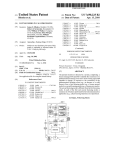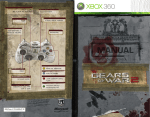Download Visual Design Methods for VR - View MikeAlger`s Resume & Portfolio
Transcript
Visual Design Methods for Virtual Reality Mike Alger MA Moving Image September 2015 Abstract: This paper presents some pre-visualization design methods for volumetric user interfaces and experiences within the larger scope of a virtual reality operating system. !2 Initial Manifesto: (11:05) https://vimeo.com/116101132 Final Summary: (17:47) https://vimeo.com/141330081 !3 Table of Contents 4 Introduction 4 Personal Motivation 6 Primary Question 7 Research Process 9 Context 15 17 19 Opportunity for the Workplace Theory Input 21 26 Input UI Content 27 Environment 29 Icons 31 Buttons 36 Content Zones 51 Practical Application 53 Use Case: Animation Prototyping 59 Use Case: Zone and Environment Prototyping 61 Adding Depth to Monoscopic Photo Spheres 66 Putting these Concepts Together for a VR OS Design 75 Prototype and Evaluation 76 What’s Next? 76 Conclusion 79 References 90 Appendix: Avatars 92 Avatar Creation Methods 92 3D Modelling 93 Photogrammetry 95 3D Scanning 97 Hybrid Solutions !4 Introduction Personal Motivation I find myself sitting cross-legged, zipping around on a golden cloud above a small sand island with a single building. Godzilla emerges from the water and joins several characters, mostly from pop culture, either standing on the island or flying on their own clouds. Most of them are laughing and commenting on how ridiculous the oversized Iron Giant looks perched cross-legged on his own floating yellow poof. Their accents are Dutch, French, British, and American. As a group, we’ve come here through a portal from one world and will depart through another when we get bored. It’s “virtual reality,” or colloquially, VR. In actual reality, I’m sitting at my desk holding a game controller. My hearing is replaced by the sound of headphones and my sight is replaced by the light of a head mounted display. I’m playing what is essentially a first-person-shooter video game connected with people online, except the “shoot” function is replaced by “talk.” The application is called VR Chat and each week a group of people will log on to see the latest avatars and tour the latest worlds created by each other (Gaylor and Joudrey, 2015). There are other social VR applications such as ConVRge and AltSpace, but as Virtual Reality as a medium is still in its infancy, only regaining popularity in recent years (Nelson, 2013), the attendance tends to be between ten and twenty weekly. Each participant is interested in consuming or contributing in their own way and many have their own projects. Gunter, for example, leads the tours and hosts a weekly podcast interviewing VR content creators (Gunter, 2015). Tom creates !5 avatars and worlds heavily themed with the cross section of biblical and digital concepts (Tom23, 2015). Ggodin develops an application that allows people to use their Windows interface in another environment (Godin, 2015). Jesse and Graham are the creators of VR Chat itself (Gaylor and Joudrey, 2015). But what do I do? In the past, I have focused on digital media with an emphasis on video production and graphic design. The marriage of these mediums is motion graphics or motion design - my favorite area. As I continued to create videos and design websites, I couldn’t help but feel that I was producing content that would soon become irrelevant, lost forever in the ether with the myriads of preceding films and designs. I yearned to be part of the creation of something larger, something with a more significant and lasting impact on mankind. It would seem that thing could be virtual reality. As a medium, there are very few existing standards, protocols, and workflows. It’s like participating in film before cinematography had shot names, or like participating in the internet before “web designer” was a position. The things you do and techniques you use to do them for virtual reality can become the standards that people later think of as commonplace. Although a fairly weak and still fleeting form of immortality, participating in the developmental stages of a medium with such potential makes me feel like I’m contributing to something that will have a lasting impact, for worse and better. Deciding to work with the human perception of the moving image as it relates to virtual reality led me to ask “how can I contribute?” !6 Primary Question It would seem that a large portion of virtual reality content being produced currently is intended purely for consumption (Bye, 2015). Very few virtual reality experiences allow the user to create something with it. I initially thought it was strange that developers would write code, pull the headset down over their eyes to test it, take it off to adjust their work, put it back on to test again… it seemed that this all should be done with the headset on. If it is such a powerful and versatile medium, why not use it to build the experiences themselves? Even as the concept is suggested, the worms start to exit the can. Creating a game, for example, may require 3D modeling, image editing, and coding. While each have tools on traditional 2D computer screens, no interfaces have been created that are designed for these tasks in the volume of virtual reality. A user can’t even see their keyboard to type. They’re now moving their body in ways that weren’t the case with the previous mouse and keyboard system. It would seem initially that everything we know about digital interaction design is thrown out the window as the majority of our current interfaces are perceived as the two dimensional screens of computer monitors and smartphone screens. This thought process led me to my initial question: How can the two dimensional paradigm of operating systems be most ergonomically redesigned for head mounted displays? One of the interesting caveats of this question is the prospect of design. It proposes the creation of workflow - to design a process for design. In order to create this new medium of interaction, a method of creation must first be invented. !7 Research Process Virtual reality is currently a very fast evolving topic, seeming to change by the week. There are several research methods I have adopted so as to attempt a well-rounded approach. While traditional methods of reading books and papers is necessary and helpful, many of the concepts described in older publications have evolved in recent years. In order to remain up to date, it is necessary to subscribe to blogs and discussions online and read the problems and findings of developers as they experience and document them. These sources are, of course, typically anecdotal and purely qualitative without controlled studies or quantitative rigor. There remain many guidelines that are generally agreed upon by the VR community without particular proof from a study, but are apparent in practice. This is one of the reasons that my research process has also included trying out as many experiences as possible for myself, allowing me to form my own opinions about the validity and effectiveness of techniques and implementations. Making my own experiences and testing them as well as showing them to other people has been another part of my research process. Understanding what other people are thinking and feeling about VR is helpful for the user experience design process for obvious reasons. Another part of this has been my participation in meetups, hackathons, and game jams physical gatherings where groups discuss and create content. I have also been giving talks presenting my own findings along the way at such events (documentation of these events can be found here: (Alger, 2015a,b,c,d)). Another source of information for me has been to ask questions and interview experts via email, video conference, or even in virtual reality itself. Participating in social VR applications has also afforded me the opportunity to converse with the spectrum of !8 developers and hobbyists participating in the medium first-hand. As a result of these research practices, many of my resources come from recent years and internet-available resources, which to me seems appropriate to me for a digital information age. As I have progressed through the discovery and understanding process of virtual reality’s current state and potential, I have found myself pursuing and answering tangential questions to my original focus. For example, I have found myself interested in the avatar as it relates to identity and visual representation of self, for which I present a few thoughts and methods for creation of personalized avatars in the Appendix. Within the original question, however, I found that I would first need to create methods and guidelines for VR design. I found that I needed to start with ergonomically responsible zones for content mixed with design workflows modified from existing mediums. It is this process that this manuscript intends to describe. !9 Context When attempting to understand and develop relevant ideas for subjects, it’s necessary to reiterate our understanding of their current definitions and historical context. With regard to virtual reality, one of the basic things to consider is the way that our senses serve as the input our brain uses to construct an understanding of the world around us. Sight, hearing, touch, smell, and taste are the most widely accepted set of external stimulus that the human body perceives (Sense, 2015). These senses and our reactions to them are the result of millennia of natural selection (Darwin, 1859)* and there are several consequences of this built into our instinct. This is all relatively common knowledge and seems like it may not need to be reiterated here, but the important thing is to state that we, as humans, have certain predictable outputs based on certain sets of inputs. Essentially, it’s instinct. Human nature. Certain behaviors are hard-wired into us from our ancestors as much as a dog wants to dig and a bird wants to migrate. A common word in interface design is “intuitive:” basically, knowing something without having to be told (Intuitive, 2015). Interfaces are praised for being intuitive because people will know how to use them without any time or energy spent on training. Often, “intuitive” interfaces rely on some aspects of human instinct. A planned exhibition may use light, motion, sound, and space to draw a person’s attention through an area. A well designed website will similarly use color, distance, and typography to clearly communicate a purpose and often persuade some sort of action. Contrasting elements of sight like light, color, and motion naturally draw our attention because they were necessary for our own survival as animals, whether we were hunting or avoiding being killed ourselves. !10 The same applies for contrast in sound, touch, smell, and taste. The process of design is often the creation of methods to coax an automatic response from end users by way of these natural tendencies (Sundstrom 2015; Alger 2015e). The evolution of the graphical user interface (GUI) for computers is an interesting vignette in the enormous subject of visual design. The GUI evolved as a solution to understand the data and processes taking place in a computer’s system. By visually representing programs and information using text and shapes, an “interface” is created. Its medium allows input and output that the computer understands, but also that a human can understand, though typically with some amount of training. The first graphical user interface to use the now-common desktop concept was created by Xerox PARC and set the precedent for desktop metaphors that are still used today (Thacker et al., 1979; Koved and Selker, 1999). The main 2D analogy was a desktop with pieces of paper sitting on top of each other and consisted of the now common elements of windows, icons, menus, and pointer (Preece et al. 1994; Hinckley 2002). This same structure has proven useful in personal computing for decades now, based on rectangle sections of content within a rectangle screen. Of course, several other GUIs now exist like iPods or ATMs... the most widely adopted of which recently may be the multitouch smartphone. Each of these has a tailored user interface to accept physical input from a human and display feedback clearly to complete tasks. Of course, this is all mentioned to come back to virtual reality and the way we can interact with it. There are several forms of virtual reality including the “cave” with projections on walls (Cruz-Neira et al., 1992; 1993) and the “workbench” with stereoscopic desk projections (Kreuger et al., 1994; 1995). This paper relates to virtual reality through head mounted displays (HMD). An HMD is like headphones !11 for your eyes. Headphones give your ears artificial sounds, HMDs give your eyes artificial light (Shibata, 2002). Just like headphones can be designed to block out outside sound, HMDs can either let light through or replace your vision entirely. At the time of this writing, replacing vision entirely is referred to as virtual reality (VR), while mixing real light with artificial is referred to as augmented reality (AR) (Agarwal and Thakur 2014). Head mounted displays for VR and AR, like other forms of virtual reality, work by presenting stereoscopic images to each eye and updating those images as the user moves their head (Cakmakci and Rolland, 2006). As long as the hardware are software are performing their tasks correctly, virtual objects appear to remain in a fixed position relative to the user. What is particularly impressive in use are the illusions of scale, space, and depth that naturally occur with HMDs. The way we perceive the world optically can be defined by a few variables describing the way our eyes receive light in what is called the plenoptic function (Adelson and Bergen, 1991). We are accustomed to moving through and perceiving light fields as light will be entering our pupils from every direction no matter where we place our head. Our degrees of freedom to perceive a scene can be defined by 10 variables: x, y, and z position; pitch, yaw, and roll rotation; distance, horizontal, and vertical position to the point of convergence and focus; and the size of the pupil’s aperture (McGinity, 2014). Virtual reality head mounted displays are currently able to replace 8 of these convincingly: The 3 position, 3 rotation, and 2 convergence variables. As the user moves and rotates their head while looking around a scene, the image is updated for each eye accordingly. However, the final two variables are not typically accounted for in VR systems: focus and aperture. The eyes experience some strain over time as they attempt to focus as they normally would by compressing/expanding in accordance !12 with their convergence (Hoffman et al., 2008). The 2D display screen doesn’t allow for this, though. Displays are also currently restricted to a dynamic range dictated by their electronics, and don’t afford the high dynamic ranges of light found in the real world that would affect the pupil’s aperture normally (Reinhard et al., 2010). In the future, plenoptic lenses (Lanman and Luebke, 2013), light field tensors (Wetzstein et al., 2012), and high dynamic range screens (Seetzen et al., 2004) may solve these problems, but they are not currently consumer product solutions. Even still, the effect of perception to the user with current HMDs is enough to convince them of the spatial location and scale of a virtual object. This is where a few common buzzwords of virtual reality come in: immersion and presence. With mediums of entertainment like theater or cinema, there is a certain suspension of disbelief afforded by an audience participant. The viewer can choose to accept the presented reality as plausible for the sake of the experience. This may even reach visceral level in which the body’s subconscious reactions are triggered based on human nature: jumping, screaming, laughing, crying, etc. Because the user of VR appears to be surrounded by the virtual objects and environment, it is much easier for them to accept these surroundings as fact, both consciously and subconsciously (Abrash, 2014). While the terms “immersion” and “presence” are increasingly used for hype and marketing purposes, I personally like the way that Michael Abrash describes presence as it relates to virtual reality. He describes the human perceptual system through the use of optical illusions, in which our understanding of raw image data is clearly being fooled. He describes that our other systems (hearing, proprioception, touch, etc.) are also susceptible to illusions. It is this fooling of these subconscious perceptual systems that he defines !13 as presence. Immersion is being presented only with data from a false environment, but presence is having your body believe it on a fundamental level. It is now that all of those millennia of evolution finally come into play with computers. It is now that the human perceptual system and the graphical user interface really meet. What’s particularly interesting here is that virtual reality as a technology is actually older than the graphical user interface. Ivan Sutherland created the first virtual reality and augmented reality head mounted displays in the late 1960s (Sutherland, 1968). The first GUIs were created by Xerox in the early 1970s (Thacker et al., 1979). However, shortcomings of technological capabilities prevented the adoption of head mounted displays for consumers. In order to maintain the illusion of a presented reality, an image must be updated a minimum of about 75 times per second (Oculus, 2015a). Others may describe it as a 20 millisecond motion-to-photon latency, where the time between a user’s head movement and the updated image must meet that benchmark (Abrash, 2013). Valve requires a frame rate of 90 frames per second for their Vive system (Faliszek, 2015). Resolution of screens for HMDs also must be extremely high to not be noticeable/distracting; higher than high definition television packed into the size of a smartphone screen (Forums.oculus.com, 2015). The processing and rendering power required to meet these requirements with quality experiences was unavailable or unaffordable in previous decades. Lower frame rates result in nausea for users. The brain senses a mismatch between the optical and vestibular systems, assumes the body has been poisoned, and makes the user ill to eject whatever substance has been consumed (Kennedy and Frank, 1985). Many attribute the commercial failure of virtual reality as a consumer industry in the 1990s to the fact that computers were not fast enough to overcome this obviously !14 serious problem (Barras, 2014). However, the advance of Moore’s law (Moore, 1965) in conjunction with the proliferation of the smartphone market has facilitated the creation of small, fast computers with extremely high resolution displays including miniaturized accelerometers and gyroscopes (Poeter, 2015). This allows us to create high quality environments capable of rendering in real-time to be experienced in head mounted displays. That doesn’t mean there aren’t still limitations. In order to maintain an acceptable frame rate, developers must budget the number of polygons, scripts, materials, etc. used in their scenes. The resolution of the displays have reached a level that I would personally say appears like illuminated sand, but that’s still not particularly clear for reading small or far away text. There are also differing opinions on solutions to user movement and text input. A user’s viewpoint cannot rotate or accelerate independently from their head without risking some degree of motion sickness (Oculus, 2015a). Each of these are challenges to be aware of and worked around or solved in the design process of individual experiences. At the time of this writing, there are a few existing and announced consumer head mounted displays and input devices that can be targeted for development. The community tends to categorize these as being either virtual reality or augmented reality, but as time goes on it becomes clear that there will be no hardware distinction between the two eventually. Putting a camera (or two) on a VR headset makes it AR. Covering the whole field of view with pixels in an AR device makes it VR. So, from the design perspective of a graphical user interface, many of the same tactics can be applied to both. Many elements of an operating system interface design for the Oculus Rift or Valve Vive could be used with the Microsoft Hololens. The methods and types of input would be the main things that would !15 change the interface’s design, but most seem to be adopting some form of motion controllers for both hands in 3D space. So, while I will more often use the term “virtual reality” throughout this manuscript, the same principles will typically be true for augmented reality. As a summary of the concepts introduced so far: we try to design interfaces for humans that will be easy to use based on their instincts. Virtual reality interfaces with the human perceptual system to a more intense degree, providing a more effective opportunity for computer to human communication. By designing interfaces appropriately, we now have the opportunity to facilitate more robust human computer interaction. Opportunity for the Workplace A well designed operating system specifically for virtual reality has the potential to be revolutionary for the digital workplace. There are droves of people who go to work and sit in front of a computer screen. They use their operating systems to complete tasks throughout the day. In traditional two dimensional computer interfaces, screen space is flat and fairly limited. This means users must spend some of their brain power navigating the abstraction between tasks that is inherent to the display method (Medich, 2015). The interruption of doing this breaks thought continuity and decreases productivity (Shamim, Islam and Hossain, 2012). One way people deal with this is by getting multiple monitors. The increased screen space “real estate” of larger monitors or multiple monitors serves to diminish navigational interruptions and increase productivity (NEC, 2010; Ball and North, 2005; Kang and Stasko, 2008). That is to say, when you don’t have to organize windows on top of each other, you can get more done. The immersive volume of virtual reality entirely !16 surrounding the user 360° seems a natural inevitability for a maximized working canvas. That canvas has the added benefit of z-depth. In addition to this, letting users spatially organize their tasks can lead to an increase in productivity upwards of 40% (Colgan, 2015). And if that weren’t enough, workers in more pleasant surroundings tend to be happier (Fisher, 2010; Gallagher, 2007) and users have the ability to customize their environment in virtual reality, like one customizes a desktop background on their computer. The combination of an infinite working volume with spatially organized tasks in an ideal environment results in people being both happier and more productive. !17 Theory In order for any of this to be effective, reasonable design principles need to be both implemented and discovered. There are several existing principles for design which can be translated from other mediums. Print design, web design, architecture, interior design, theater, motion graphics, etc. all have elements that can be seen as relevant and adopted. At the same time, the medium of virtual reality has properties, like the ability for content to intersect, that are unique. I decided that it would be necessary to define some common user tasks. I thought the easiest way to figure out what people want to do with their computers would be to look at what the most common applications and websites are currently, and what their primary tasks are. Looking at Alexa (Alexa, 2015) for the most visited websites and online lists for the most popular mobile and desktop applications, I compiled this list, organizing them by task genre according to my own understanding of each: Task Genre Example Services Status Indicators time, battery, wifi strength, bluetooth Schedule Planning calendar, alarms, weather, event notifications, flights, Fandango Note Taking Notepad, Textedit, Evernote, stickies Reference Google, Wikipedia, IMDb, Ask, Yelp, Wikia, recipes Calculation calculator, unit converstion, stopwatch, timer Watching Video youtube, Netflix, Amazon Prime, twitch, QuickTime, VLC, Windows Media Player, Plex Listening to Audio Pandora, Spotify, Soundcloud, Vevo, iTunes, audiobooks, Podcasts Shopping Amazon, Taobao, Tmall, Apple, Craigslist, Flipkart, Adobe, eBay, Etsy, Walmart, Ikea Email mail, Outlook, Gmail, Thunderbird Instant Message WhatsApp, Facebook Messenger, iMessage, MSN !18 Audio/Video Chat Skype, FaceTime, Google Hangout File Management Windows Explorer, Finder, iPhoto, Dropbox, Google Play, App Store, iTunes Store, zip extractors, Contacts Computer Management System Preferences, Microsoft System Center, Symantec, McAfee, Remote Desktop, 1Password Finance Quicken, stocks, online banking, BankofAmerica, Chase, WellsFargo, Mint, TurboTax, currency conversion Location Finding Google Maps, Yelp, Apple Maps Games Steam, Candy Crush, Angry Birds, Temple Run, Bioshock, Solitaire, Portal 2, Counter-Strike, Skyrim, Half-Life, GTA V, Minecraft, Sims, World of Warcraft, etc. Reading Adobe Reader, Kindle, Preview, Document Reader Pornography xvideos, xhamster, pornhub, redtube, youporn, webcam sites Talking to Strangers forums, Tinder, MMO games, Match, OkCupid Capturing Pictures/Video camera, Photo Booth Development MySql, stackoverflow, github, text apps, dreamweaver, OS X server, Unity Contacts Linkedin, Salesforce Training Youtube, Adobe, Lynda Money Making Swagbucks, Ibotta, Stock portfolio managers Word Processing Word, Pages, Google Docs, Open Office, DayOne, Adobe Acrobat Data Analysis/Visualisation Excel, Fitbit, Google Analytics, Mint Presentations Powerpoint, Keynote, Presi, Google Image Creation Photoshop, Gimp, Lightroom, Aperture, Illustrator Audio Creation Garage Band, Logic, ProTools, FruityLoops 3D Creation Maya, 3DSMax, Cinema4D, Zbrush, Blender, CAD Video Creation Final Cut Pro, Premiere, After Effects Viewing subscribed content Specific News Cnet, ESPN, the Verge, Wired, Engadget General News Yahoo, Live, Bing, MSN, BBC, Xinhua, NYtimes, HuffingtonPost Friends/Contacts Facebook, Twitter, Instagram, Snapchat, LinkedIn, Tumblr, Blogspot, Wordpress, Livejournal, Google Plus, Vine Content Discovery youtube, Reddit, Pinterest, Imgur, Diply, Youkou, Tudou, Vimeo, DeviantArt, Buzzfeed !19 What surprised me in doing this practice was that, even though they are my own categories, I could only come up with these 35. There weren’t any other things that I could think of that people use computers for on a regular basis. Based on this, it seems like you could provide an operating system that does everything someone would want to do by designing 35 applications thoughtfully and comprehensively. At the same time, I understand that designing any one of these to that level is a large task and people may want to do entirely different things in virtual reality that have yet to be invented. I tried starting with some of the things I thought might be easier first: ■ A media viewer for basic content like documents, images, video, & audio ■ status indicators ■ a calendar with weather and alarms. But how are video and audio represented in 3D? Where do status indicators go that they can be checked at a glance? Can a calendar communicate more information in a 3D design than its traditional 2D form? How would one interact with it? It became very quickly clear that there were some much more basic questions to answer before individual applications could be designed. Namely, where to put content and how to interact with it. I was going to have to start at square one and think about the basics of layout and design workflows repurposed for three dimensions. Input One of the first questions for interface design is how the user is going to be giving information back to the system. This is typically dictated by the hardware available. !20 The mouse, keyboard, joystick, ATM buttons, iPod clickwheel, etc. all suggest different types of interaction and the feedback represented on screen will change accordingly. The most common interface for personal computing is the keyboard and mouse combination. Before touch screens, the mouse provided a way for users to indicate an X and Y location on a screen using a cursor to choose and modify items. The keyboard, adopted from the typewriter, provided a familiar text input method. As developers created applications, the functionality of the keyboard expanded to include hotkeys to choose tools and perform actions quickly as well as modifiers like the “control” or “alt” keys. This allows users to use both hands: one modifying the tools while the other performs the tasks. The virtual reality community remained undecided on an input standardization for a very long time and is still arguably unsettled. Google Cardboard uses a single button on the side of the handheld viewing box (Google, 2015). Gear VR uses a trackpad and “back” button (Samsung, 2015). Recently, both Valve’s Vive and Oculus’ Rift HMDs have been announced to have separate motion tracked controllers (Valve, 2015; Oculus, 2015b). Development kits of the Oculus Rift headset had no input solution so developers mostly relied on existing keyboards, mice, trackpads, and game controllers. In the absence of inputs in the beginning, several startup companies offered solutions including their own motion tracked controllers, omnidirectional treadmills, and hand tracking (VRWiki, 2015). Hands seem like a particularly ideal solution because anecdotally, people tend to put on a VR headset and raise their hands automatically in my experience and those I have talked to. I have witnessed many people try to touch invisible things and have been guilty several times myself of attempting to touch or lean on non-existent objects. However, for detailed and intricate tasks, hand tracking and gesture recognition !21 technology is often still too primitive to use consistently without becoming frustrated (Plafke, 2013). There is also no haptic feedback for hands in space. For these reasons, motion tracked controllers, or “wands,” have gained preference. They provide normal range of movement and rotation for hands as well as physical buttons to press. A hybrid solution may be an option in the future. Just as the left hand used a keyboard while the right hand used a mouse, a final solution might be to have a controller in the left hand while the right hand is tracked in space. Or a wand in the right hand as the mouse cursor while the left hand presses modifier buttons using a multitouch surface. These systems would be inherently more ambidextrous than the current solutions, which are optimized for right-handed users. Left-handedness is a supportable setting in a virtual interface. With any solution, there must be minimal motion to avoid fatigue. Also, if we have an opportunity to eradicate carpal tunnel, we should take it by designing inputs to ergonomically account for repeated use over years. For this project, I will assume the case of a motion tracked controller in the dominant hand with a free tracked non-dominant hand. This will allow design and analysis for each. Input UI As virtual reality has existed for nearly fifty years, several interaction interface concepts have already been created. One is to cast a ray like a laser pointer for a cursor (Sherman and Craig, 2003). It can be difficult to hit a target at a distance, so sometimes a cone is introduced, becoming larger as the ray extends. Menus in the past have often mimicked the 2D dropdown style, but radial designs are also becoming more common. Which choice is best tends to depend on !22 where the menu is originating from. Options around a hand will often be radial because they can be accessed quickly and with muscle memory. An existing way to customize and interact with an environment is the “World in Miniature” (Stoakley, Conway, and Pausch, 1995). Instead of traveling to or directly affecting objects at a distance, the user has a small map of the environment. Object properties in the larger world and the world in miniature are bound such that changing things on the map changes them in the larger environment as well. Some of the less solved problems are locomotion and text input. Several hardware and software strategies for moving a user through an environment in virtual reality have been presented, but none of them have been standardized by unanimous or even majority adoption. The major problem is the previously mentioned simulator sickness. The experience’s view can’t appear to accelerate differently from the user’s head without risking the possibility of vestibulo-ocular mismatch, and therefore nausea (Yao, 2014). Many experiences will just ignore this and allow users to walk their game view in a first-person-shooter style. Others attempt to mitigate the problem through the use of a cockpit, occluding a portion of the view with more static surroundings. Variations of teleportation are also used, either moving the user to another location very quickly or immediately. Finally, the last way to solve abstracted locomotion is to ignore it altogether and only allow the user to navigate the area they have available for tracking, “one-to-one” as it is called. This particular solution would be fine for a room-scale tracking system like Valve’s “lighthouse” in an office space which is both physical and virtual, in my opinion. Text input remains another unsolved mystery. Like the other user interfaces, some solutions have been created already. Every solution relies on input method, !23 however. The best user to keep in mind is probably a code writing developer, because they rely on text input. The main goals of text input would be accuracy, speed, and comfort. If a proposed text input solution is less accurate, slower, or less comfortable than current keyboards, people will prefer to go back. A physical tracked keyboard can be represented in the virtual space so that the user can touch-type as they currently do on real buttons (Sleight, 2014). The same could be done with a multitouch surface like an iPad. But if the user is carrying a motion controller or two, switching back and forth will not be as simple as moving from a mouse to the keyboard as I think putting down the controllers would be annoying. Voice recognition is possible, though not yet accurate enough for a task like coding as I imagine saying “slash, colon, bracket” wouldn’t be ideal. Writing letters in the air would also be possible, but not as fast as 60 words per minute (Brown, 1988). Hand and gesture tracking is also not robust enough to recognize sign language at that speed. Another text input would be to use the controller’s buttons and analog sticks or trackpads like the Steam Controller interface (Plunkett, 2015). One solution is to provide both hands with radial menus. If each hand has six options, rotating the wrists in combinations makes 36 possible entries. These can be added to with depth of multiple rings and modified with controller buttons or gestures. It would require significant training as keyboarding does currently. Someone typing would look like they were twitching their wrists. !24 a radial typing interface concept Another text input solution may be what I think of as an orchestra “conductor” interface. Using the primary hand as a raycast cursor, the user could swipe the beam through a virtual keyboard, similar to the “Swype” keyboard style (Swype Inc., 2015). The keyboard mode and beam on/off could be controlled by the left hand, with buttons on a motion tracked controller or simple gestures with a tracked hand. “conductor” typing interface concept !25 These are some of the text input options I’ve considered, but more are sure to appear over time. Tool shortcuts and modifiers can also be useful for virtual reality. Currently you may hold the Shift key while dragging to keep alignment or hold the Alt key to maintain symmetry in some applications. These same tool modifications could be applied either as buttons on a motion controller or gestures with a tracked hand, like the text input. Simple gestures like a “C” symbol, pointing, or extended thumb would be most reliable and allow a user to modify their tools and actions on the fly. Many of our interaction design processes include contact with a surface. Objects intersecting or users intersecting with objects is sometimes seen as a mistake, but this behavior can be embraced as a part of the medium’s strength. For example, the slider is a common user interface, allowing a user to adjust a variable within a range, like volume. In reality, it is typically a knob, either rotating or in a slot. In 2D and touch interfaces, this is represented somewhat skeuomorphically with an icon that can be dragged through a range. In virtual reality, the zone can be represented as a cylinder. The user can intersect their hand at whatever value they want. types of range selection “sliders” !26 Content Let’s build an image of what the things in a virtual reality operating system might look like. At first, I made a concept art illustration to communicate the idea: Initial conceptual illustration It depicts a user standing in a beach environment using their arms in space as applications and icons surround them. As I continued through the design process, I realized this concept has some major fallacies. For one, if this is an operating system designed for a work environment, 40 hours per week is an awfully long time to be standing. It’s also a lot of time to be raising and moving your arms. This would be uncomfortable after just two hours. The initial concept also places all content at the same distance from the user, foregoing the opportunity to use z-depth for hierarchical understanding in a volumetric interface. I realized that a primarily seated experience with minimal wrist movement in an interface volume would be preferable. That doesn’t mean users are prohibited from standing up or using their arms more, just that they aren’t required to. In fact, !27 I think that room scale tracking has opened up the opportunity for the virtual office space where you can stand up and walk around your customized environment if you want to. This is probably good as either sitting or standing for long periods becomes uncomfortable. Virtual reality may also not be the best medium yet for many types of content. Low resolution makes text difficult to read at a distance and, as mentioned before, vergence-accommodation conflict causes eye strain and fatigue over time. For these reasons, mobile and PC will still be preferable for tasks like reading emails or books. Extruding text to make it 3D doesn’t help with the silhouette recognition of letters, so text would remain an inherently 2D medium even in VR, anyway. What VR would be a better medium for, rather, are the types of content that are inherently 3D, but are traditionally abstracted to 2D forms out of display format necessity. Blueprints would be a classic example of this. Buildings are 3D forms, but we have to communicate their design in 2D mediums using flat blueprints. Medical imaging, ski resort maps, mechanical schematics, and geology lessons all have 3D content that we attempt to communicate with 2D mediums. It is in the consumption and creation of these content types that virtual reality would be the arguably better format, with stereoscopic spatial presentation. This eliminates the abstraction of 2D diagrams and maps trying to describe 3D forms, which can be advantageous (SpaceX, 2013). Environment The most obvious 3D content initially may be the environment that you are in. As stated, the user has the ability to customize their environment like a current user can change their PC’s desktop background. However, the types of customization !28 available in VR are different. Any type of 2D or 3D content can be placed in the environment around the user. They can sit underwater, atop a skyscraper, on the moon, in a Frank Lloyd Wright building, or amidst fields of abstract color and particles. The environment can also be from a spherical panorama (like Google Maps’ street view photos) or use elements from real life scanned objects using laser scanners or photogrammetry. Users also have the ability to place content within their environment, which brings up an interesting design point. In physical reality, all objects must exist in a single instance taking up space in an actual physical location. If you have a document that is a piece of paper, it will exist somewhere and you will have to go to that place if you want to retrieve that document. In traditional computer interfaces, files and applications tend to remain hidden until summoned or navigated to through the folder structure. The only persistent objects are those which are located on the desktop, either as their original file or as a shortcut pointing to the actual file’s location. A common science fiction representation of virtual reality is to have the user walking or flying through interconnected systems, locating a file by traversing distance to its location. This concept is not particularly practical for an actual file system or database of any realistic size. Consider the hypothetical prospect of digitizing items in a museum exhibit. By doing so, the exhibit space can be recreated and the museum’s experience is available to people worldwide. You can walk around the virtual space and find the piece you are looking for. The concept is such a success that the entire museum’s collection is digitized. You can now virtually walk through the entire museum, but it takes several minutes to get from one end to the other to find a desired piece. This is virtual reality, however, so naturally flying or teleportation become part of the !29 navigational interface. Finally, every museum participates. The Smithsonian, Louvre, MoMA… all museums have their entire collections digitized making a virtual reality super-museum. At this point the concept of physically navigating to the correct location to find a piece is obviously unsustainable. It will be much easier to find an object based on name, date, collection, medium, artist, or any dimension of searchable criteria. What you have is a database of content with metadata. You don’t go to the content, you bring the content to you. Thus you end up naturally with the same kind of paradigm as the current PC desktop. Things that the user wants immediately visible or accessible exist as physically located objects in the environment around them. Everything else exists in an immediately accessible, though not persistently visible file system. The location and placement of these things is decided by the user, and I would expect that some people would prefer as little as possible while others prefer what amounts to clutter in the physical world… very much like the differences seen in both physical desk spaces and computer desktops currently. This also lends itself to the spatial cognition I’m sure we’ve all heard referred to: “I have it how I like it! I know where everything is!” Icons What do those objects look like, though? Initially, the GUI relied on icons: thumbnail images to represent file types. This has largely remained the case, but content types like images and video will now offer a thumbnail preview of their actual content in more recent operating systems. It would make sense to quickly find an image visually this way in virtual reality, too. But at the same time, two-dimensional symbolic icons are more quickly recognized than three-dimensional realistic icons !30 (Smallman et al. 2000). The styles of icons will likely need to be reimagined to represent the newer content types. Images, for example, can be monoscopic or stereoscopic and intended for mapping to a plane, cube, sphere, or mesh. Video can be all the same. Essentially, they are all textures for models. Models could be displayed without texture, but textures can’t be displayed without some sort of model. Some sort of iconography is still necessary for abstract content types like applications or project files. In these cases, understandable silhouettes and colors would be most helpful for quick identification. The size of icons and objects is another interesting opportunity. Currently, computer interfaces typically show all file types as the same visual size, regardless of their size on the disk. When manually cleaning up a hard drive, finding the larger files or sections is more difficult without a data visualization program. One idea for a virtual reality operating system would be to have a view mode where files’ volumes are actually representative of their physical disk space. In thinking about it, though, this probably wouldn’t be good as the default view because a text document might appear physically tiny compared to a body scan. But it would be a good mode to have as data visualization for disk space management. !31 Buttons Buttons allow a user to initiate an action. Typically, a label accompanies the button indicating its function. examples of physical buttons Buttons have been implemented digitally in many forms. Most obviously, they are represented as labeled regions with beveled skeuomorphic lighting. Recently, the design trend has favored minimalism and simple text or colored regions (Turner, 2014). In order to communicate their functionality to users more effectively, additional visual states were created like “hover” and “pressed.” These tell the user that it is an interactable button and simulates the z-depth action of pressing it. examples of two dimensional buttons !32 Button style for VR depends on the interaction method. A raycast cursor pointing at a button in the distance will need different feedback from a button being pressed by a finger using motion tracking. I decided to design a button intended to be placed within arm’s reach and physically pressed. The implementation would be either in the area of a console around the user, or attached to the user’s arms or controllers. I began with some visual style mockups. A button would need to be easily legible whether showing text or a symbol. It would need to be opaque for this legibility as the background is unknown. It would also need to communicate its functionality as press-able and not just an image or text region. Initially, I created these prototype 2D images. initial button style concepts The last two seemed legible while communicating the functionality simply. Next I thought it would be necessary to communicate the states of the button to the user. There is no haptic feedback, but visual cues and sound can be triggered. In fact, sound may help users feel like they have touched something when they actually haven’t through synesthesia (Ward, 2007). To visualize different options, I created several animations in After Effects. I purposely simulated the finger going beyond the bounds of the button, intersecting it to see how this might be perceived. The main states to communicate were: !33 i. The finger’s distance to the button ii. When they have contacted the button iii. When they have pressed the button to become active iv. When the button is reset and again press-able still frames from button test animations By seeing the finger go through the button, we are reminded that this isn’t entirely unnatural. It looks like a finger dipping into water. This seemed like an opportunity to incorporate the concept of human nature in the computer interface. I decided to design the button to mimic the act of submersion. The user pushes it through a faux-liquid surface and the state changes are inspired by such. First, I would need a color palette to represent these elements. Because the ethos was human nature, I decided to sample images of things found in nature that may inspire some sort of instinctive reaction. The sight of blood is naturally alarming, while campfires and sunsets are naturally calming, in my opinion. Purple rarely occurs naturally and draws a lot of attention when it does. I created this sample set of images with descriptors and subsequent palette: !34 color palette influences With the hope of inspiring some amount of intimacy with the interface for the user, I chose the skin on the palms of hands as the main influence for the color of touched surfaces. It was the combination of this and the water color that I used to create some new button designs: !35 button design exploration based on natural palette I then tested several more animations based on the concept of submersion. Animated versions can be seen at http://aperturesciencellc.com/vr/buttoniteration2.gif and http://aperturesciencellc.com/vr/button-iteration4.gif: still frames from iterative button animations !36 I think the final iteration serves as a good simple example of a communicative button for a hand tracked interface. It’s legible, it communicates its functionality and states to the user, and it feels natural because it’s based on nature. Content Zones The areas in space to put menus and content becomes another question. As an example, video editors have “title safe” and “action safe” zones to make sure their content would be seen on older screens (NAB, 2010). Theater employs the use of foreground, midground, and background areas for artistic purposes and to help audiences understand zones of action (Malloy, 2014). With the assumption that the virtual reality operating system is being designed as a seated experience, we can define some guideline zones for types of content. Nuances of the zones’ measurements will, however, be variable based on the specifications of the device. For this practice, I am defining zones based on the Oculus Rift Developer Kit 2 (DK2) (Oculus, 2015c). These zones will assume the user to be in a non-rotating chair because HMDs like the Rift and Vive have wires that a user will get wrapped up in if they rotate. Firstly, we can define the field of view if the user is looking straight forward. The DK2’s horizontal field of view is 94.2°, based on the camera settings of Oculus’ Unity assets (Oculus, 2015d). Alex Chu of Samsung research gave some useful measurements related to the perception of depth at different distances in VR (Chu, 2014). Your eyes strain more to focus on objects as they get closer to your face until you are eventually cross-eyed. The distance that he gives where this starts to become noticeable is about 0.5 - 1 meters. Oculus recently began to recommend a !37 minimum distance of 0.75 meters (Oculus, 2015e). Between there and 10 meters is a strong sense of stereo depth and separation between elements. This gradually fades off and is less noticeable up to 20 meters away. After 20 meters, the stereo separation is essentially imperceptible, partially due to the resolution of the screen. As objects approach infinite distance, they approach a limit at which the two screens would be identical, pixel for pixel. Infinite distance is, essentially monoscopic. I will explain the mathematical reasoning for this far depth horizon soon, but this diagram illustrates the perception of depth as it relates to the DK2’s field of view, based on Alex Chu’s presented measurements: Field of view and depth perception in Oculus DK2 According to that same presentation, people can comfortably rotate their heads horizontally 30° from the center and have a maximum rotation of 55°. I concluded that rotation of 30° combined with the device’s field of view gives an area in which a user can comfortably rotate their head and see elements, 77° to the side (94°/2 + !38 30°). Beyond that, combining the maximum rotation of 55° with the field of view gives an additional area where people can strain to see things in their peripheral, but persistent content would not be comfortable to see on a regular basis, 102° to the side (94°/2 + 55°). After that, content behind the user could only be seen if they physically rotate their body, likely out of curiosity about the environment. By combining all of these measurements, we can begin to create a diagram of content “zones.” Left: Seated angles of neck rotation Right: Combining rotation with FOV results in beginning zones for content !39 Because persistent content begins to be uncomfortable at distances less than 0.5 meters, that radius around the user can be deemed as an area devoid of permanent interface elements. While it is actually something of a gradient of discomfort which increases closer to the user, 0.5 meters is chosen as an easily understood measurement. I’ve labeled it somewhat unscientifically the “no-no zone.” The “no-no zone” comprises the area directly around the user’s head at a radius of ~0.5 meters !40 The far boundary for content can be determined by the physical properties of the head mounted display. The convergence angle of the eyes is a primary reason for the perception of stereoscopic depth (Banks et al., 2012). As objects appear farther away from the observer, the angle to which the eyes must rotate inwards for that convergence becomes more discreet. Perceived distance is directly correlated to convergence rotation angle !41 Head mounted displays have exact resolutions, so each pixel represents a fixed incremental change in rotation degree. Near the center of the display, where the image is most clear, the incremental angle of rotation can be estimated by dividing a single eye’s horizontal field of view by the number of horizontal pixels encompassed within it. In the case of the DK2, the horizontal resolution of 1920 can be divided by two to get 960 pixels per eye. Dividing the field of view of 94.2° by the 960 pixels distributed through it yields a rotation of approximately 0.1° per pixel, on average. Eye rotation per pixel near the center of the display can be estimated based on the field of view and device resolution !42 The degree of convergence rotation for the eye is directly related to an object’s distance, so we can trigonometrically calculate a perceived distance based on that rotation using the inter-pupillary distance. Using a fairly standard inter-pupillary distance of 63mm (Dodgson, 2004), we get an asymptotic curve relating rotation angle to perceived distance, where a rotation angle of 90° (eyes straight forward) approaches a perceived distance of infinity. It is at this infinite distance that both left and right eye displays render the exact same image pixel for pixel, being essentially monoscopic. Left: Equation to calculate distance as a function of IPD and convergence rotation angle Right: Graph of asymptote approaching infinite distance at 90° rotation. All distances beyond 1 meter are perceived within two degrees of rotation. By subtracting the average rotation angle of a single pixel, we can estimate the maximum perceivable depth for a head mounted display. In the case of the DK2, subtracting 0.1° yields a perceived distance of 20.34 meters for this inter-pupillary !43 distance. The IPD range of 52mm to 78mm yields perceived distances of 14.9 to 22.3 meters, respectively. Left: A pixel rendered at the same coordinates for each eye is perceived at an infinite distance Right: Moving the pixel inward by one increment yields a maximum perceivable distance of ~20 meters for this device By combining the equations of depth calculation and resolution as it relates to field of view, we can create a comprehensive equation to quickly estimate the maximum perceivable distance for any given head mounted display. In this equation, the device’s resolution is treated as the full resolution across both eyes, assuming no pixels are either shared or wasted. Equation for estimating the maximum perceivable distance for a head mounted display !44 Using the same equation for other head mounted displays such as the consumer Rift, Vive, or Gear VR, yields nearly the same 20 meter distance every time (Further information can be found on my blog here: (Alger, 2015f)). All other distances exist within the anti-aliasing and interpolation of a single pixel. Content beyond this distance of approximately 20 meters loses the benefit of depth perception and can thus be deemed the far horizon at which meaningful content should be placed. This results in the following zones diagram: But, of course, this is only the horizontal plane. This diagram is again an abstraction of what is actually a 3-dimensional concept. These zones have to be three dimensional volumes. First, there is that “no-no zone” extending at a 0.5 meter radius from an average adult height user’s eyes, but as a sphere. The DK2’s screen is rectangular and the default game camera has a vertical FOV of 106.1°; however, the field of view is functionally the same vertically as it is horizontal because it has circular lenses. I’m choosing to use the narrower of the two as the !45 safer measurement. Vertical head movement upwards is 20° comfortably with a 60° maximum, as per Mr Chu’s presentation. Downwards is less with 12° comfortably and 40° maximum because our necks get in the way. In 3D, that zone between 0.5 and 20 meters looks like this: Office ergonomics with relation to computers has been around long enough for some more clearly defined numbers to emerge. The recommended angle of viewing for longer working periods tends to be between 15°-50° downwards and at a distance outside of 0.6 meters as is illustrated in the diagram on the following page from Dennis Ankrum’s “Visual Ergonomics in the Office” (Ankrum, 1999). We can slice that section out of our content zone to get an area most comfortable for permanent content. Text for longer reading would be most comfortably placed in this area at a distance that matches the focal distance of the device’s lenses. This would be 1.3 meters for the DK2 and likely 2.5 meters for future devices (Answers.oculus.com, 2014). !46 We now have zones for content surrounding the user. Next we will define zones of touchable interaction. This would only be useful for interface elements that are meant to be “touched” with hand tracking or motion controllers using collisions of some sort. They would naturally be within arm’s reach. If the solution were one tracked hand and one motion controller, then the reaching area of the tracked non-dominant hand is the one touch buttons would be used for. Reaching the arms to their full extent on a regular basis would likely result in fatigue, we we’ll reduce it to a two-thirds extension. By subtracting the “no-no zone” again, where persistent content would be uncomfortable, we are left with an area ideal for touch interaction. !47 The touch UI zone is comfortably reachable without causing eye strain This zone interestingly includes the user’s thighs. With body or surface tracking, virtual interface elements could be placed on a user’s thighs in addition to the hands or arms. Actual physical controllers could be placed there as well like buttons or multitouch surfaces. The same can be applied to the user’s forearms. This is currently possible with hand tracking, but not with motion controllers because the position of the elbow is unknown. For tracked hands, the area just outside of the silhouette is available for interface elements, but intersecting the silhouette causes !48 interference and compromises the input, based on my own experience. An example of UI just outside the arm can be seen in Leap Motion’s Planetarium application (Planetarium, 2015). For motion controllers, the area immediately around them is available, though the radius of that is likely a design decision. An example of this is the Tilt Brush interface for the Vive (Tiltbrush, 2015). Left: Hand tracking can use the areas around the hand and forearm silhouette as long as the left and right silhouettes don’t intersect. Right: Motion controllers can have UI all around them By combining all of the zones together, I was able to create a 3D template, useable as a guide for VR applications. The asset can be imported and dropped into a project and interface elements can be placed in the zones. Then the guide can be hidden or deleted for the project’s export. In order to gauge the viability of this concept, I added signs at various distances color coded with the zones’ labels, paying attention to the extremities where they would be less likely to work. I also added several at varying distances beyond 20 meters to test the maximum distance for depth separation. !49 Left: Template 3D file for placing content and UI. Content and workspace zones are shown for areas of “strong 3D” between 0.5 and 10 meters. Right: Testing zones applicability with multiple labels at varying locations for each I found that there may be some caveats. The angles of the content, peripheral, and curiosity zones seem appropriate. However, I could tell that the nearer labels at 20 meters were closer than others. This is probably because in the testing done by Samsung, the compared elements occluded the same area regardless of distance (Chu, 2014). Distances were easier to see in this application because my signs were the same size but extending into the distance with perspective, getting smaller. I also noticed that the hand UI zone occludes a main portion of the workspace zone that is to say, your buttons could get in the way of the thing you’re trying to look at. Depending on the nature of the UI, having an overlaid element may actually be of use, but more likely, designers would usually avoid this corner of the zone. Another caveat to this method of zones is the existence of a floor. Users feel off balance if they appear to be floating, but floor beneath them and a static !50 horizon line help stop this from happening (Ludwig, 2013; Cleworth, Horslen and Carpenter, 2012; Messing and Durgin, 2005). Adding a floor that extends from the user’s feet to the horizon turns the entire sphere to a dome and cuts off most of the workspace zone. The result is the user looking directly at the virtual floor in front of you with only small elements existing in the workspace. One possible solution is to design the working environment to have the user on a peak, slope, or cliff of some sort, extending to the horizon. This would likely be uncomfortable for people with a fear of heights without conditioning, though (Opdyke, Williford and North, 1995). Having the slope angle at 50° downward to match the bottom of the main content zone may be the best middle-ground, though I haven’t tested this yet. These zones presented are specifically for a non-rotating, seated design with the Oculus Rift DK2. Changing the criteria results in different zones. If the user is intended to be able to rotate all the way around in a swivel chair, then the content zones will wrap all the way around, and the main content zone will exist as a ring. If the device is a later model with higher resolution, the 20 meter maximum for depth !51 information may increase. Obviously this also changes dramatically for a roomscale walking experience or for social multi-person implementations. I do believe that creating a starting point for content zone guidelines for this application is helpful, though, particularly with regards to an operating system interface. Practical Application Outside of the operating system concept, I have tried putting some of these principles into application for various projects. The primary usefulness for this is that I have come up with some design workflows that others may be able to utilize. Building assets and coding virtual reality experiences takes a lot of time. If it is done without planning or pre-visualization, unexpected challenges are likely to arise. It is the same case with workflows for other designed digital mediums, especially those with interface elements. The now common design to development workflow of websites is a good example of this. It is a method of prototyping. The design can then be refined and tweaked before a lot of valuable time is spent in development. Of course, these design workflows either haven’t been standardized or don’t exist for virtual reality. Some designers have talked about their processes. In Alex Chu’s talk, he talks about the system of “greyboxing” when designing for the Gear VR headset (Chu, 2014). He places primitive polygon shapes without textures in the environment and tests how their placement and size feel in VR. Josh Carpenter of Mozilla described his process of designing an interface for WebVR (Carpenter, 2015). He designs the layout as a flat 360cm x 90cm Illustrator canvas, intended to be put on a cylinder !52 surface with a 0.5m radius around the user. He keeps the background transparent with a blurred image of the VR environment to see legibility. While these are possible design practices, I thought it would be appropriate to create a workflow that incorporated my personal background and understanding. I can create animated mockups to show motion design in interfaces as well as test the previously mentioned content zones using video production tools. As mentioned, designs depend entirely upon input methods and distribution platform. The example I will describe as well as case studies I include in Appendices III and IV were for the Google Cardboard, Oculus Rift Developer Kit 2 with Leap Motion controller, and Vive. Google Cardboard is a handheld VR device where a user puts their smartphone into a cardboard box with lenses (Google, 2015). The image is updated using the gyroscope and accelerometer information from phone and the user can press one button. Google Cardboard has rotation tracking, but no position tracking. The Rift DK2 was introduced earlier in this manuscript as a head mounted display. Its position is tracked within the range of a camera facing the user. The Leap Motion controller is a hand tracking input device that uses infrared to track hands’ silhouettes (Leapmotion.com, 2015). By mounting the controller to the front of an HMD, hands can be presented in the virtual world, as long as the silhouette remains recognizable by the software. Vive is a virtual reality system developed by Valve Software and manufactured by HTC (htcvr.com, 2015). It uses a head mounted display and two motion controllers which are tracked in a roomscale volume by two laser emitters in the room’s corners (Valve, 2015). This means users can walk across the floor within the boundaries of the room. Designing for these devices is interesting because the distribution medium is very different from the creation medium. For example, when creating a painting, !53 you make it on a canvas and it will be seen on that canvas. When designing a website, you create it on a 2D screen and it is experienced on a 2D screen. But with VR, robust creative tools don’t yet exist within the medium itself. We have to design on a 2D screen what will be experienced in a volume. That is to say, we have to use existing creative technologies to design the next creative technology. Use Case: Animation Prototyping I did VR interface design work for a Berlin based virtual reality company. Their intention is to create a mobile application for Google Cardboard. This application will allow the creation and customization of environments to be viewed and navigated between with a VR interface. Environments are based on spheres because the primary content is photos and videos captured with smartphones. Features of the application are similar to YouTube, with custom content uploading, viewing, commenting, sharing, categorization, etc. but there are other features like multiplayer shared viewing and talking. I am not at liberty to divulge the final concepts, methods, or interfaces currently as the application is still in development. I will instead describe the workflow process of rapid prototyping an animated UI. My involvement in the design process began with a weekend “hackathon” to create a browsing interface. I worked with Chris Mansfield to brainstorm and create options to prototype. Google Cardboard as a delivery device has fairly limited inputs. There is the yaw, pitch, and roll rotations, and a single button. This interaction can be expanded slightly by considering that the user can do things with the button like holding or double “clicking.” A “knock” on the device could also be picked up by the accelerometers. We began with typical design processes of !54 brainstorming and sketching ideas. We used the greyboxing technique, creating simple scenes quickly to test our impression of them when experienced with depth. Initial media browsing interface prototypes After establishing some spatial interaction guidelines using greyboxing, I moved on to create another prototyping method for visualizing the interface as an animated video mockup. To do this, I used After Effects because it is useful for animating motion graphics quickly. After effects is a compositing program in which two dimensional assets can be placed and animated in either a two or three dimensional space (Brinkmann, 1999). It does not do vertex and polygon 3D rendering of meshes. It can, however, link with Cinema 4D which is a full 3D modeling and rendering application (Kopriva, 2013). To create this animation, I began by creating 3 compositions to represent the foreground, midground, and background; again borrowing from the popular concept in theater and cinema. Each composition was intended to be wrapped around the user on a sphere, so I set the width-to-height ratio to 2:1 for equirectangular mapping. Design guidelines !55 often reference the use of a grid to align elements (Müller-Brockmann, 1996). I created a grid with vertical and horizontal lines for the sphere to represent every 5° around the user, 360° around and 180° vertically. For the actual visualization composition, I intended to mimic the delivery screen, which is typically around a 16:9 ratio, like the HD standard resolution of 1920x1080. I divided the width in half because it is separated between the two eyes, and it’s much quicker to simulate one for a 2D mockup, giving a resolution of 960x1080. I embedded the three compositions within this final composition. I applied the CC Sphere effect to all of them, changing the settings to render only the inside and removing lighting effects. The “midground” composition had a radius such that the angle of the sphere that was visible matched the HMDs field of view. This can be seen with the grid in place, since every line represents 5°. The “foreground” had a slightly smaller radius and the “background” slightly larger. When all three spheres are rotated together, this offset gives a sense of parallax in the 2D video which helps viewers understand the depth relationships better. I also added a vignette to simulate the falloff in field of view toward the edges. !56 Left: Equirectangular grid with each line representing 5° rotation Right: Spheres with different radius represent foreground, midground, and background Composition settings with sphere placement !57 Something I realized was that the angles of the content zones can be directly translated to 2D areas on the grid. These grid and area guides can be turned on and off for quick reference by showing and hiding the layers in their compositions. Zone angles applied to an equirectangular grid Using this template, I was able to simulate a hypothetical user navigating through hypothetical content with interface elements and animations. Individual elements like colors, fonts, and animation speeds remain changeable to test different styles. The interface design is based on a locked reticle following the user’s rotation. The user can point their head at different options and a clear hover state is shown for selectable elements, similar to the Oculus Home application for the Gear VR HMD (Oculus Home, 2015). The user can press the button once to bring up a content browsing menu, or hold the button down to bring up another radial navigation interface. Letting the button go then chooses the option the user’s reticle is “hovered” on. There are several other aspects of the interface that the creators have asked me not to share yet because it’s not out yet, so they’ve been omitted. !58 To communicate nuances of the interface not understandable from the video by itself, I made another composition with a section for notes to the side. It has a representation of the Google Cardboard’s button. This allows me to show when the button is being pressed/held and leave notes for the developers about what is happening. These are some example screenshots of the still in-process mockup: Still frames from animated pre-visualization Animated pre-visualization with button indication and notes for developers !59 Use Case: Zone and Environment Prototyping The Ravensbourne postgraduate students were expected to showcase their inprogress works for an event in June 2015 called “Utopia.” Because most people haven’t experienced virtual reality, I decided to showcase some of the technology’s simple but impressive capabilities while testing some environment design workflows. I chose to create a simple button pressing interface using hand tracking. The interface elements’ positions would be based on testing the content zones template previously described. Users could toggle environments, 3D models, and a text document to look at by compressing buttons in the touch interface zone in front of them. Video of the interface can be found at http://bit.ly/1KNctRT. Left: Screenshots from within application Right: Demonstration environment at Utopia exhibition In use, I noticed some caveats of the tracked hand button interface. For one, the user’s head has to be pointed in the direction of the button they are pressing. The hand tracking device is mounted to the front of the HMD, so it can’t track !60 something outside of its own infrared cameras’ field of view. My demonstration had an option to turn on a chair mesh with a button. Some people would look behind themselves at the chair’s location and use their proprioception to press in the air where they remembered the button to be, in the opposite direction. The action wouldn’t take place and they would appear disappointed or confused. I also saw in my own testing and with other people that it is a bad idea to have buttons of this style aligned vertically. In order to press the button, many users would swing their arm downward through it. There’s no normal force to stop their hand or give feedback, so their arm would continue in an arc through the motion past the button. If there was another button beneath, it would often be triggered, too. Again, the extra result would appear to confuse the user. One of the items the users could toggle on and off was a scaled down photogrammetric scan of the Ravensbourne building (This was as asset from a hackathon project called “Museum of Lies” for which the summary can be seen here: (Alger, 2015c)). I purposely placed this within the “no-no zone” near the users’ face. Not unexpectedly, it’s appearance was startling to many. Some attempted to lean back away from it immediately. What was unexpected was how much people liked to put their head inside of it. Similar to the “world in miniature” concept, this appeared to be a miniature building model that they could go into and enjoyed. One part of the process while making this experience was my use of skyspheres and skydomes. The environments that users could switch between in this experience were primarily equirectangular photos. The simplest way to display these in virtual reality is to map them to either a cube “skybox” or a sphere with normals facing the user. Single equirectangular panoramas are monoscopic by nature and typically captured by taking photos in every direction from around a !61 single point. Besides the lack of stereoscopic depth, these images suffer from distortions in perception of scale when viewed in virtual reality. Objects nearer to the camera appear too large. This is because they take up a certain angle in the field of view which is also typically associated with a certain convergence related to the object’s distance. When the eyes are viewing a monoscopic equirectangular photo on a sphere, they are converging at the same distance for every point in the photo. If the skybox is set to render at an infinite distance, objects in the scene will appear to be the correct scale as their actual distance approaches infinity. Objects that are closer to the camera will look too big as they take up a wider field of view but also appear to be at infinite distance. This is particularly obvious often when looking down at the ground below the photo’s capture position. It will appear to be far away with large features. Size distortion in monoscopic photo spheres. Objects appear larger as the field of view angle is preserved but their distance is increased to infinity. Decreasing the sphere’s radius results in the opposite effect - far objects appear too small. !62 One way to mitigate this is to move the geometry of the sphere closer to the user for specific locations in the photo. This brings the convergence back to the correct depth and eliminates the disproportionate scale illusion. I tested this by creating a dome mesh for some of the photos to be mapped to. In order for the photo to appear correctly, the texture’s UVs must remain at the same viewing angle from the user while moving closer to the eyes. One way to do this is to select the vertices to be transformed and scale them downward toward the point of origin at the center of the sphere. I tried this with a flat ground only, assuming the camera’s distance to the ground during capture to be 1.6 meters. By moving points closer to the user, but keeping their angle, we can both reintroduce convergence and reduce the size distortion. This diagram shows how it can be applied to only the ground extending to the horizon. This doesn’t account for other objects besides ground and sky, though. !63 The main problem with this that I encountered in testing was UV mapping artifacts. As the mesh gets pulled, the squares become trapezoids and the texture, mapped to triangles, is distorted across the hypotenuse. This can be mitigated by modifying the shader (Northway, 2013) or more clearly defining the texture space coordinates (Everitt, 1997). One way to try to work around it is to increase the polygons. This doesn’t actually solve the problem, but makes it less noticeable. Top: Low and high poly dome mesh Bottom: With resulting texture distortion from spherical UV mapping View from inside the dome comparing low and high poly UV distortion. While increasing the geometry helps, it doesn’t solve the problem and a custom shader to eliminate the artifact is a better solution. !64 For the exhibition, I had environment photos mapped to both spheres and domes. People who were afraid of heights were often uncomfortable with the spheres because the ground appeared far away. Some would pull their feet up or brace themselves when saying they didn’t like it. They would often quickly switch the environment back to one of the dome options. The dome solution was clearly imperfect for many types of photographic content, however. For example, a beach scene has palm trees extending from the sand. While the sand and ocean appear to correctly map into the distance, the palm trees do not. They extend across the ground to the horizon where they then move up the sky, again looking too large. Ideally, every pixel of the photo would be mapped to its correct depth. The current polygon sphere model is not ideal for this because one vertex per pixel would be millions of faces and far too many for a VR experience to process fast enough. Software could be written to display each pixel at a stereoscopic convergence depth according to a depth map channel on the image, though. Capturing the depth map would be a matter of 3D scanning techniques like infrared or laser distance measurement (Bernardini and Rushmeier, 2002), or parallax analysis of multiple photos using photogrammetry (Walford, 2007; Matthews, 2008). !65 Left: Equirectangular photo sphere Right: Depth map. White is 0 distance, black is infinite distance. It’s a bit difficult to see, but the nearest lamp post is the closest distinguishable feature. The problem with this solution is that it lacks the occluded stereo parallax information where one eye would be seeing things that the other cannot because of its positional distance. So, where a pixel’s position was shifted to accommodate for convergence, its original position would be left blank. There would appear to be a “shadow” tear between every near object and its backdrop. Repeating the further pixels for one eye would be possible, but not ideal as it’s not the true information from the environment. Capture methods incorporating lateral movement for stereo information such as photogrammetry and light fields remain ideal (Wilburn et al., 2005). !66 Putting these Concepts Together for a VR OS Design This manuscript has presented several guidelines and workflows related to virtual reality experience and interface design. The larger goal was to apply these methods to the use of an operating system environment. This concept can easily become one of hypothetical futurism based on conceptual software and hardware technologies. It would be possible, for example, to implement several Microsoft Kinects in a room to build an augmented reality system with a consumer version Oculus Rift and Touch controller mounted with a Leap Motion version 2 hand tracker (Kreylos, 2014; Bedikian, 2015). It would also be possible for the software content to include 3D mesh video (Collette et al., 2015) or a multi-user shared working environment (Underkoffler, 2010). However, to avoid assumptions, I will only present a concept for an operating system for a simple hardware setup using only existing content. The example I will present is a distributable operating system design for the Vive system in an office workplace. To recap, Vive is a head mounted display with two motion controllers tracked in a room-scale space of up to approximately 4.5x4.5 meters (Htcvr.com, 2015). This concept would work exactly the same with the Oculus Rift and Touch controllers because it is also capable of room-scale tracking (Lang, 2015); however, I haven’t yet had the opportunity to try the consumer Oculus headset or controllers myself, so I am opting to use the system with which I have more experience for this thought experiment. I will also present this as a hypothetical environment where the user has one motion controller in their dominant right hand and a tracked left hand as mentioned before. This way, I can show interaction methods for both at the same time. !67 The hypothetical user has a business that provides 3D scanning services for museums. She has an office space with a chair, in which the Vive’s lighthouse tracking system has been set up. Her current task is researching a 3D scanner to see if her business should invest in it. Wearing the headset, she watches a 2D video explaining the project. She is in the VR equivalent of “Full screen” mode, with just the video and controls. The video itself is taking up 54° of her horizontal viewing angle, the same as a standard movie theater (Imax, 2013), and it is at a distance of 20 meters, the distance described earlier at which stereoscopy is negligible. !68 She scrubs ahead in the video by intersecting her hand with a cylinder representing the video’s timeline. Removing her hand from the cylinder resumes the video playback from the exit point. She presses the pause button, which is near her left hand and styled as described earlier. She exits out of full screen by pressing a button floating next to her controller. !69 The video returns to a smaller size amidst her customized environment and applications. She now appears to have a mountain valley in front of her. To her sides are some of her favorite sculptures and paintings in and on a partial building. She points the motion controller’s cursor at the scanner’s user manual document, represented as a preview thumbnail of its content. When hovered, its name appears and the thumbnail edges glow. She presses the thumbpad button to “open” it and its position and scale transform to the ideal content area for reading: 1.3 meters away between 15° and 50° downward. !70 Using the thumbpad on the controller, she scrolls through the document. She selects a point with the trigger, scrolls ahead, and makes a gesture, pointing her left thumb to the side while selecting the second point. This is akin to holding the “shift” key while clicking on a computer. When the gesture is recognized, the cursor pointer changes shape. The gesture modifies the cursor’s action, highlighting the text between the first and second points. !71 She brings up the document’s menu by squeezing the controller. The radial menu protrudes from the space around it. She selects a sub-menu by moving the controller into the correct options and releasing the squeeze, choosing the option to “speed read.” The words flash rapidly one at a time, and she adjusts the speed using the haptic thumbpad on the motion controller. While this is going on, a radial light begins to pulse in her peripheral vision. It is an alarm she had set earlier as a calendar alert to remind her to meet with a prospective client in an hour. She stops the speed reading function by pressing a button with a “stop” icon similar to the video pause earlier. Looking in the direction of the alarm’s beacon reveals its title and time, as well as options for “dismiss” (left), “snooze” (right), or “details” (down). Pointing the raycast cursor at it, she pulls the trigger and swipes it to the left, dismissing it. !72 She looks at her left wrist, which has the current time. Her forearm shows the currently allocated resources per application, and the back of her hand shows her wifi connectivity, bluetooth status, and peripheral device battery charge levels. She’ll need to grab lunch before the meeting. She turns to a personal assistant application, similar to the concepts of Apple’s Siri or Microsoft’s Cortana. Because artificial intelligence assistance is often incorrect, the virtual representation, while still minimalistic, has elements inspired by the proportions of human children. The !73 goal of this is to reduce user frustration for unexpected responses. Upon directing her gaze at it, two dash icons widen to simulate eye contact showing that the application is now listening to the microphone. She says “Where’s a good place to eat near the Museum of Art?” and the words she speaks appear above the assistant as they are recognized. The assistant replies “Here’s restaurants with more than five stars near Museum of Art.” and a list appears. The user says “Show them on a map.” Again, the words appear above the animated assistant icon. A 3-dimensional map of the museum’s neighborhood appears with location indicators for points of interest. The higher rated restaurants’ labels are displayed at a higher altitude. She points the raycast cursor at it and pulls the trigger, holding the map as she repositions it. While she holds it, moving her left hand further left scales it larger, and towards and away from her rotates it. She selects a restaurant by pointing her cursor at it and “clicking.” It shows further information like descriptions, reviews, and photos. !74 Each time she interacts with content, the button interface in front of her changes to the relevant application. She presses a button with her hand to get directions. The map displays a path from her office to the restaurant. She presses another button to send the directions to her smartphone. Removing the head mounted display, she now has the mobile directions to use for her drive. !75 What I have just described is one potential solution for this series of tasks. There is a huge number of changeable variables involved, and the proposed methods I depicted may not be, and indeed very likely aren’t the most ideal. Even changing individual aspects of the narrative alters the probable interface elements. For example, a multi-touch surface tracked in the environment instead of hand tracking would mean all touched elements being constrained to that surface. This narrative thought experiment simply serves as a starting point from which user experience testing and iteration can begin. There is no doubt that unexpected caveats and best practices would emerge from repeated meaningful feedback. Prototype and Evaluation As a personal starting point for the evaluation and progressive iteration of these concepts, I have created my own beginning prototypes with the equipment available to me. The prototype application which is intended to accompany this paper is a modified extension of the interaction application used for the Utopia exhibition. Its purpose is to illustrate the concepts described in this document within the medium itself. This is available for download at http:// aperturesciencellc.com/vr/application.zip. What’s good about this is that several of the concepts I describe are volumetric and three dimensional by nature. Viewing them in virtual reality as 3D objects makes them more understandable. It’s quite obviously a far shout from the robust narrative just described, though. Hand tracking using the current Leap Motion controller is not accurate enough for raycasting cursors without frustration, for example. As a user experiences the project, they will undoubtedly understand !76 the concepts with greater depth by feeling the interactions that they find more and less comfortable. With a mass of resources and time including teams of developers, I have no doubt that a full virtual reality operating system could be created using existing technology. This prototype and the concepts described and illustrated are merely a small stone near the beginning of a path. It’s just the beginning, but it is a solid start, I believe. What’s Next? The most obvious next step is testing and adjustment for each element as it is implemented. The goal would be to build applications that I would want to use. Where and how to do that are unknowns. It does seem to me that positions like graphic designer, web designer, or game designer will be joined by “VR Designer.” Elements of user interface are only small parts of the larger and more important user experience. The design process for head mounted displays is particularly important because of the immense power the designer wields to create experiences that are magical, that reshape a user’s view of the world, or that can literally make a user ill. Conclusion Throughout this manuscript I have explained why virtual reality harbors a promising opportunity for human productivity. I explained what types of content it is best suited for and the most likely ideal locations for that content, both ergonomically and understandably. I have also detailed workflow methods through !77 which we can design interfaces to interact with and modify that content using existing technology, expounded upon significantly in the appendices of this manuscript. On a personal note, I do hope that this work will prove useful to others. I explained in the introduction that I have a desire to work on something with a more lasting application and value. I also explained that virtual reality is a rapidly evolving topic, changing frequently. It is very possible that much of these concepts and workflows will be rendered obsolete within even a year’s time. But it does seem that concepts like ergonomic considerations for zones of content will be necessary, even as the borders of those zones change depending on the hardware specifications and use cases. For a year, I wasn’t sure if evolving personally from a focus in motion design to virtual reality would be a wise decision. After spending hundreds of hours reading, experiencing, creating, and talking to others about and in virtual reality, I still wasn’t completely sold myself on a career shift. It was at a weekend game jam using the Vive system that my mind was made up. This was the first time I used a consumer resolution display, room-scale tracking, and motion controllers. Walking around the digital objects that we had just created I couldn’t help but gain a sense of boundless creativity. Experiencing the polished demos of professional teams really hit home the concept of the most powerful and versatile storytelling medium ever created. What’s particularly interesting about this section of time is that digital volumetric interfaces do not yet have established conventions. Where writing, film, television, radio, theater, graphic design, etc. have expected elements, head mounted displays remain conceptually open-ended. As a community, we are !78 discovering the medium’s unexpected strengths and weaknesses. In coming years the consumer market will run virtual reality through the refining crucible of ethics, etiquette, and social acceptance. Rating systems, legislation, and standards committees will form to ensure the mitigation of social risks. We will soon see the first VR related death, claims of head mounted displays causing cancer, blaming the medium for causing violence, social detachment, psychologically or physically melting the brains of its users. Alongside this will be the immersive storytelling, compelling experiences, and discussions of human bodily transcendence by way of technological augmentation. And, of course, there is the prospect of heightened productivity and happiness which I so editorially focused on in context of opportunity for the workplace. It is VR’s medium defining process. It’s going to be interesting, and I’m going to be there. !79 References Aberdeen Group (2013). Co-Browsing in Customer Service: The Path to Just-in-Time Customer Engagement. [online] Available at: http://www.oracle.com/us/products/ applications/aberdeen-cobrowse-2348021.pdf Abrash, M. (2013). Why Virtual Reality Is Hard (and where it might be going). Game Developers Conference 2013 [presentation] Available at: http:// media.steampowered.com/apps/abrashblog/MAbrash%20GDC2013.pdf Abrash, M. (2014). Oculus Connect Keynote. [presentation] Available at: https:// www.youtube.com/watch?v=knQSRTApNcs Adelson, E. and Bergen, J. (1991). The Plenoptic Function and the Elements of Early vision. Computational Models of Visual Processing. Cambridge, MA: MIT Press. pp. 3-20. Agarwal, C. and Thakur, N. (2014). The Evolution and Future Scope of Augmented Reality. IJCSI International Journal of Computer Science Issues. Volume 11, Issue 6, No 1. pp. 59. Agisoft (2015). PhotoScan. v 1.1.6. [software] Available at: http:// www.agisoft.com/ Alexa (2015). The Top 500 Sites on the Web. [website] Available at: http:// www.alexa.com/topsites Alger, M. (2015a). Designing VR for Humans. C-Base Raumstation, Berlin, Germany. [presentation] Available at: http://www.meetup.com/Berlin-VirtualReality-Meetup/events/220294981/ Alger, M. (2015b). Take Care of Your Humans (with Virtual Reality!). Hemnes, Warsaw, Poland. [presentation] Available at: http://www.meetup.com/GoMobile-withDesign/events/220210315 !80 Alger, M. (2015c). Museum of Lies. [video] Available at: https://vimeo.com/ 130581302 Alger, M. (2015d). Insider Notes from the HTC Vive VR Jam at London’s Playhubs. [online] Road to VR. Available at: http://www.roadtovr.com/insider-notes-fromthe-htc-vive-vr-jam-at-londons-playhubs/ Alger, M. (2015e). VR Interface Design Manifesto. 1:15 - 2:30 [presentation] Available at: https://vimeo.com/116101132 Alger, M. (2015f). HMD resolution and maximum depth perception. [blog] Available at: http://mikealgermovingimage.tumblr.com/post/127113260256/hmdresolution-and-maximum-depth-perception AltspaceVR, Inc. (2015). AltspaceVR. [software] Available at: http://altvr.com/ Ankrum, D. R. (1999). Visual Ergonomics in the Office - Guidelines. Occupational Health & Safety. pp. 68. Answers.oculus.com (2014). How do I find a comfortable distance "zone of comfort" in VR?. [online] Available at: https://answers.oculus.com/questions/41/how-do-ifind-a-comfortable-distance-zone-of-comfo.html Autodesk (2015a). 123D Catch. [software] Available at: http://www. 123dapp.com/catch Autodesk (2015b). Maya. [software] Available at: http://www.autodesk.com/ products/maya/overview Ball, R., North, C. (2005). Effects of tiled high-resolution display on basic visualization and navigation tasks. CHI '05 Extended Abstracts on Human Factors in Computing Systems. pp. 1196-1199. Banks, M., Read, J., Allison, R. and Watt, S. (2012). Stereoscopy and the Human Visual System. SMPTE Motion Imaging Journal, 121(4), pp.24-43. !81 Barras, C. (2014). How Virtual Reality Overcame its 'Puke Problem'. BBC. [online] Available at: http://www.bbc.com/future/story/20140327-virtual-realitys-pukeproblem Bedikian, R. (2015). AR Screen hackathon project. [video] Available at: https:// www.youtube.com/watch?v=zxM4vN_4jJY Bernardini, F. and Rushmeier, H. (2002) The 3D Model Acquisition Pipeline. Computer Graphics Forum. Vol. 21, No. 2. pp. 149-172. Brinkmann, R. (1999). The art and science of digital compositing. San Diego: Morgan Kaufmann. Brown, C. M. (1988). Human-computer interface design guidelines. Norwood, NJ: Ablex Publishing. Bye, K. (2015). VRJam Submissions - Unofficial List by Voices of VR Podcast. [online] Available at: https://docs.google.com/spreadsheets/d/ 1mPtT7ZBeK4VANtKwHIFCJY_N3BSYeptC3yy3nlnZCoc/edit#gid=1077132853 Cakmakci, O., and Rolland, J. (2006). Head-Worn Displays: A Review. Journal of Display Technology. Vol. 2, No. 3. pp. 199-216. Carpenter, J. (2015). UI/UX design for WebVR with Josh Carpenter. SFHTML5. [presentation] Chu, A. (2014). VR Design: Transitioning from a 2D to a 3D Design Paradigm. Samsung Developer Conference. [presentation] Available at: http://alexchu.net/ Presentation-VR-Design-Transitioning-from-a-2D-to-a-3D-Design-Paradigm Cleworth, T., Horslen, B. and Carpenter, M. (2012). Influence of Real and Virtual Heights on Standing Balance. Gait & Posture. 36(2), pp.172176. Colgan, A. (2015). Designing VR Tools: The Good, the Bad, and the Ugly. Leap Motion. [online] Available at: http://blog.leapmotion.com/designingvrtoolsgoodbadugly/ !82 Collet, A., Chuang M., Sweeney P., Gillett D., Evseev D., Calabrese D., Hoppe H., Kirk A., Sullivan. S. (2015). High-quality streamable free-viewpoint video. ACM Transactions on Graphics. 34(4). Cruz-Neira, C., Sandin, D. and DeFanti, T. (1993). Surround-screen projection-based virtual reality. Proceedings of the 20th annual conference on Computer graphics and interactive techniques - SIGGRAPH '93. Cruz-Neira, C., Sandin, D., DeFanti, T., Kenyon, R. and Hart, J. (1992). The CAVE: audio visual experience automatic virtual environment. Communications of the ACM, 35(6), pp.64-72. Darwin, C. (1859). On the Origin of Species. London: John Murray. *Note: I hope citing Darwin is more humorous than necessary. Dodgson, N. (2004). Variation and Extrema of Human Interpupillary Distance. Proceedings of SPIE: Stereoscopic Displays and Virtual Reality Systems XI. Vol. 5291. pp. 36-46. Everitt, C. (1997). Getting to know the Q texture coordinate. [online] Available at: http://www.xyzw.us/~cass/qcoord/ Faliszek, C. (2015). Vive Game Jam. Playhubs, London. [in person] 11 July 2015. Fisher, C. (2010). Happiness at Work. International Journal of Management Reviews, 12(4), pp.384-412. Forums.oculus.com, (2015). 1080p is not enough. [online] Available at: https:// forums.oculus.com/viewtopic.php?t=3552 G. Wetzstein, D. Lanman, M. Hirsch, R. Raskar. (2012). Tensor Displays: Compressive Light Field Synthesis using Multilayer Displays with Directional Backlighting. Proc. of SIGGRAPH 2012. ACM Transactions on Graphics 31, 4. Available at: http://web.media.mit.edu/~gordonw/TensorDisplays/TensorDisplays.pdf !83 Gallagher, W. (2007). The Power of Place. New York: Harper Perennial. Gaylor, G. and Joudrey, J. (2015). VR Chat. v 0.8.7. [software] Available at: http:// www.vrchat.net Godin, G. (2015). Virtual Desktop. [software] Available at: http:// www.vrdesktop.net Google (2015) Google Cardboard. [website] Available at: https://www.google.com/ get/cardboard/ Gunter, (2015). Gunters Universe. [online] Available at: http:// guntersuniverse.com Hinckley, K. (2002). Input Technologies and Techniques. The human-computer interaction handbook: fundamentals, evolving technologies and emerging applications. pp. 151-168. Hoffman, D., Girshick, A., Akeley, K. and Banks, M. (2008). Vergenceaccommodation conflicts hinder visual performance and cause visual fatigue. Journal of Vision, 8(3), pp.33-33. htcvr.com (2015). HTC Vive. [website] Available at: http://www.htcvr.com/ Imax (2013). IMAX 101: Theatre Geometry. [online] Available at: http:// www.imax.com/community/blog/imax-101-theatre-geometry-video/ Infinite-Realities (2015). [website] Available at: http://ir-ltd.net/ Intuitive. (2015). In: Merriam-Webster [online] Available at: http://www.merriamwebster.com/dictionary/intuitive ": having the ability to know or understand things without any proof or evidence" !84 Kang, Y. and Stasko, J. (2008). Lightweight task/application performance using single versus multiple monitors: a comparative study. Proceedings of Graphics Interface 2008. pp. 17-24. Kennedy, R. and Frank, L. (1985). A Review of Motion Sickness with Special Reference to Simulator Sickness. Westlake Village, CA: Canyon Research Group Inc. Kopriva, T. (2013). Details of Cinema 4D Integration with After Effects CC (12.0). Adobe. [online] Available at: http://blogs.adobe.com/aftereffects/2013/04/ details-of-cinema-4d-integration-with-after-effects.html Koved, L. and Selker, T. (1999). Room With a View (RWAV): A metaphor for interactive computing. Yorktown Heights, N.Y.: IBM T.J. Watson Research Center. Kreuger, W. and Foechlich, B. (1994). The Responsive Workbench. IEEE Computer Graphics and Application. Vol. 14, No. 3. pp. 12-15. Kreuger, W. Bohn, C., Froehlich, B., Schueth, H., Strauss, W., and Wesche, G. (1995). The Responsive Workbench: A Virtual Work Environment. IEEE Computer. Vol. 28, No. 7. pp. 42-48. Kreylos, O. (2014). 3D Video Capture with Three Kinects. Doc-Ok.org [online] Available at: http://doc-ok.org/?p=965 Lang, B. (2015). Oculus Demonstrates Their Own ‘Room-scale’ Tracking Capability at E3 2015. Road to VR. [online] Available at: http://www.roadtovr.com/oculus-riftroom-scale-tracking-volume-e3-2015-oculus-touch/ Lanman, D. and Luebke, D. (2013). Near-Eye Light Field Displays. NVIDIA Research. Available at: https://research.nvidia.com/sites/default/files/publications/NVIDIANELD_0.pdf Leapmotion.com (2015). Leap Motion for Virtual Reality. [website] Available at: https://www.leapmotion.com/product/vr !85 Lee, H., Whiting, S. (2015). ConVRge. [software] Available at: http:// www.convrge.co/ Lessig, L. (1999). Code and Other Laws of Cyberspace. New York: Basic Books. Ludwig, J. (2013). Lessons Learned Porting Team Fortress 2 to Virtual Reality. Game Developers Conference. [presentation] MakeHuman (2015). v 1.0.2. [software] Available at: http:// www.makehuman.org/ Malloy, K. (2014). The Art of Theatrical Design: Elements of Visual Composition, Methods, and Practice. Hoboken; Taylor and Francis. pp. 53-55. Matthews, N. (2008). Aerial and Close-Range Photogrammetric Technology: Providing Resource Documentation, Interpretation, and Preservation. Technical Note 428. U.S. Department of the Interior, Bureau of Land Management, National Operations Center. Denver, Colorado. 42pp. McGinity, M. (2014). Presence, immersion and the panorama - a theoretical, technical and artistic inquiry into the nature of presence and immersion in virtual reality. Ph.D. College of Fine Arts, UNSW. pp. 61-69. Medich, J. (2015). What Would a Truly 3D Operating System Look Like?. Leap Motion. [online] Available at: http://blog.leapmotion.com/truly3doperatingsystemlooklike/ MeshLab (2015). v 1.1.3. [software] Available at: http:// meshlab.sourceforge.net/ Messing, R. and Durgin, F. (2005). Distance Perception and the Visual Horizon in Head Mounted Displays. TAP, 2(3), pp.234-250. Moore, G. (1965). Cramming More Components onto Integrated Circuits. Electronics. pp. 114-117. !86 Müller-Brockmann, J. (1996). Grid Systems in Graphic Design. Sulgen: Verlag Niggli. NAB (2010). Television Safe Areas Redefined. TV TechCheck. [online] Available at: http://www.nab.org/xert/scitech/pdfs/tv031510.pdf NEC, (2010). Monitor Size and Aspect Ratio Productivity Research. [presentation] Nelson, N. (2013). Is Virtual Reality Gaming Destined For A Comeback?. All Tech Considered. NPR. Available at: http://www.npr.org/sections/alltechconsidered/ 2013/06/12/191067676/is-virtual-reality-gaming-destined-for-a-comeback Northway, C. (2013). Drawing a Trapezoid with Stage3d. Northway Games. [online] Available at: http://northwaygames.com/drawing-a-trapezoid-with-stage3d/ Oculus (2015a). Oculus Best Practices. [online] pp. 15-16. Available at: http:// static.oculus.com/documentation/pdfs/intro-vr/latest/bp.pdf Oculus (2015b) Oculus Rift. [website] Available at: https://www.oculus.com/enus/rift/ Oculus (2015c). Oculus Rift Development Kit 2. [website] Available at: https:// www.oculus.com/en-us/dk2/ Oculus (2015d). Oculus Utilities for Unity 5. [website] Available at: https:// developer.oculus.com/downloads/game-engines/0.1.0-beta/ Oculus_Utilities_for_Unity_5/ Oculus (2015e). Oculus Best Practices. [online] Available at: https:// developer.oculus.com/documentation/intro-vr/latest/concepts/bp_app_ui/ Oculus Home (2015). Oculus VR. [software] Opdyke, D., Williford, J. and North, M. (1995). Effectiveness of computergenerated (virtual reality) graded exposure in the treatment of acrophobia. A JP. 152(4), pp.626628. !87 Plafke, J. (2013) Leap Motion review: Is it time to replace the mouse?. Extreme Tech. [online] Available at: http://www.extremetech.com/extreme/161813-leapmotion-review/3 Planetarium (2015). Leap Motion. [software] Available at: https:// developer.leapmotion.com/gallery/planetarium Plunkett, L. (2015). Valve Thinks It's Cracked Typing With A Controller. Kotaku. [online] Available at: http://kotaku.com/valve-thinks-its-cracked-typing-with-acontroller-1709175825 Poeter, D. (2015). How Moore's Law Changed History (and Your Smartphone). PC Mag. [online] Available at: http://uk.pcmag.com/cpus-components-products/ 41195/news/how-moores-law-changed-history-and-your-smartphone Preece, J., Rogers, Y., Sharp, H., Benyon, D., Holland, S., Carey, T. (1994). HumanComputer Interaction, Addison Wesley. Reinhard, E., Ward, G., Pattanaik, S., Debevec, P., Heidrich, W., Myszkowski, K. (2010). High Dynamic Range Imaging. Burlington, MA: Morgan Kaufmann/Elsevier. pp. 239. Romo, E. (2015). Altspace VR. [interview] 5 February. Samsung (2015) Samsung Gear VR. [website] Available at: http:// www.samsung.com/global/microsite/gearvr/ ScanLab (2015). [website] Available at: http://www.scanlab.ca/about/ Seetzen, H., Heidrich, W., Stuerzlinger, W., Ward, G., Whitehead, L., Trentacoste, M., Ghosh, A. and Vorozcovs, A. (2004). High Dynamic Range Display Systems. TOG, 23(3), p.760. !88 Sense. (2015). In: Merriam-Webster [online] Available at: http://www.merriamwebster.com/dictionary/sense ": one of the five natural powers (touch, taste, smell, sight, and hearing) through which you receive information about the world around you" Shamim, S., Islam, M. and Hossain, M. (2012). A study on unplanned interruptions in software development. [online] https://novicearshad.wordpress.com/ 2012/01/24/unplannedinterruptionsinsoftwaredevelopment/ Sherman, W. and Craig, A. (2003). Understanding Virtual Reality. San Francisco, CA: Morgan Kaufmann, pp.310-325. Shibata, T. (2002). Head Mounted Display. Displays. 23. pp. 57-64. Sleight, L. (2014). VRO (VR Objects). AnyAll. [website] Available at: http:// www.anyall.net/#!vro/c1igr Smallman, H., John, M., Oonk, H. and Cowen, M. (2000). When Beauty is Only Skin Deep: 3-D Realistic Icons are Harder to Identify than Conventional 2-D Military Symbols. Proceedings of the Human Factors and Ergonomics Society Annual Meeting, 44(21), pp.3-480-3-483. Space X (2013). The Future of Design. [video] Available Online: https:// www.youtube.com/watch?v=xNqs_S-zEBY Stoakley, R., Conway, M., Pausch, R. (1995). Virtual Reality on a WIM: Interactive Worlds in Miniature. University of Virginia. Sundstrom, M. (2015). Immersive Design. Backchannel. [online] Available at https://medium.com/backchannel/immersive-design-76499204d5f6 Sutherland, I. E. (1968). A head-mounted three dimensional display. In Proceedings of the December 9-11, 1968, fall joint computer conference, part I, pp. 757-764. ACM. !89 Swype Inc. (2015). Swype. [software] Available at: http://www.swypeinc.com/ Thacker, C., McCreight, E., Lampson, B., Sproull, R. and Boggs, D. (1979). Alto: A personal computer. Computer Structures: Principles and Examples, second edition, pp.549-572. Tiltbrush (2015). [software]. Available at: http://www.tiltbrush.com/ Tom23, (2015). Tom23DigitalLife. [online] Available at: http://worlds.vrchat.net Turner, A. (2014). The History of Flat Design: How efficiency and minimalism turned the digital world flat. The Next Web. [online] Available at: http://thenextweb.com/dd/ 2014/03/19/history-flat-design-efficiency-minimalism-made-digital-world-flat/ Underkoffler, J. (2010). Pointing to the Future of UI. TED. [presentation] Available online: http://www.ted.com/talks/ john_underkoffler_drive_3d_data_with_a_gesture?language=en Valve (2015) Steam VR. [website] Available at: http://store.steampowered.com/ universe/vr VRWiki (2015) Input Controllers. [website] Available at: http:// vrwiki.wikispaces.com/Input+controllers Walford, A. (2007). What is Photogrammetry?. [online] Available at: http:// www.photogrammetry.com/ Ward, J. (2007). Acquired Auditory-Tactile Synesthesia. Annals of Neurology. Vol. 62, No. 5. pp. 429-430. Wilburn, B., Joshi, N., Vaish, V., Talvala, E., Antunez, E., Barth, A., Adams, A., Horowitz, M., Levoy, M. (2005). High Performance Imaging Using Large Camera Arrays. ACM Transactions on Graphics. Vol. 24, No. 3. pp. 765-776 Yao, R. (2014). The Human Visual System and the Rift. Oculus Connect. [presentation] !90 Appendix: Avatars I’m going to change gears to talk about avatars. An avatar in virtual reality is a representation of the user (Lessig, 1999). This is usually for the purpose of representing the user to other participants in a multiplayer setting, but it can also just be the body or reflection the user sees as belonging to themselves. An avatar isn’t necessary and many experiences choose to forego the representation of the user’s body in order to avoid another perceptive conflict called proprioceptive disparity (Romo, 2015). This is the mismatch of signals to the brain between the internal sense of knowing where the body parts are not matching up with where they look like they are. Most systems don’t track the whole user’s body, so an avatar won’t be moving in unison with the user. Multiplayer experiences still need to represent the user, though, so different applications address this to varying degrees. VR Chat allows any kind of avatar (Gaylor and Joudrey, 2015). ConVRge allows a single object that rotates with the user’s head motion (Lee and Whiting, 2015). AltSpace only allows their own avatars which will only represent the aspects that are known (AltspaceVR Inc., 2015). For example, if the user has eye tracking, eye representations are shown. If they have hand tracking, hands are shown, otherwise they are not. By default, the avatars are all similar looking torsos with heads inspired by the Eve character from Wall-E (Romo, 2015). Within the concept of an operating system, multiple users is an interesting prospect. Multiple people can be in the same space working on the same content at the same time. This does already exist in 2D. For example, support services may use a remote desktop functionality to control a client’s computer and shared web navigation is already called co-browsing (Aberdeen Group, 2013). Users in these !91 situations are shown as cursors… essentially their avatar. In virtual reality, the representation tends to be more robust. The concepts of self identity and social representation of self are interesting to me, personally. I find it interesting that our identities are completely independent of our physical appearances and we choose to represent ourselves outwardly in certain ways. One could write thousands of papers on the topic and indeed thousands may have been written, but virtual reality provides a particularly interesting niche for this. Participating in the VR Chat community, it would seem like every day was Halloween; Like every gathering is a low-key masquerade. Each user can choose any name they want and don any appearance they want. A majority of users then choose the appearance of favorite characters from pop culture, video games, comic books, television, and movies. While most of these are humans, there are currently no restrictions of any kind on the types of avatars allowed. A miniature cartoon rabbit with a rainbow trail will jump around the feet of a 20 meter tall giant. One user stuck to the identity of “Mr. Whiskers,” a black cat who never says anything, but will meow or hiss and defecate on things he doesn’t like. He hasn’t broken character once in the months I’ve seen him. Another would switch rapidly in sessions between being Batman, a human centipede zombie, a blaze of flame, Mario, a honking van with headlights, being completely invisible, or even being an entire room himself. What I found in returning to talk to these people each week was that I could remember people I had met more easily if they had the same name and appearance. This may seem obvious, but while most people keep the same name, they change what they look like on a regular basis. The experience would be !92 analogous to attending a party where everyone wears nametags. You meet people, have conversations, and relationships are established. The next week, you go back to the same party with the same people, but they’ve switched skin. The personality is attached to the nametag and not the person’s appearance. You could imagine how you would have a more difficult time remembering who someone was, particularly if someone else now looks like they used to. Basically, the continuity of relationships is more difficult to maintain. I realized this was the case for me, too, as people wouldn’t remember me as much if I switched avatars. I decided it would be necessary, therefore, to have a single identity. It would also make sense to represent myself in a way that people could maintain their relationship continuity with me outside of VR. Representing myself as I actually appear in reality makes sense as the option that fulfills the criteria. Avatar Creation Methods I tried out three methods for avatar creation from actual humans: 3D Modeling, photogrammetry, and 3D scanning. The purpose of each here is to obtain geometry and textures which can be viewed and animated in a game engine. Each option has pros and cons and I will describe my conclusions on the strengths and weaknesses as I encountered them in the process. 3D Modelling Basic 3D modelling is the first option. I used a free program called MakeHuman to begin (MakeHuman, 2015). It allows a user to use sliders to modify a character’s features. Using reference photos, I attempted to get the model as close as I could. Then, after exporting the result, I used Maya to tweak vertices and Photoshop to !93 edit textures, but the same tasks could likely be completed with free softwares like Blender and Gimp. The main problem with this method, in my opinion, is my own inability to be objective. We tend to see and process humans, and especially faces, and even more especially our own faces with distinct scrutiny and replicating their exact image requires skilled artists. This was the process and result: Photogrammetry The second option is photogrammetry. This method uses several traditional 2D photos taken around a subject at varying angles (Walford, 2007). Detail points are then analyzed for differences between images and a point cloud is generated from their parallax. This point cloud then is used to create a mesh and the original photos are applied as the texture. Agisoft’s Photoscan and Autodesk’s 123D Catch are examples of programs that can do this (Agisoft, 2015; Autodesk, 2015a). I tested the ability of 123D Catch to generate a mesh of my face using only a smartphone camera and app. While it would also need some mesh and texture cleanup, it provided a very good starting point, particularly having originated solely from “selfie” style photos with a smartphone pointed at myself. !94 “Selfie” style scanning using 123D Catch smartphone app I continued to test the viability of photogrammetry by having a subject stand in a Tpose for an attempt at a full body scan. I took photos all around the subject, again using only a smartphone to see if it would be an easy consumer solution with a fairly uncontrolled environment. After running those photos through the Photoscan analysis process, the results had quite a few problems. Full body photogrammetry results from a smartphone in a purposely non-ideal environment - testing for consumers since most would not have a custom studio !95 Entire sections of geometry are missing where photo edges cropped the subject. The partially translucent clothing isn’t understandable by the software, as it can only determine a single face of geometry in a plane. The legs were also not well determined by the software because they were not far apart and there was very little contrast provided by the dynamic range of the camera. In order to have the best tracking, camera settings like exposure need to be constant between photos. The environment tested here had a high dynamic range that caused the smartphone camera to automatically adjust. All of these issues can be remedied by controlling the environment and taking photos carefully. Including the whole subject in every photo with a high resolution camera locked at a specific exposure, and having the subject wear opaque clothing in an evenly lit environment with legs and arms apart would be ideal. It is no surprise, then, that this is the process for professional photogrammetry studios (ScanLab, 2015; Infinite-Realities, 2015). You can pay to have a photogrammetric scan or use these techniques to do it yourself. 3D Scanning The third option is 3D scanning using computer peripherals. The scanners I used for this were the Artec MH-T, Eva, and Spider. The first problem with these is that they are cost-prohibitive for home or hobby use. They are very detail accurate, though. The post-process of aligning scans, forming meshes, and texturing takes a considerable amount of time, to the order of several hours or days depending on the computing power. The scans yielded these results. !96 3D scan data, point cloud, and mesh. To test avatar creation from the scan, I isolated the head to create an object for use with ConVRge. I used a free program called Meshlab to reduce the geometry in steps using the “quadratic edge collapse decimation” command (MeshLab, 2015). Many of the UVs needed to be adjusted so the texture would look more correct. Then, using Maya, I created a normal map of the high-poly model for the low-poly version (Autodesk, 2015b). I created a custom reflectivity map for unity that mimics the increased specularity of eyes, lips, forehead, nose, cheeks and hairs. The final product seems acceptable. Albedo (color), normal (bump), and metallic (specular) maps !97 Pros Cons 3D Modelling Some free softwares Subjective and inaccurate Photogrammetry Free Prone to anomalies without Relatively easier controlled environment Common equipment 3D Scanning Extremely accurate Expensive, uncommon equipment Long post-processing workflow Hybrid Solutions Solutions that combine these methods would also be viable. For example, the body could be created photogrammetrically and the face 3D scanned. Or the body could be a customizable 3D model that users can attach a photogrammetry scan to. Thanks for checking this paper out. Here’s a bonus silly illustration (or as is its scientific name: a sillustration) about VR design. If you want to talk about the things in this paper or anything at all, feel free to email me: ✉ [email protected]